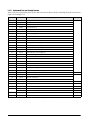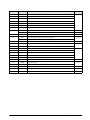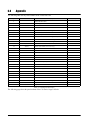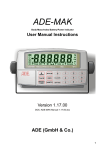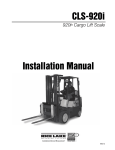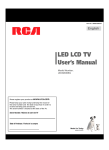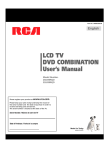Download CLS-Series Service Manual
Transcript
CLS-Series Cargo Lift Scale Service Manual 96314 Contents About This Manual ................................................................................................................................... 1 1.0 Introduction.................................................................................................................................. 1 2.0 Load Cell Replacement................................................................................................................ 2 2.1 Required Tools for Replacing a Load Cell . . . . . . . . . . . . . . . . . . . . . . . . . . . . . . . . . . . . . . . . . . . . . . 2 2.2 Load Cell Relacement . . . . . . . . . . . . . . . . . . . . . . . . . . . . . . . . . . . . . . . . . . . . . . . . . . . . . . . . . . . . 2 3.0 4.0 Junction Box Replacement ....................................................................................................... 12 Lithium-Ion Battery Charge and Replacment ............................................................................ 17 4.0.1 4.1 4.2 4.3 4.4 5.0 Lithium-Ion Battery Specifications . . . . . . . . . . . . . . . . . . . . . . . . . . . . . . . . . . . . . . . . . . . . . . . . . . . . 17 Charging the Lithium-Ion Battery . . . . . . . . . . . . . . . . . . . . . . . . . . . . . . . . . . . . . . . . . . . . . . . . . . . Calibrating the Lithium-Ion Battery . . . . . . . . . . . . . . . . . . . . . . . . . . . . . . . . . . . . . . . . . . . . . . . . . . Battery Removal . . . . . . . . . . . . . . . . . . . . . . . . . . . . . . . . . . . . . . . . . . . . . . . . . . . . . . . . . . . . . . . . Battery Disposal . . . . . . . . . . . . . . . . . . . . . . . . . . . . . . . . . . . . . . . . . . . . . . . . . . . . . . . . . . . . . . . . 18 18 19 20 Board Replacement ................................................................................................................... 21 5.1 CLS-420 CPU Board Replacement . . . . . . . . . . . . . . . . . . . . . . . . . . . . . . . . . . . . . . . . . . . . . . . . . 21 5.1.1 5.1.2 5.1.3 5.1.4 5.1.5 Cable Grounding . . . . . . . . . . . . . . . . . . . . . . . . . . . . . . . . . . . . . . . . . . . . . . . . . . . . . . . . . . . . . . . . . DC Power Wiring Guidelines . . . . . . . . . . . . . . . . . . . . . . . . . . . . . . . . . . . . . . . . . . . . . . . . . . . . . . . . Serial Communications . . . . . . . . . . . . . . . . . . . . . . . . . . . . . . . . . . . . . . . . . . . . . . . . . . . . . . . . . . . . Board Removal . . . . . . . . . . . . . . . . . . . . . . . . . . . . . . . . . . . . . . . . . . . . . . . . . . . . . . . . . . . . . . . . . . Replacement Parts . . . . . . . . . . . . . . . . . . . . . . . . . . . . . . . . . . . . . . . . . . . . . . . . . . . . . . . . . . . . . . . 21 22 23 24 25 5.2 CLS-920i CPU Board Replacement . . . . . . . . . . . . . . . . . . . . . . . . . . . . . . . . . . . . . . . . . . . . . . . . . 28 5.2.1 5.2.2 5.2.3 5.2.4 5.2.5 5.2.6 5.2.7 5.2.8 5.2.9 5.2.10 5.2.11 5.2.12 5.2.13 6.0 Enclosure Disassembly . . . . . . . . . . . . . . . . . . . . . . . . . . . . . . . . . . . . . . . . . . . . . . . . . . . . . . . . . . . . Cable Connections . . . . . . . . . . . . . . . . . . . . . . . . . . . . . . . . . . . . . . . . . . . . . . . . . . . . . . . . . . . . . . . Cable Grounding . . . . . . . . . . . . . . . . . . . . . . . . . . . . . . . . . . . . . . . . . . . . . . . . . . . . . . . . . . . . . . . . . Serial Communications . . . . . . . . . . . . . . . . . . . . . . . . . . . . . . . . . . . . . . . . . . . . . . . . . . . . . . . . . . . . Digital I/O . . . . . . . . . . . . . . . . . . . . . . . . . . . . . . . . . . . . . . . . . . . . . . . . . . . . . . . . . . . . . . . . . . . . . . Installing Option Cards . . . . . . . . . . . . . . . . . . . . . . . . . . . . . . . . . . . . . . . . . . . . . . . . . . . . . . . . . . . . Enclosure Reassembly . . . . . . . . . . . . . . . . . . . . . . . . . . . . . . . . . . . . . . . . . . . . . . . . . . . . . . . . . . . . CPU Board Removal . . . . . . . . . . . . . . . . . . . . . . . . . . . . . . . . . . . . . . . . . . . . . . . . . . . . . . . . . . . . . . Fuse Replacement . . . . . . . . . . . . . . . . . . . . . . . . . . . . . . . . . . . . . . . . . . . . . . . . . . . . . . . . . . . . . . . Battery Replacement. . . . . . . . . . . . . . . . . . . . . . . . . . . . . . . . . . . . . . . . . . . . . . . . . . . . . . . . . . . . . . Parts Kit Contents . . . . . . . . . . . . . . . . . . . . . . . . . . . . . . . . . . . . . . . . . . . . . . . . . . . . . . . . . . . . . . . . Downloading CLS Configuration and User Program Software . . . . . . . . . . . . . . . . . . . . . . . . . . . . . . . Replacement Parts and Assembly Drawings . . . . . . . . . . . . . . . . . . . . . . . . . . . . . . . . . . . . . . . . . . . . 28 28 28 29 31 31 32 32 32 33 33 33 34 Appendix .................................................................................................................................... 38 5FDIOJDBMUSBJOJOHTFNJOBSTBSFBWBJMBCMFUISPVHI3JDF-BLF8FJHIJOH4ZTUFNT $PVSTFEFTDSJQUJPOTBOEEBUFTDBOCFWJFXFEBUXXXSMXTDPNPSPCUBJOFE CZDBMMJOHBOEBTLJOHGPSUIFUSBJOJOHEFQBSUNFOU © 2007 Rice Lake Weighing Systems. All rights reserved. Printed in the United States of America. Specifications subject to change without notice. Version 1.0, August 2007 2 CLS-Series Service Manual About This Manual This manual is intended for use by individuals responsible for servicing the CLS-920i and the CLS-420 Cargo Lift scale. This manual contains technical instructions and procedures for servicing the CLS Series scales and covers information on load cell replacement, junction box replacement, replacement parts and troubleshooting procedures. Any repairs to the indicator include instructions on CPU board and fuse replacement. This manual does not attempt to cover actual upacking, installation and operating procedures as they are covered in the CLS-920i Installation Manual, PN 96312, and CLS-420 Installation Manual, PN 96483. 7ARNING 1.0 Some procedures described in this manual require work inside the indicator enclosure. These procedures are to be performed by qualified service personnel only. 7ARNING Take all necessary safety precautions when installing or replacing the scale parts including wearing safety shoes, protective eyewear, and using the proper tools. Introduction The CLS Series Cargo Lift scale is a rugged, dependable cargo lift scale that can withstand many years of repeated use. When mounted on a forklift, the CLS Series can weigh, transfer and collect data in one efficient operation. It saves operator time, equipment costs and eliminates the middle step. The CLS Series is used with either Rice Lake’s 920i® HMI digital weight indicator or the 420 digital weight indicator. Figure 1-1. CLS Series Cargo Lift Scale The following sections of this manual deal with any servicing issues that might arise with this product. Areas described in this manual include: • Load cell replacement • Junction box replacement • CPU board replacement • Troubleshooting Introduction 1 2.0 Load Cell Replacement This section describes procedures for replacing the load cell should it need to be changed. The CLS Series Cargo Lift Scale uses Rice Lake’s load cell, PN 96198. The following instructions must be followed exactly to allow for seamless and easy load cell replacement. 7ARNING 2.1 Take all necessary safety precautions when installing or replacing the scale parts including wearing safety shoes, protective eyewear, and using the proper tools. Required Tools for Replacing a Load Cell The following list of tools is necessary for replacing a load cell on the CLS Series Scale. Ensure that you have these necessary tools handy. Rice Lake Part # 96196 Item Description Modified box wrench Crescent wrench 3/4” Socket wrench, with extensions Hammer 1-1/8” wrench for overload stop Chisel Allen wrench for overload stops Digital voltmeter (capable of reading millivolts) Torque wrench Pry bar Table 2-1. Required Tools for Replacing a Load Cell NOTE: Adequate light is necessary to change the load cell. Try to position the forklift close to a good source of natural light or if not possible, have a good source of lighting available. 2.2 Load Cell Relacement Figures 2-1 and 2-2 illustrate the parts associated with load cell replacement. Number RLWS Part Number Description 97883 Complete Replacement Parts Kit which includes all of the components listed below. 1 14671 Hex Nut 2 14671 Hex Nut 3 96249 Spherical Washer Set 4 2 Upper Block 5 96249 Spherical Washer Set 6 14671 Hex Nut 7 14665 Jam Nut 8 96199 Flexure Rod 9 14665 Jam Nut 10 96198 Load Cell 11 14665 Jam Nut 12 96199 Flexure Rod CLS Series Service Manual Number RLWS Part Number 13 14665 Jam Nut 14 14671 Hex Nut 15 96249 Spherical Washer Set 16 Description Lower Block 17 96249 Spherical Washer Set 18 14671 Hex Nut 19 14671 Hex Nut The following drawing illustrates a side view of the major component parts of the CLS Series Cargo Lift Scale. #BDL1MBUF 'SPOU1MBUF 6QQFS#MPDL -PXFS#MPDL Figure 2-1. CLS Series Parts Breakout Load Cell Replacement 3 Figure 2-2 also illustrates the parts associated with load cell replacement and a replacement parts kit is available (PN 97883) which contains all of the component parts shown below, in Figure 2-2. 1. Hex Nut 2. Hex Nut 3. Spherical Washer Set 4. Upper Block 5. Spherical Washer Set 6. Hex Nut 7. Jam Nut 8. Flexure Rod 9. Jam Nut 10. Load Cell 11. Jam Nut 12. Flexure Rod 13. Jam Nut 14. Hex Nut 15. Spherical Washer Set 16. Lower Block 17. Spherical Washer Set 18. Hex Nut 19. Hex Nut Figure 2-2. Pictoral CLS Series Parts Breakout 4 CLS Series Service Manual Use the following steps to replace a load cell. 1. Raise the forklift carriage just slightly for forklift tine removal. 2. Slide the fork lift tines to the middle of the carriage to allow for removal of tines and set tines aside. Slide tines to the middle of scale carriage Figure 2-3. Forklift Tine Removal 3. Raise the fork lift carriage to a comfortable working height for the load cell replacement. 4. Remove the top hex nut (#1) with a 3/4" torque wrench. NOTE: It’s okay if the load cell slightly rotates up against the side of the front or back plate of the scale. Figure 2-4. Removal of Hex Nut (#1 of Parts Breakdown) 5. Loosen jam nut (#7) from the upper block using the special modified box wrench (PN 96196 - supplied with scale) shown in Figure 2-5 on the following page. Load Cell Replacement 5 . Figure 2-5. Modified Box Wrench 6. Loosen jam nut (#13) from the lower block. 7. Remove the top hex nut (#2) and the top spherical washer set (#3). 8. Loosen the two bottom hex nuts (#18 and #19) with a torque wrench. Figure 2-6. Loosen and Remove Bottom Hex Nut (#18 and #19 on Parts Breakdown) NOTE: It’s okay if the load cell slightly rotates up against the side of the front or back plate of the scale. 9. 10. 11. 12. 13. 14. 6 Remove the bottom hex nuts (#18 and #19) and the bottom spherical washer set (#17). Loosen the hex nut located under the upper block (#6). Loosen the jam nut located on top of the load cell (#9). Loosen the hex nut (#14) located on top of the lower block. Loosen the hex nut (#11) on the lower side of the load cell. Remove the bottom flexure rod (#12) and the top flexure rod (#8) sliding the remaining washer sets (#5 and #15) with it. CLS Series Service Manual . Ensure flexure rod threads are free of d e b ri s a n d p a i n t b y running a nut the full distance of the rod. Figure 2-7. Remove Flexure Rod with Nuts and Washers 15. Check the flexure rod threads for smooth operation by running a nut the full distance of the rod making sure it does not get stuck anywhere along the way. If so, clean off any paint using a wire brush and oil. 16. Oil the spherical washers using a standard machine shop oil. 17. Loosen cable clips and remove the load cell. Detach load cell clip away from back plate of scale. Figure 2-8. Load Cell Cable Clips Load Cell Replacement 7 18. Back off upper and lower overload stops using a 1-1/8" wrench. Overload stops looking at top view. Figure 2-9. Overload Stops 19. Position a new load cell with its cable facing towards the center and opening of the S-beam facing the flexures. Load cell cable should face towards the center of the scale. 20. Install the top and bottom flexure rod with hardware ensuring that the flexure rod be oriented with the short thread of rod facing nearest the load cell. Short threads facing nearest the load cell Figure 2-10. Installing Flexure into Scale 8 CLS Series Service Manual 21. Insert the load cell and thread flexure rods into top and bottom of the load cell making sure the appropriate hex nuts, jam nuts, and spherical washers are in the correct order per Figure 2-2 on page 4. 22. Screw in the rod and tighten jam nut but leave approximately two threads exposed outside of the jam nut. Do both the top and bottom of the load cell. 23. Use hex nuts to position the load cell in the center of the mounting blocks with an equal amount of flexure rod on top and bottom of the load cell. 24. Tighten the jam nuts on top and bottom of the load cell. Make sure they are tight and completely vertical to the scale. To accomplish this, you can use a pry bar or chisel to hold the cell straight as illustrated in Figure 2-11. Use chisel to hold load cell straight. Figure 2-11. Use Chisel to Hold the Load Cell in Straight 25. Install the spherical washer set and hex nut on the bottom flexure rod ensuring that the fat washer is mounted towards the mounting block. Figure 2-12. Install Spherical Washer Set 26. Install a flat bladed screwdriver in upper mounting block between the hole and the flexure rod, forcing Load Cell Replacement 9 the flexure rod in the direction of the flexures. Insert flat blade screwdriver here to help center the flexure rod Figure 2-13. Centering the Flexure Rod 27. Use a pry bar or chisel to hold the load cell (bottom half of the cell), straight while using a torque wrench to tighten the bottom hex nut on the lower mounting block to 110 ft/lb. Install the other hex nut on the bottom of the flexure rod and torque it to 110 ft/lb. Figure 2-14. Centering the Load Cell Using a Chisel 10 CLS Series Service Manual Figure 2-15. Tightening the Lower Hex Nut 28. Use the special modified box wrench to tighten the jam nut (#13) on the lower block. 29. Remove the flat bladed screwdriver as used in Step 25 and inspect the flexure rod. The flexure rod needs to be in the center of the hole. If it is not, use a hammer and an angled diamond chisel to hit the bottom mounting plate spherical washer set to adjust it to center. 30. Install the spherical washer set (#3) and hex nut (#2) on the top of the upper block. 31. Wire up the load cell cable to the junction box at this time. 32. Make sure that ZTRKBN is set to Off on the indicator. 33. Torque the hex nut (#2) on the upper mounting block until you see 100 lb on the indicator display. Tighten the lower hex nut (#6) below the upper mounting block using the modified box wrench and try to get the display as close to zero as possible. 34. Torque the top hex nut (#1) with a torque wrench to 110 ft/lbs. Use a pry bar or chisel to ensure the load cell stays centered while tightening and doesn’t touch the sides of front or back plate 35. Install the final hex nut on the top mounting plate and torque to 110 ft/lbs. Use a pry bar or chisel to keep the load cell centered. 36. Tighten the jam nut on the lower mounting block assembly. 37. Zero out the indicator display. 38. Exercise the scale heel to toe by placing a weight (1000 lbs) on the heel then the toe to check if the assembly was installed correctly. Do this for both sides. If the weight is off, check assemblies. 39. Place a weight in the center of the fork and check side to side values. If they are equal, you are done. 40. Tighten the overload stops when complete. 41. Make sure to turn ZTRKBN to On on the indicator. Load Cell Replacement 11 3.0 Junction Box Replacement The CLS Series scale uses a NEMA 4X polycarbonate junction box. The junction box is located between the front and back panel of the scale and is covered by a metal cover plate on the top of the scale. Use the following procedures for replacing a junction box on the CLS Series Cargo Lift Scale. 1. Remove the bolt that holds the top metal cover plate in place which conceals the junction box. Remove bolt that holds the top cover plate on the scale to access the smart junction box. Sm a rt J u nc t io n Box Location Figure 3-1. Top Cover Plate (scale shown not mounted on the forklift) 2. Remove the top cover plate and set aside. 3. Lift the fork lift to a comfortable working height. 4. Remove the two screws securing the junction box to the scale. See Figure 3-2 for screw location. Screw locations Figure 3-2. Screw Locations 12 CLS Series Service Manual 5. Remove the indicator cable from the junction box (not applicable for wireless models). Remove indicator cable from junction box (if using the wired model) Remove load cell cable from junction box Figure 3-3. Junction Box Location Inside the Scale (wireless version shown above) 6. Loosen the load cell clips that hold the load cell cable to the scale back frame and their general location noted in Figure 2-8 on page 7. 7. Slip the junction box downward out of its current location between the front and back plates of the CLS. 8. Using a phillips head screwdriver, open the junction box cover to expose the inside and set the cover aside. Junction Box Replacement 13 Bottom Board Information J4 Loadcell connector J5 Loadcell connector Figure 3-4. Inside of Junction Box - Bottom Board The junction box has two boards within the box. To access the bottom board, remove the screws that hold the top board in place and flip the top board up and back out of the way as the wires that connect the top and bottom boards are long enough to acommodate this. The bottom board which is shown in Figure 3-4 connects the wiring for both load cells one and two. Table 3-1 lists the wiring assignments for the bottom board. 9. Reconnect the wires to the bottom board per Figure 3-4, Figure 3-5, and Table 3-1 listed below. J4 Wiring Connector (Cell #1 - the left cell as viewed from the forklift drivers seat) J4 Function 1 + SIGNAL 2 - SIGNAL 3 + EXCITATION 4 - EXCITATION 5 SHIELD J5 Wiring Connector (Cell #2 - the right cell as viewed from the forklift drivers seat) J5 Function 1 + SIGNAL 2 - SIGNAL 3 + EXCITATION 4 - EXCITATION 5 SHIELD J8 Wiring Connector (From the MS Connector) J8 Function 1 + V (Red) 2 - V (Black) Table 3-1. Load Cell Wiring 14 CLS Series Service Manual J4 - W iring for the right load cell #2 as viewed from the driver’s seat Exits out to right cell #2 Exits out to left cell #1 J5 - Wiring for the left load cell #1 as viewed from the driver’s seat Figure 3-5. Bottom Board Wiring Once wiring is complete, place the upper board back and secure screws holding the upper board. Upper/Top Board Information The second board, or the upper board is pictured in Figure 3-6. Figure 3-6. Inside of Junction Box - Top Board The wiring from the bottom board is then brought up to be wired into the top board as shown in Figure 3-6, connecting into J3 and J6 connectors. Junction Box Replacement 15 .Table 3-2 shows the wiring to the top board connections. J3 Wiring Connector (From the MS connector) Function and (Wire Color) 1 TX1 (blue) 2 RX1 (white) 3 GND (green) 4 TX2 (N/C) 5 RX2 (N/C) 6 GND (N/C) J6 Wiring Connector (From the battery - wirless version only) Function and (Wire Color) 1 KEY (N/C) 2 POS (red) 3 CLOCK (blue) 4 DATA (brown) 5 TEMP (green) 6 NEG (black) Table 3-2. Top Board Wiring Connections NOTE: J6 wiring is only used in the wireless version of the CLS series and goes directly to the battery box. 16 CLS Series Service Manual 4.0 Lithium-Ion Battery Charge and Replacment If using a wireless version of the CLS Series Cargo Lift Scale, the CLS scale uses a supplied lithium-ion battery to supply power to the indicator. The lithium-ion battery is located on the top of the cover plate in a painted enclosure. Replacement part numbers are as follows: RLWS Part Number Description 96343 Lithium-Ion Battery 96344 2-Bay Battery Charger 96345 10-Bay Battery Charger Table 4-1. Battery Replacement Parts Figure 4-1. Lithium-Ion Battery Location 4.0.1 Lithium-Ion Battery Specifications Nominal Capacity 6600 mAh Nominal Voltage 11.1 V Charging Method Constant Current Constant Voltage Charging Voltage 12.6 V Charging Current 4.0 A Charging Time 100% @ 8 hours Ambient Temperature Charge 0º - +40ºC (32º -104ºF) Discharge -20º - +60ºC (-4º -140ºF) Storage -20º - +50ºC (-4º -122ºF) Weight (Maximum) Dimensions (Maximum) 430 g Depth 22.80 mm Length 214.0 mm Volumetric Energy Density 466 Wh/I Gravimetric Energy Density 167 Wh/kg Maximum Hours of Charge 24 hours Nominal Capacity 6600 mAh Table 4-2. Battery Specifications Lithium-Ion Battery Charge and Replacment 17 4.1 Charging the Lithium-Ion Battery The lithium-ion battery comes with a two-bay, level-3 stand alone smart battery charger, a DC power jack, and a AC power cord as shown in Figure 4-2. To calibrate the battery pack, press the button on front label. Figure 4-2. Two-Bay Battery Charger and Parts for the Lithium-Ion Battery The average charge time for the battery is eight hours each. Use the following steps to charge the battery prior to use: 1. Insert the plug end of the power cable into the DC power jack on the battery charger and the AC plug into an outlet. 2. Insert battery into the bay. 3. There is one LED indicator in front of each bay which will illuminate to indicate the status of the battery as follows: Signal Description Off No Battery Green Flashing Fast Charging Green Solid Fully Charged Yellow Flashing Recalibrating Yellow/Green Alternating Recalibrating Yellow Solid Standby Red Flashing Error Table 4-3. Battery Charging LED Signals 4.2 Calibrating the Lithium-Ion Battery In order to keep the battery fuel gauge as accurate as possible, it is necessary to run the pack through a recalibration cycle on a quarterly basis. To do this, place the battery in the left bay of the charger and press the button on the front label (see Figure 4-2). This will initiate the recalibration sequence in the left bay only. The process can take up to nine hours to complete and a recommended recalibration should be done once a month to keep the battery accurate. 18 CLS Series Service Manual 4.3 Battery Removal The lithium-ion battery itself is housed inside of the battery box which is located on the top plate of the scale and is encased in a foam core protecting it from vibration. Figure 4-3. Lithium-ion Battery Box Opened Figure 4-4 shows how to pull the lithium-ion battery out of the battery box. Figure 4-4. Pulling the Lithium-Ion Battery Out Lithium-Ion Battery Charge and Replacment 19 4.4 Battery Disposal When using Lithium-ion batteries, be sure to observe the following precautions for disposal as stated in the material safety data sheet regarding lithium-ion batteries. 20 CLS Series Service Manual 5.0 Board Replacement Use the following procedures in the event that the CPU board on either the 420 or the 920i need to be replaced. Board replacement for the 420 indicator is covered in Section 5.1 and board replacement for the 920i indicator is covered in Section 5.2. 5.1 CLS-420 CPU Board Replacement The indicator enclosure must be opened to connect cables for load cells, communications, digital inputs, and analog output. Warning 5.1.1 The 420 has an on/off switch for the load cells and processor functions. Before opening the unit, ensure the power cord is disconnected from the forklift battery power source. Cable Grounding Except for the power cord, all cables routed through the cord grips should be grounded against the indicator enclosure. Do the following to ground shielded cables: • Use the lockwashers, clamps, and kep nuts provided in the parts kit to install grounding clamps on the enclosure studs adjacent to cord grips. Install grounding clamps only for cord grips that will be used; do not tighten nuts. • Route cables through cord grips and grounding clamps to determine cable lengths required to reach cable connectors. Mark cables to remove insulation and shield as described below: • For cables with foil shielding, strip insulation and foil from the cable half an inch (15 mm) past the grounding clamp (see Figure 5-1). Fold the foil shield back on the cable where the cable passes through the clamp. Ensure silver (conductive) side of foil is turned outward for contact with the grounding clamp. • For cables with braided shielding, strip cable insulation and braided shield from a point just past the grounding clamp. Strip another half inch (15 mm) of insulation only to expose the braid where the cable passes through the clamp (see Figure 5-1). • For load cell cables, cut the shield wire just past the grounding clamp. Shield wire function is provided by contact between the cable shield and the grounding clamp. • Route stripped cables through cord grips and clamps. Ensure shields contact grounding clamps as shown in Figure 5-1. Tighten grounding clamp nuts. • Finish installation using cable mounts and ties to secure cables inside of indicator enclosure. /05&*OTUBMMMPDLXBTIFST mSTUBHBJOTUFODMPTVSF VOEFSHSPVOEJOHDMBNQ $PSEHSJQ *OTVMBUFEDBCMF 'PJMTJMWFSTJEFPVU 4IJFMEXJSFDVU #SBJE $VUJOTVMBUJPOIFSF GPSCSBJEFEDBCMFT (SPVOEJOHDMBNQ $VUJOTVMBUJPOIFSF GPSGPJMTIJFMEFEDBCMFT -FOHUIPGGPJMCFGPSFGPMEJOH CBDLPODBCMFJOTVMBUJPO Figure 5-1. Grounding Clamp Attachment for Foil-Shielded and Braided Cabling Board Replacement 21 *41 %$*/165 /PSNBM 3 $ 3 $ ' + + 7 $ $ + 104 3 "% 3 3 $ 6 $ $ + "/"-0( 065165 015*0/$"3% 6 6 3 6 3&4&5 $ .JDSP QSPDFTTPS 3 +.1 6 0/ $ 3 3 (/% $ $ 6 (% 104 )# "/" .&. 95 104 +1 6 3 3 $ $ +1 %*41-": %3*7&34 3 $ 6 6 104 ,&:1"% $0//&$503 6 0'' $ 73 6 "%$0/7&35&3 3 "7 $ +1 * +1 53 %* 0'' 4*( 4*( 4&/ 4&/ &9$ &9$ %* %* (OE 3Y% 574 574 574 574 574 574 5Y% (OE 3Y% 5Y% N" (OE (OE (OE %0 %0 7 N" %* %'# 3 $ (& 53 -&% 5&45 .&$$" $ 3 -&% %'# %0 %0 6 % + 48 4&561 + %*(065 + 4&3*"- + &%1 34 + %*(*/ + -0"%$&-- Figure 5-2. 420 CPU and Power Supply Board with Analog Output Option Card 8JSF"TTFNCMZ 1/ UP+PO $16#PBSE1/ */ (/% $)" Figure 5-3. 420 DC Power Supply 5.1.2 DC Power Wiring Guidelines Based on: • 8 x 350Ω • Analog output installed • Digital outputs sourcing 20mA each • Drawing maximum current at 7.5 VDC from the DC/DC power supply 22 ,&:1"% $0//&$503 + $ $ CLS Series Service Manual (OE (OE %$065 3&.05& 4&561 48*5$) NOTES: DC power wiring to the indicator should be 18 AWG to 14 AWG for DC+, DC-, and earth ground conductors. The indicator will be connected directly to the battery of the forklift. Ensure the type and style of forklift and the type of power it provides will be compatible with the indicator. Most propane, gas, and diesel fueled forklifts provide 12 volts of power. Some diesel models also provide 24 volts and electric forklifts provide 36 to 48 volts of power. The CLS-Series scales work best with 12-36 VDC power source. In longer power cable runs, voltage drop over the power conductor needs to be considered. See table and formula below to compute voltage drop. VDROP = (2.85A)(xΩ / 1000ft)(length of run in ft.) 2.85A = maximum current draw from DC/DC power supply xΩ = Ohms from Table 5-1 Wire Gauge (AWG) Cable Impedance (OHMS/1000ft) 14 2.252Ω 15 3.184Ω 16 4.016Ω 17 5.064Ω 18 6.385Ω Table 5-1. Cable Impedance NOTE: DC voltage supplied to DC/DC power supply should not be less than 9VDC. Using larger gauge wire will result in less voltage drop. Example: 100ft run with 18 AWG wire VDROP = (2.85A)(6.385Ω / 1000ft)(100 ft) VDROP = 1.82V 12VDC will drop to 10.18V after 100ft run. 5.1.3 The EDP port supports full duplex RS-232 communications only; the serial port provides either active 20 mA output or duplex RS-232 transmission. Both ports are configured using the SERIAL menu. See Section 3.0 on page 13 for configuration information. Port Connector Pin EDP/RS-232 (J-Box connector) J3 1 TxD 2 RxD 3 Gnd Serial Port J4 1 TxD 2 RxD 3 Gnd 4 20mA+ 5 20mA– 6 Gnd Table 5-2. J3 and J4 Pin Assignments Digital inputs can be set to provide several indicator functions, including all keypad functions. The inputs are active (on) with low voltage (0 VDC) and can be driven by TTL or 5V logic without additional hardware. Use the DIG IN menu to configure the digital inputs. LED’s on the CPU board light when digital inputs are active. Digital outputs are typically used to control relays that drive other equipment. Outputs are designed to sink not source, switching current. Each output is a normally open connector circuit, capable of sinking 250 mA when active. Digital outputs are wired to switch relays when the digital output is active (low, 0 VDC) with reference to 5 VDC supply. LEDs on the CPU board light when the digital outputs are active. Port Connector Pin Label Digital Input J2 1 DI 1 2 DI 2 3 Gnd 1 Gnd 2 DO 1 3 DO 2 4 +5V Serial Communications Using on of the six-position connectors, provided in the parts kit, wire the serial communications cables to J4. Connector J3 provides connections for the EDP/RS-232 port. Connect communications cables to connectors J3 and J4 as shown in Table 2-3. Once cables are attached, reconnect J3 and J4 to the headers on the board (see Figure 5-2). Use cable ties to secure serial cables to the inside of the enclosure. Label Digital Output J6 Table 5-3. J2 and J6 Pin Assignments Board Replacement 23 5.1.4 Board Removal If you must remove the 420 CPU board, use the following procedure: 1. Disconnect power to the indicator. Remove the screws that hold the backplate to the enclosure body, then lift the backplate away from the enclosure and set aside. 2. Disconnect power supply cable from connector J7 on the 420 CPU board. 3. Unplug connectors J1 (load cell cable), J2 (digital inputs), J3 (EDP/RS-232), J4 (serial communications), J6 (digital outputs), and J10 & J11 (keypad ribbon cables). If an analog output board is installed, disconnect the analog output cable. See Figure 5-2 on page 22 for connector locations. 4. Remove the five screws from the CPU board, then lift the board out of the enclosure. To replace the CPU board, reverse the above procedure. Be sure to reinstall cable ties to secure all cables inside the indicator enclosure. 24 CLS Series Service Manual 5.1.5 Replacement Parts Table 5-4 lists replacement parts for the 420, including all parts referenced in Figures 5-4 and 5-5. Ref Number PN 1 14862 Screws 8-32NC x 3/8 (4) 2 45042 Sealing washers (4) 3 84387 Backplate (1) 4 84388 backplate gasket (1) 5 14839 Screws 6-32NC x 1/4 (9) 6 85123 CPU and display board assembly (1) 7 84386 Enclosure (1) 8 15148 1/4-20 lockwashers, spacers 9 68403 Four-cornered wing knobs for tilt stand (2) 10 Description (Quantity) Figure Figure 5-5 on page 27 Mounting stand (1) 11 44676 Sealing washer (1) 12 42640 Screws 1/4-28NF X 1/4 (2) 13 19538 Cable grip plugs (2) 14 15626 Cable grips (2) 15 30375 Nylon seal rings for cable grips (2) 17 84389 Power supply bracket (1) 18 76556 Power supply switch (1) 85554 Power supply, DC/DC converter 20 84397 Overlay panel (1) 21 68216 Rice Lake nameplate (1) 22 85151 Power supply ribbon cable (1) 23 16892 Earth ground label (1) 24 15134 Lock washer, No 8, Type A (3) 25 45043 Ground wire 4 in, No. 8 (1) 27 14626 Kep nuts, 8-32NC Hex (5) 28 15627 Locknuts (3) 30 85494 Protective cover (1) 32 15376 Standoffs, male - female (2) 85791 Fuse, 2.5 Amp 5x20mm 96915 Power cable assembly 35287 Fuse, Slo-blo, 5 Amp 3AG for power cable assy. Figure 5-4 on page 26 Figure 5-5 on page 27 Table 5-4. CLS-420 Indicator Replacement Parts Board Replacement 25 Figure 5-4. 420 Assembly Drawing 26 CLS Series Service Manual Figure 5-5. 420 Enclosure, Backplate and CPU Board Board Replacement 27 5.2 CLS-920i CPU Board Replacement 5.2.1 Enclosure Disassembly The 920i indicator enclosure must be opened to install option cards and to connect cables for installed option cards. 7ARNING The 920i has no on/off switch. Before opening the unit, ensure the power cord is disconnected from the forklift power source. Ensure power to the indicator is disconnected, then place the indicator face-down on an antistatic work mat. Remove the screws that hold the backplate to the enclosure body, then lift the backplate away from the enclosure and set it aside. 5.2.2 *OTVMBUFEDBCMF 'PJMTJMWFSTJEFPVU 4IJFMEXJSFDVU #SBJE $VUJOTVMBUJPOIFSF GPSCSBJEFEDBCMFT (SPVOEJOHDMBNQ $VUJOTVMBUJPOIFSF GPSGPJMTIJFMEFEDBCMFT -FOHUIPGGPJMCFGPSFGPMEJOH CBDLPODBCMFJOTVMBUJPO Figure 5-6. Grounding Clamp Attachment for Foil-Shielded and Braided Cabling • • Cable Grounding Except for the power cord, all cables routed through the cord grips should be grounded against the indicator enclosure. Do the following to ground shielded cables: • Use the lockwashers, clamps, and kep nuts provided in the parts kit to install grounding clamps on the enclosure studs adjacent to cord grips. Install grounding clamps only for cord grips that will be used; do not tighten nuts. • Route cables through cord grips and grounding clamps to determine cable lengths required to reach cable connectors. Mark cables to remove insulation and shield as described below: • For cables with foil shielding, strip insulation and foil from the cable half an inch (15 mm) past the grounding clamp (see Figure 5-6). Fold the foil shield back on the cable where the cable passes through the clamp. Ensure silver (conductive) side of foil is turned outward for contact with the grounding clamp. • For cables with braided shielding, strip cable insulation and braided shield from a point just past the grounding clamp. Strip another half inch (15 mm) of insulation only to expose the braid where the cable passes through the clamp (see Figure 5-6). 28 $PSEHSJQ Cable Connections The universal model of the 920i provides six cord grips for cabling into the indicator: one for the power cord, five to accommodate cabling for option cards. Install plugs in all unused cord grips to prevent moisture from entering the enclosure. 5.2.3 /05&*OTUBMMMPDLXBTIFST mSTUBHBJOTUFODMPTVSF VOEFSHSPVOEJOHDMBNQ CLS Series Service Manual • For load cell cables, cut the shield wire just past the grounding clamp. Shield wire function is provided by contact between the cable shield and the grounding clamp. Route stripped cables through cord grips and clamps. Ensure shields contact grounding clamps as shown in Figure 5-6. Tighten grounding clamp nuts. Finish installation using cable ties to secure cables inside of indicator enclosure. Serial Communications Signal Port J11 1 GND 2 RS-232 RxD 3 RS-232 TxD 1 for Scanner 1 GND / –20mA OUT 2 RS-232 RxD 3 RS-232 TxD 4 +20mA OUT 1 GND / –20mA OUT 2 RS-232 RxD 3 RS-232 TxD 4 +20mA OUT 5 RS-485 A 6 RS-485 B J10 %#$POOFDUPS GPS1PSU+ Figure 5-7. Interface Board Connections DB-9 Pin Signal 2 TxD 3 RxD 5 GND 7 CTS 8 RTS Table 5-6. DB-9 Connector Pin Assignments 3 + 0QUJPOBM ,FZCPBSE$POOFDUPS -$% $POUSBTU 73 $-, J9 -$%$POUSBTU + 4 for Junction Box + %*/ $POOFDUPS %#$POOFDUPS 3JCCPO$BCMF$POOFDUPS UP$16#PBSE+ Pin %"5 Connector %*/$POOFDUPSGPS 143FNPUF,FZCPBSE 3&5 The four communications ports on the 920i CPU board support full duplex RS-232, 20 mA output, or RS-485 communications at up to 115200 bps. To attach serial communications cables, route the cable through the cord grip and ground the shield wire as described in Section 5.2.3 on page 28. Remove the serial connector from the CPU board and wire to the connector. Once cables are attached, plug the connector into the header on the board. Use cable ties to secure serial cables to the inside of the enclosure. Table 5-5 shows the pin assignments for Ports 1, 3, and 4. Port 2 provides DIN-8 and DB-9 connectors for remote keyboard attachment of PS/2-type personal computer keyboards (see Figure 5-7). The DB-9 connector pin assignments for Port 2 are shown in Table 5-6; see Sec tion 10.3 on p age 1 09 fo r information about the PS/2 keyboard interface. 183 5.2.4 + 4FUVQ 4XJUDI 1# Figure 5-8. Interface Board, Top View Table 5-5. Serial Port Pin Assignments Serial ports are configured using the SERIAL menu. See Section 3.2.2 on page 33 for configuration information. An optional dual-channel serial communications expansion card, PN 67604, is also available. Each serial expansion card provides two additional serial ports, including one port that supports RS-485 communications. Both ports on the expansion card can support RS-232 or 20mA connections. Board Replacement 29 + #"55&3: + 015*0/$"3% $0//&$503 4-05 .FNPSZ$BSE 4-05 4FSJBM&YQBOTJPO 48 108&3 4611-: 015*0/$"3% $0//&$503 + &91"/4*0/#64 7%$ (/% (/% o7%$ + 1*&;0 #6;;&3 015*0/ + 015*0/$"3%-0$"5*0/4 +1 1035 3&.05& 4&561 48*5$) + (/% 343Y% 345Y% + 1035 (/%oN"065 343Y% 345Y% N"065 345Y% 345Y%¦ + 1035 + 1035 48 #005 .0%& + %*(*5"-*0 7%$ (/% %*0 %*0 %*0 %*0 + (/%oN"065 343Y% 345Y% N"065 */5&3'"$& #0"3% $0//&$5*0/ Figure 5-9. 920i CPU Board, Showing Option Card Locations 30 CLS Series Service Manual 5.2.5 Digital I/O Digital inputs can be set to provide many indicator functions, including all keypad functions. Digital inputs are active low (0 VDC), inactive high (5 VDC). Digital outputs are typically used to control relays that drive other equipment. Outputs are designed to sink, rather than source, switching current. Each output is a normally open collector circuit, capable of sinking 24 mA when active. Digital outputs are wired to switch relays when the digital output is active (low, 0 VDC) with reference to a 5 VDC supply. Table 5-7 shows the pin assignments for connector J2. J2 Pin J2 Signal 1 +5 VDC 2 GND 3 DIO 1 4 DIO 2 5 DIO 3 6 DIO 4 + + Figure 5-10. Installing Option Card Onto CPU Board 8JSFMFTT"OUFOBF Table 5-7. J2 Pin Assignments (Digital I/O) Digital inputs and outputs are configured using the DIG I/O menu. See Section 3.2.6 on page 46 for configuration information. An optional 24-channel digital I/O expansion card, PN 67601, is available for applications requiring more digital I/O channels. 5.2.6 Installing Option Cards Each option card is shipped with installation instructions specific to that card. The general procedure for all option cards is as follows: #AUTION $5 */%*$"5&4 015*0/$"3% $"#-&5*&4 $5 $5 16-4&*/165 $"3% %6"-"% $"3% Option cards are not hot-pluggable. Disconnect power to the 920i before installing option cards. 1. Disconnect power to the indicator. Remove backplate as described in Section 2.2 on page 6. 2. Carefully align the large option card connector with connector J5 or J6 on the CPU board (see Figure 5-10). Press down to seat the option card in the CPU board connector. 3. Use the screws provided in the option kit to secure the other end of the option card to the threaded standoffs on the CPU board (see Figure 5-10). 4. Make connections to the option card as required. Use cable ties to secure loose cables inside the enclosure as shown in Figure 5-11. When installation is complete, reassemble the enclosure as described in Section 5.2.7 on page 32. $5 $5 .FNPSZ$BSE 8J1PSU 4FSJBM$BSE Figure 5-11. Installed Option Cards, Showing Secured Cables The 920i automatically recognizes all installed option cards when the unit is powered on. No hardware-specific configuration is required to identify the newly-installed card to the system. Board Replacement 31 Expansion Board Serial Port Assignments 5.2.8 Serial port numbers are reserved for each option card slot, regardless of the type of cards actually installed. Two port numbers are reserved for each slot that could contain a dual-channel serial expansion card. Table 5-8 shows the port numbers assigned to each slot. 2 7–8 3 9–10 4 11–12 5 13–14 6 15–16 7 17–18 8 19–20 9 21–22 10 23–24 11 25–26 12 27–28 5.2.9 13 29–30 14 31–32 Fuses for the universal and deep enclosure models of the 920i are located under a cover plate on the outside of the enclosure. Remove the cover plate, replace the fuses, and reinstall the cover plate (see Figure 5-13). Slot Number Serial Port Assignments CPU board 1–4 1 5–6 Table 5-8. Expansion Board Serial Port Assignments 5.2.7 Fuse Replacement Enclosure Reassembly #AUTION Once cabling is complete, position the backplate over the enclosure and reinstall the backplate screws. Use the torque pattern shown in Figure 2-12 to prevent distorting the backplate gasket. Torque screws to 15 in-lb (1.7 N-m). CPU Board Removal If you must remove the 920i CPU board, use the following procedure: 1. Disconnect power to the indicator. Remove backplate as described in Section 2.2 on page 6. 2. Unplug connectors J9, J10, and J11 (serial communications), J2 (digital I/O), P1 (power supply), and connectors to any installed option cards. 3. Remove any installed option cards. 4. Remove the five phillips head screws and two kep nuts from the CPU board. 5. Gently lift up the CPU board, then disconnect connectors J12 (power to display), J4 (ribbon cable, J3 (keypad connector), then the cable J8 (Port 2 serial port). 6. Remove CPU board from the enclosure. If necessary, cut cable ties to shift cables out of the way. To replace the CPU board, reverse the above procedure. Be sure to reinstall cable ties to secure all cables inside the indicator enclosure. To protect against the risk of fire, replace fuses only with same type and rating fuse. See Section 10.14 on page 126 for complete fuse specifications. #AUTION Interface board and fuse access cover plates must be in place for use in NEMA 4X/IP66 applications. l 5PSRVFGVTFBOEJOUFSGBDFCPBSEBDDFTTDPWFSTUP JOMC/N 5 P S R VF C B D LQ MB UF T D S F XT UP JO MC / N Figure 5-12. 32 CLS Series Service Manual 1PXFS4XJUDI *OUFSGBDF#PBSE Figure 5-13. Interface Board and Fuse Locations, Universal Model 5.2.10 Battery Replacement The lithium battery on the CPU board maintains the real-time clock and protects data stored in the system RAM when the indicator is not connected to AC power. Data protected by the CPU board battery includes time and date, truck and tare memory, onboard database information, and setpoint configuration. Use iRev to store a copy of the indicator configuration on a PC before attempting battery replacement. If any data is lost, the indicator configuration can be restored from the PC. PN Description 15144 Nylon washers for tilt stand, 1/4 x 1 x 1/16 (2, universal model only) 68403 Wing knobs for tilt stand (2) Table 5-9. Parts Kit Contents (Continued) 5.2.12 Downloading CLS Program Software Configuration and User NOTE: Memory option card data is also protected by a lithium battery. All database information stored on a memory card is lost if the memory card battery fails. Watch for the low battery warning on the LCD display and periodically check the battery voltage on both the CPU board and on any installed memory option cards. Batteries should be replaced when the indicator low battery warning comes on, or when battery voltage falls to 2.2 VDC. Life expectancy of the battery is ten years. See Figure 5-9 on page 30 for CPU board battery location and orientation (positive side up). #AUTION 5.2.11 Risk of explosion if battery is replaced with incorrect type. Dispose of batteries per manufacturer instruction. Parts Kit Contents Table 5-9 lists the parts kit contents for the universal model of the 920i. PN Description 14626 Kep nuts, 8-32NC (4) 14862 Machine screws, 8-32NC x 3/8 (12) 75068 Sealing washers (14) 15133 Lock washers, No. 8, Type A (4) 30623 Machine screws, 8-32NC x 7/16 (2) 15631 Cable ties (4–single A/D, 6–dual A/D) 15665 Reducing glands for 1/2 NPT cord grips (2) 15887 6-position screw terminal for load cell connection (1–single A/D, 2–dual A/D) 19538 Cord grip plugs (4–single A/D, 3–dual A/D) 42350 Capacity label (1–single A/D, 2–dual A/D) 53075 Cable shield ground clamps (4) 70599 6-position screw terminals for J2 and J10 (2) 71126 4-position screw terminal for J9 and optional keyboard connection (2) 71125 3-position screw terminal for J11 (1) 42149 Rubber feet for tilt stand (4) Table 5-9. Parts Kit Contents Board Replacement 33 5.2.13 Replacement Parts and Assembly Drawings Table 5-10 lists replacement parts for the 920i universal enclosure model, including all parts referenced in Figures 2-14 through 2-16. Ref Number PN Description (Quantity) 1 66502 Overlay (1) 2 14956 Cap screw, 1/4-NCx1/2 (2) 3 15148 Lock washer, 1/4 regular (2) 4 68598 Protective lense (1) 5 67614 LCD display (1) 6 67886 Standoffs, short (4) 7 68661 Standoffs, long (2) 8 67612 CPU board (1) 9 14618 Kep nuts, 4-40NC (10) 10 94392 Power supply, bracket (1) 11 97468 Mounting plate assembly (1) 12 94392 Backplate (1) 13 14624 Lock nuts, 6-32NC, nylon (2) 14 14822 Machine screws, 4-40NC x 1/4 (13) 15 67530 Interface board connector plate (1) 16 67535 Interface board gasket (1) 17 14862 Machine screws, 8-32NC x 3/8 (4)* 18 75062 Sealing washers (12)* 19 32365 Setup switch access screw, 1/4 x 20NC x 1/4 (1) 20 42640 Machine screw 1/4-28NF x 1/4 (1) 21 15626 Cable grips, PG9 (3) 22 15627 Lock nuts, PCN9 (3) 23 30375 Nylon seal rings for PG9 cord grips (3) 24 97081 920i Enclosure (1) 25 15134 Lock washers, No. 8, Type A (3) 26 14626 Kep nuts, 8-32NC (3)* 27 45043 Ground wire, 4 in w/ No. 8 eye connector (1) 28 97464 Cover plate (1) 2-14 29 97476 Cable assembly DC power input DC/DC +/-6V supply(1) 2-14 30 15631 Cable tie, 3-in nylon (1)* 2-16 31 97474 Power cord assembly, 115 VAC and 230 VAC North American units (1) 2-14 2-14 2-15 69998 Power cord assembly, 230 VAC European units (1) 32 67796 Power supply cable assembly, to CPU board (1) 2-15 33 68662 Ribbon cable to interface board, universal (1) 2-15 Table 5-10. Replacement Parts 34 See Figure CLS Series Service Manual — Ref Number PN Description (Quantity) 34 16892 Ground/Earth label (1) 35 15650 Cable tie mounts, 3/4 in. (1) 36 68216 Rice Lake nameplate (1) 37 67755 Brass spacer (1) 38 57241 Gasket, size 14 (1) 39 67532 Backplate gasket (1) 40 53308 Model/serial number label (1) 41 68532 Single-channel A/D card (1, can be single- or dual-channel A/D) See Figure 2-15 — 68533 Dual-channel A/D card (1, can be single- or dual-channel A/D) 42 67609 Memory card 2-15 43 71027 Fuses (115 VAC models), 2 A Time-Lag TR5 (2) 71026 Fuses (230 VAC models), 2 A Time-Lag TR5 (2) 45 67869 Interface board (1) 46 14832 Machine screws, 4-40NC x 3/8 (2) 47 14845 Machine screws, 6-32NC x 1/4 (8) 50 15628 Cord grips, 1/2 NPT (1) 52 30376 Nylon seal rings for 1/2 NPT cord grips (1) 53 15630 Lock nuts for 1/2 NPT cord grips (1) 54 70069 3V Lithium coin battery 2-16 55 69898 Nylon spacers (4) 2-14 — 66502 Switch panel membrane (1) 57 70599 6-position screw terminal connector (2) 96915 Power cable assembly, fused power 35287 Fuse, Slo-blo, 5 Amp, 3AG 2-14 44 2-15 2-14 48 Table 5-10. Replacement Parts (Continued) Board Replacement 35 Figure 5-14. 920i Assembly Drawing 36 CLS Series Service Manual Figure 5-15. 920i Front and Bottom Enclosure Figure 5-16. Zigbee Module Option Board Replacement 37 6.0 Appendix The following table lists the parts available for the CLS-Series scale. Drawing Number Rice Lake Part Number Item Description 1 Serial Number Label 1 2 RLWS logo? 1 3 Flat #6 Washer 2 4 Jam Nut 3/4 - 16UNF 4 5 SHCS set 3/4-16 x 2, 1/2” long 4 Spherical Washer Set 8 Cable clamp 8 HHCS, 5/8-11UNC-28 x 1” long, cover plate bolt 1 9 SHCS, #6-32UNC-2A x 1,1/8 long ss 2 10 SHCS, 3/8-16UNC-2A x 1/2 long 2 11 SHCS, 1/2-13UNC-2A x 1,1/2 flexures 16 6 96249 7 8 92813 13 92810 SHCS, 5/8-11UNC-2A x 2.5” long 8 14 14671 Hex Nut, 1/2 - 20UNF-2B 12 15 Jam nut 1-8UNC-2B 2 16 Lock washer #6 2 17 Side flexure 4 23 96199 Flexure rod 4 26 96647 Bottom cleat 2 Junction box spacer plate 1 Reinforced cover plate 1 29 Shim bolt 2 30 Weld assembly 1 31 Junction box 1 Load cell 2 Screw, drive #4 x 5/16” SS 2 Jam Nut, 1/2 - 20 8 SHCS, #6-32UNC x 1-1/8 long SS Low Head 2 96251 Top Cleat 1 96252 Expansion Cable from j-box to indicator 1 27 28 32 97118 96198 33 35 14665 36 Table 6-1. CLS Replacement Parts The following page shows the parts breakout of the CLS-Series Cargo Lift Scale. 38 Quantity CLS Series Service Manual Appendix 39 6.1 CLS-Series Specifications Cargo Lift Scale Scale Capacity: Safe Overload: Ultimate Overload: Scale Power: Material/Finish: Scale Warranty: Scale Approval: 5,000 lb 200% 5:1 capacity Wired Version: supplied by coiled interface cable from indicator Wireless Version: supplied by one lithium-ion Smart battery (SMBus revision 1.1 fully compliant) Painted mild steel Two-year limited warranty NTEP-certified at 1,000 divisions, Class III, COC#06-074 420 Indicator Display: Power - DC: 0.8” (20 mm), 6-digit red Light Emitting Diode (LED) display, 7-segment digits Line voltages: 10-60 VDC DC input Power consumption: 0.75 amp Max Fused at 5.0 amps Rating/Material: 304 stainless steel Status annunicators: Operating temp: Designators for: center of zero, stand still, gross, net, lb, kg, count, tare Legal: 14 F to 104 F (-10 C to 40 C) Industrial: 14 F to 122 F (-10 C to 50 C) Contains FCC ID: OUR-XBEE/OUR-XBEEPRO Contains Model XBee-PRO Radio, IC: 4214A-XBEEPRO Operating frequency: ISM 2.4 GHz Two-year limited warranty NTEP-certified at 10,000 divisions, Class III/IIIL, CC#04-074 Zigbee Connection: Warranty: Approvals: 920i Indicator Display: Power - DC: Material: Operating temp: WLAN Option: Zigbee connection: Warranty: Approvals: 4.6” W x 3.4” H (116 mm W x 86 mm H), 320 x 240 pixel VGA Liquid Crystal Display (LCD) module with adjustable contrast Line voltages: 10-60 VDC DC input Power Consumption: 1.5 amp Max Fused at 5.0 amps 304 stainless steel Legal: 14 F to 104 F (-10 C to 40 C) Industrial: 14 F to 122 F (-10 C to 50 C) Contains FCC ID: R68WIPORATG Range: Up to 328 feet indoors Operating Frequency: ISM 2.4 GHz Contains FCC ID: OUR-XBEE/OUR-BXEEPRO Contains model XBee PRO radio, IC: 4214A XBEEPRO Operating frequency: ISM 2.4 GHz Two-year limited warranty NTEP-certified at 10,000 divisions, Class III/IIIL, CC# 01-088 Approvals - $0 / ' & 3 $& t /" 5* /" &/ 0 t 40 )5 4 &* 63 &4 0/ 8 ( 4 "/% .& " CLS Series Service Manual