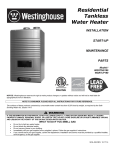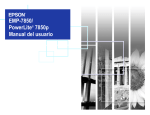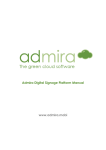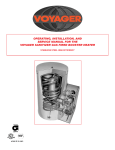Download Service Manual
Transcript
Service Manual EFTC-140F Hot Water Combination Boiler Advanced Heating & Hot Water Systems 120 Braley Road, East Freetown, MA 02717 • 1-800-323-9651 • www.htproducts.com LP-528 REV. 8.01.14 EFTC-140F Hot water combination boiler Service Manual Model EFTC-140F (Hot Water Combination Boiler) •Natural Gas(NG) – Factory Default •Liquid Propane Gas (LP) – Field-Convertible (Refer to the gas conversion manual.) Heat Exchanger bears the ASME “H” Stamp WARNING If the information in these instructions is not followed exactly, a fire or explosion may result, causing property damage, personal injury, or death. –Do not store or use gasoline or other flammable vapors and liquids in the vicinity of this or any other appliance. –WHAT TO DO IF YOU SMELL GAS ·Do not try to light any appliance. ·Do not touch any electrical switch; do not use any phone in your building. ·Immediately call your gas supplier from a neighbor’s phone. Follow the gas supplier’s instructions. ·If you cannot reach your gas supplier, call the fire department. –Installation and service must be performed by a qualified installer, service agency or the gas supplier. LP-528 REV. 8.01.14 1 LP-528 REV. 8.01.14 2 Chapter 1 Product Characteristics Chapter 2 Components description Chapter 3 How to use control panel LP-528 REV. 8.01.14 Specifications 6 Dimensions 7 Components Description 8 Flow chart 9 Time chart 10 Operation flow chart 11 Wiring diagram 13 Connector function 15 Main Control Board 17 Temperature sensors 18 Burner Overheat Switch 19 Water level detection sensor 20 Detection sensor 21 Jumped wire connection 22 Air Pressure switch 23 Condensate Blockage APS 24 Flow sensor 25 Ignition transformer 26 Flame Detection Sensor 27 Gas valve 28 BLDC Fan 29 Burner assembly 30 Fire Tube Heat exchanger 31 Condensate trap 32 Internal DHW storage tank 33 Internal CH/DHW circulation pumps 34 DHW Mixing Valve 35 Function explanation 36 Contol panel 37 LCD Specification 38 Control Panel Mode 38 DHW Temperature Control 41 DHW Temperature Control 41 CH Supply water temperature control 42 3 Outdoor temperature display 42 Water flow rate (GPM or LPM) 43 CH Return water temperature 43 Fan Speed (RPM) 44 Program Lock mode 44 CH Supply water temperature 45 DHW Outlet Water Temperature 45 Exhaust Gas Temperature 46 Internal storage tank water temperature 46 Overheat temperature sensor 47 View supply power time 47 View Burner Operating Time (Unit: 1hr) 48 View Burner Operating Time (X 1000 hr) 48 View Ignition cycles (X 10 times) 49 View Ignition cycles (X 10,000 times) 49 Pump Condition Display 50 Fault Code History 51 Clear Error Code History 51 System Reset 52 Change DHW Flow Rate Measurement Unit 52 Internal Storage tank Preheating Mode 53 Change maximum outdoor temperature 53 Change minimum outdoor temperature 54 Fan, Max RPM Adjustment 54 Fan, Min RPM Adjustment 55 Reset Burner Operating Time 55 Delete Igniting Cycles 56 Boost Function 56 CH anti-cycling time 57 Burner ON temperature 57 LP-528 REV. 8.01.14 4 Chapter 4 Troubleshooting LP-528 REV. 8.01.14 Warm weather shut down 58 Maximum CH supply temperature 58 Minimum CH supply temperature 59 Maximum DHW Set Temperature 59 CH Capacity 60 DHW Heating Capacity 60 Internal CH primary pump post run time 61 Internal CH pump overrun timer (ON) 61 Internal CH pump overrun timer (OFF) 62 Internal DHW Storage Tank Set Point 62 Internal DHW Storage Tank Differential 63 Delay Time (from DHW to CH Mode) 63 Internal CH Pump Post Purge Timer 64 Internal CH & DHW Pumps Test Mode 64 Flame Detection 65 Gas Detection 66 APS/Burner Overheat Switch 66 Storage DHW/Exhaust Overheat 67 Error code 68 Error Code 10 71 Error Code 11 72 Error Code 16 73 Error Code 20 74 Error Code 28 75 Error Code 29 76 Error Code 30 77 Error Code 32 78 Error Code 33 79 Error Code 35 80 5 Chapter 5 Replacement instructions Chapter 6 Components diagram Memo Error Code 36 81 Error Code 37 82 Error Code 38 83 Error Code 40 84 Error Code 41 85 Error Code 42 86 Error Code 43 87 Error Code 61 88 Error Code 66 89 Error Code 68 90 Error Code 72 91 Error Code 76 92 Error Code 80 93 Error Code 81 94 Error Code 85 96 Error Code 94 96 Blow Assembly 97 Gas Valve 98 Flow Sensor 99 Electronic Mixing Valve 99 APS (Air Pressure Switch) 100 Inter Primary CH Circulation Pump 100 Internal DHW Storage Tank 101 Flame Detection Sensor 101 Main Controller 102 Ignition Transformer 103 Repair Parts Diagram 104 108 LP-528 REV. 8.01.14 6 Chapter 1 Product Characteristics ■ Specification Model Name EFTC-140F Gas Input Rate MAX 140,000 Btu/h MIN 28,000 Btu/h AFUE 93.2% Hot Water Capacity 35°F Rise 7.1 Gal 45°F Rise 5.5 Gal 77°F Rise 3.2 Gal Installation Indoor / Floor stand type Flue System Sealed Combustion Direct Vent Vent Run 2″(50ft) , 3″(100ft) Schedule 40 PVC, CPVC, PP, SS Orifice Size NG(Orifice/Needle) 0.232″ (5.9 mm) LP(Orifice/Needle) 0.185″ (4.7 mm) NG 3.5″ WC to 14″ WC LP 3.5″ WC to 14″ WC Gas Supply Pressure Manifold Pressure Power Supply Low Fire 2″/3" VENT NG: -0.0039″ WC / -0.002″ WC High Fire 2"/3″ VENT NG: -0.374″ WC / -0.216″ WC Main Supply 120V 60Hz / 6A Maximum Power Consumption 160W Ignition System Direct Electronic Ignition / Automatic Flame Sensing Burner System Single Orifice Premixed Fuel Modulation Metal Fiber Infrared Gas Valve System Air ratio valve Minimum Flow Rate 0.5 GPM Internal Pipe Material Copper Dimensions W15.7″ - H53.0″ – D26.8″ Shipping Weight 250 lbs. Internal Storage Tank Water Capacity 11 Gallon Boiler Heat Exchanger Capacity 4 Gallons Total Water Capacity 15 Gallons Main Controller / Control Panel GTX-920C / P-920C_CB-HTP CH Pressure Min 15 ~ Max 30 PSI DHW Pressure Max 150 PSI Connection Sizes Materials DHW Inlet / Hot Water Outlet 3/4″ NPT CH Supply/Return 1″NPT Gas Inlet 1/2″ NPT (1/2 x 3/4 Bell Coupling Provided to Upsize Gas Line) Cabinet Cold Rolled Carbon Steel Heat Exchanger Primary Heat Exchanger : Stainless Steel Sub Heat Exchanger : Stainless Steel Safety Devices LP-528 REV. 8.01.14 Flame Rod, Overheat Cut Off Device, Gas Valve Operation Detector, Exhaust Temperature High Limit Sensor, Water Temperature High Limit Sensor 7 Chapter 1 Product Characteristics ■ Dimensions Description Diameter A Gas Connection Adapter 1/2″ NPT (1/2 x 3/4 Bell Coupling Provided to Upsize Gas Line) B ‘CH supply’ Adapter 1″ C ‘CH return’ Adapter 1″ D ‘DHW outlet’ Adapter 3/4″ E ‘DHW inlet’ Adapter 3/4″ F Condensate Adapter 1/2″ G Drain Adapter 1/2″ H Exhaust Vent Connection 3″ I Intake Pipe Connection 3″ LP-528 REV. 8.01.14 8 Chapter 1 Product Characteristics ■ Components Description K1-14CCB NO Name of Component K1-19CCB NO Name of Component 1 Exhaust Outlet Collar 19 Water Mixing valve 2 Main PCB Bracket 20 Water Fill Valve 3 BLDC FAN 21 DHW Outlet Connector 4 Automatic Air Vent 22 CH Return Connector 5 Flame Detection Sensor 23 CH Supply Connector 6 Main PCB 24 Main Heating Exchanger Assembly 7 Exhaust Gas Pipe 25 Confirmation Window Flame 8 Manual Switch 26 Gas Inlet Connector 9 Power Port 27 Ignition Trans 10 CH Circulation Pump 28 Igniter 11 Air Pressure Sensor 29 Gas Valve 12 Tilt Switch 30 Air Pressure Sensor 13 Sub Heat Exchanger Assembly 31 Air Intake Pipe 14 Internal Circulation Pump 32 Air Intake Collar 15 Water Discharge Pipe & Connector 16 Condensate Outlet Connector 17 Condensate Collector 18 DHW Inlet Connector LP-528 REV. 8.01.14 9 Chapter 1 Product Characteristics ■ Flow chart [ Space Heating Mode ] [ Domestic Hot Water Mode ] LP-528 REV. 8.01.14 10 Chapter 1 Product Characteristics ■ Time chart ■ If normal ignition FAN IGNITION GAS VALVE FLAME DETECTION 3s 1.5s 3s ■ If flame extinguishes FAN IGNITION GAS VALVE FLAME DETECTION 120s (1st : 60s + 2nd 60s) ■ If abnormal ignition (Alarm after the 10 trial) FAN IGNITION GAS VALVE FLAME DETECTION 3s 1.5s 3s LP-528 REV. 8.01.14 1.0s 10s 1.0s 3s 11 Chapter 1 Product Characteristics ■ Operation flow chart LP-528 REV. 8.01.14 Chapter 1 Product Characteristics ■ Operation flow chart LP-528 REV. 8.01.14 12 13 Chapter 1 Product Characteristics ■ Wiring Diagram LP-528 REV. 8.01.14 Chapter 1 Product Characteristics ■ Wiring Diagram Mixing Valve LP-528 REV. 8.01.14 14 15 Chapter 1 Product Characteristics ■ Connector function Connector no. of location and type CN9 65001WS-12 Board Silk 1 - GROUND 2 L Power Supply Line 3 CP1 4 IT 5 L(HT) 6 GV 7 - 8 N 9-12 1 CN1 SMW250-05 CN4 LWD1140-06 CN8 SMW250-04 2 3 RS-485 HT SELV HT (120VAC) Pump 1: DHW Pump HT (120V~) Ignitor HT (120V~) Pump 2: Central Heating Pump HT (120V~) Gas Valve HT (120V~) - - Power Supply Neutral HT (120V~) AC Power COM Line HT (120V~) RS485 + SELV (5VDC) RS485 - SELV (5VDC) GND - 4 RS485 + SELV (5VDC) 5 RS485 - SELV (5VDC) 1 Unuse 2 GND SELV (26VDC) VDD SELV (14VDC) Fan power(start coil) SELV (26VDC) 5 Fan power(end coil) SELV (26VDC) 6 Fan speed feedback signal SELV (14VDC) 1 GND SELV (5VDC) ISP /Reset port SELV (5VDC) ISP TOOL0 Data port SELV (5VDC) VCC SELV (5VDC) HWL Unuse SELV (12V~) LWL Low Water Level Leakage Sensor SELV (12V~) HD Central Heating Demand SELV (5V) TH Connect to the Display Control(Thermostat) SELV (14V) Air Pressure Switch SELV (14V) 3 4 2 3 FAN MCU ISP 4 1 8 2 10 3 11 4 CN11 LWD1140-16 Descriptions Pin nr. 12 5 13 6 14 7 15 8 16 APS - Not Used - - BL Burner Limit SELV (14V) HL Condensate Block SELV (14V) LP-528 REV. 8.01.14 16 Chapter 1 Product Characteristics ■ Connector function Connector no. of location and type Pin nr. 1 SELV (5VDC) OP.S Operation water temperature sensor SELV (5VDC) DH.S DHW temperature sensor SELV (5VDC) Returen water temperature sensor SELV (5VDC) BG.S Exhaust temperature sensor SELV (5VDC) ST.S Storage water temperature sensor SELV (5VDC) SP.S CH Over heat temperature sensor SELV (5VDC) 1 GND SELV (14VDC) 2 IWM Stepper motor position SELV (14VDC) 3 VDD SELV (14VDC) 4 IWM Stepper motor coil X phase SELV (14VDC) IWM Stepper motor coil Y phase SELV (14VDC) 6 VDD SELV (14VDC) 7 IWM Stepper motor coil /X phase SELV (14VDC) 8 IWM power IWM Stepper motor coil /Y phase SELV (14VDC) 9 Not Used - 1 Not Used SELV (5VDC) Not Used SELV (5VDC) 3 Not Used SELV (5VDC) 4 VCC SELV (5VDC) Water Flow Sensor SELV (5VDC) GND SELV (5VDC) FAN RPM Check SELV (5VDC) GND SELV (5VDC) 2 9 3 10 4 11 5 12 6 13 7 14 CN14 SMW250-09 5 2 CN3 SMW250-06 5 F.S I.S IWM WPS FLUX1 6 CN5 SMW250-10 LP-528 REV. 8.01.14 HT SELV Flame Detect Sensor 8 CN7 LWD1140-14 Description Board Silk 1 2 RPM 17 Chapter 2 Components description Description / Part # Function Failure Event Effects Main Control Board / 7855P-008 Check Point N/A This part controls all components contained in the combination boiler. Abnormal main controller operation. When the main controller has abnormal condition, components may not operate properly. Error Code Er 38, Er 70 Diagonostic Check each connection and/or wires damage on the PCB. Color / Wire Number N/A LP-528 REV. 8.01.14 18 Chapter 2 Components description Description / Part # Function Failure Event Effects 1 Check Point CN7 The controller compares each sensor with setting temperature then goes to safety shut down when measured temperature is over the setting temperature. Sensor malfunction or overheating condition detected. Improper temperature measurement. Error Code Er 16, Er 28, Er 30, Er 32, Er 33, Er 35 Diagonostic ① Visibly check for breakage of wires and/or each connections ② Check each sensor’s resistance range with a multi-meter. Color / Wire Number NO CH Supply Temperature Sensor: 7855P-031 Storage Temperature Sensor: 7855P-057 DHW Temperature Sensor: 7855P-094 Exhaust Temperature Sensor: 7855P-092 ① CH Water High Limit Sensor (black/purple): Connector ⑭,⑦ ② Storage Temperature Sensor (black/orange): Connector ⑬,⑥ ③ Exhaust Temperature Sensor (black/white): Connector ⑫,⑤ ④ DHW Temperature Sensor (black/yellow): Connector ⑩,③ ⑤ CH Supply Temperature Sensor (black/white): Connector ⑨,② Item Temperature – Resistance Type Idling Condition Standard Temperature(℃) Resistance(kΩ) 0 ± 0.1 ℃ 25 ± 0.1 ℃ 85 ± 0.1 ℃ -10.99 -3.906 0.552 ± 3% ( )Blank is for reference measurement 2 Fixed Number (25/85) 3482.4K ± 2% 3 Fixed Number of Heat Dissipation 2.5mW/℃ (Min.) (While not boiling) 4 Fixed Number of Heating 8(15)Sec (Max)(63.2% reaching time while boiling) 5 Range of Workable Temperature - 4 ~ 230 º F CH Water High Limit Temperature Sensor Exhaust Temperature Sensor ① ② ③ ④ ⑤ ⑥ ⑦ ⑧ ⑨ ⑩ ⑪ ⑫ ⑬ ⑭ Storage Temperature Sensor DHW Temperature Sensor LP-528 REV. 8.01.14 CN7 CH Supply Temperature Sensor 19 Chapter 2 Components description Description / Part # Function Failure Event Effects Burner Overheat Switch: 7855P-066 Check Point CN11 Burner Overheat limit switch prevents damage to burner plate caused by temperature exceding 392 ºF Detects overheating temperature if switch has an abnormal condition. Boiler shuts down if burner plate temperature exceeds the setting temperature. Error Code Er 43 Diagonostic ① Check the connection around the overheat limit switch and use a multi meter to measure resistance. If resistance is 0 Ohm , replace the switch. ② Check the 'Dip Switch' setting on the 'Main PCB'. ③ Check gas orfice 'Nozzles' Size. Color / Wire Number ① Temperature switch_burner upper (392℉/200℃ , orange) : Connector ⑦,⑮ ① ② ③ ④ ⑤ ⑥ ⑦ ⑧ ⑨ ⑩ ⑪ ⑫ ⑬ ⑭ ⑮ ⑯ CN11 LP-528 REV. 8.01.14 20 Chapter 2 Components description Description / Part # Function Failure Event Effects Water Level Detection Sensor: 7855P-029 Check Point CN11 This sensor detects water level inside of heat exchanger to prevent dry fire. Water is not detected at proper level . Boiler operation is interrupted. Error Code Er 80 Diagonostic ① Visual inspection : wiring connection ② Check CH pressure gauge (minimum CH pressure is 15 PSI). Color / Wire Number ① Water level sensor (red/green) : Connector ②,⑩ ① ② ③ ④ ⑤ ⑥ ⑦ ⑧ ⑨ ⑩ ⑪ ⑫ ⑬ ⑭ ⑮ ⑯ CN11 LP-528 REV. 8.01.14 21 Chapter 2 Components description Description / Part # Function Failure Event Effects Gas Leak Detection Sensor: 7850P-093 Check Point (Main PCB) N/A This sensor shutsdown the unit if a gas leak is detected Gas leak detection sensor is not operating correctly Risk of explosion and personal injury. Error Code Er 40 Diagonostic ① Follow instruction on first page of installation manual. Check for leakage around the gas valve and gas piping by using soapy water. ② Check the burner assembly Color / Wire Number N/A LP-528 REV. 8.01.14 22 Chapter 2 Components description Description / Part # Jumped Wire Connection: 7850P096 Function This part is used to jump out circuit. Failure Event Effects Check Point (Main PCB) Jumper is disconected The unit shutsdown Error Code Er 42 Diagonostic ① Make sure the jumper is properly connected Color / Wire Number Jumped Wire Connection (white): connector ⑥,⑭ ① ② ③ ④ ⑤ ⑥ ⑦ ⑧ ⑨ ⑩ ⑪ ⑫ ⑬ ⑭ ⑮ ⑯ CN11 LP-528 REV. 8.01.14 CN11 23 Chapter 2 Components description Description / Part # Function Failure Event Effects APS: Air Pressure Switch: 7855P-017 Check Point (Main PCB) This APS monitors the flue for blockage ① Combustion noise occurs ② Imperfect and lifting flame occurs ③ The unit will not ignite Pressure due to exhaust vent blockage will affect the boiler operation Error Code Er 29 Diagonostic ① Check APS wiring connection ② Check the hose for blockage or kinking. ③ Check exhaust vent for blockage ④ Check APS resistance using a multi-meter Color / Wire Number CN11 Air pressure switch (blue) : connector ⑤, ⑬ ① ② ③ ④ ⑤ ⑥ ⑦ ⑧ ⑨ ⑩ ⑪ ⑫ ⑬ ⑭ ⑮ ⑯ CN11 LP-528 REV. 8.01.14 24 Chapter 2 Components description Description / Part # Function Failure Event Effects Condensate Blockage APS: 7855P-017 Check Point (Main PCB) CN11 This switch monitors the condensate dischage line for blockage ① The unit will not ignite Pressure due to condensate line blockage will affect the boiler operation Error Code Er 20 Diagonostic ① Check Condensate Blockage APS wirring connection ② Check the hose for blockage or kinking. ③ Check the condensate discharge line ④ Check Condensate Blockage APS resistance using a multi-meter Color / Wire Number Condensate Blockage Switch (red) : connector ⑧, ⑯ ① ② ③ ④ ⑤ ⑥ ⑦ ⑧ ⑨ ⑩ ⑪ ⑫ ⑬ ⑭ ⑮ ⑯ CN11 LP-528 REV. 8.01.14 25 Chapter 2 Components description Description / Part # Function Failure Event Effects DHW Flow Sensor: 7855P-083 Check Point (Main PCB) CN3 This sensor detects water flow (more than 0.5 GPM) through DHW loop Water flow is not detected Domestic hot water set point is not achieved Error Code N/A Diagonostic ① Restart the appliance ② Visual inspection : check flow sensor wiring for proper connection Color / Wire Number ① Ground (blue) : Connector ⑥ ② Flow Signal (white): Connector ⑤ ③ DC 5V (red) : Connector ④ ①②③④⑤⑥ CN3 LP-528 REV. 8.01.14 26 Chapter 2 Components description Description / Part # Function Failure Event Effects Ignition Transfomer: 7855P-007 Generates sparks energy to ignite the fuel sparks energy is not generated The unit does not ignite Error Code Er11 Diagonostic ① Check wiring for proper connection ② Check range of voltage Color / Wire Number Igniter (red) : connector ④ Igniter (red) : connector ⑩ ① ② ③ ④ ⑤ ⑥ ⑦ ⑧ ⑨ ⑩ ⑪ ⑫ CN9 LP-528 REV. 8.01.14 Check Point (Main PCB) CN9 27 Chapter 2 Components description Description / Part # Flame Detection Sensor: 7855P-031 Function Detects flame during combustion Failure Event Effects Check Point (Main PCB) CN7 Ignition fault Abnormal product operation Error Code Er 11, Er 72 Diagonostic ① Check the discoloration of flame monitoring window ② Check the connection around the flame detection sensor Color / Wire Number ① Flame detection sensor (red) ① : connector ① Flame detection sensor (black) ② : connector ⑧ ② ① ② ③ ④ ⑤ ⑥ ⑦ ⑧ ⑨ ⑩ ⑪ ⑫ ⑬ ⑭ CN7 LP-528 REV. 8.01.14 28 Chapter 2 Components description Description / Part # Function Failure Event Effects Check Point (Main PCB) Gas Valve: 7855P-034 Negative gas valve controls the regulation of gas and air imixture in the combustion system ① Gas leakage occurs ② Gas valve does not operate (Unable to open/close) ③ Gas flow is not modulated (Proportional gas valve) ① Spark is not generated. ② Operation of product is stopped ③ Carbon monoxide exceeding the reference is discharged Error Code Er 11 Diagonostic ① Check wiring for proper connection ② Check the connection and mounting location ③ Check resistance using a multi-meter Color / Wire Number Gas valve (purple) : connector ⑥, ⑫ ⓐ ⓑ ⓒ ⓓ ⓔ ① ② ③ ④ ⑤ ⑥ ⑦ ⑧ ⑨ ⑩ ⑪ ⑫ CN9 LP-528 REV. 8.01.14 CN9 29 Chapter 2 Components description Description / Part # BLDC Fan: 7855P-025 Function Supplies air and fuel to the burner Failure Event ① Abnormal noise occurs at the fan ② Abnormal fan speed(RPM) ③ Poor connection Effects Check Point (Main PCB) ① Abnormal combustion ② Abnormal noise occurs ③ The unit does not operate Error Code Er 41, Er 61 Diagonostic ① Check vent blockage ② Check BLDC fan wiring for proper connection ③ Check voltage range using a multi meter Color / Wire Number CN4 [Blower] GND (blue) ⓒ: connector ②, 30VDC Power(white) ⓔ : connector ④, 30VDC Speed feedback signal(yellow) ⓓ : connector ⑥, 14VDC VDD (red) ⓑ : connector ③, 30VDC ⓐ ⓑ ⓒ ⓓ ⓔ ① ② ③ ④ ⑤ ⑥ CN4 LP-528 REV. 8.01.14 30 Chapter 2 Components description Description / Part # Function Failure Event Effects Burner Assembly: 7855P-064 Check Point (Main PCB) N/A This component provides the heat source by mixing and combusting air and gas. ① Unable to initialize/sustain combustion ② Soot occurs on the surface of burner ③ Gas leakage occurs from burner ① Abnormal combustion ② Unstable flame generation ③ Ignition failure Error Code N/A Diagonostic Visual inspection : Unstable flame conditions during operation. Color / Wire Number LP-528 REV. 8.01.14 N/A 31 Chapter 2 Components description Description / Part # Function Failure Event Effects Fire Tube Heat Exchanger: 7855P-064 Check Point (Main PCB) Heats the water by Absorbing the high-temperature heat generated by the burner. ① Water or exhaust gas leakage through the crack ② Abnormal heat exchange ① Operation of product is stopped ② Exhaust gas leakage ③ Abnormal noise occurs Error Code Er33, Er94 Diagonostic ① Check the crack on the surface of heat exchanger ② Check the boiling sounds inside the heat exchanger Color / Wire Number N/A N/A LP-528 REV. 8.01.14 32 Chapter 2 Components description Description / Part # Function Failure Event Effects Condensate Trap: 7855P-053 Check Point (Main PCB) This component reliably discharges the condensate generated by the combustion Unneutralized condensate is discharged Product corrosion and environmental degradation are caused by the condensate Error Code Er20 Diagonostic ① Check the hose for blockage or bending Color / Wire Number LP-528 REV. 8.01.14 N/A N/A 33 Chapter 2 Components description Description / Part # Function Failure Event Effects Internal DHW Storage Tank: 7855P-059 N/A Transfers energy into DHW to provide stable temperature Leakage occurs at DHW storage tank. ① Operation of product is stopped ② Domestic hot temperature fluctuation Error Code Er20 Diagonostic Replace DHW storage tank Color / Wire Number Check Point (Main PCB) N/A LP-528 REV. 8.01.14 34 Chapter 2 Components description Internal CH/DHW Recirculation Pumps: 7855P-081 Description / Part # Function Check Point (Main PCB) CN9 Provides circulation through the heat exchanger and internal storage tank Failure Event Water flow is not detected. ① Unit does not opperate ② Internal CH/DHW circulation pump is not operating Effects Error Code N/A Diagonostic ① Visual inspection : check wiring for proper connection ② Check supply voltage Internal DHW circulation pump (yellow/green) : Connector ③, ⑨ Internal CH primary circulation pump (white) : Connector ⑤, ⑪ Color / Wire Number ① ② ③ ④ ⑤ ⑥ ⑦ ⑧ ⑨ ⑩ ⑪ ⑫ CN9 LP-528 REV. 8.01.14 35 Chapter 2 Components description Description / Part # DHW Mixing Valve: 7855P-043 Check Point (Main PCB) CN14 Function This component controls DHW outlet temperature by mixing cold and hot water Failure Event Water flow rate is not detected and water leakage occurs around the mixing valve. Effects ① Ignition sequence does not start. ② Operation of product is stopped once water leakage is detected. Error Code Er 66, Er 68 Diagonostic ① Restart the unit ② Check the connection around the mixing valve. Color / Wire Number [IWM (Inlet Water Modulation)] GND (brown) : connector ① DHM Position Sensor (orange) : connector ② DC 14V (white) : connector ③ DHM X phase (black) : connector ④ DHM Y phase (red) : connector ⑤ DC 14V (blue) : connector ⑥ DHM /X phase (green) : connector ⑦ DHM /Y phase (yellow) : connector ⑧ ①②③④⑤⑥⑦⑧⑨ CN14 LP-528 REV. 8.01.14 Chapter 3 How to use control panel 36 ■ Function explanation [Initial power-up condition] When power is supplied, zero point of the mixing valve is checked for 6 seconds. After that, normal 800 steps function is in progress. At this time, if zero point is not confirmed, Er 66 occurs. After error is automatically re stored when zero point was confirmed, normal 800step function is in progress. [Central Heating mode] Setting the central heating target temperature can be done through the front display panel. The setpoint temperature is memorized even if power is lost. The T/T signal from a room thermostat will activate the central heating mode. DHW mode is always the priority. The central heating mode will shut off until DHW demand is satisfied. [DHW mode] DHW mode is activated by the flow sensor sensing flow of 0.5 GPM or above. When there is DHW demand, flow sensor monitor the frequency (range: 8Hz to12Hz), with 2 minutes. The storage tank will maintain a user defined setpoint. DHW temperature can be set 95~140℉(35℃~60℃). If there is DHW demand, burner starts and mixing valve operates automatically. [Freeze protection mode] Freeze protection mode operates with 2 stages as shown below: 1. Stage 1: CH supply and/or storage tank water temperature sensors detect temperature below 46℉(8℃), first stage of this mode is activated. With the first stage, while burner does not turn ON, internal DHW and CH circulation pumps operate for 600 seconds and stops for 30 seconds repeatedly until the temperature is reached to 50℉(10℃). 2. Stage2: After stage 1 operation, if CH supply and DHW storage tank temperatures are below 41℉(5℃), second stage of this mode is operational and the burner is activated. With the second stage, both CH and DHW storage tank circu lation pumps are run until CH supply and/or DHW storage tank temperature reaches 104℉(40℃). If the unit is powered off, the internal circulation pumps operate, but the burner remains off. Error code Er.85 is displayed when the temperature is below 34℉(1℃), and will automatically reset when temperature above 50℉(10℃). [Water level sensor Mode] This mode senses water amount inside of boiler and prevent shortage of water. It senses water level real time and if shortage is detected more than 4 sec, combustion stops. If water level is reached desired amount for more than 4 sec, boiler starts operating, also to supply with enough water, inner recirculation pump operates after 30sec, heating circulation pump operates 30 sec runs, 10sec stops. [Mixing valve operation] During a DHW demand, mixing valve modultaes to control the DHW outlet temperature by mixing the cold and hot water. When there is no DHW demand, mixing valve stands vy at 800 steps. To prevent the mixing valve mechanism from getting stuck, it moves 2,000 steps (fully closed) for 5 sec, then moves to default position (fully opened) and finally b ack to 800 step. [Storage Mode] Storage mode is used to keep the internal indiret storage tank heated to a user defined setting. This mode is very important to prevent any delay of domestic hot water demand. LP-528 REV. 8.01.14 37 Chapter 3 How to use control panel [Gas leakage detector mode] : Gas leakage detector mode is designed to stop combustion by built in sensor in controller in case of gas leakage. In case of gas leakage, room temperature controller power is off and after one min, gas leakage is detective more than 10 min or 3 times in 10 min, the error is locked until manually on/off from the room controller. With either front display panel or room controller off, fan stops after post-purge and still detects gas leakage 5 seconds. [Front panel and room controller connect mode] : Room controller and front panel can be connected [Heating demand connect mode] : Outside heating demand can be connected [Mixing valve default mode] : If there is no DHW demand, mix valve stands by 800 steps, if still no operation of mixing valve is detected, to prevent mixing valve stuck, 2,000 steps (close way) for 5 sec and default (open way) and back to 800 step. [Mixing valve operation] : If there is DHW demand, mixing valve modulates to set DHW temperature and water outlet temperature. When demand is off, with the waiting mode, it goes back to 800 steps and after 2 minutes waiting mode, stays at 800 steps. If controller is off, it closes at max step. [Pump operating mode] : In case pump 1 and 2 is not detected operation, it automatically runs for 90 seconds. [Summer mode] Summerpanel mode can be set with front panel, if used, no heating mode can be operated. ■ :Control Customized Temperature Control [Pre-heating Advancedmode] technology used for the flow sensor and heat capacity control makes domestic hot water highly efficient by : DHW pre-heating mode can be setduring with front panel, no heating mode can be operated. maintaining constant temperature usage. [Heating burner operation delay mode] : To prevent from quick burner ON/OFF, even if the temperature is reached, after anti-frequency time, burner is on. The time set is between 0~20 and default is 1 minute. [Memory mode] : Desired condition and error can be set with front display panel. And the setting is memorized after power off or breakout. [Safety function] 1. Power supply After power is supplied for 5 sec, boiler monitors in real time if power and Hz are safe range. 1-1. Low power supply If power supply is below 93Vac(+-3V) for 10 sec, boiler stops combustion until power supply is 95Vac(+-3V). 1-2. Frequency error With power supplied, boiler chooses either 50Hz or 60Hz and if frequency reaches out of the range (±5Hz) for more than 10 sec, combustion stops until frequency is within ±5Hz [Combustion safety] After combustion, in case there is no flame detected or malfunction of sensor, stops combustion automatically. With stopped combustion, fan modulates second step and operates with first speed for 1 min and another 1 min with second speed. 1. No flame detected In case no flame is detected, it tries flaming as shown 13.4, if still no flame is detected after 10th trial, stops combustion and locked until ON/OFF from the front display panel. After re-flaming, if normal flame is detected, accumulated error is defaulted. 2. No flame detected during combustion In case no flame detected after normal flame within 1 min, retrial as shown 13.3, but fails 8 times, stops and combustion and locked until ON/OFF from the front display panel. After re-flaming, if normal flame is detected, accumulated error is defaulted. 3. Flame detected before combustion In case flame is detected before combustion, stops combustion due to unidentified flame detected error.. 4. Flame detected after combustion stopped No flame detector is operated for 2 min (Post-Purge time) after combustion 5. Safety function for un-normal fan operation It checks fan operating condition before combustion. If it operates 100RPM for 5 sec, stops combustion and error conde will be displayed.. LP-528 REV. 8.01.14 Chapter 3 How to use control panel ■ LCD Specification ■ Control panel mode Status display mode LP-528 REV. 8.01.14 38 39 Chapter 3 How to use control panel ■ Control panel mode Installer Setting Mode. LP-528 REV. 8.01.14 Chapter 3 How to use control panel LP-528 REV. 8.01.14 40 41 Chapter 3 How to use control panel Domestic Hot Water temperature control ( Range:95 ~ 120℉) Press power button to turn on Press hot water the unit. temperature control Turn the dial to set desired DHW button to enter DHW temperature temperature. setting mode. The default temperature is set to 125℉. Press dial button to complete setting. Press ‘heating water temperature button’ for more than 5 secs to convert temperature unit (℉ or ℃) Domestic Hot Water high temperature control (Range:121℉ ~ 140℉) Press power Press ‘hot water button to turn on temperature control the unit. button’ to enter ‘DHW temperature setting mode. The default temperature is set 125℉. Press ‘hot water temperature button’ for 5 secs to set high temperature. Press dial button to complete setting. Turn the dial to set desired DHW temperature. LP-528 REV. 8.01.14 42 Chapter 3 How to use control panel CH Supply water temperature control (Range: 86~ 180℉) Press power button to turn on the unit. Press ‘Central heating temperature control button’ to enter temperature setting mode. The default temperature is set to 180℉ Turn the dial to set desired heating water temperature. Press dial button to complete setting. View System Parameters (Status Display Mode) Outdoor Temperature display Press ‘current status’ for 5 secs and ‘0:ot’ will show up. Press power button to turn on the unit. Default setting in common. Press dial button for 1 sec and Outdoor Temperature will be displayed. LP-528 REV. 8.01.14 Press dial button for a sec again, to go back to the previous mode. Press dial button for 1 sec when ‘0:ot’ shows up. Press ‘current status’ button with ‘0:ot” mode to go back to initial status. 43 Chapter 3 How to use control panel Water flow rate (GPM or LPM) Water flow status will be displayed. (ex : 2.64) After ‘0:ot’ has been displayed by pressing ‘current status button’ for 5 secs, turn the dial until it shows ‘A:GA’. Press dial button for a sec again, to go back to the previous mode. Press dial button for 1 sec when ‘A:GA’ shows up. Press ‘current status button’ during ‘A:GA’ mode to go back to the initial status. CH Return Water temperature After ‘0:ot’ has been displayed by pressing ‘current status button’ for 5 secs, turn the dial until it shows ‘b:lt’. Press dial button for a sec again, to go back to the previous mode. Current return water temperature status will be displayed. (ex : 100℉) Press dial button for 1 sec when ‘b:lt’ shows up. Press ‘current status button’ during ‘b:lt’ mode to go back to the initial status. LP-528 REV. 8.01.14 44 Chapter 3 How to use control panel Fan speed (RPM) Fan RPM current status will be displayed. After ‘0:ot’ has been displayed by pressing ‘current status button’ for 5 secs, turn the dial until it shows ‘c:Fr‘. Check RPM by pressing ‘dial button’ for 1 sec when ‘c:Fr’ shows up Press dial button for a sec again, to go back to ‘c:Fr’ mode. Press ‘current status’ button with ‘c:Fr’ mode to go back to the initial status. Program lock mode NOTE: The Control System will not allow the changes if Lock Mode is activated. Lock Mode will have to be turned off before making further changes. After ‘0:ot’ has been displayed by pressing ‘current status button’ for 5 secs, turn the dial until it shows ‘d:Lc’. Press dial button for a sec again after setting completion to go back to the previous mode. LP-528 REV. 8.01.14 Press dial button for 1 sec when ‘d:Lc’ shows up. Press ‘current status button’ with ‘d:Lc’ mode to go back to the initial status. Turn the dial until current status ‘off’ mode turns into ‘on’. 45 Chapter 3 How to use control panel CH Supply water temperature Current supply water temperature status will be displayed. (ex: 108℉) After ‘0:ot’ has been displayed by pressing ‘current status button’ for 5 secs, turn the dial until it shows ‘E:oP’. Press dial button for a sec again, to go back to the previous mode. Press dial button for 1 sec when ‘E:oP’ shows up Press ‘current status button’ during ‘E:oP’ mode to go back to the initial status. DHW outlet water temperature After ‘0:ot’ has been displayed by pressing ‘current status button’ for 5 secs, turn the dial until it shows ‘F:dH’. Press dial button for a sec again, to go back to the previous mode. Current DHW temperature status will be displayed. (ex : 120℉) Press dial button for 1 sec when ‘F:dH’ shows up Press ‘current status button’ during ‘F:dH’ mode to go back to the initial status. LP-528 REV. 8.01.14 Chapter 3 How to use control panel 46 Exhaust gas temperature After ‘0:ot’ has been displayed by Press dial button for 1 sec when pressing ‘current status button’ for 5 secs, turn the dial until it shows ‘H:Eh’. ‘H:Eh’ shows up. Press dial button for a sec again, to go back to the previous mode. Current exhaust gas temperature status will be displayed. (ex : 130℉) Press ‘current status button’ with ‘H:Eh’ mode to go back to the initial status. Internal storage tank water temperature. After ‘0:ot’ has been displayed by pressing ‘current status button’ for 5 secs, turn the dial until it shows ‘I:St’. Press dial button for 1 sec when ‘I:St’ shows up. Press dial button for a sec again, to go back to the previous mode. Press ‘current status button’ with ‘I:St’ mode to go back to the initial status. LP-528 REV. 8.01.14 Current hot water tank temperature status will be displayed. (ex : 130℉) 47 Chapter 3 How to use control panel Overheat Temperature Sensor After ‘0:ot’ has been displayed by pressing ‘current status button’ for 5 secs, turn the dial until it shows ‘J:oH’. Press dial button for a sec again, to go back to the previous mode. Press dial button for 1 sec when ‘J:oH’ shows up Current hot overheating sensor temperature status will be displayed. (ex : 130℉) Press ‘current status button’ during ‘J:oH’ mode to go back to the initial status. View supply power time (displayed value X 100 hours) After ‘0:ot’ has been displayed by pressing ‘current status button’ for 5 secs, turn the dial until it shows ‘I:rt’. Turn the dial until 1:PH shows up. Press dial button for 1 sec when ‘I:rt’ shows up Current power input time will be shown. (ex : 875×100hr) Press dial button for a sec again, to go back to the previous mode. Press current status button for a sec after confirmation to go back to the initial status. LP-528 REV. 8.01.14 48 Chapter 3 How to use control panel View Burner Operating Time (Unit: 1hr) After ‘0:ot’ has been displayed by pressing ‘current status button’ for 5 secs, turn the dial until it shows ‘I:rt’. Press dial button for a sec when 2:rh shows up. Press dial button for a sec when ‘I:rt’ shows up. Current power input time will be shown. (ex : 375hr) Turn the dial until ‘2:rh’ shows up. Press current status button for 1 sec after confirmation to go back to the initial status. View Burner Operating Time (displayed value X 1000 hours) After ‘0:ot’ has been displayed by pressing ‘current status button’ for 5 secs, turn the dial until it shows ‘I:rt’. Press dial button for a sec when ‘3:rh’ shows up. LP-528 REV. 8.01.14 Press dial button for a sec when ‘I:rt’ shows up. Current power input time will be shown. (ex : 75 ×1000hr=75,000hr) Turn the dial until ‘3:rH’ shows up. Press current status button for 1 sec after confirmation to go back to the initial status. 49 Chapter 3 How to use control panel View ignition cycles (displayed value X 10 times) After ‘0:ot’ being displayed by pressing ‘current status button’ for 5 secs, turn the dial until it shows ‘I:rt’. Press dial button for a sec when ‘4:lt’ shows up. Press dial button for a sec when ‘I:rt’ shows up. Current ignition attempts number will be shown. (ex : 175 ×10times=1750times) Turn the dial until ‘4:lt’ shows up. Press current status button for 1 sec after confirmation to go back to the initial status. View ignition cycles (displayed value X 10,000 times) After ‘0:ot’ has been displayed by pressing ‘current status button’ for 5 secs, turn the dial until it shows ‘I:rt’. Press dial button for a sec when ‘5:IH’ shows up. Press dial button for a sec when ‘I:rt’ shows up. Current ignition attempts number will be shown. (ex : 95 ×10000 times=950,000times) Turn the dial until ‘5:IH’ shows up. Press current status button for 1 sec after confirmation to go back to the initial status. LP-528 REV. 8.01.14 50 Chapter 3 How to use control panel Pump Condition Display Pump condition current status will be displayed. After ‘0:ot’ has been displayed by pressing ‘current status button’ for 5 secs, turn the dial until it shows ‘P:ou‘. Press ‘current status’ button with ‘P:ou’ mode to go back to the initial status. LP-528 REV. 8.01.14 Check RPM by pressing ‘volume button’ for 1 sec when ‘P:ou’ shows up 51 Change System Parameters (INSTALLER MODE) Chapter 3 How to use control panel Fault Code history Press ‘current status button’ for 5 secs while display is powered off to enter installer setting mode Press dial button for a sec to access the codes. 10 recent Fault Codes can be viewed by turning the dial. Press ‘current status button’ after confirmation to go back to the initial status. Clear Error Code history Press ‘current status button’ for 5 secs while display is powered off to enter into installer setting mode Turn the dial to set ‘on’ status when initial ‘of’ shows up. (Default : off mode) Turn the dial until ‘2:cE’ shows up. Press dial button for a sec when ‘2:cE’ is displayed Press dial button during ‘on’ status to save the setting. Press ‘current status button’ for a sec to go back to initial status after confirmation. LP-528 REV. 8.01.14 52 Chapter 3 How to use control panel System Reset Press ‘current status button’ for 5 secs while display is powered off to enter into installer setting mode. Turn the dial to set ‘on’ status when initial ‘off’ shows up. (Default : off mode) Turn the dial until ‘3:In’ shows up. Press dial button during ‘on’ status to save the setting. Press dial button for a sec when ‘3:In’ is displayed. Press ‘current status button’ for a sec to go back to initial status after confirmation. Change DHW flow rate measurement unit (GA_gallon or LI_litter) Press ‘current status button’ for 5 secs while display is powered off to enter into installer setting mode. Turn the dial to set ‘Li’ when initial ‘GA’ shows. (Convert Liter to Gallon) LP-528 REV. 8.01.14 Turn the dial until ‘4:Fu’ shows up. Press dial button to save the setting during ‘Li’ status. Press dial button for a sec when ‘4:Fu’ is displayed. Press ‘current status button’ for a sec to go back to initial status after confirmation. 53 Chapter 3 How to use control panel Internal Storage Tank Pre-heating Mode (on or off) Press ‘current status button’ for 5 secs while display is powered off to enter into installer setting mode Turn the dial to set ‘off’ status when initial ‘on’ shows up.(Default : on) Turn the dial until ‘5:St’ shows up. Press dial button during ‘off’ status to save the setting. Press dial button for a sec when ‘5:St’ is displayed. Press ‘current status button’ for a sec to go back to initial status after confirmation. Change maximum outdoor temperature Press ‘current status button’ for 5 secs while display is powered off to enter into installer setting mode. Turn the dial to the desired setting when initial 68 setting is displayed. Turn the dial until ‘6:oH’ shows up. Press dial button to save the setting. Press dial button for a sec when ‘6:oH’ is displayed. Press ‘current status button’ for a sec to go back to initial status after confirmation. LP-528 REV. 8.01.14 54 Chapter 3 How to use control panel Change minimum outdoor temperature Press ‘current status button’ for 5 secs while display is powered off to enter into installer setting mode. Turn the dial to the desired setting when initial 5 setting is displayed. Turn the dial until ‘7:oL’ shows up. Press dial button to save the setting. Press dial button for a sec when ‘7:oL’ is displayed. Press ‘current status button’ for a sec to go back to initial status after confirmation. Fan, Max RPM Adjustment. Press ‘current status button’ for 5 secs while display is powered off to enter into installer setting mode . Turn the dial until ‘8:FH’ shows up. Turn the dial to the desired setting when initial 0 is displayed. (-30 ~ +30, Default : 0) Press dial button to save the setting. LP-528 REV. 8.01.14 Press dial button for a sec when ‘8:FH’ is displayed Press ‘current status button’ for a sec to go back to initial status after confirmation. 55 Chapter 3 How to use control panel Fan, Min RPM Adjustment. Press ‘current status button’ for 5 secs while display is powered off to enter into installer setting mode. Turn the dial to the desired setting when initial 0 is displayed. (-30 ~ +30, Default : 0) Turn the dial until ‘9:FL’ shows up. Press dial button for a sec when ‘9:FL’ is displayed Press dial button to save the setting. Press ‘current status button’ for a sec to go back to initial status after confirmation. Reset burner operation time Press ‘current status button’ for 5 secs while display is powered off to enter into installer setting mode. Turn the dial until ‘10:dr’ shows up. Turn the dial to ‘on’ status when initial ‘off’ shows up. (Default : off) Press dial button to save the setting. Press dial button for a sec when ‘10:dr’ is displayed Press ‘current status button’ for a sec to go back to initial status after confirmation. LP-528 REV. 8.01.14 56 Chapter 3 How to use control panel Reset igniting cycles Press ‘current status button’ for 5 secs while display is powered off to enter into installer setting mode. Turn the dial until ‘11:dl’ shows up. Turn the dial to ‘on’ status when initial ‘off’ shows up.(Default : off) Press dial button to save the setting. Press dial button for a sec when ‘11:dl’ is displayed Press ‘current status button’ for a sec to go back to initial status after confirmation. Boost Function Press ‘current status button’ for 5 secs while display is powered off to enter into installer setting mode. Turn the dial to the desired setting when initial 0 is displayed. (Range:0~120 min, Default : 0 min) LP-528 REV. 8.01.14 Turn the dial until ‘12:bt’ shows up. Press dial button to save the setting. Press dial button for a sec when ‘12:bt’ is displayed Press ‘current status button’ for a sec to go back to initial status after confirmation. 57 Chapter 3 How to use control panel CH anti-cycling time Press ‘current status button’ for 5 secs while display is powered off to enter into installer setting mode. Turn the dial to the desired setting when initial setting is displayed. (Range: 0~20 min, Default : 1 min) Turn the dial until ‘13:Ft’ shows up. Press dial button to save the setting. Press dial button for a sec when ‘13:Ft’ is displayed. Press ‘current status button’ for a sec to go back to initial status after confirmation. Burner 'ON' differential temperature Press ‘current status button’ for 5 secs while display is powered off to enter into installer setting mode. Turn the dial to the desired setting when initial setting is displayed. (Range: 9 ℉ ~ 27℉, Default: 27 ℉) Turn the dial until ‘14:bo’ shows up. Press dial button for a sec when ‘14:bo’ is displayed. Press dial button to save the setting. Press ‘current status button’ for a sec to go back to initial status after confirmation. LP-528 REV. 8.01.14 58 Chapter 3 How to use control panel Warm weather shutdown Press ‘current status button’ for 5 secs while display is powered off to enter into installer setting mode. Turn the dial until ‘15:OF’ shows up. Press dial button for a sec when ‘15:OF’ is displayed. Turn the dial to the desired setting when initial setting is displayed. (50 ~ 110 ℉, Default : 110℉) Press dial button to save the setting. Press ‘current status button’ for a sec to go back to initial status after confirmation. Maximun CH Supply tempature Press ‘current status button’ for 5 secs while display is powered off to enter into installer setting mode. Turn the dial to the desired setting when initial setting is displayed. (Range: miniimum supply temperature + 9 ℉ ~ 180 ℉) - Default: 180℉ LP-528 REV. 8.01.14 Turn the dial until ‘16:cH’ shows up. Press dial button to save the setting. Press dial button for a sec when ‘16:cH’ is displayed. Press ‘current status button’ for a sec to go back to initial status after confirmation. 59 Chapter 3 How to use control panel Minimun CH Supply tempature Press ‘current status button’ for 5 secs while display is powered off to enter into installer setting mode. Turn the dial until ‘17:cL’ shows up. Turn the dial to the desired setting when initial setting is displayed. (Range: 86 ℉ ~ maximum CH supply temperature - 9 ℉, Default: 86 ℉) Press dial button to save the setting. Press dial button for a sec when ‘17:cL’ is displayed. Press ‘current status button’ for a sec to go back to initial status after confirmation. Maximum DHW set temperature Press ‘current status button’ for 5 secs while display is powered off to enter into installer setting mode. Turn the dial to the desired setting when initial setting is displayed. (Range: 120℉~140℉, Default : 140℉) Turn the dial until ‘18:dH’ shows up. Press dial button to save the setting. Press dial button for a sec when ‘18:dH’ is displayed. Press ‘current status button’ for a sec to go back to initial status after confirmation. LP-528 REV. 8.01.14 60 Chapter 3 How to use control panel CH capacity Press ‘current status button’ for 5 secs while display is powered off to enter into installer setting mode. Turn the dial to the desired setting when initial setting is displayed. (Range: 50~100%, Default : 100%) Turn the dial until ‘19:cb’ shows up. Press dial button to save the setting. Press dial button for a sec when ‘19:cb’ is displayed. Press ‘current status button’ for a sec to go back to initial status after confirmation. DHW heating capacity Press ‘current status button’ for 5 secs while display is powered off to enter into installer setting mode. Turn the dial to the desired setting when initial setting is displayed. (Range: 50~100%, Default : 100%) LP-528 REV. 8.01.14 Turn the dial until ‘20:db’ shows up. Press dial button to save the setting. Press dial button for a sec when ‘20:db’ is displayed. Press ‘current status button’ for a sec to go back to initial status after confirmation. 61 Chapter 3 How to use control panel Internal CH primary pump post run timer (T/T calling for heat) Press ‘current status button’ for 5 secs while display is powered off to enter into installer setting mode. Turn the dial until ‘21:PP’ shows up. Turn the dial to the desired setting when initial setting is displayed. (Range: 1min ~ 60min, Default: 40min) Press dial button to save the setting. Press dial button for a sec when ‘21:PP’ is displayed. Press ‘current status button’ for a sec to go back to initial status after confirmation. Internal CH pump overrun timer (On) Press ‘current status button’ for 5 secs while display is powered off to enter into installer setting mode. Turn the dial to the desired setting when initial setting is displayed. (Range: 1min ~ 60min, Default: 5min) Turn the dial until ‘22:Po’ shows up. Press dial button to save the setting. Press dial button for a sec when ‘22:Po’ is displayed. Press ‘current status button’ for a sec to go back to initial status after confirmation. LP-528 REV. 8.01.14 62 Chapter 3 How to use control panel Internal CH pump overrun timer (Off) Press ‘current status button’ for 5 secs while display is powered off to enter into installer setting mode. Turn the dial to the desired setting when initial setting is displayed. (Range: 1min ~ 60min, Default : 10min) Turn the dial until ‘23:PF’ shows up. Press dial button to save the setting. Press dial button for a sec when ‘23:PF’ is displayed. Press ‘current status button’ for a sec to go back to initial status after confirmation. Internal DHW storage tank set point Press ‘current status button’ for 5 secs while display is powered off to enter into installer setting mode. Turn the dial to the desired setting when initial setting is displayed. (Range: 140 ℉ ~ 167 ℉, Default: 158 ℉) LP-528 REV. 8.01.14 Turn the dial until ‘24:SF’ shows up. Press dial button to save the setting. Press dial button for a sec when ‘24:SF’ is displayed. Press ‘current status button’ for a sec to go back to initial status after confirmation. 63 Chapter 3 How to use control panel Internal DHW storage tank differential Press ‘current status button’ for 5 secs while display is powered off to enter into installer setting mode. Turn the dial to the desired setting when initial setting is displayed. (Range: 9℉ ~ 36 ℉, Default: 27℉) Turn the dial until ‘25:So’ shows up. Press dial button to save the setting. Press dial button for a sec when ‘25:So’ is displayed. Press ‘current status button’ for a sec to go back to initial status after confirmation. Delay time when switching from DHW to CH mode Press ‘current status button’ for 5 secs while display is powered off to enter into installer setting mode. Turn the dial until ‘26:dt’ shows up. Turn the dial to the desired setting when initial setting is displayed. Press ‘current status button’ for a sec to go back to initial status after confirmation.. Press dial button for a sec when ‘26:dt’ is displayed. LP-528 REV. 8.01.14 64 Chapter 3 How to use control panel Internal CH primary pump post purge timer (T/T satisfied) Press ‘current status button’ for 5 secs while display is powered off to enter into installer setting mode. Turn the dial to the desired setting when initial setting is displayed. (Range: 1min ~ 60min, Default : 10min) Turn the dial until ‘27:PE’ shows up. Press dial button to save the setting. Press dial button for a sec when ‘27:PE’ is displayed. Press ‘current status button’ for a sec to go back to initial status after confirmation. Internal CH and DHW pumps test mode Press ‘current status button’ for 5 secs while display is powered off to enter into installer setting mode. Turn the dial to the desired setting when initial setting is displayed. LP-528 REV. 8.01.14 Turn the dial until ‘29:AP’ shows up. Press dial button to save the setting. Press dial button for a sec when ‘29:AP’ is displayed. Press ‘current status button’ for a sec to go back to initial status after confirmation. 65 Chapter 4 Troubleshooting 1. Flame Detection LP-528 REV. 8.01.14 66 Chapter 4 Troubleshooting 2. Gas Detection 3. APS/Burner overheat limit/Condensate Block switch APS /Burner overheat limit /Condensate Block IT OFF GV OFF ERROR E29 LP-528 REV. 8.01.14 67 Chapter 4 Troubleshooting 4. ‘Storage’, ‘DHW’, ‘OP’, ‘CH Overheat’, ‘Exhaust Overheat’ Sensor LP-528 REV. 8.01.14 Chapter 4 Troubleshooting [Error code] LP-528 REV. 8.01.14 68 69 Chapter 4 Troubleshooting LP-528 REV. 8.01.14 Chapter 4 Troubleshooting LP-528 REV. 8.01.14 70 71 Chapter 4 Troubleshooting Error code Meaning Cause Flame loss (manual reset) If flame loss issue repeats 8 times while unit is operating, error code 10 will appear. Failure event If flame is not detected within 1minute after ignition trial, the unit restarts. If ignition trial is repeated eight times in a row, ignition sequence will stop. Error will not disappear until display panel is manually reset. Check point ① ▶ If the flame sensing viewing port is excessively discolored, loss of fame will occur. ② Ensure gas valve wiring is properly connected. ③ Check Gas Inlet Pressure Range: NG: 3.5” WC ~ 14” WC LP: 3.5” WC ~ 14”WC ④ Please check flame detector sensor’s connecting line and ensure correct position as shown. ⑤ Please check the blockage of flue (intake and exhaust pipes). ⑥ If all things are normal, please replace main controller. WARNING Failure to turn the power off to the appliance before repair could result in serious injury or death. LP-528 REV. 8.01.14 72 Chapter 4 Troubleshooting Error code Meaning Cause Ignition failure (manual reset) During ignition trials, if unit failed to ignite 10 times continuously, error code 11 will appear. Failure event If the unit failed to detect flame during ignition sequence pre-purge time will exceed 10 sec, and error code Er 11 will appear. Check point ① Check separation distance after removing the flame rod. (separation distance: 1/8”) ② Check ignition transformer and electrical wires for proper connection. 1/8” ③ Check Gas Inlet Pressure Range: NG: 3.5” WC ~ 14” WC LP: 3.5” WC ~ 14”WC ④ Please check flame detector sensor’s connecting line and ensure correct position as shown. ■ From more than DC 2.5V after ignition safety, cut-off will appear ① When setting before ignition is less than DC 2.5V: Replace flame sensor. ② When setting after ignition is more than DC 2.5V: Replace flame sensor. Flame detector sensor setting (Please check after closing front cover) ITEM Normal operating settings Before ignition More than DC 2.5V After ignition Less than DC 2.5V ⑤ If the flame sensing viewing port is excessively discolored, loss of fame will occur. To correct this problem, replace the flame viewing glass. ⑥ If all things are normal, please replace main controller. WARNING Failure to turn the power off to the appliance before repair could result in serious injury or death. LP-528 REV. 8.01.14 73 Chapter 4 Troubleshooting Error code Meaning Cause CH overheating temperature issue (manual reset) If temperature on the CH supply temperature sensor (tagged OP on connectors) exceeds 203◦F, error Er 16 will appear Failure event In case that CH supply temperature is more than 203◦F, water temperature overheating fault occurs and all output except for fan post-purge is stopped. Check point ① Check to see if the default DIP SWITCH settings have been changed from the factory settings – assure that default settings are set to correct overheating condition. ② Please check CH supply temperature sensor (wires are tagged OP). When the value measured with a multi-meter is 0Ω, replace the sensor. ③ Check internal CH pump is operational. Use a flat head screw driver to rotate a screw on the back side of the pump to ensure the pump internal shaft is not stuck. Check pump wiring to ensure proper connection. ④ If all things are normal, please replace main controller WARNING Failure to turn the power off to the appliance before repair could result in serious injury or death. LP-528 REV. 8.01.14 74 Chapter 4 Troubleshooting Error code Meaning Cause Condensate air pressure switch is open (manual reset) When condensate outlet blockages occurs, error code Er 20 will appear Failure event If the condensate drain line is blocked, 'Er 20' will occur Check point ① Check Condensate discharging line ② Check APS line for proper connection LP-528 REV. 8.01.14 75 Chapter 4 Troubleshooting Error code Meaning Cause CH supply overheating sensor open or short (manual reset) If CH supply overheating sensor is shorted or disconnected, 'Er 28' is displayed. Failure event If connection of the CH supply over-heating sensor connected to heat exchanger is shorted or disconnected, 'Er 28' is displayed. Check point ① Check whether over-heating switch is shorted or disconnected. ② Check CH supply over-heating sensor condition. Connect multi meter with over-heating switch’s socket and measure the value. (If value shows 0Ω it’s a sensor’s malfunction so replace it) LP-528 REV. 8.01.14 76 Chapter 4 Troubleshooting Error code Meaning APS open (manual reset) Cause When exhaust vent blockages occurs, error code 29 will appear Failure event In case of vent blockage, the air pressure in the combustion system exceeds tthe APS setting and Er 29 is displayed. Check point ② Check APS hose. (check hose damages ) ① Check APS wiring to assure proper connection ③ Please check the blockage of flue (exhaust pipe). ④ If the above conditions are normal, please replace APS. ⑤ If all things are normal, please replace main controller. WARNING Failure to turn the power off to the appliance before repair could result in serious injury or death. LP-528 REV. 8.01.14 77 Chapter 4 Troubleshooting Error code Meaning Cause Storage tank temperature sensor error (automatic reset) When storage tank temperature sensor malfunctions or gets disconnected, error code Er 30 will appear Failure event Storage tank temperature sensor malfunction. Check point ① Ensure the storage tank temperature sensor is properly connected. ② Check storage tank temperature sensor condition. When the resistance value measured with a multimeter is 0Ω, replace storage tank temperature sensor. ③ If all things are normal, please replace main controller. WARNING Failure to turn the power off to the appliance before repair could result in serious injury or death. LP-528 REV. 8.01.14 78 Chapter 4 Troubleshooting Error code Meaning Cause DHW outlet temperature sensor error (automatic reset) When DHW outlet temperature sensor malfunctions or gets disconnected, error code Er 32 will appear. Failure event DHW outlet temperature sensor malfunction Check point ① Ensure the DHW outlet temperature sensor is properly connected. ② Check DHW outlet temperature sensor condition. When the resistance value measured with a multimeter is 0Ω, replace DHW outlet temperature sensor. ③ If all things are normal, please replace main controller. WARNING Failure to turn the power off to the appliance before repair could result in serious injury or death. LP-528 REV. 8.01.14 79 Chapter 4 Troubleshooting Error code Meaning Cause CH supply temperature sensor error (automatic reset) When CH supply temperature sensor malfunctions or gets disconnected, error code Er 33 will appear. Failure event CH supply temperature sensor wiring line disconnected or faulty. Check point ① Ensure the CH supply temperature sensor is properly connected. ② Check CH supply temperature sensor condition. When the resistance value measured with a multimeter is 0Ω, replace CH supply ③ If all things are normal, please replace main controller. WARNING Failure to turn the power off to the appliance before repair could result in serious injury or death. LP-528 REV. 8.01.14 80 Chapter 4 Troubleshooting Error code Meaning Cause Exhaust temperature sensor error (automatic reset) When exhaust temperature sensor malfunctions or gets disconnected, error code Er 35 will appear. Failure event Exhaust temperature sensor malfunction. Check point ① Ensure the exhaust temperature sensor is properly connected. ② Check exhaust temperature sensor condition. When the resistance value measured with a multimeter is 0Ω, replace exhaust temperature sensor. ③ If all things are normal, please replace main controller. WARNING Failure to turn the power off to the appliance before repair could result in serious injury or death. LP-528 REV. 8.01.14 81 Chapter 4 Troubleshooting Error code Meaning Cause Voltage error (Automatic reset) When input voltage is lower than 90V (+/-3V) for 10 sec then error Er 36 will occur. When Voltage is above 100V then error will automatically reset. Failure event Incoming voltage issue. Check point ① Ensure manual power switch is properly connected Check the supply voltage at the manual power switch is within 102V~132 Vac. if so, then it’s main controller’s malfunction and replace it. ② Check whether power voltage is within the safety scope 5 seconds after power is supplied. LP-528 REV. 8.01.14 82 Chapter 4 Troubleshooting Error code Meaning EEPROM error (Manual reset) Failure event Incoming frequency issue. Check point ①When operating power frequency is within 50/60 HZ ±5Hz error will automatically reset. LP-528 REV. 8.01.14 Cause If the electrical frequency is not in the range of 50/60 Hz +/-5Hz, all the outputs will malfunction except for the fan post purge. 83 Chapter 4 Troubleshooting Error code Meaning Cause EEPROM error (Manual reset) When EEPROM malfunctions, error 39 occurs and all of the outputs will stop except fan post-purge. Failure event When EEPROM malfunctions, error occurs and all of the outputs will stop except fan post-purge. Check point ① Replace the main controller. WARNING Failure to turn the power off to the appliance before repair could result in serious injury or death. LP-528 REV. 8.01.14 84 Chapter 4 Troubleshooting Error code Meaning Cause Gas leakage (Manual reset) When gas leakage is detected during operation, error code Er 40 will appear. Failure event When gas leak is detected for more than 10 min continuously or 3 times in a hour, error code will appear. Check point ① Follow instruction on first page of installation manual. Check leakage by using soapy water on all related gas pipe connection and gas valve to determine source of leak. Once determined repair leak and reassemble. Check condition of O-rings and gaskets and replace them if damaged. ② If leaks are not present on the gas piping or valve . Start unit and monitor for leaks around blower assembly and connection to determine source of leaks. ③ If all things are normal, please replace main controller. WARNING Failure to turn the power off to the appliance before repair could result in serious injury or death. LP-528 REV. 8.01.14 85 Chapter 4 Troubleshooting Error code Meaning Cause Excess fan speed detected (Manual reset) When standard fan speed is exceeded during combustion, error code 41 will appear. Failure event Excess fan speed. Check point ① Check whether error code disappears after turning OFF and ON the power. ② Check vent blockage. ③ Check whether BLDC fan is operating normally. ④ If all things are normal, please replace main controller. WARNING Failure to turn the power off to the appliance before repair could result in serious injury or death. LP-528 REV. 8.01.14 86 Chapter 4 Troubleshooting Error code Meaning Cause Jumped Wire Disconnected Tilt switch (Manual reset) (Automatic restore) Vibration occurs water and Tilt Error Er 42 willhot appear if wire switch senses it and error code 42 is disconnected. appears. Failure event It occurs when sensing serious shaking during operation then cut off gas valve power in circuit and manual Jumped Wire Disconnected restore error occurs. Check point ① ① Check Check whether whether error error code code disappears disappears after after turning turning OFF OFF and and ON ON the the power. ① Check position of boilerwire andiscorrectly installed condition. ① Ensure the jumper properly connected on the control board. power. ② If all things are normal, please replace main controller. ① Check whether error code disappears after turning OFF and ON ② Confirm ‘Tilt switch’ is fixed well. WARNING Failure to turn the power off to the appliance before repair could result in serious injury or death. ③ Check the availability of normal operation by shorting the 2P connectors for ‘Tilt switch’. (1) In case error disappear after shorting : Replace ‘Tilt switch’ (2) In case error not disappear after shorting : Check overheating sensor and water temperature sensor (3) Overheating sensor and water temperature sensor are inspected but same problem occurs. : Replace main controller ④ If above issues operates normally, replace main controller. LP-528 REV. 8.01.14 87 Chapter 4 Troubleshooting Error code Meaning Cause Burner Plate overheating protection switch open (Manual reset) If burner plate temperature is higher than the switch high limit setting (392◦F), error code 43 will appear. Failure event When burner overheating switch's temperature exceeds 392 F, error code will appear. Check point ① Check Burner Plate for distortion or burn marks . If plate shows signs of overheating replace entire burner plate assembly. ② Check burner overheat switch connections. Ensure all wire leads are secure. After removing the burner overheat switch from the burner plate, measured resistance using multi meter.If the resistance value is 0Ω, replace the switch. ③ If all things are normal, please replace main controller. WARNING Failure to turn the power off to the appliance before repair could result in serious injury or death. LP-528 REV. 8.01.14 88 Chapter 4 Troubleshooting Error code Meaning Blower operation error (automatic reset) Cause Blower is disconnected or malfunctioning Failure event Blower operation error. Check point ① Check vent blockage. ② Check whether BLDC fan is operating normally. Although fan operation is normal, replace the fan in case the speed is higher than the reference value. ③ If all things are normal, please replace main controller. WARNING Failure to turn the power off to the appliance before repair could result in serious injury or death. LP-528 REV. 8.01.14 89 Chapter 4 Troubleshooting Error code Meaning Mixing valve error (Manual reset) Cause Mixing valve is unable to detect its zero point (fully opened) Failure event Mixing valve unable to detect its zero reference point. Check point ① Mixing Valve recognizes zero point after turning off and on the power. Check indication of error after basically turning off and on the power. If mixing valve doesn’t operate normally, replace the part. ② If all things are normal, please replace main controller. WARNING Failure to turn the power off to the appliance before repair could result in serious injury or death. LP-528 REV. 8.01.14 90 Chapter 4 Troubleshooting Error code Meaning Cause Mixing valve operation error (automatic reset) Mixing valve is controlled by more than 500 steps and blocked when zero point is recognized for 10 secs. Failure event Mixing valve operation error Check point ① Mixing Valve recognizes zero point after turning off and on the power. Check indication of error after basically turning off and on the power. If mixing valve doesn’t operate normally, replace the part. ②If all things are normal, please replace main controller. WARNING Failure to turn the power off to the appliance before repair could result in serious injury or death. LP-528 REV. 8.01.14 91 Chapter 4 Troubleshooting Error code Meaning Cause Flame detector error (Automatic reset) When flame is detected before ignition error code 72 appears. Failure event Flame detector error Check point ① Ensure the appliance cover is secure. Flame detection sensor can detect external light source and cause an error code. Please check flame detector sensor’s connecting line and ensure correct position as shown. ■ From more than DC 2.5V after ignition safety cut-off will appear ① When setting before ignition is less than DC 2.5V : Replace flame sensor ② When setting after ignition is more than DC 2.5V : Replace flame sensor Flame detector sensor setting (Please check after closing front cover) ③ If all things are normal, please replace main controller. WARNING Failure to turn the power off to the appliance before repair could result in serious injury or death. LP-528 REV. 8.01.14 92 Chapter 4 Troubleshooting Error code Meaning Cause Connection error between LCD display panel and main controller (automatic reset) : When communication with display panel is not stabilished for 10 minutes, 'Er 76' is displayed. Failure event Connection error between LCD display panel and main controller. Check point ① Ensure proper connection between display panel and main controller. ② If all things are normal, please replace main controller. WARNING Failure to turn the power off to the appliance before repair could result in serious injury or death. LP-528 REV. 8.01.14 93 Chapter 4 Troubleshooting Error code Meaning Cause Low water level error (automatic reset) If adequate water level is not detected in the Boiler Heat Exchanger, error Er 80 will occur. Failure event Low water level error Check point ① If CH pressure is lower than 15 PSI, check automatic Water feed valves to assure they are operating properly . Check to ensure automatic air vent operates properly. Either there is no sufficient water or there is air trapped in the system. ② Check freezing condition of the water replenishment line. Visually check leakage around the internal CH piping then check boiler near piping for leaks . ③ Ensure internal CH and DHW pumps are operational. Use a flat head screw driver to rotate a screw on the back side of the pump to ensure the pump internal shaft is not stuck. Check pump wiring to ensure proper connection. ④ If all things are normal, please replace main controller. WARNING Failure to turn the power off to the appliance before repair could result in serious injury or death. LP-528 REV. 8.01.14 94 Chapter 4 Troubleshooting Error code Meaning Cause Low water level circuit error (automatic reset) When low water level circuit malfunctions, error code Er 81 appears Failure event Low water level circuit error Check point ① Ensure the low water level sensor is properly connected. ② If all things are normal, please replace main controller. WARNING Failure to turn the power off to the appliance before repair could result in serious injury or death. LP-528 REV. 8.01.14 95 Chapter 4 Troubleshooting Error code Meaning Cause Freeze Protection (automatic restore) When system detects water temperature below 33◦F, error code 85 appears; The unit runs to increase the temperature to prevent freezing. Failure event When system detects water temperature below 33◦F, error code 85 appears Check point ① Check whether operation of boiler is normal after turning display panel off/on. ② Check internal CH and DHW pumps are operational. Use a flat head screw driver to rotate a screw on the back side of the pump to ensure the pump internal shaft is not stuck. Check pumps wiring to ensure proper connection. ③ ▶ Ensure storage tank and CH supply temperature sensor are properly connected. Storage tank temperature sensor OP sensor LP-528 REV. 8.01.14 96 Chapter 4 Troubleshooting Error code Meaning Cause Exhaust temperature overheating issue (automatic reset) When exhaust temperature exceeds190◦F, error code 94 will appear. error will automatically reset when exhaust temperature is below 180◦F. Failure event Exhaust temperature overheating issue Check point ① Ensure exhaust temperature sensor is properly connected. Check main controller connection. ② Check Exhaust Temperature sensor condition when the resistance value measured with a multimeter is 0Ω, replace exhaust temperature sensor. LP-528 REV. 8.01.14 97 Chapter 5 Replacement Instructions Main components Replacement Instructions 1. Blow Assembly 1. Switch main gas valve to close’s 2. Switch manual power switch to 120V OFF. 3. Switch water valve to close. 4. Separate wire connector attached with gas mixer. 7. Separate exhaust pipe from gas mixer. 8. Loosen three screws from the fan and gas mixer. 5. Separate nut connected with venturi. 6. Loosen four screws from fan and separate from burner. 9. Replace fan with the new part after separating gas mixer and fan. 10. Attach Fan and gas mixer and tighten with three screws. 11. Attach fan on the burner and put gas mixer into exhaust pipe. 12. Fix fan by tightening the four screws in the condition placed FAN on the burner upper case. 13. Connect venturi and gas pipe and assemble a nut. 14. Connect wire connector on the fan. 15. Switch water valve to open. 16. Switch manual power switch to open 17. Switch main gas valve to open. 18. Test operation WARNING Failure to turn the power and gas off to the appliance and ensure the unit is cool before repair could result in serious injury or death. LP-528 REV. 8.01.14 98 Chapter 5 Replacement Instructions Main components Replacement Instructions 2. Gas Valve 1. Switch main gas valve to close’s 2. Switch manual power switch to 120V OFF. 3. Switch water valve to close. 4. Separate wire connector attached with gas valve. 7. Loosen four screws to separate adapter connected to gas valve upper. 8. Loosen four screws to separate adapter connected to gas valve bottom. 5. Loosen and separate upper gas valves pipe nuts. 6. Loosen two screws to separate adapter connected to gas valve on the right side of boiler. 9. Replace gas valve with new component after separating a adapter. 10. Tighten each four screws to assemble adapter on the gas valve upper/bottom. 11. Tighten two screws after fixing adapter on right side of boiler. 12. Connect gas valve and gas pipe and assemble a nut. 13. Connect wire connector on the gas valve. 14. Switch water valve to open. 15. Switch manual power switch to open 16. Switch main gas valve to open. 17. Test whether it operate normally WARNING Failure to turn the power and gas off to the appliance and ensure the unit is cool before repair could result in serious injury or death. LP-528 REV. 8.01.14 99 Chapter 5 Replacement Instructions Main components Replacement Instructions 3. Flow Sensor 4. Mixing Valve 1. Switch main gas valve to close’s. 2. Switch manual power switch to 120V OFF. 3. Switch water valve to close. 4. Separate sensor connected to flow sensor. 1. Switch main gas valve to close’s 2. Switch manual power switch to 120V OFF. 3. Switch water valve to close. 4. Separate wire connector connected to mixing valve. 5. Separate two clips fixing the flow sensor. 5. Separate two clips fixing the mixing valve. 6. Replace flow sensor with new component. 7. Assemble flow sensor and cold water inlet pipe and fix flow sensor with two clips. 8. Attach temperature sensor on the flow sensor. 9. Switch water valve to open. 10. Switch manual power switch to open. 11. Switch main gas valve to open. 12. Test whether it operate normally. WARNING Failure to turn the power and gas off to the appliance and ensure the unit is cool before repair could result in serious injury or death. 6. Replace mixing valve with new component. 7. Assemble flow sensor and pipe and fix mixing valve with two clips. 8. Connect wire connector on the mixing valve. 9. Switch water valve to open. 10. Switch manual power switch to open. 11. Switch main gas valve to open. 12. Test whether it operate normally. WARNING Failure to turn the power and gas off to the appliance and ensure the unit is cool before repair could result in serious injury or death. LP-528 REV. 8.01.14 100 Chapter 5 Replacement Instructions Main components Replacement Instructions 5. APS (Air Pressure Switch) 6. Circulation Pump (CH) 1. Switch main gas valve to close’s 2. Switch manual power switch to 120V OFF. 3. Switch water valve to close. 4. Separate wire connector from air pressure switch 1. Switch main gas valve to close’s 2. Switch manual power switch to 120V OFF. 3. Switch water valve to close. 4. Open water drain valve to drain water in boiler. 5. Separate wire connector connected to circulation pump(for heating) 5. Separate hose from air pressure switch. 6. Loosen two screws for separating pipe connected with circulation pump(for heating). 6. Loosen bracket’s two screws and separate air pressure switch. 7. Replace air pressure sensor with new component. 8. Fix air pressure switch on the bracket and tighten two screws. 9. Connect hose on the air pressure switch. 10. Connect wire connector on the air pressure switch. 11. Switch water valve to open. 12. Switch manual power switch to open 13. Switch main gas valve to open. 14. Test whether it operate normally. LP-528 REV. 8.01.14 7. Replace circulation pump(for heating) with new component after separating circulation pump. 8. Assemble circulation pump(for heating) and pipe and fix it with two nuts. 9. Connect wire connector. 10. Close the water drain valve. 11. Switch water valveWARNING to open. 12. Switch manual power switch to open Failure to turn the power and gas off to the 13. Switch main gas valve to open. appliance and ensure unit is cool before 14. Test whether it operatethe normally. repair could result in serious injury or death. 101 Chapter 5 Replacement Instructions Main components Replacement Instructions 7. Circulation Pump (Inner circulation) 8. Flame Detection Sensor 1. Switch main gas valve to close’s 2. Switch manual power switch to 120V OFF. 3. Switch water valve to close. 4. Open water drain valve to drain water in boiler. 1. Switch main gas valve to close’s 2. Switch manual power switch to 120V OFF. 3. Switch water valve to close. 4. Separate wire connector connected to flame detection sensor. 5. Separate wire connector connected to circulation pump(for internal circulation). 5. Flame detection sensor is rotated 45 degrees clockwise. 6. Loosen two screws for separating pipe connected with circulation pump(for internal circulation). 6. Pull forward the flame detection sensor. 7. Fix new flame detection sensor. 8. Connect wire connector on the flame detection sensor. 9. Switch water valve to open. 10. Switch manual power switch to open 11. Switch main gas valve to open. 12. Test whether it operate normally. 7. Replace circulation pump(for internal circulation) with new component after separating circulation pump. 8. Assemble circulation pump(for internal circulation) and pipe and fix it with two nuts. 9. Connect wire connector. 10. Close the water drain valve. 11. Switch water valve to open. NOTE 12. Switch manual power switch to open 1. Check part is properly secured. WARNING 13. Switch main gas valve to open. 14. Test whether it operate normally. Failure to turn the power and gas off to the appliance and ensure the unit is cool before repair could result in serious injury or death. LP-528 REV. 8.01.14 102 Chapter 5 Replacement Instructions Main components Replacement Instructions 9. Main Controller 1. Switch main gas valve to close’s 2. Switch manual power switch to 120V OFF. 3. Switch water valve to close. 4. Separate wire connector connected to main controller. 5. Loosen two screws both side of PCB cover. 8. After fixing the new main controller to bracket, tighten two screws both side of main controller. 9. Assemble wire connectors on main controller. 10. Switch water valve to open. 11. Switch manual power switch to open 12. Switch main gas valve to open. 13. Test operation WARNING Failure to turn the power off to the appliance and ensure the unit is cool before repair could NOTE result in serious injury or death. When assemble connector, check wiring color and spot to avoid mistake. 6. Remove main controller from bracket. 7. Replace main controller with new component. LP-528 REV. 8.01.14 103 Chapter 5 Replacement Instructions Main components Replacement Instructions 10. Ignition Transformer 1. Switch main gas valve to close’s 2. Switch manual power switch to 120V OFF. 3. Switch water valve to close. 4. Separate two ports connected to ignition transformer upper. 5. Separate two ports connected to ignition rod. 7. Separate ignition transformer from the bracket. 8. Assemble ignition transformer on the bracket after replacing with new component. 9. Assemble ignition transformer at the original position. 10. Assemble ports 11. Switch water valve to open. 12. Switch manual power switch to open 13. Switch main gas valve to open. 14. Test whether it operate normally NOTE 1. Check part is properly secured. WARNING 2. Check normal operation. Failure to turn the power and gas off to the appliance and ensure the unit is cool before repair could result in serious injury or death. 6. Loosen two screws for separating bracket attached to case. LP-528 REV. 8.01.14 Chapter 7 Repair Part Diagram 1. Cabinet Replacement Parts LP-528 REV. 8.01.14 104 105 Chapter 7 Repair Part Diagram LP-528 REV. 8.01.14 Chapter 6 Repair Parts Diagram 2. Combustion System Replacement Parts LP-528 REV. 8.01.14 106 107 Chapter 7 Repair Part Diagram LP-528 REV. 8.01.14 Memo LP-528 REV. 8.01.14 108 109 Memo LP-528 REV. 8.01.14 Memo LP-528 REV. 8.01.14 110