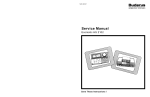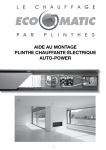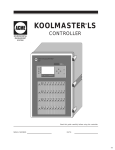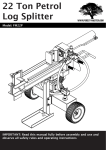Download Service Manual
Transcript
5647 488 5/98 USA Service Manual Ecomatic HS 2105 Save These Instructions ! TABLE OF CONTENTS 1 Introduction 3-4 2 Mounting Instructions 5-6 3 Testing the Manual Reset High Limit (STB) 7 4 Key Code 8 5 Program Overview and Description of the Installation Level Entry Process 9-10 6 Installation Entries 7 Display of Heating Curve(s) 31 8 Testing of Relays 32 9 LCD Test 33 10 Total System Reset 34 11 Version Number 35 12 Trouble Shooting Procedures 36 13 Parameter Settings at the Installation Level 37 14 Sensor Curves 38-39 15 Wiring Diagrams 40-46 11-30 1 Introduction 1 Brief Description of Control Operation The HS2105 is a heating system controller integrating the functions of space heating on outdoor reset using an outdoor sensor, priority domestic hot water heating (DHW) of an indirect fired water heater, periodic operation of a DHW recirculation pump as well as offering programmable night setback for customized operation. Optional modules provide 2-stage or dual burner control and outdoor reset control of a motorized mixing valve for floor heating applications. Note: Buderus Hydronic Systems, Inc. strongly recommends the use of a thermostatic valve on the outlet of the DHW storage tank to prevent scalding when operating the HS2105 in manual override mode. Two different control methods can be utilized with respect to space heating. Parameters listed in bold are set on the control. Refer to relevant sections in this manual for more details. Case 1: All heating zones are controlled by on/off thermostats. The space heating operates along a heating curve; figure 1 shows a typical curve. The slope is set by the “REF TEMP” value; the heating curve can be shifted up or down with the “OFFSET”. The boiler maintains temperature within the dashed lines of the burner differential. The control uses the difference between the specified “DAY TEMP” and “NIGHT TEMP” values to compute a lower heating curve for night mode operation. On a call for DHW, the control can fire the burner up to the “MAX TEMP 1” setting for maximum recovery. The control temporarily interrupts pump operation with the burner running when the boiler water temperature drops below the “PUMPLOGIC” setting for condensation protection. 2 200 Heating Curve (day mode) MAX TEMP1 180 Ref Temp Heating Curve (night mode) Burner Differential 160 140 Offset 120 Pump Logic 100 80 60 70 60 50 40 30 20 14 10 0 -10 -20 -30 OUTSIDETEMPERATURE (˚F) Fig. 1: Typical heating curves for the HS2105 without a room sensor 3 Mounting Instructions 1 Introduction Case 2: Multiple zones with the main zone on constant circulation The heating curve is set in a similar way as in Case 1. A room sensor is required in the constant circulation zone to provide room temperature compensation for fine-tuning of the heating curve. The main zone sets the water temperature available to all secondary zones. Specified day and night temperatures on the room sensor are used internally to compute a heating curve during night mode. 200 Heating Curve (day mode) MAX TEMP1 180 2 • Remove the front panel of the boiler. Room Sensor Compensation Effect Ref Temp Burner Differential 160 Heating Curve (night mode) 140 • Only necessary with the G124X, G224E, G234X and G334X boilers. Offset 120 100 Pump Logic Room Sensor Compensation Effect 80 60 70 60 50 40 30 20 14 10 0 -10 -20 -30 • Remove the two screws and housing from the top of the Ecomatic. OUTSIDETEMPERATURE (˚F) • Insert the two front feet of the control into the holes provided on the top of the boiler. Then, firmly push down on the rear of the control until it snaps into place. Fig. 2: HS2105 heating curve with room sensor adjustment Case 3 : Multiple Temperatures The heating curve for the high temperature zone(s) is set on CIRCUIT 1. CIRCUIT 2 defines the low temperature heating curve using a motorized mixing valve. 200 180 Ref Temp Heating Curve Circuit 1 (night mode) Burner Differential 160 The HS2105 control positions the mixing valve based on the outside and supply temperature measured by a strap-on sensor. Each heating circuit can be equipped with an optional room sensor. Heating Curve Circuit 1 (day mode) MAX TEMP1 • Fasten the control to the boiler jacket using the two screws as shown. 140 120 Offset Max Temp2 Ref Temp Heating Curve Circuit 2 (day mode) Pump Logic 100 Heating Curve Circuit 2 (night mode) 80 60 70 60 50 40 30 20 14 10 0 -10 -20 -30 • The sensor bundle consists of one thermistor (FK), two capillaries and a spacer. Mount the sensors per the following boiler specific instructions. The chrome well is supplied with the Ecomatic. OUTSIDETEMPERATURE (˚F) Fig.3: High and low temperature heating curves; requires module FM241 G115, G205, G305: Replace brass well with chrome Ecomatic well. The sensor bundle must be fully inserted into the Ecomatic well. G124X: Unwrap the sensor bundle. Remove spacers from the chrome well on the boiler. Remove the copper sleeve from one of the capilaries. Install all 3 probes in with the Honeywell capillary. G224E/G234X/G334X: The tridicator assembly should be moved to the supply piping and replaced with the chrome plated Ecomatic well. The sensor bundle must be inserted into this well. 4 5 Mounting Instructions 1 Introduction Case 2: Multiple zones with the main zone on constant circulation The heating curve is set in a similar way as in Case 1. A room sensor is required in the constant circulation zone to provide room temperature compensation for fine-tuning of the heating curve. The main zone sets the water temperature available to all secondary zones. Specified day and night temperatures on the room sensor are used internally to compute a heating curve during night mode. 200 Heating Curve (day mode) MAX TEMP1 180 2 • Remove the front panel of the boiler. Room Sensor Compensation Effect Ref Temp Burner Differential 160 Heating Curve (night mode) 140 • Only necessary with the G124X, G224E, G234X and G334X boilers. Offset 120 100 Pump Logic Room Sensor Compensation Effect 80 60 70 60 50 40 30 20 14 10 0 -10 -20 -30 • Remove the two screws and housing from the top of the Ecomatic. OUTSIDETEMPERATURE (˚F) • Insert the two front feet of the control into the holes provided on the top of the boiler. Then, firmly push down on the rear of the control until it snaps into place. Fig. 2: HS2105 heating curve with room sensor adjustment Case 3 : Multiple Temperatures The heating curve for the high temperature zone(s) is set on CIRCUIT 1. CIRCUIT 2 defines the low temperature heating curve using a motorized mixing valve. 200 180 Ref Temp Heating Curve Circuit 1 (night mode) Burner Differential 160 The HS2105 control positions the mixing valve based on the outside and supply temperature measured by a strap-on sensor. Each heating circuit can be equipped with an optional room sensor. Heating Curve Circuit 1 (day mode) MAX TEMP1 • Fasten the control to the boiler jacket using the two screws as shown. 140 120 Offset Max Temp2 Ref Temp Heating Curve Circuit 2 (day mode) Pump Logic 100 Heating Curve Circuit 2 (night mode) 80 60 70 60 50 40 30 20 14 10 0 -10 -20 -30 • The sensor bundle consists of one thermistor (FK), two capillaries and a spacer. Mount the sensors per the following boiler specific instructions. The chrome well is supplied with the Ecomatic. OUTSIDETEMPERATURE (˚F) Fig.3: High and low temperature heating curves; requires module FM241 G115, G205, G305: Replace brass well with chrome Ecomatic well. The sensor bundle must be fully inserted into the Ecomatic well. G124X: Unwrap the sensor bundle. Remove spacers from the chrome well on the boiler. Remove the copper sleeve from one of the capilaries. Install all 3 probes in with the Honeywell capillary. G224E/G234X/G334X: The tridicator assembly should be moved to the supply piping and replaced with the chrome plated Ecomatic well. The sensor bundle must be inserted into this well. 4 5 2 Mounting Instructions • Electrical connections must be made according to the wiring diagram (See pages 40-46). • All the wires should be routed through the cable raceway at the rear of the boiler. Rear panel jacket may be modified per local code. Route the wires on top of the insulation to the back of the control. Testing the Manual Reset High Limit (STB) 3 RELAYS 1. Switch the control on with the main power switch (I Position). 2. Enter the key code (See page 8). 3. Turn the dial until “RELAYS”appears in the display. BURNER ON 4. Press and hold the button. Turn the dial until the display shows “BURNER ON”. The burner starts. Heating pumps will not run during the burner test. Allow the burner to run until burner shuts off at the setpoint on the aquastat dial. • Use the white strain reliefs provided to lock all cables into place on the back of the control. o F 70 5. Remove the black aquastat dial. 180 Aquastat Dial • Tilt the display to the desired position. 6. Push the green button in with screwdriver or similar instrument to bypass the adjustable boiler aquastat. Hold the green button until the STB or manual reset high limit trips. This happens at approximately 230°F. • Replace the top housing of the control and fasten the two screws. The control is ready to be placed into operation. 7. Run circulators to remove excess heat. Then, to reset the STB, remove the safety nut. Press in the reset button underneath. This will return the control back to normal operation. Green Button o F 70 To Resume Normal Operation: Press the AUT button. 6 Safety Nut 7 2 Mounting Instructions • Electrical connections must be made according to the wiring diagram (See pages 40-46). • All the wires should be routed through the cable raceway at the rear of the boiler. Rear panel jacket may be modified per local code. Route the wires on top of the insulation to the back of the control. Testing the Manual Reset High Limit (STB) 3 RELAYS 1. Switch the control on with the main power switch (I Position). 2. Enter the key code (See page 8). 3. Turn the dial until “RELAYS”appears in the display. BURNER ON 4. Press and hold the button. Turn the dial until the display shows “BURNER ON”. The burner starts. Heating pumps will not run during the burner test. Allow the burner to run until burner shuts off at the setpoint on the aquastat dial. • Use the white strain reliefs provided to lock all cables into place on the back of the control. o F 70 5. Remove the black aquastat dial. 180 Aquastat Dial • Tilt the display to the desired position. 6. Push the green button in with screwdriver or similar instrument to bypass the adjustable boiler aquastat. Hold the green button until the STB or manual reset high limit trips. This happens at approximately 230°F. • Replace the top housing of the control and fasten the two screws. The control is ready to be placed into operation. 7. Run circulators to remove excess heat. Then, to reset the STB, remove the safety nut. Press in the reset button underneath. This will return the control back to normal operation. Green Button o F 70 To Resume Normal Operation: Press the AUT button. 6 Safety Nut 7 4 Key Code Program Overview The Installation level consists of a maximum of 12 main menus. Each main menu addresses a specific set of features of a certain component of the heating system. These features are contained in submenus. Most values are changed at the submenu level, not at the main menu level. Key Code The access to the installation level of the HS2105 control is protected against unauthorized use by a special key code. Entry in this level allows you to change settings described in this manual. Moving around the Main Menus + • The key code allows access to the main menus. This installation level should only be accessed by a heating contractor or a trained operator. Entries at this level identify to the control the different components of the heating system, specify how these components are to be operated and set up the proper heating curve(s). These entries in general do not require any adjustment. Any adjustments must be performed by a heating contractor or a trained operator. AMERICAN BLR TEMP CIRCUIT 1 • To access different menus, turn the dial. • To access a submenu, press and release the the main menu. button from CIRCUIT 1 PERIM-HTG REF TEMP REMOTE 1 • To move about that specific submenu and review the specific entries, turn the dial. Each entry in that specific submenu appears now in the display as the dial is turned. Key Code Access P rocedure for access to the Installation Level • Press and hold the lower left hand ENTER button. • Insert a pointed object into the hole directly to the right of the ENTER button. • Release both buttons. The display reads “DEUTSCH” (GERMAN). 5 DEUTSCH • To change the value of a specific entry in the submenu, first get that entry in the display by turning the dial, then push and hold the button. The display shows the specific entry blinking with its current value. Turn the dial to select the desired value. Release the button. This will save the new value. + • To move to the next entry in this specific submenu, turn the dial. To change the language selection: • Enter the key code. The word “DEUTSCH” (GERMAN) appears in the display. • Press and hold the button. • Turn the dial to select the “AMERICAN” language selection. Returned to the Standard Display: • Press the AUT button. Note: The control resumes automatic operation if no entries are made for a period of 5 minutes. • To move back to the main menu, press and release the RETURN button. AMERICAN • To return to the standard display, press and release the AUT button. Note : The HS2105 control automatically goes back to the standard display if no entries are made within five minutes. CIRCUIT 1 PERIM -HTG Notice:A number of entries will only appear when their corresponding modules are inserted in the control. These modules and their functions are: Module FM241: Mixing valve control module. Module FM242: Two stage firing control module. Module KM271: Communications module. Currently not available in the U.S.A. When any of these modules are installed, the HS2105 control automatically recognizes them and releases access to the corresponding menus, submenus and their entries. 8 9 4 Key Code Program Overview The Installation level consists of a maximum of 12 main menus. Each main menu addresses a specific set of features of a certain component of the heating system. These features are contained in submenus. Most values are changed at the submenu level, not at the main menu level. Key Code The access to the installation level of the HS2105 control is protected against unauthorized use by a special key code. Entry in this level allows you to change settings described in this manual. Moving around the Main Menus + • The key code allows access to the main menus. This installation level should only be accessed by a heating contractor or a trained operator. Entries at this level identify to the control the different components of the heating system, specify how these components are to be operated and set up the proper heating curve(s). These entries in general do not require any adjustment. Any adjustments must be performed by a heating contractor or a trained operator. AMERICAN BLR TEMP CIRCUIT 1 • To access different menus, turn the dial. • To access a submenu, press and release the the main menu. button from CIRCUIT 1 PERIM-HTG REF TEMP REMOTE 1 • To move about that specific submenu and review the specific entries, turn the dial. Each entry in that specific submenu appears now in the display as the dial is turned. Key Code Access P rocedure for access to the Installation Level • Press and hold the lower left hand ENTER button. • Insert a pointed object into the hole directly to the right of the ENTER button. • Release both buttons. The display reads “DEUTSCH” (GERMAN). 5 DEUTSCH • To change the value of a specific entry in the submenu, first get that entry in the display by turning the dial, then push and hold the button. The display shows the specific entry blinking with its current value. Turn the dial to select the desired value. Release the button. This will save the new value. + • To move to the next entry in this specific submenu, turn the dial. To change the language selection: • Enter the key code. The word “DEUTSCH” (GERMAN) appears in the display. • Press and hold the button. • Turn the dial to select the “AMERICAN” language selection. Returned to the Standard Display: • Press the AUT button. Note: The control resumes automatic operation if no entries are made for a period of 5 minutes. • To move back to the main menu, press and release the RETURN button. AMERICAN • To return to the standard display, press and release the AUT button. Note : The HS2105 control automatically goes back to the standard display if no entries are made within five minutes. CIRCUIT 1 PERIM -HTG Notice:A number of entries will only appear when their corresponding modules are inserted in the control. These modules and their functions are: Module FM241: Mixing valve control module. Module FM242: Two stage firing control module. Module KM271: Communications module. Currently not available in the U.S.A. When any of these modules are installed, the HS2105 control automatically recognizes them and releases access to the corresponding menus, submenus and their entries. 8 9 5 Program Overview Installation Entries + Listing of Entries at the Installation Level Access to the installation is done using the key code. Display Read-out DEUTSCH Page 8 BLR TEMP 9 FREEZTEMP BLDG RESP TWO STAGE*1 MIN MOD*2 MOD TIME*2 PUMPLOGIC MAX TEMP1 FLUE TEMP*3 CIRCUIT 1 PERIM-HTG REF TEMP REMOTE 1 ROOM COMP*4 OASETBACK OFFSET CIRCUIT 2 FLOOR-HTG REF TEMP DHWPRIOR MAX TEMP2 REMOTE 2 ROOM COMP*4 OASETBACK OFFSET DHWPROD RECIRPUMP HTGCURVE 1 HTGCURVE 2 RELAYS Boiler parameters 11 12 13 14 15 16 17 18 Frost protection temperature Building heat storage capacity Burner operation details Minimum firing rate for a modulating burner *2 Modulation time for full mod burner*2 Water temperature setting for Pumplogic Maximum electronic high limit for boiler temperature Flue gas warning temperature*3 19 Heating Zone 1 Installation Parameters (unmixed zone) 19 20-21 25 26 27-28 22 19 19 20-21 23 24 25 26 27-28 22 29 30 31 31 32 BURNER BURNER 2*1), MOD BNR*2 HTG1 PUMP HTG2 PUMP MIX VALVE*5) DHW PUMP*6) RECIRPUMP*6) LCD- TEST RESET VERSION Language selection 33 34 35 Identifies nature of high temp zone (baseboard, radiators etc.) Reference Temperature for specifying boiler zone reset curve Room sensor present for unmixed zone yes/no Room temperature compensation*4 Setback mode selection Offset, vertical shift of reset curve Freeze Protection: “FREEZTEMP” ❅ ▲ To prevent the heating system from freezing, the control will automatically permit the heating circulators to run continuously in the night mode when the outside temperature drops below the “FREEZTEMP” value irrespective of the selected setback mode. The factory setting is 41˚F; the range is 0˚F to 50˚F. To change the FREEZTEMP: BLR TEMP • Enter the key code. • Turn the dial until the word “BLR TEMP” appears in the display. • Press the button and release. The display will show “FREEZTEMP”. FREEZTEMP • Press and hold the button. The current value of the “FREEZTEMP” is blinking. ˚F 40 • Turn the dial until the desired “FREEZTEMP” value appears in the display. Heating Zone 2 Installation Parameters (mixed zone)*5 Identifies nature of low temperature mixed zone Reference Temperature for specifying boiler zone reset curve DHW priority on mixed zone*6 Maximum electronic high limit for mixed zone Room sensor present for mixed zone yes/no Room temperature compensation*4 Setback mode selection Offset, vertical shift of reset curve Domestic hot water yes/no DHW recirculation pump Heating curve for unmixed zone Heating curve for mixed zone Relay test on different system components Burner Relay Burner 2 Relay*1), Modulation higher/lower*2) Boiler zone pump (unmixed heating circuit) Mixed zone pump (mixed heating circuit) Mixing valve open/close*5) Tank charging pump*6) DHW recirculation pump*6) LCD test General system reset to factory settings Control version number *1 Applies only with module FM 242 installed and 2 stage burner selected. *2 Applies only with module FM 242 installed and modulating burner selected. *3 Applies only with module KM 271. 10 6 *4 Applies only with remote sensor installed. *5 Applies only with Module FM 241 installed. *6 Applies only with domestic hot water installed. Return to the main menu: • Press the return. RETURN TO THE STANDARD DISPL AY: • Press the AUT button. Note: The control resumes automatic operation if no entries are made for a period of five minutes. Note 1: The “FREEZTEMP” setting is the determining value when using the “OASETBACK” setback mode. The circulators will not operate in night mode when the outside temperature exceeds the “FREEZTEMP” value. The circulators will run constantly for outside temperatures below the “FREEZTEMP” value. Note 2: The “FREEZTEMP” setting is also of significance in terms of pump operation during the night mode when using room sensors. The heating circulators (on circuits 1 and 2) will stop when the actual room temperature exceeds the desired night temperature AND the outside temperature exceeds the “FREEZTEMP” value. Freeze Protection: “FREEZTEMP” Range Factory Setting 0˚F to 50˚F 41˚F Current Setting 11 5 Program Overview Installation Entries + Listing of Entries at the Installation Level Access to the installation is done using the key code. Display Read-out DEUTSCH Page 8 BLR TEMP 9 FREEZTEMP BLDG RESP TWO STAGE*1 MIN MOD*2 MOD TIME*2 PUMPLOGIC MAX TEMP1 FLUE TEMP*3 CIRCUIT 1 PERIM-HTG REF TEMP REMOTE 1 ROOM COMP*4 OASETBACK OFFSET CIRCUIT 2 FLOOR-HTG REF TEMP DHWPRIOR MAX TEMP2 REMOTE 2 ROOM COMP*4 OASETBACK OFFSET DHWPROD RECIRPUMP HTGCURVE 1 HTGCURVE 2 RELAYS Boiler parameters 11 12 13 14 15 16 17 18 Frost protection temperature Building heat storage capacity Burner operation details Minimum firing rate for a modulating burner *2 Modulation time for full mod burner*2 Water temperature setting for Pumplogic Maximum electronic high limit for boiler temperature Flue gas warning temperature*3 19 Heating Zone 1 Installation Parameters (unmixed zone) 19 20-21 25 26 27-28 22 19 19 20-21 23 24 25 26 27-28 22 29 30 31 31 32 BURNER BURNER 2*1), MOD BNR*2 HTG1 PUMP HTG2 PUMP MIX VALVE*5) DHW PUMP*6) RECIRPUMP*6) LCD- TEST RESET VERSION Language selection 33 34 35 Identifies nature of high temp zone (baseboard, radiators etc.) Reference Temperature for specifying boiler zone reset curve Room sensor present for unmixed zone yes/no Room temperature compensation*4 Setback mode selection Offset, vertical shift of reset curve Freeze Protection: “FREEZTEMP” ❅ ▲ To prevent the heating system from freezing, the control will automatically permit the heating circulators to run continuously in the night mode when the outside temperature drops below the “FREEZTEMP” value irrespective of the selected setback mode. The factory setting is 41˚F; the range is 0˚F to 50˚F. To change the FREEZTEMP: BLR TEMP • Enter the key code. • Turn the dial until the word “BLR TEMP” appears in the display. • Press the button and release. The display will show “FREEZTEMP”. FREEZTEMP • Press and hold the button. The current value of the “FREEZTEMP” is blinking. ˚F 40 • Turn the dial until the desired “FREEZTEMP” value appears in the display. Heating Zone 2 Installation Parameters (mixed zone)*5 Identifies nature of low temperature mixed zone Reference Temperature for specifying boiler zone reset curve DHW priority on mixed zone*6 Maximum electronic high limit for mixed zone Room sensor present for mixed zone yes/no Room temperature compensation*4 Setback mode selection Offset, vertical shift of reset curve Domestic hot water yes/no DHW recirculation pump Heating curve for unmixed zone Heating curve for mixed zone Relay test on different system components Burner Relay Burner 2 Relay*1), Modulation higher/lower*2) Boiler zone pump (unmixed heating circuit) Mixed zone pump (mixed heating circuit) Mixing valve open/close*5) Tank charging pump*6) DHW recirculation pump*6) LCD test General system reset to factory settings Control version number *1 Applies only with module FM 242 installed and 2 stage burner selected. *2 Applies only with module FM 242 installed and modulating burner selected. *3 Applies only with module KM 271. 10 6 *4 Applies only with remote sensor installed. *5 Applies only with Module FM 241 installed. *6 Applies only with domestic hot water installed. Return to the main menu: • Press the return. RETURN TO THE STANDARD DISPL AY: • Press the AUT button. Note: The control resumes automatic operation if no entries are made for a period of five minutes. Note 1: The “FREEZTEMP” setting is the determining value when using the “OASETBACK” setback mode. The circulators will not operate in night mode when the outside temperature exceeds the “FREEZTEMP” value. The circulators will run constantly for outside temperatures below the “FREEZTEMP” value. Note 2: The “FREEZTEMP” setting is also of significance in terms of pump operation during the night mode when using room sensors. The heating circulators (on circuits 1 and 2) will stop when the actual room temperature exceeds the desired night temperature AND the outside temperature exceeds the “FREEZTEMP” value. Freeze Protection: “FREEZTEMP” Range Factory Setting 0˚F to 50˚F 41˚F Current Setting 11 Installation Entries 6 Installation Entries 6 Building Type: “BLDG RESP” Burner Installation: “BURNER” The type of building in terms of insulating factor, heat storing capacity and response to outside temperature changes is specified with the “BLDG RESP” setting. The burner module FM242 must be installed for this submenu to appear. The factory setting without the FM242 module is “ONE STAGE”. However, this setting does not become visible in the display when module FM242 is not installed. The HS2105 control uses this setting to respond in a delayed fashion to changes in outside temperature and relies on the heat storing capacity to maintain a comfortable temperature level in the building. The settings are defined as: 1= Buildings with small heat storing capacity and medium levels of insulation (Wood construction and medium to heavy insulation). The HS2105 control automatically switches from single stage to two stage when the FM242 module is inserted. One can select at this point between a one stage burner, two stage burner (or dual boiler/burner system) or modulating burner. 2= Buildings with medium heat storing capacity and high levels of insulation (Brick construction with medium insulation). Note: In case a two stage burner (or dual boiler system) is selected, separate burner run times will be displayed. 3= Buildings with high heat storing capacity and high levels of insulation (Heavy brick construction with good insulation). To change the “ BURNER” setting: • Enter the key code. Note: For areas where rapid changes in outside temperatures occur, it is recommended to always use setting 1 irrespective of the type of construction. • Turn the dial until the word “BLR TEMP” appears in the display. To change the “BLDG RESP”setting: • Press the button and release. The display will show “FREEZTEMP”. BLR TEMP • Enter the key code. • Turn the dial until the word “TWO STAGE” appears in the display. • Turn the dial until the word “BLR TEMP” appears in the display. • Press the • Press and hold the button. The adjustable parameter is blinking. button and release. The display will show “FREEZTEMP”. BLDG RESP • Turn the dial until the word “BLDG RESP” appears in the display. TWO STAGE • Turn the dial until the word “MOD BRNR” appears in the display for a modulating burner. 2 • Press and hold the button. The current value of the “BLDG RESP”setting is blinking. Return to main menu: • Turn the dial until the desired “BLDG RESP” value appears in the display. • Press the Return to main menu: RETURN TO THE STANDARD DISPLAY • Press the BLR TEMP MOD BRNR button. • Press the AUT button. button. RETURN TO THE STANDARD DISPLAY Range • Press the AUT button. Freeze Protection: “FREEZTEMP” 12 Range 1,2,3 Factory Setting 2 Current Setting Burner System without FM242 module Burner System with FM242 module 1-stage/2-stage/modulating Factory Setting 1-stage 2-stage Current Setting 13 Installation Entries 6 Installation Entries 6 Building Type: “BLDG RESP” Burner Installation: “BURNER” The type of building in terms of insulating factor, heat storing capacity and response to outside temperature changes is specified with the “BLDG RESP” setting. The burner module FM242 must be installed for this submenu to appear. The factory setting without the FM242 module is “ONE STAGE”. However, this setting does not become visible in the display when module FM242 is not installed. The HS2105 control uses this setting to respond in a delayed fashion to changes in outside temperature and relies on the heat storing capacity to maintain a comfortable temperature level in the building. The settings are defined as: 1= Buildings with small heat storing capacity and medium levels of insulation (Wood construction and medium to heavy insulation). The HS2105 control automatically switches from single stage to two stage when the FM242 module is inserted. One can select at this point between a one stage burner, two stage burner (or dual boiler/burner system) or modulating burner. 2= Buildings with medium heat storing capacity and high levels of insulation (Brick construction with medium insulation). Note: In case a two stage burner (or dual boiler system) is selected, separate burner run times will be displayed. 3= Buildings with high heat storing capacity and high levels of insulation (Heavy brick construction with good insulation). To change the “ BURNER” setting: • Enter the key code. Note: For areas where rapid changes in outside temperatures occur, it is recommended to always use setting 1 irrespective of the type of construction. • Turn the dial until the word “BLR TEMP” appears in the display. To change the “BLDG RESP”setting: • Press the button and release. The display will show “FREEZTEMP”. BLR TEMP • Enter the key code. • Turn the dial until the word “TWO STAGE” appears in the display. • Turn the dial until the word “BLR TEMP” appears in the display. • Press the • Press and hold the button. The adjustable parameter is blinking. button and release. The display will show “FREEZTEMP”. BLDG RESP • Turn the dial until the word “BLDG RESP” appears in the display. TWO STAGE • Turn the dial until the word “MOD BRNR” appears in the display for a modulating burner. 2 • Press and hold the button. The current value of the “BLDG RESP”setting is blinking. Return to main menu: • Turn the dial until the desired “BLDG RESP” value appears in the display. • Press the Return to main menu: RETURN TO THE STANDARD DISPLAY • Press the BLR TEMP MOD BRNR button. • Press the AUT button. button. RETURN TO THE STANDARD DISPLAY Range • Press the AUT button. Freeze Protection: “FREEZTEMP” 12 Range 1,2,3 Factory Setting 2 Current Setting Burner System without FM242 module Burner System with FM242 module 1-stage/2-stage/modulating Factory Setting 1-stage 2-stage Current Setting 13 Installation Entries 6 Installation Entries 6 Minimum Firing Rate for a Modulating B urner: “MIN MOD” Modulating Valve Operating Time for the Modulating Burner: “MOD TIME” The installation of the burner module FM242 and the selection of a modulating burner (“MOD BRNR”) are required in order for this submenu to appear. The minimum firing rate of the burner modulation is specified in this setting. The factory setting is 30%. The installation of the burner module FM242 and the selection of a modulating burner (“MOD BRNR”) are required in order for this submenu to appear. The modulating valve operating time is the total time in seconds required for the modulating burner to go through its full operating range. To change the “MIN MOD” setting: The factory setting is 12 seconds. • Enter the key code. To change the “MOD TIME” setting: • Turn the dial until the word “BLR TEMP” appears in the display. • Enter the key code. • Press the button and release. The display will show “FREEZTEMP”. • Turn the dial until the word “BLR TEMP” appears in the display. • Turn the dial until the word “MIN MOD” appears in the display. • Press the button and release. The display will show “FREEZTEMP”. MIN MOD 30 • Press and hold the button. The current value of the “MIN MOD” is blinking. • Turn the dial until the word “MOD TIME” appears in the display. • Press and hold the button. The current value of the adjustable parameter is blinking. • Turn the dial until the desired “MIN MOD” value appears in the display. MIN MOD Return to main menu: • Press the 40 MOD TIME 12 • Turn the dial until the desired valve operating time “MOD TIME” appears in the display. MOD TIME Return to main menu: button. • Press the 15 button. RETURN TO THE STANDARD DISPL AY • Press the AUT button. RETURN TO THE STANDARD DISPLAY • Press the AUT button. Minimum Modulation “MIN MOD” 14 Range 10% to 60% Factory Setting 30% Current Setting Valve Operating Time “MOD TIME” Range 5 sec - 60 sec Factory Setting 12 sec Current Setting 15 Installation Entries 6 Installation Entries 6 Minimum Firing Rate for a Modulating B urner: “MIN MOD” Modulating Valve Operating Time for the Modulating Burner: “MOD TIME” The installation of the burner module FM242 and the selection of a modulating burner (“MOD BRNR”) are required in order for this submenu to appear. The minimum firing rate of the burner modulation is specified in this setting. The factory setting is 30%. The installation of the burner module FM242 and the selection of a modulating burner (“MOD BRNR”) are required in order for this submenu to appear. The modulating valve operating time is the total time in seconds required for the modulating burner to go through its full operating range. To change the “MIN MOD” setting: The factory setting is 12 seconds. • Enter the key code. To change the “MOD TIME” setting: • Turn the dial until the word “BLR TEMP” appears in the display. • Enter the key code. • Press the button and release. The display will show “FREEZTEMP”. • Turn the dial until the word “BLR TEMP” appears in the display. • Turn the dial until the word “MIN MOD” appears in the display. • Press the button and release. The display will show “FREEZTEMP”. MIN MOD 30 • Press and hold the button. The current value of the “MIN MOD” is blinking. • Turn the dial until the word “MOD TIME” appears in the display. • Press and hold the button. The current value of the adjustable parameter is blinking. • Turn the dial until the desired “MIN MOD” value appears in the display. MIN MOD Return to main menu: • Press the 40 MOD TIME 12 • Turn the dial until the desired valve operating time “MOD TIME” appears in the display. MOD TIME Return to main menu: button. • Press the 15 button. RETURN TO THE STANDARD DISPL AY • Press the AUT button. RETURN TO THE STANDARD DISPLAY • Press the AUT button. Minimum Modulation “MIN MOD” 14 Range 10% to 60% Factory Setting 30% Current Setting Valve Operating Time “MOD TIME” Range 5 sec - 60 sec Factory Setting 12 sec Current Setting 15 6 Installation Entries Installation Entries 6 Condensate Protection Feature: “PUMPLOGIC” Maximum Burner Shut-off Temperature:“MAX TEMP1” The HS2105 control has a built in feature called “PUMPLOGIC” where the control interrupts circulator operation when the burner fires into a cold boiler. Once a specified temperature is reached in the boiler, the pumps are permitted to run. This temperature is adjustable and set with the “PUMPLOGIC” setting. A maximum temperature is specified above which the electronic boiler sensor shuts off the burner. This setting is not operative when the control is operating in the manual mode using the emergency override switch. The adjustable capillary high limit shuts off the burner in manual override mode. The factory setting is: 104˚F for a one stage burner 113˚F for a two stage burner 122˚F for a modulating burner The factory setting is 176˚F. To change the “MAX TEMP1” setting: To change the “PUMPLOGIC” setting: • Enter the key code. PUMPLOGIC • Enter the key code. ˚F 104 • Turn the dial until the word “BLR TEMP” appears in the display. • Press the button and release. The display will show “FREEZTEMP”. • Turn the dial until the word “PUMPLOGIC” appears in the display. PUMPLOGIC ˚F Table 1: Minimum “PUMPLOGIC” values 1 - STAGE 104 122 122 104 104 2 - STAGE N/A 131 131 N/A 122 MAX TEMP1 • Press and hold the button. The current value of “MAX TEMP1” is blinking. Return to main menu: MODULATING N/A 131 131 N/A N/A • Press the ˚F 176 • Turn the dial until the desired value for “MAX TEMP1” appears in the display. • Turn the dial until the desired value for “PUMPLOGIC” appears in the display. Consult the table below for your boiler model. Boiler Series G115,G205, G305 G315 G515 G124X G234X/G334X • Press the button and release. The display will show “FREEZTEMP”. • Turn the dial until the word “MAX TEMP1” appears in the display. 130 • Press and hold the button. The current value of “PUMPLOGIC” is blinking. • Turn the dial until the word “BLR TEMP” appears in the display. MAX TEMP1 button. ˚F 193 RETURN TO THE STANDARD DISPLAY • Press the AUT button. Note: The minimum burner shut-off temperature always exceeds the “PUMPLOGIC” value by 9˚F. Return to main menu: • Press the button. RETURN TO THE STANDARD DISPLAY • Press the AUT button. Note: The control resumes automatic operation if no entries are made for a period of five minutes. Pump Shut-offTemp. “PUMPLOGIC” 16 Range 59-140˚F Factory Setting 104˚F Range Current Setting Maximum Boiler Shut-offTemperature 158 - 210˚F Factory Setting Current Setting 176˚F 17 6 Installation Entries Installation Entries 6 Condensate Protection Feature: “PUMPLOGIC” Maximum Burner Shut-off Temperature:“MAX TEMP1” The HS2105 control has a built in feature called “PUMPLOGIC” where the control interrupts circulator operation when the burner fires into a cold boiler. Once a specified temperature is reached in the boiler, the pumps are permitted to run. This temperature is adjustable and set with the “PUMPLOGIC” setting. A maximum temperature is specified above which the electronic boiler sensor shuts off the burner. This setting is not operative when the control is operating in the manual mode using the emergency override switch. The adjustable capillary high limit shuts off the burner in manual override mode. The factory setting is: 104˚F for a one stage burner 113˚F for a two stage burner 122˚F for a modulating burner The factory setting is 176˚F. To change the “MAX TEMP1” setting: To change the “PUMPLOGIC” setting: • Enter the key code. PUMPLOGIC • Enter the key code. ˚F 104 • Turn the dial until the word “BLR TEMP” appears in the display. • Press the button and release. The display will show “FREEZTEMP”. • Turn the dial until the word “PUMPLOGIC” appears in the display. PUMPLOGIC ˚F Table 1: Minimum “PUMPLOGIC” values 1 - STAGE 104 122 122 104 104 2 - STAGE N/A 131 131 N/A 122 MAX TEMP1 • Press and hold the button. The current value of “MAX TEMP1” is blinking. Return to main menu: MODULATING N/A 131 131 N/A N/A • Press the ˚F 176 • Turn the dial until the desired value for “MAX TEMP1” appears in the display. • Turn the dial until the desired value for “PUMPLOGIC” appears in the display. Consult the table below for your boiler model. Boiler Series G115,G205, G305 G315 G515 G124X G234X/G334X • Press the button and release. The display will show “FREEZTEMP”. • Turn the dial until the word “MAX TEMP1” appears in the display. 130 • Press and hold the button. The current value of “PUMPLOGIC” is blinking. • Turn the dial until the word “BLR TEMP” appears in the display. MAX TEMP1 button. ˚F 193 RETURN TO THE STANDARD DISPLAY • Press the AUT button. Note: The minimum burner shut-off temperature always exceeds the “PUMPLOGIC” value by 9˚F. Return to main menu: • Press the button. RETURN TO THE STANDARD DISPLAY • Press the AUT button. Note: The control resumes automatic operation if no entries are made for a period of five minutes. Pump Shut-offTemp. “PUMPLOGIC” 16 Range 59-140˚F Factory Setting 104˚F Range Current Setting Maximum Boiler Shut-offTemperature 158 - 210˚F Factory Setting Current Setting 176˚F 17 6 Installation Entries Installation Entries 6 Heating System Lay-out Flue Gas Temperature Sensing: “FLUE TEMP ” The HS2105 control is designed for individual control of two heating circuits with different water temperatures. The second heating circuit is only possible when the mixing module FM241 has been installed. The nature of each heating circuit must be specified to the control. For example, baseboard heating on circuit 1 and radiant floor heating on circuit 2. The HS2105 control needs this information to set the proper curvature for the different heating curves. Module KM271 must be installed for this submenu to appear. The flue gas temperature can only be measured and shown in the display when the KM271 module is installed in the HS2105 control. The flue gas temperature can be viewed in the display. Circuit 1 Options: • “PERIM-HTG” When an ECOKOM communication system and modem is installed, a service message is transmitted when the flue gas temperature exceeds a preset value. The boiler will require maintenance. The flue gas sensing capability must be activated when the KM271 module has been installed. Circuit 1 operates on a reset curve for perimeter heating such as baseboard or radiators (Range 86˚F-194˚F). • “NO SYSTEM” Circuit 1 follows circuit 2 reset curve. This option can only be selected when module FM241 is installed. The boiler operates 9˚F above the circuit 2 CIRCUIT 1 requirements. The factory setting is “OFF”. To change the “FLUE TEMP” setting: Circuit 2 operates on reset curve for perimeter heating (Range 86˚F-194˚F). • “FLOOR-HTG” Circuit 2 operates on a reset curve suitable for radiant floor heating (Range 86˚F-140˚F). • “NO SYSTEM”Circuit 2 follows the same reset curve as specified for circuit 1. • Turn the dial until the word “BLR TEMP” appears in the display. • Press the button and release. The display will show “FREEZTEMP”. OFF • Press and hold the button. The adjustable parameter is blinking. • Turn the dial until the desired flue gas temperature is shown in the display above which a service message would be transmitted. • Enter the key code. • Turn the dial until the word “CIRCUIT 1” or “CIRCUIT 2” appears in the display. • Press the FLUE TEMP ˚F 480 Return to main menu: button and release. • Press and hold the CIRCUIT 2 PERIM-HTG The display will show “PERIM-HTG”. NO SYSTEM button. The adjustable parameter is blinking. • Turn the dial until the desired heating circuit description appears in the display. button. Return to main menu: RETURN TO THE STANDARD DISPL AY • Press the • Press the AUT button. button. Note: In case module FM241 is installed, repeat the “Turn the dial” step until the word “CIRCUIT 2” appears in the display. Repeat the steps above to properly define circuit 2. Note : The control resumes automatic operation if no entries are made for a period of 5 minutes. RETURN TO THE STANDARD DISPLAY • Press the AUT button. Flue Gas Temperature “FLUE TEMP” 18 FLOOR-HTG To change the heating circuit descriptions: FLUE TEMP • Turn the dial until the word “FLUE TEMP” “OFF” appears in the display. • Press the NO SYSTEM Circuit 2 Options: • “PERIM-HTG” • Enter the key code. PERIM-HTG Range Factory Setting OFF/120-480˚F OFF Current Setting CIRCUIT 1 CIRCUIT 2 Range PERIM-HTG/NO SYSTEM PERIM-HTG/FLOOR-HTG/NO SYSTEM Factory Setting PERIM-HTG FLOOR-HTG Current Setting 19 6 Installation Entries Installation Entries 6 Heating System Lay-out Flue Gas Temperature Sensing: “FLUE TEMP ” The HS2105 control is designed for individual control of two heating circuits with different water temperatures. The second heating circuit is only possible when the mixing module FM241 has been installed. The nature of each heating circuit must be specified to the control. For example, baseboard heating on circuit 1 and radiant floor heating on circuit 2. The HS2105 control needs this information to set the proper curvature for the different heating curves. Module KM271 must be installed for this submenu to appear. The flue gas temperature can only be measured and shown in the display when the KM271 module is installed in the HS2105 control. The flue gas temperature can be viewed in the display. Circuit 1 Options: • “PERIM-HTG” When an ECOKOM communication system and modem is installed, a service message is transmitted when the flue gas temperature exceeds a preset value. The boiler will require maintenance. The flue gas sensing capability must be activated when the KM271 module has been installed. Circuit 1 operates on a reset curve for perimeter heating such as baseboard or radiators (Range 86˚F-194˚F). • “NO SYSTEM” Circuit 1 follows circuit 2 reset curve. This option can only be selected when module FM241 is installed. The boiler operates 9˚F above the circuit 2 CIRCUIT 1 requirements. The factory setting is “OFF”. To change the “FLUE TEMP” setting: Circuit 2 operates on reset curve for perimeter heating (Range 86˚F-194˚F). • “FLOOR-HTG” Circuit 2 operates on a reset curve suitable for radiant floor heating (Range 86˚F-140˚F). • “NO SYSTEM”Circuit 2 follows the same reset curve as specified for circuit 1. • Turn the dial until the word “BLR TEMP” appears in the display. • Press the button and release. The display will show “FREEZTEMP”. OFF • Press and hold the button. The adjustable parameter is blinking. • Turn the dial until the desired flue gas temperature is shown in the display above which a service message would be transmitted. • Enter the key code. • Turn the dial until the word “CIRCUIT 1” or “CIRCUIT 2” appears in the display. • Press the FLUE TEMP ˚F 480 Return to main menu: button and release. • Press and hold the CIRCUIT 2 PERIM-HTG The display will show “PERIM-HTG”. NO SYSTEM button. The adjustable parameter is blinking. • Turn the dial until the desired heating circuit description appears in the display. button. Return to main menu: RETURN TO THE STANDARD DISPL AY • Press the • Press the AUT button. button. Note: In case module FM241 is installed, repeat the “Turn the dial” step until the word “CIRCUIT 2” appears in the display. Repeat the steps above to properly define circuit 2. Note : The control resumes automatic operation if no entries are made for a period of 5 minutes. RETURN TO THE STANDARD DISPLAY • Press the AUT button. Flue Gas Temperature “FLUE TEMP” 18 FLOOR-HTG To change the heating circuit descriptions: FLUE TEMP • Turn the dial until the word “FLUE TEMP” “OFF” appears in the display. • Press the NO SYSTEM Circuit 2 Options: • “PERIM-HTG” • Enter the key code. PERIM-HTG Range Factory Setting OFF/120-480˚F OFF Current Setting CIRCUIT 1 CIRCUIT 2 Range PERIM-HTG/NO SYSTEM PERIM-HTG/FLOOR-HTG/NO SYSTEM Factory Setting PERIM-HTG FLOOR-HTG Current Setting 19 6 Installation Entries Installation Entries 6 Heating Curve Selection: Setting the Reference Temperature Heating Curve Selection: Setting the “REF TEMP” The heating curve establishes the relationship between the outside air and boiler water temperatures. The boiler water is automatically lowered at warmer outside temperatures and raised at colder outside temperatures. The “REF TEMP” setting is adjustable from 86˚F to 194˚F. The slope of the heating curve changes as the “REF TEMP” value is changed. REF TEMP The correct heating curve is determined by the characteristics of the house (i.e., type of radiation, degree of insulation, heating system design temperatures, etc.) Baseboard systems are generally designed to operate at 190˚F on design day. The figure below shows a number of heating curves for different design temperatures. ˚F 167 The factory setting is 167˚F for “PERIM-HTG” circuits and 113˚F for “FLOOR-HTG” circuits. To change the “REF TEMP” settings REF TEMP • Enter the key code. 167 • Turn the dial until the word “CIRCUIT 1” or “CIRCUIT 2” appears in the display. To select the proper curve, one must always specify the desired water temperature for an outside temperature of 14˚F. The corresponding water temperature is the “REF TEMP” setting. The HS2105 control then automatically creates a curve for all outside temperatures. ˚F • Press the button and release. The display will show “PERIM-HTG” or “FLOOR-HTG”. Heating Curve Adjustments • Turn the dial until the word “REF TEMP” appears in the display. The “REF TEMP” fine adjustment should be done based on cold weather performance. Increase the “REF TEMP” value if the room temperature is too low during cold weather. Decrease the “REF TEMP” setting if overheating tends to occur. Make only minor adjustments and allow ample time for the system to respond. REF TEMP • Turn the dial until the desired value for “REF TEMP” appears in the display. Example: “REF TEMP” Selection: Assume a panel radiator is designed with a maximum water temperature of 176˚F for a -20˚F design day. Locate the point where 176˚F water temperature intersects -20˚F outside temperature. Draw a curve from this point to the starting point (68˚). Now enter the chart at the 14˚F point and move vertically until you intersect your curve. Now move horizontally to the left to find your “REF TEMP”. In this case it would be approximately 142˚F. • Press and hold the button. The current value for “REF TEMP” is blinking. BOILER WATER TEMPERATURE (°F) 0 194 -10 -20 -30 -40 176 167 158 140 Return to main menu: • Press the ˚F button. RETURN TO THE STANDARD DISPLAY 140 122 • Press the AUT button. 104 • Repeat above procedure for “CIRCUIT 2” if module FM241 is installed. 86 Note: The control resumes automatic operation if no entries are made for a period of 5 minutes. 68 68 59 50 41 32 23 14 5 -4 OUTSIDE TEMPERATURE (°F) -13 -22 -31 -40 Note: In case the maximum design temperature for the radiant floor system exceeds 140˚F, you must select “PERIM-HTG” for circuit 2 to reach sufficiently high water temperatures. “REF TEMP” for “PERIM-HTG” “REF TEMP” for “FLOOR-HTG” 20 Range Factory Setting 86˚F - 194˚F 86˚F - 140˚F 167˚F 113˚F Current Setting 21 6 Installation Entries Installation Entries 6 Heating Curve Selection: Setting the Reference Temperature Heating Curve Selection: Setting the “REF TEMP” The heating curve establishes the relationship between the outside air and boiler water temperatures. The boiler water is automatically lowered at warmer outside temperatures and raised at colder outside temperatures. The “REF TEMP” setting is adjustable from 86˚F to 194˚F. The slope of the heating curve changes as the “REF TEMP” value is changed. REF TEMP The correct heating curve is determined by the characteristics of the house (i.e., type of radiation, degree of insulation, heating system design temperatures, etc.) Baseboard systems are generally designed to operate at 190˚F on design day. The figure below shows a number of heating curves for different design temperatures. ˚F 167 The factory setting is 167˚F for “PERIM-HTG” circuits and 113˚F for “FLOOR-HTG” circuits. To change the “REF TEMP” settings REF TEMP • Enter the key code. 167 • Turn the dial until the word “CIRCUIT 1” or “CIRCUIT 2” appears in the display. To select the proper curve, one must always specify the desired water temperature for an outside temperature of 14˚F. The corresponding water temperature is the “REF TEMP” setting. The HS2105 control then automatically creates a curve for all outside temperatures. ˚F • Press the button and release. The display will show “PERIM-HTG” or “FLOOR-HTG”. Heating Curve Adjustments • Turn the dial until the word “REF TEMP” appears in the display. The “REF TEMP” fine adjustment should be done based on cold weather performance. Increase the “REF TEMP” value if the room temperature is too low during cold weather. Decrease the “REF TEMP” setting if overheating tends to occur. Make only minor adjustments and allow ample time for the system to respond. REF TEMP • Turn the dial until the desired value for “REF TEMP” appears in the display. Example: “REF TEMP” Selection: Assume a panel radiator is designed with a maximum water temperature of 176˚F for a -20˚F design day. Locate the point where 176˚F water temperature intersects -20˚F outside temperature. Draw a curve from this point to the starting point (68˚). Now enter the chart at the 14˚F point and move vertically until you intersect your curve. Now move horizontally to the left to find your “REF TEMP”. In this case it would be approximately 142˚F. • Press and hold the button. The current value for “REF TEMP” is blinking. BOILER WATER TEMPERATURE (°F) 0 194 -10 -20 -30 -40 176 167 158 140 Return to main menu: • Press the ˚F button. RETURN TO THE STANDARD DISPLAY 140 122 • Press the AUT button. 104 • Repeat above procedure for “CIRCUIT 2” if module FM241 is installed. 86 Note: The control resumes automatic operation if no entries are made for a period of 5 minutes. 68 68 59 50 41 32 23 14 5 -4 OUTSIDE TEMPERATURE (°F) -13 -22 -31 -40 Note: In case the maximum design temperature for the radiant floor system exceeds 140˚F, you must select “PERIM-HTG” for circuit 2 to reach sufficiently high water temperatures. “REF TEMP” for “PERIM-HTG” “REF TEMP” for “FLOOR-HTG” 20 Range Factory Setting 86˚F - 194˚F 86˚F - 140˚F 167˚F 113˚F Current Setting 21 6 Installation Entries Installation Entries 6 Vertical Shifting of the Heating Cur ve: “OFFSET” Domestic Hot Water Priority for Circuit 2 : “DHW PRIOR” The “OFFSET” entry can be used to parallel shift a heating curve upward or downward. Every + 1˚F adjustment in the “OFFSET” results in a +2 or +3˚F increase in water temperature. A maximum upshift in water temperature of approximately 25 to 30˚F is achieved with the “OFFSET” equal to +9˚F (see Fig. 1 on page 3). The HS2105 control automatically grants domestic hot water (DHW) priority over heating circuit 1. In other words, on a call for domestic hot water, the control temporarily shuts off the circulator for heating circuit 1, fires the burner and runs the tank circulator. If Module FM241 is installed in the control, one can select whether to have DHW priority over circuit 2 or to operate circuit 2 in parallel. If DHW priority over circuit 2 is selected, the mixing valve closes during heating of domestic hot water. If parallel operation is desired, the mixing valve continues operation and longer DHW heating times can be expected. The factory setting is 0. To change the “OFFSET” value: OFFSET • Enter the key code. ˚F 0 • Turn the dial until the word “CIRCUIT 1” or “CIRCUIT 2” appears in the display. • Press the button and release. The display will show “PERIM-HTG” or “FLOOR-HTG”. To change the “DHW PRIOR” setting: DHW PRIOR • Enter the key code. ON • Turn the dial until the word “CIRCUIT 2” appears in the display. • Turn the dial until the word “OFFSET” appears. OFFSET • Press and hold the button. The current value of “OFFSET” is blinking. ˚F 4 • Turn the dial until the desired value for “OFFSET” is shown in the display. • Press the button and release. The display will show “NO SYSTEM”, “PERIM-HTG” or “FLOOR-HTG”. • Turn the dial until the words “DHW PRIOR” “OFF” appear. • Press and hold the button. The current value is blinking. DHW PRIOR OFF • Turn the dial until the desired value is shown in the display. Return to main menu: • Press the The factory setting for “DHW PRIOR” is “ON”. Note: The DHW setting in the main menu must be turned “ON” in order for the above submenu to appear. button. Return to main menu: RETURN TO THE STANDARD DISPL AY • Press the • Press the AUT button. button. RETURN TO THE STANDARD DISPL AY Note: The control resumes automatic operation if no entries are made for a period of 5 minutes. • Press the AUT button. Note: The control resumes automatic operation if no entries are made for a period of 5 minutes. “OFFSET” value for Circuit 1 “OFFSET” value for Circuit 2 22 Range -9˚F - 9˚F -9˚F - 9˚F Factory Setting 0˚F 0˚F Current Setting “DHW PRIOR” (for Circuit 2 only) Range ON/OFF Factory Setting ON Current Setting 23 6 Installation Entries Installation Entries 6 Vertical Shifting of the Heating Cur ve: “OFFSET” Domestic Hot Water Priority for Circuit 2 : “DHW PRIOR” The “OFFSET” entry can be used to parallel shift a heating curve upward or downward. Every + 1˚F adjustment in the “OFFSET” results in a +2 or +3˚F increase in water temperature. A maximum upshift in water temperature of approximately 25 to 30˚F is achieved with the “OFFSET” equal to +9˚F (see Fig. 1 on page 3). The HS2105 control automatically grants domestic hot water (DHW) priority over heating circuit 1. In other words, on a call for domestic hot water, the control temporarily shuts off the circulator for heating circuit 1, fires the burner and runs the tank circulator. If Module FM241 is installed in the control, one can select whether to have DHW priority over circuit 2 or to operate circuit 2 in parallel. If DHW priority over circuit 2 is selected, the mixing valve closes during heating of domestic hot water. If parallel operation is desired, the mixing valve continues operation and longer DHW heating times can be expected. The factory setting is 0. To change the “OFFSET” value: OFFSET • Enter the key code. ˚F 0 • Turn the dial until the word “CIRCUIT 1” or “CIRCUIT 2” appears in the display. • Press the button and release. The display will show “PERIM-HTG” or “FLOOR-HTG”. To change the “DHW PRIOR” setting: DHW PRIOR • Enter the key code. ON • Turn the dial until the word “CIRCUIT 2” appears in the display. • Turn the dial until the word “OFFSET” appears. OFFSET • Press and hold the button. The current value of “OFFSET” is blinking. ˚F 4 • Turn the dial until the desired value for “OFFSET” is shown in the display. • Press the button and release. The display will show “NO SYSTEM”, “PERIM-HTG” or “FLOOR-HTG”. • Turn the dial until the words “DHW PRIOR” “OFF” appear. • Press and hold the button. The current value is blinking. DHW PRIOR OFF • Turn the dial until the desired value is shown in the display. Return to main menu: • Press the The factory setting for “DHW PRIOR” is “ON”. Note: The DHW setting in the main menu must be turned “ON” in order for the above submenu to appear. button. Return to main menu: RETURN TO THE STANDARD DISPL AY • Press the • Press the AUT button. button. RETURN TO THE STANDARD DISPL AY Note: The control resumes automatic operation if no entries are made for a period of 5 minutes. • Press the AUT button. Note: The control resumes automatic operation if no entries are made for a period of 5 minutes. “OFFSET” value for Circuit 1 “OFFSET” value for Circuit 2 22 Range -9˚F - 9˚F -9˚F - 9˚F Factory Setting 0˚F 0˚F Current Setting “DHW PRIOR” (for Circuit 2 only) Range ON/OFF Factory Setting ON Current Setting 23 6 Installation Entries Installation Entries 6 Room Sensor: “REMOTE ” The room sensor is an optional indoor temperature sensor which is required when using a constant circulation zone. A maximum of 2 room sensors can be installed on the system; one for a constant circulation zone for circuit 1 and one for a constant circulation zone for circuit 2. If no room sensors are installed, the system operates using only outside temperature as a reference and requires conventional thermostats to control pumps/zone valves. Maximum Heating Circuit 2 Temperature: “MAX TEMP2” The maximum temperature in heating circuit 2 is specified in “MAX TEMP2” and shall not exceed this value. The factory settings for circuit 2 are: The room sensor performs a correction or compensation on the boiler water temperature based on the deviation between the actual and desired room temperature. The room sensor allows setting of day temperature and night setback as well as remotely overriding the customized heating program. The room sensor also performs a “boost” during transition to day mode. for “PERIM-HTG” 194˚F for “FLOOR-HTG” 122˚F To change the “MAX TEMP2” setting: • MAX TEMP2 Enter the key code. ˚F 194 • Turn the dial until the word “CIRCUIT 2” appears in the display. • Press the button and release. The display will show “PERIM-HTG” or “FLOOR-HTG”. The room sensor selection must be activated for use. The factory setting is “OFF”. To activate the room sensor(s): • • Turn the dial until the word “MAX TEMP2” appears in the display. MAX TEMP2 ˚F 140 • Press and hold the button. The current value of “MAX TEMP2” is blinking. REMOTE 1 OFF Enter the key code. • Turn the dial until the word “CIRCUIT 1” or “CIRCUIT 2” appears in the display. REMOTE 1 • Press the button and release. The display will show “PERIM-HTG” or “FLOOR-HTG”. • Turn the dial until the desired value is shown in the display. • Turn the dial until the word “REMOTE 1” or “REMOTE 2” appears in the display. Return to main menu: • Press and hold the • Press the • Turn the dial until the word “ON” appears in the display. button. RETURN TO THE STANDARD DISPL AY Return to main menu: • • Press the Press the AUT button. ON button. The adjustable parameter is blinking. button. RETURN TO THE STANDARD DISPL AY Note: The control resumes automatic operation if no entries are made for a period of 5 minutes. • Press the AUT button. NOTICE: If a room sensor is installed on either circuit 1 or circuit 2, then the desired day and night temperatures can only be set on the room sensor and no longer on the HS2105 control itself. The buttons on the HS2105 itself are no longer functional for this circuit. Pressing the temperature button on the HS2105 will indicate that a room sensor is installed on the system. The buttons on the HS2105 apply now only to the heating circuit without a room sensor. The day and night temperatures are set on the HS2105 only for this circuit. Max Temperature for Circuit 2 PERIM – HTG Max Temperature for Circuit 2 FLOOR – HTG 24 Range Factory Setting 68˚F - 194˚F 68˚F - 140˚F 194˚F 122˚F Current Setting Remote Sensor CIRCUIT 1 Remote Sensor CIRCUIT 2 Range OFF/ON OFF/ON Factory Setting OFF OFF Current Setting 25 6 Installation Entries Installation Entries 6 Room Sensor: “REMOTE ” The room sensor is an optional indoor temperature sensor which is required when using a constant circulation zone. A maximum of 2 room sensors can be installed on the system; one for a constant circulation zone for circuit 1 and one for a constant circulation zone for circuit 2. If no room sensors are installed, the system operates using only outside temperature as a reference and requires conventional thermostats to control pumps/zone valves. Maximum Heating Circuit 2 Temperature: “MAX TEMP2” The maximum temperature in heating circuit 2 is specified in “MAX TEMP2” and shall not exceed this value. The factory settings for circuit 2 are: The room sensor performs a correction or compensation on the boiler water temperature based on the deviation between the actual and desired room temperature. The room sensor allows setting of day temperature and night setback as well as remotely overriding the customized heating program. The room sensor also performs a “boost” during transition to day mode. for “PERIM-HTG” 194˚F for “FLOOR-HTG” 122˚F To change the “MAX TEMP2” setting: • MAX TEMP2 Enter the key code. ˚F 194 • Turn the dial until the word “CIRCUIT 2” appears in the display. • Press the button and release. The display will show “PERIM-HTG” or “FLOOR-HTG”. The room sensor selection must be activated for use. The factory setting is “OFF”. To activate the room sensor(s): • • Turn the dial until the word “MAX TEMP2” appears in the display. MAX TEMP2 ˚F 140 • Press and hold the button. The current value of “MAX TEMP2” is blinking. REMOTE 1 OFF Enter the key code. • Turn the dial until the word “CIRCUIT 1” or “CIRCUIT 2” appears in the display. REMOTE 1 • Press the button and release. The display will show “PERIM-HTG” or “FLOOR-HTG”. • Turn the dial until the desired value is shown in the display. • Turn the dial until the word “REMOTE 1” or “REMOTE 2” appears in the display. Return to main menu: • Press and hold the • Press the • Turn the dial until the word “ON” appears in the display. button. RETURN TO THE STANDARD DISPL AY Return to main menu: • • Press the Press the AUT button. ON button. The adjustable parameter is blinking. button. RETURN TO THE STANDARD DISPL AY Note: The control resumes automatic operation if no entries are made for a period of 5 minutes. • Press the AUT button. NOTICE: If a room sensor is installed on either circuit 1 or circuit 2, then the desired day and night temperatures can only be set on the room sensor and no longer on the HS2105 control itself. The buttons on the HS2105 itself are no longer functional for this circuit. Pressing the temperature button on the HS2105 will indicate that a room sensor is installed on the system. The buttons on the HS2105 apply now only to the heating circuit without a room sensor. The day and night temperatures are set on the HS2105 only for this circuit. Max Temperature for Circuit 2 PERIM – HTG Max Temperature for Circuit 2 FLOOR – HTG 24 Range Factory Setting 68˚F - 194˚F 68˚F - 140˚F 194˚F 122˚F Current Setting Remote Sensor CIRCUIT 1 Remote Sensor CIRCUIT 2 Range OFF/ON OFF/ON Factory Setting OFF OFF Current Setting 25 6 Installation Entries Installation Entries 6 Adjusting the Room Temperature Compensation: “ROOM COMP”. Setback Mode Selection The room sensor compensates for swings in room temperature (i.e. solar gain, internal heat gain, open windows) by adjusting the water temperature in its particular zone. The range of compensation is adjustable and limits the effect of the room sensor on the water temperature. The HS2105 control contains night setback capability and allows you to select from 4 different types or modes of night setback for customized operation. These setback modes differ in their operation during setback periods. The factory setting is 5˚F. The factory setting is “OASETBACK”. Note: When “OFF” is selected, the room sensor does not have any effect on the heating curve where it is placed. The constant circulation pump continues to operate. 1 Boiler Off (“BLR OFF”) In this mode the heating system shuts down completely during the night time as long as the outside temperature exceeds the “FREEZTEMP” setting. Below the “FREEZTEMP” value, the circulators run in freeze protection mode. The boiler only fires if the water temperature drops below 41˚F. Again, no room sensors are used when using this setback mode. Night Setback Options To change room temperature compensation: “ROOM COMP”: BLR OFF • Enter the key code. • Turn the dial until the words “CIRCUIT 1” or “CIRCUIT 2” appear in the display. ROOM COMP 5 • Press the button and release. The display will show “PERIM-HTG” or “FLOOR-HTG”. • Turn the dial until the word “ROOM COMP” appears in the display. • Press and hold the button. The current value of “ROOM COMP” is blinking. ˚F ROOM COMP ˚F 10 • Turn the dial until the word “OFF” or the desired amount of “ROOM COMP” appears in the display. button. RETURN TO THE STANDARD DISPLAY • Press the AUT button. 26 SETBACK RMSETBACK OASETBACK Recommended Settings: Note: The control resumes automatic operation if no entries are made for a period of 5 minutes. Room compensation for CIRCUIT 1 Room compensation for CIRCUIT 2 3 Room Setback (“RMSETBACK”) This setback mode should only be selected when a room sensor is installed and activated. The system operates to maintain the desired night time temperature as specified on the room sensor. The circulators will operate continuously when the outside temperature is below the “FREEZTEMP” setting; the circulators shut down when the outside temperature is above the “FREEZTEMP” setting and the actual room temperature exceeds the night time setting. 4 Outside Air Setback (“OASETBACK”) The heating system (burner and heating circulators) shuts down in night mode if the outside temperature exceeds the “FREEZTEMP”; if the outside temperature drops below the “FREEZTEMP”, the heating system operates on a setback curve. This mode should only be used on buildings not occupied in the night mode; i.e. commercial and daytime use only buildings. A room sensor is generally not used in this application. Return to main menu: • Press the 2 General Setback (“SETBACK”) The heating circulators continue operation in the “SETBACK” mode; the boiler operates on a lower heating curve and fires the burner as needed. This mode is generally used when no room sensors are present and individual zones are controlled by conventional thermostats. Range Factory Setting OFF/ 1 - 18˚F OFF/ 1 - 18˚F 5˚F 5˚F Current Setting Heating circuit with constant circulation zone : Heating Circuit with ON/OFF thermostats: Commercial (day use only) buildings: RMSETBACK SETBACK OASETBACK 27 6 Installation Entries Installation Entries 6 Adjusting the Room Temperature Compensation: “ROOM COMP”. Setback Mode Selection The room sensor compensates for swings in room temperature (i.e. solar gain, internal heat gain, open windows) by adjusting the water temperature in its particular zone. The range of compensation is adjustable and limits the effect of the room sensor on the water temperature. The HS2105 control contains night setback capability and allows you to select from 4 different types or modes of night setback for customized operation. These setback modes differ in their operation during setback periods. The factory setting is 5˚F. The factory setting is “OASETBACK”. Note: When “OFF” is selected, the room sensor does not have any effect on the heating curve where it is placed. The constant circulation pump continues to operate. 1 Boiler Off (“BLR OFF”) In this mode the heating system shuts down completely during the night time as long as the outside temperature exceeds the “FREEZTEMP” setting. Below the “FREEZTEMP” value, the circulators run in freeze protection mode. The boiler only fires if the water temperature drops below 41˚F. Again, no room sensors are used when using this setback mode. Night Setback Options To change room temperature compensation: “ROOM COMP”: BLR OFF • Enter the key code. • Turn the dial until the words “CIRCUIT 1” or “CIRCUIT 2” appear in the display. ROOM COMP 5 • Press the button and release. The display will show “PERIM-HTG” or “FLOOR-HTG”. • Turn the dial until the word “ROOM COMP” appears in the display. • Press and hold the button. The current value of “ROOM COMP” is blinking. ˚F ROOM COMP ˚F 10 • Turn the dial until the word “OFF” or the desired amount of “ROOM COMP” appears in the display. button. RETURN TO THE STANDARD DISPLAY • Press the AUT button. 26 SETBACK RMSETBACK OASETBACK Recommended Settings: Note: The control resumes automatic operation if no entries are made for a period of 5 minutes. Room compensation for CIRCUIT 1 Room compensation for CIRCUIT 2 3 Room Setback (“RMSETBACK”) This setback mode should only be selected when a room sensor is installed and activated. The system operates to maintain the desired night time temperature as specified on the room sensor. The circulators will operate continuously when the outside temperature is below the “FREEZTEMP” setting; the circulators shut down when the outside temperature is above the “FREEZTEMP” setting and the actual room temperature exceeds the night time setting. 4 Outside Air Setback (“OASETBACK”) The heating system (burner and heating circulators) shuts down in night mode if the outside temperature exceeds the “FREEZTEMP”; if the outside temperature drops below the “FREEZTEMP”, the heating system operates on a setback curve. This mode should only be used on buildings not occupied in the night mode; i.e. commercial and daytime use only buildings. A room sensor is generally not used in this application. Return to main menu: • Press the 2 General Setback (“SETBACK”) The heating circulators continue operation in the “SETBACK” mode; the boiler operates on a lower heating curve and fires the burner as needed. This mode is generally used when no room sensors are present and individual zones are controlled by conventional thermostats. Range Factory Setting OFF/ 1 - 18˚F OFF/ 1 - 18˚F 5˚F 5˚F Current Setting Heating circuit with constant circulation zone : Heating Circuit with ON/OFF thermostats: Commercial (day use only) buildings: RMSETBACK SETBACK OASETBACK 27 6 Installation Entries Installation Entries 6 To Change the Setback Mode Setting: Domestic Hot Water Production Capability: “DHW PROD” • Enter the key code. The HS2105 is set up to have an indirect fired water tank installed in the system. The DHW portion of the control is activated. • Turn the dial until the word “CIRCUIT 1” or “CIRCUIT 2” appears in the display. The factory setting is “ON”. • Press the button and release. The display will show “PERIM-HTG” or “FLOOR-HTG”. • Turn the dial until the word “OASETBACK” appears in the display. OASETBACK • Press and hold the button. The adjustable parameter is blinking. To shut off the DHW feature of the HS2105 control: Return to main menu: SETBACK button. DHW PROD • Enter the key code. • Turn the dial until the desired setback mode appears in the display. • Press the In case no indirect fired DHW tank is installed in the system, the DHW production must be shut off. In case the DHW is not turned off, a “DHW SENSR” error message will appear in the display because the DHW sensor is not installed. ON • Turn the dial until the word “DHW PROD” appears in the display. • Press and hold the button. The adjustable parameter is blinking. RETURN TO THE STANDARD DISPL AY DHW PROD • Turn the dial until the word “OFF” appears in the display. • Press the AUT button. OFF Return to main menu: Note: The control resumes automatic operation if no entries are made for a period of 5 minutes. • Press the button. RETURN TO THE STANDARD DISPL AY • Press the AUT button. Note: The control resumes automatic operation if no entries are made for a period of 5 minutes. Note: In case the DHW capability is activated, a DHW recirculation pump (if installed) can be controlled. Range Factory Setting Setback Modes for CIRCUIT 1 OASETBACK/SETBACK/ RMSETBACK/BLR OFF OASETBACK Setback Modes for CIRCUIT 2 OASETBACK/SETBACK/ RMSETBACK/BLR OFF OASETBACK 28 Current Setting DHW Capability “DHW PROD” Range OFF / ON Factory Setting ON Current Setting 29 6 Installation Entries Installation Entries 6 To Change the Setback Mode Setting: Domestic Hot Water Production Capability: “DHW PROD” • Enter the key code. The HS2105 is set up to have an indirect fired water tank installed in the system. The DHW portion of the control is activated. • Turn the dial until the word “CIRCUIT 1” or “CIRCUIT 2” appears in the display. The factory setting is “ON”. • Press the button and release. The display will show “PERIM-HTG” or “FLOOR-HTG”. • Turn the dial until the word “OASETBACK” appears in the display. OASETBACK • Press and hold the button. The adjustable parameter is blinking. To shut off the DHW feature of the HS2105 control: Return to main menu: SETBACK button. DHW PROD • Enter the key code. • Turn the dial until the desired setback mode appears in the display. • Press the In case no indirect fired DHW tank is installed in the system, the DHW production must be shut off. In case the DHW is not turned off, a “DHW SENSR” error message will appear in the display because the DHW sensor is not installed. ON • Turn the dial until the word “DHW PROD” appears in the display. • Press and hold the button. The adjustable parameter is blinking. RETURN TO THE STANDARD DISPL AY DHW PROD • Turn the dial until the word “OFF” appears in the display. • Press the AUT button. OFF Return to main menu: Note: The control resumes automatic operation if no entries are made for a period of 5 minutes. • Press the button. RETURN TO THE STANDARD DISPL AY • Press the AUT button. Note: The control resumes automatic operation if no entries are made for a period of 5 minutes. Note: In case the DHW capability is activated, a DHW recirculation pump (if installed) can be controlled. Range Factory Setting Setback Modes for CIRCUIT 1 OASETBACK/SETBACK/ RMSETBACK/BLR OFF OASETBACK Setback Modes for CIRCUIT 2 OASETBACK/SETBACK/ RMSETBACK/BLR OFF OASETBACK 28 Current Setting DHW Capability “DHW PROD” Range OFF / ON Factory Setting ON Current Setting 29 6 Installation Entries Display of Heating Curves 7 DHW Recirculation Pump “RECIRPUMP” The current heating curves for circuit 1 and circuit 2 (if module FM241 is installed) can be displayed by showing three water temperatures for each circuit at outside temperatures of 50˚F, 32˚F and 14˚F based on current system settings. The HS2105 can operate a DHW recirculation pump for constant supply of domestic hot water at faucets. This recirc pump is simultaneously activated with the DHW production and runs concurrent with day mode operation for DHW. To display the heating cur ve for circuit 1 or circuit 2: This recirculation pump can be set up to operate continuously or intermittently. This pump is operational when at least one heating circuit is operating in day mode or when DHW production is in constant day mode. 3 minutes ON 3 • Enter the key code. OFF 1 Hour • Turn the dial until the word “HTG CURVE 1” or “HTG CURVE 2” appears in the display. The recirculation pump operates continuously in the “ON” position. • Press and hold the button. HTG CURVE 1 113 ˚F 50 The factory setting is 2. A setting of 2 means that the recirculation pump runs twice every hour for a three minute interval. One can select from 1 to 6 intervals per hour for customized operation. • The first screen shows the water temperature at 50˚F outside temperature, turning the dial shows the water temperature at 32˚F and the third display shows the water temperature at 14˚F outside temperature. Keep the button down during these steps. RECIRPUMP 2 To change the inter val run time for the recirculation pump: • Enter the key code. Return to main menu: • Press the • Turn the dial until the word “RECIRPUMP” appears in the display. 145 ˚F 32 button. HTG CURVE 1 RECIRPUMP • Press and hold the button. The adjustable parameter is blinking. HTG CURVE 1 167 4 ˚F 14 • Turn the dial until the desired number of intervals per hour, “ON” or “OFF” appears in the display. Return to main menu: RETURN TO THE STANDARD DISPL AY • Press the • Press the AUT button. button. RETURN TO THE STANDARD DISPLAY Note: The control resumes automatic operation if no entries are made for a period of 5 minutes. • Press the AUT button. Note: The control resumes automatic operation if no entries are made for a period of 5 minutes. DHW Recirculation “RECIRPUMP” 30 Range OFF /1/2/3/4/5/6/ON Factory Setting 2 Current Setting 31 6 Installation Entries Display of Heating Curves 7 DHW Recirculation Pump “RECIRPUMP” The current heating curves for circuit 1 and circuit 2 (if module FM241 is installed) can be displayed by showing three water temperatures for each circuit at outside temperatures of 50˚F, 32˚F and 14˚F based on current system settings. The HS2105 can operate a DHW recirculation pump for constant supply of domestic hot water at faucets. This recirc pump is simultaneously activated with the DHW production and runs concurrent with day mode operation for DHW. To display the heating cur ve for circuit 1 or circuit 2: This recirculation pump can be set up to operate continuously or intermittently. This pump is operational when at least one heating circuit is operating in day mode or when DHW production is in constant day mode. 3 minutes ON 3 • Enter the key code. OFF 1 Hour • Turn the dial until the word “HTG CURVE 1” or “HTG CURVE 2” appears in the display. The recirculation pump operates continuously in the “ON” position. • Press and hold the button. HTG CURVE 1 113 ˚F 50 The factory setting is 2. A setting of 2 means that the recirculation pump runs twice every hour for a three minute interval. One can select from 1 to 6 intervals per hour for customized operation. • The first screen shows the water temperature at 50˚F outside temperature, turning the dial shows the water temperature at 32˚F and the third display shows the water temperature at 14˚F outside temperature. Keep the button down during these steps. RECIRPUMP 2 To change the inter val run time for the recirculation pump: • Enter the key code. Return to main menu: • Press the • Turn the dial until the word “RECIRPUMP” appears in the display. 145 ˚F 32 button. HTG CURVE 1 RECIRPUMP • Press and hold the button. The adjustable parameter is blinking. HTG CURVE 1 167 4 ˚F 14 • Turn the dial until the desired number of intervals per hour, “ON” or “OFF” appears in the display. Return to main menu: RETURN TO THE STANDARD DISPL AY • Press the • Press the AUT button. button. RETURN TO THE STANDARD DISPLAY Note: The control resumes automatic operation if no entries are made for a period of 5 minutes. • Press the AUT button. Note: The control resumes automatic operation if no entries are made for a period of 5 minutes. DHW Recirculation “RECIRPUMP” 30 Range OFF /1/2/3/4/5/6/ON Factory Setting 2 Current Setting 31 8 Testing of Relays LCD Test 9 Testing of All Relays of the HS2105 Control : “REL AYS” The switching relays in the HS2105 control can individually be tested with the “RELAYS” test. This test is also useful to verify that circulators, burner(s) and mixing valve(s) are properly wired to the control. The actual relays available for testing depend on the modules inserted into the control. LCD Test: The following relays can be tested: • • • • • • • Burner Burner Modulation Circuit 1 Heating Pump Circuit 2 Heating Pump Mixing Valve DHW charging Pump DHW Recirculation Pump first stage open/close on/off on/off open/close on/off on/off One can verify with the LCD test if all digits and displays are functioning properly: second stage • Enter the key code. • Turn the dial until the word “LCD TEST” appears in the display. • Press and hold the To perform the “REL AYS” test: button. • Enter the key code. • Turn the dial to ensure that all digits and symbols appear correctly in the display. • Turn the dial until the word “RELAYS” appears in the display. All digits and symbols must appear fully in the display. • Press and hold the RELAYS button. • Turn the dial until the display reads “BURNER ON”. The Burner comes on. • Release the button. If the burner is functioning properly, the burner symbol appears in the display. BURNER OFF • To access and display another relay, turn the dial without pressing the button. • To test this relay, press and hold the to activate the relay. button and turn the dial RETURN TO THE STANDARD DISPL AY • Press the AUT button. Note: The control resumes automatic operation if no entries are made for a period of 5 minutes. BURNER All relays can be tested sequentially and the switched status is displayed by an identifying symbol. ON Return to main menu: • Press the button. RETURN TO THE STANDARD DISPL AY • Press the AUT button. Note: The control resumes automatic operation if no entries are made for a period of 5 minutes. 32 33 8 Testing of Relays LCD Test 9 Testing of All Relays of the HS2105 Control : “REL AYS” The switching relays in the HS2105 control can individually be tested with the “RELAYS” test. This test is also useful to verify that circulators, burner(s) and mixing valve(s) are properly wired to the control. The actual relays available for testing depend on the modules inserted into the control. LCD Test: The following relays can be tested: • • • • • • • Burner Burner Modulation Circuit 1 Heating Pump Circuit 2 Heating Pump Mixing Valve DHW charging Pump DHW Recirculation Pump first stage open/close on/off on/off open/close on/off on/off One can verify with the LCD test if all digits and displays are functioning properly: second stage • Enter the key code. • Turn the dial until the word “LCD TEST” appears in the display. • Press and hold the To perform the “REL AYS” test: button. • Enter the key code. • Turn the dial to ensure that all digits and symbols appear correctly in the display. • Turn the dial until the word “RELAYS” appears in the display. All digits and symbols must appear fully in the display. • Press and hold the RELAYS button. • Turn the dial until the display reads “BURNER ON”. The Burner comes on. • Release the button. If the burner is functioning properly, the burner symbol appears in the display. BURNER OFF • To access and display another relay, turn the dial without pressing the button. • To test this relay, press and hold the to activate the relay. button and turn the dial RETURN TO THE STANDARD DISPL AY • Press the AUT button. Note: The control resumes automatic operation if no entries are made for a period of 5 minutes. BURNER All relays can be tested sequentially and the switched status is displayed by an identifying symbol. ON Return to main menu: • Press the button. RETURN TO THE STANDARD DISPL AY • Press the AUT button. Note: The control resumes automatic operation if no entries are made for a period of 5 minutes. 32 33 10 Total System Reset Version Number 11 RESET An overall system “RESET” returns all parameters back to the original factory settings. Version Number To perform a total system “RESET”: • Enter the key code. RESET The version number is a manufacturer’s identification number that provides product information regarding the control panel. It is recommended to write down this version number in case of future reclamation issues. • Turn the dial until the word “RESET” appears in the display. To access the Version Number: • Press the button and hold. Continue to hold the button until all “8” characters disappear in the display. NOTE: If the button is released before all “8” characters have disappeared, no system reset has been performed. • Enter the key code. RESET • Turn the dial until the word “Version” appears in the display VERSION 211 • Write down the specific version number. • Release the button. The “8” characters reappear to signify that the system reset is complete. RESET VERSION NUMBER : ___________________ RETURN TO THE STANDARD DISPLAY RETURN TO THE STANDARD DISPL AY • Press the AUT button. • Press the AUT button. Note: The control resumes automatic operation if no entries are made for a period of 5 minutes. Note: The control resumes automatic operation if no entries are made for a period of 5 minutes. 34 35 10 Total System Reset Version Number 11 RESET An overall system “RESET” returns all parameters back to the original factory settings. Version Number To perform a total system “RESET”: • Enter the key code. RESET The version number is a manufacturer’s identification number that provides product information regarding the control panel. It is recommended to write down this version number in case of future reclamation issues. • Turn the dial until the word “RESET” appears in the display. To access the Version Number: • Press the button and hold. Continue to hold the button until all “8” characters disappear in the display. NOTE: If the button is released before all “8” characters have disappeared, no system reset has been performed. • Enter the key code. RESET • Turn the dial until the word “Version” appears in the display VERSION 211 • Write down the specific version number. • Release the button. The “8” characters reappear to signify that the system reset is complete. RESET VERSION NUMBER : ___________________ RETURN TO THE STANDARD DISPLAY RETURN TO THE STANDARD DISPL AY • Press the AUT button. • Press the AUT button. Note: The control resumes automatic operation if no entries are made for a period of 5 minutes. Note: The control resumes automatic operation if no entries are made for a period of 5 minutes. 34 35 12 Trouble Shooting Procedures The HS2105 has built-in self diagnostics software which continually monitors sensor inputs to ensure that measured values are within acceptable limits, monitors response of system components and signals descriptive error messages if these conditions are not met. Message (ERR) Meaning Action BURNER Burner lock-out Check burner and press burner reset. BLR SENSR Defective FK sensor OA SENSOR DHW SENS MIX SENSR REMOTE 1/2 HEATING DHW Defective outside air sensor Defective DHW sensor Defective mixed circuit sensor (FV) Non-Responding Room Sensors Heating system stays cold. Continued pump logic operation. DHW stays cold for 2 hours. Parameter Settings at the Installation Level Record your specific settings at the installation level on this page for future reference. Observe that not all entries listed may actually be accessible as it depends on the modules inserted in the HS2105 and the value of certain parameters. Parameter Range Language Factory Setting 86˚F - 194˚F 167˚F Check resistance of FK boiler sensor and verify with curve. Reference Temperature FLOOR-HTG* 86˚F - 140˚F 113˚F Freeze Protection 0˚F - 50˚F 34˚F Check resistance of OA sensor and verify with curve. Room Sensor OFF / ON OFF Room Compensation OFF / 1 - 18˚F 5˚F Night Setback Modes Outside Setback OASETBACK Check resistance of FV sensor and verify with curve. Check sensor placement and wiring. Check wiring to room sensor (wire 1 to 1, wire 2 to 2). If lights on room sensor blink, check HK dial internal on room sensor. Check if room sensor is activated on HS2105 Turn control OFF/ON. Check boiler operation. Check manual high limit reset. Check tank pump operation and system piping. These messages are very helpful in troubleshooting the HS2105. The control continues burner and circulator operation in case of sensor failure to prevent possible freeze-up of the heating system. Actual Setting Deutsch Reference Temperature PERIM-HTG Check resistance of FB sensor and verify with curve. 13 Setback Room Setback Boiler Off Maximum Circuit 1 Temperature 158 - 210˚F 176˚F Maximum Circuit 2 Temperature* 68 - 140˚F 68 - 194˚F 122˚F for FLOOR-HTG 194˚F for PERIM-HTG Flue Gas Temperature** OFF/120˚F - 480˚F OFF Offset : Vertical Shift of Heating Curve -9˚F - 9˚F 0˚F Heating Circuit 1 NO SYSTEM/PERIM-HTG PERIM-HTG Heating Circuit 2* NO SYSTEM/PERIM-HTG FLOOR-HTG FLOOR-HTG DHW Production ON/OFF ON DHW recirculation Pump OFF/1/2/3/4/6/ON 2 Burner System*** 1 stage/2 stage /modulating ONE-STAGE Modulation Range*** 10% - 60% 30% Modulating Valve Operating Time*** 5 sec. - 60 sec. 12 sec. Pumplogic (Condensate Protection) 59˚F - 140˚F 104˚F Building Response DHW Prior 1/2/3 ON/OFF 2 ON *Requires Mixing Module FM 241 **Requires Communications Module KM 271 ***Requires Burner Module FM 242 36 37 12 Trouble Shooting Procedures The HS2105 has built-in self diagnostics software which continually monitors sensor inputs to ensure that measured values are within acceptable limits, monitors response of system components and signals descriptive error messages if these conditions are not met. Message (ERR) Meaning Action BURNER Burner lock-out Check burner and press burner reset. BLR SENSR Defective FK sensor OA SENSOR DHW SENS MIX SENSR REMOTE 1/2 HEATING DHW Defective outside air sensor Defective DHW sensor Defective mixed circuit sensor (FV) Non-Responding Room Sensors Heating system stays cold. Continued pump logic operation. DHW stays cold for 2 hours. Parameter Settings at the Installation Level Record your specific settings at the installation level on this page for future reference. Observe that not all entries listed may actually be accessible as it depends on the modules inserted in the HS2105 and the value of certain parameters. Parameter Range Language Factory Setting 86˚F - 194˚F 167˚F Check resistance of FK boiler sensor and verify with curve. Reference Temperature FLOOR-HTG* 86˚F - 140˚F 113˚F Freeze Protection 0˚F - 50˚F 34˚F Check resistance of OA sensor and verify with curve. Room Sensor OFF / ON OFF Room Compensation OFF / 1 - 18˚F 5˚F Night Setback Modes Outside Setback OASETBACK Check resistance of FV sensor and verify with curve. Check sensor placement and wiring. Check wiring to room sensor (wire 1 to 1, wire 2 to 2). If lights on room sensor blink, check HK dial internal on room sensor. Check if room sensor is activated on HS2105 Turn control OFF/ON. Check boiler operation. Check manual high limit reset. Check tank pump operation and system piping. These messages are very helpful in troubleshooting the HS2105. The control continues burner and circulator operation in case of sensor failure to prevent possible freeze-up of the heating system. Actual Setting Deutsch Reference Temperature PERIM-HTG Check resistance of FB sensor and verify with curve. 13 Setback Room Setback Boiler Off Maximum Circuit 1 Temperature 158 - 210˚F 176˚F Maximum Circuit 2 Temperature* 68 - 140˚F 68 - 194˚F 122˚F for FLOOR-HTG 194˚F for PERIM-HTG Flue Gas Temperature** OFF/120˚F - 480˚F OFF Offset : Vertical Shift of Heating Curve -9˚F - 9˚F 0˚F Heating Circuit 1 NO SYSTEM/PERIM-HTG PERIM-HTG Heating Circuit 2* NO SYSTEM/PERIM-HTG FLOOR-HTG FLOOR-HTG DHW Production ON/OFF ON DHW recirculation Pump OFF/1/2/3/4/6/ON 2 Burner System*** 1 stage/2 stage /modulating ONE-STAGE Modulation Range*** 10% - 60% 30% Modulating Valve Operating Time*** 5 sec. - 60 sec. 12 sec. Pumplogic (Condensate Protection) 59˚F - 140˚F 104˚F Building Response DHW Prior 1/2/3 ON/OFF 2 ON *Requires Mixing Module FM 241 **Requires Communications Module KM 271 ***Requires Burner Module FM 242 36 37 14 Sensor Curves (General) Sensor Curves Switch the power off before taking any measurements. Remove sensors from the back of the Ecomatic and measure the resistance of the cable ends. The curves show mean values and are subject to deviations. 14 Room Temperature Sensor (BF) Outdoor temperature sensor (FA) 41 5 32 23 14 59 50 41 50 59 68 77 86 Room Temperature (°F) Outdoor Temperature (˚F) Boiler, domestic hot water and mixed circuit supply temperature sensors (FK, FB, FV) Note: The resistance of the room sensor can only be measured when an external sensor is connected to the EXT terminals in the room sensor. Measure at the EXT terminals with the room sensor disconnected from the HS2105 control. 68 86 104 122 140 158 176 194 Boiler Water Temperature (˚F) 38 39 14 Sensor Curves (General) Sensor Curves Switch the power off before taking any measurements. Remove sensors from the back of the Ecomatic and measure the resistance of the cable ends. The curves show mean values and are subject to deviations. 14 Room Temperature Sensor (BF) Outdoor temperature sensor (FA) 41 5 32 23 14 59 50 41 50 59 68 77 86 Room Temperature (°F) Outdoor Temperature (˚F) Boiler, domestic hot water and mixed circuit supply temperature sensors (FK, FB, FV) Note: The resistance of the room sensor can only be measured when an external sensor is connected to the EXT terminals in the room sensor. Measure at the EXT terminals with the room sensor disconnected from the HS2105 control. 68 86 104 122 140 158 176 194 Boiler Water Temperature (˚F) 38 39 15 Wiring Diagrams 40 Wiring Diagrams 15 41 15 Wiring Diagrams 40 Wiring Diagrams 15 41 15 Wiring Diagrams 42 Wiring Diagrams 15 43 15 Wiring Diagrams 42 Wiring Diagrams 15 43 15 Wiring Diagrams 44 Wiring Diagrams 15 45 15 Wiring Diagrams 44 Wiring Diagrams 15 45 15 Wiring Diagrams 46 Notes 47