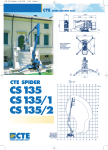Download view printable version of more hints and advice!
Transcript
Hints and Advice Q: Does 2140 have 8 way stitching function on straight stitch? I know the 7570 does, but I couldn't find it on 2140. A: On the Pfaff creative 2140 IDT, you will find directional stitches by: > Main Menu > Sequence Combination > Sewing Sequence > On the right hand side of the screen there are several icons. The one for directional feed is the top one in the left column. It will progress by 1mm stitches any way you want to go. Q: I have a Pfaff 6150 and am having trouble with the stitches. It looks fine on the side I am sewing on but when I turn the fabric over the thread is looped and a mess. I have rethread and reinstalled the bobbin as the instructions say, also the tension is in-between 4 and 5. I also cleaned out lint and put a new needle in. What should I do? A: You have done an excellent job of checking out and making any corrections on your own. There is one hidden thing for you to try before you take it in to your dealer for service: When you thread your Pfaff, try it two ways and see if it makes a difference. As you go through the tension disks, thread it to the right and sew. Then thread it on the left side of the tension disks and sew. If the loops disappear from the bottom of the fabric, it would mean that that side of the discs is working and the other side is probably full of lint or a clump of thread that is not allowing it to function properly. If this is the case, take a strand of thread, double it up to about 4 strands, tie a knot in the middle of it and use it like dental floss to clean out the tension side that is "full" of stuff. Also check to make sure there is tension on the thread once you have it in the bobbin case. If the thread in the bobbin pulls out without any tension, then you need to tighten the screw on the bobbin case until there is tension. This tension question is usually caused by some thread being caught in the upper tension disks. The answer is the same for all makes and models of machines. A Pfaff Dealer has the proper equipment to clean places where you & I cannot access. So, if all the above has not corrected the problem, you do need to take your Pfaff to an authorized Pfaff dealer in order for them to help you. Q: The alphabet on the Pfaff 300 Creative Card is has a notation (- 1:1 +) that says it is enlargable/reducible. How can I enlarge the monogram beyond the stated 11mm? I would like a larger letter. A: There are 2 alphabets on card 300. The Block alphabet is in sizes 24.0 to 16.0 mm. Touch the + for larger letters and Touch the - for smaller ones. The Monogram alphabet is in sizes 17.7 to 11.8 mm. And again, use the + or - to change sizes. Q: I have a Pfaff tiptronic 2030. W hen I try to use it for free motion quilting, with the free motion foot, with the foot in the darning position, and lowered feed dogs, the result is an excess bunching of thread on the bottom side of the fabric. Top tension is set at 4. Bobbin tension seems to be ok by the drop test. Do you have any suggestions? A: It sounds like you have the proper settings on your Pfaff 2030 for free motion quilting. It is possible that the batting is causing a distortion of the stitches by clinging to the thread in such a way that a proper loop is not formed or pulled back into balanced position. You might like to try a size 90 quilting needle by Schmetz. Also, double check that your upper thread is in the tension disks. Q: I would like to know if the universal feet are interchangeable with the snap-on feet on the Pfaff 7530 Quilt and Craft Pro as I have read that they are and also have been told that they are not! I do not want to damage my new machine but I have a number of extra feet purchased for my old Pfaff 1222 and would like to make use of them. A. There are several choices for feet. Your Pfaff 1222 was a high shank machine with screw on feet. Your new 7530 Pfaff is a low shank machine and therefore, they are not compatible. The Pfaff 1222 was a 4mm wide stitch and your Pfaff 7530 has beautiful 9mm stitch patterns so the opening in the foot would not be large enough to accommodate the swing of the needle. Q. Can you tell me how to sew with Halo thread in my sewing machine? It seems to fray and break no matter what I do. A. Try a size 90 topstitch needle and a vertical as well as a horizontal spool holder to help protect this thread. Also, try a very loose upper tension - down to 1. Q. Please tell me how to find a design specifically – like a marriage symbol to embroider on the Pfaff creative 2140. A: Please go to the PFAFF website and look through the thousands of designs that are available in the On-Line Web shop. (There are really good discount prices too!) Q. I have a Pfaff Tiptronic 6250 model. When I use metallic threads, with a 14/90 needle and 30 wt. thread, should I use a thread lubricate like tri flow or spray silicon? I can't find the answer in my manual. A. The reason that you were unable to find information on using thread lubricate like tri flow or spray silicon is because they are not recommended for Pfaff Products. Please see your Authorized Pfaff Dealer for Schmetz Metallica needles and Schmetz 90 top stitch needles that would work nicely with your 30 weight thread and metallic threads. Q. I own a Pfaff 1222E, dual voltage machine and I am looking for a presser foot that will let me sew fabric close to braid trim so that the material the braid is attached to won’t show. My zipper foot does not sew close enough. A. You will need to have switched your Pfaff 1222E to a snap-on foot shank adapter, and then purchase the knit edge foot. This will allow the braid to go in the tunnel of the foot. You will also need to set your needle position to your desired catching spot. Q. I have PC-Designer software but my dealer went out of business before I could learn to use it. I have the step by step guide by Angie Spong. This I can follow. But when working with a diskette I have bought the problems arise. My problem is getting designs from a disk to the PC and adding on to them. For instance, the Alphabet Soup by Patti’s Porfolio or Martha Pullen designs that can be combined to make new designs. I just cannot get one design next to the other. Only one comes on the screen at any one time. How do I get two on the screen at one time to then rotate, resize or combine. A: The trick you need to know to put two designs on the screen at one time. First, have only the stitch highlighted to which you want to attach the next design. Then go to FILE and go down to INSERT FILE, choose the design you want to add, OK it, and it will be placed on the highlighted stitch for you. Q: Can someone provide simple instructions on using this foot? Example: recommended width of bias to produce a nice binding. A: In answer to your question about the Binding Foot: The width is about 1" bias, but it does vary with the thickness or thinness of the fabric and can also vary due to the stiffness of the fabric. A 1" width is the best place to start. Q: How do I place things in the round hoop? A: Try marking the fabric with a complete + that will extend from side to side and top to bottom of the round hoop so that you have more to match. The new click and rotate icon that can move designs by one degree at a time should make the placement much easier in the round hoop. Q: I am trying to quilt, using nylon filament in the upper and polyester in the lower. I have tried all kinds of adjustment of upper and lower tensions. The stitches look knotted on the top, or if they look better, the nylon thread is too tight and the stitches gather, losing 2 inches when stretched out. A: We need you to tell us if you will please, (be our eyes.) 1. What brand and weight is the nylon (or polyamid) thread that is on the top? - A very fine thread is best i.e. .004. 2. And what brand and weight thread is in the bobbin? - Smooth and easy to pull through the backing, batting and top fabric is best. 3. What is the upper fabric and backing fabric? - Fabrics that are very densely woven are not as easy to work with as the more loosely woven ones. 4. What kind and weight is the batting? - Thinner battings are easier. 5. Which stitch number is being used? – Forward motion stitches are best. (Stitches that do not stitch themselves more than once.) 6. What is the current or last upper tension setting that you tried? - This takes some experimentation to get it just right. 7. What size needle is being used? - A bigger needle forms a better channel through the backing, batting and quilt top to pull the bobbin thread up to the top. All of these factors interact to create the stitch. Q: When I try to use the built in alphabets, the screen does not match the picture in the manual. The is no line feed icon on four fonts: Script, Block, Outline, Cursive. Only the eraser and spacer icons are present. Also I cannot do lower case on the 2nd script, block, outline, or cursive. The icon for lower case is inactive (grayed out). A: Download the latest version software for your machine. You will find that is now active. The lower case is only available for the first script as illustrated on screen. creative 2140 FAQ: Have you sewn the new stitches from 300 to 310? They are designed to be truly hand look stitches by using invisible monofilament nylon thread on the top and your fancy color on the bobbin. You will notice that the tension is automatically set at 7 to achieve this hand effect. If you want to sew them as regular stitches with the fancy color on top, you will need to lower the tension down to + or - 4 or 5. creative 2140 FAQ: Have you played with the new decorative stitches that have the 'tap' function? You can really achieve some fun effects. These are automatic tapering stitches. Q: We have beeen trying to embroider the Train design on creative card # 1 with the 7570. The design is complete except for the repeat of color # 1. How can we select this repeat? A: Some of the earlier cards did not have automatic access to color repeats and the following would apply to any of those situations. If you have not unhooped the fabric by this time, you might like to try the following: 1. Turn off the messages for thread 2. Remove the upper thread 3. Remove the bobbin and case 4. Remove the needle 5. Start with color one with automatic color changes. 6. "Sew" through all color changes without any thread until you get to the place where the message to sew color #1 again appears. 7. Turn the messages for thread on again. 8. Re-insert the needle. 9. Re-thread the upper and bobbin thread. 10. Continue sewing the design with thread color #1. Q: Do we have instruction manuals for old machines? A: We do have a few. Just have your dealer check with us. Q: Can I get a service manual for my machine? A: W e are sorry service manuals are avaiable only to authorized dealers and authorized repair centers. Q: Can we purchase parts and accessories on line? A: Parts and accessories are only available through authorized Pfaff dealers, not on-line. Q: Will feet from other brands of sewing machines fit on Pfaff machines? A: You should only use Pfaff feet. Q: Do you have a W orkbook for the Pfaff 4874? A: No, there is not a specific workbook for the Pfaff creative 4874 coverlock. You can purchase a workbook for the Pfaff coverlock 4872 that will cover the first 20 stitches on the machine and the additional feet. Q: I can’t get the download/update for the 2140 to work. What should I do? A: Check all of your connections. Make sure that you don’t have any other windows open on your computer. Unplug your printer and any other connections that are not necessary while downloading the newest software. If that still doesn’t work, then take your machine into your dealer. They should be happy to update it for you. Q: How can I request a current brochure? A: For brochure requests, You can request them on line and we mail it to you. IDT means: "Never having to say you're sorry." );; Never having to say you're sorry you didn't pre-baste your pieces together. Using IDT means you don’t need to baste! );; Never having to say you're sorry the seams on the sheer nightgown are all puckered and wavy. Using IDT means you won’t get puckered and wavy seams. );; Never having to say you're sorry the quilt squares aren't lined up. Using IDT means you will always get even quilt piecing and squares. );; Never having to say you're sorry you ruined so much of that expensive ultra suede. Using IDT makes sewing Ultra Suede so easy. );; Never having to say you're sorry you didn't look at the many advantages of Pfaff's IDT, and bought another brand. The new stitches #300 to #310 for the Pfaff creative 2140 IDT have the tension automatically set to 7. Why? The beautiful new 9mm stitches #300 to 310 are designed to be truly hand look quilt stitches by using invisible monofilament nylon thread on the top and your fancy color thread in the bobbin. When sewn this way, the bobbin thread is pulled to the top and the invisible thread makes it appear that there is no thread in-between the stitches. You will notice that the tension is automatically set at 7 to achieve this hand effect. You may want to tweak the tension setting for your own fabric – batting and backing combination. If you want to sew these as regular embroidery stitches with the fancy color thread on top and in the bobbin, the tension needs to be lowered to +/- 2 in the normal embroidery range. How do I set the hand-look running stitch for quilting # 15 on the Pfaff creative 2140 IDT? There are many interacting factors: 1. What type and weight is the nylon (or polyamide) thread that is on the top? A very fine thread is best - .004 weight 2. And what type and weight thread is in the bobbin? Smooth and easy to pull through the backing, batting and top fabric is best. 3. What is the upper fabric and backing fabric? Fabrics that are very densely woven are not as easy to work with as the more loosely woven ones. 4. What kind and weight is the batting? Thinner battings are easier. 5. What size needle is being used? A bigger eye needle forms a better channel through the backing, batting and quilt top to pull the bobbin thread up to the top. 6. What is the upper tension setting? Start at 7 and work your way up or down until you get the look that you like. This takes some experimentation to get it just right. All of these factors interact to create the stitch. How do you create a template of an embroidery design? The fastest & easiest way is to let the Pfaff creative software do it for you. Use the customizing™ software and print out the designs at ‘Scale 100%’ on the clear overhead transparencies or transparent vellum. It will automatically print with all the information about placement markings, color changes and all the details. If you do not yet have the software, please use the following steps: Use a very stable fabric in the hoop and place stabilizer underneath it. 1. Use the baste feature first and then sew out the design. 2. Before taking it out of the hoop, mark the inside perimeter of the hoop and the horizontal center and vertical center markings of the hoop onto the fabric. 3. Remove it from the hoop and you now have a wonderful template to make your placements. 4. Be certain to mark your fabric template: a. Card number b. Design number c. Size How do you accurately place fabric or a garment in the round hoop? You might like to try marking the fabric with a complete + that will extend from side to side and top to bottom of the round hoop, so that it is easier to match the fabric markings to the hoop markings. Another easy way to do the round hoop placement, especially nice for garments, is to hoop a sticky stabilizer first. Mark the stabilizer with the vertical and horizontal markings and then place your fabric or garment onto the sticky stabilizer. Stick-On™ stabilizer from your authorized Pfaff dealer is excellent. The new click and rotate icon that can move your design one degree at a time should make the placement very easy in the round hoop. We trust that you have already downloaded your upgrade for the Pfaff creative 2140 IDT 01.01.06! It has many wonderful new features! Where are the P-Memories on the Pfaff creative 2140 IDT? The Pfaff creative Data Manager will hold all of your machine fed stitch creations. Simply use the exclusive Pfaff creative Stitch Artist software to design your own stitches. This program will allow you to design sewing machine stitches on your computer for use in Pfaff creative 2140 IDT or Pfaff creative 7570. This new way of designing personal stitches will give you even more possibilities than the original P-memories. What is the difference between M & P designs in the 1475 – 7570? M memories are sequences of designs that you string together using stitches in your machine (like your name). P memories are where you can take the machine stitches and alter them by adding, removing, and moving stitches in the stitch pattern.