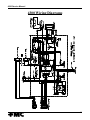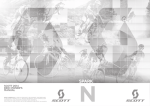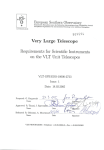Download 4300SC Balancer Service Manual - Snap
Transcript
Match-Balance Series 4300SC Balancer Service Manual Form 5047-1 4300 Service Manual TABLE OF CONTENTS Page 4 5 6 7 8 9 10 11 12 13 14 15 16 Section 1.0 2.0 3.0 3.1 3.2 3.3 3.4 3.5 3.6 4.0 5.0 5.1 5.2 5.3 5.4 5.5 5.6 5.7 5.8 5.10 xxx 5.11 5.12 5.13 5.14 5.15 5.16 5.17 5.18 5.19 5.20 5.21 5.22 6.0 6.2 6.3 6.4 7.0 7.1 7.2 7.3 7.4 7.5 7.6 8.0 8.1 8.3 Subject Introduction Specifications Systems explanations Microcontroller PCB function Encoder function Brake system Shaft and bearings Transducers Touch panel Spin cycle explanation Self diagnostics (F-code explanations) F0 Recalculate and display weight amount from last spin F1 Calibrate balancer for span factor and encoder offset F2 Round off mode F3 Non-round off mode F4 Ounces mode F5 Grams mode F7 Convert wheel diameter to millimeters F8 Weight placement angle size selection mode F12 Calibrate distance gauge F15/16 Programable threshold for gram mode F20 Display shaft imbalance F21 Shaft imbalance diagnostics F30 Test the display F31 Test the keyboard F40 Display power supply voltage F42 Display left amplifier gain and offset F43 Display right amplifier gain and offset F50 Display encoder position F51 Display total encoder count F53 Display shaft speed F54 Calibrate encoder F60 Display program revision level F90 Match Balance Other self diagnostic codes Direction error Cal error Systematic troubleshooting Check AC power Check DC power Check computer and touch panel functions Spin cycle test Weight position test Weight amount test Symptom Troubleshooting Weight chasing Dynamic Weight Chasing 2 4300 Service Manual TABLE OF CONTENTS Page 17 18 19 20 21 22 23 Section 8.3 8.4 8.5 9.0 10.0 10.1 10.2 10.3 10.4 10.5 10.6 10.7 Subject Measure runout of bell housing Transducer output diagnostics Tire vibration after balance Tools required for 4300 service Disassembly and assembly of the 4300 Weight tray removal Encoder removal Transducer removal Removing the shaft and bearings Motor - Drive Assembly Suspension system repair Wheel Guard Assembly 3 4300 Service Manual INTRODUCTION 1.0 Introduction The 4300 was introduced to fill a world wide market need. Many shops having space restrictions will find the 4300 Balancer space efficient, extremely accurate and portable. The 4300 Balancer features: - Microcontroller Technology - Ease of Operation - Self Calibration - Nine Balancing Modes - Operation in Grams or Ounces - Large wheel capacity - 117/230 VAC power operation - Built in diagnostics - Low cost maintenance - Ease of repair - Multiple balancing applications with many optional mounting adapters available. The 4300 Balancer is designed to handle today’s and tomorrow’s wheel balancing needs. 2.0 SPECIFICATIONS: Types of Balance: Static, Dynamic, and Match Balancing Accuracy: 0.1 oz. (2.8g) Rim Width: 3"-19" (76-483mm) Rim Diameter: 8"-24" (203-610mm) Tire Diameter: 40" (1112mm) Tire Weight: 154 lbs. (70kg) Shipping Weight 305 lbs. (134kg) Shipping Volume 38.8 cu.ft. (1.1 cu.M.) This Manual Explains the following features: Key Pad Microcontroller PCB Encoder System Shaft and Bearings Brake Troubleshooting Procedures Tools Required 4 4300 Service Manual 3.0 4300 SYSTEM(S) EXPLANATIONS MICROCONTROLLER PRINTED CIRCUIT BOARD LED Display 8 bit Latch for capturing of address data PROM: Holds all program information 8x8 SRAM used to store current spin information Decoder for Encoder input 7 Segment LED Driver used to drive all LED displays +5volt regulator (Digital) Fuse .5amp 250VAC Microcontroller: Controls all Weight amount and weight position calculations and the addressing of calibration factors. +5volt regulator (analog) -5volt regulator(analog) Right Offset Adjustment Audio Transducer: Used to indicate completion of function Left Offset adjustment Right Gain Control Left Gain Control EEPROM Used for storing calibration factors First stage filter amp for transducer signal. 1 to 4 signal amp for transducer signal. 10 to 4 Encoder Used for keyboard input Fgure 1 J2 Keyboard Connector 3.1 Microcontroller PCB Functions - Receives Analog Data from Crystal pickups, determining weight amount calculations. - Receives Digital data from Encoder System for determining weight position and shaft rotation speed. Processes Analog and Digital Data through summing circuits. - Stores input data in Ram and challenges calibration factors stored in EEPROM. - Receives keyboard input and accesses ROM for program routine. - Provides output through the LED readout, color position LEDs and piezo speaker. - Provides diagnostic codes and readings stored in ROM. - Allows manual calibration of the gain and offset adjustments for the pickup amplifier. - Regulates voltage and provides fused protection for all digital circuits. - Controls the motor rotation and braking functions. 3.2 Encoder - Phase 1 and 2 are responsible for locating the position of the imbalance. - Home reference is used to sense shaft movement and provide this input to the Microcontroller. - Stabilizer arm is used to ensure the encoder does not rotate. - Uses 100 windows which is multiplied 4 times by the computer to give a reading of 400 (0 to 399) or a resolution of .9 degrees. Figure 2 5 4300 Service Manual 3.3 Brake system: Used to stop the tire's rotation during any part of it's spin cycle. The Brake system is an electric-magnetic induction system using the motor a bridge rectifier and some control electronics. When a stop command or a brake command is entered by the computer, a DC voltage is generated by the bridge rectifier. This DC current is then limited by a braking resistor, routed through a relay and applied to the motor. An AC motor when fed with DC current will tend to "Buck" any rotation. This bucking will stop the rotation of the shaft. Shaft rotation is sensed by the encoder circuit, as the shaft stops the computer disconnects the DC brake. This DC brake is also used for the "Sticky-at-Top" feature. Bearings assembly. 3.5 Transducers: Are used to provide imbalance information to the Microcontroller. The input information is a voltage which varies in amplitude depending on the amount of force being applied. The Microcontroller will begin calculating weight amount readings once the proper transducer input is provided. The transducers sense the amount of force being applied while spinning. This information of a repetitive static imbalance coupled with the Transducer location shaft speed information beFigure 5 ing provided by the encoder will provide the necessary information needed by the computer to calculate the weight imbalance as well as the imbalance position. Shaft PCB Figure 4 3.4 Shaft and Bearings: Are designed to operate in a noise free environment. The shaft is balanced to within 0.03 ounces at the time of manufacturing. The bearings are Ball bearings which are shielded not sealed. Sealed bearings induce noise in the system and would not allow the bearings to operate smoothly. A grease coating is applied to the bearings, shaft and bearing housing to help eliminate noises which could interfere with the operation of the balancer. Locktite should not be used to hold the bearings in place. The shaft and bearings are available only as an Transducer input Shaft Figure 6 6 4300 Service Manual 3.6 Touch panel: Used for the entry of all commands to the microcontroller. It consists of a metal plate for the mounting of the printed circuit board and a vinyl overlay with an eleven conductor ribbon cable. Twisting or crimping the ribbon cable will damage the conductors. Striking the touch panel with anything other than a finger may damage it. Clean the touch panel with a dampened cloth of mild ammonia or use a lanolin based hand cleaner without grit. Don't use harsh chemicals to clean the touch panel. Figure 7 4.0 Spin cycle explanation 4300 Balancer Spin cycle explanation 140 RPM Encoder senses stable speed Motor Accelerates wheel to proper RPM Encoder & transducer input becomes stable. Computer looks for equal transducer output during 2 rotations. Position and weight readings are taken for 10 rotations. LOC 1-8 is displayed. Brake circuit is applied. Shaft stops. 0 RPM 0 RPM Weight amount displayed indicates end of spin cycle Time 7 4300 Service Manual 4300 Self diagnostic "F" Codes 5.0 The 4300 incorporates self diagnostics to assist the user and technician in troubleshooting, calibration and repair. Refer to the following for explanations of each available code. 5.1 F0 - RE-CALCULATE AND DISPLAY WEIGHT AMOUNT FROM LAST SPIN. Data from the last spin in current memory is used with any new parameters or set-ups to display new weight amounts. Current memory is maintained until the next spin cycle or until the unit is turned off. 5.2 F1 - BALANCER CALIBRATION (BASIC END-USER CALIBRATION) Press “F1 and ENTER” A: If EEPROM has not been initialized (this is the first time the board has been calibrated), then the balancer will first ask for calibration of the distance gauge as follows: 1 2 3 4 5 6 Place distance gauge here “CAL DIS” will be displayed. Press “ENTER”. Initialization calibration distance value (140) will be displayed. Measure to left face of the bell flange with the distance gauge. Enter this number via the keyboard. Perform steps B.1 through B.7. B: If EEPROM had already been initialized, then the balancer will go directly to this procedure to set calibration factor for span and encoder (end user calibration): Figure 8 1 “CAL SLU” and "ROT 360" will be displayed alternately. 2 Install calibration slug onto left face of bell adapter. Rotate the bell at least one full revolution 3 Press "ENTER", Place the calibration slug at the 6 o’clock or bottom dead center (BDC) position. Press “ENTER”. “SPN SPN” will be displayed as the shaft spins. 4 Unit will display “CAL —-” during readings, brake, and then display “SLU OFF”. 5 Remove calibration slug. 6 Press enter. "SPN SPN” is displayed during spin cycle. 7 Unit will brake, then display “CAL G”. Unit is now calibrated. 5.3 Cal Slug at "BDC" Figure 9 F2 - ROUND-OFF MODE (WEIGHT AMOUNT DISPLAY) Weight amounts are rounded off to the nearest 0.25 ounce (5 gram) increment. Imbalances of 0.30 ounces or less (8.5 grams or less) will round to zero. This is the turn-on (or default) mode. 5.4 F3 - NON-ROUND-OFF MODE (WEIGHT AMOUNT DISPLAY) Weight amounts are displayed in 0.05 ounce (1 gram) increments. This setting is in volatile memory, and reverts to “F2” when the unit is turned on. 8 4300 Service Manual 5.5 F4 - OUNCES MODE Sets weight amount display to ounces. This setting is in non-volatile memory. When the balancer is turned off and on, this mode of operation will be maintained. 5.6 F5 - GRAMS MODE Sets weight amount display to grams. This setting is in non-volatile memory. When the balancer is turned off and on, this mode of operation will be maintained. 5.7 F7 - CONVERT WHEEL DIAMETER TO MILLIMETERS MODE Allows direct entry of metric wheel diameters (i.e. 390 mm) when balancing this type of wheel. Selecting F7 toggles between “CON ON” (dia in mm) and “CON OFF” (dia in inches). Press any key to exit this set-up. This setting is in volatile memory. When the balancer is turned off and back on, the setting reverts to “CON OFF” (dia in inches). 5.8 F8 - WEIGHT PLACEMENT ANGLE SIZE SELECTION MODE The entry of this code causes the green light to be displayed for either one encoder count or two Selecting “F8” toggles between the following modes: 1 .When the “FIN ON” message is displayed, the balancer will then be in the fine angle resolution mode (narrow window). The resolution for the wheel weight position display is set at 0.90 degrees (one encoder count). 2. When the “FIN OFF” message is displayed, the balancer will then be in the wide angle resolution mode (wide window). The resolution for the wheel weight position display is set at 1.80 degrees (two encoder counts). This display mode entry will be recorded in non-volatile memory. When the balancer is turned off and on, this mode of operation will be maintained. The recommended mode is the FIN OFF for the majority of users. 5.10 “CAL DIS” will be displayed. Press “ENTER” and the old factor will be displayed. Place the distance gauge against the left face of the Shaft Adapter (bell). Read the distance gauge, and enter the new reading into the computer through the keyboard. The computer will automatically exit this routine when the last digit has been entered. This data entry will be recorded in non-volatile memory. Even though the balancer is turned off and on, this information will be maintained. 5.11 READ NEW VALUES HERE F12 - CALIBRATE DISTANCE GAUGE í ç PLACE GAUGE TIP HERE F20 - DISPLAY SHAFT IMBALANCE The entry of this code causes the computer to display the shaft imbalance value which was recorded in non-volatile memory during the last shaft imbalance diagnostic procedure (F21). For this information to be meaningful, the following parameters must be entered: (DIST=62, WIDTH=5.5, DIA=13.0) This information will remain the same until the F21 diagnostic procedure is run again. 5.13 F30 - TEST THE DISPLAY The entry of this code causes the computer to turn on all 7 segments of each display block for 2 seconds. Allows you to verify that all 7 segments of each LED is functioning. (All 7 segment displays show 8’s). All characters will begin to scroll across the display in sequence. This test also verifies the computer understands input commands and has the ability to provide correct output. Press “CANCEL” to exit this routine. 5.14 F31 - TEST THE KEYBOARD The entry of this code causes the computer to display each key as it is pressed. With “CANCEL” being the last entry to be made, you can now press each key and verify the proper response is present on the display. Press “CANCEL” to exit this routine. 9 4300 Service Manual 5.16 F42 - DISPLAY LEFT AMPLIFIER GAIN AND OFFSET This display is used to check and calibrate the left channel amplifier gain and off set. Note: These values are only meaningful when using the standard calibration slug. Locate the left gain and offset adjustment potentiometers through the access plugs or on the microcontroller PCB. See figure below for POT location pictorial. The POT locations are labeled on the back side of the printed circuit board. Adjust using a potentiometer adjustment screwdriver. Calibrate gain and offset as follows; Observing readings. The left display should show a gain reading centered on 1.58 +/- 0.02 (volts) Gain reading, adjust left gain pot (R7) for 1.58 +/- 0.02 Offset reading adjust pot (R23) for 2.50 +/- 0.01 Adjust left gain potentiometer until the proper readings are obtained . RIGHT OFFSET The right display should show the value of the amplifier offset voltage LEFT OFFSET centered on 2.50+/- 0.01 (volts) Adjust left offset potentiometer until RIGHT GAIN the proper readings are obtained . LEFT GAIN NOTE - The gain adjustment will have some effect on the offset voltage. Make sure both displays are within specification. Access-hole plugs Press “CANCEL” to exit this routine. 5.17 F43- DISPLAY RIGHT AMPLIFIER GAIN AND OFFSET This display is used to check and calibrate the right channel amplifier gain and offset Note: These values are only meaningful when using the standard calibration slug. Locate the right gain and offset adjustment potentiometers through the access plugs or on the microcontroller PCB. See figure below for POT location pictorial. The POT locations are labeled on the back side of the printed circuit board. Adjust using a potentiometer adjustment screwdriver. Gain reading, adjust right gain pot (R12) for 1.64 +/- 0.02 Offset reading, adjust pot (R17) for 2.50 +/- 0.01 Calibrate gain and offset as follows; Press enter to spin. Observing readings. The right display should show a gain reading centered on 1.64 +/- 0.02 (volts) Adjust right gain potentiometer until the proper readings are obtained . See figure 1, page 5 for pot location. The right display should show the value of the amplifier offset voltage centered on 2.50+/- 0.01 (volts) Adjust right offset potentiometer until the proper readings are obtained . NOTE - The gain adjustment will have some effect on the offset voltage. Make sure both displays are within specification. Press “CANCEL” to exit this routine. 10 4300 Service Manual 5.18 F40 - DISPLAY POWER SUPPLY VOLTAGE Enter F40 and press enter, the display will read BRD VLT, meaning board voltage. The regulator voltage delivered by the power source to the pcb (in volts) will be shown on the display. The reading should be approximately 6.5 to 15.0 volts. Refer to the troubleshooting section of this manual for more details. This test is valid for whatever the AC line input voltage options. Press “CANCEL” to exit this routine. 5.19 F50 - DISPLAY ENCODER POSITION Numbers between “0” and “399” will be displayed on the right display, indicating the current encoder pulse. Dashes will be displayed on the left display, indicating phase “1” (first dash), phase “2” (second dash), and home reference (third dash) of the encoder. Press “CANCEL” to exit this routine. 5.20 F51 - DISPLAY TOTAL ENCODER COUNTS IN ONE REVOLUTION Display should read “399” when the wheel is turning. Press “CANCEL” to exit this routine. 5.21 F53 - DISPLAY SHAFT SPEED IN RPM Spin the shaft and the RPM will be displayed, a reading of 140 +/- 10% is normal. Press “CANCEL” to exit this routine. 5.22 F54 - CALIBRATE ENCODER Calibrates the encoder’s zero count.. Rotate the bell adapter one complete revolution and then press “ENTER”. ”ENC OFF” will be displayed. Press ”ENTER” the encoder position will be displayed. Install the calibration slug, and rotate the shaft so the slug is directly at the 6 o’clock position. Press “ENTER” to cause the computer to record the present position as the correct encoder zero position stored in non-volatile memory and exit the routine, or press “CANCEL” to exit this routine without changing the encoder calibration. F50 should be checked after the running the F54 calibration to verify correct position. 5.23 F60 - DISPLAY PROGRAM REVISION LEVEL Left hand display will show “43”, and right hand display will show revision level (i.e. “2.24”). Press “CANCEL” to exit this routine. 6.0 OTHER SELF DIAGNOSTIC CODES 6.4 CAL ER : Will flash should a error occur during the calibration procedure or should the system detect a problem when accessing the EEPROM for its calibration factors. 6.2 SHT UNB: Will flash after a calibration attempt whenever the shaft is unacceptably unbalanced. First review the calibration procedure to assure that the correct steps are being followed. It is common for this message to appear because of a calibration sequence has not been adhered to. 6.3 RPG/LPG LO: This is a message that appears whenever the pcb amplifier gains are set too low or whenever there is some type of malfunction with one of the pickups. RPG stands for "Right Pickup Gain"; LPG stands for "Left Pickup Gain". 11 4300 Service Manual 4300 systematic troubleshooting Basic troubleshooting of the 4300: is simplified using a systematic check of the various systems. This manual will assume the following; 1. The neccesary hand tools are available (See tool list page 19) 2. A basic understanding of systems functions. 3. The use of this manual in its entirety. Identify the symptom No display No keyboard entry No spin cycle No position indication No weight amount display Requires multiple spins to balance wheel Vibration on vehicle after balance No brake functions 7.0 Systematic troubleshooting: is a recommended procedure for repairing the balancer. Follow these steps when repairing the 4300. 7.1 Check AC power: AC power is used to power the transformer/power supply which converts 120/220 volts AC to DC power 6.5 volts - 15 volts depending on the output of the adapter. DO NOT assume the power outlet is good. Verify the AC output from the wall outlet by volt meter, substitution of a known good AC powered device, or the use of a polarity tester. Yes Is there an LED display? Press F-40. Is the reading between 6.5-15.0? No Inspect switch and connections. Repair as required. No Is 6.5- 15 volts of DC power present at Conector J1 pins 6&7? Yes Yes DC power is OK. Replace fuse F-1. Yes Is 6.5- 15 volts of DC power present at plug J1. Repair wires between J6 and J1. No Replace Microcontroller PCB if LED display isn't present. Replace power supply assembly. 12 4300 Service Manual 7.2 Check DC power: (Refer to the schematic Figure 20 of this manual). 7.3 Check computer functions: the Microcontroller self tests itself every time power is cycled. If the CPU has found a problem in any of its address, data, or control circuits it will cease proccessing functions and the sonic beeper will begin to sound. A stuck key on the touch panel would also cause this symptom. An easy way to test the microcontroller is to run test F-30. Yes Are all characters being displayed during test F-30? Microcontroller processing circuits are OK. No Procede to testing the touch panel Testing the touch panel (Refer to figure 21) Yes Can you enter the command F-31 and do all the keys respond? No Jumper pins 4 & 11 of the J2 connector (power off). Touch panel is OK. Yes (power on) Is there a display of "6.13" on the display? Replace Microcontroller PCB. Replace Touchpanel. 7.4 Spin cycle test: No No No Will " SPN" display when ENTER button is pressed? Replace microcontroller PCB. Go to weight amount test (7.5). Spin cycle is functioning correctly. Is "SPN" display when the shaft is rotated? Yes No Yes With tire mounted will balancer display "--- ---" while being spun up to speed by hand? Go to weight postion test (7.5). when the wheel Yes Is "SPN"hasdisplayed stopped rotating? Yes Yes Does the balancer display"--- ---" constantly while being spun up to speed? Yes No No Are weight amounts displayed when the wheel has stopped rotating? 13 4300 Service Manual 7.5 Weight position test: Before beginning the following tests; mount a calibration slug on the back side of the shaft adapter. Turn the balancer on and spin the shaft using the "location 7" balancing mode. No Are all the position LEDs Lit? No Replace Microcontroller PCB. No No Yes Yes Yes Is the left green LED on with the calibration slug at 6 o'clock. Yes Perform F-54 encoder calibration. Perform F-50. Is the display reading "000 ---" with the cal-slug at 6 o'clock? Perform F-51. Does the display read a number other than "399" when the shaft is rotated 1 full turn? Yes Yes Weight position is OK. Repair the encoder mounting or set screw. If these are not loose replace the encoder. Measure for 4 to 5 volts at J1 pin 5. Is it there? Measure J1 pins 2,3,4 with O'scope set at 5volts/div and 20ms/div. While rotating the shaft look for a +5 volt DC square wave. Is it there? Replace microcontroller PCB. Yes No Replace Microcontroller PCB. No Measure J5 pins 1,3,4 using O'scope as descibed in last step. Are signals present? Repair wiring harness between encoder and J1 connector. +6.6-15 VDC No Replace encoder. J3 3 To: 110381 pcb 1 4.5 volts Figure 10 14 4300 Service Manual 7.6 Weight amount test: Before beginning the following tests; mount a calibration slug on the balancer adapter plate. Turn the balancer on. Insure the balancer is in the Location 1 balancing mode except where indicated by flow chart. Any repairs or mechanical calibrations will require complete "End User" calibration (F-1) before returning the 4300 to operation. Perform F-1 calibration. Does the 4300 calibrate? Yes Install Cal slug No Spin the balancer. Does it read read 5.50 Ozs. (155g) in the left window? (location 7)(F2mode) Yes Torque the transducers to 30 inch pounds. Yes No Looking at the left window during F-42 or F-43. Does the gain increase when the balancer is spun? Perform F-42 and F-43 calibraton. (Refer to "F" codes for calibration) Will it calibrate? Yes No Remove calibration slug Press "F3 enter" Weight amount is working correctly. Refer to symptom charts for other weight amount problems. When the balancer is spun, is the left window display more than 0.10 during F-42,43? Yes Replace left or right transducer as applicable. Calibrate and retest. Weight amount is working correctly. Refer to Symptom troubleshooting for other weight amount problems. 8.0 No No Refer to Symptom troubleshooting procedures (8.1Weight Chasing). Symptom troubleshooting Symptom troubleshooting assumes all systematic troubleshooting techniques have been used and that the various systems in the balancer are in working order. 8.1 Additional weight needed to balance tire. (Weight Chasing) Static weight chase. Using a balanced wheel assembly, enter the tire's parameters. Place the cal slug on the balancer and using location 7, spin the balancer. If the balancer reads other than 5.50 ounces, check the following; 1. Shaft imbalance (F-20) 2. Bell housing runout. (see 8.2 and 8.3) 3. Transducer gain and offset (F-42, F-43) 15 4300 Service Manual Dynamic weight chase Remove the calibration slug. Using "location 1"add a 3 ounce test weight to the inside plane of the wheel. Spin the balancer. If the balancer reads other than 3 ounces check the following; 1. Bell housing runout. 2. Transducer gain and offset. 3. Mounting adapters 4. Transducer linearity. (the ability of the transducer to produce consistent output) 5. Distance gauge calibration or physical damage to the distance gauge. If a reading of 3 ounces is obtained , move the weight to the outside plane. If the weight reads other than 3 ounces check the following; 1. Bell housing runout. 2. Transducer gain and offset. 3. Mounting adapters 4. Transducer linearity. (the ability of the transducer to produce consistent output) 5. Distance gauge calibration or physical damage to gauge. Figure 12 Runout should be measured when the balancer requires more than one weight per tire side to balance the wheel. Bell housing runout not to exceed 0.002 of an inch. 8.3 Measuring Bell face runout 16 4300 Service Manual 8.4 Transducer Output: Using Location mode 7 and F-42 for the left transducer and right transducer, check the transducer linear output in the following manner; Use a balanced wheel 5oz 4oz. 3oz. 1) Spin the balancer until the green LED position indicator is lit. Output should be 0.00 to 0.10 with a balanced wheel. 2) Add a one ounce weight to the inside plane. Refer to the chart and then to the reading. 2oz. 1oz. 0 oz. X+ 010 020 030 040 050 Gain displayed in left window Determine transducer linear output 3) Continue to add weight using only 1 weight in the same wheel position. Readings should be very close +/- 0.10 to those values shown on the chart. 5oz 4) Remove the right and left transducer connections from the main PCB. Connect the right transducer plug to the left transducer connector on the Main PCB. Perform the steps 1 to 3. Again the readings should compare to the chart. Numeric values may be vary but linear output should remain constant. 4oz. 3oz. 2oz. 1oz. 0 oz. X+ 010 020 030 040 050 Gain displayed in left window right transducer. If the transducer will not give a linear output replace it. Torque the new transducer in place and re-test. 5oz 5) Be sure to calibrate (F-1) the balancer when you have completed this procedure. 3oz. 4oz. 2oz. Use the blank chart to record your actual 1oz. readings for the left and right transduc0 oz. ers. X+ 010 020 030 040 050 Gain displayed in left window for left transducer. 17 4300 Service Manual 8.5 Tire vibration after the balance: Generally speaking this condition will occur in a wheel throughout all speed ranges if the balancer is not working properly. If the condition only exists during given speed range look for: Tire runout (radial and axial), Bent rims Wheels which are not hub centric. (Rims that are not centered by the center hole) and require the use of an optional mounting method. Damaged bearing races or bent axles. If the balancer has passed all systematic troubleshooting procedures and it appears to be functioning correctly, check the following: 1. Follow the procedures given for the F-20 and F-21 (shaft imbalance test) 2. Check cones for play when mounted to the shaft. Cone tolerance is .003 inches of up and down movement on the shaft. 3. Check the encoder's Phase 1 and Phase 2 signal to ensure they are at 90 degrees to each other. (See figure 2 and troubleshooting guide for weight position) 4. Check the torque of the suspension system bolts. If these suggestions do not solve your problem. Remember FMC is striving to be OUR CUSTOMERS MOST VALUED EQUIPMENT SUPPLIER. If you require additional assistance; Phone our technical assistance desk at: 1-800 FMC-TEAM inside the continental United States or 1 - (501) 327-4433 for all overseas customers. Our FAX number is (501)-450-1585 Please direct all technical questions to the attention of technical assistance. 18 4300 Service Manual 9.0 Tools required to service the 4300 Tools Required to service the 4300 Wrenches Other Tools 5/16" or 8mm wrench or nut driver 1/2" or 13mm Wrench 9/16" or 14mm wrench 5/8" wrench 3/4" or 17mm wrench Inch pound torque wrench Foot pound torque wrench 6 inch in1/16" increments or 50mm ruler #2 Phillips or cross tip screwdriver Digital volt / ohm meter Potentiometer adjustment screwdriver Allen Wrenches 1/8" Allen wrench 5/32" Allen wrench 3/16" Allen wrench 5/16" or 8mm Allen wrench 12mm Allen wrench Supplies Loctite #222 and #609 Silicone based grease (NAPA Balkamp #765-1351) Putty for fine wheel balancing. **A tire/wheel balanced to within 0.10 oz (1gr.) on the inside and outside or 0.20 oz. statically is required for the troubleshooting procedures. 19 4300 Service Manual 10.0 Disassembly of the 4300 (1) Remove 4 screws (2) Remove 4 screws (3) Remove cover (*) wiring connections to PCB. 10.1 Remove the weight tray and Microcontroller PCB Remove the top cover of the 4300 by removing the Touchpanel first. Be careful when pulling the panel back and watch for the wires which are attached to the PCB.(*) Disconnect the wires by gently raising the connector clip and pulling back on the wire's socket. DO NOT PULL ON THE WIRES OR ATTEMPT PULLING UP ON THE CONNECTOR. Squeeze the touchpanel's connector side clips and gently pull back to disconnect the flat ribbon cable. Refer to the drawing and remove the upper cover in the numbered order. Assembly is the reverse order. Figure 13 10.2 Removing the Encoder Refer to the drawing and remove the encoder in the numbered order. Assembly is the reverse of disassembly. Care should be taken to insure the encoder's slotted shaft is correctly inserted in the shaft opening. The encoder should not wobble when the shaft is turned. Once installation of the encoder is complete and power is restored to the balancer, you will need to refer to the Encoder calibration section of this manual to complete the installation procedure. Follow the numbered sequence in the drawing for removal of the transducers. The transducers have two small balls held in 10.3 (4) Lift out (3) (2) (1) Figure 14 Transducer removal position by the torque of the set screw. Grease is applied to these balls during assembly to help hold them in place. When placing the transducer back in the machine be sure the cables are disconnected to avoid damage to the transducer and apply more grease. Torque the transducer to 30 inch lbs., loosen 1/2 turn then torque again to 30 inch pounds. Once power has been restored to the machine refer to the F42 and F43 calibraton procedure in this (2) Loosen (1) Loosen nut manual to set ampifier gain and offset. F1 calibration must be set screw Figure 15 performed after making any transducer adjustments. Remember if you were to adjust the bearing support or the shaft housing this would effect transducer torque and you would need to adjust as necessary. (3) Remove as one 20 4300 Service Manual 10.4 Removing the Shaft and Bearings Refer to the numbered sequence below for removal of the shaft and bearings from the 4300. !!During the removal of the shaft care (2) Loosen set screw should be taken to not damage the bearings through heavy impact. (3) Remove The shaft and bearings are encoder available only as an assembly. Inspect for burrs (4) Remove pulor rust in the bearing tube ley nut before returning the shaft (6) Remove 3 screws to service. Coat the bear(5) Remove Pulley ings and the bearing seat with silicone grease to protect the bearings from rust (7)Remove shaft and eliminate noise. After complete assembly of all shaft components, (1) Remove bell adapter refer to the shaft calibration portion of this manual. Figure 16 Use the F-1 calibration procedure to complete the installation of the shaft and bearing assembly. 10.5 Motor Drive Service of the 4300 Balancer Motor-Drive assembly is quite crucial. Proper belt tension should always be maintained. Normal operation as well as rough shipping prior to installation may require this tension be adjusted. Inspection of the shaft bearing tube where mounted to the motor/shaft bracket should reveal no slippage. If found to have slipped, use this procedure to adjust: The specifications for drive belt adjustment are as follows: 1. The belt should be set with tension that allow a 3/8" deflection of the belt halfway between the pulleys with 10 to 12 pounds of force. Belt tension should be neither too loose or too tight. Figure 17 21 4300 Service Manual 2. If a start-up torque is unusually high, a loose belt may allow the motor to jump several teeth. Because excessive tension also creates problems, there must be a medium acceptable range. It has been determined that the easiest way to field adjust is to mount a heavy wheel/tire assembly that would allow belt slippage if belt were loose. Gradually increase motor tension until belt no longer skips teeth. 3. Tighten mounting bolts to the following specs: Motor bracket mounting bolts, (4) 3/8-16x1 is 20 foot pounds. Motor mount nuts, (4) 10-24, is 32 inch pounds. NOTE: Inspection of the shaft bearing tube where mounted to the motor/shaft bracket should reveal no downward slippage. Rough shipping or handling could cause the motor and bracket assembly to slip downward. Any downward movement of the motor will tighten the belt tension. If found to have slipped, use the above procedure to adjust. 10.6 Suspension system: The bearing tube, shaft and bearings are designed to work in a low noise and free floating environment. Limited service is required for this system. After removal of the shaft/bearing assembly, remove the four bearing tube suspension bolts. (see figure 19) Remove the tube. Assembly of the suspension is the reverse of disassembly. Deviation of the assembly procedure will add to your assembly time. Center the tube front and rear as shown in figure 18 Torque the top rear suspension nut to 60 inch pounds. When the proper torque has been obtained, check the bearing tube for proper centering. Adjust as necessary. Figure 18 Center tube in housing 1 5/16" (33mm) alternating top and bottom bolts Torque the front suspension bolts to 35 foot pounds alternating from top to bottom one quarter turn at a time. Once assembly of the balancer has been completed perform all calibration steps to the unit. Please refer to the calibration section of this manual. 22 4300 Service Manual Torque to 60 inch pounds (2) (4) Torque to 35 foot pounds and tighten lock nuts. (6) (5) (1) Remove shaft and bearings (3) Figure 19 Assemble in reverse order (6,5,4,3,2,1) 10.6 Wheel Guard Assembly Installation or removal of the hood guard for service or initial setup requires only a small hammer to tap in a roll pin. For installation simply insert the guard support pivot pin into the balancer support tube. Make sure the pivot pin is all the way into tube, place the roll pin into the drilled hole of the pivot. Tap into place. NOTE: The balancer must be secured to the floor prior to installation of the hood guard. ñ ñ ñ ñ Roll Pin 23 4300 Service Manual Reference drawings, charts and figures page Section 5 5 6 6 6 7 8 8 14 16 20 20 20 21 21 22 23 23 27 3.0 3.2 3.4 3.5 3.5 3.6 5.2 5.2 7.5 8.3 10.1 10.2 10.3 10.4 10.5 10.6 10.6 10.7 Drawing,chart, or figure. Figure 1 Microcontroller PCB Figure 2 Encoder Figure 4 Shaft and bearings layout Figure 5 Transducer location Figure 6 Transducer location and wiring connections Figure 7 Touch panel layout Figure 8 Distance gauge calibration location Figure 9 Calibration slug at Bottom Dead Center Figure 10 Wiring diagram Figure 12 Measure bell housing runout Figure 13 Disassembly of the weight tray Figure 14 Disassembly of the encoder Figure 15 Disassembly of the transducers Figure 16 Disassembly of the shaft and bearings Figure 17 Disassembly of the motor drive assembly Figure 18 Bearing Tube centering Figure 19 Disassembly of the bearing tube. Figure 20 Hood guard Figure 21 Touch Panel layout 24 4300 Service Manual 4300 Wiring Diagrams 25 4300 Service Manual 4300 Wiring Diagram -230 Volt Model 26 4300 Service Manual 4300 Touch panel layout A Jumper wire placed on the J2 connector between any two button connections enters the button's command and display. J2 connector as seen from the rear of the microcontroller PCB. Jumper wire between 4 & 11 produces the distance gauge display. The default display will be "6.13" Figure 21 Hood Wiring Diagram 27 4300 Service Manual 4300 Encoder Wiring Harness Power Control PCB Main PCB Encoder 28 Match-Balance Series Automotive Service Equipment Division Exchange Avenue Conway Arkansas 72032 USA Form 5047-1..FMC4300serv.pm5 cullum Printed in U.S.A