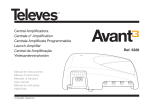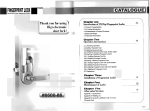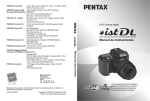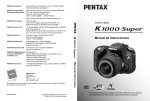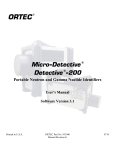Download Manual de Instrucciones
Transcript
Ref. 532701 ES EN Central Amplificadora Launch Amplifier Manual de Instrucciones User´s Manual w w w. t e l e v e s . c o m Índice Características técnicas ........................................................................ 6 Descripción .......................................................................................... 7 Programador PCT .................................................................................. 9 Manejo del producto ......................................................................... 10 Menú principal ................................................................................... 11 Menú extendido ................................................................................ 12 Grabación de parámetros ................................................................. 12 Ejemplos de aplicación .......................................................................... 14 ESPAÑOL ES 5 Importantes instrucciones de seguridad Descripción de Simbología de seguridad eléctrica Antes de manipular o conectar el equipo leer éste manual. Para reducir el riesgo de fuego o choque eléctrico, no exponer el equipo a la lluvia o a la humedad. Para evitar el riesgo de choque eléctrico no abrir el equipo. No quitar la tapa del equipo sin desconectarlo de la red. No obstruir las ranuras de ventilación del equipo. Deje un espacio libre alrededor del aparato para proporcionar una ventilación adecuada. El aparato no debe ser expuesto a caídas o salpicaduras de agua. No situar objetos o recipientes llenos de agua sobre o cerca del aparato si no se tiene la suficiente protección. Este símbolo indica que el equipo cumple los requerimientos de seguridad para equipos de clase II. Este símbolo indica que el equipo cumple los requerimientos del marcado CE. No situar el equipo cerca de fuentes de calor o en ambientes de humedad elevada. No situar el equipo donde pueda estar sometido a fuertes vibraciones o sacudidas. Operación segura del equipo La tensión de alimentación de éste producto es de: 196-264V~ 50/60Hz. Si algún líquido u objeto se cayera dentro del equipo, por favor recurra al servicio técnico especializado. Para desconectar el equipo de la red, tire del conector, nunca del cable de red. No conectar el equipo a la red eléctrica hasta que todas las demás conexiones del equipo hayan sido efectuadas. La base de enchufe al que se conecte el equipo debe estar situada cerca de éste y será fácilmente accesible. Este símbolo indica que el equipo es para uso interior. ES Central Amplificadora Avant3 6 Características técnicas Entradas UHF 1 UHF 2 BI / FM VHF IN MIX Salida para montaje en cascada Banda MHz OUT 470 - 862 470 - 862 47-68 / 87-108 5-0 Filtros por entrada Nº canales por filtros 2-3 1-5 (BIV) / 1-7 (BV) 174-406 47-406 / 470-862 470-862 - - - - - - - - Ganancia dB 52 ±3 32 ±2 / 15 ±2 35 ±2 3 ±3 (INMix-OUT) 2 ±2 (UHF1, UHF2UHF) Regulación ganancia dB - 0 - 18 0 - 15 - - Margen CAG filtro dB 0 - 20 - - - - Regulación nivel salida dB 15 - - - - Nivel max. entrada dBμV 95 - - - - Nivel salida 2 TDT Chs (tip.) dBμV 113 111 111 111 / 113 - Nivel salida DIN 45004B (tip.) dBμV 116 114 114 114 / 116 - Nivel salida IMD3 (2CH-60dB) (tip.) dBμV 113 111 111 111 / 113 - dB 20 (± 16MHz) - - dB 7 Rechazo Figura de ruido (tip.) (1) Alimentación IN (12Vdc) mA 50 20 (± 206MHz) 15 (± 40MHz) 50 7 7 - - - - - - Tensión de red V~ 196 - 264 Intensidad máxima mA 80 W 9 Potencia máxima Indice de protección Rango funcionamiento IP20 ºC (1) Controlada mediante un interruptor en la parte posterior -5 a +45 7 Descripción 1 2 3 1.- Entrada UHF1 2.- Entrada UHF2 3.- Salida del lazo de entrada UHF1 ó UHF2 * 4.- LED de encendido 5.- Alimentación 230 V~ 6.- Entrada VHF (174-406 MHz) 7.- Entrada BI ó FM ** 8.- Salida 9.- Entrada Mix 4 5 6 7 8 * Depende de la configuración de las entradas (5-0, 2-3). ** Seleccionable mediante conmutador situado en la parte posterior. 9 20 10 11 DC ON 13 12 19 FM BI 14 18 15 16 17 DC OFF 10.- Ajuste señal filtro F1 11.- Ajuste señal filtro F2 12.- Ajuste señal filtro F3 13.- Ajuste señal filtro F4 14.- Ajuste señal filtro F5 15.- Conector programador PCT 16.- Ajuste señal filtro VHF 17.- Atenuación señal entrada BI-FM 18.- LED indicación nivel señal correcto 19.- Conmutador BI-FM 20.- Interruptor alimentación previos ES Central Amplificadora Avant3 8 Cabecera de amplificación analógica/digital programable para su aplicación tanto en viviendas unifamiliares como en colectivas caracterizada por: facilidad de instalación, ampliable, programación sencilla, control de ganancia automática (CAG), programador externo, alimentación de bajo consumo. Dispone de 2 entradas programables de UHF repartidas entre 5 filtros (F1, ..., F5). Se puede seleccionar el número de filtros por entrada UHF (5-0 y 2-3), lo cual se hará en función de los canales que se reciban por cada una de las antenas. La señal disponible en esta salida depende de la configuración de entradas elegida. Configuración de entradas 5-0: UHF1 UHF2 UHF (UHF1) (5-0) F1 F2 F3 F4 F5 Configuración de entradas 2-3: UHF1 UHF1 U1: 5 U2: 0 U1: 2 U2: 3 UHF2 UHF2 F1 F2 F3 F4 F5 UHF1 UHF2 F1 F2 F3 F4 F5 UHF (UHF2) (2-3) F1 F2 F3 F4 F5 El sistema dispone de una entrada banda ancha de VHF en el margen de 174 - 406 MHz. VHF La asignación de filtros por entrada se hace por medio del programador universal PCT. En cualquiera de los filtros es seleccionable cualquier canal del 21 al 69 con un ancho de 1 a 5 canales para canales de BIV y con un ancho de 1 a 7 canales para canales de BV. UHF VHF BI FM BI/FM OUT IN Mix Esta entrada también dispone de un sistema automático de alimentación que corta por sobreconsumo. La entrada BI/FM se configura mediante un conmutador accesible desde la tapa posterior, seleccionando BI o FM. F1 F2 F3 F4 VHF BI FM max. 7CH VHF Estas entradas disponen de un sistema automático de alimentación que corta por sobreconsumo. La unidad incorpora una salida de mezcla para los canales UHF de entrada, que puede ser utilizada para ampliar el número de filtros disponibles incorporando nuevas unidades Avant 3 a la instalación. BI/FM OUT IN Mix Todos los filtros programables de UHF (F1 a F5), y el de VHF disponen de un control automático de ganancia (CAG), que mantiene el nivel de salida independientemente de las variaciones de señal a la entrada. 9 El nivel de salida de cada uno de los filtros se podrá ajustar mediante el correspondiente potenciómetro de ajuste. Cada filtro dispone de un led indicativo de que la señal de entrada es correcta y que el CAG está funcionando correctamente. A la hora de mezclar más unidades se conectarán las salidas a la entrada IN Mix. PROGRAMMABLE AMPLIFIER Programador Universal ES PROGRAMMABLE AMPLIFIER EUROPEAN TECHNOLOGY MADE IN EUROPE EUROPEAN TECHNOLOGY MADE IN EUROPE IN Mix Salida Salida IN Mix UHF1 UHF2 UHF2 F1 F2 VHF F3 BI VHF F4 F5 FM BI/FM OUT IN Mix UHF2 F1 VHF VHF F2 F3 BI F4 F5 (pulsación corta) - Selección de parámetro (posicionamiento del cursor). FM BI/FM El programador se maneja con 4 teclas. Sus funciones son las siguientes: OUT Modificación del parámetro (incremento/decremento) apuntando por el cursor (parpadeante). IN Mix (pulsación corta) - Cambio de menú. Hay que destacar que la última central va a soportar el total de los canales, es decir, que todas las señales pasan por este amplificador. Esto habrá que tenerlo en cuenta a la hora de ajustar la potencia total de la instalación aplicando la reducción de potencia: VOUT = VDINB - 7,5 log (CH-1) (pulsación larga) - Cambio entre menús principales y extendidos. (pulsación larga) - Grabado de configuración en memoria. + + Aumentar el contraste de la pantalla. + + + Disminuir el contraste de la pantalla. Función de clonado Central Amplificadora Avant3 10 Manejo del Producto MENU PRINCIPAL MENU EXTENDIDO ENTRADAS U1 | U2 | [2] |[3] Solo desde menú "Entradas" * _ _ 05 __ IDIOMA FILTRO 1 FILT VHF (pulsación corta) Espa¤ol __ (pulsación larga) FILTRO 5 __ Desde cualquier menú (pulsación larga) * Las funciones referentes a la programación del filtro de VHF como de la alimentación a previos de esta entrada no son aplicables en este producto. Guardando config... Al conectar el mando a la unidad, ésta le envía los parámetros con la que está configurada (configuración entradas, configuración filtros, ...). Durante ese proceso se muestra en pantalla la versión de SW del programador durante unos instantes, la pantalla aparece de la siguiente manera: PCT firmware version -----------V:x.xx A continuación aparece la versión de SW de la central también durante unos instantes: Version de firmware unidad: V:x.xx Aparecerá a continuación la primera opción del menú principal. 11 Menú Principal Programación de Filtros A partir este momento, efectuando pulsaciones cortas sobre se recorren los menús principales, siguiendo la secuencia: Entradas, Filtro 1, ..., Filtro 5 y Filtro VHF. Pulsando la tecla se accede al segundo menú, Programación de Filtros. La correspondencia de las teclas en este menú es la siguiente: Nota: Si desea modificar el idioma de los menús antes de comenzar con la configuración del dispositivo, deberá acceder al menú “Idioma”. Para ello deberá pulsar la tecla (pulsación larga) desde el menú Entrada para acceder al menú Extendido y luego mediante las teclas ó seleccionar el idioma. Finalmente pulsar la tecla (pulsación larga) para grabar los cambios. Para mas información, ver apartado “Menú Extendido => Selección de idioma”. Configuración entradas El primer menú que se muestra es el menú “Entradas”. La correspondencia de las teclas en este menú es la siguiente: - Recorren las opciones del menú: 5-0, 2-3. - (pulsación corta) - Posiciona el cursor sobre cada parámetro modificable - (pulsación larga) - Pasa al menú extendido (idioma). - (pulsación corta) - Pasa al siguiente menú principal. - (pulsación larga) - Grabación de parámetros. Para modificar el valor indicado deberá pulsarse la tecla , con lo que el valor a modificar parpadeará. El cambio se realiza directamente mediante las teclas o . - Selección de canal inferior y superior del filtro. - (pulsación corta) - Posicionamiento del cursor. - (pulsación larga) - Nada. - (pulsación corta) - Pasa al siguiente menú. - (pulsación larga) - Grabación de parámetros. FILTRO 1 __ Pulse la tecla (pulsación corta) para activar el primer canal del Filtro 1. Mediante las teclas y seleccione el canal inferior del filtro. Pulse la tecla (pulsación corta) para activar el canal superior del filtro. Mediante las teclas y seleccione el canal superior del filtro. FILTRO 1 FILTRO 1 _ _ 25 __ _ 25 _ 28 Encima del valor del canal aparece una indicación “gráfica” del filtro, que se va ampliando conforme aumentamos el ancho del filtro. Los filtros se pueden anchear hasta 7 canales a partir del canal 30. Si el extremo inferior del filtro está por debajo del canal 31 se limita el ancho máximo a 5 canales. Si se modifica el extremo inferior del filtro, se borra automáticamente el extremo superior. El rango de canales que se puede introducir es el siguiente: UHF: --, 21, ..., 69 ES Central Amplificadora Avant3 12 Si hay solapamientos de filtros se muestra en pantalla el filtro con el que hay conflicto y la unidad no permite grabar los datos. FILTRO 2 Error F1 _ _ 27 31 Los LEDs de la unidad se van encendiendo en función del filtro que estemos programando. Menú Extendido Grabación de parámetros Una vez escogido el valor deseado en cualquiera de los menús (principal o extendido), para grabar durante aproxilos datos se pulsará la tecla madamente 3 segundos. El display mostrará la siguiente indicación: Guardando config... Si intenta grabar los datos, pero esta incurriendo en un error en la configuración de los filtros (solape de canales), la unidad nos prohíbe realizar esta operación y muestra el siguiente mensaje: Para acceder al menú extendido habrá que pulsar la tecla durante más de tres segundos. Solo se accede a este menú extendido desde el primer menú principal (Configuración de entradas). La modificación del valor seleccionado en cada menú y la grabación de los cambios se efectúa de la misma manera que en el menú principal. Selección de idioma El menú extendido que aparece es el que nos permite cambiar la selección del idioma en que se muestran los textos en el display entre los disponibles. La correspondencia de las teclas en este menú es la siguiente: - Permiten seleccionar el idioma en que se muestran los menús en el display. - (pulsación corta) - Posicionamiento del cursor. - (pulsación larga) - Vuelve al menú principal. - (pulsación corta) - Nada. - (pulsación larga) - Grabación de parámetros. Error en filtros! Index Technical specifications ........................................................................ 18 Description ............................................................................................ 19 Universal programmer ............................................................................ 21 How to use the programmer .............................................................. 22 Main menu ......................................................................................... 23 Extended menu ................................................................................. 24 Saving parametres ............................................................................ 24 Typical applications ................................................................................ 25 ENGLISH EN 17 Important safety instructions Description of the electrical safety symbols Before handling or connecting this equipment, please read carefully all warnings and instructions in this manual. In order to reduce the risk of fire or electric shock, do not expose the equipment to rain or in excessively moisture conditions. Do not take the cover off the equipment without disconnecting it from the mains. To avoid the risk of electric shock, do not open the equipment This symbol indicates that the equipment complies with the safety requirements for class II equipment. Do not obstruct the equipment’s ventilation system. Please allow air circulation around the equipment. The equipment must not come into contact with water or even be splashed by liquids. Do not place containers with water on or near the equipment if it is not adequately protected. Do not place the equipment near heat sources, like radiators, stoves, heaters or other electronic equipment. Do not place the equipment where it may be affected by strong vibrations or knocks. How to use the equipment safely The mains voltage for this product is: 196-264V~ 50/60Hz. If any liquid or object falls inside the equipment, please contact a specialised technician. To disconnect the equipment from the mains, pull from the plug, and never pull from the cable Do not connect the equipment to the mains until all the other connections have been made. The mains socket that is going to be used to connect the equipment should be located nearby and should be easily accessible. This symbol indicates that the equipment complies with the requirements of CE mark. This symbol indicates indoor use only. EN Launch Amplifier Avant3 18 Technical specifications Inputs UHF 1 UHF 2 BI / FM VHF IN MIX Output for cascading mount Band OUT MHz 470 - 862 470 - 862 47-68 / 87-108 5-0 Filtres per input No. of channels per filtre 2-3 1-5 (BIV) / 1-7 (BV) 174-406 47-406 / 470-862 470-862 - - - - - - - - Gain dB 52 ± 3 32 ± 2 / 15 ± 2 35 ± 2 3±3 (INMix-OUT) 2±2 (UHF1, UHF2UHF) Gain regulation dB - 0 - 18 0 - 15 - - AGC filtre range dB 0 - 20 - - - - Output level regulation dB 15 - - - - dBμV 95 - - - - 113 111 111 111 / 113 - 116 114 114 114 / 116 - 113 111 111 111 / 113 - - - Input level (max.) 2 DTT CH. Output level DIN 45004B (typ.) dBμV IMD3 (2CH-60dB) Rejection dB 20 (± 16MHz) Noise figure (typ.) dB 7 IN(1) (12Vdc) preamps powering mA 50 20 (± 206MHz) 15 (± 40MHz) 50 7 7 - - - - - - Mains V~ 196 - 264 Maximum current mA 80 Maximum power W 9 Protection index Operating temperature IP20 ºC (1) Switchable ON/OFF by means of a switch on its rear side. -5 a +45 19 Description 1 2 3 1.- UHF1 input 2.- UHF2 input 3.- UHF1 or UHF2 * output loopthrough 4.- ON/OFF LED 5.- Mains socket 230 V~ 6.- VHF input (174-406 MHz) 7.- BI or FM ** input 8.- Output 9.- Mix input 4 * Depending on the configuration of the inputs (5-0, 2-3). ** Selectable by switch on the rear side 5 6 7 Referência 8 9 5167 5168 Banda 5169 5168 + 5171 20 5-2400 MHz nº saídas Freq. Aten. ATI 4 ATI 6 ATI 8 ATI 12 5MHz (dB) 8 9 11 16 60MHz (dB) 8 9 11 16 90MHz (dB) 8 9 11 750MHz (dB) 11 8 862MHz (dB) 1000MHz (dB) 8 2150MHz (dB) 10 Perdas de Inserção 10 DC ON 10 13 12 8 14 Rejeição entre saídas (dB) Passagem DC saídas-entradas Conector tipo 18 15 16 17 DC OFF 19 12 16 FM BI 16 11 12 16 11 12 16 10.signal from filter18 F1 14 Adjustment of15 11.- Adjustment of signal from filter F2 > 20 of signal from filter F3 12.- Adjustment 13.- Adjustment of signal from filter F4 Sim 14.- Adjustment of signal from filter F5 "F"for programmer PCT 15.- Socket 16.- Adjustment of signal from filter VHF 17.- Attenuation of the input signal BI-FM 18.- LED indicator of correct signal level 19.- BI or FM selector switch. 20.- ON/OFF switch for preamps powering EN Launch Amplifier Avant3 20 Analog/digital programmable headend amplifier intended for both single-dwelling as multidwelling installations, characterised by the following: ease of installation, expandable, friendly-user programming, automatic gain control (AGC), external programming unit and low power consumption. It features 5 filters (F1 to F5) to be distributed by software between its 2 UHF programmable inputs. It can be selected the number of filters per each UHF input (5-0 and 2-3), which will be performed as a function of channels received by each antenna. The signal available at this output depends on the configuration chosen for inputs. Input configuration 5-0: UHF1 UHF2 UHF (UHF1) (5-0) F1 F2 F3 F4 F5 Input configuration 2-3: UHF1 U1: 5 U2: 0 UHF2 UHF1 UHF1 UHF2 F1 F2 F3 F4 F5 The assignment of filters per each input is carried out by means of the PCT programmer. In every filter it can selected any channel, from 21 to 69, with a selectable bandwidth between 1 and 7 TV channels within the UHF IV band. UHF F1 F2 F3 F4 max. 7CH (UHF2) F2 F3 F4 F5 The system also features a VHF broadband input within the frequency range 174 -406 MHz. VHF VHF BI FM BI/FM OUT IN Mix This input also has an automatic powering system that cut itself whenever an over consumption occurs. The FM input is configured by means of a switch BI-FM located on the rear. VHF VHF These inputs feature an automatic powering system that cut itself when an over consumption occurs. The unit also has a mixing output for UHF channels which is used to expand the number of filters available by incorporating additional Avant3 units to the headend. UHF (2-3) F1 F2 F3 F4 F5 F1 U1: 2 U2: 3 UHF2 BI FM BI/FM OUT IN Mix All UHF programmable filters (F1 to F5), and also the VHF one feature an AGC system that keeps constant the output level regardless input signal fluctuations. The output level of every filter can be adjusted by means of its corresponding attenuator. 21 Each filter features a LED for indicating either the input signal level is the adequate one or that the AGC is working correctly. When mixing more units, the outputs will be connected to the IN Mix. Universal programmer EN PROGRAMMABLE AMPLIFIER PROGRAMMABLE AMPLIFIER EUROPEAN TECHNOLOGY MADE IN EUROPE EUROPEAN TECHNOLOGY MADE IN EUROPE IN Mix Output Output IN Mix UHF1 UHF2 UHF2 F1 F2 VHF F3 BI VHF F4 F5 FM BI/FM OUT IN Mix UHF2 F1 VHF VHF F2 F3 BI F4 F5 FM BI/FM OUT IN Mix Note that the last Avant3 will support the total number of channels, ie, that all signals pass through this amp. This will be taken into account when setting the overall output level of the installationby applying the power reduction: VOUT = VDINB - 7,5 log (N -1), being N= No. of channels The programer features 4 keys, and their functions are the following: (short press) - Selection of parameter (positioning of the cursor). Modification of the parameter chosen by the cursor (flashing) (short press) - Change menu (long press) - Change between Principal and Extended menus + (long press) - Save changes to memory + Increases the contrast of the screen. + + + Decreases the contrast of the screen. Cloning menu Launch Amplifier Avant3 22 How to use the programmer MAIN MENU EXTENDED MENU INPUTS U1 | U2 | [2] |[3] Only from "Inputs" menu * _ _ 05 __ LANGUAGE FILTER 1 FILT VHF (short press) English __ (long press) FILTER 5 __ From any menu (long press) * The functions relating to programming the VHF filter, as well as for powering preamps through this input, do not apply to this product Saving config... After connecting the programmer to the Avant3, it sends the parameters with which it is configured (input configuration, filter settings, ...). During this process, the programmer displays its version of SW for a while. The screen appears as follows: PCT firmware version -----------V:x.xx It then displays the SW version of the Avant3, also briefly: Unit firmware version: V:x.xx Next, it will be displayed the main menu first option. 23 Main menu Programming of filters From this time, press shortly the key to scroll the main menu in the following sequence: Inputs, Filter 1,, ...,, Filter 5,, and Filter VHF. Pressing the key, you access the second menu, Programming Filters. The mapping of the keys in this menu is: Selection of upper and lower channel filter. (Short press) - Positioning of the cursor. (Long press) - Not applicable (Short press) - Moves to the next menu. (Long press) - Recording of parameters. Remark: To change the interface language before starting the configuration of the device, you must access the language menu. To do so, press the key (long press) from the Input menu to access the Extended menu, and then, using the keys or , select the language. Finally, press the key (long press) to save the changes. For more information, see section Extended Menu => Language selection. Configuration of inputs The first menu displayed is the “Inputs menu.” The mapping of the keys in this menu is: & Scroll through the menu options: 5-0, 2-3. (Short press) - Positions the cursor over each modifiable parameter. (Long press) - Calls the extended menu (language). (Short press) - Shifts to the next main menu. (Long press) - Recording of parameters. To change the value selected with the cursor, you must press the key then that value will start flashing. Next, change its value directly by or keys. FILTER 1 __ Press the key (short press) to activate the first and , to channel of Filter 1. Use the keys select the lower channel of the filter. Press the key (short press) to activate the upper channel of the filter. Use the or keys to select the upper channel of the filter. FILTER 1 _ _ 25 __ FILTER 1 _ 25 _ 28 Above the channel value it can be seen a graphic representation of the filter, which becomes wider as we increase the width of the filter. Filters can be stretched up to 7 channels bandwidth, from channel 30 onwards. If the lower end of the filter is below the channel 31, the maximum channel bandwidth is limited to 5 channels. Modifying the lower end of the filter, automatically deletes its upper end. The range of channels that can be entered is the following: UHF: --, 21, ..., 69 If there were overlapping of filters, the display shows the filter which is in conflict and then the unit is not able to record data. EN Launch Amplifier Avant3 24 Saving parametres FILTER 2 Error F1 _ _ 27 31 After choosing the desired value in any of the menus (main or extended), for recording data, press the key for approximately 3 seconds. The display shows the indication: The LEDs on the unit are lit depending on the filter that we are programmed. Saving config... Extended menu To access the this menu keep pressed the for more tan 3 sec. key, The extended menu can only be accessed from the first main menu (Configuration of inputs). The modification of the value selected in each menu, and the recording of changes, is performed in the same manner as in the main menu. Language selection The extended menu allows to select the language on the display. The mapping of the keys in this menu are as follows: & To select the language (Short press) - Positioning of the cursor. (Long press) - Return to main menu. (Short press) - Not applicable. (Long press) - Recording of parameters. If you try to record data but you are committing an error in the filter settings (channel overlapping), the unit does not allow this operation and displays the following message: Filter error! 25 Ejemplos de aplicación / Typical applications UHF1 UHF2 VHF FM PROGRAMMABLE AMPLIFIER EUROPEAN TECHNOLOGY MADE IN EUROPE OUT UHF2 UHF1 VHF FM UHF1 PROGRAMMABLE AMPLIFIER PROGRAMMABLE AMPLIFIER EUROPEAN TECHNOLOGY MADE IN EUROPE Combinando dos centrales Combining two units EUROPEAN TECHNOLOGY MADE IN EUROPE IN Mix OUT 27