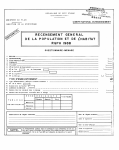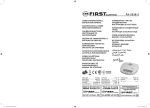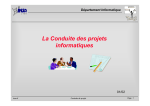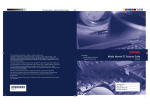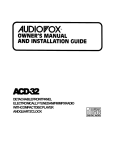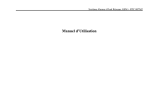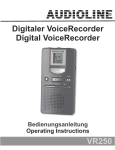Download Descarcă acest fişier
Transcript
KD-G632/KD-G631 Installation/Connection Manual Manuald’installation/raccordement de instalare/conectare Manuel GET0424-010A 1106DTSMDTJEIN EN/RO EN, FR [EX/EU] © 2006 Victor Company of Japan, Limited ROMÂNĂ FRANÇAIS ENGLISH This unit is designed to operate on 12 V DC, NEGATIVE ground electrical systems. If your vehicle does not have this system, a voltage inverter is required, which can be purchased at JVC IN-CAR ENTERTAINMENT dealers. Acest aparatest este destinat în cadrul sistem electriccontinu cu împământare NEGATIVĂ CC Cet appareil conçu pour utilizării fonctionner sur desunui sources de courant de 12 V à masse NEGATIVE. 12votre V. Dacă autovehiculul este dotat cu un astfel de sistem, necesară montarea de Si véhicule n’offre pasnu ce type d’alimentation, il vous faut uneste convertisseur de tension,unui que invertor vous pouvez acheter un revendeur d’autoradios tensiunechez pe care îl puteţi achiziţiona deJVC. la dealerii JVC IN-CAR ENTERTAINMENT. WARNINGS AVERTISMENTE AVERTISSEMENTS To prevent short circuits, we recommend that you disconnect the battery’s negative terminal and make all electrical connections before installing the unit. • Be sure to ground this unit to the car’s chassis again after installation. Pentru a preveni producerea de scurt circuite, vă recomandăm să deconectaţi borna negativă a bateriei Pour éviter tout court-circuit, nous vous recommandons de débrancher la borne négative de la batterie et şi să conectaţi cablurile electrice înainte de instalarea d’effectuer toustoate les raccordements électriques avant d’installer echipamentului. l’appareil. • Asiguraţi-vă că instalare aţi împământat nou aparatul la caroseria • Assurez-vous de după raccorder de nouveau la mise à din la masse de cet appareil au châssis de la autovehiculului. voiture après l’installation. Notes: • Replace the fuse with one of the specified rating. If the fuse blows frequently, consult your JVC IN-CAR ENTERTAINMENT dealer. • It is recommended to connect to the speakers with maximum power of more than 50 W (both at the rear and at the front, with an impedance of 4 Ω to 8 Ω). If the maximum power is less than 50 W, change “AMP GAIN” setting to prevent the speakers from being damaged (see page 17 of the INSTRUCTIONS). • To prevent short-circuit, cover the terminals of the UNUSED leads with insulating tape. • The heat sink becomes very hot after use. Be careful not to touch it when removing this unit. Observaţii Remarques: • Remplacer le fusible cu paruna un care de la prezintă valeur précisée. le fusible saute consulter revendeur • Înlocuiţi siguranţa valorileSispecificate. Dacăsouvent, siguranţa se ardevotre în mod frecvent, d’autoradios JVC. dealer JVC IN-CAR ENTERTAINMENT. adresaţi-vă unui • IlSeestrecomandă recommandé de connecter des enceintes avec une de plus dede50peste W (les arrière • conectarea aparatului la difuzoare cupuissance o putere maximă 50enceintes W (atât în spate etcât lesşienceintes avant, avec une de impédance comprise entreputerea 4 Ω et 8maximă Ω). Si laapuissance maximum estmică în faţă, cu o impedanţă 4 până la 8 Ω). Dacă difuzoarelor este mai inférieure à 50 W, changez éviter d’endommager vos enceintes(vezi (voirpagina page 1717 dudin de 50 W, schimbaţi setarea“AMP “AMPGAIN” GAIN” pour pentru a evita defectarea difuzoarelor MANUEL D’INSTRUCTIONS). INSTRUCŢIUNI). • Pour éviter les court-circuits, couvrir lescircuit, bornesînfăşuraţi des fils quicapetele ne sont cablurilor PAS UTILISÉS avec de lacubande • Pentru a evita producerea unui scurt NEUTILIZATE bandă isolante. izolatoare. • Le dissipateur deradiatorul chaleur devient très chaud après usage. Faire attention ne pas leatunci toucher en retirant • După utilizare, de căldură devine foarte fierbinte. Evitaţi să-ldeatingeţi când scoateţi cet appareil. aparatul. Heat sink Radiator de de căldură Dissipateur chaleur PRECAUTIONS on power supply and speaker connections: PRECAUTIONS sursursa l’alimentation et la şi connexion des enceintes: PRECAUŢII privind de alimentare cablurile difuzoarelor: • DO NOT connect the speaker leads of the power cord to the car battery; otherwise, the unit will be seriously damaged. • BEFORE connecting the speaker leads of the power cord to the speakers, check the speaker wiring in your car. • NUCONNECTEZ conectaţi cablurile de alimentare difuzoarelor la bateria autovehiculului. În caz • NE PAS les fils d’enceintesadu cordon d’alimentation à la batterie; sinon, l’appareil serait sérieusement endommagé. contrar aparatul va suferi defecţiuni grave. • AVANT les firelor fils d’enceintes du cordon d’alimentation auxcablurile enceintes, vérifiezinstalate le câblageîndes • ÎNAINTEde deconnecter conectarea de alimentare la difuzoare, verificaţi acestora enceintes de votre voiture. autovehicul. Parts list for installation and connection Lista necesare pentru instalare şi conectare Liste de despiese pièces pour l’installation et raccordement Pentru acest echipament sunt furnizate piese. Dacă dintre ele lipseşte, Les pièces suivantes sont fournies avec ceturmătoarele appareil. Si quelque choseoricare manquait, consultez votreadresaţi-vă revendeur imediat dealer-ului JVC IN-CAR ENTERTAINMENT. autoradio JVC immédiatement. The following parts are provided for this unit. If any item is missing, consult your JVC IN-CAR ENTERTAINMENT dealer immediately. A/B Hard case/Control panel Cutie transport/Panou de Etui de transport/Panneau comandă de commande C Sleeve Cutie de Manchon montare E Power cord Cablu alimentare Cordonded’alimentation I Rubber cushion Tampon de cauciuc Amortisseur en caoutchouc D Trim plate Placă asamblare Plaqueded’assemblage F Washer (ø5) Şaibă (ø5)(ø5) Rondelle G Lock nut (M5) Piuliţă de blocare Ecrou d’arrêt (M5)(M5) J Handles Mânere Poignées K Remote controller Telecomandă Télécommande 1 H Mounting bolt (M5 × 20 mm) Şurub de (M5 (M5 × 20×mm) Boulon defixare montage 20 mm) L Battery Baterie Pile INSTALLATION (IN-DASH MOUNTING) INSTALARE (MONTARE BORD) INSTALLATION (MONTAGEÎNDANS LE TABLEAU DE BORD) The following illustration shows a typical installation. If you have any questions or require information regarding installation kits, consult your JVC IN-CAR ENTERTAINMENT dealer or a company supplying kits. • If you are not sure how to install this unit correctly, have it installed by a qualified technician. L’illustration suivante ilustrează est un exemple d’installation Si vousDacă avez aveţi des questions avez besoin Următoarea imagine o modalitate tipicătypique. de instalare. întrebăriou sau aveţi nevoie d’information sur des kitslad’installation, consulteradresaţi-vă votre revendeur JVC ouENTERTAINMENT une compagnie de informaţii referitoare kit-urile de instalare, unuid’autoradios dealer JVC IN-CAR d’approvisionnement. sau firmei care furnizează kit-urile. • Dacă Si l’onnun’est pas sûr decă pouvoir correctement cetmod appareil, le apelaţi faire installer par un technicien sunteţi sigur puteţiinstaller instala acest aparat în corect, la un tehnician autorizat. qualifié. Do the required electrical connections. Realizaţiles conexiunile necesare. Réalisez connexionselectrice électriques. Bend the appropriate tabs to hold the sleeve firmly in place. Pentru ales fixalanguettes ferm cutia appropriées de montare îndoiţi Tordez clemele corespunzătoare. pour maintenir le manchon en place. Removing the unit Scoaterea Retrait deaparatului l’appareil Before removing the unit, release the rear section. Înainte deretirer a îndepărta echipamentul, eliberaţi secţiunea posterioară. Avant de l’appareil, libérer la section arrière. Insert the two handles, then pull them as illustrated so that the unit can be removed. Introduceţi cele poignées, două mânere, apoide tregeţi-le Insérez les deux puis tirez la façondupă cum se poate observa în imagine, illustrée de façon à retirer l’appareil.astfel încât aparatul să poată fi îndepărtat. Utilizarea bridei When using the optional stay / Lors de l’utilisation du de fixare opţională hauban en option Fire wall PereteCloison ignifug Stay (option) Brida de fixare Hauban (en option) (opţional) instalarea aparatului When installing the unit without using the sleeve / La Lors de l’installation de l’appareil fără cutia de montare scans utiliser de manchon In a Toyota car for example, first remove the car radio and install the unit in its place. În cazul autovehicul Toyota, de exemplu, mai întâi scoateţi et aparatul al maşinii şi instalaţi-l pe acesta în locul său. Dans uneunui voiture Toyota, par exemple, retirez d’abord l’autoradio installezradio l’appareil à sa place. Flat type screws (M5 × 8 mm)*2 Şuruburi cap(M5 plat×(M5x 8 mm)* Vis à têtecu plate 8 mm) *2 2 Dashboard Tablou Tableaudedebord bord Bracket*2 Suport Support*2*2 Screw (option) Vis (en(opţional) option) Şurub Flat type screws (M5 × 8 mm)*2 Şuruburi cap(M5 plat×(M5x 8 mm) *2 *2 Vis à têtecu plate 8 mm) Pocket Fantă Poche Bracket*2 Suport Support*2*2 Install the unit at an angle of less than 30˚. Instalaţi astfel încât formeze Installezaparatul l’appareil avec unsă angle de un unghi mic de 30˚ faţă de orizontală. moinsmai de 30˚. : When installing the unit on the mounting bracket, make sure to use the 8 mm-long screws. If longer screws are used, they could damage the unit. Observaţie instalaţi aparatul suportul şuruburi cu od’utiliser lungimedes devis 8 mm. utilizaţi Remarque : când Lors de l’installation de pe l’appareil surdelemontare, support deutilizaţi montage, s’assurer d’uneDacă longueur de şuruburi lungi, aparatul. 8 mm. Si mai des vis plusacestea longuespot sontdefecta utilisées, elles peuvent endommager l’appareil. Note ţineţivous aparatul vertical, asiguraţi-vă că nufaire deterioraţi siguranţa partea posterioară. * Când Lorsque mettez l’appareil à la verticale, attention de ne pasdin endommager le fusible situé sur l’arrière. suntfourni incluse. *2NuNon avec cet autoradio. *1 1 *1 When you stand the unit, be careful not to damage the fuse on the rear. *2 Not supplied for this unit. *2 TROUBLESHOOTING ÎNDRUMAR DE DEPANARE EN CAS DE DIFFICULTES •• Le fusible saute. Siguranţa se arde. ** Les filsconectate rouge et noir sont-ils correctement? Sunt corect fireleracordés roşii şi negre? • The fuse blows. * Are the red and black leads connected correctly? • Nu se realizează alimentarea. • L’appareil ne peut pas être mise sous tension. * Este conectat firul galben? * Le fil jaune est-elle raccordée? • Difuzoarele nu funcţionează. •* Pas son des enceintes. Suntdescurtcircuitate firele de ieşire ale difuzoarelor? * Le fil de sortie d’enceinte est-il court-circuité? • Sunetul este distorsionat. Este legat masă firul de ieşire al difuzorului? •* Le son est la déformé. Aufilmasă comună bornele „ –à“ale difuzoarelor L şi R? ** Le de sortie d’enceinte est-il la masse? • Power cannot be turned on. * Is the yellow lead connected? • No sound from the speakers. * Is the speaker output lead short-circuited? • Sound is distorted. * Is the speaker output lead grounded? * Are the “–” terminals of L and R speakers grounded in common? Apar interferenţe. *• Les bornes “–” des enceintes gauche et droit sont-elles mises ensemble à la masse? * Borna de masă din spate este conectată la caroseria autovehiculului cu ajutorul unor cabluri mai • Interférence avec les sons. scurte şi mai groase? * La prise arrière de mise à la terre est-elle connectée au châssis de la voiture avec un cordon court et épais? • Aparatul se încălzeşte. Este legat la masă firul de ieşire al difuzorului? •* L’appareil devient chaud. Aufilmasă comună bornele „ –à“ la alemasse? difuzoarelor L şi R? ** Le de sortie d’enceinte est-il • Noise interfere with sounds. * Is the rear ground terminal connected to the car’s chassis using shorter and thicker cords? • This unit becomes hot. * Is the speaker output lead grounded? * Are the “–” terminals of L and R speakers grounded in common? • This unit does not work at all. * Have you reset your unit? 2 *• Les bornes “–” enceintes gauche et droit sont-elles mises ensemble à la masse? Aparatul nu des funcţionează deloc. * Aţi resetat aparatul? • Cet appareil ne fonctionne pas du tout. * Avez-vous réinitialisé votre appareil? ROMÂNĂ FRANÇAIS FRANÇAIS FRANÇAIS FRANÇAIS FRANÇAIS FRANÇAIS ENGLISH ENGLISH ENGLISH ENGLISH ENGLISH ENGLISH CONEXIUNI ELECTRICE ELECTRICAL CONNECTIONS RACCORDEMENTS ELECTRIQUES ELECTRICAL ELECTRICAL CONNECTIONS CONNECTIONS RACCORDEMENTS RACCORDEMENTS ELECTRIQUES ELECTRIQUES ELECTRICAL CONNECTIONS RACCORDEMENTS ELECTRIQUES ELECTRICAL CONNECTIONS RACCORDEMENTS ELECTRIQUES ENGLISH FRANÇAIS your car is iswith equipped with the ISO ISO For For some VW/Audi or Opel Opelautomobile (Vauxhall) automobile / Pour Pour certaine voiture VW/Audi ou Opel Opel Pentru autovehicule VW/Audi sau ou IfIfequipped your car equipped with For some or (Vauxhall) automobile /unele certaine voiture VW/Audi IfIfyour your car is isequipped equipped with with the the ISO ISO the For For some some VW/Audi VW/Audi or orOpel Opel (Vauxhall) (Vauxhall) automobile automobile / /Pour Pour certaine certaine voiture voiture VW/Audi VW/Audi ou ou Opel Opel carcar is the ISO some VW/Audi orVW/Audi Opel (Vauxhall) / Pour certaine voiture VW/Audi ou Opel A A A AAIfAyour If your car is equipped with the ISO For some VW/Audi or Opel (Vauxhall) automobile / Pour certaine voiture VW/Audi ou Opel CONNECTIONS RACCORDEMENTS ELECTRIQUES Opel (Vauxhall) connector Si votre votre voiture est équippée équippée (Vauxhall) //voiture Si voiture est (Vauxhall) connector connector / /Si Sivotre votre voiture est est équippée équippée (Vauxhall) (Vauxhall) Dacă autovehiculul este connector /connector SiELECTRICAL votre voiture est équippée (Vauxhall) connector / Si votre voiture est équippée (Vauxhall) dotat cud’un un conector You may need to modify wiring ofpower the supplied power cordas asillustrated. illustrated. may need to modify of the supplied cord You may need need totomodify modify the the wiring wiring ofofthe the thewiring supplied supplied power cord cord aspower as illustrated. illustrated. YouYou maymay need toYou modify the wiring of the supplied power cord as illustrated. d’un connecteur ISO connecteur d’un d’un connecteur connecteur ISO ISOISO ISO d’un connecteur ISO Youyour may to modify the wiring of the supplied power cord as illustrated. d’un connecteur ISO car is equipped with the Ifillustrated. your ISO For some VW/Audi orthis Opel (Vauxhall) • Contact Contact your authorized car dealer before installing this unit. automobile / Pour certaine voiture VW/Audi ou •need your authorized car dealer before installing this unit. • •Contact Contact your your authorized authorized car dealer dealer before before installing installing this unit. unit. • Contact authorized carcar dealer before installing this unit. Connect theISO ISO connectors asillustrated. illustrated. •• ISO Connect the as • •Connect Connect the ISO connectors connectors asconnectors as illustrated. illustrated. • Connect thethe ISO connectors as • Contact youraurrez authorized car dealer installing this unit. Poate fi necesară modificarea instalaţiei cablului de alimentare conform imaginii. Vous aurrez peut-être besoin de modifier lecordon câblage dufurnizat, cordonfourni d’alimentation fourni comme montrésur surl’illustration. l’illustration. Vous peut-être besoin de modifier câblage du cordon d’alimentation fourni comme montré Vous Vous aurrez aurrez peut-être peut-être besoin besoin dede modifier modifier lebefore le câblage câblage du dule cordon d’alimentation d’alimentation fourni fourni comme comme montré montré sur surl’illustration. l’illustration. aurrez peut-être besoin de modifier le câblage du cordon d’alimentation comme montré sur l’illustration. • Connect the ISO as montré illustrated. connector /comme Si votre voiture estVous équippée (Vauxhall) Legaţi conectorii ISOconnectors ca imagine. Connectez lesîn connecteurs ISOsur comme montré surl’illustration. l’illustration. ••les Connectez les connecteurs ISO montré sur • •Connectez Connectez les connecteurs connecteurs ISO ISO comme comme montré montré sur sur l’illustration. l’illustration. • Connectez les connecteurs ISO comme l’illustration. Vous aurrez peut-être besoin de modifier leavant câblage du cordon d’alimentation fourni comme montré sur l’illustration. devotre instala acest aparat contactaţi unavant dealer autorizat ald’installer autovehiculului. Contactez votre revendeur automobile autorisé avant d’installer l’appareil. ••avotre Contactez votre revendeur automobile autorisé avant l’appareil. • •Înainte •Contactez Contactez revendeur revendeur automobile automobile autorisé autorisé avant d’installer d’installer l’appareil. l’appareil. • Contactez votre revendeur automobile autorisé d’installer l’appareil. • Connectez les connecteurs ISO comme montré sur l’illustration. You may need to modify the wiring of the supplied power cord as illustrated. d’un connecteur ISO • Contactez votre revendeur automobile autorisé avant d’installer l’appareil. • original Contact your authorized car dealer before installing this unit. Original wiring Câblage original Original wiring //Câblage original Original Original wiring wiring / Câblage / Instalaţie Câblage original electrică originală Modified wiring 1 Câblage modifié1 1 Original wiring / Câblage original Modified wiring 1 //Câblage modifié Modified Modified wiring wiring 1/ Câblage / Instalaţie Câblage modifié modifié 11modificată electrică Modified wiring 1 /1 Câblage modifié 1 • Connect the ISO connectors as illustrated. Fromthe thecar carbody body Original wiring / Câblage From From From thecar carbody body From the the car body original Modified wiringd’alimentation 1 / Câblage modifié 1 comme montré sur l’illustration. Vous aurrez peut-être besoin de modifier le câblage du cordon fourni • Connectez les connecteurs ISO comme montré sur l’illustration. From the car body De la caroserie De la carrosserie de la De la carrosserie de la De De la la carrosserie carrosserie de de la la De la carrosserie de la • Contactez votre revendeur automobile autorisé avant d’installer l’appareil. De la carrosserie de la A A C E G A BA BB A C DC D D C E FE F F E G HG H H G B D F AA BB CC DD EE FF GG HH H voiture voiture voiture voiture A B C D E F voiture voiture Original wiring / Câblage original From the car body ISO connector ISO ISO connector connector ISO connector DeISO la carrosserie de laconnector ISO ISO connector Conector ISO ConnecteurISO ISO Connecteur Connecteur Connecteur ISO ISO Connecteur voiture Connecteur ISO ISO connector Connecteur ISO G Hconnector ISO connector of the supplied powercord cord ISO connector of the supplied ISOconnector ofofthe the supplied supplied power power cord cord power ISOISO connector of the supplied power cord ISO ISO connector ofcordon the supplied power cordd’alimentation Conectorul ISO alpour de alimentare Connecteur ISO pour cordon d’alimentation Connecteur ISO pour lelecordon Connecteur Connecteur ISO ISO pour le lecordon cordon d’alimentation d’alimentation Connecteur pour lecablului d’alimentation Connecteurfourni ISO pour le cordon d’alimentation furnizat fourni fourni fourni fourni L MM NN M fourni N OO PP O ISO connector of the supplied power cord J I P Y: R: Yellow R: Red Red Yellow R: Y:Yellow Yellow Y: R: R:Red Red Connecteur ISO pour le cordon d’alimentation Y: Y: Yellow Red L K Y: Yellow Jaune R:Rouge Red G: Jaune Galben R: Rouge Roşu Jaune Rouge Rouge Jaune fourni Jaune Rouge View from thelead lead side View from View View from from the lead leadside side the M side N View from the the lead side Jaune Rouge View from the Vedere dinspre conector Vue àdes partir ducôté côté des fils Vue àlead partir à àpartir partir dudu côté côté desside fils filsdu VueVue àVue partir du côté des fils O des P fils Vue à partir du côté des fils Y: Yellow R: Red Jaune Rouge View from the lead side Vue à partir du côté des fils I K JI I J J I K LK LL K M M N N N M O PO P P O J II JJ KK LL Modified wiring 1 / Câblage modifié 1 Use modified wiring 2ififnot theturn unit does notturn turnon. on. Use wiring 2 the unit does Usemodified modified wiring wiring 2ififthe the unit unitdoes does not turnon. on. not UseUse modified wiring 2modified if2the unit does not turn on. Use wiring 2 ifmodificată unitnedoes not turn on. Utilizaţi electrică dacă aparatul nu începe să Utilisez lecâblage câblage modifié 2ne sise l’appareil nese se met passous soustension. tension. Utilisez le modifié 2 si l’appareil ne met pas Utilisez Utilisez lemodified leinstalaţia câblage câblage modifié modifié sithe sil’appareil l’appareil ne se met met pas pas sous sous tension. tension. Utilisez le câblage modifié 2 si22 l’appareil se met pas sous tension. Utilisez le câblage modifié 2 si l’appareil ne se met pas sous tension. funcţioneze. Use modified wiring 2 if the unit does not turn on. Modified wiring 2 Câblage modifié2 2 si l’appareil ne se met pas sous tension Modified wiring 2 /le/Câblage modifié Modified Modified wiring wiring 2/ Câblage / Instalaţia Câblage modifié modifié 22modificată electrică Utilisez câblage modifié 2 Modified wiring 2 /2 Câblage modifié 2 Modified wiring 2 / Câblage modifié 2 Modified wiring 2 / Câblage modifié 2 Connections without using the ISO ISO connectors connectors Connexions sans l’utilisation des connecteurs connecteurs ISO without using the // Connexions sans l’utilisation des ISO Connections Connections without without using using the the ISO ISO connectors connectors / /Connexions Connexions sans sans l’utilisation l’utilisation des des connecteurs connecteurs ISO ISO Conexiuni realizate fără utilizarea conectorilor ISO BB Connections without using the ISO connectors / Connexions sans l’utilisation des connecteurs ISO B BBConnections without using the ISO connectors / Connexions sans l’utilisation des connecteurs ISO B Connections Before connecting: Check the wiring in thevehicle vehicle carefully. Incorrect connection maycause cause serious Avantde de commencer la connexion: Vérifiez attentivement levéhicule. câblage du véhicule. Uneconnexion connexion Before connecting: Check in the carefully. Incorrect connection may serious Avant la connexion: Vérifiez câblage du véhicule. Une Before Before connecting: connecting: Check Check thewiring wiring ininthe thewiring vehicle vehicle carefully. carefully. Incorrect Incorrect connection connection may cause cause serious serious Avant Avant de commencer commencer lala connexion: connexion: Vérifiez Vérifiez attentivement attentivement lelecâblage câblage dule véhicule. Une Une connexion connexion Înainte de conectare: verificaţi cuVérifiez atenţie instalaţia electrică din autovehicul. Realizarea incorectă a Before connecting: Check thethe wiring in the vehicle carefully. Incorrect connection maymay cause serious Avant de de commencer la commencer connexion: attentivement le attentivement câblage du du véhicule. Une connexion Before connecting: Check Avant de commencer la connexion: Vérifiez attentivement damage tothis this unit.the wiring in the vehicle carefully. Incorrect connection may cause serious incorrecte peut endommager sérieusement l’appareil. damage unit. incorrecte endommager sérieusement l’appareil. damage damage totothis this unit. unit.to incorrecte incorrecte peut endommager endommager sérieusement sérieusement l’appareil. l’appareil. conexiunii poate ducepeut lasérieusement deteriorarea gravă a acestui aparat. le câblage du véhicule. Une connexion damage to this unit. incorrecte peutpeut endommager l’appareil. damage to this unit. incorrecte peut endommager Connections without using the ISO connectors / Connexions sans l’utilisation des connecteurs ISO The leads ofcord theand power cord and those of the connector from the car body may becolor. different incolor. color. Le fild’alimentation ducordon cordonetd’alimentation d’alimentation etl’appareil. ceuxdu desde connecteurs du châssis de laêtre voiture peuvent être différentsen en The leads of the power cord and those of the connector body may be different in Le fil du et ceux des connecteurs du châssis de la voiture peuvent The leads leads ofof the the power power cord and those those ofofthe theconnector connector from from the thecar carfrom body body may may bebe different different in in color. Le Le fil fildu du cordon cordon d’alimentation et ceux ceux des des connecteurs connecteurs du du châssis dede la lavoiture voiture peuvent peuvent être êtredifférents différents enendifférents Firele cablului de alimentare şietsérieusement cele ale conectorului lachâssis maşină pot avea culori diferite. TheThe leads of the power cord and those of the connector from the car body maythe becar different in color. Le fil du cordon d’alimentation ceux des connecteurs châssis de la voiture peuvent différents enêtre The leads of the power cord and those of the connector from the car body may be different in color. couleur. Le fil du cordon d’alimentation et ceux des connecteurs du châssis de la voiture peuvent être différents en couleur. couleur. couleur. couleur. connecting: Check the wiring in the vehicle carefully. Incorrect connection may cause serious de commencer la connexion: Vérifiez attentivement le câblage du véhicule. Une conne Cut theBefore ISOconnector. connector. 11 connector. Cut the ISO 1 Cut Cutthe theISO ISO connector. 1 couleur. Întrerupeţi legăturaAvant conectorului ISO. ISO connector. 1 1Cut the ISO connector. 1theCut damage to this unit. incorrecte peutISO. endommager sérieusement l’appareil. 1 Coupez connecteur ISO. Coupez lele connecteur 1 1 Coupez Coupez lele1 connecteur connecteur ISO. ISO. 1 Coupez le connecteur ISO. Connect the colored leads ofcord the power cord in the order specified inbelow. thebelow. illustration below. Connect the colored leads of the cord in order specified in the illustration below. 22thecolored Connect colored leads leads ofofthe the power power cord inpower in the the order order specified specified ininthe the illustration illustration below. 2 Connect 2 1Conectaţi firele colorate ale de alimentareetînceux ordinea indicată în imaginea jos. peuvent être diffé 2 2Connect thethe colored leads ofleads the power cord in the order specified in the illustration Coupez le connecteur The of the the power cord and ofthe the connector the car body may be different in color. Le filISO. du cablului cordon d’alimentation des connecteurs du châssis de de mai la voiture the colored leads of power cord in thethose order specified in thefrom illustration below. 2 Connect 2 Connectez les fils colorés ducordon cordon d’alimentation dans l’ordre spécifiéci-dessous. surci-dessous. l’illustrationci-dessous. ci-dessous. 2 Connectez les fils colorés du d’alimentation dans spécifié sur l’illustration 2 2 Connectez Connectez les lescolorés fils filscolorés colorés du ducordon cordon d’alimentation d’alimentation dans dans l’ordre l’ordre spécifié spécifié sur surl’illustration l’illustration ci-dessous. 2 Connectez les fils du cordon d’alimentation dans l’ordre spécifié surl’ordre l’illustration couleur. Connect the aerial cord. 3 3 Connect the aerial cord. 3 Conectaţi cablul antenei. 3 3 Connect Connect the the aerial aerial cord. cord. the aerial cord.1 Cut the ISO connector. 3 Connect 2 Connectez les fils colorés du cordon d’alimentation dans l’ordre spécifié sur l’illustration ci-dessous. the aerial cord. 3 Connect 3leleConnectez Connectez cordon d’antenne. ISO. lelecordon Connectez cordon cordon d’antenne. 3 Connectez 3 3Connectez le 3 cordon d’antenne. 1d’antenne. Coupez le d’antenne. connecteur Finally theto wiring harness tothe theunit. unit. 4 final, conectaţi cablurile la aparat. 44 the Finally connect the wiring harness 4 Finally Finally connect connect the thewiring wiring harness harness toto the the unit. unit. to 4 4Finally connect wiring harness the unit. Connectez le cordon d’antenne. 3La 2connect Connect the colored below. 4 Finally connect the wiring harness to the leads unit. of the power cord in the order specified in the illustration Finalement, connectez faisceau decordon filsààl’appareil. l’appareil. 4 Finalement, connectez lele faisceau de fils 4 Finalement, Finalement, connectez connectez le le faisceau faisceau de fils ààl’appareil. l’appareil. 4 4 connectez le2faisceau de fils àfils l’appareil. 4 Finalement, Connectez lesde fils du d’alimentation dans l’ordre spécifié sur l’illustration ci-dessous. 4 Finalement, connectez le faisceau de colorés fils à l’appareil. 3 Connect the aerial cord. Tosteering steering wheel remote controller (see diagramle cordon )) To wheel remote controller ) ) diagram To Tosteering steering wheel wheel remote remote controller controller (see (see diagram diagram 3) (see Connectez d’antenne. To steering wheel remote controller (see diagram 4 components Finally the wiring to the unit. steering wheel remote controller (see diagram Toconnect external components (see diagram To external components (see )) To Toexternal external components components (see diagram diagram ) ) diagram Pour lapentru télécommande deleschema volant (voir diagramme Către telecomanda volan )) lele)diagramme )) Pour la télécommande de volant (voir )) Pour Pour lala télécommande télécommande de devolant volant (voir (voir le diagramme diagramme To external (see(see diagram ) harness Pour la To télécommande de volant (voir le(vezi diagramme To external components (see diagram ) Finalement, connectez le faisceau de fils à l’appareil. 4 Pour la télécommande de volant (voir le diagramme ) Către componentele externe schema Aux appareils extérieurs (voir diagramme )) Aux appareils extérieurs (voir ) Auxappareils appareils extérieurs extérieurs (voir (voir le(vezi lediagramme diagramme AuxAux appareils extérieurs (voir le diagramme ) lele)diagramme B Aux appareils extérieurs (voir le diagramme ) To steering wheel remote controller (see diagram ) Rearground groundterminal terminal Rear Rear Rearground ground terminal terminal terminal To external components (see diagram ) Rear ground Pour la télécommande de volant (voir le diagramme ) Rear ground terminal Borne arrièrede demasse masse Borna de masă spate Borne arrière Borne Borne arrière arrière de demasse masse Borne arrière de masse Aux appareils extérieurs (voir le diagramme ) Borne arrière de masse 15AAfuse fuse Rear ground terminal 15 AAfuse fuse 15 A1515 fuse 15 A A1515 fuse 15AABorne arrière de masse Fusible Fusible A15 A Fusible Siguranţa AFusible15 Fusible 15 Fusible 15 A Aerialterminal terminal Aerial Aerial Aerial terminal terminal Aerial terminal Lineout out (see diagram )) Line Line out(see (seediagram diagram ) ) diagram LineLine out out (see diagram ) (see terminal (see diagram Bornede del’antenne l’antenne Mufă ieşire (vezi schema Borna antenei Borne Borne Borne dede l’antenne l’antenne Borne deAerial l’antenne Sortie deligne ligne)) Sortie de Sortie Sortie de deout ligne ligne Sortie deLine ligne Borne de l’antenne Sortie de ligne (voir diagramme (voir )) (voir lelediagramme diagramme ) (voir(voir le diagramme ) lele)diagramme (voir le diagramme ) Aerial terminal Line out (see diagram ) Black Black Black Borne de l’antenne Sortie de ligne Negru Black Noir (voir le diagramme )NoirNoir Noir 15 A fuse Fusible 15 A Ignitionswitch switch Ignition Ignition Ignition switch switch Ignition switch Ignition switch Interrupteur Comutatorul Interrupteur Interrupteur Interrupteur Interrupteur Tochassis metallic body orcar chassis ofthe thecar car Interrupteur To metallic or chassis To Tometallic metallic body body or orchassis chassis ofofthe the car of To metallic body or of body the car de contact d’allumage d’allumage d’allumage d’allumage d’allumage To metallic body or chassis of the car Vers corps métallique ou châssisde dela lavoiture voiture Către caroseria metalică sau autovehiculului d’allumage Vers métallique châssis Vers corps corps métallique métallique ouou châssis châssis dede laou la voiture voiture VersVers corps métallique oucorps châssis deşasiul la voiture Vers corps métallique ou châssis de la voiture Ignition switch Black Interrupteur Noir To metallic body or chassis of the car d’allumage Yellow**22To aTo Yellow Yellow *2 *2*2 Yellow Yellow To a live terminal in the fuse block connecting to the car battery (bypassing To a live terminal in the fuse block connecting to the car battery (bypassing To a a live live terminal terminal in in the the fuse fuse block block connecting connecting to to the the car car battery battery (bypassing (bypassing live terminal in the fuse block connecting to theoucar battery 2 Vers corps métallique châssis de (bypassing la voiture To a switch) liveswitch) terminal in the fuse block connecting Galben Jaune**22 the the Jaune Jaune *2*2*2 * Jaune the ignition switch) (constant 12V) V) to the car battery (bypassing Jaune *2Yellow the ignition switch) (constant 12 theignition ignition switch) (constant (constant 1212V) V) ignition (constant 12 V) Jaune *2 theborne ignition 12 V) borna sub tensiune asous panoului dedu siguranţe bateria une borne sous tension du porte-fusible connectée batteriede dela lavoiture voiture ÀÀswitch) une borne tension porte-fusible connectée ààlala batterie ÀCătre Àune une borne sous tension tension dudu porte-fusible porte-fusible connectée connectée àbatterie àlalabatterie batterie de lavoiture voiture À une borne soussous tension du(constant porte-fusible connectée à laconectată delalade voiture Àdérivant unel’interrupteur borne sous tension du porte-fusible connectée àconstant) la batterie de la voiture autovehiculului (ocolind comutatorul de contact) (12V (en dérivant l’interrupteur d’allumage) (12 Vconstant) constant) (en dérivant l’interrupteur d’allumage) (12 V (endérivant l’interrupteur l’interrupteur d’allumage) d’allumage) (12 VVconstant) constant) (en (en dérivant d’allumage) (12 (12 V constant) 2 * Yellow To ad’allumage) live terminal inVthe fuse block connecting to the car battery (bypassing (en dérivant l’interrupteur (12 constant) Jaune *2 the ignition switch) (constant 12 V) Red Red Red RedRed Fuseblock block block block Fuse block À une borne sous tension du porte-fusible connectée à la batterieFuse deFuse laFuse voiture Red Rouge To an Roşu Rouge Rouge Rouge To anaccessory accessory terminal inthe thefuse fuseblock block Rouge To an terminal in To To ananaccessory accessory terminal terminal ininthe the fuse fuseblock block accessory terminal in the block Fusede block Porte-fusible Tablou siguranţe Porte-fusible Porte-fusible Porte-fusible Porte-fusible (enfuse dérivant l’interrupteur d’allumage) (12 V constant) Rouge To an accessory terminal in the du fuse block de siguranţe Către o bornă suplimentară situată peporte-fusible tabloul Vers borne accessoire du porte-fusible Vers accessoire Vers borne borne accessoire accessoire duduporte-fusible porte-fusible VersVers borne accessoire duborne porte-fusible Porte-fusible Vers borne accessoire du porte-fusible Red Fuse block Rouge To an accessory terminal in the fuse block Porte-fusible Blue withwhite whitestripe stripe Blue with Blue with white white stripe stripe BlueBlue withwith white stripe Vers borne accessoire du porte-fusible To the remote leadof ofor other equipment or power aerial any(200 (200mA mAmax.) max.) the remote lead other equipment or aerial ififmax.) any To Tothe theremote remote lead lead ofof other other equipment equipment ororpower power aerial aerial ififpower any any(200 (200 mA mA max.) Blue with white stripe remote leadTo of other equipment power aerial if any (200 mA max.) Albastru cu dungă albăbande Bleu avec bandeblanche blanche To the Bleu avec Bleu avec avec bande bande blanche blanche BleuBleu avec bande blanche To the remote lead of other equipment or power aerial if any (200 mA max.) Către telecomenzii uni aparat extern sau antenei automate, înys’il cazul în Aufil filde del’autre télécommande del’autre l’autre appareil ou l’antenne automatique s’ilyyen enaaune une Au de télécommande de appareil ou ààl’antenne automatique filfil defirul detélécommande télécommande de del’autre l’autre appareil appareil ouà àal’antenne l’antenne automatique automatique s’il yayen enacare aune unes’il Bleu avec bande blanche Au Au filAu de télécommande appareil ou àou l’antenne automatique s’il en une Au filmax.) de télécommande de l’autre appareil ou à l’antenne automatique s’il y en a une acestea există (maxim 200mA) (200 mAmax.) max.) (200 mA (200 mA mA max.) (200(200 mA max.) Blue with white stripe(200 mA max.) To the remote lead of other equipment or power aerial if any (200 mA max.) Bleu avec bande blanche Orange with whitestripe stripe Orange with white Orange Orange with with white white stripe stripe Orange with white stripe Au fil de télécommande de l’autre appareil ou à l’antenne automatique s’il y en a une Orange with white stripe Portocaliu cu dungă albă To car lightcontrol controlswitch switch To car light Orange avec bande blanche To To car car light light control control switch switch Orange avec bande blanche Orange Orange avecbande bande blanche blanche To car light(200 control switch Orange avecavec bande blanche mA max.) To car light control switch Orange avec bande blanche l’interrupteur d’éclairage dela lavoiture voiture comutatorul de lumini al ÀÀd’éclairage l’interrupteur d’éclairage ÀCătre Àl’interrupteur l’interrupteur d’éclairage la lamaşinii voiture voiture de À l’interrupteur d’éclairage de ladede voiture À l’interrupteur d’éclairage de la voiture Orange with white stripe To car light control switch Orange avec bande blanche Brown Brown Brown Brown Brown À l’interrupteur d’éclairage de la voiture Brown Marron Maro Marron Tocellular cellular phonesystem system Marron Marron To To Tocellular cellular phone phone system systemphone Marron To cellular phone system Marron To cellular phone system Către sistemul telefonului celular À un système detéléphone téléphonecellulaire cellulaire À un système de À À un un système système de de téléphone téléphone cellulaire cellulaire À un système de téléphone cellulaire À un système de téléphone cellulaire Brown Marron To cellular phone system À un système de téléphone cellulaire White withblack blackstripe stripe White with White White with black black stripe stripe White White White withwith black stripe White White with black stripe Alb cu dungă neagră AlbWhite Blanc avec bandenoire noire Blanc avec bande Blanc Blanc avec avec bande bande noire noire Blanc Blanc Blanc avec bande noire Blanc Blanc avec bande noire Blanc Black Black Noir Noir White Gray withblack blackstripe stripe White Gray with Gray Gray with black black stripe stripe Gray Gray Gray withwith black stripe Gray with black stripe GriGray cu dungă neagră GriGray Blanc Gris avec bandenoire noire Blanc Gris avec bande Gris Gris avec avec bande bande noire noire Gris Gris avec bande noire GrisGris Gris avec bande noire Gris White with black stripe White Blanc avec bande noire Blanc Left speaker (front) Left speaker (front) Left Left speaker speaker (front) (front) Left speaker (front) Left speaker (front) Difuzor stânga (faţă) Enceinte gauche(avant) (avant) Enceinte gauche Enceinte Enceinte gauche gauche (avant) (avant) Enceinte gauche (avant) Enceinte gauche (avant) Gray Green withblack blackstripe stripe Gray Green with Green Green with black black stripe stripe Green Green Green withwith black stripe Green Green with black stripe Green Verde cubande dungă neagră Verde GrisVert Vert avec bandenoire noire Gris Vert avec bande Vert avec avec bande noire noire Vert Vert avec bande noire VertVert Vert avec bande noire Vert Gray with black stripe Gray Gris avec bande noire Gris Right speaker (front) Right speaker (front) Right Right speaker speaker (front) (front) Right speaker (front) Right speaker (front) Enceinte droit(avant) (avant) Enceinte Enceinte Enceinte droit droit (avant) (avant) Difuzor dreapta (faţă)droit Enceinte droit (avant) Enceinte droit (avant) Left speaker (front) Enceinte gauche (avant) Green Purple withblack blackstripe stripe Green Purple with Purple Purple with black black stripe stripe Purple Purple Purple withwith black stripe Purple Purple with black stripe Purple Mov cubande dungă neagră Mov Vert Violet avec bandenoire noire Vert Violet avec bande Violet Violet avec avec bande bande noire noire Violet Violet Violet avec noire Violet Violet avec bande noire Violet Green with black stripe Green Vert avec bande noire Vert Left speaker (rear) Left speaker (rear) Left Left speaker speaker (rear) (rear) Left speaker (rear) Left speaker (rear) Difuzor stânga (spate) Enceinte gauche(arrière) (arrière) Enceinte gauche Enceinte Enceinte gauche gauche (arrière) (arrière) Enceinte gauche (arrière) Enceinte gauche (arrière) Right speaker (front) Enceinte droit (avant) Purple Purple Violet Violet Purple with black stripe Purple Violet avec bande noire Violet Right speaker (rear) Right speaker (rear) Right Right speaker speaker (rear) (rear) Right speaker (rear) Right speaker (rear) Difuzor dreapta (spate) Enceinte droit(arrière) (arrière) Enceinte Enceinte Enceinte droit droit (arrière) (arrière)droit Enceinte droit (arrière) Enceinte droit (arrière) Left speaker (rear) Enceinte gauche (arrière) Right speaker (rear Enceinte droit (arri 1*1Not 1*1Non Not supplied forthis thisunit. unit. *11cet Non fourni aveccet cetautoradio. autoradio. **11this *avec Not supplied Non avec Notsupplied supplied for for this this unit. unit. for Nonfourni fourni avec cet cetfourni autoradio. autoradio. *1 *Not supplied for unit. *1 *Non fourni avec autoradio. *1 Nu inclus. 1 Not supplied for this unit. 1 este *Before *Pour Non fourni avec cet autoradio. 22lele 2*2Before 2*2Pour Before checking the operation ofinstallation, this unitprior prior to installation, this leadmust must be connected, otherwise power *fonctionnement Pour vérifier lefonctionnement fonctionnement deavant cetappareil appareil avant installation, ce fildoit doitsinon être raccordé, sinon l’appareilne nepeut peut **22the * Before checking the operation this unit installation, this lead be connected, otherwise Pour vérifier le de cet avant installation, ce fil être raccordé, l’appareil *Pour checking checking the theoperation operation of ofthis this unit unitprior prior to toinstallation, installation, this this lead leadmust must be beconnected, connected, otherwise otherwise power power vérifier vérifier fonctionnement fonctionnement dedeappareil cet cetappareil appareil avant installation, installation, fil fildoit doitêtre êtreraccordé, raccordé, sinon l’appareil l’appareil nenepeut peut *2 *Before checking operation of this unit prior toof thisto lead must be connected, otherwise power *2power vérifier le de cet avant installation, ce filcece doit être raccordé, sinon l’appareil nesinon peut *2 2 2 Acest fir trebuie conectat înainte de verificarea funcţionării aparatului.ceÎnfilcaz aparatulsinon nu poate fi pornit. *cannot Before checking the of this unit prior to installation, this lead must be connected, otherwise power *pasêtre Pour vérifier leêtre fonctionnement de cet appareil avant installation, doitcontrar être raccordé, l’appareil ne peut cannot beoperation turnedon. on. pas être missous soustension. tension. cannot be turned pas mis cannot bebeturned turned on. on. êtremis missous sous tension. tension. cannot be turned on. pas pas être mis sous tension. cannot be turned on. pas être mis sous tension. *1 Non fourni avec cet autoradio. *2 Pour vérifier le fonctionnement de cet appareil avant installation, ce fil doit être raccordé, sinon l’appar 33 *1 Not supplied for this unit. 3 33 3 *2 Before checking the operation of this unit prior to installation, this lead must be connected, otherwise power C Connecting C Connecting the external amplifier / Connexion d’und’un amplificateur extérieur Conectarea unui amplificator extern the external amplifier / Connexion amplificateur extérieur You can connect an amplifier to upgrade your car stereo system. Vous pouvez connecter un amplificateur pour améliorer votre système autoradio. You can connect an amplifier to upgrade your car stereo system. Vous pouvez connecter un amplificateur pour améliorer votre autoradio. Pentru a îmbunătăţi sistemul stereo al autovehiculului puteţisystème instala un amplificator extern. • Connect the remote lead (blue to the to remote lead oflead the of other so thatsoit that it • Connectez le fil dele commande à distance (bleucu avec bande blanche) autelecomenzii fil de à distance deextern • Connect the remote lead with (bluewhite with stripe) white stripe) the remote the equipment other equipment • Connectez fil de commande à distance (bleu avecalbă) bande blanche) aucommande fil de commande à distance de • Conectaţi firul telecomenzii (albastru dungă la firul echipamentului can becan controlled through this unit. l’autrel’autre appareil de façon être prin commandé via cet appareil. be controlled through this unit. appareil de qu’il façon qu’il puisse être commandé via cet aparat. appareil. astfel încât să poată fi puisse controlat intermediul acestui • Disconnect les enceintes de cet appareil etşiconnectez-les à l’amplificateur. Laissez lesutilizaţi filsles fils the speakers from this them to theto amplifier. LeaveLeave the speaker leads of • Disconnect • Déconnectez les enceintes de appareil et connectez-les à l’amplificateur. Laissez the speakers fromunit, thisconnect unit, connect them the amplifier. the speaker leads• ofDéconnectez • Deconectaţi difuzoarele de lacet aparat conectaţi-le la amplificator. Ulterior, nu în d’enceintes appareil inutilisés. this unit d’enceintes de cet appareil inutilisés. thisunused. unit unused. nici unde altcet scop firele pentru difuzoare ale acestui aparat. RemoteRemote lead lead Fil d’alimentation à distance Firul telecomenzii Fil d’alimentation à distance Y-connector (not supplied for thisfor unit) Y-connector (not supplied this unit) Connecteur Y (nonYYfourni avec cetavec autoradio) Conectorul (nu este inclus) Connecteur (non fourni cet autoradio) RemoteRemote lead (blue white leadwith (blue withstripe) white stripe) Firuld’alimentation telecomenzii (albastru cu dungă Fil d’alimentation à distance (bleu avec bande blanche) Fil à distance (bleu avecalbă) bande blanche) Rear speakers Rear speakers Enceintes arrière arrière Difuzoare spate Enceintes To the To remote lead of lead otherofequipment or power the remote other equipment or power aerial ifaerial any if any Către telecomenzii unui aparat extern sauà a Au fil de de l’autre appareil ou à ou Autélécommande fil firul de télécommande de l’autre appareil antenei automate, cazul acestea există l’antenne automatique s’il în y en a une l’antenne automatique s’il yîn encare a une JVC Amplifier JVC Amplifier JVC JVCAmplificatorul Amplificateur JVC Amplificateur Rear speakers Rear speakers Difuzoare spate Enceintes arrière arrière Enceintes Front speakers (see diagram ) Front speakers (see diagram ) Difuzoare faţăle(vezi schema Enceintes avant (voir diagramme ) Enceintes avant (voir le diagramme ) to the wheel remote controller / Connexion de latelecomenzii télécommande de volant to steering the steering wheel remote controller / Conectarea Connexion de la télécommande de volant volanului D Connecting D Connecting If yourIfcar is equipped with the steering wheel wheel remoteremote controller, you can operate this unit your car is equipped with the steering controller, you can operate thisusing unit the using the controller. To do To it, ado JVC’s OE remote adapter (not supplied) whichwhich matches with your is required. controller. it, a JVC’s OE remote adapter (not supplied) matches withcar your car is required. Consult your JVC ENTERTAINMENT dealerdealer for details. Consult yourIN-CAR JVC IN-CAR ENTERTAINMENT for details. În care autovehiculul este dotat cu telecomandă pe volan, o puteţi utiliza şi pentru a cet comanda aparat. Si votre voiture est munie d’une télécommande de volant, vous pouvez commander cet autoradio enacesten Sicazul votreînvoiture est munie d’une télécommande de volant, vous pouvez commander autoradio În acest scop este nevoiePour de unlePour adaptor pentru telecomanda JVC (nuau este inclus) care(non să fiefourni) adecvat utilisant la télécommande. faire,leun adaptateur pour volanului télécommande volant JVC utilisant la télécommande. faire, un adaptateur pour télécommande au volant JVC (non fourni) autovehiculului. correspondant à votreàvoiture est nécessaire. Consultez votre revendeur d’autoradio JVC pour détails. correspondant votre voiture est nécessaire. Consultez votre revendeur d’autoradio JVCles pour les détails. Steering wheel remote input input Steering wheel remote Entrée Intrare de la télécommande de volant telecomandă volan Entrée de la télécommande de volant OE remote adapteradapter (not supplied) OE remote (not supplied) Adaptor volan (nuau este inclus) Adaptateur pourtelecomandă télécommande au volant (non fourni) Adaptateur pour télécommande volant (non fourni) Pentru detalii adresaţi-vă unui dealer JVC IN-CAR ENTERTAINMENT. Steering wheel remote controller (equipped in the car) Steering wheel remote controller (equipped in the car) Telecomandă pe dotarea autovehiculului) Télécommande de volant (installée dans ladans voiture) Télécommande devolan volant(în(installée la voiture) E Connecting the external components / Connexion des appareils extérieurs E Connecting the external components / Connexion des appareils extérieurs Conectarea componentelor externe JVC CD JVC DAB tuner, Apple iPod,iPod, or JVC player / Changeur de CD tuner DAB JVC, iPod Apple ousau lecteur D. JVC CD changer JVC, tuner DABDAB JVC, Apple iPod player JVCchanger, CD changer, JVC DAB tuner, Apple orD. JVC D. player / Changeur deJVC, CD JVC, tuner JVC, iPod Apple ouD.lecteur D.JVC JVC / Choisissez • Set “CHANGER” for thefor external input input settingsetting (See page of the INSTRUCTIONS.) “CHANGER” pour lepour réglage dede l’entrée extérieure (Voir page 17 du pagina MANUEL D’INSTRUCTIONS.) / Choisissez • Set “CHANGER” the external (See 17 page 17 of the INSTRUCTIONS.) “CHANGER” le réglage de l’entrée extérieure (Voir(vezi page 17 du MANUEL D’INSTRUCTIONS.) Setaţi “CHANGER” în modul intrare semnal extern 17 a INSTRUCŢIUNILOR.) You can connect these components as illustrated below.below. The iPod D. player can becan be You can connect these components as illustrated Theor iPod or D. player / PRECAUTION: ATENŢIE CAUTION / PRECAUTION: connected using an interface adapter (not supplied)—KS-PD100 (for iPod) KS-PD500 (for (forCAUTION connected using an interface adapter (not supplied)—KS-PD100 (for or iPod) or KS-PD500 BeforeBefore connecting the external components, make sure unit turned off. off. connecting the external components, makethat surethe that theisunit is turned D. player). D. player). Înainte de aconnecter conecta componentele externe, asiguraţi-vă ca aparatul nuest estehors înest funcţiune. AvantAvant de connecter les appareils extérieurs, assurez-vous que l’appareil tension. de les appareils extérieurs, assurez-vous que l’appareil hors tension. Puteţi pouvez conecta aceste în imaginea demontrée mai iPod-ul sau D.Leplayer-ul pot conectate Vous pouvez connecter cescomponente appareils enprecum sérieencomme montrée surjos. l’illustration. iPod le fiou Vous connecter ces appareils série comme sur l’illustration. Leou iPod le prin intermediul unui adaptor deeninterfaţă (nuun este inclus) - KS-PD100 (pentru iPod) sau KS-PD500 (în cazul lecteurlecteur D. peut connecté en utilisant un adaptateur d’interface (non fourni)—KS-PD100 D.être peut être connecté utilisant adaptateur d’interface (non fourni)—KS-PD100 D. player-ului). iPod isiPod a trademark of Apple Computer, Inc., registered in the in U.S. is a trademark of Apple Computer, Inc., registered theand U.S.other and countries. other countries. (pour iPod) ou KS-PD500 (pour le lecteur D.). D.). (pour iPod) ou KS-PD500 (pour le lecteur iPod este marcă înregistrată a Apple Computer, Inc. înInc., S.U.A. şi în alte ţări. iPod est une marque de commerce d’Apple Computer, enregistrée aux États-Unis et dansetles autres pays. pays. iPod est une marque de commerce d’Apple Computer, Inc., enregistrée aux États-Unis dans les autres Connection 2 (alternative connection) / Connexion 2 Connection 2 (alternative connection) / Connexion 2 (connexion alternative) (connexion alternative) Conexiunea 2 (conexiune alternativă) Connection 1 (integrated connection) / Connexion 1 (connexion intégrée) Connection 1 (integrated connection) / Connexion 1 (connexion intégrée) Conexiunea 1 (conexiune integrată) JVC DAB JVC tuner DAB tuner TunerTuner DAB DAB JVC TunerJVC DAB JVC JVC DAB JVC tuner DAB tuner TunerTuner DAB TunerJVC DAB JVC DAB JVC or / ouor or// sau ou JVC CD changer JVC CD changer Changeur JVC Changeur CDJVC JVC CD CD changer JVC CD changer JVC CD changer Changeur JVC Changeur CDJVC JVC CD CD changer or / ou ou oror/ /sau CD changer jack jack CD changer Prise duMufa changeur de CD de CD CDchangeur changer-ului Prise du or / ouor or// sau ou AppleApple iPod iPod iPod Apple iPod Apple Apple iPod AppleApple iPod iPod iPod Apple iPod AppleApple iPod or / ou ou oror/ /sau or / ouor or// sau ou JVC D. player JVC D. player Lecteur JVCD.JVC D.D.player Lecteur JVC JVC D. player JVC D. player Lecteur JVCD.JVC Lecteur JVC D.D.player Other external component / Autre appareil extérieur Other external component / Alte Autre appareil extérieur componente externe • Set “EXT forIN” thefor external input input settingsetting (See page of the • SetIN” “EXT the external (See 17 page 17 of the “EXT IN” înlepour modul dede intrare / Choisissez “EXT IN” pour réglage l’entrée INSTRUCTIONS.) / Setaţi Choisissez “EXT IN” le réglage de l’entrée INSTRUCTIONS.) semnalextern (vezi pagina aD’INSTRUCTIONS.) INSTRUCŢIUNILOR.) extérieure (Voir page 17 du 17 MANUEL extérieure (Voir page du17 MANUEL D’INSTRUCTIONS.) External component External component Appareil extérieur Componentă Appareil extérieur externă CD changer jack jack CD changer Conectorul CD Prise du changeur de CD de CD Prise du changeur changer-ului You can also an external component through this unit You canconnect also connect an external component through thisusing unit using Line Input Adapter, KS-U57 (not supplied) or AUX Adapter, Line Input Adapter, KS-U57 (not supplied) or Input AUX Input Adapter, KS-U58 (not supplied). KS-U58 (not supplied). Puteţi asemenea componentă externă prin àintermediul Vous pouvez aussi connecter un oappareil extérieur à travers cet appareil Vous de pouvez aussiconecta connecter un appareil extérieur travers cetAdaptorului appareil liniei del’adaptateur intrare KS-U57 (nu este al Adaptorului de intrare KS-U58 en utilisant d’entrée deinclus) ligne KS-U57 (non fourni) ou auxiliară en utilisant l’adaptateur d’entrée desau ligne KS-U57 (non fourni) ou (nu ested’entrée inclus).d’entrée l’adaptateur auxiliaire KS-U58 (non fourni). l’adaptateur auxiliaire KS-U58 (non fourni). 3.5 mm3.5 stereo mm mini stereoplug mini plug Mini conector stereo de 3,5 Mini fiche 3,5 mm Ministéréo fichede stéréo de 3,5 mmmm or / ouor or//sau ou External component External component Componentă Appareil extérieur Appareil extérieur externă 3 Attachez *3 Firmly attach the ground wire towire the metallic body orbody to the of the car—to the place with paint solidement le fil de delemise àlala masse châssis métallique de laautovehiculului voiture—à un endroit quinevopsită n’est pas *3 Firmly attach the ground to the metallic orchassis to the chassis of the car—to theuncoated place uncoated with paint *3 Attachez solidement fil de mise à la au masse au châssis de la voiture—à endroit qui n’est pas este **3 Montaţi ferm firul masă caroseria metalică sau lamétallique şasiul - laun zona (dacă (if coated with paint, the paint the wire). to do sotomay cause to the unit. (if coated withremove paint, remove thebefore paint attaching before attaching theFailure wire). Failure do so maydamage cause damage to the unit. *4 Signal supplied for thisfor unit) *4 cord Signal(not cord (not supplied this unit) 5 Cut *5 Cut*the rearthe speaker leads ofleads the car’s connector and connect them tothem the amplifier. rear speaker of theISO car’s ISO connector and connect to the amplifier. *6 Connecting cord supplied for your changer or DABortuner *6 Connecting cord supplied forCD your CD changer DAB tuner 4 recouvert de peinture (s’il estvopseaua recouvert de peinture, enlevezenlevez d’abord la peinture avant d’attacher le fil). L’appareil recouvert de peinture (s’il est recouvert de la peinture avant le fil).grav. L’appareil vopsită, îndepărtaţi înainte depeinture, a monta firul). Înd’abord caz contrar, aparatul se d’attacher poate defecta peut endommagé si cela pas faitpas correctement. peut être si cela n’est fait correctement. *4être Cablul de endommagé semnal (nun’est este inclus). *4 Cordon de signal fourni avec cet autoradio) Cordon de(non signal (non fourni avec cet autoradio) **54 Întrerupeţi legătura dintre firele difuzoarelor din spate şi conectorul ISO al autovehiculului şi conectaţi-le la *5 Coupez les fils des enceintes arrière arrière du connecteur ISO de ISO la voiture et connectez-les à l’amplificateur. *5 amplificator. Coupez les fils des enceintes du connecteur de la voiture et connectez-les à l’amplificateur. **66 Cablu dede conectare CD sau DAB. *6 Cordon de connexion fournipentru avec votre changeur CDtuner ou CD tuner Cordon connexion fourni avecchanger votre changeur ouDAB tuner DAB 4