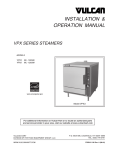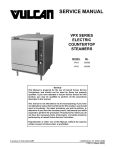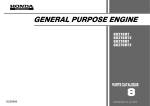Download EN Intruder Alarm System
Transcript
VR8 User Guide EN Intruder Alarm System VR8 | User Guide | Notices EN | 2 Copyright Notice Notice of Liability Unless otherwise indicated, this publication is the copyright of Bosch Security Systems Pty Ltd (“Bosch”). All rights are reserved. This material is designed for use by tradespeople with expertise in the installation of this product. Persons without appropriate expertise should seek assistance before attempting installation. You may download a single copy of this publication. By downloading the publication you agree that you will: (i) only use the publication for your own reference; (ii) not commercially exploit or charge any person for the use of the publication; and (iii) not modify the publication in any way without the prior written permission of Bosch. Except as specified above or where authorised by the Copyright Act 1968 (Cth), no part of this publication may be reproduced, transmitted, modified or stored, in any form or by any means, without the prior written permission of Bosch. While care was taken in the preparation of this material, Bosch Security Systems Pty Ltd and its representatives are not responsible to any person or entity for any loss or damage directly or indirectly caused by information in, or any omission from, this material. Bosch Security Systems Pty Ltd reserves the right to make changes to features and specifications of its products at any time without prior notification. Bosch Security Systems | 10/03 | SUBMAVR80-0001.UG.111 VR8 | User Guide | Contents Contents 1. 1.1 1.2 1.2.1 1.2.2 Getting to Know Your VR8 ............................ 4 Zone Types........................................................ 4 VR8 Indicators.................................................. 4 AC Mains Supply Failure ................................ 4 Zone Indicators ................................................. 4 2. Disarm Your VR8 ............................................ 4 3. 3.1 3.2 Arming Your VR8............................................ 5 Arm in AWAY Mode ...................................... 5 Arm in STAY Mode ........................................ 5 4. 4.1 4.2 4.3 Add/Delete User Code/RF Keyfob ............... 5 Add a User Code.............................................. 5 Add RF Keyfob................................................. 5 Delete a User Code/RF Keyfob ..................... 5 5. Change Domestic Telephone Numbers......... 5 6. Setting Date and Time ..................................... 5 7. Silencing Alarms............................................... 5 8. Emergency Keys ............................................... 6 9. Keyfobs .............................................................. 6 10. Glossary of Terms............................................. 7 11. Installation Notes .............................................. 8 Figures Figure 1: Figure 2: VR8 LCD Display..................................... 4 RF Keyfob Operations.............................. 6 Tables Table 1: Table 2: Table 3: Zone Types................................................. 4 VR8 Indicator States................................. 4 Glossary of Terms ..................................... 7 Bosch Security Systems | 10/03 | SUBMAVR80-0001.UG.111 EN | 3 VR8 | User Guide | 1. Getting to Know Your VR8 1. Getting to Know Your VR8 Your VR8 Intruder Alarm System is made up of a control panel and numerous detection devices such as magnetic/motion sensors and smoke sensors. You can operate the VR8 using either the keypad or RF keyfobs. Your security company will examine your premises and divide it up into sections called zones. If a detection device detects intrusion, the status of the device changes from normal to faulted. If a detection device becomes faulted when the VR8 is armed (AWAY Mode or STAY Mode), the VR8 sounds an alarm and sends an alarm report by telephone to your security company. Your security company takes the appropriate action. 1.1 During installation, your security company may configure zones on your VR8 differently. These different zones are described in Table 1. Table 1: Zone Types Type Burglary Description A burglary zone is programmed to sound an alarm only when a fault is detected and the VR8 is armed (AWAY Mode or STAY Mode). When the VR8 is turned off (disarmed), burglary zones do not sound an alarm if faulted. A 24-hour zone is programmed to sound an alarm when a fault is detected (by a tamper switch, for example) regardless of whether the VR8 is armed. A fire zone is programmed to sound an alarm when a fault is detected (by a smoke sensor, for example) regardless of whether the VR8 is armed. Fire 1.2 VR8 Indicators Figure 1: VR8 LCD Display AWAY STAY POWER SERVICE 1 2 3 4 5 6 7 8 1.2.1 Table 2: VR8 Indicator States Indicator AWAY Description On – the VR8 is armed in AWAY Mode. Off– the VR8 is not armed in AWAY Mode. On – the VR8 is armed in STAY Mode. Off– the VR8 is not armed in STAY Mode. On – AC mains supply is normal. Flashing (with SERVICE indicator) – AC mains supply failure. On– a trouble condition exists. Contact your security company. Flashing (with POWER indicator) – AC mains supply failure. On – the zone is faulted. Off – normal condition. Flashing – the zone is in alarm. STAY POWER SERVICE Zone Indicators 1.2.2 Zone Types 24-Hour EN | 4 AC Mains Supply Failure If the AC mains supply fails, both the POWER and SERVICE indicators flash. The keypad beeps once every minute to warn you that the AC power supply failed. Press the [#] key once to acknowledge the AC fail condition and stop the keypad beeping. When power is restored, the indicator lights steadily again. Bosch Security Systems | 10/03 | SUBMAVR80-0001.UG.111 Zone Indicators A zone indicator (1 to 8) lights when the corresponding zone is faulted. If the zone indicator flashes, the corresponding zone is in alarm or the zone is in alarm memory. You can clear the alarm memory the next time you arm your system by turning the VR8 on and off again. Alarm memory allows you to verify which zones became faulted (open) prior to resetting the alarm condition or disarming the system. 2. Disarm Your VR8 You must disarm or turn off the VR8 to enter your premises. Disarming the system disables all burglary zones leaving only the fire and other 24hour zone types still active. To prevent an alarm from occurring when you turn the VR8 off, you must enter the premises at the designated entry point (the front door, for example) and enter your code (default = 2580) followed by the [#] key before the entry delay time expires. If you f ail to disarm VR8 before the entry delay time expires, an alarm sounds. Only your security company can program the entry delay time. Refer to Figure 2, RF Keyfob Operations. 1. Enter your code followed by the [#] key. For example, press [2 5 8 0 #]. Two beeps sound and the AWAY indicator is extinguished. Alternatively, when using the keyfob, you can disarm the system by pressing the unlock key (button 2). If your security company programmed the siren to sound when you disarm your VR8, one beep is heard. VR8 | User Guide | 3. Arming Your VR8 3. Arming Your VR8 3.1 Arm in AWAY Mode AWAY Mode is used so that all zones are in a ready state to detect intrusion while you are away from the premises. After you enter your code (default = 2580) followed by the [AWAY] key, the exit delay time starts to count down. The exit delay time can only be programmed by your security company. To prevent an alarm when arming the VR8, you should exit the premises before the exit delay time expires. 1. Enter your code followed by the [AWAY] key. For example, press [2 5 8 0][AWAY]. Two beeps are heard and the AWAY indicator lights. The [AWAY] key also lights red. The keypad beeps once every two seconds during exit delay. During the last ten seconds, the keypad continuously sounds to warn you that the exit delay time has nearly expired. Alternatively, when using the keyfob, you can turn the system on in AWAY mode by pressing the lock key (button 1). If your security company programmed the siren to sound when you arm your VR8 in AWAY Mode, two beeps sound. Refer to Figure 2, RF Keyfob Operations. 3.2 EN | 5 4. Add/Delete User Code/RF Keyfob 4.1 Add a User Code 1. 2. 3. 4.2 1. 2. 3. 4.3 1. 2. 3. 5. Arm in STAY Mode STAY Mode is used when you only want the perimeter zones of your premises ready to detect intrusion. The interior zones are automatically bypassed (disabled) so that you can move within these zones without sounding an alarm. After you enter your code (default = 2580) followed by the [STAY] key, the exit delay time starts to count down. The length of the exit delay time can only be programmed by your security company. 1. Enter your code followed by the [STAY] key. For example, press [2 5 8 0][STAY]. Two beeps are heard and the [STAY] indicator lights. The [AWAY] key also lights red. The keypad does not beep during exit delay. However, the keypad beeps once at the end of the exit delay time for STAY Mode. 1. 2. 3. 6. 1. 2. 3. 7. Enter your code, followed by [1] and the [#] key (for example, [2 5 8 0 1 #]). Enter the User Number (1 to 16) you want to add/change, followed by the [#] key. Enter the new code, followed by the [#] key. Add RF Keyfob Enter your code, followed by [1] and the [#] key (for example, [2 5 8 0 1 #]). Enter the User Number (9 to 16) you want to add, followed by the [#] key. Enter the 9-digit RF keyfob ID number, followed by the [#] key. Delete a User Code/RF Keyfob Enter your code, followed by [1] and the [#] key (for example, [2 5 8 0 1 #]). Enter the User Number (1 to 16) you want to delete, followed by the [#] key. Press the [*] key to delete the User Code. Change Domestic Telephone Numbers Enter your code, followed by [2] and the [#] key (for example, [2 5 8 0 2 #]). Enter the digits for the telephone number. If there is more than one telephone number, press the [*] key, followed by the [4] key (inserts break between phone numbers) and repeat Step 2, or press the [#] key to exit. Setting Date and Time Enter your code, followed by [6] and the [#] key (for example, [2 5 8 0 6 #]). Enter the day (DD), month (MM), and year (YY) followed by the hour (HH) and minute (MM). Press the [#] key to exit. Silencing Alarms If an alarm occurs, enter your code (default = 2580) followed by the [#] key to silence the alarm. You may need to turn the VR8 on and then off again to clear the alarm memory. To silence alarms using a keyfob, press button 2 (unlock key). Refer to Figure 2, RF Keyfob Operations. Bosch Security Systems | 10/03 | SUBMAVR80-0001.UG.111 VR8 | User Guide | 8. Emergency Keys 8. Emergency Keys The VR8 provides single-key emergency functions (panic, fire, and medical). Pressing any of these keys for two seconds sounds the siren and sends a report to the security company. The security company acts accordingly for each emergency situation. Your keyfob has the ability to activate a panic alarm by pressing both the lock key (button 1) and the unlock key (button 2) at the same time. EN | 6 9. Keyfobs You can operate your VR8 using the two-button keyfob instead of the keypad on the main desktop unit. Figure 2: 1 RF Keyfob Operations 2 3 1 – Button 1: Arm in AWAY Mode 2 – Button 2: Disarm from AWAY/STAY Mode 3 – Buttons 1 and 2: Press both buttons at same time to activate panic alarm. Your security company can program the VR8 speaker or siren to sound each time you turn the VR8 on and off using the keyfob. Bosch Security Systems | 10/03 | SUBMAVR80-0001.UG.111 VR8 | User Guide | 10. Glossary of Terms EN | 7 10. Glossary of Terms Table 3: Glossary of Terms Term 24 Hour Zone Alarm Condition AWAY Mode Codepad Detectors Dialler Disarmed Entry Time or Entry Delay Entry Warning Exit Time or Exit Delay Keyfob Master Code Monitoring Station Panic Sealed Silent Alarm STAY Mode 1 STAY Mode 2 Unsealed or Faulted User Code Zones Description A monitored input where tamper switches and emergency switches may be connected. If one of these switches is violated at any time, an alarm condition is generated, whether your VR8 is armed or disarmed Your VR8 is armed and one of the detection devices (such as a smoke detector) is violated. A 24-hour zone can trigger an alarm when the VR8 is armed or disarmed. Used to arm your VR8 when you leave your premises. The codepad allows you to perform all functions such as arming, disarming, and programming of your VR8. Devices connected to your VR8 used to sense an alarm condition. Some common forms of detection devices are passive infrared (PIR) and smoke detectors, photoelectric beams, reed switches, and vibration sensors. A device used to communicate with a monitoring station. A state in which the VR8 does not accept alarms, except for 24-hour zones. The time allowed to disarm your VR8 after entering your premises before an alarm occurs. The beeping from your codepad during entry time to remind you to disarm your VR8. The amount of time you have to leave your premises after arming your VR8. Hand-held transmitter that can be used to arm and disarm your VR8 or to initiate a panic alarm. A numeric code used to arm and disarm the VR8 and to allow access to all functions that are programmable through the codepad. A secure location where a digital receiver monitors numerous VR8s and deciphers their alarm transmission reports. The operator can then advise the appropriate authorities to take immediate action. A type of alarm to indicate to the monitoring station that there is an emergency situation at your premises. Refers to a zones status. If a zone is sealed, the detection devices are not violated and the zone indicator is extinguished (that is, a magnetic switch is closed or a detector is on standby waiting for an intrusion). When the zone is violated, your VR8 communicates with the monitoring station without sounding the sirens. Only your installer can program a silent alarm. A condition that automatically isolates zones when your VR8 is armed in STAY Mode 1. Only your installer can program these zones. A condition that automatically isolates zones when your VR8 is armed in STAY Mode 2. Only the master code holder can program these zones. Refers to zone status. A zone is unsealed when a detection device is violated. The corresponding zone indicator lights. A numeric personal identification number code used to arm and disarm the VR8. A monitored input used to trigger an alarm when the zone is violated. Bosch Security Systems | 10/03 | SUBMAVR80-0001.UG.111 VR8 | User Guide | 11. Installation Notes 11. EN | 8 Installation Notes Installation Company Technician Phone Number Installation Date Warranty Expires Panel Software Version Zone Descriptions STAY Mode 1 Zone 1 (Front Door, Bedroom, for example) Zone 2 Zone 3 Zone 4 Zone 5 Zone 6 Zone 7 Zone 8 Bosch Security Systems | 10/03 | SUBMAVR80-0001.UG.111 VR8 | User Guide | 11. Installation Notes EN | 9 Entry and Exit Times Entry Timer 1 Seconds Exit Time Seconds Entry Guard Time for STAY Mode 1 and STAY Mode 2 Seconds Siren Run Time Minutes Sensor Watch Time Days Can Your System Be Serviced by Another Technician YES If YES, Installer’s Code User Codes Master Code User 1 User 9 User 2 User 10 User 3 User 11 User 4 User 12 User 5 User 13 User 6 User 14 User 7 User 15 User 8 User 16 Bosch Security Systems | 10/03 | SUBMAVR80-0001.UG.111 NO VR8 | User Guide | Notes EN | 10 Notes: Bosch Security Systems | 10/03 | SUBMAVR80-0001.UG.111 VR8 | User Guide | Notes EN | 11 Notes: Bosch Security Systems | 10/03 | SUBMAVR80-0001.UG.111 Bosch Security Systems 25 Huntingwood Drive Huntingwood NSW 2148 Australia Phone: +612 9672 1777 Facsimile: +612 9672 1717 © 2003 Bosch Security Systems SUBMAVR80-0001.UG Issue 111