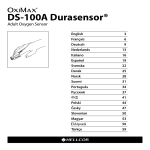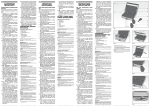Download Microtitre Plate Shaker Incubator
Transcript
Microtitre Plate Shaker Incubator SI505 Instructions for use Manuel d’utilisation Istruzioni per l’uso Instrucciones de funcionamiento Bedienungsanweisung on/off temperature ºC microtitre plate skaker incubator press to set S1505 rpm time on/off start/sto p mod e Version 1.0 English on/off temperature ºC Temperature control panel microtitre plate skaker incubator USB port press to set S1505 rpm time on/off start/stop mode Speed / time control panel Water reservoirs on/off temperature ºC microtitre plate skaker incubator press to set S1505 rpm time on/off Platform release knob start/stop mode Retractable platform Microtitre Plate Shaker Incubator SI505 NOTE: Refer to the equipment’s rating plate to ensure that the plug and fusing are suitable for the voltage and wattage stated The wires in the mains cable are coloured as follows: BROWN BLUE GREEN/YELLOW Instructions for use - - - LIVE NEUTRAL EARTH Introduction The instrument is fitted with an IEC socket at the rear of the instrument for connection of the mains lead. The Thank you for purchasing this piece of Stuart equipment. appropriate mains lead should be connected BEFORE To get the best performance from the equipment and for connection to the mains supply. your own safety, please read these instructions carefully Should the mains lead need replacement, a cable of before use. Before discarding the packaging check that 1mm2 of harmonised code H05W-F connected to an all parts are present and correct. IEC320 plug should be used. This equipment is designed to operate under the IF IN DOUBT CONSULT A QUALIFIED ELECTRICIAN following conditions: • • • • • • • • For indoor use only Use in a well ventilated area Ambient temperature range +10ºC to +40ºC Altitude to 2000m Relative humidity not exceeding 80% Mains supply fluctuation not exceeding 10% Over-voltage category II IEC60364-4-443 Pollution degree 2 If the equipment is not used in the manner described in this manual and with accessories other than those recommended by Stuart, the protection provided may be impaired. Electrical Installation THIS EQUIPMENT MUST BE EARTHED Before connection please ensure that the line supply corresponds to that shown on the rating plate. Model SI505 Supply requirements 230V, 50 Hz, Power 250W The model is supplied with two mains leads fitted with IEC plugs for connection to the instrument. One has a U.K. 3 pin plug and the other has a 2 pin “Shuko” plug for connection to the mains. Choose the lead appropriate for your electrical installation and discard the other. Should neither lead be suitable, take the lead with the U.K. plug and replace the plug with a suitable alternative. This involves cutting off the moulded plug, preparing the cable and connecting to the re-wireable plug in accordance with its instructions. THIS OPERATION SHOULD ONLY BE UNDERTAKEN BY A QUALIFIED ELECTRICIAN Safety Advice Before Use • • • • • • • Do not attempt to lift or carry the unit alone. Never move or carry the unit while it is in use or connected to the mains supply. Do not use in a hazardous atmosphere or with hazardous materials. Ensure that the load is balanced. Do not attempt to stop movement by hand. In the case of mains interruption, the unit will not restart on restoration of the electricity supply. In the case of mechanical interruption (e.g. motor stall), the unit will continue operating on removal of interruption. Some parts of the incubator may become hot during use. These are clearly marked with warning labels and include the heated base and steel parts of the water reservoirs. Avoid touching these parts when the incubator is running. General Description The Stuart SI505 microtitre plate shaker incubator is ideal for mixing and aerating samples in microtitre plates or micro centrifuge tubes under accurate temperature controlled conditions. High speed combined with a tiny orbit creates the vibrational shaking action required for very small sample volumes. The retractable platform allows for easy access when loading or unloading samples. This has a non-slip mat to hold microtitre plates in place and micro centrifuge tubes of various sizes can be held in purpose built accessory racks. The incubator chamber is fitted with two water reservoirs which allow the humidity of the chamber to be increased, thus reducing the possibility of sample loss due to evaporation over longer incubation periods. Operation 1. Place the unit on a firm, level, non-slip surface ensuring that there is sufficient free space on all sides without coming into contact with anything during use. 2. Connect to the electricity supply. Loading the samples 9. Lift the release knob on the front of the platform and draw the platform out of the incubator towards you. 10. Place the microtitre plates or tube racks on the platform and push down gently onto the non-slip mat to help with adhesion. Setting the temperature Note: Up to 4 standard or deep-well microtitre plates or 3. Using the top control panel, switch the temperature two micro tube racks can be accommodated. control unit ON by pressing the control knob. 11. Gently push the platform back into the incubator 4. Hold down the “press to set” button and turn until it locks in place and close the door. Failure to the control knob until the correct temperature is lock the platform in place before operating the unit displayed. can result in damage to the unit. Press to set Control knob Setting the speed 12. Using the keypad at the base of the instrument, switch the unit ON by pressing the control knob. Time/speed LED Red digital display Red digital display 5. Release the “press to set” button. The incubator will then begin to heat to the set temperature. The actual temperature inside the chamber will be displayed on the screen. Note: The minimum set temperature is 10ºC and the maximum is 60ºC, however the unit will only control to a minimum of 7ºC above the ambient temperature e.g. the minimum temperature at 10 ºC ambient is 17 ºC. Increasing the chamber humidity For longer incubations, it may be advantageous to increase the humidity in the chamber to reduce the amount of sample evaporation. 6. 7. Open the door and slide out, or partially slide out the water reservoirs situated in the top of the chamber. Mode button Start/stop button 13. Press the mode button until a red dot shows in the display below “rpm”. The display will show the last set speed. 14. Adjust the speed by turning the control knob. The minimum speed is 250rpm and the maximum speed is 1250rpm. 15. Once the correct speed is displayed, press the start/ stop button to begin motion. 16. The speed can be adjusted at any time without halting the unit by turning the control knob. Fill each reservoir to the ‘max fill’ mark with distilled or deionised water. This should be sufficient to 17. To stop the unit at any time, press the start/stop humidify the chamber to 80-90% humidity for 72h button. at 37ºC. Note: If the door is opened while the unit is in motion 8. Carefully replace the reservoirs in the holders and a warning alert will sound and the motion will stop. The push back to stop. word “door” will also be momentarily displayed on the screen. The heater will remain ON. Close the door to Note: When using the water reservoirs for a long continue. period of incubation, it is possible that small quantities of water may be found on the bottom of the chamber. This should not affect the safety or performance of the product but regular drying with a cloth is recommended. Setting the timer 18. Press the mode button until a red dot shows in the display below “time”. The display will show three horizontal lines or the last set time. 19. For continuous operation, set the display to the three horizontal lines. Maintenance & Servicing WARNING: Ensure the unit is disconnected from the mains electricity supply before attempting maintenance or servicing. Periodically clean the instrument using a damp cloth and mild detergent solution. Do not use harsh or abrasive cleaning agents. 20. Select the required countdown time by turning the control knob. The time will be displayed first in Any repairs or replacement of parts MUST be minutes and seconds, next in hours and minutes, then in days and hours up to a maximum of 9 days. undertaken by suitably qualified personnel. 21. If the platform is already in motion, countdown will start immediately. Otherwise, press the start/stop button to begin countdown; motion will also start at the set speed. 22. During operation, motion and countdown can be paused at any time by pressing the start/ stop button. Press the start/stop button again to continue. 23. The timer can be adjusted at any time without halting the unit by turning the control knob. 24. When the timer reaches zero, the unit will automatically stop motion and an alert will sound. For a comprehensive list of parts required by service engineers conducting internal repairs, please contact the Service Department, quoting both the model number and serial number: E-mail: [email protected] Tel: +44 (0)1785 810475 Fax: +44 (0)1785 810471 Only spare parts supplied or specified by Stuart or its agents should be used. Fitting of non-approved parts may affect the performance of the safety features designed into the instrument. If in any doubt, please contact the Service Department of Bibby Scientific Ltd. or the point of sale. For any other technical enquiries, please contact the Technical Support Department: Note: If the door is opened while the unit is in motion a E-mail: [email protected], warning alert will sound and the motion and countdown Tel: +44 (0)1785 810433. will stop. The word “door” will also be momentarily displayed on the screen. The heater will remain ON. Close the door to continue and the countdown will resume from the point at which it was stopped. Description Catalogue Number Tube holder for 1.5ml tubes SSM5/1 USB connectivity Tube holder for 0.5ml tubes SSM5/2 The SI505 has capability to connect to a PC via USB Tube holder for 0.2ml tubes SSM5/3 for long term tracking of the incubator chamber temperature. Warranty Stuart warrants this equipment to be free from defects 25. First, download the latest version of the SI505 in material and workmanship, when used under normal software from www.stuart-equipment.com. Once laboratory conditions, for a period of three (3) years. downloaded, follow the installation instructions. In the event of a justified claim, Stuart will replace any defective component or replace the unit free of charge. 26. Remove the waterproof cap from the USB port on This warranty does NOT apply if damage is caused by the side of the SI505 and connect the included fire, accident, misuse, neglect, incorrect adjustment cable. or repair, damage caused by installation, adaptation, modification, fitting of non-approved parts or repair by 27. Connect the other end of the cable to a free USB unauthorised personnel. port on a PC. Spares and Accessories 28. Follow the software instructions for new hardware installation. 29. Click ‘Run Software’ to complete the program start- up. Technical Specification Temperature range Temperature display resolution Temperature fluctuation Speed range Orbit diameter Maximum load Speed control Timer Electrical supply Fuses Dimensions (w x d x h) Net weight SI505 Ambient +7ºC to 60ºC 0.1ºC ±0.5ºC at 37ºC 250 to 1250rpm 1.5mm 1kg Digital set in 10rpm increments min/s, h/min, day/h 230V, 50Hz, 250W 2 x Anti-surge T3.15A 361 x 405 x 430mm 22.5kg Français on/off temperature ºC Panneau de commande de la température Panneau de commande de la vitesse/du minuteur microtitre plate skaker incubator Port USB press to set S1505 rpm time on/off start/stop mode Réservoirs d’eau on/off temperature ºC microtitre plate skaker incubator press to set S1505 rpm time on/off Poignée de verrouillage de la plate-forme start/stop mode Plate-forme rétractable Incubateur agitateur pour plaques de microtitrage SI505 Manuel d’utilisation Introduction Nous vous remercions d’avoir fait l’acquisition de cet équipement Stuart. Pour profiter au mieux des performances de cet équipement et pour votre sécurité, lisez attentivement ces instructions avant toute utilisation. Avant de jeter l’emballage, vérifiez que tous les éléments sont présents et en bon état. Cet appareil est conçu pour fonctionner dans les conditions suivantes : • • • • • • • • Utilisation à l’intérieur uniquement Utilisation dans un lieu correctement ventilé Température ambiante de +10 ºC à +40 ºC Altitude maximale de 2 000 m Taux d’humidité relative n’excédant pas 80 % Fluctuations de l’alimentation secteur n’excédant pas 10 % Surtension de catégorie II IEC60364-4-443 Degré de pollution 2 Si l’appareil n’est pas utilisé conformément aux directives détaillées dans ce manuel ou avec des accessoires différents de ceux recommandés par Stuart, la protection fournie risque d’être inefficace Installation électrique CET APPAREIL DOIT ÊTRE MIS À LA Avant toute connexion, vérifiez que l’alimentation secteur correspond aux caractéristiques indiquées sur la plaque signalétique. Modèle Spécifications d’alimentation SI505 230 V, 50 Hz, Puissance 250 W Cet instrument est fourni avec deux cordons d’alimentation équipés de fiches IEC. L’un de ces cordons est équipé d’une fiche britannique à 3 broches et l’autre d’une fiche « Shuko » à deux broches. Choisissez le cordon d’alimentation adapté à votre installation électrique et mettez l’autre de côté. Si aucun des cordons ne convient, utilisez le cordon équipé d’une fiche britannique après avoir remplacé celle-ci par une fiche appropriée. Cette opération consiste à couper le cordon du côté de la fiche moulée, à préparer les fils et à les connecter à une fiche démontable, conformément aux instructions fournies avec cette dernière. CETTE OPÉRATION DOIT ÊTRE RÉALISÉE PAR UN ÉLECTRICIEN QUALIFIÉ. REMARQUE : Reportez-vous à la plaque signalétique de l’appareil afin de vous assurer que la fiche et les fusibles sont adaptés à la tension et à la puissance mentionnées. Les couleurs des fils du cordon d’alimentation sont les suivantes : MARRON BLEU VERT/JAUNE - - - PHASE NEUTRE TERRE L’appareil est équipé d’une prise IEC sur sa face arrière, pour la connexion du cordon d’alimentation. Le cordon d’alimentation approprié doit être connecté à l’appareil AVANT de le brancher sur une prise secteur. Si le cordon d’alimentation doit être remplacé, utilisez un câble d’1 mm2 de type H05W-F (code harmonisé), connecté à une fiche IEC320. EN CAS DE DOUTE, CONSULTEZ UN ÉLECTRICIEN QUALIFIÉ. Consignes de sécurité • Ne pas tenter de soulever ou de porter l’appareil seul. • Ne jamais déplacer ou porter l’appareil lorsqu’il est en fonctionnement ou connecté à l’alimentation secteur. • Ne pas utiliser dans une atmosphère dangereuse ou en présence de substances dangereuses. • S’assurer de l’équilibre de la charge. • Ne pas tenter de stopper le mouvement de l’appareil manuellement. • En cas de coupure de l’alimentation secteur, l’appareil ne redémarrera pas au rétablissement de l’alimentation. • En cas d’interruption mécanique (par exemple, en cas de calage du moteur), l’appareil reprendra son fonctionnement une fois la cause de l’interruption corrigée. Certaines parties de l’incubateur peuvent chauffer durant son fonctionnement. Celles-ci sont clairement identifiées à l’aide d’étiquettes d’avertissement. Il s’agit notamment de la base chauffée et des parties en acier des réservoirs d’eau. Évitez de toucher ces éléments durant le fonctionnement de l’incubateur. Description générale L’incubateur agitateur pour plaques de microtitrage Stuart SI505 est idéal pour le mélange ou l’aération d’échantillons placés sur des plaques de microtitrage ou dans des micro-éprouvettes à centrifuger, dans des conditions de contrôle précis de la température. La vitesse élevée de l’appareil, combinée à une orbite de diamètre réduit, génère l’effet d’agitation vibratoire requis pour les échantillons de très faible volume. La plate-forme rétractable permet un accès aisé pour le chargement ou le déchargement des échantillons. Elle est équipée d’un tapis antidérapant permettant de maintenir les plaques de microtitrage en place. Il est possible de placer des micro-éprouvettes à centrifuger de différentes tailles dans des casiers optionnels conçus spécialement. La chambre de l’incubateur est équipée de deux réservoirs d’eau qui permettent d’augmenter le taux d’humidité à l’intérieur de celle-ci. Ces réservoirs permettent ainsi de réduire le risque de perte d’échantillons due à l’évaporation en cas de délais d’incubation élevés. Utilisation 1. Placez l’appareil sur une surface stable, à niveau et non glissante, en veillant à laisser un espace suffisant de chaque côté afin qu’il n’entre en contact avec aucun élément lors de son utilisation. 2. Connectez l’appareil à l’alimentation secteur. Réglage de la température 3. Mettez en marche le système de contrôle de la température en appuyant sur le bouton de commande situé sur le panneau de commande supérieur. 4. Tout en maintenant enfoncé le bouton « press to set » (appuyer pour régler), tournez le bouton de commande jusqu’à ce que la température souhaitée s’affiche. Bouton « Press to set » Bouton de commande 6. Ouvrez la porte et faites glisser les réservoirs d’eau situés dans la partie supérieure de la chambre de façon à les extraire totalement ou partiellement de l’appareil. 7. Remplissez chaque réservoir avec de l’eau distillée ou déionisée, jusqu’au repère de remplissage maximum. Ce volume est normalement suffisant pour obtenir à l’intérieur de la chambre un taux d’humidité de 80 à 90 % durant 72 heures, à une température de 37 ºC. 8. Replacez les réservoirs dans leurs supports avec précaution, puis poussez-les vers l’arrière jusqu’à ce qu’ils se bloquent. Remarque : Lorsque les réservoirs d’eau sont utilisés au cours d’un processus d’incubation de longue durée, il est possible de constater la présence de petites quantités d’eau sur le fond de la chambre. Ce phénomène n’a aucun impact négatif sur la sécurité ou les performances de l’appareil, mais il est conseillé d’essuyer régulièrement cette eau à l’aide d’un chiffon. Chargement des échantillons 9. Soulevez la poignée de verrouillage à l’avant de la plate-forme et tirez celle-ci vers vous pour l’extraire de l’incubateur. 10. Placez les plaques de microtitrage ou les casiers d’éprouvettes sur la plate-forme et appuyez doucement dessus pour favoriser son adhérence sur le tapis antidérapant. Remarque : L’appareil peut accueillir 4 plaques de microtitrage standard ou à puits profonds, ou deux casiers de micro-éprouvettes. 11. Poussez doucement la plate-forme dans l’incubateur jusqu’à ce qu’elle se bloque Écran d’affichage dans la position appropriée, puis fermez la porte. numérique rouge Assurez-vous que la plate-forme est correctement bloquée dans la position appropriée avant la mise 5. Relâchez le bouton « press to set ». L’incubateur en marche de l’incubateur. Dans le cas contraire, commence à chauffer jusqu’à la température vous risqueriez d’endommager l’appareil. définie. La température réelle à l’intérieur de la chambre de l’appareil est affichée à l’écran. Réglage de la vitesse 12. Mettez l’appareil sous tension (ON) en appuyant sur le bouton de commande du panneau de Remarque : La température minimum de commande situé à la base de l’appareil. fonctionnement est de 10 ºC et la température maximum de fonctionnement est de 60 ºC. Cependant, Affichage l’appareil permet uniquement une température digital rouge Voyant de minuterie/vitesse minimum de fonctionnement supérieure de 7 ºC à la température ambiante (par exemple, à une température ambiante de 10 ºC, la température minimum de fonctionnement est de 17 ºC). Augmentation du taux d’humidité à l’intérieur de la chambre Pour les processus d’incubation de longue durée, il peut être utile d’augmenter le taux d’humidité dans la chambre de l’appareil afin de limiter l’évaporation des échantillons. Bouton Mode Bouton Start/stop Bouton de commande 13. Appuyez sur le bouton « mode » jusqu’à ce qu’un 24. Lorsque le compte à rebours est terminé, point rouge apparaisse sur l’écran d’affichage, sous l’appareil s’arrête automatiquement et émet un l’indication « rpm ». L’écran d’affichage indique avertissement sonore. alors la dernière vitesse définie. Remarque : Si la porte est ouverte alors que l’appareil 14. Réglez la vitesse en tournant le bouton de est en fonctionnement, une alarme retentit et le commande. La vitesse minimum est de 250 tr/min. mouvement de l’appareil ainsi que le compte à rebours et la vitesse maximum est de 1250 tr/min. sont interrompus. Le mot « door » (porte) s’affiche à l’écran durant quelques instants. Le dispositif de 15. Lorsque la vitesse souhaitée s’affiche, appuyez sur chauffage continue de fonctionner. Refermez la porte le bouton « start/stop » (marche/arrêt) pour lancer pour remettre l’appareil en marche. Le compte à rebours la rotation. du minuteur reprend au stade où il avait été arrêté. 16. Il est possible de régler la vitesse à tout moment, sans arrêter l’appareil, en tournant le bouton de commande. 17. Pour arrêter l’appareil à tout moment, appuyez sur le bouton « start/stop ». Remarque : Si la porte est ouverte alors que l’appareil est en fonctionnement, une alarme retentit et le mouvement de l’appareil est interrompu. Le mot « door » (porte) s’affiche à l’écran durant quelques instants. Le dispositif de chauffage continue de fonctionner. Refermez la porte pour continuer. Réglage du minuteur 18. Appuyez sur le bouton « mode » jusqu’à ce qu’un point rouge apparaisse sur l’écran d’affichage, sous l’indication « time ». L’écran affiche alors trois lignes horizontales ou le dernier délai de fonctionnement défini. 19. Pour que l’appareil fonctionne de façon continue, réglez l’écran de façon à ce qu’il affiche les trois lignes horizontales. Connectivité USB Il est possible de connecter l’incubateur SI505 à un ordinateur, grâce au port USB, pour assurer le suivi à long terme de la température de la chambre de l’incubateur. 25. Téléchargez tout débord la dernière version du logiciel SI505 sur le site Web www.stuart- equipment.com. Suivez ensuite les instructions d’installation fournies. 26. Retirez le capuchon étanche protégeant le port USB situé sur le côté de l’incubateur SI505, puis connectez le câble fourni. 27. Connectez l’autre extrémité du câble à un port USB disponible de votre ordinateur. 28. Suivez les instructions du logiciel pour l’installation d’un nouvel équipement matériel. 29. Cliquez sur « Run Software » (Exécuter le logiciel) pour lancer le programme. Maintenance et entretien 20. Sélectionnez le délai de compte à rebours souhaité à l’aide du bouton de commande. Le délai de compte à rebours s’affiche tout d’abord en minutes AVERTISSEMENT : Veillez à déconnecter l’appareil de l’alimentation secteur avant toute opération de et en secondes, puis en heures et en minutes et enfin en jours et en heures, jusqu’à un maximum de maintenance ou d’entretien. 9 jours. Nettoyez périodiquement l’appareil à l’aide d’un chiffon humide et d’un détergent doux. N’utilisez pas de 21. Si la plate-forme est déjà en mouvement, le produits nettoyants abrasifs ou corrosifs. compte à rebours démarre immédiatement. Dans le cas contraire, appuyez sur le bouton Toute opération de réparation ou de remplacement de start/stop » pour lancer le compte à rebours. La pièces DOIT être réalisée par un technicien qualifié. plate-forme commence également à tourner à la vitesse définie. Pour obtenir la liste complète des pièces nécessaires aux techniciens de maintenance réalisant des réparations 22. Durant le fonctionnement de l’appareil, il est internes, contactez notre service d’assistance en possible d’interrompre à tout moment la rotation mentionnant le numéro de modèle et le numéro de de la plate-forme et le compte à rebours en série : appuyant sur le bouton « start/stop ». Appuyez de nouveau sur le bouton « start/stop » pour continuer. 23. Il est possible de régler le minuteur à tout moment, sans arrêter l’appareil, en tournant le bouton de commande. Seules des pièces détachées fournies ou spécifiées par Stuart ou l’un de ses représentants doivent être utilisées. L’installation de pièces non approuvées peut affecter l’efficacité des dispositifs de sécurité intégrés à l’appareil. En cas de doute, contactez le service d’assistance de Bibby Scientific Ltd. ou votre revendeur. Pièces détachées et accessoires Description Porte-éprouvettes pour éprouvettes de 1,5 ml Porte-éprouvettes pour éprouvettes de 0,5 ml Porte-éprouvettes pour éprouvettes de 0,2 ml Référence SSM5/1 SSM5/2 SSM5/3 Garantie Stuart garantit cet appareil contre tout défaut de pièces ou de main-d’œuvre, dans des conditions d’utilisation normale en laboratoire, pour une période de trois (3) ans. En cas de réclamation justifiée, Stuart remplacera gratuitement l’appareil ou tout composant défectueux. Cette garantie NE s’applique PAS en cas de dommages provoqués par un incendie, un accident, une utilisation inappropriée, une négligence, un réglage incorrect, une réparation inadéquate, une installation, une adaptation ou une modification inappropriée, l’installation de pièces non approuvées ou la réalisation de réparations par un personnel non autorisé. Caractéristiques techniques Plage de températures Résolution d’affichage de la température Fluctuation de la température Plage de vitesse Diamètre d’orbite Charge maximum Réglage de la vitesse Minuteur Alimentation électrique Fusibles Dimensions (l x p x h) Poids net SI505 De la température ambiante +7 ºC jusqu’à 60 ºC 0,1 ºC ±0,5 ºC à 37 ºC 250 à 1250 tr/min. 1,5 mm 1 kg Réglage numérique par incréments de 10 tr/min. min/s, h/min, jour/h 230 V, 50 Hz, 250 W 2 fusibles anti-surtensions T 3,15 A 361 x 405 x 430 mm 22,5 kg Italiano on/off temperature ºC Pannello di controllo della temperatura Pannello di controllo della velocità/del tempo Vaschette per l’acqua microtitre plate skaker incubator Porta USB press to set S1505 rpm time on/off start/stop mode on/off temperature ºC microtitre plate skaker incubator press to set S1505 rpm time on/off Manopola di rilascio della piattaforma start/stop mode Piattaforma estraibile Incubatore agitatore per piastre di microtitolazione SI505 NOTA: controllare che la spina e i fusibili siano adatti alla tensione e alla potenza indicate consultando la targhetta dei dati nominali dell’apparecchio Colori dei conduttori nel cavo di alimentazione: MARRONE BLU VERDE/GIALLO Istruzioni per l’uso Introduzione Grazie per aver acquistato questo apparecchio Stuart. Per ottenere le migliori prestazioni dall’apparecchio e per operare in completa sicurezza, leggere attentamente le istruzioni prima dell’uso. Prima di gettare via la confezione, controllare che tutti i componenti siano presenti e integri. Condizioni di esercizio previste: - - - FASE NEUTRO TERRA Nella parte posteriore dello strumento è presente una presa IEC per il collegamento del cavo di alimentazione. Collegare il cavo di alimentazione PRIMA allo strumento e poi alla presa di rete. Se il cavo di alimentazione deve essere sostituito, utilizzare un cavo da 1 mm2, codice armonizzato H05W-F, collegato a una spina IEC320. IN CASO DI DUBBIO CONTATTARE UN ELETTRICISTA • Solo per uso in ambienti al chiuso • Utilizzare in ambienti ben ventilati • Intervallo di temperatura ambiente da +10ºC a +40ºC • Altitudine fino a 2.000 m • Umidità relativa non superiore all’80% • Fluttuazioni dell’alimentazione di rete non superiori al 10% • Categoria di sovratensione II IEC60364-4-443 • Grado di inquinamento 2 L’uso per scopi diversi da quelli indicati sul manuale e l’impiego di accessori differenti da quelli raccomandati da Stuart possono compromettere la sicurezza dell’apparecchio. Impianto elettrico L’APPARECCHIO DEVE ESSERE DOTATO DI COLLEGAMENTO A TERRA Prima di collegare l’apparecchio, controllare che l’alimentazione di rete corrisponda a quella indicata sulla targhetta dei dati nominali. Modello Alimentazione SI505 230 V, 50 Hz QUESTA OPERAZIONE DEVE ESSERE ESEGUITA UNICAMENTE DA UN ELETTRICISTA QUALIFICATO Potenza 250 W Il modello viene fornito con due cavi di alimentazione provvisti di spina IEC per il collegamento allo strumento. Per il collegamento alla rete elettrica, un cavo presenta una spina tripolare del tipo in uso nel Regno Unito, mentre l’altro è dotato di una spina bipolare di tipo Schuko. Utilizzare il cavo adatto all’impianto elettrico in uso. Se nessuno dei due risulta appropriato, sostituire la spina del tipo in uso nel Regno Unito con una di tipo idoneo. Per eseguire questa operazione, occorre tagliare via la spina esistente, preparare il cavo e collegarlo alla spina sostitutiva seguendo le relative istruzioni. Indicazioni di sicurezza da leggere prima dell’uso • • • • • • • Non sollevare o trasportare l’unità da soli. Non spostare o trasportare l’unità mentre è in funzione o collegata alla rete elettrica. Non usare in atmosfere pericolose o con sostanze pericolose. Controllare che il carico sia bilanciato. Non arrestare il movimento manualmente. In caso di interruzione della corrente di rete, al ripristino dell’alimentazione l’unità non riprende a funzionare. In caso di arresto dovuto a motivi meccanici (ad esempio stallo del motore), una volta eliminata la causa del blocco l’unità riprende a funzionare. Durante l’uso, alcuni componenti dell’incubatore, tra cui la base riscaldata e le parti in acciaio delle vaschette per l’acqua, potrebbero diventare caldi. Tali componenti sono chiaramente contrassegnati con etichette di avvertenza e non vanno toccati quando l’incubatore è in funzione. Descrizione generale L’incubatore agitatore per piastre di microtitolazione Stuart SI505 rappresenta la soluzione ideale per miscelare ed aerare campioni contenuti in piastre di microtitolazione o in provette da microcentrifuga in accurate condizioni di temperatura controllata. L’elevata velocità, abbinata a un leggero movimento orbitale, crea l’effetto di agitazione vibrazionale necessario per volumi di campione molto ridotti. La piattaforma estraibile consente un facile accesso per l’inserimento e la rimozione dei campioni ed è fornita di un tappetino antiscivolo che trattiene le piastre di microtitolazione in posizione, mentre provette da microcentrifuga di varie dimensioni possono essere collocate in apposite rastrelliere accessorie. La camera dell’incubatore è dotata di due vaschette per l’acqua, che permettono l’umidificazione dell’ambiente, riducendo il rischio di evaporazione dei campioni in caso di incubazioni prolungate. Uso 1. Collocare l’unità su una superficie solida, in piano e non scivolosa, controllando che vi sia spazio sufficiente su tutti i lati e che l’apparecchio non tocchi altri oggetti durante l’uso. 2. Collegare l’apparecchio alla rete elettrica. Regolazione della temperatura 3. Attivare l’unità di controllo della temperatura premendo la manopola di comando situata sul pannello di controllo superiore. 4. Tenendo premuto il pulsante “press to set” (“premere per regolare”), ruotare la manopola di comando fino a visualizzare la temperatura desiderata. Premere per regolare 7. Riempire ciascuna vaschetta fino al segno “max fill” (“livello massimo di riempimento”) con acqua distillata o deionizzata. In tal modo, l’umidità della camera dovrebbe mantenersi intorno all’80-90% per 72 ore a 37ºC. 8. Ricollocare accuratamente le vaschette negli appositi supporti e spingerle in posizione finché non si arrestano. Nota: quando le vaschette dell’acqua vengono utilizzate per periodi di tempo prolungati, potrebbero accumularsi piccole quantità di acqua sul fondo della camera. Ciò non avrà alcun effetto sulla sicurezza o sulle prestazioni dell’apparecchio, ma si consiglia comunque di asciugare periodicamente l’acqua con un panno. Inserimento dei campioni 9. Sollevare la manopola di rilascio situata sulla parte anteriore della piattaforma ed estrarre la piattaforma dall’incubatore tirandola verso di sé. 10. Collocare le piastre di microtitolazione o le rastrelliere con le provette sulla piattaforma, spingendole delicatamente contro il materassino antiscivolo per favorirne l’adesione. Nota: la piattaforma è in grado di accogliere fino a Manopola di comando 4 piastre di microtitolazione con pozzetti standard o profondi oppure due rastrelliere per provette da microcentrifuga. 11. Ricollocare la piattaforma nell’incubatore spingendola delicatamente fino a bloccarla in posizione e chiudere lo sportello. Il mancato bloccaggio in posizione della piattaforma prima dell’uso potrebbe danneggiare l’apparecchio. Regolazione della velocità Display digitale rosso 12. Accendere l’unità premendo la manopola di comando situata sulla tastiera presente alla base dello strumento. 5. Rilasciare il pulsante “press to set” (“premere per regolare”). L’incubatore inizia a riscaldarsi per LED velocità/tempo Display digitale rosso raggiungere la temperatura impostata. Sul display compare la temperatura effettiva misurata all’interno della camera. Nota: la minima temperatura impostabile è 10ºC, mentre la massima è 60ºC; tuttavia, la temperatura impostata deve essere di almeno 7ºC superiore alla temperatura ambiente. Ad esempio, la temperatura minima raggiungibile dall’apparecchio a una temperatura ambiente di 10ºC è 17ºC. Umidificazione della camera In caso di incubazioni prolungate, potrebbe risultare utile aumentare l’umidità della camera per ridurre il rischio di evaporazione del campione. 6. Aprire il portello e far scivolare fuori, parzialmente o totalmente, le vaschette per l’acqua situate nella parte superiore della camera. Pulsante di avvio/ arresto 13. Pulsante della modalità Manopola di comando Mantenere premuto il pulsante “mode” (“modalità”) finché sul display non compare un punto rosso al di sotto di “rpm” (“giri/min”). Sul display verrà visualizzata l’ultima velocità impostata. 14. Regolare la velocità ruotando la manopola di comando. La velocità minima è di 250 giri/min, la massima di 1250 giri/min. “door” (“sportello”). Il riscaldatore rimarrà acceso. Per continuare, chiudere lo sportello: il conto alla rovescia riprenderà dal punto in cui si era interrotto. 15. Quando sul display compare la velocità desiderata, premere il pulsante “start/stop” per dare inizio al movimento. Connettività USB L’incubatore agitatore SI505 può essere collegato a un PC via USB per registrare nel tempo la temperatura della camera dell’incubatore. 16. La velocità può essere modificata in qualsiasi momento senza arrestare l’unità ruotando la manopola di comando. 17. Per arrestare l’apparecchio in qualsiasi momento, premere il pulsante “start/stop”. Nota: se lo sportello viene aperto mentre la piattaforma è in movimento, l’apparecchio emette un segnale acustico e il movimento si arresta. Inoltre, sul display viene visualizzata temporaneamente la parola “door” (“sportello”). Il riscaldatore rimarrà acceso. Chiudere lo sportello per continuare. Regolazione del timer 18. Mantenere premuto il pulsante “mode” (“modalità”) finché sul display non compare un punto rosso al di sotto di “time” (“tempo”). Sul display vengono visualizzate tre linee orizzontali oppure l’ultimo intervallo di tempo impostato. 19. Per un funzionamento continuato, impostare il display sulle tre linee orizzontali. 20. Selezionare l’intervallo di tempo desiderato per il conto alla rovescia ruotando la manopola di comando. Il tempo viene visualizzato dapprima in minuti e secondi, quindi in ore e minuti e infine in giorni e ore, fino a un massimo di 9 giorni. 21. Se la piattaforma è già in movimento, il conto alla rovescia partirà immediatamente. Altrimenti, premere il pulsante “start/stop” per dare inizio al conto alla rovescia e avviare il movimento della piattaforma alla velocità impostata. 22. Il movimento della piattaforma e il conto alla rovescia possono essere interrotti in qualsiasi momento premendo il pulsante “start/stop”. Premere nuovamente il pulsante “start/stop” per continuare. 23. Il timer può essere regolato in qualsiasi momento senza arrestare l’unità ruotando la manopola di comando. 24. Quando il timer arriva a zero, il movimento della piattaforma si arresta automaticamente e l’apparecchio emette un segnale acustico. Nota: se lo sportello viene aperto mentre la piattaforma è in movimento, l’apparecchio emette un segnale acustico e il conto alla rovescia si arresta. Inoltre, sul display viene visualizzata temporaneamente la parola 25. Innanzitutto, occorre scaricare l’ultima versione del software SI505 dal sito www.stuart-equipment.com. Una volta scaricato il software, seguire le istruzioni di installazione. 26. Rimuovere il cappuccio impermeabile della porta USB situata sul lato dell’apparecchio e collegare l’apposito cavo fornito in dotazione. 27. Collegare l’altra estremità del cavo a una porta USB libera su un PC. 28. Seguire le istruzioni del software per l’installazione del nuovo hardware. 29. Fare clic su “Run Software” (“Esegui software”) per completare l’avvio del programma. Manutenzione e assistenza AVVERTENZA: prima di procedere a interventi di manutenzione o riparazione, assicurarsi che l’unità sia scollegata dalla rete elettrica. Pulire lo strumento periodicamente con un panno umido e un detergente blando. Non utilizzare detergenti abrasivi o aggressivi. Eventuali interventi di riparazione o sostituzione devono essere eseguiti UNICAMENTE da personale qualificato. Usare solo ricambi forniti o autorizzati da Stuart o dai suoi agenti. L’impiego di componenti non autorizzati può compromettere le prestazioni o le caratteristiche di sicurezza dello strumento. Per qualsiasi dubbio contattare il centro assistenza di Bibby Scientific Ltd. o il punto vendita. Ricambi e accessori Descrizione Supporto per provette da 1,5ml Supporto per provette da 0,5ml Supporto per provette da 0,2 ml Codice catalogo SSM5/1 SSM5/2 SSM5/3 Garanzia Stuart garantisce questo apparecchio da difetti di materiale e fabbricazione per un periodo di tre (3) anni, se utilizzato in normali condizioni di laboratorio. In caso di reclamo giustificato, Stuart provvederà alla sostituzione dei componenti difettosi o dell’unità senza addebitare costi al cliente. Questa garanzia NON copre i danni provocati da incendi, incidenti, uso non conforme, negligenza, errori di regolazione o di riparazione, danni dovuti a installazioni, adattamenti, modifiche, montaggio di componenti non approvati o riparazioni condotte da personale non autorizzato. Dati tecnici Intervallo di temperatura Risoluzione di visualizzazione temperatura Fluttuazioni termiche Intervallo di velocità Diametro orbitale Carico massimo Regolatore velocità Timer Alimentazione elettrica Fusibili Dimensioni (l x p x a) Peso netto SI505 Da 7ºC al di sopra della temperatura ambiente fino a 60ºC 0,1ºC ±0,5ºC a 37ºC Da 250 a 1250 giri/min 1,5mm 1kg Impostato digitalmente con incrementi di 10 giri/min min/s, ore/min, giorni/ore 230 V, 50 Hz, 250 W 2 fusibili T3 da 15 A con protezione contro le sovracorrenti 361 x 405 x 430 mm 22,5 kg Espanol on/off temperature ºC Panneau de commande de la température Panel de control de tiempo/ velocidad microtitre plate skaker incubator Puerto USB press to set S1505 rpm time on/off start/stop mode Tanques de agua on/off temperature ºC microtitre plate skaker incubator press to set S1505 rpm time on/off Pomo de liberación de la plataforma start/stop mode Plataforma retráctil Incubador/agitador de placas de microtitulación ESTA OPERACIÓN SÓLO DEBE LLEVARLA A CABO UN ELECTRICISTA CUALIFICADO Instrucciones de funcionamiento MARRÓN AZUL VERDE/AMARILLO SI505 Introducción Gracias por adquirir este equipo de Stuart. Para obtener el máximo rendimiento del equipo y para su propia seguridad, lea detenidamente estas instrucciones antes de utilizarlo. Antes de desechar el embalaje, compruebe que todas las piezas estén presentes y en buen estado. Este equipo se ha diseñado para funcionar en las condiciones siguientes: • Sólo para uso en interior • Se debe utilizar en un área bien ventilada • Rango de temperatura ambiente: de +10 ºC a +40 ºC • Altitud: hasta 2000 m • Humedad relativa: inferior al 80% • Fluctuación de la alimentación eléctrica: inferior al 10% • Categoría de sobretensión II según la norma IEC60364-4-443 • Grado de contaminación: 2 Si el equipo no se utiliza tal como se describe en este manual y se emplean accesorios distintos a los recomendados por Stuart, la protección ofrecida puede verse afectada. Instalación eléctrica ESTE EQUIPO DEBE CONECTARSE A TIERRA Antes de la conexión asegúrese de que la alimentación de línea corresponde a la que se muestra en la placa de características Modelo Requisitos de alimentación SI505 230 V, 50 Hz Potencia 250 W El modelo se suministra con dos cables de alimentación provistos de enchufes IEC que se conectan al instrumento. Uno de los cables tiene un enchufe de tres pines (Reino Unido) y el otro dispone de un enchufe “Shuko” de dos pines para la conexión a la red eléctrica. Elija el cable adecuado para su instalación eléctrica y deseche el otro. Si ninguno de los dos es adecuado, seleccione el cable que tiene el enchufe para el Reino Unido y sustituya el enchufe por otro que sea apropiado. Esto implica cortar el enchufe moldeado, preparar el cable y conectarlo a un enchufe desmontable según las instrucciones pertinentes. NOTA: Consulte la placa de características del equipo para asegurarse de que utiliza el enchufe y el fusible adecuados para la tensión y potencia indicadas. Los hilos del cable de alimentación tienen los colores siguientes: - - - FASE NEUTRO TIERRA El instrumento está provisto de un zócalo IEC situado en la parte posterior en el que se conecta el cable de alimentación. ANTES de la conexión a la red eléctrica, debe conectarse el cable de alimentación adecuado. Si fuera preciso sustituir el cable de alimentación, se utilizará un cable de 1 mm2 de código armonizado H05VV-F conectado a un enchufe IEC320. SI TIENE DUDAS AL RESPECTO, CONSULTE A UN ELECTRICISTA CUALIFICADO. Aviso de seguridad antes del uso • • • • • • • No intente levantar o transportar la unidad por su cuenta. No mueva ni transporte nunca la unidad cuando esté en funcionamiento o esté conectada a la alimentación de red eléctrica. No debe utilizarse en atmósferas peligrosas ni junto con materiales peligrosos. Asegúrese de que la carga esté equilibrada. No intente detener el movimiento de la unidad de forma manual. En caso de que se interrumpa la alimentación eléctrica, la unidad no volverá a arrancar tras restaurarse el suministro eléctrico. En caso de interrupción mecánica (por ejemplo, el calado del motor), la unidad continuará funcionando una vez que finalice dicha interrupción. Algunas piezas del incubador podrían calentarse durante el uso. Estas piezas, que están claramente señaladas con etiquetas de advertencia, incluyen la base calefactada y las piezas de acero de los tanques de agua. Evite tocar estas piezas mientras el incubador esté en funcionamiento. Descripción general El incubador/agitador de placas de microtitulación Stuart SI505 resulta idóneo para mezclar y airear muestras en placas de microtitulación o tubos de microcentrífuga en condiciones controladas de temperatura precisa. La combinación de la velocidad alta y de la minúscula órbita crea la acción de agitación por vibración necesaria para volúmenes de muestra muy pequeños. La plataforma retráctil facilita el acceso para la carga y descarga de muestras. Dispone de una almohadilla no deslizante que mantiene las placas de microtitulación en su sitio y se pueden almacenar los tubos de microcentrífuga de distintos tamaños en bastidores específicamente diseñados para ello. La cámara del incubador cuenta con dos tanques de agua que permiten aumentar la humedad de la cámara, con lo que se reduce la posibilidad de que se pierda muestra por efecto de la evaporación durante períodos de incubación largos. Funcionamiento 1. Coloque la unidad en una superficie firme, nivelada y no deslizante, y asegúrese de que haya suficiente espacio libre en todos los lados para evitar que pueda entrar en contacto con otros objetos durante su funcionamiento. 7. Llene cada tanque hasta la marca de llenado máximo con agua destilada o desionizada. Esto debería bastar para darle a la cámara una humedad del 80-90% durante 72 h a 37 ºC. 8. Vuelva a colocar con cuidado los tanques en los soportes y empújelos hasta que se detengan. Nota: Cuando los tanques de agua se utilizan durante períodos de incubación largos, se pueden quedar pequeñas cantidades de agua en la parte inferior de la cámara. Esto no debería influir en la seguridad o el rendimiento del producto, pero se recomienda secar esta agua periódicamente con un paño. Carga de las muestras 9. Levante el pomo de liberación de la parte frontal de la plataforma y tire de la plataforma hacia usted haciéndola salir del incubador. 2. Conéctela a la alimentación eléctrica. 10. Coloque las placas de microtitulación o los bastidores de tubos en la plataforma y ejerza una Ajuste de la temperatura suave presión sobre la almohadilla no deslizante 3. Utilice el panel de control superior para encender para facilitar la adhesión. (ON) la unidad de control de temperatura pulsando el botón de control. Nota: Se pueden acomodar hasta cuatro placas de microtitulación Deepwell o estándar, o dos bastidores de 4. Mantenga pulsado el botón “press to set” (pulsar microtubos. para establecer) y gire el botón hasta que se muestre la temperatura correcta. 11. Empuje suavemente la plataforma para devolverla Pulsar para establecer Botón de control al incubador hasta que quede bloqueada en su sitio y cierre la puerta. Si no se coloca la plataforma en su lugar antes de utilizar la unidad, se pueden producir daños en la unidad. Ajuste de la velocidad 12. Utilice el teclado situado en la base del instrumento para encender (ON) la unidad pulsando el botón de control. LED de tiempo/velocidad Pantalla digital roja Pantalla digital roja 5. Suelte el botón “press to set” (pulsar para establecer). A continuación, el incubador empezará a calentarse hasta la temperatura establecida. La temperatura real dentro de la cámara se mostrará en la pantalla. Nota: La temperatura mínima establecida es de 10 ºC y la máxima es de 60 ºC. No obstante, la unidad controlará únicamente hasta un mínimo de 7 ºC por encima de la temperatura ambiente, por ejemplo, si la temperatura ambientemínima es de 10 ºC, controlará hasta 17 ºC. Aumento de la humedad de la cámara Para incubaciones más largas, podría resultar beneficioso aumentar la humedad de la cámara para reducir la cantidad de evaporación de muestra. 6. Abra la puerta y saque completa o parcialmente los tanques de agua situados en la parte superior de la cámara. Botón de arranque/parada Botón de modo Botón de control 13. Pulse el botón “mode” (modo) hasta que aparezca un punto rojo en la pantalla debajo de “rpm”. La pantalla mostrará la velocidad que se fijó por última vez. 14. Ajuste la velocidad girando el botón de control. La velocidad mínima es de 250 rpm y la máxima de 1250 rpm. 15. Cuando aparezca la velocidad correcta, pulse el Conectividad USB botón “start/stop” (arranque/parada) para poner la La unidad SI505 tiene la posibilidad de conectarse a un unidad en movimiento. PC a través de USB para realizar un seguimiento a largo plazo de la temperatura de la cámara del incubador. 16. La velocidad se puede ajustar en cualquier momento sin detener la unidad girando el botón de 25. En primer lugar, descargue la última versión del control. software SI505 desde www.stuart-equipment.com. Una vez finalizada la descarga, siga las instrucciones 17. Para detener la unidad, pulse el botón “start/stop” de instalación. (arranque/parada) en cualquier momento. 26. Extraiga el tapón hermético del puerto USB Nota: Si se abre la puerta estando la unidad en del lateral de la unidad SI505 y conecte el cable movimiento, se emitirá una alerta de advertencia suministrado. sonora y el movimiento se detendrá. La palabra “door” (puerta) también aparecerá brevemente en la pantalla. 27. Conecte el otro extremo del cable a un puerto USB El calentador permanecerá encendido (ON). Cierre la libre de un PC. puerta para continuar. 28. Siga las instrucciones del software para la instalación Ajuste del temporizador de hardware nuevo. 18. Pulse el botón “mode” (modo) hasta que aparezca un punto rojo en la pantalla debajo de “time” 29. Haga clic en Run Software (Ejecutar software) para (tiempo). Se mostrarán tres líneas horizontales en la completar la puesta en marcha del programa. pantalla o el último tiempo fijado. 19. Para permitir un funcionamiento continuo, ajuste la pantalla a las tres líneas horizontales. 20. Seleccione el tiempo de cuenta atrás deseado girando el botón de control. El tiempo se mostrará primero en minutos y segundos, después en horas y minutos y, a continuación, en días y horas hasta un máximo de 9 días. 21. Si la plataforma ya está en movimiento, la cuenta atrás comenzará inmediatamente. En caso contrario, pulse el botón “start/stop” (arranque/ parada) para iniciar la cuenta atrás. También comenzará el movimiento a la velocidad ajustada. 22. Durante el funcionamiento, el movimiento y la cuenta atrás se pueden detener en cualquier momento pulsando el botón “start/stop” (arranque/ parada). Vuelva a pulsar el botón “start/stop” (arranque/parada) para continuar. Mantenimiento y servicio ADVERTENCIA: Asegúrese de que la unidad esté desconectada de la red eléctrica antes de efectuar tareas de servicio o mantenimiento. Limpie periódicamente el instrumento con un paño humedecido y un detergente suave. No utilice productos de limpieza agresivos o abrasivos. Cualquier reparación o sustitución de piezas que se efectúe DEBE ser llevada a cabo por personal cualificado. 23. El temporizador se puede ajustar en cualquier momento sin detener la unidad girando el botón de Sólo se deben utilizar piezas de repuesto suministradas o especificadas por Stuart o sus agentes. La instalación control. de piezas no aprobadas puede afectar al rendimiento de las funciones de seguridad diseñadas en el instrumento. 24. Cuando el temporizador llegue a cero, la unidad detendrá automáticamente el movimiento y se oirá Si tiene alguna duda, póngase en contacto con el departamento de servicio técnico de Bibby Scientific Ltd. una alerta. o con el punto de venta. Nota: Si se abre la puerta estando la unidad en movimiento, se emitirá una alerta de advertencia sonora y el movimiento y la cuenta atrás se detendrán. La palabra “door” (puerta) también aparecerá brevemente en la pantalla. El calentador permanecerá encendido (ON). Cierre la puerta para continuar y se reanudará la cuenta atrás en el punto en el que se detuvo. Repuestos y accesorios Descripción Gradilla para tubos de 1,5 ml Gradilla para tubos de 0,5 ml Gradilla para tubos de 0,2 ml Número de catálogo SSM5/1 SSM5/2 SSM5/3 Garantía Stuart garantiza que este equipo estará libre de defectos de material o fabricación, siempre que se utilice en condiciones normales de laboratorio, por un período de tres (3) años. En el caso de que se presente una reclamación justificada, Stuart sustituirá gratuitamente el componente defectuoso o toda la unidad. Esta garantía NO se aplicará a ningún daño causado por incendio, accidente, uso inadecuado, negligencia, ajuste incorrecto o reparación, ni ningún daño causado por una instalación, adaptación, modificación, instalación de piezas no aprobadas o reparación llevadas a cabo por personal no autorizado. Especificaciones técnicas Rango de temperaturas Resolución de visualización de temperatura Fluctuación de temperatura Rango de velocidad Diámetro orbital Carga máxima Control de velocidad Temporizador Alimentación eléctrica Fusibles Dimensiones (An. x Pr. x Al.) Peso neto SI505 Ambiente de +7 ºC a 60 ºC 0,1 ºC ±0.5 ºC a 37 ºC de 250 a 1250 rpm 1.5mm 1kg Ajuste digital en incrementos de 10 rpm min/s, h/min, día/h 230 V, 50 Hz, 250 W 2 x contra transitorios de T3.15 A 361 x 405 x 430 mm 22,5 kg Deutsch Bedienfeld zur Regelung der Temperatur Bedienfeld zur Regelung von Zeit/Drehzahl on/off temperature ºC microtitre plate skaker incubator USBSchnittstelle press to set S1505 rpm time on/off start/stop mode Wasserbehälter on/off temperature ºC microtitre plate skaker incubator press to set S1505 rpm time on/off Knopf zum Entriegeln der Plattform start/stop mode Einschubplattform Schüttelinkubator für Mikrotiterplatten DIESER VORGANG DARF NUR VON EINEM QUALIFIZIERTEN ELEKTRIKER DURCHGEFÜHRT WERDEN. SI505 HINWEIS: Prüfen Sie anhand des Geräteschilds, dass Stecker und Sicherungen für die angegebene Spannungs- und Stromstärke geeignet sind. Bedienungsanweisung Die Leiter des Netzkabels sind wie folgt farbcodiert: Einführung BRAUN - BLAU - GRÜN/GELB - Vielen Dank, dass Sie sich für dieses Stuart-Gerät entschieden haben. Lesen Sie bitte vor Verwendung des Geräts gründlich diese Gebrauchsanweisung, um das Potenzial des Geräts optimal nutzen zu können und Ihre eigene Sicherheit zu gewährleisten. Überprüfen Sie bitte vor dem Entsorgen der Verpackung, dass alle Teile vorhanden und in Ordnung sind. Dieses Gerät ist für den Betrieb unter folgenden Bedingungen ausgelegt: • Nur für den Betrieb in Innenräumen • Betrieb in gut belüfteten Räumen • Umgebungstemperatur +10ºC bis +40ºC • Höhenlagen bis 2000 m • Relative Luftfeuchtigkeit maximal 80 % • Schwankungen in der Stromversorgung maximal 10 % • Überspannungskategorie II IEC60364-4-443 • Verschmutzungsgrad 2 Das Gerät darf nur in der hier beschriebenen Weise und mit Zubehör betrieben werden, das von Stuart empfohlen wurde; andernfalls kann der gewährte Schutz beeinträchtigt werden. Elektrische Installation DIESES GERÄT MUSS GEERDET WERDEN. Vergewissern Sie sich vor dem Anschluss, dass die Netzspannung den Angaben auf dem Geräteschild entspricht. Modell Erforderliche Spannungs- Spannungsversorgung versorgung SI505 230 V, 50 Hz, 250 W Das Modell ist mit zwei Netzkabeln mit IEC-Steckern für den Anschluss an das Gerät ausgestattet. Zum Anschluss an die Stromversorgung ist ein Kabel mit einem 3-poligen GB-Stecker, das andere mit einem 2-poligen Schukostecker versehen. Wählen Sie das für Ihre Elektroinstallation geeignete Kabel und entfernen Sie das andere. Sollten beide Kabel ungeeignet sein, entfernen Sie den GB-Stecker und ersetzen Sie ihn durch eine geeignete Alternative. Dazu müssen Sie den Formstecker abschneiden, das Kabel vorbereiten und den verdrahtbaren Stecker gemäß den Anweisungen anschließen. SPANNUNGSFÜHREND NEUTRAL MASSE Auf der Rückseite des Instruments befindet sich eine IEC-Buchse für den Anschluss des Netzkabels. Der entsprechende Netzstromleiter muss verbunden werden, BEVOR der Anschluss an die Stromversorgung erfolgt. Sollte ein Austausch des Netzkabels erforderlich sein, muss ein Kabel mit einem Querschnitt von 1 mm2 mit dem harmonisierten Code H05VV-F und einem IEC320Stecker verwendet werden. BEI ZWEIFELN WENDEN SIE SICH AN EINEN QUALIFIZIERTEN ELEKTRIKER Vor dem Einsatz zu beachtende Sicherheitshinweise • • • • • • • Versuchen Sie nicht, das Gerät allein anzuheben oder zu tragen. Transportieren Sie das Gerät nicht, wenn es in Betrieb oder an die Netzstromversorgung angeschlossen ist. Betreiben Sie das Gerät nicht in einer gefährlichen Umgebung oder einer Umgebung mit gefährlichen Werkstoffen. Stellen Sie eine ausgeglichene Last sicher. Versuchen Sie nicht, die Bewegung des Geräts mit der Hand zu stoppen. Bei Stromausfällen startet das Gerät nicht automatisch, wenn die Stromversorgung wieder hergestellt ist. Bei mechanischen Unterbrechungen (z. B. Stoppen des Motors) setzt das Gerät den Betrieb fort, sobald die Ursache für die Unterbrechung beseitigt ist. Einige Komponenten des Inkubators können sich während des Betriebs erhitzen. Diese Komponenten, zu denen u.a. der erwärmte Sockel und aus Stahl gefertigte Teile der Wasserbehälter zählen, sind deutlich mit Warnhinweisen gekennzeichnet. Vermeiden Sie während des Betriebs des Inkubators jeglichen Kontakt mit diesen Komponenten. Allgemeine Beschreibung Der Stuart SI505 Schüttelinkubator für Mikrotiterplatten eignet sich ideal zum Mischen und Belüften von Proben auf Mikrotiterplatten oder in Mikrozentrifugenröhrchen unter präzise festgelegten, temperaturgesteuerten Bedingungen. Eine hohe Drehzahl kombiniert mit einer kleinen Umlaufbahn erzeugt die für sehr kleine Probenvolumen erforderliche Vibrationswirkung. Die Einschubplattform erleichtert den Zugriff beim Laden oder Entnehmen von Proben. Die Plattform ist mit einer rutschfesten Matte zur Stabilisierung der Mikrotiterplatten ausgelegt und verfügt über speziell gefertigte Zubehörgestelle für die Aufnahme von Mikrozentrifugenröhren verschiedener Größen. Die Inkubatorkammer ist mit zwei Wasserbehältern ausgestattet. Sie dienen zur Erhöhung der Luftfeuchtigkeit in der Kammer, um bei längeren Inkubationszeiten das Risiko von Probenverlusten durch Verdampfung zu verringern. 5. Hinweis: Die Mindestsolltemperatur beträgt 10ºC und die maximale Solltemperatur 60ºC. Das Gerät lässt sich jedoch nur auf mindestens 7ºC oberhalb der Umgebungstemperatur einregeln, d. h. bei einer Umgebungstemperatur von beispielsweise 10°C beträgt die Mindestsolltemperatur 17ºC. Erhöhung der Luftfeuchtigkeit in der Kammer Bei längeren Inkubationszeiten ist es möglicherweise von Vorteil, die Luftfeuchtigkeit in der Kammer zu erhöhen und so das Ausmaß der Probenverdamfpung zu reduzieren. 6. Öffnen Sie die Tür und ziehen Sie die Wasserbehälter im oberen Bereich der Kammer ganz oder teilweise heraus. 7. 1. Stellen Sie das Gerät auf eine stabile, ebene, rutschfeste Fläche und stellen Sie sicher, dass an allen Seiten ausreichend Platz vorhanden ist, sodass das Gerät während des Betriebs nicht mit anderen 8. Objekten in Berührung kommt. 2. Schließen Sie die Stromversorgung an. Betrieb Einstellen der Temperatur 3. Schalten Sie den Temperaturregler EIN, indem Sie den Reglerknopf im oberen Bedienfeld drücken. 4. Halten Sie die Taste „press to set“ (zum Einstellen drücken) gedrückt und drehen Sie dabei den Reglerknopf, bis die richtige Temperatur angezeigt wird. Zum Einstellen drücken Reglerknopf Lassen Sie die Taste „press to set“ (zum Einstellen drücken) los. Der Inkubator beginnt mit der Erwärmung auf die eingestellte Temperatur. Die tatsächliche Temperatur in der Kammer wird am Bildschirm angezeigt. Füllen Sie beide Behälter bis zur Markierung „max fill“ (maximaler Füllstand) mit destilliertem oder entionisiertem Wasser. Dies müsste ausreichen, um eine Luftfeuchtigkeit von 80-90% über 72 Stunden bei einer Temperatur von 37ºC zu erzeugen. Setzen Sie die Behälter vorsichtig in die Halterungen ein und schieben Sie sie bis zum Anschlag in das Gerät hinein. Hinweis: Wenn die Wasserbehälter für eine lange Inkubationszeit verwendet werden, sammelt sich möglicherweise eine geringe Wassermenge am Boden der Kammer an. Die Sicherheit oder Leistung des Produkts wird hierdurch nicht beeinträchtigt, es wird jedoch empfohlen, den Boden in regelmäßigen Abständen mit einem Lappen zu trocknen. Laden der Proben 9. Heben Sie den Entriegelungsknopf vorne an der Plattform an und ziehen Sie die Plattform aus dem Inkubator zu sich heraus. 10. Stellen Sie die Mikrotiterplatten bzw. die Röhrchengestelle auf die Plattform und drücken Sie sie leicht nach unten auf die rutschfeste Matte, um die Haftung zu erhöhen. Hinweis: Das Gerät bietet Platz für bis zu 4 Standard- oder Deep-Well-Mikrotiterplatten bzw. zwei Mikroröhrchen-Gestelle. 11. Rote Digitalanzeige Schieben Sie die Plattform vorsichtig wieder in den Inkubator zurück, bis sie hörbar einrastet, und schließen Sie die Tür. Vergewissern Sie sich, dass die Einschubplattform eingerastet ist, bevor Sie das Gerät in Betrieb nehmen. Andernfalls kann das Gerät beschädigt werden. Einstellen der Drehzahl 12. Schalten Sie das Gerät EIN, indem Sie den Reglerknopf auf dem Tastenfeld unten am Gerät drücken. Drehzahl-/Zeit-LED Rote Digitalanzeige 21. Wenn die Plattform bereits in Bewegung ist, startet der Countdown unverzüglich. Andernfalls drücken Sie die Taste „start/stop“, um den Countdown zu starten; die Bewegung setzt daraufhin mit der eingestellten Drehzahl ein. 22. Sie können das Gerät und den Countdown jederzeit während des Betriebs anhalten, indem Sie die Taste „start/stop“ drücken. Um den Betrieb fortzusetzen, drücken Sie erneut „start/stop“. 23. Der Timer lässt sich jederzeit über den Reglerknopf einstellen, ohne das Gerät anhalten zu müssen. Start/Stopp-Taste Modus-Taste Reglerknopf 13. Drücken Sie die Taste „mode“ (Modus), bis ein roter Punkt am Display unter „rpm“ (U/Min) angezeigt wird. Am Display erscheint danach die zuletzt eingestellte Drehzahl. 14. Stellen Sie die Drehzahl durch Drehen des Regelknopfs ein. Die Mindestdrehzahl lautet 250 U/ Min, die Höchstdrehzahl 1250 U/Min. 24. Sobald der Timer Null erreicht hat, stoppt das Gerät automatisch die Bewegung und gibt ein Warnsignal aus. Hinweis: Wenn bei laufendem Gerät die Tür geöffnet wird, ertönt ein Warnsignal und die Bewegung und der Countdown werden gestoppt. Außerdem erscheint kurzzeitig das Wort „door“ auf dem Bildschirm. Die Heizung bleibt EINGESCHALTET. Schließen Sie die Tür, um fortzufahren. Der Countdown wird an dem Punkt fortgesetzt, an dem er gestoppt wurde. USB-Schnittstelle Der SI505 kann über eine USB-Schnittstelle zwecks Langzeitüberwachung der Inkubatorkammer-Temperatur an einen PC angeschlossen werden. 15. Drücken Sie die Taste „start/stop“ (Start/Stopp), sobald die richtige Drehzahl angezeigt wird, um das 25. Laden Sie hierzu bitte zunächst die neuste Gerät in Bewegung zu setzen. Version der SI505 Software von unserer Webseite www.stuart-equipment.com herunter. 16. Die Drehzahl lässt sich jederzeit über den Wenn der Download abgeschlossen ist, befolgen Reglerknopf einstellen, ohne das Gerät anhalten zu Sie bitte die Installationsanweisungen. müssen. 26. Nehmen Sie die wasserdichte Verschlusskappe von 17. Sie können das Gerät jederzeit stoppen, indem Sie der USB-Schnittstelle seitlich am SI505 ab und die Taste „start/stop“ drücken. schließen Sie das mitgelieferte Kabel an. Hinweis: Wenn bei laufendem Gerät die Tür geöffnet wird, ertönt ein Warnsignal und das Gerät stoppt. Außerdem erscheint kurzzeitig das Wort „door“ auf dem Bildschirm. Die Heizung bleibt EINGESCHALTET. Schließen Sie die Tür, um fortzufahren. 27. Schließen Sie das andere Ende an eine freie USB- Schnittstelle Ihres PC an. 28. Befolgen Sie die Software-Anweisungen für die Installation neuer Hardware. Einstellen des Timers 29. Klicken Sie auf „Run Software“ (Software ausführen), um den Programmstart abzuschließen. 18. Drücken Sie die Taste „mode“ (Modus), bis ein roter Punkt am Display unter „time“ (Zeit) angezeigt wird. Danach werden drei horizontale Linien oder die zuletzt eingestellte Zeit angezeigt. WARNUNG: Stellen Sie sicher, dass das Gerät von der 19. Stellen Sie für Dauerbetrieb das Display auf die drei Stromversorgung getrennt ist, bevor Sie Service- oder Wartungsarbeiten durchführen. horizontalen Linien ein. Wartung und Service 20. Wählen Sie die erforderliche Countdown-Zeit durch Drehen des Reglerknopfes. Die Zeit wird zunächst in Minuten und Sekunden, danach in Stunden und Minuten und schließlich in Tagen und Stunden bis maximal 9 Tage angezeigt. Reinigen Sie das Gerät in regelmäßigen Abständen mit einem feuchten Lappen und einer milden Reinigungslösung. Verwenden Sie keine aggressiven oder scheuernden Reinigungsmittel. Reparaturen und ein Austausch von Teilen MÜSSEN von entsprechend qualifiziertem Personal durchgeführt werden. Es dürfen nur Ersatzteile verwendet werden, die von Stuart oder seinen Vertretern geliefert oder angegeben werden. Die Verwendung nicht genehmigter Teile kann die Leistung der in das Gerät integrierten Sicherheitseinrichtungen beeinträchtigen. Bei Fragen oder Zweifeln wenden Sie sich bitte an die Serviceabteilung von Bibby Scientific Ltd. oder an die Verkaufsstelle. Ersatzteile und Zubehör Beschreibung Röhrchenhalter für 1,5 ml-Röhrchen Röhrchenhalter für 0,5 ml-Röhrchen Röhrchenhalter für 0,2 ml-Röhrchen Katalog-Nummer SSM5/1 SSM5/2 SSM5/3 Garantie Stuart garantiert, dass dieses Gerät frei von Materialund Herstellungsfehlern ist. Bei Einsatz unter normalen Laborbedingungen wird eine Garantie von drei (3) Jahren gewährt. Bei einem berechtigten Garantieanspruch ersetzt Stuart defekte Bauteile oder das gesamte Gerät kostenlos. Diese Garantie gilt NICHT, wenn Schäden durch Feuer, Unfall, Missbrauch, Nachlässigkeit, falsche Einstellung oder Reparatur, durch Installation, Adaption, Modifikation, Montage nicht genehmigter Teile oder Reparatur durch nicht autorisierte Personen entstanden sind. Technische Daten Temperaturbereich Auflösung der Temperaturanzeige Temperaturschwankung Drehzahlbereich Bahndurchmesser Maximale Last Drehzahlregelung Timer Stromversorgung Sicherungen Abmessungen (B x T x H) Nettogewicht SI505 Umgebungstemperatur +7ºC bis 60ºC 0,1ºC ±0,5ºC bei 37ºC 250 bis 1250 U/Min 1,5 mm 1 kg Digital in Schritten von 10 U/Min min/s, h/min, Tag/h 230 V, 50 Hz, 250 W 2 x Überspannungsschutz T 3,15 A 361 x 405 x 430 mm 22,5 kg Notes This product meets the applicable EC harmonized standards for radio frequency interference and may be expected not to interfere with, or be affected by, other equipment with similar qualifications. We cannot be sure that other equipment used in its vicinity will meet these standards and so we cannot guarantee that interference will not occur in practice. Where there is a possibility that injury, damage or loss might occur if equipment malfunctions due to radio frequency interference, or for general advice before use, contact the Technical Department of Bibby Scientific Ltd. INSPECTION REPORT MODEL SI505 ELECTRICAL SAFETY 1. Earth continuity 2. Insulation 3. Flash test FUNCTIONAL 1. Indicators 2. Speed/temperature 3. Visual acceptance QUALITY CONTROL INSPECTOR Bibby Scientific France SAS Bibby Scientific Italia Srl ZI du Rocher Vert - BP 79 77793 Nemours Cedex France Tel: +33 1 64 45 13 13 Fax: +33 1 64 45 13 00 e-mail: [email protected] www.bibby-scientific.com Via Alcide de Gasperi 56 20077 Riozzo di Cerro al Lambro Milano Italia Tel: +39 (0)2 98230679 Fax: +39 (0)2 98230211 e-mail: [email protected] www.bibby-scientific.it Bibby Scientific Ltd Bibby Scientific US Ltd Bibby Scientific (Asia) Ltd Beacon Road Stone Staffordshire ST15 0SA United Kingdom Tel: +44 (0)1785 812121 Fax: +44 (0)1785 810471 e-mail: [email protected] www.bibby-scientific.com 3 Terri Lane Suite 10 Burlington NJ 08016 USA Tel: 800-225-9243 Fax: 609-589-2571 www.bibby-scientific.com Room 607 Yen Sheng Centre 64 Hoi Yuen Road Kwun Tong Kowloon Hong Kong Tel: +852 3583 1581 Fax: +852 3583 1580 e-mail [email protected] www.bibby-scientificasia.com Thank you for reading this data sheet. For pricing or for further information, please contact us at our UK Office, using the details below. UK Office Keison Products, P.O. Box 2124, Chelmsford, Essex, CM1 3UP, England. Tel: +44 (0)1245 600560 Fax: +44 (0)1245 808399 Email: [email protected] Please note - Product designs and specifications are subject to change without notice. The user is responsible for determining the suitability of this product.