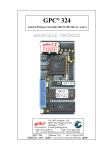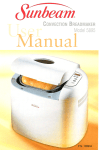Download SM Profibus-DP
Transcript
EF Advanced User Guide SM Profibus-DP Unidrive SP Part Number: 0471-0008 Issue Number: 1 www.controltechniques.com Safety Information The solutions module and its associated drive are intended as components for professional incorporation into complete equipment or systems. If installed incorrectly the drive may present a safety hazard. The drive uses high voltages and currents, carries a high level of stored electrical energy and is used to control mechanical equipment that can cause injury. Close attention is required to the electrical installation and the system design to avoid hazards either in normal operation or in the event of equipment malfunction. System design, installation, commissioning and maintenance must be carried out by personnel who have the necessary training and experience. They must read this safety information and User Guide carefully. Careful consideration must be given to the functions of the drive and solutions module, which might result in a hazard, either through their intended functions e.g. auto-start or through incorrect operation due to a fault or trip e.g. stop/start, forward/reverse, maximum speed, loss of communications link. In any application where a malfunction of the drive or solutions module could lead to damage, loss or injury, a risk analysis must be carried out and where necessary further measures taken to reduce the risk. To ensure mechanical safety additional safety devices such as electro-mechanical interlocks may be required. The drive must not be used in a safety critical application without high-integrity protection against hazards arising from a malfunction. General Information The manufacturer accepts no liability for any consequences resulting from inappropriate, negligent or incorrect installation or adjustment of the optional operating parameters of the equipment or from mismatching the variable speed drive (Drive) with the motor. The contents of this guide are believed to be correct at the time of printing. In the interests of a commitment to a policy of continuous development and improvement, the manufacturer reserves the right to change the specification of the product or its performance, or the contents of this guide, without notice. All rights reserved. No parts of this guide may be reproduced or transmitted in any form or by any means, electrical or mechanical including photocopying, recording or by an information storage or retrieval system, without permission in writing from the publisher. Drive software version This product is supplied with the latest version of user-interface and machine control software. If this product is to be used in a new or existing system with other Drives, there may be some differences between their software and the software in this product. These differences may cause this product to function differently. This may also apply to Drives returned from a Control Techniques Service Centre. If there is any doubt, contact a Control Techniques Drive Centre. Copyright © 8 March 2002 Control Techniques Drives Ltd Issue Code: 1 Hardware: UT73 Issue 01.00 Firmware: V0.01.00 Contents 1 Introduction 1 1.1 1.2 1.3 SM Profibus-DP Module for Unidrive SP Product Conformance Certificate Overview Specification 1 1 1 2 Mechanical Installation 2 2.1 2.2 Installing The SM Profibus-DP Module Removing The SM Profibus-DP Module 2 3 3 Electrical Installation 4 3.1 3.2 3.3 3.4 3.5 3.6 SM Profibus-DP Module Profibus-DP Connections Profibus-DP Cable Profibus-DP Network Termination Profibus-DP Cable Screen Connections Maximum Network Length 4 4 5 6 7 8 4 Getting Started 9 4.1 4.2 4.3 4.4 4.5 4.6 4.7 4.8 Libra Wizard Basic Communications Quick Start Profibus-DP Node Address Profibus-DP Data Rate Profibus-DP Data Format Profibus-DP Network Status Resetting the SM Profibus-DP Module Reset All option Modules 9 10 10 10 11 11 12 12 5 Cyclic Data 13 5.1 5.2 5.3 5.4 5.5 5.6 5.7 What is Cyclic Data? 32-bit Parameters Profibus-DP Data Formats Unidrive SP Mapping Conflicts Cyclic Data Mapping Errors Disabling Data Channels Storing Profibus-DP Configuration Parameters 13 13 14 17 18 18 18 6 Control and Status Words 20 6.1 6.2 Unidrive SP Control Word Unidrive SP Status Word 20 23 7 Non-Cyclic Data 26 7.1 7.2 7.3 7.4 Mode 1 - CT Single Word Mode Mode 2 - PPO 4 Word Mode Fieldbus Specific TASK IDs Profibus-DP Set-up using Non-Cyclic Data 26 35 40 40 SM Profibus-DP Advanced User Guide Issue Number: 1 www.controltechniques.com 8 GSD Files 41 8.1 8.2 8.3 What are GSD Files? Data Consistency Data Configuration 41 41 42 9 Diagnostics 45 9.1 9.2 9.3 9.4 9.5 9.6 9.7 9.8 Module ID Code SM Profibus-DP Firmware Version Profibus-DP Node Address Profibus-DP Data Rate Profibus-DP Network Status Profibus-DP Mapping Conflicts Unidrive SP Trip Display Codes SM Profibus-DP Trip Code 45 45 46 46 47 47 49 50 10 Advanced Features 51 10.1 10.2 10.3 10.4 10.5 10.6 10.7 10.8 10.9 10.10 Profibus-DP Network Loss Trip UT70 Parameters Data Endian Format Block Mapping Direct Data Mapping Menu 82 - Local Option Module Parameter Access Restore SM Profibus-DP Defaults Restore Previous SM Profibus-DP Configuration Custom Profibus-DP Data Formats PPO Types 51 51 52 52 54 55 55 56 56 57 11 Quick Reference 62 11.1 Complete Parameter Reference 62 SM Profibus-DP Advanced User Guide Issue Number: 1 www.controltechniques.com 1 NOTE 1.1 Introduction Unidrive SP parameters are denoted in this manual by “#MM.PP”, where MM refers to the menu number, and PP refers to the parameter number within that menu. Please refer to the Unidrive SP manual for full parameter definitions. SM Profibus-DP Module for Unidrive SP The SM Profibus-DP module for Unidrive SP is an option module that can be fitted to any one of the three expansion slots in the Unidrive SP. The SM Profibus-DP module uses a 16-bit processor and is capable of communicating at 12 Mbit/s, currently the fastest data rate available for Profibus-DP. Figure 1-1 Unidrive SP Option Module The SM Profibus-DP module is powered from the Unidrive SP internal power supply. The Unidrive SP can be connected to a back-up power supply. This keeps the control electonics and option modules powered up, allowing the SM Profibus-DP module to continue communicating with the Profibus-DP master controller when the main supply to the Unidrive SP is switched off. 1.2 Product Conformance Certificate The SM Profibus-DP module has been submitted to the Profibus Nutzerorginization (PNO) to be tested for full Profibus-DP Conformance Certification. 1.3 Overview Specification • Supported data rates (bit/s): 12M, 6.0M, 3.0M, 1.5M, 500k, 187.5k, 93.25k, 19.2k, 9.6k. • 1 to 32 input/output cyclic data words supported • Parameter Process Objects (PPOs) fully supported • CT Single Word or PPO 4 Word mode non-cyclic data channel (optional) SM Profibus-DP Advanced User Guide Issue Number: 1 www.controltechniques.com 1 2 Mechanical Installation The Unidrive SP must be disconnected from the mains supply before installing or removing the Advanced User Guide module. CAUT ION 2.1 Installing The SM Profibus-DP Module • 2 Locate the SM Profibus-DP module into the required slot, and press down until the module clicks into place Figure 2-1 .Installing The SM Profibus-DP Module SM Profibus-DP Advanced User Guide www.controltechniques.com Issue Number: 1 2.2 Removing The SM Profibus-DP Module • To remove the SM Profibus-DP module from the slot, press both clips inwards (A) and lift the module away (B) from the Unidrive SP. Figure 2-2 Removing The SM Profibus-DP Module B A A SM Profibus-DP Advanced User Guide Issue Number: 1 www.controltechniques.com 3 3 Electrical Installation 3.1 SM Profibus-DP Module The SM Profibus-DP module has a standard 9-way female D-type connector for the Profibus-DP network. Figure 3-1 SM Profibus-DP Module - Front View The terminal functions are given in the Table 3.1. Table 3.1 SM Profibus-DP Module Connector D-type Terminal Function Description 3 RxTxB Positive data line 8 RxTxA Negative data line 6 +5V ISO +5V isolated, use only for termination resistors 5 0V ISO 0V isolated, use only for termination resistors 1, Shell Shield Cable screen connection Control Techniques strongly recommends that Profibus-certified connectors are used. These connectors accept 2 Profibus-DP cables and have 4 screw terminals inside, one for each data connection. They also have a screen clamp arrangement to ensure good screen continuity, and help to keep the noise immunity of the Profibus-DP network. 3.2 Profibus-DP Connections The SM Profibus-DP module has been designed to accept the Erbic “vertical” range of Profibus-DP connectors from ERNI. The grey connector (Part No: 103658L) can be used on all nodes in the middle of the Profibus-DP network, and a special yellow termination connector (Part No: 103659L) containing the necessary Profibus-DP termination resistor network is also available. Some Siemens connectors may also be used with the SM Profibus-DP module. Suitable connectors are Part No: 6GK1500-0FC00 and Part No: 6GK1500-0EA00. For futher details visit the Profibus web site at www.profibus.com, and search for “Network Components”. NOTE 4 Other companies also make PNO-certified Profibus-DP connectors, but the mechanical design of some connectors may make them incompatible with Unidrive SP and the SM Profibus-DP module. SM Profibus-DP Advanced User Guide www.controltechniques.com Issue Number: 1 Figure 3-2 illustrates a Profibus-DP connection using an Erbic connector from ERNI. (See section 3.3.) Figure 3-2 Profibus-DP Network Connections B A B A Illustrated connector is Erbic Part No. 103658L 3.3 Profibus-DP Cable Profibus-DP cable has a single twisted pair with overall screening. Profibus-DP has a specified colour code, and it is strongly recommended that this code is maintained. Table 3.2 Profibus-DP Cable Colour Codes Cable Data Signal Terminal Red TxRxB 3 Positive data line Negative data line Green TxRxA 8 Braided Shield Screen 1, Shell Description Cable screen Profibus-DP networks run at high data rates, and require cable specifically designed to carry high frequency signals. Low quality cable will attenuate the signals, and may render the signal unreadable for the other nodes on the network. Cable specifications and a list of approved manufacturers of cable for use on Profibus-DP networks is available on the Profibus Nutzerorganisation (PNO) web site at at www.profibus.com. NOTE Control Techniques can only guarantee correct and reliable operation of the SM Profibus-DP module if all other equipment installed on the Profibus-DP network (including the network cable) has been approved by the PNO. SM Profibus-DP Advanced User Guide Issue Number: 1 www.controltechniques.com 5 3.4 Profibus-DP Network Termination It is very important in high-speed communications networks that the network communications cable is fitted with the specified termination resistor network at each end of the cable. This prevents signals from being reflected back down the cable and causing interference. Erbic termination connectors are available from ERNI. These terminals (illustrated in Figure 3-3) have the termination resistor network built in, and only a single pair of terminals for the data wires. Siemens connectors have a built-in switch that allows the termination resistor network to be enabled or disabled as required. Figure 3-3 Profibus-DP Network Termination B A Illustrated connector is Erbic Part No. 103659L NOTE Failure to terminate a network correctly can seriously affect the operation of the network. If the correct termination resistors are not fitted, the noise immunity of the network is greatly reduced. If too many termination resistor networks are fitted on a Profibus-DP network, the network will be over-loaded, resulting in reduced signal levels. This may cause nodes to miss some bits of information, resulting in transmission errors being reported. If network overload is excessive, the signal levels may be so low that nodes cannot detect any network activity at all. 6 SM Profibus-DP Advanced User Guide www.controltechniques.com Issue Number: 1 3.5 Profibus-DP Cable Screen Connections The electrical noise immunity of the Profibus-DP network can be increased if the screens of the Profibus-DP cables are earthed at every Unidrive SP, on their external surfaces before they enter the connector. This precaution is recommended unless there are specific reasons for avoiding earthing. This can be achieved by exposing the cable screen of each Profibus-DP cable and clamping them to the Earthing Bracket of the Unidrive SP using a tie-wrap. Provided that the exposed length of cable screen is at minimum of 18mm, (as shown in Figure 3-4) the tie-wrap will ensure a good earth connection for the Profibus-DP cable screen. Figure 3-4 Profibus-DP Cable Screen Arrangement 2 3 P R O B L1 L2 F UB SA L3 I B A U Use a tie-wrap to clamp the exposed Profibus-DP cable screen to the Earthing Clamp SM Profibus-DP Advanced User Guide Issue Number: 1 www.controltechniques.com V W 18mm minimum 7 3.6 Maximum Network Length The maximum number of nodes that can be connected to a single Profibus-DP network segment is 32 nodes. The maximum lengths of cable for a segment depend on the data rate, and are shown in Figure 3.3. Repeaters can be used to extend the network to allow more than 32 nodes to be connected, and/or to extend the maximum length of the Profibus-DP network. For full details on designing and installing a Profibus-DP network , refer to “Installation Guidelines for Profibus-DP/FMS”. This document is available from the Profibus web site at www.profibus.com., Table 3.3 Profibus-DP Maximum Network Lengths7 Data Rate (bit/s) 8 Maximum Trunk Length (m) Data Rate (bit/s) Maximum Trunk Length (m) 12M 100 187.5k 1000 6.0M 100 93.75k 1200 3.0M 100 45.45k 1200 1.5M 200 19.2k 1200 500k 400 9.6K 1200 SM Profibus-DP Advanced User Guide www.controltechniques.com Issue Number: 1 4 Getting Started Full explanations of the cyclic data functions and supported data formats are given in Chapter 5. Non-cyclic data and node configuration using non-cyclic data are described in Chapter 7. NOTE The Unidrive SP must be fitted with firmware V0.10.00 or later for use with the SM Profibus-DP module. Unidrive SP has 3 slots available for option modules, and each slot has a dedicated menu of configuration parameters. Figure 4-1 Unidrive SP Slot Arrangement Slot 1 Slot 2 Slot 3 The SM Profibus-DP module can be fitted to any slot, and each slot has a corresponding menu of parameters. When referring to a specific parameter for any slot, e.g. Profibus-DP Node Address, the parameter will be referred to as #MM.03. Table 4.1 Slot Configuration Menu 4.1 Slot Menu 1 #15.PP 2 #16.PP 3 #17.PP Libra Wizard Libra does not currently have any wizards specified, although it is intended to include wizards at a later date. SM Profibus-DP Advanced User Guide Issue Number: 1 www.controltechniques.com 9 4.2 Basic Communications Quick Start The SM Profibus-DP module can be configured using the keypad to establish basic Profibus-DP communications. The instructions below assume that the SM Profibus-DP module is located in slot 3. • Power up the Unidrive SP, and ensure that #0.50 is set to "L2". • Set the node address (#17.03) as required. • Set #MM.00 to 1000 and press RESET to store the configuration in the Unidrive SP. • The SM Profibus-DP module will reset and use the updated configuration parameters from the Unidrive SP, and configure itself accordingly. Table 4.2 Basic Configuration Settings 4.3 Function Parameter Node Address #17.03 Recommended Setting 1 to 125 Data Format #17.05 5 Profibus-DP Node Address Name Profibus-DP Node Address Slot 1 #15.03 Default Slot 2 #16.03 Range 0 1 to 125 Slot 3 #17.03 Access RW Every node on a Profibus-DP network must be given a unique network node address. If two or more nodes are assigned the same address, they will attempt to transmit at the same time, leading to corrupt messages on the Profibus-DP network. The SM ProfibusDP module must be reset to make a change of node address take effect. If an invalid node address is set, the SM Profibus-DP module will reject the configured address, default to 125, and set the Profibus-DP node address (#MM.03) to 125. 4.4 Profibus-DP Data Rate Name Profibus-DP Data Rate Slot 1 #15.04 Default N/A Slot 2 #16.04 Range -1 to 9 Slot 3 #17.04 Access RO The SM Profibus-DP module will automatically detect the Profibus-DP network data rate, and synchronise to it. For this reason, the data rate is controlled by the ProfibusDP master controller. #MM.04 will indicate the data rate that has been detected by the SM Profibus-DP module. NOTE The Profibus-DP Data Rate parameter can be changed from the Unidrive SP keypad, but this will not affect the data rate at which the SM Profibus-DP module communciates. The Data Rate display will be updated when the Profibus-DP network is re-initialised. -1 indicates that the SM Profibus-DP module has not detected any activity on the Profibus-DP network, and is waiting for the master controller to start communciating. Table 4.3 Profibus-DP Data Rates 10 #MM.04 bit/s #MM.04 bit/s -1 Auto-detecting 5 187.5k 0 12M 6 93.75k 1 6.0M 7 45.45k SM Profibus-DP Advanced User Guide www.controltechniques.com Issue Number: 1 Table 4.3 Profibus-DP Data Rates 4.5 #MM.04 bit/s #MM.04 bit/s 2 3.0M 8 19.2k 3 1.5M 9 9.6k 4 500k Profibus-DP Data Format Name Profibus-DP Data Format Slot 1 #15.05 Default 5 Slot 2 #16.05 Range 0 to 228 Slot 3 #17.05 Access RO The default data format is 5 Cyclic Words. Each cyclic data channel is mapped to a Unidrive SP parameter, with default mappings as shown in the table below. Table 4.4 Default Data Mapping Cyclic Word Data Width Data Word IN Channel 0 16 bit Word 0 IN Channel 1 32 bit Word 1, 2 IN Channel 2 16 bit Word 3 Default Mapping Status #10.40, status word #2.01, post-ramp speed reference #4.20, motor Load as % of rated load IN Channel 3 16 bit Word 4 Not mapped OUT Channel 0 16 bit Word 0 #6.42, control word OUT Channel 1 32 bit Word 1, 2 #1.21, digital speed reference 1 OUT Channel 2 32 bit Word 3, 4 #4.08, torque reference Other data formats are also supported. For further details. see section 5.3. NOTE 4.6 If a cyclic data channel is mapped to a Unidrive SP 32-bit parameter, it will use two 16bit data words to transfer the data. Refer to section 5.2 for a list of 32-bit parameters. Profibus-DP Network Status Name Profibus-DP Network Status Slot 1 #15.06 Default N/A Slot 2 #16.06 Range -3 to 9999 Slot 3 #17.06 Access RO The Profibus-DP network activity can be monitored in the Profibus-DP Network Status parameter, #MM.06. When the SM Profibus-DP module is communicating successfully with the Profibus-DP master controller, the Profibus-DP Network Status will give an indication of the number of data messages per second that are being processed. Table 4.5 Profibus-DP Network Status Codes #MM.06 Parameter >0 Network Healthy Description 0 Indicates that the Profibus-DP master has established communications with the SM Profibus-DP module. Network Healthy, If Network Status changes briefly to -1 and returns to 0, the slave No Data Transfer configuration does not match the configuration in the master controller. Indicates the number of successful network cycles per second. SM Profibus-DP Advanced User Guide Issue Number: 1 www.controltechniques.com 11 Table 4.5 Profibus-DP Network Status Codes #MM.06 Parameter -1 Initialised -2 -3 Description Indicates that the SM Profibus-DP module has initialised correctly, and is waiting for the Profibus-DP master to initialise communications. Indicates that part of the SM Profibus-DP module initialisation Internal Hardware sequence was not successful. If this fault persists after a power Failure cycle, replace the SM Profibus-DP module. Configuration Error Indicates that there is an invalid setting in the SM Profibus-DP module configuration parameters. If a configuration error or network error is detected, the Unidrive SP may trip. Refer to section for details about the Unidrive SP trip display. 4.7 Resetting the SM Profibus-DP Module Name SM Profibus-DP Reset Slot 1 #15.32 Default 0 (OFF) Slot 2 #16.32 Range 0 (OFF) to 1 (ON) Slot 3 #17.32 Access RW Changes to the Profibus-DP configuration in menu 15, 16 and 17 parameters will not take effect until the SM Profibus-DP module has been reset. To reset an SM Profibus-DP module in slot 3: 1. Set #17.32 to ON. 2. When the reset sequence has been completed, #17.32 will be reset to OFF. 3. The SM Profibus-DP module will re-initialise using the updated Profibus-DP configuration. NOTE 4.8 This sequence does NOT store the Profibus-DP parameters in the Unidrive SP or the SM Profibus-DP FLASH memory. Reset All option Modules It is possible to reset all of the option modules fitted on a Unidrive SP at the same time. To reset all Unidrive SP option modules: • • NOTE 12 Set #MM.00 to 1070. Press the red RESET button on the Unidrive SP. This sequence does NOT store the Profibus-DP parameters in the Unidrive SP or the SM Profibus-DP FLASH memory. See section for details about storing Profibus-DP configuration parameters. SM Profibus-DP Advanced User Guide www.controltechniques.com Issue Number: 1 5 Cyclic Data “OUT data” and “IN data” describe the direction of data transfer as seen by the ProfibusDP master controller. 5.1 What is Cyclic Data? Cyclic data is a method of data transfer that must be set-up during network configuration, but is transmitted automatically once configuration is complete. The highspeed data transfer is achieved by transmitting only data bytes over the Profibus-DP network, and relying on local mapping information within the SM Profibus-DP module and Profibus-DP master controller to ensure that the correct data is sent to the correct locations. This method relies on the master controller program writing and reading data values to and from the registers allocated to the node during network configuration, and the source and destination of IN and OUT data being set-up correctly in the Unidrive SP. The flexibility of the SM Profibus-DP module means that each cyclic data OUT channel can be directed to any read-write Unidrive SP parameter. Similarly, each cyclic data IN channel can use any Unidrive SP parameter as a source of data. NOTE 5.2 The cyclic data mapping cannot be changed dynamically, as changes to the mapping parameters will only take effect during initialisation of the SM Profibus-DP module, i.e. after a reset, or at power up. 32-bit Parameters If a 32-bit parameter is mapped as a source or destination parameter, two polled or cyclic 16-bit data words will be allocated, affecting the mapping between the ProfibusDP master controller registers and Unidrive SP parameters. Some Unidrive SP and UT70 parameters are 32 bit parameters. The table below lists all 32 bit parameters that can be set as target parameters for cyclic or polled data. Table 5.1 Unidrive SP 32-bit Parameters Menu Menu 1 Menu 2 Menu 3 32-bit Parameters #1.01 #1.02# #1.03 #1.04 #1.06 #1.07 #1.17 #1.18 #1.21 #1.23 #1.24 #1.26 #1.27 #1.28 #1.36 #1.37 #1.39 #2.01 #2.07 #2.11 #2.12 #2.13 #2.14 #2.15 #2.16 #2.17 #2.18 #2.19 #2.21 #2.22 #2.23 #2.24 #2.25 #2.26 #2.27 #2.28 #2.29 #3.01 #3.02 #3.03 #3.10 #3.18 #3.22 #3.27 #5.08 #5.24 #5.25 #1.25 Menu 4 #4.01 #4.02 #4.08 #4.17 Menu 5 #5.01 #5.03 #5.04 #5.07 Menu 7 #7.51 Menu 11 #11.32 Menu 15 #15.03 #15.19 #15.35 Menu 16 #16.03 #16.19 #16.35 Menu 17 #17.03 #17.19 #17.35 Menu 20 Menu 21 #1.22 #20.21 to #20.40 #21.01 #21.02 #21.04 #21.05 #21.07 #21.08 #21.14 #21.24 Menu 70 to 75 #70.00 to #70.99 #71.00 to #71.99 #73.00 to #73.99 #74.00 to #74.99 #75.00 to #75.99 Menu 100 to Menu 105 #100.00 to #100.99 #101.00 to #101.99 #102.00 to #102.99 #103.00 to #103.99 #104.00 to #104.99 #105.00 to #105.99 SM Profibus-DP Advanced User Guide Issue Number: 1 www.controltechniques.com #72.00 to #72.99 13 Table 5.1 Unidrive SP 32-bit Parameters Menu 32-bit Parameters Menu 130 to Menu 135 #130.00 to #130.99 #131.00 to #131.99 #132.00 to #132.99 #133.00 to #133.99 #134.00 to #134.99 #135.00 to #135.99 Menu 160 to Menu 165 #160.00 to #160.99 #161.00 to #161.99 #162.00 to #162.99 #163.00 to #163.99 #164.00 to #164.99 #165.00 to #165.99 Parameters in menus 15, 16 and 17 are only 32-bit if one of the intelligent encoder modules is fitted in the appropriate Unidrive SP slot. 5.3 Profibus-DP Data Formats Name Profibus-DP Data Format Slot 1 #15.05 Default 5 Slot 2 #16.05 Range 0 to 228 Slot 3 #17.05 Access RW The SM Profibus-DP module can be configured with up to 32 cyclic IN and OUT data words. IN and OUT cyclic data words are mapped using 10 mapping parameters each, with a “block mapping” mode (see section 10.4) available for the additional data words. CT Single Word or PPO 4 Word modes of non-cyclic data using cyclic data can also be enabled. The Profibus-DP Data Format is specified as “NNPP”, where NN is the non-cyclic data mode, and PP is the number of cyclic data words. Table 5.2 Valid Profibus-DP Data Formats #MM.05 NN PP Non-cyclic Mode Cyclic Words 1 to 32 0 1 to 32 None 1 to 32 100 to 131 1 0 to 31 CT Single Word 1 to 31 200 to 228 2 0 to 28 PPO 4 Word 1 to 28 Data is mapped to and from Unidrive SP parameters using 10 mapping parameters each for IN and OUT cyclic data. The number of words used for each parameter depends on the data size of the source (IN) or destination (OUT) parameter. If a channel is mapped to a 32-bit parameter (see section 5.2) in the Unidrive SP or a UT70 module, 2 words will be used for the data value. For all other Unidrive SP parameters, 1 word will be used. For example, #1.21 (digital speed ref 1) is a 32-bit double word parameter, and is mapped (by default settings) to OUT words 1 and 2. By default, the SM Profibus-DP module uses the “big endian” data format, so OUT word 1 will contain the high data word, and OUT word 2 will contain the low data word. (Refer to section section 10.3 for more details.) 14 SM Profibus-DP Advanced User Guide www.controltechniques.com Issue Number: 1 The method used to map data to and from the Profibus-DP network is similar to the method used in Unidrive SP for mapping analogue and digital inputs and outputs. The reference for the source or target parameter is entered in the mapping parameter in the form MMPP, where MM = menu number of the target/source parameter and PP = parameter number of the target/source parameter. Table 5.3 SM Profibus-DP Module Mapping Parmaeters Mapping Parameter Mapping Parameter IN Channel Slot 1 Slot 2 Slot 3 OUT Channel Slot 1 Slot 2 Slot 3 0 #15.10 #16.10 #17.10 0 #15.20 #16.20 #17.20 1 #15.11 #16.11 #17.11 1 #15.21 #16.21 #17.21 2 #15.12 #16.12 #17.12 2 #15.22 #16.22 #17.22 3 #15.13 #16.13 #17.13 3 #15.23 #16.23 #17.23 4 #15.14 #16.14 #17.14 4 #15.24 #16.24 #17.24 5 #15.15 #16.15 #17.15 5 #15.25 #16.25 #17.25 6 #15.16 #16.16 #17.16 6 #15.26 #16.26 #17.26 7 #15.17 #16.17 #17.17 7 #15.27 #16.27 #17.27 8 #15.18 #16.18 #17.18 8 #15.28 #16.28 #17.28 9 #15.19 #16.19 #17.19 9 #15.29 #16.29 #17.29 “Block Mapping” can be used to map several words to consecutive Unidrive SP parameters. Full details about “block mapping” can be found in section 10.4. NOTE If a mapping parameter is set to an invalid value, e.g. destination parameter is read only, or parameter does not exist, the SM Profibus-DP module will indicate “Mapping Error” in the Network Status parameter, #MM.06. The reason for the mapping error will be indicated by the Mapping Error Status parameter, #MM.49. Refer to section 5.6 for more details. When the Data Format is configured using #MM.05, the SM Profibus-DP module will communicate using the same number of data words for IN and OUT data. It is, however, possible to configure the SM Profibus-DP module to communicate with different numbers of IN and OUT cyclic data words. Refer to section 10.9 for full details. NOTE The cyclic data channels do not use decimal points. For example, in Open Loop mode, the Unidrive SP digital speed reference 1 (#1.21) has units of Hertz, accurate to 1 decimal place. To write a value of 24.6Hz to #1.21, the value must be transmitted as 246. The following sections show some example data formats that can be selected, and the parameter mapping that will apply (by default) to each format. 5.3.1 5 Cyclic Words Only (Default) This data format provides five 16-bit cyclic data words, with no non-cyclic data channel. The total data length is 10 bytes. To select this data format, set #MM.05 = 5. This data format is selected by default. Table 5.4 Mapping for 5 Cyclic Data Words Data Word Slot 1 Slot 2 Slot 3 Default Mapping Status IN Word 0 #15.10 #16.10 #17.10 #10.40, status word (See section ) IN Words 1,2 #15.11 #16.11 #17.11 #2.01, post-ramp speed reference IN Word 3 #15.12 #16.12 #17.12 #4.20, motor load as % of rated load IN Word 4 #15.13 #16.13 #17.13 0, not mapped SM Profibus-DP Advanced User Guide Issue Number: 1 www.controltechniques.com 15 Table 5.4 Mapping for 5 Cyclic Data Words 5.3.2 Data Word Slot 1 Slot 2 Slot 3 OUT Word 0 #15.20 #16.20 #17.20 Default Mapping Status #6.42, control word (See section ) OUT Word 1,2 #15.21 #16.21 #17.21 #1.21, digital speed reference 1 OUT Word 3,4 #15.22 #16.22 #17.22 #4.08, torque reference 5 Cyclic Words with CT Single Word (Mode 1) Non-Cyclic Data This data format provides five 16-bit cyclic data words, plus an additional word for CT Single Word (Mode 1) non-cyclic data. (See section 7.1) The total data length is 12 bytes. To select this data format, set #MM.05 = 105. Table 5.5 Mapping for 5 Cyclic Data Words with CT Single Word Non-Cyclic Data 5.3.3 Data Word Slot 1 Slot 1 Slot 1 IN Word 0 #15.10 #16.10 #17.10 Default Mapping Status #90.50, CT Mode 1 non-cyclic data IN Word 1 #15.11 #16.11 #17.11 #10.40, status word (See section ) IN Word 2,3 #15.12 #16.12 #17.12 #2.01, post-ramp speed reference IN Word 4 #15.13 #16.13 #17.13 #4.20, motor load as % of rated load IN Word 5 #15.14 #16.14 #17.14 0, not mapped OUT Word 0 #15.20 #16.20 #17.20 #90.50, CT Mode 1 non-cyclic data OUT Word 1 #15.21 #16.21 #17.21 #6.42, control word (See section ) OUT Word 2,3 #15.22 #16.22 #17.22 #1.21, digital speed reference 1 OUT Word 4,5 #15.23 #16.23 #17.23 #4.08, torque reference 10 Cyclic Words Only This data format provides ten 16-bit cyclic data words, with no non-cyclic data channel. The total data length is 20 bytes. To select this data format, set #MM.05 = 10. Table 5.6 Mapping for 10 Cyclic Data Words Data Word Slot 1 Slot 2 Slot 3 IN Word 0 #15.10 #16.10 #17.10 #10.40, status word (See section ) IN Word 1,2 #15.11 #16.11 #17.11 #2.01, post-ramp speed reference #15.12 #16.12 #17.12 #4.20, motor load as % of rated motor load IN Word 3 IN Word 4-9 #15.13 to #16.13 to #17.13 to Not mapped #15.19 #16.19 #17.19 OUT Word 0 #15.20 #16.20 #17.20 #6.42, control word (See section ) OUT Word 1,2 #15.21 #16.21 #17.21 #1.21, digital speed reference 1 #15.22 #16.22 #17.22 #4.08, torque reference OUT Word 3,4 OUT Word 5-9 5.3.4 Default Mapping Status #15.23 to #16.23 to #17.23 to 0, not mapped #15.29 #16.29 #17.29 16 Cyclic Words with PPO 4 Word (Mode 2) Non-Cyclic Data This data format provides sixteen * 16-bit cyclic data words, plus an additional 4 words for PPO 4 Word (Mode 2) non-cyclic data. (See section 7.2) The total data length is 40 bytes. To select this data format, set #MM.05 = 216. Table 5.7 Mapping for 16 Cyclic Data Words with PPO 4 Word Non-Cyclic Data 16 Data Word Slot 1 Slot 1 Slot 1 Default Mapping Status IN Word 0-3 #15.10 #16.10 #17.10 #90.51, Mode 2 non-cyclic data #10.40, status word (See section ) IN Word 4 #15.11 #16.11 #17.11 IN Word 5,6 #15.12 #16.12 #17.12 #2.01, post-ramp speed reference IN Word 7 #15.13 #16.13 #17.13 #4.20, motor load as % of rated motor load SM Profibus-DP Advanced User Guide www.controltechniques.com Issue Number: 1 Table 5.7 Mapping for 16 Cyclic Data Words with PPO 4 Word Non-Cyclic Data Data Word IN Word 8-19 Slot 1 Slot 1 Slot 1 Default Mapping Status #15.14 to #16.14 to #17.14 to 0, not mapped #15.19 #16.19 #17.19 OUT Word 0-3 #15.20 #16.20 #17.20 OUT Word 4 #15.21 #16.21 #17.21 #90.51, Mode 2 non-cyclic data #6.42,control word (See section ) OUT Word 5,6 #15.22 #16.22 #17.22 #1.21, digital speed reference 1 OUT Word 7,8 #15.23 #16.23 #17.23 #4.08, torque reference #15.24 to #16.24 to #17.24 to 0, not mapped OUT Word 9-19 #15.29 #16.29 #17.29 Block mapping can be used to map the remaining un-used data words to Unidrive SP or UT70 parameters. See section 10.4. 5.3.5 Parameter Process Data Objects (PPOs) Five Parameter Process Data Objects are fully supported by the SM Profibus-DP module. Refer to section 10.10 for full details about these PPOs. 5.4 Unidrive SP Mapping Conflicts Care must be taken to ensure that there are no clashes with the mapping of the analogue and digital inputs within the Unidrive SP. The SM Profibus-DP module will not indicate if there is a conflict with Unidrive SP mapping parameters. This only applies to analogue and digital inputs, and OUT data on the Profibus-DP network. The table below shows the parameters that need to be checked for possible mapping conflicts. Table 5.8 Unidrive SP Destination Parameters Function Mapping Parameter Function Mapping Parameter Analogue Input 1 #7.10 Cyclic OUT Slot 1 Channel 7 #15.27 Analogue Input 2 #7.14 Cyclic OUT Slot 1 Channel 8 #15.28 Analogue Input 3 #7.18 Cyclic OUT Slot 1 Channel 9 #15.29 Digital Input 1 #8.21 Cyclic OUT Slot 2 Channel 0 #16.20 Digital Input 2 #8.22 Cyclic OUT Slot 2 Channel 1 #16.21 Digital Input 3 #8.23 Cyclic OUT Slot 2 Channel 2 #16.22 Digital Input 4 #8.24 Cyclic OUT Slot 2 Channel 3 #16.23 Digital Input 5 #8.25 Cyclic OUT Slot 2 Channel 4 #16.24 Digital Input 6 #8.26 Cyclic OUT Slot 2 Channel 5 #16.25 Logic Output 1 #9.10 Cyclic OUT Slot 2 Channel 6 #16.26 Logic Output 2 #9.20 Cyclic OUT Slot 2 Channel 7 #16.27 Motorised Pot Output #9.25 Cyclic OUT Slot 2 Channel 8 #16.28 Comparator 1 Output #12.07 Cyclic OUT Slot 2 Channel 9 #16.27 Comparator 2 Output #12.27 Cyclic OUT Slot 3 Channel 0 #17.20 Variable Select 1 Output #12.11 Cyclic OUT Slot 3 Channel 1 #17.21 Variable Select 2 Output #12.31 Cyclic OUT Slot 3 Channel 2 #17.22 PID Output #14.16 Cyclic OUT Slot 3 Channel 3 #17.23 Cyclic OUT Slot 1 Channel 0 #15.20 Cyclic OUT Slot 3 Channel 4 #17.24 Cyclic OUT Slot 1 Channel 1 #15.21 Cyclic OUT Slot 3 Channel 5 #17.25 Cyclic OUT Slot 1 Channel 2 #15.22 Cyclic OUT Slot 3 Channel 6 #17.26 Cyclic OUT Slot 1 Channel 3 #15.23 Cyclic OUT Slot 3 Channel 7 #17.27 SM Profibus-DP Advanced User Guide Issue Number: 1 www.controltechniques.com 17 Table 5.8 Unidrive SP Destination Parameters Function Mapping Parameter Function Mapping Parameter Cyclic OUT Slot 1 Channel 4 #15.24 Cyclic OUT Slot 3 Channel 8 #17.28 Cyclic OUT Slot 1 Channel 5 #15.25 Cyclic OUT Slot 3 Channel 9 #17.27 Cyclic OUT Slot 1 Channel 6 #15.26 If a numerical parameter is written to from two different sources, the value of this parameter will depend entirely upon the scan times for the analogue or digital input and the Profibus-DP network. Further confusion may be caused due to the update rate of the display. A parameter may appear to be steady at a particular value, but an occasional glitch in the displayed value may be seen. Internally, this value may be changing continuously between 2 values, leading to unusual behaviour from the Unidrive SP. 5.5 Cyclic Data Mapping Errors The SM Profibus-DP module will scan and check the Profibus-DP mapping parameter configuration for errors during initialisation, i.e. after reset. If an error is detected, the Profibus-DP Network Status parameter (#MM.06) will indicate -3, and the mapping error detected will be indicated in Profibus-DP Mapping Conflict parameter, #MM.49. See section 9.6 for full details. 5.6 Disabling Data Channels If any data words are not being used in an application, the un-used mapping parameters should be set to 0. Although the data word will still be transmitted over the Profibus-DP network, any incoming data value will be discarded. Unmapped data words being passed back to the Profibus-DP master controller will be set to 0. 5.7 Storing Profibus-DP Configuration Parameters Name Store to SM Profibus-DP FLASH Memory Slot 1 #15.31 Default OFF Slot 2 #16.31 Range OFF (0) to ON (1) Slot 3 #17.31 Access RW Menu 15, 16 and 17 parameters are stored in the Unidrive SP. The SM Profibus-DP module will always use these values during initialisation to configure itself, so if a new SM Profibus-DP module is fitted, it will communicate using the same settings as the previous SM Profibus-DP module. NOTE If the stored values in the Unidrive SP are for a different type of option module, the SM Profibus-DP module will trip the Unidrive SP on “SLx.dF”. The slot configuration parameters will be set to the default values for Profibus-DP, but the default values will NOT be stored in the Unidrive SP. The Profibus-DP configuration parameters can also be stored in the FLASH memory on the SM Profibus-DP module. If the Unidrive SP is replaced, the Profibus-DP configuration parameters can be restored to the Unidrive SP. 5.7.1 Saving Unidrive SP Parameters To store Unidrive SP parameters: 1. Set #MM.00 to 1000. 2. Press the red RESET button. 18 SM Profibus-DP Advanced User Guide www.controltechniques.com Issue Number: 1 The Unidrive SP will store all parameters (except Menu 20) but the operation of the SM Profibus-DP module will not be affected. Changes made to the Profibus-DP configuration parameters will not take effect until the SM Profibus-DP module is reset. 5.7.2 Storing Parameters to Profibus-DP FLASH Memory To store the Profibus-DP configuration parameters in the FLASH memory in the SM Profibus-DP module in slot 3: 1. Set #17.31 to ON. 2. Set #MM.00 to 1000. 3. Press the red RESET button. The Unidrive SP will store its parameters, and Profibus-DP communication will be halted immediately. The Profibus-DP configuration parameters will be saved within the SM Profibus-DP module FLASH memory. The SM Profibus-DP module will then reset and re-initialise using the updated configuration parameter values. SM Profibus-DP Advanced User Guide Issue Number: 1 www.controltechniques.com 19 6 Control and Status Words 6.1 Unidrive SP Control Word The Control Word allows the digital control of the Unidrive SP to be implemented using a single data word. Each bit in the control word has a particular function, and provides a method of controlling the output functions of the Unidrive SP (RUN FWD, JOG, TRIP, etc.) with a single data word NOTE The Unidrive SP Control Word (#6.42) must be enabled by setting Control Word Enable (#6.43) to 1. When the Control Word is enabled, the source of the control signals (ENABLE, RUN FWD, JOG, etc.) is selected using the AUTO bit. b15 NOTE b14 b13 KEYPAD WDOG RESET b7 b6 b5 AUTO NOT STOP RUN b12b b11 b10 b9 b8 REMOTE b4 b3 FWD REV RUN REV b2 JOG b1 b0 RUN FWD ENABLE For safety reasons, the external HARDWARE ENABLE signal (terminal 31) must be present (connected to +24V, terminal 22) before the fieldbus control word can be used to start the Unidrive SP. Typically, this terminal is controlled by the external Emergency Stop circuit to ensure that the Unidrive SP is disabled in an emergency situation. To select external fieldbus control, set the AUTO bit to 1. This selects the Control Word (#6.42) as the source for the control functions of the Unidrive SP. When AUTO is reset to 0, the Unidrive SP will revert to terminal control. To select the Profibus-DP speed reference, set the REMOTE bit to 1. As the REMOTE bit directly controls #1.42, this will select the digital speed reference as the main speed reference for the Unidrive SP. When REMOTE is reset to 0, the Unidrive SP will revert to using the external analogue speed reference NOTE By default, the Digital Speed Reference will be #1.21, which is also the default mapping for the fieldbus speed reference. The actual Digital Speed Reference selected when REMOTE is set to 1 will depend on the setting of the Digital Speed Reference Selector, #1.15 Table 6.1 Unidrive SP Control Word Bit Functions Bit 0 1 2 20 Function Description ENABLE Set to 1 to enable the Unidrive SP. Resetting to 0 will immediately disable the Unidrive SP, and the motor will coast to stop. The external HARDWARE ENABLE signal must also be present before the Unidrive SP can run. Set to 1 (with ENABLE set to 1) to run the motor in the forward direction. When RUN FWD reset to 0, the Unidrive SP will decelerate the motor to a controlled stop before the PWM output stack is disabled JOG Set to 1 to jog the motor. JOG must be set BEFORE setting RUN FWD or RUN REV to enable the Unidrive SP. The direction is specified by RUN FWD and RUN REV. (The motor can also be jogged by using the RUN and FWD REV bits instead of RUN FWD and RUN REV.) SM Profibus-DP Advanced User Guide www.controltechniques.com Issue Number: 1 Table 6.1 Unidrive SP Control Word Bit Functions Bit 3 Set to 1 (with ENABLE set to 1) to run the motor in the reverse direction. When RUN REV reset to 0, the Unidrive SP will decelerate the motor to a controlled stop before the PWM output stack is disabled 4 Set to 1 to select the reverse direction when operating with a RUN and FWD REV DIRECTION signal. Set to 0 to run in the forward direction. The RUN signal is used to start and stop the motor. 5 RUN Set to 1 to run the motor when operating with a RUN and DIRECTION signal. FWD REV is used to select the direction of motor rotation. When reset to 0, the Unidrive SP will decelerate the motor to a controlled stop before the PWM output stack is disabled. 6 NOT STOP Set to 1 to allow the sequencing bit to be latched. If NOT STOP is zero, all latches are cleared and held at 0. 7 AUTO Set to 1 to enable the Unidrive SP Control Word. The Control Word Enable (#6.43) must also be set to 1. When reset to 0, the Unidrive SP will operate under under terminal control. 8 REMOTE 9-12 Reserved 13 NOTE Function Description RESET Set to 1 to select digital speed reference 1 (#1.21), and reset to 0 to select Analogue Reference 1 (#1.36). REMOTE directly controls #1.42, so Reference Selector (#1.14) and Preset Selector (#1.15) must both be set to 0 (default) for the REMOTE bit to work properly. A 0-1 transition of the RESET bit will reset the Unidrive SP from a trip condition. If the reason for the trip is still present, for another fault condition has been detected, the Unidrive SP will immediately trip again. When resetting the Unidrive SP, it is recommended to check the status word to ensure that the reset was successful, before attempting to re-start the Unidrive SP. 14 KEYPAD Reserved for use with external keypad modules. WDOG 15 Reserved When a trip occurs, the Unidrive SP control word MUST be set to a safe, disabled state. This ensures that the Unidrive SP does not re-start unexpectedly when it is reset This can be achieved by continuously monitoring the Unidrive SP status word, and interlocking it with the Control Word. SM Profibus-DP Advanced User Guide Issue Number: 1 www.controltechniques.com 21 Figure 6-1 (below) shows the key for the Unidrive SP control word sequencing logic diagram (Figure 6-2) on page 22. Figure 6-1 Control Word Logic Diagram Key Input Reset LAT Output Latch 1. If Enable is 0, Output follows Input 2. If Enable is 1, Output is always 0 if Reset is active 3. If Enable is 1 and Reset is 0, Output latches and stays at 1 if Input is 1 Enable Input1 XOR Output Input2 +TMR Input Input TOG MIN Output Output Exclusive OR gate with timer 1. Output is the exclusive OR of Input1 and Input 2 2. If both Input1 and Input2 become active, Output becomes 0 after delay of 60ms Toggle 1. Output changes state on each non-active to active transition on Input Minimum Jog Time 1. When Input becomes active, Output remains active while Input is active, and then remains active for a further 100ms 2. Jog must be active before the Sequence Run is active for the Jog function to become active. Figure 6-2 Control Word Logic Diagram Drive Enable #6.29 Sequencer Enable AND Hardware Enable #6.29 Enable Stop Key #6.12 LAT Drive Trip OR Defined Stop Condition (See #6.12) 1 Not Stop #6.39 Run Forward #6.30 LAT OR Run Reverse #6.32 LAT XOR + TMR AND Sequencer Run OR OR LAT Enable Seq Latching #6.40 OR Forward/Reverce #6.33 Jog #6.31 AND MIN Reverse Select #1.12 Jog Select #1.13 Motor Stopped 22 SM Profibus-DP Advanced User Guide www.controltechniques.com Issue Number: 1 Some example Unidrive SP control word values are given in the table below. Table 6.2 Example Profibus-DP Control Words Control Word (Hex) Control Action Word (Dec.) 0x0000 0 0x0080 128 Disabled 0x0081 129 Enabled, stopped 0x0183 387 Enabled, run fwd, digital speed ref 0x0189 393 Enabled, run rev, digital speed ref Control word disabled, Unidrive SP will operate under terminal control 0x0083 131 Enabled, run fwd, analogue speed ref 0x0089 137 Enabled, run rev, analogue speed ref 0x01A1 417 Enabled, run fwd, digital speed ref 0x01B1 433 Enabled, run rev, digital speed ref 0x00A1 161 Enabled, run fwd, analogue speed ref 0x00B1 177 Enabled, run rev, analogue speed ref 0x0085 > 0x0087 133 > 135 Enabled, jog > Enabled, jog fwd 0x0085 > 0x008D 135 > 141 Enabled, jog > Enabled, jog rev Not yet implemented 6.2 Trip Unidrive SP 0x2080 8320 Reset Unidrive SP into fieldbus control, disabled 0x2000 8192 Reset Unidrive SP into terminal control Unidrive SP Status Word The status word returns the status of multiple functions within the Unidrive SP, e.g. At Speed, Zero Speed, Drive Healthy, etc., and provides a quick method of checking the current status of the Unidrive SP. The status word is mapped to polled data as #10.40. b15 b14 b13 b12b b11 b10 b9 b8 Not Used #10.15 #10.14 #10.13 #10.12 #10.11 #10.10 #10.09 b7 b6 b5 b4 b3 b2 b1 b0 #10.08 #10.07 #10.06 #10.05 #10.04 #10.03 #10.02 #10.01 The table below shows the function indicated by each bit in the status word when set to 1. A bit set to 0 indicates that the condition is false. Table 6.3 Unidrive SP Status Word Bit Functions Bit Parameter Description 0 #10.01 Drive Healthy Indicates the Unidrive SP is not in the trip state. If the Auto-reset feature is being used, this bit is not reset until all auto-resets have been attempted and the next trip occurs. 1 #10.02 Drive Active Indicates that the output stage of the Unidrive SP is active. SM Profibus-DP Advanced User Guide Issue Number: 1 www.controltechniques.com 23 Table 6.3 Unidrive SP Status Word Bit Functions Bit #10.03 Zero Speed In Open Loop mode, Zero Speed indicates that the absolute value of the post-ramp speed reference (#2.01|) is at or below the zero speed threshold defined by #3.05. In Closed Loop and Servo modes, Zero Speed indicates that the absolute value of speed feedback (#3.02) is at or below the zero speed threshold defined by #3.05. 3 #10.04 Running At Or Below Minimum Speed In bipolar mode (#1.10 = 1) #10.04 is the same as Zero Speed, #10.03. (See above.) In unipolar mode, #10.04 is set if the absolute value of the post-ramp speed reference (#2.01) or speed feedback (#3.02) is at or below minimum speed + 0.5Hz, or minimum speed + 5rpm. (Minimum speed is defined by #1.07.) This parameter is only set if the Unidrive SP is running. 4 #10.05 Below Set Speed Only set if the Unidrive SP is running. Refer to #3.06, #3.07 and #3.09 in the Unidrive SP Advanced User Guide. 5 #10.06 At Speed Only set if the Unidrive SP is running. Refer to #3.06, #3.07 and #3.09 in the Unidrive SP Advanced User Guide. 6 #10.07 Above Set Speed Only set if the Unidrive SP is running. Refer to #3.06, #3.07 and #3.09 in the Unidrive SP Advanced User Guide. 7 #10.08 Load Reached Indicates that the modulus of the active current is greater or equal to the rated active current, as defined in menu 4. Refer to the Unidrive SP Advanced User Guide for more details. 8 #10.09 In Current Limit Indicates that the current limits are active. 9 #10.10 Regenerating In Open Loop, Closed Loop Vector and Servo modes, Regenerating indicates that power is being transferred from the motor to the Unidrive SP. In Regen mode, Regenerating indicates that power is being transferred from the supply to the Unidrive SP. 10 #10.11 Dynamic Brake Active Indicates that the braking IGBT is active. If the IGBT becomes active, this parameter will remain on for at least one second. 11 #10.12 Dynamic Brake Alarm Dynamic Brake Alarm is set when the braking IGBT is active, and the braking energy accumulator is greater than 75%. 12 #10.13 Direction Commanded Direction Commanded is set to 1 if the Pre-ramp Speed Reference (#1.03) is negative, and reset to 0 if the Pre-ramp Speed Reference is zero or positive. #10.14 Direction Running In Open Loop mode, Direction Running is set to 1 if the Post-ramp Speed Reference (#2.01) is negative, and reset to 0 if the Post-ramp Speed Reference is zero or positive. In Closed Loop Vector and Servo modes, Direction Running is set to 1 if the Speed Feedback (#3.02) is negative, and reset to 0 if the Speed Feedback is zero or positive. 2 13 24 Parameter Description SM Profibus-DP Advanced User Guide www.controltechniques.com Issue Number: 1 Table 6.3 Unidrive SP Status Word Bit Functions Bit Parameter Description 14 #10.15 15 Not Used Mains Loss In Open Loop, Closed Loop Vector and Servo modes, Mains Loss indicates that the drive has detected mains loss from the level of the DC link voltage. This parameter can only become active if mains loss ride through or mains loss stop modes are selected. Refer to #6.03 in the Unidrive SP Advanced User Guide the for more details. In Regen mode, Mains Loss is the inverse of #3.07. Refer to the Unidrive SP Advanced User Guide the for more details. Reserved SM Profibus-DP Advanced User Guide Issue Number: 1 www.controltechniques.com 25 7 Non-Cyclic Data CT Mode Single Word non-cyclic data is available on the SM Profibus-DP module. This method uses an additional cyclic data word to implement the Single Word protocol to access any Unidrive SP parameter. PPO 4 Word non-cyclic data is also available on the SM Profibus-DP module. This method uses 4 cyclic data words to access any Unidrive SP parameter. NOTE As non-cyclic data control is implemented entirely in the Profibus-DP master controller, the method used will depend entirely on the type of master controller used. For this reason, Control Techniques is unable to offer any specific technical support with implementing non-cyclic data transfer for any particular Profibus-DP scanner and PLC combination. The Unidrive SP Profibus-DP module provides several data formats that allow CT Mode Single Word or PPO 4 Word modes to be used. Refer to section 5.3 for more details. Table 7.1 SM Profibus-DP Module Non-Cyclic Data Modes Non-Cyclic Mode Format #MM.05 Disabled None 0PP Mode 1 CT Single Word 1PP Mode 2 PPO 4 Word 2PP The non-cyclic data channel does not use decimal points. For example, in Open Loop mode, digital speed reference 1 (#1.21) has units of Hertz, accurate to 1 decimal place. To write a value of 24.6Hz to #1.21, the value must be transmitted as 246. 7.1 Mode 1 - CT Single Word Mode The CT Single Word Format (Mode 1) of non-cyclic data uses one word for non-cyclic data. The non-cyclic sub-protocol for Unidrive SP requires a specific sequence of 6 words or "telegrams" to implement the parameter access. Each non-cyclic word or telegram is split into 2 bytes to implement the sub-protocol, with the high byte containing the control codes for each telegram, and the low byte containing the data for each telegram. 7.1.1 Mapping For CT Single Word Non-Cyclc Data To configure an SM Profibus-DP module in slot 3 for CT Single Word Mode non-cyclic data, the following steps must be performed: 1. Select a data format that supports CT Single Word mode. (Refer to section 5.3 for full details.) 2. Set #17.05 to the the required mode. 3. Set #17.32 to ON to reset and reconfigure the SM Profibus-DP module. When the SM Profibus-DP module re-initialises, it will map polled data IN Word 0 and OUT Word 0 to the CT Single Word protocol parameter, #90.50. All existing mapping parameters will be moved down by 1 word, i.e. the previous mapping set in #17.10 and 26 SM Profibus-DP Advanced User Guide www.controltechniques.com Issue Number: 1 #17.20 will now appear in #17.11 and #17.21. The table below shows what happens to the mappings when the data format is changed from 5 Polled Words to 5 Polleds Words with Mode 1 Non-Cyclic Data. Table 7.2 CT Single Word Non-Cyclic Data Mapping NOTE 7.1.2 Mapping Parameter Before Format Change (#17.05 = 5) After Format Change (#17.05 = 105) Value Mapping Value Mapping #17.10 1040 #10.40, status word 9050 #90.50, CT Single Word parameter #17.11 201 #2.01, post ramp speed reference 1040 #10.40, status word #17.12 420 #4.20, motor load as % of rated load 201 #2.01, post ramp speed reference #17.13 0 Not mapped 420 #4.20, motor load as % of rated load #17.14 to #17.19 0 Not mapped 0 #17.20 642 #6.42, control word 9050 #90.50, CT Single Word parameter #17.21 121 #1.21, digital speed reference 1 642 #6.42, control word #17.22 408 #4.08, torque reference 121 #1.21, digital speed reference 1 #17.23 0 Not mapped 408 #4.08, torque reference #17.24 to #17.29 0 Not mapped 0 Not mapped Not mapped If all IN or OUT mapping parameters are being used when the data format change is implemented, the last mapping parameter value will be lost. CT Single Word Protocol All parameter values for Unidrive SP must be written as signed 32-bit data values. Decimal point information is inserted automatically when the data value is written to the Unidrive SP, and removed when the data value is read. Hence, the number of decimal places of the target parameter must be known. Writing a value of 1234 to a parameter with 2 decimal places will produce a value of 12.34 in the target parameter. Similarly, reading a value of 12.34 will return a 32-bit integer value of 1234. b15 b14 b13 b12 READ ERR Reserved 32-BIT b7 b6 b5 b4 b11 b10 b9 b8 Stamp Number b3 b2 b1 b0 Data Byte SM Profibus-DP Advanced User Guide Issue Number: 1 www.controltechniques.com 27 Table 7.3 CT Single Word Format Bit NOTE 7.1.3 Function Values Description 0 to 7 Data 0 to 255 Depending on the stamp number of the telegram, this byte contains the menu or parameter number, or high data or low data byte 8 to 11 Stamp number 0 to 6 Indicates the stamp number of the word. This shows which part of the message is currently in progress. Setting the stamp number to 0 resets the internal noncyclic state machine 12 32-BIT 0 = 16-bit data 1 = 32-bit data Specifies whether a 16-bit or 32-bit data value is to be written to or read from the Unidrive SP. All data values for Unidrive SP will be returned as 32-bit values 13 Reserved 0 14 ERR 0 = Data OK 1 = Error 15 READ 0 = Write 1 = Read Reserved for future use. Always set to 0 Indicates the success or failure of the message. Failure could occur if the parameter does not exist, or is a readonly or write-only parameter Defines whether the data word is part of a READ or WRITE cycle. X = don’t care. Generally, these bits should be set to 0. If a message is aborted part way through, the non-cyclic OUT word should be reset to 0. This will reset the non-cyclic state machine, and allow the message sequence to be restarted. Reading Parameters Using CT Single Word To read parameters using the non-cyclic channel, the following “telegrams” must be transmitted to construct the final message. 28 • Telegram 1 Define menu number. • Telegram 2 Define parameter number. • Telegram 3 Request high data byte. • Telegram 4 Request mid-high data byte. • Telegram 5 Request mid-low data byte. • Telegram 6 Request low data byte. SM Profibus-DP Advanced User Guide www.controltechniques.com Issue Number: 1 Figure 7-1 CT Single Word Read Sequence Start READ Send telegram 3 to OUT word 0 Send first telegram to OUT word 0 Read IN word 0 Read IN word 0 Tx_Stamp_No = Rx_Stamp_No? Yes Tx_Stamp_No = Rx_Stamp_No? Yes No No Store data byte Tx_Stamp_No No = 2? Yes Send next telegram to OUT word 0 Tx_Stamp_No No = 6? Yes Check status 0 of ERR bit 1 Send next telegram to OUT word 0 Calculate data value ERROR. Check paramter exists, data is in correct range, and parameter is Read/Write END OF SEQUENCE The following example telegrams show how to read the post-ramp speed reference (in rpm with 2 decimal places) from #2.01 in the Unidrive SP. TELEGRAM 1 The first telegram from the Profibus-DP master indicates a READ cycle, and the stamp number is 1. The data byte would contain the menu number for the parameter that is to be read. Bit b15-b12 b11-b8 b7-b4 b3-b0 Value 1001 0001 0000 0010 Data word = 0x9102 Stamp number = 1 Menu = 2 When the first telegram has been received and processed in the slave node, it is mirrored in the non-cyclic IN word back to the PLC. This is the signal to the master controller program that the first telegram of the message has been received and understood, and the second telegram can be transmitted. TELEGRAM 2 The second telegram from the Profibus-DP master also indicates a READ cycle, but the stamp number is now 2. The data byte would contain the parameter number for the parameter that is to read. Bit b15-b12 b11-b8 b7-b4 b3-b0 Value 1001 0010 0000 0001 Data word = 0x9201 Stamp number = 2 Parameter = 1 SM Profibus-DP Advanced User Guide Issue Number: 1 www.controltechniques.com 29 When the second telegram has been received and processed in the slave, it is mirrored in the non-cyclic IN word. This is the signal to the master controller program that the second telegram of the message has been received and understood, and the third telegram can be transmitted. If telegrams 1 and 2 were not received correctly, or an invalid parameter was specified, e.g. parameter is write only, or does not exist, the Profibus-DP interface will set the ERROR bit to 1 (b14 = 1). The data bits will have no significance. Bit b15-b12 b11-b8 b7-b4 b3-b0 Value 1101 0010 XXXX XXXX Data word = 0xD2XX Stamp number = 2 If an error is reported, it is recommended that the non-cyclic data word is set to 0 to ensure that the non-cyclic state machine is completely reset, and ready for the next noncyclic READ or WRITE sequence. TELEGRAM 3 The third telegram from the Profibus-DP master acts as the indication to the slave to send the high data byte from the requested parameter. The data byte is not used in this telegram, and should be set to 0. Bit b15-b12 b11-b8 b7-b4 b3-b0 Value 1001 0011 0000 0000 Data word = 0x9300 Stamp number = 3 When the third telegram has been received and processed in the slave node, the node will mirror the stamp number in the non-cyclic IN word, and load the high byte of the parameter value into the data byte. Bit b15-b12 b11-b8 b7-b4 b3-b0 Value 1001 0011 0000 0000 Data word = 0x9300 Stamp number = 3 Data high byte = 0x00 = 0 TELEGRAM 4 The fourth telegram from the Profibus-DP master acts as the indication to the slave to send the mid-high data byte from the requested parameter. The data byte is not used in this telegram, and should be set to 0. Bit b15-b12 b11-b8 b7-b4 b3-b0 Value 1001 0100 0000 0000 Data word = 0x9400 Stamp number = 4 When the fourth telegram has been received and processed in the slave node, the node will mirror the stamp number in the non-cyclic IN word, and load the high byte of the parameter value into the data byte. Bit b15-b12 b11-b8 b7-b4 b3-b0 Value 1001 0100 0000 0001 Data word = 0x9401 30 SM Profibus-DP Advanced User Guide www.controltechniques.com Issue Number: 1 Stamp number = 4 Data high byte = 0x01 = 1 TELEGRAM 5 The fifth telegram from the Profibus-DP master acts as the indication to the slave to send the mid-low data byte from the requested parameter. The data byte is not used in this telegram, and should be set to 0. Bit b15-b12 b11-b8 b7-b4 b3-b0 Value 1001 0101 0000 0000 Data word = 0x9500 Stamp number = 5 When the fifth telegram has been received and processed in the slave node, the node will mirror the stamp number in the non-cyclic IN word, and load the mid-low byte of the parameter value into the data byte. Bit b15-b12 b11-b8 b7-b4 b3-b0 Value 1001 0101 0010 0101 Data word = 0x9505 Stamp number = 5 Data high byte = 0x25 = 37 TELEGRAM 6 The sixth telegram from the Profibus-DP master acts as the indication to the slave to send the low data byte from the requested parameter. The data byte is not used in this telegram and should be set to 0. Bit b15-b12 b11-b8 b7-b4 b3-b0 Value 1001 0110 0000 0000 Data word = 0x9600 Stamp number = 6 When the sixth telegram has been received and processed in the slave node, the node will mirror the stamp number in the non-cyclic IN word, and load the low byte of the parameter value into the data byte. Bit b15-b12 b11-b8 b7-b4 b3-b0 Value 1001 0110 1101 1100 Data word = 0x96DC Stamp number = 6 Data low byte = 0xDC = 220 Speed = (High byte * 224) + (Mid-high byte * 216) + (Mid-low byte * 28) + Low byte = (0 * 16777216) + (1 * 65536) + (37 * 256) + 220 = 75228 = 7522.8 rpm SM Profibus-DP Advanced User Guide Issue Number: 1 www.controltechniques.com 31 7.1.4 Writing Parameters Using CT Single Word To write to parameters using the non-cyclic channel, the following telegrams must be sent on each network cycle to construct the final message. • Telegram 1 Define menu number. • Telegram 2 Define parameter number. • Telegram 3 Send high data byte. • Telegram 4 Send mid-high data byte. • Telegram 5 Send mid-low data byte. • Telegram 6 Send low data byte. Figure 7-2 CT Single Word Read Sequence WRITE Start Send first telegram to OUT word 0 Read IN word 0 Check status 1 of ERR bit Tx_Stamp_No = Rx_Stamp_No? Yes No Send next telegram Tx_Stamp_No No = 6? Yes Parameter written OK ERROR Check paramter exists, and that it is a Read/Write parameter END OF SEQUENCE The following example telegrams show how to set the digital speed reference 1 (#1.21) to 12553.9 rpm (32-bit value is 125539) in the Unidrive SP. TELEGRAM 1 The first telegram from the Profibus-DP master indicates a WRITE cycle by setting the R/W bit to 0. The stamp number is set to 1. The data byte contains the menu number for the parameter that is to be written to. Bit b15-b12 b11-b8 b7-b4 b3-b0 Value 0001 0001 0000 0001 Data word = 0x1101 Stamp number = 1 Menu = 1 When the first telegram has been received and processed in the slave node, it is mirrored in the non-cyclic IN word. This is the signal to the master controller program that the first telegram of the message has been received and understood, and the second telegram can be transmitted. TELEGRAM 2 The second telegram from the Profibus-DP master also indicates a Write cycle, but the stamp number is now set to 2. The data byte would contain the parameter number for the parameter that is to be written to. Bit b15-b12 b11-b8 b7-b4 b3-b0 Value 0001 0010 0001 0101 Data word = 0x1215 32 SM Profibus-DP Advanced User Guide www.controltechniques.com Issue Number: 1 Stamp number = 2 Parameter = 21 When the second telegram has been received and processed in the slave node, it is mirrored in the non-cyclic IN word. This is the signal to the master controller program that the second telegram of the message has been received and understood, and the third telegram can be transmitted. TELEGRAM 3 The third telegram from the Profibus-DP master has the stamp number set to 3. The data bits contain the high data byte for the parameter being written to. Bit b15-b12 b11-b8 b7-b4 b3-b0 Value 0001 0011 0000 0000 Data word = 0x1300 Stamp number = 3 Data high byte = 0x00 When the third telegram has been received and processed in the slave node, it is mirrored in the non-cyclic IN word. This is the signal to the master controller program that the third telegram of the message has been received and understood, and the fourth telegram can be transmitted. TELEGRAM 4 The fourth telegram from the Profibus-DP master has the stamp number set to 4. The data bits contain the mid-high data byte for the parameter being written to. Bit b15-b12 b11-b8 b7-b4 b3-b0 Value 0001 0100 0000 0001 Data word = 0x1401 Stamp number = 4 Data mid-high byte = 0x01 = 1 When the fourth telegram has been received and processed in the slave node, it is mirrored in the non-cyclic IN word. This is the signal to the master controller program that the third telegram of the message has been received and understood, and the fifth telegram can be transmitted. TELEGRAM 5 The fifth telegram from the Profibus-DP master has the stamp number set to 5. The data bits contain the mid-low data byte for the parameter being written to. Bit b15-b12 b11-b8 b7-b4 b3-b0 Value 0001 0101 1110 1010 Data word = 0x15EA Stamp number = 5 Data mid-low byte = 0xEA = 234 When the fifth telegram has been received and processed in the slave node, it is mirrored in the non-cyclic IN word. This is the signal to the master controller program that the third telegram of the message has been received and understood, and the sixth telegram can be transmitted. SM Profibus-DP Advanced User Guide Issue Number: 1 www.controltechniques.com 33 TELEGRAM 6 The sixth telegram from the Profibus-DP master has the stamp number set to 6. The data bits contain the low data byte for the parameter that is being written to. Bit b15-b12 b11-b8 b7-b4 b3-b0 Value 0001 0110 0110 0011 Data word = 0x1663 Stamp number = 6 Data low byte = 0x63 = 99 When the sixth telegram has been received and processed in the slave node, it will write the data (#1.21 = 12553.9) as transmitted. (The decimal point is automatically inserted when the data is transferred to the Unidrive SP.) If the operation is successful, the ERR bit is reset to 0 and the telegram is reflected in the non-cyclic IN word. Bit b15-b12 b11-b8 b7-b4 b3-b0 Value 0001 0110 0110 0011 Data word = 0x1663 Stamp number = 6 Data low byte = 0x63 = 99 If there was a problem with writing the data to the defined parameter, e.g. parameter is read only, does not exist, or data is out of range, the ERR bit is set to 1. Bit b15-b12 b11-b8 b7-b4 b3-b0 Value 0101 0110 XXXX XXXX Data word = 0x56XX Stamp number = 6 7.1.5 Abort CT Single Word Non-cyclic Message The internal state machine that controls the non-cyclic data transfer will only accept a new telegram if it contains the next expected telegram, i.e. after accepting telegram 2, the state machine will only respond to telegram 3. If telegram 4 is received, it will be ignored. If an error occurs in the master controller that causes the telegrams to get out of step, the master controller program should time-out, abort the message and reset the noncyclic state machine. A Mode 1 non-cyclic message can be be abandoned by resetting the state machine. This is done be setting the non-cyclic word to 0. Bit b15-b12 b11-b8 b7-b4 b3-b0 Value 0000 0000 0000 0000 Data word = 0x0000 Stamp number = 0 34 SM Profibus-DP Advanced User Guide www.controltechniques.com Issue Number: 1 7.2 Mode 2 - PPO 4 Word Mode The PPO 4 Word Format (Mode 2) of non-cyclic data uses 4 cyclic or polled data words for non-cyclic data. This allows any Unidrive SP parameter to accessed using a single combination of data words. 7.2.1 Mapping For PPO 4 Word Non-Cyclc Data To configure an SM Profibus-DP module in slot 3 for PPO 4 Word Mode non-cyclic data, the following steps must be performed: 1. Select a data format that supports PPO 4 Word mode. (Refer to section 5.3.) 2. Set #17.05 to the the required mode. 3. Set #17.32 to ON to reset and reconfigure the SM Profibus-DP module. When the SM Profibus-DP module re-initialises, it will map IN Words 0 to 3 and OUT Words 0 to 3 to the PPO 4 Word protocol parameter, #90.51. All existing mapping parameters will be moved down by 1 channel, i.e. the previous mappings set in #17.10 and #17.20 will now appear in #17.11 and #17.21 respectively. The table below shows what happens to the mappings when the data format is changed from 10 Polled Words (#MM.05 = 10) to 10 Polleds Words with Mode 2 Non-Cyclic Data. (#MM.05 = 210) Table 7.4 PPO 4 Word Mode Mapping Mapping Parameter Value Before Format Change (#17.05 = 10) Mapping Value After Format Change (#17.05 = 210) Mapping #17.10 1040 #10.40, status word 9051 #90.51, PPO 4 Word parameter #17.11 201 #2.01, post ramp speed reference 1040 #10.40, status word #17.12 420 #4.20, motor load as % of rated load 201 #2.01, post ramp speed reference #17.13 0 Not mapped 420 #4.20, motor load as % of rated load #17.14 to #17.19 0 Not mapped 0 #17.20 642 #6.42, control word 9051 #90.51, PPO 4 Word parameter #17.21 121 #1.21, digital speed reference 1 642 #6.42, control word #17.22 408 #4.08, torque reference 121 #1.21, digital speed reference 1 #17.23 0 Not mapped 408 #4.08, torque reference #17.24 to #17.29 0 Not mapped 0 Not mapped Not mapped If all IN or OUT mapping parameters are being used when the data format change is implemented, the last mapping parameter value will be lost. WARNING SM Profibus-DP Advanced User Guide Issue Number: 1 www.controltechniques.com 35 7.2.2 PPO 4 Word Protocol Decimal point information is inserted automatically when the data value is written to the Unidrive SP, and removed when the data value is read. Hence, the number of decimal places of the target parameter must be known. Writing a value of 1234 to a parameter with 2 decimal places will produce a value of 12.34 in the target parameter. Similarly, reading a value of 12.34 will return a 32-bit integer value of 1234. Table 7.5 shows the data structure required on the OUT data to implement PPO 4 Word request. Table 7.5 PPO 4 Word OUT Data Structure OUT Data Word b15-b12 b11 - b8 b7-b0 OUT Word 0 TASK ID 0000 MENU OUT Word 1 Function PARAMETER Reserved OUT Word 2 DATA HIGH WORD OUT Word 3 DATA LOW WORD The PPO 4 Word protocol is controlled by the TASK ID and REQUEST ID. The TASK ID specifies the transaction required, and the remainder of the data words carry the data for the transaction. Table 7.6 lists the possible RESPONSE ID codes. Table 7.6 TASK ID Codes TASK ID Function Description 0 No Task No non-cyclic transaction required 1 FIeldbus Specific 2 FIeldbus Specific 3 FIeldbus Specific 4 Not Implemented Reserved 5 Not Implemented Reserved 6 Request Parameter Value Read parameter value from Unidrive SP. Specify MENU and PARAMETER, set DATA HIGH WORD and DATA LOW WORD to 0. 7 Change Parameter Value (16 bit) Write 16-bit parameter value to Unidrive SP. Specify MENU, PARAMETER and DATA LOW WORD. (Any value in DATA HIGH WORD will be discarded.) This function can be used to write to 32-bit Unidrive SP parameters, but the range of values is limited to 16-bits. 8 Change Parameter Value (32 bit) Write 32-bit parameter value to Unidrive SP. Specify MENU, PARAMETER, DATA HIGH WORD and DATA LOW WORD. This function can be used to write to 16-bit Unidrive SP parameters, but if DATA HIGH WORD is not set to 0, a value over-range error will be reported. 9 36 Returns the last parameter for the specified menu. Request Last Parameter Specify MENU. (Values in PARAMETER, DATA HIGH Reference WORD and DATA LOW WORD will be discarded.) SM Profibus-DP Advanced User Guide www.controltechniques.com Issue Number: 1 Table 7.7 shows the data structure of a PPO 4 Word response that will be returned by a SM Profibus-DP module on the IN data. Table 7.7 PPO 4 Word IN Data Structure IN Data Word Function b15-b12 b11-b8 b7-b0 IN Word 0 RESPONSE ID 0000 MENU IN Word 1 PARAMETER IN Word 2 DATA HIGH WORD IN Word 3 DATA LOW WORD The RESPONSE ID indicates the success or otherwise of the requested transaction. Table 7.8 lists the possible RESPONSE ID codes. Table 7.8 RESPONSE ID Codes RESPONSE ID Function Description 0 No Task No non-cyclic transaction active 1 Fieldbus Specific Refer to 2 Fieldbus Specific Refer to 3 Not Implemented 4 Transfer Parameter Value (16-bit) Returns a 16 bit data value from the Request Parameter Value specified by TASK ID 6, or the successful Change Parameter Value (16-bit) specified by TASK ID 7. 5 Transfer Parameter Value (32-bit) Returns a 32 bit data value from the Request Parameter Value specified by TASK ID 6, or the successful Change Parameter Value (32-bit) specified by TASK ID 8. 6 Transfer Last Parameter Returns the highest parameter for the menu specified by Reference Request Last Parameter Reference, TASK ID 8. 7 Error - TASK ID Could Not Be Executed The previously specified TASK ID could not be completed. Word 3 will return an error code to indicate the reason for the TASK ID failure. See Table 7.9 PPO 4 Word Error Codes . 8 Error - Read Only Parameter Target parameter specified by TASK ID 7 or TASK ID 8 is read only, and cannot be modified. If RESPONSE ID 7 has been received, the error code can be read from Word 3. will indicate the reason why the TASK ID request failed. This Table 7.9 PPO 4 Word Error Codes ERROR CODE Error 0 Invalid Menu 1 Parameter Is Read Only 2 Value Out Of Range 3 Invalid Parameter Description The specified menu does not exist. The specified parameter is read only, and cannot be written to. The specified data value is out of range for the parameter. The specified parameter does not exist. SM Profibus-DP Advanced User Guide Issue Number: 1 www.controltechniques.com 37 7.2.3 Reading Parameters Using PPO 4 Word The diagram below shows the sequence of events required to read a Unidrive SP parameter using the PPO 4 Word non-cyclic channel. Figure 7-3 PPO 4 Word Read Sequence START Set OUT Word 0 to 0 0 CASE: RESPONSE ID 4 7 5 Specify PARAMETER in OUT Word 1 SUCCESS: Read 16-bit data value from IN Word 4 Set OUT Word 2 to 0 ERROR: TASK ID could not executed SUCCESS: Read 32-bit data value from IN Word 3 and IN Word 4 Set OUT Word 3 to 0 Specify TASK ID and MENU in OUT Word 0 END OF SEQUENCE Table 7.10 shows the possible TASK ID and RESPONSE ID combinations that may be seen when attempting to read a parameter value from a Unidrive SP. Table 7.10 PPO 4 Word Read TASK ID and RESPONSE ID Combinations Function TASK ID RESPONSE ID Message Status No Task 0 0 No message active Request Parameter Value (16 bit) 6 4 Parameter read successfully, 16 bit value returned in Word 3 Request Parameter Value (32 bit) 6 5 Parameter read successfully, 32 bit value returned in Words 2 and 3 Request Parameter Value (16 bit) 6 7 TASK ID 6 could not be executed. Check the error code in IN Word 3 for the reason why. Request Last Parameter Reference) 9 6 The highest parameter reference in specified menu is available in IN Word 3. Request Last Parameter Reference 9 7 TASK ID 9 could not be executed. Check the error code in IN Word 3 for the reason why. Table 7.11 shows an example set of data words for PPO 4 Word mode. This example will read the value in the post ramp speed reference (#2.01) in the Unidrive SP. Table 7.11 PPO 4 Word Read Request Example 38 Function OUT Data Word Hex Value OUT Word 0 0x6002 OUT Word 1 0x0001 PARAMETER = 1 OUT Word 2 0x0000 DATA HIGH WORD = 0 OUT Word 3 0x0000 DATA LOW WORD = 0 b15-b12 b11 b10-b0 TASK ID = 6 0 MENU = 2 SM Profibus-DP Advanced User Guide www.controltechniques.com Issue Number: 1 Table 7.12 shows an example successful read response to the read instruction illustrated above. The value returned is 15284, which equates to 1528.4 rpm. Table 7.12 PPO 4 Word Read Response Example IN Data Word 7.2.4 Function Hex Value b15-b12 b11 b10-b0 RESPONSE ID = 5 0 MENU = 2 IN Word 0 0x5002 IN Word 1 0x0001 PARAMETER = 1 IN Word 2 0x0000 DATA HIGH WORD = 0 IN Word 3 0x3BB4 DATA LOW WORD = 15284 Writing Parameters Using PPO 4 Word The diagram below shows the sequence of events required to write to a Unidrive SP parameter using the PPO 4 Word non-cyclic channel. Figure 7-4 PPO 4 Word Write Sequence START Set OUT Word 0 to 0 0 8 CASE: RESPONSE ID 4 5 7 Specify PARAMETER in OUT Word 1 Specify DATA HIGH WORD in OUT Word 2 SUCCESS: 16-bit data value written to parameter Specify DATA LOW WORD in OUT Word 3 ERROR: TASK ID could not executed SUCCESS: 32-bit data value written to parameter ERROR: Parameter is read only Specify TASK ID and MENU in OUT Word 0 END OF SEQUENCE Table 7.13 shows the possible TASK ID and RESPONSE ID combinations that may be seen when attempting to write to the should be expected. Table 7.13 PPO 4 Word Write TASK ID and RESPONSE ID Combinations Function TASK ID RESPONSE ID Message Status No Task 0 0 No message active Request Parameter Value (16 bit) 7 4 Parameter (16 bit) written successfully Request Parameter Value (32 bit) 8 5 Parameter (32 bit) written successfully SM Profibus-DP Advanced User Guide Issue Number: 1 www.controltechniques.com 39 Table 7.13 PPO 4 Word Write TASK ID and RESPONSE ID Combinations Function TASK ID RESPONSE ID Message Status Request Parameter Value (16 bit) 7 7 TASK ID 7 could not be executed. Check the error code in IN Word 3 for the reason why. Request Parameter Value (32 bit) 8 7 TASK ID 8 could not be executed. Check the error code in IN Word 3 for the reason why. Request Parameter Value (32 bit) 8 8 Parameter is read only, and cannot be written to. Table 7.14 shows an example set of data words for PPO 4 Word mode. This example will write a value of 1553.9 rpm (32-bit value is 15539) to the digital speed reference 1 (#1.21) to in the Unidrive SP. Table 7.14 PPO 4 Word Write Request Example Function OUT Data Word Hex Value OUT Word 0 0x8001 OUT Word 1 0x0015 PARAMETER = 21 OUT Word 2 0x0001 DATA HIGH WORD = 1 OUT Word 3 0x3CB3 DATA LOW WORD = 15539 b15-b12 b11 b10-b0 TASK ID = 8 0 MENU = 1 Table 7.15 shows an example successful write response to the write instruction illustrated above. Table 7.15 PPO 4 Word Write Response Example 7.3 Function IN Data Word Hex Value IN Word 0 0x5001 IN Word 1 0x0015 PARAMETER = 21 IN Word 2 0x0000 DATA HIGH WORD = 0 IN Word 3 0x3CB3 DATA LOW WORD = 15539 b15-b12 b11 b10-b0 RESPONSE ID = 5 0 MENU = 1 Fieldbus Specific TASK IDs The PPO 4 Word non-cyclic data is derived from the Variable Speed Drive Profile for Profibus-DP. TASK IDs 2, 3 and 4 are specific to Profibus-DP, and are not used in the SM Profibus-DP module. 7.4 Profibus-DP Set-up using Non-Cyclic Data The SM Profibus-DP module can also be configured using Explicit Data, CT Single Word or PPO 4 Word non-cyclic data. The configuration parameters for the slot in which the SM Profibus-DP module is located can be accessed as #82.PP. Changes made to the SM Profibus-DP module configuration will not take effect until the module has been reset. The SM Profibus-DP module can be reset by writing a value of 1 to #82.32. A brief interruption in Profibus-DP communications may be seen while the reset sequence is in progess. 40 SM Profibus-DP Advanced User Guide www.controltechniques.com Issue Number: 1 8 GSD Files 8.1 What are GSD Files? GSD files are text files that are used by Profibus-DP network configuration software tools. They contain information about the device timings, features supported and available data formats for the Profibus-DP device. GSD files are available from your local Control Techniques Drive Centre. Table 8.1 Generic EDS Files Drive GSD File PNO-Certified Unidrive CTU_3345.GSD Yes Mentor II CTM_3345.GSD No Commander SE CTSE04FA.GSD Yes Unidrive SP CTSM0672.GSD Pending Drive icon files are also supplied for use with the Profibus-DP configuration software being used. GSD files must usually be installed into the software package being used to configure a Profibus-DP network. Refer to the software documentation for instructions on how to install GSD files. Control Techniques cannot provide specific technical support for any of these software packages. 8.2 Data Consistency There is a potential problem with “data skew” when transferring blocks of data to a Profibus-DP master controller. If the the PLC operating system interrupts the transfer of data to the Profibus-DP master controller, there is a possibility that the master controller will send a Profibus-DP message containing a mixture of “new” and “old” data values. This effect is known as “data skew”. To prevent data skew, Profibus-DP has a feature know as “Data Consistency”. Consistent Data defines a block or data words that must ALL be updated in the Profibus-DP master controller before ANY of the “new” data values are transmitted. Consequently, the message sent over the Profibus-DP network will have all “old” or all “new” data values. Some PLCs have special functions implemented within their operating systems to transfer blocks of “consistent data” to a Profibus-DP master controller, and guarantee that “data skew” cannot occur. For example, the Siemens S7 range of PLCs requires the use of SFC14 and SFC15 to transfer data to a blocks of consistent registers. 8.2.1 Using CT Single Word Non-Cyclic Data CT Single Word non-cyclic data uses only 1 word of data, so there are no problems with consistency. The GSD file provides the “CT Single Word” module which consists of 1 IN/OUT word without consistency. 8.2.2 Using PPO 4 Word Non-Cyclic Data Data consistency is important when using PPO4 Word (Mode 2) non-cyclic data, as each non-cyclic message consists of 4 words. If there is data skew between any of the non-cyclic words, this could result is the wrong data value being written to the wrong parameter. The GSD file provides the “PPO 4 Word” module which consists of 4 IN/OUT words with consistency.Data Format Specification SM Profibus-DP Advanced User Guide Issue Number: 1 www.controltechniques.com 41 8.3 Data Configuration The flexibility of the SM Profibus-DP module allows 2372 different data formats to be configured and used. Obviously, this is too many formats to list in the GSD file, so each data format can be configured using up to 8 different modules. This reduces the number of modules that must be defined in the GSD file to 76 modules. The total number of cyclic IN and OUT data words configured in the master and the SM Profibus-DP module must be the same to establish communications over Profibus-DP network. If non-cyclic data is required, the non-cyclic “CT Single Word” and/or the “PPO 4 Word” modules must be selected. A total of 8 different modules can be selected to configure the data format required. 8.3.1 Using Data Format Parameter (#MM.05) The Data Format parameter takes the form of #MM.05 = NNCC, where: NN = non-cyclic mode CC = number of cyclic data words. • • • • • If non-cyclic data is required, select the module for the desired non-cyclic mode. If the data format is specified using #MM.05, the number of IN and OUT cyclic data words will be equal. For 1 to 16 cyclic words, simply choose the IN module with the appropriate number of IN words. Repeat for the OUT module. For 17 to 32 cyclic words, choose 2 IN modules so that the total number of IN words from both modules is correct. Repeat for the OUT modules. If consistency is required, ensure that selected modules are listed as having consistency enabled. Table 8.2 Data Format IN/OUT Cyclic (#MM.05) Words Consistency Possible Modules 5 5 None None 5 IN Words 5 OUT Words 30 30 None None 16 IN Words 14 IN Words 16 OUT Words 14 OUT Words 109 9 CT Single Word Full CT Single Word 9 IN Words - Consistency 9 OUT Words - Consistency 118 18 CT Single Word None CT Single Word 6 IN Words 12 IN Words 6 OUT Words 12 OUT Words 210 10 PPO 4 Word None PPO 4 Word 10 IN Words 10 IN Words Full PPO 4 Word 16 IN Words - Consistency 8 IN Words - Consistency 16 OUT Words - Consistency 8 OUT Words - Consistency 224 42 Non-Cyclic Mode 24 PPO 4 Word SM Profibus-DP Advanced User Guide www.controltechniques.com Issue Number: 1 8.3.2 Using PPO Format Parameter (#MM.38) When a PPO is selected, the data format is pre-defined by the PROFIDRIVE profile. Simply select the required PPO module, with or without consistency. Table 8.3 PPO Selected (#MM.38) Consistency Modules 1 None PPO 1 2 None PPO 2 3 Full PPO 3 - Consistency 4 None PPO 4 5 Full PPO 5 - COnsistency For further details about selecting PPOs, refer to section 10.10. 8.3.3 User-defined Data Formats (#MM.39 and #MM.40) The number of IN words is specified in #MM.39, and the number of OUT words is specified by #MM.40. (See section 10.9 for more details.) • • • • • If non-cyclic data is required, specify the CT Single Word module and/or PPO 4 Word module. If CT Single Word mode is used, this will account for 1 IN and 1 OUT word of the cyclic words specified in #MM.39 and #MM.40. If PPO 4 Word mode is used, this will account for 4 IN and 4 OUT words of the cyclic data words specified in #MM.39 and #MM.40. For IN words, specifiy up to 3 IN modules such that the total number of specified IN data words is equal to the cyclic words remaing when non-cyclic data has been accounted for. For OUT words, specifiy up to 3 OUT modules such that the total number of specified IN data words is equal to the cyclic words remaing when non-cyclic data has been accounted for. Table 8.4 IN Words Non-Cyclic Non-Cyclic (#MM.39) Mode Words IN Cyclic Words Consistency Possible Modules 5 None 0 5 None 5 IN Words 5 OUT Words 12 CT SIngle Word 1 11 None CT Single Word 11 IN Words 11 OUT Words 18 None 0 18 Full 12 IN Words - Consistency 6 IN Words - Consistency 12 OUT Words - Consistency 6 OUT Words - Consistency 26 PPO 4 Word None PPO 4 Word 12 IN Words 11 IN Words 12 OUT Words 10 OUT Words 4 22 SM Profibus-DP Advanced User Guide Issue Number: 1 www.controltechniques.com 43 Table 8.5 OUT Words Non-Cyclic Non-Cyclic OUT Cyclic Consistency (#MM.40) Mode Words Words 44 Possible Modules 9 None 0 9 None 9 IN Words 9 OUT Words 17 CT SIngle Word 1 16 None CT Single Word 16 IN Words 16 OUT Words 18 None 0 18 Full 9 IN Words - Consistency 9 IN Words - Consistency 9 OUT Words - Consistency 9 OUT Words - Consistency 24 PPO 4 Word None PPO 4 Word 7 IN Words 13 IN Words 7 OUT Words 13 OUT Words 4 20 SM Profibus-DP Advanced User Guide www.controltechniques.com Issue Number: 1 9 Diagnostics The information from the parameters described below should always be noted before contacting Control Techniques for technical support. 9.1 Module ID Code Name Module ID Code Slot 1 #15.01 Default Slot 2 #16.01 Range N/A 0 to 499 Slot 3 #17.01 Access RO The Module Code indicates the type of module that is fitted in the corresponding slot. The table below shows the modules available for Unidrive SP. Table 9.1 Option Module ID Codes 9.2 Module Code Module Type 0 None fitted Category None 101 Resolver Position Feedback 102 Intelligent Encoder Position Feedback 103 DriveLink Position Feedback 201 I/O Expansion I/O Expansion 301 SM Applications Plus Applications Module 302 SM Application Applications Module 403 Profibus-DP Fieldbus 407 DeviceNet Fieldbus SM Profibus-DP Firmware Version Name SM Profibus-DP Firmware - Major Version Slot 1 #15.02 Default Slot 2 #16.02 Range N/A 00.00 to 99.99 Slot 3 #17.02 Access RO Name SM Profibus-DP Firmware - Minor Version Slot 1 #15.51 Default Slot 2 #16.51 Range N/A 0 to 99 Slot 3 #17.51 Access RO The full version of the SM Profibus-DP module firmware version can be read for the corresponding slot. This manual was written for SM Profibus-DP modules fitted with V0.01.00 firmware. The table below shows how to construct the full firmware version from these values. Table 9.2 SM Profibus-DP Firmware Version Major Version Minor Version Firmware Version 1.01 5 V1.01.05 SM Profibus-DP Advanced User Guide Issue Number: 1 www.controltechniques.com 45 9.3 Profibus-DP Node Address Name Profibus-DP Node Address Slot 1 #15.03 Default Slot 2 #16.03 Range 0 1 to 125 Slot 3 #17.03 Access RW Every node on a Profibus-DP network must be given a unique network node address. If two or more nodes are assigned the same address, they will attempt to transmit at the same time, leading to corrupt messages on the Profibus-DP network. The SM ProfibusDP module must be reset to make a change of node address take effect. If an invalid node address is set, the SM Profibus-DP module will reject the configured address, default to 125, and set the Profibus-DP node address (#MM.03) to 125. 9.4 Profibus-DP Data Rate Name Profibus-DP Data Rate Slot 1 #15.04 Default N/A Slot 2 #16.04 Range -1 to 9 Slot 3 #17.04 Access RO The SM Profibus-DP module will automatically detect the Profibus-DP network data rate, and synchronise to it. For this reason, the data rate is controlled by the ProfibusDP master controller. #MM.04 will indicate the data rate that has been detected by the SM Profibus-DP module. NOTE The Profibus-DP Data Rate parameter can be changed from the Unidrive SP keypad, but this will not affect the data rate at which the SM Profibus-DP module communciates. The Data Rate display will be updated when the Profibus-DP network is re-initialised. -1 indicates that the SM Profibus-DP module has not detected any activity on the Profibus-DP network, and is waiting for the master controller to start communciating. Table 9.3 Profibus-DP Data Rates 46 #MM.04 bit/s #MM.04 bit/s -1 Auto-detecting 5 187.5k 0 12M 6 93.75k 1 6.0M 7 45.45k 2 3.0M 8 19.2k 3 1.5M 9 9.6k 4 500k SM Profibus-DP Advanced User Guide www.controltechniques.com Issue Number: 1 9.5 Profibus-DP Network Status Name Profibus-DP Network Status Slot 1 #15.06 Default N/A Slot 2 #16.06 Range -3 to 9999 Slot 3 #17.06 Access RO The Profibus-DP network activity can be monitored in the Profibus-DP Network Status parameter, #MM.06. When the SM Profibus-DP module is communicating successfully with the Profibus-DP master controller, the Profibus-DP Network Status will give an indication of the number of data messages per second that are being processed. Table 9.4 Profibus-DP Network Status Codes #MM.06 Parameter >0 Network Healthy 0 Indicates that the Profibus-DP master has established communications with the SM Profibus-DP module. Network Healthy, If Network Status changes briefly to -1 and returns to 0, the slave No Data Transfer configuration does not match the configuration in the master controller. -1 -2 -3 9.6 Description Indicates the number of successful network cycles per second. Indicates that the SM Profibus-DP module has initialised correctly, and is waiting for the Profibus-DP master to initialise communications. Initialised Indicates that part of the SM Profibus-DP module initialisation Internal Hardware sequence was not successful. If this fault persists after a power Failure cycle, replace the SM Profibus-DP module. Configuration Error Indicates that there is an invalid setting in the SM Profibus-DP module configuration parameters. Profibus-DP Mapping Conflicts Name Profibus-DP Mapping Status Slot 1 #15.49 Default Slot 2 #16.49 Range 0 0 to 255 Slot 3 #17.49 Access RO If the Profibus-DP Network Status parameter (#MM.06) indicates -3, a mapping configuration error has been detected. The reason for the error is indicated by the Profibus-DP Mapping Status parameter, #MM.49. When an mapping error has been corrected, reset the SM Profibus-DP module by setting #MM.32 to ON (1). Table 9.5 Generic Mapping Error Codes Error Mapping Description Status No Error Detected 0 No error detected with IN or OUT data mapping configuration. Direct Data Mapping Error 2 Non-cyclic data cannot be used when direct data mapping is enabled. Invalid Non-Cyclic Mode 3 An invalid non-cyclic data mode has been selected Multiple Non-Cyclic Modes 4 Only 1 non-cyclic mode can be used. More than one has been mapped in the IN and OUT mapping parameters. Multiple Non-Cyclic Mapping Error 104 A non-cyclic data mode has been mapped more than once in the IN data mapping configuration parameters. (#MM.10 to #MM.19) SM Profibus-DP Advanced User Guide Issue Number: 1 www.controltechniques.com 47 Table 9.5 Generic Mapping Error Codes Error 48 Mapping Description Status Configuration Read Error 110 An error has occurred reading the IN data mapping configuration parameters (#MM.10 to #MM.19) from the Unidrive SP. Invalid Source Parameter 111 One or more parameters specified in the IN data mapping configuration (#MM.10 to #MM.19) is outside of the allowed range for Profibus-DP. The allowable parameter range is from #0.00 to #199.99. Read Mismatch 112 One or more parameters specified in the IN data mapping configuration (#MM.10 to #MM.19) cannot be used as a source parameter for IN data. The parameter may not exist, or is a write-only parameter. Hole In IN Data Mapping Configuration 113 IN data mapping parameters (#MM.10 to #MM.19) are not contiguous. It is not possible have an un-used parameter in the middle of the polled/cyclic data. Too Many IN Data Objects Mapped 120 After expanding ranges of block mappings, more than 32 IN mappings are defined. Mapping Over Length 121 Total size of all IN data mappings has exceeded the total size of the polled/cyclic data. Register Mode Objects Exceeded 122 More than 10 cyclic/polled IN data words have been selected with Register Mode. Multiple Non-Cyclic Mapping Error 204 A non-cyclic data mode has been mapped more than once in the OUT data mapping configuration parameters. (#MM.20 to #MM.29) Configuration Read Error 210 An error has occurred reading the OUT data mapping configuration parameters (#MM.20 to #MM.29) from the Unidrive SP. Invalid Destination Parameter 211 One or more parameters specified in the OUT data mapping configuration (#MM.20 to #MM.29) is outside of the allowed range for Profibus-DP. The allowable parameter range is from #0.00 to #199.99. Write Mismatch 212 One or more parameters specified in the OUT data mapping configuration (#MM.20 to #MM.29) cannot be used as a destination parameter for OUT data. The parameter may not exist, or is a read-only parameter. This error will also occur if an attempt is made to map OUT data to the configuration parameters of a fieldbus option in another slot, unless that fieldbus module is configured in Register Mode, i.e. #MM.09 = ON (1). Hole In OUT Data Mapping Configuration 213 OUT data mapping parameters (#MM.20 to #MM.29) are not contiguous. It is not possible have an un-used parameter in the middle of the polled/cyclic data. Duplicate Mapping Error 214 Two or more OUT data mapping comfiguration parameters (#MM.20 to #MM.29) have been configured wit the same destination parameter reference. Too Many OUT Data Objects Mapped 220 After expanding ranges of block mappings, more than 32 OUT mappings are defined. Mapping Over Length 221 Total size of all OUT data mappings has exceeded the total size of the polled/cyclic data. Register Mode Objects Exceeded 222 More than 10 cyclic/polled OUT data words have been selected with Register Mode. SM Profibus-DP Advanced User Guide www.controltechniques.com Issue Number: 1 There are some additional error codes that are specific to the SM Profibus-DP module. These are listed in section 9.6. Table 9.6 SM Profibus-DP Module Specific Mapping Error Codes Mapping Description Status Error 9.7 Configuration Error 30 No data format has been selected. Data Format (#MM.05), Parameter Process Object (#MM.38) and Profibus-DP IN and OUT Cyclic Words (#MM.39 and #MM.40) are all set to 0. PPO Error 31 The pre-defined PPOs (1 to 5) cannot be used when direct data mapping is enabled. PPO and Data Format Error 32 PPOs can only be selected if the Data Format parameter (#MM.05) is set to 0. Unidrive SP Trip Display Codes If the SM Profibus-DP module detects an error during operation, it will force a trip on the Unidrive SP. However, the trip code displayed on the Unidrive SP will only indicate which slot initiated the trip, and not the exact reason for the trip. The table below shows the possible trip codes that will be displayed on the Unidrive SP when a problem is detected with the SM Profibus-DP module, or when the SM ProfibusDP module inititiates a trip. Table 9.7 Unidrive SP Trip Display Codes Slot Where Trip Was Initiated Fault Description Slot 1 Slot 2 Slot 3 SL1.HF SL2.HF SL3.HF Hardware Fault Unidrive SP has detected that an option module is present, but is unable to communicate with it. SL1.tO SL2.tO SL3.tO Watchdog Timeout Not used by SM Profibus-DP module. SL1.Er SL2.Er SL3.Er Error User trip generated by the SM Profibus-DP module SL1.nF SL2.nF SL3.nF Not Fitted SM Profibus-DP module was disconnected while operational, or SM Profibus-DP module has crashed. This trip will also occur if a Unidrive SP slot is configured for a SM Profibus-DP module, but the module is not fitted in the slot. SL1.dF SL2.dF SL3.dF Different Fitted The slot configuration parameters stored in the Unidrive SP are not valid Profibus-DP configuration parameters. This trip will also occur when a SM Profibus-DP module is fitted to a previously un-used slot. SM Profibus-DP Advanced User Guide Issue Number: 1 www.controltechniques.com 49 9.8 SM Profibus-DP Trip Code Name SM Profibus-DP Error Code Slot 1 #15.50 Default N/A Slot 2 #16.50 Range 0 to 255 Slot 3 #17.50 Access RO If the Profibus-DP module detects an error during operation, it will force a trip the Unidrive SP, and update the Profibus-DP Error Code parameter. The table below shows the Profibus-DP Trip Codes. Table 9.8 SM Profibus-DP Trip Codes Error Code 50 Fault Description 52 User Control Word Trip 60 Hardware Initialisation Error 61 Configuration Error 62 Configuration Changed 65 Network Loss No new messages have been received for the specified Network Loss Trip Time. 70 FLASH Transfer Error The Profibus-DP module was unable to upload the configuration parameters from its FLASH memory to the Unidrive SP 74 SM Profibus-DP Module Overtemperature When the temperature inside the SM Profibus-DP module exceeds 90 degrees, the SM Profibus-DP module will switch the Unidrive SP to full speed. If the temperature exceeds 100 degress, the SM Profibus-DP module will trip the Unidrive SP. 90 - 99 Internal Software Fault If this fault is seen, cycle the power to the Unidrive SP. If fault persists, replace the SM Profibus-DP module. The Profibus-DP module could not complete the initialisation procedure. An invalid configuration has been detected. Refer to #MM.49 for Configuration Error Code SM Profibus-DP Advanced User Guide www.controltechniques.com Issue Number: 1 10 Advanced Features 10.1 Profibus-DP Network Loss Trip Name Profibus-DP Network Loss Trip Timeout Slot 1 #15.07 Default Slot 2 #16.07 Range 200 0 to 3000 Slot 3 #17.07 Access RW The SM Profibus-DP module resets an internal timer when a valid message is received from the Profibus-DP network. The trip is triggered when no new messages are received before the timer times out. The trip is not enabled internally until polled or cyclic data has been detected. This prevents spurious network loss trip while the Profibus-DP master controller is initialising the Profibus-DP network. Figure 10-1 Profibus-DP Network Loss Trip Messages per sec #15.07 #16.07 #17.07 Time (ms) Communications stop here Unidrive SP trips here As the trip delay time is reduced, the network loss trip will occur more quickly in the event of a network loss event. However, if the network loss trip time is reduced too far, spurious network loss trips may occur due to time-out occurring before the next message has chance to arrive. The minimum network loss trip time that can be set depends entirely on the number of messages per second being received under normal operation. As a rough guide, the network loss trip time should be set such that a minimum of 4 messages will be received in the specified time period under normal operating conditions. WARNING 10.2 The Network Loss trip can be disabled by setting #15.07, #16.07 or #17.07 to 0, but the Unidrive SP will continue to operate using the last received values in the case of a network loss. It is the User’s responsibility to ensure that adequate safety precautions are taken to prevent damage or injury in the event of a communications network loss. UT70 Parameters SM Profibus-DP modules fitted with V0.01.00 firwmare do not currently allow direct access to UT70 parameters. This feature will be implemented in future versions of firmware. If the Profibus-DP mapping is configured to read and write data from and to menu 18, 19 and 20 user parameters in the Unidrive SP, this will allow the UT70 to access the data being transmitted over the Profibus-DP network. SM Profibus-DP Advanced User Guide Issue Number: 1 www.controltechniques.com 51 10.3 Data Endian Format Name Profibus-DP Data Endian Format Slot 1 #15.08 Default OFF Slot 2 #16.08 Range OFF (0) or ON (1) Slot 3 #17.08 Access RW All UT70 parameters (and some Unidrive SP parameters) are 32-bit double word parameters, while most Unidrive SP parameters are 16-bit word parameters. However, when data is sent over the Profibus-DP network, it is transmitted as 8-bit bytes. Therefore, when a 32-bit double word or 16-bit word data value is split into four or two 8bit bytes, it is important that the receiving node reconstructs the received 8-bit bytes correctly to arrive at the 32-bit or 16-bit data value that was originally transmitted. The order in which 8-bit bytes are transmitted is known as the “Data Endian Format”. Data Endian Format 16-bit Value #MM.08 Byte Order 32-bit Value Word Order Byte Order Big 0 High byte first Low byte second High word first Low word second High byte first Mid high byte second Mid low byte third Low byte fourth Little 1 Low byte first High byte second Low word first High word second Low byte first Mid low byte second Mid high byte third High byte fourth For example, #1.21 (digital speed ref 1) is a 32-bit double word parameter, and is mapped (by default settings) to OUT words 1 and 2. By default, the SM Profibus-DP module uses the “big endian” data format, so OUT word 1 will contain the high data word, and OUT word 2 will contain the low data word. Most Profibus-DP master controllers use the “big endian” format by default, and many also allow the “little endian” to be selected. However, some older PLCs are known to use “little endian” format, and do not offer any facility to select “big endian” format. Contact the manufacturer of the master controller to be find out which endian format is used 10.4 Block Mapping The Unidrive SP provides 10 mapping parameters each for IN data and OUT data. However, the SM Profibus-DP module is capable of more than 10 words of IN and OUT data, so “block mapping” is provided to allow these additional words to be mapped. Block mapping can only be used when mapping data to Unidrive SP user parameters in #18.PP, #19.PP and #20.PP, and UT70 parameters. If successive mapping parameters are mapped to different higher parameters within the same Unidrive SP user menu or UT70 PLC parameter menu, the mappings will be interpreted as indicating a range of parameters. 10.4.1 IN Data “IN” refers to data as seen by the Profibus-DP master controller. Hence, IN data is data that is being transmitted from the Unidrive SP to the Profibus-DP master controller. Consider a Unidrive SP with the following configuration: • • 52 Slot 1 - UT70 module. Slot 2 - UT70 module. SM Profibus-DP Advanced User Guide www.controltechniques.com Issue Number: 1 • Slot 3 - SM Profibus-DP module, configured for Data Format = 28. Table 10.1 IN Data Block Mapping Example Mapping Parameter Target Parameter #15.10 #10.40 16-bit Status word #15.11 #2.01 32-bit Post-ramp speed reference (32-bit parameter in Unidrive SP) #15.12 #4.20 16-bit #15.13 #18.11 #15.14 #18.18 #15.15 #20.21 #15.16 #20.25 #15.17 0 ---- Not mapped #15.18 0 ---- Not mapped #15.19 0 ---- Not mapped Data Width Description Motor load as % or rated speed 8*16-bit Block mapping of 8 * 16-bit words to Unidrive SP parameters #18.11 to #18.18 5*32-bit Block mapping of 5 * 32-bit words to Unidrive SP parameters #20.21 to #20.25 Table 10.2 IN Data Block Mapping Data Structure Example Data Word Target Parameter Data Word Target Parameter Word 0 #10.40 Word 12,13 #20.21 Word 1,2 #2.01 Word 14,15 #20.22 Word 3 #4.20 Word 16,17 #20.23 Word 4 #18.11 Word 18,19 #20.24 Word 5 #18.12 Word 20,21 #20.25 Word 6 #18.13 Word 22 Not mapped Word 7 #18.14 Word 23 Not mapped Word 8 #18.15 Word 24 Not mapped Word 9 #18.16 Word 25 Not mapped Word 10 #18.17 Word 26 Not mapped Word 11 #18.18 Word 27 Not mapped 10.4.2 OUT Data “OUT” refers to cyclic data as seen by the Profibus-DP master controller. Hence, OUT data is data that is being transmitted from the Profibus-DP master controller to the Unidrive SP. Consider a Unidrive SP with the following configuration: • • • Slot 1 - UT70 module. Slot 2 - UT70 module. Slot 3 - SM Profibus-DP module, configured for Data Format = 28. Table 10.3 OUT Data Block Mapping Example Mapping Parameter Target Parameter Data Width #15.20 #6.42 16-bit #15.21 #1.21 32-bit Digital speed reference 1 #15.22 #4.08 32-bit Torque reference #15.23 #19.15 #15.24 #19.23 #15.25 #20.31 #15.26 #20.36 Description Control word 9*16-bit Block mapping of 9 * 16-bit words to Unidrive SP parameters #19.15 to #19.23 6*32-bit Block mapping of 6 * 32-bit words to Unidrive SP parameters #20.31 to #20.36 SM Profibus-DP Advanced User Guide Issue Number: 1 www.controltechniques.com 53 Table 10.3 OUT Data Block Mapping Example Mapping Parameter Target Parameter Data Width #15.27 0 ---- Not mapped #15.28 0 ---- Not mapped #15.29 0 ---- Not mapped Description Table 10.4 OUT Data Block Mapping Data Structure Example NOTE 10.5 Data Word Target Parameter Data Word Target Parameter Word 0 #6.42 Word 12 #19.22 Word 1,2 #1.21 Word 13 #19.23 Word 3,4 #4.08 Word 14,15 #20.31 Word 5 #19.15 Word 16,17 #20.32 Word 6 #19.16 Word 18,19 #20.33 Word 7 #19.17 Word 20,21 #20.34 Word 8 #19.18 Word 22,23 #20.35 Word 9 #19.19 Word 24,25 #20.36 Word 10 #19.20 Word 26 Not mapped Word 11 #19.21 Word 27 Not mapped When mapping to a 32 bit parameter, one word will contain the high data word and the other word will contain the low data word. The order in which the data words are received depends on the Endian Format used by the SM Profibus-DP module. Refer to section 10.3 for more details. Direct Data Mapping Name Direct Mapping Enable Slot 1 #15.09 Default Slot 2 #16.09 Range OFF (0) OFF (0) or ON (1) Slot 3 #17.09 Access RW By default, #MM.10 to #MM.29 are used as pointers to specify the destination parameter for OUT data received from the master controller, and the source parameter of IN data to be transmitted to the master controller. When Direct Data Mapping is enabled, #MM.10 to #MM.29 are used as the actual destination and source parameters for OUT data and IN data respectively. Hence, OUT data values arriving from the PLC will be written directly into #MM.20 to #MM.29. NOTE CT Single Word and PPO 4 Word non-cyclic data modes cannot be used when Direct Data Mapping mode is enabled. When Direct Data Mapping mode is enabled, all mapping parameters (#MM.10 to #MM.29) will be reset to 0. Table 10.5 Direct Data Mapping Configurations #MM.05 54 #MM.38 #MM.39, Description #MM.40 1 to 10 0 ---- 0 0 0 to 10 The first 10 OUT words will be written directly to #MM.20 to #MM.29, and the first 10 IN words will be read directly from #MM.10 to #MM.19. SM Profibus-DP Advanced User Guide www.controltechniques.com Issue Number: 1 Table 10.5 Direct Data Mapping Configurations #MM.05 10.6 #MM.38 #MM.39, Description #MM.40 11 to 32 0 0 0 ---Cyclic data is limited to 10 IN and 10 OUT cyclic data words. Network Status will indicate -3, and Mapping Status will indicate 11 to 32 122 or 222. Refer to section 9.6. 100 to 131 200 to 228 0 ---- Non-cyclic data cannot be used in Direct Data Mapping mode. Network Status will indicate -3, and Mapping Error Code will indicate 2. Refer to section 9.6. 0 1 to 5 ---- Direct Data Mapping mode cannot be used with pre-defined Parameter Process Objects. Network Status will indicate -3, and Mapping Status will indicate 4. Refer to section 9.6. Menu 82 - Local Option Module Parameter Access The menu used to configure the SM Profibus-DP module depends on the slot in the Unidrive SP where the SM Profibus-DP module is fitted. Menu 82 can be used to ensure that the Profibus-DP configuration parameters can be accessed without necessarily knowing in which Unidrive SP slot the SM Profibus-DP module is fitted. When a Menu 82 parameter is accessed from Profibus-DP, the SM Profibus-DP module will re-direct it to the menu in the Unidrive SP that is associated with the slot where the SM Profibus-DP module is fitted. Table 10.6 Local Slot Configuration Parameter Access Parameter SM Profibus-DP module in Slot 1 SM Profibus-DP module in Slot 2 SM Profibus-DP module in Slot 3 #82.01 - #82.51 #15.01 - #15.51 #16.01 - #16.51 #17.01 - #17.51 Menu 82 parameters are only accessible from the Profibus-DP network using explicit or non-cyclic data. 10.7 Restore SM Profibus-DP Defaults Name Restore SM Profibus-DP Defaults Slot 1 #15.30 Default Slot 2 #16.30 Range OFF (0) OFF (0) or ON (1) Slot 3 #17.30 Access RW If the SM Profibus-DP module detects that the Unidrive SP has been restored to default values, it will over-write the slot configuration parameters with the Profibus-DP default values. NOTE If the stored values in the Unidrive SP are for a different type of fieldbus interface, the SM Profibus-DP module will trip “SLx.DF” with Error Code 70. It will over-write the parameter values with the Profibus-DP default values, but will NOT store these values in the Unidrive SP. #MM.30 specifies whether the default values should be written to the SM Profibus-DP FLASH memory. If #MM.30 is set to ON, the default values will be written into the SM Profibus-DP module FLASH memory. The full sequence of events to restore default settings for a SM Profibus-DP module fitted in slot 3 is as follows: 1. Set #17.00 to 1233 to restore European defaults to the Unidrive SP. 2. Profibus-DP communications will be stopped. 3. The Unidrive SP will load and store its default parameter values. SM Profibus-DP Advanced User Guide Issue Number: 1 www.controltechniques.com 55 4. The SM Profibus-DP module will overwrite all #17.PP parameters with Profibus-DP default values. 5. If #17.30 is set to ON (1), the Profibus-DP default parameter values will be stored in the SM Profibus-DP module FLASH memory. 6. The SM Profibus-DP module will reset and re-initialise using the default values. 10.8 Restore Previous SM Profibus-DP Configuration Name Upload from SM Profibus-DP FLASH Memory Slot 1 #15.33 Default OFF (0) Slot 2 #16.33 Range OFF (0) or ON (1) Slot 3 #17.33 Access RW If Profibus-DP configuration parameters have been stored in the SM Profibus-DP module FLASH memory, these values can be restored to the Unidrive SP. When the parameter values have been uploaded to the Unidrive SP, the SM Profibus-DP module will reset and re-configure using the updated parameter values. This feature allows a pre-configured SM Profibus-DP module to be fitted to a Unidrive SP without losing the Profibus-DP configuration. NOTE If the SM Profibus-DP module is unable to upload the configuration parameters to the Unidrive SP, or configuration parameters have never been stored in the SM Profibus-DP FLASH memory, the Unidrive SP will trip “SLx.ER” with a Trip Code of 70. When #MM.33 is set to ON, the Profibus-DP module will transfer the configuration parameters from its FLASH memory to the Unidrive SP, over-writing the existing values in the Unidrive SP. The full sequence of events for restoring values from a SM Profibus-DP module fitted in slot 3 is as follows: 1. Set #17.33 to ON. 2. Profibus-DP communications will be stopped. 3. The SM Profibus-DP module will overwrite all #17.PP parameters with the ProfibusDP values stored in its internal FLASH memory. 4. #17.33 will be reset to OFF. 5. The SM Profibus-DP module will reset and re-initialise using the default values. NOTE 10.9 56 This procedure will NOT store the updated Unidrive SP parameters. Custom Profibus-DP Data Formats Name Profibus-DP IN Cyclic Words Slot 1 #15.39 Default 5 Slot 2 #16.39 Range 0 to 32 Slot 3 #17.39 Access RW Name Profibus-DP OUT Cyclic Words Slot 1 #15.40 Default 5 Slot 2 #16.40 Range 0 to 32 Slot 3 #17.40 Access RW SM Profibus-DP Advanced User Guide www.controltechniques.com Issue Number: 1 If the number of cyclic words is specified using the Profibus-DP Data Format parameter, #MM.05, the number of IN and OUT cyclic words will be the same. (See section 5.3) #MM.389 and #MM.40 will alsways display the current number of IN and OUT cyclic data words being used. When the Profibus-DP Data Format (#MM.05) and the PPO Type (#MM.38) are both set to 0, the number of IN and OUT data words can be specified separately in #MM.39 and #MM.40 respectively. This allows different numbers of IN and OUT cyclic data words to be specified. CT Single Word or PPO 4 Word non-cyclic data can also be enabled by mapping IN and OUT words to the appropriate source/destination parameter. Table 10.7 Customised Non-Cyclic Channel Mapping 10.10 Source/Destination Parameter Non-Cyclic Mode #90.50 CT Single Word #90.51 PPO 4 Word Description 1 IN and 1 OUT word must be assigned for use as the CT Single Word non-cyclic channel. 4 IN and 4 OUT words must be assigned for use as the PPO 4 Word non-cyclic channel. PPO Types Name Parameter Process Data Object (PPO) Slot 1 #15.38 Default Slot 2 #16.38 Range 0 0 to 5 Slot 3 #17.38 Access RW All defined Parameter Process Data Objects (PPOs) are supported by the SM ProfibusDP module. Each PPO defines the IN and OUT data format, so it is not possible to have different IN and OUT PPOs configured at the same time. NOTE Full details about supported aspects of the PROFIDRIVE profile will be included in later versions of this manual. For further details about the PROFIDRIVE profile and Parameter Process Objects, please refer to the Profibus web site at www.profibus.com. The data formats of the PPOs are shown in Table 10.8. Table 10.8 PPO Formats PPO Mode (#MM.38) Total Words Non-Cyclic Mode Cyclic Words 0 Mapping dependant Mapping dependant Specified by #MM.39 and #MM.40 1 6 PPO 4 Word 2 2 10 PPO 4 Word 6 3 2 None 2 4 6 None 6 5 14 PPO 4 Word 10 The data mapping for the first 2 IN and OUT cyclic data words in each PPO is fixed and cannot be changed. However, if a PPO has additional cyclic data words included, these IN and OUT words can be mapped as normal using the IN and OUT data mapping parameters. (See section 5.3.) NOTE A single mapping parameter will map 2 cyclic words if the target parameter specified is a 32 bit parameter. See section 5.2 for a list of 32 bit parameters. SM Profibus-DP Advanced User Guide Issue Number: 1 www.controltechniques.com 57 When a PPO data word has fixed mapping, the corresponding mapping parameter will indicate -1. This shows that the word is in use for a PPO, and the mapping cannot be modified. When a PPO is selected, existing mappings are over-written by the PPO fixed mappings. The table below shows the change in a set of mapping parameters when the SM Profibus-DP module configuration is changed from 10 Cyclic Words with PPO 4 Word (Mode 2) non-cyclic data to PPO 5. The actual data format over the Profibus-DP remains the same, but the mapping for the first 6 words in PPO5 mode are fixed. Table 10.9 CT Single Word Non-Cyclic Data Mapping Mapping Parameter Before Format Change (#17.05 = 210) After Format Change (#17.05 = 0, #17.38 = 5)) Value Mapping #17.10 9051 PPO 4 Word non-cyclic data Value -1 PPO 4 Word non-cyclic data #17.11 1040 #10.40, status word -1 Profibus-DP status word #17.12 201 #2.01, post ramp speed ref -1 #17.13 420 #4.20, motor load as % of rated load 420 #4.20, motor load as % of rated load #17.14 1401 #14.01, PID output 1401 #14.01, PID output #17.15 401 #4.01, motor current 401 #4.01, motor current #17.15 to #17.19 0 #17.20 9051 PPO 4 Word non-cyclic data -1 PPO 4 Word non-cyclic data #17.21 642 #6.42, control word -1 Profibus-DP control word Not mapped 0 Mapping Profibus-DP speed feedback Not mapped #17.22 121 #1.21, digital speed ref 1 -1 #17.23 408 #4.08, torque reference 408 #4.08, torque reference #17.24 1410 #14.10, PID loop P gain 1410 #14.10, PID loop P gain #17.25 to #17.29 0 Not mapped 0 Profibus-DP speed reference Not mapped 10.10.1PPO 1 OUT Data Word Function OUT Word 0 OUT Word 1 OUT Word 2 PPO 4 Word Non-Cyclic data See section 7.2 OUT Word 3 OUT Word 4 Profibus-DP Control Word OUT Word 5 Main Setpoint IN Data Word Function IN Word 0 IN Word 1 IN Word 2 PPO 4 Word Non-Cyclic data See section 7.2 IN Word 3 58 IN Word 4 Profibus-DP Status Word IN Word 5 Main Actual Value SM Profibus-DP Advanced User Guide www.controltechniques.com Issue Number: 1 10.10.2PPO 2 OUT Data Word Function OUT Word 0 OUT Word 1 OUT Word 2 PPO 4 Word Non-Cyclic data See section 7.2 OUT Word 3 OUT Word 4 Profibus-DP Control Word OUT Word 5 Main Setpoint OUT Word 6 OUT Word 7 OUT Word 8 OUT Word 9 IN Data Word Function IN Word 0 IN Word 1 IN Word 2 PPO 4 Word Non-Cyclic data See section 7.2 IN Word 3 IN Word 4 Profibus-DP Status Word IN Word 5 Main Actual Value IN Word 6 IN Word 7 IN Word 8 IN Word 9 10.10.3PPO 3 OUT Data Word Function OUT Word 0 Profibus-DP Control Word OUT Word 1 Main Setpoint IN Data Word Function IN Word 0 Profibus-DP Status Word IN Word 1 Main Actual Value SM Profibus-DP Advanced User Guide Issue Number: 1 www.controltechniques.com 59 10.10.4PPO 4 OUT Data Word Function OUT Word 0 Profibus-DP Control Word OUT Word 1 Main Setpoint OUT Word 2 OUT Word 3 OUT Word 4 OUT Word 5 IN Data Word Function IN Word 0 Profibus-DP Control Word IN Word 1 Main Actual Value IN Word 2 IN Word 3 IN Word 4 IN Word 5 10.10.5PPO 5 OUT Data Word Function OUT Word 0 OUT Word 1 OUT Word 2 PPO 4 Word Non-Cyclic data See section 7.2 OUT Word 3 OUT Word 4 Profibus-DP Control Word OUT Word 5 Main Setpoint OUT Word 6 OUT Word 7 OUT Word 8 OUT Word 9 OUT Word 10 OUT Word 11 OUT Word 12 OUT Word 13 IN Data Word Function IN Word 0 IN Word 1 IN Word 2 PPO 4 Word Non-Cyclic data See section 7.2 IN Word 3 IN Word 4 Profibus-DP Status Word IN Word 5 Main Actual Value IN Word 6 IN Word 7 60 SM Profibus-DP Advanced User Guide www.controltechniques.com Issue Number: 1 IN Data Word Function IN Word 8 IN Word 9 IN Word 10 IN Word 11 IN Word 12 IN Word 13 SM Profibus-DP Advanced User Guide Issue Number: 1 www.controltechniques.com 61 11 Quick Reference 11.1 Complete Parameter Reference Table 11.1 62 Slot 1 Slot 2 Slot 3 Default #15.01 #16.01 #17.01 ---- Module ID Code #15.02 #16.02 #17.02 ---- Major Firwmare Version #15.03 #16.03 #17.03 0 #15.04 #16.04 #17.04 ---- #15.05 #16.05 #17.05 5 #15.06 #16.06 #17.06 ---- Network Status #15.07 #16.07 #17.07 200 Network Loss Trip Timeout #15.08 #16.08 #17.08 OFF (0) Endian Format Select #15.09 #16.09 #17.09 OFF (0) Direct Data Mapping Enable #15.10 #16.10 #17.10 1040 IN Mapping 0 #15.11 #16.11 #17.11 201 IN Mapping 1 #15.12 #16.12 #17.12 420 IN Mapping 2 #15.13 #16.13 #17.13 0 IN Mapping 3 #15.14 #16.14 #17.14 0 IN Mapping 4 #15.15 #16.15 #17.15 0 IN Mapping 5 #15.16 #16.16 #17.16 0 IN Mapping 6 #15.17 #16.17 #17.17 0 IN Mapping 7 #15.18 #16.18 #17.18 0 IN Mapping 8 #15.19 #16.19 #17.19 0 IN Mapping 9 #15.20 #16.20 #17.20 642 OUT Mapping 0 #15.21 #16.21 #17.21 121 OUT Mapping 1 #15.22 #16.22 #17.22 408 OUT Mapping 2 #15.23 #16.23 #17.23 0 OUT Mapping 3 #15.24 #16.24 #17.24 0 OUT Mapping 4 #15.25 #16.25 #17.25 0 OUT Mapping 5 #15.26 #16.26 #17.26 0 OUT Mapping 6 #15.27 #16.27 #17.27 0 OUT Mapping 7 #15.28 #16.28 #17.28 0 OUT Mapping 8 #15.29 #16.29 #17.29 0 OUT Mapping 9 #15.30 #16.30 #17.30 0 Restore SM Profibus-DP Defaults #15.31 #16.31 #17.31 0 Store to SM Profibus-DP FLASH Memory #15.32 #16.32 #17.32 0 Reset SM Profibus-DP Module #15.33 #16.33 #17.33 0 Restore Previous Configuration from SM Profibus-DP FLASH memory #15.34 #16.34 #17.34 0 #15.35 #16.35 #17.35 ---- #15.36 #16.36 #17.36 0 #15.37 #16.37 #17.37 0 Description Node Address Data Rate Data Format Reserved Serial Number Reserved #15.38 #16.38 #17.38 0 PPO Selected #15.39 #16.39 #17.39 5 IN Cyclic Data Words SM Profibus-DP Advanced User Guide www.controltechniques.com Issue Number: 1 Table 11.1 Slot 1 Slot 2 Slot 3 Default #15.40 #16.40 #17.40 5 Description #15.41 #16.41 #17.41 0 #15.42 #16.42 #17.42 0 #15.43 #16.43 #17.43 0 #15.44 #16.44 #17.44 0 #15.45 #16.45 #17.45 0 #15.46 #16.46 #17.46 0 #15.47 #16.47 #17.47 0 #15.48 #16.48 #17.48 0 #15.49 #16.49 #17.49 ---- SM Profibus-DP Mapping Conflicts #15.50 #16.50 #17.50 ---- SM Profibus-DP Trip Codes #15.51 #16.51 #17.51 ---- Minor Firmware Version OUT Cyclic Data Words Reserved SM Profibus-DP Advanced User Guide Issue Number: 1 www.controltechniques.com 63