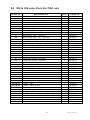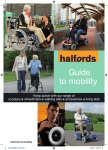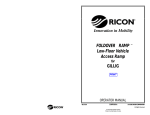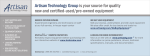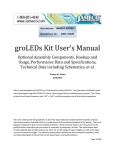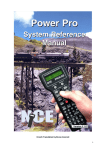Download WISPA 200 & 300 SERIES Mk2 CEILING
Transcript
WISPA 200 & 300 SERIES Mk2 CEILING MOUNTED ELECTRIC HOIST SERVICE MANUAL Issue 2 July 2004 CONTENTS: 1. Introduction. 2. Operating Instructions 3. Routine Maintenance. 4. Servicing and Repair. 5. Troubleshooting 6. Electrical Circuit Diagram 7. Load testing 8. Spare Parts 9. Appendix 2 Issue 2 July 2004 This manual is a controlled document loaned by Chiltern Invadex Ltd for the sole use of approved personnel who have attended the Chiltern Invadex training course on this product. It must not be copied in whole or part and it remains the property of Chiltern Invadex Ltd. Preface Read and understand this manual before attempting to service or repair the hoist. Warnings, Cautions and Notes WARNINGS given in this manual identify possible hazards in procedures or conditions which, if not correctly followed, could result in loss of life or severe personal injury. Cautions given in this manual identify procedures or conditions which, if not correctly followed, could result in equipment damage. Notes given in this manual are used to explain or amplify a procedure or condition. General Warnings WARNINGS Heavy equipment hazard. Many components and sub-assemblies of the equipment are heavy and appropriate precautions must be taken. Lethal voltage. Some of the given procedures, if not correctly followed, could expose live, unprotected metal parts or conductors at potentially lethal voltage. Exercise extreme caution. Lead-acid batteries are a potential environmental and health hazard. Store batteries in accordance with manufacturer’s instructions. Dispose of unserviceable batteries safely in accordance with Local Authority regulations. The installation must be carried out by a competent person and be in accordance with the relevant requirements of local Building Regulations and Health and Safety at Work etc. Act 1974 and associated regulations All electrical work must be carried out by a competent electrical engineer in accordance with the current edition of IEE Wiring Regulations or local regulations that are in force. 3 Issue 2 July 2004 1.1 Introduction. The new Wispa range of hoists is designed to improve the independence of the disabled person, especially in the home, and some models may be operated without assistance. Using an appropriate sling, the overhead hoist will raise the user from a bed or wheelchair and transport them to the bath or toilet where the hoist will lower them under their own control. One of the unique features of the new Wispa ceiling mounted hoists is the introduction of the solid state electronics, which provide soft start and stop as well as speed control. The 200 series hoists have a Maximum Load of 200Kgs (31 stone) (440lb) The 300P series hoists have a Maximum Load of 272Kgs (42 stone) (598lb) Technical Data DIMENSIONS 200 & 300 Series Height of unit Width of unit Length of unit Distance from ceiling rail to underside of carry bar – fully raised Carry bar width Distance from ceiling rail to underside of carry bar – fully lowered 215mm (8 ½ ins) 270mm (10 ½ ins) 420mm (16 ½ ins) 490mm (19 ¼ ins) 460mm (18 ins) 2020mm (87 ½ ins) Lifting Range - Approximately 2020mm (87 ½ ins) No. Lifts per Charge - 200 series - 20 (up and down cycle with max 200kg (440lb) load) 300P 12 (up and down cycle with max 272kg (598lb) load) Overload cut out - The hoist can not lift more than 1.5 time’s maximum load Battery voltage - 24 vdc (2 x 12 v 7Ah sealed and maintenance free) Emergency Battery - 12vdc (1 x 12 v 1.2Ah sealed battery) Low battery indication - Audible warning device on hoist + visual Charging time - Maximum 6 hours Hand control - Electronic hand control - with soft button operation and reset function Conforms to: CE mark complies with EC Directives Medical Device Directive (93/42/EEC) EMC Directive (89/336/EEC) Low voltage Directive (73/23/EEC) 4 Issue 2 July 2004 Models Available 300P 200LTX FEATURES 200LT Battery powered, powered lift only - max load 200kg (31 stone) (440lb) Battery powered, powered traverse and lift - max load 200kg (31 stone) (440lb) Battery powered, powered traverse and lift Infra-Red controls – max load 200kg (31 stone) (440lb) 200LTX Battery powered, powered traverse, lift & x-y system - max load 200kg (31 stone) 200LTXR Battery powered, powered traverse, lift & x-y system Infra-Red controls- max load 200kg (31 stone) 300PT Battery powered, powered traverse, lift - max load 272kg (42 stone) 300PTR Battery powered, powered traverse, lift Infra-Red controls – max load 272kg (42 stone) 300P Battery powered, powered traverse, lift & x-y system - max load 272kg (42 stone) 300PR Battery powered, powered traverse, lift & x-y system Infra-Red controlsmax load 272kg (42 stone) 200L 200L 200LT 200LTR POWERED TRAVERSING CORDLESS BATTERY OPERATION EMERGENCY LOWERING 200kgs MAXIMUM LOAD 300kgs MAXIMUM LOAD LOW BATTERY WARNING INDICATOR COMPATABLE WITH MANUAL X – Y SYSTEM COMPATABLE WITH POWER X – Y SYSTEM COMPATABLE WITH TURNTABLE EMERGENCY STOP 1.2 PRODUCTION CHANGES MODIFICATION/ REASON FOR CHANGE DATE SERIAL No. Introduction of new Mk2 hoists H04-02-0001 February 2004 5 Issue 2 July 2004 2.1 2.1.1 Operating Instructions For all models. Check that the charging light on the side of the hoist is illuminated when the hoist is in the charging point, if not refer to the maintenance section of these instructions. Check the sling and lifting tape for fraying or broken stitching. Select the appropriate sling and position it around the individual (refer to the sling instructions if this procedure is unfamiliar) If the hoist is not used for at least 20 seconds, the processor shuts down into “sleep mode” to conserve battery power. To wake the hoist press and handset button then use as normal The hand controls uses an electrical cable to the hoist, however, the controls are waterproof, even when completely immersed in water. Depressing the hand control buttons operates the hoist functions. The lift motor will stop almost instantly when the control button is released, it will also stop when the multi thickness of tape passes between the feed in rollers whist lifting, or when the total length of tape has played out when lowering. The tape will normally be long enough to lift someone from the floor. As you start to lift the individual, ensure that the sling is secure and the individual is comfortable. If not, lower the individual and re-position the sling. It is important to lift the client with the lifting tape in a vertical position and not at an angle which may operate the limit switches. When the individual is high enough to clear any obstacles, the hoist can be traversed. The user should gently guide the individual along the track, it will run easily on its nylon wheels in the track. 2.1.2 All Battery Powered Hoists These are cordless models and have a charger unit at one end of the track. The fully charged batteries will give several lifts, depending on the weight of the individual, but it's recommended to leave the hoist on charge whenever possible. To put the hoist on charge, simply traverse the hoist to the charging end of the track, and as the hoist connects with the charger, the indicator on the hoist will illuminate. 2.2 2.2.1) EMERGENCY STOP & LOWERING To activate the emergency stop, pull the cord and release. 2.2.2) In the unlikely event of a power failure, the individual can be lowered using the emergency lowering pull cord. The individual may be lowered, whilst suspended in the sling, pull the cord gently, a click will be heard, followed by a second click. This will activate the emergency lowering. NOTE: The descent speed is less than half that it would normally be if the hoist were working correctly. 6 Issue 2 July 2004 2.2.3) If the emergency lowering has been operated, pull the red cord toggle attached to the cord firmly to reset the emergency stop switch. This is located on the top cover of the hoist,. Press the red reset button, located on the handset of the hoist, and three bleeps should be heard when the hoist is reset and ready to use. 3.1 Routine Maintenance. 3.1.1 The Hoist Service Sheet A typical hoist service sheet is shown in the appendix, this shows an example of the information required forming a service record or database. The purpose of this sheet is to retrieve as much information about the hoist installation with a quick reference checklist. When servicing hoists in large numbers you may be asked to service all types and make of hoist, this is why the hoist service sheet covers all aspects of hoist servicing. There are 39 checks listed, however this report is used for overhead and mobile hoists, so some of these checks do not apply to all hoists, which have to be carried out during a biannual or annual hoist service. Each check has been abbreviated to keywords to jog the mind of the experienced service engineer, if further instructions are required refer to "The Check List Explained". This provides an in depth technical support relating to all servicing, repairs and maintenance. When carrying out any type of servicing to a hoist, the first action is a visual inspection of all mechanical fixings to ensure they tight and secure. The outer casing must always be removed for a closer inspection, and to bear in mind that any component part must last until the next service. A load test should be carried out using at least 100% of the safe working load. An example of a hoist and lift test certificate is shown in the appendix. 3.1.2 An operator’s guide for checking the safety of the equipment. a) Heavy Duty Areas: - Institutional / Hospital Utilisation Above average activity. Abnormal environment (E.g. Corrosive atmospheres such as hydrotherapy pools etc.) Heavy weight patients. In the above case the routine maintenance should be carried out at 6 monthly intervals. b) Light to Standard Duty areas:- Domicilary Utilisation Light to standard activity environment and the patient's weight. In the above case the routine maintenance should be carried out at 12 monthly intervals Note: Lifting Operations & Lifting Equipment Regulations 1998. These regulations came into force in December 1998. They apply to all types of lifting equipment used at work, including patient hoists, irrespective of whether they are new, second-hand or existing items of equipment. Further details can be obtained from the Health and Safety Executive in a booklet called ‘Simple Guide to the Lifting Operations and Lifting Equipment Regulations 1998’. 7 Issue 2 July 2004 3.2 The Service Check List Explained 1. Carry Bar condition/cover must be tested under load with the rated capacity. Check welds are secure, no distortion or signs of corrosion. The covers are complete and without any splits, tears or other damage that could cause fraying to stapping etc. The grommet fitted on the underside of the carry bar must be removed to check for nut & bolt security. If there is not a grommet, a hole will have to be drilled in the cover and a grommet fitted. 2. Boom Condition – Mobile Hoists only 3. Mast Condition – Mobile Hoist only 4. Leg adjustment – Mobile Hoist only 5. Castor Security - Mobile Hoist only 6. Ram/Actuator condition - Mobile Hoist only 7. Spline disengagement – Mobile Hoist only 8. On/Off switch operation – Mobile and Portable hoists only 9. Condition of Batteries – these should last for approximately 5 years if correctly maintained, however, this is often not the case due to deep discharging and infrequent recharging. There is no danger of over charging the batteries due to the electronic regulator circuit. It is the job of the Installer or Service Engineer to educate the user or carer to always put the hoist on charge when not in use. If you suspect a faulty battery, check the terminal voltage of each battery independently and if one of the batteries is one volt or more lower than the other battery, then it is faulty and both must be replaced. The standby/emergency battery is also a rechargeable type on these models. 10. Transformer, Charger leads and plugs - involves inspecting to ensure that the plugs are not damaged. Check the coiled cable from the hoist to flex outlet, ensure the correct size of conductor has been used to prevent volt drop over long cable runs. 11. Clean & lubricate the hoist taking care not to trap any wires when replacing the cover. Before replacing the cover, enter the details on the service card with the date and sign. Always remove any greasy finger marks from hoist and track. 12. Carry bar fixing must be checked that welds are secure and bolts/pins are tight and secure. 13. Brakes – Mobile Hoist only 14. Creep test pass – Mobile Hoist only 15. Correct range of travel – ensure that the hoist tape operates over its full range. All traversing should also be checked to ensure smoothness of travel. 8 Issue 2 July 2004 16. Visual battery indicator – check operation if fitted. Wispa portable only. 17. All other indicators - ensure that the LED’s are working correctly. Green – Power on 18. Hand controls condition - Up Down and Traverse Control should be operated on and off load. 19. Boom alignment – Mobile Hoist only 20. Mast alignment – Mobile Hoist only 21. Bumpers – Mobile Hoist only 22. Oil seals may weep one drop of oil through their lifetime, but if oil can be seen on the inside cover, the motor gearbox should be changed. 23. Correct descent rate must be checked to see that the governor arm is free to move and that the small extension spring has enough tension to hold the arm against the spool shaft. Also inspect welds for penetration on pivot pin and stop. 24. Audible alarm indicator - ensure that it is working correctly when the battery voltage is low plus other function failures 25. Max. Load labelled – this should be entered onto the service label that is attached to the cover of the hoist to indicate the rating of the hoist and when it was last serviced and next due. Also check that the serial number is correct with the label inside the hoist. 26. Charging rate (v) check the output voltage from the charger, which should be approximately 36 volts off load. The charge rate can not be adjusted in any way. 27. Overall hoist condition will vary depending on the environment; if installed over hydro/swimming pools etc. the electrical components may require additional protection against corrosion. Hostile enviroments may dictate more frequent inspections. 28. Track & Track fixing check alignment of track, condition of moving parts (trolleys and turntables), check all parts for corrosion especially if fitted in hydrotherapy pools and other corrosive atmospheres. Track fixings should be inspected to see that they are tight and secure, they may become loose if the timber strengthening beams have shrunk due to seasoning. If studding is used, check that locking nuts are present. Coach screws may need a quarter turn to close up any gaps between brackets and plasterboard. Always check the installation has sufficient number of bracket fixings and the spacing is no more than 1500mm (59 inches) or a minimum of three fixings over 2500mm (8ft). Where tracks are fixed between walls or on a gantry frame, always check the deflection is not greater than the specified figure given on the chart in the appendix. Finally, check all the Allen cap screws that secure the fixing bracket to the track are tight. Use a torque wrench to a setting of 10Nm. 9 Issue 2 July 2004 29. End stops are one of the most important safety aspects of any installation. If you need to remove the hoist from the track for repairs, and then refit, Never forget to replace the stop end as someone's life could depend on it. Check the bolts are tight with a 13mm socket torque wrench to a figure of 26Nm and traverse the hoist into both end stops. The plastic hook-up block should never be relied on as an end stop, do not to over tighten these bolts securing the hook-up block. Some installers fit a safety pin through the track as an added precaution. 30. Trolley bearings/nuts. Trolley Bearings rarely require lubrication as they are greased when assembled from new. However, if a bearing becomes dry and starts to squeak then a few drops of light oil applied in between the drive wheel and bearing housing will cure the problem. Both the driven and non- driven trolleys are sealed units and are maintenance free. Trolley securing nuts must be inspected to ensure that they are tight and that half nuts and lock nuts have been fitted. Check the tension of the nut and bolt securing the traverse unit to the chassis and that the trolley sets are both in line with each other, as this will affect the traversing operation through the bends. 31. Traverse motor/drive - The traverse motor and gearbox is a sealed unit, which requires no attention. Traverse Drive mechanism consists of an endless 6mm chain being driven by a 10-tooth sprocket on the motor and a 12-tooth sprocket on the drive shaft. Check the traverse drive on load through the bends. Check condition of wheels and replace if required also all nuts and bolts, roll pins etc. are tight and in the correct position. 32. Gear/chain lubrication - Chain Lubrication is most important, especially in warm humid installations. Use multi-purpose grease applied to chain and sprockets in liberal quantities. Also, check chain tension is tight, 1-2mm maximum play allowed. 33. Motor fixings should be checked for tightness, also pay attention to the motor and gearbox shaft support bearing bracket is secure to chassis. 34. Wiring internal/mains should be inspected to see that a minimum of 2.5mm2 twin flat and earth cable has been installed together with a fused spur rated at 5 amps. For free standing gantries ensure that a 5-amp fuse is installed in the plug. NOTE: - Consult the current local wiring regulations for the correct protection. 35. Lifting tape wear can vary depending on application, but it is recommended that it should be changed every other service or approximately every 2 years. A worn tape should be renewed regardless of age. 36. Condition of slings must be checked for pulled stitching where loops attached to the net and polyester fabric. Always check slings are compatible with the carry bar. Check the straps for damage or wear. 37. Emergency lowering must be tested with the load attached, raise the load pressing the up button and lower by pulling the cord to it’s fullest extent. The emergency battery is constantly being charged and should not require replacement for a number of years. To reset pull the red toggle upwards, located on the side of the top cover, to its fullest extent then press the reset button on the handset and release, three beeps should be heard when its ready for use again. 10 Issue 2 July 2004 38. Limit switches Up Limit Switch should be checked on and off load. Ensure that the up limit switch operates as the triple thickness area of tape enters the feed in rollers. Also check the rollers are not worn on the internal clearance hole, as this will affect the operation of the up limit switch settings. Replace main roller and bolt if in any doubt. Down Limit Switch should be checked off load. Operate the down function and run all of the tape off the spool until the down limit switch operates. 39. Emergency stop should be checked for correct operation. To re-set the switch, pull the cord with a red toggle upwards, located on the top cover of the hoist, firmly to re-set the switch. Press the reset button and release, located on the handset, and three beeps should be heard when its ready for use again. 40. Proof tested to maximum load by lifting at least 100% of the maximum load. Raise the weight to the up limit and lower to within 50mm (2”) of the floor, traverse the hoist along the track to either end. If the hoist completes this test successfully a Hoist test certificate form must be completed. AFTER THE SERVICE HAS BEEN CARRIED OUT, THE CUSTOMER OR AUTHORITY MAY REQUIRE A SIGNATURE OF ACCEPTANCE FROM THE END USER. 3.3 SERVICE AND REPAIR RECORD CARD The Service and Repair record card is stored within a PVC wallet, which is located on the control, panel, under the hoist cover. All details are to be completed by the hoist Installer/Service engineer After carrying out proof testing, the installer or tester must then sign and date the card. All service and repairs made to the hoist, must be entered, giving brief description of the fault and any spare parts that may have been fitted. The purpose of keeping a service record is to enable whether regular servicing is being carried out, and also to indicate to the service engineer what work has been carried out in the past and by whom. 4. Servicing and Repair 4.1 General a) This section gives information and procedures for the removal and installation of replacement parts and sub-assemblies. Setting up procedures, which may be necessary following component replacement, are included. b) Minor procedures, which may be deemed self-evident, have not been included. c) Do not dismantle more than necessary to replace a defective item 11 Issue 2 July 2004 d) Before removing any electric wire, make a note of its position and identification to assist re-assembly. e) Always remove all of the main battery leads before working on the hoist. f) When re-assembling check the condition and security of other parts ad ensure the hoist is always left clean and safe to use. 4.2 Spreader Arm (Carry Bar) 4.2.1 Removal a) Pull off the swivel cover from the spreader arm hitch pin. If this is tight, use a small screwdriver or other suitable tool to lever it off. b) Remove one of the key rings from the hitch pin. Support the spreader bar, push out the hitch pin and remove the spreader bar and the cover from the lifting tape. 4.2.2 Installation a) Fit key ring to one end of the hitch pin. Pass the moulded cover onto the lifting tape. Align the loop in the end of the tape between the holes of the bracket on the spreader bar and insert the hitch pin. Fit the second key ring to the hitch pin to secure. b) Pull down the moulded cover until it covers the entire bracket on the spreader bar. 4.3 Lifting Tape 4.3.1 Removal a) Remove the spreader bar as described in paragraph 4.2.1 b) Operate the LOWER push button and pull out the lifting tape until it is fully unwound. c) Disconnect the handset cord plug from the bottom case d) Remove the leads from the main battery to isolate the supply e) Slacken the tape spool grub screw and slide the spool along the shaft to gain access to the clevis split pin f) Remove the split pin from the end of the clevis pin, which is located through the tape spool and with draw the pin. The tape is now free from the spool and is carefully withdrawn from the hoist. 12 Issue 2 July 2004 4.3.2 Installation a) Identify the spool end of the lifting tape, the weight limit label is nearest the spreader bar end. b) Install the tape on the spool by passing the end of the tape through the limit switch roller and aligning the loop with the hole in the side of the spool. The additional fabric on the tape should be next to the spool for added protection. c) Install the tape pin through the hole in the spool and tape loop and out through the other side of the spool drum. d) Fit a new split pin through the hole in the tape pin and test that the tape is secure. e) Slide the spool along the shaft and ensure that it aligns with the tape rollers, and tighten the spool grub screw. f) Re-fit wires to the battery terminals g) Temporarily fit hand controls h) Press the up button on the handset and wind the tape onto the spool keeping tension on the tape as it winds onto the spool to prevent it bunching up i) Pass the lifting tape through the slot in the cover and re-fit the spreader bar as described in paragraph 4.2.2 4.4 Limit Switches 4.4.1 General a) All the limit switches are mounted on the tape roller bracket and are adjusted by screwing sprung bolts so that they activate the micro-switch levers at the required point as the tape passes through the roller. b) As the thicker part of the lifting tape passes through the rollers of the limit switch assembly, the tape roller bracket moves and trips the upper and then the final microswitch disabling the lifting motor. The upper limit switch disables all the controls completely. To lower the tape out of the final limit position, the emergency cord has to be pulled to lower the tape to reset this limit switch which then allows the controls to operate correctly. 4.4.2 Up Limit Switch Adjustment 1 In view shown below, the cut out roller is sensing only one tape thickness; the up micro switch is normally closed and will enable the hoist to be operated up and down. 2 The up limit switch will open due to the double layer of tape between the feed rollers. The hoist will then only operate in the down function. 13 Issue 2 July 2004 3 If the up limit switch malfunctions and therefore has opened the final limit switch, in this situation both up and down functions are disabled. To retrieve the tape, pull the emergency lowering cord until the single thickness of tape is visible, then press the down button of the hand control. To rectify this fault check the up limit switch lever adjustment, set the switch to open on the double thickness section tape. Also check the tape rotation on the spool, if reversed the hoist operate in an opposite manner to the hand control. 4.4.3 Down Limit Switch Adjustment The down limit switch is also mounted on the tape roller bracket and is activated by a double thickness of tape at the end which shuts down the lowering function of the lifting motor. 4.5 4.5.1 Main PCB General The PCB is basically a standard printed circuit board for all models using additional relays and software to achieve the desired functions. The microprocessor supplied with the PCB is programmed for the specific hoist required. Both the lift and transverse motor and XY wiring, if fitted, are connected to the PCB by 20 pin plug. The PCB carries out all the major control functions and no adjustments can be made. The limit switches control the lifting motor via the PCB The (L.E.D.) indicator light is connected to the PCB and displays a Red light when on fast charge and a Green flashing light when on trickle charge. 14 Issue 2 July 2004 4.5.2 Removal a) Extend the hoisting tape sufficiently to allow the removal of the bottom cover of the hoist b) Remove the bottom cover and remove the ribbon cable from the PCB c) Disconnect ALL battery leads to prevent any possible damage to the PCB d) Lift the PCB from the chassis, it is retained by magnets. e) Withdraw the PCB from the hoist and carefully disconnect the 20 way plug attached The PCB is now free to be removed 4.5.3 Installation Fitting of a replacement PCB is the reversal of above. To ensure that the hoist lifts the correct weight a small screw on the side of the blue potentiometer needs to be turned. When looking at the screw turning it clockwise will increase the lifting capacity and counter clockwise will decrease the lifting capacity. Test the hoist lifting capacity using test weights to 110% maximum load of the hoist. This check needs to be carried out every time the PCB is replaced Check all functions work correctly Enter details of work carried out on the service record card 4.7 Battery Pack and Charger 4.7.1 General 15 Issue 2 July 2004 The 200/300 series hosts have two 12-volt 7Ah lead acid batteries to supply the power for the lifting motor and in some models the traversing motor as well. These batteries are re-charged by a transformer mounted at one end of the track. The charger is mounted at one end of the track and is connected to the hoist via a beak to allow charging of the batteries. Note: If testing the output from the charger off load, it may read between 32v to 39v DC but when under normal charging load the voltage will stabilise to approximately 26v DC 4.7.2 Main Battery Removal a) Unclip the bottom cover by pressing in the side of the case and remove from the hoist. b) Disconnect all the leads from the batteries to isolate power supply c) Slacken the two screws on the chassis plate that hold the battery strap in place. d) Carefully slide one of the batteries out of the strap and then the second battery. 4.7.3 Main Battery Replacement a) Position one of the batteries on the battery strap and then add another, ensure that the terminals are inward facing and at the furthest point away from the reset switch b) Secure the batteries with the battery clamp and the two screws c) Re-connect the wiring to the correct terminals on the batteries d) Refit the base plate e) Refit cover, handset control cable and test 4.7.4 Back up battery replacement a) This is a single rechargeable 12v 1.2Ahr battery b) To replace the back up battery carry out the same instructions as for the main battery pack except slacken the clamp plate for the back up battery, remove and replace with a new battery. 4.7.5 Track Charger Unit/Charging Socket Removal a) Switch off and isolate the mains supply to the charger b) Disconnect wiring from spur socket 16 Issue 2 July 2004 c) Remove track end cover and slacken the retaining bolts on the end stop and charging socket d) Slide the end stop and charging socket out of the track 4.7.5 Track Charger Unit/Charging Socket Re-Fitting Re-fitting is the reverse of the above. Do not over-tighten charging socket but tighten the end stop bolts to 26Nm 4.8 Trolley Wheel Assembly 4.8.1 Non Driven Wheel Assembly Removal a) Remove hoist from track. necessary precautions Warning the weight of the hoist is heavy so take the b) Remove the top and bottom covers c) Remove the leads from the battery pack and undo the charging beak from the trolley assembly d) Using a spanner undo the nylock nut and lock nut from the underside of the chassis f) Withdraw the trolley assembly from the chassis 4.8.2 Re-Fitting Refitting the non-driven trolley assembly is the reverse of the above. Care needs to be taken to ensure that the charging beak is the correct polarity to fit into the charging socket. 4.8.3 Driven Wheel Assembly Removal a) Remove hoist from track. Warning the weight of the hoist is heavy so take the necessary precautions b) Remove the top and bottom covers and remove c) Remove the leads from the battery pack and undo the charging beak from the trolley assembly d) Slacken two bolts that retain the traverse motor to the chassis bracket and move the motor to the top of the adjustment slots e) Remove the drive chain from the traverse motor gear f) Undo the two nylock nuts that retain the trolley to the chassis and withdraw the block assembly complete with the drive chain 17 Issue 2 July 2004 4.8.4 Re-Fitting a) Re-fitting is the reverse of the above b) Before tightening the traverse motor bolts, ensure that there is no more than 6mm free play on the chain c) Lubricate the chain with a liberal amount of grease d) Replace covers and test hoist over full track length 4.9 Lift Motor and Gearbox 4.9.1 General The lifting motor and gearbox comes as a complete assembly, it is possible to replace this component with out removing the hoist from the track. 4.9.2 Removal a) Operate the LOWER button on the handset and pull the lifting tape down until it is fully unwound. b) Remove the bottom cover by pressing the ends of the cover to unclip it from the moulding c) Remove the leads from the main and back up battery pack to isolate supply d) Disconnect the two leads from the motor and wiring harness e) Remove the emergency stop/lowering switch and bracket f) Remove the gearbox support bracket and bearing g) Slide the tape spool along the gearbox shaft, by slackening the grub screw located in the centre of the spool, to allow access to the split pin on the clevis pin. h) Remove the split pin from the end of the clevis pin and withdraw the pin. The tape is now free from the spool and can be carefully withdrawn from the tape rollers and hoist. i) With the tape spool slid along the gearbox shaft as far as possible, access can be gained to the gearbox securing screws. j) Remove four countersunk screws that retain the gearbox onto the chassis bracket and carefully withdraw the motor and gearbox, sliding the tape spool as it is being withdrawn. 4.9.3 Installation To re-fit the lifting gearbox and motor, the same procedure is carried out but in reverse order. When re-fitting the tape, follow the instructions as detailed in section 4.3.2 and ensure the limit switches operate correctly. 18 Issue 2 July 2004 5 Troubleshooting Symptom Hoist lacking power Suggested cause Battery power is low Charger giving insufficient output voltage Red/Green light on hoist not Hoist not in charging point working No power Hoist cuts out whilst lifting Twisted tape or maximum load exceeded. Final limit switch set too fine Hoist lifts when down Lifting tape may be button is pressed reversed on spool Hoist makes beeping sound See table below Solution Batteries need charging Check for increase in voltage across main battery terminals when hoist in put on charge. Output voltage off load minimum 33 volts. If less change charger unit Push hoist into charging port. Ensure power is switched on Ensure tape is not twisted. Check weight on hoist. If hoist is bleeping see table below Adjust final limit switch Unwind tape fully whilst pulling gently on tape. When cut-out operates, press the up button to wind tape correctly See table below Possible fault Hoist: Audible Beeps 1 Power up and self-test, hoist OK 3 Beeps, no repeat 2 Weight overload 1 Beep + LED flashes RED 3 Low backup battery (less than 11v) 2 Beeps + LED flashes RED 4 Low main 12v battery (less than 11v) 3 Beeps + LED flashes RED 5 Low main 24v battery (less than 23v more than 9v) 4 Beeps + LED flashes RED All bleeping sequences are initiated by the pressing of a button on the hand control. Each sequence of beeps will be followed by a pause and repeated for a 20 second period. If the hoist is not used for at least 20 seconds, the processor shuts down into “sleep mode” to conserve battery power. To wake the hoist press and handset button then use as normal -------------It has come to our attention recently that with the new PCB in the 200/300 hoist it is possible to flatten the batteries quite quickly under certain circumstances. Namely when the hoist is left docked in the charger and the off switch is pulled. The hoist sees the charge voltage and continues to cause the LED to flash, this uses some power from the top battery. Unfortunately because the hoist is switched off the batteries are not re-charged. Consequently this top battery can be completely flattened by the LED. The following advice applies mainly to new installations, especially where the hoists are installed some period before the premises are occupied. 19 Issue 2 July 2004 • Any hoists installed on site should be left switched on, especially if they are docked in the charge position. • If there is no power provided to the charger the hoist will simply go to sleep and can remain that way for a very long time. When power is re-established to the charger the hoist will simply receive a charge and indicate its charge status. • If the hoist is left away from the charge position, again it will simply go to sleep. While the hoist is asleep minimal charge is lost. • For extremely extended periods before use, it may be advisable to disconnect all batteries and carry out a commissioning visit. Modifications to the software are under evaluation so that the hoist will alarm in these circumstances. Alterations to the wiring loom are also being tested that will mean when the emergency cord is pulled the negative feed is interrupted instead of the positive which will remove the possibility of battery draining. 6. Electrical Circuit Diagram SEE ATTACHED DIAGRAME 7 Load Testing All installations should be proof load tested to at least 110% of its maximum load along the entire track length to ensure that the installation is safe. Normal servicing tests should only require tests to 100% maximum load. To carry out this test, a weight of at least 200kg (440lb) for the 200 series hoist or 272kg (598lb) for the 300 series hoist is attached to the tape. Raise the weight to the up limit and lower to within 50mm (2”) of the floor, traverse the hoist along the track to either end. If the hoist completes this test successfully a Hoist Test certificate must be completed. SEE TECHNICAL BULLETIN 99 20 Issue 2 July 2004 8.0 200 & 300 series Parts List Mk2 only ITEM No. DESCRIPTION QTY 1 2 3 3A 4 6 6a 8 9 10 10A 11 12 13 13A 13B 14 14A 15 15A 16 16A 17 18 19 20 Not Shown Not Shown Not Shown Not Shown Not Shown Not Shown Not Shown Not Shown Not Shown Not Shown Not Shown Not Shown Not Shown Not Shown Not Shown Not Shown Hoist main cover - 2 part Charging Neon Mk111 Driven Trolley Assembly Non Driven Trolley Assembly Hook-up beak assembly 300 series charger & block assembly 300 series charger only Red Emergency lowering pull cord Sealed battery 12 volt 7Ah Wiring loom - 200 + 300 series Retro Wiring loom - 200 + 300 series Emergency lowering battery 12v 1.2Ah Main PCB with ribbon cable – All Hoists 3 Button hand control – Lift only models 5 Button hand control – Lift and Traverse models 7 Button hand control - X-Y models Carry bar – All models Carry bar cotter pin and rings Carry bar swivel cover - Green 200 series hoist Carry bar swivel cover - Red 300 series hoist Lifting tape (200kg) x 2600mm Lifting tape (300kg) x 2600mm Micro switch Bracket c/w micro switches Micro switch screw block Hoist motor/gearbox Traverse Motor assembly Fuse carrier Fuse 15 amp quick-blow Clevis pin M6 x 35 Split Pin Infra-Red Receiver PCB Infra-Red Handset Chassis - 200L Chassis - 200LT & LTX Direction Labels Switch - Emergency Stop/Lower Straight Carry Bar Retro Kit – Monosis to Amrac PCB’s – 3 Buttons Retro Kit – Monosis to Amrac PCB’s – 5 Buttons Retro Kit – Monosis to Amrac PCB’s – 7 Buttons Retro Kit – Infra Red controls User Guide 200/300 series Hoist 1 1 1 1 1 1 1 1 2 1 1 1 1 1 1 1 1 1 1 1 1 1 1 1 1 1 1 1 1 1 1 1 1 1 1 1 1 1 1 1 1 1 21 PART No. 300-90030 COM1529 300-90011 300-90010 OH131/360 300-90020 OH0635 OH0466 MHWMES30 300-00206 300-00221 COM1514 300-00220 300-00042-CI 300-00043-CI 300-00044-CI OHCBAR1 OHHS022 OH0630-2 OH0630-1 300-00035 300-00072 300-00027 300-00032 OHO636 OH0637 COM1521 COM1520 300-00011 COM1228 300-00223 300-00123 300-90002 300-90001 300-00070 COM1528 OHCBARST 300-80001 300-80002 300-80003 300-80004 OH0652 Issue 2 July 2004 22 Issue 2 July 2004 9. Appendix a. Battery Voltages 23 Issue 2 July 2004 BATTERY VOLTAGES and ALARMS Mk2 200/300 Series Overhead Hoist Here are the MINIMUM voltages when the alarms start: 22volts = Low main battery alarm – Hoist continues to operate (4 bleeps) 18volts = Hoist stops completely (4 bleeps) 11volts = Back up battery Low voltage alarm (2 bleeps) ALL VOLTAGE CHECKS MUST BE TAKEN OFF CHARGE As you can see that if the batteries are 12.3 volts each x 2 = 24.6 volts which is getting near the magic 22 volt limit The low batteries may be caused by the length of time they are in transit and/or storage without getting a charge. You should check the voltages when the hoist is stationary and when the hoist is working as there may be a faulty cell in one of the batteries. If this is the case, you should see the voltage drop below 22 volts when you try to operate the hoist. 24 Issue 2 July 2004