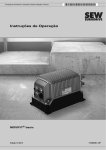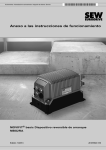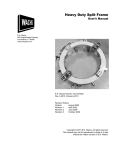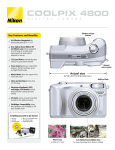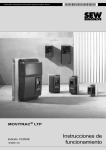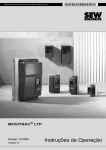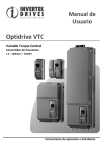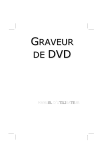Download MOVIFIT® basic / Operating Instructions / 2011-04 - SEW
Transcript
Drive Technology \ Drive Automation \ System Integration \ Services Operating Instructions MOVIFIT® basic Edition 04/2011 17098416 / EN SEW-EURODRIVE—Driving the world Contents Contents 1 2 General Information ............................................................................................ 5 1.1 How to use this documentation ................................................................... 5 1.2 Structure of the safety notes ....................................................................... 5 1.3 Rights to claim under limited warranty ........................................................ 6 1.4 Exclusion of liability..................................................................................... 6 1.5 Copyright..................................................................................................... 6 1.6 Product names and trademarks .................................................................. 6 Safety Notes ........................................................................................................ 7 2.1 Preliminary information ............................................................................... 7 2.2 General information .................................................................................... 7 2.3 Target group ............................................................................................... 7 2.4 Designated use ........................................................................................... 7 2.5 Other applicable documentation ................................................................. 8 2.6 Transportation, storage ............................................................................... 8 2.7 Installation ................................................................................................... 8 2.8 Electrical connection ................................................................................... 8 2.9 Safe disconnection...................................................................................... 9 2.10 Operation .................................................................................................... 9 3 4 5 6 Unit Structure .................................................................................................... 10 3.1 MOVIFIT® basic ........................................................................................ 10 3.2 Variants..................................................................................................... 10 3.3 Accessories............................................................................................... 11 3.4 Type designations..................................................................................... 12 Mechanical Installation..................................................................................... 13 4.1 Installation instructions.............................................................................. 13 4.2 Mounting position...................................................................................... 14 4.3 Installing MOVIFIT® basic......................................................................... 14 Electrical Installation ........................................................................................ 15 5.1 Installation instructions.............................................................................. 15 5.2 Topology ................................................................................................... 18 5.3 Power bus connection (line cable) ............................................................ 19 5.4 Motor connection ...................................................................................... 24 5.5 Control unit connection ............................................................................. 28 5.6 Connections of MOVIFIT® basic with AS-Interface................................... 29 5.7 Connections of MOVIFIT® basic with binary control ................................. 31 5.8 Connection of LT-BG keypad.................................................................... 33 5.9 PC connection........................................................................................... 34 Startup................................................................................................................ 35 6.1 Important startup notes ............................................................................. 35 6.2 Requirements............................................................................................ 36 6.3 Startup procedure for the MOVIFIT® basic inverter .................................. 37 6.4 MOVIFIT® basic motor starter – startup procedure .................................. 39 6.5 Assigning the AS-Interface slave address ................................................ 40 Operating Instructions – MOVIFIT® basic 3 Contents 6.6 Parameterization with LT-BG keypad ....................................................... 42 6.7 Parameterization with the PC ................................................................... 44 6.8 Parameter directory of the MOVIFIT® basic inverter ................................ 45 6.9 Functions of MOVIFIT® basic with AS-Interface ....................................... 49 6.10 Functions of MOVIFIT® basic with binary control ..................................... 50 7 8 9 Operation ........................................................................................................... 51 7.1 Operating displays (LEDs) ........................................................................ 51 7.2 Operating displays of LT-BG keypad ........................................................ 52 7.3 Manual mode with LT-BG keypad............................................................. 53 7.4 Manual mode with the PC......................................................................... 55 Service ............................................................................................................... 58 8.1 Diagnostics with LT-BG keypad ................................................................ 58 8.2 Error list of MOVIFIT® basic...................................................................... 59 8.3 Inspection/Maintenance ............................................................................ 60 8.4 Shutdown .................................................................................................. 61 8.5 Storage ..................................................................................................... 61 8.6 Extended storage...................................................................................... 61 8.7 Disposal .................................................................................................... 61 Technical Data................................................................................................... 62 9.1 CE marking, UL approval and C-Tick ....................................................... 62 9.2 MOVIFIT® basic with AS-Interface............................................................ 63 9.3 MOVIFIT® basic with binary control .......................................................... 65 9.4 Accessories............................................................................................... 66 9.5 Dimension drawings.................................................................................. 67 10 Declaration of Conformity ................................................................................ 68 11 Address List ...................................................................................................... 69 Index................................................................................................................... 70 4 Operating Instructions – MOVIFIT® basic General Information How to use this documentation 1 General Information 1.1 How to use this documentation 1 The documentation is an integral part of the product and contains important information on operation and service. The documentation is written for all employees who assemble, install, startup, and service this product. The documentation must be accessible and legible. Make sure that persons responsible for the system and its operation, as well as persons who work independently on the unit, have read through the documentation carefully and understood it. If you are unclear about any of the information in this documentation, or if you require further information, contact SEW-EURODRIVE. 1.2 Structure of the safety notes 1.2.1 Meaning of the signal words The following table shows the grading and meaning of the signal words for safety notes, notes on potential risks of damage to property, and other notes. Signal word 1.2.2 Meaning Consequences if disregarded DANGER Imminent danger Severe or fatal injuries WARNING Possible dangerous situation Severe or fatal injuries CAUTION Possible dangerous situation Minor injuries NOTICE Possible damage to property Damage to the drive system or its environment INFORMATION Useful information or tip: Simplifies the handling of the drive system. Structure of the section-related safety notes Section safety notes do not apply to a specific action, but to several actions pertaining to one subject. The used symbols indicate either a general or a specific hazard. This is the formal structure of a section safety note: SIGNAL WORD Type and source of danger. Possible consequence(s) if disregarded. • 1.2.3 Measure(s) to prevent the danger. Structure of the embedded safety notes Embedded safety notes are directly integrated in the instructions just before the description of the dangerous action. This is the formal structure of an embedded safety note: • SIGNAL WORD Nature and source of hazard. Possible consequence(s) if disregarded. – Measure(s) to prevent the danger. Operating Instructions – MOVIFIT® basic 5 General Information Rights to claim under limited warranty 1 1.3 Rights to claim under limited warranty A requirement of fault-free operation and fulfillment of any rights to claim under limited warranty is that you adhere to the information in the documentation. Read the documentation before you start working with the unit! 1.4 Exclusion of liability You must comply with the information contained in this documentation to ensure safe operation of and to achieve the specified product characteristics and performance features. SEW-EURODRIVE assumes no liability for injury to persons or damage to equipment or property resulting from non-observance of these operating instructions. In such cases, any liability for defects is excluded. 1.5 Copyright © 2011 – SEW-EURODRIVE. All rights reserved. Unauthorized duplication, modification, distribution or any other use of the whole or any part of this documentation is strictly prohibited. 1.6 Product names and trademarks All brands and product names in this documentation are trademarks or registered trademarks of their respective titleholders. 6 Operating Instructions – MOVIFIT® basic Safety Notes Preliminary information 2 2 Safety Notes The following basic safety notes must be read carefully to prevent injury to persons and damage to property. The operator must ensure that the basic safety notes are read and adhered to. Make sure that persons responsible for the plant and its operation, as well as persons who work independently on the unit, have read through the operating instructions carefully and understood them. If you are unclear about any of the information in this documentation or if you require further information, please contact SEWEURODRIVE. 2.1 Preliminary information The following safety notes are primarily concerned with the use of drives. If you use other SEW components, also refer to the safety notes for the respective components in the corresponding documentation. Please also observe the supplementary safety notes in the individual sections of this documentation. 2.2 General information Never install or start up damaged products. Submit a complaint to the shipping company immediately in the event of damage. During operation, drives can have live and bare parts as well as hot surfaces, depending on their enclosure. Removing covers without authorization, improper use as well as incorrect installation or operation may result in severe injuries to persons or damage to property. Refer to the documentation for additional information. 2.3 Target group Only qualified electricians are authorized to install, startup or service the units or correct unit faults (observing IEC 60364 or CENELEC HD 384 or DIN VDE 0100 and IEC 60664 or DIN VDE 0110 as well as national accident prevention guidelines). Qualified personnel in the context of these basic safety notes are persons familiar with installation, assembly, startup and operation of the product who possess the necessary qualifications. Any activities regarding transportation, storage, operation, and disposal must be carried out by persons who have been instructed appropriately. 2.4 Designated use drives are components intended for installation in electrical systems or machines. In case of installation in machines, startup of units (i.e. start of designated operation) is prohibited until it is determined that the machine meets the requirements stipulated in the Machinery Directive 2006/42/EC. Startup (i.e. the start of designated use) is only permitted under observance of the EMC directive 2004/108/EC. Operating Instructions – MOVIFIT® basic 7 Safety Notes Other applicable documentation 2 The units meet the requirements stipulated in the Low Voltage Directive 2006/95/EC. The standards given in the declaration of conformity apply to the units. You must observe the technical data and information on the connection requirements as provided on the nameplate and in the documentation. 2.4.1 Safety functions units may not perform safety functions. 2.4.2 Hoist applications units are not designed for hoist applications. 2.5 Other applicable documentation Note also the following documentation: • "DR.71-225, 315 AC Motors" operating instructions You can download or order this publication on the Internet (http://www.sew-eurodrive.de, under the heading "Documentation"). 2.6 Transportation, storage You must observe the notes on transportation, storage and proper handling. Comply with the requirements for climatic conditions stated in section "Technical Data". 2.7 Installation The units must be installed and cooled according to the regulations and specifications in the corresponding documentation. Protect the units from improper strain. The following applications are prohibited unless the unit is explicitly designed for such use: 2.8 • Use in potentially explosive atmospheres. • Use in areas exposed to harmful oils, acids, gases, vapors, dust, radiation, etc. • Use in non-stationary applications with strong mechanical oscillation and impact loads; see section "Technical Data". Electrical connection Perform electrical installation according to the pertinent regulations (e.g. cable cross sections, fusing, protective conductor connection). For any additional information, refer to the applicable documentation. For notes on EMC compliant installation, such as shielding, grounding, arrangement of filters and routing of lines, refer to chapter "Installation instructions". The manufacturer of the system or machine is responsible for maintaining the limits established by EMC legislation. 8 Operating Instructions – MOVIFIT® basic Safety Notes Safe disconnection 2 Protective measures and protection devices must comply with the regulations in force (e.g. EN 60204 or EN 61800-5-1). A voltage test according to EN 61800-5-1:2007 chapter 5.2.3.2 is required for the drives prior to startup in order to ensure the insulation. 2.9 Safe disconnection The units meet all requirements for safe disconnection of power and electronic connections in accordance with EN 61800-5-1. All connected circuits must also satisfy the requirements for safe disconnection. 2.10 Operation Systems with integrated units must be equipped with additional monitoring and protection devices according to the applicable safety guidelines, such as the law governing technical equipment, accident prevention regulations, etc. Additional protective measures may be necessary for applications with increased potential risk. Do not touch live components or power connections immediately after disconnecting from the supply voltage because some capacitors may still be charged. Wait at least 10 minutes after the supply voltage is switched off. Once the supply voltages are applied to , the connection box must be closed, i.e. the cover must be screwed on and all the plugs must be connected. The fact that the status LEDs and other display elements are no longer illuminated does not indicate that the unit has been disconnected from the supply system and no longer carries any voltage. Mechanical blocking or internal safety functions of the unit can cause a motor standstill. Eliminating the cause of the problem or performing a reset may result in the drive restarting automatically. If, for safety reasons, this is not permitted for the driven machine, disconnect the unit from the supply system before correcting the error. Caution: Danger of burns: The surface temperatures of the drives can exceed 60 °C during operation. Operating Instructions – MOVIFIT® basic 9 Unit Structure MOVIFIT® basic 3 3 Unit Structure 3.1 MOVIFIT® basic MOVIFIT® basic is a decentralized drive unit for controlling AC motors. [2] [3] [1] [4] [5] [8] [7] [6] 2816397195 [1] [2] [3] [4] [5] [6] [7] [8] 3.2 Control unit EBOX with cooling fins and electronics (inverter or motor starter) X8 connection for motor (only with dual motor starter design) X9 connection for motor Nameplate PE connection 댷 (outside) Cable seal for cable diameter 13 – 15 mm ABOX with FieldPower contact module (connection unit) Variants MOVIFIT® basic is available in the following variants: • Inverter For 1 motor with CW and CCW operation and 4 setpoint speeds • Dual motor starter for 2 motors with 1 direction of rotation each (in preparation) The direction of rotation depends on the phase sequence. • Reversing starter For 1 motor with CW and CCW operation MOVIFIT® basic is available with the following control units: 10 • Drives with AS-Interface • Control unit with binary signal inputs and outputs Operating Instructions – MOVIFIT® basic Unit Structure Accessories 3.3 3 Accessories You can order the following accessories for MOVIFIT® basic from the company Weidmüller Interface GmbH & Co. KG (see www.weidmueller.com): Accessories Part number (Weidmüller) Cable seal, for cables with Ø = 7.5 – 9 mm 4329610000 Cable seal, for cables with Ø = 9 – 11 mm 4323210000 Cable seal, for cables with Ø = 11 – 13 mm Cable seal for cables with Ø = 13 – 15 mm 4323230000 1) 4323220000 Cable seal, for cables with Ø = 15 – 17 mm 4324010000 Seal (without cable entry) 4323990000 Stripping tool AM 16 (for round cables) 9204190000 Stripping tool AMF 6/10 (for flat cables) 9204180000 ® 1) The scope of delivery of MOVIFIT basic units comprises 2 of those cable seals. Operating Instructions – MOVIFIT® basic 11 Unit Structure Type designations 3 3.4 Type designations 3.4.1 Nameplate The following figure gives an example of a nameplate of the MOVIFIT® basic inverter: 3782535691 3.4.2 Type designation The following table shows the MOVIFIT® basic type designation: MBF07A-K1-A1 Connection module Version Control K = via AS-Interface B = binary control Version Motor power/variant 07 = 0.75 kW inverter 15 = 1.5 kW inverter 4R = Reversing starter 4D = dual-motor starter (in preparation) Design F = Inverter S = Motor starter Unit series MB = MOVIFIT® basic 12 Operating Instructions – MOVIFIT® basic Mechanical Installation Installation instructions 4 Mechanical Installation 4.1 Installation instructions 4.1.1 General information 4 NOTICE Loss of warranted degree of protection if the MOVIFIT® basic inverter is installed incorrectly or not at all. Damage to the MOVIFIT® basic unit. • If you remove the EBOX from the ABOX, you have to protect the EBOX and the ABOX from moisture and dust. Note the following when installing the MOVIFIT® basic unit: • Observe the general safety notes. • Only install the MOVIFIT® basic unit on a level, low-vibration, and torsionally rigid support structure. • Ensure sufficient clearance around the unit to allow for adequate cooling. Warm outlet air of other units must not be drawn in. • Strictly observe all instructions as to the technical data and the permissible conditions regarding the place of installation. • Do only use provided attachment options when mounting the drive. • Cover the unused plug connectors with blind caps. The degree of protection specified in the technical data only applies for a correctly installed MOVIFIT® basic unit. 4.1.2 Installation requirements Make sure that the following requirements are met before you start installing the unit: • The nameplate data of the MOVIFIT® basic unit match the voltage supply system • The MOVIFIT® basic unit is undamaged (no damage caused by transportation or storage). • The ambient temperature corresponds to the specifications in chapter "Technical Data". • The MOVIFIT® basic unit must not be installed under the following harmful ambient conditions: – Potentially explosive atmospheres – Oils – Acids – Gases – Vapors – Radiation – etc. Operating Instructions – MOVIFIT® basic 13 Mechanical Installation Mounting position 4 4.2 Mounting position You can install the MOVIFIT® basic unit in any mounting position. M6 M1 M2 M4 M5 M3 2816420235 4.3 Installing MOVIFIT® basic Mount the MOVIFIT® basic unit with 4 screws according to the following figure: (Tightening torque 2.0 – 2.4 Nm (18 – 21 lb.in)) 23 9 6 M5 1 3 4 9007202071159307 14 Operating Instructions – MOVIFIT® basic Electrical Installation Installation instructions 5 Electrical Installation 5.1 Installation instructions 5.1.1 Earth-leakage circuit breaker 5 WARNING Electric shock due to incorrect earth-leakage circuit breaker type. Severe or fatal injuries. • 5.1.2 MOVIFIT® basic can cause direct current in the protective earth conductor. When an earth-leakage circuit breaker is used for protection against direct or indirect contact, only install a type B earth-leakage circuit breaker on the power supply end of the MOVIFIT® basic unit. • Do not use a conventional earth leakage circuit-breaker as a protective device. Universal current-sensitive earth leakage circuit-breakers (tripping current 300 mA) are permitted as a protective device. During normal operation of MOVIFIT® basic units, earth-leakage currents > 3.5 mA can occur. • SEW-EURODRIVE recommends that you do not use earth-leakage circuit breakers. However, if an earth-leakage circuit breaker is stipulated for direct or indirect protection against contact, observe the note above in accordance with EN 61800-5-1. Line contactor NOTICE Damage due to jogging. Damage to the MOVIFIT® basic unit. • • • Do not use the line contactor for jogging, but only for switching the MOVIFIT® basic unit on and off. In jog mode, use the control signals (AS-Interface bits or binary inputs). Observe a minimum switch-off time of 2 s for the line contactor. Only use a contactor of utilization category AC3 (EN 60947-4-1) as a line contactor. Operating Instructions – MOVIFIT® basic 15 Electrical Installation Installation instructions 5 5.1.3 Notes on PE connection WARNING Electric shock due to incorrect connection of PE. Severe or fatal injuries. • PE connection in the unit Observe the following notes regarding PE connection. Establish a PE connection in the unit. L1 N PE L2 PE L3 1 or BK GY or 2 WT K or B /YE GN r 3 o BK BK ed us un WT GN RD BR BU BK YE / GN GY 3160365451 PE connection on the outside of the housing During normal operation of the MOVIFIT® basic inverter, earth-leakage currents ≥ 3.5 mA can occur. To meet the requirements of EN 61800-5-1, you must establish 2 PE connections. Install a second PE conductor with a cross section of at least the cross section of the supply system cable: M5 (2,0 – 2,5 Nm) (18 - 21 lb.in) 2816416395 16 Operating Instructions – MOVIFIT® basic Electrical Installation Installation instructions 5.1.4 5 EMC-compliant installation INFORMATION This drive system is not designed for operation on a public low voltage supply system that supplies residential areas. This is a product with restricted availability in accordance with IEC 61800-3. It may cause EMC interference. In this case, it is recommended for the operator to take suitable measures. For detailed information on EMC compliant installation, refer to the publication "Electromagnetic Compatibility in Drive Engineering" from SEW-EURODRIVE. With respect to the EMC regulation, frequency inverters cannot be operated as standalone units. Regarding EMC, they can only be evaluated when they are integrated in a drive system. Conformity is declared for a described, CE-typical drive system. These operating instructions contain further information. 5.1.5 Installation altitude above 1000 m above sea level MOVIFIT® basic drives can be also used in altitudes of 1000 – 4000 m above sea level1). Observe the following basic conditions: 5.1.6 • The nominal continuous power is reduced due to the reduced cooling above 1000 m (see chapter "Technical Data"). • Above 2000 m asl, the air and creeping distances are only sufficient for overvoltage class 2. If the installation calls for overvoltage class 3, you will have to install additional external overvoltage protection to limit overvoltage peaks to 2.5 kV phaseto-phase and phase-to-ground. • If safe electrical disconnection is required, it must be implemented outside the unit for altitudes of 2000 m above sea level and higher (safe electrical disconnection in accordance with EN 61800-5-1). • In installation altitudes between 2000 m to 4000 m above sea level, the permitted nominal line voltages are reduced by 6 V per 100 m. Protection devices • 5.1.7 MOVIFIT® basic drives are equipped with integrated protection devices against overload of the drive. External motor protection devices are not necessary. UL compliant installation (in preparation) UL and cUL approval for the MOVIFIT® basic unit series is in preparation. 1) The maximum altitude is limited by creeping distances and flameproof components, such as capacitors. Operating Instructions – MOVIFIT® basic 17 Electrical Installation Topology 5 5.2 Topology The following figure shows a typical MOVIFIT® basic drive system with AS-Interface control: AC 3 x 380 - 480 V K [2] [1] [3] [4] [4] [5] [5] 9007201945761931 K: Line contactor Line protection fuse Type Power bus (line cable) Motor cable Minimum conductor Cross section Maximum Total length Minimum conductor Cross section Maximum Length [1] [2] [3] [4] [5] B16 2.5 mm2 AWG14 130 m 2.5 mm2 AWG14 10 m B20 4.0 mm2 AWG12 170 m 2.5 mm2 AWG14 3m B25 6.0 mm2 AWG10 190 m 2.5 mm2 AWG14 3m The table shows typical characteristics at an ambient temperature of 40 °C with routing type B2 according to EN 60204-1. The applicable country-specific standards and regulations must also be observed for individual project planning and installation. 18 Operating Instructions – MOVIFIT® basic Electrical Installation Power bus connection (line cable) 5.3 5 Power bus connection (line cable) WARNING Electric shock due to charged capacitors Severe or fatal injuries. • • • De-energize the MOVIFIT® basic drive using a suitable external cut-off device before removing the EBOX from the ABOX. Secure the drive against unintended re-connection to the voltage supply. Then wait at least for 10 minutes. WARNING Danger of burns due to hot surfaces of the MOVIFIT® basic unit. Severe injuries. • Do not touch the MOVIFIT® basic until it has cooled down sufficiently. Connect the MOVIFIT® basic unit to the power bus (line cable) as follows. 1. Loosen the 4 screws and lift up the EBOX. 2839862283 2. Loosen the EBOX straps and install them according to the mounting position, see following figure. [1] 9007202094605195 Operating Instructions – MOVIFIT® basic 19 5 Electrical Installation Power bus connection (line cable) 3. Pull both locking tabs to the outside and tilt up the upper part of the FieldPower® contact module. 2839866123 4. Loosen the 4 screws and remove the strain relief brackets. Remove the two cable seals. 2839868043 12 0 13 0 5. Remove the sheath of the line cable with a suitable stripping tool. 2839869963 Line cable Round cable Flat cable 20 Stripping tool Strip length AM 16 130 mm AMF 6/10 120 mm Operating Instructions – MOVIFIT® basic Electrical Installation Power bus connection (line cable) 5 6. Fix the cable seals around the line cable. NOTICE Ingression of moisture or dust due to incorrect cable seal. Damage to the MOVIFIT® basic unit. • Only use cable seals approved for the line cable diameter. Insert the cable seals with the line cable in the recesses in the ABOX. 2839871883 7. WARNING Risk of crushing due to wrong sense of rotation or damage due to reverse connection of phases. Severe or fatal injuries, irreparable damage to the unit. • Observe the following connection diagram. • Prevent short circuits. Insert the conductors of the line cable in the cable guides according to the following wiring diagram: L1 N UL 1277 TC-ER UL 62 STOOW IEC 60757 BK or 1 BK BR unused BU WT or GY L2 BK or 2 WT BK PE GN/YE GN GN/YE L3 BK or 3 RD GY 2839873803 Operating Instructions – MOVIFIT® basic 21 5 Electrical Installation Power bus connection (line cable) 8. Screw the strain relief brackets to the ABOX and fix the line cable with the brackets (tightening torque: 0.6 Nm, 5.3 lb.in). 2839875723 9. Place the upper part of the contact module on the hinge hooks. Tilt down the upper part of the contact module until it latches on both sides. 2839877643 10.Use the screwdriver (blade width 3 – 3.5 mm) to lever the contacts of the insulation displacement connector downwards. A 90° B 2839879563 22 Operating Instructions – MOVIFIT® basic Electrical Installation Power bus connection (line cable) 5 11.Plug in the line connector of the EBOX to the FieldPower® contact module. 2839881483 12.Position the EBOX on the ABOX. Screw on the EBOX with 4 screws (tightening torque: 2 Nm, 18 lb.in). 2839860363 NOTICE Ingression of moisture or dust when bending the line cable. Damage to the MOVIFIT® basic unit. • Do not bend the line cable for at least 50 mm. ≥ 50 The MOVIFIT® basic unit only meets the IP54 requirements if the line cable is not bent within 50 mm of the unit. Operating Instructions – MOVIFIT® basic 3756680203 23 Electrical Installation Motor connection 5 5.4 Motor connection 5.4.1 Motor connection variants The following figure shows the motor plug connector variants for MOVIFIT® basic: MOVIFIT® basic inverter MOVIFIT® basic dual motor starter MOVIFIT® basic reversing starter (In preparation) X8 X9 [1] 2816406795 [1] [2] 24 X8 [2] X9 [1] 2816404875 X9 Motor connection X8 Motor connection Operating Instructions – MOVIFIT® basic Electrical Installation Motor connection 5.4.2 5 X9, (X8): Motor connection The X8 plug connector is only available in conjunction with MOVIFIT® basic with dualmotor starter Connection The following table provides information about this connection: Function Power connection for motor with brake Connection type Q 8/0, female Wiring diagram 2 3 1 PE 5 4 7 8 6 2441429259 Assignment No. Name Function 1 U Motor phase U output 2 n. c. Not connected 3 W Motor phase W output 4 L1 Supply of mechanical brake (only with MOVIFIT® basic inverter) 5 n. c. Not connected 6 L2_S Supply of mechanical brake switched (only with MOVIFIT® basic inverter) 7 V Motor phase V output 8 n. c. Not connected PE PE Protective earth Operating Instructions – MOVIFIT® basic 25 5 Electrical Installation Motor connection Connection cable The following table shows possible motor cables: NOTICE Danger in case of incorrect wiring of U1, V1, and W1 or short circuit. The motor outputs of MOVIFIT® basic are not protected against short circuits. Irreparable damage to the MOVIFIT® basic unit. • • Observe the following wiring diagrams. Prevent any short circuits between the conductors. Connection cable and component MOVIFIT® Motor cable basic Cable design: 4G2.5, shielded Cable design: 4G2.5, unshielded Length/ Installation type Max. 10 m Max. 3 m Motor connection Motor without brake, 댴 connection U1 3 2 5 8 Q 8/0 Open 1 4 7 6 V1 W1 U1 2 5 8 1 4 7 V2 6 V1 W1 W2 U2 V2 Motor with brake, 댴 connection Max. 10 m Max. 3 m WH U1 3 2 5 8 Q 8/0 U2 Motor without brake, 쑶 connection 3 MOVIFIT® Cable design: 7G2.5, shielded basic inverter Cable design: 7G2.5, unshielded W2 1 4 7 6 V1 W1 W2 1 2 3 RD 4 5 BU BG U2 V2 Open Motor with brake, 쑶 connection WH U1 3 2 5 8 26 1 4 7 6 V1 W1 W2 1 2 3 RD 4 5 BU BG U2 V2 Operating Instructions – MOVIFIT® basic Electrical Installation Motor connection 5 Connection cable and component Length/ Installation type Max. 10 m MOVIFIT® Motor cable basic Motor connection Motor without brake U1 3 2 5 8 1 4 7 6 V1 W1 W2 U2 V2 Motor with brake WH Cable design: 4G2.5, unshielded U1 3 MOVIFIT® basic motor starter 2 5 8 Q 8/0 1 4 7 6 V1 W1 1 2 3 RD 4 5 BU W2 BGE BG U2 V2 Open Motor with brake and BSR brake controller WH U1 3 2 5 8 1 4 7 6 BU 1 2 3 RD 4 5 BGE BG W2 V1 U2 W1 V2 For applications with regenerative mode, SEWEURODRIVE recommends the BSR brake controller. Mating connector Use a type Q8/0 plug connector for pre-fabricating these motor cables: INFORMATION Note the following when using a mating connector with metallic housing: • • Ensure a suitable shield connection. Connect the housing of the mating connector with PE. Operating Instructions – MOVIFIT® basic 27 Electrical Installation Control unit connection 5 5.5 Control unit connection The following figure shows the control unit variants for MOVIFIT® basic: MOVIFIT® basic with AS-Interface [1] DI3 [4] MOVIFIT® basic with binary control [2] [5] DI2 STATUS AS-Interface DI3 [3] [8] 9007202071153547 [1] [2] [3] [4] 28 X22 X21 X50 X23 Binary input sensor 2 AS-Interface connection Diagnostic interface Binary input sensor 3 [6] DI2 STATUS DI1 DI0 [7] 2816402955 [5] [6] [7] [8] X12 X11 X50 X13 Signal inputs DI2 + DI3 Signal inputs DI0 + DI1 Diagnostic interface Signal outputs DO0 + DO1 Operating Instructions – MOVIFIT® basic Connections of MOVIFIT® Electrical Installation basic with AS-Interface 5.6 Connections of MOVIFIT® basic with AS-Interface 5.6.1 X21: AS-Interface connection 5 The following table provides information about this connection: Function AS-Interface – input Connection type M12, 4-pole, male, A-coded Wiring diagram 2 1 3 4 2384154763 Assignment 5.6.2 No. Name Function 1 AS-Interface + AS-Interface + 2 n. c. Not connected 3 AS-Interface − AS-Interface − 4 n. c. Not connected X22: Binary input sensor 2 The following table provides information about this connection: Function Binary input sensor 2 Connection type M12, 5-pole, female, A-coded Wiring diagram 1 2 4 5 3 2264816267 Assignment No. Name Function 1 +24 V DC 24 V output (sensor supply) 2 n. c. Not connected 3 0V24 0V24 reference potential 4 DI2 Binary input sensor 2 5 PE Equipotential bonding/protective earth conductor Operating Instructions – MOVIFIT® basic 29 Electrical Installation Connections of MOVIFIT® basic with AS-Interface 5 5.6.3 X23: Binary input sensor 3 The following table provides information about this connection: Function Binary input sensor 3 Connection type M12, 5-pole, female, A-coded Wiring diagram 1 2 4 5 3 2264816267 Assignment 5.6.4 No. Name Function 1 +24 V DC 24 V output (sensor supply) 2 n. c. Not connected 3 0V24 0V24 reference potential 4 DI3 Binary input sensor 3 5 PE Equipotential bonding/protective earth conductor X50: Diagnostic interface The following table provides information about this connection: Function Diagnostics and programming interface Connection type RJ11 (6P6C) Wiring diagram 1 6 3163123211 Assignment 30 No. Name Function 1 n. c. Not connected 2 RS+ RS-485 data cable (+) 3 RS − RS-485 data cable (–) 4 +24 V DC 24 V output for keypad 5 0V24 0V24 reference potential for keypad 6 n. c. Not connected Operating Instructions – MOVIFIT® basic Connections of MOVIFIT® Electrical Installation basic with binary control 5.7 Connections of MOVIFIT® basic with binary control 5.7.1 X11: Signal inputs 0 and 1 of MOVIFIT® basic 5 The following table provides information about this connection: Function Binary inputs 0 and 1 Connection type M12, 4-pole, male, A-coded Wiring diagram 2 1 3 4 2718233355 Assignment 5.7.2 No. Name Function 1 n. c. Not connected 2 DI1 Binary input 1 3 0V24 0V24 reference potential 4 DI0 Binary input 0 X12: Signal inputs 2 and 3 of MOVIFIT® basic The following table provides information about this connection: Function Binary inputs 2 and 3 Connection type M12, 4-pole, male, A-coded Wiring diagram 2 1 3 4 2718233355 Assignment No. Name Function 1 n. c. Not connected 2 DI3 Binary input 3 3 0V24 0V24 reference potential 4 DI2 Binary input 2 Operating Instructions – MOVIFIT® basic 31 Electrical Installation Connections of MOVIFIT® basic with binary control 5 5.7.3 X13: Signal outputs 0 and 1 of MOVIFIT® basic The following table informs about this connection: Function Binary outputs 0 and 1 Connection type M12, 5-pole, female, A-coded Wiring diagram 1 2 4 5 3 2264816267 Assignment 5.7.4 No. Name Function 1 +24 V DC 24 V output 2 DO1 Binary output 1 (manual mode) 0: MOVIFIT® basic control via control signals 1: Manual control of MOVIFIT® basic 3 0V24 0V24 reference potential 4 DO0 Binary output 0 (ready signal) 0: MOVIFIT® basic is not ready 1: MOVIFIT® basic is ready 5 PE Equipotential bonding/protective earth conductor X50: Diagnostic interface The following table informs about this connection: Function Diagnostics and programming interface Connection type RJ11 (6P6C) Wiring diagram 1 6 3163123211 Assignment 32 No. Name Function 1 n. c. Not connected 2 RS+ RS-485 data line (+) 3 RS − RS-485 data cable (–) 4 +24 V DC 24 V output for keypad 5 0V24 0V24 reference potential for keypad 6 n. c. Not connected Operating Instructions – MOVIFIT® basic Electrical Installation Connection of LT-BG keypad 5.8 5 Connection of LT-BG keypad The MOVIFIT® basic inverter is equipped with an X50 diagnostic interface (RJ-11 socket) for startup, parameterization and service. The diagnostic interface is located in the connection block of the control unit. You must remove the screw plug before plugging in the connector into the diagnostic interface. DANGER Danger of burns due to hot surfaces of the MOVIFIT® basic unit. Severe injuries. • Wait for the MOVIFIT® drive to cool down sufficiently before touching it. Use the cable enclosed with the keypad to connect the keypad to the MOVIFIT® basic unit. Scope of delivery: Type Part number Scope of delivery LT-BG 1 820 864 9 – LT-BG keypad – Cable with RJ11 – RJ11 plug connectors 9007202071155467 Operating Instructions – MOVIFIT® basic 33 Electrical Installation PC connection 5 5.9 PC connection The MOVIFIT® basic inverter is equipped with an X50 diagnostic interface (RJ-11 socket) for startup, parameterization and service. The diagnostic interface is located in the connection block of the control unit. You must remove the screw plug before plugging in the connector into the diagnostic interface. DANGER Danger of burns due to hot surfaces of the MOVIFIT® basic unit. Severe injuries. • Wait for the MOVIFIT® drive to cool down sufficiently before touching it. The diagnostic interface can be connected to a conventional PC/laptop with the following accessories: • USB11A interface adapter • and OP LT 003 C adapter Scope of delivery: Type Part number Scope of delivery USB11A 0 824 831 1 – USB11A interface adapter – USB cable – Cable with RJ10 – RJ10 plug connectors OP LT 003 C 1 824 368 1 – OP LT 003 C adapter with DC 24 V -> DC 5 V voltage converter – Cable with RJ45 – RJ11 plug connectors USB PC + ® MOVITOOLS RJ10 RJ45 RJ11 USB11A OP LT 003 C ® MOVIFIT basic 9007202071149707 34 Operating Instructions – MOVIFIT® basic Startup Important startup notes I 6 0 6 Startup 6.1 Important startup notes INFORMATION You must comply with the general safety notes in chapter "Safety Notes" during startup. WARNING Risk of crushing due to missing or defective protective covers. Severe or fatal injuries. • • Install the protective covers of the plant according to the instructions, also see the operating instructions of the gear unit. Never start up the drive if the protective covers are not installed. WARNING Electric shock due to dangerous voltages in the ABOX. Severe or fatal injuries. • • • De-energize the MOVIFIT® basic unit using a suitable external cut-off device before removing the EBOX. Secure the MOVIFIT® basic unit against unintended re-connection to the voltage supply. Wait for at least 10 minutes before removing the EBOX. WARNING Danger of burns due to hot surfaces of the MOVIFIT® basic unit. Severe injuries. • Do not touch the MOVIFIT® basic until it has cooled down sufficiently. Warning Unit malfunction due to incorrect unit setting. Severe or fatal injuries. • • • Observe the startup instructions. The installation must only be carried out by qualified personnel. Only use settings that are consistent with the function. INFORMATION To ensure fault-free operation, do not disconnect or connect power or signal cables during operation. Operating Instructions – MOVIFIT® basic 35 I 6 Startup Requirements 0 6.2 Requirements The following conditions apply to startup: • The MOVIFIT® basic unit must be installed correctly both mechanically and electrically. • Appropriate safety measures prevent the drives from starting up unintentionally. • Appropriate safety measures must be taken to prevent risk of injury or damage to machine. The following hardware must be available for startup and parameterization of the MOVIFIT® basic inverter: • PC or laptop, see chapter "PC connection" The following software must be available on the PC or laptop for startup and parameterization of the MOVIFIT® basic inverter: • "LT Shell", Version 3.10 or later INFORMATION For startup of the MOVIFIT® basic motor starter, you do not require a PC/laptop and software. 36 Operating Instructions – MOVIFIT® basic Startup procedure for the MOVIFIT® Startup basic inverter I 6 0 6.3 Startup procedure for the MOVIFIT® basic inverter Proceed as follows to startup the MOVIFIT® basic inverter: 1. Check the connection of the MOVIFIT® basic unit. See chapter "Electrical Installation". 2. Make sure that the motor cannot start e.g. by unplugging the motor connector(s) from the MOVIFIT® basic unit. 3. Switch on the line voltage. The "Status" LED is now illuminated. 4. Connect the LT-BG keypad or the PC to the MOVIFIT® basic unit. See chapter "LT-BG keypad connection" (page 33). or chapter "PC connection" (page 34). WARNING During the auto-tune phase in vector control, the motor axis briefly rotates. If you set the parameter P4-02 Auto-tune = "1", the inverter performs a calibration process (Auto-tune). The inverter releases the brake and the motor briefly rotates. Severe injuries. • During the auto-tune phase, observe a sufficient safety distance to all parts driven by the motor. 5. Set the following parameters: Motor parameters: For V/f control • • • P1-07 = Nominal motor voltage P1-08 = Nominal motor current P1-09 = Nominal motor frequency For vector control • • • • • • P1-07 = Nominal motor voltage P1-08 = Nominal motor current P1-09 = Nominal motor frequency P4-01 = Control mode P4-02 = Auto-tune P4-05 = motor power factor System parameters: • • • • • • P1-03 = Acceleration ramp P1-04 = Deceleration ramp P1-11 = Speed n1 P2-02 = Speed n2 P2-03 = Speed n3 P2-04 = Speed n4 See chapter "Parameterization with LT-BG keypad" (page 43). or chapter "Parameterization with PC" (page 44). 6. Make sure the screw plug of the diagnostics interface has a seal and screw it in. NOTICE Loss of the ensured degree of protection if the screw plug of the diagnostic interface is not installed or not installed correctly. Damage to the MOVIFIT® basic unit • Make sure the screw plug of the diagnostic interface has a seal and screw it in. Operating Instructions – MOVIFIT® basic 37 6 I Startup Startup procedure for the MOVIFIT® basic inverter 0 7. Switch off the line voltage. 8. Set the AS-Interface slave address of the MOVIFIT® basic unit (only for MOVIFIT® basic with AS-Interface). See chapter "Assigning the AS-Interface address" (page 40). 9. Start up the higher-level controller. 10.Plug in the motor connector(s) at MOVIFIT® basic. 11.Switch on the line voltage. You can now control the MOVIFIT® basic drive with the higher-level controller (via binary signals or AS-Interface). 38 Operating Instructions – MOVIFIT® basic MOVIFIT® Startup basic motor starter – startup procedure I 6 0 6.4 MOVIFIT® basic motor starter – startup procedure WARNING Electric shock due to dangerous voltages in the ABOX. Severe or fatal injuries. De-energize the MOVIFIT® basic unit using a suitable external cut-off device before removing the EBOX. Secure the MOVIFIT® basic unit against unintended re-connection to the voltage supply. • • Proceed as follows to startup the MOVIFIT® basic motor starter: 1. Check the connection of the MOVIFIT® basic unit. See chapter "Electrical Installation". 2. Set the nominal motor current via the potentiometer IMotor according to the motor nameplate, factory setting: about 100%. NOTICE Damage due to incorrect setting via potentiometer IMotor. The potentiometer is to protect the motor against overload. Damage to the motor. Set the nominal motor current via the potentiometer IMotor according to the motor nameplate. 0 40 80 60 10 • I Motor [A] 10 20 8 6 4 2 0 0 20 40 60 80 100 [1] 3759803915 [1] Potentiometer setting 3. Make sure that the motor cannot start e.g. by unplugging the motor connector(s) from the MOVIFIT® basic unit. 4. Set the AS-Interface slave address of the MOVIFIT® basic unit (only for MOVIFIT® basic with AS-Interface). See chapter "Assigning the AS-Interface address" (page 40). 5. Start up the higher-level controller. 6. Plug in the motor connector(s) at MOVIFIT® basic. 7. Switch on the line voltage. You can now control the MOVIFIT® basic drive with the higher-level controller (via binary signals or AS-Interface). Operating Instructions – MOVIFIT® basic 39 I 6 Startup Assigning the AS-Interface slave address 0 6.5 Assigning the AS-Interface slave address SEW-EURODRIVE supplies MOVIFIT® basic with AS-Interface with address 0. You have the following options for assigning the AS-Interface address of MOVIFIT® basic (address 1 - 31): • Addresses are assigned automatically within a configured AS-Interface system when replacing a MOVIFIT® basic drive. The following prerequisites must be fulfilled: – The new MOVIFIT® basic drive must have address 0. – If you need to replace multiple MOVIFIT® basic drives, you must exchange them individually (one after another). • Manual address assignment via the plant master Connect the drives to the AS-Interface cable one after another. Doing so prevents several MOVIFIT® basic drives being assigned the same AS-Interface address. • Manual address assignment using a hand-held AS-Interface programming device. Observe the notes in the following section when connecting the MOVIFIT® basic drive to the AS-Interface cable. 40 Operating Instructions – MOVIFIT® basic Startup Assigning the AS-Interface slave address I 6 0 6.5.1 Assigning the slave address using a hand-held programming device Hand-held AS-Interface programming devices offer the following functions: • Reading out and changing an AS-Interface slave address • Reading out the AS-Interface profile • Reading out and changing the data and parameter bits • Function check and test run. When using a hand-held programming device, you need a connection cable that fits onto the AS-Interface plug connector X21 of MOVIFIT® basic (see the following figure). 2 1: AS-Interface + 2. n. c. 3: AS-Interface − 4: n. c. 1 4 3 2384154763 Example: 1. Disconnect the AS-Interface nodes from the AS-Interface network one at a time and assign addresses via the hand-held programming device (A). 2. Then reconnect the respective AS-Interface node to the AS-Interface network (B). A B MOVIFIT ®basic MOVIFIT ®basic [1] 9007202092542475 [1] AS-Interface hand-held programming device Operating Instructions – MOVIFIT® basic 41 I 6 Startup Parameterization with LT-BG keypad 0 6.6 Parameterization with LT-BG keypad 6.6.1 Description of LT-BG keypad Function You can use the LT-BG keypad for startup, parameterization and manual operation of MOVIFIT® basic inverters. In addition to that, the keypad displays important information about the state of the drive. Features • Illuminated display • Keypad with 5 keys • Connection cable Key assignment The following figure shows the key assignment of the LT-BG keypad: 2669822603 42 Key Navigate • • • Switch menu Saving parameter values Show real-time information Key Up • • Increase speed Increase parameter values Key Down • • Decrease speed Decrease parameter values Key Stop • • Stop drive Resetting the drive Key Start • • Enabling the drive Changing the direction of rotation Operating Instructions – MOVIFIT® basic Startup Parameterization with LT-BG keypad I 6 0 Parameterization Proceed as follows to change the parameter values: 1. Check the connection of the MOVIFIT® basic unit. See chapter "Electrical Installation". 2. Connect the LT-BG keypad to the MOVIFIT® basic unit. See chapter "LT-BG keypad connection" (page 33). 3. Make sure that the motor cannot start e.g. by unplugging the motor connector(s) from the MOVIFIT® basic unit. 4. Switch on the line voltage. After initialization, the keypad shows the rotational frequency "H", the output current "A", or the motor power "P". To change the display, briefly press the 5. Use the (press key. key to activate parameter mode. P1-01 key for more than 1 s) 6. Use the key and the 7. Use the key to activate the setting mode. 8. Use the value. H 50.0 key and the key to select the desired parameter. key to set the required parameter P1-03 5.0 2.0 9. Use the key to quit setting mode. P1-03 10. Use the key to quit parameter mode. StoP (press key for more than 1 s) The keypad shows "StoP", "H ", "A ", or "P ". 11. Switch off the line voltage. 12. Plug in the motor connector(s) at the MOVIFIT® basic unit. 13. NOTICE Damage due to missing or incorrectly mounted screw plug of the diagnostic interface X50. The degree of protection of MOVIFIT® basic specified in chapter "Technical Data" only applies if the screw plug of the diagnostic interface is mounted correctly. Damage to the MOVIFIT® basic unit. • • Once you have finished working with the keypad, unplug the connector from the diagnostic interface. Screw the screw plug of the diagnostic interface back in with the seal. For a description of the parameters, refer to chapter "Parameter list – MOVIFIT® basic inverter" Operating Instructions – MOVIFIT® basic 43 I 6 Startup Parameterization with the PC 0 6.7 Parameterization with the PC (Only for MOVIFIT® basic inverter) Proceed as follows to change the parameter values via the PC: 1. Check the connection of the MOVIFIT® basic unit. See chapter "Electrical Installation". 2. Connect the PC/laptop to the MOVIFIT® basic unit. See chapter "PC connection". 3. Start the LT Shell .. .exe software. 4. Select the COM port of the PC/laptop, the MOVIFIT® basic unit is connected to. 3759803915 5. Read the parameter set with the ® key of the MOVIFIT basic. The parameter menu is displayed: [1] [2] [3] [4] [5] [6] 3759803915 [1] [2] [3] [4] [5] [6] Open parameter set Save parameter set on PC Print parameter set Read parameter set from MOVIFIT® basic unit. Transmit parameter set to MOVIFIT® basic unit. Select parameter group 6. Select the required parameter group [6]. 7. Double-click the required parameter. 8. Enter the new parameter value into the input field. 9. Transmit the parameter set from the PC to the MOVIFIT® basic via the 44 key. Operating Instructions – MOVIFIT® basic Parameter directory of the MOVIFIT® Startup basic inverter I 6 0 6.8 Parameter directory of the MOVIFIT® basic inverter The following tables show the unit-relevant parameters. The keypad shows additional parameters that are without function for MOVIFIT® basic. 6.8.1 Standard parameters The following table shows the standard parameters: No. Name Section Standard Description P1-01 Upper speed limit [Hz] or [rpm] P1-02 – P1-09 x 5 (up to 2000 Hz max.) 50,0 Hz Setting the upper speed limit. The display in [Hz] or [rpm] depends on parameter P1-10. P1-02 Lower speed limit [Hz] or [rpm] 0 – P1-01 0.0 Hz Setting the lower speed limit. The display in [Hz] or [rpm] depends on parameter P1-10. P1-03 Acceleration ramp 0.0 s – 3000 s 5.0 s Time for acceleration along the ramp from 0 to the nominal frequency (P1-09). P1-04 Deceleration ramp 0.0 s – 3000 s 5.0 s Time for deceleration from the nominal frequency (P1-09) to 0. At P1-04 = "0", the maximum deceleration is realized. P1-06 Energy optimization (for V/f mode only) 0: Deactivated 0 1: Activate With P1-06 = "1", the unit reduces the supplied motor voltage in case of light loads. P1-07 Rated motor voltage 0.20 – 500 V 400 V Set the nominal motor voltage according to the motor nameplate. With P1-07 = "0", voltage compensation is deactivated. P1-08 Nominal motor current 0.4 – 2.2 A (with MBF07A..) 2,2 A 0.8 – 4.1 A (with MBF15A..) 4,1 A Set the nominal motor current according to the motor nameplate [A]. P1-09 Rated motor frequency 25 – 500 Hz 50 Hz Set the nominal motor frequency according to the motor nameplate [Hz]. P1-10 Rated motor speed 0 – 30000 min-1 0 Set the nominal motor speed With P1-10 ≠ 0, all speed-related parameters are displayed in rpm. P1-11 Speed n1 -P1-01 – +P1-01 50 Hz The drive runs with this speed in jog mode, or when the speed n1 was selected by the higher-level controller. P1-12 Control mode of the drive 0: Binary signals or AS-Interface 0 Setting the control mode 1: Manual mode (only clockwise) 2: Manual mode (CW and CCW operation) Display of the most recent error The most recent error is displayed first. Exception: Undervoltage errors are only logged once. P1-13 Error log The 4 most recent errors are logged. Operating Instructions – MOVIFIT® basic 45 I 6 Startup Parameter directory of the MOVIFIT® basic inverter 0 6.8.2 Advanced parameters The following table shows the advanced parameters: No. Name Section Standard Description P2-02 Speed n2 -P1-01 – +P1-01 10 Hz The drive runs with the speed that was selected by the higher-level controller. P2-03 Speed n3 -P1-01 – +P1-01 25 Hz P2-04 Speed n4 -P1-01 – +P1-01 50 Hz P2-16 Zero speed holding time 0 – 60 s 0.2 s Time during which the speed "0" is held at the output before the drive is inhibited. P2-19 Keypad restart mode 0: Minimum speed 0 1: Most recently used speed Speed selection when drive is restarted. P2-21 Scaling factor 0.000 – 30.000 0.000 Scaling factor of the display variable P2-22: With P2-21 = "0", the display function is deactivated. P2-22 Display variable 1: Motor speed 1 2: Motor torque 3: Motor current Selection of variables displayed by the unit. This variable is scaled with parameter P2-21. 16 kHz Effective switching frequency of the power section. A higher switching frequency means less motor noise, but also higher energy losses in the power section. 0 Blocking/enabling parameter changes. When the lock is active, you cannot change any parameters. P2-24 Effective switching frequency 4 kHz 8 kHz 16 kHz P2-38 46 Parameter lock 0: Enabled 1: Disabled P2-39 Operating hours counter 0 – 99999 hours Display Total number of operating hours of the drive. P2-40 Inverter power – Display Display of the power of MOVIFIT® basic. Operating Instructions – MOVIFIT® basic Parameter directory of the MOVIFIT® Startup basic inverter I 6 0 6.8.3 Motor control parameters The following table lists the parameters for motor control: No. Name Section Standard Description P4-01 Control modes 0: Speed control (Vector) 2 1: Setting can not be used for MOVIFIT® basic. 2: Speed control (V/f) Control mode selection To ensure optimum motor power, you must perform an auto-tune process (P4-02) each time you change the control mode. Auto-tune motor parameters 0: Deactivated 0 1: Enable If you set parameter P4-02 = "1", the inverter performs a static measurement of the motor parameters. You must set the parameters P1-07, P1-08, and P1-09 according to the data on the motor nameplate before you can start the auto-tune process. Auto-tune is performed: • When receiving the first enable signal after operation with factory-set parameters • Or when P1-08 has been changed No hardware enable is required for this. Motor power factor 0.50 – 0.99 Inverter power Setting the power factor cos Φ of the motor according to the motor nameplate. This setting is mandatory for all vector control modes. P4-02 P4-05 Operating Instructions – MOVIFIT® basic 47 I 6 Startup Parameter directory of the MOVIFIT® basic inverter 0 6.8.4 Monitoring parameters The following table shows the monitoring parameters: The parameter group 0 is used to display internal drive parameters for monitoring purposes. You cannot change these parameters. No. Name Display range Description P0-03 Setpoint speed -500% – +500% Speed display (100% = nominal motor frequency) P0-04 Setpoint speed -P1-01 – +P1-01 [Hz] or [rpm] Speed display in Hz or rpm P0-13 Output torque 0 - 200% Output torque (100% = nominal motor torque) P0-20 DC link voltage [V DC] Internal DC link voltage P0-21 Inverter temperature [°C] Temperature inside the unit P0-25 Calculated rotor speed [Hz] or [rpm] Calculated motor speed (only valid in a vector control mode) P0-26 kWh counter 0.0 - 999.9 kWh Energy consumption in [kWh] P0-27 MWh counter 0.0 - 60000 MWh Energy consumption in [MWh] P0-28 Software ID, IO processor e.g. "1.00", "493F" Version number and check sum of the I/O processor in the unit P0-29 Software ID, motor control e.g. "1.00", "7A5C" Version number and check sum of the motor controller in the unit P0-30 Serial number of the inverter 000000 - 999999 00-000 - 99-999 Serial number of the unit e.g. 540102 / 24 / 003 INFORMATION In addition to the parameters described above, the keypad or the parameter menu show other parameters. However, these are irrelevant for the drive, thus they are not described here. 48 Operating Instructions – MOVIFIT® basic Functions of MOVIFIT® Startup basic with AS-Interface I 6 0 6.9 Functions of MOVIFIT® basic with AS-Interface 6.9.1 Data transfer AS-Interface master → MOVIFIT® basic MOVIFIT® basic inverter The following table shows the 4 data bits that the AS-Interface master sends to the MOVIFIT® basic inverter and the functions of the drive: AS-Interface bit MOVIFIT® basic motor starter Function DO3 DO2 DO1 DO0 MOVIFIT® basic inverter X X 0 0 Stop X X 0 1 Enable CW X X 1 0 Enable CCW X X 1 1 Stop/reset 0 0 X X Setpoint speed = n1 0 1 X X Setpoint speed = n2 1 0 X X Setpoint speed = n3 1 1 X X Setpoint speed = n4 The following table shows the 4 data bits that the AS-Interface master sends to the MOVIFIT® basic motor starter and the functions of the drive: AS-Interface bit 6.9.2 Function MOVIFIT® DO2 DO1 DO0 basic Reversing starter MOVIFIT® basic dual motor starter 0 0 0 Stop Stop 0 0 1 Enable CW Enable signal for motor at terminal X9 0 1 0 Enable CCW Enable signal for motor at terminal X8 0 1 1 Stop Enable signal for both motors at X9 + X8 1 X X Reset Reset Data transfer MOVIFIT® basic → AS-Interface master The following table shows the 4 data bits that MOVIFIT® basic sends back to the ASInterface master: AS-Interface bit Meaning DI3 DI2 DI1 DI0 X X X 1/0 X X 1/0 X Manual mode 0: MOVIFIT® basic control via AS-Interface 1: Manual control of MOVIFIT® basic X 1/0 X X Sensor input 2 0: The signal of sensor 2 = "0" 1: The signal of sensor 2 = "1" 1/0 X X X Sensor input 3 0: Signal of sensor 3 = "0" 1: Signal of sensor 3 = "1" Ready signal 0: The MOVIFIT® basic drive is not ready 1: The MOVIFIT® basic drive is ready for operation X = any status Operating Instructions – MOVIFIT® basic 49 I 6 Startup Functions of MOVIFIT® basic with binary control 0 6.10 Functions of MOVIFIT® basic with binary control 6.10.1 Data transfer PLC → MOVIFIT® basic MOVIFIT® basic inverter The following table shows the control signal that the higher-level controller (e.g. PLC) sends to the MOVIFIT® basic inverter and the functions of the drive: Control signals MOVIFIT® basic motor starter Function DI3 DI2 DI1 DI0 MOVIFIT® basic inverter X X 0 0 Stop X X 0 1 Enable CW X X 1 0 Enable CCW X X 1 1 Stop/reset 0 0 X X Setpoint speed = n1 0 1 X X Setpoint speed = n2 1 0 X X Setpoint speed = n3 1 1 X X Setpoint speed = n4 The following table shows the control signal that the higher-level controller (e.g. PLC) sends to the MOVIFIT® basic motor starter and the functions of the drive: Control signals Function MOVIFIT® DI2 DI1 DI0 basic Reversing starter MOVIFIT® basic Dual motor starter 0 0 0 Stop Stop 0 0 1 Enable CW Enable signal for motor at terminal X9 0 1 0 Enable CCW Enable signal for motor at terminal X8 0 1 1 Stop Enable signal for both motors at X9 + X8 1 X X Reset Reset 6.10.2 Data transfer MOVIFIT® basic → PLC The following table shows the binary signals that MOVIFIT® basic sends back to the higher-level controller (e.g. PLC): Binary signals Meaning DO1 DO0 X 1/0 1/0 X Ready signal 0: The MOVIFIT® basic drive is not ready 1: The MOVIFIT® basic drive is ready for operation Manual mode 0: MOVIFIT® basic control via control signals 1: Manual control of MOVIFIT® basic X = any status 50 Operating Instructions – MOVIFIT® basic Operation Operating displays (LEDs) 7 Operation 7.1 Operating displays (LEDs) 7 The following figure shows the LEDs of MOVIFIT® basic: MOVIFIT® basic with AS-Interface [1] [2] DI3 [3] MOVIFIT® basic with binary control [4] [5] DI2 STATUS AS-Interface [6] DI3 [7] [8] DI2 STATUS DI1 [9] DI0 2816401035 [1] [2] [3] [4] 7.1.1 7.1.2 7.1.3 LED "DI3" LED "DI2" LED "Status" LED "AS-Interface" 2816399115 [5] [6] [7] [8] [9] LED "DI3" LED "DI2" LED "Status" LED "DI1" LED "DI0" LEDs "DI0 – DI3" LED color LED status Meaning – Off Input signal at binary input DI. open or "0" Yellow Illuminated Input signal present at binary input DI. LED color LED status Meaning – Off No voltage supply Green Illuminated MOVIFIT® basic drive is enabled Yellow Illuminated MOVIFIT® basic drive is ready for operation Red Illuminated An error has occurred LED "Status" LED "AS-Interface" LED color LED status Meaning – Off No 24 V supply connected to the AS-Interface Green Illuminated Normal mode 24 V supply connected to the AS-Interface OK Communication present Red Illuminated Communication interrupted or slave address is set to 0 Green/red Flashing Communication or peripheral error Operating Instructions – MOVIFIT® basic 51 Operation Operating displays of LT-BG keypad 7 7.2 Operating displays of LT-BG keypad The LT-BG keypad has the following operating displays: SCAN.. The keypad is scanning the connection to MOVIFIT® basic. Err-SC Communication error between keypad and MOVIFIT® basic. LOAD.. The keypad is loading the configuration data from MOVIFIT® basic. P-deF StoP The default parameters (factory setting) are loaded. The power section of MOVIFIT® basic is switched off. This message is displayed when the drive is at a standstill and no error is pending. MOVIFIT® basic is ready for normal operation. P1-03 5.0 Display of the selected parameter (parameter mode) Display of the selected parameter value (setting mode) H 50.0 Display of the current motor frequency in [Hz] C 50.0 Display of the display variables P2-22 A 1.2 P 0.75 ... ... Flashing dots Auto-t Display of the actual output current of MOVIFIT® basic in [A]. Display of the actual motor power in [kW]. The actual output current of MOVIFIT® basic exceeds the nominal motor current (parameter P1-08). Auto-tune is being performed. During this process, the motor parameters are measured and configured. Enable is not required for starting the auto-tune process. 52 Operating Instructions – MOVIFIT® basic Operation Manual mode with LT-BG keypad 7.3 7 Manual mode with LT-BG keypad (only for MOVIFIT® basic inverter) 7.3.1 Manual mode activation (parameter P1-12) Proceed as follows to activate manual mode: 1. Set parameter P1-12 • to "1" => CW operation only • or to "2" => CW and CCW operation 2. Enable the drive via the higher-level controller. 7.3.2 • For MOVIFIT® basic with binary control: DI0 and DI1 = "0"! • For MOVIFIT® basic with AS-Interface: DO0 and DO1 = "0"! Manual mode with MOVIFIT® basic inverter The following functions of the MOVIFIT® basic inverter can be executed in manual mode: Enabling the drive Use the key to enable the drive. With a setpoint speed ≠ "0", the drive will start. Changing the setpoint Use the speed speed. key and the key to set the required setpoint The drive follows the setpoint speed. Changing direction of Use the key to change the direction of rotation. rotation Requirement: P1-12 = "2" (enable CW and CW operation) Stop drive Use the key to stop the drive. The drive brakes with the deceleration ramp (P1-04) to a standstill. Starting the drive (with setpoint speed) At standstill, press the key and use the key to select the required setpoint speed. Press the key and the key to confirm your selection. Then use the key to start the drive. The drive accelerates with the acceleration ramp (P1-03) until it reaches the target speed. Error reset If an error occurs during manual mode, the display shows the corresponding error message. Eliminate the cause of the error. Use the key to reset the error. After the fault reset, manual mode remains active. Operating Instructions – MOVIFIT® basic 53 Operation Manual mode with LT-BG keypad 7 7.3.3 Deactivating manual mode WARNING WARNING Risk of crushing due to unintended start of the drive. The signals of the higher-level controller become effective immediately after deactivating manual mode. The drive runs with the speed that is specified by the higher-level controller. Severe or fatal injuries. • • During deactivation, observe a sufficient safety distance to all parts driven by the motor. or, before deactivating manual mode, make sure that the drive is not enabled by the higher-level controller. Deactivate manual mode by setting parameter P1-12 to "0". INFORMATION The inverter briefly releases the brake when you set parameter P1-12 to "0". 54 Operating Instructions – MOVIFIT® basic Operation Manual mode with the PC 7.4 7 Manual mode with the PC (only for MOVIFIT® basic inverter) 7.4.1 Manual mode activation (parameter P1-12) Proceed as follows to activate manual mode: 1. Check the connection of the MOVIFIT® basic unit. See chapter "Electrical Installation". 2. Connect the PC/laptop to the MOVIFIT® basic unit. See chapter "PC connection". 3. Start the LT Shell software. 4. Select the COM port of the PC/laptop, the MOVIFIT® basic unit is connected to. 3759803915 5. Read the parameter set with the button of the MOVIFIT® basic. 6. Set parameter P1-12 • to "1" => CW operation only • or to "2" => CW and CCW operation CW and CCW operation is not possible with the MOVIFIT® basic dual motor starter. 7. Transmit the parameter set from the PC to the MOVIFIT® basic via the button. 8. Activate the drive via "Local Drive Control" / "Enable Drive". Now the menu lists the available drives. 9. Click on the MOVIFIT® basic drive. Operating Instructions – MOVIFIT® basic 55 Operation Manual mode with the PC 7 7.4.2 Manual mode with MOVIFIT® basic inverter The following figure shows the manual mode menu of the MOVIFIT® basic inverter: [1] [2] [3] [4] [5] [6] [7] [8] [9] 3785442315 [1] [2] [3] [4] [5] [6] [7] [8] [9] Enable drive button Stop drive button Reverse direction button Reset error button Input field for setpoint speed Confirm setpoint speed setting button (Enter) Scan network button Abort scan button Status line of the drive (display of the current parameter) The following functions are available in manual mode: Enabling the drive Use the button to enable the drive. With a setpoint speed ≠ "0", the drive will start. Changing the setpoint Use the input field [6] to enter the required setpoint speed. Use speed the button to confirm the setting. The drive follows the setpoint speed. Changing the direc- Use the button to change the direction of rotation. tion of rotation Requirement: P1-12 = "2" (enable CW and CW operation) Stopping the drive Use the button to stop the drive. The drive brakes with the deceleration ramp (P1-04) to a standstill. Error reset If an error occurs in manual mode, the "Motor Speed" column of the status line [9] shows the "Tripped" message. You can read out the error designation from parameter P1-13. Eliminate the cause of the error. Use the button to reset the error. After the fault reset, manual mode remains active. Network scan Scan the network via the the status line of a drive. Use the 56 button if the menu does not display button to abort the scan. Operating Instructions – MOVIFIT® basic Operation Manual mode with the PC 7.4.3 7 Deactivating manual mode WARNING WARNING Risk of crushing due to unintended start of the drive. The signals of the higher-level controller become effective immediately after deactivating manual mode. The drive runs with the speed that is specified by the higher-level controller. Severe or fatal injuries. • • During deactivation, observe a sufficient safety distance to all parts driven by the motor. or, before deactivating manual mode, make sure that the drive is not enabled by the higher-level controller. Deactivate manual mode by setting parameter P1-12 to "0". INFORMATION The inverter briefly releases the brake when you set parameter P1-12 to "0". Operating Instructions – MOVIFIT® basic 57 Service Diagnostics with LT-BG keypad 8 8 Service 8.1 Diagnostics with LT-BG keypad The following table helps you with troubleshooting: Error Cause Solution Overload or overcurrent error of the unloaded motor during acceleration • Check the star/delta terminal connection in the motor. The nominal operating voltages of motor and MOVIFIT® basic must match. The delta connection always yields the lower voltage of a multi-voltage motor. The motor axis is not rotating Overload or overcurrent • • Check whether the rotor of the motor is blocked. Make sure that the mechanical brake is released (if installed). Display remains on "StoP" No enable signal for the drive • Check whether the enable signal from the higherlevel controller is present. Make sure the M12 connectors are plugged in correctly. Check the parameter P1-12 for terminal control/ manual mode. Press the <Start> key while in manual mode. The line voltage must correspond with the specified values. • • • The drive does not start in very cold environments Ambient temperature below −10 °C Drive does not run properly in vector mode. • Provide for a heat source that keeps the ambient temperature of the drive above -10 °C. • You must set the parameters P1-07, P1-08, and P1-09 according to the data on the motor nameplate before starting the auto-tune process. Start auto-tune by setting P4-02 = "1". • 58 Operating Instructions – MOVIFIT® basic Service Error list of MOVIFIT® basic 8.2 8 Error list of MOVIFIT® basic The LT-BG keypad displays the errors that occurred at the MOVIFIT® basic drive. In addition, you can read out the 4 latest errors from parameter P1-13 error protocol on the PC. Error code P-dEF O-I hO-I Error Solution The factory-set parameters were loaded. Press the <Stop> key. The drive can now be configured for the desired application. Overcurrent at inverter output to the motor. Motor overload. Overtemperature at the heat sink of the inverter. • • • • • • I_ t-trP An inverter overload error occurs when the inverter has delivered > 100% of the nominal current for a certain time (defined in P1-08). The display is flashing to indicate the overload. • • • • • • PS-trP Check motor and connection cables for phase short circuits or ground faults. Check load for blocking, stalling, or shock loads. Make sure that the parameters P1-07, P1-08, and P1-09 were set correctly according to the motor nameplate. For vector control (P4-01 = "0" or "1"): Check motor power factor in P4-05. Make sure that the auto-tune process for the connected motor has been completed successfully. Increase the ramp time in P1-03. Increase the acceleration ramp or reduce the motor load. Make sure that the cable length meets the requirements. Make sure that the parameters P1-07, P1-08, and P1-09 were set correctly according to the motor nameplate. In vector control mode (P4-01 = "0" or "1"), check the motor power factor in P4-05. Make sure that the auto-tune process for the connected motor has been completed successfully. Check the load mechanically. Make sure that the load can move freely and that there are no blockages or other mechanical faults. Internal output stage error Error when enabling the drive: • Check for incorrect wiring or short circuit. • Check for phase short circuits or ground faults. Error during operation: • Check for sudden overload or overtemperature. • Provide additional space or cooling, if necessary. O_Uo lt DC link overvoltage • • U_Uo lt DC link undervoltage Occurs routinely when switching off the inverter. • Check line voltage if this occurs while the drive is running. O-t Overtemperature at heat sink • • U-t Undertemperature Occurs at an ambient temperature below -10 °C. • Increase the ambient temperature to above 10 °C before switching on the inverter. th-Flt Faulty thermistor at heat sink. • P-LOSS Input phase failure error One input phase failed in an inverter designed for operation on a three-phase system. Operating Instructions – MOVIFIT® basic Check whether the supply voltage is too high. If the inverter switches off during deceleration, increase the deceleration ramp in P1-04. Check inverter cooling. Provide additional space or cooling, if necessary. Contact the SEW-EURODRIVE Service. 59 Service Inspection/Maintenance 8 Error code Error Solution Phase asymmetry Asymmetry of > 3% occurs for more than 30 s in the supply input voltage. • Check input voltage and fuses. dAtA-F Internal memory error • • • • At-FO1 Auto-tune error The measured stator resistance of the motor fluctuates between the phases. • Make sure that the motor is connected correctly and without error. • Check the winding for correct resistance and symmetry. Ph-lb 8.3 Parameters not saved. Factory settings loaded. Try again. If this problem occurs repeatedly, contact the SEW-EURODRIVE service. At-F02 The measured stator resistance of the motor is too high. • Make sure that the motor is connected correctly. • Check whether the power rating of the motor corresponds with the power rating of the connected inverter. At-F03 The measured motor inductivity is too low. • Make sure that the motor is connected correctly. At-F04 The measured motor inductivity is too high. • Make sure that the motor is connected correctly. • Check whether the power rating of the motor corresponds with the power rating of the connected inverter. At-F05 The measured motor parameters are contradictory. • Make sure that the motor is connected correctly. • Check whether the power rating of the motor corresponds with the power rating of the connected inverter. Inspection/Maintenance The MOVIFIT® basic unit does not require maintenance. SEW-EURODRIVE does not prescribe any inspection or maintenance work for the MOVIFIT® basic unit. Exception: In case of long-term storage, observe the notes in chapter "Service" / Extended storage". 60 Operating Instructions – MOVIFIT® basic Service Shutdown 8.4 8 Shutdown To shut down the drive, deenergize the MOVIFIT® basic unit using appropriate measures. WARNING Electric shock due to charged capacitors Severe or fatal injuries. • 8.5 Observe a minimum switch-off time of 10 minutes after disconnecting the power supply. Storage Observe the following instructions when shutting down or storing the MOVIFIT® basic unit: • If you shut down and store the MOVIFIT® basic unit, you must close open cable entries and cover contacts with protective caps. • Make sure that the unit is not subject to mechanical impact during storage. Observe the notes on storage temperature in the "Technical Data" chapter. 8.6 Extended storage MOVIFIT® basic is equipped with capacitors which are subject to aging effects when deenergized. The capacity and impedance of the built-in capacitors of MOVIFIT® basic do not change significantly during extended storage. However, the leakage current of the capacitors slowly increases. If the unit is stored for a long time, connect it to the supply system voltage for at least 5 minutes every 2 years. Otherwise, the unit's service life may be reduced. 8.6.1 Procedure if maintenance has been neglected When maintenance has been neglected, SEW-EURODRIVE recommends to operate the unit for 1 hour with the permitted nominal voltage at room temperature. Keep the connected motor running during the entire time. After you have completed the regeneration process, the unit can be used immediately or stored again for an extended period with maintenance. 8.7 Disposal This product consists of: • Aluminum • Plastics • Electronic components Dispose of all components in accordance with applicable regulations! Operating Instructions – MOVIFIT® basic 61 kVA 9 i f n Technical Data CE marking, UL approval and C-Tick P Hz 9 Technical Data 9.1 CE marking, UL approval and C-Tick 9.1.1 CE marking • Low voltage directive: The MOVIFIT® basic drive system complies with the regulations of the low voltage directive 2006/95/EC. • Electromagnetic compatibility (EMC): MOVIFIT® basic units are designed for use as components for installation in machinery and systems. They comply with the EMC product standard EN 61800-3 "Variable-speed electrical drives". Provided that you comply with the installation instructions, the CE marking requirements for the entire machine/system in which they are installed are satisfied on the basis of the EMC directive 2004/108/EC. For detailed information on EMC compliant installation, refer to the publication "Electromagnetic Compatibility in Drive Engineering" from SEW-EURODRIVE. The CE mark on the nameplate indicates conformity with the Low Voltage Directive 2006/95/EC and the EMC Directive 2004/108/EC. 9.1.2 UL approval (in preparation) UL and cUL approval for the MOVIFIT® basic unit series is in preparation. 9.1.3 C-Tick (in preparation) C-Tick approval for the MOVIFIT® basic unit series is in preparation. C-Tick certifies conformity with ACA (Australian Communications Authority) standards. 62 Operating Instructions – MOVIFIT® basic MOVIFIT® 9.2 kVA Technical Data basic with AS-Interface i f n 9 P Hz MOVIFIT® basic with AS-Interface MOVIFIT® basic type Part number MBF07A-K1-A1 MBF15A-K1-A1 MBS4DA-K1-A1 MBS4RA-K1-A1 1 825 245 1 1 825 248 6 1 825 252 4 1 825 250 8 Dual motor starter Reversing starter 6.9 kVA 6.9 kVA AC 10 A AC 10 A Inverter Apparent output power at Vline = AC 380 - 480 V SN Supply voltages Permitted range Vline AC 3 x 380 V –10% – AC 480 V +10% Line frequency fline 50 – 60 Hz ± 10% Nominal line current (at Vline = AC 400 V) Iline AC 2.9 A Output voltage VO 1.8 kVA 2.8 kVA AC 5.4 A 0 – Vline Vline Output is not short-circuit proof Output is not short-circuit proof 2 – 120 Hz 0.01 Hz 400 V at 50 Hz fline – – Output frequency Resolution Operating point fo Rated output current IN AC 2.2 A AC 4.1 A AC 2 x 5.0 A AC 10.0 A PMot 0.75 kW 1.0 HP 1.5 kW 2.0 HP 2 x 2.2 kW 2 x 3.0 HP 4.0 kW 5.4 HP Motor power S1 PWM frequency Current limitation (Output is not shortcircuit proof) 4 (factory setting)/8/16 kHz Imax – motor: 150%, 60 s Regenerative: 150%, 2 s None Max. motor cable length 3 m unshielded 10 m shielded Interference immunity Meets EN 61800-3 Interference emission Meets category C3 according to EN 61800-3 Ambient temperature ϑA Climate class Storage 10 m unshielded -10 – +40 °C PN reduction: 3% IN per K to max. 60 °C EN 60721-3-3, class 3K3 temperature1) -30 to +85 °C (EN 60721-3-3, class 3K3) Maximum permitted vibration and shock load according to EN 50178 Degree of protection IP54 (MOVIFIT® basic housing closed and all plug connections sealed). Duty type S1 (EN 60149-1-1 and 1-3) Cooling type (DIN 41751) Self-cooling Installation altitude h ≤ 1000 m: No reduction h > 1000 m: IN reduction by 1% per 100 m h > 2000 m: Vline reduction by AC 6 V per 100 m, Overvoltage class 2 according to DIN 0110-1 hmax = 4000 m Also see chapter "Installation altitudes above 1000 m asl" (page 17) Required preventive measures Grounding the unit Weight Dimensions 3.3 kg WxHx D Brake rectifier Operating Instructions – MOVIFIT® basic 3.0 kg 2.7 kg See chapter "Dimension drawings" BG brake rectifier for SEW brakemotors Brake voltage = supply voltage Vline 63 9 kVA i f n Technical Data MOVIFIT® basic with AS-Interface P Hz MOVIFIT® basic type Part number MBF07A-K1-A1 MBF15A-K1-A1 MBS4DA-K1-A1 MBS4RA-K1-A1 1 825 245 1 1 825 248 6 1 825 252 4 1 825 250 8 Dual motor starter Reversing starter Inverter Control input Connection of the AS-Interface data line via M12 plug connector Control functions DO0 – DO3, see chapter "Functions of MOVIFIT® basic with AS-Interface" Signaling functions DI0 – DI3, see chapter "Functions of MOVIFIT® basic with AS-Interface" Sensor connections DI2 binary input sensor 2 DI3 binary input sensor 3 Sensor inputs PLC compatible according to EN 61131-2, sampling time ≤ 8 ms Ri about 3.0 kΩ IE about 10 mA Signal level +15 – +30 V -3 – +5 V Maximum sensor cable length 15 m "1" "0" AS-Interface Protocol variant AS-Interface binary slave with a S-7.F profile "four bit I/O mode slave" AS-Interface binary slave with S7.A.E profile "4 I/3O AB slave" AS-Interface profile S-7.F S-7.A.E I/O configuration 7hex 7hex ID code Fhex Ahex ext. ID code 2 Ehex Ehex ext. ID code 1 Fhex Fhex Address 1 – 31 Factory setting 0 Can be changed as often as required 1A – 31A, 1B – 31B (AB slave) Factory setting 0 Can be changed as often as required 1) If the unit is stored for a long time, connect it to the supply system voltage for at least 5 minutes every 2 years. Otherwise, the unit's service life may be reduced. 64 Operating Instructions – MOVIFIT® basic MOVIFIT® 9.3 kVA Technical Data basic with binary control i f n 9 P Hz MOVIFIT® basic with binary control MOVIFIT® basic type Part number MBF07A-B1-A1 MBF15A-B1-A1 MBS4DA-B1-A1 MBS4RA-B1-A1 1 825 247 8 1 825 249 4 1 825 253 2 1 825 251 6 Dual motor starter Reversing starter 6.9 kVA 6.9 kVA AC 10 A AC 10 A Inverter Apparent output power at Vline = AC 380 - 480 V SN Supply voltages Permitted range Vline AC 3 x 380 V –10% – AC 480 V +10% Line frequency fline 50 – 60 Hz ± 10% Nominal line current (at Vline = AC 400 V) Iline AC 2.9 A Output voltage VO 1.8 kVA 2.8 kVA AC 5.4 A 0 – Vline Vline Output is not short-circuit proof Output is not short-circuit proof 2 – 120 Hz 0.01 Hz 400 V at 50 Hz fline – – Output frequency Resolution Operating point fo Rated output current IN AC 2.2 A AC 4.1 A AC 2 x 5.0 A AC 10.0 A PMot 0.75 kW 1.0 HP 1.5 kW 2.0 HP 2 x 2.2 kW 2 x 3.0 HP 4.0 kW 5.4 HP Motor power S1 PWM frequency Current limitation (Output is not shortcircuit proof) 4 (factory setting)/8/16 kHz Imax – motor: 150%, 60 s Regenerative: 150%, 2 s None Maximum motor cable length 3 m unshielded 10 m shielded Interference immunity Meets EN 61800-3 Interference emission Meets category C3 according to EN 61800-3 Ambient temperature ϑA Climate class Storage 10 m unshielded -10 – +40 °C PN reduction: 3% IN per K to max. 60 °C EN 60721-3-3, class 3K3 temperature1) -30 to +85 °C (EN 60721-3-3, class 3K3) Maximum permitted vibration and shock load according to EN 50178 Degree of protection IP54 (MOVIFIT® basic housing closed and all plug connections sealed). Duty type S1 (EN 60149-1-1 and 1-3) Cooling type (DIN 41751) Self-cooling Installation altitude h ≤ 1000 m: No reduction h > 1000 m: IN reduction by 1% per 100 m h > 2000 m: Vline reduction by AC 6 V per 100 m, Overvoltage class 2 according to DIN 0110-1 hmax = 4000 m Also see chapter "Installation altitudes above 1000 m asl" (page 17) Weight Dimensions 3.3 kg WxHx D 2.7 kg See chapter "Dimension drawings" Required preventive measures Grounding the unit Brake rectifier BG brake rectifier for SEW brakemotors Brake voltage = supply voltage Vline Operating Instructions – MOVIFIT® basic 3.0 kg 65 9 kVA i f n Technical Data Accessories P Hz MOVIFIT® basic type MBF07A-B1-A1 MBF15A-B1-A1 MBS4DA-B1-A1 MBS4RA-B1-A1 1 825 247 8 1 825 249 4 1 825 253 2 1 825 251 6 Dual motor starter Reversing starter Part number Inverter 4 binary inputs Isolated via optocoupler; PLC compatible (EN 61131-2) Ri ≈ 3.0 kΩ , IE ≈ 10 mA, sampling interval ≤ 8 ms Signal level +13 – +30 V -3 – +5 V Control functions DI0 – DI3, see chapter "Functions of MOVIFIT® basic with binary control" 2 binary outputs = "1", contact closed = "0", contact open PLC-compatible to EN 61131-2, interference-voltage and short-circuit proof Signal level +15 V – +30 V –3 V – +5 V "1" "0" Total current Max. 100 mA Signaling functions DO0 – DI1, see chapter "Functions of MOVIFIT® basic with binary control" 1) If the unit is stored for a long time, connect it to the supply system voltage for at least 5 minutes every 2 years. Otherwise, the unit's service life may be reduced. 9.4 Accessories 9.4.1 Operator panel LT-BG 9.4.2 Type LT-BG-00 Part number 1 820 864 9 Function Operator panel Connection with 3 m cable and RJ11 plug connector for connection to the X50 diagnostic interface Degree of protection IP54 (EN 60529) when installed in a control cabinet door IP20 (EN 60529) without mounting Ambient temperature 0 – +50 °C Storage temperature 0 – +60 °C Accessories for PC connection USB11A Type USB11A Part number 0 824 831 1 Function USB – RS -485 interface adapter Scope of delivery – – – Type OP LT 003 C Part number 1 824 368 1 Function RJ10 – RJ45 adapter DC 24 V -> DC 5 V voltage converter Scope of delivery – – USB11A interface adapter USB cable Cable with RJ10 – RJ10 plug connectors OP LT 003 C 66 OP LT 003 C adapter Cable with RJ45 – RJ11 plug connectors Operating Instructions – MOVIFIT® basic Technical Data Dimension drawings 9.5 Dimension drawings 9.5.1 Dimension drawing of MOVIFIT® basic DI2 STATUS AS-Interface 150 159 DI3 9 255 2816410635 9.5.2 Dimension drawing of LT-BG keypad 70 65 81 55 21 3 55 Recess for control cabinet installation 2689204875 The keypad meets the requirements of IP54 when it is installed correctly. Operating Instructions – MOVIFIT® basic 67 kVA 10 i 10 f n Declaration of Conformity Dimension drawings P Hz Declaration of Conformity 3947025035 EC Declaration of Conformity 901120011 SEW-EURODRIVE GmbH & Co KG Ernst-Blickle-Straße 42, D-76646 Bruchsal declares under sole responsibility that the units of the series MOVIFIT® basic MBF.. MBS.. are in conformity with Low Voltage Directive 2006/95/EC EMC Directive 2004/108/EC Applied harmonized standards EN 61800-5-1:2007 EN 60204-1:2006 EN 61800-3:2007 EN 55011:2007 4) 4) According to the EMC Directive, the listed products are not independently operable products. EMC assessment is only possible after these products have been integrated in an overall system. The assessment was verified for a typical system constellation, but not for the individual product. Bruchsal 16.05.11 Johann Soder Place Date Managing Director Technology a) b) a) Authorized representative for issuing this declaration on behalf of the manufacturer b) Authorized representative for compiling the technical documents 68 Operating Instructions – MOVIFIT® basic Address List 11 11 Address List Germany Headquarters Production plant Sales Bruchsal SEW-EURODRIVE GmbH & Co KG Ernst-Blickle-Straße 42 76646 Bruchsal P.O. box Postfach 3023 • 76642 Bruchsal Phone +49 7251 75-0 Fax +49 7251 75-1970 http://www.sew-eurodrive.com [email protected] Haguenau SEW-USOCOME 48-54 route de Soufflenheim B. P. 20185 F-67506 Haguenau Cedex Phone +33 3 88 73 67 00 Fax +33 3 88 73 66 00 http://www.usocome.com [email protected] Rotterdam VECTOR Aandrijftechniek B.V. Industrieweg 175 NL-3044 AS Rotterdam Postbus 10085 3004 AB Rotterdam, Netherlands Phone +31 10 4463-700 Fax +31 10 4155-552 http://www.vector.nu [email protected] Vienna SEW-EURODRIVE Ges.m.b.H. Richard-Strauss-Strasse 24 A-1230 Wien Phone +43 1 617 55 00-0 Fax +43 1 617 55 00-30 http://www.sew-eurodrive.at [email protected] Basle Alfred lmhof A.G. Jurastrasse 10 CH-4142 Münchenstein bei Basel Phone: +41 61 4171717 Fax: +41 61 4171700 http://www.imhof-sew.ch [email protected] Bilbao SEW-EURODRIVE ESPAÑA, S.L. Parque Tecnológico, Edificio, 302 E-48170 Zamudio (Vizcaya) Phone +34 94 43184-70 Fax +34 94 43184-71 http://www.sew-eurodrive.es [email protected] France Production plant Sales Service The Netherlands Assembly plant Sales Service Austria Assembly plant Sales Service Switzerland Assembly plant Sales Service Spain Assembly plant Sales Service Operating Instructions – MOVIFIT® basic 69 Index Index A Accessories............................................................11 Additional documentation.........................................8 AS-Interface Connection.........................................................29 Input/output bits .................................................49 Technical data....................................................64 B Binary control signals .............................................50 Binary inputs DI0+DI1, X11....................................31 Binary inputs DI2+DI3, X12....................................31 Binary outputs DO0+DO1, X13..............................32 C Cable seal ..............................................................11 CE marking ............................................................62 Changing the setpoint speed (manual operation) .53, 56 Conductor cross section.........................................18 Connection AS-Interface, X21...............................................29 Binary inputs DI0+DI1, X11................................31 Binary inputs DI2+DI3, X12................................31 Binary outputs DO0+DO1, X13..........................32 Control unit.........................................................28 Diagnostic interface X50 ..............................30, 32 For MOVIFIT® basic with AS-Interface ..............29 For MOVIFIT® basic with binary control.............31 Line cable...........................................................19 LT-BG keypad....................................................33 Motor............................................................24, 25 Motor cable ........................................................26 PC ......................................................................34 PE ......................................................................16 Power bus ..........................................................19 Safety notes .........................................................8 Sensor 2, X22 ....................................................29 Sensor 3, X23 ....................................................30 Wiring diagram...................................................21 Connection diagram ...............................................18 Contact module Connection.........................................................20 Control signals of AS-Interface master ..................49 70 Cooling air..............................................................13 Copyright .................................................................6 C-Tick ....................................................................62 D Data transfer MOVIFIT® basic with AS-Interface ....................49 MOVIFIT® basic with binary control...................50 Derating .................................................................17 Designated use........................................................7 Diagnostic interface X50, connection ..............30, 32 Diagnostics With LT-BG keypad ...........................................58 Dimension drawing LT-BG keypad....................................................67 MOVIFIT® basic.................................................67 Disposal .................................................................61 Documentation, additional .......................................8 Dual motor starter ..................................................10 E Earth-leakage circuit breaker.................................15 Electrical installation ..............................................15 Embedded safety notes ...........................................5 EMC-compliant installation ....................................17 Enabling the drive (manual mode) ...................53, 56 Error list .................................................................59 Error reset (manual operation).........................53, 56 Exclusion of liability..................................................6 Extended storage...................................................61 F FieldPower® contact module .................................20 Functions MOVIFIT® basic with AS-Interface ....................49 MOVIFIT® basic with binary control...................50 Fuse.......................................................................18 H Hoist applications.....................................................8 Hole pattern ...........................................................14 I Input/output signals of binary control .....................50 Operating Instructions – MOVIFIT® basic Index Installation ................................................................8 Earth-leakage circuit breaker .............................15 Electrical ............................................................15 Line contactor ....................................................15 Mechanical.........................................................13 MOVIFIT® basic .................................................14 Installation altitude .................................................17 Installation dimensions...........................................14 Installation instructions...........................................15 Insulation displacement connector.........................22 Inverter ...................................................................10 L LEDs, description ...................................................51 Line contactor ........................................................15 LT shell Inverter manual mode ........................................56 MOVIFIT® basic manual mode ..........................55 MOVIFIT® basic parameterization .....................44 LT-BG Connection.........................................................33 Description .........................................................42 Diagnostics ........................................................58 Dimension drawing ............................................67 Error list..............................................................59 Inverter manual operation ..................................53 Keys ...................................................................42 Manual operation ...............................................53 Operating displays .............................................52 Parameterization of MOVIFIT® basic.................43 Recess for control cabinet installation ...............67 Technical data....................................................66 M Maintenance ..........................................................61 Manual mode with LT Shell Deactivation .......................................................57 Manual mode with LT shell Activation ...........................................................55 Manual mode with with LT shell Inverter manual operation ..................................56 Manual operation With LT-BG keypad............................................53 With the PC........................................................55 Manual operation with LT-BG Inverter manual operation ..................................53 Operating Instructions – MOVIFIT® basic Manual operation with LT-BG keypad Activation ...........................................................53 Deactivation .......................................................54 Mechanical installation...........................................13 Motor cable ............................................................26 Mounting position...................................................14 N Nameplate .............................................................12 Neglected maintenance .........................................61 Network scan (manual mode) ................................56 Notes Designation in the documentation .......................5 O Operating displays LEDs ..................................................................51 LT-BG keypad....................................................52 Operation Safety notes.........................................................9 Other applicable documentation ..............................8 P Parameter description MOVIFIT® basic inverter....................................45 Parameter list MOVIFIT® basic inverter....................................45 Parameterization With LT-BG keypad ...........................................42 With the PC (LT shell software) .........................44 PC, connection ......................................................34 PE connection........................................................16 Product names.........................................................6 Protection devices .................................................17 Protective cover .....................................................35 R Requirements for startup .......................................36 Reversing starter ...................................................10 Rights to claim under limited warranty .....................6 S Safe disconnection ..................................................9 Safety functions .......................................................8 71 Index Safety notes .............................................................7 Designation in the documentation........................5 Electrical connection ............................................8 General information .............................................7 Installation............................................................8 Operation .............................................................9 Storage ................................................................8 Structure of the embedded safety notes ..............5 Structure of the section-related safety notes .......5 Transportation......................................................8 Section-related safety notes ....................................5 Sensor 2, connection .............................................29 Sensor 3, connection .............................................30 Shut down ..............................................................61 Shutdown ...............................................................61 Signal words in the safety notes ..............................5 Software LT shell MOVIFIT® basic manual mode ..........................55 MOVIFIT® basic parameterization .....................44 Startup MOVIFIT® basic inverter ..............................37, 39 Notes..................................................................35 Requirements.....................................................36 Storage ..............................................................8, 61 Strain relief .............................................................22 Stripping tool ....................................................11, 20 T Target group ............................................................7 72 Technical data CE marking ........................................................62 C-Tick ................................................................62 LT-BG keypad....................................................66 MOVIFIT® basic with AS-Interface ....................63 MOVIFIT® basic with binary control...................65 UL approval .......................................................62 Topology ................................................................18 Trademarks..............................................................6 Transportation..........................................................8 Type designation ...................................................12 U UL approval ...........................................................62 UL compliant installation (in preparation) ..............17 Unit structure .........................................................10 V Variants..................................................................10 X X11, Connection of binary inputs DI0+DI1.............31 X12, Connection of binary inputs DI2+DI3.............31 X13, binary outputs DO0+DO1 ..............................32 X21, AS-Interface connection ................................29 X22, sensor 2 connection ......................................29 X23, sensor 3 connection ......................................30 X50, diagnostic interface .................................30, 32 Operating Instructions – MOVIFIT® basic SEW-EURODRIVE—Driving the world SEW-EURODRIVE Driving the world SEW-EURODRIVE GmbH & Co KG P.O. Box 3023 D-76642 Bruchsal/Germany Phone +49 7251 75-0 Fax +49 7251 75-1970 [email protected] www.sew-eurodrive.com