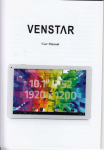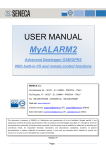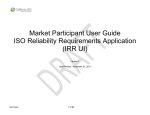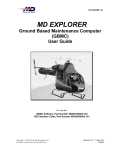Download Market Participant User Guide Resource Adequacy
Transcript
Market Participant User Guide Resource Adequacy Availability Management (RAAM) Last Revised 04/10/2014 1 ISO Public Contents 1. Introduction........................................................................................................................................................................................ 4 1.1 Standard Capacity Product ...................................................................................................................................................... 4 1.2 Unit Substitutions ....................................................................................................................................................................... 4 1.3 Purpose of this user guide ....................................................................................................................................................... 5 2. Terms, Acronyms, and Definitions ................................................................................................................................................ 5 3. Standard Capacity Product .................................................................................................................................................................. 9 3.1 Overview ..................................................................................................................................................................................... 9 3.2 Historical Qualifying Capacity Resource (HQC) ................................................................................................................... 9 3.3 Prorated derate for HQC resources...................................................................................................................................... 10 3.4 Grandfathering for SCP .......................................................................................................................................................... 11 3.4.1 Exempting Resource Specific RA Resources ............................................................................................................. 11 3.4.2 Exempting Historical Qualifying Capacity Resources ................................................................................................ 11 4. Resource Adequacy Availability Management tool (RAAM) ................................................................................................... 12 5. Access and Permissions ............................................................................................................................................................... 15 6. Resource Substitutions ..................................................................................................................Error! Bookmark not defined. 7. 8. 6.1 Substitution Logic .................................................................................................................................................................... 12 6.2 Substitution Matrix ....................................................................................................................Error! Bookmark not defined. Accessing the RAAM and register for email notifications ....................................................................................................... 15 7.1 Accessing RAAM ......................................................................................................................Error! Bookmark not defined. 7.2 Register for email notification ................................................................................................................................................ 18 RAAM Functionality ....................................................................................................................................................................... 20 8.1 Prequalification Process ......................................................................................................................................................... 21 8.1.1 New Prequalification Request ........................................................................................................................................ 21 2 ISO Public 8.1.2 8.2 New Unit Substitution.............................................................................................................................................................. 28 8.2.1 Comparison Logic ............................................................................................................................................................ 30 8.2.2 Substitute resource outage details ................................................................................................................................ 32 8.2.3 Submit a Real Time Substitution .................................................................................................................................. 38 8.2.4 Submit a Day Ahead Substitution .................................................................................................................................. 44 8.2.5 3rd Party Substitution ...................................................................................................................................................... 52 8.3 View Substitution status ......................................................................................................................................................... 55 8.4 Outage Correction Process.................................................................................................................................................... 60 8.4.1 New Outage Correction Request ................................................................................................................................... 60 8.4.2 View an Outage Correction request .............................................................................................................................. 63 8.4.3 7.5.3 Cancel an Outage Correction Request ............................................................................................................... 64 8.5 Calculations .............................................................................................................................................................................. 65 8.5.1 SCP Calculations ............................................................................................................................................................. 65 8.5.2 SCP calculation tab.......................................................................................................................................................... 67 8.5.3 CPM calculations tab ....................................................................................................................................................... 77 8.5.4 Calculation timeline .......................................................................................................................................................... 78 8.5.5 View calculation run ......................................................................................................................................................... 80 8.5.6 Query CPM calculations.................................................................................................................................................. 83 8.6 9. Prequalification tab .......................................................................................................................................................... 23 Filtering and Sort options in RAAM .................................................................................................................................... 104 Error Messages ............................................................................................................................................................................ 108 9.1 New Substitution Tab: Outage ID errors ............................................................................................................................ 108 9.2 New Substitution Tab: Date/Time errors............................................................................................................................ 109 9.3 New Substitution Tab: Substitute Resource Errors.......................................................................................................... 110 3 ISO Public 9.4 New Substitution Tab: Original Resource Errors .............................................................................................................. 118 9.5 Outage Correction Process Tab.......................................................................................................................................... 121 9.6 SCP Calculations Tab ........................................................................................................................................................... 122 1. Introduction 1.1 Standard Capacity Product The Standard Capacity Product (SCP) went into effect on January 1, 2010, as described in ISO tariff section 40.9. Resource adequacy capacity will continue to be procured under bilateral contracts with the SCP providing an availability standard and performance metrics that contracting parties can refer to, thereby simplifying and improving resource adequacy contracting. The SCP also enhances grid reliability and market efficiency by providing an incentive for resource adequacy resources to be available during peak hours. At a high level, the ISO will review the availability of each resource adequacy resource subject to SCP each month to determine whether it meets the availability standard applicable for that month. A resource adequacy resource that has a lower availability than the availability standard minus 2.5% will be subject to a non-availability charge. A resource adequacy resource that has a higher availability than the availability standard plus 2.5% will be eligible for availability incentive payment to the extent that funds are available. 1.2 Unit Substitutions According to the ISO tariff section 40.9.4.2.1, a SCP resource in an outage may substitute non-RA capacity. The unit substitution process allows the supplier of resource adequacy (RA) capacity that is tied to a specific generating resource the ability to substitute non-resource adequacy capacity in the event the resource adequacy resource is on a forced Outage or temperature-related ambient de-rate, and by means of such substitution to avoid counting the forced outage or temperature-related ambient de-rate of the resource adequacy resource toward the monthly availability calculation. A non-resource specific system resource (NRSSR) that has an outage that would count against its availability may request unit substitution by a non-resource adequacy resource within the ISO’s balancing authority area (BAA) to avoid counting the unavailability toward the monthly availability calculation. 4 ISO Public A non-resource adequacy resource that the ISO approves to substitute for resource adequacy capacity becomes a resource adequacy resource for the duration of the substitution. The substituting resource must meet and comply with all applicable resource adequacy requirements set forth ISO tariff section 40, including the ancillary services must-offer obligation for resource adequacy resources and bidding resource adequacy residual unit commitment (RUC) and not RUC bid amounts. 1.3 Purpose of this user guide The user guide gives an overview of SCP and describes in detail on how to use the RAAM application. This document will help the SC to understand the substitution logic, outage correction process (OCP), SCP calculations and error messages. 2. Terms, Acronyms, and Definitions Term Acronym Definition Availability Assessment Hours A pre-defined set of hours in each month corresponding to the operating periods when high demand conditions typically occur and when the availability of Resource adequacy Capacity is most critical to maintaining system reliability. Availability Assessment The monthly process of determining actual availability for the SCP resources. Availability standard The monthly availability standard determined pursuant to Tariff Section 40.9.4.1 Availability standard. Availability Incentive Rate The monthly dollars per MW rate calculated by dividing the total Non-Availability Charge assessed for a given month by the total Resource adequacy Capacity that is eligible to receive the Availability Incentive Payment for that month. Enterprise Data Repository EDR This application supports market monitoring and various corporate reporting needs by saving data from various applications in a centralized data repository. 5 ISO Public Term Acronym Definition Historical Qualifying Capacity Resource HQC A resource whose Qualifying Capacity is determined using historical output data. Integrated Forward Market IFM The pricing run conducted by the CAISO using SCUC in the Day-Ahead Market, after the MPM-RRD process, which includes Unit Commitment, Ancillary Service procurement, Congestion Management and Energy procurement based on Supply and Demand Bids. Customer Interface for Resource Adequacy CIRA This application validates, maintains, and reports on Resource adequacy information. Master File This application maintains reference data for Market Participants, Resources, Contracts, etc. for use by Market Participants and downstream applications. NonAvailability Charge Rate The per-MW Non-Availability Charge rate will be the Monthly ICPM Capacity Payment price as specified in Schedule 6 of Appendix F of the ISO Tariff. NonAvailability Charge The Non-Availability Charge for a Resource adequacy Resource shall be determined by multiplying the resource’s capacity subject to the Non-Availability Charge calculated in accordance with Section 40.9.6.1 by the Non-Availability Charge rate. Net Qualifying Capacity NQC Qualifying Capacity reduced, as applicable, based on: (1) testing and verification; (2) application of performance criteria; and (3) deliverability restrictions. The Net Qualifying Capacity determination shall be made by the CAISO pursuant to the provisions of this CAISO Tariff and the applicable Business Practice Manual. Outage correction process OCP A process that allows the SC to submit an outage correction request and view the status of the request. Availability Incentive Payments A Resource adequacy Resource subject to Section 40.9.4 whose availability calculation under Section 40.9.4.2 is more than two and a half percent (2.5 %) above the monthly Availability standard will be eligible for an Availability Incentive Payment for the month calculated as 40.9.6.3 6 ISO Public Term Acronym Resource adequacy Availability Management Tool RAAM Resource adequacy Compliance Year Definition RAAM is a secure server based web application. The calendar year in which RA activities are conducted. Resource Specific System Resource RSSR Residual unit Commitment RUC The process conducted by the CAISO in the Day-Ahead Market after the IFM has been executed to ensure sufficient Generating Units, System Units, System Resources and Participating Loads are committed to meet the CAISO Forecast of CAISO Demand. Scheduling & Logging for ISO of California SLIC A logging application that allows Market Participants to notify the ISO when a Generating Unit’s properties change due to physical problems. Users can modify the maximum and minimum output of a unit, as well as the Ramping capability of the unit. Non Resource Specific System Resource NRSSR A system resource external to the ISO balancing authority area and is considered as an import or a tie resource. Settlements and Market Clearing System Resources identified by a specific Resource ID. The Settlements acronym refers to a collection of applications comprised of Settlements, Dreams, Settlements Market Clearing, etc. Collectively, these applications settle the ISO markets, processing and creating Settlement Statements and Invoices. 7 ISO Public Term Outage Management System Acronym Definition OMS An outage management application that allows Market Participants to notify the ISO when a Generating Unit’s properties change due to physical problems. Users can modify the maximum and minimum output of a unit, as well as the Ramping capability of the unit. This application will replace functionality provided by OMS 8 ISO Public 3. Standard Capacity Product 3.1 Overview The SCP defines annual and monthly availability standards for evaluating performance of RA resources and creates performance incentives and non-availability charges for RA resources. The SCP creates a process to review and approve requested unit substitutions in the day-ahead market (DAM) and real-time market (RTM) through the resource adequacy availability management tool (RAAM). The purpose of the SCP initiative is to: 1. Implement availability standards and incentives to meet the objective stated above 2. Implement a unit substitution provision 3. Enable parties to grandfather RA capacity At a high level, the ISO will review the availability of each resource adequacy resource subject to SCP each month to determine whether it meets the availability standard applicable for that month. A resource adequacy resource that has a lower availability than the availability standard minus 2.5% will be subject to a non-availability charge. A resource adequacy resource that has a higher availability than the availability standard plus 2.5% will be eligible for availability incentive payment to the extent that funds are available. The RA resources that can take part in the standard capacity product include all RA resources. 3.2 Historical Qualifying Capacity Resource (HQC) Resource adequacy resources with qualifying capacity determined by historical output (HQC resource) by the CPUC or local regulatory authority include: wind, solar, non-dispatchable co-generation, non-dispatchable biomass, non-dispatchable Hydro, and non-dispatchable geothermal facilities. The net qualifying capacity (NQC) of a HQC resource is typically less than it’s Pmax. The NQC is not a restrictive, upper limit on the resource’s output, but instead is simply an estimate of that resource’s output potential for resource adequacy counting purposes (e.g., variability of these resources due to sun or wind availability). Such resources at times can actually provide energy to the grid in 9 ISO Public an amount greater than their NQC. Beginning January 1, 2011, HQC resources will be included in the determination of availability standards and will be subject to non-availability charges and availability incentive payments. 3.3 Prorated derate for HQC resources The prorated derate methodology is used for all HQC resources, Table 1, illustrates the prorated derate calculation. The OMS availability in the example is assumed to already take into account planned/ forced outages and averaged over the hour. Pmax of 100 MW NQC of 15 MW RA Capacity of 10 MW Hour1 Hour2 Hour3 Hour4 Hour5 Hour6 Total PMAX 100 100 100 100 100 100 600 NQC 15 15 15 15 15 15 90 RA Capacity (MW) 10 10 10 10 10 10 60 OMS Availability (MW) 100 80 100 0 60 100 440 AVAIL/PMAX 100% 80% 100% 0% 60% 100% Proportional Derated Capacity 15 12 15 0 9 15 66 SCP Availability (MW) (capped at RA MW) 10 10 10 0 9 10 49 Table 1 prorated derate for HQC resources In hour 2 the HQC resource has a forced outage that derates its Pmax from 100 MW to 80 MW. This is a 20% reduction from its Pmax. Thus the proportional derated capacity for the HQC resource would be a reduction of 20% from its NQC of 15 MW or 12 MW. Since 12 MW is more than the RA Capacity reported by the HQC resource in the supply plan for the month, 10 MW, there is no impact to the HQC resource’s SCP availability as a result of this forced outage. The proportional derated capacity for the HQC resource will be 10 MW which is 100% of the RA Capacity of the resource. In hour 4 the HQC resource is on an outage and its availability is 0. The resource will receive a non availability charge for this hour. In hour 5 the HQC resource has a forced outage that derates its Pmax from 100 MW to 60 MW; this is a 40% reduction from its Pmax. Thus the proportional derated capacity for the HQC resource would be a reduction of 40% from its NQC of 15 MW or 9 MW. 10 ISO Public Since 9 MW is less than the RA Capacity reported by the HQC resource in the supply plan for the month, 10 MW, the proportional derated capacity of the HQC resource is 9 MW. The resource will receive a non availability charge. 3.4 Grandfathering for SCP 3.4.1 Exempting Resource Specific RA Resources All scheduling coordinators (SC) representing generators with an existing resource adequacy contract that was executed prior to June 28, 2009 and that meets the criteria set forth in ISO Tariff Section 40.9.2(2) may request to exempt their unit’s resource adequacy capacity from the SCP non-availability charges and availability incentive payments. Requests for grandfathering the contracts under which resources provide RA capacity must be received by the ISO no later than October 29, 2009. 3.4.2 Exempting Historical Qualifying Capacity Resources All SC representing historical QC resources with an existing resource adequacy contract that was executed prior to August 22, 2010 and that meets the criteria set forth in ISO Tariff Section 40.9.2(2) may apply to exempt their resource adequacy capacity from the SCP non-availability charges and availability incentive payments. Requests for grandfathering the contracts under which HQC resources provide RA capacity must be received by the ISO no later than September 24, 2010. 11 ISO Public 4. Resource Adequacy Availability Management tool (RAAM) RAAM is a secure server based web application. Digital certificate is required to access the RAAM tool. The RAAM tool can be used by the SC to: 1. Request unit substitution to mitigate the impact of forced outages on RA resources for the purpose of SCP non-availability charges. Only non-RA capacity can be used to cover the RA capacity on an outage. 2. Request unit prequalification 3. Request an outage correction process (OCP) 4. View SCP and CPM calculations 4.1 Substitution Logic The figure below shows the capacity of a resource – Cal_ISO _Wind which has: Pmax of 100 MW NQC of 80 MW RA of 50 MW The non-RA of this resource will be 30 MW Non-RA = NQC - RA 30 = 80 - 50 Only non-RA capacity can be used for substitution. This resource can provide up to 30 MW (Non-RA) for substitution. 12 ISO Public capacity of a resource The figure below is a map of California showing the difference between local resource substitution, non local internal resource substitution and non local external resource substitution. 13 ISO Public substitution rules 14 ISO Public 5. Access and Permissions The below screen shot shows the required access levels to access different tabs in the RAAM tool. Digital certificates are required to access the RAAM tool. access levels in RAAM The Table 2, below describes the access levels that are used in the application access request form (AARF) for RAAM access. A separate AARF is required for each level of access. AARF must be submitted by your ISO point of contact Role sub_write sub_read calc_read Market Participant Allows the user to submit new substitution requests on the New substitution tab and view the results of the substitution on the Substitution tab. In addition this role allows the user to submit new prequalification requests on the New prequalification tab and view the results of the prequalification on the Prequalification tab. Allows the user to view results in the Substitution and Prequalification Tabs. Allows the user to view results in the Calculation tab. In addition this role allows the user to submit OutageCorrection Requests on the New OCP tab, and view the results of the OutageCorrection on the OCP tab. Table 2 description of each access level 15 ISO Public 5.1 Accessing RAAM 1. Go to http://www.CAISO.com/ 2. Click on Market participant portal ISO website homepage 16 ISO Public 3. Click on RAAM as shown on, to go to the home screen of the RAAM tool as shown market participant portals 17 ISO Public RAAM home screen 5.2 Register for email notification 1. The SC can register to receive email notifications of any changes made to the requests they put in RAAM. Click on notifications as shown in the below graphic. notifications on RAAM 2. Enter the contact information. 3. Click on create. 18 ISO Public create notification 19 ISO Public 6. RAAM Functionality The RAAM tool can be used for: Requesting prequalification of a unit Viewing the status of prequalification requests Requesting substitution of a unit which is on forced outage Viewing the status of the substitution request Submitting an outage correction request Viewing the status of the outage correction request Viewing and downloading SCP and CPM calculations 20 ISO Public 6.1 Prequalification Process A scheduling coordinator can substitute non-resource adequacy (non-RA) capacity for resource adequacy (RA) capacity that is on a forced outage or de-rate in order to mitigate the impact of that forced outage or de-rate on its availability calculation. The scheduling coordinator has to use the RAAM tool to pre-qualify non-resource adequacy capacity for real time substitution (Only prequalified units can be used as substitute units in real time). Only local area resources may request for prequalification. Prequalification unit requests will use the following criteria for being prequalified: 1. The alternate resource is located at the same bus as the resource adequacy resource 2. The alternate resource has similar operational characteristics as the resource adequacy resource. Similar operating characteristics include: dispatchability, ramp rate or operating limit Pre-qualification unit substitution requests for the following compliance year must be submitted by last Friday in October of the current year. 6.1.1 New Prequalification Request Prequalification requests can be made on the “New prequalification” tab in the RAAM tool. A substitute unit may be used for multiple unit substitution pre-qualification requests. 1. 2. 3. 4. 5. 6. Select the date for prequalification as shown in the below figure Click search to view list of resources or enter resource ID and click on search to view the specified resource Select the original resource Search for a substitute resource and double click on a resource to view its details Press the control button and click on the row to select a resource (multiple resources can be selected) Click on submit to enter the prequalification request 21 ISO Public new prequalification requests 22 ISO Public 6.1.2 Prequalification tab Results of the prequalification requests can be viewed in the RAAM tool on the “Prequalification” tab. For more information on how to view the status of a prequalification request see below figure. prequalification screen 23 ISO Public To modify or change a prequalification request the “Prequalification” tab on the RAAM tool can be used as follows: The SC (scheduling coordinator) can cancel the prequalification request which is in pending or accepted status before the date has commenced. For more details see the below figure. 24 ISO Public cancel prequalification request 25 ISO Public The SC can change the dates for the prequalification request which is in pending status. Dates cannot be changed once the request has been approved by the ISO. 26 ISO Public editing the date for a prequalification request 27 ISO Public 6.2 New Unit Substitution A RA resource on outage can be substituted by another resource with non-RA capacity to mitigate the impact of non-availability. Below figure shows key fields on the new substitution tab of the RAAM tool: 1. 2. 3. 4. 5. 6. The start and end dates Original resource ID drop down or click on arrow to select a resource on outage Outage ID (should be a valid outage Id in the Outage system) Outage MW requiring substitution Substitute capacity (Non-RA capacity) Submit to save the request 28 ISO Public required fields on new substitution tab 29 ISO Public 6.2.1 Comparison Logic The RAAM tool has some validation on the new substitution screen. When a new substitution request is submitted the following is validated: 1. The total substitute non-RA capacity must be less than or equal to the outage MW entered by the SC 2. The substitute resource must have an NQC and non-RA capacity to be used as a substitute resource (NQC ≠ 0, Non-RA ≠ 0) 3. The substitute capacity entered by the SC must be less than or equal to the non-RA capacity of that resource. A value greater than the non-RA capacity cannot be used for substitution. Only non-RA capacity is eligible for substitution 4. The substituting resource must have similar operational characteristics as the resource adequacy resource. Similar operating characteristics include: dispatch-ability, ramp rate or operating limit. If the ramp rate of the substituting unit is less than the ramp rate of the originating unit, then the new substitution will remain in the ‘pending’ status for addition review from the ISO operators 5. A resource that is used to provide substitute capacity to cover an outage may be utilized to provide substitute capacity to cover for another outage on another resource, provided the resource has sufficient non-RA capacity to provide such additional substitute capacity. Sections 7.2.2 and 7.2.3 explain in detail real time and day ahead substitutions. 30 ISO Public validations on submitting a request 31 ISO Public 6.2.2 Substitute resource outage details A substitute unit must be available during the duration of the outage of the original unit in order to be eligible for unit substitution. The SC can check the availability of the substitute unit, if the substitute unit has any outage for the period of substitution it can be viewed using the OMS outages hyperlink under the substitute resource details section as shown in the following figures. The RAAM tool only displays the outages on the substitute unit so that the SC is aware of the availability of the substitute unit. 1. If the substitute unit is on an outage for the period of the substitution a hyperlink is displayed as shown in the below figure. OMS outages: 2, means the substitute unit has two outages for the period of substitution. 32 ISO Public OMS outages hyperlink 2. On clicking the hyperlink, the resource outage detail is displayed as shown in the figure below. Resource ID, SC ID, number of outages, outage ID, type of outages, start and end date and curtailed MW are displayed. The data for this grid is sourced 33 ISO Public from the outage system. Historic data is sourced from the SLIC system where the curtailment MW is a single value for the outage level. Hence for such data it will display the outage start date and outage end date and the Curtailment MW for the outage level. For data that is sourced from the OMS, the curtailment MW is at the outage point level so the data displayed on the screen will show the outage point start date, outage point end date and the curtailment MW corresponding to the outage point. 34 ISO Public 35 ISO Public Substitute resource outage detail 3. Also, on the substitution tab, the SC can view the outage details of the substitute resource as shown in the below graphic. Click on a request (ID – 240 in the below graphic) and all details regarding the substitution can be viewed. substitute resource outage details on substitution tab 36 ISO Public sub resource outage details on substitution tab 37 ISO Public 6.2.3 Submit a Real Time Substitution Time frame for real time substitution is shown in the figure below. A real time substitution is required to cover an outage from 10/9 at 22:00 to 10/10 at 23:59, for this request to be approved by the ISO the SC requesting the substitution must submit the request via the RAAM tool no later than the start time of the request i.e. 22:00 on 10/9. A real time substitution should last for one full calendar day. **** Time frame for real time substitution 38 ISO Public Real time substitutions: Only prequalified units can be used for real time substitution and only local resources on outage can substitute using prequalified resources. There are two options for selecting the resource on outage. If there is no outage logged in OMS follow steps 1 through 3 and 7 through 8. If there is an outage logged in OMS then follow steps 4 through 8. 1. Select start and end dates for unit substitution as shown in below figure a. start date and enter the time b. end date and time must be 23:59 2. The outage details a. outage ID has to be a valid number entered in OMS. b. outage MW is the amount of MW on outage Fields with (*) are required fields. dates and outage information 39 ISO Public 3. Select the resource on outage from the drop down box select original resource 40 ISO Public OR 4. Click on the arrow to view all resources on outage as shown below figure (this list contains resources whose outage is entered in OMS) 5. On selecting a resource from this list, all fields get auto populated such as start and end dates, resource ID, outage ID 6. Enter the outage MW, the amount of MW on outage view candidate outages 41 ISO Public 7. Selecting the substitute resource For real time unit substitution the substitute resource must be a prequalified unit. Only local unit substitution is allowed in real time. Internal non local resources and external non local resources cannot substitute when on outage in real time. The list of substitute resources can be filtered upon – (a) prequalified - Select prequalified to view prequalified substitute units only. Real time substitutions are possible only with prequalified resources, (b) 3rd party - Select 3rd party to view list of 3rd party resources for substitution and (c) local - Select local to view resources that are in local area to the original resource. After selecting the appropriate filters click on search to view a list of resources selecting a substitute resource 42 ISO Public 8. From list of substitute resources – (a) Double click on a row to view a substitute resource details as shown in the graphic below. (b) Hold control key and click to select a resource and enter the substitute capacity. (c) Click on submit to save the request. Multiple substitute units are allowed to substitute for a unit on outage. submitting a substitution request 43 ISO Public 6.2.4 Submit a Day Ahead Substitution Time frame for day ahead substitution request is shown in the figure below. A day ahead substitution is required to cover an outage from 10/10 at 00:00 to 10/11 at 23:59, for this request to be approved by the ISO the SC requesting the substitution must submit the request via the RAAM tool no later than 6:00 on the day before the substitution i.e. 10/9. A unit substitution request submitted in the DA timeframe must be for the duration of at least one complete calendar day. Also, the end date of the request must be at the end of a calendar day. Unit Substitution requests for the DA timeframe including third party SC acceptance must be submitted by 6:00 AM on 10/9 for the substitution scenario in the below graphic. Time frame for day ahead substitution 44 ISO Public Day ahead substitutions: There are two options for selecting the resource on outage. If there is no outage logged in OMS follow steps 1 through 3 and 7 through 8. If there is an outage logged in OMS then follow steps 4 through 8. For substitution details please refer to section 5.2 of this guide. 1. Select start and end dates for unit substitution a. start date and time must be 00:00 b. end date and time must be 23:59 2. The outage details a. outage ID has to be a valid number entered in OMS. b. outage MW is the amount of MW on outage Fields with (*) are required fields. enter dates and outage details for DAM substitution 45 ISO Public 3. Select the resource on outage from the drop down box. selecting the original resource from drop down box 46 ISO Public OR 4. Click on the arrow to view all resources on outage (this list contains resources whose outage is entered in OMS) 5. On selecting a resource from this list, all fields get auto populated such as start and end dates, resource ID, outageID 6. Enter the outage MW, the amount of MW on outage view candidate outages 47 ISO Public 7. Selecting the substitute resoursce The list of substitute resources can be filtered upon– (a) Select prequalified to view prequalified substitute units only. (b) 3rd party - Select 3rd party to view list of 3rd party resources for substitution and (c) local - Select local to view resources that are in local area to the original resource. After selecting the appropriate filters click on search to view a list of resources. Refer to substitution matrix section 5.2 for substitution rules in compliance with the tariff selecting substitute resource 48 ISO Public 8. From list of substitute resources – (a) Double click on a row to view a substitute resource details as shown in the graphic below. (b) Hold control key and click to select a resource and enter the substitute capacity. (c) Click on submit to save the request. Multiple substitute units are allowed to substitute for a unit on outage. submitting request 49 ISO Public For all unit substitutions the original resource on an outage is responsible to cover the outage. If the substitute unit goes out on an outage, the substitute unit is not held responsible for covering the substitute capacity. The same rules apply for third party substitutions. See below graphic for more details. Step 1: Resource A on outage Step 2: Resource B used as substitute to cover resource A Step 3: Resource B goes on an outage and uses resource C to cover its RA Step 4: Resource A needs a new substitute resource to avoid SCP penalty 50 ISO Public unit substitution 51 ISO Public 6.2.5 3rd Party Substitution A unit substitution request can be made by an SC for a substitute unit belonging to a third party SC which has to be approved by the third party SC before ISO makes a decision. The ISO can deny or approve the request once the third party SC has approved the request. The process works as follows: Consider resource A is on a forced outage. The SC for resource A wants to substitute for the RA capacity on outage to avoid non availability charges. The SC requests a unit substitution with a resource which is under a different SC (3rd party). The 3rd party SC must approve this substitution before the ISO approves it. When the SC for resource ‘A’ puts in a request for unit substitution the 3rd party SC gets an email notification about the substitution. The 3rd parties SC must accept the request and hit save as shown in the below figure. 1. 2. accept or deny hit save When a 3rd party SC logs in to the RAAM tool to view the substitution request on the substitution tab (3 rd party SC is the SC for the substitute resource ) the details of the original resource on outage, details of the substitute resource and the request details will be available. The 3rd party SC and the ISO have to accept the request for substitution. If 3rd party SC or the ISO denies the request the SC has to resubmit the substitution request. For all unit substitutions the original resource in the outage is responsible to cover the outage. If the substitute unit goes out on an outage, the substitute unit is not held responsible for covering the substitute capacity. The same rules apply for third party substitutions. The substituting resource must have similar operational characteristics as the resource adequacy resource. Similar operating characteristics include: dispatchability, ramp rate or operating limit. If the ramp rate of the substituting unit is less than the ramp rate of the originating unit, then the new substitution will remain in the ‘pending’ status for addition review from the ISO operators, even after the third part has provided acceptance 52 ISO Public 3rd party SC approval requesting day ahead substitutions 53 ISO Public view 3rd party substitution request 54 ISO Public 6.3 View Substitution status The SC can view the status of a submitted substitution request and change the request date which is in pending status as long as the date has not commenced. Select the substitution tab to view the substitution request status. The color coding – yellow for pending requests which have to be reviewed by ISO, red for requests which are denied by ISO and green for requests accepted by the ISO. Select appropriate filters to view the substitution request list. Click on a resource to view its details. substitution tab 55 ISO Public 1. Applying appropriate filters a. “Show approved 3rd party requests only” (checkbox) the list is filtered to show approved third party requests and remaining requests. The list will filter out denied third party requests only b. “Show pending status only” (checkbox) the list is filtered to show only requests in pending status filtering on substitution tab 56 ISO Public 2. Double click on a request to view details of resource on outage and substitution resource, as shown in below figures. Since the request is in pending status, the SC can make a change to the start and end dates of the request and hit save as long as the dates have not commenced. If the request has been accepted by the ISO and has not commenced, the SC can only cancel the request but not make changes to it. An SC may not cancel a unit substitution request if the dates of the request have commenced and the forced outage or ADDT that was associated with the original unit substitution request was canceled or postponed. A new unit substitution request must be created for the change in Outage/de-rate duration. view pending substitution request 57 ISO Public resource details For resources that have Resource Adequacy capacity that varies by day during the month, the RA Capacity field will show a hyperlink. When clicking on the hyperlink, a pop-up window will appear and display the detailed breakdown of the RA capacity as it varies during the selected timeframe. 58 ISO Public substitution request details 59 ISO Public 6.4 Outage Correction Process 6.4.1 New Outage Correction Request The SC can request that a forced or ambient derate due to temperature outage be corrected to an ambient derate not due to temperature outage using the outage correction feature in RAAM. For more details on the outage correction process (OCP) please refer to section 3.6 of this guide. To submit an outage correction process (OCP) request: 1. Select an outage for correction. Fields populated upon selection of an outage are – outage ID, resource ID, outage start and end date. All fields are populated as shown in the graphic below 2. The reason for change in outage has to be mentioned to submit an outage correction request 3. If there was a substitution for the selected outage then enter the substitution ID (optional field) 4. Click submit to save the outage correction request 5. An example is shown below 60 ISO Public OCP tab 61 ISO Public example of OCP 62 ISO Public 6.4.2 View an Outage Correction request An SC can view the submitted outage correction request under the OCP tab in the RAAM tool. The list can be sorted on outage ID, resource ID, dates. Also, the find record option can be used to locate a particular request. view OCP request 63 ISO Public 6.4.3 7.5.3 Cancel an Outage Correction Request An SC can cancel an outage correction request which is in pending status under the OCP tab in the RAAM tool. 1. Select an outage correction request in pending status 2. Click on cancel 3. If the request was successfully cancelled the SC will get a confirmation message cancel OCP request 64 ISO Public 6.5 Calculations 6.5.1 SCP Calculations The RAAM tool has a tab to view the SCP calculations for hourly availability values, RA capacity, Pmax, start and end dates of the substitution, overlap between planned and forced outages, curtailed MW and type of the outage. Navigate to the Calculations Tab on the main menu. Use the sub-tabs to view the SCP calculations, Outage Corrections and ITIE Outages. Use the buttons to navigate as follows: 1. Switch to CPM calculations: Click on button to go to CPM calculations as shown in the below graphic 2. Show calculation timeline: Shows the progress of each calc run 3. Query SCP calculations: Query SCP calculations for different resources over a date range 65 ISO Public SCP Calculations screen 66 ISO Public 6.5.2 SCP calculation tab On the SCP calculations tab the SC can select a date range and select one, multiple, or all resources and RAAM will present all of the “Runs” for selected resources over defined date range compared to looking at one “Run” at a time, and one “Resource” at a time. The calculations can be downloaded as (Excel, CSV, PDF, or XML). The SC can query for SCP calculations over a specified date range for a specific resource or all the resources under that SC as shown in figure below. Query SCP Calculations1 67 ISO Public 1. Select the “New SCP Calculation” checkbox to display run output for the new SCP availability calculation engine. 2. Enter the start date and end date 3. Select the checkbox next to Resources “All” if the SC wants to see the calculations for all resources under that SC or select specific resources from the multi select box 4. Hit Query to view the calculations query SCP calculations2 68 ISO Public The SC has selected CAL_ISO _Wind as a resource to view the SCP calculations in the below graphic. The SC can go to each tab and download the information. Different tabs that can be seen when a query for SCP calculations is run: 1. Averages 2. Values 3. Details 4. Outages For runs created using the old calculation engine, the Averages tab displays the average MW, start and end date, balancing authority ID and the run ID. All information in this tab can be downloaded as (Excel, CSV, PDF, or XML). For runs created using the new calculation engine, the Averages tab does not appear. calculate hourly availability 69 ISO Public For runs created using the old calculation engine, the values tab describes the MW, start and end date, balancing authority ID and the run ID. All information in this tab can be downloaded as (Excel, CSV, PDF, or XML). The MW value in this tab is obtained by capping the avail MW value to the RA MW value of the corresponding resource. The avail MW is calculated in the details tab. For runs created using the new calculation engine, the values tab displays the Resource Id, Availability MW, Final Availability, Total Curtailed MW, RA MW, Substitute MW, Exempt MW, NQC, PMAX and the Start Date, End Date and Run Id for the SCP availability run The ‘Values’ tab has the resource level information that is used for settlements related purposes. This tab shows the Final Availability and the Exempt MW at the resource-hour granularity, that will be used for SCP settlements. 70 ISO Public availability values 71 ISO Public The details tab has many parameters related to resource availability. For runs created using the old calculation engine, it displays the resource ID, available MW, RA capacity, NQC, PMAX, start and end dates, outage ID, type of outage, overlap between planned and forced outage flag, OMS availability, curtailed MW, balancing authority ID and the run ID. For runs created using the new calculation engine the screen displays the Resource Id, Curtail MW, NQC, PMAX, RA MW, Substitute MW, Start Date, End Date, Outage Id, Outage Type and the Run Id. The Weighted Average Details information is displayed at the bottom of the screen. This area displays the Outage Id, Outage Type, Weighted Average Curtailed MW, Start Date, End Date And Run id corresponding to any row selected in the Availability Details grid. All information in this tab can be downloaded as (Excel, CSV, PDF, or XML). The OMS avail MW is derived from OMS, curtailed MW is the outage MW entered by the SC in OMS The OMS avail field and the curtailed MW field are populated only when there is an overlap outage (planned and forced outages overlap). On occurrence of an overlap outage the avail MW value gets adjusted i.e. the planned outage MW is added back in to the available MW because SCP considers only forced outages and there are no penalties for planned outages. In case of only a forced outage the OMS avail and the curtailed MW fields do not get populated and the effect of the curtailed MW due to forced outage can be seen in a reduced avail MW value. The details tab provides intermediary information that is used in the calculation of the information provided on the ‘Values’ tab. Outage points may span across hours or vary within the hour. SCP calculations are performed at the hourly granularity so the first step within the calculation is to create an hourly level curtailment/availability. RAAM calculates a weighted average curtailment MW for each hour, by multiplying the curtailed MW by the duration within the hour, then summing these up and dividing this value by the total duration of the hour (3600 seconds). The hourly weighted average MW are either included or excluded in the Final Availability MW and Exempt MW calculation based on the configuration setting for the Nature of Work and SCP Exempt attributes coming from the outage system. 72 ISO Public 73 ISO Public Availability details 74 ISO Public The outages tab has all details related to the resource outage. For runs created using the old calculation engine, it displays the outage ID, start and end dates of the outage, type of the outage, state of the outage, description of the outage, balancing authority ID and the run ID. For runs created using the new calculation engine, it displays the Outage Id, Outage Start Date, Outage End Date, Resource Id, BA Id, Outage Type, Nature of Work, State and the Run Id. All information in this tab can be downloaded as (Excel, CSV, PDF, or XML). 75 ISO Public outages 76 ISO Public 6.5.3 CPM calculations tab The RAAM tool has a tab to view the CPM calculations for hourly availability values, RA capacity, Pmax, start and end dates of the CPM, overlap between planned and forced outages, curtailed MW and type of the outage. In the RAAM tool, the calculations tab has both SCP and CPM calculations. Click on switch to CPM calculations as shown in below graphic. CPM calc home 77 ISO Public 1. Switch back to SCP calculations: Click on button to go back to SCP calculations 2. Show calculation timeline: Shows the progress of each calc run 3. Query CPM calculations: Query CPM calculations for different resources over a date range CPM calc screen 6.5.4 Calculation timeline The status of each calc run can be viewed here. When a calculation run is created it goes through different stages – initialized, executing, completed, published to settlements, error/ terminated. 78 ISO Public CPM calculation run time line 79 ISO Public 6.5.5 View calculation run 1. Click on run ID 54 calc run 1 80 ISO Public 2. Click on resources to view all resources in run 54 3. Click on a resource to view its availability calculation calc run 2 81 ISO Public calc run 3 82 ISO Public 6.5.6 Query CPM calculations 1. 2. 3. 4. 5. Select the “New CPM Calculation” checkbox to display run output for the new CPM availability calculation engine. Enter the start date Enter the end date Select the checkbox next to Resources “All” if the SC wants to see the calculations for all resources under that SC or Select specific resources from the multi select box 6. Hit Query to view the calculations query CPM calc 83 ISO Public The SC can view the CPM calculations as shown in the below graphic. The SC can download information from each tab. Different tabs that can be seen when a query for CPM calculations is run: 1. Outages 2. Details 3. Values 4. Averages (for runs using the old calculation engine only) Outages: The outages tab has all details related to the resource outage. For runs created using the old calculation engine, it displays the outage ID, start and end dates of the outage, type of the outage, description of the outage, balancing authority ID and the run ID. For runs created using the new calculation engine it displays the Outage Id, Outage Start Date, Outage End Date, Resource Id, BA Id, Type of Outage, Nature of Work, State and Run Id. All information in this tab can be downloaded to Excel, CSV, PDF, or XML sheet. 84 ISO Public 85 ISO Public CPM outages tab 86 ISO Public Details: The details tab has many parameters related to resource availability: For runs created using the old engine it displays the following: Resource ID Available MW from OMS Planned curtailed MW (Pland Cur MW) is the amount of planned MW curtailment in case of planned outage. This field is populated only when there is an overlapping outage (planned and forced) Forced curtailed MW (Forced Cur MW) is the amount forced MW curtailment in case of forced outage. This field is populated only when there is an overlapping outage (planned and forced) CPM MW the MW used for capacity procurement RA capacity of the resource PMAX of the resource Start and end dates Outage ID if any Type of outage Overlap between planned and forced outage flag Balancing authority ID and the run ID For runs created using the new calculation engine it displays the following: Resource Id Curtailed MW NQC PMAX CPM MW Start Date End Date Outage Id Outage Type Run Id 87 ISO Public The Weighted Average Details shows the following for any selected row in the grid above Outage Id Outage Type Weighted Average Curtailed MW Start Date End Date Run Id All information in this tab can be downloaded to Excel, CSV, PDF, or XML sheets. The details tab provides intermediary information that is used in the calculation of the information provided on the ‘Values’ tab. Outage points may span across hours or vary within the hour. CPM calculations are performed at the hourly granularity so the first step within the calculation is to create an hourly level curtailment/availability. RAAM calculates a weighted average curtailment MW for each hour, by multiplying the curtailed MW by the duration within the hour, then summing these up and dividing this value by the total duration of the hour (3600 seconds). The hourly weighted average MW are either included or excluded in the Final Availability MW and Exempt MW calculation based on the configuration setting for the Nature of Work and SCP Exempt attributes coming from the outage system. 88 ISO Public 89 ISO Public CPM details tab 90 ISO Public CPM details tab example Values: Planned Available MW (Planned Avail MW) = OMS Available MW – RA + Forced Curtailment [Constrained to the range: 0 – CPM MW] Forced Available MW (Forced Avail MW) = OMS Available MW – RA + Planned Curtailment [Constrained to the range: 0 – CPM MW] Start and end date, balancing authority ID and the run ID. For runs created using the new calculation engine, the following fields are displayed: Resource Id Forced Availability MW Planned Availability MW Final Forced Availability MW Final Planned Availability MW Total Forced Curtailed MW Total Planned Curtailed MW CPM MW NQC PMAX Start Date End Date Run Id All information in this tab can be downloaded to Excel, CSV, PDF, or XML sheets. The ‘Values’ tab has the resource level information that is used for settlements related purposes. This tab shows the Final Planned and Forced Availability at the resource-hour granularity, that will be used for CPM settlements 91 ISO Public 92 ISO Public CPM values tab example 93 ISO Public Averages: This tab of information is available only for runs created using the old calculation engine. Averages tab displays the planned average MW over a specific time period, forced average MW over a specific time period, start and end date, type of outage, balancing authority ID and the run ID. All information in this tab can be downloaded to Excel, CSV, PDF, or XML sheets. CPM averages tab 94 ISO Public CPM averages tab 95 ISO Public Time Plots: Time plots are available only for the runs created using the old calculation engine. Outages time plot: 1. Click to see Outages detail. The time plot for outages is available as shown in the below graphic. For details on outage tab refer to query CPM calculations section 96 ISO Public outages time plot 1 97 ISO Public The time plot shows all outages (planned and forced) for selected resource in the specified date range as shown in the below graphic. 2. Click on an outage ID to view the outage details 3. Close outage detail box 4. Return to outages list 98 ISO Public outages time plot 2 99 ISO Public Details Time plot 1. Click on details time plot to see the plot of CPM MW and availability details time plot 1 100 ISO Public details time plot 2 101 ISO Public Values Time plot 1. This plot has the planned avail MW and the forced avail MW values time plot 1 102 ISO Public values time plot 2 103 ISO Public 6.6 Filtering and Sort options in RAAM The SC can use different filtering options to view a list of resources or look for a specified resource. When the SC clicks on find records a filtering box pops out as shown in the figure. The SC can search for resource on outage by its outage ID, Short description, Resource ID, SC ID or dates of an outage. 1. Select from the drop down menu the search parameters like outage ID, short description, resource ID, SC ID, outage start, outage end 2. Multiple parameters can be used to search for a resource 3. If the entire resource ID is not known then the user can select the option “contains”. This search will return all resource ID containing the entered text 4. On selecting the different parameters hit find to view the resource. All entered fields can be reset 104 ISO Public find record - filtering in RAAM 105 ISO Public Sort options in the RAAM tool to filter the list of resources. The list can be sorted on different options: . 1. Sort list on outage ID 2. Sort list on short description 3. Sort list on resource ID 4. Sort list on SC ID 5. Sort list on outage start 6. Sort list on end dates To refresh the list of resources use the Reload Grid option. 106 ISO Public sort options in RAAM 107 ISO Public 7. Error Messages 7.1 New Substitution Tab: Outage ID errors 1. The outage ID must be a valid number. The user cannot enter alpha characters in this text box. outage ID must be a valid number 2. Outage ID is required and outage MW must be a valid number. outage ID required 108 ISO Public 7.2 New Substitution Tab: Date/Time errors 1. Start time must be 00:00 for day ahead substitutions start time must be 00:00 2. Start date cannot be after end date start date cannot be after end date 109 ISO Public 7.3 New Substitution Tab: Substitute Resource Errors A unit substitution request comprising one or more substitute units will be evaluated as a whole, i.e. the request will be accepted or denied as a whole. If a request contains multiple resources then each resource must pass the validation logic in RAAM tool for the substitution request to be approved. 1. The substitute capacity must be less than or equal to the outage MW. non-RA capacity cannot exceed outage MW 110 ISO Public 2. The outage MW or the capacity on outage cannot exceed the RA capacity of that resource. ISO reliability requirements database (IRR) has RA values of resources. The outage MW entered by SC must be less than or equal to the RA value of that resource. outage MW less than or equal to RA capacity 111 ISO Public 3. The substitute capacity entered by the SC for the substitute resource must be less than or equal to the Non-RA capacity of that resource. Only non-RA capacity can be used for substitution. substitute capacity must be less than or equal to non-RA capacity 112 ISO Public 4. The substitute resource must have Non-RA capacity (Non-RA ≠ 0) non-RA ≠ 0 113 ISO Public 5. The substitute resource must net qualifying capacity to be used for substitution. nqc ≠ 0 114 ISO Public 6. A substitute resource already in use cannot be used for another substitution for the overlapping time period. resource substitutions in same time period 115 ISO Public 7. For third party substitution the SC cannot use multiple different 3rd party resources in the same request as shown below. One 3rd party substitution request can include multiple substitute resources of the same 3rd party SC. 3rd parties substitution 116 ISO Public 8. For real time substitution only a prequalified resource can be used as a substitute unit. real time substitution error 117 ISO Public 7.4 New Substitution Tab: Original Resource Errors 1. If original resource is a local area resource then the substitute resource has to be in the same local area for substitution (local area substitution). Refer to section 5 for the substitution matrix. same local areas sub units 118 ISO Public 2. If original resource is a local resource and the substitute resource is an internal non local resource then this substitution is not allowed. Only a local substitute resource can be used for a local resource on outage. local for local 119 ISO Public 3. If original resource is dispatchable then the substitute resource must be dispatchable. If original resource is not dispatchable then substitute resource can be dispatchable or not dispatchable. dispatchability 120 ISO Public 7.5 Outage Correction Process Tab 1. Substitution ID must be a valid substitute request ID if there was a substitution to cover the outage(optional field) 2. Reason for change is required- The SC must enter the reason for outage correction 3. A correction request can only be submitted within 5 business days of the outage being entered in OMS OCP errors 121 ISO Public 7.6 SCP Calculations Tab 1. Start and end dates are required to query calculation data SCP calcs - dates required 122 ISO Public 2. Start date must be before the end date SCP calcs- start date must be before end date 123 ISO Public