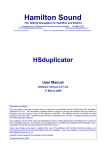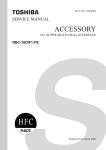Download USER GUIDE - H2O Electronics
Transcript
Lindcom Caravan Control System Model LIN 900 USER GUIDE Contents 1. Introduction 2. System Description 3. Main Features 4. Description of the Units Control Panel Power Distribution Board 5. Operating the System 6. Display Modes 7. Settings 8. Technical Information Typical connection diagram Technical Specification 1. Introduction The LIN 900 Caravan Control system facilitates the control and monitoring of essential functions in a caravan, motor home or even a boat. A control panel mounted in a convenient location gives the user the possibility to easily switch on and off devices such as lights and water pump and to monitor tank levels, battery status and fuses, all from one place. Left: The Control Panel mounted just next to the entrance in a caravan 2. System Description The system consists of two units; a Control panel, with buttons and a graphic LCD display and a Power distribution board, which are connected with cabling. The control panel is the “brain” and the user interface. It should be mounted in an easy-to-access location inside the caravan. The Power distribution board works as “slave” to the Control panel, it features a number of connectors and relays and distributes the 12V power to the various devices mounted in the caravan. It is generally mounted close to the battery in order to minimize voltage drop and to simplify the wiring. The Power distribution board is controlled entirely by the Control panel, thus, the user does not even need to know that it exists. Control Panel Power Distribution Board 3. Main Features 1. Tank level monitoring The Control Panel monitors the level in the fresh water tank, the waste water (Grey water) tank and in the toilet tank. The fresh and grey water tank monitoring has four levels (25%, 50%, 75% and 100%). The toilet tank monitoring has two levels. (Full/not full). The levels are displayed graphically on the Control Panel. An alarm will be triggered if the fresh water falls below the 25% level, or the grey water reaches the 75% level, or if the toilet tank is full. The display then flashes a symbol showing which condition(s) has occurred. 2. Battery monitoring The caravan battery is constantly monitored. If the battery voltage drops below 11.4V the battery alarm is triggered. The display then shows a symbol of an empty battery. 3. Built-in Fuse box with fuse monitoring The back of the Control Panel is fitted 16 standard car fuses. Three of the fuses are reserved for certain functions, while the rest are open-ended and their use can be decided by the caravan builder. All fuses except F16 are monitored and trigger an alarm if any fuse blows. The display then shows the blown fuse’s ID (F1 to F15) together with graphical presentation showing the position of the fuse in the fuse panel, which facilitates identification of the blown fuse. (Fuse F16 supplies the Panel itself and can therefore not be monitored). 4. Built-in Alarm function As mentioned above, all the monitoring functions come with automatic an alarm that notifies the user that something needs attention. When an alarm condition is detected by the system, the display goes into alarm mode, displaying a symbol which tells the user what has caused the alarm. The alarm display will stay on for 10 seconds and will repeat every 3 minutes until the condition has been rectified. 5. Real-time Clock The Control Panel has a built-in real-time clock and calendar with battery back-up. The back-up battery keeps the clock going for at least a month if the main battery is disconnected of flat. 6. Panel Display back-lighting The Control Panel display has two independent settings of the back-light intensity for day and night in order to have an easy-to-read display in daylight, yet without having a annoyingly bright display at night time. Each brightness level can be adjusted individually from 0 to 100%. Start time for day and night time display brightness can be set from 0 to 24 hours. 7. Language independent Display All display messages are presented in the form of graphic symbols. This makes the system totally language independent. 8. Water pump switching The water pump supply is switched on with a switch on the Control Panel. The water pump then starts automatically when a tap is opened. If the caravan has an external water supply connection, the water pump is generally not needed when connected to external water supply at a campsite. The pump can then be switched off to prevent it from running as soon as a tap is opened. 9. Built-in switches for external lights The Control Panel has two switches external lights. These are normally connected to the main outdoor light and to the cargo hold light respectively. This saves the user from having to search for a light switch in the dark. 10. Ability to use the Parking/Position lights without the tow vehicle connected. The Parking light switch on the Control Panel allows the Parking/Position lights to be switched on without the tow vehicle being available. This is very useful if the caravan is parked by it self close to traffic in the dark. 11. Automatic switching of the power from the tow vehicle When towing the caravan, charging of the caravan battery and the fridge is powered from the tow vehicle’s alternator. This is accomplished by activating relays Re1 and Re2 on the Power Distribution Board. The relay control signal should be connected to a power source which is activated by the tow vehicles ignition switch. (In northern European countries this achieved by connecting it to the parking light, which comes on automatically when the car is started.) When the tow vehicle is stopped, the relays then disconnect the supply from the tow vehicle in order to prevent draining of the car battery. This is particularly important when bush camping, as the car battery then under no circumstances can be allowed to be drained. 12. External start of heater (or A/C) If the caravan will be left at a campsite in cold weather, the heating of the caravan can be prepared by switching on the heater and then switching off the main switch on the Control Panel and then disconnect the 240V supply to the caravan. The system will then remember that the heating was on, and will automatically start the heating system as soon as the 240V supply is reconnected. Thus it’s possible to call somebody and ask them to just connect the 240Vsupply in advance (without having to give them a key), and the caravan will be warm and cosy upon arrival back. This feature has proved very popular when camping in cold climates. 4. Description of the Units The Control Panel The front of the Control Panel features a back-lit, graphical LCD display and a number of buttons for user interaction. The panel has a built-in micro controller which is the “brain” of the system. Commands from the user, and signals from different sensors are passed on to the micro controller which processes the signals and decides what action needs to be taken, such as to display a message or to activate an output. Control Panel Front (Info mode display) The back of the control panel is fitted with 16 fuses for the different 12V devices in the caravan. All the Back of Control Panel fuses except one are monitored by the system. If a fuse blows, the display goes into alarm mode, showing which fuse is blown. In order to be able to easily replace a blown fuse, the panel should be mounted so that the back of the panel is readily accessible. The Control Panel is usually used together with the Power Distribution Board, but it can also be used by itself. In this case external relays are needed to control high current devices such as a water pump or high wattage lights. The Power Distribution Board The Power Distribution Board is used as “junction box”. It connects together the wiring from the battery, charger, booster, tow connector, 12V outlets, fridge, kitchen, bathroom, tail light ramp etc. It should be mounted close to the caravan battery in order to minimise voltage drop. The board is fitted with relays which are controlled by the control panel. The relays are used for switch the charging and the fridge supply to the tow vehicle, switching on the water pump and for switching on the parking lights when the tow vehicle isn’t connected. Power Distribution Board 5. Operating the System User friendliness and reliability has been paramount in the design of the system, it’s therefore very simple to operate. There are no complicated setup procedures, just push the main switch and the system is ready to go. The only two things that are user adjustable are the Time & Date and the Display backlight intensity; these settings are described in chapter 7. Control Panel layout LCD Display Presents Time & Date or system Information Info Button Arrow Buttons Up/Down Press to change display to info mode Used when changing settings Arrow Button Right LED Indicators (x5) Used when changing settings Indicates if button is ON or OFF Parking light switch Main Switch Turns the power on/off to all 12V devices, except the outdoor and dining area lights. Turns the parking lights on/off Outdoor light switch Turns the outdoor light on/off Switch for the lights in the Cargo hold Water Pump Switch Turns the light on/off in the cargo hold Enables the water pump. Turning on the system Simply press the main switch button in lower right corner of the panel. A green light above the switch comes on to indicate the system is ON. Press again to switch OFF Turning on power to the fresh water pump Press the water pump button located just left of the main switch. The green light above the switch comes on to indicate that the water pump is enabled. The water pump won’t actually start until one of the taps is opened. Press again to switch OFF. Turning on the cargo hold light Press cargo hold light button to turn the light ON. This is the middle one in the row of five buttons on the panel. A red light just above the button comes on. Press again to switch OFF. Turning on the outdoor light Press the outdoor light button, located second from the left, to turn the light ON. A red light just above the button comes on. Press again to switch OFF. Turning on the caravans parking light without the tow vehicle Press the parking light switch button located leftmost in the button row. A red light just above the button comes on. Press again to switch OFF. Checking the Battery and Tank levels Briefly press the info button located to the left of the display. The display changes over to info view, which stays on for 10 seconds and then goes back to default view. Display Info view Battery voltage Battery charge level Fresh water tank level Grey water tank level Toilet tank level 6. Display modes Default view When the main switch is turned on the display shows the default view. The default view displays time and date together with a “mains connected” notification in form of “plug” symbol that shows up when 240V mains supply is connected. Default view Info view By pressing the button located just to the left of the display, the Info view is enabled. The info view gives a graphical representation of the levels in the fresh water tank, the waste water tank and the toilet tank. It also displays the battery voltage and charge level. Info view Alarm view The Alarm view comes up automatically if any of the following conditions occurs; - Empty fresh water tank Full waste water tank Full toilet tank Low battery voltage Blown fuse A symbol on the display will show which condition has caused the alarm. The alarm display will stay on for 10 seconds and will repeat every 3 minutes. Note: Fuse F16 supplies the panel itself, so if F16 blows, the display will go out. Alarm view 7. Settings Setting the time and date 1. Press both the up and down arrow buttons and hold for three seconds to enter time and date adjustment mode. 2. When the first digit flashes, adjust with the up/down arrow buttons to the desired setting. 3. Move to the next digit by pressing the arrow right button and adjust the next digit with the up/down buttons 4. Repeat step 3 to adjust the rest. The settings will be saved automatically after a few seconds. Setting the display back lighting The back lighting has four settings; - Day intensity 0-100% - Start time for day intensity - Night intensity 0-100% - Start time for night intensity 1. Press both the up and down arrow buttons and hold for three seconds to enter time and date adjustment mode. 2. Press the “i” to continue to setting of the back lighting. 3. When the first digit flashes (day time intensity), adjust with the up/down arrow buttons to the desired setting. 4. Move to set the day start time by pressing the right arrow button. 5. Repeat step 4 to adjust the rest. The settings will be saved automatically after a few seconds. 8. Technical Information Principal of connection Control Panel Interior lights Fresh Water Sensor Exterior lights Gray Water Sensor Tow Connector Water pump Water Tap Switches Charger Toilet Switch Power Distribution Board Tail light ramp Booster Fridge Aircon/ Heater Battery Marker/Position lights The simplified diagram above shows the typical main connections in a caravan Technical Specification Control Panel: Power Distribution Board: Dimensions front panel: 160(W) x 130(H) x 4(D)mm Dimensions: 180(W) x 152(H) x 36(D)mm Dimensions behind mounting panel: 144(W) x 205(H) x 40(D)mm Weight: 300 grams Weight: 615 grams Supply Voltage: 10-14.5VDC Supply Voltage: 10-14.5VDC Current consumption: max 200mA Current consumption: max 350mA Operating temperature: -20 ̊ C - +70 ̊ C Operating temperature: -20 ̊ C - +70 ̊ C The Lindcom caravan systems are distributed in Australia and NZ by H2O Electronics Pty Ltd. For more information please call (08) 9593 8883 or visit www.h2oelectronics.com.au