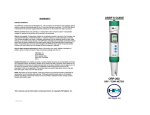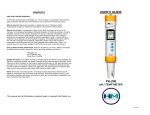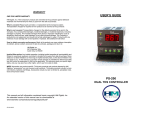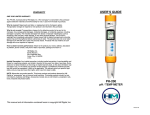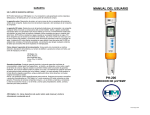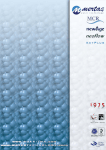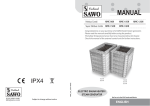Download USER'S GUIDE COM-100
Transcript
USER’S GUIDE
WARRANTY
ONE YEAR LIMITED WARRANTY
HM Digital, Inc. ("the Company") products are warranted to the purchaser against defective
materials and workmanship for one (1) year from the date of purchase.
What is covered: Repair parts and labor, or replacement at the Company's option.
Transportation charges for repaired of new product to be returned to the purchaser.
What is not covered: Transportation charges for the defective product to be sent to the
Company. Any consequential damages, incidental damages, or incidental expenses, including
damages to property. This includes damages from abuse or improper maintenance such as
tampering, wear and tear, water damage, or any other physical damage. The Company's
products are not waterproof and should not be fully submerged in water. Products with any
evidence of such damage will not be repaired or replaced. See additional note below. (NOTE The COM-100 is watertight and completely submersible. Please ensure that the battery
compartment and probe gasket ring are firmly tightened before submersing in water. The
warranty does not cover water damage to the COM-100 due to parts not securely closed.)
How to obtain warranty performance: Attach to the product your name, address, description
of problem, phone number, and proof of date of purchase, package and return to:
HM Digital, Inc.
5819 Uplander Way
Culver City, CA 90230
Implied Warranties: Any implied warranties, including implied warranties of merchantability and
fitness for a particular purpose, are limited in duration to five years from date of purchase. Some
states do not allow limitations on how long an implied warranty lasts, so the above limitation may
not apply to you. To the extent any provision of this warranty is prohibited by federal and state
law and cannot be preempted, it shall not be applicable. This warranty gives you specific legal
rights, and you may also have other rights, which vary from state to state.
NOTE: Warranties are product-specific. Third-party products and products deemed by HM
Digital as "accessories" are not covered under warranty. Third-party products include, but are
not limited to, batteries and fittings. Accessories include, but are not limited to, precipitator rods,
fuses, lanyards and product cases.
COM-100
EC / TDS / TEMP COMBO METER
This manual and all information contained herein copyright HM Digital, Inc.
442 and 442 Natural Water are registered trademarks of the Myron L Company.
7
COM-100 11/05
CARE, MAINTENANCE & TECHNIQUES
CONTENTS
Overview……………………………………………………………. 1
Contact Information………………………………………………...1
Specifications………………………………………………………. 1
Housing and Screen Description………………………………… 2
Taking Measurements…………………………………………….. 3
Switching Modes…………………………………………………... 4
Calibration………………………………………………………….. 5
Care, Maintenance & Techniques………………………...…….. 6
Warranty……………………………………………………………. 7
OVERVIEW
Thank you for purchasing HM Digital’s COM-100 Combo Meter. The COM-100 is a highly
advanced handheld meter that is completely waterproof. The meter measures electrical
conductivity (EC), total dissolved solids (TDS) and temperature. The COM-100 features three
different conversion factors to convert from EC to TDS, using the KCl, 442TM and NaCl scales,
as well as three temperature coefficients for each scale for both EC and TDS to automatically
compensate for temperature differences higher or lower than 25o Celsius. Though the meter
comes factory calibrated at 1413 micro-seimens (µS), it also features digital calibration for easy
and precise calibration.
CONTACT INFORMATION
If you have any problems or questions regarding your meter, please contact HM Digital, Inc.
HM Digital, Inc.
5819 Uplander Way
Culver City, CA 90230
[email protected]
www.tdsmeter.com
1-800-383-2777
The COM-100 requires very little maintenance. You may need to change the batteries or clean
the unit or the electrodes from time to time. In addition, please note these general techniques:
1. Do not store the unit in high temperature or direct sunlight.
2. Do not touch the platinum electrodes. Skin oils may adversely affect the reading. If you do
touch the electrodes, clean immediately with alcohol or distilled water.
3. After repeated usage in high TDS water, it is advised to clean the electrodes to prevent
residue build-up.
4. For best results, always stir or tap the meter in the water sample to remove any air bubbles or
lingering electrical charges.
5. Water volume, positioning of the electrode in the water sample and temperature may effect
the reading.
6. Do not keep the meter in very hot water for extended periods of time.
7. If testing two water samples in a wide range (e.g., 15 ppm and 3000 ppm), make sure to rinse
the electrodes with DI or distilled water or alcohol after each test to ensure accurate readings
and prevent build-up of TDS on the electrodes.
Changing the batteries:
When the meter displays a flashing battery symbol, your batteries are getting weak and should
be replaced soon.
To change the batteries:
1.
2.
3.
4.
Twist open the battery compartment on the top of the meter.
Remove the three batteries.
Insert new batteries in the direction as depicted inside the
compartment. The COM-100 takes LR44 batteries.
Close the battery compartment. Make sure it is tightly closed to
retain waterproofness.
SPECIFICATIONS
EC Range: 0 - 9990 µS
TDS Range: 0 - 8560 ppm (mg/L)
Temperature Range: 0-80 °C; 32-176 °F
Resolution:
EC: 0-99: .1 µS; 100-999: 1 µS; 1000-9990: 10 µS
TDS: 0-99: .1 ppm; 100-999: 1 ppm; 1000-9990: 10 ppm
Temperature: .1 °C/F
Accuracy: +/- 2%
EC to TDS Conversion Factor: Pre-programmed, non-linear conversions for KCl, 442TM or
NaCl solutions, selected by the user.
Temperature Compensation: Automatic (ATC) with three temperature coefficients
Calibration: Digital calibration by push button.
Auto Shut-Off: After 5 minutes
Probe: Detachable, with platinum electrodes
Display: LCD panel
Housing: Waterproof (submersible); floats
Power source: 3 x 1.5V button cell batteries (included), model LR44
Battery Life: Approximately 100 hours of usage (high ranges use greater power consumption)
Dimensions: 18.5 x 3.4 x 3.4 cm (7.3 x 1.3 x 1.3 inches)
Weight: 90.7g (3.2 oz) without case
NOTE: Do not reverse the polarity of the batteries. This will
short circuit the meter.
Cleaning:
To clean the unit, use a soft rag or towel. Wipe with water and a mild soap.
To clean the electrodes, use rubbing alcohol and a cotton swab. Lightly clean the electrodes.
Rinse with DI or distilled water. Air dry.
Electrode Replacement:
If your electrode has been damaged, you can purchase a new one without having to purchase a
new meter. To replace the electrode:
1.
2.
3.
4.
5.
Remove the electrode gasket ring by twisting it counter-clockwise.
Gently pull the electrode off the unit.
Gently insert the new electrode into the unit. Be sure to align the grooves properly.
Never force the electrode into the unit!
Make sure the rubber ring is properly positioned on the electrode.
Screw the gasket ring back onto the unit by twisting it clockwise. Tighten.
1
6
COM-100 11/05
HOUSING AND SCREEN DESCRIPTION
Switching Temperature Modes:
The temperature reading is always displayed on the LCD panel during measurement mode, and
is shown simultaneously for either EC or TDS readings. It is not shown when the meter is in
calibration mode. The default temperature reading for the meter is in Celsius. To change the
temperature mode, quickly press the ‘TEMP/CAL’ button to switch from Celsius to Fahrenheit or
from Fahrenheit to Celsius.
CALIBRATION
The meter comes factory calibrated to a 1413 µS solution. While this is suitable for most
applications, it may be necessary to recalibrate the meter for more accurate results. EC and
TDS meters should be calibrated as close as possible to the range that will be measured. For
example, if you are typically measuring the TDS levels of filtered water and tap water, it is
recommended to recalibrate at a lower level. HM Digital’s 342 ppm NaCl solution is highly
recommended for this.
The COM-100 features digital calibration. To recalibrate the meter:
1.
2.
3.
4.
5.
6.
7.
8.
Turn the meter on by pressing the ‘ON/OFF’ button.
Make sure the meter is in the desired mode. If not, change the mode per the
instructions above. (For example, if you are calibrating to a KCl solution for TDS,
change the mode to TDS – KCl.)
Dip the meter into the water/solution. Lightly stir and tap the meter on the bottom of
the glass to remove any air bubbles or lingering electrical charges.
Press and hold the ‘TEMP/CAL’ button. The temperature display will change to a
‘CAL’ image.
The meter will automatically adjust to a reading within a range of solution the meter is
in.
Change the reading so that it matches the
calibration solution. For example, if your
calibration solution is 342 ppm, decrease the
reading until it reads ‘342’. To increase the
reading, press the ‘UP’ button (TEMP/CAL). To
decrease the reading, press the ‘DOWN’ button
(HOLD/MODE).
- If the calibration reading is lowered or
raised to the minimum or maximum level
within the range, the screen will display
the ‘minimum calibration reached’ icon
or ‘maximum calibration reached’ icon,
respectively. Note that this occurs only
within the range of the sample the meter
is currently in. When ‘CAL’ does not
flash, it means calibration is in the
middle of the range. The meter does not
restrict calibration.
To set the calibration, press and hold the ‘TEMP/CAL’ button until the screen reverts
to the measurement mode.
Your meter is now re-calibrated.
5
Housing
1.
2.
3.
4.
5.
6.
7.
8.
9.
Lanyard hook
Battery compartment
LCD display
Button panel
Power button
Calibration mode, temperature mode,
calibration up button
EC/TDS mode, hold, calibration down button
Electrode gasket ring
Detachable electrode (sensor)
LCD Display
1.
2.
3.
4.
5.
6.
7.
8.
9.
Low battery indicator
TDS mode
EC mode
EC/TDS measurement
Calibration solution/conversion factor selected
x10 mode (greater than 999)
Hold mode
Temperature measurement
Celsius/Fahrenheit mode
2
COM-100 11/05
TAKING MEASUREMENTS
The COM-100 can take measurements in Electrical Conductivity (EC), Total Dissolved Solids
(TDS) and Temperature. Please make sure to read the Switching Modes section to ensure that
your meter displays the desired readings.
EC/TDS Measurements
1.
2.
3.
Remove the cap.
Press the ‘ON/OFF’ button. The display will become active.
The default mode of the meter is for EC with a KCl temperature coefficient. To
change the mode, press and hold the ‘HOLD/MODE’ button (see the Switching Modes
section for more information). This unit will cycle through the six possible modes:
a. EC with KCl temperature coefficient
b. EC with 442TM temperature coefficient
c. EC with NaCl temperature coefficient
d. TDS with KCl conversion factor and temperature coefficient
e. TDS with 442TM conversion factor and temperature coefficient
f.
TDS with NaCl conversion factor and temperature coefficient
4. Release the ‘HOLD/MODE’ button when the display shows the desired mode.
5. Dip the meter into the water sample or solution to be tested.
6. Lightly swirl the meter and tap it against the bottom of the beaker to ensure the
removal of trapped air bubbles or electric charges.
7. The meter will display a reading almost immediately. Keep the meter in
the water until the reading stabilizes (approx. 30 seconds) for an
accurate reading. NOTE – Newer meters may take up to 2 minutes
to fully stabilize. This time will decrease with usage.
8. To view the reading out of the water, quickly press the ‘HOLD/MODE’
button while the meter is in the water. This will hold the reading on the
screen. Quickly pressing the ‘HOLD/MODE’ button again will release it.
9. Press the ‘ON/OFF’ button to turn the meter off.
10. Shake any excess water off the meter and rinse with distilled or deionized water. Put the cap back on.
Temperature Measurements
The temperature reading is always displayed on the LCD panel during measurement mode, and
is shown simultaneously for either EC or TDS readings. It is not shown when the meter is in
calibration mode. The default temperature reading for the meter is in Celsius. To change the
temperature mode, quickly press the ‘TEMP/CAL’ button to switch from Celsius to Fahrenheit or
from Fahrenheit to Celsius.
1.
2.
3.
4.
5.
6.
7.
8.
Remove the cap.
Press the ‘ON/OFF’ button. The display will become active.
The temperature reading is always displayed on the LCD panel (except in calibration
mode), and is shown simultaneously for either EC or TDS readings.
The default mode for temperature is Celsius. To change the temp mode, quickly
press the ‘TEMP/CAL’ button to switch from Celsius to Fahrenheit or vice-versa.
Dip the meter into the water sample or solution to be measured.
The temp reading will change immediately (unless the solution is at room temp). For
very hot or cold liquids, the reading may take slightly longer to stabilize.
Press the ‘ON/OFF’ button to turn the meter off.
Shake any excess water off the meter and rinse with distilled or de-ionized water. Put
the cap back on.
3
SWITCHING MODES
Electrical Conductivity (EC) and Total Dissolved Solids (TDS) Overview: While EC and TDS are often
used synonymously, there are important differences to note. EC, when applied to water, refers to the
electrical charge of a given water sample. TDS refers to the total amount of substances in the water other
than the pure H2O. The only true way of measuring TDS is to evaporate the water and weigh what’s left.
Since this is near impossible to do for the average person, we can estimate the TDS level by measuring the
EC of the water. Every digital TDS meter in the world is actually an EC meter.
All elements have some electrical charge. Since different elements have different charges, it is necessary to
convert the EC to TDS using a scale that mimics the charge of that water type. The following are the most
common water samples, and for the COM-100, each has its own conversion factor:
KCl: Potassium Chloride is the international standard to calibrate instruments that measure conductivity. The
COM-100 is factory calibrated with a 1413 micro-seimens solution is the default mode is EC-KCl.
442TM: Developed by the Myron L Co., 442TM simulates the properties of natural water (rivers, lakes, wells,
drinking water, etc.) with a combination of 40% Sodium Bicarbonate, 40% Sodium Sulfate and 20% Chloride.
NaCl: Sodium Chloride is used in water where the predominate ions are NaCl, or whose properties are similar
to NaCl, such as seawater and brackish water.
Measurements in EC (µS) do not have a conversion factor, but do require the correct setting for the proper
temperature coefficient.
How temperature affects the reading: Temperature greatly affects both the EC and TDS readings. The
international standard temperature for EC and TDS readings is 25o Celsius. Without compensation, the EC
and TDS readings will increase when the temperature is greater 25o and than and decrease when the
o
temperature is lower than 25 . The COM-100 is equipped with Automatic Temperature Compensation (ATC).
The meter will automatically adjust the reading to what it would be at 25o. However, it is important to note that
the abovementioned solutions each have their own temperature coefficient.
For additional information, please visit www.tdsmeter.com and click on ‘What is TDS?’ or contact HM Digital or
your HM Digital distributor.
Defaults: EC with the KCl temperature coefficient and the temperature reading in Celsius.
Switching EC Modes:
TM
The COM-100 has three different modes for EC: KCl, 442 , and NaCl. Note that this setting only changes
the ATC coefficient that is used. To change the EC mode:
1.
Turn the meter on by pressing the ‘ON/OFF’ button.
2.
Press and hold the ‘HOLD/MODE’ button. The meter will cycle through the
following modes:
a.
EC – KCl
TM
b.
EC – 442
c.
EC – NaCl
d.
TDS – KCl
Example:
TM
e.
TDS - 442
f.
TDS - NaCl
3.
When the meter displays the desired selection. Release the ‘HOLD/MODE’ button.
4.
The meter is now ready for use in your selected mode. The meter will keep this setting until
changed again.
Switching TDS Modes:
The COM-100 comes with three TDS modes, each with its own EC to TDS conversion factor and Automatic
Temperature Compensation coefficient. To change the TDS mode:
1.
Turn the meter on by pressing the ‘ON/OFF’ button.
2.
Press and hold the ‘HOLD/MODE’ button. The meter will cycle through the
following modes:
a.
EC – KCl
b.
EC – 442TM
c.
EC – NaCl
d.
TDS – KCl
Example:
TM
e.
TDS - 442
f.
TDS - NaCl
3.
When the meter displays the desired selection. Release the ‘HOLD/MODE’ button.
4.
The meter is now ready for use. The meter will keep this setting until changed again.
4
COM-100 11/05
COM-100 USER’S GUIDE ADDENDUM
FREQUENTLY ASKED QUESTIONS (FAQs)
MODE SELECTION GUIDE
What should the TDS of my water be?
A TDS level is specific for each application and particular usage. If you are using the COM100 to test the water pertaining to a particular device, object or operation, contact the
manufacturer of that object. For example, if you are using the COM-100 to test the efficacy of a
water filtration system, contact the manufacturer of that system for preferred TDS levels. If you
are testing the water for a pool, plants, fish, etc. contact a specialist for your specific application.
The COM-100 includes 6 different measurement modes allowing for a variety of uses and
greater versatility and accuracy.
The different modes serve to digitally calculate conductivity and TDS levels found in nature.
Since different applications will naturally involve different types of water (fresh water, brackish
water, salt water, etc.), proper mode selection is very important. Mode selection will also affect
accuracy within a particularly range. For certain applications, such as drinking water and water
treatment, a lower level of EC/TDS is typically preferred, while for other applications, such as for
fish and plants, a higher level of EC/TDS is preferred.
The following are suggested modes for various applications. Your specific needs may require a
different mode than what is listed below. If you are measuring liquids based on another
company’s instructions, then change the COM-100’s mode to those specific instructions. For
example, if you are mixing nutrients or fertilizer, and the instructions call for the NaCl scale in
TDS, switch the COM-100 to the ppm-NaCl mode.
What is the difference between µS and µS/cm?
There is no difference between µS and µS/cm. µS is a simple abbreviation and is used to
save space.
What is the difference between ppm and mg/L?
ppm is an expression of quantity, and an abbreviation for “parts per million.” Mg/L (milligrams
per liter) is an expression of weight. Both are used as scales for TDS, but ppm is considerably
more popular. There is no conversion between the two. (226 ppm = 226 mg/L)
What is the difference between a parameter and a scale?
A parameter is the characteristic being measured. A scale is a particular range applied to the
measurement of that parameter. For example, temperature is a parameter. Fahrenheit or
Celsius is a scale.
ppm = TDS (Total Dissolved Solids)
µS = EC (Electrical Conductivity)
Drinking Water (Filtered or Tap): ppm-442 or ppm-NaCl
Filtration/Purification Systems: ppm-442 or ppm-NaCl
Hydroponics/Gardening: Consult fertilizer or nutrient requirements
Aquariums and Reef Tanks: ppm-NaCl or ppm-KCl
Colloidal Silver: ppm-NaCl or ppm442
Pools & Spas: ppm-NaCl
Car & Window Washing: ppm-442 or ppm-NaCl
Coffee: ppm-442 or ppm-NaCl
Is “EC” a parameter or a scale?
“EC” is a parameter. It stands for Electrical Conductivity. There are a number of scales used
in EC, most commonly micro-Siemens (µS) or milli-Siemens (mS). For example, if a particular
application calls for water with “2.0 EC,” this is an incorrect determination. Most likely, the
application is calling for an EC level of 2.0 mS. 2.0 mS = 2000 µS.
Is the COM-100 waterproof?
Yes. Ensure the blue sensor gasket ring and blue battery compartment are screwed on
tightly.
** For instructions on how to switch modes, see page 4 of the user’s guide.
ABOUT TDS and EC
Modes and their conversion factors
EC modes: There is no conversion for electrical conductivity. The three EC modes in the COM100 differ only in their ATC programs. The standard EC mode is KCl.
When converting EC to TDS, the COM-100 uses the non-linear scales, as they would occur in
nature, thereby giving you more accurate readings than meters that use linear scales.
TDS - NaCl: 0.47 to 0.50
TDS - 442: 0.65 to 0.85
TDS - KCl: 0.50 to 0.57
TROUBLESHOOTING
Problem
The meter will not power on.
The display shows “---“.
Incorrect readings.
Potential Solution(s)
1. Change the batteries.
2. Double-check the polarity of the batteries.
1. The EC/TDS level of the water is out of range of the meter.
2. The sensor is not connected.
3. The sensor is dirty or damaged.
1. Recalibrate the meter.
2. Switch modes.
For additional information on water testing, visit www.hmdigital.com.
Converting between different scales
PPM µS: Simply change the mode on the meter. There is no math required.
PPM PPT: Divide by 1000 (1000 ppm = 1 ppt)
µS mS: Divide by 1000 (1000 µS = 1 mS)
** For more information on TDS, visit www.tdsmeter.com.
®
HM Digital, Inc.
COM-100 7/09