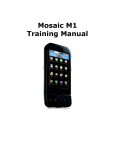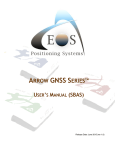Download 95 - User Guide - LWP Property Group
Transcript
User Guide A guide to connecting and using OptiComm’s Fibre to the Home Network 1 Opticomm Fibre Connected Community An OptiComm Fibre Connected Community is a housing estate or commercial precinct that has fibre optic cabling connecting every home and business. It is sometimes referred to as Fibre-to-the Home (FTTH) or more appropriately Fibre-to-the-Premises (FTTP), as it delivers also business grade services. Multiple communication services such as very high speed Broadband (Internet), traditional telephone, Free-to-Air TV (FreeView), Pay TV (Foxtel, Austar or SelecTV), security services (alarm monitoring and/or CCTV) and environmental monitoring (utility metering, e.g. Electricity, Gas, Water) are all delivered using a single Fibre Optic cable. This cable has many thousands times the content carrying capacity compared with the traditional copper cable used by other telephone companies. With this capacity, it means Fibre Connected Communities will not need to upgrade their telephone, Internet or Cable TV networks for many decades, saving the community and the carrier time, money and disruption. OptiComm’s Fibre Connected Communities are able to take advantage of the new communications services that will start appearing on the market in the next few years, such as Internet Protocol Television (IPTV) that will a delivery true interactive experience to the viewer and real-time Video-onDemand (VoD) that will deliver movies at the push of a button on your remote control. All around the world, the old copper networks are being replaced by fibre networks, so an OptiComm Fibre Connected Community is the future – today! 2 What does this mean for you? The OptiComm network delivers capability that is far in advance of any existing network currently deployed in Australia. Being a wholly optical fibre based solution; it has the ability to deliver increasing functionality and capacity over time. Equally importantly, however, it delivers all the common services we use today. Great products and Services For you, living in an OptiComm Fibre Connected Community means access to a choice of providers who offer great products and services that include: • High speed broadband up to 100Mbps • Multiple telephone lines • Analogue and Digital free to air TV • PayTV services from Foxtel1, Austar2 and SelecTV • Electronic Security Monitoring • Business Grade products OptiComm’s Fibre to the Premises solution is an “Open Access” network that provides residential and business customers a choice of providers. For the most up to date list of providers visit our web site www.opticomm.net.au/providers or call our dedicated call centre on 1300 137 800 between the hours of 8am and 6pm (Eastern Standard Time) Monday to Saturday. 3 General Information To deliver the services into your home or business, OptiComm will install a small device on the side of your dwelling near the meter or power box called the Optical Network Terminal (ONT). Smart wiring your Home “Smart wiring” is a term commonly used to describe a structured wiring system installed into a home or business. It typically includes the wiring of telephone, data and television points to multiple rooms, but could also be for monitored security, audio/video distribution, home or building automation and paging/intercom systems. While it is not mandatory to have your home or business SmartwiredTM, it does provide you with the greatest level of flexibility and takes full advantage of your fibre connected community. It’s also inexpensive and can add value to your dwelling. Technology Package Depending on the agreement your developer/builder has made with OptiComm we may offer you a technology package voucher which can be redeemed at various ISPs. Typically the package includes the following products and services3: The ONT is used to terminate the fibre optic cable coming in from the street and present it to you as a standard telephone, television or internet port which can be used by typical devices within your home or business. • Installation of the Network Termination Device • Six months Internet access (25/1Mbps with 5Gbyte4 allowance) • Six months telephone line rental • Free access to analogue and digital television channels • A Hills Home Hub 400 Smart Wiring Cabinet This package is worth an estimated $1275 by saving you the installation costs of an antenna ($329)5, a telephone line ($299)6, an Internet service ($99)7, and a wiring cabinet ($99)8; plus you have the added benefit of 6 months Internet ($299)9 and telephone line rental ($150)10 for no additional charge. To make the best use of the services delivered by the ONT, we recommend you have your home SmartWiredTM. 4 Battery Backup When OptiComm supplies the Power System it does not come with battery. You are required to purchase the battery (which typically costs between $30 and $4511) and install it yourself. Use the instructions below for the correct installation. Unlikely traditional telephone or ADSL networks, a fibre optic network cannot pass power down the line. The ONT therefore requires a local 240Volt power source, to be supplied by a GPO inside your home. We use what is called a regulated power supply to covert the 240-volts into a usable power source for the ONT. An optional back-up battery can be installed in this unit to avoid interruption to the telephone service when there is a power failure. During a power failure, you will not be able to receive or make any telephone calls including calls to the Emergency 000 service if the backup battery is not installed, or installed but flat or faulty. Once the battery is fitted into the power unit the ONT will remain operational for up to 4 hours in the event of a power outage. In this case an end-user with a standard line powered telephone (i.e. not a cordless phone) will be able to make and receive calls. Do not throw your spent batteries in the bin, think of the environment. It is best to deliver spent batteries to a recycling facility or exchange at the shop where you purchase a new battery. The installation and maintenance of the battery is your responsibility and not that of Opticomm. Battery Installation and Replacement It is your responsibility to install and maintain the battery in this power system and regularly check the battery indicators. The battery must comply with the following specifications: Indicator lights The following table shows the various status indicator lights on the unit. You should refer to the manufacturer’s manual for full details of proper operation of the unit. 12V 7.0-7.2Ah Sealed Lead Acid Battery (6 Cells) 150mm (W) x 94mm (H) x 64mm (D) Terminals should be 6.35mm wide OptiComm recommends the use of the following battery models: Panasonic LC-R127R2P1, Genesis NP7-12 or Century PS1270. These batteries are commonly available from Direct Alarm Supplies or specialist battery stores. 5 Frequently Asked Questions Q. What is the Optical Network Terminal or ONT? Q. I have just purchased a block of land (or house/land package) in an Opticomm Fibre Connected Community. What should I do next? The Optical Network Terminal is the technical term for the NTD. Within the OptiComm network there are three types of NTDs which may be used. The first unit is enclosed in a grey metal casing and provides an F-Type interface for FTA and Pay television; four 10/100baseT Ethernet interfaces; and two or four POTS lines. When you purchase your home you should have received a pack which includes several important documents. You should read all the documents and most importantly pass on the “Cable Entry Guide” to your builder. If you did not get a pack with your home you should contact the dedicated OptiComm call centre on 1300 137 800 and request your information pack and discuss options on how you can get connected and have your home SmartwiredTM. The second unit is enclosed in a white plastic casing and also provides an FType interface for FTA and Pay television; four 10/100baseT Ethernet interfaces; and two POTS lines. These units are frequently enclosed in either a plastic or metal enclosure which is cream in colour. This enclosure should be kept shut at all times, as this provides the waterproof protection to the equipment. Q. Who installs the conduit between the house and pit in the street? You can elect to install the conduit yourself, have your builder install the conduit on your behalf, our engage Opticomm’s field service team to complete the work. If you call Opticomm’s pre-sales call centre team they will provide you with several documents which include a “Home Wiring Guide” and “Cable Entry Guide”. These documents should be used to ensure the house is correctly wired and connected to the telecommunications infrastructure in the street. It is then OptiComm’s responsibility to install cable to your home through this conduit and attach the Network Termination Device onto the side of your home. You should not tamper with the outdoor enclosure or the equipment it contains. If damage to the equipment (such as rain) is caused by tampering, you may be required to pay for the cost of replacing the unit. Q. Can I turn off the ONT? There should be no reason for you to turn off the ONT, but if requested the best place to turn the unit off is via the Regulated Power Supply. The Power unit has a reset switch which allows for the momentary powering down of the ONT. Q. What is the Network Termination Device or NTD? The Network Termination Device (NTD) is a legal term from the Telecommunications Act which describes the box which marks the boundary of our network. It is equipment owned by the OptiComm which terminates the optical signals and presents standard interfaces (e.g. POTS and 100baseT) which are useable by your typical home electronic devices. 6 Home Phone In an OptiComm Fibre Connected Community you can order up to two telephone lines if you are a residential customer, or four for a business customer. Your fixed line telephone services can be ordered from one of the Retail Service Providers who operate over the OptiComm network. The telephone services offered over the OptiComm network are compliant with most – if not all – of the requirements of a Standard Telephone Service. This means you can take any phone you buy off the shelf and plug it into your home network and be able to make and receive crystal clear telephone calls. Getting Connected The OptiComm network is “Open Access”, meaning you can order services from a number of Retail Service Providers. They can offer to you a variety of telephone packages which will suit your needs, including packages which have free community or on-net calls. If you would like to know more about home phone service plans and pricing go to www.opticomm.net.au/providers and click on the link to your preferred provider. To get connected with OptiComm you should contact our call centre on 1300 137 800 prior to moving into your home. Depending on the estate, there may be a once off connection fee, payable prior to connecting your home or receiving the technology package. Reporting faults To report a telephone line fault, you should call your Retail Service Provider. They are directly responsible for identifying any problems you may have and will contact OptiComm if they feel there is a network related problem. 7 Frequently Asked Questions Q. Can I keep my old telephone number? Q. What type of telephone can I use? Telephone numbers are assigned based on geographic boundaries called telephone exchanges. Unfortunately you cannot keep your old telephone number and you will be allocated a new number when you move. The ONT supports a Plain Old Telephone Service (POTS) interface, so any standard telephone that is used in the home today and plugs into the existing telephone network will be compatible with a phone service over the OptiComm network. Q. I get an engaged tone when I pick up the handset to make a call. Q. Can I be on the computer while on the phone? This would tend to indicate the ONT is not communicating with your service provider correctly. See if you can use the internet and report a fault to your retail provider. Yes, a telephone service over the OptiComm network operates independently of any computer. You can make a telephone call at any time without impact to the quality or functionality of the service. Q. I get no dial tone when I pick up the handset to make a call. Q. Does the computer or router need to be on to use the telephone? This problem would tend to indicate a fault with the internal home wiring or the ONT is no longer operational. If the broadband or television service is working, then it is more likely a home wiring problem. No, a telephone service over the OptiComm network operates independently of any computer, router or home gateway. You can make a telephone call at any time without impact to the quality or functionality of the service. You can check the telephone line by plugging a phone handset directly into the ONT, if there is a dial tone then it is definitely the home wiring. You may also want to test with another telephone; it could be a faulty handset. Q. Does the telephone service support Faxes and EFTPOS? Q. I cannot call certain telephone numbers. Yes, faxes and EFTPOS terminals have been successfully tested over the Opticomm network. Support however of these devices will be entirely dependent on the capabilities of the retailer service provider’s network. If you have problems sending faxes, contact your retail service provider and discuss the issue with them. The calling restriction on numbers is controlled by the features enabled by your retailer service provider. If you have problems calling certain number we suggest contacting the retail provider and ask what numbers should work. Some retailers don’t support certain special services such as 1902 numbers. Q. Does the Opticomm telephone service support Security alarm systems? Q. Can I make calls during a power outage? Yes, a variety of dialer based security alarm systems have been successfully tested over our network. For more information contact Direct Alarm Supplies (http://www.das.com.au/arbitrage/pages/92), or your local security integrator. The ONT is supplied with 12 Volts which comes from a regulated power supply installed in your home. An optional back-up battery can be installed in this unit to avoid interruption to the telephone service when there is a power failure. 8 Broadband In an OptiComm Fibre Connected community, you have access to Australia’s fastest broadband. Delivering speeds of up to 100Mbps for residential customers and even faster for business customers, the OptiComm network gives you the ability to enjoy the Internet to its full potential. The OptiComm network is “Open Access”, meaning you can order your broadband Internet service from a variety of approved Retail Service Providers. There are a range of providers who deliver services over our network including several of the top ten ISPs in the country. So sit back for the ride of your life and experience the Internet the way it was meant to be delivered. Getting Connected To get connected with OptiComm you should contact our call centre on 1300 137 800 prior to moving into your home. Depending on the estate, there may be a once off connection fee payable prior to connecting your home or receiving the technology package. You may also be entitled to a Technology Package worth $1275, details of which can be found on page 4 of this user guide. Frequently Asked Questions If you would like to know more about the available broadband internet service plans and pricing go to www.opticomm.net.au/providers and click on the link to your preferred provider. Q. Do I require a router/modem? The port on the Network Termination Device is a Ethernet interface, and you could simply plug a Personal Computer directly into this interface or via an Ethernet switch. Technically there is no requirement for a router or modem like with ADSL based broadband networks. Reporting faults To report a broadband internet fault, you should call your Retail Service Provider. They are directly responsible for identifying any problems you may have and will contact OptiComm if they feel there is a network related problem. However for avoidance of the vagaries with various operating systems and to support in home networking, Opticomm highly recommends the use of a residential gateway or router. 9 Q. What type of routers/home gateways are supported? Q. My internet is running slowly The Opticomm Network is completely fibre based, and most routers and modems that you have purchased in the past for use on ADSL based networks will be incompatible with the services provided by Opticomm. This can be a common problem and is usually caused on viruses or spyware. Ensure you are running an up to date virus scanner. If you have a home network check the connection is not shared with other users that are running bandwidth hungry applications. Residential gateways which are called “Broadband” or sometimes “Cable” routers will interface with the Opticomm Network. We recommend you discuss with your Retail Provider what routers they would recommend you use. OptiComm has provided them with a list of supported routers. Q. Does Opticomm look after my home cabling? No. Opticomm is not responsible for any cabling issues within your home which may be affecting the performance of your service. Any internal home wiring or cabling faults is the responsibility of your builder or authorized cabler. Q. What Ethernet port should I plug my home network into on the ONT? It is common practice for OptiComm to provision all Internet services onto the first Ethernet port of the ONT. Your home network should be plugged into this port at all times. If Opticomm is requested to attend site for any problem which is caused by internal home wiring, you will be charged a minimum of $200 for a callout, plus any time onsite. Q. I am unable to establish a Broadband Connection The most frequent cause of this problem is not entering your username and password correctly. On the Opticomm network you are required to enter a username in the following format username@realm. The “realm” is the domain used by the retailer within their network (e.g. @isp.net.au). If the realm is not entered into the username field, the device will not authenticate on the network. Ensure the correct username with realm/domain and password are entered into the device logging into the network. If you continue to have problems establishing a broadband connection we suggest you contact your retail service provider. Q. Does Opticomm support Naked DSL? While we don’t support Naked DSL as such – we run a fibre network remember – we do have the functional equivalent. If you wish only to order a broadband service, you need not purchase a telephone service. 10 Free to Air TV In an OptiComm Fibre Connected Community, you have access to both the analogue and digital free to air television channels. These are delivered via the optical fibre network so you can enjoy picture perfect television reception without the need for an external antenna. Getting Connected As part of the arrangement with the developer, OptiComm has agreed to deliver the Fibre network to every home in the estate. You can get access to the television signals without having to order any other services. Just ensure your home has been correctly wired and we will deliver the television via the optical fibre network free of charge. To get your TV connected with Opticomm you should contact the OptiComm call centre on 1300 137 800 prior to moving into your home. Depending on the estate, there may be a once off connection fee payable prior to connecting your home or receiving the technology package. Frequently Asked Questions Q. Do I need an antenna on my roof to receive a Television signal? Reporting faults No, the Free to Air television channels in an Opticomm estate are delivered on the same optical fibre cable that provides the home phone and Internet services. In many estates the covenants prevent you from installing your own antenna, but this is not required as Opticomm reticulates all the analogue and digital Free to air channels. Having a pre-reticulated television signal saving you the cost of installing an antenna, is one of the advantages of living in an Opticomm Fibre Connected Community. Before reporting any television service fault, you should ensure you have checked for any problems within your home or equipment. Try following the frequently asked questions below to resolve your problem. Many issues are simply faulting home wiring or tuning problems on the TV or set top box. To report a fault with television reception you should contact our call centre on 1300 137 800. However, if we come onsite to check your television reception problems and there is no fault found, or the fault is identified to be within your home or your equipment then you will be charged a callout fee and time spent on site. This would be a minimum of $300. Q. What channels are available over the Opticomm TV? The Opticomm network is completely transparent so you should be able to receive all analogue and digital channels. This includes the metropolitan stations of ABC, Seven, Nine, Ten, SBS and where applicable the regional stations of NBN, Seven, WIN, GWN, Prime, and Southern Cross. 11 Q. Do I have to retune my TV or Set Top Box? All digital channels are unmoved so your digital tuner (either in your TV or STB) should be able to just plug in and receive the television signals In Regional Areas, we use the same channel plan, but replace the metropolitan channels with the local regional equivalent. We ensure that local channels are reticulated over our network rather than the mainstream national stations. To provide quality reception of the analogue channels free from ghosting and other interference, we have moved them to a different position in the channel plan. If you are using an older television or VCR without a digital tuner, you will be required to re-tune the device using the following information. Regional Area It is your responsibility to retune your television, set top box or VCR. Opticomm does not offer assistance in configuring your television to work on our network. Channel Name Seven Nine Ten ABC SBS C31 Type Channel Designator Tuning Frequency Digital C6 177.50Mhz Analogue C41 618.25Mhz Digital C8 191.50Mhz Analogue C43 632.25Mhz Digital C11 219.50Mhz Analogue C45 646.25Mhz Digital C12 226.50Mhz Analogue C39 604.25Mhz Digital C29 361.50Mhz Analogue C47 660.25Mhz Analogue C49 674.25Mhz Northern NSW Southern NSW Regional VIC Mildura Metropolitan Area Channel Plan Original Metro Channel Replaced with Regional Equivalent Original Metro Channel Replaced with Regional Equivalent Seven Prime Seven Regional 7 Nine NBN Nine WIN Ten Southern Cross Ten Southern Cross Seven Prime Seven Southern Cross Nine WIN Nine WIN Ten Southern Cross Ten Ten Seven Prime Seven Southern Cross Nine WIN Nine Nine Ten Southern Cross Ten Ten Seven Prime Seven GWN Nine WIN Nine WIN Ten Southern Cross Ten - Regional Area Regional QLD Tasmania Darwin Regional WA Regional Channels to Metropolitan Channels 12 installed on a home. Poor quality television reception will tend to suggest internal home cabling is either a poor quality of installation or the fly leads from the wall plate to the television or set-top box are damaged. Q. Who provides support for the Free to Air Television? All support calls related to the Free to Air television are handled directly by the OptiComm call centre. Consumers should call us on 1300 137 800 regarding any Free to Air TV problems. Check the coaxial cable connecting the television or set-top box to the wall socket is firmly connected and secured, and check coaxial wiring within the home. If you have a set-top box, check the video cable connecting it to the television. You should always use high quality video cables to maintain the quality of viewing experience at all times. However, we do not offer support in tuning your television to our network. If you are having problems getting your TV working, we suggest you contact a TV service agent in your local area. Q. How can I connect my television into the network? If you have installed a splitter ensure it is a good quality unit, and operates within acceptable range. Discuss with your home wiring contractor if necessary. The ONT provided by Opticomm has an F-Type RF connector which delivers all the Free to Air and PayTV channels through this single interface. This should be connected into the structured wiring system within the home using RG6 Quad Shield cable, and reticulated to the required points. This port can support the installation of a 4-way passive splitter (to support four TV points within the home) without deterioration of the quality of viewing experience. More points can be supported by using a multi port amplifier. For details of how to installed structured wiring in a home refer to the Opticomm Home Wiring Guide. Q. The Free to Air TV stations do not work at any point in my house. Check the television or set-top box is correctly plugged into a 240V power supply and turned on. For analogue channels you will be required to retune your TV or VCR in accordance with the channel plan provided above. Check that you can receive free to air television channels (this will verify internal cabling is working) at the home hub. Problems with internal wiring should be referred back to your builder or home cabling contractor. Q. I am getting a poor television reception. The signal coming from the ONT will provide the highest quality of television reception to the home, better than most antennas typically 13 Pay TV Frequently Asked Questions In an OptiComm Fibre Connected Community, you have access to a variety of Pay television package from Foxtel and SelecTV, and in regional areas Austar. These are delivered via the optical fibre network so you can enjoy picture perfect reception without the need for an external satellite dish. Q. Yes, we currently have networks deployed that support the three major PayTV providers in Australia – Foxtel, Austar and SelecTV. Each deployment is certified by either Foxtel or Austar. Foxtel and Austar have designated license areas while SelecTV is available anywhere in Australia. If ordering a Foxtel or Austar service, please check with them as to the service area availability. Austar is not available in Western Australia. Foxtel is not available in Tasmania. Q. PayTV services can only be ordered through your nominated PayTV service provider. You should contact them directly on one of the numbers listed below. - 1300 785 622 Austar - 132 342 SelecTV - 1300 735 328 Q. Q. 131 999 Austar - 132 432 SelecTV - 1300 735 328 The end-user is not receiving all of the PayTV channels requested The Opticomm Network is transparent to the PayTV signal. Missing channels could indicate a faulty set-top box or an incorrect channel package. Check the nominated PayTV retailer for the correct channel package and if problems persist report the fault to them. To report a fault with your Pay television service you should contact your nominated service provider directly. OptiComm is not responsible for PayTV services and does not deal with customer faults on this service. No attendance on site will provided by OptiComm for any problem associated with the PayTV service. - Do end-users have access to the current PayTV promotions? Yes, any promotion run by the PayTV retailers is available to residents living in an Opticomm fibre connected community. Reporting faults Foxtel Who provides the PayTV service? End-users on the Opticomm network deal directly with each of the PayTV retailers, just as with Internet or Telephony retailers. Opticomm has no arrangement to support end-users for PayTV services. Getting Connected Foxtel Does Opticomm support any PayTV services over the network? Q. The PayTV service does not work at any point in the house. Check the set-top box is correctly plugged into a 240V power supply and turned on. Check that you can receive free to air television channels (this will verify internal cabling is working) and check connections in home hub to ensure signals are being sent to the correct locations in the premises. Problems with internal wiring should be referred back to your home cabling contractor. 14 Technology Package Terms and Conditions 6. The Technology Package cannot be redeemed for cash from Opticomm, the Developer or the Retail Service Provider. As the Technology Package is not directly provided by Opticomm the terms herein are generic in nature. You should contact your preferred Retail Service Provider for full details of their service offering and the terms and conditions associated with it. 7. If you wish to choose an alternative service(s) to that available under the technology package you may become ineligible for the Technology package. For example: 1. The Technology package is not available in all estates. Please refer to the developer or the Opticomm call centre to confirm availability. i. 2. The Technology Package is only available if: If you wish to take the Technology package as advertised but also additional telephone lines. This request complies with the Technology Package Terms and Conditions. You simply have to pay for the connection fee and monthly access fee for each additional telephone line ordered. • • you are the first owner, occupier or tenant of the Property; you apply for the Technology Package within 18 months of settlement of title; • you meet the eligibility requirements of the Retail Service Provider when applying, including relevant credit requirements; and • no one else has previously applied for and received the technology package for the property in question. 2. If you sell the Property or possession of it is given to someone else, the remaining term of the Technology Package is not transferable and immediately expires. ii. If you wish to take the Technology package but want a higher monthly traffic quota. From our perspective, this is still a 25Mbps OptiComm broadband and phone bundle. The Retailer may choose to charge the difference between the 5Gbytes and the requested quota, or charge the full price for the service. Discuss this with your retail provider. iii. 3. As an effect of clauses 1 and 2 above, if you are ineligible for the Technology Package, the Retailer provider will be unable to order it from OptiComm. If you wish to order a higher speed service such as a 50 or 100Mbps. You are ineligible for the Technology package and will be charged the full connection fee and monthly access fee by the retail service provider. 4. You will be responsible for all usage charges incurred for the telephone or broadband internet service. The Retail Provider is entitled to levy you usage charges in accordance with their standard terms and conditions. 8. If available the Technology Package may be limited to a single Retailer Provider(s) in a particular estate. If you wish to choose an alternative provider not able to offer the Technology Package you may be required to pay the full connection and access charges. 5. The services provided by the Retail Service Provider to you shall be in accordance with their standard terms and conditions. 15 Other important information SmartWired and Smart Wiring are registered trademarks of The Copper Development Corporation. Opticomm/Hills is an Approved Foxtel Design Partner Opticomm/Hills is an approved Austar ClearSky Partner Opticomm is an approved SelecTV technology partner 1 Where permitted. Foxtel is accessible only in designated Foxtel areas. Where permitted. Austar is accessible only in designated Austar areas. 3 The technology package is offered by OptiComm to the first resident of the property. The package must be used within 18 months from issue of title. See the terms and conditions for full details. 4 Usage means monthly download or quota where 1 Gigabyte = 1000 Megabytes 5 Price based on a typical installation of a Digital TV capable Antenna from a reputable and authorised installer. 6 Price based on the installation of a standard residential telephone line as published by Telstra Corporation. Prices correct at time of printing. 7 Price based on a standard residential internet connection fee as published by various internet service providers. Prices correct at time of printing. 8 The recommended retail price of a Hills Home Hub 400 cabinet 9 Based on the price of a Home-Fibre25M-5 plan from Internode delivered over the OptiComm Fibre Optic network 10 Based on the price of Home Telephone service from Internode delivered over the OptiComm Fibre Optic network 11 Price based on a Panasonic LC-R067R2P from Batteries Plus. Prices correct at time of printing. 2 16