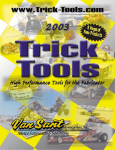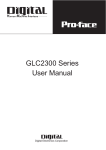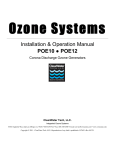Download User manual - Temperature Controller
Transcript
User manual 2 1 Acquisition and actuation module PL260 .........................5 1.1 Introduction ......................................................................................... 5 1.2 Front panel and main features ........................................................... 6 1.3 Main hardware features ...................................................................... 7 1.4 Size and installation ........................................................................... 8 1.5 Electrical wiring................................................................................... 9 1.5.1 Connectors and terminal blocks.................................................. 9 1.5.2 Connection of sensors to analogue inputs ................................ 12 1.5.3 Connection of a load cell ........................................................... 13 1.5.4 Connection of a bidirectional encoder....................................... 14 1.5.5 Connect PL260 to RS485.............................................................. 14 1.6 Setting dip-switch ............................................................................. 15 1.6.1 Setting dip-switch to select EXP1 interface .............................. 15 1.6.2 Setting dip-switch to select analogue input AI1..4 .................... 16 1.6.3 Setting dip-switch to select analogue intput AI5..6 ................... 18 1.6.4 Setting PL260 protocol address ................................................ 20 1.7 PL260 memory areas ....................................................................... 21 1.7.1 Variables V memory area ......................................................... 21 1.7.2 Memory area “special marker SM”............................................ 22 1.7.3 Memory area "digital inputs I" ................................................... 44 1.7.4 Memory area "digital outputs Q" ............................................... 44 1.7.5 Memory area "support marker M" ............................................. 44 1.7.6 Memory area "analogue inputs AI" ........................................... 44 1.7.7 Memory area "analogue outputs AQ" ....................................... 44 1.7.8 Memory area "timer T" .............................................................. 45 1.7.9 Memory area "preset timer PT"................................................. 45 1.7.10 Memory area "counters C" ...................................................... 45 1.7.11 Memory area preset values of counters PV ............................ 45 1.7.12 Memory area EEPROM .......................................................... 45 1.7.13 Memory area MMC ................................................................. 46 1.7.14 Memory areas COMx_SEND and EXP1_SEND .................... 46 1.7.15 Memory areas COMx_RECEIVE and EXP1_RECEIVE ......... 46 1.8 Modbus RTU slave communication protocol .................................... 47 1.9 Addresses word/bit of PL260 for protocol Modbus RTU .................. 48 2 PL260 Ladder programming ............................................ 53 2.1 Introduction ....................................................................................... 53 2.2 Elements of Ladder programming .................................................... 53 2.2.1 Contacts digital inputs I ............................................................ 53 2.2.2 Digital outputs Q........................................................................ 53 2.2.3 Bistable relays B ....................................................................... 54 2.2.4 Timer T ...................................................................................... 54 2.2.5 Counter C .................................................................................. 55 3 2.2.6 Mathematical formule FM function ............................................ 55 2.2.7 Assignement function MOV ...................................................... 56 2.2.8 Assignement function BLKMOV................................................ 56 2.2.9 Indexed Assignement Function MOVIND ................................. 56 2.2.10 Assignement function MOVTXT.............................................. 56 2.2.11 Contacts II immediate digital inputs ....................................... 56 2.2.12 Immediate outputs QI .............................................................. 57 2.2.13 IF contact ................................................................................ 57 2.2.14 SBIT and RBIT functions ........................................................ 57 2.2.15 BIT contact ............................................................................. 57 2.2.16 RANGE function ..................................................................... 57 2.2.17 Contact NOT ........................................................................... 58 2.2.18 Contact P and N ...................................................................... 59 2.2.19 Function SEND and mode Free-port ...................................... 59 2.2.20 Function TunePOS and POS (positioning axis ON/OFF) ....... 59 2.2.21 Function serial communication COM and EXP ....................... 61 2.2.22 MapEXP mapping function for external I/O ............................ 64 2.2.23 Functions StartPID , PID , SetOutPID .................................... 67 2.2.24 Functions StartPOSPID and POSPID..................................... 68 2.2.25 Function GENSET................................................................... 69 2.2.26 Function CONV ....................................................................... 71 4 1 Acquisition and actuation module PL260 1.1 Introduction The PL260 is a compact PLC for the acquisition of analogue and digital signals and the execution of complex mathematical functions. One of the most important features on PL260 is the logic blocks, which allow simple management of complex operations. The module may be placed beside the plant to control and communicate with a central controller through RS-485 (galvanically isolated), allowing simplified signal wiring and increased noise immunity. The DIN rail mounting housing has been developed according to CE requirements for light and heavy industry. Main features Operating conditions Box Sealing Weight Dimensions Temperature 0-45 °C, Humidity 35..95uR% DIN rail mounting, self-extinguishing UL94 V0 Box IP30 Approx. 350 gr. 90 x 160, depth 58 mm Order codes: PL260 Outputs 1 1 Inputs 2 Power-supply 16 static outputs 4 analogue 0..10V 4 analogue inputs, 16 bit resolution 16 digital inputs 2 bidirectional encoders 4 analogue inputs, 16 bit resolution 16 digital inputs 5 fast count inputs AD 12…24V DC 5 1.2 Front panel and main features 1 2 6 N° 1 2 3 4 5 6 3 4 5 4 5 Description Plug connector for serial communication COM1 and COM2 Green led RUN: • ON PLC is in RUN mode and is executing the instructions programmed by ladder language. • Slowly flashing 0,5 s on / 0,5 s off) PL260 is used as I/O module (no ladder program loaded). • Fast flashing (0,2 s on / 0,2 s off) only boot program is loaded on PL260 (no main program and no ladder application) Yellow led COM: • ON for 50mS during transmission of each frame on one of the available serial ports • ON always during ladder programming or maintenance of PLC (updating main program) Expansion terminal block for COM1 and EXP1 serial Terminal block for digital inputs with led to signal active input Terminal block for digital outputs with led to signal active outputs Power-supply terminal block, analogue inputs/outputs 6 1.3 Main hardware features Hardware Power-supply Analogue inputs Encoder inputs 1 Fast count inputs 2 Digital inputs Digital outputs Analogue outputs Serial ports 12...24 Vdc 6VA Voltage 0-10V (resolution 10 bit) Voltage 0-10V (resolution 16 bit) Voltage 0-1V (resolution 16 bit) Voltage 0-20mV (resolution 16 bit) Current 0-20mA (resolution 16 bit) AI1..AI4 Current 4-20mA (resolution 16 bit) Thermocouple K, S, T, R, J, E Input PT100, NI100 (2 or 3 wires) Input NTC-10K = β3435 Input PT1000, PT500, PTC-1K Inputs PNP (0-24VDC) or 1st input for I1/A1÷I2/B1 bidirectional encoder (25 KHz) Inputs PNP (0-24VDC) or 2nd input for I3/A2÷I4/B2 bidirectional encoder (25 KHz) I1,I2,I15,I16, Input PNP (0-24VDC) or fast count I3 inputs. I1÷I16 Inputs PNP (0-24VDC) Static outputs: 24Vdc - 0,7A max. Q1÷Q16 Each output can produce 0.7A with a combined limit of 4.0A. AQ1÷AQ2 Voltage 0-10V (resolution 8 bit) AQ3÷AQ4 Voltage 0-12,5V (resolution 14 bit) RS485 available on terminal block COM1 (A,B,C) and on COM plug-8 poles (galvanically isolated). RS232 available on terminal block (non EXP1 isolated). CAN bus for I/O expansion. RS232 available on COM plug-8 poles COM2 (non isolated). 1 First encoder input uses hardware inputs I1 and I2. Second encoder input uses hardware inputs I3 and I4. If encoder inputs are used, the relevant digital inputs are not available. Max. frequency for encoders is 25 KHz if not used contemporarily, 15 KHz if both inputs are used contemporarily. 2 On PL260-12AD. 7 45 90 1.4 Size and installation 43 53 160 mm 8 5 1.5 Electrical wiring 1.5.1 Connectors and terminal blocks N° 1 Name + 2 3 4 5 6 7 8 9 10 11 12 AI.1 AI.2 AI.3 AI.4 AI-COM AQ.1 AQ.2 AQ.3 AQ.4 AQ-COM 21 +V 45 13 14 I1 / A1 I2 / B1 Description Power-supply 12÷24V DC 6VA. To improve noise immunity, the use of a dedicated supply is recommended. Analogue input AI1 positive signal Analogue input AI2 positive signal Analogue input AI3 positive signal Analogue input AI4 positive signal Common negative signal for analogue inputs Analogue output AQ1 positive signal (0÷10 VDC) Analogue output AQ2 positive signal (0÷10V DC) Analogue output AQ3 positive signal (0÷12,5 VDC) Analogue output AQ4 positive signal (0÷12,5 VDC) Common negative signal for analogue outputs Common positive signal for digital inputs. Connect this signal to one of the digital inputs I1÷I16, to activate inputs. Voltage available on these pins can supply sensors to connect to the analogue inputs (N.B.: on these pins the available supply is Vcc, not stabilized!). Digital input PL260-11AD: input for bidirectional encoder no. 1 (phase A) Digital input PL260-12AD: input for To activate digital fast counter no. 1 inputs, short-circuit PL260-11AD: input for signal +V on the bidirectional encoder no. input pin. 1 (phase B) PL260-12AD: input for fast counter no. 2 9 N° Name Description 15 I3 / Z1 / A2 Digital input PL260-11AD: input for bidirectional encoder no. 1 signal Zero, or input for bidirectional encoder To activate digital no. 2 phase A. inputs, switch PL260-12AD: input for terminal +V to the input terminal. fast counter no. 5 16 I4 / B2 Digital input 17 18 19 20 37 38 39 40 41 42 I5 I6 I7 I8 I9 I10 I11 I12 I13 I14 Digital input Digital input Digital input Digital input Digital input Digital input Digital input Digital input Digital input Digital input 43 I15 Digital input 44 I16 Digital input 22 23 24 25 26 27 28 29 46 47 48 49 50 51 52 Q1 Q2 Q3 Q4 Q5 Q6 Q7 Q8 Q9 Q10 Q11 Q12 Q13 Q14 Q15 Static output Static output Static output Static output Static output Static output Static output Static output Static output Static output Static output Static output Static output Static output Static output Input for bidirectional encoder no. 2 (phase B) To activate digital inputs, switch terminal +V to the input terminal. PL260-12AD: input for fast counter no. 3 PL260-12AD: input for fast counter no. 4 Output 24Vdc 0,7A max. Each output can produce 0,7A for a max. combined consumption of 4.0A. 10 N° 53 30 54 31 32 33 34 35 36 Name Q16 Description Static output +VDC Static outputs power-supply. B A C CANH/RX CANL/TX GND Signal RS+ Signal RSSignal RS REF Signal CAN+ or RX (RS232) Signal CAN- or TX (RS232) Ref. signal for serial EXP1 N° Name COM1 RS485 COM1 interface RS485 EXP1 interface CAN or RS232 Description PL260 plug-8 87654 - COM1-A RS- (MORS. 32) 32 - COM1-C RS REF (MORS. 33) 1 - COM1-B RS+ (MORS. 31) 8 1 COM1 RS485 PLUG RJ45 COM2 RS232 Connect 12÷24 VDC PL260 plug-8 876 - COM2- RX232 5 - COM2- TX232 43 - COM2- GND232 21- 8 1 COM2 RS232 11 1.5.2 Connection of sensors to analogue inputs Below some examples of connection for common sensors to the analogue inputs of the PL260. +V + (21) 0-20mA 4-20mA 2 wires +V + (21) - 0-10V 0-20mA 4-20mA 3 wires 1 12 2 PT100/NI100 a 3 fili 1.5.3 Connection of a load cell Below some examples of connection for a load cell to the analogue inputs of PL260. SIGNAL SUPPLY + + SHIELD Weight Cell As showed in the figure, to connect a load cell to the PL260 it is necessary to: • • • • Create the voltage (max 5 Vdc) to supply the cell through the analogue output AQ4. Connect the load cell signals + and – to the analogue inputs AI1 (signal +) and AI2 (signal -) for reading the differential voltage generated. Configure the reference to convert input AI1 on AI2 (SM82 = 2). Configure analogue input AI1 on 0..20 mV (SM40 = 4). 13 1.5.4 Connection of a bidirectional encoder Below an example of connection for a typical bidirectional encoder (phase A,B and Z optional) which can be connected to the PL260 inputs. + V (21) A B Z + 1.5.5 Connect PL260 to RS485 Below an example of connection for more modules PL260 to RS485 line for the communication with a master device. + - REF USARE CAVO SCHERMATO TWISTATO 14 220 ohm 1.6 Setting dip-switch PL260 is provided with internal dipswitches, which allow the user to configure the analogue inputs, to select the serial interface EXP1 to be connected to terminals, to select the device address and other plc functions. WARNING: All hardware configuration procedures must be done with PL260 switched off. 1.6.1 Setting dip-switch to select EXP1 interface Pins 34, 35 and 36 can have a double function which can be selected through dip-switch S6, found under the 6 way terminal block and accessible without removing the cover of the box. To enable the required serial EXP1 interface, select the dipswitch as indicated in the figure: Serial EXP1 with CAN-bus interface for I/O expansion modules • Serial EXP1 with RS232. RX TX GND CAN H CAN L GND • 15 1.6.2 Setting dip-switch to select analogue input AI1..4 Each analogue input can be configured through a 4 way dip-switch, the correspondence between the inputs and the relative dip-switch is showed in the figure below: AI4 AI3 AI2 AI1 To obtain the required input type, it is necessary to set the relative dip-switch as indicated in the table below: Input type Dip-switch Notes Disabled If the analogue input is not used, leave all switches off as showed in the figure. 0..10V 10 bit Connect the positive signal to the analogue input, and the reference signal to the pin AI-COM. 0..10V 16 bit Connect the positive signal to the analogue input, and the reference signal to the pin AI-COM. 0..1V 0..20 mV Connect the positive signal to the analogue input, and the reference signal to the pin AI-COM. 16 Input type 0..20 mA 4..20 mA Dip-switch Notes Connect the positive signal to the analogue input and the eventual reference pin to the power-supply digital ground (pin 2). TC K, S, T, R, J, E Connect the thermocouple positive signal to the analogue input, and the negative to the AI-COM pin. PT100 NI100 If 2 wires PT100/NI100 are used, this setting can be selected for all the inputs. Connect one of the two wires to the analogue input and the other to the AICOM inputs reference pin. If 3 wires PT100/NI100 are used, this setting can be selected only for AI1 and AI4. Connect the white wire to the analogue input AI1 or AI4, while the others (red) one to the AI-COM reference pin and one to the compensation input AI2 or AI3. Compensation for PT100/NI100 3 wires If 3 wires PT100/NI100 are used, this setting can be selected only for AI2 and AI3, as compensation for inputs AI1 and AI4. NTC-10K PT1000 PT500 PTC-1K Connect one of the two wires to the analogue input and the other one to the AICOM input reference pin. 17 1.6.3 Setting dip-switch to select analogue intput AI5..6 Analogue inputs AI5..AI6 are generally selected (reset setting) through SMW44 and SMW45 as "Disabled". They can be configured as 0..10V 10 bit only if inputs AI1 and AI2 have not yet been selected as 0..10V 10 bit. AI5 uses part of the hardware of AI1, while AI6 uses part of the hardware of AI2. Selecting inputs AI5 and AI6 as 0..10V 10 bit through the relative dip-switch (see following figures), signal applied to input I7 is converted to analogue, the read value is deducted and assigned to AI5; the signal applied to input I8 is converted to analogue, the read value is deducted and assigned to input AI6. In this way it is possible to obtain two inputs 0..10V in addition to the 4 universal analogue inputs. Figures below show the settings for dip-switch to configure analogue input AI5. Input AI5 Dip-switch Notes Analogue input AI5 is disabled and input I7 is used as digital input. Disabled Connect positive signal to digital input I7, and the reference signal to pin -VDC (2). 0..10V 10 bit 18 Figures below show the settings for dip-switch to configure analogue input AI6. Input AI6 Dip-switch Notes Disabled Analogue input AI6 is disabled and input I8 is used as digital input. 0..10V 10 bit Connect positive signal to digital input I8, and the reference signal to pin -VDC (2). 19 1.6.4 Setting PL260 protocol address Two dip-switches are provided to configure the address of module for serial communication with a master device. There are 4 available combinations of these dip-switch. To connect more than 4 devices to the same network it is necessary to change the address offset value. The address is given as follows: MODULE ADDRESS = ADDRESS OFFSET + DIP-SWITCH COMBINATION The offset address, value stored on PL260 memory (default "1"), can be modified by writing on SMW4 word. Dip-switch combinations are: Dip-switch combination = 0 Dip-switch combination = 1 Dip-switch combination = 2 Dip-switch combination = 3 20 1.7 PL260 memory areas The PL260 module provides the user with memory areas where it is possible to read or write program data. Memory areas can be entered by instruction with access by single bit (B), by word (W) or double word (D). CODE V SM I AI Q M AQ T PT C PV EEP MMC COM1_TX COM1_RX EXP1_TX EXP1_RX COM2_TX COM2_RX AREA Variables V area Special Marker area Digital inputs area Analogue inputs area Digital outputs area Marker area Analogue outputs area Timer area Preset Timer area Counters area Preset counters area EEPROM area EEPROM_MEMORY area COM1_TX area COM1_RX area EXP1_TX area EXP1_RX area COM2_TX area COM2_RX area ACCESS B, W, D B, W, D B, W B, W B, W B, W B, W B, W B, W B, W B, W W W W W W W W W 1.7.1 Variables V memory area The memory area “Variables V” is the memory which is used by the program to store data of operations. It is composed by 350 locations, type word (16 bit) or 175 double words (32 bit). This area may be edited by operations on bit, word or double word. The number of double word still refers to the words structure, therefore a single double word uses 2 single word addresses (eg. VD0=VW0+VW1) 21 The values are stored also in case of power failure thanks to a rechargeable back-up battery. After charging, the battery stores data for approx. 6 months 1.7.2 Memory area “special marker SM” This area is the memory which contains all data used by the ladder program to interact with the hardware resources of PL260. Some of this data is initialized when starting the PLC with the default values described in the table below. This area contains all data related to analogue inputs, trimmers, counts and set values of encoders, and also some bits controlled by the PLC for the ladder application as well as the settings for serial ports. The table below includes the content of each single location of the area “Special markers”, giving the address for Modbus protocol and the type of operation allowed for each location (R=reading, W=writing, R/W=reading/writing). 22 SM n° Mod. Description / meaning word SM0 1000 Status bit Bit 0 Bit 1 Bit 2 Bit 3 Bit 4 Bit 5 Bit 6 Bit 7 Bit 8 Bit 9 RUN/STOP bit (1=run). At starting this bit is always forced to ON, obtaining the RUN mode of PLC. In STOP mode, the relay outputs of PLC are disabled. This bit is always ON for first scanning cycle of main program. Eg. It is used to execute initialization subprogram. This bit makes available a clock impulse of 60 seconds (ON for 30 seconds, OFF for 30 seconds). This bit makes available a clock impulse of 1 second (ON for 0,5 second, OFF for 0,5 second) This bit is a clock of scanning cycle, which is active ON for one cycle and disabled OFF for following cycle. It may be used as counting input for scanning cycle. Bit TEST. Setting this bit as ON, the reading of digital inputs is disabled. Status of inputs is read on word SM37. Setting this word, it is possible to execute debug/test of the program simulating input starting. This bit is ON during the transmission of data to serial port COM1. It is automatically set to OFF at the end of transmission This bit is ON during the transmission of data to serial port EXP1. It is automatically set to OFF at the end of transmission. This bit is ON during the transmission of data to serial port COM2. It is automatically set to OFF at the end of transmission. If set to ON this bit enables mode “modem” for serial port COM1. This means that Timeout between one character and the other character in receiving mode is automatically set to 40mS. 23 R/W R R R R R/W R R R R/W Bit 10 If set to ON this bit enables mode “modem” for serial port EXP1. This means that Timeout between one character and the other character in receiving mode is automatically set to 40mS. Bit 11 If set to ON this bit enables mode “modem” for serial port COM2. This means that Timeout between one character and the other character in receiving mode is automatically set to 40mS. Bit 12 If set to 1, this bit disables internal clock reading/writing, making faster program execution. Bit 13 If set to 1, this bit disables counters C[1..16] and enables timers T[49..64], normally disabled. SM1 R/W R/W R/W R/W 1001 Diagnostic Bit (faults/anomalies) Bit 0 Bit 1 Bit 2 Bit 3 This bit is ON if the retaining data of the area “special marker” are lost. This bit is ON if the retaining data of the “marker” area are lost. This bit is ON if the retaining data of EEProm area are lost. This bit is ON if calibration data are lost. Bit 4 This bit is ON if the CPU has been reset or if there is a watchdog intervention. Bit 5 This bit is ON if there is stack overflow on the ram reserved area. Bit 6 This bit is ON if an error has occurred during the calibration process. Bit 7 This bit is ON if there is an error/fault of serial EEprom. Bit 8 This bit is ON if there is an error/fault of serial clock. Bit 9 This bit is ON if there is an error/fault of the 16 bit digital analogue converter. Bit 10 This bit is ON if there is a stack overflow of timed interrupts. 24 R/W R/W R/W R/W R/W R/W R/W R/W R/W R/W R/W Bit 12 This bit is of range. Bit 13 This bit is of range. Bit 14 This bit is of range. Bit 15 This bit is of range. SM2 ON if the analogue AI1 input is out R ON if the analogue AI2 input is out R ON if the analogue AI3 input is out R ON if the analogue AI4 input is out R 1002 Bit for management of bidirectional encoders / step motor Bit 0 Loading of counter for bidirectional encoder 1. Setting this bit to “1”, at the end of scanning cycle, the counter of encoder1 (32 bit) is loaded with the value of SMD24. The bit is automatically set to OFF at the end of operation. Bit 1 Loading of counter for bidirectional encoder 2. Setting this bit to “1”, at the end of scanning cycle, the counter of encoder 2 (32 bit) is loaded with the value of SMD26. The bit is automatically set to OFF at the end of operation. Bit 2 Loading counter of bidirectional encoder 1 with zero impulse. Setting this bit to “1”, at the next zero impulse of encoder 1 (connected to input I3), the counter of encoder1 (32 bit) is loaded with the value of SMD24. The bit is automatically set to OFF at the end of operation. Bit 3 Not used Bit 4 This bit, if set to "1" on "INITIALIZATION CODE" of program ladder, enables the management of a step motor. N.B.: If step motor is enabled, timed interrupt no. 1 is no longer active. Bit 5 This bit, if set to "1" (only if SM2.4 = 1), enables output AQ1 to manage step motor. 25 R/W R/W R/W R/W R/W Bit 6 This bit, if set to "1" (only if SM2.4 = 1 and SM2.5 = 1), creates on output AQ1 a series of impulses 0-5V and frequency equal to the one selected on SM16 (step motor final frequency). The final frequency is reached after an acceleration ramp whose duration (in ms) is specified by SM18. Bit 7 Not used Bit 8 Only for PL260-12AD Loading counter of bidirectional encoder 3. Setting this bit to "1", at the end of scanning cycle, the counter of encoder3 (32 bit) is loaded with the value of SMD136. The bit is changed in OFF at the end of the operation. Bit 9 Only for PL260-12AD Loading counter of bidirectional encoder 4. Setting this bit to “1”, at the end of scanning cycle, the counter of encoder4 (32 bit) is loaded with the value of SMD138. The bit is changed in OFF at the end of the operation. Bit 10 Only for PL260-12AD Loading counter of bidirectional encoder 5. Setting this bit to “1, at the end of scanning cycle, the counter of encoder5 (32 bit) is loaded with the value of SMD140. The bit is changed in OFF at the end of the operation. SM4 SM5 R/W R/W R/W R/W 1004 PL260 protocol address offset This word contains the PL260 protocol address offset. Its value is added to the one obtained combining the selection dipswitch addresses (see paragraph 1.6.3). At start it is fixed to 1. 1005 Status of selection dip This word indicates the position of the selection dipswitch. If the dipswitch is closed, the correspondent bit will be automatically set to "1", instead (if opened) it will be set to "0". Bit 0 This bit shows the status of dipswitch S5-4 for protocol address selection. Bit 1 This bit shows the status of dipswitch S5-3 for protocol address selection. Bit 2 This bit shows the status of dipswitch S5-5. 26 R/W R R R R SM6 SM7 SM8 SM9 SM10 SM11 SM12 SM13 SM14 SM15 1006 Cycle time This word gives the time of the program last scanning R cycle (resolution 100 µS). 1007 Min. cycle time This word gives the min. time of the program last R scanning cycle (resolution 100 µS). 1008 Max. cycle time This word gives the max. time of the program last R scanning cycle (resolution 100 µS). 1009 1010 1011 1012 1013 1014 1015 Internal clock seconds (0..59) Internal clock minutes (0..59) Internal clock hours (0..23) Internal clock day (1..31) Internal clock month (1..12) Internal clock year (0..99) Internal clock day of the week (0..6) (0 Sunday, 1 Monday, … 6 Saturday) These words contain the date and time of the internal R/W clock. Writing on each of these words updates the internal clock. An internal battery allows the clock to function during a power failure. SM16 1016 Interval of timed interrupt no. 1 (default 100 ms) SM17 1017 Interval of timed interrupt no. 2 (default 100 ms) These words define the interval for timed interrupts. R/W Value of interval may be set between 1 and 100 ms (example: SM16=1 1 ms SM16=100 100 ms). For SM16 and SM17 values not included between 1 and 100, the default setting of relevant interrupt is 100 ms. At starting the values are fixed as 100 100 ms. On the interrupts ladder programs it is not allowed to use functions which access EEPROM and MMC areas. 27 SM20 SM21 SM22 SM23 1020 1021 1022 1023 SM24 1024 SM25 1025 SM26 1026 SM27 1027 SM28 1028 SM29 1029 SM30 1030 SM31 1031 Counts of bidirectional counter encoder 1 (high area) Counts of bidirectional counter encoder 1 (low area) Counts of bidirectional counter encoder 2 (high area) Counts of bidirectional counter encoder 2 (low area) Only for PL260-11AD R These two pairs of words contain the value of bidirectional counters for encoders 1 and 2. Counting is stored also if there is a power failure and it is automatically updated at each program scanning. Only for PL260-12AD These two pairs of words contain the value of bidirectional fast counters for encoders 1 and 2. Counting is stored also if there is a power failure and it is automatically updated at each program scanning. Loading value for counter of encoder 1 (high area) Loading value for counter of encoder 1 (low area) These words contain the value (in counts) which is R/W loaded on the counter of encoder 1 when the loading bit SM2.0 is set to "1". Loading value for counter of encoder 2 (high area) Loading value for counter of encoder 2 (low area) These words contain the value (in counts) which is R/W loaded on the counter of encoder 2 when the loading bit SM2.1 is set to "1". Counts per second of encoder 1 Counts per second of encoder 2 These words contain the number of counts completed R by the encoders during the last second. These words are automatically updated at each second. Counts per tenth of second for encoder 1 Counts per tenth of second for encoder 2 These words contain the number of counts completed R by the encoders during the last 100 ms. These words are automatically updated at each 100 ms. 28 SM32 SM33 SM34 SM35 SM36 1032 1033 1034 1035 1036 Counting increment for fast counter no. 1 Counting increment for fast counter no. 2 Counting increment for fast counter no. 3 Counting increment for fast counter no. 4 Counting increment for fast counter no. 5 Only for PL260-12AD R These words contains the number of counts which are added to the relative counter when there is a rising or falling transition of the counter counting input (I1, I2, I15, I16 e I3). SM37 1037 Status of digital inputs I1÷I16 for test procedure This word defines the status for digital inputs during R/W test procedure (SM0.5=1). Each bit of this word corresponds to the status of a digital input, starting from the bit less significant (SM37.0 I1, SM37.15 I16). This word is zeroed automatically at each starting. SM38 1038 Digital inputs filter (default 10 ms) It is possible to filter the signals of digital inputs R/W selecting a delay time. If the input status changes, the new status will be accepted only if it is stored by the input for the selected time. Data will be accepted only when the filter will have cancelled noises and fixed inputs lines on stable values. PL260 supports filters with delay time between 0 and 50 ms. 29 SM39 1039 Analogue input filter (default 5 means) A filter may be applied to the signals of analogue inputs, selecting the number of values to consider in the average for the rating of final input value/ to exclude software filter (means) for each input/ to exclude control function which automatically rejects wrong conversions. Bit These bits select the number of values to consider in the average to calculate input 0÷ ÷3 value. 1..5 number of conversions considered in the average. Bit 4 Input AI1 software filter exclusion. 0 filter enabled 1 filter excluded Bit 5 Input AI2 software filter exclusion. 0 filter enabled 1 filter excluded Bit 6 Input AI3software filter exclusion. 0 filter enabled 1 filter excluded Bit 7 Input AI4 software filter exclusion. 0 filter enabled 1 filter excluded Bit 8 Input AI5 software filter exclusion. 0 filter enabled 1 filter excluded Bit 9 Input AI6 software filter eclusion. 0 filter enabled 1 filter excluded Bit 10 AI1 false conversions discard. 0 discard enabled 1 discard disabled Bit 11 AI2 false conversions discard. 0 discard enabled 1 discard disabled Bit 12 AI3 false conversions discard. 0 discard enabled 1 discard disabled Bit 13 AI4 false conversions discard. 0 discard enabled 1 discard disabled Bit 14 AI5 false conversions discard. 0 discard enabled 1 discard disabled Bit 15 AI6 false conversions discard. 0 discard enabled 1 discard disabled 30 R/W R/W R/W R/W R/W R/W R/W R/W R/W R/W R/W R/W R/W R/W SM40 SM41 SM42 SM43 SM44 SM45 1040 1041 1042 1043 1044 1044 Analogue input AI1 configuration Analogue input AI2 configuration Analogue input AI3 configuration Analogue input AI4 configuration 3 Analogue input AI5 configuration 4 Analogue input AI6 configuration These special marker words define the type of sensor R/W connected to analogue inputs AI1...AI6 (select the jumpers correctly to configure the inputs). At starting these words are automatically selected as input 0..10V-10bit, AI5...AI6 as not enabled inputs. 0 Input disabled 1 Input 0÷10V (resolution 10 bit) 2 Input 0÷10V (resolution 16 bit) 3 Input 0÷1V 4 Input 0÷20mV 5 Input 0÷20mA 6 Input 4÷20mA 7 Input thermocouple type K 8 Input thermocouple type S 9 Input thermocouple type T 10 Input thermocouple type R 11 Input thermocouple type J 12 Input thermocouple type E 13 Not available 14 Input PT100 15 Input NI100 16 Input compensation PT100/NI100 (only for PT100/NI100 3 wires. Selection allowed only for AI2 and AI3, respectively compensation for AI1 and AI4) 17 Not available 18 Input NTC-10K β=3435 19 Input conversion counts 20 Input PT1000 21 Input PT500 22 Input PTC-1K 3 See par. “Setting dip-switch to select analogue intput AI5..6” 4 See par. “Setting dip-switch to select analogue intput AI5..6” 31 SM46 SM47 SM48 SM49 SM50 SM51 SM52 SM53 SM54 SM55 SM56 SM57 1046 1047 1048 1049 1050 1051 1052 1053 1054 1055 1056 1057 SM58 SM59 SM60 SM61 SM62 SM63 SM64 SM65 SM66 SM67 SM68 SM69 1058 1059 1060 1061 1062 1063 1064 1065 1066 1067 1068 1069 Min. value for Analogue input AI1 linear Min. value for Analogue input AI2 linear Min. value for Analogue input AI3 linear Min. value for Analogue input AI4 linear Min. value for Analogue input AI5 linear Min. value for Analogue input AI6 linear Max. value for Analogue input AI1 linear Max. value for Analogue input AI2 linear Max. value for Analogue input AI3 linear Max. value for Analogue input AI4 linear Max. value for Analogue input AI5 linear Max. value for Analogue input AI6 linear Select min. and max. numeric limits for the analogue R/W conversion of inputs AI configured as V/I (current and tension). These words are modified using the instruction RANGE(AIx,Min,Max). Default settings are 0 for min. value and 1000 for max. value. Offset calibration Analogue input AI1 Offset calibration Analogue input AI2 Offset calibration Analogue input AI3 Offset calibration Analogue input AI4 Offset calibration Analogue input AI5 Offset calibration Analogue input AI6 Gain calibration Analogue input AI1 Gain calibration Analogue input AI2 Gain calibration Analogue input AI3 Gain calibration Analogue input AI4 Gain calibration Analogue input AI5 Gain calibration Analogue input AI6 These words define the calibration of conversion for R/W AI1..AI6. They are used to correct possible errors of reading. The formule is as follows: Value AIx = Value AIx + (Value AIx * Gain calibration AIx) / 1000 Offset calibration AIx. At starting all calibration values are set to zero. 32 SM73 SM74 SM75 SM76 1073 1074 1075 1076 SM77 SM78 SM79 SM80 1077 1078 1079 1080 SM81 1081 SM82 SM83 SM84 SM85 1082 1083 1084 1085 Min. value for analogue output AQ1 Min. value for analogue output AQ2 Min. value for analogue output AQ3 Min. value for analogue output AQ4 These words define the value of the software analogue output AQx which corresponds to 0V on the physical output. These words are modified using the instruction RANGE(AQx,Min,Max). At starting they are selected to 0. Max. value for analogue output AQ1 Max. value for analogue output AQ2 Max. value for analogue output AQ3 Max. value for analogue output AQ4 These words define the value of the software analogue R/W output AQx which corresponds to 10V on the physical output. These words are modified using the instruction RANGE(AQx, Min, Max). At starting they are selected to 100. Frequency of digital analogue converter (default 55 Hz) Defines the conversion frequency in Hz for the digital R/W analogue converter. Through this parameter it is possible to change the conversion speed to obtain a faster or more stable conversion, according to the requirements. Allowed frequency value changes from 18 Hz (conversion slower and more precise) to 1920 Hz (conversion faster but less precise). Input AI1 conversion reference (default 0) Input AI2 conversion reference (default 0) Input AI3 conversion reference (default 0) Input AI4 conversion reference (default 0) Defines the reference used by the digital analogue R/W converter to convert the analogue inputs AI. Through these special markers, it is possible to change the default reference (0 = AI-COM) moving it from the analogue ground to one of the other analogue inputs, realizing a differential reading between two AI inputs. Allowed settings are: 0 AI-COM 1 AI1 3 AI3 2 AI2 4 AI4 33 SM86 1086 SETUP register for converter A/D (default 10) This special marker allows to change some settings of R/W the internal digital analogue converter. This register is managed by bit, and not all of them can be modified. Not used, keep it to “0” Bit 7÷ ÷5 Conversion speed divisor: Bit 4 0 normal conversion speed 1 halved conversion speed Bit 3 Not used, keep it to “1” VREF converter voltage reference Bit 2 0 internal reference 1,25 V 1 internal reference 2,50 V Converter input buffer Bit 1 0 disabled buffer 1 enabled buffer Bit 0 Not used, keep it to “0” 34 SM87 1087 Register MDEC1 converter A/D (default 64) This special marker allows to change some settings of R/W the internal digital analogue converter. This register is managed by bit, and not all of them can be modified. Bit 7 Not used, keep it to “0” Conversion format Bit 6 0 bipolar 1 unipolar Converter internal filter 00 Auto Fast Bit 5÷ ÷4 01 10 Sinc2 11 Sinc3 Bit 3÷ ÷0 Not used, keep it to “0” SM88 1088 Register GAIN converter A/D (default 0) This special marker allows to change the converter R/W input amplifier gain (PGA). Value selected into this register is valid only for analogue inputs configured in counts (SM40..43 = 19). This register is managed by bit, and not all of them can be modified. Bit 7÷ ÷3 Not used, keep it to “0” Input amplifier gain “PGA” 000 1 100 16 2 101 32 Bit 2÷ ÷0 001 010 4 110 64 011 8 111 128 SM89 1089 Register OFFSET converter A/D (default 0) This special marker allows to select an offset value for R/W the input of the internal digital analogue converter. Value selected into this register is valid only for analogue inputs configured in counts (SM40..43 = 19). This register is managed by bit, and not all of them can be modified. Input offset value sign Bit 7 0 Positive offset 1 Negative offset Input offset value Bit 6÷ ÷0 Offset (Volt) = (VREF * Valore Offset) / (254 * PGA) 35 SM96 1096 Baudrate canbus EXP1 (default 1 Mbit/s) Value selected into this word defines the port EXP1 R/W communication speed in EXP-I/O-CANBUS mode. 0 50 Kbit/s 4 250 Kbit/s 1 62,5 Kbit/s 5 500 Kbit/s 2 100 Kbit/s 6 1 Mbit/s 3 125 Kbit/s SM97 1097 Interval for NMT control data transmission to CAN expansion modules (default 500 * 0,2ms = 100 ms) Value selected for this word defines the min. interval R/W time (resolution 0,2 ms) between two consecutive transfer of control characters from the PL260 to the expansion modules, to determinate the correct functioning (range 500...5000). SM98 1098 Interval for data transmission to CAN expansion modules (default 5 * 0,2ms = 1,0 ms) Value selected for this word defines the min. interval R/W time (resolution 0,2 ms) between two consecutive outputs updates from the PL260 to the expansion modules mapped on the EXP1 port in EXP-I/OCANBUS mode (range 5...5000). 36 SM99 1099 Can modules management flag (default 0) Bit 0 This bit defines if the PL260 transmits data to the expansion devices only at regular intervals (defined by SM98) or also at each variation of them. 0 OFF data transmission only at time 1 ON data transmission on variation and at time Bit 1 This bit defines if bus for transmission of CAN packets to slave modules is free and if it is possible to a new reading/writing instruction/request to the slave. Bit is automatically set to "1" at request and it is set to "0" when the request is executed. 0 bus free 1 bus busy Bit 2 This bit shows if an answer has been received after a PL260 query to the generic CAN. It is automatically reset to zero at each command or request of data reading/writing. 0 waiting answer 1 answer arrived Bit 3 This bit shows if a wrong answer has been received after a PL260 query to the generic CAN slave. It is automatically reset to zero at each command or request of data reading/writing. 0 correct answer 1 wrong answer Bit 4 This bit defines if after a NMT command of the PL260 to a CAN slave module, it will answer with a status other than "operational". This bit defines if a reconfiguration/start-up proceeding is necessary for the CAN module. It is automatically reset to zero at each NMT command. 0 slave in “operational” 1 slave not in “operational” 37 R/W R/W R/W R/W R/W SM100 1100 SM110 1110 SM120 1120 Serial COM1 status Serial EXP1 status Serial COM2 status These words define the status of communication R serials COM1, EXP1 and COM2. Each bit of each word signals a condition of missing communication (off-line) or an error for each transmitted/received data by instructions COM_1÷16 or EXP_1÷16 (ex. SM100.0=1 shows the error on COM_1(...) instruction). If serial is selected on slave protocol, the error condition is signaled setting to "1" all bits of correspondent word whenever no correct packet with slave address same as the device is not received within the time fixed on SM105, SM115 and SM125. If serial EXP1 is selected as “EXP-I/O-CANBUS”, each bit of word SM110 corresponds to status of each expansion module of I/O. Specifically bit 0 defines the status of module mapped by instruction MapEXP1 (0=module online, 1= module off-line), bit 1 defines the status of module mapped by instruction MapEXP2 and so on. 38 SM101 SM111 SM121 SM102 SM112 SM122 1101 Serial baudrate COM1 (default 9600 baud) 1111 Serial/canbus baudrate EXP1 (default 9600 baud) 1121 Serial baudrate COM2 (default 19200 baud) Value selected into this word defines the serial port R/W 5 communication speed . 0 110 baud 6 4800 baud 1 150 baud 7 9600 baud 2 300 baud 8 19200 baud 3 600 baud 9 28800 baud 4 1200 baud 10 38400 baud 5 2400 baud 11 57600 baud Value selected into this word defines port EXP1 communication speed in EXP-I/O-CANBUS mode: 0 110 baud 4 4800 baud 1 150 baud 5 9600 baud 2 300 baud 6 19200 baud 3 600 baud 7 28800 baud 1102 Serial COM1 format 1112 Serial EXP1 format 1122 Serial COM2 6 format Value selected into this word defines the serial port R/W 7 communication data . 0 8,N,1 (default) 6 8,N,2 1 8,O,1 7 8,O,2 2 8,E,1 8 8,E,2 3 7,N,1 9 7,N,2 4 7,O,1 10 7,O,2 5 7,E,1 11 7,E,2 5 To enable modifications it is necessary to set this word within initialization function. If no modification has been completed or if it has been done in other sections of the program, baud-rate will be kept as default at starting. 6 Format may not be modified (8,N,1). 7 To enable modifications it is necessary to set this word within initialization function. If no modification has been completed or if it has been done in other sections of the program, baud-rate will be kept as default at starting. 39 SM103 SM113 SM123 1103 Delay answer/wait incoming data COM1 (def.20ms) 1113 Delay answer/wait incoming data EXP1 (def. 20ms) 1123 Delay answer/wait incoming data COM2 (def. 0ms) With slave protocol this word defines min. delay R/W between end of data receiving from master device and the start of answer transmission form PL260 (max. 100ms). With master protocol this word define max. waiting between start of query transmission from PL260 and full receiving of answer from slave device. Value is expressed in ms. SM104 SM114 SM124 SM105 SM115 SM125 1104 Delay new master transmission COM1 (default 5 ms) 1114 Delay new master transmission EXP1 (default 5 ms) 1124 Delay new master transmission COM2 (default 5 ms) With master protocol this word defines min. waiting R/W between end of data receiving (from slave to master), and start of transmission for a new query from master to slave. With slave protocol this value is not used. Value is expressed in ms, range 0-100 ms. 1105 Number of errors for signal on status COM1 (def. 10) 1115 Number of errors for signal on status EXP1 (def. 10) 1125 Number of errors for signal on status COM2 (def. 10) Value entered for this word defines: R/W If master protocol - the number of consecutive communication errors after which the anomaly is notified in the relevant bit of “serial status”. If slave protocol - the time in seconds after that the anomaly is notified keeping to "1" all bit of the word "serial status". 40 SM108 SM118 SM128 1108 COM1 configuration in free-port mode 1118 EXP1 configuration in free-port mode 1128 COM2 configuration in free-port mode These words enable functioning of serial port in freeport mode, selecting also functioning parameters. Enabling this mode, communication protocol which uses the serial is disabled and so it is possible to access directly the transmission/reception of data on port. These parameters, at switch on, are selected to 0 (free-port mode disabled). Bit 0÷ ÷3 These bit select communication speed for the serial port in free-port mode, according to this values: 0 110 baud 6 4800 baud 1 150 baud 7 9600 baud 2 300 baud 8 19200 baud 3 600 baud 9 28800 baud 4 1200 baud 10 38400 baud 5 2400 baud 11 57600 baud Bit 4÷ ÷7 These bits select the format for the serial port communication data in free-port mode: 0 8,N,1 6 8,N,2 1 8,O,1 7 8,O,2 2 8,E,1 8 8,E,2 3 7,N,1 9 7,N,2 4 7,O,1 10 7,O,2 5 7,E,1 11 7,E,2 Bit 8 This bit selected to "1" enables mode freeport, if selected to "0" it keeps serial to normal mode where it is managed directly by the selected protocol into the programming phase. 41 R/W R/W R/W R/W SM106 SM116 SM126 SM107 1106 Number of timeouts on COM1 1116 Number of timeouts on EXP1 1126 Number of timeouts on COM2 SM127 1107 1117 1127 SM109 1109 SM119 1119 SM129 1129 SM130 SM131 SM132 SM133 SM134 SM135 1130 1131 1132 1133 1134 1135 SM117 These words are counters (reset at starting) which are R/W incremented at each timeout noticed by the function for the managing of each serial port protocol. Number of errors on COM1 Number of errors on EXP1 Number of errors on COM2 These words are counters (reset at starting) which are R/W incremented at each error (Ex. wrong checksum, wrong number of received data) noticed by the function for the managing of each serial port protocol. Number of characters present in the reception buffer of serial COM1 Number of characters present in the reception buffer of serial EXP1 Number of characters present in the reception buffer of serial COM2 These words contains for each serial, the number of R/W valid characters present into reception buffer. The use of these words is significant on free-port mode to control number of received characters. Any writing on these words, selects value corresponding to zero, emptying reception buffer. Counts of bidirectional counter encoder 3 (high part) Counts of bidirectional counter encoder 3 (low part) Counts of bidirectional counter encoder 4 (high part) Counts of bidirectional counter encoder 4 (low part) Counts of bidirectional counter encoder 5 (high part) Counts of bidirectional counter encoder 5 (low part) Only for PL260-12AD R These three pairs of words contains value of fast counters 3,4 and 5. The count is kept also in case of power failure and it is updated automatically at each program scanning. 42 SM136 SM137 SM138 SM139 SM140 SM141 SM142 SM143 SM144 SM145 SM146 SM147 1136 Loading value for encoder 3 counter (high part) 1137 Loading value for encoder 3 counter (low part) 1138 1139 1140 1141 1142 1143 1144 1145 1146 1147 Only for PL260-12AD These two words contain value in counts which is loaded on the counter of encoder 3 when loading bit SM2.8 is selected to "1". Loading value for encoder 4 counter (high part) Loading value for encoder 4 counter (low part) Only for PL260-12AD These two words contain value in counts which is loaded on the counter of encoder 4 when loading bit SM2.9 is selected to "1". Loading value for encoder 5 counter (high part) Loading value for encoder 5 counter (low part) Only for PL260-12AD These two words contain value in counts which is loaded on the counter of encoder 5 when loading bit SM2.10 is selected to "1". Counts at second of encoder 3 Counts at second of encoder 4 Counts at second of encoder 5 Only for PL260-12AD These two words contain the number of counts made during the last second by the encoders. These words are updated automatically each second. Counts at tenth/second of encoder 3 Counts at tenth/second of encoder 4 Counts at tenth/second of encoder 5 Only for PL260-12AD These two words contain the number of counts noticed during the last 100 ms by the encoders. These words are automatically updated each 100 ms. 43 R/W R/W R/W R R 1.7.3 Memory area "digital inputs I" This memory area “digital inputs I” is the area in which the state of digital inputs is stored. It is organized in words; each of the 16 bits of the word represents the state of an input. For instance: the state of digital input I20 is stored on bit no. 3 of word 2 in area I. The area consists of 4 words. The first and the second are updated with actual state of inputs at the starting of each cycle, while the last two words may contain the state of inputs read via serial communication from an expansion module. 1.7.4 Memory area "digital outputs Q" This memory area stores status of digital outputs. It is organized in words; each of the 16 bits of the word represents the status of an output. Eg.: the status of digital output Q1 is stored on bit no. 0 of word 1 into the area Q. The area consists of 8 words. The first one is transferred to the outputs of PL260 at the end of each cycle, the other ones may contain the status of further outputs to write via serial communication to an expansion module. 1.7.5 Memory area "support marker M" Memory area M contains the status of all markers (bit contacts) used into the program. It is organized in words; each of 16 bits of the word means the status of a marker. Eg.: status of marker M1 is stored on bit number 0 of word 1 in the area M. The area is composed of 8 words. 1.7.6 Memory area "analogue inputs AI" Into this memory area the PL260 stores the value which is measured on the analogue inputs. This value is calculated according to min. and max. limits which have been set as the range of the analogue input. 1.7.7 Memory area "analogue outputs AQ" Memory area “analogue outputs AQ” is the memory where values for analogue outputs are assigned. The percentage of analogue output will be calculated starting from the entered value considering the range (min and max) of analogue output. 44 1.7.8 Memory area "timer T" This memory area contains timer values. If timer is enabled, the value contained into this area will increase or decrease according to the type of timer, with the resolution chosen at the starting of timer. 1.7.9 Memory area "preset timer PT" Memory area “preset timer PT” is the memory where preset values of timers are stored. 1.7.10 Memory area "counters C" This memory area contains counters values. Accordingly to the type of counter, at each counting operation, the value contained into this area will be updated. 1.7.11 Memory area preset values of counters PV In this area are stored the preset values of counters PV. 1.7.12 Memory area EEPROM EEPROM area is the non-volatile memory to store all data which cannot be lost even if PLC is switched-off for long periods (over 6 months). Data stored in this area is tested at the starting of the PLC to check its integrity and in case of anomaly, the fault condition is notified (SM1.2) and the whole area is initialized at 0 (zero). Access and writing in this area requires longer time than any other area, therefore it is recommended not to use this area for frequent access, but only at starting to copy the stored data , for example in area V , and then to use these for quick access, guaranteeing a faster program. N.B.: EEPROM memory allows a max. number of writings for each location (warranted 1000000), after that data integrity is no longer assured; so it is necessary to avoid continuously writing into this memory area. 45 1.7.13 Memory area MMC MMC area is the optional external memory which can be used to save big amounts of data which must be stored even by lack of power supply. Memory is Eeprom, therefore access to this area is slower than access to area V and SM. PL260 does not check integrity of data saved in this area. This area is divided in words (0÷12999) and can also be entered by Modbus protocol. N.B.: MMC memory allows a max. number of writings for each location (warranted 1000000), after that data integrity is no longer assured; so it is necessary to avoid continuously writing into this memory area. 1.7.14 Memory areas COMx_SEND and EXP1_SEND Memory area COMx_SEND and EXP1_SEND are used to load data which will be sent to the relevant serial port. They are used only in mode freeport. In standard mode these areas are handled with the selected communication protocol. These areas are divided in byte (8 bit). 1.7.15 Memory areas COMx_RECEIVE and EXP1_RECEIVE Memory areas COMx_RECEIVE and EXP1_RECEIVE are used to save data received by the relevant serial port. They are used only in mode freeport. In standard mode these areas are handled with the selected communication protocol. These areas are divided in byte (8 bit). 46 1.8 Modbus RTU slave communication protocol Module PL260 is conceived for the use with SCADA systems or Operator panels via Modbus protocol RTU. Serial communication enables reading and modifying of data on available memory areas, entering and visualizing any data concerning the PLC. Module PL260 is provided with 3 serial communication ports which are enabled to operate as slaves with MODBUS protocol: COM1 - RS485 available on connector plug-8 and on pins 31, 32 and 33. EXP1 - RS232 available on pins 34, 35 and 36. COM2 - RS232 available on connector plug-8. Both serials support protocol modbus RTU as described below. Therefore the module PL260 may be connected and may communicate with 3 master devices at the same time. Modbus RTU main features Baud-rate Programmable Format 8,N,1 (8 bit, no parity, 1 stop) (default) Supported BITS READING (0x01, 0x02) functions WORDS READING (max 30 word) (0x03, 0x04) SINGLE BIT WRITING (0x05) SINGLE WORD WRITING (0x06) MULTIPLE BITS WRITING (0x0F) MULTIPLE WORDS WRITING (max 30 word) (0x10) Error codes ILLEGAL FUNCTION CODE (0x01) ILLEGAL DATA ADDRESS (0x02) ILLEGAL DATA VALUE (0x04) Broadcast Simultaneous writing to all connected slaves using address 0x00 and no answer by slaves. Polling with Polling using address 0xFF, any connected slave can unknown slave answer. address 47 1.9 Addresses word/bit of PL260 for protocol Modbus RTU The following tables give all data (word and bit) which may be entered via Modbus protocol. For all data the table gives reading/writing elements and the value assumed at starting of PL260. According to initialization value at starting, the following options are given: 1. “ROM” fixed value defined by program. 2. “EEP” value stored on Eeprom for 10years even in absence of power supply 3. “TAMP” value stored on Ram memory with buffer battery. These data are stored in absence of power supply for a limited time (approx. 4 months) 4. “?” value of these data is unknown at starting 5. Defined value, The value assumed at starting is the value defined in the table. WORD MODBUS ADDRESS 0 1 2 3 4 5 1000 ÷ 1129 2000 ÷ 2349 12000 ÷ 12047 13000 ÷ 13047 14000 ÷ 14015 15000 ÷ 15015 19000 ÷ 19065 19400 ÷ 19463 20000 ÷ 20999 DESCRIPTION Device type PL260 program software version Protocol activated on COM1 Protocol activated on EXP1 Protocol activated on COM2 Protocol address Word area special marker SM Word area variables V Word area timer T Word area preset timer PT Word area counters C Word area preset counters PV Word area analogue inputs AI Word area analogue outputs AQ Word area EEPROM 48 READ/ WRITE R R R R R R R/W R/W R/W R/W R/W R/W R R/W R/W RESET VALUE ROM ROM ROM ROM ROM TAMP TAMP TAMP 0 0 0 0 0 0 EEP WORD MODBUS DESCRIPTION ADDRESS 19800 ÷ 19815 Word % prop/integr/deriv/outputs PID % proportional action PID1 19800 % integral action PID1 % derivative action PID1 19801 19802 % output PID1 19803 % proportional action PID2 … 19804 19805 % output PID4 19815 30000 ÷ 42999 Word area MMC 49 READ/ WRITE R R/W RESET VALUE 0 TAMP TAMP TAMP 0 … TAMP EEP WORD MODBUS ADDRESS 100 101 102 103 104 105 106 107 108 109 110 111 112 113 114 115 150 151 152 153 154 155 156 157 158 159 160 161 162 163 164 165 200 201 300 301 302 350 DESCRIPTION N.O. contacts digital inputs I1÷I16 N.O. contacts digital inputs I17÷I32 N.O. contacts digital inputs I33÷I48 N.O. contacts digital inputs I49÷I64 N.O. contacts digital inputs I65÷I80 N.O. contacts digital inputs I81÷I96 N.O. contacts digital inputs I97÷I112 N.O. contacts digital inputs I113÷I128 N.O. contacts digital inputs I129÷I144 N.O. contacts digital inputs I145÷I160 N.O. contacts digital inputs I161÷I176 N.O. contacts digital inputs I177÷I192 N.O. contacts digital inputs I193÷I208 N.O. contacts digital inputs I209÷I224 N.O. contacts digital inputs I225÷I240 N.O. contacts digital inputs I241÷I256 N.O. contacts digital outputs Q1÷Q16 N.O. contacts digital outputs Q17÷Q32 N.O. contacts digital outputs Q33÷Q48 N.O. contacts digital outputs Q49÷Q64 N.O. contacts digital outputs Q65÷Q80 N.O. contacts digital outputs Q81÷Q96 N.O. contacts digital outputs Q97÷Q112 N.O. contacts digital outputs Q113÷Q128 N.O. contacts digital outputs Q129÷Q144 N.O. contacts digital outputs Q145÷Q160 N.O. contacts digital outputs Q161÷Q176 N.O. contacts digital outputs Q177÷Q192 N.O. contacts digital outputs Q193÷Q208 N.O. contacts digital outputs Q209÷Q224 N.O. contacts digital outputs Q225÷Q240 N.O. contacts digital outputs Q241÷Q256 N.O. contacts bistable relays B1÷B16 N.O. contacts bistable relays B17÷B32 N.O. contacts timer T1÷T16 N.O. contacts timer T17÷T32 N.O. contacts timer T33÷T48 N.O. contacts counters C1÷C16 50 READ/ RESET WRITE VALUE R ? R ? R ? R ? R ? R ? R ? R ? R ? R ? R ? R ? R ? R ? R ? R ? R 0 R 0 R 0 R 0 R 0 R 0 R 0 R 0 R 0 R 0 R 0 R 0 R 0 R 0 R 0 R 0 R/W 0 R/W 0 R 0 R 0 R 0 R 0 WORD MODBUS ADDRESS 90 95 250 251 252 253 254 255 256 257 READ/ RESET WRITE VALUE N.O. contact positioning on/off POS1÷POS2 R 0 N.O. contact tuning Positioning on/off R 0 POS1÷POS2 N.O. contact support marker M1÷M16 R 0 N.O. contact support marker M17÷M32 R 0 N.O. contact support marker M33÷M48 R 0 N.O. contact support marker M49÷M64 R 0 N.O. contact support marker M65÷M80 R 0 N.O. contact support marker M81÷M96 R 0 N.O. contact support marker M97÷M112 R 0 N.O. contact support marker M113÷M128 R 0 DESCRIPTION 51 BIT MODBUS ADDRESS DESCRIPTION 1600 ÷ 1855 2400 ÷ 2655 3200 ÷ 3231 4800 ÷ 4847 5600 ÷ 5615 1440 ÷ 1441 1520 ÷ 1521 4000 ÷ 4127 32000 ÷ 37599 16000 ÷ 18079 N.O. contact digital input I1 ÷ N.O. contact digital input I256 N.O. contact digital output Q1 ÷ N.O. contact digital output Q256 N.O. contact bistable relay B1 ÷ N.O. contact bistable relay B32 N.O. contact timer T1 ÷ N.O. contact timer T48 N.O. contact counter C1 ÷ N.O. contact counter C16 N.O. contact positioning on/off POS1 ÷ N.O. contact positioning on/off POS2 N.O. contact tuning Positioning on/off POS1 ÷ N.O. contact tuning Positioning on/off POS2 N.O. contact support marker M1 ÷ N.O. contact support marker M128 Bit 0 area marker V0 ÷ Bit 15 area marker V249 Bit 0 area special marker SM0 ÷ Bit 15 area special marker SM129 52 READ/ RESET WRITE VALUE R/W ? R/W 0 R/W 0 R 0 R 0 R 0 R 0 R/W 0 R/W TAMP R/W TAMP 2 PL260 Ladder programming 2.1 Introduction The software tool "PLProg" for Windows allows programming the module PL260. The ladder programming enables drawing the logic diagram of the application and uploading it to the PLC. 2.2 Elements of Ladder programming Available elements with relevant features, to create the ladder diagram, are listed below. 2.2.1 Contacts digital inputs I Contacts I contains the state of digital inputs of PL260 and of one more expansion module. The N.O. contact is closed (on) when bit value is 1 (active input). The N.C. contact is open (on) when bit value is 0 (input not active). 2.2.2 Digital outputs Q PL260 is provided with 256 outputs type “Q”, each composed of one coil and the relevant logic contact N.O. and N.C. which may be used to draw the ladder diagram. On PL260 hardware only 16 static outputs Q are physically available, the other ones are available as auxiliary outputs or on expansion module (if present). Energizing coil “Q” , the relevant logic contact will close (N.O.) or open (N.C.). The contacts of physical outputs are all N.O. and at starting all contacts N.O. are open. 53 2.2.3 Bistable relays B 64 bistable relays are available on PL260. Each consists of one coil and the relevant logic contact N.O. and N.C. . Energizing coil “B”, the relevant logic contact will change its state (it opens if previously closed, it closes if previously open). The N.O. contact is closed (on) when bit value is 1. The N.C. contact is open (on) when bit value is 0. At starting of PLC the N.O. contact is open. 2.2.4 Timer T Three different operating modes are available for Timers: • • • TON. Mode Start timing as delay at activation counts time when coil is active (ON). Timing bit (contact T) is activated when actual value (T) is equal or higher than preset time (PT). When coil is deactivated (OFF), actual value of timer is reset. Timer keeps on counting after reaching preset value and it stops reaching the max. value 32767. TOFF. Mode Start timing as delay at deactivation allows to delay the deactivation of an output for a certain time after the input has been deactivated. When the coil is activated, the timing bit (contact T) is immediately activated and the actual value (T) is set to zero. At deactivation of coil, the timer counts until elapsed time is equals to preset timer (PT). After reaching the preset timer, timing bit is deactivated and actual value does not increase. If input is deactivated for a time which is lower than preset time, the timing bit is still active. To start counting, the function TOF must notice a transition from activated to deactivated (ON OFF). TONR. Mode Start timing as delay at activation with memory counts time when coil is activated (ON). Timing bit (contact T) is activated when actual value (T) is bigger or equals to preset time (PT). When coil is deactivated (OFF), actual value of timer “delay at insertion with memory” is stored. This value allows to accumulate time for more activation peroids of the coil. Actual value of timer can be reset with operation MOV(Tx = #0). Timer keeps on counting after reaching preset value and it stops reaching the max. value 32767. Timers with operating modes TON, TONR and TOF are available in three different resolutions, not depending from number of timer; they can be 54 activated with time basis 10 ms, 100ms and 1s. Each counting of actual value is multiple of time base. Example a counting of 50 in a timer with time base 10 ms is equals to 500 ms. Preset time (PT) can be directly loaded with a value or by means of a variable in the area VW, SMW, AI , TR. 2.2.5 Counter C Counters are available with two operating modes: • MUP. In mode Count Up the counting bit (contact C) is activated when present value (C) is >= to preset value (PV). Counter counts up every time that the counting-up input Cx(UP) goes from Off to On and it counts down every time that the counting-down inputs Cx(DOWN) goes from Off to On. The counter is reset when the reset input Cx(RESET) is activated or when the operation MOV(Cx = #0) is executed. At reaching of max. value (32.767), the next edge-up of the counting-up input will keep unchanged the actual value. Similarly at reaching of minimum value (32.768) the next edge-up of the counting-down input will keep unchanged the actual value. MDOWN. In mode Count Down, the counting bit (contact C) is activated when present value is equals to zero. The counter counts down starting from a preset value (PV) on the edge-up of the countingdown input Cx(DOWN) and it counts up on the edge-up of the counting-up input Cx(UP). At reaching of max. value (32.767), the next edge-up of the counting-up input will keep unchanged the present value. The counter resets the counting bit (contact C) and load present value with preset value (PV) when loading input Cx(RESET) is activated. The counter in mode count-down stops counting when it reaches zero. Please use number of counter to refer both to actual value and to Contact C of the counter itself Preset value (PV) may be directly loaded with a value or it may be loaded by one the variables in the area VW, SMW, AI, TR. 2.2.6 Mathematical formule FM function The function FM allows to perform math operations (+, -, *, /, |, &, ^, <<, >>) between two operators and to save the result in another memory location. 55 The operators can be numeric or they may also refers to available memory areas. 2.2.7 Assignement function MOV The function MOV allows to assign to the specified memory location a numeric value or a value assumed by another memory location. 2.2.8 Assignement function BLKMOV The function BLKMOV allows to assign to the memory block a numeric value or the value assumed by another block of memory locations. 2.2.9 Indexed Assignement Function MOVIND The indexed assignment function MOVIND allows to assign to a certain memory location specified by another memory location a numeric value or the value assumed by another memory location selected in the area specified by a memory location which is the index. This type of assignment allows to consider the memory areas as vectors of a certain number of locations: by means of the value assumed by another location called “index” it is possible to enter the value of the area n=0, n=1, …, n=N-1. 2.2.10 Assignement function MOVTXT Starting with the specified memory location, the assignment function MOVTXT allows to save the characters of a string sent as parameter to the function. Following types of format are available for characters of string in the memory area: • ONE_CHARACTER_PER_WORD: in this format each word of destination area will contain only one character of string • TWO_CHARACTERS_PER_WORD: in this format each word of destination area will contain two characters of string, starting with high area of the word. 2.2.11 Contacts II immediate digital inputs Contacts II allow to read immediately the state of digital input. The N.O. contact is closed (On) when bit value is 1 (active input). The N.C. contact is open (On) when bit value is 0 (deactivated input). 56 2.2.12 Immediate outputs QI By means of direct access to outputs Q, PL260 allows to directly work on outputs Q during the ladder program execution, even without waiting the end of program. The command is allowed only on hardware outputs of PL260 (QI1..QI16). 2.2.13 IF contact The operation “conditional comparison IF” allows to compare the values of 2 variables in any memory area. Following comparisons are allowed: =, >=, <=, >, <, <>. Contact is active when comparison is true. 2.2.14 SBIT and RBIT functions SBIT function, bring to "1" a bit of a memory area, while the coil of the function is active. RBIT function, bring to "0" a bit of a memory area, while the coil of the function is active. Number of bit changes from 0 to 15, where bit 0 is the less significant bit (LSB). 2.2.15 BIT contact This operation brings the value of a memory area bit. Contact normally open is closed (off) when the bit is 1. The contact normally closed is opern (on) when the bit is 0. Number of bit changes from 0 to 15, where bit 0 is the less significant bit (LSB). 2.2.16 RANGE function The RANGE function defines minimum and maximum limits for analogue inputs AI, for trimmer TR, for analogue outputs AQ and for PID outputs. Concerning analogue inputs AI and trimmer TR, the minimum and maximum values allow to translate the counts value of the analogue-digital conversion into a value which can be used inside the program. Below an example: 57 RANGE( AI1, Min 10, Max 200) For analogue input AI1 the function defines the minimum limit as 10 and the maximum limit as 200. In case that analogue input AI1 would be connected to a potentiometer to fix a preset time (PT) of a timer with timebase 100ms, the result would be a variable time between 1.0 and 20.0 seconds, according to the position of potentiometer. Concerning analogue outputs AQ, minimum and maximum value allow to rate the effective tension value of output 0÷10V. Below an example: RANGE( AQ1, Min -200, Max 500) For analogue output AQ1 the minimum limit is fixed as –200 and the maximum limit is fixed as 500. This means that setting numeric value of output as –200, the output AQ1 will be 0 Volt while setting the numeric value as 500 the output AQ1 will be 10Volt. In case that entered value are not included in the interval specified by function RANGE, the output is kept within minimum and maximum values. For intermediate values, output tension is rated according to following formula: Output(volt) = ((Value – Min) * 10) / (Max – Min) Maximum resolution for output AQ1 and AQ2 is 8 bit. Concerning PID outputs, minimum and maximum values allow to rate the value for the output of PID control algorithm. Below an example: RANGE( PID1, Min 100, Max 500 ) For PID1 output , minimum limit is fixed as 0 and maximum limit is 500. This means that for output 0% the PID output will be equals to minimum fixed value and for output 100% the PID output will be equals to maximum fixed value. For each PID [1..8], minimum and maximum values of output are initialized at starting as 0 and 10000. 2.2.17 Contact NOT The operation NOT modifies logic value from 0 to 1 or from 1 to 0. 58 2.2.18 Contact P and N The contact “positive transition P” activates the current flow for a single scanning cycle at each transition Off / On. The contact “negative transition N” activates the current flow for a single scanning cycle at each transition On / Off. When the operation “positive transition P” detects a transition of logic value from 0 to 1, it sets this value to 1, otherwise to 0. When the operation “negative transition N” detects a transition of logic value from 1 to 0, it sets this value to 1, otherwise to 0. 2.2.19 Function SEND and mode Free-port Function SEND allows to activate data transmission by means of serial ports in mode free-port. In this mode, which can be activated by special marker SM32, SM33 and SM34, the protocol which usually handles the serial ports is disabled and the ports, as well as the relevant TX and RX buffers, are controlled by the ladder program. After loading on buffer the data to send and activating function SEND (which uses serial port and no. of characters to send as parameters) these data will be sent on serial line. During the transmission of data, bit SM0.7, SM0.7 or SM0.8 (according to transmission port) will be set to “1”, while it will be set to “0” at the end of transmission. It is possible to check the answer of a connected device by means of SM35, SM36 and SM37, which contain the number of characters received and saved on RX buffer of each serial port. Any writing on each of these special marker will empty the RX buffer. Calls to function SEND before the end of previous transmission or with mode free-port disabled will be ignored by the program. 2.2.20 Function TunePOS and POS (positioning axis ON/OFF) Function “TunePOS” completes the autotuning which is necessary to rate reaction time and inactivity time of the axis on which a positioning procedure is required. The function “POS” proceeds to the ON/OFF positioning of an axis. Both functions operate on the same memory area with double word access (area marker VD); the start address of the used memory area is required as parameter by functions “TunePOS” and “POS”. The following table shows how data is organized in the memory area used by the two functions, starting from the address of specified location. 59 Address area VD +0 +2 +4 +6 +8 +10 +12 +14 +16 +18 +20 Contents Encoder counts Counts setpoint value of positioning Counts maximum positioning error Time required to reach max. speed (tenth of seconds) Status of positioning output (0=stop, 1=onwards, 1=backwards) Counts of inertia onwards Counts of inertia backwards Duration minimum impulse (resolution 0.2 mS) Counts of displacement after impulse of 100 mS Counts of displacement after impulse of 500 mS Counts of displacement after impulse of 1000 mS - To use these functions, proceed as follows: • Use ladder instruction “MOV” to transfer the counting of used encoder (SMD20 = Encoder 1, SMD22 = Encoder 2) in the field “Encoder counts”. • Enter the counts value for axis positioning in the field “ Counts setpoint value of positioning ” • Enter the counts value of max. error allowed to positioning in the field “Counts maximum positioning error” • Enter time value (as tenths of second) required for the axis to reach max. speed. • Start function “TunePOS” and wait until contact “TunePOS no” closes to notify end of Autotuning procedure for axis. Data concerning inertia and reaction time are now automatically stored on the indicated memory area where they remain at disposal for function “POS”. • Disable function “TunePOS”. • Start function “POS”. When the axis reaches the setpoint (except for preset error), contact “POS no” will close to notify end of positioning • Activate the outputs ONWARDS and BACKWARDS reading value in the field “Output”. If value of “Output” is given by functions “TunePOS” and “POS” as “1”, the output ONWARDS must be activated; if it is “-1” the output BACKWARDS must be activated; if it is “0” no output must be activated. • Set to zero the value of field “Output” when the functions “TunePOS” or “POS” are disabled, to avoid that output is still set as Onwards or Backwards. 60 2.2.21 Function serial communication COM and EXP Communication functions COM and EXP enable the programming of the serial ports (COM1-RS485 and EXP1-RS232) for reading/writing of data from connected slave devices using the master protocol selected in the project. These functions are active only when in the project a master communication protocol has been selected for the relevant serial port. A Master protocol means a protocol which enables the PL260 to control the serial line communication, controlling the data flow towards slave devices. The two functions are similar, they only refer to a different serial port. Instruction COM operates with interface RS485, allowing to connect more devices on the same line, while instruction EXP operates with interface RS232 allowing to connect one single device to PL260. Instructions are active while the relevant coil is active. Consider also that, according to 61 communication protocol, the time required for data update can be quite different and read data is not immediately available at activation of coil, but only after a certain time depending from communication delays. Instructions COM and EXP require the configuration of following parameters: • Index (max. 16 different serial pollings) • Type of operation: • Reading: PL260 will read continuously data from slave device and will store them in an internal memory area • Writing: PL260 will write continuously data on an internal memory area of the slave device • Reading/Writing: PL260 will read data on slave device and will store them in an internal memory area; when these internal data on PL260 will be modified by the program, any change will be automatically sent also to slave device by means of a writing instruction (this instruction can work only on a single data each time). • Slave number (communication address of slave device) • Data type (word or bit) • Number of data (or starting number in case of more data) • Internal memory area of PL260 where data must be read/written • Word number (the same reading / writing instruction can work simultaneously on more consecutive data “NAIS MATSUSHITA-MASTER” PROTOCOL This communication protocol allows to read/write data (bit or word) on a Nais - Matsushita plc. Generally, communication interface is a RS232 and communication format is 9600,8,O,1. The following tables show all elements which can be read/written by the plc. The address bit or word to be read/write is obtained adding the real bit/word address (between Min and Max) to the value showed in the Offset column. Each instruction "COM" or "EXP" can execute reading/writing for each type of data which is indicated in the column "Max number of consecutive bid/word read/wrote". 62 ACCESS TO BIT Contact External input External output Internal relay Link relay Timer Counter Notation Min Max Offset R/W “X” “Y” “R” “L” “T” “C” 0 0 0 0 0 0 9999 9999 9999 9999 9999 9999 0 10000 20000 30000 40000 50000 R R/W R/W R/W R R Max number of consecutive bit read/wrote 8 8 8 8 8 8 ACCESS TO WORD Data Code External input External output Internal relay Link relay Timer Counter Index register X Index register Y Index register D Data register Link data register File register Set value area Elapsed value area Notation Min Max Offset R/W “X” “Y” “R” “L” “T” “C” 0 0 0 0 0 0 0 0 0 0 0 999 999 999 999 999 999 0 0 0 9999 9999 0 1000 2000 3000 4000 5000 6000 6001 6002 10000 20000 R R/W R/W R/W R R R/W R/W R/W R/W R/W Max number of consecutive word read/wrote 10 10(R) / 7(W) 10(R) / 7(W) 10(R) / 7(W) 10 10 1 1 1 10(R) / 7(W) 10(R) / 7(W) 0 0 0 9999 9999 9999 30000 40000 50000 R/W R/W R/W 10(R) / 7(W) 10(R) / 7(W) 10(R) / 7(W) “DT” “LD” “FL” N.B.: On PL260-XX protocol, only elements underlined in grey are enabled (the other elements have not to be used!). The example below describes setting for an "EXP" instruction to write on the plc with "1" of 8 consecutive bit on "external output" Y3 and YA, taking value from VW10. 63 Following example describes the setting for an "EXP" instruction to read from the plc with address "1" of 10 consecutive bit from "data register" DT0 to DT9, keeping read value on area VW0..9. 2.2.22 MapEXP mapping function for external I/O MapEXP communication function allows to declare expansion devices of I/O expansion connected to the port EXP1 for the automatic reading/writing of input/outputs and data. This function is activated only when for the serial port EXP1 on the project the communication protocol EXP-I/O-CANBUS is selected. This protocol allows PL260 to take the control of the CANbus communication line, controlling data flow towards slave devices. 64 This instruction will be active until the corresponding coil results active. It is necessary to know that required time for data updating can change sensibly and that at coil start, read data is not available instantly but only after a certain time (due to communication delays). MapEXP instruction needs this setting parameters: • I/O device address (it is possible to select at max. 15 I/O devices), connected to the CAN bus; this number will correspond to that of the communication address selected on the I/O module. • Type of connected8 I/O device: - MCM260-1AD (16 digital outputs) - MCM260-2AD (16 digital inputs) - MCM260-3AD (8 digital inputs + 8 digital outputs) At each I/O device, some resources (on the PL260 memory areas) are reserved to manage clearly the data exchange between plc and expansion modules, as if the inputs/outputs were internal to the plc: • • • • 16 digital inputs 16 digital outputs 4 analogue inputs / outputs 10 word on V area Not all expansion modules utilize all available resources; unutilized areas are used by the ladder program for other uses. The table below summarizes, for each type of device which can be connected to the PL260 expansion bus, how many I/O or variables V it takes into the plc internal memory. Device MCM260-1AD MCM260-2AD MCM260-3AD I 16 8 Q 16 8 AI - 8 AQ - VW - actually only 3 I/O modules are available and can be connected to the plc. Shortly other modules will be provided to manage analogue inputs/outputs and other functions. 65 The table below summarizes the addresses of the areas reserved to I/O devices, according to their communication address: Addr. 1 2 3 4 5 6 7 8 9 10 11 12 13 14 15 I 17-32 33-48 49-64 65-80 81-96 97-112 113-128 129-144 145-160 161-176 177-192 193-208 209-224 225-240 241-256 Q 17-32 33-48 49-64 65-80 81-96 97-112 113-128 129-144 145-160 161-176 177-192 193-208 209-224 225-240 241-256 AI 7-10 11-14 15-18 19-22 23-26 27-30 31-34 35-38 39-42 43-46 47-50 51-54 55-58 59-62 63-66 AQ 5-8 9-12 13-16 17-20 21-24 25-28 29-32 33-36 37-40 41-44 45-48 49-52 53-56 57-60 61-64 VW 200-209 210-219 220-229 230-239 240-249 250-259 260-269 270-279 280-289 290-299 300-309 310-319 320-329 330-339 340-349 The example below shows how to activate the management of three devices, it is possible to see that: the module with address 1 is a MCM2603AD, those with address 2 is a MCM260-2AD and those with address 3 is a MCM260-1AD. Digital inputs/outputs will be available for the address indicated near the figure. I17..I24 e Q17..Q24 I33..I48 66 Q49..Q64 2.2.23 Functions StartPID , PID , SetOutPID Functions StartPID, PID and SetOutPID enables control of a process by means of PID algorithm (proportional, integral, derivative). Function StartPID starts the relevant control block and sets parameters as required. Function can be activated once at the starting or it may be recalled later to modify quickly control parameters. PID integral action is initialized only calling this function and setting integral time to 0, otherwise even in case of switch-off the system will start control action keeping the same percentage of integral action and consequently limiting the transient times. Parameters required by function StartPID are the following: • Proportional band • Integral time • Derivative time • Dead band Parameters can be entered with numeric format or referring to internal variables. Integral time is expressed in time unit used for PID function (ex. PID function recalled every 1 sec., integral time expressed in seconds). Derivative time is expressed with one decimal digit more than integral time. Proportional band and dead band are expressed with a numeric value as setpoint and process. PID function requires following parameters: • Setpoint • Process • Output value • Type of control action • Type of output After acquisition of necessary parameters values, PID function will enter the value obtained by control algorithm in the variable “Output value”. This value will have been obtained rescheduling the percentage value 0 – 10000 (0.00% ÷100.00%) between minimum and maximum value of PID output as entered using the function RANGE. For optimal results, PID function should be recalled at regular intervals. A timer can be used or even an internal Interrupt, to get shorter intervals. Function SetOutPID is used for control actions which foresee both automatical and manual functions. The function allows to avoid process oscillations when changing from manual to automatical PID control. Following parameters are required: • Output value 67 It allows to set the value of PID output, automatically rating the single percentages of proportional and integral action. Changing from manual to automatical operation, PID output will assume the value entered in manual function and it will start control action. Consequently the function must be used only in manual control, to keep PID output in line with value of manual control. This function automatically cancels derivative action. If the function is used with process value outside proportional band, integral action will be set to 0. 2.2.24 Functions StartPOSPID and POSPID Functions StartPOSPID and POSPID are conceived to assure a simple and quick positioning by reading encoder 1 and by motor control with a tension +/- 10V generated as differential by outputs AQ1and AQ2. Positioning is achieved with PID algorithm, adding also action “F” , which is due to theoric speed of axis motion. Function StartPOSPID activates control action, setting the parameters as required. The function can be activated once at starting but it may also be recalled later for a quick change to control parameters. Integral action of PID is initialized only starting this function and setting integral time to 0. Otherwise , even in case of switch-off, the system will start regulation keeping as reference the same percentage of integral action, therefore limiting the time of transient. Parameters required for function StartPOSPID are the following: • Proportional band • Integral time • Derivative time • Dead band Parameters can be entered with numeric format or even referring to internal variables. Integral time is expressed with time unit used to recall function POSPID (ex. function POSPID recalled every 1 ms >> Integral time expressed as milliseconds). Derivative time is expressed with one decimal point more than integral time. Proportional band and dead band are expressed as counts, since they refer to encoder 1. Parameters required for function POSPID are the following • Setpoint (counts) • Value of action F (+/- 10000) • Output limits (0…10000) Function POSPID, after getting setpoint value expressed as counts, value of action “F” and limit of output, will rate value of analogic outputs AQ1 and 68 AQ2, so that value of counts for encoder 1 will be equal to selected setpoint. Value of action “F” will be added to the output value rated by PID (max +/-10000). Keeping value of action “F” to 0 a zero, this action will not affect regulation. The limit of output is conceived to limit the motion speed of axis, particularly setting the limit to 5000 the combined output AQ1 and AQ2 will assume max values +/-5.0V. To assure optimal operation, the function POSPID must be recalled at regular intervals, therefore it is possible to use an internal interrupt. All data used by these functions are “double word” type(32 bit). 2.2.25 Function GENSET Function GENSET allows to generate automatically a variable setpoint, with option to enter an acceleration and deceleration ramp. Function GENSET operates on a series of adjoining variables in double word, starting with the location which is given as parameter of the function. Addres Contents s area VD +0 State of function GENSET 0 Stop or end motion 1 Function initialization 2 Acceleration ramp 3 Motion at constant speed 4 Deceleration ramp +2 Starting Setpoint / Setpoint rated at end of GENSET function (counts) +4 Final setpoint (counts) +6 Motion speed (counts * 1000 / time units) +8 Duration of acceleration ramp (time units) +10 Duration of deceleration ramp (time units) +12 Instant speed of setpoint (counts * 1000 / time units) To use this function, proceed as follows: - Enter on location VD+2 the starting setpoint - Enter on location VD+4 the final setpoint - Enter on location VD+6 max. motion speed as counts*1000/time units (to have 3 decimals. Example: setting 12345 will give a speed of 12.345 counts/time units). 69 - - Enter on location VD+8 the duration of accelaration ramp (expressed as time units; if duration of acceleration ramp must be 1 second and function GENSET is recalled by an interrupt of 1 ms, enter 1000) Enter on location VD+10 the duration of deceleration ramp. Write “1” on location VD to start the function which will automatically start to write on location VD+2 the generated setpoint. Location VD will also be updated with current state of function, while location VD+12will be updated with instant speed of setpoint, expressed with 3 decimals. This value may be used to generate action “F” for function POSPID. At end of motion, when location VD+2 will reach value of final setpoint, the function will automatically enter standby mode, indicated by value “0” on location VD. This means that function GENSET can be always active, even when motion is not required. 70 2.2.26 Function CONV The function CONV provides the conversion of source data in one of the available formats. Conversion type “TO_7SEG_SIGNED” converts input data (one word with sign -32768..32767) in a specified number of digits alredy suitable for a display with 7 segments. The number of digits to convert, starting from less significant digit, will be sent to the function as parameter. The codes will be saved (one digit for each word) starting from destination word and then in the following words accordino to the required number of digits. Coversion type “TO_7SEG_UNSIGNED” is similar to the above described conversion. The difference is that the source data is considered as unsigned word (0..65535). the code is composed by one bit set to 1 if the segment must be ON and by one bit set to if the segment must be Off. The correspondance between bit and segment is the following: B0 B5 B6 B1 B4 B2 B3 B7 Conversion type “TO_ASCII_SIGNED” converts the entering data (one word with sign -32768..32767) in a specified number of ascii characters. The number of characters to save will be assigned to this function as parameter. Codes of these characters will be saved (one character per word) starting with the destination word and then in the following ones, according to the no. of required characters. Conversion type “TO_ASCII_UNSIGNED” is similar to the one described above, but the source data is meant as unsigned word (0..65535). 71 PIXSYS Via Po, 16 30030 Mellaredo di Pianiga (VE) www.pixsys.net e-mail: [email protected] - [email protected] Software Rev. 1.22 (firmware) 2300.10.077-RevJ 311012 *2300.10.077* 72