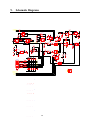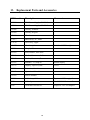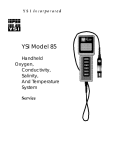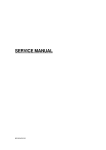Download Service Manual - John Morris Scientific
Transcript
Service Manual YSI Model 3100 Instrument Conductivity Salinity Temperature YSI INCORPORATED 1725 Brannum Lane Yellow Springs, Ohio 45387 USA Phone 937 767-7241 • 800 765-4974 • Fax 937 767-9353 • Inet [email protected] Table of Contents 1. Introduction.................................................................................................................................................................................. 1 2. Principles of Operation.............................................................................................................................................................. 3 3. System Configuration and Operation...................................................................................................................................... 6 3.1 Configure the 3100 ..............................................................................................................................................................7 3.2 Cell Constant........................................................................................................................................................................7 3.3 Measurement Modes..........................................................................................................................................................8 3.4 Making Measurements.......................................................................................................................................................8 3.5 Autoranging & Range Searching .....................................................................................................................................9 4. Advanced Setup............................................................................................................................................................................ 9 4.1 Cell Calibration.....................................................................................................................................................................9 4.2 Setting the Temperature Coefficient...............................................................................................................................12 4.3 Reference Temperature.....................................................................................................................................................12 4.4 Manual Ranging................................................................................................................................................................12 5. Cell Maintenance ......................................................................................................................................................................13 5.1 Cleaning and Storage........................................................................................................................................................13 5.2 Platinization........................................................................................................................................................................14 6. Test and Verification Procedure............................................................................................................................................15 7. Troubleshooting ........................................................................................................................................................................17 8. Circuit Description...................................................................................................................................................................19 9. Schematic Diagrams ................................................................................................................................................................21 10. Board Layout............................................................................................................................................................................23 11. PC Board Parts List...............................................................................................................................................................24 12. Disassembly/Assembly Procedures ....................................................................................................................................25 12.2 PC Board Removal...........................................................................................................................................................25 13. Replacement Parts and Accessories ...................................................................................................................................26 14. Instrument Specifications .....................................................................................................................................................27 A31043A i 031043 1. Introduction The YSI Model 3100 is a microprocessor based instrument designed to perform laboratory measurement of conductivity, salinity and temperature. The instrument’s push button operation makes it simple to use. The Model 3100's microprocessor allows the system to be easily calibrated with the press of a few keys. Additionally, the microprocessor performs a self-diagnostic routine each time the instrument is turned on. The self-diagnostic routine provides you with useful information about the cell constant, function of the instrument circuitry, and the quality of the readings you obtain. The system simultaneously displays temperature (in oC), along with one of the following parameters: conductivity; temperature compensated conductivity; (in µS/cm or mS/cm), and salinity (in parts per thousand [ppt]). You can switch back and forth from salinity, conductivity, and temperature compensated conductivity with a single push of the [MODE] key. Capabilities • • • • • • • • • Adjustable reference temperature 15 to 25 °C Automatic temperature compensation Adjustable temperature compensation factor 0 to 4%/°C Adjustable Cell constant, ranges: 0.01, 0.08-0.12, 0.8-1.2, 8-12 Auto or manual ranging Conductivity or Salinity readings 7-pin mini DIN connector with thermistor connections AC line power Service Philosophy The YSI Model 3100 is designed so that service can be performed easily by replacement of components or entire sub-assemblies. A snap together case reduces disassembly time and eliminates the need for elaborate tools. Most service issues that occur in conductivity systems are caused by improper maintenance of the cell. For this reason, troubleshooting efforts should be initially directed at determining the condition and functionality of the cell and/or cable. In the event that a problem is isolated to the instrument itself, YSI recommends replacement of the entire defective sub-assembly rather than the individual components. To lessen down time, YSI maintains an adequate stock of replacement sub-assemblies. After servicing, the Verification Test should be performed to insure that the Model 3100 is working properly. If components on the printed circuit board have been replaced as part of the repair, and this test fails, the 3100 will need to be returned to YSI for factory software calibration or the printed circuit board will have to be replaced. 1 2 2. Principles of Operation Conductivity Fundamentals Electrical conductance (k) is defined as the ratio of the current (I) in a conductor to the difference in the electrical potential (V) between its ends (k=I/V), measured in mhos or siemens (S). Conductance, therefore, is not a specific measurement. Its value is dependent upon the length of the conductor. Conductivity (ℵ ℵ ), or specific conductance, is the conductance per unit of conductor length. For our purposes, conductivity is defined as the conductance in mhos or siemens measured across the sides of a one centimeter cube of liquid at a specified temperature. Looking at our electrodes as sides of a cube, it becomes apparent that the conductance changes as the geometry of the cube changes. If the cube lengthens with respect to the area of the sides, then the conductance will decrease. If the area of the sides increases with respect to the distance between them, then the conductance will increase. The conductivity, however, will remain the same, regardless of the geometry, provided that the temperature and composition of the measured solution remain constant. A factor called the cell constant (K) relates conductivity to conductance. The cell constant is defined as the ratio of the distance between the electrodes (d) to the area normal to the current flow (A): Cell Constant = ℵ K= = k ×K Therefore, conductivity equals conductance multiplied by the cell constant. Example: For an observed conductance of 100 micro mhos (100 microsiemens) and a cell constant of 0.1/cm ℵ = k × K = 100 µ mho × 0.1 / cm = 10 µ mho / cm 3 d A In SI units, the cell constant K=0.1/cm would become K=10/m, and the same conductivity would be expressed: ℵ = k × K = 100 µ S × 10 / m = 1 µ S/ m Cell Constant The cell constant (K) is used to determine the resistivity or conductivity of a solution. It is defined as the ratio of the distance between electrodes (d) to the area normal to the current flow (A). Cells with constants of 1.0/cm or greater normally have small, widely-spaced electrodes, while cells with constants or 0.1/cm or less have larger electrodes that are closely-spaced. Cell Constant Calculation Anytime the condition of the conductivity cell changes, it is possible that the cell constant has also changed. Therefore, you should calibrate your system regularly. If you want to manually calculate your cell constant, measure the conductance of a standard solution and compare with the theoretical conductivity of the solution. The formula for determining the cell constant is: K = where K k ℵ ℵ k = cell constant in cgs metric units (cm-1) = measured conductance in µ mho = theoretical conductivity in µ mho/cm The measured conductance (k) and conductivity (ℵ) must either be determined at the same temperature or corrected to the same temperature for the equation to be valid. One main reason for cell constant calibration is to increase overall system accuracy. Conductivity Law Solution Conductivity S/cm or mho/cm mS/cm or mmho/cm µS/cm or µmho/cm Instrument Conductance S or mho mS or mmho µS or µmho = = = Cell Constant = 4 Solution Conductivity Meter Conductance × × × Cell Constant 1/cm 1/cm 1/cm Meter Conductance = 5 Solution Conductivity Cell Constant Platinization The electrodes of YSI 3200 and 3400 Series conductivity cells are coated with platinum black during manufacturing. This coating is extremely important to cell operation, especially in solutions of high conductivity. The cell should be inspected periodically. If the coating appears to be thin or if it is flaking off, the electrodes should be cleaned and replatinized. Properly maintained conductivity cells will perform for years without replatinizing. Salinity Salinity is determined automatically from the Model 3100 conductivity and temperature readings according to algorithms found in Standard Methods for the Examination of Water and Wastewater (ed. 1995). The use of the "Practical Salinity Scale" results in values which are unitless, since the measurements are carried out in reference to the conductivity of standard sea water at 15°C. However, the unitless salinity values are very close to those determined by the previously-used method where the mass of dissolved salts in a given mass of water (parts per thousand) was reported. Hence, the designation "ppt" is reported by the instrument to provide a more conventional output. Temperature The Model 3100 system utilizes a thermistor of sintered metallic oxide which changes predictably in resistance with temperature variation. The algorithm for conversion of resistance to temperature is built-in to the Model 3100 software, and accurate temperature readings in degrees Celsius or Fahrenheit are provided automatically. No calibration or maintenance of the temperature sensor is required. 3. System Configuration and Operation Plug the power supply (300 ma minimum @ 12 VDC) into its mating connector on the back of the instrument. Depress the (on/off) key to turn the instrument on. The instrument will activate all segments of the display for a few seconds, which will be followed by a self test procedure which will last for several more seconds. During this power on self test sequence, the instrument’s microprocessor is verifying that the instrument is working properly. The Model 3100 will display the current cell constant when the self test is complete. 1.00 CEL 6 Cell constant If the instrument were to detect a problem, the display would show a continuous error message. For a list of these error messages, see the Troubleshooting chapter. After the instrument completes this diagnostic routine, the following screen should be displayed (with no cell connected). 0.00 µS udr °C 3.1 Configure the 3100 Before operating the 3100, or whenever you change cells, you must configure the 3100 to match the cell used. You must enter the manufacturer’s stated (or your manually calculated) cell constant (K) as shown below (Cell Constant). The default configuration is as follows: • • 3.2 Cell constant of K = 1 Temperature compensation corrected to 25°C using a coefficient of 1.91%/°C. Cell Constant Follow these steps to change the cell constant: 1. With the instrument on, press and release the [DOWN ARROW] and [MODE] keys at the same time. The CAL symbol will appear at the bottom left of the display and the large portion of the display will show 1.91% (or a value set previously using Setup). 2. Press and release the [MODE] key. The large portion of the display will show 25.0C (or a value set previously using Setup). 3. Press and release the [MODE] key again. The large portion of the display will show 1.00 (or a value set previously using Setup). 4. Use the [UP ARROW] or [DOWN ARROW] key to change the value to the desired new cell constant. 5. Press the [ENTER] key. The word “SAVE” will flash across the display for a second to indicate that your change has been accepted. The 3100 will return to normal operation mode. 7 3.3 Measurement Modes The Model 3100 is designed to provide four distinct measurements: Ø Conductivity -- A measurement of the conductive material in the liquid sample without regard to temperature Ø Temperature Compensated Conductivity -- Automatically adjusts the reading to a calculated value which would have been read if the sample had been at 25o C (or some other reference temperature which you choose). See Advanced Setup. NOTE: Requires YSI 3200 series cell. Ø Salinity -- A calculation done by the instrument electronics, based upon the conductivity and temperature readings. NOTE: Requires YSI 3200 series cell. Ø Temperature -- Always displayed. To choose one of the measurement modes (temperature is always displayed), simply press and release the [MODE] key. Carefully observe the small legends at the far right side of the LCD. Temperature Compensated Conductivity with °C Conductuctivity with °C Salinity with °C If the instrument is reading Temperature compensated conductivity, the large numbers on the display will be followed by either a µS or mS and the small portion of the display will show the oC flashing on and off. If the instrument is reading Conductivity, the large numbers on the display will be followed by either a µ S or mS, but the small portion of the display will show the oC NOT flashing. If the instrument is reading Salinity, the large numbers on the display will be followed by a ppt. NOTE: Temperature compensated conductivity and salinity modes cannot be used unless a YSI 3200 series cell is connected. When using a YSI 3400 series cell (or equivalent) with the 3232 cell adapter, these modes will display an error message (“LErr”) since 3400 series cells do not contain a temperature sensor. 3.4 Making Measurements After setting up the 3100 instrument and cell as described earlier, the following basic steps should be used to make measurements. 8 1. Verify that the 3100 is properly setup to use the current cell by measuring, or calibrating with, a standard conductivity solution. 2. Immerse the cell in the solution to be measured. 3. Gently tap the cell to remove any air bubbles and dip the cell in the solution 2 or 3 times to ensure proper wetting. The cell electrodes must be submerged and the electrode chamber must not contain any trapped air. If using a flow through or fill cell, be certain it is completely full. 4. Allow time for the temperature to stabilize. 5. Press the [MODE] key to select the units required, then read the display. 6. Rinse the cell with distilled or deionized water. 3.5 Autoranging & Range Searching The YSI Model 3100 is an autoranging instrument. This means that, regardless of the conductivity or salinity of the solution (within the specifications of the instrument), all you need to do to get the most accurate reading is to put the cell in the sample. When you first place the cell into a sample or calibration solution, and again when you first remove the cell, the instrument will go into a range search mode that may take as long as 5 seconds. During some range searches, the instrument display will flash rANG to indicate its movement from one range to another. The length of the range search depends on the number of ranges which must be searched in order to find the correct range for the sample. During the range search, the instrument will appear to freeze on a given reading for a few seconds then, once the range is located, will pinpoint the exact reading on the display. The display may also switch to 00.0 for a second or two during a range search before it selects the proper range. During normal operation the [ENTER] key enables and disables the autoranging feature of the instrument. 4. Advanced Setup For highest accuracy, the 3100 and cell may be calibrated as a system using standard conductivity calibration solution and the temperature coefficient can be adjusted. 4.1 Cell Calibration Prior to calibration of the YSI Model 3100, it is important to remember the following: • The cell constant must be set correctly before calibrating. See, Configure the 3100, Cell Constant. • Always use clean, properly stored, NIST traceable calibration solutions. When filling a calibration container prior to performing the calibration procedures, make certain that 9 the level of calibrant buffers is high enough in the container to cover the electrodes. Gently agitate the cell to remove any bubbles in the conductivity cell. • Rinse the cell with distilled water (and wipe dry) between changes of calibration solutions. • During calibration, allow the cell time to stabilize with regard to temperature (approximately 60 seconds) before proceeding with the calibration process. The readings after calibration are only as good as the calibration itself. • Perform calibration at a temperature as close to 25 °C as possible. This will minimize any temperature compensation error. Follow these steps to perform an accurate calibration of the YSI Model 3100 system (with cell): 1. Select a calibration solution which is most similar to the sample you will be measuring. • For sea water choose a 50mS/cm conductivity standard (YSI 3165 or 3169) • For fresh water choose a 1mS/cm conductivity standard (YSI 3161 or 3167) • For brackish water choose a 10mS/cm conductivity standard (YSI 3163 or 3168) 2. Place at least 3 inches of solution in a clean glass beaker. 3. Insert the cell into the beaker deep enough to completely cover the electrodes. Do not rest the cell on the bottom of the container -- suspend it above the bottom at least 1/4 inch. 4. Gently tap the cell to remove any air bubbles and dip the cell in the solution 2 or 3 times to ensure proper wetting. 5. Allow at least 60 seconds for the temperature reading to become stable. 6. Press the [MODE] key until the instrument is in the mode that you want to calibrate in as follows: • Temperature compensated conductivity (°C symbol flashing): This mode will automatically compensate the calibration value to 25°C using a coefficient of 1.91%/°C. • Conductivity (°C symbol NOT flashing): This mode does NOT use temperature compensation. 7. Press and release both the [UP ARROW] and [DOWN ARROW] keys at the same time. The CAL symbol will appear at the bottom left of the display to indicate that the instrument is now in Calibration mode. 8. Use the [UP ARROW] or [DOWN ARROW] key to adjust the reading on the display until it matches the value of the calibration solution you are using. If you are calibrating in temperature compensated conductivity mode, enter the value at 25°C. If you are calibrating in conductivity mode (not temperature compensated), enter the value the calibration solution should read at the current temperature. 10 9. Once the display reads the exact value of the calibration solution being used, press the [ENTER] key. The word “SAVE” will flash across the display for a second indicating that the calibration has been accepted. The YSI Model 3100 is designed to retain its last calibration permanently. Therefore, there is no need to calibrate the instrument after power down. 11 4.2 Setting the Temperature Coefficient Follow these steps to modify the temperature coefficient of the Model 3100. 1. Press and release the [DOWN ARROW] and [MODE] keys at the same time. The CAL symbol will appear at the bottom left of the display and the large portion of the display % will show 1.91 (or a value set previously using Advanced Setup). 2. Use the [UP ARROW] or [DOWN ARROW] key to change the value to the desired new temperature coefficient. 3. Press the [ENTER] key. The word “SAVE” will flash across the display for a second to indicate that your change has been accepted. 4. Press the [MODE] key two times to return to normal operation; the CAL symbol will disappear from the display. 4.3 Reference Temperature Follow these steps to modify the reference temperature of the Model 3100. 1. Press and release the [DOWN ARROW] and [MODE] keys at the same time. The CAL symbol will appear at the bottom left of the display and the large portion of the % display will show 1.91 (or a value set previously using Advanced Setup). 2. Press and release the [MODE] key. The large portion of the display will show 25.0C (or a value set previously using Advanced Setup). 3. Use the [UP ARROW] or [DOWN ARROW] key to change the value to the desired new reference temperature (the allowable range is 15°C to 25°C). 4. Press the [ENTER] key. The word “SAVE” will flash on the display for a second to indicate that your change has been accepted. 5. Press the [MODE] key to return to normal operation. 4.4 Manual Ranging If your application is easier to perform using a manual range that you select, the YSI Model 3100 allows you to turn off the default autoranging feature. While you are making conductivity or temperature compensated conductivity measurements, simply press and release the [ENTER] key. Each additional press of the [ENTER] key will cycle the Model 3100 to a different manual range until you return again to autoranging. Five pushes of the [ENTER] key will cycle the Model 3100 through the four available manual ranges and return the instrument to autoranging. NOTE: You may see an error message in some manual ranges if the range selected is not adequate for the sample you are measuring. If this happens, simply press and release the [ENTER] key again until a range is selected which is suitable for your sample. If you get lost and don’t know if you’re in a manual range 12 or autoranging, simply turn the instrument off and back on. The instrument will default to autoranging when first turned on. The YSI Model 3100 has five possible ranges. The number of ranges available for use depends on the current cell constant. Cell Constant Range 1 Range 2 Range 3 Range 4 Range 5 0 - 49.99 µS/cm 0 - 499.9 µS/cm 0 - 4999 µS/cm 0 - 49.99 mS/cm 0 - 499.9 mS/cm K=0.01 √ √ K=0.1 √ √ √ K=1 √ √ √ √ √ √ √ K=10 √ NOTE: Cells may be used beyond their normal range, but with instability and/or reduced accuracy. 5. Cell Maintenance 5.1 Cleaning and Storage The single most important requirement for accurate and reproducible results in conductivity measurement is a clean cell. A dirty cell will change the conductivity of a solution by contaminating it. Cleaning the Cell 1. Dip or fill the cell with cleaning solution and agitate for two to three minutes. Any one of the foaming acid tile cleaners, such as Dow Chemical Bathroom Cleaner, will clean the cell adequately. When a stronger cleaning preparation is required, use a solution of 1:1 isopropyl alcohol and 10N HCl or Sulfuric Acid or Ethanol or Methanol. CAUTION: Cells should not be cleaned in aqua regia or in any solution known to etch platinum or gold. 2. Remove the cell from the solution and rinse in several changes of distilled or deionized water. Inspect the platinum black to see if replatinizing is required. Storage Short term: Store conductivity cells in deionized or distilled water. Change the water frequently to prevent any growth that may cause electrode fouling. Long term: Rinse thoroughly with deionized or distilled water and store dry. Any cell that has been stored dry should be soaked in distilled water until the electrodes appear black before use. 13 5.2 Platinization The electrodes of YSI 3200 and 3400 Series conductivity cells are coated with platinum black during manufacturing. This coating is extremely important to cell operation, especially in solutions of high conductivity. The cell should be inspected periodically. If the coating appears to be thin or if it is flaking off, the electrodes should be cleaned and replatinized. Properly maintained conductivity cells will perform for years without replatinizing. The 3100 can be used to replatinize the electrodes of the cell. In addition, you will need a 2-oz bottle of platinizing solution (YSI 3140). WARNING: Before replatinizing the electrodes of a cell, make sure that the cell is designed to have a platinum coating on the electrodes. 1. Immerse the cell in the platinizing solution (YSI 3140). Make sure that both electrodes are submerged. 2. Press both the [UP ARROW] and [MODE] keys at the same time. The large portion of the display will show “PLA” flashing, indicating that platinization is in process. 3. After the platinization process is complete (about 30 minutes), the 3100 will return to normal mode. Remove the cell from the platinizing solution. If you want to stop the platinization before 30 minutes have passed, press both the [UP ARROW] and [MODE] keys at the same time to abort. 4. Thoroughly rinse the cell with distilled or deionized water. 5. Promptly return the platinizing solution to its container. 14 6. Test and Verification Procedure Connect the YSI Model 3100 as shown in Figure #1 (next page) and follow the charts below to verify it’s electronic accuracy. Test the system accuracy (instrument and cell) using conductivty standards. See Cell Calibration. Equipment Required: If using the YSI 3166 Precision Calibrator Set to simulate conductance a YSI 3232 adapter is required for proper connection to the cell connector. Temperature can only be accessed using the YSI #003229 cable assembly. See figure #1. If a decade resistance box is used to simulate conductance and temperature a YSI #003229 cable is required for connection to the cell connector. Important Notes: 1. Place the Model 3100 in conductivity mode with temperature compensation turned off (°C not flashing). 2. Model 3100 cell constant set to 1.00. See Configure, Cell Constant. 3. The 3100 has no internal calibration. Opening the case should only be attempted by a qualified service technician or permanent damage may result. Conductance Verification Resistance Input @ Cell Connector 3100 Range Displayed Conductance 10.00 Ω ± 0.2% 499.9 mS 100.0 ± 2.6 mS 100.00 Ω ± 0.1% 49.99 mS 10.00 ± .26 mS 1000.0 Ω ± 0.1% 4999 µS 1000 ± 26 µS 10.0 KΩ ± 0.1% 499.9 µS 100.0 ± 2.6 µS 100.0 KΩ ± 0.1% 49.99 µS 10.00 ± .26 µS 1.000 MΩ ± 0.1% 49.99 µS 1.00 ± .25 µS Temperature Verification Temperature Resistance Input @ Cell Connector, Pin 1 & 2 Displayed Temperature 0 oC 32660 Ω ± .25% 0.0 ± .2 oC 25 oC 10000 Ω ± .25% 25.0 ± .2 oC 40 oC 5329 Ω ± .25% 40.0 ± .2 oC 15 1752 Ω ± .25% 70 oC 70.0 ± .2 oC 3100 Rear Panel CELL 12.0 VDC 1 2 3 4 5 Black 1 Cell Thermistor 10K Ω@ 25 o C Green 2 T 6 7 Decade Resistance Box Red 3 Brown (Drive) 4 Blue (Sense) YSI 3166 or Decade Resistance Box 5 White (Sense) 6 Yellow (Drive) 7 3100’s 7-Pin Mini DIN Cell Connector Cable, Mini DIN Conn. YSI # (003229) Conductivity Cell Figure #1 16 7. Troubleshooting SYMPTOM 1. 2. 3. Instrument will not turn on Instrument fails verification test System readings are inaccurate (Instrument and cell combination) 4. 5. 6. Main Display reads “OVEr” Main Display reads “Undr” Main Display reads “rErr” POSSIBLE CAUSE • • Power supply failure Instrument failure ACTION • • Check power supply and AC outlet Repair or replace board assy • Incorrect calibration procedure • See Cell Calibration • Board requires service • Repair or replace board assy • Board needs factory calibration • Calibration is required • See Cell Calibration • Cell is contaminated • See Maintenance • Temperature coefficient has been set incorrectly • See Temperature Coefficient • Reference temperature incorrect • See Reference Temperature • Readings are or are not temperature compensated. • See Measurement Modes • Conductivity Reading is over range: >112 uS with K=0.01 cell >11.2 mS with K=0.1 cell >112 mS with K=1 cell >499.9 mS with K=10 cell • In all cases, check calibration values and procedure; check Advanced Setup settings. • Set cell constant to correct range. • If each of these is set correctly, repair or replace board assy. • Set cell constant to correct range. • Recalibrate using known good conductivity standard. • Follow cell cleaning procedure. • Use the ENTER key to select a higher or lower manual range, or to set system to Autoranging. • Salinity reading is > 80ppt • User cell constant cal is over the limit of the current range • User cell constant cal is under the limit of the current range • User has selected manual ranging & sample exceeds selected range • Conductivity reading is over the range of the instrument: >499.9 mS 7. Main Display reads “PErr” • Incorrect sequence of key strokes • Refer to manual section which provides step by step procedures for the function you are attempting. 8. Secondary Display reads “Err ra” • System has failed its RAM test check procedure • Turn instrument OFF and back ON. • Repair or replace board assy • Turn instrument OFF and back ON. • Repair or replace board assy. 9. Secondary Display reads “Err ro” 10. Secondary Display reads “udr” • System has failed its ROM test check procedure • Current cell does not contain a temperature sensor (such as YSI 3400 series). • Use a YSI 3200 series cell if temperature readings or compensation are required • Temperature is < -5o C • Read solution of higher 17 SYMPTOM POSSIBLE CAUSE ACTION temperature 18 • Replace Cell/Cable assy • Repair or replace board assy SYMPTOM 11. Secondary Display reads “ovr” 12. Main Display reads “LErr” 13. Secondary Display reads “rEr” 8. POSSIBLE CAUSE • o Temperature is > 95 C • In temperature compensated conductivity mode, temperature exceeds the values computed using user defined temperature coefficient and/or reference temperature. • In cell constant cal mode, temperature exceeds the values computed using user defined temperature coefficient and/or reference temperature. • The user has selected Temperature Compensated Conductivity or Salinity and the current cell does not contain a temperature sensor. • Temperature jumper is set to o F and reading is >199.9 o F but < 203 o F ACTION • Read solution of lower temperature • Replace Cell/Cable assy. • Repair or replace board assy • Adjust user defined temperature coefficient (see Temperature Coefficient) or reference temperature (see Reference Temperature) • Use a YSI 3200 series cell or turn off temperature compensation. • Set jumper to read o C. • Repair or replace board assy Circuit Description Power Supply Power is input at JP2 (12V nominal). U8 regulates this input voltage to approximately 5v and supplies it to U9, which is always powered, even when the instrument is off. R26 pulls the power switch line up to 5v, U9 pin 13 is pulled back low when the power button is depressed. The micro (U15) holds the power on through U9 (U9 pin 8 > 4v and U9 pin 11 < 1v). Regulator U10 has a 6 volt output which is set by divider R28 & R29. U10 shuts down when pin 5 is low. C18 & 19 are output caps. U11 is a -5 to -6v charge pump, it should output negative 5 to negative 6 volts on pin 5. C22 is its output capacitor. Digital Section U15, system microprocessor, runs when pin 17 is high and the crystal is oscillating. U14 will pull the reset line low under low input power conditions. R33, R34 and R43 are not required, so may not be installed on all boards. Serial port JP4 is used for factory calibration only. Data is output to the display driver chip in four bit nibbles on port B. U16 drives the LCD. The LCD holder and conductive strips (zebra strips) must be mounted flush to the PCB board and the connections kept clean for the LCD to properly operate. 19 Analog Section The Model 3100 uses the “Forced Current” measurement technique. This technique uses a voltagemode feedback loop around a square-wave current source so that the output of the current source generates a fixed AC voltage across the conductivity cell. Since the current required to produce a fixed voltage across the cell is proportional to the conductance of the cell, the DC programming voltage to the square-wave current source is proportional to the conductance of the cell. U1 is a switched-capacitor device that converts the DC programming voltage to a symmetrical squarewave which provides the floating reference voltage for current source U2a. U1 gets its clock from the system controller via level-shifter Q1. Current source U2a uses reference resistors R5 - R8 as selected by analog switch U3, which provides four decade ranges of cell current. The cell drive current is supplied by U2a, and returned through inverting current-sink U2b, which provides a cell drive that is symmetrical with respect to circuit common. The potential across the cell is buffered by U2c and U2d, and sampled by U4 acting as a synchronous demodulator to convert the cell potential into a DC voltage. The demodulator uses a center-sampling technique to minimize both series and parallel capacitance errors. The demodulator output is compared to a reference voltage of 120mV by integrating comparitor U5, which provides the reference voltage for the square-wave current source, and the input voltage for the conductivity channel of the A/D converter MUX U6c. Conductivity cell platinization is provided by U6a and U6b, which open the main feedback loop, and use the system reference voltage as the programming voltage for the current source. The current source is clocked at 0.05Hz to provide platinizing current which switches polarity every 10 seconds. Temperature is measured by a thermistor connected to the input of buffer-amp U7. Current through the thermistor is supplied from the system reference through precision resistor R23. The output of U7c is connected to the temperature channel of A/D MUX U6c. Analog-to-digital conversion is done by dual-slope integrator U13. U13 (TSC500A) is the analog half of an A/D, which provides all of the signal switching and buffering functions, but leaves the timing and control to the system controller. 20 9. Schematic Diagrams 1 R452 1 33k 2 RANGESEL1 RANGESEL2 HC4053 SEL R6 9.09k 8 11 U1 10 LTC1043 C- 12 AGND 13 S3 S4 14 6 S1 5 2 U1 1 LTC1043 C- 3 18 S3 S4 15 C2 S2 C+ SH 1 2 .1uF C1 S2 C+ SH 1 R472 22k 1 1 R7 909.0 2 .1uF .1uF 1 C31 1 2 7 S1 2 2 4 22 51 10 3 2 AGND V- U3 COM 3 2 R5-R10 : 25PPM 1 1 R122 1M AGND C36 1 1 R162 10k 1 R14 10M MOD_CLK OP177 + 2 U76 AGND 4 8 V+ 1 AGND 2 0.47 2 V- V+ 7 4 2 5 0 1 3 2 1 1 R182 10k 2 3 ADC+ 1 OP177 + 4 U5 6 13 1 1N4148 1 2 D11 12 0 1 SEL R22 10K 2 V- 47p 2 2 Q1 1 16 R3 33K 2 OSC U1 1 R2 100K V+ 2n5087 3 V+ 1 6 7 1 R112 5 U2 + LMC6484 100 2 .1uF 17 V-LTC1043 NC9 2 1 R9 2 100k C3 4 AGND 1 R132 1M 1 R172 10k 1 R15 10M AGND LMC6484 C11 12 + 13 COM U4 U2 14 0.47_MYLAR HC4052 13 1 2 AGND C4 .1uF V- 1 2 2 L8 D 2 2 1 2 D 11 2 D 11 2 D RT1 2 L9 11 11 7Pin mDIN D9 2 (to C17 gnd side) AGND L11 1 2 15uH L13 1 2 L10 1 15uH 2 16 VDD 9 10 B U4 6A INH HC4052 7 VSSVEE 8 1 R48 562k AGND 2 R21 60.4k 2 VR AGND 1 R49 10k V2 AGND RT2 100uH 2 1 2 1 1 15uH 1 DRIVE2 15 COM 10 SEL U6 1 1 0 2 HC4053 SENSE2 L12 1 SENSE1 15uH DRIVE1 2 1 D 2 11 D 2 D 11 2 AGND 11 11 D 2 15uH 8 D10 AGND 1 11 3 15 2 14 1 12 0 4 3 7 7 4 1 8 4 4 1 7 4 4 1 6 4 4 1 5 4 N N 2 N N N 1 N N N N N V- 1 1 1 21 1 DEMODCLK1 DEMODCLK2 PLAT C/TSEL R19 1k V+ C12 1 AGND V+ 9 11 15 14 12 0.1 AGND JP1 1 2 3 4 5 6 7 3 2 1 0 2 1 AGND AGND 2 U3 COM 13 HC4052 U6 COM 14 HC4053 1 8 AGND C5 1 2 0.1 C13 1 R1 100K C16 1 1N4148 1 2 2 1 R102 100k U6 VDD 16 V+ VD12 4 VCC U2 LMC6484 VEE 11 .1uF AGND LMC6484 C8 10 +U2 3 COM U4 8 0.47_MYLAR HC4052 9 1 3 AGND 2 .1uF AGND R8 100 2 C35 16 VDD 9 B U3 A 10 6 7 HC4052 VEEVSSINH 8 HC4052 1 AGND V+ 2 1 C14 V+ 2 C15 2 C34 1 V- 8 VSSVEE INH HC4053 7 2 R5 90.9k 0.22 2 AGND VR LMC6484 3 +U2 1 222pf 6 0.1 1 1 1 U6 COM 4 C17 1 R4 10M 1 R242 1k 0.1 0 3 1 1 R232 4.22k 1 5 7 PLAT 9 1 R252 1.50k V+ RT2 R46 33k 11 L W V+ N V+ C28 1 2 R44 100k 26 2 P CD4011B 6 1 / OC3/PA5 29 30 OC4/PA4 OC5/PA3 31 MOD_CLK 10 1 2 3 4 5 6 7 8 9 10 11 12 13 14 15 16 17 18 19 20 21 22 23 24 RDY DEMODCLK2 WE PLAT D3 D2 D1 D0 U15 12 13 CD4011B 11 U9 CD4011B 2 O R27 220k 3 U9 9 1 DGND B A POWER S64 S63 DGND S62 S61 S60 S59 S58 S57 S56 S55 S54 S53 1 D M E 4 H U A P T HD61603 2 2 2 2 2 3 3 3 3 3 3 3 T 3 3 3 4 5 5 5 4 4 4 4 4 4 4 4 4 4 3 3 3 S S S S S S S S S S S S S S S S C19 0.47 VR 1 + 2 U 8 3 2 C20 22 LCD1 LCD_PN_0701032 V- W F F AGND F DGND 3 1 1 G 2 1 1 2 1 1 F 2 2 2 2 2 2 G 3 6 3 C D C D 9 2 22 B A E B E A B D C E A B A A D C E E E B B A A 6 E D C N 0 1 2 3 4 5 6 7 8 9 0 1 2 3 4 5 6 7 8 9 0 1 2 3 4 5 6 M 1 C D Important: U15, Microcontroller, is not field replaceable because it programed for a specific board during factory calibration. C C D G G G 0 E 42 O41 40 49 58 7 6 5 4 3 2 1 0 19 28 37 46 5 4 03 52 21 60 79 18 87 96 05 34 63 72 81 90 09 48 17 F 1 1 F 1 1 6 6 6 G 2 2 O DGND G C22 100 F A 1 + 2 1 NC V+ 8 2 CAP+U11 OSC7 3 6 ICL LV 4 GND CAP- 7660 VOUT5 1 2 C S DN3 4ATS 5 C B 6 5 7 6 8 6 9 1 6 6 1 6 1 1 6 6 1 7 1 1 7 7 1 7 1 5 1 7 76 2 7 2 78 2 P 89 2 80 2 81 2 82 2 3 2 8 84 2 5 2 86 3 F C7 3 P8 3 9 M0 3 M 3 V 3 M 3 % C21 10 S S S S S S S S S S S S S S S S S S S S S S S S S S S S S S S S S S S S 2 1 + 2 O R DGND 2 C18 100 R29 9.09K,1% B R30 15k 2 1 1 6 7 A 16 7 7 16 6 6 15 6 1 6 L6 5 1 6 6 15 5 6 16 6 P 6 25 5 6 25 6 2 5 25 5 5 24 5 2 5 P4 5 5 S 4 5 3 4 5 34 5 34 5 3 5 34 34 4 4 34 4 4 P3 4 4 3 4 43 4 A 6 4 4 D 4 43 3 4 4 43 4 3 43 3 3 46 3 P 1 R28 5.49K,1% 2 S RS 1 L S S S S S S S S S S S S S S S S 5 2 2 S 1 1 2 5 1 S 5 0 0 S 4 9 S 4 9 8 8 S 4 7 7 S 4 6 6 S 4 5 5 S 4 4 S 4 4 3 3 S 4 2 S 4 2 1 L 4 1 S 0 0 S 3 9 9 S 3 8 8 S 3 7 7 S S S V+ 1 2 1 IN OUT NC1 NC3 7 SHDNNC2 6 2 GND ADJ LT1121 1 + 2 J 3 DGND SHUTDN U10 2 8 4 5 3 U16 S13 S14 S15 S16 S17 S18 S19 S20 S21 S22 S23 S24 S25 S26 S27 S28 S29 S30 S31 S32 S33 S34 S35 S36 2 DGND B 1 VDD RDY CS WE RE SB D3 D2 D1 D0 VSS VS C0 S63 S62 S61 S60 S59 S58 S57 S56 S55 S54 S53 R26 1K_1% B_REG 4 S5 3 4 2 1 0 2 9 3 8 7 6 4 4 3 2 1 0 9 8 5 7 6 5 4 P3 2 1 0 9 8 6 4 5 4 7 3 2 4 U8 81250 3 I O G 1 2 1 B 4 1 S4 3 2 2 V+ DEMODCLK1 8 COMPLY 4 1 S3 3 2 8 9 DGND R37 357K RN1 100k 3 RANGESEL2 3 DGND 4 1 S2 3 2 DGND 1 DGND CD4011B 4 1 S1 3 2 V+ C/TSEL RANGESEL1 1 2 2 RDY WE D3 D2 D1 D0 PA7/OC1 27 PA6/OC2 28 VSS DGND 4 32 38 39 40 41 42 37 1 2 DGND G 3 R36 V+ 15k 2 1 0 1 1 2 1 1 U9 VRL MC68HC711E9CFN2 O 0 1 2 DGND 1 JP4 2 3 4 RXD TXD S C SCI O 2 o COMPLY 1 PA2/IC1 PB4 PB3 PB2 PB1 PB0 PB5 1 RN1 100k 2 S S S S S S S S S S S S S C27 2 J1 o F ENTER MODE DOWN UP VRH PE1/AN1 PE2/AN2 PE3/AN3 PE4/AN4 PE5/AN5 PE6/AN6 PE7/AN7 PC6 PC7 PD2 PD3 PD4 PD5 PA1/IC2 1 1 1 RN1 RN1 RN1 100k 100k 100k 6 7 8 8 7 7 7 S 7 S S 7 S 7 S 7 7 S 7 S S 7 6 S 6 S 6 S 1 1 6 S 1 6 S 1 C26 .1uF .1uF 1 2 3 4 45 47 49 44 46 48 50 15 16 22 23 24 25 33 RN1 100k O O S 51 DGND AGND 5 RXD/PD0 20 TXD/PD1 21 0.1 2 DGND 2 AN0/PE0 DGND AGND U9 43 10 11 12 13 14 9 5 Y * 1 DGND N 0.1 PC1 PC2 PC3 PC4 PC5 PC0 1 3 DGND C 2 E STRB STRA IC3/PA0 PB7 PB6 52 2 20pf S S 301k V+ 1 V+ 2 Q2 2N5087 C 1 * 1 R342 280k* R43 392k V1 TSC500 R33* 2 2 POWER 2 20pF X1 4MHz C30 E CREFCOUT 1 1 R32 2 100k B 2 R35 10M 7 2 3 4 5 6 0 1 6 14 1 2 0.1 1 R312 120k C24 C23 0.1 .33uF V+ C CREF+ DGND 5 6 4 34 35 36 1 7 2 11 10 13 12 4 3 1 16 15 2 2 C25 1 VIN+ VINB A BUF CAZ CIN VS+ GND VS- C 2 REFH REFL ACOM 1 9 8 5 8 XTAL C29 1 1 XIRQ 18 U13 VR EXTAL 7 L ADC+ VDD P S8054 2 1 I O G 3 IRQ MODB MODA RESET 1 19 2 3 17 U14 1 3 DGND 0 C 9S SC 8 7S 6S S 5S 4S 3S 2 1S S 0 9S 8S S 7S P 6 5S S S .1uF 1 RN1 100k 4 O 1 1 RN1 100k 9 64 63 62 61 60 59 58 57 56 55 54 53 52 51 50 49 48 47 46 45 44 43 42 41 S13 S14 S15 S16 S17 S18 S19 S20 S21 S22 S23 S24 S25 S26 S27 S28 S29 S30 S31 S32 S33 S34 S35 S36 10. Board Layout D6 D5 D7 D8 D10 C17 R23 R24 L11 L8 L9 L12 L13 L10 U7 R12 C22 D2 D1 C35 D3 D4 D9 R25 C31 R13 C18 C19 U16 R26 U8 R15 R17 R14 R16 C36 R11 R10 R9 R8 R47 C5 U2 C3 C34 U10 LCD1 R28 C4 R29 C1 R37 C21 C8 U1 Q1 U11 R3 R2 R1 R5 R6 R7 C2 U9 R45 U3 C12 C16 R36 R46 C11 C14 S2 S5 1 JP4 C15 5V R4 C13 Tx RN1 GROUND CLIP Rx C28 R49 R19 R18 U4 G R27 R32 S4 GROUND CLIP U6 D11 S1 U14 S3 C26 C23 C27 C30 Q2 R21 R48 D12 C24 C32 U15 X1 R35 R31 U12 F o C o C20 C33 R30 U13 C25 1 R43 R34 R33 23 J1 C29 R44 R22 U5 11. PC Board Parts List Reference Designator(s) Description R1, R2, R9, R10, R32, R44 R3, R45, R46 R12, R13 R5 R6, R29 R7 R8 R48 R11 R4, R14, R15, R35 R19, R24, R26 R21 R16~18, R22, R49, R50 R23 R25 R27 R28 R30, R36 R31 R37 R51 RN1 C1, C2, C17, C24, C25 C3, C4, C12, C15, C16, C26∼28, C32∼36 C5 C29∼31 C14 C8, C11, C13 C18, C22 C19 C20 C21 C23 D1∼8, D11 D9, D10 U1 U2 U3, U4 U5, U7 U6 U8 U9 U10 U11 U12 U13 U14 U16 Q1, Q2 X1 JP1 JP2 JP4, JP1 S1∼S5 L8, L10∼L13 L9 Res, 100K, 1%, 1/4W Res, 33K, 5%, 1/4W Res, 1.0M, 5%, 1/4W Res, 90.9K, 1%, 1/4W Res, 9.09K, 1%, 1/4W Res, 909K, 1%, 1/4W Res, 100, 1%, 1/4W Res, 562K, 1%, 1/4W Res, 100, 5%, 1/4W Res, 10.0M, 5%, 1/4W Res, 1.0K, 1%, 1/4W Res, 60.4K, 1%, 1/4W Res, 10K, 5%, 1/4W Res, 4.22K, 1%, 1/4W Res, 1.50K, 1%, 1/4W Res, 220K, 5%, 1/4W Res, 5.49K, 1%, 1/4W Res, 15.0K, 5%, 1/4W Res, 120K, 1%, 1/4W Res, 357K, 5%, 1/4W Res, 22.1K, 5%, 1/4W Res Network, 100K, SIP Capr, MPE, 0.1µF, 63V Capr, Multi, 0.1µF, 50V Capr, Cer, 47pF Capr, Ce, 22pF Capr, MPE, 0.22µF, 63V Capr, MPE, 0.47µF Capr, Ele, 100µF, 16V Capr, Multi, 0.47µF, 50V Capr, Ele, 22µF, 16V Capr, Ele, 10µF, 16V Capr, MPE, 0.33µF, 63V Diode, 1N4148 Diode, Zener, 7.5V IC, LTC1043CN IC, LMC6468, OP Amp IC, 74HC4052BCN, Multiplexer IC, OP177GP, OP Amp IC, CD4053BCN, Multiplexer Regulator, S8125OHG IC, CD4011BCN, NAND IC, LT1121CN8, Regulator IC, TC7660CPA, DC-DC Con. Low Volt Ref, ICL8069DCZR IC, TC500CPE, Analog Process Detector, S8054ALR IC, HD61603, LCD Driver Transistor, 2N5087, PNP Crystal, 4.0 MHZ Conn, Mini-DIN, 7-Pin Battery Conn, Switch Conn., 4 pin wafer Switch, SMT, Single Pole Inductor, 15µH ±10% Inductor, 100µH ±10% Bracket, LCD 24 YSI Part # 3161001 031204 041032 031249 031205 031206 031207 031208 031248 031210 031247 031212 040838 092806 031246 031213 040813 031215 031216 031220 031221 031145 031223 031224 031225 031226 031227 031228 031229 031230 069864 031231 031232 031201 031202 060873 031234 031250 031236 031237 031238 078595 031239 031240 031241 031242 031243 031245 031203 031146 031149 031148 031144 031251 031253 031254 031154 12. Disassembly/Assembly Procedures NOTE: The following procedure should only be performed by a qualified service technician. C Case Disassembly • • • • • While applying slight separation force to the front, curved edge of the case near one corner, use a small straightblade screwdriver to release the snap (A) on the same side. When that snap releases, keep applying the separation force, and use the screwdriver to release the front snap (B) nearest the same corner. Repeat the procedure on the other corner to release both front and both side snaps. Swing the case open slowly, pivoting on the three rear snaps (C) until they release. Lay the lower case assembly to the side. A B 12.2 PC Board Removal • • Gently release the two snaps nearest the front, curved edge of the unit. With the snaps released, lift the front of the board slightly and slide the board out of the rear connector openings. PC Board Re-installation • • • Remove the protective covering from the display. DO NOT TOUCH THE FACE OF THE DISPLAY, FINGERPRINTS AND DUST CANNOT BE EASILY REMOVED. Slip the connector end of the board into place against the gaskets at the rear of the case, then rotate the board down into position, engaging each snap as you go. Be sure that the switch extenders line up with the switches. Inspect the assembly to insure that all board snaps are fully engaged and the board is in the proper position in the case. Turn the assembly over and activate each switch. Be sure you can hear and feel each switch click as it is pressed. Case Re-assembly • Hook the three snaps at the rear of the case into place and rotate the lower case into place on the upper case. Make sure all four snaps are fully engaged. Press firmly down on the three rear snaps to make sure they are completely engaged. 25 13. Replacement Parts and Accessories YSI Item # Description Comments 003208 3208 Power Supply, 115 VAC 003209 3209 Power Supply, 240 VAC 031008 Overlay, Window 031009 Overlay, Keypad 051009 Window 113117 Board Assy, PC, Main 113138 Case Assy, Upper 111027 Case Assy, Lower 003226 Weight, SS 051043 Foot, Rubber, Self-Stick 032061 Gasket, Connector, Cell 032063 Gasket, Connector, Power 051025 Standoff, .25, Snap-In Retain display 031155 Display, Liquid Crystal LCD1 003228 Extension, Switch 031041 Operations Manual 031043 Service Manual 003229 Cable Assy, Cell 7-pin mini DIN to pigtail 3232 Cell adapter For YSI 3400 Series cells 3166 Calibrator resistor set Requires 3232 cell adapter Includes 003226 weight 26 14. Instrument Specifications Modes: Conductivity Temperature compensated conductivity Salinity Temperature Conductivity: Range 0 - 49.99 µS* 0 - 499.9 µS 0 - 4999 µS** 0 - 49.99 mS*** 0 - 499.9 mS**** Accuracy ± 0.5% full scale ± 0.5% full scale ± 0.5% full scale ± 0.5% full scale ± 0.5% full scale Resolution 0.01 µS 0.1 µS 1 µS 0.01 mS 0.1 mS Salinity: Range 0-80 ppt (NaCl) Accuracy ±2% or ±0.1 ppt Resolution 0.1 ppt Temperature: Range -5 - 95°C Accuracy ±0.1°C +1LSD Resolution 0.1°C Temperature Compensation: Method: Ref. temp., °C: Temp. Coefficient: Frequency 70 Hz 70 Hz 240 Hz 1562 Hz 1562 Hz Linear 15 - 25 0 - 4%/°C Cell constant, cm-1 : 0.01 0.08 - 0.12 0.8 - 1.2 8 - 12 Power Adaptor: AC, 115V, 220V Instrument Power: 12 VDC, 300mA max Approvals: UL, CSA, CE Environmental requirements: 95% RH non-cond Size: 9 x 9.5 x 4.4 inches 22.9 x 24.1 x 11.2 cm Weight: 2.6 pounds 1.1 kg * Requires a cell constant of K=0.01, K=0.1 or K=1. ** Requires a cell constant of K=0.1, K=1 or K=10. *** Requires a cell constant of K=1 or K=10. **** Requires a cell constant of K=10. 27