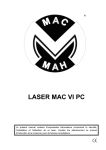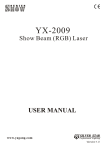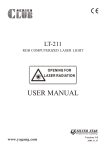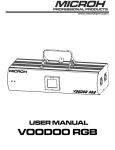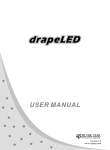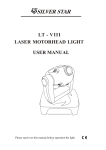Download USER MANUAL - Nordisk Musik AB
Transcript
LONGTENG-VI CRUISE LASER USER MANUAL www.yagang.com DIMENSIONS .1. OPEN BOX TO CHECK This product use new high temperature-resistance project plastic to make. It has a beautiful surface to show the characteristic of new stage lights. You could choose the color you like. It is made accord CE standard. It accord with the international DMX512 agreement. Single or several can be used at same time. It could be used in different place. The product use semiconductor laser moving mirror scan to make many kinds of gobos and the size of gobos adjustable. Light touch control switch and code display make operation easier. When you receive the product, take it gently check if there is problem which cause in transportation. At the same time please pay attention to see if there are some parts enclosed: 1 Power line 1 Fuse line 1 User manual INSTALLATION ¾ Please confirm whether the voltage you have is same as signed on the light before install. ¾ Installed by technician. It muse be placed safety and best light angle. ¾ Must keep space between light equipments and combustibles more than half a meter. Keep space between light equipments and wall more than 0.15 meter. ¾ The fans and vent-pipes should not be jammed by other equipment and decorate materials. ¾ There have a fuse line connection hole at the bottom of light. Please use a fuse line that could stand 10 double of light's weight to drill through fuse line connection hole to help install in safety view. ¾ The light must be fixture installed. ¾ In safety view please put ground wire into the ground. ATTENTION ¾ Please do not open the bottom cover yourself without permission. Operate it accord the user manual. Please call the technician in case the machine broken down. ¾ Do not use it under the damp and rain. ¾ Pay attention to prevent the light from strong bump. ¾ Prevent the dust into the product ¾ Keep the vent-pipe well while working. ¾ Keep the plug insert well before put into power. ¾ Don't look the light directly to prevent make some destroy with eyes.Don't light or extinguish frequently, otherwise the life span of the light tube will be shortened. ¾ In view of the special characters, after operated the light an hour the product shall be paused about 15 minutes before be used next time. ¾ Don't touch the product and draw the power line if you hand wet. ¾Keep the space between light equipments and the lighted things more than one meter. .2. ¾ Don't open the cover for there have no parts the user can repair. ¾ Don't operate the light without lamps. ¾ If the semiconductor laser doesn't as light as before or there have some faults on lens or other parts, please contact with distributor in time. ¾ When you want to retransfer the products, you'd better use the original package to shockproof POWER SUPPLY MAINS L = BROWN E = GREEN/YELLOW N = BLUE L E FU SE FUSE H O LD E R F 3 A /2 5 0 V N Use the plug provided to connect the mains power to the projector paying attention to the voltage and frequency marked on the panel of the projector. It is recommended that each projector is supplied separately so that they may be individually switched on and off. IMPORTANT It is essential that each projector is correctly earthed and that electrical installation conforms to all relevant standards. Power consumption of the equipment is 40W. .3. CONTROL CONNECTIONS ¾Connect the XLR-XLR control line from the DMX output of controller to DMX input of each product and connect the DMX output of the first one to the DMX input of the second one. Connect all products in this way. Then use the attached circle plug to connect the signal output of last machine like picture show: TE R MINATO R DMX INPUT 1 2 N Note: Please remember the signal output of last machine must connect the attached circle plug. The circle plug connect a 120Ω resistance between 2 feet and 3 feet canon plug. The signal reflects phenomena can be avoided by using circle plug during DMX 512 signal transfer. DMX TERMINATOR CONNECTION Connect a 120Ω (OHM) resistor across pins 2 and 3 in an XLR plug and insert into the DMX OUT socket on the last unit in the chain. PIN 3 PIN 2 ¾ The product use 3 feet XLR plug. If the controller you use is 5 feet XLR plug, you must use a interchange line from 5 feet to 3 feet as following picture: The transform of the controller line of 3 pins and 5 pins (plug and socket) 5Pins canon(socket) Pin 1: GND(SCREEN) Pin 2: Signal(-) Pin 3: Signal(+) Pin 4: N/C Pin 5: N/C 3Pins canon(plug) Pin 1: GND(SCREEN) Pin 2: Signal(-) Pin 3: Signal(+) 3Pins canon(socket) Pin 1: GND(SCREEN) Pin 2: Signal(-) Pin 3: Signal(+) 5Pins canon(plug) Pin 1: GND(SCREEN) Pin 2: Signal(-) Pin 3: Signal(+) Pin 4: N/C Pin 5: N/C 3 pins canon plug of DMX512 connect circuit Pin 1: Screen Pin 2: Signal Pin 3: Signal + .4. INSTRUCTION & FUNCTION ・POWER /FUSE: Power input; fuse set-in ・INPUT: Synchronized-signal control input socket. ・OUTPUT:Synchronized-signal control output socket. ・MIN-MAX: Sound operation sensitivity. ・MIC: Sound receive. th ADDRESS: The 10 address code is Key Code. 1-9 codes will be function codes when the th 10 code is OFF. The light will work under Music when the Function Code is 0 and work as Master light .The light work under Automatic when the Function Code is 1 and work as master light. If the Function Code is 2 or over 2, the light will work as Slave light. If the 10th code is ON, the light will work with DMX512 Signal and 1-9 codes will be DMX512 address code. The address code of first light usually is 1 and then the address code of second light is 11 and so on. How to install music mode/auto mode/slave mode: LSB MSB .5. . CONTROLLER OPERATE MODE The product has 10 operate channels and use international standard DMX512. The details as following: CHANNEL FUNCTION 0~63 64~127 Control Mode 128~191 Manual mode (music active) 192~255 Manual mode (auto active) Blanking 0~63 2 Fluxion blanking 64~127 Blanking No blanking 128~191 Black-out 192~255 86 pictures(0~255)/3=(0~85) 3 picture 0~255 0-63 No rolling 4 64~127 Horizontal roll horizontal & 128~191 Vertical roll vertical roll 192~255 Horizontal & vertical roll 0~127 No rotation 5 128~255 rotation Dot rotation 0-63 No move 6 Horizontal move Horizontal & 64~127 128~191 Vertical move vertical move 192~255 Horizontal & vertical move 0~63 No stretch 7 Horizontal stretch Horizontal & 64~127 Vertical stretch vertical stretch 128~191 192~255 Horizontal & vertical stretch 8 Speed 12 grade speed(0~255)/23=(0~11) 0~255 9 12grade speed(0~255)/23=(0~11) 。 0~255 Slow-draw speed >0,4~8channel Slow-draw speed no valid 26 grade size(0~255)/10=(0~25) 10 0 original size 0~255 1~11 reduce Size 12~25blow up 1 NOTE:The 8 channel can not be 0 in any mode. .6. CONSOLE MANUAL ・Speed: Speed switch mode for figures of sound operation (manual or auto ・Manual/Auto: Switch mode for auto and manual figures 0: Music mode 1:Auto mode 2:Manual mode(Music Active) 3:Manual mode(Auto Active) Light: Switch mode for blanking or black-out light 0:Blanking 1:Fluxion blanking 2:No blanking 3:Black-out ・Conversion: Switch mode for horizontal and vertical figure change (manual) 0: Non-horizontal or vertical conversion 1: Only horizontal conversion 2: Only vertical conversion 3: Horizontal and vertical conversion ・Rotation: Switch mode for figure spinning (manual) 0: Spinning 1: Non-spinning ・Reset: Set all setting button to defaulting; ・Move: Switch mode for horizontal and vertical move (manual) 0: Non-horizontal or vertical move 1: Only horizontal move 2: Only vertical move 3: Horizontal and vertical move .7. SPECIFICATION ・Voltage: AC 220V~240V,50/60Hz ・Signal input power: -10~+10V ・X/Y axes beam scanning optical angle: 0~+/-40°C ・Input signal bandwidth: 0~1000Hz ・Shake-mirror float: < 30′ ・Scanning float: 0 ・Condition temperature: -10°C~40°C ・Condition humidity: relative humidity ≤ 95% ・Total power: 40W ・Laser light power: Class 3B, green 532nm/250mW×1 ・Fuse: 250V 2A, Φ5×20mm ・Net weight: 7.5 kg ・Dimension: 45×31×19cm MAINTAIN ¾ The optical lens and illuminators must clean regular to protect a better effect. You can clean them accord the light's operate times and the using situation. Use soft cloth and original glass cleaner to clean. You'd better clean exterior optical system every 20 days and inside optical system every 60 days at least. ¾ Do not use organic solvent such as alcohol to clean the cover of light. ANNOUNCEMENT ¾ When we delivery the goods out of factory, it's function is good and package is well. All users must obey all noted attentions and operate rules. We won't serve free of charge repair if the destroy be caused by your own wrong operate. All the problems which be caused by not operate accord the user manual also not the duty of distributor. ¾ We won't inform again if there have any more changes of user manual. .8. ELECTRICAL DIAGRAM EARTH OUTPUT EARTH .9. COMMON FAULTY MAINTAIN SITUATION No power No music /no control REASON FAULTY PART Damaged fuse fuse 09-00-2001-01 Damaged transformer 60W/18V/10.8V 06-00-B017-01 Damaged power board 213 power board 26-3A-213DYB-00 Damaged potentiometer Potentiometer 04-30-0105-03 Damaged mic MIC 16-04-0001-00 Damaged address board Lt6 address code board26-2A-LT6SW-00 Internal circuit or wire disconnect Damaged scan board carefully study the electrical circuit diagram to check for loose connections 213 scan board 26-3A-SAOMIAO-00 Dirty lens carefully study the electrical circuit diagram to check for loose connections Lens break off lens 12-03-0003-00 laser diode 07-01-0030-02 No light output /light output low damaged laser diode /no blanking damaged control PCB Lt6 control PCB Damaged CPU of control PCB IC78E58 26-2A-LT6V20-02 00-78E58-00 Damaged control board Lt6 control PCB Damaged CPU of control board IC78E58 scan board of 213 scan board 26-3A-SAOMIAO-00 Damaged scanner scanner(LT6) 15-01-2211-00 No patterns .10. 26-2A-LT6V20-02 00-78E58-00