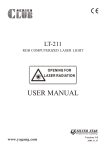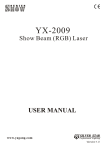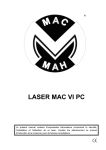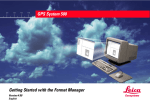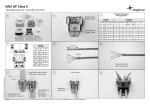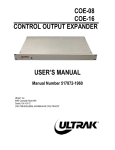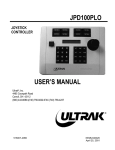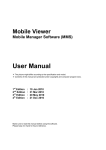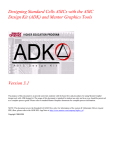Download View
Transcript
Open box to check ØWhen you receive the product, take it gently check if there is problem which cause in transportation. At the same time please pay attention to see if there are some parts enclosed: 1. 1unit laser light 2. 1pc power cable 3.1pc Pin3 signal cable 4. 1pc user manual INSTALLATION ØPlease confirm whether the voltage you have is same as signed on the light before install. ØInstalled by technician. It muse be placed safety and best light angle. ØMust keep space between light equipments and combustibles more than half a meter. Keep space between light equipments and wall more than 0.15 meter. ØThe fans and vent-pipes should not be jammed by other equipment and decorate materials. ØThe light must be fixture installed. ØIn safety view please put ground wire into the ground. ATTENTION ØPlease do not open the bottom cover yourself without permission. Operate it accord the user manual. Please call the technician in case the machine broken down. ØDo not use it under the damp and rain. ØPay attention to prevent the light from strong bump. ØPrevent the dust into the product ØKeep the vent-pipe well while working. ØKeep the plug insert well before put into power. ØDon't look the light directly to prevent make some destroy with eyes. ØDon't light or extinguish frequently, otherwise the life span of the light tube will be shortened. ØIn view of the special characters, after operated the light an hour the product shall be paused about 15 minutes before be used next time. ØKeep the space between light equipments and the lighted things more than one meter. ØDon't touch the product and draw the power line if you hand wet. ØDon't open the cover for there have no parts the user can repair. 1 ØDon't operate the light without lamps. ØIf the semiconductor laser doesn't as light as before or there have some destroy with lens or other parts, please contact the distributor in time. ØWhen you want to retransfer the products, you'd better use the original package to shockproof. Maintain Please use cotton stick dipped alcohol to wipe the mirrors at regular. Do not use the wet cloth or chemical impregnant to clean the mirrors. Please use the soft cloth to clean the surface of product. ATTENTION: Disconnect input power before maintain. Don't look straightly at the light sources. NOTE: Don't seperate laser machine from laser power and repaire them by yourself otherwise no good repair service will be supplied.i Technology paramters Cooling mode Air cooling (DPSS) Input voltage AC220~240V 50/60Hz Total power 50W Colour Red Yellow Green Cyan Blue Purple White DMX Channel 13 Scanner Simple scan motor Scan angle 0~ 30 Control mode Music mode, Auto-mode, Master/slave, DMX512 2 Problem and Answer Problem No Power Causation Replace part Serries number Fuse broken Fuse 09-00-3001-01 Power supply broken 16-03-0001-00 Code control board 26-2A-LT6V20-00 Potentionmeter 04-03-0105-03 78E58BIC 00-78E58B-00 Scanner broken Scanner 15-01-0002-00 78E58BIC broken 78E58BIC 00-78E58B-00 Code control board broken Code control board Power supply broken 15V Scan board broken Scan board Scan mirror dirty Clean with alchole No beam or beam Laser diode broken dim or beam can't close, but other functions OK Code board broke Can not control other function OK,Such as laser diode and fans 16-03-0001-00 MIC MIC Broken No response to Code control board Music or it is difficult be actived Potentionmeter broken by music 78E58BIC Broken X,Y scanner no strength or no patternor scanner shaking 15V 26-2A-LT6V20-00 16-03-0001-00 26-2A-FASTSCAN-00 Green laser diode 07-01-0005-00 Red laser diode 07-03-0080-00 Blue laser diode 07-02-0020-01 Super speed code control board 26-2A-LT6V20-00 Operation mode incorrect Refer to manual Control mode incorrect Refer to manual Code board broken Super speed code control board 26-2A-LT6V20-00 Address code board broken L 6Address code board 26-2A-LT6SW-00 Power supply broken 15V 16-03-0001-00 Power supply broken 12V 16-03-0019-00 5