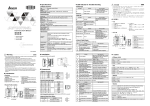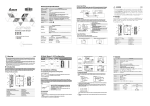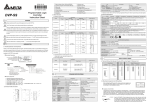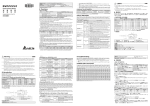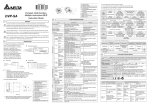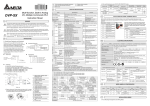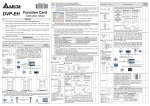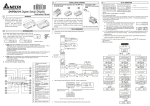Download arning Introduction Functions Error Messages Troubleshooting
Transcript
Plug DVPPCC01 into the COM port of the PLC and press the ERASE button before POWER LED is On for 5
sec. When OK LED is On, indicating the data clearing is finished, remove DVPPCC01 to complete the clearing
process.
Functions
Read and Write
RD (PLC
Step
DVPPCC01)
WR (DVPPCC01
DVPPCC01
Set the RD/WR switch to RD.
2
Insert DVPPCC01 to the COM port on the PLC and
wait for 5 seconds.
Insert DVPPCC01 into the COM port on the PLC and
wait for 5 seconds.
When DVPPCC01 writes the data into the PLC, you can choose either to copy the program and parameters
or simply copy the program. To do so, you have to set M1085 in the PLC before the copying. When M1085
is Off, DVPPCC01 copies the program and parameters. When M1085 is On, DVPPCC01 copies only the
program.
3
After the reading is completed, OK LED will be On.
After the writing is completed, OK LED will be On.
How to set M1085:
4
Remove DVPPCC01 from the PLC.
Remove DVPPCC01 from the PLC.
1. Set M1085 to On or Off in the PLC (depending on the area you would like to copy).
Set the RD/WR switch to WR and check if the PLC is
in STOP status.
Password / PLC ID / Subroutine Password Protection
When DVPPCC01 is to write the data into a PLC, and the PLC is already locked by a password/PLC ID,
DVPPCC01 will compare the password key in it with the password/PLC ID in the PLC for verification. The data
can be written into the PLC only under the successful verification.
How to set a password key in DVPPCC01
1. Write the password key to be set in DVPPCC01 into D1086 and D1087 of the PLC by DVP-HPP02 or
WPLSoft. Set M1086 to On in the PLC.
2. Switch DVPPCC01 to RD and plug the communication port of DVPPCC01 into the COM port of the PLC.
DVPPCC01 then starts to read the program and parameters in the PLC.
3. After the reading is completed, DVPPCC01 will check whether M1086 in the PLC is On. If so, DVPPCC01
will read the values in D1086 and D1087 and the values will be regarded as the password key. After that,
OK LED on DVPPCC01 will be On, indicating that all the reading has been completed. Next, remove
DVPPCC01 from the PLC.
The password key consists of 4 digits; each digit represents an 8-bit value and corresponds to an ASCII code
(only visible words are acceptable). D1086 and D1087 store the 4-digit password key. See the password format
example (entering password 1234 by WPLSoft) below:
Password key
D1086
Low byte
High byte
Low byte
1st digit
2nd digit
3rd digit
4th digit
1 (0x31 = H31)
2 (0x32 = H32)
3 (0x33 = H33)
4 (0x34 = H34)
ASCII code (Hex)
2. Switch DVPPCC01 to the RD mode and plug the COM port of DVPPCC01 into the COM port of the
PLC.
WR
How to set a PLC ID key in DVPPCC01 (if the PLC supports a PLC ID)
2. Set the PLC ID in the PLC MPU. The value of the ID should be the same as the PLC ID given in
DVPPCC01.
DVPPCC01
DVPPCC01
RD
DVP14SS11R2
DVP14SS11T2
DVP14SS211R
DVPPCC01
DVP
PLC
PLC
PLC
DVPPCC01
COM
PLC
PLC
M1085 = Off
Series
M1085 = On
(steps)
Read
Write
Read
Write
DVP-ES/EX/EC/SS
43 sec
45 sec
38 sec
42 sec
DVP-SA/SX/SC
53 sec
50 sec
30 sec
28 sec
DVP-SS2
44 sec
42 sec
29 sec
27 sec
DVP-EH/SV/EH2-L/EH2
1 min 51 sec
1 min 42 sec
DVP-ES2/EX2/SX2/SA2
1 min 20 sec
1 min 16 sec
51 sec
48 sec
DVP-EH3/EH3-L/SV2
2 min 35 sec
2 min 24 sec
1 min 31 sec
1 min 25 sec
Inaccuracy:
51 sec
48 sec
D
M
DVP-ES/EX/EC/SS
4k
D0 ~ D599
M0 ~ M1279
DVP-SA/SX/SC
8k
D0 ~ D4999
M0 ~ M4095
DVP-SS2
8K
D0 ~ D4999
M0 ~ M4095
DVP-EH/SV/EH2-L/EH2
16k
D0 ~ D9999
M0 ~ M4095
DVP-ES2/EX2/SX2/SA2
16k
D0 ~ D9999
M0 ~ M4095
DVP-EH3/EH3-L/SV2
30K
D0 ~ D11999
M0 ~ M4095
1,600
10,000
10,000
3 seconds
5
When DVPPCC01 completes reading the data in the PLC, it will record the model type of the PLC as well. If the
capacity of the program to be written into the PLC is different from what has been recorded in DVPPCC01,
DVPPCC01 will not write the program into the PLC, and the ERR LED will start to flash. See the table below for
other error messages:
Indicator
Internal memory error;
connection failure
3. Switch DVPPCC01 to RD and plug the communication port of DVPPCC01 into the COM port of the PLC.
DVPPCC01 then starts to read the program and parameters in the PLC.
The PLC ID key consists of 4 ~ 8 digits; each digit represents an 8-bit value and corresponds to an ASCII code
(only visible words are acceptable). D1995 ~ D1999 store the 4-to-8 digit PLC ID key. See the ID format
example (entering password 12345678 by WPLSoft) below.
DVPPCC01
WR
Maximum Time for Read/Write
Incorrect PLC model
4. During the reading, DVPPCC01 will check whether the PLC has a PLC ID. If so, DVPPCC01 will read the
values in D1995 ~ D1999 and regard them as the PLC ID set in DVPPCC01. After that, OK LED on
DVPPCC01 will be On, indicating that all the reading has been completed. Next, remove DVPPCC01 from
the PLC.
COM
DVPPCC01
3. DVPPCC01 will start to read M1085 in the PLC. After the reading is completed, OK LED on DVPPCC01
will be constantly On, indicating the reading has been completed. Next, remove DVPPCC01 from the
PLC.
Error message
1. Write the password key to be set in DVPPCC01 into D1996 ~ D1999 of the PLC by DVP-HPP02 or WPLSoft.
Record the length of PLC ID in D1995.
PLC
PLC
Error Messages
D1087
High byte
Password setting
RD
Copying Data
PLC)
1
Operational error;
unable to write
ERR
OK
On
Off
Flashes
Off
Flash at the
same time
Entering D1995 = K8:
WR
6
RD
33
1
300
Cause & Suggestion
2
3
4
66.3
mm
The hardware of DVPPCC01 malfunctions. Please change it.
Make sure the program in DVPPCC01 is compatible with the connected PLC
model.
1. DVPPCC01 has no data in it, but still executes the writing. Make sure there is
program inside DVPPCC01 and check the operation mode (RD/WR) of
DVPPCC01. Set the PLC to STOP.
2. The communication formats in DVPPCC01 and the PLC are incompatible. Set
the PLC to STOP and re-power it. Make sure the communication format of the
PLC is ASCII 9,600, 7, E, 1.
3. The program in DVPPCC01 is illegal. Make sure the program is correct.
4. DVPPCC01 is locked by the PLC ID/subroutine password, but the firmware of
the PLC does not support the PLC ID/subroutine password. Please update the
PLC firmware or unlock the PLC ID/subroutine password in DVPPCC01.
10
1
9,600/19,200 bps
ES/EX/SS
-25°C ~ 70°C
9,600 bps
5 ~ 95%
0°C ~ 55°C
50 ~ 95%
2
ESD: ±4KV Air Discharge
EFT: Power Line: 2KV
CS: 0.15MHz ~ 80MHz, 10V/m
Surge : ±1KV
IEC 61131-2, IEC 68-2-6 (TEST Fc)/IEC 61131-2 & IEC 68-2-27 (TEST Ea)
Warning
PLC ID
ENGLISH
D1996
High byte
ID setting
Please set the RD/WR switch before inserting DVPPCC01 into the COM port on the PLC .
st
1 digit
DO NOT disconnect or remove DVPPCC01 before the data transmission is completed; otherwise the data in
DVPPCC01 may be lost.
Changing modes (RD/WR) of DVPPCC01 is invalid during the data transmission.
Only the same series of models can transmit the data to each other. That is, DVP14SS11R2 and DVP14SS11T2 can
transmit the data to each other, but neither of them can trasmit the data to DVP14SS211R or other series of models.
Introduction
Supported PLC Models and Accessible Devices
Device type
2
1 (0x31 =
H31)
nd
High byte
rd
digit
2 (0x32 =
H33)
D1998
Low byte
th
High byte
th
D1999
Low byte
th
High byte
th
Program area
D register
5 digit
6 digit
7 digit
8 digit
3 (0x33 =
H33)
4 (0x34 =
H34)
5 (0x35 =
H35)
6 (0x36 =
H36)
7 (0x37 =
H37)
8 (0x38 =
H38)
4k
D0 ~ D599
M0 ~ M1279
N/A
DVP-SA/SX/SC
8k
D0 ~ D4999
M0 ~ M4095
1,600
DVP-SS2
8k
D0 ~ D4999
M0 ~ M4095
N/A
DVP-EH/SV/EH2-L/EH2
16k
D0 ~ D9999
M0 ~ M4095
10,000
DVP-ES2/EX2/SX2/SA2
16k
D0 ~ D9999
M0 ~ M4095
N/A
DVP-EH3/EH3-L/SV2
30k
D0 ~ D11999
M0 ~ M4095
10,000
No password
With password
No password
With password
Able to read
Incorrect password
verification
Unable to write
Unable to write
With password
Able to read (require
the correct password
entered by WPLSoft)
Unable to read
Unable to write
Unable to write
No password
Able to read
Incorrect password
verification
Able to write
Write in with the
password
With password
Able to read (require
the correct password
entered by WPLSoft)
Unable to read
Incorrect password
verification
Able to write only
after the correct
password verification
STOP
5
RUN
6
RD
33
STOP
300
1
2
3
4
66.3
Unit: mm
Power indicator
Error LED
Communication indicator
Read (RD)/write (WR) switch
Operation completion indicator
Data erasing button
Specifications
Write
No PLC ID
With PLC ID
No PLC ID
With PLC ID
No PLC ID
Able to read
Incorrect PLC ID
verification
Unable to write
Unable to write
With PLC ID
Able to read (require
the correct PLC ID
entered by WPLSoft)
Unable to read
Unable to write
Unable to write
Not supported
Able to read
Unable to read
Unable to write
Unable to write
No PLC ID
Able to read
Incorrect PLC ID
verification
Able to write
Incorrect PLC ID
verification
With PLC ID
Able to read (require
the correct PLC ID
entered by WPLSoft)
Unable to read
Incorrect PLC ID
verification
Able to write only after
the correct PLC ID
verification
Able to read
Unable to read
Able to write
Unable to write
PLC
Not supported
DVPPCC01 reads / writes the subroutine password together with the PLC program in STOP mode of the
PLC. If the subroutine password is set in both the PLC and PCC01 when PCC01 writes the program into the
PLC, the password in PLC will be replaced by the password set in PCC01. However, PCC01 with the
subroutine password is not able to write the program into the PLC which does not support the subroutine
password function.
Executing RUN/STOP of PLC
Data retention
10 years
Number of write-in times
At least 10,000 times
Transmission speed
9,600/19,200 bps (ES/EX/SS supports 9,600 bps only)
Storage
-25°C ~ 70°C (temperature), 5 ~ 95% (humidity)
Operation
0°C ~ 55°C (temperature), 50 ~ 95% (humidity), pollution degree 2
Noise immunity
ESD: ±4kV Air Discharge
EFT: Power Line: 2kV
Vibration/shock resistance
International standard: IEC 61131-2, IEC 68-2-6 (TEST Fc)/IEC 61131-2 & IEC 68-2-27
(TEST Ea)
CS: 0.15MHz ~ 80MHz, 10V/m
Surge : ±1kV
For DVP-ES/EX/EC series MPU without RUN/STOP switch, DVPPCC01 is able to execute RUN/STOP for the
PLC. Setting method: Plug DVPPCC01 (in WR mode) into the PLC while the PLC is in RUN status (At this time,
DVPPCC01 is unable to write the data into the PLC). After this, ERR LED and OK LED will flash synchronously.
Press the ERASE button while both LEDs are still flashing within 30 sec, and PLC will be switched from RUN to
STOP. Remove DVPPCC01 from the PLC and plug it into it again to start the data transmission automatically.
OK LED will be On when the transmission is completed. Press the ERASE button before OK LED is On for 30
sec and the PLC will be switched from STOP to RUN again.
Clearing Data in DVPPCC01
On
Off
Cause & Suggestion
OK
Flash
alternately
ERASE is completed
Read
DVPPCC01
Product Profile
WR
Operational error;
unable to read
Inconsistent
password/PLC ID
Write
No password
PLC
File register
DVP-ES/EX/EC/SS
Read
DVPPCC01
RUN
M device
ERR
th
4 digit
DVPPCC01 reads the subroutine password together with the PLC program. If the subroutine password has
been set in the PLC, the password will be read out to PCC01 and become the subroutine password of
PCC01.
PLC device area
Program steps
Indicator
Error message
Low byte
3 digit
Read/Write from DVPPCC01 to PLC
DVPPCC01 supports the function of copying the program, parameters and passwords in DVP series PLC.
DVPPCC01 reads or writes the program and parameters in the PLC through the COM port on the PLC.
DVPPCC01 also supports the password function, the PLC ID function, and the subroutine password function to
ensure safe data transmission.
Applicable series
ASCII code (Hex)
D1997
Low byte
1. The PLC is protected by the password/PLC ID. Please unlock the
password/PLC ID, or set DVPPCC01 to have the same password/PLC ID as
does the PLC.
2. The communication formats in DVPPCC01 and the PLC are incompatible. Set
the PLC to STOP and re-power it. Make sure the communication format of the
PLC is ASCII 9,600, 7, E, 1.
PLC
RD
1. DVPPCC01 is protected by the password/PLC ID. Please unlock the
password/PLC ID, or make the PLC have the same password/PLC ID as
DVPPCC01.
Flas 2. The PLC is protected by the password/PLC ID. Please unlock the
hes
password/PLC ID, or make DVPPCC01 have the same password/PLC ID as
the PLC.
1. Press ERASE button on DVPPCC01 to erase the memory in DVPPCC01.
After this, OK LED will be constantly On.
On 2. To conduct RD/WR function again in DVPPCC01, re-power the PLC or
remove DVPPCC01 and plug it into the PLC again.
(PLC
DVPPCC01)
1
DVPPCC01
/
2
DVPPCC01
PLC COM
1. While reading: The data in DVPPCC01 will be lost. Re-power the PLC or plug DVPPCC01 into the PLC
again.
PLC COM
OK
5
PLC
PLC
PLC
PLC
1.
PLC
PLC
DVPPCC01
M1086
2.
DVPPCC01
PLC
HPP02
RD
DVPPCC01
PLC
D1086
DVPPCC01
D1087
PLC
PLC
COM
PLC
3.
DVPPCC01
D1087
M1086
On
M1086 = On
DVPPCC01
DVPPCC01
D1086
DVPPCC01 OK
DVPPCC01
8
1
2
3
4
5
6
7
8
9
A
B
C
D
E
F
ASCII
11
12
13
14
15
16
17
18
19
1A
1B
1C
1D
1E
1F
20
21
22
23
24
25
26
27
28
29
2A
2B
2C
2D
2E
2F
(Hex)
ASCII
SP
!
"
#
$
%
&
'
(
)
*
+
,
-
.
/
Hex
30
31
32
33
34
35
36
37
38
39
3A
3B
3C
3D
3E
3F
2.
3.
0
1
2
3
4
5
6
7
8
9
:
;
<
=
>
?
Hex
40
41
42
43
44
45
46
47
48
49
4A
4B
4C
4D
4E
4F
@
A
B
C
D
E
F
G
H
I
J
K
L
M
N
O
Hex
50
51
52
53
54
55
56
57
58
59
5A
5B
5C
5D
5E
5F
6B
6C
6D
6E
6F
ASCII
P
Q
R
S
T
U
V
W
X
Y
Z
Hex
60
61
62
63
64
65
66
67
68
69
6A
DVPPCC01
1.
`
a
b
C
d
e
f
g
h
i
j
k
l
M
n
o
Hex
70
71
72
73
74
75
76
77
78
79
7A
7B
7C
7D
7E
7F
ASCII
p
q
r
s
t
u
v
w
x
y
z
{
|
}
~
3
2 (0x32 = H32)
PLC
PLC
4
3 (0x33 = H33)
4 (0x34 = H34)
PLC
DVP-HPP02
WPLSoft
PLC
D1996 ~ D1999
D1995
PLC
PLC
DVPPCC01
DVPPCC01
RD
DVPPCC01
PLC
DVPPCC01
PLC
COM
PLC
DVPPCC01
PLC
D1995 ~ D1999
ASCII
2
PLC
DVPPCC01
PLC
4.
D1087
1
1 (0x31 = H31)
10
ASCII
D1086 D1087
1234
D1086
Hex
ASCII
ASCII
WPLSoft
ASCII
represents invisible words. Please do not use it.
WPLSoft
On
DVPPCC01
ASCII Code Conversion
Note:
DVPPCC01
DVPPCC01
The password in the PLC is composed of 4 digits, and each digit represents an 8-bit value which corresponds to
one ASCII code. The password only accepts visible words, and you can only enter 0 ~ 9 and A ~ Z for the
password by DVP-HPP02. However, in WPLSoft, you are able to enter all visible words. Therefore, the values
set in D1086 and D1087 have to be visible words; otherwise, you will not be able to unlock the password in the
PLC by WPLSoft or DVP-HPP02. Accordingly, the PLC ID set in D1995 ~ D1999 should also be visible words.
ASCII
5
OK
DVPPCC01
DVPPCC01
2. While writing: The data in the PLC will be lost. Re-power the PLC or plug DVPPCC01 into the PLC again.
Hex
PLC)
WR
4
DVPPCC01
Troubleshooting
0
(DVPPCC01
3
DVPPCC01
When DVPPCC01 is reading/writing and the ERR LED is constantly On or flashing, see the error message
table above for the problem-solving. When DVPPCC01 is reading/writing, and the power supply to the PLC is
suddenly cut off, or DVPPCC01 is removed from the PLC, the following scenarios will occur:
Hex
WR
DVPPCC01
PLC STOP
RD
PLC
DVPPCC01
PLC
PLC
DVPPCC01
PLC
DVPPCC01 OK
DVPPCC01
PLC
~
D1995 ~ D1999
D1995=K8
8
~
ASCII
WPLSoft
PLC
12345678
D1996
D1997
D1998
DVPPCC01
D1999
ERR
1
ASCII
(Hex)
2
3
4
5
6
7
8
1 (0x31 =
2 (0x32 =
3 (0x33 =
4 (0x34 =
5 (0x35 =
6 (0x36 =
7 (0x37 =
8 (0x38 =
H31)
H33)
H33)
H34)
H35)
H36)
H37)
H38)
PLC
DVPPCC01
PLC
DVPPCC01
PLC
PLC
DVPPCC01
PLC
2. PLC
DVPPCC01
On
DVPPCC01
ERASE
PLC
PLC
2.
Off
On
DVPPCC01
PLC
PLC
PLC
PLC
PLC
RD
ERASE
OK
DVPPCC01
DVPPCC01
RD/WR
PLC
DVPPCC01
2
DVPPCC01
ERR
PLC
RUN
WPLSoft
STOP
DVPPCC01
2.
PLC
8
DVP-HPP02
DVPPCC01
PLC
PLC
PLC
PLC
0~9
A~Z
PLC
D1086 D1087
DVP-HPP02
1
2
3
4
5
6
7
8
9
PLC
D1995
A
WPLSoft
PLC
PLC
STOP
PLC
DVPPCC01
DVPPCC01
PLC
STOP
PLC
DVPPCC01
PLC
DVPPCC01
PLC
PLC
DVPPCC01
B
C
D
E
2.
F
10
11
12
13
14
15
16
17
18
19
1A
1B
1C
1D
1E
1F
20
21
22
23
24
25
26
27
28
29
2A
2B
2C
2D
2E
2F
PLC RUN/STOP
DVPPCC01
DVP-ES/EX/EC
PLC
RUN/STOP
RUN
DVPPCC01 DVPPCC01
DVPPCC01 ERR/OK LED
30
STOP
STOP/RUN
WR
ERASE
DVPPCC01
PLC
PLC
DVPPCC01
PLC
RUN
ASCII
SP
!
"
#
$
%
&
'
(
)
*
+
,
-
.
/
Hex
30
31
32
33
34
35
36
37
38
39
3A
3B
3C
3D
3E
3F
ASCII
0
1
2
3
4
5
6
7
8
9
:
;
<
=
>
?
Hex
40
41
42
43
44
45
46
47
48
49
4A
4B
4C
4D
4E
4F
ASCII
@
A
B
C
D
E
F
G
H
I
J
K
L
M
N
O
5B
5C
5D
5E
5F
Hex
50
51
52
53
54
55
56
57
58
59
5A
ASCII
P
Q
R
S
T
U
V
W
X
Y
Z
DVP-HPP02
PLC
2.
DVPPCC01
M1085
On
M1085 = Off
RD
DVPPCC01
M1085
PLC
RD
DVPPCC01
WPLSoft
PLC
D1086
DVPPCC01
M1086
D1087
On
D1087
PLC
M1086 = On
DVPPCC01
PLC
COM
DVPPCC01
D1086
DVPPCC01 OK
ASCII
43
45
38
42
DVP-SA/SX/SC
53
50
30
28
42
29
27
DVP-EH/SV/EH2-L/EH2
1
44
51
1
42
51
48
DVP-ES2/EX2/SX2/SA2
1
20
1
16
51
DVP-EH3/EH3-L/SV2
2
35
2
24
1.
1
Hex
60
61
62
63
64
65
66
67
68
69
6A
6B
6C
6D
6E
6F
2.
ASCII
`
a
b
C
d
e
f
g
h
i
j
k
l
M
n
o
3.
Hex
70
71
72
73
74
75
76
77
78
79
7A
7B
7C
7D
7E
7F
ASCII
p
q
r
s
t
u
v
w
x
y
z
{
|
}
~
2
DVPPCC01
3
2 (0x32 = H32)
PLC
DVPPCC01
PLC
PLC
4 (0x34 = H34)
PLC
DVPPCC01
RD
DVPPCC01
4.
ERR
OK
PLC
D1996 ~ D1999
On
Off
PLC
COM
PLC
PLC
DVPPCC01
1. DVPPCC01
(RD/WR)
PLC
DVPPCC01
PLC
PLC
~
DVPPCC01
WPLSoft
PLC
PLC
D1995
PLC
PLC
DVPPCC01
4. DVPPCC01
ASCII
~
PLC STOP
3. DVPPCC01
DVPPCC01 OK
8
~ D1999
DVPPCC01
STOP
PLC
2. DVPPCC01 PLC
ASCII 9,600, 7, E, 1
DVPPCC01
ERASE
PLC
OFF
PLC
DVPPCC01
PLC
DVPPCC01
DVPPCC01
WPLSoft
PLC
DVPPCC01
PLC
ERR
DVPPCC01
PLC
25
DVPPCC01
PLC
HPP02
D1995 ~ D1999
RUN
PLC
D1995
DVPPCC01
1
4
3 (0x33 = H33)
PLC
PLC
48
31
D1086 D1087
D1087
DVPPCC01
1 (0x31 = H31)
1
3
1234
D1086
(Hex)
M1085 = On
DVP-ES/EX/EC/SS
/
8
ASCII
COM
DVPPCC01 OK
DVPPCC01
PLC
DVPPCC01
DVPPCC01
Off
PLC
DVP-SS2
DVPPCC01
STOP
DVPPCC01 OK LED ON 30
M1085
PLC
WPLSoft
Hex
PLC
PLC
1.
On
ASCII
PLC
PLC
PLC
M1085 = On
M1085
5
DVPPCC01
Hex
PLC
PLC
PLC
DVPPCC01
M1086
DVPPCC01
0
OK
DVPPCC01
ASCII
PLC
PLC COM
OK
PLC
1.
PLC
Hex
DVPPCC01
PLC)
DVPPCC01
PLC
DVPPCC01
PLC
3.
WPLSoft
PLC
5
(DVPPCC
PLC
M1085 = Off
WPLSoft
PLC
PLC
PLC COM
DVPPCC01
ASCII
WPLSoft
~ D1999
PLC)
WR
DVPPCC01
PLC
PLC
DVPPCC01
PLC
PLC
(DVPPCC01
PLC
ASCII
WPLSoft
PLC
DVPPCC01
DVPPCC01
WR
DVPPCC01
PLC STOP
RD
3. DVPPCC01
PLC
PLC
PLC
DVPPCC01)
DVPPCC01
DVPPCC01
DVPPCC01
1.
DVPPCC01
(PLC
OK
4
DVPPCC01
RUN
1
3
DVPPCC01
ERASE
PLC
PLC
PLC
5
DVPPCC01
1. DVPPCC01
1. DVPPCC01
DVPPCC01
PLC COM
OK
PCC01
PLC
PLC
PLC
12345678
D1995=K8
DVPPCC01
PLC COM
5
ERASE
OK
D1996
D1997
D1998
D1999
DVPPCC01
ERR
RD
DVPPCC01
(DVPPCC01
PLC
PLC)
DVPPCC01
PLC
DVPPCC01
PLC
PLC
M1085
M1085 = Off
WR
PLC
PLC
DVPPCC01
DVPPCC01
M1085
PLC
2.
DVPPCC01
M1085
On
PLC
DVPPCC01
ASCII
(Hex)
DVPPCC01
RD
WR
DVPPCC01
M1085
PLC
DVPPCC01 OK
DVPPCC01
DVP
PLC
M1085 = Off
DVPPCC01
4
5
6
7
2 (0x32 =
3 (0x33 =
4 (0x34 =
5 (0x35 =
6 (0x36 =
7 (0x37 =
8 (0x38 =
H31)
H33)
H33)
H34)
H35)
H36)
H37)
H38)
DVPPCC01
PLC
1. PLC
DVPPCC01
DVPPCC01
ERASE
Off
RUN
WPLSoft
STOP
WPLSoft
43
45
38
42
53
50
30
28
29
27
DVP-EH/SV/EH2-L/EH2
1
51
1
42
51
48
DVP-ES2/EX2/SX2/SA2
1
44
20
1
16
51
48
DVP-SS2
2
DVP-EH3/EH3-L/SV2
/
42
35
2
24
1
31
1
(steps)
DVP-ES/EX/EC/SS
DVP-SA/SX/SC
25
3
D
4k
M
D0 ~ D599
8k
D0 ~ D4999
8k
D0 ~ D4999
M0 ~ M4095
DVP-EH/SV/EH2-L/EH2
16k
D0 ~ D9999
M0 ~ M4095
DVP-ES2/EX2/SX2/SA2
16k
D0 ~ D9999
M0 ~ M4095
DVP-EH3/EH3-L/SV2
30k
D0 ~ D11999
M0 ~ M4095
1.
M0 ~ M4095
1,600
PLC
10,000
PLC
PLC
RUN
PLC
5
PLC
PLC
DVPPCC01
PLC
ERR
OK
On
Off
PLC
DVPPCC01
1
2
3
4
66.3
DVPPCC01
STOP
PLC
Hex
PLC
PLC
A~Z
ASCII
PLC
PLC
PLC
PLC
STOP
DVPPCC01
DVPPCC01
PLC
DVPPCC01
Off
(RD/WR)
DVPPCC01
STOP
PLC
2. DVPPCC01
PLC
ASCII 9,600, 7, E, 1
PLC RUN/STOP
PLC STOP
PLC
DVPPCC01
4. DVPPCC01
PLC
1. PLC
DVPPCC01
PLC
PLC
PLC
PCC01
PLC
PLC
2. DVPPCC01
PLC
ASCII 9,600, 7, E, 1
10
DVPPCC01
1
3. DVPPCC01
PLC
9,600/19,200 bps
PLC
-25°C ~ 70°C
0°C ~ 55°C
PLC
PLC
PLC STOP
PLC
ES/EX/SS
PLC
9,600 bps
ESD: ±4KV Air Discharge
EFT: Power Line: 2KV
DVP-ES/EX/EC
RUN
RUN/STOP
DVPPCC01 DVPPCC01
DVPPCC01 ERR/OK LED
5 ~ 95%
50 ~ 95%
DVP-HPP02
WPLSoft
D1086 D1087
DVP-HPP02
PLC
D1995 ~ D1999
0
1
2
3
4
5
6
7
8
9
A
B
C
D
E
F
10
11
12
13
14
15
16
17
18
19
1A
1B
1C
1D
1E
1F
2F
ASCII
DVPPCC01
DVPPCC01
1. DVPPCC01
PLC
ASCII
mm
PLC
DVPPCC01
PLC
PLC
WPLSoft
PLC
Hex
300
DVPPCC01
PLC
PLC
RD
33
DVPPCC01
PLC
PLC
8
0~9
PLC
WR
RD/WR
PLC
PLC
WPLSoft
PLC
6
DVPPCC01
ERR
OK
DVPPCC01
DVPPCC01
WPLSoft
DVPPCC01
PLC
PLC
ASCII
PLC
PLC
PLC
PLC
ERR
PLC
PLC
PLC
DVPPCC01
/PLC
ERASE
DVPPCC01
DVPPCC01
DVPPCC01
2.
DVPPCC01
PLC
10,000
2.
PLC
M0 ~ M1279
DVP-SS2
On
DVPPCC01
PLC
DVP-SA/SX/SC
PLC
PLC
1. DVPPCC01
/PLC
PLC STOP
PLC
DVPPCC01
PLC
2. PLC
DVPPCC01
On
PLC
PLC
/PLC
1. DVPPCC01
PLC
DVPPCC01
COM
PLC
PLC
PLC
2. DVPPCC01 PLC
ASCII 9,600, 7, E, 1
PLC
M1085 = On
DVP-ES/EX/EC/SS
OK
8
DVPPCC01
PLC
PLC
3
1 (0x31 =
DVPPCC01
COM
DVPPCC01
2
PLC
DVP14SS11T2
DVP14SS211R
Off
RD
3. DVPPCC01
1
DVPPCC01
M1085 = On
DVP14SS11R2
1.
COM
30
DVPPCC01
2
S: 0.15MHz ~ 80MHz, 10V/m
Surge : ±1KV
IEC 61131-2, IEC 68-2-6 (TEST Fc)/IEC 61131-2 & IEC 68-2-27 (TEST Ea)
PLC
STOP
DVPPCC01
ERASE
PLC
WR
STOP/RUN
DVPPCC01
PLC
DVPPCC01 OK LED ON 30
RUN
RUN
STOP
ERASE
PLC
Hex
20
21
22
23
24
25
26
27
28
29
2A
2B
2C
2D
2E
ASCII
SP
!
"
#
$
%
&
'
(
)
*
+
,
-
.
/
Hex
30
31
32
33
34
35
36
37
38
39
3A
3B
3C
3D
3E
3F
ASCII
0
1
2
3
4
5
6
7
8
9
:
;
<
=
>
?
Hex
40
41
42
43
44
45
46
47
48
49
4A
4B
4C
4D
4E
4F
ASCII
@
A
B
C
D
E
F
G
H
I
J
K
L
M
N
O
Hex
50
51
52
53
54
55
56
57
58
59
5A
5B
5C
5D
5E
5F
ASCII
P
Q
R
S
T
U
V
W
X
Y
Z
Hex
60
61
62
63
64
65
66
67
68
69
6A
6B
6C
6D
6E
6F
ASCII
`
a
b
C
d
e
f
g
h
i
j
k
l
M
n
o
Hex
70
71
72
73
74
75
76
77
78
79
7A
7B
7C
7D
7E
7F
ASCII
p
q
r
s
t
u
v
w
x
y
z
{
|
}
~
2012-01-11
Saklama
-25°C ~ 70°C (sıcaklık), 5 ~ 95% (rutubet)
Çalışma
0°C ~ 55°C (sıcaklık), 50 ~ 95% (rutubet), kirlenme derecesi 2
Ses bağışıklığı
5011678402-P003
ESD: ±4kV Air Discharge
CS: 0.15MHz ~ 80MHz, 10V/m
EFT: Power Line: 2kV
Surge : ±1kV
Uluslararası standart: IEC 61131-2, IEC 68-2-6 (TEST Fc)/IEC 61131-2 &
IEC 68-2-27 (TEST Ea)
Titreşim/şok direnci
Fonksiyonlar
Okuma ve Yazma
Adım
RD (PLC → DVPPCC01)
WR (DVPPCC01 → PLC)
1
RD/WR anahtarını “RD” ayarla
RD/WR anahtarını “WR” ayarla ve PLC’nin
STOP’ta olduğunu kontrol et.
2
DVPPCC01 ünitesini PLC’nin COM portuna
bağla ve 5 saniye bekle.
DVPPCC01 ünitesini PLC’nin COM portuna
bağla ve 5 saniye bekle.
3
Okuma tamamlandıktan sonra, “OK” LED’i
ON olur.
Yazma tamamlandıktan sonra, “OK” LED’i ON
olur.
4
DVPPCC01 ünitesini PLC’den çıkar.
DVPPCC01 ünitesini PLC’den çıkar.
PLC Şifre / PLC ID / Alt Program Şifre Koruması
DVPPCC01 ile PLC’ye data yazdığımızı ve PLC’nin önceden PLC şifre/PLC ID ile kilitlendiğini farzedelim,
DVPPCC01 ürünü, içerisine kaydedilen şifreyi PLC şifre /PLC ID ile karşılaştıracak ve karşılaştırma
sonucu başarılıysa datayı PLC içine yazacaktır.
DVPPCC01 içinde PLC şifre nasıl ayarlanır
1. DVPPCC01 içinde ayarlanacak şifre anahtarını WPLSoft veya DVPHPP02 kullanarak PLC’nin D1086
ve D1087 datalarına yazın ve sonra PLC M1086 bitini SET ON yapın.
2. DVPPCC01’nin anahtarını RD ayarlayın ve üniteyi PLC’nin haberleşme portuna takın. DVPPCC01
PLC içindeki program ve parametreleri okumaya başlar.
3. Okumadan sonra, DVPPCC01 ünitesi PLC M1086 bitinin ON olup olmadığını kontrol eder. Daha
sonra DVPPCC01 PLC’nin D1086 ve D1087 datalarını kontrol eder ve bu data değerlerini şifre
anahtarı olarak alır. Bu işlemlerden sonra, DVPPCC01 “OK” LED’i aktif olarak okuma işleminin
tamamlandığını gösterir. En son DVPPCC01 ünitesi PLC’den çıkartılır.
Şifre anahtarında 4 dijit vardır; her dijit 8-bit değere buna bağlı olarak ASCII kodlarına karşılık gelir.
(Sadece görünebilen word’ler kabul edilir). D1086 ve D1087 dataları 4-dijit şifre anahtarını kaydeder.
Aşağıdaki örneği inceleyin. (WPLSoft dan 1234 şifre girilir):
Şifre Anahtarı
D1086
ASCII kod (hex)
D1087
Yüksek byte
Düşük byte
Yüksek byte
Dijit 1
Dijit 2
Dijit 3
Dijit 4
1 (0x31 = H31)
2 (0x32 = H32)
3 (0x33 = H33)
4 (0x34 = H34)
Şifre Ayarı
Düşük byte
DVPPCC01 içine PLC ID nasıl girilir (PLC modeli PLC ID destekliyorsa)
1. DVPPCC01 içine girilmiş olan şifreyi, DVP-HPP02 el terminali veya WPLSoft yazılımı kullanarak
D1996 ~ D1999 içine yazınız. PLC ID uzunluğunu D1995’e kaydediniz.
Uyarılar
TÜRKÇE
DVPPCC01 ünitesini PLC COM porta takmadan önce lütfen RD/WR anahtarını ayarlayınız..
Data transferi sırasında DVPPCC01 (RD/WR) mod değişimi geçersiz olur.
Data transferi tamamlanmadan önce DVPPCC01 ünitesini sökmeyiniz; yoksa DVPPCC01 içindeki data
kaybolabilir.
Sadece aynı seri PLC’lerin dataları birbirine taşınabilir. Örneğin; DVP14SS11R2 ve DVP14SS11T2 arasında
data taşınabilir fakat DVP14SS211R serisi ve diğer serilere taşınamaz..
Önsöz
DVPPCC01 ünitesi DVP serisi PLC program, parametre ve şifre kopyalama özelliğini destekler.
DVPPCC01 ünitesi PLC üzerindeki COM port aracılığı ile program ve parametre okur veya yazar.
DVP-PCC01 şifre fonksiyonunu da destekler, PLC ID ve şifreli güvenli data iletişimi sağlar.
Ürün tipi
Program alanı
M datalar
File register
4k
D0 ~ D599
M0 ~ M1279
N/A
1,600
DVP-SA/SX/SC
8k
D0 ~ D4999
M0 ~ M4095
DVP-SS2
8k
D0 ~ D4999
M0 ~ M4095
N/A
DVP-EH/SV/EH2-L/EH2
16k
D0 ~ D9999
M0 ~ M4095
10,000
DVP-ES2/EX2/SX2/SA2
16k
D0 ~ D9999
M0 ~ M4095
N/A
DVP-EH3/EH3-L/SV2
30k
D0 ~ D11999
M0 ~ M4095
10,000
Ürün Görünüşü
5
Power indikatör
Haberleşme indikatör
Çalışma tamamlandı indikatör
4
5
6
D1995 = K8:
PLC ID
3
ERASE
4
66.3
Birim: mm
RUN
Yazma sayısı
En az 10,000 kere
İletişim hızı
9.600/19.200 bps (ES/EX/SS sadece 9,600 bps destekler)
Alt byte
Üst byte
Alt byte
1. digit
2. digit
3. digit
4. digit
5. digit
6. digit
7. digit
8. digit
1 (0x31 = 2 (0x32 = 3 (0x33 = 4 (0x34 = 5 (0x35 = 6 (0x36 = 7 (0x37 = 8 (0x38 =
H31)
H33)
H33)
H34)
H35)
H36)
H37)
H38)
Okuma
Yazma
Şifresiz
Şifreli
Şifresiz
Okunabilir
Karşılaştırmada
yanlış şifre
Yazılamaz
Yazılamaz
Şifreli
Okunabilir
(WPLSoft’dan
doğru şifrenin
girilmesi gerekir)
Okunamaz
Yazılamaz
Yazılamaz
Şifresiz
Okunabilir
Karşılaştırmada
yanlış şifre
Yazılabilir
Şifre ile birlikte
yazılır
Şifreli
Okunabilir
(WPLSoft’dan
doğru şifrenin
girilmesi gerekir)
Okunamaz
Karşılaştırmada
yanlış şifre
Karşılaştırma
sonucu doğru
olduğu zaman
yazılabilir.
PLC ID yok
PLC ID ile
PLC ID yok
PLC ID ile
PLC ID
yok
Okunabilir
Yanlış PLC ID
Karşılaştırması
Yazılamaz
Yazılamaz
PLC ID ile
Okunabilir
(WPLSoft’dan
doğru şifrenin
girilmesi gerekir)
Okunamaz
Yazılamaz
Yazılamaz
Destek
lemez
Okunabilir
Okunamaz
Yazılamaz
Yazılamaz
Okuma
DVPPCC01
Data silme butonu
10 yıl
Üst byte
Şifreli
PLC
Okuma (RD)/yazma (WR) anahtarı
Data tutma
D1999
Alt byte
Şifresiz
STOP
Özellikler
D1998
Üst byte
DVPPCC01
PLC
33
ERR (Hata) LED
D1997
Alt byte
DVPPCC01’den PLC’ye Okuma/Yazma
RD
DVP-PCC01
OK
COM
2
D1996
Üst byte
DVPPCC01 ünitesi PLC programı ile birlikte Alt Program Şifresi’ni de okur. Eğer PLC’de Alt Program
Şifresi ayarlı ise, PCC01 tarafından okunur ve daha sonra okunan bu şifre PCC01 ünitesinin Alt
Program Şifresi olur.
RUN
6
ERR
POWER
WR
1
PLC ID 4 ~ 8 digitden oluşur; her bir digit 8-bit temsil eder ve bir ASCII koda karşılık gelir. (sadece belirli
word’ler kabul edilebilir). D1995 ~ D1999 registerler 4-8 digit PLC ID key olabilir. Aşağıda ID format
örneğini görebilirsiniz. (WPLSoft ile 12345678 PLC ID girme örneği).
PLC data alanı
D register
300
4. Okuma sırasında, DVPPCC01 ürünü PLC içinde PLC ID kontrolü yapar. Eğer varsa, DVPPCC01
ünitesi D1995 ~ D1999 değerlerini okur ve DVPPCC01 içindeki ile karşılaştırır. Okuma gerçekleştikten
sonra DVPPCC01 ünitesinin üzerindeki “OK” LED’i ON olur. Bu okumanın tamamlandığını gösterir. En
son olarak DVPPCC01 ünitesi PLC’den sökülür.
ASCII kodu (Hex)
Program kapasitesi
DVP-ES/EX/EC/SS
3. DVPPCC01 switch RD konumuna ayarlanır ve PLC’nin COM portuna takılır. Daha sonra DVPPC01
ürünü PLC programını ve parametreleri okumaya başlar.
ID ayarları
Desteklenen PLC modelleri ve Erişilebilir Datalar
Serisi
2. PLC MPU içinde PLC ID ayarlayınız. Ayarlanan PLC ID değeri DVPPC01 ürününün içindeki ile aynı
olmalıdır.
Yazma
Okuma
DVPPCC01
PLC ID yok
PLC
Yazma
PLC ID ile
PLC ID yok
PLC ID
yok
Okunabilir
Yanlış PLC ID
Karşılaştırması
Yazılabilir
Yanlış PLC ID
Karşılaştırması
PLC ID ile
Okunabilir
(WPLSoft’dan
doğru şifrenin
girilmesi gerekir)
Okunamaz
Yanlış PLC ID
Karşılaştırması
Sadece doğru PLC
ID karşılaştırması
sonrası yazılabilir
Destek
lemez
Okunabilir
Okunamaz
Yazılabilir
Yazılamaz
STOP
STOP
DVPPCC01 ünitesi PLC STOP modda iken PLC program ile birlikte şifreyi de okur / yazar. Eğer Alt
Program Şifresi hem PLC hem de PCC01 ünitesinde ayarlanmış ise, PCC01 ünitesi PLC’ye program
yazdığı zaman, PLC’nin içindeki şifre değişecek ve yerine PCC01 ünitesi içinde ayarlamış şifre
gelecektir. Ayrıca, Alt Program Şifresi içeren PCC01 ünitesi ile Alt Program Şifresi fonksiyonunu
desteklemeyen PLC’ye program yazılamaz.
PLC’yi RUN/STOP Yapma
DVP-ES/EX/EC serisi PLC’lerin üzerinde RUN/STOP anahtarı olmadığı için, DVPPCC01 ile RUN/STOP
yapılır. Setup metodu: PLC RUN durumunda iken DVPPCC01 (in WR modda) ünitesini takınız. (Bu
durumda DVPPCC01 ünitesi PLC’nin içine yazamaz). Daha sonra, ERR LED ve OK LED senkron olarak
birlikte flash yapar. Flash yaparken 30 saniye içersinde ERASE butonuna basılarak PLC modu RUN’dan
STOP’a alınır. DVPPC01 ünitesi PLC’den sökülüp ve daha sonra tekrar takılarak data transferi otomatik
başlatılır. Data transferi tamamlandıktan sonra OK LED’I ON olur. OK LED’I ON olduktan sonra 30 saniye
içersinde ERASE butonuna basılarak PLC modu STOP’dan RUN’a alınmış olur.
DVPPCC01 İçindeki Datayı Silme
DVPPCC01 ünitesi PLC’nin COM portuna takılır ve POWER LED’i ON olmadan önce 5 saniye boyunca
ERASE butonuna basılır. OK LED’i sürekli ON olduğu zaman data silme tamamlandı anlamına gelir.
DVPPCC01 ünitesi sökülerek data silme işlemi bitmiş olur.
Data Kopyalama
DVPPCC01 ünitesi PLC içine data yazacağı zaman, program ve parametreler veya sadece program
gönderilebilir. Bunun için kopyalama yapmadan önce PLC’nin M1085 biti ayarlanmalıdır. M1085 = Off:
DVPPCC01 ünitesi program ve parametreleri kopyalar. M1085 = On: DVPPCC01 ünitesi sadece
programı kopyalar.
M1085 nasıl ayarlanır
1. M1085 biti PLC içinden SET ON veya OFF yapılır. (kopyalanmak istenen alana göre)
2. DVPPCC01 ünitesini RD moda alıp haberleşme portunu PLC’nin COM portuna takınız.
3. DVPPCC01 PLC’nin M1085 bitini okumaya başlar.Okuma tamamlandıktan sonra, DVPPCC01
üzerindeki OK LED’I sürekli ON olarak okuma tamamlandığını gösterir. Daha sonra, DVPPCC01
ünitesini PLC’den çıkartılır.
Maksimum Okuma/Yazma Süresi
M1085 = Off
Serisi
Okuma
M1085 = On
Yazma
Okuma
Yazma
DVP-ES/EX/EC/SS
43 sn.
45 sn.
38 sn.
42 sn.
DVP-SA/SX/SC
53 sn.
50 sn.
30 sn.
28 sn.
Okuma
Yazma
Okuma
Yazma
44 sn.
42 sn.
29 sn.
27 sn.
DVP-EH/SV/EH2-L/EH2
1 dak. 51 sn.
1 dak. 42 sn.
51 sn.
48 sn.
DVP-ES2/EX2/SX2/SA2
1 dak. 20 sn.
1 dak. 16 sn.
51 sn.
48 sn.
DVP-EH3/EH3-L/SV2
2 dak.35 sn.
2 dak.24 sn.
1 dak.31 sn.
1 dak.25 sn.
M1085 = Off
Serisi
DVP-SS2
M1085 = On
Doğruluk: ±3 saniye
Hata Mesajları
DVPPCC01 ünitesi PLC’den data okumayı tamamladığı zaman, PLC’nin model tipini kaydeder.
DVPPCC01 ünitesi içindeki PLC ye yazılacak programın kapasitesi PLC program kapasitesinden büyük
ise, DVPPCC01 programı yazmayacak ve ERR LED flash yapmaya başlayacak. Hata mesajları için
aşağıdaki tabloya bakınız:
Hata mesajı
Dahili memory hatası;
hatalı bağlantı
Yanlış PLC Modeli
Çalışma hatası;
yazılamıyor
Çalışma hatası;
okunamıyor
Şifre uyuşmazlığı
Indikatör
ERR
Neden & Nasıl Düzeltilir
OK
On
Off
DVPPCC01 donanımı zarar görmüş olabilir. Lütfen
değiştirin.
flash
Off
DVPPCC01 içindeki programın bağlanılan PLC ile
uyumlu olduğuna emin olunuz.
Aynı anda flash
yapıyor
Dönüşümlü flash
yapar
On
Flash
1. DVPPCC01 içinde program olmadığı halde yazmaya
devam eder. DVPPCC01 içinde program olduğunu ve
çalışma modunun seçili olduğunu (RD/WR) kontrol
ediniz. PLC’yi STOP yapın.
2. DVPPCC01 ve PLC’nin haberleşme formatları farklı.
PLC yi STOP moda alın ve tekrar enerjilendirin. PLC
haberleşme formatının ASCII 9,600, 7, E, 1 olduğuna
emin olun.
3. DVPPCC01 ünitesi içindeki program geçersiz.
Programın doğru olduğuna emin olun.
4. DVPPCC01 ünitesi PLC ID/ Alt Program Şifresi ile
kilitli, fakat PLC’nin yazılım versiyonu PLC ID/şifre
desteklemiyor. Lütfen PLC yazılım versiyonunu
güncelleyin veya DVPPC01 ünitesinden PLC ID/ Alt
Program Şifresi kilidini kaldırınız.
1. PLC, PLC şifre/PLC ID korumalı. Lütfen bu korumayı
kaldırın veya DVPPCC01 ünitesinde PLC ile aynı PLC
şifre/PLD ID ayarlayınız.
2. DVPPCC01 ve PLC’nin haberleşme formatları farklı.
PLC’yi STOP moda alın ve tekrar enerjilendirin. PLC
haberleşme formatının ASCII 9,600, 7, E, 1 olduğuna
emin olun .
1. DVPPCC01 ünitesi PLC şifre/PLC ID korumalı. Lütfen
bu korumayı kaldırın veya PLC’de DVPPCC01 ile aynı
PLC şifre/PLD ID ayarlayınız.
2. PLC, PLC şifre/PLC ID korumalı. Lütfen bu korumaları
kaldırın veya DVPPCC01 ünitesinde PLC ile aynı PLC
şifre/PLD ID ayarlayınız.
1.
Indikatör
Hata mesajı
PLC ID ile
ERR
SİLME tamamlandı
Neden & Nasıl Düzeltilir
OK
Off
On
2. DVPPCC01 hafızasını silmek için DVPPCC01 ünitesi
üzerindeki ERASE butonuna basınız. Ardından, OK
LED’i sürekli ON olacak.
3. RD/WR fonksiyonunu tekrar aktif etmek için, PLC’yi
tekrar enerjilendirin veya DVPPCC01 ünitesini çıkartın
ve tekrar takın.
Arıza Teşhisi ve Sorun Giderme
DVPPCC01 ünitesi okuma/yazma yapıyorken ERR LED’i sürekli ON oluyor veya FLASH yapıyorsa,
yukardaki tablodan hata mesajına bakın ve gerekli düzeltmeyi yapın. DVPPCC01 okuma/yazma yapıyor
iken, PLC’nin enerjisi aniden kesilirse veya DVPPCC01 ünitesi PLC’den çıkarsa aşağıdaki durumlar
oluşabilir:
1. Okumada iken: DVPPCC01 ünitesi içindeki data kaybolacak. PLC’yi tekrar enerjilendirin veya
DVPPCC01 ünitesini PLC’ye tekrar takın.
2. Yazmada iken: PLC içindeki data kaybolacak. PLC’yi tekrar enerjilendirin veya DVPPCC01 ünitesini
PLC’ye tekrar takın.
ASCII Kod Dönüştürme
PLC’nin şifresi 4 dijitin birleşmesinden oluşur ve her dijiti bir ASCII koda karşılık gelen 8-bit temsil eder.
Şifre sadece görünen word’leri kabul eder ve sadece DVPHPP02’den 0 ~ 9 ve A ~ Z karakterlerinin şifre
olarak girilmesine izin verir. Ayrıca, WPLSoft yazılımındanda görünen word’ler şifre olarak girilebilir.
Bundan dolayı, D1086 ve D1087 datalarında ayarlanan değer görünen değer olmalıdır; aksi takdirde,
WPLSoft veya DVP-HPP02 ünitesinden PLC’nin içindeki şifre kırılamaz. Buna gore, D1995 ~ D1999’de
ayarlanan PLC ID görünebilen word olmalıdır.
Hex
0
1
2
3
4
5
6
7
8
9
A
B
C
D
E
F
ASCII
⌧
⌧
⌧
⌧
⌧
⌧
⌧
⌧
⌧
⌧
⌧
⌧
⌧
⌧
⌧
⌧
1F
Hex
10
11
12
13
14
15
16
17
18
19
1A
1B
1C
1D
1E
ASCII
⌧
⌧
⌧
⌧
⌧
⌧
⌧
⌧
⌧
⌧
⌧
⌧
⌧
⌧
⌧
⌧
Hex
20
21
22
23
24
25
26
27
28
29
2A
2B
2C
2D
2E
2F
ASCII
SP
!
"
#
$
%
&
'
(
)
*
+
,
-
.
/
Hex
30
31
32
33
34
35
36
37
38
39
3A
3B
3C
3D
3E
3F
ASCII
0
1
2
3
4
5
6
7
8
9
:
;
<
=
>
?
Hex
40
41
42
43
44
45
46
47
48
49
4A
4B
4C
4D
4E
4F
ASCII
@
A
B
C
D
E
F
G
H
I
J
K
L
M
N
O
Hex
50
51
52
53
54
55
56
57
58
59
5A
5B
5C
5D
5E
5F
ASCII
P
Q
R
S
T
U
V
W
X
Y
Z
⌧
⌧
⌧
⌧
⌧
Hex
60
61
62
63
64
65
66
67
68
69
6A
6B
6C
6D
6E
6F
ASCII
`
a
b
C
D
E
f
g
h
i
J
k
l
M
n
o
Hex
70
71
72
73
74
75
76
77
78
79
7A
7B
7C
7D
7E
7F
ASCII
p
q
r
s
T
U
v
w
x
y
Z
{
|
}
~
⌧
Not: ‘⌧’ görünmeyen word’leri ifade eder. Lütfen onları kullanmayınız.