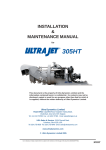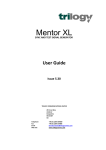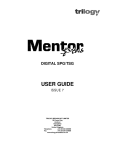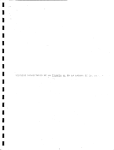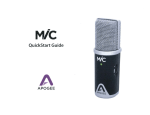Download Microprocessor Transmitter/Controller for conductivity Type 262520
Transcript
Microprocessor Transmitter/Controller for conductivity Type 262520 B 20.2520 Operating Instructions 6.96 / 00339807 CONTENTS Page 1 1.1 1.2 1.3 1.4 1.5 1.6 1.7 DESCRIPTION . . . . . . . . . . . . . . . . . . . . . . . . . . . . . . . . . . . . . . . . . . . . . . . . . . . . . . . 1 Introduction . . . . . . . . . . . . . . . . . . . . . . . . . . . . . . . . . . . . . . . . . . . . . . . . . . . . . . . . . 1 Type designation . . . . . . . . . . . . . . . . . . . . . . . . . . . . . . . . . . . . . . . . . . . . . . . . . . . . . 1 Accessories . . . . . . . . . . . . . . . . . . . . . . . . . . . . . . . . . . . . . . . . . . . . . . . . . . . . . . . . . 2 Displays/controls . . . . . . . . . . . . . . . . . . . . . . . . . . . . . . . . . . . . . . . . . . . . . . . . . . . . . . 3 Technical data . . . . . . . . . . . . . . . . . . . . . . . . . . . . . . . . . . . . . . . . . . . . . . . . . . . . . . . . 3 Block diagram . . . . . . . . . . . . . . . . . . . . . . . . . . . . . . . . . . . . . . . . . . . . . . . . . . . . . . . . 6 Operation. . . . . . . . . . . . . . . . . . . . . . . . . . . . . . . . . . . . . . . . . . . . . . . . . . . . . . . . . . . . 6 2 2.1 2.2 2.3 INSTALLATION . . . . . . . . . . . . . . . . . . . . . . . . . . . . . . . . . . . . . . . . . . . . . . . . . . . . . . . 7 Location and climatic conditions. . . . . . . . . . . . . . . . . . . . . . . . . . . . . . . . . . . . . . . . . . 7 Fitting in position . . . . . . . . . . . . . . . . . . . . . . . . . . . . . . . . . . . . . . . . . . . . . . . . . . . . . . 7 Installation in the surface-mounting housing . . . . . . . . . . . . . . . . . . . . . . . . . . . . . . . . 8 3 ELECTRICAL CONNECTION. . . . . . . . . . . . . . . . . . . . . . . . . . . . . . . . . . . . . . . . . . . . . 9 4 4.1 4.2 4.3 4.4 4.5 OPERATION . . . . . . . . . . . . . . . . . . . . . . . . . . . . . . . . . . . . . . . . . . . . . . . . . . . . . . . . 11 Matrix/level scheme. . . . . . . . . . . . . . . . . . . . . . . . . . . . . . . . . . . . . . . . . . . . . . . . . . . 11 Value and function input . . . . . . . . . . . . . . . . . . . . . . . . . . . . . . . . . . . . . . . . . . . . . . . 11 Manual operation. . . . . . . . . . . . . . . . . . . . . . . . . . . . . . . . . . . . . . . . . . . . . . . . . . . . . 16 Temperature compensation . . . . . . . . . . . . . . . . . . . . . . . . . . . . . . . . . . . . . . . . . . . . 17 Matrix summary. . . . . . . . . . . . . . . . . . . . . . . . . . . . . . . . . . . . . . . . . . . . . . . . . . . . . . 18 5 SWITCHING THE RANGE . . . . . . . . . . . . . . . . . . . . . . . . . . . . . . . . . . . . . . . . . . . . . . 19 6 6.1 6.2 6.3 6.4 6.5 CALIBRATION . . . . . . . . . . . . . . . . . . . . . . . . . . . . . . . . . . . . . . . . . . . . . . . . . . . . . . . 20 Introduction . . . . . . . . . . . . . . . . . . . . . . . . . . . . . . . . . . . . . . . . . . . . . . . . . . . . . . . . . 20 Numerical input of cell constant and temperature coefficient . . . . . . . . . . . . . . . . . . 20 Calibrating the cell constant using a calibration solution . . . . . . . . . . . . . . . . . . . . . . 20 Experimental determination of the temperature coefficient . . . . . . . . . . . . . . . . . . . . 21 Accepting old calibration data. . . . . . . . . . . . . . . . . . . . . . . . . . . . . . . . . . . . . . . . . . . 22 7 ANALOGUE OUTPUT . . . . . . . . . . . . . . . . . . . . . . . . . . . . . . . . . . . . . . . . . . . . . . . . . 22 7.1 Process value output. . . . . . . . . . . . . . . . . . . . . . . . . . . . . . . . . . . . . . . . . . . . . . . . . . 22 Page 8 CONTROLLER. . . . . . . . . . . . . . . . . . . . . . . . . . . . . . . . . . . . . . . . . . . . . . . . . . . . . . . 24 8.1 Concepts . . . . . . . . . . . . . . . . . . . . . . . . . . . . . . . . . . . . . . . . . . . . . . . . . . . . . . . . . . . 24 8.2 Possible combinations . . . . . . . . . . . . . . . . . . . . . . . . . . . . . . . . . . . . . . . . . . . . . . . . 26 8.3 Controller switched off . . . . . . . . . . . . . . . . . . . . . . . . . . . . . . . . . . . . . . . . . . . . . . . . 26 8.4 Limit controller. . . . . . . . . . . . . . . . . . . . . . . . . . . . . . . . . . . . . . . . . . . . . . . . . . . . . . . 26 8.5 Pulse duration controller . . . . . . . . . . . . . . . . . . . . . . . . . . . . . . . . . . . . . . . . . . . . . . . 27 8.6 Pulse frequency controller. . . . . . . . . . . . . . . . . . . . . . . . . . . . . . . . . . . . . . . . . . . . . . 28 8.7 Modulating controller. . . . . . . . . . . . . . . . . . . . . . . . . . . . . . . . . . . . . . . . . . . . . . . . . . 28 8.8 Alarm contact . . . . . . . . . . . . . . . . . . . . . . . . . . . . . . . . . . . . . . . . . . . . . . . . . . . . . . . 29 8.9 Notes on possible incorrect controller settings 9 and their correction . . . . . . . . . . . 29 FAULTS, WARNINGS . . . . . . . . . . . . . . . . . . . . . . . . . . . . . . . . . . . . . . . . . . . . . . . . . 30 9.1 Introduction . . . . . . . . . . . . . . . . . . . . . . . . . . . . . . . . . . . . . . . . . . . . . . . . . . . . . . . . . 30 9.2 Faults . . . . . . . . . . . . . . . . . . . . . . . . . . . . . . . . . . . . . . . . . . . . . . . . . . . . . . . . . . . . . . 30 9.3 Warnings . . . . . . . . . . . . . . . . . . . . . . . . . . . . . . . . . . . . . . . . . . . . . . . . . . . . . . . . . . . 31 10 ADJUSTMENTS INSIDE THE INSTRUMENT . . . . . . . . . . . . . . . . . . . . . . . . . . . . . . . 33 10.1Analogue output . . . . . . . . . . . . . . . . . . . . . . . . . . . . . . . . . . . . . . . . . . . . . . . . . . . . . 34 10.2Manual operation . . . . . . . . . . . . . . . . . . . . . . . . . . . . . . . . . . . . . . . . . . . . . . . . . . . . 34 10.3Input filter . . . . . . . . . . . . . . . . . . . . . . . . . . . . . . . . . . . . . . . . . . . . . . . . . . . . . . . . . . 34 10.4Code setting on the conductivity input card . . . . . . . . . . . . . . . . . . . . . . . . . . . . . . . . 35 11 EXTRA FUNCTIONS . . . . . . . . . . . . . . . . . . . . . . . . . . . . . . . . . . . . . . . . . . . . . . . . . . 37 11.1Function of the logic inputs. . . . . . . . . . . . . . . . . . . . . . . . . . . . . . . . . . . . . . . . . . . . . 37 11.2HOLD function. . . . . . . . . . . . . . . . . . . . . . . . . . . . . . . . . . . . . . . . . . . . . . . . . . . . . . . 37 11.3Input filter . . . . . . . . . . . . . . . . . . . . . . . . . . . . . . . . . . . . . . . . . . . . . . . . . . . . . . . . . . 37 11.4Reading-in the factory setting . . . . . . . . . . . . . . . . . . . . . . . . . . . . . . . . . . . . . . . . . . . 38 11.5Probe break monitor . . . . . . . . . . . . . . . . . . . . . . . . . . . . . . . . . . . . . . . . . . . . . . . . . . 39 12 APPENDIX . . . . . . . . . . . . . . . . . . . . . . . . . . . . . . . . . . . . . . . . . . . . . . . . . . . . . . . . . . 40 12.1Table for parameter and configuration settings . . . . . . . . . . . . . . . . . . . . . . . . . . . . . 40 Important installation notes: The choice of cable and the connection of the supply line must conform to the requirements of VDE 0100 "Regulations on the Installation of Power Circuits with nominal voltages below 1000 V" or the appropriate local regulations. Both the electrical connection and any work inside the unit must only be carried out to the extent described and exclusively by properly qualified personnel. The instrument has to be isolated from the supply before carrying out any maintenance or service operations. A current limiting resistor interrupts the supply circuit in case of a short-circuit. The external fuse of the supply should not be rated above 1 A (slow). The load circuit must be fused for the maximum relay current1) in order to prevent welding of the output relay contacts in case of an external short-circuit. In the neighbourhood of the unit there must be no magnetic or electrical fields, e.g. through transformers, portable telephones or electrostatic discharges. Inductive loads (relays, solenoid valves etc.), if installed close to the instrument, must be fitted with RC modules to prevent interference. When the network is subject to severe interference (e.g. thyristor controls) the instrument should be supplied through an isolating transformer since supply fluctuations are only permitted within the specified voltage range1). During maintenance or service operations on the instrument (sensors, controllers, recorders etc.) it is essential to prevent any undesired processes (e.g. due to the switching of relay contacts). Input, output and supply lines should be run separately and not parallel to each other. Sensor and interface lines should be arranged as twisted and screened cables. Do not run them close to current-carrying components or cables. Ground the screen at one end at the instrument on terminal TE. Ground the instrument at terminal PE to the earth conductor. This line must have at least 1) see Technical data the same cross-section as the supply lines. Ground lines should be run in a star-shaped lay-out to a common earth point which is connected to the earth conductor of the supply. Do not loop the ground connections, i.e. do not run them from one instrument to another. Do not connect any additional loads to the supply terminals of the instrument. The instrument is not suitable for installation in hazardous areas. Apart from faulty installation, there is a possibility of interference or damage to controlled processes due to incorrect settings on the controller (setpoint, data of parameter and configuration levels, internal adjustments). Safety devices independent of the controller should always be provided and should be capable of adjustment only by specialist personnel. Please refer to the appropriate safety regulations in this connection. 1 DESCRIPTION NOTE: All necessary adjustments are described in these Operating Instructions. If, however, any difficulties should arise during start-up, you are asked not carry out any manipulations on the instrument which are not permitted. You could endanger your rights under the instrument warranty. Please contact the supplier. 1.1 The microprocessor transmitter/controller can be used to operate valves, interlocks, blocking systems, pumps, motors or signal ling units. Other applications must be agreed with the manufacturer and confirmed in writing. Introduction Microprocessor transmitters/controllers Series 262520 are used in conjunction with suitable sensors for continuous conductivity measurement in liquids. The microprocessor transmitter/controller has a 4-digit display for measurements and settings and a 2-digit display for indicating the matrix position as guidance for the user. The transmitter has a current or voltage output proportional to the measured value. The unit can be provided with a second current or voltage output to reproduce the liquid temperature. The version 262520 can be equipped with two relay contacts adjustable over the measuring range. They can be arranged as changeover contacts with pull-in or drop-out delay, or as control contacts with pulse-duration or pulse-frequency action. A monitoring circuit switches the alarm relay (third relay) with a pulse or steady contact at the end of an adjustable time delay. There is also a visual indication through a flashing alarm LED. The parameters cell constant and temperature coefficient can be adjusted by a program procedure on the conductivity microprocessor transmitter/controller. Control parameters can be input. The solution temperature can be either pre-set or optionally determined by automatic product temperature compensation using a Pt 100 resistance thermometer. The conductivity transmitter can be re-configured for different ranges using internal links and by a change at the configuration level. 1.2 Type designation The following selections describe the standard versions. Each selection is provided with a code number which is entered in the appropriate field of the type designation. If a controller with customized configuration is required, additional ordering details in plain language have to be given. Conductivity microprocessor transmitter/controller (1) (2) (3) (4) (5) (6) (7) 262520 / .. - .. - ... - .. - .. / ... (1) Basic type Conductivity ................................... 262520 (2) Controller function .. No control contacts ................................ 00 with 2 control contacts and alarmcontact, controller type and structure can be configured .................................. 60 (3) Inputs .. Pt 100 input for temperature measurement in 3-wire circuit provided as standard Basic type conductivity .......................... 00 Conductivity difference input ................ 70* Third input current/voltage .................... 80* * version under development 1 DESCRIPTION (4) Outputs Conductivity output provided as standard on controller type 00 ............................ Second output (temperature) ............... Relay contacts ...................................... Relay contacts and second output (temperature) ........................................ Ordering example Conductivity microprozessor transmitter/ controller ... 000 (1) (2) (3) (4) (5) (6) (7) 060 262520 / 60 - 00 - 100 - 01 - 00 / 000 100 (1) conductivity microprocessor tranmitter/controller 160 (2) Alarm contact, controller type and structure can be configured (3) Basic type conductivity (4) Relay contacts (5) 93 - 263 V AC, 48 - 63 Hz (5) Supply .. (6) none (7) none 93 - 263 v AC, 48 - 63 Hz ....................... 01 20 - 43 V AC, 48 - 63 Hz and 20 - 53 V DC ........................................... 10 (6) Interface (isolated) .. none ....................................................... 00 RS232C ................................................. 51* RS422/485 ............................................ 52* (7) Extra Codes ... none ..................................................... 000 Surface-mounting housing ................... 110 1.3 Accessories 1.3.1 Standard 2 mounting brackets 1 operating Instruction Stock versions: 262520/00-00-000-01-00/000 262520/60-00-100-01-00/000 1.3.2 Recommended Conductivity simulator Type 2H-SLf-1 (Data Sheet 26.2712)for testing and calibrating the conductivity transmitter *version under development! 2 DESCRIPTION 1.4 Displays/controls (1) 4-digit LED display to indicate measurement and settings (2) Step key for selecting the digit to be altered, and switching manual mode off/ on (3) Up key to alter the selected digit; in manual mode activates relay contact 1 (4) Down key to alter the selected digit; in manual mode activates relay contact 2 (5) ENTER key to enter the input value (6) 2-digit LED display to indicate the matrix position (operator display) (7) V key for vertical movement to select the horizontal line in the matrix field (8) H key for horizontal movement to select the vertical column in the matrix field (9) Brief matrix for indication and operating level (10)LED line to indicate operating status and unit of display (µS/cm, mS/cm, °C) 1.5 Technical data Reference temperature 25°C 1.5.1 Microprocessor transmitter/ controller for conductivity Input conductivity cell with two electrodes and cell constants C of 0.01 to 10. (see Data Sheets 20.2900 and 20.2921) Liquid temperature compensation manually from -50 to +250°C or automatically within the range -50 to +250°C using Pt 100 resistance thermometer in 2-wire or 3-wire circuit Measurement frequency and ranges see Table page 12 Lead compensation Pt 100 not required with 3-wire circuit. When using a resistance thermometer in 2-wire circuit it is necessary to provide lead compensation using an external compensating resistance. Measuring voltage approx. 500 mV AC Accuracy of indication conductivity: ±1 digit temperature: 0.1 °C Relay output with floating contact rating: 690 W 3 A at 230 V AC 50 Hz, p.f. = 1 contact life: approx. 106 operations at rated load Measurement spans freely adjustable within the selected range Reference temperature 25°C 3 DESCRIPTION Range table Range Cell constant C (1/cm) 0.01 0.1 1.0 Meas. frequency coded 3.0 10.0 Hz to 0.50 µS/cm x 85 to 1.00 µS/cm x 85 to 2.00 µS/cm x 85 to 3.00 µS/cm x 85 to 5.00 µS/cm x x 85 to 10.0 µS/cm x x 85 to 20.0 µS/cm x 85 to 50.0 µS/cm x to 100 µS/cm x 85 x 85 to 100 µS/cm x to 300 µS/cm x x 1000 to 500 µS/cm x x 1000 to 1000 µS/cm x x to 2000 µS/cm to 1.00 mS/cm 1000 1000 x x x to 2.00 mS/cm x to 3.00 mS/cm x to 5.00 mS/cm x x 1000 x 1000 1000 x 1000 x 4000 to 10.0 mS/cm x x 4000 to 20.0 mS/cm x x 4000 to 30.0 mS/cm x x to 50.0 mS/cm x to 100 mS/cm x to 200 mS/cm 4 x 4000 4000 x 4000 x 4000 DESCRIPTION Analogue output Conductivity and temperature (proportional to measured value and isolated) selected 0 - 20 mA* 4 - 20 mA 0 - 10 V 8 VA approx. Electrical connection faston tags to DIN 46 244/A, 4.8 x 0.8 mm burden 500 Ωmax. 500 Ωmax. 500 Ωmin. Permitted ambient temperature 0 to +50°C Transmitter/controller in surface-mounting housing -5 to +50°C Max deviation of output signal from characteristic: 0.25% * factory setting Permitted storage temperature -40 to +70°C 1.5.2 General controller data Deviation from characteristic when connected to conductivity cell: 1% max. Climatic conditions Class KWF to DIN 40 040, rel. humidity not exceeding 75% annual mean, no condensation when used with resistance thermometer: 0.20% max. Housing aluminium extrusions, black anodised with plug-in controller chassis (connected to protective earth) Ambient temperature error when connected to conductivity cell: 0.25% max. per 10°C when used with resistance thermometer: 0.05% max. per 10°C Protection to EN 60 529 front IP 54 rear IP 20 (not suitable for hazardous areas) Signal circuit monitoring with ATC break or short-circuit of the temperature probe is recognised and reported. Operating position unrestricted Data back-up EEPROM CE mark EN 50081 Part 1 EN 50082 Part 2 Interference immunity/compatibility NE 21 (5/93) Supply 93 - 263 V AC 48 - 63 Hz or 20 - 43 V AC 48 - 63 Hz or 20 - 53 V DC Power consumption 5 DESCRIPTION 1.6 Block diagram Conductivity External contact 1.7 Operation The signals of the two inputs pass through the range cards (1) and (2), an analogue multiplexer (3) and an amplifier (6) to the analogue/digital converter (11). The measurements, together with the key inputs (10), are processed in the computer core which consists of CPU (13), EPROM (7), RAM (4) and EEPROM (5). The EEPROM stores the operating, parameter and configuration data. The DIL switch (8) can be used for various settings. An additional function is activated through the external contact (18). The output signals pass through the ports (14) to (16) to the output stages (20), (22), (23) and (24) and to the display (9). Each of these output stages can be equipped independently. A watchdog circuit (12) resets the CPU (13) to a defined initial status in case of faults in the program sequence. On power-up the reset circuit (19) activates the program start. The power supply (21) provides the supplies for the individual modules. 6 2 INSTALLATION 2.1 Location and climatic conditions The location should be as free as possible from shock and vibration. Electro-magnetic fields, e.g. caused by motors, transformers etc., should be avoided. The ambient temperature at the location must not be outside 0 to +50°C, the relative humidity not exceed 75%. Corrosive air and fumes reduce the life of the instrument. 2.2 Fitting in position The unit is inserted from the front into the panel cut-out. The mounting brackets are hooked from the back of the panel into the recesses at the sides of the housing. The flat sides of the brackets must be against the housing. Place the mounting brackets against the back of the panel and tighten them evenly using a screwdriver. (1) panel (2) screwdriver (3) mounting bracket mm 0.8 4.5 4.8 7 7.5 21 92+0.5 100 120 138 150 270 inch 0.031 0.18 0.19 0.28 0.30 0.83 3.62+0.02 3.94 4.72 5.43 5.91 10.63 7 INSTALLATION The folllowing important installation notes must be observed: – Fuses for the fitted transmitter and for the relay contacts must be provided by the installer. – Separate fuses must be provided for the transmitter and for the relay contracts. – Do not connect any control circuit (relay, contactor) to the supply terminals. – The wiring must be connected directly to the transmitter. – External environmental conditions must not cause the permitted ambient conditions inside the transmitter surfacemounting housing to be exceeded. – The ambient temperature must not be outside the permitted range of -5 to +50°C. 2.3 Installation in the surfacemounting housing Code /110 Fixing holes (knock-outs) Cable gland Conductivity microprocessor Rear cover, hinged Techn. data: Protection: IP65 Material: ABS Front cover hinged, clear 8 3 ELECTRICAL CONNECTION Connection for Relay Terminals K1* K2 K4* 41 (O) n.c. (break) 42 (P) common 43 (S) n.o. (make) 51 (O) n.c. (break) 52 (P) common 53 (S) n.o. (make) 95 (O) n.c. (break) 96 (P) common Measurement Conductivity 45 output 46 + (isolated) Temperature 91 + 92 - Supply as on AC/DC label L1 N PE TE line AC L+ neutral Lprotective earth screen positive DC negative * contact protection circuit 22 nF/56 Ω between common and make contact or common and break contact 9 ELECTRICAL CONNECTION Input Conductivity cell Terminals 111 112 Resistance 211 thermometer 212 in 3-wire 213 circuit Resistance 211 thermometer 212 in 2-wire 213 circuit Rcomp = lead resistance Logic input 1 81 82 82 and 84 are linked internally Logic input 2 83 84 * contact protection circuit 22 nF/56 Ω between common and make contact or common and break contact Outer electrode Inner electrode Temperature compensation Conductivity cell with connector attached cable white 2 brown 1 yellow + + 3 green 10 Transmitter 112 111 211 + 212 extra link 212 + 213 4 OPERATION 4.1 Matrix/level scheme The instrument is operated solely using six front keys. The individually adjustable parameters (e.g. control parameters) and configuration data (e.g. range changeover) are stored in a matrix consisting of 10 x 10 = 100 fields. A matrix field can be reached with the keys V (vertical movement) and H (horizontal movement). The matrix is divided into four levels to ensure a clear presentation of the many different actions. The individual levels are inhibited by number passwords to prevent unauthorised alteration. Indication level e.g. conductivity, temperature This level consists of 10 matrix fields (V0H0 - V9H0). Data can be indicated here but can not be altered. From the matrix field V9H0 the next level can be reached by input of the appropriate number password. The number passwords are as follows: (input in matrix field V9H0) ❑ to open the indicating level: no password required ❑ to open the operating level: 0110 ❑ to open the parameter level: 0020 ❑ to open the configuration level: 0300 A special password permits viewing all the matrix fields but no alteration of the data contained in them. This password is: 0009 Input of a different number inhibits the operating level. This status of the instrument corresponds to the status after power-up. Note: following any setting or servicing operations the levels should be inhibited again in order to prevent unintended alterations of the setting Operating level e.g. calibration, select setpoints This level consists of the 20 matrix fields V0H0 - V9H1. 4.2 Parameter level e.g. Tv, Tn, Xp This level consists of 80 matrix fields (V0H0 - V9H7) Configuration level e.g. controller type This level consists of the 100 matrix fields (V0H0 - V9H9). Value and function input The functions of the matrix fields can be divided into six categories. In general, any not successfully completed inputs and procedures are followed by retention of the previous status after return to the measurement mode. 4.2.1 Indication of values Indication of values without any possibility of altering them is available only at the indication level, i.e. in the fields of the first matrix column, apart from matrix field V9H0. After inputting the password 0009 via matrix field V9H0 it is possible to show the current value of all other matrix fields on the display. Matrix field V7H0 (Indicate fault codes) is an exception; additional existing errors codes can be displayed using the keys ▲ and ▼. 11 OPERATION 4.2.2 Input of a number password On the matrix field V9H0 any number between 0000 and 9999 can be input (negative numbers can not be set). After selecting the matrix field (direct selection via ENTER, see also 4.2.10) the number 0000 appears on the display, with the units digit flashing. It can be altered using the keys ▲ and ▼. The tens digit is selected with the key ❮ and can again be altered using the keys ▲ and ▼. This procedure can be continued up to the last digit. If a mistake is made during the input you can return to the units digit with the key ❮. Operating the ENTER key causes the instrument to accept the value which has been input. The display returns to 0000. If a wrong value has been input it is possible to repeat the input procedure by pressing the ENTER key again. The input of a number password is explained in Section 4.2.7 example 1. 4.2.3 Input of values When inputting values other than number passwords it must be noted that the range of values is limited and is generally set to particular default values. This leads to certain special features for otherwise similar input sequence: a) After selecting the matrix field the display shows the default setting (factory settings or previous setting by the user). b) Decimal point and negative sign can appear on the display. c) When attempting to input a value outside the value range of the parameter, pressing the ENTER key is followed by the display flashing the limit which the input has exceeded upwards or downwards. The input is taken as unsuccessfully completed and can be restarted by pressing the ENTER key again. d) When the input has be completed successfully (after pressing ENTER) the edited value remains steady on the display without flashing. Example 2 (Section 4.2.8) explains the input of a value. 4.2.4 Selection from given alternatives Several matrix fields permit a selection from given possibilities (software switch). After the matrix field has been selected the display flashes the symbol for the default alternative (a figure or alphanumerical characters such as "no"). The keys ▲ and ▼ can be used to display all other possible settings which can be entered by pressing the ENTER key. The symbol of the selected alternative then appears steady on the display without flashing. The matrix fields V9H2, V1H2 and V0H3 are exceptions; when selected, they display a flashing "no" which changes to a flashing "YES" on pressing the ▲ and ▼ key. On pressing the ENTER key in the case of V9H2, the display flashes BUSY for about 15 seconds and then changes to a steady "no" (see Example 3 in Section 4.9.2). During the BUSY phase it is not possible to leave this matrix field and the instrument must not be switched off. If the supply fails during this phase the factory setting has to be accepted initially. In the case of V0H3 and V1H2 the BUSY does not appear, the display immediately shows "no". In all cases the entry of the required data is then completed. 4.2.5 Activating a procedure The matrix fields which come under this heading are V0H1 "Calibration of cell constant" and V1H1 "Experimental evaluation of temperature coefficient" which are described in detail in Section 6. 4.2.6 Matrix fields not in use In the case of matrix fields not being used the display "_ _ _ _" is shown. 12 OPERATION 4.2.7 Example 1: De-inhibiting the operating level input of the number password 0110) Initial status: Instrument in measurement mode Displayed matrix position: V0H0 Step 1: Press ENTER key. Matrix field V9H0 is selected. The units digit is flashing. Step 2: Using the key ❮ switch to the tens digit. Using the ▲ and ▼b key set the figure 1. Step 3: Using the ❮ key switch to the hundreds digit. Using the ▲ and ▼ key set figure 1. 13 OPERATION Step 4: Using the ENTER key enter the 4-digit number. The display changes to 0000. Step 5: Following the correct input the operating level is now de-inhibited. Check: using the H key it is possible now to alternate between 0 and 1. If this is not possible, repeat steps 1 to 5. The other number passwords are input similarly. 4.2.8 Example 2: Setpoint input w1 as 545 µS/cm Initial status: Operating level de-inhibited. Indicated matrix position V9H0 Step 1: Select matrix field V4H1 using the V and H keys. The units digit is flashing. 14 OPERATION Step 2: Using the ▲ and ▼ key set the figure 5. Step 3: Using the ❮ key change to the tens digit. Using the ▲ and ▼ key set the figure 4. Step 4: Using the ❮ key change to the hundreds digit. Using the ▲ and ▼ key set the figure 5. Step 5: Using the ENTER key enter the 4-digit number. The display changes to 0545 steady. This completes the procedure. After inhibiting the level it is possible if required to return to the measurement mode by selecting the matrix field V0H0. 15 OPERATION 4.2.9 Example 3: Entering factory setting Initial status: instrument in measurement mode. Indicated matrix position: V0H0 The relay contacts can only be activated on matrix field V0H0 (measurement mode) using the following keys: ✱ De-inhibit the parameter level by input of the number password 0020 (see example 1, Section 4.2.7) ✱ Select matrix field V9H2, the display flashes "no". ✱ Press ▲ and ▼ key, the display flashes "YES". ✱ Press ENTER key. The display flashes BUSY. After about 15 seconds the display changes automatically to "no" (steady). This completes the procedure. After inhibiting the level it is possible if required to return to the measurement mode by selecting the matrix field V0H0. Operating key ▲ (K1) activates relay contact K1. Operating key ▼ (K2) activates relay contact K2. Pulse operation: Select 0 in matrix field V3H9 The relay contact is activated only while the corresponding key is pressed. When the key is released the corresponding relay contact is immediately inactive (0/manual). Switch operation: Select 1 in matrix field V3H9 When key ▲ and ▼ is operated for the first time, the corresponding relay contact is activated and remains so until the same key is pressed again. When the HOLD LED is alight no manual operation is possible. 4.2.10 Special key functions. At the indicating level, operating the ENTER key produces a jump to the matrix field 4.3.4 Switching action of the V9H0. controller types At all levels, simultaneous operation of the V Limit controller and H keys produces a jump to the matrix The appropriate relay contact switches perfield V0H0. manently. 4.3 Manual operation 4.3.1 De-inhibiting Manual operation is de-inhibited inside the instrument (see Section 10) using switch S201.1 (normally de-inhibited) and through the matrix field V2H1 (normally inhibited). If switch S201.1 is inhibited (position 0) manual operation is not possible. When manual operation is activated the LED HAND lights up. Pulse duration controller The appropriate relay contact switches for the duration of the pulse. Pulse frequency controller The maximum pulse frequency is output as set in matrix field V6H4 or V7H4. Modulating controller The actuator is opened or closed. 4.3.2 Auto/manual changeover When changeover is not inhibited, key ❮ in matrix field V0H0 (measurement mode) can be used to switch between auto and manual operation. 4.3.3 Operating the relay contacts 16 OPERATION 4.4 Temperature compensation The temperature compensation corrects the actually present conductivity to the 25°C reference temperature, using pairs of values for liquid temperature and temperature co-efficient. This corrected value is then indicated. Up to a product temperature of 150°C the max. temperature coefficient is 5.5%/°C; it then decreases as follows: to 200°C down to 4%/°C and then to 250°C down to 3%/°C Matrix field V3H2 decides whether the temperature is determined manually or automatically: 0 = MTC (manual input of liquid temperature in °C in matrix field V3H1) 1 = ATC (automatic evaluation of liquid temperature using a Pt 100 resistance thermometer connected to the unit) 4.4.1 Manual temperature compensation (MTC) The liquid temperature in °C is input in matrix field V3H1. 4.4.2 Automatic temperature compensation (ATC) With automatic temperature compensation a Pt 100 resistance thermometer is used to evaluate liquid temperatures between -50°C and +250°C. The conductivity transmitter/controller is intended for the use with a Pt 100 resistance thermometer in 3-wire circuit (for connection diagram see Section 3, Electrical connection). When using a resistance thermometer in 2wire circuit a lead compensating resistance Rcomp must be connected into the circuit. Rcomp must correspond to the resistance of one lead of the connection from Pt 100 resistance thermometer to the transmitter/ controller (for connection diagram see Section 3, Electrical connection). 17 18 Experimental evaluation of temperature coefficient Interface Inhibit/de-inhibit V8 V9 Instrument addresses HOLD 0 = off 1 = on see Section 11 Alarm delay [sec] Observe notes in Section 8 see Section 4 Indicate fault codes see Section 9 Version Alarm tolerance (indication of [µS/cm or mS/ software version) cm] V6 V7 Indicate setpoint 2 [µS/cm or mS/ cm] V5 Set setpoint 2 [µS/cm or mS/ cm] Indicate setpoint 1 [µS/cm or mS/ cm] see Section 4 Set setpoint 1 [µS/cm or mS/ cm] see Section 6 Indicate Changeover cell constant 0 = auto 1 = manual see Section 4 Indicate temper- Input MTC temature coefficient perature [%/°C] Indicate temperature [°C] V4 V3 V2 V1 OPERATING LEVEL INDICATING LEVEL H0 H1 V0 Indicate measurement [µS/cm or mS/ cm] 4.5 Matrix summary see Section 11 Factory settings (default) Pull-in delay relay 2 [sec] see Section 7 Input filter constant [sec] see Section 11 Drop-out delay relay 2 [ sec] Max. pulse frequency 2 [1/h] Max. pulse frequency 1 [1/h] Reset time 2 Tn 2 [sec] Reset time 1 Tn 1 [sec] Start meas. tem- End meas. temperature output perature output [°C] [°C] see Section 7 see Section 7 see Section 7 see Section 4 Proportional Derivative time 1 band Xp 1 Tv 1 [µS/cm or mS/ [sec] cm] Proportional Derivative time 2 band Xp 2 Tv 2 [µS/cm or mS/ [sec] cm] Pull-in delay re- Drop-out delay lay 1 relay 1 [sec] [sec] Changeover 0 = MTC 1 = ATC see Section 6 H2 H3 H4 Calibration of cell Read in old cell Supply frequenconstant with constant data cy 0 = 50Hz calibration solu1 = 60 Hz tion see Section see Section 6 6 Read in old Start meas. con- End meas. contemp. coefficient ductivity output ductivity output data [%] [%] Differential 2 [µS/cm or mS/ cm] Differential 1 [µS/cm or mS/ cm] see Section 7 Simulation 0 = off 1 = on H7 Changeover Changeover 0 = break cont. 1 0 = min contact 1 1 = make cont. 1 1 = max contact 1 Min. ON time 2 or Pulse duration 2 [sec] Min. ON time 1 or Pulse duration 1 [sec] see Section 7 Simulation output [%] H6 Pulse period 2 Changeover Changeover [sec] 0 = break cont. 2 0 = min contact 2 1 = make cont. 2 1 = max contact 2 under development Pulse period 1 [sec] Output limit Y 2 [%] Output limit Y 1 [%] Output changeover 0 = 0-20 mA 0-10 V 4 = 4-20 mA see Section 7 H5 CONFIGURATION LEVEL PARAMETER LEVEL Measurement output 0 = linear 1 = dual-slope H9 Controller type 2 Alarm changeover 0 = steady contact 1 = pulse contact Actuator stroke Probe break time monitor [sec] 0 = off / 1 = on see Section 11 Working point [%] Controller structure 2 see Section 7 Input/ indicate cell constant [%] see Section 5 Input temp. coChangeover efficient manual [%/°C] 0 = pulse op. 1 = switch op. see Section 6 see Section 4 Controller struc- Controller type 1 ture 1 see Section 1 Select cell constant see Section 1, 5 Changeover 0 = µS/cm 1 = mS/cm H8 Select range µS/cm or mS/cm see Section 1 5 SWITCHING THE RANGE Instruments supplied from stock without specific ordering details have a basic configuration (incl. span = 0 - 1 mS/cm, cell constant C = 1.0 /cm; see Section 12). If the user requires a different configuration he has to set this himself. The parameters involved in the range are the unit of the range (µS/cm or mS/cm, matrix field V1H8), the upper range limit (matrix field V0H8) and the nominal size of the cell constant (matrix field V2H8). It is essential that the choice is restricted to the combinations shown in the range table (see Section 1). The additional hardware change required consists of recoding the input card (see Section 10.4) which also sets the correct measurement frequency. Important: Before opening the case, observe the Notes in Section 10: "Adjustments inside the instrument"! On switching the range, all previous settings are overwritten by a default setting (see Section 11.4). 19 6 CALIBRATION 6.1 Introduction 6.3.1 Procedure for calibrating the cell After considering Section 5 the instrument constant with a calibration solution can be placed into operation in conjunction Note: with a cell of the given cell constant, without Before calibration it is necessary to requiring any additional settings. The actual value of the cell constant is sub- de-inhibit the operating level! ject to individual variations, and in addition the temperature coefficient depends on the ✱ Select matrix field V0H1 product being tested; it may therefore be deTemperature compensation is suppressed. sirable to determine these two parameters The current value at the input is indicated, more precisely in order to obtain a better taking into account the true value of the cell measurement accuracy. There are several constant. methods to achieve this which are described below. ✱ Press ENTER The HOLD LED lights up. The LED Cal 1 lights up - immerse the sensitive part of the cell in the calibration solution. 6.2 Numerical input of cell conWait until the reading has become steady. stant and temperature coefficient ✱ Press ENTER If the values of cell constant and temperature coefficient are known, they can be input after opening the configuration level, using the fields V2H9 (cell constant in % of nominal size as input at V2H8), and V3H8 respectively. The indicated value is "frozen" (i.e. the display no longer responds to the input). The indicated value can now be edited (for editing of values see Example 2, Section 4.2.8). The purpose of editing is to bring the indicated value to the true value of the calibration solution. ✱ Press ENTER The newly determined cell constant is stored in matrix field V2H9 as a percent6.3 Calibrating the cell constant age. using a calibration solution The LED HOLD lights up. When the precise value of the cell constant The calibration procedure is now completed. is unknown it can be determined with the aid of a calibration solution. Note: After selecting field V0H1 the temperature compensation is suppressed. The cell is im- After moving away from matrix field V0H1 mersed in the calibration solution and the the LED HOLD goes dark. display then shows a value based on the true value of the cell constant but without reference to temperature. The subsequent editing procedure presumes an accurate knowledge of the conductivity of the calibration solution at the current temperature. From the value input the instrument calculates the cell constant and transfers it to the memory. 20 CALIBRATION 6.4 6.4.1 Procedure for experimental Experimental determination determination of the temperature of the temperature coefficient An experimental determination of the product temperature coefficient after selection the field V1H1 requires activating the automatic temperature compensation (matrix field V3H2). The display shows the temperature-compensated value of the current conductivity. The value of the current cell constant is taken as being correct. After pressing the ENTER key the display shows the temperature measured by the temperature sensor. The method is based on measuring the nontemperature-compensated conductivities (temp. coeff. = 0) at two temperatures, the reference temperature 25°C and a second temperature T which usually corresponds to the temperature of the subsequent measurement. When accepting the measured values it is important to allow for the delay of the temperature sensor, i.e. a steady temperature reading on the display has to be obtained before pressing the ENTER key. Technical reasons sometime prevent exact setting of the product temperature to the reference temperature; values within the range 25.0 ± 2.5°C are therefore accepted by the instrument. The temperature coefficient is calculated from the two pairs of values and transferred to the memory. In case the reference temperature is not within the indicated limits there is an error message. This disappears when making a fresh experimental determination of the temperature coefficient using field V3H8, or on entering the old value using field V1H2. coefficient Note: Before calibration, the operating level must be de-inhibited and in Matrix field V3H2 the selection ATC = 1 must be made. ✱ Select matrix field V1H1 The current value at the input (conductivity) is indicated. The current temperature coefficient and the current cell constant are being used. ✱ Press ENTER The HOLD LED lights up. The LED Cal 1 lights up. Immerse the sensitive part of the cell in the calibration solution. Wait until the reading has become steady (liquid temperature 25°C ± 2.5°C). ✱ Press ENTER The HOLD LED lights up. The LED Cal 1 is flashing; the pair of values conductivity 1 and temperature 1 is being accepted. After the first pair has been accepted the LED Cal 2 lights up. Bring the solution to the later working temperature. (Check using the indication on the display. The sensitive part of the cell must remain immersed in the liquid). Note: When accepting the measured values it is important to allow for the delay of the temperature sensor, i.e. a steady temperature reading has to be obtained before pressing the ENTER key. ✱ Press ENTER The HOLD LED lights up. The LED Cal 2 is flashing; the value pair conductivity 2 and temperature 2 is being accepted. After the second value pair has been accepted the LED HOLD is alight. 21 CALIBRATION 7 ANALOGUE OUTPUT The temperature coefficient is calculated from the two pairs of values and stored in matrix field V3H8. The value currently at the input (conductivity( is indicated. It is based in the newly calculated temperature coefficient and on the current cell constant. 7.1 Process value output Note: The selection between current and voltage is made with a DIL switch, see Section 10.1, Analogue output. The change between the current outputs 0 20 mA and 4 - 20 mA is made in matrix field V1H5 for conductivity and temperature. When the analogue output is being operated as a voltage output the matrix field V1H5 must be set to current output 0 - 20 mA. The measurement span to be converted into the analogue output can be selected in matrix fields V1H3 Start conductivity output and V1H4 End conductivity output, also V2H3 Start temperature output and V2H4 End temperature output. The simulation of the output signal for conductivity and temperature is activated by switching the matrix field V1H7 from 0 to 1 using the keys ▲ and ▼ and pressing ENTER. The simulated output value for conductivity and temperature, set in matrix field V1H6 as percentage of span, is then output. The process output conductivity can be represented in two ways: After moving away from matrix field V0H1 the HOLD LED goes dark. 6.5 Accepting old calibration data Following successful completion of the calibration procedures and measurements as described above, it may be decided not to accept the new values. The previous value can then be restored by using the matrix fields V0H3 (cell constant) and/or V1H2 (temperature coefficient), or fresh inputs can be made using V2H9 and/or V3H8. The transmitter/controller can output the following standard signals proportional to the inputs conductivity (and temperature if configured): 0 - 20 mA 4 - 20 mA 0 - 10 V linear: select 0 in matrix field V1H9 dual-slope: select 1 in matrix field V1H9 With a dual-slope signal, the output reaches mid-range at 10% of the span between start and end of conductivity range. 22 ANALOGUE OUTPUT Example: Selected range 500 µS/cm Start of conductivity output 20.0% of 500 µS/cm = 100 µS/cm End of conductivity output 100.0% of 500 µS/cm = 500 µS/cm Span 500 µS/cm - 100 µS/cm = 400 µS/cm Selected output signal 4 - 20 mA The output signal is 12 mA at 140 µS/cm, 20 mA at 500 µS/cm 23 8 CONTROLLER 8.1 Concepts Alarm delay The time during which the alarm condition Alarm contact The limit controller monitors the active time must be fulfilled before the alarm relay and of the relay. If this time is exceeded by an the alarm LED are activated. adjustable value (delay time) the alarm conAlarm tolerance tact is activated. The proportional and the modulating con- If the control deviation exceeds the alarm troller monitors the size of the control devia- tolerance the alarm delay is started. At the tion. If this exceeds an adjustable value end of the alarm delay the alarm contact is (alarm tolerance) an adjustable delay time is activated. started and at its end the alarm contact is activated. With both functions the delay time is reset when the alarm conditions are no longer fulfilled. Changeover break/make contact 0= break contact (common connected to n.c. contact) 1= make contact (common connected to n.o. contact Conductivity Example break-make contact Range I Range II Range III w2 w1 Time min max break make break make Range I LED ON ON OFF OFF Contact 0 1 1 0 Range II LED OFF OFF OFF OFF 24 Contact 1 0 1 0 Range III LED OFF OFF ON ON Contact 1 0 0 1 CONTROLLER Break contact As long as the controller is inactive the common is connected to the n.c. (break) contact and the corresponding LED is off. Controller type It defines the controller as: 0 = controller off 1 = limit controller 2 = quasi-proportional controller with Make contact pulse duration output 3 = quasi-proportional controller with As long as the controller is inactive the compulse frequency output mon is connected to the n.o. (make) contact 5 = modulating controller and the corresponding LED is off. Changeover min/max contact Min contact means that the controller is active when the process value is below the setpoint. Max contact means that the controller is active when the process value is above the setpoint. 0 = min contact 1 = max contact Derivative time TV (differentiation constant) Control parameter in a PD and PID controller. It determines effect and filtering of the process variable change. Differential In the case of a non-analogue controller the differential is the change in process variable required to produce changeover of a relay contact with increasing and with decreasing process variable. Changeover steady/pulse contact Applies only to the alarm contact and defines the action on activating the alarm conDrop-out delay tact. The time interval which has to elapse until 0 = steady contact the relay contact switches over when the The alarm relay is energised and switching conditions are no longer fulfilled. remains so until the cause of the alarm has been removed. The alarm Limit controller LED is flashing. Single-setpoint controller with pull-in and/or 1 = pulse contact drop-out delay. The alarm relay switches once for approx. 1 second and then returns to Maximum pulse frequency its original status. The alarm LED The value based on the technical data of the continues to flash until the cause of dosing pumps (e.g. with magnetic dosing the alarm has been removed. pumps). Controller structure Determining the controller structure of a proportional or quasi-proportional controller or modulating controller. Minimum ON time The value given by the technical data of the dosing element (in dosing pumps or solenoid valves). 0 = P (proportional) 1=I (integral) 2 = PD (proportional, differential) 3 = PI (proportional, integral) 4 = PID (proportional, integral, differential) Output limit The maximum value of the output signal of a proportional or quasi-proportional controller. 25 CONTROLLER Proportional band Xp Working point The range of a P controller within which Output on P and PD controllers for zero conthere is a proportional relationship between trol deviation. control deviation and controller output change. Pull-in delay The time interval until the control contact switches over when the switching condition is fulfilled. 8.2 Possible combinations Two of the following controllers can be combined as required. The selection is made in the matrix fields V4H9 Controller type 1 and V5H9 Controller type 2. Pulse period The value indicates the period during which - Controller off the pulse duration modulation takes place. - Limit controller - Pulse duration controller Quasi-proportional controller with pulse - Pulse frequency controller duration output When a control deviation occurs the relay The modulating controller can only be sestarts to output pulses of different duration lected in matrix field V4H9 Controller type 1. A selection in matrix field V5H9 Controller (parameter: minimum ON time). The duration of the pulses depends on the type 2 is then ineffective. magnitude of the deviation and on the set control parameters. This output can be used to control solenoid valves, for example. 8.3 Controller switched off Selection 0 (controller off) Quasi-proportional controller with pulse in matrix field V4H9, Controller type 1 frequency output and/or When a control deviation occurs the relay matrix field V5H9, Controller type 2 starts to output pulses of constant duration Relevant control parameters: (parameter: minimum ON time). none The repeat frequency of the pulses depends on the magnitude of the deviation and on the set control parameters. This output can be used to operate magnetic dosing pumps, for 8.4 Limit controller example. Selection 1 (limit controller) in matrix field V4H9, Controller type 1 Reset time Tn and/or (integral constant) Control parameter of a PI, PID and I control- matrix field V5H9, Controller type 2. ler. The value determines the rate at which Relevant parameters: the control deviation is integrated in the inte- in matrix field V6H2, Pull-in delay relay 1 grator. and/or matrix field V7H2, Pull-in delay relay 2 Stroke time or Adjustable on modulating controller. This in matrix field V6H3, Drop-out delay relay 1 value must be obtained from the data of the and/or actuator manufacturer (e.g. for a motorised matrix field V7H3, Drop-out delay relay 2 valve). 26 CONTROLLER in matrix field V6H7, Changeover min/max Relevant parameters: contact 1 in matrix field V4H8, Controller structure 1 and/or and/or matrix field V7H7, Changeover min/max matrix field V5H8, Controller structure 2 contact 2 in matrix field V4H3, Derivative time 1 in matrix field V6H6, Changeover break/ (for PD and PID control action) make contact 1 and/or and/or matrix field V5H3, Derivative time 2 matrix field V7H6, Changeover break/make (for PD and PID control action) contact 2 or in matrix field V4H7, Differential 1 in matrix field V4H4, Reset time 1 and/or (for I, PI and PID control action) matrix field V5H7, Differential 2 and/or matrix field V5H4, Reset time 2 in matrix field V4H1, Set setpoint 1 (for I, PI and PID control action) and/or matrix field V5H1, Set setpoint 2 8.5 Pulse duration controller Selection 2 (pulse duration controller) in matrix field V4H2, Proportional band XP1 (for P, PI and PID control action) and/or matrix field V5H2, Proportional band XP2 (for P, PI, PID control action) in matrix field V6H5, Pulse period 1 and/or matrix field V7H5, Pulse period 2 in matrix field V4H6, Minimum ON time 1 and/or matrix field V5H6, Minimum ON time 2 in matrix field V6H7, Changeover min/max contact 1 and/or matrix field V7H7, Changeover min/max contact 2 T = pulse period tON = minimum ON time tON < T Important: If both relay contacts switch for process value below setpoint then there must be w1 < w2! If both relay contacts switch for process value above setpoint then there must be w1 > w2! in matrix field V4H9, Controller type 1 and/or matrix field V5H9, Controller type 2. in matrix field V6H6, Changeover break/ make contact 1 and/or matrix field V7H6, Changeover break/make contact 2 in matrix field V6H8, Working point in matrix field V4H5, Output limit Y1 and/or matrix field V5H5, Output limit Y2 in matrix field V4H1, Set setpoint 1 and/or matrix field V5H1, Set setpoint 2 27 CONTROLLER 8.6 Pulse frequency controller Selection 3 (pulse frequency controller) and/or matrix field V5H4, Reset time 2 (for I, PI and PID control action) in matrix field V4H2, Proportional band XP1 (for P, PI and PID control action) and/or matrix field V5H2, Proportional band XP2 (for P, PI, PID control action) in matrix field V6H4, Max. pulse frequency 1 and/or matrix field V7H4, Max. pulse frequency 2 tON = minimum ON time tON + tOFF = T tON = 0.2 sec min. T = 0.4 sec min. pulses/h = (3600 sec/h)/T in matrix field V4H6, Minimum ON time 1 and/or matrix field V5H6, Minimum ON time 2 in matrix field V6H7, Changeover min/max contact 1 and/or matrix field V7H7, Changeover min/max contact 2 If tOFF would have to be less than 0.2 sec there is no steady output signal and the relay in matrix field V6H6, Changeover break/ make contact 1 contact goes to inactive. and/or Important: matrix field V7H6, Changeover break/make If both relay contacts switch for process contact 2 value below setpoint then there must be in matrix field V6H8, Working point w1 < w2! in matrix field V4H5, Output limit Y1 and/or If both relay contacts switch for process matrix field V5H5, Output limit Y2 value above setpoint then there must be w1 > w2! in matrix field V4H1, Set setpoint 1 and/or in matrix field V4H9, Controller type 1 matrix field V5H1, Set setpoint 2 and/or matrix field V5H9, Controller type 2. Relevant parameters: 8.7 in matrix field V4H8, Controller structure 1 and/or matrix field V5H8, Controller structure 2 Selection 5 (modulating controller) in matrix field V4H9, Controller type 1 in matrix field V4H3, Derivative time 1 (for PD and PID control action) and/or matrix field V5H3, Derivative time 2 (for PD and PID control action) or in matrix field V4H4, Reset time 1 (for I, PI and PID control action) Relevant parameters: Modulating controller in matrix field V4H8, Controller structure 1 (only PI and PID action appropriate) in matrix field V4H4, Reset time 1 (for PI and PID control action) in matrix field V7H8, Stroke time in matrix field V4H2, Proportional band XP1 28 CONTROLLER (for PI and PID control action) in matrix field V4H6, Min. ON time 1 and/or matrix field V5H6 Min. ON time 2 in matrix field V4H5, Output limit Y1 and/or matrix field V5H5, Output limit Y2 in matrix field V4H1, Set setpoint 1 and/or matrix field V5H1, Set setpoint 2 Optimum Note: with PID action there is a fixed ratio Tv = Tn/4. 8.8 Alarm contact in matrix field V6H1, Alarm tolerance and/or in matrix field V7H1, Alarm delay in matrix field V6H9, Changeover steady alarm contact/pulse alarm contact Note: Tn too small In controller type "limit controller" the alarm tolerance is fixed internally at 0. 8.9 Notes on possible incorrect controller settings and their correction The optimum adjustment of the controller to the process loop can be tested by recording a start-up with the control loop closed. Tn too large The diagrams below relate to PID action and indicate possible incorrect settings and their correction. It is found that increasing XP and increasing Tn both produce a more stable and more sluggish control action. Reducing XP or Tn leads to a less damped control action. XP too small 29 CONTROLLER 9 FAULTS, WARNINGS 9.1 Introduction The fault codes are shown in matrix field V7H0. If several faults occur simultaneously the code with the smallest number is shown first. All other codes can be called up with key ▲ in increasing order. Correspondingly pressing key ▼ calls up the code with the next lower number. XP too large Fault codes are updated continuously. If a fault code is cleared while on display, the code with the next lower number (if it exists) is displayed. Otherwise the code with the next higher number is displayed. If there is no fault and no warning the display shows F000. Certain faults shift the controller to the HOLD status for the time they are present. These are the faults F020, F021, F022, F023, F024 and F025. 9.2 Faults Faults activate the alarm relay while they are present. F010 Measurement above/below alarm tolerance and controller alarm delay exceeded Remedy: check control parameters. F020 Outside permitted tolerance range of cell constant The cell constant differs by more than ±20% from the nominal value. Remedy: repeat the calibration; possibly clean cell or check calibration solutions. F021 Outside permitted range of temperature coefficient The temperature coefficient is less than 0%/°C or larger than 5.5%/°C. Remedy: repeat the calibration (see Section 6). 30 FAULTS, WARNINGS F022 Conductivity underrange Measurement below 0 or probe break monitor has operated F031 Process value output above permitted maximum The process value is larger than the set value. The probe break monitor is activated and the Remedy: measurement is below 2% of the measuring change value in matrix field V1H4 or range. change value in matrix field V2H4. Possible cause: break in cable, conductivity of liquid less than 2% of range, or cell not immersed in liq9.3 Warnings uid. Warnings do not activate the alarm relay but the alarm LED is flashing. If the instrument is F023 controlling it continues to do so during warnConductivity overrange ings without being influenced. Measurement above set range Possible cause: F050 short-circuit in cable, range too small or Parameter limits for process value intertemperature coefficient of liquid too high. changed The end value of the process value output is F024 smaller than the start value of the process Incorrect temperature measurement value output. (only relevant with ATC) Remedy: Possible cause: interchange value in matrix field V1H3 with Pt 100 resistance thermometer has short- value in matrix field V1H4 circuit, break, is not connected, or tempera- or ture is outside the range -50 to +250°C. interchange value in matrix field V2H3 with value in matrix field V2H4. F025 F060 Combination of range with cell constant not permitted Pulse duration controller Remedy: Minimum ON time 1 is not less than pulse use only a combination shown on page 12. period 1 F030 Process value output below permitted minimum The process value output is smaller than the set value. Remedy: reduce minimum ON time in matrix field V4H6 and/or increase the pulse period in matrix field V6H5. Remedy: change value in matrix field V1H3 or change value in matrix field V2H3 Pulse frequency controller Pulse duration 1 [sec] is not less than 3600 [sec/h] max. pulse frequency 1 [1/h] 31 FAULTS, WARNINGS Remedy: reduce the pulse duration in matrix field V4H6 and/or reduce the maximum pulse frequency in matrix field V6H4. F061 Pulse duration controller Minimum ON time 2 is not less than pulse period 2 Remedy: reduce minimum ON time in matrix field V5H6 and/or increase the pulse period in matrix field V7H5. Pulse frequency controller Pulse duration 2 [sec] is not less than 3600 [sec/h] max. pulse frequency 2 [1/h] Remedy: reduce the pulse duration in matrix field V5H6 and/or reduce the maximum pulse frequency in matrix field V7H4. F070 Actual liquid temperature differs by more than 2.5°C from the 25°C reference temperature. Remedy: repeat calibration see Calibration (Section 6) Note: This warning appears only with ATC and during the first calibration step for experimental determination of the temperature coefficient. 32 10 ADJUSTMENTS INSIDE THE INSTRUMENT Warning: When working on the microprocessor transmitter/controller observe the VDE and ESD requirements! Conductivity output Temperature output 33 ADJUSTMENTS INSIDE THE INSTRUMENT 10.1 Analogue output The output signal is selected through DIL switches. The changeover from 0 - 20 mA to 4 - 20 mA is made in software using matrix field V1H5 (see Section 7.1). end start The instrument is supplied fully calibrated. If a different output signal is selected on the switches S1101.1 to S1101.4 it may be necessary to make a slight adjustment to the output signal using the "start" and "end" trimmers. Note: When the instrument is provided for temperature output, the switches on the temperature card must be altered similarly! Analogue output Signal Switches S1101.1 S1101.2 S1101.3 S1101.4 0 - 10 V O X X X 0(4)-20 mA O O O X O = off X = on (1) Jumper for code setting on the conductivity input card 10.2 Manual operation Important: Switch S201.7 is provided for servicing only and is factory-set to position 0. The setting of switch S201.7 must not be altered! Switch S201.1 inhibited 0 de-inhibited X For description see Section 4.3 10.3 Input filter Switch S201.4 on 0 off X For description see Section 11.3 34 ADJUSTMENTS INSIDE THE INSTRUMENT 10.4 Code setting on the conductiv- Range: ity input card up to 100 µS/cm Cell constant C = 0.1 1/cm The location of the conductivity input card is shown in Section 10.1 Analogue output. Range: Cell constant up to 0.50 µS/cm up to 1.00 µS/cm up to 2.00 µS/cm up to 3.00 µS/cm C = 0.01 1/cm C = 0.01 1/cm C = 0.01 1/cm C = 0.01 1/cm up to 5.00 µS/cm up to 10.0 µS/cm up to 5.00 µS/cm up to 10.0 µS/cm up to 20.0 µS/cm up to 50.0 µS/cm up to 50.0 µS/cm up to 100 µS/cm up to 300 µS/cm C = 0.1 1/cm up to 300 µS/cm C = 1.0 1/cm up to 500 µS/cm C = 0.1 1/cm up to 500 µS/cm C = 1.0 1/cm up to 1000 µS/cm C = 0.1 1/cm up to 1000 µS/cm up to 1000 µS/cm C = 1.0 1/cm C = 3.0 1/cm C = 0.01 1/cm C = 0.01 1/cm C = 0.1 1/cm C = 0.1 1/cm C = 0.1 1/cm C = 0.1 1/cm C = 1.0 1/cm C = 1.0 1/cm 35 ADJUSTMENTS INSIDE THE INSTRUMENT Range: Cell constant Range: Cell constant up to 2000 µS/cm C = 1.0 1/cm up to 5.00 mS/cm up to 10.0 mS/cm up to 10.0 mS/cm C = 1.0 1/cm C = 1.0 1/cm C = 3.0 1/cm up to 1.00 mS/cm C = 0.1 1/cm up to 20.0 mS/cm C = 1.0 1/cm up to 20.0 mS/cm C = 3.0 1/cm up to 30.0 mS/cm C = 1.0 1/cm up to 30.0 mS/cm up to 30.0 mS/cm C = 3.0 1/cm C = 10.0 1/cm up to 50.0 mS/cm C = 1.0 1/cm up to 100.0 mS/cm C = 1.0 1/cm up to 1.00 mS/cm up to 1.00 mS/cm up to 2.00 mS/cm up to 3.00 mS/cm up to 3.00 mS/cm up to 5.00 mS/cm C = 1.0 1/cm C = 3.0 1/cm C = 1.0 1/cm C = 1.0 1/cm C = 3.0 1/cm C = 0.1 1/cm 36 ADJUSTMENTS INSIDE 11 EXTRA FUNCTIONS Range: Cell constant 11.1 Function of the logic inputs up to 100.0 mS/cm C = 10.0 1/cm up to 200.0 mS/cm C = 10.0 1/cm The instrument can be brought to the HOLD status by a link (short-circuit) at logic input 1 (terminals 81, 82). The alarm via the alarm relay can be suppressed by a link across logic input 2 (terminals 83, 84). The alarm LED continues to operate normally. 11.2 HOLD function Activating the HOLD function makes the relays inactive. Any started time periods on the controller (e.g. derivative time) and of the alarm (alarm delay) are reset. 11.2.1 Internal HOLD The HOLD function is activated internally by switching the indication in matrix field V9H1 from 0 to 1 using the key ▲ or ▼ , followed by pressing the ENTER key. In addition the HOLD function is automatically activated internally when fundamental alterations to the instrument settings are made. Examples: changeover to calibration, changing the controller type. After completing the alteration and leaving the corresponding matrix field the automatic HOLD is de-activated. 11.2.2 External HOLD The HOLD function is activated externally by a link across the connections of the logic input 1. In this way the HOLD function can be operated from a PLC, for example. 11.3 Input filter The input variables conductivity and temperature are passed through a second-order digital filter which suppressed undesirable effects such as noise or interference pulses. The filter constant is factory-set at 0.6 seconds. This value can be altered in matrix field V9H3. 37 EXTRA FUNCTIONS Exception: the function of the digital filter has been switched off with the switch S201.4. In this case the setting in matrix field V9H3 is ineffective. 11.4 Reading-in the factory setting The instrument offers the facility of reading in the parameter set of the factory setting. After reading in, all parameters are occupied by the data which are stored when the instrument is supplied. Exception: the measuring range, the unit (µS/cm or mS/cm), the cell constant and the temperature coefficient remain unchanged when reading in the factory setting. For adjusting these parameters see Section 6, Calibration. Reading in the parameters takes place by switching the indication in matrix field V9H2 from "no" to "YES" using the key ▲ or ▼ , followed by pressing the ENTER key. When altering the measuring range the values in the following matrix fields are altered: V6H1 Alarm tolerance V4H1 Setpoint 1 V5H1 Setpoint 2 V4H2 Proportional band XP1 V5H7 Proportional band XP2 V4H7 Differential 1 V5H7 Differential 2 Example 1: range 0 - 1 mS/cm V6H1 Alarm tolerance V4H1 Setpoint 1 V5H1 Setpoint 2 V4H2 Proportional band XP1 V5H7 Proportional band XP2 V4H7 Differential 1 V5H7 Differential 2 Cell constant C = 1.0 1/cm 0.00 mS/cm (= 0% of range) 0.00 mS/cm (= 0% of range) 1.00 mS/cm (= 100% of range) 0.50 mS/cm 0.50 mS/cm 0.02 mS/cm 0.02 mS/cm 38 (= 50% of range) (= 50% of range) (= 2% of range) (= 2% of range) EXTRA FUNCTIONS Example 2: range 0 - 500 µS/cm V6H1 Alarm tolerance V4H1 Setpoint 1 V5H1 Setpoint 2 V4H2 Proportional band XP1 V5H7 Proportional band XP2 V4H7 Differential 1 V5H7 Differential 2 Cell constant C = 0.1 1/cm 0 µS/cm (= 0% of range) 0 µS/cm (= 0% of range) 500 µS/cm (= 100% of range) 250 µS/cm 250 µS/cm 10 µS/cm 10 µS/cm 11.5 Probe break monitor When the probe break monitor is activated in matrix field V7H9, a conductivity less than 2% of range is recognised as probe break. This is indicated by the instrument as fault F022. 39 (= 50% of range) (= 50% of range) (= 2% of range) (= 2% of range) 12 APPENDIX 12.1 Table for parameter and configuration settings As guidance for later changes of the instrument settings it is possible to enter here the appropriate parameter and configuration data. Certain parameters are omitted depending on the particular transmitter and controller version. Transmitter V2H1 V3H9 V9H1 V9H3 V0H4 V0H8 V1H8 V2H8 V2H9 V7H9 Factory setting conductivity auto ................................................................ 0 manual ............................................................ 1 manual operation pulse operation .............................................. 0 switch operation ............................................. 1 HOLD off ........................................................ 0 HOLD on ........................................................ 1 Input filter constant .......................................................... 0 - 20 sec Supply frequency 50 Hz ................................. 0 Supply frequency 60 Hz ................................. 1 Measuring range 0.5; 1.00; 2.00; 3.00; 5.00; 10.0; 20.0; 30.0, 50.0; 100; 200; 300; 500; 1000; 2000 Unit µS/cm ............................................................. 0 mS/cm ............................................................ 1 Cell constant 0.01; 0.1; 1.0; 3.0; 10.0 nput / indicate cell constant 50.0 to 150.0% Probe break monitor off ................................................................... 0 on ................................................................... 1 * see Section 11.4 40 0 0 0 0.6 sec* 0 1.00* 1* 1.0 100% 0 User setting APPENDIX Calibration V3H1 V3H2 V3H8 Factory setting conductivity MTC temperature ....................................................-50 to +250°C MTC manual temp compensation .................. 0 ATC automatic temp. comp. .......................... 1 Temperature coefficient input 0 - 5.5%/°C Alarm V6H1 V7H1 V6H9 25.0°C 0 2.30 Factory setting conductivity Alarm tolerance 0 to ranges in µS/cm or mS/cm Alarm delay ........................................................ 0-6000 sec Steady contact ............................................... 0 Pulse contact ................................................. 1 User setting User setting 0* 20 sec 0 * see Section 11.4 Process output V1H3 V1H4 V1H5 V1H6 V1H7 V1H9 V2H3 V2H4 Factory setting conductivity Start conductivity output (conductivity at 0/4 mA or 0 V) .......... 0 - 100% End conductivity output (conductivity at 20 mA or 10 V) ........................................................... 0 - 100% Process value output 0-20 mA/0-10 V ........... 0 Process value output 4-20 mA ...................... 4 Simulation output ................................ 0-100% Simulation off ................................................. 0 Simulation on ................................................. 1 Process output linear ............................................................... 0 dual-slope ....................................................... 1 Start temperature output -50 to +250°C End temperature output -50 to +250°C Interface V8H0 V8H1 Interface (under development) Instrument address (under development) 41 User setting 0% 100% 0 50.0% 0 0 -50°C 250°C Factory setting conductivity 0 0 User setting APPENDIX Controller V4H1 V5H1 V4H2 V5H2 V6H2 V7H2 V4H3 V5H3 V6H3 V7H3 V4H4 V5H4 V6H4 V7H4 V4H5 V5H5 V6H5 V7H5 V4H6 Factory setting conductivity Setpoint 1 0 to end of range in mS/cm or mS/cm Setpoint 2 0 to end of range in µS/cm or mS/cm Proportional band XP1 ................................................................ 0 digit ............................................... 999 or 9999 digit Proportional band XP2 ................................................................ 0 digit ............................................... 999 or 9999 digit Pull-in delay relay contact 1 ....................................................... 0-999.9 sec Pull-in delay relay contact 2 .................................................. 0-999.9 sec Derivative time 1 Tv1 ................................................... 0-9999 sec Derivative time 2Tv2 ................................................... 0-9999 sec Drop-out delay relay contact 1 .................................................. 0-999.9 sec Drop-out delay relay contact 2 .................................................. 0-999.9 sec Reset time 1 Tn1 ........................ 0-9999 sec Reset time 2 Tn2 ........................ 0-9999 sec Maximum pulse frequency 1 ......................................................0-9000 /h Maximum pulse frequency 2 ......................................................0-9000 /h Output limit Y1 ................................ 0-100% Output limit Y2 ........................... -100-100% Pulse period 1 .......................... 1-999.9 sec Pulse period 2 ........................... 1-999.9 sec Min. ON time 1 or pulse duration 1 ............................................... 0.2-999.9 sec 42 0* 1.00 mS/cm* 0.5 mS/cm 0.5 mS/cm 1.0 sec 1.0 sec 80 sec 80 sec 0.2 sec 350 sec 350 sec 6000/h 6000/h 100% -100% 20.0 sec 0.2 sec User setting APPENDIX Controller V5H6 V6H6 V7H6 V4H7 V5H7 V6H7 V7H7 V4H8 V5H8 V6H8 V7H8 V4H9 V5H9 Factory setting conductivity Min. ON time 2 or pulse duration 2 ............................................... 0.2-999.9 sec Break contact 1 ......................................... 0 Make contact 1 ......................................... 1 Break contact 2............................................... 0 Make contact 2 ............................................... 1 Differential 1 ..................................... within measuring range Differential 2 ..................................... within measuring range Min. contact 1 ................................................ 0 Max. contact 1 ................................................ 1 Min. contact 2 ................................................. 0 Max. contact 2 ............................................... 1 Controller structure 1 P action .......................................................... 0 I action ........................................................... 1 PD action ........................................................ 2 PI action ......................................................... 3 PID action ....................................................... 4 Controller structure 2 P action .......................................................... 0 I action ........................................................... 1 PD action ........................................................ 2 PI action ......................................................... 3 PID action ....................................................... 4 Working point ...............................-100-+100% Strke time (modulating controller) ...................................................... 15-3000 sec Controller type 1 off ................................................................... 0 Limit controller ............................................... 1 Pulse duration controller ................................ 2 Pulse frequency controller ............................. 3 Modulating controller ..................................... 5 Controller type 2 off ................................................................... 0 Limit controller ............................................... 1 Pulse duration controller ................................ 2 Pulse frequency controller ............................. 3 43 0.2 sec 0 0 0.02 mS* 0.02 mS* 0 1 0 0 0% 60 sec 1 1 User setting CONFIGURATION LEVEL PARAMETER LEVEL OPERATING LEVEL INDICATING LEVEL H0 V0 V1 H1 H2 H3 H4 Calibration of cell constant with calibration solution see Section 6 Read in old cell constant data Supply frequency 0 = 50 Hz 1 = 60 Hz Experimental Read in old temp. evaluation of tem- coefficient data perature coefficient Start meas. conductivity output [%] End meas. conductivity output [%] see Section 7 see Section 7 Start meas. temperature output [°C] see Section 7 End meas. temperature output [°C] see Section 7 Indicate measurement [µS/cm or mS/cm] Indicate temperature [°C] see Section 6 H5 H6 H7 H8 H9 Select range µS/cm or mS/cm see Section 1 see Section 6 Output changeover 0 = 0-20 mA or 0-10 V 4 = 4-20 mA see Section 7 Simulation output [%] Simulation 0 = off 1 = on Changeover 0 = µS/cm 1 = mS/cm Measurement output 0 = linear 1 = dual-slope see Section 7 see Section 7 see Section 1 see Section 7 Select cell constant see Section 1, 5 Input/ indicate cell constant [%] see Section 5 Input temp. coefficient [%/°C] Changeover manual 0 = pulse op. 1 = switch op. see Section 4 see Section 6 V2 Indicate cell constant Changeover 0 = auto 1 = manual see Section 4 V3 Indicate temperature coefficient [%/°C] Input MTC temperature Changeover 0 = MTC 1 = ATC see Section 4 see Section 4 V4 Indicate setpoint 1 Set setpoint 1 Proportional band [µS/cm or mS/cm] [µS/cm or mS/cm] Xp 1 [µS/cm or mS/cm] Derivative time 1 Tv 1 [sec] Reset time 1 Tn 1 [sec] Output limit Y 1 [%] Min. ON time 1 or Differential 1 Pulse duration 1 [µS/cm or mS/cm] [sec] Controller structure 1 Controller type 1 V5 Indicate setpoint 2 Set setpoint 2 Proportional band [µS/cm or mS/cm] [µS/cm or mS/cm] Xp 2 [µS/cm or mS/cm] Derivative time 2 Tv 2 [sec] Reset time 2 Tn2 [sec] Output limit Y 2 [%] Min. ON time 2 or Differential 2 Pulse duration 2 [µS/cm or mS/cm] [sec] Controller structure 2 Controller type 2 V6 Version Alarm tolerance (indication of soft- [µS/cm or mS/cm] ware version) Pull-in delay relay 1 [sec] Drop-out delay relay 1 [sec] Max. pulse frequency 1 [1/h] Pulse period 1 [sec] Changeover Changeover 0 = break cont. 1 0 = min contact 1 1 = make cont. 1 1 = max contact 1 Working point [%] Alarm changeover 0 = steady contact 1 = pulse contact Pull-in delay relay 2 [sec] Drop-out delay relay 2 [ sec] Max. pulse frequency 2 [1/h] Pulse period 2 [sec] Changeover Changeover 0 = break cont. 2 0 = min contact 2 1 = make cont. 2 1 = max contact 2 Actuator stroke time [sec] Probe break monitor 0 = off / 1 = on see Section 11 V7 Indicate fault codes see Section 9 Alarm delay [sec] V8 Interface Instrument addresses V9 Inhibit/de-inhibit HOLD 0 = off 1 = on see Section 11 see Section 4 Observe notes in Section 8 see Section 6 under development Factory settings (default) see Section 11 Input filter constant [sec] see Section 11