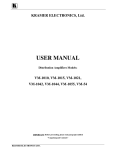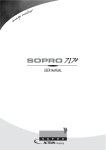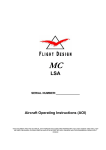Download Sa-6 Mini screening audiometer User manual
Transcript
MEDIROLL Medical Technico Ltd. H-4025 Debrecen, Postakert u. 10. (52) 533-737, 533-738 Fax: (52) 534-446 Sa-6 Mini screening audiometer User manual Serial Number: 1979 Sa-6 screening audiometer user manual WARNING! The apparatus is operated by technical system and a computer program under legal protection of copyright. The computer program remains in the possession of MEDIROLL Co. recording, changing, lending of the program and its usage otherwise without the written permission of MEDIROLL is forbidden. 2 SA6MK510EN Sa-6 screening audiometer user manual CONTENTS Page I. INTRODUCTION 4 1.1./ 1.2./ Function Safety instructions 4 4 II. INSTRUCTIONS FOR INSTALLATION 5 2.1./ 2.2./ 2.3./ 2.4./ 2.5./ Unpacking, installation, putting into operation Controls and terminals Switching on, setting of controls into basic operation Trouble free operation Operation, signs of malfunction 5 6 7 7 7 III. OPERATION 8 3.1./ 3.2./ 3.3./ 3.3.1./ 3.3.2./ 3.3.3./ 3.3.4./ 3.4./ 3.4.1./ 3.4.2./ 3.4.3./ 3.4.4./ 3.5. / 3.5.1./ 3.5.2./ 3.5.3./ 3.5.4./ 3.5.5./ 3.5.6./ 3.5.7./ 3.6./ General instructions for operation Notes on the screen Descriptions of the examination Measuring of hearing threshold Fast screening Melody test, child examination Automatic hearing threshold Using memory Deleting data Storing data Reading data Return to the examination or selecting menu Settings Pulsed sound Frequency selection Language selection Melody tempo Transpose Calibration Exit from setting menu Sings of malfunction 8 9 10 10 11 12 13 14 14 15 15 15 16 16 17 17 17 18 18 18 19 IV. INSTALLATION AND SERVICING INSTRUCTION 20 4.1./ 4.2./ 4.3./ 4.4./ 4.5./ 4.6./ 4.7./ 4.8./ Marks, symbols Maintenance, repair Technical data Accessories Packing, delivery Storage Warranty Supplement 20 20 21 22 22 23 23 23 SA6MK510EN 3 Sa-6 screening audiometer user manual I. INTRODUCTION 1.1./ FUNCTION The portable audiometer, type Sa-6 “Nusi” is suitable for the measurement of air conduction hearing loss, recording audiograms. Hearing threshold information may be recorded with the use of the regular process (according to ISO 8253-1), and may be recalled and stored in the memory even when the audiometer is switched off. The audiometer may be connected to a PC and data processing is possible (e.g. printing). The audiometer — like all the other audiometers — may primary be used in a silent cabin (an audiometric booth) but the use of the noise protected headphones gives correct measurement data in a low level of environmental noise as well. The measurement of the audiometer can be recalled on PC, saved and printed with the Maudio program. 1.2./ SAFETY INSTRUCTIONS The portable audiometer type Sa-6 belongs to patient safety class II. (interpreted with the mains adapter) and double insulated between „patient parts” and the mains. Putting into operation doesn’t require any precautionary measure. ATTENTION! Check up the mains voltage before connecting to the mains. Connecting the apparatus to protective earth is strictly prohibited! REQUIREMENTS REGARDING SAFE OPERATION • The apparatus may only be used with the attached adapter! • For disconnecting the apparatus from the mains pull-out the mains adapter from the mains socket! • Dismantling the mains adapter cover is dangerous and therefore PROHIBITED! • Maintenance and calibration may only be done by an expert in electrics and audiometers! • Connecting any accessories except the standard ones is strictly prohibited! • No liquid can fall into the apparatus or any of the accessories when cleaning or disinfecting! 4 SA6MK510EN Sa-6 screening audiometer user manual II. INSTRUCTIONS FOR INSTALLATION 2.1./ UNPACKING, INSTALLATION, PUTTING INTO OPERATION In case of delivered or stored in a cool environment the apparatus must be kept in the original package until its warm-up to room-temperature. The apparatus is packed in one case along with all its accessories. After the unpacking check the accessories according to point 4.4. In case of damage or faulty accessories inform the manufacturer or its representative by stating the product number as well. The primary condition for installation and operation is the silent environment. The following table contains the permissible noise levels measured in the patient’s environment that do not disturb accurate pure sound hearing threshold determination yet with an uncovered ear during examination. The alleviation of the headphones of the apparatus Sa-6 is in the second row. In the third row there is the highest voice level of the measuring. Test frequency Permissible noise with uncovered ear (SPL) * TELEPHONICS TDH-39 attenuation Permissible noise with a Pelton noise excluser (SPL) Hz 125 250 500 1K 2K 4K 8K dB 36 14 11 8 4 4 9 dB 11 13 22 34 32 35 34 dB 47 27 33 42 36 39 43 *: according to ISO 8253-1, (1/3 octave) Generally the module system silent cabins satisfy these requirements of the place if the place of setting is not especially noisy. If the apparatus is installed in a silent cabin a suitable installation of the accessories is of major importance. Be sure that during the installation neither of the cables touches the apparatus or the cabin. Do not contract cables which appear to be on the same potential (e.g.: the cold points of the headphones). Under normal conditions silent cabins are not in use. This time try to make sure that the environment has the lowest noise level possible. The test results can differ from the result measured in a silent cabin from 5 to 10 dB. (Mainly at the low frequencies of 250 and 500 Hz.) The apparatus doesn’t require special arrangements when installed and after completing the process described in point 2.1. it is ready for operating. No further warm-up-time is required. SA6MK510EN 5 Sa-6 screening audiometer user manual 2.2./ CONTROLS AND TERMINALS Controls and terminals of Sa-6 are illustrated below: LCD Mediroll Threshold Screen Melody Auto Set sa-6 screening audiometer Knob and switch Medir dB/Hz Menu 1. picture In the second picture is showed the terminal of the audiometer. Adapter Patient response switch PC serial port Headphone 2. picture The plugs are „one-way to connect” to the terminals. The headphone plug can be fixed to the terminal by two screws. When connecting the plugs to the terminals always make sure it is the right way. Forcing the plugs is prohibited. 6 SA6MK510EN Sa-6 screening audiometer user manual 2.3./ SWITCHING ON, SETTING OF CONTROLS INTO BASIC OPERATION The apparatus doesn’t have mains switch. Connecting the mains adapter and headphone to the apapratus then the adapter to the wall socket the equipment will be automatically switched on. For switching off the apparatus pull out the mains adapter from the wall socket. Attention!! The order of the connecting is important, and if the operator deflects from it, than the apparatus will work, but the voice levels won’t be authentic. When the audiometer is switched on it is set in basic mode and displaid: Mediroll Ltd. V5.1 Than the following text is displaid in 1 sec Sa6 screening audiometer‘Nusi’ This text will be seen for 1 sec. Then the following text appears automatically. Threshold Screen Melody Auto Set This is the test selection menupoint. In the manuel the description of the operation always starts from here. Attention! If you switch on the audiometer without connecting the headphone, the language selection menu will appear. 2.4./ TROUBLE FREE OPERATION The process detailed in point 2.1. may also serve to check safe operation. We listen the audiometer in several frequeincies, and we make work the buttons. Although calibration is properly ensured by a measuring instrument only, an expert with the necessary expirience will be able to detect faults by listening. 2.5./ OPERATION, SIGNS OF MALFUNCTION The apparatus is stable for continuous operating, no over load is possible. Malfunction during operation may be identified on the basis of point 2.1. and 2.3. Incorrect installation may be the cause of incorrect level attenuation. It can be caused by the unproper extention of cables (eg. in the case of connections to the silent cabin). During the installation of these see instructions in point 2.4. ATTENTION! Using a mobile telephone when operating the apparatus is striktly prohibited! SA6MK510EN 7 Sa-6 screening audiometer user manual III. Operation 3.1./ General operation The Sa-6 “Nusi” audiometer has only one multifunctional button. With this button you can settle the frequencies, the level and the different settings. The button has two proprieties: it can be turned, and pressed. In case of turning, you can increase or decrease the level or frequency. Press the knob and the sparkling square will jump from the dB to the Hz and back. In the menu the sparkling square can be moved with the knob. There are two possible ways of pressing (make work the switch): -Click: after pressing immediately relive the knob -Long click: hold the pressed knob at least one second. The “long click” can be used only in case of measuring, recording the hearing threshold. Attention! Press the knob on the central! With a click you can jump between the frequency and the level, in case of the menu a click makes possible to jump to the next menu point. In the following the turning of the button will be shown by “”, and a click with this sign “”. The sparkling, black square will be replaced by “”. 8 SA6MK510EN Sa-6 screening audiometer user manual 3.2./ Signs, symbols on the screen The test selection Threshold: Measuring of hearing threshold with a ruled threshold searching method Screen: With a constant level it passes all the frequency to check whether the patient hears or not the voice. Melody: children examination with songs Auto: The audiometer by the signs of the patient changes automatically the level and the frequency and does the measuring. Set: Setting the parameters of the measuring. The signs under the tests: Tone/ Mute:there is/ there isn’t a voice in the headphone Left/Right: the examined side Pac: sign of the patient (he/she pressed the switch) x/o: signal of the hearing threshold in case of measuring threshold (left/right) +: “Heard the voice” signal in case of the screening test Menu: using menu Threshold Screen Melody Auto Set Using memory Delete: Store: Read: Test: : it deletes the data from the display memory it places the data from the display memory to the background memory it places the data from the background memory to the display memory it returns to the test selection it returns to the test Delete Store Read Test The signs of the Setting menu: Pulse: Freq.: Lang.: Rhy.: Tran.: Cal.: : SA6MK510EN pulsed or continuous sound switch on/off frequencies setting language the rhythm of the songs setting the frequency of the songs calibration return to the test selection Pulse Freq.Lang. Rhy.Trans.Cal. 9 Sa-6 screening audiometer user manual 3.3./ Descriptions of the tests 3.3.1./ Measuring of the hearing threshold In the test selection menu choose the threshold menu Threshold Screen point. With turning move the sparkling square to the Threshold Melody Auto Set note and click. THR Left 1000Hz Mute 40dB Put the headphone on the patient’s ear, and ask him/her to sign (press the button, or lift his/her hand), if he/she can hear the voice, and do not sign, if he/she doesn’t hear it. With a click the sparkling square will jump to the low row of the screen. THR Left Tone 1000Hz 40dB There’s a voice in the left headphone (blue). We show what’s need to be heard (with turning) and we settle the level under the expected hearing threshold. Increase the level with 5 dB steps, till the patient signs, and after that decrease the level with 10 dB steps, and increase it again with 5 dB steps. The patient has to sign if he/she hears the voice again. After two signs in the same level the audiometer saves that level as a hearing threshold and in the place of the Pac it writes: x (the sign of the left air conducted threshold). This is the automatic threshold recognising. If the operator doesn’t agree with the threshold sign of the audiometer, than he can settle a right one and with a “long click” he can modify the audiometer’s one. The automatic threshold recognising works only with the THR Left 1000Hz response switch. If there’s no response switch, the operator can x 35dB write the hearing threshold by a long click into the audiometer. Mute We searched the hearing threshold of 1000 Hz, and continue the THR Left 2000Hz examination with 2000 Hz. To do it, click with the knob, and Mute 15dB turn the knob to the right. The frequency will change to 2000 Hz, and the level will be smaller with 20 dB as the previous value of the hearing threshold. Click again, to return to the volume modifying and search for the hearing threshold. Continue the measuring until 8000 Hz, and after from 1000 Hz to 250 Hz (this is the regular method). If you turn over 8000 Hz the Menu note will appear in THR Left 2000Hz the place of the frequency, and if you turn it even more the Mute 15dB audiometer will change side. Do the examination on the right side again from 1000 Hz to 8000 Hz, after it from 1000 Hz to 250 Hz. The sign of the threshold here is: o. The audiometer saves the data of the measuring in the display memory, and with the switching of the frequency it signs it onto the screen. With this the measuring can be controlled, written down, or any of the data can be modified. In case of modifying the new data replaces the previous one. 10 SA6MK510EN Sa-6 screening audiometer user manual We can continue the examination with the next patient, but we lost the data of the previous patient, so it’s useful to save or delete the data after the examination of a patient. In case of saving the data will be placed on a background memory, where they can be recalled from. In case of delete the data will be lost forever. The process of the delete and the saving is on the 3.4.1. and the 3.4.2. point. The examinations can be done without delete or save. In this case use the response switch, don’t write the hearing threshold into the audiometer, just notice it. 3.3.2./ Fast screen The aim of this examination is to check that the patient hears a level in different frequencies, or not. Here, the patient has to sign with a switch, or lift his/her hand. If the patient signs with the switch, the audiometer will sense it and will write the “+” sign. If the patient lifts his/her hand, the operator has to record the fact of the hearing with a long click. To start the fast screen, choose the screen menu with turning in the test selection. With another click jump to the volume level, and select the right one (e.g.: 25 dB). Threshold Screen Melody Auto Set SCR Left Tone 1000Hz 40dB The 25 dB and the 30 dB are often used (30 dB is almost a hearing loss). After the settling of the volume level, return to the frequency, and the measuring can begin. Switch all of the frequencies in order on both ears. The audiometer saves the answers (the signs of the patient, or the long click of the operator), like in case of the threshold measuring. We can delete or save data here too. SA6MK510EN 11 Sa-6 screening audiometer user manual 3.3.3./ Melody test The audiometer can examine children and has children songs; a song is like a pure toned measuring frequency. The level can be changed, just like the middle frequency of the songs. The reactions of the children are watched by the operator, who writes them into the apparatus with a long click. To start the test, choose the Melody menu point in the Threshold Screen test selection. Melody Auto Set Choose frequency and melody with turning. The play is L. Hickory,dicko on until you stop it with a click. 1000Hz 40dB During the play, the sparkling square is in the volumemodifying position, so the level can be continuously changed. L. Hickory,dicko The operator can see on the screen the flying note during the 1000Hz 40dB play (a part of the lyrics), so he/ she can follow the song without hearing it. Change the melody, and the volume level to get level data. These will be the results of the examination, they can be saved, or recalled. The operator can settle the rhythm of the songs (in chapter 3.5.4.) and the middle frequency of the songs (chapter 3.5.5.). In the example the “Hickory” song is in 8000 Hz! 12 SA6MK510EN Sa-6 screening audiometer user manual 3.3.4./ Automatic hearing threshold examination In this function the audiometer changes automatically the level and the frequency according to the signs of the patient. This examination can only be done be an audiometer with a response switch. Tell the patient that he/she will hear an increasing level. As he/she hears the voice, press the switch until he/she hears it. To the sign of the patient the level will decrease. As the patient loose the voice (does not hear it), he/ she has to relieve the switch. This time the level will increase again. The examination continues and if the patient signs two times in the same level, the audiometer will save the data as a threshold. After the saving of the threshold, the apparatus changes frequency and it decreases the level with 20 dB. After recording the hearing threshold of the left ear the audiometer changes to the right ear, it does the recording of the threshold, and the examination stops. During the examination the frequencies change from 1000 Hz to 8000 Hz, after it from 1000 Hz to 250 Hz. First the left side is examined, after the right side. The examination doesn’t have to be started by 1000 Hz in the left side. Before the examination the operator can choose the starting frequency. The apparatus watches only the order of the frequencies. The examination can be always stopped by a click. To do the automata threshold examination you have to Threshold Screen the following: in the test selection choose the Auto sign. Melody Auto Set The sparkling square is next to the frequency. Select the Auto Left 1000Hz starting frequency and side, and with a click the examination Mute 40dB starts. The audiometer does the threshold recording without the operator. SA6MK510EN 13 Sa-6 screening audiometer user manual 3.4./ Handling data In the end of the examination with the change of the frequency the measuring results will appear on the screen. Any of the results can be modified or repeated. The new data replaces the old one. We can notice the measuring results. We need further handling, because the data of the previous measuring can be confusing on the screen. On both sides at the end of the frequency row, there’s a Menu. When it appears the audiometer switches off the voice from the headphone. To star the handling data click to the Menu. The following will appear: SCR Mute Menu 40dB Delete Store Read Test This is the handling data menu. Choose the right operation with the knob, and start it with a click. The return to the test selection or to the actual measuring can be found in chapter 3.4.4. 3.4.1./ Delete data After the examination the measuring data will be in the memory of the screen. If you don’t need them anymore you can delete them with the Delete function. The data will be deleted forever. Delete Store To start the deleting, choose the Delete menu point. Read Test If you don’t want to delete, or you’ve chosen this menu by hazard, put the sparkling square to the return. If you are sure Are you sure? about the deleting, click to Yes. Yes? After the click you will be back in the handling data menu. The return to the test selection or to the actual measuring can be found in chapter 3.4.4. 14 SA6MK510EN Sa-6 screening audiometer user manual 3.4.2./ Data store If you want to use the data later, you can store them in a background memory. Maximum 50 patient’s two side hearing threshold data can be stored. The audiometer saves the data when it’s switched off. The patient can be identified by a number. To save data, choose the Save menu point. Settle a title of the memory, where you want to save the data. Notice it next to the patient’s name (if there is). E.g.: let be the address of the memory 16. Delete Store Read Test Memory address: 16 If you don’t want to save data in the memory, choose the Return button after the 50th memory title. With a click you are back in the saving data menu. The audiometer saved the data of the measuring to the 16th memory address. The data will be deleted from the memory of the screen. The return to the test selection or to the actual measuring can be found in chapter 3.4.4. 3.4.3./ Reading data All the data can be recalled to the memory of the screen. To read choose the Read menu point. Settle the title of memory where you want to read the data from. E.g.: 16th memory address. If you don’t want to read from the memory choose the return menu point after the 50th memory address. Delete Store Read Test Memory address: 16 After the click you will be back in the handling data menu. The data in the 16th address will be loaded to the display memory. During the reading the data in the background memory will not be changed. The return to the test selection or to the actual measuring can be found in chapter 3.4.4. 3.4.4./ Return to the examination or to the test selection From the handling data menu we can return to that examination where we started. Choose the sign in the handling data menu. If you want to modify the settings, or start another type of examination, choose the Test. The audiometer will return to the test selection. SA6MK510EN 15 Sa-6 screening audiometer user manual 3.5./ Settings The operator can change some of the parameters of the examination. These parameters are the following: -automatic pulse -frequency on/off -choose language -change of the rhythm of the melody -change the middle frequency of the melody The change of the parameters has not an effect to all of the examining methods. In certain settling we name that the actual parameter connects which examining method. The settled parameters are saved even if the audiometer is switched off, that’s way one setting is enough. Of course the settings can be modified any time, the audiometer saves the last one. Te reach the settings menu turn the knob to the Set. text and click. This is the setting menu. Select the right operation with the knob, and start it with a click. The return to the test selection can be found in chapter 3.5.7. Threshold Screen Melody Auto Set Pulse Freq.Lang. Rhy.Trans.Cal. 3.5.1./ Pulsed sound During the examinations it can be necessary not to examine the patient with a continuous sound, but with a pulsed sound (the patient has more attention to the pulsed sound than the continuous sound). The audiometer affords to settle 3 types of pulsing rhythm: 0.5, 1, 2 pulse/second. The 1 pulse/second means that in the headphone the sound can be heard for 1 second, and after there is 1 second silence. To settle the pulsed tone, choose the Pulse menu in the Pulse Freq.Lang. settings menu and click. Rhy.Trans.Cal. With turning choose the right one, e.g.: 1s. With a click you return to the settings menu. The rhythm Pulsed sound of the pulse will be 1s. 1/2s 1s 2s No The pulse prevails in case of the threshold, the screen and the auto examinations. The return to the test selection can be found in chapter 3.5.7. 16 SA6MK510EN Sa-6 screening audiometer user manual 3.5.2./ Frequency selection The examinations do not need to be done in every frequency. The audiometer makes possible to switch off frequencies from the frequency row. These switched off frequencies won’t be shown during the examination. To settle frequency, choose the Freq. menu. Choose the frequency with turning e.g. 2000 Hz. With a click the frequency can be switched off. Another click we can switch it on. When Freq. selection 2000Hz on we settled the complete frequency row, search with turning the Return button at the end of the frequency row. In the Return text Freq. selection we return to the setting menu with a click. 2000Hz off The frequency selection prevails in case of the threshold, the screen and the auto examinations. The frequency by 1000 Hz can’t be switched off. The return to the test selection can be found in chapter 3.5.7. 3.5.3./ Language selection There are 4 languages in the audiometer (Hungarian, English, Roman, Slovanski). According to the settings, the text appearing on the screen change and the songs of the melody test change too. Pulse Freq.Lang. To settle the language, select the Lang. menu, and click. Rhy.Trans.Cal. Settle the right language with turning, e.g.: English. With a Select: click you return to the settings menu. The signs will show up in the selected language. English The return to the test selection can be found in chapter 3.5.7. 3.5.4./ Melody tempo The melody tempo can be changed. To settle a tempo, choose the Temp. and click. Settle the tempo with turning. The value of the tempo can be changed between 50 and 99. With a click you return to the settings menu. The tempo is valid in case of the melody test. The return to the test selection can be found in chapter 3.5.7. SA6MK510EN Pulse Freq.Lang. Rhy.Trans.Cal. Rhythm adjust 50 17 Sa-6 screening audiometer user manual 3.5.5./ Transpose Every song can be assigned to a frequency, like this: Choose the Tran. menu, and click. Search the frequency with turning (e.g. 250 Hz). Jump to the melody selection with a click. Settle the melody title of the melody (e.g.: Old McDonald). Jump back to the frequency selection with a click. We can settle a song to every frequency like this. Every song can be transposed from 250 Hz to 8000 Hz. Several songs can be settled to a frequency. After the settings, choose the Return sign at the end of the frequencies. With a click you return to the settings menu. Pulse Freq.Lang. Rhy.Trans.Cal. Transp. 250Hz Hickory Transp. 250Hz Old Mac Donalds The setting of the transpose is valid only in case of the melody test. The return to the test selection can be found in chapter 3.5.7. 3.5.6./ Calibration Calibration should preferably be done by the manufacturer or a maintenance service expert. If you decide doing the calibration yourself set to Cal. by turning knob select. Click and enter the code by turning knob select. If the code is correct then you can enter to the calibration. If the code is incorrect the level can not be changed. With a click on the menu, you return to the settings menu. The return to the test selection can be found in chapter 3.5.7. 3.5.7./ Exit from setting menu If you did every setting, turn the sparkling square to the Pulse Freq.Lang. Back menu. With a click, you return to the test selection menu. Rhy.Trans.Cal. The audiometer saves the setting even when it’s switched off. 18 SA6MK510EN Sa-6 screening audiometer user manual 3.6./ SIGNS OF MALFUNCTION Bellow there is a list of errors and how they should be dealt with. Pull out the adapter from the mains socket. Connect the headphone to the audiometer. Connect the adapter to the mains again, in case the error signal is still on, call the service. Recalibration should be done by service! During the use of the memories can appear the “Memory error” sign. Try the previous operation again. If the problem is still on, call the service. SA6MK510EN Error! See Oper. Manual Recalibration needed! Memory error! 19 Sa-6 screening audiometer user manual IV. Command of the maintance 4.1./ MARKS, SYMBOLS All the marks and symbols may be seen in the 2.2. point. There is a rating label on the back side of the audiometer with the following informations on it: -The name of the manufacturer -Company plant -The type of the apparatus -Mains supply -Power consumption Sign of the double isolation (according to IEC 60-1-1 for both the apparatus and the adapter). B patien protection 1979 sign of 93/42 EU Directive (Minister of Health for Decree No. 4/2009. (III.17)) and the code of certification office (SGS) 4.2./ MAINTENANCE, REPAIR Maintance: The audiometer doesn’t need regulator maintenance but the occasional checkup of calibration may be necessary according to the effective rules. The occasional checkup must be carried out by the producer or by an expert service company. Measuring instrument required for calibration. • artificial ear (according to standard IEC 303) • measuring microphone • calibrated instument for measuring sound-pressure level Technical description for calibration may be seen in point 3.5.6. Repair: Repairing is advisable to be done by the manufacturer or by an expert service company. In case of repairing the following points must be taken into consideration: • Respect rules of shock protection. • The apparatus may only be used with the attached calibrated headphone. • When repairing a soldered point out it must resoldered to the same point. When the countinuously shining green light is extincted, than there’s a problem with the adapter. Important! In this case do not try to replace it with a similar adapter! Turn to the service! 20 SA6MK510EN Sa-6 screening audiometer user manual 4.3./ SPECIFICATION, TECHNICAL DATA Classification according to the Medico-technical directiva: II. a Standard applied: EN 60645-1 EN ISO 26189 EN ISO 389-1 EN 60601-1 93/42 EEC (4/2009. (III.17) Minister of Health for Decree) General data Climate sign Operating temperature range Reference temperature range Storage temperature range Protection Dimensions Weight Warming up time Lifetime WT-z + 5 °C … + 40 °C + 15 °C ... + 40 °C - 25 °C ... + 70 °C IP 20 146 x 91 x 30 mm 0,22 kg 2s 10 years Electrical data. Audiometer: Nominal power supply: + 15 V DC Power consumption 2 VA max. Mains adapter FW 7555 M/15 (MPP15), Friwo: Power supply: 100 - 240 V ~ 50-60 Hz Output Voltage: 15 V stabilized, polarized: Output current: 1A max. Patient safety: Class II. Patient protection: B (MSZ EN 60601-1) Protection: IP 40 + PC connection: optically separated RS- 232/ C Acoustic data: Frequency and sound-level maxima: 250 Hz 80 dB 500 Hz 100 dB 1000 Hz 100 dB 2000 Hz 100 dB 4000 Hz 100 dB 6000 Hz 100 dB 8000 Hz 80 dB Distortion: Pulsed sound: Sound presentation: Sound interruption level: Calibration: SA6MK510EN Sound level minimum: Sound level steps: Sound level accuracy: Frequency accuracy: - 10 dB 5 dB ± 3 dB better than 1 % THD < 0,5 % (IEC 645) manual or automatic, 0.5, 1, 2 imp/s by pressing the required button > 100 dB ISO 389/1991 21 Sa-6 screening audiometer user manual 4.4./ ACCESSORIES Accessories included in Price (Standard) Headphone: Telephonics TDH-39/100 Ω Mains adapter FW 7555M/15, MEDICAL, Friwo Operating Manual Carrying case 1 pair 1 piece 1 piece 1 piece Accessories on order (Optional) Extra pieces of the items included in price PC connecting cable PC Program (MAudio) Patient response switch On order of accessories and spare parts state the apparatus product number as well! 4.5./ Package, Cleaning Conditions for packing and delivery are regulated in the Terms of Delivery. SA-6 transported in its own case is suitable for field application. Climatic conditions and the operating temperature range of transport in this case stated in point 4.3. Parts of the apparatus (headphone cushion, patient response switch) coming in direct contact with the patient may be disinfected by wiping it with detergent. All the detergents normally used in the institute can be applied. Don’t use any detergent containing active chlorine, phenol or formaldehyde components! After cleaning the apparatus operation is prohibited. Let the solution dry on the surface for about one hour! Disinfection: The apparatus may only be used when it is disconnected from the mains socket. Dip a clean cloth used solely for this purpose into the freshly made solution, squeeze it lightly wipe the surface with it thoroughly. Let the solution dry on the surface and wipe it with a clean textile cloth. Always comply with these instructions when cleaning the apparatus. 22 SA6MK510EN Sa-6 screening audiometer user manual 4.6./ STORAGE Storage conditions are given in Terms of Delivery in regard of the concerning regulations. Storage climatic conditions are given in point 4.3. In case the apparatus is stored in extreme temperature it is important to keep it stored in its own package on the temperature of later use for one day before installation. 4.7./ WARRANTY Warranty is provided by the manufacturer bassed on the „Delivery Contract” in case conditions of the Operation Manual have fully been taken into regard. In case transport within the country the Terms of Waaranty is 24 months starting on the day of installation. The product meets the requirements of the Minister of Health for Decree No. 4/2009. (III.17) 1 regulations, meets the requirements of standards applied and the technical specification given out by the manufacturer. The apparatus has a CE 1979 mark, certified by SGS. ATTENTION! The owner of the apparatus is kindly requested to supply the number of Quality and Warranty Certificate issued by the producer, the date of issue and product number of SA-6 when bringing in a claim, asking for a service or spare-parts. 4.8./ SUPPLEMENT Quality and Warranty Certificate (a document separately attached to the Operating Manual). SA6MK510EN 23 Sa-6 screening audiometer user manual Note: 24 SA6MK510EN