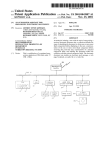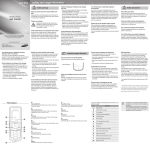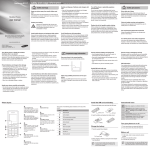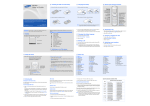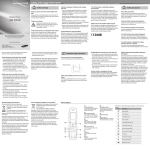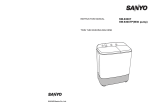Download User guide – Fingerprint Relay Box
Transcript
03-12-2010 requirements.html User guide – Fingerprint Relay Box User guide - Fingerprint Relay Box Introduction Electrical connections Communication parameters Mode selection Fingerprint reader association (learning mode) Startup messages & Log output Boot message Messages during normal operation Limitations Other devices N-factor authentication mode MAP Fingerprint mode Introduction The Fingerprint relay box enables you to control up to 4 relays using 4 or more distinct fingerprints. The Fingerprint Relay Box comes preconfigured, and there’s no need for further configuration by PC or other configuration software. The Fingerprint Relay Box has 2 jumper selectable modes of operation; “n-factor authentication” and “Map Fingerprint authentication”. Electrical connections The Fingerprint relay box needs only 12VDC and communication/data connections. The power supply must be connected to terminals 12V and 0V. Ensure, that the polarity is correct before powering on the device. Communication is established by connection the blue wire from the Fingerprint reader to terminal “B”. The Orange wire must be connected to terminal “A”. The maximum power consumption is 100mA (when all relays are set). Communication parameters The Fingerprint reader must be configured with the correct communication parameters. Normally this has already been done during production. However, if you expirince communication problems make sure, that the Fingerprint reader communication parameters are set up for: 9600 BAUD 8 databits No Parity 1 stop bit Mode selection The mode of operation is defined during power-on. Simply attach or remove the Jumper jp1 from the Fingerprint Relay Box to select mode. D:/C59/…/requirements.html 1/5 03-12-2010 Mode n-factor authentication requirements.html Jumper removed(default) Jumper attached X Map fingerprint authentication X If the Jumper is not present, only n-factor authentication is possible. The jumper should remain seated or detached while powered on, since changing the setup during operation may cause undesireable sideeffects. If you wish to change the operation mode, power off the device and change the jumpersetting. When the unit is powered back up, the operational mode is changed. Fingerprint reader association (learning mode) You may decide to connect multiple Fingerprint readers to the same communication bus (RS485). In this case, each fingerprint reader should have an unique module ID in order to communicate unambigiously. If you need to accociate a Fingerprint Relay Box with one or more Fingerprint readers, you may do so by setting the Fingerprint Relay box in learning mode. Learningmode is set by attaching jumper 2 pin 1 + 2 before powering on the Fingerprint relay box. When powering on in learning mode, previously learned module ID’s are erased. D:/C59/…/requirements.html 2/5 03-12-2010 requirements.html It is currently possible to associate up to 128 module ID’s (Fingerprint readers) with a single Fingerprint Relay box. Please note, that this number is likely to be reduced to 32 modules in future versions. When all module ID’s has been added/learned, you should remove power and then remove jumper 2 before applying power. Startup messages & Log output Under certain circumstances human readable strings (US-ASCII) are sent to the data bus. These strings are readable using a standard serial-terminal application such as hypercom, putty or realterm. For windows we recommend using putty (http://http://www.putty.org/) and for other operating systems putty or minicom (http://freshmeat.net/projects/minicom/). Boot message When booting, the Fingerprint Relay Box will print out (send data to the communication bus) versioninfo. FPRELAY 1.6 [MODE] mode ([STATE]) where [MODE] is either “Unique FP” or “Map FP” depending on jumper 1 setting and [STATE] is either “work” or “learn” depending on jumper 2 setting. Messages during normal operation Each time a valid fingerprint is processed, the corresponding fingerprint ID is sent to the bus. The format is "Userid: number" where number is a 6-digit integer. In case the number requires fewer digits, the number is prepended with 0’s (zeros) until the number string is 6 digits wide. Limitations Other devices The Fingerprint Relay Box has been tested in conjunction with fingerprint readers and fingerprint reader D:/C59/…/requirements.html 3/5 03-12-2010 requirements.html configuration software. If you decide to connect other devices to the same communication bus, please be aware, that undesired sideeffects may arrise. N-factor authentication mode N-factor authentication (or Multi-factor authentication) means using any independent two-four fingerprints to increase the assurance that the bearer has been authorized to access secure areas or systems. The factors (fingerprints) may be associated with several individual beareres. That is, using the Fingerprint Relay Box you may define a system, which only allows access if more 2-4 individual persons grants access by swiping their fingerprint. State Relay 1 Relay 2 Relay 3 Relay 4 Authentication off off off off N/A IDLE off off off 1-factor State1 on State2 State3 on on on on off on off off 2-factor 3-factor State4 on on on on 4-factor An authentication session starts by swiping the first fingerprint. If the fingerprint is known/approved to the Fingerprint reader, a message is sent through the standard RS485 serial bus. The Fingerprint Relay Box will recieve the message, and then open the first relay. If a second fingerprint (unique for this session) is approved, the second relay will be switch on. Similarily the thrid and fourth relay will be switched on when unique fingerprints are approved. A timeout counter ensures that any active relay is reset after a timeout (t1~120sec). However, this timeout is reset each time a unique fingerprint is swiped (maximum 4 resets during a session). The N-factor can defined simply by choosing the appropriate relay. Please note, that in situations where multiple fingerprint readers are associated with a single Fingerprint Relay Box, each fingerprint reader should have the same mapping of fingerprint ID’s. For example if a persons’s fingerprint is stored at position 20 on the first fingerprint reader and position 34 in the second fingerprint reader, this person will be able to perform successfull 2 factor authentication. If the fingerprints are stored at the same position the Fingerprint Relay Box will ignore the second input. MAP Fingerprint mode This mode allows you to asociate one or more fingerprints to a single relay. The association is done simply by defining the fingerprint ID when enrolling new fingerprints. In order to associate a fingerprint with a specific ID, the enrollment process must be controlled by a PC program. (UniFinger or similar). ID’s between 0 and 399 are associated to relays 1-4, each swipe sets the relay for 5 seconds ID’s between 400 and 799 are also associated with relays 1-4. The difference is, that the relay will be set for 30 seconds The term “sets” means, that the relay is powered on until a timeout. The timeout is reset (timer starts over) if a second finger is approved regardless of the current timeout status. That is, the set-period may be prolonged by quickly re-swiping the fingerprint. Finally ID’s 800-999 are used for toggling relays 3 and 4. That is, approved fingerprints stored with id 800899 togles relay 3 each time a fingerprint is swiped. If relay was previously on, the relay will be turned off. If the relay is turned off, toggling will set the relay on. The relay mapped to fingerprint ID’s 200-299 & 600-699 overlaps fingerprints mapped to ID’s 800-899 D:/C59/…/requirements.html 4/5 03-12-2010 requirements.html (relay 3). Similar, the ID’s 300-399 & 700-799 overlaps fingerprints mapped to ID’s 900-999 (relay 4); When ID’s 800..999 are recognized, the corresponding relay will change state regardless of priviously swipedd fingerprints. When ID’s 200-299, 600-699 or 300-399, 700-799 are recognized, the corresponding relay will be set (turned on) and later turned off according to previously defined timeout values regardless of previously read fingerprints. Fingerprint position Relay 1 Relay 2 Relay 3 Relay 4 5 sec N/A N/A N/A 0-99 N/A 5 sec N/A N/A 100-199 200-299 N/A N/A 5 sec N/A 300-399 400-499 N/A 30 sec N/A N/A N/A N/A 5 sec N/A 500-599 N/A 30 sec N/A N/A 600-699 700-799 N/A N/A N/A N/A 30 sec N/A N/A 30 sec 800-799 N/A N/A toggle N/A 900-999 N/A N/A N/A toggle D:/C59/…/requirements.html 5/5