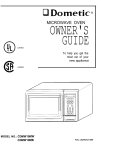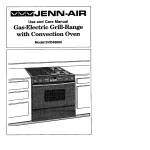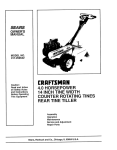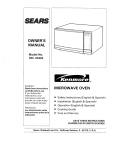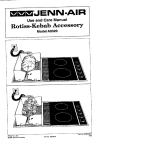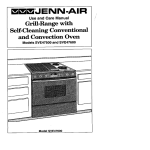Download Amana Ditinctions ACF4205A Troubleshooting
Transcript
BUILT BETTER THAN IT HAS TO BE_
Owner's
Covering
_'mancr
The BL_A
_-oof
Manual
Distinctions'ACF4205A
and DCF4205
CF4215A, A
CF422GA
and A CF4225A
ilooj
F
Important Safety Information .............. 3
Cooking on the Smoothtop ................. 6
Cookware Suggestions ...................... 7
Oven Cooking Methods ...................... 8
Before Using the Oven ....................... 9
Features ........................................... 10
Displays and Signals ........................ 11
Using the Oven Control .................... 12
Cooking
Baking .......................................... 17
Broiling .......................................... 20
Roasting ....................................... 21
Braising ........................................ 22
Care and Cleaning ............................ 23
Troubleshooting ................................ 27
Amana Warranty .............................. 32
!
TheBb
Electric
Smoothtop
Keep instrucdons
Be sure manual
Range
for future
.................................................................
i, ............
F
reference.
stays with range.
Part No.36-32045001-0
Thank
you for buying
an Amana
Please take the time to complete the registrationcard and return promptly.
If the registrationcard is missing,call Amana Consumer Affairs Department.
When contactingAmana, provideproductinformationfrom serial plate found
on right side of storage door opening:
Range!
Asure
TM
Service
Extended
Plan
Amana Appliances offers long-term
service protection for this new range.
Asure Extended Service Plan,
s=:i=l coveting functional parts, labor, and
travel charges, is specially designed to
supplement a strong warranty.
7 hte Call 1-800-528-2682 for information.
TM
Mode
Number.(P) Number
Manufactudng
_,
Purchase Date
Serial Number
Dealer
Name (SIN)
["_
Dealer Phone
Dealer Address
L..... _
_
Parts and Accessories
Keep this manual and your sales receipt together in a safe place for
future reference or ifwarranty service is required.
Purchase replacement parts and
additional accessories by phone.
To order accessories for your Amana
product, call
1-800-843-0304 inside USA or
319-622-5511 outside USA.
For answers to questionsor to locate an authorized servicer,call
1-8OO-NAT-LSVC (1-800-628-5782) inside USA or 319-622-551t outside
USA. Warranty service must be performed by an authorized servicer.
Amana Appliances also recommends contactingan authodzed servicer if
service is required after warrantyexpires.
Save Time
Questions on cooking, cleaningor usage?
Refer to
at www.amana.com
Product Assistance
or
call Consumer
Affairs
at 1-800-843-0304
and Money
If something seems unusual, please
check "Troubleshooting" section,
which is designed to help you solve
problems before calling service. If you
have a question, call us at
(800) 843-0304 or write us at:
Consumer Affairs Department
Amana Appliances
2800 - 220th Trail
Amana, Iowa 52204
Remember
to include model number
of your appliance
number.
What
About
You
Need
Safety
to Know
Instructions
Warning and ImportantSafety
Instructions appearing in this manual are
not meant to cover all possible
conditions and situations thatmay
occur. Common sense, caution, and care
must be exercised when installing,
maintaining, or operating range.
Always contact your dealer, distributor,
service agent, or manufacturer about
problems or conditions you do not
understand.
and your phone
Recognize Safety Symbols, Words, Labels
I
_
DANGER
I
DANGER--Immediate hazards whichWILL result in severe personal
injuryor death.
I
WARNING
I
WARNING--Hazards or unsafe practiceswhich COULD resultin severe
personal injuryor death,
I
_lb
CAUTION
CAUTION--Hazards or unsafe practiceswhichCOULD result in minor
personalinjuryor productor propertydamage.
2
[
IMPORTANT
I
SAFETY
INFORMATION
A WARNING
I
To reduce risk of the appliance tipping, It must be secured by a
properly installed anti-tip bracket(s). To verify bracket has been
installed properly, remove the storage drawer or panel and look under
the range with • flashlight. Bracket(s) must be engaged in the rear
corner of the range.
• ALL RANGES
•
INJURYTO PERSONS
COULD RESULT
•
INSTALL
_lb CAUTION
WARNING
I1
Canfomia Safe Drinking Water and
Toxic Enforcement Act
(Proposition
I
I
DO NOT TOUCH HEATING ELEMENTS OR INTERIOR SURFACES OF
OVEN--Oven heating elements may be hot thoughthey are dark in color.
Interior surfaces of an oven may become hot enough to cause bums.
During and after use, do not touch, or let clothingor other flammable
materials touch heating elements or interiorsurfaces of oven untilthey
have had enough time to cool. Other range surfaces that may become
hot enough to cause bums are the oven door, oven cavity, and oven vent.
SAVE THESE
]
To avoid personal injury,do not
sit, stand or leon on oven door
or oven drawer.
l&
ANTI-TIP
DO NOT TOUCH SURFACE ELEMENTS OR AREAS NEAR
ELEMENTS--Surface elements may be hot though they are dark in
color.Areas near surface elements may become hot enough to cause
burns. During and after use, do not touch, or let clothingor other
flammable materials contact surface elements or areas near surface
elements until they have had enough time to cool. These areas include
the rangetop and backguard.
I
WARNING
To avoid dsk of electrical shock,
personal injury, or death, vedfy
your range has been properly
grounded and always
disconnect it from main power
supply before servicing.
• REFER TO
INSTALLATION
INSTRUCTIONS
_lb CAUTION
_
CAN TIP
BRACKET(S)
PACKED
WITH RANGE
I
I
65)
The Governorof Californiais required
to publisha listof substancesknown
to the state ofCaliforniato cause
cancer or reproductive harm and
requiresbusinessesto warn
customersof potentialexposuresto
suchsubstances.
Some appliancesCOntainor produce
a chemicalor chemicalswhichcan
cause death or seriousillnessand
whichare knownto the State of
Californiato cause cancer,birth
defects, or otherreproductiveharm.
To reduce the dsk from substances
duringthe self-cleancycle make sure
this applianceisinstalled,operated,
and maintainedaccordingto the
manufacturer'sinstructions.
I & CAUnON
I
To avoid fire or smoke damage,
• remove any flammable
materials from storagedrawer.
Items like plasticcontainersand
paper manuals can melt or bum.
• clean excess spillsbefore
starting a self clean cycle.
INSTRUCTIONS
IMPORTANT
ALL
SAFETY
INFORMATION
(cont'd)
APPLIANCES
1. Proper Installation--Be sure
your appliance is properly
installed and grounded by a
qualified technician.
2. Never Use Your Appliance for
Warming or Heating the
Room.
3. Do Not Leave Children
Alone--Children should not
be alone or unattended in the area where the
appliance is in use. They should never be allowed
to sit or stand on any part of the appliance.
4. Wear Proper Apparel--Loose fitting or hanging
garments should never be worn while using
appliance.
5. User Servicing--Do not repair or replace any part
of the appliance unless specificallyrecommended
in the manual. All other servicing should be
referred to a qualifiedtechnician.
6. Storage in or on Appliance---Flammable materials
(includingpaper and plastic)should not be storedin
an oven, its storagedrawer or near surface units.
7. Do Not Use Water On Grease Fires_Smother fire
or flame, or use dry chemical or foam-type
extinguisher.
8. Use Only Dry Potholders--Moist or damp
potholderson hot surfaces may result in bums
from steam. Do not let potholder touch elements.
Do not use a towel or other bulkycloth.
SURFACE
COOKING
1.
2.
3.
4.
UNITS
Use Proper Pan Size--This appliance is equipped
with one or more surface units of different sizes.
Select utensils having fiat bottomslarge enough to
cover the surface unit heating elemenL The use of
undersized utensilswill expose a portionof the
heating element to direct contact and may result in
ignitionof clothing. Use of oversized utensils
concentrates heat on cooking surface and can
cause damage to range. Proper relationshipof
utensil to burner improves efficiency.
Never Leave Surface UnitsUnattended---Boilover
causes smoking and greasy spilloversthat may
ignite.
Glazed Cooking Utensils--Only certaintypes of
glass, ceramic, earthware, or other glazed utensils
are suitablefor rangetopservice without breaking
due to sudden change in temperature.
Utensil Handles Should Be Turned Inward and Not
Extended Over Adjacent Surface Unit_To reduce
the risk of bums, ignitionof flammable materials,
and spillage due to unintentionalcontactwith the
utensil,the handle of a utensilshouldbe positioned
so that it is turned inward, and does not extend over
adjacent surface units.
GLASS/CERAMIC
COOKING
SURFACES
1.
I
CAUTION
Do Not Cook on Broken Cooktop_lf cooktop
should break, cleaning solutionsand spilloversmay
penetrate the broken cooktopand create a dsk of
electrical shock. Contacta qualifiedtechnician
immediately.
2. Clean Cooktop With Caution--If a wet sponge or
cloth is used to wipe spills on a hot cookingarea,
be careful to avoid a steam bum. Some cleaners
can produce noxiousfumes if appliedto a hot
surface.
I
Do not store items of interest to children in
cabinets above a range or on the backguard of a
range_children climbingon the range to reach
items could be seriouslyinjured.
SAVE THESE
INSTRUCTIONS
4
IMPORTANT
SAFETY
INFORMATION
OVENS
In Case
1. Use Care When Opening
Door---Let hot air or steam
escape before removingor
replacing food.
2. Do Not Heat Unopened Food
Containers---Build-upof
pressure may cause containerto burst and resultin
injury.
3. Keep Oven VentDuctsUnobstructed.
4. PlacementofOven Racks--Alwaysplaceoven
racks indesired
location
whileoven iscool.Ifrack
isremovedwhileoven ishot,do notletbotholder
contact
hotheatingelementinoven.
5. Protective
Liners--Donotusealuminumfoil
toline
oven racksoroven bottoms.
Improperinstallation
oftheseliners
may result
ina risk
ofelectrical
shock,orfire.
Fires can occur as a result of over cooking
or excessive grease. Though a fire is
unlikely, if one occurs, proceed as follows:
SELF-CLEANING
1.
2.
3.
4.
5.
OVENS
Do Not Clean Door Gasket--The door gasket is
essentialfor a good seal. Care shouldbe taken not
to rub, damage, or move the gasket.
Do Not Use Oven Cleaners--No commercial oven
cleaner or oven liner protective coating of any kind
should be used in or around any part of the liner.
Clean Only Parts Listedin Manual
Before Self-Cleaning the Oven--Remove broiler
pan, oven racks, and other utensils.
Remove All Items From Rangetop and Backguard.
VENTILATION
1. Clean Ventilating Hoods Frequently--Grease should
not be allowedto accumulateon hoodor filter.
2. When flaming foodsunder the hood,turn the tan on.
Oven Fires
1. If you see smoke from your oven, do not open
oven.
2. Tum oven off.
3. As an added precaution,turn off power at main
circuitbreaker or fuse box.
4. Turn on vent to remove smoke.
5. Allow food or grease to bum itself out in oven.
6. If smoke and fire persist, call fire department.
7. If there is any damage to components,call an
authorized servicer beforeusing range.
•
•
•
•
•
•
•
SAVE THESE
of Fire
Surface Element Fire
1. Smother the fire with a nonfiammable lid or baking
soda, or use a Class ABC or BC extinguisher.Not
water. Not salt. Not flour.
2. As soon as it is safe to do so, turn the surface
controlsto OFF. Turn offpower at main circuit
breaker or fuse box.
•
HOODS
(cont'd)
• Do not cook food directlyon
Precautions
rangetopsurface, always use
cookware.
Do not mix householdcleaningproducts.Chemical
mixturesmay interactwith objectionableor even
hazardous results.
Do not put plasticitems on warm cookingareas. They
may melt and stick.
Do not liftor move range by graspingoven door
handle. This can result in window glass breakingor
shattedng.
Do not slide roughmetal objectsacross rangetop
surface. Scratchingor metal markingcan result.
Do not leave fat heating unless you remain nearby.
Fat can ignite if overheated byspillingonto hot
surfaces.
Do not allow pots to boil dry as this can cause
damage to cooking surface and pan.
Do not use rangetop surface as a cutting board.
Do not use range for storage or as a display counter.
INSTRUCTIONS
Cooking
Cooking
Surface
on the Smoothtop
Setting
Safely with
Elements
Surface
Element
Controls
Push in and turn the surface element control knobs
in either directionto turn on the surface elements.
Surface elements are located under the ceramic
cookingsurface and radiate heat through the
cooktop. It is normal for the element to cycle on and
off during heating. The controlshave infinite
settingsbetween LO and HI for fine temperature
control.
I A WARMNG
I
To avoid risk of serious personal
injury,propertydamage, or fire,
do not leave surface elements
unattended while in operation.
Grease and spilloverscan ignite
causing a firs.
1.
2.
I_
Push in and turn surface element control to
desired setting.
When finished cooking, turn controlto OFF
position.
WARMNG
I
To avoid risk of electrical shock
or serious personal injury,
• never cook on a broken
smoothtopcooking surface.
Spillovers can penetrate
broken surface and cause
electric shock.
• never clean broken cooktop.
Cleaners can penetrate broken
surface and cause electric
shock.
if smoothtopcooking surface
breaks, discontinue use and
notifyan authorized servicer
immediately.
SURFACEELEMENT
CONTROLSETTINGS
REAR
0
OFF
HI
8
6
5
oe
O0
WHEN TO USE SETTING
Use to prepare food at less than boiling
temperatures or to simmer.
Use to maintain boilingof larger amounts of food,
low temperature frying.
Use to bringfood to boilingtemperatures.When
food is boilingtemperature settingshould be
reduced to LO through 5.
SIM
5
HI
Indicator
Lights
Surface element operation is indicated by an indicator light that glows when the
element is turned on. The location and number of indicator lights vary with each
L
WARNING
{
To avoid serious personal injury,
do not use a damp or wet clothto
clean up spillson a hot or warm
cooktop. Moist or damp cloths on
hot surfaces may result in bums
from steam.
model, After a surface control is turned off, the surface indicator light will
continue to glow until surface elements have cooled to approximately 145°F.
The length of time the light remains on will vary. If there is more than one
surface element light, do not expect the lights to shut off at the same lime.
After
you cook...
...remember to establish a cleaning routine for your smoothtop. Cooktops can be
sensitive to certain cooking spillovers. Unlike conventional ranges, smoothtops
should not be cleaned with a wet dishcloth when wiping down other counters.
Daily care is quick, easy and can prevent damage. To purchase Amana
recommended cleaning products, contact our Consumer Affairs department
at 1-800-843-0304.
6
Cookware
What
Should
You Consider
in Cookware?
Flat
Select
Avoid
Flat bottomed cookware.
Cookware with rounded or warped bottoms.
Pans with aluminum disk bottoms.
Glass. glass-ceramic, enamel porcelain or
cast iro_ cookware, canners or pressure
cookers.
Heavy gauge metal cookware.
Light gauge metal cookware.
Handles that are secure, that are not
heavy enough to tilt pan.
Cookware with loose or broken handles.
Proper pan size.
Cookware that is smaller than or greater than
heating element size by I inch.
Flat bottomed wok
Wok with a dngstand on bottom
Correct
Suggestions
Pan Test
For best cooking results, use a pan
with a flat bottom. To determine if
pan has a flat bottom.
1. Rotate a ruler along bottomof
pan. If pan is not fiat, gaps
between bottom of pan and
edge of ruler can be seen.
2. A small groove or mark on a
pan does not affect cooking
times. However, if a pan has a
gap, formed rings, or an uneven
bottom, it does not cook
efficientlyand in some cases
may not boil liquid.
Size
Mot-¢
than
I inch
overhang
COOKWARE
MATERIAL
Aluminum
USES
Heats and cools quickly.Use for frying, braising,
: and roasting.
Stainless Steel
Heats and cools at moderate rate. Use for soups,
sauces, vegetables, general cooking.
Copper Clad I
Tin Lined
Heats and cools quickly.Use for gourmet cooking,
wine sauces, egg dishes.
Can I can?
Canning Is not recommended with any
of the Amana smoothtop ranges or
cooktops due to the intense heat and
large cookware requiredto can.
The heat generated by the canning
cookware overheats both the elements
and the smoothtop of the range. This
can cause the smoothtop to crack, cause
failure of the heating elements, and can
cause damage to the backguard.
Damage incurred by canning, or
att_npting to can, using the smoothtop
cooktop is not covered under warranty.
Oven
Oven
Cooking
Cooking
Methods
Methods
Bake
Bake (lower) and broil (upper) elements operate during bake.
Bake element is not visible on the oven bottom, but housed
underneath the oven bottom. Broilelement may cycleon and off
during bake and is only used to heat oven quicklyand brown top
of food. Bake can be used to cook foods which are normally
baked. Oven should be preheated.
Broil
Upper element operates during broil. Broilcan be used to cook foods
which are normally broiled.Preheating is not required when using broil.
All foods should be turned at least once except fish, which does not need
to be turned.
I
WARNING
I
Never leave oven unattended
while broiling.Overceoking may
result in a fire.
_-_
Need
cook
help meat?
on how
that
to
o
For your reference we have
provided meat preparation, handling
safety and cooking suggestions in this
manual. These recommendations are
furnished by the USDA as well as
several meat producer associations. See
the individual sections for the
information.
Broiling
Hints
Remove excess fat from meat before broiling.Cut edges of meat to
prevent coding.
Place food on a cold ungraased broilingpan. If pan is hot, food sticks.
All food except fish should be turned at least one time. Begin broiling
with skin side down.
Season meat after it has browned.
Broilingdoes not require preheating.
Begin cooking using suggested rack levels in Broilingsection to test
broiler results. If food is not brown enough, cook on a higher rack
position.If food is too brown, cook on a lower rack position.
Oven door must be fully closed.
Before
Oven
Racks
and Rack
Positions
Aluminum
Your range has 6 oven rack positionsto accommodate many types of
cookingand cookware.
Position oven reck before turning
oven on.
1. Pull rack forward to stop
position.
2. Raise front edge of reck and pull
untilrack is out of oven.
3. Place rack in new reck position.
• Curved edge of reck must be
toward rear of oven.
Rack Position
Roasting
and
Rack
Position
Guidelines
Braising
%
/' :
/
!
i u X_',,. _ ',, _
%
/
for Baking,
Food Type
2
Puff pastry products, strudels,casseroles, muffins,
small pork loin and Eye of Round roast.
3
Halved chickens, whom pork tenderloin, Cornish hens,
pot pies, frozen pizzas, quick breads (corn bread,
biscuits)
4
Roast tenderloinof beef, whole chicken, whole pork loin,
roastedvegetables such as acorn or spaghetti squash.
5
Whole turkey, capons, tip roasts and dressings
6
Large cuts of roast meats such as top round,
standingrib roast, crown roast of lamb and boston butts.
Baked and sweet potatoes, fiat breads and cobblers.
Rack
Position
Rack
Position
Guidelines
the Oven
Foil
I A wm im ]
l"
/•,
Using
for Broiling
Food Type
1
Boneless pork chops, boneless skinlesschicken breast,
fish fillets, tuna steaks.
2
1/2 to 3/4" thick beef or tuna steaks, or pork chops.
London Broil.
3
1 to 1 1/2" thick steaks, 1 to 2" thick pork chops.
Lobstertails•
To avoid dsk of personal injury,
property damage or fire, do not
line oven bottom, racks, or broiler
pan and grid with aluminum foil.
When placed on the oven bottom or
racks, aluminum foil not only creates
a hazard, but also affects cooking
performance. To minimize spills in the
oven, place a shallow pan or cookie
sheet underneath food items that drip or
spill. The pan must not touch the oven
walls, front, or back. DO NOT use
aluminum foil, even if it is trimmed to
size, as a substitute for a drip pan.
Features
®
12-hour
automatic
cancel
This safety feature prevents oven from continuingto operate if it has been
left on for over 12 hours. Ifa cooking function continues longer than 12 hours
without any optionson oven control being touched,this feature turns oven
off. Any time an option is touched, 12-hour automaticcancel is reset.
Oven temperature
control
adjustment
Yourrange is calibratedat the factory for propertemperature. Due to
individualvadances and preferences, it may be necessary to adjust oven
once it has been installed.
When first using the oven, follow recipe times and temperatures. Before
adjustingoven baking temperature, test a recipe, such as ready-to-bake
biscuits,by settingoven temperature higher or lowerthan the suggested
temperature. The baking resultsshould help you to decide how much of a
temperature adjustmentis required.
An accurate digitalthermometer is necessary to calibrate the oven. Store
purchased oven thermometers do not accurately measure oven temperature.
Oven temperature can be increased or decreased by 35 °F. To avoid over
adjusting the oven, onlyadjust the temperature by 5 °F each time.
NOTE: Remove aluminumfoil from racks and oven bottom as this will alter
oven performance. Check for blocked heat vents. If it stillappears
oven is not performingas expected, a calibrationmay be done.
1. Turn oven temperature knob to OFF.
2. Press and hold both arrow pads for approximately 5 seconds.
3. A doubledigit will display ranging from -35 °F to 35 °F.
4. Immediately, press either:
• • to increase oven temperature by 5 °F
• • to decrease oven temperature by 5 °F
• When temperature is adjusted to a cooler setting, a minussign (-) will
display with the offset temperature.
5. When desired temperature change is displayed, release controland
change will be automaticallysaved after a few seconds. Control will
return to time of day display.
• Offset temperature change will be retained through a power failure.
F m
code
Possible Meaning
Service
F1
Control failure
F2
Oven over temperature
F3
Sensor open or shorted
F9
Door latch circuitfailure
Electronicoven control is equipped with a self-diagnosticsystem.
Self-diagnosticsystem alerts you if there is an error or problemwith the unit.
If electronicrange control sounds a sedes of short, rapid beeps for over
16 seconds and the display shows an F-code, record F-code shown.
Some F-codes can be cleared by disconnectingpowerto the range for
approximately3 minutes. If the code continues to reoccur disconnect
electricalsupply to range and contact an authodzed servicer.
DOOR
Door has not latched.
codes
10
and
tones
Display
Digital
IIi
OVEN
Oven Control
iO
mi
d_.mm
and Signals
CLEAN OFF
0
L
IHIPJlna_
WM
Clock also
BROIL
displays time
of day.
AKE
am PREHEAT It LOCKED
PUSH TO TURN
LIGHTS
DESCRIPTION
Timer
Signal
CLOCK
Clockpad light remainson while time of day is set.
TIMER ON/OFF
Timer On/Off pad lightremainson while the timer
countsdown.
COOK/CLEAN
Cook/CleanTime lightis tumad on when entering
cook or clean time. Lightremainson duringthe cook Preheat
Signal
or clean cycle.
After setting oven to bake end selecting
a temperature,oven preheats. When
Start Cook/Clean light turns on when enteringthe
oven reaches set tempemtme, oven
time a cooking or cleaning cycle is to start.
signals a one second beep and the
preheat light shuts off.
Preheat lightturns on and remainson while oven
TIME
START
COOK/CLEAN
PREHEAT
is heating to selectedtemperature.Light shutsoff
when oven reaches and maintainstemperature.
LOCKED
Lockedlighttums on and remains on when oven
door is locked. Lockedlightflashes when door is
automaticallylockingor unlocking.
OVEN ON
Oven On lightturnson and remainson while
oven is in use. Oven lightdoes not monitoroven
cavity temperature.
OVEN LIGHT
Turns on when OVEN LIGHT pad is pressed.
DISPLAY
When time elapses, timer beeps
a single, three second tone.
DESCRIPTION
BRL
Displayswhen oven is broilingor set to broil.
CLN
Displayswhen oven is selfcleaningor
is set to self clean.
END
Displayswhen oven has reachedthe end of a
baking cycle.
11
End-of-Cycle
Signal
When a timed cooking cycle is
complete, the oven will beep four tones
approximately one second apart,
followed by a continuous series of one
second beeps every ten seconds until
the oven knob is turned to OFF.
Using
the Oven
Control
Digital
ee
io
I
OVEN
Oven Control
Q
CLEAN OFF
a
BROIL
WM
Q
I
PREHEAT I= LOCKED
PUSH TO TURN
Setting
Flashing
Display
When power is connected
or interrupted, oven display flashes.
Press CLOCK to reset display.
Clock may need to be reset.
Making
Increase
the Numbers
at a Faster Rate
Electronic
Clock
The 12 hour clock does not displayAM,PMor militarytime. When power
is connected or restored, displayflashes until
RECALL OVEN TEMP/CLOCK pad is pressed or
,,=,
temperature knob is turned.
1.
2.
3.
Press RECALL OVEN TEMP/CLOCK pad.
Press • or • pads until correct time-of-day
displays.
Time is locked in after 5 seconds of no adjustment.
Time increases in largerincrements
the longer the • or • pad is held.
Setting
Timer
Signal
When time elapses, beep will sound.
Press TIMER ON/OFF pad to stop timer
and return to clock display.
Minute
Timer
The timer is a timer only. Electronic timer does not control bake, broilor
self-clean function. Timer can be set up to 11 hours and 59 minutes.
1. PressTIMER ON/OFF pad.
2. Press • or • pad until desired amount of time displays.
• Time increases in 1 minute and 10 minute
increments.
• Timer beginscounting downautomatically
im
after time is entered.
• To view clockwhile timer counts down,
press RECALL OVEN TEMP/CLOCK pad.
"timerwill return after 3 secondsof no
input.
3.
Press and hold TIMER ON/OFF pad to cancel timer signal.
• After time elapses, timer beeps a single,three second tone.
Resetting and Canceling Timer
To reset the time when remainingtime is displayed, press
TIMER ON/OFF pad, then • or • pad until new time displays.
To cancel timer when remaining time is displayedor when signal is
beeping, press and hold TIMER ON/OFF pad.
12
Using
the Oven
(cont'd)
I & w Nm ]
Baking
To avoid risk of personal injury,
property damage or fire, do not
lineoven bottom, racks, or
broilerpan and gdd with
aluminum foil.
While oven is stillcool, remove any stored items from the oven cavity.
1. Place recks in desired positionand close oven door.
2. Push and turn oven temperature knobto
=,
desired temperature.
OVEN
• Oven indicatorlight willturn on
and stay on.
CLEANOFF
0
WM
• Temperature is displayed in the clock
BROIL
area in 5 degree increments.
• Temperature range is 170 °F to 550 °F
• Display will return to time of day after
approximately 15 seconds.
• To recall oven temperature, press
lAKE
RECALL OVEN TEMP/CLOCK pad.
PUSHTOTURN
3. PREHEAT lightwill turn on during the preheat cycle.
PREHEAT light shuts offwhen oven has reached desired
temperature and oven beeps.
4. Open door carefully and place food in oven.
5. After cookingtime elapses, remove food and turn oven temperature
knob to OFF.
li................................
Control
..............................
.............................................................................................................................
[
WARNING
I
To avoid dsk of personal injury,
propertydamage or fire, never
leave oven unattendedwhile
broiling.
Preheating
In most cases, you should preheat the
oven before baking. At_er the range
controlis set, the oven temperaturewill
begin to rise until the desired cooking
temperatureis reached (approximately
8 to 10 minutes). When cooking
temperatureis reached oven signal beeps.
Broiling
Broilingsears in natural juices and provides charbroiledflavor.
To broil, center food on broilinggrid and pan and place on proper rack in
oven. Do not place aluminum foilover boilingpan, oven rack or oven
bottom. Oven door must be fully closed. Broilingdoes not require
preheating so you can place food in oven while it is stillcool.
1. Adjust oven recks to desired position.
2. Turn oven temperature knobto BROIL.
='
OVeN
• Oven indicator light will turn on and
remain on.
CLEAN OFF
i
WM
• BRL will display.
•
• Display will return to time of day
BROIL
approximately 15 seconds after
broilingbegins.
2. Close oven door.
• If oven door is ajar for more than
3 minutes, broilcycle will stop.
• If broil cycle stops because the door
PUSHTOTURN
was open too long, close oven door and broil cyclewill continue.
3. After broiling,remove food and turn oven temperature knob to OFF.
13
How
High
or Low Can I
Set the Temperature?
Oven baketemperatorecanbe set from
170 °F to 550 °F. Some n_morsmoking
is normal when using oven for first time.
Preheat
Signal
After setting oven to bake and selecting
a temperature,oven preheats. When
oven reaches set temperature,signal
sounds. The preheat light will shut off
and remain offaffer oven has reached
the selected temperature.
Using
What's
between
the Oven
the
How Far Ahead
the Time?
Baking
and
Can I Set
Cook time and start time can be set up
to 11 hours and 59 minutes ahead. To
view cook time, press and hold COOK
TIME pad. When cooking time has
elapsed, an end of cycle signal sounds,
oven automatically turns offand display
returnsto time of day. Oven signal
sounds 4 times, then once every 10
seconds until knob is turned to OFF.
Broil can not be set to Timed or
Delayed.
I A c trnON I
To reduce risk of food poisoning
due to bacterial growth and
production of toxins, never hold
meat, milk, fish, or eggs for more
than 2 hours before cooking.
much
(cont'd)
difference
TIMED
DELAYED
cooking?
When using TIMED cooking, the oven
begins to heat immediately after the
oven control is set. Then, the oven cooks
for the specified length of time. When
using DELAYED cooking, the oven
begins to cook later in the day. Set the
time that you want to begin cooking and
the how long you want to cook. The
oven begins to heat when at the selected
time and cooks for the specified length
of time.
How
Control
time is left?
For a delayed bake cycle, the cook time
can be viewed by pressing the COOK
pad. For a timed bake cycle, the stop
time can be viewed by pressing the
STOP pad.
Set oven to cook for desired amount of time. Follow recipe directions for
)reheatingthe oven.
1. Place food in oven.
2. Press COOK/CLEAN TIME pad.
3. Press • orV pad until desired length of time is
displayed.
• Cook time can be set up to 11 hours and 59 minutes.
4. Push and turnthe temperature controlknob.
• Temperature displays in 5 ° increments starting at 170 °F
• Clock will return to time of day after approximately 15 seconds.
• To recalloventemperature,pressRECALLOVEN TEMP/CLOCKpad.
5. Oven will automaticallybegin to heat.
• To adjust cook time, press COOK/CLEAN TIME pad twice whilethe
remainingcook time is displayed.Cook time can then be adjusted.
• When cookingtime has elapsed an end of cycle signal sounds
and END will be displayed. Oven no longer maintains cooking
temperature after timed bake is complete.
• Oven signal sounds 4 times, then once every 10 seconds until
oven controlknob is turned to OFF.
6. Turn knob to OFF to cancel baking.
i
................................................................................................................................................
DeiGed'
Baking
m..............
Set oven to begin baking at a later time.
1. Place food in oven.
2. Press START COOK/CLEAN button.
• Default time displayed is current time of day.
3. Press A or V pad untildesired time displays.
• Start time can be set up to 11 hours and
59 minutes ahead of current time of day.
4. Press COOK/CLEAN TIME pad.
5. Press • or • pad until desired cookingtime
displays.
• 1 minute minimum cookingtime.
• END will be displayedwhen cookingtime has elapsed.
6. Push and turn oven temperature controlknob to desired
temperature.
• Temperature displays in 5° increments startingat 170 =F
• Display will return to time of day after 5 secondsof no input.
• START TIME and COOK TIME lightswill remain on, but
OVEN ON light will not turn on until cooking begins.
7. Oven will automatically begin to heat at selected start time.
• OVEN ON light willturn on when oven begins to heat.
• To adjustcook time, press COOK/CLEAN TIME pad twice while the
remaining cook time is displayed. Cook time can then be adjusted.
• When cookingtime has elapsed an end of cycle signal sounds
and END will be displayed. Oven signal sounds 4 times, then
once every 10 seconds until oven control knob is turned to OFF.
Knob must be turned to OFF for oven to stop shut off.
8. Turn knobto OFF to cancel baking.
14
Using
the Oven
Self-clean feature uses high oven temperature to clean oven interior.
For the oven to operate through a complete self-clean cycle, the
self-clean must be set when the oven is cool.
1. Prepare oven for self-cleaning(see below right). Oven bottom
recess must be checked for grease buildup before beginning a selfclean cycle. See Care and Cleaning.
2. Close door.
I,
3. Push and tum oven temperature knobto
OVEN
CLEAN position.
• The default self-clean cycle length of
CLEANOFF, WM
3 hours will display.
BROIL
4. Set cycle length for self-clean.
• Use arrow keys to adjust time as
necessary before oven indicator light
turns on.
BAKE
• Clean cycle can be set from two to four
PUSHTOTURN
hours in five minute increments.
• Default setting for the cycle is three hours.
5. Self-clean begins.
• OVEN ON indicatorlightwill be on and willremain on untilthe end
of the cycle.
• At the end of the self-clean cycle, the OVEN ON indicatorlightwill
shut off.
• At the end of the self-clean cycle, the oven will stop heating,
however, oven will remain hot.
• The LOCKED indicatorlightwill remain on until oven reaches a
cooler temperature. LOCKED lightwillflash while door is
unlocking,and then shut offwhen door has unlocked.Oven cavity
will be hot to the touch. DO NOT attemptto open door priorto
LOCKED indicatorlight shuttingoff. When oven is cool, tum oven
knob to OFF.
Interrupting
the self-clean
cycle
To stop a self-clean cycle that has already started followthese steps.
If the interruptionoccursmid cycle, the oven will remain locked, even
though the cycle has stopped, until the oven cavity has cooled to a
lowertemperature.
1,
(cont'd)
I A CAUnON
I
Self-cleaning
2.
Control
Tum oven temperature knob to OFF position.
When oven has cooled to a lower temperature, LOCKED light
toms off. Door can be unlocked. DO NOT force door.
This can cause damage to the latch.
15
To avoid fire or smoke damage,
• remove any flammable
materialsfrom storage drawer.
Itemslike plasticcontainersand
paper manualscan melt or burn.
• clean excess spills before
starting a self-clean cycle.
I & vW ,NG I
To avoidriskof personalinjury,
do nottouchovenvents, or area
aroundvents, duringself-cleaning.
These areas can become hot
enoughtocause bums.
To avoid risk of personal injury,
propertydamage, or firs, clean
excess grease and soil from
oven before beginninga selfclean cycle.
Do I need
to prepare?
To get the best results from the
self-clean cycle, follow these steps:
Clean excess spills from oven
interiorand bottom thoroughly.
Remove birds or animals
susceptible to smoke or other
fumes from the room or
adjoining room.
Open window if possible.
Make sure oven light cover is
properly in place. Do not use
cleaning cycle if it is not.
Remove oven racks and all cooking
utensils from oven.
Remove items from range top,
backguardand storage drawer.
These areas can become hot during
self-cleaning cycle.
The range vents from the center
bottom of the backguard. Make
sure this area is unobstructed by
removing all items from backguard
and range top.
Using the Oven Control
I A WARNING
I Delayed
To avoid riskof personalinjury,
do not touch oven vents, or area
around vents, dudngself-cleaning.
These areas can become hot
enoughto cause bums.
I & cmnoN I
To avoid fire or smoke damage,
• remove any flammable
materialsfrom storagedrawer.
Items like plasticcontainers and
paper manuals can melt or bum.
• clean excess spills before
starting a self-clean cycle,
I
WARNING
I
To avoid risk of personal injury,
propertydamage, or fire, clean
excess grease and soil from
oven before beginning a selfclean cycle.
Do I need
to prepare?
To get the best results from the
self-clean cycle, follow these steps:
Clean excess spills from oven
interior and bottom thoroughly.
Remove birds or animals
susceptible to smoke or other
fames from the room or
adjoining room.
Open window if possible.
Make sure oven light cover is
properly in place. Do not use
cleaning cycle if it is not.
Remove oven racks and all cooking
utensils from oven.
Remove items from range top
backguard and storage drawer.
These areas can become hot
during self-cleaning cycle.
The range vents from the center
bottom of the backguard. Make
sure this area is unobstructed by
removing all items from backguard
and range top.
(cont'd)
Self-clean
Cycle
Self.clean feature uses high oven temperature to clean oven interior.
Set oven to begin and end cleaning at later time. Range controlbegins
the self-clean at your specified starttime.
1. Prepare oven for self-cleaning (see below left). Oven bottom
recess must be checked for grease buildup before beginning a
self-cleancycle. See Care and C/eaning.
2. Close door.
lid
3. Press START COOK/CLEAN pad.
4. Set startingtime for the cleaning cycle.
, Default time is current time of day.
• Start time can be set from current time to
current time plus 11 hours and 59 minutes.
5. Turn oven temperature knobto CLEAN.
• Default self-clean cycle length of 3 hours will display.
6. Set cycle length for self-clean.
• Use arrow keys to adjust time as necessary.
• Clean cycle can be set from two to four hours in five minute
increments.
• Default setting for the cycle is three hours.
7. Self-clean cycle is set.
• Oven cannot be used until completion of the self-clean cycle.
• Self-clean cycle will begin at selected start time.
• To view starttime, press the START COOK/CLEAN pad.
• OVEN ON indicatorlightwill turn on when the self-cleancycle
begins and will remain on untilthe end of the cycle.
• To view the clean cycle time, press the COOK/CLEAN TIME pad.
• At the end of the self-clean cycle, OVEN ON indicatorlightshuts
off and the oven does not maintain the high temperatures. Oven
will stillbe hot, however.
• The LOCKED indicatorlightwill remain on untiloven reaches a
coolertemperature. LOCKED lightwillflash while door is
unlocking,and then shut off when door has unlocked. Oven
cavity will be hot to the touch. DO NOT attempt to open door
priorto LOCKED indicatorlight shuttingoff. Once oven is cool,
turnoven knobto OFF position.
Interrupting
the self-clean
cycle
To stop a self-clean cycle that has already started follow these steps.
If the interruptionoccursmid cycle, the oven will remain locked, even
thoughthe cycle has stopped, until the oven cavity has cooledto a safe
temperature.
1. Turn oven temperature knob to OFF position.
2. When oven has cooled to a lower temperature, LOCKED light
shuts off. Door can be unlocked. DO NOT force door.This can
cause damage to the latch.
16
Cooking
Baking
Guidelines
When baking with a new oven, keep in mind temperatures vary from oven to oven. Store-boughtthermometers are
generally not accurate and should not be used to calibrate oven temperatures.
BAKING TIME GUIDELINES
Cake Pan
Type
Pan size
Cups of
batter
Oven
Temp.
Minutes
7¾"x5¾"
2 ½
350°F
25 to 30
13"x9¾"
8
350°F
25 to 30
6"
2
350°F
25 to 30
8"
3
350°F
30 to 35
14"
10
350°F
50 to 55
8"
5
325°F
60 to 65
12"
11
325°F
75 to 80
Half Round,
2" layer
18"
9
325°F
60 to 65
Half Round,
3" layer
18"
12
325°F
60 to 65
Square
6"
2
350°F
25 to 30
10"
6
350°F
35 to 40
16"
15 112
350°F
45 to 50
Oval
Round,
2" layer
Round,
3" layer
BAKEWARE GUIDELINES
Dark or dull pans
Absorb more heat
and result in darke¢
browning.
Recommended for
pies and breads.
Shiny pans (no
sides)
Recommended for
cookies.
Shiny pans
(sides)
Recommended for
cakes
Glass pans
Lower
recommended
oven temperature
by 25°F.
Hints
for Cookies,
Shiny, fiat cookiesheets should
be used. Avoid cookie pans with
high sides - this will cause
uneven browningon the top.
Cookie sheet should not touch
the sides of the oven or door.
C_k:es_
Follow recipe's directionsfor
pan size. Shiny pans work best
for cakes.
Cake baked in too large a pan
will be thin and dry. Too small a
pan will be undercooked or
unevenly cooked and may spill.
Pies
Pies should be baked in dark or
dull pans to increase browning.
Frozen pies shouldbe heated
on an aluminum cookie sheet.
Bake Pan Placement
• Keep pans and baking sheets 2 inches from oven
walls.
• Stagger pans placed on differentracks so one is
not directlyover the other.
Preheating
In most cases, you should preheat the oven before baking. After the range control is
set, the oven temperaturewill begin to rise until the desired cooking temperatureis
reached (approximately 8 to 10 minutes). When cooking temperatureis reached
oven signal beeps. For delicate baking (such as puffpastries or souffles),
preheat approximately 15-20 minutes before placing food inside oven or wait
10 minutes aRer oven signal beeps before placing food in oven. The extra time
creates a more stable oven temperature.
17
Cooking
(cont'd)
Common
Baking
Problems
If you begin to notice consistent problemsrefer to the chart belowfor possiblesolutions,if resultsare still poor,
contact Amana Consumer Affairs at (800) 843-0304.
Test
your
cakes
for doneness
while they are still in the oven. Because
of variances across individual ovens, it
is best to test for the proper consistency
rather than solely relying on time and
visual appearance as an indicator.
It may
not be the
Problem
Cause
Lopsided cakes
(bake unevenly)
Pans touching each other or oven walls.
Batter spread unevenly in pan.
Uneven heat distributionin oven.
Oven is not level.
Cakes, cookies, biscuits
too brown on bottom or top
Oven not preheated.
Pans touching each other or oven walls.
Using glass, darkened, warped or dull
finishmetal pans.
Rack positiontoo high or low.
Incorrect use of aluminum foil.
Oven temperature too high.
Pies don't brown
Incorrect rack position.
Using shinymetal pans.
Temperature set too low.
Cakes not done In center
Temperature too high.
Pan too small.
Baking time too short.
Pan not centered in oven.
Cakes fall
Too much shorteningor sugar.
Too much or too littleliquid.
Temperature too low.
Old or too littlebaking powder.
Pan too small,
Oven door opened frequently (peeking).
Insufficientbaking,
Excessive shrinkage
Too littleleavening.
Mixing batter too long.
Pan too large.
Oven temperature too high.
Baking time too long.
Cakes high In middle
or cracked
Temperature set too high.
Overmixing.
Too much flour.
Pans touching each other or oven walls.
oven
Cake problems may be in the mixing of
the batter. Overheating can cause cake
structure to break down and excessive
shrinkage of the cake. Underbeating
can result in lumpy cakes that may not
be cooked thoroughly. All ingredients
should be at room temperature--not
out of the refrigerator. Make sure to
follow the recipes directions for how
long the batter should be mixed.
Cake stuck?
Allow cake to cool in cake pan on a rack
for 10 rr_mutes before removing. Larger
cakes (over 14 inches in diameter) may
take 15 minutes. If the cake has cooled
too long, reheat in the oven at 250°F for
a few minutes.
18
Cooking
Meat
(cont'd)
Basics
While cooking has always been a talent, it is now becoming a science, also. Amana provides this informationas a
guide to aid in preparation. For specific questions regarding meat preparation, handling, or storage contact
USDA (United States Department of Agriculture) Meat & Poultry Hotline at (800) 535-4555.
Handling
Hints
When shopping, put meat in its
own separate plastic sack to
keep drips off other foods.
Defrost frozen meats in
refrigerator, not at room
temperature.
Keep meat cool and covered
until it is time to cook.
Wash hands with warm soapy
water before and after handling
meat or raw egg.
Thoroughly wash any surface or
utensil raw meat or egg touched.
Do not put cooked meat on the
same plate that held raw meat.
Using
a Meat
Cooking
Tips
Marinate meat in the
refrigerator. Throw out excess
marinade that came intocontact
with meat.
Use an oven-proof meat
thermometer.
Cook meat to internal
temperature recommended by
USDA.
When reheating foods, heat to
an internal temperature of at
least 165 °F.
While cooking meats, turn over
at least once.
Tenderizing
Thermometer
When using a meat thermometer, remember to insertit at a slight angle, in
the thickest part of the meat, away from fat and bone. The meat should be
removed when 5 °F below the desired final temperature. While the meat sits
before carving, itwill continue to cook internally,raisingthe last 5 °F by itself.
A meat
thermometer
Storage
Safety
Once carved, refrigerate unused
portion immediately.
Keep hot foods hot and cold
foods cold when serving meals.
Separate cooked foods into
small portionsfor fast cooling.
Do not store cooked ground
meats or meals containing
ground meats for longerthan
3 to 4 days in the refrigerator.
Do not allow cooked or
uncooked meat juices to come
into contact with ready-to-eat
foods such as fruitsor
vegetables.
can
Take the guesswork out of cookingto a desired 'doneness'.
Help reduce the dsk of foodbome illness.
Oven-safe Thermometer
Inserted before the meat is placed in the oven, this thermometer stays
with the meat while it cooks.
The internal temperature will rise slowly as the meat cooks.
Instant-read Thermometer
Not oven safe, these thermometers are placed in the meat when it is
removed from the oven.
While times may vary, an accurate temperature is normallydisplayed
within one to two minutes.
When using an instant-read, remember to clean the thermometer stem
with warm, soapy water between readings.
19
Braising is only one way to tenderize
less tender cuts. Before cooking, you
may pound, cube, marinate, or use
commercially prepared meat
tenderizers. You may then use a dry
method to cook the meat.
Marinades are acidic liquids such
as wine, citrus, or vinegar.
Marinades soften meat fibers but
only penetrate about one-fourth of
an inch into the interior of the
meat. Do not marinate meat for
longer than 24 hours.
Pounding with a heavy meat mallet
breaks down the connective tissue
to tenderize meat.
Cubing breaks down the structure
more than pounding. Cubing is
done at the meat counter.
Commercial tenderizers are
primarily enzymes that work on the
outer fourth inch on a meat cut.
Make sure to follow the
manufacturer's directions.
Cooking
Broiling
(cont'd)
Guidelines
Broilingis a dry heat cooking methodthat allows a restaurant quality
charbroiledflavor. Meat is exposed directlyto the heating element at high
temperatures.
1.
2.
3.
4.
5.
Place meat on rack in broiler pan, with the surface of cutsthe specified
distance from the heating element (specified below).
Broil for half the recommended time, or until the surface is browned.
Turn meat and continue broiling to desired internaltemperature.
Season, if desired.
Oven door MUST be fully closed.
Recommended Internal
Temperature
Meat Cut
Thickness
(Inches)
Weight
(pounds)
Distance
From Heat
(inches)
Approximate
Cooking Time
(minutes)
BEEF
Chuck Shoulder Steak
Rib Eye Steak
Ve_ Ram
130°F
Ram
140°F
Medium Ram
145°F
Medium
160°F
Well Done
t7O°F
Ve_WellDone
180°F
Sirloin Steak
Pode_ouse
Filet Mignon
S_ak
¼
1
¼to1
1to1¼
2to3
3t04
12 to 14
8to 12
¾
1
1½
½
½to¾
2to3
3to4
4to5
8to 12
10 _ 15
20 to 25
¾
1
1'/=
1to1¾
2to3
3to4
4to5
10 to 15
16to21
21 to 25
1
2t03
3to4
4to5
8to12
1Oto 15
20 to 25
¼to½
2to4
10 to 15
1to1½
2to3
12 to 14
3to4
10 to 15
¾
1
t½
(Tenderloin)
Flank Steak
Ground Beef Patties
160°F minimum
¾to1
1 ½to3
2¼to4
¾to
1½to2
2to3
¾to1
PORK
Chops,
bone in
Chops, boneless
All pork must be cooked to an
internal temperature of at least
160°F to reduce the likelihOOd
of Trichinosis.
¾
Tendedoin
Kabobs
Lean Ground
Pork Patties
Failing to cook the meat to this
temperature could result in
personal injurJ or illness.
4
6to
8
m
4
6to
g
½tol
4
15to 25
4
10 to 20
4
8tolO
¾
1 inch cubes
½
LAMB
Loin Chops
1
--
3t04
10to 15
Rib Chops
1
--
3to4
10 to 15
Sidoin Steaks
1
--
3to4
12 to 15
1
--
3to4
12to15
1
--
3to4
15 to 20
1 ¼ pieces
--
3t04
lOrD 15
½ x 4 inches
¼ each
Top Round Steaks
Center Leg Steaks
Cubes for Kabobs
Lamb Patties
Medium
Well Done
160"F
170°F
3 to 4
12
All times and recommended temperaturesareprovided by the USDA, the Beef IndustryCouncil, the National Pork Producer's
Council, and the American Sheep IndustryCouncil.
20
Cooking
Roasting
(cont'd)
Guidelines
Tender cutssuch as rib and loin cuts are best cooked by dry heat methods,
such as masting. To mast:
1.
2.
3.
4.
5.
Heat oven to desired temperature.
Place roast directlyfrom refrigeratorfat side up in a shallow roasting pan.
Insert ovenproof meat thermometer so tip is centered in thickest part of
roast. Make sure thermometer does not rest in fat or on bone.
Remove roast 5 °F below desired degree of finished internal
temperature.
Transfer roast to carving board and tent looselywith aluminum foilfor
approximately 15 minutes.
Meat Cut
Recommended Internal Temperature
Oven
Temperature
Weight
(pounds)
Cooking Time
I (minutes)
Approximate
BEEF
BonelessRump Roast
"ripRoast
Eye RoundRoast
TenderloinRoast
Rib Roast
325"F
Very Rare
130°F
Rare
140°F
Medium Rare
145"F
Medium
160°F
Well Done
170°F
Very Well Done
180°F
Rib Eye Roast
4to6
25 to 30
325°F
3 ½ to 4
30 to 40
325°F
4 to 6
20 to 30
425=F
2 to 3
4to6
35 to 45
45 to 60
325°F
4 to 6
6to8
26 to 42
23 to 35
350°F
4to6
18to 24
350°F
3to5
PORK
Loin Roast, horm-ln
Rib Roast, boneless
All perk must be cooked to an internal
temperature of at least 160"F to reduce
the likelihoodof Trichinosisand other
food-borne illnesses.
350"F
2 to 4
450°F
1/=to 1
325°F
7 to 8
Shoulder
325°F
3Yzto6
Rib Roast
375°F
1½-2½
30 to 35
375°F
2to3
25 to 30
325°F
1t/4to 1_
45 to 55
325°F
5to7
7to9
15to 20
20 to 25
Capon
325 to 350°F
4to8
CornishHens, whole
325 to 350°F
Tenderloin
Ham hone-in, cook-before-estlng
20 minutes
per pound
LAMB
Rib CrownRoast,not stuffed
LoinRoast
Medium-Rare
Medium
Well Done
150°F
160°F
170"F
Leg,FrenchedStyleor HaWShank
35 to 40
POULTRY (unstuffed)
Duck,whole
Goose, whole
Pheasant,whole
Quail, whole
Turkey
To reduce the risk of food-home illnesses,
poultry must be cooked to an intamal
temperature of 180°F.
l'_to
20 to 30 min/Ib.
1½
50 to 60 total
325 to 350°F
18-20 min/Ibl
325 to 350°F
20 to 25 min/Ib.
325 to 350°F
2
325 to 350°F
325°F
All times and recommended temperatures are provided by the USDA, the Beef Industry
Council, and the American Sheep Industry Council.
21
30 min/lb.
20 minutes total
8 to 16
i3 ½to 5½ hours
Council, the National Pork Producer's
Cooking
(cont'd)
Braising
Guidelines
Less tender cuts such as those from the round, chuck, brisketand shank
require moist cooking. A longer cooking time at lower temperatures with
moisture helps soften the meat.
1. Brown meat with a small amount of oil in heavy pan.
2. Pour eft excessive drippings,season, if desired.
3. Add small amount of liquid (1/2 to 2 cups) and cover tightly.
Simmer gently over low heat on top of the range or in a 325 °F
oven, until meat is fork tender.
Meat Cut
Recommended Internal Temperature
Oven
Weight (pounds)
Temperature
OR Thickness
Approximate
Cooking Time
(hours)
BEEF
Blade Pot Roast
325°F
3to5
1 _to2
Arm Pot Roast
3250F
3to5
2 to 3
325°F
3to5
2 to 3
325"F
2 inches
x 2 inches
x 4 inches thick
1 ½to2½
Chuck Roast (boneless)
Short Ribs
Meat should be cooked to a
temperature of at least 160°F
to reduce the likelihoodof foodhome illnesses.
Round Steak
325°F
to 1 inch thick
1 to 1 ½
Flank Steak
325°F
1 Y2 to 2 inches
thick
1 _ to 2
325°F
1 inchthick
1tolY4
3250F
3 pounds
1 _,/2to 2
325°F
3 pounds
1to1½
325°F
1 inchpieces
1¼to1½
LAMB
Shoulder Chops, Round Bone or
Blade
Riblets
Shanks
Meat should be cooked to a
temperature of at least 160°F
to reduce the likelihood of foodhome illnesses.
Stew Cubes
1 ¼1be.
All times and recommended temperatures are provided by the USDA, the Beef Industry
Council, and the American Sheep Industry Council.
22
Council, the National Pork Producer's
Care
Removing
Oven Door
1. Fully open oven door.
2. Push hinge locks down toward
door frame, to the unlocked
position.
• This may require a flatblade
screwdriver.
3. Close door to first stop position.
4. Firmly grasp both sides of top of
oven door, NOT door handle.
5. Lift door up until hinge arm is
clear of the slot.
I)oor
Replacing
Oven Door
1. Grasping door top firmly, seat indentation of hinge arm into bottom edge
of the hinge slot.
• Door should be at the first stop position angle.
2. Fully open oven door.
3. Push hinge locks up against the frontframe of the oven cavity to locked
position.
4. Close oven door.
Door Gasket
and
Cleaning
I B credo. I
To avoid personal injuryor
property damage, handle oven
door with care.
• Do not lift door by handle.
• Remove storage drawer.
• Door is heavy and can be
damaged if dropped.
• Screwdriver can scrape or
chip range or oven finish.
• Do not scratch or chip glass
or twistdoor. Glass may break
suddenly.
Cleaning
Oven Door
Not all areas of the oven are cleaned
by the self-clean cycle. The oven
door, the gasket and area
surroundingthe gasket will not be
cleaned effectivelyby the self-clean
cycle. DO NOT use spray cleaners
to clean the outside or inside ofthe
oven door.Cleaner will streak the
inner window area.
DO NOT clean the gasket, Do not
wet, rub, soak or use any type of
cleaning material to clean the oven
gasket. Any damage or defects
occurringfrom attemptingto clean or
remove the gasket are not covered
bywarranty.
Removing
Drawer
1.
2.
3.
4.
To clean the area around the gasket
make sure oven is cool to the touch.
Using a clothwith a mild soap wipe
area needing to be cleaned. Avoid
gasket. Gasket should not be
removedwhile cleaning. Do not allow
water or cleaningsolution to spillor
drip ontogasket.
Storage
Slide drawer out until itstops.
Remove stored items.
Grasp drawer sides near back of
drawer.
Lift up and out. Reverse to
reinstall.
23
Care
and
Cleaning
( om,d)
Replacing
To avoid risk of bums or electrical
shock:
• disconnectelectricalsupplyto
oven before changing lightbulb.
• before replacinglight bulb make
sure oven and bulb are cool.
• Do not operate oven without
bulb and cover in place.
I & cmnoN I
Oven
Light
1. Disconnectelectrical supply.
2. Remove oven door if desired.
3. While wearing protectivegloves, unscrew counter clockwisethe
lightbulb cover located in rear of oven cavity.
Then turn light bulb counterclockwiseto remove.
4. Replace light bulbwith 120-volt, 40-watt appliance bulb.
Do not over tighten bulb or cover or they may be difficult to
remove later.
5. Replace light bulb
cover and oven door
before use.
6. Reconnect power
supply.
To avoid dsk of personal injury,
Wear gloves to protect hands
from accidental bulb breakage.
To keep your smoothtop looking like new, Amana recommends routine cleaning. The following general instructions for routine
and tough spot cleaning are based on the performance of Amana recommended products. To order these products, contact the
Consumer Affairs department at 1-800-843-0304.
PART
GENERAL
DIRECTIONS
Broil element
Do not clean broil element. Any soil will bum off when element is heated,
Broiler pan and grid
<_
the pen with warm water. Let pen and gdd stand for a few minutes
Drain fat, cool pen and grid slightly. (Do not stand soiled pen and gnd in oven to cool.) Spdnkle with soap. Fill
Control knobs
Pull off knobs. Wash gently with mild soap and water but do not soak. Dry and return knobs to oven, making
sure to match fiat area on the knob to the fiat area on the shaft.
Outside finish
not allow water to run down inside surface while cleaning.
Wash all glass with cloth dampened in soapy water. Rinse and palish with a dry cloth. If knobs are removed, do
Oven racks
For heavy soil, place oven racks in large plastic bag with ammonia and water in cup. Seal tightly and allow to
stand overnight. Wash and dnse, dry thoroughly.
Storage drawer
For heavy soil, clean by hand and dnse thoroughly. Remove drawer for ease in cleaning. Be sure drawer is dry
before replacing.
24
Care
Caring
and
Cleaning
(cont'd)
for the smoothtop
For routinecleaning, allow top to cool before cleansing. Wash surface with a dampened cloth and smoothtopcleaner
conditioner. Use another clean damp paper towel to wipe offthe cleaner. Use a dry paper towel, buff the smoothtop
to make sure all the cleaner conditioner is removed. The smoothtopcleaner conditioner providesa thin layer of
protective polishthat helps to prevent scratching.Do not use a harsh cleanser or steel wool pad. For specific
problems, see below.
PROBLEM
CAUSE
REMOVAL
Brown streaks
and specks
Cleaning with sponge or cloth containing
soiled detergent water
Normal cleansing (providedabove)
Blackened,
burnt on spots
Spatters or spilloverson a hot cookingarea or
accidental melting of plastic like a broad bag
Clean area with smoothtopcleaner conditioner
with clean damp paper towel, nonabrasive nylon
rsd, or scouring brush.
If spot is not removed, on cool cooktop carefully
scrape area with a safety scraper held at a 30degree angle.
Fine brown gray
lines, fine
scratches or
abrasions
Course particles, likesalt, become embedded
in top if trapped under pan. Using abrasive
cleaning materials. Scratches from rough
ceramic, glass, or ceramic coated cookware.
Fine scratches are not removable but can be
minimized by daily usa of smoothtop cleaner
conditioner.
Smearing
streaking
Using too much smoothtopcleaner conditioner
or usinga soiled dish cloth.
Follow label instructionscarefully. See Routine
Cleaning, above.
Metal or
silver/gray
marks
Sliding or scraping metal utensilsacross top.
Remove marks before top is used again. If marks
are not removed by normal cleaning, use a safety
scraper at a 30° angle and cooktop cleaner
conditioner to carefully scrape offthe mark.
Pitting or flaking
Believers of sugar syrup on a hot smoothtop
can cause pitting if not removed immediately.
Turn control to LOW setting. Wipe up excess spill
with dry cloth. Allow top to cool and carefully
scrape area with a safety scraper held at a 30degree angle.
Hard water
spots
Condensation from cookingcan cause
minerals found in water and acids in food to
drip ontosmoothtop and cause gray deposits.
Spots are often so thin they appear to be in or
under smoothtop.
Mix smoothtopcleaner conditionerwith water and
apply thick paste to stained area. Scrub
vigorously. If stain is not removed, raapplycleaner
and repeat process
OR
make sure the surface is cool and put a small
amount of white vinegar on the spot and let it sit a
few minutes. Usinga nonabrasive nylonpad,
gently rub the spot. Wipe offany excess with a
damp paper towel, then dry.
or
25
Care
and
Cleaning
(cont'd)
Cleaning
Stainless
Steel
Damage to stainless steel finish due to Improper use of cleaning
products, or using non-recommended cleaning products, is not
covered under warranty. For Amana recommended products,call
Consumer Affairs at 1(800) 843-0304 or online at www.amana com
Our stainlesssteel appliances have been factory finishedfor high shine
and luster.To maintainthis quality appearance:
DO NOT USE:
DO USE:
Abrasive powders or liquids
Citrus based cleaners
Ammonia
Steel wool pads
Abrasive cloths
Oven cleansers
Acidic or vinegar based cleaners
Warm soapy water for routine
cleaning
Soft clean clothsto dry or polish
Stainlesssteelcleanerdesigned
forappliancessuchas Amana
Cleaning Polish and
Conditioner for Stainless Steel
(#31g6oaol)
cleaners
my stainless
Can I use onliquid
steel?
•
Just because a cleaner is a
liquid does not mean it is non-abrasive.
Many liquid cleansers designed to be
gentle on tile and smooth surfaces still
damage stainless steel. Cosmetic
damage from using non-recommended
products is not covered under warranty.
Citric acid permanently
discolors Acid
stainless steel.
Citric
To prevent damage to
the finishof your stainless steel
appliance, do not allow these
substances to remain on the steel
finish:
•
•
•
•
•
For best
1.
2.
cleaning
results
Wash surfaces with warm soapy water and a soft, clean clothor
sponge.
Rinse surfaces with warm water. Dry surfaces with a soft, clean cloth.
DO NOT use the following harsh cleaners:
• abrasive or acidiccleaners (ammonia, chlorine bleach, vinegar-based
product, etc.)
• citrus-besedcleaners
• scouring pads (metal, textured plastic, etc.)
3.
These items can scratch, discolor,or permanentlytarnish surfaces.
Follow up rinsingby immediately dryingwith a soft, clean cloth. This will
avoid water spottingon stainless steel finish.
Questions? Comments?
Concerns? Contact us!
mustard
tomato juice
marinara sauce
citrus based sauces
citrus based products
www.amana.com
e
or call Consumer
1-800-843-0304
26
Affairs at
Troubleshooting
You may save time and money by checkingitems below before ceilingfor service. List includescommon concerns
that are not the result of defective workmanship or materials. If your questionis not explained below, contact Amana
Consumer AffairsDepartment at 800-843-0304.
Topic
Possible
Cause
Solution
OPERATION
Appliance not working
Power outage
Make sure appliance is plugged in.
Venfy that cimuit breaker is not tripped.
Replace household fuse but do not change fuse capacity.
Frequent cycling of surface element or
warming zone
Normal
Element cycles to maintain proper heat and to prevent
damage to smoothtop.
Oven not working
Programming error
Shut off power to oven for five minutes by switching off
circuit breaker. Reset olrcuit breaker and try oven again.
Clock and time" not working
Power outage
Make sure appliance is plugged in. Verify that circuit
breaker is not tripped. Replace household fuse but do not
change fuse capacity.
Oven light not working
Loose bulb
Burnt out bulb
Check for Ic_se bulb. Tighten.
Check for burnt out bulb. Replace if necessary with an
appliance bulb.
Self Clean not working
Programming error
Shut off power to oven for five minutes by switching off
circuit breaker. Reset circuit breaker and try oven again.
Oven door will not unlock
Oven is serf-cleaning
Allow cycle to complete.
Oven still hut
Will not unlatch until a certain cooler temperature has
been reached. Do not force door open - will void
warranty. May blow cooler air on latchwith hair dryer at
cool setting to quicken process.
Too much soil, grime left in
oven
Wipe out and remove excess soil prior to running selfclean cyde.
Soot remains in oven after
cycle
Normal.
Locked light displayed
Door locked
If oven is hot, allow to cool rathe" than trying to force door
latch open.
Display flashing
Power failure reset clock
Press CLOCK.
F-(numerlc) display
Service code
Shut off power to oven for one to two minutes by
switching off circuit breaker. Reset breaker, If continues,
contact service department.
Oven smokes the first few times used
Normal
Minor smoking is normal the first few times the oven is
used.
Food not baking properly
Va_ouscauses
See Cooking, Common Baking Problems
Food not roasting properly
Vaeduscauees
See Cooking, Roestlng
Food not broiling properly
Vanouscauses
See Cooking, Bretllng
Oven temperature too hot or cold
Calibrata oven tampera_re
See Using the oven Control, Oven Temperature
Control Adjustment
oven has strong odor
Normal
Ovens will have a 'new' odor. Run a serf-clean cycle to
remove the odor.
Not boiling or cooking fast enough
Improperly sized cooking
utensils
Make sure pans fit heating elements. See CooloNare
Requirements.
Oven not clean after a self clean cycle
COOKING
27
Troubleshooting
(cont'd)
NOISE
Frequent cycling off and on of oven.
N_Tnal
To maintain a tampemture for baking, the oven
cycles on and off.
Cracking or popping sound
Norma
Wet cooking utensilsor possiblespillage.
C_tty did or rough surfaca on
cooking utensils
Usa recommended smoothtop cleaner
conditioner.
Shiny scratches
May be a metal mark. Make sure surface is cool.
Use a safety scraper to carefully scrape off the
mark. Apply smonthtopcleaner condlUooerand
gently rub with nonabrasive nylon pad.
Did
Use recommended smonthtop cleaner
conditionerto remove dirt from smoothtop.
Weterspots/marks
Make sure surface is cool. Put a small amount of
white vinegar on the spot and let sit for a few
minutes. Rub with nonabrasive nylon pad. Wipe
off any excess with damp paper towel.
Hot sugar or plastic melted to surface
Items on top of warm cooklop
Warm slightlyand remove with salty scrape_.
Pattem fadlnghNeadng off
Did/film buildup
Use recommended cleaner cond_ocar to
remove build up and dirt from sm_othtop.
APPEARANCE
Scratches
Discoloration
28