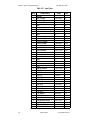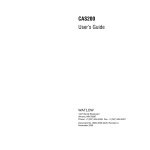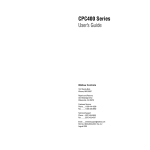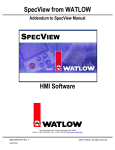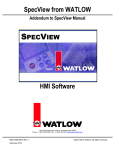Download PPC-2000 User's Guide
Transcript
PPC-2000 User’s Guide WATLOW 1241 Bundy Boulevard Winona, Minnesota USA 55987 Phone: +1 (507) 454-5300, Fax: +1 (507) 452-4507 Part No. 0600-3000-2000 Rev 2.3d http://www.watlow.com PPC-2000 Adaptive Control Addendum Scope This document describes the additional features and functionality found in the PPC-2010-xxB with adaptive control. Refer to the PPC-2000 User’s Guide regarding all other functionality which is the same as the standard version. Introduction The Watlow Anafaze PPC-2000 controller offers these standard options: • Forty-eight loops of conventional PID control with auto-tuning capability -or- • Eight loops of adaptive control plus 24 loops of conventional PID control with auto-tuning for a total of 32 loops (the option described in this document) ANAWIN3 HMI software is available to support either option. A mix of these options is not supported by ANAWIN3. ANAWIN3 Software Installation Follow the standard instructions to install and setup ANAWIN3. In the setup program select the Adaptive Control option. Spreadsheet Overview Screen Several new parameters and options appear on the Spreadsheet Overview screen in support of the adaptive control option. These parameters and options are applicable only for the first eight channels and are omitted or ignored for channels 9 to 32. Control Type An additional option appears for Control Type. Select Adaptive to enable adaptive control and tuning on a channel. This option is only valid for channels 1 to 8. Values: PID1 (0), PID2 (1), Adaptive (2) and Retransmit (3) Default: PID1 (0) Modbus Address (Channels 1 to 32): 46401 to 46432 Parameter Number: 19 LogicPro Driver: Database LogicPro Address (Channels 1 to 32): 19.1 to 19.32 Adaptive Addendum 0600-0049-0001 rev C Watlow Anafaze PPC-2000 User's Guide 1 Adaptive Mode When Control Type is set to Adaptive, this parameter can be used to pause tuning or to reset the adaptive algorithm and have it relearn the system. This parameter has no effect on control if the Control Type for the loop is set to an option other than Adaptive. Values: Adapt (0), Reset (1) and Hold (2) Default: Reset (1) Modbus Address (Channels 1 to 32): 49001 to 49032 Parameter Number: 21 LogicPro Driver: Database LogicPro Address (Channels 1 to 32): 21.1 to 21.32 Table 1. Adaptive Mode Settings Setting Adapt Reset Hold Description The normal setting for a loop with Control Type set to Adaptive. The loop is adapting and tuning while controlling. Select this option to have the control loop start from scratch and relearn the load characteristics. The Control Mode must be set to Off or Manual to select this option for an adaptive loop. This is the normal setting for a loop with Control Type set to a value other than Adaptive. Select this option to have the control loop stop learning temporarily but retain the learned load characteristics. For example in the event that maintenance will be performed, it may be advantageous to pause adapting to avoid false data being introduced. Select this option anytime you want the controller to stop adapting and continue to control with the parameters learned up to that point. Plant Delay This parameter indicates the amount of delay in seconds in the load. This characteristic of the load or plant has a significant impact on adaptive control. A larger number indicates a longer delay between, for example an increase in heater power and an increase in the temperature. Choose Automatic and then set the Control Mode to Auto to have the adaptive algorithm determine the plant delay for the loop. The loop must be at least 40 degrees below set point and the controller must observe a temperature change of at least 20 degrees to determine the Plant Delay. If you have determined the Plant Delay with the PPC-2000's adaptive control previously and found the performance acceptable, you may choose the delay directly and the loop will use the value you choose rather than measure it. This setting is not reset by the Adaptive Mode parameter's Reset option. To have the controller relearn the Plant Delay, set the loop's Control Mode to Manual or Off, set the Plant Delay to Automatic, and then set the Control Mode to Auto again. Adaptive Addendum 0600-0049-0001 rev C Watlow Anafaze PPC-2000 User's Guide 2 This parameter has no effect on control if the Control Type for the loop is set to an option other than Adaptive. Values: Automatic (0) and 1 (1) to 600 seconds (600) Default: Automatic (0) Modbus Address (Channels 1 to 32): 49051 to 49082 Parameter Number: 28 LogicPro Driver: Database LogicPro Address (Channels 1 to 32): 28.1 to 28.32 Tuning Gain This parameter indicates the amount of delay in seconds in the load. This characteristic of the load or plant has a significant impact on adaptive control. A larger number indicates a longer delay between, for example an increase in heater power and an increase in the temperature. Values: Aggressive (0), Nominal (1), Damped 1 (2), Damped 2 (3), Damped 3 (4) and Damped 4 (5) Default: Nominal (1) Modbus Address (Channels 1 to 32): 46551 to 46682 Parameter Number: 29 LogicPro Driver: Database LogicPro Address (Channels 1 to 32): 29.1 to 29.32 Figure 1. The Effect of Tuning Gain on Recovery from a Load Change Using Adaptive Control To set up adaptive control on one or more channels: 1. Open the Spreadsheet Overview screen in ANAWIN3. 2. On the Inputs spreadsheet for each analog input you have wired: a. Choose the appropriate Input Type for the sensor. b. Choose Units. c. For any linear voltage, current, or pulse sensors, set the linear scaling parameters (Input Signal Lo, Input Signal Hi, PV Lo, and PV Hi). See Setting up User Selectable Linear Inputs on page 98 of the PPC-2000 User's Guide. 3. On the Channels spreadsheet for each channel: Adaptive Addendum 0600-0049-0001 rev C Watlow Anafaze PPC-2000 User's Guide 3 a. In the PV Source field, choose the input that you want to monitor or use as feedback for closed-loop control. b. In the Heat Output Dest and/or Cool Output Dest fields, choose the outputs that you want to use for closed-loop control. c. Choose a Heat/Cool Output Type for each output. d. Set the Heat/Cool Cycle Time for any outputs with Heat/ Cool Output Type set to Time Prop. 4. On the Digital I/O spreadsheet: a. Set the Direction for each I/O point to be used for control to Output. 5. On the Channels spreadsheet: a. For channels other than the adaptive ones, if both heat and cool outputs are used, set the Spread. b. For each channel that will perform adaptive control, for the Control Type, choose Adaptive. c. Set the Set Point to the desired value at least 40 engineering units (typically degrees) above the process variable. d. Set the Control Mode to Auto to begin adaptive closed-loop control. NOTE: Only channels 1 to 8 can be selected for adaptive control. Adaptive Addendum 0600-0049-0001 rev C Watlow Anafaze PPC-2000 User's Guide 4 PPC-2000 User's Guide Addendum Overview This document contains additional specifications for the PPC-2000 system. Environmental Specifications Table 1 here contains specifications in addition to those found in tables 7.4, 7.15, 7.23, 7.31, 7.39, 7.46, 7.52, 7.57, 7.62, 7.67 in the PPC-2000 User's Guide. TABLE 1. Environmental Specifications Altitude Non-Condensing Humidity Relative Humidity Pollution Category Operating Temperature Range Storage Temperature Range 2000 meters max 10 to 95% 80% max (ambient temperature <= 31° C) 50% max (ambient temperature = 40° C) Degree 2 (per IEC 664) 0 to 60° C (32 to140° F) -20 to 70° C (-4 to 158° F) PPC IPS International Power Supply Specifications Table 2 here contains specifications in addition to those found in table 7.75 in the PPC2000 User's Guide. TABLE 2. Power Specifications Input (Mains Supply) Voltage Fluctuation 88 to 132 Vac (120 Vac nominal) 176 to 264 Vac (240 Vac nominal) < +10% of nominal voltage Transient Over-Voltage Category II per IEC 664 Output V1: +5 Vdc @ 6 A V2: +24 Vdc @ 4 A 47 to 440 Hz 9A @ 5Vdc 6A @ 24 Vdc Input Frequency Peak Current Output 1241 Bundy Blvd. Winona, MN 55987 Phone: (507) 494-5656 Fax: (507) 452-4507 ©2004 Watlow Page 1 of 1 Copyright © 1998-2002 Watlow Anafaze Information in this manual is subject to change without notice. No part of this publication may be reproduced, stored in a retrieval system, or transmitted in any form without written permission from Watlow Anafaze. Warranty Watlow Anafaze, Incorporated warrants that the products furnished under this Agreement will be free from defects in material and workmanship for a period of three years from the date of shipment. The Customer shall provide notice of any defect to Watlow Anafaze, Incorporated within one week after the Customer's discovery of such defect. The sole obligation and liability of Watlow Anafaze, Incorporated under this warranty shall be to repair or replace, at its option and without cost to the Customer, the defective product or part. Upon request by Watlow Anafaze, Incorporated, the product or part claimed to be defective shall immediately be returned at the Customer's expense to Watlow Anafaze, Incorporated. Replaced or repaired products or parts will be shipped to the Customer at the expense of Watlow Anafaze, Incorporated. There shall be no warranty or liability for any products or parts that have been subject to misuse, accident, negligence, failure of electric power or modification by the Customer without the written approval of Watlow Anafaze, Incorporated. Final determination of warranty eligibility shall be made by Watlow Anafaze, Incorporated. If a warranty claim is considered invalid for any reason, the Customer will be charged for services performed and expenses incurred by Watlow Anafaze, Incorporated in handling and shipping the returned unit. If replacement parts are supplied or repairs made during the original warranty period, the warranty period for the replacement or repaired part shall terminate with the termination of the warranty period of the original product or part. The foregoing warranty constitutes the sole liability of Watlow Anafaze, Incorporated and the Customer's sole remedy with respect to the products. It is in lieu of all other warranties, liabilities, and remedies. Except as thus provided, Watlow Anafaze, Inc. disclaims all warranties, express or implied, including any warranty of merchantability or fitness for a particular purpose. Please Note: External safety devices must be used with this equipment. Table of Contents Table of Contents iii List of Figures ix List of Tables xv Overview 1 Manual Contents 1 Getting Started 2 Safety symbols 2 Contacting Watlow Anafaze 2 Initial Inspection 2 Product Features 3 System Components 3 PPC-2000 Modules 6 PPC-2000 Terminal Boards 8 Additional Components 9 Safety 9 External Safety Devices 10 External Switch Disconnect 11 Battery Safety 11 Product Markings and Symbols 11 Hardware Installation 13 Power Supply Requirements 13 Mounting the Power Supply 15 Hardware Configuration 17 Module Addresses 17 PPC-2010 Jumper Settings 18 PPC-2030 Dip Switch Settings 19 PPC-2030 Jumper Settings 20 PPC-2040 Jumper Settings 21 PPC-205x Jumper Settings 22 Module Disassembly 26 Mounting Modules 26 DIN Rail Mounting 27 Doc.# 30002-00 Rev 2.3 Watlow Anafaze iii Table of Contents PPC-2000 User’s Guide Mounting Terminal Boards 28 DIN Rail Mounting 31 DIN Rail Removal 32 Panel Mounting 33 System Wiring 34 Wiring Recommendations 35 Noise Suppression 35 Avoiding Ground Loops 37 Connecting I/O to the PPC-2010 37 Connecting the TB50 to the PPC-2010 Module 37 TB50 Connections 38 Connecting Digital Inputs 40 Connecting Counter or Frequency Inputs 41 Connecting Digital Outputs 41 SDAC Connections 43 Connecting Analog Inputs to the PPC-2021 — 2025 45 Connecting the AITB to the PPC-202x 45 Sensor Keys 46 AITB Connections 47 Connecting Thermocouples 49 Connecting RTDs 50 Connecting Sensors with Linear Voltage Signals 52 Connecting Sensors with Linear Current Signals 53 Connecting the Encoder Input Cable to the PPC-2030 55 Encoder Wiring 57 Encoder Connections without the EITB 59 Analog Output Connections 60 Connecting I/O to the PPC-2040 61 Connecting the TB50 to the PPC-2040 Module 61 TB50 Connections 62 Connecting Digital Inputs 64 Connecting Counter or Frequency Inputs 64 Connecting Digital Outputs 65 Connecting to the Relay Outputs on the PPC-206x 70 Wiring PPC-2062 Relay Outputs 71 Using Snubbers for Relay Outputs 73 Connecting Power 77 PPC-IPS-2 Power Supply 77 Processor Module 77 Connecting Communication Ports 78 Communication Ports 78 Connecting RS-485 Communications 81 iv Watlow Anafaze Doc.# 30002-00 Rev 2.3 PPC-2000 User’s Guide Table of Contents Operating with AnaWin3 89 Type Definitions 89 Closed-Loop Control 89 Feedback 90 Control Algorithm 90 Control Output Signal Forms 90 Heat and Cool Outputs 90 Prerequisites 93 Background 93 Using AnaWin3 to Tune 94 Alarms 95 Failed Sensor Alarms 95 Global Alarm 95 Process Alarms 95 Alarm Delay 96 Setting up Process and Deviation Alarms 97 Setting Input Signal Lo and Input Signal Hi 99 Setting Engineering Units 99 Setting PV Lo and PV Hi 99 Setting Decimal Places 100 Linear 4-20mA Input Example 101 Process Variable Retransmit 102 Setting up Process Variable Retransmit 103 Process Variable Retransmit Example 104 Cascade Control 105 Setting up Cascade Control 106 Cascade Control Example 106 Ratio Control 109 Setting up Ratio Control 110 Differential Control 112 Remote Set Point 112 Logic Programs 112 Setting up Outputs for Use with a Logic Program 113 Using Logic to Set an Analog Input 113 Starting and Stopping Logic Programs 113 Controller Parameters 115 Channels 115 Digital I/O 132 Soft Integer 136 Soft Boolean 137 Doc.# 30002-00 Rev 2.3 Watlow Anafaze v Table of Contents PPC-2000 User’s Guide Troubleshooting 141 General Description 141 PPC-2010 Processor 141 Processor Module LEDs 147 PPC-2040 Digital I/O 151 PPC-207x Digital In 153 Troubleshooting and Corrective Actions 154 Digital Inputs and Outputs 154 Process Variable 154 Communications 155 Resetting Closed-Loop Control Parameters 156 Disabling Control 157 LogicPro and Modbus Reference 159 Overview 159 Text Conventions in the Database Sections 159 The PPC-2000 Database 160 Data Table Organization 161 How LogicPro Accesses the Database 162 Analog and Counter Input Parameters in the Database 163 Accessing Analog and Counter Input Parameters with Modbus 163 Accessing Analog and Counter Input Parameters with LogicPro 163 Analog Input Numbers and Address Offsets 164 Analog and Encoder Input Parameters 168 Channel Parameters in the Database 172 Accessing Channel Parameters with Modbus 172 Accessing Channel Parameters with LogicPro 173 Channel Parameters for Heat and Cool Outputs 173 Channel Parameters 173 State and Logic 195 Accessing Digital I/O Parameters with Modbus 195 Digital I/O Numbers and Address Offsets 196 Digital I/O Parameters 200 Accessing Analog Outputs with Modbus 202 Accessing Analog Outputs with LogicPro 202 Analog Outputs and Modbus Addresses 202 Analog Output Value 204 Soft Bool and Soft Int Registers in the Database 205 Accessing Soft Bool and Soft Int Registers with Modbus 205 Accessing Soft Bool and Soft Int Registers with LogicPro 205 Soft Bool and Soft Int Registers 205 Global Parameters in the Database 206 Accessing Global Parameters with Modbus 206 Communications Parameters 207 Global Database Parameters 209 vi Watlow Anafaze Doc.# 30002-00 Rev 2.3 PPC-2000 User’s Guide Table of Contents Tuning and Control 219 Introduction 219 Control Algorithms 220 On/Off Control 220 Output Control Forms 224 Output Filter 225 Proportional Band (PB) Settings 226 Integral Settings 226 Derivative Settings 227 General PID Constants by Application 228 Proportional Band Only (P) 228 Proportional with Integral (PI) 228 PI with Derivative (PID) 228 Specifications 229 System Specifications 229 Safety and Agency Approvals 229 Physical Specifications 230 Power Specifications 230 PPC-2010 Processor Specifications 231 PPC-205x Analog Out Specifications 247 PPC-206x Digital Output Specifications 250 PPC-207x Digital In Specifications 253 PPC-EITB-1 Encoder Input Terminal Block Specifications 258 PPC-TB50-SCSI, 50-Pin Specifications 261 SDAC Specifications 265 Inputs 266 Analog Outputs 267 Appendix A: Modbus Protocol 269 Query 270 Response 270 Message Framing 271 Address Field 272 Function Field 272 Data Field 273 Error Checking Field 273 Field Format 273 Parity Checking 274 CRC Checking 275 Read Examples 280 Appendix B: Declaration of Conformity 283 Glossary 285 Doc.# 30002-00 Rev 2.3 Watlow Anafaze vii Table of Contents viii PPC-2000 User’s Guide Watlow Anafaze Doc.# 30002-00 Rev 2.3 List of Figures Overview 1 Figure 1.1—System Diagram 4 Figure 1.2—Sample PPC-2000 System 6 Hardware Installation 13 Figure 2.1—PPC-IPS-2 DIN Mounting Dimensions 15 Figure 2.2—PPC-IPS-2 Panel Mounting Dimensions 16 Figure 2.3—Sample Addresses 17 Figure 2.4—PPC-2010 Jumpers 19 Figure 2.5—PPC-2030 Jumpers and Switches 20 Figure 2.6—PPC-2040 Jumper Settings 21 Figure 2.7—PPC-205x Jumpers 23 Figure 2.8—Assembled Modules Top View 24 Figure 2.9—Assembled Modules Bottom View 25 Figure 2.10—Modules Bottom/Side View 25 Figure 2.11—DIN Rail Latches 27 Figure 2.12—Mounting Assembled PPC Modules on a DIN rail (side) 27 Figure 2.13—AITB Dimensions / Clearances 29 Figure 2.14—EITB Dimensions / Clearances 30 Figure 2.15—TB50 Dimensions / Clearances 31 Figure 2.16—TB50 Mounted on DIN Rail (Front) 32 Figure 2.17—TB50 Mounted on DIN Rail (Side) 32 Figure 2.18—TB50 Panel Mounted 33 Figure 2.19—SDAC Dimensions 34 Figure 2.20—PPC-2010 Connection to TB50 38 Figure 2.21—Wiring Digital Inputs 41 Figure 2.22—Encoder with 5Vdc TTL Signal 41 Figure 2.23—Powering Output with 5Vdc from PPC Supply 42 Figure 2.24—Powering Output with 12-24Vdc from PPC supply 42 Figure 2.25—Powering Output with Separate Power Supplies 42 Figure 2.26—Recommended circuitry for CPUWatchdog 43 Figure 2.27—Wiring Single/Multiple SDACs 44 Figure 2.28—PPC-2021 — 2025 Connection to AITB 45 Figure 2.29—Inserting Sensor Keys in AITB 46 Figure 2.30—An Input Key 47 Figure 2.31—Thermocouples Connected to Differential Inputs 1 and 2 49 Figure 2.32—Thermocouples Connected to Single-ended Inputs 1 and 2 50 Figure 2.33—Wiring 2-Wire RTDs: Input 1 and 2 Shown 51 Figure 2.34—Wiring 3-Wire RTDs: Input 1 and 2 Shown 51 Doc.# 30002-00 Rev 2.3 Watlow Anafaze ix List of Figures PPC User’s Guide Figure 2.35—Connecting Linear Voltage Signals to Differential Inputs 1 and 2 52 Figure 2.36—Connecting Linear Voltage Signals to Single-ended Inputs 1 and 2 53 Figure 2.37—Connecting Current Inputs to a Differential Input Module: Input 1, 2, and 3 Shown 53 Figure 2.38—Connecting Current Inputs to a Single-ended Analog Input Module: Input 1 and 2 Shown 54 Figure 2.39—PPC-2030 Connections (Bottom View) 55 Figure 2.40—PPC-EITB-1 56 Figure 2.41—EITB Single-ended Single Phase Connections: Input 1 and 2 Shown 57 Figure 2.42—EITB Single-ended Quadrature Connections: Input 1 and 2 Shown 58 Figure 2.43—EITB Differential Single Phase Connections: Input 1 and 2 Shown 58 Figure 2.44—EITB Differential Quadrature Connections: Input 1 and 2 Shown 59 Figure 2.45—PPC-2030 Analog Out Terminal Block 60 Figure 2.46—Analog Output Connections on a PPC-2030: Outputs 1 and 2 Shown 61 Figure 2.47—PPC-2040 Connection to TB50 62 Figure 2.48—Wiring Digital Inputs 64 Figure 2.49—Single Phase Connections: Input 1 and 2 Shown 64 Figure 2.50—Quadrature Connections: Inputs 1 and 2 Shown. 65 Figure 2.51—Powering Output with 5Vdc from PPC Supply 65 Figure 2.52—Powering Output with 12-24Vdc from PPC supply 66 Figure 2.53—Powering Output with Separate Power Supplies 66 Figure 2.54—PPC-205x Connections (Bottom View) 67 Figure 2.55—Analog Output Connections on a PPC-2050 Configured for Current: Outputs 1 and 2 Shown 68 Figure 2.56—Analog Output Connections on a PPC-2050 Configured for Voltage: Outputs 1 and 2 shown 69 Figure 2.57—Analog Output Connections on a PPC-2051 Configured for Current and Voltage: Outputs 1 and 2 shown 69 Figure 2.58—PPC-206x Connections (bottom view) 70 Figure 2.59—Relay Output Connections on a PPC-2061: Outputs 1, 2, 9 and 10 shown 71 Figure 2.60—Relay Output Connections on a PPC-2062: Outputs 1 and 2 Shown 72 Figure 2.61—Snubber Connections 73 Figure 2.62—PPC-207x Connections (bottom view) 74 Figure 2.63—Input Connections to a PPC-2070 or PPC-2072: Inputs 1 and 2 shown 74 Figure 2.64—Input Connections to a PPC-2071 or PPC-2073: Inputs 1,2, 9 and 10 Shown 75 Figure 2.65—Connecting a Current Sinking Field Device to a PPC-2072 or PPC-2073: Input 1 Shown 75 Figure 2.66—Connecting a Current Sourcing Field Device to a PPC-2072 or PPC-2073: Input 1 Shown 76 Figure 2.67—PPC-IPS-2 Power Connections 78 Figure 2.68—RS-232 and RS-485 RJ-Type Connectors 79 Figure 2.69—Connecting One PPC to a Computer Using RS-232 81 Figure 2.70—Connecting Multiple PPCs to a Computer Using RS-485 81 Figure 2.71—RS-485 Wiring 82 Figure 2.72—Two Wire RS-485 Wiring 84 Figure 2.73—Connecting Several PPCs with Short Cable Runs 84 x Watlow Anafaze Doc.# 30002-00 Rev 2.3 PPC User’s Guide List of Figures Operating with AnaWin3 89 Figure 3.1—Sample Screen Text 89 Figure 3.2—Process Variable Alarms 96 Figure 3.3—Linear Input Example 98 Figure 3.4—Linear Scaling of the Analog Input for Retransmit on the Heat or Cool Output 102 Figure 3.5—Sample Application Using Process Variable Retransmit 104 Figure 3.6—How the Secondary Channel’s Set Point is Determined When the Primary Channel Has Heat and Cool Outputs 105 Figure 3.7—How the Secondary Channel’s Set Point is Determined When the Primary Channel Has Only a Heat Output 106 Figure 3.8—Sample Application Using Cascade Control 107 Figure 3.9—The Secondary Channel’s Set Point is Determined by the Primary Channel’s Process Variable 109 Figure 3.10—Relationship between the Master Channel’s Process Variable and the Ratio Channel’s Set Point. 110 Figure 3.11—Sample Application Using Ratio Control 111 Figure 3.12—Channels Spreadsheet 115 Figure 3.13—Output Scaling (Heat/Cool) Curves 121 Figure 3.14—Alarms Spreadsheet 123 Figure 3.15—Inputs Spreadsheet 127 Figure 3.16—Analog Input Names 127 Figure 3.17—Pulse Input Names 128 Figure 3.18—Soft Input Names 128 Figure 3.19—Channel Output Names 129 Figure 3.20—Dig I/O Spreadsheet 132 Figure 3.21—PPC-2010 and PPC-204X Digital I/O Names 133 Figure 3.22—PPC-206X and PPC-207X Digital I/O Names 133 Figure 3.23—Outputs Spreadsheet 135 Figure 3.24—Analog Output Names 135 Figure 3.25—Soft Int Spreadsheet 136 Figure 3.26—Soft BOOL Spreadsheet 137 Figure 3.27—PPC Globals Screen 138 Troubleshooting 141 Figure 4.1—Assembled Modules Top View 143 Figure 4.2—Assembled Modules Bottom View 143 Figure 4.3—PPC-2010 Internal View 144 Figure 4.4—PPC Assembled Modules Top View 145 Figure 4.5—PPC Assembled Modules Bottom View 146 Doc.# 30002-00 Rev 2.3 Watlow Anafaze xi List of Figures PPC User’s Guide LogicPro and Modbus Reference 159 Figure 5.1—Sample Text 160 Figure 5.2—Output Scaling Curves 185 Tuning and Control 219 Figure 6.1—On/Off Control 220 Figure 6.2—Proportional Control 221 Figure 6.3—Proportional and Integral Control 222 Figure 6.4—Proportional, Integral and Derivative Control 223 Figure 6.5—Example Time Proportioning and Distributed Zero Crossing Waveforms 224 Specifications 229 Figure 7.1—System Footprint 230 Figure 7.2—PPC-2010 Front View 231 Figure 7.3—PPC-2010 Bottom View 232 Figure 7.4—PPC-2021 Front View 236 Figure 7.5—PPC-2021 - 2025 Bottom View 236 Figure 7.6—PPC-2030 Front View 240 Figure 7.7—PPC-2030 Bottom View 241 Figure 7.8—PPC-2040 Front View 244 Figure 7.9—PPC-2050 Front View 247 Figure 7.10—PPC-2050 Bottom View 248 Figure 7.11—PPC-206x Front View 250 Figure 7.12—PPC-206x Bottom View 251 Figure 7.13—PPC-2070, PPC-2071 Front Views 253 Figure 7.14—PPC-207x Bottom Views 254 Figure 7.15—PPC-AITB-1 256 Figure 7.16—PPC-AITB Dimensions with Straight SCSI Cable 257 Figure 7.17—PPC-EITB-1 258 Figure 7.18—PPC-EITB Dimensions with HD-Type Cable 260 Figure 7.19—PPC-TB50-SCSI Dimensions 261 Figure 7.20—PPC-TB50-SCSI Dimensions with Straight SCSI Cable 262 Figure 7.21—PPC-TB50-SCSI Dimensions with Right-Angle SCSI Cable 263 Figure 7.22—PPC-IPS-2 264 Figure 7.23—SDAC Dimensions 266 Appendix A: Modbus Protocol 269 Figure A.1—Query—Response Cycle xii 270 Watlow Anafaze Doc.# 30002-00 Rev 2.3 List of Tables Overview 1 Table 1.1—PPC-2000 System Modules 5 Table 1.2—PPC-2000 Terminal Boards and Peripheral Modules Table 1.3— Analog Terminal Board Keys 5 5 Hardware Installation 13 Table 2.2—Power Supply Current Requirements at 24Vdc 14 Table 2.3—Power Supply Screw Mounting 16 Table 2.4—System Modules and Addressing 18 Table 2.5—PPC-2010 Processor Module Jumpers 18 Table 2.6—PPC-2030 Analog Output Jumpers 21 Table 2.7—PPC-2040 Counter Input Jumpers 21 Table 2.8—PPC-205x Analog Out Jumpers 22 Table 2.9—Cable Recommendations 35 Table 2.10—Processor Module I/O Connections 39 Table 2.11—Sensor Keys 46 Table 2.12—Numbers and Types of Inputs by Module Type 47 Table 2.13—Sensor Connections to the AITB 48 Table 2.14—Power Connections on AITB 49 Table 2.15—Encoder Connections to the EITB Connected to J3 on the PPC-2030 56 Table 2.16—Encoder Connections to the EITB Connected to J4 on the PPC-2030 56 Table 2.17—Power Connections on EITB 57 Table 2.18—HD-15 Encoder Signal Connections 59 Table 2.19—HD-15 Power Connections 60 Table 2.20—Analog Output Connections on Encoder In Analog Out Module 60 Table 2.21—Digital I/O Module Connections 63 Table 2.22—Analog Output Connections on Analog Out Module 67 Table 2.23—Relay Output Connections on PPC-206x Digital Output Modules 72 Table 2.24—Digital Input Connections on PPC-207x Modules 76 Table 2.25—PPC-IPS-2 Voltage Input Switch Settings 77 Table 2.26—Power Supply Connections 77 Table 2.27—RS-232 Connector Pin Outs 79 Table 2.28—RS-485 Connector Pin Out and Connections 80 Table 2.29—RTS/CTS Pins in DB-9 and DB-25 Connectors 80 Table 2.30—485 Terminal Block Pin Assignment 83 Table 2.31—PPC-2010 Rotary Switch Configuration 86 Doc.# 30002-00 Rev 2.3 Watlow Anafaze xiii List of Tables PPC User’s Guide Operating with AnaWin3 89 Table 3.1—Control Types PID1 and PID2 91 Table 3.2—Alarm Types 95 Table 3.3—Range and Sensitivity of theCustom Linear Input Types 99 Table 3.4—PV Range permitted for various Decimal Places Settings 100 Table 3.5—Scaling Parameters for 0-10Vdc Linear Input Example 101 Table 3.6—Scaling Parameters for 4-20mA Linear Input Example 101 Table 3.7—Scaling Parameters for 0-1Vdc Linear Input Example 102 Table 3.8—Retransmit Channel Parameter Settings 104 Table 3.9—Primary Channel Parameter Settings 107 Table 3.10—Secondary Channel Parameter Settings 108 Table 3.11—Ratio Channel Parameter Settings 111 Table 3.12—AnaWin3 Control Types 118 Table 3.14—Module Abbreviations Seen on the Inputs Spreadsheet 127 Table 3.16—Units 131 Table 3.18—Function Values 134 Table 3.19—Module Abbreviations Seen on the Outputs Spreadsheet 135 Table 3.20—System Status 139 Table 3.21—Global Settings 139 LogicPro and Modbus Reference 159 Table 5.1—Parameter Names & Abbreviations 159 Table 5.2—Example Database Table 160 Table 5.3—Addresses for Analog Inputs on the PPC-202x Modules 164 Table 5.4—Addresses for Encoder Inputs on the PPC-2030 Encoder In Analog Out Module 165 Table 5.5—Addresses for Counter Inputs on the PPC-2010 Processor Module 166 Table 5.6—Addresses for Soft Inputs and Channel Outputs 166 Table 5.7—Addresses for Encoder Inputs on the PPC-2040 Digital I/O Modules 167 Table 5.8—Input Parameters 168 Table 5.9—Input Status 169 Table 5.11—Temperature Scale Conversion 171 Table 5.13—Process Variable and Setpoint Source Settings for Analog Inputs on the PPC-202x Modules 176 Table 5.16—Process Variable and Setpoint Source Settings for Soft Input and Channel Out Registers 178 Table 5.18—Control Mode 180 Table 5.19—Control Types 181 Table 5.21—Heat/Cool Curve 184 Table 5.22—Output Destinations for Digital Outputs on the PPC-2010 Module 186 Table 5.26—Output Destinations for Analog Outputs on the PPC-205x Modules 189 Table 5.27—Output Destinations for Soft Boolean and Soft Integers 190 Table 5.28—Alarm Status 190 Table 5.30—Alarm and Control Functionality 192 Table 5.31—Alarm Acknowledge 192 Table 5.32—Alarm Enable/Disable 192 Table 5.33—Database Offsets and Sample Modbus Addresses for Digital I/O 196 Table 5.37—Digital I/O Uses 200 xiv Watlow Anafaze Doc.# 30002-00 Rev 2.3 PPC User’s Guide List of Tables Table 5.38—Digital I/O Parameters 200 Table 5.39—State and Logic 201 Table 5.40—Direction 201 Table 5.41—Logic 201 Table 5.44—Soft Bool and Soft Int Parameters 205 Table 5.45—Soft Bool Values 205 Table 5.46—Soft Bool and Soft Int Registers 206 Table 5.47—Rotary Switch Configuration 207 Table 5.48—Communications Parameters 208 Table 5.49—Database Offsets for Baud Rate 208 Table 5.50—Baud Rate 208 Table 5.51—System HW Parameters 209 Table 5.52—Miscellaneous System Parameters 209 Table 5.54—Zero Reference Readings 210 Table 5.55—Ambient Temperature Readings 211 Table 5.56—Modules Present 211 Table 5.57—Module Types 212 Table 5.59—System Status 214 Table 5.60—System Status Bits 214 Table 5.63—Real Time Clock Format 218 Tuning and Control 219 Table 6.1—Proportional Band Settings 226 Table 6.2—Integral Term and Reset Settings Table 6.3—Derivative Term vs. Rate 227 Table 6.4—General PID Constants 228 227 Specifications 229 Table 7.1—Safety and Agency Approvals 229 Table 7.2—PPC System Dimensions 230 Table 7.3— Model Number 232 Table 7.4—Environmental Specifications 232 Table 7.5—Physical Specifications 232 Table 7.7—Power Specifications 233 Table 7.8—Capacity and Programming 233 Table 7.9—Control Specifications 234 Table 7.10—Counter/Frequency Input Specifications 234 Table 7.11—Digital Input Specifications 234 Table 7.12—Digital Output Specifications 235 Table 7.13—Serial Interface 235 Table 7.14—Model Numbers 237 Table 7.15—Environmental Specifications 237 Table 7.16—Physical Specifications 237 Table 7.17—Connections 237 Table 7.18—Power Specifications 237 Table 7.21—Sensor Reference Voltage Output 239 Table 7.22—Model Number 241 Table 7.23—Environmental Specifications 241 Doc.# 30002-00 Rev 2.3 Watlow Anafaze xv List of Tables PPC User’s Guide Table 7.24—Physical Specifications 241 Table 7.25—Connections 242 Table 7.26—Power Specifications 242 Table 7.27—Input Specifications 242 Table 7.29—Safety and Agency Approvals 243 Table 7.30—Model Number 244 Table 7.31—Environmental Specifications 244 Table 7.32—Physical Specifications 245 Table 7.33—Connections 245 Table 7.34—Power Specifications 245 Table 7.35—Counter/Frequency Specifications 245 Table 7.37—Digital Output Specifications 246 Table 7.38—Model Number 248 Table 7.39—Environmental Specifications 248 Table 7.40—Physical Specifications 248 Table 7.41—Connections 249 Table 7.42—Power Specifications PPC-2050 249 Table 7.43—Power Specifications PPC-2051 249 Table 7.44—Output Specifications 249 Table 7.45—Model Number 251 Table 7.46—Environmental Specifications 251 Table 7.47—Connections 251 Table 7.48—Physical Specifications 252 Table 7.49—Power Specifications 252 Table 7.50—Output Specifications 252 Table 7.51—Model Number 254 Table 7.52—Environmental Specifications 254 Table 7.53—Physical Specifications 254 Table 7.54—Connections 255 Table 7.55—Power Specifications 255 Table 7.56—Digital Input Specifications 255 Table 7.57—Environmental Specifications 256 Table 7.58—Physical Specifications 256 Table 7.59—Connections 257 Table 7.60—PPC-AITB with Straight SCSI 257 Table 7.61—Sensor Key Cards 258 Table 7.62—Environmental Specifications 259 Table 7.63—Physical Specifications 259 Table 7.64—Connections 259 Table 7.65—PPC-EITB with HD-Type Cable 259 Table 7.66—Safety and Agency Approvals 259 Table 7.67—Environmental Specifications 261 Table 7.68—Physical Specifications 261 Table 7.70—PPC-TB50-SCSI with Straight SCSI 262 Table 7.72—Environmental Specifications 264 Table 7.73—Physical Specifications 264 Table 7.74—Dimensions with Din Rail Bracket 265 Table 7.75—Power Specifications 265 Table 7.76—Connections 265 Table 7.77—Safety and Agency Approvals 265 xvi Watlow Anafaze Doc.# 30002-00 Rev 2.3 PPC User’s Guide List of Tables Table 7.78—Environmental Specifications 265 Table 7.79—Physical Specifications 266 Table 7.80—Safety and Agency Approvals 266 Table 7.81—Inputs 267 Table 7.82—Power Requirements 267 Table 7.83—Analog Output Specifications 267 Appendix A: Modbus Protocol 269 Table A.1—Example Message Frame 271 Table A.2—Function Codes 276 Table A.3—Sample Packet for Host Query 280 Table A.4—Sample Packet for Slave Response 280 Table A.5—Sample Packet for Host Query 281 Table A.6—Sample Packet for Slave Response 281 Doc.# 30002-00 Rev 2.3 Watlow Anafaze xvii List of Tables xviii PPC User’s Guide Watlow Anafaze Doc.# 30002-00 Rev 2.3 1 Overview Manual Contents This manual describes how to install, set up, and operate a PPC-2000 controller. Each chapter covers a different aspect of your control system and may apply to different users. The following describes each chapter’s purpose. Doc.# 30002-00 Rev 2.3 • Chapter 1: Overview. Provides component list and summary of features for the PPC-2000. • Chapter 2: Hardware Installation. Provides detailed instructions on installing the PPC-2000 system and its peripherals. • Chapter 3: Software Setup. Describes how to use your PPC system with AnaWin3, the Watlow Anafaze HumanMachine Interface (HMI) software. • Chapter 4: Troubleshooting. Includes troubleshooting, upgrading and reconfiguring procedures for technical personnel. • Chapter 5: Custom Interfacing. Provides information on setting up third-party software or an operator interface terminal for operating and monitoring a PPC System. Also provides information needed to address parameters when writing programs using LogicPro. • Chapter 6: Tuning and Control. Describes available control algorithms and provides suggestions for applications. • Chapter 7: Specifications. Lists detailed specifications of the controller and optional components. Watlow Anafaze 1 Chapter 1: Overview PPC-2000 User’s Guide Getting Started The following sections provide information regarding product features, system components, safety requirements, and preparation for operation. Safety symbols These symbols are used throughout this manual: ∫ WARNING! Indicates a potentially hazardous situation which, if not avoided, could result in death or serious injury. ç CAUTION! Indicates a potentially hazardous situation which, if not avoided, could result in minor or moderate injury or property damage. NOTE! Indicates pertinent information or an item that may be useful to document or label for later reference. Contacting Watlow Anafaze To contact Watlow Anafaze, send correspondence to: Watlow Anafaze, Inc. 314 Westridge Drive Watsonville, CA 95076 Our technical support and customer service departments may be reached Monday-Friday, 8 a.m. to 5 p.m. Pacific time: Telephone: +1 (831) 724-3800 Email: [email protected] Be sure to specify PPC2000 when asking for technical support. Initial Inspection Accessories may or may not be shipped in the same container as the PPC-2010 controller, depending upon their size. Check the shipping invoice carefully against the contents received in all boxes. 2 Watlow Anafaze Doc.# 30002-00 Rev 2.3 PPC-2000 User’s Guide Chapter 1: Overview Product Features The PPC-2000 (PPC) offers high performance closed-loop (PID) control and the ability to manipulate process control algorithms and sequential logic in a very user friendly way. It is a modular programmable process control system that utilizes plug-in modules to meet different system requirements. The controller can be configured for as many as 48 channels of PID control and supports up to 288 programmable digital I/O points. A motor interface module allows for operating up to 16 motor speed control systems. Seven types of hardware modules are supported by the PPC system. AnaWin3 HMI software is used for configuration, operation and data acquisition. LogicPro software is available as an option and can be used to write logic programs for sequential and process control. The PPC controller includes the following features: • Multiple channels of closed-loop control and programmable logic in an integrated package • User-programmable, advanced control algorithms • Modular hardware • Bus expansion up to 9 additional modules • Serial communication • AnaWin3 operator interface compatible (single or multiple PPC modbus network capability • Analog inputs (as many as 128) per PPC system • Multiple sensor inputs: multiple TC types, RTD, voltage, current • As many as 288 digital I/O points • 48 closed-loop control channels with autotune • Windows®-based logic programming software (option) • Third-party operator interface terminal (OIT) support (option) System Components Any system must include a power supply and a processor module (PPC-2010) with built-in digital I/O. The appropriate additional modules are added for analog inputs, analog outputs, and expanding the digital I/O. See Figure 1.1 on page 6-4 and Figure 1.2 on page 6-6 for illustrations of the PPC’s system components and modules. Refer to Table 1.1 on page 5 for a description of the modules and their functions. The number and types of I/O are determined by which modules are selected for the application. Field wiring connects to DIN rail or panel mounted terminal block boards. Terminal block boards connect to I/O modules via 50-pin SCSI cables. Doc.# 30002-00 Rev 2.3 Watlow Anafaze 3 Chapter 1: Overview PPC-2000 User’s Guide The following hardware and software interfaces are provided: Hardware • Serial ports for interfacing host computers and thirdparty operator displays • Analog input and output terminal block connections • Digital input and output terminal block connections Software / Firmware PC for AnaWin3 HMI Software and/or LogicPro • Remote third-party operator interface panel software using Modbus protocol (option) • AnaWin3 Configurator edition: Windows configuration utility • LogicPro: Windows logic programming utility (option) • AnaWin3 Developer edition: Windows user interface, data monitoring and trend logging utility (option) Power Supply PPC-2000 Assembly Encoder Input Terminal Block (EITB) Analog Input Terminal Board (AITB) TB50 for Digital I/O Operator Interface Terminal Figure 1.1 4 System Diagram Watlow Anafaze Doc.# 30002-00 Rev 2.3 PPC-2000 User’s Guide Chapter 1: Overview Table 1.1 PPC-2000 System Modules Module Description PPC-2010 Processor, 48 digital I/O, 2 serial ports, 1 counter/frequency input PPC-2021, 2022 16 differential or 32 single-ended analog inputs PPC-2024, 2025 8 or 16 highly isolated analog inputs PPC-2030 4 encoder inputs and 4 analog outputs PPC-2040 32 configurable digital I/O, 2 counter/frequency inputs PPC-2050 8 analog outputs PPC-2051 4 analog outputs PPC-2061 16 relay outputs PPC-2062 8 relay outputs PPC-2070, 2071 8,16 120Vac inputs PPC-2072, 2073 8,16 24V AC/DC inputs Table 1.2 PPC-2000 Terminal Boards and Peripheral Modules Terminal Board PPC-IPS-2 International Power Supply, 120W PPC-AITB-1 Analog Input Terminal Board PPC-TB50-SCSI Terminal board for digital I/O PPC-EITB-1 Encoder Input Terminal Board Table 1.3 Analog Terminal Board Keys Key (Color Code) Doc.# 30002-00 Rev 2.3 Description Descriptions PPC-KEY-20 (none) Adapts AITB for: Thermocouples (differential or single-ended) Linear voltages (differential or single-ended) PPC-KEY-30 (blue) Adapts AITB for 0-20mA linear current (differential) PPC-KEY-40 (black) Adapts AITB for 0-20mA linear current (single-ended) PPC-KEY-50 (red) Adapts AITB for 2-wire RTDs (differential) or 3-wire RTDs (differential) Watlow Anafaze 5 Chapter 1: Overview PPC-2000 User’s Guide Figure 1.2 Sample PPC-2000 System PPC-2000 Modules The following sections describe the purpose and features of each type of module available with the PPC-2000 system. PPC-2010 Processor Module The PPC-2010 processor module houses the system microprocessor, memory and controller programs. Modular communication ports support connections with a PC running AnaWin3 and LogicPro or third-party interface software, and connections with third-party operator interface panels or other devices that communicate using Modbus protocol. Communications ports one and two may be used simultaneously. Additional modules may be connected to the processor module’s expansion bus to add capabilities to the PPC system. Precision analog outputs can be provided using Serial Digital to Analog Converters (SDAC). Each SDAC unit converts a control output from the processor module to an analog voltage or current signal. For more specific information, see SDAC Serial Analog-to-Digital Converter on page 9. 6 Watlow Anafaze Doc.# 30002-00 Rev 2.3 PPC-2000 User’s Guide Chapter 1: Overview The PPC-2010 has 48 built-in digital I/O points. 24 points are outputs only. 22 of these outputs are user configurable for PID control, alarms or logic outputs. The other 2 outputs are dedicated to system status and global alarm. The remaining 24 I/O points are individually configurable as either inputs or outputs. The following summarizes the processor’s features: • 2 isolated communication ports • Transmit/receive indicators • Rotary switch for setting the Modbus network address • 46 user configurable digital I/O • System status and digital output overload indicators • Real time clock • Flash PROM and battery backed RAM • Connects to terminal block board via 50-pin SCSI cable PPC-2021 - 2022 Analog In Modules The PPC-2021 and 2022 modules plug in to the module expansion bus. The analog input modules support 16 differential inputs or 32 single-ended inputs, and accommodate various sensors such as thermocouples (TCs), Resistive Temperature Sensing Devices (RTDs) and linear transducers using the terminal boards described later in this section. • Supports TCs, RTDs and linear voltage and current signals • LED status indicator • DIN rail/panel mount • Connects to analog input terminal board via 50-pin SCSI cable PPC-2024 - 2025 Analog In High Isolation Modules The PPC-2024 and 2025 modules plug in to the module expansion bus. The high isolation analog input modules accept 8 or 16 differential analog inputs and accommodate various sensors such as TCs, RTDs and linear transducers using the terminal boards described later in this section. Doc.# 30002-00 Rev 2.3 • High voltage isolation capability • Supports TCs, RTDs and linear voltage & current signals • LED status indicator • DIN rail/panel mount • Connects to analog input terminal board via 50-pin SCSI cable Watlow Anafaze 7 Chapter 1: Overview PPC-2000 User’s Guide PPC-2030 Encoder In Analog Out Module The PPC-2030 is used in applications including monitoring and controlling belt speeds, motor speeds, positioning, etc. Four isolated analog outputs are jumper configurable for current or voltage. These outputs may be used to provide software selectable analog output signals to field devices. Four counter inputs are used for interfacing to motor encoder signals. The counters interface to both single-ended and differential styles of encoder signals and count quadrature signals for increased resolution, accuracy and direction. PPC-2040 Digital I/O Module Up to four PPC-2040 modules may be added to a PPC system. Each module includes 32 digital I/O points which are individually configurable as inputs or outputs and two counter and frequency inputs. PPC-2050 - 2051 Analog Out Modules Up to four PPC-2050 and PPC-2051 modules may be added to a PPC system. Modules include four or eight analog outputs. PPC-2061 - 2062 Digital Out Relays Module Up to six PPC-2060, PPC-2061, and PPC-2062 modules may be added to a PPC system. The PPC-2061 features 16 electromechanical relays. These relays can switch AC or DC loads. Two sets of eight relays each have a common. The PPC2062 features eight electromechanical relays. PPC-2070 - 2073 Digital In Modules Up to four modules of this type may be added to a PPC system. Each module includes either 8 or 16 discrete inputs. The PPC2070 and 2071 modules accept 120Vac signals. The PPC-2072 and 2073 modules accept either 24Vac or 24Vdc. PPC-2000 Terminal Boards The following sections describe the terminal boards that support field I/O connections to some modules. PPC-AITB-1 Analog Input Terminal Board The AITB is a compact field wiring interface for all analog input modules. The AITB includes terminal blocks and removable keys used for different types of inputs such as TCs, RTDs and linear signals. For more information on these signals, refer to PPC-KEY-01 through 04 in Table 1.1 on page 5. The keys allow easy configuration of the terminal block for different types of inputs on different channels. The AITB is DIN rail or panel mount compatible. 8 Watlow Anafaze Doc.# 30002-00 Rev 2.3 PPC-2000 User’s Guide Chapter 1: Overview PPC-EITB-1 Encoder Input Terminal Board The EITB is a DIN rail or panel mountable terminal block card which provides means to interface with motor encoders. Two pulse inputs (single ended or differential, single or quadrature phased) may be connected to the screw terminals. A 5Vdc power source interconnect is provided to supply encoders. PPC-TB50-SCSI 50-Pin Terminal Board The TB50 connects to the Processor or Digital I/O module through the SCSI connector. The terminal blocks interface to digital I/O field wiring (sensors, actuators, relays, SSRs, etc.). The TB50 has 48 input/output points. This terminal board is DIN rail or panel mount compatible. Additional Components The following sections describe the optional SDAC module and the PPC-IPS-2 power supply. SDAC Serial Analog-to-Digital Converter The SDAC peripheral module can be connected to a digital output on the PPC-2010 Processor module. The SDAC converts a special serial signal to an analog output. One digital output is required for each SDAC module. Up to 5 SDACS may be connected. When using one or more SDACs, the SDAC clock output from the PPC-2010 is used as well. The Processor/SDAC clocks are tied together (the same clock line is used for each SDAC). PPC-IPS-2 The PPC-IPS-2 accepts power in two switch-selectable ranges: 88 to 132Vac and 176 to 264Vac at 47 to 440Hz. It has overload and overvolt protection. The PPC-IPS-2 powers the PPC system with 24Vdc and has 5Vdc available for powering loads. Safety Watlow Anafaze has made every effort to ensure the reliability and safety of this product. In addition, we have provided recommendations that will allow you to safely install and maintain this controller. This product should not be used in any manner not specified by Watlow Anafaze. ∫ WARNING! Doc.# 30002-00 Rev 2.3 Ensure that power has been shut off to your entire process before you begin installation or servicing of the controller. Watlow Anafaze 9 Chapter 1: Overview PPC-2000 User’s Guide ∫ WARNING! Power, input or output circuits with hazardous voltage levels should not have any live accessible parts. ∫ WARNING! In any application, failures can occur. These failures can result in full control output (100% power), or the occurrence of other output failures which can cause damage to the controller, or to the equipment or process connected to the controller. Therefore, always follow good engineering practices, electrical codes, and insurance regulations when installing and operating this equipment. CAUTION: This product is intended for indoor use only. External Safety Devices External safety devices should be used to prevent potentially dangerous and unsafe conditions upon equipment failure. Always assume that this device can fail with outputs full-on, or full-off, by the occurrence of an unexpected external condition. ∫ WARNING! Always install high or low temperature protection in installations where an over-temperature or undertemperature fault will present a potential hazard. Failure to install external protection devices where hazards exist can result in damage to equipment and property as well as loss of human life. Contact Watlow Anafaze immediately if you have any questions about system safety or system operation. 10 Watlow Anafaze Doc.# 30002-00 Rev 2.3 PPC-2000 User’s Guide Chapter 1: Overview External Switch Disconnect ∫ WARNING! Provide a labeled switch or circuit breaker connected to the PPC-2000 power wiring as the means of disconnection for servicing. Failure to do so could result in damage to equipment and/or property, and/ or injury or death to personnel. The disconnect should be located so that operators and technicians can access it quickly and easily. Battery Safety ç CAUTION! The battery used in this device may result in a fire or chemical burn hazard if mistreated. Do not disassemble, heat above 100˚C (212˚F) or incinerate. Dispose of used battery properly. Keep away from children. Product Markings and Symbols This symbol indicates that the products meets the essential requirements of applicable European Union Directives. C US LISTED Î Doc.# 30002-00 Rev 2.3 This symbol indicates that the product is listed by Underwriters Laboratory and Canadian Underwriters Laboratory. The terminals adjacent to this symbol should be connected to DC voltage only. Watlow Anafaze 11 Chapter 1: Overview 12 PPC-2000 User’s Guide Watlow Anafaze Doc.# 30002-00 Rev 2.3 2 Hardware Installation This section describes how to install your PPC system hardware. It provides detailed instructions for each component and peripheral item. Read this chapter before installing your PPC-2000 system. Power Supply Requirements Watlow Anafaze provides the PPC-IPS2 power supply for the PPC-2000 system. This unit supplies sufficient current for a processor and various combinations of I/O modules. For specification information on the power supply, refer to Chapter 7, Specifications. Any power supply connected to the PPC-2000 should meet these requirements: • Transformer isolation • Reliable operation without noise or feedback • Provides specified voltage and current • UL Listed • Suitable for use in a 60°C ambient environment Regardless of which power supply you use, you must provide sufficient current in the specified voltage range, 10-28Vdc. The current requirement depends on the type and number of modules used. A separate power supply is required for each controller. Use Table 2.1 on page 14 to calculate the current requirements for your system. Doc.# 30002-00 Rev 2.3 Watlow Anafaze 13 Chapter 2: Hardware Installation PPC-2000 User’s Guide Table 2.1 Power Supply Current Requirements at 12Vdc Module Number of modules PPC-2010 1 Current x 250mA = PPC-202x (max. 4) x 390mA = PPC-2030 (max. 4) x 900mA = PPC-2040 (max. 6) x 300mA = x 800mA = x 500mA = PPC-206x (max. 6) x 250mA = PPC-207x (max. 4) x 100mA = total current required = PPC-2050 PPC-2051 (max. 4) Total Number of Modules (max. 10) Table 2.2 Module PPC-2010 250mA Power Supply Current Requirements at 24Vdc Number of modules 1 Current (startup) per module Current x 125mA = PPC-202x (max. 4) x 195mA = PPC-2030 (max. 4) x 450mA = PPC-2040 (max. 6) x 150mA = PPC-2050 PPC-2051 (max. 4) x 400mA 250mA = PPC-206x (max. 6) x 125mA = PPC-207x (max. 4) x 50mA = total current required = Total Number of Modules (max. 10) 14 Current (startup) per module Watlow Anafaze 125mA Doc.# 30002-00 Rev 2.3 PPC-2000 User’s Guide Chapter 2: Hardware Installation ∫ WARNING! The PPC is designed to operate on 12-28Vdc. Connection to a power source other than this will cause damage to the PPC. To avoid electrical shock, correctly connect the power supply’s earth ground. Mounting the Power Supply Mount the hardware in an area free of moisture or corrosive chemicals. Mount the power supply vertically with adequate vent space. Locate the power supply for the PPC such that the AC supply and DC connections to the PPC may be made. The PPC-IPS-2 can be DIN rail or screw mounted. Refer to Figure 2.1 for power supply mounting clearances. All dimensions are measured in inches. V1 ADJ 2.5 in. min. Air Flow Space V2 COM COM V1 V1 1.2 in. L N 3.1 in. 1.97 in. Figure 2.1 Doc.# 30002-00 Rev 2.3 PPC-IPS-2 DIN Mounting Dimensions Watlow Anafaze 15 Chapter 2: Hardware Installation PPC-2000 User’s Guide 1.97 in. 0.24 in. 1.32 in. All Vented 115 7.5 in. 0.10 in. 7.84 in. 0.93 in. 0 79 i Figure 2.2 PPC-IPS-2 Panel Mounting Dimensions To DIN rail mount the PPC-IPS-2: 1. Locate a space with sufficient room for the power supply and connecting wires. Refer to Figure 2.1 on page 15. 2. Install a section of DIN rail. 3. Hook the top of the DIN rail latch over the DIN rail such that the spring is under the lip of the rail. 4. Push down on the power supply, compressing the spring then rock the bottom of the latch onto the rail. To panel mount the PPC-IPS-2: 1. Locate a space with sufficient room for the power supply and connecting wires. Refer to Figure 2.2. 2. Mark the mounting holes. See Table 2.3 on page 16. 3. Drill and tap the mounting holes. 4. Place the power supply such that the holes are aligned, insert the screws and tighten them Table 2.3 Power Supply Screw Mounting PPC-IPS-2 16 Number of Screws 3 Drill and tap size #6 Watlow Anafaze Doc.# 30002-00 Rev 2.3 PPC-2000 User’s Guide Chapter 2: Hardware Installation Hardware Configuration In order for multiple PPC modules to function together, each needs to be addressed correctly. Some of the PPC modules may require jumper or switch settings to work with field input and output devices. The following sections describe the configuration options and procedures. Module Addresses Each module in a PPC assembly must have a unique address. The PPC-2010 module is fixed as module address 0 in the firmware. The other modules’ addresses are set with rotary switches on the face of each module. Set a unique address on each module by turning the arrow to an appropriate address number. See Figure 2.3. Figure 2.3 Sample Addresses Table 2.4 on page 18 lists the maximum number allowable of each type of module per system, as well as the available address settings. Pay close attention when using more than one module of a particular type in a system. For example, one PPC system allows up to four analog input modules (PPC-2021 2025) and each must have a unique address setting, as shown in Figure 2.3. ç CAUTION! If address settings are changes, modules added or removed after the system has been initialized, modules may not function correctly. To assure proper operation, perform a RAM Clear after changing the number of modules or address settings in a PPC system. Refer to Chapter 4, Resetting Closed-Loop Control Parameters on page 156. NOTE! It may be useful to label each module with the address you select. Doc.# 30002-00 Rev 2.3 Watlow Anafaze 17 Chapter 2: Hardware Installation PPC-2000 User’s Guide Table 2.4 System Modules and Addressing Module Max. #* Rotary Switch Address Range 2010 (PROCESSOR) 1 0 (not switch selectable) 2021, 2022 (ANALOG IN) 2023, 2024, 2025 (ANALOG IN HIGH ISOLATION) 4 1-4 2030 (ENCODER IN ANALOG OUT) 4 11-14 2040 (DIGITAL I/O) 6 21-26, 2050, 2051 (ANALOG OUT) 4 31-34 2061, 2062 (DIGITAL OUT) 6 41-46 2070, 2071 (DIGITAL IN, 120Vac) 2072, 2073 (DIGITAL IN, 24Vac/DC) 4 51-54 * Maximum number of this type of module in a system PPC-2010 Jumper Settings Jumper settings in the PPC-2010 select whether the communication lines are terminated or not. Each communication port is configured separately. For installation information, refer to Connecting RS-485 Communications on page 81. Wear a grounding strap and place components on static-free grounded surfaces only. Locate jumpers 1 and 2. Table 2.5 describes the PPC-2010 jumper configuration. Install the jumper in the orientation shown in Figure 2.4 on page 19. Table 2.5 18 PPC-2010 Processor Module Jumpers Port Jumper # Terminated Position Unterminated Position 1 JU1 A B 2 JU2 A B Watlow Anafaze Doc.# 30002-00 Rev 2.3 PPC-2000 User’s Guide Chapter 2: Hardware Installation Flash memory Chip (firmware) Battery Notch JU1 Termination Jumper B A Notch B A JU1 Port 1 JU2 B A Not Terminated Position Figure 2.4 PPC-2010 Jumpers PPC-2030 Dip Switch Settings Switch settings in the PPC-2030 determine whether encoder inputs accept single phase or quadrature encoder signals. Each of the four inputs is configured individually, therefore single phase and quadrature inputs may be mixed in a module. Wear a grounding strap and place components on static-free grounded surfaces only. Locate switch bank 1 near the center of the PPC-2030 module. Refer to Figure 2.5 on page 20. Set each switch for the corresponding input to the single phase (on) or quadrature (off) position. The switch is on when in the direction indicated by the arrow. ç CAUTION! Doc.# 30002-00 Rev 2.3 Be sure to take antistatic precautions. Watlow Anafaze 19 Chapter 2: Hardware Installation PPC-2000 User’s Guide {Improve illustration. More like 2.6 and 2.7.} Counter Input Number 1 2 3 4 51 S1 .. .. .. .. .. .. .. .. .. .. .. .. .. .. .. .. ................ SV4 Single Phase Quadrature Analog Output Jumpers ... ... Figure 2.5 ... ... ... ... JU4 ... ... JU3 v i Current Position JU2 v i Voltage Position JU1 ... ... ... ... Dip Switch JU1 (Output 4) JU2 (Output 3) JU3 (Output 2) JU4 (Output 1) PPC-2030 Jumpers and Switches PPC-2030 Jumper Settings Each of the four analog outputs on the PPC-2030 may be configured either as a voltage output or a current output. A mixture of current and voltage outputs may be used on a particular module. The jumpers only determine if the output signal is current or voltage. The actual span of the signal is software selectable. See Output Type in Channels on page 115 for the various analog output signal settings. Locate Jumpers 1 through 4. Table 2.6 on page 21 describes the analog output jumper configuration. Install the jumper in the orientation shown in Figure 2.5. ç CAUTION! 20 Incorrectly installing the jumper may damage the PPC-2030 module. Watlow Anafaze Doc.# 30002-00 Rev 2.3 PPC-2000 User’s Guide Chapter 2: Hardware Installation Table 2.6 PPC-2030 Analog Output Jumpers Analog Output Jumper # i (current) position* V (volt) position* 1 JU4 0-20mA 0-10Vdc 2 JU3 0-20mA 0-10Vdc 3 JU2 0-20mA 0-10Vdc 4 JU1 0-20mA 0-10Vdc * Listed values are maximum ranges. Other ranges within these limits may be selected in software. PPC-2040 Jumper Settings Each of the counter inputs on the PPC-2040 can be configured for single phase or quadrature input. Jumper positions determine the counter input configuration. To select single phase or quadrature, see Table 2.7 and Figure 2.6 to determine which jumper to set and appropriate position. Table 2.7 PPC-2040 Counter Input Jumpers 1 JU1 A B 2 JU2 A B Figure 2.6 Doc.# 30002-00 Rev 2.3 JU2 Quadrature Position JU1 Single Phase Position A B Jumper PPC-2040 A B Counter Input PPC-2040 Jumper Settings Watlow Anafaze 21 Chapter 2: Hardware Installation PPC-2000 User’s Guide PPC-205x Jumper Settings Each of the analog outputs on the PPC-205x modules may be configured either as a voltage output or a current output. A mixture of current and voltage outputs may be used on a particular module. The jumpers only determine if the output signal is current or voltage. The actual span of the signal is software selectable. See Heat/Cool Output Type in Channels section on page 119 for the various analog output signal settings. To configure an output, see Table 2.8 on page 22 and Figure 2.7 on page 23 to determine which jumper to set. Set the jumper in the indicated position and orientation. Table 2.8 PPC-205x Analog Out Jumpers Analog Output Jumper PPC-2050 Jumper PPC-2051 i (current) Position* v (voltage) Position* 1 JU1 JU1 0-20mA 0-10Vdc 2 JU2 JU3 0-20mA 0-10Vdc 3 JU3 JU5 0-20mA 0-10Vdc 4 JU4 JU7 0-20mA 0-10Vdc 5 JU5 n/a 0-20mA 0-10Vdc 6 JU6 n/a 0-20mA 0-10Vdc 7 JU7 n/a 0-20mA 0-10Vdc 8 JU8 n/a 0-20mA 0-10Vdc * Listed values are maximum ranges. Other ranges within these limits may be selected in software. 22 Watlow Anafaze Doc.# 30002-00 Rev 2.3 PPC-2000 User’s Guide Chapter 2: Hardware Installation Analog Output Jumpers JU1 I V JU2 I V V I JU3 JU4 I V JU5 I V JU6 I V JU7 I V I Current Position V Voltage Position JU8 I V ... ... I V ... ... JU8 (2050: Output 8) JU7 (2050: Output 7, 2051: Output 4) JU6 (2050: Output 6) JU5 (2050: Output 5, 2051: Output 3) JU4 (2050: Output 4) JU3 (2050: Output 3, 2051: Output 2) JU2 (2050 Output 2) JU1 (Output 1) Figure 2.7 Doc.# 30002-00 Rev 2.3 PPC-205x Jumpers Watlow Anafaze 23 Chapter 2: Hardware Installation PPC-2000 User’s Guide Module Assembly Modules should be assembled prior to mounting. The processor module is always the first module (left side) on a PPC system. To connect other modules, use the following procedure. ç CAUTION! To avoid damaging your PPC system, never connect or disconnect modules that are powered. ç CAUTION! PPC modules contain sensitive electronic components. Be sure to observe ESD safety precautions such as wearing a ground strap. 1. Make sure the red top and bottom module latches on the module to be added are in the unlocked position (pushed toward the back of the module. Refer to Figure 2.8. Back Module top latch (unlocked) Module top latch (locked) Front Figure 2.8 24 Assembled Modules Top View Watlow Anafaze Doc.# 30002-00 Rev 2.3 PPC-2000 User’s Guide Chapter 2: Hardware Installation 2. Align the 4 interconnect tabs and their related slots, as well as the module expansion bus connector. Front Module bottom latch (locked) Back Figure 2.9 Module bottom latch (unlocked) Assembled Modules Bottom View Slot Tab Module bottom latch (locked) Module bottom latch (unlocked) Figure 2.10 Modules Bottom/Side View Doc.# 30002-00 Rev 2.3 3. Gently press the modules together while observing the alignment of the tabs and slots, as well as the pins on the expansion bus connector. 4. When the module is properly seated, close the module latches on the processor by pushing the latch toward the front of the module. The modules are properly locked when there is a firm connection with no rocking or shifting. 5. Repeat these steps for any additional modules. When there are no additional modules, install the right end cap in a similar manner. Watlow Anafaze 25 Chapter 2: Hardware Installation PPC-2000 User’s Guide Module Disassembly To separate modules, reverse the procedure in Module Assembly on page 24. When separating modules, gently rock and pull the modules apart. ç CAUTION! To avoid damaging your PPC system, never connect or disconnect modules that are powered. Mounting Modules Once the modules have been assembled, the PPC system may be mounted on a DIN rail or fastened directly to a vertical surface inside an electrical cabinet or other enclosure that requires a key or tool to open, or that has a safety interlock system. Consult Table 7.2 on page 230 and Figure 7.1 on page 230 to determine mounting hole spacing and installed clearances. See Figure 1.1 on page 4 for a sample configuration of PPC system hardware. ∫ WARNING! Install the PPC-2000 in a controlled environment, relatively free of contaminants, to reduce the risk of fire or electric shock. ç 26 CAUTION! The controller may function incorrectly if the ambient temperature exceeds the operating specification. Make sure the air temperature surrounding the controller does not exceed 140°F (60°C). NOTE! During wiring and cabinet assembly, prevent debris from falling inside the PPC by removing the unit from the area, or cover the ventilation holes on the PPC system. Watlow Anafaze Doc.# 30002-00 Rev 2.3 PPC-2000 User’s Guide Chapter 2: Hardware Installation DIN Rail Mounting 1. Each module in the assembly has a DIN rail latch. Pull all the latches to the open position. See Figure 2.11. DIN Rail Latch (closed) DIN Rail Latch (open) Figure 2.11 DIN Rail Latches 2. Place the module assembly on the upper lip of the DIN rail; push the lower side of the assembly over the lower lip of the DIN rail. See Figure 2.12. Upper lip of DIN Rail DIN Rail Latch (open) Push to lock Figure 2.12 Mounting Assembled PPC Modules on a DIN rail (side) 3. Doc.# 30002-00 Rev 2.3 Push the DIN rail latches up and under the lower lip of the DIN rail. Watlow Anafaze 27 Chapter 2: Hardware Installation PPC-2000 User’s Guide Panel Mounting The PPC modules may be panel mounted using the mounting holes located on the end plates. The width of a system varies depending on the number of modules. Consult Figure 7.1 on page 230 to determine installed clearances. To panel mount the modules: 1. Locate a space with sufficient room for the appropriate number of modules and connecting wires. Refer to Figure 7.1 on page 230 for a system footprint and dimensions. 2. The mounting holes are located on the end caps of the module assembly. Mark each mounting hole. 3. Drill and tap the four #10 mounting holes. 4. Place the modules such that the holes are aligned, insert the screws and tighten them. Mounting Terminal Boards Terminal boards support interfacing field I/O devices with the PPC modules. All terminal boards may be DIN rail or panel mounted. The following sections provide procedures for mounting the terminal boards. There are smaller holes on each terminal board that may be used to secure wiring with tie wraps. Refer to Figure 2.13 on page 29 for AITB dimensions. Refer to Figure 2.14 on page 30 for EITB dimensions. Refer to Figure 2.15 on page 31 for TB50 dimensions. 28 Watlow Anafaze Doc.# 30002-00 Rev 2.3 PPC-2000 User’s Guide Chapter 2: Hardware Installation For more detailed specification information, refer to Chapter 7, Specifications. 3.6" (91 mm) 2.0" (51 mm) 5.1" 4.70" (128 (119mm) mm) 5.756" 5.10" L (146mm) mm) (130 2.6" (66 mm) 4.0" W (102 mm) Figure 2.13 AITB Dimensions / Clearances Doc.# 30002-00 Rev 2.3 Watlow Anafaze 29 Chapter 2: Hardware Installation PPC-2000 User’s Guide 2.2 in. (56 mm) 3.4 in. (86 mm) 3.8 in. L (97 mm) 1.6 in. (41 mm) 2.0 in. W (51 mm) Figure 2.14 EITB Dimensions / Clearances 30 Watlow Anafaze Doc.# 30002-00 Rev 2.3 PPC-2000 User’s Guide Chapter 2: Hardware Installation 3.6 in. (91 mm) 2.3 in. (58 mm) 3.4 in. (86 mm) 4.1in. L (104 mm) 2.6 in. (66 mm) 4.2 in.W (102 mm) Figure 2.15 TB50 Dimensions / Clearances DIN Rail Mounting All factory terminal boards snap onto a DIN rail. A TB50 is shown in the following figures for illustration purposes only. To install a terminal board on a DIN rail, place the hook side of the mounting mechanism over one of the DIN rail lips and snap the board over the other lip. Doc.# 30002-00 Rev 2.3 Watlow Anafaze 31 Chapter 2: Hardware Installation PPC-2000 User’s Guide Hook side Figure 2.16 TB50 Mounted on DIN Rail (Front) DIN Rail Removal Place a flat blade screw driver through the slot in the board and hook the blade into the snap latch. Pry the snap latch away from the DIN rail lip and repeat for the other side. See Figure 2.17. Removal catch for screwdriver DIN Rail snap latch Hook side Figure 2.17 TB50 Mounted on DIN Rail (Side) 32 Watlow Anafaze Doc.# 30002-00 Rev 2.3 PPC-2000 User’s Guide Chapter 2: Hardware Installation Panel Mounting NOTE! When panel mounting terminal boards, remove the DIN rail brackets before mounting the boards. Standoff Figure 2.18 TB50 Panel Mounted Stand-offs are provided for all terminal boards. Doc.# 30002-00 Rev 2.3 1. Remove the DIN rail mounting brackets from terminal board. 2. Select a location with enough clearance for the board and its SCSI cable. Refer to Figure 2.15 on page 31 for installed clearances. 3. When a location has been determined for board, mark the four mounting holes. 4. Drill and tap the four #6-32 mounting holes. 5. Place the terminal board so the standoffs are aligned with the holes. insert the screws in to the standoffs and tighten them. Watlow Anafaze 33 Chapter 2: Hardware Installation PPC-2000 User’s Guide Mounting an SDAC Module Follow these steps to install the SDAC module: 1. Select a location for installation. The SDAC is designed for wall mounting. It should be installed as close to the controller as possible. 2. Mark and drill four holes for screw mounting. Use the diagrams below for the correct locations. 3. Install the unit with the four #4 screws. 3.60 in. (91 mm) Electrical connections 3.00 in. (76 mm) 4.68 in. (119 mm.) Electrical connections 1.75 in. (44 mm) 5.40 in. (137 mm) Figure 2.19 SDAC Dimensions System Wiring Successful installation and operation of the control system can depend on placement of the components and on selection of the proper cables, sensors, and peripheral components. Routing and shielding of sensor wires and proper grounding of components can insure a robust control system. This section includes wiring recommendations, instructions for proper grounding and noise suppression, and considerations for avoiding ground loops. ç CAUTION! 34 Never route low power circuits next to high power AC wiring. Instead, physically separate high power circuits from the controller. If possible, install high voltage AC power circuits in a separate panel. Watlow Anafaze Doc.# 30002-00 Rev 2.3 PPC-2000 User’s Guide Chapter 2: Hardware Installation ç CAUTION! Power, input or output circuits with hazardous voltage levels should not have any live accessible parts. Wiring Recommendations Keep the following guidelines in mind when selecting wires and cables: • Use stranded wire. (Solid wire can be used for fixed service; but it makes intermittent connections when you move it for maintenance.) • Use #20 AWG TC extension wire. Larger or smaller sizes may be difficult to install, may break easily, or may cause intermittent connections. • Use shielded wire. (The electrical shield protects the signals and the PPC-2000 from electrical noise.) Connect only one end of the shield to earth ground. • Use copper wire for all connections other than thermocouple sensor inputs. See Table 2.9 for cable recommendations. Table 2.9 Function Cable Recommendations Mfr. P/N No. of Wires AWG Gauge Analog Inputs Belden #9154 Belden #8451 2 2 20 22 RTD Inputs Belden #8772 Belden #9770 3 3 20 22 TC Inputs TC Ext. Wire 2 20 Digital PID Outputs and Digital I/O Belden #9539 Belden #9542 9 20 24 24 Analog Outputs Belden #9154 Belden #8451 2 2 20 22 Computer Communication: RS232, RS422, RS485, or 20mA Belden #9729 Belden #9730 Belden #9842 Belden #9843 Belden #9184 4 6 4 6 4 24 24 24 24 22 Max. Length 4000 ft. 4000 ft. 6000 ft. Noise Suppression The PPC-2000’s outputs are designed to drive resistive loads. Open collector outputs can drive solid state relays. These relays may in turn operate more inductive types of loads such as Doc.# 30002-00 Rev 2.3 Watlow Anafaze 35 Chapter 2: Hardware Installation PPC-2000 User’s Guide electromechanical relays, alarm horns and motor starters. Such devices may generate electromagnetic interference (EMI or noise). If the controller is placed close to sources of EMI, it may not function correctly. Below are some tips on how to recognize and avoid problems with EMI. Symptoms of RFI/EMI If your controller displays the following symptoms, suspect EMI: • Measured values for analog inputs fluctuate or are incorrect. • Open collector outputs fail. • The watchdog time out LED on the Processor Module lights. EMI may also damage the digital output circuit—so digital outputs will not turn on. If the digital output circuit is damaged, return the controller to Watlow Anafaze for repair. Avoiding Noise Problems To avoid RFI/EMI noise problems: 36 • PPC-2022 32 analog input module must be used with isolated (ungrounded) thermocouples only. • PPC-2022 32 analog input module should not be used with thermocouples that are embedded within heaters as some cartridge heaters are constructed. • Separate the 120 or 240Vac power leads from the low level input and output leads connected to the controller. Don't run the digital I/O or control output leads in bundles with 120Vac wires. • Where possible, use solid state relays (SSRs) instead of electromechanical (EM) relays. If you must use EM relays, try to avoid mounting them in the same panel as the PPC2000 series equipment. • When switching an inductive load such as an electromechanical relay or solenoid, install a snubber across the load. Use a 0.01 microfarad capacitor rated at 1000Vac (or higher) in series with a 47 Ohm, 0.5 watt resistor across the NO contacts of the relay load. See Chapter 2, Connecting to the Relay Outputs on the PPC206x on page 70 for specific instructions on using snubbers with the PPC-206x modules. Watlow Anafaze Doc.# 30002-00 Rev 2.3 PPC-2000 User’s Guide Chapter 2: Hardware Installation • You can use other voltage suppression devices, but they are not usually required. For instance, you can place a metal oxide varistor (MOV) rated at 130Vac for 120Vac control circuits across the load, which limits the peak AC voltage to about 180Vac. You can also place a transorb (back to back zener diodes) across the digital output, which limits the digital output voltage. The above steps will eliminate most EMI/RFI noise problems. If you have further problems or questions, please contact Watlow Anafaze. Avoiding Ground Loops Ground Loops can cause instrument errors or malfunctions. Do not connect any of the following pins to each other or to earth ground: • DC power common terminals on the PPC power supply and PPC-2010 Processor Module • DC common terminals on TB50s • Analog common terminals on AITBs • Signal common terminals on the EITB or other devices connected to the encoder inputs on a PPC-2030 Watlow Anafaze strongly recommends that you: • Isolate outputs through solid state relays, where possible. • Isolate RTDs or “bridge” type inputs from ground. Connecting I/O to the PPC-2010 A TB50 connects to the PPC-2010 Processor module through the 50 pin SCSI connector. Refer to Figure 2.20 on page 38. The terminal block interfaces to field wiring of the digital I/O (sensors, actuators, relays, SSRs, etc.). Connecting the TB50 to the PPC-2010 Module Refer to Figure 2.20 on page 38. Connect the SCSI connector from the PPC-2010 module to the TB50. Doc.# 30002-00 Rev 2.3 Watlow Anafaze 37 Chapter 2: Hardware Installation PPC-2000 User’s Guide TB50 pin 1 50-pin SCSI Connector PPC-2010 Bottom View Figure 2.20 PPC-2010 Connection to TB50 NOTE! If more than one module in the PPC system is connected to a terminal board using a 50-pin SCSI connector, label each end of each cable and each terminal board with the address of the module to which it should be connected. TB50 Connections Connect digital inputs and digital outputs for control signals, alarms, and digital field I/O to the TB50. When connected to the PPC-2010 Processor module, one pulse signal input and up to five SDAC analog output modules can be connected to the TB50. Table 2.10 on page 39 shows the TB50 pinout for use with the PPC-2010. Use 14 to 22 AWG wire. When making connections, tighten to 0.5 to 0.6 Nm, or 4.5 to 5.4 inch-pound. 38 Watlow Anafaze Doc.# 30002-00 Rev 2.3 PPC-2000 User’s Guide Chapter 2: Hardware Installation Table 2.10 Module I/O Number Doc.# 30002-00 Rev 2.3 Processor Module I/O Connections TB-50 Terminal AnaWin3 Name (Dig I/O Spreadsheet)1 PPC1:Proc 0.0.1 Digital In/Out 1 Counter 1 Frequency 1 1 PPC1:Proc 0.1.1C2 PPC1: Proc 0.2.1 F Digital In/Out 2 2 PPC1: Proc 0.0.2 Digital In/Out 3 3 PPC1: Proc 0.0.3 Digital In/Out 4 4 PPC1: Proc 0.0.4 Digital In/Out 5 5 PPC1: Proc 0.0.5 Digital In/Out 6 6 PPC1: Proc 0.0.6 Digital In/Out 7 7 PPC1: Proc 0.0.7 Digital In/Out 8 8 PPC1: Proc 0.0.8 Digital In/Out 9 9 PPC1: Proc 0.0.9 Digital In/Out 10 10 PPC1: Proc 0.0.10 Digital In/Out 11 11 PPC1: Proc 0.0.11 Digital In/Out 12 12 PPC1: Proc 0.0.12 Digital In/Out 13 13 PPC1: Proc 0.0.13 Digital In/Out 14 14 PPC1: Proc 0.0.14 Digital In/Out 15 15 PPC1: Proc 0.0.15 Digital In/Out 16 16 PPC1: Proc 0.0.16 Digital In/Out 17 17 PPC1: Proc 0.0.17 Digital In/Out 18 18 PPC1: Proc 0.0.18 Digital In/Out 19 19 PPC1: Proc 0.0.19 Digital In/Out 20 20 PPC1: Proc 0.0.20 Digital In/Out 21 21 PPC1: Proc 0.0.21 Digital In/Out 22 22 PPC1: Proc 0.0.22 Digital In/Out 23 23 PPC1: Proc 0.0.23 Digital In/Out 24 24 PPC1: Proc 0.0.24 Digital Out 25 25 PPC1: Proc 0.0.25 Digital Out 26 26 PPC1: Proc 0.0.26 Digital Out 27 27 PPC1: Proc 0.0.27 Digital Out 28 28 PPC1: Proc 0.0.28 Digital Out 29 29 PPC1: Proc 0.0.29 Digital Out 30 30 PPC1: Proc 0.0.30 Digital Out 31 31 PPC1: Proc 0.0.31 Digital Out 32 32 PPC1: Proc 0.0.32 Digital Out 33 33 PPC1: Proc 0.0.33 Digital Out 34 34 PPC1: Proc 0.0.34 Watlow Anafaze 39 Chapter 2: Hardware Installation PPC-2000 User’s Guide Module I/O Number TB-50 Terminal AnaWin3 Name (Dig I/O Spreadsheet)1 Digital Out 35 35 PPC1: Proc 0.0.35 Digital Out 36 36 PPC1: Proc 0.0.36 Digital Out 37 37 PPC1: Proc 0.0.37 Digital Out 38 38 PPC1: Proc 0.0.38 Digital Out 39 39 PPC1: Proc 0.0.39 Digital Out 40 40 PPC1: Proc 0.0.40 Digital Out 41 SDAC Out 41 41 PPC1: Proc 0.0.41 Digital Out 42 SDAC Out 42 42 PPC1: Proc 0.0.42 Digital Out 43 SDAC Out 43 43 PPC1: Proc 0.0.43 Digital Out 44 SDAC Out 44 44 PPC1: Proc 0.0.44 Digital Out 45 SDAC Out 45 45 PPC1: Proc 0.0.45 Digital Out 46 SDAC Clock 46 PPC1: Proc 0.0.46 Global Alarm 47 PPC1: Proc 0.0.47 CPU Watchdog 48 PPC1: Proc 0.0.48 Com (DC Common for Input Return) 49,50 N/A 1.The name is shown for the first PPC-2000 in the system. See Digital I/O on page 132 for a complete explanation of digital I/O names. 2. Both count and frequency are measured for the pulse input. See Inputs on page 127 for an explanation of analog input names. Connecting Digital Inputs The PPC-2010 module can accept digital inputs. When the resistance of an input device is 27 kOhm or greater, the input is considered off by the PPC-2000. When the resistance is 1 kOhm or less, the input is considered on. To install a switch as a digital input, connect one lead to the DC Common input return on the TB50. Connect the other lead to the desired digital input on the TB50. Refer to Table 2.10 on page 39 for screw terminal numbering. Use the Digital I/O parameters to configure digital inputs. Refer to Digital I/O on page 132. 40 Watlow Anafaze Doc.# 30002-00 Rev 2.3 PPC-2000 User’s Guide {Add examples with transistor inputs on digital and pulse inputs.} Chapter 2: Hardware Installation Digital Input Device TB50 Digital In Com Figure 2.21 Wiring Digital Inputs Connecting Counter or Frequency Inputs PPC-2010 module accepts a single-phase pulse signal from devices such as encoders. Counts and frequencies of the inputs may be scaled with user selectable parameters. See Setting up User Selectable Linear Inputs on page 98 for more information. The PPC-2010 module can accommodate encoder signals up to 24Vdc. The following figures illustrate connecting encoders: TB50 PPC-2010 +5Vdc 10 kOhm Encoder Frequency/Counter Input Com Figure 2.22 Encoder with 5Vdc TTL Signal Connecting Digital Outputs The digital outputs sink current from a load connected to the controller’s power supply, or another power supply referenced to the PPC-2000 power common. Do not exceed +24 volts on the outputs. If you must tie the external load to ground, or if you cannot connect it as shown in Figure 2.23 through Figure 2.25, use a solid state relay to drive your load. The outputs conduct current when they are LOW or ON. The maximum current sink capability is 100mA at 24Vdc. They cannot ‘source’ current to a load. Doc.# 30002-00 Rev 2.3 Watlow Anafaze 41 Chapter 2: Hardware Installation PPC-2000 User’s Guide + 12-24 - PS PPC 2010 TB50 +5 Digital Out SSR Figure 2.23 Powering Output with 5Vdc from PPC Supply + PS - PPC 2010 TB50 Digital Out SSR Figure 2.24 Powering Output with 12-24Vdc from PPC supply + PS for controller PS for Output - PPC 2010 TB50 Digital Out SSR Figure 2.25 Powering Output with Separate Power Supplies 42 Watlow Anafaze Doc.# 30002-00 Rev 2.3 PPC-2000 User’s Guide Chapter 2: Hardware Installation Using the CPU Watchdog Signal The PPC system constantly monitors the functioning of its microprocessor. The CPU watchdog output is Low (on) when the microprocessor is operating; when it stops operating, the output goes High (off). This sink output is available on screw terminal #48 on the TB50 attached to the PPC-2010 Processor module. The figure below shows the recommended circuit for the CPU Watchdog signal output. PPC-IPS-2 + 5Vdc CPU Watchdog (pin 48) + SSR Monitoring or Interlocking Device - TB50 Figure 2.26 Recommended circuitry for CPU Watchdog SDAC Connections Up to 5 Serial Digital to Analog Converter (SDAC) modules can be connected to digital outputs on the processor module. Each can provide an analog current or voltage signal. Single SDAC Systems Use the +5V output on the PPC-IPS-2 to power SDACs. Use stranded 18 to 22 gauge wire for most installations. Refer to Figure 2.27 on page 44 for system setup. Doc.# 30002-00 Rev 2.3 • Connect SDAC Pin 1 to the +5V terminal on the power supply. • Connect SDAC Pin 2 to the DC COM terminal on the power supply. • If a separate power supply is used, connect the common to the DC COM on the PPC-2000 power supply. • Connect SDAC Pin 3 to the SDAC clock output on the processor’s TB50 (digital output 46). • Connect SDAC pin 4 to the desired control output on the TB50 (digital output 41-45). • Connect SDAC pins 5 and 6 to the input of the controlled device. Watlow Anafaze 43 Chapter 2: Hardware Installation PPC-2000 User’s Guide Multiple SDAC Systems As many as 5 SDACs can be run from one PPC-2000. Be sure to provide sufficient current. Use stranded 18 to 22 gauge wire for most installations. Refer to Figure 2.27 for system setup. • Connect SDAC Pin 1 to the +5V terminal on the power supply. • Connect SDAC Pin 2 to the DC COM terminal on the power supply. • If a separate power supply is used, connect the common to the DC COM on the PPC-2000 power supply. • Connect SDAC Pin 3 to the SDAC clock output on the TB50 (digital output 46). • Connect SDAC pin 4 to the desired control output on the TB50 (digital output 41-45). • Connect SDAC pins 5 and 6 to the input of the controlled device. Daisy chain up to 5 SDAC PPC-IPS-1 or other +5V Power Supply SDAC +5V #1 +5V In DC COM #2 COM In #3 CLK In #4 Data In #5 + Out #6 - Out PPC-2010 Processor DC COM TB50 SCSI Connection SDAC Clock Control Output Electrical Isolation 46 41 to 45 Load + Figure 2.27 Wiring Single/Multiple SDACs 44 Watlow Anafaze Doc.# 30002-00 Rev 2.3 PPC-2000 User’s Guide Chapter 2: Hardware Installation Connecting Analog Inputs to the PPC-2021 — 2025 The Analog Input Terminal Board (AITB) connects to the analog input module through the SCSI connector (bottom center of the analog input module). The AITB accommodates wiring thermocouples, RTDs, and voltage/current linear inputs. AITB PPC-202X 50-pin SCSI Connector Figure 2.28 PPC-2021 — 2025 Connection to AITB Connecting the AITB to the PPC-202x Refer to Figure 2.28. Connect the 50-pin SCSI connector from the analog input module(s) to the analog input terminal block (AITB). Table 2.13 on page 48 shows the AITB pinout. NOTE! Doc.# 30002-00 Rev 2.3 If more than one AITB has been installed, it may be useful to label both ends of the SCSI cable and the AITB with the address selected on the corresponding analog input or high isolation analog input module. Watlow Anafaze 45 Chapter 2: Hardware Installation PPC-2000 User’s Guide Sensor Keys Sensor keys with built-in jumpers or resistors are used to customize the AITB for various sensor types. Insert the appropriate key in the socket provided on the AITB. See Table 2.11 for a description of the various keys. There are two rows of eight key sockets. Each socket location is labeled IN1 to IN16 which correlate with each Analog In or High Isolation Analog input address. Keys should be inserted with the component side facing the terminal blocks. Figure 2.29 illustrates key installation. keys (component side of keys face terminal blocks) Figure 2.29 Inserting Sensor Keys in AITB Table 2.11 Key 46 Sensor Keys Color Used with Sensors TC None TC and Voltage All RTD Red 2-Wire or 3-Wire Platinum 100Ω RTD 2021 2024 2025 Differential Current Blue 0-20mA 2021 2024 2025 Single-Ended Current Black 0-20mA 2022 Watlow Anafaze Doc.# 30002-00 Rev 2.3 Chapter 2: Hardware Installation P1 PPC-2000 User’s Guide Indicates component side Color indicates key type Figure 2.30 An Input Key AITB Connections The AITB accommodates wiring thermocouples, RTDs, and voltage/current linear inputs for all analog input modules. Table 2.12 describes each analog module and Table 2.13 on page 48 correlates the AITB labels with the sensor wire connections for the various modules. When connecting sensor wires, tighten to 0.5 – 0.6 Nm, or 4.5 – 5.4 inch-pound. Table 2.12 Module Doc.# 30002-00 Rev 2.3 Numbers and Types of Inputs by Module Type Number of Inputs Differential or Single-ended Note PPC-2021 16 Differential PPC-2022 32 Single-ended PPC-2024 8 Differential High Isolation PPC-2025 16 Differential High Isolation Watlow Anafaze 47 Chapter 2: Hardware Installation PPC-2000 User’s Guide Table 2.13 Sensor Connections to the AITB AITB Connection (Terminal Numbers) Module I/O Number Input 1 Input 2 Input 3 Input 4 Input 5 Input 6 Input 7 Input 8 Input 9 Input 10 Input 11 Input12 Input 13 Input 14 Input 15 Input16 Input 17 Input 18 Input 19 Input 20 Input 21 Input 22 Input 23 Input 24 Input 25 Input 26 Input 27 Input 28 Input 29 Input 30 Input 31 Input 32 Differential PPC-2021 PPC-2024 PPC-2025 Single-Ended PPC-20222 + - + - 1A 2A 3A 4A 5A 6A 7A 8A 9A 10A 11A 12A 13A 14A 15A 16A n/a n/a n/a n/a n/a n/a n/a n/a n/a n/a n/a n/a n/a n/a n/a n/a 1B 2B 3B 4B 5B 6B 7B 8B 9B 10B 11B 12B 13B 14B 15B 16B n/a n/a n/a n/a n/a n/a n/a n/a n/a n/a n/a n/a n/a n/a n/a n/a 1A 1B 2A 2B 3A 3B 4A 4B 5A 5B 6A 6B 7A 7B 8A 8B 9A 9B 10A 10B 11A 11B 12A 12B 13A 13B 14A 14B 15A 15B 16A 16B Com Com Com Com Com Com Com Com Com Com Com Com Com Com Com Com Com Com Com Com Com Com Com Com Com Com Com Com Com Com Com Com AnaWin3 Name (Input Spreadsheet)1 PPC1:AI 1.1 PPC1:AI 1.2 PPC1:AI 1.3 PPC1:AI 1.4 PPC1:AI 1.5 PPC1:AI 1.6 PPC1:AI 1.7 PPC1:AI 1.8 PPC1:AI 1.9 PPC1:AI 1.10 PPC1:AI 1.11 PPC1:AI 1.12 PPC1:AI 1.13 PPC1:AI 1.14 PPC1:AI 1.15 PPC1:AI 1.16 PPC1:AI 1.17 PPC1:AI 1.18 PPC1:AI 1.19 PPC1:AI 1.20 PPC1:AI 1.21 PPC1:AI 1.22 PPC1:AI 1.23 PPC1:AI 1.24 PPC1:AI 1.25 PPC1:AI 1.26 PPC1:AI 1.27 PPC1:AI 1.28 PPC1:AI 1.29 PPC1:AI 1.30 PPC1:AI 1.31 PPC1:AI 1.32 1 The AnaWin3 name is shown for the first Analog Input module on the first PPC2000 in the system. See Inputs on page 127 for a full explanation of analog input naming. 2 For the single-ended module the negative sensor lead is connected to any one of the Com (Analog Common) terminals. 48 Watlow Anafaze Doc.# 30002-00 Rev 2.3 PPC-2000 User’s Guide Chapter 2: Hardware Installation Table 2.14 Power Connections on AITB Voltage NOTE! AITB Terminals 10.00V Ref Ref (4 PL.) Analog Common Com (8 PL.) The Ref voltage is provided for special sensor types. Do not use this voltage without consulting Watlow Anafaze. Connecting Thermocouples NOTE! Connect thermocouple shields directly to a good frame or chassis ground. Connect thermocouple shields at one end only, either near the terminal board or the sensor end. A thermocouple is connected in a differential configuration by wiring the positive signal lead to the A terminal of the proper input and the negative signal lead to the B terminal of the same input. The designators are located on the terminal block cards near each screw terminal. See Figure 2.31. AITB + 1A (input 1+) - frame ground shield (if present) + - frame ground 1B (input 1-) 2A (input 2+) 2B (input 2-) shield (if present) Figure 2.31 Thermocouples Connected to Differential Inputs 1 and 2 Doc.# 30002-00 Rev 2.3 Watlow Anafaze 49 Chapter 2: Hardware Installation PPC-2000 User’s Guide A T/C is connected to a single-ended input by wiring the positive signal lead to the A or B terminal and the negative signal lead to the analog COM terminal. See Figure 2.32 and refer to Table 2.13 on page 48. ∫ WARNING! Thermocouples connected to single-ended inputs (PPC-2022) must be isolated (ungrounded) and should not be embedded within heater elements as some cartridge heaters are constructed. . AITB 1A (input 1+) shield (if present) 2A (input 2+) frame ground Analog COM shield (if present) Figure 2.32 Thermocouples Connected to Single-ended Inputs 1 and 2 Connecting RTDs Two-wire RTDs are connected between the A and B terminals of the selected input. They may only be used with a differential analog input module. A jumper wire must be added on the terminal board from the B terminal to the COM terminal. See Figure 2.33 on page 51. 50 Watlow Anafaze Doc.# 30002-00 Rev 2.3 PPC-2000 User’s Guide Chapter 2: Hardware Installation AITB 1A (input 1+) 1B (input 1-) 2A (input 2+) 2B (input 2-) COM Figure 2.33 Wiring 2-Wire RTDs: Input 1 and 2 Shown Three-wire RTDs may only be used with differential analog input modules. The single wire side of a 3-wire RTD sensor A terminal, one of the double wire sides connects to the COM B terminal and the other connects to the COM connects to the A B terminal. Both A and B terminals must be of the same desired input, i.e., 1A and 1B. See Figure 2.34. AITB 1A (input 1+) 1B (input 1-) 2A (input 2+) 2B (input 2-) COM Figure 2.34 Wiring 3-Wire RTDs: Input 1 and 2 Shown Doc.# 30002-00 Rev 2.3 Watlow Anafaze 51 Chapter 2: Hardware Installation PPC-2000 User’s Guide ç CAUTION! Do not connect the COM terminals on the AITB to earth ground. Connecting COM to earth ground limits the input protection to ±10Vac and could result in damage to the input circuit. Connecting Sensors with Linear Voltage Signals For sensors with single output connections, connect the negative input (B terminal) to the sensor common terminal. Differential voltage transducers or sensors, such as bridges, should be connected with the positive signal lead on the A terminal and the negative signal lead to the B terminal for the selected input. See Figure 2.35. Check sensor power supply connections and ground connections to avoid exceeding the common mode range of the Analog Input module or creating ground loops. + Transducer with linear voltage output COM + Transducer with linear voltage output AITB 1A (input 1+) 1B (input 1-) 2A (input 2+) 2B (input 2-) COM Figure 2.35 Connecting Linear Voltage Signals to Differential Inputs 1 and 2 Single-ended voltage sources should have the positive lead on the positive terminal of the desired input. The negative lead should be connected to the COM terminal. See Figure 2.36 on page 53. 52 Watlow Anafaze Doc.# 30002-00 Rev 2.3 PPC-2000 User’s Guide Chapter 2: Hardware Installation AITB + Transducer with linear voltage output 1A (input 1+) - + Transducer with linear voltage output 2A (input 2+) A COM Figure 2.36 Connecting Linear Voltage Signals to Single-ended Inputs 1 and 2 Connecting Sensors with Linear Current Signals Differential current transducers or sensors should be connected with the positive signal lead on the A terminal and the negative signal lead to the B terminal for the selected input. See Figure 2.37. 10 V Max + power 28V Max Power Supply + – Typical 2-wire current transmitter I + power 28V Max 3A(Input 3+) + power Typical Typical I out 3-wire 3-wire current current source 3B(Input 3-) sinking transmitter transmitter – – power I 1A(Input 1+) 1B(Input 1-) 2A(Input 2+) 2B(Input 2-) Analog Com (optional) Figure 2.37 Connecting Current Inputs to a Differential Input Module: Input 1, 2, and 3 Shown Single-ended current sources should be have the positive lead on the positive terminal of the desired input. The negative lead should be connected to the COM terminal. See Figure 2.38 on page 54. Doc.# 30002-00 Rev 2.3 Watlow Anafaze 53 Chapter 2: Hardware Installation PPC-2000 User’s Guide {Redraw like other I/O diagrams.} + power 28V Max Power Supply + – Typical 2-wire current transmitter I + power 28 V Max Typical 3-wire current source transmitter – – 1A(Input 1+) Com I 2A(Input 2+) Com Figure 2.38 Connecting Current Inputs to a Single-ended Analog Input Module: Input 1 and 2 Shown 54 Watlow Anafaze Doc.# 30002-00 Rev 2.3 PPC-2000 User’s Guide Chapter 2: Hardware Installation Connecting Encoders and Analog Outputs to the PPC-2030 The PPC-2030 accepts four encoder inputs and outputs four current or voltage signals. Encoder signals are connected to the module via two HD-15 cables. These cables may be used in conjunction with up to two EITBs or may be connected directly from the encoders to the module. Connect analog outputs via the analog output terminal block as shown in Figure 2.39. J4 J4 Encoder Input connector inputs 3 & 4 (HD-15 female) J3 J3 Encoder Input connectors inputs 1 & 2 (HD-15 female) J2 44+ 33+ J1 22+ 11+ J2 Analog Output Terminal Block outputs 3 & 4 J1 Analog Output Terminal Block outputs 1 & 2 Figure 2.39 PPC-2030 Connections (Bottom View) Connecting the Encoder Input Cable to the PPC-2030 Connect the 15-pin, HD cable(s) between J1 or J2 on the PPC2030 shown in Figure 2.39 and the encoder input terminal block (EITB). Figure 2.40 on page 56 illustrates the EITB. Table 2.15 on page 56 shows the EITB pinout and Table 2.18 on page 59 shows the HD D-type connector pinout. Analog Output Connections on page 60 discusses analog outputs from the PPC-2030. NOTE! Doc.# 30002-00 Rev 2.3 If more than one EITB has been installed, it may be useful to label both ends of the HD-15 connector and each EITB with the corresponding module address and jack number. Watlow Anafaze 55 Chapter 2: Hardware Installation PPC-2000 User’s Guide EITB Connections Table 2.15 and Table 2.16 indicate the encoder connections to the EITB connected to the Encoder In Analog Out module. Table 2.17 on page 57 lists the terminals that carry power. pin 1 J2 pin 12 Figure 2.40 PPC-EITB-1 Table 2.15 Module I/O Number Count 1 Frequency 1 Count 2 Frequency 2 Table 2.16 Module I/O Number Count 3 Frequency 3 Count 4 Frequency 4 Encoder Connections to the EITB Connected to J3 on the PPC-2030 EITB Terminal Phase 1 Phase 2 + + 2 3 4 5 8 9 10 11 AnaWin3 Name (Input Spreadsheet)1 PPC1:EIAO 11.1.1 C PPC1:EIAO 11.2.1 F PPC1:EIAO 11.1.2 C PPC1:EIAO 11.2.2 F Encoder Connections to the EITB Connected to J4 on the PPC-2030 EITB Terminal Phase 1 Phase 2 + + 2 3 4 5 8 9 10 11 AnaWin3 Name (Input Spreadsheet)1 PPC1:EIAO 11.1.3 C PPC1:EIAO 11.2.3 F PPC1:EIAO 11.1.4 C PPC1:EIAO 11.2.4 F 1.The AnaWin3 name is shown for the Encoder In Analog Out module with address 11 on the first PPC-2000 in the system. See Inputs on page 127 for a full explanation of Analog input naming. Both count and frequency are measured for each input. 56 Watlow Anafaze Doc.# 30002-00 Rev 2.3 PPC-2000 User’s Guide Chapter 2: Hardware Installation Table 2.17 Power Connections on EITB Voltage EITB Terminals +5Vdc 1, 7 COM 6, 12 Encoder Wiring The EITB accommodates four configurations of frequency/ counter inputs: • Single-ended/single phase • Single-ended/quadrature • Differential/single phase • Differential/quadrature Note that these are four unique inputs and each input has two phases. Both phases are used only in quadrature mode nominally. EITB + 2 (input 1 phase 1+) S1 + 8 (input 2 phase 1+) S2 - 12 (COM) Figure 2.41 EITB Single-ended Single Phase Connections: Input 1 and 2 Shown Doc.# 30002-00 Rev 2.3 Watlow Anafaze 57 Chapter 2: Hardware Installation PPC-2000 User’s Guide 1+ Q1 2+ EITB 2 (input 1 phase 1+) 4 (input 1 phase 2+) COM 1+ 8 (input 2 phase 1+) 2+ 10 (input 2 phase 2+) Q2 COM 12 (COM) Figure 2.42 EITB Single-ended Quadrature Connections: Input 1 and 2 Shown EITB S1 + 2 (input 1 phase 1+) - 3 (input 1 phase 1-) 12 (COM) + S2 - 8 (input 2 phase 1+) 9 (input 2 phase 1-) 12 (COM) Figure 2.43 EITB Differential Single Phase Connections: Input 1 and 2 Shown 58 Watlow Anafaze Doc.# 30002-00 Rev 2.3 PPC-2000 User’s Guide Chapter 2: Hardware Installation EITB 2 (input 1 phase 1+) 1+ 3 (input 1 phase 1-) 1Q1 2+ 4 (input 1 phase 2+) 2- 5 (input 1 phase 2-) 12 (COM) 1+ 8 (input 2 phase 1+) 1- 9 (input 2 phase 1-) 2+ 10 (input 2 phase 2+) 2- 11 (input 2 phase 2-) Q2 12 (COM) Figure 2.44 EITB Differential Quadrature Connections: Input 1 and 2 Shown Encoder Connections without the EITB Encoders may be connected directly to the PPC-2030 module. Table 2.17 and Table 2.19 on page 60 indicate the functional pinout for HD-15 connectors connected to the Encoder In Analog Out module connectors J1 and J2. Table 2.18 Module I/O Number Count 1 Frequency 1 Count 2 Frequency 2 Count 3 Frequency 3 Count 4 Frequency 4 HD-15 Encoder Signal Connections Connector and Pin Number Phase 1 Phase 2 + - + - J3-1 J3-2 J3-3 J3-10 J3-6 J3-7 J3-8 J3-11 J4-1 J4-2 J4-3 J4-10 J4-6 J4-7 J4-8 J4-11 AnaWin3 Name (Input Spreadsheet)1 PPC1:EIAO 11.1.1 C PPC1:EIAO 11.2.1 F PPC1:EIAO 11.1.2 C PPC1:EIAO 11.2.2 F PPC1:EIAO 11.1.3 C PPC1:EIAO 11.2.3 F PPC1:EIAO 11.1.4 C PPC1:EIAO 11.2.4 F 1 The AnaWin3 name is shown for the Encoder In Analog Out module with address 11 on the first PPC-2000 in the system. Refer to Inputs on page 127 for a full explanation of analog input naming. Both count and frequency are measured for each input. Doc.# 30002-00 Rev 2.3 Watlow Anafaze 59 Chapter 2: Hardware Installation PPC-2000 User’s Guide Table 2.19 HD-15 Power Connections Voltage Pin Number +5Vdc 12, 15 COM 13, 14 Analog Output Connections The connector pinouts are shown in Table 2.20. Use 16-28 AWG wire. When making connections, tighten to 0.5 to 0.6 Nm, or 4.5 to 5.4 inch-pound. J2 44+ 33+ J1 22+ 11+ Outputs 3 & 4 Outputs 1 & 2 DIN Rail Latch Figure 2.45 PPC-2030 Analog Out Terminal Block Table 2.20 Analog Output Connections on Encoder In Analog Out Module Module I/O Number Encoder In Analog Out Module Connections Analog Out 1 Analog Out 2 Analog Out 3 Analog Out 4 + - J1-1+ J1-2+ J2-3+ J2-4+ J1-1J1-2J2-3J2-4- AnaWin3 Name (Input Spreadsheet)1 PPC1:EIAO 11.3.1 PPC1:EIAO 11.3.2 PPC1:EIAO 11.3.3 PPC1:EIAO 11.3.4 1 The AnaWin3 name is shown for the Encoder In Analog Out module with address 11 on the first PPC-2000 in the system. Refer to Outputs on page 135 for a full explanation of Analog output naming. 60 Watlow Anafaze Doc.# 30002-00 Rev 2.3 PPC-2000 User’s Guide Chapter 2: Hardware Installation P PC-2030 1+ + + 4-20mAdc - I 1- Load - 2+ + + 0-10Vdc - Load 2- - Figure 2.46 Analog Output Connections on a PPC-2030: Outputs 1 and 2 Shown Connecting I/O to the PPC-2040 A TB50 connects to a PPC-2040 Digital I/O module through the 50 pin SCSI connector. Refer to Figure 2.47 on page 62. The terminal block interfaces to field wiring of the digital I/O (sensors, actuators, relays, SSRs, etc.). Connecting the TB50 to the PPC-2040 Module Refer to Figure 2.47 on page 62. Connect the SCSI connector from the PPC-2040 module to the TB50. Doc.# 30002-00 Rev 2.3 Watlow Anafaze 61 Chapter 2: Hardware Installation PPC-2000 User’s Guide TB50 pin 1 50-pin SCSI Connector PPC-2040 Bottom View Figure 2.47 PPC-2040 Connection to TB50 NOTE! To avoid confusing the SCSI cables during servicing, label each end of each cable and each terminal board with the address of the module to which it should be connected. TB50 Connections Connect digital inputs and digital outputs for control signals, alarms, and digital field I/O to the TB50. The PPC-2040 Digital I/O Module supports up to 32 digital inputs and outputs and up to two single-ended counter/frequency inputs. Counter inputs may be single-phase or quadrature. Connecting one singlephase counter or frequency signal uses one digital input. Connecting one quadrature input requires two digital inputs. Table 2.21 on page 63 shows the TB50 pinout when used with the PPC-2040. Use 14 to 22 AWG wire. When making connections, tighten to 0.5 to 0.6 Nm, or 4.5 to 5.4 inch-pound. 62 Watlow Anafaze Doc.# 30002-00 Rev 2.3 PPC-2000 User’s Guide Chapter 2: Hardware Installation Table 2.21 Module I/O Number Digital In/Out 1 Counter 1 Phase 1 Frequency 1 Digital In/Out 2 Counter 1 Phase 2 Digital In/Out 3 Counter 2 Phase 1 Frequency 2 Digital In/Out 4 Counter 2 Phase 2 Digital In/Out 5 Digital In/Out 6 Digital In/Out 7 Digital In/Out 8 Digital In/Out 9 Digital In/Out 10 Digital In/Out 11 Digital In/Out 12 Digital In/Out 13 Digital In/Out 14 Digital In/Out 15 Digital In/Out 16 Digital In/Out 17 Digital In/Out 18 Digital In/Out 19 Digital In/Out 20 Digital In/Out 21 Digital In/Out 22 Digital In/Out 23 Digital In/Out 24 Digital In/Out 25 Digital In/Out 26 Digital In/Out 27 Digital In/Out 28 Digital In/Out 29 Digital In/Out 30 Digital In/Out 31 Digital In/Out 32 Com (DC Common for Input Return) Digital I/O Module Connections AnaWin3 Name (Dig I/O Spreadsheet)1 TB-50 Terminal PPC1:DIO 21.0.1 1 2 3 4 5 6 7 8 9 10 11 12 13 14 15 16 17 18 19 20 21 22 23 24 25 26 27 28 29 30 31 32 37 to 50 PPC1:DIO 21.1.1 C2 PPC1:DIO 21.2.1 F PPC1:DIO 21.0.2 PPC1:DIO 21.1.1 C PPC1:DIO 21.0.3 PPC1:DIO21.1.2 C PPC1:DIO21.2.2 F PPC1:DIO 21.0.4 PPC1:DIO21.1.2 C PPC1:DIO 21.0.5 PPC1:DIO 21.0.6 PPC1:DIO 21.0.7 PPC1:DIO 21.0.8 PPC1:DIO 21.0.9 PPC1:DIO 21.0.10 PPC1:DIO 21.0.11 PPC1:DIO 21.0.12 PPC1:DIO 21.0.13 PPC1:DIO 21.0.14 PPC1:DIO 21.0.15 PPC1:DIO 21.0.16 PPC1:DIO 21.0.17 PPC1:DIO 21.0.18 PPC1:DIO 21.0.19 PPC1:DIO 21.0.20 PPC1:DIO 21.0.21 PPC1:DIO 21.0.22 PPC1:DIO 21.0.23 PPC1:DIO 21.0.24 PPC1:DIO 21.0.25 PPC1:DIO 21.0.26 PPC1:DIO 21.0.27 PPC1:DIO 21.0.28 PPC1:DIO 21.0.29 PPC1:DIO 21.0.30 PPC1:DIO 21.0.31 PPC1:DIO 21.0.32 N/A 1.The AnaWin3 name is shown for the first Digital I/O module on the PPC-2000 system. See Digital I/O on page 132 for a complete explanation of digital I/O names. 2. Both count and frequency are measured for the pulse input. See Inputs on page 127 for an explanation of analog input names. Doc.# 30002-00 Rev 2.3 Watlow Anafaze 63 Chapter 2: Hardware Installation PPC-2000 User’s Guide Connecting Digital Inputs The PPC-2040 module can accept digital inputs. When the resistance of an input device is 27 kOhm or greater, the input is considered off by the PPC-2000. When the resistance is 1 kOhm or less, the input is considered on. To install a switch as a digital input, connect one lead to the DC Common input return on the TB50. Connect the other lead to the desired digital input on the TB50. Refer to Table 2.21 on page 63 for screw terminal numbering. Use the Digital I/O parameters to configure digital inputs. Refer to Digital I/O on page 132. Digital Input Device TB50 Digital In Com Figure 2.48 Wiring Digital Inputs Connecting Counter or Frequency Inputs A PPC-2040 module accepts single-phase or quadrature pulse signals from devices such as encoders. Counts and frequencies of the inputs may be scaled with user selectable parameters. See Setting up User Selectable Linear Inputs on page 98 for more information. The PPC-2040 module can accommodate encoder signals up to 24Vdc. The following figures illustrate connecting encoders: TB50 + 1 (input 1 phase 1+) S1 + 3 (input 2 phase 1+) S2 - 37 (COM) Figure 2.49 Single Phase Connections: Input 1 and 2 Shown 64 Watlow Anafaze Doc.# 30002-00 Rev 2.3 PPC-2000 User’s Guide Chapter 2: Hardware Installation TB50 1 (input 1 phase 1+) 1+ Q1 2 (input 1 phase 2+) 2+ COM 3 (input 2 phase 1+) 1+ 4 (input 2 phase 2+) 2+ Q2 COM 37 (COM) Figure 2.50 Quadrature Connections: Inputs 1 and 2 Shown. Connecting Digital Outputs The digital outputs sink current from a load connected to the controller’s power supply, or another power supply referenced to the PPC-2000 power common. Do not exceed +24 volts. If you must tie the external load to ground, or if you cannot connect it as shown in Figure 2.51 through Figure 2.53, use a solid state relay to drive your load. The outputs conduct current when they are LOW or ON. The maximum current sink capability is 150mA at 24Vdc. They cannot ‘source’ current to a load. PS + 12-24 - PPC +5 Digital Out TB50 SSR Figure 2.51 Powering Output with 5Vdc from PPC Supply Doc.# 30002-00 Rev 2.3 Watlow Anafaze 65 Chapter 2: Hardware Installation PPC-2000 User’s Guide + PS PPC - Digital Out TB50 SSR Figure 2.52 Powering Output with 12-24Vdc from PPC supply + PS for controller PS for Output PPC Digital Out TB50 +5 to 24Vdc SSR Figure 2.53 Powering Output with Separate Power Supplies 66 Watlow Anafaze Doc.# 30002-00 Rev 2.3 PPC-2000 User’s Guide Chapter 2: Hardware Installation Connecting Analog Outputs to the PPC-205x Connect wires directly to the terminals on the bottom of the PPC-205x modules. The PPC-2050 can source up to eight analog signals and the PPC-2051 up to four. Table 2.22 lists the terminal connections for the PPC-2050 module. 16-pin Terminal Block for Analog Outputs PPC-2050 PPC-2051 Figure 2.54 PPC-205x Connections (Bottom View) Table 2.22 Module I/O Number Analog Out 1 Analog Out 2 Analog Out 3 Analog Out 4 Analog Out 5 Analog Out 6 Analog Out 7 Analog Out 8 Analog Output Connections on Analog Out Module Analog Out Module Connections Voltage AnaWin3 Name (Input Spreadsheet)1 Current + - Source Sink 1A 2A 3A 4A 5A 6A 7A 8A 1B 2B 3B 4B 5B 6B 7B 8B 1B 2B 3B 4B 5B 6B 7B 8B 1A 2A 3A 4A 5A 6A 7A 8A PPC1:AO 31.1 PPC1:AO 31.2 PPC1:AO 31.3 PPC1:AO 31.4 PPC1:AO 31.5 PPC1:AO 31.6 PPC1:AO 31.7 PPC1:AO 31.8 1.The AnaWin3 name is shown for the Encoder In Analog Out module with address 11 on the first PPC-2000 in the system. Refer to Outputs on page 135 for a full explanation of Analog output naming. Doc.# 30002-00 Rev 2.3 Watlow Anafaze 67 Chapter 2: Hardware Installation NOTE! PPC-2000 User’s Guide On the PPC-2050, each consecutive pair of analog outputs—1-2, 3-4, 5-6 and 7-8—shares an internal power supply. In current mode the power supply + is shared, and in voltage mode the common is shared. If an external power supply is tied into the internal power supply though the B pin, the signal to each output may be distorted. It may be necessary to use a separate external power supply for each analog output within the pair. Each output on the PPC-2051 has a separate internal power supply so the same external power supply may be used. PPC-2050 1A Sink - i I Load + Source 1B 2A Sink I i 2B Load + Source +15V Figure 2.55 Analog Output Connections on a PPC-2050 Configured for Current: Outputs 1 and 2 Shown 68 Watlow Anafaze Doc.# 30002-00 Rev 2.3 PPC-2000 User’s Guide Chapter 2: Hardware Installation PPC-2050 1A + v + - Load - 1B 2A + v + - Load - 2B com Figure 2.56 Analog Output Connections on a PPC-2050 Configured for Voltage: Outputs 1 and 2 shown PPC-2051 1A Sink - i I 1B Load + Source 2A + v + Load 2B - Figure 2.57 Analog Output Connections on a PPC-2051 Configured for Current and Voltage: Outputs 1 and 2 shown NOTE! Doc.# 30002-00 Rev 2.3 The B terminal sources current and the A terminal sinks it on outputs configured for current. On outputs configured for voltage the A terminal is at the greater potential. Watlow Anafaze 69 Chapter 2: Hardware Installation PPC-2000 User’s Guide Connecting to the Relay Outputs on the PPC-206x The PPC-2061 and PPC-2062 provide connections located on the bottom panel for eight electromechanical relay outputs and three counter inputs. Relay output field wiring is terminated at a sixteen position removable terminal block. 16-pin terminal block for relay outputs Common Terminals PPC-2062 PPC-2061 Figure 2.58 PPC-206x Connections (bottom view) 70 Watlow Anafaze Doc.# 30002-00 Rev 2.3 PPC-2000 User’s Guide Chapter 2: Hardware Installation Wiring PPC-2061 Relay Outputs The PPC-2061 has 16 normally open relay outputs. Outputs 1 to 8 share one common, and outputs 9-16 share the second common. Either AC or DC may be switched. See Figure 2.59 for an example of how to connect to the relay outputs. Table 2.23 on page 72 lists the connections to the PPC-2060 and PPC-2061 modules. PPC-2061 Neutral or 120V 1 Load Relay 1 Relay 2 2 L2 (AC) Load AC or DC Source C1 9 L1 (AC) Neutral or 120V Load Relay 9 Relay 10 10 Load L2 (AC) AC or DC Source C2 L1 (AC) Figure 2.59 Relay Output Connections on a PPC2061: Outputs 1, 2, 9 and 10 shown ∫ WARNING! Do not switch AC neutral (L2). Load switching must occur on the hot (L1) side of the AC line. Failure to do so could cause injury or death. Wiring PPC-2062 Relay Outputs The PPC-2062 has eight normally open, single-contact relay outputs. The load may be connected to either contact. DC or AC power may be switched. See Figure 2.60 on page 72 for an example of how to connect to the relay outputs. Doc.# 30002-00 Rev 2.3 Watlow Anafaze 71 Chapter 2: Hardware Installation PPC-2000 User’s Guide PPC-2062 1A Load L2 (AC) Relay 1 AC or DC Source 1B 2A L1 (AC) Load Relay 2 L2 (AC) AC or DC Source 2B L1 (AC) Figure 2.60 Relay Output Connections on a PPC-2062: Outputs 1 and 2 Shown Table 2.23 Module I/O Number Digital Out 1 Digital Out 2 Digital Out 3 Digital Out 4 Digital Out 5 Digital Out 6 Digital Out 7 Digital Out 8 Digital Out 9 Digital Out 10 Digital Out 11 Digital Out 12 Digital Out 13 Digital Out 14 Digital Out 15 Digital Out 16 Relay Output Connections on PPC-206x Digital Output Modules Digital Out Module Connections PPC-2061 Out Com 1 2 3 4 5 6 7 8 9 10 11 12 13 14 15 16 C1 C1 C1 C1 C1 C1 C1 C1 C2 C2 C2 C2 C2 C2 C2 C2 PPC-2062 AnaWin3 Name (Dig I/O Spreadsheet)1 1A 2A 3A 4A 5A 6A 7A 8A n/a n/a n/a n/a n/a n/a n/a n/a PPC1:DO 41.1 PPC1:DO 41.2 PPC1:DO 41.3 PPC1:DO 41.4 PPC1:DO 41.5 PPC1:DO 41.6 PPC1:DO 41.7 PPC1:DO 41.8 PPC1:DO 41.9 PPC1:DO 41.10 PPC1:DO 41.11 PPC1:DO 41.12 PPC1:DO 41.13 PPC1:DO 41.14 PPC1:DO 41.15 PPC1:DO 41.16 1B 2B 3B 4B 5B 6B 7B 8B n/a n/a n/a n/a n/a n/a n/a n/a 1 The AnaWin3 name is shown for the Digital Out module with address 41 on the first PPC-2000 in the system. See Digital I/O on page 132 for a full explanation of Digital I/O naming. 72 Watlow Anafaze Doc.# 30002-00 Rev 2.3 PPC-2000 User’s Guide Chapter 2: Hardware Installation Using Snubbers for Relay Outputs Relay contacts can arc and/or generate EMI. Over time, arcing will shorten the life of relay contacts and EMI can disrupt system functions. Use snubbers—a resistor and capacitor in series— to protect against EMI and lengthen relay life. The capacitor should be non-polarized and may be metallized polyester film or metallized polypropylene and the voltage rating must be 600Vdc/250Vac. The resistor may be carbon composition or carbon film. It should be 0.5 or 1 watt with 5% tolerance. Use 1 watt if the contacts are used in a rapid cycling application. The following values are acceptable for most applications using the PPC-2061 and PPC-2062 relay output modules: • Resistor: 120 Ω • Capacitor: 0.47 µF Install the snubber across the contacts or the load. Generally, it performs more reliably across the contacts. 120/240Vac H C R Preferred Method N Load Contacts Alternative Method Figure 2.61 Snubber Connections Doc.# 30002-00 Rev 2.3 Watlow Anafaze 73 Chapter 2: Hardware Installation PPC-2000 User’s Guide Connecting Digital Inputs to the PPC-207x Connect wires directly to the terminals on the bottom of the PPC-207x modules. Up to 16 inputs are accommodated. Depending on the module type, DC and AC inputs are accommodated. Input Connections Common Connections PPC-2070 PPC-2072 PPC-2071 PPC-2073 Figure 2.62 PPC-207x Connections (bottom view) Input Device (2072 only) ----- PPC-2070/ PPC-2071 1 Input Device --- --- + DC DC Source Source + ----- 2 Å C Figure 2.63 Input Connections to a PPC-2070 or PPC-2072: Inputs 1 and 2 shown 74 Watlow Anafaze Doc.# 30002-00 Rev 2.3 PPC-2000 User’s Guide Chapter 2: Hardware Installation Input Device (PPC-2073 only) ----- PPC-2071/ PPC-2073 1 Input Device 2 ----- + DC DC Source Source + --- --Input Device Å C1 Input Device (PPC-2073 only) ----- 9 Input Device ----+ DC DC Source Source + 10 Å C2 --- --- Figure 2.64 Input Connections to a PPC-2071 or PPC-2073: Inputs 1,2, 9 and 10 Shown PPC-2072/ PPC-2073 C/C1 V+ + DC Source - Sensor’s Output 1 Sensor Circuit VCurrent Sinking Field Device Figure 2.65 Connecting a Current Sinking Field Device to a PPC-2072 or PPC-2073: Input 1 Shown Doc.# 30002-00 Rev 2.3 Watlow Anafaze 75 Chapter 2: Hardware Installation PPC-2000 User’s Guide PPC-2072/ PPC-2073 C/C1 V– DC Source + Sensor’s Output 1 Sensor Circuit V+ Current Sourcing Field Device Figure 2.66 Connecting a Current Sourcing Field Device to a PPC-2072 or PPC-2073: Input 1 Shown Table 2.24 Module I/O Number Digital In 1 Digital In 2 Digital In 3 Digital In 4 Digital In 5 Digital In 6 Digital In 7 Digital In 8 Digital In 9 Digital In 10 Digital In 11 Digital In 12 Digital In 13 Digital In 14 Digital In 15 Digital In 16 Digital Input Connections on PPC-207x Modules Digital In Module Connections PPC-2070 PPC-2072 Input Com 1 2 3 4 5 6 7 8 n/a n/a n/a n/a n/a n/a n/a n/a C C C C C C C C n/a n/a n/a n/a n/a n/a n/a n/a PPC-2071 PPC-2073 Input Com 1 2 3 4 5 6 7 8 9 10 11 12 13 14 15 16 C1 C1 C1 C1 C1 C1 C1 C1 C2 C2 C2 C2 C2 C2 C2 C2 AnaWin3 Name (Dig I/O Spreadsheet)1 PPC1:DI 51.1 PPC1:DI 51.2 PPC1:DI 51.3 PPC1:DI 51.4 PPC1:DI 51.5 PPC1:DI 51.6 PPC1:DI 51.7 PPC1:DI 51.8 PPC1:DI 51.9 PPC1:DI 51.10 PPC1:DI 51.11 PPC1:DI 51.12 PPC1:DI 51.13 PPC1:DI 51.14 PPC1:DI 51.15 PPC1:DI 51.16 1 The AnaWin3 name is shown for the Digital In module with address 51 on the first PPC-2000 in the system. See Digital I/O on page 132 for a full explanation of digital I/O output naming. 76 Watlow Anafaze Doc.# 30002-00 Rev 2.3 PPC-2000 User’s Guide Chapter 2: Hardware Installation Connecting Power PPC-IPS-2 Power Supply The PPC-IPS-2 accepts two ranges of voltages. Connections are made at screw terminals. Table 2.25 PPC-IPS-2 Voltage Input Switch Settings IPS-2 Switch Setting Input Voltage Range 115V 88-132Vac 230V 176-264Vac Input Frequency 47-440Hz ç CAUTION! The PPC-IPS-2 accepts two ranges of voltage. Be sure to set the switch to the appropriate range before applying power. Processor Module The processor module accepts 10 to 28Vdc. Connect the terminal labeled +V on the PPC-2010 to the DC power and the terminal labeled C to the DC common. See Table 2.26 for connections for the two power supplies. Table 2.26 Power Supply Connections PPC-2010 IPS-2 +V V2 C COM Figure 2.67 on page 78 illustrates the connections when using the PPC-IPS-2. Doc.# 30002-00 Rev 2.3 Watlow Anafaze 77 Chapter 2: Hardware Installation PPC-2000 User’s Guide V1 +5 Vdc V1 +5 Vdc V2 +24 Vdc +24 Vdc DC Com Figure 2.67 PPC-IPS-2 Power Connections Connecting Communication Ports Communications ports 1 and 2 on the PPC-2010 Processor module may be used to communicate with an operator interface terminal, a computer running AnaWin3, LogicPro, or thirdparty software, or any device capable of acting as a host using the Modbus RTU protocol. PPC controllers always act as servers or slaves. The computer or other host device must act as the client or master. Communication Ports Both communication ports support RS-232 and RS-485 signals. A 4-position, 4-conductor telephone handset connector is provided for RS-232 communications and an RJ12 connector is provided for RS-485 communications. Only one of these connectors may be used. Both ports are optically isolated. 78 Watlow Anafaze Doc.# 30002-00 Rev 2.3 PPC-2000 User’s Guide Chapter 2: Hardware Installation Communication Cables Watlow Anafaze supplies flat, oval cables with modular plug and DB-9 connectors for RS-232. RS-485 cables have RJ12 connectors and bare-wire ends. These cables may be used for short runs between a PPC and a host device or between a PPC and a terminal strip or other wiring interface. When using other cables or connecting over longer distances, select cables and connectors that meet the standards described in this section. Do not use cables from sources other than Watlow Anafaze unless the shield wire is in the proper position (pin 6) in the connector. Table 2.27 and Table 2.28 on page 80 describe the pin outs for the two connector types. Cable Connector Pin Outs Cable connectors must have the correct pin outs. Refer to Figure 2.68 on page 79 to determine the location of pin 1 in the connectors. Refer to Table 2.27 on page 79 for RS-232 cable pin outs. Refer to Table 2.28 on page 80 for the RS-485 pin out and connections. The colors in the table are for Watlow Anafaze cables. pin 1 RS-232: Modular Plug 4-Position, 4-Conductor Handset Plug pin 1 RS-485: RJ12 6-Position, 6-Conductor Plug Figure 2.68 RS-232 and RS-485 RJ-Type Connectors Table 2.27 Doc.# 30002-00 Rev 2.3 RS-232 Connector Pin Outs Plug Pin # Wire Color PPC Function DB9 Pin # DB25 Pin # 1 Black Common 5 7 2 Red R 3 2 3 Green T 2 3 4 Bare (Shield) Frame Ground N/C N/C Watlow Anafaze 79 Chapter 2: Hardware Installation PPC-2000 User’s Guide Table 2.28 RS-485 Connector Pin Out and Connections RJ12 Pin # Wire Color PPC Function Converter Connection 1 White or Blue Common Common 2 Black RB TXB/TDB/TX+ 3 Red TB RXB/RDB/RX+ 4 Green TA RXA/RDA/RX- 5 Yellow RA TXA/TDA/TX- 6 Bare (Shield) not used N/C Jumpers in RS-232 Connectors Some software programs and some operator interface terminals require a Clear to Send (CTS) signal in response to their Request to Send (RTS) signal, or a Data Set Ready (DSR) in response to their Data Terminal Ready (DTR). The PPC2000 is not configured to receive or transmit these signals. To use such software with the PPC, jumper RTS to CTS and DTR to DSR in the DB connector. Table 2.29 lists the standard pin assignments for DB-9 and DB-25 connectors. Table 2.29 RTS/CTS Pins in DB-9 and DB-25 Connectors DB-9 DB-25 RTS 7 4 CTS 8 5 DTR 4 20 DSR 6 6 Cables manufactured by Watlow Anafaze for RS-232 communications include these jumpers. AnaWin3 and LogicPro do not require these jumpers and are not affected by their presence. 80 Watlow Anafaze Doc.# 30002-00 Rev 2.3 PPC-2000 User’s Guide Chapter 2: Hardware Installation Connecting RS-232 Communications RS-232 may be used for communications between one PPC and a host device over cables of up to 50 feet in length. RS-232 does not support more than two devices on a network. See Figure 2.69. RS-232 may be used to connect a computer, through a 232/485 converter, to an RS-485 communications network with up to 32 PPC controllers. See Figure 2.70. RS-232 4-pin RJ-type Serial Port DB-9 or DB-25 RS-232 Cable Figure 2.69 Connecting One PPC to a Computer Using RS-232 Connecting RS-485 Communications An RS-485 communications network can connect up to 32 PPCs directly with a host device equipped with an RS-485 port or via a converter to a host’s RS-232 port. See Figure 2.70. RS-485 wiring can be used over much greater distances than RS-232. 485 Communications 232 Communications shielded twisted pair cable serial port external resistor termination 485 terminal block optically isolating 232 to 485 converter no more than 10 ft. flat cable with RJs PPC 1 PPC 2 PPC N Figure 2.70 Connecting Multiple PPCs to a Computer Using RS-485 Doc.# 30002-00 Rev 2.3 Watlow Anafaze 81 Chapter 2: Hardware Installation PPC-2000 User’s Guide The host computer uses one twisted pair to send messages to any PPC on the network. All the PPCs receive all the messages. The one PPC addressed by a particular message uses the other twisted pair to respond. This twisted pair is shared by the transmitters of all the PPCs on the network. Only one PPC transmits at a time. Therefore, one twisted pair connects the transmitter terminals at the host computer or converter to the receivers on each of the controllers. The second twisted pair connects the computer or converter’s receiver to the transmitters on all the PPCs on the network. Figure 2.71 illustrates this. Network wiring should approximate a daisy chain as closely as possible. Keep the distance from the point at which the wires are split to the PPC as short as possible. Long spurs can cause destructive interference of the signals. Converter or Host Color (RJ Pin) PPC 1 RA- RABlack (2) Black (2) RB+ RB+ TA- TARed (3) Red (3) RXB/RDB/RX+ TB+ TB+ White/Blue (1) DC Common External Termination Resistor Green (4) Green (4) RXA/RDA/RX- PPC N Yellow (5) Yellow (5) TXA/TDA/TXTXB/TDB/TX+ Color (RJ Pin) Signal Common White/Blue (1) Not Used Signal Common Not Used Figure 2.71 RS-485 Wiring 485 Terminal Block The 485 terminal block accepts an RJ12 cable connector and converts each line on the cable to a screw terminal. Use the 485 terminal block to wire multiple PPC-2000 controllers together on the same 485 network. Pins on the terminal block are designated 1 to 6. The function and number of each pin corresponds to the function and pin numbers of the 485 ports on the PPC-2010 module. 82 Watlow Anafaze Doc.# 30002-00 Rev 2.3 PPC-2000 User’s Guide Chapter 2: Hardware Installation Table 2.30 485 Terminal Block Pin Assignment 485 Terminal Block Pin Number PPC-2010 485 Port Pin Number Function 1 1 Common 2 2 RB + 3 3 TB + 4 4 TA - 5 5 RA - 6 6 Not used S Not used Not used Cable Recommendations Watlow Anafaze recommends Belden #9843 or its equivalent. This cable includes three, 24 AWG, shielded, twisted pairs. It should carry signals of up to 19.2 kbaud with no more than acceptable losses for up to 4000 feet. RS-485 Network Connections Run twisted pair from the host or converter to a 485 terminal block as close to first PPC as possible, and from that point to another 485 terminal block near the next PPC, and so on. Connect 485 terminal blocks in series using appropriate lengths of 485 cable. Be sure to connect all five conductors at each junction such that the 485 terminal block at each PPC will see the same signals on each of its pins. Install the 485 terminal blocks as close to each PPC as possible. To avoid unacceptable interference, use less than ten cable feet from the terminal to the PPC serial port. Use cables with RJ12 plugs to connect from the 485 terminal blocks to the serial ports on each PPC-2010, or use cables with bare wires on one end and RJ12 connectors on the other to connect from terminal strips to the PPCs. Two Wire RS-485 Connections By placing jumpers between the (+) pins and between the (-) pins on the 485 terminal blocks, RS-485 systems may be configured for two wire connections as well. Use the same cables with RJ12 plugs as you would use for four wire connections to connect from the 485 terminal blocks to the serial ports on each PPC-2010. Connect the two wire RS-485 network to the 485 terminal block according to Figure 2.72. Doc.# 30002-00 Rev 2.3 Watlow Anafaze 83 Chapter 2: Hardware Installation Converter or Host PPC-2000 User’s Guide Color (RJ Pin) PPC 1 Yellow (5) Black (2) Green (4) RXB/RDB/RX+ RA- Black (2) RB+ RB+ Green (4) RXA/RDA/RX- TARed (3) TB+ White/Blue (1) Signal Common DC Common PPC N Yellow (5) RA- TXA/TDA/TXTXB/TDB/TX+ Color (RJ Pin) Red (3) White/Blue (1) Not Used External Termination Resistor TATB+ Signal Common Not Used Figure 2.72 Two Wire RS-485 Wiring PPCs Mounted Close Together In installations where two or more PPCs are close enough together that using terminal strips or modular jack junction boxes would result in greater lengths of flat cable than the distance between the communications ports use modular jack splitters and flat oval cables with RJ12 connectors on both ends. See Figure 2.73. 485 Communications 232 Communications serial port shielded twisted pair cable optically isolating 232 to 485 converter 6-wire RJ12 splitter PPC 1 PPC 2 PPC N Figure 2.73 Connecting Several PPCs with Short Cable Runs 84 Watlow Anafaze Doc.# 30002-00 Rev 2.3 PPC-2000 User’s Guide Chapter 2: Hardware Installation Signal Common Each controller and the converter should be connected to the signal common to insure they can properly interpret the signals on the network. Pin #1 in the RJ12 connectors connects the signal commons of all the PPCs to each other. At the converter connect the signal common to the common of the converter’s DC power supply. The communications ports are optically isolated from the sensors and the rest of the PPC circuitry, so connecting the communications commons together will not create a ground loop. Termination In some installations, particularly when transmission lines are long, the transmission lines must be terminated. The receive lines at the converter or host device should be terminated in the converter, the connector to the host device, or the device itself. Typically the converter documentation provides instructions for termination. The PPC receive lines can be terminated by setting a jumper on the last PPC-2010 module. To terminate the lines for port 1, set jumper JU1 on the last PPC-2010 module on the network to the A position. This places a 120 ohm resistor across the receive lines. To terminate the line for port 2, set jumper JU2 on the last PPC-2010 module on the network to the A position. This places a 120 ohm resistor across the receive lines. See PPC2010 Jumper Settings on page 18. Alternately, the line may be terminated externally on the 485 terminal block by placing a termination resistor across the receive line screw terminals near the last PPC. See Figure 2.70 on page 81. The value of the termination resistor should be equal to the impedance of the communications cable used. Values are typically 120 to 200 ohm. Doc.# 30002-00 Rev 2.3 Watlow Anafaze 85 Chapter 2: Hardware Installation PPC-2000 User’s Guide Modbus Network Address For multiple PPC installations, each PPC-2010 must have a unique network address. As many as 32 PPC systems may communicate on a network. Both port 1 and 2 have the same network address. Network addresses 1 through 4 can be set using the rotary switch on the processor module. Changed communication parameters do not take affect until the controller resets or cycles power, and only with the appropriate rotary switch settings on the Processor module. Use rotary switch setting D and PPCComSu to program the remaining addresses (5-32). See Setting Programmable Modbus Addresses on page 87 for programming information. NOTE! Do not cycle power with the rotary switch set in positions E-G unless specifically directed to do so. These positions are used for clearing memory and other functions. Parameter settings can be lost. See Chapter 4, Troubleshooting, for more on these switch settings. Table 2.31 PPC-2010 Rotary Switch Configuration Position Network Address A Fixed: 1 B Fixed: 2 C Fixed: 3 D Programmable, Default: 4 E-G N/A H Fixed: 1 Switch positions A-D select the following settings: • 19.2 kbaud (programmable) • Even parity (fixed) • 8 data bits (fixed) • 1 stop bit (fixed) Switch position H selects the following fixed settings: • 19.2 kbaud • Even parity • 8 data bits • 1 stop bit Switch settings E-G are reserved. 86 Watlow Anafaze Doc.# 30002-00 Rev 2.3 PPC-2000 User’s Guide Chapter 2: Hardware Installation Setting Programmable Modbus Addresses Modbus addresses one through four may be set using the rotary switch on the face of the PPC-2010 Processor Module. See Modbus Network Address on page 86 for information on setting the rotary switch. The following procedure describes how to set other addresses: ∫ WARNING! Power is shut off to the PPC during the following procedure. Power cycling will interfere with process control. Do not perform this procedure if interrupting process control is not acceptable. 1. Close AnaWin3 and LogicPro if either is running. 2. Connect only the PPC to be configured to the computer on which AnaWin3 is installed. 3. Set the rotary switch on the Processor Module to position H. 4. Turn off power to the PPC system. 5. Turn power on to the PPC system. 6. Launch PPCComSu. 7. Select the desired Baud Rate for each port. 8. Select the desired Modbus address for the PPC system. 9. Click the Send button. 10. Close PPCComSu. 11. Set the rotary switch on the Processor Module to position D. 12. Turn off power to the PPC system. 13. Turn on power to the PPC system. Once configured with unique addresses, as many as 32 PPC controllers may be connected to the PC on a 485 communications network. Doc.# 30002-00 Rev 2.3 Watlow Anafaze 87 Chapter 2: Hardware Installation 88 PPC-2000 User’s Guide Watlow Anafaze Doc.# 30002-00 Rev 2.3 3 Operating with AnaWin3 This section describes how to use your PPC system with AnaWin3, the Watlow Anafaze HMI software. For hardware installation and configuration information, refer to Chapter 2, Hardware Installation. For AnaWin3 installation and user information, refer to the AnaWin3 User’s Guide. Type Definitions In the following sections, a special font or typeface is used to indicate text seen on the AnaWin3 screens: LP Enable Set this field to enable or disable the low process alarm. When it is Enabled, the low process alarm activates if the process variable (PV) dips below the LP Limit. The PV must rise above the LP Limit plus the alarm deadband to be reset (cleared). When this parameter is set to Disabled, the low process alarm Figure 3.1 Sample Screen Text The words LP Enable and LP Limit are shown as they appear in AnaWin3. Closed-Loop Control The PPC-2000 closed-loop control program can control up to 48 channels. Closed-loop control refers to the control of an output ¡ based on feedback from a sensor or other signal. Doc.# 30002-00 Rev 2.3 Watlow Anafaze 89 Chapter 3: Operating with AnaWin 3 PPC-2000 User’s Guide Feedback Electrical signals from a sensor used to determine a control output is feedback. The Input parameters determine how the electrical signal is interpreted. Many standard sensor types are pre-programmed into the PPC-2000 and can be selected during setup. The controller interprets or scales the electronic signals for these sensor types in engineering units (°F or °C). Other sensor types may require user-supplied scaling information. See Setting up User Selectable Linear Inputs on page 98. In some cases the feedback signal may come from a value other than a sensor input. Using a Soft Input, a logic program can determine the feedback to a channel. Control Algorithm The PPC-2000 determines the appropriate output signal when a set point is supplied and the controller is set to automatically control a loop. The controller calculates the output based on the feedback and the control algorithm. Each channel may use either On/Off or any combination of Proportional, Integral and Derivative (PID) control modes. See Control Algorithms on page 220 for information on these control modes. The PPC-2000 also includes a manual reset term that may be used in conjunction with some of the PID modes. See Channels on page 115 for more information on these parameters. Control Output Signal Forms The output level calculated by the controller is represented by a percent (0-100%) of power to be applied. That value is applied on a digital or analog output according to the user-selected output type. See Output Control Forms on page 224 for more information on the output types available. Heat and Cool Outputs The 48 control channels may each have one or two outputs. Often a heater is controlled according to the feedback from a thermocouple and, in that case, only one output is needed. In other applications, it is possible that two outputs may be used for control according to one input. If, for example, a system with a heater and proportional valve that controls cooling water flow are controlled according feedback from one thermocouple, the channel has one input and two outputs. In such systems, provisions are made in the control algorithm to avoid switching too frequently back and forth between the heat and cool outputs. The On/Off algorithm uses the Spread parameter to prevent this bucking. See Channels on page 115 for more information. When PID control is used for one or both channel outputs, both the spread and the PID parameters determine when control switches between heating and cooling. 90 Watlow Anafaze Doc.# 30002-00 Rev 2.3 PPC-2000 User’s Guide Chapter 3: Operating with AnaWin 3 The PPC-2000 provides two methods for coordinating a heat and a cool output driven by a single channel. The Control Type parameter offers two choices PID1 and PID2. Table 3.1 describes these two algorithms. Table 3.1 Doc.# 30002-00 Rev 2.3 Control Types PID1 and PID2 PID1 Only the heat output or the cool output is on at any instant in time. The spread parameter provides a minimum switching hysteresis between the two outputs. The channel will not switch from heating to cooling until the heat integral sum has dropped to zero, which is to say until the process variable has been above set point for some amount of time. When the spread is set to zero, however, the channel switches from heat to cool depending on the PID calculation only, regardless of whether the process variable is above the set point. PID2 When a channel uses the PID2 control type, the cool output will come on whenever the process variable is above the set point by more than the spread setting. The cool output remains on until the process variable drops to the set point. The heat output operates as it would if the cool output were not enabled. This algorithm was developed for plastic extruders, but may be of benefit whenever a load is typically heated but occasionally needs cooling. Watlow Anafaze 91 Chapter 3: Operating with AnaWin 3 PPC-2000 User’s Guide Setting up Control Channels Closed-loop control channels can be set up in various ways in the PPC-2000. The following procedure identifies the basic steps: 1. 2. 3. See Inputs on page 127 for descriptions of the input parameters. On the Inputs spreadsheet: a. Choose the appropriate Input Type for the sensor connected to each analog input you have wired. b. Choose Units for each analog input. c. For any linear voltage, current, or pulse sensors, set the linear scaling parameters (Input Signal Lo, Input Signal Hi, PV Lo, and PV Hi). See Setting up User Selectable Linear Inputs on page 98. See Channels on page 115 for descriptions of the channel parameters. On the Channels spreadsheet: a. Choose the input in the PV Source field that you want to monitor or use as feedback for closed-loop control for each channel. b. Choose outputs in the Heat Output Dest and/or Cool Output Dest fields for each channel that you want to use for closed-loop control. c. Choose a Heat/Cool Output Type for each output. d. Set the Heat/Cool Cycle Time for any outputs with Heat/ Cool Output Type set to Time Prop. See Digital I/O on page 132 for descriptions of the digital I/O parameters. On the Digital I/O spreadsheet: a. 4. 92 Set the Direction for each I/O point to be used for control to Output. On the Channels spreadsheet: a. Set the Heat/Cool Prop Band for any outputs with Heat/ Cool Output Type set to On/Off to 1. b. Set the PID parameters (Heat/Cool Prop Band, Heat/Cool Derivative, and Heat/Cool Integral) for each output used for PID control. The parameters may be determined by performing an autotune on each channel or by other means. See Autotuning on page 93 or more information on autotuning. c. If both heat and cool outputs are used, set the Spread. d. Set the Set Point to the desired value and the Control Mode to Auto to begin closed-loop control. Watlow Anafaze Doc.# 30002-00 Rev 2.3 PPC-2000 User’s Guide Chapter 3: Operating with AnaWin 3 Autotuning Autotuning is a process by which a controller determines the correct PID parameters for optimum control. Prerequisites Before autotuning the controller, it must be installed with control and sensor circuitry and the thermal load in place. It must be safe to operate the thermal system, and the approximate desired operating temperature (set point) must be known. The technician or engineer performing the autotune should know how to use HMI software interface (e.g. AnaWin3) to perform the following: • Set a channel’s set point • Change a channel’s control mode (manual, tune, auto) • Read and change the controller’s parameters Background Autotuning is performed at the maximum allowed output. If you have set a limit, autotuning occurs at that value. Otherwise, the control output is set to 100% during the autotune. Only the heat output of a channel may be autotuned. The PID constants are calculated according to process’s response to the output. The channel need not reach or cross set point to successfully determine the PID parameters. While autotuning the controller looks at the delay between when power is applied and when the system responds in order to determine the integral term (Heat/Cool Integral). The controller also looks for the slope of the rising temperature to become constant in order to determine the proportional band (Heat/Cool Prop Band). The derivative term (Heat/Cool Derivative) is derived mathematically from the integral term. When the controller has finished autotuning, the channel’s control mode switches to Auto. If the process reaches 80% of the set point or the autotuning time exceeds ten minutes, the controller switches to Auto and applies the PID constants it has calculated up to that point. If the tune can not get good data, the controller returns to its previous control state (i.e., manual mode) and leaves the PID parameters unchanged. The Watlow Anafaze autotune is started at ambient temperature or at a temperature above ambient. However, the temperature must be stable and there must be sufficient time for the controller to determine the new PID parameters. Doc.# 30002-00 Rev 2.3 Watlow Anafaze 93 Chapter 3: Operating with AnaWin 3 PPC-2000 User’s Guide Tuning Method The steps to autotune a channel are: NOTE! 1. In manual control set the set point to the value you will use for the autotune. 2. Note the value of the input filter. 3. Set the input filter to 0 scans. 4. Set the control mode to tune. 5. Wait for the channel to autotune. 6. Restore the input filter to its original value. 7. Note the PID parameters for future reference. A channel must be stable at a temperature well below the set point in order to successfully autotune. The controller will not complete tuning if the temperature exceeds 75% of set point before the new parameters are found. Using AnaWin3 to Tune The following procedure explains how to autotune a channel using AnaWin3. 1. Choose AnaWin3’s Channels spreadsheet screen and locate the channel to be tuned. 2. Ensure that the temperature is stable, and the channel is in manual control mode (typically 0% heat output level). 3. Note which input is used as the PV Source for the channel. 4. On the Inputs spreadsheet, note the setting of the Input Filter for that input, and then set it to 0 scans. 5. On the Channels spreadsheet, increase the Set Point to a value such that the temperature will not rise from 60% to 80% of that value in less than 10 seconds when heated at 100% output. 6. Select Tune as the Control Mode. When tuning is completed, the control mode changes to Auto. 7. Adjust the Set Point to the desired temperature. 8. Restore the setting of the input filter to its original value. ç CAUTION! 94 Never set the set point above the safe operating limits of your system. Watlow Anafaze Doc.# 30002-00 Rev 2.3 PPC-2000 User’s Guide Chapter 3: Operating with AnaWin 3 Alarms The controller has three different kinds of alarms: failed sensor alarms, the global alarm, and process alarms. For information on each of these alarms, refer to the following sections. Failed Sensor Alarms Failed sensor alarms indicate T/C breaks and failed RTDs due to open leads. When a channel is in Auto or Tune mode and a failed sensor alarm occurs, the controller sets the channel to Manual control at the Sensor Fail Heat% or Sensor Fail Cool% set in the Channels spreadsheet. A failed sensor alarm is only detected for an input that is selected as the PV Source for a channel. Global Alarm The global alarm occurs when a channel alarm set to Alarm (not Control) occurs or when there are any failed sensor alarms. If an alarm occurs, the !Alarm screen displays the corresponding alarm message. The global alarm output stays on until the original alarm is acknowledged. Process Alarms Process alarms include high and low deviation and high and low process alarms. Each of these alarms may be enabled or disabled. If enabled, each may be set to function as an alarm or a control. Refer to Alarms on page 123 for descriptions of the parameters used to set up these alarms. Table 3.2 describes the difference between Alarm type and Control type alarms. Table 3.2 Doc.# 30002-00 Rev 2.3 Alarm Types Alarm Type Description Alarm Standard alarm function. Digital output, or Soft Bool, if selected, activates on alarm, deactivates when channel is not in alarm. Global alarm output activates and requires alarm acknowledgment to clear. Control Digital output, or Soft Bool, if set, activates on alarm, deactivates when channel is not in alarm. Global alarm output does not activate. No alarm acknowledgment required to clear. Watlow Anafaze 95 Chapter 3: Operating with AnaWin 3 PPC-2000 User’s Guide High and low process and deviation alarms activate when the process variable goes outside the limits set by the user. The alarm remains active until both the process variable comes within the limit and the deadband, and the alarm is acknowledged. Any digital output not used as a control output can be assigned to a process alarm. The output activates when the alarm is active. Set the Logic of outputs used with alarms to determine whether the alarm output turns on or off when an alarm occurs. An alarm output remains active only as long as the process variable remains outside the alarm limit and deadband. Once the process variable is within the limit and deadband, the output reverts to the inactive state. No alarm acknowledgment is required. When the controller powers up or the set point changes, deviation alarms set to alarm type do not activate until the process variable comes within the deviation alarm band, preventing deviation alarms during a cold start. Deviation alarms set to control type activate whenever the process variable is outside the deviation band. High Process alarm on High Process alarm off High Process alarm limit }Deadband High Deviation alarm on SP + HD Offset Set Point }Deadband High Deviation alarm off Low Deviation alarm off }Deadband SP - LD Offset Low Deviation alarm on }Deadband Low Process alarm limit Low Process alarm on Figure 3.2 Low Process alarm off Process Variable Alarms Alarm Delay The controller may be configured to delay alarm reporting. Alarm Delay delays failed sensor alarms and process alarms for the channel. Only alarms that are continuously present for longer than the alarm delay time are reported. 96 Watlow Anafaze Doc.# 30002-00 Rev 2.3 PPC-2000 User’s Guide Chapter 3: Operating with AnaWin 3 Setting up Process and Deviation Alarms To enable alarms on the process variable for a channel follow these steps. See Alarms on page 123 for descriptions of the alarm parameters. On the Alarms spreadsheet: Doc.# 30002-00 Rev 2.3 1. Set the Alarm Deadband. 2. Set the Alarm Delay. 3. For each alarm you wish to activate: a. Set the alarm limits in the corresponding fields: LP Limit, LD Offset, HD Offset, HP Limit. b. Choose the alarm behavior by setting the corresponding field (LP Type, LD Type, HD Type, HP Type) to Alarm or Control. c. Choose an available digital output to activate when the alarm occurs, if desired, in the corresponding field (LP Output Dest, LD Output Dest, HD Output Dest, HP Output Dest). 4. On the Dig I/O spreadsheet, set the Logic of each output used for alarms as desired. 5. Return to the Alarms spreadsheet. Enable the alarm by setting the corresponding field (LP Enable, LD Enable, HD Enable, HP Enable) to Enabled. Watlow Anafaze 97 Chapter 3: Operating with AnaWin 3 PPC-2000 User’s Guide Setting up User Selectable Linear Inputs The Input Type and linear scaling fields (Input Signal Lo, Input Signal Hi, PV Lo and PV Hi) appear on the Inputs spreadsheet. Linear input types are used with sensors whose signals are straight line (linear) functions of the quantity being measured. For example, a sensor that supplies a voltage signal proportional to the pressure it detects would use one of the linear input types and the signal would be converted to a process variable using the scaling values set on the Inputs spreadsheet. To define the conversion function, the user specifies two points on the line. See Figure 3.3. 20 PSI PV Hi Process Variable PV Lo 0 PSI 0V Input Signal Hi 10V Input Signal Lo Sensor Input Figure 3.3 98 Linear Input Example Watlow Anafaze Doc.# 30002-00 Rev 2.3 PPC-2000 User’s Guide Chapter 3: Operating with AnaWin 3 Choosing a Linear Input Type To set up a linear input first choose an Input Type. There are seven user selectable linear input types: three input types for voltage signals, one for current, two for frequencies, and one for counts. Pick an Input Type with the appropriate signal type (voltage, current, frequency or counts). Also choose an Input Type with the appropriate range and sensitivity for the sensor. Generally, the appropriate Input Type for Soft Inputs is Linear (Counts). Table 3.3 Input Type Range and Sensitivity of the Custom Linear Input Types Range Input Resolution Update Rate Linear -1 to 10 (V) -1.000 to 10.000V .0003V * Linear -0.1 to 1 (V) -100.0 to 1000.0mV .03mV * Linear -10 to 100 (mV) -10.00 to 100.0mV .003mV * Linear -2 to 20 (mA) -2.000 to 20.000mA .0006mA * Linear (Counts) -32768 to 32767 Counts 1 count 4Hz Linear 0 to 300.00 (Hz) -327.68 to 327.67Hz .04Hz .04Hz Linear 0 to 10k (Hz) -32768 to 32767Hz 4Hz 4Hz * Depends on module type. See Chapter 7, Specifications. Setting Input Signal Lo and Input Signal Hi After choosing the Input Type, set the Input Signal Lo and Input Signal Hi. The Input Signal Lo is the lowest level signal the sensor will supply. Typically this corresponds to the lowest process variable to be measured. The Input Signal Hi is the highest level signal the sensor will supply. Typically this corresponds to the highest process variable to be measured. Setting Engineering Units Set the engineering units in which you will specify the PV Lo and PV Hi. When used with linear inputs, the Units parameter is for display only and has no effect on the process variable value calculated or displayed. Setting PV Lo and PV Hi After setting the Input Signal Lo and Input Signal Hi, set the corresponding PV Lo and PV Hi. The PV Lo is the process variable measured when the sensor signal is at the level set in the Input Signal Lo field. The PV Hi is the process variable measured when Doc.# 30002-00 Rev 2.3 Watlow Anafaze 99 Chapter 3: Operating with AnaWin 3 PPC-2000 User’s Guide the sensor signal is at the level set in the Input Signal Hi field. Both parameters are entered in units for the input. Setting Decimal Places Set the Decimal Places parameter to determine how many decimal places are entered and displayed in the Process Variable, Set Point and alarm limits (LP Limit, LD Offset, HD Offset, HP Limit) for channels with the corresponding input selected as the PV Source. The range for Decimal Places is limited by the range of the PV to be displayed. The more decimal places to be displayed, the smaller the range of PV that can be displayed; therefore, the greater the difference between the PV Lo and PV Hi, the fewer the decimal places that can be displayed. Table 3.4 shows the maximum range for the PV for each Decimal Places setting. For example, a sensor that measures pressure over a range of 0-1000 Torr set up with a PV Hi equal to 1000 Torr would limit the choices of Decimal Places to 0 or 1. Two decimal places would not be possible when the PV must go up to 1000 because when two decimal places are used the highest PV that can be displayed is 327.67. AnaWin3 automatically sets the Decimal Places to the maximum allowable setting when the PV Lo or PV Hi is changed. Table 3.4 100 PV Range permitted for various Decimal Places Settings Decimal Places PV Lo minimum PV Hi maximum 0 -32768 32767 1 -3276.8 3276.7 2 -327.68 327.67 3 -32.768 32.767 4 -3.2768 3.2767 Watlow Anafaze Doc.# 30002-00 Rev 2.3 PPC-2000 User’s Guide Chapter 3: Operating with AnaWin 3 Linear 0-10Vdc Input Example For a sensor that measures pressures from 0.0 to 15.0 psia and outputs a 0-10Vdc signal, set the following parameters: Table 3.5 Scaling Parameters for 0-10Vdc Linear Input Example Parameter Input Type Setting Units Linear -1 to 10 (v) Units psia Input Signal Lo 0.000 V Input Signal Hi 10.000 V PV Lo 0.0 psia PV Hi 15.0 psia Decimal Places 1 Linear 4-20mA Input Example For a sensor that measures relative humidity with a range of 0.00 to 100.00% and outputs a 4-20mA signal, set the parameters according to Table 3.6. Table 3.6 Scaling Parameters for 4-20mA Linear Input Example Parameter Input Type Units Units Linear -2 to 20 (mA) % Input Signal Lo 4.000 mA Input Signal Hi 20.000 mA PV Lo 0.00 % PV Hi 100.00 % Decimal Places Doc.# 30002-00 Rev 2.3 Setting Watlow Anafaze 2 101 Chapter 3: Operating with AnaWin 3 PPC-2000 User’s Guide Linear 0-1Vdc Input Example For a sensor that measures light intensity between 0 and 500 Lumens and outputs a 0-1Vdc signal, set the following parameters: Table 3.7 Scaling Parameters for 0-1Vdc Linear Input Example Parameter Setting Input Type Units Linear -0.1 to 1 (v) Units Lumens Input Signal Lo 0.0 mV Input Signal Hi 1000.0 mV PV Lo 0 Lumens PV Hi 500.0 Lumens Decimal Places 1 Process Variable Retransmit This feature allows you to output signals representing the process variables of source channels or other analog inputs on the heat and cool outputs of a retransmit channel. The analog input selected as the PV Source of the retransmit channel is output on the heat output. The analog input selected as the Set Point Source of the retransmit channel is output on the cool output. Heat/Cool Output (% of Full Scale) The output signals are scaled using the Min Set Point and Max Set Point and Heat/Cool Scale Hi and Heat/Cool Scale Lo parameters. Figure 3.4 illustrates how the output signals are related to the analog inputs by these scaling parameters. Heat/Cool Scale Hi Heat/Cool Scale Lo Sensor Range Low Sensor Range High Analog Input Range (Engineering Units) Figure 3.4 102 Min Set Point Max Set Point Linear Scaling of the Analog Input for Retransmit on the Heat or Cool Output Watlow Anafaze Doc.# 30002-00 Rev 2.3 PPC-2000 User’s Guide Chapter 3: Operating with AnaWin 3 A channel cannot be used for closed-loop control when it is configured as a retransmit channel. Setting up Process Variable Retransmit On the Channels spreadsheet for the channel that will output the retransmit signal: 1. Set the Control Type to PV Retransmit. 2. Set the PV Source to the same setting as the PV Source parameter of the channel to be retransmitted or any other analog input you want to retransmit. 3. Set the Heat Output Dest to the PPC output on which you want to retransmit the analog input. 4. Set the Heat Output Type to a setting appropriate for the heat output destination you chose in step 3. 5. Set the Min Set Point to the minimum value of the analog input that you want to retransmit. 6. Set the Max Set Point to the maximum value of the analog input that you want to retransmit. To retransmit a second analog input on the same retransmit channel with the same scaling: 1. Set the Set Point Source to the second analog input to be retransmitted. 2. Set the Cool Output Dest to the PPC output on which you want to retransmit 3. Set the Cool Output Type to a setting appropriate for the cool output destination you chose in step 2. analog If you do not wish to use the full range of the heat or cool output type signal, the signal can be scaled: Doc.# 30002-00 Rev 2.3 1. Set the Heat Scale Lo to a percent of the range of the selected heat output type. This is the signal level that will be transmitted when the analog input selected as PV Source is at the value you entered for Min Set Point. 2. Set the Heat Scale Hi to a percent of the range of the selected heat output type. This is the signal level that will be transmitted when the analog input selected as PV Source is at the value you entered for Max Set Point. 3. Set the Cool Scale Lo to a percent of the range of the selected cool output type. This is the signal level that will be transmitted when the analog input selected as Set Point Source is at a value you entered for Min Set Point. Watlow Anafaze 103 Chapter 3: Operating with AnaWin 3 PPC-2000 User’s Guide 4. Set the Cool Scale Hi to a percent of the range of the selected cool output type. This is the signal level that will be transmitted when the analog input selected as Set Point Source is at the value you entered for Max Set Point. 5. Set the Control Mode for the channel to Auto. Process Variable Retransmit Example In this example, channel 1 on the PPC measures a furnace temperature with a thermocouple connected to an Analog Input module and controls the firing of a power controller with an output from the Processor module. The PPC is equipped with an Analog Out module configured for current outputs. Channel 2 is used to retransmit channel 1’s process variable from one of these analog outputs to a chart recorder. The chart recorder requires a 4-20mA dc signal. This signal range represents 0 to 1000°F on the chart. Figure 3.5 illustrates this example. Table 3.8 lists the settings used on the retransmit channel. Furnace Channel 1 Input PPC Channel 2 Heat Output To Chart Recorder Channel 1 Heat Output Heater Power Control Figure 3.5 Sample Application Using Process Variable Retransmit Table 3.8 Retransmit Channel Parameter Settings Parameter 104 Setting Description Control Type PV Retransmit This disables normal closed-loop control and enables the PV retransmit feature. Heat Output Dest PPC1:AO 31.1 The first output on the Analog Output module with its address set to 31 will be used to retransmit channel 1’s process variable. PV Source PPC1:AI 1.1 The analog input to be retransmitted is from the first sensor on the Analog Input module with its address set to 1. Heat Output Type Analog 4-20mA A 4-20mA signal is output representing the value of the analog input. Min Set Point 0°F When the analog input value is less than or equal to 0°F, channel 2’s output will be 4mA. Max Set Point 1000°F When the analog input value is equal to or greater than 1000°F, channel 2’s output will be 20mA. Control Mode Auto Watlow Anafaze Doc.# 30002-00 Rev 2.3 PPC-2000 User’s Guide Chapter 3: Operating with AnaWin 3 Cascade Control Cascade control is used with thermal systems with long lag times, which cannot be as accurately controlled with a single control loop. To accomplish this, the output of the primary channel is used to adjust the set point of the secondary channel. The secondary channel executes the actual control. In some applications, two zone cascade control systems are used. In such systems, the primary channel’s output is used for heat control and the secondary channel’s output is used for a heat boost. Such arrangements are used in metal applications such aluminum casting. The PPC’s cascade control feature allows the primary channel’s output to be used both to determine the secondary channel’s set point and as an actual control output. The secondary channel’s set point is determined according to the heat and cool output values from the primary loop and the user supplied Max Set Point and Min Set Point parameters. Figure 3.6 and Figure 3.7 on page 106 illustrate the relationship between the primary channel’s output and the set point of the secondary channel. When the primary channel has both heat and cool outputs enabled, the secondary channel’s set point is equal to the Min Set Point setting when the cool output is at 100%. (See Figure 3.6) When the primary loop has only its heat output enabled, the secondary channel’s set point is equal to the Min Set Point setting when the heat output is at 0%. (See Figure 3.7 on page 106) In either case, the secondary channel’s set point is equal to the Max Set Point setting when the heat output is at 100%. Set Point of the Secondary Channel (Engineering Units) For a cool only primary channel, the secondary channel’s set point is equal to the Min Set Point when the primary channel’s cool output is at 100% and equal to the Max Set Point when the primary channel’s cool output is at 0%. Figure 3.6 Doc.# 30002-00 Rev 2.3 Max Set Point Min Set Point -100% 100% Primary Channel’s Output (% of Full Scale) How the Secondary Channel’s Set Point is Determined When the Primary Channel Has Heat and Cool Outputs Watlow Anafaze 105 PPC-2000 User’s Guide Set Point of the Secondary Channel (Engineering Units) Chapter 3: Operating with AnaWin 3 Max Set Point Min Set Point 0% 100% Primary Channel’s Heat Output (% of Full Scale) Figure 3.7 How the Secondary Channel’s Set Point is Determined When the Primary Channel Has Only a Heat Output Setting up Cascade Control To setup cascade control: 1. Set up the primary loop. See Cascade Control Example below. 2. Set up control for the secondary loop as you would for a standard closed-loop application. See Setting up Control Channels on page 92. 3. On the secondary channel: a. Select the primary channel’s output (Channel # Out) for the Set Point Source setting. b. Set the Min Set Point to the desired set point when the primary channel’s output is at its minimum value. c. Set the Max Set Point to the desired set point when the primary channel’s output is at its maximum value. Cascade Control Example The temperature of a tank of water is controlled by a heater near the bottom of the tank. Two thermocouples measure the water temperature. One is placed near the heater and is referred to as the inner outer TC. The other is placed in the center of outer TC. The desired the tank and referred to as the inner outer TC is 150°F. temperature of the water at the inner outer TC is connected to the first input on the Analog Input The inner module. Output 22 on the Processor module is used to drive a solid state relay power control. Figure 3.8 on page 107 illustrates this application. 106 Watlow Anafaze Doc.# 30002-00 Rev 2.3 PPC-2000 User’s Guide Chapter 3: Operating with AnaWin 3 Tank Inner TC Channel 1 Input PPC Outer Channel 2 Heat Output Inner Outer TC Channel 2 Input Heater Power Control Figure 3.8 Sample Application Using Cascade Control outer TC is selected as the PV Source for For cascade control the inner the primary channel, and the inner outer TC is selected as the PV Source for the secondary channel. The secondary channel’s output is used to control the heater. An engineer familiar with the process has determined that as outer (primary) TC drops from 150°F to the temperature of the inner 140°F, the set point of the secondary channel should rise from 150°F to 190°F. Table 3.9 and Table 3.10 on page 108 list the parameter settings for the primary and secondary channels. The PID parameters of the primary channel must be tuned to produce the desired effect on the secondary channel’s set point. The primary channel typically uses proportional only control. Disabling the integral and derivative components of PID makes the secondary set point a predictable function of the primary channel’s process variable. The proportional band is selected so the set point of the secondary channel has the desired relationship to the process variable of the primary channel. In this application, the proportional band of the primary channel is set to 10°F. Table 3.9 Parameter Primary Channel Parameter Settings Setting Description PV Source PPC1:AI 1.1 The outer inner TC is selected for the primary channel. Set Point 150°F The desired temperature at the inner TC. Heat Prop Band 10 As the input drops 10°F, the output increases to 100%. Heat Integral 0 Only proportional control is used. Heat Derivative 0 Only proportional control is used. Heat Output Dest PPC1:Soft Bool The primary output must be enabled, but is not used to drive a load. Doc.# 30002-00 Rev 2.3 Watlow Anafaze 107 Chapter 3: Operating with AnaWin 3 PPC-2000 User’s Guide Table 3.10 Parameter Secondary Channel Parameter Settings Setting Description PV Source PPC1:AI 1.2 The inner outer TC is selected for the secondary channel. Set Point Source Channel 1 Out For cascade control, the primary channel’s output determines the secondary channel’s set point. Min Set Point 150°F When the primary channel’s output is 0% the secondary channel’s set point is 150°F. Max Set Point 190°F When the primary channel’s output is 100% the secondary channel’s set point is 190°F. Heat Prop Band Heat Integral The secondary channel’s PID parameter values may be determined by autotuning or manual tuning. Heat Derivative As the temperature in the middle of the tank (channel 1) drops, the output goes up proportionally and the set point of channel 2 goes up proportionally. Thus heat is added to the system at the element even though the temperature near the element may have been at the desired temperature. With proportional control, when channel 1 is at set point, its output is 0%, and the set point of channel 2 is equal to the desired temperature 150°F. If the temperature of the channel 1 drops below 149°F, the deviation results in a proportional output of 10%. This results in an increase to the set point for channel 2 equal to 10% of the set point range. The set point range is defined by Max Set Point - Min Set Point. In this case the range is 40°F (190°F - 150°F = 40°F). Ten percent of 40°F is 4°F. So when the temperature at channel 2 drops 1 degree, channel 2’s set point increases by 4°F to 154°F. For every degree channel 1 drops, channel 2’s set point increases by 4°F until channel 1’s output is 100% and channel 2’s set point is 190°F. At this point further decreases to channel 1’s process variable have no additional affect on channel 2. Figure 3.9 on page 109 illustrates this relationship. 108 Watlow Anafaze Doc.# 30002-00 Rev 2.3 Chapter 3: Operating with AnaWin 3 Set Point of the Secondary Channel (Engineering Units) PPC-2000 User’s Guide 190°F 170°F 150°F 0% 50% 100% Primary Channel’s Heat Output (% of Full Scale) 150°F 145°F 140°F Primary Channel’s Process Variable (°F) Figure 3.9 The Secondary Channel’s Set Point is Determined by the Primary Channel’s Process Variable Ratio Control Using ratio control the process variable of one channel or any analog input can determine the set point of another channel. With ratio control the set point of the ratio channel is calculated by multiplying the process variable value of the master channel by a ratio then adding an offset. Set Point Ratio and Set Point Offset are user set parameters. By adjusting these parameters, you can adjust the relationship between the process variable of the master channel and the set point of the ratio channel. Figure 3.10 on page 110 illustrates this relationship. The set point of the ratio loop is limited by the settings of Max Set Point and Min Set Point. Doc.# 30002-00 Rev 2.3 Watlow Anafaze 109 PPC-2000 User’s Guide Set Point of the Ratio Channel (Engineering Units) Chapter 3: Operating with AnaWin 3 Max Set Point tio ter t+ Min Set Point PV P *S Ra s Ma fse SP Of SP Offset Sensor Range High Sensor Range Low Master Channel’s Process Variable (Engineering Units) Figure 3.10 Relationship between the Master Channel’s Process Variable and the Ratio Channel’s Set Point. Setting up Ratio Control To set up ratio control: 110 1. Set up the master channel as you would for a standard closed-loop application. See Setting up Control Channels on page 92. 2. Set up the ratio channel as you would for a standard closed-loop application. 3. Make the following additional settings on the ratio channel: a. For Set Point Source select the analog input that should be used to determine the set point (the PV Source of the master channel). b. Set the Set Point Ratio and Set Point Offset to create the desired relationship between the analog input’s value and the ratio channel’s set point. c. Set the Min Set Point to the lowest set point value the ratio channel should ever have. d. Set the Max Set Point to the highest set point value the ratio channel should ever have. Watlow Anafaze Doc.# 30002-00 Rev 2.3 PPC-2000 User’s Guide Chapter 3: Operating with AnaWin 3 Ratio Control Example A chemical process requires a formula of two parts water to one part Potassium Hydroxide (KOH) to produce diluted Potassium Hydroxide. The desired flow of water is 10 gallons per second (gps) and the KOH should flow at 5 gps. Separate feeder pipes for each chemical feed in to a common pipe. The flow rate of each feeder pipe is measured by flow transducers providing 05Vdc signals to analog inputs on a PPC. Motorized valves controlling the flow of each chemical are controlled by outputs from the PPC. Figure 3.11 illustrates this application. Water Input KOH Input PPC Channel 1 Input Flow Sensors Channel 1 Output Channel 2 Output Channel 2 Input Control Valves Mixture Out Figure 3.11 Sample Application Using Ratio Control In this application the first input on an Analog Input module is set up to convert the linear voltage signals from the flow sensors to gallons per second (gps). The water flow is controlled by channel 1. The KOH flow is controlled by channel 2 and is set up as the ratio channel. The KOH flow set point must be half of the water flow value. The process engineer doesn’t want the KOH set point to exceed 15 gps regardless of the water flow. Table 3.11 lists the channel parameter settings for the ratio KOH channel. Table 3.11 Parameter Doc.# 30002-00 Rev 2.3 Ratio Channel Parameter Settings Setting Description Set Point Source PPC1:AI 1.1 The PV Source of the master channel. Set Point Ratio 0.5 KOH should flow at one half of the water flow rate. Set Point Offset 0 gps When water flow is 0 gps the KOH flow should be 0 gps. Min Set Point 0 gps When the water flow is 0 gps the KOH flow should be 0 gps. Max Set Point 15 gps The KOH set point will not exceed 15 gps. Watlow Anafaze 111 Chapter 3: Operating with AnaWin 3 PPC-2000 User’s Guide Differential Control Differential control is a special case of ratio control. With differential control, as with ratio, the set point of one channel is determined by the process variable value of another channel. The set point of the differential channel is calculated by adding an offset (Set Point Offset) to the process variable value of the master channel. The Set Point Ratio parameter is set to 1. Remote Set Point Remote set point is implemented in the PPC as a special case of ratio control. As with ratio control, the set point of a channel is set by multiplying an analog input value by a ratio (Set Point Ratio) and adding an offset (Set Point Offset). Typically, however, the analog input is not used as feedback for closed-loop control, so there is no master channel. The Max Set Point and Min Set Point parameters may be used to limit the set point value. Setup remote set point according to the instructions for ratio control. Logic Programs The PPC-2000 is able to run not only the closed-loop control program but also a user-written logic program. LogicPro is a software program that runs under Windows95/98/NT. This logic programming tool can be used to customize the function of the PPC-2000 controller. Any of the digital and analog I/O as well as all of the controller parameters can be accessed and changed by user written logic programs. Logic programs are stored along with the controller firmware in nonvolatile memory. Consult the LogicPro User’s Guide for specific instructions on how to write, compile and download logic programs to the PPC-2000. NOTE! 112 If an output variable in a logic program sets a value using an IO Driver and IO Physical Address, the associated register in the PPC-2000 cannot be written to by the closed-loop control program, an HMI or any other device. Watlow Anafaze Doc.# 30002-00 Rev 2.3 PPC-2000 User’s Guide Chapter 3: Operating with AnaWin 3 Setting up Analog Inputs for Use with a Logic Program The closed-loop control program updates any analog input whether it is selected as the source for a channel or not. A logic program can read and use the scaled Input Value from the PPC’s datatable. Set up the input as you would for a closed-loop control channel. Select an Input Type, set the Units, and set scaling parameters if using a Linear Input type. See Setting up User Selectable Linear Inputs on page 98. Setting up Outputs for Use with a Logic Program Various types of conditioned outputs are available for logic programs. These outputs include digital outputs conditioned for time proportioning, DZC, SDAC and analog outputs scaled in units of 0.0 to 100.0%. Conditioned outputs are not accessed directly from the I/O physical address but rather through channels’ output address. See Accessing Channel Parameters with LogicPro on page 173. In order to have the logic program write to these outputs, a loop must be set up with the output destination, output type, and PV source. An unused input may be used for the PV source. The loop should be in Manual mode. The logic program can then write to the Heat or Cool Output%, and the Heat or Cool Output Type will determine the kind of conditioning performed. Using Logic to Set an Analog Input A logic program can set a process variable by outputting a value to one of the Soft Input registers. The Soft Inputs show up on the Inputs Spreadsheet and the list of options for PV Source in AnaWin. To use the logic calculated value, select the Soft Input as the PV Source and set up the channel as usual. Starting and Stopping Logic Programs After developing and downloading a logic program with LogicPro, use the PPC Globals screen in AnaWin3 to start and stop the logic program. To start the logic program: Doc.# 30002-00 Rev 2.3 1. Select the View menu. 2. Select PPC Globals. 3. Double-click on the Start Logic Program button. 4. Click on the Send button to command the PPC to start the logic program -orclick Cancel. Watlow Anafaze 113 Chapter 3: Operating with AnaWin 3 PPC-2000 User’s Guide ç CAUTION! The logic program will begin executing immediately after clicking the Send button. Assure that the equipment is in a safe condition to run logic. To stop the logic program: 1. Select the View menu. 2. Select PPC Globals. 3. Double-click on the Stop Logic Program button. 4. Click the Send button to command the PPC to stop the logic program -orclick Cancel. ç CAUTION! When stopping the logic program, all PPC digital outputs are turned off. Outputs controlled by a closed-loop control channel or a process alarm resume outputs on the next scan. Ensure the logic program can be safely stopped. If necessary, shutdown logic should be integrated into the logic program. To set whether the logic program runs on power up or not: 1. Select the View menu. 2. Select PPC Globals. 3. Double-click the Logic Start State button. 4. Select Startup Running or Startup Not Running. 5. Click the Send button. ç CAUTION! When the logic start state is set to Startup Running, the logic program begins executing immediately on power up. Ensure the equipment is in a safe condition to run logic. ç CAUTION! 114 Closed-loop control is disabled during logic downloads. Control modes are set to Off. Ensure that all loops can be safely disabled before downloading programs. After the program has been successfully downloaded, loops remain in the Off mode. Watlow Anafaze Doc.# 30002-00 Rev 2.3 PPC-2000 User’s Guide Chapter 3: Operating with AnaWin 3 Controller Parameters View and set the parameters that determine how the PPC interprets inputs, performs closed-loop control, operates outputs, and monitors process variables for alarm conditions on AnaWin3’s Spreadsheet Overview screen. Select the buttons on the PPC tab to configure the seven spreadsheets (Channels, Alarms, Inputs, Dig I/O, Outputs, Soft INT, and Soft BOOL), each detailed below. Global parameters are found on the PPC Globals screen under AnaWin3’s View menu. These parameters may also be accessed by a properly configured operator interface terminal or third-party software. Parameter definitions and ranges are defined below. When using a third-party interface, refer to Chapter 5, Custom Interfacing, for additional information. Channels Select the Channels button to configure or monitor PPC channel parameters. Channel names are located in the first column; each channel has a row of parameters associated with it. These parameters control the behavior of the closed-loop control channels and determine which sensor input and control outputs are used. Figure 3.12 Channels Spreadsheet Channel names indicate the controller and the channel. For example, PPC1:Channel 3 indicates the third channel on the first PPC. Each channel can have one input and one or two outputs (heat and/or cool). Many of the channel parameters may be individually set for the heat and cool outputs. For example, Heat Prop Band is the proportional band for the heat output and Cool Prop Band is the proportional band for the cool output. A description for each parameter in Channels follows. Doc.# 30002-00 Rev 2.3 Watlow Anafaze 115 Chapter 3: Operating with AnaWin 3 PPC-2000 User’s Guide Set Point The set point is the desired value for the process variable. Use this field to enter a set point for the selected channel. If the set point entered is out of the defined range, the controller assigns the closest number within the range. Range: same as the range of the input type selected. See Table 3.14 on page 130. Process Variable This field shows the actual value measured by the sensor attached to the input selected in the PV Source field for the channel. The process variable is used in the channel’s feedback calculation. This field is read-only. Range: same as the range of the input type selected. See Table 3.14 on page 130. Control Mode This parameter indicates the mode of control: • Off — Select this option to turn off closed-loop control. Any associated output will not be set by the closed-loop control program and cannot be set manually or by a logic program. • Manual — Output is set by the user or a logic program. See Heat Output% and Cool Output% earlier in this section. • Auto — Output is determined by the PID or on/off control algorithm. • Tune — The loop determines and sets its proportional band, derivative and integral parameters by setting the output and measuring the system’s response. See Autotuning on page 93. Heat Output% Enter a heat output value in percent when the channel is in manual control mode, or monitor the output in automatic control. For PID output types, the output is calculated based on the heat PID parameters. Range: 0.0% to 100.0% Cool Output% Enter a cool output value in percent when the channel is in manual control mode, or monitor the output in automatic control. For PID output types, the output is calculated based on the cool PID parameters. Range: 0.0% to 100.0% 116 Watlow Anafaze Doc.# 30002-00 Rev 2.3 PPC-2000 User’s Guide Chapter 3: Operating with AnaWin 3 PV Source Select the input used as the process variable for this channel. Choose one of the displayed analog inputs. Use the scroll bar in the pop-up window to view the available inputs. Range: Not Assigned and all the analog inputs on the Inputs spreadsheet. Set Point Source Select a setting to determine how the set point for the channel is set. Select User for normal closed-loop control applications. Select a channel output (Channel # Out) for cascade control. Select an analog input for ratio control, differential control, remote set point, or process variable retransmit. Range: User, Channel 1 Output to Channel 48 Output, and all analog inputs on the Inputs spreadsheet. Min Set Point Enter the minimum value the PPC should accept for the set point of the channel. This parameter is also used to scale a cascade channel. (See Cascade Control on page 105). Range: The range is the same as that of the input type for the channel. Max Set Point Enter the maximum value the PPC should accept for the set point of the channel. This parameter is also used to scale a cascade channel. (See Cascade Control on page 105). Range: The range is the same as that of the input type for the channel. Set Point Ratio For ratio control, differential control, and remote set point applications, set the ratio by which the analog input value selected as the Set Point Source is multiplied to calculate the set point. (See Ratio Control on page 109, Differential Control on page 112, and Remote Set Point on page 112.) Range 0.01 to 300.0 Set Point Offset For ratio control, differential control, and remote set point applications set the offset which is added to the product of the analog input value selected as the Set Point Source and the Set Point Ratio to calculate the set point. (Ratio Control on page 109, Differential Control on page 112, and Remote Set Point on page 112.) Range: -32768 to 32767 (Decimal placement depends on the Input Type selected.) See Table 3.15 on page 130. Doc.# 30002-00 Rev 2.3 Watlow Anafaze 117 Chapter 3: Operating with AnaWin 3 PPC-2000 User’s Guide Control Type Select the function of the channel. Refer to Table 3.12. Refer to Heat and Cool Outputs on page 90 for more on PID1 and PID2. Table 3.12 AnaWin3 Control Types Control Type Description PID1 Heat and Cool outputs used to control. Only one output may be on at a time. PID2 Heat and Cool outputs used to control. Both outputs can be on at the same time. Retransmit Choose this type to use the channel to retransmit one or two analog inputs. Heat/Cool Prop Band Set the proportional band. Larger numbers result in less proportional action for a given error or deviation from set point. This parameter is set in engineering units. Range: depends on the input type. See Table 3.15 on page 130. Heat/Cool Integral Enter the integral term value which controls the amount of influence the history of error has on the output. Increasing the integral value decreases the integral contribution to the output. Entering an integral value of 0, however, yields no integral action. This value is in seconds per repeat. Range: 0 to 6000 seconds/repeat Heat/Cool Derivative Enter the derivative term value which controls the amount of influence the rate of change of the error has on the output. A greater value yields a greater derivative action. The derivative constant is in units of seconds. Range: 0 to 255 seconds 118 Watlow Anafaze Doc.# 30002-00 Rev 2.3 PPC-2000 User’s Guide Chapter 3: Operating with AnaWin 3 Heat/Cool Man Reset Enter a value to add to the PID output calculation. When the corresponding Integral is set to zero, the value substitutes for the integral sum portion of the feedback calculation. In this case, the output equals the heat/cool manual reset value when the process variable is at set point. When the integral value is set to a value other than zero, the manual reset value is added to the result of the PID calculation and, thereby, shifts the output variable. Range: 0.0% to 100.0% Heat/Cool Output Dest Select the output destination to specify the I/O point used for the control output. This is the output for the closed-loop control channel. Selecting Not Assigned indicates no output is to be used, and is an appropriate setting for monitor-only channels. If both heat and cool output destinations are set, the channel performs bimodal control. See Heat and Cool Outputs on page 90 for more information on this type of control. Range: Any output found on the Dig I/O or Outputs spreadsheet or any of the Soft Bool or Soft Int registers. Heat/Cool Output Type This field specifies the type of output signal and determines whether the PID or on/off control algorithm is used for the channel. Refer to AnaWin3 Output Types on page 120 for a description of the output type options. Doc.# 30002-00 Rev 2.3 Watlow Anafaze 119 Chapter 3: Operating with AnaWin 3 PPC-2000 User’s Guide Table 3.13 Output Type AnaWin3 Output Types Description Function Time Prop digital, time proportioned Percent output converted to a percent duty cycle over the user-selected fixed time. DZC digital, distributed zero crossing (not available for mechanical relay outputs) Output on/off state calculated for every AC line cycle. On/Off digital, on/off Output either full ON or full OFF Internal Count Integer register Calculated output may be used by a logic program Analog 0-20mA Analog output type, 0-20mA Analog 4-20mA Analog output type, 4-20mA Analog 0-5Vdc Analog output type, 0-5Vdc Analog 1-5Vdc Analog output type, 1-5Vdc Analog 0-10Vdc Analog output type, 0-10Vdc SDAC 0-20mA Serial digital-to-analog converter, 0-20mA SDAC 4-20mA Serial digital-to-analog converter, 4-20mA SDAC 0-5Vdc Serial digital-to-analog converter, 0-5Vdc SDAC 1-5Vdc Serial digital-to-analog converter, 1-5Vdc SDAC 0-10Vdc Serial digital-to-analog converter, 0-10Vdc Analog output using a PPC-2030 or PPC2050 through 2053 Analog output using a digital output from the PPC-2010 module connected to a peripheral SDAC module Heat/Cool Cycle Time Specify the time base for time proportional outputs. The output percentage is proportioned over this time period. For example, a 50% output with a 10-second cycle time is on for 5 seconds and off for 5 seconds. Heat/Cool Cycle Time only affects control when the corresponding output type is set to Time Prop (digital time proportioning). Range: 0 to 255 seconds Heat/Cool Curve Indicate which output scaling method is to be used. • Straight Linear — Output is unaffected and is set as calculated by the closed-loop PID calculation. • Lag Curve A — Output is reduced somewhat from calculated value. • Lag Curve B — Output is further reduced from calculated value. Straight linear is used for most applications. Lag curves are usually used in plastic extruder applications. 120 Watlow Anafaze Doc.# 30002-00 Rev 2.3 PPC-2000 User’s Guide Chapter 3: Operating with AnaWin 3 100 100 90 80 80 Actual Output Applied 60 (%) Linear 79 70 66 62 60 50 A 48 44 40 40 36 30 20 20 10 3 0 19 13 8 2 19 12 7 4 29 27 B Calculated Closed-Loop Control Action (%) 100 Figure 3.13 Output Scaling (Heat/Cool) Curves With Lag Curve A or Lag Curve B selected, a PID calculation results in a lower actual output level than the linear output requires. This output is used when the response of the system to the output device is non-linear. Heat/Cool Output Filter Use this menu to damp the heat or cool output’s response. The output responds to a step change by going to approximately 2/3 of its final value within the number of scans set here. A larger number yields a slower, or more damped, control response to changes in the calculated output. Range: 0 to 100 scans; 0 disables the filter Auto Heat/Cool Limit Use this menu to limit the control output for a channel’s heat and cool outputs. This limit may be continuous, or it may be in effect for a specified number of seconds (see Heat/Cool Limit Time below). If you choose a timed limit, the heat/cool limit restarts when the controller powers up and when the channel changes from Manual to Automatic control. The heat/cool limit only affects channels under automatic control. It does not affect channels under manual control. Range: 0.0% to 100.0% Doc.# 30002-00 Rev 2.3 Watlow Anafaze 121 Chapter 3: Operating with AnaWin 3 PPC-2000 User’s Guide Heat/Cool Limit Time Set a time limit for the Auto Heat/Cool Limit. If set to 0, the heat/ cool limit is in affect whenever the channel is in automatic control. Range: 0 to 32767 seconds Heat/Cool Scale Lo A control output may be linearly scaled by setting this parameter. Enter the percent of the output range of the selected Heat/Cool Output Type that should correspond to a calculated Heat/Cool Output% of 0%. Range: 0.0% to 100.0% Heat/Cool Scale Hi A control output may be linearly scaled by setting this parameter. Enter the percent of the output range of the selected Heat/Cool Output Type that should correspond to a calculated Heat/Cool Output% of 100%. Range: 0.0% to 100.0% Sensor Fail Heat% / Cool% When a failed sensor alarm occurs on a channel under automatic control, that channel goes to manual control at the percent power output set here. Enter the default percentage to which a channel’s output is set if its input sensor fails. Range: 0.0% to 100.0% Spread Enter the offset between heat and cool modes when both heat and cool outputs for a channel are used. The spread is also the switching hysteresis for on/off channels with Output Type set to On/Off. The spread is in the channel’s engineering units. Range: same as the range of the input type selected. See Table 3.14 on page 130. 122 Watlow Anafaze Doc.# 30002-00 Rev 2.3 Heat/Cool Scale Lo Set this parameter in conjunction with Heat/Cool Scale Hi to scale the output or to change the control action. (See table 3.x.) Enter the value, as a percent of range, that the output should approach as the process variable approaches the set point from below for a heat output or from above for a cool output. See Figure 3.x. The default and typical value is 0%. For example, as a heater raises the temperature of a load towards set point, the output decreases toward 0%. In some cases it is desirable that the output never reach 0%, in that case enter a minimum value greater than 0%. Range: 0.0 to 100.0% Heat/Cool Scale Hi Set this parameter in conjunction with Heat/Cool Scale Lo to scale the output or to change the control action. (See table 3.x.) Enter the value, as a percent of range, that the output should approach as the process variable moves away from the set point either upward for a heat output or downward for a cool output. See Figure 3.x. The default and typical value is 100%. For example, as the temperature of a heated system drops the controller increases its output toward 100%. In some cases it is desirable that the output never reach 100%, in that case enter a maximum value less than 100%. See also Auto Heat/Cool Limit. Range: 0.0 to 100.0% Note Sometimes it is necessary for a heat output to increase as the process variable approaches the set point from below. In such cases the Heat/Cool Scale Lo value is set above the Heat/Cool Scale Hi parameter. (See Direct Heat in Table 3.x.) For example, in some systems heat is added outside the control loop and the heat output controls a cooling water flow. In such a system as the temperature rises to set point, the output increases to flow more water and slow the heating process. Table 3.x Output Scaling Parameters Settings and Control Action Output Control Action Scale Lo Scale Hi Note Heat Reverse (Default) 0% 100% As the process variable increases, Cool Reverse 100% 0% the output decreases. Heat Direct 100% 0% As the process variable increases, Cool Direct (Default) 0% 100% the output increases. CAUTION When a Heat/Cool Scale Lo parameter is set to a value greater than the corresponding Heat/Cool Scale Hi, the Heat Output % or Cool Output % values are inversely related to the actual output signal. In this case when the Heat/Cool Output % indicates 0% the output is fully on regardless of whether the Control Mode is set to Auto, Manual or Tune. Always remove power from the controller before servicing any components. Figure 3.x Heat and Cool Scaling Parameters Process Variable (Units) Output (%) Set Point + Cool Prop Band Cool Scale Hi Cool Cool Scale Lo Set Point Heat Scale Lo Heat Set Point - Heat Prop Band Heat Scale Hi Time As the process variable increases toward set point, the heat output trends toward the Heat Scale Lo value As the process variable increases away from set point, the cool output trends toward the Cool Scale Hi value As the process variable decreases toward set point, the cool output trends toward the Cool Scale Lo value As the process variable decreases away from set point, the heat output trends toward the Heat Scale Hi value PPC-2000 User’s Guide Chapter 3: Operating with AnaWin 3 Alarms Parameters on the Alarms spreadsheet enable and set the behavior of the process and deviation alarms for each channel. Figure 3.14 Alarms Spreadsheet Select the Alarms button to configure or monitor PPC alarm parameters. Channel names are located in the first column; each channel has a row of associated alarm parameters. For example, PPC1:Channel 3 indicates PPC #1 and channel #3. HP Limit Enter the value at which you want the high process alarm to activate. The high process alarm activates when the process variable (PV) goes above the high process set point. The PV must drop to the alarm set point minus the alarm deadband for the alarm to clear.The default high process alarm set point is 0. Range: same as the range of the input type selected. See Table 3.15 on page 130. HP Type Select the function of the high process alarm. See Process Alarms on page 95 for a description of the settings. Range: Alarm or Control HP Enable Set this field to enable or disable the high process alarm. When it is Enabled, the high process alarm activates if the process variable (PV) rises above the HP Limit. The PV must drop below the HP Limit minus the alarm deadband to be reset (cleared). When this parameter is set to Disabled, the high process alarm does not occur. Range: Enable or Disable Doc.# 30002-00 Rev 2.3 Watlow Anafaze 123 Chapter 3: Operating with AnaWin 3 PPC-2000 User’s Guide HP Output Dest Choose a digital output to toggle when the high process alarm occurs. This may be any available hardware output or Soft Boolean register accessible by the logic program. The default for this parameter is Not Assigned. Outputs that are already assigned to control output destinations will be rejected. The same output may not be used for multiple alarm output destinations. Range: Not Assigned, or any of the digital outputs on the DigI/O spreadsheet, or any of the Soft Bool registers. HD Offset Designate an offset value that determines the high deviation alarm limit relative to the current set point. The high deviation alarm occurs when the process variable is greater than the channel set point plus this value. The alarm limit changes when the set point changes. The default high deviation alarm offset is 0. Range: same as the range of the input type selected. See Table 3.15 on page 130. HD Type Set the high deviation alarm function. See Process Alarms on page 95 for a description of the settings. Range: Alarm or Control HD Enable Set this field to enable or disable the high deviation alarm. When it is Enabled, the high deviation alarm activates if the process variable (PV) rises above the set point by more than the HD Offset. The PV must drop below the high deviation limit minus the alarm deadband to be reset (cleared). When this parameter is set to Disabled, the high deviation alarm does not occur. Range: Enable or Disable HD Output Dest Choose a digital output to toggle when the high deviation alarm occurs. This may be any available hardware output or Soft Boolean register accessible by the logic program. The default for this parameter is Not Assigned. Outputs that are already assigned to control output destinations will be rejected. The same output may not be used for multiple alarm output destinations. Range: Not Assigned, or any of the digital outputs on the DigI/O spreadsheet, or any of the Soft Bool registers. 124 Watlow Anafaze Doc.# 30002-00 Rev 2.3 PPC-2000 User’s Guide Chapter 3: Operating with AnaWin 3 LD Offset Designate an offset value that determines the low deviation alarm limit relative to the current set point. The low deviation alarm occurs when the process variable is lower than the channel set point less this value. The alarm limit changes when the set point changes. The default low deviation alarm offset is 0. Range: same as the range of the input type selected. See Table 3.15 on page 130. LD Type Set the function of the low deviation alarm. See Process Alarms on page 95 for a description of the settings. Range: Alarm or Control LD Enable Set this field to enable or disable the low deviation alarm. When it is Enabled, the low deviation alarm activates if the process variable (PV) dips below set point by more than the LD Offset. The PV must rise above the low deviation limit plus the alarm deadband to be reset (cleared). When this parameter is set to Disabled, the low deviation alarm does not occur. Range: Enable or Disable LD Output Dest Choose a digital output to toggle when the low deviation alarm occurs. This may be any available hardware output or Soft Boolean register accessible by the logic program. The default for this parameter is Not Assigned. Outputs that are already assigned to control output destinations will be rejected. The same output may not be used for multiple alarm output destinations. Range: Not Assigned, or any of the digital outputs on the DigI/O spreadsheet, or any of the Soft Bool registers. LP Limit Set the low process alarm limit. An alarm occurs when the process variable is less than this value. This value does not change when the set point changes. The default low process alarm set point is 0. Range: same as the range of the input type selected. See Table 3.15 on page 130. LP Type Select the function of the low process alarm. See Process Alarms on page 95 for a description of the settings. Range: Alarm or Control Doc.# 30002-00 Rev 2.3 Watlow Anafaze 125 Chapter 3: Operating with AnaWin 3 PPC-2000 User’s Guide LP Enable Set this field to enable or disable the low process alarm. When it is Enabled, the low process alarm activates if the process variable (PV) dips below the LP Limit. The PV must rise above the LP Limit plus the alarm deadband to be reset (cleared). When this parameter is set to Disabled, the low process alarm does not occur. Range: Enable or Disable LP Output Dest Choose a digital output to toggle when the low process alarm occurs. This may be any available hardware output or Soft Boolean register accessible by the logic program. The default for this parameter is None. Outputs that are already assigned to control output destinations will be rejected. The same output may not be used for multiple alarm output destinations. Range: None, or any of the digital outputs on the DigI/O spreadsheet, or any of the Soft Bool registers. Alarm Deadband Set this parameter to prevent process and deviation alarms from toggling on and off when the process variable is near the alarm limit set point. For high alarms the deadband is below the set point; for low alarms the deadband is above the set point. An alarm that occurs when the process variable crosses the alarm set point will not clear until the process returns within the alarm set point, and the deadband value. The default alarm deadband is 2. Range: Depends on the input type selected. Alarm Delay Set this parameter to delay alarm reporting. Use this feature to prevent false alarms due to noise on sensors. The alarm delay applies to failed sensor alarms and process and deviation alarms. Only alarms that are present for longer than alarm delay time are reported. Range: 0 to 100 seconds 126 Watlow Anafaze Doc.# 30002-00 Rev 2.3 PPC-2000 User’s Guide Chapter 3: Operating with AnaWin 3 Inputs Parameters on the Inputs spreadsheet determine how measurements of signals from sensors attached to the analog input modules are read and scaled into engineering units for use by closed-loop control channels, monitor channels and logic programs. Figure 3.15 Inputs Spreadsheet PPC1:AI 1.3 module I/O number module address module type abbreviation controller number Figure 3.16 Analog Input Names Select the Inputs button to configure or monitor PPC input parameters. Input names are located in the first column; each input has a row of associated parameters. The default input name identifies the PPC, module and module I/O number. Double-click on a parameter to edit it. The module type is indicated in the default input name. Module types are abbreviated. See Table 3.14 for a description. Table 3.14 Module Abbreviations Seen on the Inputs Spreadsheet Module Type PPC-202x Analog Input Abbreviation AI PPC-2030 Encoder Input Analog Output EIAO PPC-2010 Processor Proc PPC-2040 Digital I/O DIO For example, PPC1:AI 1.3 indicates PPC #1, the analog input module with address 1, and input #3. For a description of module addresses, see Module Addresses on page 17 for a table that correlates the module I/O numbers with screw terminals on the AITB, see Table 2.13 on page 48. Doc.# 30002-00 Rev 2.3 Watlow Anafaze 127 Chapter 3: Operating with AnaWin 3 PPC-2000 User’s Guide The Processor module, Digital I/O, and Encoder In Analog Output modules accept pulse inputs. Both the count and frequency of each pulse signal are listed as inputs. Pulse input names identify the PPC, module, I/O type and module I/O number and indicate counter (C) or frequency (F). See example in Figure 3.17. PPC1:Proc 0.1.2 F Frequency/Counter module I/O number I/O type module address module type controller number Figure 3.17 Pulse Input Names Soft inputs appear on the Inputs spreadsheets. A soft input can be selected as the PV Source of a channel when that channel is to get its feedback from a logic program. There are 50 soft inputs in a PPC. These inputs are not associated with any physical I/O. A value written to a soft input by a logic program is treated as a raw input and is scaled and filtered according to its input parameter settings. If a soft input is selected as a PV Source, the input type will be set automatically to Linear (counts). Figure 3.18 illustrates how soft input names appear in the spreadsheet. PPC1:Soft Input1 soft input number controller number Figure 3.18 Soft Input Names Channel outputs appear on the Inputs spreadsheets. A channel output can be selected as the Set Point Source of a channel for cascade control applications. (See Cascade Control on page 105.) There are 48 channel outputs in a PPC. These inputs get their value from the sum of the Heat Output % and Cool Output % of each channel. Channel outputs are treated as raw inputs and are scaled and filtered according to the input parameter settings. Figure 3.19 on page 129 illustrates how channel output names appear in the spreadsheet settings. 128 Watlow Anafaze Doc.# 30002-00 Rev 2.3 PPC-2000 User’s Guide Chapter 3: Operating with AnaWin 3 PPC1:Channel 1 Output channel number controller number Figure 3.19 Channel Output Names Table 2.15 on page 56 correlates module I/O numbers with screw terminals on the EITB. Input Value (PV) This field displays the scaled and filtered value measured by the sensor attached to the corresponding input. This field is read-only. Range: Depends on input type selected. See Table 3.15. Input Status This field displays information about the sensor. • No Problem — sensor is functioning as expected. • Open Sensor — T/C or RTD not properly connected. • CMO — Common Mode Overvoltage, there is too much noise on the sensor to make an accurate reading. • Shorted RTD sensor. • Ambient temperature error — temperature is outside controller's operating range. If two or more problems occur simultaneously the Input Status lists the errors. Input Type Choose the input type appropriate for the sensor connected to the corresponding input. Table 3.14 lists the choices available. Select No Input if no sensor is attached to the input. Doc.# 30002-00 Rev 2.3 Watlow Anafaze 129 Chapter 3: Operating with AnaWin 3 PPC-2000 User’s Guide Table 3.15 Input Types Input Type 130 Sensor Range Low Sensor Range High No Input N/A N/A Volts: -1 to 10V -1Vdc 10Vdc Volts: -0.5 to 5V -0.5Vdc 5Vdc Volts: -0.1 to 1V -0.1Vdc 1Vdc Volts: -50 to 500mV -50mVdc 500mVdc Volts: -10 to 100mV -10mVdc 100mVdc Volts: -5 to 50mV -5mVdc 50mVdc Linear -1 to 10 (V) -1.000Vdc 10.000Vdc Linear -0.1 to 1 (V) -100.0mVdc 1000.0mVdc Linear -10 to 100 (mV) -10.00mVdc 100.00mVdc Linear -2 to 20 (mA) -2.000mA 20.000mA Linear (Counts) -32768 Counts 32767 Counts Linear 0-300 (Hz) -32768Hz 32767Hz Linear 0 to 10K (Hz) -327.68Hz 327.67Hz Current, 0-20mA 0mA 20mA Current, 4-20mA 4mA 20mA Reserved N/A N/A Counter -32768 Counts 32767 Counts Frequency -10000Hz 10000Hz B T/C 32°F 3308°F C T/C 32°F 4200°F D T/C 32°F 4200°F E T/C -454°F 1221°F J T/C -346°F 1598°F J T/C without open sensor detection -346°F 1598°F K T/C -454°F 2249°F K T/C without open sensor detection -454°F 2249°F N T/C -454°F 2372°F R T/C -58°F 3215°F S T/C -58°F 3215°F T T/C -454°F 752°F F T/C (Platinel2) 32°F 2250°F G T/C 32°F 4200°F RTD 100 Ohm Plat -418°F 521°F RTD 100 Ohm Plat High -418°F 1562°F 100K Ohm Thermistor -25°F 327°F Watlow Anafaze Doc.# 30002-00 Rev 2.3 PPC-2000 User’s Guide Chapter 3: Operating with AnaWin 3 NOTE! The counter and frequency inputs update four times per second (4Hz), except the Linear 0-300 (Hz) input type, which updates once every 25 seconds (.04Hz). The update rate of all other input types depends on the module. See Chapter 7, Specifications. Units For temperature sensors, choose the temperature scale for the input value. For custom linear and pulse type inputs, choose a three-character description of the input’s engineering units. Table 3.16 Units Input Character Sets for Units T/C and RTD °F or °C Linear or Pulse 0 to 9, A to Z,%, /, degrees, space Decimal Places Set the Decimal Places parameter to determine how many decimal places are entered and displayed in the Process Variable, Set Point and alarm limits for channels with the corresponding input selected as the PV Source. The range for Decimal Places is limited by the range of the PV to be displayed. The more decimal places to be displayed, the smaller the range of PV that can be displayed. The greater the difference between the PV Lo and PV Hi the fewer the decimal places that can be displayed. Input Filter Set the filter value to damp changes to the process variable. The process variable used to calculate the outputs responds to a step change by going to approximately 2/3 of its final value, within the number of scans set here. A larger number yields a slower, or more damped, response to changes as measured by the sensor. Range: 0 to 255 scans. 0 disables the filter. PV Offset Enter a number to adjust the reading of an Input Value. For T/Cs and RTDs, the value entered here is added to the temperature measurement. For counter inputs, the value set here is loaded as the Input Value when it is entered. Enter 0 to reset a counter. Range: -32768 to 32767 (Decimal placement depends on Input Type selected). Doc.# 30002-00 Rev 2.3 Watlow Anafaze 131 Chapter 3: Operating with AnaWin 3 PPC-2000 User’s Guide Input Signal Lo For linear inputs (see Setting up User Selectable Linear Inputs on page 98), enter the sensor signal level that corresponds to the low process value entered in PV Lo (see below). The input Signal Lo is entered in the units of the Input Type. Range: Depends on Input Type selected. See Table 3.15 on page 130. Input Signal Hi For linear inputs (see Setting up User Selectable Linear Inputs on page 98), enter the sensor signal level that corresponds to the high process value entered in PV Hi (see below). The Input Signal Hi is entered in the units of the Input Type selected. Range: Depends on Input Type selected. See Table 3.15 on page 130. PV Lo For linear inputs (see Setting up User Selectable Linear Inputs on page 98), enter a low process value. Set this parameter to the value to be displayed when the signal is at the level set in Input Signal Lo (see above). The Input Value (PV) will not indicate a value less than the PV Lo regardless of how low the sensor signal dives. The set point and alarm limits for an associated channel cannot be set to values less than PV Lo. Range: Depends on Decimal Places. See Table 3.4 on page 100. PV Hi For linear inputs (see Setting up User Selectable Linear Inputs on page 98), enter a high process value. Set this parameter to the value to be displayed when the signal is at the level set in Input Signal Hi (see above). The Input Value (PV) will not indicate a value greater than the PV Hi regardless of how low the sensor signal rises. The set point and alarm limits for an associated channel cannot be set to values higher than PV Hi. Range: Depends on Decimal Places. See Table 3.4 on page 100. Digital I/O Parameters on the Dig I/O spreadsheet determine the state and behavior of digital or discrete inputs and outputs found on the PPC’s processor and digital I/O modules. Figure 3.20 Dig I/O Spreadsheet 132 Watlow Anafaze Doc.# 30002-00 Rev 2.3 PPC-2000 User’s Guide Chapter 3: Operating with AnaWin 3 Select the Dig I/O button to configure or monitor PPC Digital I/O parameters. I/O names are located in the first column. The I/O names identify each I/O point. Names for Processor (PPC-2010) and Digital I/O (PPC-204X) modules differ slightly from Digital Out (PPC-206X) and Digital In (PPC-207X) names. Processor and Digital I/O names include an I/O type designator because those modules support digital, count, and frequency types. For example, a Processor I/O name, PPC1:Proc 0.0.2 indicates PPC #1, digital I/O on the processor module (which has module address 0), I/O type (0=digital) and point #2. See Figure 3.21 for a breakdown of this example. Alternatively, the Digital Out I/O name, PPC1:DO 41.2 indicates PPC #1, Digital Out module with address 41, and point #2. See Figure 3.22 for a breakdown of the example. See Table 3.17 on page 134 for module type abbreviations. See Table 2.10 on page 39 for a list of module I/O numbers corresponding to the TB50 terminals. PPC1:Proc 0.0.2 module I/O number I/O type module address module type controller number Figure 3.21 PPC-2010 and PPC-204X Digital I/O Names PPC1: DO 41.2 module I/O number module address module type controller number Figure 3.22 PPC-206X and PPC-207X Digital I/O Names Doc.# 30002-00 Rev 2.3 Watlow Anafaze 133 Chapter 3: Operating with AnaWin 3 PPC-2000 User’s Guide Table 3.17 Module Abbreviations Seen on the Digital I/O Spreadsheet Module Type Abbreviation PPC-2010 Processor Proc PPC-204x Digital I/O DIO PPC-206x Digital Out DO PPC-207x Digital In DI State This field indicates the state of the digital I/O in the system. I/O points configured as inputs are read-only. Range: 0 or 1 NOTE! The state must be interpreted in terms of the Logic setting in order to know if the I/O point is on or off. For example, if the state of an I/O point is 1 and the Logic is 1=On, then the I/O point is On (low). Direction Select whether the flexible I/O points are being used as inputs or outputs. All flexible I/O points default to inputs. Range: Input or Output Logic Specify the active, true level (ON state) for each digital I/O. Range: 1 = On or 0 = On Function Indicates how an I/O point is being used in the system. Table 3.18 134 Function Values Not Assigned Output not used for control or alarm Control Output Output selected in Heat/Cool Output Dest field on the Channels spreadsheet. Alarm Output Selected in LP, LD, HD or HP Output Dest field on the Alarms spreadsheet. Watlow Anafaze Doc.# 30002-00 Rev 2.3 PPC-2000 User’s Guide Chapter 3: Operating with AnaWin 3 Outputs The Outputs spreadsheet lists the output value for each of the analog outputs. Output behavior is set by the parameters of the channel with the output set as the output destination on the Channels spreadsheet. Figure 3.23 Outputs Spreadsheet Select the Outputs button to monitor the analog output values. Analog Output names are located in the first column. The Analog Output names identify the module, I/O type (if necessary), and module I/O number. The module type is abbreviated in the default I/O name. For example, PPC1:EIAO 11.3.2 indicates PPC #1, the encoder input analog output module with module address 11, I/O type (3 = analog out), and output #2. See Figure 3.24 and Table 3.19. PPC1:EIAO. 11. 3. 2 module I/O number I/O type module address module type controller number Figure 3.24 Analog Output Names Table 3.19 Module Abbreviations Seen on the Outputs Spreadsheet Module Type Abbreviation PPC-2030 Encoder Input Analog Output EIAO PPC-205x Analog Output AO There is only one parameter on the Outputs spreadsheet: Value. Doc.# 30002-00 Rev 2.3 Watlow Anafaze 135 Chapter 3: Operating with AnaWin 3 PPC-2000 User’s Guide Value This parameter displays the output value of the analog output as a number between 0 and 32767. These numbers correspond to the minimum and maximum output signal levels for the selected Output Type. The analog signal range is determined by the hardware, jumper configuration, and the setting of the Output Type on the Channels spreadsheet for the channel with the output selected as Heat/Cool Output Dest. The range may also be scaled by the Output Scale Lo and Output Scale Hi settings Range: 0 to 32767 NOTE! The resolution of the analog outputs is 12 bits. The output Value is displayed as a 15-bit integer. The output Value must change by more than seven to effect a measurable change in an analog output. Soft Integer The Soft Int spreadsheet lists the values of each of the 2100 software integer registers set aside in the PPC database for exchanging data with the logic program. Figure 3.25 Soft Int Spreadsheet Select the Soft Int button to monitor or edit the software integer values. Double click a field to change the setting. The left column in the spreadsheet lists the name of the register. The name contains the PPC number, the word and the register offset (1-2100). There is only one parameter on the Soft Int spreadsheet: Value. Value Software integer registers can be used to set or monitor values in logic program variables that have been linked to the corresponding database locations. The registers are all read/ write, but if a register is set as an output in the logic program, the logic program updates its value and user entered values are disregarded. Range: -32768 to 32767 136 Watlow Anafaze Doc.# 30002-00 Rev 2.3 PPC-2000 User’s Guide Chapter 3: Operating with AnaWin 3 Soft Boolean The Soft Bool spreadsheet lists the values of each of the 1000 software Boolean registers set aside in the PPC database for exchanging data with the logic program. Figure 3.26 Soft BOOL Spreadsheet Select the Soft Bool button to monitor or edit the software Boolean values. Double click a field to change the setting. The left column in the spreadsheet lists the name of the register. The name contains the PPC number, the word and the register offset (1-1000). There is only one parameter on the Soft Bool spreadsheet: Value. Value Software Boolean registers can be used to set or monitor internal coils in logic program that have been linked to the corresponding register. The registers are all read/write, but if a register is set as an output in the logic program, the logic program updates its value and user entered values are disregarded. Range: False (0) or True (1) Doc.# 30002-00 Rev 2.3 Watlow Anafaze 137 Chapter 3: Operating with AnaWin 3 PPC-2000 User’s Guide PPC Globals Select PPC Globals from the View menu to display the screen in Figure 3.27. Figure 3.27 PPC Globals Screen PPC Controller Select Select the pertinent controller to display its parameters on this screen. Ambient Temperatures The analog input modules measure the temperatures of each terminal block on up to four AITBs in tenths of degrees F. These give the cold junction compensation temperature for each half of the terminal block. Note that the channel numbers associated with a given cold junction reference depend on whether the card is single-ended or differential. Table 2.13 on page 48 correlates the terminals with the input number. 138 Watlow Anafaze Doc.# 30002-00 Rev 2.3 PPC-2000 User’s Guide Chapter 3: Operating with AnaWin 3 System Status Refer to Table 3.20 for a description of the system status parameters. Table 3.20 System Status Parameter Definition Ambient Status Ambient temperature error Memory Status RAM verification error Loop Checksum Closed-loop control program verified HW Cfg Status Hardware configuration error Logic Run Status Logic program is/is not running Logic Load Status Logic program is/is not loaded Battery Status Battery status Logic Program Controls Select Start or Stop to control the logic program. Global Settings Refer to Table 3.21 for a description of the global settings. Time and Date The PPC-2000’s clock calendar automatically updates the year, month, date, hour, minute and second. Table 3.21 Global Settings Parameter Doc.# 30002-00 Rev 2.3 Definition Loop Start State Determines whether closed-loop control channels are set to Off mode when the PPC is powered up or reset, or whether the control channels resume operation in the same control mode that was active before the PPC was powered down. Logic Start State Determines whether or not the logic program, if present, runs when the PPC is powered up or reset AC Frequency Determines the input scan duration and DZC output time base. Set this parameter equal to the AC line frequency. Watlow Anafaze 139 Chapter 3: Operating with AnaWin 3 PPC-2000 User’s Guide Time and Date The PPC-2000’s clock calendar automatically updates the year, day of the week, month, date, hour, minute and second. Program Version The Program Version is an embedded program version label for the firmware program. This selection is read-only. View the program version by selecting About from the Help menu. 140 Watlow Anafaze Doc.# 30002-00 Rev 2.3 4 Troubleshooting This chapter describes troubleshooting methods and fault indicators that may be useful if you experience difficulties with your PPC-2000 system. Appropriate remedial procedures are detailed below. General Description The following LEDs light for status or diagnostic purposes: • Green: Function operational, communications status (tx) • Red: Fault • Yellow: Communication status (rx) • Orange: Processor reset due to low power condition or watchdog timeout PPC-2010 Processor The processor provides a System OK circuit for monitoring program and microcontroller integrity. The output of the watchdog timer is available through the 50 pin I/O header on the processor board. This is an open collector type output (up to 100mA) and will sink current to common when the processor is operating properly. An open circuit indicates a processor failure and remains open until proper operation is established. Doc.# 30002-00 Rev 2.3 Watlow Anafaze 141 Chapter 4: Troubleshooting PPC-2000 User’s Guide Firmware Installation Procedures Changing the firmware on the processor module involves minor mechanical disassembly and reassembly of the controller. Appropriate precautions should be taken to prevent electrostatic discharge damage to the electronic components. Wear a grounding strap and place components on static-free grounded surfaces only. A small flathead screwdriver is needed. All control parameters will revert to factory defaults when installing a new flash memory chip containing controller firmware. Take a “snapshot” of the current configurations using AnaWin3 before removing the flash memory chip. The flash memory chip also stores the logic program if one has been programmed. After replacing a flash memory chip, the logic program should be downloaded to the controller using LogicPro. ç CAUTION! 142 Be sure to take antistatic precautions. 1. Save snapshot. The logic program will be erased. 2. Power down the controller and system, including heaters etc. 3. Remove the power connection to the processor module and any cables between the modules and terminal boards. 4. Note and label cable locations. 5. Remove the PPC-2000 system from the DIN rail or panel. 6. Make sure the red top and bottom module latches on the processor module are in the unlocked position (pushed toward the back of the module.) Watlow Anafaze Doc.# 30002-00 Rev 2.3 PPC-2000 User’s Guide Chapter 4: Troubleshooting Back Module top latch (unlocked) Module top latch (locked) Front Figure 4.1 Assembled Modules Top View Front Module bottom latch (locked) Back Figure 4.2 Doc.# 30002-00 Rev 2.3 Module bottom latch (unlocked) Assembled Modules Bottom View 7. Gently rock and pull the modules apart. 8. Refer to Figure 4.3 on page 144 to locate the flash memory chip on the controller board. Use a PLCC extractor tool or insert a small flat blade screwdriver into one of the notches at the corner of the socket and gently pry the flash memory chip out of the socket. Watlow Anafaze 143 Chapter 4: Troubleshooting PPC-2000 User’s Guide 9. Insert the new flash memory chip into the socket as shown in Figure 4.3, with the beveled edge and notched corner of the flash memory chip facing the bottom edge of the module. Be careful not to bend any legs while installing. 10. Reassemble the controller. 11. When the module is properly seated, close the two module latches by pushing the latches toward the front of the module. The two modules should be properly locked. 12. Replace the module on the DIN rail latch or screw the unit back to the panel. 13. Reconnect cables. 14. Power the unit. 15. Download the Snapshot from AnaWin3 and reload the logic program from LogicPro, if necessary. Battery Flash Memory Chip (firmware) Notch JU2 B A JU1 B A Notch Figure 4.3 144 PPC-2010 Internal View Watlow Anafaze Doc.# 30002-00 Rev 2.3 PPC-2000 User’s Guide Chapter 4: Troubleshooting Battery Installation Procedures Changing the battery on the processor module involves minor mechanical disassembly and reassembly of the controller. Appropriate precautions should be taken to prevent electrostatic discharge damage to the electronic components. Wear a grounding strap and place components on static-free grounded surfaces only. A small flathead screwdriver is needed. ç CAUTION! All control parameters and retained values in the logic program will be lost when the battery is removed! Take a Snapshot of the current configurations in AnaWin3 before removing the battery. Be sure to take antistatic precautions. 1. Power down the controller. 2. Remove the power connection to the processor module and any cables between the modules and terminal boards. 3. Note and label cable locations. 4. Remove the PPC-2000 system from the DIN rail or panel. 5. Make sure the red top and bottom module latches on the processor module are in the unlocked position (pushed toward the back of the module.) Back Module top latch (unlocked) Module top latch (locked) Front Figure 4.4 Doc.# 30002-00 Rev 2.3 PPC Assembled Modules Top View Watlow Anafaze 145 Chapter 4: Troubleshooting PPC-2000 User’s Guide Front Module bottom latch (locked) Module bottom latch (unlocked) Back Figure 4.5 PPC Assembled Modules Bottom View 6. Gently rock and pull the modules apart. 7. Refer to Figure 4.3 on page 144 to locate the battery on the controller board. Hold the controller board with the battery side facing down a few inches above a table or bench top. Pull up on the battery’s spring tab and allow the battery to slip out of its housing and to the table top. Do not use a metal object (screwdriver, etc.) to remove the battery; this can short the + and – terminals. Replace battery with Duracell DL2032 (3 volt) only; contact Watlow Anafaze. Use of another battery may present a risk of fire or explosion. See Battery Safety on page 11 for safety instructions. 8. Dispose of used battery promptly. Keep away from children. 9. Install the new battery. 10. Reassemble the controller. 11. When the module is properly seated, close the module latches on the processor by pushing the latch toward the front of the module. The two modules should be properly locked. 12. Replace the module on the DIN rail or panel. 13. Reconnect cables. 14. Power the unit. 146 Watlow Anafaze Doc.# 30002-00 Rev 2.3 PPC-2000 User’s Guide Chapter 4: Troubleshooting 15. Reset the controller and download the AnaWin3 Snapshot. Refer to Resetting Closed-Loop Control Parameters on page 156. 16. Reload logic program stored variables. Processor Module LEDs Refer to the following descriptions of LED indicators when troubleshooting the Processor module. • Status Green LED On: Normal condition with logic program stopped. • Status Green LED blinking four times per second, on briefly (230 ms Off, 20 ms On): Normal condition with logic program running. • Status LED Off: Indicates low power input. Corrective Actions: Check power connections. Measure power output from power supply. Disconnect I/O to check for excessive draw on power supply. • Status Green LED blinking four times per second, off briefly (50 ms Off, 200 ms On): Seen at the beginning of logic program download while previous logic program is being erased. • Error 1 Orange LED and Error 2 Red LED on: Indicates watchdog timeout — control program no longer running. Corrective Actions: Cycle power to PPC-2000 system. Perform RAM clear; see Resetting Closed-Loop Control Parameters on page 156. Replace Processor module. • Error 1 Orange LED on: Indicates low battery or low voltage from the power supply. Corrective Actions: Check to make sure the voltage on the power supply is 12 to 28Vdc. Replace the battery. See Battery Installation Procedures on page 145. Doc.# 30002-00 Rev 2.3 Watlow Anafaze 147 Chapter 4: Troubleshooting PPC-2000 User’s Guide PPC-2021 - 2025 Analog Input Refer to the following descriptions of LED indicators when troubleshooting the analog input modules. • Error 3 Red LED blinking in sync with Green Status LED: Indicates an open thermocouple. Corrective Actions: Verify that the correct sensor keys are installed correctly. See Sensor Keys on page 46. Check for an open thermocouple alarm and repair the corresponding thermocouple. If the input is not used, make sure it is not selected as the PV Source for any channel. Failed sensors are only reported for an input chosen as the PV Source for a channel. • Error 3 Red LED on or blinking but not in sync with Green Status LED: Indicates common mode overvoltage. The cause could be either a transitional noise source or a steady state signal, such as an AC continuous source electrically tied into an input line. Corrective Actions: Locate the source of the noise and remove it. Remove ground loop problems. Check cabling - loose cables or input wires may cause intermittent noise. • Error 4 Red LED on: Indicates a reference voltage overload. The precision 10Vdc source is being overdrawn. The LED will glow and increase with intensity as more current is overdrawn. Corrective Actions: If an AITB is used with an analog input module, check to make sure all key cards are inserted properly. Reverse insertion will cause the LED to light. If the 10V reference on the AITBs are used to power an external circuit (i.e., bridges, etc.) make sure the total current required does not exceed the specified limit. Refer to Chapter 7, Specifications for current information. These conditions will not harm the voltage source. 148 Watlow Anafaze Doc.# 30002-00 Rev 2.3 PPC-2000 User’s Guide Chapter 4: Troubleshooting • Green Status and Error 3 LEDs remains on: Indicates two or more modules are set to the same address. Corrective Actions: Change the rotary switch settings so that each module has a unique address. Refer to Module Addresses on page 17. • Green Status LED remains off, on, or blinks incorrectly: If analog input scanning is properly functioning, the green LED blinks. If the LED remains off, on, or blinks incorrectly, the module is not functioning. Corrective Actions: Make sure the rotary switch is set to the proper module address. Each module must have a unique address. Cycle power to PPC-2000 system. Check that the modules are connected properly; refer to Module Assembly on page 24. Perform a RAM clear; refer to Resetting Closed-Loop Control Parameters on page 156. Replace module. • LED indicators are OK but inputs are not seen: Some or none of the wired input data is being transferred to the system. This may be an indication of a software or hardware problem. Corrective Actions: Check all interconnects (terminal blocks and SCSI connector). Check the input configuration in the AnaWin3 software. Refer to Chapter 3, Software Setup for configuration information. Incorrect sensor type or wrong channel setup could be seen as incorrect data retention. Doc.# 30002-00 Rev 2.3 Watlow Anafaze 149 Chapter 4: Troubleshooting PPC-2000 User’s Guide PPC-2030 Encoder In Analog Out Refer to the following descriptions of LED indicators when troubleshooting the encoder input analog output module. • Green Status LED remains off, on, or blinks incorrectly: If counter input scanning is properly functioning, the green LED blinks. If the LED remains off, on, or blinks incorrectly, the module is not functioning. Corrective Actions: Make sure the rotary switch is set to the proper module address. Each module must have a unique address. Cycle power to the PPC-2000 system. Check that the modules are connected properly; refer to Module Assembly on page 24. Perform a RAM clear; refer to Resetting Closed-Loop Control Parameters on page 156. Replace the module. • LED indicators are OK but pulse inputs are not seen or are incorrect: Some or none of the wired input data is being transferred to the system. This may be an indication of a software or hardware problem. Corrective Actions: Ensure that inputs are wired to the correct pins on the high density cable connector or EITB. Check that the cable is connected to the correct port. The connector closest to the back carries pulse inputs 1 and 2. The connector closer to the face of the module carries pulse inputs 3 and 4. Make sure that the module has been configured properly for quadrature vs. single phase pulse inputs for each channel used. A quadrature encoder connected to an input configured as a single-phase will appear to operate backwards. Rotation that should increase the count decreases it, and vice versa. Refer to Figure 2.5 on page 20 for instructions on setting switches for the encoder inputs. • LED indicators are OK but analog outputs are not seen or are incorrect: Some or none of the wired input data is being transferred to the system. This may be an indication of a software or hardware problem. Corrective Actions: Ensure connections to terminal blocks are correct. Refer to Analog Output Connections on page 60 for analog output wiring. Be sure the software configuration matches the hardware setup. Check that the jumpers are set correctly. See PPC-2030 Jumper Settings on page 20. 150 Watlow Anafaze Doc.# 30002-00 Rev 2.3 PPC-2000 User’s Guide Chapter 4: Troubleshooting PPC-2040 Digital I/O Refer to the following descriptions of LED indicators when troubleshooting the digital I/O module. • Green Status LED remains off, on, or blinks incorrectly: When the module is correctly functioning the green LED blinks. If the LED remains off, on, or blinks incorrectly, the module may not be functioning correctly. Corrective Actions: Make sure the rotary switch is set to the proper module address. Each module must have a unique address. Cycle power to PPC-2000 system. Check that the modules are connected properly; refer to Module Assembly on page 24. Perform a RAM clear; refer to Resetting Closed-Loop Control Parameters on page 156. Replace the module. • Green Status LED is blinking but inputs and/or outputs are not reading correctly: Corrective Actions: Check to make sure the I/O wiring is correct. See Connecting I/O to the PPC-2040 on page 61. • Red Error LED remains on: Indicates at least one digital output is in an incorrect state. The cause could be an overloaded output or a failed output driver. Corrective Actions: Check the output circuits for shorts and repair if necessary. Check the load on the outputs to make sure that none of them exceeds 150mA. Check to make sure the I/O wiring is correct. See Connecting I/O to the PPC-2040 on page 61. Doc.# 30002-00 Rev 2.3 Watlow Anafaze 151 Chapter 4: Troubleshooting PPC-2000 User’s Guide PPC-2050 Analog Out Refer to the following descriptions of LED indicators when troubleshooting the analog output module. • Green Status LED remains off, on, or blinks incorrectly: When the module is correctly functioning the green LED blinks. If the LED remains off, on, or blinks incorrectly, the module may not be functioning correctly. Corrective Actions: Make sure the rotary switch is set to the proper module address. Each module must have a unique address. Cycle power to PPC-2000 system. Check that the modules are connected properly; refer to Module Assembly on page 24. Perform a RAM clear; refer to Resetting Closed-Loop Control Parameters on page 156. Replace the module. • Green Status LED is blinking but outputs are not functioning correctly: Corrective Actions: Check to make sure the I/O wiring is correct. See Connecting Analog Outputs to the PPC-205x on page 67. Check that the jumpers are set correctly. See PPC-205x Jumper Settings on page 22. 152 Watlow Anafaze Doc.# 30002-00 Rev 2.3 PPC-2000 User’s Guide Chapter 4: Troubleshooting PPC-206x Digital Out Refer to the following descriptions of LED indicators when troubleshooting the digital output module. • Green Status LED remains off, on, or blinks incorrectly: When the module is correctly functioning the green LED blinks. If the LED remains off, on, or blinks incorrectly, the module may not be functioning correctly. Corrective Actions: Make sure the rotary switch is set to the proper module address. Each module must have a unique address. Cycle power to PPC-2000 system. Check that the modules are connected properly; refer to Module Assembly on page 24. Perform a RAM clear; refer to Resetting Closed-Loop Control Parameters on page 156. Replace the module. • Green Status LED is blinking but outputs are not functioning correctly: Corrective Actions: Check to make sure the I/O wiring is correct. See Connecting to the Relay Outputs on the PPC-206x on page 70. Check to make sure the digital outputs are correctly configured. See Digital Inputs and Outputs on page 154. PPC-207x Digital In Refer to the following descriptions of LED indicators when troubleshooting the digital input module. • Green Status LED remains off, on, or blinks incorrectly: When the module is correctly functioning the green LED blinks. If the LED remains off, on, or blinks incorrectly, the module may not be functioning correctly. Corrective Actions: Make sure the rotary switch is set to the proper module address. Each module must have a unique address. Cycle power to PPC-2000 system. Check that the modules are connected properly; refer to Module Assembly on page 24. Perform a RAM clear; refer to Resetting Closed-Loop Control Parameters on page 156. Replace the module. • Green Status LED is blinking but inputs are not working correctly: Corrective Actions: Check to make sure the I/O wiring is correct. See Connecting Digital Inputs to the PPC-207x on page 74. Doc.# 30002-00 Rev 2.3 Watlow Anafaze 153 Chapter 4: Troubleshooting PPC-2000 User’s Guide Troubleshooting and Corrective Actions If the system fails to perform as expected, it may be necessary to perform one or more of the following procedures to discover the cause and restore normal operation. Digital Inputs and Outputs If a digital input or output doesn’t seem to be working, check the following: • Is the digital I/O point’s Direction set correctly as an input or output? See Digital I/O on page 132. • Is the Logic set correctly? Refer to Digital I/O on page 132. • Is the output selected as an Output Destination for more than one function (e.g. a control output and an alarm output)? See Channels on page 115 and Alarms on page 123. • Is the digital I/O point associated with a variable set as an output in a logic program? Refer to the LogicPro User’s Guide. • Are the cable and wiring connections correct? See Connecting I/O to the PPC-2010 on page 37, Connecting to the Relay Outputs on the PPC-206x on page 70, and Connecting Digital Inputs to the PPC-207x on page 74. • Is leakage current from one of the configurable I/O points such that a device is being switched on or partly on? See Connecting Digital Outputs on page 41. • Is the field I/O device powered? Note digital outputs on the PPC-2010 and PPC-2040 sink current. That current must be sourced by an external device that is referenced to the PPC’s common. See Connecting Digital Outputs on page 41 for the PPC-2010 and Connecting Digital Outputs on page 65 for the PPC-2040. Process Variable If the Process Variable is not updating, check the following: 154 • Is a valid analog input selected as the PV Source? See Channels on page 115. • Is the input corresponding to the PV Source updating as expected? If not check LEDs on the associated module, See corresponding module section in this chapter. • Is the input wiring correct? See Connecting I/O to the PPC-2010 on page 37, Connecting Analog Inputs to the PPC-2021 — 2025 on page 45, Connecting Encoders and Analog Outputs to the PPC-2030 on page 55, or Connecting to the Relay Outputs on the PPC-206x on page 70. Watlow Anafaze Doc.# 30002-00 Rev 2.3 PPC-2000 User’s Guide Chapter 4: Troubleshooting Communications If communications has never worked, check the following: • Is the PPC-2010 Processor running? The RX LED on the port lights as the controller receives signals. The TX LED lights if the controller receives a valid Modbus request. This indicates a response being sent by the PPC. • Is the communications cable in the correct connector on the PPC-2010? • Is the other wiring correct? See Connecting Communication Ports on page 78. • Is the RS-232/485 converter configured and working properly? See Connecting Communication Ports on page 78 and the converter documentation. • Are the communications parameters set the same in both the PPC-2000 and the host device or software? See Modbus Network Address on page 86. • Is the host device or software configured properly? See the appropriate user documentation. • Is the correct communications port selected? See the appropriate user documentation. If communications was working and has failed, check these things: • Is the PPC-2010 Processor running? The RX LED on the port lights as the controller receives signals. The TX LED lights if the controller receives a valid Modbus request. This indicates a response being sent by the PPC. • Has the rotary switch setting on the Processor Module been changed? See Modbus Network Address on page 86. • Is the wiring correct? See Connecting Communication Ports on page 78. • Have any of the communications port settings on the computer been changed? See the appropriate user documentation. • Is the RS-232/485 converter working properly? If one of the programmable communications parameters may have changed, establishing communications by following these steps will demonstrate that all the components are functioning and connections are correct: Doc.# 30002-00 Rev 2.3 Watlow Anafaze 155 Chapter 4: Troubleshooting PPC-2000 User’s Guide ç CAUTION! Do not perform this procedure at a time during which closed-loop control and logic program outputs should not be turned off. 1. Remove power from the PPC-2000 system. 2. Set the rotary switch on the Processor module to position H. 3. Power up the PPC-2000 system. 4. Set the communications parameters used by the host device or software to the appropriate values for setting H: Network address: 1 Baud rate: 19.2 kbaud Parity: Even Data bits: 8 Stop bits: 1 5. Attempt to communicate. If the PPC-2000 still will not communicate and all other components and settings have been verified, contact technical support at the number in the front of this manual. Resetting Closed-Loop Control Parameters To restore all the closed-loop control, alarm, global and I/O parameters to their factory default settings, perform the following procedure: NOTE! This procedure erases ALL user settings including I/O assignments and restores all parameters to the factory defaults, and all retained logic program values are reset. Make a record of all settings you may wish to restore before performing this procedure. A Snapshot may be made in AnaWin3 to record closedloop control parameters for future downloading. This procedure resets the programmable communications parameters and restores them to the factory defaults. Make a record of all settings you may wish to restore before performing this procedure. After performing the following procedure, refer to Setting Programmable Modbus Addresses on page 87, if necessary, to reprogram the Modbus address or baud rate. 156 Watlow Anafaze Doc.# 30002-00 Rev 2.3 PPC-2000 User’s Guide Chapter 4: Troubleshooting ç CAUTION! Do not perform this procedure at a time during which closed-loop control and logic program outputs should not be turned off. 1. Remove power from the PPC-2000 system. 2. Note the setting of the rotary switch on the Processor Module. 3. Set the rotary switch to position E. 4. Power up the PPC-2000 system. 5. Wait five seconds. 6. Remove power from the PPC-2000 system. 7. Set the rotary switch back to the position noted in Step 2. 8. Power up the PPC-2000 system. Disabling Control If the settings in a PPC are not known it may be desirable to power up the system in a state that will not generate outputs. The following procedure describes how to power up the PPC2000 such that the closed-loop control and logic program, if any, do not automatically begin: ç CAUTION! Doc.# 30002-00 Rev 2.3 Do not perform this procedure at a time during which closed-loop control and logic program outputs should not be turned off. 1. Remove power from the PPC-2000 system. 2. Note the setting of the rotary switch on the Processor Module. 3. Set the rotary switch to position H. 4. Power up the PPC-2000 system. 5. Set channels to the desired control modes to begin closedloop control. 6. Click the Start Logic button on the PPC Globals screen to start the logic program, if desired. Watlow Anafaze 157 Chapter 4: Troubleshooting 158 PPC-2000 User’s Guide Watlow Anafaze Doc.# 30002-00 Rev 2.3 5 LogicPro and Modbus Reference Overview This chapter is designed for engineers and technicians tasked with setting up third-party software or an operator interface terminal for operating and monitoring of a PPC System. The parameter addressing described in this chapter applies to firmware versions 2.0 (released 9/1/99) and later. This chapter provides information needed to address parameters when writing programs using LogicPro. For instructions on operating the Watlow Anafaze software, AnaWin3, with your PPC system, refer to Chapter 3, Software Setup. Text Conventions in the Database Sections Table 5.1 shows the parameter names and abbreviations as seen in AnaWin3. Parameter names are shown as a reference only for programming purposes. Table 5.1 Doc.# 30002-00 Rev 2.3 Parameter Names & Abbreviations Abbreviation Parameter SP Setpoint PV Process Variable HP High Process LP Low Process HD High Deviation LD Low Deviation Watlow Anafaze 159 Chapter 5: LogicPro and Modbus Reference PPC-2000 User’s Guide A special font or typeface is used to indicate parameter names and text seen in the AnaWin3 screens. Process Variable Low (PV Lo) Set this parameter to the value displayed when the signal is at the level set in Input Signal Low (Input Signal Lo). Figure 5.1 Sample Text The words Process Variable Low and Input Signal Low represent parameter names. The words (PV Lo) and (Input Signal Lo) are the abbreviated terms seen in AnaWin3. These abbreviations are shown for reference in this chapter only when the AnaWin3 name differs from the listed parameter names. The PPC-2000 Database The PPC stores setpoints and other control parameters along with process variable values and digital I/O states in its database. The database is analogous to a set of tables. Parameters form the columns of the tables. AnaWin3, thirdparty HMI software, operator interface terminals and LogicPro programs access these process parameters and data in the database. Think of the database as a series of tables. Each table holds the values of a different set of parameters: analog inputs; channels; digital I/O; analog outputs; soft integers; soft booleans; and globals. In each table the columns represent parameters and the rows represent analog inputs, or channels, or digital I/O and so on. For example, in the analog input table, the columns represent the analog input parameters such as Input Value, Input Type, and Input Filter. Each row holds the settings of each of these parameters for a particular analog input. Table 5.2 Example Database Table Input Value Input Type Input 1 2089 44 2089 Input 2 44 2089 44 Input 3 160 Watlow Anafaze Input Filter 3 3 3 Doc.# 30002-00 Rev 2.3 PPC-2000 User’s Guide Chapter 5: LogicPro and Modbus Reference The cells in the database tables are referred to as registers. There are two types of registers in the database: bit registers and word registers. Bit registers hold a single bit and word registers hold 16-bit integers. These registers may be accessed by software running on a PC or by an operator interface terminal or by a logic program running on the PPC itself. Some parameters are read only, but others may be read or changed. Data Table Organization The datatable is organized according to the Modbus standard for PLC memory. Memory is divided into four sections by size and function. The Modbus specification allows for up to 9,999 registers for each section. Some registers are not available in the PPC-2000. Consult the parameter tables in this chapter to determine which registers are available. Also, the usage of some registers in the PPC-2000 differs from standard PLC usage; for instance, coils are used for digital input status. Coils Coils are bit registers. Each have a value of 1 or 0. Software interfaces may read or write the values stored in these registers. The modbus addresses for Coils range from 0001 to 9999 (decimal). Inputs Inputs are bit registers. Each has a value of 1 or 0. Software interfaces may read but not write the values stored in these registers. The modbus addresses for Inputs range from 10001 to 19999 (decimal). Holding Registers Holding registers are 16-bit size; they store values from -32,768 to 32,767. Software interfaces may read or write the values stored in these registers. Some of the PPC-2000 parameters stored in holding registers have more limited ranges than the register size. The modbus addresses for holding registers range from 40001 to 49999 Input Registers Input registers are 16-bit in size; they store values from -32,768 to 32,767. Software interfaces may read but not write the values stored in these registers. The PPC-2000 uses these registers to store analog and encoder input values. The Modbus addresses for the input registers range from 30001 to 39999. Doc.# 30002-00 Rev 2.3 Watlow Anafaze 161 Chapter 5: LogicPro and Modbus Reference PPC-2000 User’s Guide Accessing the Database with Modbus Each register can be individually accessed using software and the Modbus communications protocol via a serial port on the processor module because each register has a unique Modbus address. The Modbus address for each parameter is given in sections Analog and Counter Input Parameters in the Database on page 163 through Global Parameters in the Database on page 206. Because the database is quite large, it is impractical and undesirable to list each Modbus address. Instead, the first and last addresses for each parameter are listed. Individual registers are addressed by determining the offset from the first address corresponding to the particular input, output, or channel. For example, in a PPC-2000 system with 32 analog inputs on one module, the register addresses for inputs 1-32 are 30601 to 30632. The measured value corresponding to the first analog input is stored at address 33601. The value of the second input is stored at address 33602. The value of input 26 is stored at address 30626, and so on. The Database Offset for the first analog input is said to be 1, for the second input is 2, and for the 26th input is 26. In each section describing a database table, the Database Offset scheme is explained. How LogicPro Accesses the Database Logic programs can be written and downloaded using LogicPro. Typically, such programs access digital and/or analog I/O and may also access other values stored in the database. Because the user-written logic program resides in the processor module, it does not use the serial port or Modbus to access the database. Instead, each register can be accessed by logic program variables using one of the I/O drivers supplied with LogicPro. Some drivers correspond to modules. These drivers are used to access the digital and analog I/O values corresponding to the field devices connected to each module. The LogicPro IO Physical Address is used in conjunction with these module-specific drivers to use a digital or analog I/O value in a logic program. For example, the value measured by a thermocouple attached to the first input on an Analog In module with address 2 is accessed with the Analog_In_202x driver and the Logic Pro IO Physical Address 2.1. The LogicPro Database driver facilitates access to all database parameters. Because the database is large, it impractical and undesirable to list each LogicPro address. Instead, the parameter number and database offset range for each parameter are supplied. Individual registers are addressed by coupling the parameter number and the database offset corresponding to the particular input, output, or channel. 162 Watlow Anafaze Doc.# 30002-00 Rev 2.3 PPC-2000 User’s Guide Chapter 5: LogicPro and Modbus Reference For example, the parameter number for setpoint, found in Table 5.12 on page 174, is 95. The database offset for channel parameters is channel number. So using the Database IO Driver supplied with LogicPro the IO Physical Address for the setpoint of channel 23 is 95.23. Refer to the LogicPro User’s Guide for detailed instructions on using the IO Drivers and creating logic programs. Refer to this chapter of this manual for specific LogicPro IO Physical Addresses, and parameter numbers. Analog and Counter Input Parameters in the Database Analog input parameters determine how measurements of signals from sensors attached to modules are read and scaled into engineering units for use by closed-loop control channels, monitor channels and logic programs. These parameters can be read and set by Modbus devices and logic programs. Accessing Analog and Counter Input Parameters with Modbus To access analog and counter input parameters, use the database offset as the Modbus address offset. See Table 5.3 on page 164 through Table 5.6 on page 166 for a list of the database offsets and Modbus addresses corresponding to the analog and counter inputs. Table 5.8 on page 168 lists first and last Modbus addresses for each input parameter. Use these addresses when accessing analog or counter input parameters with third-party software or operator interface terminals. Accessing Analog and Counter Input Parameters with LogicPro To access counts, frequencies, and analog input values measured by the modules, use the appropriate IO Driver in LogicPro. There are separate drivers for each type of module. The driver requires an IO Physical Address to determine which analog input to read on the module. See Table 5.3 on page 164 through Table 5.6 on page 166 to determine LogicPro IO Physical Address. The LogicPro IO Physical Addresses are listed by input according to the default Input names as seen in AnaWin3. To correlate the AnaWin3 name with the hardware connection see Table 2.10 on page 39, Table 2.12 on page 47, Table 2.15 on page 56, Table 2.16 on page 56, and Table 2.19 on page 60. When a logic program variable accesses an analog input parameter, the parameter number (#) and the Database Offset are used in conjunction with LogicPro’s Database IO Driver. Doc.# 30002-00 Rev 2.3 Watlow Anafaze 163 Chapter 5: LogicPro and Modbus Reference PPC-2000 User’s Guide The IO Physical Address is constructed from the parameter number and the database offset. See the LogicPro User’s Guide for specific instructions on addressing analog and encoder input parameters. See Table 5.3 below through Table 5.6 on page 166 for a list of the database offsets for each analog and counter input. See Table 5.8 on page 168 for analog input parameter numbers. Analog Input Numbers and Address Offsets Table 5.3 below through Table 5.6 on page 166 list the LogicPro IO Physical Addresses, Database Offsets and sample Modbus addresses corresponding to each analog and counter input. The sample Modbus addresses are for the Input Value. Table 5.3 AnaWin3 Name1 (Input Spreadsheet) Addresses for Analog Inputs on the PPC-202x Modules LogicPro I/O Physical Address Modbus Addressing Analog_In_202x IO Driver2 Database IO Driver3 Database Offset Sample Address PPC1:AI 1.1 1.1 #.1 1 30801 PPC1:AI 1.2 1.2 #.2 2 30802 … … … … … PPC1:AI 1.32 1.32 #.32 32 30832 PPC1:AI 2.1 2.1 #.33 33 30833 PPC1:AI 2.2 2.2 #.34 34 30834 … … … … … PPC1:AI 2.32 2.32 #.64 64 30864 PPC1:AI 3.1 3.1 #.65 65 30865 PPC1:AI 3.2 3.2 #.66 66 30866 … … … … … PPC1:AI 3.32 3.32 #.96 96 30896 PPC1:AI 4.1 4.1 #.97 97 30897 PPC1:AI 4.2 4.2 #.98 98 30898 … … … … … PPC1:AI 4.32 4.32 #.128 128 30928 1The AnaWin3 names are shown for the first PPC-2000 in the system. See Inputs on page 127 for a full explanation of analog input naming. 2Use this address with the Analog_In_202x IO Driver when addressing Input Value. 3Use this address with the Database IO Driver when addressing input parameters other than Input Value. Replace the # with the parameter number (#) from Table 5.8 on page 168 for the parameter you want to address. 164 Watlow Anafaze Doc.# 30002-00 Rev 2.3 PPC-2000 User’s Guide Chapter 5: LogicPro and Modbus Reference Table 5.4 AnaWin3 Name1 (Input Spreadsheet) Addresses for Encoder Inputs on the PPC-2030 Encoder In Analog Out Module LogicPro I/O Physical Address Modbus Addressing Encoder_Analog_ 2030 IO Driver2 Database IO Driver3 Database Offset Sample Address PPC1:EIAO 11.1.1 C 11.1.1 #.129 129 30929 PPC1:EIAO 11.2.1 F 11.2.1 #.130 130 30930 PPC1:EIAO 11.1.2 C 11.1.2 #.131 131 30931 PPC1:EIAO 11.2.2 F 11.2.2 #.132 132 30932 PPC1:EIAO 11.1.3 C 11.1.3 #.133 133 30933 PPC1:EIAO 11.2.3 F 11.2.3 #.134 134 30934 PPC1:EIAO 11.1.4 C 11.1.4 #.135 135 30935 PPC1:EIAO 11.2.4 F 11.2.4 #.136 136 30936 PPC1:EIAO 12.1.1 C 12.1.1 #.137 137 30937 PPC1:EIAO 12.2.1 F 12.2.1 #.138 138 30938 PPC1:EIAO 12.1.2 C 12.1.2 #.139 139 30939 PPC1:EIAO 12.2.2 F 12.2.2 #.140 140 30940 PPC1:EIAO 12.1.3 C 12.1.3 #.141 141 30941 PPC1:EIAO 12.2.3 F 12.2.3 #.142 142 30942 PPC1:EIAO 12.1.4 C 12.1.4 #.143 143 30943 PPC1:EIAO 12.2.4 F 12.2.4 #.144 144 30944 PPC1:EIAO 13.1.1 C 13.1.1 #.145 145 30945 PPC1:EIAO 13.2.1 F 13.2.1 #.146 146 30946 PPC1:EIAO 13.1.2 C 13.1.2 #.147 147 30947 PPC1:EIAO 13.2.2 F 13.2.2 #.148 148 30948 PPC1:EIAO 13.1.3 C 13.1.3 #.149 149 30949 PPC1:EIAO 13.2.3 F 13.2.3 #.150 150 30950 PPC1:EIAO 13.1.4 C 13.1.4 #.151 151 30951 PPC1:EIAO 13.2.4 F 13.2.4 #.152 152 30952 PPC1:EIAO 14.1.1 C 14.1.1 #.153 153 30953 PPC1:EIAO 14.2.1 F 14.2.1 #.154 154 30954 PPC1:EIAO 14.1.2 C 14.1.2 #.155 155 30955 PPC1:EIAO 14.2.2 F 14.2.2 #.156 156 30956 PPC1:EIAO 14.1.3 C 14.1.3 #.157 157 30957 PPC1:EIAO 14.2.3 F 14.2.3 #.158 158 30958 PPC1:EIAO 14.1.4 C 14.1.4 #.159 159 30959 PPC1:EIAO 14.2.4 F 14.2.4 #.160 160 30960 1The AnaWin3 names are shown for the first PPC-2000 in the system. See Inputs on page 127 for a full explanation of analog input naming. C=Counter input, F=Frequency input. 2Use this address with the Encoder_Analog_2030 IO Driver when addressing Input Value. 3Use this address with the Database IO Driver when addressing input parameters other than Input Value. Replace the # with the parameter number (#) from Table 5.8 on page 168 for the parameter you want to address. Doc.# 30002-00 Rev 2.3 Watlow Anafaze 165 Chapter 5: LogicPro and Modbus Reference PPC-2000 User’s Guide Table 5.5 Name1 AnaWin3 (Input Spreadsheet) Addresses for Counter Inputs on the PPC-2010 Processor Module LogicPro I/O Physical Address2 Modbus Addressing Processor_2010 IO Driver3 Database IO Driver4 Database Offset Sample Address PPC1:Proc 0.1.1 C 0.1.1 #.161 161 30961 PPC1:Proc 0.2.1 F 0.2.1 #.162 162 30962 1The AnaWin3 names are shown for the first PPC-2000 in the system. See Inputs on page 127 for a full explanation of analog input naming. C=Counter input, F=Frequency input. 2LogicPro Variable Type must be INT and IO Size must be WORD. 3Use this address with the Processor_2010 IO Driver when addressing the count or frequency Input Value. 4Use this address with the Database IO Driver when addressing input parameters other than Input Value. Replace the # with the parameter number (#) from Table 5.8 on page 168 for the parameter you want to address. Soft inputs are used when the Process Variable Source of a channel must be a register to which a logic program can write. Channel Output registers are used as the Setpoint Source for the secondary cascade channel. Table 5.6 Name1 AnaWin3 (Input Spreadsheet) Addresses for Soft Inputs and Channel Outputs LogicPro I/O Physical Address2 Modbus Addressing Soft_Input IO Driver3 Database IO Driver4 Database Offset Sample Address PPC1:Soft Input 1 1 #.165 165 30965 PPC1:Soft Input 2 2 #.166 166 30966 … … … … … PPC1:Soft Input 48 48 #.212 212 31012 PPC1:Channel 1 Output #.215 215 31015 PPC1:Channel 2 Output #.216 216 31016 … … PPC1:Channel 48 Output … … n/a #.262 262 31062 1The AnaWin3 names are shown for the first PPC-2000 in the system. See Inputs on page 127 for a full explanation of analog input naming. Variable Type must be INT and IO Size must be WORD. 3Use this address with the Soft_Input IO Driver when addressing the Input Value of a Soft Input. 4Use this address with the Database IO Driver when addressing other input parameters. Replace the # with the parameter number (#) from Table 5.8 on page 168 for the parameter you want to address. 2LogicPro 166 Watlow Anafaze Doc.# 30002-00 Rev 2.3 PPC-2000 User’s Guide Chapter 5: LogicPro and Modbus Reference Table 5.7 AnaWin3 Name1 (Input Spreadsheet) Addresses for Encoder Inputs on the PPC-2040 Digital I/O Modules LogicPro I/O Physical Address2 Modbus Addressing Digital_IO_2040 IO Driver3 Database IO Driver4 Database Offset Sample Address PPC1:DIO 21.1.1 C 21.1.1 #.301 301 31101 PPC1:DIO 21.2.1 F 21.2.1 #.302 302 31102 PPC1:DIO 21.1.2 C 21.1.2 #.303 303 31103 PPC1:DIO 21.2.2 F 21.2.2 #.304 304 31104 PPC1:DIO 22.1.1 C 22.1.1 #.305 305 31105 PPC1:DIO 22.2.1 F 22.2.1 #.306 306 31106 PPC1:DIO 22.1.2 C 22.1.2 #.307 307 31107 PPC1:DIO 22.2.2 F 22.2.2 #.308 308 31108 PPC1:DIO 23.1.1 C 23.1.1 #.309 309 31109 PPC1:DIO 23.2.1 F 23.2.1 #.310 310 31110 PPC1:DIO 23.1.2 C 23.1.2 #.311 311 31111 PPC1:DIO 23.2.2 F 23.2.2 #.312 312 31112 PPC1:DIO 24.1.1 C 24.1.1 #.313 313 31113 PPC1:DIO 24.2.1 F 24.2.1 #.314 314 31114 PPC1:DIO 24.1.2 C 24.1.2 #.315 315 31115 PPC1:DIO 24.2.2 F 24.2.2 #.316 316 31116 PPC1:DIO 25.1.1 C 25.1.1 #.317 317 31117 PPC1:DIO 25.2.1 F 25.2.1 #.318 318 31118 PPC1:DIO 25.1.2 C 25.1.2 #.319 319 31119 PPC1:DIO 25.2.2 F 25.2.2 #.320 320 31120 PPC1:DIO 26.1.1 C 26.1.1 #.321 321 31121 PPC1:DIO 26.2.1 F 26.2.1 #.322 322 31122 PPC1:DIO 26.1.2 C 26.1.2 #.323 323 31123 PPC1:DIO 26.2.2 F 26.2.2 #.324 324 31124 1The AnaWin3 names are shown for the first PPC-2000 in the system. See Inputs on page 127 for a full explanation of analog input naming. C=Counter input, F=Frequency input. Variable Type must be INT and IO Size must be WORD. 3Use this address with the Digital_IO_2040 IO Driver when addressing the count or frequency Input Value. 4Use this address with the Database IO Driver when addressing input parameters other than Input Value. Replace the # with the parameter number (#) from Table 5.8 on page 168 for the parameter you want to address. 2LogicPro Doc.# 30002-00 Rev 2.3 Watlow Anafaze 167 Chapter 5: LogicPro and Modbus Reference PPC-2000 User’s Guide Analog and Encoder Input Parameters Table 5.8 lists the parameter number (#), range, and first and last Modbus addresses for each analog input parameter. These values are used when accessing analog input parameters with third-party software, operator interface terminals or LogicPro programs. The range of some of the parameters depends on which input type is selected. See Table 5.10 on page 170 for a list of the input types and their corresponding ranges. While all the input parameter values are 16-bit integers, many, such as Input Type, are numerical representations of settings that have special meanings to the controller. See the tables under the corresponding parameter descriptions for explanations of the possible settings. Note that while any analog input can be assigned to any control channel, the channel number that an input is assigned to has no effect on the input variable’s data table address. Table 5.8 Parameter 168 Input Parameters Modbus Address Hex Address # Range Sample Time 74 200-700 ms typical 31801-32200 708-897 Input, Raw Counts 72 0-65535 31201-31600 4B0-63F Input Value 67 30801-31200 320-4AF Input Status 75 0-16 32201-32600 898-A27 See Table 5.9 Input Type 60 0-60 41751-42150 6D6-865 See Table 5.9 Input Filter 61 0-255 42151-42550 866-9F5 Temperature Scale 64 0-1 42951-43350 B86-D15 See Table 5.11 Input Signal Low 71 -32768 to +32767 44551-44950 11C6-1355 See Table 5.11 Input Signal High 70 -32768 to +32767 44151-44550 1036-11C5 See Table 5.11 Process Variable Low 69 -32768 to +32767 43751-44150 EA6-1035 Process Variable High 68 -32768 to +32767 43351-43750 D16-EA5 PV Offset/ Counter Reset 78 -32768 to +32767 44951-45350 1356-14E5 -32768 to +32767 Watlow Anafaze Notes Doc.# 30002-00 Rev 2.3 PPC-2000 User’s Guide Chapter 5: LogicPro and Modbus Reference Sample Time Time, in milliseconds, between scans for this input, as last reported by the analog input driver. This is a read-only parameter. Input, Raw Counts Actual raw counts read during the last scan for analog and counter inputs. Input Value Fully linearized and filtered input reading in engineering units: degrees for temperature inputs or specified engineering units for linear inputs. Input values are copied to the process variable register for channels with this input chosen as the Process Variable Source. Units depend on Input Type. Input Status This read-only register contains information about the sensor. Table 5.9 lists and describes the possible values for the parameter. Table 5.9 Input Status Value Input Status 0 No problems 1 Open sensor 2 Shorted RTD sensor 8 Common mode overvoltage. There is too much noise on the sensor to make an accurate reading. 16 Ambient temperature error. Temperature is outside controller's operating range. Input Type Specify the sensor type. Table 5.10 on page 170 shows the default sensor ranges for the various inputs. All Input Value registers store integers. In order to provide the desired precision for many Input Types, the integer stored in the register may be in tenths of a degree or hundredths of a millivolt. For example, if an input is set to input type 6 and the Input Value register contains a value of 2506, the actual measure value is 25.06mV because the values in the register are in units of hundredths of a millivolt. Doc.# 30002-00 Rev 2.3 Watlow Anafaze 169 Chapter 5: LogicPro and Modbus Reference PPC-2000 User’s Guide Table 5.10 Value 0 1 2 3 4 5 6 7 8-9 10 11 12 13 14 15 16 17-19 20 21 22 23 24 25-39 31 40 41 42 43 44 45 46 47 48 49 50 51 52-57 58 59 60 61 170 Input Types AnaWin3 Name (No Input) Volts: -1 to 10Vdc Volts: -0.5 to 5Vdc Volts: -0.1 to 1Vdc Spare Volts: -50 to 500mVdc Volts: -10 to 100mVdc Volts: -5 to 50mVdc Spare Linear -1 to 10 (V) Linear -0.1 to 1 (V) Linear -10 to 100 (mV) Linear -2 to 20 (mA) Linear (Counts) Linear 0 to 10k (Hz) Linear 0 to 300 (Hz) Spare Current: 0-20mA Current: 4-20mA Spare Counter Frequency Spare 100K ohm Thermistor B T/C (1°F) C T/C (1°F) D T/C (1°F) E T/C (0.1°F) J T/C (0.1°F) K T/C (0.1°F) N T/C (0.1°F) R T/C (0.1°F) S T/C (0.1°F) T T/C (0.1°F) F T/C (Platinel2) G T/C (1°F) Spare J T/C without open detection K T/C without open detection RTD, 100 Ohm Plat RTD, 100 Ohm Plat High Watlow Anafaze Range Units N/A N/A -1000 to 10000 mV -500 to 5000 mV -1000 to 10000 0.1mV N/A N/A -500 to 5000 0.1mV -1000 to 10000 0.01mV -500 to 5000 0.01mV N/A N/A -1000 to 10000 mV -1000 to 10000 0.1mV -1000 to 10000 0.01mV -2000 to 20000 0.01mA -32767 to 32768 Counts -32767 to 32768 Hz -32767 to 32768 0.01Hz N/A N/A 0 to 20000 0.1mA 40 to 20000 0.1mA N/A N/A -32767 to 32768 counts -10000 to 10000 Hz N/A N/A -2500 to 32760°F 0.01°F 32 to 3308 1°F 32 to 4200 1°F 32 to 4200 1°F -4540 to 12210 0.1°F -3460 to 15980 0.1°F -4540 to 22490 0.1°F -4540 to 23720 0.1°F -580 to 32150 0.1°F -580 to 32150 0.1°F -4540 to 7520 0.1°F 320 to 22500 0.1°F 32 to 4200 1°F N/A N/A -3460 to 15980 0.1°F -4540 to 22490 0.1°F -4180 to 5210 0.1°F -4180 to 15620 0.1°F Doc.# 30002-00 Rev 2.3 PPC-2000 User’s Guide Chapter 5: LogicPro and Modbus Reference NOTE! The counter and frequency inputs update four times per second (4Hz), except the Linear 0 to 300 (Hz) input type, which updates once every 25 seconds (.04Hz). The update rate of all other input types depends on the module. See Chapter 7, Specifications. Input Filter This parameter determines the time constant for the filter applied during the conversion of Input, Raw Counts to Input Value. The input value responds to a step change by going to approximately 2/3 of its final value, within the number of scans set here. A larger number yields a slower, or more damped, response to changes as measured by the sensor. Temperature Scale This register sets the units used during the conversion of Input, Raw Counts to Input Value. This parameter applies only to temperature sensor input types. Table 5.11 lists and describes the possible settings. Table 5.11 Temperature Scale Conversion Value Temperature Scale 0 degrees F 1 degrees C Input Signal Low (Input Signal Lo) This is the input signal level that corresponds to the low process value set in Process Variable Low (see below). For custom linear inputs, this parameter is the lowest level signal the sensor or encoder will supply. Typically, this corresponds to the lowest process variable to be measured. The units and range for this parameter correlate to the selected Input Type. See Table 5.10 on page 170. See Setting Input Signal Lo and Input Signal Hi on page 99 for detailed information. Input Signal High (Input Signal Hi) This is the input signal level that corresponds to the high process value set in Process Variable High (see below). For custom linear inputs, this parameter is the highest level signal the sensor or encoder will supply. Typically, this corresponds to the highest process variable to be measured. The units and range for this parameter correlate to the selected Input Type. See Table 5.9. See Setting Input Signal Lo and Input Signal Hi on page 99 for detailed information. Doc.# 30002-00 Rev 2.3 Watlow Anafaze 171 Chapter 5: LogicPro and Modbus Reference PPC-2000 User’s Guide Process Variable Low (PV Lo) Set this register to the value to be displayed when the signal is at the level set in Input Signal Low (see above). See Setting PV Lo and PV Hi on page 99 for detailed information. Process Variable High (PV Hi) Set this register to the value to be displayed when the signal is at the level set in Input Signal High (see above). See Setting PV Lo and PV Hi on page 99 for detailed information. PV Offset/Counter Reset This value is added to the scaled input before it is entered in the Input Value register for temperature sensor input types (T/Cs and RTDs). For counter input types, when this register is written to, the count is set equal to the value written. This can be used to reset or pre-load counter values. Channel Parameters in the Database Channel parameters determine the behavior of the PPC’s 48 closed-loop control channels. Channels are not inherently associated with any particular hardware I/O. The user associates a channel with a particular input and output by setting the Process Variable Source and the Output Destination parameters. Channel numbers are, therefore, selected at the users discretion. Each channel does, however, have many parameters associated with it. It is up to the user to make sure the channel parameters are appropriate for closed-loop control. Accessing Channel Parameters with Modbus For channel parameters the Modbus address offsets correspond to the channel numbers. (Note that channel numbers are not affected by the analog input selected as the Process Variable Source or the output selected as the Output Destination (Heat/Cool Output Dest).) For example, register addresses for Heat Proportional Band (Heat Prop Band) for channels 1-48 are 43101 to 43148. Channel 1’s Heat Proportional Band is stored at address 43101. Channel 2’s Heat Proportional Band is stored at address 43102, and so on. Table 5.12 on page 174 lists first and last Modbus addresses for each channel parameter. Use these addresses when accessing channel parameters with third-party software or operator interface terminals. 172 Watlow Anafaze Doc.# 30002-00 Rev 2.3 PPC-2000 User’s Guide Chapter 5: LogicPro and Modbus Reference Accessing Channel Parameters with LogicPro When a logic program variable accesses a channel parameter, the parameter number (#) and the channel number (database offset) are used in conjunction with the LogicPro’s Database IO Driver. The IO Physical Address is constructed from the parameter number and the channel number. See the LogicPro User’s Guide for specific instructions on addressing channel parameters. See Table 5.12 on page 174 for channel parameter numbers. Channel Parameters for Heat and Cool Outputs Each of the PPC’s closed-loop control channels may have one or two outputs (heat and/or cool). Many of the channel parameters may be independently set for the heat and cool outputs and, therefore, have two registers in the database. For example, Heat Proportional Band (Heat Prop Band) is the proportional band for the heat output and Cool Proportional Band (Cool Prop Band) is the proportional band for the cool output. Channel Parameters Table 5.12 lists the parameter number (#), range, and first and last Modbus addresses for each channel parameter. These values are used when accessing channel parameters with third-party software, operator interface terminals or LogicPro programs. The range of some of the parameters is equal to the range of the input type selected for the channel. See Table 5.10 on page 170 for a list of the input types and their corresponding ranges. While all the channel parameter values are 16-bit integers, many, such as Control Mode, are numerical representations of settings that have special meanings to the controller. See the tables under the corresponding parameter descriptions for explanations of the possible settings. Doc.# 30002-00 Rev 2.3 Watlow Anafaze 173 Chapter 5: LogicPro and Modbus Reference PPC-2000 User’s Guide Table 5.12 Channel Parameters # Range Modbus Address Process Variable Source 99 0-324 46101-46150 17D4-1805 Process Variable 96 33001-33050 BB8-BE9 Setpoint 95 46051-46100 17A2-17D3 Control Mode 1 0-3 40001-40050 0-31 Heat Feedback Value 13 0-1000 30151-30200 96-C7 Cool Feedback Value 25 0-1000 30351-30400 15E-18F Heat Proportional Band 3 40101-40150 64-95 Cool Proportional Band 15 40451-40500 1C2-1F3 Heat Integral 4 0-600 40151-40200 96-C7 Cool Integral 16 0-600 40501-40550 1F4-225 Heat Derivative 5 0-255 40201-40250 C8-F9 Cool Derivative 17 0-255 40551-40600 226-257 Spread 2 40051-40100 32-63 Heat Manual Reset 8 0-1000 40301-40350 12C-15D Cool Manual Reset 20 0-1000 40601-40650 258-289 Control Type 19 0-4 46401-46450 1900-1931 Setpoint Source 7 0-324 40251-40300 FA-12B Setpoint Ratio 9 -30000-30000 40351-40400 15E-18F Setpoint Offset 14 -32767-32767 40401-40450 190-1C1 See explanation on p. 182 Maximum Setpoint 26 46451-46500 1932-1963 See explanation on p. 182 Minimum Setpoint 27 46501-46550 1964-1995 See explanation on p. 182 Parameter Hex Address Notes See explanation on p. 179 See Table 5.18 on page 180 PID Parameters See explanation on p. 180 See explanation on p. 181 See explanation on p.182 Output Parameters Heat Output Type 30 0-25 40651-40700 28A-2BB See Table 5.19 on page 183 Cool Output Type 45 0-25 41201-41250 2BCO-2BF1 See Table 5.19 on page 183 Heat Output Cycle Time 32 1-255 40751-40800 2EE-31F Cool Output Cycle Time 47 1-255 41301-41350 514-545 Heat Scale Lo 38 0-1000 41051-41100 41A-44B Cool Scale Lo 53 0-1000 41601-41650 2D50-2D81 Heat Scale Hi 39 0-1000 41101-41150 2B5C-2B8D Cool Scale Hi 54 0-1000 41651-41700 672-6A3 Heat Curve 35 0-2 40901-40950 384-3B5 See Table 5.21 on page 184 Cool Curve 50 0-2 41451-41500 5AA-5DB See Table 5.21 on page 184 Auto Heat Limit 33 0-1000 40801-40850 320-351 Auto Cool Limit 48 0-1000 41351-41400 546-577 Heat Limit Time 34 0-32767 40851-40900 352-383 174 Watlow Anafaze Doc.# 30002-00 Rev 2.3 PPC-2000 User’s Guide Chapter 5: LogicPro and Modbus Reference # Range Modbus Address Cool Limit Time 49 0-32767 41401-41450 578-5A9 Sensor Fail Heat% 37 0-1000 41001-41050 3E8-419 Sensor Fail Cool% 52 0-1000 41551-41600 60E-63F Heat Output Filter 31 0-100 40701-40750 2BC-2ED Cool Output Filter 46 0-100 41251-41300 4E2-513 Heat Output% 36 0-1000 40951-41000 3B6-3E7 Cool Output% 51 0-1000 41501-41550 5DC-60D Heat Output Destination 40 0-4102 41151-41200 47E-4AF Cool Output Destination 55 0-4102 41701-41750 6A4-6D5 Alarm Status Flags 82 * 45451-45500 154A-157B See Table 5.28 on page 190 Alarm Control Flags 85 * 45601-45650 15E0-1611 See Table 5.30 on page 192 Alarm Acknowledge Flags 88 * 45751-45800 1676-16A7 See Table 5.31 on page 192 Alarm Enable Flags 91 * 45901-45950 170C-173D See Table 5.32 on page 192 High Process Limit 80 45351-45400 14E6-1517 Low Process Limit 83 45501-45550 157C-15AD High Deviation Offset 86 45651-45700 1612-1643 Low Deviation Offset 89 45801-45850 16A8-16D9 Alarm Deadband 92 0-255 45951-46000 173E-176F Alarm Delay 93 0-100 46001-46050 1770-17A1 High Process Output Destination 81 0-336 3103-4102 45401-45450 1518-1549 Low Process Output Destination 84 0-336 3103-4102 45551-45600 15AE-15DF High Deviation Output Destination 87 0-336 3103-4102 45701-45750 1644-1675 Low Deviation Output Destination 90 0-336 3103-4102 45851-45900 16DA-170B Parameter Hex Address Notes Alarm Parameters See explanation on p. 193 * 16-bit binary number NOTE! Refer to Setting up Control Channels on page 92 for the basics of setting up closed-loop control channels. Process Variable Source (PV Source) This variable determines the input used as the process variable for this channel. The process variable is a hardware input converted to engineering units. A value of 0 indicates a channel with no input. See Table 5.13 on page 176 through Table 5.17 on page 179 for a list and explanation of input numbering. Doc.# 30002-00 Rev 2.3 Watlow Anafaze 175 Chapter 5: LogicPro and Modbus Reference PPC-2000 User’s Guide Table 5.13 Value Input Name (AnaWin3 Input Spreadsheet) 1 PPC1:AI 1.1 2 PPC1:AI 1.2 … … 32 PPC1:AI 1.32 33 PPC1:AI 2.1 34 PPC1:AI 2.2 … … 64 PPC1:AI 2.32 65 PPC1:AI 3.1 66 PPC1:AI 3.2 … … 96 PPC1:AI 3.32 97 PPC1:AI 4.1 98 PPC1:AI 4.2 … … 176 Process Variable and Setpoint Source Settings for Analog Inputs on the PPC-202x Modules 128 PPC1:AI 4.32 Watlow Anafaze Doc.# 30002-00 Rev 2.3 PPC-2000 User’s Guide Chapter 5: LogicPro and Modbus Reference Table 5.14 Doc.# 30002-00 Rev 2.3 Process Variable and Setpoint Source Settings for Encoder Inputs on the PPC-2030 Modules Values Input Name (AnaWin3 Input Spreadsheet) 129 PPC1:EIAO 11.1.1 C 130 PPC1:EIAO 11.2.1 F 131 PPC1:EIAO 11.1.2 C 132 PPC1:EIAO 11.2.2 F 133 PPC1:EIAO 11.1.3 C 134 PPC1:EIAO 11.2.3 F 135 PPC1:EIAO 11.1.4 C 136 PPC1:EIAO 11.2.4 F 137 PPC1:EIAO 12.1.1 C 138 PPC1:EIAO 12.2.1 F 139 PPC1:EIAO 12.1.2 C 140 PPC1:EIAO 12.2.2 F 141 PPC1:EIAO 12.1.3 C 142 PPC1:EIAO 12.2.3 F 143 PPC1:EIAO 12.1.4 C 144 PPC1:EIAO 12.2.4 F 145 PPC1:EIAO 13.1.1 C 146 PPC1:EIAO 13.2.1 F 147 PPC1:EIAO 13.1.2 C 148 PPC1:EIAO 13.2.2 F 149 PPC1:EIAO 13.1.3 C 150 PPC1:EIAO 13.2.3 F 151 PPC1:EIAO 13.1.4 C 152 PPC1:EIAO 13.2.4 F 153 PPC1:EIAO 14.1.1 C 154 PPC1:EIAO 14.2.1 F 155 PPC1:EIAO 14.1.2 C 156 PPC1:EIAO 14.2.2 F 157 PPC1:EIAO 14.1.3 C 158 PPC1:EIAO 14.2.3 F 159 PPC1:EIAO 14.1.4 C 160 PPC1:EIAO 14.2.4 F Watlow Anafaze 177 Chapter 5: LogicPro and Modbus Reference PPC-2000 User’s Guide Table 5.15 Value Input Name (AnaWin3 Input Spreadsheet) 161 PPC1:Proc 0.1.1 C 162 PPC1:Proc 0.2.1 F Table 5.16 Process Variable and Setpoint Source Settings for Soft Input and Channel Out Registers Value Input Name (AnaWin3 Input Spreadsheet) 165 PPC1:Soft Input 1 166 PPC1:Soft Input 2 … … 212 PPC1:Soft Input 48 213 Reserved 214 Reserved 215 PPC1:Channel 1 Out 216 PPC1:Channel 2 Out … … 178 Process Variable and Setpoint Source Settings for Counter Inputs on the PPC-2010 Module 262 PPC1:Channel 48 Out 263 Reserved 264 Reserved Watlow Anafaze Doc.# 30002-00 Rev 2.3 PPC-2000 User’s Guide Chapter 5: LogicPro and Modbus Reference Table 5.17 NOTE! Process Variable and Setpoint Source Settings for Counter Inputs on the PPC-2040 Modules Values Input Name (AnaWin3 Input Spreadsheet) 301 PPC1:DIO 21.1.1 C 302 PPC1:DIO 21.2.1 F 303 PPC1:DIO 21.1.2 C 304 PPC1:DIO 21.2.2 F 305 PPC1:DIO 22.1.1 C 306 PPC1:DIO 22.2.1 F 307 PPC1:DIO 22.1.2 C 308 PPC1:DIO 22.2.2 F 309 PPC1:DIO 23.1.1 C 310 PPC1:DIO 23.2.1 F 311 PPC1:DIO 23.1.2 C 312 PPC1:DIO 23.2.2 F 313 PPC1:DIO 24.1.1 C 314 PPC1:DIO 24.2.1 F 315 PPC1:DIO 24.1.2 C 316 PPC1:DIO 24.2.2 F 317 PPC1:DIO 25.1.1 C 318 PPC1:DIO 25.2.1 F 319 PPC1:DIO 25.1.2 C 320 PPC1:DIO 25.2.2 F 321 PPC1:DIO 26.1.1 C 322 PPC1:DIO 26.2.1 F 323 PPC1:DIO 26.1.2 C 324 PPC1:DIO 26.2.2 F The range of values and the precision of the Process Variable and Setpoint depend on the Input Type of the analog input selected as the Process Variable Source for the channel. See Table 5.10 on page 170. Process Variable This register contains the actual value measured by the sensor attached to the input set as the Process Variable Source for the channel (see above). The process variable is used in the channel’s feedback calculation. This register is read-only. Doc.# 30002-00 Rev 2.3 Watlow Anafaze 179 Chapter 5: LogicPro and Modbus Reference PPC-2000 User’s Guide Setpoint The setpoint is the desired value for the process variable. The setpoint may be set to any value within the range of the type of the input selected as the Process Variable Source for the channel. If the setpoint set is out of the defined range, the controller assigns the closest number within the range. Control Mode This parameter indicates the mode of control for the channel. Table 5.13 lists and describes the values to which this parameter can be set. Table 5.18 Value Control Mode Mode Description 0 Off Control algorithm is inactive and no output is set. 1 Manual Output is set by the user or a logic program. See Heat Output and Cool Output in this section. 2 Auto Output is determined by the PID or on/off control algorithm. Tune The PPC determines and sets the proportional band, derivative and integral parameters for the channel by setting the output and measuring the system’s response. See Autotuning on page 93. 3 Heat/Cool Feedback Value The raw output value in parts per thousand (0.1%) calculated by the PID algorithm. In a normal control loops this value is filtered with the output filter before it becomes the Heat Output or Cool Output. Heat/Cool Proportional Band (Heat/Cool Prop Band) The proportional band is used to calculate PID output. Larger numbers result in less proportional action for a given error or deviation from setpoint. This parameter is set in engineering units to a positive value less than the sensor range. Heat/Cool Integral The integral term controls the amount of influence the history of error has on the output. Increasing the integral value decreases the integral contribution to the output. Zero is a special case that disables integral action. This value is in seconds per repeat. 180 Watlow Anafaze Doc.# 30002-00 Rev 2.3 PPC-2000 User’s Guide Chapter 5: LogicPro and Modbus Reference Heat/Cool Derivative The derivative term controls the amount of influence the rate of change of the error has on the output. A greater value yields a greater derivative action. The derivative constant is in units of seconds. Spread This is the offset between heat and cool modes when both heat and cool outputs for a channel are used. The spread is also the switching hysteresis for on/off channels. The spread is set in the channel’s engineering units to a positive value less than the sensor range. Heat/Cool Manual Reset Enter a value to add to the PID output calculation. When the corresponding Integral is set to zero, the value substitutes for the integral sum portion of the feedback calculation. In this case, the output equals the manual reset value when the process variable is at setpoint. When the integral value is set to a value other than zero, the manual reset value is added to the result of the PID calculation and, thereby, shifts the output variable. This parameter is set in tenths of a percent. The valid range is 0 to 1000 and corresponds to 0.0% to 100.0%: for example, a setting of 500 corresponds to 50.0%. Control Type Select the function of the channel. Table 5.19 Doc.# 30002-00 Rev 2.3 Control Types Value AnaWin3 Name Description 0 PID1 Heat and Cool outputs, only one on at a time. 1 PID2 Heat and Cool outputs, both may be on. 3 Reserved 4 Retransmit Watlow Anafaze n/a Retransmit one or two analog inputs 181 Chapter 5: LogicPro and Modbus Reference PPC-2000 User’s Guide Setpoint Source This parameter determines how the setpoint for the channel is set. Select User for normal closed-loop control applications. Select a channel output (Channel # Out) for cascade control. Select an analog input for ratio control, differential control, remote setpoint, or process variable retransmit. A value of 0 indicates a user set setpoint. See Table 5.13 on page 176 through Table 5.17 on page 179 for values to select a channel output or analog input as the source of the setpoint value. Setpoint Ratio For ratio control, differential control, and remote setpoint applications, set the ratio by which the analog input value selected as the Setpoint Source is multiplied to calculate the setpoint. (See Ratio Control on page 109, Differential Control on page 112, and Remote Set Point on page 112.) This parameter may be set to any value from -30000 to 30000 corresponding to a range of -300.00 to 300.00. Setpoint Offset For ratio control, differential control, and remote setpoint applications set the offset which is added to the product of the analog input value selected as the Setpoint Source and the Setpoint Ratio to calculate the setpoint. (Ratio Control on page 109,Differential Control on page 112, and Remote Set Point on page 112.) This parameter may be set to any value from -32768 to 32767 The number of decimal places depends on the Input Type selected. See Table 3.15 on page 130. Maximum Setpoint This parameter determines the maximum value the PPC will accept for the setpoint of the channel. This parameter is also used to scale a cascade channel. (See Cascade Control on page 105). The range is the same as that of the input type for the channel. Minimum Setpoint This parameter determines the minimum value the PPC will accept for the setpoint of the channel. This parameter is also used to scale a cascade channel. (See Cascade Control on page 105). The range is the same as that of the input type for the channel. Heat/Cool Output Type This parameter specifies the type of output signal and determines whether the PID or on/off control algorithm is used for the channel. See Table 5.20 on page 183. For specific information on control terminology and definitions, refer to Chapter 6, Control Terminology. 182 Watlow Anafaze Doc.# 30002-00 Rev 2.3 PPC-2000 User’s Guide Chapter 5: LogicPro and Modbus Reference Table 5.20 Value Description Destinations Digital output from a PPC-2010, PPC-2040 or PPC-206x, Soft Bool internal database value. 0 Time Prop Digital, time proportioned 1 DZC Digital, distributed zero crossing Digital output from a PPC-2010 or PPC-2040 Digital, on/off Digital output from a PPC-2010, PPC-2040, or PPC-206x, Soft Bool internal database value. 2 3-14 Doc.# 30002-00 Rev 2.3 AnaWin3 Name Output Types On/Off Reserved 15 Internal Count 16 Analog 0-20mA Analog output type, 0-20mA 17 Analog 4-20mA Analog output type, 4-20mA 18 Analog 0-5Vdc Analog output type, 0-5Vdc 19 Analog 1-5Vdc Analog output type, 1-5Vdc 20 Analog 0-10Vdc Analog output type, 0-10Vdc 21 SDAC 0-20mA Serial digital-to-analog converter, 020mA 22 SDAC 4-20mA Serial digital-to-analog converter, 420mA 23 SDAC 0-5Vdc Serial digital-to-analog converter, 05Vdc 24 SDAC 1-5Vdc Serial digital-to-analog converter, 15Vdc 25 SDAC 0-10Vdc Serial digital-to-analog converter, 010Vdc Internal analog software (register) Watlow Anafaze Soft Int internal database value.Stored in the database in the PPC-2010. No additional hardware required. Cannot drive field I/O device directly. Analog output using a PPC-2030 or PPC-2050 Soft Int internal database value. Analog output using a digital output from the PPC-2010 module connected to a peripheral SDAC module. 183 Chapter 5: LogicPro and Modbus Reference PPC-2000 User’s Guide Heat/Cool Cycle Time Specify the time base in seconds for time proportional outputs. The output percentage is proportioned over this time period. For example, a 50% output with a 10-second cycle time is on for 5 seconds and off for 5 seconds. Output cycle time only affects control when the corresponding output type is set to Digital Time Proportioning (Time Prop). Heat/Cool Scale Lo A control output may be linearly scaled by setting this parameter. Set the percent of the output range of the selected Heat/Cool Output Type that should correspond to a calculated Heat/ Cool Output% of 0%. This parameter is set in tenths of a percent. The valid range is 0 to 1000 and corresponds to 0.0% to 100.0%: for example, a setting of 500 corresponds to 50.0%. Heat/Cool Scale Hi A control output may be linearly scaled by setting this parameter. Set the percent of the output range of the selected Heat/Cool Output Type that should correspond to a calculated Heat/ Cool Output% of 100%. This parameter is set in tenths of a percent. The valid range is 0 to 1000 and corresponds to 0.0% to 100.0%: for example, a setting of 500 corresponds to 50.0%. Heat/Cool Curve Use this register to choose which output scaling method is used. Straight linear is used for most applications. Lag curves are usually used in plastic extruder applications. Table 5.21 on page 184 lists and describes the values to which this parameter may be set. Figure 5.2 on page 185 illustrates the effects of the options. Table 5.21 Value 184 Heat/Cool Curve AnaWin3 Name Description 0 Straight linear Output is unaffected and is set as calculated by the closed-loop PID calculation. 1 Lag curve A Output is reduced somewhat from calculated value. 2 Lag curve B Output is further reduced from calculated value. Watlow Anafaze Doc.# 30002-00 Rev 2.3 Heat/Cool Scale Lo Set this parameter in conjunction with Heat/Cool Scale Hi to scale the output or to change the control action. (See table 3.x.) Enter the value, as a percent of range, that the output should approach as the process variable approaches the set point from below for a heat output or from above for a cool output. See Figure 3.x. The default and typical value is 0%. For example, as a heater raises the temperature of a load towards set point, the output decreases toward 0%. In some cases it is desirable that the output never reach 0%, in that case enter a minimum value greater than 0%. This parameter is set in tenths of a percent. The valid range is 0 to 1000 and corresponds to 0.0% to 100.0%: for example, a setting of 500 corresponds to 50.0%. Heat/Cool Scale Hi Set this parameter in conjunction with Heat/Cool Scale Lo to scale the output or to change the control action. (See table 3.x.) Enter the value, as a percent of range, that the output should approach as the process variable moves away from the set point either upward for a heat output or downward for a cool output. See Figure 3.x. The default and typical value is 100%. For example, as the temperature of a heated system drops the controller increases its output toward 100%. In some cases it is desirable that the output never reach 100%, in that case enter a maximum value less than 100%. See also Auto Heat/Cool Limit. This parameter is set in tenths of a percent. The valid range is 0 to 1000 and corresponds to 0.0% to 100.0%: for example, a setting of 500 corresponds to 50.0%. Note Sometimes it is necessary for a heat output to increase as the process variable approaches the set point from below. In such cases the Heat/Cool Scale Lo value is set above the Heat/Cool Scale Hi parameter. (See Direct Heat in Table 3.x.) For example, in some systems heat is added outside the control loop and the heat output controls a cooling water flow. In such a system as the temperature rises to set point, the output increases to flow more water and slow the heating process. Table 3.x Output Scaling Parameters Settings and Control Action Output Control Action Scale Lo Scale Hi Note Heat Reverse (Default) 0% 100% As the process variable increases, Cool Reverse 100% 0% the output decreases. Heat Direct 100% 0% As the process variable increases, Cool Direct (Default) 0% 100% the output increases. CAUTION When a Heat/Cool Scale Lo parameter is set to a value greater than the corresponding Heat/Cool Scale Hi, the Heat Output % or Cool Output % values are inversely related to the actual output signal. In this case when the Heat/Cool Output % indicates 0% the output is fully on regardless of whether the Control Mode is set to Auto, Manual or Tune. Always remove power from the controller before servicing any components. Figure 3.x Heat and Cool Scaling Parameters Process Variable (Units) Output (%) Set Point + Cool Prop Band Cool Scale Hi Cool Cool Scale Lo Set Point Heat Scale Lo Heat Set Point - Heat Prop Band Heat Scale Hi Time As the process variable increases toward set point, the heat output trends toward the Heat Scale Lo value As the process variable increases away from set point, the cool output trends toward the Cool Scale Hi value As the process variable decreases toward set point, the cool output trends toward the Cool Scale Lo value As the process variable decreases away from set point, the heat output trends toward the Heat Scale Hi value PPC-2000 User’s Guide Chapter 5: LogicPro and Modbus Reference Actual Output Applied (%) A B Calculated Closed-Loop Control Action (%) Figure 5.2 Output Scaling Curves Auto Heat/Cool Limit This parameter limits the control output for a channel’s heat and cool outputs. This limit may be continuous, or it may be in effect for a specified number of seconds (see Heat/Cool Limit Time below). If you choose a timed limit, the output limit restarts when the controller powers up and when the channel changes from Manual to Automatic control. The output limit only affects channels under automatic control. It does not affect channels under manual control. The valid range is 0 to 1000 and corresponds to 0.0% to 100.0%: for example, a setting of 500 corresponds to 50.0%. Heat/Cool Limit Time Set a time limit for the Auto Heat/Cool Limit. If set to 0, the limit is in effect whenever the channel is in automatic control. The Heat/Cool Limit Time is set in seconds. Sensor Fail Heat/Cool% When a failed sensor alarm occurs on a channel under automatic control, that channel goes to Manual control at this percent power output. The valid range is 0 to 1000 and corresponds to 0.0% to 100.0%: for example, a setting of 500 corresponds to 50.0%. Doc.# 30002-00 Rev 2.3 Watlow Anafaze 185 Chapter 5: LogicPro and Modbus Reference PPC-2000 User’s Guide Heat/Cool Output Filter This parameter determines how much the heat or cool output’s response is damped. The Heat or Cool Output responds to a step change in Feedback Value by going to approximately 2/3 of its final value within the number of scans set. A larger number yields a slower, or more damped, control response to changes in the calculated output. A value of 0 disables the filter. Heat/Cool Output% Set a heat or cool output value in percent when the channel is in Manual control mode, or monitor the output in Automatic control. For PID output types, the output is calculated based on the heat PID parameters. The valid range is 0 to 1000 and corresponds to 0.0% to 100.0%: for example, a setting of 500 corresponds to 50.0%. Heat/Cool Output Destination (Heat/Cool Output Dest) Select the output destination to specify the I/O point used for the control output. This is the output for the closed-loop control channel. Selecting 0 indicates no output is to be used, and is an appropriate setting for monitor-only channels. Values are calculated for the corresponding output whenever the output destination has a non-zero setting. If both the heat and cool output destinations are non-zero, the channel performs bimodal control. See Heat and Cool Outputs on page 90. Refer to Table 5.22 for a list of values and the corresponding physical or software output destinations. Table 5.22 Value Digital I/O Name (AnaWin3 Dig I/O Spreadsheet) 1 PPC1:Proc 0.0.1 2 PPC1:Proc 0.0.2 … … 186 Output Destinations for Digital Outputs on the PPC-2010 Module 48 PPC1:Proc 0.0.48 Watlow Anafaze Doc.# 30002-00 Rev 2.3 PPC-2000 User’s Guide Chapter 5: LogicPro and Modbus Reference Table 5.23 Value Digital I/O Name (AnaWin3 Dig I/O Spreadsheet) 49 PPC1:DIO 21.0.1 50 PPC1:DIO 21.0.2 … … 80 PPC1:DIO 21.0.32 81 PPC1:DIO 22.0.1 82 PPC1:DIO 22.0.2 … … 112 PPC1:DIO 22.0.32 113 PPC1:DIO 23.0.1 114 PPC1:DIO 23.0.2 … … 144 PPC1:DIO 23.0.32 145 PPC1:DIO 24.0.1 146 PPC1:DIO 24.0.2 … … 176 PPC1:DIO 24.0.32 177 PPC1:DIO 25.0.1 178 PPC1:DIO 25.0.2 … … 208 PPC1:DIO 25.0.32 209 PPC1:DIO 26.0.1 210 PPC1:DIO 26.0.2 … … Doc.# 30002-00 Rev 2.3 Output Destinations for Digital Outputs on the PPC-2040 Modules 240 PPC1:DIO 26.0.32 Watlow Anafaze 187 Chapter 5: LogicPro and Modbus Reference PPC-2000 User’s Guide Table 5.24 Value Digital I/O Name (AnaWin3 Dig I/O Spreadsheet) 241 PPC1:DO 41.1 242 PPC1:DO 41.2 … … 256 PPC1:DO 41.16 257 PPC1:DO 42.1 258 PPC1:DO 42.2 … … 272 PPC1:DO 42.16 273 PPC1:DO 43.1 274 PPC1:DO 43.2 … … 288 PPC1:DO 43.16 289 PPC1:DO 44.1 290 PPC1:DO 44.2 … … 304 PPC1:DO 44.16 305 PPC1:DO 45.1 306 PPC1:DO 45.2 … … 320 PPC1:DO 45.16 321 PPC1:DO 46.1 322 PPC1:DO 46.2 … … 188 Output Destinations for Digital Outputs on the PPC-206x Modules 336 PPC1:DO 46.16 Watlow Anafaze Doc.# 30002-00 Rev 2.3 PPC-2000 User’s Guide Chapter 5: LogicPro and Modbus Reference Table 5.25 Value Output Name (AnaWin3 Outputs Spreadsheet) 1001 PPC1:EIAO 11.3.1 1002 PPC1:EIAO 11.3.2 1003 PPC1:EIAO 11.3.3 1004 PPC1:EIAO 11.3.4 1005 PPC1:EIAO 12.3.1 1006 PPC1:EIAO 12.3.2 1007 PPC1:EIAO 12.3.3 1008 PPC1:EIAO 12.3.4 1009 PPC1:EIAO 13.3.1 1010 PPC1:EIAO 13.3.2 1011 PPC1:EIAO 13.3.3 1012 PPC1:EIAO 13.3.4 1013 PPC1:EIAO 14.3.1 1014 PPC1:EIAO 14.3.2 1015 PPC1:EIAO 14.3.3 1016 PPC1:EIAO 14.3.4 Table 5.26 Output Destinations for Analog Outputs on the PPC-205x Modules Value Output Name (AnaWin3 Outputs Spreadsheet) 1017 PPC1:AO 31.1 1018 PPC1:AO 31.2 … … 1024 PPC1:AO 31.8 1025 PPC1:AO 32.1 1026 PPC1:AO 32.2 … … 1032 PPC1:AO 32.8 1033 PPC1:AO 33.1 1034 PPC1:AO 33.2 … … 1040 PPC1:AO 33.8 1041 PPC1:AO 34.1 1042 PPC1:AO 34.2 … … Doc.# 30002-00 Rev 2.3 Output Destinations for Analog Outputs on the PPC-2030 Modules 1048 PPC1:AO 34.8 Watlow Anafaze 189 Chapter 5: LogicPro and Modbus Reference PPC-2000 User’s Guide Table 5.27 Output Destinations for Soft Boolean and Soft Integers Value AnaWin3 Name (Soft Bool and Soft Int1 Spreadsheets) 3001 PPC1:Soft Bool 1 3002 PPC1:Soft Bool 2 … … 4000 PPC1:Soft Bool 1000 2051 PPC1:Soft Int 1 2052 PPC1:Soft Int 2 … … 2150 PPC1:Soft Int 100 1Soft Integers 1-100 may be used as output destinations. Extended Soft Integers 101-2100 may not be used as output destinations. NOTE! See Alarms on page 95 for an overview of alarm functions. Alarm Status Flags Each Alarm Status register contains a 16-bit word. The bits may be read to detect the status of each of a channel’s alarms. When an alarm occurs, the controller sets the appropriate bit equal to one. When the alarm condition clears, the controller sets the bit back to 0. Table 5.28 summarizes these definitions. See Table 5.29 on page 191 for alarm bit definitions. Table 5.28 Alarm Status Value 190 Condition 0 No alarm condition exists 1 Alarm condition exists Watlow Anafaze Doc.# 30002-00 Rev 2.3 PPC-2000 User’s Guide Chapter 5: LogicPro and Modbus Reference Table 5.29 Alarm Bit Definitions Bit Alarm Name 1 (least significant) Spare 2 Spare 3 Low deviation 4 High deviation 5 Low process 6 High process 7 Spare 8 Spare 9 T/C break (or open) 10 RTD open 11 RTD short 12 Spare 13 Spare 14 Ambient Temperature 15 Spare 16 (most significant) Spare ç CAUTION! Failed sensor alarms are only checked on inputs associated with channels. Any input that is not selected as the PV Source of a channel will not generate failed sensor alarms. Alarm Control Flags Each Alarm Control register contains a 16-bit word. The bits determine the behavior of the various alarms. Setting an Alarm Control bit to 1 makes the corresponding alarm behave as a control. Setting a bit to 0 makes it behave as a standard alarm. Table 5.30 on page 192 describes the difference between standard alarms and controls. See Table 5.29 for alarm bit definitions. Doc.# 30002-00 Rev 2.3 Watlow Anafaze 191 Chapter 5: LogicPro and Modbus Reference PPC-2000 User’s Guide Table 5.30 Value 0 1 Alarm and Control Functionality Function Description Alarm Standard alarm function. Digital output, if set, activates on alarm, deactivates when channel is not in alarm. Global alarm output activates and requires alarm acknowledgment to clear. Control Digital output, if set, activates on alarm, deactivates when channel is not in alarm. Global alarm output does not activate. No alarm acknowledgment required to clear. Alarm Acknowledge Flags Each Alarm Acknowledge register contains a 16-bit word. When an alarm occurs and it is not a control alarm, the corresponding Alarm Acknowledge bit is set equal to 1. The bit remains set even if the corresponding alarm condition is corrected. Read the Alarm Acknowledge bits to determine if there are unacknowledged alarms. Set bits to 0 to acknowledge the corresponding alarm. Table 5.31 Alarm Acknowledge Value Description 0 Acknowledged alarm 1 Unacknowledged alarm Alarm Enable Flags Alarm Status and Alarm Acknowledge bits are set when the process variable crosses the process or deviation limit only when the corresponding alarm enable bit set to 1. Set the alarm enable bit to 1 for each alarm limit to be monitored. Set the alarm enable bit to 0 to ignore the corresponding alarm. Table 5.32 Alarm Enable/Disable Value NOTE! 192 Description 0 Disable 1 Enable The range and precision of the process limits and deviation offsets are the same as that of the corresponding input. See Table 5.10 on page 170. Watlow Anafaze Doc.# 30002-00 Rev 2.3 PPC-2000 User’s Guide Chapter 5: LogicPro and Modbus Reference High Process Limit (HP Limit) The high process alarm activates when the Process Variable (PV) goes above the high process setpoint. The PV must drop to the alarm setpoint minus the alarm deadband for the alarm to clear. The alarm limit is set in the engineering units of the channel. Its value does not change when the process setpoint changes. The default high process alarm setpoint is 0. Low Process Limit (LP Limit) The low process alarm activates when the process variable (PV) goes below the low process setpoint. The PV must rise to the alarm setpoint plus the alarm deadband for the alarm to clear. The alarm limit is set in the engineering units of the channel. Its value does not change when the process setpoint changes. The default low process alarm setpoint is 0. High Deviation Offset (HD Offset) This value determines the high deviation alarm limit relative to the current setpoint. The high deviation alarm occurs when the process variable is greater than the current setpoint plus this value. The offset is set in the engineering units of the channel but relative to the process setpoint. The alarm limit changes when the process setpoint changes. The default high deviation offset is 0. Low Deviation Offset (LD Offset) This value determines the low deviation alarm limit relative to the current setpoint. The low deviation alarm occurs when the process variable is lower than the current setpoint less this value. The offset is set in the engineering units of the channel but relative to the process setpoint. The alarm limit changes when the process setpoint changes. The default low deviation offset is 0. Alarm Deadband This parameter prevents the process and deviation alarms from toggling on and off when the process variable is near the alarm limit. For high alarms the deadband is below the setpoint; for low alarms the deadband is above the setpoint. An alarm that occurs when the process variable crosses the alarm setpoint does not clear until the process returns within the alarm setpoint and the deadband value. The deadband is set in the engineering units of the channel. The default alarm deadband is 2. Doc.# 30002-00 Rev 2.3 Watlow Anafaze 193 Chapter 5: LogicPro and Modbus Reference PPC-2000 User’s Guide Alarm Delay This value delays alarm reporting, to prevent the reporting of false alarms due to noise on the input. The alarm delay applies to failed sensor alarms and process and deviation alarms. Only alarms that are present for longer than the alarm delay time are reported. The alarm delay is set in seconds. NOTE! Use the Database Offset number of an output for the alarm output value. See Table 5.33 on page 196 through Table 5.36 on page 199. If more than one alarm is assigned to the same output number, that output will be on if any of those alarms is active. High Process Output Destination (HP Output Dest) Choose the digital output that is toggled when the high process alarm occurs. This can be any available hardware output or a Boolean register accessible to the logic program. The default high process alarm output is 0. When 0 is selected there is no output. Low Process Output Destination (LP Output Dest) Choose the digital output that is toggled when the low process alarm occurs. This may be any available hardware output a Boolean register accessible to the logic program. The default alarm output is 0. When 0 is selected there is no output. High Deviation Output Destination (HD Output Dest) Choose the digital output that is toggled when the high deviation alarm occurs. This may be any available hardware output or a Boolean register accessible to the logic program. The default alarm output is 0. When 0 is selected there is no output. Low Deviation Output Destination (LD Output Dest) Choose the digital output that is toggled when the low deviation alarm occurs. This may be any available hardware output or a Boolean register accessible to the logic program. The default alarm output is 0. When 0 is selected there is no output. 194 Watlow Anafaze Doc.# 30002-00 Rev 2.3 PPC-2000 User’s Guide Chapter 5: LogicPro and Modbus Reference Digital I/O Parameters in the Database Digital I/O parameters determine the state and behavior of digital inputs and outputs found on the PPC’s Processor, Digital I/O, Digital Input and Digital Output modules. State and Logic The State registers containing the value of the digital I/O point must be interpreted in terms of the Logic, in order to determine the physical state of the I/O point. For example, if the State is 1 and the Logic is 1=On, the corresponding input or output is on. For a dc digital input this indicates the input is connected to the power supply common. For an ac input this indicates the signal is detected. For a digital output or relay output this indicates the output is conducting. Conversely, if the State is 1 and the Logic is 0=On, the corresponding input or output is off. For an input, this indicates the field device is an open circuit. For an open collector output, this indicates the output is an open circuit. For a relay output, this indicates the output is de-energized. Accessing Digital I/O Parameters with Modbus For Digital I/O parameters, the Modbus address offsets correspond to the digital I/O numbers. See Table 5.33 on page 196 through Table 5.36 on page 199 for a list of the module I/O numbers corresponding to the digital I/O on the Processor and Digital I/O modules. Addresses for digital I/O State, Direction, Logic are relative to the hardware connection to the corresponding field I/O device. For example, the PPC-2000 processor module has 48 digital I/O points with registered addresses 1 to 48. The state of the device connect to pin 1 on the TB50 is stored at address 03001. The state of the device connected to pin 2 on the TB50 is stored at address 03002, and so on. Table 5.38 on page 200 lists first and last Modbus addresses for each digital I/O parameter. Use these addresses when accessing digital I/O parameters with third-party software or operator interface terminals. Doc.# 30002-00 Rev 2.3 Watlow Anafaze 195 Chapter 5: LogicPro and Modbus Reference PPC-2000 User’s Guide Accessing Digital I/O Parameters with LogicPro When a logic program variable accesses a digital input State, the LogicPro IO Physical Address is used in conjunction with the LogicPro IO Driver for the corresponding module type. See Table 5.33 on page 196 to determine the LogicPro IO Physical Address. The LogicPro IO Physical Addresses are listed by I/O point according to the default names as seen in AnaWin3. To correlate the AnaWin3 name with the hardware connection see Table 2.10 on page 39, Table 2.23 on page 72, and Table 2.24 on page 76. When a logic program variable accesses a digital I/O parameter, the parameter number (#) and the Database Offset are used in conjunction with the LogicPro’s Database IO Driver. The IO Physical Address is constructed from the parameter number and the database offset. See the LogicPro User’s Guide for specific instructions on addressing digital I/O parameters. See Table 5.33 on page 196 for a list of the database offsets for each digital I/O point. See Table 5.38 on page 200 for digital I/O parameter numbers. Digital I/O Numbers and Address Offsets Table 5.33 lists the LogicPro IO Physical Address, Database Offsets and sample Modbus address corresponding to each digital I/O point. Table 5.33 AnaWin3 Name1 (Dig I/O Spreadsheet) Database Offsets and Sample Modbus Addresses for Digital I/O LogicPro I/O Physical Address2 Modbus Addressing Processor_2010 IO Driver3 Database IO Driver4 Database Offset Sample Address PPC1:Proc 0.0.1 0.0.1 #.1 1 00001 PPC1:Proc 0.0.2 0.0.2 #.2 2 00002 … … … … … PPC1:Proc 0.0.48 0.0.48 #.48 48 00048 1The AnaWin3 names are shown for the first PPC-2000 in the system. See Digital I/O on page 132 for a full explanation of digital I/O naming. 2LogicPro Variable Type must be BOOL. 3Use this address with the Processor_2010 IO Driver when addressing State. 4Use this address with the Database IO Driver when addressing input parameters other than State. Replace the # with the parameter number (#) from Table 5.38 on page 200 for the parameter you want to address. 196 Watlow Anafaze Doc.# 30002-00 Rev 2.3 PPC-2000 User’s Guide Chapter 5: LogicPro and Modbus Reference Table 5.34 AnaWin3 Name1 (Dig I/O Spreadsheet) Addresses for Digital I/O on the PPC-2040 Digital I/O Modules LogicPro I/O Physical Address2 Modbus Addressing Digital_IO_2040 IO Driver3 Database IO Driver4 Database Offset Sample Address PPC1:DIO 21.0.1 21.0.1 #.49 49 00049 PPC1:DIO 21.0.2 21.0.2 #.50 50 00050 … … … … … PPC1:DIO 21.0.32 21.0.32 #.80 80 00080 PPC1:DIO 22.0.1 22.0.1 #.81 81 00081 PPC1:DIO 22.0.2 22.0.2 #.82 82 00082 … … … … … PPC1:DIO 22.0.32 22.0.32 #.112 112 00112 PPC1:DIO 23.0.1 23.0.1 #.113 113 00113 PPC1:DIO 23.0.2 23.0.2 #.114 114 00114 … … … … … PPC1:DIO 23.0.32 23.0.32 #.144 144 00144 PPC1:DIO 24.0.1 24.0.1 #.145 145 00145 PPC1:DIO 24.0.2 24.0.2 #.146 146 00146 … … … … … PPC1:DIO 24.0.32 24.0.32 #176 176 00176 PPC1:DIO 25.0.1 25.0.1 #.177 177 00177 PPC1:DIO 25.0.2 25.0.2 #.178 178 00178 … … … … … PPC1:DIO 25.0.32 25.0.32 #.208 208 00208 PPC1:DIO 26.0.1 26.0.1 #.209 209 00209 PPC1:DIO 26.0.2 26.0.2 #.210 210 00210 … … … … … PPC1:DIO 26.0.32 26.0.32 #.240 240 00240 1The AnaWin3 names are shown for the first PPC-2000 in the system. See Digital I/O on page 132 for a full explanation of digital I/O naming. 2LogicPro Variable Type must be BOOL. 3Use this address with the Digital_IO_2040 IO Driver when addressing State. 4Use this address with the Database IO Driver when addressing digital I/O parameters other than State. Replace the # with the parameter number (#) from Table 5.38 on page 200 for the parameter you want to address. Doc.# 30002-00 Rev 2.3 Watlow Anafaze 197 Chapter 5: LogicPro and Modbus Reference PPC-2000 User’s Guide Table 5.35 AnaWin3 Name1 (Dig I/O Spreadsheet) Addresses for Digital Outputs on the PPC-206x Digital Out Modules LogicPro I/O Physical Address2 Modbus Addressing Digital_Out_206x IO Driver3 Database IO Driver4 Database Offset Sample Address PPC1:DO 41.1 41.1 #.241 241 00241 PPC1:DO 41.2 41.2 #.242 242 00242 … … … … … PPC1:DO 41.16 41.16 #.256 256 00256 PPC1:DO 42.1 42.1 #.257 257 00257 PPC1:DO 42.2 42.2 #.258 258 00258 … … … … … PPC1:DO 42.16 42.16 #.272 272 00272 PPC1:DO 43.1 43.1 #.273 273 00273 PPC1:DO 43.2 43.2 #.274 274 00274 … … … … … PPC1:DO 43.16 43.16 #.288 288 00288 PPC1:DO 44.1 44.1 #.289 289 00289 PPC1:DO 44.2 44.2 #.290 290 00290 … … … … … PPC1:DO 44.16 44.16 #.304 304 00304 PPC1:DO 45.1 45.1 #.305 305 00305 PPC1:DO 45.2 45.2 #.306 306 00306 … … … … … PPC1:DO 45.16 45.16 #.320 320 00320 PPC1:DO 46.1 46.1 #.321 321 00321 PPC1:DO 46.2 46.2 #.322 322 00322 … … … … … PPC1:DO 46.16 46.16 #.336 336 00336 1The AnaWin3 names are shown for the first PPC-2000 in the system. See Digital I/O on page 132 for a full explanation of digital I/O naming. 2LogicPro Variable Type must be BOOL. 3Use this address with the Digital_Out_206x IO Driver when addressing State. 4Use this address with the Database IO Driver when addressing digital I/O parameters other than State. Replace the # with the parameter number (#) from Table 5.38 on page 200 for the parameter you want to address. 198 Watlow Anafaze Doc.# 30002-00 Rev 2.3 PPC-2000 User’s Guide Chapter 5: LogicPro and Modbus Reference Table 5.36 AnaWin3 Name1 (Dig I/O Spreadsheet) Addresses for Digital Inputs on the PPC-207x Digital In Modules LogicPro I/O Physical Address2 Modbus Addressing Digital_In_207x IO Driver3 Database IO Driver4 Database Offset Sample Address PPC1:DI 51.1 51.1 #.337 337 00337 PPC1:DI 51.2 51.2 #.338 338 00338 … … … … … PPC1:DI 51.16 51.16 #.352 352 00352 PPC1:DI 52.1 52.1 #.353 353 00353 PPC1:DI 52.2 52.2 #.354 354 00354 … … … … … PPC1:DI 52.16 52.16 #.368 368 00368 PPC1:DI 53.1 53.1 #.369 369 00369 PPC1:DI 53.2 53.2 #.370 370 00370 … … … … … PPC1:DI 53.16 53.16 #.384 384 00384 PPC1:DI 54.1 54.1 #.385 385 00385 PPC1:DI 54.2 54.2 #.386 386 00386 … … … … … PPC1:DI 54.16 54.16 #.400 400 00400 1The AnaWin3 names are shown for the first PPC-2000 in the system. See Digital I/O on page 132 for a full explanation of digital I/O naming. 2LogicPro Variable Type must be BOOL. 3Use this address with the Digital_In_207x IO Driver when addressing State. 4Use this address with the Database IO Driver when addressing digital I/O parameters other than State. Replace the # with the parameter number (#) from Table 5.38 on page 200 for the parameter you want to address. Digital I/O Uses The Processor module and the Digital I/O modules have 48 I/O points each. These modules have configurable I/O. Some or all of their points can be individually configured as either an input or an output by setting a bit in the Direction register. 24 of the 48 I/O points on the Processor module are configurable. 22 I/O points are fixed as outputs. The remaining two I/O points are reserved for the global alarm and CPU fail/ system OK signals. Some I/O points can be used for frequency or counter inputs or serial digital-to-analog (SDAC) outputs. Refer to Table 5.37 on page 200 for specific information. Doc.# 30002-00 Rev 2.3 Watlow Anafaze 199 Chapter 5: LogicPro and Modbus Reference PPC-2000 User’s Guide Table 5.37 Digital I/O Uses PPC-2010 PPC-2040 PPC-2061 PPC-2062 PPC-2070 PPC-2072 PPC-2071 PPC-2073 Configurable I/O points 1-24 1-32 n/a n/a n/a n/a Output only points 25-46 n/a 1-16 1-8 n/a n/a n/a n/a n/a n/a 1-8 1-16 Pulse or counter inputs 1 1-2 n/a n/a n/a n/a Digital outputs that may be used as SDACs 41-45 n/a n/a n/a n/a n/a Reserved outputs (Global Alarm, CPU Watchdog) 47, 48 n/a n/a n/a n/a n/a 46 n/a n/a n/a n/a n/a Use Input only points SDAC clock output Digital I/O Parameters Table 5.38 lists the parameter number (#), range, and first and last Modbus addresses for each digital I/O parameter. These values are used when accessing digital I/O parameters with third-party software, operator interface terminals or LogicPro programs. All the digital I/O parameters are 1 bit values and, therefore, have a range of 0-1. See the tables under the corresponding parameter descriptions for explanations of the possible settings. Table 5.38 Digital I/O Parameters # Range Modbus Address State 130 0-1 00001-03560 0-DE7 Direction 132 0-1 01001-02000 3E8-7CF Logic 133 0-1 02001-03000 7D0-BB7 Parameter Hex Address State This register stores a logical bit which together with the corresponding Logic bit determines the physical state of digital outputs and indicates the state of digital inputs. When writing to these bits, the controller will ignore any data being written to an I/O point configured as an input. Table 5.39 on page 201 lists and describes possible combinations of State and Logic values. 200 Watlow Anafaze Doc.# 30002-00 Rev 2.3 PPC-2000 User’s Guide Chapter 5: LogicPro and Modbus Reference Table 5.39 State and Logic State Value Logic Value Description 0 0(1=On) Input signal detected or output is energized 0 1(0=On) Input signal not detected or output is de-energized 1 0(1=On) Input signal detected or output is energized 1 1(0=On) Input signal not detected or output is de-energized Direction Select whether the flexible I/O points are being used as inputs or outputs. All flexible I/O points default to inputs. See Table 5.37 on page 200 for restrictions on particular I/O points. Table 5.40 Direction Value State 0 Input 1 Output Logic Specify the active, true level (On state) for each system digital output. Table 5.41 Doc.# 30002-00 Rev 2.3 Logic Value State 0 1=On 1 0=On Watlow Anafaze 201 Chapter 5: LogicPro and Modbus Reference PPC-2000 User’s Guide Analog Output Parameters in the Database Analog Output Value is the only analog output parameter. The analog output registers determine the levels of signals output by the analog outputs on the Encoder In Analog Out modules. Accessing Analog Outputs with Modbus The Modbus address offsets for Analog Output Value correspond to the analog output. See Table 5.42 on page 203 and Table 5.43 on page 204 for a list of the analog outputs and the corresponding Modbus addresses. The table lists first and last Modbus addresses for each module with analog outputs. Use these addresses when accessing analog output values with third-party software or operator interface terminals. Accessing Analog Outputs with LogicPro When a logic program variable accesses an Analog Output Value, the LogicPro IO Physical Address is used in conjunction with the LogicPro IO driver for the corresponding module type. The LogicPro IO Physical Addresses are listed by output according to the default output names as seen in AnaWin3. To correlate the AnaWin3 name with the hardware connection see Table 2.20 on page 60 and Table 2.22 on page 67. See the LogicPro User’s Guide for specific instructions on addressing analog outputs. See Table 5.42 and Table 5.43 for a list of the LogicPro IO Physical Addresses corresponding to the analog outputs. Analog Outputs and Modbus Addresses Table 5.42 and Table 5.43 list the LogicPro I/O physical address and Modbus address for each Analog Output Value corresponding to the modules, module addresses and module output numbers of each analog output. 202 Watlow Anafaze Doc.# 30002-00 Rev 2.3 PPC-2000 User’s Guide Chapter 5: LogicPro and Modbus Reference Table 5.42 Addresses for Analog Outputs on the PPC-2030 Encoder In Analog Out Modules LogicPro I/O Physical Address Modbus Addressing Encoder_Analog_2030 IO Driver2 Decimal Hex PPC1:EIAO 11.3.1 11.3.1 46201 1838 PPC1:EIAO 11.3.2 11.3.2 46202 1839 PPC1:EIAO 11.3.3 11.3.3 46203 183A PPC1:EIAO 11.3.4 11.3.4 46204 183B PPC1:EIAO 12.3.1 12.3.1 46205 183C PPC1:EIAO 12.3.2 12.3.2 46206 183D PPC1:EIAO 12.3.3 12.3.3 46207 183E PPC1:EIAO 12.3.4 12.3.4 46208 183F PPC1:EIAO 13.3.1 13.3.1 46209 1840 PPC1:EIAO 13.3.2 13.3.2 46210 1841 PPC1:EIAO 13.3.3 13.3.3 46211 1842 PPC1:EIAO 13.3.4 13.3.4 46212 1843 PPC1:EIAO 14.3.1 14.3.1 46213 1844 PPC1:EIAO 14.3.2 14.3.2 46214 1845 PPC1:EIAO 14.3.3 14.3.3 46215 1846 PPC1:EIAO 14.3.4 14.3.4 46216 1847 Name1 AnaWin3 (Output Spreadsheet) 1The AnaWin3 names are shown for the first PPC-2000 in the system. See Outputs on page 135 for a full explanation of analog output naming. 2Use this address with the Encoder_Analog_2030 IO Driver when addressing Analog Output Value. There are no other analog output parameters so you will not use the Database IO Driver. Doc.# 30002-00 Rev 2.3 Watlow Anafaze 203 Chapter 5: LogicPro and Modbus Reference PPC-2000 User’s Guide Table 5.43 Addresses for Analog Outputs on the PPC-205x Analog Out Modules LogicPro I/O Physical Address Name1 AnaWin3 (Output Spreadsheet) Modbus Addressing Analog_Out_205x IO Driver2 Decimal Hex PPC1:AO 31.1 31.1 46267 187A PPC1:AO 31.2 31.2 46268 187B … … … … PPC1:AO 31.8 31.8 46274 1881 PPC1:AO 32.1 32.1 46275 1882 PPC1:AO 32.2 32.2 46276 1883 … … … … PPC1:AO 32.8 32.8 46282 1889 PPC1:AO 33.1 33.1 46283 188A PPC1:AO 33.2 33.2 46284 188B … … … … PPC1:AO 33.8 33.8 46290 1891 PPC1:AO 34.1 34.1 46291 1892 PPC1:AO 34.2 34.2 46292 1893 … … … … PPC1:AO 34.8 34.8 46298 1899 1The AnaWin3 names are shown for the first PPC-2000 in the system. See Outputs on page 135 for a full explanation of analog output naming. 2Use this address with the Analog_Out_205x IO Driver when addressing Analog Output Value. There are no other analog output parameters so you will not use the Database IO Driver. Analog Output Value An array of addressable I/O words that represent the output value for each analog output as a number between 0 and 32767. These numbers correspond to the minimum and maximum output signal levels for the selected Output Type. The analog signal range is determined by the hardware, jumper configuration, and the setting of the Output Type for the channel with the output selected as Heat/Cool Output Destination. Range: 0 to 32767 NOTE! 204 The resolution of the analog outputs is 12 bit. The output Value is displayed as a 15-bit integer. The output Value must change by more than seven to effect a measurable change in an analog output. Watlow Anafaze Doc.# 30002-00 Rev 2.3 PPC-2000 User’s Guide Chapter 5: LogicPro and Modbus Reference Soft Bool and Soft Int Registers in the Database The database provides 1000 1-bit (Boolean) registers and 2100 word (Integer) registers that may be accessed both by a logic program and by AnaWin3 or third-party software. Table 5.44 lists the parameter number, range, and first and last Modbus addresses for each Soft Bool and Soft Int parameter. Table 5.44 Soft Bool and Soft Int Parameters Parameter # Range Modbus Address Hex Address Soft Bool 134 0-1 3001-4000 BB8-F9F Soft Int 136 -32,768 to 32,767 46301-46400 189C-18FF Extended Soft Int 137 -32,768 to 32,767 47001-49000 1B58-2327 Accessing Soft Bool and Soft Int Registers with Modbus The Boolean and Integer registers are accessed by Modbus address. Table 5.46 on page 206 lists first and last Modbus addresses for the Boolean and Integer registers. Use these addresses when accessing Boolean and Integer registers with third-party software or operator interface terminals. Accessing Soft Bool and Soft Int Registers with LogicPro When a logic program variable accesses a Boolean or Integer register, the database offset is used in conjunction with the LogicPro Soft_Bool or Soft_Int I/O driver. The LogicPro IO Physical Address is constructed from the database offset only. See the LogicPro User’s Guide for specific instructions on addressing Boolean and Integer registers. See Table 5.46 on page 206 for the LogicPro IO Physical Address of each register. Soft Bool and Soft Int Registers Table 5.46 lists the LogicPro IO Physical Address ranges, database offsets and first and last Modbus addresses for the Boolean and integer registers. These values are used when accessing Boolean and Integer registers with third-party software, operator interface terminals or LogicPro programs. Table 5.45 Doc.# 30002-00 Rev 2.3 Soft Bool Values Value AnaWin3 Value 0 1 False True Watlow Anafaze 205 Chapter 5: LogicPro and Modbus Reference PPC-2000 User’s Guide These registers may be chosen as output destinations for a channel. See Table 5.27 on page 190 for a list of output destinations values that includes these registers. Table 5.46 Soft Bool and Soft Int Registers AnaWin3 Name (Soft Bool and Soft Int Spreadsheets) LogicPro I/O Physical Address1 PPC1: Soft Bool 1 PPC1: Soft Bool 2 Modbus Addressing Decimal Hex 1 3001 BB8 2 3002 BB9 … … … … PPC1: Soft Bool 1000 1000 4000 F9F PPC1: Soft Int 1 1 46301 189C PPC1: Soft Int 2 2 46302 189D … … … … PPC1: Soft Int 100 100 46400 18FF PPC1: Soft Int 101 101 47001 1B58 PPC1: Soft Int 102 102 47002 1B59 … … … … PPC1: Soft Int 2100 2100 49000 2327 1Use this address with the Soft_Bool or Soft_Int IO Driver when addressing the Soft Boolean and Soft Integer Registers. Global Parameters in the Database These system parameters are global and not relative to channels or I/O hardware addresses. Accessing Global Parameters with Modbus Some global parameters have only one Modbus address others use a range of addresses. Table 5.48 on page 208 and Table 5.51 on page 209 list first and last Modbus address for the global parameters. Use Modbus addresses when accessing global parameters with third-party software or operator interface terminals. See the parameter descriptions for addressing details. 206 Watlow Anafaze Doc.# 30002-00 Rev 2.3 PPC-2000 User’s Guide Chapter 5: LogicPro and Modbus Reference Accessing Global Parameters with LogicPro When a logic program variable accesses global parameters, the parameter number (#) and the offset are used in conjunction with the LogicPro Database I/O driver. The I/O physical address is constructed from the parameter number and the database offset. See the LogicPro User’s Guide for specific instructions on addressing global parameters. See Table 5.48 on page 208 and Table 5.51 on page 209 for the parameter number (#) and the parameter descriptions for database offsets for each global parameter. Communications Parameters For multiple PPC installations, each PPC must have a unique network address. As many as 32 PPC systems may communicate on a network. Network addresses 1 through 4 can be set using the rotary switch on the processor module. Use setting D and PPCComSU to program the remaining addresses (5-32). Refer to Setting Programmable Modbus Addresses on page 87 for programming information. Changed communication parameters do not take affect until the controller resets or cycles power, and only with the appropriate rotary switch settings on the Processor module. NOTE! Do not cycle power with the rotary switch set in positions E-G unless specifically directed to do so. These positions are used for clearing memory and other functions. Parameter settings can be lost. See Chapter 4, Troubleshooting, for more on these switch settings. Table 5.47 Doc.# 30002-00 Rev 2.3 Rotary Switch Configuration Position Network Address A Fixed: 1 B Fixed: 2 C Fixed: 3 D Programmable, Default: 4 E-G N/A H Fixed: 1 Watlow Anafaze 207 Chapter 5: LogicPro and Modbus Reference PPC-2000 User’s Guide Switch settings A-D have the following settings: • 19.2 kbaud (programmable) • Even parity (fixed) • 8 data bits (fixed) • 1 stop bit (fixed) Switch setting H has the following fixed settings: • 19.2 kbaud • Even parity • 8 data bits • 1 stop bit Switch settings E-G are Reserved. Table 5.48 lists the parameter number (#) range, and first and last Modbus addresses for the communications parameters. Table 5.48 Communications Parameters Parameter # Baud Rate 119 Address 122 Range 1-247 Modbus Address Hex Address 46171-46180 181A-1823 46191-46200 182E-1837 Baud Rate Select the communications baud rate for the corresponding port. Table 5.49 Database Offsets for Baud Rate Database Offset Description 1 Port 1 2 Port 2 Table 5.50 Baud Rate Value Baud Rate 9600 9600 19200 19200 Address This is the Modbus communications network address to which the PPC will answer on ports 1 and 2. 208 Watlow Anafaze Doc.# 30002-00 Rev 2.3 PPC-2000 User’s Guide Chapter 5: LogicPro and Modbus Reference Global Database Parameters Table 5.51 lists parameter number (#), range, and first and last Modbus addresses for the remaining global parameters. These values are used when accessing global parameters with third-party software, operator interface terminals or LogicPro programs. Table 5.51 System HW Parameters # Range Modbus Address Hex Address Notes Full Scale 142 -32768 to 32767 33451-33500 D7A-DAB See Table 5.52 Zero Reference 143 -32768 to 32767 33501-33550 DAC-DDD See Table 5.54 Modules Present 113 0-255 33551-33750 DDE-EA5 See Table 5.56 and Table 5.57 Ambient Temperature 140 -32768 to 32767 33751-33770 EA6-EB9 See Table 5.55 Parameter Table 5.52 Miscellaneous System Parameters # Range Modbus Address System Status 106 0-1 10001-10050 0-31 See Table 5.59 and Table 5.60 System Commands 105 0-1 04051-04100 FD2-1003 See Table 5.57 Changed Data Queue 107 0-255 33051-33150 BEA-C4D Program Version 108 0-255 33151-33200 C4E-C7F System Error Log 112 0-255 33201-33450 C80-D79 Time and Date 114 0-99 46151-46157 672-678 Parameter Hex Address Notes See Table 5.60 See Table 5.63 Full Scale The values stored in the Full Scale registers are the readings from the high voltage references. These readings are used in conjunction with the zero reference readings to scale the analog input readings. Doc.# 30002-00 Rev 2.3 Watlow Anafaze 209 Chapter 5: LogicPro and Modbus Reference PPC-2000 User’s Guide Table 5.53 Full Scale Readings Database Offset Module Address 1 2 3 4 5 6 7 8 1 1 2 2 3 3 4 4 Range -1 to 10V -5 to 50mV -1 to 10V -5 to 50mV -1 to 10V -5 to 50mV -1 to 10V -5 to 50mV Reference Voltage 10V 50mV 10V 50mV 10V 50mV 10V 50mV Zero Reference The values stores in the Zero Reference registers are the readings from the low voltage reference. These readings are used in conjunction with the Full Scale reading to scale the analog input readings. Table 5.54 210 Zero Reference Readings Database Offset Module Address 1 2 3 4 5 6 7 8 9 10 11 12 13 14 15 16 17 18 19 20 21 22 23 24 1 1 1 1 1 1 2 2 2 2 2 2 3 3 3 3 3 3 4 4 4 4 4 4 Watlow Anafaze Range -1 to 10V -0.5 to 5V -0.1 to 1V -50 to 500mV -10 to 100mV -5 to 50mV -1 to 10V -0.5 to 5V -0.1 to 1V -50 to 500mV -10 to 100mV -5 to 50mV -1 to 10V -0.5 to 5V -0.1 to 1V -50 to 500mV -10 to 100mV -5 to 50mV -1 to 10V -0.5 to 5V -0.1 to 1V -50 to 500mV -10 to 100mV -5 to 50mV Reference Voltage 0V 0V 0V 0V 0V 0V 0V 0V 0V 0V 0V 0V 0V 0V 0V 0V 0V 0V 0V 0V 0V 0V 0V 0V Doc.# 30002-00 Rev 2.3 PPC-2000 User’s Guide Chapter 5: LogicPro and Modbus Reference Ambient Temperatures The analog input modules measure the temperatures of each terminal block on up to 4 AITBs in tenths of a degree Fahrenheit. These give the cold junction compensation temperature in degrees F for each half of the terminal block. Note that the channel numbers associated with a given cold junction reference depend on whether the card is single ended or differential. Table 5.55 Ambient Temperature Readings Associated AITB Connectors Database Offset Module Address 1 1 TB1 and TB2 2 1 TB3 and TB4 3 2 TB1 and TB2 4 2 TB3 and TB4 5 3 TB1 and TB2 6 3 TB3 and TB4 7 4 TB1 and TB2 8 4 TB3 and TB4 Modules Present Eight registers are required to describe the features and capabilities of each module. As many as 12 modules may be inventoried on start-up, totalling 96 registers. After the inventory routines run, the registers are updated with the current configuration. Refer to Table 5.56 and Table 5.57 on page 212. These settings are read-only. Table 5.56 Modules Present Database Offset Doc.# 30002-00 Rev 2.3 Description Range 1 Type of Module 2 Module number (rotary switch address) 0-14 3 Number of digital inputs 0-48 4 Number of digital outputs 0-48 5 Number of analog inputs 0-32 6 Number of analog outputs 0-8 7 Number of frequency / counter inputs 0-4 8 Reserved n/a Watlow Anafaze 0-9 211 Chapter 5: LogicPro and Modbus Reference PPC-2000 User’s Guide For modules with configurable I/O, the total number of potential inputs and outputs are set in the corresponding registers. For example, the Processor module inventory returns 24 digital inputs and 46 digital outputs. The count of analog outputs does not include outputs that can be configured for SDACs. Table 5.57 Module Types Value Description 0 No module 1 PPC-2010 2 Reserved 3 PPC-2021, 2024, 2025 4 PPC-2022 5 PPC-2030 6 PPC-2040 7 PPC-2050, 2051 8 PPC-2061, 2062 9 PPC-2070, 2071, 2072, 2073 System Commands System Commands force specific actions within the controller. Write a 1 in the register to execute the corresponding command. Some command bits are executed and reset to 0 by the controller immediately after a host writes a 1. Other command bits are latched in whatever state was last written. Table 5.58 lists each type. 212 Watlow Anafaze Doc.# 30002-00 Rev 2.3 PPC-2000 User’s Guide Chapter 5: LogicPro and Modbus Reference Table 5.58 Database Offset Doc.# 30002-00 Rev 2.3 Modbus Address System Commands Name Reset After Host Write Action Load defaults to most run-time parameters. The exceptions are protocol, baud, parity, address, system HW config, system commands, system status, program version, change data queue, system error log, real time clock and analog input calibration data. 1 04051 Reload Defaults Reset 2 04052 Reserved N/A 3 04053 Reserved N/A 4 04054 RAM Clear Reset Reset Clear RAM, reset controller and load defaults 5 04055 Watchdog Test Reset Force watchdog timeout 6 04056 Start Logic Reset Start logic program 7 04057 Reserved N/A 8 04058 Stop Logic Reset Stop logic program 9 04059 Loop Startup Latched 0=Start control loops in off mode. Undo not available. 1=Start control loops from last mode stored in memory. 10 04060 AC Frequency Latched 0=60Hz 1=50Hz 11 04061 Logic Startup Latched 0=Start logic program when commanded. 1=Start logic program on startup. 12 04062 Reset PPC Reset Reset controller Watlow Anafaze 213 Chapter 5: LogicPro and Modbus Reference PPC-2000 User’s Guide System Status Provides information about various controller functions and errors. These values are read-only. Some status bits are sets to 0 after being read by a host. Other status bits are not affected by host reads and are latched in whatever state the controller determines. See Table 5.59 . Table 5.59 System Status Reset After Host Read Database Offset Modbus Address 1 10001 Defaults Loaded Reset 2 10002 Reserved N/A 3 10003 Reserved N/A 4 10004 Controller has reset Reset Controller has reset 5 10005 Ambient Status Latched Ambient temperature error 6 10006 H/W Cfg Status Latched Hardware configuration error 7 10007 Battery Status Latched Battery voltage is low 14 10014 Logic Run Status Latched Logic program is running 15 10015 Logic Load Status Latched Logic program is loaded Name Description Default values have been loaded The values of the bits in the System Status Registers are interpreted according to the following table: Table 5.60 System Status Bits Value Status 0 no error / false 1 error / true Program Version Embedded program version label for the firmware program. 214 Watlow Anafaze Doc.# 30002-00 Rev 2.3 PPC-2000 User’s Guide Chapter 5: LogicPro and Modbus Reference Table 5.61 Program Version Information Database Offset Description 1 Major version, first digit 2 Major version, second digit 3 Minor version, first digit 4 Minor version, second digit 5 Release level alpha character 6 Reserved 7 Reserved 8 Reserved Changed Data Queue The Changed Data Queue is a tool for hosts which need to maintain a mirror image database of the PPC-2000 database. Typically, these are PC based hosts. Most simple operator interfaces, such as operator interface terminals, constantly query the PPC for only the information that needs to be displayed on the current screen. These devices would not read the queue. The PPC-2000 can communicate with 1 or 2 host devices with read/write capability. If 2 hosts are used, the changed data queue alerts port 1 host that port 2 host has changed a section(s) of the database and vice versa. Each port has a dedicated queue which must be continuously monitored by the respective host. The addresses are the same for both ports, but the data in each queue may differ because port 1 queue monitors port 2 activity while port 2 queue monitors port 1 activity. The queue consists of a group of read-only registers. Register 33051 contains the quantity of parameters which have been changed by the other host. Registers 33052-N form a first-infirst-out stack of changed parameters consisting of the parameter ID numbers. The queue does not report the changed status of specific elements within a parameter but only the parameter ID number that has been changed. Therefore, if the changed data queue notifies host 1 that host 2 has changed a parameter, it is necessary for host 1 to read all elements within a parameter to update host 1's database. Using a First In First Out (FIFO) stack, the queue logs all changes to the database originating from another host. Register 33052 contains the oldest change logged, 33053 contains the second oldest and so on. After the host reads the register(s), the data is cleared and shifted in the FIFO stack. Doc.# 30002-00 Rev 2.3 Watlow Anafaze 215 Chapter 5: LogicPro and Modbus Reference PPC-2000 User’s Guide It is necessary to begin any host read command (Modbus function 04) with register 33051. Read requests that do not start at 33051 are not supported. It is not necessary to continually read the entire queue at once. A recommended technique is to read the first 8 registers of the queue on a periodic basis. If there are more than 7 changes in the queue, then subsequent changes would be shifted down so that the next time the queue is read the host will pick up the changes. System Error Log The System Error log indicates how many times particular failures have occurred since the last time the error log was cleared. The first register contains a total count of system errors. The last register contains a number of unidentified or illegal error codes logged. Refer to Table 5.62 on page 217. The counts stop incrementing at 255. 216 Watlow Anafaze Doc.# 30002-00 Rev 2.3 PPC-2000 User’s Guide Chapter 5: LogicPro and Modbus Reference Table 5.62 System Error Log Database Offset Modbus Address 1 33201 Error Count Total error count (255 maximum) 22 33222 Logic Checksum Bad checksum in a logic program hex record 24 33224 Logic Load Error verifying programming of a logic program hex record 42 33242 Undefined Parm# Parameter number outside the range of the database 43 33243 Bad Data Sent Attempt to write data outside of a parameter’s range 44 33244 Bad Offset Parameter offset beyond last element of the parameter 45 33245 Parm Size Internal error in parameter size during read or write 47 33247 Database Reg Internal error registering database entry 48 33248 Write to RO Attempt was made to write to a read only variable 49 33249 Change Q Overflow Overflow in database change queue 51 33251 Bad Flash Type Flash type was not found in table 52 33252 Flash Overflow Attempted write past end of flash 53 33253 Program Verify Failed program verify test 61 33261 Bad Interrupt Received bad interrupt 66 33266 Divide by Zero Divide by zero exception 67 33267 Illegal OpCode Illegal opcode exception 71 33271 AI Address Multiple AI boards detected at one address 73 33273 AI Cal Data AI board has invalid calibration data 74 33274 AI Timeout System unable to process AI input on time 75 33275 CMO or Open T/C CMO or OTC occurred on an AI channel 92 33292 Bad Baud Rate Configured baud rate not supported 93 33293 UART Not Found A UART not detected 94 33294 Wrong Port Internal error: attempt to configure unsupported port 96 33296 Closed Port Internal error: attempt to access port that isn’t open 97 33297 Bad Parity Internal error: attempt to configure unsupported parity 101 33301 Bad CRC Modbus message CRC did not match 102 33302 Bad Modbus Func Modbus message attempted unsupported function 103 33303 Invalid Address Invalid Modbus register address 104 33304 Pckt Ln or Func Bad Modbus packet length or diagnostic subfunction 107 33307 Packet Length Bad Modbus packet length 108 33308 Bad Address Bad Modbus register address 111 33311 Missed I/O Update Internal error: missed I/O update deadline 129 33329 Bad Error Msg Internal error: attempted to post error of 128 or greater Doc.# 30002-00 Rev 2.3 Name Description Watlow Anafaze 217 Chapter 5: LogicPro and Modbus Reference PPC-2000 User’s Guide Time and date The PPC-2000’s clock calendar automatically updates the year, day of the week, month, date, hour, minute and second. The time and date can be set initially with a PC or similar host. The information located in seven registers can be used in logic programs or a host computer. Table 5.63 describes the data format. Table 5.63 Real Time Clock Format Database Offset Description Range 0 Year 0 to 99 1 Day of Week1 1 to 7 2 Month 1 to 12 3 Date 1 to 31 4 Hours 0 to 23 5 Minutes 0 to 59 6 Seconds 0 to 59 1 The values for day of the week are not predefined. They are incremented with the date. The user chooses what day equals a value of one, and the rest of the day values follow. 218 Watlow Anafaze Doc.# 30002-00 Rev 2.3 6 Tuning and Control This chapter describes the different methods of control available with the your controller. This section covers: • On/Off Control • Proportional Control • Proportional and Integral Control • PID Control • Control Outputs • Tuning PID Loops • PID Constants by Application Introduction This chapter explains PID control and supplies some starting PID values and tuning instructions to help appropriately set control parameters in the PPC system. For more information on PID control, consult the Watlow Anafaze Practical Guide to PID. The control algorithm dictates how the controller responds to an input signal. Do not confuse control algorithms with control output signals (for example, analog or pulsed DC voltage). There are several control algorithms available: On/Off, Proportional (P), Proportional and Integral (PI), Proportional with Derivative (PD), and Proportional with Integral and Derivative (PID). P, PI, or PID control is necessary when process variable (PV) cycling is unacceptable or if the process or setpoint (SP) is variable. NOTE! Doc.# 30002-00 Rev 2.3 For any of these control modes to function, the channel must be in automatic mode. Watlow Anafaze 219 Chapter 6: Tuning and Control PPC-2000 User’s Guide Control Algorithms The next sections explain the different methods for controlling a loop. On/Off Control On/Off control is the simplest way to control a process; a controller using On/Off control turns an output on or off when the process variable reaches limits around the desired setpoint. This limit is adjustable; Watlow Anafaze controllers use an adjustable spread. For example, if the set point is 1000°F, and the spread is 20°F, the heat output switches On when the process variable drops below 980°F and Off when the process rises above 1000°F. A process using On/Off control cycles around the set point. Figure 6.1 illustrates this example. Heat off Heat off Heat on PV SP = 1000°F SP-Spread = 980°F On Output Off Figure 6.1 220 On/Off Control Watlow Anafaze Doc.# 30002-00 Rev 2.3 PPC-2000 User’s Guide Chapter 6: Tuning and Control Proportional Control Proportional control eliminates cycling by increasing or decreasing the output in proportion to the process variable’s deviation from the setpoint. The magnitude of proportional response is defined by the Proportional Band (PB); outside this band, the output is either 100% or 0%. Within the proportional band the output power is proportional to the PV’s difference from the setpoint. For example, if the setpoint is 1000°F and the PB is 20°F, the output is: • 0% when the process variable is 1000°F or above • 50% when the process variable is 990°F • 75% when the process variable is 985°F • 100% when the process variable is 980°F or below. However, a process which uses only proportional control settles at a point above or below the setpoint; it never reaches the setpoint by itself. This behavior is known as offset or droop. SP offset PB PV Figure 6.2 Doc.# 30002-00 Rev 2.3 Proportional Control Watlow Anafaze 221 Chapter 6: Tuning and Control PPC-2000 User’s Guide Proportional and Integral Control With proportional and integral control, the integral term corrects for offset by repeating the proportional band’s error correction until there is no error. For example, if a process tends to settle about 5°F below the set point, appropriate integral control brings it to the desired setting by gradually increasing the output until there is no deviation. SP PB PV Figure 6.3 Proportional and Integral Control Proportional and integral action working together can bring a process to setpoint and stabilize it. However, with some processes the user may be faced with choosing between parameters that make the process very slow to reach setpoint and parameters that make the controller respond quickly, but introduce some transient oscillations when the setpoint or load changes. 222 Watlow Anafaze Doc.# 30002-00 Rev 2.3 PPC-2000 User’s Guide Chapter 6: Tuning and Control Proportional, Integral and Derivative Control Derivative control corrects for overshoot by anticipating the behavior of the process variable and adjusting the output appropriately. For example, if the process variable is rapidly approaching the set point from below, derivative control reduces the output, anticipating that the process variable will reach set point. Use derivative control to reduce the overshoot and oscillation of the process variable common to PI control. Figure 6.4 shows a process under full PID control. SP PB PV Figure 6.4 Doc.# 30002-00 Rev 2.3 Proportional, Integral and Derivative Control Watlow Anafaze 223 Chapter 6: Tuning and Control PPC-2000 User’s Guide Control Outputs The controller provides open collector and analog outputs for control. Open collector outputs normally control the process using solid state relays. Open collector outputs can be configured to drive a Serial Digital-to-Analog Converter (SDAC), that in turn, can provide 0-5Vdc, 0-10Vdc or 4-20mA control signals to operate field output devices. Output Control Forms The following sections explain the various control output signals available. On/Off When On/Off control is used, the output is on or off depending on the difference between the setpoint and the process variable. PID algorithms are not used with On/Off control. The output variable is always off or on (0% or 100%). Time Proportioning (TP) With time proportioning outputs, the PID algorithm calculates an output between 0 and 100%, which is represented by turning on an output for that percent of a fixed, user-selected time base or cycle time. The cycle time is the time over which the output is proportioned, and it can be any value from 1 to 255 seconds. For example, if the output is 30% and the cycle time is 10 seconds, then the output will be on for 3 seconds and off for 7 seconds. Figure 6.5 shows example TP and Distributed Zero Crossing (DZC) waveforms. Figure 6.5 224 Example Time Proportioning and Distributed Zero Crossing Waveforms Watlow Anafaze Doc.# 30002-00 Rev 2.3 PPC-2000 User’s Guide Chapter 6: Tuning and Control Distributed Zero Crossing (DZC) With DZC outputs, the PID algorithm calculates an output between 0 and 100%, but the output is switched on a variable time base. For each AC line cycle the controller decides whether the power should be on or off. There is no fixed cycle time since the decision is made for each line cycle. When used in conjunction with a zero crossing device, such as an SSR, switching is done only at the zero crossing of the AC line, which helps reduce electrical noise. Using a DZC output should extend the life of heaters. Since the time period for 60Hz power is 16.6 ms, the switching interval is very short and the power is applied uniformly. DZC should be used with SSRs. Do not use DZC output for electromechanical relays. The combination of DZC output and a solid state relay can inexpensively approach the effect of analog, phase-angle fired control. Note, however, DZC switching does not limit the current or voltage applied to the heater as phase-angle firing does. Analog Outputs For analog outputs, the PID algorithm calculates an output between 0 and 100%. This percentage of the analog output range can be applied to an output device via an analog module or a digital module in conjunction with an SDAC. Output Filter The output filter smooths PID control output signals. It has a range of 0-255 scans, which gives a time constant of 0-170 seconds for the PPC. Use the output filter if you need to filter out erratic output swings due to extremely sensitive input signals, like a turbine flow signal or an open air thermocouple in a dry air gas oven. The output filter can also enhance PID control. Some processes are very sensitive and would otherwise require a large PB, making normal control methods ineffective. Using the output filter allows a smaller PB to be used, achieving better control. Also, use the digital filter to reduce the process output swings and output noise when a large derivative is necessary, or to make badly tuned PID loops and poorly designed processes behave properly. Doc.# 30002-00 Rev 2.3 Watlow Anafaze 225 Chapter 6: Tuning and Control PPC-2000 User’s Guide Setting Up and Tuning PID Loops After installing your control system, tune each control loop and then set the loop to automatic control. (When tuning a loop, choose PID parameters that will best control the process.) This section gives PID values for a variety of heating and cooling applications. NOTE! Tuning is a slow process. After adjusting a loop, allow about 20 minutes for the change to take effect. Proportional Band (PB) Settings Table 6.1 shows PB settings for various temperatures in degrees Fahrenheit. Table 6.1 Proportional Band Settings Temperature Setpoint PB Temperature Setpoint PB Temperature Setpoint PB -100 to 99 20 1100 to 1199 75 2200 to 2299 135 100 to 199 20 1200 to 1299 80 2300 to 2399 140 200 to 299 30 1300 to 1399 85 2400 to 2499 145 300 to 399 35 1400 to 1499 90 2500 to 2599 150 400 to 499 40 1500 to 1599 95 2600 to 2699 155 500 to 599 45 1600 to 1699 100 2700 to 2799 160 600 to 699 50 1700 to 1799 105 2800 to 2899 165 700 to 799 55 1800 to 1899 110 2900 to 2999 170 800 to 899 60 1900 to 1999 120 3000 to 3099 175 900 to 999 65 2000 to 2099 125 3100 to 3199 180 1000 to 1099 70 2100 to 2199 130 3200 to 3299 185 As a general rule, set the PB to 10% of the setpoint below 1000° and 5% of the setpoint above 1000°. This setting is useful as a starting value. Integral Settings The controller’s Integral parameter is set in seconds per repeat. Some other products use an integral term called Reset, in units of repeats per minute. Table 6.2 on page 227 shows Integral settings versus Reset settings. 226 Watlow Anafaze Doc.# 30002-00 Rev 2.3 PPC-2000 User’s Guide Chapter 6: Tuning and Control Table 6.2 Integral Term and Reset Settings Integral (sec/repeat) Reset (repeat/min) Integral (sec/repeat) Reset (repeat/min) 30 2.0 210 0.28 45 1.3 240 0.25 60 1.0 270 0.22 90 0.66 300 0.20 120 0.50 400 0.15 150 0.40 500 0.12 180 0.33 600 0.10 As a general rule, use 60, 120, 180, or 240 as a starting value for the Integral. Derivative Settings The controller’s Derivative parameter is programmed in seconds. Some other products use a derivative term called Rate programmed in minutes. Use the table or the formula to convert parameters from one form to the other. Table 6.3 shows Derivative versus Rate; Rate = Derivative/60. Table 6.3 Derivative Term vs. Rate Derivative (seconds) Rate (minutes) Derivative (seconds) Rate (minutes) 5 0.08 35 0.58 10 0.16 40 0.66 15 0.25 45 0.75 20 0.33 50 0.83 25 0.41 55 0.91 30 0.50 60 1.0 As a general rule, set the Derivative to 15% of Integral as a starting value. NOTE! Doc.# 30002-00 Rev 2.3 While the basic PID algorithm is well defined and widely recognized, various controllers implement it such that parameters may not be taken from one controller and applied to another with optimum results even if the above unit conversions are performed. Watlow Anafaze 227 Chapter 6: Tuning and Control PPC-2000 User’s Guide General PID Constants by Application This section gives PID values for many applications. They are useful as control values or as starting points for PID tuning. Proportional Band Only (P) Set the Proportional Band to 7% of the Setpoint. (Example: Setpoint = 450: Proportional Band = 31). Proportional with Integral (PI) Set the Proportional Band to 10% of Setpoint. (Example: Setpoint = 450: Proportional Band = 45). Set Integral to 60. Set Derivative to Off. Set the Output Filter to 2. PI with Derivative (PID) Set the Proportional Band to 10% of the Setpoint. (Example: Setpoint = 450: Proportional Band = 45). Set the Integral to 60. Set the Derivative to 15% of the Integral. (Example: Integral = 60: Derivative = 9). Set the Output Filter to 2. Table 6.4 shows general PID constants by application. Table 6.4 General PID Constants Proportional Band Integral Derivative Filter Output Type Cycle Time Electrical heat with SSR 50°F 60 15 4 DZC - Electrical heat with EM relays 50°F 60 15 6 TP 20 Cool w/ solenoid valve 70°F 500 90 4 TP 10 Cool w/ fans 10°F off 10 4 TP 10 Electric heat with open heat coils 30°F 20 off 4 DZC - Gas heat w/ motorized valves SP>1200 60°F 120 25 100°F 240 40 8 Analog - Application 228 Watlow Anafaze Doc.# 30002-00 Rev 2.3 7 Specifications The following sections contain specifications for the PPC-2000 system and each type of module. Specifications are subject to change without notice. System Specifications This section contains specifications for the PPC-2000 system as a whole. Safety and Agency Approvals Table 7.1 describes safety and agency approvals for the PPC2000 system. Approvals apply to all PPC-2000 modules and peripherals except as noted in the specifications for individual modules or peripherals on the following pages. Table 7.1 Doc.# 30002-00 Rev 2.3 Safety and Agency Approvals UL C-UL 3121-1 Listed, Category II Installation, File # E212113 CE Safety EN 61010-1 CE EMC EN 61326, EN 55011 Watlow Anafaze 229 Chapter 7: Specifications PPC-2000 User’s Guide Physical Specifications 3 Inch Min. Air Flow Space "A" + 0.46 in. Width "A" 1 2 3 4 N 3.5 in. 6.6 in. #10 Screw 4 Places 4.4 in. 1.4 in. 1.1 in. 3 to 4 in. Typical Figure 7.1 System Footprint Table 7.2 PPC System Dimensions Number of Modules Width A Overall Width 1 2.705 in. 3.165 in. 2 3.660 in. 4.120 in 3 4.615 in. 5.075 in. 4 5.570 in. 6.030 in. 5 6.525 in. 6.985 in. 6 7.480 in. 7.940 in. 7 8.435 in. 8.895 in. 8 9.390 in. 9.850 in. 9 10.345 in. 10.805 in. 10 11.300 in. 11.760 in. Power Specifications See Chapter 2, Power Supply Requirements on page 13 to determine the power requirements for a PPC-2000 system. 230 Watlow Anafaze Doc.# 30002-00 Rev 2.3 PPC-2000 User’s Guide Chapter 7: Specifications PPC-2010 Processor Specifications Up to 32 PPCs may be connected on a network. The default baud rate is 19200 and is configured via AnaWin3. The processor module’s front panel has two serial communications ports. Both Port 1 and Port 2 can be used with either RS-232 or RS-485 connections. Each port’s baud rate, network address and format are configured via the rotary switch on the front panel. The bottom panel includes a 50-pin SCSI connector and a 1028Vdc power connector. The processor module has 48 built in digital I/O points. 24 points are outputs only: 22 of these are user configurable for control, alarms, or logic program outputs and 2 are dedicated to system status and the global alarm. The remaining 24 I/O points are user-configurable as either inputs or outputs for control, alarms, or logic. Power / Error LEDs Serial Port 1 Rotary Address Switch RS-485 Connector RS-232 Connector Serial Port 2 RS-485 Connector RS-232 Connector Figure 7.2 Doc.# 30002-00 Rev 2.3 PPC-2010 Front View Watlow Anafaze 231 Chapter 7: Specifications PPC-2000 User’s Guide 50-pin SCSI Connector 12-28Vdc Power Connector Figure 7.3 PPC-2010 Bottom View Table 7.3 Model Number PPC-2010 Table 7.4 Environmental Specifications Storage Temperature -20 to 70°C (-4º to 158°F) Operating Temperature 0 to 60°C (32º to 140°F) Humidity 10 to 95% non-condensing Table 7.5 232 Processor Physical Specifications Weight 0.82 lbs 0.37 kg Height 8.0 in. 203 mm Width, including endcaps 3.2 in. 81 mm Depth 5.25 in. 133 mm Watlow Anafaze Doc.# 30002-00 Rev 2.3 PPC-2000 User’s Guide Chapter 7: Specifications Table 7.6 Power Terminals Captive screw cage clamp Power Wire Gauge 24 to 12 AWG Power Terminal Torque 0.5 to 0.6 Nm (4.4 to 5.3 in.-lb) Connector on Module SCSI-2 female Mounting DIN rail or panel mount Port 1 and Port 2 SeeTable 7.13 on page 235 Table 7.7 Power Specifications System Power Requirement 12 to 26 ± 2 Vdc Power 3 W typical Current (@ 12Vdc) 250mA typical @ 25ºC Current (@ 24Vdc) 125mA typical @ 25ºC Max. Voltage between Ground and Common 40Vdc Table 7.8 Doc.# 30002-00 Rev 2.3 Connections Capacity and Programming Digital I/O Points on Processor 46 Max. Number Digital I/O Points 288 Max. Number of Counter Inputs 17 Max. Number of Additional I/O Modules 9 Max. Number of Analog Inputs 128 Max. Number of Analog Outputs (not counting DACs/SDACs) 48 (Requires 4 PPC-2030 and 4 PPC-2050.) Program Capacity Logic program memory: 128 kB. Data memory in battery-back RAM: 60 kB Programming Language IEC1131-3 compliant Ladder Diagram, SFC, and FBD Number of Instructions 7 logic instructions, 42 applied instructions Logic Program Storage Flash memory Logic Programming Software LogicPro Operating System for Programming Software Windows95/98, WindowsNT Watlow Anafaze 233 Chapter 7: Specifications PPC-2000 User’s Guide Table 7.9 Control Specifications Control Modes On/Off, P, PI, or PID Number of Control Loops 48* programmable channels. Channels may be single or dual output Control Outputs Time proportioning, Distributed Zero Crossing, On/Off or analog all independently selectable for each loop. Time Proportioning Cycle Time 1 to 255 seconds Control Action Reverse (heat) or direct (cool) Alarm Outputs Independently set high/low process alarms and high/low deviation alarms. Tuning Auto or manual Soft Input Update 1 sec. *Additional I/O modules required. Table 7.10 Number 1 Maximum Frequency 10 kHz single-phase Sample Rate 250 ms (4 Hz) Voltage Levels <0.6 = Low; 3.8V = High Max. Input Current 0.5mA from processor with input at 0V Input Resistance 6 kOhms Min. Count Range 16 bits Table 7.11 234 Counter/Frequency Input Specifications Digital Input Specifications Number 24** Voltage Limiting and Protection 40Vdc Voltage Levels <0.6 = Low; 3.8V = High Max. Input Current 0.5mA from processor with input at 0V Max. Switch Resistance to Pull Input Low 1 kOhm Min. Switch Off Resistance 27 kOhm Watlow Anafaze Doc.# 30002-00 Rev 2.3 PPC-2000 User’s Guide Chapter 7: Specifications Table 7.12 Digital Output Specifications Number 48** Configuration 1 global alarm 1 system status (CPU watchdog timer) 22 control outputs 24 configurable as inputs or control outputs Max. Voltage 24Vdc Max. Current 100mA sink to power common continuous Off State Leakage Current, Outputs 1 to 24 100µA Off State Leakage Current, Outputs 25-48 5µA On State Maximum Voltage ≤ 0.7Vdc (output to common) ** The PPC-2010 has 48 built-in digital I/O points. 24 points are outputs only. 22 of the outputs are user configurable for PID control, alarms or logic outputs. The other 2 outputs are dedicated to system status and global alarm. The remaining 24 I/O points are individual configurable as either inputs or outputs. Table 7.13 Number of Ports Doc.# 30002-00 Rev 2.3 Serial Interface 2 Type RS-232 3-wire or RS-485 5-wire Modular Jacks RS-232: 4 position, 4 conductor (phone handset) RS-485: RJ12 6 position, 6 conductor Isolation 40Vdc working, ± 200Vdc peak Baud Rate 19200 default, configurable 9600 or 19200 Error Check CRC # of Controllers 1 with RS-232; 32 with RS-485 Protocol Modbus RTU Watlow Anafaze 235 Chapter 7: Specifications PPC-2000 User’s Guide PPC-2021 - 2025 Analog In/Analog In High Isolation Specifications Status / Error LEDs Rotary Address Switch Figure 7.4 PPC-2021 Front View 50-pin SCSI Connector Figure 7.5 236 PPC-2021 - 2025 Bottom View Watlow Anafaze Doc.# 30002-00 Rev 2.3 PPC-2000 User’s Guide Chapter 7: Specifications The Analog In modules’ addresses are configured with the rotary switch. The bottom panel includes a 50-pin SCSI connection for the Analog Input Terminal Board (AITB). Table 7.14 Model Numbers PPC-2021 16 input, analog input module, differential PPC-2022 32 input, analog input module, single-ended PPC-2024 8 input, high isolation analog input module PPC-2025 16 input, high isolation analog input module Table 7.15 Environmental Specifications Storage Temperature -20 to 70°C Operating Temperature 0 to 60°C Humidity 10 to 95% non-condensing Table 7.16 Physical Specifications Weight 0.6 lbs 0.27 kg Height 8.0 in. 203 mm Width 1.5 in. 38 mm Depth 5.25 in. 133 mm Mounting Table 7.17 DIN rail or panel mount Connections Connector on Module Table 7.18 Doc.# 30002-00 Rev 2.3 SCSI-2 female Power Specifications Power Requirement 4.7 W typical Current (@ 12Vdc) 390mA typical @ 25°C Current (@ 24Vdc) 195mA typical @ 25°C Modules per Processor 4 Watlow Anafaze 237 Chapter 7: Specifications PPC-2000 User’s Guide Table 7.19 Analog Input Specifications Analog Inputs 8 or 16 differential 32 single-ended Nominal Isolation Input to bus: 500Vdc continuous Input to frame ground: 120Vac Between inputs: ±60Vac (PPC-2021) Between inputs: 240Vac (PPC-2024, 2025) Between inputs: no isolation (PPC-2022) Calibration Automatic zero and full scale Normal Mode Rejection Ratio (between + and - inputs) 60 dB @ dc to 1000Hz with 500 ohm input impedance Common Mode Rejection Ratio* (between input and frame ground) 120 dB @ dc to 1000Hz with 500 ohm input impedance A/D Conversion Integrating voltage to frequency DC Voltage Input Range -1 to 10Vdc; ranges selectable 0 to 50mV, 0 to 100mV, 0 to 500mV, 0 to 1V, 0 to 5V, 0 to 10V Current Input Range 0 to 20mA; ranges selectable 0 to 20mA or 4 to 20mA RTD Input 100 ohm Pt, 3 wire T/C Open Detect 2.5 kOhms or more (upscale) Source Impedance Measurements are within specification up to 500 ohm source resistance Resolution 0.003% greater than 15 bits Accuracy (voltage) 0.05% at 25ºC (PPC-2021, 2024, 2025) 0.1% at 25ºC (PPC-2022) Accuracy (current) 0.1% at 25ºC (PPC-2021, 2024, 2025) 0.75% at 25°C (PPC-2022) Temperature Coefficient <50 ppm/ºC, 0.005%/ºC Sample Rate @ 60 Hz, PPC-2021, PPC-2025 380 msec to sample all 16 channels (2.6 Hz) Sample Rate @ 60 Hz, PPC-2022 666 msec to sample all 32 channels (1.5 Hz) Sample Rate @ 60 Hz, PPC-2024 220 msec to sample all 8 channels (4.5 Hz) *Not applicable to PPC-2022 238 Watlow Anafaze Doc.# 30002-00 Rev 2.3 PPC-2000 User’s Guide Chapter 7: Specifications Table 7.20 Type Temperature Sensor Accuracy Range Resolution Total Accuracy B T/C 32° to 3308°F (0 to 1820°C) ±0.32°F (±0.18°C) ±5.9°F (±3.3°C) C T/C 32 to 4200°F (0 to 2316°C) ±0.02°F (±0.01°C) ±2.8°F (±1.6°C) D T/C 32 to 4200°F (0 to 2316°C) ±0.02°F (±0.01°C) ±2.7°F (±1.5°C) E T/C -454 to 1221°F (-270 to 661°C) ±0.08°F (±0.04°C) ±1.8°F (±1.0°C) F T/C (Platinel2) 32 to 2250°F (0 to 1232°C) ±0.19°F (±0.11°C) ±4.1°F (±2.3°C) G T/C 32 to 4200°F (0 to 2316°C) ±0.02°F (±0.01°C) ±2.7°F (±1.5°C) J T/C -346 to 1598°F (-210 to 870°C) ±0.07°F (±0.04°C) ±2.1°F (±1.2°C) K T/C -454 to 2249°F (-270 to 1232°C) ±0.17°F (±0.09°C) ±3.9°F (±2.2°C) N T/C -454 to 2372°F (-270 to 1300°C) ±0.08°F (±0.04°C) ±2.7°F (±1.5°C) R T/C -58 to 3215°F (-50 to 1768°C) ±0.02°F (±0.01°C) ±4.6°F (±2.6°C) RTD 100 Ohm Plat -418 to 521°F (-250 to 272°C) ±0.04°F (±0.02°C) ±0.8°F (±0.4°C) RTD 100 Ohm Plat High -418.0 to 1562.0°F (-250.0 to 850.0°C) ±0.14°F (±0.08°C) ±4.2°F (±2.3°C) S T/C -58 to 3215°F (-50 to 1768°C) ±0.31°F (±0.17°C) ±5.6°F (±3.1°C) T T/C -454 to 752°F (-270 to 400°C) ±0.07°F (±0.04°C) ±2.1°F (±1.2°C) Thermistor 100K Ohm -24.78°F to 327°F (-31.54 to 163.89°C) ±0.01°F (±0.006°C) ±0.08°F (±0.04°C) Table 7.21 Doc.# 30002-00 Rev 2.3 Sensor Reference Voltage Output Voltage 10Vdc ± 0.3Vdc @ 25°C Maximum Current 20mAdc Watlow Anafaze 239 Chapter 7: Specifications PPC-2000 User’s Guide PPC-2030 Encoder In Analog Out Specifications 5Vdc is supplied at a maximum of 60mA per encoder. An external terminal block is used to interface to the encoders. The analog output is isolated (12Vac) individually from processor and bus power common. In both voltage and current modes, the return is to the analog common. The PPC-2030 bottom panel includes two encoder input 15-pin HD connectors and two analog output connections with two, 4-position plug type connectors. Each signal has a dedicated return. PPC-2030 4 ENCODER IN 4 ANALOG OUT Status LED STATUS MODULE 11 12 13 14 Rotary Address Switch PXX-XXXXX Figure 7.6 240 PPC-2030 Front View Watlow Anafaze Doc.# 30002-00 Rev 2.3 PPC-2000 User’s Guide Chapter 7: Specifications J4 J4 Encoder Input Connectors (HD-15 female) J3 J3 Encoder Input Connectors (HD-15 female) J2 J1 22+ 11+ J2 Analog Output Terminal Block J1 Analog Output Terminal Block Figure 7.7 PPC-2030 Bottom View Table 7.22 Model Number PPC-2030 4 Encoder Input / 4 Analog Output Module Table 7.23 Environmental Specifications Storage Temperature -20 to 70ºC Operating Temperature 0 to 60ºC Humidity 10 to 95% non-condensing Table 7.24 Doc.# 30002-00 Rev 2.3 44+ 33+ Physical Specifications Weight 0.62 lbs 0.28 kg Height 8.0 in. 203 mm Width 1.5 in. 38 mm Depth 5.25 in. 133 mm Watlow Anafaze 241 Chapter 7: Specifications PPC-2000 User’s Guide Table 7.25 Connections Mounting DIN rail or panel mount Terminals Captive screw cage clamp Connector High Density D-sub 15 female contact Screw Terminal Wire Gauge 24 to 16 AWG Screw Terminal Torque 0.22 to 0.25 Nm (1.9 to 2.2 in-lb.) Table 7.26 Power Specifications Power Requirement 10.8 W typical Current (@ 12Vdc) 900mA typical @ 25ºC Current (@ 24Vdc) 450mA typical @ 25ºC Modules per Processor 4 Table 7.27 Input Specifications Encoder Inputs 4 Maximum Input Frequency 10 kHz Max Counts 10,000 counts/sec single phase 32,000 counts/sec quadrature Sample Rate 250 ms to sample all 4 inputs (4 Hz) Pulse Input Voltage Range: Single-ended 242 3.0 V < V hi ≤ 5.0 V 0.0 V ≤ V lo < 2.0 V Pulse Input Voltage Range: Differential ±14.0 max., 0.0 to 5.0V nominal Input Current: Single-ended ± 1.0mA Input Current: Differential ± 3.0mA Count Range 16 bits Power for Encoders 5V @ 240mA max. Watlow Anafaze Doc.# 30002-00 Rev 2.3 PPC-2000 User’s Guide Chapter 7: Specifications Table 7.28 Analog Outputs 4 Isolation 120Vac to power common or ground Resolution 12 bits Range (Voltage Mode) 0 to +10V @ 10mA maximum Accuracy (Voltage Mode) 0.3% of reading ± 0.5% of range at 25°C Load (Voltage Mode) ≥ 1000 ohm Range (Current Mode) 0 to 20mA with 8V minimum compliance (400 Ohm load) Accuracy (Current Mode) 1.5% of reading ± 0.2% of range at 25°C Output Update Time 0.1 sec. Table 7.29 UL C-UL Doc.# 30002-00 Rev 2.3 Output Specifications Safety and Agency Approvals 3121-1 Listed, Category II Installation, File # E212113 Watlow Anafaze 243 Chapter 7: Specifications PPC-2000 User’s Guide PPC-2040 Digital I/O Specifications The PPC-2040 provides 32 digital I/O points. Each may be configured as an input or an output. The count and frequency of changes to the state of the first two inputs are read as analog inputs as well. Status LED PPC-2040 32 DIGITAL I/ O STATUS ERROR 5 Rotary Address Switch MODULE 21 22 23 26 24 25 1 3 5 7 9 11 13 15 17 19 21 23 25 27 29 31 2 4 6 8 10 12 14 16 18 20 22 24 26 28 30 32 I/O LEDs PXX-XXXXX Figure 7.8 PPC-2040 Front View Table 7.30 Model Number PPC-2040 Table 7.31 244 50-pin SCSI Connector Digital I/O Environmental Specifications Storage Temperature -20 to 70ºC Operating Temperature 0 to 60ºC Humidity 10 to 95% non-condensing Watlow Anafaze Doc.# 30002-00 Rev 2.3 PPC-2000 User’s Guide Chapter 7: Specifications Table 7.32 Weight 0.82 lbs. 0.37 kg Height 8.0 in. 203 mm Width 1.5 in. 38 mm Depth 5.25 in. 133 mm Table 7.33 Connections Connector on Module 50-pin SCSI-2 female Mounting DIN rail or panel mount Table 7.34 Power Specifications Power Requirement 3.6 W typical Current @ 12Vdc 300mA typical @ 25ºC Current @ 24V 150mA typical @ 25ºC Modules per Processor 6 Table 7.35 Doc.# 30002-00 Rev 2.3 Physical Specifications Counter/Frequency Specifications Number 2 Maximum Frequency 10 kHz Max Counts 10,000 counts/sec. single-phase 32,000 counts/sec. quadrature Sample Rate 250 ms (4 Hz) Pulse Input Voltage Range: Single-ended <0.6 = Low; 3.8V = High Maximum Current 0.5mA from module with input at 0V Input Resistance 6 kOhms Min. Count Range 16 bits Watlow Anafaze 245 Chapter 7: Specifications PPC-2000 User’s Guide Table 7.36 Digital Input Specifications Number 32* Voltage Limiting and Protection 40Vdc Logic Voltage Levels <0.6 = Low; 3.8V = High Maximum Current 0.5mA from processor with input at 0V Switch Resistance to Pull Low 1 kOhms Maximum Switch Resistance for High 27 kOhms Minimum *The PPC-2040 has 32 digital I/O points. Each can be configured as either an input or an output. Table 7.37 Digital Output Specifications Number 32* Maximum Voltage 24Vdc Maximum Current 150mA sink to common Off State Leakage Current <0.010mA up to 30Vdc *The PPC-2040 has 32 digital I/O points. Each can be configured as either an input or an output. 246 Watlow Anafaze Doc.# 30002-00 Rev 2.3 PPC-2000 User’s Guide Chapter 7: Specifications PPC-205x Analog Out Specifications The PPC-2050 and PPC-2051 provide eight and four analog outputs, respectively. Each output is configurable as a voltage or current output. Status LED Rotary Address Switch Figure 7.9 Doc.# 30002-00 Rev 2.3 PPC-2050 Front View Watlow Anafaze 247 Chapter 7: Specifications PPC-2000 User’s Guide 16-pin Terminal Block for Analog Outputs PPC-2051 PPC-2050 Figure 7.10 PPC-2050 Bottom View Table 7.38 PPC-2050 8 Analog Out PPC-2051 4 Analog Out Table 7.39 Environmental Specifications Storage Temperature -20 to 70°C Operating Temperature 0 to 60°C °C Humidity 10 to 95% non-condensing Table 7.40 248 Model Number Physical Specifications Weight 0.6 lb. 0.27 kg Height 8.0 in. 203 mm Width 1.5 in. 38 mm Depth 5.25 in. 133 mm Watlow Anafaze Doc.# 30002-00 Rev 2.3 PPC-2000 User’s Guide Chapter 7: Specifications Table 7.41 Wire Gauge 24 to 16 AWG Screw Terminal Torque 0.22 to 0.25 Nm (1.9 to 2.2 in-lb) Mounting DIN rail or panel mount Table 7.42 Power Specifications PPC-2050 Power Requirement 9.6 W typical Current @ 12Vdc 800mA typical @ 25ºC Current @ 24Vdc 400mA typical @ 25ºC Table 7.43 Power Specifications PPC-2051 Power Requirement 6 W typical Current @ 12Vdc 500mA typical @ 25ºC Current @ 24Vdc 250mA typical @ 25ºC Table 7.44 Doc.# 30002-00 Rev 2.3 Connections Output Specifications Number 8 (PPC-2050) 4 (PPC-2051) Configuration 4 individually isolated (PPC-2051) 4 isolated pairs: 1&2, 3&4, 5&6, 7&8 (PPC-2050) Isolation 120Vac to power common and earth ground 120Vac output-to-output (PPC-2051) 120Vac output pair-to-output pair. Paired outputs share power supply. (PPC-2050) Voltage Range 0 to 10Vdc @ 10mA maximum Current Range 0 to 20mA with 8V minimum compliance (400 Ohm load) Voltage Accuracy ± 0.5% of range at 25ºC Current Accuracy ± 0.8% of range at 25°C Output Update Time 0.1 second Watlow Anafaze 249 Chapter 7: Specifications PPC-2000 User’s Guide PPC-206x Digital Output Specifications Status LED Rotary Address Switch 8/16 Relay Output LEDs Figure 7.11 PPC-206x Front View 250 Watlow Anafaze Doc.# 30002-00 Rev 2.3 PPC-2000 User’s Guide Chapter 7: Specifications Common Connections PPC-2062 PPC-2061 Figure 7.12 PPC-206x Bottom View Table 7.45 PPC-2061 16 Digital Out Relay PPC-2062 8 Digital Out Relay Table 7.46 Environmental Specifications Storage Temperature -20 to 70°C Operating Temperature 0 to 60°C Humidity 10 to 95% non-condensing Table 7.47 Doc.# 30002-00 Rev 2.3 Model Number Connections Screw Terminal Wire Gauge 24 to 12 AWG Screw Terminal Torque 0.5 to 0.6 Nm (4.4 to 5.3 in-lb.) Mounting DIN rail or panel mount Watlow Anafaze 251 Chapter 7: Specifications PPC-2000 User’s Guide Table 7.48 Weight 0.50 lbs. 0.27 kg Height 8.0 in. 203 mm Width 1.5 in. 38 mm Depth 5.25 in. 133 mm Table 7.49 Power Specifications Power Requirement 3 W typical Current (@ 12Vdc) 250mA typical @ 25°C Current (@ 24Vdc) 125mA typical @ 25°C Modules per Processor 6 Table 7.50 252 Physical Specifications Output Specifications Relay Outputs 8 (PPC-2062) 16 (PPC-2061) Relay Type Form A (SPST NO) Isolation 240Vac to power common or ground Contact Arrangement open in power off, fault or inactive condition Maximum Load Current 2A (PPC-2062) 1A up to 5A per common (PPC-2061) Contact Voltage Rating 240Vac, 30Vdc Watlow Anafaze Doc.# 30002-00 Rev 2.3 PPC-2000 User’s Guide Chapter 7: Specifications PPC-207x Digital In Specifications The PPC-207x modules provide 8 or 16 digital inputs. The 2070 and 2071 accept 120Vac signals. The 2072 and 2073 accept 24Vac or 24Vdc signals. Status LED Rotary Address Switch Input LEDs Figure 7.13 PPC-2070, PPC-2071 Front Views Doc.# 30002-00 Rev 2.3 Watlow Anafaze 253 Chapter 7: Specifications PPC-2000 User’s Guide Input Connections Common Connections PPC-2070 PPC-2072 PPC-2071 PPC-2073 Figure 7.14 PPC-207x Bottom Views Table 7.51 PPC-2070 8 Digital In 120Vac PPC-2071 16 Digital In 120Vac PPC-2072 8 Digital In 24Vac/dc PPC-2073 16 Digital In 24Vac/dc Table 7.52 Environmental Specifications Storage Temperature -20 to 70°C Operating Temperature 0 to 60°C Humidity 10 to 95% non-condensing Table 7.53 254 Model Number Physical Specifications Weight 0.52 lbs 0.24 kg Height 8.0 in. 203 mm Width 1.5 in. 38 mm Depth 5.25 in. 133 mm Watlow Anafaze Doc.# 30002-00 Rev 2.3 PPC-2000 User’s Guide Chapter 7: Specifications Table 7.54 Connections Wire Gauge 24 to 12 AWG Screw Terminal Torque 0.5 to 0.6 Nm (4.4 to 5.3 in-lb.) Mounting DIN rail or panel mount Table 7.55 Power Specifications Power Requirement 1.2 W typical Current (@ 12Vdc) 100mA typical @ 25°C Current (@ 24Vdc) 50mA typical @ 25°C Modules per Processor 4 Table 7.56 Digital Input Specifications Number 8 (PPC-2070, and 2072) 16 (PPC-2071 and 2073) Input Voltage Range 70-120Vac ±10% (PPC-2070, 2071) 12-24Vac/dc ±10% (PPC-2072,2073) 120Vac Logic Voltage Levels Doc.# 30002-00 Rev 2.3 24Vac/dc High > 70V Low < 20V High > 10V Low < 3V Input Response Time 32 ms (PPC-2070, 2071) 32 ms (12-24Vdc PPC-2072,2073) 32 ms (20-24Vac PPC-2072,2073) 64 ms (12-20Vac PPC-2072,2073) Input Impedance 77 kOhms (PPC-2070, 2071) 16.9 kOhms (PPC-2072, 2073) Input Current 1.5mA (typical) @ 120Vac or 24Vac/dc Switch Resistance to Pull Low 1 kOhms Maximum Switch Resistance for High 27 kOhms Minimum Watlow Anafaze 255 Chapter 7: Specifications PPC-2000 User’s Guide PPC-AITB-1 Analog Input Terminal Block Specifications 3.6 in. (91 mm) 5.10 in. H (130 mm) 4.70 in. (119 mm) 2.3 in. D (58 mm) 2.6 in. (66 mm) 4.2 in. W (107 mm) Figure 7.15 PPC-AITB-1 Table 7.57 Environmental Specifications Storage Temperature Operating Temperature Humidity Table 7.58 Weight Height Width Depth 256 -20 to 70°C 0 to 60°C 10 to 95% non-condensing Physical Specifications 0.5 lbs 5.1 in. 4.2 in. 2.3 in. Watlow Anafaze 0.22 kg 130 mm 107 mm 58 mm Doc.# 30002-00 Rev 2.3 PPC-2000 User’s Guide Chapter 7: Specifications Table 7.59 Connections Screw Terminal Wire Gauge Screw Terminal Torque Connector on Board Terminals Mounting Table 7.60 Height Width Depth 24 to 12 AWG 0.5 to 0.6 Nm (4.4 to 5.3 in-lb.) SCSI-2 female Captive screw cage clamp DIN rail or panel mount PPC-AITB with Straight SCSI 7.1 in. 4.2 in. 2.3 in. 180 mm 107 mm 58 mm 3.6 in. (91 mm) 2.0 in. (51 mm) 5.10 in. H (130 mm) 4.70 in. (119 mm) 2.3 in. D (58 mm) 2.6 in. (66 mm) 4.2 in. W (107 mm) Figure 7.16 PPC-AITB Dimensions with Straight SCSI Cable Doc.# 30002-00 Rev 2.3 Watlow Anafaze 257 Chapter 7: Specifications PPC-2000 User’s Guide Four factory-configured input sensor keys plug into the AITB and accommodate various input types. The following table describes usage for the various keys: Table 7.61 Key Type Sensor Key Cards Color Code Key Description PPC-KEY-01 Adapts AITB for: thermocouples (differential or single-ended) Linear voltages (differential or single-ended) 4-wire RTDs (differential) None PPC-KEY-02 adapts AITB for 0-20mA linear current (differential) Blue PPC-KEY-03 adapts AITB for 0-20mA linear current (single-ended) Black PPC-KEY-04 adapts AITB for 2-wire RTDs (differential) or 3wire RTDs (differential) Red PPC-EITB-1 Encoder Input Terminal Block Specifications PPC-EITB Component Side MADE IS U.S.A. Watlow Anafaze 1997 4.0 in. H (102 mm) 1.6 in. (41 mm) 1.5 in. D (38 mm) 3.4 in. (86 mm) 2.0 in. W (51 mm) Figure 7.17 PPC-EITB-1 258 Watlow Anafaze Doc.# 30002-00 Rev 2.3 PPC-2000 User’s Guide Chapter 7: Specifications Table 7.62 Environmental Specifications Storage Temperature -20 to 70°C Operating Temperature 0 to 60°C Humidity 10 to 95% non-condensing Table 7.63 Physical Specifications Weight 0.10 lbs 0.05 kg Height 4.0 in. 102 mm Width 2.0 in. 51 mm Depth 1.5 in. 38 mm Mounting Table 7.64 Connections Screw Terminal Wire Gauge 24 to 12 AWG Screw Terminal Torque 0.5 to 0.6 Nm (4.4 to 5.3 in-lb.) Connector on Board High density D-sub 15-pin female connection Terminals Captive screw cage clamp Number of Screw Terminals 12 Table 7.65 PPC-EITB with HD-Type Cable Height 4.0 in. 102 mm Width 2.0 in. 51 mm Depth 2.2 in. 56 mm Table 7.66 UL C-UL Doc.# 30002-00 Rev 2.3 DIN rail or panel mount Safety and Agency Approvals 3121-1 Listed, Category II Installation, File # E212113 Watlow Anafaze 259 Chapter 7: Specifications PPC-2000 User’s Guide 2.2 in. H (56 mm) PPC-EITB Component Side MADE IS U.S.A. Watlow Anafaze 1997 4.0 in. L (102 mm) 1.5 in. D (38 mm) 3.4 in. (86 mm) 1.6 in. (41 mm) 2.0 in. W (51 mm) Figure 7.18 PPC-EITB Dimensions with HD-Type Cable 260 Watlow Anafaze Doc.# 30002-00 Rev 2.3 PPC-2000 User’s Guide Chapter 7: Specifications PPC-TB50-SCSI, 50-Pin Specifications 4.1 in. H (104 mm) 4.0 in. W (102 mm) 1.5 in. D (38 mm) Figure 7.19 PPC-TB50-SCSI Dimensions Table 7.67 Storage Temperature -20 to 70°C Operating Temperature 0 to 60°C Humidity 10 to 95% non-condensing Table 7.68 Doc.# 30002-00 Rev 2.3 Environmental Specifications Physical Specifications Weight 0.32 lbs. 0.14 kg Height 4.1 in. 104 mm Width 4.0 in. 102 mm Depth 1.45 in. 37 mm Watlow Anafaze 261 Chapter 7: Specifications PPC-2000 User’s Guide Table 7.69 Connections Screw Terminal Wire Gauge 24 to 12 AWG Screw Terminal Torque 0.5 to 0.6 Nm (4.4 to 5.3 in-lb.) Connector on Board SCSI-2 female Terminals Captive screw cage clamp Mounting DIN rail or panel mount Table 7.70 PPC-TB50-SCSI with Straight SCSI Height 6.4 in. 163 mm Width 4.0 in. 102 mm Depth 1.45 in. 37 mm 6.4 in. H (163 mm) 4.0 in. W (102 mm) 1.5 in. D (38 mm) Figure 7.20 PPC-TB50-SCSI Dimensions with Straight SCSI Cable 262 Watlow Anafaze Doc.# 30002-00 Rev 2.3 PPC-2000 User’s Guide Chapter 7: Specifications Table 7.71 PPC-TB50-SCSI with Right Angle SCSI Height 5.4 in. 137 mm Width 4.0 in. 102 mm Depth 1.5 in. 3.7 mm 5.4 in. H (137 mm) 4.0 in. W (102 mm) 1.5 in. D (38 mm) Figure 7.21 PPC-TB50-SCSI Dimensions with Right-Angle SCSI Cable Doc.# 30002-00 Rev 2.3 Watlow Anafaze 263 Chapter 7: Specifications PPC-2000 User’s Guide PPC-IPS-2 International Power Supply Specifications Watlow Anafaze offers a dual output power supply for PPC2000 systems. The PPC-IPS-2 accepts worldwide AC voltages and outputs 5 and 24Vdc 2.5 in. min. Air Flow Space 1.2 in. 3.1 in. 1.97 in. Figure 7.22 PPC-IPS-2 Table 7.72 Environmental Specifications Storage Temperature Operation Temperature 0°C to 60°C Humidity Conditions 20 to 90% non-condensing Table 7.73 Physical Specifications Weight 1.4 lbs. 0.64 kg Height 7.8" 198 mm Width 1.9" 48 mm Depth 4.3" Mounting 264 -20°C to 70°C Watlow Anafaze 109 mm Panel mount Doc.# 30002-00 Rev 2.3 PPC-2000 User’s Guide Chapter 7: Specifications Table 7.74 Dimensions with Din Rail Bracket Height 4.5 in. 114 mm Width 1.9 in. 48 mm Depth 8.5 in. 216 mm Table 7.75 Power Specifications Input 88 to 132Vac (115V Range) 176 to 264Vac (230V Range) Output V1: +5Vdc @ 6A V2: +24Vdc @ 4A Input Frequency 47 to 440 Hz Peak Current Output 9A @ 5Vdc 6A @ 24Vdc Table 7.76 Connections Connector Type Spade Output Screw Terminal Wire Gauge 24 to 12 AWG Screw Terminal Torque 0.5 to 0.6 Nm (4.4 to 5.3 in-lb.) Table 7.77 Safety and Agency Approvals UL C-UL UL 1012, UL 1950 CE EN 60950 CE EMC EN 55022 SDAC Specifications Watlow Anafaze offers a Serial DAC for precision open-loop control. The SDAC is jumper selectable for a 0-10Vdc or 4-20mA output. Multiple SDAC modules can be used with one PPC system. The SDAC carries a CE mark. Table 7.78 Doc.# 30002-00 Rev 2.3 Environmental Specifications Storage Temperature -20 to 60°C Operating Temperature 0 to 70°C 50 Humidity 10 to 95% non-condensing Watlow Anafaze 265 Chapter 7: Specifications PPC-2000 User’s Guide Table 7.79 Physical Specifications Weight 0.76 lbs 0.34 kg Height 5.4 in. 137 mm Width 3.6 in. 91 mm Length 1.75 in. 44 mm +5 C V C OM IN D LK IN FL ATA IN =R AS IN U HI N N N G IN G OU TP CU UT RR SE EN LT LE T AG CT E 4 VO { 1.75 in. H 44 mm { 5 + - OU O T U T 3 ZE 2 C A D 1 FA A N A PI N: L IA R SE 3/16 in. (.1875) 6 4.7 in. 119 mm 3.0 in. 76 mm 3.6 in. W 91 mm 0.3 in. 8 mm 5.4 in. L 137 mm 0.4 in. 10 mm Figure 7.23 SDAC Dimensions Table 7.80 Safety and Agency Approvals UL C-UL UL 916, File E177240 CE EMC Directive 89/336/EEC Inputs The SDAC requires a proprietary serial data signal and the clock signal from the PPC-2010 via the TB50. Any control output can be configured to provide the data signal. The SDAC also requires a 5Vdc power input. 266 Watlow Anafaze Doc.# 30002-00 Rev 2.3 PPC-2000 User’s Guide Chapter 7: Specifications Table 7.81 Inputs Data 4mA maximum to dc COM Open collector or HC CMOS logic levels Clock 0.5mA max to dc COM Open collector or HC CMOS logic levels Maximum Clock Rate 10 kHz (333 updates/second) Table 7.82 Power Requirements Voltage 4.75 to 5.25Vdc @ 300mA max Current 210mA typical @ 20Vdc out Analog Outputs Table 7.83 Absolute Maximum Common Mode Voltage Analog Output Specifications Measured between output pins and controller common: 1000V 15 bits (plus polarity bit for voltage outputs) Resolution (0.305mV for 10V output range) (0.00061mA for 20mA output range) Accuracy (calibrated for voltage output) For voltage output: ± 0.005V (0.05% at full scale) For current output: +/ 0.1mA (0.5% at full scale) Doc.# 30002-00 Rev 2.3 Temperature coefficient 440 ppm/ °C typical Isolation Breakdown Voltage 1000V between input power and signals Current 0-20mA (500 Ohm load max.) Voltage 0-10Vdc with 10mA source capability Output Response Time 1 ms typical Update Rate Once per controller A/D cycle nominal. Twice per second maximum for 60 Hz clock rate. Output changes are step changes due to the fast time constant. All SDAC loop outputs are updated at the same time. Watlow Anafaze 267 Chapter 7: Specifications 268 PPC-2000 User’s Guide Watlow Anafaze Doc.# 30002-00 Rev 2.3 A Appendix A: Modbus Protocol Watlow Anafaze offers a modbus driver (.DLL) for use with user-written Windows-based software applications that communicate with the PPC-2000. Using that driver makes it unnecessary for the programmer to understand and implement the modbus protocol. PPC-2000 serial communications use the Modbus RTU protocol. This protocol defines the message structure for all communication packets. The protocol is the same for both RS232 and RS-485 serial interfaces. Modbus ASCII is not supported. Up to 32 PPCs may be connected on a network. Controllers communicate using a master-slave model, in which only one device (the master) can initiate transactions (called “queries”). The other devices (slaves) respond by supplying the requested data to the master, or by taking the action requested in the query. Typical master devices include host PCs and operator panels. The PPC-2000 is a slave device. The master can address individual slaves, or initiate a broadcast message to all slaves. Slaves return a message (called a “response”) to queries that are addressed to them individually. Responses are not returned to broadcast queries from the master. The Modbus protocol establishes the format for the master’s query by placing into it the device (or broadcast) address, a function code defining the requested action, any data to be sent, and an error-checking field. The slave’s response message is also constructed using Modbus protocol. It contains fields confirming the action taken, any data to be returned, and an error-checking field. If an error occurred in receipt of the message, or if the slave is unable to perform the requested action, the slave will construct an error message and send it as its response. Doc.# 30002-00 Rev 2.3 Watlow Anafaze 269 Appendix A: Modbus Protocol PPC-2000 User’s Guide Query Message from Master Device Address Device Address Function Code Function Code Eight-Bit Data Bytes Error Check Eight-Bit Data Bytes Error Check Response Message from Slave Figure A.1 Query—Response Cycle Query The function code in the query tells the addressed slave device what kind of action to perform. The data bytes contain any additional information that the slave will need to perform the function. For example, function code 03 will query the slave to read holding registers and respond with their contents. The data field must contain the information telling the slave which register to start at and how many registers to read. The error check field provides a method for the slave to validate the integrity of the message contents. Response If the slave makes a normal response, the function code in the response is an echo of the function code in the query. The data bytes contain the data collected by the slave, such as register values or status. If an error occurs, the function code is modified to indicate that the response is an error response, and the data bytes contain a code that describes the error. The error check field allows the master to confirm that the message contents are valid. 270 Watlow Anafaze Doc.# 30002-00 Rev 2.3 PPC-2000 User’s Guide Appendix A: Modbus Protocol Modbus ASCII and RTU Modes Modbus protocol specifies two distinct modes: ASCII and RTU. While the PPC-2000 only supports RTU, it is important to understand the differences. Typically, ASCII is used for simple communication tasks or diagnostics while RTU is used where a more robust and efficient protocol is required. The mode determines how messages are framed and coded. In ASCII, each character in a message string is composed of a hexadecimal character which is correlated to an ASCII character. So for example, an ASCII message string contains the value of a process variable, 5500 (550.0 degrees). 5500 in an ASCII string is composed of 4 bytes, 35 35 30 30. 35 and 30 in hexadecimal equate to the characters “5” and “0” in the ASCII table respectively. In RTU mode, the actual value is embedded in a message string. There is no translation to ASCII characters. This results in more compact message strings and efficient serial communications. The value 5500 in an RTU string is composed of its hexadecimal equivalent which is only 2 bytes, 15 7C. Many host devices can communicate in either ASCII or RTU mode. However, it should be noted that some PLCs can only be an ASCII host. Message Framing Messages start with a silent interval of at least 3.5 character times. This is most easily implemented as a multiple of character times at the baud rate that is being used on the network (shown as T1-T2-T3-T4 in the figure below). The first field then transmitted is the device address. Networked controllers monitor the network bus continuously, including during the silent intervals. When the first field (the address field) is received, each device decodes it to find out if it is the addressed device. Following the last transmitted character, a similar interval of at least 3.5 character times marks the end of the message. A new message can begin after this interval. Similarly, if a new message begins earlier than 3.5 character times following a previous message, the receiving device will consider it a continuation of the previous message. This will set an error, as the value in the final CRC field will not be valid for the combined messages. An example message frame is shown in Table A.1. Table A.1 Doc.# 30002-00 Rev 2.3 Example Message Frame Start Address Function Data CRC Check End T1-T2-T3-T4 8 Bits 8 Bits n X 8 Bits 16 Bits T1-T2-T3-T4 Watlow Anafaze 271 Appendix A: Modbus Protocol PPC-2000 User’s Guide Address Field The address field of a message frame contains eight bits. Valid slave device addresses are in the range of 0-247 decimal. The individual slave devices are assigned addresses in the range of 1-247. Address 0 is reserved for broadcast messages. The PPC controller currently supports only 32 devices. A master addresses a slave by placing the slave address in the address field of the message. When the slave sends its response, it places its own address in this address field of the response to let the master know which slave is responding. Function Field The function code field of a message frame contains eight bits. Valid codes are in the range of 1-255 decimal. Not all these codes are applicable to PPC controllers. Current codes are described in Function Codes on page 276. When a message is sent from a master to a slave device, the function code field tells the slave what kind of action to perform. Examples are to read the On/Off states of a block of digital inputs or outputs; to read the data contents of a block of registers; to read the diagnostic status of a controller. When the slave responds to the master, it uses the function code field to indicate either a normal (error-free) response or that some kind of error occurred (called an exception response). For a normal response, the slave simply echoes the original function code. For an exception response, the slave returns a code that is equivalent to the original function code with its most significant bit set to a logic 1. For example, a message from the master to slave to read a block of holding registers would have the following function code: 0000 0011 Hexadecimal 03 If the slave device takes the requested action without error, it returns the same code in its response. If an exception occurs, it returns: 1000 0011 Hexadecimal 83 In addition to its modification of the function code for an exception response, the slave places a unique code into the data field of the response message. This tells the master what kind of error occurred, or the reason for the exception. The master device’s application program has the responsibility of handling exception responses. Typical processes are to post subsequent retries of the message, to try diagnostic messages to the slave, and to notify operators. 272 Watlow Anafaze Doc.# 30002-00 Rev 2.3 PPC-2000 User’s Guide Appendix A: Modbus Protocol Data Field The contents of the data field varies depending on whether messages originate from a master or slave. Data fields in slave messages consist of hexadecimal values. Data fields of master messages contain additional information which the slave must use to take the action defined by the function code. This can include items like digital and register addresses, the quantity of items to be handled, and the count of actual data bytes in the field. For example, if the master requests a slave to read a group of holding registers (function code 03), the data field specifies the starting register and how many registers are to be read. If no error occurs, the data field of a response from a slave to a master contained the data requested. If an error occurs, the field contains an exception code that the master application can use to determine the next action to be taken. The data field can be nonexistent (of zero length) in certain kinds of messages, where the function code alone specifies the action. Error Checking Field The error checking field contains a 16-bit value implemented as two 8-bit bytes. The error check value is the result of a Cyclical Redundancy Check calculation performed on the message contents. The CRC field is appended to the message as the last field in the message. When this is done, the low-order byte of the field is appended first, followed by the high-order byte. The CRC high-order byte is the last byte to be sent in the message. Field Format When messages are transmitted on standard Modbus serial networks, each character or byte is sent in this order (left to right): Least Significant Bit (LSB)........Most Significant Bit (MSB) The bit sequence is: • With Parity Checking Start • 2 3 4 5 6 7 8 Parity Stop 6 7 8 Stop Stop Without Parity Checking Start Doc.# 30002-00 Rev 2.3 1 1 2 3 Watlow Anafaze 4 5 273 Appendix A: Modbus Protocol PPC-2000 User’s Guide Error Checking Methods Modbus RTU use two kinds of error checking: • • Parity checking Frame checking (CRC) Parity checking can be optionally applied to each character, while the frame checking is applied to the entire message. Both the character check and message frame check are generated in the master device and applied to the message contents before transmission. The slave device checks each character and the entire message frame during receipt. The master is configured by the user to wait for a predetermined time-out interval before aborting the transaction. This interval is set to be long enough for any slave to respond normally. If the slave detects a transmission error, the message will not be acted upon. The slave will not construct a response to the master. Thus the time-out will expire and allow the master’s program to handle the error. Note that a message addressed to a nonexistent slave device will also cause a time-out. Parity Checking Users can configure controllers for Even or Odd Parity checking, or for No Parity checking. This will determine how the parity will be set in each character. If either Even or Odd Parity is specified, the quantity of 1 bits will be counted in the data portion of each character (8 bits). The parity bit will then be set to a 0 or 1 to result in an Even or Odd total of 1 bits. For example, these eight data bits are contained in an RTU character frame: 1100 0101 The total quantity of 1 bits in the frame is four. If Even Parity is used, the frame’s parity bit will be a 0, making the total quantity of 1 bits still an even number (four). If Odd Parity is used, the parity bit will be a 1, making an odd quantity (five). When the message is transmitted, the parity bit is calculated and applied to the frame of each character. The receiving device counts the quantity of 1 bits and sets an error if they are not the same as configured for that device (all devices on the Modbus network must be configured to use the same parity check method). Note that parity checking can only detect an error if an odd number of bits are picked up or dropped in a character frame during transmission. For example, if Odd Parity checking is used, and two 1 bits are dropped from a character containing three 1 bits, the result is still an odd count of 1 bits. 274 Watlow Anafaze Doc.# 30002-00 Rev 2.3 PPC-2000 User’s Guide Appendix A: Modbus Protocol If No Parity checking is specified, no parity bit is transmitted and no parity check can be made. An additional stop bit is transmitted to fill out the character frame. CRC Checking All messages include an error-checking field that is based on a Cyclical Redundancy Check (CRC) method. The CRC field checks the contents of the entire message. It is applied regardless of any parity check method used for the individual characters of the message. The CRC field is two bytes, containing a 16-bit binary value. The CRC value is calculated by the transmitting device, which appends the CRC to the message. The receiving device recalculates a CRC during receipt of the message, and compares the calculated value to the actual value it received in the CRC field. If the two values are not equal, an error results. The CRC is started by first pre-loading a 16-bit register to all 1’s. Then a process begins of applying successive 8-bit bytes of the message to the current contents of the register. Only the eight bits of data in each character are used for generating the CRC. Start and stop bits, and the parity bit if one is used, do not apply to the CRC. During generation of the CRC, each 8-bit character is exclusive ORed with the register contents. Then the result is shifted in the direction of the least significant bit (LSB), with a 0 filled into the most significant bit (MSB) position. The LSB is extracted and examined. If the LSB was a 1, the register is then exclusive ORed with a preset, fixed value (A001 hex). If the LSB was a 0, no exclusive OR takes place. This process is repeated until eight shifts have been performed. After the last shift, the next 8-bit byte is exclusive ORed with the register’s current value, and the process repeats for eight more shifts as described above. The final contents of the register, after all the bytes of the message have been applied, is the CRC value. Doc.# 30002-00 Rev 2.3 Watlow Anafaze 275 Appendix A: Modbus Protocol PPC-2000 User’s Guide Function Codes The listing below shows the function codes supported by the PPC controllers. Codes are listed in decimal. Table A.2 Function Codes Code Decimal Name 01 Read Coil Status 02 Read Input Status 03 Read Holding Registers 04 Read Input Registers 05 Force Single Coil 06 Preset Single Register 08 Diagnostics 15 Force Multiple Coils 16 Preset Multiple Registers Read Coil Status 01 Reads the On/Off status of discrete outputs (0X references, coils) in the slave. Broadcast is not supported. Read Input Status 02 Reads the On/Off status of discrete inputs (1X references) in the slave. Broadcast is not supported. Read Holding Registers 03 Reads the binary contents of holding registers (4X references) in the slave. Broadcast is not supported. Read Input Registers 04 Reads the binary contents of input registers (3X references) in the slave. Broadcast is not supported. Force Single Coil 05 Forces a single coil (0X reference) to either On or OFF. When broadcast, the function forces the same coil reference in all attached slaves. Preset Single Register 06 Presets a value into a single holding register (4X reference). When broadcast, the function presets the same register reference in all attached slaves. 276 Watlow Anafaze Doc.# 30002-00 Rev 2.3 PPC-2000 User’s Guide Appendix A: Modbus Protocol Diagnostics 08 This function provides a series of tests for checking the communication system between the master and slave, or for checking various internal error conditions within the slave. Broadcast is not supported. The function uses a two-byte Sub-function code field in the query to define the type of test to be performed. The slave echoes both the function code and sub-function code in a normal response. Most of the diagnostic queries use a two-byte data field to send diagnostic data or control information to the slave. Some of the diagnostics cause data to be returned from the slave in a data field of a normal response. Force Multiple Coils 15 Forces each coil (0X reference) in a sequence of coils to either ON or OFF. When broadcast, the function forces the same coil references in all attached slaves. Preset Multiple Registers 16 Presets values into the sequence of holding registers (4X references). When broadcast, the function presets the same register references an all attached slaves. The following sections detail the Diagnostics (08) subfunctions. Diagnostics Subfunction -- Return Query Data 00 The data passed in the query data field is to be returned (looped back) in the response. The entire response message should be identical to the query. Subfunction (Response) Data Field (Query) 00 00 Any Data Field Echo Query Data Diagnostics Subfunction -- Restart Communications Option 01 The slave’s peripheral port is to be initialized and restarted, and all of its communications event counters are to be cleared. If the port is currently in Listen Only Mode, no response is returned. This function is the only one that brings the port out of Listen Only Mode. If the port is not currently in Listen Only Mode, a normal response is returned. This occurs before the restart is executed. Subfunction (Response) 00 01 00 01 Doc.# 30002-00 Rev 2.3 Data Field (Query) 00 00 FF 00 Watlow Anafaze Data Field Echo Query Data Echo Query Data 277 Appendix A: Modbus Protocol PPC-2000 User’s Guide Diagnostics Subfunction -- Return Diagnostic Register 02 The contents of the slave’s 16-bit diagnostic register are returned in the response. Subfunction (Response) 00 02 Contents Data Field (Query) 00 00 Data Field Diag. Register Diagnostics Subfunction -- Force Listen Only Mode 04 Forces the addressed slave to its Listen Only Mode for Modbus communications. This isolates it from the other devices on the network, allowing them to continue communicating without interruption from the addressed slave. No response is returned. When the slave enters its Listen Only Mode, all active communication controls are turned off. The ready watchdog timer is allowed to expire, locking the controls off. While in this mode, any Modbus messages addressed to the salve or broadcast are monitored, but no actions will be taken and no responses will be sent. The only function that will be processed after the mode is entered will be the Restart Communications Option function (function code 8, subfunction 1). Subfunction (Response) 00 04 Returned Data Field (Query) 00 00 Data Field No Response Diagnostics Subfunction -- Clear Counters 10 (0A Hex) Clears all Communication Event counters. Counters are also cleared upon power-up. Subfunction (Response) 00 0A Data Field (Query) 00 00 Data Field Echo Query Data Diagnostics Subfunction -- Return Bus Message Count 11 (0B Hex) The response data field returns the quantity of messages that the slave has detected on the communications system since its last restart, clear counters operations, or power-up. Subfunction (Response) 00 0B 278 Data Field (Query) 00 00 Watlow Anafaze Data Field Total Message Count Doc.# 30002-00 Rev 2.3 PPC-2000 User’s Guide Appendix A: Modbus Protocol Diagnostics Subfunction -- Return Bus Communication Error Count 12 (0C Hex) The response data field returns the quantity of CRC errors encountered by the slave since its last restart, clear counters operation, or power-up. Subfunction (Response) 00 0C Data Field (Query) 00 00 Data Field CRC Error Count Diagnostics Subfunction -- Return Bus Exception Error Count 13 (0D Hex) The response data field returns the quantity of Modbus exception responses returned by the slave since its last restart, clear counters operation, or power-up. Subfunction (Response) 00 0D Data Field (Query) 00 00 Data Field Exception Error Count Diagnostics Subfunction -- 14 (0E Hex) Return Slave Message Count The response data field returns the quantity of messages addressed to the slave, or broadcast, that the slave has processed since its last restart, clear counters operation, or power-up. Subfunction (Response) 00 0E Data Field (Query) 00 00 Data Field Slave Message Count Diagnostics Subfunction -- Return Slave No Response Count 15 (0F Hex) The response data field returns the quantity of messages addressed to the slave for which it returned a no response (neither a normal response nor an exception response), since its last restart, clear counters operation, or power-up. Subfunction (Response) 00 0F Count Doc.# 30002-00 Rev 2.3 Data Field (Query) 00 00 Watlow Anafaze Data Field Slave No Response 279 Appendix A: Modbus Protocol PPC-2000 User’s Guide Examples Read Examples The data read must be sequentially located. When reading a coil rather than a register, the address must be offset by the location of the bit to read. Table A.3 shows the query and Table A.4 shows the response: Table A.3 Sample Packet for Host Query Function Start Address High Start Address Low Number of Points High Number of Points Low 01 04 0B B9 00 01 E2 0B Reading loops 4 & 5 (primary) output% of controller 3 (multipoint read) 03 03 18 9F 00 02 F3 67 Reading digital input 4 to 13, controller 1 (input status read) 01 01 0B BB 00 10 4F C7 Example Slave Address Reading PV of loop 2 controller 1 (single point read) Table A.4 Sample Packet for Slave Response Example Slave Address Function Byte Count Data1 High Data1 Low Reading PV of loop 2 (1600), controller 1 (single point read) 01 04 02 06 40 Reading loops 4 & 5 (primary) output% (50%, 60%), of controller 3 03 03 04 01 F4 Reading digital input 4 to 13, controller 1 (input status read) 01 01 02 08 00 280 CRC Watlow Anafaze Data2 High 02 Data2 Low 58 CRC BB 60 99 67 BE 3C Doc.# 30002-00 Rev 2.3 PPC-2000 User’s Guide Appendix A: Modbus Protocol Write Examples The data written is echoed back to the controller. The following table displays information for sample packet for host transmission. Table A.5 shows the query and Table A.6 shows the response. Table A.5 Sample Packet for Host Query Example Slave Address Function Address High Address Low Data High Data Low Writing loop 1 PB (20), controller 4 (single point write) 04 06 0C 1C 00 14 4B 06 Writing digital output 30 (on), controller 2 (single coil write) 02 05 0B D5 FF 00 9F D5 Table A.6 CRC Sample Packet for Slave Response Example Slave Address Function Address High Address Low Data High Data Low Writing loop 1 PB (20), controller 4 (single point write) 04 06 0C 1C 00 14 4B 06 Writing digital output 30 (on), controller 2 (single coil write) 02 05 0B D5 FF 00 9F D5 Doc.# 30002-00 Rev 2.3 Watlow Anafaze CRC 281 Appendix A: Modbus Protocol 282 PPC-2000 User’s Guide Watlow Anafaze Doc.# 30002-00 Rev 2.3 B Appendix B: Declaration of Conformity Doc.# 30002-00 Rev 2.3 Watlow Anafaze 283 Appendix B: Declaration of Conformity PPC-2000 User’s Guide Declaration of Conformity Series PPC-2000 Erklärt, dass das folgende Produkt: Deutsch Bezeichnung: PPC-2000 Modell-Nummern: PPC–2 (010, 02X*, 040, 05X*, 06X*, oder 07X*), PPC-AITB, PPC-TB50 *X anstelle einer Nummer 0 to 9 Klassifikation: Offenes Prozessregelsystem, Installationskategorie II, Verschmutzungsgrad II Nennspannung: 12 bis 24 VÎ (DC) Nennstromverbrauch: 50 VA max. WATLOW Anafaze 314 Westridge Drive Watsonville, California 95076 USA Declares that the following product: English Designation: PPC-2000 Model Numbers: PPC–2 (010, 02X*, 040, 05X*, 06X*, or 07X*), PPC-AITB, PPC-TB50 *X denotes any number 0-9 Classification: Open Type Process Control Equipment, Installation Category II, Pollution degree II Rated Voltage: 12 to 24 VÎ (dc) Rated Power Consumption: 50 VA maximum Meets the essential requirements of the following European Union Directives by using the relevant standards show below to indicate compliance. 89/336/EEC Electromagnetic Compatibility Directive EN 61326:1997 With A1:1998 – Electrical equipment for measurement, control and laboratory use – EMC requirements (Industrial Immunity, Class A Emissions). Equipment is not for use in Class B emission environment without additional filtering. EN 61000-4-2:1996 With A1, 1998 – Electrostatic Discharge Immunity EN 61000-4-3:1997 – Radiated Field Immunity EN 61000-4-4:1995 – Electrical Fast-Transient / Burst Immunity EN 61000-4-5:1995 With A1, 1996 – Surge Immunity EN 61000-4-6:1996 – Conducted Immunity EN 61000-4-11:1994 Voltage Dips, Short Interruptions and Voltage Variations Immunity EN 61000-3-2:1995 With A1-3:1999 – Harmonic Current Emissions EN 61000-3-3:1995 With A1:1998 – Voltage Fluctuations and Flicker 73/23/EEC Low-Voltage Directive EN 61010-1:1993 With A1:1995 Safety Requirements of electrical equipment for measurement, control and laboratory use. Part 1: General requirements déclare que le produit suivant : Français Désignation : PPC-2000 Numéros de modèle : PPC–2 (010, 02X*, 040, 05X*, 06X*, ou 07X*), PPC-AITB, PPC-TB50 *X remplace tout chiffre de 0 à 9 Classification : Appareil de contrôle de procédés, Catégorie d’installation II, Degré de pollution II Tension nominale : 12 à 24 VÎ (c.c) Consommation d’alimentation nominale: 50 VA maximum Répond aux normes essentielles des directives suivantes de l'Union européenne en utilisant les standards normalisés ci-dessous qui expliquent les normes auxquelles répondre : Directive 89/336/CEE sur la compatibilité électromagnétique EN 61326:1997 avec A1 :1998 – Matériel électrique destiné à l’étalonnage, au contrôle et à l’utilisation en laboratoire – Exigences CEM (Immunité industrielle, Émissions de catégorie A). Doit être équipé de filtre extérieur pour l'utilisation en classe B. EN 61000-4-2:1996 Avec A1, 1998 – Immunité aux décharges électrostatiques EN 61000-4-3:1997 – Immunité aux champs de radiation EN 61000-4-4:1995 – Immunité contre les surtensions électriques rapides/ Rafale EN 61000-4-5:1995 avec A1, 1996 – Immunité contre les surtensions EN 61000-4-6:1996 – Immunité conduite EN 61000-4-11:1994 Immunité contre les écarts de tension, interruptions courtes et variations de tension EN 61000-3-2:1995 avec A1-3 :1999 – Emissions de courant harmoniques EN 61000-3-3:1995 avec A1 :1998 – Fluctuations et vacillements de tension Erfüllt die wichtigsten Normen der folgenden Anweisung(en) der Europäischen Union unter Verwendung des wichtigsten Abschnitts bzw. der wichtigsten Abschnitte die unten zur Befolgung aufgezeigt werden. 89/336/EEC Elektromagnetische Kompatibilitätsrichtlinie EN 61326:1997 mit A1:1998 – Elektrisches Gerät für Messung, Kontrolle und Laborgebrauch – EMV-Anforderungen (Störfestigkeit Industriebereich, Klasse A Emissionen) Equipment ist nicht für die Benutzung in Klasse B Emmisionsumgebung ohne zusätzliche Filter geeignet. EN 61000-4-2:1996 mit A1, 1998 – Störfestigkeit gegen elektronische Entladung EN 61000-4-3:1997 – Störfestigkeit gegen Strahlungsfelder EN 61000-4-4:1995 – Störfestigkeit gegen schnelle Stöße/Burst EN 61000-4-5:1995 mit A1, 1996 – Störfestigkeit gegen Überspannung EN 61000-4-6:1996 – Geleitete Störfestigkeit EN 61000-4-11:1994 Störfestigkeit gegen Spannungsabfall, kurze Unterbrechungen und Spannungsschwankungen EN 61000-3-2:1995 mit A1-3:1999 – Harmonische Stromemissionen EN 61000-3-3:1995 mit A1:1998 – Spannungsfluktationen und Flimmern 73/23/EEC Niederspannungsrichtlinie EN 61010-1:1993 mit A1:1995 Sicherheitsanforderungen für elektrische Geräte für Messungen, Kontrolle und Laborgebrauch. Teil 1: Allgemeine Anforderungen Declara que el producto siguiente: Español Designación: PPC-2000 Números de modelo: PPC–2 (010, 02X*, 040, 05X*, 06X*, o 07X*), PPC-AITB, PPC-TB50 *X representa un número de 0 a 9 Clasificación: Equipo Para Control de Proceso de Tipo Abierto, Voltaje nominal 12 a 24 VÎ (CD) Consumo de energía nominal: 50 VA máximo Cumple con los requisitos esenciales de las siguientes Directrices de la Unión Europea mediante el uso de las normas aplicables que se muestran a continuación para indicar su conformidad. 89/336/EEC Directriz de compatibilidad electromagnética EN 61326:1997 CON A1:1998.– Equipo eléctrico para medición, control y uso en laboratorio – Requisitos EMC (Inmunidad industrial, Emisiones Clase A). Este Equipo no debe ser utilizado en Ambientes de Emisión Clase B sin filtrado adicional. EN 61000-4-2:1996 con A1, 1988 – Inmunidad a descarga electrostática EN 61000-4-3:1997 – Inmunidad a campo radiado EN 61000-4-4:1995 – Inmunidad a incremento repentino/rápidas fluctuaciones eléctricas transitorias EN 61000-4-5:1995 con A1, 1996 – Inmunidad a picos de voltaje o corriente EN 61000-4-6:1996 – Inmunidad por conducción EN 61000-4-11:1994 Inmunidad a caídas de voltaje, variaciones y pequeñas interrupciones de voltaje EN 61000-3-2:1995 con A1-3:1999 – Emisiones de corriente armónica EN 61000-3-3:1995 con A1:1998 – Fluctuaciones de voltaje y centelleo. 73/23/EEC Directriz de bajo voltaje EN 61010-1:1993 con A1:1995 Requisitos de seguridad de equipo eléctric para medición, control y uso en laboratorio. Parte 1: Requisitos generales Jim Boigenzahn Name of Authorized Representative Watsonville, California, USA Place of Issue General Manager Title of Authorized Representative February, 2002 Date of Issue Directive 73/23/CEE sur les basses tensions EN 61010-1:1993 avec A1 :1995 Normes de sécurité du matériel électrique pour la mesure, le contrôle et l’utilisation en laboratoire. 1ère partie : Conditions générales ________________________________________ Signature of Authorized Representative Doc. # 30029-00 284 Watlow Anafaze Doc.# 30002-00 Rev 2.3 Glossary A B Alarm A signal that indicates that the process has exceeded or fallen below a certain range around the setpoint. For example, an alarm may indicate that a process is too hot or too cold. See also: Deviation Alarm Failed Sensor Alarm Global Alarm High Deviation Alarm High Process Alarm Loop Alarm Low Deviation Alarm Low Process Alarm Baud Rate The rate of information transfer in serial communications, measured in bits per second. Ambient Temperature The temperature of the air or other medium that surrounds the components of a thermal system. American Wire Gauge (AWG) A standard of the dimensional characteristics of wire used to conduct electrical current or signals. AWG is identical to the Brown and Sharpe (B&S) wire gauge. Analog input A continuously variable signal that is generated by a process sensor and measured by a controller. It usually represents a value, such as process variable. Some analog input signals are –10 to 100 mV, 4-20 mA, 0-5Vdc Analog Output A continuously variable signal that is generated to control a process element, such as a heater or motor speed. Some analog output signals are 020 mA and 0-10Vdc. Auto Mode A feature that allows the controller to set PID control outputs in response to the Process Variable (PV) and the setpoint. Boolean A variable with a value of either 1 or 0. C Calibration The comparison of a measuring device (an unknown) against an equal or better standard. Channel The hardware and firmware that determine the behavior of control and alarm outputs based on user set parameters and measured feedback. Closed Loop A control system that uses a sensor to measure a process variable and makes decisions based on that feedback. Control Action The response of a control output when the process variable is changed. Control Loop A system that affects controlled elements (outputs) either in response to process or user defined input. Control Mode The type of action that a controller uses. For example, On/Off, time proportioning, PID, Automatic or manual, and combinations of these. Cool A control method and association of parameters organized around maintaining temperature below ambient. Current The rate of flow of electricity. The unit of measure is the ampere (A). 1 ampere = 1 coulomb per second. Doc.# 30002-00 Rev 2.3 Watlow Anafaze 285 Glossary PPC-2000 User’s Guide Custom Linear Input A user-defined process input that represents a straight line function. Distributed Zero Crossing (DZC) A form of digital output control. Similar to burst fire. D E Deadband The range through which a variation of the input produces no noticeable change in the output. In the deadband, specific conditions can be placed on control output actions. Operators select the deadband. It is usually above the heating proportional band and below the cooling proportional band. Default Parameters The programmed instructions that are permanently stored in the microprocessor software. Derivative Control (D) The last term in the PID algorithm. Action that anticipated the rate of change of the process, and compensates to minimize overshoot and undershoot. Derivative control is an instantaneous change of the control output in the same direction as the proportional error. This is caused by a change in the process variable (PV) that decreases over the time of the derivative (TD). The TD is in units of seconds. Deviation Alarm Warns that a process has exceeded or fallen below a certain range around the setpoint. Digital to Analog Converter (DAC) A device that converts a numerical input signal to a signal that is proportional to the input in some way. Electromagnetic Interference (EMI) Electrical and magnetic noise imposed on a system. There are many possible causes, such as switching ac power on inside the sine wave. EMI can interfere with the operation of controls and other devices. Engineering Units Selectable units of measure, such as degrees Celsius and Fahrenheit, pounds per square inch, Newtons per meter, gallons per minute, liters per minute, cubic feet per minute or cubic meters per minute. EPROM Erasable Programmable, Read-Only Memory inside the controller. F Failed Sensor Alarm Warns that an input sensor no longer produces a valid signal. For example, when there are thermocouple breaks, infrared problems or resistance temperature detector (RTD) open or short failures. Filter Filters are used to handle various electrical noise problems. Digital I/O I/O that interfaces to 2 state field devices such limit switches or solid state relays. DIN (Deutsche Industrial Norms) A set of technical, scientific and dimensional standards developed in Germany. Many DIN standards have worldwide recognition. Dip Switch A set of compact toggle switches used to configure electronic hardware. The toggle switches are housed in a Dual In-line Package. 286 Watlow Anafaze Digital Filter (DF) — A filter that allows the response of a system when inputs change unrealistically or too fast. Equivalent to a standard resistor-capacitor (RC) filter Digital Adaptive Filter — A filter that rejects high frequency input signal noise (noise spikes). Heat/Cool Output Filter — A filter that slows the change in the response of the heat or cool output. The output responds to a step change by going to approximately 2/3 its final value within the numbers of scans that are set. Doc.# 30002-00 Rev 2.3 PPC-2000 User’s Guide Glossary Flags A program variable with a value of either 1 or 0. Frequency The number of cycles over a specified period of time, usually measured in cycles per second. Also referred to as Hertz (Hz). The reciprocal is called the period. I Input Process variable information that is supplied to the instrument. Input Scaling The ability to scale input readings (readings in percent of full scale) to the engineering units of the process variable. G Gain The amount of amplification used in an electrical circuit. Gain can also refer to the Proportional (P) mode of PID. Global Alarm Alarm associated with a global digital output that is cleared directly from a controller or through a user interface. H Heat A control method and association of parameters organized around maintaining temperature above ambient. Hertz(Hz) Frequency, measured in cycles per second. High Deviation Alarm Warns that the process is above setpoint, but below the high process variable. It can be used as either an alarm or control function. High Isolation System used on some PPC-2000 analog input modules to protect electronic components from high voltage faults. High Process Alarm A signal that is tied to a set maximum value that can be used as either an alarm or control function. Doc.# 30002-00 Rev 2.3 Input Type The signal type that is connected to an input, such as thermocouple, RTD, linear or process. Integer A variable with a potential range of –32,768 to 32,767. Integral Control (I) Control action that automatically eliminates offset, or droop, between setpoint and actual process temperature. J Jumper A removeable connector that acts as a switch between a set of pins on a circuit board used to configure electronic hardware. L Linear Input A process input that represents a straight line function. Low Deviation Alarm Warns that the process is below the setpoint, but above the low process variable. It can be used as either an alarm or control function. Low Process Alarm A signal that is tied to a set minimum value that can be used as either an alarm or control function. Watlow Anafaze 287 Glossary PPC-2000 User’s Guide M Manual Mode A selectable mode that has no automatic control aspects. The operator sets output levels. Modbus Industrial communications protocol developed by AEG Schneider Automation. Parity A communications error checking method in which the quantity of bits in each byte is determined to be odd or even. If there is a discrepancy between the transmitter and receiver, a communications error has occurred. PID Proportional, Integral, Derivative. A control mode with three functions: Proportional action dampens the system response, Integral corrects for droops, and Derivative prevents overshoot and undershoot. Modbus Address Number that specifies a bit or word register within a controller’s memory. Modbus Database Offset A number which is combined with a parameter’s first address to locate specific Modbus addresses. Module A component of a PPC-2000 system which attaches and interfaces with other components. Module I/O Number Number designating each I/O supported on a module. For example, a PPC-2021 has 16 analog inputs; each input on the module has a unique designation from 1 to 16. O Offset The difference in temperature between the setpoint and the actual process temperature. Offset is the error in the process variable that is typical of proportional-only control. Output Control signal action in response to the difference between setpoint and process variable. Output Type The form of PID control output, such as Time Proportioning, Distributed Zero Crossing, SDAC, or Analog. Also the description of the electrical hardware that makes up the output. Pin Number Generic terminal block identification numbers which are correlated to module I/O numbers in terminal block identification tables for wiring. Polarity The electrical quality of having two opposite poles, one positive and one negative. Polarity determines the direction in which a current tends to flow. Process Variable The parameter that is controlled or measured. Typical examples are temperature, relative humidity, pressure, flow, fluid level, events, etc. The high process variable is the highest value of the process range, expressed in engineering units. The low process variable is the lowest value of the process range. Proportional (P) Output effort proportional to the error from setpoint. For example, if the proportional band is 20º and the process is 10º below the setpoint, the heat proportioned effort is 50%. The lower the PB value, the higher the gain. Proportional Band (PB) A range in which the proportioning function of the control is active. Expressed in units, degrees or percent of span. See PID. P Parameters The programmed instructions and readings that are stored in a microprocessor software. 288 Proportional Control A control using only the P (proportional) value of PID control. Watlow Anafaze Doc.# 30002-00 Rev 2.3 PPC-2000 User’s Guide Glossary Protocol A set of rules and formats governing a serial or parallel communication channel. Pulse Input Digital pulse signals from devices, such as optical encoders. R Range The area between two limits in which a quantity or value is measured. It is usually described in terms of lower and upper limits. Register A controller memory location. Registers are either bit or word values. Relay A switching device. Electromechanical Relay — A power switching device that completes or interrupts a circuit by physically moving electrical contacts into contact with each other. Not recommended for PID control. S Serial Communications A method of transmitting information between devices by sending all bits serially over a single communication channel. RS-232—An Electronics Industries of America (EIA) standard for interface between data terminal equipment and data communications equipment for serial binary data interchange. This is usually for communications over a short distance (50 feet or less) and to a single device. RS-485—An Electronics Industries of America (EIA) standard for electrical characteristics of generators and receivers for use in balanced digital multipoint systems. This is usually used to communicate with multiple devices over a common cable or where distances over 50 feet are required. Setpoint (SP) The desired value programmed into a controller. For example, the temperature at which a system is to be maintained. — A switching device with no moving parts that completes or interrupts a circuit electrically. Soft Bool A generic Boolean variable which is stored in the PPC-2000 database and is accessible by AnaWin or a logic program. Values range from 1 to 0 (true or false). Reset Control action that automatically eliminates offset or droop between setpoint and actual process temperature. See also Integral. Soft Int A generic integer variable which is stored in the PPC-2000 database and is accessible by AnaWin or a logic program. Values are –32,768 to 32,767. Automatic Reset — The integral function of a PI or PID temperature controller that adjusts the process temperature to the setpoint after the system stabilizes. The inverse of integral. Spread In heat/cool applications, the +/- difference between heat and cool. Also known as process deadband. RTD (Resistance Temperature Detector/Device) A sensor that uses the resistance temperature characteristic to measure temperature. There are two basic types of RTDs: the wire RTD, which is usually made of platinum, and the thermistor which is made of a semiconductor material. The wire RTD is a positive temperature coefficient sensor only, while the thermistor can have either a negative or positive temperature coefficient. Switch Dip A set of compact toggle switches used to configure electronic hardware. The toggle switches are housed in a Dual In-line Package. Solid State Relay (SSR) Doc.# 30002-00 Rev 2.3 Rotary A switch with multiple dial-in settings used to configure electronic hardware. Watlow Anafaze 289 Glossary PPC-2000 User’s Guide T Thermistor A temperature-sensing device made of semiconductor material that exhibits a large change in resistance for a small change in temperature. Thermistors usually have negative temperature coefficients, although they are also available with positive temperature coefficients. Thermocouple (T/C) A temperature sensing device made by joining two dissimilar metals. This junction produces an electrical voltage in proportion to the difference in temperature between the hot junction (sensing junction) and the lead wire connection to the instrument (cold junction). Tune To set PID parameters on a closed-loop control system. V Volt (V) The unit of measure for electrical potential, voltage or electromotive force (EMF). Voltage (V) The difference in electrical potential between two points in a circuit. It’s the push or pressure behind current flow through a circuit. One volt (V) is the difference in potential required to move one coulomb of charge between two points in a circuit, consuming one joule of energy. In other words, one volt (V) is equal to one ampere of current (I) flowing through one ohm of resistance (R), or V=IR. 290 Watlow Anafaze Doc.# 30002-00 Rev 2.3 PPC-2000 User’s Guide Doc.# 30002-00 Rev 2.3 Glossary Watlow Anafaze 291 Glossary 292 PPC-2000 User’s Guide Watlow Anafaze Doc.# 30002-00 Rev 2.3