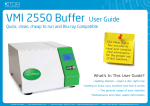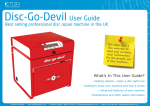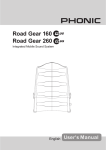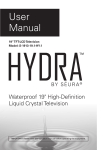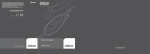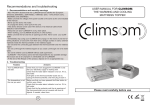Download What's In This User Guide?
Transcript
What’s In This User Guide? Getting started - repair a disc right now Getting to know your machine and how it works Advanced features of your machine Maintenance and other useful information ©Total Disc Repair Ltd | www.totaldiscrepair.co.uk | Technical Support: 0800 412 5424 - [email protected] | Sales: 01202 489 500 - [email protected] Getting Started Initial setup Inspecting a repaired disc Repairing GameCube discs With the machine you will find a setup sheet which includes a list of contents and briefly explains the setup of the machine. Please refer to this before moving on. Have a look at the repaired side; the light repair should have made a visible improvement. A GameCube adapter is required to repair GameCube discs. This will have been included with your machine. If a more heavily damaged disc was chosen the disc may need an additional repair. Try different levels of damage to get a better understanding of what the machine can do and in what timeframe. 1. Fit the GameCube disc, shiny side up into the adapter. Compact v2 / Compact PLUS This guide covers two variations of the Compact machine: the Compact v2 and the Compact PLUS. The operation of the machine is almost identical. The main difference is the configuration of the consumables. This will be explained in more detail throughout the user guide where required. Basic operation Choose a disc for repair. For this first disc we will run a light repair cycle. Place shiny side up on the turntable. Understanding the repair cycle Now you have repaired your first disc, here is a more in-depth look at the process. The Compact v2 / PLUS uses a single-stage disc repair process. This means that the longer the repair time, the deeper the repair, and the more polycarbonate is removed. This is achieved by the liquid abrasive within the polish. Selecting different cycle times There are two set cycle times for the machines: Repair process: 1. Position the disc centrally around the screw for the clamp knob. 2. Screw in the clamp knob then close the lid. 3. Press ‘Start’ to begin repairing on a five minute cycle. 4. At the end of the repair cycle, open the lid, unscrew the clamp knob and remove the disc. 5. Spray and wipe the disc with spray and TDR cloth. This machine is recommended for up to 15 repairs per day and benefit from a period of rest after every couple of repairs. Adhering to these guidelines will ensure your machine continues to perform well for years to come. Cycle Duration Light - Medium 5:00 Minutes Heavy 10:00 Minutes 1. Press ‘Start’ once and the red light will flash, indicating that the five minute cycle has started. 2. Press ‘Start’ twice and the yellow light will flash, indicating that the ten minute cycle has started. 2. Remove the platen rubber and place the adapter onto the platen, clamping it into place as normal using the clamp knob. 3. Now follow the same process for running a repair as normal. Compact PLUS users Rotating the left power drive cap (pre-installed) 180 degrees will angle the pad into the GameCube disc, resulting in a better grip from the pads and a faster cut rate. If using a power drive cap, you will need to purchase the Compact PLUS consumables pack. Otherwise, if both pad caps are clear, you need the Compact v2 consumables pack. ©Total Disc Repair Ltd | www.totaldiscrepair.co.uk | Technical Support: 0800 412 5424 - [email protected] | Sales: 01202 489 500 - [email protected] Getting To Know The Machine Parts of the machine - Compact v2 Compact PLUS - Just the differences Polish outlets (x2) Lid Polishing pads (x2) Clamp knob Power drive cap with indicator (improves cut rate and is adjustable) Platen rubber (turntable underneath) Red power LED Start/stop button Lid release catch Yellow power LED Quick-release pump cable Polish return pipe Feet Polish feed-tube Polish over-flow (behind tube) Polish tank & lid (return pipe inside) Polish feed-tube (quick-release) Velcro connector (makes tank detatchable) Power cable ©Total Disc Repair Ltd | www.totaldiscrepair.co.uk | Technical Support: 0800 412 5424 - [email protected] | Sales: 01202 489 500 - [email protected] Getting To Know The Machine The consumables pack The polish Changing the polish Consumables for both the Compact and Compact PLUS are supplied in packs. These include the correct ratio of pads and polish. Each pack contains four bottles of polish (200ml each) and two pairs of pads with enough for around 160 repairs. The polish is water based and includes tiny abrasive particles. Over time, these particles wear and so the polish becomes less effective. Each 200ml bottle of polish will repair around 40 discs before the repair quality reduces. At the end of each repair session pour the polish back into the bottle. At the end of 40 repair cycles, discard the polish and start a fresh bottle. 1. Discard the old polish (it’s safe to pour down a sink). 2. Fill the tank with warm water, remove the polishing pads and press ‘Start’ to begin a light cycle. This will clean the tubing. 3. Empty the water from the polish tank and fill with clean polish – first ensure that the polish has been thoroughly shaken and that the pump is submerged in polish within the tank. 4. You can now continue to repair discs as normal. Each pair of pads will repair around 80 discs, so you need to change the pads once for every two bottles of polish you discard. The Compact PLUS has a tank which is attached by Velcro, making it easier to remove and easier for polish to be poured in and out. There is a difference between the packs: use the picture below to make sure you order the correct consumables for your machine. Compact v2 Consumables Pack 4 x Bottles of polish (200ml) 2 x Pair of pre-assembled polishing pads 1 x Cloth and CD spray (50ml) Neither version of the Compact has a counter, and so for optimum repair quality, it is advisable to make a note of how many repairs have been carried out. This will help you monitor when to change the consumables. * Pour polish into a jug so it can be discarded in a sink or transferred back into bottle easily. Compact PLUS Consumables Pack 4 x Bottles of polish (200ml) 1 x Pair of pre-assembled polishing pads 1 x Pair of pre-assembled polishing pads (for use with the PowerDrive cap) 1 x Cloth and CD spray (50ml) If you use a power drive cap with the machine, you will need to purchase the PLUS version of the consumable pack. Over time, in a warm environment, the water element of the polish can evaporate. This thickens the polish and puts a strain on the pump. When the machine is not in use, always pour the polish from the tank back into the bottle. * Use a pourer to put water in the tank for cleaning, this is safest way to do this. ©Total Disc Repair Ltd | www.totaldiscrepair.co.uk | Technical Support: 0800 412 5424 - [email protected] | Sales: 01202 489 500 - [email protected] Getting To Know The Machine Changing the pads Compact PLUS pads Removing the used pads Gently push the pads out of the lid as shown below: The Compact PLUS consumables pack comes with two pairs of pads. A pair consists of one fully assembled pad and one pad which just includes the bearing, but first remove the old pads from the machine. 4. Push the pad with the clear plastic cap into the right hand hole in the lid until the top of the cap is flush with the top of the lid. * Power drive cap Compact v2 pads With the standard Compact consumables pack you will receive two pairs of pads. These pads will be fully assembled ready to install into the machine. 1. On one of the old used pads there will be a white cap. This is called the power drive. 2. Gently prise off this cap, put to one side and discard the used pads. * DO NOT USE ANYTHING SHARP LIKE A KNIFE! - USE A BLUNT TOOL. 1. Push the new pads into the lid until the top of the plastic cap is flush with the surface of the lid. 5. Push the power drive pad assembly into the left hand hole in the lid from underneath making sure the two red dots align on the top of the lid. 3. Taking hold of the new pair, select the pad which consists of just pad and bearing. Push this into the power drive until tight. 6. With a disc in place, close the lid and run the machine. Using a blunt object, tap both the top of the cap and power drive until both pads touch the disc and the bearings are spinning properly. 2. Discard the old pads. ©Total Disc Repair Ltd | www.totaldiscrepair.co.uk | Technical Support: 0800 412 5424 - [email protected] | Sales: 01202 489 500 - [email protected] Maintenance And Information Troubleshooting Daily cleaning If you experience a problem with your machine, there is often a simple and quick solution. Keeping the machine clean ensures good quality repairs and a consistent performance. Cleaning is recommended at the end of a day’s usage and before each new consumables pack is fitted. Compact v2 consumables pack: 5055378113864 Cleaning the machine using the clean assist: Compact PLUS consumables pack: 5055378100512 Fault Polish leaks Solution Lift the platen off the motor shaft and clean any dried polish from the polish well. Ordering consumables 1. Unscrew the clamp knob. The polish feed does not work Repairs are slow Quality of repairs is lower than usual There are circles on the repaired disc Ensure the pump is fully submerged Clean the pump and tubing by replacing the tank’s polish with warm water, removing the polishing pads and pressing Start to run a light cycle. Stir or shake the polish so it recombines (the polish may settle over time). Replace polish in the tank. Replace both the polishing pads and the polish. Clean the polishing pads with water Replace the polish and/or polishing pads. Wipe down the polish tank, pump, tube and inside the machine with a damp cloth. Use a new TDR cloth to clean the discs. Make sure the polishing pads are spinning correctly. Check that the bearing in each polishing pad is spinning freely. Cloth & spray pack (Standard): 5055378101656 2. Remove the platen and platen rubber using the clean assist if necessary. 3. Reverse the clean assist to block the motor shaft hole. 4. Wipe down the inside of the polish well with a damp cloth. Cloth & spray pack (XL): 5055378101663 As well as the consumables listed, there is also a range of replacement parts available to order should you find out you need any. There’s free shipping for all orders placed online at: totaldiscrepair.com/Compact Alternatively, please call: 01202 489 500 5. Check the polishing pads to make sure they are clean and smooth. Notes 6. Be careful not to allow water to enter the polish well as this could cause permanent damage to the motor. Need help? Call Technical Support: 0800 412 5424 ©Total Disc Repair Ltd | www.totaldiscrepair.co.uk | Technical Support: 0800 412 5424 - [email protected] | Sales: 01202 489 500 - [email protected] Disc Types CDs: DVDs: Blu-rays: When discs were invented the process of construction was quite simple. These are what we call CD discs. To produce the disc, a solid polycarbonate disc was made. Then the data layer was applied to the top surface of the disc. To protect this data layer, a lacquer, or label, was then applied over the top of the data layer. The early CDs were mainly used for audio and so often a small scratch was not enough to disrupt the data. However as the data on discs became more complicated it became more important to protect the data layer. On DVD discs the data layer is sandwiched in the middle of the disc between two pieces of polycarbonate. This protects the data layer and makes the disc virtually indestructible. The only issue with this type of disc is that the two layers of disc can separate around the whole in the centre of the disc, although this is quite rare. With the invention of High Definition (HD) there was a need to carry more information on a disc and soon the data space on a DVD was not enough. Sony solved this with the invention of the Blu-ray disc. Hard coat Polycarbonate Data Polycarbonate Label Polycarbonate Data Label Polycarbonate Data Polycarbonate Label It is essentially the same as a DVD with 2 main differences: This made the data layer quite vulnerable because any scratch to the label could damage the data layer beneath. If a scratch has reached the data layer it is not repairable. Disc repair can only repair the polycarbonate on the underside of the disc. Formats: Audio Books Audio CDs CD-ROMS Playstation version 1 discs Because the data is so protected virtually all DVD discs can be repaired by the disc repair process. Formats: DVDs Playstation 2 discs Xbox Wii DVD ROM 1. The polycarbonate on the bottom of the discs is much thinner than a DVD and so the number of times that the same disc can be repaired falls to around 10-15. 2. The polycarbonate on the bottom of the disc has a hard coated lacquer on top of it. This hard coat reduces the chance of the disc being scratched in the first place, but nonetheless scratches can still happen. Formats: Blu-ray film Playstation 3 ©Total Disc Repair Ltd | www.totaldiscrepair.co.uk | Technical Support: 0800 412 5424 - [email protected] | Sales: 01202 489 500 - [email protected] ©Total Disc Repair Ltd | www.totaldiscrepair.co.uk | Technical Support: 0800 412 5424 - [email protected] | Sales: 01202 489 500 - [email protected]