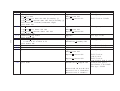Download WAVETRAIN User Guide - Mathematical & Computer Sciences
Transcript
WAVETRAIN Software for Studying Periodic Travelling Wave Solutions of Partial Differential Equations Jonathan A. Sherratt Dept of Mathematics and Maxwell Institute for Mathematical Sciences, Heriot-Watt University, Edinburgh EH14 4AS, UK. If you publish research done using this software, please cite J.A. Sherratt: Numerical continuation methods for studying periodic travelling wave (wavetrain) solutions of partial differential equations. Applied Mathematics & Computation 218, 4684-4694 (2012). If your research includes results on wave stability, please also cite J.D.M. Rademacher, B. Sandstede, A. Scheel: Computing absolute and essential spectra using continuation. Physica D 229, 166-183 (2007). and J.A. Sherratt: Numerical continuation of boundaries in parameter space between stable and unstable periodic travelling wave (wavetrain) solutions of partial differential equations. Advances in Computational Mathematics 39, 175-192 (2013). This user guide is for version wavetrain1.2 c 2011, 2013 by Heriot-Watt University, Edinburgh, UK. All rights reserved Copyright worldwide. Printing of parts or the whole of this document for the purposes of research or private study, or criticism or review, are permitted. No part of this document or the related files may be distributed by any means (electronic, photocopying, recording, or otherwise) without the prior written permission of either Heriot-Watt University or the author. All requests for such permission should be sent by e-mail to [email protected]; please include the word wavetrain (upper or lower case) in the subject heading. Limit of Liability and Disclaimer of Warranty: The information provided in this document is provided “as is”. Heriot-Watt University and the author make no representation or warranties with respect to the accuracy or completeness of the contents of this document and specifically disclaim any implied warranties of merchantability or fitness for any particular purpose. Under no circumstances will Heriot-Watt University or the author be liable for any loss of use, interruption of business or any direct, indirect, special, incidental, and/or consequential damages of any kind (including loss of profits) even if Heriot-Watt University or the author have been advised of the possibility of such damages. Neither Heriot-Watt University nor the author warrant that this document will be error-free. 2 Contents 1 Introduction to WAVETRAIN and Installation 1.1 Aims and Scope . . . . . . . . . . . . . . . . . . 1.2 System Requirements . . . . . . . . . . . . . . . 1.3 Authorship and Use of Other Software . . . . . 1.4 Copyright, Distribution and Disclaimer . . . . . 1.5 Acknowledgements . . . . . . . . . . . . . . . . 1.6 Feedback . . . . . . . . . . . . . . . . . . . . . . 1.7 Installation . . . . . . . . . . . . . . . . . . . . . . . . . . . . . . . . . . . . . . . . . . . . . . . . . . . . . . . . . . . . . . . . . . . . . . . . . . . . . . . . . . . . . . . . . . . . . . . . . . . . . . . . . . . . . . . . . . . . . . 2 How to Use WAVETRAIN 2.1 Getting Started With Wavetrain . . . . . . . . . . . . . . . . . . . . . 2.1.1 Investigation of Periodic Travelling Wave Existence . . . . . . . . 2.1.2 Investigation of Periodic Travelling Wave Stability . . . . . . . . . 2.2 Details of the Wavetrain Input Files . . . . . . . . . . . . . . . . . . . 2.2.1 Details of constants.input . . . . . . . . . . . . . . . . . . . . . 2.2.2 Details of equations.input . . . . . . . . . . . . . . . . . . . . . 2.2.3 Details of other parameters.input . . . . . . . . . . . . . . . . 2.2.4 Details of parameter list.input . . . . . . . . . . . . . . . . . . 2.2.5 Details of parameter range.input . . . . . . . . . . . . . . . . . 2.2.6 Details of variables.input . . . . . . . . . . . . . . . . . . . . . 2.3 A Worked Example . . . . . . . . . . . . . . . . . . . . . . . . . . . . . . 2.3.1 Stage 1 (Input): Create the Initial Input Files . . . . . . . . . . . 2.3.2 Stage 2 (Run): Formulate a Wave Search Method . . . . . . . . . 2.3.3 Stage 3 (Input): Add a Preliminary Wave Search Method . . . . . 2.3.4 Stage 4 (Run): Look for Waves near the Hopf Bifurcation Locus . 2.3.5 Stage 5 (Input): Amend the Wave Search Method . . . . . . . . . 2.3.6 Stage 6 (Run): Test Runs of the ptw Command . . . . . . . . . . 2.3.7 Stage 7 (Input): Alter the File constants.input . . . . . . . . . 2.3.8 Stage 8 (Run): Further Test Runs of ptw, and a Run of ptw loop 2.3.9 Stage 9 (Run): Choose nmesh2 for Stability Calculations . . . . . 2.3.10 Stage 10 (Input): Change order in constants.input . . . . . . . 2.3.11 Stage 11 (Run): Further Tests of Eigenvalue Convergence . . . . . 3 . . . . . . . 7 7 8 9 9 10 10 11 . . . . . . . . . . . . . . . . . . . . . . 13 13 13 21 32 32 38 45 45 45 46 46 47 51 52 53 54 54 55 55 57 58 58 2.3.12 2.3.13 2.3.14 2.3.15 Stage 12 (Input): Change nmesh1 and nmesh2 in constants.input Stage 13 (Run): Test Runs of the stability Command . . . . . . Stage 14 (Input): Change nmesh3 in constants.input . . . . . . . Stage 15 (Run): Further Test Runs of stability, and a Run of stability loop . . . . . . . . . . . . . . . . . . . . . . . . . . . . 2.3.16 Stage 16 (Input): Change nmesh1 and nmesh2 in constants.input 2.3.17 Stage 17 (Run): Run of stability for δ = −2, c = 3 . . . . . . . . 2.3.18 Stage 18 (Input): Reset nmesh1 and nmesh2 in constants.input . 2.3.19 Stage 19 (Run): Plot the Results of the stability loop Run . . . 2.3.20 Stage 20 (Run): Run of stability boundary . . . . . . . . . . . . 2.3.21 Stage 21 (Input): Reduce the Step Sizes for stability boundary . 2.3.22 Stage 22 (Run): Rerun of stability boundary . . . . . . . . . . . 2.3.23 Stage 23 (Run): Calculate Contours of Constant Period . . . . . . . 2.3.24 Stage 24 (Input): Copy PDE Simulation Data File . . . . . . . . . 2.3.25 Stage 25 (Run): Final Plots . . . . . . . . . . . . . . . . . . . . . . 2.3.26 Stage 26 (Run): Delete Unwanted Output Files . . . . . . . . . . . 2.4 Documentation and Help Facilities . . . . . . . . . . . . . . . . . . . . . . 2.5 Troubleshooting . . . . . . . . . . . . . . . . . . . . . . . . . . . . . . . . . 3 Advanced Features of WAVETRAIN 3.1 Further Details of Run Commands . . . . . . . . . . . . . . . . . . . . . . 3.1.1 The Format of Numerical Inputs, and Precision . . . . . . . . . . . 3.1.2 Optional Arguments of the stability boundary Command . . . . 3.1.3 Optional Arguments of the period contour Command . . . . . . . 3.1.4 The Commands set homoclinic and unset homoclinic . . . . . . 3.1.5 The Command new pcode . . . . . . . . . . . . . . . . . . . . . . . 3.1.6 The Command bifurcation diagram . . . . . . . . . . . . . . . . 3.1.7 Keeping Track of Wavetrain Runs . . . . . . . . . . . . . . . . . 3.1.8 The Parameter iposim . . . . . . . . . . . . . . . . . . . . . . . . . 3.1.9 The Parameter iwave . . . . . . . . . . . . . . . . . . . . . . . . . 3.1.10 Tracing the Loci of Folds . . . . . . . . . . . . . . . . . . . . . . . . 3.1.11 Commands for Deleting Data Files . . . . . . . . . . . . . . . . . . 3.1.12 Setting the Wave Search Method and Hopf Bifurcation Search Range in Complicated Cases . . . . . . . . . . . . . . . . . . . . . . . . . . 3.1.13 Details of the Matrix Eigenvalue Calculation . . . . . . . . . . . . . 3.1.14 An Outline of How the stability boundary Command Works . . . 3.1.15 Multiple Simultaneous Runs of wavetrain . . . . . . . . . . . . . 3.2 Details of defaults.input . . . . . . . . . . . . . . . . . . . . . . . . . . . 3.3 Further Details of Plot Commands . . . . . . . . . . . . . . . . . . . . . . 3.3.1 Changing Plotter Styles . . . . . . . . . . . . . . . . . . . . . . . . 3.3.2 Changing Other Plotter Settings . . . . . . . . . . . . . . . . . . . 4 60 60 60 62 64 64 65 65 65 67 67 68 69 69 71 72 73 75 75 75 76 76 77 79 79 85 86 89 95 97 99 106 110 117 119 125 125 126 3.3.3 Labelling of Contours of Constant Period . . . . . . . . . . . . 3.3.4 Adding Additional Lines, Points and Text to Plots . . . . . . 3.3.5 Plotting Parameter Planes Using Wavelength or Wavenumber 3.3.6 Shading Regions of the Control Parameter–Wave Speed Plane 3.3.7 Record Keeping for Postscript Plots . . . . . . . . . . . . . . . 3.3.8 The Bounding Box for Postscript Plots . . . . . . . . . . . . . 3.3.9 Abbreviations for Plot Commands . . . . . . . . . . . . . . . . 3.4 Details of Plotter Input Files . . . . . . . . . . . . . . . . . . . . . . . 3.4.1 Details of plot defaults.input . . . . . . . . . . . . . . . . 3.4.2 Details of Plotter Style File . . . . . . . . . . . . . . . . . . . . . . . . . . . . . . . . . . . . . . . . . . . . . . . . . 126 128 131 131 134 135 135 136 136 144 4 Reference Guide to WAVETRAIN 150 4.1 Alphabetical List of Run Commands . . . . . . . . . . . . . . . . . . . . . 150 4.2 Alphabetical List of Plot Commands . . . . . . . . . . . . . . . . . . . . . 158 4.3 Wavetrain Directory Structure . . . . . . . . . . . . . . . . . . . . . . . 162 4.3.1 The Structure of Subdirectories of the Main wavetrain Directory 162 4.4 Details of Output Data Files . . . . . . . . . . . . . . . . . . . . . . . . . . 164 4.4.1 The Directory Structure of wavetrain Output . . . . . . . . . . . 165 4.4.2 pcode Subdirectories . . . . . . . . . . . . . . . . . . . . . . . . . . 166 4.4.3 bcode Subdirectories . . . . . . . . . . . . . . . . . . . . . . . . . . 168 4.4.4 ccode Subdirectories . . . . . . . . . . . . . . . . . . . . . . . . . . 169 4.4.5 ecode Subdirectories . . . . . . . . . . . . . . . . . . . . . . . . . . 171 4.4.6 fcode Subdirectories . . . . . . . . . . . . . . . . . . . . . . . . . . 172 4.4.7 hcode Subdirectories . . . . . . . . . . . . . . . . . . . . . . . . . . 172 4.4.8 rcode Subdirectories . . . . . . . . . . . . . . . . . . . . . . . . . . 173 4.4.9 scode Subdirectories . . . . . . . . . . . . . . . . . . . . . . . . . . 175 Appendix: Commands Used to Generate Figures 177 References 184 5 How to Use this User Guide This user guide is rather long. However, new users should be reassured that only a relatively small proportion of it is needed in order to begin using wavetrain. Part 1 of the user guide contains some introductory comments, followed by details of the installation procedure and of some post-installation tests. Part 2 is an introductory description of the package, via two examples, that explain how to use wavetrain. Part 3 is concerned with more advanced features, and is intended for users who already have some familiarity with the package. Part 4 is a reference section, containing lists of commands and details of output data files. In order to facilitate the printing of individual parts of this user guide, page numbering begins with the title page being page 1. This means that page selections in the print window give user guide pages with the same numbers. Restrictions on Distribution The wavetrain software and this user guide are both freely available. However, please note that the formal statements on page 2 and in §1.4 specify that neither the user guide nor the software (in whole or in part) can be distributed in either electronic or printed (or any other) form. In particular, you cannot post this user guide or the information it contains, or part or all of the wavetrain software, on any electronic bulletin board, web site, ftp site, newsgroup, or similar forum. The only places from which either the wavetrain software or this document should be available are the wavetrain web site www.ma.hw.ac.uk/wavetrain and the authors’ web site www.ma.hw.ac.uk/∼ jas. Please respect this restriction: one of the reasons for it is to ensure that new users always download the most up-to-date version of the software and user guide. 6 Part 1 Introduction to WAVETRAIN and Installation 1.1 Aims and Scope Wavetrain is a software package for investigating periodic travelling wave solutions of partial differential equations. Typically such equations will contain a number of parameters. Wavetrain requires that one of these be selected; this parameter will be termed the control parameter throughout this user guide. Focussing on periodic travelling waves introduces an additional parameter, the wave speed. The basic task performed by wavetrain is the calculation of the region of the control parameter–wave speed plane in which periodic travelling waves exist, and additionally where they are stable. Wavetrain is suitable for systems of equations with only single time derivatives, which can be coupled with equations involving space derivatives only. Mixed space and time derivatives are not allowed. Specifically, wavetrain can be used to study systems of N ≥ 1 equations whose form is either ∂ui /∂t = Fi u, ∂u/∂x, ∂ 2 u/∂x2 , ∂ 3 u/∂x3 , . . . , 1 ≤ i ≤ N (1.1a) or ∂ui /∂t = Fi u, ∂u/∂x, ∂ 2 u/∂x2 , ∂ 3 u/∂x3 , . . . , 1 ≤ i < M (1.1b) 2 2 3 3 0 = Fi u, ∂u/∂x, ∂ u/∂x , ∂ u/∂x , . . . , M ≤ i ≤ N (1.1c) where 2 ≤ M ≤ N. There is no upper limit on N or on the order of spatial derivatives on the right hand side of the equations.† The three main underlying principles of wavetrain are that it should (i) be easy to use, even for users with limited mathematical background; (ii) produce publication-quality graphical output that can be fine-tuned by the user if required; † In fact, there is an upper limit on N : some of the temporary files created during wavetrain runs are formatted under the assumption that N < 2 × 106 . This is not expected to be a limitation in any practical situation. 7 (iii) provide detailed output data files that are accessible to the user if required, and that have an easily comprehensible format. Once the user has acquired some familiarity with wavetrain, application to a new problem should require a relatively small amount of user time. However, users should be aware that some of the computations may involve significant computer time; such runs can be performed in the background. 1.2 System Requirements Wavetrain requires a unix-like operating system; thus linux and Mac OS X are both suitable. Users with Windows operating systems can use wavetrain via a virtual machine, for which there is freely available software; see for example www.virtualbox.org/wiki. After downloading a virtual machine, the user will have to download a linux operating system, such as Ubuntu linux (www.ubuntu.com/download/ubuntu/download), which is freely available. Once a virtual machine and linux operating system have been downloaded, one simply opens the virtual machine and follows the installation procedure. For example, opening the Oracle VM VirtualBox gives the options New, Settings, Start and Discard. Selecting “New” opens a Virtual machine wizard window which guides the user through the setup of a new operating system; additional help is available from the VirtualBox user guide (www.virtualbox.org/wiki/Documentation). Systems on which wavetrain has been tested include an HP Compaq PC with the CentOS 6.4 (linux) operating system, a AMD64 PC running Oracle VM VirtualBox with the ubuntu-11.04-desktop-i386 operating system, and a MacBook Air with version 10.7.5 of the Mac OS X operating system. Wavetrain also requires a Fortran77 compiler that is compatible with some extensions to the Fortran77 standard. Details of how to check whether your system has a suitable compiler are given in §1.7; if it does not, a number of suitable compilers are freely available. For example, wavetrain has been tested with the GNU compiler gfortran-4.0, downloaded from the website packages.ubuntu.com/dapper/gfortran. Graphical output in wavetrain can be performed using either gnuplot or sm. The plotting commands are the same for both plotting packages. The gnuplot package is supplied automatically on many unix-like operating systems, but if it needs to be installed, it is freely available from www.gnuplot.info. The sm package is commercial but inexpensive, and can be obtained from www.supermongo.net. Wavetrain graphics were originally developed using sm, but it is anticipated that most users will use gnuplot. The plots generated by the two plotters are completely equivalent. The figures in this user guide were generated using sm. To check whether gnuplot is installed on your system, simply type gnuplot at the system prompt. Either an error message will appear indicating that gnuplot is not installed, or gnuplot will start. In the latter case, type show version long at the gnuplot> prompt. This will give details of the version of gnuplot and various details of the compilation. Wavetrain requires version 4.2 or higher of gnuplot, and 8 requires that it has been compiled with the following options enabled: macro expansion, string variables, and data strings. These options will be indicated by “+MACROS”, “+STRINGVARS” and “+DATASTRINGS” being listed amongst the compile options. If one of these criteria is not met, then it will be necessary to reinstall or recompile gnuplot before it can be used as the plotter for wavetrain. By default, wavetrain uses x11 as the gnuplot plotting terminal. To confirm that this is available on your system, type set terminal x11 0 enhanced font "Sans,10" at the gnuplot> prompt. If an error message appears, it will be necessary to edit the file defaults.input in order to change the terminal setting; see §3.4.1.2 for details. To exit gnuplot, type quit at the gnuplot> prompt. 1.3 Authorship and Use of Other Software Wavetrain was written by Jonathan Sherratt. It includes (with permission) software from several other packages: auto97, developed by Eusebius Doedel (currently Concordia University, formerly California Institute of Technology) and coworkers (indy.cs.concordia.ca/auto; Doedel, 1981; Doedel et al., 1991). Auto97 is a numerical continuation package that is used extensively by wavetrain. Current auto users should note that the relevant parts of the auto code are incorporated into wavetrain, which will therefore run independently of existing auto settings. Note that previous experience with auto is not necessary for using wavetrain. The auto97 distribution includes code from the software package eispack, a software package for numerical computation of eigenvalues and eigenvectors of matrices, and this code is also distributed as part of wavetrain. Eispack was developed by Brian Smith and coworkers at Argonne National Laboratory (www.netlib.org/eispack; Smith et al., 1976). lapack, a software package for numerical linear algebra developed by researchers at many institutions (www.netlib.org/lapack; Anderson et al., 1999). Note that the eispack package used by auto97 is a forerunner of lapack. blas, the Basic Linear Algebra Subprograms, developed by Jack Dongarra (currently University of Tennessee, formally Argonne National Laboratory) and coworkers (www.netlib.org/blas; Lawson et al., 1979; Dongarra et al., 1988a,b; Dongarra et al., 1990a,b). minpack, a software package for studying nonlinear systems of algebraic equations, developed by the University of Chicago, as operator of Argonne National Laboratory (www.netlib.org/minpack; Moré et al., 1984). 1.4 Copyright, Distribution and Disclaimer Copyright. Wavetrain software is intended for free personal private and academic use only and was developed by Jonathan Sherratt at Heriot-Watt University, Edin9 burgh, UK, and is protected by copyright. The copyright owner is Heriot-Watt University, with the exception of the routines from the packages auto, blas, eispack, lapack and minpack, which are included with permission, which are clearly identified in the source code, and the use of these packages is under the conditions of the original owners which are available at the websites www.netlib.org/blas/faq.html#2; www.netlib.org/lapack/# licensing; www.netlib.org/minpack/disclaimer. Persons or organisations wishing to use this wavetrain software for commercial purposes or purposes other than its original intention should contact the owners to request specific written permissions. Distribution. Distribution of wavetrain software, in part or as a whole, by any means (electronic, printed copy or otherwise), is prohibited without the prior written permission of either Heriot-Watt University or the author Jonathan A. Sherratt. All requests for such permission should be sent by e-mail to [email protected]; please include the word wavetrain (upper or lower case) in the subject heading. Warranty limitations. The product and service are provided “as is”. The owner disclaims any and all warranties, including but not limited to, all expressed or implied warranties of merchantability and fitness for a particular purpose. Under no circumstances will the owner be liable to you for any loss of use, interruption of business or any direct, indirect, special, incidental, and/or consequential damages of any kind (including loss of profits) even if the owner has been advised of the possibility of such damages. The owner accepts no legal liability for any of the product and/or service sold, offered for sale, or otherwise made available for public or private consumption in relation to this software. The owner does not warrant that this software will be error-free. 1.5 Acknowledgements While writing version 0.0 of wavetrain, I was supported in part by a Leverhulme Trust Research Fellowship. I would have been incapable of writing wavetrain without my research collaboration with Matthew Smith (Microsoft Research, Cambridge) and Jens Rademacher (CWI, Amsterdam), and I am very grateful to them both for our many discussions. I also thank Philipp Janert and Wasit Limprasert for help with gnuplot, Steve Mowbray for computer advice, Lisa Keyse for secretarial help, and Ayawoa Dagbovie, Osman Gani, Alan MacDonald and Jennifer Reynolds for testing the code and parts of this user guide. Finally but most importantly, I am deeply grateful to Pam and Dorothy for being so supportive, and for putting up with my many hours in front of the computer screen. 1.6 Feedback Feedback about wavetrain is strongly encouraged. It is particularly helpful to receive details of any problems experienced in using wavetrain, and any suggestions for improvements that could be included in future releases. Comments about this user guide, including typos, are also very welcome. Positive comments are also permitted! The e-mail address for all feedback is [email protected]; please include the word wavetrain 10 (upper or lower case) in the subject heading. Please state in your e-mail which version of wavetrain you are using; this information is contained in the file README in the main wavetrain directory. 1.7 Installation Wavetrain is freely available and can be downloaded from the wavetrain web site www.ma.hw.ac.uk/wavetrain. The single file wavetrainn.m.tar should be downloaded; here n.m is the version number. This file should be expanded in the usual way, by typing tar -xf wavetrainn.m.tar at the system prompt. This will create a directory wavetrainn.m containing all of the wavetrain files. The directory wavetrainn.m will be referred to as “the main wavetrain directory” throughout this user guide. The tar file can then be deleted by typing rm -f wavetrainn.m.tar although this is not necessary. Now go into the new direcory by typing cd wavetrainn.m and then type ./install which will list the copyright, distribution and disclaimer statement. Note that the “./” before the command is recommended because the search path might not include the current directory when this command is run; this issue is discussed further below. The user must enter y or Y at the prompt to confirm that they have read and understood the statement, and that they agree to the conditions. After completing the installation, it is recommended that the user runs three tests: Test 1: the search path. Wavetrain requires that the current directory (“.”) is included in the search path. A user already using unix will almost certainly have this setting, but this may not be the case for users who are new to unix. To check this setting, the command ./pathtest should be entered at the system prompt (from within the main wavetrain directory). This will check the search path, and if a change is required, the screen output will contain advice on how to change the search path. Test 2: the Fortran77 compiler. Once the search path is set appropriately, the user should run a test of the Fortran77 compiler on their system. The default name for the compiler is f77, but this can be changed by editing the file defaults.input in the directory input files; the compiler name is set on line 15 (see §3.2 for details). To test the compiler, one types the command 11 fortrantest in the main wavetrain directory. If the resulting screen output is Test completed then the compiler is suitable for wavetrain. If an error message appears, such as “f77: Command not found”, this indicates that a compiler needs to be installed, or that the name needs to be changed: a number of compilers are freely available. A third possibility is that “Test completed” appears, but is preceded by a list of subroutines, such as MAIN: dotest: which indicates that by default, the compiler operates in a non-silent mode. This type of compiler output will make wavetrain’s screen output very difficult to follow, and it should be suppressed. This can be done by editing defaults.input in the input files subdirectory (see §3.2) and adding a suitable compiler flag on line 15. The appropriate flag is compiler dependent, but “-silent” or “-fsilent” are likely possibilities. Having made this change, the fortrantest command should be run again to confirm that it has worked. Test 3: a test run of auto97. Wavetrain makes extensive use of the numerical continuation software auto97 (see §1.3). Having confirmed that the Fortran77 compiler is working appropriately, the user is recommended to test the operation of auto97, via the command auto97test (from within the main wavetrain directory). This test will begin by compiling the auto97 code. This may not be successful even if fortrantest has worked, because auto97 uses some extensions to the Fortran77 standard. Wavetrain requires that the user’s Fortran77 compiler is able to compile the auto97 code. If the compilation is successful, the auto97test command goes on to perform a test run of auto97, and the output from this will be compared with reference output. If the two sets of output are either identical or have only small numerical differences, then the test will be declared successful. Once these three tests have been completed successfully, the user is ready to begin using wavetrain. 12 Part 2 How to Use WAVETRAIN 2.1 Getting Started With WAVETRAIN The main wavetrain directory contains a subdirectory input files. Before starting investigation of a new periodic travelling wave problem, the user must create a subdirectory of input files in which the various input files must be placed. Several such input subdirectories are provided in the installed version of wavetrain, and the input subdirectory demo contains the input files for a very simple application of wavetrain, intended as a tutorial case. The equations studied in demo are ∂u/∂t = wu2 − Bu + ∂ 2 u/∂x2 ∂w/∂t = A − w − wu2 + ν∂w/∂x. This is a dimensionless version of a model for vegetation patterns in semi-arid environments, first proposed by Klausmeier (1999). For a more detailed discussion of this problem, and for details of a more systematic study of these equations using wavetrain, see Sherratt (2012). A description of the various input files is postponed until §2.2, and the remainder of this section consists of an explanation of the use of wavetrain to study the problem in demo. New users are encouraged to run the various commands on their own system as they follow the description of this example. 2.1.1 Investigation of Periodic Travelling Wave Existence The typical starting point for the investigation of periodic travelling waves is a series of partial differential equation simulations in which such waves have been observed. Based on this (or other) information, the user must decide upon a range of values of the control parameter and wave speed over which periodic travelling waves are to be investigated; this information is entered in the input file parameter range.input. For demo the range 0.1 < A < 3.4 and 0.3 < c < 1.1 has been chosen. Here A has been chosen as the control parameter, and c is the name chosen for the wave speed; these are set in the input file variables.input. The first stage in the use of wavetrain is to test the suitability of (some of) the various computational inputs in the file constants.input for the particular problem. To do this, one must enter manually a pair of A and c values for which a periodic travelling wave is expected to exist: a good choice is values corresponding 13 This run has been assigned run code 1001 STARTING CALCULATION OF PERIODIC TRAVELLING WAVE SOLUTION THE AUTO LIBRARIES NEED TO BE CREATED THE AUTO SOURCE CODE WILL NOW BE RECOMPILED END OF CALCULATION FOR demo WITH pcode=100 rcode=1001 THE OUTCOME WAS: PERIODIC TRAVELLING WAVE FOUND, STABILITY NOT REQUESTED PERIOD = 0.21580722E+02 THERE WERE NO ERRORS OR WARNINGS DURING THE RUN Figure 2.1: The output that should appear on the screen during the execution of the command ptw demo 2.0 1.0. There may also be a message about warnings generated during the compilation of the auto source code. The precise value of the period may vary according to the computer architecture and Fortran77 compiler. to the observation of a wave in simulations of the partial differential equations. For demo, the values A = 2.0 and c = 1.0 are suitable. One then types ptw demo 2.0 1.0 and wavetrain will calculate the corresponding periodic travelling wave. Figure 2.1 shows the screen output that should appear during the run, which should only take a few seconds. The run is allocated a four digit “rcode” (1001-9999) which will be used later to specify the run, for example when plotting. Since this is the first run, the rcode value is 1001, and this is reported in the screen output. One can then calculate the wave for a second pair of control parameter and wave speed values, for example via the command ptw demo 1.5 0.8 which is allocated an rcode value of 1002. Often it will be appropriate to run tests for several pairs of values. The user may wish to plot the periodic travelling waves that have been calculated. To do this, one starts the wavetrain plotter by typing plot demo and one then types @ptw 1001 14 at the plotter prompt to obtain a plot of the first wave that was calculated, and @ptw 1002 for the second. The results are illustrated in Figure 2.2. The plotter should then be exited by typing @quit or @exit. Note that all plotter commands begin with the “at” character @. Having confirmed that the computational constants are appropriate one can proceed with investigation of the designated section of the A–c parameter plane. The input file parameter range.input also contains the number of points in a grid of (A, c) parameter values over which wave existence will be checked. For demo, a 5 × 3 grid is used. This is extremely coarse, and is chosen to reduce run times for demonstration purposes; typically a 10 × 10 or 20 × 20 grid would be used in a real problem. To run over the grid, one types ptw loop demo and wavetrain will loop through the points in the parameter grid. As will be seen in the screen output, wavetrain allocates a 3 digit “pcode” value to this run (the “p” in pcode stands for “parameter loop”). Apart from rcode values (which are four-digit), all wavetrain code numbers, including pcode values, are three-digit and range from 101 to 999. Since this is the first run to be performed, the pcode value will be 101. To visualise the results of the run, one starts the wavetrain plotter again by typing plot demo 101 (the number 101 is the pcode value) and then types @pplane at the plotter prompt. The plotter asks whether or not to use the default setting of labelling the parameter sets by their rcode values. Hitting return (enter) to accept this default gives the picture illustrated in Figure 2.3a: the colour of an rcode value indicates the result of the corresponding calculation. Note that a rather small font is used for the rcode values in Figure 2.3a. This default setting is chosen with much finer parameter grids in mind (see for example Figure 3.8 on page 92). However, like most aspects of wavetrain plots, the default font can be changed (see §3.3.1). A key indicating the meaning of the colours is automatically generated when the plotter is started; it is in the file pplane key.eps in the subdirectory postscript files of the main wavetrain directory. The colours can all be changed if desired (see §3.3.1), but with their default values, the key will be as shown in Figure 2.4. Figure 2.3a shows that there are two different outcomes, depending on the control parameter and wave speed values. For some pairs of values, a periodic travelling wave has been found, while for others it has not. In the latter case, the phrase “no convergence” appears beside the corresponding colour in the key in Figure 2.4. To search for periodic travelling waves, wavetrain numerically continues periodic travelling waves along the solution branch as the control parameter varies, starting at the Hopf bifurcation point in the travelling wave equations. The phrase “no convergence” indicates that this continuation has ended with a convergence failure because the solution approaches a homoclinic solution (the end of 15 (a) (b) Figure 2.2: Two periodic travelling wave solutions for the problem demo. The run and plot commands used to generate these figures are given in the main text, and are also listed in the Appendix. The first lines of the titles show the pcode and rcode numbers for the run, together with the values of the control parameter A and the wave speed c. The second lines show the periods of the solutions, and also the values of the two parameters B and ν, which appear in the equations but which are not being used as the control parameter; their values are specified in the file other parameters.input (see §2.2.3). 16 (a) (b) Figure 2.3: Results on the existence of periodic travelling wave solutions for the problem demo. A key illustrating the meaning of the various colours is shown in Figure 2.4 on page 18. The run and plot commands used to generate these figures are given in the main text, and are also listed in the Appendix. 17 Figure 2.4: The key for the control parameter–wave speed plots, indicating the meaning of the various points and lines. This key is automatically generated when the plotter is started; it is in the file pplane key.eps in the relevant subdirectory of postscript files (e.g. postscript files/demo); note that postscript files is a subdirectory of the main wavetrain directory. The user can specify that only a subset of the lines in this key be included: see §3.3.1 for details on how to change this and other plotter settings. Additionally, if the user wishes to include a key in material for presentation or publication, then they will probably prefer to use a single entry for cases where there is no periodic travelling wave, and correspondingly to have a single entry in the key. This can be achieved by resetting the plotter setting pplanekeytype (see §3.3.1). the solution branch) without passing through the required value of the control parameter. There are some situations in which there is no periodic travelling wave but for which continuation finishes without a convergence failure; the wavetrain plotter then uses a different symbol. This issue is discussed in detail in §3.1.9. If the user wishes to include a key in material for presentation or publication, then they will probably prefer not to include the “no convergence” phrase, and this can be achieved by changing the plotter settings, as explained in §3.3.1. The form of the periodic travelling wave solutions can again be visualised using the @ptw plotter command. Thus 18 @ptw 1007 would generate a plot of the wave for A = 2.574 and c = 0.7, while @ptw 1006 would give an error message, since no periodic travelling wave solution was found for this rcode value. Rerunning the @pplane plot command but now entering period as the label style gives the picture shown in Figure 2.3b; the colours are the same as in the previous picture, but when the wave exists, its period is now displayed. The plotter should now be exited by typing @quit or @exit. At this stage one could proceed with investigation of the stability of the periodic travelling wave solutions, but in this case we will first use wavetrain to obtain more details of the region of the A–c parameter plane in which periodic travelling wave solutions exist. Boundaries of the region can be of two possible types. They can correspond to a Hopf bifurcation in the travelling wave equations, so that the wave amplitude is zero on the boundary. Alternatively, they can correspond to a homoclinic solution, so that the period (wavelength) is infinite. The parameter grid used for demo is too coarse to clarify the nature of the left- and right-hand boundaries in Figure 2.3. (The coarse grid is chosen to keep run times small). However with a finer grid, a plot of wave periods such as Figure 2.3b shows that the period increases markedly near the boundary on the left, but not near that on the right. Hence the left-hand boundary corresponds to homoclinic solutions, while the right-hand boundary corresponds to Hopf bifurcation points. Wavetrain can be used to trace these boundaries. From the previous results, it is expected that the Hopf bifurcation locus (right hand boundary) crosses c = 0.8 between A = 2.0 and A = 3.5. Typing hopf locus demo 101 2.0 0.8 3.5 0.8 causes wavetrain to locate this crossing point and then continue the boundary starting from that point. (The number 101 is the pcode value.) Similarly, the previous results suggest that the locus of homoclinic solutions (left hand boundary) crosses c = 0.8 between A = 0 and A = 1.5. There is no capability in wavetrain to locate/track true homoclinic solutions but one can approximate the homoclinic (period=∞) locus by the locus of a solution of large finite period. Typing period contour demo 101 period=3000 1.5 0.8 0.0 0.8 causes wavetrain to calculate the contour of period 3000. Wavetrain allocates a 3 digit “ccode” number (101-999) to this period contour calculation; since this is the first such calculation to be done, the ccode number is 101. In many cases, one will wish to calculate contours for various different values of the period, and these will be given different code numbers. Thus typing period contour demo 101 period=80 2.5 0.8 0.5 0.8 causes wavetrain to calculate the contour for waves of period 80; the ccode number for this run is 102. The command list periods can be used to list the periods corresponding to the various ccode numbers; thus for instance 19 list periods demo 101 (where 101 is the pcode value) causes wavetrain to report that the period is 3000 for ccode 101 and 80 for ccode 102. An “hcode” number (101-999) is also allocated to a run of hopf locus; this is because in principle there may be more than one Hopf bifurcation locus curve in the chosen part of the A–c plane; however this is not the case for demo. Note that the period contour command also has optional additional arguments, which are discussed in §3.1.3. To visualise these new results, one starts the plotter again by typing plot demo 101 and then draws the parameter grid results again by typing @pplane at the plotter prompt; for variety, select symbol as the plotting type. One can then draw the Hopf bifurcation locus by typing @hopf locus 101 where 101 is the hcode number. If more than one Hopf bifurcation locus has been calculated, the command @hopf locus all can be used to plot all of them. For the period contours, the separate commands @period contour 101 and @period contour 102 can be used to draw the contour for the two ccode numbers; alternatively the single command @period contour all will draw them both. In either case, it is appropriate to press return (enter) when prompted about the label location, to select default labelling. The plot resulting from these various commands is illustrated in Figure 2.5. The plotter should now be exited by typing @quit or @exit. 20 Figure 2.5: The Hopf bifurcation locus and two contours of constant wave period for the problem demo, superimposed on a plot showing periodic travelling wave existence in the control parameter–wave speed plane. A key illustrating the meaning of the various colours and symbols is shown in Figure 2.4 on page 18. The run and plot commands used to generate this figure are given in the main text, and are also listed in the Appendix. 2.1.2 Investigation of Periodic Travelling Wave Stability The calculations and plots described above give a detailed account of the region of the A–c parameter plane in which there are periodic travelling waves, but they give no information about the stability of these waves, which is a fundamental issue in applications (Sherratt & Smith, 2008). Wavetrain determines stability by calculating the eigenvalue spectrum via numerical continuation, using the method of Rademacher et al (2007). Although a detailed understanding of the method is not needed in order to use wavetrain, a brief introduction will help users with their choice of computational constants. For a periodic travelling wave, the system of equations satisfied by the (complex-valued) eigenfunctions has coefficients that are periodic in the travelling wave coordinate. However, the eigenfunctions themselves need not be periodic; their amplitude must be periodic, but their phase shift γ across one period of the wave is not constrained, and is the central player in the method of Rademacher et al (2007). One begins by calculating the eigenvalues for which γ = 0, i.e. those for which the corresponding eigenfunction is periodic with the same period as the wave. This is done by discretising the eigenfunction equation and then 21 solving (numerically) the resulting matrix eigenvalue problem. These periodic eigenfunctions and the corresponding eigenvalues can then be used as starting points for numerical continuation in the phase shift γ, which effectively “joins the dots” in the eigenvalue complex plane. Performing this continuation starting from each periodic eigenfunction results in the whole eigenvalue spectrum being traced out. This spectrum will always contain the origin (reflecting the neutral stability of the wave to translations), and the wave is unstable if and only if the spectrum crosses into the right-hand half of the eigenvalue complex plane. In order to implement this procedure, wavetrain requires two basic computational parameters to be set: 1. The number of periodic eigenfunctions to use as starting points for continuation in γ (nevalues). Wavetrain uses the eigenvalues with largest real part, considering either eigenvalues with real part ≥ 0, or all eigenvalues, depending on the value of the constant iposim (see §3.1.8). 2. The number of points used in the discretisation of the eigenfunction equations (nmesh2). In principle, the spectrum may undergo a large excursion that crosses the imaginary axis between any pair of consecutive eigenvalues corresponding to periodic eigenfunctions, but in practice it is typical that a relatively small value of nevalues (8–10 say) is sufficient to capture any crossing of the imaginary axis. For demo nevalues is fixed at 5 to reduce computation time; this would be dangerously low for a real problem. The choice of nmesh2 is very important. If it is too low, the discretisation introduces eigenvalues that have no analogue in the actual partial differential equations. However too high a value makes computation times excessive and also introduces significant errors into the matrix eigenvalue calculation (see §3.1.13). The command eigenvalue convergence enables a suitable value of nmesh2 to be determined. It has a variable (> 3) number of arguments. The first three arguments are the problem name (demo in this case) and the values of the control parameter and wave speed being considered; the rest are a list of candidate nmesh2 values. The command eigenvalue convergence sorts these candidate values into numerical order and calculates the requested number of eigenvalues (according to nevalues and iposim). Thus eigenvalue convergence demo 2.4 0.8 5 10 30 100 200 calculates the five eigenvalues for nmesh2 = 5, 10, 30, 100 and 200. (Five is the value of nevalues set in the input file constants.input; see §2.2.1). The run is allocated an “ecode” value (101-999); since this is the first run of eigenvalue convergence, the ecode value is 101. Note that this run takes several minutes on a typical desktop computer. The eigenvalue convergence command does not display any results itself. Rather the separate command convergence table is used for that purpose. For example, one types convergence table demo 101 2 22 (here 101 is the ecode value) to display a “convergence table”, showing how the second out of the five eigenvalues changes as nmesh2 is varied. Here the eigenvalues are ordered by the size of their real parts. The results are shown in Figure 2.6a, but note that the precise numerical values will vary according to computer architecture and the Fortran77 compiler. Alternatively one can use convergence table demo 101 3 4 to display a table using eigenvalues number 3 and 4 (ordered by their real parts). The results of this are shown in Figure 2.6b, but again note that the precise numerical values will vary according to computer architecture and the Fortran77 compiler. Finally one can use the command convergence table demo 101 all to show all five of the eigenvalues (results not illustrated). The results in Figure 2.6b show that the eigenvalue ≈ −0.426 is missing in the (very coarse) discretisation at nmesh2=5, but is present at nmesh2=10; further increase improves accuracy. The choice nmesh2=30 is adequate for the purposes of demo. Note that as well as listing the real and imaginary parts of the eigenvalues, the “convergence table” produced by the “convergence table” command contains an estimated error bound for each eigenvalue displayed. This error bound concerns the numerical errors in the calculation of the matrix eigenvalues. Therefore the displayed eigenvalues are only reliable as matrix eigenvalues if this error bound is significantly smaller in absolute value than both the real and imaginary parts of the calculated eigenvalue. Having fixed on nevalues=5 and nmesh2=30, one can test these choices by calculating the eigenvalue spectrum. In practice, the convergence tests described above can only be done for one or at most a few pairs of control parameter and wave speed values, and one assumes that the appropriate values of nevalues and nmesh2 are not sensitive to parameters. Thus test calculations need not be done for the same control parameter and wave speed values as those used in the convergence tests, and a suitable command would be stability demo 2.2 0.8 where the second and third arguments are the values of A and c. This run will be given a (four-digit) rcode value, which will be reported in the screen output; since two runs (of the ptw command) have been done previously for a specified parameter set, the rcode value will be 1003 in this case. It can be visualised by typing plot demo to start the plotter; no pcode value is needed since the results to be plotted do not come from a parameter plane run. The command @spectrum 1003 23 (a) Eigenvalue 2 nmesh 5 10 30 100 200 Re of evalue 2 -0.38268891E+00 -0.35918911E+00 -0.36096484E+00 -0.36100219E+00 -0.36102336E+00 Im of evalue 2 0.76626544E-01 0.00000000E+00 0.00000000E+00 0.00000000E+00 0.00000000E+00 Error bound 2 0.33022440E-12 0.19255672E-11 0.60103036E-11 0.22931134E-10 0.93608241E-10 (b) Eigenvalues 3 and 4 24 nmesh 5 10 30 100 200 Re of evalue 3 -0.38268891E+00 -0.42579712E+00 -0.42668430E+00 -0.42665738E+00 -0.42662685E+00 Im of evalue 3 -0.76626544E-01 0.00000000E+00 0.00000000E+00 0.00000000E+00 0.00000000E+00 Error bound 3 0.33022440E-12 0.18899599E-11 0.73063981E-11 0.28518558E-10 0.11732264E-09 Re of evalue 4 -0.50461854E+00 -0.51709584E+00 -0.52190354E+00 -0.52245312E+00 -0.52249548E+00 Im of evalue 4 0.37706544E+00 0.41066600E+00 0.42118978E+00 0.42252182E+00 0.42262715E+00 Error bound 4 0.11312082E-12 0.28770486E-12 0.61459815E-12 0.25078373E-11 0.10448786E-10 Figure 2.6: The change in the eigenvalues of the discretised eigenfunction equations as the constant nmesh2 (defined in constants.input) is varied. The run command for these tables is eigenvalue convergence demo 2.4 0.8 5 10 30 100 200. Assuming that this is the first run of the eigenvalue convergence command for demo, it will be allocated an ecode value of 101. The tables shown can then be generated via the commands (a) convergence table demo 101 2, (b) convergence table demo 101 3 4. However, note that the precise numerical values will vary according to computer architecture and the Fortran77 compiler. Figure 2.7: The eigenvalue spectrum for one pair of control parameter and wave speed values, for the problem demo. The dots indicate eigenvalues corresponding to periodic eigenfunctions, and the colours along the curve indicate the phase difference in the eigenfunction over one period of the periodic travelling wave. The run and plot commands used to generate this figure are given in the main text, and are also listed in the Appendix. The two parameters B and ν, whose values are given in the title, appear in the equations but are not being used as the control parameter. Their values are specified in the file other parameters.input (see §2.2.3). The cross, which is labelled with the corresponding value of the real part of the eigenvalue, indicates the fold in the eigenvalue spectrum with largest real part, other than the origin. The sign of the real part of the eigenvalue at this point is used by wavetrain to classify the wave as either stable or unstable. Note that if plotting is done using gnuplot then ticmarks will be absent from the horizontal axis in this plot; this applies if spectrumcolour is set to rainbow or greyscale or grayscale, but not if a single colour is used. 25 generates a plot of the eigenvalue spectrum (here 1003 is the rcode value). When prompted about the axes limits, one can just press return (enter), since the default settings are appropriate; if gnuplot is used as the plotter, there will also be a prompt about rescaling, and again one can just press return (enter), since the default scaling is suitable. The resulting plot is illustrated in Figure 2.7; the dots indicate eigenvalues corresponding to periodic eigenfunctions (γ = 0), and the colours (red–green–blue) indicate the value of γ along the spectrum curves in between. Note that both the colour scheme for the spectrum curves and the marking of eigenvalues corresponding to periodic eigenfunctions are default settings that can be changed (see §3.3.2). As usual, one exits the plotter by typing @quit or @exit. Having chosen values of nevalues and nmesh2, investigation of periodic travelling wave stability using wavetrain is a two stage process. First, one scans the A–c parameter plane looking for regions in which periodic travelling waves are stable/unstable. This is done using the command stability loop, which is directly analogous to ptw loop except that at each parameter point at which a wave exists, its stability is also determined. Thus the command stability loop demo loops through the points in the parameter plane as specified in parameter range.input. This run will be allocated a new pcode value; since only one previous parameter plane has been determined (using ptw loop), the pcode value is 102. Note that this run of stability loop repeats the computations done previously in the run of ptw loop, since it is necessary to calculate the form of a periodic travelling wave before calculating its spectrum; however this does not increase the computation time significantly, since the majority of the run time is associated with the stability calculation. To visualise the results, one starts the plotter again by typing plot demo 102 (102 is the pcode value) and then types @pplane at the plotter prompt. If the default plot type (rcode) is selected, then the resulting plot is illustrated in Figure 2.8; it is very similar to that generated previously by @pplane for pcode value 101, but the colours indicating the existence of periodic travelling waves now also show wave stability. It may be of interest to visualise the eigenvalue spectrum for some of these waves, which can be done using the @spectrum plot command. Thus typing @spectrum 1002 shows the eigenvalue spectrum for A = 2.574 and c = 1.1 (illustrated in Figure 2.9a), while @spectrum 1013 26 Figure 2.8: Results on the existence and stability of periodic travelling wave solutions for the problem demo. A key illustrating the meaning of the various colours is shown in Figure 2.4 on page 18. The run and plot commands used to generate this figure are given in the main text, and are also listed in the Appendix. shows the spectrum for A = 1.75 and c = 0.3 (illustrated in Figure 2.9b). (In both cases, the default axes limits are appropriate, and if gnuplot is used as the plotter, the default rescalings are appropriate.) In the first case, the wave is stable, and the spectrum remains in the left hand half of the complex plane, while in the second case the wave is unstable, and the spectrum crosses the imaginary axis. As usual, one exits the plotter by typing @quit or @exit. The second stage in determining wave stability is to compute the boundary curve(s) between stable and unstable waves. To do this, wavetrain requires the coordinates of two points in the A–c parameter plane lying either side of the boundary curve: a periodic travelling wave must exist for the first point, but this is not necessary for the second. As for the hopf locus and period contour commands, the two points must either have the same value of A or the same value of c. Based on the results of the scan through the parameter plane, one can therefore enter the command stability boundary demo 102 1.75 0.3 1.75 0.7 to calculate the stability boundary. This run is significantly more time-consuming than the previous runs (5-10 minutes on a typical desktop computer). During the run, various 27 (a) (b) Figure 2.9: The eigenvalue spectrum for two pairs of control parameter and wave speed values, for the problem demo. The periodic travelling wave is stable for (a) and unstable for (b). The dots indicate eigenvalues corresponding to periodic eigenfunctions, and the colours along the curve indicate the phase difference in the eigenfunction over one period of the periodic travelling wave. The run and plot commands used to generate these figures are given in the main text, and are also listed in the Appendix. The two parameters B and ν, whose values are given in the titles, appear in the equations but are not being used as the control parameter. Their values are specified in the file other parameters.input (see §2.2.3). Note that if plotting is done using gnuplot then ticmarks will be absent from the horizontal axis in these plots; this applies if spectrumcolour is set to rainbow or greyscale or grayscale, but not if a single colour is used. 28 warning messages will appear. The run is given a 3 digit “scode” value (101-999); in this case scode=101 since this is the first stability boundary to be calculated. In general there may be more than one segment of stability boundary in the region of the control parameter–wave speed plane being considered; each can be calculated using different starting coordinates, and they would be allocated different scode values. However, for demo there is only one stability boundary curve. Note that the stability boundary command also has optional additional arguments, which are discussed in §3.1.2. For periodic travelling waves, changes in stability can be of either Eckhaus or Hopf type (see §3.1.14 and Rademacher & Scheel, 2007). The stability boundary command automatically detects which of these occurs. Details of how the stability boundary works are given in §3.1.14, and an example problem with a change in stability of Hopf type is given there; for demo, the stability boundary corresponds to a change of Eckhaus type. This is reported in the output information and is available to the plotter, which uses (by default) a different colour for stability boundary curves of the two types. To plot the results one must first generate a parameter plane plot: one restarts the plotter via plot demo 102 (102 is the pcode value), and then types @pplane at the plotter prompt, selecting the default plot type. One then superimposes the stability boundary onto this plot via @stability boundary 101 (101 is the scode value); the result is illustrated in Figure 2.10. The final step in completing the parameter plane plot would be to superimpose the Hopf bifurcation locus and the contours of constant period. These were calculated previously for the same model parameters, but they were computed as part of pcode 101 not pcode 102 and are therefore not currently available to the plotter, which must now be exited via @quit or @exit. Of course, one could simply repeat the Hopf bifurcation and period contour calculations for pcode 102, but this is not necessary. Instead one can simply type copy hopf loci demo 101 102 and copy period contours demo 101 102 (here 101 and 102 are the two pcode values). These commands copy the previously calculated solutions across. A check is made that the two sets of input files are the same, and then all data files copied; note however that the hcode/ccode numbers may be changed. All calculations for demo are now completed. To plot the final result, one starts the plotter again via plot demo 102 29 Figure 2.10: The interface between regions of stable and unstable periodic travelling waves, superimposed on results on wave stability, for the problem demo. A key illustrating the meaning of the various colours is shown in Figure 2.4 on page 18. The run and plot commands used to generate this figure are given in the main text, and are also listed in the Appendix. (here 102 is the pcode number) and then enters the relevant series of plot commands: @pplane (to draw the parameter plane, selecting symbol as the plot type), @hopf locus 101 (to draw the Hopf bifurcation locus), @period contour all (to draw the contours of constant period, selecting the default label locations), and @stability boundary 101 (to draw the stability boundary). The resulting plot is illustrated in Figure 2.11. To generate a postscript file of this plot, one types 30 Figure 2.11: A complete plot of the specified part of the control parameter–wave speed plane, for the problem demo. A key illustrating the meaning of the various colours and symbols is shown in Figure 2.4 on page 18. The run and plot commands used to generate this figure are given in the main text, and are also listed in the Appendix. @postscript demoplot and then re-enters this series of four plotter commands. However the postscript plot is at this stage only present in a buffer: to complete the file one must either return to screen output via the command @screen, or exit the plotter via @quit or @exit. (Alternatively, one can use the @postscript command again to start a new postscript file: this also flushes the output buffer). The plot is then available in the file demoplot.eps, in the subdirectory postscript files/demo/ of the main wavetrain directory. Optionally, one can also give a second argument to the @postscript command, which specifies the aspect ratio (horizontal : vertical) of the plot. Thus for example @postscript demoplot 0.3 would give a tall, skinny plot. Recall also that a key showing the meaning of the various dots and lines is given in pplane key.eps in the same subdirectory; the key is illustrated in Figure 2.4. Note that each postscript file generated by wavetrain contains a single plot: there is no capability to produce multi-page postscript files. 31 2.2 Details of the WAVETRAIN Input Files For each problem to be studied using wavetrain, the user must create a subdirectory of input files containing the following files: constants.input This file contains computational constants. equations.input This file specifies the equations to be studied. other parameters.input (optional) This file can be used to specify values for parameters other than the control parameter that occur in the model equations. If there are no such parameters, then the file can either be present but empty (apart from any comments) or can be absent. parameter list.input This file is only required if the user wishes to run the command add points list; it specifies a list of control parameter and wave speed values to be studied via this command. parameter range.input This file specifies the range of control parameter and wave speed values to be studied. It also specifies the number of values of each to be used in a parameter grid for the commands add points loop, ptw loop or stability loop, and these numbers must be present even if the user does not intend to run any of these commands. If iwave=0 or 1 (see §3.1.9), then parameter range.input is not needed to run the commands ptw and stability variables.input This file specifies the names to be used for the various variables. For the input directories provided as examples in the installation copy of wavetrain, each of these files contains detailed comments explaining their contents. In fact, not all computational constants are defined in constants.input. Rather, this file contains those constants that it is anticipated users will wish to change according to the problem being studied. Remaining constants are contained in the file defaults.input in the input files directory itself. It is not expected that users will need to change the constants in defaults.input very often, but the file is available to be editted if desired, and again it contains detailed comments explaining the meaning of each constant. The input files directory also contains a number of plotter input files. The file plotter defaults.input contains the default values for a wide range of plotter settings, while files with the extension “.style” specify line styles, colours etc. (see §3.3.1). It is not anticipated that new users will want to change these files, but more experienced users may wish to do so, in order to “fine tune” the plots produced by wavetrain. Both plotter defaults.input and the .style files contain detailed comments on each entry. Full details of the files located in the input subdirectory for a particular problem are given below. Details of the defaults.input file are given in §3.2, and details of the .style files and the file plotter defaults.input are given in §3.4. 2.2.1 Details of constants.input This file contains those computational constants that are expected to vary according to the problem being studied. Apart from comment lines, the file for the example demo is as 32 follows. 1 3 # iclean: 1/2=clean/do not, info: 1/2/3/4=log/error/major/all 1 # iwave, wavefrac (optional) 30 # nmesh1: for accurate ptw calc (for ptw period) 30 # nmesh2: for ptw and eigenvalue calculations (< or = nmesh1) 30 # nmesh3: for spectrum continuation 0.005 0.002 0.05 # ds(>0),dsmin,dsmax for locating Hopf bifns 0.1 0.05 0.5 # ds(>0),dsmin,dsmax for continuation of ptws 0.001 0.001 0.252 # ds(>0),dsmin,dsmax for continuation of spectrum 0.2 0.2 1.0 # ds(>0),dsmin,dsmax for stability boundary calcs 5 0 # nevalues (no. of periodic evalues), iposim (0/1=all/only +ve Im) 2 # inttype (1=all ptw components, 2=only pde components) 1 # order: accuracy order of approx of highest spatial derivative Note that here and in all wavetrain input files, # indicates that the remainder of the line is a comment. The meaning of the various constants is as follows. iclean Wavetrain commands create a variety of temporary files during runs. These are deleted at the end of a run if iclean=1, but not if iclean=2. Normally iclean should be set to 1; the option iclean=2 may be useful as a diagnostic tool. info The level of output information written to the screen is determined by info. In all cases, full output information is always written to the file info.txt in the relevant output subdirectory. (See §4.4 for a discussion of the output directory structure). info=4: full output information is written to the screen, as well as to info.txt. info=3: a subset of information is written to the screen: this provides basic information on the progress of the run. info=2: only error messages are written to the screen, plus an output line indicating the code number allocated to the run. info=1: there is no screen output, and an output line indicating the code number allocated to the run (which is needed for plotting the results) is written to the file output files/logfile. There two minor exceptions to the above, as follows: Exception 1: an error may occur that prevents the determination of the value of info. For example, there might be a typo in the subdirectory name so that the relevant input subdirectory does not exist. In such a case an error message is written to the screen only. Exception 2: an error may occur that does not prevent the determination of the value of info, but does prevent the creation of the output subdirectory. If info=1, an error message is written to output files/logfile as usual in such a case, but if info=2, 3 or 4 then an error message is written to the screen only. 33 For interactive runs it is recommended to set info=3 since info=4 typically bombards the user will too much information. For background runs it is recommended to set info=1. iwave iwave>0 causes the program to select the periodic travelling wave at the iwave-th occurrence of the specified value of the control parameter along the solution branch. iwave=0 is similar to iwave=1 but specifies additionally that, during numerical continuation in the control parameter to search for a Hopf bifurcation in the travelling wave equations, if the specified value of the control parameter is reached before a Hopf bifurcation is detected, then it is assumed that there is no periodic travelling wave for the specified values of the control parameter and wave speed. This has the advantage of eliminating a lot of unnecessary searching for non-existent periodic travelling waves in some cases. It is strongly recommended that when first studying a new problem, iwave is set to 1. It is also strongly recommended that iwave>1 only be used on the basis of a bifurcation diagram, which can be generated via the command bifurcation diagram (see §3.1.6). wavefrac If iwave>1, the program determines the 2nd, 3rd, 4th,...,iwave-th occurrence of the specified value of the control parameter along the periodic travelling wave solution branch. At each stage the solution may be a genuine occurrence of an additional wave for that parameter value, or it may be a repeat of the previous wave, caused by the numerical continuation simply re-tracing a previously calculated solution branch. The constant wavefrac is used to distinguish between these cases. The new wave solution is deemed to be a repeat of the previous one if the difference divided by the mean is less than wavefrac for both the two L2-norms and the two periods. The value of wavefrac can be omitted, in which case the default value of 0.001 is used. nmesh1, nmesh2, nmesh3 The constants nmesh1, nmesh2 and nmesh2 are the number of mesh intervals used in the discretisation of the solutions, for the three different calculations. These constants are used as the values of the auto parameter ntst; users familiar with auto should note that the auto constant ncol is set to 4 for all wavetrain computations. If nmesh2<nmesh1, then the periodic travelling wave is calculated twice, first for an accurate value of the periodic travelling wave period, and second for the periodic travelling wave used in the eigenvalue calculations. The lower nmesh2 value is used simply to reduce computation times. If nmesh2=nmesh1 then the periodic travelling wave calculation is done only once. Setting nmesh2>nmesh1 gives an error. It is recommended to set nmesh1=nmesh2 unless a particularly accurate value of the wave period is needed. Note that if nmesh2 is set to too small a value, then the first continuation run for the spectrum may fail because the approximations to the periodic eigenfunctions and the corresponding eigenvalues are too poor, due to the coarse discretisation (see §3.1.13). 34 For both periodic travelling wave calculations, the same value of nmesh (nmesh1 for the first calculation and nmesh2 for the second) is used for both the location of the Hopf bifurcation point in the periodic travelling wave equations, and the continuation of the periodic travelling wave solution from this Hopf bifurcation point. For calculations of Hopf bifurcation loci, fold loci, and contours of constant period, nmesh2 is used. The run time for calculating the eigenvalues of the discretised equations (with periodic boundary conditions) increases rapidly with nmesh2, which determines the size of the matrix whose eigenvalues are to be calculated. Therefore large values of nmesh2 should be used only if necessary (see §3.1.13). If nmesh2 is too small then two problems arise: (i) spurious eigenvalues, due to the discretisation, with no corresponding eigenvalues in the partial differential equation; (ii) poor approximations to the partial differential equation eigenvalues. Note that the value of nmesh2 in constants.input is not used by the command eigenvalue convergence. Instead the various values of nmesh2 specified in the command line are used. However the other parameters set in constants.input do apply. If nmesh3=nmesh2, so that the number of collocation points in the spectrum continuation is the same as in the calculation of the periodic travelling wave solution, then the periodic travelling wave solution used in the spectrum continuation is simply inherited directly from the calculated solution. However this is not necessary, and auto will interpolate to a new mesh as required. Setting nmesh3<nmesh2 is usually desirable to reduce run times; setting nmesh3>nmesh2 is permitted but would rarely be used. For calculations of stability boundaries, nmesh3 is used. ds, dsmin, dsmax These are the initial, minimum and maximum step sizes used in the various numerical continuation calculations. The signs of ds are set appropriately in the relevant programs; they should all be set positive in this file. The appropriate values are highly problem-dependent and some experimentation may be necessary to identify appropriate values. Values that are too small can lead to excessive run times; values that are too large can cause convergence errors or can cause bifurcation points and other critical points to be “jumped over”. The first trio of values is used when locating Hopf bifurcations in the periodic travelling wave equations. The second trio of values is used for continuation of branches of periodic travelling wave solutions, including the calculation of bifurcation diagrams and contours of constant period. They are also used for tracing the loci of Hopf bifurcation points and folds in the control parameter–wave speed plane. However, in the calculation of bifurcation diagrams, Hopf bifurcation loci, fold loci, and contours of constant period, continuations may be done to locate a Hopf bifurcation in the travelling wave equations with the wave speed being the principle continuation parameter rather that the control parameter. (This will occur if the two control parameter values specified in the command arguments are the 35 same, while those for the wave speed are different). Then the ds values used are based on those set in this file (the first trio of values), but with a rescaling. The rescaling is based on the parameter ranges set in parameter range.input: specifically, all three of ds, dsmin and dsmax are multiplied by the scaling factor (wave speed min+wave speed max) / (control param min+control param max). However, the values specified in this file are then used for the subsequent continuations, in which the wave speed and control parameter are both continuation parameters. The third trio of values is used for continuation along the eigenvalue spectrum. When setting these values, it should be remembered that the principle continuation parameter changes by 2π during each continuation. Therefore it is recommended to set dsmax no larger than about 2π/50 = 0.126 in this case. The fourth trio of values is used for locating and continuing stability boundaries of both Eckhaus and Hopf type. In many cases these can be set to the same values as for periodic travelling wave continuations. However, since these computations are typically rather timeconsuming, larger values should be used if possible. Note that the same step sizes are used to locate the stability boundary whether this is done by varying the control parameter for a fixed wave speed, or vice-versa. A note for users familiar with auto: in the continuations for locating and continuing stability boundaries, derivatives of eigenfunctions are excluded from the pseudo-arclength calculation. Also, in the Eckhaus case, the second derivative of the real part of the eigenvalue with respect to the phase difference across the eigenfunction is excluded, while in the Hopf case, the first derivative of the imaginary part of the eigenvalue with respect to the phase difference is excluded. As a result, it is appropriate to use the same trio of values for both types of stability boundary. However, the pseudo-arclength does include the eigenfunction, the eigenvalue, and the first derivative of the real part of the eigenvalue with respect to the phase difference. This may cause the appropriate step sizes for stability boundary calculations to be different from those for the continuation of periodic travelling wave solution branches. nevalues The first stage in the calculation of the spectrum is to find eigenvalues for which the eigenfunction is periodic with the period of the wave (“periodic eigenvalues”). The constant nevalues specifies the number of these (chosen in order of real part) to be used as starting points for the calculation of the spectrum itself. The issue is that the spectrum may protrude into the right hand half of the complex plane in between two periodic eigenvalues that both have negative real part. In principle this can happen in between any two adjacent periodic eigenvalues, but it is most common for periodic eigenvalues whose real part is almost maximal. Therefore the recommended value of nevalues is about 10. iposim If iposim=1 then only eigenvalues with imaginary part > or = zero are used for output; if iposim=0 then all eigenvalues are used for output. Often iposim=1 36 is adequate and almost halves the computational time required to calculate the spectrum. However the spectrum can have a form for which the setting iposim=1 gives incorrect information about stability: a sketch illustrating this is given in the user guide. Wavetrain gives an error message in most cases of this kind, informing the user that iposim=0 is required. However there are unusual situations in which the algorithm used for this error message will fail. Therefore if iposim=1, it is good practice to visually inspect spectra. inttype When calculating stability boundaries, integral conditions are imposed which ensure that the derivatives of the eigenfunction of the periodic travelling wave with respect to iγ are orthogonal to the nullspace of the eigenfunction ordinary differential equations. Here γ is the phase difference in the eigenfunction over one period of the periodic travelling wave. These integral conditions can be formulated either in terms of all of the periodic travelling wave components (given by inttype=1), or (in most cases) also in terms of just the periodic travelling wave components that correspond to partial differential equation variables (given by inttype=2). The recommended value is inttype=2 for most problems, which tends to give greater computational reliability (Rademacher et al., 2007). Note that setting inttype=2 requires that for each of the partial differential equation variables, there is a direct assignment of one of the periodic travelling wave variable to that partial differential equation variable. Thus if one of the partial differential equation variables is u, say, then one of the assignments in variables.input must be “<periodic travelling wave variable>=u”. order The first step in calculating the eigenvalue spectrum is to discretise the linearised partial differential equations for eigenfunctions that are periodic with the same period as the periodic travelling wave; here the linearisation is about the periodic travelling wave. This gives a matrix eigenvalue problem which is solved to obtain the periodic eigenfunctions and the corresponding eigenvalues. To do this, spatial derivatives must be converted into finite difference approximations. The constant order specifies the order of this approximation for the highest spatial derivative. This determines the number of grid points used to represent the derivative. The approximation is calculated using the algorithm of Fornberg (1998). Since the approximation always uses the same number of grid points on either side of the point at which the derivative is being calculated, the order will actually be one higher than that specified if the number of the highest derivative number is odd, and it may be higher anyway if there are particular symmetries. Usually order = 1 is sufficient, and is the recommended value. However higher values may help the accuracy of the approximations to the periodic eigenfunctions and the corresponding eigenvalues, and hence may help if there are difficulties with convergence in the first auto run in the calculation of the spectrum. (This run is a continuation in a dummy parameter to locate a solution of the eigenfunction equations, starting from the discretised periodic eigenfunction and corresponding eigenvalue). Examples of the use of order > 1 are given in this section (see §2.3.9–2.3.11) and in §3.1.14. 37 Run times in wavetrain depend strongly on the values of the constants set in the file constants.input. Typically run times can be reduced most easily by: (i) decreasing the nmesh values, especially nmesh3; (ii) increasing dsmax for the spectrum continuation; (iii) decreasing nevalues (iv) setting iposim=1 if the form of the spectrum permits this (see §3.1.8). 2.2.2 Details of equations.input This file specifies the equations to be studied. For the example demo, the file is as follows (apart from some comment lines): # Travelling wave equations U z=V V z=-c∗V-W∗U∗U+B∗U W z=(W∗U∗U+W-A)/(NU+c) # # Steady states A<2.001∗B none 2.001∗B<=A U=2∗B/(A-sqrt(A∧2-4∗B∧2)) V=0 W=(A-sqrt(A∧2-4∗B∧2))/2 # # Wave search method and Hopf bifurcation search range direct # "direct" / "indirect" : control param / "file" 3.8 # start control param / start speed / soln control param 2.001∗B # end control param / end speed / soln speed # # Linearised partial differential equations u t= u xx & 1 u & 2∗U∗W-B w & U∧2 w t= wx & NU u & -2∗W∗U w & -1-U∗∗2 # # The matrix A in the eigenfunction equations 0 & 1 & 0 B-2∗U∗W & -c & -U∧2 2∗U∗W/(NU+c) & 0 & (1+U∗∗2)/(NU+c) # # The matrix B in the eigenfunction equations 38 0 & 1 & 0 & 0 0 0 & & & 0 0 1/(NU+c) Wavetrain converts this file into a series of Fortran77 subroutines. Before describing the various sections of this file, a summary is given of the syntax that is used. Case sensitivity: Names of variables and parameters are case sensitive. Derivatives: Derivatives are denoted by . For example, for a partial differential equation variable u: if x is the space variable then u x denotes du/dx and u xx denotes d2 u/dx2 ; if xi is the space variable then u xi denotes du/dxi and u xixi denotes d2 u/dxi2 ; if xx is the space variable then u xx denotes du/dxx and u xxxx denotes d2 u/dxx2 . (It would be rather pathological to choose xx as the space variable, but it would not cause difficulties.) Spaces and blank lines: Spaces and blank lines are allowed and are ignored, but each of the required entries must be on a single line: line breaks are not allowed. Arithmetic: Powers are denoted by ∧ or ∗∗ Multiplication is denoted by ∗ Division is denoted by / Addition is denoted by + Subtraction is denoted by − Brackets must be rounded, ( and ) Integer division is not allowed. For example (4/3) may be evaluated as 1 (integer part) or 1.333 depending on the context. Therefore 4.0/3.0 should be used instead. Mathematical functions: The following standard mathematical functions are allowed: abs: absolute value. acos: inverse cosine; result between 0 and π. asin: inverse sine; result between −π/2 and π/2. atan: inverse tangent; result between −π/2 and π/2. cos: cosine, angle in radians. cosh: hyperbolic cosine. exp: exponential function. log: natural logarithm. log10: base 10 logarithm. sin: sine, angle in radians. sinh: hyperbolic sine. sqrt: square root. 39 step1: step function; result 0, 0, 1 for argument < 0, = 0, > 0. step2: step function; result 0, 0.5, 1 for argument < 0, = 0, > 0. step3: step function; result 0, 1, 1 for argument < 0, = 0, > 0. tan: tangent, angle in radians. tanh: hyperbolic tangent. Either upper or lower case can be used for these functions: for example abs, Abs and ABS are equivalent. Note that square roots can be denoted either by ∧0.5 (or ∗ ∗ 0.5) or sqrt (or Sqrt or SQRT). It would be rather confusing to use one of these function names as a variable name, but it is permitted: the conversion to Fortran77 can distinguish between the use of these names as functions, when they must be followed by a left bracket “(”, and as variable names, when they cannot be followed by a left bracket. Comments: The hash symbol (#) is used to indicate a comment. Any part of a line after a # is ignored. Having established the syntax, the various sections of the file are now described, in order. Note that it is essential that the sections are given in the correct order. Travelling wave equations: These are specified using the syntax described above, and using the travelling wave variables and travelling wave coordinate given in the file variables.input. It is recommended that the equations are formulated so that the travelling wave variables, the control parameter, and the wave speed all have roughly the same size. Large differences in size can lead to difficulties during numerical continuation: for example, if the principle continuation parameter is much larger than all other quantities, the pseudo-arclength continuation used by auto reduces approximately to parameter continuation, which may cause problems if there is a fold in the solution branch being followed. Steady states: Periodic travelling waves typically develop from a Hopf bifurcation of a steady state solution of the travelling wave equations. In simple cases, this steady state can be specified by a single formula for each travelling wave variable, valid for all values of the control parameter being considered. More generally, the steady state will exist only for some parameter values. Therefore the steady state solution is specified via a series of conditions on parameter values, each of which is followed either by a list of the steady states (using travelling wave variables), or by the single word none (or None or NONE). The parameter conditions must cover all possible values of the control parameter, and must consist of inequalities written using <, >, <= and >=. Multiple inequalities must be written as single inequalities separated by & (double-sided inequalities are not allowed). In some cases an exact formula will not be available for the steady state. This is not a problem if a formula for a suitable approximation can be given, since the steady state formulae given in equations.input are not used directly: rather, they are used as an initial guess for a numerical calculation of the steady states. However it is often not possible to provide a suitable approximation as a function 40 of parameters. In this case, the user must enter the single word file (or File or FILE), and must provide an additional input file called steadystate.input (in the appropriate input subdirectory). This file should contain a series of control parameter values and associated steady state information, which must be generated by some other computer program. The required format is: column 1: control parameter value column 2: 0 or 1, indicating that a steady state does not or does exist remaining columns, if 1 in column 2: the steady state values, given for the same ordering of the periodic travelling wave variables as in variables.input. The control parameter values must appear in either increasing or decreasing order. This file is read in and then for any specified value of the control parameter, a steady state is estimated by linear interpolation, and then refined via numerical calculation of the steady states. Therefore the control parameter values in steadystate.input must span the entire range of values being considered. The interpolation is conservative with respect to steady state existence: if a steady state does not exist for either of the two control parameter values straddling the specified value, then it is assumed not to exist. The problem demo3, discussed in §3.1.14, illustrates the provision of the steady state via a user-supplied file. Note that if the “file” wave search method (see below) is used for all control parameter and wave speed values, then the steady states are not used. However a dummy specification is still required; this can be “file”, and then no steadystate.input file is needed. A common situation is that the steady state exists only on one side of a parameter threshold, with a saddle-node bifurcation at the threshold. In this case, there will be two steady states on one side of the threshold, only one of which is of interest (in any particular run). If the exact saddle-node point is specified in the parameter inequalities, then it is quite possible that, starting from this saddle-node point, wavetrain will numerically continue the steady state along the wrong steady state branch. To avoid this, the user is strongly recommended to define the steady state as not existing for parameter values very close to the threshold. Wave search method and Hopf bifurcation search range: Typically, periodic travelling waves develop from a Hopf bifurcation of the steady state specified in the previous part of equations.input. The next part of the file specifies the method used to search for periodic travelling waves, and the associated range of parameters used to search for the initial Hopf bifurcation point. Three methods are available. Typically, periodic travelling waves develop from a Hopf bifurcation of the steady state specified in the previous part of this input file, and two of these methods involve first locating a Hopf bifurcation in the steady state. These methods are termed “direct” and “indirect” because after detecting the Hopf bifurcation, wavetrain locates the periodic travelling wave in either one or two steps, respectively. The third available method is termed “file”, and does not involve locating a Hopf bifurcation point. Rather, the user is required to provide a periodic travelling wave solution for one pair of 41 control parameter and wave speed values (e.g. from simulations of the partial differential equations). This solution is then used as a starting point for calculating wave solutions for other control parameter and wave speed values. Direct method: In this case the user specifies a search range of control parameter values. Wavetrain will then search this range for a Hopf bifurcation in the travelling wave equations, with the wave speed fixed at the value for which a periodic travelling wave is sought. Having found a Hopf bifurcation, wavetrain then tracks the branch of periodic travelling waves as the control parameter varies, again with fixed wave speed, until the required control parameter value is reached. Indirect method: In this case the user specifies a search range of wave speed values, and a control parameter value for the search. Wavetrain will then search for a Hopf bifurcation on this basis. Having found a Hopf bifurcation, it will first track the branch of periodic travelling waves as the wave speed varies, with the control parameter fixed at the value specified for the Hopf bifurcation search, until the required wave speed is reached. Wavetrain then fixes the wave speed at this value and tracks the periodic travelling waves as the control parameter is varied, until the required value is reached. File method: In this the user specifies a pair of control parameter and wave speed values, and provides an additional input file that contains the solution for these parameter values. By default, the file has the name ptwsoln.input. Other names of the form ptwsoln*.input are also permissible, with the name being specified in constants.input; the length of the string * is limited to 32 characters. The file must be placed in the relevant input subdirectory. Using this solution as a starting point, wavetrain will first track the branch of periodic travelling waves as the wave speed varies, with the control parameter fixed at the value specified for the Hopf bifurcation search, until the required wave speed is reached. Wavetrain then fixes the wave speed at this value and tracks the periodic travelling waves as the control parameter is varied, until the required value is reached. The required format for ptwsoln*.input files is: column 1: travelling wave (or space) coordinate remaining columns: the travelling wave variables, in the same order as listed in variables.input. There are no particular constraints on the discretisation used for the solution in the file. It must be given over one period of the periodic travelling wave, and the travelling wave variable values given in the last line must be exactly the same as those given in the first line. The corresponding space/travelling wave coordinate will then be one period greater than that in the first line: usually this coordinate will be an approximation, found by linear interpolation. In simple cases a single method will be specified for all control parameter and wave speed values, but the choice and details of the method can be parameter dependent, 42 specified using inequalities with the same syntax as described above for steady states. Thus the parameter conditions (which must cover all values of the control parameter and wave speed being studied) must consist of inequalities written using <, >, <= and >=. Multiple inequalities must be written as single inequalities separated by & (double-sided inequalities are not allowed). The following points should be noted in connection with the specification of the wave search method and Hopf bifurcation search range: 1. (direct and indirect cases) The start value(s) of control parameter/wave speed can be either less than or greater than the end value(s). 2. (direct and indirect cases) The steady state must exist throughout the search range(s). 3. (direct and indirect cases) The start and end values can depend on the control parameter and/or the wave speed. 4. (direct and indirect cases) Choosing range limits that are closer together (and thus closer to the Hopf bifurcation point) will speed up execution. 5. The setting iwave=0 (§3.1.9) is only permissible if the search method(s) is/are direct. Then the end value of the search range (for the control parameter) is not used, although a (dummy) value must still be given; it is replaced by the value of the control parameter at which a periodic travelling wave is sought. (This is the only difference between iwave=0 and iwave=1). 6. The start and end values of the search range (direct and indirect cases) and the specific control parameter and wave speed value (file case) can lie outside the limits specified in parameter range.input. 7. (direct and indirect cases) The Hopf bifurcation search range that is specified in equations.input is not used by either the hopf locus command or the bifurcation diagram command. In the former case, the search range is specified in the command arguments, and for the bifurcation diagram command the limits specified in the file parameter range.input are used to search for Hopf bifurcations. 8. (indirect case) Note the semi-colon after the word indirect, which is essential. Linearised partial differential equations: The first step in the calculation of the eigenvalue spectrum is to calculate the eigenvalues corresponding to eigenfunctions that are periodic with the same period as the travelling wave solution. To do this, one first linearises the partial differential equations around the periodic travelling wave solution, and then discretises this in space to give a matrix eigenvalue problem. The discretisation is done automatically by wavetrain, but the linearised partial differential equations must be specified. If the time variable is t, the partial differential equation variables are u, v, w,. . . and the periodic travelling wave variables are U, V, W,. . . (say), then each linearised equation will have either u t, v t, w t,. . . or 0 on the left hand side of the equation, and a series of terms on the right hand side, each of which contains exactly one of u, v, w,. . . or a spatial derivative of one of 43 these partial differential equation variables. The required format for inputting these equations is u t= (or v t= or w t= or . . .) or 0= on a separate line, and then on subsequent lines the partial differential equation variable or its derivative, followed by &, and then the coefficient of this partial differential equation variable/derivative. Each pair of partial differential equation variable/derivative and coefficient must be on a separate line. The coefficients must involve just parameters and travelling wave variables, not the derivatives of travelling wave variables. (If such derivatives arise when the partial differential equations are linearised, these can always be expressed in terms of other travelling wave variables). Note that the equations should be given in terms of the space variable, rather than the travelling wave coordinate. They are converted to a moving reference frame before being discretised. Eigenfunction equations: Investigation of the stability of periodic travelling waves requires solution of the eigenfunction equations that govern behaviour close to the wave solution. These can be specified by two nptw × nptw matrices (where nptw is the number of travelling wave variables). To derive these matrices it will be necessary to do a few lines of mathematics on a piece of paper, but this should not be difficult or time-consuming. The procedure is as follows: Step 1: Linearise the partial differential equations about the periodic travelling wave solution, which has been done for the previous part of equations.input. The result of this calculation is a linear system of partial differential equations given above. To fix notation, denote the linearised partial differential equation variables by the npde-dimensional vector u lin (x, t). Here x and t are the space and time variables, and npde is the number of partial differential equation variables. Step 2: Substitute the solution form u lin (x, t) = U lin (z) exp(λt) where z=x−ct is the travelling wave variable with c denoting the wave speed. This gives a linear system of ordinary differential equations for U lin , whose coefficients depend on the travelling wave solution. Step 3: Typically this linear system of ordinary differential equations will involve second and/or higher order derivatives of U lin . In the file variables.input, the user is required to provide formulae for converting the partial differential equation variables into travelling wave variables. To be specific, denote these formulae by u tw = F (u pde , ∂u pde /∂x, ∂ 2 u pde /∂x2 , . . .). Then the corresponding formulae U lin,tw = F (U lin , ∂U lin /∂z, ∂ 2 U lin /∂z2 , . . .) should be used to convert the linear ordinary differential equations into a first order system of ordinary differential equations for U lin,tw . Important note: it is essential that the components of the vector U lin,tw are kept in the order corresponding to the order in which the travelling wave variables are listed in the file variables.input. Step 4: The resulting first order linear system of differential equations will always have the form ∂U lin,tw /∂z = A U lin,tw + λ B U lin,tw where A and B are nptw × nptw matrices. 44 The final two sections of the file specify the matrices A and B, with columns separated by ampersands (&). 2.2.3 Details of other parameters.input This file can be used to specify values for parameters other than the control parameter that occur in the model equations. Apart from comment lines, the file for the example demo is as follows. B=0.45 # <name> = <value> NU=182.5 Spaces and comments (indicated by #) can be included in this file if desired: they will simply be ignored. Note that if the partial differential equations being studied do not contain any parameters other than the control parameter then this file can either be absent, or can exist but be empty, or can exist but have only comment lines. 2.2.4 Details of parameter list.input This file is only required if the user wishes to run the add points list command; it specifies a list of control parameter and wave speed values to be studied via this command. Apart from comment lines, the file for the example demo is as follows. 2.0 0.61 2.0 0.65 0.2 0.7 0.4 0.7 The first column are control parameter values and the second column are wave speed values. For each pair of values, the command add points list calculates the periodic travelling wave; stability is also calculated if the pcode value in the argument list was generated using the stability loop command. The file can, if desired, contain points outside the range specified in parameter range.input at the time of the initial run of ptw loop or stability loop. In this case the axes limits in subsequent control parameter–wave speed plots will be expanded to include the additional points. 2.2.5 Details of parameter range.input This file specifies the range of control parameter and wave speed values to be studied. It also specifies the number of values of each to be used in a parameter grid for the commands add points loop, ptw loop or stability loop, and the numbers must be present even if the user does not intend to run any of these commands. Apart from comment lines, the file for the example demo is as follows. 0.1 3.4 5 # min,max,ngrid for control parameter 0.3 1.1 3 # min,max,ngrid for wave speed The specified minimum and maximum values are inclusive. The file is also used when calculating bifurcation diagrams, providing diagram limits for whichever of the control parameter or wave speed is the bifurcation parameter. If iwave=0 or 1, then the commands 45 ptw and stability do not require limits on the control parameter and wave speed values, and the file parameter range.input is not required. However even these two commands require parameter range.input for iwave≥2, since it provides constraints on the ranges within which wavetrain tracks the periodic travelling wave solution branch, looking for folds. When running the command add points loop, the new control parameter and wave speed ranges can, if desired, extend beyond those specified in parameter range.input at the time of the initial run of ptw loop or stability loop. In this case the axes limits in subsequent control parameter–wave speed plots will be expanded to include the additional points. 2.2.6 Details of variables.input This file specifies the names to be used for the various variables. It contains comments that explain what the various lines denote. For the example demo, the file is as follows (apart from some explanatory comments): # variables.input ############################################################## A # NAME FOR THE CONTROL PARAMETER c # NAME FOR THE WAVE SPEED x # NAME FOR THE SPACE COORDINATE t # NAME FOR THE TIME COORDINATE z # NAME FOR THE TRAVELLING WAVE COORDINATE ############################################################## # PDE VARIABLE NAMES, ONE PER LINE u w ############################################################## # TW VARIABLE NAME = FUNCTION OF PDE VARIABLES, ONE PER LINE U = u V = ux W = w It is essential that the various lines in this file are given in the correct order. Spaces, blank lines and comments (indicated by #) are ignored. Variables can have any names, with any number of characters, except that the words “file” and “variable” are not permitted as either partial differential equation or travelling wave variables; a test for this is made at the start of commands. 2.3 A Worked Example Together, §2.1 and §2.2 describe the basic operation of wavetrain, and the details of most of the input files. A number of details of the commands have not been discussed, and a few wavetrain commands have not been mentioned at all; these are considered in §3.1. Before this, I present a full worked example, illustrating how wavetrain can be used to study periodic travelling wave solutions in practice. The example is based on the work of Smith & Sherratt (2007), and concerns the following model for a predator-prey 46 interaction: ∂2u uv ∂u = eδ 2 + u(1 − u) − ∂t ∂x u+k 2 ∂v ∂ v suv = e−δ 2 + − µv . ∂t ∂x u+k (2.1a) (2.1b) Here u and v denote prey and predator densities respectively, x and t are the space and time coordinates respectively, and k, s, µ and δ are positive parameters. Based on the numerical simulations of (2.1) (see Smith & Sherratt, 2007), the objective is to investigate the existence and stability of periodic travelling waves for the parameter δ in the range −2 < δ < 2, with wave speeds between 0.1 and 4, and with the other three parameters fixed at k = 0.2, s = 0.15 and µ = 0.05. Note that periodic travelling waves do exist for wave speeds between 0.1 and 0, and these can be investigated using wavetrain. However the computations become significantly more difficult as the speed approaches zero, requiring very small continuation step sizes, which leads to rather long run times. For ease of presentation, the study is broken up into a number of stages, some involving the creation or replacement of input files, and others involving runs of wavetrain commands. Deliberately, the installation files do not include an input subdirectory corresponding to this example. This is because the example is intended to illustrate all of the stages involved in a wavetrain study, which includes the creation of an input subdirectory. Users may which to perform each stage of this example manually, to help familiarise themselves with the use of wavetrain. However, as an alternative, the command set worked example inputs is provided. This command takes as an argument the number of a stage of the study involving input file creation/replacement. It first empties the workedex input subdirectory, and then performs all of the steps involved in each of the input stages, in order, up to and including the specified stage. Thus for example the command set worked example inputs 5 will first empty the workedex input subdirectory, if it exists, and will then perform the various steps in Stage 1, then Stage 3, and finally Stage 5. 2.3.1 Stage 1 (Input): Create the Initial Input Files The command “set worked example inputs 1” performs all of the steps described in this stage of the study. 2.3.1.1 Create the Input Subdirectory The very first step in any wavetrain study is to choose a problem name and create the input directory. There is no constraint on the length of the name, although names with more than 10 characters are abbreviated in screen output. In this case, the name “workedex” seems appropriate, and the input directory is created by the command mkdir input files/workedex 47 which must be entered from the main wavetrain directory. At installation, a dummy set of input files is provided in the input directory template, and this should be copied into the new input directory via the command cp input files/template/∗ input files/workedex/. (for the benefit of users unfamiliar with unix, it may be helpful to explain that the final dot in this command indicates that the files should be given the same names in the new directory as in template). 2.3.1.2 Create the File equations.input To create an initial version of equations.input, the various parts of the file should be completed in the order described in §2.2.2, beginning with the travelling wave equations. Substituting u(x, t) = U(z) and v(x, t) = V (z) with z = x − ct into (2.1) gives eδ U ′′ + cU ′ + U(1 − U) − UV /(U + k) = 0 e−δ V ′′ + cV ′ + sUV /(U + k) − µV = 0 where prime denotes d/dz. This must be rewritten as a system of first order equations: U′ P′ V′ Q′ = = = = P e−δ [−cP − U(1 − U) + UV /(U + k)] Q eδ [−cQ − sUV /(U + k) + µV ] . (2.2a) (2.2b) (2.2c) (2.2d) Setting the left hand sides of (2.2) to zero provides a system of algebraic equations that can easily be solved for the unique steady state with U and V both non-zero: Us = µk/(s − µ) Ps = 0 Vs = (1 − Us )(Us + k) Qs = 0 . (2.3) After calculating the travelling wave equations and steady state, the next part of equations.input concerns the wave search method. At this stage no information is available on which this can be based, and therefore the dummy entries provided in the version of the file in the template directory should be retained. Note that dummy entries are essential: a blank entry is not permitted. Moving on to the linearised partial differential equations, these are given by linearising (2.1) about the travelling wave solution u(x, t) = U(z), v(x, t) = V (z), giving 2 ∂ulin kV −U δ ∂ ulin (2.4a) = e + ulin 1 − 2U − + vlin ∂t ∂x2 (U + k)2 U +k 2 ∂vlin skV sU −δ ∂ vlin = e + ulin + vlin −µ (2.4b) ∂t ∂x2 (U + k)2 U +k where ulin (x, t) = u(x, t) − U(z) and vlin (x, t) = v(x, t) − V (z), and nonlinear terms have been neglected. 48 Finally, it is necessary to calculate the matrices A and B in the eigenfunction equations, via the method described in §2.2.2. Substituting ulin (x, t) = Ulin (z)eλt into (2.4) gives 2 dUlin kV −U δ d Ulin λUlin = e +c + Ulin 1 − 2U − + Vlin dz 2 dz (U + k)2 U +k 2 dVlin sU skV −δ d Vlin + Vlin +c + Ulin −µ . λVlin = e dz 2 dz (U + k)2 U +k Substituting Ulin = Ulin,tw dUlin /dz = Plin,tw gives a system of the required form Ulin,tw d Plin,tw dz Vlin,tw Qlin,tw Vlin = Vlin,tw dVlin /dz = Qlin,tw (2.5) Ulin,tw = (A + λB) Plin,tw Vlin,tw Qlin,tw where A and B are the 4 × 4 matrices 0 1 0 0 kV U −δ e 2U + −1 −e−δ c e−δ 0 2 (U + k) U +k A = 0 0 0 1 skV sU −eδ −eδ c 0 eδ µ − 2 (U + k) U +k 0 0 0 0 e−δ 0 0 0 B = 0 0 0 0 . 0 0 eδ 0 (2.6a) (2.6b) Equations (2.2), (2.3), (2.4) and (2.6) must be entered in the equations.input file, using the format described in §2.2.2, and also in the comments at the end of the file. Apart from explanatory comments at the end, the resulting file is as follows: # equations.input ############################################################## # Travelling wave equations U z=P P z=exp(-delta)∗(-c∗P-U∗(1-U)+U∗V/(U+k)) V z=Q Q z=exp(delta)∗(-c∗Q-s∗U∗V/(U+k)+mu∗V) ############################################################## # Steady states U=mu∗k/(s-mu) P=0 V=(1-(mu∗k/(s-mu)))∗((mu∗k/(s-mu))+k) 49 Q=0 ############################################################## # Wave search method and Hopf bifurcation search range direct # "direct" / "indirect" : control param / "file" 0.0 # start control param / start speed / soln control param 0.0 # end control param / end speed / soln speed ############################################################## # Linearised partial differential equations u t= u xx & exp(delta) u & 1-2∗U-k∗V/((U+k)∗∗2) v & -U/(U+k) v t= v xx & exp(-delta) u & s∗k∗V/((U+k)∗∗2) v & s∗U/(U+k)-mu ############################################################## # The matrix A in the eigenfunction equations 0 & 1 & 0 & 0 exp(-delta)∗(2∗U+k∗V/((U+k)∗∗2)-1) & -exp(-delta)∗c & exp(-delta)∗U/(U+k) & 0 0 & 0 & 0 & 1 -exp(delta)∗s∗k∗V/((U+k)∗∗2) & 0 & exp(delta)∗(mu-s∗U/(U+k)) & -exp(delta)∗c ############################################################## # The matrix B in the eigenfunction equations 0 & 0 & 0 & 0 exp(-delta) & 0 & 0 & 0 0 & 0 & 0 & 0 0 & 0 & exp(delta) & 0 Note that although two of the rows of the matrix A cause rather long lines, they must be entered on a single line: line breaks are not permitted in equations.input. 2.3.1.3 Create the File variables.input The various parts of variables.input must now be completed, giving the file as follows (apart from the explanatory comments at the end of the file): # variables.input ############################################################## delta # NAME FOR THE CONTROL PARAMETER c # NAME FOR THE WAVE SPEED x # NAME FOR THE SPACE COORDINATE t # NAME FOR THE TIME COORDINATE z # NAME FOR THE TRAVELLING WAVE COORDINATE ############################################################## # PDE VARIABLE NAMES, ONE PER LINE u v ############################################################## # TW VARIABLE NAME = FUNCTION OF PDE VARIABLES, ONE PER LINE U = u P = ux V = v Q = vx 50 Note that it is essential that the order in which the travelling wave variables are listed corresponds to the order used for the matrices A and B in equations.input. 2.3.1.4 Create the File other parameters.input This file is simply a listing of the parameters other than the control parameter, and their required values. Apart from explanatory comments at the end, the file is: k=0.2 # <name> = <value> s=0.15 mu=0.05 2.3.1.5 Create the File parameter range.input This file specifies the range of control parameter (δ) and wave speed (c) values to be considered. It also specifies the numbers of grid points used for scans of the control parameter – wave speed plane. This latter information is not needed at this stage, but it is convenient to enter appropriate values, to save changing the file later: an 8×8 grid is suitable, and would be an appropriate initial choice for many problems. Apart from explanatory comments at the end, the file is therefore: -2 2 8 # min,max,ngrid for control parameter 0.1 3 8 # min,max,ngrid for wave speed 2.3.1.6 Create the File constants.input In the directory template, the various entries in constants.input are given values that are good starting points for many problems. Note that the entries are different from those used for the problem demo, which were effective for demonstration purposes but would not be suitable for many real problems. Therefore at this stage, the version of constants.input that has been copied from the template directory can be used without changes. 2.3.2 Stage 2 (Run): Formulate a Wave Search Method The input files generated in Stage 1 lack one key ingredient: a wave search method was not specified in equations.input. The key tool for formulating a method is the hopf locus command, which does not use the wave search method part of equations.input. However, this command requires a pcode value as one of its arguments. In §2.1, hopf locus was run after a run of ptw loop or stability loop so that a pcode value was available, but that is not the case here. The wavetrain command new pcode is provided for this purpose. This command will be described in §3.1.5, but it is very simple. It takes only one argument, the input directory name, sets up a blank control parameter – wave speed plane, and allocates a pcode value. Therefore, to begin investigation of the workedex problem, one types new pcode workedex and wavetrain reports that the allocated pcode value is 101. 51 The hopf locus command can now be run. In the absence of any information about control parameter and wave speed values for which the travelling wave equations might have a Hopf bifurcation, it is necessary to experiment blindly. Typing hopf locus workedex 101 -1 0 -1 6 causes wavetrain to report that it did not detect a Hopf bifurcation in the range 0 < c < 6 for δ = −1. Here the range of c being investigated by the command is wider than the range specified in parameter range.input, which is permitted. Note also that the run is allocated an hcode value even though it is unsuccessful. It is of course possible that a typo might be present in equations.input. This would first be manifested via the above command, being the first time that the file is used; often the result would be a large number of system errors. It is important to note that after fixing the typo, the new pcode command would have to be rerun. This is because for any wavetrain command in which a pcode value (6= 100) is specified, the equations.input file is inherited from the time at which the pcode was initially allocated. As a second attempt to find a Hopf bifurcation locus, type hopf locus workedex 101 1 0 1 6 which does successfully locate a Hopf bifurcation and trace its locus. To plot this, start the plotter by typing plot workedex 101 and plot the locus by entering first @pplane and then @hopf locus 102 at the plotter prompt. (Here 102 is the hcode value of the successful run). The resulting plot is shown in Figure 2.12. One can now exit the plotter by typing @exit or @quit. 2.3.3 Stage 3 (Input): Add a Preliminary Wave Search Method The command “set worked example inputs 3” performs the steps described in Stage 1 of the study, and then performs the steps described in this stage. From the plot of the Hopf bifurcation locus in Figure 2.12 one cannot tell whether periodic travelling waves exist for parameters above or below the locus. Indeed it is possible that both of these possibilities apply, because of folds in the periodic travelling wave solution branches. In fact, numerical simulations of the partial differential equations (Smith & Sherratt, 2007) suggest that waves exist only above the locus, but this can be determined using wavetrain, without a priori knowledge. To do this, one must formulate a preliminary wave search method that will apply for 0.1 < c < 1.0; this will be amended to cover larger values of c in Stage 5. There is a Hopf bifurcation in the travelling wave 52 Figure 2.12: A plot of the locus of Hopf bifurcation points in the control parameter–wave speed plane, for the worked example problem workedex. The run and plot commands used to generate this figure are given in the main text, and are also listed in the Appendix. equations for every value of c between 0.1 and 1, with the corresponding value of δ lying between −1 and 2. Therefore the file equations.input can be editted, replacing the dummy wave search method with # Wave search method and Hopf bifurcation search range direct # "direct" / "indirect" : control param / "file" -1.2 # start control param / start speed / soln control param 2.2 # end control param / end speed / soln speed Note that the search range has been set slightly wider than strictly necessary; this is good practice to avoid problems due to large jumps in the first few continuation steps. 2.3.4 Stage 4 (Run): Look for Waves near the Hopf Bifurcation Locus With the preliminary wave search method in place, one can look for periodic travelling waves on either side of the Hopf bifurcation locus. For example, the run ptw workedex 0 0.7 successfully detects a periodic travelling wave, while ptw workedex 1.0 0.3 53 fails to find a wave solution. Based on this and other similar runs (which must have c between 0.1 and 1) one can draw the (tentative) conclusion that close to the Hopf bifurcation locus, waves exist above the locus and not below. 2.3.5 Stage 5 (Input): Amend the Wave Search Method The command “set worked example inputs 5” performs the steps described in the previous input stages of the study, and then performs the steps described in this stage. Based on the results of Stage 4, it is now necessary to amend the wave search method to cover all points in the parameter plane under study that lie above the Hopf bifurcation locus. One possible approach to this would be to calculate the Hopf bifurcation locus over a large range of δ values. Depending on the shape of the locus, it might then be possible to formulate a single direct search method: note that parameter ranges used in the wave search method can be wider than those specified in parameter range.input. However, it is simpler to formulate a mixed search method based only on the results in Figure 2.12. An appropriate choice is: # Wave search method and Hopf bifurcation search range c<=1 direct # "direct" / "indirect" : control param / "file" -1.2 # start control param / start speed / soln control param 2.2 # end control param / end speed / soln speed c>1 indirect : 0.0 # "direct" / "indirect" : control param / "file" 0.0 # start control param / start speed / soln control param 0.9 # end control param / end speed / soln speed Note that in the indirect case there is nothing special about the choice of 0.0 as the fixed value of δ for the Hopf bifurcation search, nor is there anything special about the range [0.0, 0.9] for c: all that is required is that there is a Hopf bifurcation for c in this range when δ = 0. 2.3.6 Stage 6 (Run): Test Runs of the ptw Command Having set up the wave search method, it is necessary to test the ptw command at a number of control parameter and wave speed values. The objective is to check whether the computational constants set in constants.input (and potentially also in defaults.input) are suitable for this problem. As examples, the commands ptw ptw ptw ptw ptw workedex workedex workedex workedex workedex 1.5 2.5 2.0 1.2 0.5 4.0 -1.0 0.7 -2.0 0.2 all successfully find periodic travelling waves. In the third case a warning is reported about a small number of continuation steps. This is because δ = 0.5 is rather close to 54 the value fixed for the Hopf bifurcation search (δ = 0), and the warning is not a cause for concern. However, the command ptw workedex -1.5 0.1 unexpectedly fails to find a travelling wave, due to a convergence problem during the periodic travelling wave continuation. As explained in the screen output, this type of error commonly occurs because the wave solution branch is approaching a homoclinic solution. (An example of this is provided by the problem demo discussed in §2.1). However the warning message that only two continuation steps were taken strongly suggests that a real convergence error has occurred. Users with previous experience with auto may find it valuable to look at the info.txt file associated with the run in a situation such as this; info.txt contains the full output from auto (see §2.5 for details). 2.3.7 Stage 7 (Input): Alter the File constants.input The command “set worked example inputs 7” performs the steps described in the previous input stages of the study, and then performs the steps described in this stage. There are two likely remedies for a convergence error such as that encountered in Stage 6: either an increase in the values of nmesh1 and nmesh2, or a decrease in the values of ds and dsmin. Experimentation shows that increasing nmesh1 and nmesh2 (keeping them equal for convenience) does not eliminate the error, but reducing ds and dsmin does. Therefore line 7 of constants.input should be altered, with appropriate new settings being 0.01 0.01 0.5 # ds(>0),dsmin,dsmax for continuation of ptws 2.3.8 Stage 8 (Run): Further Test Runs of ptw, and a Run of ptw loop Further test runs of ptw with the amended version of constants.input are now necessary. These successfully find periodic travelling waves at all points above the Hopf bifurcation locus in the control parameter – wave speed plane. Therefore one can move on to a systematic loop across the plane, checking for wave existence. The number of grid points to consider was set (in parameter range.input) in Stage 1. Thus one can proceed immediately, via the command ptw loop workedex which completes the loop without any errors; there are a number of warnings about small numbers of continuation steps, but none of these is significant. Before plotting, it is helpful to recreate the Hopf bifurcation locus shown in Figure 2.12 for this new pcode value, using the command hopf locus workedex 102 1 0 1 6 (alternatively the copy hopf loci command could be used, although this would also copy across the unsuccessful attempt at δ = −1). After this the plotter can be started by typing 55 Figure 2.13: Results on the existence of periodic travelling wave solutions for the problem workedex. A key illustrating the meaning of the various colours is shown in Figure 2.4 on page 18. The run and plot commands used to generate this figure are given in the main text, and are also listed in the Appendix. plot workedex 102 and the results of the ptw loop calculation can be shown by typing @pplane at the plotter prompt, selecting the default plot type. To superimpose the Hopf bifurcation locus, one types @hopf locus 101 giving the plot illustrated in Figure 2.13. This shows that there are periodic travelling waves at all points in the control parameter–wave speed plane above and to the left of the Hopf bifurcation locus. Although it is not necessary, one might be interested to see the form of one or more of these waves. For example, typing @ptw 1037 gives a plot of the solution with rcode value 1037, which is shown in Figure 2.14. The point in the δ–c plane to which this corresponds can be seen in Figure 2.13. One can now exit the plotter by typing @exit or @quit. 56 Figure 2.14: An example of a periodic travelling wave solution for the problem workedex. The run and plot commands used to generate this figure are given in the main text, and are also listed in the Appendix. Note that different tickmark spacings appear on both the horizontal and vertical axes if gnuplot is used as the plotter. 2.3.9 Stage 9 (Run): Choose nmesh2 for Stability Calculations Having determined the part of the δ–c plane in which periodic travelling waves exist, one can move on to a determination of their stability. The first step in this is to determine a suitable value of nmesh2. This constant determines the discretisation used for the periodic travelling wave solutions, and choosing a suitable value is often the most difficult part of a wavetrain study. The results of previous stages show that the value nmesh2=50, which was inherited from the template directory, is large enough for the calculation of periodic travelling waves. But for studying wave stability, the discretisation using nmesh2 is used to formulate an approximate matrix eigenvalue problem for the eigenfunctions that are periodic over one period of the wave (see §2.1.2). In many cases, it is necessary to increase nmesh2 in order that these matrix eigenvalues and eigenvectors are a sufficiently good approximation to the actual eigenvalues and eigenfunctions. To investigate this, one uses the command eigenvalue convergence, which was discussed in §2.1.2. It is necessary to choose a few pairs of control parameter and wave speed values at which to run this command; the four pairs (δ, c) = (1.5, 2.0), (−1.0, 2.0), (−1.5, 0.1), (−1.5, 3.0) are sensible choices. A selection of values of nmesh2 must also be 57 chosen. For most problems suitable choices would be the three values 50, 100, 200 or the four values 50, 100, 200, 400. Using the second of these for a more complete study, one runs the four commands eigenvalue eigenvalue eigenvalue eigenvalue convergence convergence convergence convergence workedex workedex workedex workedex 1.5 -1.0 -1.5 -1.5 2.0 2.0 0.1 3.0 50 50 50 50 100 100 100 100 200 200 200 200 400 400 400 400 each of which takes about 30 minutes on a typical desktop computer. The results of each of these runs should be examined for each of the 8 eigenvalues under study; here 8 is the value of nevalues, set in constants.input. Figure 2.15a shows the results for the fourth eigenvalue, which are typical. Convergence is very rapid as nmesh2 is increased for (δ, c) = (1.5, 2.0) and (−1.5, 0.1). For (δ, c) = (−1.0, 2.0) convergence is slower but nmesh2=200 appears to give a good approximation to the eigenvalue. However for (δ, c) = (−1.5, 3.0) there is no obvious convergence pattern. To investigate this further, one can add the calculations for nmesh2=800, for this parameter pair only, via the command eigenvalue convergence workedex -1.5 3.0 800 (run time about 2.5 hours on a typical desktop computer). The results for the fourth eigenvalue, which are again typical, are shown in Figure 2.15b; they confirm that the eigenvalues are indeed converging, but much more slowly than for the other control parameter – wave speed pairs considered. 2.3.10 Stage 10 (Input): Change order in constants.input The command “set worked example inputs 10” performs the steps described in the previous input stages of the study, and then performs the steps described in this stage. The results discussed in Stage 9 suggest that the value nmesh2=400 would be suitable for an investigation of wave stability, and one could proceed on this basis. However, such a large value of nmesh2 will lead to rather long run times, and it is therefore worthwhile investigating whether a smaller nmesh2 is possible with a larger value of order. This constant is set in constants.input, and determines the order of the finite difference approximation used when discretising derivatives in the partial differential equations. Wavetrain calculates these finite difference approximations using the algorithm of Fornberg (1998). For (2.1), order = 1 results in a three-point approximation to the second derivatives, while order = 2 results in a five-point approximation. Line 12 of constants.input should now be changed to: 2 # order: accuracy order of approx of highest spatial derivative 2.3.11 Stage 11 (Run): Further Tests of Eigenvalue Convergence Having reset order, it is necessary to repeat the runs of eigenvalue convergence for the four selected pairs of control parameter and wave speed values: 58 (a) δ = 1.5, c = 2.0 nmesh Re of evalue 4 50 -0.38794808E-01 100 -0.38928876E-01 200 -0.38962520E-01 400 -0.38971090E-01 Im of evalue 4 0.36312786E+00 0.36369116E+00 0.36383359E+00 0.36387089E+00 Error bound 4 0.11995450E-12 0.49653528E-12 0.20041221E-11 0.80468395E-11 δ = −1.0, c = 2.0 nmesh Re of evalue 4 50 0.10404277E+00 100 -0.26550389E-02 200 -0.89938986E-02 400 -0.90764280E-02 Im of evalue 4 0.18641958E+00 0.14226996E+00 0.21837055E+00 0.21810084E+00 Error bound 4 0.46635140E-09 0.39632024E-08 0.17400515E-07 0.70767272E-07 δ = −1.5, c = 0.1 nmesh Re of evalue 4 50 0.28543135E-01 100 0.28393371E-01 200 0.28356557E-01 400 0.28347372E-01 Im of evalue 4 0.70237573E-01 0.70401889E-01 0.70442488E-01 0.70452625E-01 Error bound 4 0.26369839E-12 0.10730430E-11 0.42990790E-11 0.17200412E-10 δ = −1.5, c = 3.0 nmesh Re of evalue 4 50 0.29021216E+00 100 0.17510311E+00 200 0.31235899E-01 400 -0.78209654E-02 Im of evalue 4 0.47746546E+00 0.18398707E+01 0.22950429E+01 0.21269384E+00 Error bound 4 0.23805573E-09 0.16541475E-09 0.89481154E-08 0.19689624E-06 (b) δ = −1.5, c = 3.0 nmesh Re of evalue 4 800 -0.78641212E-02 Im of evalue 4 0.21268068E+00 Error bound 4 0.79270306E-06 Figure 2.15: The change in the eigenvalues of the discretised eigenfunction equations as the constant nmesh2 is varied, with the constant order = 1. These two constants are defined in constants.input. For (a), the run commands for the four tables are listed in §2.3.9. Assuming that these are the first runs of the eigenvalue convergence command for workedex, they will be allocated ecode values of 101–104. The tables shown can then be generated via the commands convergence table workedex 101 4, convergence table workedex 102 4, convergence table workedex 103 4, convergence table workedex 104 4. For (b), the run command is eigenvalue convergence workedex -1.5 3.0 800. Assuming that the runs for (a) have been done previously, this run will be allocated an ecode value of 105. The table shown can then be generated via the command convergence table workedex 105 4. 59 eigenvalue eigenvalue eigenvalue eigenvalue convergence convergence convergence convergence workedex workedex workedex workedex 1.5 -1.0 -1.5 -1.5 2.0 2.0 0.1 3.0 50 50 50 50 100 100 100 100 200 200 200 200 400 400 400 400 each of which again takes about 30 minutes on a typical desktop computer. Figure 2.16 shows the results for the fourth eigenvalue, and again the other eigenvalues show a similar convergence pattern. Comparing these results with those in Figure 2.15a shows that the convergence is significantly enhanced by the increase in order, enabling a smaller value of nmesh2 to be used and hence reducing run times. 2.3.12 Stage 12 (Input): Change nmesh1 and nmesh2 in constants.input The command “set worked example inputs 12” performs the steps described in the previous input stages of the study, and then performs the steps described in this stage. On the basis of the results described in §2.3.11, the value of nmesh2 can now be set to 200, and nmesh1 must also be increased to the same value. Both of these constants are set in constants.input. 2.3.13 Stage 13 (Run): Test Runs of the stability Command Having chosen a value of nmesh2, one can move on to do some test studies of wave stability. For this, it is convenient to use the same four test pairs of δ and c as in Stages 9 and 11. Therefore one begins by running the four commands stability stability stability stability workedex workedex workedex workedex 1.5 2.0 -1.0 2.0 -1.5 0.1 -1.5 3.0 which take only a few minutes each to run on a typical desktop computer. The first and third of these commands run successfully. However the second and fourth have numerical convergence failures, which are associated with the transition from the matrix eigenvalues and eigenvectors to the functional eigenvalues and eigenfunctions. Such convergence failures are often caused by the value of nmesh2 being too small. However in this case the results obtained in Stage 11 give a reasonable level of confidence in the suitability of nmesh2, and thus the likely cause is that the value of nmesh3 is too small. 2.3.14 Stage 14 (Input): Change nmesh3 in constants.input The command “set worked example inputs 14” performs the steps described in the previous input stages of the study, and then performs the steps described in this stage. The value of nmesh3 must now be increased. This constant is set in constants.input. Its current value of 50 is inherited from the template input subdirectory, and 100 seems a sensible choice as a larger value. 60 δ = 1.5, c = 2.0 nmesh Re of evalue 4 50 -0.38973463E-01 100 -0.38973949E-01 200 -0.38973974E-01 400 -0.38973975E-01 Im of evalue 4 0.36388020E+00 0.36388320E+00 0.36388341E+00 0.36388342E+00 Error bound 4 0.15821478E-12 0.65850704E-12 0.26704991E-11 0.10726299E-10 δ = −1.0, nmesh 50 100 200 400 c = 2.0 Re of evalue 4 0.83815416E-02 -0.91745449E-02 -0.91192530E-02 -0.91154355E-02 Im of evalue 4 0.77199559E-01 0.21793877E+00 0.21801502E+00 0.21801977E+00 Error bound 4 0.11050375E-07 0.52491508E-08 0.23119089E-07 0.94279284E-07 δ = −1.5, c = 0.1 nmesh Re of evalue 4 50 0.28345145E-01 100 0.28344364E-01 200 0.28344317E-01 400 0.28344314E-01 Im of evalue 4 0.70455251E-01 0.70455958E-01 0.70456000E-01 0.70456003E-01 Error bound 4 0.34973635E-12 0.14289575E-11 0.57298591E-11 0.22932161E-10 δ = −1.5, c = 3.0 nmesh Re of evalue 4 50 0.14335253E+00 100 0.79166525E-02 200 -0.78877344E-02 400 -0.78808884E-02 Im of evalue 4 0.54681288E+00 0.10178125E+01 0.21267231E+00 0.21267797E+00 Error bound 4 0.40620272E-07 0.12918993E-05 0.66805176E-07 0.26276368E-06 Figure 2.16: The change in the eigenvalues of the discretised eigenfunction equations as the constant nmesh2 is varied, with the constant order = 2. These two constants are defined in constants.input. The run commands for the four tables are listed in §2.3.11. Assuming that the runs for Figure 2.15 have been done previously, these new runs will be allocated ecode values of 106–109. The tables shown can then be generated via the commands convergence table workedex 106 4, convergence table workedex 107 4, convergence table workedex 108 4, convergence table workedex 109 4. 61 2.3.15 Stage 15 (Run): Further Test Runs of stability, and a Run of stability loop The test runs of the stability command done in Stage 13 should now be repeated with the larger value of nmesh3; they all run successfully. It may be of interest to visually inspect the spectra for a number of test cases: one does this by typing plot workedex and then running the plot command @spectrum for an appropriate set of rcode values. One can now move on to a loop over the δ–c plane, investigating wave stability. One does this via the command stability loop workedex (run time: about 4 hours on a typical desktop computer) which loops over all 64 values in the parameter grid that is specified in parameter range.input. This command runs more or less successfully, but reports 6 possible errors arising from the iposim being set to 1 rather than 0, and also 3 convergence failures. (Also 9 warnings are issued, about small numbers of continuation steps; these are not a cause for concern.) A detailed discussion of the parameter iposim and the potential causes of the “possible error” messages is given in 3.1.8. Briefly, when iposim=1 wavetrain only uses matrix eigenvalues with positive imaginary part as starting points for continuation of the spectrum, and this can in some cases lead to erroneous conclusions about stability. To investigate the 6 cases for which wavetrain thinks that the value of iposim might be a problem, one plots the spectra for the rcode values concerned. In all 6 cases this shows that wavetrain’s conclusion about stability is correct. If there had been any doubt about this then the remedy would have been very simple: change iposim to 0 in constants.input and run the stability command for the δ–c pairs concerned. As explained in the screen output, details of the convergence failures are given in the file combined failures.list in the directory output files/workedex/pcode103/. Examination of this file shows that all 3 convergence failures occurred for δ = −2, c = 3, which has an rcode value of 1008: evidently this corner of the parameter plane is a particularly difficult case. The file output files/workedex/pcode103/rcode1008/info.txt contains more detailed information, and shows that for these parameter values wavetrain has been unable to make the transition from the matrix eigenvalues and eigenvectors to the functional eigenvalues and eigenfunctions, for the first, fifth and seventh eigenvalues (ordered by the size of their real part). Valuable insight into these convergence failures can be obtained by plotting the eigenvalue spectrum that has been calculated by wavetrain in this case. One starts the plotter by typing plot workedex 103 (103 is the pcode value for the run of stability loop) and then types @spectrum 1008 62 (a) (b) (c) Figure 2.17: Plots of the calculated eigenvalue spectrum for δ = −2, c = 3. (a) The plot given by the @spectrum command with default axes limits. The open squares denote matrix eigenvalues that gave numerical convergence failure when used as a starting point for calculating the spectrum; the closed circles denote matrix eigenvalues from which spectrum continuation was successful. The value of nmesh2 was 200 in this case. (b) The same results as (a), but with manually input axes limits. (c) The calculated spectrum with nmesh2=400. There are no numerical convergence failures in this case, and default axes limits were used in the plot. The run and plot commands used to generate these figures are given in the main text, and are also listed in the Appendix. Note that if plotting is done using gnuplot then ticmarks will be absent from the horizontal axis in these plots; this applies if spectrumcolour is set to rainbow or greyscale or grayscale, but not if a single colour is used. 63 at the plotting prompt. Selecting the default axes limits (and the default rescaling if gnuplot is used as the plotter) gives the plot shown in Figure 2.17a. Note the open squares, which indicate the matrix eigenvalues for which there has been a convergence failure. One can focus in on the computed spectrum by rerunning @spectrum 1008 and entering -0.036 0.002 -0.05 0.4 as the axes limits, giving the plot shown in Figure 2.17b. (If gnuplot is used as the plotter, the default rescaling is appropriate.) There is no obvious problem with the computed spectrum, and these figures suggest that the 3 matrix eigenvalues giving convergence failures are artefacts of the discretisation. The plotter can now be exited by typing @exit or @quit. 2.3.16 Stage 16 (Input): Change nmesh1 and nmesh2 in constants.input The command “set worked example inputs 16” performs the steps described in the previous input stages of the study, and then performs the steps described in this stage. To confirm that the convergence failures for δ = −2, c = 3 arise from eigenvalues that are artefacts of the discretisation, one must redo the stability calculation, for these parameters only, with a larger value of nmesh2. A sensible choice is to double nmesh2, to 400; nmesh1 must be increased also since it is constrained to be ≥ nmesh2. 2.3.17 Stage 17 (Run): Run of stability for δ = −2, c = 3 With the larger value of nmesh2, one should now run the command stability workedex -2.0 3.0 (run time: about 30 minutes on a typical desktop computer). The number of previous runs of either ptw or stability will depend on the number of tests that have been run in previous stages, and this will affect the rcode value allocated to this new run, but 1022 would be a typical rcode value. The run is successful, with no convergence failures. To view the computed spectrum, one starts the plotter via plot workedex and then enters the command @spectrum 1022 (or a different rcode value if appropriate), selecting the default axis limits, and the default rescaling if gnuplot is used as the plotter. The resulting plot is shown in Figure 2.17c. It has the same appearance as the spectrum calculated with nmesh2=200 and shown in Figure 2.17b, except that it extends to more negative values of the real part of the 64 eigenvalue; this is because three additional “genuine” eigenvalues have replaced those that were artefacts of the discretisation. The plotter can now be exited by typing @exit or @quit. When some of the matrix eigenvalues give convergence failures, wavetrain assesses the wave as stable or unstable based on the part of the eigenvalue spectrum that was calculated using the other matrix eigenvalues. Thus when wavetrain studied the case δ = −2, c = 3 as part of the parameter loop in Stage 15, it assessed the wave as being stable. The calculations in this section confirm that this assessment was correct. 2.3.18 Stage 18 (Input): Reset nmesh1 and nmesh2 in constants.input The command “set worked example inputs 18” performs the steps described in the previous input stages of the study, and then performs the steps described in this stage. Before proceeding, it is necessary to reset nmesh1 and nmesh2 to 200. 2.3.19 Stage 19 (Run): Plot the Results of the stability loop Run Having clarified the situation for δ = −2, c = 3, one can proceed with plotting the results of the stability loop run done in Stage 15. One starts the plotter by typing plot workedex 103 (103 is the relevant pcode value) and then types @pplane at the plotting prompt. Selecting the default plot type (rcode numbers) gives the plot shown in Figure 2.18. There are two separate parameter regions giving stable waves, separated by a region in which waves are unstable. The plotter can now be exited by typing @exit or @quit. 2.3.20 Stage 20 (Run): Run of stability boundary The next stage of the study is to trace the boundaries in the δ–c plane between the regions of stable and unstable periodic travelling waves. It is clear from Figure 2.18 that there are two such boundaries. The starting point for calculating them are pairs of points in the δ–c plane lying on either side. For the right hand boundary, suitable points correspond to rcodes 1019 and 1020, which correspond to c = 2.171 with δ = 0.857 and δ = 0.285 respectively. Therefore one types stability boundary workedex 103 0.857 2.171 0.285 2.171 (run time: about 15 minutes on a typical desktop computer). For the left hand boundary, rcode values 1022 and 1023 lie either side; these have c = 2.171 with δ = −0.857 and δ = −1.428 respectively. Therefore one types stability boundary workedex 103 -0.857 2.171 -1.428 2.171 65 Figure 2.18: Results on the stability of periodic travelling wave solutions for the problem workedex. A key illustrating the meaning of the various colours is shown in Figure 2.4 on page 18. The run and plot commands used to generate these figures are given in the main text, and are also listed in the Appendix. (run time: about 15 minutes on a typical desktop computer). To visualise these stability boundaries, one must first restart the plotter via plot workedex 103 and replot the parameter plane via @pplane entering symbol as the plot type for variety. One then adds the stability boundaries via the command @stability boundary all giving the plot shown in Figure 2.19. Although the commands have run successfully, both stability boundary curves in Figure 2.19 are rather jagged in appearance. This indicates that the continuation step sizes are somewhat too large. 66 Figure 2.19: Results on the existence of periodic travelling wave solutions, including the boundaries between parameter regions giving stable and unstable waves, for the problem workedex. The stability boundaries are visibly jagged, due to the continuation step sizes being too large. A key illustrating the meaning of the various colours is shown in Figure 2.4 on page 18. The run and plot commands used to generate this figure are given in the main text, and are also listed in the Appendix. 2.3.21 Stage 21 (Input): Reduce the Step Sizes for stability boundary The command “set worked example inputs 21” performs the steps described in the previous input stages of the study, and then performs the steps described in this stage. A factor of 10 should be ample as a reduction in the step size settings for stability boundary calculations. Therefore line 9 of constants.input should be changed to: 0.01 0.005 0.05 # ds(>0),dsmin,dsmax for stability boundary calcs 2.3.22 Stage 22 (Run): Rerun of stability boundary The two commands stability boundary workedex 103 0.857 2.171 0.285 2.171 stability boundary workedex 103 -0.857 2.171 -1.428 2.171 should now be rerun. The run time for each is about 30 minutes on a typical desktop computer. Plotting these new stability boundaries (see Figure 2.21 below) confirms that 67 Figure 2.20: Results on the stability of periodic travelling wave solutions for the problem workedex, with results displayed using the period of the waves. A key illustrating the meaning of the various colours is shown in Figure 2.4 on page 18. The run and plot commands used to generate this figure are given in the main text, and are also listed in the Appendix. they have a smooth appearance. 2.3.23 Stage 23 (Run): Calculate Contours of Constant Period There is no need to calculate contours of constant period, but it can be helpful in understanding the periodic travelling wave family. To determine suitable contour levels, it is helpful to replot the δ–c plane, showing wave periods rather than rcode values or symbols. To do this one types @pplane at the plotter prompt, entering period for the plot type. The resulting plot is now shown in Figure 2.20. This shows that 50, 100, 150 and 200 are suitable contour levels. In each case, the period contour command requires two points in the δ–c plane lying either side of the contour, and these can easily be read off Figure 2.20. Having exited the plotter via @exit or @quit, one can then run the commands to calculate the period contours, with suitable commands being 68 period period period period contour contour contour contour workedex workedex workedex workedex 103 103 103 103 period=50 -1.0 0.9 -0.2 0.9 period=100 0.85 1.6 0.85 2.2 period=150 0.9 2.2 0.2 2.2 period=200 1.0 2.6 -0.4 2.6 which calculate the various contours. 2.3.24 Stage 24 (Input): Copy PDE Simulation Data File The command “set worked example inputs 24” performs the steps described in the previous input stages of the study, and then performs the steps described in this stage. Before plotting the results of the period contour calculations, it is instructive to add one further ingredient to the plot. Smith & Sherratt (2007) present results from numerical simulations of the partial differential equations (2.1) on a large domain with zero Dirichlet boundary conditions, for a range of values of δ, with k = 0.2, s = 0.15 and µ = 0.05 as in this worked example. In each case periodic travelling waves develop. Their results are reproduced in the files documentation/worked example/stage24/pde stable.data and documentation/worked example/stage24/pde unstable.data. These files contain two columns, which are the δ values and the measured values of the wave speed, with the two files corresponding to values of δ for which there was not or was visible evidence of instability in the waves. The data in these files can be incorporated into wavetrain plots via the plot command @pointsfile (see page 129), and the files should now be copied into the workedex input subdirectory. 2.3.25 Stage 25 (Run): Final Plots The various results can now be gathered together in a final plot. Firstly, in order to include the locus of Hopf bifurcation points in this plot it is necessary to recalculate it for pcode 103, via the command hopf locus workedex 103 1 0 1 6 (alternatively one could use the copy hopf loci command, although wavetrain would issue queries because of the differences in the input files between pcode 103 and pcodes 101/ 102). One then starts the plotter via plot workedex 103 and enters the plotter command @pplane entering symbol as the plot type, which is most suitable for a final plot. One then enters the commands @hopf locus 101 @stability boundary 103 @stability boundary 104 69 to add the locus of Hopf bifurcation points and the stability boundaries. Note that 103 and 104 are the scode values for the runs of stability boundary done in Stage 22, with reduced step sizes. To add the period contours, one enters @period contour all at the plotter prompt. The user is then prompted about the location of contour labels. By default these are placed at the edges of the plot, but in this case a clearer plot is given by entering delta=-1.8 delta=1.55 as the label location. Finally the data from the partial differential equation simulations is added to the plot via the two commands @pointsfile "pde stable.data" 9 @pointsfile "pde unstable.data" 8 where the second arguments (9 and 8) specify that closed and open triangles are to be used for the two data sets; a full list of wavetrain symbol codes is given on page 146. The resulting plot is shown in Figure 2.21. Note that one of the data points from the partial differential equation simulations lies in the unstable region of the parameter plane, but has been recorded as stable. This is entirely expected: the space and time scales over which the instabilities develop is too long for them to be manifested visibly in the simulations. The plotter should now be exited via @exit or @quit. The plot shown in Figure 2.21 gives a full account of the results, but visually it is rather busy. The user may prefer a picture without the coloured dots and squares indicating the (δ, c) points used in the stability loop run. To generate this it is necessary to create a blank parameter plane using the command new pcode workedex which assigns pcode value 104 to the new parameter plane. One then copies the various results across via the commands copy hopf loci workedex 103 104 copy period contours workedex 103 104 copy stability boundaries workedex 103 104 and types plot workedex 104 to restart the plotter. One then simply repeats the series of plotter commands used to generate Figure 2.21; the only difference is that the @pplane command does not prompt the user for the plot type, since no (δ, c) points are being plotted. The resulting plot is shown in Figure 2.22. 70 Figure 2.21: A final plot of the control parameter–wave speed plane for the problem workedex. A key illustrating the meaning of the various colours and symbols is shown in Figure 2.4 on page 18, except for the black triangles, which indicate results from numerical simulations of the partial differential equations. Open/closed triangles indicate solutions with/without visible evidence of instability (see main text for details). The run and plot commands used to generate this figure are given in the main text, and are also listed in the Appendix. 2.3.26 Stage 26 (Run): Delete Unwanted Output Files Wavetrain generates significant amounts of numerical data. To avoid this accummulating, it is good practice to remove unwanted output files at the end of a study. A series of commands are provided for this purpose, and they are described in detail in §3.1.11. For this worked example, all runs associated with pcode values 101 and 102 are now redundant, and the corresponding output files can be deleted via the commands rmpcode workedex 101 rmpcode workedex 102 which prompt the user for confirmation. In addition, the data files associated with the large number of runs of ptw, stability and eigenvalue convergence are all no longer needed. All wavetrain runs such as these, which are not associated with a parameter plane plot, have their output data stored under the notional pcode value 100 (see §3.1.11 and §4.4 for further details). Therefore the output data can be deleted via the command 71 Figure 2.22: An alternative version of the final plot of the control parameter–wave speed plane for the problem workedex. This figure is the same as Figure 2.21 except that the symbols indicating the (δ,c) points used in the run of stability loop are omitted. A key illustrating the meaning of the various colours and symbols is shown in Figure 2.4 on page 18, except for the black triangles, which indicate results from numerical simulations of the partial differential equations. Open/closed triangles indicate solutions with/without visible evidence of instability (see main text for details). The run and plot commands used to generate this figure are given in the main text, and are also listed in the Appendix. rmpcode workedex 100 which issues three separate prompts for confirmation, since this command has the potential to delete a large amount of output data. 2.4 Documentation and Help Facilities In the main wavetrain directory there is a subdirectory documentation containing a pdf copy of this user guide. A basic help facility is provided in wavetrain via the command wt help; like all commands, the user must be in the main wavetrain directory to use it. Typing wt help <command> 72 provides a brief summary of the usage of the specified command, which can be either a run or plot command. If no argument is given, wt help lists the wavetrain run and plot commands. By default the output from wt help is scrolled on the screen, but this can be changed to a listing of the appropriate help file by editing defaults.input. Help for plotter commands is also available from within the plotter. Typing @help followed by a command name gives a summary of the command’s syntax and usage. Typing @help alone gives a listing of the plot commands. By default the plot command @help scrolls through the corresponding help file, but this can be changed to a listing by changing helpdisplay in plot defaults.input. For the benefit of users wishing to understand the workings of wavetrain, each subdirectory contains a README file that summarises the role played by each program within it. There is also a README file in the main wavetrain directory, which contains the version name/number. 2.5 Troubleshooting It is anticipated that most users will run wavetrain commands interactively, with the constant info set to 3 (in constants.input). This results in limited screen output, charting the overall progress of the run. If a problem occurs, then this screen output may be sufficient to resolve it. Otherwise, or if info is set to 1 or 2, users can see much more detailed information on the run in a file called info.txt. This file will be located in a subdirectory of output files. Full details of the subdirectory structure of output files are given in §4.4.1, and the following list simply gives the location of info.txt files associated with the various wavetrain commands. bifurcation diagram This command has not yet been discussed: see §3.1.6. Detailed information on a run of this command is contained in output files/pcode100/bcode<code number>/info.txt eigenvalue convergence Detailed information on a run of this command is contained in output files/pcode100/ecode<code number>/info.txt hopf locus Detailed information on a run of this command is contained in output files/pcode<code number>/ccode<code number>/info.txt period contour Detailed information on a run of this command is contained in output files/pcode<code number>/ccode<code number>/info.txt ptw and stability Detailed information on a run of these commands is contained in output files/pcode100/rcode<code number>/info.txt ptw loop and stability loop Detailed information on a run of these commands is divided between a number of different info.txt files. Details of overall progress through the loop over the grid of control parameter and wave speed values is contained in output files/pcode<code number>/info.txt and specific information about the run for a given pair of control parameter and wave speed values is contained in output files/pcode<code number>/rcode<code number>/info.txt 73 stability boundary Detailed information on a run of this command is contained in output files/pcode<code number>/scode<code number>/info.txt One component of these info.txt files is a list of any errors and warnings that have occurred during the run. For convenience, this list is reproduced in a file errors.txt in the same subdirectory. (If no errors or warnings have occurred, this file will be present but empty). During runs of its various commands, wavetrain generates a large number of temporary files (see §4.3.1 for details). By default, these files are deleted at the end of a run, but they can be retained by setting the constant iclean to 2 in constants.input. In some cases, this can also be useful in attempting to understand the cause of a problem. Once the files have been examined, they can be deleted by the command cleanup. 74 Part 3 Advanced Features of WAVETRAIN 3.1 3.1.1 Further Details of Run Commands The Format of Numerical Inputs, and Precision Numerical inputs to wavetrain are required in the various input files, and also as command arguments. They can be supplied in either decimal or scientific notation. Thus 123.4, 1.234E2 and 1.234E+2 are all acceptable. Entries that happen to be integervalued can also be entered without a decimal point: for example the control parameter value 3.0 can also be entered as 3. However there is one important case in which an integer value and its decimal equivalent are treated differently, namely in powers that appear in equations.input. A term such as “x**3” in equations.input is evaluated as one would expect, by multiplying x by itself three times; however “x**3.0” is evaluated using the logarithm and exponential functions, which is less accurate. Therefore to preserve accuracy, integer powers should always be entered as integers. Of course, integer variables such as the numbers of grid points in parameter range.input must be given as integers. Wavetrain does its computations using Fortran77 programs, which are written by the package on the basis of the input files. It uses 8-byte (“double”) precision throughout, meaning that there are 16 significant decimal digits. Users who are familiar with Fortran77 will know that this level of precision requires that numerical values are specified explicitly as being double precision. For example 1.0/3.0 gives only eight 3’s after the decimal point, with the remaining digits being random; in Fortran77 one must instead write 1.0D0/3.0D0. Wavetrain takes account of this when converting the input files into Fortran77 code, changing E’s to D’s in scientific notation and adding “D0” to decimals and “.0D0” to integers in order to retain double precision accuracy throughout. An important exception to this is integer powers, which are left as integers (see the discussion in the previous paragraph). A final point about numerical format concerns upper and lower case. According to the international standard for Fortran77 (see http://gcc.gnu.org/wiki/GFortranStandards and http://rsusu1.rnd.runnet.ru/develop/fortran/prof77/index.html), programs must be written entirely in upper case, and this is true for all code used in wavetrain. However, in principle, this should also apply to numerical inputs. Thus a numerical input such as 1.234e2 is not compatible with the international standard for Fortran77: it 75 should be 1.234E2. In reality, all modern Fortran77 compilers will accept both lower and upper case, but it is conceivable that a user might have a Fortran77 compiler that gives an error because of entries with a lower case “e”. In this highly unlikely event, the remedy is simple: change to upper case “E” in any numerical values entered using scientific notation. 3.1.2 Optional Arguments of the stability boundary Command The command stability boundary has six compulsory arguments; the first two are the subdirectory name and pcode value, and arguments 3–6 are the coordinates of two points in the control parameter–wave speed plane lying on either side of the stability boundary. It is also permissible to give additional argument(s). These have one of two possible forms: either <control parameter name> = <value> or <wave speed name> = <value>. Here the labels “<control parameter name>” and “<wave speed name>” denote the names of the control parameter and the wave speed, as given in variables.input. There is no upper limit on the number of such additional arguments, and they cause detection of points at which the stability boundary crosses the specified values; if there are multiple crossings, they are all recorded. These crossings are written to the output file info.txt, and also to the screen if the constant info (defined in constants.input) is 3 or 4. They can be retrieved subsequently via the command list crossings. Thus for the example problem demo discussed in the previous section, the command stability boundary demo 102 1.75 0.3 1.75 0.7 A=0.7 c=0.55 A=1.1 A=2.5 c=0.65 causes the stability boundary to be calculated as described in §2.1, but with the additional recording of the points at which the stability boundary crosses A = 0.7, 1.1, 2.5 and c = 0.55, 0.65. If no subsequent runs have been done other than those listed in §2.1 then this run will be allocated the scode value 102, and the command list crossings demo 102 102 will give a list of the crossing points. (Here the first 102 is the pcode value and the second is the scode value). Note that periodic travelling wave solutions corresponding to the crossing points are not recorded: this is in contrast to the period contour command (see §3.1.3). The crossing information is not used in plotting. 3.1.3 Optional Arguments of the period contour Command The command period contour has either four or seven compulsory arguments. The first two are the subdirectory name and pcode value. If the period is specified in the third argument, then arguments 4–7 are the coordinates of two points in the control parameter– wave speed plane lying on either side of the period contour; otherwise arguments 3 and 4 are the coordinates of the point through which the period contour is to be drawn. It is also permissible to give additional argument(s). These have one of two possible forms: either <control parameter name> = <value> or <wave speed name> = <value>. Here the labels “<control parameter name>” and “<wave speed name>” denote the names of the control parameter and the wave speed, as given in variables.input. There is 76 no upper limit on the number of such additional arguments, and they cause detection of points at which the period contour crosses the specified values; if there are multiple crossings, they are all recorded (up to a maximum number of 99). The periodic travelling wave solutions corresponding to the crossing points are also recorded. (Note that this is not the case when optional arguments are used for the stability boundary command: see §3.1.2.) The crossings are listed in the file pcsolution.list in the relevant output subdirectory, and this list contains a two-digit code number for each crossing. The number of crossings is limited to 99 and in the unlikely event that the number of crossings exceeds this maximum, only the first 99 to be detected will be recorded. The order of the crossings is simply the order in which they were detected during numerical continuation: therefore if more than one optional argument is given, the code numbers are not grouped according to the corresponding optional argument. For each crossing, the output subdirectory also contains the file pcsolution<code>.soln which gives the corresponding periodic travelling wave solution. The first column of the file contains values of the periodic travelling wave coordinate, and the remaining columns contain the corresponding values of the travelling wave variables, in the order in which they are listed in variables.input. The solution will span exactly one period, and the travelling wave variables in the first and last rows will be the same. The output subdirectory also contains a one-line file pcsolution<code>.params which gives the control parameter and wave speed values corresponding to the solution. The list of crossings can be viewed via the command list crossings. The crossing information is not used in plotting. 3.1.4 The Commands set homoclinic and unset homoclinic Wavetrain does not have the capability to track the loci of actual homoclinic solutions of the travelling wave equations. Rather, these must be approximated by the loci of solutions of large period, as discussed in §2.1. For the purposes of plotting, it is often convenient to represent such a locus differently from that of other contours of constant wave period. Typing set homoclinic demo 102 101 (for example) designates the contour with ccode 101 for the parameter plane with pcode 102 to be an (approximation to) a locus of homoclinic solutions. This is simply a relabelling: no new computation is done. Its effect is that the plotter command @period contour plots that contour in a different colour, and omits the label(s) showing the value of the period. The designation can be reversed by typing unset homoclinic demo 102 101. Note that if set homoclinic/unset homoclinic are applied to a contour that is currently designated as being/not being homoclinic, it simply has no effect. (No error is reported.) As an example of the use of these commands, consider the plot shown in Figure 2.5 on page 21. This plot was for a run with pcode 101, and shows a control parameter–wave speed plane with two contours of constant wave period, with periods 3000 (ccode 101) and 80 (ccode 102). Typing set homoclinic demo 101 101 designates the first of these to be a locus of homoclinic solutions. Replotting via S plot demo 101 77 Figure 3.1: An illustration of the use of the run command set homoclinic. The figure shows the Hopf bifurcation locus and two contours of constant wave period for the problem demo, one of which has been designated to be a locus of homoclinic solutions. These curves are superimposed on a plot showing periodic travelling wave existence in the control parameter–wave speed plane. A key showing the meaning of the various symbols and colours (including that used for the homoclinic locus) is shown in Figure 2.4 on page 18. The run and plot commands used to generate this figure are given in the main text, and are also listed in the Appendix. followed by the plot command @pplane (selecting symbol as the plot type) and then @hopf locus 101 and @period contour all (selecting the default label location) gives the plot illustrated in Figure 3.1. The contour of period 3000 is shown in a different colour and weight, and without labels showing the period. 78 3.1.5 The Command new pcode Having calculated the parameter plane for demo, as described in §2.1, one may wish to obtain the corresponding plot for a slightly different value of one of the other parameters, for instance B = 0.4 rather than B = 0.45. (Recall that these parameters are given in the file other parameters.input). One might naturally assume that the basic structure of the plot would be the same, making a scan across the parameter plane unnecessary: one would just need to recompute the locus of Hopf bifurcation points, the “homoclinic” locus, and the stability boundary. To do this one requires a pcode value, which has previously been generated via a run of ptw loop or stability loop. The command new pcode is provided for this situation; it was introduced previously in §2.3. After editing the file other parameters.input, one types new pcode demo and the new pcode value is reported. The commands hopf locus, period contour and stability boundary can then be used to generate all the data for the parameter plane plot. Note that if the plot command @pplane is used for a pcode value created via new pcode, it causes axes, labels and titles to be drawn around a blank plot; this is necessary before using the plot commands @hopf locus, @period contour or @stability boundary. 3.1.6 The Command bifurcation diagram An important capability of wavetrain that was not discussed in section 2.1 is the generation of bifurcation diagrams. The basic command has a form such as bifurcation diagram demo c=0.8 which generates a bifurcation diagram as the control parameter is varied, for wave speed c= 0.8. (The wave speed name c is set in the file variables.input). The limits on the control parameter for the bifurcation diagram are taken from parameter range.input. The run is allocated a three digit “bcode” number (101-999); since this is the first bifurcation diagram run, the bcode will be 101. The diagram can be plotted by starting the plotter via plot demo (no pcode value is needed) and then running the plotter command @bifurcation diagram 101 (101 is the bcode value). The user is asked to specify whether the vertical axis of the plot should show the L2-norm of the travelling wave solution and/or the L2-norm of the steady state, or the wave period. There is also the opportunity to manually override the default axes limits; this is often necessary for the vertical axis when using the wave period if the plotting region includes a homoclinic solution. Finally the user is asked whether a mixture of two different line types is required; this option is discussed in detail 79 (a) (b) Figure 3.2: Bifurcation diagrams for the problem demo. The control parameter and wave speed as used as the bifurcation parameter in (a) and (b) respectively. The L2-norm of the solution is plotted on the vertical axis in (a), and the period is used in (b). The run and plot commands used to generate these figures are given in the main text, and are also listed in the Appendix. 80 on page 84. Selecting “norm” for the vertical axis, default axes limits, and a single line type (the default) gives the plot shown in Figure 3.2a. In bifurcation diagram plots, a filled square denotes a Hopf bifurcation point, an open circle denotes the end of a solution branch, and if there are folds in the solution branch then these are indicated by filled circles (see for example Figure 3.7). The labels beside these symbols, and if desired also the symbols themselves, can be suppressed by changing the plotter setting showbdlabels, which is defined in plot defaults.input. As an alternative to specifying a wave speed value and using the control parameter as the bifurcation parameter, the roles can be reversed. For example the command bifurcation diagram demo A=2.6 will generate a bifurcation diagram with the wave speed as the bifurcation parameter; this is illustrated in Figure 3.2b. (The control parameter name A is set in the file variables.input). The bifurcation diagram command also has optional additional arguments. One of these is the name of one of the travelling wave variables (as specified in variables.input). If this is included then the same computations are performed but with different output data. Rather than recording the L2-norm of the whole travelling wave solution, the maximum, minimum, mean, L2-norm and steady state value of the specified variable are recorded. One can select which of these are plotted when one runs the plot command @bifurcation diagram. An example run command would be bifurcation diagram demo variable=W c=0.6 which will be allocated a bcode value of 103 since it is the third bifurcation diagram to be calculated. Here the order of the second and third arguments does not matter, so that bifurcation diagram demo c=0.6 variable=W is equivalent. To plot the resulting bifurcation diagram, one starts the plotter by typing plot demo and then gives the plot command @bifurcation diagram 103 (103 is the bcode value). The user will then be prompted to choose from a variety of different options for what is shown on the vertical axis. For example, selecting “norm max min” gives the plot shown in Figure 3.3a, while “max mean stst” gives the plot shown in Figure 3.3b. In both cases, the plots shown use the default axes limits. Note that the legend boxes are included automatically when there is more than one solution property in the plot. The other type of optional argument for the bifurcation diagram command is the specification of one or more files as starting points for solution branches. The first stage of the bifurcation diagram command is always to scan the range of either control parameter or wave speed values given in parameter range.input, looking for Hopf bifurcations. The second stage is then to calculate the solution branch emanating from each of 81 (a) (b) Figure 3.3: Bifurcation diagrams for the problem demo, with W specified as the study variable in the command line. Parts (a) and (b) are for the same run, but with different options selected for the vertical axis. Note that the same line colour is used for the maximum and minimum; this can be changed by altering bdlinecolourmax and/or bdlinecolourmin in the plotter style file (see §3.4.2). The run and plot commands used to generate these figures are given in the main text, and are also listed in the Appendix. 82 these Hopf bifurcation points. If one or more optional arguments file=<filename> is given then there is a third stage, in which solution branches are calculated using the periodic travelling wave solution <filename>.soln as a starting point. The file <filename>.soln must be in the appropriate subdirectory of input files, and the required format is: column 1: travelling wave (or space) coordinate remaining columns: the travelling wave variables, in the order in which they are listed in variables.input. There are no particular constraints on the discretisation used for the solution in the file. It must be given over one period of the periodic travelling wave, and the travelling wave variable values given in the last line must be exactly the same as those given in the first line. The corresponding space/travelling wave coordinate will therefore be one period greater than that in the first line. A second file <filename>.params is also required, again in the input files subdirectory; this is a one-line file containing the control parameter and wave speed values in the first and second columns respectively. The main motivation for the file= optional argument is that it enables the command bifurcation diagram to calculate periodic travelling wave solution branches that begin and end at homoclinic solutions, and are not connected to a Hopf bifurcation point. However its use can be illustrated using the demo example. The command bifurcation diagram demo A=2.0 would return an error message saying that no Hopf bifurcation was found as the wave speed c varied between 0.3 and 1.1 (specified in parameter range.input) for A = 2.0. In fact there is a periodic travelling wave solution for all wave speeds in this range, but wavetrain cannot calculate the solution branch without a Hopf bifurcation as a starting point. One obvious remedy would be to widen the range of wave speeds being considered. But an alternative is to calculate a periodic travelling wave solution as a starting point. For example, one could use the command ptw demo 2.0 0.8 to calculate a suitable starting solution. Following a successful run of either ptw or stability, the output subdirectory contains files with the correct format for a starting point for bifurcation diagram. These files are named using the control parameter and wave speed, in this case ptw 2.0 0.8.soln and ptw 2.0 0.8.params. After copying these files into the demo subdirectory of input files, one can run the command bifurcation diagram demo A=2.0 file=ptw 2.0 0.8 to calculate the required solution branch. Any number of file=<filename> arguments is permitted; wavetrain will use each file in turn as a starting point. The order of the files does not matter. The options file= and variable= can be used together, and the order of all arguments beyond the first (the subdirectory name) does not matter. 83 The bifurcation diagram command does not and cannot calculate the stability of the periodic travelling wave solutions. However when preparing final versions of figures for presentation or publication, it can be useful to show stability information on bifurcation diagram plots, with this information having being deduced from control parameter – wave speed plots. Wavetrain enables the inclusion of stability information in bifurcation diagram plots provided that the plot is of one solution measure only. In such a case, the plotter prompts the user about using a mixed line type in the plot. Hitting return (enter) gives a single line type, using the default line type setting that is specified in plot defaults.input. Alternatively the user can enter a condition specifying the part of the curve to be plotted as a solid line, with the remainder being plotted as a broken line. The format required for the condition is one or more inequalities separated by spaces – a solid curve will be drawn when any one of these inequalities is satisfied. Each inequality is expressed in terms of the two axes variables, and multiple inequalities can be included by using &, with no spaces on either side. Thus if the bifurcation diagram shows the period as a function of the control parameter K, then the condition K>2&period>10 K<=1 period<5 will lead to a solid curve when K > 2 and the period exceeds 10, or when K ≤ 1, or when the period is below 5. If the bifurcation diagram plots the L2-norm of the travelling wave solution, then “L2norm” should be used in inequalities involving the norm, while if it plots any measure of one of the travelling wave variables, then the name of that variable should be used in inequalities. Thus for example if the bifurcation diagram plots the maximum of the travelling wave variable W as a function of the wave speed c, then the condition W<=1&c>2 W>3 will lead to a solid curve when the maximum of W is ≤ 1 and the speed c > 2, or when the maximum of W is > 3. As an example of the use of a mixed line type in a bifurcation diagram plot, consider the bifurcation diagram shown in Figure 3.2b. This plot illustrates the existence of periodic travelling wave solutions as the wave speed c is varied for control parameter A = 2.6. One can determine where the stability boundary curve crosses the line A = 2.6 via an optional argument to stability boundary (see §3.1.2), for instance stability boundary demo 102 1.75 0.3 1.75 0.7 A=2.6 where 102 is an appropriate pcode value. This run reports that there is a change in wave stability at A = 2.6, c = 0.66. One can then replot the bifurcation diagram, entering c>0.66 when prompted about a mixed line type. This gives the plot show in Figure 3.4, in which stable and unstable periodic travelling waves are indicated by solid and broken lines respectively. As a final comment, it is important to emphasise that a mixed line type can only be used in bifurcation diagram plots showing a single curve. If more than one curve is requested, then the prompt asking about the use of a mixed line type does not appear. 84 Figure 3.4: An illustration of the use of a mixed line type in a bifurcation diagram plot. The solid and broken lines indicate stable and unstable periodic travelling waves, respectively. Note that this stability information is not calculated by the bifurcation diagram command, and the parts of the curve that are solid and dashed are specified manually by the user. The run and plot commands used to generate this figure are given in the Appendix. 3.1.7 Keeping Track of WAVETRAIN Runs If one is doing a large number of different wavetrain runs for the same problem, it can be a challenge to keep track of which run is which. A useful aid in this situation is the file command.txt, which is present in each output subdirectory corresponding directly to a wavetrain command. For example, in §2.1.1, the command hopf locus demo 101 2.0 0.8 3.5 0.8 was used to calculate a Hopf bifurcation locus, and was allocated the hcode value 101. Then the file command.txt in the directory output files/demo/pcode101/hcode101/ contains a single line, in which the command is repeated. Further details of command.txt and of other wavetrain output files are given in §4.4.1. Runs of ptw loop and stability loop create a command.txt file in the pcode output directory, but not in the individual rcode subdirectories. To help keep track of the runs in this situation, wavetrain has the command list rcodes. This has one argument, a 85 pcode value, and it lists the control parameter and wave speed associated with each rcode value for that pcode, plus the overall outcome of the calculation, and the period of the wave if one was found. If the argument is either omitted or is equal to 100, then the list corresponds to waves calculated individually, via either the ptw or stability commands. 3.1.8 The Parameter iposim The spectrum of a periodic travelling wave is symmetric about the real axis. Therefore in order to investigate stability it is unnecessary to calculate the whole of the spectrum: the part in the upper half of the complex plane is sufficient. With this in mind, wavetrain provides the constant iposim, which is set in constants.input. When wavetrain calculates eigenvalues corresponding to periodic eigenfunctions, it records either all eigenvalues or only those with imaginary part ≥ 0, according to whether iposim=0 or 1. The total number of recorded eigenvalues is specified by nevals, which is also set in constants.input, and the recorded eigenvalues are used as starting points for numerical continuation of the spectrum. In most cases, setting iposim=1 will give all of the spectrum in the upper half plane, and possibly also the parts of some loops which extend into the lower half plane. This part of the spectrum will correctly determine the stability of the periodic travelling wave. The great advantage of restricting the eigenvalues corresponding to periodic eigenfunctions to those with imaginary part ≥ 0 is that typically it almost halves the computational time taken to determine periodic travelling wave stability. However for some spectra it is necessary to set iposim=0 in order to calculate in full the part of the spectrum in the upper half plane. Schematic illustrations of two such cases are given in Figure 3.5. In these sketches the black dots indicate eigenvalues corresponding to periodic eigenfunctions. Consider first the case shown in part (a) of the figure. The spectrum consists of two loops, one of which crosses the imaginary axis, implying that the periodic travelling wave is unstable. However for iposim=1 only the eigenvalues with imaginary part ≥ 0 corresponding to periodic eigenfunctions are used as starting points for continuation of the spectrum. Consequently only half of the larger loop is calculated, and the part that crosses into the right hand half plane is missing. Similarly for the case shown in part (b) of the figure, the part of the spectrum crossing into the right hand half plane is not calculated when iposim=1. If iposim=1, wavetrain runs two tests in an attempt to determine whether part of the spectrum in the upper half plane has been omitted from the calculations. These tests are not fool-proof, and a brief summary of them may be helpful to users who are wondering why wavetrain suggests that they change iposim from 1 to 0. For each calculated segment of the spectrum, wavetrain records the start and end points, which correspond to γ = 0 and γ = 2π respectively. Here, as previously, γ is the phase difference in the eigenfunction across one period of the periodic travelling wave: this is the principle continuation parameter along the spectrum. Note that the start point will be close to a matrix eigenvalue corresponding to a periodic eigenfunction, but the match will not be exact because of errors introduced by the discretisation used to form the matrix (see §3.1.13). If the imaginary part of the eigenvalue at γ = 2π is negative, then the subsequent 86 Figure 3.5: A schematic illustration of two spectra for which the setting iposim=1 leads to an incorrect conclusion about periodic travelling wave stability. The black dots indicate eigenvalues corresponding to periodic eigenfunctions. In both (a) and (b) the part of the spectrum illustrated consists of two branches, one of which crosses the imaginary axis, implying that the periodic travelling wave is unstable. However for iposim=1 only the eigenvalues corresponding to periodic eigenfunctions and with imaginary part ≥ 0 are used as starting points for continuation of the spectrum. Consequently in both (a) and (b) the part of the spectrum that crosses into the right hand half plane is not calculated when iposim=1. The colours along the spectra indicate the phase difference in the eigenfunction over one period of the periodic travelling wave. 87 part of the spectrum (in the sense of increasing γ) will not be calculated when iposim=1, and will cross into the upper half plane. This case is illustrated in Figure 3.5a, and wavetrain outputs an error message in such a case. To avoid problems arising from numerical accuracy, the actual criterion used by wavetrain for an error message is that the imaginary part of the eigenvalue at γ = 2π is less than −10 evzero. Here the factor of 10 is included to reduce the likelihood of inappropriate error messages. The constant evzero is set in defaults.input. To describe the second test performed by wavetrain, consider a calculated portion S of the spectrum, with start point Sγ=0 and end point Sγ=2π . Wavetrain determines whether Sγ=0 corresponds to the end point of another calculated portion of the spectrum. There are four possible reasons why this would not be the case. (i) Im Sγ=0 = 0. Then Sγ=0 = 0 might be the end point of a part of the spectrum in the lower half plane, which is not calculated when iposim=1. (ii) Sγ=0 is the end point of a part of the spectrum that was not calculated by wavetrain because of a convergence error. Most often this arises because the matrix eigenvalues are a poor approximation to the actual eigenvalues corresponding to periodic eigenfunctions (see §3.1.13). (iii) Wavetrain only calculates the part of the spectrum corresponding to the nevals eigenvalues with largest real part and (for iposim=1) zero or positive imaginary part. Sγ=0 might be the end point of a portion of the spectrum that has not been calculated for this reason. (iv) Sγ=0 = 0 might be the end point of a portion of the spectrum that originates in the lower half plane. This case is illustrated in parts (a) and (b) of Figure 3.5. It is only in case (iv) that a part of the spectrum in the upper half plane is not calculated because of the setting iposim=0. Unfortunately it is not possible to systematically distinguish between cases (iii) and (iv). Therefore wavetrain attempts an approximate distinction: it generates an error message about the value of iposim if Sγ=0 is not the end point of any of the calculated parts of the spectrum, and also if Im Sγ=0 > 0, if there are no convergence errors, and if Re Sγ=0 > Re Sγ=2π . To avoid problems arising from numerical accuracy, wavetrain designates the start point of one part of the spectrum and the end point of another to be the same if their difference has modulus less than evzero. Also in an attempt to avoid numerical artifacts, wavetrain uses the inequality Im Sγ=0 > 10 evzero rather than Im Sγ=0 > 0; the factor of 10 is included to reduce the likelihood of inappropriate error messages. These tests detect most cases in which the setting iposim = 1 might cause an incorrect conclusion about wave stability, but they are not fool-proof. They may lead to error messages when there is not a missing part of the spectrum, and they may also fail to detect a case in which there is a missing part. Therefore it is advisable to visually inspect spectra when using the setting iposim = 1, at least for some representative parameter sets. If the tests detect a possible problem then wavetrain will display a “possible error” message. The user then has two options. One is to investigate, by plotting the spectrum. The other option is to simply rerun with iposim=0, which will definitely avoid 88 the problem if there is one. In order to calculate the same part of the spectrum it will be necessary to increase nevals to 2 nevalsold −n0 , where n0 is the number of real eigenvalues corresponding to periodic eigenfunctions. Note that n0 ≥ 1 since zero is always an eigenvalue, corresponding to the neutral stability of the periodic travelling wave to translation. Therefore it is often easiest to simply increase nevals to 2 nevalsold − 1. The downside of this change is that the run time will approximately double. 3.1.9 The Parameter iwave A major potential complication for calculations using wavetrain is that there may be folds in the branch of periodic travelling wave solutions, implying that there is more than one wave solution for some pairs of control parameter and wave speed values. An example of this is provided by the files in the demo1 input subdirectory. This problem has the same equations and the same values of the “other parameters” as for demo, but considers different ranges for the control parameter A and the wave speed c, and uses different settings in constants.input. Thus the input files in demo and demo1 are identical except for parameter range.input and constants.input. Looping through the control parameter–wave speed plane in the usual way using the ptw loop command shows that periodic travelling wave solutions exist in a thin diagonal strip in this parameter plane. The results of the ptw loop command for the parameter range.input file provided at installation are illustrated in Figure 3.6a. Note that during this run and several of the subsequent runs for the problem demo1, a warning message about a small number of continuation steps will appear. This can be ignored: it is a consequence of the rather large step sizes that are set for the illustrative problems demo and demo1. Hopf bifurcation and homoclinic solution loci can be calculated in the usual way, via the commands hopf locus demo1 101 1.065 21.0 1.08 21.0 and period contour demo1 101 period=3000 1.085 20.0 1.08 20.0 followed by set homoclinic demo1 101 101 The results are illustrated in Figure 3.6b, showing that these loci intersect one another. This indicates a somewhat complicated solution structure, which is best investigated using the bifurcation diagram command. Figure 3.7 illustrates a typical result from such a study, generated by the command bifurcation diagram demo1 c=20.2 which shows that there is a fold in the periodic travelling wave solution branch, with two different periodic travelling wave solutions for some values of A. When there are such multiple solutions, wavetrain is able to study all of them via the parameter iwave. In all previous examples iwave has been set to 1, which causes wavetrain to study the first wave solution along the solution branch for a given pair of A and c 89 (a) (b) Figure 3.6: (a) Results on the existence of periodic travelling wave solutions for the problem demo1. (b) The same plot as in (a) but with the addition of the Hopf bifurcation locus and (an approximation to) the locus of homoclinic solutions. A key illustrating the meaning of the various colours and symbols is shown in Figure 2.4 on page 18. The run and plot commands used to generate these figures are given in the main text, and are also listed in the Appendix. 90 Figure 3.7: A typical bifurcation diagram for the problem demo1. The run and plot commands used to generate this figure are given in the main text, and are also listed in the Appendix. values. Here the counting of wave solutions is done as the control parameter varies, starting from the solution located by the wave search method specified in equations.input. Setting iwave=2 causes wavetrain to study instead the second wave solution for the given parameters. To illustrate this, Figure 3.8a shows the results of a run of ptw loop for demo1 for a finer grid of control parameter and wave speed values than used in Figure 3.6a, but again with iwave=1. To perform this run, parameter range.input has been editted, with the grid reset to 50 × 15, but all other constants have been left as they were at installation. Note that these grid dimensions mean that ptw loop attempts to calculate periodic travelling wave solutions for 750 pairs of control parameter and wave speed values, and consequently the run time for this command is relatively long (about an hour on a typical desktop computer). In addition, the command plot demo1 102 takes some time to perform its initial setups (about 5 minutes on a typical desktop computer) because of the large volume of data that is being processed. Figure 3.8a shows that there is a strip of the parameter plane in which there are periodic travelling wave solutions; the left hand boundary of this strip is composed partly of the Hopf bifurcation locus, partly of the homoclinic solution locus, and partly of the fold in the bifurcation diagram. The command fold locus for tracing the locus of such a fold is described in §3.1.10. 91 (a) (b) Figure 3.8: Results on the existence of periodic travelling wave solutions for the problem demo1, using a fine grid of control parameter–wave speed values. (a) iwave=1; (b) iwave=2. A key illustrating the meaning of the various colours and symbols is shown in Figure 2.4 on page 18. The run and plot commands used to generate these figures are given in the main text, and are also listed in the Appendix. 92 If one edits the file constants.input and changes iwave to 2, and then reruns ptw loop, one finds a thinner strip of the parameter plane in which there are periodic travelling waves (illustrated in Figure 3.8b). This strip is bounded by the locus of folds (on the left) and the homoclinic locus (on the right). This thin strip is the region of the parameter plane in which there are two different periodic travelling waves. If one were to proceed to calculate wave stability with iwave still set to 2, it is the stability of this second wave that would be calculated. Similarly, calculations done using the period contour and stability boundary commands would refer to the second wave along the solution branch. Setting iwave > 2 for demo1 would simply show that there is no part of the parameter plane in which there are more than two periodic travelling waves. Before leaving the use of wavetrain with iwave > 1, it is important to mention a significant complication. When numerical continuation along a solution branch reaches an end point, it sometimes reverses and continues back along the same branch. This is particularly common when a branch of periodic travelling wave solutions connects two different Hopf bifurcation points: the continuation will often run repeatedly backwards and forwards between the two points. Consequently, the solution branch will contain a sequence of periodic travelling waves for any given pair of control parameter–wave speed values along it, although each of these waves will be the same. It is necessary for wavetrain to distinguish such “false positive” occurrences of multiple wave solutions from genuine cases such as those described above for demo1. This is achieved using the parameter wavefrac, which is set in constants.input, although it is an optional entry, with wavefrac = 0.001 being used if it is omitted. When wavetrain detects a second or subsequent wave along the solution branch for the specified parameter value, it compares the L2-norm and period with those of the previous wave solution. If the difference divided by the mean is less than wavefrac for both the L2-norm and the period, then wavetrain deems the two solutions to be the same and terminates the continuation. The parameter iwave can also be set to zero. To illustrate the meaning of this special setting, consider the example problem demo discussed in §2.1. The selected region of the control parameter–wave speed plane has a significant region to the right of the Hopf bifurcation locus in which there are no periodic travelling wave solutions. If iwave=1, searching for a wave for control parameter and wave speed values in this region would proceed as follows. First, wavetrain would vary the control parameter across the search region for Hopf bifurcations (specified in equations.input). If a Hopf bifurcation is detected, wavetrain would then vary the control parameter along the periodic travelling wave solution branch, searching for the required value of the control parameter. However, since there is no periodic travelling wave solution, this search only ends when the numerical continuation ends because of a convergence failure close to the homoclinic solution locus. If one knew, or assumed, that the Hopf bifurcation was supercritical then one could eliminate this entire computation, since one would know a priori that there are no periodic travelling wave solutions to the right of the Hopf bifurcation locus. This assumption can be implemented by setting iwave=0. The file equations.input contains the start and end values of the range of control parameter values over which to search for a Hopf bifurcation in the travelling wave equations (see §2.2.2). The specific consequence of setting iwave=0 is that the end value is not used: it is replaced by the value of the control parameter at which a periodic travelling wave is sought. For the problem demo, if one edits 93 Figure 3.9: An illustration of the effect of setting the constant iwave to 0. This figure should be compared with Figure 3.1 on page 78, which shows the corresponding results for iwave=1. A key illustrating the meaning of the various colours and symbols is shown in Figure 2.4 on page 18. The run and plot commands used to generate this figure are given in the main text, and are also listed in the Appendix. equations.input changing iwave from 1 to 0 and then reruns the ptw loop command (followed by calculation of Hopf bifurcation loci and period contours as in §2.1), the result is as shown in Figure 3.9; this should be compared with Figure 3.1 on page 78. The overall structure of the parameter plane is the same, but different outcome symbols are now used on the right and left hand sides of the region of periodic travelling waves. The blue-green triangles on the left hand side indicate that the search for a periodic travelling wave ended with a convergence failure in the numerical continuation. Typically this corresponds to the branch of periodic travelling wave solutions approaching a homoclinic solution, though of course it might indicate a real error. The new symbol (a purple square) indicates that the search for a periodic travelling wave ended without a convergence failure. This occurs most often when iwave has been set to 0 and no Hopf bifurcation is found, and this is the case for Figure 3.9. However, it could occur for other reasons, for example if the values of ds, dsmin and dsmax are too small, so that continuation ends prematurely (but without a convergence error). In all cases, more detailed information on the outcome of the run is available in the file outcome.data in the relevant output subdirectory (see §4.4); this indicates which of the different possibilities has occurred. Note that if the user wishes to 94 include a key in material for presentation or publication, then they will probably prefer to use a single entry for cases where there is no periodic travelling wave, and correspondingly to have a single entry in the key. This can be achieved by changing the plotter setting pplanekeytype (see §3.3.1). The key advantage of setting iwave to 0 is that the run time for the loop is lower. However, care must be exercised when using this setting, because it would give misleading results if the Hopf bifurcation was subcritical or had a fold. Further details of the problem studied using demo1 are given in Sherratt (2011). 3.1.10 Tracing the Loci of Folds When there is a fold in the branch of periodic travelling wave solutions, the locus of this fold often forms part of the boundary of region of the control parameter–wave speed plane in which periodic travelling waves exist. Wavetrain can calculate such a locus using the command fold locus. This is illustrated by returning to the demo1 example discussed in §3.1.9. Recall that periodic travelling waves exist in a thin strip in the A–c plane (illustrated in Figure 3.8a); this strip is bounded by segment of the locus of Hopf bifurcation points, the locus of homoclinic solutions, and the locus of folds. To calculate the last of these, one enters fold locus demo1 102 1.07 21 1.05 21 where either the two control parameter values (third and fifth arguments) or the two wave speeds (fourth and sixth arguments) must be the same, as for hopf locus and stability boundary. In executing this command, wavetrain first calculates the periodic travelling wave at A = 1.07 and c = 21. It then performs a numerical continuation along the periodic travelling wave solution branch with c = 21 fixed, and with A changing in the direction of the fifth argument 1.05: so A is decreased. Wavetrain monitors the solution branch for a fold, and once this has been located, its locus is tracked in the A–c plane. The run is given a 3 digit “fcode” value (101-999). When plotting the fold locus, it is convenient to plot also the Hopf bifurcation and homoclinic solution loci, but these were calculated for a different pcode value. Therefore one must copy them across, via the commands copy hopf loci demo 101 102 and copy period contours demo 101 102 after which the wavetrain plotter can be started by typing plot demo1 102. One recreates Figure 3.8 via the command @pplane. Hopf bifurcation and homoclinic loci are added to the plot by typing @hopf locus 101 and @period contour 101 95 Figure 3.10: Results on the existence of periodic travelling wave solutions for the problem demo1. The plot is the same as that in Figure 3.8a but with the addition of the Hopf bifurcation locus, (an approximation to) the locus of homoclinic solutions, and the loci of folds in the periodic travelling wave solution branch. A key illustrating the meaning of the various colours and symbols is shown in Figure 2.4 on page 18. The run and plot commands used to generate these figures are given in the main text, and are also listed in the Appendix. and finally the fold locus is added by the command @fold locus 101 where 101 is the fcode value. The resulting plot is shown in Figure 3.10. Users should be aware of the following points when using the fold locus command. • Since the initial step in the calculation of a fold locus is a calculation of the periodic travelling wave at the control parameter and wave speed values given in the third and fourth arguments, these arguments must be chosen so that there is a periodic travelling wave. • The value of iwave (see §3.1.9) is significant for fold locus, since it affects the periodic travelling wave for the third and fourth arguments, which is the initial 96 step in the calculation. For example if iwave is set to 3, then fold locus will first calculate the third periodic travelling wave along the solution branch with control parameter and wave speed given by the third and fourth arguments. It then locates the fold adjacent to this point on the solution branch, in the direction determined by the fifth and sixth arguments. It is the locus of this fold that is calculated by fold locus. • Wavetrain has a command copy fold loci to copy fold loci from one pcode to another. It is directly analogous to the commands copy stability boundaries, copy hopf loci and copy period contours. 3.1.11 Commands for Deleting Data Files Wavetrain generates a large number of data files, in a large number of output subdirectories. Manual deletion of unwanted files and directories would be very laborious, and thus wavetrain provides a series of commands for systematic deletion. The command rmrcode demo 1002 deletes all of the data files associated with the run of ptw or stability that was allocated the rcode value 1002. For runs associated with loops through the control parameter–wave speed plane (via the ptw loop or stability loop commands), the pcode value must also be specified; thus rmrcode demo 101 1002 deletes the run with rcode 1002 for pcode 101. Note that in all wavetrain commands, if a pcode value is needed as an argument, it is always given as the second argument, following the subdirectory name. One final point concerning the command rmrcode is that for the purposes of file classification (see §4.4.1), all runs of ptw and spectrum are allocated to the dummy pcode value of 100. Thus the commands rmrcode demo 102 and rmrcode demo 100 102 are equivalent. Sometimes one may wish to delete files associated with all rcode values, for a particular pcode. To achieve this, one replaces the rcode number by all in the above commands. (All or ALL are also allowed). The commands rmccode, rmhcode, rmfcode and rmscode are directly analogous except that a pcode value (≥ 101) is required, since period contours, Hopf bifurcation loci, fold loci and stability boundaries are necessarily associated with parameter plane runs. Thus rmhcode demo 107 102 deletes all files associated with the Hopf bifurcation locus with hcode 102 for pcode 107, while 97 rmscode 112 all deletes all files associated with all stability boundaries, for pcode 112. The commands rmbcode and rmecode work in a similar way, but in this case a pcode value is never given since bifurcation diagram and eigenvalue convergence calculations are not associated with control parameter–wave speed planes. Thus rmbcode demo 108 deletes all files associated with the bifurcation diagram with bcode 108, while rmecode demo all deletes all files associated with all eigenvalue convergence calculations. To delete all files associated with a particular pcode, one can use the command rmpcode, for example rmpcode demo 103 or rmpcode demo 100 (the second of these will delete all files associated with any runs of ptw, stability, bifurcation diagram and eigenvalue convergence). The usage rmpcode demo all is also allowed; this will delete all output associated with the input subdirectory demo, and confirmation is requested to prevent unwanted deletion of a large amount of output. A related command is rmps, which is used to delete files in the postscript files directory. For example, the command rmps demo demoplot will delete the file demoplot.eps in the demo subdirectory of postscript files, plus the associated plotting record if there is one. (Plotting records are described in §3.3.7). The usage rmps demo all is also allowed. It is possible that a file named all.eps has been created in the demo subdirectory of postscript files. If so, this will be deleted, together with any associated plotting record. If there is no such file, then all of the files in this postscript files subdirectory will be deleted, plus any associated plotting records. 98 3.1.12 Setting the Wave Search Method and Hopf Bifurcation Search Range in Complicated Cases As well as listing various equations, the file equations.input specifies the method used by wavetrain to locate a periodic travelling wave for given control parameter and wave speed values. In many cases (such as for the problem demo discussed in §2.1) there is exactly one Hopf bifurcation in the travelling wave equations for any given value of the wave speed. Then a “direct” method can be used, meaning that wavetrain searches for a Hopf bifurcation at the wave speed required for the periodic travelling wave, and then proceeds “directly”, via a single numerical continuation, to the required wave solution. The control parameter range used in the Hopf bifurcation search is specified in the two lines following the word “direct” in equations.input. For demo a suitable search range has a starting value of 2.001B, since the steady state undergoing the Hopf bifurcation only exists for A ≥ 2B † . Here A is the name assigned to the control parameter in variables.input, and B is one of the parameters specified in other parameters.input. The end value of the search range is 3.8, which is the upper limit on A in parameter range.input; note however that the Hopf bifurcation search range is not restricted to the range specified in parameter range.input. The real importance of the Hopf bifurcation search range is for more complex situations in which there is more than one Hopf bifurcation as the control parameter is varied with a fixed wave speed. In the absence of an example problem that provides an adequate illustration of the various possibilities, this discussion is illustrated using a sketch (Figure 3.11). Suppose that for a particular problem, periodic travelling waves exist within the region of the control parameter–wave speed plane that is spotted in Figure 3.11a. For simplicity, assume that there is exactly one periodic travelling wave solution throughout this region, and that wavetrain is being run with iwave=1 (see §3.1.9 for information on iwave). One might at first specify a direct wave search method with the Hopf bifurcation search range having a start value of 2.0 and an end value of 1.0. Running ptw or spectrum would then cause wavetrain to stop at the first Hopf bifurcation it encountered as the control parameter decreased from 2.0 to 1.0, and to then continue travelling wave solutions from that point. This would lead to the detection of periodic travelling waves in the parameter region that is spotted in Figure 3.11b. Note that the order of the Hopf bifurcation search end points in equations.input is important. If instead one specified a search range with a start value of 1.0 and an end value of 2.0, the parameter region in which periodic travelling waves were detected would be the spotted region in Figure 3.11c. Plotting the results from a study with either of these Hopf bifurcation search ranges would immediately suggest that an investigation using the bifurcation diagram command would be helpful. Crucially, this command does not use the wave search method † The actual condition for steady state existence is A ≥ 2B. However, there is a saddle-node bifurcation at A = 2B, with two steady states for A > 2B, only one of which is of interest in the problem demo. To avoid wavetrain following the wrong steady state branch when searching for a Hopf bifurcation, the problem demo has been formulated following the advice in the comments in equations.input, with the condition for steady state existence being set slightly away from the bifurcation point, specifically A ≥ 2.001B. Correspondingly, the end point for the Hopf bifurcation search range is set to A = 2.001B rather than A = 2B. 99 Figure 3.11: An illustration of the effects of changing the Hopf bifurcation search range, which is set in equations.input. This figure is a sketch. (a) The spotted region is the parameter region in which there are periodic travelling waves. For simplicity it is assumed that there is exactly one periodic travelling wave solution throughout this region, and that wavetrain is being run with iwave=1 (see §3.1.9). (b–d) The spotted region is the parameter region in which periodic travelling waves are accessible to wavetrain for three different Hopf bifurcation search ranges, using a “direct” wave search method in all three cases: (b) 1.95–1.0; (c) 1.0–1.95; (d) 1.25–1.5 or 1.5–1.25. The orange curves represent loci of Hopf bifurcations in the travelling wave equations, and the pink curves indicate loci of homoclinic solutions, as in the key in Figure 2.4. 100 and Hopf bifurcation search range specified in equations.input. Rather, it scans the parameter range specified in parameter range.input and continues the branch of periodic travelling wave solutions emanating from each Hopf bifurcation that is detected. Running bifurcation diagram for a series of different values of the wave speed would reveal the true structure of the parameter plane, which could be clarified further by calculating the loci of Hopf bifurcation points and homoclinic solutions. This would show that there are regions of the control parameter–wave speed plane in which periodic travelling waves exist, but which are inaccessible to wavetrain with a direct search method and a Hopf bifurcation search range with start and end values of 2.0 and 1.0. To calculate wave forms and stability in these regions, one would use a different Hopf bifurcation search range. For example, search range start and end values of 1.25 and 1.5 (in either order, and again with the direct wave search method) would enable wavetrain to access periodic travelling wave solutions in the part of the control parameter–wave speed plane that is spotted in Figure 3.11d. The term “direct” is used for the wave search methods discussed above because, once the Hopf bifurcation point has been found, wavetrain locates the periodic travelling wave in a single numerical continuation, simply varying the control parameter along the periodic travelling wave solution branch until the required value is reached. However, there are some situations in which this simple approach cannot be used, and an example is illustrated in the sketch in Figure 3.12. Again periodic travelling waves exist within the region of the control parameter–wave speed plane that is spotted. For values of the wave speed less than 1, the periodic travelling waves can easily be located using a “direct” search method, as discussed above. However for wave speeds greater than 1, there is no Hopf bifurcation for any value of the control parameter, and thus this method cannot be used. Wavetrain offers the “indirect” search method for this situation. Here the Hopf bifurcation search occurs by varying the wave speed within a specified range, at a specified value of the control parameter. For instance, suppose that one wished to study a periodic travelling wave for control parameter 1.8 and wave speed 1.2, illustrated by the large red dot in Figure 3.12. The user might specify a Hopf bifurcation search between wave speeds 0.5 and 0.8, at control parameter value 1.65. Wavetrain would then find the Hopf bifurcation point indicated by the large orange dot in Figure 3.12. It would then perform two separate numerical continuations to locate the required wave. Firstly the periodic travelling wave solution branch would be followed, varying the wave speed with the control parameter fixed, until the required value is reached. Then the control parameter would be varied, with fixed wave speed, until the required pair of values is reached. It is possible that there is not a Hopf bifurcation for any pair of control parameter and wave speed values in the parameter plane being considered; then neither the direct nor indirect wave search methods will work. To accommodate this situation, wavetrain provides a third wave search method, termed the “file” method. In this case, the user must supply a periodic travelling wave solution for one pair of control parameter and wave speed values; typically this would come from numerical simulations of the partial differential equations. The control parameter and wave speed values for this solution are given in equations.input. The solution itself is specified in an additional input file, with a name of the form ptwsoln*.input, which must be placed in the relevant 101 Figure 3.12: An illustration of an example requiring an “indirect” wave search method. This figure is a sketch. The spotted region is the parameter region in which there are periodic travelling waves. The orange curve represents a locus of Hopf bifurcations in the travelling wave equations, as in the key in Figure 2.4. The red lines indicate the wave search method, which starts from a Hopf bifurcation at the point indicated by the large orange dot, and proceeds first with a constant control parameter value and then with a constant wave speed, reaching the required values (indicated by the large red dot) “indirectly”. input subdirectory. The required format for such files is described in §2.2.2. Using this solution as a starting point, wavetrain first follows the periodic travelling wave solution branch with the control parameter fixed, varying the wave speed until the required value is reached. Then the control parameter is varied, with fixed wave speed, until the required pair of values is reached (Figure 3.13a). If this procedure fails, then wavetrain tries the steps in the opposite order, first varying the control parameter with fixed wave speed, and then varying the wave speed with a fixed value of the control parameter (Figure 3.13b). Two points should be noted in connection with the “file” wave search method. Firstly, if iwave> 1, it is always the control parameter that is varied to look for the second and subsequent waves at the specified pair of control parameter and wave speed values, irrespective of the order in which the control parameter and wave speed have been varied to locate the first wave. Secondly, if the boundary of the parameter region giving periodic 102 Figure 3.13: An illustration of the “file” wave search method. This figure is a sketch. The spotted region is the parameter region in which there are periodic travelling waves. The pink curve represents a locus of homoclinic solutions of the travelling wave equations, as in the key in Figure 2.4. The black dot indicates the control parameter and wave speed values for which a periodic travelling wave solution has been provided by the user, in a file with a name of the form ptwsoln*.input. The red dot indicates the control parameter and wave speed values for which a periodic travelling wave is required. In (a), Wavetrain first varies the wave speed until the required value is reached, with control parameter fixed, and then varies the control parameter with fixed wave speed, to reach the required pair of values (indicated by the red lines and arrows). However in (b) this approach fails because the homoclinic locus is reached before the required value of the wave speed (indicated by the dashed red lines and arrows). Wavetrain then attempts the steps in the opposite order, first varying the control parameter with fixed wave speed, and then varying the wave speed with fixed control parameter; this second approach is successful (indicated by the solid red lines and arrows). travelling waves is complicated then different parts of that region may be accessed by different starting points. This is illustrated by the sketch in Figure 3.14. The spotted region in Figure 3.14a is that in which periodic travelling waves exist; as for Figure 3.11, it is assumed that that there is exactly one periodic travelling wave solution throughout this region, and that wavetrain is being run with iwave=1 (see §3.1.9 for information on iwave). In figures 3.14b and 3.14c, the spotted regions are those in which the periodic travelling waves can be accessed, for a “file” wave search method with starting points indicated by the large black dots. Note in particular that in Figure 3.14c there is a small region in the lower left hand part of the parameter plane in which waves exist, but which cannot be accessed from the given starting point. As a useful rule of thumb, if the commands ptw loop or stability loop are run using the “file” wave search method, and if the detected region of periodic travelling waves has a boundary parallel to one of the axes, then this probably results from a limitation imposed by the selected starting 103 Figure 3.14: An illustration of the effects of different starting points for the “file” wave search method. This figure is a sketch. (a) The spotted region is the parameter region in which there are periodic travelling waves. For simplicity it is assumed that there is exactly one periodic travelling wave solution throughout this region, and that wavetrain is being run with iwave=1 (see §3.1.9). (b, c) The spotted regions are those in which periodic travelling waves are accessible to wavetrain for two different starting points, using the “file” wave search method. The orange curves represent loci of Hopf bifurcations in the travelling wave equations, and the pink curves indicate loci of homoclinic solutions, as in the key in Figure 2.4. point, rather than being the actual boundary of the region of periodic travelling waves. An important warning must be given concerning the value of the initial step size ds (specified in constants.input) when using the indirect or file methods. In these cases, calculation of the required periodic travelling wave usually involves two separate continuation stages, one varying the wave speed with a constant control parameter value, and the other varying the control parameter with a constant wave speed value. However, if the control parameter wave speed value for the required wave is the same as that specified in equations.input for the Hopf bifurcation search (indirect method) or for the solution in the file ptwsoln*.input (file method), then wavetrain omits the continuation stage in which the control parameter / wave speed is varied. In fact, it is omitted even if the two control parameter / wave speed values differ, but only slightly; the threshold difference for doing the continuation is determined by the constants controlatol and controlrtol / speedatol and speedrtol; these are set in defaults.input. Note that if the difference between the two control parameter / wave speed values is small but exceeds the threshold, then wavetrain may fail to find the required periodic travelling wave because the first continuation step is too large, causing the numerical continuation to “jump over” the 104 required point. The remedy for this is to reduce the initial continuation step size, ds, and also the minimum step size dsmin if this is necessary in order that ds≥dsmin. The constants ds and dsmin are set in constants.input, and the relevant values are those in the second line of step size settings. It is recommended that relatively small values of these two constants are used in conjunction with the indirect or file wave search methods. A single wave search method can be used for all control parameter and wave speed values, but the method and/or the Hopf bifurcation search range can also be parameterdependent. Thus in order to cover the whole of the part of the control parameter – wave speed plane illustrated in Figure 3.12, the relevant part of equations.input could be: # Wave search method and Hopf bifurcation search range c<1 & P>1.5 direct 1.5 1.8 c<1 & P<1.5 direct 1.5 1.2 c>=1 indirect : P=1.65 0.5 0.8 where P and c are the names for the control parameter and wave speed respectively, which would be set in variables.input. In this example all of the start and end values, and all of the inequality limits, are constant. However they can depend on the control parameter and wave speed, and also on the parameters defined in other parameters.input. Note that a mixed search method such as this can use the “file” method with different solution files (all with names of the form ptwsoln*.input) in different parameter regions. An example illustrating the different search methods is provided in the problem demo2. This is identical to demo except for two changes. Firstly, the single wave search method specified in equations.input for demo has been replaced by a more complicated mixed method, in which direct, indirect and file methods are used in different parts of the control parameter–wave speed plane. Secondly, the values of ds and dsmin for the continuation of periodic travelling waves have been reduced, as recommended on page 105 for the indirect and file methods. For the “file” case, a suitable wave solution has been provided in the demo2 subdirectory of input files. This solution was actually constructed from a wavetrain output file, although in a real problem, output from a numerical simulation of the partial differential equations would normally be used. Entering the command ptw loop demo2 performs a loop across the parameter plane for this problem. One can plot the results in the usual way, by typing plot demo2 101 (the number 101 is the pcode value) and then @pplane 105 at the plotter prompt. If the default plot type is selected by entering return (enter) when prompted, Figure 2.3 is reproduced. The plotter can then be exited in the usual way (@exit or @quit). Finally, it is important to comment on the use of the parameter iwave with the different search methods. The setting iwave=0 can only be used in the direct case. Settings of iwave> 1 are unaffected by the choice of direct, indirect or file search method, with one exception. If a periodic travelling wave is required at a value of the control parameter that is the same as that specified for the Hopf bifurcation search in the indirect case, or for the control parameter value corresponding to the solution in ptwsoln*.input in the file case, then the wave is calculated in a single continuation step, varying the wave speed: the continuation that would usually be done in the control parameter is not required. Therefore the calculation does not provide wavetrain with a direction of travel along the periodic travelling wave solution branch for fixed wave speed. Hence settings of iwave> 1 are not possible, and will cause wavetrain to terminate the run with an error message. 3.1.13 Details of the Matrix Eigenvalue Calculation The first step in determining periodic travelling wave stability is to calculate the eigenvalues corresponding to periodic eigenfunctions, which form starting points for numerical continuation of the eigenvalue spectrum. Wavetrain does this by replacing the derivatives (with respect to the travelling wave variable) in the eigenvalue equation by finite difference approximations, with periodic boundary conditions on a domain of length equal to one period of the wave. The order of these approximations is determined by the constant order, set in constants.input (see §2.2.1). The resulting matrix eigenvalue problem is solved using routines from version 3.1.1 of lapack (Anderson et al., 1999), and the associated routines from blas (Lawson et al., 1979; Dongarra et al., 1988a,b; Dongarra et al., 1990a,b). Further details of these packages are available from www.netlib.org/lapack and www.netlib.org/blas respectively. If the equations being studied are of the form (1.1a), meaning that each of equation contains a time derivative, then the eigenvalue problem if of standard type, and is solved using the lapack routine dgeevx. However if the equations are of the form (1.1b,c), meaning that there is no time derivative in one or more of the equations, then the eigenvalue problem is of generalised type, and is solved using the lapack routine dggevx. In fact, in this latter case it is possible to convert the eigenvalue problem into one of standard type (Sherratt, 2012), and future versions of wavetrain may adopt this approach. However the coding changes required to use dggevx rather than dgeevx are very slight, and on these grounds wavetrain currently adopts this less efficient approach. Lapack makes extensive use of the Basic Linear Algebra Subprograms (blas). To maximise computational speed when using lapack, one should use a blas library that is optimised for the particular computer being used. However, in the absence of such a library, there is a Fortran77 reference implementation of the blas, and this is supplied with wavetrain. Users of wavetrain are recommended to use this reference implementation unless they already have an optimised blas library, since lapack computations usually 106 constitute only a small part of the run times for wavetrain. However if users are interested in installing an optimised blas library, they should consult www.netlib.org/blas or the Wikipedia entry on blas. Once a user has their own blas library, it is incorporated into wavetrain via the blas entry in defaults.input (see §3.2 for details). Provision of a specific blas library by the user raises one small technical difficulty. There is a Fortran77 function LSAME that is used by both lapack and blas. The user’s blas library may or may not include this function. If it does, then wavetrain’s version of LSAME must be excluded from the relevant Fortran77 compilations, and this is done via the lsame entry in defaults.input (see §3.2 for details). Another issue of a similar type concerns the lapack function DLAMCH. This returns the value of “machine epsilon”, which gives a bound on the roundoff in individual floatingpoint operations. A version of this function is distributed with lapack (version 3.1.1), and this is supplied with wavetrain. This function will work on the vast majority of computers, but not all. In the latter case, the user will have to provide their own version of DLAMCH; see the lapack documentation for information about this. A user-supplied version of DLAMCH can be incorporated into wavetrain via provision of the file name (including full path) in the dlamch entry in defaults.input (see §3.2 for details). The computed eigenvalues will differ from the true eigenvalues corresponding to periodic eigenfunctions for two separate reasons: error in the calculation of the matrix eigenvalues, and differences between the discretised and actual eigenfunction equations. The first of these is monitored by wavetrain, which determines estimated error bounds for each of the calculated eigenvalues. It is important to clarify that these bounds refer to errors in the calculation of the matrix eigenvalues, rather than the errors of the calculated values as solutions of the actual eigenfunction equation. The estimated error bounds depend on whether the equations being studied are of the form (1.1a) or (1.1b,c). In the former case, the bound is simply the quantity EERRBD that is calculated by the relevant code fragment in the lapack user’s guide (Anderson et al., 1999), and is an approximate bound on the absolute value of the difference between the actual and computed matrix eigenvalues. However the latter case, in which a generalised eigenvalue problem is solved, is somewhat more complicated. The corresponding code fragment in the lapack user guide provides a bound on the “chordal distance” between the actual eigenvalue (λ, say) and the computed eigenvalue (λ̂, say), λ − λ̂ χ λ, λ̂ = 2 1/2 . 2 1/2 1 + λ̂ 1 + |λ| For the purposes of wavetrain, it is most useful to calculate instead a quantity that is an approximate bound on the error in the eigenvalue itself, and thus wavetrain calculates 2 1 + λ̂ χ λ, λ̂ . This will be a crude approximation to an error bound on the eigenvalue provided that the relative error is not too large, but users should be aware of its limitations. Of course, the 107 user can back-calculate the chordal distance bound if desired, using wavetrain’s crude estimate and the real and imaginary parts of the eigenvalue. The error bounds for the matrix eigenvalues are written to the screen as part of the output from the convergence table command, which is a vehicle for displaying the results of calculations done by the eigenvalue convergence command (see §2.1.2). They are also written to the info.txt file for calculations of wave stability (see §2.5 and §4.4.2), and are listed in the file evalues.data in corresponding rcode output subdirectory (see §4.4.8). One further important point concerning errors in the matrix eigenvalues is that the estimated error bounds are provided simply for information. Future versions of wavetrain may provide alternative methods for calculating the matrix eigenvalues that could be used if the errors are too large, but this facility is not currently available. The differences between the discretised and actual eigenfunction equations can usually be reduced simply by increasing the number of points in the discretisation, which is achieved by increasing nmesh2, which is set in the file constants.input. The command eigenvalue convergence (see §2.1.2) facilitates the selection of a suitable value of nmesh2. Typically, as nmesh2 increases the matrix eigenvalues converge to the functional eigenvalues. This is guaranteed by analytical convergence results in many cases (Atkinson, 1964; Kreiss, 1972; de Boor & Swartz, 1980; Chatelin, 1981), but for some equations more complicated behaviour can occur. An example of this can be obtained by editing the file constants.input for the problem demo as follows: • change nmesh1 to 160 • change nevalues to 20 (leaving iposim=1). Having made these changes, one can enter the command eigenvalue convergence demo 2.2 0.7 50 100 150 200 250 300 350 400 450 500 (run time: about 2 hours on a typical desktop computer). Investigation of the results using the convergence table command shows that the first four matrix eigenvalues converge in a straightforward manner to the corresponding functional eigenvalues. However for the fifth functional eigenvalue the situation is more complicated. There is a sequence of matrix eigenvalues that converges to this functional eigenvalue, as illustrated in Figure 3.15. However the appropriate matrix eigenvalue is only number 5 for relatively small nmesh2 values. As nmesh2 is increased above 100, additional matrix eigenvalues appear with real parts in between those of the fourth and fifth functional eigenvalues, and with very large imaginary parts (∼ 104 ). These eigenvalues appear to be an artifact of the discretisation. In a case such as this it is convenient to exclude matrix eigenvalues with very large imaginary parts from those used as starting points for numerical continuation of the spectrum. This can be achieved using the constant evibound, set in defaults.input (see §3.2). Even when the matrix eigenvalues converge in a simple manner to the functional eigenvalues, it is typical that the numerical error bounds on their calculated values increases. This is because the condition number of the matrix increases as one of its eigenvalues approaches zero, which is always a functional eigenvalue. 108 Figure 3.15: An example of a complicated pattern of convergence to a functional eigenvalue of the eigenvalues of the matrix given by discretising the eigenfunction equation in the travelling wave coordinate. This figure was not itself generated by wavetrain, but the data that is plotted was generated by the eigenvalue convergence command for an amended version of the problem demo, as described in the main text. After the run of this command, the command convergence table was run for each of the eigenvalues numbered 5-18 (individually). In each case the table was examined for eigenvalues close to −2.3603 + i ∗ 0.9935 (real and imaginary parts both within 0.1 would be a suitable criterion). Any such eigenvalues are plotted against the corresponding nmesh2 value in the upper panel, and the corresponding eigenvalue number(s) are plotted against nmesh2 in the lower panel. The results show that as the discretisation becomes finer, new matrix eigenvalues with real parts between those of the fourth and fifth functional eigenvalues appear; these eigenvalues all have very large imaginary parts (∼ 104 ) and appear to be an artifact of the discretisation. 109 An appropriate choice of nmesh2 will be a compromise between these various trends, with the smallest viable choice being optimal to reduce run times. Moreover in difficult cases, setting the constant order to a value greater than one may enable a smaller value of nmesh2 to be used; examples of this are given in §2.3 and at the end of §3.1.14. Finally it is important to note that differences between the matrix and functional eigenvalues, whatever their cause, do not translate at all into errors in the calculated eigenvalue spectrum. All that is required is that the calculated matrix eigenvalues are sufficiently close to the functional eigenvalues that they provide a starting point from which numerical continuation can proceed. In reality the numerical continuation is typically very tolerant of poor starting approximations. 3.1.14 An Outline of How the stability boundary Command Works Although its syntax is not particularly complicated, the internal workings of the command stability boundary are much more complex than those of the other wavetrain commands. Of course the user does not need to be concerned with this, but it is helpful to understand the basic way in which the command operates, in order to make sense of the messages that are written to the screen and/or the info.txt file during a run. The description in this section will be deliberately brief: full details of the computational algorithms are given in Rademacher et al (2007) and Sherratt (2013b). A brief summary of the mathematical background will be helpful to many users. Stability changes of periodic travelling waves can be of either Eckhaus or Hopf type (Rademacher & Scheel, 2007). Recall that the eigenvalue spectrum of a periodic travelling wave always passes through the origin, corresponding to neutral stability to translations. Also, the spectrum will always be symmetric about the real axis. A change of stability of Eckhaus type occurs when the curvature of the spectrum at the origin changes sign (illustrated schematically in Figure 3.16a). This was the type of stability change that occurred in the problem demo, discussed in §2.1. The alternative possibility is that the spectrum passes through the imaginary axis away from the origin (illustrated schematically in Figure 3.16b). This type of stability change is referred to as being of Hopf type. Recall that the stability boundary command has six compulsory arguments, which are the input subdirectory name and the pcode value, followed by two pairs of control parameter and wave speed values; these may be followed by optional arguments (see §3.1.2). The command operates via the following stages. Stage 1: Calculation of the periodic travelling wave for the control parameter and wave speed given in arguments 3 and 4. The value of iwave is used to determine which wave solution is being considered, in the case of multiple solutions (see §3.1.9). Stage 2: Calculation of the eigenfunction corresponding to the zero eigenvalue, again for control parameter and wave speed given in arguments 3 and 4. Wavetrain does this by calculating the eigenvalues corresponding to periodic eigenfunctions via discretisation (see §3.1.13). The matrix eigenvalue with smallest modulus is interpreted as an approximation to the zero functional eigenvalue. Using this approximation as a starting point, wavetrain performs a numerical continuation in a dummy parameter, which generates a numerical solution of the eigenfunction equation. 110 Figure 3.16: An illustration of the two different ways in which the stability of a periodic travelling wave can change. (a) and (b) show typical forms of the eigenvalue spectra on the stable (left) and unstable (right) side of a change in stability of (a) Eckhaus type and (b) Hopf type. The dashed lines denote the zero axes of the real and imaginary parts of the eigenvalue. Stage 3: Calculation of the first and second derivatives of the eigenvalue and eigenfunction with respect to γ for the zero eigenvalue, again for control parameter and wave speed given in arguments 3 and 4. Here, as previously, γ is the phase difference in the eigenfunction across one period of the periodic travelling wave. Stage 4: Numerical continuation of the periodic travelling wave, the eigenfunction for the zero eigenvalue, and the first and second derivatives of this eigenvalue and eigenfunction with respect to γ, as the control parameter/wave speed is varied between the value in arguments 3/4 and the value in arguments 5/6, with the wave speed/control parameter fixed at the common value of arguments 4 and 6 / 3 and 5. (Recall that either arguments 3 and 5 or arguments 4 and 6 must be the same.) During this continuation, wavetrain monitors the value of the real part of the second derivative of the eigenvalue with respect to γ, looking for a zero, which would correspond to a change of stability of Eckhaus type. If such a stability change is detected, the 111 command progresses to Stage 5A; if not, the next step is Stage 5B. Stage 5A: If a zero of the real part of the second derivative of the zero eigenvalue with respect to γ is detected during Stage 4, then this zero point is continued numerically in the control parameter – wave speed plane, thereby tracing out the stability boundary. Since the initial zero point is in the interior of the region of the control parameter – wave speed plane under consideration, this continuation must be performed twice, with opposite initial directions. The command then ends. Stage 5B: If a zero of the second derivative of the zero eigenvalue with respect to γ is not detected during Stage 4, wavetrain concludes that the change of stability is of Hopf rather than Eckhaus type. Wavetrain then calculates the eigenvalue spectrum of the periodic travelling wave with control parameter and wave speed values given in arguments 3 and 4. Note that the eigenvalues with γ = 0, which form the starting point of this calculation, have been calculated previously in Stage 2. Stage 6: Provided that the control parameter and wave speed values are sufficiently close to a stability change of Hopf type, the eigenvalue spectrum will contain at least one point with strictly positive imaginary part at which there is a fold, meaning that the slope of the spectrum is infinite (see Figure 3.16b). Wavetrain estimates the approximate location of the fold with positive imaginary part and largest real part via interpolation along the calculated spectrum. It then refines this estimate via numerical continuation of the equations for the periodic travelling wave, the eigenfunction, and the first derivative of the eigenvalue and eigenfunction with respect to γ. This relatively time-consuming continuation is performed over a small region of the spectrum containing the estimated fold location, and the size of this small region is determined by the constant gatol, set in defaults.input. Stage 7: The fold located in Stage 6 is tracked numerically as the control parameter/wave speed is varied between the values in arguments 3/4 and 5/6, with the wave speed/ control parameter fixed at the common value of arguments 4 and 6 / 3 and 5. (Recall that either arguments 3 and 5 or arguments 4 and 6 must be the same.) During this continuation, wavetrain monitors the real part of the eigenvalue, looking for a point at which it is zero; this corresponds to a stability change of Hopf type, and will occur provided the initial control parameter and wave speed values are sufficiently close to the stability change. Stage 8: The zero of the real part of the eigenvalue is continued numerically in the control parameter – wave speed plane, with its derivative with respect to γ also fixed at zero. This traces out the stability boundary. Since the initial zero point is in the interior of the region of the control parameter – wave speed plane under consideration, this continuation must be performed twice, with opposite initial directions. At the end of Stage 8 the command ends. However, if a problem occurs during any of Stages 5B–8, wavetrain calculates the periodic travelling wave and eigenvalue spectrum for the control parameter and wave speed values given in arguments 5 and 6, and then repeats Stages 6–8. This repetition is useful in case the algorithm works for the point 112 given by arguments 5 and 6, but fails for the point given by arguments 3 and 4 because it is too far from the stability boundary. For example, there may not be a fold in the spectrum, other than zero, if one is sufficiently far from the stability boundary on the stable side. A simple example of a change in stability of Hopf type is discussed by Bordiougov & Engel (2006); their equations are ∂u/∂t = ∂ 2 u/∂x2 + (1/ǫ) u − u2 − (f v + φ) (u − q)/(u + q) ∂v/∂t = u − v . The demo3 input subdirectory contains files that enable these equations to be studied using wavetrain. The parameter φ is used as control parameter, and its numerical value is quite small (about 10−4) compared to the wave speed and the solution components. A size difference of this type is not recommended (see page 40), and it would be sensible to reformulate the equations using the parameter φb = 104 φ. However, for the runs performed in this demonstration the size difference does not cause problems, and I deliberately do not rescale φ in order to illustrate the input of parameter values in scientific notation. One important difference between demo3 and the previous problems demo, demo1 and demo2 is that there is no algebraic formula for the homogeneous steady state from which periodic travelling waves arise. Therefore the input files must be augmented by a file steadystate.input, which lists the steady state values of the travelling wave variables at a series of values of the control parameter. This file must be generated by some external software, and for demo3 this was done by the Fortran77 program create stst file.f; for the user’s information, this program is provided in the input files/demo3 directory, but there is no need to run it since the steadystate.input file is also provided. In the part of the equations.input file corresponding to the steady states, one simply puts the word file (or File or FILE), and wavetrain will then use steadystate.input. The command stability loop demo3 (run time: about six hours on a typical desktop computer) scans a region of the control parameter – wave speed plane. During the run, a warning about the value of controlatol appears for each pair of control parameter and wave speed values considered. This is because of the small numerical values of the control parameter in demo3. These warnings could be avoided either by rescaling φ as discussed above, or by decreasing controlatol (set in defaults.input). However the current settings do not cause any problems in practice and for demonstration purposes it is more convenient to retain them. Since this is the first run for demo3, it will be allocated the pcode value 101, and one can plot the results by typing plot demo3 101 followed by the plotter command @pplane, selecting the default (rcode) option for the plot style. The result is illustrated in Figure 3.17a and reveals both stable and unstable periodic travelling waves. For example, the periodic travelling wave for φ = 8.21 × 10−4 , c = 9.75 is stable, while that for φ = 8.22 × 10−4 , c = 9.75 is unstable, and these points 113 (a) (b) Figure 3.17: Results on the stability of periodic travelling wave solutions for the problem demo3. (a) The results of a loop over a grid of points in the control parameter – wave speed plane. (b) The same results with the boundary between stable and unstable waves superimposed. The colour of this boundary shows that the stability change is of Hopf type (see Figure 2.4). The run and plot commands used to generate these figures are given in the main text, and are also listed in the Appendix. The quantities eps, f and q referred to in the second line of the title are parameters which appear in the equations but which are not being used as the control parameter; their values are specified in the file other parameters.input (see §2.2.3). 114 provide good starting points for tracing the stability boundary. To do this, one exits the plotter by typing @exit or @quit. One then runs the command stability boundary demo3 101 8.21E-4 9.75 8.22E-4 9.75 which moves progressively through each of the 8 stages described above (run time: about 90 minutes on a typical desktop computer). Various messages appear on the screen during the run to update the user on the progress of the calculation. Included amongst these is a warning about a small number of continuation steps, which results from the point φ = 8.21 × 10−4 , c = 9.75 being very close to the stability boundary. The warning about the value of controlatol also appears. Both of these warnings can be ignored. To plot the result of this calculation, one re-enters the plotter by typing plot demo3 101 and then regenerates the results of the stability loop run via the plotter command @pplane, in this case selecting the “symbol” plot style for variety. The stability boundary can then be superimposed on this plot by typing @stability boundary 101 giving the result illustrated in Figure 3.17b. The colour of the stability boundary shows that it is of Hopf rather than Eckhaus type (see Figure 2.4). To see the change in the eigenvalue spectrum as the boundary is crossed, one can type @spectrum 1003 and then @spectrum 1002, giving the eigenvalue spectra illustrated in Figures 3.18a,b. This demonstrates clearly that the change in stability arises from the spectrum crossing the imaginary axis away from the origin. The plotter can be exited by typing @exit or @quit. Another example of a stability boundary of Hopf type is given in Sherratt (2013a): the equations considered there are a model for pattern formation in mussel beds. One important warning about the stability boundary must be given, concerning step size in the case of a change in stability of Hopf type. Any numerical continuation calculation requires that the step size be sufficiently small in order for the calculation to be successful. There is no a priori means of knowing how small will be “sufficiently small” in a particular case. Numerical continuation of a stability boundary of Hopf type is defined by the conditions that the real part of the eigenvalue, and the real part of its derivative with respect to γ, are both zero. As well as holding (away from the origin) at a change in stability of Hopf type, these conditions both hold at the origin for the spectrum of any periodic travelling wave. Therefore if too large a step size is used, the continuation step can erroneously locate the origin, or a point close to it. Once the continuation has veered of in this way, the boundary-tracking algorithm will trace out a more or less random path in the parameter plane. In view of this it is important to check that the stability boundary remains on track throughout the calculation. This can be done either via a run of stability loop, or by using stability to calculate the spectrum at a series of points along the stability boundary. In the latter case, appropriate pairs of control parameter and wave speed values can be obtained either via the optional arguments to the stability boundary command (see §3.1.2) or by inspection of the output file stabilityboundary.boundarydata in the relevant scode output directory (see §4.4.9). 115 (a) (b) Figure 3.18: Eigenvalue spectra of periodic travelling wave solutions for the problem demo3. The control parameter values in (a) and (b) are such that the wave is stable and unstable, respectively. These figures illustrate that the onset of instability is associated with the spectrum crossing the imaginary axis away from the origin, i.e. it is of Hopf type. The dots indicate the (rather poor) approximations to eigenvalues corresponding to periodic eigenfunctions, calculated by discretising the eigenfunction equation, and the colours along the curves indicate the phase difference in the eigenfunction over one period of the periodic travelling wave. The run and plot commands used to generate these figures are given in the main text, and are also listed in the Appendix. The quantities eps, f and q referred to in the second line of the title are parameters which appear in the equations but which are not being used as the control parameter; their values are specified in the file other parameters.input (see §2.2.3). 116 If the calculation has veered off, the remedy is to reduce the step sizes ds, dsmin and dsmax (set on line 9 of constants.input) and rerun the stability boundary command. To conclude this section, I comment on a difference between demo3 and demo, demo1 and the previous problems demo2, namely that the constant order (set in constants.input) is set to 2 rather than 1. This constant specifies the order of the finite difference approximation used for the highest derivative when discretising the eigenfunction equation. Thus setting order = 1 causes wavetrain to use a three-point approximation for the second derivative, while order = 2 gives a five-point approximation. In simple cases one would certainly use order = 1, but the higher level of accuracy resulting from order > 1 can be useful when convergence of the eigenvalues is slow as the number of mesh points (determined by nmesh2) is increased. The problem demo3 provides an example of this. Figure 3.19 shows output from the convergence table command after running eigenvalue convergence with a range of nmesh2 values, for typical values of the control parameter and wave speed. The upper two convergence tables show the results obtained with order= 1 for eigenvalues 9 and 2, while the lower two tables show the corresponding results for order= 2. It is typical that as nmesh2 is increased, the error bounds on the eigenvalues increases, and there is a corresponding increase when order is increased for fixed nmesh2. Both of these trends are clear in Figure 3.19, for both of the eigenvalues. These trends occur because for the matrix arising from discretising the eigenfunction equation, the condition number increases as the discretisation becomes a better approximation to the eigenfunction equation, which has a zero eigenvalue. Considering first eigenvalue 9 for order= 1, the results in Figure 3.19 strongly suggest convergence to an eigenvalue of about −0.067 + 8.8i as nmesh2 is increased. For order= 2, the eigenvalue approaches this value more rapidly as nmesh2 is increased, but then moves away as it becomes dominated by numerical error. For eigenvalue 2, the pattern is the same, but the error bounds are much more significant relative to the real part of the eigenvalue. When choosing values for nmesh2 and order, it must be remembered that any inaccuracies in the eigenvalue approximations do not lead to inaccuracies in the computed spectrum – all that is required is that the approximations are sufficiently good that they converge to the points with γ = 0 on the computed spectrum. In the constants.input file for demo3, the settings nmesh2=400 and order = 2 are used as a compromise between accuracy and run time, and all of the 12 eigenvalues considered do converge to the points with γ = 0 on the computed spectrum, for all of the parameter sets considered. Here the number 12 is the value of nevalues, set in constants.input. Note that for publication or presentation purposes it would clearly be best to omit the dots showing the eigenvalues corresponding to periodic eigenfunctions in Figure 3.18, and this can be achieved by changing the plotter setting showperiodiceigenvalues to no in plot defaults.input (see §3.4.1). 3.1.15 Multiple Simultaneous Runs of WAVETRAIN The wavetrain commands create and delete a number of temporary files during execution. Consequently it is not possible to run more than one command simultaneously, since these files might get deleted or overwritten in an inappropriate way. Such simulta- 117 (a) order=1 nmesh 100 200 400 800 1200 Re of evalue 9 -0.42201304E-01 -0.71010858E-01 -0.65037266E-01 -0.66672646E-01 -0.67058826E-01 Im of evalue 9 0.24051920E+01 0.86053281E+01 0.87937590E+01 0.88431720E+01 0.88524301E+01 Error bound 9 0.55334430E-04 0.34546716E-05 0.11489065E-04 0.39065761E-04 0.11296455E-03 nmesh 100 200 400 800 1200 Re of evalue 2 0.10474546E+00 0.24245619E-01 -0.81155430E-02 -0.12355648E-01 -0.11838610E-01 Im of evalue 2 0.49714409E+01 0.59628161E+01 0.60342199E+01 0.88670188E+00 0.88681645E+00 Error bound 2 0.44593174E-04 0.12892151E-04 0.83242802E-04 0.18454233E-01 0.41529717E-01 nmesh 100 200 400 800 1200 Re of evalue 9 -0.85883103E-01 -0.68847449E-01 -0.67493922E-01 -0.67363382E-01 -0.73503679E-01 Im of evalue 9 0.87211437E+01 0.88493459E+01 0.88591701E+01 0.88598102E+01 0.17237650E+01 Error bound 9 0.22435235E-01 0.25447809E-02 0.22255001E-02 0.16993811E-01 0.20880794E+02 nmesh 100 200 400 800 1200 Re of evalue 2 -0.41847151E-02 -0.12490974E-01 -0.15447779E-01 -0.11372513E-01 -0.22987593E-01 Im of evalue 2 0.00000000E+00 0.88671728E+00 0.88308056E+00 0.88860381E+00 0.60612471E+01 Error bound 2 0.12590945E+00 0.59945934E+00 0.25714288E+01 0.10258903E+02 0.10648373E+01 (b) order=2 Figure 3.19: The change in the eigenvalues of the discretised eigenfunction equations as the constant nmesh2 (defined in constants.input) is varied. In (a) the parameter order (also defined in constants.input) has been changed to 1; in (b) it has been reset to 2. The run command for these tables is eigenvalue convergence demo3 8.21E-4 9.75 100 200 400 800 1200 (the same for both (a) and (b); the only difference is the value of order). These commands are very time-consuming because of the large values of nmesh2: run times are about 15 hours for (a) and 20 hours for (b) on a typical desktop computer. Assuming that these are the first two runs of the eigenvalue convergence command for demo3, they will be allocated ecode values of 101 and 102. The tables shown can then be generated via the commands convergence table demo3 101 9 and convergence table demo3 101 2 for (a), and convergence table demo3 102 9 and convergence table demo3 102 2 for (b). 118 neous runs are prevented by the creation of the file lockfile at the start of a command, which is deleted when the command finishes. Specifically, the following wavetrain commands are protected via the creation of lockfile: add points list, add points loop, bifurcation diagram, cleanup, eigenvalue convergence, hopf locus, new pcode, period contour, ptw, ptw loop, stability, stability boundary, stability loop. Any other command can be used while one of these protected commands is being run. If a user wishes to run two of the protected wavetrain commands in parallel, this is possible by installing two copies of wavetrain in different parent directories. The two copies will be entirely decoupled, and plotting will then also have to be done separately in the two main directories. In the same way, two simultaneous runs of the plot command are not possible because shell scripts are run in preparation for plotting that create various temporary files. Such simultaneous runs are prevented by the creation of the file plot lockfile when the plot command is run; this file is deleted by the @quit or @exit commands. However wavetrain plotting can be done at the same time as new runs: there is no conflict regarding temporary files. Note that although the wavetrain plotter does of course use the plot defaults and .style input files, it does not require any of the run input files, which can therefore be changed as desired between runs. Moreover, note that the output subdirectory for a wavetrain run contains a copy of all of the run input files as they were when the command was run, providing a full record of the run (see §4.4 for details). 3.2 Details of defaults.input This file is located in the main input files directory, and contains the values of computational constants that the user will only rarely want to change. This file complements the constants.input files in subdirectories of input files, which contain the constants that are expected to vary between problems. Apart from comment lines, the version of the file provided at installation is as follows. 0.00001 0.001 # controlatol controlrtol 0.00001 0.001 # speedatol speedrtol 0.1 0.05 # periodatol periodrtol 9999 9999 500 9999 9999 10 # nmx: hb, ptw, bd, spectrum, sb, dummy 0.0 100.0 # a0 a1 1.0E-6 1.0E-6 1.0E-4 # epsl epsu epss for Hopf bifn & ptw continuation 1.0E-5 1.0E-5 1.0E-3 # epsl epsu epss for spectrum & stability bdy 0.0001 -1 # evzero evibound 0.1 # gextra: overlap between plotted segments of the spectrum 1 # help display (1/2=scroll/list) 1.0E-8 # tolss: rel error tol on ptw variables for num soln of st st 200 300 # nwarn1 nwarn2: thresholds for warnings about number of steps 0.5 # grange: phase diff interval over which to search for fold 0.001 # gatol: abs tol for phase diff, used only for Hopf stab bdy f77 # fortran77 compiler, can include option flags # blas: blank, or name of user version (incl full path) y # lsame: y/n = use/do not use the wavetrain version # dlamch: blank, or name of user version (incl full path) 119 The meaning of the various constants is as follows. controlatol, controlrtol After the continuation of the periodic travelling wave solutions finishes, the tolerances controlatol and controlrtol are used to assess whether the required value of the control parameter has been reached. The criterion is that the absolute value of (control parameter soln−control parameter target) be less than abs(controlatol)+abs(controlrtol∗control parameter target). These tolerances are needed because in auto a successful solution output at the specified value of the control parameter will not (necessarily) be exactly at the target value: auto has its own tolerance, which is determined by epss. However it is not feasible for wavetrain to use the same tolerance criterion as auto because the auto criterion is based on continuation arc length. If the target value of the control parameter is assessed as not having been reached when in reality auto has reached it successfully, then either controlatol and/or controlrtol should be made smaller, or epss (for ptw continuation) should be made larger. speedatol, speedrtol The tolerances speedatol and speedrtol are analogous to controlatol and controlrtol, but for the wave speed. When calculating Hopf bifurcation loci, fold loci and period contours, continuation is sometimes done using the wave speed as the main continuation parameter. In such cases, the tolerances speedatol and speedrtol are used to assess whether the end points of the continuation range have been reached, via the criterion that abs(speed−speed end) must be less than the critical value abs(speedatol)+abs(speedrtol∗speed end) in order for the end value speed end to be assessed as having been reached. These tolerances are needed because in auto a successful solution output at the specified value of the wave speed will not (necessarily) be exactly at the target value: auto has its own tolerance, which is determined by epss. However it is not feasible for wavetrain to use the same tolerance criterion as auto because the auto criterion is based on continuation arc length. If the target value of the wave speed is assessed as not having been reached when in reality auto has reached it successfully, then either speedatol and/or speedrtol should be made smaller, or epss (for ptw continuation) should be made larger. periodatol, periodrtol One of the methods of calculating period contours involves specifying the required period. In this case, the tolerances periodatol and periodrtol are used to assess whether the required period has been reached. The criterion is that the absolute value of (period−period target) be less than abs(periodatol)+abs(periodrtol∗ period target). These tolerances are needed because in auto a successful solution output at the specified value of period will not (necessarily) be exactly at period target: auto has its own tolerance, which is determined by epss. However it is not feasible for wavetrain to use the same tolerance criterion as auto because the auto criterion is based on continuation arc length. If wavetrain assesses that the target value of period has not been reached when in reality auto 120 has reached it successfully, then either periodatol and/or periodrtol should be made smaller, or epss (for ptw continuation) should be made larger. nmx The nmx values specify the maximum number of continuation steps used in the various numerical continuation calculations. nmx hb is used when locating the Hopf bifurcation in the periodic travelling wave equations. nmx ptw is used for continuation of branches of periodic travelling wave solutions, except in bifurcation diagram calculations. It is used in the calculation of contours of constant period. It is also used for tracing the loci of Hopf bifurcation points and folds in the control parameter–wave speed plane (though in the former case the starting point on the locus is found using nmx hb). nmx bd is used for the continuation of branches of periodic travelling wave solutions in bifurcation diagrams. nmx spectrum is used for continuation along the eigenvalue spectrum. nmx sb is used for locating and continuing stability boundaries of both Eckhaus and Hopf type. nmx dummy is used for all continuations in dummy parameters. Such continuations occur as an initial step in the calculation of the eigenvalue spectrum and of stability boundaries and in order to determine a starting solution for derivatives of the eigenfunction. In the calculations of stability boundaries and of periodic travelling waves when using an indirect search method, there are some short continuations used to test the continuation direction, and nmx dummy is also used for these. For dummy parameter continuations, the nmx value will determine the end point of the continuation and a small value is recommended; however nmx dummy should not be too small because of its use in the assessment of continuation directions; the recommended value is 10. For nmx hb, nmx ptw and nmx spectrum, the setting should be large enough that computations do not end because the number of steps reaches nmx, except perhaps in the case of an error in the values of ds, dsmin or dsmax (given in constants.input). The recommended settings are 9999, simply because auto output (which appears in the info.txt file, and on the screen if the constant info is set to 4) can be confusing when step numbers have more than four digits: the values can be increased above 9999 should this prove necessary. The constant nmx bd should typically not be set to such a large number. Bifurcation diagram continuations stop because either limits on the continuation parameter (which is either the control parameter or the wave speed) or on the solution amplitude are exceeded, or because the maximum number of continuation steps is reached, or because of a convergence error (which often indicates that a homoclinic solution is being approached). This contrasts with other continuations done in wavetrain, for which there is one or more target values of the continuation parameter at which 121 the continuation ends. The appropriate value should be large enough to allow the solution branch to approach the homoclinic solution when this is the end point, but small enough that the run time is not excessive if there is some other end point (for example the solution branch might ping-pong between two different Hopf bifurcations, in which case auto will typically compute backwards and forwards repeatedly along the same solution branch). a0, a1 The constants a0 and a1 are the lower and upper limits on the solution amplitude: continuation will stop if this is exceeded. The same values are used in all auto runs. Suitably small and large values respectively are recommended: it is not expected that continuation will ever stop because these limits are reached, during normal execution. Note that the L2-norm is used for the solution amplitude in all auto runs (this corresponds to setting the auto parameter iplt to 0). epsl, epsu, epss The constants epsl, epsu and epss are tolerance parameters for convergence criteria during auto runs. The constants are exactly as used in auto: epsl and epsu determine the relative convergence criteria for equation parameters and solution components respectively, in the Newton/Chord method used by auto, while epss determines the relative convergence criterion for the detection of special solutions. The recommended ranges are 10−6 to 10−7 for epsl and epsu, and 10−4 to 10−5 for epss. (In particular, epss should be 100 to 1000 times larger than epsl and epsu). The first trio of values is used for locating Hopf bifurcations, for continuing branches of periodic solutions, and for calculating contours of constant period, bifurcation diagrams, and Hopf bifurcation loci. The second trio of values is used for spectrum continuations and for the calculation of stability boundaries of both Eckhaus and Hopf type. To speed up execution it is recommended that the second trio is larger than the first. evzero The constant evzero is used by the commands stability and stability loop. These commands calculate the spectrum, and then loop round the points in the calculated spectrum, looking for folds. The periodic travelling wave is assessed as being unstable/stable according to whether there is/is not a fold away from the origin in the right hand half of the complex plane. The constant evzero is used to assess whether a fold is “away from the origin”: the criterion is that the amplitude of the fold location is greater than evzero. If iposim=1 then the constant evzero is also used in a different way by the commands stability and stability loop, in tests of whether or not the setting iposim=1 is appropriate for the spectrum being calculated (see §3.1.8 for details). The constant evzero is also used by the stability boundary command, which locates the fold away from the origin with largest real part as a precursor to detecting changes in stability of Hopf type. evibound The first stage in the calculation of the spectrum involves discretising the eigen122 function equation in the travelling wave coordinate, with periodic boundary conditions, and solving the resulting matrix eigenvalue problem. The matrix eigenvalues are ordered by the size of their real part, and a number nevals of them are used as starting points for continuation of the spectrum, with the constant iposim determining whether or not to include eigenvalues whose imaginary part is strictly negative; nevals and iposim are specified in constants.input. In some cases it is convenient to exclude from consideration matrix eigenvalues whose imaginary part exceeds a particular threshold in absolute value, and the constant evibound specifies this threshold. If evibound is negative, then no threshold is applied. gextra Let γ denote the phase difference in the eigenfunction across one period of the periodic travelling wave. Then the constant gextra determines the range of values of γ for which each spectrum segment is calculated: the range is 0 < γ < 2π + gextra. This entire range is plotted by the plotter command @spectrum. There is no problem with setting gextra to zero, but a small non-zero value of gextra may help the visual appearance of the spectra, by preventing gaps between successive segments. Also, it might occasionally be useful to set gextra to a much larger value as a diagnostic tool. To ensure that γ = 2π and γ = 2π + gextra can be resolved as separate output points during continuation, gextra is interpreted as zero if it is less than 10∗dsmin. help display Output from the wt help command can be displayed by either scrolling or listing the help file. The code number determines which of these display formats is used. Scrolling is accomplished via the man facility on the user’s system. Note that the help display format for the plotter’s @help command is set separately, in plot defaults.input. tolss In general, there will not be an exact formula for the steady state, and therefore this will have to be found numerically, using the user-supplied formulae/values as an initial guess. This numerical solution is done using the minpack routine hybrd1 (Moré et al, 1984), which uses a modification of the Powell hybrid method, and which is freely available from www.netlib.org. This routine gives a solution for which the estimated relative error in the solution is at most tolss. nwarn1, nwarn2 Very large or very small numbers of continuation steps are not desirable at any stage of the calculation. A large number of steps typically means long run times, possibly unnecessarily. A small number of steps means that bifurcation points might be jumped over without detection. Wavetrain gives a warning message if the number of steps in any stage of the calculation is either very small or very large. The constants nwarn1 and nwarn2 (nwarn1 < nwarn2) are the thresholds for these warning messages to be given. 123 grange When the change in periodic travelling wave stability is of Hopf (rather than Eckhaus) type, the first step in locating and tracking the stability boundary is to locate the point in the spectrum, away from the origin, at which there is a fold with the largest real part. This is calculated approximately when calculating the spectrum, in order to assess wave stability, but in order to calculate the stability boundary precisely a more accurate calculation must be done, via continuation of the equations for the first derivative of the eigenfunction (with respect to iγ) as well as the eigenfunction; here, as above, γ denotes the phase difference in the eigenfunction across one period of the periodic travelling wave. This can be a time-consuming calculation and therefore it is helpful to reduce the range of iγ values over which it must be done. The constant grange specifies this range: if γmax is the estimated fold location based on the spectrum calculation, then the range of γ values used to search for the exact location of the fold is γmax − grange/2 < γ < γmax + grange/2. gatol With γ, grange and gmax as described above, a preliminary stage in the calculation of a stability boundary of Hopf type is to continue the spectrum up to the point with γ = gmax + grange/2. The tolerance gatol is used to assess whether this end value of γ has been reached. Since it is known that γ takes values between roughly 0 and 2π, a single (absolute) tolerance is sufficient, and a relative tolerance is not required. Note that it is essential that gatol is significantly smaller than grange. If wavetrain assesses that the target value of γ (which is gmax+grange/2) has not been reached when in reality auto has reached it successfully, then either gatol should be made smaller, or epss (for spectrum continuation) should be made larger. fortran77 compiler This is the name of the Fortran77 compiler to be used, e.g. f77 or g77. It can be followed by one or more option flags. One reason for including a user-specified flag would be if by default the compiler outputs a list of subroutines during compilation. While this would not cause any errors for wavetrain, it does interfere significantly with screen output and therefore should be suppressed. The appropriate flag for this is compiler dependent, but -silent or -fsilent are likely possibilities. Note that the “-” symbol does need to be specified (e.g. f77 -fsilent). blas Blas (Basic Linear Algebra Subprograms) are used extensively by lapack; in wavetrain, lapack is used to calculate approximations to the eigenvalues and eigenfunctions for the case when the eigenfunctions are periodic over one period of the periodic travelling wave. Wavetrain is supplied with the Fortran77 reference implementation of the blas (specifically the blas files that are distributed with version 3.1.1 of lapack), and this will usually be adequate. However calculations done by lapack are significantly faster if one uses a machine-specific optimised blas library. Such libraries are freely available for many computer architectures: see www.netlib.org/blas for details. This entry in defaults.input provides the user with the opportunity to use such a machine-specific library, by giving the file name 124 including full path. The file name can be either an uncompiled fortran (.f) file, or a compiled (.o) file, or a library (.a). In the third case, the entry must also include the library path, e.g. -L/usr/lib -lmyblas (for the library /usr/lib/libmyblas.a). Note that whatever the user enters on this line of defaults.input is used directly in the Fortran77 compilation command for the eigenvalue calculation program. Alternatively the entry can be blank, in which case wavetrain will use the Fortran77 reference implementation of the blas. Typically the calculations done by lapack constitute only a relatively small part of the run times in wavetrain and therefore it is recommended that the Fortran77 reference implementation of the blas be used unless the user already has a machine-specific optimised blas library. lsame The Fortran77 function LSAME is used by both blas and lapack. If the user is providing their own version of blas (see above) then this may or may not include the function LSAME. If it does then the version of LSAME supplied with wavetrain should be excluded from compilation of the eigenvalue calculation program, by entering n in this line of defaults.input. If the user-supplied blas does not include LSAME, or if the Fortran77 reference implementation of the blas is being used, then y should be entered on this line, to indicate that the version of LSAME supplied with wavetrain should be included in the compilation. dlamch The Fortran77 function DLAMCH is used by lapack, and returns the value of “machine epsilon”, which gives a bound on the roundoff in individual floating-point operations. A version of this function is distributed with lapack (version 3.1.1), and this is supplied with wavetrain. This function will work on the vast majority of computers, but not all. In the latter case, the user can enter on this line of defaults.input the name (including full path) of a file containing an alternative version of DLAMCH. The file can be either an uncompiled (.f), or compiled (.o) file, or a library (.a) containing the function. In the third case, the entry must also include the library path, e.g. -L/usr/lib -lmylibrary (for the library /usr/lib/libmylibrary.a). Note that whatever the user enters on this line of defaults.input is used directly in the Fortran77 compilation command for the eigenvalue calculation program. If the entry is blank, then the version of DLAMCH supplied with wavetrain will be used. 3.3 3.3.1 Further Details of Plot Commands Changing Plotter Styles One of the objectives of wavetrain is to produce graphical output suitable for publication. In many cases, users will wish to produce greyscale plots for this purpose, although during the research process they may find it more convenient to use colours to distinguish the different line and point types. To switch to greyscale mode, one enters the plot command 125 @set style greyscale and one can type @set style colour to return to colour output. Note that the @set style command creates a new postscript file of the parameter plane key, such as that illustrated in Figure 2.4 on page 18. Therefore if a postscript file is being written then it is ended by the @set style command, with plotting returned to the screen after the command finishes. Users may also wish to create their own plotter styles. To do this, one goes into the input files directory and copies either colour.style or greyscale.style to a new file such as my settings.style. The various settings in this file are discussed in §3.4; they cover the colour, thickness and style of all lines, plus point colours and types. The explanatory information in §3.4.2 is repeated in comments in the versions of colour.style and greyscale.style provided at installation; these comments describe in detail the meaning of each setting. The available line styles are explained in these comments. For colours, a total of 186 colours are available in wavetrain, consisting of the 133 standard Crayola crayon colours, colours of the rainbow, primary and secondary colours (which are not all standard Crayola crayon colours), and 50 shades of grey, named grey1 (almost black) up to grey50 (almost white). A list of these colour names is provided as colour list.eps in the postscript files directory; this list is reproduced in Figure 3.20. Note that colour list.eps is recreated each time the plotter is started. For details of Crayola crayon colours, see http://en.wikipedia.org/wiki/List of Crayola crayon colors. 3.3.2 Changing Other Plotter Settings A variety of other plotter settings are contained in the file plot defaults.input in the input files directory. This includes the choice of plotter (sm or gnuplot), the specification of font sizes for text, the line and column spacings in the keys, the default choice of plotter style file, and the default choice between code numbers, symbols and wave period in parameter plane plots. These and other settings can all be changed by the user if desired, by editing plot defaults.input, which contains detailed comments explaining the meaning of each setting. The settings are also explained in detail in §3.4. After editing plot defaults.input, the plotter must be restarted in order for the changes to take effect. 3.3.3 Labelling of Contours of Constant Period If showperiodcontourlabels is set to yes in plot defaults.input, then the plot command @period contour draws the specified contour(s) and annotates it/them with labels showing the value of the period. The exception to this is contours that have been designated as homoclinic (see §3.1.4), which are not labelled. By default, labels are placed where (and if) a contour crosses the edge of the plotting region. This is appropriate in some cases, but in others it does not give clear labels. Therefore the plot command 126 Figure 3.20: A list of the colours available in the wavetrain plotter. This figure is a reproduction of the file colour list.eps in the postscript files directory. The US spelling “gray” may be used as an alternative to the UK spelling in any colour name: thus “gray23” and “bluegray” are permitted. Note that the Crayola crayon colour names “gray” and “tan” have been replaced by “crayolagray” (or “crayolagrey”) and “crayolatan” respectively. In the first case this avoids any confusion with the grey scale colour names; in the second case it avoids confusion with the mathematical function tan. 127 period contour provides the opportunity to override this default. When prompted, the user can enter one or more expressions of the form <control parameter name> = <value> or <wave speed name> = <value>. This causes the default labels to be omitted, and instead labels are placed wherever (and if) a contour crosses the specified values. As an example, consider the plot shown in Figure 2.5 on page 21, which used default labelling for the two period contours. Instead, for the plot command @period contour 101 one could enter c=0.8 c=0.5 when prompted about label locations. Similarly, for the plot command @period contour 102 one could enter c=0.7 A=0.5 A=0.8 c=0.4 when prompted about label locations. (Note that pcodes 101 and 102 refer to the contours with periods 3000 and 80 respectively). The resulting plot is shown in Figure 3.21. Note that the label specification “A=0.8” for pcode 102 has no effect, since the contour does not cross this value. 3.3.4 Adding Additional Lines, Points and Text to Plots The plot command @line x1 y1 x2 y2 superimposes a line between (x1 ,y1 ) and (x2 ,y2 ) in the current plot. Similarly, @point x y draws a point (symbol) at (x,y); the symbol type is specified in the .style file. For text labels, the command @text x y "my text" writes “my text” centred at the point (x,y). For all three commands, coordinates can be enclosed in double quotes. In sm this is optional, but in gnuplot it is essential if the coordinates are negative. Thus @point -1.0 2.0 is invalid in gnuplot and gives an error; instead one must use @point "-1.0" 2.0 or equivalently @point "-1.0" "2.0". As an example of the use of these commands, consider the bifurcation diagram plot in Figure 3.2b on page 80. This plot gives a detailed account of the existence of periodic travelling wave solutions as the wave speed c is varied for control parameter A = 2.6. However, it contains no information about stability, and indeed wavetrain does not have the facility to compute stability in a bifurcation diagram. However, one can determine where the stability boundary curve crosses the line A = 2.6 via an optional argument to stability boundary, for instance 128 Figure 3.21: An illustration of manual specification of the label locations for contours of constant wave period. This figure is the same as Figure 2.5 except that in this case the default label locations for the contours have been overridden. The run and plot commands used to generate this figure are given in the main text, and are also listed in the Appendix. stability boundary demo 102 1.75 0.3 1.75 0.7 A=2.6 where 102 is an appropriate pcode value. This run reports that there is a change in wave stability at A = 2.6, c = 0.66. One can then add this information to the bifurcation diagram plot by typing @line 0.66 10.0 0.66 20.5 at the plotter prompt, after drawing the bifurcation diagram. One might also wish to add labels indicating which part of the solution branch is stable via @text 0.5 13.5 "Unstable" and the command @text 0.9 13.5 "Stable" might be used in a similar way. The resulting plot is illustrated in Figure 3.22. Note that an alternative way of illustrating stability information on this bifurcation diagram plot is shown in Figure 3.4 on page 85. There are two other related plot commands: @linesfile and @pointsfile. These both plot data supplied by the user and contained in a file in the relevant input subdirectory; the file name is entered as a command argument. If gnuplot is being used as the 129 Figure 3.22: An illustration of the use of the plot commands @line and @text. These commands have been used to indicate the change in wave stability on a bifurcation diagram for the problem demo. The run and plot commands used to generate this figure are given in the main text, and are also listed in the Appendix. plotter, the file name must be given in quotes (e.g. "myfile.dat"); in sm, this is optional. The file must contain two columns of numerical data, which are a set of coordinates to be plotted; other columns are allowed in the file and will be ignored. Thus @linesfile "myfile.dat" will draw lines connecting the various points whose coordinates are in the first two columns of myfile.dat in the relevant input subdirectory. The command @pointsfile has a second argument, specifying the point type to be used, according to the code numbers listed on page 146. Thus @pointsfile "myfile.dat" 9 will draw a filled triangle at each of the points whose coordinates are in the first two columns of myfile.dat in the relevant input subdirectory. One potential use of the commands @linesfile and @pointsfile is to superimpose onto wavetrain plots results from numerical simulations of the partial differential equations; an example of this is given in §2.3.25. 130 The various commands discussed in this subsection can all be used in plots of wavelength or wavenumber against control parameter (see §3.3.5). In these cases the second coordinate should be either the wavelength or wavenumber, and for @linesfile and @pointsfile the second column in the data file should contain wavelength or wavenumber values. 3.3.5 Plotting Parameter Planes Using Wavelength or Wavenumber The standard use of the @pplane command is to generate plots of the control parameter– wave speed parameter plane. But in some cases it can be useful to plot wavelength or wavenumber (=2π/wavelength) against the control parameter. Plots of this type can be generated in wavetrain by changing the plotter variable pplanetype to vswavelength (or equivalently vsperiod) or vswavenumber; this variable is set in plot defaults.input. For either of these settings, the @pplane command will require the user to manually input the limits to be used on the vertical (wavelength or wavenumber) axis. Wavetrain will then generate a blank plotting region: the results from ptw loop or stability loop are not shown. The commands @hopf locus, @fold locus and @stability boundary can then be used, showing wavelength or wavenumber as a function of control parameter. The commands @line, @point, @text, @linesfile and @pointsfile can also be used (see §3.3.4). However @period contour cannot be used in plots of this type: it would simply generate a horizontal line. The natural counterpart of a period contour would be a contour of constant speed, but wavetrain does not currently allow the calculation of such a contour; this feature may be added in future versions. Finally, the @shade command cannot be used for plots of wavelength or wavenumber as a function of control parameter. Figure 3.23 shows the results of replotting the Hopf bifurcation locus and (Eckhaus) stability boundary from Figure 2.11 in wavelength–control parameter and wavenumber– control parameter planes. 3.3.6 Shading Regions of the Control Parameter–Wave Speed Plane When producing final plots for publication or presentation, it can be useful to shade parts of the control parameter–wave speed plane, for example to show regions in which there are multiple periodic travelling waves, or in which waves are stable or unstable. The plot command @shade is provided for this purpose. Its syntax is significantly more complicated than any of the other plot commands. There are either three or four arguments. The first two arguments specify the colour and pattern to be used for the shading; any wavetrain colour is allowed (see §3.3.1), and the pattern is indicated by an integer between 1 and 7 as follows: 131 (a) (b) Figure 3.23: Examples of plots showing (a) wavelength and (b) wavenumber as a function of the control parameter. The results are for the problem demo, and the corresponding plots of the Hopf bifurcation locus and stability boundary in the control parameter–wave speed plane are shown in Figure 2.11. The interpretation of the line colours is as in the key in Figure 2.4 on page 18. The run and plot commands used to generate this figure are listed in the Appendix. 132 (If gnuplot is being used as the plotter, the relationship between the code number and the pattern is terminal dependent; the above applies for the default terminal x11 and for postscript plots). The third argument specifies the boundary of the region to be shaded. This boundary will be formed from parts of curves calculated by wavetrain: Hopf bifurcation loci, period contours, fold loci or stability boundaries. Each of these parts is specified by a triplet of values, and the third argument consists of a series of these triplets, enclosed in double quotes ("). The first item in each triplet is a two letter code indicating the curve type: hl, pc, fl, sb denote Hopf bifurcation locus, period contour, fold locus or stability boundary respectively. The second item in the triplet is the hcode / ccode / fcode / scode number. The third item is one or more inequalities involving the control parameter or wave speed, to indicate which part of the curve is to be included. Multiple inequalities are separated by & (without any spaces), while if the whole curve is required then the inequality is replaced by all. Thus if the third argument to @shade is "hl 102 k>2 pc 104 c<=4&k>1&c>1 sb 101 all" then the shaded region will be that enclosed by the part of the Hopf bifurcation locus with hcode 102 for which k > 2, the part of the period contour with ccode 104 for which 1 < c ≤ 4 and k > 1, and the whole of the stability boundary with scode 101. (Here k and c are the control parameter and wave speed). The various curves forming the boundary of the region to be shaded must be specified in order, which can be either clockwise or anti-clockwise. If two consecutive curves do not have matching ends, then a straight line joining the ends will be inserted into the boundary of the shaded region; one important application of this is to regions bounded in part by the edge of the plot. There is also an optional fourth command to @shade, which specifies an entry to be inserted into a key. This must be given in double quotes ("), and may contain multiple lines, with two back-slashes (\\) indicating a new line. The key is initialised by the @pplane command. Then any subsequent run of @shade with a fourth argument adds an entry to the key. The key itself is generated by the additional plot command @shade key. Note that the key is created as a separate plot; once postscript files of the (shaded) parameter plane and of the shading key have been generated, they can be combined within a word processor to give a composite figure if required. As an example of using @shade and @shade key, consider the plot shown in Figure 2.11. After issuing the various plotting commands required for this plot, one can shade the region corresponding to stable periodic travelling waves via the command @shade red 1 "hl 101 c>0.91 pc 101 c>0.51 sb 101 all" "Stable periodic\\travelling waves" while the command @shade blue 1 "hl 101 c<0.91 pc 101 c<0.51 sb 101 all" "Unstable periodic\\travelling waves" shades the region corresponding to unstable periodic travelling waves. (Note that these commands must be entered on a single line: the linebreak is only a necessity of the typesetting). The resulting plot is shown in Figure 3.24. 133 (a) (b) Figure 3.24: (a) An illustration of the use of the @shade command to shade regions in the control parameter–wave speed plane. This figure is the same as Figure 2.11 except that shading has been added to indicate the parameter regions giving stable and unstable periodic travelling waves. The run and plot commands used to generate this part of the figure are given in the main text, and are also listed in the Appendix. (b) The key to the shading used in part (a) of the figure. This key is generated by the @shade key command. As a final comment about @shade, it should be emphasised that the command is restricted to plots of the control parameter–wave speed plane, and it cannot be used for plots of wavelength or wavenumber against the control parameter. 3.3.7 Record Keeping for Postscript Plots When generating postscript plots for publication or presentation, users may wish to retain a record that would enable them to recreate the plot at a later date. This can be achieved by setting the plotter variable keeprecords to yes in plot defaults.input. This setting causes the @postscript command to generate a plotting record as well as the postscript file. For example, the command @postscript demoplot creates the directory demoplot record which contains two files. The first of these, demoplot.tar, is an archive of all of the data used for demoplot.eps; the second file, demoplot.plt, is a list of the various plot commands and option choices used to generate the plot, plus a listing 134 of the plotter input files (see §3.4). Together these provide a full record that would enable the plot to be reproduced from scratch. This record-keeping facility should be used with care, simply because the .tar record files can be rather large. For this reason, the default setting of keeprecords is no. 3.3.8 The Bounding Box for Postscript Plots The hard copies of plots produced by wavetrain are encapsulated postscript files. Such files include the specification of a “bounding box”, that is, a rectangle completely surrounding the image. When using gnuplot, the user can expect correct bounding boxes in the (encapsulated) postscript files produced by wavetrain’s @postscript (or @ps) command. However when using sm, the bounding box will usually be too big. This is an inevitable feature of the way in which postscript file geometry is controlled within sm. On many (but not all) unix-like operating systems, the tool ps2eps is available, and this is a simple way to correct an inappropriate bounding box. Therefore when using sm, the @postscript (or @ps) command asks users whether they would like to use ps2eps to correct the bounding box. Wavetrain does not check in advance whether the ps2eps tool is available on the user’s computer, and if it is not then an error will be reported (and no change will be made to the postscript file). There are a number of other ways to correct bounding box sizes: typing “correct bounding box” into a search engine gives a number of helpful links. Moreover, postscript files with bounding boxes that are too large can still be used effectively within documents. For example the latex command includegraphics permits the specification of a bounding box that overrides that given in the postscript file; on many systems appropriate bounding box coordinates can be found manually by viewing the file using ghostview and then moving the mouse to appropriate locations for the corners of the bounding rectangle. 3.3.9 Abbreviations for Plot Commands Typically, users will want to enter plot commands repeatedly in relatively rapid succession, making the full command names rather cumbersome. Therefore, the plotter also recognises a number of two-letter shorthands: @bd @fl @hl @pc @pp @ps @sb @sp = = = = = = = = @bifurcation diagram @fold locus @hopf locus @period contour @pplane @postscript @stability boundary @spectrum. 135 3.4 3.4.1 Details of Plotter Input Files Details of plot defaults.input This file contains general default settings associated with plotting; the order of the various entries in the file does not matter. Settings concerning colours, line thicknesses and line styles are in the .style files, described in §3.4.2. The version of the file provided at installation contains detailed comments explaining the meaning of each setting. 3.4.1.1 Text expansion in gnuplot The file plot defaults.input contains a number of text expansion settings. If plotting is being done using sm, then the implementation of these settings is straightforward. If plotting is being done using gnuplot, then the text expansion settings will only take effect if enhanced text mode is specified in the terminal setting. (The terminal is set in this file, as part of the plotter setting “plotter”). In that case, the implementation of text expansion settings is straightforward for postscript plots, but it is somewhat complicated for screen plots. At installation, the terminal type specified for screen plots is x11, and it is anticipated that this will rarely be changed by users. The x11 terminal type in gnuplot does allow changes in text size, but only in discrete jumps, not via a continuous expansion scale: allowable text sizes depend on the available font sizes for the selected font family. Wavetrain chooses the font size that is closest to the specified expansion factor. The run command show text expansions is provided as a tool to assist in the setting of text expansion factors in plot defaults.input when plotting using gnuplot: it lists the critical expansion factors at which text size changes. Note that these depend on the set of fonts that are defined on the user’s computer. If a terminal type other than x11 is specified for screen plots, then wavetrain does not alter the text expansion settings given in plot defaults.input, but users should be aware that if gnuplot cannot find a suitable font then it may substitute its internal default font type and size. 3.4.1.2 General default settings colourlistexpand (setting at installation: 0.8) This determines the font size for the list of colours created (in a postscript file) by the command @set colours. Users plotting using gnuplot should read §3.4.1.1 before changing this setting. defaultstyle (setting at installation: colour) This determines the default style file that will be set when the plotter is started. The plotter style can be changed using the command @set style. keeprecords (setting at installation: no) If this is set to yes then when a a postscript file is generated, a record is created of all of the run and plotter commands that were used to generated the plot. The record consists of two files, which have the names file.tar and file.plt, where file.eps is the name of the postscript file. These files are both placed in a subdirectory file record of the directory containing file.eps (which is itself a subdirectory of postscript files). One of these files, file.tar, is an archive of all of the output 136 data files for the subdirectory and pcode value given in the plot command. Note that these output files contain a copy of all of the input data files used in the run commands. The other record file, file.plt, is a list of the plot commands used to create the plot, followed by a listing of plot defaults.input, as it was when the plot command was given, followed by a listing of the style file (e.g. colour.style) that applied when the postscript file was generated. Taken together, these two record files contain all of the information that would be required to regenerate the plot from scratch. Setting keeprecords to no disables this record-keeping feature. labelsexpand (setting at installation: 1.5) This determines the font size for axes labels. Users plotting using gnuplot should read §3.4.1.1 before changing this setting. plotter (setting at installation: gnuplot x11 0 enhanced font "Helvetica,14") This is the name of the plotter to be used, in lower case: either sm or gnuplot. For sm, the plotting device is taken from the user’s .sm file. For gnuplot, the terminal type for screen plots must be specified after the word gnuplot, including options. In order for text expansion settings later in plot defaults.input to take effect, these gnuplot terminal options must include the word enhanced (which specifies gnuplot’s enhanced text mode). Terminal options can also include the specification of a font, via font "<font family name>,<font size>" The default font family is Helvetica and the default font size is 14. Other common font families include Courier, Lucida, Lucidabright, Lucidatypewriter, New Century Schoolbook, and Times. Note that the font family name can contain spaces and is not case sensitive: it is converted to lower case before searching for available fonts. Slant and weight options cannot be included; wavetrain only uses roman, medium weight fonts. It should be emphasised that the font specification affects screen plots only: the font used for postscript plots is specified separately, via the variable psfont. psfont (setting at installation: Helvetica,14) This is only used for gnuplot (not sm): it is the font family name and base font size (separated by a comma) to be used for postscript plots. Note that this is specified independently from the font used for screen plots. Changing the base font size is the only way to change the size of tic mark labels (in gnuplot). It is recommended to use a font family name that is one of the 35 standard fonts defined on all postscript devices: lists of these can be found by typing “standard postscript fonts” into a search engine. Note that in contrast to the font specification for screen plots, the font family name for postscript plots is case sensitive. The plotter variable psfont was added in version 1.0 of wavetrain, and to preserve back-compatibility its specification is optional, with the default being Helvetica,14. screenwidthchars (setting at installation: 100) This is only used for gnuplot (not sm), and then only when the terminal type setting 137 is not x11. (For an x11 terminal, the appropriate value is calculated automatically). It gives the width of the entire plotting canvas, as a number of average (unscaled) character widths. This will depend on both the gnuplot terminal type and the (unscaled) font type and size, which are specified in this file, as part of the plotter setting “plotter”. Note that the specified value can be either an integer or a floating point number. showtitles (setting at installation: yes) This determines whether or not titles (with parameter values etc) are shown above the plots. spacebottom (setting at installation: 0.17) spaceleft (setting at installation: 0.15) spaceright (setting at installation: 0.02) spacetopnotitles (setting at installation: 0.02) spacetoptitles (setting at installation: 0.15) These settings determine the amount of space around the graph(s), as a proportion of the overall plotting “canvas”. Thus the graph(s) itself occupies a region whose width is a fraction (1-spaceleft-spaceright) of the canvas width, and whose height is a fraction (1-spacebottom-spacetoptitles) of the canvas height if showtitles is set to yes, and a fraction (1-spacebottom-spacetopnotitles) if showtitles is set to no. The space around the graph(s) contains tic mark labels, axes labels and (if selected) title(s). The size of this space does not scale with the text size selected for axes labels and titles, and therefore may need to be adjusted if these are altered significantly from the defaults. ticlabelsexpand (setting at installation: 1.3) This is used for sm only, not gnuplot. It determines the font size for tic mark labels. This is included because it is convenient in sm to be able to change all text sizes relative to the default font, since the procedure for changing the default font in sm lies outside wavetrain and would affect other uses of sm. Note that changing ticlabelsexpand also changes the size of the tic marks. For gnuplot, tic mark labels use the default font, which can be changed in the terminal specification, given as part of the plotter setting plotter elsewhere in this file. titlesexpand (setting at installation: 1.5) This determines the font size for titles. Users plotting using gnuplot should read §3.4.1.1 before changing this setting. helpdisplay (setting at installation: 1) This determines whether the output from the plotter command @help is displayed by scrolling (helpdisplay=1) or listing (helpdisplay=2) the help file. 3.4.1.3 Settings for plots of eigenvalue spectra foldsymbolsizesp (setting at installation: 2.0) This determines the size of the symbol used to indicate the location of the rightmost non-zero turning point in the eigenvalue complex plane (if showspectrumfold is set to yes); this turning point is used to determine stability. 138 foldtextspexpand (setting at installation: 0.98) This determines the size of the font used for the real part of the eigenvalue at the right-most non-zero turning point in the eigenvalue complex plane (if showspectrumfold is set to yes); this turning point is used in the determination of stability, and also as a starting point for the calculation of stability boundaries of Hopf type. Users plotting using gnuplot should read §3.4.1.1 before changing this setting. periodiceigenvaluessize (setting at installation: 1.2) This determines the size of the symbols used to denote periodic eigenvalues (if showperiodiceigenvalues is set to yes) on spectrum plots. restrictphasedifference (setting at installation: no) This determines whether all or only parts of the spectrum is plotted, corresponding to a particular range of values of the phase difference across one period of the wave. Normally this should be set to no, but occasionally yes is useful for diagnostic purposes. In that case, the plotter command spectrum asks for keyboard entry of the desired range of phase difference values. showperiodiceigenvalues (setting at installation: yes) For plots of eigenvalue spectra, this determines whether or not to label the approximations to the eigenvalues for periodic eigenfunctions, found via discretisation. showspectrumfold (setting at installation: yes) This determines whether or not there is a label showing the real part of the eigenvalue at the right-most non-zero turning point in the eigenvalue complex plane; this turning point is used to determine stability. spectrumkeyheight (setting at installation: 6) If spectrumcolour is set to rainbow or greyscale or grayscale, a key is included in spectrum plots showing the mapping from the colours to the phase difference across the periodic travelling wave. The height of this key is determined by spectrumkeyheight. It is the key height as a percentage of the overall height of the main plot, the key and the space between them. Any value less than or equal to zero causes the key to be omitted. spectrumkeyspacing (setting at installation: 3) If spectrumcolour is set to rainbow or greyscale or grayscale, a key is included in spectrum plots showing the mapping from the colours to the phase difference across the periodic travelling wave. In sm, spectrumkeyspacing specifies the spacing between this key and the main plot, as a percentage of the overall height of the main plot, the key and the space between them. In gnuplot, the role of spectrumkeyspacing is the same, but it does not have such a precise meaning: larger values give more space between the key and the main plot, but precise automated control is not possible since the size of the main plot is somewhat unpredictable. Note that in gnuplot, manual rescaling of the main plot may be needed to achieve the required size; the user is prompted for keyboard input concerning this 139 rescaling. Note also that in gnuplot, a negative value of spectrumkeyspacing can be used to reduce the gap between the key and the main plot: there may be a gap even if spectrumkeyspacing is set to zero. A negative value is never appropriate in sm. spectrumkeytextexpand (setting at installation: 1.7) This determines the font size used in the key. Users plotting using gnuplot should read §3.4.1.1 before changing this setting. 3.4.1.4 Settings for control parameter – wave speed plots periodcontourlabelsdps (setting at installation: 0) This specifies the number of decimal places used when labelling period contours. This applies whether periodcontourlabelsstyle is set to e or to f. periodcontourlabelsexpand (setting at installation: 0.9) This determines the font size for the labels indicating the value of the period along contours of constant period for periodic travelling wave solutions. Note that if this is changed, then xperiodcontourlabelbox and yperiodcontourlabelbox will usually need to be changed also. periodcontourlabelsstyle (setting at installation: f) This takes the value e or f, meaning exponential or floating point respectively. For example, with periodcontourlabelsdps set to 3, a period of 34.5621 will appear as 34.562 if periodcontourlablesstyle is set to f, and as 0.346e+2 if periodcontourlablesstyle is set to e. pplanecodesexpand (setting at installation: 0.9) This determines the font size of the text used to denote run outcomes if pplanetype is set to rcodes (or equivalents), or to period (or periods), or if these settings are selected manually. pplanegap (setting at installation: 0.06) The axes limits in control parameter – wave speed plots are set wider than the limits in parameter range.input, to allow for the size of the rcodes/periods/symbols used to indicate the solution outcomes. The amounts added to the axes ranges are a fraction pplanegap of the ranges in plot range.data if this file is present in the output subdirectory for the specified pcode value, and in parameter range.input otherwise. (The file plot range.data will be present if either of the commands add points list or add points loop have been run). Note however that if the parameter plane was generated using the new pcode command, then the limits in parameter range.input are used and pplanegap is not used. pplanekeygaplength (setting at installation: 2) This determines the length of the gaps between line segments and text in the key, as a percentage of the overall width of the key. It also determines the spacing between the shading sample and the text in shading keys generated by @shade key. The value must be an integer. 140 pplanekeylinelength (setting at installation: 8) This determines the length of the line segments in the key, as a percentage of the overall width of the key. It also determines the size of the box used for shading samples in shading keys generated by @shade key. The value must be an integer. pplanekeylineseparation (setting at installation: 7) This determines the spacing of the lines in the key, and in shading keys generated by @shade key. Note that this spacing is not scaled by the font size selected for the text in the key, which is determined by pplanekeytextexpand, which is also defined in this file. Therefore if pplanekeytextexpand is changed, it may also be necessary to change the value of pplanekeylineseparation, to avoid the text on different lines overlapping. pplanekeylist (setting at installation: "{ 1 5 2 3 4 11 12 13 14 15 16 }") Note the inverted commas and curly brackets, which are both essential. This setting specifies which dots and line segments are used in the key for the control parameter - wave speed parameter plane plots. It also determines the order in which the dots (corresponding to outcome codes) and line segments are placed in the key. Numbers 1-5 indicate dots corresponding to the outcome codes, whose meaning is as follows: 1: Periodic travelling wave found, stability not requested. This is the outcome code when ptw loop is run and a periodic travelling wave is found. 2: Periodic travelling wave found, and the spectrum shows that it is stable. 3: Periodic travelling wave found, and the spectrum shows that it is unstable. 4: No periodic travelling wave was found, with continuation along the periodic travelling wave solution branch ending for some reason other than a convergence problem. 5: No periodic travelling wave was found, with continuation along the periodic travelling wave solution branch ending due to a convergence problem. Two digit numbers indicate line segments as follows: 11: Hopf bifurcation loci. 12: Period contour. 13: Homoclinic bifurcation loci. 14: Stability boundary (Eckhaus type). 15: Stability boundary (Hopf type). 16: Fold loci. Note that if pplanekeytype is set to 2, then 4 and 5 would produce the same entry in the key, and if the number 4 is included in the list, it is ignored. pplanekeysymbolssize (setting at installation: 2.0) This determines the size of dots in the key. 141 pplanekeytextexpand (setting at installation: 1.15) This determines the font size used for text in the key, and in shading keys generated by @shade key. Note that the spacing of lines in the key is determined by pplanekeylineseparation, which is also defined in this file. This is not scaled by pplanekeytextexpand, and therefore if pplanekeytextexpand is changed, it may also be necessary to change the value of pplanekeylineseparation, to avoid the text on different lines overlapping. pplanekeytype (setting at installation: 1) This takes the value 1 or 2, and affects both the key for control parameter–wave speed plots, and the plots themselves. If it is set to 1, then separate colours and symbol types are used for the cases of no periodic travelling wave being found with a convergence failure in the numerical continuation, and of no periodic travelling wave being found with convergence throughout the continuation. Correspondingly, separate entries (with explanatory text) appear in the key. If pplanekeytype is set to 2, then the same colour and symbol type are used for the two cases (specifically, the colour and symbol type allocated to the case of convergence failure). Correspondingly, only one entry appears in the key. It is anticipated that most users will set pplanekeytype to 1 during the research process, and to 2 when producing figures for presentation or publication. pplanesymbolssize (setting at installation: 2.0) This determines the size of the symbols used to denote run outcomes if pplanetype is set to symbol (or equivalents), or to period (or periods), or if these settings are selected manually. pplanetype (setting at installation: rcode) Allowable settings are: dot/dots/symbol/symbols code/codes/number/numbers/rcode/rcodes period/periods. vswavelength/vsperiod. vswavenumber. (Note that the sm command dot is disabled via overload when plot is run). The first three groups of settings give a plot of wave speed against control parameter, with the setting determining whether the plotter uses dots, rcode numbers or the period of the periodic travelling wave to denote the points in the parameter plane at which waves have been calculated. This is a default setting, and the user is given the opportunity to override it via keyboard input when the command @pplane is run. Typically symbols would be used for final (presentation/publication) plots. Using rcode numbers is helpful for subsequent plotting of wave forms or eigenvalue spectra; however it can can make the plots very busy. Periods are helpful prior to calculating period contours. When the setting is period/periods, a symbol is used for parameter values for which there is no periodic travelling wave. Note also that periods below 10−9 are shown as zero, while those above 1010 are shown as inf. The settings vswavelength (or vsperiod) and vswavenumber give plots of wavelength 142 and wavenumber (=2π/wavelength), respectively, against the control parameter. showperiodcontourlabels (setting at installation: yes) This determines whether contours of constant period are labelled with the period values. xperiodcontourlabelbox (setting at installation: 0.04) yperiodcontourlabelbox (setting at installation: 0.02) When labels are used for a period contour, the contours are not plotted in a rectangular region centred on the label location. The dimensions of this region are 2×(control parameter range)×xperiodcontourlabelbox and 2×(wave speed range)×yperiodcontourlabelbox. Note that these dimensions are unaffected by periodcontourlabelsexpand and therefore they must usually be changed if periodcontourlabelsexpand is changed. 3.4.1.5 Settings for bifurcation diagram plots bdkeygaplength (setting at installation: 2) This determines the length of the gaps between line segments and text in the key, as a percentage of the overall width of the key. The value must be an integer. bdkeyheight (setting at installation: 6) This determines the height of the key (if present). It is the key height per line of the key, as a percentage of the overall height of the main plot, the key, and the space between them. (Note that whether or not there is a key, and the number of lines in the key if there is one, both depend on which plotting options are selected). bdkeylinelength (setting at installation: 8) This determines the length of the line, as a percentage of the overall width of the key. The value must be an integer. bdkeyspacing (setting at installation: 4) This determines the spacing between the key and the main plot, as a percentage of the overall height of the main plot, the key and the space between them. bdkeytextexpand (setting at installation: 0.9) This determines the font size used in the key. foldsymbolsizebd (setting at installation: 2.0) This determines the size of the symbols used to indicate the Hopf bifurcation point and also, if showbdlabels is set to yes or symbols, folds and end points. foldtextbdexpand (setting at installation: 0.98) This determines the size of the font used to label the Hopf bifurcation point, folds and endpoints, if showbdlabels is set to yes. showbdlabels (setting at installation: yes) Allowable settings are: yes/no/symbols. This determines whether folds and end points are marked by symbols (if showbdlabels is set to yes or symbols), and 143 whether the value of the bifurcation parameter (either the control parameter or the wave speed) is written on the plot at Hopf bifurcation points, folds and end points (if showbdlabels is set to yes). The Hopf bifurcation point is always marked by a symbol, even if showbdlabels is set to no. 3.4.1.6 Settings for the @line, @point and @text commands extrapointsize (setting at installation: 2.0) This determines the size of symbols generated by the @point command. extratextexpand (setting at installation: 1.6) This determines the font size for text generated by the @text command. Note that this does not affect any other text (axes labels, titles etc). 3.4.2 Details of Plotter Style File Plotter style files contain settings associated with the plot style (colours, line thicknesses and line styles); the order of the various entries in the file does not matter. At installation, two different style files are provided: colour.style and greyscale.style; both contain detailed comments explaining the meaning of the various settings. The following list gives the value of each setting in the installation version of colour.style, as an example of a typical value. 3.4.2.1 Colour Settings The available colours are listed in the file colour list.eps in the postscript files directory. They are based on the standard list of Crayola crayon colours, supplemented by cyan, and by 50 shades of grey (with grey01 being almost black and grey50 being almost white). The US spelling “gray” may be used as an alternative to the UK spelling in any colour name: thus “gray23” and “bluegray” are permitted. Note that the Crayola crayon colour names “gray” and “tan” have been replaced by “crayolagray” (or “crayolagrey”) and “crayolatan” respectively. In the first case this avoids any confusion with the grey scale colour names; in the second case it avoids confusion with the mathematical function tan. 3.4.2.1.1 Colour settings for drawing periodic travelling wave solutions wavecolour (setting in colour.style: denim) This specifies the colour used for drawing wave solutions, via @ptw. 3.4.2.1.2 Colour settings for plots of eigenvalue spectra spectrumcolour (setting in colour.style: rainbow) This specifies the colour used for drawing eigenvalue spectra. Any defined colour is allowed, or rainbow, or greyscale or grayscale. These three settings cause the spectrum to be coloured according to the phase difference in the eigenfunction over one period of the periodic travelling wave, using either a rainbow or greyscale 144 colour map. An additional permitted setting is none, in which case the spectrum is not drawn; this enables plotting of just the eigenvalues corresponding to periodic eigenfunctions. Important note: in gnuplot, if variable colouring is requested via spectrumcolour=”rainbow” or “greyscale” or “grayscale”, the size of the main plot is somewhat unpredictable, and manual rescaling may be needed to achieve the required size; the user is prompted for keyboard input concerning this rescaling. Also, these settings cause ticmarks to be absent in gnuplot; ticmark labels are present, however. If desired, ticmarks could be added manually using the @line command. 3.4.2.1.3 Colour settings for control parameter – wave speed plots colour1 (setting in colour.style: rawsienna) colour2 (setting in colour.style: orangered) colour3 (setting in colour.style: midnightblue) colour4 (setting in colour.style: vividviolet) colour5 (setting in colour.style: tropicalrainforest) These settings define the colours used in plots of the control parameter – wave speed plane, to indicate different outcomes. The same colour can be used for several outcomes, if desired. 1: Periodic travelling wave found, stability not requested. This is the outcome code when ptw loop is run and a periodic travelling wave is found. 2: Periodic travelling wave found, and the spectrum shows that it is stable. 3: Periodic travelling wave found, and the spectrum shows that it is unstable. 4: If pplanekeytype=1, then this indicates that no periodic travelling wave was found, with continuation along the periodic travelling wave solution branch ending for some reason other than a convergence problem. If pplanekeytype=2, then this is not used. 5: If pplanekeytype=1, then this indicates that no periodic travelling wave was found, with continuation along the periodic travelling wave solution branch ending due to a convergence problem. If pplanekeytype=2, then this indicates simply that no periodic travelling wave was found. homocliniccolour (setting in colour.style: pinkflamingo) This specifies the colour used for the loci of homoclinic solutions (which are actually contours of waves of large period that have been designated as homoclinic). hopflocuscolour (setting in colour.style: mangotango) This specifies the colour used for the loci of Hopf bifurcations in the travelling wave equations. foldlocuscolour (setting in colour.style: eggplant) This specifies the colour used for the loci of folds in the periodic travelling wave solution branch. 145 periodcontourcolour (setting in colour.style: grey28) This specifies the colour used for contours along which periodic travelling waves have constant period. sbdyeckhauscolour (setting in colour.style: green) This specifies the colour used for curve(s) indicating the boundary between stable and unstable waves, when the change of stability is of Eckhaus type. sbdyhopfcolour (setting in colour.style: violetblue) This specifies the colour used for curve(s) indicating the boundary between stable and unstable waves, when the change of stability is of Hopf type. 3.4.2.1.4 Colour settings for bifurcation diagram plots bdlabelscolour (setting in colour.style: scarlet) This specifies the colour used for text and symbols labelling folds, end points and the Hopf bifurcation point in bifurcation diagram plots. bdlinecolourmax (setting in colour.style: denim) bdlinecolourmean (setting in colour.style: cerise) bdlinecolourmin (setting in colour.style: denim) bdlinecolournorm (setting in colour.style: junglegreen) bdlinecolourperiod (setting in colour.style: denim) bdlinecolourstst (setting in colour.style: turquoiseblue) These settings specify the colours used for drawing the various properties of the periodic travelling wave solution branch. 3.4.2.1.5 Colour settings for the @line, @point and @text commands extralinecolour (setting in colour.style: black) This specifies the colour of lines generated by the @line command. Note that this does not affect any other lines. extrapointcolour (setting in colour.style: black) This specifies the colour of points generated by the @point command. Note that this does not affect any other symbols. extratextcolour (setting in colour.style: black) This specifies the colour of text generated by the @text command. Note that this does not affect any other text (axes labels, titles etc). 3.4.2.2 Point Type Settings The meaning of these settings is the same for sm and for gnuplot with x11, wxt or postscript terminals, except where noted below. However the meaning within gnuplot is terminal dependent, and if a different screen terminal is specified in plot defaults.input, then the meanings may be different: this can be checked via gnuplot’s test command (see gnuplot documentation for details). 146 1: horizontal-vertical cross (like a + sign) 2: diagonal cross (like a “times” sign) 3: a star (like an asterisk sign) 4: open square 5: filled square 6: open circle 7: filled circle 8: open triangle 9: filled triangle 10: open upside-down triangle (like a “nabla” sign) 11: filled upside-down triangle (like a “nabla” sign) 12: open diamond (gnuplot)/filled hexagon (sm) 13: filled diamond (gnuplot)/filled hexagon (sm). 3.4.2.2.1 Point type settings for control parameter – wave speed plots pointtype1 (setting in colour.style: pointtype2 (setting in colour.style: pointtype3 (setting in colour.style: pointtype4 (setting in colour.style: pointtype5 (setting in colour.style: These five settings refer to the colour1,...,colour5. 3.4.2.2.2 7) 7) 7) 5) 9) five possible run outcomes, as for the settings Point type settings for the @line, @point and @text commands extrapointtype (setting in colour.style: 7) This setting is for symbols drawn with the @point command. 3.4.2.3 Line Thickness Settings In these settings, larger numbers mean thicker lines 3.4.2.3.1 General line thickness settings linethickness (setting in colour.style: 3) This determines the thickness of all lines in all plots, except for those given special values below. 147 3.4.2.3.2 Line thickness settings for control parameter – wave speed plots homocliniclinethickness (setting in colour.style: 5) This determines the thickness of the loci of homoclinic solutions (which are actually contours of waves of large period that have been designated as homoclinic). hopflocuslinethickness (setting in colour.style: 5) This determines the thickness of the loci of Hopf bifurcations in the travelling wave equations. foldlocuslinethickness (setting in colour.style: 5) This determines the thickness of folds in the periodic travelling wave solution branch. periodcontourlinethickness (setting in colour.style: 3) This determines the thickness of contours of constant period. sbdyeckhauslinethickness (setting in colour.style: 5) This determines the thickness of curve(s) indicating the boundary between stable and unstable waves, when the change of stability is of Eckhaus type. sbdyhopflinethickness (setting in colour.style: 5) This determines the thickness of curve(s) indicating the boundary between stable and unstable waves, when the change of stability is of Hopf type. 3.4.2.3.3 Line thickness settings for bifurcation diagram plots bdlinethicknessmax (setting in colour.style: 3) bdlinethicknessmean (setting in colour.style: 3) bdlinethicknessmin (setting in colour.style: 3) bdlinethicknessnorm (setting in colour.style: 3) bdlinethicknessperiod (setting in colour.style: 3) bdlinethicknessstst (setting in colour.style: 3) These settings determine the thickness of the curves showing the various properties of the periodic travelling wave solution branch. 3.4.2.3.4 Line thickness settings for the @line, @point and @text commands extralinethickness (setting in colour.style: 1.5) This specifies the thickness of lines generated by the @line command. Note that this does not affect any other lines. 3.4.2.4 Line Type Settings These are specified by a code number, whose interpretation depends on whether the plotter being used is sm or gnuplot. For gnuplot, the number specifies the gnuplot line style of that number. This is terminal dependent: see gnuplot documentation for details. In particular the same number may give different line styles on the screen and in a postscript plot. This is clearly unsatisfactory but is an intrinsic feature of gnuplot. However two different line style are guaranteed to be the same for all terminal types including postscript 148 files: −1 = solid and 0 = dotted. In fact these are the only line styles available for the x11 terminal, which is the screen terminal set at installation. Therefore it is recommended that if gnuplot is being used as the plotter then only solid and dotted lines are used, with different line types further distinguished by colour or by different greyscale shades. Note that the gnuplot line style with a particular number also carries with it a colour, but this is ignored by wavetrain, being overwritten by the appropriate colour setting (specified above). For sm: −1 = solid, 0 = dotted, 1 = short dashed, 2 = long dash, 3 = dot & short dash, 4 = dot & long dash, 5 = short dash & long dash. Curves/lines for which no setting is listed below are always solid. 3.4.2.4.1 Line type settings for control parameter – wave speed plots homocliniclinetype (setting in colour.style: -1) This determines the line type of the loci of homoclinic solutions (which are actually contours of waves of large period that have been designated as homoclinic). hopflocuslinetype (setting in colour.style: -1) This determines the line type of the loci of Hopf bifurcations in the travelling wave equations. foldlocuslinetype (setting in colour.style: -1) This determines the line type of folds in the periodic travelling wave solution branch. periodcontourlinetype (setting in colour.style: -1) This determines the line type of contours of constant period. sbdyeckhauslinetype (setting in colour.style: -1) This determines the line type of curve(s) indicating the boundary between stable and unstable waves, when the change of stability is of Eckhaus type. sbdyhopflinetype (setting in colour.style: -1) This determines the line type of curve(s) indicating the boundary between stable and unstable waves, when the change of stability is of Hopf type. 3.4.2.4.2 Line type settings for bifurcation diagram plots bdlinetypemax (setting in colour.style: -1) bdlinetypemean (setting in colour.style: -1) bdlinetypemin (setting in colour.style: -1) bdlinetypenorm (setting in colour.style: -1) bdlinetypeperiod (setting in colour.style: -1) bdlinetypestst (setting in colour.style: -1) These settings determine the line types of curves showing the various properties of the periodic travelling wave solution branch. 3.4.2.4.3 Line type settings for the @line, @point and @text commands extralinetype (setting in colour.style: 0) This specifies the line type of lines generated by the @line command. Note that this does not affect any other lines. 149 Part 4 Reference Guide to WAVETRAIN 4.1 Alphabetical List of Run Commands add points list <subdirectory> <pcode> This command calculates the periodic travelling wave solutions and, if appropriate, their stability, for additional points in the control parameter–wave speed plane, following a previous run of ptw loop or stability loop. Stability will be calculated if the original run was of stability loop, but not if the original run was of ptw loop. The additional points are a list of control parameter and wave speed values, specified in the file parameter list.input in the specified subdirectory of input files. All other input files are copied from the record of those used in the original run of ptw loop or stability loop: the current files in the input files subdirectory are not used, except for parameter list.input, which must contain a list of the new points in the parameter plane. The required format is pairs of control parameter and wave speed values, separated by one or more spaces, with each pair on a separate line. Note that this command cannot be used for a pcode value generated using the new pcode command. Note also that the additional points can lie outside the limits specified in parameter range.input at the time of the initial run of ptw loop or stability loop; in that case the the axes limits in subsequent control parameter–wave speed plots will be expanded to include the additional points. add points loop <subdirectory> <pcode> This command calculates the periodic travelling wave solutions and, if appropriate, their stability, for additional points in the control parameter–wave speed plane, following a previous run of ptw loop or stability loop. Stability will be calculated if the original run was of stability loop, but not if the original run was of ptw loop. The additional points are a grid of control parameter and wave speed values, as specified in the file parameter range.input in the specified subdirectory of input files. All other input files are copied from the record of those used in the original run of ptw loop or stability loop: the current files in the input files directory are not used, except for parameter range.input. Note that this command cannot be used for a pcode value generated using the new pcode command. Note also that the additional points can lie outside the limits specified in parameter range.input at the time of the initial run of ptw loop or 150 stability loop; in that case the the axes limits in subsequent control parameter– wave speed plots will be expanded to include the additional points. auto97test This command runs a test of the auto97 package, which is used extensively by wavetrain. Typically, the command results in various compilation warnings. These warnings are compiler-dependent but typically do not cause any problems. However it is possible that the auto97 code will fail to compile even if the fortrantest command ran successfully, since auto97 departs somewhat from the Fortran77 standard. Wavetrain requires the user to have a Fortran77 compiler that can compile auto97. If compilation is successful, a test run will be performed, and the output from this will be compared with reference output. bifurcation diagram <subdirectory> <pname>=<pvalue> bifurcation diagram <subdirectory> <speedname>=<speedvalue> with optional additional arguments variable=<name> and (repeated any number of times) file=<filename> This command calculates the bifurcation diagram of the periodic travelling wave solutions as either the physical parameter or the wave speed are varied, with the other fixed at the value specified in the command line. The range of control parameter or wave speed values considered is that given in the file parameter range.input. The first stage of the calculation is to look for Hopf bifurcations in the periodic travelling wave equations within this parameter range, and the command then calculates the solution branches emanating from each of these Hopf bifurcation points. Note in particular that the Hopf bifurcation limits given in equations.input are not used by this command. If one or more files are given in optional argument(s), then these are also used as starting points for calculating periodic travelling wave solution branches. If a variable name is given (one of the names listed in variables.input), then the properties of that variable (maximum, minimum, L2-norm, and average) are written to the output files, for use in plotting. Otherwise, plotting can only be done using the L2-norm of the whole periodic travelling wave solution, or the wave period. If optional arguments are used, the order of arguments two and above is arbitrary. cleanup This command deletes various temporary files created during calculations. It is run automatically as the final stage of commands if the constant iclean (defined in constants.input) is set to 1, but it can be run manually. Specifically, the command deletes all files in the directories ∗/cleaned up files, ∗/data files and temp files. None of these files are needed for plotting, but it is sometimes helpful to retain them after a run for debugging purposes. convergence table <subdirectory> <ecode> <evalue list> This command displays the results of a previous run of the eigenvalue convergence command. The third and subsequent arguments are a list of eigenvalue numbers, between 1 and the total number of calculated eigenvalues. Alternatively all (or All or ALL) can be entered in place of <evalue list> to give results for all of the 151 calculated eigenvalues. The command produces a convergence table for the real and imaginary parts of the specified eigenvalues, and also lists estimated error bounds for each of these eigenvalues. Note that the error bounds are only approximate, and when one or more of the original partial differential equations do not contain time derivatives (i.e. (1.1b,c) applies) then the error bounds are particularly crude: see §3.1.13 for details. Eigenvalue numbers that are out of range (i.e. that exceed the total number of calculated eigenvalues) generate a warning but are otherwise ignored. copy fold loci <subdirectory> <pcode1> <pcode2> This command copies the data files corresponding to fold loci from pcode1 to pcode2. All loci are copied, but the fcode values may be changed so that any existing loci data files for pcode2 are not overwritten. copy hopf loci <subdirectory> <pcode1> <pcode2> This command copies the data files corresponding to Hopf bifurcation loci from pcode1 to pcode2. All loci are copied, but the hcode values may be changed so that any existing loci data files for pcode2 are not overwritten. copy period contours <subdirectory> <pcode1> <pcode2> This command copies the data files corresponding to contours of constant period from pcode1 to pcode2. All contours are copied, but the ccode values may be changed so that any existing contour data files for pcode2 are not overwritten. copy stability boundaries <subdirectory> <pcode1> <pcode2> This command copies the data files corresponding to stability boundaries from pcode1 to pcode2. All stability boundaries are copied, but the scode values may be changed so that any existing stability boundary data files for pcode2 are not overwritten. eigenvalue convergence <subdirectory> <pvalue> <speed> <nmesh2 list> This command calculates a convergence table for eigenvalues corresponding to periodic eigenfunctions, as the computational constant nmesh2 is varied; larger nmesh2 values correspond to finer numerical discretisations. The intended use of this command is to determine a suitable value of nmesh2 (set in the file constants.input) when calculating periodic travelling wave stability. The results of this command are displayed using the command convergence table. fold locus <subdirectory> <pcode> <pvalue1> <speed1> <pvalue2> <speed2> This command calculates a locus of folds in the periodic travelling wave solution branch. The arguments must satisfy either pvalue1=pvalue2 or speed1=speed2. The starting point for the locus is determined by finding the periodic travelling wave at control parameter pvalue1 and wave speed speed1, and then varying either the wave speed (if pvalue1=pvalue2) or the control parameter (if speed1=speed2) until a fold is located. Note that usually there will not be a periodic travelling wave at control parameter pvalue2 and wave speed speed2. 152 fortrantest This command runs a test of the Fortran77 compiler, which is a system requirement. If the resulting screen output is “Test completed” then the compiler has passed the test. If an error message appears, such as “f77: Command not found”, this indicates that a compiler needs to be installed. A third possibility is that “Test completed” appears, but is preceded by a list of subroutines. This indicates that by default, the compiler operates in a non-silent mode. This type of compiler output will make the screen output produced by wavetrain very difficult to follow, and it should be suppressed. This can be done by editing the file input files/defaults.input and adding a suitable compiler flag on the line indicated. The appropriate flag is compiler dependent, but “-silent” or “-fsilent” are likely possibilities. hopf locus <subdirectory> <pcode> <pvalue1> <speed1> <pvalue2> <speed2> This command calculates a locus of Hopf bifurcation points in the travelling wave equations. The starting point for the locus is determined by searching for a Hopf bifurcation between the two specified points in the control parameter–wave speed plane. Only horizontal or vertical searches in this parameter plane are allowed, so that the arguments must satisfy either pvalue1=pvalue2 or speed1=speed2. list crossings <subdirectory> <pcode> <scode> list crossings <subdirectory> <pcode> <ccode> The commands stability boundary and period contour allow optional arguments specifying control parameter or wave speed values for which any crossing points of the period contour or stability boundary curve are to be recorded. This command lists these crossing points. If both scode and ccode output subdirectories exist for the code number given in the third argument, then the user is asked to specify to which the command refers. If the command reports that there are no crossing points, this may either be because no optional arguments were given to the stability boundary or period contour command, or because the boundary curve or contour did not pass through the specified values. Periodic travelling wave solutions corresponding to the crossing points are recorded in the relevant output subdirectory for period contours, but not for stability boundaries. list periods <subdirectory> <pcode> This command lists the period associated with each period contour that has been calculated. list rcodes <subdirectory> optional:<pcode> This command lists the control parameter and wave speed associated with each rcode value, plus the overall outcome of the calculation, and the period of the wave if one was found. If the value of pcode is omitted, it is taken to be 100, which corresponds to individual runs, rather than those performed via a loop through control parameter–wave speed values. 153 new pcode <subdirectory> This command creates a new output directory and copies the input files into this new directory. It does no calculations. The command is intended to enable Hopf bifurcation loci, period contours, and stability boundaries to be calculated without running ptw loop or stability loop. pathtest This command examines the search path to check whether it includes the current directory. If not, it attempts to determine which unix shell is being used, and on the basis of this produces screen output advising the user on how to change the search path. Note that because the search path might not include the current directory when this command is run, it should be entered as ./pathtest. period contour <subdirectory> <pcode> <pvalue> <speed> <optional arguments> period contour <subdirectory> <pcode> period=<period> <pvalue1> <speed1> <pvalue2> <speed2> <optional arguments> This command calculates a contour of fixed period for periodic travelling wave solutions. In the first usage, the wave is located for the given values <pvalue> and <speed>, and the contour is drawn for the period of this wave. In the second usage, the contour is drawn for the specified value of the period. In this case, the periodic travelling wave with <pvalue1> and <speed1> is found, and then the starting point for the contour is determined by searching the control parameter–wave speed plane between (<pvalue1>,<speed1>) and (<pvalue2>,<speed2>), looking for a wave with the required period. Only horizontal or vertical searches in this parameter plane are allowed, so that the arguments must satisfy either pvalue1=pvalue2 or speed1=speed2. Note that it is necessary that a periodic travelling wave exists for (<pvalue>,<speed>) in the first usage, and for (<pvalue1>,<speed1>) in the second usage. However, it is not necessary for there to be a wave for (<pvalue2>,<speed2>) in the second usage. In both usages, the computational constant iwave is used (see §3.1.9 for details), and it is required that the periodic travelling wave branch does not have a fold between (<pvalue1>,<speed1>) and (<pvalue2>,<speed2>): no check is made on this during execution. The optional arguments have one of two possible forms: <control parameter name>=<value> or <wave speed name>=<value>, and wavetrain records any points at which the contour crosses the specified values, and the corresponding periodic travelling wave solutions. These crossing points can be listed using the list crossings command; they are not used in plotting. Data files containing the corresponding periodic travelling wave solutions are in the output subdirectory for the relevant pcode and ccode (see §4.4.4). plot <subdirectory> optional:<pcode> This command runs the plotter. If the value of pcode is omitted, it is taken to be 100, which corresponds to individual runs, rather than those performed via a loop through the control parameter–wave speed plane. ptw <subdirectory> <pvalue> <speed> 154 This command calculates the periodic travelling wave solution for the specified values of the control parameter and wave speed. Stability of the wave is not calculated. ptw loop <subdirectory> This command calculates the periodic travelling wave solutions for a grid of points in the control parameter–wave speed plane, as specified in parameter range.input. Stability of the waves is not calculated. rmbcode <subdirectory> <bcode> rmbcode <subdirectory> all This command deletes all output files associated with the bifurcation diagram calculation with the specified bcode value, and also deletes the corresponding output directory. If the second argument is all (All and ALL are also allowed), then the files and directories associated with all bcode values are deleted. rmccode <subdirectory> <pcode> <ccode> rmccode <subdirectory> <pcode> all This command deletes all output files associated with the period contour calculation with the specified ccode value, and also deletes the corresponding output directory. If the second argument is all (all and ALL are also allowed), then the files and directories associated with all ccode values are deleted. rmecode <subdirectory> <ecode> rmecode <subdirectory> all This command deletes all output files associated with the eigenvalue convergence calculation with the specified ecode value, and also deletes the corresponding output directory. If the second argument is all (all and ALL are also allowed), then the files and directories associated with all ecode values are deleted. rmfcode <subdirectory> <pcode> <fcode> rmfcode <subdirectory> <pcode> all This command deletes all output files associated with the fold locus calculation with the specified fcode value, and also deletes the corresponding output directory. If the second argument is all (all and ALL are also allowed), then the files and directories associated with all fcode values are deleted. rmhcode <subdirectory> <pcode> <hcode> rmhcode <subdirectory> <pcode> all This command deletes all output files associated with the Hopf bifurcation locus calculation with the specified hcode value, and also deletes the corresponding output directory. If the second argument is all (all and ALL are also allowed), then the files and directories associated with all hcode values are deleted. rmpcode <subdirectory> <pcode> rmpcode <subdirectory> all This command deletes all output files associated with all calculations for the specified pcode value, and also deletes the corresponding output directory. If the second 155 argument is all (all and ALL are also allowed), then the files and subdirectories associated with all pcode values are deleted, followed by the (empty) output directory for <subdirectory>. Various prompts are issued to confirm that the user wishes to proceed. rmps <subdirectory> <name> rmps <subdirectory> all This command deletes the postscript file <name>.eps for the specified subdirectory, and also deletes the corresponding plotting record if there is one. If the second argument is all / All / ALL, then the command first checks whether the file all.eps / All.eps / ALL.eps exists in the specified postscript files subdirectory. If so, the file and any associated record are deleted; if not, all files and associated records in that subdirectory are deleted. rmrcode <subdirectory> <rcode> rmrcode <subdirectory> <pcode> <rcode> This command deletes all output files associated with the periodic travelling wave calculation with the specified rcode value, and also deletes the corresponding output directory. If no pcode value is specified then pcode is set to 100, corresponding to calculations that are run individually, rather than as part of a parameter plane loop. If pcode is greater than 100, the list of convergence failures is also updated. rmscode <subdirectory> <pcode> <scode> rmscode <subdirectory> <pcode> all This command deletes all output files associated with the stability boundary calculation with the specified scode value, and also deletes the corresponding output directory. If the second argument is all (all and ALL are also allowed), then the files and directories associated with all scode values are deleted. set homoclinic <subdirectory> <pcode> <ccode> This command designates the period contour with the specified ccode value as being a homoclinic solution. There is no facility within wavetrain to calculate the true loci of homoclinic solutions: rather these must be approximated by the loci of solutions with constant (large) period. This command should be used after a locus of large period has been calculated. It does not involve any new computation: it is just a change of labelling that effects the way in which the contour is plotted. Its effect can be reversed by the command unset homoclinic. If the contour has already been designated as homoclinic then no error is reported, but the command has no effect. set worked example inputs <stage> This command performs the various input stages of the worked example described in §2.3, up to and including the specified stage. Thus for example the command “set worked example inputs 5” first empties the workedex input subdirectory (if it exists) and then performs the various steps in stages 1, 3 and then 5 of the worked example. 156 show text expansions This command is provided as a tool to assist in the setting of text expansion factors in plot defaults.input when plotting using gnuplot. For the standard x11 terminal setting, text expansion in screen plots in gnuplot is not continuous; rather, there is a discrete set of possible text sizes. This command lists the critical expansion factors at which the text size will change; these depend on the fonts defined on the user’s computer. The expansion factors specified in plot defaults.input will be replaced by the closest value in this list for screen plots. Note however that for postscript plots in gnuplot, text expansion occurs on a continuous scale, and will be based on the expansion factors given in plot defaults.input. This command is not relevant to plotting using sm. stability <subdirectory> <pvalue> <speed> This command calculates the periodic travelling wave solution for the specified values of the control parameter and wave speed, and then calculates its stability. stability boundary <subdirectory> <pcode> <pvalue1> <speed1> <pvalue2> <speed2> <optional arguments> This command calculates a curve separating regions of stable and unstable periodic travelling waves. The starting point for the curve is determined by searching for a change in stability between the two specified points in the control parameter–wave speed plane. Only horizontal or vertical searches in this parameter plane are allowed, so that the arguments must satisfy either pvalue1=pvalue2 or speed1=speed2. The optional arguments have the form <control parameter name>=<value> or <wave speed name>=<value>; if present, the program records any points at which the stability boundary crosses the specified values. These crossing points can be listed using the list crossings command; they are not used in plotting. Note that the computational constant iwave applies to calculations done using this command (see §3.1.9 for details), and it is required that the periodic travelling wave branch does not have a fold between (<pvalue1>,<speed1>) and (<pvalue2>,<speed2>): no check is made for this during execution. Warning: this calculation can be quite time-consuming. It may be helpful to experiment with the stability command in order to obtain starting points in the control parameter– wave speed plane that are relatively close together (and are on either side of the stability boundary). The trade-off in computation time between such experiments and a longer run of stability boundary is dependent on the problem and on the various input parameters set in the file constants.input. stability loop <subdirectory> This command calculates the periodic travelling wave solutions, and their stability, for a grid of points in the control parameter–wave speed plane, as specified in the file parameter range.input. unset homoclinic <subdirectory> <pcode> <ccode> This command designates the period contour with the specified ccode value as not being a homoclinic solution, reversing the effect of a previous use of the command 157 set homoclinic. If the contour has not previously been designated as homoclinic then no error is reported, but the command has no effect. wt help <command> This command gives a brief description of the syntax and use of the specified command, which can be either a run command or a plot command. If no argument is given, then the available run and plot commands are listed. 4.2 Alphabetical List of Plot Commands @bd <bcode> This is an abbreviation for @bifurcation diagram. @bifurcation diagram <bcode> These commands plot the bifurcation diagram associated with the specified bcode value. The user will be prompted to enter what should be plotted on the vertical axis (wave period, L2-norm of the solution etc). The default axes limits are based on the whole data file, but the user will be given an opportunity to override these limits; it is particularly useful to override the vertical axes limits when plotting the period close to parameter values for which there is a homoclinic solution. When the user selects to plot only one solution measure, the plot will only contain a single curve, making a key unnecessary, but in other cases the plot includes a key, showing the meaning of the various line types. @exit This command deletes some temporary files before exitting from the plotter. It is equivalent to the command @quit. @fl <fcode> @fl all This is an abbreviation for @fold locus. @fold locus <fcode> @fold locus all These commands plot the fold locus associated with the specified fcode value, or with all fcode values if the argument is all (All and ALL are also allowed). @help optional:<command> This command provides a brief summary of the syntax and use of the specified command. If no argument is given then a list of plot commands is displayed. @hl <hcode> @hl all This is an abbreviation for @hopf locus. @hopf locus <hcode> @hopf locus all These commands plot the Hopf bifurcation locus associated with the specified hcode value, or with all hcode values if the argument is all (All and ALL are also allowed). 158 @line <x coordinate1> <y coordinate1> <x coordinate2> <y coordinate2> This command draws a line between the two specified points. When plotting with gnuplot (but not sm), negative coordinates must be enclosed in double quotes, e.g. "-1.2". @linesfile <file name> This command plots a series of line segments connecting the points given in the first two columns of the specified file, which must be located in the relevant input subdirectory. If gnuplot is being used as the plotter, the file name must be given in quotes (e.g. "myfile.dat"); in sm, this is optional. The data file can contain more than two columns: other columns will be ignored. @pc <ccode> @pc all This is an abbreviation for @period contour. @period contour <ccode> @period contour all These commands plot the period contour associated with the specified <ccode> value, or with all ccode values if the argument is all (All and ALL are also allowed). @point <x coordinate> <y coordinate> This command draws a single dot (or other symbol, as defined by extrapointtype in the plotter style file) at the specified location. @pointsfile <file name> <point type> This command plots a series of dots (or other symbols) at the location specified by the first two columns of the specified file, which must be located in the relevant input subdirectory. If gnuplot is being used as the plotter, the file name must be given in quotes (e.g. "myfile.dat"); in sm, this is optional. The second argument specifies the symbol type. The meanings of the symbol type code numbers are given on page 146 and also in the comments of the style file(s). The data file can contain more than two columns: other columns will be ignored. @postscript <filename> optional:<aspect ratio> These commands cause subsequent plotter commands to be written to the file <filename>.eps in the appropriate subdirectory of @postscript files. If the plotter setting keeprecords is set to yes, the command also causes the plotter command record file <filename> record/<filename>.plt and the run command and data record archive <filename> record/<filename>.tar to be generated, which contain full details of the plotter commands and output data (respectively) that were used to create the plot. The optional second argument specifies the aspect ratio of the plot (that is, the horizontal size divided by the vertical size); the default value is 1.0. Note that the aspect ratio applies to the entire plot including axes labels, titles, etc, rather than to the region within the coordinate axes. Note also that plot commands are actually written to a buffer, and are only output to the postscript file when either the plotter device is changed (usually with either the 159 @screen command, or with another @ps or @postscript command), or when the plotter is exited (via the @exit or @quit command). @pp This is an abbreviation for @pplane. @pplane This command plots the control parameter–wave speed plane, indicating the existence of periodic travelling waves, and their stability if that has been calculated. There are three different plot types, denoting the waves by their rcode numbers, their periods, or a symbol. The default is set in plot defaults.input, and the user is asked whether to use this default or override it. A key to the colours and symbols used in this plot is given in the file postscript files/pplane key.eps; the key also shows the colours and styles of curves that may be added by subsequent plot commands. This file is regenerated each time the plotter is started, and also whenever the @set style command is used; the choice of which symbols/lines are included in the key is specified in plot defaults.input. The @pplane command can also be used to plot wavelength or wavenumber against the control parameter, by changing the plotter variable pplanetype in plot defaults.input. @pplane key optional:<width scaling> This command draws a key to the colours and symbols used in control parameter – wave speed plots. A postscript file with the key is regenerated each time the plotter is started, and also whenever the set style command is used; the command @pplane key can be used to display a version on the screen. The choice of which symbols/lines are included in the key is specified in the file plot defaults.input. The optional argument is a scaling factor applied to the width of the box surrounding the key. Wavetrain attempts to choose a box width appropriate to the font size and other relevant settings, but this is by necessity a crude estimate, so that it may be useful to adjust it by providing an appropriate scaling factor. @ps <filename> This is an abbreviation for @postscript. @ptw <rcode> This command plots the periodic travelling wave solution, as a function of the travelling wave coordinate, for the specified value of rcode. @quit This command deletes some temporary files before exitting from the plotter. It is equivalent to the command @exit. @sb <scode> @sb all This is an abbreviation for @stability boundary. @screen This command sets the plotter to write to the screen, and clears the plotting area 160 (i.e. it starts a new plot). This is typically used to begin a new screen plot after plotting to a postscript file. If the plotter being used is gnuplot, “the screen” denotes whatever is set as the plotting terminal in plot defaultsinput. If the plotter being used is sm, “the screen” denotes whatever is set as the default plotter device in the user’s .sm file. @set style <style name> This command sets the default colours, line thicknesses and line styles, by reading them from <style name>.style (in the input files directory). It then regenerates the postscript file containing the key to the lines and symbols used in plots of the control parameter–wave speed plane. For this reason, if a postscript file is currently being written then it is ended by the @set style command, with plotting returned to the screen at the end of the command. @shade <colour> <pattern> "<bounding curves>" optional:"<key text>" This command shades a region of the control parameter–wave speed plane. Any wavetrain colour can be used for shading (see Figure 3.20). The shading pattern is specified by an integer between 1 and 7 (see page 131). The (closed) boundary of the region to be shaded will be formed from parts of Hopf bifurcation loci, period contours, fold loci or stability boundaries. Each of these parts is specified by a triplet of values, and the third argument consists of a series of these triplets, enclosed in double quotes. The first item in each triplet is a two letter code indicating the curve type: hl, pc, fl, sb denote Hopf bifurcation locus, period contour, fold locus or stability boundary respectively. The second item in the triplet is the hcode / ccode / fcode / scode number. The third item is one or more inequalities involving the control parameter or wave speed, to indicate which part of the curve is to be included. Multiple inequalities are separated by & (without any spaces), while if the whole curve is required then the inequality is replaced by all. The various curves forming the boundary of the region to be shaded must be specified in order, which can be either clockwise or anti-clockwise. If two consecutive curves do not have matching ends, then a straight line joining the ends will be inserted into the boundary of the shaded region; one important application of this is to regions bounded in part by the edge of the plot. The key text is optional; if present, it specifies an entry to be inserted into the shading key. The text must be given in double quotes, and may contain multiple lines, with two back-slashes (\\) indicating a new line. The key is initialised by the @pplane command, and any subsequent run of @shade with a fourth argument adds an entry to the key. The key is plotted by the @shade key command. @shade key optional:<width scaling> This command generates a key for the shading patterns used in previous runs of @shade. The key is initialised whenever @pplane is run. The key is created as a separate plot from the (shaded) parameter plane; once postscript files of both plots have been generated, they can be combined within a word processor to give a composite figure if required. The optional argument is a scaling factor applied to the width of the box surrounding the key. Wavetrain attempts to choose a 161 box width appropriate to the font size and other relevant settings, but this is by necessity a crude estimate, so that it may be useful to adjust it by providing an appropriate scaling factor. @sp <rcode> This is an abbreviation for @spectrum. @spectrum <rcode> This command plots the eigenvalue spectrum for the periodic travelling wave solution corresponding to the specified value of rcode; if stability was not calculated for that value of rcode, then an error is reported. If spectrumcolour (defined in the plotter style file) is set to “rainbow” or “greyscale” (or “grayscale”) then a key for interpreting the colours is included in the plot. @stability boundary <scode> @stability boundary all This command plots the stability boundary associated with the specified scode value, or with all scode values if the argument is all (All and ALL are also allowed). The boundary can correspond to a change in stability of either Eckhaus or Hopf type, and this is indicated by the colour and/or style of the line. @text <x coordinate> <y coordinate> <text string> This command writes a piece of text (which must be in double quotes if it contains spaces) centred at the specified point. 4.3 4.3.1 WAVETRAIN Directory Structure The Structure of Subdirectories of the Main WAVETRAIN Directory For the benefit of users wanting to delve into the inner workings of wavetrain, this section summarises the overall directory structure of the wavetrain code. The main wavetrain directory contains a formal copyright and disclaimer statement in the file COPYRIGHT DISTRIBUTION DISCLAIMER, plus a file README containing the wavetrain version name / number. All other files in this directory are relatively simple Bourne shell scripts for the various commands. Most of the wavetrain code is divided into a series of subdirectories: auto code This subdirectory contains the required parts of auto97. Some very minor changes have been made to the auto code, mainly removal of the “unknown” file status, for consistency with other Fortran77 programs in wavetrain. The command names have also been altered, so that for example the standard auto command @r has been replaced by auto r. This prevents any interference with existing auto code for users who have previously installed auto. At the start of each run command, a check is made on the auto files auto code/include/auto.h and auto code/include/fcon.h to see whether the auto code needs to be recompiled: each run of wavetrain is performed using the smallest possible values of the auto constants nintx, ndimx, nbcx and ntstx, in order to reduce run times. 162 auto test This subdirectory contains files associated with the command auto97test. cleaning up This subdirectory contains the shell scripts associated with the deletion of data files (see §3.1.11). controller This subdirectory contains the basic shell scripts and a few associated files for all of the wavetrain commands. These scripts control the overall structure of the commands; for example the period contour command is controlled primarily by the file periodcontour.script which runs various programs contained in the loci subdirectory. documentation This subdirectory contains a pdf file of this user guide. It also contains a sub-subdirectory worked example containing files associated with the command set worked example inputs. gammazero This subdirectory contains files associated with the calculation of eigenvalues corresponding to periodic eigenfunctions. help files This subdirectory contains files associated with the help system for run commands. Note the plotter help files are stored separately, in plotting/help files. input files This subdirectory was discussed extensively in §2.2. It contains the two files defaults.input and plot defaults.input, plotter “style” files which have the extension .style, and a series of sub-subdirectories, each of which contains input files associated with a particular set of equations. loci This subdirectory contains files associated with the calculation of the Hopf bifurcation loci, fold loci, contours of constant wave period, and stability boundaries. managing info This subdirectory contains all files associated with the writing of information and error messages to output files and the screen. output files This subdirectory will be discussed in detail in §4.4. It contains a series of sub-subdirectories, each of which contains output files associated with a particular set of equations. It also contains four files. The file logfile contains the code numbers of any runs performed with info=1. This setting is intended for background runs, and no output is written to the screen; the code numbers are needed in order to plot the results. Each successive entry to logfile is simply appended to the current file (or the file is created if it does not exist), and the file can be emptied or deleted by the user whenever convenient. The files auto compile.output and auto fc compile.output contain any warning messages generated during the most recent compilations of the auto97 main source code and the auto97 file conversion code, respectively. If no warnings were generated then the files will exist but be empty. The fourth file in the output files subdirectory is README, which gives the version of wavetrain being used (e.g. wavetrain1.0). plotting This subdirectory contains all programs associated with the wavetrain plotter. General plotting programs are located in this subdirectory itself, while macros 163 associated with a particular plotter (gnuplot or sm) are in sub-subdirectories. The sub-subdirectory help files contains the files associated with the plotter’s help system. There is also a sub-subdirectory temp files, which contains temporary data files generated during plotting; these are deleted by the @quit or @exit commands. postscript files This subdirectory contains the single file colour list.eps (see §3.3.1), plus a series of subdirectories containing postscript files associated with runs of the plot command. processing This subdirectory contains the shell scripts and text files that are used to process the files variables.input and equations.input. The scripts convert the file variables.input into a more usable form, and convert the file equations.input into Fortran77 code. There is also a sub-subdirectory most recent run, which contains details of the equations.input file and associated constants that were last converted to Fortran77. This is checked whenever a new run command is entered, to determine whether processing must be redone. ptwcalc This subdirectory contains files associated with the calculation of periodic travelling wave existence and form, and also those associated with bifurcation diagram calculations. spectrum This subdirectory contains files associated with the calculation of the portions of the spectrum in between the eigenvalues corresponding to periodic eigenfunctions. temp files This subdirectory is a “dumping ground” for temporary files created during runs. The directory is emptied at the end of runs if iclean (set in constants.input) has the value 1. The files are not needed for plotting, but users wishing to retain them for debugging can do so by setting iclean=2. The subdirectories controller, gammazero, loci, ptwcalc and spectrum all contain subsubdirectories named cleaned up files and data files, which are used as repositories for temporary files generated during runs. Roughly, the <subdir>/cleaned up files sub-subdirectories contain temporary program files, while the <subdir>/data files sub-subdirectories contain temporary data files used mainly by programs in <subdir>, and temp files contains temporary data files used in a variety of different subdirectories. Like temp files, the cleaned up files and data files sub-subdirectories are emptied at the end of each run if iclean (set in constants.input) has the value 1. The files are not needed for plotting, but users wishing to retain them for debugging can do so by setting iclean=2 in constants.input. 4.4 Details of Output Data Files In normal use, there is no need for the user to be concerned with the data files generated by wavetrain: in particular, this is not required in order to visualise the results using the plotter. However, occasionally users may wish to export data from wavetrain calculations into other software. To assist in this, this section summarises the structure of 164 the wavetrain output files directory, and gives details of the data files that will be present in the various output subdirectories after runs of wavetrain commands. The information on output files applies to cases in which runs have been successful and periodic travelling waves have been detected: for instance, if a run of ptw does not find a periodic travelling wave, then clearly the data files associated with periodic travelling wave form will not be present. 4.4.1 The Directory Structure of WAVETRAIN Output Output data falls into two basic categories: (i) data that is associated with control parameter–wave speed planes; (ii) data this is not associated with control parameter– wave speed planes. Output in category (i) is all associated with a particular pcode value (101–999), and it is stored in the directory output files/pcode<code number>. Within such a directory, there are a small number of data files, which are copies of the input files as they were when the directory was created. The remainder of the data is stored in a series of subdirectories: output files/pcode<code number>/ccode<code number> contains data on calculations of the contour of constant wave period with the specified code number. output files/pcode<code number>/fcode<code number> contains data on calculations of the fold locus associated with the specified code number. output files/pcode<code number>/hcode<code number> contains data on calculations of the Hopf bifurcation locus associated with the specified code number. output files/pcode<code number>/rcode<code number> contains data on calculations of periodic travelling wave existence, form and possibly stability. Note that rcode numbers are four digits (1001-9999) while all other code numbers in wavetrain are three digits. output files/pcode<code number>/scode<code number> contains data on calculations of the stability boundary with the specified code number. Details of the files in these various subdirectories are given in the following subsections. Data in category (ii) is all stored in the directory output files/pcode100. Note that 100 is not a valid pcode value for a parameter plane run (which must have a pcode between 101 and 999); the directory name pcode100 is simply chosen for compatibility. There are no files directly in the pcode100 directory: all files are in subdirectories, which are of three possible types: output files/pcode100/bcode<code number> contains data on calculations associated with bifurcation diagrams with the specified code number. 165 output files/pcode100/ecode<code number> contains data on eigenvalue convergence calculations associated with the specified code number. output files/pcode100/rcode<code number> contains data on calculations of periodic travelling wave existence, form and (possibly) stability associated with the specified (four digit) code number. These are runs done using either the command ptw or the command stability. All of these various directories are created by wavetrain as required. Thus if the first run of a wavetrain command using the input directory demo (say) is ptw, then this command creates the directories output files/demo, output files/demo/pcode100 and output files/demo/pcode100/rcode1001; the next run of the same command will create just output files/demo/pcode100/rcode1002. Although all code numbers of a particular type are created sequentially, gaps can arise via the file deletion commands (see §3.1.11). For example, the first three runs of bifurcation diagram for input directory demo will create the directories output file/demo/pcode100/bcode1001, output file/demo/pcode100/bcode1002 and output file/demo/pcode100/bcode1003. If the command rmbcode demo 1002 is given, then the second of these three output directories will be deleted. A subsequent run of bifurcation diagram will then “fill the gap” by re-creating the directory output file/demo/pcode100/bcode1002. 4.4.2 pcode Subdirectories As discussed in §4.3.1, all output data is contained in a subdirectory of a directory named pcode<value>, where “value” is in the range 100-999. The pcode100 contains subdirectories with data files associated with runs of the commands bifurcation diagram, eigenvalue convergence, ptw and stability; there are no files in the pcode100 directory itself. Directories pcode101–pcode999 contain data associated with studies of control parameter–wave speed parameter planes. These directories themselves contain copies of the input files, and also the following files: equations.f This is the Fortran77 file that is generated using equations.input and that forms the basis of all wavetrain calculations. It is included simply as a reference for any users wishing to see the source code used by wavetrain. errors.txt If any errors or warnings occur during the run, they will be listed in this file; otherwise the file will be present but empty. Note that this file contains a compilation of all error and warning messages that are generated during all runs associated with the pcode value. The messages are duplicated in the errors.txt file in the relevant subdirectory (see below). 166 info.txt This file contains information on the run of whichever of new pcode, ptw loop or stability loop created the subdirectory. This file itself contains only general information about the progression through the command: detailed information is contained in the separate rcode subdirectories. If the command add points list or add points loop has been run for this pcode value, then corresponding general information will be appended to this file. onlyptw.data This file contains the character n or the character y, indicating (respectively) whether stability was or was not determined for runs with this pcode value. This file will not be present if the pcode directory was generated using the new pcode command. plot range.data This two-line file will be present if the command add points list or add points loop has been run for this pcode. It contains the minimum (column 1) and maximum (column 2) values of the control parameter (row 1) and wave speed (row 2) in all of the rcode subdirectories. If plot range.data is present, then it is used as the basis for axes limits in plots of the control parameter– wave speed plane. Otherwise the axes limits are based on the file parameter range.input. The computational output data itself is contained in a directory of one of seven types: bcode<value>, ecode<value> (which are subdirectories of output files/<subdir>/pcode100/), ccode<value>, fcode<value>, hcode<value>, scode<value> (which are subdirectories of output files/<subdir>/pcode101/,. . ., output files/<subdir>/pcode999/), and rcode<value> (which can be subdirectories of any pcode output directory). These seven subdirectory types all contain copies of the input files, and also all contain the following files: command.txt This one-line file contains the wavetrain command (with arguments) that generated the directory. This file is not present in rcode<value> subdirectories for pcode values 101-999, since these are not generated directly by a wavetrain command; however it is present in rcode<value> subdirectories for pcode 100, and for all cases of the other five types of output subdirectory. equations.f This is the Fortran77 file that is generated using equations.input and that forms the basis of all wavetrain calculations. It is included simply as a reference for any users wishing to see the source code used by wavetrain. errors.txt If any errors or warnings occur during the run, they will be listed in this file; otherwise the file will be present but empty. info.txt This file contains detailed information on the run. It is the key to understanding any unexpected results during the run; this file and errors.txt are the only output files that users are expected to want to access unless they are exporting data from wavetrain. Note that the contents of errors.txt is replicated in info.txt. The remainder of this section documents the other files that are present in the seven types of output directory. 167 4.4.3 bcode Subdirectories These are associated with calculations of bifurcation diagrams. After a successful run of the bifurcation diagram command, the following files will be present: bd.data This is the main data file containing the calculated points along the period contour. Column 1: the bifurcation parameter, which can be either the control parameter or the wave speed. Column 2: the norm of the whole wave solution. Column 3: the wave period. Column 4: the maximum of the selected variable. Column 5: the mean of the selected variable. Column 6: the minimum of the selected variable. Column 7: the norm of the selected variable. Column 8: 1 or 0, according to whether this line is a genuine data point or a dummy line, indicating a break in the curve. Such dummy lines are used to separate different branches of periodic travelling wave solutions, associated with different Hopf bifurcations. If this column contains 0 then the data in the other columns is irrelevant. Columns 4–7 are only relevant if the bifurcation diagram command used the optional argument “variable=”: otherwise they contain the specified information for the first travelling wave variable listed in variables.input, but they are not used. bd.stst This file contains the calculated value of the steady state from which periodic travelling waves bifurcate. Column 1: the bifurcation parameter, which can be either the control parameter or the wave speed. Column 2: the norm of the steady state. Column 3: the steady state value of the selected variable. Column 4: 1 or 0, according to whether this line is a genuine data point or a dummy line, indicating a break in the curve. Such dummy lines are used to delimit separate regions of steady state existence. If this column contains 0 then the data in the other columns is irrelevant. Column 3 is only relevant if the bifurcation diagram command used the optional argument “variable=”: otherwise it contains the specified information for the first travelling wave variable listed in variables.input, but this is not used. The file bd.stst is not present if a steady state was not found. This will of course have prevented the detection of Hopf bifurcation points, but the bifurcation diagram may still have been calculated successfully if one or more “file=” optional argument(s) were given to the command. 168 hb and folds.data This file contains information used to label Hopf bifurcation points, folds and end points on the bifurcation diagram. Column 1: the bifurcation parameter, which can be either the control parameter or the wave speed. Column 2: the norm of the whole wave solution. Column 3: the wave period. Column 4: the maximum of the selected variable. Column 5: the mean of the selected variable. Column 6: the minimum of the selected variable. Column 7: the norm of the selected variable. Columns 8 and above: a code number and explanatory text string indicating the label type: it is either “1 HOPF BIFN POINT”, “2 FOLD” or “3 END OF SOLN BRANCH”. variable.data This file contains information about the specification of a plotting variable using the “variable=” option in the bifurcation diagram command. Line 1: the number of the selected variable (variables are ordered as listed in the variables.input file), or 1 if “variable=” was not used. Line 2: the number of the selected variable (variables are ordered as listed in the variables.input file), or 0 if “variable=” was not used. This line indicates whether or not “variable=” was used. Line 3: the name of the selected variable, or L2norm if “variable=” was not used. Line 4: the name of the bifurcation parameter (which will either be the name of the control parameter or the name of the wave speed, as given in variables.input). Line 5: the equality fixing whichever of the control parameter or wave speed is not the bifurcation parameter, as it appears in the command line. If an optional argument file=<filename> is used with bifurcation command, then the corresponding files <filename>.soln and <filename>.params will also be copied to this output subdirectory. 4.4.4 ccode Subdirectories These are associated with calculations of contours of constant wave period. After a successful run of the period contour command, the following files will be present: outcome.data This file contains a code number (the “outcome code”) indicating the outcome of the calculation, followed by comments explaining the meanings of the various possible outcome codes. periodcontour.contourdata This is the main data file containing the calculated points along the period contour. 169 Column 1: the control parameter. Column 2: the wave speed. Column 3: 1 or 0, according to whether this line is a genuine data point or a dummy line, indicating a break in the curve. Such a dummy line will always be present in the middle of the file, since the locus is calculated in two parts, corresponding to the two possible continuation directions at the calculated starting point. If this column contains 0 then the data in the other columns is irrelevant. Column 4: always the two characters hc. Column 5: 1 or 0, according to whether the period contour has or has not been designated as a homoclinic solution (see §3.1.4). Column 6: the period of the wave. periodcontour.labels If labelling of period contours is selected as a plot option, then by default, labels are placed where (and if) the contours intersect the edge of the plotting region. This file contains the data used to plot these labels. Note that if the user overrides the default labelling when running the plot command period contour, then this file will not be used. The contents of the file are: Column 1: the control parameter. Column 2: the wave speed. Column 3: an orientation code specifying where the label is to be placed relative to the point specified in columns 1 and 2. Column 4: the period of the wave. Column 5: always the two characters hc. Column 6: 1 or 0, according to whether the period contour has or has not been designated as a homoclinic solution (see §3.1.4). period.data This one-line file contains the ccode value, the period of the contour, the outcome code, and then either “hc 0” or “hc 1”, indicating that the contour has not or has (respectively) been designated as homoclinic solution (see §3.1.4). If optional arguments were given to the period contour command (see §3.1.3), and if the period contour did cross the specified control parameter or wave speed value(s), then the following files will also be present: pcsolution.list This file contains a list of the points at which the period contour crossed the values of the control parameter or wave speed specified in the optional arguments, together with the two-digit code number given to each crossing point. The contents of the file are: Column 1: the code number, preceeded by “Code=” Column 2: the control parameter, preceeded by “<control parameter name>=” Column 3: the wave speed, preceeded by “<wave speed name>=” 170 Column 4: the period, preceeded by “period=”. This will be the same for each row. pcsolution<code>.params This one-line file contains the control parameter (first row) and wave speed (second row) for the crossing point with code number <code>. pcsolution<code>.soln This file contains the periodic travelling wave solution for the crossing point with code number <code>. Column 1: the travelling wave coordinate. Columns 2 and above: the solution components of the periodic travelling wave, in the order that they are listed in variables.input. The solution is given over exactly one period of the wave. Therefore the first column of the last row contains the period, and in columns 2 and above, the first and last rows are the same. 4.4.5 ecode Subdirectories These are associated with eigenvalue convergence calculation. After a successful run of the eigenvalue convergence command, the following files will be present: control parameters.data This two-line file lists the parameter values specified in the command line. Row 1: the control parameter. Row 2: the wave speed. convergence.table This is the main data file used by the convergence table command to generate convergence information. Column 1: the value of nmesh2. The numbers in this column will be those given in arguments 4 and above in the command line. Columns 2 and above: the real and imaginary parts of the eigenvalues corresponding to periodic eigenfunctions, and the estimated bound on the error in the eigenvalue. Thus the file has (1+3×nevalues) columns in total. Columns 2 and 3 containing the real and imaginary parts of the eigenvalue with largest real part, and column 4 contains the estimated error bound for this eigenvalue. Columns 5 and 6 containing the real and imaginary parts of the eigenvalue with the next largest real part, and column 7 contains the estimated error bound for this eigenvalue, etc. Note that output will include either all eigenvalues or just those with non-negative real part, according to the value of iposim (which is set in constants.input). Note also that the error bounds are only approximate, and when one or more of the original partial differential equations do not contain time derivatives (i.e. (1.1b,c) applies) then the error bounds are particularly crude: see §3.1.13 for details. number of eigenvalues.data This file contains only one number: (100+nevalues). Note that nevalues is set in constants.input. 171 4.4.6 fcode Subdirectories These are associated with calculations of fold loci. After a successful run of the fold locus command, the following files will be present: foldlocus.locusdata This is the main data file containing the calculated points along the fold locus. Column 1: the control parameter. Column 2: the wave speed. Column 3: 1 or 0, according to whether this line is a genuine data point or a dummy line, indicating a break in the curve. Such a dummy line will always be present in the middle of the file, since the locus is calculated in two parts, corresponding to the two possible continuation directions at the calculated starting point. If this column contains 0 then the data in the other columns is irrelevant. Column 4: the period of the wave. outcome.data This file contains a code number (the “outcome code”) indicating the outcome of the calculation, followed by comments explaining the meanings of the various possible outcome codes. 4.4.7 hcode Subdirectories These are associated with calculations of Hopf bifurcation loci. After a successful run of the hopf locus command, the following files will be present: hopflocus.locusdata This is the main data file containing the calculated points along the Hopf bifurcation locus. Column 1: the control parameter. Column 2: the wave speed. Column 3: 1 or 0, according to whether this line is a genuine data point or a dummy line, indicating a break in the curve. Such a dummy line will always be present in the middle of the file, since the locus is calculated in two parts, corresponding to the two possible continuation directions at the calculated starting point. If this column contains 0 then the data in the other columns is irrelevant. Column 4: the period of the zero-amplitude wave. That is, 2π divided by the modulus of the imaginary part of the pair of purely imaginary eigenvalues. hopf.startdata This one-line file contains the two pairs of control parameter and wave speed values specified in the command line. outcome.data This file contains a code number (the “outcome code”) indicating the outcome of the calculation, followed by comments explaining the meanings of the various possible outcome codes. 172 4.4.8 rcode Subdirectories These are associated with calculations of periodic travelling waves. They are generated by one of the four commands ptw, stability, ptw loop, or stability loop. In the first two cases, the parent directory will be pcode100, and in the third and fourth cases the parent directory will be pcode101–pcode999. If the subdirectory is generated using the ptw or ptw loop command, with a periodic travelling wave being detected, then the following files will be present: accurate ptw.params This one line file contains parameters associated with the travelling wave solution. Column 1: the control parameter. Column 2: the wave speed. Column 3: the period of the travelling wave solution. Column 4: the number of points in the travelling wave solution. (This is the number of lines in the file accurate ptw.soln). accurate ptw.soln This is the main data file containing the calculated periodic travelling wave solution. The solution that is recorded is the one calculated using nmesh1, which can be greater than nmesh2 (these constants are set in constants.input). Column 1: the travelling wave variable divided by the period. Therefore this column ranges from 0.0 to 1.0 in all cases. Columns 2 and above: the solution components of the periodic travelling wave, in the order that they are listed in variables.input. control parameters.data This file contains key parameter values. Row 1: the control parameter value. Row 2: the wave speed value. Row 3: the pcode value (100-999). Row 4: the rcode value (1001-9999). outcome.data This file contains a code number (the “outcome code”) indicating the outcome of the calculation, followed by comments explaining the meanings of the various possible outcome codes. An rcode subdirectory generated using the stability or stability loop command, with a periodic travelling wave being detected and with stability calculated successfully, contains the files listed above, and also the following additional files: evalues.data This file contains the eigenvalues corresponding to periodic eigenfunctions. Column 1: the real part of the eigenvalue. Column 2: the imaginary part of the eigenvalue. 173 Column 3: a convergence code. If continuation along the spectrum starting from this eigenvalue is successful, the code is 0. Continuation along the spectrum is done in four stages: (1) continuation in a dummy parameter to obtain a suitable starting solution for the eigenfunction; (2) continuation for a few steps to establish the correct direction for continuation; (3) continuation backwards to obtain a starting point for which the phase shift in the eigenfunction is zero; (4) continuation to calculate the spectrum. If there is a convergence error during any of these stages, then the calculation terminates and the stage number in which the error occurred is written to this column. Wavetrain will then move on and begin continuation starting from the next eigenvalue corresponding to a periodic eigenfunction. Note that convergence errors typically occur because the discretisation used to calculate the eigenvalues corresponding to periodic eigenfunctions is too coarse, so that these eigenvalues are poor approximations to the true eigenvalues. Usually the remedy is to increase nmesh2, nmesh3 or order. Column 4: a code number for the eigenvalue, which ranges from 101 up to (100+ nevalues). Column 5: the estimated error bound for the eigenvalue. Note that the error bound is only approximate, and when one or more of the original partial differential equations do not contain time derivatives (i.e. (1.1b,c) applies) then the error bound is particularly crude: see §3.1.13 for details. The eigenvalues are ordered in decreasing size of their real part. failures.list This file contains a list of the eigenvalues corresponding to periodic eigenfunctions for which there was a convergence error in the spectrum continuation starting from that eigenvalue. Column 1: the control parameter. Column 2: the wave speed. Column 3: the real part of the eigenvalue that was the starting point for continuation. Column 4: the imaginary part of the eigenvalue that was the starting point for continuation. Column 5: the continuation stage during which the convergence error occurred (=1, 2, 3 or 4) (see description of column 4 of evalues.data). spectrum.max This one-line file contains data on the fold in the eigenvalue spectrum with largest real part, away from the origin. Column 1: the real part of the eigenvalue at the fold. Column 2: the imaginary part of the eigenvalue at the fold. Column 3: the phase difference in the eigenfunction across one period of the wave, at the fold. 174 Column 4: the real part of the eigenvalue that was the starting point for continuation of the portion of the spectrum containing the fold. (This eigenvalue corresponds to a periodic eigenfunction). Column 5: the imaginary part of the eigenvalue that was the starting point for continuation of the portion of the spectrum containing the fold. (This eigenvalue corresponds to a periodic eigenfunction). Column 6: the code number of the eigenvalue that was the starting point for continuation of the portion of the spectrum containing the fold. The code numbers range from 101 up to (100+nevalues) (see description of column 4 of evalues.data). If no folds are detected away from the origin in the calculated part of the spectrum, all columns contain zero. spectrum.plotdata This is the main data file containing the calculated spectrum. Column 1: the real part of the eigenvalue. Column 2: the imaginary part of the eigenvalue. Column 3: 1 or 0, according to whether this line is a genuine data point or a dummy line, indicating a break in the curve. If this column contains 0 then the data in the other columns is irrelevant. Column 4: the phase difference in the eigenfunction across one period of the periodic travelling wave. 4.4.9 scode Subdirectories These are associated with calculations of stability boundaries. After a successful run of the stability boundary command, the following files will be present: crossings.data Each line of this file is a sentence documenting a point at which the stability boundary curve crosses one of the control parameter or wave speed values specified via the optional arguments in the command line (see §3.1.2). If no optional arguments were given, or if optional arguments were given but no crossings were detected, then the file will be present but empty. outcome.data This file contains either one or two code numbers (the “outcome code(s)”) indicating the outcome of the calculation, followed by comments explaining the meanings of the various possible outcome codes. If there is one code number, this refers to change of stability of Eckhaus type, and the number refers to the detection and tracing of the Eckhaus stability boundary curve. If there are two code numbers, this indicates that the search for a change of stability of Eckhaus type was completed without error but without finding an Eckhaus point, so that wavetrain moved on to look for a change in stability of Hopf type. This is done first starting from the control parameter and wave speed values given in the third and fourth arguments, and then (if that is unsuccessful) starting from the control parameter and wave 175 speed values given in the fifth and sixth arguments. The two code numbers refer to the outcomes of these two calculations; the second code number is zero if the second calculation is not done, which will occur if the first calculation successfully detects and calculates a stability boundary curve. stabilityboundary.boundarydata This is the main data file containing the calculated points along the stability boundary. Column 1: the control parameter. Column 2: the wave speed. Column 3: 0, 1 or 2. The value 0 denotes a dummy line, indicating a break in the curve; in this case the data in the other columns is irrelevant. Such a dummy line will always be present in the middle of the file, since the locus is calculated in two parts, corresponding to the two possible continuation directions at the calculated starting point. The value 1 or 2 indicates that this is a genuine data point, with the change in stability being of Eckhaus or Hopf type respectively. Column 4: the period of the wave. 176 Appendix: Commands Used to Generate Figures This Appendix lists the various run and plot commands used to generate the graphical figures in this user guide. The code numbers assume that no previous runs have been performed, and that the commands are run in order. Therefore, for each command, it is assumed that all previous run commands listed in the table have been run. It is also assumed that after plotting each figure, the plotter is exited by typing either @exit or @quit. In all of these plots the default setting of rainbow is used for spectrumcolour. Consequently, if the plots are done using gnuplot rather than sm, there is an additional plotting option in which the user can alter the overall scaling of the plot. In all cases, the default scaling is appropriate. 177 178 Figure Run commands 2.2a ptw demo 2.0 1.0 plot demo 2.2b ptw demo 1.5 0.8 plot demo 2.3a ptw loop demo plot demo 101 2.3b plot demo 101 2.5 hopf locus demo 101 2.0 0.8 3.5 0.8 period contour demo 101 period=3000 1.5 0.8 0.0 0.8 period contour demo 101 period=80 2.5 0.8 0.5 0.8 plot demo 101 2.7 stability demo 2.2 0.8 plot demo 2.8 stability loop demo plot demo 102 2.9a plot demo 102 2.9b plot demo 102 2.10 stability boundary demo 102 1.75 0.3 1.75 0.7 plot demo 102 2.11 copy hopf loci demo 101 102 copy period contours demo 101 102 plot demo 102 2.12 set worked example inputs 1 new pcode workedex hopf locus workedex 101 -1 0 -1 6 hopf locus workedex 101 1 0 1 6 plot workedex 101 Plot commands @ptw 1001 Plot options @ptw 1002 @pplane Plot type: rcode @pplane @pplane @hopf locus 101 @period contour 101 @period contour 102 @spectrum 1003 Plot type: period Plot type: symbol @pplane Plot type: rcode @spectrum 1002 @spectrum 1013 @pplane @stability boundary 101 @pplane @hopf locus 101 @period contour all @stability boundary 101 @pplane @hopf locus 102 Axes limits: default Axes limits: default Plot type: rcode Label location: default Label location: default Axes limits: default Plot type: symbol Label locations: default Plot type: rcode Figure 2.13 2.14 2.17a 2.17b 2.17c 179 2.18 2.19 2.20 Run commands set worked example inputs 7 ptw loop workedex hopf locus workedex 102 1 0 1 6 plot workedex 102 plot workedex 102 set worked example inputs 14 stability loop workedex plot workedex 103 plot workedex 103 Plot commands @pplane @hopf locus 101 set worked example inputs 16 stability workedex -2.0 3.0 plot workedex plot workedex 103 stability boundary workedex 103 0.857 2.171 0.285 2.171 stability boundary workedex 103 -0.857 2.171 -1.428 2.171 plot workedex 103 set worked example inputs 21 stability boundary workedex 103 0.857 2.171 0.285 2.171 stability boundary workedex 103 -0.857 2.171 -1.428 2.171 @spectrum 1022 (The rcode number Note: the stability boundary runs are not needed for this plot but are included here for consistency with the order in §2.3 plot workedex 103 @ptw 1037 @spectrum 1008 @spectrum 1008 Plot options Plot type: rcode Axes limits: default Axes limits: -0.036 0.002 -0.05 0.4 Axes limits: default will be depend on how many test runs were performed in earlier stages) @pplane @pplane @stability boundary all Plot type: rcode Plot type: symbol @pplane Plot type: period Figure 2.21 2.22 180 3.1 Run commands period contour workedex 103 period=50 -1.0 0.9 -0.2 0.9 period contour workedex 103 period=100 0.85 1.6 0.85 2.2 period contour workedex 103 period=150 0.9 2.2 0.2 2.2 period contour workedex 103 period=200 1.0 2.6 -0.4 2.6 set worked example inputs 24 hopf locus workedex 103 1 0 1 6 plot workedex 103 new pcode workedex copy hopf loci 103 104 copy period contours 103 104 copy stability boundaries 103 104 plot workedex 104 set homoclinic demo 101 101 plot demo 101 3.2a bifurcation diagram demo c=0.8 plot demo 3.2b bifurcation diagram demo A=2.6 plot demo Plot commands @pplane @hopf locus 101 @stability boundary 103 @stability boundary 104 @period contour all Plot options Plot type: symbol Label locations: delta=-1.8 delta=1.55 @pointsfile "pde stable.data" 9 @pointsfile "pde unstable.data" 8 @pplane @hopf locus 101 @stability boundary 103 @stability boundary 104 @period contour all @pointsfile "pde stable.data" 9 @pointsfile "pde unstable.data" 8 @pplane @hopf locus 101 @period contour all @bifurcation diagram 101 @bifurcation diagram 102 Label locations: delta=-1.8 delta=1.55 Plot type: symbol Label location: default Vertical axis: norm Axes limits: both default Line type: default Vertical axis: period Axes limits: both default Line type: default Figure Run commands 3.3a bifurcation diagram demo c=0.6 variable=W 3.3b plot demo plot demo Plot commands @bifurcation diagram 103 @bifurcation diagram 103 3.4 bifurcation diagram demo A=2.6 plot demo @bifurcation diagram 102 3.6a ptw loop demo1 plot demo1 101 hopf locus demo1 101 1.065 21.0 1.08 21.0 period contour demo1 101 period=3000 1.085 20.0 1.08 20.0 set homoclinic demo1 101 101 plot demo1 101 bifurcation diagram demo1 c=20.2 plot demo1 @pplane Change grid to 50 × 15 in demo1/parameter range.input ptw loop demo1 plot demo1 102 Change iwave to 2 in demo1/constants.input ptw loop demo1 Reset iwave to 1 in demo1/constants.input Reset grid to 5 × 5 in demo1/parameter range.input plot demo1 103 3.6b 181 3.7 3.8a 3.8b Plot options Vertical axis: norm max min Axes limits: both default Vertical axis: max mean stst Axes limits: both default Vertical axis: period Axes limits: both default Line type: c>0.66 Plot type: symbol @pplane @hopf locus 101 @period contour 101 Plot type: symbol @bifurcation diagram 101 @pplane Plot choice: norm Axes limits: both default Line type: default Plot type: symbol @pplane Plot type: symbol Figure 3.9 3.10 3.17a 182 3.17b 3.18a 3.18b 3.21 Run commands Change iwave to 0 in demo/constants.input ptw loop demo copy hopf loci demo 101 103 (at warning: y) copy period contours demo 101 103 (at warning: y) Reset iwave to 1 in demo/constants.input plot demo 103 fold locus demo1 102 1.07 21 1.05 21 copy hopf loci demo1 101 102 copy period contours demo1 101 102 plot demo1 102 stability loop demo3 plot demo3 101 stability boundary demo3 101 8.21E-4 9.75 8.22E-4 9.75 plot demo3 101 plot demo3 101 plot demo3 101 plot demo 101 Plot commands @pplane @hopf locus 101 @period contour all plot demo Label location: default @pplane @hopf locus 101 @period contour 101 Plot type: symbol @pplane Plot type: rcode @pplane @stability boundary 101 Plot type: symbol @spectrum 1003 @spectrum 1002 @pplane @hopf locus 101 @period contour 101 Axes limits: default Axes limits: default Plot type: symbol @period contour 102 3.22 Plot options Plot type: symbol @bifurcation diagram 102 @line 0.66 10.0 0.66 20.5 @text 0.5 13.5 "Unstable" @text 0.9 13.5 "Stable" Label location: c=0.8 c=0.5 Label location: c=0.7 A=0.5 A=0.8 c=0.4 Vertical axis: period Axes limits: both default Line type: default Figure 3.23a 3.23b 3.24a 183 3.24b Run commands Change pplanetype to vswavelength in plot defaults.input plot demo 102 Change pplanetype to vswavenumber in plot defaults.input plot demo 102 Reset pplanetype to codes in plot defaults.input plot demo 102 Plot commands @pplane @hopf locus 101 @stability boundary 101 Plot options Axis limits: 9.7 17.5 @pplane @hopf locus 101 @stability boundary 101 Axis limits: 0.36 0.65 @pplane @hopf locus 101 @period contour all @stability boundary 101 @shade red 1 "hl 101 c>0.91 pc 101 c>0.51 sb 101 all" "Stable periodic\\travelling waves" @shade blue 1 "hl 101 c<0.91 pc 101 c<0.51 sb 101 all" "Unstable periodic\\travelling waves" Plot type: rcode Note: Figure 3.24b must be plotted before exitting. @shade key Label locations: default References E. Anderson, Z. Bai, C. Bischof, S. Blackford, J. Demmel, J. Dongarra, J. Du Croz, A. Greenbaum, S. Hammarling, A. McKenney, D. Sorensen: Lapack Users’ Guide (Third ed.), Society for Industrial and Applied Mathematics, Philadelphia, USA (1999). F.V. Atkinson: Discrete and Continuous Boundary Problems, Academic Press, New York, USA (1964). C. de Boor, B. Swartz: Collocation approximation to eigenvalues of an ordinary differential equation: the principle of the thing. Math. Comp. 35, 679-694 (1980). G. Bordiougov, H. Engel: From trigger to phase waves and back again. Physica D 215, 25-37 (2006). F. Chatelin: The spectral approximation of linear operators with applications to the computation of eigenelements of differential and integral operators. SIAM Rev. 23, 495522 (1981). E.J. Doedel, H.B. Keller, J.P. Kernévez: Numerical analysis and control of bifurcation problems: (I) Bifurcation in finite dimensions. Int. J. Bifurcation Chaos 1, 493-520 (1991). E.J. Doedel: AUTO, a program for the automatic bifurcation analysis of autonomous systems. Cong. Numer. 30, 265-384 (1981). J.J. Dongarra, J. Du Croz, S. Hammarling, R. J. Hanson: An extended set of fortran basic linear algebra subprograms. ACM Trans. Math. Soft. 14, 1-17 (1988a). J.J. Dongarra, J. Du Croz, S. Hammarling, R.J. Hanson: Algorithm 656: an extended set of fortran basic linear algebra subprograms. ACM Trans. Math. Soft. 14, 18-32 (1988b). J.J. Dongarra, J. Du Croz, I.S. Duff, S. Hammarling: A set of level 3 basic linear algebra subprograms. ACM Trans. Math. Soft. 16, 1-17 (1990a). J.J. Dongarra, J. Du Croz, I.S. Duff, S. Hammarling: Algorithm 679: a set of level 3 basic linear algebra subprograms. ACM Trans. Math. Soft. 16, 18-28 (1990b). B. Fornberg: Calculation of weights in finite difference formulas. SIAM Rev. 40, 685-691 184 (1998). C.A. Klausmeier: Regular and irregular patterns in semiarid vegetation. Science 284, 1826-1828 (1999). H.O. Kreiss: Difference approximation for boundary and eigenvalue problems for ordinary differential equations. Math. Comp. 26, 605-624 (1972). C.L. Lawson, R.J. Hanson, D. Kincaid, F.T. Krogh: Basic linear algebra subprograms for fortran usage. ACM Trans. Math. Soft. 5, 308-323 (1979). J.J. Moré, K.E. Hillstrom, B.S. Garbow: The minpack project. In: Sources and Development of Mathematical Software, ed. W.J. Cowell, Prentice-Hall, Upper Saddle River, New Jersey, USA pp. 88-111 (1984). J.D.M. Rademacher, B. Sandstede, A. Scheel: Computing absolute and essential spectra using continuation. Physica D 229, 166-183 (2007). J.D.M. Rademacher, A. Scheel: Instabilities of wave trains and Turing patterns in large domains. Int. J. Bifur. Chaos 17, 2679-2691 (2007). J.A. Sherratt: Pattern solutions of the Klausmeier model for banded vegetation in semiarid environments II. Patterns with the largest possible propagation speeds. Proc. R. Soc. Lond. A 467, 3272-3294 (2011). J.A. Sherratt: Numerical continuation methods for studying periodic travelling wave (wavetrain) solutions of partial differential equations. Appl. Math. Computation 218, 4684-4694 (2012). J.A. Sherratt: History-dependent patterns of whole ecosystems. Ecological Complexity 14, 8-20 (2013a) J.A. Sherratt: Numerical continuation of boundaries in parameter space between stable and unstable periodic travelling wave (wavetrain) solutions of partial differential equations. Adv. Comput. Math. 39, 175-192 (2013b). J.A. Sherratt, M.J. Smith: Periodic travelling waves in cyclic populations: field studies and reaction-diffusion models. J. R. Soc. Interface 5, 483-505 (2008). B. Smith, J. Boyle, J. Dongarra, B. Garbow, Y. Ikebe, V. Klema, C. Moler: Matrix eigensystem routines, eispack guide. Lecture Notes in Computer Science 6, SpringerVerlag, New York, USA (1976). M.J. Smith, J.A. Sherratt: The effects of unequal diffusion coefficients on periodic travelling waves in oscillatory reaction-diffusion systems. Physica D 236, 90-103 (2007). 185