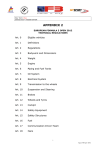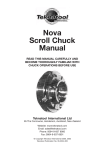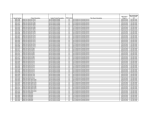Download User Guide
Transcript
Shown with optional mobile table User Guide User Manual CreaseStream Junior Contents Introduction to CreaseStream Junior ............................................................................... 3 1 Safety precautions .................................................................................................. 4 1.1 In case of emergency ....................................................................................... 4 2 Specifications ......................................................................................................... 4 3 Supplied with your CreaseStream Junior ................................................................... 5 4 Assembly ............................................................................................................... 6 4.1 Fitting the delivery tray .................................................................................... 6 4.2 Fitting the delivery stop plate ............................................................................ 6 4.3 Fitting the delivery side guides .......................................................................... 7 4.4 Feeder side guides ........................................................................................... 8 4.5 Adjusting feeder side guide for out-of-square paper ............................................ 9 4.6 Using the feeder supports for wide sheets.......................................................... 9 5 Adjusting shaft pressure for different weights of stock ............................................... 9 6 Creasing ...............................................................................................................10 6.1 Setting the crease for different weights of stock ................................................10 6.2 Adjusting the crease position on your sheet ......................................................14 7 Perforating ............................................................................................................14 7.1 Changing the perforation style .........................................................................15 7.2 Changing the nylon sleeve ...............................................................................16 7.3 Adjusting the perforation position on your sheet ................................................17 7.4 Using the perforation stripping tool to prevent sheets wrapping around shaft .......18 8 Resetting machine to crease or perforate the reverse side of the sheet ......................18 8.1 Removing the top shaft ...................................................................................18 8.2 Removing tools and guides from shaft ..............................................................19 8.3 Removing the bottom shaft..............................................................................19 8.4 Reassembly and refitting shafts ........................................................................20 9 Operating the CreaseStream Junior .........................................................................21 9.1 Switching the machine on and off.....................................................................21 9.2 Feeding the machine .......................................................................................21 10 Troubleshooting .................................................................................................23 11 Maintenance ......................................................................................................24 Appendix A — Crease style sample guide .......................................................................25 Appendix B — Micro-Perforation Guide ...........................................................................26 Tech-ni-Fold Ltd — Unit 2, St John’s Business Park, Lutterworth, Leics LE17 4HB, UK Tel: +44 (0) 1455 554491 — www.technifold.com Page | 2 User Manual CreaseStream Junior Introduction to CreaseStream Junior Your CreaseStream Junior is a stand alone, hand fed creasing and micro-perforating machine. Ideal for small to medium digital and litho production runs, you can use your machine either on a table top or on the optional mobile table. It is now possible to successfully hand feed up to 4,000 sheets per hour through the CreaseStream Junior. This rate easily out performs a number of the automatically fed creasing machines that are currently on the market. Tech-ni-Fold’s innovative creasing technology used in the CreaseStream Junior will produce excellent quality creasing that prevents cracking. It does this by making use of softer and patented creasing devices that gently manipulate and prepare the area of stock so that cracking does not occur during the folding stage. Up to six crease settings are available to match any imaginable stock and print combination. You can micro-perforate to produce flat, nearly invisible micro perforations that allow sheets from 65 to 350gsm to run smoothly through any laser printer or copier. Easy to set up and simple to adjust, CreaseStream Junior will revolutionise your creasing and micro-perforating production. The CreaseStream Junior can be supplied with or without the optional mobile table unit. Tech-ni-Fold Ltd — Unit 2, St John’s Business Park, Lutterworth, Leics LE17 4HB, UK Tel: +44 (0) 1455 554491 — www.technifold.com Page | 3 User Manual CreaseStream Junior 1 Safety precautions Your CreaseStream Junior creasing and perforating machine should be operated only by professional and well trained personnel. Electrical cables and any other machine connections must be laid in such a way as not to represent a tripping hazard. A trained customer services technician is to be called in whenever important adjustments or repairs become necessary, particularly when these relate to electrical parts of the equipment. For safety reasons the main power plug must always be removed from the power source during all repair and maintenance work. For functional reasons some moveable parts may be touched while the machine is running. Warning: Due to the risk of getting hair and clothing caught in moving parts we suggest that long hair is worn in a protective net and any ties, rings and loose clothing are removed. 1.1 In case of emergency In case of emergency, switch off machine by pressing the red ‘Emergency stop’ button. 2 Specifications CreaseStream Junior Single speed: 33 metres per min Minimum sheet size: 80mm x 120mm Maximum sheet size: 520mm x 520mm Stock range: 65-350gsm Machine weight: 50kg Dimensions: Length 1050mm, Width 670mm, Height 305mm Supply voltage: 230V, 50Hz single phase Fuse: 6.3 amps Optional mobile table Dimensions: Length 645mm, Width 530mm, Height 705mm Weight, with packaging: 36kg Tech-ni-Fold Ltd — Unit 2, St John’s Business Park, Lutterworth, Leics LE17 4HB, UK Tel: +44 (0) 1455 554491 — www.technifold.com Page | 4 User Manual CreaseStream Junior 3 Supplied with your CreaseStream Junior Before assembling your creasing machine please take care to check all of the following parts have been supplied: CreaseStream Junior Power lead Delivery tray 2 x delivery side guides Delivery stop plate 2 x knurled bolts 2 x square M4 nuts Feeder side guide Feeder side stop 4mm Allen key 2 x perforation stripping tools 6 coloured creasing ribs 2 x side lay feeder guides Creasing rib holder (supplied pre-fitted to shaft) Female creasing tool (supplied pre-fitted to shaft) 2 micro perforating blades Perforating blade holder (supplied pre-fitted to shaft) Nylon sleeve holder (supplied pre-fitted to shaft) Crease style sample guide Perforating setting chart If any of these parts are missing, please contact Tech-ni-fold: Tel: +44 (0) 1455 554491 E-mail: [email protected] Tech-ni-Fold Ltd — Unit 2, St John’s Business Park, Lutterworth, Leics LE17 4HB, UK Tel: +44 (0) 1455 554491 — www.technifold.com Page | 5 User Manual CreaseStream Junior 4 Assembly After unpacking your CreaseStream Junior and confirming all parts are present, assembly is as follows: 4.1 Fitting the delivery tray Working at the delivery end of the machine, use two hands to hold the delivery plate in a horizontal position, with the single edge raised lip towards the machine and facing upward. Introduce the raised lip into the receiving channel on the machine just below the row of four screws. Lower the delivery tray slightly to secure in position. Receiving channel Slot Single raised lip 4.2 Fitting the delivery stop plate Insert a knurled bolt through the hole in the delivery stop plate, then through the delivery tray slot as shown below. Fix underneath with one square M4 nut. Note that the lugs on the nut should face upward and into the delivery tray slot. To adjust position of the stop plate for different sheet sizes, loosen the knurled nut, slide stop plate to position and tighten. Tech-ni-Fold Ltd — Unit 2, St John’s Business Park, Lutterworth, Leics LE17 4HB, UK Tel: +44 (0) 1455 554491 — www.technifold.com Page | 6 User Manual CreaseStream Junior 4.3 Fitting the delivery side guides 4.3.1 Guide 1 Use a knurled bolt to fix side guide 1 in position. Place bolt through the guide and through the slot on the edge of the delivery tray. Tighten with a square M4 nut. Note that the lugs on the nut should face outward and into the delivery tray slot. To adjust the position of the side guide for different paper sizes, loosen the knurled nut, slide to position and tighten. 4.3.2 Guide 2 Position the magnetic side guide 2 according to the sheet size you are using. Tech-ni-Fold Ltd — Unit 2, St John’s Business Park, Lutterworth, Leics LE17 4HB, UK Tel: +44 (0) 1455 554491 — www.technifold.com Page | 7 User Manual CreaseStream Junior 4.4 Feeder side guides The feeder side of the machine has one fixed, adjustable, guide and one magnetic guide. An extra feeder side stop is also provided for use with heavy stock. 4.4.1 Fitting feeder side guide 1 Place magnetic guide 1 in position according to the width of sheet you are using. Adjust as necessary. For heavier stock, add support with the feeder side stop. Feeder side guide 1 Feeder side stop Tech-ni-Fold Ltd — Unit 2, St John’s Business Park, Lutterworth, Leics LE17 4HB, UK Tel: +44 (0) 1455 554491 — www.technifold.com Page | 8 User Manual CreaseStream Junior 4.5 Adjusting feeder side guide for out-of-square paper If the sheets you wish to crease or perforate are poorly trimmed, adjust the angle of the fixed side guide to compensate by turning the skew adjustment thumbwheel. Move this until the sheet sits cleanly between the feeder guides. Feeder supports Skew adjustment thumbwheel 4.6 Using the feeder supports for wide sheets Add extra support to stop wide sheets from bending with the removable feeder supports (see picture, Section 4.5). The feeder supports can be repositioned when dealing with narrow sheets. 5 Adjusting shaft pressure for different weights of stock To adjust shaft pressure according to the thickness of material you are processing you will need two small samples of the same stock (minimum sample size 2cm x 1cm). Carry out the adjustment by first lifting the caliper plate at each end of the shaft, using a finger or thumb, and inserting your stock sample under the plate. Lower the caliper plate onto it. Leave this stock sample in position for your creasing or perforating job. The shaft pressure for that stock weight is then set. Tech-ni-Fold Ltd — Unit 2, St John’s Business Park, Lutterworth, Leics LE17 4HB, UK Tel: +44 (0) 1455 554491 — www.technifold.com Page | 9 User Manual CreaseStream Junior Stock sample Calliper plate Note: Do not adjust the calliper adjustment screws. These have been factory set to provide the correct shaft pressure needed for the stock placed under the calliper plate. 6 Creasing Your CreaseStream Junior is supplied with creasing devices suitable for a range of styles and stock weights. Three colour coded creasing ribs allow you to choose from up to six settings. See the sample guide (Appendix A) for the crease settings available. Each colour coded creasing rib is designed to work with a range of stock weights, according to the alignment settings you use. The coloured creasing ribs have a unique profile to produce the relevant depth of crease required for the weight of stock that is processed. To achieve the desired crease width simply study the sample guide (Appendix A) and select the correct coloured creasing rib and corresponding coloured dot setting on the female creasing tool. This simple colour code matching usually gives perfect results. Start by matching the creasing rib with the single dot on the female and move on to the next if your results are less than satisfactory. Remember to set the shaft pressure for the stock weight you are using (see Section 5). 6.1 Setting the crease for different weights of stock 6.1.1 Reset creasing rib to another stock weight setting Tech-ni-Fold Ltd — Unit 2, St John’s Business Park, Lutterworth, Leics LE17 4HB, UK Tel: +44 (0) 1455 554491 — www.technifold.com Page | 10 User Manual CreaseStream Junior Warning: Switch off your CreaseStream Junior and disconnect the mains power source before carrying out the following. To change from one stock weight setting to another using the same creasing rib, lift open the shaft cover and use the 4mm Allen key to loosen the locking ring screw on the creasing rib holder. Rib release screw Locking ring screw Creasing rib holder Top shaft Nylon sleeve holder Bottom shaft Perforating blade holder Female creasing tool Then move and hold the top shaft away from the bottom shaft by lifting one of the two caliper plates slightly (see picture, Section 5), using a finger or thumb. The creasing rib holder will now slide freely on the top shaft. Slide the creasing rib holder along until the coloured rib aligns with another groove on the female creasing tool, corresponding to another stock weight setting. Note that it may be necessary to adjust the crease position to align with your sheet (see Section 6.2). Creasing rib Female creasing tool Tech-ni-Fold Ltd — Unit 2, St John’s Business Park, Lutterworth, Leics LE17 4HB, UK Tel: +44 (0) 1455 554491 — www.technifold.com Page | 11 User Manual CreaseStream Junior 6.1.2 Changing the creasing rib Warning: Switch off your CreaseStream Junior and disconnect the mains power source before carrying out the following. When changing from one stock weight to another you may need to change to another creasing rib according to the chart in Appendix A. The split design of the rib makes it quick and easy to do this. Firstly lift open the shaft cover and use the 4mm Allen key to loosen the locking ring screw on the creasing rib holder (see picture, Section 6.1.1). Move and hold the top shaft away from the bottom shaft by lifting one of the two caliper plates slightly (see picture, Section 5), using a finger or thumb. The creasing rib holder will now slide freely on the top shaft. Slide the creasing rib holder to the left or right, away from the female creasing tool. Using the 4mm Allen key supplied, first loosen the rib release screw. Then pull the rib away from the creasing rib holder. Tech-ni-Fold Ltd — Unit 2, St John’s Business Park, Lutterworth, Leics LE17 4HB, UK Tel: +44 (0) 1455 554491 — www.technifold.com Page | 12 User Manual CreaseStream Junior Push the new creasing rib over the creasing rib holder, squeeze the rib together and tighten the rib release screw. The new rib is now secured on the creasing rib holder. Next slide the creasing rib holder back towards the female creasing tool and slot the rib into the correct channel, according to Appendix A. Tighten the locking ring. Note that the creasing rib can be used to help align the crease position on your sheet. When this is done, align the new rib (see Section 6.1.3) and tighten the locking ring. 6.1.3 Aligning the creasing rib Once your crease position has been identified, loosen the female creasing tool on the bottom shaft. Then feed a sample sheet of your stock through the machine. Insert it from the feeder side and rotate the top shaft by hand. Do this until the female creasing tool has rotated at least 360 degrees and the locking ring screw is visible. Tech-ni-Fold Ltd — Unit 2, St John’s Business Park, Lutterworth, Leics LE17 4HB, UK Tel: +44 (0) 1455 554491 — www.technifold.com Page | 13 User Manual CreaseStream Junior The female creasing tool has now self-aligned exactly centrally to the creasing rib. Tighten the female creasing tool. Note: For maximum crease quality ensure that all fixing screws of components on one shaft are all in a line and facing the operator. Once secured tightly, rotate the shaft 180 degrees so the fixing screws all face towards the opposite direction. Then secure components on the second shaft with fixing screws facing operator. Tighten according to the set up required. This simple procedure of aligning components so that fixing screws are 180 degrees apart helps avoid high pressure points during rotation of the shafts. The tightening up of circular components causes them to pull tight to one side of the shaft which forms an oval shape. This defect is minimal, however if this procedure is not adhered to a slight increase in crease pressure may be detected at certain points along the processed sheet. 6.2 Adjusting the crease position on your sheet Warning: Switch off your CreaseStream Junior and disconnect the mains power source before carrying out the following. To adjust the position of the crease, use the 4mm Allen key supplied to loosen the locking ring on the creasing rib holder. Then loosen the screw on the female creasing tool (see picture, Section 6.1.1). The creasing rib holder and female creasing tool will now slide, as one, along their respective shafts and can be positioned according to the crease position you need. When in position tighten both Allen screws. 7 Perforating Your CreaseStream Junior is supplied with perforating tools suitable for a range of styles and stock weights. Two micro-perforating blades allow you a choice of settings. See Appendix B for the perforation settings available. Use of the correct micro-perforating blade is essential to obtain a high quality perforation. Remember to set the shaft pressure for the stock weight you are using (see Section 5). Tech-ni-Fold Ltd — Unit 2, St John’s Business Park, Lutterworth, Leics LE17 4HB, UK Tel: +44 (0) 1455 554491 — www.technifold.com Page | 14 User Manual CreaseStream Junior Note: When carrying out perforating only it is important to loosen the creasing rib holder and slide it away from the female part of the creasing tool. 7.1 Changing the perforation style Warning: Switch off your CreaseStream Junior and disconnect the mains power source before carrying out the following. To change perforation you will need to take out the micro-perforating blade from the blade holder after it has been removed from the shaft. Use the 4mm Allen key supplied to unscrew the collar of the blade holder so that the existing perforating blade can be removed and replaced with the other blade, supplied. Perforation blade holder When fixing the collar back onto the shaft make sure that the fixing screw is on the left hand side, as this complies with the thread direction of the collar and gives it a tendency to self tighten during production. Tech-ni-Fold Ltd — Unit 2, St John’s Business Park, Lutterworth, Leics LE17 4HB, UK Tel: +44 (0) 1455 554491 — www.technifold.com Page | 15 User Manual CreaseStream Junior Note: For maximum perforation quality ensure that all fixing screws of components on one shaft are all in a line and facing the operator. Once secured tightly, rotate the shaft 180 degrees so the fixing screws all face towards the opposite direction. Then secure components on the second shaft with fixing screws facing operator. Tighten according to the set up required. This simple procedure of aligning components so that fixing screws are 180 degrees apart helps avoid high pressure points during rotation of the shafts. The tightening up of circular components causes them to pull tight to one side of the shaft which forms an oval shape. This defect is minimal, however if this procedure is not followed a slight increase in perforation pressure may be detected at certain points along the processed sheet. 7.2 Changing the nylon sleeve The nylon sleeve fits into the nylon sleeve holder (this is the same component as the creasing rib holder). Once secured into position it runs on top of the micro-perforation blade to produce the desired application according to stock weight. To replace one nylon sleeve for another, completely undo locking ring screw and offset the nylon rib holder as shown below. Pull out the old sleeve and replace with the new one as shown. The split in the nylon sleeve allows quick and easy replacement. Tech-ni-Fold Ltd — Unit 2, St John’s Business Park, Lutterworth, Leics LE17 4HB, UK Tel: +44 (0) 1455 554491 — www.technifold.com Page | 16 User Manual CreaseStream Junior Then replace the nylon rib holder and tighten screw. 7.3 Adjusting the perforation position on your sheet Warning: Switch off your CreaseStream Junior and disconnect the mains power source before carrying out the following. To adjust position of the perforation, use the 4mm Allen key supplied to loosen the screw on the perforating blade holder and on the nylon sleeve holder. The perforating blade holder and nylon sleeve holder will now slide, as one, along their respective shafts and can be positioned according to the perforating position you need. When in position tighten both Allen screws. Tech-ni-Fold Ltd — Unit 2, St John’s Business Park, Lutterworth, Leics LE17 4HB, UK Tel: +44 (0) 1455 554491 — www.technifold.com Page | 17 User Manual CreaseStream Junior 7.4 Using the perforation stripping tool to prevent sheets wrapping around shaft In some cases the teeth on the micro-perforating blade may pull the sheet around the shaft. Use the magnetic perforating stripping tool, positioned as shown below, to prevent this. Perforation stripping tool 8 Resetting machine to crease or perforate the reverse side of the sheet To change the crease or perforation to the other side of the sheet you need to remove the shafts and swap tools from one shaft to another. Removing shafts on the CreaseStream Junior is a fast and easy process. 8.1 Removing the top shaft Warning: Switch off your CreaseStream Junior and disconnect the mains power source before carrying out the following. Working from the delivery end of the machine, use the 4mm Allen key supplied to loosen the screw securing the holding collar at the end of the shaft. Tech-ni-Fold Ltd — Unit 2, St John’s Business Park, Lutterworth, Leics LE17 4HB, UK Tel: +44 (0) 1455 554491 — www.technifold.com Page | 18 User Manual CreaseStream Junior Holding collar Slide the collar along the shaft slightly then move the shaft to the right in order to disengage the left end from the drive pin, thereby freeing the shaft from the machine. 8.2 Removing tools and guides from shaft Use the 4mm Allen key supplied to loosen all necessary tools and guides and slide them off the end of the shaft. 8.3 Removing the bottom shaft Warning: Switch off your CreaseStream Junior and disconnect the mains power source before carrying out the following. To remove the bottom shaft you will first need to remove the top shaft, as described in Section 8.1. Removal of the bottom shaft then follows the same process. Tech-ni-Fold Ltd — Unit 2, St John’s Business Park, Lutterworth, Leics LE17 4HB, UK Tel: +44 (0) 1455 554491 — www.technifold.com Page | 19 User Manual CreaseStream Junior 8.4 Reassembly and refitting shafts Position all tools and guides on their respective shafts and tighten, using the 4mm Allen key. Refit bottom shaft to the CreaseStream Junior first. Insert it into the locating hole at the right, then slide it to the left to engage the notch on the shaft with the drive pin. Notch Top shaft While holding the shaft against the pin, work at the other end of the shaft to slide the holding collar to the right, tightening it with the Allen key. Tech-ni-Fold Ltd — Unit 2, St John’s Business Park, Lutterworth, Leics LE17 4HB, UK Tel: +44 (0) 1455 554491 — www.technifold.com Page | 20 User Manual CreaseStream Junior 9 Operating the CreaseStream Junior 9.1 Switching the machine on and off 9.1.1 To switch on Stop Start Connect your machine to a mains power outlet (230V 50Hz) using the power lead supplied. To switch on the machine, make sure the red stop button is unlocked by turning it anticlockwise. Then press the green start button. 9.1.2 To switch off To stop the machine press the red stop button. Note: The stop button is designed to lock in the stop position. Before the machine can be started again you will need to turn it anticlockwise to unlock. 9.2 Feeding the machine Once the machine is correctly set up for the job in hand, take a number of sheets and place them in the feed area. Switch on your CreaseStream Junior and feed the sheets in to the machine by hand, with the aid of a ‘rubber finger’ if necessary. Tech-ni-Fold Ltd — Unit 2, St John’s Business Park, Lutterworth, Leics LE17 4HB, UK Tel: +44 (0) 1455 554491 — www.technifold.com Page | 21 User Manual CreaseStream Junior Tech-ni-Fold Ltd — Unit 2, St John’s Business Park, Lutterworth, Leics LE17 4HB, UK Tel: +44 (0) 1455 554491 — www.technifold.com Page | 22 User Manual CreaseStream Junior 10 Troubleshooting Problem Machine does not work Paper is not creased accurately Cause Emergency stop has been activated There is no power at the power outlet Check power supply and fuses of the building Cable disconnected Check wire connections Bearings have not been put into place correctly, shaft can move horizontally Check the bearings and move them into place if necessary Infeed is incorrectly set Paper is still cracking after being creased once Check the paper infeed and apply adjustments, if necessary Guide wheels are incorrectly positioned Infeed a sheet manually and check the positions of the guide wheels. Alter if necessary Wrong creasing ribs applied to the tools Use the correct creasing ribs according to the paper stock Not enough pressure on the shafts Adjust the pressure of the shafts, to increase pressure Paper or card is very thick Perforation is too strong, it cuts the sheet Remedy Deactivate emergency stop by turning anticlockwise Wrong PVC-sleeve applied Too much pressure on the shaft Wrong perforating blade applied We recommend double creasing on the same line in 2 runs. Use less pressure on the first, more or maximum pressure on the second run to treat the paper grain smoothly Change PVC-sleeve (black for 25 & 52 TPI, blue for 17 TPI perforating blades) Reduce pressure on the shaft Change perforating blade (17, 25 or 52 TPI) Tech-ni-Fold Ltd — Unit 2, St John’s Business Park, Lutterworth, Leics LE17 4HB, UK Tel: +44 (0) 1455 554491 — www.technifold.com Page | 23 User Manual CreaseStream Junior 11 Maintenance From time to time remove all residues of paper, powder or colour from the creasing shafts and guide shafts, using regenerator item no. 210.000.272. In line with the use of the machine, from time to time apply oil to the bearings. Occasional lubrication of the gearwheels of the creasing shaft bushing will not only increase the life of these precision gearwheels but it will also ensure quiet operation of the machine. We recommend that any other repair or maintenance work be carried out only by a trained Customer Service Technician. Tech-ni-Fold Ltd — Unit 2, St John’s Business Park, Lutterworth, Leics LE17 4HB, UK Tel: +44 (0) 1455 554491 — www.technifold.com Page | 24 Produce Cylinder Quality creasing with the Crease Style Sample Guide 85 – 150gsm 130 – 180gsm 170 – 250gsm 200 – 280gsm 270 – 330gsm 300 – 330gsm Tech-ni-fold Unit 2, St John’s Business Park, Lutterworth, Leicester LE17 4HB Tel: +44 (0) 1455 554491 Fax: +44 (0) 1455 554526 Email: [email protected] www.technifold.com User Manual CreaseStream Junior Appendix B — Micro-Perforation Guide The Micro-Perforator has been designed to produce maximum quality results on light, medium and heavy weight materials. You need to choose the relevant micro-perforation blade and nylon sleeve for the material you are processing through the machine. 12TPI Heavy material 25TPI Medium/Light material 170-350gsm 60-250gsm Blue Nylon Sleeve Black Nylon Sleeve Other TPI sizes are available on request. Blades and Nylons can be purchased as consumable items. Tech-ni-Fold Ltd — Unit 2, St John’s Business Park, Lutterworth, Leics LE17 4HB, UK Tel: +44 (0) 1455 554491 — www.technifold.com Page | 26