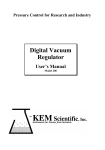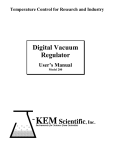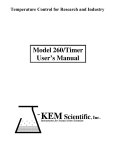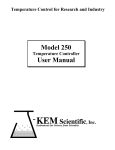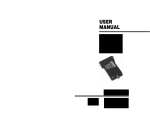Download Operating Instructions
Transcript
Operating Instructions Temperature Controller type 201 CONTENTS section 1 2 3 4 5 6 7 8 page Description Basic Operating Instructions Operation With the Timer Overtemperature Option Altering the Power Limit User Calibration Audible Alarm Navigation Diagrams 1 3 5 7 8 8 10 11 See also the main manual for the furnace, oven or other product to which the controller is fitted. 1 MC01 – 1.06 201 Controller DESCRIPTION 1.1 201 Controller 1.2 The model 201 controller is made especially for Carbolite by Eurotherm, and shares many of the features of the Eurotherm 2000 range, especially the model 2132. It is a digital instrument with PID control algorithms. It is supplied as an integrated part of the control section of the oven or furnace. The 201 features: - Easy use as a simple temperature controller, where on setting the required temperature the controller immediately attempts to reach and maintain it. - A ramp-to-setpoint feature, which may be used to limit the heating (or cooling). - A timer function which allows for heating for a predetermined time, either from start or from reaching temperature; or alternatively for delaying the start of heating. - An alarm output which may be used in conjunction with the timer, for example to give an audible alarm at the end of the timing period. The controller does not contain a real-time calendar, and is not subject to century-end date problems. Model 201 Overtemperature Controller The 201 is optionally available as a dual unit containing the main controller and an overtemperature controller. These two components share the same display and buttons, but are otherwise independent. The operational features in the overtemperature controller include: - Easy setting of the overtemperature limit (setpoint); - A visible alarm on overtemperature condition; - A latching alarm output used to cut power to the heating elements; this alarm output can also be used to power an optional audible alarm; - 2-key alarm acknowledgement. 2 2 MC01 201 Controller BASIC OPERATING INSTRUCTIONS 2.1 Furnace or Oven Controls 2.2 Most Carbolite products are fitted with an “Instrument Switch” which cuts off power to the controller and other parts of the control circuit. See the instruction manual for the furnace or oven for the overall operating instructions. To operate the 201 there must be power to the furnace or oven, and the Instrument switch must be on. If a time switch is included in the furnace or oven circuit, this must be in an On period. The 201 – Operation Note: on the 201 display the letters m and w look like n and u. In these instructions the letters are described as m and w. 2.3 When switched on, the controller lights up, goes through a short test routine, and then displays the measured temperature and starts to control. The output light glows or flashes as heating occurs. The Page key allows access to parameter lists within the controller; most lists and parameters are hidden and cannot be accessed by the operator because they contain factory-set parameters which should not be changed. A single press of the page key displays the temperature units, normally set to °C; further presses reveal the lists indicated in the Navigation Diagram in section 8. The Scroll key 4 allows access to the parameters within a list. Some parameters are displayonly; others may be altered by the operator. Some parameters only appear in appropriate circumstances – for example, working setpoint does not appear if setpoint ramp rate is Off. A single press of the scroll key 4 displays the temperature units; further presses reveal the parameters in the current list indicated in the Navigation Diagram. To return to the Home list at any time, press Page and Scroll 4 together, or wait for 45 seconds. The Down T and Up S keys are used to alter the setpoint or other parameter values. Basic Operation 2.4 Normally no operator action is required other than entering the setpoint, as the 201 starts to control on being switched on, as described above. Altering the Setpoint With the display at “home”, showing the measured temperature, press Down T or Up S once to display the setpoint; press again or hold down to adjust it. The display returns to the measured temperature when no key is pressed for 0.5 seconds. 2.5 MC01 3 201 Controller Stopping and Starting Control 2.6 It is possible to stop and start the controller without altering the setpoint. Press Scroll 4 until the legend m-A (manual/auto) appears. In the 201, manual means “off” and auto means “on”. Press Down T or Up S once to show the current on/off state: mAn for off, and Auto for on. Press T or S to change between manual and auto (off and on) as required. Note that timer modes 1 & 3 set the controller to mAn at the end of the timing period. If the controller unexpectedly does not control it may be in manual, possibly as the result of previous use of the timer function. Altering the Ramp Rate It is possible to limit the rate of heating by setting a ramp rate. Press Scroll 4 until the legend SPrr (SetPoint ramp rate) is displayed. Use Down T or Up S to display and adjust the value. The ramp rate sets the maximum rate of heating or cooling in degrees per minute. A value of OFF cancels the ramp rate, allowing heating and cooling at the maximum rate. When this feature is in use, there is a “working setpoint” which can be viewed at any time by scrolling to w.SP and pressing T or S. Fig 1 and fig 2 indicate the possible difference between running without and with a ramp-tosetpoint value (depending on the load and the value used). 3 4 MC01 201 Controller OPERATION WITH THE TIMER The 201 can be used as a process timer allowing timed heating or timed delay, according to the options in the table. There are 5 timer modes, but 2 of them are affected by whether the setpoint ramp rate feature is being used, making 7 entries in the table. The table also shows the status of the Timer Light on the 201. A visual impression of the different modes is given in fig 3. timer mode mode 1 Timed dwell and switch off description The timer starts timing when the actual temperature is within 1°C of the setpoint. At the end of the timing period, control switches off (i.e. goes into Manual) to allow cooling, and EnD flashes on the display. mode 2 The timer starts timing when the actual temperature is within 1°C of the setpoint. Timed dwell and stay on At the end of the timing period, control remains on, maintaining the setpoint temperature, and End flashes on the display. mode 3, with SPrr off The timer starts timing immediately. Time from cold and At the end of the timing period, control switch off switches off (i.e. goes into Manual) to allow cooling, and End flashes on the display. mode 3, with SPrr The timer starts timing when the working active setpoint is within 1°C of the setpoint. Dwell from working At the end of the timing period, control setpoint and switch switches off (i.e. goes into Manual) to off allow cooling, and End flashes on the display. mode 4, with Sprr off The timer starts timing immediately. Time from cold and At the end of the timing period, control stay on remains on, maintaining the setpoint temperature, and End flashes on the display. mode 4, with Sprr The timer starts timing when the working active setpoint is within 1°C of the setpoint. Dwell from working At the end of the timing period, control setpoint and stay on remains on, maintaining the setpoint temperature, and End flashes on the display. mode 5 The timer starts timing immediately, and control starts at the end of the timing Delayed switch on period. There is no “END” condition in this mode. 3.1 MC01 timer light On while temperature is reaching setpoint. On during the timing period. Off from the end of the timing period. On while temperature is reaching setpoint. On during the timing period. Off from the end of the timing period. On during the timing period. Off from the end of the timing period. On during the timing period. Off from the end of the timing period. On during the timing period. Off from the end of the timing period. On during the timing period. Off from the end of the timing period. On during the timing period. Off from the end of the timing period. 5 201 Controller Setting the Timer Mode 3.2 Scroll to tm.OP; use T or S to view and alter the mode. The mode shows as OPt.1 to OPt.5. It is not possible to alter the mode while the timer is running; if the mode cannot be altered, scroll to the StAt parameter and set its value to OFF. Setting the Time Period Method 1 Scroll to tmr (time remaining). Use T or S to view the remaining time; the units are always in minutes. Use T and S to set or alter the time. Setting tmr automatically activates the timer; the m-A parameter changes to Auto and the StAt parameter changes to run. Note that the tmr display shows 0 (zero) during the last minute of timing, and also shows 0 when the time has expired. The timer light indicates whether timing is still in progress. Method 2 3.3 Scroll to dwEl, and useT and S to set the timing duration. The advantage of method 2 is that dwEl need only be set once if repeated use of the same time period is required. Scroll to StAt, and use T or S to set the parameter value to run. This copies the dwell time into tmr and activates the timer as in method 1. Running with the Timer Once the timer is activated by method 1 or 2 above, the control sequence depends on the timer mode, as previously given in the table. Fig 3 gives another representation of the timer action. 3.4 6 MC01 201 Controller Stopping the Timer 3.5 To stop the timer at any time while it is running, change the StAt parameter to OFF. This is the same as reducing tmr to zero. The controller then acts as though at has reached the end of the time period. End of Time Period 3.6 Modes 1 and 3: heating stops at the end of timing; the m-A parameter changes to mAn. Modes 2 and 4: heating continues at the end of timing; the m-A parameter remains at Auto. Mode 5: heating starts at the end of the timing period; the m-A parameter remains at Auto. In modes 1 to 4 the alarm message EnD flashes on the display at the end of timing; the StAt parameter remains at run. In mode 5 there is no End message; the StAt parameter changes to OFF at the end of timing. Cancelling the Alarm 3.7 To acknowledge (cancel) the EnD alarm, press Page and Scroll together; the StAt parameter changes to OFF. Alternatively the alarm may be cancelled by directly changing the StAt parameter from run to OFF. Program Example To heat up at 10°C per minute to 500°C; to hold at 500°C for 1 hour; then to allow to cool down. (This uses set-point ramp rate, and timing mode 1 – see the second line of the table on page 5.) to create this program 1. Start with display at “home”; use arrow keys to alter the setpoint to 500. 2. Press scroll until sp.rr shows; use arrow key to set value to 10 3. Press scroll until tm.op shows; use arrow key to set value to opt.1 4. Press scroll until dwel shows; use arrow key to set value to 60 to run this program 5. Press scroll until stat shows; use arrow key to set value to run - heating starts when run is set; - timing starts when the working setpoint reaches 499°C; - heating stops 60 minutes later. 4 MC01 7 201 Controller OVERTEMPERATURE OPTION This is only fitted when the overtemperature option is ordered. To identify whether it is fitted, observe the controller panel: if it is fitted the overtemperature key and warning light are present. The overtemperature key must be held depressed continuously while viewing or adjusting the overtemperature controller. If the Overtemperature key is released, the display reverts to the main controller. With the key pressed the overtemperature setpoint is normally displayed. To alter the value, use Down and Up. To view the measured temperature, press Scroll until PV (process variable) is displayed, then press Down or Up. Keep the overtemperature key depressed during these operations. When an overtemperature condition is reached, the overtemperature warning light changes from green to flashing red. To “accept” or “reset” this alarm condition, press the Overtemperature key and the Page key together; the warning light changes to continuous red. Once the overtemperature condition is cleared (by the temperature falling), the light changes to green and normal operation resumes. 5 ALTERING THE POWER LIMIT 5.1 Overview 5.2 Depending on the furnace or oven model the power limit parameter OP.Hi (Output High) may be accessible or hidden. For silicon carbide heated furnaces the parameter is accessible to allow for compensation for element ageing (see the appropriate section in the furnace manual). In wire-heated chamber or tube furnaces, reducing the power limit is a convenient method of improving control at low temperatures, as outlined below. The power limit may be set to zero to permit demonstration of the controls without heating. In many models the power limit setting depends on the supply voltage; usually the furnace or oven manual contains details: if in doubt, contact Carbolite for advice. The power limit parameter does not apply to the overtemperature controller, if present. Altering the value 5.3 Press Page until oP (output list) is displayed. Press Scroll 4 until OP.Hi (Output High) is displayed. Press Down T or Up S once to display the value of OP.Hi and write down the value. To alter the value, use Down T or Up S. Note that setting the value to zero prevents the furnace or oven from heating. Caution: Do not increase the power limit value to a value above the design level for the oven or furnace model, or to a value above that correctly calculated for Silicon Carbide elements. The heating elements could burn out, or other damage could be caused. Control at Low Temperatures If a product is to be used at temperatures much lower than its design maximum, control stability can often be improved by reducing the power limit. Remember to make a record of the original setting before altering the power limit. Example: It is desired to run a 1200°C furnace at 300°C. The normal control settings can be expected to cause excessive overshoot as the furnace reaches temperature. If the power limit OP.Hi is normally set to 100%, try a setting of 40%. This should greatly reduce the overshoot. (There is no firm calculation rule to get this example setting of 40% – experiment may be required to achieve a good result. Avoid power limits below about 30% – control accuracy falls off at such levels.) 6 8 USER CALIBRATION MC01 201 Controller The controller is calibrated for life at manufacture against known reference sources, but there may be sensor errors or other system errors. User calibration allows compensation for such errors, and the 201 allows for a user 2-point calibration. This setting is password protected to avoid accidental alteration. Page to iP, scroll to CAL.P, and use Up S to alter the password. The password is 3. If the correct password is entered, the display shows PASS. Scroll to CAL and use T or S to observe the setting FACt (factory values, as manufactured) or USEr (user values). Change to USEr. NOTE: before checking the calibration of the controller, or of the complete system, remember to reset the 201 to factory calibration values by setting the CAL.P parameter to FACt. To enter a user calibration, scroll to each or the following parameters in turn and set the desired values. Pnt.L low temperature for which an offset is to be entered OFS.L offset value for the low temperature Pnt.H high temperature for which an offset is to be entered OFS.H offset value for the high temperature Example: the controller reads 3°C low at 400°C, and 5°C low at 1000°C. The parameter values should be Pnt.L=400, OFS.L=3, Pnt.H=1000, OFS.H=5. Negative or positive values can be entered: if the controller is reading high, negative offsets would be appropriate. Fig 4 gives a graphical representation of the 2-point calibration. 7 MC01 9 201 Controller AUDIBLE ALARM If an audible alarm is supplied for use with the timer function, then it is normally configured to sound at the EnD condition, and to go off when the alarm is acknowledged as given in section 3.6. If an audible alarm is supplied for use with the overtemperature condition, then it is normally configured to sound on overtemperature, and to go off when the alarm is acknowledged as given in section 4. It is not possible to cover in this manual other possible alarm features which may be included by customer special order. 8 10 MC01 201 Controller NAVIGATION DIAGRAMS 8.1 Main Controller Home List Input List 20.0 4 *C Output List iP oP 4 4 *C measured temperature; use T/S to access setpoint OP output power, read only CAL.P OP.Hi w.SP present only if SPrr in use m-A manual/Auto mAn=off, Auto-on SPrr setpoint ramp rate OFF or value 4 enter password power limit setting, if present CAL if user calibration tm.OP timer mode Pnt.L tmr time remaining OFS.L dwel dwell time for timer Pnt.H StAt timer status run or OFF OFS.H 8.2 Access List ACCS 4 codE for factory access to lists and parameters not available to the operator user 2-point calibration Overtemperature Controller Hold the Overtemperature Key to make the parameters in this diagram available. Home List 20.0 4 *C 4 PV *C overtemperature setpoint; use T/S to alter measured temperature at overtemperature sensor Input List Access List iP ACCS 4 calibration as for main controller 4 codE for factory access to lists and parameters not available to the operator MC01 11 Thank you for reading this data sheet. For pricing or for further information, please contact us at our UK Office, using the details below. UK Office Keison Products, P.O. Box 2124, Chelmsford, Essex, CM1 3UP, England. Tel: +44 (0)1245 600560 Fax: +44 (0)1245 808399 Email: [email protected] Please note - Product designs and specifications are subject to change without notice. The user is responsible for determining the suitability of this product.