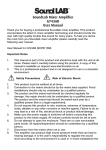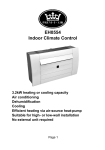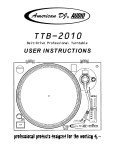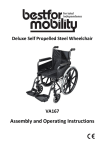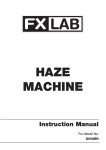Download User Manual Notice d'Utilisation
Transcript
G056F USB TURNTABLE User Manual Notice d'Utilisation OPERATION Before use please Inspect the product including its cable and plug for any signs of damage. If the product is damaged, DO NOT use it, and contact your supplier immediately Please retain these instructions for future reference. Check for the following parts included in the package with the main unit: • Platter • Slipmat • Headshell • Cartridge • Dust cover • • • • USB cable 45 rpm adaptor Counter weight Instruction manual For transit purposes the turntable comes unassembled and will need some minor assembly before use, please follow the instructions below 1. Remove all the items from the packaging and check for damage or wear. 2. Place the base unit on a flat stable surface. 3. Check the rubber drive belt is correctly attached to the motor. To do this rotate the platter till the motor shaft shows through the window, if the drive belt is not attached to the motor you will need to pull the belt away from the inner rim of the platter and wrap around the motor shaft. See picture on the right. 4. Remove the twist clip which secures the tone arm to the support. 5. Remove the Headshell/Cartridge, counter weight and single adaptor from the packaging. The headshell can be fitted to the tone arm by pushing the contacts gently into the arm and rotating the collar clockwise till it stops. 6. The counterweight should be screwed gently onto the tone arm at the opposite end to the headshell. The counterweight screws on clockwise. 7. Place the single adaptor in the holder at the rear of the turntable by the power switch. 8. You will now need to set the Zero balance point. To do this remove the stylus cap taking care not to touch the stylus. Release the clip holding the tone arm in position. Now rotate the counterweight anti-clockwise till the arm balances freely, rotate the black collar (not the counterweight) till the 0 lines up with the line on the arm. This is the zero balance point. Clip the tone arm back in place and replace the stylus cover. The cartridge supplied with the turntable requires a 3-5g tracking force. A 3g force can be set by rotating the counterweight clockwise one full revolution till the 0 again lines up with the line on the arm. 9. The anti-skating control should be set at approximately the same value as the tracking force. 10. The turntable lid can now be attached to the base. 11. The USB turntable is ready to use. Set Phono/Line switch to “Line” Set Phono/Line switch to “Phono” The SoundLab G056F turntable is designed to be used as a standard turntable plugged into a mixer or as a USB turntable attached to a computer running the supplied Audacity software. Before connecting the unit it is advised that you also consult your current equipment instruction manual. Do not situate the equipment near any sources of heat such as radiators, stoves or other appliances that produce heat. Do not place the unit in direct sunlight . IMPORTANT: Be sure to turn off the equipment before you make any changes to the connections. 1. Connect the power cord to an AC outlet. 2. Connect the RCA cable to the PHONO input of your AMPLIFIER. Output terminals Amplifier (Receiver) L (White) L Channel R (Red) R Channel You can also use a line input by setting the phono / line switch at the rear of the turntable to line. 3. Connect PC via USB cord. 4. Push the On/Off Switch to turn on the power, the speed indicator and the strobe-illuminator, which is located towards the front of the platter will light up. 5. Place a record on the slip mat. When playing a 45-rpm record with a large center hole, place the 45-rpm adapter on the center spindle. 6. Set the speed to match the record. 7. Remove the stylus protector from the Headshell Stylus and then release the Tone arm clamp. 8. Set the cueing lever to the up position. 9. Press the Start/Stop Button; the turntable platter will start to rotate. 10. Move the tone arm over the desired groove. 11. Set the cueing lever to the down position, the tone arm will descend slowly onto the record and begin playing. 12. When play is finished, raise the cueing lever, move the tone arm onto the Tone arm clamp. 13. Press the Start/Stop Button to stop the platter from rotating. Turn the On/Off Switch to off to turn off the power. 14. SUSPEND PLAY Set the cueing lever to the “UP” position during play, the stylus tip of the cartridge will lift from the record. CHANGING THE SPEED As long as the pitch control is in center click position, the turntable is operating at the selected speed. The speed can be increased or decreased by +/- 16% by the pitch control. Incorrect adjustment can cause the turntable to rotate extremely slow or too fast. The strobe dots at the edge of the turntable are used for speed monitoring. MAINTENANCE Clean the stylus periodically with a soft brush to prevent the accumulation of dust. When sound becomes distorted or noisy, check the stylus. If the stylus is worn out, replace with a new one. From time to time, the dust cover and turntable cabinet should be wiped down with a soft, dry cloth. CONTROLS OVERVIEW 1. 45-rpm Adaptor This adapter allows you to play standard 7” EP vinyl records with large center holes. To use place the adapter on the CENTER SPINDLE and then place the 7" record on the adapter. 2. Turntable Platter This platter connects directly to the center spindle. The platter and center spindle hold a vinyl record perfectly center. The platter also spins the record at a consistent speed. 3. Strobe Indicators The PLATTER has two rows of indicators. These indicators are used to visually indicate the various stages of pitch. The indicators are illuminated by the STROBE INDICATOR LAMP. Each row may appear to stand still at different pitch levels. Note: The use of heavy fluorescent lighting directly above the turntable will obscure the STROBE LAMP and affect indicator accuracy. The bottom row of indicators are for 33prm records and the top for 45rpm. 4. Center Spindle This spindle holds the turntable PLATTER and records stable and centered. 5. Strobe Indicators Lamp This is lamp specially designed to pulse a beam of light at the STROBE INDICATORS on the turntable PLATTER. This will give the illusion that indicators are static when the correct speed is reached. 6. Power Switch This power switch turns on the main power to the turntable. 7. Start/Stop Button This push button controls platter motion. When the unit is turned on the platter will not automatically begin to spin. Pressing the button once will engage the high torque motor and spin the platter, pressing this again will stop the platter. 8. Headshell The included HEADSHELL is used to connect your stylus with the tone arm. 9. Headshell Locking Collar After attaching the headshell to the tone arm, this locking nut will securely hold the headshell to the tone arm. 10. S-Shaped Tone Arm The tone arm is the mechanism that holds the HEAD- SHELL and stylus allowing it to glide across a record. 11. 33-RPM Speed Select Button Engaging this button will rotate the platter at 33 revolutions per a minute (RPMs). The LED on the button will illuminate when this speed has been selected. 12. 45- RPM Speed Select Button Engaging this button will rotate the platter at 45 RPMs. The LED on the button will illuminate when this speed has been selected. 13. Pitch Control Slider This slider is used to adjust the playback pitch of the record. Pushing the slider up will increase the platter speed, increase the pitch. Pushing the slider down will slow the platter down so reducing the pitch. 14. Tone Arm Lever This lever is used to safely elevate the tone arm above a record surface without damaging the records surface. 15. Tone Arm Clamp and Rest Use this rest to safely hold the tone arm in position during non-use and transportation. 16. Anti-skate Knob The anti-skate applies inward force to the tone arm to prevent outward skipping across the record due to the centrifugal force cause by platter rotation. The anti-skate value should be equally to that of the stylus counterweight pressure. 17. Stylus-Pressure Ring The counterweight scale must face toward the headshell. 18. Counterweight Use the counterweight to balance the tone arm and to adjust the stylus pressure. 19. Hinge For Dust Cover Do not overstress the joints at the risk of damage. 20. USB Socket (USB cable limit 3m) After connecting the Turntable to the computer via USB, you can record your vinyl records to your hard disk using the included Audacity software. 21. Phono/Line Selector This switch is used to change the mode from phono output to line output. 22. RCA output Leads The output is able to switch to PHONO output or LINE output. For example: These jacks are used to send a low voltage "phono" level output signal to a mixers "phono" input jacks. Turntables should be connected to “Phono” inputs on a mixer. The red colored RCA jack represents the right channel input and the white represents the left channel input. USING THE AUDACITY SOFTWARE Audacity is free software, licensed under the GNU General Public License(GPL). More information as well as open source code can be found on the CD included or on the web at http://audacity.sourceforge.net/ * Please ensure you have installed the software before starting. Setting up your PC to work with Audacity 1. Connect an input source to the unit. 2. Connect the USB lead to your computer. 3. Install the Audacity recording software. 4. Open the Audacity program. 5. Select Preference from the Edit tab in the Audacity Menu. 6. Select Audio I/O tab at the top left. Under Playback, Device, select your internal sound card. Under Recording, Device, select USB Audio CODEC. Under Recording, Channels, select 2 (Stereo). Check the box marked Play other tracks while recording new one. Check the box marked Software Playthrough. Recording Albums with Audacity 1. Saving a project Audacity writes all the changed and recorded audio to a directory called Projectname_data, which is located right where you saved the project file itself. Thus, select Save project as from your Audacity File tab and choose a location and filename for your project. Please note that when you startup Audacity fresh, only the “Save As...” menu option is available. 2. How to record Set your USB turntable up to play the song or album you want to record. Click on the red Record button to begin recording. Lower tone arm on USB turntable onto album and track you want to record. Click on the blue Pause button to pause the recording. Press it again to continue. Click on the yellow Stop button. To stop recording. That's it. You can now play around with your recording and explore the editing capabilities of Audacity. Remember that you can use the Undo function while the project is open. NOTE: CD's cannot be burned directly from the Audacity application. Other CD burning software should be used. PAT TESTING When used in an office environment, we recommend that this product should be safety-tested yearly by a qualified electrician (PAT Tested). We recommend that it is PAT tested regularly when used in a domestic environment. GENERAL SAFETY REQUIREMENTS Domestic wiring must be tested periodically by a qualified electrician at least once every 10 years or at every change of occupancy. For office and retail premises, and buildings such as village halls, the wiring must be inspected at least once every 5 years. It is recommended that all building be fitted with smoke alarms (it is mandatory for new buildings). DISPOSAL AND RECYCLING You must not dispose of this appliance with domestic household waste. Most local authorities have specific collection system for appliances and disposal is free of charge to the enduser. When replacing an existing appliance with a similar new appliance your retailer may take the old appliance for disposal. PRODUCT SAFETY Children shall not play with the unit. Do not use in close proximity to gas appliances Do not use unless correctly assembled. Do not cover when in use. Do not place the mains lead beneath a carpet or rug. Do not use the unit in locations where paint, petrol or other flammable liquids are used or stored. Do not use this unit in the immediate surroundings of a bath, a shower or a swimming pool. MAINTENANCE Before cleaning, turn the unit off, and disconnect from the mains supply. The unit may then be cleaned using a damp cloth with a drop of washing-up liquid to remove any dust or dirt from the case. Do no use stronger detergents or solvents as these may damage the paint finish Using a stylus brush, remove any dust from the stylus. If the mains lead is damaged, it must be replaced by the manufacturer or and authorised service centre. If the mains plug needs to be replaced, proceed as follows: Connect the brown wire to the terminal labelled "L". Connect the blue wire to the terminal labelled "N". If the plug is fitted with a 13 A fuse, replace it by a 3 A fuse. Make sure that the cord-grip is positioned correctly (over the outer sheath of the cable) and it fully tightened. TECHNICAL SPECIFICATION Dimensions: Weight: Power supply: Power consumption 335×425×120 mm 2.9 kg 230 V ~ 5W SERVICE WARRANTY SoundLab guarantees the product free from defects in materials and workmanship for a period of twelve months. Should this unit be operated under conditions other than those recommended, at voltages other than the voltage indicated on the appliance, or any attempts made to service or modify the appliance, then the warranty will be rendered void. The product you buy may sometimes differ slightly from illustrations. This warranty is in addition to, and does not affect, your statutory rights. Our guarantee is administered by our retailers. If your product arrives damaged, you must contact the retailer from whom you bought it. The retailer's contact details will be on the invoice that arrived with the product, or on the e-mail you received when you placed the order. Do not contact SoundLab, only your retailer can arrange a replacement. If your product fails within the guarantee period, firstly read the section on operation and setup. If the product needs to be repaired or replaced, you must contact the retailer from whom you bought it. The retailer's contact details will be on the invoice that arrived with the product, or on the e-mail you received when you placed the order. If you have just received your product and require technical help in using it, please call our Help Desk on (0845) 459 4816 If you have any other technical queries about the product, please call our Help Desk on (0845) 459 4816. SoundLab Distributed in the UK by Electrovision Ltd., Lancots Lane, Sutton, St. Helens, Merseyside. WA9 3EX website: www.electrovision.co.uk