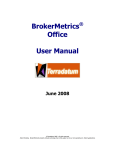Download PENTATrainer User Manual - University College London
Transcript
PENTATrainer User Manual Version 2.0 University College London, UK King Mongkut’s University of Technology Thonburi, Thailand 15 May 2012 Santitham Prom-on Yi Xu PENTATrainer 2.0 User Manual 20 April 2012 Contents CHAPTER 1 INTRODUCTION 3 1.1 1.2 1.3 1.4 3 4 4 4 FEATURES SYSTEM REQUIREMENTS INSTALLATION LIMITATIONS CHAPTER 2 DATA PREPARATION AND ANNOTATION 2.1 2.2 2.3 2.4 UNDERSTANDING THE PENTA FRAMEWORK PREPARING SPEECH DATASET ANNOTATION AUXILIARY FILES IN ANNOTATION PROCESS 5 5 6 9 19 CHAPTER 3 PARAMETER ESTIMATION 22 3.1 3.2 3.3 3.4 3.5 22 24 26 32 33 MODEL PARAMETERS STOCHASTIC OPTIMIZATION LEARNING PARAMETERS OF COMMUNICATIVE FUNCTIONS FINE TUNING OPTIMIZATION PROCESS OUTPUT FILES CHAPTER 4 SYNTHESIS 35 4.1 4.2 35 36 REQUIRED INPUT FILES SYNTHESIS FROM TEMPLATE REFERENCE 38 UCL-‐KMUTT 2 PENTATrainer 2.0 User Manual 20 April 2012 CHAPTER 1 Introduction This manual describes PENTATrainer (pen·ta·train·ner) version 2, a generalized semi-automatic tool for studying speech prosody based on communicative functions and articulatory dynamics. Based on the Parallel Encoding and Target Approximation (PENTA) framework (Xu, 2005), PENTATrainer is a Praat script integrated with a Java program that facilitates investigation of the encoding schemes of communicative functions in any language. It encapsulates the quantitative Target Approximation (qTA) model (Prom-on et al., 2009), which represents the dynamic F0 control, the parallel encoding schemes, which describe how communicative functions temporally encode, and the simulated annealing optimization, which is a stochastic learning algorithm (Kirkpatrick et al., 1983) used to globally optimize the functional parameters. 1.1 Features Quantitative Modeling PENTATrainer allows users to quantitatively model speech prosody based on the PENTA framework. Such a quantitative representation allows user to objectively test postulated hypotheses or theories. Articulatory-Functional Approach The PENTA framework bridges the gap between the physical layer and the information layer by representing F0 as a response of the articulatory process to multiple communicative functions which are parallel to each other. UCL-‐KMUTT 3 PENTATrainer 2.0 User Manual 20 April 2012 Flexible Annotation System PENTATrainer implements the parallel encoding schemes by allowing users to create tiers of factors. This enables users to flexibly create annotation labels. Accurate Optimization PENTATrainer implements the simulated annealing optimization for parameter estimation. The optimized parameters are thus ensured to be close to the globally optimum. 1.2 System requirements - 1.3 Installation Users only need to copy Praat scripts and Java programs to the designated working directory. The working directory contains sound and annotation files and other auxiliary files generated by the scripts. The Praat scripts can then be run using Praat. 1.4 Limitations - - - Operating Systems: Mac OS X, Windows, or Linux Praat version 5.3 or newer Java Runtime Environment version 1.6 or newer (Optional) Audio Editing Program (e.g. Audacity) PENTATrainer models the F0 variation as a process of target approximation. The program thus does not model the prosodic effects that result from external factors, such as consonantal perturbation, anticipatory dissimilation, and post-low bouncing. Each annotation layers may have different number of intervals. A layer with the smallest interval size will have the largest number of intervals. Boundaries of other annotation layers must synchronize with the boundaries of the layer with the smallest intervals. The simulated annealing algorithm requires a large number of iterations for the solution to be stabilized and converged. The simulation time is thus directly proportional to the size of the corpus. UCL-‐KMUTT 4 PENTATrainer 2.0 User Manual 20 April 2012 CHAPTER 2 Data Preparation and Annotation This chapter provides a step-by-step guide to understanding the preparation and annotation process in PENTATrainer for conducting speech prosody studies. Users unfamiliar with the PENTA framework are advised to first read section 2.1 before proceeding to the step-bystep tutorial. 2.1 Understanding the PENTA framework The basic concepts of the PENTA framework are based on the assumption that speech conveys communicative information and is produced by an articulatory system. In PENTA as shown in Figure 2.1, the production of speech prosody is described as having two main systems: (1) information encoding system and (2) articulatory system. Figure 2.1 PENTA framework In PENTA, a communicative function represents a relation between the intended communicative meaning and the physical implementation of the speech prosody. Different communicative function may span across different temporal intervals and they must have different encoding schemes. For example, lexical tones require a syllable for each transmission while lexical focus may require at least two temporal UCL-‐KMUTT 5 PENTATrainer 2.0 User Manual 20 April 2012 regions consisting of one or more syllables to create a contrastive focus. With the different encoding schemes, communicative functions are transmitted in parallel in the sense that they each add to the specification of the target and/or the target approximation process in a unique way. The combined effects are then implemented through the target approximation process, resulting in the dynamic changes in surface F0 values and their timings. The target approximation process in the PENTA framework represents the behavior of the articulatory system that implements the articulatory movement in order to produce the acoustic features that convey the desired communicative meaning. We can simplify the notion of the target approximation as a goal-oriented model of F0 movements. Figure 2.2 illustrates the realization of F0 contours in Mandarin Chinese as a response of the target approximation process. For each syllable, there is a pitch target that underlies the changes in F0 dynamic state. F0 asymptotically approaches the target and, at the end of the syllable, its momentum was carried on to the next syllable as a carryover effect. In this framework, F0 is therefore not a direct representation of prosodic meaning but an observable output resulting from an articulatory implementation of multiple communicative functions. Figure 2.2 Target Approximation Process 2.2 Preparing speech dataset 1. If the speech data consist of a number of utterances in a long sound file, we need to separate each utterance as an individual file using UCL-‐KMUTT 6 PENTATrainer 2.0 User Manual 20 April 2012 some type of audio editing software. This step minimizes the memory usage of the learning program and simplifies the annotation step. All sound files must be saved in “.wav” format. Figure 2.3 Segmenting speech data SP2012 Tutorial Note: This step can be skipped because the sample speech data have already been segmented. Sample speech data can be found in the “sample_data/speech” folder in the tutorial CD. 2. Copy speech data that will be used in the learning step to a separate folder. Figure 2.4 Speech data folder UCL-‐KMUTT 7 PENTATrainer 2.0 User Manual 20 April 2012 SP2012 Tutorial Note: Sample speech data can be found in the “sample_data/speech” folder in the tutorial CD. Create a new empty folder and copy all .wav files in the “sample_data/speech” folder to the new folder. 3. Copy PENTATrainer scripts and programs to the working folder. PENTATrainer consists of 3 Praat scripts (.praat) and 2 java archive files (.jar). These files are designed to perform three different tasks in prosody modeling studies, including annotation of speech dataset (_annotate.praat), learning parameters of communicative functions (_learn.praat & Learn.jar), and synthesizing prosody based on given functional parameters (_synthesize.praat & Synthesize.jar). Figure 2.5 Copying PENTATrainer to the working folder SP2012 Tutorial Note: PENTATrainer scripts and programs are in the “program” folder. 4. (Optional) If users already have existing pulse marking files (.pulse) or annotation files (.annotation & .annotation_short) generated from _annotation.praat, make sure that they are in the working folder. SP2012 Tutorial Note: During practice in the annotation tutorial, these files will not be needed. However, they will be used later on in the learning and synthesis tutorials. Both pulse marking and UCL-‐KMUTT 8 PENTATrainer 2.0 User Manual 20 April 2012 annotation files can be found in the “sample_data/annotation” folder in the tutorial CD. 2.3 Annotation The Praat annotation script can be used to either generate new annotation files or edit existing files. Once completed, the script will generate a number of auxiliary files for each sound file. Users should refer to section 2.4 for more detail on each auxiliary file. Users have multiple options to use _annotate.praat. Users can create new annotation files, edit the content of existing annotations, add a layer to the annotation, or remove a layer from the annotation. This option can be selected from the “Task:” drop down menu. The following paragraphs provide step-by-step guides for performing each annotation task. Create new annotation files 1. Open and run _annotate.praat using Praat program Figure 2.6 _annotate.praat After running, the “Annotation – Options” window will be displayed. Users need to select the task that they want to perform. This can be done via the “Task:” drop down menu. Users can also edit the F0 analysis parameters used in the F0 extraction process by checking the “Edit F0 analysis option” box. For accurate F0 estimation, pulse marks can be manually inspected by checking the “Inspect pulse” UCL-‐KMUTT 9 PENTATrainer 2.0 User Manual 20 April 2012 box. The accuracy of estimated F0 depends on whether the pulses were marked correctly. 2. To create new annotation files, select “Create new annotation file”. Also, check both the “Edit F0 analysis option” and “Inspect pulse” boxes. Click OK to continue. Figure 2.7 Select the annotation task and options 3. If the “Edit F0 analysis option” box is checked, PENTATrainer will show the “Pause: Edit F0 analysis option” window. In this window, users can fine-tune the F0 estimation process. Left and right F0 ranges indicate the possible minimum and maximum F0 values that will be searched. Number of point per interval specifies the resulting number of F0 points in each annotated interval in the .timenormf0 files (which is useful only for optional graphic displays and has no impact on parameter learning). F0 sample rate indicates the sampling rate of F0 estimation. “Perturbation length” & “Final offset” and the check box “Set initial time for normf0 to 0” are used only for generating F0 measurements and so do not need to be changed. Click “Finish” to continue. UCL-‐KMUTT 10 PENTATrainer 2.0 User Manual 20 April 2012 Figure 2.8 F0 analysis option 4. PENTATrainer will display the “Pause: Create new annotation” window. In this window, users can specify the list of information encoding layers in the “List of communicative functions” text box. The format of the text must be space-delimited. Each name in the list will be used as a name of the information layer in the annotation files. Figure 2.9 Create new annotation file options In PENTATrainer, the most labor intensive task in annotation is the marking of temporal boundaries of prosodic events. In case users have already marked the boundaries in Praat’s TextGrid format, they can import the existing boundary markings by filling in the filename extension of the existing marking files in “Copy boundary from” and the tier number of the boundary data. If there are no UCL-‐KMUTT 11 PENTATrainer 2.0 User Manual 20 April 2012 existing markings, you must ensure that the “Copy boundary from” text box is empty. Click “Finish” to continue. Figure 2.10 “Copy boundary from” text field must be empty if users do not want to copy boundary from other files SP2012 Tutorial Note: For practice and introduction purposes, we will try annotating both with and without existing marking files. In the first attempt we will annotate without the pulse marking. Therefore the “Copy boundary from” text box must be empty. Then we will use existing marking files from the “sample_data/old_marking” folder in the PENTATrainer CD. The marking filename extension is “.target”. 5. For each .wav file, two windows will prompt for user input. The first window in Figure 2.11 (a) shows the annotation window in which users need to put in boundaries of each prosodic event. The second window in Figure 2.11 (b) shows the pulse marking window in which users can manually inspect and change the pulse mark locations. Note that the pulse marking window will only be shown if the “Inspect pulse” box in the “Annotation – Option” is checked, The annotation window shows three main panels: (1) speech signal (waveform), (2) spectrogram and pitch contour (estimated by Praat but not used by PENTAtrainer), and (3) functional encoding layers. Panels (1) and (2) help users put in the boundaries of prosodic events in each layer in panel (3). Users can insert boundaries by using the “Boundary” menu on the top of the window or using the shortcuts as listed below: § Add on all tiers (Mac: ⌘F9) § Add on selected tier (Mac: ↵) UCL-‐KMUTT 12 PENTATrainer 2.0 User Manual 20 April 2012 § § Add on tier 1 (Mac: ⌘F1) and so on for tier 2, 3, … Remove (Mac: ⌥⌫) (1) (2) (3) Figure 2.11 (a) The annotation window. Figure 2.11 (b) The pulse marking window. The pulse marking window contains only one panel which displays the speech signal in time domain (waveform). The vertical blue lines are pulse marks which specify the locations where the signal appears to repeat itself. The distance between each pulse mark thus indicates the pitch period which is inversely proportional to the fundamental frequency. The pitch estimation algorithm in PENTAtrainer uses this pulse mark information to calculate F0 rather than using Praat’s pitch tracks. The pulse marking window allows users to rectify the pulse mark in cases where the initial markings are incorrect. The pulse mark data are stored in the pulse marking files (.pulse). If users prefer to use existing pulse marking data, they UCL-‐KMUTT 13 PENTATrainer 2.0 User Manual 20 April 2012 need to copy the pulse marking files to the working folder before running the annotation script. It should be noted that in this version of PENTATrainer, boundaries in all layers must be synchronous with the boundaries in the layer with the highest number of intervals. 6. Add boundaries to each layer in the annotation window. Users should add boundaries to the layer with the highest number of interval first, as shown in Figure 2.12, because boundaries in other layers must be synchronous with it. Figure 2.12 Annotate the layer with higher number of intervals first. Users can then used the boundaries in the marked layer as shown in Figure 2.12 as the outline to other layers. UCL-‐KMUTT 14 PENTATrainer 2.0 User Manual 20 April 2012 Figure 2.13 Annotated data 7. (optional) Users can rectify the pulse marks in the pulse marking window using the following keyboard shortcuts: § Add point at cursor (Mac: ⌘P) § Remove point(s) (Mac: ⌥⌘P) Figure 2.14 Pulse marks can be rectified to guarantee accurate F0 estimation. 8. After finishing annotation and rectification of pulse marks, click “Continue” on the “Pause: stop or continue” control window to save data and continue to the next sound file. Figure 2.15 Finishing the annotation of one file. 9. Repeat steps 5-8 until all the sound files are annotated. 10. Users can stop the annotation task at anytime by closing all windows. To resume the incomplete annotation, only steps 1-4 need to be repeated. The program will show a prompt asking whether UCL-‐KMUTT 15 PENTATrainer 2.0 User Manual 20 April 2012 users want to resume the current annotation. Click “Yes” to resume the incomplete annotation task or click “No” to start the annotation from the first sound file in the working folder. Figure 2.16 resuming the incomplete annotation. 11. (Optional) Users can use the existing boundary marking files. For practice, existing marking files can be found in the “sample_data/old_marking” folder in the PENTATrainer CD. The marking filename extension is “.target”. Copy all the “.target” files to the working folder and repeat the whole process again except filling in “.target” to the “Copy boundary from” text box in step 4. The annotation program will copy boundaries to the first layer. Users can then add the boundaries so that the resulting intervals reflect the temporal span of each prosodic event. Figure 2.17 The annotation window with copied boundaries. UCL-‐KMUTT 16 PENTATrainer 2.0 User Manual 20 April 2012 Edit existing annotation files SP2012 Tutorial Note: We will use the existing annotation files provided in the PENTATrainer CD for the subsequent sections. Copy all files in the “sample_data/annotation” folder to the working folder. 1. Open and run _annotate.praat using Praat program 2. To edit or view existing annotation, select “Edit existing annotation”. Click OK to continue. Figure 2.18 Select “Edit existing annotation”. 3. The program will prompt with the window “Pause: Edit existing annotation” to ask for the starting file number. Users can find the number of the input file from the row number in the generated “FileList.txt” (Tip: users can use a spreadsheet program to open “FileList.txt” to find out the input file number”). Using number 1 will make the program go through every annotation files. Click finish to continue. Figure 2.19 Fill in the Input File No. UCL-‐KMUTT 17 PENTATrainer 2.0 User Manual 20 April 2012 4. The program will subsequently display the annotation window that already has annotation data from the existing annotation files. Figure 2.20 Annotation data from existing files 5. After finished editing/viewing, click Continue to proceed to the next file. Figure 2.21 Annotation data from existing files. 6. Repeat steps 4-5 until all annotation file are edited/viewed. Users can quit the editing/viewing anytime by closing all PENTATrainer windows. Tip: If users quit the annotation process before going through all annotation files, some of the Praat objects will not be properly removed from the “Praat Objects” window. User should make sure that these objects are removed before running other scripts to ensure the correct object reference. UCL-‐KMUTT 18 PENTATrainer 2.0 User Manual 20 April 2012 Figure 2.22 Unused Praat objects should be removed. 2.4 Auxiliary files in annotation process 1. FileList.txt contains a list of input sound files in the annotation process. It contains a one column headerless table with each row correspond to each input filename. This file is generated at the beginning of the annotation process. 2. config.txt (required for parameter estimation) contains a list of parameters in the annotation process that will pass along to the learning process. It contains a two-column table with header (parameter, value). Each row corresponds to a parameter to be passed. This file is generated at the end of the annotation process. Users must run through the annotation process at least once to generate this file. 3. function.txt (required for parameter estimation) contains a list of communicative functions. It contains a one-column table with header with each row corresponding to each function. This file is generated at the end of the annotation process. Users must run through the annotation process at least once to generate this file. 4. [sound_file_name].annotation (required for parameter estimation) contains annotation data in Praat TextGrid format. This file is UCL-‐KMUTT 19 PENTATrainer 2.0 User Manual 20 April 2012 derived from the “.annotation_short” file which contains a more userfriendly version. This file is regenerated in each annotation process. 5. [sound_file_name].annotation_short contains a more userfriendly annotation in Praat TextGrid format. This file is regenerated in each annotation process. 6. [sound_file_name].pulse contains pulse marking for F0 estimation. It is a Praat PointProcess object. This file is regenerated in each annotation process. 7. [sound_file_name].rawf0 contains F0 data directly converted from their corresponding “.pulse” files. This file is regenerated in each annotation process. 8. [sound_file_name].PitchTier contains trimmed F0 data in Praat PitchTier format. This file is regenerated in each annotation process. 9. [sound_file_name].f0 contains trimmed F0 data directly converted from their corresponding “.PitchTier” files. This file is regenerated in each annotation process. 10. [sound_file_name].samplef0 contains F0 data sampled only for non-empty intervals. This file is regenerated in each annotation process. 11. [sound_file_name].f0velocity contains F0 velocity data sampled only for non-empty intervals. This file is regenerated in each annotation process. 12. [sound_file_name].timenormf0 contains timeless F0 data normalized to have equal number of samples per interval. This file is regenerated in each annotation process. 13. [sound_file_name].actutimenormf0 (required for parameter estimation) contains F0 and actual time values. They were sampled and normalized to the specified number of samples per interval. It is a three-column table with header with each row corresponding to each F0 data point. The first column corresponds to the annotation UCL-‐KMUTT 20 PENTATrainer 2.0 User Manual 20 April 2012 intervals of the first layer. The second and third columns are the time and F0 data. PENTATrainer learning program uses F0 and time data in this file to estimate the parameters. This file is regenerated in each annotation process. UCL-‐KMUTT 21 PENTATrainer 2.0 User Manual 20 April 2012 CHAPTER 3 Parameter Estimation This chapter discusses the roles of model parameters of the target approximation process and the parameter estimation algorithm used in PENTATrainer. It also provides a step-by-step guide for using PENTATrainer learning tool to estimate model parameters of annotated communicative functions. 3.1 Model Parameters As discussed in section 2.1, PENTA assumes that F0 is a response of the underlying target approximation process that implements designated communicative functions encoded in forms of target approximation parameters. The quantitative version of the target approximation model shown in Figure 2.2 has been proposed, namely the quantitative Target Approximation (qTA) model to explain the F0 contour changes due to tones and intonations (Prom-on et al., 2009). The qTA model represents F0 as a surface response of the target approximation process which is driven by pitch targets. A pitch target is a forcing function representing the joint force of the laryngeal muscles that control vocal fold tension. F0 in qTA is represented by a simple linear equation, x (t ) = mt + b (3.1) where m and b denote the slope and height of the pitch target respectively. t is the time relative to the initial time of the interval. The F0 control is implemented through a third-order critically damped linear system, in which the total response is f0 (t ) = x (t ) + (c1t + c2t + c3t 2 ) e−λt UCL-‐KMUTT (3.2) 22 PENTATrainer 2.0 User Manual 20 April 2012 where the first term x(t) is the pitch target and the second term is the natural response of the system. The transient coefficient c1, c2, and c3 are calculated based on the initial F0 dynamic state and the pitch target of the specified interval. The parameter λ represents the strength of the target approximation movement. In qTA, the initial F0 dynamic state consists of initial F0 level f0 (0) , velocity f0′(0) , and acceleration f0′′(0) . The dynamic state is transferred from one syllable to the next at the interval boundary to ensure the continuity of F0 movement. The three transient coefficients are computed with the following formulae. c1 = f0 (0) −b c2 = f0′(0) + c1λ − m ( c3 = f0′′ (0) + 2c2λ − c1λ 2 )2 (3.3) (3.4) (3.5) In PENTATrainer, three parameters are required for each interval to control the F0 trajectory of each interval, including pitch target slope (m), pitch target height (b), and strength of target approximation (λ). m and b specify the form of the pitch target, For example, the Mandarin rising and falling tones have positive and negative m values, respectively (Prom-on et al., 2009, 2011a). λ indicates how rapidly a pitch target is approached. The higher the value of λ the faster F0 approaches the target. For example, λ of the Mandarin neutral tone has been found to be smaller than in other tones (Prom-on et al., 2011a). Figure 3.1 Functional combination As done in the annotation of the speech data in chapter 2, communicative functions in different layers are treated as parallel to each other. The temporal span of intervals in different layers are not necessarily equal, as shown in Figure 3.1. In this example, the temporal UCL-‐KMUTT 23 PENTATrainer 2.0 User Manual 20 April 2012 spans of tone, focus, and sentence functions are different. However, if we view functional combination at certain intervals, we can summarize the unique combinations as follows. Combination 1: H, PRE, S Combination 2: L, PRE, S Combination 3: F, ON, S Combination 4: N, POS, S PENTATrainer assumes that the combined effect of the functions influence the target approximation parameters. Thus, for each functional combination, a set of target approximation parameters (m, b, λ) is estimated. Note that the functional combination may repeat a number of times in the dataset. PENTATrainer estimates the parameters based on the compiled functional combination from the whole dataset. 3.2 Stochastic Optimization The previous version of PENTATrainer models F0 contours of individual utterances. Despite its success, there are difficulties when it comes to summarizing parameters of all syllables into functional categories. Because of the trade-off between model parameters, there are nonlinear interplays in the model and the differences in the optimum conditions of parameter estimation process, a simple averaging procedure could sometimes result in representations that do not reflect globally optimal solutions. This issue is addressed in PENTATrainer version 2.0. In PENTAtrainer 2.0, instead of modeling F0 contours of each individual utterances and summarizing afterward, the parameters of all functional categories are optimized simultaneously, using the simulated annealing algorithm (Kirkpatrick et al., 1983). The algorithm can be summarized as follows. Generate parameters (randomly) of all functional combinations Repeat until the designated number of iterations is reached o For each functional combination § For each parameter Modify the parameters (randomly) Calculate the rejection probability threshold Generate a random probability Test (probabilistically) to decide whether to accept or reject the proposed changes o Reduce the temperature UCL-‐KMUTT 24 PENTATrainer 2.0 User Manual 20 April 2012 Parameter modification of each functional combination is done in a random manner. In other words, the change of each parameter is scaled with the specified learning rate, the random number between 1 and -1, and the parameter range. The probability of acceptance/rejection depends on the temperature parameter of the algorithm. At the initial iteration, the temperature is set to a high value to allow the parameters to evolve and converge to the global optimum over the iterations. The rejection probability threshold (pth) is calculated using the following equation. −( Ecurrent −E previous ) T pth = e (3.6) where Ecurrent and Eprevious are the total errors between the original and synthesized F0 calculated from the whole dataset after and before parameter modification, respectively. T is the annealing temperature. After calculating this threshold, a random probability is generated. If this random probability is higher than the threshold, the proposed parameter change is rejected. Otherwise, the change is accepted. The total error is calculated by summing for all utterances the root mean square error (RMSE) between original and synthesized F0 contours. Synthesized F0 contours are generated based on the current parameters. RMSE is calculated as follows. RMSE = 1 N ∑ f0 (ti )original − f0 (ti )synthesized N i=1 ( 2 ) (3.7) where N is the number of samples of that utterance. Thus, there are 4 parameters controlling the optimization process. Users are required to input them (or use the default values) in order to use PENTATrainer learn tool. They are 1. Maximum Iteration, indicating the number of rounds that the learning algorithm will modify and test the parameters. The larger the Maximum Iteration the longer the optimization time. 2. Learning Rate, indicating the scaling factor for parameter modification. The larger the Learning Rate the larger proposed changes in the parameter modification step. 3. Starting Temperature, indicating the starting annealing temperature as shown in Equation (3.6). The larger the UCL-‐KMUTT 25 PENTATrainer 2.0 User Manual 20 April 2012 Starting Temperature the greater the chance of accepting the parameters that result in high errors in the early iterations. Once the temperature started to cool down (through a number of iterations), the optimization process will become stricter and select only the parameters that result in lower error. 4. Reduction Factor indicates the percentage reduction of the temperature in each iteration. The larger the Reduction Factor the faster the convergence of parameters, but also the greater the chance of remaining in a local optimum. 3.3 Learning Parameters of Communicative Functions This section provides a step-by-step guide on how to estimate the parameters of communicative functions using the PENTATrainer learn tool, which consists of a Praat script (_learn.praat) and a Java program (Learn.jar). 1. Open and run _learn.praat using Praat program Figure 3.2 Learn window Beside a simulated annealing algorithm, PENTATrainer 2.0 provides another optimization algorithm to use in comparison. Users can choose in the Method drop down menu whether to use “Simulated Annealing or “Gradient Descent”. The gradient descent algorithm iteratively selects the parameter changes that will result in lower errors. This algorithm is thus a greedy method. Users also have the option to inspect Praat manipulation objects that contain the synthesized F0 contour resulting from the optimized parameters together with the original F0 contour. This allows users UCL-‐KMUTT 26 PENTATrainer 2.0 User Manual 20 April 2012 to visually inspect and listen to the synthesized sound. The post-low bouncing simulation can also be optionally selected (Prom-on et al., 2011b). This will include the post-low bouncing rule into the target approximation process. 2. Select “Simulated Annealing” method. The optimal values of Maximum Iteration and Learning Rate have to be empirically determined. The general idea is that the Maximum Iteration should be large enough to allow the parameters to converge and the Learning Rate should be small enough so that the change will not miss the right solution. SP2012 Tutorial Note: Use the default values. Check the “Inspect Manipulation” box. Click OK to continue. Figure 3.3 Optimization options used for this tutorial 3. PENTATrainer will prompt for the optimization parameters of simulated annealing algorithm. Specifically, it will ask for Starting Temperature and Reduction Factor. Use the default values and click Finish to start optimization. Figure 3.4 Optimization parameters of simulated annealing. UCL-‐KMUTT 27 PENTATrainer 2.0 User Manual 20 April 2012 4. Once the optimization process is started, a small progress window will display the optimization progress. Wait until the progress bar reaches 100%. Figure 3.5 Optimization progress window 5. Once the progress bar reaches 100%, the optimization progress window will display the resulting average per-utterance RMSE and Pearson’s correlation between original and synthesized F0 contours. Figure 3.6 Optimization progress window when optimization process is finished. 6. Click Close to close the optimization progress window. Afterward, if the “Inspect Manipulation” box is checked, PENTATrainer will generate Praat manipulation object of each sound file with the synthesized F0 contour embedded in it. UCL-‐KMUTT 28 PENTATrainer 2.0 User Manual 20 April 2012 Figure 3.7 Manipulation objects generated from the optimized parameters. 7. Users can inspect the fitness of the synthesized F0 contour by clicking the manipulation object and select “View & Edit”. Figure 3.8 Praat manipulation object with the synthesized F0 In the lower panel, the gray dots indicate the original F0 while the green dots indicate the synthesized F0. UCL-‐KMUTT 29 PENTATrainer 2.0 User Manual 20 April 2012 8. The optimized parameter values are stored in the “parameters.txt” file. Users can use either text editing or spreadsheet programs to open the file. Figure 3.9 PENTATrainer optimal parameter file 9. Using a spreadsheet program (e.g., Excel), users can sort the parameters to make them more comprehensible. In this example, sort the parameter by “Focus” then “Tone” and then “Sentence”. Figure 3.10 Sorted optimal parameters UCL-‐KMUTT 30 PENTATrainer 2.0 User Manual 20 April 2012 Figure 3.10 shows part of the sorted parameters. A number of interesting observations can be made from this data. It shows that F (Falling) tone has negative slope while R (rising) tone has positive slope. H has almost static slope with a relatively high target height while L has much lower target height. Pitch targets of LS (sandhi L tone) are similar to R. 10. Utterance specific RMSE and correlation of optimized parameters are stored in the “accuracy_learning.txt” file. Figure 3.11 Synthesis accuracy with the optimized parameters. 11. The closeness of fit between the original and synthesized F0 contours can also be visually inspected by opening the file [filename].synf0. UCL-‐KMUTT 31 PENTATrainer 2.0 User Manual 20 April 2012 Figure 3.12 Visual inspection of synthesized F0 contour 12. The changes in the learning errors over iterations can be found in the “total_error.txt” file. Using a spreadsheet program, users can plot the changes in learning errors over iterations. Figure 3.13 Optimization errors (y-axis) over iterations (x-axis, logarithmic scale). 3.4 Fine Tuning Optimization Process As mentioned earlier, the four parameters controlling the optimization process need to be determined empirically. Adjusting and evaluating the optimization process are key to maximizing its effectiveness. In the previous section, we have discussed some of the measurements of effectiveness, such as optimization errors as shown in Figure 3.13, visual and perceptual inspections in Figure 3.8 and 3.12. Error Convergence Rate The convergence of optimization error indicates the stability of the learned parameters. This is because, as the annealing temperature reduces, the optimization process becomes greedier, thus accepting only the parameters that result in a lower total error. When plotting the optimization error over iterations, it should show a near flat line in the later part of the process. The flat line indicates that the changes in the parameters at the later stage are not significant. On the other hand, if the steady state (flat line) is reached too early, it is possible that the optimized parameters may not be the global optimum. UCL-‐KMUTT 32 PENTATrainer 2.0 User Manual 20 April 2012 If the optimization error plot indicates that the convergence rate was too slow, users have 3 options to ensure that the optimized parameters reach the steady state: (1) increasing Maximum Iteration, (2) reducing Starting Temperature, or (3) reducing Reduction Factor. Increasing Maximum Iteration would give the optimization process more time for the parameter to become stable. Reducing Starting Temperature would make the whole optimization process greedier and less random. Reducing Reduction Factor would increase the convergence rate. Care must be taken with adjusting either Starting Temperature or Reduction Factor, since changing them directly affects the characteristics of the optimization process. On the other hand, if the convergence rate is too fast, users can either (1) increase Starting Temperature or (2) increase Reduction Factor. Functional Category Assignment Visual and perceptual inspections help users identify the mismatch between original and synthesized F0 contours. The systematic deviation of the synthesized F0 contour from the original contour indicates that there are problems in optimization process. The causes of these problems can be (1) the parameters are not optimal, (2) the functional category assignment are incorrect, and (3) there is an effect from other articulatory-related phenomena. For the first cause, if the parameters are not optimal, the optimization process should be tuned by adjusting the optimization parameters as discussed earlier. For the second cause, if the observed deviation occurs consistently in a specific functional combination and the nature of the deviation suggests that the combination may have various pitch targets, it is possible that the initial functional category assignment is incorrect. For the third cause, there may be effects from other prosodic phenomena that are not parts of the target approximation. Such effects then need to be modeled separately. 3.5 Output Files 1. parameters.txt contains learned target approximation parameters of all functional combinations. This file is generated at the end of the optimization process. UCL-‐KMUTT 33 PENTATrainer 2.0 User Manual 20 April 2012 2. [sound_file_name].synf0 contains original and synthesized F0 contours with time data. This file is regenerated in each learning process. 3. [sound_file_name].intervals contains a Praat Table converted from “.annotation” file. This file is used in the optimization process by Java program. This file is regenerated in each learning process. 4. accuracy_learning.txt contains the synthesis accuracy of each utterance (sound file). The accuracy measurements are Root Mean Square Error (RMSE) and Pearson’s correlation coefficient. 5. total_error.txt contains total RMSE summarized from all sound files in each iteration. This file is used for fine-tuning the optimization process. 6. log.txt contains the first occurrence of each functional combination. This file is used for troubleshooting. Users can use this file to check if there are any errors in annotation. If there is an error such as a typo, log.txt will show the typo version as another category. Users can then correct the typo in the file indicated by log.txt. UCL-‐KMUTT 34 PENTATrainer 2.0 User Manual 20 April 2012 CHAPTER 4 Synthesis This chapter explains how to use PENTATrainer to synthesize speech prosody based on given annotations and parameters. PENTATrainer synthesis tool consists of a Praat script (_synthesize.praat) and a Java program (Synthesize.jar). Users only need to run _synthesize.praat since it encapsulates the Java program. 4.1 Required Input Files 1. parameters.txt contains target approximation parameters of all functional combinations that have been trained, together with the annotation data, to synthesize F0 contour. 2. [sound_file_name].wav contains original speech utterance. PENTATrainer synthesis tool uses the Praat manipulation object from the original sound file as a host and embeds in it the synthesized F0 contour. 3. [sound_file_name].annotation contains annotation data in Praat TextGrid format. This file is used by Synthesis.jar. 4. [sound_file_name].intervals contains annotation data in Praat Table format. This file is used by Synthesis.jar. 5. config.txt contains dataset configuration parameters. This file is used by Synthesis.jar. 6. function.txt contains a list of communicative functions. This file is used by Synthesis.jar. UCL-‐KMUTT 35 PENTATrainer 2.0 User Manual 20 April 2012 4.2 Synthesis From Template _synthesize.praat uses parameters from parameters.txt and related annotation files to synthesize F0 contour and embed it in the Praat manipulation object. 1. Open and run _synthesize.praat using Praat program. Figure 4.1 Running _synthesize.praat Figure 4.2 Praat manipulation object embedded with synthesized F0 2. Users can inspect Praat manipulation objects embedded with the synthesized F0 contours by clicking “View & Edit”. UCL-‐KMUTT 36 PENTATrainer 2.0 User Manual 20 April 2012 Figure 4.3 Inspecting synthesized F0 contour 3. Utterance specific RMSE and correlation of synthesized contours are stored in the “accuracy_synthesis.txt” file. Figure 4.4 accuracy_synthesis.txt 4. Synthesized F0 contour of each input sound file is stored in the file [sound_file_name].synthesizedf0. UCL-‐KMUTT 37 PENTATrainer 2.0 User Manual 20 April 2012 Reference Kirkpatrick, S., Gelatt, C. D., and Vecchi, M. P. (1983). “Optimization by simulated annealing”, Science, vol. 220, no. 4598, pp. 671-680. Prom-on, S., Xu, Y., and Thipakorn, B. (2009). “Modeling tone and intonation in Mandarin and English as a process of target approximation”, Journal of the Acoustical Society of America, vol. 125, no. 1, pp. 405-424. Prom-on, S., Liu, F. and Xu, Y., (2011a). “Functional modeling of tone, focus, and sentence type in Mandarin Chinese”, in proceedings of the 17th International Conference of Phonetic Sciences, 1638-1641, Hong Kong, China. Prom-on, S., Xu, Y., and Liu, F., (2011b). “Simulating post-L bouncing by modeling articulatory dynamics”, in proceedings of INTERSPEECH 2011, 289292. Xu, Y. (2005). “Speech melody as articulatorily implemented communicative functions”, Speech Communication, vol. 46, no. 3-4, 220-251. UCL-‐KMUTT 38