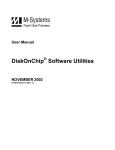Download TDR Pattern Register User Manual - NPG
Transcript
GREAT P.J.Coleman-Smith: 14/1/2004 TDR Pattern Register User Manual Contents 1. Introduction. 2. Function. a. Block Diagram. b. VME interface specification. c. SHARC interface data format. 3. Setting up. a. VME Address Jumpers b. Input selection. 4. Operation a. Single input mode b. Gated Group c. GroupA AND GroupB. 5. Software Interface. 6. Front Panel Interface. 7. Logic Inspection Signal examples. 8. What can stop the module working, or Error management. Appendices A. Layout of the PCB with Jumper locations. B. Front Panel Layout. C. MIDAS control window. Refers to pcb 25/9275A. [email protected] 1 GREAT 14/1/2004 1. Introduction The Pattern Register is a single w idth VME module designed to operate in the GREAT TDR environment. There are two groups of 16 inputs, A and B. The purpose of the module is to regist er the changes on the inputs, and send a tim estamped 16 bit pattern to the Data Acquisition system via a SHARC link. The timestamp refers to the selected edge of the input. The two groups can be set to one of three specific digital interface types. Fast NIM, Differential ECL, and Single ended ECL. The Pattern input is operated as two Groups, each in one of three operating m odes. All the pattern inputs are AND' ed with a programm able m ask bit, which allows individual bits to be disabled, for exam ple where one input is firing in noise. GroupA can be pulse stretched under computer control. 1. Gated Group: The front edge of the Gr oup Gate input will latch the m aster 100MHz counter and all inpu ts which are active at any tim e during th e Group Gate will b e included in the pattern. The pattern and timestamp is outpu t at the end of the Gate. 2. Individual inputs: a) The 16 pattern inputs of the Gr oup are individually sam pled on every clock. Thos e that becam e active s ince th e previous clock generate a timestamp along with a label to say wh ich of the 16 i nputs caused the timestamp. b) In this m ode the user m ay choose (under com puter control) to AND the input with the Group Gate. c) GroupA AND GroupB. This m ode uses the GroupA and GroupB inputs to provide 16 bits of co-incidence pattern. A timestamp is generated when the input from GroupA AND GroupB are true to-gether. The Ti mestamp is based on a counter increm ented by a 100Mhz clock and kept in synchronism with the rest of the T DR sy stem by the SYNC pulse provided by the GREAT TDR system Metronome module. The Pattern Register is designed to operate at an average input rate of 10Khz per input. The maximum burst rate into one input is 10Mhz. T he m inimum input pulse width for reliable operation is 50ns, howev er m uch s maller input pulses can be registered. The following docum ents will h elp in unders tanding the term s discussed in th is manual. They can be found at the Nuclear Physics Group web site : http://npg.dl.ac.uk EDOC502 The GREAT Triggerless Total Data Readout Method (IEEE TNS, VOL. 48, NO. 3, JUNE 2001) EDOC503 The GREAT 32 Channel Peak Sensing ADC : User Manual EDOC504 The GREAT data format. EDOC507 The GREAT TDR system Error recovery, and experiment timing EDOC511 Metronome User Manual Version6 ( C1100 ) [email protected] 2 GREAT 14/1/2004 2. Function The function of the module is carried out by two Altera FPGA devices programmed at power-up from serial EPROMs. There is an LED for each FPGA which is lit when the programming has completed successfully. The user of the m odule must decide the inte rface type for each of the 16 inputs in the two Groups. The jum pers m ust then be set accordingly. Refer to section 3.b and appendix A for setting the different interface choices. The inputs to be reg istered are chosen by using the MIDAS interface window. See appendix C for an example of the window for the Pattern Register. The sense of each input can be inverted, controlled via MIDAS, prior to being applied to the Register timestamp logic. This allows the user to decide which edge of the input signal causes the tim estamp. It is always the rising edge of the input that is timestamped. As mentioned in the introduction each group operates in one of two modes. The mode must be selected via the MIDAS interface. To operate the m odule must be connected to a TDR Metronom e output, or a sim ilar source of 100Mhz, and SYNC pulses. a. Block Diagram The block diagram shows the path of data from input signal to SHARC output. 32 signal inputs DIFF.ECL, 2 Gate inputs Fast NIM, S.E.ECL to TTL conversion 100Mhz clock SYNC RESET ERROR Register Pattern and timestamp Format and SHARC output FIFO SHARC Link to DAQ VME output memory 48-bit Timestamp counter Parameter header store Metronome Interface General and s pecific controls and status Data and address paths VME slave interface Group mode GREAT Pattern Register P.J.Coleman-Smith b. VME interface specification The Pattern Register is an A32/D3 2 slav e. Th e in terface will respon d to acces ses made using D16, and D08, however they will not return the correct values. The Pattern Register o ccupies 2 16 bytes in A32 m emory space. T he address of location 0 is specified by jum pers set on the pcb. See section 3.a and appendix A for setting the address base. [email protected] 3 GREAT 14/1/2004 c. SHARC interface data format. The Pattern Register outputs two 32 bit words for every Item. An Item can be for an input transition from Gr oupA, or GroupB, a SY NC pulse, a flow control Pause, or a flow control Resum e. Refer to E DOC504 for m ore inform ation about the bit allocation of these two words. Here is an outline of the Item format extracted from the EDOC. Group Pattern Data format 31 30 29 28 27 to 16 15 to 0 1 1 0 0 Data Source Ident, Pattern data 31 to 28 27 to 0 0 Time Stamp 27:0 Other Information. 31 30 29 to 24 1 0 Module Number 23 to 20 Information Code 31 to 28 0 19 to 0 Information Field 27 to 0 Time Stamp 27:0 The Module number identifies the source of the information. The Information codes used in the Pattern Register are as follows: Information Type Code Information Field Definition Undefined Data 0 Pause Timestamp 2 Timestamp bits 47 : 28 Resume Timestamp 3 Timestamp bits 47 : 28 SYNC100 Timestamp 4 Timestamp bits 47 : 28 3. Setting Up a. VME Address Jumpers. Refer to the picture of the m odule shown in Appendix A. T he VME address jum pers are in two, eight jum per blocks at the m iddle of the top of the pcb. The address of location 0 o f the m odule address sp ace is sp ecified by placing, or not, shorting links ion the jum pers. Placing a shorting link on a ju mper will se lect that add ress bit to b e seen as a logic 0. For example to select address 0x80000000 for th e base address, shorting links should be placed on every jumper except the one for A31. (This is the jumper at the left most end of the row, as indicated by the white writing ). b. Input Selection Each of the 32 inputs can be selected to interf ace to signals of one of three types. Fast NIM, Differential ECL, and Single ended EC L. The following jumper diagrams show how to select each of the possible types. Differential ECL does not require a specific reference voltage selected, but the Fas t NIM, and Single Ended ECL do. [email protected] 4 GREAT 14/1/2004 1 S.E.ECL Differential ECL Group A Single Ended ECL Group B Fast NIM Input Selection Jumper Positions Fast NIM 1 Top of Board S.E.ECL 1 Fast NIM JP85 JP86 JP91 It is important to note that all the inputs for a group should be set to the same interface type. Failu re to do this will resu lt in incor rect ref erence v oltages bein g used, and unpredictable register operation ;-) Voltage Reference selection When connecting to the front panel inputs use the following signal allocations with the 34 pin IDC connectors. Input 0 in Differential ECL mode pin1 is the +ve input, and pin 2 the –ve. This carries on through the connector with Input 15 on pin 31 for +ve an d pin 32 for –ve. Pins 33, and 34 are not connected on both Group A and B input connectors. Input 0 in Fast NIM, and Single Ended ECL mode pin1 is the Signal input, and pin 2 the GND. This carries on through the conne ctor with Input 15 on pin 31 for Signal input and pin 32 for GND. Pins 33, and 34 are not connected on both Group A and B input connectors. 4. Operation The mode of operation applies to all the inputs of a Group. The mode is selected using the MIDAS interface. The operation of the module is handled by the MIDAS interface, and would norm ally only require the user to select the inputs, their polarity, and the Group Modes. If the module is to be operated in an environm ent not controlled by MIDAS, then a m uch deeper understanding of the m odule function is requ ired than is co vered in this version of the user manual. Contact the author for help . To operate within the MIDAS environm ent the m odule must be configured in the VME address space, an d the correct Group In terface jumper settings selected for th e inputs. The module is entered in the VME configuration table accessed via the VME control window. This allows the MIDAS to set-up and control the module. With the SHARC link connected to the TDR Collato r processor, and the Me tronome interface connected the module will be set-up by the MIDAS with initial values in all the registers, and valid entries for the module readout identifiers. Use the Experiment Control window Setup and Go buttons. The mode of operation of the two groups of inputs is controlled by m enu selection in the MIDAS interface. The tab le below gives th e valid m odes. A# refers to the inp ut number within the group A. [email protected] 5 GREAT Value 0 1 2 4 5 6 12 13 14/1/2004 Mode name Single: input(A/B)# AND Gate(A/B) Single: input(A/B)# Gated Group Single : A# AND B# AND GateA Single : A# AND B# Gated Group : A# AND B# Single : Stretched A# AND B# AND GateA Single : Stretched A# AND B# Comment Group A input only Group A input only Group A input only Group A input only Group A input only a. Single Input mode. In this m ode each inpu t operates alone. E ach input m ust be enabled via the MIDAS interface. The Group Gate input can be selected to be AN Ded with th e inputs. Th is selection operates for the whole of a group. b. Gated Group. The front edge of the Group Gate in put will latch the master 100MHz counter and all inputs which are active at any time during the Group Gate will be in cluded in th e pattern. The Group Gate input is a Fast NIM signal. c. GroupA AND GroupB, or Using the TDR Pattern Register for providing timed suppression data. The purpos e is to co mbine the VETO signal from the Eurogam Phase 1 BGO detectors and electronics with a Ge CFD to give a tim estamped data item indicating the co-incidence of the two signals. The Pattern Register 32 inputs are allocated as two groups of 16. Group B is used for the Single Ended ECL VETO signals from the BGO electronics, and Group A is used for the Fast NIM Ge CFDs from the LeCroy CFD modules. The Ge CFD signals a re str etched in the Pattern Registe r to align th em with the slower VETO signals. Fig 1 shows when th e tim estamped Item is generated for a single CFD and VETO. It shou ld be noted that a tim estamped Item will be gene rated f or every coincid ence between the VETO, and CFD. Fig 2 show s how this can occur during m ultiple VETOs [email protected] 6 GREAT 14/1/2004 Delayed BGO VETO Stretched Ge CFD Item Generated Fig 1: Single CFD Aligned with VETO Delayed BGO VETO Stretched Ge CFD Item Generated Fig 2: Multiple VETOs align with one CFD When setting up for an experim ent it will be necessary to ch eck the alignment of the Ge CFD and VETO signals, as well as the width of the CFD. Logic Inspection Lines are provided in each Pattern Register for this job. The width of the CFD output pulse will also affect the number of co-incidences. 5. Software Interface Access to th e regis ters o n the Pattern Re gister are via the V ME bus interface using A32/D32 commands. The register s are defined in the table in Appendix E at the end of this docum ent. For further information about register function contact the author via email. The normal method of control is via the MIDAS control window. The module should be initialized after power-up with registers set as follows. 6. Front Panel Interface The front panel layout is shown in a diagram in Appendix B. The connections are detailed in the following Tables. SHARC Link. Pin 1 2 3 4 5 6 7 8 Function Clock Acknowledge GND Data 0 Data 1 Data 2 Data 3 GND [email protected] 7 Source Pattern Register VME Processor Pattern Register Pattern Register Pattern Register Pattern Register GREAT 14/1/2004 Group Inputs (A/B) Differential ECL Interface Pin 1 3 …. 31 33 Function Input 0 +ve Input 1 +ve Input 15 +ve No Connection Pin 2 4 …. 31 34 Function Input 0 -ve Input 1 –ve Input 15 –ve No Connection Group Inputs (A/B) Single Ended ECL Interface Pin 1 3 …. 31 33 Function Input 0 Input 1 Input 15 No Connection Pin 2 4 …. 31 34 Function Ground Ground Pin 2 4 …. 31 34 Function Ground Ground Ground No Connection Group Inputs (A/B) Fast NIM Interface Pin 1 3 …. 31 33 Function Input 0 Input 1 Input 15 No Connection Ground No Connection 7. Logic Inspection Signal examples During normal use of the module the inputs, and Gate signals are the most likely to be required. The examples show which edge of the signal as seen through the Inspection Lines generates the Timestamp. 8. What can stop the module working, or Error management. 1. Lost Track. Refer to the block diagram in section 2.a. There is a FIFO between the timestamping input stage, and the formatting and SHARC link stage. The data is placed into the FIFO with a four bit count to keep track of the data through the FIFO. If the data coming through the FIFO is not in step, then the module will stop working, the Lost Track LED will light, and the relevant bit is set in the status register. The operation of the module is restarted by a system STOP/SETUP/GO action. 2. Using the wrong edge of the input for timing. [email protected] 8 GREAT 14/1/2004 3. Appendix A Jumper Layout VME Address Jumpers GroupA Input type Jumpers 15 1 GroupB 0 Voltage Reference Selection A Outline of the Pattern Register for location of Jumpers. [email protected] 9 GREAT Appendix B Front Panel Layout [email protected] 10 14/1/2004 GREAT 14/1/2004 Appendix C MIDAS control window. Appendix D Logic Inspection signal examples. Appendix E Software Register definitions. Register definitions: Address offset Hexadecimal 0 Name Function Module Control 4 Module Status 8 Interrupt Control C Interrupt Select 10 14 Read FIFO Read Tracking Registers 18 FIFO Flags 1C Spare Bus 0 : ignore track. 1= Ignore the tracking data when reading FIFO 1 : SHARC enable. 1 = Enable SHARC link readout of the FIFO. 2 : Reset FIFO 3 : STARX enable. 1= Enable STARX to reset FIFO. 4 : Soft Reset input chip. 5 => 15 : registered data, but no action. 16 => 31 : always return 0. 0 : interrupt. 1 : lost track. 2 : FIFO Half full. 3 => 31 : Always return 0. 0 => 7 : Interrupt vector. 8 => 10: Select IRQ line to drive on VME bus. 11 => 15 : registered data, but no action. 16 => 31 : always return 0. 0 => 3 : Select Interrupt source. 0: Lost Track. 1: FIFO half full. 2 => 15 not defined. 4: Method. 0 = Edge triggered, 1 = Level Triggered 5: Edge. 0 = Rising edge, 1 = falling edge. 6: Level. 0 = High Level, 1 = Low level. 7: Enable 0 = Disabled, 1 = Enabled. 8 => 15 : registered data, but no action. 16 => 31 : always return 0. 0 => 31: FIFO output data. 0 => 3 : Readout track Counter 4 => 7 : Track number from FIFO. 8 => 11 : ID track number from last ID word. 12 => 15 : Track number from last Time stamp. 16 => 31: 0. All these flags are active low. 0 : Almost full. 7 spaces remaining. 1 : Almost empty. 7 words written. 2 : Half full. 131,072 words written 3 : Empty. 4 : Full. 262,144 words written 5 => 31 : 0. 0 => 31 : VME chip end of Spare connections between the two Alteras 100 Group A input enable [email protected] 11 Bits 15 => 0 enable an input when set. GREAT 14/1/2004 104 108 Group A Invert Group A mode 110 204 208 Group A Stretch value Group B input enable Group B Invert Group B mode 300 304 308 30C Inspection Line 0 Inspection Line 1 Inspection Line 2 Inspection Line 3 Selects the signal source Selects the signal source Selects the signal source Selects the signal source 400 Input Chip control 404 Input Status 0 : Reset input FIFOs 1 : Count Enable. 1 = Enable Time stamp counter. 2 : SYNC error reset. 3 : SYNC to Error ( STARY ) connect. 4 : No effect, but registered. 5 : Run Enable. 1 = Enable input of SYNC, and Data to the FIFOs. 6 => 15 : registered data, but no action. 16 => 31 : always return 0. Timestamp errors and others ( NYI !!! ) 500 504 Time FIFO LS Time FIFO MS 508 Time FIFO word count 200 50C 510 514 518 51C 520 524 528 52C 530 534 538 53C 540 544 548 54C 550 554 Bits 15 => 0 invert the logic of the input bit when set. Selects registered/free/free & Gate mode. 0: Free Transition Mode. 1= enabled. 1: Registered Mode. 1 = enabled. 2: AND mode ( CFD + VETO ) 1= enabled. 3: Stretch input pulses. 1 = enabled. Bits 3 => 0 select the pulse stretch value in steps of 50ns. Bits 15 => 0 enable an input when set. Bits 15 => 0 invert the logic of the input bit when set. Selects registered/free/free & Gate mode. 0 => 31 : Time stamp bits 0 => 31. 0 => 15 : Timestamp bits 32 => 47. 16 => 31 : 0. 0 => 8 : Number of words in the Timestamp FIFO Group A fifo data 0 => 15 : Group A Pattern 16 => 31 : 0 Group A fifo word count 0 => 8 : Number of words in the Group A FIFO 16 => 31 : 0 Group B fifo data 0 => 15 : Group B Pattern 16 => 31 : 0 Group B fifo word count 0 => 8 : Number of words in the Group B FIFO 16 => 31 : 0 Type fifo data 0 => 7 : Event type data. 8 => 31 : 0. Type fifo word count 0 => 8 : Number of words in the Event type FIFO 16 => 31 : 0 Group A Ident Group B Ident SYNC Ident Pause Ident Resume Ident Undefined Ident 0 => 31 : Ident for Group A pattern. 0 => 31 : Ident for Group B pattern. 0 => 31 : Ident for SYNC. 0 => 31 : Ident for Pause. 0 => 31 : Ident for Resume. 0 => 31 : Ident for Undefined. [email protected] 12 GREAT 14/1/2004 558 55C 560 Write to FIFO. 0 => 31 : write to FIFO. FIFO flags 0 : Group A FIFO empty 1 : Group A FIFO full 2 : Group B FIFO empty 3 : Group B FIFO full 4 : Control FIFO empty 5 : Control FIFO full. 6 : Timestamp FIFO empty 7 : Timestamp FIFO full. 8 : External FIFO almost full. 9 : External FIFO full. 10 => 31 : 0 600 Load Timestamp 700 Spare bus read Load a new value into the Timestamp counter for loading at a re-sync SYNC pulse. 0 => 31 : Data for new Timestamp 16 => 47 value. A write to this register sets the Re_SYNC enable. 0 => 31 : Input chip end of Spare connections between the two Alteras. Appendix F. Logic Inspection Line signal selection. Logic Inspection Line Signal selection. This inform ation is provided for completeness, it is not intended f or a us er to need to vie w the m ajority of thes e signals. Code Signal Name Description 0 => 1F Disconnected Allows other units to drive the line. 20 => 2F Group A inputs Input monitors for Group A. 0 => 15 30 => 3F Group B inputs Input monitors for Group B. 0 => 15 40 Group B Hit Group B Pattern hit. 41 Group B End Group B Gated mode End signal 42 Gate A Group A Gate input. 43 Gate B Group B Gate input. 44 Sync pulse Sync detected 10nS pulse 45 Sync error Sync error flag 46 Aneb Output of Timestamp sync comparator 47 Re-load window Window a fter S YNC pulse during which a re-load can occur. 48 Load stamp Re-load pu lse. Loads the new value into the Timestamp counter 49 Load Enable Indicates a re-load has been programmed. 4A Time FIFO read FIFO read request signal for the Timestamp FIFO 4B Time FIFO full Flag 4C Time FIFO Flag empty 4D Group A FIFO FIFO read request signal for the Group A FIFO read 4E Group A FIFO Flag [email protected] 13 GREAT 4F 50 51 52 53 54 55 56 57 58 59 5A 5B 5C 5D 5E 5F 60 61 62 63 70 => 7F 80 81 82 83 84 85 86 87 88 89 8a 8b 8c 14/1/2004 full Group A FIFO empty Group B FIFO read Group B FIFO full Group B FIFO empty Time FIFO write Group A FIFO write Group B FIFO write Pause Resume Type FIFO read Type FIFO full Type FIFO empty SYNC STARX Out of step Ext FIFO write clock Ext FIFO write Ext FIFO almost full Ext FIFO full Group A Hit Group A End Group A stretched 0 => 15 Loadreg Chip select Asn DS0n DS1n DTACK STARX Iackn Irq1 Irq2 Irq3 Irq4 Flag FIFO read request signal for the Group B FIFO Flag Flag FIFO write request for the Timestamp FIFO FIFO write request for the Group A FIFO FIFO write request for the Group B FIFO Pause signal Resume signal FIFO read request signal for the Type FIFO Flag Flag SYNC pulse from the Metronome STARX ( Reset ) from the Metronome Internal FIFOs are out of step ??????? FIFO Write clock to the external FIFO FIFO Write request to the external FIFO Flag ( active low ) Flag ( active low ) Group A Pattern hit. Group A Gated mode End signal The Stretched inputs for Group A. Load signal, enables reg isters when selected to load data Active to select vme access to the input chip VME address strobe VME Data strobe 0 VME Data strobe 1 VME data acknowledge VME Interrupt acknowledge cycle identifier Interrupt line Interrupt line Interrupt line Interrupt line [email protected] 14 GREAT 8d 8e 8f 90 91 92 93 94 95 96 97 98 – 9f A0 A1 A2 A3 A4 A5 A6 A7 A8 A9 Aa Ab Ac Ad Ae Af B0 14/1/2004 Irq5 Irq6 Irq7 Iackinn Iackoutn Sharc_clock Sharc_ack Sharc data0 Sharc data1 Sharc data2 Sharc data3 NYI Fifo pafn Fifo paen Fifo hfn Fifo ffn Fifo efn Fifo erclk Fifo erenn Fifo rclk Fifo rcsn Fifo renn Fifo oen Fifo prsn Fifo mrsn Fifo ready Fifo rdreq Vme req Lost track Interrupt line Interrupt line Interrupt line Interrupt cycle chain token in Interrupt cycle chain token out SHARC bus clock pulses. SHARC bus acknowledge SHARC data bit FIFO programmable almost full FIFO programmable almost empty FIFO Half empty FIFO full FIFO empty Fifo erclk ????? Fifo erenn ???? Fifo read clock Fifo read chip select Fifo read enable Fifo output enable Fifo partial reset Fifo master reset Fifo data has been read, and is ready for use Request from sharc software for a fifo read Request from vme for a read of fifo data Output of the track comparison system ? [email protected] 15