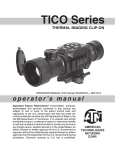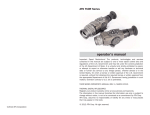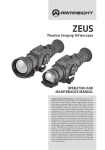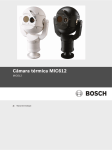Download Photon 640 Slow Video User's Manual
Transcript
Photon 640 Slow Video User’s Manual TM FLIR Inc. 70 Castilian Drive Goleta, CA 93117 Phone: 888.747.FLIR (888.747.3547) International: +1.805.964.9797 www.flir.com www.corebyindigo.com Document Number: 412-0127-10 Version: 100 Issue Date: December 2008 This document is controlled to FLIR Technology Level EAR 1. The information contained in this document is proprietary and/or restricted and pertains to a dual use product controlled for export by the Export Administration Regulations (EAR). This document and data disclosed herein or herewith is not to be reproduced, used, or disclosed in whole or in part to anyone without the written permission of FLIR Systems, Inc. Diversion contrary to US law is prohibited. US Department of Commerce authorization is not required prior to export or transfer to foreign persons, parties, or uses otherwise prohibited. © FLIR Inc., 2008. All rights reserved worldwide. No parts of this manual, in whole or in part, may be copied, photocopied, translated, or transmitted to any electronic medium or machine readable form without the prior written permission of FLIR Inc. Names and marks appearing on the products herein are either registered trademarks or trademarks of FLIR Inc. and/or its subsidiaries. All other trademarks, trade names, or company names referenced herein are used for identification only and are the property of their respective owners. This product is protected by patents, design patents, patents pending, or design patents pending. If you have questions that are not covered in this manual, or need service, contact FLIR CVS Customer Support at 805.964.9797 for additional information prior to returning a camera. This documentation is subject to change without notice. This document is controlled to FLIR Technology Level EAR 1. The information contained in this document is proprietary and/or restricted and pertains to a dual use product controlled for export by the Export Administration Regulations (EAR). This document and data disclosed herein or herewith is not to be reproduced, used, or disclosed in whole or in part to anyone without the written permission of FLIR Systems, Inc. Diversion contrary to US law is prohibited. US Department of Commerce authorization is not required prior to export or transfer to foreign persons, parties, or uses otherwise prohibited. Table of Contents 1 Introduction 1.1 Photon 640 Slow Video Specifications ................................................... 1-2 1.2 Available Photon 640 Slow Video Configurations ...................................... 1-3 1.3 Unpacking Your Photon 640 Slow Video Camera ..................................... 1-4 2 Optional Photon 640 Slow Video Accessories 2.1 Hardware accessories ......................................................................... 2-1 2.2 Software accessories .......................................................................... 2-5 3 Basic Operation of the Photon and GUI 3.1 Operation of the Photon 640 Slow Video camera using the development kit . 3-1 3.2 Remote control of the Photon 640 Slow Video camera ............................ 3-2 3.3 Connecting the serial communications interface using the development kit .. 3-2 3.4 Installing the Photon GUI ...................................................................... 3-3 3.5 Connecting the Photon 640 Slow Video to a PC via the I/O Module ............ 3-6 3.6 Troubleshooting the Photon GUI ............................................................ 3-7 3.7 Operation of the Photon GUI ................................................................. 3-8 3.8 Camera Tab ....................................................................................... 3-9 3.9 Analog Video Tab .............................................................................. 3-13 3.10 Camera AGC tab ............................................................................ 3-17 3.11 Digital Video Tab ............................................................................. 3-20 3.12 About tab ...................................................................................... 3-21 3.13 Advanced Features ......................................................................... 3-21 4 Installing and Using the Ethernet Adapter Module 4.1 4.2 4.3 4.4 4.5 Connecting the Ethernet Module Accessory ............................................ 4-1 Installing PT1000-IDG for iPORT Ethernet support ................................... 4-2 Configuring your PC's network interface board (NIC) ................................. 4-5 Configuring your Ethernet Adapter Module .............................................. 4-6 Using the Photon GUI with the Ethernet Adapter Module .......................... 4-9 5 Photon 640 Slow Video Digital Data Channel 5.1 Using the Digital Data Channel .............................................................. 5-2 412-0127-10, version 100 iii Table of Contents Photon 640 Slow Video User’s Manual 6 Overview of the Electrical Interface 6.1 6.2 6.3 6.4 6.5 6.6 6.7 Samtec 30-Pin Connector .................................................................... D-Sub 26 Pin Connector ...................................................................... Input Power ....................................................................................... Analog Video Output ........................................................................... Command and Control Channel ............................................................ Digital Data Channel ........................................................................... External Synchronization ...................................................................... 6-1 6-3 6-4 6-5 6-5 6-5 6-6 7 Photon 640 Slow Video Physical Interface 7.1 Dimensioned Drawings ........................................................................ 7-1 7.2 Mounting .......................................................................................... 7-1 Appendix A Pin-out Definitions A.1 I/O Module 333-0018-00 ................................................................... A-1 Appendix B Serial Communication Technical Details B.1 Serial Communications Primary Interface ............................................... B-1 B.2 Serial Communications Protocol ........................................................... B-1 B.3 Status Byte ....................................................................................... B-2 B.4 Function Byte ..................................................................................... B-3 B.5 Example of the format of a serial message ........................................... B-10 B.6 Description of serial commands .......................................................... B-11 B.7 Spare Serial Communications Channel ................................................. B-12 B.8 Analog Video Interface ...................................................................... B-12 B.9 Frame Synchronization ...................................................................... B-13 B.10 Digital Data Channels ...................................................................... B-14 Appendix C Installing the Adapter/EMI Cover Kit C.1 Kit Contents .......................................................................................C-1 C.2 Installing the Kit ..................................................................................C-1 Appendix D Mechanical IDD Reference Interface Interface Interface Interface Interface Interface Interface iv Description Description Description Description Description Description Description Document Document Document Document Document Document Document 412-0126-00-101 412-0126-00-102 412-0126-00-103 412-0126-00-104 412-0126-00-105 412-0126-00-106 412-0126-00-107 (25mm)........................ D-3 (35mm)........................ D-5 (50mm)........................ D-7 (21.5mm)..................... D-9 (49mm)...................... D-11 (60mm)...................... D-13 (100mm).................... D-15 412-0127-10, version 100 1 Introduction The Photon 640 Slow Video is a long-wavelength (8 – 14 microns) uncooled microbolometer camera designed for infrared imaging applications that demand absolute minimum size, weight, and power consumption. It is available with multiple different lens focal length options, as well as a No Lens option intended for customers who mount their own lens and perform ancillary Alternate Lens Calibration—See “Software accessories” on page 2-5. 25 mm (36° HFOV) 35 mm (26° HFOV) 21.5 mm (41° HFOV) 50 mm (18° HFOV) 49 mm (19° HFOV) 100 mm (9° HFOV) 60 mm (15° HFOV) Figure 1-1: Photon 640 Slow Video Cameras: shown with EMI covers installed The camera provides “power-in, video-out” capability, which means that one need only apply input voltage to receive analog video. For those applications demanding more advanced control, the Photon 640 Slow Video camera includes a serial interface (RS-232) for transmitting camera commands and receiving status. In more demanding situations, the Photon 640 Slow Video camera also provides a digital data video output via an LVDS serial connection. 412-0127-10, version 100 December 2008 1-1 1—Introduction 1.1 Photon 640 Slow Video User’s Manual Photon 640 Slow Video Specifications • 640 (H) x 512 (V) uncooled microbolometer sensor array, 25 x 25 micron pixels • Spectral band: 7.5 - 13.5μm • NEdT Performance: < 50mK at f/1.01 • Input voltage range: 7.0 – 14.0 VDC • Power Consumption: < 3 Watts (nominal at room temperature using 9V input) • Time to image: ~ 3 seconds • Operating Temperature Range: -40°C to +80°C • Weight: 170 grams without lens and EMI cover • Analog video output: NTSC (640x480) 7.5Hz or PAL (640x512) 8.3Hz • Digital video output: 8- or 14-bit serial LVDS • Remote camera control RS-232 interface: Photon GUI software available for free download at www.corebyindigo.com/service/softwareupdates.cfm) • 2X and 4X Digital Zoom with electronic pan/tilt • Dynamic Digital Detail Enhancement (DDE) Note: These specifications are subject to change without notice. The latest information concerning specifications, part numbers, accessories, camera configurations, and other information can be found in the Photon 640 Slow Video Thermal Imaging Camera Core Data Sheet at: http://www.corebyindigo.com/products/uncooledcores.cfm. 1. NEdT at the camera output measured with FLIR's proprietary noise reduction applied in the asshipped configuration. Typical performance is approximately 35mK with f/1.0 optics. 1-2 December 2008 412-0127-10, version 100 Photon 640 Slow Video User’s Manual 1.2 1—Introduction Available Photon 640 Slow Video Configurations The Photon 640 Slow Video is available with different lenses providing different fields of view. The part numbers for each lens and video rate configuration are given in the table below. Table 1-1: Photon 640 Slow Video Part Numbers; NTSC (640x480) or PAL (640x512) Photon 640 Slow Video Format No Lens 25mm 35mm 50mm Field of View NA (36° HFOV) (26° HFOV) (18° HFOV) NTSC 7.5Hz 412-0126-01-07S 412-0126-03-07S 412-0126-05-07S 412-0126-07-07S PAL 8.3Hz 412-0126-02-07S 412-0126-04-07S 412-0126-06-07S 412-0126-08-07S Photon 640 Slow Video Format 21.5mm 49mm 60mm 100mm Field of View (41° HFOV) (19° HFOV) (15° HFOV) (9° HFOV) NTSC 7.5Hz 412-0126-09-07S 412-0126-11-07S 412-0126-13-07S 412-0126-15-07S PAL 8.3Hz 412-0126-10-07S 412-0126-12-07S 412-0126-14-07S 412-0126-16-07S Figure 1-2: Photon 640 Slow Video Camera as delivered without EMI Rear Enclosure 412-0127-10, version 100 December 2008 1-3 1—Introduction 1.3 Photon 640 Slow Video User’s Manual Unpacking Your Photon 640 Slow Video Camera The Photon 640 Slow Video camera is typically delivered as a standalone product; no documentation is included. Documentation and utilities such as the latest version of this User’s Manual, the Photon GUI, and Mechanical Interface Description Documents are available for download from the www.corebyindigo.com website. Figure 1-3: Photon 640 Slow Video Camera Shipment Please unpack the camera heeding customary Electrostatic Sensitive Device (ESD) precautions including static safe work station and proper grounding. The Photon 640 Slow Video camera is packaged in foam to prevent damage during shipping. It is also placed in a conductive anti-static bag, as shown above, to protect from electrostatic discharge damage. Caution! Disassembling the camera can cause permanent damage and will void the warranty. Operating the camera outside of the specified input voltage range or the specified operating temperature range can cause permanent damage. The camera is not sealed. Avoid exposure to dust and moisture and replace the lens cap when not in use. Do not image extremely high intensity radiation sources, such as the sun, lasers, arc welders, etc. The camera is a precision optical instrument and should not be exposed to excessive shock and/or vibration. This camera contains electrostatic discharge sensitive electronics and should be handled appropriately. 1-4 December 2008 412-0127-10, version 100 2 2.1 Optional Photon 640 Slow Video Accessories Hardware accessories The following are accessories that offer a development environment or extended features for your Photon 640 Slow Video camera. 2 1 3 4 5 Figure 2-1: Development Kit or Photon 640 Slow Video Accessory Kit (Part Number: 421-0030-00) 1. Cable, Photon 640 Slow Video to I/O Module, 6 foot length (Part Number: 308-0144-02) 2. Input/Output (I/O) Module (Part Number: 333-0018-00) 3. AC/DC Power Supply (Part Number: 206-0001-20) 4. IEC Line Cord (Part Number: 208-0004-02) 5. Adapter/EMI Cover Kit (Part Number: 421-0028-00) This accessory kit includes a power supply, input/output module (interconnect box), EMI adapter board (30 pin to 26 pin adapter to Photon 640 Slow Video), and cables to facilitate AC power in and analog video out for your Photon 640 Slow Video. With this accessory kit, the customer only needs to purchase a standard RS-232 COM cable in order to perform advanced configuration using the free downloadable Photon GUI. This kit is the most important ancillary purchase for those first owning a Photon 640 Slow Video camera. Note The accessory kit does not include video cable, serial cable or any related adapters; these items must be provided by the user. 412-0127-10, version 100 December 2008 2-1 2—Optional Photon 640 Slow Video Accessories Photon 640 Slow Video User’s Manual Figure 2-2: Power/Video Cable Assembly Interface cable to the Photon 640 Slow Video camera providing connectors for power input and analog video output. This cable replaces the standard interface cable and I/O module in applications that do not require serial camera control or digital video. Table 2-1: Photon 640 Slow Video Power/Video Cable Assembly Part number Description 308-0145-01 Cable Assy—3 ft. 308-0145-02 Cable Assy—6 ft. 308-0145-03 Cable Assy—10 ft. Figure 2-3: Adapter/EMI Cover Kit (Part Number 421-0028-00) With appropriate grounding, cable shielding, and power, this enclosure can mitigate EMI emissions to below CE Class A performance levels. Refer to Appendix C for instructions for installing the Adapter/EMI Cover Kit. 2-2 December 2008 412-0127-10, version 100 Photon 640 Slow Video User’s Manual 2—Optional Photon 640 Slow Video Accessories Figure 2-4: Battery, Charger, and Cable Kit (Part Number: 421-0008-00) This accessory provides rechargeable (Lithium-Ion) capability for the Photon 640 Slow Video camera. With fully charged batteries, your Photon 640 Slow Video will operate for approximately 5 hours. Figure 2-5: Digital Data Serial-to-Parallel Module or SIPO (Part Number: 333-0017-00) FLIR’s optional serial-in, parallel-out (SIPO) module converts the serial LVDS into parallel data. The SIPO mates directly to the I/O module’s digital data port, and furnishes a 68-pin connector that can be attached to a frame grabber via a digital interface cable. This accessory facilitates capture of the LVDS serial digital data channel from the Photon 640 Slow Video camera and mirrors it in a parallel format used with computer-based capture boards. These boards require third-party software not offered or formally supported by FLIR. Refer to Chapter 5 for details on known compatible frame grabbers and interface cables, as well as setup files for the two we have verified. 412-0127-10, version 100 December 2008 2-3 2—Optional Photon 640 Slow Video Accessories Photon 640 Slow Video User’s Manual 1 2 4 3 Figure 2-6: Ethernet Module Kit (Part Number: 421-0031-00) This kit allows you to capture the Photon 640 Slow Video digital video output and transfer it to a viewing device (typically a PC) via a CAT5 cable using Ethernet Protocol. The Ethernet interface allows 8- and 14-bit digital video data capture (with or without Automatic Gain Control applied to the data) in both still images and sequences of images. Details for use of this device are provided in Chapter 4 of this User’s Manual. This accessory kit includes: 1. Photon 640 Slow Video 68 Pin (Ethernet Module) to 26 Pin Cable (Part Number 308-0151-02) 2. Power Supply with Cable Assembly (Part Number 415-0034-00) 3. Ethernet Adapter Module (Part Number: 316-0015-00) 4. IEC Line Cord Note The Cable P/N 308-0151-00 connects the Ethernet Adapter Module to the Photon camera. The end of the cable that connects with the Photon camera is a 26-pin D-Sub connector. Your Photon 640 Slow Video will need to be purchased with the EMI/Adaptor Cover kit to provide the 26-pin connector for use with this cable. 2-4 December 2008 412-0127-10, version 100 Photon 640 Slow Video User’s Manual 2.2 2—Optional Photon 640 Slow Video Accessories Software accessories • SDK for Windows & Embedded (Part Number 110-0102-46) The Photon 640 Slow Video Software Developer’s Kit (SDK) enables camera control using one of several programming languages including VB6, VB.net, C#, and C++ (MFC). Code examples are included to help illustrate how some of the camera control functions can be used. The Photon GUI is an example of an application created using the Photon SDK. Refer to http://www.corebyindigo.com/service/softwareupdates.cfm. • Alternate Lens Cal Software (Part Number 110-0102-72) This FLIR designed Windows XP for PC software allows customers that purchase lens-less cores (412-0126-xx-xx part numbers listed in Table 1-1 on page 1-3) to perform a supplementary gain calibration using their own optics. The original factory calibration data is saved to the local hard drive of the PC for a restore operation if needed. It should be noted that a work cell with computer, interface hardware, and two thermal black bodies must be purchased by the customer to complete this station. FLIR document 110-0102-75, Photon 640 Slow Video Alternate Lens Calibration User Guide, is included on the software DVD for more detailed information. 412-0127-10, version 100 December 2008 2-5 2—Optional Photon 640 Slow Video Accessories 2-6 December 2008 Photon 640 Slow Video User’s Manual 412-0127-10, version 100 3 3.1 Basic Operation of the Photon and GUI Operation of the Photon 640 Slow Video camera using the development kit Note The following procedures assume that you have installed the Adapter/EMI Cover Kit which is included in the Accessory Kit and provides the 26-pin D-sub connector. Refer to Appendix C Installing the Adapter/EMI Cover Kit on page C-1. The Development Kit (or Accessory Kit) is the simplest way to connect to your Photon 640 Slow Video camera to provide power and obtain video. It also facilitates serial communication for more advanced camera command and control via the free downloadable Photon GUI. In this first section, we will discuss simply applying power and obtaining video output, not serial communication. Remove the lens cap. (Remember to replace the lens cap when the camera is not in use to prevent accidental scratching and dust contamination.) Using the Development Kit’s Interface Cable and I/O Module, plug one end of the Interface Cable into the mating connector on the back of the camera, as shown below. Connect the other end of the Interface Cable to the mating connector on the I/O Module labeled CAMERA. Photon I/O Module (333-0018-00) To video monitor Photon to I/O Module cable (308-0144-02) To power supply (206-0001-20) Attach one end of a standard BNC cable to the video port labeled VIDEO on the I/O Module. Attach the other end to a compatible video monitor’s composite video input. If your monitor has an RCA input connector, a BNC to RCA adapter can be used. Plug the power supply into an electrical outlet. Insert the circular plug at the other end of the power supply into the power jack labeled POWER on the I/O Module and tighten the locking screw finger tight. The camera will take ~3 seconds to produce an image after you apply of power. You should see an initial splash screen with the FLIR logo displayed, and then live infrared long wave imaging video will follow! Point the camera in different directions and notice the imagery. If the video image appears low in contrast, point the camera at a scene with high thermal contrast such as at a person. 412-0127-10, version 100 December 2008 3-1 3—Basic Operation of the Photon and GUI 3.2 Photon 640 Slow Video User’s Manual Remote control of the Photon 640 Slow Video camera The Photon 640 Slow Video camera accommodates advanced camera control through an RS232 serial interface. A user can control the camera via this interface by following the Serial Protocol Communication and command structure requirements located in Appendix B and their own hardware/software interface. This requires programming skills and a strong technical background. The user can also use the Photon GUI offered as a free download from FLIR using a Windows based PC with the standard serial communications and components provided in the Development Kit. This software provides remote control of various camera features and modes. The Photon GUI software is compatible with Windows XP. The PC must have a spare serial communications port. Note A USB to Serial port adapter is acceptable, but the data communication rate must be set to 57600 BAUD. If your embedded or specialty applications require custom control software, a Software Developer’s Kit (SDK) is available. Those intending to generate their own custom software are encouraged to read the remainder of this section regarding the Photon GUI to better understand the camera modes and parameters. 3.3 Connecting the serial communications interface using the development kit You should have successfully operated the camera and obtained live video on a monitor as described in paragraph 3.1 “Operation of the Photon 640 Slow Video camera using the development kit” on page 3-1. The only additional hardware required for serial communication is a serial cable connected as shown below. To PC serial COM port (RS232) Attach one end of a standard RS-232 serial port (9-pin) PC cable to the communications port labeled RS-232 on the I/O Module. Attach the other end to the serial port on your PC. This cable should be a standard RS-232 cable, not a cross-over configured serial cable. 3-2 December 2008 412-0127-10, version 100 Photon 640 Slow Video User’s Manual 3.4 3—Basic Operation of the Photon and GUI Installing the Photon GUI Step 1 If you have another version of the Photon GUI loaded on your PC, you should uninstall it using the Windows Uninstall utility via the Windows Control Panel before proceeding with this installation. This is an important step as camera malfunction is possible if you do not remove any older versions of Photon 640 Slow Video (or Omega/Micron/ A10) software. Step 2 Using your favorite WWW browser, navigate to the following URL: http://www.corebyindigo.com/service/softwareupdates.cfm Step 3 Click the Download Photon GUI link for the version which supports your Photon 640 Slow Video. Step 4 When the File Download prompt appears, choose Save. This will save the installable file in the directory of your choice. It is recommended that you create a new empty directory such as “Photon GUI Installable Files” on your desktop, for download. The file Photon_GUI.zip will be saved. Step 5 Open the directory where you saved the zip. Step 6 Double click the Photon_GUI.zip file. The WinZip utility should open the zip file and show the compressed contents. Step 7 Save the files shown via the WinZip Extract command. This method is important as it preserves the necessary installation paths for the install utility. It is not recommended that you drag-and-drop the contents from the WinZip utility. Extract to a directory of your choice. Step 8 Navigate to the directory where you extracted the contents. Inside that folder you will find a directory which should contain the files shown: Double click the setup.exe file to begin installation. Step 9 Click Next> at the installer welcome screen when the installer finishes loading. Follow the prompts. 412-0127-10, version 100 December 2008 3-3 3—Basic Operation of the Photon and GUI Photon 640 Slow Video User’s Manual Step 10 Select the install options. If you plan on using the Ethernet Adapter Module, allowing digital communications with the Photon 640 Slow Video camera, you should select both options as shown. Then, click Next>. Step 11 If you agree with the install option confirmation screen, click Next>. Step 12 Once installation is complete, click Finish. 3-4 December 2008 412-0127-10, version 100 Photon 640 Slow Video User’s Manual 3—Basic Operation of the Photon and GUI Step 13 If you selected Ethernet access using iPORT device in Step 10 above, you will see this screen. To support communication through the Ethernet Adapter Module you need to install PT1000-IDG iPORT support, click Yes to install now and refer to paragraph 4.2 “Installing PT1000-IDG for iPORT Ethernet support” on page 4-2. Step 14 Installation is complete. You should find a shortcut to the application via the ‘Start, Programs, Indigo, Photon GUI’ path. 412-0127-10, version 100 December 2008 3-5 3—Basic Operation of the Photon and GUI 3.5 Photon 640 Slow Video User’s Manual Connecting the Photon 640 Slow Video to a PC via the I/O Module Step 1 Follow the steps shown in paragraph 3.1 “Operation of the Photon 640 Slow Video camera using the development kit” on page 3-1 for basic operation of the camera. Power-down after verifying that the camera is producing an image. Step 2 You may have done this operation in paragraph 3.1. If not, connect one end of a standard serial cable (user must provide as this is not included with the Photon 640 Slow Video camera or the Development Kit) to the 9-pin female DB9 connector on the I/O module labeled ‘RS-232’. Do not use a ‘cross-over’ serial cable. Step 3 Connect the other end of the standard serial cable to an unused serial port on your computer. These ports may be labeled ‘COM1’ or ‘COM2’. Step 4 Power on the camera. Assuming the Photon GUI software is already installed on the PC (see installation instructions above), launch the software by selecting ‘Start, Programs, Indigo, Photon GUI. Step 5 When launched, the software attempts to connect with the camera. If the port settings are wrong, a pop-up window will appear asking you to enter the proper COM port. Enter the COM port to which the camera is connected. Note The Photon GUI remembers the last COM port that successfully communicated with a Photon 640 Slow Video camera and will use that port as the default at start of the application. If the connected camera is no longer on that port, the port setting pop-up window will appear asking for you to select the proper port setting. When successfully connected, the About tab of the utility should return data similar to the following. At the bottom of the application window, you should see the ‘Camera status request completed’ message. Figure 3-1: Photon GUI About Tab 3-6 December 2008 412-0127-10, version 100 Photon 640 Slow Video User’s Manual 3.6 3—Basic Operation of the Photon and GUI Troubleshooting the Photon GUI If the Photon GUI does not link with the camera, you may see the popup shown at the right which indicates that the GUI has not been able to communicate with the Photon 640 Slow Video Camera. Verify the items in the following checklist: Is the camera properly cabled to the host PC? Verify that you selected the proper port if it was not detected automatically. Clicking in the lower right of the Photon GUI window on top of the word COM will bring up a dialog box indicating COM port. Also, try disconnecting and then re-connecting the RS-232 serial cable to the PC. If the GUI was launched before the serial cable was connected, close the GUI, connect the serial cable, then re-launch the GUI. Is the port already in use by another application? Shut down any other applications that may be using the port. Also, multiple instances of the Photon 640 Slow Video Camera Control Program can be instantiated using different ports so be sure the camera you are interested in controlling is actually connected to the physical port. Is the Photon camera power on? Verify that the camera is producing an image on a separate monitor. Also, at camera power up, you can hear two sets of a click-click sound, separated by about 5 seconds, as the internal shutter performs its on-power-up calibration. If you don’t hear these sounds, it’s likely the Photon 640 Slow Video camera is not being powered correctly. If you cannot initiate serial communication with the camera after verifying these items, refer to the frequently asked questions (FAQ) at http://www.corebyindigo.com/photon/PhotonFAQs_All.cfm or contact FLIR Customer Support at (805) 964-9797. 412-0127-10, version 100 December 2008 3-7 3—Basic Operation of the Photon and GUI 3.7 Photon 640 Slow Video User’s Manual Operation of the Photon GUI When the Photon GUI successfully links to the camera, you will see the window shown below. The GUI provides five tabs allowing for camera control as described below. It also provides a text message across the bottom showing status information reported back from the camera after each command. Figure 3-2: Photon GUI Analog Video Tab 3-8 December 2008 412-0127-10, version 100 Photon 640 Slow Video User’s Manual 3.8 3—Basic Operation of the Photon and GUI Camera Tab The Camera tab, shown below, provides the ability to do the following: • Modify the Flat Field Correction (FFC) • Set the External Sync mode • Read the FPA Temperature Sensor • Freeze the video via the Operating Mode section • Supplemental Offset • Set the camera to generate a Test Pattern • Save the settings to the camera’s non volatile memory • Restore the Factory Defaults • Reset the Camera Figure 3-3: Photon GUI Camera Tab 412-0127-10, version 100 December 2008 3-9 3—Basic Operation of the Photon and GUI Photon 640 Slow Video User’s Manual Flat-Field-Correction Mode: Photon 640 Slow Video includes internal mechanisms for periodically improving image quality via a process called flat-field correction (FFC). During FFC, a small calibration flag (a shutter) rotates in front of the detector array, presenting a uniform temperature (a flat field) to every detector element. While imaging the flat field, the camera updates correction coefficients, resulting in a more uniform array output. The video image is frozen during the entire process, which takes less than a second, and it resumes automatically thereafter. Repeating the FFC operation often prevents the imagery from appearing “grainy”. This is especially important when the camera temperature is fluctuating, such as immediately after turn-on or when ambient temperature is drifting. FFC can be controlled manually at any time using the Do FFC command. Photon 640 Slow Video provides three FFC modes: Automatic: In the Automatic FFC mode, the camera performs FFC whenever its temperature changes by a specified amount or at the end of a specified period of time (whichever comes first). When this mode is selected, input windows are available in the Photon GUI for specifying the temperature change and the number of frames that trigger automatic FFC. The temperature change is specified in degrees, with valid values in the range 0 to 100 in 0.1 degree increments. The time period is specified in analog video frames (33ms NTSC, 40ms PAL), with valid values in the range 0 to 30,000 frames. Note FLIR recommends using the factory default values for the two automatic-FFC parameters if possible. These values were selected to maintain a high degree of image quality over all camera operating conditions. Manual: In Manual FFC mode, the camera does not perform FFC automatically based on specified values of temperature change or expired time. The FFC will be performed using the internal shutter when the “Do FFC” button is clicked. External: In External FFC mode a uniform source (blackbody) must be placed in front of the camera. The image of this uniform source will be subtracted from all subsequent images. This feature is useful if there are lens or lens mount nonuniformities that are not corrected by an internal FFC. Note Large camera temperature excursions cause the camera to perform the FFC operation (even with Manual FFC mode selected), typically at temperature crossings near 0°C and 40 °C. Photon 640 Slow Video displays an onscreen symbol called the Flat Field Imminent Symbol prior to performing an automatic FFC operation. As shown in Figure 3-4, it is the green square in the upper left of the video output and is displayed nominally 2 seconds prior to the FFC operation. The duration of the FFC Imminent Symbol can be set using the FFC Warn Time setting in the Analog Video tab. Setting the Warn Time to zero turns off the warning (see paragraph 3.9). 3-10 Figure 3-4: Flat Field Imminent Symbol December 2008 412-0127-10, version 100 Photon 640 Slow Video User’s Manual 3—Basic Operation of the Photon and GUI External Sync Mode: The Photon 640 Slow Video camera provides the ability to either accept or output a frame synchronization signal. This functionality can also be disabled. See the Appendix for detailed information regarding External Synchronization. Disabled: The camera will turn off frame synchronization. Slave: The camera will accept a frame synchronization signal on the interface connector. The camera output will be frozen if the camera is in slave mode and no external synchronization signal is received. Master: The camera will output a frame synchronization signal on the interface connector when configured as a master. Supplemental Offset: The Supplemental Offset provides a factory calibrated array of offset coefficients to correct for the lens supplied with the camera. Changing to another lens may require a re-calibration of the supplemental offset array values. OEM customers should contact a FLIR application engineer for further instructions on the use of this feature. FPA Temperature Status: The FPA Camera Temperature automatically displays the camera’s Focal Plane Array (FPA) temperature. Operating Mode: The Photon 640 Slow Video camera will freeze the frame imaged when Frozen is selected. Live video will cease and the frozen frame will persist. To return the camera to live video, select Real-Time video mode. Save Settings: After using the Photon GUI to change camera modes and settings to your desired values, use the Save Settings button to store your current selections as new power-up defaults. The next time the camera is powered, the Photon 640 Slow Video camera will remember these saved settings. If you do not click Save Settings, the changes you make via the Photon GUI will be valid only for the current session. Cycling power to the camera will revert to the previously saved settings. Factory Defaults: The Factory Defaults button restores the camera’s settings to the initial values specified by the manufacturer. If you want the factory default settings to become the power up defaults, first click the Factory Defaults button, then click the Save Settings button. Reset: The Reset button restarts the camera software and is nearly identical to cycling power. 412-0127-10, version 100 December 2008 3-11 3—Basic Operation of the Photon and GUI Photon 640 Slow Video User’s Manual Test-Pattern: A Test-Pattern mode is provided to verify camera electronics. Off: No test-pattern is provided in this mode. This is the normal mode for viewing thermal imagery. Ramp: In this ramp mode, the test pattern shown below and in the Color/LUT section that follows is provided at the analog and digital data channels. pix(0,0) = 0 pix(639,0) pix(25,408) = 16383 pix(25,409) = 0 Figure 3-5: Ramp test pattern example for Top Portion of Photon 640 Slow Video Ramp Image (Digital values shown apply to the optional 14-bit digital data stream.) The above ramp pattern repeats 19 times in the complete 640 X 480 image. Note The ramp test pattern is intended primarily for verifying the output of the digital data channel. The pattern will not necessarily look as shown above when displayed on an analog video monitor, particularly if an Automatic Gain Control (AGC) mode other than Automatic is selected. The above image is a horizontal slice of the full displayed image. 3-12 December 2008 412-0127-10, version 100 Photon 640 Slow Video User’s Manual 3.9 3—Basic Operation of the Photon and GUI Analog Video Tab The Analog Video tab on the Photon GUI, shown below, provides the ability to modify four different Photon 640 Slow Video modes: • Image Orientation • Pan & Zoom • Polarity/LUT • Dynamic Digital Detail Enhancement (DDE) • FFC Warn Time • Video Color • Video On/Off Figure 3-6: Photon GUI Analog Video Tab 412-0127-10, version 100 December 2008 3-13 3—Basic Operation of the Photon and GUI Photon 640 Slow Video User’s Manual Image-Orientation Mode: Four Image-Orientation modes are provided: Normal: The pixel on the upper-right corner of the detector array is displayed on the upper-left corner of the video display in Normal mode. Invert: The normal image is flipped vertically. The pixel on the upper-left corner of the detector array is displayed on the lower-left corner of the video display in Invert mode. Invert is used when mounting the camera upside-down. Revert: The normal image is flipped horizontally. The pixel on the upper-right corner of the detector array is displayed on the upper-left corner of the video display in Revert mode.Revert mode produces a mirror-image of Normal mode; use for applications where the camera is imaged through a fold-mirror. Both: The Invert and Revert display have been applied to the displayed data. Note Any time the image orientation mode is changed, a flat-field correction takes place. Pan & Zoom, Zoom: The Photon 640 Slow Video camera has a built-in 2X and 4X Select to digital zoom capability. The Zoom checkboxes enter offsets are used to turn on/off the camera zoom. With the No Zoom box checked, the Photon 640 Slow Video camera displays the full sensor array image (NTSC: 640x480 pixels or PAL 640x512 pixels). When the Zoom 2x box is checked, a smaller central region of the sensor array is mapped to the video output Click to creating the zoom effect. For NTSC and PAL center video formats in zoom mode, 320x240 and 320x256 pixels, respectively, are mapped to the analog video output. When the Zoom 4x box is checked, 160x120 (NTSC) and 160x128 (PAL) pixels, respectively, are mapped to the analog video output. This reduced region of the array is called the zoomed array region. Pan & Zoom, Pan: When in zoomed mode, you can move the zoomed array region within the full array area. This digitally simulates panning and tilting. Panning and tilting are defined as moving the camera image in the horizontal and vertical axes, respectively. You can adjust the vertical and horizontal sliders to move the zoomed array region. When the fine box is not checked the slider controls move the zoomed image from edge to edge of the full sized array. Checking the fine box increases the sensitivity of the slide control so that the zoomed array moves one half the total range but all values are achievable. Simple experimentation while viewing the displayed image will quickly give you familiarity with this feature. 3-14 December 2008 412-0127-10, version 100 Photon 640 Slow Video User’s Manual 3—Basic Operation of the Photon and GUI Polarity/LUT: The Photon camera detects and images the temperatures in a given scene. Within the camera, these temperatures are mapped (as determined by the AGC algorithm selected) to a range of 0 to 127 values. In a black and white display mode, this range is converted to shades of grey with, for example, 0 being totally black and 127 being totally white. The 0 to 127 range sensed is referenced to a Look-Up Table (LUT) permanently stored in the camera to convert the scene to a video image. Different LUTs are available to change the appearance of the displayed image. The most common selection is either White Hot (hotter objects appear brighter than cooler objects in the video display) or Black Hot (hotter objects appear darker than cooler objects). Since the difference between these two modes simply reverses the choice of darker or lighter for temperature extremes, this is sometimes referred to as Polarity. Other color LUTs are available as shown below. Figure 3-7 shows each of the LUTs as displayed in Test Pattern Ramp Mode starting with the upper left: White Hot, Black Hot, Fusion, Rainbow, Globow, Ironbow1, Ironbow2, Sepia, Color1, Color2, Ice Fire and Rain. Select from the pull-down menu one of these LUTs to view your image displayed using the LUT you choose. White Hot Black Hot Fusion Rainbow Globow Ironbow1 Ironbow2 Sepia Color1 Color2 Ice Fire Rain Figure 3-7: Look-Up Table Options Simple experimentation with this feature while viewing the video image will give you familiarity. Remember that you must click the Save Settings button on the ‘Camera’ tab to save the LUT settings as default at power-up. Note The setting of the Polarity/LUT mode will not affect the digital data output. 412-0127-10, version 100 December 2008 3-15 3—Basic Operation of the Photon and GUI Photon 640 Slow Video User’s Manual Dynamic Digital Detail Enhancement (DDE) filter: The DDE algorithm sets edge enhancement dynamically proportional to the number of bins occupied in the image histogram. In a high dynamic range scene the gain will be higher than in a low dynamic range scene. This allows faint details to be visible in high dynamic range scenes without increasing temporal and fixed pattern noise in low dynamic range scenes. The DDE filter operates independently from the AGC and will enhance edges without effecting brightness or contrast. The valid range of Dynamic DDE setting is from 1 to 63 with 17 being the neutral setting where the filter has no effect. Settings below 17 will smooth the image reducing the appearance of sharp edges. Higher DDE settings will enhance all image nonuniformities resulting in a very detailed but grainy picture especially in high dynamic range scenes. Typical factory settings are between 25 and 30. Settings from 18 to 39 are normal imaging modes where the edge enhancement can be tuned for the scene. Use the slider to adjust the setting, or select the text field and type in the desired setting. Note In 14-bit Raw mode, selecting the DDE mode will not affect the digital data output. Flat-Field Correction (FFC): The Photon 640 Slow Video automatically performs flat-field corrections (see paragraph “Flat-Field-Correction Mode:” on page 3-10). A green square is displayed on your video monitor as a warning that the FFC is going to take place. Use this function to set the number of analog video frames (33ms NTSC, 40ms PAL) during which the warning will be displayed. The time period, specified in frames, can range from 0 to 30,000 frames. The factory setting of 60 frames equates to a two second warning. Setting the Warn Time to zero turns off the warning. Video Color: Select color or monochrome for the analog video output. If monochrome is selected then the analog bandwidth is increased to provide better spacial resolution in the horizontal direction. Video On/Off: This feature allows you to turn off the analog video output which will result in some power savings (approximately 5%). 3-16 December 2008 412-0127-10, version 100 Photon 640 Slow Video User’s Manual 3—Basic Operation of the Photon and GUI 3.10 Camera AGC tab The ‘Camera AGC’ Tab, shown in Figure 3-8, controls the Automatic Gain Control (AGC) mode or algorithm along with selectable parameters. Only one mode can operate at a time and is selected by clicking one of the ‘Mode’ buttons in the upper left portion of the window. Parameters for a given mode are contextually made available depending on which mode is selected. The Region of Interest (ROI) for the histogram is adjustable as well. The corner locations (upper right and lower left) with respect to the center of the image are used to determine the ROI location. Figure 3-8: Photon GUI Camera AGC Tab Note FLIR has invested heavily in designing high quality AGC algorithms. The default mode (Automatic) along with the default parameter settings for the Automatic AGC mode have been proven to offer the best image quality for generalized scene imaging. Also, be aware that you can make AGC adjustments that will configure the Photon camera to produce no image (all black or all white). Restoring the Factory Defaults on the Camera Tab will return the camera to its factory default state and likely restore normal camera operation. 412-0127-10, version 100 December 2008 3-17 3—Basic Operation of the Photon and GUI Photon 640 Slow Video User’s Manual AGC Mode: The Photon 640 Slow Video provides six AGC modes for Image-Optimization: Automatic: This is the most sophisticated algorithm and for most imaging situations, the best all-around choice. This factory default along with the default parameter settings should be used in general imaging situations. In Automatic mode, image contrast and brightness are optimized automatically as the scene varies. This mode provides an AGC which is based on a histogram-equalization algorithm. Controls for the ITT Mean (gray scale mid-point), Max Gain (AGC gain) and Plateau Value are enabled. The histogram equalization used in the automatic mode scales the 14-bit to 8-bit transfer function based on the number of pixels in a bin. The more pixels in a bin, the higher the gain. But the Plateau value is the pixels/bin limit when the transfer function is maximized. Normally 250 is the plateau value for imaging cameras when more contrast is desired. This algorithm analyzes the scene content in real time and redistributes the dynamic range of the scene. The goal of this redistribution is that every one of the 128 bins of display dynamic range has an equal number of pixels in it. This method tends to give better scene contrast under conditions where the scene statistics are bimodal (for example, a hot object imaged in a cold background. It should be noted that the heat range in a given scene is not divided evenly across the grey levels sent to be displayed. Instead, the AGC algorithm analyzes the scene and distributes the dynamic range to best preserve statistical scene content (populated regions of the histogram) and display a redistributed scene representation. Once Bright: In this mode, the brightness (level) is calculated as the mean of the current scene at the execution of the command (when the ‘Once Bright’ button is selected). The scene is mapped to the analog video using a linear transfer function. Image contrast can be adjusted by the ‘Contrast’ slider. This is the only user adjustable parameter. Upon entry into the once bright mode, the currently-stored value of Contrast is applied (i.e. the power-on defaults or the last saved values). Auto-Bright: In this mode, the brightness (level) is calculated as the mean of the current scene just as in ‘Once Bright’ mode. The difference with ‘Auto-Bright’ is that the values selected for the start and end of the linear transfer function are automatically updated in real-time, not only at the start of AGC mode selection. The ‘Brightness Bias’ offsets the displayed image in intensity. Upon entry into the auto bright mode, the currently-stored values of ‘Contrast’ and ‘Brightness Bias’ are applied (i.e. the power-on defaults or the last saved values). Manual: In this mode, image Contrast (gain) and Brightness (level) are entered completely manually via the sliders. The scene is mapped using a linear transfer function. Upon entry into the manual mode, currently-stored values of brightness and contrast are applied (i.e. the power-on defaults or the last saved values). Linear Histogram: Image contrast and brightness (gain and level) optimized automatically based upon scene statistics using a linear transfer function. Controls for the ITT mean (sets grey scale midpoint) and maximum gain (AGC gain) are adjustable by entering the value in the ‘Camera AGC Parameters’ section. The Linear Histogram algorithm uses scene statistics to set a global gain and offset (contrast and brightness) for the image. Upon entry into the linear histogram mode, the currentlystored values are applied (i.e. the power-on defaults or the last saved values). 3-18 December 2008 412-0127-10, version 100 Photon 640 Slow Video User’s Manual 3—Basic Operation of the Photon and GUI Note In Manual mode and Once Bright mode, the brightness setting must be updated as the camera temperature changes. To avoid this issue, it is recommended to use Automatic or Auto-Bright modes when possible. Also, AGC mode will only affect the digital data output if the Digital Video output mode is set to 8-bit data. The 14-bit digital data bypasses the AGC sections of digital processing. Linear Parameters: The Linear Parameters are used for fine tuning the Auto Bright, Once Bright and Manual modes. Each of their settings is described above. Camera AGC Parameters: The AGC Parameters are used for tuning the AGC parameters and are contextually active depending on which AGC mode is selected. Each of their settings is described above as they pertain to their particular AGC mode. Region of Interest: The Photon 640 Slow Video camera allows the user to set a Region of Interest (ROI) or a rectangle of pixels on the sensor array that the AGC algorithm will use for its calculations. The ROI can be set for either the entire frame size (-322,256 : 322,-256) or some smaller portion as shown below. The settings use an X-Y coordinate system with (0,0) being at the center of the sensor array and specify two corners of the ROI rectangle. The upper two numbers marked (Left,Top) are the pixel coordinates of the upper left corner of the ROI rectangle. The lower two numbers marked (Right,Bottom) define the lower right corner of the ROI rectangle. In the example at the right, the entire array is specified as the ROI using 644x512 pixels. 412-0127-10, version 100 December 2008 3-19 3—Basic Operation of the Photon and GUI Photon 640 Slow Video User’s Manual 3.11 Digital Video Tab Photon 640 Slow Video offers a LVDS interface digital output that can be configured in four modes. Changing these modes will have no effect on the analog (NTSC or PAL) signal. In order to access the digital output, you must use an advanced interface as described in Chapter 5, Photon 640 Slow Video Digital Data Channel. Figure 3-9: Photon GUI Digital VIdeo Tab Below, the settings that would affect the digital data stream are described. Off: The digital data stream coming from the Photon 640 Slow Video camera is turned off. 8-bit: Data from the 640x480 (NTSC) or 640x512 (PAL) video pixels is provided after application of the current Automatic Gain Control (AGC) and Dynamic Detail Enhancement (DDE). The 8-bit data is essentially a digital version of the same data provided on the analog video channel. 14-bit Filtered: Data from 644x512 pixels is provided prior to video processing modes in the 8-bit data described above. The 14-bit data is the filtered data to include the Dynamic Detail Enhancement (DDE) and will appear gray when saving 16-bit TIFF files. 14-bit Raw: Data from 644x512 pixels is provided prior to all video processing and does not include the Dynamic Detail Enhancement (DDE). The 14-bit data is the ‘raw’ data and will also appear gray when saving 16-bit TIFF files. Note AGC mode will affect the digital data output if Camera Digital Output mode is set to 8-bit data. The remaining controls are specific to the Ethernet adapter accessory and are described in paragraph 4.5 “Using the Photon GUI with the Ethernet Adapter Module” on page 4-9. 3-20 December 2008 412-0127-10, version 100 Photon 640 Slow Video User’s Manual 3—Basic Operation of the Photon and GUI 3.12 About tab The About tab on the Photon GUI provides information on the Photon 640 Slow Video camera. The information available and the data for an example camera are given below: • Version – indicates the Photon GUI version. • Camera Serial # -This is the serial number of the camera currently connected to the Photon GUI. • Camera Software -The camera runs real time software in a firmware based operating system. • Camera Part # - Indicates the specific camera configuration connected. In this example, the Part Number is 412-0126-05-07. • Camera firmware - Indicates the embedded firmware loaded in the camera. Figure 3-10: Photon GUI About Tab 3.13 Advanced Features The Photon GUI provides additional functions which can be used to customize the Photon 640 Slow Video configuration and environment for use in specific applications. Contact your local sales representative for technical details about these functions and how they can be enabled. 412-0127-10, version 100 December 2008 3-21 3—Basic Operation of the Photon and GUI 3-22 December 2008 Photon 640 Slow Video User’s Manual 412-0127-10, version 100 4 Installing and Using the Ethernet Adapter Module In this section, you will connect your Photon 640 Slow Video camera to a Windows PC using the Ethernet adapter accessory kit and install PT1000-IDG for iPORT Ethernet support. If you did not add Ethernet support during installation of the Photon GUI you must first uninstall the Photon GUI. Use the Add/Remove Programs in the Windows Control Panel to remove the Indigo Photon GUI, then reinstall according to the procedure in paragraph 3.4 “Installing the Photon GUI” on page 3-3. 4.1 Connecting the Ethernet Module Accessory Step 1 Connect the Photon 640 Slow Video to the Ethernet Adapter Module as shown below. Ethernet adapter module (316-0015-00) Step 2 Photon ethernet interface cable (308-0151-00) Connect the ethernet cable, optional analog video cable, and power cable to the ethernet adapter module as shown below. To ethernet power adapter (415-0034-00) To PC, standard RJ45 ethernet connector 412-0127-10, version 100 To video monitor (optional) December 2008 4-1 4—Installing and Using the Ethernet Adapter Module 4.2 Photon 640 Slow Video User’s Manual Installing PT1000-IDG for iPORT Ethernet support Note The illustrations or setting values in this section are FOR YOUR REFERENCE ONLY. The actual settings and values depend on your system and network. If you are not sure about the respective information, please ask your local network administrator for help. Installing the PT1000-IDG software is typically done when you install the GUI. Ensure that you select Ethernet access using iPORT device, as shown in the screen at the right. After the Photon GUI has finished installing, you will see the Question box shown in step 1, below. Refer to paragraph 3.4 “Installing the Photon GUI” on page 3-3. Step 1 To continue installing PT1000-IDG iPORT support, click Yes. Step 2 Welcome to the InstallShield Wizard, click Next>. 4-2 December 2008 412-0127-10, version 100 Photon 640 Slow Video User’s Manual 4—Installing and Using the Ethernet Adapter Module Step 3 Select Typical, then, click Next>. Step 4 Select the default directory, then, click Next>. Step 5 Click Install. 412-0127-10, version 100 December 2008 4-3 4—Installing and Using the Ethernet Adapter Module Step 6 Photon 640 Slow Video User’s Manual When the following screen appears, click Finish. The software is installed. 4-4 December 2008 412-0127-10, version 100 Photon 640 Slow Video User’s Manual 4.3 4—Installing and Using the Ethernet Adapter Module Configuring your PC's network interface board (NIC) In this section, you will set the TCP/IP properties (IP address) of both your network interface board (NIC) and the ethernet adapter module so that they may communicate with each other. Selecting the properties of your NIC is dependent on your operating system, and may be slightly different than described below: Step 1 From the Start menu, select Settings -> Network Connections -> Local Area Connection -> Properties, as shown below. Step 2 In the Local Area Connection Properties dialog box, shown at the right, select Internet Protocol (TCP/IP), then click Properties. select click Step 3 Step 4 Step 5 In the Properties window, select the Use the following IP address: button, then enter the appropriate IP address and subnet mask. The address shown in the figure is an example. These exact settings may conflict with your specific network settings. Contact your network administrator for proper IP addressing assignments if necessary. Click OK. select enter IP address click Close the Local Area Connection Properties window; click OK. Next, set-up the Ethernet Adapter Module IP address. 412-0127-10, version 100 December 2008 4-5 4—Installing and Using the Ethernet Adapter Module 4.4 Photon 640 Slow Video User’s Manual Configuring your Ethernet Adapter Module Setting the IP Address: Use the following steps to set the IP address for your Ethernet Adapter Module. Step 1 From the Start menu, select the Ethernet Configurator for firmware 4.x as shown in the following figure. Step 2 Select Pick a device, Set IP, Assign Name, etc... to set the IP address of the Ethernet Adapter Module. Step 3 When this screen appears, right clicking on the Network Adapter (xxx) icon, then select Set IP. Step 4 Set the IP address appropriately. The IP address must not be the same IP address assigned to your PC NIC in the steps above. Click OK. right click select unique address This sets the Ethernet Adapter Module IP address only for the session. These settings will not be retained after a power cycle. It is possible, however, for these settings to be stored and retained in the Module's FLASH as discussed later in this chapter. Note The illustrations or setting values in this section are FOR YOUR REFERENCE ONLY. The actual settings and values depend on your system and network. If you are not sure about the respective information, please ask your network administrator for help. 4-6 December 2008 412-0127-10, version 100 Photon 640 Slow Video User’s Manual 4—Installing and Using the Ethernet Adapter Module Saving the Camera Configuration: In order to make your settings persist between sessions and power cycles you will need to export the device configuration file (.xml file) and set the device boot-up options. Follow the steps below. Note Saving a device configuration file is only required after configuration changes are made. Step 1 Click Export device configuration file (XML)… click Step 2 Click Select Device… Step 3 Right click on your Ethernet Adapter Module, with the IP address assigned above, choose Select Item. 412-0127-10, version 100 December 2008 4-7 4—Installing and Using the Ethernet Adapter Module Step 4 Next, select your Photon 640 Slow Video camera type from the Camera Type pull-down menu (Photon-3 640x512 in this example). Step 5 Click Export Grabber Configuration File. Navigate to the Program Files/ Indigo directory. Name the file photon.xml and click save. Next, click Close. Step 6 Click Set device boot-up options (FLASH). Photon 640 Slow Video User’s Manual click Step 7 At the window that appears next, make the check-box selections as shown. Lastly, click the Connect and write settings to device FLASH. Click OK, Close, and Exit. The configuration is complete. 4-8 December 2008 412-0127-10, version 100 Photon 640 Slow Video User’s Manual 4.5 4—Installing and Using the Ethernet Adapter Module Using the Photon GUI with the Ethernet Adapter Module You can now operate the Photon GUI with the same functionality as described in Chapter 3, though the communication with the Photon 640 Slow Video camera is over the Ethernet link, not the computer's RS-232 COM port. Launch the Photon GUI from the Windows Start Menu. Click in the lower right of the widow as shown below to choose the communication interface for the Photon GUI. Additional functionality specific to digital video and Ethernet communication is described below. click At the window that appears next, choose the Device pull-down and select the iport2 device as shown. Click Close when finished. 412-0127-10, version 100 December 2008 4-9 4—Installing and Using the Ethernet Adapter Module Photon 640 Slow Video User’s Manual 4.5.1 Digital Video Tab—Ethernet The Digital Video tab applies to digital video through the Ethernet Adapter Module. All other tabs and functions were described previously in Chapter 3. A typical image of the tab is shown below. Note The Photon GUI includes a video and a still image viewer. All of the settings on the Digital Video tab (except for the Camera Digital Output) pertain to the included viewer. They do not change the camera or Ethernet Adapter Module data output. The Camera Digital Output section of the Digital Video tab determines the digital video signal bit-depth (8- or 14-bit) and Automatic Gain Control (AGC) processing. On this tab, this is the only control that sets any behavior in the Photon 640 Slow Video camera. All other settings on the Digital Video tab are specific to the Photon GUI video or still image viewer. With the 8-bit video data output, AGC is applied in the Photon 640 Slow Video camera. In 14-bit video data output, you have the option of filtered or raw data. With 14-bit Filtered selected, the Photon 640 Slow Video camera applies the Dynamic Digital Detail Enhancement filter (DDE) to the data stream. With 14-bit Raw selected, the filter is turned off. In either of the 14-bit modes, the Photon 640 Slow Video camera does not apply an AGC algorithm. In order to see a useful video image, the user must choose a PC viewing application that applies AGC to the 14-bit data. 4-10 December 2008 412-0127-10, version 100 Photon 640 Slow Video User’s Manual 4—Installing and Using the Ethernet Adapter Module The Host-based AGC Parameters section sets the dynamic range control for the Photon GUI viewer. With Auto-adjust display dynamic range selected, the Display Limits section of the GUI tab is invoked. With Use maximum dynamic range selected, the full 14-bit data is sent to the viewer. This will often result in a totally black or white image as the PC monitor can not display data of this high dynamic range. The Display Limits section of the Digital Video tab specifies the host based AGC parameters for the viewer. The High Clip and Low Clip values set the upper and lower boundaries of the digital video data that will be used in generating the viewer's image. For example, if the majority of the significant scene information is contained between 5000 and 8000 digital counts in the 14-bit domain, setting the Low Clip to 5000 and High Clip to 8000 will discard the data below 5000 and above 8000, and use the range between 5000 and 8000 to generate the video image. Again, these setting only apply to the host-based viewer included with the Photon GUI; the Photon 640 Slow Video camera is unaffected by these settings. The Start Video and Stop Video buttons start and stop the streaming video to the viewer. The viewer settings are determined by the selections described above. Set a frame capture rate using the Grab a frame every 20 milliseconds setting. The time setting should be greater than the digital frame time (133ms NTSC or 120ms PAL) The Image Capture section determines the details of the image capture functionality. Selecting Single BMP or TIF image will prepare to capture single still images. The LAN packet transmission method determines whether packets should be continuously streamed from the Ethernet Adapter. Continuous Stream consumes more of your network bandwidth, but is the mode used during frame captures to assure reliable data capture. 412-0127-10, version 100 December 2008 4-11 4—Installing and Using the Ethernet Adapter Module 4-12 December 2008 Photon 640 Slow Video User’s Manual 412-0127-10, version 100 5 Photon 640 Slow Video Digital Data Channel Photon 640 Slow Video provides a digital data channel that outputs the camera’s data in a digital format. This channel can be used in conjunction with commercially-available digital frame grabbers, digital displays, or custom receive electronics. It can also be used with FLIR’s Ethernet Adapter. For Photon 640 Slow Video users with embedded or specialty applications that require custom control software, a Software Developer’s Kit (SDK) is available to support your development efforts. The SDK accessory is described in the Accessories portion of this User’s Manual. Using the Digital Data Channel is an advanced regime that should only be attempted by qualified customers. The Appendices contain details for the Digital Data Channel. The digital data channel can be configured to output 14-bit data after application of calibration (Non Uniformity Correction or NUC) terms. This mode is most useful for external signalprocessing and/or analysis of the camera output. The digital channel can also be configured to provide 8-bit data after application of video processing algorithms (e.g. ‘Automatic’ AGC mode, white-hot/black-hot polarity, image orientation, DDE filtered, and on-screen symbols). The 8-bit data is essentially a digital version of the video stream provided on the analog video channel and is therefore more appropriate than the 14-bit data for interfacing to a digital display. The digital data channel employs serial low-voltage differential signaling (LVDS). The channel consists of three signal lines—a clock, a composite sync (frame sync and line sync), and serial data. This is a modern high speed interface employing a twisted pair current loop architecture. National Semiconductor offers a good introduction and overview in the following document: http://www.national.com/appinfo/lvds/files/lvds_ch1.pdf A serial-in-parallel-out (SIPO) module is available from FLIR for converting the serial data to 14bit parallel LVDS output (plus frame sync, line sync, and pixel clock). The parallel data can be captured using a frame-grabber board installed in a PC. One frame grabber possibility is the National Instruments IMAQ PCI-1422 board using digital interface cable part number 308-0013-00. Another frame grabber option is the Bit Flow RoadRunner Model 14-M board using digital interface cable part number 308-0016-00-03. Both of these computer-based frame grabber boards require third-party software not offered or supported by FLIR. FLIR supplies camera setup files for both the IMAQ and Bit Flow frame grabber boards, but FLIR does not formally support their use, nor do we claim or guarantee that these setup files will be suitable for any particular use or application. Refer to http://www.corebyindigo.com/service/softwareupdates.cfm FLIR also offers an optional digital data converter—the Photon 640 Slow Video Ethernet Adapter. The Ethernet Adapter connects the Photon 640 Slow Video digital output directly to a LAN using standard CAT-5 LAN cable. Using the Ethernet Module allows for digital output and camera control via the Photon 640 Slow Video SDK software directly to a PC. The Photon GUI software discussed in this document also provides control over the Ethernet Adapter. The details of using the Photon GUI with the Ethernet Adapter module are discussed in paragraph 4 “Installing and Using the Ethernet Adapter Module” on page 4-1. 412-0127-10, version 100 December 2008 5-1 5—Photon 640 Slow Video Digital Data Channel 5.1 Photon 640 Slow Video User’s Manual Using the Digital Data Channel Note The following instructions assume that you have purchased the optional serial-to-parallel-out (SIPO) accessory module with parallel data cable. If you are using the Ethernet module, follow the instructions provided with that device. If you are using custom cabling and/or interface electronics, contact FLIR Customer Support at (805) 964-9797 if you need additional assistance. Follow the steps earlier in this document for basic operation of the Photon 640 Slow Video camera. After verifying that the camera is operating properly, disconnect power from the I/O Module. Step 1 Connect the SIPO accessory module directly to the three-row DB-15 connector on the Interface Module labeled DIGITAL DATA as shown below. A cable is NOT required. Photon I/O Module To camera SIPO Module To frame grabber board Step 2 Connect the parallel data cable to the mating connector on the SIPO module. Connect the other end to the frame-grabber board installed in your PC. Note The parallel data cable is specific to a particular frame grabber. Contact the manufacturer of the frame grabber to make sure you have the correct cable. Step 3 Follow instructions included with the frame grabber for selecting the camera configuration file included with the SIPO module. Step 4 Reapply power to the Interface Module. This will power-up both the Photon 640 Slow Video camera and the SIPO module, and digital data will begin streaming. Step 5 If desired, change the digital data mode using the Photon GUI software in the Digital Video tab. 5-2 December 2008 412-0127-10, version 100 6 6.1 Overview of the Electrical Interface Samtec 30-Pin Connector In the Photon 640 Slow Video camera’s simplest form (no accessories attached), one connector provides the electrical interface. This connector is a 30-pin Samtec board-to-board style connector, per Samtec Part Number: TFML-115-02-S-D-P. Samtec offers a variety of mating connectors including their SFM(L), SMT, and SFSD style products. The primary Photon 640 Slow Video connector at the rear of the camera is identified in the figure below: Figure 6-1: 30-Pin Samtec Connector Interface Note DO NOT USE the pin numbering scheme identified by Samtec. The pin identification scheme given above must be used. 412-0127-10, version 100 December 2008 6-1 6—Overview of the Electrical Interface Photon 640 Slow Video User’s Manual Table 6-1 below identifies the function of each pin on the standard surface mount mating connector, Samtec SFML-115-T1-S-D-K. Table 6-1: 30-pin Samtec Connector Interface of the Photon 640 Slow Video Camera Pin # 6-2 Signal Name Signal Definition 1,2,5,6 GND 3 3.3V_OUT 3.3V output 4 PWR_IN Input voltage 7 2.5V_OUT 2.5V output 8 LIN Do not connect 9 RX2 Spare Serial Communication receive 10 RX Primary Serial Communication receive 11 TX2 Spare Serial Communication transmit 12 TX 13 LVDS_VID2+ Digital Port 2—Spare 14 SD_DATA1- Digital Port 1 Output Data1, negative output 15 LVDS_VID2- Digital Port 2—Spare 16 SD_ DATA1+ Digital Port 1 Output Data1, positive output 17 LVDS_VID1+ Digital Port 2—Spare 18 SD_FSYNC- Digital Port 1 Sync, negative output 19 LVDS_VID1- Digital Port 2—Spare 20 SD_ FSYNC+ Digital Port 1 Sync, positive output 21 SD_DATA2+ Digital Port 1 Output Data 2, positive output 22 SD_CLK- 23 SD_DATA2- 24 SD_ CLK+ 25 TEMP2 26 DIS0_EXT External Sync 27 DIS2_EXT Discrete Input Channel 2 28 VIDEO_LO Analog Video, negative output 29 DIS1_EXT Discrete Input, Channel 1 30 VIDEO_HI Analog Video, positive output Ground Primary Serial Communication transmit Digital Port 1 Clock, negative output Digital Port 1 Output Data 2, negative output Digital Port 1 Clock, positive output Temp Sensor port 2 December 2008 412-0127-10, version 100 Photon 640 Slow Video User’s Manual 6.2 6—Overview of the Electrical Interface D-Sub 26 Pin Connector 1 9 10 18 19 26 Figure 6-2: 26-Pin 3-Row D-Sub Connector If you are using one of the rear covers that incorporates the 26-Pin HD-26 D-Sub 3-row connector, Table 6-2 below identifies the function of each pin. Table 6-2: 26-Pin HD D-Sub (Male) Connector Pin Definitions Pin # Signal Name Signal Definition 1 VIDEO_HI Analog video + 2 SIG GND Signal ground 3 DIS0_EXT Frame sync input 4 DIS2_EXT DO NOT CONNECT 5 TEMP2 DO NOT CONNECT 6 RS232_TX2 Secondary serial communication transmit, data output, 19200 baud (currently unavailable) 7 RS232_RX1 Primary serial communication receive, control input, 57600 baud 8 GND 9 PWR IN Input voltage 10 VIDEO_LO Analog video - 11 N/C 12 SD CLK1- Digital port 1 clock; negative output 13 SD_FSYNCH1- Digital port 1 sync; negative output 14 SD_DATA2+ Digital port 1 output data 2; positive output 15 SD_DATA1- Digital port 1 output data 1; negative output 16 RS232 GND 17 N/C 18 PWR_IN 19 DIS1_EXT DO NOT CONNECT 20 SD CLK1+ Digital port 1 clock; positive output 21 SD_FSYNCH1+ Digital port 1 sync; positive output 22 SD_DATA2- Digital port 1 output data 2; negative output 23 SD_DATA1+ Digital port 1 output data 1; positive output 24 RS232_RX2 Secondary serial communication receive, control input, 19200 baud (currently unavailable) 25 RS232_TX1 Primary serial communication transmit, data output, 57600 baud 26 GND 412-0127-10, version 100 Input voltage GND DO NOT CONNECT Serial communication ground DO NOT CONNECT Input voltage Input voltage GND December 2008 6-3 6—Overview of the Electrical Interface 6.3 Photon 640 Slow Video User’s Manual Input Power The Photon 640 Slow Video camera operates from DC power per the specifications given below. It is common in simple operational scenarios to use an inexpensive wall-powered adapter. This type of adapter is what is included with the Accessory Kit. The connector pin-out tables indicate where power is to be applied (PWR_IN and GND pins). The camera operating in a steady-state condition consumes approximately 3W of power. During start up or when the shutter is operating for the camera’s periodic calibration, peak power levels of 5W (sustained for less than one second) are typical. Caution! Reversing the polarity of the input power will damage the camera’s internal power supply. This damage will not be covered under the camera warranty. Table 6-3: Input Power Requirements Parameter 6-4 Baseline Value Minimum voltage 7.0 V Maximum voltage 14.0 V Nominal Load Power < 3.0 W Peak Load Power at start-up 3.5 W Comment Absolute minimum is 6 V Absolute maximum is 24 V without SIPO Typical power is 2.8 W with digital output enabled ONLY Assuming no load between HTR and HTR_RTN December 2008 412-0127-10, version 100 Photon 640 Slow Video User’s Manual 6.4 6—Overview of the Electrical Interface Analog Video Output The Photon 640 Slow Video camera can be configured to provide either NTSC or PAL analog video output. These analog output standards allow direct video connection to common video display or recording devices such as TV monitors and VCRs. Typically, an analog monitor input signal is provided over a coaxial cable and uses either an RCA (consumer based electronics) or BNC (generally associated with professional or scientific equipment) style connector. If you are creating a custom cable to carry the analog video signal from the Photon 640 Slow Video camera to your monitoring or recording device, you should use 75 Ohm characteristic impedance coaxial cable and terminate into a 75 Ohm monitor. These specifications represent standard video cabling and I/O and will likely be the default for any generic video receiving hardware you purchase. Per the pin function table, you will use the VIDEO_LO and VIDEO_HI pins for the analog video output signal. Specific video characteristics are given in the table below. Table 6-4: Video parameters Parameter NTSC PAL Monochrome equivalent RS-170A CCIR Frame rate 29.97 Hz 25 Hz Update rate 7.5 Hz 8.3 Hz Active video lines 480 # displayed detector samples 640 (H) x 480 (V) 510 640 (H) x 512 (V) Note Analog output is always NTSC/PAL compatible. Changes for reduced frame rate and reduced size array do not effect analog video format. 6.5 Command and Control Channel Remote control of the Photon 640 Slow Video camera is provided via a RS-232 serial interface consisting of signals named RX, TX and GND using 3.3 volt signal levels. Chapter 3 provides information regarding remote control using the Photon GUI. Appendix B describes the serial communications protocol in detail for the Photon 640 Slow Video camera. 6.6 Digital Data Channel Photon 640 Slow Video provides a digital channel with real-time serialized digital video. The camera outputs either 8-bit or 14-bit data using the SD_CLK±, SD_FSYNC± and SD_DATA± signals. Conversion of the digital data to a parallel format for data acquisition requires a serialto-parallel converter accessory or an Ethernet Module which is also an accessory. Information regarding the digital data interface is provided in Chapter 5 and Appendix B. 412-0127-10, version 100 December 2008 6-5 6—Overview of the Electrical Interface 6.7 Photon 640 Slow Video User’s Manual External Synchronization This discussion is intended only to be an overview. Details for External Synchronization are covered in the Appendix. The Photon 640 Slow Video camera provides the ability to either accept or output frame synchronization if needed. Please note this is a frame synchronization and not suitable for genlock applications. Slave Mode: The camera will accept a frame synchronization signal on the interface connector (DIS0_EXT) when configured as a slave via the serial communications port. The sync signal starts the FPA frame timing sequence. The sync signal consists of a positive going, 3 volt pulse as defined in the table below. The frame sync signal should be sent only once per frame and the camera core will not output digital data until a valid frame sync is received. The video output (analog) of the camera core is enabled while in external sync mode, however, the video frame rate depends upon the external frame sync rate (e.g. the analog video may not conform to timing standards). The camera synchronization state must be set prior to power-up (e.g. after the mode is changed and saved, the camera must be re-started). See the Appendix for details. Table 6-5: Frame Sync Input Requirements Frequency Range Output Frame rate Pulse width (minimum) NTSC slow frame rate 0 to 30 Hz 0 to 7.5Hz 135ns PAL slow frame rate 0 to 25 Hz 0 to 6.2Hz 135ns Master Mode: The camera will output a frame synchronization signal on the interface connector (DIS0_EXT) when configured as a master via the serial communications port. The sync signal corresponds to the start of the FPA frame timing sequence. The sync signal shall consist of a positive going, 3 volt pulse. The frame sync signal occurs only once per frame. This signal is intended to drive one Photon 640 Slow Video, configured in slave mode operation, for frame synchronizing multiple Photon 640 Slow Video cameras. Table 6-6: Frame Sync Output Requirements Frequency Range 6-6 Pulse width (minimum) NTSC slow frame rate 29.97 Hz 140ns PAL slow frame rate 25.00 Hz 140ns December 2008 412-0127-10, version 100 7 7.1 Photon 640 Slow Video Physical Interface Dimensioned Drawings Due to export restrictions, limited data is available at www.corebyindigo.com, additional data can be obtained from your local sales representative or application engineer. The table below shows lists the corresponding Mechanical Interface Description Documents (IDD) for the Photon 640 Slow Video camera in each lens configuration, along with the approximate weight (combined camera, lens, and lens mount) of each configuration. Nominal focal length 1. 7.2 IDD Weight (without EMI cover) Weight (with EMI cover) 25 mm 412-0126-00-101 250 grams 294 grams 21.5 mm 412-0126-00-104 273 grams 317 grams 35 mm 412-0126-00-102 249 grams 293 grams 49 mm 412-0126-00-105 498 grams 543 grams 50 mm 412-0126-00-103 280 grams 324 grams 60 mm 412-0126-00-106 317 grams 361 grams 100 mm 412-0126-00-107 631 grams 674 grams NO LENS 412-0126-00-00 170 grams1 213 grams Weight includes lens holder. Mounting There are seven M3 tapped holes available on three perimeter surfaces of the Camera. Two of the holes use Helicoil inserts and are on opposite sides of each other. These are the most robust mounting features. Refer to the Mechanical ICDs to fully understand mounting. When mounting the camera, it is important to thermally connect the surrounding system hardware that may contribute to thermal radiation in the camera’s field of view. The goal is to have the camera at the same temperature as that of the adjacent system hardware (isothermal design). For example, if you mount the Photon 640 Slow Video Camera in a tube style protective enclosure with an IR transparent window, you should design to keep the window and adjacent surfaces at the same temperature as the Camera. 412-0127-10, version 100 December 2008 7-1 7—Photon 640 Slow Video Physical Interface 7-2 December 2008 Photon 640 Slow Video User’s Manual 412-0127-10, version 100 Appendix A Pin-out Definitions A.1 I/O Module 333-0018-00 • Camera Connector: See Chapter 6. • Power Connector: Mates to Switchcraft S760 Miniature Power Plug. • Video Connector: Mates to 75Ω BNC twist-on plug. • Serial Connector: Mates to DB9 Male. • Digital Data Connector: Mates to Three-Row DB-15 Female. Table A-1: I/O Module Power Connector Pin-Out Pin # Signal Name Pin PWR Sleeve PWR_RTN Signal Definition input power input power return Table A-2: I/O Module Video Connector Pin-Out Pin # Signal Name Signal Definition Pin VIDEO analog video output Sleeve VIDEO_RTN analog video return Table A-3: I/O Module Serial Connector Pin-Out Pin # Signal Name Signal Definition 2 RX_232 RS232 Receive channel 3 TX_232 RS232 Transmit channel 5 DGND 1,4, 6-9 NC 412-0127-10, version 100 Digital Ground Spare (do not connect) December 2008 A-1 Appendix A—Pin-out Definitions Photon 640 Slow Video User’s Manual Table A-4: I/O Module Digital Data Connector Pin-Out Pin # A-2 Signal Name Signal Definition 1 DATA_SYNC+ Digital data sync (LVDS high) 2 DATA1_OUT+ Digital data 1 output channel (LVDS high) 3 DATA2_OUT+ Digital data 2 output channel (LVDS high) 4 DATA_CLK+ Digital output channel clock (LVDS high) 6 DATA_SYNC- Digital data sync (LVDS low) 7 DATA1_OUT- Digital data 1 output channel (LVDS low) 8 DATA2_OUT- Digital data 2 output channel (LVDS low) 9 DATA_CLK- 10 DGND Digital ground 11 PWR input power (connected to power connector pin) 12 PWR_RTN 13 NC Spare (do not connect) 5,14,15 NC Spare (do not connect) Digital output channel clock (LVDS low) input power return (connected to power connector sleeve) December 2008 412-0127-10, version 100 Appendix B Serial Communication Technical Details B.1 Serial Communications Primary Interface The camera is capable of being controlled remotely through an asynchronous serial interface consisting of the signals named RX, TX, and GND using 3.3 volt signal levels. Note The camera is compatible with most RS232 drivers/receivers but does not implement signaling levels compliant with the RS232 standard voltage levels. The use of the EMI Rear Enclosure Assembly (Part Number 421-0028-00) Accessory does contain a Serial Driver Buffer. This provides true RS-232 compliant voltage levels. B.2 Serial Communications Protocol • The required serial port settings are shown in Table B-1. • The camera does not generate an outgoing message except in reply to an incoming message. • The camera generates an outgoing reply to each incoming message. • All messages, both incoming and outgoing, adhere to the packet protocol defined in Table B-2 and the subparagraphs that follow. The first byte i.e., the Process byte is transmitted first followed by the rest of the bytes in the order specified. • All multi-byte arguments defined herein uses big-endian ordering (MSB first). • The serial inter-byte timeout is factory set to 100ms • Only use the function commands listed in Table B-4. Unsupported commands may corrupt the camera's software. • For reference only, a sample command and response is shown in Table B-5. Table B-1: Serial Port Settings Parameter 412-0127-10, version 100 Value Baud rate: 57600 Data bits: 8 Parity: None Stop bits: 1 Flow control: None December 2008 B-1 Appendix B—Serial Communication Technical Details Photon 640 Slow Video User’s Manual Table B-2: Serial Packet Protocol Byte # Upper Byte Comments 1 Process Code Set to 0x6E on all valid incoming messages Set to 0x6E on all outgoing replies 2 Status See Table B-3 3 Reserved 4 Function See Table B-4 5 Byte Count (MSB) 6 Byte Count (LSB) 7 CRC1 (MSB) 8 CRC1 (LSB) (Data) B.3 … (Data) N (Data) See argument data bytes in N+1 CRC2 (MSB) N+2 CRC2 (LSB) Table B-4 Status Byte For all reply messages, the camera sets the Status Byte as shown in Table B-3 to indicate the receipt of the previous incoming message. Table B-3: Status Byte Definition Status Byte Value (hex) B-2 Definition Description 0x00 CAM_OK Function executed 0x01 CAM _BUSY Camera busy processing serial command 0x02 CAM _NOT_READY Camera not ready to execute specified serial command 0x03 CAM _RANGE_ERROR Data out of range 0x04 CAM _CHECKSUM_ERROR Header or message-body checksum error 0x05 CAM _UNDEFINED_PROCESS_ERROR Unknown process code 0x06 CAM _UNDEFINED_FUNCTION_ERROR Unknown function code 0x07 CAM _TIMEOUT_ERROR Timeout executing serial command 0x09 CAM _BYTE_COUNT_ERROR Byte count incorrect for the function code 0x0A CAM _FEATURE_NOT_ENABLED Function code not enabled in the current configuration. December 2008 412-0127-10, version 100 Photon 640 Slow Video User’s Manual B.4 Appendix B—Serial Communication Technical Details Function Byte • The list of valid commands that can be set in the Function Byte is shown in Table B4. • For all reply messages, the camera will echo back the Function Byte of the previous incoming message. • For all commands in which the byte count is listed in Table B-4 as either 0 or some non-zero value, the camera will change the value of the specified parameter according to the incoming data bytes if there are any (i.e., the camera shall set the parameter) or it will reply with the current value of the parameter if the incoming message contains no data bytes (i.e., the camera shall get the parameter). 412-0127-10, version 100 December 2008 B-3 B-4 December 2008 FFC_MODE _SELECT DO_FFC FFC_PERIOD 0x0B 0x0C 0x0D GAIN_MODE SERIAL_NUMBER 0x04 0x0A RESET_FACTORY_ DEFAULTS 0x03 STATUS_REQUEST CAMERA_RESET 0x02 0x06 SET_DEFAULTS 0x01 GET_REVISION NO-OP 0x00 0x05 Command Function Code (hex) Gets and sets the interval (in frames) between automatic FFC Commands a flat field correction Gets and sets the Flat Field Correction (FFC) Mode Gets and sets the dynamic-range-control mode Request status and settings of camera Gets the firmware / software version Gets and sets the serial number of the camera Resets camera with factory header values Commands a soft camera reset to the default modes Sets all current settings as power-on defaults No Operation. Description Table B-4: RS232 Function Codes None Get Cmd: 0 Cmd:0 S/W major version S/W minor version F/W major version F/W minor version Number of 30Hz frames (~33ms) Resp: 2 None Get Cmd: 0 Number of 30Hz frames (~33ms) None Cmd:0 Resp:0 Set Cmd: 2 0x0000 = Manual 0x0001 = Automatic 0x0002 = External None Get Cmd: 0 Set Cmd:2 & Resp: 2 0x0002 = High Gain Only 0x0003 = Manual (no switching) Set Cmd:2 & Resp: 2 Get Cmd: 0 0-1: 2-3: 4-5: 6-7: Camera status None Resp: 8 Resp:4 Bytes Bytes Bytes Bytes None None Cmd:0 Resp:0 cmd: 0 None Cmd:0 Resp:0 camera serial number None Cmd:0 Resp:0 Argument (i.e, Data Bytes) (hex) resp: 4 None Cmd:0 Resp:0 Byte Count Notes Appendix B—Serial Communication Technical Details Photon 640 Slow Video User’s Manual 412-0127-10, version 100 412-0127-10, version 100 VIDEO_ ORIENTATION DIGITAL_ OUTPUT_MODE 0x11 0x12 VIDEO_MODE 0x0F VIDEO_LUT FFC_TEMP_ DELTA 0x0E 0x10 Command Function Code (hex) Delta temp in steps of 0.1C None Resp: 2 Get Cmd:0 December 2008 Gets and sets the digital output channel mode Gets and sets the analog video orientation. Digital data is unaffected by the revert setting. Gets and sets the analog video LUT or intensity transform. Set Cmd: 2 & Resp: 2 None Get Cmd: 0 0x0000 0x0001 0x0002 0x0003 0x0004 0x0005 0x0006 0x0000 0x0001 0x0002 0x0003 Get Cmd: 0 Set Cmd: 2 & Resp: 2 None Set Cmd: 2 & Resp: 2 None 0x0000 0x0001 0x0002 0x0003 0x0004 0x0005 0x0006 0x0007 0x0008 0x0009 0x000A 0x000B 0x000C Get Cmd: 0 = = = = = = = = = = = = = = = = = = = = = = = = 14-bit data 8-bit data digital off 14-bit unfiltered 8-bit inverted 14-bit inverted 14- bit inverted unfiltered Normal Invert Revert Invert + Revert White hot Black hot Fusion Rainbow Globow Ironbow1 Ironbow2 Sepia Color1 Color2 Ice and fire Rain Custom #1 0x0000 = Real time 0x0001 = Freeze frame 0x0004 = Zoom Delta temp in steps of 0.1C None Argument (i.e, Data Bytes) (hex) Set Cmd: 2 Get Cmd: 0 Byte Count Gets and sets the video signal mode. Setting Freeze frame Set Cmd: 2 freezes the image. Setting Zoom zooms the image by 2x and 4x. & Resp: 2 Gets and sets the temperature difference used to trigger automatic FFC. Description Table B-4: RS232 Function Codes Notes Photon 640 Slow Video User’s Manual Appendix B—Serial Communication Technical Details B-5 B-6 December 2008 EXTERNAL_SYNC TEST_ PATTERN FFC_WARN_TIME 0x21 0x25 0x3C READ_TEMP_SENSOR BRIGHTNESS 0x15 0x20 CONTRAST 0x14 BRIGHTNESS_BIAS AGC_TYPE 0x13 0x18 Command Function Code (hex) 0x0000 = disabled (off) 0x0001 = on, Fahrenheit scale 0x0002 = on, Centigrade scale Set Cmd: 2 & Resp: 2 None Get Cmd: 0 Bytes 0 to 1: Time in frames (Data Range is 0 to 600 frames) 0x0000 = test pattern off 0x0001 = ascending ramp 0x0003 = big vertical None Get Cmd: 0 Set Cmd: 2 & Resp: 2 Ext sync mode 0x0000 = disabled 0x0001 = slave 0x0002 = master Set Cmd: 2 & Resp: 2 None Brightness bias value (2’s complement : 0x0000 to 0x0FFF) Set Cmd: 2 & Resp: 2 Get Cmd: 0 None Get Cmd: 0 0x0000 = temp in C*10 0x0001 = temp in raw counts Brightness value (0x0000 to 0x3FFF) Set Cmd: 2 & Resp: 2 Set Cmd: 2 & Resp: 2 None Get Cmd: 0 automatic once bright auto bright manual linear Contrast value (0x0000 to 0x00FF) None Get Cmd: 0 = = = = = Argument (i.e, Data Bytes) (hex) Set Cmd: 2 & Resp: 2 0x0000 0x0001 0x0002 0x0003 0x0005 None Set Cmd: 2 & Resp: 2 Get Cmd: 0 Byte Count Time to display the FFC imminent icon in number of frames before Set Cmd: 2 the flat field happens & Resp: 2 Gets and sets the test pattern mode. Before turning on the test pattern, turn off the correction terms and set the flat field and the gain mode to manual. Enables or disables the external sync feature Gets the FPA temp. in Celsius x 10 or raw counts (e.g. value of 512 decimal represents 51.2C) Sign bit is the MSB. Gets and sets the brightness bias value in the auto bright mode Valid range is +2048 to -2048 decimal MSB is the sign bit Gets and sets the manual brightness value Gets and sets the manual contrast value Gets and sets the image optimization mode Description Table B-4: RS232 Function Codes Notes Appendix B—Serial Communication Technical Details Photon 640 Slow Video User’s Manual 412-0127-10, version 100 412-0127-10, version 100 PLATEAU_LEVEL 0x3F AGC_ROI AGC_FILTER 0x3E 0x4C Command Function Code (hex) Gets and sets the region of interest for AGC in normal and zoom mode. Photon 640 Slow Video uses 0,0=center and signed coordinates. When the Get Cmd byte count is 0, the ROI returned will be the normal ROI if camera is in normal mode or the zoom ROI if the camera is in zoom mode. If the Get Cmd byte count is 2, the first 8 bytes contain the normal ROI and second 8 bytes contain the zoom ROI. Data range for normal ROI is: FPA 0604 NTSC Left: -320,Top: -240, Right:320, Bottom:240 FPA 0604 PAL Left: -320,Top: -256, Right:320, Bottom:256 Specifies the Plateau level for Plateau AGC Gets and sets the AGC ITT filter value Description Table B-4: RS232 Function Codes Data Range is 0 to 1000 Set Cmd: 2 & Resp: 2 None None Get Cmd: 0 Get Cmd: 0 Bytes 0 to 1: ITT filter value 0 = immediate 1-255 = Numerator (Denominator = 256) None Argument (i.e, Data Bytes) (hex) Set Cmd: 2 & Resp: 2 Get Cmd: 0 Byte Count Notes Photon 640 Slow Video User’s Manual Appendix B—Serial Communication Technical Details December 2008 B-7 B-8 ITT_MIDPOINT CAMERA_PART 0x66 AGC_ROI 0x4C (cont) 0x55 Command Function Code (hex) December 2008 Set Cmd: 2 & Resp: 2 Get Cmd: 0 Set Cmd: 8 & Resp: 8 Get Cmd: 0 Byte Count Get cmd: 0 Gets the camera part number Response contains the part number. If the host system is little Response: endian the bytes need to be reversed as the camera is big endian 32 Gets and sets the ITT midpoint offset Data range for zoom ROI is: FPA 0604 NTSC 2X zoom Left: -160,Top: -120, Right:160, Bottom:120 FPA 0604 PAL 2X zoom Left: -160,Top: -128, Right:160, Bottom:128 FPA 0604 NTSC 4X zoom Left: -80,Top: -60, Right:80, Bottom:60 FPA 0604 PAL 4X zoom Left: -80,Top: -64, Right:80, Bottom:64 Description Table B-4: RS232 Function Codes String(32) None Data Range is 0 to 255 None Bytes 6-7: Bottom Bytes 4-5: Right Bytes 2-3: Top Bytes 0-1: Left None Argument (i.e, Data Bytes) (hex) Notes Appendix B—Serial Communication Technical Details Photon 640 Slow Video User’s Manual 412-0127-10, version 100 412-0127-10, version 100 DDE_THRESHOLD SPATIAL_THRESHOLD 0xE3 SHUTTER_POSITION 0x79 0xE2 PAN_AND_TILT 0x70 DDE_GAIN MAX_AGC_GAIN 0x6A 0x2C Command Function Code (hex) December 2008 Sets the spatial threshold of the DDE filter Sets the threshold of the DDE filter Sets the gain of the DDE filter Opens or closes the shutter Gets and sets the pan position(x axis) and the tilt position(y axis) when the camera is in zoomed mode Gets and sets the max value of video gain Description Table B-4: RS232 Function Codes None Threshold value is 0x0000 to 0x000F for manual DDE and 0x0100 to 0x013F for Auto DDE Set Cmd: 2 & Resp: 2 None Get Cmd: 0 Get Cmd: 0 Gain value ( 0x0000 to 0x00FF) Set Cmd: 2 & Resp: 2 Threshold value (0x0000 to 0x00FF) None Get Cmd: 0 Set Cmd: 2 & Resp: 2 Shutter position 0x0000 = open 0x0001 = close None Get Cmd: 0 Set Cmd: 2 & Resp: 2 Bytes 0-1: Tilt position in rows relative to the center of the array (-68 to +68) Bytes 2-3: Pan position in columns relative to the center of the array(-82 to +82) None Get Cmd: 0 Set Cmd: 4 & Resp: 4 Data Range 0 to 2048 None Argument (i.e, Data Bytes) (hex) Set Cmd: 2 & Resp: 2 Get Cmd: 0 Byte Count Notes Photon 640 Slow Video User’s Manual Appendix B—Serial Communication Technical Details B-9 Appendix B—Serial Communication Technical Details Photon 640 Slow Video User’s Manual B.4.1 Byte Count Bytes • On all incoming and outgoing messages, the Byte-Count Bytes are used to specify the total number of data bytes in the packet. (Note: the number of data bytes in the packet is not equal to the total number of bytes in the packet. For example, a No-Op serial command contains zero data bytes.) • The Byte Count must be an even number from 0 to 0x1F4 (500 decimal). B.4.2 CRC Bytes • On all incoming and outgoing messages, two cyclical redundancy checks (CRCs) are calculated using CCITT-16 initialized to 0. • CRC1 is calculated using only the first 6 bytes of the packet. • CRC2 is calculated using all previous bytes in the packet (i.e. bytes 0 through N). B.5 Example of the format of a serial message Table B-5 describes the bytes that are transferred when the FFC_MODE_SELECT (0x0B) command is issued to the camera to set the mode to Auto (0x01) and to get the FFC mode: Table B-5: Sample FFC_MODE_SELECT (0x0B) Command Set Message sent to camera: Process Code 0x6E Status 0x00 Reserved 0x00 Function 0x0B Byte Count CRC Data CRC 0x00 0x02 0x0F 0x08 0x00 0x01 0x10 0x21 Byte Count CRC Data CRC 0x00 0x02 0x0F 0x08 0x00 0x01 0x10 0x21 Byte Count CRC Data CRC 0x00 0x00 0x2F 0x4A Byte Count CRC Data CRC 0x00 0x02 0x0F 0x08 0x00 0x01 0x10 0x21 Response from camera to set message: Process Code 0x6E Status 0x00 Reserved 0x00 Function 0x0B Get Message sent to camera: Process Code 0x6E Status 0x00 Reserved 0x00 Function 0x0B 0x00 0x00 Response from camera to get message: Process Code 0x6E B-10 Status 0x00 Reserved 0x00 Function 0x0B December 2008 412-0127-10, version 100 Photon 640 Slow Video User’s Manual B.6 Appendix B—Serial Communication Technical Details Description of serial commands B.6.1 Camera Defaults The RESET_FACTORY_DEFAULTS command sets the current settings to the factory default values. In order to save these values as power up defaults, it is necessary to do a SET_DEFUALTS command. B.6.2 AGC algorithms Use the AGC_TYPE command to select one of the following AGC algorithms: • Automatic • Once Bright • Auto Bright • Manual • Linear B.6.3 Pan and Tilt The PAN_AND_TILT command controls this feature in the camera when the image is zoomed. It does not have any effect when the image is not zoomed. The center of the screen is considered as coordinate (0,0). A positive number is needed to pan right and negative number to pan left. A pan value of 1 pans to the right by one column and a pan value of -1 pans to the left by one column from the center of the image. A positive number is needed to tilt downwards and a negative number to tilt upwards. A tilt value of 1 tilts downwards by one row and a tilt value of -1 tilts upwards by one row from the center of the image. When the image is being panned or tilted the ROI moves along with these coordinates. The limits for the zoom ROI have been set to one and a half times the number of rows and columns in the video. This is to enable a user to pan and tilt the zoomed portion of the image without any change in the AGC if the image being looked at does not change. This also means that the AGC of the image is also determined by portions of the image that is not being currently viewed. B.6.4 DDE filter The commands to control the DDE filter settings are DDE_GAIN to control the gain, DDE_THRESHOLD to control the DDE filter threshold, and SPATIAL_THRESHOLD to control the spatial threshold of the DDE filter. The image remains unchanged when the value of the DDE gain is 0 and 17. The image becomes unfocused/unsharpened when the value is between 1 and 15. The image becomes more sharpened when the value is above 17. Increasing the DDE threshold will make the edges sharper. For threshold values between 0 and about 50 the effect on the image is lesser and has a greater effect above approximately 50. Increasing the spatial threshold value will make the image look smoother. 412-0127-10, version 100 December 2008 B-11 Appendix B—Serial Communication Technical Details Photon 640 Slow Video User’s Manual The DDE filter has an automatic mode that when activated controls the DDE Gain using a combination of the Dynamic DDE setting and the scene dynamic range. The valid range of the Dynamic DDE setting is from 1 to 63. Dynamic DDE settings between 1 and 16, provide image smoothing, with a setting of 1 providing the most smoothing. A Dynamic DDE setting of 17 turns off the Dynamic DDE. A Dynamic DDE setting between 18 and 39 sets the imaging mode DDE Gain between 16 and 40. A Dynamic DDE setting of 40 or greater provides maximum enhancement but image artifacts may also be enhanced giving an image with some fixed pattern noise. B.6.5 Digital data The DIGITAL_OUTPUT_MODE command allows the users to select one of the following digital data options • 14-bit data • 8-bit data • digital off • 14-bit unfiltered • 8-bit inverted • 14-bit inverted • 14- bit inverted unfiltered B.7 Spare Serial Communications Channel The camera provides a spare serial communications port consisting of the signals: RX2, TX2, and GND. Note This serial communications channel is intended for communication with RS-232 controllable systems. Functions for this channel are not currently defined. B.8 Analog Video Interface The camera provides an analog video on the signals named VIDEO_LO and VIDEO_HI. When the VIDEO_LO signal is tied to ground, the analog video signal meets the timing and voltage requirements of either NTSC or PAL protocol. (The selection between NTSC or PAL is a factory setting that is not selectable during operation.) The analog video signal is intended to drive a 75-ohm load. Use of coaxial cable with 75 ohm characteristic impedance is strongly suggested B-12 December 2008 412-0127-10, version 100 Photon 640 Slow Video User’s Manual B.9 Appendix B—Serial Communication Technical Details Frame Synchronization B.9.1 Slave Mode The camera will accept a frame synchronization signal on the 30-pin Samtec interface connector (DIS0; pin 26) or the 26-Pin HD D-Sub interface connector (DIS0; pin 3) when configured as a slave via the serial communications port. The sync signal starts the FPA frame timing sequence. The sync signal consists of a positive going, 3 volt pulse as defined in Table B6. The frame sync signal should be sent only once per frame and the camera core will not output digital data until a valid frame sync is received. The digital output is not precisely timed to the external sync input. Frame grabber frame sync is based on the F-sync embedded in the digital data. The video output (analog) of the camera core is enabled while in external sync mode, however, the video frame rate depends upon the external frame sync rate (e.g. the analog video may not conform to timing standards). The camera synchronization state must be set prior to power-up (e.g. after the mode is changed and saved, the camera must be restarted). Table B-6: Frame Sync Input Requirements Frequency Range Output Frame rate Pulse width (minimum) NTSC slow frame rate 0 to 30 Hz 0 to 7.5Hz 135ns PAL slow frame rate 0 to 25 Hz 0 to 6.2Hz 135ns B.9.2 Master Mode The camera will output a frame synchronization signal on the 30-pin Samtec interface connector (DIS0; pin 26) or the 26-Pin HD D-Sub interface connector (DIS0; pin 3) when configured as a master via the serial communications port. The sync signal corresponds to the start of the FPA frame timing sequence. The sync signal shall consist of a positive going, 3 volt pulse as defined in Table B-7. The frame sync signal shall occur only once per frame. This signal output is intended to drive one Photon 640 Slow Video which is configured for slave mode operation. Table B-7: Frame Sync Output Requirements Frequency Range Pulse width (minimum) NTSC slow frame rate 29.97 Hz 140ns PAL slow frame rate 25.00 Hz 140ns 412-0127-10, version 100 December 2008 B-13 Appendix B—Serial Communication Technical Details Photon 640 Slow Video User’s Manual B.10 Digital Data Channels The camera provides two digital ports. • Port 1 consists of the signals SD_CLK+, SD_FSYNC+, and SD_DATA1+, SD_DATA2. • Port 2 consists of the signals LVDS_VID1+, and LVDS_VID2+. Note 14-bit and 8-bit timing and format are identical except only 8 bits (LSBs) are available in 8-bit mode. Port 2 is currently undefined—do not connect to these signals All signals in the digital data interface employ low-voltage differential signaling (LVDS). The clock rate of DATA_CLK+ is 73.636 MHz. The timing of the digital data interface is shown in Figure B-1 and Figure B-3. Note The LVDS Data_Out transitions on the rising edge of DATA_CLK+ and there is no delay. Data should be sampled on the falling edge of DATA_CLK+. The format of the digital output shall be is in Figure B-2. (Word Index) (Bit Index) n n+1 n+2 n+3 0 1 2 3 4 5 6 0 1 2 3 4 5 6 0 1 2 3 4 5 6 0 1 2 3 4 5 6 Data_Clk + Data_Sync+ F L L L L Data1_Out+ 6 5 4 3 2 1 0 6 5 4 3 2 1 0 6 5 4 3 2 1 0 6 5 4 3 2 1 0 Data2_Out+ LSB MSB 13 12 11 10 9 8 7 13 12 11 10 9 8 7 13 12 11 10 9 8 7 13 12 11 10 9 8 7 MSB LSB F = frame sync; logic high on the word starting the frame, logic low otherwise L = line sync; logic high during valid pixel data, logic low otherwise Figure B-1: Digital Data Timing B-14 December 2008 412-0127-10, version 100 Photon 640 Slow Video User’s Manual Appendix B—Serial Communication Technical Details External Frame sync (not required) Idle time Idle time Frame time Row 0 Row 1 Row 511 Idle time Pixel 0,0 Pixel 0,1 Pixel 0,639 Line time Figure B-2: Digital Data Format SD_CLK Normal Mode SD_DATA & SD_FSYNC Toc = 1 to 5 ns SD_CLK Inverted Mode SD_DATA & SD_FSYNC Toc = 1 to 5 ns Figure B-3: Detailed Digital Data Timing The LVDS data is clocked out of the camera on the rising edge of the data clock and should be sampled on the falling edge. There is no delay in the data with respect to the data clock. 412-0127-10, version 100 December 2008 B-15 Appendix B—Serial Communication Technical Details B-16 December 2008 Photon 640 Slow Video User’s Manual 412-0127-10, version 100 Appendix C Installing the Adapter/EMI Cover Kit C.1 Kit Contents EMI back cover Standoffs removed from 26-pin connector Adapter board with 26-pin connector Adapter board standoffs EMI gasket cover screws Figure C-1: Adapter/EMI Cover Kit C.2 Installing the Kit Perform all work at a static safe work station using proper grounding and adhere to Electrostatic Sensitive Device (ESD) precautions. 1. Using a 1.5 mm hex head wrench, remove the two screws near the 30-pin connector securing the small circuit board to the camera back as shown at the right. Save these screws for later use. 30-pin connector screws 2. Replace the screws with the adapter board standoffs included in the Adapter/EMI Cover Kit and tighten to secure the circuit board. 412-0127-10, version 100 December 2008 C-1 Appendix C—Installing the Adapter/EMI Cover Kit Photon 640 Slow Video User’s Manual 3. Install the adapter board by mating the 30-pin connectors, then securing it to the standoffs using the two screws removed in step 1, above. 4. Remove the standoffs from the 26-pin D-sub connector and install the EMI cover, making sure that the EMI gasket is sprung against the cover, as shown at the right, to ensure electrical contact. 5. Secure the EMI cover using two cover screws (#0 phillips) and the two standoffs from the 26-pin connector. cover screws (2) Standoffs removed from 26-pin connected C-2 December 2008 412-0127-10, version 100 Appendix D Mechanical IDD Reference Due to export restrictions, limited data is available at www.corebyindigo.com, additional data can be obtained from your local sales representative or application engineer. The following Mechanical Interface Description Documents (IDD) detail the outline and mounting for the Photon 640 Slow Video cameras. These documents are provided for reference only. You should consult your local sales representative or application engineer to obtain current IDD information. Also, the Photon 640 Slow Video Thermal Imaging Camera Core Data Sheet available from the website contains important mechanical interface data as well. See: http://www.corebyindigo.com/files/Documents/Brochure_Photon640_060108_web.pdf. 412-0127-10, version 100 December 2008 D-1 Appendix D—Mechanical IDD Reference D-2 December 2008 Photon 640 Slow Video User’s Manual 412-0127-10, version 100 Photon 640 Slow Video User’s Manual Appendix D Appendix D—Mechanical IDD Reference Mechanical IDD Reference NOTES: UNLESS OTHERWISE SPECIFIED ZONE 1 INDICATED DIMENSIONS ARE FOR AN ARRAY SIZE OF 640x512. 2 CONNECTOR INTERFACE: SAMTEC TFML-115-02-S-D-K. SIGNALS PER TABLE 1. MATING CONNECTOR REFERENCE: SAMTEC SFML-115-T2-S-D-K. 3 INDICATED ALLOWABLE TRAVEL FOR FOCUS. REVISIONS DESCRIPTION DATE 010 ENGINEERING RELEASE PER ECN 101226 1/17/2008 020 IDD DRAWING UPDATE 11-10-08 APPROVED 2.66±.02 4. SEE SHEET 2 FOR INTERFACE DIMENSIONS AND CONNECTOR PINOUT TABLE WHEN USING PHOTON 640 ADAPTER/EMI KIT (421-0028-00). 3 A 2.50 1.69 1.06±.02 M3X0.5 - 6H .12 NEAR AND FAR SIDES MINOR DIAMETER .764 2.42 2.32 .020 B A C .562 1.74 .010 B 3 6X R.13 ROW 511 COLUMN 639 ROW 511 COLUMN 0 ELECTRONICS BOARD 2 .5039 ELECTRONICS BOARD 1 .026 A B C 43.2° DIAGONAL F.O.V. FPA ACTIVE AREA 1 2.43 REV 2.35 .552 .70" ENTRANCE PUPIL 2.29 1.94 .476 OPTICAL CL .076 .09 .85 2X 30° .774 .46 2X 30.00° .23 ROW 0 COLUMN 0 1.25 ROW 0 COLUMN 639 ELECTRONICS BOARD 2 .6339 .026 A B C FPA ACTIVE AREA M2X0.4 - 6H .08 NEAR AND FAR SIDE OPTICAL CL 2 LENS, 25mm EFL, ATHERMALIZED B 1.34 6x .04 .692 C C VIEW A .88 1.31 ELECTRONICS BOARD 1 1 TABLE 1 - CONNECTOR PINOUT 1.69 OPTICAL CL PIN 2 PIN 30 A PIN 1 PIN 29 .562 .232 VIEW A SCALE 4 : 1 PIN 1 2 3 4 5 6 7 8 9 10 11 12 SIGNAL GND GND 3.3V_OUT PWR_IN GND GND 1.5V_OUT NO CONNECTION RS232_RX2 RS232_RX1 RS232_TX2 RS232_TX1 PIN 16 17 18 19 20 21 22 23 24 25 26 27 SIGNAL SD_DATA1+ NO CONNECTION SD_FSYNC1NO CONNECTION SD_FSYNC1+ SD_DATA2+ SD_CLK1SD_DATA2SD_CLK1+ NO CONNECTION DISO_EXT NO CONNECTION 13 NO CONNECTION 28 VIDEO_LO 14 SD_DATA1- 29 NO CONNECTION 15 NO CONNECTION 30 VIDEO_HI .59 2X M3X0.5 - 6H .12 MINOR DIAMETER 1.05 THIRD ANGLE PROJECTION THE INFORMATION CONTAINED IN THIS DOCUMENT PERTAINS TO A DUAL USE PRODUCT CONTROLLED FOR EXPORT BY THE EXPORT ADMINISTRATION REGULATIONS (EAR). FLIR TRADE SECRETS CONTAINED HEREIN ARE SUBJECT TO DISCLOSURE RESTRICTIONS AS A MATTER OF LAW. DIVERSION CONTRARY TO US LAW IS PROHIBITED. US DEPARTMENT OF COMMERCE AUTHORIZATION IS NOT REQUIRED PRIOR TO EXPORT OR TRANSFER TO FOREIGN PERSONS OR PARTIES UNLESS OTHERWISE PROHIBITED. .020 C B A .010 C B .875 .750 THIS DOCUMENT IS CONTROLLED TO FLIR TECHNOLOGY LEVEL 1. MATERIAL PROJECT NO. Indigo Operations INTERPRET DRAWING 70 Castilian Drive SEE NOTE 1 PER ASME Y14.5M-1994 APPROVALS DATE Goleta, CA 93117 ---------------------------------------------DWN FINISH 11-10-08 TITLE M. LILLY UNLESS OTHERWISE SPECIFIED IDD, PHOTON 640 SLOW VIDEO SEE NOTE 2 SURFACE ROUGHNESS 32 CHK 25mm, f1.4 .X = .1 DSGN UNLESS OTHERWISE SPECIFIED ALL COVINGTON 07-30-07 .XX = .01 REV CAGE DWG NO. SIZE MEASUREMENTS ARE IN INCHES. .XXX = .005 ENGDocument ALL DIMENSIONS IN [ ] ARE MM. 064Y2 412-0126-00-101 05-25-07 MIRBOD Interface Description 412-0126-00-101 (25mm) Sheet 1020 D DO NOT SCALE DRAWING. ANGULAR = .5 APP FILLET RADII = .005 MAX 1 OF 2 SCALE 2:1 PRINTED: 11/17/2008 SHEET CALC WT: 0 662 LBS 412-0127-10, version 100 December 2008 D-3 Photon 640 Slow Video User’s Manual Appendix D—Mechanical IDD Reference 3.34 3 A 2.28 (TO REAR OF GROUND STUD) 2.20 (TO REAR OF CONNECTOR) KYCON 26 PIN HIGH DENSITY D-SUB CONNECTOR K86-A-D-26-P-BR 2.59 .76 OPTICAL CL 1.31 U .73 2.43 2.43 1.69 1.89 OPTICAL CL .87 .85 .94 GROUND STUD M3x0.5 M1.6 X 4 PAN HEAD PHILLIPS MACHINE SCREW NEAR AND FAR SIDE 2.50 1.25 C .28 1.25 2.50 B B PIN 9 PIN 1 TABLE 2 - CONNECTOR PINOUT JACKSCREW (2X) 4-40 UNC PIN 19 PIN 26 PIN NO. 1 2 3 4 5 6 7 8 9 10 11 12 13 FUNCTION VIDEO_HI SIG_GND DIS0_EXT DIS2_EXT TEMP2 RS232_TX2 RS232_RX1 GND PWR_IN VIDEO_LO NO CONNECT SD_CLK1SD_FSYNC1- PIN NO. 14 15 16 17 18 19 20 21 22 23 24 25 26 FUNCTION SD_DATA2+ SD_DATA1RS232_GND NO CONNECT PWR_IN DIS1_EXT SD_CLK1+ SD_FSYNC1+ SD_DATA2SD_DATA1+ RS232_RX2 RS232_TX1 GND DETAIL U SCALE 4 : 1 IDD, PHOTON 640 SLOW VIDEO -25mm, f1.4 PHOTON 640 ASSEMBLY 26 PIN HIGH DENSITY D-SUB SIZE CAGE DWG NO. 064Y2 (25mm) 412-0126-00-101 Interface Description Document 412-0126-00-101 Sheet 2 D SCALE 2:1 PRINTED: 11/17/2008 SHEET 412-0127-10, version 100 December 2008 2 OF R 0 2 D-4 Photon 640 Slow Video User’s Manual Appendix D—Mechanical IDD Reference NOTES: UNLESS OTHERWISE SPECIFIED ZONE 1 INDICATED DIMENSIONS ARE FOR AN ARRAY SIZE OF 640x512. 2 CONNECTOR INTERFACE: SAMTEC TFML-115-02-S-D-K. SIGNALS PER TABLE 1. MATING CONNECTOR REFERENCE: SAMTEC SFML-115-T2-S-D-K. 3 INDICATED ALLOWABLE TRAVEL FOR FOCUS. REVISIONS DESCRIPTION REV DATE 010 ENGINEERING RELEASE PER ECN 101226 1/17/2008 020 IDD DRAWING UPDATE 11/10/08 APPROVED 2.42 3.02±.02 3 4. SEE SHEET 2 FOR INTERFACE DIMENSIONS AND CONNECTOR PINOUT TABLE WHEN USING PHOTON 640 ADAPTER/EMI KIT (421-0028-00). A 2.50 1.65 1.417±.020 3 2.32 1.74 M3X0.5 - 6H .12 NEAR AND FAR SIDES MINOR DIAMETER .764 ELECTRONICS BOARD 1 .020 B A C .562 .010 B ELECTRONICS BOARD 2 6X R.13 ROW 511 COLUMN 639 ROW 511 COLUMN 0 .5039 .026 A B C FPA ACTIVE AREA 1 2.43 32.6° DIAGONAL F.O.V. .552 .98" ENTRANCE PUPIL 2.35 .476 OPTICAL CL 1.94 .076 .774 .85 2.29 .09 2X 30° 2X 30.00° .46 .23 ROW 0 COLUMN 0 1.25 ROW 0 COLUMN 639 .08 M2X0.4 - 6H NEAR AND FAR SIDE LENS, 35mm EFL, ATHERMALIZED .6339 .026 A B C FPA ACTIVE AREA 1 PIN ELECTRONICS BOARD 1 PIN 30 A PIN 1 PIN 29 .562 .232 VIEW A SCALE 4 : 1 2X M3X0.5 - 6H .12 MINOR DIAMETER SIGNAL PIN 16 SIGNAL SD_DATA1+ 2 GND 17 NO CONNECTION 3 3.3V_OUT 4 PWR_IN 19 NO CONNECTION 5 GND 20 SD_FSYNC1+ 6 GND 21 SD_DATA2+ 7 1.5V_OUT 22 SD_CLK1- 8 NO CONNECTION 23 SD_DATA2- 9 RS232_RX2 24 SD_CLK1+ 10 RS232_RX1 25 NO CONNECTION 11 RS232_TX2 26 DISO_EXT 18 RS232_TX1 27 NO CONNECTION 13 NO CONNECTION 28 VIDEO_LO 14 SD_DATA1- 29 NO CONNECTION 15 NO CONNECTION 30 VIDEO_HI THIRD ANGLE PROJECTION .750 THIS DOCUMENT IS CONTROLLED TO FLIR TECHNOLOGY LEVEL 1. THE INFORMATION CONTAINED IN THIS DOCUMENT PERTAINS TO A DUAL USE PRODUCT CONTROLLED FOR EXPORT BY THE EXPORT ADMINISTRATION REGULATIONS (EAR). FLIR TRADE SECRETS CONTAINED HEREIN ARE SUBJECT TO DISCLOSURE RESTRICTIONS AS A MATTER OF LAW. DIVERSION CONTRARY TO US LAW IS PROHIBITED. US DEPARTMENT OF COMMERCE AUTHORIZATION IS NOT REQUIRED PRIOR TO EXPORT OR TRANSFER TO FOREIGN PERSONS OR PARTIES UNLESS OTHERWISE PROHIBITED. .010 C .875 SD_FSYNC1- 12 .020 C B A B VIEW A 1.31 GND 1 PIN 2 .59 OPTICAL CL .88 2 TABLE 1 - CONNECTOR PINOUT OPTICAL CL 1.05 6x .04 ELECTRONICS BOARD 2 B 1.34 .692 C C MATERIAL PROJECT NO. INTERPRET DRAWING SEE NOTE 1 PER ASME Y14.5M-1994 APPROVALS ---------------------------------------------DWN M. LILLY FINISH UNLESS OTHERWISE SPECIFIED SEE NOTE 2 SURFACE ROUGHNESS 32 CHK .X = .1 UNLESS OTHERWISE SPECIFIED ALL DSGN COVINGTON .XX = .01 MEASUREMENTS ARE IN INCHES. .XXX = .005 ENG ALL DIMENSIONS IN [ ] ARE MM. MIRBOD Interface Description Document DO NOT SCALE DRAWING. ANGULAR = .5 APP FILLET RADII = .005 MAX CALC WT: 0 755 LBS 412-0127-10, version 100 December 2008 Indigo Operations 70 Castilian Drive Goleta, CA 93117 DATE 11-10-08 TITLE 07-30-07 SIZE IDD, PHOTON 640 SLOW VIDEO 35mm, f1.4 CAGE REV DWG NO. 05-25-07 D 064Y2 412-0126-00-102 412-0126-00-102 (35mm) Sheet 102 SCALE 2:1 PRINTED: 11/17/2008 SHEET 1 OF 2 D-5 Photon 640 Slow Video User’s Manual Appendix D—Mechanical IDD Reference 3.34 3 A 2.28 (TO REAR OF GROUND STUD) 2.20 (TO REAR OF CONNECTOR) KYCON 26 PIN HIGH DENSITY D-SUB CONNECTOR K86-A-D-26-P-BR 2.59 .76 1.31 U OPTICAL CL .73 2.43 2.43 1.69 1.89 OPTICAL CL .87 .85 .94 1.25 C .28 1.25 GROUND STUD M3x0.5 2.50 M1.6 X 4 PAN HEAD PHILLIPS MACHINE SCREW NEAR AND FAR SIDE 2.50 B B PIN 9 PIN 1 TABLE 2 - CONNECTOR PINOUT JACKSCREW (2X) 4-40 UNC PIN 19 PIN 26 PIN NO. 1 2 3 4 5 6 7 8 9 10 11 12 13 FUNCTION VIDEO_HI SIG_GND DIS0_EXT DIS2_EXT TEMP2 RS232_TX2 RS232_RX1 GND PWR_IN VIDEO_LO NO CONNECT SD_CLK1SD_FSYNC1- PIN NO. 14 15 16 17 18 19 20 21 22 23 24 25 26 FUNCTION SD_DATA2+ SD_DATA1RS232_GND NO CONNECT PWR_IN DIS1_EXT SD_CLK1+ SD_FSYNC1+ SD_DATA2SD_DATA1+ RS232_RX2 RS232_TX1 GND IDD, PHOTON 640 SLOW VIDEO -35mm, f1.4 DETAIL U SCALE 4 : 1 PHOTON 640 ASSEMBLY 26 PIN HIGH DENSITY D-SUB SIZE CAGE REV DWG NO. 064Y2 412-0126-00-102 Interface Description Document 412-0126-00-102 (35mm) Sheet 2020 D SCALE 2:1 PRINTED: 11/17/2008 SHEET 412-0127-10, version 100 December 2008 2 OF 2 D-6 Photon 640 Slow Video User’s Manual Appendix D—Mechanical IDD Reference NOTES: UNLESS OTHERWISE SPECIFIED ZONE 1 INDICATED DIMENSIONS ARE FOR AN ARRAY SIZE OF 640x512. 2 CONNECTOR INTERFACE: SAMTEC TFML-115-02-S-D-K. SIGNALS PER TABLE 1. MATING CONNECTOR REFERENCE: SAMTEC SFML-115-T2-S-D-K. 3 INDICATED ALLOWABLE TRAVEL FOR FOCUS. A ROW 511 COLUMN 639 2.50 2.02±.02 3 .5039 REVISIONS DESCRIPTION APPROVED ENGINEERING RELEASE PER ECN 101226 1/17/2008 020 IDD DRAWING UPDATE 11/10/08 M3X0.5 - 6H .12 NEAR AND FAR SIDES MINOR DIAMETER .764 2.32 1.74 ELECTRONICS BOARD 1 .020 B A C .562 .010 B ELECTRONICS BOARD 2 6X R.13 .026 A B C FPA ACTIVE AREA ROW 511 COLUMN 0 23.9° DIAGONAL F.O.V. 1.14" ENTRANCE PUPIL 2.43 .85 .476 OPTICAL CL 2.29 1.94 .076 .774 1 2X 30° 2.35 .552 .09 .46 2X 30.00° ROW 0 COLUMN 0 DATE 010 2.42 3.63±.02 3 4. SEE SHEET 2 FOR INTERFACE DIMENSIONS AND CONNECTOR PINOUT TABLE WHEN USING PHOTON 640 ADAPTER/EMI KIT (421-0028-00). REV 1.25 OPTICAL CL B 1.34 .692 C C ROW 0 COLUMN 639 .23 ELECTRONICS BOARD 2 M2X0.4 - 6H .08 NEAR AND FAR SIDE LENS, 50mm EFL, ATHERMALIZED .6339 .026 A B C FPA ACTIVE AREA 6x .04 OPTICAL CL 2 ELECTRONICS BOARD 1 VIEW A .88 1.31 1 TABLE 1 - CONNECTOR PINOUT 1.77 PIN 2 PIN 30 PIN 1 PIN 29 A PIN 1 2 3 4 5 6 7 8 9 10 11 12 13 14 15 SIGNAL GND GND 3.3V_OUT PWR_IN GND GND 1.5V_OUT NO CONNECTION RS232_RX2 RS232_RX1 RS232_TX2 RS232_TX1 NO CONNECTION SD_DATA1NO CONNECTION PIN 16 17 18 19 20 21 22 23 24 25 26 27 28 29 30 SIGNAL SD_DATA1+ NO CONNECTION SD_FSYNC1NO CONNECTION SD_FSYNC1+ SD_DATA2+ SD_CLK1SD_DATA2SD_CLK1+ NO CONNECTION DISO_EXT NO CONNECTION VIDEO_LO NO CONNECTION VIDEO_HI VIEW A SCALE 4 : 1 THIRD ANGLE PROJECTION .562 .232 THE INFORMATION CONTAINED IN THIS DOCUMENT PERTAINS TO A DUAL USE PRODUCT CONTROLLED FOR EXPORT BY THE EXPORT ADMINISTRATION REGULATIONS (EAR). FLIR TRADE SECRETS CONTAINED HEREIN ARE SUBJECT TO DISCLOSURE RESTRICTIONS AS A MATTER OF LAW. DIVERSION CONTRARY TO US LAW IS PROHIBITED. US DEPARTMENT OF COMMERCE AUTHORIZATION IS NOT REQUIRED PRIOR TO EXPORT OR TRANSFER TO FOREIGN PERSONS OR PARTIES UNLESS OTHERWISE PROHIBITED. .59 2X M3X0.5 - 6H .12 MINOR DIAMETER .020 C B A 1.05 .010 C B .875 .750 THIS DOCUMENT IS CONTROLLED TO FLIR TECHNOLOGY LEVEL 1. MATERIAL PROJECT NO. Indigo Operations INTERPRET DRAWING 70 Castilian Drive SEE NOTE 1 PER ASME Y14.5M-1994 APPROVALS DATE Goleta, CA 93117 ---------------------------------------------DWN M. LILLY FINISH 11-10-08 TITLE UNLESS OTHERWISE SPECIFIED IDD, PHOTON 640 SLOW VIDEO SEE NOTE 2 SURFACE ROUGHNESS 32 CHK 50mm, f1.7 .X = .1 UNLESS OTHERWISE SPECIFIED ALL DSGN COVINGTON 07-30-07 .XX = .01 CAGE REV SIZE DWG NO. MEASUREMENTS ARE IN INCHES. .XXX = .005 ENG MIRBOD ALL DIMENSIONS IN [ ] ARE MM. 064Y2 412-0126-00-103 D Interface Document 05-25-07 412-0126-00-103 (50mm) Sheet 1020 DO NOT Description SCALE DRAWING. ANGULAR = .5 APP FILLET RADII 005 MAX 412-0127-10, version 100 December 2008 D-7 Photon 640 Slow Video User’s Manual Appendix D—Mechanical IDD Reference 4.30±.02 3 A 2.28 (TO REAR OF GROUND STUD) 2.20 (TO REAR OF CONNECTOR) KYCON 26 PIN HIGH DENSITY D-SUB CONNECTOR K86-A-D-26-P-BR OPTICAL CL 1.31 U .69 2.43 2.43 1.77 OPTICAL CL 1.89 .87 .85 1.25 C .28 1.25 GROUND STUD M3x0.5 2.50 2.50 B B PIN 9 PIN 1 TABLE 2 - CONNECTOR PINOUT JACKSCREW (2X) 4-40 UNC PIN 19 PIN 26 PIN NO. 1 2 3 4 5 6 7 8 9 10 11 12 13 FUNCTION VIDEO_HI SIG_GND DIS0_EXT DIS2_EXT TEMP2 RS232_TX2 RS232_RX1 GND PWR_IN VIDEO_LO NO CONNECT SD_CLK1SD_FSYNC1- PIN NO. 14 15 16 17 18 19 20 21 22 23 24 25 26 FUNCTION SD_DATA2+ SD_DATA1RS232_GND NO CONNECT PWR_IN DIS1_EXT SD_CLK1+ SD_FSYNC1+ SD_DATA2SD_DATA1+ RS232_RX2 RS232_TX1 GND DETAIL U SCALE 4 : 1 IDD, PHOTON 640 SLOW VIDEO -50mm, f1.7 PHOTON 640 ASSEMBLY 26 PIN HIGH DENSITY D-SUB SIZE CAGE REV DWG NO. 064Y2 412-0126-00-103 Interface Description Document 412-0126-00-103 (50mm) Sheet 202 D SCALE 2:1 PRINTED: 11/17/2008 SHEET 412-0127-10, version 100 December 2008 2 OF 2 D-8 Photon 640 Slow Video User’s Manual Appendix D—Mechanical IDD Reference NOTES: UNLESS OTHERWISE SPECIFIED ZONE REV 010 1 INDICATED DIMENSIONS ARE FOR AN ARRAY SIZE OF 640x512. 2 CONNECTOR INTERFACE: SAMTEC TFML-115-02-S-D-K. SIGNALS PER TABLE 1. MATING CONNECTOR REFERENCE: SAMTEC SFML-115-T2-S-D-K. REVISIONS DESCRIPTION IDD DRAWING ENGINEERING RELEASE DATE APPROVED 11/10/2008 2.58 2.42 3. SEE SHEET 2 FOR INTERFACE DIMENSIONS AND CONNECTOR PINOUT TABLE WHEN USING PHOTON 640 ADAPTER/EMI KIT (421-0028-00). A 2.32 M3X0.5 - 6H .12 NEAR AND FAR SIDES MINOR DIAMETER .73 2.50 .53 1.74 ELECTRONICS BOARD 1 .020 B A C .010 B 1.00 ELECTRONICS BOARD 2 6X R.13 ROW 511 COLUMN 639 ROW 511 COLUMN 0 .5039 .026 A B C FPA ACTIVE AREA 2.43 1 50.4° DIAGONAL F.O.V. .48 .55 .91" ENTRANCE PUPIL 2.35 2.29 OPTICAL CL 1.94 .08 .09 .77 2X 30.00° 2X 30.00° .46 .23 ROW 0 COLUMN 0 ROW 0 COLUMN 639 C .6339 .026 A B C B 1.34 .04 C ELECTRONICS BOARD 2 .78 M2X0.4 - 6H .08 NEAR AND FAR SIDES LENS, 21mm EFL, ATHERMALIZED FPA ACTIVE AREA 6x .04 2 ELECTRONICS BOARD 1 OPTICAL CL .88 VIEW A 1.31 1 TABLE 1 - CONNECTOR PINOUT 1.78 OPTICAL CL PIN 2 PIN 30 A PIN 1 PIN 29 VIEW A SCALE 4 : 1 .53 .23 .59 SIGNAL GND GND 3.3V_OUT PWR_IN GND GND 1.5V_OUT NO CONNECTION RS232_RX2 RS232_RX1 RS232_TX2 RS232_TX1 NO CONNECTION SD_DATA1NO CONNECTION PIN 16 17 18 19 20 21 22 23 24 25 26 27 28 29 30 THIRD ANGLE PROJECTION .020 C B A .010 C .88 .75 SIGNAL SD_DATA1+ NO CONNECTION SD_FSYNC1NO CONNECTION SD_FSYNC1+ SD_DATA2+ SD_CLK1SD_DATA2SD_CLK1+ NO CONNECTION DISO_EXT NO CONNECTION VIDEO_LO NO CONNECTION VIDEO_HI THIS DOCUMENT IS CONTROLLED TO FLIR TECHNOLOGY LEVEL 1. THE INFORMATION CONTAINED IN THIS DOCUMENT PERTAINS TO A DUAL USE PRODUCT CONTROLLED FOR EXPORT BY THE EXPORT ADMINISTRATION REGULATIONS (EAR). FLIR TRADE SECRETS CONTAINED HEREIN ARE SUBJECT TO DISCLOSURE RESTRICTIONS AS A MATTER OF LAW. DIVERSION CONTRARY TO US LAW IS PROHIBITED. US DEPARTMENT OF COMMERCE AUTHORIZATION IS NOT REQUIRED PRIOR TO EXPORT OR TRANSFER TO FOREIGN PERSONS OR PARTIES UNLESS OTHERWISE PROHIBITED. 2X M3X0.5 - 6H .12 MINOR DIAMETER 1.05 B PIN 1 2 3 4 5 6 7 8 9 10 11 12 13 14 15 MATERIAL PROJECT NO. Indigo Operations INTERPRET DRAWING 70 Castilian Drive SEE NOTE 1 PER ASME Y14.5M-1994 APPROVALS DATE Goleta, CA 93117 ---------------------------------------------DWN M. LILLY FINISH TITLE 11-10-08 UNLESS OTHERWISE SPECIFIED IDD, PHOTON 640 SLOW VIDEOSEE NOTE 2 SURFACE ROUGHNESS 32 CHK 21mm, f1.1 .X = .1 UNLESS OTHERWISE SPECIFIED ALL DSGN COVINGTON 07-30-07 .XX = .01 CAGE REV SIZE DWG NO. MEASUREMENTS ARE IN INCHES. .XXX = .005 ENG MIRBOD ALL DIMENSIONS IN [ ] ARE MM. 05-25-07 D 064Y2 (21.5mm) 412-0126-00-104 Document 412-0126-00-104 Sheet 101 NOT SCALE DRAWING. ANGULAR = .5 InterfaceDODescription APP FILLET RADII = .005 MAX 1 OF 2 SCALE 2:1 PRINTED: 11/17/2008 SHEET CALC WT: 0 624 LBS 412-0127-10, version 100 December 2008 D-9 Photon 640 Slow Video User’s Manual Appendix D—Mechanical IDD Reference A 2.25 (2.28 TO REAR OF GROUND STUD) 2.17 (TO REAR OF CONNECTOR) 2.59 B OPTICAL CL KYCON 26 PIN HIGH DENSITY D-SUB CONNECTOR K86-A-D-26-P-BR 1.97 1.25 1.31 U .73 R.89 1.58 2.43 OPTICAL CL 1.88 .87 .94 .28 C M1.6 X 4 PAN HEAD PHILLIPS MACHINE SCREW NEAR AND FAR SIDE GROUND STUD M3x0.5 2.50 B PIN 9 PIN 1 TABLE 2 - CONNECTOR PINOUT JACKSCREW (2X) 4-40 UNC PIN 19 PIN 26 PIN NO. 1 2 3 4 5 6 7 8 9 10 11 12 13 FUNCTION VIDEO_HI SIG_GND DIS0_EXT DIS2_EXT TEMP2 RS232_TX2 RS232_RX1 GND PWR_IN VIDEO_LO NO CONNECT SD_CLK1SD_FSYNC1- PIN NO. 14 15 16 17 18 19 20 21 22 23 24 25 26 FUNCTION SD_DATA2+ SD_DATA1RS232_GND NO CONNECT PWR_IN DIS1_EXT SD_CLK1+ SD_FSYNC1+ SD_DATA2SD_DATA1+ RS232_RX2 RS232_TX1 GND IDD, PHOTON 640 SLOW VIDEO -21mm, f1.1 DETAIL U SCALE 4 : 1 PHOTON 640 ASSEMBLY 26 PIN HIGH DENSITY D-SUB SIZE CAGE REV DWG NO. 064Y2 (21.5mm) 412-0126-00-104 Interface Description Document 412-0126-00-104 Sheet 201 D SCALE 2:1 PRINTED: 11/17/2008 SHEET 412-0127-10, version 100 December 2008 2 OF 2 D-10 Photon 640 Slow Video User’s Manual Appendix D—Mechanical IDD Reference NOTES: UNLESS OTHERWISE SPECIFIED ZONE 010 1 INDICATED DIMENSIONS ARE FOR AN ARRAY SIZE OF 640x512. 2 CONNECTOR INTERFACE: SAMTEC TFML-115-02-S-D-K. SIGNALS PER TABLE 1. MATING CONNECTOR REFERENCE: SAMTEC SFML-115-T2-S-D-K. 3. SEE SHEET 2 FOR INTERFACE DIMENSIONS AND CONNECTOR PINOUT TABLE WHEN USING PHOTON 640 ADAPTER/EMI KIT (421-0028-00). REVISIONS DESCRIPTION REV IDD DRAWING ENGINEERING RELEASE DATE APPROVED 11/10/2008 2.42 3.73 A .73 2.50 2.32 M3X0.5 - 6H .12 NEAR AND FAR SIDES MINOR DIAMETER 1.74 ELECTRONICS BOARD 1 .020 B A C 1.90 R.89 .25 .53 .010 B ELECTRONICS BOARD 2 6X R.13 ROW 511 COLUMN 639 ROW 511 COLUMN 0 .5039 24.3° DIAGONAL F.O.V. .026 A B C FPA ACTIVE AREA 1 2.83 .55 1.78 ENTRANCE PUPIL OPTICAL .48 CL 2.35 2.29 1.94 .08 .09 .77 2X 30.00° ROW 0 COLUMN 0 .46 .23 .40 ELECTRONICS BOARD 2 ROW 0 COLUMN 639 B 1.34 C .6339 .026 A B C FPA ACTIVE AREA LENS, 49mm EFL, ATHERMALIZED (.78) 6x .04 VIEW A 2 ELECTRONICS BOARD 1 OPTICAL CL .88 1 1.31 2.50 TABLE 1 - CONNECTOR PINOUT OPTICAL CL PIN 2 PIN 30 PIN 1 PIN 29 VIEW A SCALE 4 : 1 A PIN 1 2 3 4 5 6 7 8 9 10 11 12 13 14 15 SIGNAL GND GND 3.3V_OUT PWR_IN GND GND 1.5V_OUT NO CONNECTION RS232_RX2 RS232_RX1 RS232_TX2 RS232_TX1 NO CONNECTION SD_DATA1NO CONNECTION THIRD ANGLE PROJECTION PIN 16 17 18 19 20 21 22 23 24 25 26 27 28 29 30 SIGNAL SD_DATA1+ NO CONNECTION SD_FSYNC1NO CONNECTION SD_FSYNC1+ SD_DATA2+ SD_CLK1SD_DATA2SD_CLK1+ NO CONNECTION DISO_EXT NO CONNECTION VIDEO_LO NO CONNECTION VIDEO_HI THIS DOCUMENT IS CONTROLLED TO FLIR TECHNOLOGY LEVEL 1. .23 .59 2X M3X0.5 - 6H .12 MINOR DIAMETER .020 C B A 1.05 .010 C B .88 .75 THE INFORMATION CONTAINED IN THIS DOCUMENT PERTAINS TO A DUAL USE PRODUCT CONTROLLED FOR EXPORT BY THE EXPORT ADMINISTRATION REGULATIONS (EAR). FLIR TRADE SECRETS CONTAINED HEREIN ARE SUBJECT TO DISCLOSURE RESTRICTIONS AS A MATTER OF LAW. DIVERSION CONTRARY TO US LAW IS PROHIBITED. US DEPARTMENT OF COMMERCE AUTHORIZATION IS NOT REQUIRED PRIOR TO EXPORT OR TRANSFER TO FOREIGN PERSONS OR PARTIES UNLESS OTHERWISE PROHIBITED. MATERIAL PROJECT NO. Indigo Operations INTERPRET DRAWING 70 Castilian Drive SEE NOTE 1 PER ASME Y14.5M-1994 APPROVALS DATE Goleta, CA 93117 ---------------------------------------------DWN M. LILLY FINISH TITLE 11-10-08 UNLESS OTHERWISE SPECIFIED IDD, PHOTON 640 SLOW VIDEO SEE NOTE 2 SURFACE ROUGHNESS 32 CHK 49mm, f1.1 .X = .1 UNLESS OTHERWISE SPECIFIED ALL DSGN COVINGTON 07-30-07 .XX = .01 CAGE REV SIZE DWG NO. MEASUREMENTS ARE IN INCHES. .XXX = .005 ENG MIRBOD ALL DIMENSIONS IN [ ] ARE MM. 064Y2 412-0126-00-105 D Interface Description Document05-25-07 412-0126-00-105 (49mm) Sheet 1010 DO NOT SCALE DRAWING. ANGULAR = .5 APP FILLET RADII = 005 MAX 1 OF 2 SCALE 2:1 PRINTED: 11/17/2008 SHEET 412-0127-10, version 100 December 2008 D-11 Photon 640 Slow Video User’s Manual Appendix D—Mechanical IDD Reference 4.40±.02 A 2.59 2.25 (TO REAR OF GROUND STUD) 2.17 (TO REAR OF CONNECTOR) B 1.250 OPTICAL CL .25 KYCON 26 PIN HIGH DENSITY D-SUB CONNECTOR K86-A-D-26-P-BR .30 1.31 U 1.58 2.43 1.88 OPTICAL CL .87 C GROUND STUD M3x0.5 .28 .25 .73 .94 1.25 2.50 M1.6 X 4 PAN HEAD PHILLIPS MACHINE SCREW NEAR AND FAR SIDE B PIN 9 PIN 1 TABLE 2 - CONNECTOR PINOUT JACKSCREW (2X) 4-40 UNC PIN 19 PIN 26 PIN NO. 1 2 3 4 5 6 7 8 9 10 11 12 13 FUNCTION VIDEO_HI SIG_GND DIS0_EXT DIS2_EXT TEMP2 RS232_TX2 RS232_RX1 GND PWR_IN VIDEO_LO NO CONNECT SD_CLK1SD_FSYNC1- PIN NO. 14 15 16 17 18 19 20 21 22 23 24 25 26 FUNCTION SD_DATA2+ SD_DATA1RS232_GND NO CONNECT PWR_IN DIS1_EXT SD_CLK1+ SD_FSYNC1+ SD_DATA2SD_DATA1+ RS232_RX2 RS232_TX1 GND DETAIL U SCALE 4 : 1 IDD, PHOTON 640 SLOW VIDEO -49mm, f1.1 PHOTON 640 ASSEMBLY 26 PIN HIGH DENSITY D-SUB SIZE CAGE REV DWG NO. 064Y2 Interface Description Document 412-0126-00-105 (49mm) Sheet 2010 412-0126-00-105 D SCALE 2:1 PRINTED: 11/17/2008 SHEET 412-0127-10, version 100 December 2008 2 OF 2 D-12 Photon 640 Slow Video User’s Manual Appendix D—Mechanical IDD Reference NOTES: UNLESS OTHERWISE SPECIFIED ZONE 010 1 INDICATED DIMENSIONS ARE FOR AN ARRAY SIZE OF 640x512. 2 CONNECTOR INTERFACE: SAMTEC TFML-115-02-S-D-K. SIGNALS PER TABLE 1. MATING CONNECTOR REFERENCE: SAMTEC SFML-115-T2-S-D-K. 3 INDICATED ALLOWABLE TRAVEL FOR FOCUS. REVISIONS DESCRIPTION REV IDD DRAWING ENGINEERING RELEASE DATE APPROVED 11/10/2008 3.84±.02 3 4. SEE SHEET 2 FOR INTERFACE DIMENSIONS AND CONNECTOR PINOUT TABLE WHEN USING PHOTON 640 ADAPTER/EMI KIT (421-0028-00). A 2.50 2.23±.02 2.42 M3X0.5 - 6H .12 NEAR AND FAR SIDES MINOR DIAMETER .020 B A C .76 .56 2.32 1.74 ELECTRONICS BOARD 1 ELECTRONICS BOARD 2 .010 B 6X R.13 ROW 511 COLUMN 639 ROW 511 COLUMN 0 .5039 .026 A B C FPA ACTIVE AREA 2.43 .55 1 2.79 20.4° DIAGONAL F.O.V. .85 1.89" ENTRANCE PUPIL .77 .48 2.35 2.29 OPTICAL CL 1.94 .08 .09 2X 30.00° ROW 0 COLUMN 0 C C .36 .69 ELECTRONICS BOARD 2 ROW 0 COLUMN 639 1.25 B 1.34 .6339 .026 A B C FPA ACTIVE AREA .46 .23 6x .04 VIEW A 2 ELECTRONICS BOARD 1 LENS, 60mm EFL, ATHERMALIZED .88 TABLE 1 - CONNECTOR PINOUT 1 2.42 PIN 1 OPTICAL CL PIN 2 PIN 30 SIGNAL GND PIN 16 2 GND 17 3 3.3V_OUT 4 PWR_IN 19 5 6 7 GND GND 1.5V_OUT NO CONNECTION RS232_RX2 20 21 22 23 SD_DATA2- 24 10 RS232_RX1 25 11 RS232_TX2 26 12 RS232_TX1 NO CONNECTION SD_DATA1NO CONNECTION 27 SD_CLK1+ NO CONNECTION DISO_EXT NO CONNECTION VIDEO_LO NO CONNECTION VIDEO_HI 8 9 13 PIN 1 PIN 29 A VIEW A SCALE 4 : 1 1.31 14 15 18 28 29 30 THIRD ANGLE PROJECTION SIGNAL SD_DATA1+ NO CONNECTION SD_FSYNC1NO CONNECTION SD_FSYNC1+ SD_DATA2+ SD_CLK1- THIS DOCUMENT IS CONTROLLED TO FLIR TECHNOLOGY LEVEL 1. .56 .23 .59 THE INFORMATION CONTAINED IN THIS DOCUMENT PERTAINS TO A DUAL USE PRODUCT CONTROLLED FOR EXPORT BY THE EXPORT ADMINISTRATION REGULATIONS (EAR). FLIR TRADE SECRETS CONTAINED HEREIN ARE SUBJECT TO DISCLOSURE RESTRICTIONS AS A MATTER OF LAW. DIVERSION CONTRARY TO US LAW IS PROHIBITED. US DEPARTMENT OF COMMERCE AUTHORIZATION IS NOT REQUIRED PRIOR TO EXPORT OR TRANSFER TO FOREIGN PERSONS OR PARTIES UNLESS OTHERWISE PROHIBITED. 2X M3X0.5 - 6H .12 MINOR DIAMETER .020 C B A 1.05 .010 C B .88 .75 MATERIAL PROJECT NO. Indigo Operations INTERPRET DRAWING 70 Castilian Drive SEE NOTE 1 PER ASME Y14.5M-1994 APPROVALS DATE Goleta, CA 93117 ---------------------------------------------DWN M. LILLY FINISH TITLE 11-10-08 UNLESS OTHERWISE SPECIFIED IDD, PHOTON 640 SLOW VIDEO SEE NOTE 2 SURFACE ROUGHNESS 32 CHK 60mm, f1.25 .X = .1 UNLESS OTHERWISE SPECIFIED ALL DSGN COVINGTON 07-30-07 .XX = .01 CAGE REV SIZE DWG NO. MEASUREMENTS ARE IN INCHES. .XXX = .005 ENG MIRBOD ALL DIMENSIONS IN [ ] ARE MM. 064Y2 010 412-0126-00-106 D Interface Description Document05-25-07 412-0126-00-106 (60mm) Sheet 1 DO NOT SCALE DRAWING. ANGULAR = .5 APP FILLET RADII = .005 MAX 1 OF 2 SCALE 2:1 PRINTED: 11/17/2008 SHEET CALC WT: 0 735 LBS 412-0127-10, version 100 December 2008 D-13 Photon 640 Slow Video User’s Manual Appendix D—Mechanical IDD Reference 4.51±.02 3 A 2.28 (TO REAR OF GROUND STUD) KYCON 26 PIN HIGH DENSITY D-SUB CONNECTOR K86-A-D-26-P-BR 2.20 (TO REAR OF CONNECTOR) OPTICAL CL 2.59 1.31 2.00 .76 U 2.43 1.88 OPTICAL CL .87 C .94 .28 GROUND STUD M3x0.5 M1.6 X 4 PAN HEAD PHILLIPS MACHINE SCREW NEAR AND FAR SIDE 1.25 2.50 B TABLE 2 - CONNECTOR PINOUT PIN 1 PIN 9 JACKSCREW (2X) 4-40 UNC PIN 19 PIN NO. 1 2 3 4 5 6 7 8 9 10 11 12 13 FUNCTION VIDEO_HI SIG_GND DIS0_EXT DIS2_EXT TEMP2 RS232_TX2 RS232_RX1 GND PWR_IN VIDEO_LO NO CONNECT SD_CLK1SD_FSYNC1- PIN NO. 14 15 16 17 18 19 20 21 22 23 24 25 26 FUNCTION SD_DATA2+ SD_DATA1RS232_GND NO CONNECT PWR_IN DIS1_EXT SD_CLK1+ SD_FSYNC1+ SD_DATA2SD_DATA1+ RS232_RX2 RS232_TX1 GND PIN 26 IDD, PHOTON 640 SLOW VIDEO -60mm, f1.25 DETAIL U SCALE 4 : 1 26 PIN HIGH DENSITY D-SUB PHOTON 640 ASSEMBLY SIZE CAGE DWG NO. REV 064Y2 412-0126-00-106 010 D Interface Description Document 412-0126-00-106 (60mm) Sheet 2 SCALE 2:1 PRINTED: 11/17/2008 SHEET 2 OF 2 412-0127-10, version 100 December 2008 D-14 Photon 640 Slow Video User’s Manual Appendix D—Mechanical IDD Reference NOTES: UNLESS OTHERWISE SPECIFIED ZONE REVISIONS DESCRIPTION REV 010 1 INDICATED DIMENSIONS ARE FOR AN ARRAY SIZE OF 640x512. 2 CONNECTOR INTERFACE: SAMTEC TFML-115-02-S-D-K. SIGNALS PER TABLE 1. MATING CONNECTOR REFERENCE: SAMTEC SFML-115-T2-S-D-K. 3 INDICATED ALLOWABLE TRAVEL FOR FOCUS. 4. SEE SHEET 2 FOR INTERFACE DIMENSIONS AND CONNECTOR PINOUT TABLE WHEN USING PHOTON 640 ADAPTER/EMI KIT (421-0028-00). DATE IDD DRAWING ENGINEERING RELEASE APPROVE 11/07/2008 6.01±.02 3 4.40 OPTICAL CL B 3 .76 ROW 511 COLUMN 639 B .56 ROW 511 COLUMN 0 ELECTRONICS BOARD 1 A .03 M3X0.5 - 6H .12 NEAR AND FAR SIDES MINOR DIAMETER .020 B A C 2.32 1.74 6X R.13 ELECTRONICS BOARD 2 .010 B .48 .5039 2.50 2.42 .026 A B C FPA ACTIVE AREA 3.23 1 .55 OPTICAL CL .08 2.43 2.35 2.29 1.94 .09 .77 2X 30.00° .69 .76 .23 C ELECTRONICS BOARD 2 ROW 0 COLUMN 0 13.2° DIAGONAL F.O.V. ROW 0 COLUMN 639 .6339 .026 A B C FPA ACTIVE AREA 6x .04 VIEW A C ELECTRONICS BOARD 1 LENS, 100mm EFL, ATHERMALIZED .46 2 .88 1.31 1 2.46" ENTRANCE PUPIL OPTICAL CL TABLE 1 - CONNECTOR PINOUT PIN 2 PIN 30 PIN 1 PIN 29 A VIEW A SCALE 4 : 1 PIN 1 2 3 4 5 6 7 8 9 10 11 12 13 14 15 SIGNAL GND GND 3.3V_OUT PWR_IN GND GND 1.5V_OUT NO CONNECTION RS232_RX2 RS232_RX1 RS232_TX2 RS232_TX1 NO CONNECTION SD_DATA1NO CONNECTION PIN 16 17 18 19 20 21 22 23 24 25 26 27 28 29 30 SIGNAL SD_DATA1+ NO CONNECTION SD_FSYNC1NO CONNECTION SD_FSYNC1+ SD_DATA2+ SD_CLK1SD_DATA2SD_CLK1+ NO CONNECTION DISO_EXT NO CONNECTION VIDEO_LO NO CONNECTION VIDEO_HI .23 THIRD ANGLE PROJECTION .56 THE INFORMATION CONTAINED IN THIS DOCUMENT PERTAINS TO A DUAL USE PRODUCT CONTROLLED FOR EXPORT BY THE EXPORT ADMINISTRATION REGULATIONS (EAR). FLIR TRADE SECRETS CONTAINED HEREIN ARE SUBJECT TO DISCLOSURE RESTRICTIONS AS A MATTER OF LAW. DIVERSION CONTRARY TO US LAW IS PROHIBITED. US DEPARTMENT OF COMMERCE AUTHORIZATION IS NOT REQUIRED PRIOR TO EXPORT OR TRANSFER TO FOREIGN PERSONS OR PARTIES UNLESS OTHERWISE PROHIBITED. .59 1.05 B .88 .75 2X M3X0.5 - 6H .12 MINOR DIAMETER .020 C B A .010 C THIS DOCUMENT IS CONTROLLED TO FLIR TECHNOLOGY LEVEL 1. MATERIAL PROJECT NO. Indigo Operations INTERPRET DRAWING 70 Castilian Drive SEE NOTE 1 PER ASME Y14.5M-1994 APPROVALS DATE Goleta, CA 93117 ---------------------------------------------DWN M. LILLY FINISH TITLE 11-10-08 UNLESS OTHERWISE SPECIFIED IDD, PHOTON 640 SLOW VIDEO SEE NOTE 2 SURFACE ROUGHNESS 32 CHK 100mm, f1.6 .X = .1 UNLESS OTHERWISE SPECIFIED ALL DSGN COVINGTON 07-30-07 .XX = .01 CAGE RE SIZE DWG NO. MEASUREMENTS ARE IN INCHES. .XXX = .005 ENG MIRBOD ALL DIMENSIONS IN [ ] ARE MM. 05-25-07 D 064Y2 (100mm) 412-0126-00-107 Document 412-0126-00-107 Sheet 1 0 NOT SCALE DRAWING. ANGULAR = .5 InterfaceDODescription APP FILLET RADII = 005 MAX SCALE 2:1 PRINTED 11/17/2008 SHEET 1 OF 2 412-0127-10, version 100 December 2008 D-15 Photon 640 Slow Video User’s Manual Appendix D—Mechanical IDD Reference 6.68±.02 3 A 2.28 (TO REAR OF GROUND STUD) B 2.20 (TO REAR OF CONNECTOR) 1.25 KYCON 26 PIN HIGH DENSITY D-SUB CONNECTOR K86-A-D-26-P-BR 2.59 OPTICAL CL 1.31 2.00 U .76 1.58 2.43 3.23 OPTICAL CL 1.88 .94 .847 .87 .28 .77 C C GROUND STUD M3x0.5 1.25 2.50 B M1.6 X 4 PAN HEAD PHILLIPS MACHINE SCREW NEAR AND FAR SIDE PIN 9 PIN 1 JACKSCREW (2X) 4-40 UNC TABLE 2 - CONNECTOR PINOUT PIN 19 PIN 26 DETAIL U SCALE 4 : 1 26 PIN HIGH DENSITY D-SUB PIN NO. 1 2 3 4 5 6 7 8 9 10 11 12 13 FUNCTION VIDEO_HI SIG_GND D IS 0_ EXT D I S2 _E XT TEMP2 RS232_TX2 RS232_RX1 G ND P W R _IN VIDEO_LO NO CONNECT SD_CLK1SD_FSYNC1- PIN NO. 14 15 16 17 18 19 20 21 22 23 24 25 26 FUNCTION SD_DATA2+ SD_DATA1R S2 32_G N D N O CONNE CT P WR_ I N DIS1_EXT SD_CLK1+ S D _ F S Y N C1 + SD_DATA2SD_DATA1+ RS232_RX2 RS232_TX1 GND IDD, PHOTON 640 SLOW VIDEO -100mm, f1.6 PHOTON 640 ASSEMBLY SIZE CAGE REV DWG NO. 064Y2 412-0126-00-107 Interface Description Document 412-0126-00-107 (100mm) Sheet 2010 D SCALE 2:1 PRINTED: 11/17/2008 SHEET 412-0127-10, version 100 December 2008 2 OF 2 D-16