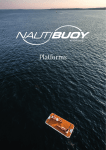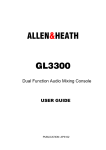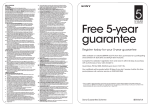Download User Guide, Isopatch V1.1.cdr
Transcript
Signex UK Limited, 21A Hankinson Road, Bournemouth, BH9 1HJ, UK Tel: +44 (0)1202 247000 Fax: +44 (0)1202 247001 Email: [email protected] Web: www.signex.com All dimensions in mm Net weight . . . . . . . . . . . . . . . . . . . . . . . . . . . . . . . . . . . . . CPJ48J . . . 970g CPJ48P. . . 890g CPJ48T . . . 780g Dimensions (mm) . . . . . . . . . . . . . . . . . . . . . . . . . . . . . . . . CPJ48J . . . 483(W) x 45(H) x 81(D) CPJ48P. . . 483(W) x 45(H) x 71(D) CPJ48T . . . 483(W) x 45(H) x 70(D) Min. rack opening required - 442 Switch contact life . . . . . . . . . . . . . . . . . . . . . . . . . . . . . . . . >10,000 operations Switch contact resistance . . . . . . . . . . . . . . . . . . . . . . . . . . <30mV Normalising . . . . . . . . . . . . . . . . . . . . . . . . . . . . . . . . . . . . Half and Full normalising programmable on every channel Rear termination. . . . . . . . . . . . . . . . . . . . . . . . . . . . . . . . . CPJ48J . . . ¼" type A Jack sockets CPJ48P. . . RCA phono sockets CPJ48T . . . Direct solder terminations Front sockets . . . . . . . . . . . . . . . . . . . . . . . . . . . . . . . . . . . ¼" type A Jack sockets Specifications All Signex products are unconditionally guaranteed against defective materials and manufacture for a period of twelve months from the date of purchase. Should any fault occur during this period, please return the unit either to the dealer from whom it was purchased, or direct to Signex at the address below stating when and where it was purchased and the nature of the fault. We will repair or replace the unit at our discretion. This guarantee does not affect your statutory rights as a consumer. Guarantee The Isopatch is designed to be fitted into a standard 19" equipment rack with four screws that locate through the mounting slots in the front panel. Some manufacturers make equipment racks to nonstandard specification and these may not have the required clearance between the mounting strips, so please check the dimensions in the specifications if you are in any doubt. To avoid damage to the front panel, use plastic or fibre washers under the screw heads. As the front panel metalwork is isolated from the circuitry, it should not be necessary to use special isolation fixings. For electrical bonding of the metalwork, there is a chassis ground point 'G' on the top PCB. Once the Isopatch is mounted into the rack, the rear connection cables must be supported in some way. This can sometimes be achieved by securing the cables to the inside of the rack, but if not, a Lacing bar (LBK01) must be used in order to prevent the weight of cables from straining the PCB/panel assembly. Installation PRO AUDIO PRODUCTS CPJ48 ISOPATCH CPJ48 ISOPATCH USER GUIDE 4. The insert point can then be connected to the mixer with a standard 3 pole Jack to Jack lead, plugged into the top rear socket. The bottom rear socket is not used. The new Isopatch retains many of the strengths of the original design, but the 1U panel now has 48 Jacks which are of a new, fully enclosed design that helps to keep out the contaminants that shorten contact life. Like its predecessor, the new Isopatch has all sockets mounted on two horizontal PCBs that eliminate internal wiring and give the unit inherent rigidity. Supplied with all sockets isolated, half and full normalising can be easily programmed on any channel by soldering across special 'program pads' on the top PCB. The use of flexible jumper cables to carry normalising signals between top and bottom sockets allows full access for servicing. Suitable for balanced, unbalanced and stereo signals, the new Isopatch is available with Jack, RCA phono or direct solder terminations at the rear. In order to minimise the number of patch cords used on the Isopatch during normal operation, internal links can be set up between pairs of sockets so that 'normal' connections can exist without any patch cords. This feature is called normalising or normalling and is particularly useful where mixer insert points are brought up to the patchbay to enable effects to be inserted quickly and easily. Normalising allows a link to be set-up internally between a pair of sockets (top and bottom) so that ‘normal’ operation can take place without a patch cord. When an effect needs to be inserted, a patch cord is inserted and the link between the two sockets is broken. This happens because the normalising link is wired via a switch on the socket that is operated by insertion of the plug. Normalising socket pairs Labelling the sockets on the front panel is neat and easy with our slide-in ident card system. The ident card can be marked using almost anything from ball-point pen to dry-transfer lettering, but care taken when marking the cards will result in a patchbay that is easier to use as well as better looking. Colour coding can be useful to identify different pieces of equipment or signal types, and this can be achieved using marker pens or highlighters to colour the background. Pastel colours work best as markings don’t show up very well against dark backgrounds. Temporary markings can be made directly on to the clear plastic ident sleeve with a Chinagraph pencil, but these will rub off very easily. After marking, the ident card can be inserted into the carrier sleeve from either end, but this should not be attempted if the panelmounting screws or lacing bar mounting screws obstruct the clear entry of the card into the sleeve Remove them first. Take care not to damage the ends of the carrier sleeve and if any resistance is felt when inserting the card, it should be trapped between your thumb and the panel as shown and pushed gently in short increments to avoid kinking the card. Socket designation 4. The insert point can then be connected to the mixer with a standard 3 pole Jack to Jack lead, plugged into the bottom rear socket. The top rear socket is not used. In order to get the best from your Isopatch we recommend taking some time planning the layout of signals on the panel. A well thought-out patchbay will be easier to use and require fewer patch cords. The only convention that should be observed when planning a patchbay is that the top row is used for outputs (sources) and the bottom for inputs (destinations). Normalising should also be taken into consideration when planning your layout. Stereo signals can be patched using 3 pole patch cords, but it is more common to bring left and right channels up to separate sockets on the Isopatch so that you have access to both channels independently. It is not good practice to bring different signal types up to the same panel because of the possibility of inadvertent misconnections. If you do have different signal types on the same panel, make sure that they are clearly identified as such. 20 - 25mm Cable preparation Screen or drain wire Signal wires PCB terminations 5. After soldering, the cable-ties may be pulled tight and the excess tails trimmed off. 4. Trim the excess wire on the track side of the PCB so that it is within the diameter of the pad then solder the joint using a minimum of solder. The joints should not be 'beaded' like those on the program pads. 3. Before soldering the wires to the PCB, it is helpful to secure the cable using the cable-ties provided to prevent movement of the wire during soldering. It is a good idea not to pull the cable-ties up too tight at this stage. 2. Feed the stripped ends of the wires through the holes in the PCB from the socket side of the board and bend them over on the track side to retain them. 1. The cable end should be prepared as shown. It may be helpful to tin the ends of the wires at this stage to make it easier to feed them through the holes in the PCBs. Connections to the rear of the Isopatch are best made before installation into the rack, particularly in the case of rear solder terminations. Where rear connectors are fitted, just plug in and fit into the rack. For solder terminations, the Isopatch can accept a wide variety of cables, although foil-screened types are ideal as they offer excellent shielding and are easy to work with. If you have the choice, it is easier to make the joints on the bottom PCB first. Solder terminations should be made as follows: Rear Termination Note: The wire between the upper and lower PCBs can be routed through a spare hole in the lower PCB. This anchors the wire and produces a very neat result. 3. The channel must then be half normalised as described in Programming normalising. Planning your patchbay layout 2. Using a piece of single-core stranded wire 30-40mm long, link from parallel point 'R' on the bottom PCB to parallel point 'T' on the top PCB. (See Note) 1. Make a break in the track on the bottom PCB at the point shown by making two parallel cuts across the track with a sharp knife about 1-2mm apart. The small piece of track between the cuts should then be removed by peeling it away from the surface of the board. If your insert points are wired with the input (return) on the tip of the Jack, proceed as follows: 3. The channel must then be half normalised as described in Programming normalising. About the Isopatch 2. Using a piece of single-core stranded wire 30-40mm long, link from parallel point 'T' on the bottom PCB to parallel point 'R' on the top PCB. (See Note) 1. Make a break in the track on the top PCB at the point shown by making two parallel cuts across the track with a sharp knife about 1-2mm apart. The small piece of track between the cuts should then be removed by peeling it away from the surface of the board. If your insert points are wired with the output (send) on the tip of the Jack, proceed as follows: S R This method is recommended where rear connectors are fitted, but involves cutting through a track on one of the PCBs. This means that if you decide to change the layout of your patchbay in the future, the socket concerned cannot be re-used for a 3 wire signal without re-connecting the broken track. However, this method is a lot simpler than making up special leads. Wiring insert points (CPJ48J, CPJ48P) 4. The channel must then be half normalised as described in Programming normalising. 3. The longer 'Send' wire is then taken to the top PCB and terminated at the 'T' point. (See Note) 2. Terminate the screen and 'Return' wires at the bottom PCB 'S' and 'T' points respectively . 1. Prepare the cable end as detailed in Rear termination except that the 'Send' wire should be left about 10-15mm longer than the 'Return' wire. This is the simplest method for wiring up insert points requiring no special leads and no PCB track cuts, but is only suitable where no rear connectors are fitted as it is part of the rear termination procedure. Wiring insert points (CPJ48T) Many mixers have insert points wired to 3 pole Jacks with both output (send) and input (return) on one socket and the contacts normalised so that with nothing plugged in, the signal path is unbroken. When insert points are brought up to a patchbay, two sockets are required, one for the send (output) and one for the return (input). Some mixers have the send on the ring of the Jack and return on the tip and some the other way around. It is important to find out which way the insert points are wired to ensure correct operation of the normalling which is so useful on insert points. The usual way of bringing insert points to a patchbay involves using special 'splitter' leads with a 3 pole Jack to go into the mixer insert point at one end and two 2 pole Jacks or RCAs at the other end to connect to the rear of the patchbay. This method has the advantage that any changes made to your patchbay layout can be made by simply reconnecting the leads, but as leads of this type are not readily available and are difficult to make up, we have suggested some alternative methods. Insert points 3. Trim the excess wire on the track side of the PCB so that it is within the diameter of the pad then solder the joint using a minimum of solder. The joints should not be 'beaded' like those on the program pads. 2. Feed the stripped end of the wire through the hole in the PCB from the component side of the board and bend over on the track side to retain it. If the hole is large enough to allow the wire to pass through completely, extra care should be taken to ensure that only the stripped part of the wire comes through to the track side. Full normal The Isopatch is supplied with all sockets isolated (not normalised) but any channel may be easily normalised by soldering across special ‘program pads’ on the top printed circuit board (PCB). There are five program pads on each channel and they act like switches - soldering across a program pad is like closing a switch. When soldering a program pad, more solder is needed than for a normal joint because the solder has to 'bridge' the gap in the pad. When bridged, the joint on the program pad will look like a bead of solder. Take care not to get solder anywhere else on the PCB as this could cause a short circuit and possibly damage the equipment connected to the Isopatch. If you have no experience soldering, then ask your dealer to do this for you. To program normalising on any channel, solder across program pads as follows: Programming normalising Half normal The Isopatch offers a choice of half or full normalising on every channel. When half normalised (sometimes called Sniff and Break), the link between the sockets is broken only when a plug is inserted into the bottom socket (half of the pair of sockets). The top socket can be plugged into without breaking the link to the socket below, allowing the signal to be manually patched into another input whilst still connected to its ‘normal’ destination on the socket below. This configuration is particularly useful because it allows an output to be split and sent to two inputs simultaneously. In this situation, the ‘normal’ link can still be broken by simply inserting an unconnected jack plug or patch cord into the bottom socket. When a pair is fully normalised, the link between the sockets is broken when a plug is inserted into either the top or bottom socket. This option should be used when an output must not be routed to more than one input at a time. With the exception of short links such as previously described, any link wires should be made with stranded equipment wire and terminated to the PCBs as follows: 1. The wire end should be stripped 10-15mm and tinned with solder to make it easier to feed through the holes in the PCB. Half or full normalising Terminating wires to the PCBs S T1 T2 S T1 T2 Full normal - T1, R1 & S R1 R2 + (Hot) Digital (AES/EBU) 2 Pole Jack RCA Phono Note: Screen is always ground * Stereo signals are sometimes wired to 3 pole Jacks with left and right channels reversed. 3 Pole Jack the Isopatch has a set of parallel points on the top and bottom PCB of every channel to enable easy access to the signal lines for custom wiring and commoning of sockets. Miniature insulated solid-core or 'solder through' enamelled wire can be used for short links such as commoning adjacent sockets . For longer links, stranded wire should be used. Any internal wiring is best done before the rear terminations. The parallel points may also be used as an alternative for the rear solder terminations. Parallel points The Isopatch is also suitable for MIDI signals, but connections should not be disturbed whilst MIDI data is being transmitted/received as the Jack plug momentarily shorts the data signal to ground as the plug is inserted or removed. Control voltages, key or trigger signals can also be routed with the Isopatch but it is not suitable for power i.e. loudspeaker-level signals or mains voltages. Other signals Ground Signal Digital (SPDIF) - (Cold) Ground Left Right Stereo (Unbalanced) * Ground Ground - (Cold) + (Hot) Mono (Balanced) Sleeve Ground Ring Signal Tip Mono (Unbalanced) Signal Type As the Isopatch is fitted with 3 pole (stereo) Jacks, it can be used to patch any signal requiring up to 3 wires including mono, stereo and balanced lines. Where the Isopatch is used for standard mono signals are, the ring circuit of is redundant and so 2 pole patch cords may be used. Stereo and balanced signals require 3 pole Jacks and are normally wired as shown in the table. The Isopatch is also suitable for digital audio signals such as SPDIF and AES/EBU. Audio signal types Half normal - T2, R2 & S R1 R2 Solder termination points Parallel points PCB spacer Ground point Channel number T -S- S 24 R1 R2 S 22 T1 T2 R1 R2 S 21 T1 T2 R1 R2 Program pads -S- S R T 22 R Cable-tie slots S T T T -S- S R T 21 R T CPJ48 ISOPATCH 23 R T1 T2 R -S- S 23 S T R1 R2 R T 24 R T1 T2 Layout of Isopatch top PCB G R1 R2 Panel fixing screw Circuit diagram of one Isopatch channel - S