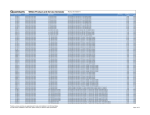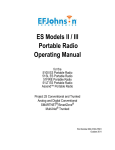Download ZETRON Model 827 MPT1327 Trunking Controller - F1DFF
Transcript
ZETRON Model 827 MPT1327 Trunking Controller Operation and Installation Manual Part No. 025-9339J Copyright © 1996 – 2000 by Zetron, Inc. All Rights Reserved WARRANTY STATEMENT Zetron warrants that all equipment sold is free from defects in material and workmanship at the time of shipment. The warranty extends one year from date of shipment and covers parts and labour. Buyer must provide written notice to Zetron within the warranty period of any defect. If the defect is not the result of improper use, service, maintenance or installation, and if the equipment has not been otherwise damaged or modified after shipment, Zetron or its authorized representative shall either replace or repair defective parts or replace the equipment or refund the purchase price at Zetron’s option, after return of such equipment by buyer to Zetron or its representative. Shipment shall be paid for by the buyer. No credit shall be allowed for work performed by the buyer. Equipment found to be not defective shall be returned at buyer’s expense and testing and handling expense shall be borne by the buyer. Out-of-warranty repairs will be invoiced at the current Zetron hourly rate plus the cost of needed components. LIMITATION OF LIABILITY Zetron makes no representation with respect to the contents of this document and/or the contents, performance, and function of any accompanying software and specifically disclaims any warranties, expressed or implied, as to merchantability, fitness for purpose sold, description, or quality. Further, Zetron reserves the right to revise this document or the accompanying software and to make changes in it from time to time without obligation to notify any person or organization of such revisions or changes. This document and any accompanying software are provided “as is.” Zetron shall not under any circumstances be responsible for any indirect, special, incidental, or consequential damages or losses to the buyer or any third party arising out of or connected with the buyer’s purchase and use of Zetron’s products or services. COPYRIGHT This publication is protected by copyright by Zetron, Inc. and all rights are reserved worldwide. This publication may not, in whole or in part, be copied, photocopied, reproduced, translated, or reduced to any electronic medium or machine-readable form without prior written consent from Zetron, Inc. The software in this product is protected by copyright by Zetron, Inc. and remains the property of Zetron, Inc. Reproduction, duplication, or disclosure is not permitted without prior written consent of Zetron, Inc. TRADEMARKS Zetron is a registered trademark of Zetron, Inc. All other product names in this document are trademarks or registered trademarks of their respective owners. INDUSTRY CANADA REGISTRATION NOTICE The Industry Canada label identifies certified equipment. This certification means that the equipment meets certain telecommunications network protective, operational and safety requirements as prescribed in the appropriate Terminal Equipment Technical Requirements document(s). The Department does not guarantee the equipment will operate to the user’s satisfaction. Before installing this equipment, users should ensure that it is permissible to be connected to the facilities of the local telecommunications company. The equipment must also be installed using an acceptable method of connection. The customer should be aware that compliance with the above conditions may not prevent degradation of service in some situations. Repairs to certified equipment should be coordinated by a representative designated by the supplier. Any repairs or alterations made by the user to this equipment, or equipment malfunctions, may give the telecommunications company cause to request the user to disconnect the equipment. Users should ensure for their own protection that the electrical ground connections of the power utility, telephone lines and internal metallic water pipe system, if present, are connected together. This precaution may be particularly important in rural areas. CAUTION Users should not attempt to make such connections themselves, but should contact the appropriate electric inspection authority, or electrician, as appropriate. CANADIAN EMC COMPLIANCE NOTICE This Class A digital apparatus meets all requirements of the Canadian Interference-Causing Equipment Regulations. AVIS CANADIEN Cet appareil numérique de la classe A respecte toutes les exigences du Règlement sur le matériel brouilleur du Canada. INSTALLATION AND OPERATIONAL WARNINGS Installation of the Model 827 and Model 827 telephone interface option must be accomplished only by qualified personnel experienced in telephone, radio communications systems. WARNING The Model 827 requires 13 volt-DC, at 2 amps supplied by an external power supply that meets European Standard for safety EN 60950. Other usage will INVALIDATE any APPROVAL given to this apparatus. The approval of the Model 827 telephone interface option (950-9640) for connection to the British Telecom public switched telephone network is INVALIDATED if the apparatus is subject to any modification in any material way not authorized by BABT or it is used with or connected to: I. internal software that has not been formally accepted by BABT. II. external control software or external control apparatus which causes the operation of the interconnect or associated call setup equipment to contravene the requirements of the standard set out in NTR3. All apparatus connected to this interconnect and thereby connected directly or indirectly to British Telecom Private Speechband circuits must be approved apparatus as defined in Section 22 of the British Telecommunications Act 1984. The Model 827 telephone interface option (950-9640) is suitable for connection to BT Direct Exchange lines, as an extension to compatible PABXs which support MF (DTMF) signaling and to 2 and 4 wire private circuits. This apparatus can be used on circuits which support MF (DTMF) signaling. WARNING Although this equipment can use either loop disconnect or DTMF signaling, only the performance of the DTMF signaling is subject to regulatory requirements for correct operation. It is therefore strongly recommended that the equipment be set to user DTMF signaling for access to public or private emergency services. DTMF signaling also provides faster call set up. This apparatus has been approved for the use of the following facilities: • MODEM • Auto-Answering • Auto-Clearing • Auto-Calling • DTMF Signaling Any other usage will invalidate the approval of the apparatus if as a result it then ceases to conform to the standards against which approval was granted. WARNING When programming Auto-dial numbers, the user must check and insure that all numbers are correctly programmed. Ringer Equivalence Number (REN) The Model 827 telephone interface option has a Ringer Equivalence Number (REN) of 3.0. A single telephone line has a physical limit to the number of ringers that can be connected and still provide reliable operation. Each type of apparatus will be marked with a REN value (a typical BT provided telephone instrument has a REN of 1.0 - unless otherwise marked). The maximum REN value for a single line is 4.0. The maximum number of ringers that may be connected to a specific telephone line is determined by adding up the individual REN values of the desired instruments, and insuring that their total does not exceed 4.0. Telephone Interface Option The Model 827 with a telephone interface option installed is not intended to receive calls from naive callers. A naive caller is one with no special knowledge of the characteristics of the auto-answering system (Model 827 with Telephone Interface option). If the Model 827 with a telephone interface option installed is connected to the Public Switched Telephone Network, the telephone number must not be made public. The Model 827 telephone interface option is not suitable for connection as an extension to a payphone, or for use with a 1 + 1 carrier system. WARNING The Model 827 telephone interface option is not suitable for use on speech band circuits with signaling at a nominal frequency of 2280 Hz. The Model 827 telephone interface option is suitable for point-to-point circuits only. The Model 827 telephone interface option does use the frequency range of zero to 200 Hz. The Model 827 telephone interface option may be connected directly to a speech band circuit or to a relevant branch of a speech band circuit. Cables, wiring, and/or other equipment connected between the Model 827 telephone interface option and the point of connection to a speech band circuit shall comply with the following: (1) The overall transmission characteristics shall introduce no material effect upon electrical conditions presented to one another by the Model 827 telephone interface option and the speech band circuit. (2) Cables and wiring shall comply with a code of practice for the installation of equipment covered by BS 6328 or such other requirements as may be applicable. Receive to Transmit Loss (RTL) Receive-to-Transmit Loss (RTL) is the loss measured from the telephone speech band circuit receive terminals to the telephone speech band circuit transmit terminals of an apparatus. When two apparatus are connected at opposite ends of a particular point-to-point circuit, the sum of the RTL numbers of the two apparatus shall be equal to or greater than 28. Since the Model 827 with a telephone interface option installed functions alone, with speech signals from radio equipment being transmitted to the telephone circuit and speech signals from the telephone circuit being transmitted to the radio equipment, the RTL number of the Model 827 telephone interface option is set to: 14 + 14 = 28. WARNING Apparatus having an RTL number greater than zero must be used to terminate the distant end of this circuit. Failure to do so is a breach of the conditions of approval of this apparatus. PBX Applications When the Model 827 telephone interface option will be connected to a PBX, the following statements apply: The apparatus (Model 827 telephone interface option) is approved for use as an extension instrument to compatible PBXs. The supplier of the apparatus should be consulted for an up to date list of PBXs with which the apparatus is compatible. It cannot be guaranteed that the apparatus will operate correctly under all possible conditions of connection to compatible PBXs. Any cases of difficulty should be referred in the first instance to the supplier of the telephone apparatus. This apparatus is suitable for connection to a PBX which returns a secondary proceed indication. Where the PBX extension wiring is not owned by BT, such connections may only be made by the Designated Maintainer of the PBX unless: 1) he has agreed in writing that another person may do so. 2) he has failed to do so within a period of 14 days of receiving written notice requesting such connection to be made, or 3) where the apparatus has not been approved as an entirety with the PBX. CAUTION Danger of explosion if battery is incorrectly replaced. Replace only with the same or equivalent type recommended by the manufacturer. Dispose of used batteries according to the manufacturer’s instructions. WARNING All ports expect PSTN (identified as “Telephone” on rear panel) are SELV and should be connect to SELV equipment. Contents 1. INTRODUCTION .............................................................................................................. 1-1 FEATURES................................................................................................................. 1-1 2. SPECIFICATIONS............................................................................................................. 2-1 PHYSICAL SPECIFICATIONS ................................................................................ 2-1 RADIO SPECIFICATIONS ....................................................................................... 2-1 RADIO INTERFACE SPECIFICATIONS ................................................................ 2-1 TELEPHONE INTERFACE SPECIFICATIONS...................................................... 2-2 End-to-End ...................................................................................................... 2-2 2- or 4-Wire Private Circuit ............................................................................ 2-2 INTERSITE LINKING............................................................................................... 2-3 SYSTEM/SITE CAPACITY....................................................................................... 2-3 ACCOUNTING SPECIFICATIONS ......................................................................... 2-3 ADDITIONAL SPECIFICATIONS........................................................................... 2-4 3. OPERATION...................................................................................................................... 3-1 SYSTEM DESCRIPTION.......................................................................................... 3-1 FRONT AND BACK PANEL INDICATORS AND CONNECTIONS.................... 3-2 Individual LEDs .............................................................................................. 3-2 Block LED....................................................................................................... 3-2 CONTROL CHANNEL OPERATION...................................................................... 3-4 Slotted Aloha Protocol.................................................................................... 3-5 Registration and Security Code Check............................................................ 3-5 Traffic Channel Allocation.............................................................................. 3-5 Call Queuing.................................................................................................... 3-7 CROSS-BUSY OPERATION .................................................................................... 3-8 TRAFFIC CHANNEL OPERATION ........................................................................ 3-8 Speech and Telephone Interconnect Calls ...................................................... 3-8 Include Calls.................................................................................................... 3-9 Nonstandard Data Calls................................................................................... 3-10 FLEETS, UNITS AND GROUPS .............................................................................. 3-10 CALL TYPES ............................................................................................................. 3-11 RQS - Request Simple Calls ........................................................................... 3-11 RQS - Request Include Calls........................................................................... 3-11 RQE - Request Emergency Call...................................................................... 3-12 RQQ - Request Status Transaction (SDM1)................................................... 3-12 RQC - Request to Transmit Short Data Message............................................ 3-12 RQT - Request Call Diversion........................................................................ 3-12 RQX - Abort Transaction................................................................................ 3-13 INTERCONNECT OPTION ...................................................................................... 3-13 Line Types....................................................................................................... 3-13 Radio Unit to PSTN Calls ............................................................................... 3-13 Toll Restriction.................................................................................... 3-14 Contents (continued) Least Cost Routing.............................................................................. 3-14 Advanced Dial Plan......................................................................................... 3-15 Radio Unit to PABX Calls .............................................................................. 3-15 PSTN/PABX to Radio Calls ........................................................................... 3-16 PSTN/PABX Overdial Speech Calls................................................... 3-17 PSTN/PABX Direct Dial Calls ........................................................... 3-17 Multi-Site Operation....................................................................................... 3-18 Roaming and Registration............................................................................... 3-19 Operation......................................................................................................... 3-19 Individual Calls ................................................................................... 3-20 Group Calls ......................................................................................... 3-24 Emergency Calls Demanding Resources in a Multi-Site Network............................................................................................... 3-25 Multi-Site Radio to PSTN/PABX Calls.............................................. 3-25 Multi-Site Diversions, Divert on Busy and No Answer...................... 3-25 Billing.................................................................................................. 3-26 Operating With Lost Links.................................................................. 3-26 Voice and Tone Prompts................................................................................. 3-26 CALL DETAIL RECORDS ....................................................................................... 3-27 ALARM DETECTION AND REPORTING.............................................................. 3-28 STATISTICS............................................................................................................... 3-29 4. INSTALLATION................................................................................................................ 4-1 INSTALLATION AND OPERATIONAL WARNINGS .......................................... 4-1 GENERAL.................................................................................................................. 4-1 Requirements................................................................................................... 4-1 Figures and Tables Used during Setup............................................................ 4-2 INSTALLATION PROCEDURE............................................................................... 4-15 Model 827 Trunking Controller (901-9424)................................................... 4-15 Model 827 Canadian Telephone Interface Option (950-0002) ....................... 4-19 Model 827 UK Telephone Interface Option (950-9640) ................................ 4-19 TESTS AND ADJUSTMENTS .................................................................................. 4-21 Radio ............................................................................................................... 4-21 Telephone........................................................................................................ 4-23 End-to-End or 2-Wire E&M ............................................................... 4-24 4-Wire.................................................................................................. 4-25 VOX Threshold and Decay................................................................. 4-25 SYSTEM PROGRAMMING...................................................................................... 4-26 FINAL CHECKS BEFORE LEAVING THE SITE................................................... 4-26 OPTIONAL CONNECTIONS ................................................................................... 4-27 IN CASE OF DIFFICULTY....................................................................................... 4-27 MISCELLANEOUS SERVICE NOTES .................................................................... 4-28 INSTALLING NEW EPROMs................................................................................... 4-29 FLASH MEMORY SOFTWARE UPDATE.............................................................. 4-30 Contents (continued) Using flash memory utility.............................................................................. 4-30 Configuring flash memory utility.................................................................... 4-30 ENABLING YOUR SYSTEM FOR MULTISITE OPERATION ............................ 4-31 5. GETTING STARTED......................................................................................................... 5-1 INTRODUCTION ...................................................................................................... 5-1 INSTALLATION........................................................................................................ 5-1 Office PC Requirements.................................................................................. 5-1 First Time Installation..................................................................................... 5-1 Upgrade Installation........................................................................................ 5-2 Separate Billing File Directory....................................................................... 5-2 COMMUNICATION LINK TO MODEL 827........................................................... 5-3 Local RS-232 Link.......................................................................................... 5-3 Remote Internal Modem Link......................................................................... 5-5 Remote External Modem Link ........................................................................ 5-10 Multi-site programming using Intersite Links ................................................ 5-14 GETTING STARTED................................................................................................. 5-14 Running the Software...................................................................................... 5-14 Keyboard Commands...................................................................................... 5-14 Main Menu Screen.......................................................................................... 5-16 Edit Menu Selections ...................................................................................... 5-17 Index Window..................................................................................... 5-18 COMM Menu Selections ................................................................................ 5-18 Update ................................................................................................. 5-19 Retrieve Billing ................................................................................... 5-20 Channel Monitor ................................................................................. 5-20 Telco Monitor...................................................................................... 5-21 Status Info ........................................................................................... 5-22 Statistics .............................................................................................. 5-23 Repeater levels .................................................................................... 5-23 Telco Balance/Levels .......................................................................... 5-24 Other.................................................................................................... 5-25 FILE Menu Selections..................................................................................... 5-29 Print ..................................................................................................... 5-29 Backup................................................................................................. 5-29 Restore................................................................................................. 5-30 OTHER Menu Selections................................................................................ 5-31 PASSWORDS ............................................................................................................. 5-32 Levels of Security............................................................................................ 5-33 Assigning Passwords....................................................................................... 5-35 Using Passwords ............................................................................................. 5-35 Restoring Passwords ....................................................................................... 5-36 6. SYSTEM PROGRAMMING.............................................................................................. 6-1 Contents (continued) DATABASE OVERVIEW ......................................................................................... 6-1 SITE CONFIGURATION PROGRAMMING........................................................... 6-2 Site Number..................................................................................................... 6-3 Programming Access....................................................................................... 6-3 Set M827 Time from PC Time........................................................................ 6-3 Modem Access Number.................................................................................. 6-4 Repeater Jammed Reset Time......................................................................... 6-4 Emergency Calls Demand Resources ............................................................. 6-4 Emergency Call Time Limit............................................................................ 6-4 Report Alarms to Radio................................................................................... 6-4 Repeat Alarm................................................................................................... 6-5 Country............................................................................................................ 6-5 Call Parameters ............................................................................................... 6-5 E&M Number to Access Overdial Prompt ......................................... 6-6 Disconnect on Call Progress Tone ...................................................... 6-6 Minimum Speech/PSTN Call Length to Store.................................... 6-6 Store Call Detail Records.................................................................... 6-6 Lead Digit to Designate Direct Dial Access ....................................... 6-6 Number of Digits to Expect After Lead.............................................. 6-6 Use Advanced Dial Plan..................................................................... 6-7 Call Limit and Aloha Frame Schedule Table.................................................. 6-7 Prior Column....................................................................................... 6-7 Aloha Column ..................................................................................... 6-7 Speech and PSTN Columns ................................................................ 6-8 Prompts............................................................................................................ 6-8 Networking Parameters................................................................................... 6-8 Queue Intersite Calls on Busy............................................................. 6-9 Allow Secondary Registration............................................................ 6-9 Secondary Registration Timeout ......................................................... 6-9 Intersite Queue Timeout ...................................................................... 6-9 Edit Network Route Table................................................................... 6-9 Site....................................................................................................... 6-9 Serial Number ..................................................................................... 6-9 Serial Baud Rate.................................................................................. 6-10 Trunk Group ........................................................................................ 6-10 Queue Size........................................................................................... 6-10 Diversion Parameters ...................................................................................... 6-10 Unit Name ........................................................................................... 6-11 Set Status Messages, To Toggle Divert on No Answer ...................... 6-11 Set Status Messages, To Toggle Divert on Busy................................ 6-11 Reply Status Messages, For Toggle Switch Position On.................... 6-11 Reply Status Messages, For Toggle Switch Position Off ................... 6-11 MPT1327 CONFIGURATION PROGRAMMING ................................................... 6-12 System Type.................................................................................................... 6-12 Contents (continued) System Identity................................................................................................ 6-12 Network Operator Identity.............................................................................. 6-13 Zone / Area / Free / SIL Field Lengths ........................................................... 6-13 Zone Data ........................................................................................................ 6-13 LAB Sub-field................................................................................................. 6-13 MPT1327 Configuration Queuing................................................................... 6-13 Dynamic Call Limit Thresholds.......................................................... 6-14 Traffic/Telco Queue Full..................................................................... 6-14 Call Limit Reduction........................................................................... 6-14 MPT1327 Parameters...................................................................................... 6-15 TA Timeout......................................................................................... 6-15 TJ Timeout .......................................................................................... 6-15 TP Timeout.......................................................................................... 6-15 TW Timeout ........................................................................................ 6-16 Number of Retries AHY Availability Check .................................................. 6-16 Number of Retries SDM2 Short Data Messages............................................. 6-16 Traffic Channel Selection................................................................................ 6-16 Group Call....................................................................................................... 6-16 Group Answer Timeout................................................................................... 6-16 Group GTC Rate ............................................................................................. 6-16 Clear Down ..................................................................................................... 6-16 Max Units Wait for Response (WT)............................................................... 6-17 Can Control Channel Become Traffic............................................................. 6-17 Control Channel Operation Mode................................................................... 6-17 Cyclic Control Channel Dwell Time................................................... 6-17 (Transmit) Registration Parameters ................................................................ 6-17 Error Correction - Control Channel/Traffic Channel...................................... 6-17 Traffic Parameters........................................................................................... 6-17 Voice Call Activity Indicators............................................................. 6-18 Maximum Voice Call Inactivity Time ................................................ 6-18 Data Call Activity Indicators............................................................... 6-18 Max Data Call Inactivity Time............................................................ 6-19 Enable PRESSEL On.......................................................................... 6-19 Send Selective Clear............................................................................ 6-19 Enable MAINT PERIODICS.............................................................. 6-19 Enable SIL 3 Facility........................................................................... 6-19 Number of Messages Sent ................................................................... 6-19 COR Thresholds.................................................................................. 6-20 COUNTRY DATA PROGRAMMING...................................................................... 6-20 Country............................................................................................................ 6-21 Wink Parameters............................................................................................. 6-21 Minimum Wink Time.......................................................................... 6-21 Wink Complete Time.......................................................................... 6-21 Wink Duration..................................................................................... 6-22 Contents (continued) MF Mode......................................................................................................... 6-22 Digits in Called Number ..................................................................... 6-23 Required Calling Number ................................................................... 6-23 Digits in Calling Number .................................................................... 6-23 Group II Category Send ...................................................................... 6-23 Calling Number Required ................................................................... 6-23 Calling Number to Send ...................................................................... 6-23 Cadence Table................................................................................................. 6-23 Ringing................................................................................................ 6-24 Busy and Reorder Types..................................................................... 6-24 Dial Click Detect Gain.................................................................................... 6-24 Digital Hybrid ................................................................................................. 6-25 NETWORK PROGRAMMING ................................................................................. 6-25 Connected Site................................................................................................. 6-25 Serial Port........................................................................................................ 6-25 Baud Rate ........................................................................................................ 6-26 Trunk Group .................................................................................................... 6-26 Queue Size....................................................................................................... 6-26 REPEATER PROGRAMMING................................................................................. 6-26 Unit Number.................................................................................................... 6-27 RF Logical Channel Number .......................................................................... 6-27 Use Channel As............................................................................................... 6-27 Cross Busy....................................................................................................... 6-27 Cross-Busy Wait Time........................................................................ 6-28 Target Frames per Burst...................................................................... 6-28 Send MARK Message in Burst in Control Channel Mode ................. 6-28 Interburst Period.................................................................................. 6-28 Play Station ID................................................................................................ 6-28 Interval................................................................................................. 6-28 Call Sign.............................................................................................. 6-28 Keyup Delay.................................................................................................... 6-28 Receiver Jammed Timer.................................................................................. 6-28 Receive and Transmit Delays.......................................................................... 6-29 Enable Delay................................................................................................... 6-29 Sense Alarms ................................................................................................... 6-29 Enable.................................................................................................. 6-30 Set Output............................................................................................ 6-30 Report.................................................................................................. 6-30 Auto Clear........................................................................................... 6-30 Check on PTT Only............................................................................. 6-30 Disable Repeater ................................................................................. 6-30 Valid Range ......................................................................................... 6-30 Status to Transmit to Radio Unit......................................................... 6-31 Internal Alarms................................................................................................ 6-31 Contents (continued) Call Log Overflow.............................................................................. 6-32 Subscriber and Repeater Bus Fault Alarms......................................... 6-32 TELCO PORTS PROGRAMMING........................................................................... 6-32 Unit Number.................................................................................................... 6-33 Line Type ........................................................................................................ 6-33 End to End ........................................................................................... 6-33 E&M Telco.......................................................................................... 6-36 Auto-Balance Hybrids..................................................................................... 6-39 Enable Voice Prompts..................................................................................... 6-40 Allow… Calls.................................................................................................. 6-40 Incoming Call Mode............................................................................ 6-40 Enable # Disconnect........................................................................................ 6-41 Interdigit Timeout ........................................................................................... 6-41 Line Connects to.............................................................................................. 6-41 Trunk Group .................................................................................................... 6-41 GENERAL CLASS OF SERVICE PROGRAMMING............................................. 6-41 Allowances...................................................................................................... 6-42 Use Fixed Call Limits ..................................................................................... 6-42 Data Call Limit Time ...................................................................................... 6-43 Full-Off-Air Call Setup ................................................................................... 6-43 No Answer Timeout........................................................................................ 6-43 Allow All Call ................................................................................................. 6-43 Full Duplex...................................................................................................... 6-43 Allow Intersite................................................................................................. 6-43 Edit Calls......................................................................................................... 6-43 Same Fleet........................................................................................... 6-44 Inter Fleet Calls ................................................................................... 6-45 SDM2 Parameters ............................................................................... 6-46 Call Diversion Parameters................................................................... 6-47 FLEETS PROGRAMMING....................................................................................... 6-47 Index Number.................................................................................................. 6-48 Fleet Number................................................................................................... 6-48 Home Site........................................................................................................ 6-48 Number Prefix................................................................................................. 6-48 Direct Dial Number......................................................................................... 6-49 Fleet Group Number........................................................................................ 6-49 Last Group Number......................................................................................... 6-49 Fleet Individual Number ................................................................................. 6-49 Last Individual Number .................................................................................. 6-49 Fleet Customer Information for Billing........................................................... 6-49 UNITS PROGRAMMING.......................................................................................... 6-50 Member of Fleet.............................................................................................. 6-51 Unit Number.................................................................................................... 6-51 Priority............................................................................................................. 6-51 Contents (continued) Direct Dial Number......................................................................................... 6-52 General Class of Service ................................................................................. 6-52 GROUPS PROGRAMMING...................................................................................... 6-52 Member of Fleet.............................................................................................. 6-53 Group Number................................................................................................. 6-53 Enable Late Entry............................................................................................ 6-53 Join Existing Call ............................................................................................ 6-53 Allow Incoming from Phone........................................................................... 6-54 Play Alert Tones for Incoming Phone Calls.................................................... 6-54 Include these Sites in a Group Call ................................................................. 6-54 AUTODIAL TABLE PROGRAMMING................................................................... 6-55 LEAST COST ROUTE PROGRAMMING ............................................................... 6-56 Routing Example ............................................................................................. 6-56 Default Trunk Group ....................................................................................... 6-57 Advanced (Multi-site) Least Cost Routing ..................................................... 6-58 Programming Order......................................................................................... 6-58 Outdial Table ....................................................................................... 6-58 Least Cost Route Table ....................................................................... 6-59 Dial Plans ............................................................................................ 6-59 Outdial Table ................................................................................................... 6-59 Program Name..................................................................................... 6-62 Commands........................................................................................... 6-62 Parameters ........................................................................................... 6-62 Least Cost Route Table ................................................................................... 6-63 LCR Number....................................................................................... 6-63 LCR Name........................................................................................... 6-64 Trunk Group ........................................................................................ 6-64 OutDial Program................................................................................. 6-64 Dial Plan.......................................................................................................... 6-64 Plan Number........................................................................................ 6-65 Plan Name ........................................................................................... 6-65 Digit Plan............................................................................................. 6-65 Route Number..................................................................................... 6-65 Next Page ............................................................................................ 6-65 Link to Another Dial Plan................................................................... 6-65 Roaming COS ................................................................................................. 6-66 Roam COS Number ............................................................................ 6-67 Roam COS Name................................................................................ 6-67 Site....................................................................................................... 6-67 Dial Plan.............................................................................................. 6-67 Toll COS ............................................................................................. 6-67 Link to another Roaming COS............................................................ 6-68 TONE AND VOICE PROMPT PROGRAMMING................................................... 6-68 Tone Prompt Compatibility............................................................................. 6-70 Contents (continued) Voice Prompt Memory.................................................................................... 6-70 Voice Prompt Programming Access ............................................................... 6-71 Voice Programming Commands ..................................................................... 6-72 Ending a Recording............................................................................. 6-72 Tone Prompts ...................................................................................... 6-74 Voice Prompts List.......................................................................................... 6-74 Appendix A. CALL DETAIL FILES...................................................................................... A-1 CALL DETAIL FILE.................................................................................................. A-1 CALL DETAIL RECORD FORMAT........................................................................ A-1 USER FILE RECORD FORMAT .............................................................................. A-7 Appendix B. STATISTICS FILES ......................................................................................... B-1 CONTROL CHANNEL STATISTICS....................................................................... B-1 TRAFFIC CHANNEL STATISTICS......................................................................... B-2 TELEPHONE INTERCONNECT STATISTICS....................................................... B-3 SAMPLE STATISTICS FILE .................................................................................... B-4 Unit Hourly Statistics Sample......................................................................... B-5 System Loading Sample.................................................................................. B-13 Appendix C. CANADIAN TELEPHONE INTERFACE OPTION ....................................... C-1 PSTN CONNECTIONS ............................................................................................. C-1 TELEPHONE INTERFACE INSTALLATION ........................................................ C-2 End-to-End Trunks.......................................................................................... C-2 2-Wire E&M Trunks ....................................................................................... C-3 4-Wire E&M Trunks ....................................................................................... C-3 INSTALLATION OF THE CANADIAN TELEPHONE INTERFACE ................... C-3 TELEPHONE INTERFACE TESTS AND ADJUSTMENTS ................................... C-4 End-to-End or 2-Wire E&M Trunks ............................................................... C-4 4-Wire Trunks................................................................................................. C-5 INDEX .................................................................................................................................... I-1 1. INTRODUCTION .......................................................................................................1-1 FEATURES..........................................................................................................1-1 1. INTRODUCTION Congratulations on your purchase of the Model 827 MPT1327 Trunking Controller. The Model 827 is a repeater control unit that provides system infrastructure for an MPT1327 Trunked Radio System. The MPT1327 trunked mobile radio standard is recognized internationally for public and private radio systems, and a range of radio manufacturers offer hand-portable and mobile radios that operate on this standard. A Model 827 based system provides the operational efficiency and value added services of MPT1327 trunking. Each repeater in the trunked radio system requires a Model 827, and multiple repeaters and multiple Model 827 units are combined for the MPT1327 trunked system. Features such as priority calls, group calls, status messaging, and fleet management are supported on up to 24 channels per site. Extensive telephone interconnect capabilities are also available. Subscriber management and call logging features are provided with remote access for system maintenance. FEATURES • Trunking Controller meeting MPT1327/1343 international trunking standard • Compatible with MPT1352/1327 compliant radios • Modular design and expansion capability ensure a cost-effective solution for smaller systems • Site capacity of 24 radio channels, 5000 subscribers, 2000 group identities, and 500 fleets • Supports extensive range of MPT 1327 functions: − Fixed, cyclic, dedicated or non-dedicated control channel − Individual and group speech calls both simple and inter-prefix − Non-prescribed data − Normal, priority and emergency calls − Status calls − Include calls − Short data messages − Calls telephone to radio or radio to telephone − Call diversion, self-initiated and third party − Call diversion on no answer and busy − Call queuing for busy system or busy called party 1-1 Section 1. Introduction − Queuing for telephone ports − Registration − Radio security check (ESN) • Variable call limit timers by time of day • Advanced telephone interconnect features − Access to any installed telephone option from any Model 827 − Configurable PSTN subscriber line/PABX extension or 4-wire E&M − Pulse, DTMF, MF R1 and MF R2 dialing formats are supported − State of the art digital hybrid, allowing automatic hybrid balancing − Remote setup of telephone hybrid as well as all other audio levels − Call prompt tones as well as user customizable voice prompts to guide users accessing the system − Programmable dialing plans, least cost routing and toll restriction tables − Programmable autodial number tables, selectable by user • Alarm detection and reporting • Cross-busy sense input and control output to allow the sharing of an existing repeater used for conventional radios • Supports regional networks of up to 32 sites 1-2 2. SPECIFICATIONS......................................................................................................2-1 PHYSICAL SPECIFICATIONS .........................................................................2-1 RADIO SPECIFICATIONS ................................................................................2-1 RADIO INTERFACE SPECIFICATIONS .........................................................2-1 TELEPHONE INTERFACE SPECIFICATIONS...............................................2-2 End-to-End ...............................................................................................2-2 2- or 4-Wire Private Circuit .....................................................................2-2 INTERSITE LINKING........................................................................................2-3 SYSTEM/SITE CAPACITY................................................................................2-3 ACCOUNTING SPECIFICATIONS ..................................................................2-3 ADDITIONAL SPECIFICATIONS....................................................................2-4 2. SPECIFICATIONS PHYSICAL SPECIFICATIONS Power: 10.5 to 16 volts DC, 12 watts Temperature: 0 to 60° Celsius Size: 482.6 mm X × 44.5 mm H × 262.6 mm D Weight: 3 kg RADIO SPECIFICATIONS Conforms to MPT1327/1343 trunking standard. Supports radios compliant with MPT1327/1352. Full-duplex or half-duplex operation. RADIO INTERFACE SPECIFICATIONS PTT: Form-C relay closure 1 amp @ 30 volts max. COR: External COR/CAS, polarity select Internal Squelch Tx Audio: Adjustable -40 to 3 dBm 1K ohm impedance @ 1000Hz Rx Audio: Adjustable -40 to 3 dB Single or differential input 50K ohm impedance @ 1000Hz Connector: 12-position detachable screw strip Modulation: Depends on transmitter 2-1 Section 2. Specifications TELEPHONE INTERFACE SPECIFICATIONS Line Type: Configurable End-to-End (PSTN subscriber line/PABX extension) or 2 or 4-wire E&M From Telco: -24 dBm to +3 dBm To Telco: -20 dBm to 0 dBm Signaling: DTMF, Dial Pulse, MFR1, or MFR2 Connector: RJ45-C Adapter: RJ45-C to BT 631A plug, 3 meter Progress Tones: Dial Tone, Ringing, and Busy Modem: Internal 300/1200/2400-baud modem (configurable to Bell 212 or CCITT V.22 and CCITT V.22bis) End-to-End Ringer equivalence: 3 Incoming Call: Programmable rings to answer. Call Answer: Off-hook, tip-ring current draw Call Disconnect: Call progress tone detection (tone cadence is programmable), call limit timer, radio unit’s inactivity timeout, loss of loop current, DTMF # received from telephone. 2- or 4-Wire Private Circuit Signaling: E&M Incoming Call: Detection of voltage on E-lead Call Answer: M-lea is a 2-lead circuit with user selectable normally open/normally closed relay contact. Model 827 has M output lead and M return lead. Call Disconnect: Call Progress tone detection, call limit timer, radio unit’s inactivity timer, removal of voltage from E-lead, DTMF # received from telephone. 2-2 Section 2. Specifications INTERSITE LINKING Speech and Data: 2/4 wire (leased circuit) or 4-wire E&M (microwave/radio link) through telephone interface. Line conditioning of C2 or better, as defined in Bell System Technical Reference Pub 41004, Data Comm Using Voiceband Private Line Channels, Oct 73, is required. Minimum of 1 per intersite connection. Serial Data Option: 2/4 wire (leased circuit) V28 or similar – 1 only per intersite connection. SYSTEM/SITE CAPACITY Radio Channels: 24 radio channels per site Sites: 32 sites per system Subscribers: 5000 subscribers (expandable to 15,000) Groups: 2000 group identities (expandable to 6000) Fleets: 500 fleets per system (expandable to 2000) ACCOUNTING SPECIFICATIONS Record Types: Registration, status, short data (SDM2), mobile to mobile, mobile to landline, landline to mobile, landline to diverted mobile, multisite mobile to mobile, multisite land to mobile, multisite mobile to group, and multisite land to group. Capacity: Minimum 3656 to a maximum of 7313 records stored internally. Actual record size depends on call type. Landline to mobile, mobile to landline, and multisite calls require twice the storage of other call types. Stored Information: Called/Calling prefix and ident, start date/time, call duration, channel and line assigned, dialed number. Filtering: Programmable minimum call time to store for speech and interconnect. Storage of registration, status, SDM2s, call failures and informational multisite records can be set to on or off. 2-3 Section 2. Specifications ADDITIONAL SPECIFICATIONS Indicators: Telco, Repeater, PTT, COR, Alarm, Bus, Status (1. Vox detect, FFSK Rx, FFSK Tx, poll, sync, Multisite enabled, Telco FFSK Rx, Telco FFSK Rx, Telco Modem, Telco DTMF) Prompt Tones: Progress tones and voice prompts, error and warning tones and voice prompts sent to telephone. Data Retention: Battery backed. Retains data for over 5,000 hours (2,800 hours with the telephone option installed) when power is removed from the unit. There is no drain on the battery when the unit is operating. Real Time Clock: Battery backed. Retains data for over 5,000 hours (2,800 hours with the telephone option installed) when power is removed from the unit. There is no drain on the battery when the unit is operating. Programming: Remote programming via PC using M827BASE Database program. Access via internal modem or local RS-232 port Alarm Monitoring: 3 specific system alarms plus 3 non-specific Alarm Inputs: 0-5 volts Active: ground Inactive: open circuit Alarm Outputs: 100 mA - 10 volts Active: grounds control output Inactive: control output open circuit 2-4 3. OPERATION...............................................................................................................3-1 SYSTEM DESCRIPTION...................................................................................3-1 FRONT AND BACK PANEL INDICATORS AND CONNECTIONS.............3-2 Individual LEDs .......................................................................................3-2 Block LED................................................................................................3-2 CONTROL CHANNEL OPERATION...............................................................3-4 Slotted Aloha Protocol.............................................................................3-5 Registration and Security Code Check.....................................................3-5 Traffic Channel Allocation.......................................................................3-5 Call Queuing.............................................................................................3-7 CROSS-BUSY OPERATION .............................................................................3-8 TRAFFIC CHANNEL OPERATION .................................................................3-8 Speech and Telephone Interconnect Calls ...............................................3-8 Include Calls.............................................................................................3-9 Nonstandard Data Calls............................................................................3-10 FLEETS, UNITS AND GROUPS .......................................................................3-10 CALL TYPES ......................................................................................................3-11 RQS - Request Simple Calls ....................................................................3-11 RQS - Request Include Calls....................................................................3-11 RQE - Request Emergency Call...............................................................3-12 RQQ - Request Status Transaction (SDM1)............................................3-12 RQC - Request to Transmit Short Data Message.....................................3-12 RQT - Request Call Diversion.................................................................3-12 RQX - Abort Transaction.........................................................................3-13 INTERCONNECT OPTION ...............................................................................3-13 Line Types................................................................................................3-13 Radio Unit to PSTN Calls ........................................................................3-13 Toll Restriction...................................................................................3-14 Least Cost Routing.............................................................................3-14 Advanced Dial Plan..................................................................................3-15 Radio Unit to PABX Calls .......................................................................3-15 PSTN/PABX to Radio Calls ....................................................................3-16 PSTN/PABX Overdial Speech Calls..................................................3-17 PSTN/PABX Direct Dial Calls ..........................................................3-17 Multi-Site Operation................................................................................3-18 Roaming and Registration........................................................................3-19 Operation..................................................................................................3-19 Individual Calls ..................................................................................3-20 Group Calls ........................................................................................3-24 Emergency Calls Demanding Resources in a Multi-Site Network....3-25 Multi-Site Radio to PSTN/PABX Calls.............................................3-25 Multi-Site Diversions, Divert on Busy and No Answer.....................3-25 Billing.................................................................................................3-26 Operating With Lost Links.................................................................3-26 Voice and Tone Prompts..........................................................................3-26 CALL DETAIL RECORDS ................................................................................3-27 ALARM DETECTION AND REPORTING.......................................................3-28 STATISTICS........................................................................................................3-29 3. OPERATION SYSTEM DESCRIPTION The Model 827 MPT1327 Trunking Controller uses the over-the-air signaling format specified by MPT1327, and includes the mandatory aspects of the protocol identified in MPT1343 and MPT1347. This protocol uses signaling at 1200 bits/s with Fast Frequency Shift Keying (FFSK) subcarrier modulation. The signaling required to set up calls is done on a control channel. Up to 24 channels can be trunked on any one site. The Model 827 is a compact, one-unit high, 19-inch rack-mountable product. Each Model 827 in a system is connected directly to its host repeater, enabling it to be integrated with repeaters from a range of manufacturers. The Model 827 controllers in a single site are linked together through a 64-Kbit PCM audio bus and two RS-485 data buses which are bundled into one cable. System control data is passed between the trunking controllers through the data buses (see Figure 3-1). One Model 827 at the repeater site becomes the communication bus master and controls the communication between the trunking controllers. When a new system is powered on or units are added to an existing system, a unit will first look for the presence of an existing master unit, if none is seen then it will start a procedure to determine if it should become the master unit. PSTN or PABX Model 827 E-to-E, E&M 2 or 4 Wire Channel 1 Repeater Telco Interface Model 827 Channel 2 Repeater Telco Interface Daisy Chained PCM Audio and Serial Data Cable Model 827 Channel 3 Model 827 Channel 24 Repeater Repeater Figure 3-1. Model 827 System Configuration 3-1 Section 3. Operation Optionally, each Model 827 Controller may be fitted with a telephone interface. Any radio channel has access to any telephone port via the PCM audio bus regardless of which unit the telephone port is installed in (see Figure 3-1). Up to 32 Model 827 sites may be linked together via the telephone interfaces to provide multi-site service. The integral switch architecture of a Model 827 site allows traffic on any channel to be routed to and from the intersite telephone interfaces at a site. In addition to voice, FFSK data is transmitted over the intersite links to handle registration and call set up transactions. In situations where all intersite links connected to a site are frequently occupied with speech traffic, or the system owner requires faster call setup, a dedicated high speed data link between sites is supported for transmitting registration and call set up data. FRONT AND BACK PANEL INDICATORS AND CONNECTIONS The indicators and connections on both the front and back panels of the Model 827 are shown in Figure 3-2. The Model 827 has six individual front panel LEDs, as well as a block LED with ten elements. The front panel also contains two 8-position DIP switches, which are accessible by removing the small metal plate screwed to the front panel (refer to Figure 4-4 in Section 4 for a description), an RS-232 connector, and a power on/off switch. The LEDs provide feedback to the system operator on the current status of each Model 827. Each LED’s function is described below: Individual LEDs • Telco - Lights when the unit’s telephone interface is offhook. • Repeater - Lights when the unit’s repeater interface is busy. • PTT - Lights when the Model 827 has activated the transmitter. • COR - Lights when carrier is detected by the Model 827. • Alarm - Lights when any alarm condition has been detected. • Bus - Lights when frame sync is detected on the PCM bus. On the bus master, the LED will blink twice per second. On a slave unit, the LED should be lit continuously. Block LED 3-2 • Element 1 - Telco Vox - Lights when VOX is detected from the telephone port. • Element 2 - FFSK Air Modem RX - Lights when FFSK data is being received over the air from the radio units. • Element 3 - FFSK Air Modem TX - Lights when FFSK data is being transmitted over the air to the radio units. • Element 4 - Subscriber Bus Poll - Lights when the unit is being polled on the subscriber bus. Section 3. Operation MODEL 827 FRONT PANEL TELCO DTMF TELCO MODEM IN USE TELCO FFSK TX TELCO FFSK RX MULTISITE ENABLED REPEATER BUS SYNC SUBSCRIBER BUS POLL FFSK AIR MODEM TX FFSK AIR MODEM RX TELCO VOX Figure 3-2. Model 827 Front Panel 3-3 Section 3. Operation • Element 5 - Repeater Bus Sync - Lights when the unit is receiving sync on the repeater bus. • Element 6 – Multi-site Enabled – Lights when this unit is enabled for multisite operation. • Element 7 – Telco FFSK Rx – Lights when FFSK data is being received over the intersite link. • Element 8 – Telco FFSK Tx – Lights when FFSK data is being transmitted over the intersite link. • Element 9 - Telco Modem in Use - Lights when the internal Bell/CCITT modem is in use. • Element 10 - Telco DTMF - Lights when DTMF or MF digits are received from the telephone port. The Model 827 back panel contains five connectors. The PCM\DATA Bus connector is a 24pin Centronics type connector. This connection provides both the PCM audio and serial data bus connections between individual Model 827s in a system. The CONTROL/SENSE is a 10-pin connector and provides the alarm sense inputs and control outputs, as well as the cross-busy sense and control. The REPEATER connector is 12 pins and provides the required transmitter and receiver connections. The TELEPHONE connector is an 8-pin RJ45 modular plug for connection to the PSTN or a PBX when the telephone option is installed in a Model 827. CONTROL CHANNEL OPERATION In an MPT1327 compatible system, call setup, user validation, and the allocation of available resources are done by a channel which has been designated as the control channel. The Model 827 provides control channel operation that is configurable on a site-wide basis as fixed, cyclic, or cross-busied, and additionally, as dedicated (the control channel cannot be used as traffic) or non-dedicated (the control channel may be assigned for traffic if necessary). Each unit at a site can individually be designated as a control channel, traffic channel or both. On initial power up, the system chooses the lowest numbered unit that is available and designated for control channel only or control and traffic channel operation to operate as the control channel for the site. When a site is operating in fixed control channel mode, the unit currently functioning as the control channel will remain the control channel unless for some reason the master unit no longer sees it on the bus. The master will then assign the next lowest numbered unit that is designated as a control channel to be the new control channel. When a site is configured for cyclic operation, the control channel will cycle between all channels designated as either control only or control and traffic for a pre-programmed dwell time. The programmable dwell time field can be found under the MPT1327 Parameters window of the MPT1327 Configuration screen of the M827BASE. 3-4 Section 3. Operation A cross-busied control channel physically shares the RF channel with other equipment on the same channel. (See “CROSS-BUSY OPERATION” on page 3-8). In each of the control channel modes, if the system is configured for a non-dedicated control channel and all traffic channels are busy, the control channel will be assigned for traffic if no queuing has been enabled or the queue is full. In such cases, the first channel that becomes available that is configured for control operation will become the new control channel. (See “Traffic Channel ” on page 3-5). Slotted Aloha Protocol Radios units are invited to access the system using a random access protocol based on slotted Aloha with a superimposed framing structure. The control channel transmits a synchronization message (ALH) to invite radio units to send random access messages. The ALH message contains a parameter N that indicates the number of following timeslots, which constitute a frame, that are available for access. The value for N can be set according to a time-of-day schedule programmed under the Schedule window of the Site Configuration. This table allows the system operator to specify different frame lengths for different times of day. Longer frame lengths can be set for busier times of day, while shorter lengths can be used during light traffic periods. Registration and Security Code Check When a radio unit initiates a call, the control channel checks if the unit is currently registered. If the unit is not registered, the control channel will command the unit to send registration information. The registration information is accepted if there is an entry in the site’s database for the radio unit and that unit is valid. The registration attempt will be rejected if no entry is found or the unit is considered invalid. After the registration information has been accepted, if the “check ESN” field is set for the calling radio unit, the Model 827 will command the unit to send its security check data. If the security data from the radio matches the data in the database, the call is allowed to proceed and the radio unit is marked as registered in the database. Every day at midnight the registration flags are cleared in the unit database, therefore units using the system are in general required to register once a day. A unit receiving a call from another mobile or from the PSTN or PABX is also checked for registration. If the called mobile is not registered, registration will be demanded and must be successful for the call to be completed. Traffic Channel Allocation Once a radio unit has requested access to the system or an incoming call has been received on one of the telephone ports, the control channel has the responsibility of allocating a traffic channel for the call. To determine if a traffic channel is available to be assigned, the control channel begins checking the state of all channels in the system. The channel at which it begins checking is determined by the Traffic Channel Selection parameter under the Traffic Parameters window in the MPT1327 Configuration. This parameter selects among the following choices F = First/Lowest available channel, R = Rotary, select the first channel 3-5 Section 3. Operation available starting at the next highest channel after the last one allocated, or L = Least used of the available. A traffic channel is determined to be available if it is idle and is not in either a jammed or disabled state. If all traffic channels in the system are busy, the call will be queued if queuing is enabled and the traffic queue is not full. If the queue is full or there is no queuing, and the control channel is allowed to become traffic it will be allocated for the call. If the control channel is the only functioning channel in the system, i.e. it is a single channel system, or all other channels are jammed or disabled, the control channel will be allocated for traffic regardless of whether the system has been programmed to allow the control channel to become a traffic channel or not. Table 3-1 shows examples of how channels would be allocated if no idle traffic channels were available. Table 3-1. Traffic Channel Allocation Allocated Unit if Control Cannot Become Traffic Allocated Unit if Control Can Become Traffic Unit 5 Unit 2 Call Queued Call Queued Call Queued Unit 1 Unit 2 Unit 3 Unit 4 Unit 5 Traffic Queue Status Jammed Jammed Jammed Idle Control* Disabled Idle Control* Busy** Disabled Disabled Disabled Disabled Control Control Not Full Not Full Disabled Disabled Busy** Busy** Control Control Not Full Not Full Unit 5 No Channels Available Call Queued Call Queued Disabled Busy** Control Full Unit 5 Busy Busy Busy * An Idle Control channel is a channel designated as control only, but is not currently being used as a control channel. ** 3-6 A Busy channel is a traffic channel that is currently allocated. Section 3. Operation Note A line will be set back to idle at the completion of a successful incoming call, but the timer will not be reset. The timer will be set back to 20 seconds when a successful outbound call is made, a clear alarms command from M827BASE is sent (for more information on clearing alarms, see “Getting Started, COMM Submenu Selections, Other” in Section 5), or the unit is reset. Call Queuing There are three call queues maintained within the Model 827, one for calls requiring a traffic channel (i.e. speech calls), one for calls requiring a telephone port, and a third for calls waiting for an ident which is busy. Once a queue is full, all requests except emergency are responded to with a system overload message. Calls remain in the queue for a programmable period of time, after which they are deleted from the queue. Calls are also removed from the queue if the calling or called unit cancels the call request. Programmable thresholds for both the traffic and telco queues are available under the Queuing Parameters window in the MPT1327 Configuration. These thresholds set the levels at which dynamic call limits will take affect. When the queues reach the specified level of loading then the call limits are reduced by the designated percent in the ‘busy’ case, and are reduced to a fixed value in the ‘overload’ case. Available traffic channel and telephone port resources are allocated as follows: • If a resource is available and there is one or more emergency calls in the queue, the emergency call which has been queued for the longest period will be allocated. • The remaining calls are then allocated resources according to their assigned priority. If two or more calls in the queue have equal priority, the call that has been queued the longest will be allocated the available resources. Priorities assigned to a call are determined from the programmed priority for the unit or group initiating the call and whether the call is a normal or priority call. Each unit or group is assigned a priority level of 1 to 4, with 4 being the highest. Initiation of a priority call by any user increases their assigned priority for the duration of that call by 1. For example, if a unit has been assigned a priority of 2, if that unit places a priority call they will be considered to have a priority of 3 for the duration of the call. All queued speech (non-emergency) calls between the same idents (calling and called) will be amalgamated. If the called party is busy in another call, the system holds the request until the called party becomes available, and informs the calling mobile with an ACKQ(Q=1) of this event. 3-7 Section 3. Operation If the called party and calling party are available, the system will queue the request until all the required resources are available, and inform the calling mobile with an ACKQ (Q=0). If for any reason the call does not get to a traffic channel before the call queuing timer (TW) expires the system will restart the calling radio’s wait timer by sending out an AHY (P=1) before TW expires. The system will continue to restart the radio’s TW until the maximum time a call is allowed to remain in the queue is reached, at which time the call will be removed from the queue, the TW will be allowed to expire and the Model 827 will send out an AHYX to the called radio unit to inform it that the call will not take place. CROSS-BUSY OPERATION The Cross-Busy feature allows the Model 827 to share an existing repeater used for conventional radio operation. The CNTRL 4 output is used to indicate to the co-existing controller that the Model 827 is using the channel. The SENSE 4 input is used by the Model 827 to determine if the repeater has been busied out or is available. During site configuration, each channel can be designated as being cross-busied or not. If a traffic channel is cross-busied, while the channel is idle, the Model 827 will monitor the SENSE 4 input, if that input goes below 3 volts the Model 827 will enter the cross-busy state. Any channel that is in the cross-busy state is not available to be allocated as a traffic channel. While the channel is in the cross-busy state the Model 827 will continue to monitor the SENSE 4 input, if the input goes above 3 volts for a programmable “Cross Busy Wait Time”, the traffic channel will revert back to idle and will once again be available for traffic assignment. Once a traffic channel has been assigned and becomes busy, it will set its crossbusy output (CNTRL 4) low to indicate that the channel is in use. If a control channel has been designated as a cross-busy channel, it will operate in burst mode. The target number of frames to send per burst, the time between bursts and if a MARK should be sent in each burst are all programmable items. A control channel will monitor the SENSE 4 input in the same manner as a traffic channel. If the channel is in the cross-busy state when the time between bursts expires, the burst will be held off until the channel becomes available. TRAFFIC CHANNEL OPERATION Once a traffic channel has been allocated to a call, the channel will begin transmitting and the radio units will be sent to the allocated channel. Speech and Telephone Interconnect Calls For both speech and telephone interconnect calls the allocated traffic channel has the responsibility of detecting activity on the channel, setting audio paths as required, timing the call, clearing unwanted units from the channel, and clearing units from the channel at the end of the call. Activity on a channel can be programmed to be determined by one or more of the following: the reception of MAINT messages (MAINT PERIODIC, MAINT PRESSEL ON or MAINT PRESSEL OFF) by the Model 827, COR activity, or VOX activity from the 3-8 Section 3. Operation telephone port in the case of interconnect or multi-site calls. Both MAINT PRESSEL ON messages from the radio, and the presence of the COR signal are used to enable the repeat audio path and the radio to telephone audio when needed. The audio path from the telephone port will be permanently enabled during an interconnect call. The repeat audio and/or radio to telephone path will be disabled on the receipt of a MAINT PRESSEL OFF message or COR circuit going inactive. COR activity thresholds are programmable under the Traffic Parameters window in the MPT1327 Configuration. To eliminate squelch tails, the channel’s audio will be muted for approximately 150ms after receiving a PRESSEL OFF message. If a MAINT message is received from a radio unit that is not a part of the current call a MAINT SELECTIVE CLEAR will be sent to clear unwanted radio units off the channel. A call can be terminated by the radio unit sending a number of MAINT DISCONNECT messages, no activity for a pre-programmed inactivity time on the channel, or the system timing out the call. In addition for interconnect calls, K-break or battery can be used to detect PSTN disconnect if available from the telephone company, plus a DTMF ‘#’ can be entered from the telephone port to disconnect the call. Call limit timers for normal calls can be programmed for different time periods of the day, thus allowing shorter times to be set for busy periods and longer times for off peak hours. Each timer period can apply to weekdays, weekends or both. An additional option is available for individuals, each individual can be assigned a fixed time limit to be used instead of those programmed in the time of day schedule. If a fixed time limit has been assigned, then regardless of the time of day when a call is placed, that individual is allocated the time specified by their fixed call limit. Separate call limit timers are available for speech and interconnect calls. In circumstances in which a system has reached a programmed level of loading, the call limits will be reduced in an attempt to clear the queues and relieve the backlog of calls. (See “Call ” on page 3-7). At the termination of a call, the Model 827 will send out a programmed number of CLEAR messages on the traffic channel. If after sending the CLEAR messages, the channel is still busy (COR detected) the Model 827 will continue to monitor the channel for the programmed “clear down” time. If the channel becomes free during this time, the CLEAR sequence will be transmitted again and the channel will become available as long as it does not become busy again during the transmission of the CLEARs. If the channel is still busy after the expiration of the “clear down” time, that channel will be indicated as being in a jammed state. Include Calls Once a call has been established on the traffic channel, an include call can be requested for either an individual or group. Include calls are supported for both single and multi-site requests. Include call requests for PSTN or PABX are not supported and will be rejected by system. An include call will remain active until; less than two radios remain in call, the last remaining radio which could disconnect the call leaves the call or call activity / duration timers expire. 3-9 Section 3. Operation Nonstandard Data Calls The modulation format for nonstandard data can be any type that can pass through the RF channel. During nonstandard data calls, the traffic channel transmitter is keyed up continuously, and data (audio) paths are setup. The call is terminated by the data call inactivity timer expiring, the COR on timer expiring, reception of a MAINT DISCONNECT message, or the expiration of the data call limit timer. FLEETS, UNITS AND GROUPS The MPT1327 protocol defines an addressing scheme that allows for over one million unique addresses. These addresses can be assigned to individual units or groups of units and consist of a 7-bit prefix and 13-bit ident. Prefixes can range from 0-127, and idents from 1-8100. Idents above 8100 are designated as special and are not available for allocation to units. An additional numbering scheme (MPT 1343) has been defined for the identification of units within a MPT1327 system. This numbering scheme organizes units and groups into fleets. The identity range is divided into blocks that are assigned to fleets by the system operator. For each fleet, a number prefix (range 200-327) is assigned which sets the prefix for all units and groups within the fleet. A fleet group number (range 2001 - 6050) and two or three digit last group number (range 90-99, or 900-998) are assigned which identify a block of numbers which are available to be assigned to groups within this fleet. In addition, a fleet individual (range 2001-6050) and a two or three digit last individual number (range 20-89 or 200-899) are assigned which identify a block of numbers which can be assigned to individual members of this fleet. Once a fleet has been defined, units and groups are assigned to the fleet and given either a two or three digit unit (range 20-89 or 200-899) or group (range 90-99 or 900998) number depending on the size of the fleet. This numbering scheme allows users in the system to use a short form of dialing for most calls assuming that the majority of calls are made to other units which are part of the same fleet. The Model 827 uses the MPT1343 numbering scheme for defining users in the system, however the M827BASE Database Manager calculates the prefix and ident for each unit and group before sending the information to the Model 827s. The prefix and ident are calculated as follows: Prefix = Number Prefix - 200 If the Group Number is two digits then Group Ident = Group Number + (Fleet Group Number - 2000) *2 - 90 If the Group Number is three digits then Group Ident = Group Number + (Fleet Group Number - 2000)*2 - 900 If the Unit Number is two digits then Unit Ident = Unit Number + (Fleet Individual Number - 2000)*2 - 20 If the Unit Number is three digits then Unit Ident = Unit Number + (Fleet Individual Number - 2000)*2 – 200 3-10 Section 3. Operation Up to 500 fleets, 5000 units and 2000 groups can be defined per system. Fleets, units and groups in a Model 827 system are not defined to be site specific, thus requiring a unit which is valid on multiple sites to only be programmed once. The sites that a particular unit is valid on are defined in a Roaming Class of Service, which is then assigned to that unit. In addition, each unit is assigned privileges through a General Class of Service. If a unit has not been assigned a General Class of Service, they are given a default set of privileges which include the capability to make same fleet speech, group and status calls with a fixed call limit of 60 seconds. CALL TYPES The following call types are supported by the Model 827: Request Simple Calls Request Emergency Call Request Include Call Request Status Transaction (SDM1) Request to Transmit Short Data Message (SDM2) Request Call Diversion Abort Transaction RQS - Request Simple Calls Individual and group single prefix, interprefix and system wide (ALLI) normal and priority RQS speech and nonstandard data calls are supported. For individual calls the availability of the called unit is determined before a traffic channel is allocated. For group calls there is no availability check before a traffic channel is assigned. Speech calls to a PSTN for both short and extended addressing are supported. Tables of telephone numbers (autodial tables) can be entered and assigned to individuals. The designated number from a user’s assigned table is used when a PSTNSIj call request is received. Extended and short addressing PABX calls are supported. Short addressing PABX calls will be routed to an available telco port which is programmed to be connected to a PABX and the programmed PABX Id matches that designated by FLAG1/FLAG2 of the RQS request. For all call requests to the PSTN or a PABX, once the initiating user is determined to be allowed to make the requested call type, and both an outgoing line and a traffic channel are available, the call will be allocated. PSTN and PABX originated calls are also supported and are described “PSTN/PABX to Radio Calls” on page 3-16. RQS - Request Include Calls Individual and group single prefix, interprefix normal and priority RQS speech and nonstandard data calls are supported. 3-11 Section 3. Operation RQE - Request Emergency Call Individual and group single prefix, interprefix and system wide (ALLI) emergency speech and nonstandard data calls are supported. Depending on the system configuration, an emergency call could result in the interruption of a call already in progress if no resources of the desired type are available. In such cases, the oldest non-emergency call in progress with the desired resources will be preempted. Emergency calls to the PSTN or a PABX are also supported. RQQ - Request Status Transaction (SDM1) Both short and extended address RQQ messages are supported. Only pre-defined status values are supported for messages from a radio unit to the controller. Status messages intended for other radio units are passed on regardless of the status value. If a called radio unit is busy when a status call is received, the system operator may chose (through the system programming) to either have the status call queued or rejected. RQC - Request to Transmit Short Data Message Individual and group single prefix, interprefix and system wide (ALLI) RQC calls are supported. RQC calls addressed to the Model 827, a PABX, or the PSTN are not supported. Single Segment Transaction (SST) and Multiple Segment (MST) messages are both supported. System programming allows Short Data Message records to a busy called unit to be either queued or rejected. In addition, the system programming allows calls to a group or system wide calls to be repeated. RQT - Request Call Diversion Self-initiated and third party call diversion requests are supported. Incoming speech calls or status calls can be diverted to another individual radio unit or to a group. Speech calls can also be diverted to a PSTN or PABX extension. The total number of diversions which can exist at any one time are dependent on the type of diversions which have been set up. If all diversions are of the same type, the following limits apply: Radio to Radio Diversions - 978 Radio to PABX Diversions - 652 Radio to PSTN Diversions - 326 If the types of diversions are mixed, the following limits apply: Radio to Radio Diversions - 402 Radio to PABX Diversions - 150 Radio to PSTN Diversions - 117 3-12 Section 3. Operation A user’s General Class of Service controls the type of calls that a user is permitted to divert, as well as whether the user is allowed to set/clear divert on busy or no answer. The General Class of Service also controls whether a diversion should expire after a programmed number of hours or remain in effect until canceled. RQX - Abort Transaction A radio unit wishing to cancel a previous call request that has not yet been set up can do so by transmitting a RQX message. INTERCONNECT OPTION An optional telephone interface board can be added to any or all Model 827s at a site to provide access to the PSTN, a PABX, or another Model 827 site. Regardless of which logic unit(s) has a telephone interface installed, all channels have access to the telephone interface via the PCM audio bus. A Model 827 site with one or more telephone interface boards installed brings to the site a wide-range of advanced interconnect features - such as voice prompts, programmable speed dials, call limit timers programmable by time of day or fixed per individual unit, toll call restrictions, least cost routing, and automatic hybrid balancing. To meet a wide range of telephone system characteristics in different countries, telephone parameters such as pulse and DTMF timings, maximum levels, and tone cadences are selectable by country. Line Types The Model 827 with the telephone option installed can be configured via a matrix plug, dip switch and jumper settings, and database programming, to 2-wire subscriber line, 2-wire E&M or 4-wire E&M. E&M lines can then be programmed for immediate or wink start and for the number of feed digits to expect. An E&M line can also be programmed to support a microwave link in which the Model 827 will expect overdialed digits as opposed to feed digits. Each line can be programmed to dial out using DTMF or pulse dialing (MF dialing is also supported for E&M lines). E&M lines will support incoming DTMF, pulse or MF signaling. Overdialed digits are in general expected to be DTMF, however dial click detection is available and can be enabled on a line by line basis if required. Radio Unit to PSTN Calls Outgoing calls to the PSTN are initiated by the mobile unit sending a request for a call with ident of PSTNSIj or PSTNGI. An outgoing call to a PSTNSIj ident allows the user to make a call to a prearranged PSTN destination. Tables of prearranged numbers (autodial tables) can be programmed as part of the system programming. A pre-programmed table can then be assigned to an individual unit. 3-13 Section 3. Operation When a call request is received to a PSTNSIj ident, the ident itself indicates which entry from the table assigned to the unit requesting the call to dial. If no table has been assigned to the unit or the requested entry is not available, the call will be rejected. An outgoing call to a PSTNGI ident allows the user to make a call to a general PSTN destination. When the Model 827 receives a call request to a PSTNGI ident, it will demand the full called party information from the calling unit. Toll Restriction Once the number to dial has been obtained by the Model 827, the number will be toll restricted. Toll Restriction Classes of Service are programmed for each site and then assigned in the Roaming Class of Service for each site to which a unit is allowed access. If no Toll Restriction Class of Service is assigned to a particular unit for a particular site, no toll restriction will take place. Up to 8 Toll Class of Service tables can be assigned for each site, with each table containing up to 32 entries. Each entry consists of digits and various wildcard designators and can be marked as either allowed or restricted. If wildcard designators are used it is possible for a dialed string to match more than one entry in a table. The dialed number is compared against each entry in the Toll Class of Service assigned to the unit initiating the call. If the dialed string does not match any entries in the designated table, or it matches an entry designated as allowed, the call will be allowed. If the dialed string matches an entry designated as restricted and does not match any entries designated as allowed, the call will be rejected. If however, the dialed string matches both a restricted and an allowed entry, the call will be allowed. Least Cost Routing If the number dialed is not restricted, once the required resources are available, the telco line will be activated, if the expected supervision is detected the number dialing will start, and the go to channel message will be issued. If desired, telephone ports can be allocated using Least Cost Routing. Three tables, Dial Plan, Least Cost Route, and OutDial are available to set up least cost routing. These tables allow routing of outgoing calls to a particular group of telephone ports (trunk group) depending on the number dialed. They also define the actual number that will be dialed out once an available line from the correct trunk group has been allocated. The Dial Plans set up the correspondence between the number dialed and the Least Cost Routes for each user. Dial Plans are assigned to a user through their Roaming Class of Service. The Least Cost Route tables define which trunk groups are searched in which order for an available line (lines are assigned to a trunk group as part of the telco programming). As the final part of the process, the OutDial tables define how dialing is to take place on each trunk group. The OutDial programs are setup by generating a list of commands with parameters that indicate exactly how a number is to be dialed out the telephone line. If these tables are not programmed or the next step in the least cost routing algorithm is 3-14 Section 3. Operation indeterminate, the first available line in trunk group 0 will be used. Trunk group 0 consists of all active telephone lines. Refer to “Least Cost Routing” in Section 5 for more information. Advanced Dial Plan The Advanced Dial Plan, when enabled in the Site Configuration (see Section 5), causes a predefined leading digit to be added to the numbers dialed for outgoing calls to the PSTN or PABX. These digits are appended before either the toll restriction or the outdial programs are applied. Table 3-2 below defines the digits that will be appended. Table 3-2. Advanced Dial Plan Description MPT1343 Section Call Type Appended Digit 4 Digit dialed strings PABX 8.2.5.2 ID = 10008999, FLAG [1.2] = 0 3 5 Digit dialed strings PABX 8.2.5.5 ID = 10008999, FLAG [1.2] = 0-3 3 4 5 6 Dependent on flag [1.2] value 5-7 Digit dialed strings PABX 8.2.5.6 ID = PABXI Leading digit 0,7 or 8 2 7 8 Leading digit 0 Leading digit 7 Leading digit 8 8 or 9 Digit dialed strings PABX 8.2.5.7 ID = PABXI Leading digit 7 or 8 7 8 Leading digit 7 Leading digit 8 8-32 Digit dialed strings PSTN 8.2.6.2 ID = PSTNGI 0 Abbreviated dialing **01 - **15 8.2.6.1 ID = PSTNIJ NO append digit. Numbers are preprogrammed in autodial table with suitable lead digit. Radio Unit to PABX Calls Outgoing calls to a PABX are initiated by the mobile unit sending a request for a call with ident of PABXI (call to a “long” PABX extension) or 0-8191 with EXT=1 (short addressing call to a PABX extension). Calls to a PABX which can be accommodated with a number between 1000-8999 use short addressing (note: 1000 is subtracted before the request is sent to the controller and then added back on before dialing out the PABX). If no match is found in the dialing plan tables, these calls are routed by finding those telephone ports which have been programmed as being connected to a PABX and which have an assigned PABX Id which matches the exchange number contained in the received RQS message. Calls to a PABXI ident are treated in the same manner as calls to a PSTNGI ident. 3-15 Section 3. Operation PSTN/PABX to Radio Calls Incoming calls can occur in one of two ways: 1. In a system provided with subscriber lines, if a person wishes to call a mobile user they dial in on one of the lines connected to the system, receive a go ahead tone or voice prompt and overdial an “extension” or User identity code that corresponds to the individual or group being called. Once the overdial digits are received, the unit being called will be validated and if they are valid, a request will be made to the control channel for a repeater to be allocated for the call. 2. In a system provided with E&M lines with “direct inward dial”, users on the system are assigned a telephone number that the calling party dials to directly access the unit, group or a fleet. If a fleet is being called, the calling party will be prompted to overdial the unit or group required within the fleet. In each case, the telephone company will supply the feed digits, the feed digits will then be mapped to a unit, group or fleet. Once all the dialing information has been received, and the corresponding unit or group is found, the unit being called will be validated. If it is valid, a request will be made to the control channel for a repeater to be allocated for the call. Once the control channel has been notified to allocate a traffic channel for an incoming telephone call, it will first determine if an individual or group is being called. If a group is being called, the calling party will hear the “Thank you, ringing prompt if it has been recorded, followed by ringing. If no traffic channel is available and the traffic channel queue is enabled and is not full, the call will be queued. Otherwise the “system busy” prompt will be played to the calling party and the call will be disconnected. If the call has been queued and no channels become available before the queue timer or the no answer timeout expires the call will be disconnected. All incoming telephone calls to a group are setup as conference calls. If the incoming call is to an individual, the control channel will determine if the individual has been programmed for “Full Off-Air Call Setup”. If so, the control channel will first attempt to allocate a traffic channel, if none is available, the call will be queued immediately if queuing is enabled, otherwise the “system busy” prompt will be played to the calling party and the call will be disconnected. If a traffic channel is available it will be allocated immediately, and the calling party will hear the “call is being connected” prompt followed by ringing. The control channel will then check the availability of the called unit and whether it will accept the call or not. If the unit is either not available or chooses not to accept the call, the calling party will be informed and the call will be disconnected. If an individual is not programmed for “Full Off-Air Call Setup”. The calling party will hear the “Thank you, ringing” prompt followed by ringing. The control channel will check the availability of the radio. If the radio responds to the availability check, the control channel will attempt to allocate a traffic channel. If none are available and traffic channel queuing is enabled, the call will be queued. If no channels become available before the queue timer or no answer timeout expires the call will be disconnected. Once a channel is available, the called unit will be sent to that channel. The calling party will continue to hear ringing until an 3-16 Section 3. Operation “Off Hook” is received from the radio unit or the ringout timer expires. If the ringout timer expires the calling party will hear the “No Answer” prompt and the call will be disconnected. PSTN/PABX Overdial Speech Calls For incoming calls from the PSTN or a PABX which require the calling party to overdial, the following modes are supported: 1. Direct dial access to individual numbers using the following convention: P D1 D2 ...Dn - Where P = programmed lead digit, and D1 D2 ...Dn is the assigned direct dial number for the user where n = programmed number of digits to expect after the pre-digit, P. (The values for P and n are programmed under the Call Parms window in the Site Configuration). 2. Direct dial access to the fleet base ident plus the 2 or 3 digit group or individual number. P D1 D2 ...Dn NN (N) - Where P=programmed lead-digit, D1 D2 ...Dn is the assigned direct dial number for the fleet and n = programmed number of digits to expect after the pre-digit, P. NN (N) is the 2 or 3 digit assigned group or individual number of the radio being called. After the lead digit and direct dial number for the fleet are entered and validated the calling party will hear either a voice or tone prompt indicating they should now overdial the group or individual number. 3. Technicians access. An eight-digit dialed string for direct prefix and ident access. The format of this string is as follows: 1 PPP IIII - Where 1 indicates technicians dialing mode, PPP = three digit assigned prefix, and IIII = four digit ident. 4. A 9 or 10 digit dialed string using fleet numbering scheme access. The format of this string is as follows: PPP FFFF NN (N) Where PPP = assigned Number Prefix for the desired fleet (200-327). FFFF = assigned Fleet Group or Individual number (2001 - 6050), and NN (N) is the 2 or 3 digit group or individual number. PSTN/PABX Direct Dial Calls Direct dial calls, are those in which the PSTN or PABX provides feed digits to the Model 827. The number of feed digits expected is programmable by telco port. The following direct dialing schemes are supported: 1. Direct mapping of the incoming digits to a particular unit or group. 3-17 Section 3. Operation 2. Mapping of the incoming digits to a fleet, the user is then required to overdial the 2 or 3 digit group or individual number. 3. Mapping of the incoming digits to a number which allows overdialing by the caller as described in the previous subsection. Multi-Site Operation The Multi-site software option provides the capability of linking a Model 827 site to up to 32 other Model 827 sites. Linking is accomplished using 2/4-wire leased circuits or 4-wire E&M microwave links and optionally a serial data link. The serial data link is not required since the system is capable of sending data over the leased circuits and microwave links using an FFSK modem. The serial data link will, however, increase performance since a data path is always available to another site even if the audio links are in use, and the data rate is faster than that used on the audio links. Sites can be linked together using several different topologies such as a circle, a star or a mesh configuration. Figure 3-3 below shows several typical typologies. It is important to note that the more intermediate sites that must be traversed to reach the destination site the longer the call setup time will be. Site RING STAR MESH Figure 3-3. Model 827 Multi-Site Topologies 3-18 Section 3. Operation Roaming and Registration Roaming is the simple act of moving from one site to another. To support roaming in the Model 827, each unit is assigned a home site through its fleet programming, see Fleets on page 5-56 of the manual. The database information, which identifies each user and a user’s capabilities, is shared among all sites. All sites in the network keep track of each unit’s current location, but the unit’s home site is considered the final authority when discrepancies arise. A MPT1327 compliant radio is constantly measuring the receive quality of the control channel by using parameters that have been programmed into the radio. These parameters define the hunt or scanning process for obtaining the control channel, as well as the mechanism to define whether a control channel is good enough to use or bad enough to relinquish. When a radio roams from one area to another, its count of corrupted control channel code words will pass a programmed number (NX2), forcing the radio to scan for the next acceptable control signal. When a new control channel is obtained from a new area, the radio will autoregister. The home site can be programmed to remember up to 2 user locations: primary and secondary. When a radio registers at a new site, that site sends the registration information to the radio’s home site. The home site updates its’ record for the user, and makes the new site the primary site. If secondary registration is NOT enabled, the old primary site is notified that the mobile is no longer registered there, and no information is stored in the secondary site field at the home site. If secondary registration is enabled, then the old primary site is moved to the secondary site field, and the old secondary site is notified that the mobile is no longer there. At this point, the home site will send the new registration information to all the sites it knows of in its network table. The secondary site information will remain in the home site’s database until the “Secondary Registration Timeout” has expired (see Site Config|Network programming). When the secondary registration times out the secondary site will be notified that the mobile is no longer registered there, and then all the sites the home site knows of in it’s network table will be updated with the new registration information. In this manner, all sites in the network are kept informed of the location of all radios. For calls made to a user not registered at a site, the initiating site will proceed with the registration information it currently has for the called unit, and simultaneously request current location information from the called user’s home site. If the home site returns conflicting information, the initiating site will change its coarse of action. In this manner, the outgoing call is routed as quickly and efficiently as possible to the appropriate site. Operation From any one site, a radio unit or telephone line can call a unit that is registered at any one of the other sites in the network. Likewise, a group call can originate from a single user or telephone line, and will fan out to include up to 6 sites in a call. 3-19 Section 3. Operation Individual Calls In the most simplified case, individual calls are placed at the primary site to a unit also at that site. Once a user has registered, and the primary site information is recorded at the home site, this operation is identical to single site operation. Calls become more complex when the caller or the calling party move to different sites. After obtaining primary and optional secondary site information from the home site, the Model 827 uses network information to route the call. At each site a network information table tells that site what trunk group to use to connect to each site listed in the table. The network information table can contain information for up to 32 sites. The specified trunk group may connect directly to the destination, or simply move the call one site closer to the destination. Telephone interfaces are designated as direct intersite links and assigned to a trunk group as part of the Telco Port programming. Figure 34 is a diagram of a four-site system, along with Networking (Figure 3-5), and Telco Port programming (Figure 3-6 through Figure 3-10) for site #1. CITY 1 CITY 2 Unit 10 Unit 11 PSTN Audio Link Serial Link Audio Link CITY 4 Unit 1 Unit 2 Unit 3 Unit 12 Unit 4 Audio Link Unit 15 Serial Link PSTN Unit 5 Unit 7 Unit 14 Audio Link CITY 3 Unit 8 Unit 9 PSTN Figure 3-4. Sample of Model 827 System Configuration 3-20 Unit 16 PSTN Section 3. Operation SITE | NETWORK INDEX St# SR TG 002 02 003 03 (SUPERVISOR mode) SITE001 Connected Site: [002] Serial Port #:01 Baud Rate:9600 Trunk Group:01 Queue Size:2 Create Date: 03/22/00 Alter Date: 04/20/00 HELP Edit: press ENTER/RETURN/< Guide Window: F1 Done: Esc Figure 3-5. Network Programming for Site #1, Connected Site #2 SITE | NETWORK INDEX St# SR TG 002 02 003 03 (SUPERVISOR mode) SITE001 Connected Site: [003] Serial Port #: Baud Rate:2400 Trunk Group:02 Queue Size:2 Create Date: 03/22/00 Alter Date: 04/20/00 HELP Edit: press ENTER/RETURN/< Guide Window: F1 Done: Esc Figure 3-6. Telco Programming for Site #1, Connected Site #3 3-21 Section 3. Operation SITE | NETWORK INDEX St# SR TG 002 02 003 03 (SUPERVISOR mode) SITE001 Connected Site: [004] Serial Port #:04 Baud Rate:9600 Trunk Group:03 Queue Size:2 Create Date: 03/22/00 Alter Date: 04/20/00 HELP Edit: press ENTER/RETURN/< Guide Window: F1 Done: Esc Figure 3-7. Telco Programming for Site #1, Connected Site #4 SITE | TELCO PORTS INDEX # T D 01 M N 02 M N 03 M N 04 M N (SUPERVISOR mode) SITE 001 Unit Number: [03] Line Type: [M]... Disable Port: N Auto-Balance Hybrids: N ... Enable Voice Prompts: Y Allow Landline to Mobile Calls: Y ... Allow Mobile to Landline Calls: Y HELP Select the use. Enter: 1 2 3 4 type of intesite link in = = = = Enable # Disconnect: Y Interdigit Timeout:5.0 Line Connects To: I ... Trunk Group: 02 LINK_TYPE Link Type: 1 leased line, no E&M leased line, use E&M microwave link, no E&M microwave link, use E&M Figure 3-8. Telco Programming for Site #1, Unit #3 3-22 Section 3. Operation SITE | TELCO PORTS INDEX # T D 01 M N 02 M N 03 M N 04 M N 05 E N (SUPERVISOR mode) SITE 001 Unit Number: [04] Line Type: [M]... Disable Port: N Auto-Balance Hybrids: N ... Enable Voice Prompts: Y Allow Landline to Mobile Calls: Y ... Allow Mobile to Landline Calls: Y HELP Select the use. Enter: 1 2 3 4 type of intesite link in = = = = Enable # Disconnect: Y Interdigit Timeout:5.0 Line Connects To: I ... Trunk Group: 03 LINK_TYPE Link Type: 1 leased line, no E&M leased line, use E&M microwave link, no E&M microwave link, use E&M Figure 3-9. Telco Programming for Site #1, Unit #4 SITE | TELCO PORTS INDEX # T D 01 M N 02 M N 03 M N 04 M N 05 E N (SUPERVISOR mode) SITE 001 Unit Number: [05] Line Type: [E]... Disable Port: N Auto-Balance Hybrids: N ... Enable Voice Prompts: Y Allow Landline to Mobile Calls: Y ... Allow Mobile to Landline Calls: Y HELP Enter the type of equipment this telco port connects to P = PSTN X = PABX I = Direct Intersite Link Enable # Disconnect: Y Interdigit Timeout:5.0 Line Connects To: P ... Trunk Group: 00 Figure 3-10. Telco Programming for Site #1, Unit #5 Any call that is routed to another site is placed into a queue while a link is established, and the calling radio is notified that the call is queued. Intermediate sites (links in the communication chain) must determine if the message will require an audio path. If an audio path is needed, the PCM bus at the site is connected from the incoming trunk group to the outgoing trunk group designated for the destination site. Set up times will vary if traffic blocks resources at any site along the chain between the calling site and the destination site. Care must be taken when designing the system to allow adequate links to prevent excessive queue times. If a call remains queued beyond a programmable time out duration, the call will be canceled. 3-23 Section 3. Operation Given the initial conditions, a site to site individual call using the information in the Network table shown above would progress as follows: Initial Condition: The caller and the called party have City 1 as their home site. The caller is registered in City 1, and the called party in City 3. Cities 2, 3, and 4 are all linked to each other through City 1. Secondary registration is enabled. The link between City1 and City 3 is currently busy with an inter-site call. 1. The caller travels from City 1 to City 2 and registers. City 2 notifies City 1, which is the caller’s home site, that the caller is now at City 2. City 1 updates the caller’s registration, making City 2 the primary site, and City 1 the secondary site. City 1 then broadcasts to all sites in its network table the new primary and secondary registration information for the caller. 2. The caller selects or enters the number of the called unit and places a call. 3. City 2 then simultaneously sends a request to the called unit’s home site, City 1, for the radio’s current location, as well as sending the location confirmation request to City 3 where it believes the called unit is currently located. In the mean time, the caller is notified that they are queued. 4. City 1 returns both the primary and secondary locations of the called radio to City 2. City 2 verifies that the called unit’s registration information is the same as what it previously believed, so it makes no adjustments to it’s plan of action. 5. City 2 attempts to establish a link to City 3, which is the site the called radio is currently registered at. A link is available from City 2 to City 1, but the link from City 1 to City 3 is busy, so the request is queued. If all resources become available before the intersite queue timeout has expired, the links will be allocated. 6. Both the called and calling parties will be checked with an AHOY message. If both mobiles are still available, audio will be connected and a DTMF digit will be transmitted which is used to synchronize the Go To Channel messages on the control channel between the two sites. Group Calls Group calls are slightly different from individual calls. When a group call is placed, the linking may fan out to include up to six sites. These sites are defined at the time the group is defined in the database. The network information tables define how to link to each site included in the group. When a group call is requested, those sites that are available are included in the call. Sites that are not available are not included nor are they added to the call if they become available during the duration of the call. Audio from all the sites included in a group call is summed and transmitted out the appropriate radio or telephone ports, allowing any one site to hear all the other sites. 3-24 Section 3. Operation Emergency Calls Demanding Resources in a Multi-Site Network Finding the required resources for a multi-site emergency call is more complex than the single site case. Sometimes a traffic channel as well as an intersite link are required, other times just an intersite link from a certain trunk group is required, and sometimes just a PSTN port or just a traffic channel is required. When both an intersite link and a traffic channel are required at the initiating site, first the intersite link resources will be freed, and then if a traffic channel was not freed in the process, one will be freed. If no data path is available to the called unit’s home site to get registration information, a non-emergency call using the data path will be knocked down to get the registration information. When a radio requests an emergency call to a radio located at another site, at each site along the way where resources are required, the database demand resources flag at that site will be queried. At an intermediate site, if emergency calls demand resources at this site and no outgoing intersite links are available, a non-emergency call using an intersite link in the necessary trunk group will be knocked down. When the destination site receives a request for an emergency call and no traffic channels are available, it will check it’s site database to see if emergency calls demand resources and knock down a non emergency call using a traffic channel. Requests for emergency group calls and outgoing PSTN calls will be handled much the same way. When an emergency outgoing PSTN call request arrives at a destination site and a PSTN port is not available, a non-emergency call using a PSTN port in the trunk group will be knocked down to provide an outgoing PSTN port for the emergency call. The system will attempt to get the resources for all sites included in an emergency group call, but if resources do not become idle quickly enough the system will set up the emergency group call with the resources that are currently available. Multi-Site Radio to PSTN/PABX Calls In a multi-site network, it is possible to place a PSTN/PABX call from a site that physically does not have a PSTN/PABX port. The request is routed over an intersite link to a site that has a PSTN/PABX port, the number is dialed out to the port and audio is connected across the network. This feature uses the Least Cost Routing feature of the Model 827 to decide how to route the PSTN/PABX request through the network according to the digits dialed by the radio user. Please refer to Least Cost Route Programming in Section 6 for examples and an explanation of least cost routing. Once Least Cost Routing at a single site is mastered, this concept is just expanded to use intersite links to route calls to distant sites with PSTN/PABX ports. Multi-Site Diversions, Divert on Busy and No Answer When a radio is allowed in it’s General Class of Service and it sets up a diversion, the diversion information will be forwarded to the radio’s home site, and then the home site will broadcast the information to all the sites it knows of in it’s network table. Then when a call is placed to this radio from anywhere in the network, the site where the call is initiated will know about the diversion and signal the requesting radio appropriately. 3-25 Section 3. Operation Once a radio has set up a diversion, it can then further specify under what conditions the diversion will take affect. The diversion can take affect only when the radio is busy, or only when the radio does not answer, or both when the radio is busy and when it does not answer. When the radio user has this feature enabled in its General Class of Service, the radio user just sends a pre-programmed status message to a pre-programmed ident. When the controller receives this status message, it will toggle the switch for this feature and reply to the radio by sending another pre-programmed status message. This status message sent back to the radio tells it the current state of the switch it just toggled. One status message means the switch is now ON and another status message means the switch is now OFF. Billing All information for call detail records is sent to the calling subscriber’s home site for storage and subsequent retrieval. Additionally, all sites involved in a transaction retain informational transaction records for diagnostic purposes. The storage of the informational records can be disabled in the Site Configuration programming. Refer to Appendix A for detailed information on the format of the intersite call detail records. Operating With Lost Links When lost links between sites occur, the sites remain surprisingly capable. When two sites are linked with both 4-wire audio and serial links, the loss of the serial link only increases connect times. The system will automatically revert to using the 4-wire audio for passing data information, if a serial link is not available. When all 4-wire audio links between two sites are lost, the two sites revert to single site operation. Because a user’s record and talk privileges are known at all sites, a user can still operate on sites other than their home site. Voice and Tone Prompts To help guide the user through the system, both tones and user recordable voice prompts are played to the telephone party in the following situations: 1. Welcome (dial tone) - requests the calling party to overdial the digits corresponding to the unit or group they are calling. 2. Thank you, ringing - heard after the overdial digits have been entered and the called unit or group has been validated. 3. Invalid number - indicates that the number dialed does not fall within any of the acceptable number ranges. 4. Overdial the unit/group number - requests the calling party to overdial the group or unit number within the fleet. 5. Overdial Caller Id (not used) 6. Invalid Unit/Group - the unit or group being called has been found in the database, but they have been marked as invalid. 3-26 Section 3. Operation 7. Unobtainable - the unit or group is not in the database. 8. Interconnect Not Allowed - the unit or group is in the database but they are not allowed incoming calls from the telephone. 9. User Busy - the unit or group being called is busy. 10. No Answer - the unit being called did not answer. 11. No Reply or Not Registered - the unit being called did not respond to the availability check on the control channel or is not registered. 12. Confirmation (not used) 13. Conversation Timeout - the call limit timer for this call has timed out. 14. System Busy - no traffic channel or queue space is available for this call. 15. Disconnecting - the call is being disconnected. 16. Alarm - an alarm condition has been detected. Under the Prompts window in the Site Configuration programming, each of the above prompts can be disabled, or the tone or voice prompt can be selected. Each voice prompt can then be allocated the desired recording time. A total of 64 seconds are available for voice prompts. In cases in which the voice prompt has been selected, but none has been recorded the tone will be played. For information on how to record the voice prompts, see “Tone and Voice Prompts” in Section 5. CALL DETAIL RECORDS Each Model 827 contains storage for between 3656 and 7313 call records depending on the type of records stored. If the buffer storage area in one unit becomes full, that unit will look for storage available in another unit at the site. Call records can be stored for the following types of transactions: registration, status, short data messages, mobile to mobile, mobile to landline, landline to mobile and diverted landline to mobile. The number of records stored can be controlled through the site programming by enabling or disabling the storage of status and registration records, and by setting the minimum call time to store for speech (mobile to mobile) and landline calls. Records are retrieved and stored on your office PC by selecting the COMM|RETRIEVE BILLING option of the Model 827 Database Program. Each time the billing records are retrieved a user file is also created containing, in ASCII, information on the fleets, units and groups programmed in the database. This information along with the billing records provides the information needed to generate customer’s bills. Each call record stored contains the following information: • Record Type – registration; local status, local short data, local mobile to mobile, local mobile to landline, local landline to mobile, local landline to diverted mobile; home site copy of intersite: status, short data, mobile to mobile, mobile to 3-27 Section 3. Operation group, land to mobile, land to group; initiating site copy of intersite: mobile to mobile, mobile to group, land to mobile, land to group; destination site copy of intersite: mobile to mobile, mobile to group, land to mobile, status, short data; intermediate site copy of intersite: mobile, group, landline originated. • Calling Prefix/Ident - not used for local landline to mobile • Called Prefix/Ident - not used for mobile to landline or registration • Called Party Type - individual or group • Call Priority - normal, priority or emergency • Call Type - speech or data • Destination of mobile to landline - PSTN or PABX • Group Call type - broadcast or conference • Start Hour and Minute • Call Duration in seconds • Status - successful or failed • Traffic Channel assigned (not used for registration or status) • Telco Line Assigned (used only for landline calls) • Dial String - digits dialed to phone, used only for mobile to landline calls • Sites included in multi-site group call • Originating, destination and home site for intersite calls. • Incoming and outgoing links used for intersite3 calls. ALARM DETECTION AND REPORTING Each Model 827 is capable of monitoring 6 internal and 3 external alarms. The Site Configuration allows the system owner to select whether 3 of the internal and all of the external alarms should be reported by sending a status message to a selected mobile radio. The Repeater Configuration allows each alarm to be enabled individually for each Model 827. The internal alarms available are: call detail storage buffer full, repeater serial bus failure, subscriber (database) serial bus failure, receiver jammed, battery low, and heap space low. The first three alarms, through the Repeater Configuration database programming, can be enabled or disabled. The system operator can also program whether the alarm should be reported to a mobile and can assign a status value to report that corresponds to the alarm. The receiver jammed, battery low, and heap space low alarms are not configurable. If any of these alarms occur, the alarm LED will light, and the alarm state will be reported in the status information when it is retrieved. 3-28 Section 3. Operation The external alarms are provided on each Model 827 as analog inputs with a range of 0 to 5 volt. Each of input can be programmed separately in the Repeater Configuration to monitor the input continuously or only when the unit is transmitting, and the range of valid input voltages. When an alarm condition is detected by the voltage being out of range, the unit can be programmed to do one or more of the following: disable the repeater, set a corresponding control output, send status to a specified radio. Two status values can be programmed corresponding to each alarm input, one status value is used if the input value is less than the valid voltage range, and another value is used if the value is greater than the valid range. In addition, each input alarm can be programmed to automatically clear if the input voltage moves back into the valid range, or to remain in the alarm condition until cleared by the system operator. STATISTICS To assist the system operator in monitoring the traffic and loading of his systems each Model 827 gathers and records statistical information on an hourly basis for the current and previous day. This information can be retrieved and stored on your office PC by selecting the COMM|STATISTICS option of the Model 827 Database Program. A description of the statistical information gathered is described in Appendix B. 3-29 4. INSTALLATION.........................................................................................................4-1 INSTALLATION AND OPERATIONAL WARNINGS ...................................4-1 GENERAL...........................................................................................................4-1 Requirements............................................................................................4-1 Figures and Tables Used during Setup.....................................................4-2 INSTALLATION PROCEDURE........................................................................4-15 Model 827 Trunking Controller (901-9424)............................................4-15 Model 827 Canadian Telephone Interface Option (950-0002) ................4-19 Model 827 UK Telephone Interface Option (950-9640) .........................4-19 TESTS AND ADJUSTMENTS ...........................................................................4-21 Radio ........................................................................................................4-21 Telephone.................................................................................................4-23 End-to-End or 2-Wire E&M ..............................................................4-24 4-Wire.................................................................................................4-25 VOX Threshold and Decay................................................................4-25 SYSTEM PROGRAMMING...............................................................................4-26 FINAL CHECKS BEFORE LEAVING THE SITE............................................4-26 OPTIONAL CONNECTIONS ............................................................................4-27 IN CASE OF DIFFICULTY................................................................................4-27 MISCELLANEOUS SERVICE NOTES .............................................................4-28 INSTALLING NEW EPROMs............................................................................4-29 FLASH MEMORY SOFTWARE UPDATE.......................................................4-30 Using flash memory utility.......................................................................4-30 Configuring flash memory utility.............................................................4-30 ENABLING YOUR SYSTEM FOR MULTISITE OPERATION .....................4-31 4. INSTALLATION INSTALLATION AND OPERATIONAL WARNINGS Review the Installation and Operational Warnings found in the front of this manual, just before Section 1. GENERAL The Model 827 Trunking Controller has two different telephone interface options. The text in this section refers to the UK Telephone Interface Option (950-9640). If you have a Canadian Telephone Interface Option (950-0002), the text will direct you to Appendix C for the correct pin numbers or installation and test instructions. Each step in this section must still be completed, but certain details must be obtained from Appendix C. Connections to the transmitter and receiver are grouped on a detachable 12-pin connector on the rear of the Model 827 for ease of installation. Connection to external alarms and sensors are grouped on a detachable 10-pin connector on the rear of the Model 827 for ease of installation. Connection to the PSTN is via an RJ45 8-pin modular plug connected to J1 of 702-9758 (Telephone Interface board). Interconnect of multiple Model 827s is accomplished via the PCM cable and J1 of 702-9745 (Model 827 Trunking Controller). Requirements The following equipment and software is needed to install the Model 827: 1. Radio transceiver, MPT1327 compatible 2. IBM compatible PC (386 or higher) with RS-232 serial port 3. Model 827 Database Manager software installed on PC (see Section 5) 4. True RMS multimeter 5. Service monitor 6. Oscilloscope 7. RS-232 cable (D-subminiature, 9-pin male connector for Model 827) 4-1 Section 4. Installation Figures and Tables Used during Setup Refer to the following figures and tables while setting up your Model 827. Figure 4-1 on page 4-3 provides a diagram of a typical Model 827 to transmitter/receiver connection. Figure 4-2 on page 4-4 shows the Model 827 repeater cable connector pin numbers and descriptions. Figure 4-3 on page 4-4 shows the Model 827 telephone cable connector pin numbers and descriptions. Figure 4-4 on page 4-5 shows the Model 827 system configuration switches and descriptions. Figure 4-5 on page 4-6 shows the Model 827 Main board component layout. Figure 4-6 on page 4-7 shows the Model 827 Processor board component layout. Figure 4-7 on page 4-8 shows the Model 827 Telephone Interface board component layout. Figure 4-8 on page 4-9 shows the Model 827 UK 4-Wire Telephone Cable installation. Figure 4-9 on page 4-10 shows the Model 827 Audio Processing Jumpers. Figure 4-10 on page 4-11 shows the installation of the Telephone Option (950-9640). Table 4-1 on page 4-9 shows the jumper settings for the Model 827 Main Board (702-9745). Table 4-2 on page 4-13 shows the jumper settings for the Model 827 Telephone Interface Board (702-9758). Table 4-3 on page 4-13 shows the Model 827 Telephone Line Type and RS-232 Baud Rate Settings. Table 4-4 on page 4-14 shows the Model 827 Repeater ID and Modem Type Settings. Table 4-5 on page 4-15 shows the Model 827 Audio Processing Jumper Selections. Table 4-6 on page 4-23 shows the Model 827 Discriminator Level Adjustments. 4-2 Section 4. Installation Model 827 DC Input Ground P2-1 P2-2 Station Supply +12 Volts DC Ground Phone Line J1 Phone Line PSTN/PABX Transmit Out High Transmit Out Low P1-4 P1-5 Transmitter Transmit Audio In High Transmit Audio In Low FFSK Out High FFSK Out Low P1-10 P1-11 FFSK In High FFSK In Low Ground P1-12 Ground PTT1 (NC/NO) PTT2 (Common) P1-8 P1-9 Transmit PTT Input Ground Ground P1-7 Ground Discriminator High Discriminator Low COR Input P1-3 P1-1 P1-2 P1-6 Receiver Ground Antenna Discriminator Out High Discriminator Out Low Receive Indication Control 4 Sense 4 P3-4 P3-10 Control-1 Sense-1 P3-1 P3-7 Secondary Repeater Controller Channel Busy In Channel Busy Out Control-2 Sense-2 P3-2 P3-8 Control-3 Sense-3 P3-3 P3-9 Ground Ground P3-5 P3-6 Antenna Antenna Duplexer Figure 4-1. Typical Model 827 Installation 4-3 Section 4. Installation 1 2 3 4 5 6 7 8 9 10 11 12 P1 1. Discriminator High 2. Discriminator Low 3. Ground 4. Transmit Out High 5. Transmit Out Low 6. COR Input 7. 8. 9. 10. 11. 12. Ground PTT1 (NC/NO) PTT2 (Common) FFSK Out High FFSK Out Low Ground Figure 4-2. Model 827 Repeater Cable Connector Pinout For the Model 827 Canadian Telephone Interface Option, substitute Figure C-1 in Appendix C for Figure 4-3. 8 7 6 5 4 3 2 1 J1 RJ45 Modular Connector 2-Wire : 1. Not Used 2. Not Used 3. PSTN A 4. Not Used 5. Shunt 6. PSTN B 7. Not Used 8. Not Used 4-Wire : 1. M-Lead Return 2. M Lead 3. 4-Wire Receive 4. 4-Wire Transmit 5. 4-Wire Transmit 6. 4-Wire Receive 7. E Lead 8. E-Lead Return Figure 4-3. Model 827 Telephone Cable Connector Pinout 4-4 Section 4. Installation SW1 1 1-4 5 6-8 SW2 1 8 9 16 1 8 1 1 8 TELCO Type Multi-Site Enable RS-232 Baud Rate 1-6 7 8 Unit ID Number (1-32) Flash Memory Override Modem Type The “on” label (down position) on the physical switches corresponds to a value of 0. Figure 4-4. System Configuration Switches 4-5 Section 4. Installation Figure 4-5. Model 827 Main Board Component Layout 4-6 Section 4. Installation Figure 4-6. Model 827 Processor Board Component Layout 4-7 Section 4. Installation Figure 4-7. Model 827 Telephone Interface Board Component Layout 4-8 Section 4. Installation Figure 4-8 illustrates the telco connections at J1 of the telephone interface board. Figure 4-8. Model 827 UK 4-Wire Telephone Cable Installation Table 4-1 describes the pin configuration for J1 on the telephone interface board. Table 4-1. Telco Connections Pin # Function Color 1 M RETURN BLUE 2 M LEAD ORANGE 3 RECEIVE HI BLACK 4 TRANSMIT HI RED 5 TRANSMIT LO GREEN 6 RECEIVE LO YELLOW 7 E LEAD BROWN 8 E RETURN GRAY For Model 827 Canadian Telephone Interface Option, substitute Figure C-2 in Appendix C for Figure 4-8. 4-9 Section 4. Installation Figure 4-9. Model 827 Audio Processing Jumpers 4-10 Section 4. Installation Figure 4-10. Installation of Telephone Interface PCB (950-9640) 4-11 Section 4. Installation Table 4-1. Model 827 Main Board (702-9745) Jumper Settings Jumper JP1 JP2 Description Settings Control Line 1 Output Configuration A - Sense 1 Response Radio Audio Output Configuration IN - Continuous B - TELCO Line Hold Relay OUT - Controlled by PTT Relay JP3 PTT Relay Configuration A - Normally Open B - Normally Closed JP5 JP6 Radio Audio Output Signal Conditioning A - Pre-Emphasis COR Selection A - Internal B - Flat B - External JP7 Radio Data Input Source A - Receiver Discriminator (Flat Data) B - Receiver Audio Output (De-Emphasized Data) JP8 Reset Test OUT - Normal Operation JP10 Radio Audio Input Source A - Receiver Discriminator (Pre-Emphasized Audio) B - Receiver Audio Output (Flat Audio) JP11 Radio Data Output Configuration A - Flat Data Signal B - De-Emphasized Data Signal C - Combined Data & Audio Signal JP12 JP13 Voice Prompt Memory Configuration A - 128 Kbyte SRAM COR Sense Polarity A - Negative Input B - 512 Kbyte SRAM B - Positive Input JP16 Not Used (rev C) Not Installed (rev D+) JP17 Clock Frequency (rev C) A - 12 MHz Not Installed (rev D+) B - 16 MHz Default settings are shown in bold text. 4-12 Section 4. Installation Table 4-2. Model 827 Telephone Interface Board (702-9758) Jumper Settings Jumper JP1 JP2 Description Settings Telephone Line Type Configuration A - 4-Wire Connection Hybrid Balance Line Length Configuration A - Near PSTN Connection B - 2-Wire Connection B - Far PSTN Connection Default settings are shown in bold text. Table 4-3. Switch #1 Settings SW1 1 2 3 4 5 6 7 8 Configuration Telephone Line Type 0 0 0 0 None 0 1 1 0 2-Wire : E&M Immediate 0 1 1 1 2-Wire : E&M Wink 1 0 0 0 2-Wire : End-to-End Loop Start 0 0 1 0 4-Wire : E&M Microwave (for µwave systems only) 0 0 1 1 4-Wire : E&M PABX Overdial 1 0 1 0 4-Wire : E&M Immediate Start (for intersite leased lines) 1 0 1 1 4-Wire : E&M Wink Start Multi-site Option Disable 0 Enable multi-site if the option has been installed in at least 5 units at the site. 1 Disable multi-site in this unit RS-232 Baud Rate 0 0 0 300 1 0 0 1200 0 1 0 2400 1 1 0 4800 0 0 1 9600 1 0 1 19200 The “on” label (down position) on the physical switches corresponds to a value of 0. 4-13 Section 4. Installation Table 4-4. Switch #2 Settings SW2 1 2 3 4 5 6 7 8 Configuration Repeater ID Number 1 0 1 0 1 0 1 0 1 0 1 0 1 0 1 0 1 0 1 0 1 0 1 0 1 0 1 0 1 0 1 0 0 1 1 0 0 1 1 0 0 1 1 0 0 1 1 0 0 1 1 0 0 1 1 0 0 1 1 0 0 1 1 0 0 0 0 1 1 1 1 0 0 0 0 1 1 1 1 0 0 0 0 1 1 1 1 0 0 0 0 1 1 1 1 0 0 0 0 0 0 0 0 1 1 1 1 1 1 1 1 0 0 0 0 0 0 0 0 1 1 1 1 1 1 1 1 0 0 0 0 0 0 0 0 0 0 0 0 0 0 0 0 1 1 1 1 1 1 1 1 1 1 1 1 1 1 1 1 0 0 0 0 0 0 0 0 0 0 0 0 0 0 0 0 0 0 0 0 0 0 0 0 0 0 0 0 0 0 0 0 1 1 2 3 4 5 6 7 8 9 10 11 12 13 14 15 16 17 18 19 20 21 22 23 24 25 26 27 28 29 30 31 32 Flash Memory Enable 0 1 Flash Memory Enabled Flash Memory Disabled Telephone Modem Type 0 CCITT: V.22bis / V.22 / V.21 1 Bell: 212A / 103 The “on” label (down position) on the physical switches corresponds to a value of 0. 4-14 Section 4. Installation Table 4-5. Model 827 Audio Processing Jumper Selection Received Audio From Base Station Receiver Audio Processing JP7 JP10 *Speech is still pre-emphasized and data is flat (connection is made directly after discriminator) A A Speech is flat and data is de-emphasized (connection is made following de-emphasis) B B Transmit Audio to Base Station (Combined Speech and Data Input) Transmitter Audio Processing JP5 JP11 Speech and data will be pre-emphasized by transmitter B B,C Speech and data will be unprocessed (connection is made close to modulator) A B,C Transmit Audio to Base Station (Separate Speech and Data Inputs) Transmitter Audio Processing JP5 JP11 *Speech will be pre-emphasized and data unprocessed B A *Speech and data will be unprocessed A A Speech will be unprocessed and data pre-emphasized A B Speech and data will be pre-emphasized B B Assumes mobiles are operating with pre-emphasis and de-emphasis on speech and flat data. * Preferred Selections. INSTALLATION PROCEDURE Model 827 Trunking Controller (901-9424) Refer to Figure 4-5 and Table 4-1. 1. Locate the 12-pin connector from the accessory bag included with the Model 827 (see Figure 4-2). 2. GROUND CONNECTION: Connect a chassis ground wire from pins 3,7,12 to the chassis ground of the transceiver. 4-15 Section 4. Installation 3. TRANSMITTER PTT Single input: For most transmitters, a contact closure to ground will cause the transmitter to key up. For this configuration, connect a wire from pin 8 (PTT1) to the PTT input of the transmitter. Connect pin 9 (PTT2) to transmitter ground. Set jumper JP3 on board 702-9745 (Model 827 Trunking Controller) to position A: Normally Open or position B: Normally Closed in accordance to the requirements of your transmitter. Isolated inputs: For transmitters with two wire PTT, connect one of the two transmitter PTT inputs to pin 8 (PTT1) and the other input to pin 9 (PTT2). Set jumper JP3 on board 702-9745 (Model 827 Trunking Controller) to position A: Normally Open or position B: Normally Closed in accordance to the requirements of your transmitter. The Transmit Out High signal on pin 4 can be routed internally in one of two ways: • directly to P1 (output connected continuously) by placing a jumper on JP2 on board 702-9745 (Model 827 Trunking Controller) • through the PTT relay by removing the jumper on JP2. This activates the Transmit Out High signal only when PTT is active. 4. TRANSMITTER AUDIO OUTPUT: Connect pin 4 (TX Out High) and pin 5 (TX Out Low) to the differential line input of the transmitter. The transmitter and Model 827 settings must be matched for proper operation of the system. First, adjust the transmitter for maximum allowed deviation (typically 2.55 kHz) using the deviation pot in the radio as described in the radio's manual. Second, configure the Model 827 output to match the transmitter used. JP5 on board 7029745 (Model 827 Trunking Controller) has two settings position A: transmitter requires a pre-emphasized input position B: transmitter requires a flat input Third, configure the Model 827 FFSK output to match the transmitter used. Set jumper JP11 on board 702-9745 (Model 827 Trunking Controller) to position A: transmitter requires a flat input. position B: transmitter requires a pre-emphasized input. In addition, if a combined audio and FFSK signal is desired, add a jumper to position C of JP11. If separate audio and FFSK outputs are desired, see step 5. Refer to Figure 4-9 and Table 4-5. 5. SEPARATE FFSK OUTPUT: If supported by the transmitter a separate FFSK output is provided on the Model 827. If desired, connect pins 10 (FFSK Out High) and 11 (FFSK Out Low) to the differential FFSK input of the transmitter. Verify that jumper JP11 on board 702-9745 (Model 827 Trunking Controller) has only one jumper installed in position A: FFSK Flat Data. Refer to Figure 4-9 and Table 4-5. 4-16 Section 4. Installation 6. DISCRIMINATOR INPUT: Connect pins 1 (Discriminator High) and 2 (Discriminator Low) to the discriminator output of the receiver. If the radio receiver has a single line discriminator output, connect Model 827 pin 2 (Discriminator Low) to ground. The receiver and Model 827 settings must be matched for proper operation of the system. Configure the Model 827 input to match the receiver output used. JP7 and JP10 on board 702-9745 (Model 827 Trunking Controller) each have two settings and should be set to match. position A: receiver output is pre-emphasized position B : receiver output is de-emphasized i.e. flat output Make the appropriate selection for the receiver used. Refer to Figure 4-9 and Table 4-5. 7. COR INPUT: The MODEL 827 requires a signal from the receiver to indicate when a radio unit is transmitting. This signal is either derived from the receiver squelch circuit (External COR) or is produced internally by the noise squelch circuit in the Model 827 (Internal COR). This signal is sometimes called Carrier-Operated-Relay (COR) or similar names such as RUS, CAS, or COS. External COR input from the receiver: The Model 827 needs a voltage applied to Pin 6 that changes at least one volt between carrier (unsquelched), and no-carrier (squelched) conditions. When the External COR wire is connected set jumper JP6 on board 702-9745 (Model 827 Trunking Controller) to position B. Set jumper JP13 on board 702-9745 (Model 827 Trunking Controller) to select the COR polarity; position A is for negative (lo=carrier), position B is for positive (hi=carrier) COR. The COR operation will be verified and adjusted during the Test and Adjustment portion of this procedure. Internal COR: The Model 827 has an internal noise detector circuit for COR indication. This circuit can be used if a good COR signal cannot be found in the radio. This circuit requires high frequencies above 6 kHz to work, which means discriminator audio. To use the internal COR, set jumper JP6 on board 702-9745 (Model 827 Trunking Controller) to position A. Also on the same board JP13 should be in the A position. The squelch level of the internal COR circuit will be adjusted for proper COR indication during the Test and Adjustment portion of this procedure. Summary :JP6= COR source, A=Internal COR JP13= COR polarity, A=Negative for internal COR 8. PCM CABLE: For sites where multiple Model 827 units are to be trunked together, use the PCM cable • • 1 meter 2 meter 709-7428 (included with each Model 827) 709-7390 (must be ordered separately) to interconnect the units. Locate the PCM/DATA BUS port on the back of the Model 827 and screw in the PCM cable connector. Attach the other end of the same cable to a second Model 827 in a similar manner. If more than two Model 827s are to be interconnected, screw in another PCM cable in a piggy-back fashion on top of one of the existing PCM cable connections. Attach the other end of the second cable to the third unit 4-17 Section 4. Installation by screwing it into the unit’s PCM/DATA BUS port. Interconnect up to 24 Model 827s in this daisy-chained manner. 9. POWER SUPPLY: Locate the 12V DC supply for the repeater/transmitter. With a DVM measure the DC voltage. It must be between 10.5 and 16 volts, and capable of at least 2 amps of current. When using a DC supply the positive (+) connection must be to P2 terminal 1 and the negative (-) to P2 terminal 2. The Model 827 is internally fused with a 2-ampere fast-blow fuse. Verify that the Power LED lights when power is applied. Also, if multiple units are trunked together, verify that the Bus LED is flashing on one unit and is on solid on all other units. 10. CANADIAN TELCO OPTION INSTALLATION: If you have a Model 827 Canadian Telephone Interface Option (950-0002), please refer to Appendix C instead of the following UK Telco information. 11. UK TELCO OPTION INSTALLATION: If you have no telephone interface options, proceed to “TESTS AND ADJUSTMENTS” on page 4-21. If you have telephone interface options (950-9640) that have not yet been installed in a Model 827 chassis, then complete this step before continuing. If you have already installed telephone interface options, make sure the desired line type is selected as follows, before proceeding to “TESTS AND ADJUSTMENTS” on page 4-21. End-to-End Refer to Figure 4-7 and Table 4-2. Insert 2-wire matrix plug (702-9759) into socket J2 on board 702-9758 (Telephone Interface). Set the jumper on 702-9759 as follows: JP1 (2W): Two wire ringer circuit JP1 (3W): Three wire (shunt) ringer circuit Set the jumpers on 702-9758 as follows: JP1: position B (2-wire) JP2: position A (Near PSTN connection) 2-Wire E&M Refer to Figure 4-7 and Table 4-2. Insert 4-wire matrix plug (702-9757) into socket J2 on board 702-9758 (Telephone Interface). Set the jumpers on 702-9758 as follows: JP1: position B (2-wire) JP2: position A (Near PSTN connection) 4-18 Section 4. Installation 4-Wire E&M Refer to Figure 4-7 and Table 4-2. Insert 4-wire matrix plug (702-9757) into socket J2 on board 702-9758 (Telephone Interface). Set the jumpers on 702-9758 as follows: JP1: position A (4-wire) JP2: position A (Near PSTN connection) Model 827 Canadian Telephone Interface Option (950-0002) Refer to Figure 4-1, Figure 4-5, Figure 4-7, Figure 4-10 and Table 4-2. Read the warning box in the next paragraph and then follow the installation instructions given in Appendix C. Model 827 UK Telephone Interface Option (950-9640) Refer to Figure 4-1, Figure 4-5, Figure 4-7, Figure 4-10 and Table 4-2. NOTE The Model 827 telephone interface option is approved only for use with the Model 827 trunking controller supplied by Zetron Inc. Use of the product with any other host may result in a hazard and will invalidate the BABT approval. WARNING The analogue telecommunications interface is intended to be connected to telecommunications network voltage (TNV) circuits, which may carry dangerous voltages. The telephone cord must remain disconnected from the telecommunications system until the card has been installed within a host that provides the necessary protection of the operator. If it is subsequently desired to open the host equipment for any reason, the telephone cord must be disconnected before effecting access to any internal parts that may carry telecommunications network voltages. 1. Remove all cabling and power from the back of the Model 827 Trunking Controller (9019424). 2. Remove the top cover from the Model 827 Trunking Controller (901-9424). 3. Observe approved ESD safety procedure and remove the 702-9758 (Telephone Interface board) from the 10x15 anti-static packing bag in the 950-9640. 4-19 Section 4. Installation 4. Insert J3 on board 702-9758 (Telephone Interface) into P5 on board 702-9745 (Model 827 Trunking Controller). Securely attach to the chassis using the six screws provided. Refer to Figure 4-10. 5. Remove the Processor Board (702-9746) from the Model 827 Trunking Controller (9019424). Next remove the four SRAM ICs (321-1001) from the enclosed IC tube and install into sockets U42 through U45 on the Trunking Controller Board (702-9745). Install the Processor Board back into the Model 827 Trunking Controller. Refer to Figure 4-10. 6. Refer to the appropriate telco installation step on page 4-18 to configure the Model 827 for the proper telephone line type. 7. Attach all cabling to rear of Unit. Attach one of the following Telephone cables into J1 on board 702-9758 (Telephone Interface) : • • 709-7373 UK End-to-End Telephone Cable (included in the 950-9640) 709-7347 M827 UK 4 Wire Telephone Cable (separately ordered as 950-9794) 8. If using the 709-7347 cable, install per Figure 4-8. If using the 709-7373 cable, plug the end into the appropriate PSTN wall socket. 9. Apply power to Unit and perform setup as outlined in the “Telephone”) on page 4-23. 10. Upon successful completion of the setup procedure, remove all cabling from the back of the Unit and install top cover and screws. Re-attach all cabling to the unit and apply power. 4-20 Section 4. Installation TESTS AND ADJUSTMENTS Refer to Figure 4-4, Table 4-3 and Table 4-4. NOTE Please Read Before Continuing The following procedures assume that the System Configuration switches on the Model 827 and the Model 827 Database Manager software have been set up as follows: Model 827 Database Manager software is installed on a PC (see “Installation” in Section 5). A site has been created in M827BASE. This is done by selecting EDIT|SITE CONFIG and entering, at a minimum, a site number (see Section 6). The RS-232 baud rate on the PC matches the baud rate set on System Configuration switch SW1 on the Model 827. M827BASE defaults to a baud rate of 9600. An RS-232 cable is properly connected between PC and Program port (J3) on the Model 827. The repeater ID number, as set on System Configuration switch SW2, corresponds to the Model 827 under test. Telephone Line type, as set on System Configuration switch SW1, corresponds to the PSTN connection to the Model 827 under test. A repeater record has been created with the Receive and Transmit Delay fields programmed for the Model 827 being adjusted if the transmitter and/or receiver being used introduces an audio delay. This is done by selecting EDIT|REPEATER (see Section 6). If the Motorola MTR2000 is being used, the Transmit Delay should be set to 6 bit times, and the Receive Delay should be set to 3 bit times. Also note: On some computers the CTRL UP and CTLR DOWN keys do not function as expected, use the CTRL RIGHT keys in place of CTRL UP, and use the CTRL LEFT keys in place of CTRL DOWN. Radio Levels to and from the radio are adjusted on a Model 827 by using M827BASE and selecting the COMM|REPEATER LEVELS menu option. When this option is selected, a monitor screen will appear displaying all units that are part of the system you are connected to. By using the cursor keys, highlight the unit that you would like to adjust and press ENTER. The HYBRID BALANCE AND LEVEL SETTINGS menu will appear. The highlighted options are available for selection in this mode. Options are selected by entering the letter representing the option and hitting ENTER. From any selected option, the ENTER key will return to the menu, and the ESC key will return to the monitor screen allowing the selection of another unit. 4-21 Section 4. Installation In the adjustment steps below, the menu item to select from the HYBRID BALANCE AND LEVEL SETTINGS menu is shown in lower case letters as follows: “COMM | REPEATER LEVELS | (O) Radio Out Gain” where (O) Radio Out Gain is the menu option to select. 1. PTT: Verify proper PTT operation by entering the COMM | REPEATER LEVELS | (O) Radio Output Gain menu with the desired unit selected and pressing the TAB key until the following is displayed Current tone status: TONE ON This will apply a 1 kHz tone to the transmitter and it should key up at this time. If not, check the wiring between the Model 827 and the transmitter. Press the TAB key again to unkey the transmitter. 2. TRANSMIT AUDIO: To adjust the transmit audio level output for the Model 827, enter the COMM | REPEATER LEVELS | (O) Radio Output Gain menu with the desired unit selected and press the TAB key until the following is displayed: Current tone status: TONE ON Press the appropriate level keys to adjust the radio output for 60% of maximum channel deviation (1.53 kHz typical). Press ENTER to leave the test. 3. FFSK ENCODE: For a transmitter configuration requiring separate FFSK and transmit audio outputs, set the separate FFSK output modulation level by entering the COMM | REPEATER LEVELS | (K) FFSK Out Gain menu with the desired unit selected and press the TAB key until the following is displayed: Current FFSK status: FFSK ON Press the appropriate level keys to adjust the radio output for 59% of maximum channel deviation (1.5 kHz typical). Press ENTER to leave the test. 4. COR THRESHOLD: Verify proper operation by supplying, then removing a signal on the receiver RF frequency. The CARRIER LED should light when a signal is being received. If the LED operation is backwards (off during receive, and on with no signal), change the COR polarity with JP13. If the COR LED does not change enter the COMM | REPEATER LEVELS | (C) COR Threshold menu with the desired unit selected and press the level keys to adjust the COR Threshold until a change takes place. 5. DISCRIMINATOR INPUT: Adjust the receiver audio level by supplying a full quieting signal to the receiver. This signal should have a 1 kHz tone at 40% of maximum deviation (1.0 kHz typical). Next, adjust the radio audio input gain for the Model 827. Enter the 4-22 Section 4. Installation COMM | REPEATER LEVELS | (I) Radio In Gain menu with the desired unit selected and press the appropriate level keys to adjust the radio input gain within the range indicated by Table 4-6 on the Level bar graph display. Table 4-6. Model 827 Discriminator Level Adjustment JP10 JP7 A B A -1,-2 0,1 B 0,1 1,2 NOTE Please Read Before Continuing The following step pertains to the on-going operation of the Model 827 and may be useful in troubleshooting. If jumper JP7 or JP10 is set to position “B”, and radio calls are not working reliably, reduce the Radio In Gain. It may be necessary to reduce Radio In Gain to -2 dBm. 6. SQUELCH LEVEL: If your Model 827 has been configured to use the internal COR circuit, the squelch level must be adjusted for proper COR indication. With no signal applied to the receiver enter the COMM | REPEATER LEVELS | (Q) Squelch Level menu with the desired unit selected and decrease the squelch gain until the COR LED comes on. Then increase the Squelch Level until the LED just goes off. This adjustment is just like the squelch control on a mobile radio. 7. REPEAT AUDIO ADJUSTMENT: The Repeat Audio path can be adjusted to match the receive and transmit audio levels. With the service monitor in full duplex mode, adjust the receiver audio level by supplying a full quieting signal to the receiver. This signal should have a 1 kHz tone at 60% of maximum deviation (1.53 kHz typical). Next monitor the transmit channel deviation and adjust the radio repeat audio gain for the Model 827. Enter the COMM | REPEATER LEVELS | (R) Repeat Audio menu with the desired unit selected and press the appropriate level keys to match the transmit channel deviation to the receiver channel deviation (receiver 1.53 kHz = 1.53 kHz transmitter). Telephone Hybrid balance and levels to and from the PSTN/PABX are adjusted on a Model 827 by using M827BASE and selecting the COMM|TELCO BALANCE/LEVELS menu option. When this option is selected, a telco monitor screen will appear displaying all telco ports that are installed in the system and their line type. By using the cursor keys, highlight the telco line you would like to adjust, and press ENTER. The HYBRID BALANCE AND LEVEL SETTINGS menu will appear. The highlighted options are available for selection in this mode. Options are selected by entering the letter representing the option and hitting ENTER. From any selected option the ENTER key will return to the menu, and the ESC key will 4-23 Section 4. Installation return to the monitor screen allowing the selection of another telco line. In the adjustment steps below, the menu item to select from the HYBRID BALANCE AND LEVEL SETTINGS menu is shown in lower case letters as follows: “COMM | TELCO BALANCE/LEVELS | (B) Balance”, where (B) Balance is the menu option to select. End-to-End or 2-Wire E&M For the Model 827 Canadian Telephone Interface Option, please use the 2-wire information in Appendix C in place of step 3 below. 1. For a 2-wire telephone connection to the Model 827 the audio hybrid must be balanced to ensure a high quality audio connection. The Model 827 will need to place a call through the hybrid to a silence number. This silence number may be either a PSTN quiet termination or a desk telephone with the mouthpiece muffled. Enter the COMM | TELCO BALANCE/LEVELS | (S) Silence Setup menu and enter the silence number. Hit ESC to exit. Enter the COMM | TELCO BALANCE/LEVELS | (B) Balance menu with the desired End-to-End or 2-Wire E&M line selected. The previous silence number entered is called automatically. If the number called is a PSTN silence number, it is answered automatically and the test will proceed without further attention from the user. If the number called is to another telephone on the PSTN then the user must ensure it is answered and the mouthpiece muffled for the balancing to be effective. Once the test call is answered the Model 827 will automatically balance the hybrid and return the R and C values when finished. Test duration is about one minute. Press ENTER to exit. When hybrid balancing is complete the lower case ‘b’ under the ADJ. COMPLETED column will become an upper case ‘B’ Note The line to be balanced must be in the ‘FREE STATE’ before starting. 2. AUDIO LEVEL FROM PHONE: To adjust the audio level from the phone, establish a phone connection to the Model 827 and enter the COMM|TELCO BALANCE/LEVELS|(F) Audio Frm Ph. menu with the desired End-to-End or 2-wire E&M line selected. While speaking into the telephone in a normal voice press the appropriate level keys to adjust the telephone audio input gain to give a level bar graph reading no greater than –10 to –9. 3. AUDIO LEVEL TO PHONE: To adjust the audio level to the phone, establish a phone connection to the Model 827 and enter the COMM|TELCO BALANCE/LEVELS|(T) Audio To Ph. menu with the desired End-to-End or 2-Wire E&M line selected. Press the TAB key to turn on the provided tone. Using a DVM, monitor the differential voltage across the A and B lines from the PSTN. Connect the two DVM leads between E3 and E7 on board 702-9758 (Telephone Interconnect) near telephone connector J1. Press the appropriate level keys to adjust the telephone audio output gain to give a reading of 190 mVrms 4-24 Section 4. Installation on the DVM. Using an Oscilloscope take a differential reading on the same output and verify the signal is a sine wave. 4-Wire For the Model 827 Canadian Telephone Interface Option, please use the 4-wire information in section Appendix C in place of step 1 below. 1. AUDIO LEVEL FROM PHONE: To adjust the audio level from the phone, establish a phone connection to the Model 827 and enter the COMM|TELCO BALANCE/LEVELS|(F) Audio Frm Ph. menu with the desired 4-wire E&M line selected. While speaking into the telephone in a normal voice press the appropriate level keys to adjust the telephone audio input gain to give a level bar graph reading no greater than –12 to –11. 2. AUDIO LEVEL TO PHONE: To adjust the audio level to the phone, establish a phone connection to the Model 827 and enter the COMM|TELCO BALANCE/LEVELS|(T) Audio To Ph. menu with the desired 4-Wire E&M line selected. Press the TAB key to turn on the provided tone. Using a DVM, monitor the differential voltage across the A and B lines from the PSTN. Connect the two DVM leads between E1 and E5 on board 702-9758 (Telephone Interconnect) near telephone connector J1. Press the appropriate level keys to adjust the telephone audio output gain to give a reading of 150 mVrms on the DVM. Using an Oscilloscope take a differential reading on the same output and verify the signal is a sine wave. VOX Threshold and Decay The VOX is used to detect activity on landline calls as well as for intersite calls. Typically, the default values should allow the VOX to function properly, but it is important that the VOX threshold and decay be adjusted correctly or calls may be disconnected unexpectedly. The VOX threshold and decay values need to be adjusted on one unit only; the selected values are transferred to all units at the site. 1. VOX THRESHOLD: To adjust the VOX sensitivity establish a telephone connection to one of the Model 827s at the site and enter the COMM|TELCO BALANCE/LEVELS|(V) Vox Thres menu with the desired line selected. First, verify that when silence is present on the line that the VOX indicator shows VOX is not detected. If the indicator shows VOX is present, adjust the VOX threshold until the indicator shows VOX is not detected. Speak into the telephone at a normal level and verify that VOX is detected by observing the VOX indicator on the screen, if the indicator does not light, adjust the threshold until the indicator lights. 2. VOX DECAY: To adjust the VOX decay, establish a telephone connection to one of the Model 827s at the site and enter the COMM|TELCO BALANCE/LEVELS|(D) Vox Decay 4-25 Section 4. Installation menu with the desired line selected. Adjust the decay to set the desired amount of bridging to allow in between syllables and conversation gaps. SYSTEM PROGRAMMING To complete the installation of a new Model 827 site, a database specifying site, repeater, telco, fleet, unit and group information for the site must be created and uploaded using M827BASE (see Section 6). In addition, the time-of-day clocks in the Model 827s at a new installation must be set (see Section 6). If a Model 827 is being installed into an already existing site, the time-of-day and the currently programmed database at the site will be “cloned” to the new unit. Information does, however, need to added to the database to specify the characteristics of the new channel. FINAL CHECKS BEFORE LEAVING THE SITE 1. If you have main firmware version 2.00 or above, and have purchased the Multi-site option, note that dip switch 5 on switch 1 must be in the down position for the site to be enabled for multi-site operation. After powering up the system, element 6 on the block LED should come on and remain on if the site has been enabled for multi-site operation. If the site is not enabled for multi-site, and dip switch 5 is in the down position, element 6 will light immediately after power-up, and remain lit during the cloning process, which may take several minutes. After cloning is complete, element 6 will be turned off to indicate the site is not enabled for multi-site operation. If dip switch 5 of switch 1 is in the up position, multi-site operation will be disabled even if the option has been installed. 2. Establish communication with the Model 827 site using M827BASE and retrieve status from the site by activating the COMM | STATUS INFO menu item. Verify that status was retrieved from each of the Model 827 units at the site. Activate the COMM | CHANNEL MONITOR menu item and verify that all channels corresponding to the Model 827 units are present and active. 3. Have someone call the unit and access the modem programming. Verify errors are not present during modem communication (see Section 5). 4. Place a radio unit to telephone call through the Model 827 and verify the audio levels are set correctly. Place a telephone to radio unit call also to verify gain levels in both directions 4-26 Section 4. Installation OPTIONAL CONNECTIONS Refer to Figure 4-1. 1. SENSE INPUTS: P3 pins 7-10 are signal monitoring connections. Internally they are pulled up to +5VDC through a 47K ohm resistor. The sense inputs are active low and intended for connection to a logic signal or relay contacts. Each input can accept a signal of voltage range 0 to 5V. The SENSE 4 input is dedicated to the Cross Busy function. See "Cross-Busy Operation" in Section 3 for more information. 2. CONTROL OUTPUTS: P3 pins 1-4 are output connections. They are open collector Darlington transistor pairs to ground. They provide a logic signal to ground when active. Each output can accept a voltage range of 0 to 10V and can sink 100 mA of current. The CONTROL 4 output is dedicated to the Cross Busy function. See "Cross-Busy Operation" in Section 3 for more information. 3. PTT RELAY: The Model 827 provides relay contacts for a two wire PTT loop connection (the transmitter requires +V to key). This provides a set of relay contacts on P1 pins 8(NO/NC), 9(COM). Set JP3 on board 702-9745 (Model 827 Trunking Controller) to position A: Normally Open position B: Normally Closed for the desired configuration of pin 8. IN CASE OF DIFFICULTY In case of difficulty, call Zetron and ask for Model 827 Applications support. Please have the serial number of the unit and/or the Zetron Order number. If the call is made from the installation site by the installer or radio technician, often the problem can be solved over the telephone. Zetron's European office can be reached at +44 (0) 1256 880663 (voice), or +44 (0) 1256 880491 (FAX). 4-27 Section 4. Installation MISCELLANEOUS SERVICE NOTES 1. When the unit is reset or powered on, an automatic database and voice prompt test will be executed. If errors are detected in the MODEL 827 the unit will reset the user database to the default settings and clear the voice prompt memory. 2. If the audio does not sound correct, perform an audio sweep test by generating an audio signal on the RF input of the repeater (of known deviation), and monitor the repeater output deviation. The deviation should be flat from 300 to 2500 Hz. 3. When using the internal noise detector for COR, if the COR polarity switch seems backward, the audio input from the receiver may not have enough high frequency content (greater than 6 kHz) for the noise detector to operate. It is usually caused by low pass filtering of the discriminator signal. An alternate connection point must be found in the receiver which provides unfiltered audio, or a receiver generated COR signal must be connected. 4. The COR LED must follow carrier activity on the channel. It must be lit with carrier present, and extinguished when carrier is absent. If it is always off, the Model 827 will not function correctly. 5. The TELCO LED is lit whenever the MODEL 827 is ‘offhook’ on the telephone interface. 6. The REPEATER LED will be lit if the repeater has been allocated (active) in the Trunking system and repeat audio is enabled. 7. The PTT LED will be lit if the repeater is transmitting. 8. The ALARM LED will be lit if the repeater malfunctions. Specifically if the repeater is commanded to shutdown and COR is subsequently detected an error will be signaled by illuminating the ALARM LED. 9. The BUS LED will be lit if the unit is successfully cabled together with other MODEL 827s on the PCM bus. The LED is lit only when frame sync is detected on the PCM bus. In addition, the PCM Bus Master blinks this LED twice per second while the slave MODEL 827s hold this LED on continuously. 4-28 Section 4. Installation INSTALLING NEW EPROMs 1. Most changes to the Model 827 are made only to the database software, which can be accomplished over a modem. However, if a change is made to the Control Software on 702-9746 (Processor board), new EPROMs containing the operating software for the unit must be installed. ICs are delicate and sensitive to static. When handling them, be sure to remain grounded by maintaining contact with the chassis sheet metal. Only remove the ICs from the static protective shipping material when ready for installation. The following steps outline the EPROM installation procedure. 2. Remove all cabling and power from the back of the Model 827 Trunking Controller (9019424). 3. Remove the top cover. 4. Carefully note the orientation of the existing EPROMs located in U21 and U22 on the 702-9746 Model 827 Processor board as determined by the small notches at one end of the parts, and not by the Zetron labels. Refer to Figure 4-6. 5. Remove the old EPROMs (U21 and U22) from 702-9746 (Processor board). Refer to Figure 4-6. 6. Install the new ICs in the designated sockets with the orientation notches aligned with the notches in the sockets. 7. Carefully examine all pins of each IC. Make sure pins are aligned in the sockets, fully inserted and not bent out or under. 8. Turn on power to the Model 827 and make sure that the front panel gives a normal display. If all LEDs are on, the EPROMs were not installed correctly. 9. Replace the top cover of the unit. 10. Return the old EPROMs to Zetron in the protective shipping material in which the new EPROMs were shipped. 11. If you are installing new EPROMs version 2.00 or above and you have purchased the multi-site option which you wish to enable for the first time, an authorization process must be followed before your system will operate in the multi-site mode. After installing the EPROMs verify that switch 5 of dip switch 1 is in the down position. Follow the instructions in the “ENABLING YOUR SYSTEM FOR MULTISITE " section on page 4-31. 4-29 Section 4. Installation FLASH MEMORY SOFTWARE UPDATE Both the Model 827 and Model 844 contain optional flash memory program storage allowing software updates without opening the chassis to replace EPROMs. Each Model 827 or Model 844 requires Zetron part number (950-0061) FLASH MEMORY OPTION to be installed. The flash memory utility, Zetron part number (950-0174) executes on the PC to upload the flash memory image. Using flash memory utility The flash memory utility FLASH.EXE installs itself into C:\zflash. Flash memory images received from Zetron need to be copied into the C:\zflash directory. 2. Copy the flash software update to the C:\zflash directory 3. Connect a serial cable from the PC to the front panel serial port on the controller, See COMUNICATION LINK TO MODEL 827 in Section 5. 4. Select the C:\zflash directory and execute FLASH.EXE 5. The flash memory utility will probe the default comm port attempting to connect to a Model 827 or Model 844. To specify the default comm when executing FLASH.EXE, type FLASH –c<n> where n is the comm port number 1,2,3,4. The default comm port can be permanently set by using the F3 configuration menu. 6. After a successful connection, the controller’s current software version is displayed. 7. Pressing the F2 program key will display the flash memory image’s software version and confirms the software update process. 8. During the upload process, the program displays actions performed and their status. After the upload is complete, the flash memory image is validated. The controller is reset if the flash memory image validates correctly. Configuring flash memory utility Press the F3 key to invoke the configuration menu. The default comm port, baud rate and programming baud rate are configured using this menu. When attempting to connect to a controller the default baud rate is used first, followed by the remaining baud rates supported by the controller. The programming baud rate overrides the baud rate of the controllers’ front panel serial port during the flash memory image download. This allows a controller with a front panel baud rate of 1200 to be flash uploaded more quickly. 4-30 Section 4. Installation ENABLING YOUR SYSTEM FOR MULTISITE OPERATION If you wish to field upgrade your Model 827s to multi-site operation the following steps must be followed: 1. Verify that the Model 827 main firmware version is 2.00 or above, and the Master DSP version is 1.11 or above. The version numbers can be obtained by connecting to the desired site with M827base and selecting COMM | STATUS INFO. 2. Order the desired number of multi-site options. The multi-site option must be purchased for each unit at a site up to 5 units. If a site has more than 5 units, the site will operate in multi-site mode as long as at least 5 units have the option installed. 3. Using M827base connect to each Model 827 site in which you wish to install the multisite option and select COMM | OTHER | AUTHORIZE | REQUEST CODE, a 10 digit authorization code will be displayed on the screen, make note of this code and the site from which it was obtained. 4. Call, fax, or e-mail Zetron Inc. with the authorization codes and the corresponding site numbers you obtained in step 3 above. 5. Zetron Inc will provide to you an 8 character key code for each authorization code you provided. This code which must be loaded into the same site the authorization code was obtained from. 6. Using M827base connect to the site corresponding to the indicated authorization code and select COMM | OTHER | AUTHORIZE | ENABLE MULTISITE. Enter the 8 digit key code provided by Zetron. Once the site has received and verified this code, the site will be enabled for multi-site operation. 7. After the multi-site option has been loaded into the site, a soft reset must be performed. This can be done by selecting COMM | OTHER | RESET | UNIT, SOFT. 4-31 5. GETTING STARTED..................................................................................................5-1 INTRODUCTION ...............................................................................................5-1 INSTALLATION.................................................................................................5-1 Office PC Requirements...........................................................................5-1 First Time Installation..............................................................................5-1 Upgrade Installation.................................................................................5-2 Separate Billing File Directory................................................................5-2 COMMUNICATION LINK TO MODEL 827....................................................5-3 Local RS-232 Link...................................................................................5-3 Remote Internal Modem Link..................................................................5-5 Remote External Modem Link .................................................................5-10 Multi-site programming using Intersite Links .........................................5-14 GETTING STARTED..........................................................................................5-14 Running the Software...............................................................................5-14 Keyboard Commands...............................................................................5-14 Main Menu Screen...................................................................................5-16 Edit Menu Selections ...............................................................................5-17 Index Window....................................................................................5-18 COMM Menu Selections .........................................................................5-18 Update ................................................................................................5-19 Retrieve Billing ..................................................................................5-20 Channel Monitor ................................................................................5-20 Telco Monitor.....................................................................................5-21 Status Info ..........................................................................................5-22 Statistics .............................................................................................5-23 Repeater levels ...................................................................................5-23 Telco Balance/Levels .........................................................................5-24 Other...................................................................................................5-25 Set Submenu.................................................................................5-26 Clear Submenu.............................................................................5-27 Reset Submenu.............................................................................5-27 Retrieve Submenu........................................................................5-27 Authorize Submenu......................................................................5-28 FILE Menu Selections..............................................................................5-29 Print ....................................................................................................5-29 Backup................................................................................................5-29 Restore................................................................................................5-30 OTHER Menu Selections.........................................................................5-31 PASSWORDS ......................................................................................................5-32 Levels of Security.....................................................................................5-33 Assigning Passwords................................................................................5-35 Using Passwords ......................................................................................5-35 Restoring Passwords ................................................................................5-36 5. GETTING STARTED INTRODUCTION M827BASE is Zetron’s DOS based software management system that runs on an IBMcompatible office PC. It manages the Model 827 programming information, retrieves billing and statistics data, retrieves status information, allows real-time monitoring of both channel and interconnect activity, and allows access to all balance and level settings for both repeater and PSTN interfaces. INSTALLATION This subsection covers first time as well as upgrade installations. It also covers office PC requirements and setting up a separate billing file directory. Office PC Requirements The M827BASE database management system for your Model 827 sites and channels operates on an IBM-compatible PC using the MS-DOS operating system. The following is a minimum equipment list for this PC: • Microprocessor - 80386 or higher recommended • Operating System - MS-DOS version 3.2 or higher • Hard Disk - 10 Mbytes minimum free memory space • RAM - 640 Kbytes minimum, 2 Mbytes recommended; largest executable program size must be at least 590Kbytes to run M827BASE • Floppy Drive - 1.2 Mbytes (5-1/4 inch) or 1.44 Mbytes (3-1/2 inch) • Monitor - monochrome or color If a printer is to be used, the PC must have an available parallel port. If the office PC is going to be used for remote connections to the Model 827s, at least one modem will be required. See “COMMUNICATION LINK TO MODEL ” on page 5-3 for further details. First Time Installation If this is the first time you are installing M827BASE, follow the steps below: 1. Insert the Model 827 Database Manager for DOS installation disk (PN 950-9787) into diskette drive A: 2. Type “A:<ENTER>” to log on to drive A: 3. Type “INSTALL<ENTER>” 4. Follow the on screen instructions. The INSTALL program will prompt you to enter the directory you want to put M827BASE into, we recommend using the directory name 5-1 Section 5. Getting Started \M827BASE. Install will create the directory if it does not exist, then copy all M827BASE files into the directory. 5. Once the installation procedure is complete, make sure the program runs by typing “M827BASE <ENTER>”. Upgrade Installation If an earlier version of M827BASE was already installed on your office computer, and you want to upgrade to a newer version of the software, follow the steps below: Caution DO NOT copy a newer version of M827BASE software directly into an old M827BASE directory using the COPY command. If this is done, user entered data will be lost. 1. Retrieve current billing data, (if the information is important to you) using COMM | RETRIEVE operation. 2. Backup your data to floppy diskettes with the FILE | BACKUP operation. Follow the onscreen instructions for backing up database information. 3. Insert the new Model 827 Database Manager for DOS diskette (P/N 950-9787) into drive A: 4. Type “A:<ENTER>” to log on to drive A: 5. Type “INSTALL<ENTER>” 6. When INSTALL prompts for a directory name, enter the name of the directory where the old M827BASE is installed. 7. Follow the on-screen instructions. 8. After the installation is complete, run the program by typing “M827BASE<ENTER>” to verify that the data was converted successfully before deleting the *.bak, *.bef, and *.aud files created during the INSTALL process. (The *.bak are backups of the “old” *.dat files, and *.bef are backups of the “old” *.def files. The *.aud files contain information regarding the conversion from one database version to another.) Separate Billing File Directory Billing files for Call Detail Records will be stored in the M827BASE directory unless a separate directory named M827BILL is created. M827BASE will first look for a M827BILL directory in the root directory and put the billing files there. If that directory has not been set up, it will put the billing files in the M827BASE directory. To create a separate M827BILL directory, follow these steps: 1. At the DOS prompt, go to the root directory: “cd\<ENTER>” 2. Create a new directory by typing: “mkdir m827bill<ENTER>” 5-2 Section 5. Getting Started COMMUNICATION LINK TO MODEL 827 To program a Model 827 site from M827BASE, you must be able to establish a communication link to one of the Model 827s at particular site. It is only necessary to communicate with one Model 827, as the rest of Model 827s will receive information on the data buses incorporated into the PCM Cable. A communication link to a Model 827 can be made one of three ways: 1. Local RS-232 Link using an RS-232 cable from a COM port on the PC to the RS-232 port on the front panel of the Model 827. 2. Remote modem connection using the internal modem of on interconnected Model 827. 3. Remote modem connection using a modem connected externally to the RS-232 port on the front panel of the Model 827. Local RS-232 Link You can connect your computer to the Model 827 with a local RS-232 cable, say no longer than 50 feet. This method is useful either in the shop for initial setup of the Model 827, or during site visits with a portable PC. You use a cable connecting the “COM” port on your computer and the Model 827 front panel RS-232 port with the pin outs shown in Figure 5-1. DB9 Male Model 827 (1) (2) TX Data (3) RX Data (4) (5) Ground (6) (7) CTS (8) RTS (9) DB25 Female Computer (3) RX Data (2) TX Data (20) DTR (7) Ground (4) RTS (5) CTS DB9 Male DB9 Female Model 827 Computer (1) (2) TX Data (3) RX Data (4) (5) Ground (6) (7) CTS (8) RTS (9) (1) (2) RX Data (3) TX Data (4) DTR (5) Ground (6) (7) RTS (8) CTS (9) Figure 5-1. Local RS-232 Programming Cable To set up a local RS-232 link between a PC and the Model 827, follow these steps: 1. If the COM port on your computer is a male DB9 connector, use a cable that matches the pin out shown above in Figure 5-1 for DB9 on the PC side. Connect the cable to the computer’s serial port and the other end to the DB9 connector on the Model 827’s front panel. If computer’s COM port has a DB25 connector, the cable must follow the pin out 5-3 Section 5. Getting Started for DB25 connector shown in Figure 5-1. This cable would be a modem cable with a male DB9 connector at the Model 827 end. 2. Select a communication speed for the Model 827 with the DIP switches (9600 is fast). Note that a new baud rate setting will not take effect until power has been cycled on the Model 827. There are three switches that control the baud rate, switches 6, 7, and 8 of SW1 (the one on the left as you face the Model 827 front panel). See Table 5-1 below for details. Table 5-1. Communications Baud Rate Settings 6 SW1 Settings 7 8 300 bps Down Down Down 1200 bps Up Down Down 2400 bps Down Up Down 4800 bps Up Up Down 9600 bps Down Down Up Up Down Up Front Panel Baud Rate 19200 bps 3. From M827BASE, select SITE | SITE CONFIG. Now select the site you want to communicate with and go to the Data window for that site. Move the cursor to the “Programming Access:” field and set it to “L”, then select the baud rate to match the baud rate of the Model 827. See Figure 5-2 below for details. Then move to the “Comm Port:” field and enter the number of the COM port on the computer you are using. 5-4 Section 5. Getting Started SITE | SITE CONFIG INDEX Site _____Site Name______Country 001 LOCAL SITE UK HELP Select item with arrow keys and press ENTER/RETURN. Esc key exits. Del key deletes field and exits. (SUPERVISOR mode) SITE_CONFIG Site Number: [001] Site Name:[LOCAL SITE ] Programming Access:L ... Comm Port:1 Set M827 time fro LOCAL Modem access numb Local Connec Baud Rate:96 300 Repeater Jammed r 1200 2400 Emerg. calls demand resources:Y 4800 Emerg. call time limit:05:00 9600 Alarms reported to:N ... 19200 Repeat alarm:002 Internal:020 Country:[UK ] Edit Call Parms:Y... Schedule:Y... Prompts:Y... Networking Parms:Y... Diversion Parms:Y... Create Date: 01/23/96 Alter Date: Figure 5-2. Site Configuration Local Programming Window 4. With the Model 827 powered up, select COMM | CHANNEL MONITOR and you should get the channel monitor screen to come up. If this works, your local connection works. NOTE If this does not work and you are sure that your cabling and COM port selection in M827BASE are correct, then verify that the interrupt jumpers for your COM port in your PC are set properly: IRQ4 for COM1, or IRQ3 for COM2. 5. Now you can program your Model 827 site with all of the database information using COMM | UPDATE to send the site dependent and user information. Remote Internal Modem Link If you have the interconnect option installed in your Model 827, it has up to 2400 bps modem capability. You can call the Model 827 through its interconnect telephone port and access all of Comm Submenu operations without a dedicated telephone line and external modem on the Model 827. Figure 5-3 illustrates the internal modem link. 5-5 Section 5. Getting Started Hayes Modem Serial COM Port Serial COM Port Telco Port PSTN PC running M827BASE Telco Port Model 827 Figure 5-3. Remote Data link to Model 827 Internal Modem NOTE The baud rate setting for the internal modem is set by DIP switches just as it is for the local RS-232 link. Refer to Table 5-1 for the appropriate DIP switch settings. A dip switch setting of 2400 bps or greater will result in a modem connection of 2400 bps. The final result is that you need not worry about the DIP switch settings for the internal modem baud rate unless you want to use a baud rate of 300 or 1200 bps. For the internal modem to connect at these slower baud rates, the dip switches MUST be set specifically for those baud rates. To set up a remote internal modem link, follow these steps: 1. In M827BASE you must set up the “Modem access number:” field located in the data window for the Site Configuration of the site you would like to remotely communicate with. The number of digits you enter in this field must match the number of digits entered in the “Number digits to expect after lead:” field located in the “Call Parms” pop up window accessible lower down on the Site Configuration data window. If you are using overdial access (i.e. End to End lines with overdial), then you also have a digit entered in the “Lead digit to designate Direct Dial Access:” field. Note in Figure 5-4 that the “Modem access number:” field does not include the leading digit entered in the “Lead digit to designate Direct Dial Access:” field. 5-6 Section 5. Getting Started SITE | SITE CONFIG INDEX Site _____Site Name______Country 001 LOCAL SITE UK (SUPERVISOR mode) SITE_CONFIG Site Number: [001] Site Name:[LOCAL SITE ] Programming Access:L ... Comm Port:1 Set M827 time from PC time:Y ... Modem access number:0000088 Repeater Jammed reset time: 02 CALLPARM E&M Number to access overdial prompt: 0000077 Disconnect on Call Progress tone: Y HELP Enter lead digit to designate direct dial access. (0, 4-9) Min Call Length to store in CDR PSTN:020 Speech:020 Store Call Detail Records for Status Calls:Y Registrations:Y SDM2s:Y Call Failures:y Lead digit to designate Direct Dial Access:4 Number digits to expect after lead:2 Figure 5-4. Site Configuration Modem Access Number 2. After the “Modem access number:” has been set up, now move to the “Programming Access:” field on the Site Configuration data window and enter “O” for internal modem in originate mode. A sample of the Originate Modem pop up window is shown in Figure 5-5. In the “Phone #:” field, you must enter the telephone number for the telephone line connected to the Model 827, followed by the digits to overdial once the Model 827 has answered the line. Notice these two numbers are separated by a semicolon. The semicolon specifies a prompt for the initiating modem. Notice also that the overdial digits (or the digits after the semicolon) include the leading digit from the “Lead digit to designate Direct Dial Access:” field followed by the digits entered in the “Modem access number:” field. The baud rate must also be set in this window. 5-7 Section 5. Getting Started SITE | SITE CONFIG INDEX Site _____Site Name______Country 001 LOCAL SITE UK HELP Enter phone number to use to access the site. Note -- To use internal modem in originate mode, you must enter a phone number and overdial code as follows: xxxxxxx;88888 where the semicolon specifies a prompt for internal modem. (SUPERVISOR mode) SITE_CONFIG Site Number: [001] Site Name:[LOCAL SITE ] Programming Access:O ... Comm Port:1 Se ORG_MODEM Mo Internal Modem (Originate Mode) Phone #:8206363;488 Re Baud Rate:2400 Emerg. calls demand resources:Y Emerg. call time limit:05:00 Alarms reported to:N ... Repeat alarm:002 Interval:020 Country:[UK ] Edit Call Parms:Y... Schedule:Y... Prompts:Y... Networking Parms:Y... Diversion Parms:Y... Create Date: 01/23/96 Alter Date: Figure 5-5. Site Configuration Internal Modem Window 3. Be sure the baud rate you select in M827BASE matches the baud rate DIP switch setting of the Model 827 you wish to communicate with. Refer to Table 5-2 below. Also make sure that the dip switch controlling whether the internal modem should use CCITT or Bell standards is set correctly. This is controlled by switch 8 on SW2, which is the switch on the right as you face the Model 827 front panel. See Table 5-3. The default mode is CCITT, which is the down position. Table 5-2. Internal Modem Baud Rate Settings Internal Modem Baud Rate 5-8 Front Panel Baud Rate SW1 Settings 6 7 8 300 bps 300 bps Down Down Down 1200 bps 1200 bps Up Down Down 2400 bps 2400 bps Down Up Down 2400 bps 4800 bps Up Up Down 2400 bps 9600 bps Down Down Up 2400 bps 19200 bps Up Down Up Section 5. Getting Started Table 5-3. Internal Modem Operational Settings Operational Mode SW2: 8 CCITT Standard Down Bell Standard Up 4. In M827BASE, enter the correct “Comm Port:” number which has the modem connected to it. 5. If you are using an external modem with your PC, connect the modem to your computer’s RS-232 COM port. Most computer stores carry the necessary modem cable, normally a straight-through wiring. Pay attention to the connectors you will need on both ends of the cable. Most modems have a female DB25 connector, so the cable must have a male DB25 connector on the modem end. The PC COM port will have either a DB9 or DB25 male connector. This means the PC end of the cable will need a female DB9, or female DB25 connector. Do not confuse the PC’s serial COM port with the parallel printer port, which is a female DB25 connector on most PCs. 6. The modem on your computer requires certain “handshaking” with M827BASE. M827BASE has been set to talk to Hayes modems. If the modem does not respond to the Hayes “ATZ” and “ATDT” commands, you may have to change the initialization command string sent by M827BASE to your computer modem. Use OTHER | CHANGE PC MODEM PARMS from the Main Menu bar to change the initialization string. Make sure that your modem is set for “Smart” operation so it listens for the Hayes “AT” commands. 7. Connect the modular RJ11-C jack labeled LINE or TELCO on the modem and the Model 827 to a telephone line. Don’t connect to the jacks labeled PHONE or LOCAL, these are for telephone sets. You will need two separate telephone lines. Connecting a telephone cable from the PC’s modem to the Model 827 will not work. Modems are made to interface directly to the PSTN. 8. The audio levels on the Model 827 telephone interface must be loud enough to permit the modem to operate. Please adjust the levels and balance the hybrid if necessary (as described in “Tests and Adjustments, Telephone” in Section 4) before attempting a modem connection. 9. Make sure everything is powered on and then select COMM | TELCO MONITOR from the Main Menu bar in M827BASE. Your PC will dial the telephone number and pause. From the PC modem’s speaker, you should hear the Model 827 answer the call and play either dial tone or a voice prompt to begin overdialing digits. At this point press the ENTER key on the key board. This tells M827BASE to tell the PC modem to dial the overdial digits (the digits after the semicolon). When the Model 827 receives the overdial digits, it will start the modem handshake. If the modem handshake is successful, you will see the Telco Monitor screen come up. 5-9 Section 5. Getting Started NOTE If this does not work and you are sure that your cabling, DIP switches (both speed and mode), telephone number, modem access digits, COM port selections are correct, then verify that the interrupt jumpers for the COM port in your PC are set right: IRQ4 for COM1 or IRQ3 for COM2. 10. Now you can access any of the M827BASE menu items that require a communication link with the Model 827 site. Remote External Modem Link If you do not have the interconnect option installed in your Model 827 or you want greater than 2400 bps modem capability, you can connect a Hayes compatible modem to the Model 827 front panel RS-232 connector. The external modem link is illustrated in Figure 5-6. The Model 827 periodically issues Hayes “AT” commands to see if an external modem is present and to set its configuration. Hayes Modem Serial COM Port Serial COM Port Telco Port PSTN PC running M827BASE Telco Port Serial COM Port Hayes Modem RS-232 Port Model 827 Figure 5-6. Remote Data Link to Model 827 External Modem To set up a remote external modem link, follow these steps: 1. Set the baud rate switches on the Model 827 front panel for the modem baud rate connected to the Model 827’s RS-232 port. The baud rate is set by switch positions 6, 7, and 8 of SW1, which located on the left as you face the Model 827 front panel. See Table 5-4 for details. 5-10 Section 5. Getting Started Table 5-4. External Modem Baud Rate Settings Front Panel Baud Rate 6 SW1 Settings 7 8 300 bps Down Down Down 1200 bps Up Down Down 2400 bps Down Up Down 4800 bps Up Up Down 9600 bps Down Down Up Up Down Up 19200 bps NOTE Cycle the Model 827 power off and then on to make the new switch settings take effect. Each time the Model 827 is reset, it issues “AT” commands to program the modem. It is best to power up the modem first, and then power up the Model 827 with the proper baud rate set. 2. In M827BASE select SITE | SITE CONFIG and move to the “Programming Access:” field on the Site Configuration data window of the site to remotely communicate with. Enter “X” in this field and then enter the telephone number for the telephone line connected to the Model 827’s external modem. See Figure 5-7 below for details. The baud rate you select must be the same as the baud rate selected for the Model 827’s external modem, according to the front panel dip switches. Also, fill in the correct PC COM port number that your PC modem is connected to. 5-11 Section 5. Getting Started SITE | SITE CONFIG INDEX Site _____Site Name______Country 001 LOCAL SITE UK HELP Enter phone number to use to access the site. (SUPERVISOR mode) SITE_CONFIG Site Number: [001] Site Name:[LOCAL SITE ] Programming Access:X ... Comm Port:1 Se EXT_MODEM Mo External Modem Phone #:8206363 Re Baud Rate:9600 Emerg. calls demand resources:Y Emerg. call time limit:05:00 Alarms reported to:N ... Repeat alarm:002 Interval:020 Country:[UK ] Edit Call Parms:Y... Schedule:Y... Prompts:Y... Networking Parms:Y... Diversion Parms:Y... Create Date: 01/23/96 Alter Date: Figure 5-7. Site Configuration External Modem Window 3. Cable the DB9 connector on the Model 827 front panel to the DB25 serial port on the external modem. This cable must be a null modem cable with a male DB9 connector at the Model 827 end, and a male DB25 connector at the modem end. The null modem cable connects each pin at one end to the same pin at the other end, except for pins 2 and 3, which are crossed. Be sure the cable uses the DTR wire, which is pin 4 in the DB9 connector. The DTR line will be used instead of the escape code, to tell the modem when to hang up. 4. Make sure to set your Model 827 modem to use the DTR wire for reset. On a Hayes 1200 bps modem, you do this with switch SW1 in the UP position. On most 2400 bps modems, there is a Hayes “AT” command that the Model 827 sends to the modem to do this. Make sure that your modem is set for “Smart” operation so it listens for the Hayes “AT” commands. NOTE Power up the modem first, then power up the Model 827. After power up and at periodic intervals (every few minutes), the Model 827 gives the modem “AT” commands to keep it working. 5. If you are using an external modem with your PC, connect the modem to your computer’s RS-232 COM port. Most computer stores carry the necessary modem cable, normally a straight-through wiring. Pay attention to the connectors you will need on both ends of the 5-12 Section 5. Getting Started cable. Most modems have a female DB25 connector, so the cable must have a male DB25 connector on the modem end. The PC COM port will have either a DB9 or DB25 male connector. This means the PC end of the cable will need a female DB9, or female DB25 connector. Do not confuse the PC’s serial COM port with the parallel printer port, which is a female DB25 connector on most PCs. 6. The modem on your computer requires certain “handshaking” with M827BASE. M827BASE has been set to talk to Hayes modems. If the modem does not respond to the Hayes “ATZ” and “ATDT” commands, you may have to change the initialization command string sent by M827BASE to your computer modem. Use OTHER | CHANGE PC MODEM PARMS from the Main Menu bar to change the initialization string. Make sure that your modem is set for “Smart” operation so it listens for the Hayes “AT” commands. 7. Connect the modular RJ11-C jack labeled LINE or TELCO on each modem to a telephone line. Don’t connect to the jacks labeled PHONE or LOCAL, these are for telephone sets. 8. You will need two separate telephone lines. Connecting one modem directly to the other modem without a PSTN in between will not work. 9. Make sure everything is powered on and then select COMM | TELCO MONITOR from the Main Menu bar in M827BASE. Your PC will dial the telephone number and pause. From the PC modem’s speaker, you should hear the Model 827’s external modem answer the call and the two modems will handshake. If the modem handshake is successful, you will see the Telco Monitor screen come up. NOTE If this does not work and you are sure that your cabling, DIP switches (both speed and mode), telephone number, modem access digits, COM port selections are correct, then verify that the interrupt jumpers for the COM port in your PC are set right: IRQ4 for COM1 or IRQ3 for COM2. 10. Now you can access any of the M827BASE menu items that require a communication link with the Model 827 site. 5-13 Section 5. Getting Started Multi-site programming using Intersite Links Any networked site within a multi-site network can communicate to the PC using the intersite links as a virtual connection. Both serial and audio links are used. Serial links are the preferred method of linking sites as they use less system resources and are faster. If an audio link is used, it is dedicated for the duration of the communication session and is considerably slower. NOTE Emergency calls cannot demand an intersite audio link if it is currently being used as a virtual link to another site. GETTING STARTED This subsection is an introduction to the operation of the M827BASE software. It describes the general operation, language, and screens you will need to be familiar with before attempting the specific operations described in later subsections. The following topics will be covered in this subsection: • Running the Software • Keyboard Commands • Main Menu Screen • Edit Submenus (Site, COS, Units) • Comm Submenu • File Submenu • Other Submenu Running the Software After M827BASE has been installed on your computer, use the following procedure to run the software: 1. At the DOS prompt, go to the M827BASE directory: “cd\m827base<ENTER>” 2. Start the program: “m827base<ENTER>” Keyboard Commands The M827BASE program responds to commands from the keyboard. Entry and exit from all screens, windows, and fields must be done with keys or a combination of keys. Table 5-5 shows the responses to expect when the listed keys are pressed while the cursor is in an index window or a data window. The index window is labeled INDEX on the screen and the DATA windows appear on the right hand side of the monitor and are labeled with the relating the types of data which can be edited in the window. 5-14 Section 5. Getting Started The Shift, Ctrl, and Alt keys are used in combination with other keys to perform special functions in M827BASE. To activate a combination, first press and hold the Shift/Ctrl/Alt key while you press the second key of the combination. For example, to do a Back tab press and hold Shift then press Tab. The escape key <Esc> is your way to gracefully complete a task and exit. Table 5-5. Key Functions Key Name Key Cap Index Window Data Window Return/Enter ↵ Move to data window Enter typed data into field and move to next data field Up Arrow ↑ Previous Record Previous data field Down Arrow ↓ Next Record Next data field Left Arrow ← Previous index field Back one character Right Arrow → Next index field Forward one character Home Home Top of index window Top of data window End End Bottom of index window Bottom of data window Page Up PgUp Back one index window Previous data record Page Down PgDn Forward one index window Next data record Insert Ins Insert new data record Insert one character Delete Del Delete data record Delete one character Tab Tab Next index field Enter default data and move to next data field Back-Tab Shift-Tab Previous index field Enter default data and move to previous data field Escape Esc Back to main menu Back to index window Backspace Backspace Previous index field Back one character F1 to F10 F1...F10 F1= Guide to Fn keys F1= Guide to Fn keys Shift-Fn No effect Fill fields with template n Alt-Fn No effect Assign fields to template n 5-15 Section 5. Getting Started Note To use the arrow keys on the numeric keypad, make sure that the Num Lock key is off. A GUIDE window can be toggled in and out of view by pressing the F1 key. This GUIDE window describes which functions keys (F1 to F10) are accessible at that time and their function. Main Menu Screen The Main Menu is the first screen displayed after starting the M827BASE program. If passwords have been set up, you must enter your password in the password screen before the Main Menu screen appears. The following items will appear all of the time or part of the time while you are on the Main Menu: • The software banner is located across the top of the screen. The left hand side of the banner contains program title, version, and copyright information. The right hand side displays the mode or level at which the user logged in, if passwords have been set up. • The Main Menu bar is located just below the banner. It lists six submenus that can be selected. • Underneath the selected submenu on the Main Menu bar, a submenu window is visible, which lists the individual operations available within the submenu. • The Help Window is located at the bottom left corner of the screen. The help window contains information about the currently selected (or highlighted) item on the Menu. • A single line Alert and Status message field is located at the very bottom left corner, below the Help window. This field will be blank unless there is an error or status message pertaining to the current circumstances or operations. • A Status window may appear in the lower right corner of the screen. The screen will contain additional status information or instructions for the Comm, File, and Other submenus from the Main Menu bar. When the Main Menu is first entered, the Site submenu will be selected from the Main Menu bar with the Site config item highlighted in the submenu window; see Figure 5-8. Use the up or down arrow keys to highlight a different item in the submenu window. If the up arrow key is pressed too many times, the submenu window will disappear, press the down arrow key for the submenu window to re-appear. To move to another submenu on the Main Menu bar, use the left or right arrow keys. Once the desired operation is highlighted, the Enter key will activate the operation. 5-16 Section 5. Getting Started M827 Database Manager V2.30 (c)1996-2000 Zetron _ Site COS Units Comm File otHer (SUPERVISOR mode) _ Site config MPT1327 Config Network Repeater Telco Ports Dial Plan Least Cost Route Outdial Table Toll Class of Service HELP Select item with arrow keys and ENTER or capital letter. ESC to quit Edit Site Config allows the Site Configuration data to be changed. Additions, deletions and modifications can be done. Then use Comm Update. Figure 5-8.Site Menu Options Notice that the information in the Help window is updated to reflect the menu item currently selected. Edit Menu Selections There are three menus that allow you to edit different logical groups of data in the Model 827 database. The first of these can be found in the Site submenu. All of the individual edit operations in the Site submenu window pertain to programming that is specific to one particular physical site. The second submenu, COS, contains Class of Service information that can be assigned to specific individual radio units. The COS database information is considered System Wide. This means that the COS information is applied to all physical sites in the system. The last submenu, Units, contains all the system wide information necessary for setting up radio users. It contains fleet, group, unit, and autodial information. These three edit submenus allow you to add to or change your database. To begin editing, first select SITE | SITE CONFIG and create a site by entering a number in the Site Number field. Then MPT1327 Config, Repeaters, Telco Ports, Dial Plans, Least Cost Routes, OutDial Table, and Toll Class of Service information can then be entered for each existing site. Some fields on a data window are linked to another window which will pop-up when certain values are entered in the field and the Enter Key is pressed. These fields are marked with a “...”. 5-17 Section 5. Getting Started Index Window Anytime there is more than one entry in a database file, an index window will appear to allow you to select a particular entry/table to edit. When a submenu item is first activated, the cursor will be in the index window, allowing you to page up and down or find a particular entry to edit. The index window shows a nine record portion of the data file while the data window will show one record in full detail. The index window gives you a quick overview of a few data records. Those data fields that are used for “sorting” are shown in the index window. Use the left or right arrow keys to select a particular index field to “sort” on. Use the up or down arrow keys to move backwards of forwards in the data file. Use the PgUp of PgDn keys to jump 9 data records at a time. Press the Return/Enter key to move to the data window on the right side of the screen. Now your keystrokes are directed to moving around the data fields. Press the Esc key to move back to the index screen. The index window will also appear when a Comm submenu item has been activated, if more than one site has been programmed. This is because a connection to a site can not be initiated without knowing which site you are interested in communicating with. COMM Menu Selections Activating one of these menu items allows you to communicate with your Model 827 sites for: • updating database information • retrieving billing, statistics, and status information • monitoring in real time • setting audio levels for both the repeater interface and the telephone interface See Figure 5-9. If more than one site exists, you will be asked to select the site to which you wish to connect. When a site has been selected, M827BASE will automatically connect to the Model 827 site using the method set up in the Site Configuration under the Programming Access pop-up window. At this point the STATUS window will be visible in the lower right corner displaying information about the connect procedure. Once the connection has been made, the screen or additional menu for the item selected will be displayed. After the selected operation is complete, you will be given the chance to select other options from the Comm submenu without disconnecting. 5-18 Section 5. Getting Started M827 Database Manager V2.30 (c)1996-2000 Zetron _ Site COS Units Comm File otHer (SUPERVISOR mode) _ Update Retrieve Billing Channel Monitor Telco Monitor Status info. Statistics Repeater levels Telco Balance/levels Other HELP Select item with arrow keys and ENTER or capital letter. ESC to quit Set repeater levels. Figure 5-9. Comm Menu Options Only one PC connection to a site, or other data bus intensive activity, is allowed at any one time. If another PC connection is in progress, or database or voice prompt cloning is in progress, the connection will be locked out. If this happens, the STATUS window will display a message stating that the PC is locked out and whether database cloning is in progress or another PC connection is in progress. Update The update operation will allow you to either send the entire database to the site, or you may select an individual database to update from any of the Site, COS, or Units submenus. A sample Update Pop-up menu is shown in Figure 5-10. Note Update Site Config, updates the Site Config, MPT1327 Parameters, and the Country data. These three items are bundled together, so only the Site Config selection appears on the Update menu (see Figure 5-10). 5-19 Section 5. Getting Started M827 Database Manager V2.30 (c)1996-2000 Zetron UPDATE MENU: _ Global Site COS Units (SUPERVISOR mode) _ Site config Network Repeater Telco Ports Dial Plan Least Cost Route Outdial Table Toll Class of Service HELP Select item with arrow keys and ENTER or capital letter. ESC to quit Update Site Config allows the Site Configuration data to be sent to all units at the selected site. STATUS Connecting to system.... Requesting unit type... Note: Unit password is not secured. Connected to MPT system! Ready to process commands Still connected to System Figure 5-10. Comm Menu, Update Pop-up Retrieve Billing The Retrieve Billing operation pulls all of the billing records from each of the Model 827s at the selected site and formats and stores the billing information on the PC. The billing information is stored either in the M827BASE directory or the \M827BILL directory. For the format of the stored billing information, refer to Appendix A. Channel Monitor The Channel Monitor operation allows you to monitor all repeater channel traffic in real time. It will display the current status of each Model 827 repeater controller at a given site. The current control channel will display CONTROL in the STATUS column, and any idle traffic channels will display IDLE. If a channel is currently cross busied, then X BUSY will be displayed in the STATUS column. RX JAMMED will be displayed in the STATUS column, if a repeater is receiving some type of interference. For each repeater currently in use, the calling prefix and ident, the called prefix and ident as well as the elapsed time since the call started will be displayed. If a channel is being used for an outgoing interconnect call, the telephone line used in the call will be displayed in the CALLED UNIT column on the monitor screen. If the a channel is being used for an incoming interconnect call, the telephone line used in the call will be displayed in the CALLING UNIT column on the monitor screen. 5-20 Section 5. Getting Started Emergency calls are displayed in red (reverse video), while multi-site calls are displayed in white (high intensity). Figure 5-11 shows a sample of the Channel Monitor option. COMM | CHANNEL MONITOR Model 827 Monitor CHAN 01 02 03 04 05 06 07 08 09 10 11 12 (SUPERVISOR mode) Site 001 CALLING CONTROL CALLED TIME Line-01 000-0008 00063 100-0005 000-0004 00029 IDLE 24 Jan 2000 CHAN 13 14 15 16 17 18 19 20 21 22 23 24 CALLING 12:57:08 CALLED TIME Hit ESC to quit. Figure 5-11. Channel Monitor Telco Monitor The Telco Monitor option is similar to the Channel Monitor option, except that the current status of the telephone interface for each Model 827 at a particular site is displayed. If a telephone interface is currently involved in an interconnect call, then the prefix and ident of the called or calling unit is displayed as well as whether the call is incoming or outgoing and the time elapsed since the call began. Emergency calls are displayed in red (reverse video). Multi-site calls are displayed in white (high intensity). In addition, intermediate sites (no traffic channel used on that site) are identified by the letter “I” after the link number which follows the “IN” or “OUT” indication. If the “I” is not shown, then the traffic channel number is displayed after the “IN” or “OUT.” If a telephone interface is currently involved in a modem call or voice prompt recording, then SERVICE will be displayed in the STATUS column on the monitor screen. If a telephone line is currently idle, then IDLE will be displayed. DISABLED will be displayed in the STATUS column, if the telco port is currently disabled in the database. If the telephone interface is not installed in one of the Model 827s at a site, then UNUSED will be displayed in the STATUS column. 5-21 Section 5. Getting Started Figure 5-12 is a sample screen from a Telco Monitor session. COMM | TELCO MONITOR (SUPERVISOR mode) Model 827 Telco Monitor LINE 01 02 03 04 05 06 07 08 09 10 11 12 13 14 15 16 STATUS IN 03 IDLE SERVICE UNIT 000-0008 Site 001 TIME 00059 24 Jan 2000 LINE 17 18 19 20 21 22 23 24 25 26 27 28 29 30 31 32 STATUS 13:00:16 UNIT TIME Hit ESC to quit. Figure 5-12. Telco Monitor Status Info COMM | STATUS INFO retrieves status information from all Model 827s at the selected site. The retrieved information is stored in a file named STAT###.INF, where ### = site number. The status information is also displayed on the screen, similar to the sample shown in Figure 5-13. 5-22 Section 5. Getting Started COMM STATUS INFO. (SUPERVISOR mode) M827 UNIT 1 - SITE 001 STATUS Unit Time Reported: 30-June-2000 16:38:11 827 Firmware Ver: 2.30 C552 Ver: 1.3 Master DSP Ver: 1.11 Radio DSP Ver: 1.00 Telco DSP Ver: 1.01 BUS Status: Unit Type-Slave Frame Sync Source-Slave DIP Switch Settings On Reset: Unit: 01 CCITT Mode RS-232 DIP Switch Settings Right Now: Unit: 01 CCITT Mode RS-232 Lost F/S Count-0 ( SW2: 1[^------^]8 SW1: 1[^-------]8 ) Baud: 9600 Telco: End-to-End Loop ( SW2: 1[^------^]8 SW1: 1[^-------]8 ) Baud: 9600 Telco: End-to-End Loop Channel Type: Traffic Telco Installed PC connected to this unit Units on bus: 01 05 Free local mem (bytes): 58903 Total CDR Records: 547 CDR Mem Used: 8% Alarms (E=Enabled, D=Disabled) Sense 1:E Cur Value:5.0 Alarm:Off; Sense 2:E Cur Value:5.0 Alarm:Off; Sense 3:E Cur Value:5.0 Alarm:Off; CDR Mem:E Alarm:Off; Subscriber Bus:E Alarm:Off; Repeater Bus:E Alarm:Off Hit PGUP/PGDN other units, ESC to quit Figure 5-13. Status Info Statistics COMM | STATISTICS retrieves statistics information from all Model 827s at the selected site. The retrieved statistical information is stored in a file named S###MMDD.INF; where ### = site number, MM=Month, and DD=Day. For the format of the stored statistics information, refer to Appendix B. Repeater levels Use the Repeater levels option to adjust all the necessary audio levels for the repeater interface in the Model 827s. For more information about setting repeater levels, please refer to “Tests and Adjustments, Radio” in Section 4. Figure 5-14 shows a sample screen for setting repeater levels. 5-23 Section 5. Getting Started COMM | REPEATER LEVELS (SUPERVISOR mode) Repeater Level Monitor -- Site 001 RP # 01 02 03 04 05 06 07 08 09 10 11 12 STATUS TY IDLE TRA BUSY TRA IDLE TRA BUSY CNT HYBRID BALANCE AND LEVEL SETTINGS Line: 05 TYPE: TRAFFIC STAT: BUSY ADJ. COMPLETED Select from highlighted: (B) Balance (K) FFSK Out Gain (T) Audio To Ph. (R) Repeat Audio (F) Audio Frm Ph. (C) COR Threshold (V) Vox Thres. (Q) Squelch Level (D) Vox Decay (H) Hangup (U) E&M4W Microwv (S) Silence Setup (I) Radio In Gain (ESC) to quit (O) Radio Out Gain Choice: HELP FILE enter ESC to exit.... Figure 5-14. Repeater Levels Telco Balance/Levels Use the Telco Balance/levels option to balance the hybrid for 2-wire telephone interfaces and set all the necessary audio levels for the telephone interface. For more information about setting telephone levels and balancing the hybrid, please see “Tests and Adjustments, Telephone” in Section 4. A sample of the Telco Balance/levels screen is shown in Figure 515. 5-24 Section 5. Getting Started COMM | TELCO BALANCE/LEVELS (SUPERVISOR mode) Hybrid Balance Monitor -- Site 001 LN # 01 02 03 04 05 06 07 08 09 10 11 12 13 14 15 16 STATUS TY BUSY End FREE End FREE End BUSY End HYBRID BALANCE AND LEVEL SETTINGS Line: 05 TYPE: EndToE STAT: FREE ADJ. COMPLETED Select from highlighted: (B) Balance (K) FFSK Out Gain (T) Audio To Ph. (R) Repeat Audio (F) Audio Frm Ph. (C) COR Threshold (V) Vox Thres. (Q) Squelch Level (D) Vox Decay (H) Hangup (U) E&M4W Microwv (S) Silence Setup (I) Radio In Gain (ESC) to quit (O) Radio Out Gain Choice: 32 HELP FILE enter ESC to exit.... Figure 5-15. Telco Balance and Levels Other The Other option will pop up the menu screen shown in Figure 5-16. 5-25 Section 5. Getting Started M827 Database Manager V2.30 (c)1996-2000 Zetron OTHER MENU: _ Set Clear Reset Retrieve (SUPERVISOR mode) Authorize _ Time Password Modem string HELP Select item with arrow keys and ENTER or capital letter. ESC to quit STATUS Set user entered or automatic time on unit. Still connected to System Figure 5-16. Comm, Other Menu Set Submenu From the Set submenu, the following operations can be performed: • The Time can be set in all of the Model 827s at the selected site. This operation must be performed soon after the initial installation and programming of a Model 827 site. This sets the clock in each of the Model 827s at the site which is used for time stamping all of the billing records. When this operation is performed, M827BASE will look in the Site Configuration database at the “Set M827 time from PC time” field to decide how to send the time to the Model 827s. (See Section 6 for complete details) If the “Set M827 time from PC time” field is set to “Y”, M827BASE will send the time from the PC’s internal clock down to the Model 827s according to the additional programming from the “Set M827 time from PC time” pop up window. If the “Set M827 time from PC time:” field is set to “N”, then M827BASE will prompt the user to enter the time and date to be sent down to the Model 827s when the COMM | OTHER | SET | TIME menu item is activated. • The Password operation allows the password used between M827BASE and the Model 827 to be changed or set simultaneously in both the Model 827s and M827BASE. This password is used during the connect procedure between M827BASE and the Model 827s, this gives you extra protection against any computer except your authorized one accessing your Model 827s. If for some reason the passwords get out of sync from one another, the M827BASE copy of the password can be changed independently from the 5-26 Section 5. Getting Started Model 827 by using the OTHER | CHANGE DATABASE MANAGER PASSWORD selection from the Main menu bar. The passwords could be out of sync because M827BASE resides on two separate computers that need to connect to the same Model 827 site. The password at the Model 827 site gets set from one computer. The other computer will not be able to connect until the password is updated in M827BASE using the OTHER | CHANGE DATABASE MANAGER PASSWORD option. • The Modem string option allows modem initialization string in the Model 827s to be changed. This initialization string is used by the Model 827 to initialize an external modem attached to the front panel of the Model 827. Clear Submenu The Clear submenu contains three options: • The Call detail option clears all of the billing data stored in all of the Model 827s at the selected site. This option erases the call detail memory in the Model 827s regardless of whether the billing data has been retrieved from the Model 827s. • The Alarms option allows all currently triggered alarms to be cleared as well as all actions related to the alarm to be cleared from all Model 827s at the selected site. If the alarm condition still exists, the alarms will immediately be triggered again. • The Rollover Statistics option will cause the current day’s statistics to be copied to the previous day’s and the current day’s statistics will be set to zero. To clear both today’s and yesterday’s statistics, this option must be selected twice. Reset Submenu The Reset submenu contains two options: • The “Units, soft” option resets all the Model 827s at the selected site as if the power has been cycled. This puts all the Model 827 in a fresh power up state, but has no effect on the database programming, audio levels or any settings that have been changed through M827BASE. • The “Units, hard” option resets all the database programming back to the factory defaults. This sets the modem initialization string and the database manager password in the Model 827 back to the default values. This option DOES NOT clear the user recorded voice prompts, or call detail memory. • The “Terminate Call” option provides a method of canceling a call on a specified traffic channel. M827BASE will prompt “Enter UNIT #(1-24) with call you wish to terminate”. Enter the unit number of the traffic channel to terminate the call on. Retrieve Submenu The Retrieve submenu contains one option: 5-27 Section 5. Getting Started • The “Site Status”option retrieves status from multiple sites by connecting to one site in the system and requesting status from each site that the connected site has access to. Status is returned on the channels, telco lines, intersite audio links and intersite data links at the requested site. Figure 5-17 below shows an example Site Status screen. This menu option is available only with Model 827s with firmware version 2.00 or above. COMM | OTHER | RETRIEV | SITE STATUS Model 827 Site Status UNIT 01 02 03 04 05 06 07 08 09 10 11 12 13 14 15 16 CHAN IDLE TELCO IDLE IDLE JAMMED LINK (SUPERVISOR mode) Site 001 SERIAL UNIT 17 18 19 20 21 22 23 24 25 26 27 28 29 30 31 32 24 Jan 2000 CHAN TELCO 13:00:16 LINK SERIAL BUSY Hit ESC to quit. Figure 5-17. Site Status Authorize Submenu The Authorize submenu contains two options: • The “Request Code” option queries the Model 827 site for a challenge number which is required to enable multi-site operation in field. The challenge number returned from the Model 827 site is displayed on the screen and must be provided to Zetron. Upon receiving this number Zetron will provide a key code to the customer which must be entered into the Model 827 site using the “Enable Multisite” option to enable multi-site operation. • The “Enable Multisite” option sends the key code provided by Zetron Inc. the Model 827 site to enable multi-site operation. 5-28 Section 5. Getting Started FILE Menu Selections The File menu allows you to execute three different file operations which pop up another menu screen as shown in Figure 5-18. These three selections are Print, Backup, and Restore. M827 Database Manager V2.30 (c)1996-2000 Zetron _ Site COS Units Comm File otHer (SUPERVISOR mode) _ Print Backup Restore HELP Select item with arrow keys and ENTER or capital letter. ESC to quit Print allows various database contents to be printed. The contents may be printed directly to a printer or a file. Select this item to choose from databases to print. Figure 5-18. File Menu Options Print The Print menu allows you to selectively print a hard copy or save to an ASCII file any of the database files. The print menu selections are organized just as they are found on the Main menu bar. Once a print menu item has been activated an index window will appear to select a site if the item activated is a site specific database. After the conditional index window, you will be prompted to select how the database file should be sorted before printing. Once the order has been selected, you will be prompted for other information about printing/printer. Backup It is very important that you periodically save an extra copy of your database. If your hard disk has trouble, or if you accidentally delete one of the M827BASE files, or if some disaster occurs, you will be very happy to have a recent copy of the database. We recommend that you do this daily. Every time you edit the database, the files named *.dat change on the computer hard disk. As a rule, if you don’t have a “paper trail” from which you could easily edit your last backup, 5-29 Section 5. Getting Started then you are in a tenuous position until you make a copy of your database onto “backup” floppy diskettes. From the Backup menu screen you can select Configuration data or call Detail to either save to floppy the database or billing data. Before beginning a backup, you need to prepare fresh diskettes with DOS compatible formatting information. So make sure you have enough blank diskettes before you start the backup process (“format a:<ENTER>” from the DOS prompt). The Configuration data and Call detail information must be stored on separate diskettes. It is also a good idea to put sticky labels on the diskettes that have the date and disk sequence number (M827BASE BACKUP - today’s date - disk #n). As you remove each backup diskette from the computer, it is a good idea to “write protect” the diskette (black label covering the notch on 5-1/4–inch media; shutter open switch in the corner of 3-1/2–inch media). M827BASE will give you precise instructions on when to insert your formatted floppy diskettes into the computer. Keep more than one set of backups and rotate them through usage. For example, you might keep sets for the odd and even days of the month. That way, if one set becomes damaged, you are still protected. Restore If you need to restore the database from backup diskettes onto the computer hard disk, use the FILE | RESTORE | CONFIGURATION DATA operation. M827BASE will give you precise instructions about when to insert your backup diskettes into the computer. This operation will overwrite all database files currently in the M827BASE directory. Make sure to insert the correct set of backups (if you have more than one set), and in the correct order. Before you insert each backup diskette into the computer, it is a good idea to “write protect” the diskette (use a black label to cover the notch on 5-1/4–inch media; open the switch in the corner of 3-1/2–inch media). Follow the same procedure for restoring call detail information by using the FILE | RESTORE | CALL DETAIL operation. Note that if there are any call detail files currently in the directory (either the billing directory or the M827BASE directory) with the same name (i.e. the same date) they will be overwritten. 5-30 Section 5. Getting Started OTHER Menu Selections Figure 5-19 shows the Other menu selected. These items are individually described below. M827 Database Manager V2.30 (c)1996-2000 Zetron _ Site COS Units Comm File otHer (SUPERVISOR mode) _ change PC modem parms change Database manager password create User file Exit HELP Select item with arrow keys and ENTER or capital letter. ESC to quit This option allows changes to be made to the modem initialization string sent to the modem connected to your PC. Figure 5-19. otHer Menu Options • The Change PC Modem Parms menu item in the Other submenu lets you change the initialization information sent by your office computer to the modem on your computer’s serial port. This is sometimes necessary since not all brands of modem are truly “Hayes compatible”. • The Change Database Manager password operation allows you to change the password used by M827BASE to access your Model 827s. This selection only changes the password in M827BASE and not in the Model 827s. If you wish to change the password in both M827BASE and the Model 827s, use COMM | OTHER | SET | PASSWORD. • The Create User File menu option allows the C###MMDD.U00 user file, which is used by a billing package such as Zebra, to be created for any programmed site without having to retrieve billing information from a site. Please see Appendix A for more information on the user file. You can exit from M827BASE by using the <Esc> key, or by selecting OTHER | EXIT. 5-31 Section 5. Getting Started PASSWORDS There are two types of passwords used in M827BASE; only the user passwords are discussed in this subsection. The other type of password is referred to as Database Manager Passwords (see “Other” on page 5-25 and “OTHER Menu Selections” on page 5-31). The user passwords provide a security feature to prevent unauthorized access to M827BASE. After first installing M827BASE, the program defaults to full user access, which is noted in the upper right corner as “SUPERVISOR mode”. This message is displayed to warn you that you have complete access to M827BASE. CAUTION After the initial installation of M827BASE, anyone who has access to the program will have full supervisor access. Additionally, if someone has access to this manual, they can also change all levels of passwords. It is a good idea to assign passwords to avoid being locked out of M827BASE, either accidentally or deliberately. If a lock out should occur, see “Restoring Passwords” on page 5-36. M827BASE remains in the supervisor mode until Shift-F9 is pressed, passwords are assigned, and M827BASE is restarted. Figure 5-20 shows the Password Entry screen before any passwords have been assigned. The Shift-F9 to get the Password Entry screen is only available from the Main Menu bar in M827BASE. SITE | SITE CONFIG (SUPERVISOR mode) Passwords Level Password 1. 2. 3. 4. HELP Enter a level number if you wish to change the corresponding password. Enter escape or return to exit. 1 2 3 4 * * * * Enter the number of the level you wish to change: _ Edit all except users. Edit Users. Accounting, call accum., etc. Supervisor: Full access. Figure 5-20. Password Entry Screen (first-time access) 5-32 Section 5. Getting Started Levels of Security There are four functional levels of security which can be assigned a password and one very limited access level for which no password is necessary, referred to as level 0. Although functional level 4 has access to all M827BASE’s capabilities, the functional levels do not reflect levels of increasing capability. Rather, these levels reflect different areas of responsibility. The following list summarizes the functional levels. Figure 5-21 shows the functional level required for each operation in M827BASE. Level 0 Level 1 Level 2 Level 3 Level 4 Monitor System Operation. Managing Site dependent database information. Managing User database information. Managing Call Detail Records for billing. Supervisor - Overall System Operation and Administration. Main Menu Site Site Config MPT1327 Config Network Repeater Telco Ports Dial Plan Least Cost Route OutDial Table Toll Class of Service Country data Level Level Level Level Level Level Level Level Level Level 1+4 1+4 1+4 1+4 1+4 1+4 1+4 1+4 1+2+4 1+4 General Roam Level 1+2+4 Level 1+2+4 COS Units Fleets Units Groups Autodial Table Level Level Level Level 2+4 2+4 2+4 2+4 Comm Update Global Entire Level Site Site Config Network Repeater Telco Ports Dial Plan Least Cost Route OutDial Table Toll Class of Service COS ... Units ... 1+2+4 Level Level Level Level Level Level Level Level Level Level 1+4 1+4 1+4 1+4 1+4 1+4 1+4 1+2+4 1+2+4 2+4 Continued ... Figure 5-21. Password Access Levels 5-33 Section 5. Getting Started Main Menu (Continued) Comm Menu (Continued) Retrieve (Call Detail) Channel Monitor Telco Monitor Status Info. Statistics Repeater Levels Telco Balance/levels Other Set Time Password Modem String Clear Call detail Alarms Rollover Statistics Reset Units, soft Units, hard Retrieve Site Status Authorize Request Code Enable Multi-Site Level Level Level Level Level Level Level 3+4 0+1+2+3+4 0+1+2+3+4 0+1+2+3+4 0+1+2+3+4 1+4 1+4 Level 1+4 Level 4 Level 1+4 Level 3+4 Level 1+4 Level 4 Level 1+4 Level 4 Level 0+1+2+3+4 Level 1+4 Level 1+4 File Print Site Site Config MPT1327 Config Network Repeater Telco Ports Dial Plan Least Cost Route OutDial Table Toll Class of Service Country data COS ... Units ... Backup Configuration data call Detail Restore Configuration data call Detail Other change PC modem parms change Database manager password create User file Exit Level Level Level Level Level Level Level Level Level Level Level Level Level 1+2+3+4 Level 1+2+3+4 Level 4 Level 4 Level Level Level Level Figure 5-21. Password Access Levels 5-34 1+4 1+4 1+4 1+4 1+4 1+4 1+4 1+4 1+2+4 1+4 1+2+4 2+4 1+4 1+4 3+4 0+1+2+3+4 Section 5. Getting Started Assigning Passwords From the Main Menu bar, press Shift-F9 to get the Password Entry screen and follow the on screen instructions to assign passwords. After passwords have been assigned, only users with the password for level 4 will have access to all four passwords. Users with the password for level 1, 2, or 3 will only have access to the password for that specific level. When entering passwords, the following requirements must be met: • Passwords must be 1 to 8 ASCII characters long. They are case sensitive, and any bad character will be filtered out upon entry. • No spaces allowed. Spaces will be filtered out upon entry. • Passwords may NOT begin with the four letters “HELP” in any combination of upper or lower case. • A single asterisk (*) allows full access, or no password necessary. As a password is entered, it will be displayed on the screen exactly how M827BASE will require it to be entered for future access. Caution If you set the level 4 password to a single asterisk (*) and assign passwords to the other levels, when a user enters M827BASE, the passwords will be ignored and the user will be granted supervisor access. If you want unlimited access to a level, enter a single asterisk (*) for the password. That level will be accessible to all users (that is, no password is necessary). Certain menu items are accessible from more than one level (that is, they are shared). If a password exists for one level of a shared menu item and no password has been assigned to the other level (that is, a single asterisk is assigned), access will be denied for the users at the level with no password assigned. If you enter the same password (not an asterisk) for more than one level, a user with that password will have access to all levels with that password. Using Passwords When M827BASE is restarted, you will see the familiar Main Menu screen. Attempting to activate a menu item in a functional level with a password assigned, will result in a prompt asking you for your password. If you enter an incorrect password, you can try again by activating that menu item again. If you enter the correct password, the menu choice will be entered and you will have gained new access privileges associated with the password/level entered. You cannot return to level 0 without exiting M827BASE. If you entered level 4, you cannot return to any other level without exiting M827BASE. The diagram in Figure 5-22 illustrates this navigation. 5-35 Section 5. Getting Started Level 0 Level 1 Level 2 Level 3 Level 4 Figure 5-22. Migration Path between Password Access Levels To prevent unauthorized access to M827BASE, users must quit M827BASE after they are finished. Restoring Passwords If you are a user of Levels 1, 2, or 3 and you forget your password, the system administrator can use the password for Level 4 to access the Password Entry screen while in supervisor mode and tell you what your password is. However, if you are the system administrator and forget the password for Level 4, contact Zetron. 5-36 6. SYSTEM PROGRAMMING.......................................................................................6-1 DATABASE OVERVIEW ..................................................................................6-1 SITE CONFIGURATION PROGRAMMING....................................................6-2 Site Number..............................................................................................6-3 Programming Access................................................................................6-3 Set M827 Time from PC Time.................................................................6-3 Modem Access Number...........................................................................6-4 Repeater Jammed Reset Time..................................................................6-4 Emergency Calls Demand Resources ......................................................6-4 Emergency Call Time Limit.....................................................................6-4 Report Alarms to Radio............................................................................6-4 Repeat Alarm............................................................................................6-5 Country.....................................................................................................6-5 Call Parameters ........................................................................................6-5 E&M Number to Access Overdial Prompt ........................................6-6 Disconnect on Call Progress Tone .....................................................6-6 Minimum Speech/PSTN Call Length to Store...................................6-6 Store Call Detail Records...................................................................6-6 Lead Digit to Designate Direct Dial Access ......................................6-6 Number of Digits to Expect After Lead.............................................6-6 Use Advanced Dial Plan....................................................................6-7 Call Limit and Aloha Frame Schedule Table...........................................6-7 Prior Column......................................................................................6-7 Aloha Column ....................................................................................6-7 Speech and PSTN Columns ...............................................................6-8 Prompts.....................................................................................................6-8 Networking Parameters............................................................................6-8 Queue Intersite Calls on Busy............................................................6-9 Allow Secondary Registration...........................................................6-9 Secondary Registration Timeout ........................................................6-9 Intersite Queue Timeout .....................................................................6-9 Edit Network Route Table..................................................................6-9 Site......................................................................................................6-9 Serial Number ....................................................................................6-9 Serial Baud Rate.................................................................................6-10 Trunk Group .......................................................................................6-10 Queue Size..........................................................................................6-10 Diversion Parameters ...............................................................................6-10 Unit Name ..........................................................................................6-11 Set Status Messages, To Toggle Divert on No Answer .....................6-11 Set Status Messages, To Toggle Divert on Busy...............................6-11 Reply Status Messages, For Toggle Switch Position On...................6-11 Reply Status Messages, For Toggle Switch Position Off ..................6-11 MPT1327 CONFIGURATION PROGRAMMING ............................................6-12 System Type.............................................................................................6-12 System Identity.........................................................................................6-12 Network Operator Identity.......................................................................6-13 Zone / Area / Free / SIL Field Lengths ....................................................6-13 Zone Data .................................................................................................6-13 LAB Sub-field..........................................................................................6-13 MPT1327 Configuration Queuing............................................................6-13 Dynamic Call Limit Thresholds.........................................................6-14 Traffic/Telco Queue Full....................................................................6-14 Call Limit Reduction..........................................................................6-14 MPT1327 Parameters...............................................................................6-15 TA Timeout........................................................................................6-15 TJ Timeout .........................................................................................6-15 TP Timeout.........................................................................................6-15 TW Timeout .......................................................................................6-16 Number of Retries AHY Availability Check ...........................................6-16 Number of Retries SDM2 Short Data Messages......................................6-16 Traffic Channel Selection.........................................................................6-16 Group Call................................................................................................6-16 Group Answer Timeout............................................................................6-16 Group GTC Rate ......................................................................................6-16 Clear Down ..............................................................................................6-16 Max Units Wait for Response (WT)........................................................6-17 Can Control Channel Become Traffic......................................................6-17 Control Channel Operation Mode............................................................6-17 Cyclic Control Channel Dwell Time..................................................6-17 (Transmit) Registration Parameters .........................................................6-17 Error Correction - Control Channel/Traffic Channel...............................6-17 Traffic Parameters....................................................................................6-17 Voice Call Activity Indicators............................................................6-18 Maximum Voice Call Inactivity Time ...............................................6-18 Data Call Activity Indicators..............................................................6-18 Max Data Call Inactivity Time...........................................................6-19 Enable PRESSEL On.........................................................................6-19 Send Selective Clear...........................................................................6-19 Enable MAINT PERIODICS.............................................................6-19 Enable SIL 3 Facility..........................................................................6-19 Number of Messages Sent ..................................................................6-19 COR Thresholds.................................................................................6-20 COUNTRY DATA PROGRAMMING...............................................................6-20 Country.....................................................................................................6-21 Wink Parameters......................................................................................6-21 Minimum Wink Time.........................................................................6-21 Wink Complete Time.........................................................................6-21 Wink Duration....................................................................................6-22 MF Mode..................................................................................................6-22 Digits in Called Number ....................................................................6-23 Required Calling Number ..................................................................6-23 Digits in Calling Number ...................................................................6-23 Group II Category Send .....................................................................6-23 Calling Number Required ..................................................................6-23 Calling Number to Send .....................................................................6-23 Cadence Table..........................................................................................6-23 Ringing...............................................................................................6-24 Busy and Reorder Types....................................................................6-24 Dial Click Detect Gain.............................................................................6-24 Digital Hybrid ..........................................................................................6-25 NETWORK PROGRAMMING ..........................................................................6-25 Connected Site..........................................................................................6-25 Serial Port.................................................................................................6-25 Baud Rate .................................................................................................6-26 Trunk Group .............................................................................................6-26 Queue Size................................................................................................6-26 REPEATER PROGRAMMING..........................................................................6-26 Unit Number.............................................................................................6-27 RF Logical Channel Number ...................................................................6-27 Use Channel As........................................................................................6-27 Cross Busy................................................................................................6-27 Cross-Busy Wait Time.......................................................................6-28 Target Frames per Burst.....................................................................6-28 Send MARK Message in Burst in Control Channel Mode ................6-28 Interburst Period.................................................................................6-28 Play Station ID.........................................................................................6-28 Interval................................................................................................6-28 Call Sign.............................................................................................6-28 Keyup Delay.............................................................................................6-28 Receiver Jammed Timer...........................................................................6-28 Receive and Transmit Delays...................................................................6-29 Enable Delay............................................................................................6-29 Sense Alarms ............................................................................................6-29 Enable.................................................................................................6-30 Set Output...........................................................................................6-30 Report.................................................................................................6-30 Auto Clear..........................................................................................6-30 Check on PTT Only............................................................................6-30 Disable Repeater ................................................................................6-30 Valid Range ........................................................................................6-30 Status to Transmit to Radio Unit........................................................6-31 Internal Alarms.........................................................................................6-31 Call Log Overflow.............................................................................6-32 Subscriber and Repeater Bus Fault Alarms........................................6-32 TELCO PORTS PROGRAMMING....................................................................6-32 Unit Number.............................................................................................6-33 Line Type .................................................................................................6-33 End to End ..........................................................................................6-33 Disconnect on Battery..................................................................6-34 Delay Before Prompt....................................................................6-34 Connect Time Required ...............................................................6-35 Rings Until Answer......................................................................6-35 Minimum Onhook Time...............................................................6-35 Dialtone Required and Seek Time ...............................................6-35 Delay Before Dialout ...................................................................6-35 Dial Click Mode...........................................................................6-36 E&M Telco.........................................................................................6-36 Supervision Types........................................................................6-37 Incoming Signaling Type.............................................................6-38 E&M Type 1.................................................................................6-38 Number of Feed Digits.................................................................6-38 Connect Time Required ...............................................................6-38 Start Supervision Seek Time........................................................6-38 Delay Before Dialout ...................................................................6-39 Base DID Adder and Range of DID Numbers.............................6-39 Auto-Balance Hybrids..............................................................................6-39 Enable Voice Prompts..............................................................................6-40 Allow… Calls...........................................................................................6-40 Incoming Call Mode...........................................................................6-40 Enable # Disconnect.................................................................................6-41 Interdigit Timeout ....................................................................................6-41 Line Connects to.......................................................................................6-41 Trunk Group .............................................................................................6-41 GENERAL CLASS OF SERVICE PROGRAMMING......................................6-41 Allowances...............................................................................................6-42 Use Fixed Call Limits ..............................................................................6-42 Data Call Limit Time ...............................................................................6-43 Full-Off-Air Call Setup ............................................................................6-43 No Answer Timeout.................................................................................6-43 Allow All Call ..........................................................................................6-43 Full Duplex...............................................................................................6-43 Allow Intersite..........................................................................................6-43 Edit Calls..................................................................................................6-43 Same Fleet..........................................................................................6-44 Inter Fleet Calls ..................................................................................6-45 SDM2 Parameters ..............................................................................6-46 Call Diversion Parameters..................................................................6-47 FLEETS PROGRAMMING................................................................................6-47 Index Number...........................................................................................6-48 Fleet Number............................................................................................6-48 Home Site.................................................................................................6-48 Number Prefix..........................................................................................6-48 Direct Dial Number..................................................................................6-49 Fleet Group Number.................................................................................6-49 Last Group Number..................................................................................6-49 Fleet Individual Number ..........................................................................6-49 Last Individual Number ...........................................................................6-49 Fleet Customer Information for Billing....................................................6-49 UNITS PROGRAMMING...................................................................................6-50 Member of Fleet.......................................................................................6-51 Unit Number.............................................................................................6-51 Priority......................................................................................................6-51 Direct Dial Number..................................................................................6-52 General Class of Service ..........................................................................6-52 GROUPS PROGRAMMING...............................................................................6-52 Member of Fleet.......................................................................................6-53 Group Number..........................................................................................6-53 Enable Late Entry.....................................................................................6-53 Join Existing Call .....................................................................................6-53 Allow Incoming from Phone....................................................................6-54 Play Alert Tones for Incoming Phone Calls.............................................6-54 Include these Sites in a Group Call ..........................................................6-54 AUTODIAL TABLE PROGRAMMING............................................................6-55 LEAST COST ROUTE PROGRAMMING ........................................................6-56 Routing Example ......................................................................................6-56 Default Trunk Group ................................................................................6-57 Advanced (Multi-site) Least Cost Routing ..............................................6-58 Programming Order..................................................................................6-58 Outdial Table ......................................................................................6-58 Least Cost Route Table ......................................................................6-59 Dial Plans ...........................................................................................6-59 Outdial Table ............................................................................................6-59 Program Name....................................................................................6-62 Commands..........................................................................................6-62 Parameters ..........................................................................................6-62 Least Cost Route Table ............................................................................6-63 LCR Number......................................................................................6-63 LCR Name..........................................................................................6-64 Trunk Group .......................................................................................6-64 OutDial Program................................................................................6-64 Dial Plan...................................................................................................6-64 Plan Number.......................................................................................6-65 Plan Name ..........................................................................................6-65 Digit Plan............................................................................................6-65 Route Number....................................................................................6-65 Next Page ...........................................................................................6-65 Link to Another Dial Plan..................................................................6-65 Roaming COS ..........................................................................................6-66 Roam COS Number ...........................................................................6-67 Roam COS Name...............................................................................6-67 Site......................................................................................................6-67 Dial Plan.............................................................................................6-67 Toll COS ............................................................................................6-67 Link to another Roaming COS...........................................................6-68 TONE AND VOICE PROMPT PROGRAMMING............................................6-68 Tone Prompt Compatibility......................................................................6-70 Voice Prompt Memory.............................................................................6-70 Voice Prompt Programming Access ........................................................6-71 Voice Programming Commands ..............................................................6-72 Ending a Recording............................................................................6-72 Tone Prompts .....................................................................................6-74 Voice Prompts List...................................................................................6-74 6. SYSTEM PROGRAMMING DATABASE OVERVIEW The M827BASE database consists of several database files, which are used to program the Model 827’s. Below is a brief description of each of these files, which correspond to a M827BASE submenu selection from the Site, COS, and Units submenus. • The Site Config defines all of the general-purpose site-specific information that applies to all Model 827s at a particular site. This contains information such as how to communicate with a site for programming/monitoring purposes. A site must be defined in this database section and given a unique site number before any other site-specific database information may be programmed. • The MPT1327 Config allows all MPT1327 parameters to be programmed. Parameters such as the system and network identity, MPT1327 time-outs, call queuing, traffic channel allocation methods, traffic channel operation, and error correction. • The Network database defines the configuration of a Multi-site system. The information includes trunk group and serial link parameters for linking a Multi-site system together. • The Repeater database allows the specific repeater or channel information for each Model 827 at a site to be defined. This information includes enabling a Model 827 unit for an active channel and allows the channel number to be assigned to the Model 827. • The Telco Ports database allows the telephone interconnect option to be activated for a specific Model 827 at the site, once the interconnect hardware is installed. All telephone line specific information is programmed here. • The Dial Plan database is the first step in the dial out process. This allows dialing strings to be programmed, which are then compared against to determine if any least cost routing can be performed. • The Least Cost Route database defines which trunk group and out dial method should be used for each possible route. • The OutDial Program defines how the digits dialed should actually be dialed out to the PSTN or a PABX. This takes the digit string matched in the Dial Plan and performs any programmed modifications to the digit string before dialing occurs. • The Toll Class of Service defines which dialed digit strings may be specifically allowed or restricted. The Toll Class of Service is site specific because dialing strings that are local calls vary from site to site. Once a class of service is defined, it can be assigned to any unit in the system. • The Country data allows country specific data to be adjusted as needed. The information in this database should rarely, if ever, need to be changed. For this reason, this menu selection remains hidden from view until Shift+F8 is pressed while the cursor is on the main menu. 6-1 Section 6. System Programming • The General Class of Service defines what types of calls can be made by each unit assigned to the class. The General Class of Service is defined system wide and can be assigned to any unit in the system. • The Roam Class of Service defines which sites a unit can roam to, and which Toll Class of Service and which Dial Plan is applied at each of the sites allowed. The Roam Class of Service is defined system wide and can be assigned to any unit in the system. • The Fleets database defines each fleet in the system. It defines the prefix for the fleet, as well as the range of IDENTS associated with the fleet. • The Units database allows individual units to be assigned to a fleet, given a unit number within the fleet, and assigned a General and Roaming Class of Service. • The Groups database allows groups to be defined and assigned to a fleet, and given a group number within the fleet. • The Autodial Table database allows pre-arranged PSTN destinations to be programmed into the system. Each Unit in the system can be assigned an Autodial Table to use. SITE CONFIGURATION PROGRAMMING A new or blank Site Config data window contains default values that generally apply to all situations. Please refer to Figure 6-1 for a sample window. The fields that are highlighted are fields that must be programmed with information specific to the site being defined. The highlighted fields as well as others are discussed below. Please refer to the on screen HELP window for information on fields that are not discussed below. 6-2 Section 6. System Programming SITE | SITE CONFIG INDEX Site ____Site Name______ Country 001 LOCAL SITE UK (SUPERVISOR mode) SITE_CONFIG Site Number: [001] Site Name:[LOCAL SITE ] Programming Access:O ... Comm Port:1 Set M827 time from PC time:Y ... Modem access number:0008888 Repeater Jammed reset time: 02 HELP Enter the amount of time the COR signal must be INACTIVE on a repeater in the JAMMED state before that repeater is available again for allocation as a traffic or control channel? (0-99 secs, default 2 secs) Emerg. calls demand resources:Y Emerg. call time limit:05:00 Report Alarms to Radio:Y... Repeat alarm:002 Internal:020 Country:[UK ] Edit Call Parms:Y... Schedule:Y... Prompts:Y... Networking Parms:Y... Diversion Parms:Y... Create Date: 01/10/96 Alter Date: 05/07/96 Figure 6-1. Required Site Configuration Fields Site Number The Site Number field must be filled in with a unique number identifying this particular site within your system. This number is used by M827BASE to keep track of all site-specific programming, i.e. all other Site Submenu items. CAUTION Site Numbers should not be changed on existing sites that are part of a multi-site network. Changing the site numbers can result in erratic behavior due to the fact that registration information may no longer be correct. If Site Numbers must be changed a hard reset should be performed on each site in the network before new site configuration with new site numbers are loaded into the system. Programming Access The Programming Access field determines how the PC will establish a communication link with the Model 827 site for programming, etc. The Comm Port field tells the PC which serial port to use. Refer to “Communication Link to Model 827” in Section 5 for more information. Set M827 Time from PC Time The Set M827 time from PC time tells M827BASE where to get the time/date to send to the Model 827s when the COMM | OTHER | SET | TIME menu item is activated. If this field is 6-3 Section 6. System Programming set to “Y”, a window will pop up to enter whether the Model 827 site is located in the same time zone. If the Model 827 site is in a different time zone than the PC, the number of hours difference and whether the Model 827 site is Earlier or Later can be specified. If this field is set to “N”, then the user must manually enter the time and date when the COMM | OTHER | SET | TIME menu item is activated. For more information, refer to “Other” in Section 5. Note M827BASE cannot automatically send the time/date to the Model 827 site! The Set M827 time from PC time only determines how M827BASE proceeds when the COMM | OTHER | SET | TIME menu item is activated. Modem Access Number The Modem access number field must be programmed properly for remote internal modem access to the Model 827 site using M827BASE. For more details, see “Remote Internal Modem Link” in Section 5. Repeater Jammed Reset Time The Repeater Jammed reset time determines how long COR must be inactive on the channel before the Model 827 decides that the channel is no longer jammed. Emergency Calls Demand Resources Setting the Emerg calls demand resources field to “Y” tells the Model 827 to free resources for emergency calls. If the traffic channels and/or telco ports are all busy when an emergency call is requested, the Model 827 will find the lowest priority user which has had control of a resource for the longest period of time and disconnect the call to allocate resources for the emergency call. Emergency Call Time Limit The Emerg call time limit field should be at least as long as the emergency call time limit programmed into the radio units. This time limit can not be sent over the air to the radio units, so it works best if the Model 827 does not have a call limit shorter than the radio units. Report Alarms to Radio The Report Alarms to Radio field allows alarms, both sense alarms (see page 6-29) and internal alarms (see page 6-31), to be reported to a Radio. Entering a “Y” in this field will pop up a window to enter the destination radio. The destination radio must already be defined under UNITS | UNITS. When an alarm is reported to a radio, the radio will receive a Status Message. 6-4 Section 6. System Programming Note If the Alarm Reporting feature of the Model 827 is not being used, this field should be set to “N”. If “R” is entered and no radio unit is selected, the user will be unable to exit the Site Config data window. Repeat Alarm The Repeat alarm field specifies how many times the same alarm will be reported, and the Interval field specifies how seconds between repeat alarm reports. The system operator may wish to have an alarm reported more than once in case the alarm report radio is unattended. Country The Country field must have a pre-defined country selected from the Country data. This Automatically sets many telephone parameters for the specific country. Call Parameters This pop-up window contains interconnect call parameters which apply to all the telco ports at a specific Model 827 site. These parameters are included in the site configuration rather than duplicating the information for each telco port at the site. A sample of the site-wide Call Parameters can be seen in Figure 6-2. SITE | SITE CONFIG INDEX Site_ Site Name_ _ 001 LOCAL SITE _ Country UK (SUPERVISOR mode) SITE_CONFIG Site Number: [001] Site Name:[LOCAL SITE ] Programming Access:O ... Comm Port:1 Set M827 time from PC time:Y ... Modem access number:0008888 CALLPARM E&M Number to access overdial promt: Disconnect on Call Progress tone:Y Min Call Length to store in CDR PSTN:020 Speech:020 Enter E&M number for accessing overdial prompt. Store Call Detail Records for Status Calls:Y Registrations:Y SDM2s:Y Call Failures:Y Lead digit to designate Direct Dial Access:4 Number digits to expect after lead:4 Use Advanced Dial Plan:N Figure 6-2. Site Configuration Call Parameters 6-5 Section 6. System Programming E&M Number to Access Overdial Prompt The E&M Number to access overdial prompt would be used when the Model 827 is receiving feed digits from the PSTN/PABX, and the regular methods of overdialing are still desired. Once the Model 827 receives the feed digits for this number to access overdial prompt, the caller will hear the welcome prompt and may overdial using any of the methods described in “PSTN/PABX to Radio Calls” in Section 3. Disconnect on Call Progress Tone The Disconnect on Call Progress tone is used to tell all the Model 827s at this site to disconnect the interconnect call in progress if dial tone or any of the Cadence tones entered in the Cadence Table are detected. For instance during a radio originated call, if the Model 827 detects dial tone because the called party went on hook, the Model 827 will disconnect the call if this field is set to “Y”. If this field is set to “N”, the call would not disconnect until the radio disconnects the call or a call limit time-out expires. Please refer to “Cadence Table” on page 6-23 for more information. Minimum Speech/PSTN Call Length to Store The Min Speech/PSTN Call Length to store fields determine how long the elapsed time of the call must be before a call detail record is stored for billing purposes. Any calls with an elapsed time less than the Min Call Length to store will not be stored. Calls with an elapsed time greater than the Min Call Length to store will have a billing record stored. Store Call Detail Records The Store Call Detail Records fields will determine whether a Call Detail Record is stored for Registration Transactions, Status Calls, Short Data (SDM2) Calls, Call Failures, or whether informational intersite records are stored. Lead Digit to Designate Direct Dial Access The Lead digit to designate Direct Dial Access field indicates the lead digit to specify that the user is overdialing a Direct Dial Access number. This is the direct dial access described in “PSTN/PABX Overdial Speech Calls” in Section 3. Once an overdial user dials this lead digit, the Model 827 will know which mode of overdialing is being used. Number of Digits to Expect After Lead The Number digits to expect after lead field is the number of overdial digits the Model 827 should expect to be dialed by a user once the lead digit has been received. Once the Model 827 receives the correct number of digits after the lead digit, the Model 827 will search the Direct Dial Numbers programmed in the database for Units, Groups, Fleets, Modem access number, and Voice Prompt Programming Access to determine the final destination of the call. 6-6 Section 6. System Programming Use Advanced Dial Plan The Use Advanced Dial Plan field selects if the Advanced Dial Plan, described in “Advanced Dial Plan” in Section 3, should be used when making radio initiated PSTN or PABX calls. Call Limit and Aloha Frame Schedule Table This pop-up window contains the time-of -day schedule which allows system priority, Aloha Frame length, speech call limits, and PSTN call limits to be set for specified times of the day; see Figure 6-3. Up to eight time ranges can be specified by entering the Start and Stop hours plus an effectivity. The EFFectivity field specifies if the times entered apply to weekdays, weekends or both. The default values entered in the fields on the top of the window are used for all time periods not entered in the schedule table. SITE | SITE CONFIG INDEX Site ____Site Name______ Country 001 LOCAL SITE UK HELP Enter the default priority level: 0 - for Low 1 - for Med-Lo 2 - for Med-hi 3 - for High (SUPERVISOR mode) SITE_CONFIG Site Number: [001] Site Name:[LOCAL SITE ] Programming Access:O ... Comm Port:1 Set M827 time from PC time:Y ... Modem access number:0000088 Can Control channel become Traffic:Y SCHEDULE Priority, Aloha Number & Call Limits Defaults Priority: 0 Speech Call Limit:03:00 Aloha Num:04 PSTN Call Limit:05:00 Daily Per Hour Parameters Start Stop Prior Aloha Spch PSTN Eff 1 0 04 03:00 05:00 2 2 0 04 03:00 05:00 2 3 0 04 03:00 05:00 2 4 0 04 03:00 05:00 2 5 0 04 03:00 05:00 2 6 0 04 03:00 05:00 2 7 0 04 03:00 05:00 2 8 0 04 03:00 05:00 2 Figure 6-3. Site Configuration Schedule Prior Column The Prior column sets the system priority for the programmed time interval. Any unit or group with a priority less than the current system priority will not be allowed access to the system and will receive a system busy indication. Aloha Column The Aloha column sets the value for parameter (N) of the ALH message. A Model 827 acting as a control channel sends an ALH message to invite radio units to send a random access 6-7 Section 6. System Programming message. This parameter indicates the number of time slots including the ALH message which constitute a frame and are available for access. This number should be set larger for busy times of day and smaller for periods with light traffic. Speech and PSTN Columns The Spch and PSTN columns set the time limits in minutes and seconds (MM:SS) for speech and PSTN/PABX calls respectively. These limits apply during the specified time period unless the unit initiating the call has been assigned a fixed limit as part of their General Class of Service (see “GENERAL CLASS OF SERVICE PROGRAMMING” on page 6-41), or the system “Busy” or “Overload” conditions have been meet (see “MPT1327 Configuration Queuing” on page 6-13). Prompts This pop-up window contains fields that select if tones or voice prompts should be used, sets the compatibility mode for tones, and allocates time for each voice prompt. See “TONE AND VOICE PROMPT PROGRAMMING” on page 6-68 for more information on voice prompts. Networking Parameters The Network window, shown in Figure 6-4, contains the fields used to setup a multi-site MPT1327 system. SITE | SITE CONFIG INDEX SITE__ Site Name 001 CITY 1 002 CITY 2 003 CITY 3 004 CITY 4 Country UK UK UK UK (SUPERVISOR mode) SITE_CONFIG Site Number: [001] Site Name:[SITE 1 00A1] Programming Access:L ... Comm Port:1 Set M827 time from PC time:Y ... Modem access number:0008888 Repeater Jammed reset time: 02 HELP Enter Y if you wish incoming intersite calls to be queued for busy mobile. Emerg. Calls demand resources:Y Emerg. call time limit:00:00 Report Alarms to Radio:Y ... Repeat alarm:001 Interval:010 Country:[UK ] Edit Call Parms:Y... Schedule:Y... NETWORK Queue Intersite Calls on Busy: N Allow Secondary Registration: N Intersite Queue Timeout: 00:30 Edit Network Route Table: Y ... Figure 6-4. Site Configuration Network Parameters 6-8 Section 6. System Programming Queue Intersite Calls on Busy A ‘Y’ should be entered in the Queue Intersite Calls on Busy field if you wish incoming intersite calls to be queued for a busy mobile. Queuing for a busy mobile takes place on the destination site, a call will remain queued for the “Intersite Queue Timeout”. Allow Secondary Registration A ‘Y’ should be entered in the Allow Secondary Registration field if the mobile radios have been programmed for secondary registration. Secondary registration sets up the home site to keep track of both a primary and secondary registration location for each mobile. If the mobile is not found on their primary site, the secondary location will also be checked. The secondary registration site stays valid until the “Secondary Registration Timeout” expires. The mobiles will not re-register on a site until their own timeout occurs, which prevents the mobile from “ping-ponging” between sites when in range of more than one site. Secondary Registration Timeout The Secondary Registration Timeout field will pop up when ‘Y’ is entered in the “Allow Secondary Registration Field”. This field determines the amount of time a secondary registration will stay in effect. The time entered must be between 5 and 70 minutes and will be rounded to the nearest 5 minutes. Intersite Queue Timeout The Intersite Queue Timeout field sets the maximum time in minutes and seconds that a multi-site call will remain in the intersite queue. The maximum time the field can be programmed to is 15 minutes, 0 seconds. Edit Network Route Table Use the “Edit Network Route Table” only if your M827s and M844s have main firmware versions prior to 2.30, otherwise enter your multi-site routes in the ‘NETWORK’ database under the SITE main menu. Site The Site field on each line of the networking table allows up to twelve sites to be specified that the selected site has been linked to. The site number of a connected site should be selected from the programmed sites to be entered in this field. Serial Number The Serial # field on each line of the networking table specifies the unit number of the serial link connected to the site specified in the “Site” field. If no serial link is being used , this field must be left blank or a value of zero entered. 6-9 Section 6. System Programming Serial Baud Rate The Serial Baud field on each line of the networking table sets the baud rate of the optional serial link. This field is not used if the “Serial #” field is blank or zero. Trunk Group The Trk Grp field on each line of the networking table specifies the trunk group of the links to the site entered in the “Site” field. Telco/Intersite links are assigned to Trunk Groups in the Telco database. See “Trunk Group” on page 6-41 for further details. Queue Size The Queue Size field on each line of the networking table sets the number of queue entries to allow to the site specified in the “Site” field. Diversion Parameters The Diversion Parameters window shown in Figure 6-5, contains information necessary to set up the divert on No Answer and Busy features in the Model 827 controller. When a calling unit has already set up a diversion and then sends a pre-defined status message to a pre-defined target unit, the controller will toggle the divert on no answer or busy toggle switch for the calling unit’s diversion. The controller will then send a pre-defined status message back to the calling unit to notify it of the current position of the toggle switch it just toggled. SITE | SITE CONFIG INDEX SITE__ Site Name 001 CITY 1 002 CITY 2 003 CITY 3 004 CITY 4 Country UK UK UK UK (SUPERVISOR mode) SITE_CONFIG Site Number: [001] Site Name:[CITY 1 ] Programming Access:L ... Comm Port:1 Set M827 time from PC time:Y ... Modem access number:0008888 Repeater Jammed reset time: 02 HELP Select the radio unit whose ident will be used to toggle on and off a particular unit’s divert on no answer or busy setting. Emerg. Calls demand resources:Y Emerg. call time limit:00:00 Report Alarms to Radio:Y ... Repeat alarm:001 Interval:010 C DIVERSION Unit Name:GP 1200 C P Set Status Messages D To Toggle Divert on No Answer: 27 To Toggle Divert on Busy: 28 C A Reply Status Messages For Toggle Switch Position On: 29 For Toggle Switch Position Off: 30 Figure 6-5. Site Configuration Diversion Parameters 6-10 Section 6. System Programming Unit Name A unit must be selected from those already defined, to be the target unit for sending special status messages to toggle the divert on no answer or busy toggle switches for the calling unit’s diversion. Set Status Messages, To Toggle Divert on No Answer When the control channel receives a request to send this status message to the target unit defined above, it will toggle the divert on No Answer toggle switch for the calling unit’s currently existing diversion. Set Status Messages, To Toggle Divert on Busy When the control channel receives a request to send this status message to the target unit defined above, it will toggle the divert on Busy toggle switch for the calling unit’s currently existing diversion. Reply Status Messages, For Toggle Switch Position On When the control channel toggles either the divert on no answer or busy toggle switch to the ON position, it will send this status message back to the calling unit. Reply Status Messages, For Toggle Switch Position Off When the control channel toggles either the divert on no answer or busy toggle switch to the OFF position, it will send this status message back to the calling unit. 6-11 Section 6. System Programming MPT1327 CONFIGURATION PROGRAMMING The MPT1327 Configuration can be accessed by selecting SITE | MPT1327 CONFIG in M827BASE. Once a site has been selected, you can program all of the MPT 1327 parameters for this site. Figure 6-6 shows the MPT 1327 information that must be programmed for each site. SITE | MPT1327 CONFIG INDEX Site _ 001 R HELP Enter the Network Operator Identity for this Regional System. (0-127) (SUPERVISOR mode) MPT1327 CONFIG Site Number: [001] System Type:R ... REGIONAL Edit Q System Identity: 00A1 Edit M Network operator identity:001 Edit T Zone field length: Zone data: Area field length:3 Area data:002 Free field length: Free data: SIL field length:3 SIL data: LAB Sub-field: 001 Figure 6-6. Required MPT1327 Configuration Fields System Type The System Type field specifies whether your MPT 1327 System is a Regional or National system. This defines the System Identity Code that is continuously being sent by the control channel. Entering “R” for Regional or “N” for National will cause a window to pop up containing the rest of the parameters that define the System Identity Code. For detailed information on the System Identity Code, refer to paragraph 9.3.4.2.2 in MPT 1343. System Identity The System Identity field is a view only field that displays the current System Identity Code in 4 hexadecimal digits. All of the fields on this pop-up window are OR’ED together according to the values entered in each field and the definitions in MPT 1343. This view only field is updated each time a new value is entered in one of the fields on this window. 6-12 Section 6. System Programming Network Operator Identity The Network operator identity field is assigned by the Radio communications Agency for both National Network and Regional Systems. This number is encoded in the System Identity Code. Zone / Area / Free / SIL Field Lengths The Zone field length or the field length for Area, Free, or SIL must be filled in to get a nonzero bit pattern in the Network Dependent Data portion of the System Identity Code. The Zone field length specifies the number of bits to use in the Network Dependent Data subfield. Zone Data The Zone data field is the actual number or data to be transmitted in the Network Dependent Data sub-field of the System Identity Code. Either the Zone, Area, Free, or SIL data fields must be filled in, or any combination of these fields can be filled in. The Network Dependent Data is a combination of all four of these data fields being OR’d together. LAB Sub-field The LAB sub-field governs acquisition and retention of a control channel. Four control categories are available, which are designated A, B, C and D. 001 002 003 004 005 006 007 All categories permitted Categories A and B only permitted Categories C and D only permitted Category A only Category B only Category C only Category D only MPT1327 Configuration Queuing The MPT1327 protocol is designed for use by systems that queue calls that cannot be set up immediately, due to resources not being available. For example, all the telephone lines are currently in use when a radio requests a PSTN or PABX call, the request will be queued for the next available telephone line. Queuing can be enabled for traffic channels, telephone ports, or calls can be queued for a busy unit. Each of these queues can be enabled individually as well as the depth of the queue and the maximum amount of time a unit is allowed to remain in the queue as shown in Figure 6-7. 6-13 Section 6. System Programming SITE | MPT1327 CONFIG INDEX Site _ 001 R (SUPERVISOR mode) MPT1327 CONFIG Site Number: [001] System Type:R ... QUEUING Queue simple speech and non-standard data calls for: Depth Timeout Traffic Channels:Y 002 00:30 Telephone Ports: Y 002 00:30 Called Unit Busy:Y 002 00:30 HELP Enter Y to queue simple speech and non-standard data calls for traffic channels. Default: Y Queue for called unit busy? Status Calls: Y Short Data Calls: Y Dynamic Call Limit Thresholds Busy Overload Traffic Queue Full: 050 % 075 % Call Limit Reduction: 025 % 02:00 Telco Queue Full: 050 % Call Limit Reduction: 025 % 075 % 02:00 Figure 6-7. MPT1327 Configuration Queuing Window Dynamic Call Limit Thresholds The Dynamic Call Limit Thresholds allow the maximum length of a call to be adjusted depending upon how full the queue is. This allows call limits to be dynamically applied to calls when the system is busy to improve queue through put, this gives more users a chance to use the resources by reducing the amount of time each user can keep a resource busy. Traffic/Telco Queue Full The Traffic/Telco Queue Full field determines how full the queue must be before it has reached the “Busy” state and the “Overload” state. Call Limit Reduction Once the queue has reached the programmed percentage of fullness, the rule in the Call Limit Reduction field is applied to the call limit for new calls allocated a resource. In the “Busy” state, new calls have their call limit reduced by a percentage. In the “Overload” state, new calls are given a fixed call limit, which is the minimum of the Overload time and the actual call limit time. Also refer to “Call Queuing” in Section 3. 6-14 Section 6. System Programming MPT1327 Parameters The window displayed in Figure 6-8 contains timeouts and other parameters specific to the MPT 1327 protocol. SITE | MPT1327 CONFIG INDEX Site _ 001 R (SUPERVISOR mode) MPT1327 CONFIG Site Number: [001] MPT1327 Timeouts TA :055 TJ :15 TP :05 TW :055 Number of Retries AHY Availability Check: 2 SDM2 Short Data Messages: 2 Traffic Channel Selection:L HELP Enter called unit refresh timeout in seconds. (5 - 120) Default 55 Group Call:G Group Ans. Timeout: 10 Group GTC rate:005 Clear Down:00:30 Max units wait for response (WT):6 Can Control channel become Traffic:Y Control Channel Operation Mode:F ... Transmit Reg. parameters:N Reg. parameters: Error correction Cntrl channel:2 Traffic channel:2 Figure 6-8. MPT1327 Configuration MPT1327 Window TA Timeout The TA timeout should be set to correspond to the TA time-out programmed in the radios in use. This timer sets the amount of time a radio will wait for channel allocation signaling after it has responded with an ACK(Qual=0) or ACKI(Qual=0). This parameter is used by the Model 827 during Full Off Air Call Setup to determine the interval at which to resend AHY messages while it is waiting for the call to be answered. TJ Timeout The TJ timeout indicates the amount of a time a requesting radio unit will wait for further signaling for a control transaction with the Model 827. The Control channel must be quiet for this amount of time before the control channel will be switched to another channel. TP Timeout The TP timeout is the rate at which radios are instructed to send MAINT PERIODIC messages while transmitting on the traffic channel. The traffic channel does not actually require messages to be received at this interval. 6-15 Section 6. System Programming TW Timeout The TW timeout is the time in seconds that a calling unit will wait for further signaling when queued. The control channel uses this time-out to determine how often to check if a calling unit is still waiting while it is queued. Number of Retries AHY Availability Check The Number of Retries AHY Availability Check field sets the number of times the control channel will retry an AHY (availability check) message. Number of Retries SDM2 Short Data Messages The Number of Retries SDM2 Short Data Messages field sets the number of times the control channel will retry a HEAD (short data message header) to the called unit. Traffic Channel Selection The Traffic Channel Selection field selects the method which is used by the control channel when allocating a traffic channel. The available choices are as follows: F = First/Lowest available channel; R = Rotary, select the first channel available starting at the next highest channel after the last one allocated; or L = Least used of the available channels. Group Call Group Call sets the group call type to either G = Group or I = Individual. If ‘G’ is selected the group ident will be sent by the radio unit in PRESSEL On/Off messages, if ‘I’ has been selected the radio unit’s individual ident will be sent. Group Answer Timeout The Group Ans. Time-out field sets the amount of time the traffic channel will wait for a member of a called group to keyup in response to an incoming call from the PSTN or PABX. Group GTC Rate The Group GTC Rate sets the interval at which GTC messages are sent on the control channel for group calls. The repeated GTC messages allow members of a group who have recently entered an area or turned on their radios to join a group call while it is in progress. Clear Down The Clear Down field sets the maximum time a Model 827 will attempt to clear down a call while the COR input is still active. If this timer expires, the channel will be set to a JAMMED state and will not be available for allocation. The channel will become available again if the COR signal is inactive for the ‘Repeater Jammed Reset Time’ programmed in the Site Config. 6-16 Section 6. System Programming Max Units Wait for Response (WT) The Max units wait for response (WT) field controls the number of slots the radio unit expects to wait for a response from the control channel. A value of 0-7 must be entered in this field with: 0 = 0 slots, 1= 1 slot, 2 = 2 slots, 3 = 3 slots, 4 = 4 slots, 5 = 5 slots, 6 = 10 slots and 7 = 15 slots. Can Control Channel Become Traffic Can Control channel become Traffic determines whether a control channel will be used as traffic when all available channels are busy. If Queuing is enabled, this will not apply until the Traffic Queue is full. If this field is set to “N”, a control channel will never be used for traffic. Control Channel Operation Mode The Control Channel Operation Mode determines whether the control channel is Fixed or Cyclic. Fixed means the control channel stays on the same channel and only moves to another channel when the current control channel is disabled or looses power. Cyclic Control Channel Dwell Time Cyclic means that the control channel will stay on a repeater that is configured to operate as a control channel for a programmable amount of time, and then the control channel passes to the next repeater configured for control channel operation. The Cyclic ctrl channel dwell time field will pop up on a window when “C” is entered in the Control Channel Operation Mode field. (Transmit) Registration Parameters The Transmit Reg. Parameters and Reg. Parameters fields select if the control channel should transmit registration parameters periodically and if so what parameters to transmit. Error Correction - Control Channel/Traffic Channel The Error Correction - Cntrl channel and Traffic Channel fields select the amount of error correction to be performed on incoming FFSK packets. A value of 0 = no error correction, 1 = 1 bit error correction, and 2 = bit pair correction. Traffic Parameters This window sets parameters that help to manage calls on a traffic channel. Please refer to Figure 6-9 for a sample of the MPT1327 Traffic Parameters. 6-17 Section 6. System Programming SITE | MPT1327 CONFIG INDEX Site _ 001 R (SUPERVISOR mode) MPT1327 CONFIG TRAFFIC Voice Call Activity Indicators COR: Y Maint Msg: Y VOX: Y Max Voice Call Inactivity Time: 030 Data Call Activity Indicators COR: Y... Max Data Call Inactivity Time: 030 Enable Pressel On For Simple: Y Group: Y PSTN : Y HELP Enter Y if COR should be used to check for call activity. Send Selective Clear: Y Enable MAINT PERIODICS: y Enable SIL 3 Facility: Y Number of Messages Sent GTC: 2 Pressel Inhibit: 2 Setup Maints: 1 Clear Down: 4 COR Thresholds Active: 050 Inactive:020 Figure 6-9. MPT1327 Configuration Traffic Window Voice Call Activity Indicators The Voice Call Activity Indicators enable and disable methods for determining the presence of call activity on a traffic channel. The presence of activity can be determined by one or more of the following: COR signal, reception of MAINT Messages from the radio unit, or VOX detection from the telco port on radio to/from telephone calls. If ‘Y’ is entered to use COR for activity detection, a window will pop up containing the Max. Transmit Time. This field sets the maximum continuous time a mobile is allowed to transmit during a voice call. If this time expires, the call will be dropped. Maximum Voice Call Inactivity Time The Max. Voice Call Inactivity Time sets the maximum time that no activity (refer to Voice Call Activity Indicators above) can be detected on a traffic channel before the call will be cleared down. Data Call Activity Indicators The COR switch enables the use of COR to detect the presence of activity on a traffic channel during a data call. If ‘Y’ is entered, a window will pop up containing the Max. 6-18 Section 6. System Programming Data Transmit Time, which sets the maximum continuous time a mobile is allowed to transmit during a data call. If this time expires, the call will be dropped. Max Data Call Inactivity Time The Max Data Call Inactivity time sets the maximum time that no activity can be detected on a traffic channel before the call will be cleared down. Enable PRESSEL On The Enable PRESSEL On fields determine if radio units will be requested by the system to send PRESSEL On messages at the start of each speech item it transmits. PRESSEL On messages can be enabled or disabled for Simple, Group or PSTN calls separately. At the start of each call the control channel will send a broadcast message BCAST indicating to the radio units if PRESSEL On messages should be sent for that call. Send Selective Clear The Send Selective Clear field programs the traffic channel to send a MAINT Selective Clear message at the start of each call. This message will clear any unwanted radio units from the traffic channel before the new conversation begins. Note: A MAINT Selective Clear message is not sent at the start of an inter-prefix call. Enable MAINT PERIODICS The Enable MAINT PERIODICS field allows the transmission of MAINT Periodic messages from the radio unit to be enabled or disabled. If enabled, a radio unit will send periodic messages within each speech item it transmits if it is keyed for more than TP seconds. Enable SIL 3 Facility The Enable SIL 3 Facility field causes the STI flag to be set to 1 and SIL 3 field to be set to the 3 least significant bits of the SIL sub-field of the system identity code in the MAINT Selective Clear, MAINT Disable and MAINT Clear messages. If a radio unit receives a MAINT message with the STI field set to 1, it will only act on the message if the SIL 3 field matches the three least significant bits of the verified SIL sub-field. Number of Messages Sent The Number of Messages Sent fields provide the capability of adjusting the number of messages sent by the control and traffic channels in the following cases: GTC (sets the number of Go To Channel messages the control channel will send for each call setup) PRESSEL Inhibit (sets the number of PRESSEL On Inhibit messages that will be sent on the traffic channel at the start of a broadcast group call) 6-19 Section 6. System Programming Setup Maints (sets the number of call setup MAINT messages that will be sent on the control channel) Clear Down (sets the number of MAINT Clear messages that will be sent on the traffic channel at the end of a call). COR Thresholds The COR Thresholds fields set an Active and Inactive time for determining the presence or absence of COR. COUNTRY DATA PROGRAMMING The Country data contains pre-defined parameters that are specific to a particular country. Most of these parameters pertain to the established telephone standards in each country. This information should rarely, if ever, need to be changed, and therefore remains hidden from view until Shift+F8 is pressed while the cursor is on the main menu. Figure 6-10 shows the Country data menu selection when activated by Shift+F8. M827 Database Manager V2.30 (c)1996-2000 Zetron _ Site COS Units Comm File otHer (SUPERVISOR mode) _ Site config MPT1327 Config Network Repeater Telco Ports Dial Plan Least Cost Route OutDial Table toll Class of Service Country data HELP Select item with arrow keys and ENTER or capital letter. ESC to quit Edit Country Data allows custom configuration parameters to be specified. Additions, deletions and modifications can be done. Then use Comm Update. Figure 6-10. Country Data Selection A sample of the Country data screen is shown in Figure 6-11. All of the fields in the Country data must be programmed. The only field highlighted on the screen is the Country field although all fields are necessary. In most cases, however, the pre-defined values for each country should work fine. 6-20 Section 6. System Programming SITE | COUNTRY DATA INDEX Country ______Comments______ UK USA (SUPERVISOR mode) COUNTRY_FILE Country: [UK ] Pulse - On Time: 035 Off Time: 065 Interdigit Time: 800 DTMF - On Time: 080 Off Time: 080 Regenerated DTMF Level:12 Wink Parameters - Min. Wink Time: .06 Wink Completion Time: 2.00 Wink Duration: .24 MF Mode:0 ... Edit Cadence Table?:Y ... HELP Edit: press ENTER/RETURN/< Dial Click Detect Gain:005.0 Digital Hybrid - Enable:Y Mode:2 Guide Window: F1 Comments: [ ] Done: Esc Figure 6-11. Required Country Data Fields Country The Country field is highlighted because each country name is unique and every Model 827 site must have a country assigned to it. Refer to “SITE CONFIGURATION” on page 6-2 for further details. The Country data assigned to each site is bundled with the Site Config database whenever an Update is performed, either by updating the Site Config, or the entire database. Wink Parameters The Wink Parameters are used with E&M signaling. The first two parameters, Min. Wink Time and Wink Complete Time are used when the Model 827 is initiating an outgoing call and must detect a wink from the PSTN/PABX before dialing any digits. Minimum Wink Time The first parameter is the minimum amount of time the wink must be present for the Model 827 to qualify it as a valid wink. Wink Complete Time The second parameter is the amount of time, the envelope of time or time frame, in which the wink must be detected and completed. If a wink is not seen in this time frame or a wink starts but does not complete within the time frame, the Model 827 will give up. 6-21 Section 6. System Programming Wink Duration The Wink Duration is used when the Model 827 detects an incoming call and the PSTN/PABX is expecting the Model 827 to wink. This is the amount of time the Model 827 will seize the M-Lead and then release it. MF Mode The MF R2 signaling protocol has been implemented in the Model 827 to follow the CCITT standard defined in CCITT Blue Book, Volume VI, Fascicle VI.4 as closely as possible and yet have enough flexibility in the programmable parameters to allow for variations in MF R2 implementation from country to country. The programmable parameters for MF R2 are separated into variables that apply to incoming calls (when the Model 827 is receiving a call) and outgoing calls (when the Model 827 is initiating a call). See Figure 6-12 below. The M827BASE default parameters will work in any installation that conforms to the CCITT standard. Some of the parameters are not necessary for the MF R2 signaling to work, but fine tuning these parameters according to how MF R2 is implemented at the PSTN will make the MF R2 signaling more efficient by eliminating some of the MF R2 tone sequences that are sent back and forth. SITE | COUNTRY DATA INDEX Country ______Comments______ UK USA HELP Enter the number of digits to be received in the Called Number (0-20) Enter 0 if unknown. (SUPERVISOR mode) COUNTRY_FILE Country: [UK ] Pulse - On Time: 035 Off Time: 065 Interdigit Time: 800 DTMF - On Time: 080 Off Time: 080 Regenerated DTMF Level:12 Wink Parameters - Min. Wink Time: .06 Wink Completion Time: 2.00 Wink Duration: .24 MF_R2 MF Edi Incoming Digits in Called Num:00 Dia Req. Calling Num? N Dig Digits in Calling Num: Com Outgoing Group II Category Send: 01 Calling Num. will be Req.? N Calling Num. to Send: Figure 6-12. Country Data MFR2 Window 6-22 Section 6. System Programming Digits in Called Number Digits in Called Num is the number of digits the PSTN is sending to indicate the destination number dialed. This field is not necessary but knowing how many digits to expect eliminates one transmit and receive tone sequence. Required Calling Number Req. Calling Num determines whether the Model 827 should request that the PSTN send the Caller ID, the telephone number where the call originated. It is not necessary to request the Caller ID, but it can be useful to know where a call originated from in the Call Detail Record. Digits in Calling Number Digits in Calling Num is only useful if the Req Calling Num field is set to “Y”. This field is not necessary, but knowing how many digits to expect will eliminate a transmit and receive tone sequence thus saving time in call set up. Group II Category Send The Group II Category Send field indicates which Group II tone to send when the PSTN requests it. This Group II Category gives the receiving end information about what type of call is being placed. See CCITT Blue Book, Volume VI, Fascicle VI.4, Recommendation Q.441, Paragraph 4.2.3.2 for the definition of Group II forward tones. Calling Number Required The Calling Num. will be Req. field tells the Model 827 whether or not the PSTN will be requesting the Caller ID. In an outgoing call, this would be the Model 827’s telephone number. Calling Number to Send The Calling Num. to Send field tells the Model 827 what telephone number to send when the PSTN requests the Caller ID. If this field is left blank, the Model 827 will transmit a tone indicating there is no Caller ID to send. Cadence Table The Cadence Table is used for Call Progress Tone detection. Most Call Progress Tones are cadenced tones consisting of one or more frequencies rather than a steady tone. The Model 827 compares the cadence of the tone being received on the telephone port against the entries in the Cadence Table (see Figure 6-13) to determine whether the tone being detected is a Call Progress Tone or not. 6-23 Section 6. System Programming SITE | COUNTRY DATA INDEX Country ______Comments______ UK USA HELP Enter the tone on time in milliseconds (200 - 9950, or blank). (SUPERVISOR mode) COUNTRY_FILE Country: [UK ] Pulse - On Time: 035 Off Time: 065 Interdigit Time: 800 DTMF - On Time: 080 Off Time: 080 Regenerated DTMF Level:12 Wink CADENCE_TBL Win Win Ringing Tone MF M Tone Edit Busy Tone Dial Tone Digi Reorder Type Tone Comm Tone Reorder Type Tone Tone 1 2 3 On: 0400 0400 Off: 0200 2000 On: Off: I On: Off: II On: Off: 0350 0350 0350 0350 0350 0350 0400 0200 0400 0350 0500 0350 Figure 6-13. Country Data Cadence Table Ringing The Ringing entry is used to count how many complete ringing cycles have occurred before the Model 827 answers an incoming call on an End to End telephone line. The number of ‘Rings Until Answer’ is programmable in the End to End pop-up window under Telco ports (see “End to End” on page 6-33). Busy and Reorder Types The rest of the entries in this table are used in conjunction with the ‘Disconnect on Call Progress tone’ field in the Site Configuration Call Parameters window. Refer to Figure 6-2 on page 6-5 for details. If the Model 827 is programmed to disconnect on detecting a call progress tone, then when three consecutive ON/OFF cycles are detected and a match is found in the Cadence Table and the cadence tone persists for 3 seconds, the Model 827 will disconnect the call. For example, this would cause the Model 827 to disconnect a call if a mobile unit called a busy number. Dial Click Detect Gain The Dial Click Detect Gain is a gain that can be adjusted when dial click decoding is being used. This gain can be increased to try to improve dial click decoding on lines with marginal audio. 6-24 Section 6. System Programming Digital Hybrid The Digital Hybrid in the Model 827 is some extra DSP processing of the audio to remove side tone and echo. This function can be enabled or disabled with the Enable field. The Mode field adjusts the balance between audio fidelity and feedback control. NETWORK PROGRAMMING The Multi-site network information can be accessed by selecting SITE | NETWORK in M827BASE. The network database only operates with main firmware 2.30 or greater. Once a site has been selected, you can program the multi-links between the selected site and the other sites comprising the system. (For information on the rest of the fields, refer to the on screen HELP for each field.) SITE | NETWORK INDEX St# SR TG 002 02 003 03 (SUPERVISOR mode) SITE 001 Connected Site: [002] Serial Port #: Baud Rate:19200 Trunk Group:02 Queue Size:2 Create Date: 03/22/00 Alter Date: 04/20/00 HELP Edit: press ENTER/RETURN/< Guide Window: F1 Done: Esc Figure 6-14. Required Repeater Configuration Fields Connected Site The connected site field selects the to be site connected to. The site number of a connected site should be selected from the programmed sites to be entered in this field. Serial Port The serial port field on each line of the networking table specifies the unit number of the serial link connected to the site specified in the “Connected Site” field. If no serial link is being used , this field must be left blank or a value of zero entered. 6-25 Section 6. System Programming Baud Rate The baud rate field on each line of the networking table sets the baud rate of the optional serial link. This field is not used if the “Serial #” field is blank or zero. Trunk Group The Trunk Group field on each line of the networking table specifies the trunk group of the links to the site entered in the “Site” field. Telco/Intersite links are assigned to Trunk Groups in the Telco database. See “Trunk Group” on page 6-41 for further details. Queue Size The Queue Size field on each line of the networking table sets the number of queue entries to allow to the site specified in the “Connected Site” field. REPEATER PROGRAMMING The Repeater information can be accessed by selecting SITE | REPEATER in M827BASE. Once a site has been selected, you can enable the repeater for each Model 827 at your site. Figure 6-15 shows the Repeater information that must be programmed for your site. (For information on the rest of the fields, refer to the on screen HELP for each field.) SITE | REPEATER INDEX RP Chan 01 1000 (SUPERVISOR mode) SITE 001 Unit Number:[01] RF Logical Channel Number: [1000] Use Channel As: B Cross Busy: N ... Play Station Id: N Keyup Delay: 0020 RX Jammed Timer: 120 Receive Delay: 00 Transmit Delay: 00 Enable Delay: 00 HELP Edit Sense Alarms: Y ... Edit Internal Alarms: Y ... Edit: press ENTER/RETURN/< Guide Window: F1 Done: Esc Figure 6-15. Required Repeater Configuration Fields 6-26 Section 6. System Programming Unit Number The Unit Number field is the Model 827 unit number, determined by the front panel DIP switch settings. The DIP switches are switches 1 - 5 on SW2, the switch on the right as you face the Model 827 front panel. RF Logical Channel Number The RF Logical Channel Number field is the RF Channel Number of the Base Station connected to this Model 827. This Channel Number is the same channel number programmed into the mobiles, based on the Base Frequency and the Channel Spacing used in your system. Use Channel As The Use Channel As field specifies whether this repeater should be used as a Traffic channel only, Control channel only, Both traffic and control channel, or Disable the channel. Cross Busy The Cross Busy field should be set to “Y” if this repeater is operating in the cross-busy mode. If “Y” is entered and return is hit, a pop-up window will appear with additional fields related to cross-busy operation. Figure 6-16 shows a sample of the cross-busy programming window. SITE | REPEATER INDEX RP Chan 01 1000 (SUPERVISOR mode) SITE 001 Unit Number:[01] RF Logical Channel Number: [1000] Use Channel As: B Cross Busy: Y ... Play X_BUSY Keyup Cross Busy Wait Time: 0000 RX Ja Target Frames per Burst: 15 Send MARK messages in burst Recei in control channel mode: Y Trans Interburst Period: 01.0 Enabl HELP Enter the time period after cross busy before resumption of operation (0 - 30000 ms). Edit Sense Alarms: Y ... Edit Internal Alarms: Y ... Figure 6-16. Repeater Cross Busy Window 6-27 Section 6. System Programming This window sets fields that relate to the cross-busy feature of the Model 827. Refer to “Cross-Busy Operation” in Section 3 for details. Cross-Busy Wait Time The Cross-Busy Wait Time sets the time to wait after a Model 827 has been in the cross-busy state before the channel is again available for normal operation. A Model 827 that is operating in the cross-busy mode and is a control channel will operate the control channel in a burst mode. The following parameters are related to this burst mode. Target Frames per Burst The Target Frames per Burst field sets the target number of frames per burst that will be sent by a Model 827 operating in control mode. Send MARK Message in Burst in Control Channel Mode This field indicates if a MARK should be sent in each burst. Interburst Period The Interburst Period field sets the time between transmitting bursts of control channel information. Play Station ID Play Station Id tells the Model 827 if it should generate a Morse code station Id at a specified interval. Interval The Interval sets the time in minutes between broadcasts of station Id. Call Sign The call sign specifies station Id to be broadcast in Morse code at the specified interval. The Morse code station Id is transmitted at twenty words per minute rate. Keyup Delay The Keyup Delay tells the Model 827 how long to delay after keying up the transmitter until it starts transmitting data. Receiver Jammed Timer When a repeater is in the idle state, it watches COR to determine whether the repeater is “jammed”. The RX Jammed Timer tells the Model 827 how long COR must be active while the repeater is idle before the repeater goes to the RX JAMMED state. 6-28 Section 6. System Programming Receive and Transmit Delays Some transmitters and receivers may introduce an audio delay into the system. This delay will have an effect on the timing of the FFSK data sent and received from the mobile radios. A delay in bit times should be entered into the Receive Delay and Transmit Delay fields to compensate if the transmitter and/or receiver being used with the Model 827 introduces a delay. See “Tests and Adjustments” in Section 4. Enable Delay This field allows for base station transmitters which require a delay after power up before they are available for transmission. The Enable Delay can be programmed to set a channel to disabled for a specified amount of time (0-60 seconds) after power up. Sense Alarms The Model 827 has three external analog to digital 0 to 5-volt inputs. Examples of how these might be programmed are shown in Figure 6-17. Enter a “Y” in the Edit Sense Alarms field to access the related window. INDEX RP Chan 01 1000 03 0003 04 0004 05 0002 SITE 001 Unit Number:[01] SENSE_ALARMS Sense 1 - Enable: Y Set Output: N Report: Y Auto Clear: N Check on PTT Only: Y Disable Rptr: Y Valid Range - Low:0.0 High:4.0 Status to transmit to Radio Unit for Low: for High: 10 HELP Enter 'Y' to enable the Alarm for this sense Input. Sense 2 - Enable: N Set Output: N Report: N Auto Clear: N Check on PTT Only: N Disable Rptr: N Valid Range - Low:0.0 High:0.5 Status to transmit to Radio Unit for Low: 06 for High: 07 Sense 3 - Enable: Y Set Output: Y Report: Y Auto Clear: N Check on PTT Only: Y Disable Rptr: N Valid Range - Low:1.26 High:5.0 Status to transmit to Radio Unit for Low: 05 for High: Figure 6-17. Repeater Sense Alarms Window 6-29 Section 6. System Programming Enable The Enable field allows a particular sense input to be monitored for alarm conditions by entering a “Y” in this field. If “N” is entered in this field, then the sense input is not monitored and the settings of the subsequent fields are ignored. Set Output Each Sense input has a corresponding control output labeled CNTL on the Model 827 back panel. The Set Output field specifies whether the corresponding control output is activated when an alarm condition is triggered on the sense input. Entering a “Y” will activate the control output upon an alarm condition. Report The Report field specifies whether the alarm condition on this sense input is reported to the programmed alarm report radio or telephone. The Report Alarms to Radio field in the Site Configuration must also be set for this feature to work. Refer to Figure 6-1 on page 6-3. The alarm will be reported if both fields are set to “Y”. Auto Clear The Auto Clear field tells the Model 827 whether to automatically clear the alarm if the alarm condition goes away. Setting this field to “N” means that the alarm condition will remain until the system operator manually clears the alarm by activating the COMM | OTHER | CLEAR | ALARM menu item. (Refer to Section 4 for details on this function.) If this field is set to “Y”, then the Model 827 will automatically clear the alarm condition when the alarm condition is no longer present. Check on PTT Only If Check on PTT Only is set to “Y”, then the Model 827 will only monitor the sense input while the repeater is transmitting; otherwise, the sense input is monitored constantly. Disable Repeater The Disable Rptr field specifies whether the Model 827 will be disabled for use as a traffic or control channel while the alarm condition is present. Entering a “Y” is this field means the Model 827 will be disabled during an alarm condition. Valid Range The Model 827 sense inputs can sense from 0 to 5 volts, the valid range for the sense input is entered in the Valid Range fields. The lowest valid voltage level is entered in the Low field, and the highest valid voltage level is entered in the High field. If the sense input drops below the Lowest valid level or goes above the Highest valid level an alarm condition will occur. 6-30 Section 6. System Programming Status to Transmit to Radio Unit The Status to transmit to Radio Unit fields are used when reporting an alarm condition to a radio unit. Two status values can be entered, one for when the sense input drops below the valid range and one for when the sense input rises above the valid range. These status values would be sent in a status message to the alarm report radio when an alarm condition occurs. The Report field must be set to “Y” and the “Alarms reported to” field in Figure 6-1 on page 6-3 must set up to report alarms to a radio unit. Below are a couple of examples related to Figure 6-17 illustrating the use of the alarm monitoring feature of the Model 827. Example 1 The System Operator wishes to monitor each transmitter for high VSWR and disable the repeater when it occurs. The System Operator has a VSWR sensor installed on each transmitter output. After installation, it was determined that a high VSWR condition exists when the sensor voltage is greater than 4 volts. Sense input 1 is used for VSWR for each repeater, see the Sense 1 programming in Figure 6-17. Notice the input is enabled and the condition is only checked when the unit is transmitting. If an error condition is detected, the repeater will be disabled and will remain disabled until cleared by the System Operator. The alarm condition will be reported to the programmed alarm report radio unit using status message 10. The alarm report radio is programmed on the Site Configuration screen. Refer again to Figure 6-1 on page 6-3. Example 2 In the same system, each repeater has a main and a backup transmitter. The System Operator wants the system to switch to the backup transmitter when the main transmitter’s output drops below 25 watts. An output power sensor is installed on each transmitter’s output, with the power sensor’s output connected to the Model 827’s Sense 3 input. Using a 100 watt power sensor that outputs 5 volts at 100 watts, 25 watts output would be 1.25 volts. Notice in Figure 6-17, that Sense 3 input is enabled, and only checked when the unit is transmitting. If the power output level is low, output 3 will be enabled causing an external relay to switch to the backup transmitter. The backup transmitter will be used until the alarm is cleared by the System Operator. The alarm condition will be reported to the programmed alarm report radio unit using a status message 5. Internal Alarms There are three alarm conditions that are internal to the Model 827 which can be programmed to cause an alarm condition to be reported to the alarm report radio with the programmed status. Figure 6-18 shows the Internal Alarms window. The alarm report radio is programmed on the Site Configuration screen. Refer to Figure 6-1 on page 6-3. 6-31 Section 6. System Programming SITE | REPEATER INDEX RP Chan 01 1000 (SUPERVISOR mode) SITE 001 Unit Number:[01] RF Logical Channel Number: [1000] Use Channel As: B Cross Busy: N ... Play Station Id: N Keyup Delay: 0020 Rx Jammed Timer: 120 HELP Enter 'Y' to enable alarm if the Call Log buffer is about to overflow. Receive Delay: 00 Transm INTERNAL_ALARMS Enable Call Log Overflow Enable: N Report: N Status: 10 Edit S Edit I Subscriber Bus Fault Alarm Enable: N Report: N Status: 11 Repeater Bus Fault Alarm Enable: N Report: N Status: 12 Figure 6-18. Repeater Internal Alarms Window Call Log Overflow The first internal alarm is the Call Log Overflow, this alarm is triggered when the memory used for storing billing records reaches 90% full. Subscriber and Repeater Bus Fault Alarms There are two data buses between the Model 827s: the repeater bus is used for call processing, and the subscriber bus is used for passing larger amounts of data between Model 827s such as retrieving billing records. A failure on either one of these data buses will trigger an internal alarm that can be programmed to report the alarm. TELCO PORTS PROGRAMMING The Telco Ports information is accessed by selecting SITE | TELCO PORTS in M827BASE. Once a site has been selected, you can enable the interconnect for each Model 827 at your site that has an interconnect card installed. Figure 6-19 shows the Telco information that must be programmed to match the installed telephone interconnect used in each Model 827. (For information on the rest of the fields, refer to the on screen HELP for each field.) 6-32 Section 6. System Programming SITE | TELCO PORTS INDEX # T D 01 E Y (SUPERVISOR mode) SITE 001 Unit Number: [01] Line Type: [E]... Disable Port: Y Auto Balance Hybrids: N ... Enable Voice Prompts: Y Allow Landline to Mobile Calls: Y… Allow Mobile to Landline Calls: Y Enable # Disconnect: Y HELP Edit: press ENTER/RETURN/< Interdigit Timeout:5.0 Line Connects To: 0 ... Trunk Group: 00 Guide Window: F1 Done: Esc Figure 6-19. Required Telco Ports Fields Unit Number The Unit Number field is the Model 827 unit number determined by the front panel DIP switches. The DIP switches are located in positions 1-5 of SW2, the switch on the right as you face the Model 827 front panel. This number is the telephone line number and can be any Model 827 unit number in the range 1 to 32. Line Type The Line Type field specifies the type of telephone interconnect circuit installed in the Model 827. The type must be set corresponding to the telco DIP switch settings, which are located in DIP switch positions 1-4 of SW1. SW1 is the switch on the left as you face the front panel of the Model 827. The Line Type determines whether the Model 827 should expect feed digits from the PSTN or overdial digits. Refer to Section 4 for details. End to End The window displayed in Figure 6-20 shows parameters that must be programmed for each telco port that are specific to End to End type telephone circuits. The parameters that apply mainly to End to End type lines will be explained in more detail. 6-33 Section 6. System Programming SITE | TELCO PORTS INDEX $ T D 01 E Y (SUPERVISOR mode) SITE 001 Unit Number: [01] HELP Select the Dial Out Mode Enter D = DTMF P = PULSE Line Type: [E]... Disable Port: Y END-END Auto Balan Dial Out Mode: D Enable Voi Disconnect on Battery: Y Battery Qual. Time: 0.08 Allow Land Delay Before Prompt: 1.0 Allow Mobi Connect Time Required: 0.30 Rings Until Answer: 1 Interdigit Min. Onhook Time: 02 Line Conne Dialtone Required: Y Trunk Grou Dialtone Seek Time: 04.0 Delay Before Dialout: 0.0 Dial Click Mode: N Figure 6-20. Telco Ports End-End Window Disconnect on Battery The Disconnect on Battery field tells the Model 827 whether or not it should look for loss of battery and disconnect the interconnect call. This will cause the call to disconnect at any point during the call if the Model 827 detects a loss of loop current for the amount of time entered in the Battery Qual. Time field. Delay Before Prompt The Delay Before Prompt is used to create a delay between when the Model 827 answers an incoming telephone call and when the “Welcome” prompt is played to the user. This delay is often necessary because of the amount of time it takes for the PSTN to connect the audio after the Model 827 goes off hook answering the call. If the PSTN does not connect the audio immediately and the Model 827 plays the “Welcome” prompt immediately, the user will not hear the prompt and won’t know when to overdial. Note The Model 827 is not ready to receive overdial digits until the “Welcome” prompt has started playing, just as the PSTN is not ready until dial tone is heard. 6-34 Section 6. System Programming Connect Time Required The Connect Time Required field is the amount of time ringing must be present for the Model 827 to detect an incoming telephone call. This means that any spurious ringing present for less than the connect time will be ignored by the Model 827. Rings Until Answer Once an incoming call has been detected, the Model 827 will not answer the call until ringing voltage is no longer present. The Rings Until Answer field determines how many times the Model 827 will let an incoming call ring before it goes off hook to answer the call. If a “1” is entered in this field, the Model 827 will answer as soon as ringing voltage is removed after the initial Connect Time Required has been satisfied. If a number greater than “1” is entered in this field, the Model 827 will count ringing cycles according to the Ringing entry in the Cadence Table (see Figure 6-13 on page 6-24). As soon as the number of ringing cycles in the Rings Until Answer has been satisfied and the current ringing voltage is no longer present, the Model 827 will answer the call. Minimum Onhook Time The Min. Onhook Time is the minimum amount of time the Model 827 MUST remain on hook after a call has ended before the line can be used for an outgoing telephone call. So this would be the amount of time the PSTN requires that a line be on hook for it to determine the line is idle. Note that this only applies to the next outgoing call on the Model 827. If the PSTN detected that the line was idle and placed an incoming call before the Min. Onhook Time had expired in the Model 827, the Model 827 would still detect the incoming call. Dialtone Required and Seek Time The Dialtone Required field applies to outgoing calls to the PSTN and works in conjunction with the Dialtone Seek Time field. When an outgoing call is initiated, the Model 827 will take the telephone line off hook looking for dial tone for the amount of time entered in the Dialtone Seek Time field. If dial tone is detected, the Model 827 continues setting up the call. If the Dialtone Seek Time expires without dial tone being detected, the Model 827 will continue setting up the call if the Dialtone Required field is set to “N”. If the Dialtone Required field is set to “Y”, the call will not be placed on this telephone line and the Model 827 system will look for another available line to place the call on. Delay Before Dialout The Delay Before Dialout field is used to insert a delay between when dial tone is detected or the dial tone seek time expires, and when the Model 827 actually dials the digits either pulse or DTMF to the PSTN/PABX. 6-35 Section 6. System Programming Dial Click Mode The Dial Click Mode enables and selects one of four algorithms available for decoding dial clicks. This would be used in an installation where rotary telephones are still in use. This allows the rotary telephone user to overdial digits to call a mobile unit. When dial click decoding is enabled, the Model 827 will detect both DTMF digits and dial clicks when expecting overdial digits. The Model 827 will look for dial clicks until a DTMF digit is decoded. At this point, the Model 827 will disable the dial click decoding and just look for DTMF overdialing. In this manner the Model 827 can receive overdial digits from either a DTMF telephone or a rotary telephone, when dial click decoding is enabled by selecting one of the four Dial Click Modes. One must remember that the dial clicks are only heard in the audio path by the Model 827. The Model 827 is listening to the clicking noises generated by the pulsing of the rotary telephone. The Model 827 can employ one of four algorithms for grouping clicks together to decode which pulse digit was dialed. Dial Click decoding requires a reasonably good audio connection as any popping noises will sound like a dial click. For this reason, the Model 827 does not start to decode dial clicks until the “Welcome” prompt has completely finished playing. If a voice prompt is recorded for the “Welcome” prompt, the prompt must be “clipped” off as soon as the prompt is finished being recorded. Refer to “Ending a Recording” on page 6-72 for details. If the voice prompt is playing background noise because the recording was not “clipped” off, the user will start dialing before the Model 827 has started decoding dial clicks. Thus causing the rotary overdial digits to be incorrectly decoded. Selecting the Dial Click Mode is a matter of testing and seeing which mode works the most reliably at each installation. Two of the modes require some pulse digits to be overdialed to calibrate the dial click decoder before the mobile unit’s access digits are overdialed. There is also a ‘Dial Click Detect Gain’ shown in Figure 6-11 on page 6-21, which can be adjusted to maximize dial click decoding reliability. E&M Telco The window displayed in Figure 6-21 shows parameters that must be programmed for each telco port that are specific to E&M type telephone circuits. The parameters that apply mainly to E&M type lines will be explained in more detail. 6-36 Section 6. System Programming SITE | TELCO PORTS INDEX # T D 01 E Y (SUPERVISOR mode) SITE 001 Unit Number: [01] HELP Select the supervision type for incoming calls. Enter - I for Immediate Start W for Wink Start Line Type: [M]... Disable Port: Y E&M A Supervision Type E Incoming Calls: I Outgoing Calls: I A Dialout Mode: D A Incoming Signaling Type:D E&M Type 1: N I Num. of Feed Digits: 4 L Connect Time Required: 0.06 T Start Super. Seek Time: 03.0 Delay before Dialout: 0.0 1 2 3 4 5 Base DID Adder 3434000 Range of DID Numbers low high 0000500 0000599 Figure 6-21. Telco Ports E&M Window Supervision Types The Supervision Type for Incoming Calls tells the Model 827 whether it should expect feed digits from the PSTN/PABX as soon as the connect time is qualified on the E-Lead (Immediate Start), or should it wink the M-Lead indicating to the PSTN/PABX that it is ready to receive feed digits (Wink Start). The PSTN/PABX will not send the feed digits until it sees the wink from the Model 827 in the case of Wink Start. The amount of time the Model 827 winks the M-Lead is pulled from the Country data ‘Wink Duration’ field. See Figure 611 on page 6-21. The Supervision Type for Outgoing Calls tells the Model 827 what type of supervision to expect when initiating a telephone call. The following settings are available: I Immediate start - tells the Model 827 to go ahead and dial the digits immediately after seizing the M-Lead. A delay after seizing the M-Lead and dialing digits can be inserted using the Delay before Dialout field. W Wink start - means that the Model 827 will seize the M-Lead and wait for a wink on the E-Lead from the PST/PABX before dialing. If a wink is not detected, the call will fail. The Model 827 qualifies a wink from the ‘Min. Wink Time’ and ‘Wink Complete Time’ in the Country data (see Figure 611). 6-37 Section 6. System Programming D Dial Tone - tells the Model 827 to look for dial tone from the PSTN/PABX. The Model 827 will look for dial tone for up to the amount of time entered in the Start Super. Seek Time. If dial tone is detected, the Model 827 will dial, otherwise it will wait until the Start Supervision Seek Time expires and then dial. Incoming Signaling Type The Incoming Signaling Type tells the Model 827 how the PSTN/PABX will be sending feed digits. The Model 827 will turn on the appropriate decoder to receive feed digits. E&M Type 1 The E&M Type 1 field applies to outgoing telephone calls, it tells the Model 827 whether or not the PSTN/PABX will provide positive answer supervision. Positive answer supervision means that the PSTN/PABX will not supply signal on the E-Lead until the called party answers. The Model 827 monitors for the loss of signal on the E-Lead to know when a call has disconnected. When the PSTN/PABX supplies positive answer supervision, the Model 827 must know so that it waits until the called party answers before starting to look for disconnect by a loss of signal on the E-Lead. If positive answer supervision is supplied and this field is not set properly to “Y”, the Model 827 will disconnect before the called party answers because it detects no signal on the E-Lead. Number of Feed Digits The Num. of Feed Digits is the number of feed digits to expect from the PSTN/PABX. The feed digits are generally the last n number of digits dialed by the telephone user which the PSTN/PABX passes to the Terminal Equipment to route the call to a specific destination within the Terminal Equipment. The Model 827 can be programmed to take these feed digits and route the call to a specific mobile unit. The feed digits are used in conjunction with the Base DID Adder and the low and high Range of DID Numbers to route incoming calls to the Direct Dial Number for Fleets, Groups, or Units. Connect Time Required The Connect Time Required is the amount of time loop current must be present on the ELead for the Model 827 to detect an incoming telephone call. Start Supervision Seek Time The Start Super Seek Time is the amount of time the Model 827 will look for dial tone on an outgoing telephone call. This field is used when the Supervision Type Outgoing Calls is set to “D”. 6-38 Section 6. System Programming Delay Before Dialout The Delay before Dialout can be used to insert a delay before digits are actually dialed to the PSTN/PABX on an outgoing call. This would be used if the Supervision Type Outgoing Calls is set to “I”, but the PSTN/PABX needs a little time from when it detects that the line has been seized until it is ready to receive digits. Base DID Adder and Range of DID Numbers The Base DID Adder and the low and high Range of DID Numbers might best be explained using an example. DID stands for Direct Inward Dial. Suppose the local PSTN had E&M lines available with 3 feed digits, and for this installation a block of 100 DID numbers was reserved. Let’s say the local PSTN has 7 digit telephone number and the block of 100 DID numbers is the telephone numbers 3434500 through 3434599. This means that when a telephone user dials any number in that range, the Model 827 will detect the incoming call and the PSTN will send 3 feed digits in the range 500 to 599. The Model 827 needs to take those 3 feed digits and map it to an individual mobile unit’s ‘Direct Dial Number’. For this example we’ll use the 7 digit telephone number as the mobile unit’s ‘Direct Dial Number’ (see “UNITS PROGRAMMING” on page 6-50). So a telephone number like 3434566 will be assigned to Joe’s mobile unit by entering 3434566 in the ‘Direct Dial Number’ field in Joe’s Unit Record. In the Base DID Adder, the number 3434000 is entered. In the Range of DID Numbers, 0000500 is entered in the low field and 0000599 is entered in the high field. Now when a telephone user dials 3434566, the Model 827 detects an incoming call and receives the 3 feed digits, 566. The Model 827 compares 566 against the low and high Range of DID Numbers in this table and finds that the feed digits fall in the range of the first row. The Model 827 then adds the Base DID Adder from the first row to the feed digits received to get the 7 digit Direct Dial Number (3434000 + 566 = 3434566). The Model 827 now searches the Direct Dial Numbers for Fleets, Groups, and Units until a match is found in the Unit Records for Joe’s mobile unit. The Model 827 requests a traffic channel to establish the call to Joe’s unit. Auto-Balance Hybrids Two wire telephone circuits like End to End must have the hybrid balanced against the local PSTN/PABX telephone equipment. If the local PSTN/PABX provides a quiet termination point, it is possible to automate this process. A quiet termination point would be a dedicated telephone number which when dialed, the line is answered and silence is returned. The Model 827 can be programmed to call this quiet termination number once a day at the programmed time. Once silence is qualified, go ahead and balance the hybrid. A sample screen is shown in Figure 6-22. 6-39 Section 6. System Programming SITE | TELCO PORTS INDEX # T D 01 E Y (SUPERVISOR mode) SITE 001 Unit Number: [01] Line Type: [E]... Disable Port: Y Auto Balance Hybrids: Y ... Enable AUTO_BALANCE Time to Balance: 02:00 Allow Number to Dial: 8200200 Allow HELP Enter the time to balance the hybrid using a 24 hour clock (HH:MM). Interdigit Timeout:5.0 Line Connects To: 0 ... Trunk Group: 00 Figure 6-22. Telco Ports Auto-Balance Window Enable Voice Prompts If the Enable Voice Prompts field is set to “N”, voice prompts will not be played on this telephone line. If this field is set to “Y”, voice prompts will be played if a particular prompt is active and has been recorded. Please see “TONE AND VOICE PROMPT PROGRAMMING” on page 6-68 for information on voice prompts. Allow… Calls Allow Landline to Mobile Calls and Allow Mobile to Landline Calls lets incoming and outgoing calls to be selectively enabled or disabled for this telco port. Incoming Call Mode If “Y” is entered in response to “Allow Landline to Mobile Calls,” a pop up window will appear to enter the Incoming Call Mode. The available incoming call modes are: 0 = Default, expect overdial or feed digits 1 = If no digits are entered call the specified individual or group 2 = Automatically call the specified individual or group If mode 1 or 2 is selected, then additional pop up windows will appear to select if you wish to call an individual or group and to select the individual or group to call. 6-40 Section 6. System Programming Enable # Disconnect If the Enable # Disconnect field is set to “Y” the telephone party will be able to disconnect a call in progress by hitting the “#” key. A “N” entered in this field indicates that a “#” entered by the telephone party will have no effect. Interdigit Timeout The Interdigit Time-out is the maximum amount of time allowed between overdial digits. If overdialing has not been completed yet and the next overdial digit is not received before this time-out expires, the Model 827 will disconnect the call. Line Connects to The Line Connects To field determines whether the telco port is connected to the PSTN, a PABX, or is a direct Intersite link. If “X” is entered, a pop up window will appear to enter the ID of the PABX. The PABX Id range is 0-3; the default of zero is used when only one PABX is connected to the system. The other PABX Ids can be generated using five-digit PABX dialing as specified in MPT1343 8.2.5.5 If “I” is entered, a pop up window will appear to enter the link type. The available link types are as follows: 1 = Leased Line, no E&M 2 = Leased Line, use E&M 3 = Microwave Link, no E&M 4 = Microwave Link, use E&M Trunk Group The Trunk Group field assigns this line to a particular trunk group. Grouping telephone lines, either by circuit type or destination into a Trunk Group is necessary for Least Cost Routing. All telco ports are always members of Trunk Group 0 by default. This group of all available telco ports can be further sub-divided into Trunk Groups for Least Cost Routing by assigning a Trunk Group number in this field. The Trunk Group number assigned here would be the Trunk Group number used in the Least Cost Routing table (see “Least Cost Route Table” on page 6-63). GENERAL CLASS OF SERVICE PROGRAMMING The General Class of Service (COS) information can be accessed by selecting COS | GENERAL. Figure 6-23 shows the General Class of Service data window with the COS Number field highlighted. In each Model 827 system, there should be at least one General Class of Service defined and each radio unit enabled in the system should have a General Class of Service assigned to it. If 6-41 Section 6. System Programming no General Class of Service has been assigned to a unit a default set of privileges are used. If a unit has not been assigned a General Class of Service, they are given a default set of privileges which include the capability to make same fleet speech, group and status calls with a fixed call limit of 60 seconds. COS| GENERAL INDEX COS _____Class Name____ 01 STANDARD CLASS (SUPERVISOR mode) GENERAL_COS COS Number: [01] COS Name: [STANDARD CLASS ] Allow Incoming from Phone:N Allow to Phone Outgoing:Y Emergency:Y Autodial:N Use Fixed Speech Call Limit: N ... Use Fixed Phone Call Limit: N ... Data Call Time Limit: 05:00 HELP Enter Y to edit Same Fleet data. Use Full-Off-Air Call Setup for Individual Calls: Y ... Phone: N ... No Answer Timeout:15 Full Duplex:N Allow All-Call:Y Allow Intersite:N Edit Calls Same-fleet:N... Inter-fleet:N... Edit - SDM2:N... Divert:N... Figure 6-23. Required General COS Fields Allowances A unit’s telephone privileges are set in the following fields: Allow Incoming from Phone, Allow Outgoing to Phone, Allow Emergency to Phone and Allow Autodial. If the Allow Autodial field is set to “Y”, the Allow Outgoing to Phone field must also be set to “Y”, and a unit must be assigned an Autodial Table in the unit record before an autodial call can be completed. Use Fixed Call Limits The Use Fixed Speech Call Limit and Use Fixed Phone Call Limit fields select if a fixed call limit should be used for units assigned this Class of Service or if the time limit designated in the Call Limit and Aloha Frame Schedule Table (see page 7) should be used. If a fixed call limit is selected, a pop-up window will appear in which to enter the desired limit in minutes and seconds. If 0:00 or a blank field is entered the call will have an infinite call duration timer. 6-42 Section 6. System Programming Data Call Limit Time The Data Call Limit Time field sets the time limit in minutes and seconds to use for nonprescribed data calls. If 0:00 or a blank field is entered the call will have an infinite call duration timer. Full-Off-Air Call Setup The Use Full-Off-Air Call Setup fields select if Full-Off-Air call setup should be used for individual and/or incoming telephone calls. Full-Off-Air Call Setup requires the user of a called radio unit to accept an incoming call before the unit is sent to the traffic channel. If “N” is entered in the Individual Calls or Phone field a pop-up window will appear asking if the Model 827 should Play Ringing Tones to the Called Unit. If “Y” is entered in this field the radio unit user will hear ringing tones through the radio’s speaker until the radio has been keyed up to ‘answer’ the call. No Answer Timeout The No Answer Time-out field sets the amount of time in seconds the system will wait for a called party to answer a call. Allow All Call To allow a radio unit to make an ALL CALL the Allow All-Call field must be set to “Y”. Full Duplex The Full Duplex field should be set to “Y” if you wish to allow mobiles to operate in fullduplex mode. Mobiles with full-duplex capability must set the 3rd Least Significant bit in the INFO field of the RQR message. Allow Intersite The Allow Intersite field should be set to ‘Y’ if you have the multi-site option installed and you wish mobiles who have been assigned this general class of service to be allowed to make intersite calls. Edit Calls Four additional pop-up windows are available to set Same Prefix, Inter-Prefix call privileges, SDM2 Parameters and Divert Parameters. 6-43 Section 6. System Programming Same Fleet The Same Fleet window allows each type of same-fleet call to be individually enabled or disabled. See Figure 6-24 for an example of the available fields. COS| GENERAL INDEX COS _____Class Name____ 01 STANDARD CLASS (SUPERVISOR mode) GENERAL_COS COS Number: [01] COS Name: [STANDARD CLASS ] Allow Incoming from Phone:N Allow to Phone SAME_FLEET Group Calls Allowed Simple:Y Priority:N Emergency:N Individual Calls Allowed Simple:Y Priority:N Emergency:N HELP Enter Y if same fleet simple group calls are allowed. Non-Prescribed Data Call Allowed Simple:Y Priority:N Emergency:N Status Calls Allowed: Y Short Data Calls Allowed to Individuals: N Groups: N Self Divert: N Third Party Divert: N Include Calls: Y Figure 6-24. General COS Same Fleet Window 6-44 Section 6. System Programming Inter Fleet Calls The Inter-Fleet window allows each type of inter-fleet call to be individually enabled or disabled. See Figure 6-25 for an example of the available fields. COS| GENERAL INDEX COS _____Class Name____ 01 STANDARD CLASS (SUPERVISOR mode) GENERAL_COS COS Number: [01] COS Name: [STANDARD CLASS ] Allow Incoming from Phone:N Allow to Phone INTER FLEET Group Calls Allowed Simple:Y Priority:N Emergency:N Individual Calls Allowed Simple:Y Priority:N Emergency:N HELP Enter Y if same fleet simple group calls are allowed. Non-Prescribed Data Call Allowed Simple:Y Priority:N Emergency:N Status Calls Allowed: Y Short Data Calls Allowed to Individuals: N Groups: N Self Divert: N Third Party Divert: N Include Calls: Y Figure 6-25. General COS Inter-Fleet Window 6-45 Section 6. System Programming SDM2 Parameters The SDM2 Parameters window allows setting Short Data Message privileges. See Figure 626 for an example of the available fields. COS| GENERAL INDEX COS _____Class Name____ 01 STANDARD CLASS (SUPERVISOR mode) GENERAL_COS COS Number: [01] COS Name: [STANDARD CLASS ] Allow Incoming from Phone:N Allow to Phone Outgoing:Y Emergency:Y Autodial:N Use Fixed Speech Call Limit: N ... Use Fixed Phone Call Limit: Y ... Data Call Limit Time: 05:00 HELP Enter Y if multiple segment SDM2 transactions are allowed. Use Full-Off-Air Call Setup for Individual Calls: N Phone: N ... No Answer Timeout: 20 SHORT DATA MSG Full-Duplex:N Allow Multiple Segment Transactions:Y Allow SDM2s to be sent to All Call:N Repeat SDM2s to Groups and All Call:Y Figure 6-26. General COS Short Data Message Window 6-46 Section 6. System Programming Call Diversion Parameters The Call Diversion Parameters window allows setting call diversion timeouts and diversion to telephone privileges. See Figure 6-27 for an example of the available fields. COS| GENERAL INDEX COS _____Class Name____ 01 STANDARD CLASS (SUPERVISOR mode) GENERAL_COS COS Number: [01] COS Name: [STANDARD CLASS ] Allow Incoming from Phone:N Allow to Phone Outgoing:Y Emergency:Y Autodial:N Use Fixed Speech Call Limit: N ... Use Fixed Phone Call Limit: Y ... Data Call Limit Time: 05:00 HELP Enter the amount of time in hours a diversion request should remain in effect. The diversion will be automatically cleared when this timeout expired. (1-254 hours, enter 255 for unlimited, default = 24) Use Full-Off-Air Call Setup for DIVERT_CALLS Enter the timeout for call diversion requests: 024 Allow Allow Allow Allow self divert to phone: Y 3rd party divert to phone: Y self divert on no answer: N self divert on busy: N Figure 6-27. General COS Divert Calls Window FLEETS PROGRAMMING The Fleet information can be accessed by selecting UNITS | FLEETS. Figure 6-28 shows the Fleet data window with the fields highlighted that must be programmed. Each field is discussed below. For information on the rest of the fields on the data window, please refer to the on screen HELP for each field. 6-47 Section 6. System Programming UNITS| FLEETS (SUPERVISOR mode) INDEX FLEETS Num ___Fleet Name_______ V Pfx _Group_ Index Num: [0001] 0001 TRUCKING CO. Y 200 2007 09 Fleet Name: [TRUCKING CO. ] Home Site: 001 Valid: [Y] Number Prefix:[200] Direct Dial Number: [0000061] Fleet Grp. #:2007 Last Grp. #:[094] Fleet Indiv #:2001 Last Indiv #:[030] HELP Enter the number prefix for this fleet (200 327). Customer Information Account: [ ] Name: Edit Additional Customer Info:Y ... Comments: Create Date: 05/09/96 Alter Date: Figure 6-28. Required Fleets Fields Index Number The Index Num field is a unique arbitrary number that identifies this fleet in the M827BASE database. Fleet Number The Fleet Number is later used when defining Groups and Units. Each Unit and Group must be associated with a Fleet and this number is the means by which M827BASE makes that association. Home Site The Home Site specifies the Home Site for roaming for all units assigned to this fleet. This field is selected from a table of sites that have already been defined in M827BASE. Number Prefix The Number Prefix is the MPT1343 Number Prefix, which must be in the range 200 to 327. Each fleet in the system must have a Number Prefix. 6-48 | Section 6. System Programming Direct Dial Number The Direct Dial Number is used to map feed digits and/or short number access digits to a specific fleet. For a description of this field and how this mapping is done, please refer to “UNITS PROGRAMMING” on page 6-50. Once a fleet’s Direct Dial Number has been dialed, the user will be prompted to overdial the individual unit number or group number of the destination radio unit(s). Fleet Group Number The Fleet Grp # is the Base Ident assigned to the block of identities used for group calls. This number must be in the range 2001 to 6050. Last Group Number The Last Grp. # is the highest Group Number allowed for groups which are members of this Fleet. The Last Group Number must be in the range 90 to 99, or 900 to 899. Fleet Individual Number The Fleet Indiv # is the Base Ident assigned to the block of identities used for individual calls. This number must be in the range 2001 to 6050. Last Individual Number The Last Indiv # is the highest Fleet Individual Number allowed for unit which are members of this Fleet. The Last Individual Number must be in the range 20 to 89, 200 to 899. Fleet Customer Information for Billing This information is only required if a billing package, such as Zebra, is being used. This information is used to make a “user file” which the billing package uses for accounting and billing invoices. Please refer to Appendix A for more details on how this information is used. Entering a “Y” in the Edit Additional Customer Info field will pop up the screen shown in Figure 6-29. 6-49 Section 6. System Programming UNITS| FLEETS (SUPERVISOR mode) INDEX FLEETS Num ___Fleet Name_______ V Pfx _Group_ Index Num: [0001] 0001 TRUCKING CO. Y 200 2007 09 Fleet Name: [TRUCKING CO. ] Home Site: 001 Valid: [Y] Number Prefix:[200] CUSTOMER_INFO Contact: Addr: HELP Enter the name of the contact person for this customer. City: County/Province: Postal Code: Country: Phone #: Fax #: Num. of Units: Rate Code: Discount: . Credit Lim: Deposit: . Calls on Invoice:S Interest?Y Starting Date: . Figure 6-29. Fleets Customer Information Window UNITS PROGRAMMING The Unit information can be accessed by selecting UNITS | UNITS. Figure 6-30 shows the Unit data window with the fields highlighted that must be programmed. For information on the fields not discussed below, please refer to the on screen HELP for each field. 6-50 Section 6. System Programming UNITS| UNITS (SUPERVISOR mode) INDEX UNITS _____UNIT NAME______ FLT# _U# V DD Num Unit Name: [TEST UNIT ] TEST UNIT 0001 020 Y 0000020 Mem. of Fleet: 0001 Unit Number: 020 Prefix:[200] Ident:[0002] Manufac. Code: Serial #: Model: Check ESN: N Priority: 2 Valid: [Y] Direct Dial Num.:[0000020] Classes of Service General: 01 Roaming: 01 HELP Enter a name which uniquely identifies this unit. Use Autodial Table: Y Table Num: 0001 Rate Code: Comments: Create Date: 01/24/96 Alter Date: record saved Figure 6-30. Required Units Fields Member of Fleet The Mem. of Fleet is the M827BASE unique Fleet Number assigned to each fleet defined in M827BASE. This field must be filled in from a pop-up selection window that lets you select one of the already defined Fleets. This is how M827BASE keeps track of which units belong to which fleets. Unit Number The Unit Number is the MPT1343 Unit Number assigned to this unit. This number must be in the range 20 to 89, or 200 to 899 according to the definition of the Fleet that this unit is a member of. Priority The Priority field determines a unit’s priority when allocating resources when queuing is enabled; please see “Call Queuing” in Section 3. This field is also used in conjunction with the Priority column in the Schedule Table (see Figure 6-3 on page 6-7) to limit certain user’s privileges during peek hours. 6-51 Section 6. System Programming Direct Dial Number The Direct Dial Number can be used to map either overdial digits, or feed digits to a radio unit. Both of these mappings can be accomplished at the same time if programming is done properly. For an example of how feed digits would be mapped to a radio unit, please refer to the explanation of the fields shown in Figure 6-21 on page 6-37. For a description of how the short number access for overdialing works, refer to “PSTN/PABX Overdial Speech Calls” in Section 3. The short number access allows the telephone user to overdial the digits, PD1 D2 ...Dn ., where P and n are defined in the last two fields of Figure 6-2 on page 6-5. For example, define P = 4 in the ‘Lead digit to designate Direct Dial Access’ field, and n = 2 in the ‘Number digits to expect after lead’ field in Figure 6-2. This means that when a telephone user overdials using the short number access method, three overdial digits will be required starting with “4”. Overdialing “420” would reach the mobile unit defined in Figure 6-30. The telephone user would hear the “Welcome” prompt and then overdial “420”. The Model 827 would see the leading “4” and know that short number access was being used with two more digits to follow. Once the Model 827 received the “20,” it would search the Direct Dial Number field for fleets, groups, and units until a match was found with TEST UNIT defined in Figure 6-30. Notice that the Unit Number and the Direct Dial Number are both “20” in this example; this is convenient, but not necessary. At this point, the Model 827 would request a traffic channel to set up the call. General Class of Service General Class of Service is selected from the General Class of Service tables that have already been defined under COS | GENERAL. Each unit must have a General Class of Service assigned to it, to determine what kind of calls the unit is allowed to make. GROUPS PROGRAMMING The Group information can be accessed by selecting UNITS | GROUPS. Figure 6-31 shows the Group data window with the fields highlighted that must be programmed. Fields like “Priority” and “Direct Dial Number” are discussed above in the Units field descriptions. For information on other fields not discussed below, please refer to the on screen HELP for each field. 6-52 Section 6. System Programming UNITS| GROUPS (SUPERVISOR mode) INDEX GROUPS ____GROUP NAME______ FLT# GRP V DD Num Group Name: [TEST GROUP ] TEST GROUP 0001 090 Y 0000090 Mem. of Fleet: 0001 Group Number: 090 Prefix:[200] Ident:[0002] Priority: 2 Valid: [Y] Direct Dial Num.:[0000090] Enable late entry: Y Join Existing Call: Y Allow Incoming from Phone:Y Play alert tones for incoming phone calls: Y HELP Select the fleet this group is a member of. Press ENTER to see list. Include These Sites in a Group Call 001 002 003 004 005 006 Rate Code: Comments: Num. of units Create Date: 01/24/96 Alter Date: Figure 6-31. Required Groups Fields Member of Fleet Mem. of Fleet is the M827BASE unique Fleet Number assigned to each fleet defined in M827BASE. This field must be filled in from a pop-up selection window that lets you select one of the already defined Fleets. This is how M827BASE keeps track of which groups belong to which fleets. Group Number Group Number is the MPT1343 Unit Number assigned to this group. This number must be in the range 90 to 99, or 900 to 998 according to the definition of the Fleet that this group is a member of. Enable Late Entry Enable Late Entry allows members of a group who missed the start of a call to join the group call in progress. Join Existing Call The Join Existing Call field determines if an individual requesting a group call to a busy group should be added to the existing call. Note: if a mobile is added to an existing group and the “Group Call” type is set to “G” the COR must be used as a call activity indicator or no 6-53 Section 6. System Programming audio will be heard if the mobile who joined the call wishes to talk. See “Group Call” on page 6-16, and “Voice Call Activity Indicators” on page 6-18. Allow Incoming from Phone A group can not initiate a PSTN/PABX call, however a group can receive an incoming telephone call. The Allow Incoming from Phone field enables or disables incoming telephone calls to this group depending on whether Yes or No is entered here. Play Alert Tones for Incoming Phone Calls The Play alert tones for incoming telephone calls field will determine whether or not alert tones or ringing will be played to the radios in this group. If a “Y” is entered in this field, ringing will be played to the radios and will continue until one of the radios in the group keys up to answer the call. One of the radios must key up before the “Group Answer Timeout” (see Figure 6-8 on page 6-15) expires. Otherwise, the Model 827 will disconnect the call. If “N” is entered in this field, ringing will not be played to the radios in the group or to the telephone user and audio will be connected immediately. This will behave as if one of the radios in the group answered the call immediately. The telephone user can speak (broadcast) to all the radios in the group as soon as the user has overdialed the group’s number and a traffic channel has been assigned. Include these Sites in a Group Call In a multi-site system, the sites entered in the “Include These Sites in a Group Call” fields are the sites that you wish to have included in a call to this group. The system will include as many sites that have resources available at the time the call is requested. In a single site system, these fields have no effect. 6-54 Section 6. System Programming AUTODIAL TABLE PROGRAMMING The Autodial Tables can be accessed by selecting UNITS | AUTODIAL TABLE. Figure 632 shows the Autodial Table data window with the Table Number field highlighted. This field must be entered to define a new Autodial Table. The Table Number is used to assign the Autodial Table to an individual Unit (see Figure 6-30). Once the Autodial Table has been defined, any number of autodial numbers up to 15 can be entered. UNITS| AUTODIAL TABLE INDEX Num_ ________Name 0001 TABLE 1 0002 TABLE 2 (SUPERVISOR mode) AUTODIAL AUTODIAL TABLE Table Number:[0001] Table Name:[TABLE 1 HELP Edit: press ENTER/RETURN/< Guide Window: F1 Done: Esc 01 02 03 04 05 06 07 08 09 10 11 12 13 14 15 ] Number 8206363 Number 8882323 Number 5551212 Number Number Number Number Number Number Number Number Number Number Number Number Figure 6-32. Required Autodial Table Fields 6-55 Section 6. System Programming LEAST COST ROUTE PROGRAMMING The ability to examine the digits dialed and determine the most cost-effective means of reaching the dialed destination can be a very useful feature. If this feature is not desired, it is a simple matter to either not program the necessary tables, or remove programming information to turn it off. Before programming any of the necessary database tables to set up least cost routing, it might be helpful to understand the sequence of events that takes place when a mobile originated interconnect call is initiated using the least cost routing feature. Routing Example Let’s see what happens when a mobile unit initiates a PSTN call. Figure 6-33 and Figure 634 illustrate the sequence of events. (The superscripts in this paragraph correspond to the circled numbers in Figure 6-34). General COS Model 827 Unit Roam COS Toll Restrict COS Dial Plan Least Cost Route Table OutDial Program Figure 6-33. Call Processing Sequence (Mobile-Land Call) A mobile unit(2) initiates a request for a PSTN interconnect call at Model 827 Site Number 1(1) . The Model 827(3) on the control channel receives the request for an outbound PSTN call. The Model 827 looks up the unit in the database (4), gets the General COS assigned to that unit and validates the unit for the type of call requested. If the unit is valid for outgoing PSTN calls, the Model 827 tells the unit to send the packet with the PSTN destination. The Model 827 allows or restricts the call according to the Toll Restrict COS assigned to the unit, and the PSTN destination. The Toll Restrict COS to use at this site is determined by looking in the Roam COS assigned to this unit. The General COS, Roam COS, and Toll Restrict COS databases are pictured in Figure 6-33. Once the outgoing PSTN call is allowed, the Model 827 then proceeds to determine the best way to reach the PSTN destination. The first step is to compare the PSTN destination against the correct Dial Plan (5). The Dial Plan is determined by looking in the Roam COS assigned to this unit, and getting the Dial Plan associated with Model 827 Site Number 1. Now the Model 827 will compare the PSTN destination against the individual Digit Plans in the Dial Plan (5) until it finds a match. When a match is found, the Model 827 knows which Route to use in the Least Cost Route (6) table. The Least Cost Route (6) tells the Model 827 where to start looking for an available trunk, or telephone line, to use for the call. If no lines are available in the first trunk group listed, it looks in the next trunk group in the list until an available line is found, or all lines are busy. If all lines are busy, the call is queued. 6-56 Section 6. System Programming Radio Site 1 Model 827 Model 827 Repeater Repeater 1 Model 827 8 3 1256-880-663 Model 827 Repeater Repeater PSTN 4 Model 827 Database 2 Mobile Unit 201:0002 is assigned Roam COS 1, which specifies Dial Plan 01 for Site 1... Mobile Unit 201:0002 Dials 1256-880-663 Dial Plan 01 Least Cost Route 02 Outdial Program 04 Digits 1XXX 1256 1466 1477 Trunkgroup 2 1 1 • • • ECHO 1 ECHO 2 END Route XXX XXX 01 XXX XXX 02 XXX XXX 02 XXX XXX 02 • • • Outdial 04 02 01 6 7 5 Model 827 compares digits dialed from mobile, and selects “Least Cost Route 02”. Model 827 finds an unused trunk in Trunkgroup 2, which in turn specifies Outdial Program 04. Outdial Program 04 dictates to echo “880”, then “663”, to the outbound trunk (PSTN). Figure 6-34. Outgoing Call Diagram When an available line is found, the Least Cost Route(6) table tells the Model 827 which OutDial Table(7) to use. Now the Model 827 takes the PSTN destination and formats it according to the OutDial Program(7) and sends a message to the Model 827 with the available telephone line to dial the PSTN destination(8). At this point, the Model 827 control channel assigns the call to a Model 827 traffic channel. The Model 827 with the telephone line and the Model 827 traffic channel then connect audio on the PCM bus and the PSTN call is established. Default Trunk Group When the Model 827 is processing an outgoing interconnect call, if at any point along the way the next step in this sequence becomes indeterminate, the Model 827 will give up trying to least cost route and just assign the first available telephone line in trunk group zero. Trunk group zero is a default trunk group containing all active telephone lines at the site. If a telephone line is not assigned to a trunk group, it is automatically considered a member of trunk group zero. So turning off least cost routing can be done by not assigning trunk groups, not assigning a Roam COS to any of the units, or not assigning a Dial Plan within the Roam COS. 6-57 Section 6. System Programming Advanced (Multi-site) Least Cost Routing Multi-site Least Cost Routing is initiated by entering an intersite link trunk group in the Least Cost Route Table. When a port in this trunk group is allocated for an outgoing PSTN/PABX call, the system will apply the specified outdial program to the dialed digits and forward the call request to the site at the other end of the intersite link. The subsequent site will take the forwarded dial string out of the intersite PSTN call request and treat the dialed digits as if the calling radio were initiating the call from this site. It will use the calling unit’s Roaming COS to determine which dialplan to use at this site. Then it will compare the dialed string with the dialplan to determine which Least Cost Route Table to use at this site. From the Least Cost Route Table, a trunk group is determined and an outgoing port is allocated. The outdial program for this route will be applied to the dialed digit string received at this site. If the allocated port is an intersite link, the call will be forwarded to the next site. If the port is a PSTN/PABX port, the number will be dialed out the port and audio connected across the network. At each subsequent site, the intersite PSTN call request will be handled in the same manner. Each site along the way will apply the Least Cost Routing method to the dialed digits and forward the call as if the calling radio were located at this site. In this manner, an intersite PSTN call request will route itself through the network looking for a free PSTN/PABX port to place the call on. When a PSTN/PABX port has been found, a message will be sent back towards the initiating site to indicate that the call is proceeding and audio needs to be connected. Each site along the way will receive this message, connect audio and forward the message back toward the initiating site. When the initiating site receives the message, it will send the requesting unit to a traffic channel and connect the audio. The calling radio will be connected as the digits are being dialed out to the PSTN/PABX port. Programming the Least Cost Routing feature at each site in a multi-site network, is much the same as programming routing information in a PABX, or in PABX’s that are connected via a tie line. It is not an impossible task, but it can be confusing. The Network should be sketched out with the intersite trunk groups and PSTN/PABX trunk groups, and all the routing information sketched in before programming the M827 sites. Programming Order In the M827BASE Site submenu, the database tables used for least cost routing are listed in the order in which they are used when an outgoing call is being processed. However, the order in which they must be programmed is in the opposite order. Each of these database tables will be described more fully in the order in which they must be programmed. Outdial Table First, the OutDial Table will be explained, followed by the Least Cost Route Table, and lastly, the Dial Plan. Once these three tables are set up, there are several last pieces of information that must be programmed to tie everything together and activate the least cost routing feature. 6-58 Section 6. System Programming Least Cost Route Table The trunk groups specified in the trunk group column in the Least Cost Route must have members assigned to the group. Telephone lines are assigned to trunk groups by selecting SITE | TELCO PORTS in M827BASE. The last field in the Telco Ports data window is “Trunk Group:”. Telco Ports should be assigned to trunk groups according to common usage or common destination. For instance if some Telco Ports at a site are connected to a PBX and others are subscriber lines, the ports connected to the PBX would be one trunk group and all of the subscriber lines would be assigned to another trunk group. Dial Plans The last step in tying it all together is assigning units to Dial Plans. This is done in the Roam COS. The Model 827 sites that a unit can roam to are assigned in the Roam Class of Service along with a Toll Restrict COS and a Dial Plan to use at each one of the sites. When creating a Roam Class of Service, each site included in the Roam COS must already be defined in M827BASE. Likewise, the Dial Plans and Toll Restrict COSs that can be selected for each site, must already have been defined under SITE | DIAL PLAN, and SITE | TOLL CLASS OF SERVICE, respectively in M827BASE. Once the Roam COS has been programmed, the Roam COS can now be assigned to individual units, under UNITS | UNITS in M827BASE Outdial Table For each Model 827 site, up to 32 different OutDial Programs can be defined. These programs define exactly how the digits dialed by the radio user will be dialed out to the PSTN and/or PBX. These OutDial Programs allow the Model 827 to take advantage of special line types, and/or access to other long distance carriers. Figure 6-35 shows the SITE | OUTDIAL TABLE selection from M827BASE. A complete description of each of the commands will follow. 6-59 Section 6. System Programming SITE | OUTDIAL TABLE INDEX NO ____Program Name____ 01 LOCAL CALLS (SUPERVISOR mode) SITE 001 OUTDIAL PROGRAM Program Number: [01] Program Name: [LOCAL CALLS ] Command 1. ECHOALL 2. END 3. 4. 5. 6. 7. 8. 9. 10. 11. 12. HELP Select item with arrow keys and press ENTER/RETURN. Esc key exits. rameters END ECHO ECHOALL DIAL PAUSE DETECT DTMF MF PULSE Del key deletes field and exits. Figure 6-35. Outdial Table The following commands are available to define the OutDial programs: ECHO Dial out a field from the digit plan. Each dialing plan starts with field 0. Note: the “digit plan” is programmed as part of the “Dialing Plan” Data Screen. EXAMPLES Example 1: NXX XXXX “ECHO 1” would dial “XXXX” Field 1 of the Digit Plan Field 0 of the Digit Plan Example 2: 1 NAX NXX XXXX “ECHO 1” would dial “NAX” “ECHOALL” would dial “NXX XXXX” Field 3 of the Digit Plan Field 2 of the Digit Plan Field 1 of the Digit Plan Field 0 of the Digit Plan Notes: 6-60 1. Digit Fields are separated by ‘spaces’. Hyphen characters (“-”) are not accepted. 2. Digit Plan letter variables used in this example are explained in detail in “Dial Plan” starting on page 5-72. Section 6. System Programming ECHOALL Dial out all remaining digit fields in the digit pattern. There are no parameters for this field. This command will echo all the digit fields in the digit plan, unless this command is preceded by an ECHO command. Note in Example 2 above that the ECHO 1 command dials out digit field 1, followed by the ECHOALL command dialing out the subsequent digit fields, fields 2 and 3. DIAL Dial out up to 18 digits specified in the parameter field. If the parameter field is blank then the calling unit’s access number is dialed out. The access number is right justified and zero filled, i.e. an access number of 4312 will be dialed as 0004312. EXAMPLE DIAL 102880 Model 827 will dial 1-0-2-8-8-0 when this statement is encountered. PAUSE Stop dialing and pause for programmed period measured in 1second intervals (Range 1-9) EXAMPLE PAUSE 1 Model 827 will halt dialing for 1 second when this statement is encountered. DETECT Wait up to N second time intervals for dial tone to be detected. If no parameter is entered, a default of 5 seconds will be used. (Range 1-9; Default 5) EXAMPLE DETECT 3 Model 827 will look for Dial Tone for 3 seconds when this statement is encountered. DTMF Dial out using Dual Tone Multi Frequency signaling. There are no parameters for this command. MF Dial out using MF signaling. This command has no parameters. PULSE Dial out using dial pulse signaling. This command has no parameters. END Last command of every program. This command has no parameters. 6-61 Section 6. System Programming Generally, to create an OutDial Program in M827BASE, select SITE | OUTDIAL TABLE. Select an existing program number from the index, if some already exist, and press ENTER to access the Data Screen. Type in a new Program Number (see Figure 6-36, Note 1) and press ENTER to start a new Program, or press ENTER without a new number to edit the existing program. SITE 001 OUTDIAL PROGRAM Program Number: [ ] Program Name: [ Command 1. Enter the desired program number here. (1-32) 2. Enter a descriptive name. ] Parameters 1. 2. 3. 4. 5. 6. 7. 8. 9. 10. 11. 12. 3. The Command field is filled by M827BASE - press ↵ and a pop-up window appears with a list of commands. use ↑ and ↓ keys to select command, then press ↵ to insert that command. 4. Enter applicable parameters for each command, if used.. Spaces separate variable fields, NO hyphens accepted. NO spaces in DIAL strings. 5. Maximum 12 lines per Outdial Program. Figure 6-36. Outdial Program Window Program Name Enter a Program Name (see Figure 6-36, Note 2) which describes the dialing function to be performed. It is helpful to include standard telephone labels such as ‘LOCAL’, ‘DTMF’, ‘MF’, and ‘PBX’ in the program name for identification purposes. Please note that this name only exists in the original M827BASE files. Commands To enter a “Command” in the program, select a command field (see Figure 6-36, Note 3) using the ↑ and ↓ keys and press ENTER. This will activate a pop-up window. Use the ↑ and ↓ keys to select the desired command and press ENTER. The last command must be “END”. To delete or replace a “Command” already entered, select the command using the ↑ and ↓ keys and press ENTER to access the pop-up window. Use the ↑ and ↓ keys to select a replacement and press ENTER, or press DELETE to erase the entire command field. Note: blank “Command” fields in the middle of the Command Program are not accepted when attempting to exit and save the program. Parameters The “Parameters” field (see Figure 6-36, Note 4) is not used by all commands (refer to the specific commands above for more details). No variable digits are entered here, only exact digits. All variable digits encountered while processing dialed digits are programmed in the 6-62 Section 6. System Programming ‘Digit Plan’ field of the SITE | DIAL PLAN menu, which is discussed in “Dial Plan” on page 6-64. Least Cost Route Table The Least Cost Route Tables define which trunk groups are used in which order for a particular number dialed. Up to 32 Least Cost Routes can be defined for each Model 827 site. These Routes allow the owner of the system to define which trunks to use for a call to provide the most cost-effective use of the available resources. The dialing plans indicate which Least Cost Route to use for a call. Figure 6-37 shows a screen for programming a Least Cost Route in M827BASE. Each Least Cost Route may include up to eight trunk groups. The trunk groups are listed in the order in which they are searched when looking for an available trunk to place an outgoing call. Type the desired Trunk Group No. then press ↵. Press ↵ for pop-up. Use ↑ or↓ keys to select the desired Outdial Program, then press ↵. SITE | LEAST COST ROUTE INDEX RT ______LCR Name______ 01 LOCAL TRUNKS HELP Select item with arrow keys and press ENTER/RETURN. Esc key exits. (SUPERVISOR mode) SITE 001 LEAST COST ROUTE TABLE LCR Number: [01] LCR Name: [LOCAL TRUNKS ] Trunk OutDial Group Program 1. 01 01 2. 3. NO ____Program Name____ 4. 01 LOCAL CALLS 5. 6. 7. 8. Del key deletes field and exits. Figure 6-37. Least Cost Routing Table Each Least Cost Route consists of the following fields: LCR Number The unique number assigned to this route. 6-63 Section 6. System Programming LCR Name The name associated with this route. This field is optional, but is useful for sorting and record keeping. Please note that this name only exists in M827BASE. Trunk Group Trunk to use to route the call. Telephone lines are assigned, or grouped, in trunk groups under SITE | TELCO PORTS for each telephone line at the Model 827 site. OutDial Program Defines which OutDial Program to use on the specified trunk group. The OutDial Program must be selected from the OutDial Programs that have already been defined under SITE | OUTDIAL TABLE. Dial Plan The Dial Plan Table set up the correspondence between the number dialed by a mobile unit and the Least Cost Route to use for placing the call. Each of the Units defined in the system may be assigned different dialing plans via different Roam Classes of Service. This may be desirable to grant some Units privileges to use a more cost effective route in order to realize discounted long distance service fees, where other Units would have to pay premium rates for long distance dialing. A sample Dial Plan is shown in Figure 6-38. SITE | DIAL PLAN INDEX NO _Dialing Plan Name__ 01 BASIC PLAN HELP Select item with arrow keys and press ENTER/RETURN. Esc key exits. Del key deletes field and exits. (SUPERVISOR mode) SITE 001 Plan Number: [01] Plan Name: [BASIC ] Digit Plan LCR Num. 1. 999 01 2. 1 XXX XXX XXX 01 3. 4. RT ______LCR Name______ 5. 01 LOCAL TRUNKS 6. 7. 8. 9. 10. 11. 12. 13. 14. 15. 16. Next Page: Y ... Figure 6-38. Dial Plan Window 6-64 Section 6. System Programming Each Dial Plan consists of the following fields: Plan Number The unique number assigned to this Dial Plan. Plan Name The name assigned to this Dial Plan. This field is optional, but is useful for sorting and record keeping. Digit Plan This field defines the patterns that the dialed number is compared against to determine which Least Cost Route to use. The following characters define the digit plans: ‘0’ - ‘9’ = specific digits ‘ ‘ (space) = field delimiter ‘A’ = 0 or 1 ‘X’ = 0-9 ‘M’ = 1-9 ‘N’ = 2-9 ‘Z’ = One or more digits to follow (any digit) Route Number This field defines which Least Cost Route should be used for each digit plan. The least cost routes must be selected from the routes which have already been defined under SITE | LEAST COST ROUTE. Next Page Y/N … This enables a second page of 16 digit plans, for a total of 32 Digit Plans per Dial Plan. The maximum number of Digit Plans per Dial Plan is 1024. All 32 possible Dial Plans can be “linked” together to form a single dial plan having 1024 Digit Plans. The trade-off is the decrease in distinct Dialing Plans available. Link to Another Dial Plan If the second page of the Dial Plan is full and more Digit Plans are needed, press ENTER and a window will pop up to allow another dial plan to be linked, or appended, onto the end of the current dial plan. 6-65 Section 6. System Programming Caution! Never link the last Dial Plan to the first! This may cause the Model 827 to search in an endless loop, generating an error indicating that the Dial Plans are linked together in an endless loop. If a match is not found in the dial plan, then the Model 827 will dial the digits as dialed by the mobile unit on the first available trunk in trunk group zero (all active telephone lines are members of trunk group zero). The order in which Digit Plans appear within a Dial Plan is unimportant, since the Model 827 scans all of the Digit Plans in the Dial Plan, until the ‘best match’ is found. Typically, many Units will use the same dial plan or plans. Each Unit is assigned a Dial Plan in the Roam COS, which is discussed in the next subsection. In the case of a Mobile Unit dialing an emergency number such as “999”, an exact match would be found, and no further searching would ensue. Roaming COS The Roam COS serves three purposes, it specifies which Model 827 sites in the system a unit can Roam to, and also specifies which Dial Plan and Toll Class of Service the unit will use at each of these Model 827 sites. The Roam COS is the last link, or step, in enabling the Least Cost Routing feature of the Model 827 for a particular unit. Figure 6-39 shows the Roam COS data window. Note that the entries for the SITE, the DIAL PLAN, and the TOLL COS fields must be selected from Sites, Dial Plans, and Toll COSs that have already been defined. Note also that DIAL PLAN 1 at SITE 001 is different from DIAL PLAN 1 at SITE 002. The Dial Plans are defined for each specific site, because numbers that constitute local numbers at one site are most likely different from local numbers at another site. Likewise, TOLL COS 1 at SITE 001 is different from TOLL COS 1 at SITE 002. Once a Roam COS has been defined, it can now be assigned to individual units under the UNITS | UNITS selection in M827BASE (refer to Figure 6-30 and to the on-screen HELP for the “Roaming” field). 6-66 Section 6. System Programming COS | ROAM INDEX COS _Roaming Class Name 01 LOCAL & NEAR SITES (SUPERVISOR mode) ROAMING_COS ROAM COS NUM: [01] ROAM COS NAME: [LOCAL & NEAR SITES SITE DIAL TOLL SITE PLAN COS 1 1 2 002 ] DIAL TOLL PLAN COS 1 1 1 001 3 5 Site _____Site Name______ Countr 7 001 LOCAL SITE UK 9 002 NEAR SITE UK 11 003 FAR SITE UK HELP Select item with arrow keys and press ENTER/RETURN. Esc key exits. Link Roami Del key deletes field and exits. Figure 6-39. Roaming Class of Service Each Roaming COS consists of the following fields: Roam COS Number The unique number assigned to this Roaming Class of Service. Roam COS Name The name assigned to this Roaming Class of Service. This field is optional, but is useful for sorting and record keeping. Site Up to twelve pre-defined Model 827 sites to include in this Roaming Class of Service. Dial Plan A pre-defined Dial Plan for each pre-defined Model 827 site to be used when a unit accesses this Model 827 site for outgoing interconnect calls. Toll COS A pre-defined Toll Restrict Class of Service for each pre-defined Model 827 site to be used when a unit accesses this Model 827 site for outgoing interconnect calls. 6-67 Section 6. System Programming Link to another Roaming COS If all twelve Sites in the Roaming COS are full and more Sites are needed, press ENTER and a window will pop up to allow another Roaming COS to be linked, or appended, onto the end of the current Roaming COS. The maximum number of Sites in a Roam COS would be 384 if all 32 possible Roaming Classes of Service were “linked” together to form a single Roaming Class of Service having 384 Sites. The ‘trade-off’ is the decrease in distinct Roaming Classes of Service available. Caution! Never link the last Roaming Class of Service to the first! This may cause the Model 827 to search in an endless loop, generating an error indicating that Roaming Classes of Service are linked together in an endless loop. TONE AND VOICE PROMPT PROGRAMMING Voice prompts can be used to prompt the telephone user at various stages during an interconnect call in the Model 827. Voice prompts come with the interconnect option in each Model 827. Voice prompts are only heard by the telephone user in an interconnect call. The radios will never hear voice prompts. These prompts can be recorded by the Model 827 site operator. Each prompt can be programmed site wide on a per prompt basis to use a voice prompt, a tone, or no prompt at all. Further, for each interconnected Model 827 at a site, voice prompts can be enabled or disabled. The site wide telephone prompts can be modified/viewed by selecting SITE | SITE CONFIG and then entering a “Y” in the “Prompts:” field in the data window of the site selected. A sample of the Voice Prompt screen is shown in Figure 6-40. To enable/disable Voice Prompts on a per line basis, enter a “Y/N” in the “Enable Voice Prompts:” field in the Telco Port data window by selecting SITE | TELCO PORTS. Table 6-1 shows the results of these selections. 6-68 Section 6. System Programming SITE | SITE CONFIG INDEX Site ____Site Name______ Country 001 LOCAL SITE UK (SUPERVISOR mode) SITE_CONFIG VOICE_PROMPT Access for programming: Security code: Level for all other tones to Phone:5 Level for all tones to Radio:5 HELP Enter the direct dial digits to access voice prompt recording. Message Use Levl Compat Tm 01 Welcome V 5 0 04 02 Thank you/Ring V 5 0 04 03 Invalid Number V 5 0 04 04 Ovrdial unit/grp V 5 0 04 05 Ovrdial caller ID V 5 0 04 06 Invalid Unit/Grp V 5 0 04 07 Unobtain/Discon V 5 0 04 08 Intrcnnct no allw V 5 0 04 09 User busy V 5 0 04 10 No answer V 5 0 04 Voice Time -- Available:064 Total:040 Edit more prompts:Y ... Figure 6-40. Site Configuration Voice Prompt Window Table 6-1. Telephone Prompt Selections Site-Wide Selection in “USE” Field Telco Port Selection in Enable Voice Prompts Field Prompts Used on Specific Model 827 No Prompt (2) Don’t Care No Prompts Tone only (0) Don’t Care Tone Prompts Voice (1) - recorded Yes Voice Prompts Voice (1) - recorded No Tone Prompts Voice (1) - NOT recorded Don’t Care Tone Prompts Notice in the VOICE PROMPT pop up window displayed in Figure 6-40, that there are several fields that can be adjusted for each prompt, whether Tone or Voice is used. The “Use” field specifies whether No prompt, a Tone prompt, or a Voice prompt is played. The “Levl”, or Level, field is use to determine the “loudness” at which each prompt is played. The “Levl” field applies to either tone or voice, depending on whether Tone or Voice was selected in the “Use” field for this prompt. The “Compat”, or Compatibility, field applies 6-69 Section 6. System Programming only to tone prompts and is used to vary the tone prompts from one country to the next. The “Tm”, or Time, field is used only for voice prompts and determines the maximum recorded length of each voice prompt. Tone Prompt Compatibility The Compatibility Mode selected in the “Compat” field for each prompt allows for the variations in call progress tones used in different countries. The Compatibility Mode identifies a group of call progress tones, or tone sets, which are typical for a particular country. It is not necessary to have a tone set for every possible country since a tone of the right frequency and duration can be found in one of the tone sets which will closely emulate the desired call progress tone. There are eight possible call progress tone sets which can be selected in the “Compat” field for each prompt (see Figure 6-40). There are currently 5 compatibility modes or tone sets which have been defined, see Table 6-2. For example, assigning a compatibility mode of 7 to prompt two will play USA ringing (2 seconds on, 4 seconds off), where as assigning a compatibility mode of 0 will play UK ringing (400 milliseconds on, 200 milliseconds off, 400 milliseconds on, 2 seconds off). Table 6-2. Tone Compatibility Modes Compatibility Mode Country Tone Set 0 UK 1 Germany 2 France 3 Spain 4 Unused 5 Unused 6 Unused 7 North America Voice Prompt Memory Notice at the bottom of the VOICE PROMPT screen there are two fields which are display only. The first displays the total Available voice memory in seconds, which is 64 seconds. The second displays the Total allocated time, this total will change as time is decreased or increased in any of the individual “Tm” fields. Notice also that all of the available prompts do not fit on the screen. To view the rest of the prompts, enter a “Y” in the “Edit more prompts:” field at the very bottom of the screen. All of the voice prompts are recorded 6-70 Section 6. System Programming sequentially in memory, so increasing or decreasing the maximum length of any voice prompt, will affect itself as well as all of the voice prompts which sequentially follow it. This means that changing the length of the last voice prompt, prompt 16, will only affect that prompt, because there are no prompts following. Changing the time of the first prompt will affect all of the prompts, because all the voice memory must be re-calculated. The result is that changing the length of any voice prompt will cause that prompt and all prompts following to be erased, and must be re-recorded. Caution! Changing the allocated time for any voice prompt will cause that prompt and all prompts with a greater number to be erased and must be re-recorded. Each voice prompt is designed to be played at a certain point during an interconnect call. Most of the prompts are used during call setup, when the call is being initiated from a telephone. For a description of when each prompt is played, please refer to “Voice and Tone Prompts”. Voice Prompt Programming Access Notice the first field in the VOICE PROMPT screen called “Access for Programming:”. When overdial is being used, the number of valid digits in this field must match the “Number of digits to expect after lead:” in the CALL PARMS pop up window under SITE | SITE CONFIG. For example let’s say the “Number of digits to expect after lead:” is set to “2” and the “Lead digit to designate Direct Dial Access:” on the same window is set to “4”. Now in the VOICE PROMPT screen, the “Programming Access:” field contains “99” or “0000099”. This means that once you have dialed the Model 827 site and the Model 827 answer and plays the welcome message, you dial “499” to access voice prompt programming. If the “Security code:” on the VOICE PROMPT screen is left blank, you will go directly to voice recording. If the “Security code:” is filled in, you will hear a burst of dial tone telling you to dial the security code. If you misdial the security code, you will hear either the System Busy voice prompt or congestion tone and the call will be disconnected. If you entered the correct security code, you will be granted access to voice recording. For telephone line types where feed digits are received from the PSTN, the number entered in the “Access for programming:” field must match the number computed from the feed digits and the adder assigned to that range of feed digits for the Model 827 receiving the call. Please refer to SITE | TELCO PORTS shown in Figure 6-21 on page 6-37. Note You must use a DTMF telephone to access voice prompt programming! The process of cloning voice prompts from one Model 827 to another is a very data intensive operation. All data intensive operations are mutually exclusive at the Model 827 site. Data intensive operations include M827BASE communication sessions, database cloning, and 6-71 Section 6. System Programming voice prompt recording/cloning. This means that when a M827BASE communication session or cloning is in progress and you try to access voice prompt recording, you will hear a busy signal and be disconnected. When gaining access to voice prompt recording, the following tone prompts will be heard: • • • A short burst of dial tone indicating that a security code must be entered to gain access to voice prompt recording. System busy voice prompt or congestion tone, if other data intensive activity is in progress. Two ding-dongs indicating that the Model 827 is ready to receive voice prompt commands. Voice Programming Commands Once you have gained access to the voice prompt recording process (i.e. you’ve heard two ding-dongs), you will hear four short high-pitched beeps, indicating it is ready for a commands to be entered. At this point, you have three commands available to you: *0 *2 *9 Erase Play Record Each command must be preceded with a DTMF *. After one of these commands has been received, you will hear two quick lower-pitched beeps. These two lower pitched beeps indicate that the command is valid and now the process is ready for a prompt number. The prompt number is always two digits, so prompts 1 through 9 must be preceded with a 0. This means that the DTMF sequence “*203” will play voice prompt three. There is one more command that will exit the voice prompt recording process. ## Exit voice prompt recording If you are in voice prompt recording process and you do not enter a DTMF key, the process will time out and exit, just as if you entered “##”. Ending a Recording Once you have entered “*9nn” and you have finished speaking the voice prompt you are recording, it is important to end the recording process with a DTMF digit, any DTMF digit will do. It is important that the recorded prompt is ended cleanly with a “stop digit”, otherwise the recording process will continue until the maximum allotted time for that prompt expires. For instance you may have a prompt with 5 seconds allocated and you only record a prompt lasting 3 seconds. If the prompt is not clipped off after 3 seconds, it will continue recording background noise for the remaining 2 seconds. This can be annoying to the listener, because the next action may not take place until the total 5 seconds of voice prompt has been played. 6-72 Section 6. System Programming Note You must use a DTMF key to mark the end of a recorded message if the message is shorter than the allotted time. This is especially important when dial click decoding is being used. The Model 827 cannot detect dial clicks while any tones or voice prompts are playing. The user must wait until the prompt is completed before they overdial any digits. If there is unused (silent) time being played at the end of the prompt, the telephone user has no way of knowing when to start overdialing from a rotary telephone. Once in the voice prompt recording process, you execute countless commands until either you enter “##”, or let the process time out without entering any DTMF keys. Once you exit the process, all the voice prompts you have recorded will be cloned to all the other Model 827’s at the site. 6-73 Section 6. System Programming Tone Prompts The following tone prompts are given during the voice prompt recording process to guide you: • Two Ding-Dongs - You have gained access to the voice prompt recording process. • Four Quick High Pitched Beeps - voice programming process is ready to receive a command. • Two Quick Low Pitched Beeps - voice programming process received a command and is now ready for a two-digit voice prompt number. • Six Beeps - Begin recording a voice prompt. (Wait until the beeps have finished of course!) • Eight Beeps - The prompt entered is being erased. • One Ding-Dong - Played when the allocated time has expired when a prompt is being recorded. • Three Ding-Dongs - The digit entered is not valid at this point in voice prompt recording process. For instance, the prompt number is out of range, or the command digit is not valid. • Fast Busy - Two bursts of fast busy are played when the voice prompt recording process is exiting. Voice Prompts List 1. Welcome - requests the calling party to overdial the digits corresponding to the unit or group they are calling. 2. Thank you - heard after the overdial digits have been entered and the called unit or group has been validated. 3. Invalid number - indicates that the number dialed does not fall within any of the acceptable number ranges. 4. Overdial the unit/group number - requests the calling party to overdial the group or unit number within the fleet. 5. Overdial Caller Id (not used) 6. Invalid Unit/Group - the unit or group being called has been found in the database, but they have been marked as invalid. 7. Unobtainable - the unit or group is not in the database. 8. Interconnect Not Allowed - the unit or group is in the database but they are not allowed incoming calls from the telephone. 6-74 Section 6. System Programming 9. User Busy - the unit or group being called is busy. 10. No Answer - the unit being called did not answer. 11. No Reply or Not Registered - the unit being called did not respond to the availability check on the control channel or is not registered. 12. Confirmation (not used) 13. Conversation Time-out - the call limit timer for this call has timed out. 14. System Busy - no traffic channel or queue space is available for this call. 15. Disconnecting - the call is being disconnected. 16. Alarm - an alarm condition has been detected. 6-75 Appendix A. CALL DETAIL FILES...............................................................................A-1 CALL DETAIL FILE...........................................................................................A-1 CALL DETAIL RECORD FORMAT.................................................................A-1 USER FILE RECORD FORMAT .......................................................................A-7 Appendix A. CALL DETAIL FILES CALL DETAIL FILE Call detail information collected by the Model 827s is retrieved and stored as ASCII files on your PC hard disk in a directory off the root named M827BILL. If the M827BILL directory does not exist, the records will be stored in the current directory. In addition to the billing files, a user file is also created whenever the billing is retrieved from a site. CALL DETAIL RECORD FORMAT Billing data retrieved from each Model 827 at each site is contained in a separate file. The files are named C###MMDD.D$$ where ### = site number, MMDD = current day and month, and $$ = the unit from which the records were retrieved. Records are stored in the files in a fixed ASCII format described below. Each line in the file represents one record. Records are stored in each file in chronological order. Although Model 827s generally store records for calls that took place on them, if a Model 827’s storage area is full it can pass records to another Model 827 that has space remaining. If space is available, registration and status records are stored on the control channel, interconnect calls are stored on the Model 827 that contains the telephone interface used for the call, and mobile to mobile calls are stored on the Model 827 that has been assigned as the traffic channel for the call. NOTE The M827BASE program knows when all the Call Detail Records have been successfully retrieved from a Model 827. At that point, M827BASE tells the Model 827 to clear its CDR Memory. If M827BASE fails to retrieve ALL of the Call Detail Records for any reason, it WILL NOT tell the Model 827 to clear its CDR Memory. Any Call Detail Records that are partially retrieved from the Model 827 will be stored in a file on the PC. This file is named C###MMDD.T$$, where ###, MMDD, and $$ are the same as the description for the complete billing files. Table A-1 shows the format of each field in the Call Detail Record. Note that Num and Hex fields are right justified and zero filled. Char fields are left justified. A-1 Appendix A. Call Detail Files Table A-1. Call Detail Record Fields Field Name Record Type Type Length Hex 2 Description Identifies the type of call. Basic call types are listed below. 0 = Registration 1 = Status 2 = Mobile to Mobile 3 = Short Data (SDM2) 80 = Mobile to Landline 81 = Landline to Mobile 82 = Landline to Diverted Mobile Multisite call types are summarized in Table A-2 on page A-4. Status Char 1 C = Call Complete E = Error Year Num 4 Year in 4 digit format (1996) Month Num 2 Month in mm-dd format (01-12) Day Num 2 Day of month in mm-dd format (01-31) Space Char 1 Field delimiter Start Time Char 5 Time call started in hours and minutes HH:MM Space Char 1 Field delimiter Duration Num 5 Duration of call in seconds Space Char 1 Field delimiter Site Num 3 For single site calls, the number of the site this call took place on. For multisite calls, the number of the site this record was stored on. Channel Num 2 Channel assigned for this call, blank if not used. Party Type Char 1 I = Individual G = Group Group Call Type Char 1 If party type = I, this field is blank. If party type = G, then B = Broadcast C = Conference Call Priority A-2 Char 1 N = Normal call P = Priority call E = Emergency call Appendix A. Call Detail Files Table A-1. Call Detail Record Fields (Continued) Field Name Type Length Description Speech or Data Char 1 S = Speech call D = Data call Space Char 1 Field delimiter Calling Unit/ Diverted Unit Char 8 Prefix and ident of calling unit in the following format: PPP-IIII where: PPP = 3 digit prefix IIII = 4 digit ident. This field is blank for landline to mobile calls, unless the called unit has been diverted, then it contains the prefix and ident of the diverted unit. Space Char 1 Field delimiter Called Unit/Group Char 8 Prefix and ident of called unit or group in the following format: PPP-IIII, PPP = 3 digit prefix, IIII = 4 digit ident. This field is blank for registration, and mobile to landline calls. Space Char 1 Field delimiter Destination Char 1 Indicates if the destination of a mobile to landline call is: P = PSTN X = PABX This field is blank for all other call types. Line Number Num 2 Telco line used for this call. Blank for non-interconnect calls. Space Char 1 Field delimiter Dialed Number/ or sites included in a multisite group call Char 32 Number dialed for mobile to landline calls, or listing of up to six sites included in a multisite group call Space Char 1 Field delimiter Status Num 3 Call Termination and Error Codes. Positive values indicate a completed call, negative values an error condition. See Table A-3 and Table A-4 for values. Table A-2 lists the values that may appear in the Record Type field. A-3 Appendix A. Call Detail Files Table A-2. Values for Record Type Field Type Description Basic Call Records: Type Description Initiating Site Multisite Information Records: 0 registration A0 mobile to mobile call 1 status A1 land to mobile call 2 mobile to mobile A2 mobile to land call 3 short data (SDM2) A3 mobile to group call 80 mobile to landline A4 land to group call 81 landline to mobile 82 landline to diverted mobile Home Site Multisite Records: Destination Site Multisite Information Records: A5 individual call A6 group call 90 mobile to mobile call AB status call 91 land to mobile call AC SDM2 call 92 mobile to land call 93 mobile to group call A8 individual call 94 land to group call A9 group call 95 mobile to mobile status call FF date record 96 mobile to mobile SDM2 call Intermediate Site Multisite Information Records: Table A-3 and Table A-4 list the different values that may appear in the Status field. Table A-3. Call Completion Codes for Status Field Code Description Code Description 1 Mobile disconnected call 11 Activity time out 2 Battery loss detected 12 Calling disconnect 3 Disconnected on detection of progress tone 13 Called disconnect 4 Telco user hit DTMF # 14 Forced disconnect 5 Second dial tone detected 15 Call limit time out 6 Voice recording 16 Traffic channel failed 7 Remote test 17 Pressel ON time out 8 Auto balance 18 Status transaction complete 9 Modem access 19 SDM2 transaction complete 10 Call limit A-4 Appendix A. Call Detail Files Table A-4. Error Codes for Status Field Code Description Code Description -1 Battery loss detected while still ringing out to mobile -17 Called fleet invalid -2 DTMF # detected from telco while still ringing out to mobile -18 Calling fleet invalid -3 Feed digits not received -19 Priority too low -4 No traffic channel assigned -20 Calling unit not valid -5 Called unit not allowed interconnect -21 Group call not allowed -6 Called unit not valid -22 Intra fleet not allowed -7 Called unit not found -23 Inter fleet not allowed -8 Called unit busy -24 Queue full -9 Dialed number not in valid range -25 Outbound phone calls not allowed -10 Called unit, user did not answer -26 No matching least cost route found -11 Called unit did not reply to general availability check -27 Outbound call toll restrict -12 System busy - no resources available -28 No response from calling unit for address to dial -13 Unit failed registration -29 No response from calling unit for SDM2 HEAD message -14 Unit failed security check -30 Called Unit SDM2 storage full -15 offhook or dialing failure -31 Called Unit not equipped for SDM2 calls -16 Called unit rejected call -32 Invalid Inbound Diversion A-5 Appendix A. Call Detail Files Table A-5 shows the call detail fields that apply only to multisite record types ≥ 90Hex. Table A-5. Call Detail Fields for Multisite Records Field Name Type Length Originating Site Num 3 Originating site number for multisite calls. Space Char 1 Field delimiter Destination Site Num 3 Destination site number for multisite calls, blank for multisite group calls. Space Char 1 Field delimiter Home Site Num 3 Home site number of calling mobile for mobile initiated multisite calls, home site number of called mobile for landline initiated multisite calls. Space Char 1 Field delimiter Incoming Link Num 2 Number of the incoming link used for destination and intermediate site records. Space Char 1 Field delimiter Outgoing Link Num 2 Number of the outgoing link used for origination and intermediate site records. CRLF Char 2 Carriage Return, Line Feed A-6 Description Appendix A. Call Detail Files USER FILE RECORD FORMAT Each time billing information is retrieved from a site a user file is created containing information on all fleets, units and groups programmed for that site. The user file can also be created at any time by selecting the OTHER | CREATE USER FILE option in M827BASE. The user file is named C##MMDD.U00 where ### = site number, and MMDD = current day and month and is stored in the same directory as the billing data files. The user file consists of a header record, followed by three types of records: fleet, unit and group. The file is organized such that each fleet is followed first by the units that are members of that fleet, and then by the groups which are members. The first character on each line indicates the record type. For all record types note that Num fields are right justified and zero filled. If the size of a Num field is specified as #,# the first # is the total digits in the number, the second number following the comma is the number of decimal places to assume. The decimal point is not stored in the record and must be inserted by the processing software. For example, if a Num field is specified as 8,2 then the stored number might be 08991234, which corresponds to an actual number of 89912.34. Also, note that Char fields are left justified. Table A-6 shows the field contents and format for the HEADER Record in the User File. Table A-6. User File Header Fields Field Name Type Length Description Device Name Char 5 Model 827 Site Number Num 4 0001 – 0255 U Char 1 U - User file Num. of Records Num 5 Total number of records in this file. Processed Flag Char 1 Field used by billing software to indicate the file has been processed Spare Char 10 unused CRLF Char 2 Carriage Return, Line Feed Table A-7 shows the field contents and format for FLEET Records in the User File. A-7 Appendix A. Call Detail Files Table A-7. User File Fields for Fleet Record Field Name Type Length Record Type Char 1 F - Fleet Fleet Index Num 4 Assigned fleet index number Home Site Num 3 1-255 Fleet Status Char 1 Y = Fleet is valid N = Not valid. Number Prefix Num 3 Number prefix assigned to this fleet 200-327 Fleet Group Number Num 4 Starting number for the block of group idents assigned to this fleet 2001-6050. Last Group Number Num 3 Last group number that is available for groups in this fleet. Range is 90-99 or 900-998. Fleet Individual Number Num 4 Starting number for the block of individual idents assigned to this fleet 2001-6050. Last Individual Number Num 3 Last individual number that is available for individuals in this fleet. Range is 20-89, or 200-899. Account Char 10 This customer’s account number Customer Name Char 30 Customer/Company Name Contact Char 20 Name of contact person for this customer account Address Line 1 Char 30 First Line of Address Address Line 2 Char 30 Second Line of Address City Char 20 City County/Province/ State Char 20 Additional county, state, or province information Postal Code Char 10 U.S. zip code or foreign postal code Country Char 20 Country Phone Char 17 Customer’s Phone Number Fax Char 17 Customer’s Fax Number Number of Units Num 3 Number of units in this fleet A-8 Description Appendix A. Call Detail Files Table A-7. User File Fields for Fleet Record (Continued) Field Name Type Length Description Rate Code Char 5 Rate code assigned to this fleet, only used if no rate code has been assigned to the group or individual. Apply Discount Char 1 Indicates if a discount should be applied to this account: N = No discount Y = Apply percentage in next field S = Use standard discount schedule Percent Discount Num 4 ,2 Amount of discount to give this fleet. Only use if Apply Discount field = ‘Y’ Credit Num 8,2 Credit limit for this customer Deposit Num 8,2 Deposit amount paid by this customer Calls on Invoice Char 1 S = Summary I = Individual E = Exc Free Time N = No Billing Interest Charged Char 1 Y/N = indicates if interest should be charged Comments Char 20 Any additional comments Create Date Char 8 Date this record was created, MM/DD/YY Alter Date Char 8 Date this was last altered, MM/DD/YY Start Date Char 8 Starting date for this account MM/DD/YY CRLF Char 2 Carriage Return, Line Feed A-9 Appendix A. Call Detail Files Table A-8 shows the field contents and format for UNIT Records in the User File. Table A-8. User File Fields for Unit Record Field Name Type Length Rate Code Char 5 Rate code assigned to this fleet, only used if no rate code has been assigned to the group or individual. Apply Discount Char 1 Indicates if a discount should be applied to this account: N = No discount Y = Apply percentage in next field S = Use standard discount schedule Record Type Char 1 U - Unit Record Unit Name Char 20 Name assigned to this unit Fleet Num 4 Index of the fleet this unit is a member of. Unit Number Num 3 Unit number assigned to this individual. Falls within the range specified by the fleet. Prefix Num 3 Prefix - calculated from the fleet number - 200. Ident Num 4 Ident - calculated from the fleet individual number and the unit number. Status Char 1 Y = Unit is valid N = Unit is not valid Rate Code Char 5 Rate code to apply to this unit. Comments Char 20 Any comments which apply to this unit Manufacturer’s Code Num 3 Manufacturer’s code portion of this unit’s ESN number (0-255) Model Num 2 Model number portion of this unit’s ESN number (0-15) Serial Number Num 6 Serial number portion of this unit’s ESN number (1262143) Create Date Char 8 Date this record was created. MM/DD/YY Alter Date Char 8 Date this record was last altered MM/DD/YY CRLF Char 2 Carriage Return, Line Feed A-10 Description Appendix A. Call Detail Files A-11 Appendix B. STATISTICS FILES ..................................................................................B-1 CONTROL CHANNEL STATISTICS................................................................B-1 TRAFFIC CHANNEL STATISTICS..................................................................B-2 TELEPHONE INTERCONNECT STATISTICS................................................B-3 SAMPLE STATISTICS FILE .............................................................................B-4 Unit Hourly Statistics Sample..................................................................B-5 System Loading Sample...........................................................................B-13 Appendix B. STATISTICS FILES The Model 827 records statistics on many aspects of system operation. Statistics are tabulated on an hourly basis. At midnight, the current day’s statistics counters are rolled over to yesterday’s statistics counters, and the current day’s statistics are cleared for the new day. CONTROL CHANNEL STATISTICS When operating as a control channel the Model 827 records the following hourly statistics counters. 1. Slots Transmitted - Number of control channel slots transmitted. (MPT 1327 1.3.1) 2. Cross Busy Slots Transmitted - Number of control channel slots transmitted while control channel was operating in a burst, cross-busy, mode. 3. Frames Transmitted -Number of control channel frames transmitted. (MPT 1327 1.3.3) 4. Withdrawn Slots Transmitted - Number of control channel slots in which random access was inhibited. (MPT 1327 7.2.5) 5. Good Responses - Number of valid messages received. 6. One Bit Error Corrections - Number of messages that had a one-bit error correction performed on them. 7. Bit Pair Error Corrections - Number of messages that had a bit pair error correction performed on them. 8. Message Not Decodable w/SYNC - Number of messages with non-correctable errors. 9. Empty Slots - Number of control channel slots in which no message was received. 10. Message not Allowed in Slot - Number of messages received in reserved slot. (MPT 1327 7.2.5) 11. Invalid Message - Number of invalid messages received. Invalid messages are messages not supported by the system or received in the incorrect sequence. 12. Message Received Outside Slot Timing Boundaries - Number of valid messages that were received outside the valid slot timing boundaries. (MPT 1327 6.2.1.3) 13. Successful Registrations - Number of radio unit registrations accepted by the system. 14. Registration Attempts - Number of units attempting registration either by random access, or demanded by the system. B-1 Appendix B. Statistics Files 15. Successful Status Calls - Number of status transactions successfully completed. 16. Status Call Attempts - Number of unit to unit status transactions attempted. 17. Successful SDM2 Calls – Number of SDM2 transactions successfully completed. 18. SDM2 Call Attempts – Number of unit to unit SDM2 transactions attempted. 19. Successful Simple Call Setups - Number of Simple calls that were assigned to a traffic channel. 20. Simple Call Attempts - Number of simple calls attempted, unit to unit, unit to group, and interconnect calls. 21. Successful Emergency Call Setups - Number of Emergency calls that were assigned to a traffic channel. 22. Emergency Call Attempts - Number of emergency calls attempted, unit to unit, unit to group, and interconnect calls. 23. Calls Queued for Resources for More Than 10 Seconds - Number of calls that remained in a call resource queue for more than 10 seconds. 24. Calls Queued for Resources for More Than 30 Seconds - Number of calls that remained in a call resource queue for more than 30 seconds. 25. Calls Queued for Resources for More Than 60 Seconds - Number of calls that remained in a call resource queue for more than 60 seconds. 26. Calls Canceled by Originating Party - Number of calls canceled by the originating unit while the call was being setup. 27. Calls Failed Due to Called Party Unavailable - Number of calls that failed because the called unit was unavailable. 28. Calls Failed Due to Called Party Busy - Number of calls that failed because the called unit was busy or did not wish to accept the call. 29. Calls Failed Due to Time-out - Number of calls that failed because the queue time-out for call resources was exceeded. TRAFFIC CHANNEL STATISTICS When operating as a traffic channel the Model 827 records the following hourly statistics counters. 1. Seconds Active on Call - Total number of seconds used processing calls. 2. Seconds Idle - Number of seconds the repeater was in a non-active state. B-2 Appendix B. Statistics Files 3. Seconds Busy - Number of seconds the repeater was in a non-idle state. 4. Total Calls - Number of calls processed. 5. Seconds Clearing Down Calls - Number of seconds used clearing down a call from a traffic channel. 6. Messages Transmitted - Number of messages transmitted by the traffic channel. 7. Messages Received - Number of messages received by the traffic channel. 8. One Bit Error Corrections - Number of messages, received while in the traffic mode, which had a one-bit error correction performed on them. 9. Bit Pair Error Corrections - Number of messages, received while in the traffic mode, which had a bit pair error correction performed on them. 10. Messages Not Decodable w/SYNT - Number of messages, received while in the traffic mode, with non-correctable errors. 11. Seconds Receiver was "Jammed" - Number of seconds the repeater was in a "Jammed" state. A repeater is considered "jammed" when COR becomes active while the repeater is in an idle state due to external RF interference. 12. Seconds Cross-Busied - Number of seconds the repeater was crossed busied by another repeater sharing the channel. TELEPHONE INTERCONNECT STATISTICS If an optional interconnect board is installed, the Model 827 records the following hourly statistics counters. 1. Seconds Processing Inbound Calls - Number of seconds used for processing inbound interconnect calls. 2. Inbound Calls - Number of inbound calls received by the interconnect port on this Model 827. 3. Seconds Processing Outbound Calls - Number of seconds used for processing outbound interconnect calls. 4. Outbound Calls - Number of outbound calls processed by the interconnect port on this Model 827. 5. Interconnect Port Disabled due to Error - Number of times the interconnect port was disabled because of an error. Errors include dial tone not being detected when required, and invalid signaling received from telephone system or PABX. B-3 Appendix B. Statistics Files 6. Seconds in Disabled State - Number of seconds the interconnect port was disabled due to error condition. SAMPLE STATISTICS FILE When statistics are retrieved from a Model 827 site, M827BASE will store the data in an ASCII file in the M827BASE directory. The ASCII file created by M827BASE is named S###MMDD.INF, where ### = Site Number, MM = month, and DD = day. The hourly statistics for both today and yesterday for each unit are stored first. At the end of the file, a graph of the System Loading can be found. The System Loading is computed from all the units that are currently active at a site and the unit’s statistics have been successfully retrieved. The System Loading computation does not look at the database to see how many units are programmed at a particular site. Instead, it counts the number of units which respond to the statistics retrieval request. Units that are disabled at the time of the statistics retrieval are not included in the System Loading computation. The System Loading graph uses 120 columns across the page. This means that if the ASCII file is sent directly to a printer, the printer must be in compressed mode for each line to fit on a page, otherwise the printer may truncate the line or wrap around. Since the System Loading graph is stored in ASCII, the user may also edit the file before printing. B-4 Appendix B. Statistics Files Unit Hourly Statistics Sample ************************************************************************* * M1327bas V2.30 Statistics Info. -- Site 001, PC Time: 05/24/00-16:06:27 ************************************************************************* Site Number 001 Unit Number 03 Last Reset 05-24-2000 16:01:03 *****************Today's Statistics for Unit 3 ******************** Time of Day CONTROL CHANNEL STATISTICS Slots Txed XBusy Slots Txed Frames Txed Withdrawn Slots Good Responses 1 Bit Errors Bit Pair Errors Not Decodable w/SYNC Empty Slots Message Not Allowed Invalid Message Rx Out of Slot Successful Registrations Registration Attempts Successful Status Calls Status Call Attempts Successful SDM2 Calls SDM2 Call Attempts Successful Simple Calls Simple Call Attempts Successful Emer. Calls Emer. Call Attempts Calls Queued > 10secs Calls Queued > 30secs Calls Queued > 60secs Calls Canceled by Orig. Calls Failed/Party Unavailable Calls Failed/Party Busy Calls Failed/Party Timed Out Time Active as Control Channel TRAFFIC CHANNEL STATISTICS Time Active w/Call Time Idle Time Busy Total Calls Time Clearing Down Calls Messages Txed Good Responses 1 Bit Errors Bit Pair Errors Not Decodable w/SYNT Time RX Jammed Time Cross Busied TELCO PORT STATISTICS Time Inbound Num Inbound Calls Time Outbound Num. Outbound Calls Time Disabled Disabled Count 12AM 1AM 2AM 3AM 4AM 5AM 00000 00000 00000 00000 00000 00000 00000 00000 00000 00000 00000 00000 00000 00000 00000 00000 00000 00000 00000 00000 00000 00000 00000 00000 00000 00000 00000 00000 00000 00:00 00000 00000 00000 00000 00000 00000 00000 00000 00000 00000 00000 00000 00000 00000 00000 00000 00000 00000 00000 00000 00000 00000 00000 00000 00000 00000 00000 00000 00000 00:00 00000 00000 00000 00000 00000 00000 00000 00000 00000 00000 00000 00000 00000 00000 00000 00000 00000 00000 00000 00000 00000 00000 00000 00000 00000 00000 00000 00000 00000 00:00 00000 00000 00000 00000 00000 00000 00000 00000 00000 00000 00000 00000 00000 00000 00000 00000 00000 00000 00000 00000 00000 00000 00000 00000 00000 00000 00000 00000 00000 00:00 00000 00000 00000 00000 00000 00000 00000 00000 00000 00000 00000 00000 00000 00000 00000 00000 00000 00000 00000 00000 00000 00000 00000 00000 00000 00000 00000 00000 00000 00:00 00000 00000 00000 00000 00000 00000 00000 00000 00000 00000 00000 00000 00000 00000 00000 00000 00000 00000 00000 00000 00000 00000 00000 00000 00000 00000 00000 00000 00000 00:00 00:00 00:00 00:00 00000 00:00 00000 00000 00000 00000 00000 00:00 00:00 00:00 00:00 00:00 00000 00:00 00000 00000 00000 00000 00000 00:00 00:00 10:00 50:00 10:00 00003 00:00 00000 00000 00000 00000 00000 00:00 00:00 26:00 34:00 26:00 00024 00:00 00000 00000 00000 00000 00000 00:00 00:00 42:00 18:00 42:00 00060 00:00 00000 00000 00000 00000 00000 00:00 00:00 47:36 12:24 47:36 00160 00:00 00000 00000 00000 00000 00000 00:00 00:00 00:00 00000 00:00 00000 00:00 00000 00:00 00000 00:00 00000 00:00 00000 00:00 00000 00:00 00000 00:00 00000 00:00 00000 00:00 00000 00:00 00000 00:00 00000 00:00 00000 00:00 00000 00:00 00000 00:00 00000 00:00 00000 B-5 Appendix B. Statistics Files *****************Today's Statistics for Unit 3 ******************** Time of Day CONTROL CHANNEL STATISTICS Slots Txed XBusy Slots Txed Frames Txed Withdrawn Slots Good Responses 1 Bit Errors Bit Pair Errors Not Decodable w/SYNC Empty Slots Message Not Allowed Invalid Message Rx Out of Slot Successful Registrations Registration Attempts Successful Status Calls Status Call Attempts Successful SDM2 Calls SDM2 Call Attempts Successful Simple Calls Simple Call Attempts Successful Emer. Calls Emer. Call Attempts Calls Queued > 10secs Calls Queued > 30secs Calls Queued > 60secs Calls Canceled by Orig. Calls Failed/Party Unavailable Calls Failed/Party Busy Calls Failed/Party Timed Out Time Active as Control Channel TRAFFIC CHANNEL STATISTICS Time Active w/Call Time Idle Time Busy Total Calls Time Clearing Down Calls Messages Txed Good Responses 1 Bit Errors Bit Pair Errors Not Decodable w/SYNT Time RX Jammed Time Cross Busied TELCO PORT STATISTICS Time Inbound Num Inbound Calls Time Outbound Num. Outbound Calls Time Disabled Disabled Count B-6 6AM 7AM 8AM 9AM 10AM 11AM 00000 00000 00000 00000 00000 00000 00000 00000 00000 00000 00000 00000 00000 00000 00000 00000 00000 00000 00000 00000 00000 00000 00000 00000 00000 00000 00000 00000 00000 00:00 00000 00000 00000 00000 00000 00000 00000 00000 00000 00000 00000 00000 00000 00000 00000 00000 00000 00000 00000 00000 00000 00000 00000 00000 00000 00000 00000 00000 00000 00:00 00000 00000 00000 00000 00000 00000 00000 00000 00000 00000 00000 00000 00000 00000 00000 00000 00000 00000 00000 00000 00000 00000 00000 00000 00000 00000 00000 00000 00000 00:00 00000 00000 00000 00000 00000 00000 00000 00000 00000 00000 00000 00000 00000 00000 00000 00000 00000 00000 00000 00000 00000 00000 00000 00000 00000 00000 00000 00000 00000 00:00 00000 00000 00000 00000 00000 00000 00000 00000 00000 00000 00000 00000 00000 00000 00000 00000 00000 00000 00000 00000 00000 00000 00000 00000 00000 00000 00000 00000 00000 00:00 00000 00000 00000 00000 00000 00000 00000 00000 00000 00000 00000 00000 00000 00000 00000 00000 00000 00000 00000 00000 00000 00000 00000 00000 00000 00000 00000 00000 00000 00:00 35:52 24:08 35:52 00086 00:00 00000 00000 00000 00000 00000 00:00 00:00 24:08 35:52 24:08 00041 00:00 00000 00000 00000 00000 00000 00:00 00:00 12:24 47:36 12:24 00014 00:00 00000 00000 00000 00000 00000 00:00 00:00 01:48 58:12 01:48 00003 00:00 00000 00000 00000 00000 00000 00:00 00:00 00:00 00:00 00:00 00000 00:00 00000 00000 00000 00000 00000 00:00 00:00 00:00 00:00 00:00 00000 00:00 00000 00000 00000 00000 00000 00:00 00:00 00:00 00000 00:00 00000 00:00 00000 00:00 00000 00:00 00000 00:00 00000 00:00 00000 00:00 00000 00:00 00000 00:00 00000 00:00 00000 00:00 00000 00:00 00000 00:00 00000 00:00 00000 00:00 00000 00:00 00000 00:00 00000 Appendix B. Statistics Files *****************Today's Statistics for Unit 3 ******************** Time of Day CONTROL CHANNEL STATISTICS Slots Txed XBusy Slots Txed Frames Txed Withdrawn Slots Good Responses 1 Bit Errors Bit Pair Errors Not Decodable w/SYNC Empty Slots Message Not Allowed Invalid Message Rx Out of Slot Successful Registrations Registration Attempts Successful Status Calls Status Call Attempts Successful SDM2 Calls SDM2 Call Attempts Successful Simple Calls Simple Call Attempts Successful Emer. Calls Emer. Call Attempts Calls Queued > 10secs Calls Queued > 30secs Calls Queued > 60secs Calls Canceled by Orig. Calls Failed/Party Unavailable Calls Failed/Party Busy Calls Failed/Party Timed Out Time Active as Control Channel TRAFFIC CHANNEL STATISTICS Time Active w/Call Time Idle Time Busy Total Calls Time Clearing Down Calls Messages Txed Good Responses 1 Bit Errors Bit Pair Errors Not Decodable w/SYNT Time RX Jammed Time Cross Busied TELCO PORT STATISTICS Time Inbound Num Inbound Calls Time Outbound Num. Outbound Calls Time Disabled Disabled Count 12PM 1PM 2PM 3PM 4PM 5PM 00000 00000 00000 00000 00000 00000 00000 00000 00000 00000 00000 00000 00000 00000 00000 00000 00000 00000 00000 00000 00000 00000 00000 00000 00000 00000 00000 00000 00000 00:00 00000 00000 00000 00000 00000 00000 00000 00000 00000 00000 00000 00000 00000 00000 00000 00000 00000 00000 00000 00000 00000 00000 00000 00000 00000 00000 00000 00000 00000 00:00 00000 00000 00000 00000 00000 00000 00000 00000 00000 00000 00000 00000 00000 00000 00000 00000 00000 00000 00000 00000 00000 00000 00000 00000 00000 00000 00000 00000 00000 00:00 00000 00000 00000 00000 00000 00000 00000 00000 00000 00000 00000 00000 00000 00000 00000 00000 00000 00000 00000 00000 00000 00000 00000 00000 00000 00000 00000 00000 00000 00:00 03313 00000 00829 00000 00000 00000 00000 00000 03312 00000 00000 00000 00000 00000 00000 00000 00000 00000 00000 00000 00000 00000 00000 00000 00000 00000 00000 00000 00000 05:54 00000 00000 00000 00000 00000 00000 00000 00000 00000 00000 00000 00000 00000 00000 00000 00000 00000 00000 00000 00000 00000 00000 00000 00000 00000 00000 00000 00000 00000 00:00 00:00 00:00 00:00 00000 00:00 00000 00000 00000 00000 00000 00:00 00:00 00:00 00:00 00:00 00000 00:00 00000 00000 00000 00000 00000 00:00 00:00 00:00 00:00 00:00 00000 00:00 00000 00000 00000 00000 00000 00:00 00:00 00:00 00:00 00:00 00000 00:00 00000 00000 00000 00000 00000 00:00 00:00 00:00 00:02 05:54 00000 00:00 00000 00000 00000 00000 00000 00:00 00:00 00:00 00:00 00:00 00000 00:00 00000 00000 00000 00000 00000 00:00 00:00 00:00 00000 00:00 00000 00:00 00000 00:00 00000 00:00 00000 00:00 00000 00:00 00000 00:00 00000 00:00 00000 00:00 00000 00:00 00000 00:00 00000 00:00 00000 00:00 00000 00:00 00000 00:00 00000 00:00 00000 00:00 00000 B-7 Appendix B. Statistics Files *****************Today's Statistics for Unit 3 ******************** Time of Day CONTROL CHANNEL STATISTICS Slots Txed XBusy Slots Txed Frames Txed Withdrawn Slots Good Responses 1 Bit Errors Bit Pair Errors Not Decodable w/SYNC Empty Slots Message Not Allowed Invalid Message Rx Out of Slot Successful Registrations Registration Attempts Successful Status Calls Status Call Attempts Successful SDM2 Calls SDM2 Call Attempts Successful Simple Calls Simple Call Attempts Successful Emer. Calls Emer. Call Attempts Calls Queued > 10secs Calls Queued > 30secs Calls Queued > 60secs Calls Canceled by Orig. Calls Failed/Party Unavailable Calls Failed/Party Busy Calls Failed/Party Timed Out Time Active as Control Channel TRAFFIC CHANNEL STATISTICS Time Active w/Call Time Idle Time Busy Total Calls Time Clearing Down Calls Messages Txed Good Responses 1 Bit Errors Bit Pair Errors Not Decodable w/SYNT Time RX Jammed Time Cross Busied TELCO PORT STATISTICS Time Inbound Num Inbound Calls Time Outbound Num. Outbound Calls Time Disabled Disabled Count B-8 6PM 7PM 8PM 9PM 10PM 11PM 00000 00000 00000 00000 00000 00000 00000 00000 00000 00000 00000 00000 00000 00000 00000 00000 00000 00000 00000 00000 00000 00000 00000 00000 00000 00000 00000 00000 00000 00:00 00000 00000 00000 00000 00000 00000 00000 00000 00000 00000 00000 00000 00000 00000 00000 00000 00000 00000 00000 00000 00000 00000 00000 00000 00000 00000 00000 00000 00000 00:00 00000 00000 00000 00000 00000 00000 00000 00000 00000 00000 00000 00000 00000 00000 00000 00000 00000 00000 00000 00000 00000 00000 00000 00000 00000 00000 00000 00000 00000 00:00 00000 00000 00000 00000 00000 00000 00000 00000 00000 00000 00000 00000 00000 00000 00000 00000 00000 00000 00000 00000 00000 00000 00000 00000 00000 00000 00000 00000 00000 00:00 00000 00000 00000 00000 00000 00000 00000 00000 00000 00000 00000 00000 00000 00000 00000 00000 00000 00000 00000 00000 00000 00000 00000 00000 00000 00000 00000 00000 00000 00:00 00000 00000 00000 00000 00000 00000 00000 00000 00000 00000 00000 00000 00000 00000 00000 00000 00000 00000 00000 00000 00000 00000 00000 00000 00000 00000 00000 00000 00000 00:00 00:00 00:00 00:00 00000 00:00 00000 00000 00000 00000 00000 00:00 00:00 00:00 00:00 00:00 00000 00:00 00000 00000 00000 00000 00000 00:00 00:00 00:00 00:00 00:00 00000 00:00 00000 00000 00000 00000 00000 00:00 00:00 00:00 00:00 00:00 00000 00:00 00000 00000 00000 00000 00000 00:00 00:00 00:00 00:00 00:00 00000 00:00 00000 00000 00000 00000 00000 00:00 00:00 00:00 00:00 00:00 00000 00:00 00000 00000 00000 00000 00000 00:00 00:00 00:00 00000 00:00 00000 00:00 00000 00:00 00000 00:00 00000 00:00 00000 00:00 00000 00:00 00000 00:00 00000 00:00 00000 00:00 00000 00:00 00000 00:00 00000 00:00 00000 00:00 00000 00:00 00000 00:00 00000 00:00 00000 Appendix B. Statistics Files *****************Yesterday's Statistics for Unit 3 ******************** Time of Day CONTROL CHANNEL STATISTICS Slots Txed XBusy Slots Txed Frames Txed Withdrawn Slots Good Responses 1 Bit Errors Bit Pair Errors Not Decodable w/SYNC Empty Slots Message Not Allowed Invalid Message Rx Out of Slot Successful Registrations Registration Attempts Successful Status Calls Status Call Attempts Successful SDM2 Calls SDM2 Call Attempts Successful Simple Calls Simple Call Attempts Successful Emer. Calls Emer. Call Attempts Calls Queued > 10secs Calls Queued > 30secs Calls Queued > 60secs Calls Canceled by Orig. Calls Failed/Party Unavailable Calls Failed/Party Busy Calls Failed/Party Timed Out Time Active as Control Channel TRAFFIC CHANNEL STATISTICS Time Active w/Call Time Idle Time Busy Total Calls Time Clearing Down Calls Messages Txed Good Responses 1 Bit Errors Bit Pair Errors Not Decodable w/SYNT Time RX Jammed Time Cross Busied TELCO PORT STATISTICS Time Inbound Num Inbound Calls Time Outbound Num. Outbound Calls Time Disabled Disabled Count 12AM 1AM 2AM 3AM 4AM 5AM 00000 00000 00000 00000 00000 00000 00000 00000 00000 00000 00000 00000 00000 00000 00000 00000 00000 00000 00000 00000 00000 00000 00000 00000 00000 00000 00000 00000 00000 00:00 00000 00000 00000 00000 00000 00000 00000 00000 00000 00000 00000 00000 00000 00000 00000 00000 00000 00000 00000 00000 00000 00000 00000 00000 00000 00000 00000 00000 00000 00:00 00000 00000 00000 00000 00000 00000 00000 00000 00000 00000 00000 00000 00000 00000 00000 00000 00000 00000 00000 00000 00000 00000 00000 00000 00000 00000 00000 00000 00000 00:00 00000 00000 00000 00000 00000 00000 00000 00000 00000 00000 00000 00000 00000 00000 00000 00000 00000 00000 00000 00000 00000 00000 00000 00000 00000 00000 00000 00000 00000 00:00 00000 00000 00000 00000 00000 00000 00000 00000 00000 00000 00000 00000 00000 00000 00000 00000 00000 00000 00000 00000 00000 00000 00000 00000 00000 00000 00000 00000 00000 00:00 00000 00000 00000 00000 00000 00000 00000 00000 00000 00000 00000 00000 00000 00000 00000 00000 00000 00000 00000 00000 00000 00000 00000 00000 00000 00000 00000 00000 00000 00:00 00:00 00:00 00:00 00000 00:00 00000 00000 00000 00000 00000 00:00 00:00 00:00 00:00 00:00 00000 00:00 00000 00000 00000 00000 00000 00:00 00:00 00:00 00:00 00:00 00000 00:00 00000 00000 00000 00000 00000 00:00 00:00 00:00 00:00 00:00 00000 00:00 00000 00000 00000 00000 00000 00:00 00:00 00:00 00:00 00:00 00000 00:00 00000 00000 00000 00000 00000 00:00 00:00 00:00 00:00 00:00 00000 00:00 00000 00000 00000 00000 00000 00:00 00:00 00:00 00000 00:00 00000 00:00 00000 00:00 00000 00:00 00000 00:00 00000 00:00 00000 00:00 00000 00:00 00000 00:00 00000 00:00 00000 00:00 00000 00:00 00000 00:00 00000 00:00 00000 00:00 00000 00:00 00000 00:00 00000 B-9 Appendix B. Statistics Files *****************Yesterday's Statistics for Unit 3 ******************** Time of Day CONTROL CHANNEL STATISTICS Slots Txed XBusy Slots Txed Frames Txed Withdrawn Slots Good Responses 1 Bit Errors Bit Pair Errors Not Decodable w/SYNC Empty Slots Message Not Allowed Invalid Message Rx Out of Slot Successful Registrations Registration Attempts Successful Status Calls Status Call Attempts Successful SDM2 Calls SDM2 Call Attempts Successful Simple Calls Simple Call Attempts Successful Emer. Calls Emer. Call Attempts Calls Queued > 10secs Calls Queued > 30secs Calls Queued > 60secs Calls Canceled by Orig. Calls Failed/Party Unavailable Calls Failed/Party Busy Calls Failed/Party Timed Out Time Active as Control Channel TRAFFIC CHANNEL STATISTICS Time Active w/Call Time Idle Time Busy Total Calls Time Clearing Down Calls Messages Txed Good Responses 1 Bit Errors Bit Pair Errors Not Decodable w/SYNT Time RX Jammed Time Cross Busied TELCO PORT STATISTICS Time Inbound Num Inbound Calls Time Outbound Num. Outbound Calls Time Disabled Disabled Count B-10 6AM 7AM 8AM 9AM 10AM 11AM 00000 00000 00000 00000 00000 00000 00000 00000 00000 00000 00000 00000 00000 00000 00000 00000 00000 00000 00000 00000 00000 00000 00000 00000 00000 00000 00000 00000 00000 00:00 00000 00000 00000 00000 00000 00000 00000 00000 00000 00000 00000 00000 00000 00000 00000 00000 00000 00000 00000 00000 00000 00000 00000 00000 00000 00000 00000 00000 00000 00:00 00000 00000 00000 00000 00000 00000 00000 00000 00000 00000 00000 00000 00000 00000 00000 00000 00000 00000 00000 00000 00000 00000 00000 00000 00000 00000 00000 00000 00000 00:00 00000 00000 00000 00000 00000 00000 00000 00000 00000 00000 00000 00000 00000 00000 00000 00000 00000 00000 00000 00000 00000 00000 00000 00000 00000 00000 00000 00000 00000 00:00 00000 00000 00000 00000 00000 00000 00000 00000 00000 00000 00000 00000 00000 00000 00000 00000 00000 00000 00000 00000 00000 00000 00000 00000 00000 00000 00000 00000 00000 00:00 00000 00000 00000 00000 00000 00000 00000 00000 00000 00000 00000 00000 00000 00000 00000 00000 00000 00000 00000 00000 00000 00000 00000 00000 00000 00000 00000 00000 00000 00:00 00:00 00:00 00:00 00000 00:00 00000 00000 00000 00000 00000 00:00 00:00 00:00 00:00 00:00 00000 00:00 00000 00000 00000 00000 00000 00:00 00:00 00:00 00:00 00:00 00000 00:00 00000 00000 00000 00000 00000 00:00 00:00 00:00 00:00 00:00 00000 00:00 00000 00000 00000 00000 00000 00:00 00:00 00:00 00:00 00:00 00000 00:00 00000 00000 00000 00000 00000 00:00 00:00 00:00 00:00 00:00 00000 00:00 00000 00000 00000 00000 00000 00:00 00:00 00:00 00000 00:00 00000 00:00 00000 00:00 00000 00:00 00000 00:00 00000 00:00 00000 00:00 00000 00:00 00000 00:00 00000 00:00 00000 00:00 00000 00:00 00000 00:00 00000 00:00 00000 00:00 00000 00:00 00000 00:00 00000 Appendix B. Statistics Files *****************Yesterday's Statistics for Unit 3 ******************** Time of Day CONTROL CHANNEL STATISTICS Slots Txed XBusy Slots Txed Frames Txed Withdrawn Slots Good Responses 1 Bit Errors Bit Pair Errors Not Decodable w/SYNC Empty Slots Message Not Allowed Invalid Message Rx Out of Slot Successful Registrations Registration Attempts Successful Status Calls Status Call Attempts Successful SDM2 Calls SDM2 Call Attempts Successful Simple Calls Simple Call Attempts Successful Emer. Calls Emer. Call Attempts Calls Queued > 10secs Calls Queued > 30secs Calls Queued > 60secs Calls Canceled by Orig. Calls Failed/Party Unavailable Calls Failed/Party Busy Calls Failed/Party Timed Out Time Active as Control Channel TRAFFIC CHANNEL STATISTICS Time Active w/Call Time Idle Time Busy Total Calls Time Clearing Down Calls Messages Txed Good Responses 1 Bit Errors Bit Pair Errors Not Decodable w/SYNT Time RX Jammed Time Cross Busied TELCO PORT STATISTICS Time Inbound Num Inbound Calls Time Outbound Num. Outbound Calls Time Disabled Disabled Count 12PM 1PM 2PM 3PM 4PM 5PM 00000 00000 00000 00000 00000 00000 00000 00000 00000 00000 00000 00000 00000 00000 00000 00000 00000 00000 00000 00000 00000 00000 00000 00000 00000 00000 00000 00000 00000 00:00 00000 00000 00000 00000 00000 00000 00000 00000 00000 00000 00000 00000 00000 00000 00000 00000 00000 00000 00000 00000 00000 00000 00000 00000 00000 00000 00000 00000 00000 00:00 00000 00000 00000 00000 00000 00000 00000 00000 00000 00000 00000 00000 00000 00000 00000 00000 00000 00000 00000 00000 00000 00000 00000 00000 00000 00000 00000 00000 00000 00:00 00000 00000 00000 00000 00000 00000 00000 00000 00000 00000 00000 00000 00000 00000 00000 00000 00000 00000 00000 00000 00000 00000 00000 00000 00000 00000 00000 00000 00000 00:00 00000 00000 00000 00000 00000 00000 00000 00000 00000 00000 00000 00000 00000 00000 00000 00000 00000 00000 00000 00000 00000 00000 00000 00000 00000 00000 00000 00000 00000 00:00 00000 00000 00000 00000 00000 00000 00000 00000 00000 00000 00000 00000 00000 00000 00000 00000 00000 00000 00000 00000 00000 00000 00000 00000 00000 00000 00000 00000 00000 00:00 00:00 00:00 00:00 00000 00:00 00000 00000 00000 00000 00000 00:00 00:00 00:00 00:00 00:00 00000 00:00 00000 00000 00000 00000 00000 00:00 00:00 00:00 00:00 00:00 00000 00:00 00000 00000 00000 00000 00000 00:00 00:00 00:00 00:00 00:00 00000 00:00 00000 00000 00000 00000 00000 00:00 00:00 00:00 00:00 00:00 00000 00:00 00000 00000 00000 00000 00000 00:00 00:00 00:00 00:00 00:00 00000 00:00 00000 00000 00000 00000 00000 00:00 00:00 00:00 00000 00:00 00000 00:00 00000 00:00 00000 00:00 00000 00:00 00000 00:00 00000 00:00 00000 00:00 00000 00:00 00000 00:00 00000 00:00 00000 00:00 00000 00:00 00000 00:00 00000 00:00 00000 00:00 00000 00:00 00000 B-11 Appendix B. Statistics Files *****************Yesterday's Statistics for Unit 3 ******************** Time of Day CONTROL CHANNEL STATISTICS Slots Txed XBusy Slots Txed Frames Txed Withdrawn Slots Good Responses 1 Bit Errors Bit Pair Errors Not Decodable w/SYNC Empty Slots Message Not Allowed Invalid Message Rx Out of Slot Successful Registrations Registration Attempts Successful Status Calls Status Call Attempts Successful SDM2 Calls SDM2 Call Attempts Successful Simple Calls Simple Call Attempts Successful Emer. Calls Emer. Call Attempts Calls Queued > 10secs Calls Queued > 30secs Calls Queued > 60secs Calls Canceled by Orig. Calls Failed/Party Unavailable Calls Failed/Party Busy Calls Failed/Party Timed Out Time Active as Control Channel TRAFFIC CHANNEL STATISTICS Time Active w/Call Time Idle Time Busy Total Calls Time Clearing Down Calls Messages Txed Good Responses 1 Bit Errors Bit Pair Errors Not Decodable w/SYNT Time RX Jammed Time Cross Busied TELCO PORT STATISTICS Time Inbound Num Inbound Calls Time Outbound Num. Outbound Calls Time Disabled Disabled Count B-12 6PM 7PM 8PM 9PM 10PM 11PM 00000 00000 00000 00000 00000 00000 00000 00000 00000 00000 00000 00000 00000 00000 00000 00000 00000 00000 00000 00000 00000 00000 00000 00000 00000 00000 00000 00000 00000 00:00 00000 00000 00000 00000 00000 00000 00000 00000 00000 00000 00000 00000 00000 00000 00000 00000 00000 00000 00000 00000 00000 00000 00000 00000 00000 00000 00000 00000 00000 00:00 00000 00000 00000 00000 00000 00000 00000 00000 00000 00000 00000 00000 00000 00000 00000 00000 00000 00000 00000 00000 00000 00000 00000 00000 00000 00000 00000 00000 00000 00:00 00000 00000 00000 00000 00000 00000 00000 00000 00000 00000 00000 00000 00000 00000 00000 00000 00000 00000 00000 00000 00000 00000 00000 00000 00000 00000 00000 00000 00000 00:00 00000 00000 00000 00000 00000 00000 00000 00000 00000 00000 00000 00000 00000 00000 00000 00000 00000 00000 00000 00000 00000 00000 00000 00000 00000 00000 00000 00000 00000 00:00 00000 00000 00000 00000 00000 00000 00000 00000 00000 00000 00000 00000 00000 00000 00000 00000 00000 00000 00000 00000 00000 00000 00000 00000 00000 00000 00000 00000 00000 00:00 00:00 00:00 00:00 00000 00:00 00000 00000 00000 00000 00000 00:00 00:00 00:00 00:00 00:00 00000 00:00 00000 00000 00000 00000 00000 00:00 00:00 00:00 00:00 00:00 00000 00:00 00000 00000 00000 00000 00000 00:00 00:00 00:00 00:00 00:00 00000 00:00 00000 00000 00000 00000 00000 00:00 00:00 00:00 00:00 00:00 00000 00:00 00000 00000 00000 00000 00000 00:00 00:00 00:00 00:00 00:00 00000 00:00 00000 00000 00000 00000 00000 00:00 00:00 00:00 00000 00:00 00000 00:00 00000 00:00 00000 00:00 00000 00:00 00000 00:00 00000 00:00 00000 00:00 00000 00:00 00000 00:00 00000 00:00 00000 00:00 00000 00:00 00000 00:00 00000 00:00 00000 00:00 00000 00:00 00000 Appendix B. Statistics Files System Loading Sample Today's Traffic Loading - Site 001, Hours 00:00 - 11:45, PC Time: 05/30/00-15:06:42 __________________________________________________________________________________________________________ Time 1% 40% 80% + + __________________________________________________________________________________________________________ 00.00 + + 00.15 + + 00.30 + + 00.45 + + 01.00 + + 01.15 + + 01.30 + + 01.45 + + 02.00 + + 02.15 + + 02.30 + + 02.45 + + 03.00 + + 03.15 + + 03.30 + + 03.45 + + 04.00 + + 04.15 + + 04.30 + + 04.45 + + 05.00 + + 05.15 + + 05.30 + + 05.45 + + 06.00 + + 06.15 + + 06.30 + + 06.45 + + 07.00 + + 07.15 + + 07.30 + + 07.45 + + 08.00 + + 08.15 + + 08.30 + + 08.45 + + 09.00 ****** + + 09.15 *************** + + 09.30 *********************** + + 09.45 ******************************** + + 10.00 ****************************************+ + 10.15 ****************************************+******** + 10.30 ****************************************+**************** + 10.45 ****************************************+************************* + 11.00 ****************************************+********************************* + 11.15 ****************************************+****************************************+* 11.30 ****************************************+****************************************+********** 11.45 ****************************************+****************************************+****************** B-13 Appendix B. Statistics Files Today's Traffic Loading - Site 001, Hours 12:00 - 23:45, PC Time: 05/30/00-15:06:42 __________________________________________________________________________________________________________ Time 1% 40% 80% + + __________________________________________________________________________________________________________ 12.00 ****************************************+****************************************+*************************** 12.15 ****************************************+****************************************+********************* 12.30 ****************************************+****************************************+************** 12.45 ****************************************+****************************************+******** 13.00 ****************************************+****************************************+** 13.15 ****************************************+************************************ + 13.30 ****************************************+****************************** + 13.45 ****************************************+*********************** + 14.00 ****************************************+***************** + 14.15 ****************************************+*********** + 14.30 ****************************************+***** + 14.45 *************************************** + + 15.00 ********************************* + + 15.15 *************************** + + 15.30 ********************* + + 15.45 *************** + + 16.00 ******** + + 16.15 ** + + 16.30 + + 16.45 + + 17.00 + + 17.15 + + 17.30 + + 17.45 + + 18.00 + + 18.15 + + 18.30 + + 18.45 + + 19.00 + + 19.15 + + 19.30 + + 19.45 + + 20.00 + + 20.15 + + 20.30 + + 20.45 + + 21.00 + + 21.15 + + 21.30 + + 21.45 + + 22.00 + + 22.15 + + 22.30 + + 22.45 + + 23.00 + + 23.15 + + 23.30 + + 23.45 + + Busy hour from 12.00 to 13.00 Busy hour percent used = 99.06% Number of busy hour calls = 216 Mean duration of busy hour calls = 16 sec(s) Number of Units: 3 Number of Disabled Units: 0 Peak to mean ratio = 5.80 B-14 Appendix B. Statistics Files Yesterday's Traffic Loading - Site 001, Hours 00:00 - 11:45, PC Time: 05/30/00-15:06:42 __________________________________________________________________________________________________________ Time 1% 40% 80% + + __________________________________________________________________________________________________________ 00.00 + + 00.15 + + 00.30 + + 00.45 + + 01.00 + + 01.15 + + 01.30 + + 01.45 + + 02.00 + + 02.15 + + 02.30 + + 02.45 + + 03.00 + + 03.15 + + 03.30 + + 03.45 + + 04.00 + + 04.15 + + 04.30 + + 04.45 + + 05.00 + + 05.15 + + 05.30 + + 05.45 + + 06.00 + + 06.15 + + 06.30 + + 06.45 + + 07.00 + + 07.15 + + 07.30 + + 07.45 + + 08.00 + + 08.15 + + 08.30 + + 08.45 + + 09.00 + + 09.15 + + 09.30 + + 09.45 + + 10.00 ****** + + 10.15 ************* + + 10.30 ******************** + + 10.45 ************************** + + 11.00 ********************************* + + 11.15 ****************************************+ + 11.30 ****************************************+***** + 11.45 ****************************************+************ + B-15 Appendix B. Statistics Files Yesterday's Traffic Loading - Site 001, Hours 12:00 - 23:45, PC Time: 05/30/00-15:06:42 __________________________________________________________________________________________________________ Time 1% 40% 80% + + __________________________________________________________________________________________________________ 12.00 ****************************************+******************* + 12.15 ****************************************+************************* + 12.30 ****************************************+******************************** + 12.45 ****************************************+***************************************+ 13.00 ****************************************+****************************************+***** 13.15 ****************************************+****************************************+ 13.30 ****************************************+*********************************** + 13.45 ****************************************+******************************* + 14.00 ****************************************+************************** + 14.15 ****************************************+********************* + 14.30 ****************************************+**************** + 14.45 ****************************************+*********** + 15.00 ****************************************+****** + 15.15 ****************************************+* + 15.30 ************************************* + + 15.45 ******************************** + + 16.00 **************************** + + 16.15 *********************** + + 16.30 ****************** + + 16.45 ************* + + 17.00 ******** + + 17.15 *** + + 17.30 + + 17.45 + + 18.00 + + 18.15 + + 18.30 + + 18.45 + + 19.00 + + 19.15 + + 19.30 + + 19.45 + + 20.00 + + 20.15 + + 20.30 + + 20.45 + + 21.00 + + 21.15 + + 21.30 + + 21.45 + + 22.00 + + 22.15 + + 22.30 + + 22.45 + + 23.00 + + 23.15 + + 23.30 + + 23.45 + + Busy hour from 13.00 to 14.00 Busy hour percent used = 79.32% Number of busy hour calls = 160 Mean duration of busy hour calls = 17 sec(s) Number of Units: 3 Number of Disabled Units: 0 Peak to mean ratio = 5.71 ***** STATISTICS RETRIEVAL COMPLETED SUCCESSFULLY ***** B-16 Appendix C. CANADIAN TELEPHONE INTERFACE OPTION ................................C-1 PSTN CONNECTIONS ......................................................................................C-1 TELEPHONE INTERFACE INSTALLATION .................................................C-2 End-to-End Trunks...................................................................................C-2 2-Wire E&M Trunks ................................................................................C-3 4-Wire E&M Trunks ................................................................................C-3 INSTALLATION OF THE CANADIAN TELEPHONE INTERFACE ............C-3 TELEPHONE INTERFACE TESTS AND ADJUSTMENTS ............................C-4 End-to-End or 2-Wire E&M Trunks ........................................................C-4 4-Wire Trunks..........................................................................................C-5 Appendix C. CANADIAN TELEPHONE INTERFACE OPTION This appendix provides alternate figures and text details for Section 4, related to the Model 827 Canadian Telephone Interface Option (950-0002). The essential difference between the UK telephone interface and the Canadian telephone interface is the assignment of the center four (4) pins on the RJ-45 connector (J1). These pin differences can be observed by comparing Figure C-1 with Figure 4-3. The two small matrix boards control the telephone interface board (702-9758) connections to the correct J1 pins. PSTN CONNECTIONS Figure C-1 below replaces Figure 4-3 on page 4-4 because different pins are used for the PSTN connections. 8 7 6 5 4 3 2 1 J1 RJ45 Modular Connector 2-Wire : 1. Not Used 2. Not Used 3. Not Used 4. PSTN A 5. PSTN B 6. Not Used 7. Not Used 8. Not Used 4-Wire : 1. M-Lead Return 2. M Lead 3. 4-Wire Transmit 4. 4-Wire Receive 5. 4-Wire Receive 6. 4-Wire Transmit 7. E Lead 8. E-Lead Return Figure C-1. Canadian Telephone Cable Connector Pinout Figure C-2 replaces Figure 4-8 on page 4-9 because different pins are used for the 4-wire telco connections. C-1 Appendix C. Canadian Telephone Interface Option Pin # Function Color 1 M RETURN BLUE 2 M LEAD ORANGE 3 TRANSMIT HI BLACK 4 RECEIVE HI RED 5 RECEIVE LO GREEN 6 TRANSMIT LO YELLOW 7 E LEAD BROWN 8 E RETURN GRAY Figure C-2. Canadian 4-Wire Telephone Cable Installation TELEPHONE INTERFACE INSTALLATION The following sections describe other changes that apply only to the Canadian Telephone Interface Option. & Note: Refer to Figure 4-7 (page 4-8) and Table 4-2 (page 4-13) for details. End-to-End Trunks Insert 2-wire matrix plug (702-9945) into socket J2 on board 702-9758 (Telephone Interface). Set the jumpers on 702-9758 as follows: JP1 : position B (2-wire) JP2 : position A (Near PSTN connection) C-2 Appendix C. Canadian Telephone Interface Option 2-Wire E&M Trunks Insert 4-wire matrix plug (702-9946) into socket J2 on board 702-9758 (Telephone Interface). Set the jumpers on 702-9758 as follows : JP1 : position B (2-wire) JP2 : position A (Near PSTN connection) 4-Wire E&M Trunks Insert 4-wire matrix plug (702-9946) into socket J2 on board 702-9758 (Telephone Interface). Set the jumpers on 702-9758 as follows : JP1 : position A (4-wire) JP2 : position A (Near PSTN connection) INSTALLATION OF THE CANADIAN TELEPHONE INTERFACE Follow the steps below to install the Canadian Telephone Interface Option (Part No. 9500002). & Note: Refer to Figures 4-1, 4-5, 4-7, and 4-10, as well as Table 4-2. NOTE The Model 827 telephone interface option is approved only for use with the Model 827 Trunking Controller supplied by Zetron Inc. Use of the product with any other host may result in a hazard and will invalidate the Industry Canada approval. 1. Remove all cabling and power from the back of the Model 827 Trunking Controller. 2. Remove the top cover from the M827 Trunking Controller. 3. Observe approved ESD safety procedure and remove the 702-9758 (Telephone Interface board) from the 10x15 anti-static packing bag in the 950-9002. 4. Insert J3 on board 702-9758 (Telephone Interface) into P5 on board 702-9745 (Model 827 Trunking Controller). Securely attach to the chassis using the six screws provided. Refer to Figure 4-10. 5. Remove the Processor Board (702-9746) from the M827 Trunking Controller (9019424). Next remove the four SRAM ICs (321-1001) from the conductive foam and install into sockets U42 through U45 on the Trunking Controller Board (702-9745). Install the Processor Board back into the M827 Trunking Controller. Refer to Figure 4-10. C-3 Appendix C. Canadian Telephone Interface Option 6. Refer to “TELEPHONE INTERFACE INSTALLATION” on page C-2 to configure the M827 for the proper telephone line type. 7. Attach all cabling to rear of Unit. Attach the telephone cable (709-7431) into J1 on board 702-9758 (Telephone Interface) and plug the other end into an appropriate PSTN wall socket. 8. Apply power to Unit and perform setup as outlined in the Telephone portion of the “Tests and Adjustments” subsection of Section 4 of the Model 827 Operation and Installation manual (025-9339). 9. Upon successful completion of the setup procedure, remove all cabling from the back of the Unit and install top cover and screws. Re-attach all cabling to the unit and apply power. TELEPHONE INTERFACE TESTS AND ADJUSTMENTS The following sections describe how to adjust and test the Canadian Telephone Interface Option (Part No. 950-0002). End-to-End or 2-Wire E&M Trunks 1. Follow step 1 in section 4 of the manual. 2. AUDIO LEVEL FROM PHONE : Follow step 2 in section 4 of the manual. 3. AUDIO LEVEL TO PHONE : To adjust the audio level to the phone, establish a phone connection to the Model 827 and enter the COMM | TELCO BALANCE/LEVELS | (T) Audio To Ph. menu with the desired End-to-End or 2-Wire E&M line selected. Using a DVM, monitor the differential voltage across the A and B lines from the PSTN. Connect the two DVM leads between E1 and E5 on board 702-9758 (Telephone Interconnect) near telephone connector J1. Press the appropriate level keys to adjust the telephone audio output gain to give a reading of 240 mVrms on the DVM. Using an Oscilloscope, take a differential reading on the same output and verify the signal is a sine wave. C-4 Appendix C. Canadian Telephone Interface Option 4-Wire Trunks 1. AUDIO LEVEL FROM PHONE : Follow step 1 in section 4 of the manual. 2. AUDIO LEVEL TO PHONE : To adjust the audio level to the phone, establish a phone connection to the Model 827 and enter the COMM | TELCO BALANCE/LEVELS | (T) Audio To Ph. menu with the desired 4-Wire E&M line selected. Using a DVM, monitor the differential voltage across the A and B lines from the PSTN. Connect the two DVM leads between E3 and E7 on board 702-9758 (Telephone Interconnect) near telephone connector J1. Press the appropriate level keys to adjust the telephone audio output gain to give a reading of 120 mVrms on the DVM. Using an Oscilloscope, take a differential reading on the same output and verify the signal is a sine wave. C-5 INDEX A advanced dial plan, 3-15, 6-7 AHY availability check retrys, 6-16 alarm detection and reporting, 3-28 alarm led, 4-29 alarms clear, 5-27 internal, 6-31 sense, 6-29 allow all call, 6-43 allow calls, 6-41 allow incoming from phone, 6-54 allow intersite, 6-43 allow landline to mobile calls, 6-40 allow mobile to landline calls, 6-40 aloha frame, 6-8 area, 6-13 audio levels repeater. See M827BASE:comm menu:repeater levels telco. See M827BASE:comm menu:telco balance/levels audio processing jumper selection, 4-15 audio sweep, 4-29 autodial table programming, 6-55 B base DID adder and range, 6-39 base station connections COR input, 4-17 discriminator input, 4-17 ground, 4-15 separation FFSK output, 4-16 transmitter audio output, 4-16 transmitter PTT, 4-16 baud rate, 6-26 bus led, 4-29 busy and reorder, 6-24 C cadence table, 6-23 call activity indicators data, 6-19 data maximum continuous time, 6-19 data maximum inactivity time, 6-19 voice, 6-18 voice maximum inactivity time, 6-18 call detail clear, 5-27 retrieve billing, 5-20 call detail record, 3-27, A-1, A-2, A-3, A-4, A-6 call completion codes, A-4 fields, A-2, A-3 file, A-1 format, A-1 multi-site records, A-6 record types, A-3 status field, A-4 storage capacity, 3-27 call diversion limits, 3-12 call diversion privileges, 6-47 call duration dynamic, 3-7 speech, 6-8 telephone, 6-8 call limit and aloha frame schedule table, 6-7 call queuing, 3-7 allocation method, 3-7 busy, 6-12 repeater, 6-12 telco, 6-12 call sign, 6-28 call type RQC request short data message, 3-12 RQE request emergency call, 3-12 RQQ request status transaction, 3-12 RQS request include call, 3-11 RQS request simple call, 3-11 RQT request call diversion, 3-12 RQX abort transaction, 3-13 calling number required, 6-23 calling number to send, 6-23 Canadian telephone interface option, C-1 2-wire E&M trunks, C-3 4-wire E&M trunks, C-3 end-to-end trunks, C-2 installation. See Appendix C PSTN connections, C-1 telephone interface installation, C-2 tests and adjustments, C-4 4-wire trunks, C-5 end-to-end or 2-wire E&M trunks, C-4 capacities, 2-3 change database manager password, 5-31 Index pc modem parms, 5-31 channel sharing. See cross busy clear alarms, 5-27 call detail, 5-27 clear down number sent, 6-20 connect time required, 6-35, 6-38 connected site, 6-25 control channel cyclic dwell time, 6-17 operation, 3-4 operation mode, 6-17 revert to traffic, 6-17 control channel statistics, B-1 bit pair error corrections, B-1 calls canceled by originating party, B-2 calls failed due to called party busy, B-2 calls failed due to called party unavailable, B-2 calls failed due to time out, B-2 calls queued for resources for more than 10 seconds, B-2 calls queued for resources for more than 30 seconds, B-2 cross busy slots transmitted, B-1 emergency call attempts, B-2 empty slots, B-1 frames transmitted, B-1 good responses, B-1 invalid message, B-1 message not allowed in slot, B-1 message not decodable w/SYNC, B-1 message received outside slot timing boundaries, B-1 one bit error corrections, B-1 registration attempts, B-1 SDM2 call attempts, B-2 simple call attempts, B-2 slots transmitted, B-1 status call attempts, B-2 successful emergency call setups, B-2 successful registrations, B-1 successful SDM2 calls, B-2 successful simple call setups, B-2 successful status calls, B-2 withdrawn slots transmitted, B-1 COR led, 4-29 thresholds active/inactive, 6-20 COS general, 6-41 allow all call, 6-43 allow intersite, 6-43 call diversion parameters, 6-47 data call limit time, 6-43 full duplex, 6-43 full off air call setup, 6-43 inter fleet calls, 6-45 noanswer timeout, 6-43 same fleet calls, 6-44 SDM2 parameters, 6-46 units, 6-52 use fixed call limits, 6-42 country, 6-5 country data cadence table, 6-23 country, 6-21 dial click detector gain, 6-24 digital hybrid, 6-25 minimum wink time, 6-21 wink complete time, 6-21 wink duration, 6-22 wink parameters, 6-21 create user file, 5-31 cross busy, 6-27 operation, 3-8 cross busy wait time, 6-28 cyclic dwell time, 6-17 D data call limit time, 6-43 database autodial table, 6-2 country data, 6-1 dial plan, 6-1 fleet, 6-2 general class of service, 6-2 group, 6-2 least cost route, 6-1 MPT1327 config, 6-1 network, 6-1 outdial program, 6-1 overview, 6-1 repeater, 6-1 roaming class of service, 6-2 site config, 6-1 telco ports, 6-1 toll class of service, 6-1 units, 6-2 default trunk group, 6-57 delay before dialout, 6-35, 6-39 delay before prompt, 6-34 dial click dectector gain, 6-24 dial click mode, 6-36 dial plan, 6-56 I-2 Index dialplan, 6-58, 6-59, 6-66, 6-67 digit plan, 6-65 plan link to another, 6-65 plan name, 6-65 programming, 6-64, 6-65 route number, 6-65 dialtone required, 6-35 digital hybrid, 6-25 digits in called number, 6-23 digits in calling number, 6-23 dip switches, 4-5, 4-15 flash memory enable, 4-5, 4-15 multi-site option, 4-5, 4-15 repeater ID number, 4-5, 4-15 serial communications baud rate, 4-13, 5-4 telephone line type, 4-5, 4-15 telephone modem type, 4-5, 4-15 direct dial number, 6-52 direct inward dial, 3-16 disconnect on loss of battery, 6-34 disconnect on progress tone, 6-6 diversion parameters, 6-10, 6-11 toggle divert on busy, 6-11 toggle divert on no answer, 6-11 unit name, 6-11 DSP based base stations, 6-29 dynamic call limit call limit reduction, 6-14 thresholds, 6-14 traffic/telco queue full, 6-14 E E&M number to access overdial prompt, 6-6 emergency call time limit, 6-4 emergency calls demand resources, 6-4 enable # disconnect, 6-41 enable delay, 6-29 enable late entry, 6-53 EPROM U21, 4-30 EPROM U22, 4-30 error correction control channel, 6-17 traffic channel, 6-17 F file menu, 5-29 backup, 5-29 print, 5-29 restore, 5-30 final checks before leaving the site, 4-27 flash memory software update, 4-31 flash memory utility configuring, 4-31 using, 4-31 fleet customer information for billing, 6-49 direct dial number, 6-49 fleet number, 6-48 group number, 6-49 home site, 6-48 index number, 6-48 individual number, 6-49 last group number, 6-49 last individual number, 6-49 number prefix, 6-48 programming, 6-47 fleet customer information for billing, 6-49 fleet group number, 3-10 fleet individual, 3-10 fleet individual number, 6-49 fleet number, 6-48 FOACSU. See full off air call setup front panel diagram, 3-3 full duplex, 6-43 full off air call setup, 3-16, 6-43 G general class of service, 6-41 example, 6-56 units, 6-52 group call answer timeout, 6-16 GTC repeat rate, 6-16 pressel ident type, 6-16 group II category to send, 6-23 group number, 6-53 groups allow incoming from phone, 6-54 enable late entry, 6-53 include these sites in a group call, 6-54 join existing call, 6-54 member of fleet, 6-53 number, 6-53 play alert tones for incoming phone calls, 6-54 programming, 6-52 GTC number sent, 6-19 H home site, 6-48 hybrids auto balance, 6-39 I in case of difficulty, 4-28 Index include call, 3-9 include these sites in a group call, 6-54 incoming call mode, 6-40 indicators led, 3-2 installation requirements, 4-1 installation of the Canadian telephone interface, C-3 installation procedure, 4-15 installing new eproms, 4-30 inter fleet calls, 6-45 interburst period, 6-28 interconnect option, 3-13 internal alarms, 6-31 call log overflow, 6-32 subscriber / repeater bus fault, 6-32 internal modem baud rate, 5-6 operational mode, 5-9 internal noise detector for COR, 4-29 intersite links line connects to, 6-41 J join existing call, 6-54 K keyup delay, 6-28 L LAB, 6-13 last group number, 6-49 last individual number, 6-49 lead digit to designate direct dial access, 6-6 least cost route, 6-58, 6-59, 6-65 multi-site, 6-58 name, 6-64 number, 6-63 outdial program, 6-64 programming, 6-63 trunk group, 6-64 least cost routing, 3-14 example, 6-56 programming, 6-56 trunk group, 6-41 length area field, 6-13 SIL field, 6-13 zone field, 6-13 line connects to, 6-41 line types, 3-13 M M827BASE, 5-1 comm menu channel monitor, 5-20 other, 5-25 clear submenu, 5-27 reset submenu, 5-27 retrieve submenu, 5-27 set submenu, 5-26 repeater levels, 5-23 retrieve billing, 5-20 selections, 5-18 statistics, 5-23 status info, 5-22 telco balance/levels, 5-24 telco monitor, 5-21 update, 5-19 communication link to M827, 5-3 edit menu index window, 5-18 selections, 5-17 first time installation, 5-1 getting started, 5-14 keyboard commands, 5-14 local RS-232 link, 5-3 main menu screen, 5-16 multi-site programming using intersite links, 5-14 office PC requirements, 5-1 remote external modem link, 5-10 remote internal modem link, 5-5 separate billing file directory, 5-2 upgrade installation, 5-2 maint periodics enable, 6-19 MARK message, 6-28 max units wait for response, 6-17 member of fleet, 6-53 menu COMM, 5-18 file, 5-29 other, 5-31 MF mode, 6-22 MF R2, 6-22 calling number required, 6-23 calling number to send, 6-23 digits in called number, 6-23 digits in calling number, 6-23 group II category to send, 6-23 required calling number, 6-23 minimum onhook time, 6-35 minimum speech/PSTN call length to store, 6-6 minimum wink time, 6-21 miscellaneous service notes, 4-29 I-4 Index modem access number, 6-4 modem initialize string set, 5-27 morse code, 6-28 MPT1327, 1-1, 3-1, 3-10 MPT1327 configuration 1327 parameters, 6-15 queuing, 6-13 MPT1327 programing network operator identity, 6-13 system identity, 6-12 system type, 6-12 MPT1343, 3-10 MPT1343 - MPT1327 conversion, 3-10 multi-site, 3-18 billing, 3-26 divert on busy, 3-25 divert on no answer, 3-25 emergency calls demanding resources, 3-25 group calls, 3-24 individual calls, 3-20 linking, 3-18 operation, 3-19 operation with lost links, 3-26 radio to PSTN / PABX calls, 3-25 registration home site, 3-19 primary site, 3-19 secondary site, 3-19 roaming and registration, 3-19 multi-site operation enabling, 4-32 multi-site option switch, 4-27 N network data baud rate, 6-26 connected site, 6-25 queue size, 6-26 serial port, 6-25 trunk group, 6-26 network operator identity, 6-13 network parameters, 6-8 network route table, 6-9 queue site, 6-10 serial baud rate, 6-10 serial port, 6-9 site, 6-9 trunk group, 6-10 no answer timeout, 6-43 non standard data call, 3-10 number of digits to expect after lead, 6-6 number of feed digits, 6-38 number prefix, 3-10 O optional connections, 4-28 control outputs, 4-28 PTT relay, 4-28 sense inputs, 4-28 other menu, 5-31 outdial program, 6-57, 6-59 outdial table, 6-58, 6-59 overdialing direct access to fleet, 3-17 MPT1343 format, 3-17 number of feed digits, 3-17 technicians access, 3-17 P password change database manager, 5-27 passwords, 5-32 assigning, 5-35 levels of security, 5-33 restoring, 5-36 using, 5-35 PCM cable, 4-17 play alert tones for incoming phone calls, 6-54 power supply, 4-18 prearrange PSTN destination. See radio to PSTN calls pressel inhibit number sent, 6-19 pressel on enable, 6-19 programming, 6-50 autodial, 6-55 country data, 6-20 dial plan, 6-64 fleet, 6-43 general COS, 6-41 groups, 6-52 least cost route, 6-63 MPT1327 configuration, 6-12 network, 6-25 outdial table, 6-59 repeater, 6-26 roam COS, 6-66 site configuration, 6-2 telco ports, 6-32 units, 6-51 programming access, 6-3 programming cable local RS-232, 5-3 Index prompt list, 6-74 prompt memory, 6-71 PSTN / PABX overdial speech calls, 3-17 PSTN / PABX to radio calls, 3-16 PTT led, 4-29 Q queue size, 6-26 queueing repeater, 6-12 telco, 6-12 queuing busy, 6-13 intersite calls on busy, 6-9 intersite queue timeout, 6-9 repeater, 6-13 telco, 6-13 R radio to PSTN calls, 3-13 radio unit to PABX calls, 3-15 receiver jammed timer, 6-28 registration, 3-5 secondary, 6-9 timeout secondary, 6-9 registration parameters transmitting, 6-17 repeater data cross busy, 6-27 cross busy wait time, 6-28 enable delay, 6-29 interburst period, 6-28 keyup delay, 6-28 play station ID, 6-28 received and transmit delays, 6-29 receiver jammed timer, 6-28 RF logical channel number, 6-27 send MARK message in burst control channel mode, 6-28 sense alarms, 6-29 target frames per burst, 6-28 unit number, 6-27 use channel as, 6-27 repeater jammed reset time, 6-4 repeater led, 4-29 repeater operating mode, 6-27 report alarms to radio, 6-4 required calling number, 6-23 reset units hard, 5-27 soft, 5-27 revert to traffic, 6-17 RF logical channel number, 6-27 ringing, 6-24 rings until answer, 6-35 roam COS, 6-66 roam COS, 6-56, 6-58, 6-59 dialplan, 6-67 link to another, 6-68 name, 6-67 number, 6-67 programming, 6-66 site, 6-67 toll restrict COS, 6-67 S same fleet calls, 6-44 sample statistics file, B-4 SDM1, 3-12 SDM2, 3-12 privileges, 6-46 retrys, 6-16 security code check, 3-5 selective clear enable, 6-19 sense alarm auto clear, 6-30 check on PTT only, 6-30 disable repeater, 6-30 enable, 6-30 report, 6-30 set output, 6-30 status to transmit, 6-31 valid range, 6-30 sense alarms, 6-29 sense input 4. See cross busy operation serial port, 6-25 set time, 5-26, 6-4 setup maints nunber sent, 6-20 SIL, 6-13 enable, 6-19 site configuration call limit and aloha frame schedule table, 6-7 country, 6-5 disconnect on progress tone, 6-6 E&M number to access overdial prompt, 6-6 emergency call limit, 6-4 emergency calls demand resources, 6-4 lead digit to designate direct dial access, 6-6 minimum speech/PSTN call length to store, 6-6 modem access number, 6-4 number of digits to expect after lead, 6-6 programming, 6-2 programming access, 6-3 I-6 Index repeat alarm, 6-5 repeater jammed reset time, 6-4 report alarms to radio, 6-4 set M827 time from PC time, 6-4 site number, 6-3 store call detail records, 6-6 use advanced dial plan, 6-7 site number, 6-3 slotted aloha protocol, 3-5 specifications 2-or-4-wire private circuit, 2-2 accounting, 2-3 alarm inputs, 2-4 alarm outputs, 2-4 data-retention, 2-4 end-to-end telephone, 2-2 intersite-linking, 2-3 LED indicators, 2-4 physical, 2-1 radio, 2-1 radio-interface, 2-1 real time clock, 2-4 telephone-interface, 2-2 start supervision seek time, 6-38 station ID, 6-28 call sign, 6-28 interval, 6-28 statistics, 3-29. See M827BASE:comm menu:statistics rollover, 5-27 store call detail records, 6-6 system identity, 6-12 system loading sample, B-13 system priority, 6-7 system programming, 4-27 system type, 6-12 T target frames per burst, 6-28 telco led, 4-29 telco line type, 6-33 telco port E & M, 6-36 base DID adder and range, 6-39 connect time required, 6-38 delay before dialout, 6-39 incoming signaling type, 6-38 number of feed digits, 6-38 start supervision seek time, 6-38 supervision types, 6-37 type 1, 6-38 end to end connect time required, 6-35 delay before dialout, 6-35 delay before prompt, 6-34 dial click mode, 6-36 dialtone required, 6-35 disconnect on battery, 6-34 minimum onhook time, 6-35 rings until answer, 6-35 end to end type, 6-33 line type, 6-33 unit number, 6-33 telco ports allow calls, 6-40 auto balance hybrids, 6-39 enable # disconnect, 6-41 incoming call mode, 6-40 interdigit timeout, 6-41 line connects to, 6-41 trunk group, 6-41 voice prompts, 6-40 telco supervision types, 6-37 telephone line types. See line types telephone interconnect least cost routing, 3-14 toll restriction, 3-14 telephone interconnect statistics, B-3 seconds processing inbound calls, B-3 terminate call, 5-27 tests and adjustments COR threshold, 4-22 discriminator input, 4-22 FFSK encode, 4-22 radio, 4-21 repeat audio, 4-23 squelch level, 4-23 telephone 2-wire E&M, 4-25 end-to-end, 4-25 telephone 2-wire audio level from phone, 4-25 audio level to phone, 4-25 telephone 4-wire audio level from phone, 4-26 audio level to phone, 4-26 transmit audio, 4-22 VOX decay, 4-26 VOX threshold, 4-26 timeout answer, 6-43 clear down, 6-16 data call inactivity, 6-19 group answer, 6-16 TA, 6-15 Index TJ, 6-15 TP, 6-15 TW, 6-16 voice call inactivity, 6-18 toll restrict COS, 6-66 toll restrict COS, 6-56, 6-59, 6-67 tone prompt compatibility, 6-70 traffic channel allocation, 3-6 include call, 3-9 nonstandard data call, 3-10 operation, 3-8 parameters, 6-17 selection, 6-16 speech and telephone interconnect calls, 3-9 traffic channel statistics, B-2 bit pair error corrections, B-3 inbound calls, B-3 interconnect port disabled due to error, B-3 messages not decodable w/SYNT, B-3 messages received, B-3 messages transmitted, B-3 one bit error corrections, B-3 outbound calls, B-3 seconds active on call, B-2 seconds busy, B-3 seconds clearing down calls, B-3 seconds cross busied, B-3 seconds idle, B-2 seconds indisabled state, B-4 seconds processing outbound calls, B-3 seconds receiver was, B-3 total calls, B-3 trunk group default, 6-57 trunk group, 6-26, 6-58, 6-59, 6-64 type 1, 6-38 U UK telco option installation, 4-18 unit hourly statistics sample, B-5 unit number, 6-27 units direct dial number, 6-52 general class of service, 6-52 member of fleet, 6-51 number, 6-51 priority, 6-51 programming, 6-50 use fixed call limits, 6-42 user file record format, A-7 fleet record, A-7 header record, A-7 unit record, A-10 V voice and tone prompts, 3-26 voice prompt programming, 6-68 voice prompt programming access, 6-71 ending a recording, 6-72 tone prompt compatibility, 6-70 tone prompts, 6-74 voice prompt memory, 6-71 voice prompts, 6-8, 6-68 commands, 6-72 memory, 6-70 programming, 6-71 access, 6-71 ending a recording, 6-72 tone prompt compatibility, 6-70 tone prompts, 6-74 programming commands, 6-72 prompt list, 6-74 VOX threshold and decay, 4-26 W wink complete time, 6-21 wink duration, 6-22 wink parameters, 6-21 WT, 6-17 Z Zetron European office, 4-28 zone, 6-13 zone data, 6-13 I-8