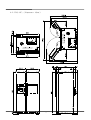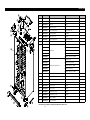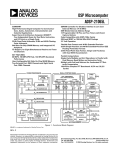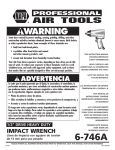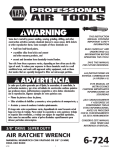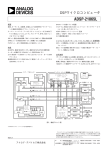Download SxS Refrigerator Service Manual
Transcript
SxS Refrigerator Service Manual CAUTION PLEASE READ CAREFULLY THE SAFETY PRECAUTIONS OF THIS BOOK BEFORE CHECKING OR OPERATING THE REFRIGERATOR. 2013. Dec. 1. Safety Warnings & Cautions For your safety, please observe following items ◆ Please read [Cautions for Safety] carefully in advance and use the refrigerator correctly. Warning This indicates that death or Serious injuries may occur As a result of not observing this warning. Caution This indicates that minor to moderate injuries may occur as a result of not observing this warning. ◆ Meaning of marking Don’t Disassemble. Prohibited / Don’t try to do it. Disconnect the power plug. Enforced / You should observe instructions. Warning Do not install refrigerator in humid environments. Before disposing of refrigerator, remove the rubber packing of the doors. ◇ Children can lock themselves in the refrigerator and may be suffocated. ◇ If electrical insulation were weakened, it would cause electric shock or fire outbreak. When inserting the power plug, the direction of the electrical cord is downward. ◇ When the direction of cord is inserted upward, it may be damaged and causing short circuit and overheat. then electric shock or fire outbreak may occur. When the power cord is damaged, please make a call for a service. When connecting the power plug, make sure it is fastened certainly. ◇ Electrical insulation will be weakened and causing electric shock or fire outbreak. When you feel a combustible gas leaking, air the area so that the refrigerator does not exposed to gas. ◇ A spark at an electrical contact point may cause an explosion, fire or burning damage. ◇ It may cause fire outbreak, electric shock or short circuit. 1 Warning Don’t use a branched electrical outlet. ◇ Multi-branched power connection may cause abnormal overheat and a fire outbreak. ◇ Use a single-connection electrical outlet with rated 220V or more. Don’t use a damaged power cord or plug or a loose outlet. Don’t hold the power plug with a wet hand. ◇ It may cause electric shock. Be sure the power supply is 220V. ◇ Otherwise, a fire outbreak, electric shock or disorder may be caused. ◇ They may cause short circuit and overheat, so that electric shock or a fire outbreak may occur. When pulling off the electric plug, avoid holding only the cable. ◇ The cable may be damaged, causing electric shock or a fire outbreak. ◇ Be sure to hold the power plug to pull it off. The power plug or cable shall not be pressed by the refrigerator or other things. ◇ Damage may be caused, followed by a fire outbreak. Don’t let the power cord touched by a heater. Don’t put a container filled with water on it. ◇ Damaged cord may cause a fire outbreak or electric shock. ◇ If the cord is damaged, stop using it and ask for a change by the service center. ◇ If water is spilt, insulation of the electrical parts may be deteriorated, causing short circuit, electric shock or a fire outbreak. Don’t spill water on the main body or inside. Don’t adjust the shelf with food on it. ◇ Electrical insulation may be deteriorated, causing electric shock or a fire outbreak. Don’t hold the door and pull it down. ◇ It may fall down to hurt you. ◇ The refrigerator may fall down or your hand may be squeezed and harmed. ◇ It may be overturned and hurt you. Don’t climb over the refrigerator. Don’t let the power cord pressed by heavy things nor pull or bend it hard. Never disassemble or modify it. ◇ A fire outbreak or malfunctioning may occur. ◇ Damaged coating may cause a fire or electric shock. Don’t use flammable spray nearby. Don’t put combustible inside. ◇ Spark at a contact point may cause a fire outbreak. ◇ Thinner, benzene, LP gas and adhesive may catch fire or cause explosion. 2 Warning Don’t put medicine or academic materials inside. When the fuse is exchanged, use one with the same capacity. ◇ Don’t put materials that strict temperature control is needed for in a domestic refrigerator. ◇ Otherwise, fire may be caused. Grounding shall not be onto a water pipe, a gas pipe, a telephone line or a lightening rod. ◇ Fire or electric shock may occur. ◇ For grounding, be sure to ask the seller. When you put your hand in the machine room at the rear bottom, be sure to unplug the power connection. ◇ Otherwise, electric shock or burning may occur. Solid grounding shall be made. When changing the light inside, be sure to disconnect the power. ◇ Short circuit by a disorder may cause electric shock. ◇ For grounding, be sure to ask the seller. ◇ Electric shock may occur. Caution When changing the light inside, wear gloves so that you may not to be burned or hurt by a breaking. Don’t eat odorous or color-changed food. ◇ Long keeping even in the fridge or Freezer may spoil food. When moving it, raise the adjustment feet. When moving it, hold the adjustment feet and the rear upper part. ◇ Otherwise, the floor may be damaged. ◇ A protection cover shall be used on a damage-prone floor. ◇ When holding the rear upper part, be careful not to let your hand slip. ◇ If it slips, it may be hurt. Don’t put your hand under the bottom of the refrigerator. ◇ If you do while cleaning, you may get hurt on the sharp steel sheet. Don’t touch the food or containers in the fridge or freezing compartment with a wet hand. Don’t put your hand on the compressor or the pipes at the rear bottom. ◇ You may suffer from frostbite. ◇ Those parts are hot while in or right after operation and so they may burn you. If it is not in use for long, unplug the power cord. Don’t put a bottle in the Freezer. ◇ Otherwise, fire outbreak may occur. ◇ It may be broken and hurt you. 3 2. Product Specification 2-1. Product Specification Items Model Name ( Effective Capacity Product Specification FRQ-19D... (Dispenser only ) FRQ-19F... ( Dispenser + H/bar ) Total Capacity 512ℓ Freezing Compart. 4star: 134ℓ / 2star: 25ℓ Fridge Compart. 353ℓ External Size_mm (WidthXDepthXHeight 912X795.8X1771 Heating Device Rated Input 250 W Refrigerator Kind Indirect cooling type Cooling Media / Sealed Quant’y R600a ( 0.064kg ) or R-134a ( 0.160kg ) Climate Grade SN ~ T Weight 97 kg 100 kg 2-2. Electrical Part Specification Items Model Name Product Specification FRQ-19D... (Dispenser only ) Freezing Performance Freezing Parts Defrost ing Parts FRQ-19F... ( Dispenser + H/bar ) 4-Star Evaporator FIN TYPE Condenser Forced circulation type dryer MOLECULAR SIEVE XH-9 Capillary Tube IDΦ0.7 X 0.55t X L2,365 Defrosting Heater 250W D-sensor (Type/ Return Temperature) PBN-43 / 13℃ Temperature Fuse 250V / 10A / 77 (+0,-4)℃ 4 Items Specification Model Name FRQ-19D... (Dispenser only ) FRQ-19F... ( Dispenser + H/bar ) Main Fuse AC250V /12A Home-bar Heater 230V / 10W (Control per RT & time) Freezing Compart.(F) Fan Motor DC12V / Φ140 Condenser(C) Fan Motor DC12V / Φ150 Freezing Compart.(R) Damper DC12V Switchable Room Damper - Freezer Light LED ( DC12V / 1.20W ) Fridge Light LED ( DC12V / 1.69W ) Freez./Fridge Compart. Door Switch SP101B-2D1 (AC 250 V, 0.5A) Other Electronic Unit Spec. Home-bar Door Switch DC 12V / RS-D4 (REED S/W + MAGNET) - power cord AC250V 16A(VDE) F / R-sensor N3RC-K32D / N3JC-K41A ICING / FLOW-sensor N3JC-K35D-D94 / SH-F 110L 2-3. Controlled Temperature of the Freezing & Fridges Freezer Fridge Stage Display ON / OFF Stage Display ON / OFF Weak -16 -12.0 / -16.0 Weak 8 9.4 / 9.9 Weak-to-medium1 -17 -14.8 / -18.8 Weak-to-medium1 7 8.5 / 8.9 Weak-to-medium2 -18 -15.8 / -19.8 Weak-to-medium2 6 7.4 / 7.9 Medium -19 -16.8 / -20.8 Medium 5 6.5 / 7.0 Medium-to-strong1 -20 -17.4 / -21.4 Medium-to-strong1 4 5.5 / 6.0 Medium-to-strong2 -21 -19.0 / -23.0 Medium-to-strong2 3 4.5 / 5.0 Strong -22 -22.0 / -26.0 Strong 2 3.5 / 3.9 Quick -22 - Quick 2 - 5 3. Wiring Diagram 3-1. Normal Compressor 6 3-2. Inverter Compressor 7 4. External Size and Names of the Refrigerator 4-1. FRQ-19D... (Dispenser only ) 8 4-2. FRQ-19F... ( Dispenser + H/bar ) 9 4-3. Part Name (FRQ-19D... ) 13 2 14 20 11 1 15 3 4 12 5 16 6 7 17 18 8 9 19 10 Freezer Fridge 1. Freezer Pocket 11. Upper Fridge Pocket 2. Upper Ice Crusher Cover 12. Lower Fridge Pocket 3. Lower Ice Crusher Cover 13. Damper Cover 4. Freezer Internal Light 14. Fridge Internal Light 5. Freezer Shelf 15. Fridge Shelf 6. Dried Food Case Cover 16. Upper Vegetable Case Cover 7. Dried Food Case 17. Upper Vegetable Case 8. Meat/Fish Case Cover 18. Lower Vegetable Case Cover 9. Meat/Fish Case 19. Lower Vegetable Case 10. Front Cover 20. Egg Tray 10 4-4. Part Name (FRQ-19F... ) 13 2 14 21 11 1 15 3 4 20 12 5 16 17 6 7 18 8 9 19 10 Freezer Fridge 1. Freezer Pocket 11. Upper Fridge Pocket 2. Upper Ice Crusher Cover 12. Lower Fridge Pocket 3. Lower Ice Crusher Cover 13. Damper Cover 4. Freezer Internal Light 14. Fridge Internal Light 5. Freezer Shelf 15. Fridge Shelf 6. Dried Food Case Cover 16. Upper Vegetable Case Cover 7. Dried Food Case 17. Upper Vegetable Case 8. Meat/Fish Case Cover 18. Lower Vegetable Case Cover 9. Meat/Fish Case 19. Lower Vegetable Case 10. Front Cover 20. Home Bar 21. Egg Tray 11 5. Refrigeration Cycle ▶ Welding Specification ● Copper Soldering (Ag 3%) 7 Points ■ Silver Soldering (Ag 30%) 3 Points ▶ Refrigerent Flow 12 6. Functions & Usage of the Refrigerator 6-1. Display ( None crusher model ) Input Parts Control Object 1.Display 1. F-PCB Button 2. Freezing Adjustment, Fridge Adjustment 3. lock Button Contents 1. “Freezing Adjustment” Button 1) Press “Freezing Adjustment” Button to have it run in staged temperature adjustment (7 stages) and quick freezing (max. limit 24 hours). In quick freezing running, “ * “ is on; otherwise, it is off. 2) Initial default setup at the power connection is “medium” stage, with the setup temperature -19℃ displayed. Order of display: Medium(-19℃)→Medium-to-strong1(-20℃)→Medium-to-strong2(-21℃)→Strong(-22℃) →Quick(-22℃)→Weak(-16℃)→Weak-to-medium1(-17℃)→Weak-to-medium2(-18℃) 3) When Quick freezing is chosen, “Quick Icon” flickers 6 times before it is lighted, with the setup temperature displayed the same as in dial “Strong”. 4) Freezing Adjustment stages & displays Adjustment Stages Setup Temperature(℃) W -16 WM1 WM2 M MS1 MS2 S Q -17 -18 -19 -20 -21 -22 -22 5) When Quick freezing is finished, Dial will automatically turn to “Medium(-19℃)”. 2. “Fridge Adjustment” Button 1) Press “Fridge Adjustment” Button to have it run in staged temperature adjustment (7 stages) and quick fridge(max. limit 40 minutes). In quick freezing running, “ * “ is on; otherwise, it is off. 2) Initial default setup at the power connection is “medium” stage, with the setup temperature 2℃ displayed. Order of display: Medium(4℃)→Medium-to-strong(3℃)→Strong(2℃)→Quick(2℃)→Weak(8℃)→Weak-to-medium1(7℃) →Weak-to-medium2(6℃)→Weak-to-medium3(5℃) 3) When Quick operation is chosen, “Quick Icon” flickers 6 times before it is lighted, with the setup temperature displayed the same as in dial “Strong”. 13 Contents 2. “Fridge Adjustment” Button 4) Fridge Adjustment stages & displays Adjustment Stages W WM1 WM2 WM3 M MS S Q Setup Temperature(℃) 8 7 6 5 4 3 2 2 5) When Quick fridge is finished, Dial will automatically turn to “Medium(4℃)”. 3. “lock” Function Button 1) lock Setup - Press “lock” button for 0.5 seconds to have the “lock Icon” On - When “lock” is set up, no key input (including the dispense switch) is possible nor the buzzer will ring. 2) Cancel: Press the “lock” function button for 3 seconds to cancel the lock state. 4. Power Save Function All LED will be turned off one minute after a final key input or a door closing (with Lock LED and Water/Ice LED not included). 5. Dispenser select Led above the icon will light up to indicate your selection. 1) 1st ‘Dispenser’ button, water is available. 2) 2nd ‘Dispenser’ button, cubed ice is available. 3) 3rd ‘Dispenser’ button, dispenser lock. 14 6-1. Display ( Crusher model ) Input Parts Control Object 1.Display 1. F-PCB Button 2. Freezing Adjustment, Fridge Adjustment 3. lock Button Contents 1. “Freezing Adjustment” Button 1) Press “Freezing Adjustment” Button to have it run in staged temperature adjustment (7 stages) and quick freezing (max. limit 24 hours). In quick freezing running, “ * “ is on; otherwise, it is off. 2) Initial default setup at the power connection is “medium” stage, with the setup temperature -19℃ displayed. Order of display: Medium(-19℃)→Medium-to-strong1(-20℃)→Medium-to-strong2(-21℃)→Strong(-22℃) →Quick(-22℃)→Weak(-16℃)→Weak-to-medium1(-17℃)→Weak-to-medium2(-18℃) 3) When Quick freezing is chosen, “Quick Icon” flickers 6 times before it is lighted, with the setup temperature displayed the same as in dial “Strong”. 4) Freezing Adjustment stages & displays Adjustment Stages Setup Temperature(℃) W -16 WM1 WM2 M MS1 MS2 S Q -17 -18 -19 -20 -21 -22 -22 5) When Quick freezing is finished, Dial will automatically turn to “Medium(-19℃)”. 2. “Fridge Adjustment” Button 1) Press “Fridge Adjustment” Button to have it run in staged temperature adjustment (7 stages) and quick fridge(max. limit 40 minutes). In quick freezing running, “ * “ is on; otherwise, it is off. 2) Initial default setup at the power connection is “medium” stage, with the setup temperature 2℃ displayed. Order of display: Medium(4℃)→Medium-to-strong(3℃)→Strong(2℃)→Quick(2℃)→Weak(8℃)→Weak-to-medium1(7℃) →Weak-to-medium2(6℃)→Weak-to-medium3(5℃) 3) When Quick operation is chosen, “Quick Icon” flickers 6 times before it is lighted, with the setup temperature displayed the same as in dial “Strong”. 15 Contents 2. “Fridge Adjustment” Button 4) Fridge Adjustment stages & displays Adjustment Stages W WM1 WM2 WM3 M MS S Q Setup Temperature(℃) 8 7 6 5 4 3 2 2 5) When Quick fridge is finished, Dial will automatically turn to “Medium(4℃)”. 3. “lock” Function Button 1) lock Setup - Press “lock” button for 0.5 seconds to have the “lock Icon” On - When “lock” is set up, no key input (including the dispense switch) is possible nor the buzzer will ring. 2) Cancel: Press the “lock” function button for 3 seconds to cancel the lock state. 4. Power Save Function All LED will be turned off one minute after a final key input or a door closing (with Lock LED and Water/Ice LED not included). 5. Dispenser select Led above the icon will light up to indicate your selection. 1) 1st ‘Dispenser’ button, water is available. 2) 2nd ‘Dispenser’ button, cubed ice is available. 3) 3rd ‘Dispenser’ button, crushed ice is available. 4) 4th ‘Dispenser’ button, dispenser lock. 16 6-2. Freezer Temperature Adjustment Input Parts Control Object 1. Freezer Temperature Adjustment Button 2. F-Sensor 1. Comp 2. F-Fan Contents 1. Press the Freezer button to adjust the Freezer temperature. Medium(-19℃)→Medium-to-strong1(-20℃)→Medium-to-strong2(-21℃)→Strong(-22℃) →Quick(-22℃)→Weak(-16℃)→Weak-to-medium1(-17℃)→Weak-to-medium2(-18℃) 2. Comp and F-fan are controlled by Dial On / Off. 3. On / Off Diff of the Freezer: 4.0℃ Medium Off point of the Freezer : -20.8℃ 4. Freezer Diff for each step 1) Weak → Weak-to-medium1 : 3.0 deg. 2) Weak-to-medium1 → Weak-to-medium2 → Medium : 1.0 deg. 3) Medium → Medium-to-strong1 : 0.6 deg. 4) Medium-to-strong1 → Medium-to-strong2 : 1.4 deg. 5) Medium-to-strong2 → Strong : 3.0 deg. 5. Control Point for each Dial (F-Sensor Detection Temperature) temp. -8.8 ℃ -13.3 ℃ -12.0 ℃ -16.3 ℃ -13.1 ℃ -17.2 ℃ -14.1 ℃ -18.2 ℃ -15.1 ℃ -17.0 ℃ ON Point ON/OFF DIFF -18.9 ℃ OFF Point -19.1 ℃ -20.9 ℃ -22.8 ℃ Weak (Weak to medium1,2) Medium (Medium to strong1,2) Strong MODE 6. Quick Freezing 1) In Quick Freezing, it is run by ‘Strong’ dial of F-Dial for the limited time(24 hours). 2) When Quick Freezing is closed by the time limit or the F-Sensor is Off point, it is run with the ‘Medium’ dial value of the F-Dial. 3) During a Quick Freezing operation, defrosting cannot be started. If Quick Freezing is set up in defrosting, Quick Freezing will be run after the defrosting. 17 6-3. Fridge Temperature Adjustment Input Parts Control Object 1. Fridge Temperature Adjustment Button 2. R-Sensor 1. Comp 2. F-Fan 3. Damper Contents 1. Press the Freezer button to adjust the setup temperature of the Freezer. Medium(4℃)→Medium-to-strong(3℃)→Strong(2℃)→Quick(2℃)→Weak(8℃)→Weak-tomedium1(7℃)→Weak-to-medium2(6℃)→Weak-to-medium3(5℃) 2. Comp and F-fan are controlled by the On / Off points of each Dial. 3. On / Off Diff of the Fridge: 0.5℃ Fridge “Medium” Off point: 5.5℃ 4. Fridge Step Diff 1) Each Step Diff: 1 deg. (At low room temperature (RT-S of 19℃ or less), Dial ‘Medium, Medium-to-strong, Strong’ will lower the On/Off points by 1℃, while at high room temperature (RT-S of 41℃ of more), Dial ‘Medium, Medium-to-strong, Strong’ will lower the On/Off points by 0.3℃.) 5. Prevention of Weak Cooling 1) When Weak Cooling is detected, Comp is turned on, regardless of F-Sensor. 2) When R-sensor reaches R-Damper Close point, Comp is controlled by the F-sensor and R-Damper is Close. 3) Weak Cooling detection point: R-Damper Close of each Mode + 7℃ 4) Weak Cooling cancellation point: the same as the R-Damper Close point of each Mode 6. Control Point for each Dial (R-Sensor detection temperature) temp. 16.5 ℃ 9.9℃ 9.4℃ 15.5℃ 8.9℃ 8.5℃ 14.5℃ 13.5 ℃ 7.9℃ 7.4℃ STEP DIFF Weak (Weak to medium1,2,3) 7.0℃ 6.5℃ 12.5℃ 6.0℃ 11.5℃ 5.0℃ Week Cooling check (OFF Point + 7.0 deg) 10.5℃ ON Point ON/OFF DIFF 3.9℃ (0.5 deg) OFF Point 5.5℃ 4.5℃ 3.5℃ STEP DIFF Medium Medium to strong Strong MODE 7. Quick Fridge 1) In Quick Fridge, it is run in ‘Strong’ dial of the R-Dial for the limited time (40 minutes). 2) Until the R-sensor reaches the Overcooling Off point(-7deg.), R-Damper is open and F-Fan / Comp are On. 3) After the Overheating Off point is reached, it is run by Dial “strong” On/Off points until 40 minutes of Quick Fridge is finished. 4) When the Quick Fridge is finished, it will turn to normal operation. 18 6-4. Fan Control at each Mode Input Parts Control Object 1. R-Sensor 2. F-Sensor 1. F-Fan 2. C-Fan Contents 1. Fan RPM for each control Mode 1) F-Fan Motor voltage Control Mode Normal Quick Freezing 10V 12V F-FAN voltage Load Response1 12V Load Response2 13V RT-S 39℃ or more 13V ● Normal Control ☞ Low operation mode with soft noise ● Load Response ☞ Operation mode when the temperature in the compartments is deemed escalating by usage condition. 2. Load Response Mode 1) Purpose: To recover the temperature of the compartment escalated by overload or an opening of the door. 2) Display Method: There is no separate display. 3) Conditions for Load Response1 startup and cancellation, and its control method Freezer Load Response Fridge Load Response 1. F/R-Door opening of 30 seconds or more Startup Condition Cancel. Condition Control Method 2. F/S On Point + 5deg. or more detected 2. R/S On Point + 5deg. or more detected F-Sensor value < Off point R-Sensor value < Off point Comp RPM is controlled to change to the next higher stage of RPM 4) Conditions for Load Response2 startup and cancellation, and its control method Freezer Load Response Fridge Load Response 1. Load Response1 at RT-S 29 ℃ or less Startup Condition 2. When COMP has continuously operated for 6 hours Cancel. Condition Control Method Cancelled if the defrosting is started Operation with Comp RPM being 3990 19 6-5. Defrosting Input Parts 1. 2. Control Object Accumulated Comp Operation Time Time Lapse since a Comp On/Off 1. Comp 2. F-Fan 3. Defrosting Heater 4. Damper Contents 1. Defrosting Startup Condition 1) Accumulated Comp Operation Time: If it passes 8,10,12,~ 40 hours and, at the same time, various errors take place or the accumulated F-Door Opening is 2 minutes or more, the defrosting will be started. 2) If the accumulated F/R-Door Opening time is 2 minutes or more and the operation rate in 2 hours is 85% or more, the defrosting will be started. 3) Total (Comp On Time + Comp Off Time) time : If it is 50 hours, the defrosting will be started. 4) If accumulate Comp operation time is 24 hours, the defrosting will be started. * Various Errors : R1, F1, D1, F3, RT/S, C1, Door error. 2. General Defrosting Procedure 1) Time limit is 50 minutes (Comp, F-fan operation) Precool 2) When the lime limit of 50 minutes passes, F-Sensor < -27℃, or there is Error F3, Precool will end. Heater Defrosting * There is no Precool in a general Defrosting (but only in a power consuming mode). 1) When D-Sensor ≥ 13℃, Defrosting Heater will be Off. 2) When the Defrosting heater turns off by the time limit (60 minutes), there will be an F3-Error. 3) If there is a D-Sensor Error, the Defrosting Heater will be on, with the time limit of 30 min. 4) Process Time Limit ① 30min.: At a D-Error, each heater is on for 30/10 min. ② 60min.: When defrosting starts at a normal control state, the time limit will be 60min. 1) Pause Time = 10min. Pause 2) In the pause time, Defrosting Heater, Comp and F-Fan is off. 3) During the pause time, Comp is off regardless of the R-Sensor temperature. Fan Delay 1) Fan Delay Time = 5min. 2) Immediately after the pause, only the Comp is on, with the Heater off. 3. Power consuming mode starting (Average operation rate before a Defrosting is 80% or less) 1) If D-Sensor ≥ 9℃, the Defrosting Heater will be off. 2) Pause time is 10min. 3) After a Precool mode is proceeded, Heater-on mode will start. 4. Electronic Unit Control State & Time Limit for Each Mode Precool D-HTR Defrosting Pause Fan Delay Comp On Off Off On/Off F-Fan On Off Off Off D-HTR Off On Off Off 50min. 60min. 10min. 5min. Time Limit 20 Contents 5. Defrosting Flow Decision START Comp. operation accumulated > 2 hours YES Total time(Comp On + Comp Off) > 50 hours RT < 14℃ & Total time(Comp On + Comp Off) > 24 hours YES YES Comp. operation accumulated > 8 hours NO YES (Comp. operation accumulated > 24 hours NO YES Any error ? YES Total F/R door open time > 2 min Defrost Mode Start END 21 6-6 Initial Defrosting Input Parts Control Object 1. D-Sensor 2. Initial Power Supply 1. Defrosting Mode Contents 1. If D-Sensor ≤ 3.5℃ when the initial power supply begins, Defrosting mode will start. 2. Defrosting is made per D-Sensor. 3. When in initial Defrosting, Comp is delayed by 6min. 6-7 Short Circuit Operation Input Parts Control Object 1. Electronic Units 1.Front PCB Contents 1. Starting: Press “Fridge Adjustment” + “Freezing Adjustment” 10 times in the “Locked” state. 2. Control Method: Comp & F/C-Fan continuous operation. R Damper Open 3. Operation Display: “Co” displayed at Error Display Mode (Refer to Error Display) 4. Cancellation: Automatically canceled 10 hr after starting 6-8. Comp RPM Control ( Inverter compressor model only ) Input Parts Control Object 1.Comp N/A Contents 1. Comp RPM is changed per RT-Sensor & Set operation state Temperature Condition ~29℃ 29℃ ~ 35℃ 35℃ ~ 41℃ 41℃ ~ Normal Operation 1800 RPM 2550 RPM 3600 RPM 3990 RPM Load Response1 2550 RPM 3600 RPM 3990 RPM 3990 RPM Load Response2 3990 RPM 3990 RPM 3990 RPM 3990 RPM Quick Operation Short Circuit Operation 3600 RPM 3990 RPM 3600 RPM 3990 RPM 3600 RPM 3990 RPM 3990 RPM 3990 RPM 2. For 5 min. after an initial power supply, 1800RPM (lowest speed) operation 22 6-9. Prevention of Comp Re-start Input Parts Control Object N/A 1.Comp Contents 1. For 6 min. after Comp is off, it will not re-start even though there is a Comp On condition occurring. 6-10. Time Shortening Function Input Parts Control Object 1. Main PCB 1. Electronic Units Contents 1. 1 min. Shortening: Click “Fast Key” of Main PCB. 2. 30 min. Shortening: Press “Fast Key” continuously and it will be shortened by 30 min. every 2.5 seconds with a short buzzer beeping. 3. Usage Example: May be used to shorten unnecessary time. (6 min. Pause function, Fan Delay function) 6-11. Buzzer Function Input Parts Control Object 1. Front PCB Button 2. Door Switch 3. Initial Power Supply 1. Buzzer Contents 1. Buzzer beeps as Front PCB is manipulated. 2. Buzzer beeps 3 sec. after an initial power supply. 3. Buzzer beeps at a power consuming mode forced Defrosting, short-circuit operation, A/S forced Defrosting. 4. Buzzer beeps when you press a button as you are fine-tuning the Freezer / Fridge. 5. Buzzer beeps every minute when a Door is open (for 5 min.). 23 6-12. Electronic Unit Delay Time Input Parts Control Object 1.Comp 2.F/C-Fan 1.Comp On / Off Contents 1. Comp / C-Fan / F-Fan 1) F-Fan Time Delay function at Comp On/Off (F-FAN on/off 1 min. after Comp on/off). 2) C-Fan : On 0.5 sec. after an On condition occurring 3) F-Fan : On 1.0 sec. after an On condition occurring 24 6-13. Internal Light Control Function Input Parts Control Object 1. F Door 2. R Door 3. Home bar Door (option) 1. F/R Compartment Lights Contents 1. R Compartment Light Control 1) R Compartment Light is on/off immediately after a R Door Switch Open / Close signal detection. 2) But if opened state continues for 10 min. after a R Door Switch detects Opening, R Compartment light will turn off even though there is no Close signal detected. 3) When opening is detected continuously for 1 hr. or more, “dr” Error is displayed and the functions related to the Door Switch detection will be ignored. 2. F Compartment Light Control 1) F Compartment Light is on/off immediately after a F Door Switch Open / Close signal detection. 2) But if opened state continues for 10 min. after a F Door Switch detects Opening, F Compartment light will turn off even though there is no Close signal detected. 3) When opening is detected continuously for 1 hr. or more, “dF” Error is displayed and the functions related to the Door Switch detection will be ignored. 3. R Compartment Light Control by Home Bar 1) R Compartment Light will be on/off immediately after a Home bar Door Switch Open/Close signal detection. 2) But if opened state continues for 10 min. after a Home bar Door Switch detects Opening, R Compartment light will turn off even though there is no Close signal detected. 3) When opening is detected continuously for 1 hr. or more, “dH” Error is displayed and the functions related to the Door Switch detection will be ignored. 25 6-14. DEMO Function Input Parts Control Object 1. Comp 2. F-Fan 3. Heater 1. Fridge Button 2. Freezer Button Contents 1. Starting Press “fridge adjustment” button at the ”Locked State” and press “Choose Freezing” 5 times. 2. Control Method 1) Electronic units will all be off. 2) But if the Freezer and Fridge doors are open, the pertinent Fan will be on. Door Open → Fan On , Door Close → Fan Off 3) Display Freezing and Fridge temperature Display for each stage → Quick Icon On → Water Icon On → Cube Icon On → Ice Maker Lock Icon 3. Cancellation 1) Press Fridge Adjustment + Choose Freezing 5 times. 2) Reset Power Supply. 6-15. Weak Cooling Option Input Parts Control Object 1. R-Sensor “Medium” Off Point Standard Resistance 1. J1,J2 on the Main PCB Contents 1. R-Sensor Off Point Adjustment (Maximum 3℃ down) 2. When weak cooling occurs, adjustment is made as following so as to make A/S easy. 1) Resistance(R36) : R-Sensor Standard Resistance at normal operation (31.4K) 2) Resistance(R37) : Standard Resistance 2K up by J1 cutting at weak cooling (1.5℃ down) 3) Resistance(R38) : Standard Resistance 4K up by J1 & J2 cutting at weak cooling (3.0℃ down) R-SENSOR R36 R36 = Medium OFF Point R36 + R37 = Medium OFF Point - 1.5 deg. R36 + R37 + R38 = Medium OFF Point - 3.0 deg. R37 J1 R38 J2 26 6-16. Automatic Ice Machine Input Parts Control Object N/A Automatic Ice Machine Contents 1. Ice-making Flow 시작 START MODE Ice제빙 Making MODE ▶ 얼음이 Ice is 만들어짐 being made (급수대기상태) (Water Supply stand by) Ice Separation 이빙 MODE MODE Ice tray 비틀어 is twisted to 떨어뜨림 separate ice cubes ▶ 제빙명을 얼음을 Water Supply 급수 MODE MODE 공급함 to ice tray ▶ 제빙명에 Water is물을 supplied Water Supply check MODE Check급수가 if water is properly supplied 되었는지를 체크함 ▶ 제대로 급수확인 MODE RETURN 1) Press the Test S/W of the ice machine Ass’y for more than one second, to let the Test Mode proceed (But 1. Test Mode starts from the Ice Separation mode 2. In Test S/W short circuit Error, the Test will run only once) 2) When the initial power is supplied, the ice machine horizontality balancing is made and the ice-making mode begins 3) If it is cancelled, during a ice-making flow, after ice-making is paused, the process will start from the icemaking mode 4) Water-supply hose HTR Control RT-S Control Time 14℃ or less 30/30(On/Off) 14℃ ~ 28℃ 13/47(On/Off) 28℃ ~ 36℃ 25/35(On/Off) 36℃ or more 40/20(On/Off) 5) Water-supply Ready State ① Condition: When ice full is detected ② Operation: It proceeds only up to the ice-making mode of the ice-making flow (Ice Separation and watersupply modes paused) ③ Cancellation: Automatically cancelled if normal 27 Contents 2. Ice-making Mode START 70 min passed? 15 min passed? Ice Separation MODE 1) If I-S is -12.5℃ or lower after 70 min. lapsing, ice making is finished 2) If I-S is higher than -12.5℃ after 70 min. lapsing but it continuously maintains -9.5℃ or lower for 15 min, ice making is finished 3) If there is an I-Sensor Error, ice making is finished after 4.8hr lapsing 28 Contents 3. Ice Separation Mode 29 Contents 4. Water-supply Mode Water-supply Mode Start Water-supply solenoid Valve ON Water-supply Time> 5 sec. Water-supply solenoid Valve OFF Water-supply Mode End 1) If Water-supply mode starts after an Ice Separation, the solenoid valve will be on. 2) Water-supply is made by time: Normal supplying time 5 sec. 3) How to adjust the Water-supply time (a) Starting of the Adjustment 1: - (LOCKED State) Press Dispenser Button for 10 sec. to see P0 05 displayed (b) Starting of the Adjustment 2: - Press Freezer Button + Dispenser Button 5 times: Error Display Mode started - Press Freezer Button 5 times: Initially setup Water-supply time P0 05 is displayed at 88 segment (Meaning 5 sec.) (c) If you press Dispenser once, P0 05 is displayed (Meaning 5 sec.) (d) Water-supply time may be up to 22 sec. -> Next to P0 22, P0 03 is set (Minimum supplying time is 3 sec.) (Water-supply time 3~10sec. -> Time increases by one sec. for each Dispenser pressing Water-supply time 10~22sec. -> Time increases by two sec. for each Dispenser pressing) 30 Contents 5. Water-supply Check Mode -Water-supply is checked by the I-S temperature detected in accordance with the RT-S temperature mode after Water-supply RT 7℃↓ ~13℃ ~19℃ ~29℃ ~39℃ 39℃↑ RT-S 8℃↓ 14℃ ~20℃ ~30℃ ~42℃ 42℃↑ -11.5℃ -10.5℃ -9.5℃ -8.5℃ -7.5℃ -6.5℃ I-S 6. Water-supply Error Operation Mode 1) Water-supply Error Operation Mode starts when Water-supply error continually takes place 3 times ① At an I-S temperature escalation error after a Water-supply * For each Water-supply error, Water-supply hose HTR runs for 60 min. * When Water-supply error is detected once, it is displayed on the Error Display 2) Water-supply error mode (ice-making pause and full-ice state included) operation ① Ice Separation & Water-supply are paused 3) Control method of the Water-supply heater (Cases of Water-supply error, Ice-making pause and full ice included) Humidity 60%↓ Humidity 60%↑ Full-ice Lever Down(Normal) RT Condition at Water-supply Full-ice Lever Down(Water-supply error state) Water-supply HTR Linked to Defrosting after 3 times of error checking Full-ice Lever UP Water-supply HTR Linked to Defrosting ICE LOCK Water-supply HTR Linked to Defrosting Full-ice Lever Down(Normal) RT Condition at Water-supply Full-ice Lever Down(Water-supply error state) RT Condition at Water-supply after 3 times of error checking Full-ice Lever UP RT Condition at Water-supply ICE LOCK RT Condition at Water-supply - In case water is supplied, as a full ice is cancelled Water-supply starts after 10 min. of Water-supply HTR operation, after ice machine Ice Separation operation is finished, before the Water-supply is started - In case water is supplied once first, after ICE LOCK is cancelled Water-supply starts after 10 min. of Water-supply HTR operation, after ice machine Ice Separation operation is finished, before the Water-supply is started 4) Cancellation: Manipulate the Dispenser switch once ( At the mode cancellation, Water-supply hose HTR runs for 60 min. and then ice removal and Water-supply start) 31 Contents 7. Dispenser Function 1) Water/Ice Choice Button ① Normal Default Mode is Water. ② When Water/Ice Button is pressed, the pertinent Icon will be On and the other ones will be off. ③ When the dispense switch is pressed, the pertinent water / ice cube will be discharged in accordance with the chosen mode. 2) Ice-making Pause Button ① If you choose the Ice-making Pause mode after pressing the dispenser choice, Ice-making Pause function and LED will be On/Off. 3) Display ① Normal Default Mode is water LED On. ② When Water / Ice Cube is chosen, the pertinent LED will be lighted. (But if Disp S/W Error takes place at pertinent Water / Ice Cube operation, the pertinent LED will be flickered.) 4) Control Flow & Timing Chart ① When Ice Cube is chosen CUBE D Disp. LED Cube S/V B A ICE Shutter (Flap) C A Gear Motor ② When Water is Chosen WATER. Disp. LED D E F Water(DIS) S/V DELAY TIME : A = 0.5s, B = 0.5s, C = 2.0s, D = 5.0s, E = 0.5s, F = 0.5s 32 6-17. Error Display & Control Method Input Parts Control Object 1.FCP LED 1. Freezer Button 2. lock Setup Button Contents 1. Starting: At a “Locked” state, press “Lock Setup” 5 times while “Freezer” Button is pressed. 2. Display: The Code for the Error is Displayed using 88 Segment. 3. Cancellation: Press “Lock Function” once. 4. Automatic cancellation: In 4 min. after the starting, it is automatically cancelled. 5. All Error Codes will reset, when it turns to normal state. 6. Error Code Display 내 Error Code 용 F1 F-Sensor Disconnection, Short Circuit r1 R-Sensor Disconnection, Short Circuit rt RT-Sensor Disconnection, Short Circuit d1 D-Sensor Disconnection, Short Circuit HS At Temperature Display, a Disconnection is shown as “Lo” , Short Circuit“Hi” Humidity Sensor Disconnection, Short Circuit dr When R-Door Open is detected for one hr. or longer dF When F-Door Open is detected for one hr. or longer dH When home-bar Door Open is detected for one hr. or longer C1 When Comp has run 3 hr. or longer as D Sensor detects -5℃ or higher EP At a EEPROM Read/Write Error D2 At A/S forced Mode (ΞΞd2 displayed) CE For the Front, no Data from RX for 30 sec. cE For the Main, no Data from RX for 30 sec. d3 At Power consuming forced defrosting F3 Ei Eg When returning from defrosting by the time limit of 50 min. due to DSensor At I-Sensor Disconnection / Short Circuit When I-Sensor Temperature does not go up to a certain point after a water supply 33 Contents 7. Control Method (At an Error Occurring) 1) "F1" Error ① Occurring Condition: F-Sensor Disconnection / Short Circuit ② Control Method: F-Fan & Comp run as following in accordance with RT-S. (But if RT-S error occurs at the same time, On/Off 25min./25min. Operation will occur.) ③ Cancellation: Automatically cancelled if F-Sensor is normal. RT-S Standard On/Off (min) ~ 8℃ 14/50 ~14℃ 16/41 ~20℃ 27/45 ~30℃ 26/22 ~42℃ 35/20 42℃~ 35/20 2) "r1" Error ① Occurring Condition: R-Sensor Disconnection / Short Circuit ② Control Method: F-Fan & Comp run as following in accordance with RT-S. (But only when Comp is On by F-S, On/Off occurs by the time per the following RT condition. If RT-S error occurs at the same time, On/Off 3min/7min operation occurs only at Comp On state) ③ Cancellation: Automatically cancelled if R-Sensor is normal. RT-S Standard On/Off (min) ~ 8℃ Off ~14℃ 3/50 ~20℃ 2/10 ~30℃ 3/7 ~42℃ 4/6 42℃~ 6/4 3) "rt" Error ① Occurring Condition: RT-Sensor Disconnection / Short Circuit ② Control Method: Normal operation will occur, while ignoring controls by the RT-Sensor. ③ Cancellation: Automatically cancelled if RT-Sensor is normal. ④ Front PCB detects RT-Sensor. As communication is made with Main PCB, RT-Sensor is detected every 10 min. 4) “d1" Error ① Occurring Condition: D-Sensor Disconnection / Short Circuit ② Control Method: D-HTR On for 30 min. ③ Cancellation: Automatically cancelled if D-Sensor is normal. 5 ) "dF", "dr", "dH“ Error (Detection of F/R/home-bar Door Switch Error, respectively) ① Occurring Condition: Door Open is detected for longer than one hr. ② Control Method: Functions related to a Door Switch detection is ignored. ③ Cancellation: Automatically cancelled if Door Switch Open/Close is detected. 6) "C1" Error ① Occurring Condition: With 3 hr of Comp operation, D-Sensor is -5℃ or higher. ② Control Method: Normal operation will occur. ③ Cancellation: When, at Comp Off, D-Sensor < -5℃ 7) "F3" Error ① Occurring Condition: Returning by the Defrosting time limit of 60 min. ② Control Method: Normal operation will occur. ③ Cancellation: Automatically cancelled, if Defrosting is returned by the D-Sensor. 34 Contents 8) "Co" Mode : Short Circuit Operation ① Occurring Condition: Pressing “Fridge Adjustment” + “Freezing Adjustment” 10 times at the “Locked” state ② Control Method: Comp & F/C-Fan continuous operation ③ Cancellation: Automatically cancelled after a continual operation for 30 hr (Power re-supplied). 9) "d2" Mode (A/S Forced Defrosting Mode) ① Occurring Condition: Pressing “Fridge Adjustment” + “Freezing Adjustment” 5 times at the “Locked” state ② Control Method: A/S Forced Defrosting Control ③ Cancellation: Automatically cancelled, if D-Sensor is 13℃ or higher. 10) "d3" Mode : Consuming Power Forced Defrosting Mode ① Occurring Condition: Pressing “Freezing Adjustment” + “Ice Choice” + + ”Lock Choice” 5 times. ② Control Method: At normal Defrosting mode, it starts process from Precool. ③ Cancellation: When Power is re-supplied. 11) "EI" Error ① Starting Condition: I-Sensor Disconnection & Short Circuit (But Ice Separation is paused if full ice is detected.) ② Control Method: Ice Separation occurs every 4.8 hr after a Water-supply. ③ Cancellation: Automatically cancelled, if I-Sensor is normal. 12) "Eg" Error ① Starting Condition: When I-Sensor Temperature Check is checked (5 min. after Water-supply), or if the Temperature does not go up to a certain point. ② Control Method: Normal Control occurs. (If there is an error 3 times, it will be paused.) ③ Cancellation: Automatically cancelled, if it is normal. 13) Ice Separation Motor Disorder (There is no pertinent Display) ① Starting Condition: When the Ice Separation motor is in disorder (it does not work). Press Ice Separation Test S/W to check. ② Control Method: The Ice Separation motor is replaced. 14) “H5" Error ① Starting Condition: Humidity-Sensor Disconnection & Short Circuit ② Control Method: At a home-bar Heater On/Off or Defrosting start condition, the starting condition by the Humidity Sensor is ignored. ③ Cancellation: Automatically cancelled, if Humidity-Sensor is normal. * All Error Codes will be reset if it returns to a normal state. 35 6-18. Function Buttons Summary Contents 1. Mode Starting Method for each Function (Except for Filter Reset, all Option functions starts at “Locked" state.) NO Mode Mode Operation Method 1 JIG Mode Starting Freezing Adjustment + Ice Choice 5 times 2 A/S Forced Defrosting Freezing Adjustment + Fridge Adjustment 5 times 3 Demo Function Fridge Adjustment + Ice Choice 5 times 4 Short Circuit Function Fridge Adjustment + Freezing Adjustment 10 times 5 Freezer Fine Tuning Freezing Adjustment pressed for 10 sec. 6 Fridge Fine Tuning Fridge Adjustment pressed for 10 sec. 7 EEPROM Clear Ice Choice + Fridge Choice 10 times 8 Filter Reset Function Lock Cancel, Ice Choice pressed 3 times 9 Ice Machine Test Function Ice Machine Test SW pressed for one sec. 36 6-19. How to Read Sensor Temperature Start: Press “Freezer” Button at “Locked” state and touch “Lock Setup” Button 5 times. (The same as Error Display Mode start) Cancellation: Touch “Lock Function” Button once Or automatically cancelled 4 min. after starting. ▶ As Error Display Mode starts, the refrigerator operation time is displayed. Following are displayed in that order for every “Freezer” Key pressing. 1. Refrigerator Operation Time Display 2. F-Sensor Temperature Display 3. D-Sensor Temperature Display 4. R-Sensor Temperature Display 5. RT(Surrounding Temperature)-Sensor Temperature Display 6. Water-supplying Time at the Water-supply mode 7. Humidity Sensor Temperature Display 37 ※ Note: Only when there is an Error, following #8~19 Error Codes are displayed, in that order. ※ If an Error does not take place, it is Skipped. 8. F1(F-Sensor Disconnection/Short Circuit) 9. r1 (R-Sensor Disconnection/Short Circuit) 10. rt (RT-Sensor Disconnection/Short Circuit) 11. d1 (D-Sensor Disconnection/Short Circuit) 12. dr (R-Door Switch Bad) 13. dF (F-Door Switch Bad) 14. dH (Home bar Door Switch Bad) 15. C1 (Condenser Cycle Abnormal) 16. EP (EEPROM Abnormal) 17. d2 (Ξ Ξ d2 Display, A/S Forced Defrosting Mode Display) 18. Co (Short Circuit Mode Display) 19. H5 (Humidity Sensor Disconnection/Short Circuit) 38 R/F/D-Sensor Temperature Display Value (R Standard:31.4K, F Standard:25.5K) R / D -Sensor F-Sensor Temperatu Temperatu Temperatu Standard(kΩ) Standard(kΩ) Standard(kΩ) Temperature Standard(kΩ) re re re -30.0 129.30 0.5 29.34 -30.0 39.652 0.5 7.692 -29.5 125.90 1.0 28.71 -29.5 38.495 1.0 7.508 -29.0 122.50 1.5 28.08 -29.0 37.375 1.5 7.328 -28.5 119.30 2.0 27.47 -28.5 36.291 2.0 7.153 -28.0 116.20 2.5 26.88 -28.0 35.242 2.5 6.983 -27.5 113.20 3.0 26.30 -27.5 34.227 3.0 6.818 -27.0 110.20 3.5 25.74 -27.0 33.240 3.5 6.656 -26.5 107.40 4.0 25.19 -26.5 31.372 4.0 6.500 -26.0 101.60 4.5 24.65 -26.0 30.926 4.5 6.347 -25.5 101.90 5.0 24.13 -25.5 30.480 5.0 6.198 -25.0 99.30 5.5 23.62 -25.0 29.616 5.5 6.054 -24.5 96.70 6.0 23.12 -24.5 28.780 6.0 5.913 -24.0 94.30 6.5 22.63 -24.0 27.970 6.5 5.776 -23.5 91.90 7.0 22.15 -23.5 27.185 7.0 5.642 -23.0 89.60 7.5 21.69 -23.0 26.425 7.5 5.512 -22.5 87.30 8.0 21.24 -22.5 25.686 8.0 5.386 -22.0 85.10 8.5 20.80 -22.0 24.974 8.5 5.262 -21.5 83.00 9.0 20.36 -21.5 24.283 9.0 5.142 -21.0 80.90 9.5 19.94 -21.0 23.612 9.5 5.025 -20.5 78.90 10.0 19.53 -20.5 22.963 10.0 4.911 -20.0 76.90 10.5 19.13 -20.0 22.333 10.5 4.800 -19.5 75.00 11.0 18.74 -19.5 21.722 11.0 4.691 -19.0 78.20 11.5 18.35 -19.0 21.130 11.5 4.586 -18.5 71.40 12.0 17.98 -18.5 20.557 12.0 4.483 -18.0 69.60 12.5 17.61 -18.0 20.000 12.5 4.383 -17.5 67.90 13.0 17.26 -17.5 19.460 13.0 4.285 -17.0 66.30 13.5 16.91 -17.0 18.937 13.5 4.190 -16.5 64.70 14.0 16.37 -16.5 18.429 14.0 4.097 -16.0 63.10 14.5 16.26 -16.0 17.937 14.5 4.007 -15.5 61.60 15.0 15.91 -15.5 17.459 15.0 3.918 -15.0 60.10 15.5 15.59 -15.0 16.995 15.5 3.832 -14.5 58.60 16.0 15.28 -14.5 16.545 16.0 3.749 -14.0 57.20 16.5 14.98 -14.0 16.109 16.5 3.668 -13.5 55.90 17.0 14.66 -13.5 15.635 17.0 3.587 -13.0 54.60 17.5 14.39 -13.0 15.274 17.5 3.509 -12.5 53.30 18.0 14.10 -12.5 14.875 18.0 3.433 -12.0 52.00 18.5 13.83 -12.0 14.487 18.5 3.350 -11.5 50.80 19.0 13.56 -11.5 14.111 19.0 3.287 -11.0 49.60 19.5 13.29 -11.0 13.746 19.5 3.217 -10.5 48.70 20.0 13.03 -10.5 13.391 20.0 3.148 -10.0 47.30 20.5 12.78 -10.0 13.047 20.5 3.081 -9.5 46.20 21.0 12.53 -9.5 14.712 21.0 3.015 39 R / D-Sensor F-Sensor Temperatu Temperatu Temperatu Standard(kΩ) Standard(kΩ) Standard(kΩ) Temperature Standard(kΩ) re re re -9.0 45.10 21.5 12.29 -9.0 12.387 21.5 2.927 -8.5 44.10 22.0 12.05 -8.5 12.072 22.0 2.839 -8.0 43.10 22.5 11.82 -8.0 11.765 22.5 2.829 -7.5 42.10 23.0 11.60 -7.5 11.467 23.0 2.769 -7.0 41.10 23.5 11.37 -7.0 11.176 23.5 2.711 -6.5 40.30 24.0 11.16 -6.5 10.897 24.0 2.655 -6.0 39.30 24.5 10.95 -6.0 10.624 24.5 2.600 -5.5 37.90 25.0 10.74 -5.5 10.358 25.0 2.546 -5.0 37.50 25.5 10.54 -5.0 10.109 25.5 2.493 -4.5 36.70 26.0 10.34 -4.5 9.849 26.0 2.442 -4.0 35.80 26.5 10.14 -4.0 9.605 26.5 2.392 -3.5 35.00 27.0 9.945 -3.5 9.368 27.0 2.343 -3.0 34.30 27.5 9.768 -3.0 9.138 27.5 2.295 -2.5 33.50 28.0 9.586 -2.5 8.913 28.0 2.246 -2.0 32.70 28.5 9.408 -2.0 8.696 28.5 2.202 -1.5 32.00 29.0 9.234 -1.5 8.484 29.0 2.158 -1.0 31.30 29.5 9.063 -1.0 8.277 29.5 2.114 -0.5 30.60 30.0 8.896 -0.5 8.077 30.0 2.072 0.0 30.00 0.0 7.882 40 7. Disorder Diagnosis & Repair - Contents 7-1. When Power is not Supplied (Freezing / Fridges Light Disconnection & F-PCB Power Dead) 7-2. Freezing / Fridge Weak 7-2-1. No / Weak Freezing (Food melting / Slow freezing) 7-2-2. No / Weak Refrigeration (Food not cooled / Slow cooling) 7-3. Freezer Louver Freezing 7-4. Freezing / Fridges Light Disconnection (LED LAMP) 7-5. Defrosting Poor 7-6. Dewing Inside Fridge 7-7. Noise 7-7-1. Discerning of Noise Source 7-7-2. Comp Noise 7-7-3. Refrigerant Flowing Noise 7-7-4. Fan Noise 7-7-5. Pipe Vibration / Interference Noise 7-8. Door Part (When Door is closed, alert beeping sounds continually every minute for 5 minutes) 7-9. Adjustment of Difference between the top-points of the Freezer & the Fridge Compartment Doors 7-10. Refrigerator Cycle Repair 7-10-1. Diagnosis Method (No Freezing /Refrigeration) 7-10-2. Actions & Precautions per Symptom 7-10-3. CYCLE(R-600a) Repair Tool Set Guide 7-10-4. CYCLE(R-600a) Repair Preparation Materials 7-10-5. Order of CYCLE(R-600a) Repair Work (COMP Replacement) 7-10-6. Notes on CYCLE(R-600a) Repair 41 7-1. When Power is not Supplied (Freezing / Fridges Light Disconnection & F-PCB Power Dead) Start Power cord or Fuse Disconnected? Y Replace Fuse (AC 250V 12A) (Located on the power cord in the machine room) N SMPS Primary side Power Supply on? N Check Power Cord connection(machine room) & Connector Connection (CN1 of Main PCB) Y Main PCB Fuse Disconnected? Y Replace Main PCB Fuse (AC 250V / 4A) (Located on Main PCB in the rear panel) N 12V, 14.5V, 5V on Main PCB Normal? N Y Front-PCB Power Cord Connection Normal (12V)? Replace Main PCB Y N Replace Front-PCB Connect Front-PCB Power Cord 42 7-2. Freezing / Fridge Weak 7-2-1. No / Weak Freezing (Food melting / Slow freezing) - Normal compressor ※ Error Mode Check Method Press Start “Water” Button 5 times with “Freezing Adjustment” Button pressed No Error Code on the Front-PCB? ※ Error Code F1 : F-Sensor Disconnection/Short Circuit (FSensor Check) C1 : Abnormal Cycle (Comp, Refrigerant Leak) r1 : R-Sensor Disconnection/Short Circuit (FSensor Check) F3 : Abnormal Return from Defrosting (Check Temperature Fuse & Defrosting Heater) N Solve the pertinent Error Code Problem Y Replace Comp. N Comp Starting Normal? N Comp Wire Connection Normal? Y If Comp Start normal after M-PCB Replaced N Y Check Comp Wire Connection Y F/C-Motor Starting Normal? N Replace M-PCB F/C-Motor Good? N Replace F/C-Motor Y Y Wire Connection Good? Y Replace Main-PCB N Check Wire Connection Temperature Fuse Normal? N Y Defrost Heater Normal? Replace Temperature Fuse ※ Location: Upper Left of EVA N Defrosting Heater: 250W , 123~143.4Ω Y Replace Defrosting Heater EVA Implantation State Normal? N Y Check EVA implantation /Refrigerant Leak, Repair 43 - Inverter compressor ※ Error Mode Check Method Start Press “Lock” Button 5 times with “Freezing Adjustment” Button pressed“. No Error Code on Front-PCB ? ※ Error Code N Solve pertinent Error Code Problem Y F1 : F-Sensor Disconnection/Short Circuit(Check F-Sensor) F3 : Abnormal Return from Defrosting(Check Temperature Fuse,, F Defrosting Heater) r1 : R-Sensor Disconnection/Short Circuit(Check R-Sensor) C1 : Abnormal Cycle (Comp, Refrigerant Leak) Replace Comp. N Comp Start Normal? N Y Inverter Input Signal Normal? If Comp Starts after Inverter Box Replaced N Y Y Y Inverter Input Signal Wire Good? Replace INVERTER BOX Replace MAIN PCB N Check Signal Wire F/C-Motor Start Normal? N F/C-Motor Good? N Replace F/C-Motor Y Y Wire Connection Good? Y Replace Main-PCB N Temperature Fuse Normal? Check Wire Connection N Y Replace Temperature Fuse Defrosting Heater Normal? N Y Replace Defrosting Heater EVA Implantation Normal? N Y Check EVA implantation /Refrigerant Leak, Repair 44 7-2-2. No / Weak Refrigeration (Food not cooled / Slow cooling) Start ※ Error Mode Check Method(Basic type) ※ Error Mode Check Method (Dispenser type) Press “Lock” Button 5 times with Press “Water” Button 5 times with “Freezing “Freezing Adjustment” Button pressed to Adjustment” Button pressed to start start. No Error Code on Front-PCB? N ※ Error Code R1 : R-Sensor Disconnection/Short Circuit (Check R-Sensor) C1 : Abnormal Cycle (Comp, Refrigerant Leak) F3 : Abnormal Return from Defrosting (Check Temperature Fuse, Defrosting Heater) Y R-damper Starting Normal? N Wire Connection Good? Y N Y R-Sensor Normal? Solve Pertinent Error Code Problem Replace R-damper Check Wire Connection N Replace R-Sensor/ Check Connector Y Freezer Normal? N Refer to repairing bad freezing Y Fridge Gasket Not Fixed? N Gasket Not Fixed or Any Break? Y Fix Gasket & Break N Y N Load too close to RSensor? An upper Gap due to the Door Drooping? Y Reassemble the Door Y Remove Load & Explain N Too many Door Opening? ※ If R-Sensor is Blocked, it cannot normally sense Temperature and poor cooling may result in. N Explain against too many Door opening Have them use in Freezer “Strong” Mode, * Jumper Cutting in Main PCB to prevent weak cooling Option 1 : J1 Cutting 1.5℃ Down Option 2 : J1 & J2 Cutting 3.0℃ Down Y 45 7-3. Freezer Louver Freezing Start Is there dewing about Gasket inside Freezer? Y Gasket Not Fixed or Any Break? Y Fix Gasket & Break N N Y Door Drooped? Reassemble the Door N Y Is Door open long? Explain against long Door opening N Is Door open often? Y Explain against opening Door often N Is there a heater used nearby? Y Distance the heater N Wet things or warm containers put inside the Freezer? Y Wipe the Louver with dry cloth before restarting the refrigerator N 46 7-4. Freezing / Fridges Light Disconnection (LED LAMP) Start Main PCB Output voltage Normal? N Replace Main PCB Y Door Switch Contact point Normal? N Y Repair Door Switch Check Door Switch connection & replace, check and repair LED inside Light Note ● Refer to the Disassembling method of the Inside Lights and the Door Switch. 47 7-5. Defrosting Poor Start D-Sensor Normal? N Replace D-Sensor Y N If Resistance of #2 & #4 of CN1 are 0 and ∞Ω, respectively, after turning Power off, it is disconnected or short-circuited Replace Defrosting Heater Defrosting Heater Normal? Y N Temperature Fuse는 Normal? Replace Temperature Fuse Y After running it for a certain while Doing Forced Defrosting : Press “Fridge Adjustment” Button 5 times with “Freezing Adjustment” Button pressed at a Locked state Do Forced Defrosting Defrosting Heater Normally Works? N Main PCB power connection Normal? Y Checking Repair the connecting socket N Replace & Repair Defrosting Heater Relay Y Defrosting Heater Relay Normal? Y Coil voltage at #2 Relay of Main-PCB shall be 12V N Replace Main-PCB 48 7-6. Dewing Inside Fridge Start Is there dewing about Gasket inside Fridge? Y Gasket Not Fixed or Any Break? Y Fix Gasket & Break N N N Y Door Drooped? Reassemble the Door Y Is Door open long? Explain against long Door opening N Y Is Door open often? Explain against opening Door often N Y Is there a heater used nearby? Distance the heater N Wet things or warm containers put inside the Fridge? N Y R-damper Operation Checking Method: Explain against putting in warm food 1. Turn the power off and turn it on again. R-damper Starting Normal? Wire Connection Good? N Y N Y 49 Replace R-damper Check Wire Connection 7-7. Noise 7-7-1. Discerning of Noise Source Start Y It disappears when the Door is open? N F Fan Noise Is there water-flowing or bubbling Noise inside the Louver of the Freezer? Y N Refrigerant Flowing Noise Y It disappears when C Fan power is disconnected? C Fan Noise N Y It disappears when you hold a pipe or Wi-Con? Pipe Vibration/Interference Noise N Comp Noise Notes ● Above is the way to discern Noise while the Refrigerator is running. (For Noise when it is stopped, refer to the ‘Refrigerant Flowing Noise’.) ● For an exact discerning, check of the response of the customer is necessary. 50 7-7-2. Comp Noise Start N Is the horizontality adjustment good? Adjust the horizontality by changing the height of the adjustment feet Y Y Front panel cover or Gasket Assemblage bad? Re-assemble Front panel cover / Gasket N Y Is the rubber cushion disformed or hardened? Replace the rubber cushion N N Comp vibration or high frequency severe? Attach anti-vibration gum onto the Comp and explain it Y Replace Comp Notes ● Comp Noise is inevitable during operation, because the Comp rotates fast to make the Refrigerant flow. ● Clattering Noise may occur due to the vibration of the motor or the piston when the Comp starts or ends operation. 51 7-7-3. Refrigerant Flowing Noise Start Y Hissing sound inside the Freezer? Attach anti-vibration gum onto Capi-tube N Y Rumbling sound as the Comp runs? Attach anti-vibration gum onto Accum N Y Bubbling sound as Comp stops running? Attach anti-vibration gum onto Accum N Y Vibration noise inside the Freezer as Comp runs? Fix Freezer Eva fast and adjust the inner board contact points N Explain to the customer in detail Notes ● The refrigerant flowing noise in Comp running or bubbling noise at Comp stoppage is normal as they are due to the process of the inner refrigerant transforming to liquid or gas. 52 Actions to take for the Noise from Eva 10mm 1. Hissing Noise at Capi-tube 2 1 3 Welded Points 1) Connecting tube called ‘I-tube’ is used between Capi-tube and Eva, and anti-vibration gum is attached onto the I-tube. Check if there is any bending, etc. on the tube, after removing the antivibration gum. 2) The arrows in Picture ① give the welded points of the ‘I-tube’. The anti-vibration gum shall be attached as in Picture ② so that all the welded points may be wrapped in. (The point on the Capi-tube shall be wrapped, with the margin of at leas 10mm beyond the point covered.) 2. Rumbling or bubbling noise from Accum 1) Anti-vibration gum should be attached onto the ③ area of the picture above. (Existing Seal should be removed.) 2) Separate the Accum from the inner board after the anti-vibration gum is attached. 3) Take care not to have the tubing bended, when separating them, and the Seal shall be attached onto the previous location to maintain the distance with the inner board. 3. Eva Vibration Noise 1) The Fixture ①, ② are to fix the Eva onto the inner board. Assemble it so that they are closely attached. 1 2 2) Insert EPS (Styrofoam) between left and right sides of Eva and the inner board so that it may not be movable. 53 7-7-4. Fan Noise Start Is Fan disformed? Y N Replace Fan Fan contacted with the surrounding parts? Y Separate the contacted parts N Fan Motor Ass’y movable? Y Normally assemble Fan Motor Ass’y N Motor vibration / Noise? Y N Replace Motor Ass’y Explain to the customer in detail Notes ● The fan runs to circulate the cool air inside the refrigerator, so the noise from the wind hitting Louver or the inner board is normal. 54 7-7-5. Pipe Vibration / Interference Noise Start Y Machine-room Pipes contacted with each other? Separate the Pipes at the contacted points. N Y EVA container vibrates by WiCon vibration? Supplement Sealing material between Comp Base & EVA container / Wi-Con & bottom board. N Y Pipe vibration severe? Add anti-vibration Mass & adjust the attachment point. N Y Comp vibration severe? Attach anti-vibration gum onto the Comp. N Explain to the customer in detail Notes ● There may be pipe vibration because Comp circulates the refrigerant with high pressure. ● When Comp vibration is transmitted to Pipe, tightly attach anti-vibration mass on the welding point or the sharply bended point on the pipe between the pipe and Comp. 55 7-8. Door Part (When Door is closed, alert beeping sounds continually every minute for 5 minutes) Start N Door Switch well pressed? Checking method: check if Lamp is On, lifting the door gasket Y Add volume on the inside of the door or replace the door. Y Moisture infiltrated into the door switch? Replace door switch. N Y Check Main-PCB input N #4,5 of CN 6 - R/Door #2,3 of CN 8 - F/Door 0V when Open, 5V when Closed Repair electric cord or bad door switch. Y Main PCB connector insertion normal? Repair poor connector insertion and bad contact. N Y Door switch good? Replace door switch. N Checking 56 7-9. Adjustment of Difference between the top-points of the Freezer & the Fridge Compartment Doors Start Y Difference of the top-points of the Freezer & the Fridge Doors 2mm or less? N Y Floor slanted or curved? N Adjust the horizontality of the floor Y Freezer door lower than the Fridge door? N When Fridge door is lower Turn the adjustment foot on Fridge side to the direction of the arrow to adjust the horizontality. Clockwise: Lets the door to that side higher Counterclockwise: Lets the door to that side lower. When Freezer door is lower Turn the adjustment foot on Freezer side to the direction of the arrow to adjust the horizontality. Clockwise: Lets the door to that side higher Counterclockwise: Lets the door to that side lower. Difference of the top-points of the Freezer & the Fridge Doors good 57 7-10. Refrigerator Cycle Repair 7-10-1. Diagnosis Method (No Freezing/Refrigeration) 1) Check the heat discharge at the COMP outlet while COMP is on. It depends on circumstances, but the temperature should be higher than the surrounding. If you have the COMP on after making it off for 10 min. or so, then you can easily detect the heat. If there is no heat discharge detected, then it is not only due to bad GAS but one of the following: a) GAS leakage b) bad CYCLE blockage c) bad COMP (bad discharge). 2) For a more precise diagnosis, check the temperature at the inlet/outlet of the condenser. - Condenser inlet temperature should be -25℃↓, while condenser outlet temperature should be -20℃↓ or so. (It may depend on circumstances.) If the temperature at the inlet drops while that at the outlet does not, it may be due to lack of the refrigerant by the GAS leakage. One thing to remember is that you should have maintain both the Freezer and fridge Compartment in the “Strong” state long enough before checking the temperature drops. 3) If it is thought to be bad as a result of the above checking, follow the process in that order for repair. a) Have COMP stopped after having it run for 2~3min. b) Cut the capillary tube at the dryer outlet. If the refrigerant GAS is not ejected now, it is due to a CYCLE blockage or a GAS leakage. If the refrigerant GAS is ejected, it is due to a lack of GAS or bad COMP (bad discharge). c) Bad blockage may be judged through nitrogen blowing. (Blowing pressure should be 6 kgf/cm2 or higher.) Blowing direction should be toward the low pressure side of the COMP and you should check the discharge to the capillary tube and HOT-PIPE outlet. d) To check the bad COMP (bad discharge) you should check the discharge pressure while the COMP is running. It should be 20 kgf/cm2 (it depending on circumstances) or more. If you have no pressure gauge, the pressure should be one you cannot block by your hand. e) To see if it is due to a GAS leakage: If the refrigerant gas is not ejected when you cut the capillary tube at the dryer outlet, check the possibility of a blockage. If it is not a blockage, then it is due to a leakage. To find the leakage point, use a leakage detector, basically before the destruction of the CYCLE (in the refrigerant-sealed state), or try to visually find out the oil leakage mark left on each pipe or welding point. After a CYCLE destruction, use pressure gauge (0.001kgf/cm2 or so) and soap water testing, after high pressure nitrogen gas is injected into the Cycle. 58 7-10-2. Actions & Precautions per Symptom 1) If although there is no problem with the temperature control part, the Freezer and the Fridge are not cooled, it is likely due to gas leakage or bad Comp compression. When COMP runs continuously for 2 hr. or more or freezing/fridge state is bad, check if there is gas leak at various pipes. If there is no leak, replace the Comp, thinking it is due to a bad Comp compression. But if at the initial start of COMP, the high-pressure pipe gets too hot within 3 min. to touch, it means Comp is good. If this is the case (not bad compression), find the leakage point (weld point)of the gas and weld it, evacuate it and re-inject gas. 2) Bad COMPRESSOR start-up ● COMP starts up but stops within 3min. (refrigeration cycle blockage) Trace the blocked points with weld material, thoroughly perform overhaul, evacuate it and re-inject gas. ● Check power supply part (electronic PCB connection part), re-insert it and solidly fix it. ● Check contact point states of the electronic units (PCB-side COMP relay, condenser). ● Check the resistance of the Comp terminal, if you want to see the COMP motor state. 3) How to check bad COMPRESSOR 3-1) COMPRESSOR Connection - General Compressor(CMA121NAEM) Compressor Relay Cover COMPRESSOR 59 - INVERTER Compressor(VESD11C) - INVERTER Compressor(ENV4A5G-L2B) INVERTER BOX 60 COMPRESSOR ● General Compressor Wiring AC power input OLP PTC Runnging Capacitor 3-2) How to check the bad COMP terminal of a general COMPRESSOR ● COMP or Resistance value CHECKING -> SUB resistance value = between COMMON & SUB terminal -> MAIN resistance value = between COMMON & MAIN terminal => Normal: SUB & MAIN resistance value checking is possible, and Comp works good when power is supplied. => Abnormal: If SUB & MAIN resistance checking is not possible, and power is not supplied, then it is bad Average Resistance Value (at Room Temperature) SUB (Ω) MAIN (Ω) 18.95 at 35℃ 13.25 at 35℃ SUB MAIN S M C COMMON ● Note The higher the temperature of the coil of the motor is, the larger the resistance will be. 61 ● INVERTER BOX Wiring - INVERTER BOX for VESD11C AC Power input Ground Cable Compressor Connection Cable Control Signal Input Cable - INVERTER BOX for ENV4A5G-L2B AC Power input Ground Cable Compressor Connection Cable Control Signal Input Cable ● Connection of INVERTER BOX & COMPRESSOR Control Signal Input Cable AC Power Connection Ground Cable 62 3-3) How to check bad COMP terminal of INVERTER COMPRESSOR V U W ● COMP or Resistance value CHECKING -> Resistance value on V = on W + on U -> Resistance value on W = on V + on U -> Resistance value on U = on W + on V => Normal: Resistance values on W, V, U agree with each other. => Abnormal: Resistance values on W, V, U do not agree with each other. Average Resistance Value (at Room Temperature) COMPRESSOR On V (Ω) On W (Ω) On U (Ω) VESD11C 9.4 9.4 9.4 ENV4A5G-L2B 9.5 9.5 9.5 ● Note The higher the temperature of the coil of the motor is, the larger the resistance will be. (If power is normally supplied, it means COMP state is good.) 3-4) How to Check Inverter Input Signal ` ● Inverter Input Signal Waveform section CHECKING -> Normal Signal : Signal is formed at A section -> Abnormal Signal : Signal is formed in B section out of A section (refer to page 40) -> High Level of the pulse at normal start-up should be at least 5V or more, while Low Level should be 0.7V or less. A section Normal Signal (Comp. Off) B section Abnormal Signal Normal Signal (Comp. On) 63 7-10-3. CYCLE(R-600a) Repair Tool Set Guide No. Tool Name 1 Image No. Tool Name Image Tap Plier 6 Can Adaptor 2 Pinch Plier 7 Vacuum Pump 3 Electronic Scale 8 Refrigerant Discharge Hose 4 Gas Leakage Detector 9 Charging Ripple (For Gas Injection) 5 R-600a Refrigerant Can 10 Welding Machine 7-10-4. CYCLE(R-600a) Repair Preparation Materials 1. COMPRESSOR 2. DRYER 3. Welding Rod 3% 30% 64 7-10-5. Order of CYCLE(R-600a) Repair Work (COMP Replacement) Stage 1. Removal of R-600a Refrigerant - Connect Refrigerant Discharge Hose and draw it to Outdoors - Removal Time: 7min. Stage 4. Charging Ripple Welding - Charging Ripple Welding ※Be sure to remove the ripple cover and the gas injection cover before welding is done. (Refer to Details) Stage 2. Removal of Residual Refrigerant - Connect a vacuum pump at the end of the Refrigerant Discharge Hose and remove the residual Refrigerant - Removal Time: 10min. Stage 5. Evacuation - Connect Manifolder Gauge to check the evacuation. - Evacuation Time: 60~80min. 65 Stage 3. Comp/Dryer Replacement & Pipe Welding - Replace Comp & Dryer - Weld each pipe - Copper-Copper: 3% Welding - Copper-steel: 30% Welding Stage 6. Injection of R-600a Refrigerant - Inject Refrigerant to a normal operation state. - Removal Time: 10min. CYCLE(R-600a) Detailed Repair Stage NO SVC process Image Details - Connect the inlet of discharging hose to the pinch-plier. 1 Connect the Pinch-plier & Discharging Hose - The outlet of discharging hose should Inlet Hose pinch-plier Outlet Hose be placed to the outdoor outdoor - Fix the pinch-plier to the com pressor charging pipe(=Process Pipe ). - Pinch-plier should not be moving freely. 2 Fix the Pinch-plier & Charging Pipe ▪ If that is moving freely, it would cause fire, explosion as leakage gas in the room. - Discharge Refrigerant R600a (flammable gas) to outside of a room , before connecting the vacuum pump. 3 Remove Refrigerant R600a 87% ▪ It should have enough tim e more than 7 minutes to discharge. - Connect the vacuum pum p to the outlet of discharging hose. 4 ▪ Vacuum pump should be placed at Remove Refrigerant R600a 100% the outdoor which has good ventilation. ▪ It should have enough tim e more than 10 minutes to form a vacuum . 66 NO SVC process Image Details - Separate parts of the refrigerating circuit (del-pipe, suc-pipe conn, capillary pipe, 5 dryer & hot pipe, etc.) Separate Pinch-piler & Pipes ▪ Caution: Be careful no parts are dam aged by welding flame. - Change the com pressor and dryer. ▪ Check the com pressor specification 6 and use same one. Change the Compressor & Dryer - Weld pipes. ▪ Copper Welding: Ag 3% [○] (copper and copper) ▪ Silver Welding: Ag 30%[△] (copper and steel, steel and steel) 7 Weld 67 NO SVC process Image Details - Unscrew the cap on the coupling pipe. - Unscrew the valve in the product 8 Avoid Damage of Coupling Pipe by Welding Heat counter clockwise like the direction of arrow in the left picture. ▪ To prevent the packing rubber of the valve in the product from welding heat. the valve in the product - Weld after inserting the coupling pipe to the compressor. ▪ Please wrap the parts inside of machine 9 room with wet clothes for no damage. Weld Coupling Pipe - Assemble the valve in coupling pipe to clockwise. Reassemble Valve of the Coupling Pipe & Connect Gauge - Connect hoses of the gas m anifold gauge to the coupling pipe and vacuum pum p. - Open the gauge lever in and operate the vacuum pump. 10 Vacuum Pump Coupling Pipe Gas Manifold Gauge 68 NO SVC process Image Details - Form a vacuum with pump. ▪ Surely perform the pump for 60~80 m in. ▪ If the vacuum tim e is less than 60min, coefficient of performance of the refrigerator 11 Vacuum and air cooling would be weak. - Check the gauge scale: -76cmHg (at the standard atm ospheric pressure) ▪ If not, it could be leakage problem. 12 The pressure could change according Check the Pressure to altitude and air temperature. - Measure weight of R600a can with scales and discharge the surplus refrigerant. ▪ For your safety, work in the fresh air. ▪ Tip of adjusting: - Check the amount of refrigerant used for refrigerator. (ex: 64g) - Check the volum e of the can label. (ex: 85g) 13 Adjust the amounts of refrigerant - Calculate the amounts of discharging. (ex: 85g-64g=21g) - Weigh can attached adapter on the scales. (ex: 160g+145g=305g) ∴ Discharge the refrigerant until the scales at 284 gram s. (305g-21g=284g) 69 NO SVC process Image Details - Connect can adapter to the coupling pipe. - Open adapter lever slowly and 14 charge the refrigerant R600a. Connect Coupling Pipe & Can Adapta ▪ Refrigerant m ust not leak in the room . - Operate the com pressor of the refrigerator and then start to charge the refrigerant m ore than 10 min. 15 ▪ How to know end of charging: Charge Refrigerant Dew around can goes away. - Check the leakage with gas leakage inspector. ▪ When the leakage is detected, you must rework from the first step. 16 Leakage Test (Welding area) - Clean and clear around the rear of the refrigerator after finishing all steps. - Assemble the m achinery room cover. - Try to keep our customers satisfied. 17 Finish work - You did a great job. 70 7-10-6. Notes on CYCLE(R-600a) Repair Item Notes Refrigerant R-600a Characteristics 1) R-600a Refrigerant is a nonpolar natural gas Refrigerant (C4H10). 2) R-600a Refrigerant is the same series as Butane with a risk of explosion when it is discharged to a certain concentration. 3) It requires great care in CYCLE mid-repair. Place and Environment of CYCLE Repair Tool Use Residual Refrigerant Removal Dryer replace Nitrogen-BLOWING Welding Others 1) Check if the air circulation and ventilation of the place are good. 2) Be sure to use a Refrigerant recollection bag indoors. 3) If there is a flame or a heat source around the place, remove them. 4) Be sure to avoid discharging Refrigerant as it is very flammable. 5) Be sure to follow the mid-repair SVC procedure in the work. 1) The Refrigerator use R-600a for its Refrigerant, so use exclusive parts and tools for it 1) When removing Residual Refrigerant, be sure to wait 5min. or longer after the refrigerator power is off before the removal. 2) In the removal, cut the high-pressure side first and the low-pressure side next 3) In case of a dry blockage, cut the capillary pipe to remove the Refrigerant. 1) When repairing pipes or injecting refrigerant, be sure to replace dryer with one for R-600a. 1) While welding, blow nitrogen with a constant pressure in the pipe to prevent oxidation scale occurring (Nitrogen pressure: 0.1~0.2 kgf/cm2) 1) Use nitrogen gas in cleaning the inside of the cycle piping. 2) Conduct a leakage test using an electronic leakage detector. 3) When cutting the pipe, be sure to use a pipe cutter. 4) Be careful not to allow any moisture inside the cycle. 5) When the Refrigerant is leaked, never use welding machine nor a flame source. 6) Personnel other than those who took indoctrination shall never be allowed to perform R-600a mid-repair. 8) Conduct leakage test thoroughly after a repair. 9) Never do a welding nor allow a fire source in after Refrigerant is sealed in. 71 8. Response to Complaints to Emotional Quality 8-1. Temperature Contents of Complaints Explanation & Actions Bad fridge function Generally the refrigerator is shipped in a ‘Medium’ setup, while the customer may change the temperature inside the compartments in accordance with the usage environment or condition. Some customers complain about the change of the dial, but we cannot meet the needs of all the customers. Explain that we just selected typical groups of temperatures to set them as typical values while the dial may be moved to meet individual needs. Fish melt which are kept in the meat container. Meat container is where you can keep fish or meat for 1~2 days and where the temperature is maintained so that meat or fish cannot be kept long. Explain that you should keep the food in the Freezer in that case. The refrigerator is weaker than the previous ones and less cool than others’. If previous ones are small ones or of a mechanical type, it is a feeling coming from the enlargement of the product. If the storage period of food is not specifically shortened, it is more likely a mere feeling. Lead them to set the dial to ‘strong’. Water kept in the refrigerator is not cool. Water is generally kept in the door pocket, but if the passage of the cool air in the compartment is blocked, coolness may not be transmitted smoothly. Lead them to move the food away from the outlet of coolness. Ice cream melts. The freezing temperatures of high-grade ice creams get lowered, so they will usually melt at –13℃ or lower. Therefore, frequent opening of the door and others may make the ice cream melt. Lead them to move the ice cream deeper into the compartment or change the dial to ‘strong’. Kimchi melts. Kimchi contains much moisture, so it is likely to freeze at a low temperature. When keeping Kimchi, put it away from the outlet of coolness. Particularly, if large boxes of food block the outlet, the temperature in the pocket may get higher. Vegetable melts. As vegetable contains much moisture, it is likely to freeze with a little coolness passing by. So unless you keep it in the exclusive vegetable room, it may easily freeze. Too strong fridge function If the water or food kept in the Fridge freezes, lead the customer to set the dial to ‘weak’. If only the food in front of the outlet of the coolness freezes, lead them to change the location of the food. 72 8-2. Noise Contents of Complaints Explanation & Actions Buzzing noise A refrigerator has driving sources that can cause noise, such as the Comp, the Freezer fan and the machine room fan. The states of these driving sources will vary in accordance with the surroundings and the customer’s usage condition, by which the operational noise may be felt strong. (Ex: When initial power is supplied, the Freezer fan and the Comp will rotate in a high speed.) - Freezer fan It is in the Freezer and circulates coolness in the compartment. When the fan runs, the coolness may pass through narrow passages, producing blowing noise or vibration. - Machine room fan It is in the machine room in the rear of the refrigerator and it cools the machine room. If you place the refrigerator too close to the wall, there may arise a resistance in the circulation of the air, amplifying the buzzing noise. - Comp It is the one of the noisiest source of noise in the refrigerator and rotates in a high speed to circulate the refrigerant. Rattling noise from the refrigerator Such noise is from the contraction and extension of various parts of the Eva and pipes in the compartments by the change of temperature inside as the refrigerator runs. Noise of streaming from the refrigerator Such noise is from the high-pressure refrigerant of the Condenser flown down into the Eva when the refrigerator stops running. Rumbling noise from the refrigerator When the refrigerator stops running, liquid refrigerant is collected in the Eva Accum and the evaporated refrigerant from the OILcollecting HOLE will pass through it. The sound occurs in this process. Rattling and thumping noise form the refrigerator Such noise is from the vibration of the motor or the piston of the Comp as it starts or stops running. Booming noise from the refrigerator Such noise is from the pipes touching each other. Separate the touched points of the pipes or insert anti-vibration mass to remove the vibration. If it is from the evaporation container not fixed or partly touching the base of the Comp, use seal material to prevent the vibration. Others If the refrigerator is installed with a bad horizontality, small noise may be amplified. So adjust the horizontality adjustment bolt so that the refrigerator may not be movable. If it is installed on a wooden floor or against a wooden wall, the noise may be amplified. 73 8-3. Odor & Frost Contents of Complaints Explanation & Actions Much smell in the Fridge Foods have various smell. Fermented foods especially popular in this country have their unique smells that are not easily gotten rid of. When there is strong smell, set the temperature in the compartment to ‘strong’ first and then wipe the inside surface of the compartment using cleaning products, such as Pongpong. Particularly, salted fish or various Kimchi with their container open or spilt on the shelf, etc. can cause much smell. And help the customers understand the need of regularly cleaning the inside of the refrigerator. Frost in the Freezer In one of the following cases, frost will suddenly occur: - The door is open - There is a gap in the gasket with air let in through it - You open the door of the Freezer too much - You put warm water in the Freezer without cooling it. Especially in summer, warm, wet air can flow into the Freezer and settle on the food, whenever you open it. These things happen temporarily, and will disappear if you reduce the accessing of the Freezer. Frost occurs on the front part of the ice machine. If you put the ice machine filled with water in the Freezer, there will occur much evaporation on the surface of the water. And when cool air is blown from the coolness outlet on the rear side, much frost will take place momentarily. 8-4. Others Contents of Complaints Explanation & Actions The side of the refrigerator is hot. On the front side and around, heat-releasing pipes are installed so as to prevent the dewing in the Freezer and the Fridge. Particularly in hot summer, or when the refrigerator is installed too close to a wall, it may get hot due to a poor heat release. Let there be good ventilation, then. A hole inside the door A small hole on the inside is a breathing hole to let the insulation spread well over the door during the insulation work. It is not a defect. Don’t worry. It is hard to open the door. When you open the door, the cool air in the refrigerator meets the warm air from outside, when the air inside gets smaller in volume momentarily, forming a negative pressure. This is the same principle as when a PET bottle filled with warm water and put inside a refrigerator shrinks. It is normal. The door is lifted, or budges, The Freezer and the Fridge are interconnected through an air slightly. channel. So when you close a door, the air which has flown in moves to the other compartment through the channel and the air exceeding the volume of the compartment will leak out. 74 9. Disassembling & Assembling of Each Part ※ Follow the inverse order of the disassembling for an assembling 9-1. How to Replace the Light Replacement of the Freezer LED Replacement of the Fridge LED ◆ Disassemble the Geared-Motor Box. (Refer to ‘Geared-Motor replacement’) Insert a (-)driver into the rear part of the LED cover and pull it toward the front to separate the LED cover. Insert a (-)driver into the rear part of the LED cover at the bottom of the Geared-Motor Box and pull it toward the front to separate the LED cover. After separating the LED cover, unwind the fixing bolts (2ea) on the LED board. After separating the LED cover, unwind the fixing bolts (2ea) on the LED board. Separate the connection socket of the LED board and replace the LED. Separate the connection socket of the LED board and replace the LED. 75 9-2. How to Replace Ice Machine/Geared-Motor /Water-supply Pipe Replacement of the Ice Machine Pull the ice shaver to the front, lifting its bottom a little, to separate it. Replacement of the Geared-Motor ◆ After separating the ice machine, separate the Geared Motor Box. Separate the two connection sockets connected to the Geared-Motor Box at the top of the Freezer. Hold the bottom of the ice machine cover and pull it toward the front to separate it from the Freezer. Unwind the fixing bolts (4ea) of the Geared-Motor Box and separate it from the Freezer. Unwind the bolts (2ea) fixing the ice machine on the ceiling of the Freezer and pull the ice machine to the front to softly lift it off. Separate the connection socket connected to the top of the Freezer and separate the ice machine from the Freezer. 76 Replacement of the Water-supplying Pipe ◆ Separate the ice machine from the Geared-Motor. Separate the water-supplying Pipe heater connection socket. Unwind the bolt of water-supplying pipe cover at the top of the refrigerator and separate the cover from the watersupplying outlet (silicon rubber). Push up the watersupplying pipe out of the top of the Freezer and pull off the water supplying pipe at the top of the refrigerator. 77 9-3. How to Replace Freezer Condenser & Freezer Fan Motor Freezer Condenser Replacement ◆ Take the food & the shelf out of the Freezer. ◆ Separate the ice machine from the Geared-Motor. Separate the water-supplying pipe heater connection socket. Unwind the fixing bolts (4ea). Unwind the fixing bolts (2ea each) of the geared motor guides fixed to the left and right side of the Freezer and separate them from the Freezer. Hold the frame around the coolness discharging outlet at the top of the Louver F A and pull it toward the front. Unwind the fixing bolts (2ea each) of the ice shaver guides fixed to the left and right side of the Freezer and separate them from the Freezer. Turn the right part of the Louver F A toward the front direction, and separate the connection socket of the Louver F A connected to the inner board. Remove the Screw Caps (3ea) of the Freezer Louver F A. 78 Separate the Louver F A from the Freezer. Unwind the bolt (1ea) fixing the Louver F B to the Freezer. Unwind the fixing bolt (1ea) of the return cover. Separate the upper part of the Louver F B from the Freezer holding it and pulling it toward the front. Lift up the return cover and separate it from Louver F B. Then, pull it out of the Freezer. The shape of the Freezer condenser Separate the lower part of the Louver F B from the Louver F B, holding it and pulling it toward the front. 79 F Compartment FAN Defrosting Heater D-Sensor (Temperature Fuse included) D-Sensor Temperature Fuse [Location of Connection sockets of Freezing Compartment Electronic Units] Styrofoam (For Bypass) Styrofoam (For Bypass) Defrosting Heater Defrosting Water Tray 80 Freezer Fan Motor Replacement ◆ Separate the Louver F A. (Refer to the Freezer Condenser Replacement Method) Unwinde the Louver F C fixing bolts (3ea). Separate the Spring from the Fan, using the tool. (Note the direction of the tool) [Agreement of the directions of the tool & Fan Shaft ] Release the temporary hook of the Louver F A to separate the Louver F C. Unwind the fixing bolts(4ea) of the Motor fixing holes. Separate the Fan from the Motor fixing Holes, using the tool. (Note the direction of the tool) [Agreement of the directions of the tool & Fan Shaft ] Unwind the fixing bolts (2ea). Release the temporary hook of the Louver F A to separate the Motor fixing holes. Separate the Fan Motor from the Motor fixing hole. Note on FAN & FAN MOTOR Disassembling/Assembling - MOTOR shall be fixed so that it is not slanted or loose (for the sake of the noise) - Fix the FAN with the fan-fixing ring so that it is not movable, and apply Locktight(adhesive). - After fixing the FAN, check if it does not touch surrounding parts by turning it with your hand. If it does, re-fix the MOTOR or the FAN. 81 9-4. How to Replace Freezer Damper Cover & Damper ◆ Take the food & the shelf out of the Freezer. Damper Cover Replacement Damper Replacement ◆ Separate Damper Cover first. Unwind the bolt (1ea) on the side of the Damper. Draw the Damper cover obliquely (to the direction of the arm) to separate it from the refrigerator. [Damper Mounting] Separate the connection socket of the Damper. Separate the Damper from the Freezer. 82 9-5. How to Replace the C-Fan Motor C-Fan Motor Housing Bellmouth Separate the C-Fan Motor connection socket at the top to the right side of the machine room. Draw the the Bellmouth toward the front, pressing Lock of the Bellmouth, to separate the Bellmouth Ass’y. (In separating it, take care not to have the fan blades deformed.) Unwind the bolts at the top and bottom of the Bellmouth. Separate the Fan blades from the CFan Motor Shaft. Unwind the bolts of the Motor Cover, and separate the Cover before pulling out the C-Fan Motor. Push the Dryer in front of the Belmouth toward the Comp slightly to make room to pull off the Bellmouth. 83 9-6. How to Replace the Front PCB ◆ Be sure to disconnect the power supply, before starting the work. Front PCB Replacement Unwind the bolts at the bottom of the FCB of the Freezer Dispenser. Hold the FCB of the Freezer Dispenser with your two hands and pull it to the 7 o’clock direction to separate it. Separate the socket connected to the FCB. 9-7. How to Replace the Dispenser Part LED ◆ Dispenser Part LED is combined into the Front PCB. ◆ Dispenser Part LED shall be replaced by the replacement of the Front PCB. 84 9-8. How to Replace Dispenser Section Flap Lever / Dispenser Lever / Ice Shutter ◆ Be sure to disconnect the power supply before starting the work. Separation of the ICE SHUTTER BOX ◆ Disassemble the Front PCB. Pull out the water hose from the fixture of the I/SHUT BOX. Separate the Socket connected to the Ice Shutter fixed to the I/SHUT BOX. Unwind the fixing bolts (4ea) of the Dispenser Section I/SHUT BOX. [Separated I/SHUT BOX] Separate the sockets (2ea) connected to the microswitch attached to the I/SHUT BOX, and pull the harness off the harness holder. Separate the socket connected to the FLAP Heater fixed to the I/SHUT BOX. 85 Flap Heater Replacement Ice Shutter Replacement ◆ Disassemble the ICE SHUTTER BOX. ◆ Disassemble the ICE SHUTTER BOX. Separate the silicon rubber of the Flap Lever. Unwind the fixing bolts (3ea) of the Ice Shutter. Take out the pad inside the Flap Lever. Pull out and separate the Ice Shutter inserted in the Rotation Axis of the Flap Lever. Flap Lever Replacement Pull the Heater off Flap Lever. ◆ Disassemble the Ice Shutter. Separate the Flap Lever Rotation Axis from the Ice Shutter and pull it to the direction of the arrow to separate it from the I/SHUT BOX. Microswitch Replacement ◆ Disassemble the ICE SHUTTER BOX. Pull off the Microswitch by opening the fixing hook of the I/SHUT BOX. Take the Flap Lever Rotation Axis (Spring interposition) out of the I/SHUT BOX. 86 Dispenser Lever Replacement ◆ Disassemble the Dispenser Guide. Pull the Dispenser Lever toward the Flap Lever, and take the Display out of the I/SHUT BOX. Pull the Rotation Axis of the Dispenser Lever toward the direction of the axis, and take it out of the I/SHUT BOX. 87 9-9. How to Replace the Door of the Home-bar Home-bar Door Replacement Home-bar Door Damper Replacement ◆ Disassemble the Home-bar Door. Open the Homebar Door and separate the Cover at the bottom, using a (-)Driver. Unwind the fixing bolt of the Cover Damper. 나사 After unwinding the bolt, pull the Cover Damper to the direction of the arrow, using a tool to separate it. Insert the (-)Driver to the Shaft Head and pull it, holding the Home-bar Door with one hand. Separate the Damper-fixing bolts. If you move the shaft by a certain distance, the Door will be separated. Separate the Damper Supporter, using a knife blade, as in the picture. Separate the Home-bar Door from the refrigerator by orderly twisting it from its left side. Separate the Damper. ※ Separate the Damper on the right side in the same way. 88 Home-bar Frame Ledge Replacement The Home-bar Door Switch Replacement Open the Hombar Door and unwind the fixing bolts of the Ledge Cover at the top. ◆ Separate the Ledge Cover. - Refer to the Home-bar Frame Ledge Disassembling Method. Make the Homebar Door Switch protrude out of the fixing hole. Separate the Ledge Cover. Hold the Lead Switch Socket with a hand. Remove the fixing bolt of the Ledge. Separate the Socket. Separate the Ledge from Home-bar frame. 89 9-10. How to Replace the Door Switch / Humidity Sensor Humidity Sensor Replacement Replacement of the Door Switch ◆ Disassemble the Fridge Hinge Cover. (Separate the Humidity Sensor connection socket from the Door Switch) Disassemble the fixing bolts(2ea) of the Hinge Cover. Open the Door and disassemble the Hinge Cover, lifting it from the back of it. [Separated Fridge Door Switch] Take out the Humidity Sensor to the direction of the arrow, lifting it up. Separate the Door Switch, pressing the round swelling part of the Door Switch. Separate the Harness connected to the Door Switch. ※ The Door Switch Disassembling Method is the same with those of the Fridge and the Freezing Compartment. 90 9-11. How to Replace the Main PCB ◆ Be sure to disconnect the power supply before starting the work. Main PCB Replacement Separate the fixing bolts (4ea). Separate the Main PCB Cover by pushing it to the Door (to the direction of the arrow). Pull the connection sockets off the Main PCB. Press the temporary Hook to the rear panel (to the direction of the arrow) and separate the Main PCB board, and pull it to the rear panel (to the direction of the arrow) to take off the Main PCB. 91 10. How to Install the Refrigerator 10-1. Preparation for the Installation Check the following things to see if Refrigerator will pass the door MODEL Product Size (W X D X H) Q Series 912mm X 741.3mm X 1771mm (Handle included) Choice of Place for the Installation ※ Maintain proper distance from the wall for a good ventilation ※ Direct sunlight shall be avoided If the proper place for installation is prepared, the installation shall be proceeded in accordance with the procedure of the next page. If the temperature is too low around the refrigerator (5℃ or below), food may freeze, or the refrigerator may not work normally. 92 10-2. When the Refrigerator does not Enter the Door Disassembling of the Freezer Door ◆ Remove the Front Panel first. 1 After the front panel is removed,, open the door and unwind the fixing bolts of the watersupplying hose connected to the door. 3 Separate the fixture for the bending of the hose fabricated onto the water-supplying hose on the door side. the bolts(2ea) fixing the Upper Hinge 5 Unwind Cover, using a driver, and push aside the side of 2 general models of products, the disassembling 4 For shall be proceeded in the same way as #1~4. (Lift the door until the water-supplying hose is pulled off to separate the door.) the bolt fixing the Upper Hinge 6 Unwind counterclockwise, and pull off the wire connection the Upper Hinge Cover, before disassembling the Cover. 7 Separate the Upper Hinge, lifting it. (Take care lest the door fall down.) Pull off the fitting for connection between the hoses. Draw the connected hose off, pulling the end of the fitting to the direction of the fitting.. Housing. 8 93 Lift the Freezer Door a little to separate the Door from the lower Hinge. Disassembling of the Fridge Door 1 Unwind the bolts(2ea) fixing the Upper Hinge Cover, using a driver, and push aside the side of the Upper Hinge Cover before disassembling the Cover. 2 Unwind the bolt fixing the Upper Hinge Counterclockwise, and pull off the wire connection Housing. 3 Separate the Upper Hinge, lifting it. (Take care lest the door fall down.) 4 Lift the Freezer Door a little to separate the Door from the lower Hinge. 94 Assembling of the Freezer Door 1 Insert the Water-supplying Hose of the Freezer Door into the Lower Hinge and assemble the Door onto the Lower Hinge. the Upper Hinge onto the Hinge Hole on the 2 Insert Door and assemble, pushing the Freezer Door close to the direction of the arrow. the fixing bolt of Upper Hinge clockwise to fix the the Upper Hinge Cover onto the Upper 3 Turn 4 Assemble Door, and connect the wire-connection Housing. Hinge so that it will fit into it with a snapping sound, and fix the fixing bolts (2ea). the fixture for the bending of the water5 Assemble 6 supplying hose onto the lower end of the door watersupplying hose and connect the hose with a hoseconnection fitting. For connection, push the hose into the fitting, when you should push the hose into the fitting as much as you can. 95 Fix the water-supplying hose-connecting piece (the fitting piece) with bolts. Assembling of the Fridge Door 1 Assemble the Fridge Door onto the Lower Hinge. the Upper Hinge onto the Hinge Hole on the 2 Insert Door and assemble it, pushing the Fridge Door close to the direction of the arrow. the fixing bolt of Upper Hinge clockwise to fix 4 Assemble the Upper Hinge Cover onto the Upper 3 Turn the Door, and connect the wire-connection Housing. Hinge so that it will fit into it with a snapping sound, and fix the fixing bolts (2ea). Assembling of the Front Panel Cover ※ Fix the Front Panel Cover with three bolts to the direction as shown in the picture. Front Panel Cover 96 10-3. Refrigerator Height & Horizontality Adjustment ※ For the optimum appearance and performance of the refrigerator, its height should be adjusted well. (If the floor the refrigerator is irregular, the doors of the Freezer and the Fridge will look unbalanced. If the door of the Freezer is lower than that of the Fridge. Insert a (-)driver into the groove of the adjustment foot on the Freezer and turn it to the direction of the arrow to adjust the Horizontality.(Turn it clockwise to heighten the Freezer door, and turn it Counterclockwise to lower the door. If the door of the Fridge is lower than that of the Freezer. Insert a (-)driver into the groove of the adjustment foot on the Fridge and turn it to the direction of the arrow to adjust the horizontality. (Turn it clockwise to heighten the fridge compartment door, and turn it counterclockwise to lower the door. Caution The front section of the door need be a little higher than the rear part so that the doors can easily be closed. But if the front section gets too higher while you adjust the door balance, it will be hard to open the doors. 97 Adjustment of the Lower Hinge height: when the height difference between the Freezer Door and the Fridge Door is severe ※ When it is difficult to correct the height difference of the Freezer Door and the Fridge Doors by adjusting the adjustment feet, the adjustment of the lower Hinge height is necessary as following. ● When the Fridge Door is lower than the Freezer Door 1. Insert a (-)driver into the groove on the adjustment foot on the Fridge and turn it to the direction of the arrow to adjust the horizontality. * When the horizontality cannot be adjusted by turning the adjustment foot, adjust the horizontality as follows: NEXT 2. Open the refrigerator doors and separate the front panel cover from the refrigerator (when it is moved after having been installed). NEXT 3. Put the ‘A’ part of the wrench onto the nut(1) of the door hinge on the Fridge and turn it clockwise to unwind the nut. 3 4. Put the ‘B’ part of the wrench onto the lower hinge shaft(2) on the Fridge and turn it counterclockwise to heighten the door of the Fridge. 5. Put the ‘A’ part of the wrench onto the nut(1) of the hinge and turn it counterclockwise to tighten it hard. 4 5 (2) (1) B 98 A B A A (1) B ● When the Freezer Door is lower than the Fridge Door 1. Insert a (-)driver into the groove on the adjustment foot on the Freezer and turn it to the direction of the arrow to adjust the horizontality. * When the horizontality cannot be adjusted by turning the adjustment foot, adjust the horizontality as follows: NEXT 2. Open the refrigerator doors and separate the front panel cover from the refrigerator (when it is moved after having been installed). NEXT 3. Put the ‘A’ part of the wrench onto the nut(1) of the door hinge on the Fridge and turn it clockwise to unwind the nut. 3 5 (2) 4. Put the ‘B’ part of the wrench onto the lower hinge shaft(2) on the Fridge and turn it clockwise to lower the door of the Fridge. 5. Put the ‘A’ part of the wrench onto the nut(1) of the hinge and turn it counterclockwise to tighten it hard. 4 (1) (1) B 99 A B A A B 10-4. How to install Water Line (Dispenser Models only) External Filter Type 100 101 Internal Filter Type 2. Check Valve Connection 1) Cut the Water Tube connected to the tap water to a proper length. 2) Put the Water Tube you cut out onto the tube fixing piece of the refrigerator. 3) Use the check valve to connect the Water Tube. Caution! Check valve is used to prevent backdraft and to connect the tubes. You should connect it with the water flow direction correct. Connected water tube state RED TAP WHITE TAP 102 Water Flow Cabinet Parts No Part Code Part Name Description Q'ty 1 - - 1 2 3012933110 HINGE *T *R PO T3.0 1 3 3012933010 HINGE *T *L PO T3.0 1 ASSY CAB URT 4 3001436810 COVER HI *T *R AS PP 1 4-1 3018125601 SWITCH H/BAR DR AS SP101B-2D1(G) GRAY 1 4-2 3014810600 SENSOR HUMID AS DW-HS001A 1 5 3001436700 COVER HI *T *L AS FRX-621B 1 5-1 3018125601 SWITCH H/BAR DR AS SP101B-2D1(G) GRAY 1 3010968400 CAP CAB COVER PP 2 6 30143LG070 NORMAL COMP. 30143LG0G0 NORMAL COMP., H/BAR 30143LG060 7 PCB MAIN AS INVERTER COMP, A+, H/BAR 30143LG080 INVERTER COMP, A++ 30143LG0D0 INVERTER COMP, A++, H/BAR 30143LG010 NORMAL COMP. 30143LG0J0 NORMAL COMP., H/BAR 30143LG030 PCB MAIN AS [CRUSHED ICE) 30143LG020 1 INVERTER COMP, A+, H/BAR INVERTER COMP, A++ 30143LG0L0 INVERTER COMP, A++, H/BAR 8 300149CR00 COVER M/PCB BOX FLAME RESISTING PP 1 9 3013227800 HOSE I/MAKER TUBE AS FRQ-503D 1 10 3012553000 GUIDE CAB W/TUBE A AS FRQ-503D 1 11 300149CY00 COVER GUIDE CAB W/TUBE A AS FRQ-503D 1 12 3012933500 HINGE *U *R AS FRX-621B 1 13 3012933400 HINGE *U *L AS FRX-621B 1 14 3010684300 BRACKET ADJ FT *R AS FRQ-503D 1 15 3010684200 BRACKET ADJ FT *L AS FRQ-503D 1 16 3001433900 COVER CAB BRKT PP 1 17 3012325810 GASKET CAB BASE PVC 1 - Some parts can be chaged for improving their perfomance without notice. 103 Machine Room Q'ty No Part Code 19 3010359600 BASE COMP AS FRX-621B 3010101600 ABSORBER COMP R-134a Comp.Only 3010101480 ABSORBER COMP AS R-600a Comp. Only 20 Part Name 3956180045 3956112950 21 22 NW80LHP4-L, 220V/60Hz[R-134a] COMPRESSOR 39591A5290 ENV4A5G-L2B/220-240V/50,60Hz[R600a] VESD11C 230V,50HZ[R600a] 3016002500 WASHER COMP SWITCH P RELAY AS 3018135000 3811400503 24 3016402060 COVER RELAY 3814300600 1 1 1 X X 1 3 SK-5 T0.8XW22XL24.5 NW80LHP4-L, 265NHB,S330 1 X PP(SW5101SW),NW80LHP4-L, 1 X 1 X X 1 MQ98,CMA121NAEM CAPACITOR RUN 3016406100 26 Inverter Comp CMA121NAEM.4TM213SFB, 330MD2 3811402510 25 Normal Comp CMA121NAEM ,220-240V/50Hz[R600a] 3959111M70 3018129750 23 Description BOX INVERTER AS 3010587200 400VAC/6 ㎌ ( WIRE, P2),NW80LHP4-L 400VAC/5 ㎌ ( WIRE, P2), CMA121NAEM ENV4A5G-L2B VESD11C 27 3016808100 DRYER AS - 1 28 3011199L00 CASE VAPORI AS FRX-621B(PP NATURAL) 1 29 3014461530 PIPE WICON AS FRU-57(SBS) 1 30 3018410500 MOUTHBELL AS FRX-621B 1 30-1 3015920900 MOTER C FAN D4612AAA31 1 30-2 3011836300 FAN PP OD3.17*D150 1 31 3013222900 32 OPTION 33 3001436510 HOSE DRN B PE 1 CORD POWER AS country dependent 1 COVER MACH RM AS PCM / T0.4 1 - Some parts can be chaged for improving their perfomance without notice. 104 Freezer Compartment PART NAME PART-CODE 35 3012551400 GUIDE DRN SGCC 1 36 3017071100 EVA AS 220-240V, 250W 1 36-1 3014809500 SENSOR D AS PBN-43 1 36-2 3012832100 HEATER SHEATH AS 220-240V, 250W 1 1 All Models 37 3018933900 LOUVER F A AS FRQ-503D 37-1 3015920700 MOTOR F FAN AS DL-5985DWRA 1 37-2 3011836400 FAN F ABS 1 38 3018933800 LOUVER F B AS - 1 39 3018933700 LOUVER F D HIPS 1 40 300149CK00 COVER F RETURN HIPS 1 41 3012517800 GUIDE G MOTR BRKT*L ABS 1 42 3012517900 GUIDE G MOTR BRKT*R ABS 1 220-240V/50Hz 3010683500 3010683510 43 BRACKET G/MOTR AS (NORMAL) 220V/60Hz 1 120V/60Hz 3010683520 220-240V/50Hz 3010683700 3010683710 BRACKET G/MOTR AS (CRUSHED ICE) 220V/60Hz 1 120V/60Hz 3010683720 43-1 30143LR300 PCB FRE LED AS CEM-1.5LED 1 43-2 3015517200 WINDOW F LED *T ABS 1 44 3012250000 FRAME I/MAKER AS FRQ-503D 1 45 300149CM00 COVER I/CRUSHER*T HIPS 1 46 3012552300 GUIDE I/CRUSHER *L ABS 1 3012552400 GUIDE I/CRUSHER *R ABS 1 47 48 301119WB00 301119WC00 CASE I/CRUSHER AS NORMAL CRUSHED ICE 1 49 300149D800 COVER SENSOR ABS 1 50 3017863510 SHELF F A AS FRQ-503D 2 51 3012553600 GUIDE CASE A *L AS PP 1 52 3012553700 GUIDE CASE A *R AS PP 1 53 3017865900 SHELF F B AS - 1 54 301119WE00 301119WE10 CASE F *T AS GPPS GPPS+METAL DECO [Option] 1 55 3012553800 GUIDE CASE C *L AS PP 56 3012553900 GUIDE CASE C *R AS PP 1 57 3017866000 SHELF F C AS - 1 58 59 105 SPEC. Q'ty NO 301119WF00 301119WF10 3014812100 CASE F *U AS SENSOR D AS GPPS GPPS+METAL DECO [Option] - 1 1 1 Refrigerator Compartment Q'ty NO PART-CODE PART NAME SPEC. All Models 60 3016767100 DAMPER AS DU24-013 1 61 300149CX00 COVER DAMPER AS FRQ-503D 1 62 30143LR400 PCB REF LED AS CEM-1.9LED 1 63 3015517100 WINDOW R LED *T ABS 1 64 3017863610 SHELF R A AS - 3 68 3017865100 SHELF WINE SUS 304[Option] 1 69 3017863300 SHELF GLAS R B - 1 70 3012554000 GUIDE VEGETB CASE A *L AS PP 1 71 3012554100 GUIDE VEGETB CASE A *R AS PP 1 GPPS 301119WG00 72 CASE VEGETB *T AS 1 GPPS+METAL DECO [Option] 301119WG10 73 3017863400 SHELF GLAS R C - 74 3012553800 GUIDE CASE C *L AS PP 75 3012553900 GUIDE CASE C *R AS PP 1 1 GPPS 301119WH00 76 CASE VEGETB *U AS 1 GPPS+METAL DECO [Option] 301119WH10 77 3010580800 BOX W/PUMP AS FPX-602 1 77-1 3018450000 PUMP DISPENSER AS DC 12V, SANKYO 1 77-2 3018450100 PUMP I/MAKER AS DC 12V, SANKYO 1 78 3014812200 SENSOR R AS - 1 79 300149D800 COVER SENSOR ABS 1 80 3011190800 CASE EGG TRAY GPPS 1 - Some parts can be chaged for improving their perfomance without notice. 106 F-DOOR Compartment_Short Handle Pocket & Panel parts code. Q'ty NO 81 PART-CODE 3019071300 PART NAME POCKET F 84 300149CP00 GPPS 3 GPPS+METAL DECO [Option] 3019071600 82 SPEC. COVER I/PATH FRAME 1 HIPS 3014258200 NORMAL 3014258300 CRUSHED ICE PANEL *F CONTL AS 3014260600 NORMAL 3014260700 CRUSHED ICE 1 x x 1 85 3010585600 BOX DISPNS I/SHUT AS FRQ-503D 1 85-1 3010585200 BOX DISPNS I/SHUT HIPS 1 85-2 3015922800 MOTOR I/SHUT AS DC12V (SCD) 1 85-3 3013704600 LEVER DISPNS BOX PC 1 85-4 300149CT00 COVER ICE FLAP AS FRQ-503D 1 86 30124M1500 GRILL DISPNS ABS 1 Door & Handle parts code. NO PART-CODE PART NAME 83 83-1 30100C4E10 ASSY F DR FRQ-503D(TSH5E) 30100C4E30 FRQ-503F(BLH6L) 30100C4E60 FRQ-503D(TSH5L) 3012331600 GASKET F DR AS 3012661000 3012661010 PVC-S+MAGNET NORMAL HANDLE F DR AS SPRAY - Some parts can be chaged for improving their perfomance without notice. 107 Q'ty 1 1 BLACK PVC-S + MAGNET 3012331620 87 SPEC. FRQ-503D(DWH1C) 30100C4E00 1 F-DOOR Compartment_Middle / Long Handle Pocket & Panel parts code. ▶ Middle Handle Q'ty NO 81 82 83-1 PART-CODE 3019071300 3019071600 300149CP00 3012331600 3012331620 PART NAME POCKET F COVER I/PATH FRAME GASKET F DR AS 84 3014260600 GPPS PANEL *F CONTL AS 1 HIPS PVC-S+MAGNET 1 BLACK PVC-S + MAGNET CRUSHED ICE NORMAL CRUSHED ICE 3014260700 3 GPPS+METAL DECO(OPTION) NORMAL 3014258200 3014258300 SPEC. 85 3010585600 BOX DISPNS I/SHUT AS FRQ-503D 85-1 3010585200 BOX DISPNS I/SHUT HIPS 85-2 3015922800 MOTOR I/SHUT AS DC12V (SCD) 85-3 3013704600 LEVER DISPNS BOX PC 85-4 86 300149CT00 30124M1500 COVER ICE FLAP AS GRILL DISPNS FRQ-503D ABS 1 x x 1 1 Door & Handle parts code. _ Middle Handle NO PART-CODE PART NAME ▶ Long Handle 83 30100CAJ10 30100CAJ20 ASSY F DR 83-1 87 3012331620 3012661400 3012661410 Q'ty FRQ-50(1,A)D(FSH2L) FRQ-50(1,A)D(BLH6L) 1 FRQ-50(1,A)D(TSH5L) 30100CAJ30 3012331600 SPEC. FRQ-501(A), (TSH5E) 30100CAJ00 GASKET F DR AS HANDLE F DR AS PVC-S+MAGNET BLACK PVC-S + MAGNET NORMAL 1 1 SPRAY Door & Handle parts code._Long Handle NO 83 83-1 PART-CODE 30100C4E40 30100C4E50 3012331600 3012331620 PART NAME ASSY F DR GASKET F DR AS SPEC. FRQ-505(E) ,(BLH6L) FRQ-505(E) ,(SUS430) PVC-S+MAGNET BLACK PVC-S + MAGNET Q'ty 1 1 87 3012653710 HANDLE F DR AS LONG HANDLE 1 88 3015320100 SUPPORTER F HND L *U ABS 1 108 R-DOOR Compartment_Short Handle Pocket & Panel parts code. NO 89 PART-CODE 3019071400 PART NAME POCKET R *T 3019071500 Q'ty 2 GPPS+METAL DECO(OPTION) 3019071700 90 SPEC. GPPS POCKET R *U GPPS 2 GPPS+METAL DECO(OPTION) 3019071800 Door & Handle parts code. NO PART-CODE PART NAME 90 30100C4G10 ASSY R DR 90-1 GASKET R DR AS 3012661100 HANDLE R DR AS 1 PVC-S+MAGNET 1 NORMAL 1 SPRAY 3012661110 ▶H/bar Model FRQ-503(C), (TSH5E) BLACK PVC-S + MAGNET 3012331720 94 Q'ty FRQ-503(C), (TSH5L) 30100C4G50 3012331700 SPEC. FRQ-503(C), (DWH1C) 30100C4G00 Door & Handle parts code. (H/bar Model) NO PART-CODE PART NAME 90 30100C4J10 ASSY R DR 90-1 GASKET R DR AS 92 3012326200 3001707720 GASKET H/BAR B AS DOOR H/BAR AS 94 3001432800 3012661100 3012661110 PVC-S+MAGNET TITANIUM COVER H/BAR HI BRKT HANDLE R DR AS ABS FRN-Q19*3 FRN-Q19*C - Some parts can be chaged for improving their perfomance without notice. 109 1 1 1 1 WHITE 3001707730 93 FRQ-503(C), (BLH6L) BLACK PVC-S + MAGNET 3012331720 91 Q'ty FRQ-503(C), (TSH5E) 30100C4J20 3012331700 SPEC. FRQ-503(C), (DWH1C) 30100C4J00 1 1 F-DOOR Compartment_Middle Handle Pocket & Panel parts code. NO 89 PART-CODE 3019071400 PART NAME POCKET R *T 3019071500 Q'ty 2 GPPS+METAL DECO(OPTION) 3019071700 90 SPEC. GPPS POCKET R *U GPPS 2 GPPS+METAL DECO(OPTION) 3019071800 Door & Handle parts code. NO PART-CODE PART NAME 90 30100CAK00 ASSY R DR 90-1 GASKET R DR AS 3012661500 HANDLE R DR AS 1 PVC-S+MAGNET 1 FRN-Q19*1 Only 1 FRN-Q19*A Only _(SPRAY) 3012661510 ▶H/bar Model FRQ-501(A), (TSH5E) BLACK PVC-S + MAGNET 3012331720 94 Q'ty FRQ-501(A), (TSH5L) 30100CAK10 3012331700 SPEC. FRQ-501(A), (DWH1C) 30100C5A800 Door & Handle parts code. (H/bar Model) NO 90 PART-CODE 30100C5A00 PART NAME ASSY R DR 3012331700 GASKET R DR AS 92 3012326200 3001707720 GASKET H/BAR B AS DOOR H/BAR AS 94 3001432800 3012661500 3012661510 PVC-S+MAGNET TITANIUM COVER H/BAR HI BRKT HANDLE R DR AS ABS FRN-Q19*1 Only FRN-Q19*A Only _(SPRAY) - Some parts can be chaged for improving their perfomance without notice. 110 1 1 1 WHITE 3001707730 93 1 BLACK PVC-S + MAGNET 3012331720 91 Q'ty FRQ-501(A), (TSH5E) 30100CAD00 90-1 SPEC. FRQ-501(A), (DWH1C) 1 1 F-DOOR Compartment_Long Handle Pocket & Panel parts code. NO 89 PART-CODE 3019071400 PART NAME POCKET R *T 3019071500 Q'ty 2 GPPS+METAL DECO(OPTION) 3019071700 90 SPEC. GPPS POCKET R *U GPPS 2 GPPS+METAL DECO(OPTION) 3019071800 Door & Handle parts code. NO PART-CODE PART NAME 90 30100C4G30 ASSY R DR 90-1 GASKET R DR AS FRQ-501(A), (BLH6L) 1 PVC-S+MAGNET 1 BLACK PVC-S + MAGNET 3012331720 ▶H/bar Model Q'ty FRQ-501(A), (SUS430) 30100C4G40 3012331700 SPEC. FRQ-505(E), (FSH2L) 30100C4G20 94 3012653610 HANDLE R DR AS LONG HANDLE ,X600 95 3015319700 SUPPORTER R HND L *U ABS 1 Door & Handle parts code. (H/bar Model) NO 90 PART-CODE 30100C4J10 PART NAME ASSY R DR 3012331700 GASKET R DR AS 92 3012326200 3001707720 GASKET H/BAR B AS DOOR H/BAR AS PVC-S+MAGNET 1 TITANIUM 1 1 WHITE 3001707730 93 3001432800 COVER H/BAR HI BRKT ABS 94 3012653610 HANDLE R DR AS LONG HANDLE ,X600 95 3015319700 SUPPORTER R HND L *U ABS - Some parts can be chaged for improving their perfomance without notice. 111 1 BLACK PVC-S + MAGNET 3012331720 91 Q'ty FRQ-505(E), (SUS430) 30100C4J40 90-1 SPEC. FRQ-505(E), (FSH2L) 1 1