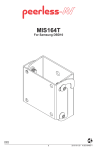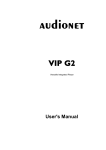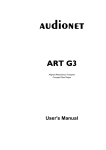Download User Manual - Sütron electronic GmbH
Transcript
User Manual Connection to INTERBUS MMICOM Interface 02, 10, 15, 23, 71, 78 Part Number: 80 860.657 Version: 2 Date: 24.11.2005 Valid for: TSwin .net 4.0x TSwin .net 4.1x Version 1 2 Date 26.07.2005 24.11.2005 Modifications First edition Interfaces 71 and 78 added, Validation extended, chapter "Important Notes" added This manual, including all illustrations contained herein, is copyright protected. Use of this manual by any third party in departure from the copyright provision is forbidden. No part of this manual may be reproduced, translated or electronically or photographically archived or altered without the express written consent from Sütron electronic GmbH. Violations shall be cause for damage liability. Sütron electronic reserves the right to make any changes that contribute to technical improvement. Overall Table of Contents Overall Table of Contents 1 2 Important Notes ....................................................................................................... 1-1 1.1 Symbols .................................................................................................... 1-1 1.2 Safety Notes ............................................................................................. 1-1 1.3 Intended Use............................................................................................. 1-1 1.4 Target Group............................................................................................. 1-2 INTERBUS MMICOM Interface 02, 10, 15, 23, 71, 78 ............................................ 2-1 2.1 MMICOM Structure ................................................................................... 2-2 2.2 Data Types................................................................................................ 2-3 2.3 Considerations for Optimized Data Transmission..................................... 2-3 2.4 Programming ............................................................................................ 2-6 2.4.1 Protocol parameters ............................................................................ 2-6 2.4.1.1 Baud Rate...................................................................................................................2-7 2.4.1.2 Parity...........................................................................................................................2-7 2.4.1.3 Handshake..................................................................................................................2-7 2.4.1.4 Data Bits .....................................................................................................................2-8 2.4.1.5 Stop Bits .....................................................................................................................2-8 2.4.1.6 MMICOM Handshake Timeout ...................................................................................2-8 2.4.1.7 Timeout for Response ................................................................................................2-8 2.4.1.8 Delay until Connection Set-Up....................................................................................2-8 2.4.1.9 Floating Point Numbers in the Siemens Format .........................................................2-9 2.4.1.10 Optimized Data Transmission.....................................................................................2-9 2.4.2 Input Syntax ......................................................................................... 2-9 2.4.3 Physical Connection .......................................................................... 2-12 2.4.3.1 Pin Assignment for Operating Devices with an Universal Interface..........................2-12 2.4.3.2 Pin Assignment for Bus Nodes .................................................................................2-12 2.4.3.3 Cable SER1 RS232 - Bus Node BK06 .....................................................................2-13 2.5 A Error Messages....................................................................................... 2-13 Index ........................................................................................................................A-1 i Overall Table of Contents ii Important Notes 1 Important Notes 1.1 Symbols The symbols in this manual are used to draw your attention on notes and dangers. Danger This symbol is used to refer to instructions wich, if ignored or not carfully followed could result in personal injury. Note This symbol indicates application tips or supplementary notes. Reference to source of information This symbol refers to detailed sources of information on the current topic. 1.2 Safety Notes – Read this manual carefully before using the operating device. Keep this manual in a place where it is always accessible to all users. – Proper transportation, handling and storage, placement and installation of this product are prerequisites for its subsequent flawless and safe operation. – This user manual contains the most important information for the safe operation of the device. – The user manual, in particular the safety notes, must be observed by all personnel working with the device. – Observe the accident prevention rules and regulations that apply to the operating site. – Installation and operation must only be carried out by qualified and trained personnel. 1.3 Intended Use – The device is designed for use in the industry. – The device is state-of-the art and has been built to the latest standard safety requirements. However, dangerous situations or damage to the machine itself or other property can arise from the use of this device. – The device fulfills the requirements of the EMC directives and harmonized European standards. Any modifications to the system can influence the EMC behavior. 1-1 Important Notes 1.4 Target Group All configuration and programming work in connection with the automation system must be performed by trained personnel only (e.g. qualified electricians, electrical engineers). The configuration and programming personnel must be familiar with the safety concepts of automation technology. 1-2 INTERBUS MMICOM Interface 02, 10, 15, 23, 71, 78 2 INTERBUS MMICOM Interface 02, 10, 15, 23, 71, 78 To select the correct interface variant in the programming software, take note of the ID on the label attached to the operating device. The two digits after the slash indicate the interface variant (printed in bold in the example displayed below). For example: TP32ET/159032 The INTERBUS MMICOM Interface 02, 10, 15, 23, 71, 78 protocol allows a communication between an operating device with RS232 interface and an INTERBUS Master. For this purpose, a BK06 or BK07 bus node which uses the MMICOM protocol is inserted. The bus node is connected to the operating device by a RS232c interface and to the INTERBUS structure by an optical fiber cable (BK06) or an copper cable (BK07). The serial register extension SRE is used for the communication. This makes it possible to exchange 8 bytes of user data through the INTERBUS. The bus node identifies itself to the INTERBUS with variuos ID codes depending on the device variant. Table 2-1 Device variants Type Order Number Inputs Outputs ID-Code BK06 81151.010 8 8 47 BK06 81151.110 16 8 47 BK06 81151.300 0 0 47 BK06 81151.510 8 8 241 BK06 81151.610 16 8 241 BK07 81200.000 8 8 47 BK07 81200.100 16 8 47 BK07 81200.500 8 8 241 BK07 81200.600 16 8 241 Operating Device RS232 Bus Node BK06 IBS LWL INTERBUS Master Operating Device RS232 Bus Node BK07 IBS Copper INTERBUS Master Figure 2-1 Connection of operating device, bus node and INTERBUS 2-1 INTERBUS MMICOM Interface 02, 10, 15, 23, 71, 78 2.1 MMICOM Structure The MMI structure comprises 5 or 6 words depending on the configuration of the bus node (8 I/O or 16 I/O). Table 2-2 Byte Content 1 Control Byte 2 PD index 3 Variable high 4 Variable low 5 MMI 6 MMI 7 MMI 8 MMI 9 Copy of control byte 10 Inputs _.0 to _.7 or outputs _.0 to _.7 Table 2-3 2-2 MMI structure for BK06 with 8 inputs and 8 outputs: MMI structure for BK06 with 16 inputs and 8 outputs Byte Content 1 Control Byte 2 PD index 3 Variable high 4 Variable low 5 MMI 6 MMI 7 MMI 8 MMI 9 Copy of control byte 10 Inputs _.0 to _.7 or outputs _.0 to _.7 11 Optional inputs _.8 to _.15 12 Reserved INTERBUS MMICOM Interface 02, 10, 15, 23, 71, 78 2.2 Data Types The data types specify how many bytes are assigned to a single variable. Table 2-4 Data types for INTERBUS BK06 Data type Access to Length of Single Variable Comment BY Byte (and Bit also) 1 Byte Next byte is located 1 address higher W Word 2 Bytes Next word is located 1 address higher W-2 Word 2 Bytes Next word is located 2 addresses higher DW Double Word 4 Bytes Next double word is located 1 address higher DW-2 Double Word 4 Bytes Next double word is located 2 addresses higher DW-4 Double Word 4 Bytes Next double word is located 4 addresses higher The following convention applies to data with a data length of more than 4 bytes (for example, alphanumeric texts, tables, polling area, status messages): Depending on the access type, the data is processed with the corresponding one-, two-, or four-byte access. If there is other data to be processed, it is assumed that this data is located under the next higher variable number in each case. Example: A 10-character text string starting at variable 100 (access W - word) consists of variables as follows: PC WORX = W100 + W101 + W102 + W103 + W104 = 10 byte Siemens S7 = W100 + W102 + W104 + W106 + W108 = 10 byte 2.3 Considerations for Optimized Data Transmission The usage of optimized data transmission is not permitted to projects with PC WORX. To optimize the data transmission and as a result accelerate the speed of screen composition at the operating device you can activate the Optimized data transmission in the protocol parameters. In this case the available user data of 4 byte (32 bit) is used more efficient and the number of communication telegrams is reduced. To make this available you have to address the variables consecutively as bit, byte or word access in the corresponding address area. 2-3 INTERBUS MMICOM Interface 02, 10, 15, 23, 71, 78 The following table shows the possible combinations. Table 2-5 DB X Offset Y Combinations for optimized data transmission DB X Offset Y+1 DB X Offset Y+2 DB X Offset Y+3 Without Optim. With Optim. 1 1 2 1 2 2 2 1 3 2 BY 3 1 BY BY 3 1 BY BY 4 1 1 1 2 1 BY BY BY BY BY BY BY BY BY BY BY BY BY BY W low W high W low W high BY W low W high The syntax for INTERBUS MMICOM is not controller-specific. Examples for Siemens S7 controllers: BY 100, 10 = DB100.DBB10, W 100, 10 = DB100.DBW10, DW 100, 10 = DB100.DBD10. Examples for PC WORX: BY100 = byte array, byte 100, W100 = word array, word 100, DW100 = double word array, double word 100 2-4 Number Of Telegrams INTERBUS MMICOM Interface 02, 10, 15, 23, 71, 78 BIT access: Without optimized data transmission up to 8/16/32 bits, which have the same byte-, word- or double word address, are transmitted together. With optimized data transmission also bits which are located in consecutively addressed bytes or words are transmitted together. Table 2-6 BIT access Bit Variables on one Screen Number of Bits Variable Address LowBit No HighBit No 1 : 8 BY 100, 10 : BY 100, 10 0 : 7 0 : 7 1 : 8 9 : 16 BY 100, 10 : BY 100, 10 BY 100, 11 : BY 100, 11 0 : 7 0 : 7 1 : 8 9 : 16 17 : 24 25 : 32 BY 100, 10 : BY 100, 10 BY 100, 11 : BY 100, 11 BY 100, 12 : BY 100, 12 BY 100, 13 : BY 100, 13 1 : 16 Number Of Telegrams Without Optim. With Optim. 8 1 1 0 : 7 0 : 7 16 2 1 0 : 7 0 : 7 0 : 7 0 : 7 0 : 7 0 : 7 0 : 7 0 : 7 32 4 1 W 100, 10 : W 100, 10 0 : 15 0 : 15 16 1 1 1 : 16 17 : 32 W 100, 10 : W 100, 10 W 100, 12 : W 100, 12 0 : 15 0 : 15 0 : 15 0 : 15 32 2 1 1 : 32 DW 100, 10 : DW 100, 10 0 : 31 0 : 31 32 1 1 2-5 INTERBUS MMICOM Interface 02, 10, 15, 23, 71, 78 BYTE access: Table 2-7 BYTE access Byte Variables on one Screen Number of Bytes Number Of Telegrams Without Optim. With Optim. BY 100, 10 1 1 1 BY 100, 10 + BY 100, 11 2 2 1 BY 100, 10 + BY 100, 12 2 2 2 BY 100, 10 + BY 100, 11 + BY 100, 12 3 3 2 BY 100, 10 + BY 100, 11 + BY 100, 13 3 3 1 BY 100, 10 + BY 100, 11 + BY 100, 12 + BY 100, 13 4 4 1 For 3 consecutive Bytes 2 accesses are made. The first 2 bytes are accessed with one WORD access and the third byte is accessed with a BYTE access. In case of the third byte is at the end of a data block this will not cause a communication error. WORD access: Table 2-8 WORD access Word Variables on one Screen Number of Words Number Of Telegrams Without Optim. With Optim. W 100, 10 1 1 1 W 100, 10 + W 100, 12 2 2 1 2.4 Programming 2.4.1 Protocol parameters With the protocol parameters, you can adapt the communication of the controller used. The parameters for the communication with the bus node are fixed and cannot be changed. 2-6 INTERBUS MMICOM Interface 02, 10, 15, 23, 71, 78 2.4.1.1 Baud Rate This parameter specifies the communication rate. Table 2-9 Baud rate Configurable Values (Baud) Default Value 300 600 1200 2400 4800 9600 19200 38400 X 57600 76800 115200 2.4.1.2 Parity This parameter specifies the parity used to control the communication. Table 2-10 Parity Configurable Values Default Value None X Even Odd 2.4.1.3 Handshake This parameter specifies the method used to control the communication. Table 2-11 Handshake Configurable values Default Value No Handshake X Hardware Software 2-7 INTERBUS MMICOM Interface 02, 10, 15, 23, 71, 78 2.4.1.4 Data Bits This parameter specifies the number of data bits. Table 2-12 Data bits Configurable Values Default Value 5 6 7 8 2.4.1.5 X Stop Bits This parameter specifies the number of stop bits. Table 2-13 Stop bits Configurable Values Default Value 1 X 1.5 2 2.4.1.6 MMICOM Handshake Timeout This parameter specifies how long the operating device waits for an acknowledgement from the controller. Table 2-14 MMICOM handshake timeout Configurable Values Default Value 0 ms to 65535 ms 1000 ms 2.4.1.7 Timeout for Response This parameter specifies how long the operating device waits for a response from the PLC. Table 2-15 Maximum waiting time for response Configurable Values Default Value 0 ms to 65535 ms 1000 ms 2.4.1.8 Delay until Connection Set-Up This parameter specifies the waiting time after which the operating device starts the communication. Table 2-16 2-8 Delay until connection set-up Configurable Values Default Value 0 s to 20 s 2s INTERBUS MMICOM Interface 02, 10, 15, 23, 71, 78 2.4.1.9 Floating Point Numbers in the Siemens Format This parameter specifies whether floating point numbers are exchanged in the Siemens-specific format or IEEE format. Table 2-17 Floating point number in the Siemens format Configurable Values Default Value IEEE Format Siemens Format 2.4.1.10 X Optimized Data Transmission This parameter specifies whether optimized data transmission should be used. For using optimized data transmission it is recommended to fulfill certain considerations while programming the controller! Table 2-18 Optimized data transmission Configurable Values Default Value ON OFF X See chapter “Considerations for Optimized Data Transmission“ on page 2-3. 2.4.2 Input Syntax The following image illustrates the structure of the input syntax for variables in the programming software. BY Number W h DW Number , W-2 h Number , h DW-2 DW-4 Figure 2-2 Syntax diagram In the programming software the Variable dialog opens, to define a controller variable. 2-9 INTERBUS MMICOM Interface 02, 10, 15, 23, 71, 78 Figure 2-3 Variable dialog Variable name: Enter any name for a variable in this field. Address: Enter an address according to the syntax diagram above. Low-Bit No. and High-Bit No.: If you specify a single bit of a byte, word or double word, enter the same bit number in each field. Example: To specify the address of the data block 100, byte 10, bit 0 enter the following values. Address = BY100,10 Low-Bit No. = 0 High-Bit No. = 0 If you specify the address of several bits (bitstream) of one byte, word or double word, enter the lower significant bit number in the Low-Bit No. field and the higher significant bit number in the High-Bit No. field. Example: To specify the address of the data block 100, byte 10, bits 0 to 3 enter the following values. Address = BY 100,10 Low-Bit No. = 0 High-Bit No. = 3 2-10 INTERBUS MMICOM Interface 02, 10, 15, 23, 71, 78 The syntax for INTERBUS MMICOM is not controller-specific. Examples for Siemens S7 controllers: BY 100, 10 = DB100.DBB10, W 100, 10 = DB100.DBW10, DW 100, 10 = DB100.DBD10. Examples for PC WORX: BY100 = byte array, byte 100, W100 = word array, word 100, DW100 = double word array, double word 100 2-11 INTERBUS MMICOM Interface 02, 10, 15, 23, 71, 78 2.4.3 Physical Connection Use the RS232 interface to connect an operating device to the bus node BK06. 2-12 2.4.3.1 Pin Assignment for Operating Devices with an Universal Interface Table 2-19 Pin assignment RS232 Pin Designation Function 6 TD Transmitted Data 15 CTS Clear to send 17 RTS Request to send 18 RD Received data 25 SGND Signal Ground 2.4.3.2 Pin Assignment for Bus Nodes Table 2-20 Pin assignment RS232 Pin Designation Function 1 nc Not Connected 2 RD Received Data 3 TD Transmitted Data 4 nc Not Connected 5 GND Ground 6 nc Not Connected 7 nc Not Connected 8 nc Not Connected 9 nc Not Connected INTERBUS MMICOM Interface 02, 10, 15, 23, 71, 78 2.4.3.3 Cable SER1 RS232 - Bus Node BK06 The following cabling diagram applies to operating devices with an universal interface only. Operating Device TD RD GND Bus Node 6 WH WH 2 18 BN BN 3 25 GN GN 5 D-SUB Male Connector 25 Pin RD TD GND D-SUB Male Connector 9 Pin 2.5 Error Messages Error messages are displayed on the operating device along with a code and subcode. Error messages are composed as follows: Communication Error Table 2-21 Code XXXXX Subcode XXXXX Retries XXXXX Error messages for INTERBUS MMICOM Interface 02, 10, 15, 23, 71, 78 Subcode 2 4 Code Error Type Possible Cause The controller sent data to the operating device which the operating device did not request. xx Timeout error. The subcode specifies the requested variable number. 40 Illegal system variable. 50 Malfunction bit not set by controller. 51 Online bit of controller is not set. Bus is not running. PLC program is missing or controller is in STOP mode. 52 Standard bit of controller is not set. Bus is not running. PLC program is missing or controller is in STOP mode. 53 xx The project contains an illegal system variable. Wrong PD index received. The subcode specifies the PD index received. 2-13 INTERBUS MMICOM Interface 02, 10, 15, 23, 71, 78 Table 2-21 Code Error messages for INTERBUS MMICOM Interface 02, 10, 15, 23, 71, 78 Subcode Error Type Possible Cause 54 Handshake error (receive timeout). PLC program missing or controller is in STOP mode. 55 Handshake error (send timeout). PLC program missing or controller is in STOP mode. 56 Variable has wrong base size. 57 Handshake error. Handshake bits were not set correctly by controller. 58 Access error. No SPI communication possible. 59 xx Wrong variable number received. The subcode specifies the variable number received. 60 xx Wrong PD index received. The subcode specifies the PD index received. 61 INTERBUS reset interrupt. 62 Wrong micro controller program version. 70 Transmission error 0x0B NAK during disconnect 0x0C NAK during disconnect 0x15 QVZ (acknowledgment delay) on connection setup 0x17 NAK during disconnect 0x19 Both partners have high priority 71 2-14 Receive error 0x03 Hardware error 0x0F Receive box blocked 0x13 No further repetition 0x15 Block delay 0x17 Wrong BCC An INTERBUS reset interrupt was triggered; the outputs are deactivated. Index A Index C Cable SER1 RS232 Bus Node BK06 ...................................... 2-13 Considerations for optimized data transmission...................................................... 2-3 I Important notes ................................................. 1-1 Intended use ..................................................... 1-1 INTERBUS MMICOM Interface 02, 10, 15, 23, 71, 78 .............. 2-1, 2-13 O Optimized data transmission............................. 2-9 Considerations.......................................... 2-3 P Protocol parameters INTERBUS MMICOM Interface 02, 10, 15, 23, 71, 78................. 2-6 S Safety notes ...................................................... 1-1 Symbols ............................................................ 1-1 T Target group ..................................................... 1-2 A-1 Index A-2 Sütron electronic GmbH Kurze Straße 29 D-70794 Filderstadt Phone: 0049 711 / 77098-0 Fax: 0049 711 / 77098-60 E-mail: [email protected] Internet: www.suetron.com