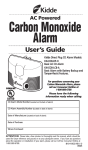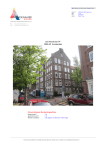Download User manual for C-Squirrel
Transcript
•
I DAS SQUIRREL
for
System description and user manual
Version 2.1
•
I DAS® GmbH
Holzheimer Str. 96
65549 Limburg
Germany
_______________________________________________________
Contents
1.
2.
Introduction....................................................................................................................... 3
1.1.
Purpose .............................................................................................................................................. 3
1.2.
Spellings ............................................................................................................................................ 4
1.3.
Program characteristics ..................................................................................................................... 4
Installation......................................................................................................................... 5
2.1.
SQUIRREL installation on Windows ............................................................................................... 5
2.2.
SQUIRREL installation on Linux ..................................................................................................... 5
SQUIRREL files............................................................................................................................................... 5
3.
4.
2.3.
Adjustment of the environment for SQUIRREL............................................................................... 6
2.4.
Adjustments in the configuration file ................................................................................................ 6
Working with SQUIRREL............................................................................................... 7
3.1.
SQUIRREL commands ..................................................................................................................... 7
3.2.
ccinstru: Prepare coverage measurement .......................................................................................... 7
3.3.
Link process and test execution......................................................................................................... 8
3.4.
covprot: Protocol creation ................................................................................................................. 9
3.5.
Restrictions with SQUIRREL use ................................................................................................... 10
Test protocol.................................................................................................................... 11
4.1.
Setup of the protocol file ................................................................................................................. 11
4.2.
Detailed branch logging .................................................................................................................. 13
5.
Files created by SQUIRREL.......................................................................................... 16
6.
Example for a SQUIRREL application ........................................................................ 17
7.
6.1.
Example project............................................................................................................................... 17
6.2.
Modification for SQUIRREL .......................................................................................................... 18
6.3.
Evaluation of the protocol ............................................................................................................... 19
Annex A: Example protocol........................................................................................... 20
File: squirrel21_en.doc
Revision level 2.1b, 22.09.2005
Page 2
_______________________________________________________
1.
Introduction
1.1.
Purpose
While testing a software at the center of attention is the question whether its behaviour is
correct. Usually that means checking whether the software responds to test inputs with
the expected results. To adjudge the quality of the test process, one must know how
representative the amount of test inputs is for the overall function of the software.
Certainly "representative" can not mean that all possible combinations of input data are
tried. If two test inputs are so similar that the software internally deals the same way
with them, a test of one record suffices. In terms of control flow paths of the software the
amount of possible input data resolves thereby into equivalence classes, from which only
one record must be tested.
Because of combinational explosion there are a lot of control flow paths by a software,
so that a test of all equivalence classes is inexecutable. The branch coverage has proved
its worth as a practical approximation of the path coverage: the behaviour of the software
is viewed no longer global but local, criterion for the test quality is the rate of program
branches reached by test.
SQUIRREL is a tool for evaluation and improvement of the quality of tests for software
written in C in the sense discussed above. SQUIRREL determines a code coverage
achieved by such a test, that means the rate of program branches and statements which
are executed. By the use of logging of branches that have not been passed, SQUIRREL
supports the developer in the improvement and completion of the test.
SQUIRREL is mainly intended to be used by system testers, as for component tests more
extensive tool support is reasonable (i.e provided by IDAS TESTAT) and for integration
tests the code coverage is less important.
The use of SQUIRREL is simple: all of the modules participating in the test are prepared
for coverage measurement by replacing a compiler call with a corresponding SQUIRREL
command. The modules are linked as usual to executable files, existing tests are started
in their test environment. The information gained about the coverage is written to a file
and can be edited to be used as a protocol.
File: squirrel21_en.doc
Revision level 2.1b, 22.09.2005
Page 3
_______________________________________________________
1.2.
Spellings
< >
: is a wild card for a name (file name, function name, compiler
name, ...).
For example, <compiler> is a wild card for the corresponding
compiler names.
{ }
optional specification, several specifications are also possible
[ ]
: optional specification
Courier
: file contents
Bold
: user inputs
italic
: file names, commands etc,. which are embedded in a stream.
1.3.
Program characteristics
Product name:
IDAS SQUIRREL for C
Descriptors:
System test, test of C programs, static analysis, test
coverage measurements, white-box protocol, C0 coverage,
C1 coverage.
Task:
The product measures the coverage of branches and
statements achieved by software tests.
All results can be viewed in a protocol.
Responsibilities:
Distribution, information and support:
IDAS GmbH
Holzheimer Str. 96
65549 Limburg
Germany
tel: 06431/4040
fax: 06431/40410
Hardware
requirements
File: squirrel21_en.doc
PC, workstations
Revision level 2.1b, 22.09.2005
Page 4
_______________________________________________________
2.
Installation
The installation of SQUIRREL depends on the operating system used. With Windows
and Linux systems the installation is supported by an installation batch/script.
2.1.
SQUIRREL installation on Windows
The installation starts by calling an installation batch from the installation directory of
the CD via
install <destination drive- and directory>
The destination directory can be a server directory (also in UNC notation).
While installing SQUIRREL, files are copied to the installation directory, and the license
is installed if necessary. SQUIRREL makes no registry entries, it can be simply
deinstalled by deleting the installation directory.
2.2.
SQUIRREL installation on Linux
The installation starts by calling an installation batch from the installation directory of
the CD via
sh install.sh <destination directory>
SQUIRREL files
SQUIRREL includes the following files:
MS Windows
(2000, NT, ME, 98, 95)
Linux
covprot.exe
ccinstru.exe
lizinfo.exe
squirrel.cnf
xxxcovex.c
version2.1
readme.txt
covprot
ccinstru
lizinfo
squirrel.cnf
xxxcovex.c
version2.1
readme.txt
These files can be installed to any directory of the desired operating system.
File: squirrel21_en.doc
Revision level 2.1b, 22.09.2005
Page 5
_______________________________________________________
In addition, in the subdirectory beispiel of the installation directory on the CD there are
files of an application example which will be described in this manual later. These files
can also be copied to a free selectable directory.
2.3.
Adjustment of the environment for SQUIRREL
To work with the tool it is advisable to insert the directory with the installed SQUIRREL
files into the search path. It is also possible to call programs ccinstru and covprot with
the full path names. SQUIRREL assumes that the C-Compiler is in the search path.
2.4.
Adjustments in the configuration file
The configuration file squirrel.cnf provides an opportunity to choose the compiler used.
An entry like
compiler = <compiler name>
should be made in the file for this.
The values permissible for <compiler name> depend on the operating system. The
following table shows them in the column "key word":
Operating system
Key word
Compiler
MS Windows
Bcc32
Borland C++ version 5.x
Ms-C-110
Microsoft C/C++ version 11.0
and greater (Visual Studio 6.0)
Gnu
Gnu C compiler gcc
Linux
File: squirrel21_en.doc
Revision level 2.1b, 22.09.2005
Page 6
_______________________________________________________
3.
Working with SQUIRREL
3.1.
SQUIRREL commands
Working with SQUIRREL demands two changes of the usual operating cycle:
• preparing the modules for the coverage measurement and
• creation of a protocol
SQUIRREL provides two commands for these steps:
ccinstru
and
covprot.
The user prepares a coverage measurement for all modules participating in the test by
removing the compiler call by a corresponding call of ccinstru. The modules are linked
to executable files as usual, existing tests are started in their test environment. The
information gained about the coverage is written to a file and can be edited later to be
used as a protocol.
A detailed description of these steps and of specific applications of SQUIRREL
commands will be given in the following chapters.
3.2.
ccinstru: Prepare coverage measurement
To prepare a coverage measurement, the SQUIRREL command ccinstru has to be called
instead of the compiler command for the modules of the tested system which are to be
included in the monitoring process. The syntax is:
ccinstru [<param>] <module> [-destination directory
=<dir>][-destination=<program>]
<module> is the name of a C source file which is part of the tested system; lists of file
names are accepted as well. <param> stands for command line parameters of the
compiler used (e.g. switch or responce files) according to the compiler manual. <dir>
specifies a directory where SQUIRREL stores its temporary files, the default setting is
the current directory. To make possible an execution of several programs processed by
SQUIRREL at the same time, one can specify with the switch -destination=<program>
that the name of the file where the coverage information is stored is <program>.pri. The
default setting is testcov.pri.
File: squirrel21_en.doc
Revision level 2.1b, 22.09.2005
Page 7
_______________________________________________________
Attention
The Microsoft- and the gnu-Compiler permit on some switches
that the values come straight behind the switch( e.g -I..\dir) or
that they can be separated by a space. SQUIRREL supports the
first option only.
ccinstru calls the preprocessor for the module, analyses and edits the resulting code and
calls the compiler. While calling ccinstru, all of the parameters which are not a module
name and are not specified as the destination directory are passed on to the preprocessor
or compiler. The results of the ccinstru call are an object file prepared for the
measurement and the SQUIRREL temporary file <module>.brc which contains
information about the branch structure of the module.
While calling ccinstru, specifications of response- and configuration files are valid, as far
as the compiler permits it. SQUIRREL evaluates these files to produce correct
preprocessor and compiler calls.
ccinstru inserts calls of a special function in each branch. This special function is also
added to the module. If the module contains a main function, it is complemented with an
exit handler (from the file xxxcovex.c) which makes sure that the measuring results of all
modules are stored at the end of the program.
Modules which are not to be included in the monitoring by SQUIRREL are compiled
"regular", without a ccinstru call. However, the main module of each program (the
module which contains the main function) should be involved in the measurement,
because otherwise the measuring results of the other participating modules remain
unused.
3.3.
Link process and test execution
After the preparation of all relevant modules with ccinstru, the object files can be linked
to the executable files. There is no need to distinguish between modules compiled with
ccinstru and software parts which are not in the monitoring( i.e libraries) must not be
distinguished.
The link process with SQUIRRELL is normally the same as without it. Only if compiling
and link process are combined in a single compiler call, the operation for the use of
SQUIRREL must be divided in two steps. On Windows and Unix this is usually made
with the compiler switch -c ("compile only") and with the specification of the object files
in the linker call.
E.g the combined call
bcc32
modul1.c
modul2.c
changes in the intermediate step to
File: squirrel21_en.doc
Revision level 2.1b, 22.09.2005
Page 8
_______________________________________________________
bcc32 -c
bcc32
modul1.c
modul2.c
modul1.obj modul2.obj
and for SQUIRREL use to
ccinstru -c
bcc32
modul1.c
modul2.c
modul1.obj modul2.obj
After the linking, tests can be performed in their test environment without further
modifications. While testing, it is not necessary that the SQUIRREL directory is in the
search path, SQUIRREL only needs write permissions in the current directory.
Each program started in the test run writes information about the coverage to a file
named testcov.pri (<program>.pri) in the current directory after its call. The coverage
information supplied by a program recall is written to the end of this file, so that the file
size increases with the number of program calls. It is advisable to delete the file at the
begin of tests, so that results of older and newer test runs (with possibly different
sources) do not accumulate.
3.4.
covprot: Protocol creation
With the SQUIRREL command covprot a protocol based on the data of the files
testcov.pri (<program>.pri) and <module>.brc is created.
covprot {-tdir=<directory>} [-outlvl=<number>][<program>]
With the switch tdir the results of test runs can be jointly evaluated in many different
directories. covprot searches for the temporary files testcov.pri in the working directory
and in all directories specified with the switch tdir, and evaluates them in a common
protocol. If the optional parameter for the program name is specified, <program>.pri is
used instead of testcov.pri.
The switch -outlvl=<number> specifies how detailed the protocol is. The valid range of
<number> is between 0 and 4, the value 0 creates the shortest protocol, the value 4 the
most extensive one. The default <number> value is 2.
In detail, the values of the switch outlvl result in the following protocols:
File: squirrel21_en.doc
Revision level 2.1b, 22.09.2005
Page 9
_______________________________________________________
outlvl
Output
0
Title page with system overview
1
like 0, in addition a table for all modules
2
like 1, in addition tables of functions for all modules
3
like 2, in addition a table of branches for each function
4
like 3, in addition listing of jumps (goto, return, break, cont) and
switches (if, switch ) in the branch tables of the functions
The optional parameter <program> should correspond to the value of the switch
-destination specified with ccinstru.
The protocol is written to the file testcov.prt (<program>.prt) in the current directory.
3.5.
Restrictions with SQUIRREL use
SQUIRREL adds its own functions and variables to the processed code. All these
symbols begin with the prefix
xxxcov_ …
To prevent name conflicts, names in the application tested with SQUIRREL should not
start with this prefix.
Another restriction with SQUIRREL use refers to the working with a debugger. After the
preprocessor run, SQUIRREL expands the source code with own function calls.
However, the debugger only "sees" the code which has not been changed by
SQUIRREL. While tracing, this may cause inconsistencies and especially unexpected
function calls for which no source code is available .
On the other hand, SQUIRREL leaves the line numbers of the original code unchanged.
So, if the debugger is able to work on source code level in spite of the described
inconsistencies, one can expect that the displayed source code lines are correct. Therefore
it is advisable to execute debugging with "conventionally" built software versions.
File: squirrel21_en.doc
Revision level 2.1b, 22.09.2005
Page 10
_______________________________________________________
4.
Test protocol
4.1.
Setup of the protocol file
SQUIRREL writes the result of its coverage measurements to the protocol file testcov.prt
(<program>.prt). The extent of the protocol can be managed by the value of switch outlvl (See Chapter 3.4 ).
In the following, the complete protocol created with -outlvl=4 is described.
The title page contains the name of the working directory where the protocol was
created, time of the protocol creation and the global result of the measurement (branchand statement coverage) for the complete system. A static analysis of the code monitored
by SQUIRREL follows. The analysis supplies the number of functions, statements,
branches, goto-statements, the maximum nesting depth and the "cyclomatic
complexity"1.
The second page of the protocol begins with the table of modules sorted alphabetically
(with directory). The first column contains the name of the module (without directory).
In the next columns the values for the number of statements, branches and complexity
follow. These three numbers are summed up for all functions of the module. The fifth
column of the table contains the maximum nesting depth in the functions of the module.
The two last columns display the measured coverage in terms of statements and
branches. This table can only be viewed with outlvl greater than 0.
If outlvl is greater than 1, the following pages of the protocol display a hierarchical
system of tables. On the highest level each module starts a new table on a new page. On
the next level the first table contains an overview of the functions of the module. It shows
for each function the same information as in the module table. The next tables describe
the passes through the branches for each function.
These function tables are only displayed if the outlvl is greater than 2.
The values listed in the protocol are specified as follows:
1) Function
A function in the source code is defined by the construct <function definition>
according to the Ansi-C standard.
2) Statement
A statement in the source code is defined by the construct <statement> according
to the Ansi-C standard.
1
McCabe, A Complexity Measure, Transactions on Software Engineering, Vol. SE-2, No 4, Dec 1976, p 308
File: squirrel21_en.doc
Revision level 2.1b, 22.09.2005
Page 11
_______________________________________________________
Exception: SQUIRREL does not include
<statement><compound statement> to the statements.
the
special
construct
3) Branch
According to our definition, branches are produced both on decisions (primitive
branches) and after merging of branches separated before. In addition, each
function start is considered to be a start of a branch. Parsing through all primitive
branches implicates running through all branches if they can be reached
dynamically.
Example: At the beginning of an "if" construct, two new branches are created
(indicated by "then" and "if") which are merged after the "if" construct to a branch
again.
All branches are listed in the next chapter.
4) Goto statement
A goto statement is defined by the construct <jump-statement> according to the
Ansi-C standard.
5) Nesting depth
Each function branch begins with depth 0, an "if"-, "switch"-, "conditional"-,
"for"-, "while"- or "do...while"- construct increments the depth by 1. After the
constructs the nesting depth is reduced again. "if", "switch", "conditional" have in
the protocol the same nesting depth as "then"-, "else"-, "case"-, "default"-,
"conditionalthen"- and conditionalelse" branches.
6) Complexity
Each function gets the value 1 first. An "if", "for", "while", "do...while" and "?:"
increments the value of the complexity by 1.
"switch" statements increment the value by the number of their "case" branches
(without the default branch). "case" labels which are on the same statement are
merged to one case branch.
Attention
Modules prepared for a measurement with ccinstru are not
displayed in the protocol if they were not used by any program
(no function defined in the module was called).
File: squirrel21_en.doc
Revision level 2.1b, 22.09.2005
Page 12
_______________________________________________________
4.2.
Detailed branch logging
The tables which contain the result of the coverage measurement for the branches of
individual functions make up the biggest part of the complete protocol. A table is created
for each function, its lines represent control flow branches, its columns supply static and
coverage information. Each function branch has the following entries:
Column title
Meaning of the column
Line
Line number in the module where the function or the branch
begins.
Lv
The nesting depth of the branch.
Type
Specifies the branch type. A list of possible branch types
follows below.
Passes
Specifies the number of passes through the branch. Branches
which have not been passed are highlighted with oooooo or
...... . The second designation means that the branch was not
passed because the superordinate branch had been not
passed.
First pass
Date and time of the first pass through this branch. Format:
<day><month><hour>:<minute>
Last pass
Date and time of the last pass through this branch. Format:
<day><month><hour>:<minute>
SQUIRREL distinguishes the following branch types (field type of the protocol):
File: squirrel21_en.doc
Revision level 2.1b, 22.09.2005
Page 13
_______________________________________________________
Abbrevation
Branch type
Primitive branches
function
Function branch
then
else
quthen
quelse
True and false branch of an if or "?:" operator.
case
default
Case and default branch of a switch statement. On the switch
branches the number is specified (beginning with 0).
ifnot
nonalt
A false branch of an if statement or a default branch of a
switch statement which has not been programmed (added by
SQUIRREL).
while
for
contdo
Loop pass. These branches are passed if the control statement
of the according loop construct of C decides positive on the
continuation of the loop.
endwhile
endfor
enddo
Loop end. These branches are passed if the loop is left regular
(that means through the loop control statement but not
through jumps). They contain no statements.
Branches which are created by merging.
res
<branch>
do
label
Resumption of the last branch of the same nesting depth after
an if-, switch- or loop construct. The branch must be counted
separatly, because it can be skipped by jump statements in the
nested construct. <branch> is the abbreviation of the branch
which is resumed here.
Branch beginning at the start of a do...while loop. This branch
is always passed if the do...while loop is reached and must be
distinguished from the "contdo" branch which is passed only
if the do...while loop is continued.
Branch beginning by a label.
File: squirrel21_en.doc
Revision level 2.1b, 22.09.2005
Page 14
_______________________________________________________
Abbrevation
Branch type
Additional orientation guide in the white box protocol
if
switch
qumark
Switches
return
goto
break
cont
Unconditional jump statements.
qumak represents the"?:" operator of C.
cont represents the "continue" statement of C.
If conspicious combinations are found in the white box protocol, warnings are produced.
They appear on the left of the first column in the white box protocol. Three warnings can
occur:
Abbreviation
Meaning
C
Case check warning
A default branch which has not been programmed was passed.
S
Sum check warning
The numbers of passes through a subordinate and the
superordinate branch do not match. This is generally an effect
of a jump statement (goto, return, break, cont).
L
Loop check warning
A loop was passed just as often as the superordinate branch the loop is possibly dispensable.
File: squirrel21_en.doc
Revision level 2.1b, 22.09.2005
Page 15
_______________________________________________________
5.
Files created by SQUIRREL
The following table shows all files which are created or changed by SQUIRREL:
File name
Written by
Read by
Content
<module>.brc
ccinstru
covprot
Information about the branch
structure of the module.
<module>.ins
<module>.zwg
ccinstru
ccinstru
Temporary files which are
deleted at the end of a faultless
pass.
<module>xxxcov_t.c ccinstru
ccinstru
Temporary files which are
deleted at the end of a faultless
pass.
<module>.cfg
<module>.rsp
xxxcov.cfg
xxxcpp.cfg
xxxcov.rsp
ccinstru
Generated configuration- and
preprozes responce files (specific to the
sor,
compiler). They are deleted at
compiler the end of a ccinstru pass.
<module>.i
preprozessor, compiler
ccinstru
Source code after the
preprocessor and tracepreparator pass. It is deleted at
the end of ccinstru pass.
testcov.pri or
<program>.pri
Instrumented covprot
user software
Coverage information, internal
format
testcov.cov or
<program>.cov
covprot
Temporary file which is
deleted at the end of a faultless
pass.
testcov.prt or
<program>.prt
covprot
File: squirrel21_en.doc
covprot
Protocol output
Revision level 2.1b, 22.09.2005
Page 16
_______________________________________________________
6.
Example for a SQUIRREL application
6.1.
Example project
As example for the working of SQUIRREL, the small program xc is presented now. The
program displays numbers in different formats (binary, decimal, hexadecimal, octal,
ASCII) which are entered in a dialog or as command line parameters. The input can be
made in the same formats as the output (except of binary), xc handles them automatically
correct.
The project consists of three source files (xc.c, bin.c, bin.h), a batch file for the test
(xctest.bat for Windows or xctest.sh for Unix) and two makefiles (xc.mak without
SQUIRREL call and xcs.mak with it). These files are located in the subdirectory beispiel
of the installation directory of the SQUIRREL CD according to the operating system.
Borland C++ 5.x is specified as the default compiler for Windows, for Unix it is the Gnu
compiler. To use another compiler, the configuration file squirrel.cnf and the compilerand linker calls in the makefiles have to be changed. The explanation is made on the
Windows example. But the steps on Unix are identical. All commands (indented lines of
the makefiles) can also be specified manually.
xc.mak is a project makefile without SQUIRREL use:
#
#
Makefile for the example project xc
build and system test under Windows
# perform system test
xctest.log : xc.exe xctest.bat
xctest.bat
# link xc
xc.exe : xc.obj bin.obj
bcc32 xc.obj bin.obj
# compile xc.c
xc.obj : xc.c bin.h
bcc32 -c xc.c
# compile bin.c
bin.obj : bin.c bin.h
bcc32 -c bin.c
This makefile controls both compiling and link process of the program and a small
system test. xctest.bat calls the program with different parameter combinations and
directs the output to xctest.log. An automatic evaluation of this test, e.g by comparing
xctest.log with target data, is not contained in this example.
File: squirrel21_en.doc
Revision level 2.1b, 22.09.2005
Page 17
_______________________________________________________
6.2.
Modification for SQUIRREL
To evaluate the quality of the system tests in xctest.bat and to receive information about
necessary completions, the test is complemented by a SQUIRREL logging now. The
following changes are necessary for this:
• The compiler calls (of the two last blocks in xc.mak) are replaced by the calls of
ccinstru.
• The linker call (the second block) remaines unchanged. (The linker call being
performed with the same command as the compiler call does not change anything).
• A SQUIRREL protocol is created with covprot after a performed test.
The outcome is the modified makefile xcs.mak:
#
#
Makefile for the example project xc
build and system test with Squirrel on Windows
# perform system test and create Squirrel protocol
xctest.log : xc.exe xctest.bat
xctest.bat
covprot -outlvl=4
# link xc
xc.exe : xc.obj bin.obj
bcc32 xc.obj bin.obj
# modify and compile xc.c
xc.obj : xc.c bin.h
ccinstru -c xc.c
# modify and compile bin.c
bin.obj : bin.c bin.h
ccinstru -c bin.c
Both on Windows and Linux the compiling and test run can be started with the
command:
make -f xcs.mak
This call should create the SQUIRREL protocol of the test of xc.exe (If you have already
tried the compiling and test without SQUIRREL, you should delete the object files and
start the make commands again).
File: squirrel21_en.doc
Revision level 2.1b, 22.09.2005
Page 18
_______________________________________________________
6.3.
Evaluation of the protocol
After running the makefile, the SQUIRREL protocol testcov.prt (<program>.prt) is
available in addition to executable files, object files and the log file of the system test. If
the switch -outlvl is set to 4 while calling covprot, the file contains a detailed white box
protocol of all the functions of the software in addition to a title page and an overview of
the module coverage.
This protocol is printed in the annex.
The title page provides an overview of the overall result and the static properties of the
software. All numbers refer to the entire software modified, 2 modules with 3 functions
in this example. 98% of all statements of the software have been executed and 96% of its
control flow branches have been passed.
The second page contains an itemisation of the total numbers of the first page according
to modules. One can see that in the module xc all statements and branches have been
passed. In the module bin only 90% of the statements have been executed, the branch
coverage is still lower.
To identify branches which have not been covered, the following pages should be
viewed. These pages contain a coverage itemisation ordered by modules at the functionand branch level. As example the module bin (with the function having the same name)
is viewed on page 3 of the protocol.
The first table shows the coverage statistics for the functions of the module. As the
module contains only one function, the data for the module and the function are identical.
The second table shows the coverage at a branch level. The string "oooooo" in the
column passes demonstrates that the last "if" of the function has never been true.
After inspection of the missing branch in the source code, a missing test case can be
constructed. The task of the function bin is the binary representation of integers with null
suppression. The identified branch handles the case that the input is zero. Then the
software displays one digit ‘0’. So, the missing test case is a call of xc with the argument
0.
File: squirrel21_en.doc
Revision level 2.1b, 22.09.2005
Page 19
_______________________________________________________
7.
Annex A: Example protocol
IDAS-SQUIRREL
Coverage measurement
---------------------------------------------------------------------------
***** TEST COVERAGE *****
Directory : i:\testat\squirrel\nt
Coverage measurement at 31-Aug-2001 11:19
System test coverage
Coverage of statements: C0 =
98 %
Coverage of branches
96 %
: C1 =
Static analysis of the system
Number of functions
:
3
Number of statements
:
40
Number of branches
:
45
Number of jumps
:
0
Max. nesting depth
:
3
Average quantity of complexity (McCabe)/ function :
6,0
--------------------------------------------------------------------------testcov.prt
Page
1+
File: squirrel21_en.doc
Revision level 2.1b, 22.09.2005
Page 20
_______________________________________________________
IDAS-SQUIRREL
Coverage measurement
--------------------------------------------------------------------------start modul_list ( total coverage : C0 = 98 % C1 = 96 % )
|
total
| Mc | max |
module
| stmt brch | Cab | lvl | C0 C1
----------------------------------|-----------|-----|-----|-------bin
|
10
9 |
4 |
2 | 90 89
xc
|
30
36 | 14 |
3 | 100 97
end modul_list
--------------------------------------------------------------------------testcov.prt
Page
2+
File: squirrel21_en.doc
Revision level 2.1b, 22.09.2005
Page 21
_______________________________________________________
IDAS-SQUIRREL
Coverage measurement
--------------------------------------------------------------------------start modul bin ( C0 = 90 % C1 = 89 % )
|
total
| Mc | max |
function
| stmt brch | Cab | lvl | C0 C1
----------------------------------|-----------|-----|-----|-------bin
|
10
9 |
4 |
2 | 90 89
start function bin ( C0 = 90 % C1 = 89 % )
|
|
first
|
last
line lv type
| passes |
pass
|
pass
-----------------------|----------|--------------|------------13
function
|
16 | 31-Aug 11:19 | 31-Aug 11:19
19 1 for
|
256 | 31-Aug 11:19 | 31-Aug 11:19
22 2 if
|
22 2 then
|
108 | 31-Aug 11:19 | 31-Aug 11:19
23 2 else
|
148 | 31-Aug 11:19 | 31-Aug 11:19
19 1 endfor
|
16 | 31-Aug 11:19 | 31-Aug 11:19
26 0 res function |
16 | 31-Aug 11:19 | 31-Aug 11:19
26 1 if
|
26 1 then
| oooooo |
1 ifnot
|
16 | 31-Aug 11:19 | 31-Aug 11:19
27 0 res function |
16 | 31-Aug 11:19 | 31-Aug 11:19
28 0 return
| RETURN
end function bin
end modul bin
--------------------------------------------------------------------------testcov.prt
Page
3+
File: squirrel21_en.doc
Revision level 2.1b, 22.09.2005
Page 22
_______________________________________________________
IDAS-SQUIRREL
Coverage measurement
--------------------------------------------------------------------------start modul xc ( C0 = 100 % C1 = 97 % )
|
total
| Mc | max |
function
| stmt brch | Cab | lvl | C0 C1
----------------------------------|-----------|-----|-----|-------parmread
|
15
19 |
7 |
1 | 100 100
main
|
15
17 |
7 |
3 | 100 94
start function parmread ( C0 = 100 % C1 = 100 % )
|
|
first
|
last
line lv type
| passes |
pass
|
pass
-----------------------|----------|--------------|------------20
function
|
20 | 31-Aug 11:19 | 31-Aug 11:19
27 1 if
|
27 1 then
|
4 | 31-Aug 11:19 | 31-Aug 11:19
27 1 return
| RETURN
1 ifnot
|
16 | 31-Aug 11:19 | 31-Aug 11:19
S
28 0 res function |
16 | 31-Aug 11:19 | 31-Aug 11:19
28 1 for
|
13 | 31-Aug 11:19 | 31-Aug 11:19
28 1 endfor
|
16 | 31-Aug 11:19 | 31-Aug 11:19
29 0 res function |
16 | 31-Aug 11:19 | 31-Aug 11:19
29 1 for
|
47 | 31-Aug 11:19 | 31-Aug 11:19
29 1 endfor
|
16 | 31-Aug 11:19 | 31-Aug 11:19
30 0 res function |
16 | 31-Aug 11:19 | 31-Aug 11:19
30 1 if
|
30 1 then
|
10 | 31-Aug 11:19 | 31-Aug 11:19
1 ifnot
|
6 | 31-Aug 11:19 | 31-Aug 11:19
31 0 res function |
16 | 31-Aug 11:19 | 31-Aug 11:19
31 1 if
|
31 1 then
|
12 | 31-Aug 11:19 | 31-Aug 11:19
31 1 return
| RETURN
1 ifnot
|
4 | 31-Aug 11:19 | 31-Aug 11:19
S
32 0 res function |
4 | 31-Aug 11:19 | 31-Aug 11:19
33 1 if
|
33 1 then
|
2 | 31-Aug 11:19 | 31-Aug 11:19
33 1 return
| RETURN
1 ifnot
|
2 | 31-Aug 11:19 | 31-Aug 11:19
S
34 0 res function |
2 | 31-Aug 11:19 | 31-Aug 11:19
35 0 return
| RETURN
end function parmread
--------------------------------------------------------------------------testcov.prt
Page
4+
File: squirrel21_en.doc
Revision level 2.1b, 22.09.2005
Page 23
_______________________________________________________
IDAS-SQUIRREL
Coverage measurement
----------------------------------------------------------------------------start function main ( C0 = 100 % C1 = 94 % )
|
|
first
|
last
line lv type
| passes |
pass
|
pass
-----------------------|----------|--------------|------------44
function
|
2 | 31-Aug 11:19 | 31-Aug 11:19
52 1 while
|
16 | 31-Aug 11:19 | 31-Aug 11:19
54 2 qumark
|
54 2 quthen
| oooooo |
54 2 quelse
|
16 | 31-Aug 11:19 | 31-Aug 11:19
54 2 if
|
54 2 then
|
8 | 31-Aug 11:19 | 31-Aug 11:19
55 2 else
|
8 | 31-Aug 11:19 | 31-Aug 11:19
55 3 for
|
16 | 31-Aug 11:19 | 31-Aug 11:19
55 3 endfor
|
8 | 31-Aug 11:19 | 31-Aug 11:19
56 1 res while
|
16 | 31-Aug 11:19 | 31-Aug 11:19
57 2 for
|
32 | 31-Aug 11:19 | 31-Aug 11:19
57 2 endfor
|
16 | 31-Aug 11:19 | 31-Aug 11:19
58 1 res while
|
16 | 31-Aug 11:19 | 31-Aug 11:19
59 2 for
|
48 | 31-Aug 11:19 | 31-Aug 11:19
59 2 endfor
|
16 | 31-Aug 11:19 | 31-Aug 11:19
60 1 res while
|
16 | 31-Aug 11:19 | 31-Aug 11:19
52 1 endwhile
|
2 | 31-Aug 11:19 | 31-Aug 11:19
62 0 res function |
2 | 31-Aug 11:19 | 31-Aug 11:19
62 0 return
| RETURN
end function main
end modul xc
---------------------------------------------------------------------------testcov.prt
Page
5File: squirrel21_en.doc
Revision level 2.1b, 22.09.2005
Page 24