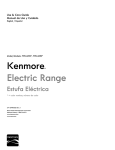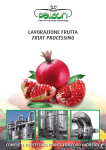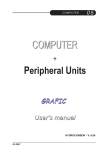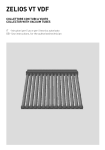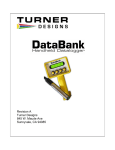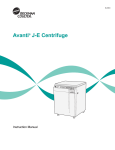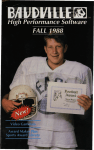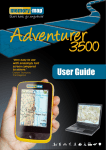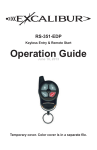Download User Manual
Transcript
Srl A u to m a tio n s y s te m s fo r fo o d in d u s tr ie s User Manual Milk collection equipment with metering system APS30 Author: Filename: Version: Date : Christian Bersani AVPM030503MUEN 0.0 04/10/2007 ACRAM Srl Località C.S. Pigna,13 I - 37020 Gargagnago di S.Ambrogio (VR) Telefono: + 39 0456835411 e-mail: [email protected] Telefax: + 39 0456835422 web: www.acram.it APS User Manual Rev. 0.0 SECURITY Attention! The Acram metering systems EXCLUSIVELY by qualified technicians. APS must be installed Attention! In case of connected current supply inside the electric panel are present dangerous tensions. Before opening the panel cut off current supply and wait minimum 5 minutes. Attention! Do not act on any mechanic components in movement (valves, eiector ecc.) until the system’s current supply is on. Attention! Do not act on the electronics of the peripherical units outside the electric panel until they are supplied with current. Attention! Evite the sudden closure of valves before or after the system in order to avoid serious damages. How to use the instructions In the below manual there are two types of safety norms: • Concerning a specific topic • General rules which should be observed to grant security and accident prevention. The following symbols have been used: Dangerouss tension which could hurt persons or damage the system General advertisement of danger to persons and/or to the system caused by different reasons excluding electricity. Page 2 APS User Manual Rev. 0.0 INDEX SECURITY ........................................................................................................... 2 How to use the instructions........................................................................................... 2 Installation ........................................................................................................ 4 Components of the system............................................................................................ 4 Hydraulic connection of milk pipings .......................................................................... 6 Hydraulic connection of CIP piping ............................................................................. 7 Hydraulic connection of drain piping ........................................................................... 7 Start Up.............................................................................................................. 8 Function principles of the system ................................................................................. 8 Electrical board ........................................................................................................... 10 Operator console AMU (Acram Master Unit) ........................................................... 11 Tour Start .................................................................................................................... 14 Sampler Parameters ................................................................................................ 15 Choice of Sample Type........................................................................................... 15 Right Vial Volume– Left Vial Volume ...................................................................... 16 Milk quantity of the collection tour ........................................................................ 16 Tour Selection......................................................................................................... 17 Driver Selection ...................................................................................................... 17 Transporter Selection .............................................................................................. 18 Purchaser Selection................................................................................................. 18 Destination Selection .............................................................................................. 19 Milk Intake............................................................................................................... 20 Close Tour.................................................................................................................. 24 CIP cleaning of the system ......................................................................................... 25 Data elaboration menu ................................................................................................ 27 Switching off............................................................................................................... 28 Configuration.................................................................................................. 29 Configuration .............................................................................................................. 29 Technical Parameters .................................................................................................. 29 Driver Parameters ....................................................................................................... 30 Change of Date and Time ........................................................................................... 30 Change Language ....................................................................................................... 31 Diagnostics ..................................................................................................... 32 Diagnostic screens ...................................................................................................... 33 Errors not indicated by AMU ..................................................................................... 34 Provisionary operations in abnormal conditions ........................................ 36 Failures which prevent the automatic operation ......................................................... 36 Provisionary operations .............................................................................................. 36 Return to normal operativity....................................................................................... 40 Maintenance.................................................................................................. 41 Maintenance intervals ................................................................................................. 41 Page 3 APS User Manual Rev. 0.0 Installation Befor e proceeding read carefully the following instructions for installation. The non respect of the notes and instructions may cause function errors and damages to persons. Attention! Befor e starting work read the section “safety” at page 3. Components of the system The system is composed of the elements shown on the below figure: Page 4 APS User Manual Rev. 0.0 System Output System Input Legenda 1. One way valve 2. Sucker 3. Sucking hose 4. Temperature – pH probe * 5. Sampler * 6. Automatic vial magazine * 7. Air eliminator 8. CLT level sensor 9. Valve for vacuum comand 10. T- spheric valve 11. to the vacuum generation system 12. Liquid detector for safety tank level 13. Safety tank 14. Unload valve for security tank 15. Recovery safety tank unload * 16. Sightglass * 17. Filter * 18. Centrifugal or volumetric Pump 19. Volumetric flow meter MID ACR 6820 20. Sightglass 21. Liquid detector * 22. No return valve 23. Butterfly valve 24. Output of circuit 25. Receiver for radio reader * 26. Radio reader * 27. Code reader * 28. Barcode reader * 29. Alfanumeric printer 30. Display unit AMU 31. Electrionic calibration seal ESD 32. I/O module * 33. Alimentation module 34. Electric Panel * marked elements are optionals Page 5 APS User Manual Rev. 0.0 Hydraulic connection of milk pipings Connection of system inlet pipes: Milk inlet fitting is a female DIN with following diameters: DN 40-50 for APS15; DN 50-65 for APS30; DN 65-80 for APS45. Warning! Using milk inlet pipes with diameter lower than the one used in the system or featuring a hose restriction cause pump load reduction and cavitation. Inlet pipe must not be longer than 10 m with proper inclination in direction of the system to allow total emptying at the end of intake. For longer pipes, pleaif atpply to the factory for proper project. Connection of system outlet: Milk outlet fitting is a female nut with diameter: DN 40 for APS15; DN 50 for APS30; DN 65 for APS45 Warning! Using outlet pipes with diameter lower than the one used in the system can cause high inverse pressure in the system itself, with pump overload and reduction of yield. A system equipped with standard pump can work with a maximum of inverse pressure of 2,5 bar. In case of higher values the system must be equipped with a higher prevalence pump. In case the outlet pipe is longer than 10 m or ends at a level lower than 1,5 m with respect to the system, it may be useful, to attain a proper levelling in the air eliminator, to install a T fitting with a no-return valve at the system outlet. If a depressurization happens, this will allow air to enter the pipe and no milk from the air eliminator itself. Page 6 APS User Manual Rev. 0.0 Hydraulic connection of CIP piping CIP liquids will enter the system through any pipe, even the milk inlet pipe. During CIP an external pump must be used . Pressure must not exceed 4 bar. If the sampler is running during CIP a bowel must be provided to collect CIP liquids coming oput from sampling needles. Hydraulic connection of drain piping The system is provided with drain valves (manual or automatic). A pipe must be connected to collect the fluids drained from the system. It is recommended to drain the system after every CIP and befor e the beginning of milk intake, in case of start with “empty “ system. Page 7 APS User Manual Rev. 0.0 Start Up The start up serves for the configuration of the system. This procedure is necessary for the setting of the parameters which determine the functioning mode and the correct comunication between the master unit and the peripheric units installed in the system. A setup of the metering process is carried out, too. Function principles of the system fig. 1 The liquid is aspired through a flexible sanitari rubber hose (3) by the creation of a vacuum in the air eliminator.The vacuum is generated by an eiector or a vacuum pump (11). If the milk is aspired from cans or churns a sucker (2) with a rubber ofot valve (1) will be mounted. After the rubber suction hose probes for the control of temperature and pH (4) can be mounted, on request a sample taking system can be added (5,6). The liquid to be metered flows through the air eliminator with constant level and lateral input (7) where the air is separated from the liquid. The eliminated air goes out through an outlet commanded by an electrovalve (9) towards the vacuum generator (11) the liquid flows out through an outlet on the bottom. The level sensor CLT (8) transfers the value to the display unit and a level gauge(16) on the body of the air eliminator indicates the liquid level which should be within the range of the two lines traced on the gauge befor e and after the metering procedure. In case Page 8 APS User Manual Rev. 0.0 the liquid should reach the aspiration circuit on top of the air eliminator a security tank (13) with a liquid presence probe (12) gives an indication if an overflow has taken place or not. In case of overflow the liquid can be recovered by the opening of a valve (14) with optional security device (15). The optional filter (17) which strains eventual impurities can be mounted befor e or after the air eliminator. The pump (18) conveys the liquid towards the magneto-inductive flowmeter (19). The pump can be connected to a temperature probe PT-100; in the case of a stationary system, the flowmeter is powered by a current supply (33l. The flowmeter effects the volumetric metering and sends the measured volume to the display unit(30). The display unit commands the opening and closing of the various valves by an I/O box (32). After the flowmeter a gauge (20), a liquid detection probe (21), a one way valve (22), and a butterfly valve(23) as optional and an output fitting (24) are mounted to avoid liquid losses. The electronic seal unit ESD (31) stores all sensibile data relevant for metering , protecting all units which interact during the metering process. On request further units as alpha-numeric printer (29), code reader (27) sphere valves for cleaning cycle (10) can be mounted as optional. Page 9 APS User Manual Rev. 0.0 Electrical board Rec Mode Rec Ready Pump On Standby EMERGENCY Cip Ready Inverter error Power ON-OFF ON OFF Rec Mode is lighted up if in receiving menu Rec Ready if all data are filled to start a receiving, system is ready to start, waiting the PLC input Rec start. Pump On is lighted if pump is rotating Stand-by is lighted if system is waiting for an external signal to continue previous receiving Cip Ready is lighted if system is ready to start CIP cleaning cycle, in the CIP cleaning menu. Inverter Error is lighted if an alarm is active on the Inverter EMERGENCY is a button with self-retraction Power is the switch for logic circuits In the right is placed the Mains switch which gives or take off energy from the entire system. Page 10 APS User Manual Rev. 0.0 In order to begin operations, rotate clockwise the mains switch, and the power switch, then push ON on AMU device: Operator console AMU (Acram Master Unit) The electronic sampling and metering system AMU 32Bit looks like an operator terminal with alphanumeric keyboard and display on which the metered values, the sampling data, the metered liters ecc. are shown following the operator’s selection and decision. The use of the device is self-explaining, the messages on the screen can be personalized in various languages giving helpful hints how to carry out correctly the operations requested. Display and keyboard are retroilluminated and permit the uif att night or in places with few light. The mechanical structure contains the electronic components. Its insulation from the external environment is considered by the current norms as IP65. Water splashes, dust and humidity cannot affect the structure and the function of the system itself. For all electric connections towards the metering system cable grips at direct insertion have been used in order to allow quick intervention and rapid substitution of the single elements without touching the external cable connections. The unit is composed of an alphanumeric keyboard and a screen. The various operations are controlled by selecting the various menu presented on the screen. Keyboard: Page 11 APS User Manual Rev. 0.0 ESC: outputing each menu F1…F4: various functions, depending to which menu they belong: there is one line connecting each key to the screen where its use is explained ON: puts the system on line 0…9: number keys DEL: cancels an existing value or a selection error . : decimal point SPACE: space bar 2nd – 3rd: consent the use of symbols or letters on the inferior bar of the keys, keep pressed 2nd and push the selected button in order to get the letter/symbol on the left side of the key, keep pressed 3rd and push the selected button in order to get the letter/symbol on the right side of the key; ARROWS: move the cursor from top to down ENTER: confirms the selections and starts the operations In order to switch on the l’AMU push the button ON; after some seconds the below figure appears: Software version Serial number of the unit initially the system runs an internal self-control, on the lighting up of the screen eventual problems are displayed. Take note of the message and consult the DIAGNOSTICS section of the manual. Attention! If the external temperature is below –5°C the light of the display does not illuminate and the display remains dark. As soon as the termperature is over 0°C it will automatically light itself. In such climatic situations we recommend not to switch off the AMU at the end of the working day he energy consumption is very low: 15W and the screen remains operative in any moment. From the main menu all operations concerning the milk reception, volume of the sample and configuration of the device ecc. can be selected. Page 12 APS User Manual Rev. 0.0 Menu Navigation: Select the options moving the cursor (black contrast line) with the darts ↑ or ↓ present on the keyboard to the desired position, confirm with ENTER or digit the number of the corresponding menu, in this case the selection of the position is confirmed automatically by the device. To output the menu or go back to the previous one just press ESC. For changing parameters select with ↑ or ↓ the number to be modified, the previous number should be cancelled with DEL, then digit the new value with the keys on the keyboard and confirm with ENTER. The function mode of the system can be subdivided in three user categories: - Operation mode including all steps for sampling and the control of the system normally carried out by the operator (driver or personnel for sampling). - Configuration mode including all steps for setting functional parameters and calibration of the connected peripheral units (printer, flowmeter ecc.). Normally the parameters are already set by the manufacturer and the installation staff. The parameters can be modified during the normal working cycle (carried out by authorized personnel, only). - Diagnostic mode including all test operations in order to check the perfect functioning of the system and all its peripherals (carried out by authorized personnel, only). When the main menu is displayed it appears : Page 13 APS User Manual Rev. 0.0 Tour Start With this option you prepare the unit for metering and sampling. Attention: all information displayed must be confirmed at least once to obtain the metering and sampling functions. The inserted data remains until the next variation effected by the user or by switching off the unit. Select “Tour Start”, the following display appears: On the lower part of the display two function keys are active. (F1 MODIFY) and (F4 ENTER CONFIRM) pressing those keys the displayed data will be confirmed and the below message appears: in case of enabled printer a message confirms that the ticket is in printout phase. If you press the key F1 you pass to the menu for the choice of the sample type, the below display appears: Select moving the cursor by the direction darts on the keyboard or by digiting the number (from 1 to 6) of the desired item of the menu and confirm with ENTER. Page 14 APS User Manual Rev. 0.0 Sampler Parameters Select the first item on the menu or press the key 1 (referred to the previous display) and pass on to the menu for the choice of the sample type, the following display appears: This menu allows to set or modify the parameters concerning the sampling operations The above parameters will remain for the entire duration of the milk reception, their modification is possible only in the phase of tour start. Choice of Sample Type Select the first item of the menu or press key 1 (referring to the previous menu you pass to the selection menu of the sample type, the following display appears: Once you have choosen the sample choice function you must select an item, if not the previous item choosen or the manufacturers setting will be kept. Select moving the cursor by the direction darts and confirm with ENTER. Available sample types: Sampler OFF = Only the functions for data capture (if enabled), metering and printing (if enabled)are active, sampling is excluded. Single = Activation of the right sampler, only in order to achieve one sample for each farmer. Functions for data capture (if enabled), metering and printing (if enabled)remain active. Double quality = Activation of both samplers in order to achieve two identic samples for each farmer. Functions for data capture (if enabled), metering and printing (if enabled)remain active. Qality and mass = Activation of the right sampler, in order to achieve one sample for each farmer (quality) and activation of the left sampler in order to achieve a mass sample from the entire milk quantity collected in Page 15 APS User Manual Rev. 0.0 the tank. Functions for data capture (if enabled), metering and printing (if enabled)remain active. Single mass = Activation of the left sampler, only in order to achieve a mass sample from the entire milk quantity collected in the tank. Functions for data capture (if enabled), metering and printing (if enabled)remain active. Double mass = Activation of both samplers in order to achieve two identic mass samples representing the entire milk quantity loaded into the tank. Functions for data capture (if enabled), metering and printing (if enabled)remain active. Once choosen the sample type you automatically go back to the previous menu from which you can choose further parameters. Right Vial Volume– Left Vial Volume From the Tour Start menu, moving the cursor to the item 2 Volume Right Vial and confirming with ENTER or digiting key 2 the following display appears: You may set or modify the volume in ml of the vial under the right sampler cancelling the previous value using the DEL key or by setting the new value by the numeric keys, confirm with ENTER. If you wish to modify the sample volume of the left sampler, proceed as above selecting the item 3 -Volume Left Vial or digiting key 3 , a similar display appears. Milk quantity of the collection tour From the Tour Start Menu put the cursor on 4 Tour Milk Quantity and confirm with ENTER or digit key 4 the following display appears: Set or modify the tour quantity (necessary only for mass sampling erasing the previous value with the key DEL, insert with the numeric keys the new value and confirm with ENTER. Page 16 APS User Manual Rev. 0.0 Tour Selection From the menu Tour Start select 2 select tour and confirm with ENTER or digit key 2, two types of displays may appear: In the case of the left dislplay the operator must insert manually the code of the collection tour because it is not in the database or the programmed tour has not been enabled, In the case of the right display you choose the desired collection tour with the cursor and confirm with ENTER. Driver Selection From the Tour Start menu position the cursor on 3 Select Driver and confirm with ENTER or press key 3 , two types of display may appear: In the case of the left dislplay the operator must insert manually the code of the driver because it is not in the database or the programmed tour has not been enabled, In the case of the right display you choose the desired driver with the cursor and confirm with ENTER. Page 17 APS User Manual Rev. 0.0 Transporter Selection From the tour start menu position the cursor on 4 Select Transporter and confirm with ENTER or press key 4 , two displays may appear: possono comparire due tipi di finestra: In the case of the left dislplay the operator must insert manually the code of the transporter because it is not in the database or the programmed tour has not been enabled, In the case of the right display you choose the desired transporter with the cursor and confirm with ENTER. Purchaser Selection From the menu Tour Start position the cursor on 5 Select Transporter and confirm with ENTER or press key 5 ,two types of display may appear: In the case of the left dislplay the operator must insert manually the code of the purchaser (numeric code) because it is not in the database or the programmed tour has not been enabled, In the case of the right display you choose the desired purchaser with the cursor and confirm with ENTER. Page 18 APS User Manual Rev. 0.0 Destination Selection From the menu Tour Start position the cursor on 6 Select Destination and confirm with ENTER or press key 6, two types of display may appear: In the case of the left dislplay the operator must insert manually the code of the destination (numeric code) because it is not in the database or the programmed tour has not been enabled, In the case of the right display you choose the desired destination with the cursor and confirm with ENTER. Once inserted all data necessary for the start of the collection tour, press the key ESC and return to the main menu pressing key (F4 ENTER CONFERMA) or ENTER , the Tour Start data will be registered. Page 19 APS User Manual Rev. 0.0 Milk Intake In this section the procedure of milk reception will be described (for a system with printer, enabled data capture and programmed collection tour). Select “2 Intake” on the main menu, if the bottle drive is enabled, the first vial will be loaded and the following display appears: Insert the farmer code using the numeric keys (max. 6 numbers) and confirm with ENTER Note: if during the intake phase a farmer code is inserted, which is not present in the memory, the following display appears: confirm again with ENTER, the code willl be accepted by the system which will proceed with the phase of sampling/milk intake as described above. The complete data concerning the new farmer will not be displayed because they have not been inserted before. In case a new code is found inside the enabled database, the warning message will not be displayed. If the farmer database is not enabled, inserting the code and pressing the key ENTER the metering procedure will start. In case of the enabled programmed tour, a farmer list has been loaded before, by pressing the key F4 Tour List it is possible to enter the farmer list of this tour during the phase of tour start. Page 20 APS User Manual Rev. 0.0 The selection of the farmer is done by setting the cursor on the desired farmer conferming with ENTER. If the sequence of the farmers respects the programmed tour, the system automatically presents the next farmer evidencing code and name following the inserted list. If the sampling system is enabled (procedure to be effected always during the phase of Tour start), press key F1 PUMP PERFORMANCE on the lower toolbar, it is possible to change the performance in liters per hour, in the right hand display appears: In this window using the function keys F2(REDUCE PERFORMAN) and F3(INCREASE PERFORMAN), the operator may choose one of the proposed performances. This value will be used by the computer for the calculation of the sample volume and the setting of the rotation speed of the sampler motors. Press ESC or wait 5 seconds, you will turn to the previous menu. Proceeding with the milk intake sequence, having inserted the farmer code and having confirmed the operation, the following display appears: On the right side of the display the data of the programmed tour are shown (farmer data and position inside the tour. On the left side, in big size characters some information on the farmer code are displayed, an information panel in the centre with help messages informing the operator on the next step (for example “press a key”, “Waiting for farmer code” ecc. In the lower bar the progressive liters are shown during the sampling phase. Press ESC for returning to the previous window. Page 21 APS User Manual Rev. 0.0 If the displayed data correspond and are confirmed by ENTER and if the sampling system is enabled, the following display appears. in this case the insertion of the liter value (using the numeric keys) will be displayed in the inferior left part using bigger characters in order to help the operator to control that the inserted value corresponds to the desired value. If there is no value inserted or the value exceeds the maximum limit of the system, a message appears on the right window. Press ESC for returning to the previous window. If the dislplayed data corresponds and is confirmed by ENTER the system proceeds with the milk intake showing the below display: The progressive counter shows in real time the liters sampled, on the right the sequential number of the intake is shown as well as the milk temperature and/or the ph value in case a temperature/and or ph probe is installed and enabled. Furthermore the actual performance of the system, the milk level inside the air eliminator and the total sum of the liters received from the Tour Start onwards are shown. The pump starts up by itself, the venting valve on top of the air eliminator is opened, the sucking hose is put into the milk can. The milk is pushed into the air eliminator causing the increase of its level. The venting valve shuts, the floater rises and the inside pressure of the air eliminator conveys the milk through the flowmeter into the tank. Emptying the milk can the pump increases the air aspiration towards the end, the floater comes down and opens the venting valve, if further milk arrives the level inside the air eliminator grows again, the venting valve closes and the milk is conveyed towards the tank, if for a certain time (parametered value) the milk level does not increase, the floater goes down until a certain point and will settle inside its levelling range . Page 22 APS User Manual Rev. 0.0 Pressing F4 (CHANGE DISPLAY) during the sampling/intake phase further information on sampling, on the farmer and on the status of the tank segments can be displayed in the right hand part of the window. The value above the vials represents the value inserted during the Tour Start phase. Now the sampler is ready for sampling (if enabled) , it will start as soon as the signal for milk presence arrives. During the sampling the value below the vial increases representing the quantity in ml already conveyed into the vial. Milk presence in the pipe is indicated as well (see figure). If the sample exceeds the tolerance (no significative sample), an X will appear on the vial. The milk reception cycle ends automatically when the milk flow ends (after a programmed time, if the level in the air eliminator does not increase). The air eliminator levels in the “ok” range and the system automatically goes into the position for insertion of next farmer code as described on top of this chapter. All data concerning the farmer, the milk quantity and the sampling are registered and a ticket with the data is printed. Repeat the above operations for each farmer. At the end of the collection tour, press ESC (the below display appears) and then ENTER to turn to the main menu. Page 23 APS User Manual Rev. 0.0 Close Tour Select “3 Close tour” from the main menu, the following display appears: In this way the air eliminator can be emptied or the collectio tour can be closed, if MQS is enabled, the milk quantity memorized for the various tank sections can be set to zero. Choosing 1 Tour End the milk collection will be closed, all data concerning the tour will be stored in the database, the sampling data will be put to zero and the ticket printer (if enabled), will print a ticket containing the complete data of the collection tour The operator is informed by the below display: Choosing the empty air eliminator option, releases the milk from the air eliminator informing the operator by a message on the display. Page 24 APS User Manual Rev. 0.0 CIP cleaning of the system Complete sequence of the cleaning cycle : 1) Rinse pre-cip , time = 5' 2) Cleaning with soda , time = 10' 3) Rinse , time = 5' 4) Cleaning with acid , time = 6' 5) Final rinse , time = 5' Frequency Operation Product Preparation of the product Method Rinse At the end of the day Cleaning with basic product Soda detergent Sol < 1% con H2O a 65° C Recycle for 10' H2O Once a week De-crust with acid product Nitric acid decruster Sol. < 1% con H2O a 35° C recycle for 6' H2O Before cleaning the whole system, the air eliminator must be emptied. Automatic procedure – preliminary settings: Maximum pressure during CIP must ba under 3 Bar. We recommend NOT-using receiving cycle to make washing, because in this way, the security tank and part of the deareator will not be cleaned. Connect CIP pipes to the input and the output of the plant. An external pump is needed to wash the plant. On AMU, parameters concerning CIP are (see technical manual): in “Sup. Sampler Params 1”, the following parameters are available: CIP Speed indicates the rotation speed of the motors of sampler during the cleaning. Page 25 APS User Manual Rev. 0.0 In the “ APS Param Pag.1 ” menu: CIP Pump Speed [%] value (%) of the pump speed during CIP cleaning CIP Pump Runn. Flag [Bool] activates or not the pump and the sampler during CIP cleaning Selecting “ 4 Cleaning” on the main menu and confirming with ENTER or digiting key 4 the following window will be displayed and in the same time the cleaning procedure will be activated (rotation of the sampling motors) and the vial is pushed up by the bottle drive. You can now Start the cleaning of the system. At the end of cleaning To exit the cleaning mode, push ESC and confirm with ENTER the following window appears: If a printer is present in the system, a ticket with informations about cleaning times, temperatures etc. will be printed. Drain the system using the empty air eliminator function in the Close tour menu. Then, when air eliminator is empty, open the manual valve near retaining valve and under Security tank. Page 26 APS User Manual Rev. 0.0 Data elaboration menu From the main menu, selecting voice ” 5 Data Elaboration Menu “ confirming with ENTER, the following menu is displayed: by this option it is possible to obtain a paper printout (if a printer is connected to the system) of the following information: Print last tour = a chronological list of all milk quantities of the last tour is printed out (journal print) including tour start and end and data capture (if enabled). Print all tours = a chronological list of the milk quantities of all collection tours is printed out (journal print) including tour start and end and data capture (if enabled). Print single tour = a list of tours will be displaied and the operator will select the one about wich he wants to print data. 4 Print detailed tour journal = printout of the quantity list of the tour with information on each farmer present on the tour in question. The journal printout is referred to one single tour selected from the list, in chronological order from start and end fo the tour. Delete all tours = delete all informations about every tour in memory. !! Attention !! This procedure definitely eliminates all registrations on the collection tours memorized inside the system with no possibility of data recover. This operation should only be carried out by technical staff. Data transfer =(if enabled) all data concering the milk quantity lists of all tours are trasferred to a personal computer. If all data has been trasferred correctly, the database concerning the tours and milk quantities is reset. During the data trasfer phase the follwing window appears: Page 27 APS User Manual Rev. 0.0 which informs the operator on the status of the comunication interface and the operations carried out during the data transfer. Note: the procedure for data transmission will only be activated on closed tours or in case it has never been opened (the data file will not contain any information in this case), if you try to effect data transmission during the collection tour, the following display appears: during data transmission wait for the transfer messages appearing on the screen on the base of the operations requested, wait for the message File Transfer Completed and close the procedure pressing ESC Switching off Push F4 on the main menu: This window will appear: Pressing ESC the computer will return to the main menu, while confirming with ENTER, the computer will start an internal data saving procedure and after 3 seconds the machine will shut down. If nothing is pressed, after 5 seconds the computer will return to the main menu. Page 28 APS User Manual Rev. 0.0 Configuration Configuration The item ” 6 Configuration “ in main menù, concern the phase of setting and configuration of the system. The sections discuss in this manual involves all visibile items in the picture, but not item 2 “Technical parameters” which are discussed in volume: “Technical Manual”. The follwing window appears: Technical Parameters Select “ 1 Technical Parameters” and confirm with ENTER, or digit key 1 , you will pass on to the window for the paramerter configuration of the system (see below display) The section for parameters and configuration is reserved to specialized and authorized staff. This section is protected by a password, contact our customer service for this section. Page 29 APS User Manual Rev. 0.0 Driver Parameters Selecting “ 1 Driver Parameters” confirming with ENTER, the following menu is displayed: The pump performances to be inserted are the following 3 : Pump Performance 1 = minimal pump performance with full tank. Pump Performance 2 = medium pump performance with half full tank Pump Performance 3 = maximum pump performance with empty tank It Is possible to insert the sample vial volumes and the capacity of the tank, too (for global mass sampling), those parameters can be set during the phase of tour start, too. The value chosen by ↑ or ↓ can be modified cancelling the previous numbers with DEL, digiting the new value with the keyboard and confirming with ENTER. Change of Date and Time Select “ 3 Change Date and Time” and confirm with ENTER, the following menu will be displayed: In this window the values of date and time of the system’s clock can be inserted/modified. Page 30 APS User Manual Rev. 0.0 Change Language Select “ 4 Change Language” it is possible to change the language of the menu and the messages displayed in the windows (only if the language has previously been installed). Select the new language using the keys ↑ or ↓ confirming by ENTER. In case you select another language than the one currently used a message in the new language will be displayed. We recommend switching off the device and then switching it on again in order to get all messages on the windows displayed in the new language. Page 31 APS User Manual Rev. 0.0 Diagnostics Attention! Do not try to effect measurements, component substitutions and service procedures not described in the present manual. Actions of this type are not covered by warranty and have effects on the correct functioning of the system with consequence of higher maintenance costs and standby time. Attention! All maintenance interventions on electric parts must be carried out by qualified personnel. It is absolutely necessary to keep strictly the safety norms indicated on the first pages of the present manual. If you do not succeed to achieve a correct functioning of the system, it will be necessary to contact our customer service department. In order to facilitate the work of the technicians, please specify: - - TYPE OF THE SYSTEM (APS15 – APS30 – APS45…..) SERIAL NUMBER OF THE SYSTEM SERIAL NUMBER OF THE AMU UNIT AND SOFTWARE VERSION SOFTWARE (is indicated on the first screen appearing when switching on the system) CODE OF THE ELECTRICAL SCHEME OF THE SYSTEM Page 32 APS User Manual Rev. 0.0 Diagnostic screens If the problem of the system is not the operator´s console AMU, it is possible to check eventual errors of the system looking at the screen diagnostic displays : Errors may be of different types: - Process errors Errors of peripheral devices Process errors They are displayed on the screen in a frame, for example: If the cause has been removed the error indication can be removed pressing any key. Lista errori: Low Air Pressure: The pressure of the compressed air is too low for operating. Control the air circuit and the air input. - Security tank full: it can happen after the cleaning, it may be full of water - If it is full of milk the cause could be the following: - The closure of the TOP valve is too slow; - The parameter Delta Level must be decreased; - The pump did not start up for missing enabling of the CLT (check if the inverter is switched on, if affermative, check if it starts up) - Presence of too much foam, the nominal flow must be decreased - Emergency button pushed : release it - Lack of tension: current blackout during the milk reception. - High temperature: the milk temperature has exceeded the selected maximum level. - pH too low or high: indicating abnormal pH values in the milk being taken in (if a ph probe has been installed). Other errors are possible, but they can be detected easily. Errori due to peripherals - The errors connected to peripheral units should be noticed and communicated to the customer service. Page 33 APS User Manual Rev. 0.0 Errors of communication with the peripherals are distinguished by a code and a description: Errore –1156 Communication failure with xxxxxxx, in this case xxxxxxx indicates a peripheral unit of the system. Error indications during switching on the system: Errore –1156 Initialisation error xxxxxxx with xxxxxxx indicating a peripheral unit. Probable reasons: - the peripheral unit does not respond due to no current - the peripheral unit does not respond because it is detective. - The peripheral unit does not respond because the communication cable is interrupted or in shortcut. - The P-NET address of the unit is not correct. Errors not indicated by AMU The system cannot be switched on: - Control the current supply. - Check the fuses inside the electric panel If you are not able to solve the problem, contact the customer service. The console cannot be switched on: - Control the current supply - If you are not able to solve the problem, contact the customer service. The sampler motor does not function: - Check the parameter setting , if it is active see in technical parameters (for example if it functions during the cleaning, but not during sampling, a parameter could result set incorrectly). - Check the correct connection of the Shalt-bau plug. The quality of the sample is not satisfactory: If the sample quantity is too low - Check if the sample hose is obstructed. - Increase the pump performance on the intake screen . - Enable MID correction flow in the technical parameters of the sampler - If the sample quantity is too high - Decrease the performance parameter of the pump on the intake screen. The pump does not start during the milk reception: - Check the parameter Output Mask in the device parameters of the CLT probe: it should be set at 1 - Page 34 APS User Manual - Rev. 0.0 The inverter could be in protection with error display on the small key (FL09): An abnormal functioning of the pump can be detected by observation, rumours and low performance can be due to cavitation, check the aspiration hose for restrictions and control if the filter is obstructed. In case of presence of impurities in the impellor of the pump, dismount it. Cut off the current before working on the system. To re-start, switch off the inverter and then switch it on. If from the eiector comes out liquid (milk) this is no reason for alarm: The liquid detector on the security tank does not function correctly (it does not close the contact in presence of liquid). If the probe presents milk crusts, just clean it. Once cleaned the probe, take it out and enter into the Digital I/O test of AMU. The input P1 with free probe must be on 0; if you shortcut the electrode and the body of the probe the value on the input must be 1. If the value of the input does not change, contact our client service department explaining the fault. At the first milk intake and after one air eliminator emptying the metered volume and the performance remain at 0 nevertheless the pump is pushing. The liquid detector mounted in correspondence with the flowmeter does not function correctly and does not open the contact. Take out the probe Note: with empty system. Enter the test Digital I/O of AMU. The input P3 with free probe must be 1; shortcut the electrode and the probe body, the input value must be 0. . If the value of the input does not change, contact our client service department explaining the fault. If the milk is pushed to the top of the air eliminator and the level inside increases, the no return valve near the flowmeter could be blocked. Dismount the valve with empty system and control its functioning. If the memory is full, probably you have never printed out all tours from the data processing menu. To empty the memory print out all tours or enter in the menu data processing from the main menu choosing the option to cancel all tours. Attention! All data concerning the collected quantities will be cancelled. Before carrying out this operation make certain that you have stored all data. Page 35 APS User Manual Rev. 0.0 Provisionary operations in abnormal conditions Failures which disable the automatic operation In order to allow the automatic functioning of the system, many parts must work together and exchange information to each other: the master unit AMU, the input/output module PDIO, the level sensor CLT, and the flow meter. If any of these equipments has a failure, the correct operation of the system, and therefore the milk metering, is compromised. Anyhow it is possible to perform provisionary adjustments to let milk flow in the pipings, in order not to stop milk intake completely. Provisionary operations To this purpose it is necessary to open the electric board and operate on manual control of electro valves and on inverter, keeping open the door of electric board. Page 36 APS User Manual Rev. 0.0 Warning! When the equipment is electrically supplied, inside the board dangerous voltage is present. Provisionary operations such as herebelow described must be performed only in case of real emergency and only by skilled personnel able to deal with electrical equipments . Use the keys to open the door and turn the main switch to OFF position: everything switches off and door can be opened. At this point turn clockwise the bar of main switch-door knob until connection is closed and board is supplied. If pipes are empty (or if you are at the beginning of daily operations) the centrifugal pump is also empty and cannot take milk in. It is therefore necessary to put milk in the system manually. Manual filling up Air eliminator can be filled up opening the lid and pouring milk in, or operating on electro valves. In this last case force the TOP electrovalve using a flat screwdriver and turning the selector 90° clockwise Red button arises and the electrovalve opens the TOP valve Now: - - In case the milk enters by falling down into the system, wait some second after the see-through below air eliminator is filled up and turn selector antirclockwise bringing TOP to rest position If this is not the case, force electrovalve EJECT turning relevant selector clockwise until see-through below air eliminator is filled up, then turn selector counter-clockwise and turn TOP selector to rest position too Page 37 APS User Manual Rev. 0.0 Manual milk movement. Force electrovalve ON, which allows milk flow, and go to the inverter. MITSUBISHI Inverter: the following is the control panel: Operation mode indication PU: Lit to indicate PU operation mode. EXT: Lit to indicate external operation mode. NET: Lit to indicate network operation mode. Rotation direction indication FWD: Lit during forward rotation REV: Lit during reverse rotation On: Forward/reverse operation Flickering: When the frequency command is not given even if the forward/reverse command is given. Unit indication · Hz: Lit to indicate frequency. · A: Lit to indicate current. · V: Lit to indicate voltage. (Flicker when the set frequency monitor is displayed.) Monitor indication Lit to indicate monitoring mode. No function Monitor(4-digit LED) Shows the frequency, parameter number, etc. Operation command forward rotation Operation command reverse rotation Setting dial (Setting dial: Mitsubishi inverter dial) Stop operation Alarms can be reset Used to change the frequency setting and parameter values. Used to set each setting. If pressed during operation, monitor changes as below; Mode switchover Used to change each setting mode. Running frequency Output current Output voltage * * Energy saving monitor is displayed when the energy saving monitor of Pr. 52 is set. Operation mode switchover Used to switch between the PU and external operation mode. When using the external operation mode (operation using a separately connected frequency setting potentiometer and start signal), press this key to light up the EXT indication. (Change the Pr.79 value to use the combined mode.) PU: PU operation mode EXT: External operation mode Push to obtain Hz display; push to go to local operation (operation mode indication must show PU). Push pump. Select output frequancy rotating the knob to choose rotation of and push (Setting dial: Mitsubishi inverter . Warning! Never exceed 35 Hz during provisionary operation Page 38 APS User Manual Rev. 0.0 At the end of intake bring frequency to zero with knob and push (Setting dial: Mitsubishi inverter to stop the pump. Warning! Pump must not operate dry: it is therefore important to stop it when some milk is still in the pipe At following intake the milk can be moved with inverter if air eliminator is already filled up, otherwise all steps described must be repeated. ABB Inverter: the following is the control panel: Control modes Active fault indicator Units LOC REM mAVs % kHz o Crpm FAULT OUTPUTPAR SET MENU FWDREV Shaft direction Display modes START/STOP MENU MENU LOC LOC REM REM REVERSE ENTER ENTER LOC REM UP/DOWN FAULT OUTPUTPAR SET M Push MENU and ENTER together until CONTROL MODE shows LOC (local) LOC REM Push ENTER and set output frequancy using up/down arrows, push FAULT START/STOP to start the pump. OUTPUTPAR SET M Warning! Never exceed 35 Hz during provisionary operation At the end, bring frequency to zero with up/down arrows and push START/STOP to stop the pump Warning! Pump must not operate dry: it is therefore important to stop it when some milk is still in the pipe Page 39 APS User Manual Rev. 0.0 Manual CIP If the system is part of a chain of systems and you can not bypass it with a flexible hose you must excite the electrovalve ON to allow the cleaning liquid to flow . End of the operations At the end of the operations it is important to reset the electrovalve ON in idle position, switch off the system acting on the stick of the selectro for doorlocking, shut the electric panel in order to avoid liquid entry. Return to normal operativity - If you have solved the error and the peripheral unit has been repaired and re-installed, you must re-configure it for a correct functioning of the system. - Re-set the inverter on the remote control mode: For the Mitsubishi inverter: press to go to the remote mode as explained in the operation mode, EXT should be displayed. For ABB inverter: press contimeraneously the keys menu and enter until the control mode displays: rem (remoto); - Reset the forced electrovalves in condition of automatic control turning the selector counter-clockwise 90° with a flat screwdriver. The red piston lowers, the electrovalve is idle. Si abbassa il pistoncino rosso e l’elettrovalvola è a riposo. Page 40 APS User Manual Rev. 0.0 Maintenance Maintenance intervals Daily: - CIP cleaning of the system - Check filter cleaning (if installed) Weekly: - Exchange of the sampler hose (the frequency depends on its effective use, a hose lasts in average 10 continuous working hours). Check the cleaning inside the air eliminator Check eventual leaks in the aspiration system. Monthly: - Check all parts in rubber and plastic - Check the eiector´s efficiency Biannual: - Check the precision of the metering system with the values of a weighbridge or better with a graduated and certified 1000 liter tank. Page 41