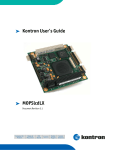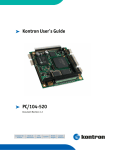Download MOPSlcdLX
Transcript
MOPSlcdLX KTD-S0005-C User Information Table of Contents » Table of Contents « 1 User Information .............................................................................1 1.1 About This Document.................................................................................................... 1 1.2 Copyright Notice.......................................................................................................... 1 1.3 Trademarks................................................................................................................. 1 1.4 Standards................................................................................................................... 1 1.5 Warranty .................................................................................................................... 1 1.6 Life Support Policy ....................................................................................................... 2 1.7 Technical Support ........................................................................................................ 2 2 Introduction ...................................................................................3 2.1 MOPS Embedded Line Family .......................................................................................... 3 2.2 MOPSlcdLX Overview ..................................................................................................... 3 3 Specifications .................................................................................4 3.1 Functional Specifications .............................................................................................. 4 3.2 Block Diagram ............................................................................................................. 6 3.3 Mechanical Specifications.............................................................................................. 7 3.4 Electrical Specifications ................................................................................................ 7 3.5 External Real-Time Clock Battery..................................................................................... 8 3.6 Environmental Specifications ......................................................................................... 9 3.7 MTBF ......................................................................................................................... 9 4 Getting Started.............................................................................. 10 5 System Memory ............................................................................. 11 6 ISA Bus Expansion.......................................................................... 12 6.1 Connector .................................................................................................................12 6.2 Hints ........................................................................................................................12 7 PCI Bus Expansion.......................................................................... 13 7.1 Configuration of VI/O ....................................................................................................13 8 Graphics Interface.......................................................................... 14 8.1 CRT Connector ............................................................................................................14 8.2 Flat Panel Connector....................................................................................................14 8.2.1 Connector .............................................................................................................................. 15 8.3 Connecting a Flat Panel................................................................................................16 8.4 Available Video Modes .................................................................................................16 8.5 Extended VESA Modes ..................................................................................................17 8.6 Backlight Enable Polarity..............................................................................................17 MOPSlcdLX User's Guide User Information Table of Contents 9 Serial Port Interfaces ...................................................................... 18 9.1 Connector .................................................................................................................18 10 Parallel Port Interface ..................................................................... 19 10.1 Connector .................................................................................................................19 11 PS/2 Keyboard Interface.................................................................. 20 11.1 Connector .................................................................................................................20 11.2 Signal Description.......................................................................................................20 12 PS/2 Mouse Interface...................................................................... 21 12.1 Connector .................................................................................................................21 13 USB Interface................................................................................ 22 13.1 Connector .................................................................................................................22 13.2 Limitations ................................................................................................................22 14 Floppy Drive Interface..................................................................... 23 14.1 Connector .................................................................................................................23 15 EIDE Interface (P-ATA) .................................................................... 24 15.1 Connector .................................................................................................................24 16 LAN Controller............................................................................... 25 16.1 Connector .................................................................................................................25 17 Power Supply ................................................................................ 26 17.1 Connector .................................................................................................................26 17.2 Power Pins.................................................................................................................26 17.3 External Battery .........................................................................................................27 18 Crisis Management ......................................................................... 28 19 CPU/Memory Speed ........................................................................ 29 20 Special Hardware Hints ................................................................... 30 20.1 ISA Bus Limitations .....................................................................................................30 20.2 PCI Bus Limitations .....................................................................................................30 20.3 Security Block ............................................................................................................30 21 Setup Guide .................................................................................. 31 21.1 Start PHOENIX/AWARD BIOS Setup Utility ........................................................................31 21.2 Menu Bar...................................................................................................................32 21.3 Main Menu.................................................................................................................32 21.3.1 IDE Master or Slave Submenu ..................................................................................................... 33 21.4 Advanced BIOS Features...............................................................................................33 21.5 Advanced Chipset Features ...........................................................................................35 21.6 Integrated Peripherals .................................................................................................36 MOPSlcdLX User's Guide User Information Table of Contents 21.7 PnP/PCI Configurations................................................................................................36 21.8 PC Health Status .........................................................................................................37 21.9 Board Information ......................................................................................................37 Appendix A: System Resources ................................................................... 38 A.1 Interrupt Request (IRQ) Lines........................................................................................38 A.2 Direct Memory Access (DMA) Channels ............................................................................39 A.3 Memory Area..............................................................................................................39 A.4 I/O Address Map .........................................................................................................40 A.5 PCI Devices ................................................................................................................41 A.6 System Management Bus (SMBus) ..................................................................................41 Appendix B: Connector Layout.................................................................... 42 B.1 Connector Locations....................................................................................................42 B.2 Mechanical Dimensions ................................................................................................43 B.3 Mating Connectors ......................................................................................................44 B.4 Pinout Tables .............................................................................................................45 Appendix C: Reference Documents .............................................................. 49 Appendix D: Document Revision History ....................................................... 50 MOPSlcdLX User's Guide KTD-S0005-C 1 User Information 1.1 About This Document Page 1 User Information This document provides information about products from KONTRON Technology A/S and/or its subsidiaries. No warranty of suitability, purpose or fitness is implied. While every attempt has been made to ensure that the information in this document is accurate the information contained within is supplied 'as-is' - no liability is taken for any inaccuracies. Manual is subject to change without prior notice. KONTRON assumes no responsibility for the circuits, descriptions and tables indicated as far as patents or other rights of third parties are concerned. 1.2 Copyright Notice Copyright © 2006 - 2011, KONTRON Technology A/S, ALL RIGHTS RESERVED. No part of this document may be reproduced or transmitted in any form or by any means, electronically or mechanically, for any purpose without the express written permission of KONTRON Technology A/S. 1.3 Trademarks Brand and product names are trademarks or registered trademarks of their respective owners. 1.4 Standards KONTRON Technology A/S is certified to ISO 9000 standards. 1.5 Warranty This product is warranted against defects in material and workmanship for the warranty period from the date of shipment. During the warranty period KONTRON Technology A/S will at its discretion decide to repair or replace defective products. Within the warranty period the repair of products is free of charge as long as warranty conditions are observed. The warranty does not apply to defects resulting from improper or inadequate maintenance or handling by the buyer, unauthorized modification or misuse, operation outside of the product’s environmental specifications or improper installation or maintenance. KONTRON Technology A/S will not be responsible for any defects or damages to third party products that are caused by a faulty KONTRON Technology A/S product. MOPSlcdLX User's Guide KTD-S0005-C 1.6 Page 2 User Information Life Support Policy KONTRON Technology's products are not for use as critical components in life support devices or systems without express written approval of the general manager of KONTRON Technology A/S. As used herein: Life support devices or systems are devices or systems which a) are intended for surgical implant into body or b) support or sustain life and whose failure to perform, when properly used in accordance with instructions for use provided in the labelling, can be reasonably expected to result in significant injury to the user. A critical component is any component of a life support device or system whose failure to perform can be reasonably expected to cause the failure of the life support device or system or to affect its safety or effectiveness. 1.7 Technical Support Please consult our Web site at http://www.kontron.com/support for the latest product documentation, utilities, drivers and support contacts or use the special e-mail address [email protected] for a technical problem. In any case you can always contact your board supplier for technical support. Before contacting support please be prepared to provide as much information as possible: Board identification: Type Part number (find PN on label) Serial number (find SN on label) Board configuration: DRAM type and size BIOS revision (find in the BIOS Setup) BIOS settings different than default settings (refer to the BIOS Setup section) System environment: O/S type and version Driver origin and version Attached hardware (drives, USB devices, LCD panels ...) MOPSlcdLX User's Guide KTD-S0005-C Page 3 2 Introduction 2.1 MOPS Embedded Line Family Introduction Each MOPS is a member of the PC/104 SBC family of KONTRON Technology A/S. MOPS embedded line modules are characterized by interfaces for 2 x USB, Fast LAN, PS/2 keyboard and mouse connector, an ISA bus, CRT interface as well as serial and parallel ports. These homogeneous features facilitate easy upgrades within the MOPS embedded line product family. Connection of LCD panels is simplified when using the onboard standard JILI (40 pins) or JILI30 interface. As part of the standard features package all MOPS modules come with a JIDA interface which is integrated into the BIOS of the SBC modules. This interface enables hardware independent access to the MOPS features that can't be accessed via standard APIs. Functions such as watchdog timer, brightness of panel backlight and user bytes in EEPROM can be configured with ease by taking advantage of this standard MOPS module feature. 2.2 MOPSlcdLX Overview Please refer to the following matrix to choose the product that suits your needs best. Article number ISA bus 01036-0000-53-4 01036-0000-53-5 MOPSlcdLX User's Guide PCI bus KTD-S0005-C Page 4 3 Specifications 3.1 Functional Specifications Specifications Processor: AMD GeodeTM LX800 64 kB data and 64 kB instruction L1 cache 128 kB L2 cache Integrated memory controller run with one DDR200 to DDR333 unbuffered DDR-SDRAM (SODIMM form factor) up to 1GB Integrated display controller with dual display support (CRT/TFT) and up to 254 MB video RAM (UMA) Chipset: AMD GeodeTM CS5536 64 bit, 66 MHz GeodeLinkTM interface External PCI bus with 32 bit / 33 MHz operation (PCI V2.2 compliant) One parallel ATA PCI IDE controller Four USB channels (OHCI/EHCI), only two channels available Onchip Video Graphics Array (VGA) CRT monitor interface (resolution: up to 1920x1440 pixel) LVDS flatpanel interface supports single clock with 18/24 bit color depth (resolution: max. 1024x768 pixel) Onchip Parallel-ATA (P-ATA) Supports PIO mode, Multiword DMA and Ultra DMA up to UDMA5 Onchip Universal Serial Bus (USB) Two ports are capable to handle USB1.1 (OHCI) and USB2.0 (EHCI) Super-I/O (LPC): Winbond W83627DHG Two serial ports (RS-232 compatible) One parallel port configurable as enhanced parallel port (EPP) with bidirectional capability One legacy floppy interface PS/2 keyboard and mouse controller Watchdog timer MOPSlcdLX User's Guide KTD-S0005-C Page 5 Fast Ethernet (PCI): Intel® 82551ER Full duplex operation at 10/100 Mbps Fully compliant with IEEE 802.3 and IEEE 802.3u External ISA bus (LPC): Fintek F85226F One PC/104 bus connector, 8/16 bit I/O and memory access All ISA interrupts and 8 bit DMA signals available (16 bit DMA not supported) Bus master mode not supported External PCI bus One PCI-104 bus connector, only 3.3V PCI cards supported BIOS: AWARD, 512 kb Flash BIOS Real-Time Clock (RTC) with CMOS RAM MOPSlcdLX User's Guide Specifications KTD-S0005-C 3.2 Page 6 Specifications Block Diagram MOPSlcdLX CPU AMD GeodeTM LX800 LVDS X12000 X12001 Graphic Controller LVDS_ Transmitter THC63LVD823 DDRSDRAM SDRAM Controller X8000 CRT_ PCI Bus Temp. Sensor LM86 SMBus Companion AMD GeodeTM CS5536 IDE Controller P-ATA_ X15005 USB Controller USB 0-1_ X15006 X15007 LPC Bus FWH Flash (BIOS) X11000 PCI Bus_ ISA Bus X10000 X16000 Ethernet i82551ER LAN_ LPC ISA-Bridge F85226F Eeprom JIDA AT24C04 I2C_ GPI/O Watchdog Super-I/O W83627DHG X15002 X14001 PS/2 Keyboard_ PS/2 Mouse + Keyboard Parallel Port Floppy Serial Ports PS/2 Mouse_ X15003 MOPSlcdLX User's Guide X15004 RS-232 Interface MAX211E X15000 RS-232 Interface MAX211E X15001 KTD-S0005-C 3.3 Page 7 Specifications Mechanical Specifications Dimensions 3.4 96 x 90 mm (3.77" x 3.55") Height on top approx. 11.5 mm Height on bottom approx. 10.5 mm Electrical Specifications Supply Voltage +5V DC ± 5% Supply Voltage Ripple Maximum 100mV peak to peak 0 – 20 MHz Supply Current (DOS prompt) Power consumption tests were executed during the DOS prompt with 256 MB DDR SDRAM, CRT monitor, USB keyboard and CF card as boot device (default BIOS settings). Full Load Soft Off S5 [A] [W] [A] [W] 1.10 5.50 0.20 1.00 Supply Current (Windows® XP SP3) The power consumption tests were executed during Windows® XP SP3 by using a tool to stress the CPU (100% load) and extensive 2D graphic. The boards were ran with 256 MB DDR SDRAM, CRT monitor, PS/2 keyboard, USB mouse and a CF card as boot device (default BIOS settings). Full Load Idle [A] [W] [A] [W] 1.45 7.25 0.95 4.75 MOPSlcdLX User's Guide KTD-S0005-C 3.5 Page 8 Specifications External Real-Time Clock Battery Voltage range: +2.4V - +3.6V (typ. +3.0V) Maximum current 10μA @ +3.0V Lithium battery precautions CAUTION! VORSICHT! Danger of explosion if battery is incorrectly replaced. Replace only with same or equivalent type recommended by manufacturer. Dispose of used batteries according to the manufacturer’s instructions. Explosionsgefahr bei unsachgemäßem Austausch der Batterie. Ersatz nur durch den selben oder einen vom Hersteller empfohlenen gleichwertigen Typ. Entsorgung gebrauchter Batterien nach Angaben des Herstellers. ATTENTION! PRECAUCION! Risque d'explosion avec l'échange inadéquat de la batterie. Remplacement seulement par le même ou un type équivalent recommandé par le producteur. L'évacuation des batteries usagées conformément à des indications du fabricant. Peligro de explosión si la batería se sustituye incorrectamente. Sustituya solamente por el mismo o tipo equivalente recomendado por el fabricante. Disponga las baterías usadas según las instrucciones del fabricante. ADVARSEL! ADVARSEL! Lithiumbatteri – Eksplosionsfare ved fejlagtig håndtering. Udskiftning må kun ske med batteri af samme fabrikat og type. Levér det brugte batteri tilbage til leverandøren. Eksplosjonsfare ved feilaktig skifte av batteri. Benytt samme batteritype eller en tilsvarende type anbefalt av apparatfabrikanten. Brukte batterier kasseres i henhold til fabrikantens instruksjoner. VARNING! VAROITUS! Explosionsfara vid felaktigt batteribyte. Använd samma batterityp eller en ekvivalent typ som rekommenderas av apparattillverkaren. Kassera använt batteri enligt fabrikantens instruktion. Paristo voi räjähtää, jos se on virheellisesti asennettu. Vaihda paristo ainoastaan laltevalmistajan suosittelemaan tyyppiln. Hävitä käytetty paristo valmistajan ohjeiden mukaisesti. ATTENTION: Do not connect the RTC battery to the MOPSlcdLX until just before the supply power is to be applied to the system. When the battery is connected without power applied to the system the battery current might be in some cases higher than normal (refer to: AMD Geode™ CS5536 Companion Device Silicon Revision B1 Specification Update). This can lead to a shorter lifetime of the RTC battery. After the supply power has been applied to the system once after connecting the RTC battery the regular current is drained from the battery again. MOPSlcdLX User's Guide KTD-S0005-C 3.6 Page 9 Specifications Environmental Specifications Temperature Operating (with original KONTRON heat-sink): Ambient temperature: 0 to +60°C 1) Non operating: Note: Ambient temperature: -10 to +85°C It is the customer's responsibility to provide sufficient airflow around each of the components to keep them within the allowed temperature range. 1) Humidity 3.7 Operating: 10% to 90% (non condensing) Non operating: 5% to 95% (non condensing) MTBF The following MTBF (Mean Time Between Failure) values were calculated using a combination of manufacturer’s test data, if the data was available, and a Bellcore calculation for the remaining parts. The Bellcore calculation used is 'Method 1 Case 1'. In that particular method the components are assumed to be operating at a 50% stress level in a 40°C ambient environment and the system is assumed to have not been burned in. Manufacturer’s data has been used wherever possible. The manufacturer’s data, when used, is specified at 50°C, so in that sense the following results are slightly conservative. The MTBF values shown below are for a 40°C in an office or telecommunications environment. Higher temperatures and other environmental stresses (extreme altitude, vibration, salt water exposure, etc.) cause lower MTBF values. Note: System MTBF (hours): tbd Fans usually shipped with KONTRON Technology A/S products have 50.000-hour typical operating life. The above estimation assumes no fan but a passive heat sinking arrangement. Estimated RTC battery life (as opposed to battery failures) is not included in the MTBF calculation. The RTC battery lifetime has to be considered separately. Battery life depends on both temperature and operating conditions. When the KONTRON unit has external power; the only battery drain is from leakage paths. MOPSlcdLX User's Guide KTD-S0005-C 4 Page 10 Getting Started Getting Started Getting started with the MOPSlcdLX is very easy. Take the following steps: Plug a suitable DDR-SDRAM memory module into the RAM socket. Plug the MOPSlcdLX to the PC/104 bus connector on the starter kit baseboard. Make all necessary connections from the MOPSlcdLX to the starter kit board (cables come with the starter kit). The starter kit board offers various interfaces on standard connectors. Connect the CRT monitor to the CRT interface or a LCD panel to the JILI interface by using the corresponding adapter cable. Plug a keyboard and/or mouse to the PS/2 connectors. Plug a data cable to the hard disk interface. Attach the hard disk to the connector at the opposite end of the cable. If necessary connect the power supply to the hard disk’s power connector. Make sure all your connections have been made correctly. Turn on the power. Enter the BIOS by pressing the Del key during boot-up. Make all changes in the BIOS Setup. See the BIOS Setup chapter of this manual for details. MOPSlcdLX User's Guide KTD-S0005-C 5 Page 11 System Memory System Memory The MOPSlcdLX uses only 200 pin Small Outline Dual Inline Memory Modules (SODIMMs). One socket is available for 2.5V unbuffered DDR200 up to DDR333 SDRAM of up to 1 GB. The total amount of memory available on the SDRAM module is used for main memory and graphic memory on the MOPSlcdLX. Shared Memory Architecture (SMA) manages the sharing of system memory between graphic controller and processor. Therefore the full memory size is not available for software applications. Up to 254 MB of system memory are used as graphic memory. Attention: DDR400 modules can only be operated with the DDR333 timing MOPSlcdLX User's Guide KTD-S0005-C 6 Page 12 ISA Bus Expansion ISA Bus Expansion The design of the MOPSlcdLX follows the standard PC/104 form factor and offers ISA bus signals for the use of standard PC/104 adapter cards. The PC/104 bus consists of two connectors that use 104 pins in total. XT bus connector (64 pins) AT bus connector (40 pins, which is optional for 16 bit data bus system) The pinout of the PC/104 bus connectors corresponds to the pinout of the ISA bus connectors with some added ground pins. The two PC systems with different form factors are electrically compatible. The XT bus connector, row A and B. The corresponding 64 pin stackthrough header (ISA bus = 62 pins) has two added ground pins at the end of the connector (pin A32 and pin B32). The pinout between PC/104 bus and XT ISA bus is identical between A1 - A31 and B1 - B31. The AT bus extension connector, row C and D The corresponding 40 pin stackthrough header (ISA bus = 36 pins) has four added ground pins, two on each side of the connector. To avoid confusion the first two pins are defined as pin C0 and pin D0. The additional ground pins at the end of the connector are defined as C19 and D19. The pinout between PC/104 bus and AT ISA bus is identical between C1 - C18 and D1 - D18. 6.1 Connector The MOPSlcdLX features both – XT bus and AT bus extension – on two dual-row socket connectors with 2.54 mm x 2.54 mm grid (0.1" x 0.1"). The PC/104 XT bus is available through the X10000A connector. The PC/104 AT bus is available through the X10000B connector. 6.2 Hints PC/104 adapter cards are mounted in a stack-through manner. Adapter cards are designed with plugs on their undersides that mate with the PC/104 socket connectors of MOPSlcdLX. PC/104 adapters can support the socket connector version on their topside and allow additional stacking of adapters. Whenever possible use the MOPSlcdLX as top module of the PC/104 stack as the CPU board is normally the board with the highest heat dissipation. MOPSlcdLX User's Guide KTD-S0005-C 7 Page 13 PCI Bus Expansion PCI Bus Expansion A quad-row socket trough-hole connector with a 2 x 2 mm (0.79" x 0.79") pitch implements the standard 32 bit PCI bus signals. The PCI-104 bus is available through the standard connector X11000. A description of signals, including electrical characteristics and timings, is beyond the scope of this document. Please refer to the official PCI bus and PC/104-plus specifications for more details. Under no circumstances 5V PCI cards may be used on the MOPSlcdLX board. Only Universal and 3.3V add on cards are permitted. VI/O and VCC are open (default) or set to 3.3V on the PCI bus. 5V PCI add on cards can irretrievably damage the MOPSlcdLX board due to a short curcuit with VI/O or VCC. Before using a PCI add on card please make absolutely sure that this card is conform to these requirements. The LX chipset does only support a 3.3V PCI bus. 7.1 Configuration of VI/O The default settings for VI/O and VCC are not connected. If it is ensured that the PCI expansion cards are types of 3.3V only zero-ohm bridges can be set. Attention: 5V PCI expansion cards can damage the board.Please note that the +5V supply voltage is routed to the connector. Four slots are available via the connector X11000 (IDSEL, /IRQ) but only three slots are busmaster capable. MOPSlcdLX User's Guide KTD-S0005-C 8 Page 14 Graphics Interface Graphics Interface The graphics accelerator supports CRT monitors and a variety of LCD panels with single clock, color depths of 18/24 bit and resolutions up to 1920x1440 for CRT and XGA (1024x768) for LCD. 8.1 CRT Connector The CRT monitor interface is available through the X12001 connector (6 pins). To have the signals available on a standard DSUB15 CRT monitor connector an adapter cable is required. A 15 pin DSUB cable is available from KONTRON (KAB-VGA-2, part number 96053-0000-00-0). Header 8.2 Pin Signal Name Function DSUB15 1 HSYNC Horizontal sync 13 2 VSYNC Vertical sync 14 3 GND Ground 5-8 4 BLUE Blue video signal 3 5 GREEN Green video signal 2 6 RED Red video signal 1 Flat Panel Connector The LVDS interface for the flat panel is available through the X12000 connector (40 pins) on the top side of the board. The implementation of this subsystem complies with the JILI specification of KONTRON Technology A/S. A variety of cables for different display types are available from KONTRON. Please refer to the actual cable list on the KONTRON website for part numbers and cable names. When using a LCD additional voltages may be required to drive the displays logic and supply the backlight converter. The display logic may require +5V or +3.3V, backlight converters usually are +5V or +12V types. When using a KONTRON JILI cable you do not need to determine such configurations. Display logic voltage come preconfigured on the JILI cable. On occasion backlight voltage has to be adjusted on the cable. Even though the MOPSlcdLX is a +5V only board you need to supply the +12V for the backlight converter additionally when using such a converter type. MOPSlcdLX User's Guide KTD-S0005-C 8.2.1 Page 15 Connector Header 1 Note: Graphics Interface Pin Signal Name Function 1 N.C. Not connected 2 FTX0- First channel data output 0 (negative) 3 FTX0+ First channel data output 0 (positive) 4 ENAVCC Enable panel power 5 FTX1- First channel data output 1 (negative) 6 FTX1+ First channel data output 1 (positive) 7 N.C. Not connected 8 FTX2- First channel data output 2 (negative) 9 FTX2+ First channel data output 2 (positive) 10 GND Ground 11 FTXC- First channel clock output (negative) 12 FTXC+ First channel clock output (positive) 13 GND Ground 14 FTX3- First channel data output 3 (negative) 15 FTX3+ First channel data output 3 (positive) 16 SDA I2C data line 17 RSVD Reserved 18 RSVD Reserved 19 SCL I2C clock line 20 RSVD Reserved 21 RSVD Reserved 22 N.C. Not connected 23 RSVD Reserved 24 RSVD Reserved 25 GND Ground 26 RSVD Reserved 27 RSVD Reserved 28 GND Ground 29 RSVD Reserved 30 RSVD Reserved 31 - 34 VCC 1) Power +5V 35 BKLTON Backlight on 36 - 37 GND Ground 38 - 40 VDD 1) Power +12V if voltage is connected 1) To protect the external power lines of peripheral devices make sure that - the wires have the right diameter to withstand the maximum available current. - to enclosure of the peripheral device fulfills the fire-protecting conditions of IEC/EN 60950. MOPSlcdLX User's Guide KTD-S0005-C 8.3 Page 16 Graphics Interface Connecting a Flat Panel To determine whether your flat panel is supported check the KONTRON website for panel lists. We regularly update the list of panels that have been tested with the MOPSlcdLX. If you use one of those adapters supplied by KONTRON configuration is easy: 8.4 Check whether you have the correct adapter and cable for the panel you plan to use. Inspect the cable for damages. Disconnect the power from your system. Connect the cable to the flat panel connector X12000 on the MOPSlcdLX and connect the other end to your JILI adapter - connect the JILI adapter and the display. Connect the backlight converter. Supply power to your system. If no image appears on your display connect a CRT monitor to the CRT connector. If necessary program the EEPROM on the JILI cable with the matching configuration data. If you still do not see improvement consider contacting the dealer for technical support. Available Video Modes The following list shows the video modes supported by the graphics controller with maximum frame buffer size. When configured for saller frame buffers and/or using a flat panel on the JILI interface not all of the video modes listed below may be available. Capability depends on system configuration and on display capabilities. Different operating systems also may not support all listed modes by the available drivers. Video Mode Type Characters/Pixels Colors 00h/01h Text 40 x 25 16 02h/03h Text 80 x 25 16 04h/05h Graphic 320 x 200 4 06h Graphic 640 x 200 2 07h Text 80 x 25 2 0Dh Graphic 320 x 200 16 0Eh Graphic 640 x 200 16 0Fh Graphic 640 x 350 2 10h Graphic 640 x 350 4 11h Graphic 640 x 480 2 12h Graphic 640 x 480 16 13h Graphic 320 x 200 256 MOPSlcdLX User's Guide KTD-S0005-C 8.5 Page 17 Graphics Interface Extended VESA Modes Test program: SciTech VBETest (VESA BIOS Extensions Compliance Test). 8.6 VESA Mode Type Pixels Colors 101h Graphic 640 x 480 256 103h Graphic 800 x 600 256 105h Graphic 1024 x 768 256 107h Graphic 1280 x 1024 256 110h Graphic 640 x 480 32k 111h Graphic 640 x 480 64k 112h Graphic 640 x 480 16M (32 bit) 113h Graphic 800 x 600 32k 114h Graphic 800 x 600 64k 115h Graphic 800 x 600 16M (32 bit) 116h Graphic 1024 x 768 32k 117h Graphic 1024 x 768 64k 118h Graphic 1024 x 768 16M (32 bit) 119h Graphic 1280 x 1024 32k 11Ah Graphic 1280 x 1024 64k 11Bh Graphic 1280 x 1024 16M (32 bit) 131h Graphic 1600 x 1200 256 133h Graphic 1600 x 1200 64k 134h Graphic 1600 x 1200 16M (32 bit) Backlight Enable Polarity Use a zero-ohm bridge to define the backlight enable polarity. Position 1-2 = low active Position 2-3 = high active MOPSlcdLX User's Guide KTD-S0005-C 9 Page 18 Serial Port Interfaces Serial Port Interfaces Two fully functional serial ports (COMA and COMB) provide asynchronous serial communications. COMA and COMB support RS-232 operation modes. They are 16550 high-speed UART compatible and support 16-byte FIFO buffers for transfer rates from 50 Baud to 115.2 KBaud. 9.1 Connector COMA is available through the X15000 connector (10 pins) and COMB through the X15001 connector (10 pins). To have the signals available on the standard serial interface connector DSUB9 an adapter cable is required. A 9 pin DSUB cable is available from KONTRON (KAB-DSUB9-2, part number 96017-0000-00-0). The following table shows the pinouts for COMA and COMB as well as necessary connections for DSUB adapters. Header Note: Pin Signal Name Function DSUB9 1 /DCD Data carrier detect 1 2 /DSR Data set ready 6 3 RXD Receive data 2 4 /RTS Request to send 7 5 TXD Transmit data 3 6 /CTS Clear to send 8 7 /DTR Data terminal ready 4 8 /RI Ring indicator 9 9 GND Ground 5 10 VCC 1) Power +5V --- 1) To protect the external power lines of peripheral devices make sure that - the wires have the right diameter to withstand the maximum available current. - to enclosure of the peripheral device fulfills the fire-protecting conditions of IEC/EN 60950. MOPSlcdLX User's Guide KTD-S0005-C 10 Page 19 Parallel Port Interface Parallel Port Interface The MOPSlcdLX incorporates a parallel port that can be set to uni-/bidirectional and supports EPP operating modes. 10.1 Connector The parallel port is available through the X15004 connector (26 pins). To have the signals available on a standard parallel interface connector DSUB25 an adapter cable is required which is offered by KONTRON (KAB-DSUB25-1, part number 96015-0000-00-0). Header Note: Pin Signal Name Function DSUB25 1 /STB Strobe 1 2 /AFD Autofeed 14 3 D0 Data 0 2 4 /ERR Error 15 5 D1 Data 1 3 6 /INIT Init 16 7 D2 Data 2 4 8 /SLIN Select in 17 9 D3 Data 3 5 10 GND Ground 18 11 D4 Data 4 6 12 GND Ground 19 13 D5 Data 5 7 14 GND Ground 20 15 D6 Data 6 8 16 GND Ground 21 17 D7 Data 7 9 18 GND Ground 22 19 /ACK Acknowledge 10 20 GND Ground 23 21 /BUSY Busy 11 22 GND Ground 24 23 PE Paper out 12 24 GND Ground 25 25 /SLCT Select out 13 26 VCC 1) Power +5V --- 1) To protect the external power lines of peripheral device make sure that - the wires have the right diameter to withstand the maximum available current. - to enclosure of the peripheral device fulfills the fire-protecting conditions of IEC/EN 60950. MOPSlcdLX User's Guide KTD-S0005-C 11 Page 20 PS/2 Keyboard Interface PS/2 Keyboard Interface The keyboard and feature connector of the MOPSlcdLX offers four functions: 11.1 PS/2 Keyboard Speaker Battery Reset button Connector The keyboard and feature connector is available through connector X15002 (10 pins). An adapter cable is required to connect a standard keyboard to this interface. There is an adapter cable for the PS/2 keyboard available from KONTRON (KAB-KB-PS2, part number 96060-0000-00-0). The adapter cables do not know the other functions on this interface. Header Note: 11.2 Pin Signal Name Function 6 pin PS/2 1 SPKR Speaker 2 GND Ground 3 /RESIN Reset input 4 RSVD Reserved 5 KBDAT Keyboard data 1 6 KBCLK Keyboard clock 5 7 GND Ground 3 8 VCC 1) Power +5V 4 9 BATT Battery 10 PWRGD Power good 1) To protect the external power lines of peripheral devices make sure that - the wires have the right diameter to withstand the maximum available current. - to enclosure of the peripheral device fulfills the fire-protecting conditions of IEC/EN 60950. Signal Description When POWERGD goes high it starts the reset generator on the CPU module to pull the onboard reset line high after a valid reset period. You also can use this pin as a low active hardware reset for modules A battery (signal BATT) is not needed to hold CMOS setup data. Your configurations for hard disks, floppy drives and other peripherals are saved in an onboard EEPROM. However you need a battery to save the CMOS date and time when power supply is turned off SPKR is an output to drive a piezo electronic speaker MOPSlcdLX User's Guide KTD-S0005-C 12 Page 21 PS/2 Mouse Interface PS/2 Mouse Interface The Super-I/O of the MOPSlcdLX supports a PS/2 mouse. 12.1 Connector The PS/2 mouse interface is available on connector X14001 (4 pins). An adapter cable is required to connect a standard PS/2 mouse. The cable is available from KONTRON (KAB-MOUSE-PS2, part number 960620000-00-0). Header Note: Pin Signal Name Function 1 MSCLK Mouse clock 2 GND Ground 3 VCC 1) Power +5V 4 MSDAT Mouse data 1) To protect the external power lines of peripheral devices make sure that - the wires have the right diameter to withstand the maximum available current. - to enclosure of the peripheral device fulfills the fire-protecting conditions of IEC/EN 60950. MOPSlcdLX User's Guide KTD-S0005-C 13 Page 22 USB Interface USB Interface The USB interface comes with two USB ports which follow the OHCI/EHCI specification and are USB 2.0 compliant. You can expand the amount of USB connections by adding external hubs. 13.1 Connector The USB ports are available through the X15006 and X15007 connectors (each 4 pins). To have the signals available on the standard USB interface connectors an adapter cable is required. An USB interface cable is available from KONTRON (KAB-USB-2, part number 96054-0000-00-2). Header Note: Pin Signal Name Function 1 GND Ground 2 USB+ USB port (positive) 3 USB- USB port (negative) 4 VCC 1) Power +5V 1) To protect the external power lines of peripheral devices make sure that - the wires have the right diameter to withstand the maximum available current. - to enclosure of the peripheral device fulfills the fire-protecting conditions of IEC/EN 60950. 13.2 Limitations The power contacts for USB devices on pin 1 and pin 4 are protected. They are suitable to supply connected USB devices with a maximum of 500 mA power dissipation. Do not supply external USB devices with higher power dissipation through these pins. MOPSlcdLX User's Guide KTD-S0005-C 14 Page 23 Floppy Drive Interface Floppy Drive Interface The floppy drive interface of the MOPSlcdLX uses a 2.88 MB Super-I/O floppy disk controller and can support one floppy disk drive with densities that range from 360 kB to 2.88 MB. The controller is 100% IBM compatible. 14.1 Connector The floppy disk interface is available on the flat-foil connector X15003 (26 pins). This type of connector is often internally used in notebooks to connect a floppy drive. Accessories are available for this interface from KONTRON. To connect a standard 3.5” floppy drive use an adapter cable (ADA-FLOPPY-2, part number 96001-0000-00-0). If you have a slim-line 3.5” floppy drive you may need a flat-foil cable (KAB-FLOPPY/ MOPS-1, part number 96019-0000-00-0). It also is possible to get a slim-line 3.5” floppy drive with cable (FLOPPY-MOPS-1, part number 96010-0000-00-0). Header 1 Note: Pin Signal Name Function Pin Signal Name Function 1 VCC 1) Power +5V 2 /IDX Index 3 VCC 1) Power +5V 4 /DR0 Drive select 0 5 VCC 1) Power +5V 6 /DSKCHG Disk change 7 N.C. Not connected 8 N.C. Not connected 9 N.C. Not connected 10 /MTR0 Motor on 0 11 N.C. Not connected 12 /FDIR Direction select 13 N.C. Not connected 14 /STEP Step 15 GND Ground 16 /WDATA Write data 17 GND Ground 18 /WGATE Write gate 19 GND Ground 20 /TRK0 Track 0 21 GND Ground 22 /WRTPRT Write protect 23 GND Ground 24 /RDATA Read data 25 GND Ground 26 /HDSEL Side one select 1) To protect the external power lines of peripheral devices make sure that - the wires have the right diameter to withstand the maximum available current. - to enclosure of the peripheral device fulfills the fire-protecting conditions of IEC/EN 60950. MOPSlcdLX User's Guide KTD-S0005-C 15 Page 24 EIDE Interface (P-ATA) EIDE Interface (P-ATA) The MOPSlcdLX features one EIDE interface (UDMA33/66 mode) that can drive two hard disks. When two devices share a single adapter they are connected in a master/slave, daisy-chain configuration. If only one drive is connected you must set it as master. 15.1 Connector The EIDE interface is available through connector X15005 (44 pins). This interface is designed in 2 mm grid for optimal connectivity to a 2.5” hard disk. You can use two cables to directly connect a hard disk in a 2.5” form factor (KAB-IDE-2MM, part number 96021-0000-00-0) or a 3.5” form factor (KAB-IDE-25, part number 96020-0000-00-0). Header Note: Pin Signal Name Function Pin Signal Name Function 1 /RESET Reset 2 GND Ground 3 D7 Data 7 4 D8 Data 8 5 D6 Data 6 6 D9 Data 9 7 D5 Data 5 8 D10 Data 10 9 D4 Data 4 10 D11 Data 11 11 D3 Data 3 12 D12 Data 12 13 D2 Data 2 14 D13 Data 13 15 D1 Data 1 16 D14 Data 14 17 D0 Data 0 18 D15 Data 15 19 GND Ground 20 Key (N.C.) Key pin 21 DRQ DMA request 22 GND Ground 23 /IOW I/O write 24 GND Ground 25 /IOR I/O read 26 GND Ground 27 IOCHRDY I/O channel ready 28 CSEL 2) Cable select 29 /DACK DMA acknowledge 30 GND Ground 31 IRQ Interrupt request 32 N.C. Not connected 33 SA1 Address 1 34 ATAD UDMA detection 35 SA0 Address 0 36 SA2 Address 2 37 /CS1 Chip select 1 38 /CS3 Chip select 3 39 N.C. Not connected 40 GND Ground 41 VCC 1) Power +5V 42 VCC 1) Power +5V 43 GND Ground 44 N.C. Not connected 1) To protect the external power lines of peripheral devices make sure that - the wires have the right diameter to withstand the maximum available current. - to enclosure of the peripheral device fulfills the fire-protecting conditions of IEC/EN 60950. 2) Pin 28 is connected with 470Ω to Ground for Cable Select IDE devices. MOPSlcdLX User's Guide KTD-S0005-C 16 Page 25 LAN Controller LAN Controller The MOPSlcdLX uses an Intel® 82551ER PCI Fast Ethernet controller. The controller support 10/100 Base-T interfaces. The devices auto-negotiates the use of a 10 or 100 Mbps connection. Additionally it is possible to enable the LAN PXE Boot in the BIOS Setup to allow the system to boot up via a network connection from a PXE server. 16.1 Connector The LAN interface is available through the connector X16000 (8 pins). To have the signals available on a standard RJ45 connector you need an adapter cable which is offered by KONTRON (KAB-MOPS-ETN1, part number 96048-0000-00-0). Header Pin Signal Name Function 1 TXD+ 10/100 transmit (positive) 2 TXD- 10/100 transmit (negative) 3 RXD+ 10/100 receive (positive) 4 GND Ground (shield) 5 GND Ground (shield) 6 RXD- 10/100 receive (negative) 7 GND Ground (shield) 8 GND Ground (shield) MOPSlcdLX User's Guide KTD-S0005-C 17 Page 26 Power Supply Power Supply In some applications the MOPSlcdLX is intended for use as a stand-alone module without a backplane. You need to have a power connector available on the board for direct power supply. The MOPSlcdLX is a +5V only board. Peripherals can obtain additional voltage from the power connector next to the PC/104 bus. The additional voltages (+12V, -5V and -12V) are not generated onboard. 17.1 Connector The power connector is available as X10000C (8 pins). Header 1 2 8 Note: 17.2 Pin Signal Name Function 1 GND Ground 2 VCC 1) Power supply +5V 3 BATT Battery 4 +12V 1) Power supply +12V 5 -5V 1) Power supply -5V 6 -12V 1) Power supply -12V 7 GND Ground 8 VCC 1) Power supply +5V 1) To protect the external power lines of peripheral devices make sure that - the wires have the right diameter to withstand the maximum available current. - to enclosure of the peripheral device fulfills the fire-protecting conditions of IEC/EN 60950. Power Pins Every power pin on the power connector supplement is limited to a maximum current and the following limitations apply: Note: Power Number of Pins Max. Current per Pin VCC (+5V) 2 1A -5V 1 1A +12V 1 1A -12V 1 1A The MOPSlcdLX is not a replacement for a backplane. Use all power pins on the power connector and on the PC/104 connectors for power supply to the MOPSlcdLX and also use all additional power connectors on additional I/O cards if your system exceeds the above limitations. It is not acceptable to use only the power pins of the PC/104 connector for power supply to the full PC/104 stack. MOPSlcdLX User's Guide KTD-S0005-C 17.3 Page 27 Power Supply External Battery You can connect an external battery to pin 3 (BATT) of the power connector instead of pin 9 of the keyboard connector. For more information refer to the keyboard chapter of this manual. Attention: Pin 3 (power connector) and pin 9 (keyboard connector) are connected to the same signal. The pins are not decoupled, therefore do not connect two batteries. MOPSlcdLX User's Guide KTD-S0005-C 18 Page 28 Crisis Management Crisis Management Modifying parameters in the BIOS Setup implies the risk of leaving your system in a unbootable state. In case this happens two jumper exists to reset the settings to 'Fail-Safe values'. In case no battery is connected then follow these five steps: Power down the system Remove the tagged jumper JP14002 (see the picture) Power up the system and enter the BIOS Setup Before saving your new settings with 'Save & Exit' put the jumper back The board should be functional now In case there is a backup battery for the real time clock: Power down the system Switch the second jumper JP7000 as depicted and wait for 3 seconds Put the jumper back as it was before Then continue with the steps from the no battery case. MOPSlcdLX User's Guide KTD-S0005-C 19 Page 29 CPU/Memory Speed CPU/Memory Speed Not every combination of CPU and memory clock frequency is possible. To ensure functionality of the board please make sure to use only combinations from the following table. CPU Speed Memory Speed 200 MHz DDR200 333 MHz DDR200 333 MHz DDR266 333 MHz DDR333 400 MHz DDR200 400 MHz DDR266 400 MHz DDR333 433 MHz DDR266 433 MHz DDR333 500 MHz DDR266 500 MHz DDR333 MOPSlcdLX User's Guide KTD-S0005-C Page 30 20 Special Hardware Hints 20.1 ISA Bus Limitations Special Hardware Hints The ISA bus implementation has the following four restrictions: 20.2 16 bit DMA cycles (located at DMA5 – DMA7) are not supported An ISA device may take control of the bus (ISA bus master mode). This mode is not supported Simultaneous usage of standard legacy floppy and DMA cycles is not possible Using ISA graphic cards certain high color depth graphic modes may show disturbances i.e. vertical lines. This is due to non optimum timings in the FINTEK ISA bridge which cannot be fixed PCI Bus Limitations The PCI bus implementation has the following three restrictions: 20.3 Only 3.3V PCI boards/cards are supported (do not use 5V PCI boards/cards without levelshifter) Only PCI boards/cards with speed of 33 MHz will be run Some problems exists when using the KONTRON ADA9 Evaluation Board (refering to PCI slots). KONTRON cannot guarantee that all PCI cards runs error-free Security Block The standard version of AMD LX800 doesn't contain an EEPROM for storing a hidden key. Please contact KONTRON for further information. MOPSlcdLX User's Guide KTD-S0005-C 21 Page 31 Setup Guide Setup Guide The PHOENIX/AWARD BIOS Setup utility changes system behavior by modifying the BIOS configuration. The Setup program uses a number of menus to make changes and turn features on or off. Whenever you contact technical support about BIOS issues providing a BIOS version <PLX8R???> is especially helpful. 21.1 Start PHOENIX/AWARD BIOS Setup Utility To start the PHOENIX/AWARD BIOS Setup utility press <DEL> when the following string appears during boot-up. Press <DEL> to enter Setup The main menu then appears. The Setup screen is composed of several sections: Setup Screen Location Function Menu Bar Upper half Lists and selects all top level menus Legend Bar Near bottom or bottom Lists Setup navigation keys Item Specific Help Window Bottom or left side Help for selected item Menu Bar The menu bar at the upper half of the window lists different menus. Use the arrow keys to make a selection. Legend Bar Use the keys listed in the legend bar on the bottom to make your selections or exit the current menu. Selecting an Item Use the ↑ or ↓ key to move the cursor to the field you want. Then use the + and – keys to select a value for that field. Displaying Submenus Use the arrow keys to move the cursor to the submenu you want. Then press <Enter>. A pointer () marks all submenus. Note: In the Option column bold shows default settings. MOPSlcdLX User's Guide KTD-S0005-C 21.2 Page 32 Menu Bar Feature Description Standard CMOS Features Defines time, date, harddisk and floppy type Advanced BIOS Features Defines virus warning, boot sequence, keyboard and mouse parameters Advanced Chipset Features Defines clocks, video settings, LAN, USB and watchdog features Integrated Peripherals Defines IDE global settings and onboard devices (COM, LPT) PnP/PCI Configuration Defines graphic boot device and PCI/memory resources PC Health Status Board Information Shows temperatures/voltages and defines shutdown temperature Shows BIOS version/date, serial number and others Load Fail-Safe Defaults Overwrite Setup values with fail-safe values Load Optimized Defaults Overwrite Setup values with optimized values Set Supervisor Password Change, set or disable supervisor password Set User Password Change, set or disable user password Save & Exit Setup Saves Setup values to CMOS and exit Setup Exit Without Saving 21.3 Setup Guide Discards all Setup values and exit Setup Main Menu Feature Option Description Date MM/DD/YYYY Sets system date Time HH:MM:SS Sets system time 8IDE Master Drive Submenu Displays result of IDE autotyping 8IDE Slave Drive Submenu Displays result of IDE autotyping Drive A None, 360 kBits 5¼ “ 1.2 MBits 5¼ “, 720 kBits 3½ “ 1.44 MBits 3½ “, 2.88 MBits 3½ “ Halt On All Errors, No Errors All, But Keyboard All, But Diskette All, But Disk/Key Determines if errors detected during boot-up cause system to halt Base Memory N/A Displays amount of conventional memory detected during boot-up Extended Memory N/A Displays amount of extended memory detected during boot-up Extended memory = capacity of memory module – selected frame buffer memory size Total Memory N/A Displays amount of total memory detected during boot-up Sets type of floppy disk drive MOPSlcdLX User's Guide KTD-S0005-C 21.3.1 21.4 Page 33 Setup Guide IDE Master or Slave Submenu Feature Option Description HDD Auto-Detection Press Enter Master/Slave Drive None Auto Manual None = disable drive Auto = auto-detection, the drive itself supplies the information Manual = user supplies the HDD information Access Mode CHS LBA Large Auto CHS = physically 28bit addressing mode LBA = mode with logical block numbers Large = for drives that do not support LBA and have more than 1024 cylinders Auto = auto-detection, the drive itself supplies the information Capacity N/A Displays the calculated size of the drive Cylinder N/A Number of cylinders Head N/A Number of read/write heads Precomp N/A Write precompensation cylinder number Landing Zone N/A Defines the head park position Sector N/A Number of sectors per track Executes HDD auto-detection Advanced BIOS Features Feature Option Security Option Setup System Setup = password required for Setup System = password required for system boot CPU Internal Cache Disabled Enabled Enables or disables internal cache JRC Extension Enabled Disabled Enables or disables the JRC extension (remote control) Darkboot / Custom Logo Disabled Enabled If enabled normally darkboot will be active. For custom logo contact KONTRON Virus Warning Enabled Disabled Enables or disables the virus warning for IDE harddisk boot sector First Boot Device Floppy Harddisk 0 (First) Harddisk 1 CDROM USB FDD USB-ZIP USB-CDROM USB-HDD (Second) LAN Disabled (Third) Second Boot Device Third Boot Device Description Standard legacy diskette drive IDE hard drive IDE hard drive Standard CDROM or DVD drive USB diskette drive USB ZIP drive (e.g. IOMEGA) USB CDROM drive USB hard drive LAN controller with LAN Boot-ROM Disables boot device MOPSlcdLX User's Guide KTD-S0005-C Page 34 Setup Guide Enables or disables the LAN boot option PXE LAN Boot Disabled Enabled Boot Up Numlock Status Off On On or Off turns NumLock on or off at boot-up (keyboard feature) Gate A20 Option Normal Fast Normal = keyboard controller checks Gate A20 Fast = lets chipset control Gate A20 Typematic Rate Setting Disabled Enabled Typematic Rate 6, 8, 10, 12, 15,20, 24, 30 chars/sec. Sets number of times to repeat a keystroke per second if you hold the key down Typematic Delay 250, 500, 750, 1000 ms Sets delay time after key is held down before it begins to repeat the keystroke PS/2 Mouse Function Disabled Enabled Disabled prevents installed PS/2 mouse from functioning but frees IRQ12 Enabled forces the PS/2 mouse port to be enabled regardless if a mouse is present Video BIOS Shadow Disabled Enabled Controls shadowing of Video BIOS C8000-CBFFF Range ISA/PCI Bus Shadow RAM Reserved Memory ISA/PCI bus = enables normal ISA or PCI bus access. Reads an extension ROM from external bus (slow access) Shadow RAM = shadows an extension ROM on ISA or PCI bus (fast access) Reserved Memory = sets the range as memory (no ISA or PCI access possible) Shadow Read/Write Disabled Enabled Normally shadow area only readable. Use this option to enable write operation Memory Hole at 15M-16M Disabled Enabled Enables or disables the memory hole at 15MB for ISA bus access CC000-CFFFF Range D0000-D3FFF Range D4000-D7FFF Range D8000-DBFFF Range DC000-DFFFF Range Enables or disables manual adjustability MOPSlcdLX User's Guide KTD-S0005-C 21.5 Page 35 Setup Guide Advanced Chipset Features Feature Option Description CPU Frequency Auto, 200 MHz, 333 MHz 400 MHz, 433 MHz, 500 MHz Selects CPU frequency (Auto uses board strap options) Memory Speed DDR200, DDR266, DDR333 Selects memory speed Video Memory Size 8, 16, 32, 64, 128, 254 MB Defines Video memory size. The Video memory shares system memory Output Display CRT, LCD, LCD&CRT Selects display boot devices. CRT&LCD is the simultaneous mode LCD Resolution Auto, VGA, SVGA, XGA VGA to XGA provides standard timings for panel resolutions. Auto loads a DisplayID record Record Protocol UDS (EDID) DisplayID Color Depth 18 Bit 24 Bit Color Mode FPDI LDI Backlight Value 0, 10, 20, 30, 40, 50, 60 70, 80 100, 120, 150, 180 210, 230, 250 Chooses a value to adjust backlight of the LCD 0 = 0 V and 250 = nearly maximal voltage Security Block Disabled Enabled Enables or disables the internal Security Block LAN Controller Enabled Disabled Enables or disables the external PCI LAN controller USB Controller Enabled Disabled Enables or disables the internal USB controller Watchdog Mode Disabled Generate RESET Watchdog Timeout 1 sec ... 30 sec 1 min ... 30.5 min Selects maximum trigger period Watchdog Delay 1 sec ... 30 sec 1 min ... 30.5 min Selects time until the watchdog counter starts the counting UDS = not longer supported ! DisplayID = VESA specification Only valid if LCD Resolution = Auto Defines the LCD color depth FPDI = Flat Panel Display Interface LDI = LVDS Display Interface Only valid of Color Depth = 24 Bit Selects operation mode MOPSlcdLX User's Guide KTD-S0005-C 21.6 21.7 Page 36 Setup Guide Integrated Peripherals Feature Option Description Master/Slave Drive PIO Mode Auto, Mode 0, Mode 1 Mode 2, Mode 3, Mode 4 Selects HDD PIO mode or Auto for optimum transfer mode Master/Slave Drive UDMA Disabled Auto Disables UDMA or selects the optimum transfer mode Bus Master Mode Disabled Enabled Enables or disables IDE bus master mode HDD Block Mode Disabled Enabled Enables or disables IDE block mode. If the harddrive supports block mode select Enabled for automatic detection of the optimal number of block read/writes per sector Keyboard Input Clock 6 , 8, 12, 16 MHz Floppy Controller Disabled Enabled Serial Port 1/2 Disabled 3F8/IRQ4 (Port 1) 2F8/IRQ3 (Port 2) 3E8/IRQ4 2E8/IRQ3 Selects I/O base and IRQ of serial port respectively disables the port Parallel Port Disabled 378/IRQ7 278/IRQ5 3BC/IRQ7 Selects I/O base and IRQ of serial port respectively disables the port Parallel Port Mode Standard EPP Standard = bidirectional EPP = Enhanced Parallel Port specification EPP Mode Select EPP1.9, EPP1.7 Selects the keyboard clock Enables or disables the floppy controller Selects the EPP specification PnP/PCI Configurations Feature Option Description Init Display First Onboard ISA Slot PCI Slot Defines the search strategy for the primary graphic controller Reset Configuration Data Disabled Enabled Enabled erases all configuration data in Extended System Configuration Data (ESCD) Resources Controlled by Auto (ESCD) Manual First PCI IRQ IRQ3, IRQ4, IRQ5, IRQ7 IRQ10 (First) IRQ11 (Second) IRQ12, IRQ15 Second PCI IRQ Manual allows user configuration of PCI IRQs The system BIOS must have two PCI IRQs. PCI interrupts own the highest priority and disabling legacy (ISA) IRQs, also internal serial and parallel ports MOPSlcdLX User's Guide KTD-S0005-C 21.8 21.9 Page 37 Setup Guide PC Health Status Feature Option Description System Temp. (Local) N/A Local temperature CPU Die Temp. (Remote) N/A Temperature of CPU Shutdown Temperature Disabled 600C / 650C 700C / 750C 800C / 850C 900C / 950C 1000C Board Voltage +Vcore N/A +Vcore voltage (generated onboard) Board Voltage +3.3V N/A +3.3V voltage (generated onboard) System Voltage +5V N/A +5V voltage (external power supply) System Voltage +12V N/A +12V voltage (external power supply) Defines the shutdown temperature Board Information Feature Option Description BIOS Version N/A Shows the actual BIOS version BIOS Date N/A Shows the BIOS production date LX800 Chip Rev. N/A Shows the Northbridge (LX800) chip revision CS5536 Chip Rev. N/A Shows the Southbridge (CS5536) chip revision CPLD Revision N/A Shows the CPLD revision Board Class N/A Shows the KONTRON specific board class Board Name N/A Shows the KONTRON specific board name Hardware Version N/A Shows the KONTRON specific hardware version Manufacturing Date N/A Shows the KONTRON specific manufacturing date Serial Number N/A Shows the KONTRON specific serial number Boot Counter N/A Shows the actual boot counter MOPSlcdLX User's Guide KTD-S0005-C Page 38 Appendix A: System Resources Appendix A: System Resources A.1 Interrupt Request (IRQ) Lines Please note that KONTRON PC/104 devices were designed after the draft of P996 Specification for ISA systems. Because of this shareable interrupts are not supported. Please ensure that the chosen interrupt is not already in use by PCI devices. IRQ # Used for Available 0 Timer 0 No 1 Keyboard No 2 8259 Slave (Cascade) No 3 Serial Port 2 (COM2) No Note (1) 4 Serial Port 1 (COM1) No Note (1) Yes Note (2) 5 6 Floppy Controller No Note (1) 7 Parallel Port (LPT1) No Note (1) 8 Real Time Clock (RTC) No 9 Note: Comment Yes 10 PCI IRQ for PCI Dynamic (BIOS default) 11 PCI IRQ for PCI Dynamic (BIOS default) 12 PS/2 Mouse No 13 Floating Point Unit (FPU) No 14 IDE Controller (Primary) No Note (1) 15 IDE Controller (Secondary) No Note (3) Note (1) 1) If the Used for device is disabled in the BIOS Setup the corresponding interrupt is free. 2) The parallel port also can be configured for IRQ5. 3) Not usable in Windows® since a PCI IDE controller uses always two channels. MOPSlcdLX User's Guide KTD-S0005-C A.2 Page 39 Direct Memory Access (DMA) Channels DMA # Used for Yes 1 Yes Floppy Controller 3 4 A.3 Available 0 2 Note: Appendix A: System Resources No Comment Note (1) Yes Cascade No 5 No Note (2) 6 No Note (2) 7 No Note (2) 1) If the Used for device is disabled in the BIOS Setup the corresponding DMA channel is free. 2) 16 bit DMA channels not available. Memory Area The first 640 kB of DRAM are used as main memory. DOS can address 1 MB of memory directly. Memory area above 1 MB (high memory, extended memory) is accessed under DOS via special drivers such as HIMEM.SYS. Other operating systems (Linux or Windows® versions) allow you to address the full memory area directly. Memory Range Used for Available C0000h - C7FFFh VGA BIOS No C8000h - CFFFFh Yes D0000h - DFFFFh Yes E0000h - E7FFFh Yes E8000h - FFFFFh System BIOS Comment if onboard graphic controller is used Free for ISA bus No MOPSlcdLX User's Guide KTD-S0005-C A.4 Page 40 Appendix A: System Resources I/O Address Map The I/O-port addresses of the MOPSlcdLX are functionally identical to a standard PC/AT. All addresses not mentioned in this table should be available. We recommend that you do not use I/O addresses below 0100h with additional hardware for compatibility reasons even though they are available. I/O Address Used for Available 01F0h - 01F7h IDE Controller (P-ATA) No Note (1) Yes Possible address of LPT2 0278h - 027Fh 0290h - 0297h Hardware Monitor 02E8h - 02EFh No Yes Possible address of COM4 02F8h - 02FFh Serial Port 2 No Note (1) 0378h - 037Fh Parallel Port 1 No Note (1) Yes Possible address of LPT3 03BCh - 03C4h 03B0h - 03DFh Graphic Controller 03E8h - 03EFh No Yes Possible address of COM3 03F0h - 03F7h Floppy Controller No Note (1) 03F8h - 03FFh Serial Port 1 No Note (1) 0480h - 048Fh DMA Extension No Chipset 04D0h - 04D8h PIC Extension No Chipset 0A78h - 0A7Fh PnP Configuration No 0CF8h - 0CFFh PCI Configuration No Chipset 6000h - 63FFh AMD PCI ISA-Bridge No Chipset 9C00h - 9FFFh AMD PCI ISA-Bridge No Chipset AC1Ch - AC1Fh AMD PCI Host Bridge No Chipset FE00h - FE0Fh AMD PCI IDE Controller No Chipset No External PCI device FF00h - FF3Fh Note: Comment ® Intel LAN Controller 1) If the Used for device is disabled in the BIOS Setup the corresponding address is free. MOPSlcdLX User's Guide KTD-S0005-C A.5 Page 41 Appendix A: System Resources PCI Devices All devices follow the Peripheral Component Interconnect 2.2 (PCI 2.2) specification. Please see the specification for more details. A.6 PCI Device PCI IRQ Comment Host Bridge None Chipset Graphics Controller INTA Chipset ISA Bridge None Chipset IDE Controller None Chipset USB Controller 1 INTD Chipset USB Controller 2 INTD Chipset Encryption Controller INTA Chipset LAN Controller INTA PCI bus (AD19) System Management Bus (SMBus) The MOPSlcdLX uses an onboard System Management Bus (SMBus). This bus is not available on a peripheral connector and therefore cannot be used for external SMBus devices. Warning: SMBus Address Device 98h / 99h Temperature Sensor A0h / A1h SPD EEPROM (DDR-SDRAM) Comment LM86 Part of the DDR RAM module There are more devices connected to the SMBus than listed in this table but access to these devices in not permitted. Don’t access any other device addresses except those listed above. MOPSlcdLX User's Guide KTD-S0005-C Page 42 Appendix B: Connector Layout Appendix B: Connector Layout Connector Locations X15003 X12001 X15006 X15007 X14001 X15000 X12000 X16000 X11000 X15002 X15005 X15001 JP14002 X15004 B.1 JP7000 X10000 MOPSlcdLX User's Guide Pin 1 KTD-S0005-C 82.55 8.89 3.18 95.9 90.81 10.1 2.5 59.3 5.08 85.09 MOPSlcdLX User's Guide 90.2 0 0 0 5.08 4x Appendix B: Connector Layout Mechanical Dimensions 0 B.2 Page 43 KTD-S0005-C B.3 Page 44 Appendix B: Connector Layout Mating Connectors The table notes mating connectors. Identifier Mating Connector X12001 1.25 mm 6 pin X14001 (MOLEX 51021-0600 or comp.) 1.25 mm 4 pin X15000 X15001 X15002 X15004 X15005 X15006 X15007 X16000 (MOLEX 51021-0400 or comp.) 2.54 mm 10 pin (AMP 1-215882-0 or comp.) 2.54 mm 10 pin (AMP 1-215882-0 or comp.) 2.54 mm 26 pin (AMP 2-215882-6 or comp.) 2 mm 44 pin (Berg 89361-144 or comp.) 1.25 mm 4 pin (MOLEX 51021-0400 or comp.) 2 mm 8 pin (Berg 90311-008 or comp.) Comment for DSUB15 adaptation (CRT) for PS/2 mouse for DSUB9 adaption (COMA, COMB) for keyboard/feature connector for DSUB25 adaption (LPT) for IDE connector for USB connectors for RJ45 adaption MOPSlcdLX User's Guide KTD-S0005-C B.4 Page 45 Appendix B: Connector Layout Pinout Tables Pin PC/104 (A) PC/104 (B) 0 1 2 3 4 5 6 7 8 9 10 11 12 13 14 15 16 17 18 19 20 21 22 23 24 25 26 27 28 29 30 31 32 /IOCHCK SD7 SD6 SD5 SD4 SD3 SD2 SD1 SD0 IOCHRDY AEN SA19 SA18 SA17 SA16 SA15 SA14 SA13 SA12 SA11 SA10 SA9 SA8 SA7 SA6 SA5 SA4 SA3 SA2 SA1 SA0 GND GND RESET VCC5 2) IRQ9 -5V 2) DRQ2 -12V 2) /0WS +12V 2) GND 1) /SMEMW /SMEMR /IOW /IOR /DACK3 DRQ3 /DACK1 DRQ1 /REFRESH SYSCLK IRQ7 IRQ6 IRQ5 IRQ4 IRQ3 /DACK2 T/C BALE VCC5 2) OSC GND GND PC/104 (C) PC/104 (D) GND /SBHE LA23 LA22 LA21 LA20 LA19 LA18 LA17 /MEMR /MEMW SD8 SD9 SD10 SD11 SD12 SD13 SD14 SD15 N.C. GND /MEMCS16 /IOCS16 IRQ10 IRQ11 IRQ12 IRQ15 IRQ14 /DACK0 DRQ0 /DACK5 DRQ5 /DACK6 DRQ6 /DACK7 DRQ7 VCC5 2) /MASTER GND GND MOPSlcdLX User's Guide KTD-S0005-C Page 46 Appendix B: Connector Layout Pin PCI-104 (A) PCI-104 (B) PCI-104 (C) PCI-104 (D) 1 2 3 4 5 6 7 8 9 10 11 12 13 14 15 16 17 18 19 20 21 22 23 24 25 26 27 28 29 30 N.C. VI/O 2) AD5 C/BE0 GND AD11 AD14 VCC3 2) SERR 3) GND STOP VCC3 2) FRAME GND AD18 AD21 VCC3 2) IDSEL0 (AD20) AD24 GND AD29 VCC5 2) REQ0 GND GNT1 VCC5 2) CLK2 GND +12V 2) -12V 2) Reserved AD2 GND AD7 AD9 VI/O 2) AD13 C/BE1 GND PERR 3) VCC3 2) TRDY GND AD16 VCC3 2) AD20 AD23 GND C/BE3 AD26 VCC5 2) AD30 GND REQ2 VI/O 2) CLK0 VCC5 2) INTD INTA Reserved VCC5 2) AD1 AD4 GND AD8 AD10 GND AD15 Reserved VCC3 2) LOCK 3) GND IRDY VCC3 2) AD17 GND AD22 IDSEL1 (AD21) VI/O 2) AD25 AD28 GND REQ1 VCC5 2) GNT2 GND CLK3 VCC5 2) INTB Reserved AD0 VCC5 2) AD3 AD6 GND Reserved AD12 VCC3 2) PAR Reserved GND DEVSEL VCC3 2) C/BE2 GND AD19 VCC3 2) IDSEL2 (AD22) IDSEL3 (AD24) GND AD27 AD31 VI/O 2) GNT0 GND CLK1 GND RST INTC GND MOPSlcdLX User's Guide KTD-S0005-C Page 47 Appendix B: Connector Layout Pin P-ATA X15005 Floppy X15003 LPT X15004 JILI X12000 1 2 3 4 5 6 7 8 9 10 11 12 13 14 15 16 17 18 19 20 21 22 23 24 25 26 27 28 29 30 31 32 33 34 35 36 37 38 39 40 41 42 43 44 /RESET GND D7 D8 D6 D9 D5 D10 D4 D11 D3 D12 D2 D13 D1 D14 D0 D15 GND KEY (N.C.) DRQ GND /IOW GND /IOR GND IOCHRDY CSEL /DACK GND IRQ N.C. SA1 ATAD SA0 SA2 /CS1 /CS3 N.C. GND VCC5 2) VCC5 2) GND N.C. VCC5 2) /IDX VCC5 2) /DR0 VCC5 2) /DSKCHG N.C. N.C. N.C. /MTR0 N.C. /FDIR N.C. /STEP GND /WDATA GND /WGATE GND /TRK0 GND /WRTPRT GND /RDATA GND /HDSEL /STB /AFD D0 /ERR D1 /INIT D2 /SLIN D3 GND D4 GND D5 GND D6 GND D7 GND /ACK GND /BUSY GND PE GND /SLCT VCC5 2) N.C. FTX0FTX0+ ENAVCC FTX1FTX1+ N.C. FTX2FTX2+ GND FTXCFTXC+ GND FTX3FTX3+ SDA RSVD RSVD SCL RSVD RSVD N.C. RSVD RSVD GND RSVD RSVD GND RSVD RSVD VCC5 2) VCC5 2) VCC5 2) VCC5 2) BKLTON GND GND +12V 2) +12V 2) +12V 2) MOPSlcdLX User's Guide KTD-S0005-C Appendix B: Connector Layout Pin PS/2 Keyb. X15002 PS/2 Mouse X14001 COM A X15000 COM B X15001 1 2 3 4 5 6 7 8 9 10 SPKR GND /RESIN RSVD KBDAT KBCLK GND VCC5 2) BATT PWRGD MSCLK GND VCC5 2) MSDAT /DCD /DSR RXD /RTS TXD /CTS /DTR /RI GND VCC5 2) /DCD /DSR RXD /RTS TXD /CTS /DTR /RI GND VCC5 2) Pin CRT X12001 LAN X16000 USB A X15006 USB B X15007 HSYNC VSYNC GND BLU GRN RED TXD+ TXDRXD+ GND GND RXDGND GND GND USB0+ USB0VCC5 2) GND USB0+ USB0VCC5 2) 1 2 3 4 5 6 7 8 Note: Page 48 1) Key pin for PC/104; GND for PC/104+ specification. 2) To protect the external power lines of peripheral devices make sure that - the wires have the right diameter to withstand the maximum available current. - to enclosure of the peripheral device fulfills the fire-protecting conditions of IEC/EN 60950. 3) Not supported on the MOPSlcdLX board. MOPSlcdLX User's Guide KTD-S0005-C Page 49 Appendix C: Reference Documents Appendix C: Reference Documents KONTRON Technology A/S can't guarantee the availability of internet addresses. Document Internet Address Advanced Configuration and Power Interface (ACPI) http://www.acpi.info/spec.htm AT Attachment Storage Interface Specification (ATA) http://t13.org Digital Visual Interface (DVI) http://www.ddwg.org High Definition Audio Specification (HD Audio) http://www.intel.com/standards/hdaudio High Speed Serialized AT Attachment (S-ATA) http://www.sata-io.org/developers IEEE 802.3 Specification (Ethernet) http://standards.ieee.org/getieee802 Low Pin Count Interface Specification (LPC-Bus) http://developer.intel.com/design/chipsets/industry/lpc.htm Open LVDS Display Interface Standard Spec. (Open LDI) http://www.national.com/analog/displays/open_ldi PC/104 Specifications http://www.pc104.org/pc104_specs.php PCI Express Base Specification (PCI Express) http://www.pcisig.com/specifications SD Specification (SD Card) http://www.sdcard.org/developers/tech/sdio/sdio_spec System Management Bus Specification (SMBus) http://www.smbus.org/specs Universal Serial Bus Specification (USB) http://www.usb.org/developers/docs MOPSlcdLX User's Guide KTD-S0005-C Page 50 Appendix D: Document Revision History Appendix D: Document Revision History Revision Date Author S0005-C 07/22/11 M. Hüttmann Replace the second picture in chapter Crisis Management Changes S0005-B 01/24/11 M. Hüttmann Changed picture in chapter 'PCI Bus Expansion' (PCI VI/O and VCC), added warning in chapter 'External Real-Time Clock Battery' S0005-A 08/10/10 M. Hüttmann Changes for pcb rev. 5.00 and swap the pins of X12001, X15006, X15007 and X14001. S0005-0 12/16/09 M. Hüttmann Adapted to KONTRON Technology A/S guidelines 2.6 10/13/08 D. Zernikow Remove the chapter ISA Bus Timing 2.5 06/30/08 M. Hüttmann Added chapter ISA Bus Timing, chapter UDS and DisplayID specification and the entry Board Information in the Setup Guide 2.4 02/27/08 M. Hüttmann Added Memory Hole 15M-16M in the Setup Guide 2.3 09/25/07 M. Hüttmann Delete DDR333 entry 2.2 09/17/07 M. Hüttmann Added I/O address range 290h-297h as reserved 2.1 07/20/07 M. Hüttmann Added some memory (DDR-SDRAM) remarks and other minor changes 2.0 05/04/07 M. Hüttmann Added chapter Color Mode and Crisis Management. Added new BIOS features from R109. Change Design 1.9 01/08/07 M. Hüttmann New KONTRON Design 1.8 01/03/07 M. Hüttmann Delete restriction of PCI-clock-signals (PC104+ connector) 1.7 12/07/06 M. Hüttmann Change chapter Special BIOS Hints 1.6 11/07/06 M. Hüttmann Added chapter KONTRON BIOS Extension and some Setup entries 1.5 09/04/06 M. Hüttmann Change font, added chapter Memory Issues 1.4 08/17/06 M. Hüttmann Added some chapters (e.g. CPU, Chipset and Super I/O / Modification of panel parameters / Memory speed) 1.3 07/25/06 M. Hüttmann Added chapter Watchdog Timer and Onboard Device Configuration 1.2 07/12/06 M. Hüttmann Minor changes 1.1 07/07/06 S. Laudan M. Hüttmann Basic reworking 1.0 05/16/06 S. Laudan First revision Corporate Offices Europe, Middle East & Africa North America Asia Pacific Oskar-von-Miller-Str. 1 85386 Eching/Munich Germany Tel.: +49 (0)8165/ 77 777 Fax: +49 (0)8165/ 77 219 [email protected] 14118 Stowe Drive Poway, CA 92064-7147 USA Tel.: +1 888 294 4558 Fax: +1 858 677 0898 [email protected] 17 Building,Block #1,ABP 188 Southern West 4th Ring Road Beijing 100070, P.R.China Tel.: + 86 10 63751188 Fax: + 86 10 83682438 [email protected] MOPSlcdLX User's Guide