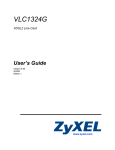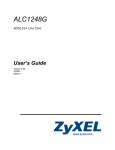Download ZyXEL 2-Slot User's Manual
Transcript
EM-412 2-Slot 10GBase-CX4 10Gigabit Module User’s Guide Version 1.00 8/2008 Edition 1 Copyright © 2008. All rights reserved EM-412 User’s Guide Overview The EM-412 is an uplink module with two slots for 10GBaseCX4. It works up to a distance of 15 meters (49 feet) with the advantage of having the lowest cost per port of all 10Gb interconnects. It is designed for use with high-speed switches, such as the XGS-4528F, XGS-4728F and the 10Gigabit Module (MI-7308) of MS-7206. After installing the EM412 in a switch, the switch can have 10 Gigabit connections to a backbone switch or other network devices. This guide helps you set up and use your EM-412. This guide contains the following sections: Section Page Description Hardware Installation 3 How to install the EM-412 in a switch’s expansion slot. Cable Connectivity 5 How to attach a 10GBase-CX4 cable to the EM-412. Troubleshooting 7 Some suggestions to solve problems you might encounter. Specifications 8 Information about your EM-412’s specifications. Safety Warnings 8 Using the EM-412 safely. Related Documentation 9 Certifications, warranty and customer support information. 2 EM-412 User’s Guide 1 Hardware Installation Follow these steps to install the EM-412 in a switch. " Modules are NOT hot swappable! 1 Turn off your switch and unplug all power supply cords (including any backup power supply cords) from the switch. 2 Loosen the screws from the cover plate and remove the cover plate from an expansion slot on the switch. Do not discard the cover plate. You can put the cover plate back on if you remove the new module. " Before you continue, wear an anti-static wrist strap or touch any grounded or metal objects to discharge any bodily static electricity. 3 Remove the EM-412 from its protective anti-static packaging. Hold the EM-412 by its edge to avoid touching the onboard circuit components. 3 EM-412 User’s Guide 4 Insert the EM-412 into an available expansion slot on the switch. Press it firmly until the EM-412 snaps into place. " Never force, bend or twist the EM-412s into the expansion slots. 5 Secure it to the switch with the retaining screws. 6 Turn on the switch. The switch automatically detects the installed EM-412. Connect any necessary network cables to the EM-412 and check the LEDs to verify that it is functioning properly. 4 EM-412 User’s Guide 2 Cable Connectivity " Use the correct 10GBase-CX4 cable with the correct PIN assignment. The following table lists the components on the main board. Pin Number Signal Name Pin Number Signal Name 1 RX+0 9 TX-3 2 RX-0 10 TX+3 3 RX+1 11 TX-2 4 RX-1 12 TX+2 5 RX+2 13 TX-1 6 RX-2 14 TX+1 7 RX+3 15 TX-0 8 RX-3 16 TX+0 5 EM-412 User’s Guide The EM-412 uses a high-speed 10GBase-CX4 cable as pictured below. The image on the left gives a full view of the cable. On the right is a close up of the CX4 connector. Use the following steps to attach the 10GBase-CX4 cable. 1 Inject the cable firmly into the 10GBase-CX4 slot until it clicks into place. 2 Tighten the attached screws to avoid poor contact between the cable and connector. 3 The EM-412 automatically detects the cable. Check the LEDs to verify that it is functioning properly. 6 EM-412 User’s Guide 3 LEDs The following table describes the LEDs on the EM-412 panel. LED Color Status Description LNK/ ACT Blue On The port is connected to an Ethernet device. Blinking The port is transmitting or receiving data. Off The port is not connected to an Ethernet device. 4 Troubleshooting V None of the lights turn on after I install the EM412 and connect it to a network device. • Make sure the EM-412 is properly installed in a switch. • Make sure that you are using the correct 10GBase-CX4 cable with the correct PIN assignment. • Make sure you choose the right length settings in your Ethernet switch configuration. • Make sure the power source is turned on. • If the problem continues, contact your vendor. 7 EM-412 User’s Guide 5 Specifications Specifications are accurate at the time of writing. Feature Specification Dimensions (mm) 80 (Wide) x 163 (Deep) x 28 (High) Weight 152.4 g Operating Environment Temperature: 0º C ~ 45º C Humidity: 10% ~ 90% RH Storage Environment Temperature: -10º C ~ 70º C Humidity: 10% ~ 90% RH Power Supply Use main board 3.3 V 10 Gigabit • Compliant with IEEE 802.3ak Ethernet Interface Approvals FCC Part 15 of Class A & CE 6 Safety Warnings • For your safety, be sure to read and follow all warning notices and instructions. • To reduce the risk of fire, use only No. 26 AWG (American Wire Gauge) or larger telecommunication line cord. • Do NOT open the device or unit. Opening or removing covers can expose you to dangerous high voltage points or other risks. ONLY qualified service personnel can service the device. Please contact your vendor for further information. • Use ONLY the dedicated power supply for your device. Connect the power cord or power adaptor to the right supply voltage (110V AC in North America or 230V AC in Europe). • Do NOT use the device if the power supply is damaged as it might cause electrocution. • If the power supply is damaged, remove it from the power outlet. • Do NOT attempt to repair the power supply. Contact your local vendor to order a new power supply. • Place connecting cables carefully so that no one will step on them or stumble 8 EM-412 User’s Guide • • • • • • • • over them. Do NOT allow anything to rest on the power cord and do NOT locate the product where anyone can walk on the power cord. Do NOT install nor use your device during a thunderstorm. There may be a remote risk of electric shock from lightning. Do NOT expose your device to dampness, dust or corrosive liquids. Do NOT use this product near water, for example, in a wet basement or near a swimming pool. Make sure to connect the cables to the correct ports. Do NOT obstruct the device ventilation slots, as insufficient airflow may harm your device. Do NOT store things on the device. Connect ONLY suitable accessories to the device. Do not use the device outside, and make sure all the connections are indoors. There may be a remote risk of electric shock from lightning. 7 Related Documentation Please go to http://www.zyxel.com for product news, firmware, documentation, and other support materials. ZyXEL Limited Warranty ZyXEL warrants to the original end user (purchaser) that this product is free from any defects in materials or workmanship for a period of up to two years from the date of purchase. During the warranty period, and upon proof of purchase, should the product have indications of failure due to faulty workmanship and/or materials, ZyXEL will, at its discretion, repair or replace the defective products or components without charge for either parts or labor, and to whatever extent it shall deem necessary to restore the product or components to proper operating condition. Any replacement will consist of a new or re-manufactured functionally equivalent product of equal or higher value, and will be solely at the discretion of ZyXEL. This warranty shall not apply if the product has been modified, misused, tampered with, damaged by an act of God, or subjected to abnormal working conditions. Note Repair or replacement, as provided under this warranty, is the exclusive remedy of the purchaser. This warranty is in lieu of all other warranties, express or implied, including any implied warranty of merchantability or fitness for a particular use or purpose. ZyXEL shall in no event be held liable for indirect or 9 EM-412 User’s Guide consequential damages of any kind to the purchaser. To obtain the services of this warranty, contact your vendor. You may also refer to the warranty policy for the region in which you bought the device at http:// www.zyxel.com/web/support_warranty_info.php. Registration Register your product online to receive e-mail notices of firmware upgrades and information at www.zyxel.com. Customer Support In the event of problems that cannot be solved by using this manual, you should contact your vendor. If you cannot contact your vendor, then contact a ZyXEL office for the region in which you bought the device. Regional offices are listed below (see also http://www.zyxel.com/web/contact_us.php). Please have the following information ready when you contact an office. Required Information • • • • “+” Product model and serial number. Warranty Information. Date that you received your device. Brief description of the problem and the steps you took to solve it. is the (prefix) number you dial to make an international telephone call. Corporate Headquarters (Worldwide) • • • • • • Support E-mail: [email protected] Sales E-mail: [email protected] Telephone: +886-3-578-3942 Fax: +886-3-578-2439 Web: www.zyxel.com Regular Mail: ZyXEL Communications Corp., 6 Innovation Road II, Science Park, Hsinchu 300, Taiwan China - ZyXEL Communications (Beijing) Corp. • • • • • Support E-mail: [email protected] Sales E-mail: [email protected] Telephone: +86-010-82800646 Fax: +86-010-82800587 Address: 902, Unit B, Horizon Building, No.6, Zhichun Str, Haidian District, 10 EM-412 User’s Guide Beijing • Web: http://www.zyxel.cn China - ZyXEL Communications (Shanghai) Corp. • • • • • Support E-mail: [email protected] Sales E-mail: [email protected] Telephone: +86-021-61199055 Fax: +86-021-52069033 Address: 1005F, ShengGao International Tower, No.137 XianXia Rd., Shanghai • Web: http://www.zyxel.cn Costa Rica • • • • • • Support E-mail: [email protected] Sales E-mail: [email protected] Telephone: +506-2017878 Fax: +506-2015098 Web: www.zyxel.co.cr Regular Mail: ZyXEL Costa Rica, Plaza Roble Escazú, Etapa El Patio, Tercer Piso, San José, Costa Rica Czech Republic • • • • • E-mail: [email protected] Telephone: +420-241-091-350 Fax: +420-241-091-359 Web: www.zyxel.cz Regular Mail: ZyXEL Communications, Czech s.r.o., Modranská 621, 143 01 Praha 4 - Modrany, Ceská Republika Denmark • • • • • • Support E-mail: [email protected] Sales E-mail: [email protected] Telephone: +45-39-55-07-00 Fax: +45-39-55-07-07 Web: www.zyxel.dk Regular Mail: ZyXEL Communications A/S, Columbusvej, 2860 Soeborg, Denmark Finland • Support E-mail: [email protected] 11 EM-412 User’s Guide • • • • • Sales E-mail: [email protected] Telephone: +358-9-4780-8411 Fax: +358-9-4780-8448 Web: www.zyxel.fi Regular Mail: ZyXEL Communications Oy, Malminkaari 10, 00700 Helsinki, Finland France • • • • • E-mail: [email protected] Telephone: +33-4-72-52-97-97 Fax: +33-4-72-52-19-20 Web: www.zyxel.fr Regular Mail: ZyXEL France, 1 rue des Vergers, Bat. 1 / C, 69760 Limonest, France Germany • • • • • • Support E-mail: [email protected] Sales E-mail: [email protected] Telephone: +49-2405-6909-69 Fax: +49-2405-6909-99 Web: www.zyxel.de Regular Mail: ZyXEL Deutschland GmbH., Adenauerstr. 20/A2 D-52146, Wuerselen, Germany Hungary • • • • • • Support E-mail: [email protected] Sales E-mail: [email protected] Telephone: +36-1-3361649 Fax: +36-1-3259100 Web: www.zyxel.hu Regular Mail: ZyXEL Hungary, 48, Zoldlomb Str., H-1025, Budapest, Hungary India • • • • • • Support E-mail: [email protected] Sales E-mail: [email protected] Telephone: +91-11-30888144 to +91-11-30888153 Fax: +91-11-30888149, +91-11-26810715 Web: http://www.zyxel.in Regular Mail: India - ZyXEL Technology India Pvt Ltd., II-Floor, F2/9 Okhla Phase -1, New Delhi 110020, India 12 EM-412 User’s Guide Japan • • • • • • Support E-mail: [email protected] Sales E-mail: [email protected] Telephone: +81-3-6847-3700 Fax: +81-3-6847-3705 Web: www.zyxel.co.jp Regular Mail: ZyXEL Japan, 3F, Office T&U, 1-10-10 Higashi-Gotanda, Shinagawa-ku, Tokyo 141-0022, Japan Kazakhstan • • • • • • Support: http://zyxel.kz/support Sales E-mail: [email protected] Telephone: +7-3272-590-698 Fax: +7-3272-590-689 Web: www.zyxel.kz Regular Mail: ZyXEL Kazakhstan, 43 Dostyk Ave., Office 414, Dostyk Business Centre, 050010 Almaty, Republic of Kazakhstan Malaysia • • • • • • Support E-mail: [email protected] Sales E-mail: [email protected] Telephone: +603-8076-9933 Fax: +603-8076-9833 Web: http://www.zyxel.com.my Regular Mail: ZyXEL Malaysia Sdn Bhd., 1-02 & 1-03, Jalan Kenari 17F, Bandar Puchong Jaya, 47100 Puchong, Selangor Darul Ehsan, Malaysia North America • • • • • • • Support E-mail: [email protected] Support Telephone: +1-800-978-7222 Sales E-mail: [email protected] Sales Telephone: +1-714-632-0882 Fax: +1-714-632-0858 Web: www.zyxel.com Regular Mail: ZyXEL Communications Inc., 1130 N. Miller St., Anaheim, CA 92806-2001, U.S.A. Norway • Support E-mail: [email protected] • Sales E-mail: [email protected] • Telephone: +47-22-80-61-80 13 EM-412 User’s Guide • Fax: +47-22-80-61-81 • Web: www.zyxel.no • Regular Mail: ZyXEL Communications A/S, Nils Hansens vei 13, 0667 Oslo, Norway Poland • • • • • E-mail: [email protected] Telephone: +48-22-333 8250 Fax: +48-22-333 8251 Web: www.pl.zyxel.com Regular Mail: ZyXEL Communications, ul. Okrzei 1A, 03-715 Warszawa, Poland Russia • • • • • • Support: http://zyxel.ru/support Sales E-mail: [email protected] Telephone: +7-095-542-89-29 Fax: +7-095-542-89-25 Web: www.zyxel.ru Regular Mail: ZyXEL Russia, Ostrovityanova 37a Str., Moscow 117279, Russia Singapore • • • • • • Support E-mail: [email protected] Sales E-mail: [email protected] Telephone: +65-6899-6678 Fax: +65-6899-8887 Web: http://www.zyxel.com.sg Regular Mail: ZyXEL Singapore Pte Ltd., No. 2 International Business Park, The Strategy #03-28, Singapore 609930 Spain • • • • • • Support E-mail: [email protected] Sales E-mail: [email protected] Telephone: +34-902-195-420 Fax: +34-913-005-345 Web: www.zyxel.es Regular Mail: ZyXEL Communications, Arte, 21 5ª planta, 28033 Madrid, Spain 14 EM-412 User’s Guide Sweden • • • • • • Support E-mail: [email protected] Sales E-mail: [email protected] Telephone: +46-31-744-7700 Fax: +46-31-744-7701 Web: www.zyxel.se Regular Mail: ZyXEL Communications A/S, Sjöporten 4, 41764 Göteborg, Sweden Taiwan • • • • • • Support E-mail: [email protected] Sales E-mail: [email protected] Telephone: +886-2-27399889 Fax: +886-2-27353220 Web: http://www.zyxel.com.tw Address: Room B, 21F., No.333, Sec. 2, Dunhua S. Rd., Da-an District, Taipei Thailand • • • • • • Support E-mail: [email protected] Sales E-mail: [email protected] Telephone: +662-831-5315 Fax: +662-831-5395 Web: http://www.zyxel.co.th Regular Mail: ZyXEL Thailand Co., Ltd., 1/1 Moo 2, Ratchaphruk Road, Bangrak-Noi, Muang, Nonthaburi 11000, Thailand. Turkey • • • • • Support E-mail: [email protected] Telephone: +90 212 222 55 22 Fax: +90-212-220-2526 Web: http:www.zyxel.com.tr Address: Kaptanpasa Mahallesi Piyalepasa Bulvari Ortadogu Plaza N:14/13 K:6 Okmeydani/Sisli Istanbul/Turkey Ukraine • • • • • • Support E-mail: [email protected] Sales E-mail: [email protected] Telephone: +380-44-247-69-78 Fax: +380-44-494-49-32 Web: www.ua.zyxel.com Regular Mail: ZyXEL Ukraine, 13, Pimonenko Str., Kiev 04050, Ukraine 15 EM-412 User’s Guide United Kingdom • • • • • • Support E-mail: [email protected] Sales E-mail: [email protected] Telephone: +44-1344-303044, 0845 122 0301 (UK only) Fax: +44-1344-303034 Web: www.zyxel.co.uk Regular Mail: ZyXEL Communications UK Ltd., 11 The Courtyard, Eastern Road, Bracknell, Berkshire RG12 2XB, United Kingdom (UK) User Guide Feedback Help us help you. E-mail all User Guide-related comments, questions or suggestions for improvement to [email protected] or send regular mail to The Technical Writing Team, ZyXEL Communications Corp., 6 Innovation Road II, Science-Based Industrial Park, Hsinchu, 300, Taiwan. Thank you. Certifications Federal Communications Commission (FCC) Interference Statement This device complies with Part 15 of FCC rules. Operation is subject to the following two conditions: • This device may not cause harmful interference. • This device must accept any interference received, including interference that may cause undesired operations. FCC Warning This device has been tested and found to comply with the limits for a Class A digital switch, pursuant to Part 15 of the FCC Rules. These limits are designed to provide reasonable protection against harmful interference in a commercial environment. This device generates, uses, and can radiate radio frequency energy and, if not installed and used in accordance with the instruction manual, may cause harmful interference to radio communications. Operation of this device in a residential area is likely to cause harmful interference in which case the user will be required to correct the interference at his own expense. CE Mark Warning: This is a class A product. In a domestic environment this product may cause radio interference in which case the user may be required to take adequate measures. 16 EM-412 User’s Guide Taiwanese BSMI (Bureau of Standards, Metrology and Inspection) A Warning: Notices Changes or modifications not expressly approved by the party responsible for compliance could void the user's authority to operate the equipment. This Class A digital apparatus complies with Canadian ICES-003. Cet appareil numérique de la classe A est conforme à la norme NMB-003 du Canada. CLASS 1 LASER PRODUCT APPAREIL A LASER DE CLASS 1 PRODUCT COMPLIES WITH 21 CFR 1040.10 AND 1040.11. PRODUIT CONFORME SELON 21 CFR 1040.10 ET 1040.11. Viewing Certifications 1 Go to http://www.zyxel.com. 2 Select your product on the ZyXEL home page to go to that product's page. 3 Select the certification you wish to view from this page. Copyright Copyright © 2008 by ZyXEL Communications Corporation. The contents of this publication may not be reproduced in any part or as a whole, transcribed, stored in a retrieval system, translated into any language, or transmitted in any form or by any means, electronic, mechanical, magnetic, optical, chemical, photocopying, manual, or otherwise, without the prior written permission of ZyXEL Communications Corporation. Published by ZyXEL Communications Corporation. All rights reserved. 17 EM-412 User’s Guide Disclaimer ZyXEL does not assume any liability arising out of the application or use of any products, or software described herein. Neither does it convey any license under its patent rights nor the patent rights of others. ZyXEL further reserves the right to make changes in any products described herein without notice. This publication is subject to change without notice. Trademarks ZyNOS (ZyXEL Network Operating System) is a registered trademark of ZyXEL Communications, Inc. Other trademarks mentioned in this publication are used for identification purposes only and may be properties of their respective owners.. 18