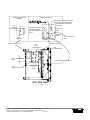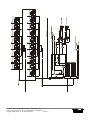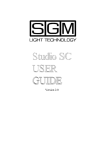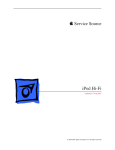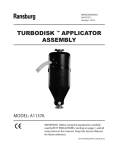Download Telect Network Router 007-0001-2600 User's Manual
Transcript
Dual 600A BDFB / BDCBB Model 007-0001-2600 User Manual 122645-5 A0 Telect, Inc. • USA +1.509.926.6000 • Mexico +1.52.33.3836.3700 Poland +1.48.713.239.100 • UK +1.44.1489.889500 • www.telect.com ii Copyright © 2002 Telect, Inc., All Rights Reserved Contents 1 Descriptions Dual 600A BDFB / BDCBB ............................................................................................................................ 1-1 Capabilities .............................................................................................................................................. 1-1 Features................................................................................................................................................... 1-1 Specifications ................................................................................................................................................. 1-3 2 Installation Installation Considerations ............................................................................................................................. 2-1 Tools and Equipment ............................................................................................................................... 2-1 Technical Support .................................................................................................................................... 2-1 Inspection ....................................................................................................................................................... 2-1 Bay Layout ..................................................................................................................................................... 2-1 Panel Installation ............................................................................................................................................ 2-2 Cable Installation............................................................................................................................................ 2-4 A. Install Ground Cabling ......................................................................................................................... 2-5 B. Install Input Cabling ............................................................................................................................. 2-6 C. Install Intrabay & Interbay Cabling ...................................................................................................... 2-8 D. Install Alarm Cabling ........................................................................................................................... 2-8 E. Test Inputs & Alarms Without Breakers .............................................................................................. 2-9 F. Install Output Cabling ........................................................................................................................ 2-10 Circuit Breaker Installation ........................................................................................................................... 2-11 3 Output Testing 4 Service Owner Maintenance ....................................................................................................................................... 4-1 In Case Of Difficulty........................................................................................................................................ 4-1 In-Warranty Service........................................................................................................................................ 4-1 Out-Of-Warranty Service................................................................................................................................ 4-1 Repacking For Shipment................................................................................................................................ 4-2 5 Accessories Telect, Inc. • USA +1.509.926.6000 • Mexico +1.52.33.3836.3700 Poland +1.48.713.239.100 • UK +1.44.1489.889500 • www.telect.com Copyright © 2002 Telect, Inc., All Rights Reserved • Telect Publication 122645-5 A0 Telect, Inc. • USA +1.509.926.6000 • Mexico +1.52.33.3836.3700 Poland +1.48.713.239.100 • UK +1.44.1489.889500 • www.telect.com Page iv Copyright © 2002 Telect, Inc., All Rights Reserved 1. Description DUAL 600A BDFB / BDCBB Telect’s Dual 600A Battery Distribution Fuse Board / Circuit Breaker Board (BDFB / BDCBB), Model 007-0001-2600, contains two non-shared sets of input buses. Both sets of -48VDC/RTN input buses are capable of 600A primary distribution feed to 18 circuit breaker output positions. The open-frame architecture of the BDFB / BDCBB allows unrestricted top-down or bottom-up cabling of inputs and outputs. The front panel contains 18 circuit breaker positions per feed for a total of 36 per panel. Each position accepts a standard “bullet terminal” circuit breaker rated up to 100A, with the capability of pairing adjacent breakers for dual-pole outputs of up to 150A. Vdc Power LED, Fuse Alarm LED, and input voltage test points1 on the standard removable alarm panel2 provide input/feed monitoring. Telect’s Dual 600A BDFB / BDCBB fits standard 19 in. or 23 in. racks set up for either EIA or WECO mounting. Up to four panels can be arranged in a bay3 to provide up to 2400A per feed (4800A per bay). — Capabilities Each Panel • Dual Feed • 600A (Max.,Continuous) Per Feed • 800A (Max.) Interrupt Device Per Feed • 18 Outputs Per Feed; 36 Outputs Per Panel Full Bay of Four Panels • Dual Feed • 2400A (Max., Continuous) Per Feed • 3200A (Max.) Interrupt Device Per Feed • 72 Outputs Per Feed; 144 Outputs Per Bay 1. Input current test points require an optional shunt and cabling. Contact telect.com for availability. (See Section 5, Accessories.) Optional removable alarm panels provide digital voltage and current meters. Contact telect.com for availability. (See Section 5, Accessories.) When installing four panels in a bay, prefer a 23-in. bay rather than a 19-in. bay to reduce cable congestion. 2. 3. — Features • Suitable for primary or secondary distribution • Modular design expands capability of rack to as much as 4800A • Open architecture provides easy input/output cabling • Top-down or bottom-up cabling • Standard “bullet terminal” circuit breakers (up to 100A per position) • Breaker shunting allows double-pole, single distribution up to 150A • Alarm and BATT monitor overcurrent protection Telect, Inc. • USA +1.509.926.6000 • Mexico +1.52.33.3836.3700 Poland +1.48.713.239.100 • UK +1.44.1489.889500 • www.telect.com Copyright © 2002 Telect, Inc., All Rights Reserved • Telect Publication 122645-5 A0 Telect, Inc. • USA +1.509.926.6000 • Mexico +1.52.33.3836.3700 Poland +1.48.713.239.100 • UK +1.44.1489.889500 • www.telect.com Page 1-2 Copyright © 2002 Telect, Inc., All Rights Reserved SPECIFICATIONS Mechanical Specifications Ground Terminals Quantity: Stud Size: Cable Size: Lug: Lug Fasteners: Socket Size for Nut: Maximum Torque: Input Terminal Bus Plate Number of Plates: Hole Size in Plate: Cable Size: Lug: Lug Fasteners: Socket Size: Maximum torque: Output Breakers & Terminals Breakers: Terminals: Quantity: Stud Size: Cable Size: Lugs: Lug Fasteners: Socket Size for Nut: Maximum torque: Output RTN Terminal Bus Plate Number of Plates: Hole Size in Plates: Cable Size: Lugs: Lug Fasteners: Socket Size: Maximum torque: 1. 2. 3. 4. 2 Pair 1/4 in. Up to #1/0 AWG (one per lug), depending on input interruption device. Dual-hole compression lug with 1/4 in. dia. holes (7 mm) on 3/4 in. (19 mm) centers1 1/4 - 20 KEPS nuts and flat washers 7/16 in. (12 mm) 6 ft-lb (8.13 N•m) Total 4: 1 BATT & 1 RTN per feed. Each terminal plate capable of supporting up to two, dual-hole input lugs (standard configuration)2. .406 in. dia. (10 mm) on 1 in. (25.4 mm) centers One 750/777.7MCM (max.) per -48Vdc or RTN lug. (Size of cable depends on size of input interruption device and plant voltage drop requirements.) Dual-hole compression for hole and cable size specified above3 Grade 2, 3/8 - 16 bolts, nuts, lock washers, and flat washers 9/16 in. (14 mm) for bolt heads and nuts 17 ft-lb (~23 N•m) Total 36 (18 per feed), bullet-style One per single or double breaker 1/4 in. • For single-pole breakers, one, #2 AWG (max.) per lug • For double-pole breakers, one, #1/0 AWG (max.) per lug4 Dual-hole compression with 1/4 in. dia. holes on 3/4 in. (19 mm) centers2 1/4 - 20 KEPS nuts and flat washers 7/16 in. (12 mm) 6 ft-lb (8.13 N•m) One bus plate per feed accommodates 18 output RTN lugs 1/4 in. dia. (7 mm) on 3/4 in. (19 mm) centers • For single-pole breakers, one, #2 AWG (max.) per lug • For double-pole breakers, one, #1/0 AWG (max.) per lug3 Dual-hole compression for hole and cable size specified above2 Grade 2, 1/4 - 20 bolts, KEPS nuts, and flat washers 7/16 in. (12 mm) for bolt heads and nuts 6 ft-lb (8.13 N•m) See Lug Chart on 9 for suggested manufacturers. Up to four dual-hole input lugs with the optional RTN external bus bar extension kit. See Lug Chart on 9 for approved manufacturers. Double-pole breakers require an optional two-pole adapter. Telect, Inc. • USA +1.509.926.6000 • Mexico +1.52.33.3836.3700 Poland +1.48.713.239.100 • UK +1.44.1489.889500 • www.telect.com Page 1-3 Copyright © 2002 Telect, Inc., All Rights Reserved Mechanical Specifications (continued) Alarm Terminals, Standard Quantity: Type: Wire Size: Input Test Points (each side): Standard Test Points Optional Test Points1 6 contacts per side for NO or NC power and breaker (fuse) alarms Cage clamp (WAGO style) 18-24 AWG For .080-in. test probes, where BLK is meter common and RED is meter volts: VDC AMPS, where 1mV scale = 16A Electrical Specifications Operating Voltages –48Vdc nominal (-40 to –60 Vdc range) Maximum Input Interruption Device 800A per feed Maximum Continuous Input Load 600A per feed per panel Maximum Output Interruption Device 100A per single-pole circuit breaker 150A per double-pole circuit breaker Maximum Continuous Output Load 80A per single-pole circuit breaker 120A per double-pole circuit breaker Max. Voltage Drop .25Vdc Max. surface temperature of breakers at 26°C (79°F) ambient 37°C (99°F) Max. panel heat dissipation at full load 225W/m2 per meter (20.9W/ft2/ft) Percentage of full load heat dissipation Less than 0.5% Alarm Relay Contacts 2A @ 30 Vdc 0.6A @ 60 VDC Max. Alarm Card Power Rating @20V: 35 mA (0.70 W) @20V: 35 mA (0.70 W) @24V: 44 mA (1.06 W) @27V: 48 mA (1.30 W) @30V: 51 mA (1.53 W) @42V: 59 mA (2.48 W) @48V: 64 mA (3.07 W) @56V: 69 mA (3.86 W) @60V: 73 mA (4.38 W) Physical/Environmental Weight, Shipping ~150 lb (~70 kg) Weight Without Packaging or Breakers 63 lb (29 kg) Rack Mounting 19 in. (482.6 mm), EIA/WECO 23 in. (584.2 mm), EIA/WECO Operating Temperature Range -5ºC to +55ºC (23ºF to 131ºF) Storage Temperature Range -40ºC to +85ºC (-40ºF to +185ºF) Humidity 0-90%, noncondensing 1. Requires an optional shunt. Telect, Inc. • USA +1.509.926.6000 • Mexico +1.52.33.3836.3700 Poland +1.48.713.239.100 • UK +1.44.1489.889500 • www.telect.com Page 1-4 Copyright © 2002 Telect, Inc., All Rights Reserved RTN A Bus Removed for Viewing Breaker Outputs RTN B Bus Alarm Board .266 Hole Dia. (.676) 1/4-20 Stud & KEPS .750 Center Spacing (1.90) .750 Center Spacing (1.90) 1.50 Center Spacing Connection Provided (3.81) for Strapping Input .406 Hole Dia. RTN to an Extension (1.03) Panel Ground Connections (1 of 2 Provided) .750 Center Spacing (1.90) 1/4-20 Stud & KEPS } } REAR VIEW RTN B Outputs Side A Breaker Outputs (ROTATED AND SHOWN WITHOUT OPTIONAL COVER AND RTN A BUS) Optional Rear Cover RTN A Output Terminal Plate RTN A Input Terminal Plate -48 A Input Terminal Plate 14.75 (37.46) } Side A Breaker Outputs TOP VIEW Normal Breaker Layout is Shown Here. (Panel is Shipped Without Breakers.) 4.00 (10.16) 7.00 (17.78) 11.00 (27.94) 14.00 (35.56) Side A Side B 18.31 (46.51) 22.31 (56.67) 23.00 (58.42) FRONT VIEW Telect, Inc. • USA +1.509.926.6000 • Mexico +1.52.33.3836.3700 Poland +1.48.713.239.100 • UK +1.44.1489.889500 • www.telect.com Page 1-5 Copyright © 2002 Telect, Inc., All Rights Reserved 17.47 (44.37) RTN A Input Terminal (Rotated) 1.00 (2.54) Center Spacing -48 A Input Terminal Use vertical orientation for highest panel in a top-down input feed or lowest panel in a bottom-up input feed. Connection Provided for Strapping Input BATT to an Extension Panel Mounting Holes .406 (1.03) Hole Dia. RTN A Input Terminal Input Lug Holes 1.00 (2.54) Center Spacing Front of Terminal Plate -48 A Input Terminal .406 Hole Dia. (1.03) 1.50 Center Spacing (3.81) Holes for Intra-Bay Busing .406 Hole Dia. (1.03) Center Spacing 1.50 (3.81) LEFT SIDE VIEW Telect, Inc. • USA +1.509.926.6000 • Mexico +1.52.33.3836.3700 Poland +1.48.713.239.100 • UK +1.44.1489.889500 • www.telect.com Page 1-6 Copyright © 2002 Telect, Inc., All Rights Reserved Telect, Inc. • USA +1.509.926.6000 • Mexico +1.52.33.3836.3700 Poland +1.48.713.239.100 • UK +1.44.1489.889500 • www.telect.com Page 1-7 Copyright © 2002 Telect, Inc., All Rights Reserved Telect, Inc. • USA +1.509.926.6000 • Mexico +1.52.33.3836.3700 Poland +1.48.713.239.100 • UK +1.44.1489.889500 • www.telect.com Page 1-8 Copyright © 2002 Telect, Inc., All Rights Reserved LUG CHART Rack Ground Terminals (for #1/0 AWG) Flex Cable (266 Strand) Code Cable (19 Strand) Burndy: YAV25-L2TC14E2-FX Panduit: LCD2/0-14B-X Burndy: YA25L-2TC14E2 Panduit: LCD1/0-14B-X Input Terminals (for 750MCM, Nominal) Flex Cable (1850 Strand) Code Cable (61 Strand) Burndy: YA44-L2NT38-FX T&B: 58825NT Burndy: YA39L-2TC38 Burndy: YA2CL-2TC14E2 Panduit: LCD2-14B-Q Load & RTN Terminals (for #2 AWG) Code Cable (7 Strand) Telect, Inc. • USA +1.509.926.6000 • Mexico +1.52.33.3836.3700 Poland +1.48.713.239.100 • UK +1.44.1489.889500 • www.telect.com Page 1-9 Copyright © 2002 Telect, Inc., All Rights Reserved Telect, Inc. • USA +1.509.926.6000 • Mexico +1.52.33.3836.3700 Poland +1.48.713.239.100 • UK +1.44.1489.889500 • www.telect.com Page 1-10 Copyright © 2002 Telect, Inc., All Rights Reserved 2. Installation INSTALLATION CONSIDERATIONS ! ALERT ALERT! This product must be installed and maintained only by qualified personnel. Verify all connections meet requirements specified in local electric codes or operating company guidelines before supplying power. Protect this equipment with a fuse or breaker sufficient to interrupt power levels specified in Section 1 of this manual. — Tools and Equipment • 7/16 in. (or 12 mm) socket for 1/4-in. bolts and KEPS nuts • 9/16 (or 14 mm) socket for 3/8-in. bolts and nuts • #2 Phillips screwdriver (screwdriver for cross-recessed screws) • standard electrical cabling tools (cable lacing, crimping and stripping tools, cable cutters, etc.) — Technical Support By e-mail: [email protected] By phone: 888-821-4856 or 509-921-6161 INSPECTION BAY LAYOUT Compare the contents of the shipping container with the packing list. Call Telect if anything is missing. In a standard bay, each BDFB / BDCBB requires 10 EIA rack positions (10 RU). Up to four BDFB / BDCBB panels can populate a bay having either 19-in. or 23-in. racks (either EIA or WECO spacing). NOTE Telect is not liable for shipping damage. If the shipping container is damaged, keep it for the carrier’s inspection. Notify the carrier and call Telect’s Customer Service Department: 1-800-551-4567 or 1-509-926-6000 Keep the container until you have checked equipment operation. If you experience any kind of problem, call Telect’s Customer Service Department. Use the original, undamaged container if you are instructed to return the BDFB / BDCBB to Telect. Telect, Inc. • USA +1.509.926.6000 • Mexico +1.52.33.3836.3700 Poland +1.48.713.239.100 • UK +1.44.1489.889500 • www.telect.com Copyright © 2002 Telect, Inc., All Rights Reserved • Telect Publication 122645-5 A0 PANEL INSTALLATION 1. If applicable, remove optional rear cover of panel (four, 1/4-20 hexhead bolts). 2. Decide if input cables will be fed from bottom-up or top-down. NOTE Panels are shipped from the factory for top-down input cable entrance to bay. If you intend to feed input cables from the bottomup, you must reverse the input terminal plates, as instructed in the following procedure. If necessary, to change both input buses from top-down to bottom-up input cable entrance, refer to the following illustration and proceed as follows: a. Remove four, 3/8-in. hex head cap screws securing each input bus assembly to panel. b. Rotate this assembly for input bus A and resecure it where the bus B had been, and vice versa. c. Torque bolts to 18 ft-lb (~24 N•m). Telect, Inc. • USA +1.509.926.6000 • Mexico +1.52.33.3836.3700 Poland +1.48.713.239.100 • UK +1.44.1489.889500 • www.telect.com Page 2-2 Copyright © 2002 Telect, Inc., All Rights Reserved 3. 4. If panel is to be mounted to a 19-in rack, remove adapter plate on each side of the panel (five, 1/4-20 KEPS nuts). If applicable, install optional shunts and cabling for current monitor. (See instructions included with shunt kit.) Telect, Inc. • USA +1.509.926.6000 • Mexico +1.52.33.3836.3700 Poland +1.48.713.239.100 • UK +1.44.1489.889500 • www.telect.com Page 2-3 Copyright © 2002 Telect, Inc., All Rights Reserved 5. If applicable, install optional digital metering control module in place of standard control module. (See instructions included with metering control module.) 6. Partially thread two topmost fasteners (#12-20 screws, provided) for mounting panel onto bay. 7. Place panel’s keyhole mounting slots over topmost fasteners. 8. Loosely secure the mounting flange with four additional fasteners along each side. 9. Torque all but keyhole mounting fasteners to 35 in.-lb (4.29 N•m). 10. Remove keyhole fasteners installed in Step 4, and re-install along with a flat washer and a lock washer. Torque as directed in Step 9. 11. Install all other panels in bay before cabling. CABLE INSTALLATION Use Telect’s Wire Size Guide (117995) for help in cable selection. NOTE Cables must conform to local operating company guidelines as well as national, regional, and local electrical codes. Only use components and crimping tools approved by agencies or certifying bodies recognized in your country or region such as Underwriter’s Laboratories (UL), TUV, etc. Telect, Inc. • USA +1.509.926.6000 • Mexico +1.52.33.3836.3700 Poland +1.48.713.239.100 • UK +1.44.1489.889500 • www.telect.com Page 2-4 Copyright © 2002 Telect, Inc., All Rights Reserved Follow the prescribed order in this subsection to install and test all cabling and alarm features: A.Install Ground Cabling B.Install Input Cabling C.Install Intrabay & Interbay Cabling D. Install Alarm Cabling E.Test Inputs and Alarms Without Circuit Breakers F.Install Output Cabling — A. Install Ground Cabling ! DANGER DANGER! DANGER! Failure to properly ground this equipment can create hazardous conditions to installation personnel and to the equipment. GEFAHR! Bei unsachgemäßer Erdung besteht Gefahr für das Installationspersonal und das Gerät! ¡PELIGRO! La conexión incorrecta a tierra puede ser peligrosa tanto para los instaladores como para el equipo. DANGER ! Si vous ne reliez pas correctement cet équipement à la terre, son utilisation présente des dangers pour la personne qui l'installe ainsi que pour l'équipement. A ground terminal is located near each of the panel’s mounting flanges. You need only connect to one of the grounds, as shown in the following illustration. 1. Use a UL-approved crimping tool to attach a UL-approved, 2-hole compression lug onto a ground wire. Size of ground depends on input interruption device.1 2. Lightly coat anti-oxidant electrical joint compound on lug, grounding terminal, and surrounding contacting surface. Then, connect lug to terminal using 1/4-in. KEPS nuts and washers from studs. 1. Refer to NEC Article 250-122 or IEEE grounding guidelines. Also, check operating company guidelines. Telect, Inc. • USA +1.509.926.6000 • Mexico +1.52.33.3836.3700 Poland +1.48.713.239.100 • UK +1.44.1489.889500 • www.telect.com Page 2-5 Copyright © 2002 Telect, Inc., All Rights Reserved 3. Torque ground connection to 6 ft-lb (8.13 N•m). 4. Likewise, secure the connectorized opposite end of the ground cable to a bare metal portion of the bay’s frame or the conductor-to-office-ground system. (If necessary scrape paint from the frame and use electrical joint compound to ensure good ground contact.) — B. Install Input Cabling • For top-down input feeds, begin cabling to the topmost panel and then work your way down the bay. • For bottom-up input feeds, begin at the bottom and work your way up the bay. Finish all input cabling in a bay before beginning any output cabling in that same bay. NOTES • Keep in mind that Feeds A and B are independent (unshared) feeds. • Input cabling to the BDFB / BDCBB must support 125% of the total, rated, continuous load currents of the equipment powered by the BDFB / BDCBB. Remember: The maximum continuous load per feed is 600A. • Consider inherent voltage drop in determining input wire size. Remember to choose wire size based on the circuit breaker/fuse size and not on the expected load. Use the standard formula to check wire size: size) x (total wire length in ft) Max.Vdc Drop = (11.1) x (fuse (circular mils of wire used) Proceed as follows to cable inputs to each side of the panel: 1. Use a UL-approved crimping tool to attach a UL-approved, dual-hole 750/777.7 MCM compression lugs onto appropriate cables. Insulate lug barrels as required. 2. Clean terminals and lugs with a nonabrasive, nonmetallic pad. 3. Feed input cabling down (or up for a bottomfeed) into the rear central area of the panel — that is, between the output cable management brackets — to the topmost BDFB / BDCBB (or bottommost for an upfeed). 4. Lightly coat anti-oxidant electrical joint compound on lugs and -48 input terminal plates. 5. Use a 3/8-16, grade 2 bolt, washers, and nut (all provided) to secure the first pair of -48 cabling to the -48 input bus terminal plate: • If two lugs are used, remember to attach lugs to opposite faces of the terminal plate. DON’T STACK LUGS on one side of the terminal plate. • Always route cables in a neat orderly manner to ensure that the cables exert no pulling or twisting forces on the input and return terminal plates. DON’T ALLOW TERMINAL PLATES to support the weight of or to restrain the cable. NOTE The input lugs on the topmost terminal (or bottommost for an upfeed) are connected, as shown on the following page, so that the lugs are held straight up on the sides of the terminal plate. Subsequent cables and lugs to the inbetween panels in the bay can be pivoted up to 25º off of vertical to allow easier cable management access throughout the bay. Telect, Inc. • USA +1.509.926.6000 • Mexico +1.52.33.3836.3700 Poland +1.48.713.239.100 • UK +1.44.1489.889500 • www.telect.com Page 2-6 Copyright © 2002 Telect, Inc., All Rights Reserved 6. Torque input BATT connections to 36 ft-lb (48.81 N•m). 7. In a similar fashion, for the input RTN — a. Use a UL-approved crimping tool to attach a UL-approved, dual-hole 750/777.7 MCM compression lugs onto appropriate RTN cables. Insulate lug barrels as required. b. Clean RTN terminal plate and lugs with a nonabrasive, nonmetallic pad. c. Lightly coat anti-oxidant electrical joint compound on lugs and RTN input terminal plates. d. Use a 3/8-16, grade 2 bolts, washers, and nuts (all provided) to secure the first pair of RTN cabling to the RTN input bus terminal plate. (See the following illustration.) • If two lugs are used, remember to attach lugs to opposite faces of the terminal plate. DON’T STACK LUGS on one side of the terminal plate. • Always route cables in a neat orderly manner to ensure that the cables exert no pulling or twisting forces on the input and return terminal plates. DON’T ALLOW TERMINAL PLATES to support the weight of or to restrain the cable. Telect, Inc. • USA +1.509.926.6000 • Mexico +1.52.33.3836.3700 Poland +1.48.713.239.100 • UK +1.44.1489.889500 • www.telect.com Page 2-7 Copyright © 2002 Telect, Inc., All Rights Reserved — C. Install Intrabay & Interbay Cabling The input -48 and RTN plates contain mounting holes for bus extensions to other panels in the same bay. Telect has busing and cabling kits for all types of input extensions. — D. Install Alarm Cabling External indicators (monitors) can be connected to the BDFB / BDCBB alarm board. The external indicators can be wired to accept either a normally open or closed circuit when the VDC PWR or FUSE ALM LEDs or other optional alarms are activated. To connect power- and fuse-alarm circuits to the BDFB / BDCBB, proceed as follows: 1. Refer to the following illustration and then remove four Phillips screws (screws with cross-recessed heads) securing alarm panel. 2. Carefully pull off and turn alarm panel cover around. 3. Strip off ¼ in. of insulation on end of a pair of 18-24 AWG alarm wires for each external alarm circuit desired. 4. Select a common (C) contact and either a normally closed (NC) or normally open (NO) contact for each alarm desired: • For a C and NC pair, expect continuity (0 Ω) during normal operation and an open circuit (∞ Ω) for an alarm condition such as an open breaker or a power failure. • For C and NO pair, expect an open circuit (∞ Ω) during normal operation and continuity (0 Ω) for an alarm condition such as an open breaker or a power failure. Telect, Inc. • USA +1.509.926.6000 • Mexico +1.52.33.3836.3700 Poland +1.48.713.239.100 • UK +1.44.1489.889500 • www.telect.com Page 2-8 Copyright © 2002 Telect, Inc., All Rights Reserved Alarm Board on Rear of Panel Cover Remove 4 Screws to Remove Panel Cover Front (1X) Rear (2X) 5. For each contact, insert WAGO tool (supplied) into connector to release contact’s cage-clamp jaws. Insert wire and then pull out tool to cinch. 6. When finished with Feed A and B alarm wiring, resecure alarm panel cover. — E. Test Inputs & Alarms Without Breakers 1. Make sure BDFB / BDCBB contains no circuit breakers. 2. Turn on Feed A input power. 3. 4. • Verify that VDC PWR lamp turns green. • Verify that FUSE ALM lamp is not lit. Use a DVM with standard .080-in. test probes to verify power and polarity at panel’s VDC test points for Feed A: • Connect panel RED (-48Vdc) to meter RED (voltage). • Connect panel BLK (RTN) to meter BLK (common). Use an ohmmeter at alarm monitor to verify alarm conditions. Telect, Inc. • USA +1.509.926.6000 • Mexico +1.52.33.3836.3700 Poland +1.48.713.239.100 • UK +1.44.1489.889500 • www.telect.com Page 2-9 Copyright © 2002 Telect, Inc., All Rights Reserved With Feed A power OK and without any installed circuit breakers, expect either continuity (0 Ω) between C and NC poles and/or an open circuit (∞ Ω) between C and NO. 5. Repeat procedure for Feed B. — F. Install Output Cabling ! ALERT ALERT! Feeds A and B may be powered. Use voltmeter to verify, and then proceed accordingly. Remember to finish all input cabling (including all intrabay and interbay input cabling) before proceeding with output cabling in that bay. Proceed as follows to cable panel outputs: 1. Use a UL-approved crimping tool to attach UL-approved, dual-hole compression lugs onto each pair of copper output and return cables (up to #2 AWG), as required by NEC. Insulate lug barrels as required. Size of cables is determined by size of breaker intended for that cable. 2. Clean terminals and lugs with a nonabrasive, nonmetallic pad. 3. Plan to route and restrain cables along the outside of the cable management brackets, as indicated in the following illustration. Cable Management Bracket Telect, Inc. • USA +1.509.926.6000 • Mexico +1.52.33.3836.3700 Poland +1.48.713.239.100 • UK +1.44.1489.889500 • www.telect.com Page 2-10 Copyright © 2002 Telect, Inc., All Rights Reserved 4. 5. 6. For a breaker output — a. Remove washers and KEPS nuts from appropriate output studs. b. Lightly coat anti-oxidant electrical joint compound on both lug and studs. c. Fit lug onto studs, secure lug with washers and KEPS nuts, and then tighten to 6 ft-lb (8.13 N•m). For an output return — a. Lightly coat anti-oxidant electrical joint compound on both lug and return terminal plate. b. Use 1/4-20, grade 2 bolts, washers, and KEPS nuts to secure lug. c. Tighten nuts and bolts to 6 ft-lb (8.13 N•m). Arrange cables neatly. Unless directed otherwise by operating company guideline, prefer to use lacing cord to bundle and secure cables. 7. If applicable, re-install optional rear cover. 8. Install breakers as detailed in the following subsection, and then test the panel using the procedure in Section 3, Output Testing. CIRCUIT BREAKER INSTALLATION ! CAUTION CAUTION! Do not install breakers with breakers switched on. Doing so may damage breakers or panel. Local electrical and operating company guidelines recommend that the individual load not exceed 80% of circuit breaker capacity (for example, 50A breaker x .80 = 40A max. load). Total continuous load for all outputs must not exceed 600A per bus. VORSICHT! Keine Trennschalter installieren, während die Trennschalter eingeschaltet sind. Die Nichtbeachtung dieser Vorschrift kann zu Schäden an den Trennschaltern oder an der Schalttafel führen. Wir empfehlen eine einzelne Schaltkreisbelastung von nicht mehr als 80 % der Trennschalterkapazität (z.B. 50 A Schalter x 0,80 = 40 A max. Last). Die Gesamtlast für alle Ausgänge darf 600 A nicht überschreiten. PRECAUCIÓN: No instale disyuntores adicionales cuando los otros estén conectados, ya que éstos y el panel podrían resultar dañados. Recomendamos que la carga individual no exceda el 80% de la capacidad de los disyuntores del circuito (por ejemplo, un disyuntor de 50 amperios x 0,80 = 40 amperios de carga máxima). La carga total de todas las salidas no debe sobrepasar los 600 amperios por bus. ATTENTION ! N'installez pas de disjoncteurs lorsque ceux-ci sont dans la position alimentation ouverte. Vous risqueriez d'endommager le panneau ou les disjoncteurs. Nous vous recommandons de vous assurer que la charge individuelle d'un disjoncteur n'excède pas 80 % de sa capacité maximale (par exemple, un disjoncteur de 50 A ne doit pas être soumis à une charge supérieure à 40 A). La charge totale de toutes les sorties ne doit dépasser 600 A par bus. ! CAUTION CAUTION! Use of non-approved circuit breakers may cause severe damage to the alarm panel and/or digital metering panel. USE OF NON-APPROVED CIRCUIT BREAKERS WILL VOID WARRANTY. Telect, Inc. • USA +1.509.926.6000 • Mexico +1.52.33.3836.3700 Poland +1.48.713.239.100 • UK +1.44.1489.889500 • www.telect.com Page 2-11 Copyright © 2002 Telect, Inc., All Rights Reserved 1. Remove blank faceplate at intended breaker position. 2. Before installing a breaker, screw face plate to breaker, as shown in the following illustration. NOTE Breakers are installed in the panel so that the OFF position is toward the outboard side of the panel. In other words, install breakers so that the LOAD side is toward the outside edge of the panel; that is, LOAD should be on the right on Side B, as shown below, and on the left on Side A. 3. Make sure breaker is off and then install firmly in panel. Use screw to secure breaker to panel. Circuit breaker OFF is on the right for Side B, as shown here. (OFF is on the left for Side A.) Telect breaker face plate 4. Label output on designation label next to circuit breaker. 5. Proceed to test the BDFB / BDCBB, as outlined in the next section, Output Testing, before turning on circuit breakers for the first time. Telect, Inc. • USA +1.509.926.6000 • Mexico +1.52.33.3836.3700 Poland +1.48.713.239.100 • UK +1.44.1489.889500 • www.telect.com Page 2-12 Copyright © 2002 Telect, Inc., All Rights Reserved 3. Output Testing ! ALERT ALERT! This product must be installed and maintained only by qualified personnel. Verify all connections meet requirements specified in local electric codes or operating company guidelines before supplying power. Protect this equipment with a fuse or breaker sufficient to interrupt power levels specified in Section 1 of this manual. 1. For initial startup, make sure all BDFB / BDCBB circuit breakers and all inputs at output loads are disabled (disconnected or off). 2. With Feed A and B to panel turned on — • Verify that VDC PWR lamps turn green. • Verify that FUSE ALM lamps turn red. NOTE The FUSE ALM lamp will light if any circuit breaker on the corresponding bus is off. 3. 4. Use a DVM with standard .080-in. test probes to re-verify power at panel’s VDC test points for Feed A: • Connect panel RED (-48Vdc) to meter RED (voltage). • Connect panel BLK (RTN) to meter BLK (common). Use an ohmmeter at alarm monitor to verify alarm conditions for each feed. With input feed OK, but with any circuit breaker OFF, expect the following feed conditions: • For the power alarm circuit, expect either continuity (0 Ω) between C and NC poles or an open circuit (∞ Ω) between C and NO. • For the circuit breaker (fuse) alarm circuit, expect either an open circuit (∞ Ω) between C and NC poles or continuity (0 Ω) between and C and NO. 5. Make sure power is disabled at the first load and then turn on the corresponding BDFB / BDCBB circuit breaker. 6. Use a DVM to test power and polarity at input terminals of load. 7. Turn on the corresponding load and verify proper load operation. Telect, Inc. • USA +1.509.926.6000 • Mexico +1.52.33.3836.3700 Poland +1.48.713.239.100 • UK +1.44.1489.889500 • www.telect.com Copyright © 2002 Telect, Inc., All Rights Reserved • Telect Publication 122645-5 A0 8. Repeat Steps 5 through 7 for all other breakers and corresponding loads. After the last breaker is turned on, the FUSE ALM lamp must go off. 9. Use an ohmmeter at alarm monitor to verify powered-up circuit breaker (fuse) alarm condition. With all circuit breakers ON and powered up, expect either continuity (0 Ω) between C and NC poles or an open circuit (∞ Ω) between and C and NO. Telect, Inc. • USA +1.509.926.6000 • Mexico +1.52.33.3836.3700 Poland +1.48.713.239.100 • UK +1.44.1489.889500 • www.telect.com Page 3-2 Copyright © 2002 Telect, Inc., All Rights Reserved 4. Service ! ALERT ALERT! This product must be installed and maintained only by qualified personnel. Verify all connections meet requirements specified in local electric codes or operating company guidelines before supplying power. Protect this equipment with a fuse or breaker sufficient to interrupt power levels specified in Section 1 of this manual. OWNER MAINTENANCE Telect’s Dual 600A BDFB / BDCBB (007-0001-2600) does not need preventive maintenance. IN CASE OF DIFFICULTY If problems occur after initial installation, check all cable connections and the installation instructions in Section 2. For technical support, contact Telect — By e-mail: [email protected] By phone: 888-821-4856 or 509-921-6161 IN-WARRANTY SERVICE Contact your Telect equipment distributor, or call a Telect Customer Service Representative: 1-800-551-4567 1-509-926-6000 Telect will repair or replace defective products within the limits of the warranty. See “Repacking for Shipment” in this section. NOTE Call a Customer Service Representative for a Return Material Authorization (RMA) before returning any equipment. OUT-OF-WARRANTY SERVICE The procedure for out-of-warranty service is the same as for in-warranty service, except that Telect charges a processing fee, and you must submit a Purchase Order along with a Return Material Authorization (RMA) before returning equipment. Call a Customer Service Representative for help getting these forms. The processing fee guarantees a repair estimate and is credited against actual material and labor costs. Telect, Inc. • USA +1.509.926.6000 • Mexico +1.52.33.3836.3700 Poland +1.48.713.239.100 • UK +1.44.1489.889500 • www.telect.com Copyright © 2002 Telect, Inc., All Rights Reserved • Telect Publication 122645-5 A0 REPACKING FOR SHIPMENT 1. Tag the equipment showing owner’s name, address, and telephone number, together with a detailed description of the problem. 2. Use the original shipping container if possible. If you do not have it, package the equipment to prevent shipping damage. Include the RMA inside the container and legibly print the RMA number on the inside and outside of the package (outside near the address label). 3. Insure the package. NOTE Telect is not liable for shipping damage. Telect, Inc. • USA +1.509.926.6000 • Mexico +1.52.33.3836.3700 Poland +1.48.713.239.100 • UK +1.44.1489.889500 • www.telect.com Page 4-2 Copyright © 2002 Telect, Inc., All Rights Reserved 5. Accessories The following lists optional and replacement items for the Dual 600A BDFB / BDCBB (007-0001-2600). Contact Telect for price and availability. For input and output wiring and circuit breaker selection, please refer to Wire Sizing & Label Convention Guide (Telect Part No. 117995) included with your panel. Item Description Part Number Single-Pole Circuit Breakers (Magnetic, 65Vdc, Long Delay, Slim Line)1 1A 090-0052-1001 2A 090-0052-1002 3A 090-0052-1003 5A 090-0052-1005 10A 090-0052-1010 15A 090-0052-1015 20A 090-0052-1020 30A 090-0052-1030 40A 090-0052-1040 50A 090-0052-1050 60A 090-0052-1060 70A 090-0052-1070 80A 090-0052-1080 90A 090-0052-1090 100A 090-0052-1100 Face plate/cover 090-0001-0021 adapter2 090-0052-2125 150A long delay with adapter2 090-0052-2150 Face plate/cover 090-0001-0022 No Circuit Breaker Blank plate kit 090-0001-0020 Shunt Kits 400A 007-0006-0400 600A 007-0006-0600 800A 007-0006-0800 1000A 007-0006-1000 Standard alarm with test points 007-0003-0001 Dual digital display with std alarm & test points 007-0003-0002 Use instead of EIA/WECO mounting brackets 007-0000-0100 Double-Pole Breaker (Magnetic, 65Vdc, Long Delay, Slim Line)1 Alarm/Metering Panel ETSI Bracket Adapter Kit 125A long delay with Telect, Inc. • USA +1.509.926.6000 • Mexico +1.52.33.3836.3700 Poland +1.48.713.239.100 • UK +1.44.1489.889500 • www.telect.com Copyright © 2002 Telect, Inc., All Rights Reserved • Telect Publication 122635-5 A0 Item Front Cover, Blank Description Part Number Covers 17.5-in. space in a 23-in. rack 007-0000-0102 Covers 17.5-in. space in a 19-in. rack 007-0000-0103 Rear Safety Cover Clear heat-resistant wrap 007-0000-0010 Designation Label For vertical array of 18 CB positions Internal Bus Kits 122845 3 Links BATT input buses of 2 BDFB/BDCBBs 007-0002-0010 Links return buses of two BDFB / BDCBBs3 007-0002-0020 4 External Return Bus Kits Expander for input battery bus 007-0002-0012 Expander for return bus4 007-0002-0022 For 12 or 15 in. cable rack 5:¾ in.c/c holes 1 in. c/c holes 007-0000-02157 1 in. & ¾ in. c/c holes 007-0000-03158 For 20 in. cable rack5:¾ in. c/c holes 007-0000-01209 1 in. c/c holes 007-0000-022010 1 in. & ¾ in. c/c holes 007-0000-032011 Brackets for 1.5 in.-deep cable rack12 007-0000-0121 Brackets for a 2 in.-deep cable rack12 007-0000-0125 Expansion, Common 13 007-0000-0122 Expansion, Insulated13 Lug Fastener Kits For 36, dual-lug load returns 007-0000-0123 14 007-0000-0225 For 10, dual-lug load returns (spares)14 For 4, dual-lug, input battery or returns Relay Racks, 7-ft Seismic Enclosed Cabinet 007-0000-01156 15 007-0000-0231 007-0000-0230 For 2, internal Input bus expanders16 007-0000-0232 EIA with unequal flanges, white 723-0707-2130-001 WECO with unequal flanges, white 723-0701-2130-001 End Panel, white 071-3000-0002 Standard Zone 4 for up to 4 BDFB / BDCBBs contact Telect 1. 2. Contact Telect for alternate circuit breakers, such as mid-trip or short delay. SEE CAUTION THAT FOLLOWS. The adapter bridges adjacent single-pole CB slots for use with double-pole breakers. 3. Each expansion kit contains parts and fasteners to link adjacent (above/below) BDFB / BDCBBs in a rack. Three kits are required to link a maximum of four, 10RU BDFB / BDCBBs per rack. Bracket and fasteners used to expand from four 750/777.7MCM input positions to six to accommodate up to four multiple 600A BDFB / BDCBBs in a 2400A rack. Each kit contains parts and fasteners to install an overhead return bus to the plant’s 12 in,-, 15 in.-, or 20 in.-wide ladder rack system. Each copper plate handles multiple dual-lug connections for a total 600A continuous load at 800A max. load. External return buses accommodate dual lugs with ¾ in. and/or 1 in. center-to-center (c/c) hole spacings. Brackets for 1.5 in.- versus 2.0 in.-deep cable racks are ordered separately. 32 sets of dual holes. Lugs can be bolted to both sides for a total of 64 lug connections. 16 sets of dual holes. Lugs can be bolted to both sides for a total of 32 lug connections. 12 sets of dual holes with 1 in. center spacing; 22 sets of dual holes with ¾ in. center spacing. (Not all hole sets can be used when accommodating both types of lugs.) Lugs can be bolted to both sides. 38 sets of dual holes. Lugs can be bolted to both sides for a total of 76 lug connections. 4. 5. 6. 7. 8. 9. Telect, Inc. • USA +1.509.926.6000 • Mexico +1.52.33.3836.3700 Poland +1.48.713.239.100 • UK +1.44.1489.889500 • www.telect.com Page 5-2 Copyright © 2002 Telect, Inc., All Rights Reserved 10. 20 sets of dual holes. Lugs can be bolted to both sides for a total of 40 lug connections. 11. 16 sets of dual holes with 1 in. center spacing; 20 sets of dual holes with ¾ in. center spacing. (Not all hole sets can be used when accommodating both types of lugs.) Lugs can be bolted to both sides. 12. Pair of brackets plus fasteners accommodate either 12 in.-, 15 in.-, or 20 in.-wide ladder racks. 13. Allows for additional external return buses: either electrically interconnected or isolated. Requires a lug fastener kit, ordered separately. 14. Set includes ¼ - 20 bolts, washers, and nuts for each connection. 15. Set includes 3/8 - 16 bolts, washers, and nuts for each connection. 16. Set includes 3/8 - 16 bolts, washers, and nuts. ! CAUTION CAUTION! Use of non-approved circuit breakers may cause severe damage to the alarm panel and/or digital metering panel. USE OF NON-APPROVED CIRCUIT BREAKERS WILL VOID WARRANTY. Telect, Inc. • USA +1.509.926.6000 • Mexico +1.52.33.3836.3700 Poland +1.48.713.239.100 • UK +1.44.1489.889500 • www.telect.com Page 5-3 Copyright © 2002 Telect, Inc., All Rights Reserved Telect assumes no liability for the application or use of these products. Neither does Telect convey any license under its patent rights or the patent rights of others. This document and the products described herein are subject to change without notice. Telect, Inc. • USA +1.509.926.6000 • Mexico +1.52.33.3836.3700 Poland +1.48.713.239.100 • UK +1.44.1489.889500 • www.telect.com Copyright © 2006 Telect, Inc., All Rights Reserved Telect, Inc. • USA +1.509.926.6000 • Mexico +1.52.33.3836.3700 Poland +1.48.713.239.100 • UK +1.44.1489.889500 • www.telect.com Copyright © 2002 Telect, Inc., All Rights Reserved