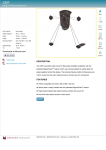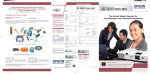Download Sony PAM-200 User's Manual
Transcript
INSTALLATION MANUAL PAM-200 Universal Projector Mount Sony Electronics 16540 West Bernardo Drive San Diego, CA 92127 www.sony.com IN-PAM200.R0 PAM-200 Table of Contents Parts List .............................................................................................................................................................- 3 Installation Tools ................................................................................................................................................- 3 Features ...............................................................................................................................................................- 4 Selecting the Proper Mounting Hardware...........................................................................................................- 4 Attaching the Mount ...........................................................................................................................................- 5 Optional Hardware..............................................................................................................................................- 5 Ceiling Installation..............................................................................................................................................- 6 Height Adjustment ..............................................................................................................................................- 6 Safety Warning ...................................................................................................................................................- 7 Concrete Mounting .............................................................................................................................................- 7 Technical Specifications .....................................................................................................................................- 7 Warranty .............................................................................................................................................................- 8 Contact Sony Electronics....................................................................................................................................- 8 Warning Statements ............................................................................................................................................- 8 - Page - 2 - Installation Manual PAM-200 Parts List NOTE: This mount is shipped with all proper installation hardware and components. Make sure that none of these parts are missing and/or damaged before beginning installation. If there are parts missing and/or damaged, please stop the installation and contact Sony Electronics (800) 222-7669. NOTE: Please review all WARNING and CAUTION statements (see Page 8) before beginning the installation of the PAM-200. PAM-200 (Qty 1) M4 x 10mm Security Screw (Qty 3) M4 x 16mm Security Screw (Qty 3) #14 X 2” Wood Screw (Qty 3) Nylon Spacers (Qty 3) M4 x 12mm Security Screw (Qty 2) M4 External Washer (Qty 2) Installation Tools Phillips Head Screw Driver Soft Material/ Blanket Tape Measure Ladder M3 Security Allen Wrench (Supplied) ¼” Wood Drill Bit – Ceiling Installation (Commercially Available) Installation Manual Portable Drill Pencil Stud Finder (Commercially Available) M5 Security Allen Wrench (Supplied) Masonry Bit (Commercially Available) 5/16” Masonry Drill Bit – Concrete Installation (Commercially Available) Page - 3 - PAM-200 Features Congratulations on the purchase of your new Sony Electronics PAM-200 Projector Mount. The projector mount can be configured for ceiling installations. The PAM-200 features MagnaGuide™ Technology which assists the installer for quicker installation times and peace of mind. The PAM-200 Projector Mount is height adjustable from 9” to 12” to help achieve the perfect viewing height. A B C D E F G H I J K L M Solid Structure Mounting Points Single Wooden Stud Mounting Points Ceiling Plate M6 x 20mm Security Screw Adjustable Suspension Neck MagnaGuide™ - Upper Assembly M4 x 12mm Security Screw and Star Washer Locking Tab Mounting Hardware Magnets MagnaGuide™-Lower Assembly Radial Glide™ Set Screw Projector Plate Optional Mounting Hardware N M4 x 12mm Security Head Screw O Nylon Spacer Selecting the Proper Mounting Hardware 1. 2. 3. Invert the projector and locate the mounting points. Test each size of the screws provided. The correct screws should thread easily into the mounting point and not pull out when pressure is applied. WARNING: DO NOT OVERTIGHTEN YOUR MOUNTING SCREWS TO THE PROJECTOR CHASIS. USING THE INCORRECT SCREW DEPTH MAY CAUSE DAMAGE TO YOUR PROJECTOR. Page - 4 - Installation Manual PAM-200 Attaching the Mount Unpack the PAM-200 and review any WARNING statements that apply to the installation. Select the desired location for the PAM-200. M5 Allen Wrench M4 x 10mm Security Head Screw 1. Locate the mounting points on the bottom of the projector (see arrows above for mounting point recognition). 2. 3. 4. 5. Line up the mounting holes on the PAM-200 with the mounting points of the projector. Use three (3) M4 x 10mm security head screws to attach the PAM-200 to the projector. Tighten the security head screws down with a M5 Security Allen wrench (supplied). Do not overtighten these screws, as the threaded inserts can be damaged. Optional Hardware When mounting the PAM-200 to a Sony projector, it is imperative that the projector plate not cover any access plates that allow the user to access the interior of the projector. The following steps will allow the user to mount the PAM-200 projector bracket to the Sony projector without fear of blocking any ventilation access plates. Nylon Spacer M5 Allen Wrench M4 x 16mm Security Head Screw Nylon Spacer 1. 2. Locate the mounting points on the bottom of the projector (see arrows above for mounting point recognition). Place the nylon spacers over the mounting points. 3. 4. 5. 6. Installation Manual Line up the mounting holes of the PAM-200 with the nylon spacer mounting holes. Use three (3) M4 x 16mm security head screws to attach the PAM-200 to the projector. Tighten the security head screws down with a M5 Security Allen wrench (supplied). Do not overtighten these screws, as the threaded inserts can be damaged. Page - 5 - PAM-200 Ceiling Installation 1. Mounting Surfaces NOTE: Use a 1/4” drill bit to pre-drill the mounting holes before securing the wood screws (supplied). Wood studs: Where denoted with the letter ‘A’, mark these locations for wood stud installation. NOTE: Use a masonry bit to pre-drill the mounting holes in the concrete surface. Concrete surface: Where denoted with the letter ‘B’, mark these locations for concrete installation. 2. Use two (2) #14 x 2” wood screws (supplied) to attach the ceiling plate to the wooden ceiling stud. NOTE: For extra security, attach a third wood screw to the middle mounting point (A). 3. Slowly raise the projector toward the upper assembly. Once the projector is close to the upper assembly, MagnaGuide Technology will pull the lower assembly into the upper assembly and the locking tab will engage. WARNING: THE MAGNETS ARE USED FOR GUIDING THE UNIT ONLY! PLEASE MAKE SURE THE TWO (2) M4 X 12MM SCREWS ARE USED TO SECURE THE PROJECTOR. 4. Attach the two (2) M4 x 12mm security screws and washers that are located on each side of the locking tab. NOTE: Do not release your hold on the projector until the upper and lower assemblies are engaged and the locking tab is in place. NOTE: If you choose to use the center mounting point for added security, detach the adjustable suspension neck by removing the two (2) M6 x 12mm security screws, drive the wood screw in place and reattach the adjustable suspension neck and security screws. M5 Allen Wrench M6 x 12mm Security Screw After the projector has been installed, the projector must then be adjusted. To adjust the projector: 1. Loosen the M5 set screw using the M5 Allen wrench (both sides). 2. Adjust the projector to the correct position. Firmly grasp the projector in both hands, and tilt either forward or backward to adjust the level. -ORFirmly grasp the projector in both hands and rotate side to side for orientation adjustment. 3. Tighten the M5 set screw on both sides using the M5 Allen wrench. Adjustable Suspension Neck M4 x 12mm Security Screw and Star Washer M5 Set Screw Height Adjustment 1. 2. 3. To adjust the height of the PAM-200, hold the weight of the projector and loosen the two (2) M6 x 12mm security screws. Slide the adjustable suspension neck into the desired position. Retighten the two (2) M6 x 20mm security screws. NOTE: Page - 6 - Do not release the projector until the M6 screws are completely tight. M6 x 20mm Security Screws Installation Manual PAM-200 Safety Warning M4 x 12mm Security Screw WARNING: Both M4 x 12mm security screws (located on each side of the mount) must be tightened securely before installation is complete. If the M4 x 12mm screws are not properly secured, there will be an increased risk of attachment failure, which could result in damage to the projector. Concrete Mounting NOTE: 1. 2. 3. 4. 5. 6. 7. 8. The PAM-200 can be mounted to a ceiling with a minimum 6” thickness. Concrete wedge anchors must be used for concrete installation. It is recommended that ¼” wedge anchors be used. A 5/16” masonry bit must be used to drill the pilot hole. These items can be purchased at your local hardware store. Begin by placing the ceiling plate into position against the ceiling, keeping it level. Mark off four holes to be used for securing the mount and place the ceiling plate aside. Next, drill holes using the appropriate masonry bit for your anchor. Insert a concrete anchor into each hole. If necessary, a hammer can be used to lightly tap each anchor into place so that they are flush with the ceiling. Once all of the anchors are in place, move the ceiling plate back into position. Attach the nut onto the threaded shaft that is protruding from the ceiling. Do not tighten until all nuts are in place. Technical Specifications All measurements are inches (mm). Installation Manual Page - 7 - PAM-200 Warranty Limited Lifetime Warranty All Sony products carry a limited lifetime warranty from ship date against defects in materials and workmanship. Sony is not liable for improper installation that results in damage to mounts, adapters, display equipment or personal injury. Any modification to the existing mount will void the manufacturers’ warranty. DISCLAIMER OF WARRANTY. THE FOREGOING WARRANTY IS IN LIEU OF ALL OTHER WARRANTIES, EXPRESS OR IMPLIED, INCLUDING BUT NOT LIMITED TO THE IMPLIED WARRANTIES OF MERCHANTABILITY AND FITNESS FOR A PARTICULAR PURPOSE. Contact Sony Electronics In the event of missing and/or damaged equipment, or technical questions, the following information can help in the completion of the installation. Customer Service – (800) 222-7669 Warning Statements WARNING: SONY DOES NOT WARRANT AGAINST DAMAGE CAUSED BY THE USE OF ANY SONY PRODUCT FOR PURPOSES OTHER THAN THOSE FOR WHICH IT WAS DESIGNED OR DAMAGE CAUSED BY UNAUTHORIZED ATTACHMENTS OR MODIFICATIONS, AND IS NOT RESPONSIBLE FOR ANY DAMAGES, CLAIMS, DEMANDS, SUITS, ACTIONS OR CAUSES OF ACTION OF WHATEVER KIND RESULTING FROM, ARISING OUT OF OR IN ANY MANNER RELATING TO ANY SUCH USE, ATTACHMENTS OR MODIFICATIONS. WARNING: THE CEILING STRUCTURE MUST BE CAPABLE OF SUPPORTING 25LBS. IF NOT, THE CEILING STRUCTURE MUST BE REINFORCED. PROPER INSTALLATION PROCEDURE BY A QUALIFIED SERVICE TECHNICIAN, AS OUTLINED IN THE INSTALLATION INSTRUCTIONS, MUST BE ADHERED TO. FAILURE TO DO SO COULD RESULT IN SERIOUS PERSONAL INJURY, OR EVEN DEATH. WARNING: SAFETY MEASURES MUST BE PRACTICED AT ALL TIMES DURING THE INSTALLATION OF THIS PRODUCT. USE PROPER SAFETY GEAR AND TOOLS FOR THE INSTALLATION PROCEDURE TO PREVENT PERSONAL INJURY. WARNING: PRIOR TO THE INSTALLATION OF THIS PRODUCT, THE INSTALLATION INSTRUCTIONS SHOULD BE READ AND COMPLETELY UNDERSTOOD. THE INSTALLATION INSTRUCTIONS MUST BE READ TO PREVENT PERSONAL INJURY AND PROPERTY DAMAGE. KEEP THESE INSTALLATION INSTRUCTIONS IN AN EASILY ACCESSIBLE LOCATION FOR FUTURE REFERENCE. Indicates that the power plug is to be disconnected from the power outlet. Safety precautions must be taken at all times. Contact Sony with any questions – (800) 222-7669. Warning and Caution statements. Do not install on a structure that is prone to vibration, movement or chance of impact. Failure to do so could result in damage to the projector and/or damage to the mounting surface. Do not install near heater, fireplace, direct sunlight, air conditioning or any other source of direct heat energy. Failure to do so may result in damage to the projector and could increase the risk of fire. A qualified person should perform the installation procedure. Injury and/or damage can result from dropping or mishandling the projector Sony Electronics 16540 West Bernardo Drive San Diego, CA 92127 www.sony.com Page - 8 IN-PAM200.R0 Installation Manual