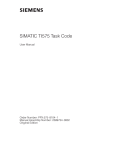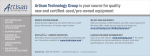Download Siemens SIMATIC TIWAY 1 User's Manual
Transcript
SIMATIC TIWAY 1 UNILINK Host Adapter User Manual Order Number: PPX:TIWAY–8121–2 Manual Assembly Number: 2587871–0045 Second Edition CHAPTER 1 THE UNILINK HOST ADAPTER 1.1 INTRODUCTION The UNILINK Host Adapter, Figure 1–1 is a second generation host computer interface product that allows a host computer to operate and control secondary devices on a TIWAY I network. The UNILINK Host Adapter, also referred to as the “adapter” in this manual, is a hardware and software extension of the original TIWAY I Host Adapter. Figure 1–1 UNILINK Host Adapter 1–1 UNILINK HOST ADAPTER USER MANUAL THE UNILINK HOST ADAPTER 1.2 FEATURES The hardware is composed of the UNILINK Adapter, shown in Figure 1–1, with a plug-in Personality Interface Module (PIM) PPX:500–6224. The PIM, shown in Figure 1–2, contains the software that causes the UNILINK Adapter to operate as the UNILINK Host Adapter. Figure 1–2 Personality Interface Module (PIM) Figure 1–3 illustrates the basic structure of the UNILINK Host Adapter. The corresponding physical features are shown in Figure 1–4. It includes an RS–232–C/RS–423–A compatible host port that supports the Non-Intelligent Terminal Protocol (NITP) used by the original TIWAY I Host Adapter, or the BDLC protocol, an advanced, byte-oriented subset of the HDLC protocol. Also, there are two TIWAY I interface ports and an external I/O point block. UNILINK HOST ADAPTER USER MANUAL 1–2 THE UNILINK HOST ADAPTER Host Computer RS–232–C/RS–423A Host Interface (Command Processor) TIWAY I Interface UniLink Host Adapter External Input Point Output Point TIWAY I Network Secondaries Figure 1–3 UNILINK Host Adapter Block Diagram Host Computer Port Port 1 Port 2 Port 3 Power Connections Port 4 AC AC GND NEUT LINE I/O 12345 TIWAY I Ports External I/O Points PPX:500–7111, Dual Local Line media ports shown here. Figure 1–4 UNILINK Host Adapter Physical Features 1–3 UNILINK HOST ADAPTER USER MANUAL THE UNILINK HOST ADAPTER The features of the UNILINK Host Adapter include: The adapter is noise hardened for factory floor use. There are internal diagnostics tests to check the internal operation when powered-up or reset, and during normal operation. There is also a selectable test mode that is set locally. The adapter can be reset locally with an internal switch or remotely with a host issued command. The adapter supports secondary-to-secondary communications without complex host software or additional hardware. The adapter is backward compatible with TIWAY I Host Adapter software and drivers. The adapter includes an independent host communications port capable of serial communications at 38.4K baud. This port operates simultaneously with the network ports. This host port provides an optional advanced host protocol for improved throughput and data integrity. This protocol also allows up to 32 UNILINK Host Adapters to be multidropped (via a modem) from the same host computer RS–232–C/RS–423–A port. The adapter supports or provides the following TIWAY I features. The adapter supports the TIWAY I redundant media feature, providing fault tolerant communications in case of a media failure. The adapter supports communication with multiple network secondary devices concurrently for higher network throughput. The adapter supports concurrent network request processing. The host computer does not have to wait for a request to complete before issuing another request when using the advanced host communication protocol. Commands are provided for background data collection. The adapter can be configured to collect data for the host computer by storing the most current data values in internal memory. Another command then retrieves the data. UNILINK HOST ADAPTER USER MANUAL 1–4 THE UNILINK HOST ADAPTER 1.3 The adapter is configurable for a variety of applications needs and includes multiple host computer support, allowing several host computers to communicate with the secondary devices on the same TIWAY I network. The adapter provides transaction statistics collection to aid network performance tuning. TYPICAL NETWORK APPLICATIONS Figure 1–5 illustrates a typical single host network managing a process control application. The host computer application directs the secondary devices through the UNILINK Host Adapter and the TIWAY I network. Commands are provided for downloading or uploading data from the host computer to the secondary devices and for checking the status of an individual device. Host Computer RS–232–C/RS–423–A Host Interface Cable UNILINK TIWAY I UniLink Host Adapter ( MHU) Figure 1–5 Single Host Network 1–5 UNILINK HOST ADAPTER USER MANUAL THE UNILINK HOST ADAPTER The flexibility of the UNILINK Host Adapter also provides for multiple hosts as illustrated in Figure 1–6. In addition to the process control application, your main plant system can link to the same network to track work-in-progress, adjust schedule loads for peak efficiency, and collect product cost data. With an additional UNILINK Host Adapter, you can also add a personal computer workstation to the network for statistical quality control or other uses. Host Computer Host Computer UNILINK UNILINK UniLink Host Adapter (MHU) UniLink Host Adapter (MHU) Figure 1–6 Multiple Host Network UNILINK HOST ADAPTER USER MANUAL 1–6 THE UNILINK HOST ADAPTER 1.4 TIWAY I SYSTEM CHARACTERISTICS TIWAY I is a bus structure Local Area Network (LAN) designed for industrial environments. The TIWAY I network connects a series of Texas Instruments Programmable Controllers (P/Cs) and other devices to one or more host computers. With the network, you can obtain, modify or replace data stored in any of the following Siemens products: SIMATIC TI520/SIMATIC TI530/ SIMATIC TI520C/SIMATIC TI530C P/Cs SIMATIC TI560/SIMATIC TI565 P/Cs PM550/PM550C P/Cs 5TI, Series 102, 103 P/Cs IT–111, IT–121, IT–121A, IT150, and IT–160 Intelligent Tank Transmitters (ITTs) The P/Cs are connected to a TIWAY I network through Network Interface Modules (NIMs). The PM550 P/C can also be connected with a Computer Interface Module (CIM), but it limits the configuration choices. The UNILINK Secondary Adapter is a TIWAY I interface device that allows other devices, such as the following, to be connected to a TIWAY I network. Robots Computer numerical controlled machines Non-SIMATIC programmable controllers Intelligent instruments Computer equipment TIWAY I gateways are also available for connecting the Fisher, Foxboro, and Honeywell networks to TIWAY I. However, you cannot use a gateway and a UNILINK Host Adapter in the same TIWAY I network. TIWAY I is designed to satisfy today’s factory requirements for acquiring data and controlling manufacturing processes. It is a noise-hardened serial binary communications network that uses an advanced data link protocol. Series 500 controllers can be connected with PEERLINK for high speed transfer of small amounts of data between controllers. The PEERLINK is a solution for applications where one or more Series 500 controllers are dependent on high speed transfer of data from another Series 500 controller. 1–7 UNILINK HOST ADAPTER USER MANUAL THE UNILINK HOST ADAPTER With appropriate host software, an operator can program, monitor, and control any P/C or other intelligent device on the TIWAY I network from a single location. The importance of the UNILINK Host Adapter is that it provides a communication link between the TIWAY I network and one or more host computers. Figure 1–7 is a diagram representing the various host computers that can be connected to a UNILINK Host Adapter, and the typical devices that can be controlled in a TIWAY I network. Other M M I I PC/ H PC/ XT/C IAT R XT/ S O AT / S IBM IBM DEC ICC 6000 Y / X DEC CVU 5000 TIPC PDP– 11 S E R T E S 1 UniLink Host Adapter Others Map Foxboro Honeywell Fisher Gateways TIWAY I Secondary Adapter NIM NIM NIM NIM NIM NIM NIM 5TI SIMATIC TI520 PM550 SIMATIC TI560 SIMATIC TI565 SIMATIC TI530/ TI530C Int. Tank Xmtr. Robots CNC Int. Scales Other Int. Devices PEERLINK PEERLINK PEERLINK PEERLINK Figure 1–7 TIWAY I Network You cannot use a UNILINK Host Adapter in a TIWAY I network that also contains a TIWAY I Gateway or Network Control Module (NCM) or a TIWAY I Host Adapter. Chapter 4 provides information on interfacing the adapter to a TIWAY I network. UNILINK HOST ADAPTER USER MANUAL 1–8 THE UNILINK HOST ADAPTER 1.5 INSTALLATION Instructions for installing the UNILINK Adapter and the UNILINK Host Adapter PIM are given in the UNILINK Adapter Installation and Operation Manual (PPX:TIWAY–8106). It provides the electrical and mechanical installation instructions and guidelines for the the UNILINK Host Adapter. Chapter 2 discusses the different operational modes and how they are configured. Chapter 3 discusses the host computer interface port, Port 3, and how to set the dipswitches to establish communications. Chapter 4 discusses the TIWAY I interface ports, Ports 1 and 2, and how setup your network. 1.6 TECHNICAL ASSISTANCE If you need assistance with the installation an operation of this equipment, contact your Siemens Industrial Automation, Inc. distributor or sales agent. If you need assistance in contacting your distributor or sales office in the United States, call 800–964–4114. 1.7 CUSTOMER SERVICE CENTER If you need assistance in placing an order, returning a product, or learning about product availability, contact your Siemens Industrial Automation, Inc. distributor or sales agent. If you need assistance in contacting your distributor or sales office in the United States, call 800–964–4114. 1–9 UNILINK HOST ADAPTER USER MANUAL CHAPTER 2 OPERATION AND APPLICATION 2.1 INTRODUCTION This chapter provides an introduction to the UNILINK Host Adapter operation and how it can be used in typical applications. You should refer to Chapter 5 for the complete command syntax and to the Glossary for help with any unfamiliar terms. Network planning forms are located in Appendix E, Appendix F, and Appendix G. 2.2 COMMAND PROCESSING The UNILINK Host Adapter commands are a set of functional tools to help you direct network applications. Each command consists of a one-byte command code and one or more parameters as shown in Figure 2–1. Most parameters have default values that were selected to help you quickly install an operational network and expand it with minimal software changes. As your network grows, you can improve network efficiency by redefining the parameters to match your network needs. Figure 2–2 illustrates the relative performance and flexibility gained with using additional commands. Command Code Parameter #1 Figure 2–1 Parameter #2 Parameter #n Command String Structure 2–1 UNILINK HOST ADAPTER USER MANUAL OPERATION AND APPLICATION Network Manager Commands Performance and Applications Flexibility Extended HIU Commands Configure Adapter Commands Mode Independent Commands Basic HIU Commands Figure 2–2 NUMBER OF COMMANDS Performance vs Commands Communications between the host computer and the UNILINK Host Adapter are a series of commands and responses as illustrated in Figure 2–3. For every command sent, there will be a response. The response will be one of the following. An acknowledgment that the command was received A command response The ERROR RESPONSE UNILINK HOST ADAPTER USER MANUAL 2–2 OPERATION AND APPLICATION Host Computer Secondary Commands UNILINK Host Adapter Responses Secondary Figure 2–3 Host Computer To UNILINK Host Adapter Communications Commands are checked for errors before they are executed. The ERROR RESPONSE is a special response that returns a code indicating the type of error. If an error is found, the command will not be executed and the ERROR RESPONSE will be returned. The ERROR RESPONSE will also be returned if a network request does not complete within the host command timeout. The possible error codes that may be returned in the ERROR RESPONSE and corrective actions to take are listed in Chapter 6. 2–3 UNILINK HOST ADAPTER USER MANUAL OPERATION AND APPLICATION 2.3 FUNCTIONAL ORGANIZATION AND OPERATING MODES The UNILINK Host Adapter is organized into two primary functions; the Host Interface Unit (HIU) function and the Network Manager (NM) function. An adapter can be configured with one of these functions or they can be combined to form a Master Host Interface Unit (MHIU). The MHIU, HIU, and NM are three of the six configurable operating modes. In addition to the above modes, there are two Emulate Host Adapter (EHA) modes and a Standalone Network Manager (SANM) mode. 2.3.1 Host Interface Unit Function The primary purpose of the Host Interface Unit (HIU) function is to establish communications between the host computer and the secondary devices on a TIWAY I network. The HIU uses the memory in the adapter for macro buffers and to store host-to-secondary statistics as shown in Figure 2–4. Macro buffers are used to store macro commands and responses. Macros provide a method for connecting, disconnecting, or sending a Primitive to a secondary device without delays in host processing. Macros are discussed further in Paragraph 2.10.1. Commands are received from the host computer and checked for validity. Then the host requests are processed and queued to the Network Manager function for routing to the appropriate secondary device. The Master Host Interface Unit (MHIU) mode combines the HIU function and the Network Manager function. UNILINK HOST ADAPTER USER MANUAL 2–4 OPERATION AND APPLICATION HIU Establishes communications between the host computer and the secondary devices. Uses memory for: Macro Buffers (Dynamically allocated) Host–to–Secondary Statistics Figure 2–4 Host Interface Unit Function Part of the statistics memory area is used for a Secondary Log. As commands are issued to connect and disconnect secondaries, the specified secondary address is added or deleted from the Secondary Log and a network request is queued into the Network Manager. In the background, the adapter is continuously collecting statistics on the number of commands processed, transactions completed on the network, and other items. Commands to retrieve these statistics do not require network transactions, but return the information from the appropriate statistical area. The following operating modes include the HIU function. Master Host Interface Unit (MHIU) Host Interface Unit (HIU) Master Host Interface Unit/Emulate Host Adapter (MHIU/EHA) Host Interface Unit/Emulate Host Adapter (HIU/EHA) 2–5 UNILINK HOST ADAPTER USER MANUAL OPERATION AND APPLICATION 2.3.2 Network Manager Function Acting as the network primary, the Network Manager function is responsible for controlling the message traffic on the TIWAY I network as shown in Figure 2–5. It receives the requests from HIUs and stores them in a NM buffer, routes them to the designated secondary devices, and returns the secondary response to the HIU that issued the request. There can be only one adapter configured with the Network Manager function in any particular TIWAY I network. This function will only process Network Manager commands. These commands control the TIWAY I network operations, return network statistical information and handle the background monitor and redundant media switching operations. All network requests and responses are queued in the Network Manager buffers area. NM Manages the message traffic on the TIWAY I network. Uses memory for: Network Buffers Network Stations Figure 2–5 Network Manager Function UNILINK HOST ADAPTER USER MANUAL 2–6 OPERATION AND APPLICATION The following operational modes include the NM function. However, the MHIU/EHA mode does not provide access to the NM command set. 2.3.3 Master Host Interface Unit (MHIU) Network Manager (NM) Standalone Network Manager (SANM) Master Host Interface Unit/Emulate Host Adapter (MHIU/EHA) The Master Host Interface Unit Mode The Master Host Interface Unit (MHIU) is a combination of the HIU and NM functions as shown in Figure 2–6. A host computer connected to an MHIU can communicate with secondary devices through the HIU function and control network performance through the NM function. Remember, only one adapter in a TIWAY I network may have the NM function. HIU NM MHIU Figure 2–6 Master Host Interface Unit Diagram 2–7 UNILINK HOST ADAPTER USER MANUAL OPERATION AND APPLICATION 2.3.4 Typical Network Applications Both single and multiple host networks are supported by the UNILINK Host Adapter. Figure 2–7 illustrates a typical single host network which uses an MHIU as the host interface and network manager. Host Computer RS–232–C/RS–4 23–A Host Interface Cable UNILINK TIWAY I UniLink Host Adapter ( MHU) Figure 2–7 Typical Single Host Network Multiple host networks can be configured with a variety of adapters in different operating modes as illustrated in Figure 2–8 and Figure 2–9. Since the NM function is not in the same adapter with the HIU function in Figure 2–9, the NM and HIUs can use the total memory resources of the adapters for their respective needs. This could be an advantage in large networks where the additional memory for NM buffers will increase network performance. UNILINK HOST ADAPTER USER MANUAL 2–8 OPERATION AND APPLICATION Host Computer Host Computer UNILINK UNILINK UniLink Host Adapter (MHU) UniLink Host Adapter (MHU) Figure 2–8 Typical Multiple Host Network Host Computer Host Computer UNILINK Host Computer (HIU) UNILINK (HIU) UNILINK Figure 2–9 NM Network 2–9 UNILINK HOST ADAPTER USER MANUAL OPERATION AND APPLICATION 2.3.5 The Emulate Host Adapter Modes There are two modes available that provide an emulation of the TIWAY I Host Adapter; the MHIU/EHA and the HIU/EHA. These modes are limited to the base command codes 01 through 08, 20, 21, and FC through FF. The POLL command, code 03, is not available in the HIU/EHA mode. Both of these modes will operate with applications software written for the TIWAY I Host Adapter. The MHIU/EHA can directly replace the TIWAY I Host Adapter in single host network applications. However, the MHIU/EHA cannot be used in a multiple host network. The HIU/EHA provides the ability to use TIWAY I Host Adapter software applications in a multiple host network. 2.3.6 The Standalone Network Manager Mode The Standalone Network Manager mode operates independent of any host computer. It controls the TIWAY I network, but cannot accept any host commands to change any performance parameters. You can use this mode to implement a multiple host network using applications software written for the TIWAY I Host Adapter. Only minor changes to the applications software are needed to process the adapter configuration command. A typical network is shown in Figure 2–10. Host Computer Host Computer UNILINK (SANM) UNILINK (HIU) UNILINK (HIU) Figure 2–10 Standalone NM Network 2.4 TIWAY I HOST SOFTWARE SUPPORT As mentioned in Paragraph 2.3.5, the MHIU/EHA and HIU/EHA modes will operate with the TIWAY I HOST SOFTWARE products. The MHIU and NM modes will also work with this product; however, you must enclose the extended and NM commands in the XPAR subroutine. UNILINK HOST ADAPTER USER MANUAL 2–10 OPERATION AND APPLICATION TIWAY I Host Software can be used with adapters in a multiple host network. However, you must define an HIU address using the XPAR subroutine and the CONFIGURE HIU command, and you cannot use the POLL command. 2–11 UNILINK HOST ADAPTER USER MANUAL OPERATION AND APPLICATION 2.5 SETTING THE OPERATING MODE Each adapter must be configured for one of the six possible operating modes. The mode is configured with the CONFIGURE ADAPTER command with the exception of the Standalone NM mode, which is chosen by setting Positions 9 and 10 of Dipswitch 1 down. The defaults and dipswitch settings are discussed further in Paragraph 2.5.1. There are three configuration commands; the CONFIGURE ADAPTER command, the CONFIGURE HIU command, and the CONFIGURE NM command. 2.5.1 Configuration Defaults and Dipswitch Settings Most of the parameters associated with the configuration commands have default values chosen to help you install an operating host interface with a minimum amount of effort. As your network expands and you gain experience with the advanced commands, you can change the defaults to tailor the network performance to your needs. The adapter has two 10-position dipswitch banks, located behind the front access door as shown in Figure 2–11. Most of the settings on the dipswitches relate to the parameters for the host and TIWAY I ports. However, the setting of Position 9 on Dipswitch 2 determines the default mode value. When Position 9 is up, the adapter will default to an HIU/EHA and when Position 9 is down, the adapter will default to an MHIU/EHA. Number 1 Number 2 Reset LEDs Figure 2–11 Dipswitch Positions The default mode will be chosen when you issue one of the Base HIU commands before issuing the CONFIGURE ADAPTER command. In the later case, the adapter assumes the default mode from the setting of Position 9 on Dipswitch 2 and assumes the EHA mode. This means that after the adapter is reset, if you issue any of commands 01 through 08, the adapter will assume the MHIU/EHA or HIU/EHA mode depending on the setting of Position 9. 2.5.2 The CONFIGURE ADAPTER Command The first command your application software should send is the CONFIGURE ADAPTER command, code 20. The main function of this command is to set the UNILINK HOST ADAPTER USER MANUAL 2–12 OPERATION AND APPLICATION operating mode to the value specified. The only operating mode that can not be set with this command is the Standalone Network Manager (SANM), since it can not accept any host computer commands. Instead, the SANM mode is selected by dipswitch settings described in Chapter 3 and Chapter 4. Each host computer must send this command to its attached UNILINK Host Adapter(s). The mode remains in effect and can not be changed until the adapter is reset. The parameters for this command specify the HIU address, the maximum secondary device address, and the macro memory limit. 2–13 UNILINK HOST ADAPTER USER MANUAL OPERATION AND APPLICATION At any time, your applications software can retrieve the current values for these parameters by issuing the REPORT ADAPTER CONFIGURATION command, code 21. In addition to those parameter values, this command will also return the values of the dipswitch settings and a flag that indicates whether the CONFIGURE ADAPTER command was previously processed. The physical network parameters for the HIU function of an MHIU are not used, but the CONFIGURE ADAPTER command must still be sent to enable the HIUs network interface. 2.5.3 The CONFIGURE HIU Command The CONFIGURE HIU command defines the network parameters for an HIU function and enables the HIUs TIWAY I interface for both an MHIU and an HIU. The options and associated parameters can occur in the command string in any order, but they can not occur twice in the same command. This command can only be issued once and if successful, the command code, 11, will be returned. The REPORT HIU CONFIGURATION command, code 12, will return the values of the dipswitches, HIU Options, and a flag indicating whether the configuration has been performed. 2.5.4 The CONFIGURE NETWORK MANAGER Command The CONFIGURE NETWORK MANAGER command, code 30, defines the operating parameters for the network ports in the NM and MHIU modes and specifies network options such as auto redundant media. Issue the REPORT NETWORK MANAGER CONFIGURATION command, code 31, to retrieve the dipswitch settings and the current values for the Network Manager parameters and to determine if the CONFIGURE NETWORK MANAGER command has been processed. In a multiprocessing environment, the tasks can check the configuration processed flag to determine whether or not they can begin issuing commands to the adapter. UNILINK HOST ADAPTER USER MANUAL 2–14 OPERATION AND APPLICATION 2.5.5 Configuring the Standalone Network Manager The Standalone Network Manager (SANM) mode is configured completely with dipswitch settings. The definition for some of the dipswitch positions is different for this operating mode as shown in Figure 2–12. The SANM mode is selected by defining the host command timeout as zero by setting Positions 9 and 10 of Dipswitch 1 down. The other positions of Dipswitch 1 define the TIWAY I network parameters. DIPSWITCH 1 1 U P 2 3 4 5 6 7 8 MSB 9 10 HOST COMMAND TIMEOUT = 0 LSB TIWAY I BAUD RATE UP = SYNCHRONOUS DOWN = ASYNCHRONOUS TIWAY I UP = FULL DUPLEX DOWN = HALF DUPLEX TIWAY I UP = NRZI DOWN = NRZ TIWAY I DEFAULTS TO NITP DIPSWITCH 2 U P 1 2 3 4 5 6 7 8 9 10 UP = TEST MODE DOWN = RUN MODE UP = HIU/EHA & IO LOOP TEST DOWN = MHIU/EHA LSB MSB UNUSED UP = AUTO REDUNDANT MEDIA DOWN = NO REDUNDĆ ANT MEDIA HIU/NM BUFFERS UP = DISC DOWN = NO DISC UP = AFTER CTS DELAY DOWN = NO DELAY Figure 2–12 Standalone Network Manager Dipswitch Settings 2–15 UNILINK HOST ADAPTER USER MANUAL OPERATION AND APPLICATION Since the SANM cannot accept any NM commands, Positions 1–7 of Dipswitch 2 define certain Network Manager function options normally configured with the CONFIGURE NETWORK MANAGER command. When Position 1 of Dipswitch 2 is up, it selects a one-half second delay after CTS is active. No delay is selected when the dipswitch is down. When Position 2 of Dipswitch 2 is up, all HIUs are given permission to issue a network disconnect (DISC). This permission is granted by the NM function when it initializes the HIU. No HIUs will be given permission to issue a DISC when the dipswitch is down. Positions 3–6 of Dipswitch 2 represent the binary value for the number of NM buffers to assign to an HIU when the HIU is initialized. The number of NM buffers can range from 1 to 16. The actual binary value selected will range from 0000 to 1111 binary where Position 3 is the most significant bit and Position 6 is the least significant bit. The adapter will then add 1 to the binary value to scale the actual range to 1–16. When Position 7 of Dipswitch 2 is up, the NM function will use the redundant media feature that uses both network ports, Ports 1 and 2, to communicate with the secondary devices. 2.5.6 Configuration Summary The general procedure for configuring the adapter follows in the list below. 1. Set the dipswitch positions. 2. Issue the CONFIGURE ADAPTER command. 3. Issue the CONFIGURE NM command. (If this adapter will be an MHIU or a NM) 4. Issue the CONFIGURE HIU command. (If this adapter will be an MHIU or an HIU) UNILINK HOST ADAPTER USER MANUAL 2–16 OPERATION AND APPLICATION 2.6 SPECIAL NETWORK MANAGER FEATURES The adapter provides two special features in the MHIU and NM operating modes. First is the redundant media channels with selectable automatic media channel switching. Second is the background monitor that will bring devices online dynamically. 2.6.1 Redundant Media Channels The adapter provides for two network media channels, Ports 1 and 2, described in more detail in Chapter 4 . You may select to use only one channel or both by specifying the appropriate value in the CONFIGURE NETWORK MANAGER command. Using redundant media increases the mission reliability of the network or the probability that the network will remain operational when a random failure occurs. When first initialized, the adapter will communicate on Channel A or Port 1. Your applications software can then issue the SWITCH CHANNEL command at any time to change the operating channel for one, several, or all secondary devices. The channel can be switched even if the auto redundant media feature is not active; however, if it is active, the Network Manager function will switch the channel back if a failure occurs. Channel B or Port 2 must be available or an ERROR RESPONSE will be returned when you try to issue this command. If the command is accepted, the adapter will return the command code and the channel code. The primary function of redundant media is to provide a second communications path in the event of a failure on the primary path. This can also be used as a maintenance aid by switching all secondaries to the alternate channel so that the main channel can be maintained without completely shutting the network down. Remember, only one media or channel can be transmitting or receiving in a given instance. The auto redundant media feature allows the Network Manager function to automatically switch a secondary device to the opposite channel if communications can no longer continue on the current channel. The secondary device will be switched if it fails to respond consecutively in maximum-retry-count times. The maximum retry count is specified in the CONFIGURE NETWORK MANAGER command and defaults to 3 times. Once the secondary has been switched, the Network Manager function will attempt to communicate again on the new channel up to the maximum retry count. If the secondary responds, communications will continue on this channel. If the secondary fails to respond, the secondary will be logged as off-line and all associated macros will be disabled. All macro response status words will be updated to indicate that the secondary is off-line, and any network requests that were pending will return the ERROR RESPONSE. 2.6.2 Background Monitor Background monitor is a feature of the Network Manager that instructs it to periodically check the link status of each secondary device. This feature is active in the Network Manager function in all but the EHA modes and the SANM mode. The link status information includes the communications status for each channel and for each secondary, whether the secondary is online or 2–17 UNILINK HOST ADAPTER USER MANUAL OPERATION AND APPLICATION offline, and if the secondary is an HIU. The Network Manager normally cycles through the secondary device log and checks to see if there are any outstanding directives or responses. In addition, it will also select one secondary device address per cycle to perform a link status check. The selected secondary address initially begins with secondary number one and continues with the next secondary address number until reaching the maximum secondary address specified in the CONFIGURE ADAPTER command. Background monitoring then starts over again with address one. The current link status determines what action to take when monitoring a device. If the current link status for the selected secondary address is offline, the Network Manager will issue the initialization sequence. If there is no response, the Network Manager will assume that the device is not in the network and will not retry the message. If the device does respond, its status will be updated and if it is an HIU, buffers will be allocated. This means that any time that a valid secondary device is connected to the network, it will be brought online. UNILINK HOST ADAPTER USER MANUAL 2–18 OPERATION AND APPLICATION If the background monitor detects a secondary that went offline and the auto redundant media feature is active, the Network Manager will attempt to contact the secondary on the alternate channel as described in the Redundant Media section above. You can obtain peak performance by consecutively numbering your secondary devices and HIUs, starting with address 01, and by setting the largest secondary device address value in the CONFIGURE ADAPTER command. This will keep the Network Manager from spending time on device addresses that will never exist on the network. Your applications software can request the link status information with the REPORT SECONDARY LINK STATUS command, code 32. 2–19 UNILINK HOST ADAPTER USER MANUAL OPERATION AND APPLICATION 2.7 THE HIU AS A SECONDARY The HIU function appears as a special secondary device to the NM function. In addition to queuing network requests for the NM function to process, the HIU function will respond to TIWAY I Primitives 02 — Machine Status, 03 — Machine Type/Configuration, and 04 — Primitive Format Configuration. The TIWAY I Systems Manual provides more details on the format and use of Primitives. 2.7.1 Primitive 02 Response The Primitive 02 response will be returned as follows (spaces were added for clarity). LLLL 02 HH DD EE FF Where LLLL is the Primitive length, HH will be 00 indicating that it is operational and performing instruction execution, DD will be 01 indicating that the Auxiliary Power Source Status is not available, EE will be 00 indicating that the NIM is operational, FF will be 00 and has no meaning for an HIU. UNILINK HOST ADAPTER USER MANUAL 2–20 OPERATION AND APPLICATION 2.7.2 Primitive 03 Response The Primitive 03 response will be returned as follows. LLLL 03 HH DDDD EEEE FFFF GGGG IIII JJJJ KKKKKKKK Where LLLL is the Primitive length, HH will be 00 indicating that it is operational and performing instruction execution, DDDD will be 007E indicating that the device type is an HIU, EEEE, FFFF, GGGG, IIII, JJJJ will be 0000, KKKKKKKK will be 00000000. 2.7.3 Primitive 04 Response The Primitive 04 response will be returned as follows. LLLL 04 NNNN MM EE FF GG Where LLLL is the Primitive length, NNNN will be 010E and indicates the maximum Primitive length supported, MM, EE, FF, GG will be 00. 2–21 UNILINK HOST ADAPTER USER MANUAL OPERATION AND APPLICATION 2.8 MODE INDEPENDENT OPERATIONS The mode independent commands perform hardware and software resets, and external I/O point operations regardless of the operating modes. 2.8.1 Reset Commands There are two reset commands that can be sent to the UNILINK Host Adapter regardless of the operating mode. The reset commands should be used cautiously because they clear all macros and configuration parameters, and discard any outstanding operations on the network. The first is the SOFT RESET command, code FE. This command causes the adapter to execute a software reset operation. All current TIWAY I operations will be aborted and the adapter will go into a startup state without performing power up diagnostics. The command code will be returned as a response and the reset will begin immediately after sending the response to the host. Your applications software should not issue another command for at least 500 ms. The second reset command is the RESET ADAPTER command, code FF. The reset will begin within one second after the reset command response is returned to the host. Your applications software should allow an additional five second delay before issuing another command to allow the diagnostics to complete. The response to either reset command will not be returned until the adapter is polled when using the host BDLC protocol. Chapter 3 provides more information on host interface protocols. UNILINK HOST ADAPTER USER MANUAL 2–22 OPERATION AND APPLICATION 2.8.2 The External Input/Output Points The UNILINK Adapter provides a single external input point and a single external output point. These two points operate independently and can be used in a variety of applications like a remote “Adapter Good” indicator. For safety critical applications, any external alarms should be hard-wired independently of the P/C. 20 – 40 VDC 20 – 36 VAC (RMS) UNILINK Host Adapter IN OUT Panel Lamp Remote “ADAPTER GOOD” Indicator Figure 2–13 External Input/Output Points Example Application 2–23 UNILINK HOST ADAPTER USER MANUAL OPERATION AND APPLICATION 2.8.2.1 The External Input Point The input point latches a high level. The option parameter of the REPORT EXTERNAL INPUT STATUS command determines when to reset and latch the external input. The values for the command option are: 00 = Read the input, do not reset the latch. 01 = Read the input, then reset the latch. 02 = Reset the latch, then read the input. Options 00 and 01 report whether the “on” condition ever occurred, but not report the current state of the external input point. Option 02, however, reports the instantaneous value of the input and should be used for time dependent applications. The response will be either 00 indicating that the input is off, or 01 indicating that the input is on. The complete specifications for the input point are given in the UNILINK Adapter Installation and Operation Manual (TIWAY–8106). 2.8.2.2 The External Output Point The MODIFY EXTERNAL OUTPUT STATUS command either turns the external output point ON or turns it OFF. The corresponding voltage levels are given in the UNILINK Adapter Installation and Operation Manual (TIWAY–8106). The command code FC, along with either 00 or 01 will respectively turn off or turn on the output point. The adapter will return the command code in response. The initial state of the External Output Point is zero after a reset or power-up. A remote “Adapter Good” lamp can be set up using this point by connecting it to a remote control center panel lamp so that when the host computer applications software issues the MODIFY EXTERNAL OUTPUT STATUS command to turn on the output point, the lamp will light. If a problem occurs that causes the adapter to reset, the lamp will be extinguished. UNILINK HOST ADAPTER USER MANUAL 2–24 OPERATION AND APPLICATION 2.9 BASIC NETWORK OPERATIONS The simplest network operations, in either a single or multiple host network, are performed using the Base HIU commands, codes 1–8. These commands allow you to bring secondary devices online and offline, send data to/from the secondaries, and retrieve basic statistics. However, these commands are direct issue requests, meaning that the host application must wait for the network response before another command can be issued. Paragraph 2.10 discusses how to process multiple outstanding transactions. 2.9.1 Bringing Secondary Devices Online Issue the CONNECT SECONDARY command to bring secondary devices online. This command logically connects one or more secondary devices and allows your applications software to selectively connect the secondary devices on the network. Memory space will be allocated for secondary device statistics the first time that the secondary is connected. This space will remain in use until the adapter is reset. The address value FF hex or 255 decimal has been reserved as a global address that will connect all secondaries up to the largest address value, specified when the adapter was configured. You must be careful when requesting multiple secondary connections. If the responses are not received before the host command timeout, the ERROR RESPONSE will be returned and you will have to issue the READ SECONDARY LOG command to determine which secondaries were connected before the timeout. A successful connection will return the command code and a list of the secondary device addresses that were connected successfully. If no address in the list was connected, the response will be the command code and a 00 address value. NOTE The host computer must wait for the response to be returned for the CONNECT SECONDARY and READ SECONDARY LOG commands before issuing another command, regardless of the adapter operating mode. There can be a long time delay when using the special global address (FF hex). 2–25 UNILINK HOST ADAPTER USER MANUAL OPERATION AND APPLICATION 2.9.2 Sending Data To And From Secondary Devices After the secondary device is connected, your applications software can send TIWAY I Primitives to the secondary with the SEND NETWORK DATA command or the BROADCAST NETWORK DATA TRANSFER command. The TIWAY I Primitives provide control functions such as reading and writing data elements, controlling the operating mode, and testing the status and configuration of the secondary devices. The SEND NETWORK DATA command transfers a TIWAY I Primitive to a specified secondary device. When completed, the adapter will return the command code, the secondary address, and the Primitive response. NOTE The host computer must wait for the response to be returned for the SEND NETWORK DATA and BROADCAST NETWORK DATA commands before issuing another command, regardless of adapter’s operating mode. UNILINK HOST ADAPTER USER MANUAL 2–26 OPERATION AND APPLICATION The BROADCAST NETWORK DATA TRANSFER command will send the Primitive to all logically connected secondary devices on the network and is provided for backward compatibility with the original TIWAY I Host Adapter. The Broadcast/Poll sequence is more efficiently handled with macros discussed in Paragraph 2.10. Unlike the SEND NETWORK DATA command, the responses from the secondaries do not automatically return. If the command is accepted, the command code will be returned, then your applications software MUST issue a POLL command to each secondary to collect the Primitive response. CAUTION You should not issue the BROADCAST NETWORK DATA TRANSFER command if your network contains Intelligent Tank Transmitters (ITTs) as secondary devices or you could loose responses. Also, sending a BROADCAST NETWORK DATA TRANSFER command when your adapter is configured as either an MHIU or an HIU will cause an network HDLC error to be logged even though the information was received. This error will be included in the statistics from the READ SECONDARY DIAGNOSTICS, REPORT HIU STATUS, REPORT NETWORK MANAGER SECONDARY STATISTICS and the REPORT NETWORK MANAGER NETWORK STATISTICS commands. The POLL command can only be used by an adapter configured as an MHIU/EHA, however, the broadcast/poll sequence can be implemented in other operating modes with macros. Example 2–1 is a typical sequence for the broadcast/poll commands. 2–27 UNILINK HOST ADAPTER USER MANUAL OPERATION AND APPLICATION 02 0002 11 00 Issue Broadcast command 02 Accepted response 03 01 Poll address #1 03 01 0002 11 01 Address #1 response 03 02 Poll address #2 03 02 0002 11 01 Address #2 response 03 03 Poll remaining addresses Example 2–1 2.9.3 BROADCAST/POLL Example Retrieving Secondary Statistics The UNILINK Host Adapter maintains network statistics for the logically connected secondaries on the network. This information is not essential for normal operation, but can be useful for identifying problems. The first statistical command is the READ SECONDARY LOG command, code 06. When this command is received, the UNILINK Host Adapter will respond with the command code followed by the list of secondary device addresses that are logically connected. If no secondaries are connected, the list will contain one byte with a value of 00. The second command is the READ SECONDARY DIAGNOSTICS command. This command returns statistical counters for the network HDLC transmissions and errors. Along with the command code and secondary address, there is a reset statistics counters parameter. The counters are not automatically reset when their maximum value is reached. The reset parameter allows your applications software to reset the counters to start a baseline measurement. UNILINK HOST ADAPTER USER MANUAL 2–28 OPERATION AND APPLICATION 2.9.4 Taking Secondary Devices Off-line The DISCONNECT SECONDARIES command performs the opposite function of the CONNECT SECONDARIES command. The secondary devices listed after the command code are logically disconnected and their addresses removed from the secondary log. Again, the special address code FF, instructs the UNILINK Host Adapter to attempt to disconnect all logically connected secondaries. You must be careful when disconnecting more than one secondary device. The command may be aborted if all secondaries are not disconnected before the host command timeout expires and the ERROR RESPONSE will be returned. The normal response returned will be the command code and a list of secondaries that disconnected properly. If none of the addresses in the list were connected, the response will be the command code and a 00 address value. The HIU function must have permission to issue a disconnect to a secondary before the secondary is actually taken offline. If the permission is not granted, the secondary device will be removed from the secondary log, but will remain online. Option–09 of the CONFIGURE NETWORK MANAGER command defines the default for granting this permission by the background monitor. In addition, the ALLOCATE NETWORK MANAGER BUFFERS command can specify the permission. 2.9.5 Retrieving Adapter Statistics The READ ADAPTER DIAGNOSTICS command, code 08, is another aid to identifying processing problems. This command retrieves a list of counters indicating the number of times that each Base HIU command has been processed. This will help build a profile of which commands are processed most often and will indicate possible bottlenecks. Like the counters for the secondary statistics, these counters are not automatically reset when the maximum limit of is reached. 2–29 UNILINK HOST ADAPTER USER MANUAL OPERATION AND APPLICATION 2.10 EXTENDED NETWORK OPERATIONS The Extended HIU (EHIU) commands provide several performance improvement benefits through macros and bandwidth adjustments. 2.10.1 What Are Macros? Normally, when the host computer issues a network request to connect, disconnect, and send data to and from secondary devices, it must wait for the response to be returned. Macros are network requests that are stored and scheduled for independent processing by the HIU function. The HIU function will issue the network request at the proper time and store the response. This frees the host computer to issue other commands and retrieve request responses without the burden of real-time host computer control. The HIU function is free to schedule macro transmissions and collect responses, so that new macro requests can be issued to the NM function while waiting for older ones to complete processing in the secondary devices. This keeps the network efficient and increases data throughput. 2.10.1.1 Configuration Modes Supporting Macros Table 2–1 Configuration Modes Supporting Macros Macros supported? MHIU EHA HIU EHA MHIU HIU NM NM SA No No Yes Yes No No The UNILINK Host Adapter must be configured as either a Master Host Interface Unit or a Host Interface Unit to use the macro feature. These two operating modes accept the extended host commands for defining macros and collecting macro responses. Macros are not supported in the Emulate Host Adapter modes. UNILINK HOST ADAPTER USER MANUAL 2–30 OPERATION AND APPLICATION 2.10.1.2 Repetitive and Non-Repetitive Macros You specify in each macro definition whether the macro should be issued one time or repeated at regular time intervals. Non-repetitive macros are issued once and collect one macro response, functioning much like a direct command. To reissue the non-repetitive macro, your applications software only needs to send the ENABLE/DISABLE MACRO EXECUTION command to enable it, saving the host-to-adapter communications overhead of sending the Primitive data again. Repetitive macros are issued at the specified time intervals with each new macro response replacing the previous response. The macro will be repeated until your applications software sends the ENABLE/DISABLE MACRO EXECUTION command to disable it. Both repetitive and non-repetitive macros are scheduled for processing by the HIU function. The HIU function schedules the requests in the following order: 1. Direct commands for a single secondary device 2. Direct commands for multiple secondary devices 3. Non-repetitive macros 4. Repetitive macros The HIU function queues all requests except the direct commands for single secondaries. A single secondary direct command is given a higher priority and will be sent to the NM function before any of the queued requests. This priority scheme prevents the repetitive macros from using the entire network bandwidth. When the ENABLE/DISABLE MACRO EXECUTION command code is issued, the non-repetitive macros will be sent in the order listed in the command parameters. The provides a method for defining your own execution priority for the non-repetitive macros. Repetitive macros can be used for background data acquisition, freeing the host computer application even further. Each new repetitive macro response is compared to its previous response and if a difference is detected, the exception flag for that macro is set. The host computer application can check the state of the exception flag and act accordingly without the overhead of collecting and comparing the macro responses itself. A Freeze Exception option can be specified when defining the repetitive macros. This option will disable the macro execution when the exception is detected, and freeze the data that caused the exception. 2–31 UNILINK HOST ADAPTER USER MANUAL OPERATION AND APPLICATION 2.10.2 The Parts of a Macro MACRO HEADER MACRO COMMAND BUFFER MACRO RESPONSE BUFFER Figure 2–14 The Parts of a Macro Each macro is stored in a variable length buffer. The macro buffer is referenced by a unique buffer number assigned by the HIU function when the buffer is allocated. This buffer number ranges from 1 to 254 (01 hex to FE hex) so that up to 254 buffers can be allocated, depending on the size of each macro and the amount of memory set aside for the macro buffers. Each macro buffer consists of command and response buffers referenced by the same unique buffer number and a macro header as shown in Figure 2–14. You specify the size of each macro command buffer and its corresponding macro response buffer in the ALLOCATE MACRO BUFFER command. Use the following formula to calculate the number of bytes of memory required for each macro: Macro Memory = 22 Bytes + Macro Command + Macro Response (Header) Buffer Length Buffer Length If this total is an odd number of bytes, add one to make the total count even. The header is a storage area for the macro operating parameters, one of which is the Macro Response Status Word (MRSW). The MRSW is normally a counter that holds the number of times a repetitive macro has been executed. However, if an error or exception occurs, a termination code indicating the cause of the error will be stored there. Send the GATHER MACRO RESPONSE command to get the MRSW value. The header also contains the Source Id and the secondary address associated with the macro, and internally used pointers and flags. UNILINK HOST ADAPTER USER MANUAL 2–32 OPERATION AND APPLICATION The total macro memory requirements can be calculated by summing the memory for each individual macro. For example, suppose that you use one macro to connect secondary #7, another macro to issue a Primitive 45 bytes long expecting a response 30 bytes long, and another macro to disconnect secondary #5. The total memory required for these three macros is: Macro #1, Connect Macro #2, Primitive Macro #3, Disconnect = 22 = 22 + 45 + 30 = 22 = 22 = 22 = 97(+1) 22 22 98 Total Memory Required 142 Bytes Example 2–2 Macro Memory Requirements Job Directory Job A Job B Job C Host Computer UNILINK TIWAY I UniLink Host Adapter Figure 2–15 Host Computer Multiprocessing Application Example 2–33 UNILINK HOST ADAPTER USER MANUAL OPERATION AND APPLICATION The UNILINK Host Adapter also supports multiprocessing in host computer applications through the host assigned Source Identification number. This number associates each host task with corresponding macros, preventing one task from interfering with another’s resources. Up to thirty-two independent host tasks can be in use at any one time, each assigned a unique value, from 1 to 254. The Source ID can also be used in single task environments to group related subtasks and gather their responses. 2.10.3 The Macro Commands Macros are defined and maintained with the following commands. ALLOCATE SOURCE ID ALLOCATE MACRO STORAGE BUFFERS DEFINE MACRO GATHER MACRO RESPONSE ENABLE/DISABLE MACRO EXECUTION INITIALIZE MACRO RESPONSE BUFFER LINK MACRO UNILINK HOST ADAPTER USER MANUAL 2–34 OPERATION AND APPLICATION 2.10.4 Setting Up A Macro Figure 2–16 flowcharts the steps for setting up macros. Commands for checking available memory are not included in the flowchart, but are described in the sections that follow. (START) Allocate A Source ID Allocate A Macro Buffer Define the Macro More Macros for the same source? Yes No (END) Figure 2–16 Macro Setup Procedure 2–35 UNILINK HOST ADAPTER USER MANUAL OPERATION AND APPLICATION 2.10.4.1 Allocate A Source Identification Number Use the ALLOCATE SOURCE ID command, code 10, to specify a Source Identification number which can range from 1 to 254 (01 to FE hex). Only thirty-two unique Source Identification numbers can be used at any one time. Figure 2–17 illustrates the relationship between Source Ids and macro buffers. Source ID #1 (OE) Source ID #2 (1A) Source ID #32 Up to 32 unique (E5) source IDs Macro Buffer #1 Macro Buffer #2 Macro Buffer #4 Macro Buffer #35 Macro Buffer #3 Macro Buffer #33 Macro Buffer #63 Macro Buffer #80 Macro Buffer #60 Macro Buffer #87 Macro Buffer #97 Up to 254 Macro Buffers Macro Buffer #109 Figure 2–17 Relationship Between Source Ids and Macro Buffers UNILINK HOST ADAPTER USER MANUAL 2–36 OPERATION AND APPLICATION If this command is accepted, the UNILINK Host Adapter will echo back this same command string, otherwise the ERROR RESPONSE will be returned. Source Ids can also be used to group network responses, such as the status of each device. Only one Source Identification number is allocated with each command sent to the UNILINK Host Adapter. WARNING All existing macro buffers for the Source Identification number will be cleared when the ALLOCATE SOURCE ID command is processed. This prevents a task that abnormally terminated from allocating additional resources while the original resources remain allocated, but unused. Make sure that your application programs use unique Source Identification numbers. 2.10.4.2 Allocate The Macro Buffers Use the ALLOCATE MACRO STORAGE BUFFERS command, code 13, to define and specify the length for both the macro command buffer and the macro response buffer. The UNILINK Host Adapter will return the buffer number assigned by the HIU. Store the buffer number in your application program for later reference. If you specify more than one buffer pair in the command, more than one buffer number will be returned in the response. Be sure to allocate a sufficient length of memory for both the macro command buffer and the macro response buffer. 2–37 UNILINK HOST ADAPTER USER MANUAL OPERATION AND APPLICATION 2.10.4.3 Define The Macro Use the DEFINE MACRO command, code 14, to define the macro and the macro options. Figure 2–18 shows the DEFINE MACRO command frame. Macros can connect a secondary, disconnect a secondary, or send a Primitive to a secondary. These three functions are the macro types as shown in Table 2–2. The “connect” and “disconnect” secondary macro types do not require any buffer storage to hold the command, only 22 bytes for the header. 14 Source Id Buffer # Secondary Address Macro Type Options Byte Minimum Primitive Reissue Data Delay Figure 2–18 Macro Command Frame Table 2–2 Macro Types Type Code Function Performed 01 Send Primitive to secondary 02 Connect the secondary 03 Disconnect the secondary The UNILINK Host Adapter will return the Command Code, the Source Identification number, and the buffer number to indicate that the command was accepted. However, this does not mean that the secondary was actually connected because macros are scheduled for later execution. When the “connect” secondary macro is executed, the MRSW will be set to indicate if the connect was successful or if not, why it failed. The “disconnect” secondary macro type works just like the “connect” secondary type except that the secondary is disconnected rather than connected. Both the “connect” and “disconnect” secondary macro types are automatically enabled for execution when the command is accepted from the host computer. UNILINK HOST ADAPTER USER MANUAL 2–38 OPERATION AND APPLICATION The third macro type is “send Primitive” which is functionally equivalent to using the SEND NETWORK DATA command, but is far more flexible. This macro begins with the same bytes as the two other types with the addition of a macro options byte, a minimum reissue delay time word, and the Primitive data. The macro options byte uses its five most significant bits to enable or disable the following options. The auto enable option which specifies whether to automatically enable the macro for execution after definition is complete or not. If you do not choose this option, you can explicitly enable the macro with the ENABLE/DISABLE MACRO EXECUTION command. The repetitive/non-repetitive option which defines how the macro will be executed. The freeze option which selects whether to freeze the macro and response when an exception occurs. The set first exception option which selects whether to set the exception flag on the first response. Unlike the two other macro types, the “send Primitive” macro type is not implicitly enabled for execution. You must set Bit 0 to a value of 1 or use the ENABLE/DISABLE MACRO EXECUTION command before the macro will be scheduled for execution. The last option, Bit 4, causes the HIU to not check the first macro response received for an exception. When the macro response buffer is first allocated, its contents are undefined which will cause the first response received to set the exception flag. Setting Bit 4 will prevent this exception, or you can initialize the contents of the macro response buffer with the INITIALIZE MACRO RESPONSE BUFFER command. Example 2–3 shows examples of the bit coding for various combinations. 2–39 UNILINK HOST ADAPTER USER MANUAL OPERATION AND APPLICATION MSB LSB Byte (hex) 0 0 0 0 0 0 0 0 = 00 1 1 0 0 0 0 0 0 = C0 0 1 1 1 0 0 0 0 = 70 ACTIONS Non-repetitive, must be explicitly enabled, Repetitive, auto enabled, will not freeze exception Repetitive, must be explicitly enabled, will freeze exception data, will not check first response for an exception Example 2–3 Macro Options Byte — Bit Coding The minimum macro reissue delay time word or double byte specifies the number of milliseconds to delay before reissuing a repetitive macro. The delay time ranges from 0 to 30,000 milliseconds in 10 millisecond increments. This option only specifies the minimum time to delay the macro and should not be used for time dependent applications. Heavy network loading could cause the macro to be delayed longer than this minimum delay. You can redefine a macro, but it must be disabled first with the ENABLE/DISABLE MACRO command, which will clear the exception flag and discard any outstanding responses. 2.10.5 Checking The Macro Response and Macro Status The GATHER MACRO RESPONSE command collects one or more macro responses. You can choose to retrieve the entire macro response buffer data along with the Macro Response Status Word (MRSW) or just the MRSW. You can also choose to retrieve all the buffers specified or just those with their exception flags set. In addition to the command code, specify the Source Identification number, the response type, and the buffer number or numbers. The response type byte can be either code 00, 01, or 02. Code 00 instructs the UNILINK Host Adapter to return all of the buffer data including the MRSW. Code 01 will return all of the buffer data, but only for the requested buffers with their exception flags set. Code 02 will return only the MRSW, for the requested buffers that have their exception flags set. The macro response exception flag is reset each time that the buffer data is retrieved with response type codes 00 and 01; it is not reset with response code 02. UNILINK HOST ADAPTER USER MANUAL 2–40 OPERATION AND APPLICATION You can request more than one buffer at a time; however, be sure that the total combined length of each buffer response does not exceed the maximum message length, or the ERROR RESPONSE will be returned. The Primitive data must fit into one host response I-Frame. The secondary address, MRSW, Primitive data length, and the Primitive data will be returned for each buffer number requested that meets the response type condition. Specifying buffer number 00 is a special case that ignores the value in the response type byte. In this case, the HIU will return the buffer number and buffer data for the first buffer that has its exception flag set. This allows your host application program to receive any exceptions as they occur. Table 2–3 describes the meaning for the different values of the MRSW. If the macro terminated abnormally, the exception flag will be set and the Termination Code will reflect the error. The exception flag will also be set if the macro is explicitly disabled or the secondary device has been disconnected by a host computer. Refer to Chapter 6 for a more detailed explanation of each termination code. Table 2–3 MRSW Values MRSW Values (hex) Description 0000 This macro has not been executed since the last time it was enabled. 0001 to 7FFF The number of times a repetitive macro response has been updated. 8000 to FFFF Termination Code – the macro is disabled due to either an error, an exception, or an explicit disable. 2–41 UNILINK HOST ADAPTER USER MANUAL OPERATION AND APPLICATION 2.10.6 Enabling and Disabling Macros The ENABLE/DISABLE MACRO EXECUTION command explicitly enables and/or disables defined macros for execution. When this command is processed the exception flag will be cleared and the MRSW reset to 0000 hex if the macro is being enabled, or the MRSW set to the disabled Termination Code 8001 hex if the macro is being disabled. Macros will only be enabled when their associated secondary device is online, otherwise, the ERROR RESPONSE will be returned for that macro. The adapter will return the ENABLE/DISABLE MACRO EXECUTION command code, the Source Identification number, and a list containing a pair of bytes for each requested buffer number. The first byte in the pair is the requested buffer number and the second byte is the response code which indicates whether the requested action was successful. 2.10.7 Initializing the Macro Response Buffer There are two ways to insure that only a valid exception will set the exception flag. The first way was shown in the DEFINE MACRO command. By setting Bit 3 in the macro options byte, the first macro response will be received, but not compared to the contents in the macro response buffer. Thereafter, the new responses will be compared to that first response. The second way is to store a predefined value in the macro response buffer by using the INITIALIZE MACRO RESPONSE BUFFER command. A useful application is to define a macro that retrieves the status information from a secondary device and sets the exception whenever the response is not “OK”. The operating manual for the secondary device gives the exact Primitive response that should be returned for a status “OK”. Preload this value into the macro response buffer. Then, the exception flag will be set when the response is anything other than the “OK” status that was expected. The INITIALIZE MACRO RESPONSE BUFFER command byte string includes the Source Identification number, the buffer number, the Primitive response being preloaded, and an automatic enable byte. The macro must be disabled before sending this command. The automatic enable byte can then be used to enable the macro for execution after the response buffer is loaded without having to issue a separate ENABLE/DISABLE MACRO EXECUTION command. UNILINK HOST ADAPTER USER MANUAL 2–42 OPERATION AND APPLICATION 2.10.8 Checking Memory Usage There is a certain amount of housekeeping that your host application programs will need to do for the flexibility provided by macros. Your programs should apply the following rules. Your programs must assign and keep track of the Source Identification numbers. Your programs must ensure that no more than 32 Source Identification numbers are active at a time. This is easily accomplished by maintaining an internal table in your applications program. If you need to assign another Source Id number and have already assigned 32 Source Ids, you can deallocate one number and allocate another. However, remember that deallocating a Source Id clears all macro buffers associated with that Source Id, so you should retrieve any outstanding responses before deallocating. Your programs must keep track of the buffer numbers and the associated Source Identification number. This can also be accomplished by maintaining an internal table in your applications program. Your programs must ensure that no more than 254 macro buffers are allocated. The REPORT MEMORY USAGE command will help your programs track these items. When your program sends Command Code 18, the UNILINK Host Adapter will return the Command Code, the number of memory bytes available, the number of unallocated macro buffers, the number of unallocated Source Identification numbers, and a list of all Source Identification numbers currently active. 2.10.9 Linking Macros In addition to the basic operations with macros, you can also link two macros to form a “store and forward” link between two secondary devices as illustrated in Figure 2–19. Data types from one device will be retrieved from one secondary and then transferred to the other secondary without any further host intervention. The LINK MACRO command, code 1C, accepts a Source Id and two macro command buffer numbers. Both macros must have the same Source Id or an error will be returned. The first macro command buffer number represents the the trigger macro. When the trigger macro is enabled and completes processing, the second macro command buffer number or action macro will be executed. 2–43 UNILINK HOST ADAPTER USER MANUAL OPERATION AND APPLICATION Data Packet Secondary #1 UNILINK Host Adapter Macro Response Buffer #A Macro Response Buffer #B Data Packet Secondary #2 Figure 2–19 Link Macro Store and Forward Operation Both macros must be disabled before the LINK MACRO command will be accepted. The trigger macro must be a valid Primitive 20 or A0 to read data from the secondary device. The action macro must be a valid Primitive 30 or B0 to write the data read to the other secondary. All of the define macro options on each macro command buffer are valid until the link is established. When the link is established, the action macro will be considered non-repetitive. When the link is terminated the original conditions will be valid again. The adapter will check the validity of the host supplied Primitives before linking them. The Primitives must use the same TT type, but may use different starting addresses (AAAA field of the Primitive). You must insure that the number of TT types (NNNN field of Primitive) and the starting addresses are valid for both secondaries involved. Once the link is established, just enable the trigger macro to begin the process. The trigger macro behaves much like a non-linked macro, except that it is disabled while the action macro executes. Each time the trigger macro completes a read, the trigger macro is disabled, its data moved into the action macro buffer to create a valid write Primitive and the action macro is enabled. If the trigger macro receives an error from the secondary, the action macro is not enabled and the exception flag is set disabling the trigger macro. UNILINK HOST ADAPTER USER MANUAL 2–44 OPERATION AND APPLICATION Once the action macro has successfully completed, the trigger macro behaves as though the link never existed. If it is a repetitive macro, it will be enabled. The trigger macro’s exception flag is also set as though the link never existed except that it will not be set until the action macro has completed execution. The exception flag of the action macro is only set when an error occurs for its secondary device. If the action macro can not be executed for any reason, such as the secondary is offline, the link will be automatically terminated. The trigger macro will then execute as a non-linked macro. You will need to correct the problem, then execute a recovery subroutine that will perform the following steps. 1. Disable the trigger macro. 2. Reissue the LINK MACRO command. 3. Enable the trigger macro to start executing the link again. The link is not automatically terminated if the trigger macro fails. 2.10.10 Network Performance You can improve the performance of your networks by adjusting the bandwidth of the HIUs. The statistical commands will provide a picture of transaction bottlenecks that you can also adjust. One performance measure was already discussed in Paragraph 2.6.2. 2.10.10.1 Network Bandwidth The Network Manager serves as the primary in a TIWAY I network. It handles all communications between HIUs and other secondaries. It uses Network Manager buffers to temporarily store requests and responses before they are forwarded to the appropriate devices. These buffers are divided between the HIUs on the network. The number of buffers assigned to a particular HIU its bandwidth. The more buffers allocated to the HIU, the more requests the Network Manager function can simultaneously process for that HIU. 2–45 UNILINK HOST ADAPTER USER MANUAL OPERATION AND APPLICATION 2.10.10.2 NM Buffer Allocation These buffers are allocated implicitly with the background monitor function. However, the NM function in an adapter in the MHIU/EHA mode does not support background monitor or multiple hosts. The value specified for Option–09 of the CONFIGURE NETWORK MANAGER command will be allocated to each HIU function as the NM function brings it online. If no value was specified for Option–09, the value will default to one fourth of the available buffers. An amount other that the default number of buffers can be allocated explicitly with the ALLOCATE NETWORK MANAGER BUFFERS command when the number of buffers allocated by the background monitor is zero or if issued before the NM function is enabled by the CONFIGURE NETWORK MANAGER command. The ALLOCATE NETWORK MANAGER BUFFERS command can only be issued by the host computer attached to the adapter functioning the Network Manager and can only be issued once for each as HIU. After the buffers are allocated, they will remain allocated until the NM or MHIU is reset. The adapter will return the command code and the HIU address if the ALLOCATE NETWORK MANAGER BUFFERS command is accepted. Your applications software can issue the REPORT NETWORK MANAGER BUFFERS AVAILABLE command to determine how many buffers are unused. To use it, send the one byte command, code 35. The adapter will return the command code, the total number of NM buffers, and the number of NM buffers available. UNILINK HOST ADAPTER USER MANUAL 2–46 OPERATION AND APPLICATION 2.10.10.3 Adjusting An HIUs Bandwidth The REPORT NETWORK BANDWIDTH ALLOCATION command, code 36, returns counters that reflect the relative network activity for a specific HIU. The counters do not reset after reaching their maximum value and must be explicitly reset. Although the HIUs on the network have no direct control over the number of Network Manager buffers allocated to them, they can control how those buffers are used with the ALLOCATE HIU BANDWIDTH command. This command defines how the buffers are to be divided between direct requests/non-repetitive macros and repetitive macros by specifying how many of the allocated buffers will be used for repetitive macros. By default, repetitive macros can use all of the NM buffers allocated to the HIU. This command also limits the number of outstanding requests for a single secondary device, preventing one secondary from dominating the entire bandwidth. The default for this parameter is the smaller of two requests per secondary or the number of NM buffers allocated to the HIU. Both parameters are single bytes ranging from 00 to the number of NM buffers allocated to the HIU. The command code will be returned if the command is accepted. Your applications software may issue this command more than once in order to change the parameters to match the demands as they change. Issue the REPORT HIU BANDWIDTH ALLOCATION command to determine the buffer allocation and retrieve macro statistical counters. The statistical counter parameters are long words that must be explicitly reset when they reach their maximum values. The command string includes the command code and the optional reset counters code. There are two sets of counters, one for repetitive macros and the other for non-repetitive macros. The first counter in each set counts the number of I-Frame pairs sent and received by the macro type. The second counter in each set counts the number of I-Frame bytes sent by the macro type. The third counter in each set counts the number of I-Frame bytes received by the macro type. These counts do not include any HDLC overhead or communications counts between the NM and the HIU. Reset these counters by sending the command string 1A 01. The adapter will return the command code 1A if accepted. 2–47 UNILINK HOST ADAPTER USER MANUAL OPERATION AND APPLICATION 2.10.10.4 Performance Statistics The REPORT NETWORK MANAGER SECONDARY STATISTICS and REPORT NETWORK MANAGER NETWORK STATISTICS commands are provided as network diagnostic aids for locating bottlenecks or faulty secondaries. The REPORT NETWORK MANAGER SECONDARY STATISTICS command, code 37, returns statistics for a specific secondary device. These statistics are counters reflecting the communications between the Network Manager and the secondary. Each transaction will update the counters until their maximum value is reached. Then the command must be issued to reset the counters. You may want to reset the counters before beginning the diagnostic period so that the counts start at the zero baseline. The second command, REPORT NETWORK MANAGER NETWORK STATISTICS — code 38, returns statistical counters for an specific media channel. The counts reflect the activity between the Network Manager and all secondary addresses. Like the secondary statistics counters, these counters are not incremented after reaching their maximum value and must be reset explicitly with the special command sequence. The REPORT HIU STATUS command returns the connection status of the HIU and statistics on network performance. The statistics are counts for Network Manager to HIU communications. The counters are not updated after reaching their maximum value and must be explicitly reset. UNILINK HOST ADAPTER USER MANUAL 2–48 CHAPTER 3 CONFIGURING THE HOST COMPUTER PORT 3.1 THE HOST COMPUTER INTERFACE The UNILINK Host Adapter communicates with a wide range of host computer devices through a serial binary data interface using EIA RS–232–C control signals and EIA RS–423–A drivers as illustrated in Figure 3–1. This port is configurable for baud rates up to 38.4K bits per second; synchronous or asynchronous modem operation; full or half duplex; and even, odd, or no parity. A choice of two data link protocols are available; the Non–Intelligent Terminal Protocol (NITP) or BDLC, a byte-oriented subset of the ANSI X3.66 standard protocol. UNILINK Figure 3–1 RS–232–C/RS–423–A Host Computer Host Computer Interface 3–1 UNILINK HOST ADAPTER USER MANUAL CONFIGURING THE HOST COMPUTER PORT 3.2 RS–232–C/RS–423–A PHYSICAL INTERFACE Port 3 on the UNILINK Host Adapter, shown in Figure 3–2, is a serial communications interface which implements a subset of RS–232–C control, data, and timing signals using RS–423–A drivers and receivers. It is a 25-pin female “D” connector wired as Data Terminal Equipment (DTE) for connection to Data Communications Equipment (DCE). This connector uses the RS–232–C Type “D” pin assignments as listed in Table 3–1. Any pins not listed should remain vacant in order to prevent damage to the host computer or the UNILINK Host Adapter. Port 1 Port 2 Port 3 Port 4 AC AC GND NEUT LINE I/O 12345 Host Communications Port A000654 Figure 3–2 UNILINK HOST ADAPTER USER MANUAL Host Communications Port 3–2 CONFIGURING THE HOST COMPUTER PORT Table 3–1 RS–232–C/RS–423–A “D” Connector Pin Assignment Interchange Circuit Connector Pin No. CCITT Description Protective Ground Signal Ground Transmitted Data Recieve Data Request To Send Clear To Send Data Set Ready Data Terminal Ready Recieve Line Signal Detector AA AB BA BB CA CB CC CD CF 1 7 2 3 4 5 6 20 8 101 102 103 104 105 106 107 108/2 109 DB 15 114 DD 17 115 Transmitter Signal Element Timing Reciever Signal Element Timing Since the adapter will typically be operating in noisy industrial environments, it is recommended that the cable length not exceed 50 feet. 3.2.1 Connection to DCE Equipment Port 3 is configurable for synchronous or asynchronous modem operation, even, odd, or no parity, and baud rates up to 38.4K bits per second. These parameters are configured using the two dipswitch banks shown in Figure 3–3. The actual settings are described in more detail in Paragraph 3.3.1.1. Number 1 Figure 3–3 Number 2 Reset LEDs Dipswitch Locations 3–3 UNILINK HOST ADAPTER USER MANUAL CONFIGURING THE HOST COMPUTER PORT When the synchronous modem operation is selected, the adapter expects the modem to provide the clocking signals on pins 15 (DB) and 17 (DD). Selecting synchronous modem operation does not mean that you have selected a synchronous data link protocol such as the bisynchronous data link protocol. The adapter supports two asynchronous data link protocols which are described in further in Paragraph 3.3. 3.2.2 Connection to DTE Equipment You can also connect a host computer that has a DTE port, such as a microcomputer, to Port 3 for asynchronous communications by using a null modem cable. A null modem cable uses 25-pin type “D” connectors and RS–232–C cable wired as shown in Figure 3–4. Both the adapter and the attached host see that each is connected to a DCE device. The attaching cable should not exceed 50 feet in length. You may order this cable from your Siemens distributor (P/N;VPU–200–3605). Attached Device DTE 25 UNILINK Host Adapter DTE 1 GND GND TxD RxD RTS CTS DSR TxD RxD RTS GND GND DCD DCD DTR 1 25 CTS DSR DTR RxCLK–No connection TxCLK–No connection 14 13 13 14 I002378 Figure 3–4 UNILINK HOST ADAPTER USER MANUAL Cable For Connecting To DTE Equipment (Null Modem) 3–4 CONFIGURING THE HOST COMPUTER PORT The IBM PC/ATr uses a 9-pin “D” connector for its serial interface port. A null modem cable diagram for the IBM PC/AT port is shown in Figure 3–5. IBM PC/AT 9–Pin 5 GND DTR SD 9 RI CTS RTS DSR RD 1 DCD 6 UNILINK Host Adapter 25–Pin 1 TxD 25 RxD RTS CTS DSR GND DCD 14 13 Figure 3–5 IBM PC/AT 9-Pin Null Modem Cable Diagram 3–5 UNILINK HOST ADAPTER USER MANUAL CONFIGURING THE HOST COMPUTER PORT 3.2.3 Multidrop Host Interface Circuit You can multidrop up to 32 adapters using modems in a multipoint circuit as shown in Figure 3–6. This allows the host computer to control multiple TIWAY I networks; however, each adapter must use the BDLC protocol. Each adapter must be assigned a unique address with dipswitches. The BDLC protocol uses the addresses to route messages to the correct network. A multipoint circuit represents the network layer of the Open Systems Interconnection model described further in Reference 4 in the Preface and in the TIWAY I Systems Manual (PPX:TIWAY–8101). Modem Host Computer Modem 4-wire leased line or equivalent wire Figure 3–6 Modem Modem UNILINK Host Adapter TIWAY1 Network #1 UNILINK Host Adapter TIWAY1 Network #2 UNILINK Host Adapter TIWAY1 Network #3 Multidrop Host Interface Circuit NOTE You should select half-duplex operation for the modems when you multidrop to prevent the network modems from simultaneously raising the carrier. UNILINK HOST ADAPTER USER MANUAL 3–6 CONFIGURING THE HOST COMPUTER PORT 3.2.4 XON/XOFF Flow Control XON/XOFF flow control is provided at Port 3 to accommodate host computers with small input buffers. This is achieved with the XON and XOFF flow control characters sent from the host computer. Transmission will stop within four characters after XOFF is received from the host. For BDLC, the XON and XOFF characters must be sent as the 8-bit hexadecimal characters 11 and 13, respectively, with the eighth bit set to zero. For NITP, the XON and XOFF characters must be sent as 7-bit ASCII characters 11 and 13 with the parity matching the host computer parity. This flow control will operate with either the NITP or BDLC protocols, but the adapter must be set for Full Duplex communications by setting Position 3 of Dipswitch 2 up. The adapter will recover from host computer failures by resetting the flow control when the starting delimiter of the next frame is received. However, that frame will be discarded and must be retransmitted by the host computer. If you are using a Network Interface Unit (NIU); i.e., Ethernet, Sytek, etc., or a host device that implements XON/XOFF flow control with the BDLC protocol, the BDLC data values 11 and 13 hex may inadvertently trigger the flow control. If possible, you should deselect the XON/XOFF flow control on the NIU or host device, or select the NITP protocol on the adapter. Flow control is only provided as a convenience for the host devices; the adapter will not try to stop a host transmission with XOFF. 3–7 UNILINK HOST ADAPTER USER MANUAL CONFIGURING THE HOST COMPUTER PORT 3.3 HOST PORT COMMUNICATIONS The UNILINK Host Adapter provides a choice of two data link layer protocols for ensuring data integrity through the physical link; the Byte–oriented Data Link Control (BDLC) protocol and the Non–Intelligent Terminal Protocol (NITP). Both protocols include link establishment, message framing, and error checking functions. In addition, the BDLC protocol provides for link disconnection and sequence control. The protocol and other host port parameters are selected with dipswitches. Several factors are important in deciding which protocol to use. 3.3.1 Choosing a Host Protocol The NITP protocol was designed to be simple and still provide data integrity. The major features of NITP are listed below. It works in a point-to-point circuit, connecting the host computer to the adapter. NITP cannot be used in a multipoint circuit because it does not have the ability to address individual adapters. Messages are transmitted in a frame that includes beginning and ending delimiters, message character count, and a checksum. : Character Count Figure 3–7 UNILINK HOST ADAPTER USER MANUAL Message Body ECC ; NITP Message Structure 3–8 CONFIGURING THE HOST COMPUTER PORT The host computer must wait for the adapter response for the command issued, before another command can be issued. This command/response sequence, illustrated in Figure 3–8, ensures that the response matches the command. It is designed to work with a wide range of ASCII host devices, from ASCII terminals to intelligent workstations. It supports a subset of the ASCII character set, “:”, “;”, “0–9”, and “A–F”. The adapter will ignore all other ASCII characters between the ending semicolon delimiter and the next beginning colon delimiter, so the host computer can use these characters for routing control. It is easier to implement than the BDLC protocol, but it is also much slower since the data is transmitted as ASCII characters requiring two bytes for each data value. For example, the hexadecimal value: 0E hex / \ becomes 30 45 (ASCII characters “0” and “E”) More detailed specifications are given in Appendix A. Host Computer UNILINK Host Adapter NITP Host Command Network Response Figure 3–8 NITP Command/Response Sequence 3–9 UNILINK HOST ADAPTER USER MANUAL CONFIGURING THE HOST COMPUTER PORT The BDLC protocol is a byte–oriented subset of the ANSI X3.66 standard protocol, similar to the ISO standard HDLC protocol. The major features of the BDLC protocol are listed below. It provides a higher level of data integrity and throughput improvements over NITP, but it is also more complex to implement. It uses send and receive counts in a control field for improved data integrity. Throughput is improved by transmitting the data as eight-bit binary values or hexadecimal, making this protocol approximately twice as fast as NITP. However, you will have to write and/or install the BDLC protocol driver software on your host computer. Additional throughput improvements are gained by using the multiple outstanding transaction capability, illustrated in Figure 3–9. This allows the host computer applications software to continue issuing commands before the network response is returned. The host computer can issue a network request to secondary device #1, then another to secondary device #2, followed by the command to retrieve the response from secondary device #1. It uses an address to distinguish individual adapters in a multipoint host interface circuit as described in Paragraph 3.2.3. More detailed specifications are given in Appendix B. UNILINK HOST ADAPTER USER MANUAL 3–10 CONFIGURING THE HOST COMPUTER PORT Host Computer UNILINK Host Adapter BDLC Host Command RR, “Message Received” BDLC Host Command RR, “Message Received” RR, “Poll” First Network Response RR, “Poll” Figure 3–9 Second Network Response BDLC Multiple Outstanding Transactions Another consideration is that of the six configurable modes described in Chapter 2, two of those modes emulate the original TIWAY I Host Adapter, meaning that they require the NITP protocol. If you plan to use either the Master Host Interface Unit (MHIU) or Host Interface Unit (HIU) in EHA mode, you must also use the NITP protocol because these modes do not support commands for configuring network parameters and the dipswitch used to define the BDLC address is used to define those network parameters. Another factor to consider is the type of secondary devices that will be on your network. If you will be connecting Computer Interface Modules (CIM) or Intelligent Tank Transmitters (ITT) in CIM mode, you must configure the adapter as an MHIU/EHA which requires the NITP protocol. ITTs may also be used in the TIWAY mode without the above restriction. 3–11 UNILINK HOST ADAPTER USER MANUAL CONFIGURING THE HOST COMPUTER PORT The host port communication parameters are configured with two 10-position dipswitches located at the front of the adapter as shown in Figure 3–3. To select NITP as the operating protocol, set position 1 of Dipswitch 1 up as shown in Figure 3–10. KEY DIPSWITCH 1 U P 1 2 3 4 5 6 7 8 9 10 UP DOWN HOST COMMAND TIMEOUT UP=NTP DIPSWITCH 2 U P 1 2 3 4 5 6 7 8 9 10 UP = TEST MODE DOWN = RUN MODE UP MSB = HIU/EHA & IO LOOP TEST DOWN = MHIU/EHA LSB HOST PORT BAUD RATE UP = SYNCHRONOUS DOWN = ASYNCHRONOUS HOST PORT UP = FULL DUPLEX DOWN = HALF DUPLEX HOST PORT UP = EVEN PARITY DOWN = ODD PARITY HOST PORT UP = PARITY ENABLED DOWN = PARITY DISABLED HOST PORT Figure 3–10 NITP Dipswitch Settings NOTE The host port parameters specify the physical layer protocol parameters and do not imply that the data link protocols can be either asynchronous or synchronous. Both the BDLC and NITP protocols are asynchronous data link layer protocols. UNILINK HOST ADAPTER USER MANUAL 3–12 CONFIGURING THE HOST COMPUTER PORT Next set the positions on Dipswitch 2 to correspond with the communication parameters set for the host computer. The adapter always communicates with the host computer using seven data bits, one start bit, and one stop bit. The baud rate settings for Positions 5–8 of Dipswitch 2 are shown in Table 3–2. Position 1 of Dipswitch 2 enables or disables parity bit generation and checking. Position 2 of Dipswitch 2 selects even or odd parity when parity generation and checking is enabled. Position 3 of Dipswitch 2 selects full duplex or half duplex operation. Position 4 of Dipswitch 2 selects synchronous or asynchronous modem communications. Selecting synchronous only enables the adapter to use the TxCLK (DD) and RxCLK (DB) RS–232–C control signals. The adapter will not process synchronous control characters from synchronous data link protocols such as BiSync. Table 3–2 Host Port Baud Rates Dipswitch 2 Switches MSB 5 6 7 LSB 8 0 0 0 0 1 1 1 1 1 1 1 1 1 1 0 0 0 0 1 1 0 0 1 1 0 0 1 1 0 0 0 1 0 1 0 1 0 1 0 1 0 1 = = 3–13 Baud Rate 110 150 300 600 1200 2400 4800 9600 19200 38400 Down Up UNILINK HOST ADAPTER USER MANUAL CONFIGURING THE HOST COMPUTER PORT Position 9 on Dipswitch 2 is for selecting the adapter’s operational mode and will be discussed in more detail in Chapter 2. Position 10 should be down for normal operation. The other switch positions on Dipswitch 1 define the TIWAY I network parameters and are discussed in more detail in Chapter 4. To select the BDLC protocol as the operating protocol, set position 1 of Dipswitch 1 down as shown in Figure 3–11. With BDLC, the host port parameters are configured with both dipswitches. Since the data is transferred as 8-bit bytes, there is no parity bit selection. DIPSWITCH 1 U P 1 2 3 4 5 6 7 DIPSWITCH 2 8 9 10 KEY U P 1 2 3 4 5 6 7 8 9 10 UP DOWN MSB HOST COMMAND TIMEOUT 00 = STANDALONE NM MODE 01 = 10 SEC. 10 = 20 SEC. 11 = 40 SEC. LSB UP = TEST MODE DOWN = RUN MODE UP MSB LSB BDLC ADDRESS = HIU/EHA & IO LOOP TEST DOWN = MHIU/EHA HOST PORT BAUD RATE UNUSED UNUSED DOWN = BDLC PROTOCOL UP = SYNCHRONOUS DOWN = ASYNCHRONOUS HOST PORT UP = FULL DUPLEX DOWN = HALF DUPLEX HOST PORT UNUSED UNUSED Figure 3–11 UNILINK HOST ADAPTER USER MANUAL BDLC Protocol Dipswitch Settings 3–14 CONFIGURING THE HOST COMPUTER PORT Table 3–3 BDLC Protocol Address Dipswitch 1 Positions Address 0 1 2 3 4 5 6 7 8 9 10 11 12 13 14 15 16 17 18 19 20 21 22 23 24 25 26 27 28 29 30 31 4 5 6 7 8 0 0 0 0 0 0 0 0 0 0 0 0 0 0 0 0 1 1 1 1 1 1 1 1 1 1 1 1 1 1 1 1 0 0 0 0 0 0 0 1 1 1 1 1 1 1 1 0 0 0 0 0 0 0 0 1 1 1 1 1 1 1 1 1 0 0 0 0 1 1 1 1 0 0 0 0 1 1 1 1 0 0 0 0 1 1 1 1 0 0 0 0 1 1 1 1 0 0 1 1 0 0 1 1 0 0 1 1 0 0 1 1 0 0 1 1 0 0 1 1 0 0 1 1 0 0 1 1 0 1 0 1 0 1 0 1 0 1 0 1 0 1 0 1 0 1 0 1 0 1 0 1 0 1 0 1 0 1 0 1 0 = Down 1 = Up Set the adapter’s BDLC protocol address using Table 3–3 as a guide and set the positions on Dipswitch 2 to correspond with the communication parameters of the host computer. The baud rate settings are shown in Table 3–2. Position 9 of Dipswitch 2 defines the adapter’s operational mode (discussed further in Chapter 2). Position 10 should be down for normal operation. Positions 9–10 of Dipswitch 1 define the Host Command timeout value discussed in Paragraph 3.4. 3–15 UNILINK HOST ADAPTER USER MANUAL CONFIGURING THE HOST COMPUTER PORT 3.4 HOST COMMAND TIMEOUT The Host Command Timeout is the user-selectable time period that guarantees a response from the adapter will be returned within that limit. If the adapter has not received a response from the secondary device before this time period expires, the adapter will return the ERROR RESPONSE to the host computer. This time-out function operates with either host communication protocol for the time-out values shown in Table 3–4. Note that a timeout value of 0 seconds signifies that the adapter will not accept any host commands since the timeout occurs immediately. When the Host Command Timeout is set to 0, the adapter is configured in the Standalone Network Manager (SANM) mode. NOTE The adapter must be reset before any dipswitch changes are recognized. Table 3–4 Host Command Timeout Dipswitch Settings DIPSWITCH 1 Position UNILINK HOST ADAPTER USER MANUAL Description 9 10 Down Down 0 sec – Accepts No Host Commands (SANM Mode) Down Up 10 sec Timeout Up Down 20 sec Timeout Up Up 40 sec Timeout 3–16 CHAPTER 4 THE TIWAY I NETWORK PORTS 4.1 NETWORK PORTS The UNILINK Adapter offers a choice of two physical interfaces for network communications; the Local Line or Modem interfaces. The following table lists the model numbers and the type of interfaces in each. Table 4–1 UNILINK Adapter Models Model Number Network Port Supply Voltage PPX:500–7111 PPX:500–7112 PPX:500–7113 PPX:500–7114 Dual Local Line Dual RS–232–C/423 Dual Local Line Dual RS–232–C/423 120 VAC 120 VAC 240 VAC 240 VAC More information on the media types can be found in the TIWAY I Systems Manual (PPX:TIWAY–8101) and in the UNILINK Adapter Installation and Operation Manual (PPX:TIWAY–8106). 4–1 UNILINK HOST ADAPTER USER MANUAL THE TIWAY I NETWORK PORTS 4.1.1 Local Line Interface Port 1 Port 2 Port 3 Port 4 I/O 12345 Local Line Interface Ports Figure 4–1 Local Line Interface Ports The Local Line interface to TIWAY I is a female 9-pin “D” connector shown as Ports 1 and 2 in Figure 4–1. Port 1 is the primary network port. Port 2 provides support for redundant media transmission when Ports 1 and 2 are connected to a redundant twisted pair cable network (discussed further in Paragraph 4.2 ). The pin assignments for these ports are given in Table 4–2. Table 4–2 Pin 1 2 3 4 5 6 7 8 9 UNILINK HOST ADAPTER USER MANUAL Local Line Connector Pin Assignments Name Sheild LLM+ LLM– Description Reserved Reserved Cable shield and signal common Reserved Reserved Positive biased signal line Reserved Reserved Negative biased signal line 4-2 THE TIWAY I NETWORK PORTS The TIWAY I Local Line interface has the advantage of being more economical than the modem interface since the media is shielded twisted pair cable, such as Belden 9860 or Belden 9271. Figure 4–2 shows the TIWAY I bus structure with the network trunkline cable, which can generally extend up to 25,000 feet with droplines up to 100 feet in length. Figure 4–3 is a chart showing the maximum cable distances compared to the number of stations on the TIWAY I network. NOTE PM550 CIM users should refer to Appendix C for different media length factors. Host Computer RS–232–C/RS–423–A Host Interface Cable UNILINK TIWAY I UniLink Host Adapter ( MHU) Figure 4–2 TIWAY I Bus Structure 4–3 UNILINK HOST ADAPTER USER MANUAL THE TIWAY I NETWORK PORTS 30 19.2 k bps 25 Cable Distance (1000’s of feet) 20 15 10 38.4 k bps Belden 9860 57.6 k bps 115.2 k bps 8 7 6 5 4 115.2 k bps or lower 3 2 Belden 9271 1 10 5 20 50 100 250 Cable Unit Loading (Number of Stations) I003648 Figure 4–3 Number of Local Line Secondaries vs. Cable Distance Signals are coupled between the transmission line and the transmit/receive circuits to provide a level of rejection to normal AC power frequency interference and other noise sources. Information is transferred on the TIWAY I twisted pair media asynchronously at user selectable data rates of 110, 150, 300, 600, 1200, 2400, 4800, 9600, 19.2K, 38.4K, 57.6K, and 115.2K bits per second, in half-duplex mode and NRZI encoding. The Local Line interface does not support synchronous operation or NRZ. UNILINK HOST ADAPTER USER MANUAL 4-4 THE TIWAY I NETWORK PORTS 4.1.2 Modem Interface Port 1 Port 2 Port 3 Port 4 AC AC GND NEUT LINE I/O 12345 Interface Ports A000654 Figure 4–4 RS–232–C/RS–423–A Modem Interface Ports The modem interface is a standard “Type E” DTE configuration as defined in the EIA RS–232–C standard that uses EIA RS–423–A drivers. This interface uses a female 25-pin “D” type connector on both Ports 1 and 2 as shown in Figure 4–4. These two ports support redundant media transmission when connected to redundant modem networks. The pin assignments shown in Table 4–3 are supported. All other pins should be left vacant to prevent damage which may be caused by non-standard pin usage. 4–5 UNILINK HOST ADAPTER USER MANUAL THE TIWAY I NETWORK PORTS Table 4–3 RS–232–C/RS–423–A “D” Connector Pin Assignment Interchange Circuit Connector Pin No. CCITT Description Protective Ground Signal Ground Transmitted Data Receive Data Request To Send Clear To Send Data Set Ready Data Terminal Ready Recieve Line Signal Detector Transmitter Signal Element Timing Reciever Signal Element Timing AA AB BA BB CA CB CC CD CF 1 7 2 3 4 5 6 20 8 101 102 103 104 105 106 107 108/2 109 DB 15 114 DD 17 115 The line drivers and receivers meet the requirements for the RS–423–A and RS–232–C standards. The modem interface is user–selected for either asynchronous or synchronous operation at data rates of 110, 150, 300, 600, 1200, 2400, 4800, 9600, 19.2K, 38.4K, 57.6K, and 115.2K bits per second. Modem interface circuits can be longer than the 25,000 feet limit of the Local Line interface. This interface must be used for cross-building or cross-town circuits. The modems used must be non-intelligent and have data transparency. Non-intelligent refers to the class of modems that do not have an internal command set. Modems such as the Hayes Smartmodem and compatibles do have an internal command set and should not be used. Generally, modems that meet the Bell 103, 202, and 208 specifications will work, but the Bell 212A class modems will not. In addition to being non-intelligent, the modems must support data transparency which means no start bits, no stop bits, and no parity. This is necessary because TIWAY I uses the bit-oriented HDLC protocol to transfer information between devices. Most short haul modems are non–intelligent and provide data transparency. UNILINK HOST ADAPTER USER MANUAL 4-6 THE TIWAY I NETWORK PORTS You also have a choice of using either NRZ or NRZI encoding with the modem interface. NRZI is recommended because of its self-clocking properties. A special Clear-to-send (CTS) to transmit timing delay has been provided for use with radio link modems, ranging from 0 ms to 1,000 ms in 10 ms increments. There is also an RTS/CTS timeout. These delay values are set through configuration commands described in Chapter 2 and Chapter 5. 4.1.3 Runaway Transmitter Recovery The UNILINK Host Adapter is equipped with a timeout or runaway transmitter recovery mechanism which ensures that the transmitter does not remain turned on longer than twice the time required to send the maximum length message. If the transmission exceeds this limit, the adapter will perform a hardware reset, discarding all macro buffers and any outstanding directives. NOTE The hardware reset restores the adapter to the initialized or power-up state. At this point, the adapter will have to be reconfigured and the network restored to its operating state. 4–7 UNILINK HOST ADAPTER USER MANUAL THE TIWAY I NETWORK PORTS 4.2 REDUNDANT MEDIA TRANSMISSION Most TIWAY I conformant devices support a redundant media scheme which provides active access to a device over one of two independent media channels. Should access to a device fail on one channel, communications can be automatically or manually switched to the alternate channel. This type of a circuit is illustrated in Figure 4–5. Examples of the software commands are given in Chapter 2. UNILINK Secondary Bus (alternate trunk) Bus (main trunk) Up to 254 Secondaries Drop Cables Figure 4–5 Redundant Media Circuit NOTE Redundant media is provided to improve a network’s mission reliability. However, the adapter cannot use the dual media ports to access two independent networks. UNILINK HOST ADAPTER USER MANUAL 4-8 THE TIWAY I NETWORK PORTS 4.3 TIWAY I HDLC NETWORK PROTOCOL The TIWAY I network uses the HDLC protocol in the unbalanced, normal response mode (UNRM) for transmission of commands and responses. In this mode a single Network Manager (primary) controls the flow of messages between secondary devices. Information flows between the primary and secondaries inside HDLC I-Frames or information frames. The destination of the frame is specified by the address field, the nature of the frame by the control field, and any data specified by the information field. The TIWAY I primitive requests and responses are encapsulated inside HDLC I-Frames according to the format shown in Figure 4–6. Flag Address Control Figure 4–6 4–9 Information FCS Flag HDLC Frame UNILINK HOST ADAPTER USER MANUAL THE TIWAY I NETWORK PORTS 4.4 SETTING THE NETWORK PORTS PARAMETERS The network ports must be explicitly enabled with the CONFIGURE HIU and CONFIGURE NETWORK MANAGER commands. The syntax for these commands is given in Chapter 5. The network parameters specified explicitly in these commands overrides the default values set by the dipswitches. The choice of the host port protocol also determines whether network port parameters can be defined on the dipswitches or through internal constants. The BDLC protocol uses both dipswitches to define the host port parameters and will use these internal constants for network defaults: D D Local Line media — d 115.2K baud, d half duplex, d asynchronous, and d NRZI RS–232–C/RS–423–A media — d 9600 baud, d full duplex, d synchronous, and d NRZ The NITP protocol uses the values defined on Dipswitch 1 as the defaults as shown in Figure 4–7. The network parameters are then set with Positions 2–8 of Dipswitch 1 as illustrated in Figure 4–7. The applicable baud rate settings are given in Table 4–4. These settings should match the settings for any other TIWAY I network devices. UNILINK HOST ADAPTER USER MANUAL 4-10 THE TIWAY I NETWORK PORTS DIPSWITCH 1 U P 1 2 3 4 5 6 MSB 7 8 9 10 LSB HOST COMMAND TIMEOUT TIWAY I BAUD RATE UP = SYNCHRONOUS DOWN = ASYNCHRONOUS TIWAY I UP = FULL DUPLEX DOWN = HALF DUPLEX TIWAY I UP = NRZI DOWN = NRZ TIWAY I UP Figure 4–7 = NITP Network Port Dipswitch Settings NOTE The Local Line interface will always be asynchronous, half duplex, and use NRZI encoding regardless of the setting of these dipswitches. Table 4–4 Network Port Baud Rates MSB 5 6 7 LSB 8 0 0 0 0 1 1 1 1 1 1 1 1 1 1 1 1 0 0 0 0 1 1 1 1 0 0 1 1 0 0 1 1 0 0 1 1 0 1 0 1 0 1 0 1 0 1 0 1 Network Baud Rate 110 150 300 600 1200 2400 4800 9600 19200 38400 57600 115200 0 = Down 1 = Up 4–11 UNILINK HOST ADAPTER USER MANUAL CHAPTER 5 HOST COMMAND SET REFERENCE 5.1 INTRODUCTION This chapter presents the syntax for each command. The command syntax descriptions begin in Paragraph 5.2 and are listed in numerical order (starting at 00 to FE hexadecimal). The command syntax conventions are defined in Paragraph 5.1.1. Certain network address values have special meanings and are described in Paragraph 5.1.3. Paragraph 5.8 provides a summary of the command syntax including both the command and response syntax. Paragraph 5.9 provides a list of the command codes and descriptions, listed in numerical order and Paragraph 5.10 provides a similar list that groups the commands according to their use. 5.1.1 Command Syntax Conventions Command Code Parameter #1 Figure 5–1 Parameter #2 Parameter #n Command String Structure Command strings contain the one-byte command code and may include one or more parameters as defined by each command’s syntax. All values in the command string are in hexadecimal notation. The selected host interface protocol, discussed in Chapter 3, will determine whether the command string is transferred in binary format or converted to ASCII characters. The following conventions are used to define the command syntax used in the succeeding sections: D The most significant bit, labeled Bit 0, is the left most bit in the byte, word, or long word. D All command code numbers are one byte, hexadecimal values and will always be the first byte in the command string. D Each letter in a command parameter indicates a nibble (four bits) so that a: D d byte is represented as aa d word is represented as aaaa d and a long word is represented as aaaaaaaa Parameters containing more than eight nibbles (long word) are represented as aaaa... 5–1 UNILINK HOST ADAPTER USER MANUAL HOST COMMAND SET REFERENCE D All codes and parameters are separated by spaces. D Optional parameters are surrounded by parentheses, like (aa bb). D Parameter sequences that may be repeated are surrounded by brackets, like [aa bb]. D Certain letters designate a specific parameter type used throughout the command syntax descriptions for easier identification. These are: d aa — the secondary device address. d ss — the Source Identification number. d rr — the reset counters code. d oo — the option code. Commands may have one or more codes. d pppp... — a TIWAY I Primitive. UNILINK HOST ADAPTER USER MANUAL 5–2 option HOST COMMAND SET REFERENCE 5.1.2 Usage Description A usage description is included with each command reference to give an indication of when the command should be used. The meaning of the usage descriptors are CONFIGURATION This command is used to configure the adapter for operation. This command can only be issued once to each adapter after they have been reset or powered up. INITIATION This command is used to initialize the network devices. OPERATION This command is used for ongoing communications between the host computer and the network devices. PERFORMANCE This command is used to gather statistical performance or status information on the adapter and the network devices, and to redefine certain operating parameters to improve network performance. TERMINATION This command is used to shut down or terminate network devices. 5–3 UNILINK HOST ADAPTER USER MANUAL HOST COMMAND SET REFERENCE The cycle at power-up or reset is shown in Figure 5–2. Configuration Initiation Operation Performance Termination Figure 5–2 Command Usage Cycle 5.1.3 Secondary Addresses Secondary addresses are one byte in length and range from 1 to 254. The addresses 0 and 255 are reserved for special functions as indicated in Table 5–1. Normally the address 255 is used as a shorthand method to indicate that the command should be processed for all secondary devices on the network. Care must be used with this shorthand method because a host command timeout may occur before the response has been gathered from all of the secondaries. Your network will operate more efficiently if you number your secondary devices and HIUs beginning with address “1” and consecutively numbering the remaining devices. UNILINK HOST ADAPTER USER MANUAL 5–4 HOST COMMAND SET REFERENCE Table 5–1 Secondary Addresses Decimal Address 5.1.4 Hexadecimal Address Usage 0 00 Reserved for special functions, refer to individual commands. 1–254 01–FE Available for secondary device addresses. 255 FF Reserved for special functions, normally used to indicate all secondary devices are to be effected by the command. Active Command Codes In Each Mode Figure 5–3 is a decision tree illustrating the command codes that are active in each configurable mode. In addition to mode, the command tree asks whether the major components have been configured with their associated configuration commands. Intended Mode Power up Adapter Configured (Command 20) MHIU EHA YES HIU EHA YES NM YES HIU Configured Network Manager (Command 11) Configured and Initialized by (Command 30) Network Manager 1–8, 21, FC–FF NO 1–8, 20–21. FC–FF 1, 2, 4–8, 21,FC–FF 20, 21,FC–FF NO YES NO NO MHIU YES YES NO YES NO YES NO YES 21, 31–38, FC–FF 21, 30–32, 34–38, FC–FF 20, 21 FC–FF NO HIU Active Command Codes 1–2, 4–10, 12–1C, 21, 30–32, 31–38, FC–FF 6–8, 10–1C, 21, 30–32, 34–38, FC–FF 6–8, 10–1C, 21, 31–38, FC–FF 6–8, 10–1C, 21, 30–32, 34–38, FC–FF YES 1–2, 4–10, 12–1C, 21, FC–FF NO 6–8, 10–1C, 21, FC–FF NO 20, 21, FC–FF Figure 5–3 Active Command Tree 5–5 UNILINK HOST ADAPTER USER MANUAL HOST COMMAND SET REFERENCE 5.2 ERROR RESPONSE An ERROR RESPONSE, rather than the normal command response, will be returned when the host request is invalid. Response: 00 dddd (aa) Parameters: dddd Error codes. All error codes and corrective actions are given in Chapter 6. aa The secondary address associated with the error code. This parameter is only included if applicable. UNILINK HOST ADAPTER USER MANUAL 5–6 HOST COMMAND SET REFERENCE 5.3 BASE HIU COMMANDS The Base HIU commands are backward compatible with the original commands for the TIWAY I Host Adapter. These commands cause a direct network request to be issued to connect and disconnect secondaries, send data to and from secondaries, and read secondary statistics. Your applications software must wait for a response to be returned before issuing another command if you are using the NITP protocol. If you are using the BDLC protocol, you can have up to two outstanding transactions before the adapter will return the Receiver Not Ready (RNR) BDLC control frame. These commands are listed below. Send Network Data — 01 Broadcast Network Data — 02 Poll Secondary — 03 (Available only in MHIU/EHA mode) Connect Secondaries — 04 Disconnect Secondaries — 05 Read Secondary Log — 06 Read Secondary Diagnostics — 07 Read Adapter Diagnostics — 08 These commands will not be accepted by either the hosted or the stand-alone Network Manager modes. 5–7 UNILINK HOST ADAPTER USER MANUAL HOST COMMAND SET REFERENCE 5.3.1 Send Network Data — 01 The SEND NETWORK DATA command sends a specified host Primitive to a network secondary via the Network Manager. Once the Primitive has been received by the secondary, the Network Manager polls the secondary for the Primitive response and returns it to the issuing HIU. The HIU then forwards the Primitive response to the attached host computer. Command: Response: 01 aa pppp... 01 aa pppp... Usage: OPERATION Modes: MHIU/EHA, HIU/EHA, MHIU, HIU Parameters: aa The secondary address to receive the Primitive data. pppp The TIWAY I Primitive data (command or response). This parameter begins with the length field of the Primitive. UNILINK HOST ADAPTER USER MANUAL 5–8 HOST COMMAND SET REFERENCE 5.3.2 Broadcast Network Data Transfer — 02 The BROADCAST NETWORK DATA TRANSFER command sends the Primitive data to all online secondary devices. The secondary device log contains only those secondary devices in the network that are online. However, this type of information transfer does not use the full TIWAY I HDLC integrity checks to ensure message delivery. If the adapter is configured as an MHIU in EHA mode, the host applications software must issue a POLL command for each secondary device to collect the responses or some responses may be lost. In any other configuration, you should include a data element that is set in the secondary with the broadcast and checked by the host applications software by sending a SEND NETWORK DATA command to determine if the broadcast message was received. The data element can also be checked by the secondary devices program to cause it to perform a programmed process. This function can be more efficiently handled in non-MHIU/EHA networks by using macros for data acquisition. NOTE Before the data is broadcast, all pending TIWAY I I–Frames from all HIUs will be processed. Then no further directives will be processed until the broadcast completes. This could have a serious impact on the response time for normal network operations and should be used carefully. The following are typical uses for this command. Time synchronization for all secondary devices. This could be used to signal all secondaries to reset their counters at the beginning of a production period. Data collection via a snapshot read. The broadcast could signal the secondaries to move data to a designated area in the secondary device which will be retrieved later with a POLL or SEND NETWORK DATA command. 5–9 UNILINK HOST ADAPTER USER MANUAL HOST COMMAND SET REFERENCE CAUTION You should not issue the BROADCAST NETWORK DATA TRANSFER command if your network contains Intelligent Tank Transmitters (ITTs) as secondary devices, or you could lose responses. Also, sending a BROADCAST NETWORK DATA TRANSFER command when your adapter is configured as either an MHIU or an HIU will cause a network HDLC error to be logged even though the information was received. This error will be included in the statistics from the READ SECONDARY DIAGNOSTICS, REPORT HIU STATUS, REPORT NETWORK MANAGER SECONDARY STATISTICS and the REPORT NETWORK MANAGER NETWORK STATISTICS commands. Command: 02 pppp... Response: 02 Usage: OPERATION Modes: MHIU/EHA, HIU/EHA, MHIU, HIU Parameters: pppp UNILINK HOST ADAPTER USER MANUAL The TIWAY I Primitive request. This parameter begins with the length field of the Primitive. 5–10 HOST COMMAND SET REFERENCE 5.3.3 Poll Secondary — 03 The POLL SECONDARY command is issued to collect the responses to the broadcast command or a SEND NETWORK DATA command that timed out in the Network Manager (NM). This command is only valid for an adapter configured as an MHIU in EHA mode. Command: 03 aa Response: 03 aa pppp... Usage: OPERATION Modes: MHIU/EHA Parameters: aa The secondary address being polled. pppp The TIWAY I Primitive data response. This parameter begins with the length field of the Primitive. 5–11 UNILINK HOST ADAPTER USER MANUAL HOST COMMAND SET REFERENCE 5.3.4 Connect Secondaries — 04 The CONNECT SECONDARIES command logically connects one or more secondaries to the network. Each host computer must issue this command for the secondary devices that it will be communicating with. Trying to connect many secondary devices at the same time could cause the host command time-out to expire if the secondary devices do not respond in that time limit. If this occurs, the error response will be returned and the host computer will have to retrieve the secondary log to determine which secondary devices were connected. Command: 04 [aa] Response: 04 [bb] Usage: INITIATION Modes: MHIU/EHA, HIU/EHA, MHIU, HIU Parameters: aa The secondary addresses to be connected. Specifying will attempt to connect all secondaries. bb The secondary addresses that connected properly. If bb is 00 hex, none of the secondaries addressed were connected. UNILINK HOST ADAPTER USER MANUAL 5–12 address FF HOST COMMAND SET REFERENCE 5.3.5 Disconnect Secondaries — 05 The DISCONNECT SECONDARIES command removes the specified secondaries from the secondary log and automatically disables associated macros, setting their MRSWs to the appropriate Termination Code. If the HIU processing this command was given permission to issue a DISC on the network when it was initialized, then this command also issues a DISC directive that logically disconnects (possibly causing the secondary device to perform a hardware reset) the specified secondary from the network. This does not prevent another HIU or the background monitor from reconnecting the secondary. Once a secondary device is logically disconnected, it will appear offline to all HIUs on the network, causing the remaining network HIUs to set the exception flag and MRSWs for any macros associated with that secondary. Trying to disconnect many secondary devices at the same time, using the global address FF hex, could cause the host command timeout to expire if the secondary devices cannot respond in that time limit. If this occurs, the ERROR RESPONSE will be returned and your applications software should retrieve the secondary log to determine which secondary devices were disconnected. Command: 05 [aa] Response: 05 [bb] Usage: TERMINATION Modes: MHIU/EHA, HIU/EHA, MHIU, HIU Parameters: aa The secondary addresses to be disconnected. Specifying address FF will attempt to disconnect all secondary devices listed in the secondary log. bb The secondary addresses that disconnected properly. If bb is 00 hex, none of the secondaries addressed were disconnected. 5–13 UNILINK HOST ADAPTER USER MANUAL HOST COMMAND SET REFERENCE 5.3.6 Read Secondary Log — 06 The READ SECONDARY LOG command returns the list of secondaries that are logically connected to the HIU. Command: 06 Response: 06 [aa] Usage: OPERATION Modes: MHIU/EHA, HIU/EHA, MHIU, HIU Parameters: aa UNILINK HOST ADAPTER USER MANUAL The secondary addresses currently connected to the HIU. If no secondaries are connected, the value returned will be 00. 5–14 HOST COMMAND SET REFERENCE 5.3.7 Read Secondary Diagnostics — 07 The READ SECONDARY DIAGNOSTICS command returns statistics for the specified secondary device. Only counts related to the issuing HIU are returned. With the exception of the number of I–Frames transmitted to and from the secondary, these counters do not represent an exact count of events and are intended only to show trends that may indicate problems. The counters will not be updated for offline secondaries or after reaching their maximum value of FFFF. The host computer must explicitly reset the counters by issuing this command with the reset counter code. Command: 07 aa (rr) Response: 07 aa (bbbb cccc dddd eeee ffff gggg hhhh iiii) Usage: PERFORMANCE Modes: MHIU/EHA, HIU/EHA, MHIU, HIU Parameters: aa The secondary address. If the special address FF is used and the reset code parameter is set to 01, the statistics counters for all secondaries will be reset. The special address cannot be used to return the statistics counters for all secondaries simultaneously. rr The reset statistics counters code. This optional parameter was added to the original TIWAY I Host Adapter command to allow the counters to be reset. 00 = Return the statistics counters for the specified secondary, but do not reset the counters. 01 = Reset the statistics counters for the specified secondary and do not return any counts. Only the address field is returned with the command code when this option is selected. bbbb The number of polls successfully transmitted to the secondary. cccc The number of TIWAY I HDLC I–Frames successfully transmitted to the secondary. dddd The number of network errors including CRC errors, timeouts, aborts, and the loss of RS–232–C/RS–423–A control signals. eeee The number of TIWAY I HDLC I–Frames received. ffff This value will always be zero. gggg The number of TIWAY I HDLC errors, including command rejects (FRMR), invalid HDLC responses, and sequence errors. This number may reflect errors logged because a BROADCAST NETWORK DATA TRANSFER command was issued in a network that contains Intelligent Tank Transmitters (ITTs) as secondary devices. These errors are logged because the ITT returned a REJ even though the information was received. 5–15 UNILINK HOST ADAPTER USER MANUAL HOST COMMAND SET REFERENCE hhhh This value will always be zero. iiii The number of times the secondary has been initialized as a direct request by the HIU. UNILINK HOST ADAPTER USER MANUAL 5–16 HOST COMMAND SET REFERENCE 5.3.8 Read Adapter Diagnostics — 08 The READ ADAPTER DIAGNOSTICS command returns statistics for the entire network related to the issuing HIU. With the exception of the number of I–Frames transmitted to and from the secondaries and the number of various commands issued to the HIU, the statistics counters do not represent an exact count of the events and are intended only to show trends that may indicate problems. These counters are not updated when they reach their maximum value of FFFF. The host computer must issue this command with the reset counter code set to reset these counters. Command: 08 (rr) Response: 08 (aaaa bbbb cccc dddd eeee ffff gggg hhhh iiii jjjj kkkk llll mmmm nnnn oooo pppp qqqq rrrr ssssssss) Usage: PERFORMANCE Modes: MHIU/EHA, HIU/EHA, MHIU, HIU Parameters: rr The reset statistics counters code. This parameter was added to the original TIWAY I Host Adapter command to allow the counters to be reset. 00 = Return the statistics counters, but do not reset them. 01 = Reset the statistics counters and do not return any counts. aaaa The number of invalid commands received from the host computer. Invalid commands do not include commands that are rejected due to transmission errors, such as a bad checksum. bbbb The number of valid SEND NETWORK DATA commands processed. cccc The number of valid BROADCAST NETWORK DATA commands processed. dddd The number of valid POLL SECONDARY commands processed. eeee The number of valid CONNECT SECONDARIES commands processed. ffff The number of valid DISCONNECT SECONDARIES commands processed. gggg The number of valid READ SECONDARY LOG commands processed. hhhh The number of valid READ SECONDARY DIAGNOSTICS commands processed. iiii The number of valid READ ADAPTER DIAGNOSTICS commands processed. 5–17 UNILINK HOST ADAPTER USER MANUAL HOST COMMAND SET REFERENCE jjjj The number of valid RESET ADAPTER commands processed. kkkk The number of polls transmitted to secondaries. llll The number of TIWAY I HDLC I–Frames transmitted to secondaries. mmmm The number of network errors including CRC errors, timeouts, aborts, and the loss of RS–232–C/RS–423–A control signals. nnnn The number of TIWAY I HDLC I–Frames received. oooo This value will always be zero. pppp The number of TIWAY I HDLC errors including command rejects (FRMR), invalid HDLC responses, and sequence errors. qqqq This value will always be zero. rrrr The number of times that secondaries have been a direct request by the HIU. ssssssss This value will always be zero. UNILINK HOST ADAPTER USER MANUAL 5–18 initialized as HOST COMMAND SET REFERENCE 5.4 THE EXTENDED HIU COMMANDS The Extended HIU commands enhance the original TIWAY I Host Adapter command set by providing improved performance and operation. Some of the functions provided by these commands are the definition and operation of macros, HIU bandwidth adjustment, and the reporting of network status and statistical information. These commands will not be accepted by any UNILINK Host Adapter that is configured to emulate a TIWAY I Host Adapter or NM or SANM. Allocate Source Id Configure HIU Report HIU Configuration Allocate Macro Buffers Define Macro Gather Macro Response Enable/Disable Macro Execution Initialize Macro Response Buffer Report Memory Usage Allocate HIU Bandwidth Report HIU Bandwidth Allocation Report HIU Status 5–19 UNILINK HOST ADAPTER USER MANUAL HOST COMMAND SET REFERENCE 5.4.1 Allocate Source Id — 10 The ALLOCATE SOURCE ID command establishes a source identification number that maintains the independence of task resources. This number is the link between the host applications task and the associated macro resources. This command can be issued at anytime after the Configure Adapter command, code 20, has been processed. However, it must be issued before a macro can be defined. Only thirty–two unique Source Ids may be active at a time. Memory management is aided with Source Ids because they group resources so that these resources can be released simultaneously. Once the resources are released, the memory will be packed to free space for future memory allocation requests. Command: Response: 10 ss oo 10 ss oo Usage: OPERATION Modes: MHIU, HIU Parameters: ss The Source Id. A unique number, ranging from 01 to FE (1 to 254 decimal), used to identify each task or process using the HIUs resources. oo Allocate/Deallocate Code 00 = Allocate the Source Id, clear all resources allocated to that Source Id, if any, and put the Source Id in the active list. 01 = Deallocate the Source Id, clear all the resources allocated to this Source Id, if any, and take the Source Id out of the active list. UNILINK HOST ADAPTER USER MANUAL 5–20 HOST COMMAND SET REFERENCE 5.4.2 Configure HIU Command — 11 The CONFIGURE HIU command enables the HIU function/TIWAY I network interface. It also configures the TIWAY I network parameters. This command can only be issued once, after the adapter is reset or powered–up and the mode configured, and must be issued before the HIU function can begin communications. Command: Response: 11 ([oo vvvv]) 11 Usage: CONFIGURATION Modes: MHIU, HIU Parameters: oo The option number ranging from 01 to 03. These options may be specified in any order, but may only occur once. Any options not specified will assume the default values. vvvv The parameter value. The following describes the options and associated parameter values. Option–01 = Defines the HIU network parameters. The HIU automatically determines the type of media card, so the host computer only needs to specify the values discussed below. If this option is not specified, the HIU will assume its parameters from the values on Dipswitch 1 when using NITP and by default values when using the BDLC protocol. This option is only required if the adapter is configured as an HIU. When the BDLC protocol is selected, the network port defaults are 115.2K baud, half duplex, asynchronous, and NRZI for Local Lines or 9600 baud, full duplex, synchronous, and NRZ for RS–232–C/RS–423–A media. This parameter is bit mapped as shown in Figure 5–4 with the baud rate selections given in Table 5–2. 5–21 UNILINK HOST ADAPTER USER MANUAL HOST COMMAND SET REFERENCE MSB 0 1 2 3 4 5 6 7 8 9 LSB 10 12 13 14 15 Not Used Baud Rate (Bit 4 is MSB) Not Used 0 = NRZ, 1 = NRZI 0 = Half Duplex, 1 = Full Duplex 0 = Asynchronous, 1 = Synchronous Figure 5–4 CONFIGURE HIU Command — Option 01 Bit Map Table 5–2 Baud Rates MSB 5 6 7 LSB 8 0 0 0 0 0 0 0 0 1 1 1 1 0 0 0 0 1 1 1 1 0 0 0 0 0 0 1 1 0 0 1 1 0 0 1 1 0 1 0 1 0 1 0 1 0 1 0 1 0 = Down 1 = Up UNILINK HOST ADAPTER USER MANUAL 5–22 Network Baud Rate 110 150 300 600 1200 2400 4800 9600 19200 38400 57600 115200 HOST COMMAND SET REFERENCE Option–02 = The maximum allowable delay between the assertion of the RTS signal and the activation of the CTS signal by the network modem. The delay is specified in milliseconds ranging from 0 to 1000 (0000 hex to 03E8 hex) in increments of 1 ms. This parameter is only used for RS–232–C/RS–423–A media and will default to 1000 ms or 1 second. The REPORT HIU CONFIGURATION command will return 0000 hex for this parameter when using Local Line media. The default value of 1,000 ms was defined to allow operation with a wide variety of modems, but cause the network operation to be very slow. You can improve the performance of your network by tuning the value of this parameter. Most typical modems will work properly with a delay of 15 ms. You can start at this value and either increment or decrement it until the circuit functions properly. Option–03 = The number of milliseconds to delay transmission after the CTS signal becomes active. This parameter is required for transmission over some radio links. The delay is specified in milliseconds ranging from 0 to 1000 (0000 hex to 03E8 hex) in increments of 1 ms. This parameter will default to 0 ms and will be reported as 0000 hex for Local Line media. ERROR RESPONSE 0085 will be returned if a non-zero value is specified for this option when using Local Line media. 5–23 UNILINK HOST ADAPTER USER MANUAL HOST COMMAND SET REFERENCE 5.4.3 Report HIU Configuration — 12 The REPORT HIU CONFIGURATION command reports the values for the HIU options specified with the CONFIGURE HIU command. Command: 12 Response: 12 dddddddd ff 01 vvvv 02 vvvv 03 vvvv Usage: CONFIGURATION Modes: MHIU, HIU Parameters: dddd MSB 1 2 3 4 The current values for Dipswitch 1 and Dipswitch 2 in the most significant word and least significant word respectively. The position values are right-justified in each word as shown in Figure 5–5. A bit set to one indicates the corresponding switch is up. WORD #1 5 U P 6 1 7 8 9 2 3 4 10 5 11 6 12 13 7 8 LSB MSB 14 15 1 2 3 4 9 10 WORD #2 5 U P 6 1 7 8 9 2 3 4 10 5 11 6 12 13 7 8 LSB 14 15 9 10 Dipswitch 2 Dipswitch 1 Figure 5–5 Dipswitch Values Bit Map ff A flag indicating that the CONFIGURE HIU command has been processed when set to one. In multiprocessing environments, the tasks can check this flag to determine whether they can start issuing initiation, operation, and termination commands or not. oo The option number ranging from 01 to 03. All four option/value pairs will be returned. vvvv The parameter values described in the CONFIGURE HIU command. UNILINK HOST ADAPTER USER MANUAL 5–24 HOST COMMAND SET REFERENCE 5.4.4 Allocate Macro Storage Buffers — 13 The ALLOCATE MACRO STORAGE BUFFERS command allocates buffers for macro storage. This command can be repeatedly issued, and the HIU will continue to add buffers until the HIU memory is either used or a total of 254 macro buffers have been allocated. Figure 5–6 shows the relationship between Source Id numbers and macro buffers. These buffers remain allocated to the Source Id number until an ALLOCATE SOURCE ID command is issued to free them up. Source ID #1 (OE) Source ID #2 (1A) Source ID #32 (E5) Macro Buffer #1 Macro Buffer #2 Macro Buffer #4 Macro Buffer #35 Macro Buffer #3 Macro Buffer #33 Macro Buffer #63 Macro Buffer #80 Macro Buffer #60 Up to 32 unique source IDs Up to 254 Macro Buffer #87 Macro Buffers Macro Buffer #97 Macro Buffer #109 Figure 5–6 Source Id/Macro Buffer Relationship Command: Response: 13 ss [xxxx rrrr] 13 ss ([bb]) Usage: OPERATION Modes: MHIU, HIU Parameters: ss The Source Id number previously defined with the SOURCE ID command. xxxx The length of the macro command buffer in bytes. rrrr The length of the macro response buffer in bytes. ALLOCATE NOTE 5–25 UNILINK HOST ADAPTER USER MANUAL HOST COMMAND SET REFERENCE In addition to the bytes specified, 22 bytes will be added for header information. If this total count is an odd number of bytes, one byte will be added to make the count even, so that all macro buffers begin and end on word boundaries. bb The buffer number assigned by the adapter to the buffer pair. The buffer numbers are returned in the same order as issued. The buffer numbers will range from 1 to 254 decimal (01 hex to FE hex). If there was not enough memory to allocate all of the buffers, only those that were allocated will be returned. If none were allocated, the list will be empty. Your applications software should store these buffer numbers as they are returned, so that they may be referenced in other commands. You should also record these numbers on the planning worksheet given in Appendix F. Example: The total macro memory requirements can be calculated by summing the memory for each individual macro. For example, suppose that you use one macro to connect secondary #7, another macro to issue a Primitive 45 bytes long expecting a response 30 bytes long, and another macro to disconnect secondary #5. The total memory required for these three macros is: Macro #1, Connect = 22 Macro #2, Primitive = 22 + 45 + 30 Macro #3, Disconnect = 22 Total Memory Required = 22 = 97(+1) = 22 22 98 22 ___ 142 Bytes The ALLOCATE MACRO STORAGE BUFFERS command string to allocate Macros #1, #2, and #3 is shown below. Notice that the spacing between parameters is shown for clarity and should not be included when sent to the adapter. 13 01 0000 0000 002D 001E 0000 0000 UNILINK HOST ADAPTER USER MANUAL 5–26 HOST COMMAND SET REFERENCE 5.4.5 Define Macro — 14 The DEFINE MACRO command defines or redefines a macro command in the specified macro buffer. Macros must be disabled and unlinked before they can be redefined. The macro command can be redefined by reissuing this command, and the new macro will replace the old and all outstanding responses will be discarded. The exception flag is reset each time this command is processed. Command: Response: 14 ss bb aa tt (oo eeee pppp...) 14 ss bb Usage: OPERATION Modes: MHIU, HIU Parameters: ss The Source Id number. bb The buffer number to store this macro command in. This number was previously assigned with the ALLOCATE MACRO STORAGE BUFFERS command. aa The secondary device address to send the macro command to. tt This parameter defines the macro type from the following values: 01 = Send Primitive. This macro type sends the TIWAY I Primitive data stored in the macro command buffer to the secondary and gathers a response in the background mode. The optional parameters following the ‘tt’ are only used with this macro type. 5–27 UNILINK HOST ADAPTER USER MANUAL HOST COMMAND SET REFERENCE 02 = Connect Secondary. This macro type performs the CONNECT SECONDARY function for the single secondary device in the background mode. When the connect attempt is complete, the MRSW will be set to 8004 hex and the exception flag will be set. The MRSW can be retrieved with the GATHER MACRO RESPONSE command. This macro type will be automatically enabled when the command is processed and will be disabled when the connect attempt is complete. 03 = Disconnect Secondary. This macro type performs the DISCONNECT SECONDARY function for the single secondary device in the background mode. This function performs exactly like Macro Type 2, except a disconnect is performed. When the disconnect attempt is complete, the MRSW will be set to 8005 hex and the exception flag will be set. The macro will remain undefined and an ERROR RESPONSE will be returned if the associated secondary device is offline. When executed, the secondary will be removed from the secondary log and all associated macros for that secondary will be disabled and their exception flags set. If the HIU processing this command was given permission to issue a DISC on the network when it was initialized, then this command also issues a DISC directive that logically disconnects the specified secondary from the network. This does not prevent another HIU from reconnecting the secondary. Once a secondary device is logically disconnected it will appear offline to all HIUs on the network, causing the remaining network HIUs to set the exception flag and MRSWs for any macros associated with that secondary. UNILINK HOST ADAPTER USER MANUAL 5–28 HOST COMMAND SET REFERENCE oo The macro options byte, which is bit mapped as follows: MSB 0 1 2 3 4 5 6 LSB 7 Bits 4–7 Are Unused 0 = Set Exception Flag On First Response 1 = Do Not Set Exception Flag On First Response 0 = Do Not Freeze Macro and Response On Exception 1 = Freeze Macro and Response On Exception 0 = Non–repetitive Macro 1 = Repetitive Macro 0 = Leave Macro Disabled 1 = Automatically Enable For Execution Figure 5–7 Macro Options Byte Bit 0 when set to a one will automatically enable the macro for execution and will reset the MRSW to zero. When Bit 0 is set to zero, the MRSW will be set to 8001 hex, indicating that the macro is disabled. If you set Bit 0 to one (auto-enable) and the associated secondary device is not in the secondary log, the ERROR RESPONSE will be returned indicating that the secondary is offline. Bit 1 when set to a one defines the macro to be repetitive and when set to a zero defines the macro to be non-repetitive. Repetitive macros are automatically reissued by the HIU as long as they are enabled. Each new response is compared to and stored in place of the previous response. If a difference is found between the two responses, the macro’s exception flag is set. Non-repetitive macros are only issued once after they are enabled. When the macro response is received, the non-repetitive macro sets its exception flag and automatically disables itself. 5–29 UNILINK HOST ADAPTER USER MANUAL HOST COMMAND SET REFERENCE Bit 2 when set to one enables the freeze feature. This option is only valid for repetitive macros. When an exception is found, the HIU will disable the macro. Bit 3 when set to one will disable the exception flag test on the first macro response. This option is only valid for repetitive macros and prevents the exception flag from being set when the first macro response is compared to the uninitialized macro response buffer. eeee This parameter defines the minimum reissue delay time in milliseconds. Values range from 0 to 30,000 (0000 hex to 7530 hex) in increments of 10 ms. Values not an increment of 10 will be rounded down to the next lower 10 ms increment. This option only specifies the minimum time to wait before reissuing the macro command. The actual time may be delayed longer when the network is heavily loaded. pppp The Primitive data (command or response) which begins with the length field. A further definition of TIWAY I Primitives is provided in the TIWAY I Systems Manual (PPX:TIWAY–8101–x). UNILINK HOST ADAPTER USER MANUAL 5–30 HOST COMMAND SET REFERENCE 5.4.6 Gather Macro Response — 15 The GATHER MACRO RESPONSE command returns one or more macro responses to the host computer. You can choose to retrieve the entire macro response buffer data along with the MRSW or just the MRSW. You can also choose to retrieve all the buffers specified or just those with their exception flags set. The exception flag is cleared when the response buffer data is returned. Command: Response: 15 ss tt [bb] 15 ss tt [bb aa cccc llll pppp...] Usage: OPERATION Modes: MHIU, HIU Parameters: ss The Source Id number. tt The response type which qualifies which buffers will be returned and what kind of buffer data to return. If no buffers are qualified, only the ‘ss’ and ‘tt’ fields are returned. 00 = Return all buffer data. 01 = For the macro buffer numbers requested, return the buffer data only for those with their exception flags set. 02 = Same as option 01, but do not return the Primitive field (pppp...). This option will not clear the exception flag since no response data is returned. bb The macro buffer number to gather the response from. If ‘bb’ equals 00, the HIU will ignore the ‘tt’ parameter and select the first buffer for the Source Id to set its exception flag. Since the exception flag is cleared when this command is processed, this buffer will not be selected again until it sets the exception flag again. When selecting several specific buffers you must make sure that the combined length of all responses will not exceed the maximum message length or an ERROR RESPONSE will be returned. The maximum message length is 290 bytes for the BDLC protocol and 580 bytes for the NITP protocol, including the command code and other parameters. aa The secondary device address to send the macro command to. cccc The Macro Response Status Word (MRSW) which indicates the status of the macro response and the number of times the macro has been updated as given in Table 5–3. The Termination Codes are defined in Chapter 6. 5–31 UNILINK HOST ADAPTER USER MANUAL HOST COMMAND SET REFERENCE Table 5–3 MRSW Values MRSW Values (hex) Description 0000 This macro has not been executed since the last time it was enabled. 0001 to 7FFF The number of times a repetitive macro response has been updated. 8000 to FFFF Termination Code – the macro is disabled due to either an error, an exception, or an explicit disable. llll The length of the Primitive field in bytes. This value also includes the Primitive length field as defined in the TIWAY I Systems Manual (PPX:500–8101–x). This field will be 0000 when the MRSW is 0000 and for connect and disconnect macro types. pppp The Primitive response from the secondary device. UNILINK HOST ADAPTER USER MANUAL 5–32 HOST COMMAND SET REFERENCE 5.4.7 Enable/Disable Macro Execution — 16 The ENABLE/DISABLE MACRO EXECUTION command processes a list of macro buffer numbers to either enable or disable the specific macros for execution. The exception flag is cleared for each valid macro buffer number regardless of whether the macro is being enabled or disabled. If the macro is successfully enabled, the MRSW is reset or if the macro is successfully disabled, the MRSW is set to the disabled Termination Code. NOTE The send Primitive and disconnect macro types can only be enabled when their associated secondary device is not in the secondary log. Command: 16 ss [bb tt] Response: 16 ss [bb rr] Usage: OPERATION Modes: MHIU, HIU Parameters: ss The Source Id number. bb The macro buffer number. The response returns the buffer numbers in the same order as specified in the command. tt 01 hex to enable the macro or 00 hex to disable it. rr The response code for that macro buffer. The possible values are: 00 = the macro was successfully enabled or disabled as requested. 01 = the macro buffer number requested has not been allocated. Use the ALLOCATE MACRO STORAGE BUFFERS command to allocate the buffer, then reissue this request. 02 = the macro buffer number specified has a different Source Id than the one specified. Check your macro definitions table and reissue with the correct Source Id. 03 = the macro buffer specified is the action macro in a link macro pair which cannot be explicitly enabled or disabled. 04 = the ‘tt’ parameter specified was a value other than 00 hex or 01 hex. 5–33 UNILINK HOST ADAPTER USER MANUAL HOST COMMAND SET REFERENCE 05 = the macro buffer specified has not been defined yet. Issue the DEFINE MACRO command and then reissue this request. 06 = the macro buffer specified is the trigger macro in a link macro pair which cannot be explicitly enabled at this time because the action macro response has not returned. Wait for a short interval and reissue this request again. 07 = the specified macro buffer cannot be enabled because the secondary device associated with it is offline. UNILINK HOST ADAPTER USER MANUAL 5–34 HOST COMMAND SET REFERENCE Example: 16 0F 03 01 C3 00 3E 01 Bytes 7 & 8, Enable Buffer #3E Bytes 5–6, Disable Buffer #C3 Bytes 3–4, Enable Buffer #03 Byte 2, Source Identification Number Byte 1, Command Code – ENABLE/ DISABLE MACRO EXECUTION Example 5-1 ENABLE/DISABLE MACRO EXECUTION Command 16 0F 03 00 C3 00 3E 07 Bytes 7 & 8, Buffer #3E not enabled because secondary is offline. Bytes 5–6, Buffer #C3 disabled Bytes 3–4, Buffer #03 enabled Byte 2, Source Identification Number Byte 1, Command Code – ENABLE/ DISABLE MACRO EXECUTION Example 5-2 ENABLE/DISABLE MACRO EXECUTION Response 5–35 UNILINK HOST ADAPTER USER MANUAL HOST COMMAND SET REFERENCE 5.4.8 Initialize Macro Response Buffer — 17 The INITIALIZE MACRO RESPONSE BUFFER command sets the MRSW to the value specified. This will cause the exception flag to be set only when the response differs from this defined response. The macro must be disabled and the exception flag cleared before this command will be accepted. Command: Response: 17 ss bb tt rrrr... 17 ss bb Usage: OPERATION Modes: MHIU, HIU Parameters: ss The Source Id number. bb The macro buffer number in which to store this predefined response. tt This parameter will automatically enable the macro for execution when set to 01, otherwise the parameter should be set to 00. rrrr The predefined macro response data. UNILINK HOST ADAPTER USER MANUAL 5–36 HOST COMMAND SET REFERENCE 5.4.9 Report Memory Usage — 18 The REPORT MEMORY USAGE command returns the number of bytes of memory available for macro storage, the number of unused macro buffers, the number of Source Id numbers remaining of the 32 limit, and a list of the active Source Id numbers. This command can be issued at any time after the CONFIGURE ADAPTER command has been issued. Command: Response: 18 18 mmmmmmmm nnnn ll ([ss]) Usage: OPERATION Modes: MHIU, HIU Parameters: mmmm The number of memory bytes available for macro. nnnn The number of macro buffers not yet allocated. ll The number of Source Id numbers remaining from the limit of 32 active numbers. ss The list of currently active Source Id numbers. 5–37 UNILINK HOST ADAPTER USER MANUAL HOST COMMAND SET REFERENCE 5.4.10 Allocate HIU Bandwidth — 19 The ALLOCATE HIU BANDWIDTH command allows an adapter configured as an HIU to control how the NM buffers allocated for its use will be used. The Network Manager allocates a fixed number of NM buffers for the HIU’s use, which is the HIU’s bandwidth. This bandwidth processes direct commands, non-repetitive macros, and repetitive macros. Since repetitive macros are always ready for transmission, they will tend to use the entire bandwidth, slowing down the response for direct commands and non-repetitive macros. The first parameter for this command specifies a limit on the number of NM buffers that can be used for repetitive macros. The second parameter is to limit the number of outstanding requests for a single secondary device. This prevents a single secondary device from getting the entire bandwidth, thus leaving no room for requests for other secondaries. It also prevents one HIU from dominating a secondary device and increasing its access delay for other HIUs. This command may issued at any time after the HIU has been initialized and the bandwidth allocated by the Network Manager. This helps tailor the bandwidth to changing network conditions. Command: Response: 19 ll nn 19 Usage: PERFORMANCE Modes: MHIU, HIU Parameters: ll The maximum number of repetitive macros that can be executing at one time. Values range from 0 to the number of NM buffers allocated by the Network Manager and will default to the number of NM buffers allocated by the Network Manager. nn The number of outstanding requests per secondary. Values range from one to the number of NM buffers allocated by the Network Manager and will default to two requests per secondary or the number of NM buffers allocated by the Network Manager, whichever is smaller. UNILINK HOST ADAPTER USER MANUAL 5–38 HOST COMMAND SET REFERENCE 5.4.11 Report HIU Bandwidth Allocation — 1A The REPORT HIU BANDWIDTH ALLOCATION command returns the HIU bandwidth allocation defined in the ALLOCATE HIU BANDWIDTH command. It also returns the number of I–Frame pairs and the number of data bytes sent and received by each type of macro. The first set of statistics corresponds to repetitive macros and the second set to non-repetitive macros. The counters stop incrementing after reaching their maximum value and must be reset with the reset code. Command: Response: 1A (rr) 1A (hh ll nn [iiiiiiii ssssssss rrrrrrrr]) Usage: PERFORMANCE Modes: MHIU, HIU Parameters: rr The reset counters code. 00 = Do not reset the counters. 01 = Reset the counters, but do not return any statistics. hh The number of Network Manager buffers allocated to the HIU. This number will be zero until the HIU is initialized. ll The maximum number of repetitive macros that can be executing at one time. This number will be zero until the HIU is initialized. nn The number of outstanding requests per secondary. This number will be zero until the HIU is initialized. iiii The number if TIWAY I HDLC I–Frame pairs sent and received by the macro. The term I–Frame pair refers to the fact that every Primitive has an I–Frame command and response pair. This count does not include the I–Frames required for Network Manager to HIU communication. ssss The number of TIWAY I HDLC I–Frame bytes sent by the macro. This count only contains the data bytes of the I–Frame and none of the HDLC overhead. rrrr The number of TIWAY I HDLC I–Frame bytes received by the macro. This count only contains the data bytes of the I–Frame and none of the HDLC overhead. 5–39 UNILINK HOST ADAPTER USER MANUAL HOST COMMAND SET REFERENCE 5.4.12 Report HIU Status — 1B The REPORT HIU STATUS command returns the status of the HIU and statistics on network performance. The statistics for the HIU are those associated with the Network Manager to HIU communication. The counters are not incremented after reaching their maximum value and must be explicitly reset. Command: Response: 1B (rr) 1B (jj kk bbbbbbbb cccccccc dddd eeee ffff gggg hh ii) Usage: PERFORMANCE Modes: MHIU, HIU Parameters: rr The reset counters code. 00 = Do not reset the statistics counters. 01 = Reset the statistics counters, but do not return any statistics. jj The online status flag. When set to 01, it indicates that the HIU has been logically connected to the network. kk The number of Network Manager buffers allocated to the HIU at initialization. bbbb The number of directives solicited by the Network Manager. cccc The number of directive responses returned by the Network Manager. dddd The number of network errors, including CRC errors, timeouts, aborts, and the loss of RS–232–C/RS–423–A control signals and RS–232–C timeouts. eeee The number of HDLC errors, including command rejects (FRMR), invalid HDLC responses, and sequence errors. This number may reflect errors logged because a BROADCAST NETWORK DATA TRANSFER command was issued in a network that contains Intelligent Tank Transmitters (ITTs) as secondary devices. These errors are logged because the ITT returned a REJ even though the information was received. UNILINK HOST ADAPTER USER MANUAL 5–40 HOST COMMAND SET REFERENCE ffff The number of times the HIU has been issued a SNRM by the Network Manager. gggg The number of times the HIU has been issued a DISC by the Network Manager. hh When set to 01, this parameter indicates that the Network Manager has reinitialized the HIU with a different configuration. This will happen whenever the Network Manager is reset, causing it to reinitialize each HIU on the network. This parameter will not be cleared by the ‘rr’ reset option. ii This parameter indicates whether the HIU has been granted permission to issue a DISC. 00 = DISC permission not granted. 01 = DISC permission granted. 5–41 UNILINK HOST ADAPTER USER MANUAL HOST COMMAND SET REFERENCE 5.4.13 Link Macro — 1C The LINK MACRO command links two macros together to form an “unconditional store and forward” command sequence that enables host initiated secondary-to-secondary communications. The first macro reads data from a secondary device and stores it in the second macro buffer. It then triggers the second macro to write the response to another secondary. The two macros are referred to as the trigger macro and the action macro respectively. As long as a link exists between the two macros, the action macro is only executed when the trigger macro is enabled and has triggered the action macro. Disabling the trigger macro automatically disables the action macro even if the action macro has started execution. If the action macro has been queued for execution before it is disabled, it will complete execution, but the response will be dropped. Command: Response: 1C ss b1 b2 oo (vvvv...) 1C ss b1 b2 Usage: OPERATION Modes: MHIU, HIU Parameters: ss The common Source Id. The linked macros must have the same Source Id. b1 The trigger macro buffer number. b2 The action macro buffer number. oo The option number. vvvv The option parameter. This field will be used for future enhancements. The following describes the options and their associated parameter values. Option–00 = Terminate link. This option terminates the link between the macros specified in the b1 and b2 fields.The trigger macro must be disabled before the link can be terminated. Option–01 = Unconditional Store and Forward (USF). This special link requires a trigger macro using Primitive 20 or A0 to read the data from a secondary and an action macro using Primitive 30 or B0 to write the data read to another secondary. Each time the trigger macro completes a read, it is disabled and its data is moved into the action macro buffer to create a valid write Primitive and the action macro is enabled. If the trigger macro receives an error from the secondary, the exception flag UNILINK HOST ADAPTER USER MANUAL 5–42 HOST COMMAND SET REFERENCE will be set, disabling the trigger macro. Once the action macro has successfully completed, the trigger macro behaves as any non-linked macro. If the trigger macro is repetitive or the freeze option detected no change, it will be enabled. The trigger macro’s exception flag will be set if a change occurred, but not until the action macro completes processing. If the action macro cannot be executed for any reason, such as the secondary has gone offline, the macro link will be terminated. The trigger macro will then continue to execute as a non-linked macro. 5–43 UNILINK HOST ADAPTER USER MANUAL HOST COMMAND SET REFERENCE Macro Linking Procedure 1. Allocate two macro buffers. The trigger response buffer will be at least eight bytes in length for Primitive 20 and at least ten bytes for Primitive A0. The action macro command buffer must be greater than or equal to the size of the trigger macro response buffer plus 2 for Primitive 20 or plus 4 for Primitive A0. The action response buffer must be at least four bytes in length. 2. Define one macro buffer with the following features. a. Either repetitive or non-repetitive. b. No auto enable. c. Send Primitive macro type. d. Either Primitive 20 or A0 with the length of data to transfer. 3. Define the other macro buffer with the following features. a. Non-repetitive. b. No auto enable. c. Send Primitive macro type. d. Either Primitive 30 or B0. 4. Issue the LINK MACRO command. 5. Enable the trigger macro for execution. Example: Allocate Source Id 21 — Command: 10 21 00 Allocate two macro buffers — Command: 13 21 0010 0020 0030 0010 Response: 13 21 01 02 UNILINK HOST ADAPTER USER MANUAL 5–44 HOST COMMAND SET REFERENCE Define macro 01 as a repetitive send Primitive 20 to read a block of data from secondary 05 — Command: 14 21 01 05 01 50 03E8 0006 20 01 0008 0001 Define macro 02 as send Primitive 30 to write the block of data to secondary 06 — Command: 14 21 02 06 01 00 0000 0006 30 01 0008 0000 Setup the link between macro 01 and 02 — Command: 1C 21 01 02 01 Enable macro 01 (the trigger) — Command: 16 21 01 01 The information will be transferred between secondary 05 and 06 at one second intervals. To stop the transfer, disable macro 01 — Command: 16 21 01 00 and terminate the link — Command: 1C 21 01 02 00 5–45 UNILINK HOST ADAPTER USER MANUAL HOST COMMAND SET REFERENCE 5.5 ADAPTER CONFIGURATION COMMANDS The following commands explicitly define the adapter’s operating mode and will report the configuration status back to the host computer. Configure Adapter Report Adapter Configuration UNILINK HOST ADAPTER USER MANUAL 5–46 HOST COMMAND SET REFERENCE 5.5.1 Configure Adapter — 20 The CONFIGURE ADAPTER command defines the operating mode and specifies the initial configuration parameters for the UNILINK Host Adapter. This command may be issued only once after the adapter is reset or powered up. Notice that you must include Option 01 to select the operating mode. NOTE If the first command sent to the adapter is one of the Base HIU commands, the adapter will automatically begin operation in the Emulate Host Adapter (EHA) mode and the defaults for this command will be assumed. Command: Response: Usage: 20 01 vvvv ([oo vvvv]) 20 CONFIGURATION Parameters: oo The option number ranging from 02 to 04. Any options not specified in the command string, except Option 01, will assume the default values. Options can be specified in any order, but may only occur once. vvvv The parameter value. The following describes the options and their associated parameter values. Option–01 = Defines the basic adapter configuration. This parameter must be specified. vvvv = 0000 — Configure as an MHIU in EHA mode. vvvv = 0001 — Configure as an HIU in EHA mode. vvvv = 0002 — Configure as an HIU. vvvv = 0003 — Configure as a Network Manager. vvvv = 0004 — Configure as an MHIU. Option–02 = The secondary address of the HIU function, ranging from 1 to 254 (01 to FE hex). The address will default to 254 for the HIU modes and 0 for the MHIU and Network Manager modes. This address should be within the range defined by Option–03 and 5–47 UNILINK HOST ADAPTER USER MANUAL HOST COMMAND SET REFERENCE should be unique. HIUs function like other secondary devices and will use one of the available addresses as assigned. Address 00 is only valid for the default for an MHIU and cannot be specified. Option–03 = This parameter defines the maximum secondary address for the network, offering a way to save memory by not allocating storage for secondary device statistics. The most efficient value for this parameter is the number of actual secondaries, plus the number of HIUs, plus some padding for network growth. In addition, you should set your secondary device addresses so that they are numbered consecutively. Background Monitor checks each address beginning at one up to the value of this parameter. Even though there is not a physical device for a particular address, it gets checked. You must make sure that all secondary and HIU addresses are less than this value or they will not be recognized as valid network components. Values range from 1 to 254 (01 hex to FE hex) and will default to 254. Option–04 = This parameter defines the maximum amount of memory to set aside for macro storage in MHIUs and HIUs. This option does not apply to an adapter configured as a Network Manager only or adapters in the EHA mode. If this option is not specified, it will default to 0000 hex or 16 kbytes of memory. vvvv = 0000 — Reserve 16 kbytes of memory for macro storage. vvvv = 0001 — Reserve 24 kbytes of memory for macro storage. vvvv = 0002 — Reserve as much memory as possible for macro storage. Only 24 kbytes will be reserved in an MHIU and possibly more than 24 kbytes will be reserved in an HIU. UNILINK HOST ADAPTER USER MANUAL 5–48 HOST COMMAND SET REFERENCE 5.5.2 Report Adapter Configuration — 21 The REPORT ADAPTER CONFIGURATION command returns the values specified in the CONFIGURE ADAPTER command. All parameters will be returned, even the defaults. Command: 21 Response: Usage: 21 dddddddd ff 01 vvvv 02 vvvv 03 vvvv 04 vvvv PERFORMANCE Parameters: dddd MSB 1 2 3 4 The current values for Dipswitch 1 and Dipswitch 2 in the most significant word and least significant word respectively. The position values are right–justified in each word as shown in Figure 5–8. A bit set to one indicates the corresponding switch is up (off). WORD #1 5 U P 6 1 7 8 9 2 3 4 10 5 11 6 12 13 7 8 LSB MSB 14 15 1 2 3 4 9 10 WORD #2 5 U P 6 1 7 8 9 2 3 4 10 5 11 6 12 13 7 8 LSB 14 15 9 10 Dipswitch 2 Dipswitch 1 Figure 5–8 Dipswitch Values Bit Map ff A flag, that when set to one, indicates that the CONFIGURE ADAPTER command has been processed. In multiprocessing environments, the tasks can check the value of this flag to determine if they can issue initiation, operation, and termination commands. vvvv The parameters described in the CONFIGURE ADAPTER command. 5–49 UNILINK HOST ADAPTER USER MANUAL HOST COMMAND SET REFERENCE 5.6 NETWORK MANAGER COMMANDS The Network Manager commands define and operate the Network Manager function of an MHIU or a Network Manager. Additional commands return statistical data as a diagnostic aid. Configure Network Manager Report Network Manager Configuration Report Secondary Link Status Switch Channel Allocate Network Manager Buffers Report Network Manager Buffers Available Report Network Bandwidth Allocation Report Network Manager Secondary Statistics Report Network Manager Network Statistics UNILINK HOST ADAPTER USER MANUAL 5–50 HOST COMMAND SET REFERENCE 5.6.1 Configure Network Manager — 30 The CONFIGURE NETWORK MANAGER command configures the network parameters and enables the Network Manager for operation. This command can only be issued once. Command: Response: 30 [(oo vvvv)] 30 Usage: CONFIGURATION Modes: NM Parameters: oo The option number ranging from 01 to 0E. Any options not specified in the command string will assume the default values. Options can be specified in any order, but may only occur once. vvvv The parameter value. The following describes the options and their associated parameter values. Option–01 = This parameter defines the TIWAY I network communications parameters for both Channel A and Channel B. The defaults for this option depend on the host port protocol. If this option is not specified, the Network Manager will assume that only Channel A is available and its communications parameters will default to: D the settings on Dipswitch 1 when using NITP and D when using the BDLC protocol, d Local Line media is 115.2K baud, half duplex, asynchronous, and NRZI, and d RS–232–C/RS–423–A media is 9600 baud, full duplex, synchronous, and NRZ. 5–51 UNILINK HOST ADAPTER USER MANUAL HOST COMMAND SET REFERENCE The adapter will automatically recognize which media type is installed. The parameters are bit mapped as shown in Table 5–4 with the baud rate selections given in Table 5–5. Table 5–4 Option Code 01 Bit Map 0 1 2 3 4 5 6 7 8 9 10 11 12 13 14 15 Channel B Baud Rate (Bit 12 is MSB) Not used Channel B – 1 = NRZI 0 = NRZ Channel B – 1 = Full Duplex 0 = Half Duplex Channel B – 1 = Synchronous 0 = Asynchronous Channel A Baud Rate (Bit 4 is MSB) Channel B – 1 = Available 0 = Not Available Channel A – 1 = NRZI 0 = NRZ Channel A – 1 = Full Duplex 0 = Half Duplex Channel A – 1 = Synchronous 0 = Asynchronous NOTE The Local Line interface will always be NRZI and asynchronous regardless of the values in Option–01 or the dipswitch settings. When configuring the channels, they must be either both synchronous or both asynchronous. You cannot run synchronous on one channel and asynchronous on the other. UNILINK HOST ADAPTER USER MANUAL 5–52 HOST COMMAND SET REFERENCE Table 5–5 Baud Rates MSB 0 0 0 0 0 0 0 0 1 1 1 1 LSB 0 0 0 0 1 1 1 1 0 0 0 0 0 0 1 1 0 0 1 1 0 0 1 1 0 1 0 1 0 1 0 1 0 1 0 1 Baud Rate 110 150 300 600 1200 2400 4800 9600 19200 38400 57600 * 115200 * * Not available on host port. Option–02 = This parameter defines the Channel A RTS/CTS delay or the maximum allowable delay between the assertion of RTS and the activation of CTS by the network modem. The value is specified in milliseconds and ranges from 0 to 1,000 ms (0000 hex to 03E8 hex) in increments of 1 ms and will default to 1,000 ms. This parameter is only needed for RS–232–C/RS–423–A media networks and will return the ERROR RESPONSE if specified for Local Line media. The REPORT NETWORK MANAGER CONFIGURATION command will return zero for the value of this parameter for Local Line channels. The default value of 1,000 ms was defined to allow operation with a wide variety of modems, but cause the network operation to be very slow. You can improve the performance of your network by tuning the value of this parameter. Most typical modems will work properly with a delay of 15 ms. You can start at this value and either increment or decrement it until the circuit functions properly. Option–03 = The Channel B RTS/CTS delay, specified as described above. 5–53 UNILINK HOST ADAPTER USER MANUAL HOST COMMAND SET REFERENCE Option–04 = The number of milliseconds to delay transmission over Channel A (Port 1) after the CTS signal becomes active. This parameter is required for transmission over some radio links. The delay is specified in milliseconds ranging from 0 to 1000 (0000 hex to 03E8 hex) in increments of 1 ms. This parameter will default to 0 ms and will be reported as 0000 hex for Local Line media. ERROR RESPONSE 0085 will be returned if a non-zero value is specified for the option when using Local Line media. Option–05 = The Channel B CTS delay, specified as described above. Option–06 = This parameter defines the Channel A secondary turn around time. This is the maximum time required by a secondary to generate an HDLC response to a Network Manager HDLC command. The value is specified in milliseconds and ranges from 1 to 5,000 (0001 hex to 1388 hex) This long turn around time is required for system testing and defaults to 15 ms. This long default enables the Standalone Network Manager to operate with ITTs, since ITTs have a longer turnaround time than NIMs. The overall secondary timeout will be calculated by the Network Manager as the secondary turn around time plus the RTS/CTS delay plus the character time plus the after CTS delay. Character time is the time required to transmit eight bits of data at the selected baud rate. Option–07 = The Channel B secondary turn around time, specified as described above. Option–08 = 0001 – Enables the auto redundant media option. The NM will automatically switch secondary devices from a failed channel to the backup channel if redundant media is available. 0000 – Explicitly disables the auto redundant media option. Option–08 is disabled by default. UNILINK HOST ADAPTER USER MANUAL 5–54 HOST COMMAND SET REFERENCE Option–09 = This parameter defines the number of Network Manager buffers to allocate to an HIU that is brought online after being detected by the background monitor feature. Bits 1 to 15 represent the binary value for the number of Network Manager buffers to allocate as shown in Figure 5–9. Buffers must be allocated to an HIU before it can start issuing directives. If you do not specify a default number of NM buffers with this option, you can explicitly allocate NM buffers to each HIU with the ALLOCATE NETWORK MANAGER BUFFERS command, code 34 or use the default of one-fourth the number of buffers available. This option also specifies whether an HIU can issue the network DISCONNECT command. The DISCONNECT permission is enabled by setting Bit–0 to 1. MSB (0) 1 0 LSB (15) 0 0 0 0 0 0 0 0 0 0 1 0 1 0 Bits 1-15, Number of NM Buffers To Allocate Bit 1, 1 = Permission To Issue DISCONNECT 0 = Not Permitted To Issue DISCONNECT Figure 5–9 Option 09 Bit Map Option–0A = This parameter defines the Poll delay or the minimum delay between the receipt of a Primitive by a secondary and the first Network Manager poll for the Primitive response. The value is in milliseconds and ranges from 0 to 5,000 (0000 hex to 1388 hex) in increments of 10 ms. If a value is specified that is not an increment of 10 ms, it will be rounded down to the next lower increment of 10. The default is 40 ms. 5–55 UNILINK HOST ADAPTER USER MANUAL HOST COMMAND SET REFERENCE Option–0B = This parameter defines the Poll period or the minimum delay between polls for a Primitive response. The delay is used to space out polls after the initial delayed poll specified by the poll delay option. The value is in milliseconds and ranges from 0 to 5,000 (0000 hex to 1388 hex) in increments of 10 ms. If a value is specified that is not an increment of 10 ms, it will be rounded down to the next lower increment of 10. The default is 40 ms. Option–0C = This parameter defines the maximum poll time or the maximum amount of time the Network Manager will poll for a Primitive response before issuing an error message. The time is measured from the secondary acknowledgement of the received Primitive request. The value is in milliseconds and ranges from 0 to 40,000 (0000 hex to 9C40 hex) in increments of 10 ms. If a value is specified that is not an increment of 10 ms, it will be rounded down to the next lower increment of 10. The default is 10,000 ms. Option–0D = Reserved Option–0E = This parameter defines the number of retrys the adapter will attempt during error recovery on each channel. The value ranges from 0 to 16 and defaults to three. UNILINK HOST ADAPTER USER MANUAL 5–56 HOST COMMAND SET REFERENCE 5.6.2 Report Network Manager Configuration — 31 The REPORT NETWORK MANAGER CONFIGURATION command returns the values for all the options specified in the CONFIGURE NETWORK MANAGER command, including default values. Command: 31 Response: 31 dddddddd ff [oo vvvv] Usage: PERFORMANCE Modes: NM Parameters: dddd MSB 1 2 3 4 The current values for Dipswitch 1 and Dipswitch 2 in the most significant word and least significant word respectively. The position values are right-justified in each word as shown in Figure 5–10. A bit set to one indicates the corresponding switch is up (off). WORD #1 5 U P 6 1 7 8 2 9 3 10 4 11 5 6 12 13 7 8 14 9 LSB 15 10 MSB 1 2 3 4 WORD #2 5 6 U P 1 7 8 2 9 3 10 4 11 5 6 12 13 7 8 14 9 LSB 15 10 Dipswitch 2 Dipswitch 1 Figure 5–10 Dipswitch Values Bit Map ff A flag indicating whether the CONFIGURE NETWORK MANAGER command has been processed when set to one. In multiprocessing environments, the tasks can check the value of this flag to determine if they can issue commands. oo The option number ranging from 01 to 0E. vvvv The values for the parameters described in the CONFIGURE ADAPTER command. 5–57 UNILINK HOST ADAPTER USER MANUAL HOST COMMAND SET REFERENCE 5.6.3 Report Secondary Link Status — 32 The REPORT SECONDARY LINK STATUS command returns the communications link status and connect status for all secondary device addresses up to the maximum secondary address specified during the adapter configuration. Command: Response: 32 32 nnnn [ss] Usage: PERFORMANCE Modes: NM Parameters: nnnn The number of times the Background Monitor has gone through the list of secondary devices, from address 01 to the maximum secondary address specified by the CONFIGURE ADAPTER command, updating the link status. This count rolls over to one after reaching its maximum value. ss The one byte link status information for each secondary, up to the maximum secondary address specified by the CONFIGURE ADAPTER command, where the relative position of the status byte indicates the secondary address. In other words, the first status byte corresponds to secondary address 01, the second status byte to secondary address 02, and so on. The bit mapping for this status byte is shown below. UNILINK HOST ADAPTER USER MANUAL 5–58 HOST COMMAND SET REFERENCE MSB 0 1 2 3 4 5 6 LSB 7 Not used 1 = HIU Allocated NM Buffers 0 = HIU Has Not Been Alocated NM Buffers 1 = Secondary Is An HIU 0 = Secondary Is Not An HIU 1 = Secondary Has Been Identified 0 = Secondary Has Not Been Identified 1 = Secondary Is On–Line 0 = Secondary Is Off–Line 1 = Current Channel Is B 0 = Current Channel Is A 1 = Channel B Available 0 = Channel B Not Available 1 = Channel A Available 0 = Channel A Not Available Figure 5–11 Link Status Byte Bit Map Bit–0 When set to one, indicates that the Network Manager can communicate with the secondary device on Channel A (Port 1). Bit–1 When set to one, this bit indicates that the Network Manager can communicate with the secondary device on Channel B (Port 2). Bit–2 This flag indicates which channel the Network Manager is currently using to communicate with the secondary device. When set to one, the NM is communicating on Channel B. When set to zero, the NM is communicating on Channel A. Bit–3 Background monitor will automatically bring secondary devices online. However, these secondary devices are not available to the host until they are connected with the CONNECT SECONDARY command. When set to one, this bit indicates that background monitor has brought the secondary device online. Bit–4 When set to one, this bit indicates that Background Monitor has determined that the secondary device can request network transactions. Bit–5 When set to one, this bit indicates that the secondary device is an HIU in a multi-host network. Bit–4 must also be set to one before the value of this bit is valid. Bit–6 When set to one, this bit indicates that the HIU has been allocated NM buffers by the NM. It can now request network transactions. Bit–7 Reserved. 5–59 UNILINK HOST ADAPTER USER MANUAL HOST COMMAND SET REFERENCE 5.6.4 Switch Channel — 33 The SWITCH CHANNEL command explicitly specifies the channel to be used for communicating with each secondary when redundant media is used. One, several, or all secondaries may be switched to the alternate media channel at any time. This command can be used even when the auto redundant media option is enabled; however, the Network Manager may change this user specification without notice if a failure is detected. All secondary device communications will take place on Channel A at initialization. Command: Response: 33 cc [aa] 33 cc Usage: OPERATION Modes: NM Parameters: cc The channel to switch to. 00 = Channel A 01 = Channel B aa The secondary addresses to be switched. Special cases are: 00 = all secondaries, including the broadcast message channel will be switched to the channel specified by ‘cc’. FF = The channel specified by ‘cc’ will be used to send broadcast messages. UNILINK HOST ADAPTER USER MANUAL 5–60 HOST COMMAND SET REFERENCE 5.6.5 Allocate Network Manager Buffers — 34 The ALLOCATE NETWORK MANAGER BUFFERS command specifies the number of Network Manager buffers to allocate to a specific HIU when the HIU is brought online. This command can be issued for any HIU at any time if the number of Network Manager buffers allocated by the background monitor is set to zero. Otherwise, this command can only be issued before the Network Manager is enabled. This command can only be issued once per HIU, and the buffers allocated will remain allocated until the Network Manager adapter is reset. The Network Manager may not be able to allocate the number of NM buffers requested because of memory limitations. The actual number of NM buffers allocated is returned in the response. In addition, you can specify whether the HIU has disconnect permission. Disconnect permission allows an HIU to take a secondary device offline when the DISCONNECT SECONDARY command or disconnect macro is processed. If the HIU does not have disconnect permission, the secondary will be removed from the HIUs secondary log, but the secondary will remain online. Specifying this ability here takes precedence over the background monitor defaults specified in the CONFIGURE NETWORK MANAGER command. Command: Response: 34 aa nn dd 34 aa mm Usage: CONFIGURATION Modes: NM Parameters: aa the HIU address to allocate NM buffers for. nn The number of NM buffers to allocate ranging from 01 to FF hex. The average number of buffers allocated to each HIU for a multiple host network should range between 5 to 10 buffers. dd Set to 01 to allow the HIU to issue the disconnect command. When set to 00 it will prevent the HIU from issuing the disconnect command. mm The number of NM buffers allocated to the HIU. This value may be less than the number requested in the command and will be 00 if no buffers were allocated because there was no buffer memory available. 5–61 UNILINK HOST ADAPTER USER MANUAL HOST COMMAND SET REFERENCE 5.6.6 Report Network Manager Buffers Available — 35 The REPORT NETWORK MANAGER BUFFERS AVAILABLE command returns the total number of Network Manager buffers and the number of buffers available for allocation to HIUs. Command: Response: 35 35 bbbb cccc Usage: PERFORMANCE Modes: NM Parameters: bbbb The total number of Network Manager buffers. cccc The number of buffers available for allocation to UNILINK HOST ADAPTER USER MANUAL 5–62 HIUs. HOST COMMAND SET REFERENCE 5.6.7 Report Network Bandwidth Allocation — 36 The REPORT NETWORK BANDWIDTH ALLOCATION command returns the relative amount of network bandwidth being used by a specific HIU. The counters stop incrementing when they reach their maximum value and must be explicitly reset. The first set of counters corresponds to the counts for all HIUs and the second set for the specified HIU. The ratio of the HIUs counts to the counts for all HIUs gives a relative indication of the HIUs bandwidth. Command: Response: 36 aa (rr) 36 (aa iiiiiiii ssssssss rrrrrrrr mmmm iiiiiiii ssssssss rrrrrrrr nnnn) Usage: PERFORMANCE Modes: NM Parameters: rr = The reset counters code. 00 = Do not reset the counters. 01 = Reset all HIU counters and the sum HIU counters, but do not return any data. Only the command code, 36, is returned. aa The HIU address. iiii The number of TIWAY I HDLC I–Frame pairs sent and received by the HIU. The term I–Frame pair refers to the fact that every Primitive has an I–Frame command and response pair. This count does not include the I–Frames required for Network Manager to HIU communication. ssss The number of TIWAY I HDLC I–Frame bytes sent by the HIU to the secondaries. This count only contains the data bytes of the I–Frame and not the HDLC overhead. rrrr The number of TIWAY I HDLC I–Frame bytes received by the HIU from the secondaries. This count only contains the data bytes of the I–Frame and not the HDLC overhead. mmmm The total number of NM buffers currently allocated to all HIUs. nnnn The number of NM buffers allocated to the specified HIU. 5–63 UNILINK HOST ADAPTER USER MANUAL HOST COMMAND SET REFERENCE 5.6.8 Report Network Manager Secondary Statistics — 37 The REPORT NETWORK MANAGER SECONDARY STATISTICS command returns statistical information for a specified secondary device. The statistics reflect the network activity between the secondary and the Network Manager, which includes transactions from one or all HIUs on the network. The counters are not incremented after reaching their maximum value and must be reset explicitly. 37 aa (rr) Command: Response: 37 aa (bbbb cccc dddd eeee ff) Usage: PERFORMANCE Modes: NM Parameters: aa The secondary device address. If set to FF and ‘rr’ is set to 01, the statistics counters for all secondaries will be reset. rr The reset counters code. 00 = Do not reset the counters. 01 = Reset the counters, but do not return any statistics. The address field will be returned. bbbb The total number of TIWAY I HDLC commands (I–Frames, RRs, and others) sent to the secondary by the Network Manager. This count does not include HDLC commands sent to retry an HIU. cccc The total number of TIWAY I HDLC I–Frames sent to the secondary by the Network Manager. dddd The total number of network errors associated with the secondary including bad CRCs, aborts, timeouts, and the loss of RS–232–C/RS–423–A control signals. eeee The number of TIWAY I HDLC errors, including command rejects (FRMR), invalid HDLC responses, and sequence errors. This number may reflect errors logged because a BROADCAST NETWORK DATA TRANSFER command was issued. These errors are logged because the POLL command is not available to clear the outstanding frame. ff The total number of times the Network Manager changed to another channel due to errors. This parameter will be zero if redundant media is not available. UNILINK HOST ADAPTER USER MANUAL 5–64 HOST COMMAND SET REFERENCE 5.6.9 Report Network Manager Network Statistics — 38 The REPORT NETWORK MANAGER NETWORK STATISTICS command returns statistics for the entire network. The statistics reflect the network activity between the Network Manager and all secondary addresses. The counters are not incremented after reaching their maximum value and must be explicitly reset. Command: Response: 38 cc (rr) 38 cc ([bbbbbbbb cccccccc dddddddd eeeeeeee ffff]) Usage: PERFORMANCE Modes: NM Parameters: rr The reset counters code. 00 = Do not reset the counters. 01 = Reset the counters, but do not return any statistics. The channel field will be returned. cc Channel specifier. 00 = Return statistics for Channel A only. 01 = Return statistics for Channel B only. 02 = Return two sets of statistics, the first for Channel A and the second for Channel B. bbbb The total number of TIWAY I HDLC commands (I–Frames, RRs, and others) sent to the network secondaries by the Network Manager. This count does not include HDLC commands sent to retry an HIU. cccc The total number of TIWAY I HDLC I–Frames sent to the network secondaries by the Network Manager. dddd The total number of network errors associated with the network secondaries including bad CRCs, aborts, timeouts, and the loss of RS–232–C/RS–423–A control signals. 5–65 UNILINK HOST ADAPTER USER MANUAL HOST COMMAND SET REFERENCE eeee The number of TIWAY I HDLC errors, including command rejects (FRMR), invalid HDLC responses, and sequence errors. This number may reflect errors logged because a BROADCAST NETWORK DATA TRANSFER command was issued. These errors are logged because the POLL command is not available to clear the outstanding frame. ffff The total number of times the Network Manager changed to another channel due to errors. This parameter will be zero if redundant media is not available. UNILINK HOST ADAPTER USER MANUAL 5–66 HOST COMMAND SET REFERENCE 5.7 MODE INDEPENDENT COMMANDS The following commands may be issued at any time to a UNILINK Host Adapter configured in any of the operating modes, except the Standalone Network Manager mode. These commands control miscellaneous aspects of the adapter operation. Modify External Output Status Report External Input Status Soft Reset Reset Adapter 5–67 UNILINK HOST ADAPTER USER MANUAL HOST COMMAND SET REFERENCE 5.7.1 Modify External Output Status — FC The MODIFY EXTERNAL OUTPUT STATUS command controls the external output point provided by the UNILINK Adapter. Command: Response: FC cc FC Parameters: cc Output status action: 00 = Turn the output off. 01 = Turn the output on. UNILINK HOST ADAPTER USER MANUAL 5–68 HOST COMMAND SET REFERENCE 5.7.2 Report External Input Status — FD The REPORT EXTERNAL INPUT STATUS command reads the status of the external input point provided by the UNILINK Adapter. Several options are available for reading and resetting the input latch. Command: Response: FD cc FD ss Parameters: cc Input read/reset options. 00 = Read the input, but do not reset the latch. 01 = Read the input, then reset the latch. 02 = Reset the latch, then read the input. ss Input status. 00 = The Input is off. 01 = The Input is on. 5–69 UNILINK HOST ADAPTER USER MANUAL HOST COMMAND SET REFERENCE 5.7.3 Soft Reset Command — FE The SOFT RESET COMMAND command forces the UNILINK Host Adapter to execute a software reset. All TIWAY I communications will be aborted, all macros cleared, and the adapter will branch to the beginning of normal operating routines. The power-up diagnostics will not be performed. The reset will begin immediately after the response has been sent to the host computer. Your host applications software should delay issuing another command for a minimum of 500 ms. Command: Response: UNILINK HOST ADAPTER USER MANUAL FE FE 5–70 HOST COMMAND SET REFERENCE 5.7.4 Reset Adapter — FF The RESET ADAPTER command forces the UNILINK Host Adapter to execute a hardware reset. The reset will begin within one second after the response has been returned to the host computer. Your applications software should allow a minimum of 2–3 seconds for the reset to complete. Command: Response: FF FF 5–71 UNILINK HOST ADAPTER USER MANUAL HOST COMMAND SET REFERENCE 5.8 COMMAND SYNTAX QUICK REFERENCE ERROR RESPONSE Response: 00 dddd (aa) BASE HIU COMMANDS Send Network Data Command: 01 aa pppp... Response: 01 aa pppp... Broadcast Network Data Transfer Command: 02 pppp... Response: 02 Poll Secondary Command: 03 aa Response: 03 aa pppp... Connect Secondaries Command: 04 [aa] Response: 04 [bb] Disconnect Secondaries Command: 05 [aa] Response: 05 [bb] Read Secondary Log Command: 06 Response: 06 [aa] Read Secondary Diagnostics Command: 07 aa (rr) Response: 07 aa (bbbb cccc dddd eeee ffff gggg hhhh iiii) Read Adapter Diagnostics Command: 08 (rr) Response: 08 (aaaa bbbb cccc dddd eeee ffff gggg hhhh iiii jjjj kkkk llll mmmm nnnn oooo pppp qqqq rrrr ssssssss) UNILINK HOST ADAPTER USER MANUAL 5–72 HOST COMMAND SET REFERENCE THE EXTENDED HIU COMMANDS Allocate Source Id Command: 10 ss oo Response: 10 ss oo Configure HIU Command Command: 11 ([oo vvvv]) Response: 11 Report HIU Configuration Command: 12 Response: 12 dddddddd ff 01 vvvv 02 vvvv 03 vvvv Allocate Macro Storage Buffers Command: 13 ss [xxxx rrrr] Response: 13 ss ([bb]) Define Macro Command: 14 ss bb aa tt (oo eeee pppp...) Response: 14 ss bb Gather Macro Response Command: 15 ss tt [bb] Response: 15 ss tt [bb aa cccc pppp...] Enable/Disable Macro Execution Command: 16 ss [bb tt] Response: 16 ss [bb rr] Initialize Macro Response Buffer Command: 17 ss bb tt rrrr... Response: 17 ss bb Report Memory Usage Command: 18 Response: 18 mmmmmmmm nnnn ll ([ss]) Allocate HIU Bandwidth Command: 19 ll nn Response: 19 5–73 UNILINK HOST ADAPTER USER MANUAL HOST COMMAND SET REFERENCE Report HIU Bandwidth Allocation Command: 1A (rr) Response: 1A (hh ll nn [iiiiiiii ssssssss rrrrrrrr]) Report HIU Status Command: 1B (rr) Response: 1B (jj kk bbbbbbbb cccccccc dddd eeee ffff gggg hh ii) Link Macro Command: 1C ss b1 b2 oo (vvvv...) Response: 1C ss b1 b2 ADAPTER CONFIGURATION COMMANDS Configure Adapter Command: 20 01 vvvv ([oo vvvv]) Response: 20 Report Adapter Configuration Command: 21 Response: 21 dddddddd ff 01 vvvv 02 vvvv 03 vvvv 04 vvvv NETWORK MANAGER COMMANDS Configure Network Manager Command: 30 [(oo vvvv)] Response: 30 Report Network Manager Configuration Command: 31 Response: 31 dddddddd ff [oo vvvv] Report Secondary Link Status Command: 32 Response: 32 nnnn [ss] Switch Channel Command: 33 cc [aa] Response: 33 cc Allocate Network Manager Buffers Command: 34 aa nn dd Response : 34 aa mm Report Network Manager Buffers Available Command: 35 Response: 35 bbbb cccc Report Network Bandwidth Allocation Command: 36 aa (rr) Response: 36 (aa iiiiiiii ssssssss rrrrrrrr mmmm iiiiiiii ssssssss rrrrrrrr nnnn) UNILINK HOST ADAPTER USER MANUAL 5–74 HOST COMMAND SET REFERENCE Report Network Manager Secondary Statistics Command: 37 aa (rr) Response: 37 aa (bbbb cccc dddd eeee ff) Report Network Manager Network Statistics Command: 38 cc (rr) Response: 38 cc ([bbbbbbbb cccccccc dddddddd eeeeeeee ffff]) MODE INDEPENDENT COMMANDS Modify External Output Status Command: FC cc Response: FC Report External Input Status Command: FD cc Response: FD ss Soft Reset Command Command: FE Response: FE Reset Adapter Command: FF Response: FF 5–75 UNILINK HOST ADAPTER USER MANUAL HOST COMMAND SET REFERENCE 5.9 COMMAND CODES REFERENCE (NUMERICAL ORDER) Command Code Description 00 01 02 03 04 05 06 07 08 Error Response Send Network Data Broadcast Network Data Transfer Poll Secondary Connect Secondaries Disconnect Secondaries Read Secondary Log Read Secondary Diagnostics Read Adapter Diagnostics 10 11 12 13 14 15 16 17 18 19 1A 1B 1C Allocate Source Id Configure HIU Report HIU Configuration Allocate Macro Storage Buffers Define Macro Gather Macro Response Enable/Disable Macro Execution Initialize Macro Response Buffer Report Memory Usage Allocate HIU Bandwidth Report HIU Bandwidth Allocation Report HIU Status Link Macro 20 21 Configure Adapter Report Adapter Configuration 30 31 32 33 34 35 36 37 38 Configure Network Manager Report Network Manager Configuration Report Secondary Link Status Switch Channel Allocate Network Manager Buffers Report Network Manager Buffers Available Report Network Bandwidth Allocation Report Network Manager Secondary Statistics Report Network Manager Network Statistics FC FD FE FF Modify External Output Status Report External Input Status Soft Reset Reset Adapter UNILINK HOST ADAPTER USER MANUAL 5–76 HOST COMMAND SET REFERENCE 5.10 COMMAND CODES REFERENCE (BY FUNCTION) Configuration and Reset Commands 11 12 20 21 30 31 FE FF Configure HIU Report HIU Configuration Configure Adapter Report Adapter Configuration Configure Network Manager Report Network Manager Configuration Soft Reset Reset Adapter Secondary Directives 01 02 03 04 05 Send Network Data Broadcast Network Data Transfer Poll Secondary Connect Secondaries Disconnect Secondaries Macro Commands 10 13 14 15 16 17 18 1C Allocate Source Id Allocate Macro Storage Buffers Define Macro Gather Macro Response Enable/Disable Macro Execution Initialize Macro Response Buffer Report Memory Usage Link Macro Adapter Statistics Commands 06 07 08 Read Secondary Log Read Secondary Diagnostics Read Adapter Diagnostics HIU Performance Commands 19 Allocate HIU Bandwidth 1A Report HIU Bandwidth Allocation 1B Report HIU Status Network Performance Commands 32 33 34 35 Report Secondary Link Status Switch Channel Allocate Network Manager Buffers Report Network Manager Buffers Available 5–77 UNILINK HOST ADAPTER USER MANUAL HOST COMMAND SET REFERENCE 36 37 38 Report Network Bandwidth Allocation Report Network Manager Secondary Statistics Report Network Manager Network Statistics Input Point/Output Point Commands FC Modify External Output Status FD Report External Input Status UNILINK HOST ADAPTER USER MANUAL 5–78 CHAPTER 6 ERROR CODES AND DIAGNOSTICS 6.1 ERROR RESPONSE CODES The following lists the possible error codes that will be returned with the ERROR RESPONSE when an error occurs. Macro response errors are listed in Paragraph 6.3. CODE DESCRIPTION AND SOLUTION 0001 The command was timed out by the HIU function. The NM function is possibly offline due to a malfunction or its maximum poll delay is longer than the host command timeout in the HIU. This error could be the result of a global connect or global disconnect. 0002 A TIWAY I HDLC error occurred with the addressed secondary that could not be corrected. Reset the secondary device. 0003 The wrong secondary device address was returned to the HIU in the response. Reissue the command. If this error continues to occur, you will need to reset the Network Manager which also resets the TIWAY I network. 0006 The command string tried to use secondary address 00. Retransmit the command with the correct secondary address. 0008 The NM could not process the stream of bits from the secondary fast enough. Resetting the adapter with the NM function should clear this problem. If this error continues to be returned, report this problem by calling the Texas Instruments Technical Services Hotline at 615/461–2501. 0009 The adapter continued to receive an incorrect HDLC Block Checksum from the secondary after the maximum number of retries. 000A The secondary timed out in the middle of the message. 000B The secondary device timed out because the maximum poll time expired. The value for the maximum poll time may need to be adjusted. This is described in the syntax reference for command code 30 in Chapter 5. 6–1 UNILINK HOST ADAPTER USER MANUAL ERROR CODES AND DIAGNOSTICS 000E An uneven number of bytes was received from the secondary. 0010 Lost Data Carrier Detect (DCD) from the TIWAY I interface port(s). 0011 Lost Clear To Send (CTS) from the TIWAY I interface port(s). 0084 The command processor found an unrecognized command code in the command string. This also indicates that the command code is not valid for the currently configured operating mode. If you receive this error after issuing one of the Extended HIU or NM commands, you can assume that the adapter was reset and needs to be reconfigured. 0085 An invalid field was received with the command code. Check the command syntax in Chapter 5. 0086 The length of the command frame received from the host was too long for the specified command code. 0087 The length of the command frame received from the host was too short. The minimum length for an NITP protocol frame is 11 bytes. The minimum length for a BDLC protocol frame is 9 bytes. 0088 The secondary device addressed in the command string is not connected to the TIWAY I network. Recheck the address in the command string and the addresses of the secondary devices. Then, issue a CONNECT SECONDARY command or enable a macro that was previously defined to connect that secondary. 0089 The colon that begins an NITP message frame was missing. Correct the frame and retransmit it. 008B The character count field value did not match the number of characters received. This could be caused by an error in the software driver. In either case, your applications software should retry the message at least three times. If this same error returns all three times, check for an error in your software driver. 008C The checksum calculated by the adapter did not match the Error–Checking Code or the Block Checksum field value. Retry the message at least three times. If this same error returns all three times, check for an error in your software driver. UNILINK HOST ADAPTER USER MANUAL 6–2 ERROR CODES AND DIAGNOSTICS 008D One of the ASCII characters between the beginning and ending delimiters was not in the NITP character set. Valid NITP characters are the ASCII values 0, 1, 2, 3, 4, 5, 6, 7, 8, 9, A, B, C, D, E, and F. Retry the message at least three times. If this same error returns all three times, check for an error in your software driver. 100B The HIU has not been initialized by the Network Manager causing the adapter to be offline. Retransmit the command. 100C There is not enough memory available to allocate an area to hold status information for the requested secondary. You can deallocate resources for a Source Id to gain enough memory for the secondary status information. See the ALLOCATE SOURCE ID command, code 10. 100D There is not enough memory available to allocate another Source Id. You can deallocate resources for another Source Id to gain enough memory to allocate this one. 100E The bandwidth statistics for the requested HIU are not available because the HIU has not been initialized by the Network Manager. 100F You requested auto redundant mode without signifying that Channel B was available or tried issuing the SWITCH CHANNEL command without making Channel B. See the CONFIGURE NETWORK MANAGER command, code 30, Option 01. 2002 The NM and HIU are not configured for an MHIU. You will need to issue command code 30 to configure the NM and command code 11 to configure the HIU. 2003 The NM is not configured. You will need to issue command code 30 before continuing. 2004 The HIU of the MHIU is not configured. You will need to issue command code 11 before continuing. 2006 Your command string contained the same option code twice. Correct and reissue the command. 2007 The HIU is already configured. You can only issue command code 11 once after each adapter reset. 2008 You tried to specify that one TIWAY I Port uses Local Line media and that the other TIWAY I Port uses RS-232-C media. The media for both ports or channels must be the same. 6–3 UNILINK HOST ADAPTER USER MANUAL ERROR CODES AND DIAGNOSTICS 2009 The device addressed in the command string was not an HIU. 200A There is not enough memory for the number of secondary devices specified with the maximum secondary address parameter. The maximum secondary address defaults to 254. If you will not be using this many devices, you can save memory space by specifying a value equal to the number of devices in your TIWAY I network plus a few for growth. See the CONFIGURE ADAPTER command, code 20. 2010 You tried to allocate a Source Id with a value of 0. The valid range for Source Ids is 1 to 255 (01 to FF hex). 2011 You have already allocated 32 Source Ids. You will have to use a Source Id that has already been allocated or clear a Source Ids resources to begin another. You can get a list of the Source Ids already allocated with the REPORT MEMORY USAGE command, code 18. 2012 The Source Id specified in the command string has not been allocated. Check the Source Id value and use the ALLOCATE SOURCE ID command, code 10, to allocate it if necessary. 2013 The macro type specified in the command string is invalid. The valid macro types are 01, 02, and 03. 2014 The macro command buffer is too small for the macro specified with the DEFINE MACRO command. You will need to shorten the macro data or allocate another macro buffer with sufficient size. Remember that macro buffers cannot be explicitly deleted. You must deallocate the Source Id or reset the adapter to recover macro buffers. 2015 The macro buffer number in the command string has not been allocated. Verify the macro buffer number and issue the ALLOCATE MACRO STORAGE BUFFERS command, code 13, if necessary. 2016 The macro buffer number in the command string is already enabled. This error will be returned when you try to redefine or initialize the response buffer of a macro that is currently enabled. 2017 The Source Id in the macro buffer did not match the Source Id in the command string. Check the Source Id number and reissue the command with the correct value. 2018 The INITIALIZE MACRO RESPONSE BUFFER command, code 17, is not valid because this is a non-repetitive macro. UNILINK HOST ADAPTER USER MANUAL 6–4 ERROR CODES AND DIAGNOSTICS 2019 The exception flag was set on this macro. 201A Too much data was requested in the GATHER MACRO RESPONSE command. 201B The action macro is enabled. 201C The action macro Primitive must be either Primitive 30 or Primitive B0. 201D The data types in the trigger macro do not match the data types defined in the action macro. 201E A macro link already exists between the macro buffers specified. 201F No macro link exists between the specified macro buffers. 2020 The trigger macro is enabled and must be explicitly disabled before you can terminate the macro link. 2021 The trigger macro Primitive must be either Primitive 20 or Primitive A0. 2022 You can not explicitly define the number of Network Manager buffers to allocate to the HIU because the default number of buffers specified in Option–09 in the CONFIGURE NETWORK MANAGER command is not zero. The background monitor will bring the HIU online with the default number of buffers. 2023 The Network Manager buffers have already been allocated. 2024 The macro command buffer has been allocated, but not defined. You cannot initialize the macro response buffer until the macro has been defined. 3001 A message length error occurred in a message between the NM and the HIU. You should reset your NM if this error continues. 4001 An HIU to NM message command was out of range. You should reset the HIU and/or the NM if this error continues. 4002 An HIU to NM message address field was out of range. You should reset the HIU and/or the NM if this error continues. 4003 A broadcast mode error occurred in an HIU to NM message. You should reset the HIU and/or the NM if this error continues. 4004 The secondary response included an incorrect HDLC field. 6–5 UNILINK HOST ADAPTER USER MANUAL ERROR CODES AND DIAGNOSTICS 6.2 PRIMITIVE ERRORS The HIU function will respond to the 02, 03, and 04 TIWAY I Primitives, just like Network Interface Modules (NIMs). The following Primitive response errors will be returned to any device sending an invalid Primitive. The responses to valid Primitives are defined in Paragraph 2.7. CODE MEANING 00 The Primitive is currently not implemented. 03 The Primitive is too long. 04 The Primitive is too short. A Primitive must include a Length word and a Primitive code so that the smallest Primitive length is three bytes. 05 The message length and the Primitive length are not equal. UNILINK HOST ADAPTER USER MANUAL 6–6 ERROR CODES AND DIAGNOSTICS 6.3 MRSW TERMINATION CODES The following lists the Macro Response Status Word (MRSW) termination codes that will be set when a macro has completed execution either successfully or by an exception. The adapter will optionally return the MRSW when you issue the GATHER MACRO RESPONSE command, code 15. CODE MEANING 8000 The requested macro buffer is undefined. 8001 The macro was disabled by either defining it as not enabled in the DEFINE MACRO command or explicitly disabling it with the ENABLE/DISABLE MACRO command. 8002 An exception occurred for this macro and it has been frozen. 8003 This non-repetitive macro has completed execution. 8004 This connect secondary macro has completed execution. 8005 This disconnect secondary macro has completed execution. 8010 This macro is disabled because the associated secondary is offline; no exception occurred before it went offline, so there is no new buffer data. 8011 This macro was disabled because the associated secondary is offline; the exception flag was set prior to being disabled. 8012 This macro is disabled because the HIU was reinitialized (the network was reset); no exception occurred before being disabled. 8013 This macro is disabled because the HIU was reinitialized (the network was reset); an exception did occur before being disabled. 8014 This macro is disabled because the HIU was disconnected from the network; no exception occurred before being disabled. 8015 This macro is disabled because the HIU was disconnected from the network; an exception occurred before being disabled. 8016 This macro is disabled because another direct command or macro was issued to disconnect the secondary from the network. 6–7 UNILINK HOST ADAPTER USER MANUAL ERROR CODES AND DIAGNOSTICS 8017 This macro is disabled because the host issued a disconnect to its HIU and an exception occurred prior to the disconnect. 8020 The macro response was too large to fit into the buffer. 8021 The wrong secondary address was in the macro response. 8023 Received the wrong TIWAY I Primitive in the link action response. The secondary device should have returned a response for either Primitive 20 or Primitive A0. 8024 Received the wrong TIWAY I Primitive in the link trigger response. The secondary device should have returned a response for either Primitive 30 or Primitive B0. UNILINK HOST ADAPTER USER MANUAL 6–8 ERROR CODES AND DIAGNOSTICS 6.4 DIAGNOSTIC TESTS The UNILINK Host Adapter provides both selectable and continuous diagnostic tests to insure proper operation. The pattern shown on the six LEDs, shown in Figure 6–1, will indicate whether the adapter is operating normally or if an error has occurred. Number 1 Figure 6–1 Number 2 Reset LEDs Adapter LEDs The diagnostic tests verify the operation of the following. The integrity of the diagnostics Read Only Memory (ROM). The integrity of the adapter’s microprocessor, including its Random Access Memory (RAM) and communications circuits. The integrity of the adapter’s Local Line and Host media boards, power supply, and watchdog timer. The integrity of the Personality Interface Module (PIM) ROM. 6–9 UNILINK HOST ADAPTER USER MANUAL ERROR CODES AND DIAGNOSTICS 6.4.1 The LEDs Only the Adapter Good LED is visible through the door during normal operation. The Adapter Good LED will remain lit when the adapter is operating properly. The remaining LEDs assume the meanings shown in Figure 6–2 during normal operation. At any given time, the Online, Receive, and Transmit LEDs may be on, off, or flashing during normal operation. Adapter Good Online Figure 6–2 6.4.2 Receive Transmit LEDs During Normal Operation Performing Diagnostic Tests The diagnostic tests are initiated either by pressing the RESET switch located to the left of the LEDs or by issuing one of the software reset commands. Pressing the RESET switch or sending the RESET ADAPTER command (code FF) causes a hardware reset and stops all system operation. All buffers and macros will be cleared and the adapter will enter the diagnostic test mode regardless of the system activity in progress at the time. There are two diagnostic test modes available for checking the adapter’s operational integrity. These modes are selected by the setting of Position 10 on Dipswitch 2 shown in Figure 6–3. When the switch is down, the adapter is in the run mode or normal operation mode. Any reset by a command or the RESET switch will cause the adapter to perform its diagnostics and then return to run mode with the Adapter Good LED lit if the tests are successful. If an error occurs, the LEDs will be lit in a pattern that defines the particular test that failed. These patterns are described in Paragraph 6.4.3. The diagnostic tests in this mode do not perform any of the external loopback tests. UNILINK HOST ADAPTER USER MANUAL 6–10 ERROR CODES AND DIAGNOSTICS U P 1 2 3 4 5 6 7 8 9 10 UP = TEST MODE DOWN = RUN MODE UP = HIU/EHA–IO LOOP TES DOWN = MHIU/EHA Figure 6–3 Test Mode Dipswitch When Position 10 of Dipswitch 2 is up, the test mode is selected. The test mode performs all of the diagnostic tests performed in the run mode test and the external loopback tests. Unlike the run mode test, when the test is completed, the adapter remains in the test mode. If an error occurs, the LEDs will be lit in a pattern that defines the particular test that failed. NOTE You must install the loopback connectors provided with the adapter on Ports 3 and 4 to run the test mode diagnostics. The Local Line ports, 1 and 2, perform an internal loopback and do not require loopback connectors. More details about these connectors and their installation are given in the UNILINK Adapter Installation and Operation Manual (PPX:TIWAY–8106–x). If any of the tests fail, recheck your power connections and the loopback connectors (if installed) then rerun the test. Note that if the Host Adapter PIM is not installed you will get the PIM Checksum Error. These diagnostic tests will stop at the first error that occurs. Even though you make connection changes, the original error may be corrected, but another may be displayed. If the same error is continually displayed, the adapter will need to be repaired. Contact your Siemens Industrial Automation, Inc. distributor or sales agent. If you need assistance in contacting your distributor or sales agent in the U.S., call 800–964–4114. 6–11 UNILINK HOST ADAPTER USER MANUAL ERROR CODES AND DIAGNOSTICS 6.4.3 LED Error Codes Figure 6–4 shows the pattern that can be displayed on the LEDs when you run any of the diagnostic tests. If an error does occur, the Adapter Good LED will flash two times each second and one of the error codes shown below will be displayed. The external loopback tests will only be performed when Position 10 of Dipswitch 2 is up. LED Error Codes 1 No Error (Run Mode) 2 3 4 ............................ No Error (Diagnostic Mode) ................... Diagnostics ROM Checksum Error ............ ..................................... RAM Test Error TIWAY I Port 1 External Looopback Error .............................. TIWAY I Port 2 External Loopback Error ................................ Host Port (Port 3) Loopback Error ............ Port 4 Loopback Error ............................ TIWAY I Serial Communications Controller Failure ............................. ............................. PIM Checksum Error ......................................... CPU Failure –5 volt Power Supply Failure .................. Watchdog Timer Failure ......................... External ................................ I/O Loopback Error Network Address Error ........................... ROM Checksum Error ............................ Legend: –Flashing –On (Lit) Figure 6–4 UNILINK HOST ADAPTER USER MANUAL –Off (Extinguished) LED Error Codes 6–12 5 6 ERROR CODES AND DIAGNOSTICS 6.4.4 External I/O Loopback Test There is a special diagnostic test for the Input/Output Points. This test is active when Positions 9 and 10 of Dipswitch 2 are up. To run this test, perform the following steps. 1. Install a 20.0 to 30.0 VDC power supply to the output power terminal (#3) shown in Figure 6–5. 2. Using a 22 AWG wire, connect the input point terminal (#1) to the output point terminal (#5). 3. Using another 22 AWG wire, connect the input point return (#2) to the output point return (#4). 4. Install the loopback connectors provided with the adapter to Port 3 and Port 4. 5. Apply power to the adapter. 6. Set Positions 9 and 10 of Dipswitch 2 up. 7. Press the reset switch. I N R T N D C + R T N O U T 1 2 3 4 5 Pin 1 – Input 2 – Input Return 3 – Power 4 – Output Return 5 – Output Figure 6–5 External I/O Loopback Test Connections If the External I/O loopback test fails, the pattern shown in Figure 6–4 will be displayed on the LEDs. Check the connections shown in Figure 6–5 and retest. If the test continues to fail, return the unit for repair. 6–13 UNILINK HOST ADAPTER USER MANUAL APPENDIX A USING THE NON-INTELLIGENT TERMINAL PROTOCOL A.1 CHARACTERISTICS PROTOCOL OF THE NON–INTELLIGENT TERMINAL The Non-Intelligent Terminal Protocol (NITP) is a simple, character-oriented method of data link communications using standard 7-bit ASCII codes. Both command and response messages consist of starting and ending delimiters, a character count or message length field, the body of the message, and an error-checking code field as illustrated in Figure A–1. : Character Count Figure A–1 A.1.1 Message Body ECC ; NITP Message Structure NITP Character Set NITP uses the subset of standard ASCII codes, shown in Table A–1, to communicate with a wide variety of host devices, from ASCII terminals to more intelligent machines. A–1 UNILINK HOST ADAPTER USER MANUAL USING THE NON-INTELLIGENT TERMINAL PROTOCOL Table A–1 NITP Character Set 7–bit ASCII Code Displayed Character 30 31 32 33 34 35 36 37 38 39 3A 3B 41 42 43 44 45 46 0 1 2 3 4 5 6 7 8 9 : ; A B C D E F NOTE ASCII characters other than those in the NITP character set, such as a carriage return or line feed, may be sent between the ending delimiter and the next beginning delimiter to control special network devices. The adapter will ignore these characters. Hexadecimal values must be translated into two ASCII codes or characters so that: 0E hex 30 UNILINK HOST ADAPTER USER MANUAL 45 A-2 USING THE NON-INTELLIGENT TERMINAL PROTOCOL A.1.2 Message Delimiters A colon ( : ) marks the beginning of a message and a semicolon ( ; ) marks the end of a message. Any characters between a colon and the next semicolon are interpreted as a valid message, while any characters between a semicolon and the next colon are ignored. This allows the host to use any parameters required by its software between lines of output. When transmitting data to the host, the UNILINK Host Adapter sends carriage return and line feed characters after the terminating semicolon, to scroll the response on ASCII terminals. More intelligent host devices can be set to filter out the carriage return and line feed. A.1.3 Character Count To aid in error control, the colon at the beginning of the message is followed by a four-character count field representing the total number of printable characters in the message, including the colon, character count, message body, error checking code, and the terminating semicolon. The four characters represent a 16-bit hexadecimal value such that a count of 100 characters will be represented as 30 30 36 34 (0064 hex). NITP messages are limited to a maximum length of 590 characters. A.1.4 Message Body The message body consists of ASCII character pairs, from the character set in Table A–1, representing a single binary byte value. The binary values from each character pair is the adapter command string discussed in Chapter 2 and Chapter 5. The maximum message body length is 580 characters. A–3 UNILINK HOST ADAPTER USER MANUAL USING THE NON-INTELLIGENT TERMINAL PROTOCOL A.1.5 Error-Checking Code Following the message body is an ASCII four-character error-checking code (ECC) in the form of a 16-bit hexadecimal number that is included at the end of the message just before the semicolon terminator. The ECC is a checksum computed by both the sending and receiving stations as follows: 1. Divide the character count and the message body into blocks of four characters, left-justified and zero-filled. The beginning and ending delimiters are not included in the calculation. 2. Treat each block as a four-digit hexadecimal number. 3. Sum the resulting numbers (blocks). 4. Take the two’s complement of the sum to get the ECC. As an example, consider a message whose body is the CONFIGURE ADAPTER command: 20 ASCII Codes 32 01 30 30 00 31 30 02 30 30 02 32 30 00 32 30 0E 30 30 45 The total character count is found by adding together the number of characters in the message, the four characters for the ECC, the four characters for the character count, and the two characters used to delimit the message. Thus, the total character count for a message containing “2001000202000E” is 01 04 0E 04 01 (1)* (4) (14) (4) (1) Starting Delimiter – : Character Count – ? Message Body – 2001000202000 E ? Error–checking Code ; Ending Delimiter – = = = = = Total Character Count 0018 (24) * Numbers in parentheses are the corresponding decimal values. UNILINK HOST ADAPTER USER MANUAL A-4 USING THE NON-INTELLIGENT TERMINAL PROTOCOL Then insert the character count at the beginning of the message body as “00182001000202000E”. The ECC is given by: Two’s complement of (0018 + 2001 + 0002 + 0200 + 0E00) = CFE5 (ECC) Fill Characters so that the complete message is the character string: :00182001000202000ECFE5; or: ASCII CODES 3A 30 30 31 38 32 30 30 31 30 30 30 32 30 32 30 30 30 45 43 46 45 35 3B CHARACTERS : 0 0 1 8 2 0 0 1 0 0 0 2 0 2 0 0 0 E C F E 5 ; The following table summarizes the NITP message structure: Table A–2 Field Beginning Delimiter Character Count Body of Message Error Checking Code Terminator NITP Message Structure Contents Colon (:) Hexadecimal Hexadecimal Hexadecimal Semicolon (;) Total A–5 No. of Characters 1 4 580 (max.) 4 1 ________ 590 UNILINK HOST ADAPTER USER MANUAL USING THE NON-INTELLIGENT TERMINAL PROTOCOL Figure A–2 illustrates how a TIWAY I Primitive is enclosed in the adapter command string which is enclosed in the NITP message structure. Length Primitive Code Descriptor Field(s) Data Unit Field(s) TIWAY I Primitives Command Code Secondary Address Network Data UNILINK Host Adapter Commands Message Character Count : Adapter Data Check Sum NITP Protocol Message Frame Figure A–2 UNILINK HOST ADAPTER USER MANUAL Illustrative NITP Message Structure A-6 ; USING THE NON-INTELLIGENT TERMINAL PROTOCOL A.2 NITP Protocol Operation Setting Position 1 of Dipswitch 1 up selects NITP as the communication protocol between the host computer and the adapter. Messages in the form of adapter commands are composed and framed by the host computer and transmitted to the adapter. The adapter receives the message, processes the command, composes and frames the response, and transmits the response to the host computer. This command/response sequence ensures that the messages are always delivered in their intended order. After the semicolon in the response, the adapter will also send the ASCII carriage return and line feed characters, 0D and 0A respectively, so that messages are scrolled on non-intelligent terminals. When the adapter is powered-up, it enters the “receive” state and waits for the host computer to transmit the first command. When a message is received, the adapter will first verify the NITP frame by verifying the length field and the ECC. If any errors are found, the adapter will format and transmit the ERROR RESPONSE. Typical errors are described below in Paragraph 5.2 . If there are no NITP frame errors, the adapter will verify and process the command code and its parameters. After the command is processed, the adapter will format and transmit the response to the host computer. A–7 UNILINK HOST ADAPTER USER MANUAL USING THE NON-INTELLIGENT TERMINAL PROTOCOL A.2.1 Errors and Error Recovery The following ERROR RESPONSE codes from Chapter 6 relate to NITP data link errors: 0086 HOST FRAME TOO LONG — the frame exceeded 590 bytes in total length. Remember that the message body is composed of two ASCII characters for each hexadecimal message byte. This means that your message data can not be longer than 290 bytes which yields 580 ASCII character bytes. 0087 HOST FRAME TOO SHORT — the frame received was less than twelve bytes in length. The message body must at least consist of a command code. The frame then must be a minimum of twelve characters for the delimiters, character count, command code message body, and ECC. 0089 MISSED START OF MESSAGE DELIMITER — the semicolon that begins a NITP frame was missing. Correct the frame and retransmit it. 008B MESSAGE LENGTH COUNT ERROR — the character count field value did not match the number of characters received. This could be caused by a noise spike that deletes one or more characters, or an error in the software driver. In either case, your applications software should retry the message at least three times. If this same error returns all three times, check for an error in your software driver. 008C MESSAGE CHECKSUM BAD — the checksum calculated by the adapter did not match the ECC field value. Retry the message at least three times. If this same error returns all three times, check for an error in your software driver. 008D INVALID HEX-ASCII CHARACTER RECEIVED — one of the ASCII characters between the beginning and ending delimiters was not in the NITP character set. This could be caused by noise spikes that change bit values. Retry the message at least three times. If this same error returns all three times, check for an error in your software driver. UNILINK HOST ADAPTER USER MANUAL A-8 USING THE NON-INTELLIGENT TERMINAL PROTOCOL A.2.2 Response Timeouts The adapter will respond with ERROR RESPONSE 0001 if the network response has not returned within the Host Command Timeout period set on Dipswitch 1. The secondary device failed to return the data either because it has gone offline or it could not respond within that time frame. If this timeout continues to occur and the secondary is online, try increasing the Host Command Timeout value. You should also consider that a BROADCAST connect or disconnect takes several seconds to complete requiring a Host Command Timeout of at least 20 seconds. The adapter must be reset each time the dipswitch settings are changed before the changes will take effect. Paragraph 4 provides a more detailed discussion on setting the Host Command Timeout. By setting an internal timer in NITP driver software, you can test for an adapter that has lost power or a break in the connecting media between the host computer and the adapter. The internal timer should be set to at least 100 ms greater than the Host Command Timeout to allow the adapter to process its time-out errors. If no message is returned within this internal time period, check the adapter and make sure that it is online, then make sure that the 25-pin connectors are secure at the adapter’s host port (Port 3) and at the host computer, then test the media. A–9 UNILINK HOST ADAPTER USER MANUAL APPENDIX B USING THE BDLC PROTOCOL The BDLC protocol is a subset of the ANSI X3.66–1979 Advanced Data Communication Control Procedure (ADCCP). BDLC provides a data link between the host computer and one or more UNILINK Host Adapters. The data link is responsible for establishing and terminating logical connections between the host computer and the adapters, to handle data transfers between them, and to ensure message integrity in those transfers. The most significant difference between BDLC and the ADCCP standard is that ADCCP frames are transmitted as a continuous stream of data bits, but BDLC transmits frames as a series of data bytes allowing the use of common serial communications devices through the RS–232–C/RS–423–A host port, Port 3. In other words, BDLC is an asynchronous data link protocol. The physical link layer protocol can use either asynchronous or synchronous operation as selected by the dipswitch settings described in Chapter 3. The main requirements for data link control are 1. Bracket the information being sent to distinguish the information from other (noise) signals. 2. Identify and permit addressing of the receiver. 3. Detect errors and provide a recovery method. 4. Manage the sharing of the link among multiple station. B–1 UNILINK HOST ADAPTER USER MANUAL USING THE BDLC PROTOCOL B.1 BDLC CONFIGURATION BDLC is an unbalanced configuration meaning that there is one primary station (the host computer) and one or more secondary stations (UNILINK Host Adapters) as illustrated in Figure B–1. The primary is responsible for setting each secondary to the normal response mode and for controlling the information exchange. PRIMARY (Host Computer) Commands Figure B–1 Responses Secondary Secondary Adapter “A” Adapter “B” BDLC Unbalanced Configuration In the normal response mode, a secondary station may only transmit frames as a direct result of receiving permission from the primary. The primary grants this permission by polling the secondary stations. UNILINK HOST ADAPTER USER MANUAL B–2 USING THE BDLC PROTOCOL B.2 BDLC PROTOCOL FRAME STRUCTURE Information is transferred in single frames without any blocking. Each frame includes the destination address, the BDLC control field, the information, and the block checksum as shown in Figure B–2. Rather than using ASCII codes to indicate where one field begins and ends, BDLC uses positional significance, meaning that the position of the bits in the frame have a particular meaning. All of the fields are on byte boundaries and are represented hexadecimal rather than as ASCII characters, so that hexadecimal ”1E” is transmitted as 1E. The maximum length of the frame is 300 bytes, which includes all bytes except the inserted DLEs. DLE–STX Address Control Figure B–2 B.2.1 Information BCS DLE–ETX BDLC Protocol Frame Flag Fields — DLE-STX, DLE-ETX These two-byte flag fields are the BDLC protocol message delimiters. DLE-STX is the pair of hexadecimal values 10 02 and signals the beginning of a message. DLE-ETX is the pair of hexadecimal values 10 03 and signals the end of a message. Any other occurrence of the DLE character is considered to be part of the information. NOTE An extra DLE must be inserted at the point where the DLE character occurs in the data stream by the transmitting station and removed in the data stream by the receiving station. This differs from the ANSI X3.66–1979 standard which uses zero-bit insertion. B–3 UNILINK HOST ADAPTER USER MANUAL USING THE BDLC PROTOCOL B.2.2 Address Field The address field is eight bits in length and specifies the address of the UNILINK Host Adapter which is to receive the message. Up to 32 adapters may be multidropped on the same host network as discussed in Paragraph 3.2.3. The address is a unique value ranging from 0 to 31 and is set on the adapter with dipswitches as described in Paragraph 3.3.1.1. There is no global address that causes all the adapters in a multipoint circuit to respond. B.2.3 Control Field The control field is an eight bit field containing the BDLC codes for commands and responses that control transmission, reception, and error recovery of messages from the host computer to the UNILINK Host Adapter. Table B–1 lists the minimum command set supported by this protocol. These commands are described in more detail in Paragraph B.3. Table B–1 BDLC Protocol Command Set Host Computer Command Transmission ___________________ I I or RR or RNR I or RR or RNR UA UA RR SNRM DISC B.2.4 UNILINK Host Adapter Response Transmission ___________________ Information Field The 290-byte information field is divided into three subfields; the two-byte length subfield, the one-byte UNILINK Host Adapter command code subfield, and up to 287 command parameter data bytes. The length subfield contains the hexadecimal count of the number of bytes in the information field. The smallest information field will contain the length subfield and the command code subfield for a minimum count of three or 0003. Inserted DLEs are not included in the length count. The exception to this format is given in the discussion on the FRMR response in Paragraph B.5.7. UNILINK HOST ADAPTER USER MANUAL B–4 USING THE BDLC PROTOCOL B.2.5 Block Checksum Field This two-byte field is the Block Checksum (BCS) calculated by the transmitter and checked by the receiver to detect transmission errors. The calculation is a 16-bit one’s complement Fletcher Checksum. The BCS is calculated using all bytes in the transmitted frame except the starting and ending flags (DLE-STX and DLE-ETX), the BCS bytes, and any inserted DLEs. The method for calculating and checking the BCS is discussed in Paragraph B.7. Figure B–3 illustrates how a TIWAY I Primitive is enclosed in the adapter command string which is enclosed in the BDLC I-Frame. Length Primitive Code Descriptor Field(s) Data Unit Field(s) TIWAY I Primitives Command Code Secondary Address Network Data UNILINK Host Adapter Commands DLE–STX Adapter Control Adapter FSC DLE–ETX Address Data BDLC Protocol I–Frame Figure B–3 Illustrative BDLC I-Frame B–5 UNILINK HOST ADAPTER USER MANUAL USING THE BDLC PROTOCOL B.3 BDLC PROTOCOL CONTROL FIELD STRUCTURES First bit transmitted MSB LSB 0 1 2 3 4 5 6 7 I–Frame Format N(R) P/F Supervisoty Frame Format N(R) P/F S 0 1 Unnumbered Frame Format N P/F M 1 1 N(S) 0 Where: N(S) is the transmitting station send sequence number. N(R) is the transmitting station recieve sequence number. S is the supervisory function bits. M is the modifier function bits. P/F is the Poll/Final bit. N is the modifier function bits. Figure B–4 BDLC Protocol Control Field Structures The control field will be one of three formats as shown in Figure B–4. The I-Frame format is used to transfer messages between the host computer and the adapter. The N(S) and N(R) sequence numbers are Modulo–8 counts. These counts begin at zero when the host computer issues the Set Normal Response Mode (SNRM) command to link the adapter. The counts are incremented by one for each frame transmitted in either direction. The Supervisory frame format is used to perform link supervisory control functions such as acknowledge I-Frames, request retransmission of an I-Frame, and others. Responses of this type do not contain the Information Field and only update the N(R) sequence count. Valid S subfield values are: 00 01 10 UNILINK HOST ADAPTER USER MANUAL RR – Receive ready RNR – Receive not ready REJ – Reject B–6 USING THE BDLC PROTOCOL The Unnumbered frame format is used to extend the number of supervisory control functions. Frames transmitted using this format do not increment the sequence counts at either the transmitting or receiving stations. Commands/Responses of this type may or may not contain an Information field. Valid control field values are hex value 93 53 73 1F 97 SNRM command DISC command UA response DM response FRMR response The Poll/Final bit should always be set to a binary one. This bit designates a poll when set by the host computer and designates the final frame when set by the adapter. BDLC operates with a window size of one, meaning that only one outstanding command frame can be issued at any given time. Before the host computer can send another command frame, it must receive a response frame with the Final bit set to one. The only exception to this is if the adapter does not respond to the host computer’s poll within the 30 ms timeout. B–7 UNILINK HOST ADAPTER USER MANUAL USING THE BDLC PROTOCOL B.4 COMMANDS AND RESPONSES The following subset of the ANSI X3.66 standard is supported by the UNILINK Host Adapter: SNRM — The Set Normal Response Mode command is issued by the host computer to logically activate the adapter’s host interface and/or to reset the send and receive sequence counts. A SNRM must be sent to the adapter before any other command when the adapter is in the “Disconnected Mode”. DISC — The Disconnect command is issued by the host computer to logically deactivate the adapter’s host interface and forces the adapter to perform a hardware reset which executes the power-up diagnostics. When the adapter receives the DISC command, it will first respond with a UA and then begin the reset. The adapter will not respond to any commands until it has completed the power-up diagnostics. NOTE Power-up diagnostics requires a minimum of 7 seconds to complete. During this time the adapter will not respond to any host communications. UA — The Unnumbered Acknowledgment command is sent by the adapter in response to the SNRM and DISC commands to acknowledge their reception. DM — The Disconnect Mode response is returned by the adapter any time the host issues a command other than an SNRM when the adapter is in the ”Disconnected Mode”. RR — The Receive Ready command is used by the host computer to poll for data and by the adapter to indicate the reception of a message and/or that the host can send another message. UNILINK HOST ADAPTER USER MANUAL B–8 USING THE BDLC PROTOCOL D RNR — The Receive Not Ready command is used by the adapter to indicate that its input buffer is full and the host should stop transmitting I-Frames and poll with RRs until the adapter responds with an RR or an I-Frame. D REJ — The Reject response is used by the adapter to indicate that a message frame was received out of order. D FRMR — The Frame Error response is used by the adapter when: d an BCS error free I-Frame is received with a control field that is invalid or not implemented or d an I-Frame or UI is received with an information field that exceeds the maximum buffer size or d an BCS error free I-Frame is received with an invalid N(R) from the host computer. B–9 UNILINK HOST ADAPTER USER MANUAL USING THE BDLC PROTOCOL B.5 ERRORS AND ERROR RECOVERY BDLCs design includes methods for detecting and correcting transmission errors so that message integrity is assured. Methods are provided for busy condition, N(S) and N(R) sequence errors, BCS errors, invalid commands, and timeouts. B.5.1 Busy Condition When either the host computer or the adapter temporarily cannot receive or continue to receive I-Frames or UIs because of internal buffer limitations, that station alerts the sending station by transmitting an RNR with N(R) set to the count that it expects to receive on the next frame. The busy station should continue to respond with RNR until buffer space is available, while the sending station should respond with RR. A “busy condition” on an adapter will be forced clear whenever the host computer sends a SNRM. B.5.2 N(S) Sequence Error An N(S) sequence error occurs when a receiving station receives a BCS error free I-Frame that contains an N(S) sequence number not equal to the internal receive count. The receiving station does not increment its receive count and responds with a REJ with the N(R) set to the message it expected to receive. If the receiving station is the host computer, it can optionally issue a SNRM to reset the adapter’s sequence counts. B.5.3 N(R) Sequence Errors An N(R) sequence error occurs when a receiving station receives a BCS error free I-Frame that contains an N(R) sequence number not equal to the internal send count. If the receiving station is the host computer, it should respond with an RR to acknowledge the last frame received correctly or should send a SNRM to reset the adapter’s sequence counts. If the receiving station is the adapter, it will respond with a FRMR indicating the condition causing the error. FRMR is further described in Paragraph B.5.7. UNILINK HOST ADAPTER USER MANUAL B–10 USING THE BDLC PROTOCOL B.5.4 BCS Error When the Block Checksum calculated by the receiver does not match the BCS in the I-Frame, the receiving station completely ignores the message. This is because with an incorrect checksum, there is no guarantee that the address field contains the correct address. Recovery is then initiated by the sending station when the timeout period expires. B.5.5 Timeout Errors The adapter should always respond to a host computer BDLC command within 30 ms. If it does not, the host computer should try to retransmit the unacknowledged I-Frames. Timeouts are caused by receiving a frame with a BCS error, in which case the adapter does nothing, and by the adapter going offline (no power or host port media is disconnected). B.5.6 RR and REJ Recovery When the sending station receives an RR or REJ with an N(R) sequence count less than its internal send count, it should retransmit the unacknowledged I-Frames. B–11 UNILINK HOST ADAPTER USER MANUAL USING THE BDLC PROTOCOL B.5.7 FRMR Recovery The FRMR response is returned by the adapter when it receives a frame with an invalid command, a frame of excessive length, or when the N(R) does not match. This response includes a three-byte information field in the format shown in Figure B–5, with Byte 0 transmitted first. First bit transmitted MSB 0 LSB 1 Byte 0 3 4 5 6 7 Rejected Control Field Byte 1 Byte 2 2 N(R) 0 0 0 0 0 N(S) Z Y 0 X W Figure B–5 FRMR Information Field Format The Rejected Control Field is the control field from the command frame that is being rejected. N(R) is the adapter’s current receive count. N(S) is the adapter’s current send count. Bit Z is set to one when the control field in the frame received contained an invalid N(R) number. Bit Y is set to one when the information field received exceeds the maximum length of 290 bytes. Bit X is set to one when the control field in the frame received is invalid because the frame contained an information field and the control field command does not permit an information field. Bit W is set to one when the control field in the frame received is invalid or not implemented. UNILINK HOST ADAPTER USER MANUAL B–12 USING THE BDLC PROTOCOL B.6 ILLUSTRATIVE BDLC SEQUENCES Example B–1 illustrates an error-free BDLC sequence between the host computer and the adapter. This sequence shows how information is efficiently transferred, since acknowledgements are part of the control subfield and does not require a separate transmission. Example B–1 BDLC Error-free Sequence Host Computer UNILINK Host Adapter (1) SNRM UA (2) I–Frame, N(S)=0, N(R)=0, P RR, N(R)=1, F (3) I–Frame, N(S)=1, N(R)=0, P I–Frame, N(S)=0, N(R)=2, F (4) RR, N(R)=1, P RR, N(R)=2, F (5) RR, N(R)=1, P I–Frame, N(S)=1, N(R)=2, F (6) DISC UA ... 7 second delay ... (7) RR, N(R)=0, P DM B–13 UNILINK HOST ADAPTER USER MANUAL USING THE BDLC PROTOCOL (1) The host computer issues a SNRM to initialize the adapter and the adapter responds with a UA. (2) The host computer then sends an I-Frame. The sequence counts are both zero since the SNRM was issued previously. The adapter does not have any information to return, so it responds with an RR that acknowledges the I-Frame. (3) The host computer sends another I-Frame with the N(S) count incremented. This time the adapter has information to return and sends an I-Frame. This I-Frame acknowledges the host computer’s frame with the N(R) subfield. (4) The host computer has no further information and polls the adapter with an RR, which also acknowledges the adapter’s I-Frame. The adapter also has no information and responds with an RR. (5) The host computer continues to poll the adapter and this time the adapter has information to return. (6) The host computer determines that no further communications are needed and issues the DISC command. The adapter responds with the UA and begins a hardware reset. The host computer will have to wait a minimum of seven seconds before issuing any further BDLC frames. This allows enough time for the power-up diagnostics to complete. (7) Once the adapter is disconnected or in the “disconnected mode”, it will respond to any command other than a SNRM with the DM response. UNILINK HOST ADAPTER USER MANUAL B–14 USING THE BDLC PROTOCOL The next example, Example B–2, illustrates errors in sequence counts, invalid commands, and timeouts. Example B–2 BDLC Error Sequences Host Computer UNILINK Host Adapter (1) I–Frame, N(S)=1, N(R)=0, P REJ, N(R)=2, F SNRM UA I–Frame, N(S)=0, N(R)=0, P RR, N(R)=1, F (2) FRMR FRMR (3) I–Frame, N(S)=3, N(R)=2, P ... timeout ... I–Frame, N(S)=3, N(R)=2, P RR, N(R)=4, F (1) This sequence illustrates an error with the adapter’s receive count. To clear this condition, the host computer issues a SNRM to reset the counts and it resets its internal counts, then retransmits the original I-Frame. (2) This sequence illustrates an invalid command condition since the FRMR is not a valid command to the adapter, to which it responds with a FRMR. (3) This sequence illustrates a timeout. The host computer did not receive a response from the adapter before the internal 30 ms time period expired. The host computer then retransmits the I-Frame, which is acknowledged by the adapter. B–15 UNILINK HOST ADAPTER USER MANUAL USING THE BDLC PROTOCOL B.7 BLOCK CHECKSUM GENERATION AND CHECKING To calculate the BCS: 1. Zero both BCS field bytes. 2. Begin with the address field byte. 3. Add the byte to the most significant BCS byte including any carry bit generated. (Use only eight bit arithmetic in these steps). 4. Add the most significant BCS byte to the least significant BCS byte, again including the carry. 5. Get the next frame byte and go to Step 3. If there are no more bytes, continue with the following steps. 6. Add the least significant byte to the most significant byte. 7. Calculate the ones-complement of the most significant BCS byte. Example B–3 illustrates how to calculate the BCS on an example frame. The BCS like the Cyclic Redundancy Checksum (CRC) detects burst errors, single-bit errors, and most double-bit errors. UNILINK HOST ADAPTER USER MANUAL B–16 USING THE BDLC PROTOCOL Example B–3 Block Checksum Transmitter Calculation DLE–STX 1002 Address 01 Control 93 Information BCS DLE–ETX 1003 “SNRM” (Note: All values are in hexadecimal notation.) BCS MSB Bit 0 1 2 3 4 LSB 5 6 Frame Byte 01 93 Complement the MSB 7 8 9 10 12 13 14 15 BCS MSB BCS LSB 00 01 00 01 94 2A 95 95 D5 The BCS is then D595 B–17 UNILINK HOST ADAPTER USER MANUAL USING THE BDLC PROTOCOL The receiver checks the BCS by adding all the received frame bytes excluding the starting and ending flags, and any inserted DLEs. The procedure is: 1. Zero the two calculation registers. 2. Begin with the address field byte. 3. Add the byte to the most significant register including any carry bit generated. (Use only eight bit arithmetic in these steps). 4. Add the most significant register to the least significant register, again including the carry. 5. Get the next frame byte and go to Step 3. When there are no more bytes, both calculation registers should be ZERO or a NEGATIVE ZERO represented by FF hex. If not, then an error has occurred. Example B–4 illustrates the receiver check of the BCS in Example B–3. Notice that both registers contain negative zero values at the end of the calculation, indicating a successful frame transmission. (Note: All values are in hexadecimal notation.) Example B–4 Block Checksum Receiver Calculation Frame Byte UNILINK HOST ADAPTER USER MANUAL MSB LSB 01 00 01 00 01 93 94 95 D5 6A FF 95 FF FF B–18 Appendices C and D not available in electronic form. 19 APPENDIX E CONFIGURATION WORKSHEET Network Name Location Cable Diagram Reference Adapter Configuration Parameters Adapter Mode MHIU MHIU/EHA HIU HIU/EHA SANM NM Maximum Secondary Address HIU Address Macro Memory Requirements 16 kbytes 24 kbytes As much as possible E–1 UNILINK HOST ADAPTER USER MANUAL CONFIGURATION WORKSHEET Host Computer Port Parameters 110 150 300 600 1200 2400 4800 9600 19,200 38,400 Baud Rate Channel A (Port 1) Channel B (Port 2) Baud Rate Synchronous Asynchronous Full Duplex Half Duplex Parity Enabled Disabled Protocol BDLC NITP BDLC Address Network Ports Parameters 110 150 300 600 1200 Media Type Auto Redundant Media 2400 4800 9600 19,200 38,400 57,600 115,200 RTS/CTS Delay After CTS Delay Synchronous Asynchronous Full Duplex Half Duplex NRZ NRZI UNILINK HOST ADAPTER USER MANUAL Even Odd E–2 Local Line Modem Yes No APPENDIX F MACRO DEFINITIONS FORM Table F–1 is a worksheet for planning macro buffer requirements. The labels at the top match the macro definitions with the particular network and adapter. They are: Network Name Enter the name used to describe the network with this adapter. Location Enter the location of the network and/or the adapter. This could be the department in a plant, a plant, or any other definition. UNILINK Host Adapter The address or other identifier that specifies this adapter. The form columns are Macro Buffer Number Enter the buffer number returned by the ALLOCATE MACRO STORAGE BUFFERS command which numbers the buffers sequentially beginning with 01 hex. Command Buffer Length Enter the length in bytes for the macro command buffer. Response Buffer Length Enter the length in bytes for the macro response buffer. Source Id Enter the Source Id associated with this macro. Secondary Address Enter the secondary device address associated with this macro. Macro Type Enter the type code for this macro: 01 = Send Primitive 02 = Connect Secondary Device 03 = Disconnect Secondary Device Primitive Enter the primitive code from the secondary device manual or the TIWAY I Systems Manual. Auto Enable Check this box if the macro should be automatically enabled. Rept. Check this box if the macro is to be a repetitive macro. F–1 UNILINK HOST ADAPTER USER MANUAL MACRO DEFINITIONS FORM Freeze Check this box if the data causing the exception is to be frozen. No Execp. Check this box if the first exception is to be bypassed. Minimum Reissue Delay Enter the time in milliseconds to wait before reissuing a repetitive macro. Link Action Macro No. Enter the macro buffer number for the macro that is the action macro in the link macro pair. This macro is the trigger macro. These parameters are described in more detail in Chapter 2 and Chapter 5. Example F–1 shows an example definition. UNILINK HOST ADAPTER USER MANUAL F–2