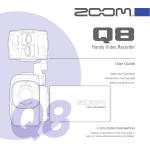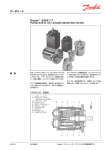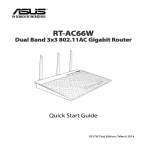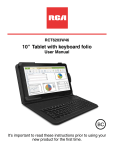Download RCA RCS3101E Instruction Manual
Transcript
user manual
manual de usuario
RCS13101E
Scan for more user manual details or visit
www.RCAtablets.com
Escanear para más detalles del manual de usuarios o vistita
www.RCAtablets.com
Read these instructions before using your new product for the first time.
Es importante leer este manual antes de usar por vez primera su equipo.
1
EN
ES
Safety Instructions
* SEE REAR OF UNIT FOR GRAPHIC SYMBOLS *
The lightning flash with an arrowhead symbol, within the
equilateral triangle, is intended to alert the user to the
presence of uninsulated "dangerous voltage" within the
product's enclosure that may be of sufficient magnitude to
cause an electric shock.
The exclamation point within the equilateral triangle is
intended to alert the user to the presence of important
operating and maintenance (servicing) instructions in this
owner's manual.
WARNINGS:
t 5013&7&/5'*3&034)0$,)";"3%%0/05&9104&5)&6/*5
503"*/03.0*4563&
t 50"70*%&-&$53*$"-4)0$,%0/0501&/5)&$"#*/&53&'&3
4&37*$*/(5026"-*'*&%1&340//&-0/-:
t 5)& "11"3"564 4)"-- /05 #& &9104&% 50 %3*11*/( 03
41-"4)*/("/%5)"5/00#+&$54'*--&%8*5)-*26*%46$)"4
7"4&44)"--#&1-"$&%0/5)&"11"3"564
$"/*$&4#
/.##
This product contains a
low power laser device.
%PVCMFJOTVMBUJPOXIFOTFSWJDJOHVTF
only identical replacement parts.
RCS13101E
Equipment tested for
compliance as a
complete unit
'$$4UBUFNFOUT
/05&5IJT FRVJQNFOU IBT CFFO UFTUFE BOE GPVOE UP DPNQMZ XJUI
UIFMJNJUTGPSB$MBTT#EJHJUBMEFWJDFQVSTVBOUUP1BSUPGUIF'$$
Rules. These limits are designed to provide reasonable protection
against harmful interference in a residential installation. This
equipment generates, uses and can radiate radio frequency energy
and, if not installed and used in accordance with the instructions,
NBZDBVTFIBSNGVMJOUFSGFSFODFUPSBEJPDPNNVOJDBUJPOT)PXFWFS
there is no guarantee that interference will not occur in a particular
installation. If this equipment does cause harmful interference to
radio or television reception, which can be determined by turning
the equipment off and on, the user is encouraged to try to correct the
interference by one or more of the following measures:
– Reorient or relocate the receiving antenna.
– Increase the separation between the equipment and receiver.
– Connect the equipment into an outlet on a circuit different from
that to which the receiver is connected.
o $POTVMUUIFEFBMFSPSBOFYQFSJFODFESBEJP57UFDIOJDJBOGPSIFMQ
WARNING:
Changes or modifications to this unit not expressly approved by the
party responsible for compliance could void the user’s authority to
operate the equipment.
Service Information
This product should be serviced only by those specially trained in
BQQSPQSJBUFTFSWJDJOHUFDIOJRVFT'PSJOTUSVDUJPOTPOIPXUPPCUBJO
service, refer to the warranty included in this guide.
2
Warnings:
t 5IF "$ QPXFS QMVH JT VTFE BT EJTDPOOFDU EFWJDF BOE JU TIPVME
remain readily operable during intended used. In order to
disconnect the apparatus from the mains completely, the AC
power plug should be disconnected from the mains socket outlet
completely.
t 5IFNBJOTQMVHPGBQQBSBUVTTIPVMEOPUCFPCTUSVDUFE03TIPVME
be easily accessed during intended use.
t .JOJNVN DN JODIFT
EJTUBODFT BSPVOE UIF BQQBSBUVT GPS
sufficient ventilations.
t 5IFWFOUJMBUJPOTIPVMEOPUCFJNQFEFECZDPWFSJOHUIFWFOUJMBUJPO
openings with items such as newspaper, table-cloths, curtains, etc.
t /POBLFEnBNFTPVSDFTTVDIBTMJHIUFEDBOEMFTTIPVMECFQMBDFE
on the apparatus.
0O4BGFUZ
As the laser beam used in this compact disc player could be harmful
to the eyes, do not attempt to disassemble the casing. Refer servicing
to qualified personnel only.
t %POPUQVUBOZGPSFJHOPCKFDUTJOUIFEJTDDPNQBSUNFOU*GZPVEP
so, the laser beam interlock may be defeated allowing the laser to
remain on when the lid is opened.
t 4IPVME BOZ PCKFDUT PS MJRVJET GBMM JOUP UIF VOJU EJTDPOOFDU UIF
power supply and have the unit checked by qualified personnel
before any further operation.
0O0QFSBUJPO
4JODFUIF$%TZTUFNPõFSTBXJEFEZOBNJDSBOHFUIFQFBLTPGUIF
high level inputs are recorded with high fidelity, and the noise level
JT WFSZ MPX %P OPU UVSO VQ UIF WPMVNF XIJMF MJTUFOJOH UP B QBSU PG
the disc with no audio signals or very low level inputs. If you do so,
the speakers may be damaged when the peak level of the sound is
QMBZFE5IFMFOTPGUIFMBTFSTIPVMECFLFQUDMFBO%POPUUPVDIUIF
lens. If you do so, the lens may be damaged and the unit will not
operate correctly.
0O6TF
/FWFSVTFUIFVOJUXIFSFJUXPVMECFTVCKFDUUP
)FBUTPVSDFTTVDIBTSBEJBUPSTPSBJSEVDUT
%JSFDUTVOMJHIU
- Excessive dust.
.PJTUVSFPSSBJO
.FDIBOJDBMWJCSBUJPOPSTIPDL
6OFWFOTVSGBDF
t %POPUQMBDFBOZIFBWZPCKFDUTPOUPQPGUIFVOJU
t 8IFOUIFVOJUJTVTFEXJUIBO"$QPXFSQMVHEPOPUXSBQUIFVOJU
in a cloth, blanket, etc. If you do so, the temperature inside and
outside the unit may rise considerably, resulting in malfunctioning
of the unit.
t *GUIFVOJUJTCSPVHIUEJSFDUMZGSPNBDPMEUPBXBSNMPDBUJPOPSJT
placed in a very damp room, the moisture may condense on the
lens inside the unit. Should this occur, the unit will not operate. In
this case, remove the disc and leave the unit in a warm place for
several hours until the moisture evaporates.
t 'PS UIF VOJU UP PQFSBUF BU JUT CFTU JU TIPVME OPU CF TVCKFDU UP
UFNQFSBUVSFTCFMPX¡'¡$
PSBCPWF¡'¡$
Additional safety information
t "QQBSBUVT TIBMM OPU CF FYQPTFE UP ESJQQJOH PS TQMBTIJOH BOE OP
PCKFDUT mMMFE XJUI MJRVJET TVDI BT WBTFT TIBMM CF QMBDFE PO UIF
apparatus.
t "MXBZT MFBWF TVöDJFOU TQBDF BSPVOE UIF QSPEVDU GPS WFOUJMBUJPO
%POPUQMBDFQSPEVDUJOPSPOBCFESVHJOBCPPLDBTFPSDBCJOFU
that may prevent air flow through vent openings.
t %POPUQMBDFMJHIUFEDBOEMFTDJHBSFUUFTDJHBSTFUDPOUIFQSPEVDU
t $POOFDU QPXFS QMVH POMZ UP "$ QPXFS TPVSDF BT NBSLFE PO UIF
product.
t $BSFTIPVMECFUBLFOTPUIBUPCKFDUTEPOPUGBMMJOUPUIFQSPEVDU
t %POPUBUUFNQUUPEJTBTTFNCMFUIFDBCJOFU5IJTQSPEVDUEPFTOPU
contain customer serviceable components.
5IJT EFWJDF DPNQMJFT XJUI 1BSU PG UIF '$$ 3VMFT 0QFSBUJPO JT
TVCKFDUUPUIFGPMMPXJOHUXPDPOEJUJPOT
UIJTEFWJDFNBZOPUDBVTF
harmful interference, and (2) this device must accept any interference
received, including interference that may cause undesired operation.
Safety Instructions
System connections
1SFDBVUJPOT
$POOFDU UIF TQFBLFST UP UIF 3 3 3
UFSNJOBMT BOE UIF - - -
terminals.
Note:
Connecting speakers other than
the speakers supplied with the
unit may damage the unit.
EN
t 5IJTDPNQBDUEJTDQMBZFSVTFTBMBTFSUPSFBEUIFNVTJDPOUIFEJTD
The laser mechanism corresponds to the cartridge and stylus of a
record player. Although this product incorporates a laser pick-up
lens, it is completely safe when operated according to directions.
t %JTDTSPUBUFBUIJHITQFFEJOTJEFUIFQMBZFS%POPUVTFEBNBHFE
warped, or cracked discs.
t %P OPU UPVDI UIF QJDLVQ MFOT XIJDI JT MPDBUFE JOTJEF UIF EJTD
compartment. To keep dust from collecting on the pick-up lens, do
not leave the compartment door open for an extended period of
time. If the lens becomes dirty, clean it with a soft brush, or use an
air blower brush designed for camera lenses.
Red marked cord (+)
#MBDLNBSLFE-JOFEPU
DPSE
Right
)FBETFUTBGFUZ
t )BWFB#MBTU+VTU/PUJOZPVSFBSESVNT.BLFTVSFZPVUVSOEPXO
the volume on the unit before you put on headphones. Increase
the volume to the desired level only after headphone are in place.
t %P OPU QMBZ ZPVS IFBETFU BU IJHI WPMVNF )FBSJOH FYQFSUT XBSO
against extended high-volume play.
t *G ZPV FYQFSJFODF SJOHJOH JO ZPVS FBST SFEVDF WPMVNF PS
discontinue use.
t :PV TIPVME VTF XJUI FYUSFNF DBVUJPO PS UFNQPSBSJMZ EJTDPOUJOVF
use in potentially hazardous situations. Even if your headset is an
open-air designed to let you to hear outside sounds, do not turn up
the volume so high that you are unable to hear what is around you.
t &YDFTTJWF TPVOE QSFTTVSF GSPN FBSQIPOFT BOE IFBEQIPOF DBO
cause hearing loss.
*.1035"/54"'&5:
*/4536$5*0/4
1.
6.
Read these instructions.
,FFQUIFTFJOTUSVDUJPOT
)FFEBMMXBSOJOHT
'PMMPXBMMJOTUSVDUJPOT
%POPUVTFUIJTBQQBSBUVTOFBSXBUFS
Clean only with a dry cloth.
%POPUCMPDLUIFWFOUJMBUJPOPQFOJOHT*OTUBMMJOBDDPSEBODFXJUI
the manufacturer's instructions.
%P OPU JOTUBMM OFBS BOZ IFBU TPVSDFT TVDI BT SBEJBUPST IFBU
registers, stoves, or other apparatus (including amplifiers) that
produce heat.
%P OPU EFGFBU UIF TBGFUZ QVSQPTF PG B QPMBSJ[FE PS HSPVOEJOH type plug. A polarized plug has two blades with one wider than
the other. A grounding type plug has two blades and a third
grounding prong. The wide blade or the third prong are provided
for your safety. If the provided plug does not fit into your outlet,
consult an electrician for replacement of the obsolete outlet.
1 SPUFDU UIF QPXFS DPSE GSPN CFJOH XBMLFE PO PS QJODIFE
particularly at plugs, convenience receptacles, and the point
where they exit from the apparatus.
0OMZVTFBUUBDINFOUTBDDFTTPSJFTTQFDJGJFECZUIFNBOVGBDUVSFS
6TF POMZ XJUI B DBSU TUBOE USJQPE CSBDLFU PS UBCMF TQFDJGJFE
by the manufacturer, or sold with the apparatus. When a cart is
used, use caution when moving the cart/apparatus combination
UPBWPJEJOKVSZGSPNUJQPWFS
6 OQMVH UIJT BQQBSBUVT EVSJOH MJHIUOJOH
storms or when unused for long periods of
time.
3 FGFS BMM TFSWJDJOH UP RVBMJGJFE TFSWJDF
personnel. Servicing is required when
the apparatus has been damaged in
any way, such as the AC power cord or
plug is damaged, liquid has spilled or
PCKFDUT IBWF GBMMFO JOUP UIF BQQBSBUVT 1PSUBCMF$BSU8BSOJOH
the apparatus has been exposed to rain or moisture, does not
operate normally, or has been dropped.
Left
$"65*0/4
t &OTVSF UIBU UIF QPXFS TVQQMZ JO ZPVS IPVTF DPNQMJFT XJUI UIBU
indicated on the identification sticker located on the back of your
VOJU"$7_)[
t *GZPVBSFOPUHPJOHUPVTFUIFVOJUGPSBMPOHUJNFEJTDPOOFDUUIF
AC power plug from the wall outlet.
t 5IJT VOJU JT EFTJHOFE GPS DPOUJOVPVT VTF 4XJUDIJOH Põ UIF VOJU
to standby mode does not disconnect it from the power supply.
To completely isolate the equipment, remove the plug from the
power outlet as some components remain connected to the
electrical supply.
Remote Control
6TJOHUIF3FNPUF$POUSPM
t 1PJOUUIFSFNPUFDPOUSPMBUUIF3&.05&4&/403MPDBUFEPOUIF
unit.
t 8IFO VTJOH UIJT VOJU JO WFSZ CSJHIU MJHIU UIF JOGSBSFE 3&.05&
4&/403NBZOPUXPSLQSPQFSMZ
5P$IBOHF3FNPUF#BUUFSZ
0QFOUIFCBUUFSZEPPS
2. Insert 2 AAA size batteries.
#BUUFSZ3FQMBDFNFOU
When the battery becomes weak, the operating distance of the
remote control will be greatly reduced and you will need to replace
the battery.
Note:
If the remote control is not going to be used for a long time, remove
the battery.
WARNING:
t %POPUEJTQPTFPGUIFCBUUFSZJOBmSFPSJUNBZMFBLBOEPSFYQMPEF
t #BUUFSJFT TIPVME OPU CF FYQPTFE UP FYDFTTJWF IFBU TVDI BT
sunshine, fire or the like.
CAUTION:
%BOHFS PG FYQMPTJPO JG CBUUFSZ JT JODPSSFDUMZ SFQMBDFE 3FQMBDF POMZ
with the same or equivalent type.
3
Control Reference Guide
Remote Control
1
2
6OJU
1
11
12
3
4
5
6
7
8
9
10
13
14
15
2
16
17
18
19
20
3
4
5
1. STANDBY button
1SFTTUPTUBOECZUIFVOJU
1SFTTBOEIPMEUPTIVUEPXOUIFVOJU
2.
(RETURN) button
3. Cursor ( , , , ) buttons
.PWFCFUXFFOTFMFDUJPOTPOBNFOVTDSFFOBOEBEKVTUDFSUBJO
settings.
OK button
Confirm selections on a menu screen.
INTERNET button
1SFTTUPSFUVSOUP*OUFSOFUNPEF
CD button
1SFTTUPSFUVSOUP$%NPEF
PREV button
6.
.PWFCBDLUISPVHIUSBDLTPOUIFEJTD
1SFTTUPUVOFUIF'.GSFRVFODFZ
PLAY/ PAUSE button
Start or resume playback of a disc.
1SFTT PODF UP QBVTF QMBZCBDL 1SFTT TVCTFRVFOUMZ UP BEWBODF
GSBNFCZGSBNFPOB$%
NEXT button
Skip to next track on a disc.
1SFTTUPUVOFUIF'.GSFRVFODFZ
7. GALLERY button
1SFTTUPSFUVSOUP(BMMFSZGPMEFS
8. PLAY MUSIC button
1SFTTUPTFMFDUUIF1MBZ.VTJDNPEF
REPEAT button
1SFTTUPSFQFBUUIFEFTJSFETPOHTXIFOQMBZJOH$%
10. RANDOM button
1SFTTUPSBOEPNQMBZJOH$%
MUTE button
11.
(Home screen) button
12.
1SFTTUPSFUVSOUPIPNFTDSFFOQBHF
13.
Bluetooth button
1SFTTUPTFMFDUUIF#MVFUPPUINPEF
LINE IN button
1SFTTUPTFMFDUUIF-JOF*ONPEF
FM button
1SFTTUPSFUVSOUP'.NPEF
16. STOP button
Stop playing a disc.
17. VOL + / - buttons
"EKVTUUIFWPMVNFMFWFM
18. SCREEN button
1SFTTUPTXJUDITDSFFOPOPGG
MEMORY button
1SFTTUPNFNPSZUIFSBEJPTUBUJPO
20. EQ button
1SFTTUPTFMFDUUIFEFTJSFENVTJDNPEF101$-"44*$'-"5
+";;
$POUSPM1BOFM4JEFBOE#BDLWJFX
6
7
8
9
10
$POUSPM1BOFM
2.
45"/%#:0/CVUUPO
1SFTTBOEIPMEUPTIVUEPXOUIFDPOUSPMQBOFM
'VODUJPOCVUUPO
button
button
%JTQMBZ
Remote Sensor
button
button
button
.BTUFS7PMVNFLOPC
$%%PPS
)FBEQIPOFKBDL
-*/&*/KBDL
11
$POUSPM1BOFM4JEFBOE#BDLWJFX
6. RESET hole
.JDSP4%$BSE4MPU
4VQQPSUVQUP(.JDSP4%DBSEOPUJODMVEFE
.JDSP)%.*KBDL
.JDSP64#KBDL
1PXFS0O0GGCVUUPO
)FBEQIPOFKBDL
%$*/KBDL
Accessories
1MFBTFDIFDLBOEJEFOUJGZUIFTVQQMJFEBDDFTTPSJFT
Remote Control with 2 “AAA”batteries ........................................ x 1
64# DPOWFSUFS DBCMF Y )%.* DPOWFSUFS DBCMF Y 6TJOHUIF"OESPJE4ZTUFN
'JSTU5JNF0QFSBUJPO
5VSOJOH:PVS6OJU0OGPSUIF'JSTU5JNF
When using the unit for the first time, you will be required to setup
the following:
1. Select the language, then tap Start.
4FMFDUUIF8J'J
*G ZPV IBWF B (PPHMF BDDPVOU TFMFDU :FT5IFO UBQ B OFUXPSL
name to see more details or connect to it, and enter a password
if necessary.
When prompted, sign in using the email address and password
for your Google Account. If you don’t have one yet, go ahead and
create one.
'PMMPXUIFPOTDSFFOJOTUSVDUJPOTUPTFUVQUIFVOJU
#BTJD0QFSBUJPO
6TJOHUIF5PVDITDSFFO
)FSFBSFTPNFCBTJDQSPDFEVSFTGPSJOUFSBDUJOHXJUIUIFUPVDITDSFFO
Tap
To select an item on the touchscreen, lightly
tap it.
1SFTT)PME
In some instances, touching the item and
holding your finger on it will present other
options or menus.
%SBHPS4XJQF
While holding an item such as an icon, it
can sometimes be moved by dragging it to
BOPUIFSBSFBPSTDSFFO:PVNBZBMTPCFBCMF
to swipe your finger across a screen or item
to navigate or move it.
%PXOMPBEBQQTPO(PPHMF1MBZ5.
In addition to the apps that are preloaded on the system, you can
DIPPTFGSPNIVOESFETPGUIPVTBOETPGBQQTGSPNUIF(PPHMF1MBZ
TUPSF4JNQMZUBQPOUIF1MBZ4UPSFJDPOUPGJOEBOEEPXOMPBEUIF
apps you want.
$VTUPNJ[JOHUIF)PNF4DSFFO
t 'SPN"MM"QQTTDSFFOUP)PNFTDSFFO5BQ"MM"QQTCVUUPO
UP PQFO "MM "QQT TDSFFO QSFTT IPME BO JDPO PS XJEHFU BOE
slowly to drag it to the location of your choice. This makes it
NVDIFBTJFSUPDIBOHFZPVS)PNFTDSFFOMBZPVU
t .PWFBQQTPSXJEHFUT1SFTTIPMEBOJDPOPSXJEHFUTMPXMZ
to drag it to the screen edge, the screen will switch.
t %FMFUFBQQTPSXJEHFUTGSPNUIF)PNFTDSFFO1SFTTIPMEBO
JDPO PS XJEHFU XIFO UIF 9 JDPO BQQFBST BU UIF MFGU PG UIF
screen, drag the icon or widget into it.
t 1SFTTIPMEUIFXBMMQBQFSPOZPVS)PNFTDSFFOBOEDIPPTF
ZPVSXBMMQBQFSGSPN(BMMFSZ-JWF8BMMQBQFSTPS8BMMQBQFST
Google Now
To create a truly personalized experience, using your location
and personal Google account information, use Google Now.
5PVDI BOE )PME UIF )PNF JDPO BOE TMJEF VQ UP UIF (PPHMF
/PX JDPO 'PMMPX UIF JOTUSVDUJPOT UP TFUVQ ZPVS (PPHMF /PX
experience.
7PJDF4FBSDI7PJDF"DUJPOT
5VSO7PJDF4FBSDIPS7PJDF"DUJPO0O
:PV DBO JOJUJBUF B7PJDF 4FBSDI PS7PJDF "DUJPO CZ UBQQJOH UIF
.JDSPQIPOFJDPOJOUIFUPQSJHIUDPSOFSPGUIF)PNFTDSFFO
When you’re viewing the Google Now screen, you don’t have to
UPVDIBOZUIJOH+VTUTBZi(PPHMFw
Note:
5P EFUFDU XIFO ZPV TBZi(PPHMFw UP MBVODI7PJDF 4FBSDI PS7PJDF
Actions, your tablet analyzes sound picked up by your tablet’s
microphone in intervals of a few second or less.
6TJOH7PJDF4FBSDI
"GUFSUBQQJOHUIFNJDSPQIPOFJDPOKVTUTBZXIBUFWFSJUJTZPVXBOU
Google to search for.
6TJOH7PJDF"DUJPOT
;PPN
#Z QMBDJOH UXP GJOHFST PO UIF TDSFFO ZPV
DBOTMJEFUIFNBQBSUUP;PPN*OPSQJODI
UIFNUPHFUIFSUP;PPN0VU
5IFSF BSF NBOZ BDUJPOT UIBU UIF VOJU DBO QFSGPSN VTJOH 7PJDF
"DUJPOT 'PS FYBNQMF ZPV DBO TFOE FNBJMT TFU BMBSNT QMBZ B
TPOH PS OBWJHBUF UP B XFCTJUF +VTU UBQ UIF .JDSPQIPOF JDPO
BOETBZXIBUZPVXBOUUIFVOJUUPEP"TZPVTQFBL7PJDF4FBSDI
analyzes your speech and initiates the action.
*G7PJDF 4FBSDI EPFTOU VOEFSTUBOE ZPV JU MJTUT B TFU PG QPTTJCMF
NFBOJOHT+VTUUBQUIFPOFZPVXBOU
EN
/BWJHBUJOHUIF)PNF4DSFFO
Google Search
Notification Bar
/PUJmDBUJPO4UBUVT*DPOT
Status Bar
The below table lists are some of the frequently used icons in the
/PUJGJDBUJPO4UBUVTCBS
Item
All Apps
/BWJHBUJPO#VUUPOT
App Icons
/PUJGJDBUJPO4UBUVT#BS
Some indicators that inform you about the status of your tablet are
shown at the top of the screen.
Notification Shade
Notifications may come from the system, a game, an application
such as E-mail, or the music player.
When Notifications are available, related icons will appear in
the top left corner of the screen. To open the Notification Shade,
touch the Notification icon and swipe your finger down. Some
notifications allow you to take specific actions by tapping icons
within the notification.
"GUFSZPVBSFGJOJTIFEXJUIBOPUJGJDBUJPOKVTUTMJEFJUBXBZUPUIFMFGU
PSSJHIU*GZPVXBOUUPEJTNJTTBMMOPUJGJDBUJPOTUBQUIF%JTNJTTJDPO
at the top of the notification.
4UBUVT#BS2VJDL4FUUJOHT
5IF 4UBUVT #BS JO UIF UPQ SJHIU DPSOFS TIPXT WBSJPVT JOEJDBUPST
JODMVEJOH8J'J DPOOFDUJPO BOE CBUUFSZ TUBUVT5P BDDFTT 2VJDL
4FUUJOHT UPVDI UIF TUBUVT CBS BOE TXJQF EPXO:PV DBO UIFO
BEKVTUWBSJPVTTFUUJOHTPOUIFUBCMFUCZUPVDIJOHUIFDPSSFTQPOEJOH
square.
Description
.FTTBHF
3FDFJWFEOFXNFTTBHF
.VTJD
5IF(PPHMF1MBZ.VTJD"QQJTSVOOJOH
Screenshots
Screenshot captured.
64#UFUIFSJOH
)BTDPOOFDUFEUPB1$BOEUIF64#
tethering is turned on.
8J'J
)BTB8J'J*OUFSOFUDPOOFDUJPO
1MBZ4UPSF
"OVQEBUFGPSBOBQQJTBWBJMBCMF
Home Screen Icons
All Apps
Tap the All Apps icon
to enter the All Apps screen.
In All Apps screen, you can:
t .PWFCFUXFFOTDSFFOT4MJEFMFGUPSSJHIU
t 0QFOBO"QQ5BQJUTJDPO
t $PQZBO"QQJDPOUPUIF)PNFTDSFFO1SFTTIPMEUIFJDPOPS
XJEHFUJDPOBOETMPXMZUPESBHJUUPUIF)PNFTDSFFO
t 7JFX XJEHFUT 5BQ UIF XJEHFUT UBC BU UIF UPQ PG B "MM "QQT
screen. Widgets are app information displays that can be placed
POZPVS)PNFTDSFFO
.
t (FUNPSFBQQT5BQUIF(PPHMF1MBZ4UPSFJDPO
t 7JFXJOGPBCPVUBO"QQ1SFTTIPMEJUBOEESBHJUUPUIFUPQPG
the screen, then drop the app over the App Info icon i .
Tip:.PTUBQQTJODMVEFB.FOVJDPO near the top or bottom of the
screen that lets you control the app’s settings.
Back
5BQ#BDLJDPO
to return to the previous screen.
t 5IF#BDLJDPOSFNBJOTPOUIFCPUUPNPGUIFTDSFFOBUBMMUJNFT
allowing you to navigate back to the previous screen.
t 0ODF ZPV HP CBDL UP UIF )PNF TDSFFO ZPV DBOU HP CBDL BOZ
further in your history.
Home
5BQ)PNFJDPO
from anywhere on your tablet to return to the
)PNFTDSFFO
Recent Apps
Tap Recent Apps icon
to view recently used apps. Tap an app to
use it again.
:PVDBOTMJEFEPXOUPTFFNPSFBQQT:PVDBOBMTPTMJEFJUBXBZUP
the left or right.
*OTFSUB.JDSP4%DBSE
3FNPWFUIF$POUSPM1BOFMGSPNUIF.VTJD4ZTUFN
*OTFSUB.JDSP4%DBSE
Grab the Top of the control panel and press the bottom left corner
of the control panel then push upward to remove.
To increase the memory storage capacity, remove the rubber cover
POUIFTJEFPGTDSFFOBOEJOTFSUB.JDSP4%DBSEOPUJODMVEFE
JOUP
UIFVOJUT.JDSP4%TMPUVOUJMJUDMJDLT
5PSFNPWFB.JDSP4%DBSEQVTIJOPOUIFFEHFPGUIFDBSEVOUJMJU
pops out of the card slot.
*OTUBMMUIF$POUSPM1BOFMUPUIF.VTJD4ZTUFN
Grab the Top of the control panel and hold the bottom left corner of
UIFDPOUSPMQBOFMUIFOJOTFSUUPUIF.VTJD4ZTUFN
6TFUIF$POUSPM1BOFMBTB5BCMFU
6
The removable control screen can be used as an Android™ tablet
and can be paired to the main unit to wirelessly play music using
#MVFUPPUI
Source button until “bt” appears
0OUIFNBJOVOJUQSFTTUIF
on the small display.
button on the main unit or Remote
1SFTT BOE IPME UIF
$POUSPM UJMM #5 GMBTI PO UIF NBJO VOJU EJTQMBZ ZPV QBJS PUIFS
#MVFUPPUIEFWJDF
3. In the tablet's 4&55*/(4NFOVUVSOPO#MVFUPPUIBOEDPOOFDUUP
“RCA RCS13101E”.
Connections
Micro-USB
$POOFDUZPVSVOJUUPB1$PSB64#TUPSBHFEFWJDFXJUIB64#DBCMF
OPUJODMVEFE
BOE64#DPOWFSUFSDBCMFJODMVEFE
UPUSBOTGFSNVTJD
pictures and other files in both directions.
Notes:
t 5PDIBOHFZPVSVOJUT64#DPOOFDUJPOPQUJPOTZPVTIPVMEHPUP
Settings > DEVICE > Storage, and tap Menu icon at the upper
right corner. Then tap USB computer connection to enter to
setup.
t 5IFVOJUDBOCFDPOOFDUFEUPBLFZCPBSEBNPVTFPSPUIFSJOQVU
EFWJDFTWJBB64#DBCMFBOEVTFJUKVTUBTZPVXPVMEDPOOFDUXJUI
B1$
Micro SD
Remove the rubber cover on the side of screen and insert the micro
4%DBSEJOUPUIFVOJUT.JDSP4%TMPUVOUJMJUDMJDLT
5PDIFDLUIFTUPSBHFPGUIFNJDSP4%DBSEHPUP
Settings > DEVICE > Storage
3FNPWF UIF NJDSP 4% DBSE CZ QVTIJOH JO PO UIF DBSEhT FEHF5IF
card will pop out and can be removed.
Notes:
t :PVDBOVTFNJDSP4%5. DBSEBOENJDSP4%)$5. DBSEVQUP(#
4%DBSEOPUJODMVEFE
t /FWFSSFNPWFPSJOTFSUNJDSP4%DBSEJO0ONPEF
8J'J
$POOFDUUPB8J'J/FUXPSL
1. Go to Settings > WIRELESS & NETWORKS > Wi-Fi, and slide the
8J'JTXJUDIUPUIF0/QPTJUJPO
5IFEFWJDFXJMMTDBO8J'JOFUXPSLTBVUPNBUJDBMMZBOEEJTQMBZUIF
EN
available names.
t *GUIFEFWJDFGJOETBOFUXPSLUIBUZPVDPOOFDUFEUPQSFWJPVTMZJU
will connect to it automatically.
3. Tap a network name to connect to it, and enter a password if
necessary.
"MUFSOBUJWFMZJGZPVS8J'JSPVUFSTVQQPSUT8J'J1SPUFDUFE4FUVQ
at the top of the screen, and then press the
UBQUIF814JDPO
814CVUUPOPOZPVSSPVUFS
*G ZPVS OFUXPSL EPFT OPU CSPBEDBTU JUT 44*% UBQ UIF 1MVT JDPO
+ BU UIF UPQ PG UIF TDSFFO BOE FOUFS UIF /FUXPSL 44*% OBNF
of the network. If necessary, enter security or other network
configuration details.
6:14
Settings
WIRELESS & NETWORKS
MyHomeWF
Wi-Fi
Bluetooth
ON
OFF
Connected
CoffeeShopWF
WPS available
More...
DEVICE
Micro-HDMI
Sound
$POOFDUZPVSVOJUUPB57PSPUIFSEJTQMBZEFWJDFXJUIB)%.*DBCMF
OPU JODMVEFE
BOE )%.* DPOWFSUFS DBCMF JODMVEFE
UP PVUQVU UIF
video.
Notes:
t 5PDIBOHFZPVSVOJUT)%.*PQUJPOTZPVTIPVMEHPUP
Settings > HDMI > to modify each setting.
)%.* UIF )%.* MPHP BOE )JHI%FGJOJUJPO
.VMUJNFEJB *OUFS GBDF BSF USBEFNBSLT PS
SFHJTUFSFEUSBEFNBSLTPG)%.*-JDFOTJOH--$
Display
Hdmi
ScreenshotSetting
Storage
Battery
Note:
you can tap Menu icon at the upper right corner in the Settings
screen for advanced settings.
71/7JSUVBM1SJWBUF/FUXPSL
:PV DBO DSFBUF WJSUVBM QSJWBUF OFUXPSL 71/
BOE DPOOFDU UP ZPVS
private network securely through a public network, such as the
JOUFSOFU:PVNVTUTFUBMPDLTDSFFO1*/PSQBTTXPSECFGPSFZPVDBO
use credential storage.
"EE71/OFUXPSLBOEGPMMPXUIFJOTUSVDUJPOTPOUIFTDSFFO
#BUUFSZ.BOBHFNFOUBOE$IBSHJOH
1SPMPOHUIF#BUUFSZ-JGF
The control panel has a built-in rechargeable battery.
#BUUFSZ*DPO
The battery icon in the upper-right corner shows the battery level or
charging status.
'VMMCBUUFSZ
-PXCBUUFSZ
$IBSHJOHUIF#BUUFSZ
Need to be charged
Charging
In order to keep the battery working in best condition, please pay
attention to the following:
t 1MFBTFJOTUBMMUIJTDPOUSPMQBOFMUPUIF.VTJD4ZTUFNUPDIBSHFUIF
CBUUFSZBOENBLFTVSFUIFTZTUFNJTQPXFS0/
t 1MFBTFEPOPUDIBSHFUIFCBUUFSZJOIJHIUFNQFSBUVSFT
t %POPUXBJUGPSUIFCBUUFSZUPCFGVMMZEFQMFUFECFGPSFDIBSHJOH
BHBJO,FFQUIFCBUUFSZDIBSHFEBTOFFEFE
t *GDPOUSPMQBOFMIBTOPUCFFOVTFEGPSBMPOHQFSJPEPGUJNFUIF
battery might be in over discharge protection mode and may take
longer to charge.
)FSFBSFTPNFUJQTGPSIPXUPQSPMPOHUIFMJGFPGUIFCBUUFSZ
t *GZPVBSFOUVTJOH8J'JHPUP4FUUJOHT8*3&-&44/&5803,4
8J'JUVSOJUPõ
t %POU MFBWF UIF .BQT PS /BWJHBUJPO BQQT PQFO PO UIF TDSFFO
when you’re not using them.
t 5VSOEPXOTDSFFOCSJHIUOFTTBOETFUBTIPSUFSTDSFFOUJNFPVU
4FUUJOHT%&7*$&%JTQMBZ
t *G ZPV EPOU OFFE JU UVSO Põ BVUPNBUJD TZODJOH GPS BMM BQQT
4FUUJOHT "$$06/54 <(PPHMF BDDPVOUOBNF> 5IJT NFBOT
you need to sync manually to collect messages, email, and other
recent information, and won’t receive notifications when updates
occur.
7
7PMVNF"EKVTUNFOU
$POOFDUB#MVFUPPUI¥EFWJDFUPUIF.BJO6OJU
5P"EKVTUUIF7PMVNF
The system can wirelessly receive and playback audio from a
#MVFUPPUIFRVJQQFETNBSUQIPOFUBCMFUPSDPNQVUFS
1. Go to Settings > WIRELESS & NETWORKS > BLUETOOTH, and
TMJEFUIF#MVFUPPUI¥TXJUDIUPUIF0/QPTJUJPO
5VSOPOUIF#MVFUPPUI¥EFWJDFZPVXJTIUPQBJSBOEDPOOFDU
0O ZPVS #MVFUPPUI¥ FOBCMFE EFWJDF TFBSDI GPS UIFiRCA
RCS13101E" in the list of discovered devices and select it.
5IFWPMVNFDBOCFBEKVTUFEVTJOHUIF.BTUFS7PMVNF,OPCPOUIF
NBJOVOJUPSUIF7PMVNF6Q%PXO#VUUPOTPOUIFSFNPUFDPOUSPM
'PS1FSTPOBM-JTUFOJOH
$POOFDU IFBEQIPOFT NN TUFSFP NJOJ QMVH
UP UIF FBSQIPOF
KBDL"EKVTUUIF70-6.&MFWFMTUPPCUBJOUIFEFTJSFEWPMVNF
When headphones are connected, the speakers are automatically
muted.
Warning: Excessive sound pressure from earphones and headphones
can cause hearing loss.
6:14
Settings
SEARCH FOR DEVICES
WIRELESS & NETWORKS
1SFTFU&2
RCS13101T
Wi-Fi
ON
Bluetooth
ON
Not visible to other Bluetooth device
AVAILABLE DEVICES
RCA RCS13101E
More...
DEVICE
This system supports a variety of equalizers and sound effects.
%VSJOH QMBZCBDL QSFTT UIF EQ button to select a desired music
mode. Each time the EQ button is pressed, the music mode will be
changed to the next one as follows:
POP / CLASSIC / FLAT / JAZZ
Sound
Display
Hdmi
ScreenshotSetting
Storage
Battery
Note: *GZPVS#MVFUPPUI¥ device (e.g. Smart phone etc.) need the
1*/DPEFXIJMFQBJSJOHQMFBTFFOUFSEJHJUOVNCFS
-JOF*O1MBZCBDL
:PVDBODPOOFDUBVEJPEFWJDFTTVDIBTZPVSJ1PE$%QMBZFSTPS.1
QMBZFSTUPUIFVOJUWJBUIF-*/&*/KBDL5PEPUIJTDPOOFDUBOBVEJP
DBCMF GSPN UIF MJOF PVU PS IFBEQIPOF PVU KBDL PG UIF PUIFS BVEJP
EFWJDFUPUIF-*/&*/KBDLPOUIFVOJUTGSPOUQBOFM
-JTUFOJOHUPUIF$POOFDUFE%FWJDF
1SFTTUIF CVUUPOUP-*/&*/NPEFBOEiL-in ” is shown on the
display.
5VSOPOUIFBVEJPEFWJDFZPVWFBUUBDIFEUPUIF-*/&*/KBDL
$%1MBZCBDL
1SFTTUIF button to turn on the unit.
1SFTTUIF CVUUPOUP$%NPEF
1SFTTUIF CVUUPOUPPQFOUIF$%EPPS1MBDFBEJTDJOUIFDFOUFS
with the label side up and then press the button again to close
UIF$%EPPS5IFOJUQMBZTBVUPNBUJDBMMZ
t "EKVTUUIFWPMVNFMFWFMT
-JTUFOUPUIF3BEJP
1SFTTUIF button to turn the unit on.
1SFTTUIF CVUUPOUP'.NPEF
1SFTTUIF or button to tune in to a station.
"EKVTUUIFWPMVNFMFWFMT
5P1BVTF1MBZCBDL
t 1SFTTUIF
button.
t 5PSFTVNFQMBZCBDLQSFTTUIF
Searching for a Station Automatically
button again.
t 1SFTTBOEIPMEUIF or button until the tuner starts searching
for a station, then release. After tuning in a station, the search
stops.
t 5IFTFBSDINBZOPUTUPQBUBTUBUJPOXJUIBWFSZXFBLTJHOBM
5P4UPQ1MBZCBDL
1SFTFUUJOH4UBUJPOT
t 1SFTT FJUIFS UIF
or
button according to the desired
direction.
t 1SFTTUIF
button to skip to the start of the current track or skip
UPQSFWJPVTUSBDLT1SFTTUIF
button to skip to the beginning
of the next track.
5IFVOJUDBOTUPSFBUPUBMPGTUBUJPOTJONFNPSZ1SFTFUUJOHBMMPXT
you to tune in to a station directly.
1. Tune in to a desired station.
1SFTTBOEIPMEUIFMEMORY button. The preset number will blink
and the “PXX” indicator will be shown on the display.
1SFTTUIF or button to select the preset number.
1SFTTUIFMEMORY button again to store it in memory.
3FQFBUTUFQTUPTUPSFPUIFSTUBUJPOT
5VOJOHJOUPB1SFTFU4UBUJPO
1SFTT
PLAY/PAUSE button on the unit or press
the remote control to select a preset number.
'PS#FUUFSSFDFQUJPO
or
button on
'. 'VMMZ VOXJOE UIF BOUFOOB XJSF &YUFOE UIF BOUFOOB XJSF BOE
place it in the position that sounds best.
/PUF%POPUDPOOFDUUIF'.BOUFOOBUPBOPVUTJEFBOUFOOB
8
5IF #MVFUPPUI ¥ word mark and logos
are registered trademarks owned by
#MVFUPPUI4*(*OD
t 1SFTTUIF button.
Skipping to Another Track
-PDBUJOHB1BSUJDVMBS1PJOUPOB5SBDL
t ,FFQ FJUIFS UIF
or
button pressed during playback,
according to the desired direction, and release at the desired
point.
3FQFBU1MBZCBDL
Troubleshooting Guide
Repeat the current track
No power.
3FQFBUUIF&OUJSF$%
t 4ZTUFNEPFTOPUUVSOPO
t .BLFTVSF"$QPXFSQMVHJTTFDVSFJOUIFPVUMFUBOEPVUMFUIBT
power.
t 1SFTT UIF REPEAT button until “ rP1 ” blinks on the display. The
current track will be played repeatedly.
t 1SFTTUIFREPEAT button until “ rPA ” stops blinking and remains
on. All tracks will be played repeatedly.
$BODFM1MBZCBDL.PEF
t 1SFTT UIF REPEAT button to cancel the playing until “ OFF ”
appears.
3BOEPN1MBZCBDL
3BOEPN1MBZCBDL
t 1SFTTUIFRANDOM button on the remote control and “ rdn ” will
be shown on the display. All tracks will be played randomly. After
all tracks have played, the unit will stop automatically.
$BODFM3BOEPN1MBZCBDL
t 1SFTT UIF RANDOM button on the remote control again during
RANDOM playback to return to normal playback and “ OFF ” will
be shown on the display.
The remote control does not function.
EN
t .BLFTVSFUIFJOGSBSFESFNPUFTFOTPSJTOPUCMPDLFE
t 1PJOU UIF SFNPUF EJSFDUMZ BU UIF JOGSBSFE SFNPUF TFOTPS PO UIF
unit.
t 3FQMBDFUIFCBUUFSZJOUIFSFNPUFDPOUSPMXJUIBOFXPOF
1PPS'.SFDFQUJPO
t .BLFTVSF'.BOUFOOBXJSFJTGVMMZFYUFOEFE
t &MFDUSJDBM JOUFSGFSFODF JO ZPVS IPNF DBO DBVTF QPPS SFDFQUJPO
.PWFUIFVOJUBXBZGSPNUIFNFTQFDJBMMZUIPTFXJUINPUPSTBOE
transformers).
5IF$%%JTDEPFTOPUQMBZ
t
t
t
t
t
.BLFTVSFZPVWFTFMFDUFE$%NPEF
.BLFTVSFEJTDMBCFMJTGBDJOHVQ
.BLFTVSFEJTDJTDMFBO
1BVTFNPEFJTBDUJWBUFE
%JTDNBZCFEBNBHFEPSEJSUZDIFDLEJTD
Severe hum or noise is heard.
.BJOUFOBODF
t 5IF QMVHT BOE KBDLT BSF EJSUZ 8JQF UIFN XJUI B DMPUI TMJHIUMZ
moistened with alcohol.
t $MFBOUIFEJTD
$MFBOJOHUIF%JTD
Control panel displays network or ser vice error
message.
A defective or soiled disc inserted into the unit can cause sound to
drop out during playback.
)BOEMFUIFEJTDCZIPMEJOHJUTJOOFSBOEPVUFSFEHFT
t %P/05UPVDIUIFTVSGBDFPGUIFVOMBCFMFETJEFPGUIFEJTD
t %P/05TUJDLQBQFSPSUBQFPOUIFTVSGBDF
t %P/05FYQPTFUIFEJTDUPEJSFDUTVOMJHIUPS
excessive heat.
t $MFBOUIFEJTDCFGPSFQMBZCBDL8JQFUIFEJTD
from the center outward with a cleaning cloth.
t /&7&3VTFTPMWFOUTTVDIBTCFO[JOFPSBMDPIPMUPDMFBOUIFEJTD
t %P /05 VTF JSSFHVMBS TIBQFE EJTDT FYBNQMF IFBSU TIBQFE
octagonal, etc.). They may cause malfunctions.
$MFBOJOHUIF6OJU
t #FTVSFUPUVSOUIFVOJUPGGBOEEJTDPOOFDUUIF"$QPXFSBEBQUFS
before cleaning the unit.
t 8JQFUIFVOJUXJUIBESZTPGUDMPUI*GUIFTVSGBDFTBSFFYUSFNFMZ
dirty, wipe clean with a cloth that has been dipped in a weak
soap-and-water solution and wrung out thoroughly, then wipe
with a dry cloth.
t /FWFS VTF BMDPIPM CFO[JOF UIJOOFS DMFBOJOH GMVJE PS PUIFS
DIFNJDBMT%P/05VTFDPNQSFTTFEBJSUPSFNPWFEVTU
Important Note
t #FGPSF USBOTQPSUJOH UIF VOJU SFNPWF UIF EJTD GSPN UIF EJTD
compartment.
t 8IFO ZPV BSF MPDBUFE JO QMBDFT XJUI QPPS TJHOBMT UIF VOJU NBZ
MPTFJUT8J'JDPOOFDUJPO5SZNPWJOHDMPTFSUPUIF8J'JSPVUFS
Touch screen response is slow or incorrect.
If the tablet’s touch screen response is incorrect, please try the
following:
t 3FNPWF BOZ QSPUFDUJWF GJMN PG UIF UPVDI TDSFFO5IF QSPUFDUJWF
film may prevent the device recognition input.
t .BLF TVSF UIBU ZPVS GJOHFST ESZ BOE DMFBO CFGPSF ZPV UBQ UIF
touch screen.
t 3FTUBSU UIF VOJUDPOUSPM QBOFM UP DMFBS BOZ UFNQPSBSZ TPGUXBSF
bugs.
Control panel is frozen or a serious error appears.
t *GUIFDPOUSPMQBOFMJTGSP[FOPSTVTQFOEFEZPVNBZOFFEUPDMPTF
the app program or reset the control panel.
t *GUIFDPOUSPMQBOFMJTGSP[FOPSTMPXUPSFTQPOEQSFTTIPMEUIF
power button for 8 seconds to reset the tablet.
t *GUIBUEPFTOUXPSLJOTFSUBQBQFSDMJQJOUPUIF3&4&5IPMFPOUIF
back of the control panel.
Control panel gets warm.
t 8IFOVTJOHGPSBMPOHUJNFUIFDPOUSPMQBOFMNBZCFXBSN5IJT
is normal and will not affect the life or performance of the unit.
-JNJUFE8BSSBOUZ
AVC MULTIMEDIA (“AVC”) makes the following limited warranty. This limited warranty extend to the original consumer purchaser and is limited
to non-commercial use of the product.
One Year Parts & Labor Warranty
AVCQSPEVDUTQVSDIBTFEJOUIF6OJUFE4UBUFTPS$BOBEBBSFXBSSBOUFEUPCFGSFFGSPNEFGFDUTJONBUFSJBMTPSXPSLNBOTIJQGPSBQFSJPEPGPOF
year from the date of their original retail purchase. If the unit fails to conform to this warranty, we will service the product using new or refurbished
parts and products, at AVC’s sole discretion.
%VSJOHBQFSJPEPGPOFZFBSGSPNUIFFõFDUJWFXBSSBOUZEBUFAVC will provide, when needed, service labor to repair a manufacturing defect at
JUTEFTJHOBUFE4FSWJDF$FOUFS5PPCUBJOXBSSBOUZTFSWJDFJOUIF6OJUFE4UBUFTPS$BOBEBZPVNVTUmSTUDBMMPVSCustomer Support Center at
1-877-252-6873 or 1-855-475-9646, during the hours listed in the box below. The determination of service will be made by AVC Customer
Support. PLEASE DO NOT RETURN YOUR UNIT TO AVC WITHOUT PRIOR AUTHORIZATION. New or remanufactured replacements for defective
parts or products will be used for repairs by AVC at its designated Service Center for one year from the effective warranty date. Such replacement
parts or products are warranted for an additional one year from the date of repair or replacement. The Customer will be required to ship the
unit to the Service Center indicated at the time Customer Support is contacted to make the necessary repairs. The customer is responsible for
all transportation charges to the service facility.
Packaging and Shipping Instruction
When you send the product to the AVC service facility you must use the original carton box and packing material or an equivalent as designated
by AVC.
Your Responsibility
:PVNVTUSFUBJOUIFPSJHJOBMTBMFSFDFJQUUPQSPWJEFQSPPGPGQVSDIBTF
5IFTFXBSSBOUJFTBSFFGGFDUJWFPOMZJGUIFQSPEVDUJTQVSDIBTFEBOEPQFSBUFEJOUIF6OJUFE4UBUFTPS$BOBEB
(3) Warranties extend only to defects in material or workmanship, and do not extend to any product or parts which have been lost or discarded,
or damage to product or parts caused by misuse, accident, improper operation or maintenance, or use in violation of instructions provided
with the product, or to product which has been altered or modified without authorization of AVC, or to products or parts thereof which have
had the serial number removed or changed.
Out of Warranty
In the event your product requires repair after the limited warranty period has expired, please contact our Customer Support Center
at 1-877-252-6873 or 1-855-475-9646 or www.RCAtablets.com
Hours: Monday–Thursday: 9am–7pm, Friday: 9am–5pm, Saturday: 9am–NOON Eastern time.
Important: :PVBSFSFTQPOTJCMFGPSBOZUSBOTQPSUBUJPOTIJQQJOHPSJOTVSBODFSFMBUJWFUPUIFSFUVSOPGQSPEVDUUPPVS1SPEVDU3FUVSOT
Center.
All warranties implied by state law, including the implied warranties of merchantability and fitness for a particular purpose, are expressly
limited to the duration of the limited warranties set forth above. With the exception of any warranties implied by state law as hereby limited,
the foregoing warranty is exclusive and in lieu of all other warranties, guarantees, agreements and similar obligations of manufacturer or seller
with respect to the repair or replacement of any parts. In no event shall AVC be liable for consequential or incidental damages.
No person, agent, distributor, dealer or company is authorized to change, modify or extend the terms of these warranties in any manner
whatsoever. The time within action must be commenced to enforce any obligation of AVC arising under the warranty or under any statute, or
MBXPGUIF6OJUFE4UBUFTPS$BOBEBPSBOZTUBUFUIFSFPGJTIFSFCZMJNJUFEUPPOFZFBSGSPNUIFEBUFPGQVSDIBTF5IJTMJNJUBUJPOEPFTOPUBQQMZ
to implied warranties arising under state law.
This warranty gives you specific legal rights and you may also have other rights, which may vary, from state to state. Some states do not allow
limitation on how long an implied warranty lasts, when an action may be brought, or the exclusion or limitation of incidental or consequential
damages, so the above provisions may not apply to you.
'PSNPSFJOGPSNBUJPOPOPUIFSQSPEVDUTBOETFSWJDFTQMFBTFWJTJUPVSXFCTJUFBU www.RCAtablets.com
Important: "MTPLFFQZPVSi#JMMPG4BMFwBTQSPPGPGQVSDIBTF
.PEFM OP 1SPEVDU OBNF Type of set ...........................................................................................................................................................................................................
Serial no ...............................................................................................................................................................................................
Invoice no ............................................................................................................................................................................................................
%BUF QVSDIBTFE %FBMFS OBNF '0346110354&37*$&"/%3&1"*31-&"4&7*4*5 www.RCAtablets.com
4QFDJmDBUJPOTBOEFYUFSOBMBQQFBSBODFBSFTVCKFDUUPDIBOHFXJUIPVUOPUJDF
ª"7$.6-5*.&%*"
10