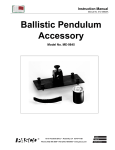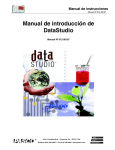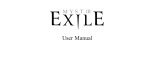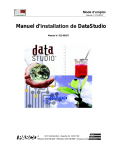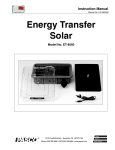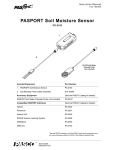Download PASCO Specialty & Mfg. PS-2106 User's Manual
Transcript
CARD 1A Dissolved Oxygen Quick Start Dissolved Oxygen Sensor The PS-2108 Dissolved Oxygen Sensor measures the amount of dissolved oxygen (mg/liter or %) in a solution. A d d i t i o n al E qu i p m en t N e ed e d PS-2108 • PASPORTTM interface (USB Link, Xplorer, etc.) • EZscreen or DataStudio® software (version 1.5.3 or later) E q ui p m e nt S et up Sensor Specifications Sensor Range: 0 mg/L to 20 mg/L Accuracy: ±10% of full scale Resolution: 0.01 mg/L Max. Sample Rate: 20 samples per second Default Sample Rate: 2 samples per second Response: 98% in 60 seconds Temperature Range: 0°C to 50°C Temperature Compensation: 10°C to 40°C Cathode: Platinum Anode: Ag/AgCI ® 1. Connect the PASPORT interface to a USB port on your computer or to a USB hub. 2. Connect the Dissolved Oxygen probe to the sensor.* 3. Connect the sensor to the PASPORT interface. (If using an Xplorer in the classroom, connect the Xplorer cable to a USB port or hub.). The software launches when it detects a PASPORT sensor. 4. Select a choice from the PASPORTAL window. 2 1 3 4 *Note: Prior to first use, fill the electrode membrane cartridge and housing with electrolyte solution. See “Changing the Electrolyte Solution” on card 3A. 800-772-8700 • 916-786-3800 • [email protected] • www.pasco.com 012-07688C CARD 1B Effect of Cellular Respiration on Dissolved Oxygen Concentration Dissolved O2 Activity - Cellular Respiration Equipment Required: • • • • • • • • • • DataStudio/DS Lite Tasks: View a measurement: From the Data list, drag the run icon to the open display. Change measurement units: On the main toolbar, click on the Setup button. Scroll to the Dissolved Oxygen Sensor options box, and click to select the desired unit from the unit drop-down menu. Scale to fit the data: On the graph toolbar, click on the Scale-to-Fit button. View data statistics: In the Graph display, click on the Statistics and select Minimum, Maximum, or Mean. button, Dissolved Oxygen Sensor with electrode storage bottle (PS-2108) Temperature Sensor (PS-2125) or a thermometer PASPORT interface (Xplorer (PS-2000), USB Link (PS-2100), etc.) DataStudio software (CI-6870C) 400 mL distilled or deionized water Sugar (sucrose), 5 grams 5 mL activated yeast suspension (follow directions on yeast package) Clamps and lab stand to suspend the 2 sensors in solution Lab glassware:1-L bottle with lid, 600-mL and 400-mL beakers, graduated cylinder, small test tube, stirring rod Wash bottles for rinsing sensors 1. Connect the Dissolved Oxygen Sensor to a USB Link (or Xplorer) and launch DataStudio. 2. Fill a 1-liter bottle with 400 mL of distilled water. 3. Tightly close the lid and shake vigorously for 10 seconds to oxygenate the water. 4. Pour the oxygenated water into the 600-ml beaker and dissolve five grams of sugar into it. 5. Put the Temperature Sensor and Dissolved Oxygen Sensor into the sugar solution, and gently stir the solution. 6. Click the Start button to begin collecting data. Continue stirring. After 30 seconds, add the 5-mL sample of activated yeast suspension to the beaker. Continue stirring and recording data. 7. Record data until the dissolved oxygen level stabilizes (approximately 10 minutes), then click the Stop button. 8. If time permits, perform additional runs with oxygenated water that is a few degrees colder or warmer than room temperature. Se tup a nd C al i bra ti on CARD 2A Equipment required: 1 PASPORT Dissolved Oxygen Sensor (PS-2108), 1 electrode storage bottle (included with sensor), DataStudio software (version 1.5.3 or higher) or a PASPORT Xplorer (PS-2000), and deionized water. [(Optional): Barometer (PS-2113) and Temperature Sensor (PS-2125) for performing calibrations at a specific barometric pressure and temperature.] (Note: After plugging in the Dissolved Oxygen Sensor, you must allow 2 minutes for the sensor to come to equilibrium.) cable Figure 1 electrode Shake bottle vigorously for about 10 seconds. Check for large water drops. C a li br a ti on wi t h D at aS t u d i o S o f t war e Equilibrate the Probe in 100% Humidified Air: 1. Before performing any calibration, place 5 mL of deionized water into a clean electrode storage bottle. 2. Loosen the lid to the electrode storage bottle. Insert the probe into the electrode storage bottle and screw on the lid. Place the end of the probe about 2 cm above the water (See Figure 1). 3. Vigorously shake the electrode storage bottle for about 10 seconds to saturate the water. Shake off any large water drops from the membrane. For a percent (%) saturation calibration: 1. Put the Dissolved Oxygen Sensor in water that is 100% oxygen saturated (See the section above). 2. In DataStudio, click the Setup button to open the PASPORT Setup window. 3. In the Setup window, click on the pull down menu to ensure the percent (%) saturation unit is selected from the Dissolved Oxygen Sensor options. 4. Click the Calibrate button. The default is 100% saturation. When the Calibration window opens, the current value displays under Dissolved Oxygen. 5. When the current value settles, click the Set and OK buttons. C al i b r at io n w i th a P A S P O R T Xp lo re r You can calibrate the Dissolved Oxygen in the field or connected to DataStudio. For a percent (%) saturation calibration: 1. Turn on the Xplorer. 2. Plug the sensor into the Xplorer. 3. Press the Display button until “Calibrate” appears on the screen. 4. Press the Plus (+) button and select % as the measurement unit. 5. Put the Dissolved Oxygen Sensor in water that is 100% oxygen saturated. 6. Check the Xplorer display. When the % value displayed settles, press the Check button. 7. Quickly press the Check button again to accept the new calibration. 8. To exit calibration mode, press the Display button. Note: To calibrate in mg/L instead of %, see our web site for documentation on our dissolved oxygen sensors and/or contact PASCO’s Technical Support Dept. Note: For a mg/L calibration, see our web site (www.pasco.com) for documentation on our Dissolved Oxygen sensors and/or contact PASCO’s Technical Support Dept. S e ns o r U s a g e T i p s - P l e as e R e a d ! • Always change the filling solution before calibrating the Dissolved Oxygen sensor or when taking your first set of measurements with the sensor. • For best results, always stir the solution before taking measurements. When using the Dissolved Oxygen Sensor, it is important to move a steady flow of test solution past the sensor’s membrane: while measuring, the sensor uses up 02 molecules faster than they can diffuse back into the area. Use a magnetic stir bar if available. • Avoid placing the sensor in acidic or caustic solutions, or vapors. The sensor was designed for use in aqueous solutions. Placing the sensor in caustic, abrasive, or harsh solutions may damage the membrane and/or probe. • When taking measurements, do not drag the probe or allow the membrane to touch the bottom of a container or body of water. The membrane is fragile and may become damaged or pop out with mishandling. • We do not recommend using the the Dissolved Oxygen Sensor in environments with rapidly changing temperature conditions. The sensor is temperature-compensated, but large temperature changes may give false readings. • Avoid using the sensor in solutions with high salinity, such as ocean water. 012-07688C CARD 2B Factors Affecting Dissolved O2 Results Factors that may affect dissolved oxygen measurements include atmospheric pressure, atmospheric temperature, air density, altitude, and the salinity in the sample. If you plan to take quantitative dissolved oxygen measurements in mg/L instead of percent saturation, calibrate the sensor in mg/L units. A mg/L calibration requires that you mathematically adjust for atmospheric pressure, atmospheric temperature, and altitude. (Note: The percent saturation measurement is recommended for comparative studies or when examining relative changes in dissolved oxygen concentration.) Calibration tables for mg/L units of dissolved oxygen can be found in the following reference: Hitchman, Michael L. 1978. Measurement of Dissolved Oxygen. In Chemical Analysis, volume 49, edited by Elving and Winefordner, 196-199, New York: John Wiley and Sons, Inc. CARD 3A Dissolved O 2 Sensor Maintenance C ha ng i ng t he El e ct ro lyt e So l ut i o n To maintain optimal performance of the probe, periodically replace the electrolyte solution and clean the silver electrode. Replace the electrolyte solution and clean the electrode as follows: 1. Hold the probe below the stainless steel band, unscrew the probe, and remove the cartridge housing. (Note: Always hold the probe below the stainless steel band when unscrewing or applying torque to the probe.) 2. Rinse and air dry the cartridge housing. 3. Rinse the electrode with deionized water. Examine the silver portion of the electrode: if it appears tarnished, rub this portion with a paper towel to remove the oxidation. (Be careful not to rub the glass portion of the electrode!) 4. Fill the syringe with 10 ml of electrolyte solution (the solution provided with the sensor). Avoid air bubbles. 5. Place the tip of the syringe very close to, but not touching the membrane, and slowly fill the membrane cartridge and cartridge housing to approximately 5 mm from the top of the housing. (Note: Do not allow air bubbles to form in the cartridge housing or membrane.) 6. Agitate the cartridge housing after filling to dislodge air bubbles. 7. Replace the cartridge housing and dry the sides with a paper towel. Do not touch the membrane. Re pl a ci n g t h e M em b ran e If the membrane is damaged, replace it as follows: 1. Follow steps 1–3 under “Changing the Electrolyte Solution.” 2. Use the plunger to push the steel cylinder membrane cartridge out of the cartridge housing (Figure 1). 3. Examine the O-ring and replace it if it is damaged. (See “Replacing the O-ring” and Figure 3 on the reverse side of this card.) 4. Use the plunger to insert a replacement membrane cartridge, and push it down until it is seated at the end of the housing that has the O-ring (Figure 2). 5. Follow steps 4–7 of “Changing the Electrolyte Solution.” Figure 2 plunger Figure 1 stainless steel band Grasp probe here. O-ring Fill to here. cartridge cartridge housing Syringe tip should be close to, but not touching, the membrane. Cartridge with membrane replacement membrane cartridge O-ring 012-07688C CARD 3B R ep l ac i ng t he O- r i ng The O-ring rarely requires replacing. However, if it develops nicks and splits, or leaks electrolyte solution from the probe, replace it as follows: 1. Follow steps 1–2 under “Replacing the Membrane.” 2. After removing the membrane cartridge, remove the O-ring with a pair of fine-tipped tweezers and insert a new O-ring. 3. Reassemble the unit, as directed in steps 4–7 of “Changing the Electrolyte Solution.” Figure 3 cartridge housing S t or ag e Short-term storage: 1. Rinse the probe covering and tap or shake gently to dry. 2. Empty the electrode storage bottle and rinse it if necessary. 3. Insert the clean, dry probe into the clean, empty electrode storage bottle. 4. Enclose the probe with bottle in the plastic zip-lock storage bag. (Note: Keeping the end of the probe in the empty storage bottle protects the probe membrane from trauma.) Long-term storage: 1. Empty the electrolyte solution in the cartridge housing and clean the electrode before storage. (Note: It is not necessary to store the probe in water or solution for long-term storage. Follow the procedure on card 3A, for “Changing the Electrode Solution,” except for refilling the cartridge housing). 2. Clean any tarnish (oxidation) off of the electrode and replace the dry cartridge housing. 3. Insert the probe in the empty electrode storage bottle. The sensor is ready for storage. Tro ubl e sho ot i n g Examine the O-ring for damage. If the Dissolved Oxygen Sensor does not give the expected output, perform the three maintenance procedures described on this card, checking the sensor operation after each procedure: 1. “Changing the Electrolyte Solution” 2. “Replacing the Membrane” 3. “Replacing the O-ring” If the Dissolved Oxygen Sensor still does not function properly, contact PASCO Technical Support.