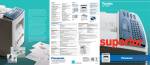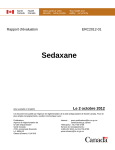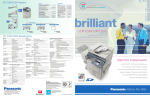Download Panasonic UF-9000 Specification Sheet
Transcript
14207 outs 2/6/04 1:12 PM Page 1 Panafax UF-9000 does it all. print it! The network-ready UF-9000 links seamlessly through an Ethernet and/or USB interface enabling high-resolution prints at speeds of up to 19 ppm; making this powerful multifunctional device ideal for departmental and workgroup users. The UF-9000 comes with features such as duplex printing/copying and N-in-1, making double-sided prints or copying multiple originals onto a single sheet of paper a snap! Options Flash Memory Printer/Network Printer 4MB Flash Memory UE-410047F 8MB Flash Memory UE-410048F Expansion F-ROM Board DA-EM600F Handset Kit UE-403171 Image Memory Hard Disk Drive Unit Image Memory (16MB) DA-SM16B (64MB) DA-SM64B (128MB) DA-SM28B Hard Disk Drive Unit (40GB) DA-HD19 Software Paper Feed Module/Stand Accounting Software DA-WA10 550-sheet 2nd Paper Feed Module DA-DS188 Consumable Toner Cartridge UG-5530* The all-in-one design includes the toner, developer and drum for easy replacement. Stand DA1D190 *Approximately 5K pages @ 5%. UF-9000 Specifications General Type Warm-up time (from sleep mode) Power Requirements Power Consumption Desktop Approximately 15 seconds AC 120V, 50/60Hz Maximum: 900 Wh Power saver mode: 20 Wh Sleep mode: 12 Wh 18.2" x 19.9" x 20.6" (462 x 506 x 523 mm) (Excluding optional equipment) Weight*1 Approximately 48.5 lb (22 kg) (Excluding consumable supplies Digital Copier Original Size Resolution Zoom First Copy Time Multi Copy Speed Copy size Exposure Controller Sort Memory Standard Optional and optional equipment) Fax Compatibility Modem Speed Coding Scheme Transmission Speed*2 Number of Memory Job Files Document Size Effective Scanning Width Automatic Document Feeder Scanning Speed Scanning Resolution ® The Panafax UF-9000 measures up to the test, so put one to work for your business today. Recording Method Recording Paper Size Effective Recording Width Paper Feed Image Memory Capacity Number of Auto Dialers ITU-T Group 3, ECM 33.6 - 2.4 kbps with automatic fallback MH/MR/MMR/JBIG Approximately 2.7 seconds 50 Maximum: 8.5" x 78.7" (216 mm x 2,000 mm*3) (with operator's assistance) Minimum: 5.8” x 5.0” (148 mm x 128 mm) 8.34” (212 mm) 50 sheets (20 lb) Approximately 2.7 sec./page (Letter) Standard: 203 dots/inch x 98 lines/inch (8 dots/mm x 3.85 lines/mm) Fine: 203 dots/inch x 196 lines/inch (8 dots/mm x 7.7 lines/mm) Super Fine: 406 dots/inch x 391 lines/inch (16 dots/mm x 15.4 lines/mm) 600 dpi: 600 dpi x 600 dpi Monochrome laser printing on plain paper Letter/Legal 8.15" (207mm) Standard Tray: 250 sheets Optional Paper Feed: 550 sheets Standard: 2MB (120 pages)*4 Optional: Base memory plus 4MB (320 pages)*4/ 8MB (640 pages)*4 200 Maximum: 1000 with optional Hard Disk Drive Unit Printer Network Printer Interface Local Printer Interface Printing Speed Paper Size Printing Resolution Printer Memory Standard Network Printing Page Description Language (Option) Compatible Operating Systems Scanner Network Scanner Interface Communication Protocol Scanning Speed / Resolution Data Format Scan-to-Email / Internet Fax Compatibility Communication Protocol Network Connectivity Data Format*7 Dimensions Letter/Legal/Invoice (LG: only using ADF) 600 x 600 dpi 50% - 200% Approximately 10 seconds Up to 19 cpm*6 (Letter) Letter/Legal/Invoice*5 Text, Text/Photo, Photo Uses JBIG Compression 16MB Base Memory (16MB) plus 16MB/64MB/128MB (max. 144MB) 12GB (with optional HDD) Ethernet 10Base-T/100Base-TX USB 1.1 Up to 19 ppm*6 Letter/Legal/Invoice*5/Envelope*5 Maximum: 1200 equivalent x 600 dpi 20MB Panasonic Printing System for Windows PCL 6 Emulation, Adobe® PostScript® 3TM Windows® XP/2000/Me/98, Windows NT® 4.0 MAC OS 8.6-10.1 (PS only) Ethernet 10Base-T/100Base-TX LPR, FTP Color: Approximately 11 sec./page (Letter) Standard: 75 x 75 dpi Fine: 150 x 150 dpi Super Fine: 300 x 300 dpi B/W: Approximately 2.7 sec./page (Letter) Standard: 150 x 150 dpi Fine: 300 x 300 dpi Super Fine: 600 x 600 dpi Color: JPEG, PDF B/W : Multi-page TIFF, PDF Notes *1 Dimensions and weight are approximate. *2 Transmission time applies to memory transmission of text data using only ITU-T Image No.1 between the same models at maximum modem speed. Transmission time may vary in actual usage. Usually public telephone lines can only support communication speeds of 28.8 Kbps or lower. Via PBX, transmission speed may fall back to a lower speed. *3 Standard/Fine mode *4 Based on ITU-T Image No.1 scanned in Standard mode. *5 Bypass only *6 Speeds are contingent upon applications, machine configuration and status; individual speeds may vary. *7 Internet Fax only supports TIFF format Two Panasonic Way, Secaucus, NJ 07094 For a local dealer, please call 1-800-742-8086 http://www.panasonic.com/office send it! print it! • Super G3 Fax with JBIG • Flatbed Color Scanner • Scan-to-PC/Email • Up to 19 ppm Print Speed • Standard Duplex Printing • Standard Network Printing/ Scanning/Document Management • Digital SkyShot/Double Exposure Microsoft® Windows® and Windows NT® are registered trademarks of Microsoft Corporation. Adobe®, PostScript®, PostScript® 3TM, PDF and PostScript logo® are trademarks of Adobe Systems, Inc. PCL is either a trademark or a registered trademark of Hewlett-Packard Company. IETF RFC 2305, ITU-T T.37 TCP/IP, SMTP, POP3, MIME, DHCP, LDAP, SNMP/MIB Ethernet 10Base-T/100Base-TX TIFF, PDF, JPEG As an Energy Star® partner, Panasonic has determined that this product meets the Energy Star® guidelines for energy efficiency. Our business processes which produce document, information and network products, from manufacturing to marketing, conform to ISO9001 Quality Management Systems standard. Design, development, manufacture, installation, repair and maintenance of document, information and network products, their associated devices and consumables. In addition, the plants outside Japan have acquired ISO 9001 certification. FAX-UF9000-BR . send it! Welcome to the world of cutting-edge imaging technology. The Panafax® UF-9000 delivers more versatility, higher reliability, greater ease of use, and expanded network connectivity for your business. The UF-9000 is a network-ready MFP with automated network installation capability.* Simply plug the cable into the UF-9000's Ethernet port and the network information is automatically acquired. What more could you ask for? The UF-9000 allows users to scan virtually any type of document directly from the flatbed scanner, turn it into a PDF, custom name it, and send it to a networked PC. The UF-9000’s high-speed Super G3 fax with JBIG compression transmits at about 2.7 seconds per page. In addition to the diverse fax features, users will appreciate the UF-9000’s email and internet capabilities; and the UF-9000 even scans in color taking your business to the next level of document processing. Design and specifications are subject to change without notice. Not all options may be available at the time of notification. ISO 9001 Quality Management System Panasonic Digital Document Company Unit of Matsushita Electric Corporation of America UF-9000 PS/PCL Multi Page Description Language Controller Module DA-MC190 Handset Kit Dimensions (W x D x H)*1 Document processing should be the least of your worries. For increased performance and productivity, the UF-9000 enables document management and document processing via the Panafax® Desktop and Panasonic Document Management System (P-DMS) software. Additional features such as Security Print/Mailbox and Completion Notice enables performance of various functions without having to leave your desk. PCL Printer Controller Module DA-PC190 It's a network color scanner, it's a fax, it's a The versatile UF-9000 sets the standard for business office system in a single, compact, easyto-use unit. *Requires a DHCP server on the network. 1:06 PM Page 1 Copy it, print it, scan it, share it, email it and fax it—fast. More ways to send UF-9000 print it! G3 FAX INTERNET FAX LAN Fully compliant with the ITU-T V.34 standard, the UF-9000’s Super G3 33.6 kbps fax modem transfers a high-quality full-page image in as few as 2.7 seconds.*2 Thanks to the advanced JBIG compression image coding, fax documents are effectively transmitted while halftone images are clearly reproduced at the destination. Internet Fax Save time and money by scanning documents and sending them directly to Internet fax platforms. Broadcasting to multiple email and G3 fax terminals simultaneously is also possible. CLIENT PC Network Color Scanner operation allowing users to take full advantage of all the advanced features. The left-to-right menu arrangement follows the natural flow of work and takes the complexity out of the most challenging jobs. Connection Color documents can be scanned as PDF or JPEG images at up to 300 x 300 dpi, while black and white documents can be scanned as PDF or TIFF images at up to 600 x 600 dpi via the flatbed scanner or ADF. The UF-9000’s flatbed scanner also enables scanning of various types of media such as books and magazines, and even smaller items such as ID cards and receipts. The UF-9000 links seamlessly through an Ethernet and/or USB interface enabling high speed printing of up to 19 ppm. The robust UF-9000 is a superb network printer that’s ideal for departmental or workgroup users. Network Status Monitor Duplex Printing/ Copying For higher productivity and lower paper consumption, the built-in automatic duplex unit enables copying and printing on both sides of a sheet of paper. This feature is also functional for incoming fax documents. Network Color Scanning Scan-to-PC Scan-to-PC provides the power of digitizing virtually any kind of document from handwritten notes to sketches into a PDF, TIFF or JPEG and then transfer it to a networked PC. Sending made easy with Quick Name Search QWERTY Keyboard A standard “QWERTY” keyboard—just like on your PC—allows for quick and easy typing (Email addresses, file names, etc.) N-in-1 Printing/ Copying Scan-to-Email Scan-to-Email allows users to scan a document into a PDF, TIFF or JPEG and attach it to an email message. N-in-1 is a cost efficient feature that enables copying of multiple originals onto a single sheet of paper, accelerating document production while reducing paper consumption. Auto Archive Select the initial letter... Scroll to search the list... And send. From the UF-9000, whether sending or receiving a fax, a CC (Carbon Copy) can be forwarded simultaneously by email to any specified PC (Supervisor) for inspection or review. ® Panafax Desktop Software The Panafax Desktop software allows users to send a fax directly from their PC without having to print it before transmitting. The PC fax capability increases productivity while decreasing paper consumption. Easy Address Registration and Directory Services (LDAP)** UF-9000 G3 FAX Panafax Desktop SMTP p Super G3 Fax MAIL SERVER SCAN TO EMAIL Telephone line send it! Result Notice is automatically sent to the sender's IP address The UF-9000 allows users to store up to 1000* fax and/or email addresses, which can be maintained directly from the users desktop. The UF-9000 also functions as a Lightweight Directory Access Protocol (LDAP) client, which allows for easy access to email addresses stored on a mail server. The LDAP directory also allows users to easily program their own autodial list. LAN *Available only if the optional hard disk unit is installed. **Requires an LDAP server on the network. Quick Name Search File Naming Quick Name Search enables quick and easy access to stored fax numbers or email addresses via the QWERTY keyboard. Simply type the first letter of the recipients name, scroll through the listings that appear on the display, and select the contact name. For more convenient file management, the UF-9000 allows users to name scanned data directly from the machine by using the QWERTY keyboard. By selecting the Double Exposure key located on the control panel, even if the platen cover is open, copying small double-sided documents onto a single sheet of paper without the black borders is possible. Businesses that frequently copy small double-sided originals such as ID cards, insurance cards, receipts, and cancelled checks will appreciate Double Exposure. TOP Scanning Area Scanning Area Copy side 1 Copy side 2 BOTTOM Print Completion Notice As soon as a print job is completed, the UF-9000 automatically sends a Completion Notice to the users’ desktop notifying them that their job is finished, eliminating wasted trips to check the machines print job status. Document Management System Software With the Panasonic Document Management System software, users have efficient document management, and the ability to edit and share scanned documents right at their fingertips. Users can manage and edit documents right from their desktop with a simple “drag and drop” operation. Security Print/Mailbox* The UF-9000 allows security printing for up to 100 users. Simply print directly to the Security Print Mailbox* and the UF-9000 stores that data until the user retrieves it at the machine by entering their eight digit user ID and four digit password. This feature is very beneficial when generating sensitive and confidential documents. *Only available if the optional hard disk unit is installed. High Resolution 1200 equivalent x 600 dpi It’s just that simple! *One Touch Dial can be chosen instead of Quick Name Search. Quick Memory Transmission With Quick Memory Transmission, as soon as the first page of a multi-page fax has been scanned, the UF-9000 starts dialing. Transmission takes place as the additional pages are being scanned, which saves time while increasing productivity. This convenient feature allows users to easily monitor the UF-9000’s status directly from their desktop. For example, users can monitor their print job status, paper misfeeds, machine configuration, and many other capabilities. The status monitor enables a quick response to low toner or paper supply, avoiding costly downtime. Double Exposure for Double Savings BOTTOM 2/6/04 TOP 14207 ins Bypass 50-sheet ADF With the 50-page Automatic Document Feeder (ADF), users can fax, copy, scan and email multi-page documents at the touch of a button. Changing paper trays for different media types or designating a paper tray for company letterhead is not necessary with the UF-9000. Users can manually feed items such as letterhead, envelopes, and stationary directly through the UF-9000’s bypass eliminating costly printing errors. In addition to true 600 x 600 dpi printing resolution, Panasonic’s exclusive image enhancement technology further improves the print quality to a maximum of 1200 equivalent x 600 dpi providing superb photo and graphics reproduction. Extended Reliability The UF-9000’s Check & Call function automatically reports low toner status and certain mechanical problems to a service center. The Remote Diagnostic System enables expert technicians to quickly troubleshoot and provide solutions via a telephone line or the internet. User Friendly Fast Processing Easy Front Operation Behind Speed and Quality Everything is easily managed from the front of the unit: paper loading, toner replacement, and fax, copy and printer output. Powered by a high-performance microprocessor and custom-developed LSIs, the improved imaging processing speed and quality ensures high-speed printing of crisp high-quality images.