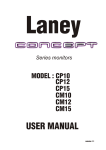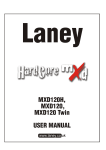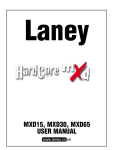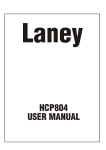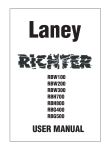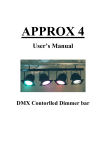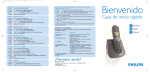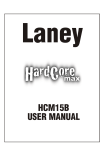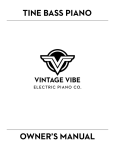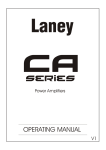Download Laney Amplification CD640 User's Manual
Transcript
Laney Series Mixer Amps MODEL : CD640 CD850S USER MANUAL Intended to alert the user to the presence of uninstalled "dangerous voltage" within the product's enclosure that may be of sufficient magnitude to constitute a risk of electric shock to persons. Intended to alert the user of the presence of important operating and maintenance (servicing) instructions in the literature accompanying the product. Caution: Risk of electrical shock - DO NOT OPEN! Caution: To reduce the risk of electrical shock, do not remove cover. No user servicable parts inside. Refer servicing to qualified service personnel. WARNING: To prevernt electrical shock or fire hazard, do not expose this appliance to rain or moisture. Before using this appliance, read the operating guide for further warnings. This apparatus must be earthed. EMC warning It is inherent in the design of a loudspeaker and in the design of guitar pickups that they should emit or be affected by electro magnetic fields. Loudspeaker enclosures should not be used less than two meters away from equipment, which is likely to be affected by electro magnetic interference. Likewise, guitar fitted with electro magnetic pickups should not be used less than two meters away from any source of emissions such as loudspeakers. Emissions from loudspeakers are dependent on the frequency characteristics of the drive unit. Levels were measured direct from the driver of 30 dBuV. These levels are reduced to a safe level at a distance of 1,27 meters from the drivers. IMPORTANT SAFETY INSTRUCTIONS WARNING: When using electric products, basic cautions should always be followed, including the following. 1. 2. 3. 4. 5. 6. 7. 8. 9. 10. 11. 12. 13. 14. 15. 16. 17. Read all safety and operating instructions before using this product All safety and operating instructions should be retained for future reference Obey all cautions in the Operating instructions and on the back of the unit All operating instructions should be followed This product should not be used near water, i.e. a bathtub, sink, swimming pool, wet basement, etc. This product should be located so that its position does not interfere with its proper ventilation. It should not be placed flat against a wall or placed in a built up enclosure that will impede the flow of cooling air. This product should not be placed near a source of heat such as stove, radiator, or another heat producing amplifier. Connect only to a power supply of the type marker on the unit adjacent to the power supply cord. Never break off the ground pin on a power supply cord. Power supply cords should always be handled carefully. Never walk or place equipment on power supply cords. Periodically check cords for cuts or signs of stress, especially at the plug and the point where the chord exits the unit. The power supply cord should be unplugged when the unit is to be unused for long periods of time. If this product is to be mounted in an equipment rack, rear support should be provided. Metal parts can be cleaned with a damp cloth. The vinyl covering used on some units can be cleaned with a damp cloth or ammonia based household cleaner if necessary. Disconnect the unit from the power supply before cleaning. Care should be taken so that objects do not fall and liquids are not spilled into the unit through any ventilation holes or openings. A qualified service technician should check the unit if: The power cord has been damaged Anything has fallen or spilled into the unit The unit does not appear to operate correctly The unit has been dropped or the enclosure damaged. The user should not attempt to service the equipment. All service work is done by a qualified service technician. Exposure to extremely high noise levels may cause a permanent hearing gloss. Individuals very considerably in susceptibility to noise induced hearing loss, but nearly everyone will lose some hearing if exposed to sufficiently intense noise for a sufficient time. The U.S. Government's Occupational Safety and Health Administration (OSHA) has specified the following permissible noise level exposure. Duration Per Day In Hours 8 6 4 3 2 1½ 1 ½ ¼ or less Sound Level dBA, slow response 90 92 95 97 100 102 105 110 115 According to OSHA, any exposure in excess of the above permissible limits could result in some hearing loss. Ear plugs or protectors in the ear canals or over the ears must be worn when operating this amplification system in order to prevent a permanent hearing loss if exposure exceeds the limits set forth above. To ensure against potentially dangerous exposure to high sound pressure levels it is recommended that all persons exposed to equipment capable of producing high sound pressure levels such as this amplification system be protected by hearing protectors while this unit is in operation. SAVE THESE INSTRUCTIONS Concept 1 THANK YOU We at Laney are extremely pleased that you have decided to select a Concept product for your sound requirements and we wish to reinforce your judgement by ensuring you get off to a flying start by including this comprehensive user manual to assist you in getting to know your equipment. Before switching on please read this manual carefully since, whilst you may well be an experienced user, no two brands are the same, and on reading this manual you will become aware of the subtle advantageous differences that Concept offers over its competitors. UNPACKING On unpacking your Concept mixer amp, please check carefully for any signs of damage that may have occurred whilst in transit from the Laney factory to your dealer. In the unlikely event that there has been damage, please re-pack your unit in its original carton and consult your dealer. We would strongly advise you to store away your original transit carton, since, in the unlikely event that some time in the future your unit should develop a fault, you will be able to return it to your dealer for rectification securely packed. IMPORTANT SAFETY INFORMATION Your Concept mixer amp should be fitted with a three pin 'grounded' (or 'earthed') plug. Please make sure that the unit is powered from a 'grounded/earthed' outlet. If changing or fitting a plug yourself, ensure that the applicable wiring code is adhered to; for example, in the UK, the cable colour code for connections is as follows: EARTH OR GROUND NEUTRAL LIVE GREEN/YELLOW BLUE BROWN The Concept product should never be exposed to moisture or wetness under any circumstances, since this would represent a possible shock or fire hazard, and may cause expensive damage to your valuable possession. In the unlikely event that a fuse should blow, it is imperative that you or your engineer, use a correctly rated replacement. Details of the fuses required are printed on the back panel of the mixer amp. Please take special care to use a 'time delay' fuse wherever stated. CD640 CD850S Manual Concept 2 FRONT PANEL FEATURES: CD640 1 -0+ 1 2 1 3 4 5 5 1 -0+ 4 1 1 -0+ 2 3 Bass 4 5 Bass 6 3 4 8 1 4 5 1 4 8 2 1 4 5 1 4 8 1 9 4 8 10 0 4 Level Pad Level Pad 1 2 3 4 Line Line Line Line 4 8 0 6 10 7 10 Main EQ 8 9 10 +15 +3 0 Limiter Active 0dB 0dB -5 Main Bridged 10 0 5 4 6 3 6 8 9 10 0 Line2 5 4 6 3 7 1 Line1 -18 -15 60Hz 160Hz 400Hz 1KHz 2.5KHz 6KHz 16KHz Master Volume FX Out Level Line2 6 +15 8 9 2 Line1 5 Master 1 Volume 0 -15 7 1 5 4 2 9 Phantom 48V -10 2 Level Off 9 5 3 7 9 On 3 8 10 0 6 1 10 0 Level Pad 8 1 -5 -10 FX 7 FX 2 9 Level Pad 9 3 8 1 6 2 10 5 5 4 1 0 9 10 0 8 FX 7 2 9 1 3 6 7 0 Digital Effects 8 Mon 5 4 3 FX 2 Return 1 6 7 6 7 6 3 7 1 5 5 2 10 0 FX 9 4 5 2 10 0 3 8 6 2 10 0 5 1 Mon 7 60Hz 160Hz 400Hz 1KHz 2.5KHz 6KHz 16KHz On 5 3 8 6 2 4 Power -18 -15 3 4 Bass 7 0dB -15 2 4 6 2 10 5 5 1 3 5 3 9 4 3 9 4 8 9 1 0 10 0 3 7 1 10 0 1 FX 4 8 Mon 8 Bass 7 6 7 6 2 9 5 2 9 5 3 7 1 4 3 4 5 5 -0+ 0dB Small Hall 2 2 4 Large Hall 3 4 5 1 +3 0 4 1 3 6 2 9 10 0 10 0 6 3 2 1 3 8 FX 8 Mon 7 5 3 7 6 2 9 10 0 FX 5 3 4 -0+ +15 1 3 5 +15 Vocal 2 Mid 2 3 4 Bass 3 4 1 -0+ 1 2 5 5 5 5 1 4 Monitor EQ 3 4 5 5 Treb 3 Mid 2 4 5 -0+ 2 4 2 1 3 6 2 9 10 0 Mon 7 5 3 8 6 3 4 7 2 9 10 0 Mon Bass -0+ 2 3 4 6 3 7 2 5 3 4 1 5 5 1 1 3 4 2 5 5 2 4 1 4 Mid 3 5 -0+ 1 2 2 Treb 2 1 3 4 5 5 -0+ -0+ 3 4 2 3 4 1 1 4 5 2 -0+ 3 4 5 5 5 1 3 Treb 3 4 1 2 2 1 3 Mid 2 3 4 5 5 -0+ 1 4 2 1 2 2 4 1 2 4 -0+ 5 -0+ 3 4 5 5 5 1 3 Treb 3 4 1 2 2 1 3 Mid 1 4 2 1 3 -0+ 2 4 5 5 5 5 -0+ 3 4 Treb 3 3 Mid 3 4 2 1 2 2 1 2 1 3 4 Treb -0+ 2 2 3 FX Return 4 8 2 1 9 10 0 5 6 3 7 8 2 Aux In1 0 9 10 5 4 6 4 3 7 7 8 2 Tape In1 0 9 Main Main Monitor Power Amp Mode 6 7 8 2 1 10 9 10 0 Tape Rec In Out Laney Footswitch 5 3 Main Aux In Aux In CD640 PORTABLE POWERED MIXER Mic Mic Mic Mic Mic Mic Main Out FX Out CD850S 1 -0+ 1 2 1 2 3 3 4 4 5 5 Treb 1 -0+ Mid 5 1 -0+ 1 4 5 5 4 5 4 8 2 1 9 10 0 Mon 4 5 3 4 8 FX 9 1 - 0+ 2 3 4 Pan 4 8 5 3 4 8 1 9 0 4 Pan 7 5 3 4 8 1 9 0 4 Pan 7 5 3 Pan 4 7 8 1 9 0 5 3 4 8 1 9 0 4 Pan 7 5 9 0 1 3 4 5 Pan 4 7 8 1 10 9 0 10 3 4 5 9 0 - 0+ 10 Level -5 +15 +15 0dB 0dB 4 2 2 -15 -15 3 4 5 7 8 1 9 0 6 7 8 2 9 10 0 Headphone 6 3 2 5 1 60Hz 160Hz 400Hz 1KHz 2.5KHz 6KHz 16KHz 4 5 10 Level 4 5 6 3 4 7 8 2 1 9 0 10 Level Pad Level Pad Level Pad Level Pad Level Pad Level Pad 1 2 3 4 5 6 Line Line Line Line Line Line Left+Mono Left+Mono Left Send Mic Mic Mic Mic Mic Mic Right Right Left Return 7-8 -10 3 9-10 Left Master 5 6 3 4 7 8 2 1 9 0 10 Right Master 5 6 3 4 7 8 2 1 9 0 10 Monitor Out 5 Monitor Right Return Aux In (Stereo) Program 12 13 14 15 11 16 10 9 1 8 2 7 3 6 5 4 4 5 6 3 7 8 1 7 8 2 9 0 Bank Select 6 3 2 1 10 9 0 Tape/Aux In CD850S PORTABLE POWERED MIXER Right Send Digital Effects Dly.M Dly.S Room Hall -18 1 3 4 8 1 8 9 Pan 7 0 Right EQ 10 0 5 6 3 2 -15 7 1 5 Phantom On 48V 6 3 1 2 4 9 10 5 2 FX -18 Right Level +3 60Hz 160Hz 400Hz 1KHz 2.5KHz 6KHz 16KHz 8 1 1 2 5 6 3 - 0+ 3 5 2 8 -15 6 2 4 9 0dB 7 0 10 0 5 5 Mon 7 1 FX 2 4 4 8 3 0dB 3 3 6 2 1 2 Pan 7 1 - 0+ 5 6 3 10 3 5 2 10 8 9 1 9 5 4 2 4 10 0 7 1 0 1 On -5 4 5 8 +15 -10 1 4 Bass 7 Mon -0+ 2 3 6 2 6 3 FX 2 4 5 2 1 2 5 6 3 - 0+ 3 5 2 10 8 9 1 4 4 10 0 9 10 0 5 4 8 1 5 5 0 +15 5 1 4 3 3 4 Mid 3 Bass 2 Power Left Level +3 Left EQ 1 4 5 2 4 -0+ 2 3 1 2 6 2 Mon 7 1 5 5 7 6 3 FX 2 4 5 2 1 2 5 6 3 - 0+ 3 5 2 10 8 1 9 4 9 4 -0+ 1 4 3 5 3 5 1 3 Mid 3 4 5 2 Laney 2 4 Treb 4 1 2 3 1 4 1 4 5 10 0 10 0 1 -0+ -0+ 2 3 5 3 Bass 8 2 5 2 6 7 Mon 7 1 5 5 3 6 3 FX 2 4 5 2 1 2 5 6 3 - 0+ 3 5 2 10 8 1 9 4 9 4 10 0 10 0 1 4 5 8 1 5 1 3 2 4 5 2 3 3 4 -0+ 1 2 Treb 4 1 2 3 1 4 Mid 3 Bass -0+ 2 3 1 4 5 5 2 6 2 Mon 7 1 5 7 6 3 FX 2 4 5 2 1 2 5 6 3 2 - 0+ 3 5 5 4 9 1 9 10 0 10 0 4 8 1 5 5 5 2 4 1 3 -0+ 4 -0+ 1 3 5 2 1 2 Treb 4 3 -0+ 2 3 1 4 1 4 3 -0+ 2 Mid 3 Bass 5 5 2 4 4 3 1 2 6 2 Mon 7 1 5 7 6 3 FX 2 4 5 2 1 3 9 10 0 10 0 4 8 1 5 5 5 -0+ 4 1 3 1 3 5 2 1 2 Treb 4 3 -0+ 2 3 1 4 1 4 3 -0+ 2 Mid 3 Bass 5 5 2 4 4 3 1 2 6 2 Mon 7 1 5 7 6 2 5 5 5 -0+ 4 1 3 1 3 5 2 1 2 Treb 4 3 -0+ 2 3 1 4 1 4 3 -0+ 2 Mid 3 Bass 7 5 5 2 4 4 3 1 2 6 3 5 -0+ 4 1 3 1 3 5 2 1 2 Treb 4 3 -0+ 2 3 1 4 Mid 3 Bass -0+ 2 5 2 4 5 3 1 2 3 4 1 3 5 4 5 4 1 3 Treb 2 4 1 2 1 2 3 -0+ 2 3 10 FX Level FX L Tape In R L Tape out R FX Send Tip=L Ring=R FX Return (Stereo) CD640 CD850S Manual Concept 3 FEATURES CD640 CD640 Features - Channels 1 - 4 1 -0+ 2 1 3 4 4 5 5 1 -0+ 3 3 4 5 5 Mid 1 -0+ 3 3 4 4 Bass 4 4 MON: Controls the amount of signal sent from the channel to the ‘Monitor’ output socket, giving the user the versatility of a separate monitor mix. 5 5 6 3 7 8 2 1 9 10 0 Mon 4 5 5 FX: Controls the amount of signal sent by the individual channel to the onboard DSP section. The overall level of effects is controlled via the FX return controls for the Main and Monitor mix. See below. 6 3 7 8 2 1 9 10 0 FX 4 5 6 3 7 6 LEVEL: Adjusts the channel level, enabling the user to balance levels across channels. 8 2 1 9 0 7 individual channel. 2 5 6 3 BASS: Adjusts the low frequency response of the 1 2 5 individual channel. 2 4 4 2 MID: Adjusts the mid range frequency response of the 1 2 3 individual channel. 2 3 Treb 2 1 TREBLE: Adjusts the high frequency response of the 1 Level Pad 10 7 PAD: Reduces the input gain of the channel, allowing the user to match the input level of the channel with the output level of the device to be amplified. This is especially useful when amplifying instruments, mics., processors, etc. with a very high output level. 1 8 LINE INPUT: Jack input socket, for all line level signals (Keyboard, Signal Processor, Sampler, Drum Machine, etc.). 8 Line 9 9 MIC INPUT: XLR input for low impedance microphone (200-600 Ohm). Mic CD640 CD850S Manual Concept 4 FEATURES CD640 CD640 Features - Channels 5 & 6 1 -0+ 2 1 2 4 4 5 5 1 -0+ 1 2 2 4 5 5 Mid 1 -0+ 3 3 4 4 Bass 4 5 5 6 3 7 4 MON: Controls the amount of signal sent from the channel to the ‘Monitor’ output socket, giving the user the versatility of a separate monitor mix. 8 2 1 9 10 0 Mon 4 5 6 3 7 8 2 1 9 4 5 FX: Controls the amount of signal sent by the individual channel to the onboard DSP section. The overall level of effects is controlled via the FX return controls for the Main and Monitor mix. See below. 10 0 FX 5 6 3 6 3 BASS: Adjusts the low frequency response of the 2 5 5 individual channel. individual channel. 1 2 4 2 MID: Adjusts the mid range frequency response of the 3 3 4 3 individual channel. 3 3 Treb 2 1 TREBLE: Adjusts the high frequency response of the 1 7 8 2 1 6 LEVEL: Adjusts the channel level, enabling the user to balance levels across channels. 9 0 Level 1 10 9 MIC INPUT: XLR input for low impedance microphone (200-600 Ohm). 10 DUAL LINE INPUT: Jack input socket, for all line level signals (Keyboard, Signal Processor, Sampler, Drum Machine, etc.). 10 Line 9 Mic CD640 CD850S Manual Concept 5 FEATURES CD640 CD640 Features - DSP 11 VOCAL: Selects the VOCAL effect from the onboard DSP. 11 to any channel with an FX setting of more than zero. Overall level of VOCAL DSP is controlled by the FX return controls for the MONITOR and MAIN power amp sections. Vocal 12 13 Large Hall 12 LARGE HALL: Selects the LARGE HALL reverb effect from Small Hall 14 the onboard DSP. to any channel with an FX setting of more than zero. Overall level of LARGE HALL DSP is controlled by the FX return controls for the MONITOR and MAIN power amp sections. On 13 SMALL HALL: Selects the SMALL HALL reverb effect from Digital Effects the onboard DSP. To any channel with an FX setting of more than zero. Overall level of SMALL HALL DSP is controlled by the FX return controls for the MONITOR and MAIN power amp sections. FX 14 ON: Switches the onboard DSP on. FX Out 4 5 6 3 15 7 8 2 1 9 0 10 15 FX OUT: The FX mix per channel is also able to be sent to an external effects device connected to the FX OUT SOCKET. The overall level of signal sent to the external effects device is controlled by the FX OUT control. The return signal form the external effects device should be connected to the AUX IN. 16 FOOTSWITCH: Allows the remote switching of the 16 onboard DSP, either on or off. Uses a mono footswitch. Footswitch 17 FX OUT SOCKET: Jack provided for connecting an external effects device to the amplifier. The level of signal present at the jack in contorlled by the individual channel FX controls along with the FX OUT control 17 FX Out CD640 CD850S Manual Concept 6 FEATURES CD640 CD640 Features - OUTPUT SECTION Monitor EQ +15 +15 +3 Power 0 18 0dB 0dB -15 4 5 6 3 19 4 8 Main EQ 6 31 8 9 10 +15 0dB 32 Phantom 48V 7 Master 1 Volume 0 +15 20 5 2 9 10 Off 3 7 0 On -10 -18 -15 60Hz 160Hz 400Hz 1KHz 2.5KHz 6KHz 16KHz FX 2 Return 1 -5 +3 0dB 0 Limiter Active -5 Main Bridged 30 -10 -15 -18 -15 60Hz 160Hz 400Hz 1KHz 2.5KHz 6KHz 16KHz 4 5 6 3 21 FX Return 4 7 8 2 1 9 0 10 5 6 3 8 2 Aux In1 0 4 9 10 5 6 3 7 Master Volume 4 7 8 2 Tape In1 0 9 10 5 6 3 Main Main Main Monitor Power Amp Mode 7 29 8 2 1 9 10 0 28 Tape Rec In Out Laney Aux In Aux In 27 CD640 PORTABLE POWERED MIXER Main Out 22 23 24 25 26 CD640 CD850S Manual Concept 7 18 MONITOR EQ: 7 band graphic equalizer, for the ‘Monitor/Main’ section of the amplifier. This also acts as EQ for the line level ‘Monitor’ output socket. 19 FX RETURN: Controls the overall effects level of the on board DSP present in the monitor signal. 20 MAIN EQ: 7 band graphic equalizer, for the ‘Main’ section of the amplifier. This also acts as EQ for the line level ‘Main’ output socket. 21 FX RETURN: Controls the overall effects level of the on board DSP present in the main signal. 22 AUX IN: Determines the overall level of signal connected to the AUX IN jack. When used with an external effects device this control sets to overall level of the effects device in the master mix. 23 TAPE IN: Determines the level of an external device connected to the TAPE IN jacks. 24 AUX IN: Jack socket line in, designed to work in conjunction with the ‘Effect Out’ socket, as the return of an effects loop. 25 TAPE IN: Dual phono, line level input sockets, ideal for connecting an external tape machine, CD player, etc. to the amplifier. 26 REC OUT: Dual phono, line level output sockets, ideal for connecting an external recording device. 27 MAIN OUT: Provides a line level signal for connecting to external power amp sources. Signal level is determined by the MAIN MASTER VOLUME. 28 MONITOR OUT: Line level signal provided for connecting to an external powered monitor or connecting to an external power amplier supplying unpowered monitors. The Level of signal present at this socket is determined by the individual MONITOR level of each channel. With the AMP MODE SELECTOR set to MAIN/MONITOR the MONITOR OUTPUT SOCKET on the rear of the amplifier should be used for connecting to unpowered monitors. A line level signal is always present at this front panel MONITOR OUT socket. 29 MASTER VOLUME: Sets the overall listening level of the powered mixer. CD640 CD850S Manual Concept 8 30 AMP MODE SELECTOR SWITCH: This selects the functions of the two power amp modules within the unit, whether bridged together as one mono amp (set switch to ‘Bridge’), running in dual mono mode, as two separate front-of-house amps (set switch to ‘Main-Main’), or running as two independent amps, one for the front-of-house mix, and one for the monitors (set switch to ‘Main-Mon’). 31 MASTER VOLUME: Determines the overall level sent to the monitor out. 32 PHANTOM POWER: 48V phantom power, provided for condenser mics. and active DI boxes. It is globally switched to all of the mic. inputs, when the switch is set to ‘48V’. It is vital to ensure that phantom power is switched ‘Off’ when using passive mics., DI boxes, etc., in the mic. inputs, otherwise the source may be damaged. All connections should be made before switching phantom power on. FEATURES CD640 CD640 Features - REAR PANEL 33 34 35 MONITOR BRIDGED 36 37 MAIN OUT 0 Power CAUTION RISK OF ELECTRIC SHOCK - DO NOT OPEN Warning To reduce the risk of fire or electric shock do not expose this appliance to rain or moisture. ! Caution For continued protection against risk of fire replace only with same type and rated fuse 32 POWER SWITCH: Activates the unit. 33 MONITOR OUT: This socket should be used to connect an unpowered monitor when the AMP MODE SWITCH is set to MAIN/MONITOR. Total monitor impedance must not be lower than 4 Ohms. 34 BRIDGED: Socket for connecting speakers when the AMP MODE SWITCH is set to BRIDGED MODE. Total impedance should not be less than 8 Ohms. 35 MAIN OUT: Sockets for connecting main front of house speakers. Minimimum impedance 4 Ohms each side. CD640 CD850S Manual Concept 9 FEATURES CD850S CD850S Features - Channels 1 - 6 1 -0+ 1 2 1 2 3 3 4 4 1 -0+ 1 2 2 2 3 3 4 5 5 1 -0+ 2 2 4 5 5 4 5 6 3 7 8 2 1 10 0 4 5 7 channel to the onboard DSP section. 8 2 1 9 10 0 FX 1 - 0+ 6 LEVEL: Adjusts the channel level, enabling the user to balance levels across channels. 1 2 2 3 3 4 4 5 5 Pan 4 5 6 3 7 8 2 1 9 0 7 to the ‘Monitor’ output socket, giving the user the versatility of a separate monitor mix. 5 FX: Controls the amount of signal sent by the individual 6 3 6 4 MON: Controls the amount of signal sent from the channel 9 Mon 33 individual channel. 3 4 5 individual channel. 3 BASS: Adjusts the low frequency response of the 1 3 Bass 4 2 MID: Adjusts the mid range frequency response of the 4 Mid 3 individual channel. 5 5 Treb 1 TREBLE: Adjusts the high frequency response of the Level Pad 1 10 7 PAD: Reduces the input gain of the channel, allowing the user to match the input level of the channel with the output level of the device to be amplified. This is especially useful when amplifying instruments, mics., processors, etc. with a very high output level. 8 LINE INPUT: Jack input socket, for all line level signals (Keyboard, Signal Processor, Sampler, Drum Machine, etc.). MIC INPUT: XLR input for low impedance microphone 9 (200-600 Ohm). 8 Line 33 PAN: Determines the position of the input in the stereo mix. 9 Mic CD640 CD850S Manual Concept 10 FEATURES CD850S CD850S Features - Channels 7/8 - 9/10 -0+ 1 1 2 1 2 3 3 4 4 -0+ 1 1 2 2 3 3 4 -0+ 1 2 2 4 5 5 5 4 6 3 7 1 5 FX: Controls the amount of signal sent by the individual 10 0 5 4 6 3 7 8 2 1 9 10 0 1 - 0+ 1 2 2 3 3 4 4 4 channel to the onboard DSP section. The overall level of effects is controlled via the FX return controls for the Main and Monitor mix. See below. 6 LEVEL: Adjusts the channel level, enabling the user to balance levels across channels. 5 5 Pan 5 6 3 6 to the ‘Monitor’ output socket, giving the user the versatility of a separate monitor mix. 9 Mon 33 4 MON: Controls the amount of signal sent from the channel 8 2 FX individual channel. 3 4 5 individual channel. 3 BASS: Adjusts the low frequency response of the 1 3 Bass 4 2 MID: Adjusts the mid range frequency response of the 4 5 5 Mid 3 individual channel. 5 5 Treb 2 1 TREBLE: Adjusts the high frequency response of the 7 8 2 1 33 7 PAN: Determines the position of the input in the stereo mix. 9 0 10 Level 7-8 34 LEFT + MONO: Jack input socket for all line level signals, where a stereo signal is required this socket if provided for the left output from a stereo instrument such as Keyboard, Signal Processor, Sampler, Drum Machine, etc. RIGHT INPUT: Jack input socket for all line level signals, 35 where a stereo signal is required this socket if provided for the right output from a stereo instrument such as Keyboard, Signal Processor, Sampler, Drum Machine, etc 34 Left+Mono 34 Right CD640 CD850S Manual Concept 11 FEATURES CD850S 36 LEFT EQ: 7 band graphic equalizer, for the LEFT channel of the Mixer amplifier. Laney 37 RIGHT EQ: 7 band Left EQ 36 +15 +15 0dB 0dB graphic equalizer, for the Right channel of the Mixer amplifier. 38 LEFT MASTER & -15 RIGHT MASTER: Determines the overall listening level of the left and right outputs of the mixer amplifier. -15 60Hz 160Hz 400Hz 1KHz 2.5KHz 6KHz 16KHz Right EQ 37 +15 +15 0dB 0dB -15 39 LEFT SEND: Socket -15 60Hz 160Hz 400Hz 1KHz 2.5KHz 6KHz 16KHz 4 5 6 3 38 4 8 2 1 6 8 1 10 9 0 Left Master 4 7 2 9 0 5 3 7 10 Right Master 5 6 3 7 8 2 1 45 9 10 0 Monitor Out CD850S PORTABLE POWERED MIXER 41 LEFT RETURN: Socket 40 44 39 Left Send Right Send Monitor 40 Right Return Aux In (Stereo) Left Return 41 42 43 providing a line level signal from the left hand power amplifier. Can be used to connect external graphics and speaker control systems. Signal level is determined by the LEFT MASTER level provided for connecting the return signal from an external device connected to the LEFT SEND. 41 RIGHT SEND: Socket providing a line level signal from the left hand power amplifier. Can be used to connect external graphics and speaker control systems.Signal level is determined by the RIGHT MASTER level CD640 CD850S Manual Concept 12 FEATURES CD850S 0 LEFT RETURN: Socket provided for connecting the return signal from an external device connected to the LEFT SEND. 43 AUX IN: Stereo Aux socket. 44 MONITOR OUT: Line level signal provided for connecting to an external powered monitor or connecting to an external power amplier supplying un- powered monitors. The Level of signal present at this socket is determined by the individual MONITOR level of each channel. 45 DUAL 5 DOT LED: Level indicator for the left hand power amplifer. 46 DUAL 5 DOT LED: Level indicator for the Right hand power amplifer. 47 HEADPHONE : Sets the overall listening level for headphones connected to the headphone socket. 48 TAPE IN/AUX IN: Sets the overall level in the mix of any external devices connected to the TAPE IN and AUX IN sockets. 49 HEADPHONE SOCKET: Socket Provided for conencting a pair of stereo headphones. Power Left Level +3 45 42 58 On -5 -10 -18 Phantom On 48V 57 Right Level +3 46 Digital Effects 0 Dly.M Dly.S Room Hall -5 -10 -18 4 5 6 3 47 7 8 2 1 9 10 0 Headphone 4 5 Program 12 13 14 15 11 16 10 9 1 8 2 7 3 6 5 4 4 8 2 1 5 7 8 2 9 1 10 54 9 0 Tape/Aux In 55 6 3 7 0 56 6 3 48 Bank Select 10 FX Level FX 53 49 L Tape In R FX Send Tip=L Ring=R 50 52 L Tape out R 51 FX Return (Stereo) CD640 CD850S Manual Concept 13 50 TAPE IN: Dual phono, line level input sockets, ideal for connecting an external tape machine, CD player, etc. to the amplifier. 51 TAPE OUT:Dual phono, line level output sockets, ideal for connecting an external recording device. 52 FX RETURN: Stereo socket for output of external effects processing devices connected to FX send. 53 FX SEND: Socket for connecting external effects devices. The level of each individual channel signal present at this socket is determined by the individual channels FX level setting. Line level signal. 54 FX Level: Controls the overall effects level on the on board DSP. The level of effects for each individual channel is determined by the individual channels FX level setting. 55 DSP PROGRAM SELECTOR: Selects the desired program from the on board DSP. 56 BANK SELECT: Selects the type of on board DSP effect. 57 PHANTOM POWER LED: 48V phantom power, provided for condenser mics. and active DI boxes. It is globally switched to all of the mic. inputs, when the switch is set to ‘48V’. It is vital to ensure that phantom power is switched ‘Off’ when using passive mics., DI boxes, etc., in the mic. inputs, otherwise the source may be damaged. All connections should be made before switching phantom power on. Switch located on rear panel. 58 POWER SWITCH: Powers up the unit. CD640 CD850S Manual Concept 14 FEATURES CD850S 59 PHANTOM POWER +48V CAUTION RISK OF ELECTRIC SHOCK - DO NOT OPEN Warning To reduce the risk of fire or electric shock do not expose this appliance to rain or moisture. CAUTION RISK OF ELECTRIC SHOCK - DO NOT OPEN ! Warning To reduce the risk of fire or electric shock do not expose this appliance to rain or moisture. ! Caution For continued protection against risk of fire replace Caution For continued protection against risk of fire replace only with same type and rated fuse only with same type and rated fuse RIGHT LEFT 4 ohm 200W 4 ohm 200W EFFECT FOOT SW 60 61 62 63 64 65 59 PHANTOM POWER SWITCH: Activates PHANTOM POWER. 60 MAINS SOCKET: Connects unit to mains power supply. 61 LEFT SPEAKER OUTS: Jack sockets for conecting speaker cabinets. Multiple cabinets maybe connected to each side of the mixer amplifer but the minimum impedance must not be lower than 4 Ohms. 62 LEFT SPEAKON CONNECTOR: For Connecting speakon equipped speaker cabinets,minimum impedance must not be lower than 4 Ohms. 63 RIGHT SPEAKER OUTS: Jack sockets for conecting speaker cabinets. Multiple cabinets maybe connected to each side of the mixer amplifer but the minimum impedance must not be lower than 4 Ohms. 64 RIGHT SPEAKON CONNECTOR: For Connecting speakon equipped speaker cabinets,minimum impedance must not be lower than 4 Ohms. 65 EFFECT FOOTSWITCH: Socket for connecting external mono footswitch that will allow remote switching of the onboard DSP. CD640 CD850S Manual BLT Industries Ltd., Newlyn Road, Cradley Heath, West Midlands. B64 6BE. Tel: (0044) (0)1384 633821 Fax: (0044) (0)1384 639186 Web site: http://www.laney.co.uk In the interest of continued product development BLT Industries Ltd. reserves the right to amend product specification without prior notification.