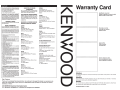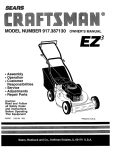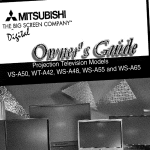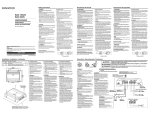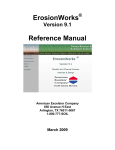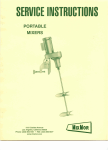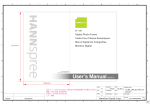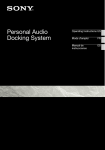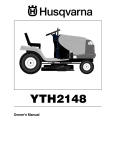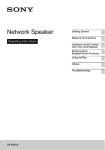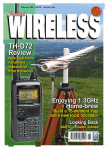Download Kenwood KDC-X597 User's Manual
Transcript
KENWOOD
KDC-X597
KDC-BTSSSU
KDC-BT355U
CD-RECEIVER
INSTRUCTION MANUAL
AMPLI-TUNER LECTEUR DE CD
MODE D'EMPLOI
REPRODUCTOR DE DISCOS COMPACTOS RECEPTOR DE FM/AM
MANUAL DE INSTRUCCIONES
JVC KENWOOD Corporation
/IIIJI
-lliil
Designed for
Windows
~-™ Media™
Made for
~ iPod
works with
CiPhone
PANDOR.A
Take the time to read through this instrudion manual.
Familiarity with installation and operation procedures will help you obtain the best performance from your new CO-receiver.
For your records
Record the serial number, found on the back of the unit, in the spaces designated on the warranty card, and in the space provided below. Refer to the model and serial
numbers whenever you call upon your Kenwood dealer for information or seNice on the product.
Model KDC-X597/ KDC-BTSSSU/ KDC-BT355U Serial number _ _ _ _ __
US Residents Only
Register Online
~:~: ~'>-: ~~,-~
:- . - -._- -
-
-
© 2012 JVC KENWOOD Corporation
-
'
~
~
--._- --_ "-- .'
·--~-: ~'.:
;
-_
~~-~~ ~-· ~~-:~~:~:~~:~~:~~:~::.~:-~~f;~;~~:~5~~~~f~:::i~~::Ji
GET0858-001 A (KW/KO)
CONTENTS
BEFORE USE
BEFORE USE
2
BASICS
3
GETTING STARTED
4
RADIO
5
CD I USB I iPod
6
AUX
7
Pandora
A warning
Do not operate any function that takes your attention away from safe driving.
A caution
Volume setting:
• Adjust the volume so that you can hear sounds outside the car to prevent accident.
• Lower the volume before playing digital sources to avoid damaging the speakers by the sudden increase of the
output level.
•
•
•
•
8
(for l:~•!il!f.il~/ 13•Ita:if.i-i-11))
8
SiriusXM™
(for 13•!il!f.il~/ 13nea:if.i-i-11J)
Remote control (RC-406):
• Do not leave the remote control in hot places such as on the dashboard.
• The Lithium battery is in danger of explosion if replaced incorrectly. Replace it only with the same or equivalent
type.
• The battery pack or batteries shall not be exposed to excessive heat such as sunshine, fire or the like.
• Keep battery out of reach of children and in original package until ready to use. Dispose of used batteries
promptly. If swallowed, contact a physician immediately.
8
BLUETOOTH 8
10
AUDIO SETTINGS
14
DISPLAY SETTINGS
15
MORE INFORMATION
16
TROUBLESHOOTING
17
SPECIFICATIONS
19
r-.v~;i~t;~~-~~-;------------------------------------------------------------------------------- -------------------------------------------------------------------1
INSTALLATION I CONNECTION
20
i Cleaning the unit: Wipe off dirt on the faceplate with a dry silicon or soft cloth.
CALIFORNIA, USA ONLY
This perchlorate WARNING applies only to the product sold or distributed in California USA "Perchlorate
Material-special handling may apply, See www.dtsc.ca.gov/hazardouswaste/perchlorate."
j
1
r---------------------------------------------------------------------------1
I How to read this manual
I • Operations explained mainly using buttons
I on the faceplate.
• [XX] indicates the selected items.
• (-+XX) indicates references are available on
L the stated page
2
General:
Avoid using the USB device or iPod/iPhone if it might hinder driving safety.
Make sure all important data has been backed up. We shall bear no responsibility for any loss of recorded data.
Never put or leave any metallic objects (such as coins or metal tools) inside the unit, to prevent a short circuit.
If a disc error occurs due to condensation on the laser lens, eject the disc and wait for the moisture to evaporate.
!
!
I
I
I
n~~~~-------_j
Cleaning the connector: Detach the faceplate and clean the connector with a
cotton swab gently, be1ng careful not to damage the connector.
I
1
!KENWOOD I~
~
~
o
I
I•
!
Handling discs:
.
.
~
i
Do not t~uch the recordmg su.rface of the d.1sc. .
.
Connector (on the reverse !
Do not st1ck tape etc. on. the d1sc, or .use a d1sc w1th tape stuck on 1t.
side of the faceplate)
Do not use any accessones for the d1sc.
i
I • Clean from the center of the disc and move outward.
!
I • Clean the disc with a dry silicon or soft cloth. Do not use any solvents.
i
I • When removing discs from this unit, pull them out horizontally.
l
IL_ _____________
• Remove
burrs from the center hole and disc edge before inserting a disc.
I
____ ___________________________________ ____ _ ___ _ ____ _ ____ _ _ _ _ _ __________________________ _ _ _ __________________________ ____________________ ___ _________ _j
j
1
•
1
•
1
•
l
BASICS
Faceplate
Remote control (RC-406)
rr~~~~~~::rL Remote sensor (Do not expose
Volume knob
(turn/press)
to bright sunlight.)
r
13~•I=I§r=:=i~=tF=tF=tii=)=I====L=o=a=d
g s Iot
Detach
Pull out the
insulation sheet
when using for
the first time.
How to reset
How to replace the battery
Detach
button
CR202s:Q
~3
Your preset adjustments
will also be erased.
Turn on the power
Press(!) SRC.
• Press and hold to turn off the power.
Press and hold SRC to turn off the power.
(Pressing SRC does not turn on the power.)
Adjust the volume
Turn the volume knob.
Press VOL/'.... or VOL "'vi'.
!
I
_j
Press ATT during playback to attenuate the sound.
• Press again to cancel.
Select a source
Press(!) SRC repeatedly.
Press SRC repeatedly.
Change the display
information*
Press SCRL DISP repeatedly.
• Press and hold to scroll the current display information.
( not available)
* l:i•II§:iite~ill: You can also select to turn off the display information by pressing SCRL DISP repeatedly.
ENGLISH I
3
GETTING STARTED
1 Press t!> SRC to enter [STANDBY).
2 Press the volume knob to enter [FUNOION).
3 Turn the volume knob to select [INITIAL SET), then press the knob.
4 Turn the volume knob to make a selection (see the following table), then
press the knob.
5 Press and hold~ to exit.
When you turn on the power (or after you reset the unit), the display
shows: //CANCEL DEMO'' .. //PRESS// .. 'VOLUME KNOB//
1 Press the volume knob.
• To return to the previous hierarchy, press~.
Default: XX
PRESET TYPE
NORMAL/ NORM: Memorizes one station for each preset button in each band (FM1/
FM2/ FM3/ AM).; MIX: Memorizes one station or SiriusXM channel for each preset
button regardless of the selected band or SiriusXM channel.
KEY BEEP
ON: Activates the keypress tone. ; OFF: Deactivates.
PANDORASRC
13•Iti!Jett4t •~olii:Jie1e1e11J:
[YES] is selected for the initial setup.
2 Press the volume knob again.
//DEMO OFF// appears.
ON: Enables PANDORA in source selection.; OFF: Disables.(~ 8)
1 Press the volume knob to enter [FUNOION).
2 Turn the volume knob to select [SETTINGS], then press the knob.
3 Turn the volume knob to select [CLOCK], then press the knob.
BUILT-IN AUX/
BUILTIN AUX
ON: Enables AUXin source selection.; OFF: Disables.(~ 7)
CD READ
1: Automatically distinguishes between audio file disc and music CD.; 2: Forces to play
as a music CD. No sound can be heard if an audio file disc is played.
4 Turn the volume knob to select [CLOCK ADJUST]/ [CLOCK ADJ], then
press the knob.
5 Turn the volume knob to adjust the hour, then press the knob.
6 Turn the volume knob to adjust the minute, then press the knob.
Press~ I~ to move between the hour and minute adjustment.
7 Press and hold ~ to exit.
SWITCH PRE
l:i•M:iite1e11l:
REAR/ SUB-W: Selects whether rear speakers or a subwoofer are connected to the
line out terminals on the rear (through an external amplifier).
SP SELECT
OFF/ 5/4/ 6 x 9/6/ OEM: Selects according to the speaker size (5 inches or
4 inches, 6x9 inches or 6 inches) or OEM speakers for optimum performance.
(or) ------------------------------------------~
Press and hold SCRL DISP to enter clock adjustment mode
directly while in clock display screen.
Then, perform steps 5 and 6 above to set the clock.
4
F/W UP xx.xx
YES: Starts upgrading the firmware.; NO: Cancels (upgrading is not activated).
For details on how to update the firmware, see: www.kenwood.com/cs/ce/
RADIO
Default XX
1 Press(!) SRC to select TUNER.
2 Press C\ repeatedly (or press *AM- I #FM+ on RC-406) to select FM11
FM21 FM31 AM.
3
Press~ I~ (or press~ I~(+) on RC-406) to search for a station.
•
•
To store a station: Press and hold one of the number buttons (1 to 6).
To select a stored station: Press one of the number buttons (1 to 6) (or
SEEK MODE
Selects the tuning method for the~ I~ buttons.
AUTOl: Automatically searches for a station.; AUT02: Searches for a preset station.;
MANUAL: Manually search for a station.
AUTO
MEMORY
YES: Automatically starts memorizing 6 stations with good reception.; NO: Cancels.
(Selectable only if [NORMAL] I [NORM] is selected for [PRESET TYPE].)(~ 4)
MONO SET
ON: Improves the FM reception, but the stereo effect may be lost.; OFF: Cancels.
PTYSEARCH
Selects the available Program Type (see below), then,
Tl
ON: Allows the unit to temporarily switch to Traffic Information.; OFF: Cancels.
press~ I~ to
start.
press one of the number buttons (1 to 6) on RC-406).
ON: Allows the unit to temporarily switch to Traffic Information. ; OFF: Cancels.
1 Press *AM- I #FM+ to select a band.
2 Press DIRECT to enter Direct Access Tuning.
(for FM) or"----~~ (for AM) appears on the display.
3 Press the number buttons to enter a frequency.
4 Press~ I~(+) to search for a frequency.
11
"---. -
• To cancel, press~.
• If no operation is done for 10 seconds after step 3, Direct Access Tuning is
automatically canceled.
1 Press the volume knob to enter [FUNaiON].
2 Turn the volume knob to select [SETTINGS], then press the knob.
• [MONO SET]/ [PTY SEARCH]/ [TI] is selectable only when the source is FM.
• Available Program Type:
SPEECH: NEWS, INFORM (information), SPORTS, TALK, LANGUAGE, REL TALK (religious talk),
PERSNLTY (personality), PUBLIC, COLLEGE, HABL ESP (spanish talk), MUSC ESP
(spanish music), HIP HOP, WEATHER
MUSIC: ROCK, CLS ROCK (classic rock), ADLT HIT (adult hits), SOFT RCK (softrock), TOP 40,
COUNTRY, OLDIES, SOFT, NOSTALGA (nostalgia), JAZZ, CLASSICL (classical), R& B
(rhythm and blues), SOFT R&B (soft rhythm and blues), REL MUSC (religious
music)
The unit will search for the Program Type categorized under [SPEECH] or [MUSIC] if
selected.
• If the volume is adjusted during reception of traffic information or alarm, the adjusted
volume is memorized automatically. It will be applied the next time traffic information
or alarm function is turned on.
3 Turn the volume knob to make a selection (see the following table), then
press the knob.
4 Press and hold~ to exit.
ENGLISH
I
5
CD I USB I iPod
CD
~:
Label side
Eject disc
Note:
Pairing request (via Bluetooth) is
automatically activated if an iPhone/
iPod touch is connected through
the USB input terminal. (-t10, 12)
ttl : Applicable
- : Not applicable
The source changes to CD and playback
starts.
Pause or resume
playback
Press 6
USB
Select a track/file
Press~ I~ (or~ I~(+)
Select a folder
Press 1- I 2 +(or *AM- I #FM+ on RC-406).
USB input terminal
~:}J~;:~:~~::)
Select a track/file
from a list
iPod/iPhone
on RC-406).
ttl
ttl
ttl
1 Press Q..
2Turn the volume knob to make a selection, then press the knob.
• AAC/MP3/WMA file: Select the desired folder, then a file.
• iPod or KENWOOD Music Editor Light (KME Light)/ KENWOOD Music
Control (KMC) file*4: Select the desired file from the list (PLAYLISTS, ARTISTS,
ALBUMS, SONGS, PODCASTS*S, GENRES, COMPOSERS*S).
ttl
ttl
ttl*3
ttl*4
ttl*3
• To return to the root folder (or first file), press number button 5 iPod.
• To return to the previous hierarchy, press~.
• To cancel, press and hold~.
USB input terminal
. ..... .~::::::"'\
~~
~-~II~~
• To skip songs at a specific ratio, press~ I~. (-t 7)
---- ----------------------- --- ----- - - ----- ---- -------------- - -- --·----
Press 5 iPod to select the control mode
while in iPod source.
MODE ON: From the iPod*l.
MODE OFF: From the unit.
*1 You can still control play/pause, file
selection, fast-forward or reverse files
from the unit.
------ --~ ----- -- - -- ------ - ---- - ----- -
Press 4 0 repeatedly.
• Audio CD: TRACK/TRAC REPEAT, REPEAT OFF
• AAC/MP3/WMA file: FILE REPEAT, FOLDER/ FOLD REPEAT, REPEAT OFF
• iPod or KME Light/ KMC file: FILE REPEAT, REPEAT OFF
Random play
Press 3 X: repeatedly.
• Audio CD: DISC RANDOM, RANDOM OFF
• AAC/MP3/WMA file or iPod or KME Light/ KMC file: FOLDER/
FOLD RANDOM, RANDOM OFF
/
The source changes to iPod and playback
starts.
- --- ---- --- --- -------- ---- -- ---------- -- -- -- - ----- - ---- --- -- -
Repeat play
KCA-iP102 (optional accessory)
6
(or ENT ~II on RC-406).
Reverse/Fast-forward
Press and hold~ I~ (or~ I~(+) on RC-406).
ttl
ttl
ttl
-------------------------------·- ------------·------- ------------------·--------------- ----- ---- ------------------ ---- ------------ ---------------------- ---------------- ----
The source changes to USB and playback
starts.
.. ......... . . ...
~II
Press and hold 3 X: to select ALL RANDOM."
11
*2 Only for AAC/MP3/WMA files.
*3 Applicable only when [MODE OFF] is selected.
*4 Only for files registered in the database created with KME Light/
KMC. (-t16)
*S Only for iPod.
CD I USB I iPod
AUX
--------------------------------Preparation:
Select [ON] for [BUILT-IN AUX] I [BUILTIN AUX]. (-+ 4)
1 Press DIRECT.
2 Press the number buttons to enter a track/file
number.
3 Press~ I~(+) to search for music.
• To cancel, press~.
• Not available if Random Play is selected.
• Not applicable for iPod, KME Light/ KMC file. (-+16)
While listening to iPod ...
1 Press C\.
2 Turn the volume knob to select a category, then
press the knob.
3 Press C\ again.
4 Turn the volume knob to select the character to
be searched for.
5 Press ~ I ~ to move to the entry position.
You can enter up to three characters.
6 Press the volume knob to start searching.
7 Turn the volume knob to make a selection, then
press the knob.
Repeat step 7 until the desired item is selected.
• To search for a character other than A to Z and 0 to 9,
enter only"*" .
• To return to the previous hierarchy, press~.
• To return to the top menu, press number button
5 iPod.
• To cancel, press and hold~.
1
2
3
4
5
While listening to iPod or KME Light/ KMC file ...
Press the volume knob to enter [FUNGION].
Turn the volume knob to select [SETTINGS], then
press the knob.
Turn the volume knob to select [SKIP SEARCH],
then press the knob .
Turn the volume knob to make a selection, then
press the knob.
O.S% (default)/ 1%/ S%1 10%: Sets the skip ratio
when searching for a song.
(Holding ~I~ skips songs at 10% regardless
of the setting made.)
Press and hold~ to exit.
Muting upon the reception of a phone call
Connect the MUTE wire to your telephone using a
commercial telephone accessory.(-+ 21)
When a call comes in, "CALL" appears.
• The audio system pauses.
• To continue listening to the audio system during a
call, press~ SRC. "CALL" disappears and the audio
system resumes.
When the call ends, "CALL" disappears.
• The audio system resumes.
1 Connect a portable audio player (commercially
available).
~~~IIi~~~ I~~~t jack
@)
~ i~•[i[ ~~~:~leaudio
11
3.5 mm (1 /8 stereo mini plug with "L" shaped
connector (commercially available)
)
2 Press~ SRC to select AUX.
3 Turn on the portable audio player and start
playback.
1
2
3
4
5
While listening to AUX ...
Press the volume knob to enter [FUNCTION] .
Turn the volume knob to select [SETTINGS], then
press the knob.
Turn the volume knob to select [AUX NAME SET)/
[AUX NAME], then press the knob .
Turn the volume knob to make a selection, then
press the knob .
AUX (default)/ DVD/ PORTABLE/ GAME/ VIDEO/ TV
Press and hold~ to exit.
ENGLISH
I
7
pan d 0 fa®
(for 13•Iil$tf4/13•MI:i..,.1e11l)
Preparation:
Install the latest version of the Pandora application
into your device (iPhone/ iPod touch), then log in and
create an account with Pandora.
• Select [ON] for [PANDORA SRC]. (-t 4)
Preparation:
1 Connect the optional SiriusXM Connect Vehicle
Pause or
resume
playback
Press 6 ...,.. .. (or press ENT ...,.. ..
on RC-406).
Thumbs up or
thumbs down
Press 1 •12 4..
• If thumbs down is selected, the
current track is skipped.
1 Open the Pandora application on your device.
2 Connect your device to the USB input terminal.
D
Skip a track
Create a new
station
.@)
KCA-iP102 /
(optional accessory)
The source changes to PANDORA and broadcast
starts.
About Pandora
• Pandora is only available in the US.
• Because Pandora is a third-party service, the
specifications are subject to change without
prior notice. Accordingly, compatibility may be
impaired or some or all of the services may become
unavailable.
• Some functions of Pandora cannot be operated from
this unit.
• For issues using the application, please contact
Pandora at
pa ndora-su pport@pa ndora.com.
• If the version of the OS of the connected iPhone is
earlier than 4.0, start the Pandora application before
selecting the PANDORA source.
8
Expansion port on
the rear panel
L.c=:::=======l Si ri usXM
Connect
~-"'=========1 Vehicle Tuner
2 Activate the subscription through www.siriusxm.
1 Press and hold the volume
knob.
2 Turn the volume knob to
select [FROM TRACK] or [FROM
ARTIST], then press the knob.
A new station is created based
on the current song or artist.
Save a station
Search for a
registered
station
Tuner (commercially available).
Press and hold number
button 3, 4 or 5 to store.
• To select a stored station, press
the same button (3, 4 or 5).
1 Press Q..
2 Turn the volume knob to
3
make a selection, then press
the knob (or press £./T on
RC-406).
[BY DATE]: According to the
registered date.
[A-Z]: Alphabetical order.
Turn the volume knob to the
desired station, then press
the knob.
com/activatenow or call 1-866-635-2349.
The Radio ID is required to activate the SiriusXM
Connect Vehicle Tuner.
The Radio ID is located on the label of the SiriusXM
Connect Vehicle Tuner and can also be shown
on the unit's display window when you select
"Channel 0" after SiriusXM Connect Vehicle Tuner is
connected.
3 Press C) SRC to select SIRIUS XM to start
updating.
1 Press(.!) SRC to select SIRIUS XM.
2 Press Q. repeatedly to select a band.
3 Press and hold Q..
4 Turn the volume knob to select a category, then
5
press the knob.
If "ALL CHANNEL" is selected, all the available
channels will be shown.
Turn the volume knob to select a channel, then
press the knob.
(or)
Press~ I~ to search for a channel manually.
• Pressing and holding ~I~ changes the
channel rapidly.
SiriusXM™
If a locked channel or a mature channel ([MATURE CH] is set to [ON]) is selected, a
pass code input screen appears. Enter the pass code to receive the channel.
Default XX
• To store a channel of the current band: Press and hold one of the number
buttons (1 to 6).
• To select a stored channel of the current band: Press one of the number
buttons (1 to 6)
OJ
CODE SET
Turn the volume knob to select a number.
[I] Press ~ I~ to move to the entry position.
W Repeat steps OJ and Wto enter a new 4-digit pass code.
[!] Press the volume knob to confirm.
[[] Repeat steps OJ to[!] to reconfirm the pass code .
• Make a note of the new pass code to enter channel lock settings from next
time.
Press~ (or~ on RC-406).
Replay starts from the live position (and "~(!)" lights up for 13•III!Jetr4).
CHANNEL EDIT/
CH EDIT*
OJ
During Replay...
• To pause or resume playback, press 6 ~II (or ENT ~II on RC-406).
• To skip the current song backward/forward, press~ I~ (or~ I~(+)
on RC-406).
• To rewind/fast-forward, press and hold~ I~ (or~ I~(+) on RC-406).
• To exit from Replay and go to live, press~ (or~ on RC-406).
Turn the volume knob to select a category, then press the knob.
[I] Turn the volume knob to select a channel you want to lock, then press the·
knob. "L" appears in front of the channel number.
W Press ~ to exit.
CHANNEL CLEAR/
CH CLEAR*
YES: Clears all the locked channels. ; NO: Cancels.
MATURECH
ON: Turns on the Sirius XM-defined lock setting (mature channel).;
OFF: Turns off.
• If [ON] is selected, your setting (CHANNEL EDIT/ CH EDIT) is temporary
ignored.
1 Press DIRECT to enter Direct Access Tuning.
2
Press the number buttons to enter a channel number, then press
~I~(+) to start searching.
• To cancel, press~ or DIRECT.
1 Press the volume knob to enter [FUNGION].
2 Turn the volume knob to select [SETTINGS], then press the knob.
3 Turn the volume knob to make a selection (see the following table), then press
the knob.
4 Press and hold ~ to exit.
Default XX
SEEK MODE
SIGNAL LEVEL/
SIGNAL LVL
NO SIGNAL/ WEAK/ GOOD/ STRONG: Shows the strength of the current received
signal.
------------------------------------------------------------------------------------------------------
BUFFER USAGE/
BUF USAGE
0%-100% (~):Shows the memory usage for Replay buffer.
* Displayed only when [MATURE CH] is set to [Off].
Selects the tuning method for the~ I~ buttons.
CHANNEL: Manually search for a channel.; PRESET: Search for a preset channel of
the selected band.
ENGLISH
I
9
BLUETOOTH®
You can operate Bluetooth devices using this unit.
MIC (Microphone
input term:y:hone (supplied)
Rear panel
Secure using cord clamps (not
supplied) if necessary.
Adjust the
microphone angle
If you turn off the unit or detach the control panel during a phone
call conversation, the Bluetooth connection is disconnected.
Continue the conversation using your mobile phone.
Supported Bluetooth profiles
Hands-Free Profile (HFP) I Serial Port Profile (SPP) I Phonebook
Access Profile (PBAP) I Object Push Profile (OPP) I Advanced Audio
Distribution Profile (A2DP) I AudioNideo Remote Control Profile
(AVRCP)
When connecting a Bluetooth device to the unit for the first time,
perform pairing between the unit and the device. Once the pairing
is completed, the Bluetooth device will remain registered in the unit
even if you reset the unit.
• Up to five devices can be registered (paired) in total.
• A maximum of two Bluetooth phones and one Bluetooth audio
device can be connected at any time.
10
• This unit supports Secure Simple Pairing (SSP).
• Some Bluetooth devices may not automatically connect to the unit after pairing. Connect the
device to the unit manually. Refer to the instruction manual of the Bluetooth device for more
information.
1 Press C!> SRC to turn on the unit.
2 Search and select this unit model name (KDC-XS**/ KDC-BTS**U/ KDC-BT3**U) on the
Bluetooth device.
"PAIRING"-+ "PASS XXXXXX" .. Device name-+ "PRESS"-+ "VOLUME KNOB" scrolls on the
display.
3 Press the volume knob to start pairing.
"PAIRING OK" appears when pairing is completed and "BT" will light up when the Bluetooth
connection is established.
• For some Bluetooth devices, you may need to enter the Personal Identification Number (PIN)
code immediately after searching.
• Pairing request (via Bluetooth) is automatically activated if an iPhone/iPod touch is connected
through the USB input terminal. (Applicable only if [AUTO PAIRING]/ [AUTO PAIR] is set to [ON].)
(... 12)
Press the volume knob to pair once you have confirm the passcode.
You can check the connectivity of the supported profile between the Bluetooth device and the
unit.
1 Press~ to enter Bluetooth mode.
2 Turn the volume knob to select [BT TEST MODE]/ [BT TEST], then press the knob.
"PLEASE PAIR YOUR PHONE" appears.
3 Search and select this unit model name (KDC-XS**/ KDC-BTS**U/ KDC-BT3**U) on the
Bluetooth device.
4 Press the volume knob to start pairing and begin the test mode.
"PAIRING" flashes on the display.
The connectivity result (OK or NG) appears after the test.
PAIRING: Pairing status
HF CNT: Hands-Free Profile (HFP) compatibility
AUD CNT: Advanced Audio Distribution Profile (A2DP) compatibility
PB DL: Phonebook Access profile (PBAP) compatibility
• To cancel, press~.
BLUETOOTH•
Bluetooth mobile phone
Receive a call
Press~ or the volume knob or one of the number
buttons (1 to 6) (or~ on RC-406).
• The~ button illuminates and flashes in green
(for 13•11U1W/ l:oXtll:i,..,..,.111) or flashes in red
(for 13•Itll:ii~.,.11J) when there is an incoming call.
During a call, the button illuminates in red.
• When [AUTO ANSWER] is set to the selected time, the
unit answers incoming call automatically.(-+ 12)
Reject an incoming
call
Press~ SRC (or.-- on RC-406).
End a call
Press~ or~ SRC (or.-- on RC-406).
Switch between
hands-free and
private talk modes
Press 6 ..,.II during a call.
• Operations may vary according to the connected
Bluetooth device.
Adjust the phone
volume
Turn the volume knob during a call.
Phone volume: [00] to [35] (Default: [15])
• This adjustment will not affect the volume of the
other sources.
Switch between two
connected phones
1 Press~ to enter Bluetooth mode.
2 Press and hold~ to switch between the two
connected phones ([MAIN]/ [SUB]).
1 Press~ to enter Bluetooth mode.
2 Turn the volume knob to make a selection (see the following table), then
press the knob.
Repeat step 2 until the desired item is selected.
• To return to the previous hierarchy, press~.
• To cancel, press~.
PHONE BOOK
OJ
Turn the volume knob to select a name, then press the knob.
[l] Turn the volume knob to select a phone number, then press the knob to call.
• To return to the previous hierarchy, press~.
• If the phone supports PBAP, the phonebook of the connected phone is
automatically transferred to the unit when pairing. lfthe phone does not
support PBAP, "NO DATA" appears. Transfer the phonebook manually.
(-+ 12, TRANSFER PB)
• Contacts are categorized as: GE (general), HM (home), OF (office), MO (mobile),
OT (others).
• This unit can display only non-accent letters. (Accent letters such as "U" is
showns as "U".)
• lfthe phonebook contains many contacts, use Alphabet Search. (-+12)
CALL HISTORY/
HISTORY
NUMBER DIAL
OJ
Turn the volume knob to select a name or a phone number.
• "I" indicates call received, "0" indicates call made, "M" indicates call missed.
• Press SCRL DISP to change the display information (name or phone
number).
• "NO DATA" appears ifthere is no recorded call history.
[l] Press the volume knob to call.
OJ
Turn the volume knob to select a number (0 to 9) or character(*,#,+).
[l] Press~ I~ to move the entry position.
Repeat steps OJ and [l] until you finish entering the phone number.
W Press the volume knob to call.
When the phone receives a text message, the unit rings and "SMS RECEIVED" or
"NEW SMS" appears.
• You cannot read, edit, or send a message through the unit.
• To clear the message, press any button.
(or using RC-406)
OJ Press the number buttons (0 to 9) to enter the phone number.
[l] Press~ to call.
DVC PRIORITY/
DVC PRI
MAIN-XXX/ SUB-XXX: To view which device is connected as MAIN and which is
connected as SUB.
ENGLISH
I
11
BLUETOOTH•
Default: XX
PAIRING
PHONE SELEOI
PHONESEL
Select the phone or audio device to connect or disconnect.
------------------------
AUDIO SELEO/
AUDIO SEL
DEVICE DELETE/
DVC DELETE
[I] Turn the volume knob to select a device to delete, then press the knob.
[I] Turn the volume knob to select [YES] or [NO], then press the knob.
TRANSFER PB*
: "DL PB ***"appears and transfer the phonebook of the connected phone to this unit manually.
DETAILED SET/
DETAIL SET
PIN CODE EDIT/
PIN EDIT
(0000)
Changes the PIN code (up to 8 digits).
[I] Turn the volume knob to select a number.
[I] Press~ I~ to move the entry position.
Repeat steps [I] and [I] until you finish entering the PIN code.
[I] Press the volume knob to confirm.
AUTO ANSWER
1 - 99 (8): The unit answers incoming calls automatically in the selected time.;
OFF: Cancels.
RECONNEa
ON: The unit automatically reconnect when the Bluetooth device is within range.;
OFF: Cancels.
AUTO PAIRING/
AUTO PAIR
ON: The unit automatically pair supported Bluetooth device (iPhone/iPod touch)
when it is connected through USB input terminal. Depending on the iOS version of
the connected iPhone/iPod touch, this function may not work. ; OFF: Cancels.
--- - - ----- ------ ---- - - -- ---- - ------ -- -- ----- ----------- --- -- - - ------------- ·
BT HF/AUDIO
FRONT: Ouputs audio from the front left and right speakers.; ALL: Outputs audio
from all the speakers.
CALL BEEP
ON: The unit beeps when there is an incoming call.; OFF: Cancels.
BT F/W UPDATE/
BT UPDATE
BT F/W XX.XX: YES: Updates all the Bluetooth settings (including stored pairing,
phonebook, and etc.). ; NO: Cancels.
MICGAIN
-20- +8 (Q): The sensitivity of the microphone increases as the number
----------------------- -------- - -- --------------------- --------------------------------------------
increased.
ECHO LEVEL
1 -10 (~) : Adjust the echo cancellation delay time until the least echo is being
heard during a phone conversation.
* Selectable only when the connected phone supports OPP.
12
You can search through the contacts quickly according to the
first letter (A to Z), number (0 to 9), or symbol.
• The second alphabet of the contact will be searched if the
first alphabet does not exist.
1 Press~ to enter Bluetooth mode.
2 Turn the volume knob to select [PHONE BOOK], then press
the knob.
3 Press~ to enter alphabet search mode.
The first menu (ABCDEFGHIJK) appears. To go to the other
menu (LMNOPQRSTUV or WXYZl *),press~ I~-
4 Turn the volume knob to select the desired first letter,
then press the knob.
• To search with numbers, select "1 ".
• To search with symbols, select"*"·
5 Turn the volume knob to select a name, then press the
knob.
6 Turn the volume knob to select a phone number, then
press the knob to call.
• To return to the previous hierarchy, press~• Contacts are categorized as: GE (general), HM (home),
OF (office), MO (mobile), OT (others).
• This unit can display only non-accent letters. (Accent letters
such as "U" is shown as "U".)
BLUETOOTH•
Bluetooth audio player
1 Press and hold ~.
2 Speak the name of the contact you want to call or the voice command to
control the phone functions.
Operations and display indications may differ according to their availability on the
connected device.
• Supported Voice Recognition features vary for each phone. Refer to the instruction
manual of the connected phone for details.
• This unit also supports the intelligent personal assistant function of iPhone.
Playback
1 Press C!> SRC (or SRC on RC-406) to select
BTAUDIO.
2 Operate the Bluetooth audio player to start
playback.
Pause or resume playback
Press 6 ...,.. .. (or ENT ...,.. .. on RC-406).
Select group or folder
Press 1-12 +(or *AM- 1 #FM+ on RC-406).
--------------------------------------------------------- -------------------------·
You can store up to 6 contacts.
1 Press~ to enter Bluetooth mode.
2 Turn the volume knob to select [PHONE BOOK], [HISTORY], or [NUMBER DIAL],
then press the knob.
3 Turn the volume knob to select a contact or enter a phone number.
4 Press and hold one of the number buttons (1 to 6).
''STORED" appears when the contact is stored.
• To erase a contact from the preset memory, select [NUMBER DIAL] in step 2 and
store a blank number.
~---------------------------------------- --------------------------------------
Reverse/forward skip
Press~ I~ (or~ 1 ~(+)on RC-406).
Reverse/fast-forward
Press and hold~ I~ (or~ I~(+) on
RC-406).
Repeat play
Press 4 0
repeatedly to make a selection.
FILE REPEAT, ALL REPEAT, REPEAT OFF
Random play
Press 3 X:: repeatedly to make a selection.
FOLDER/ FOLD RANDOM, RANDOM OFF
Press and hold 3 X:: to select "ALL RANDOM."
1 Press ~ to enter Bluetooth mode.
2 Press one of the number buttons (1 to 6).
3 Press~ or the volume knob to call.
"NO MEMORY" appears if there are no contacts stored.
You can listen to Pandora on your smart phone (Android OS or RIM OS) through
Bluetooth on this unit.
1 Open the Pandora application on your device.
2 Connect to Bluetooth audio player. (-+10, 12)
3 Press C!> SRC to select PANDORA.
The source switches and broadcast starts automatically.
• You can operate Pandora in the same way as Pandora for iPod/iPhone. (-+ 8)
ENGLISH
I
13
AUDIO SETTINGS
While listening to any source ...
1 Press the volume knob to enter [FUNGION].
2 Turn the volume knob to select [AUDIO CONTROL]/ [AUDIO GRL], then press the
knob.
3 Turn the volume knob to make a selection (see the following table), then
press the knob.
Repeat step 3 until the desired item is selected or activated.
4 Press and hold~ to exit.
PRESET EQ
NATURAU USER/ ROCK/ POPS/ EASY/TOP40/ JAW POWERFUL: Selects
a preset equalizer suitable to the music genre. (Select [USER] to use the
customized bass, middle, and treble settings.)
BASS BOOST
B.BOOST LV1/ B.BOOST LV2/ B.BOOST LV3: Selects your preferred bass
boost level.; OFF: Cancels.
LOUDNESS
LOUDNESS LV1/ LOUD LV1/ LOUDNESS LV2/ LOUD LV2: Selects your
preferred low and high frequencies boost to produce a well-balanced sound at
a low volume level.; OFF: Cancels.
BALANCE
L15 to R15 (0): Adjusts the left and right speaker output balance.
FADER
R15 to F15 (0): Adjusts the rear and front speaker output balance.
SUBWOOFER
SETI SUB-W SET
ON: Turns on the subwoofer output.; OFF: Cancels.
(orusingRC-406)~~~~~~~~~~~~~~~~~~~~
1
2
Press AUD to enter [AUDIO CONTROL]/ [AUDIO GRL].
Press JJrt../T to make a selection, then press ENT ........
• To return to the previous hierarchy, press~.
Default: XX
SUB-W LEVEL
-15 to+ 15 (0):
Adjusts the subwoofer output level.
BASS LEVEL
-8 to +8 (0):
-MIDLEVEL--------=_ t~ +B(m:____ Adju.sts the le~el to memorize for each source. (Before .
8
-------------------------=------- makmg an adjustment, select the source you want to adjust.)
TRE LEVEL
-8 to +8 (0):
BASS ADJUST
BASS GR FRQ
HPF
THROUGH: All signals are sent to the speakers.; 100HZ/ 120HZ/
150HZ: Audio signals with frequencies higher than 100 Hz/ 120 Hz/ 150Hz are
sent to the speakers.
LPF SUBWOOFER/
LPF SUB-W
THROUGH: All signals are sent to the subwoofer.; 85HZ/ 120HZ/
160HZ: Audio signals with frequencies lower than 85 Hz/ 120 Hz/ 160 Hz are
sent to the subwoofer.
SUB-W PHASE
REVERSE/ REV (180°)/ NORMAL/ NORM (0°): Selects the phase of
the subwoofer output to be in line with the speaker output for optimum
performance. (Selectable only if a setting other than [THROUGH] is selected
for [LPF SUBWOOFER]/ [LPF SUB-W].)
SUPREME SET
ON: Creates realistic sound by interpolating the high-frequency components
that are lost in MP3/WMA audio compression.; OFF: Cancels. (Selectable only
when playing back an MP3/WMA disc or a USB device, except iPhone/iPod.)
VOLUME OFFSET/
VOL OFFSET
(Default: 0)
-8 to +8 (for AUX); -8 to 0 (for other sources): Presets the volume
adjustment level of each source. (Before adjustment, select the source you
want to adjust.)
60/80/ 100/200: Selects the center frequency.
-------------------------------------------~
BASS LEVEL
-8 to +8 (0): Adjusts the level.
BASS QFACTOR
1.00/1.25/1.50/2.00: Adjusts the quality factor.
BASS EXTEND
ON: Turns on the extended bass. ; OFF: Cancels.
MID GR FRQ
0.5K/1.0K/1.5K/2.5K: Selects the center frequency.
MID LEVEL
-8 to +8 (0): Adjusts the level.
MID QFAGOR
0.75/1.00/1.25: Adjusts the quality factor.
TRE GR FRQ
1O.OK/12.5K/15.0K/17 .5K: Selects the center
frequency.
TRE LEVEL
-8 to +8 (0): Adjusts the level.
-------------------------------------------------------------------------
MID ADJUST
TRE ADJUST
14
----------------------------------------------------------
• 13•IIJI:iite1;.111: [SUB-W LEVEL]/ [SUB-W SET]/ [LPF SUB-W]/ [SUB-W PHASE] is
selectable only if [SWITCH PRE] is set to [SUB-W]. (~ 4)
• [SUB-W LEVEL]/ [LPF SUB-W]/ [SUB-W PHASE] is selectable only if [SUB-W SET] is set
to [ON].
DISPLAY SETTINGS
1 Press the volume knob to enter [FUNGION].
2 Turn the volume knob to select [SETTINGS], then press the knob.
3 Turn the volume knob to make a selection (see the following table), then
press the knob.
DISP DIMMER
ON: Dims the display illumination.; OFF: Cancels.
TEXT SCROLL
AUTO/ ONCE: Selects whether to scroll the display information automatically, or
scroll only once.; OFF: Cancels.
BT DVC STATUS
(See the table on the left column.)
Repeat step 3 until the desired item is selected or activated.
4 Press and hold~ to exit.
• To return to the previous hierarchy, press~.
Default: XX
COLOR SELEaI
COLORSEL
VARIABLE SCAN/VARISCAN/ COLOR 01 -COLOR 24/ USER: Selects
your preferred key illumination color.
You can create your own color (when [COLOR 01]- [COLOR 24] or [USER]
is selected). The color you have created can be selected when you select
[USER].
[] Press and hold the volume knob to enter the detailed color adjustment.
W Press ~I~ to select the color (R/ G/ B) to adjust.
[}] Turn the volume knob to adjust the level (0- 9), then press the knob.
DISPDIMMER
ON: Dims the display illumination.; OFF: Cancels.
TEXT SCROLL
AUTO/ ONCE: Selects whether to scroll the display information automatically,
or scroll only once.; OFF: Cancels.
KEY DIMMER
DIMMER LV1: Dims the key illumination.; DIMMER LV2: Dims the key
illumination darker than DIMMER LV1.; DIMMER OFF: Cancels.
BTDVC
STATUS/
DVCSTATUS
HF-CON
1/2/1/: Shows the connection status of the Bluetooth device.;
NO: No connection.
AD-CON
YES: An Bluetooth audio is connected.; NO: No connection.
BATT
FULL/ MID/ LOW: Shows the battery level of the Bluetooth device.;
---: No information.
SIGNAL
MAX/ MID/ LOW/ NO SIGNAL: Shows the signal strength of the
Bluetooth device.;---: No information.
ENGLISH
I
15
MORE INFORMATION
General
• This unit can only play the following CDs:
cOJD§@ cOJo§@ cOJD§@
&'ilm ~
·······~
• Detailed information and notes about the playable audio files are stated in an online manual on the
DIOITALAUDIO
following site: www.kenwood.com/cs/ce/audiofile/
Playable files
• Playable Audio file: AAC (.m4a), MP3 (.mp3), WMA (.wma)
• Playable disc media: CD-R/RW /ROM
• Playable disc file formats: ISO 9660 Levell /2, Joliet, Romeo, Long file name.
• Playable USB device file system: FA T16, FAT32
Although the audio files are complied with the standards listed above, playback maybe impossible
depending on the types or conditions of media or device.
Unplayable discs
• Discs that are not round.
• Discs with coloring on the recording surface or discs that are dirty.
• Recordable/ReWritable discs that have not been finalized.
• 8 em CD. Attempting to insert using an adapter may cause malfunction.
About USB devices
• This unit can play AAC/MP3/WMA files stored on a USB mass storage class device.
• You cannot connect a USB device via a USB hub and Multi Card Reader.
• Connecting a cable whose total length is longer than 5 m may result in abnormal playback.
• This unit cannot recognize a USB device whose rating is other than 5 Vand exceeds 1 A.
16
About iPod/iPhone
Made for
- iPod touch (1st, 2nd, 3rd, and 4th generation)
- iPod classic
- iPod with video
- iPod nano (1st, 2nd, 3rd, 4th, 5th, and 6th generation)
- iPhone, iPhone 3G, 3GS, 4, 4S
• For the latest compatible list and software versions of iPhone/iPod, see:
www.kenwood.com/cs/ce/ipod
• If you start playback after connecting the iPod, the music that has been played by the iPod is played
first. In this case, "RESUMING" is displayed without displaying afolder name, etc. Changing the
browse item will display the correct title, etc.
• You cannot operate iPod if"KENWOOD" or "t/" is displayed on iPod.
About Bluetooth
• Depending on the Bluetooth version of the device, some Bluetooth devices may not be able to connect
to this unit.
• This unit may not work with some Bluetooth devices .
• Signal conditions vary, depending on the surroundings .
• For more information about Bluetooth, visit the following website: www.kenwood.com/cs/ce/
About KENWOOD Music Editor Light and KENWOOD Music Control
• This unit supports the PC application KENWOOD Music Editor Light and Android™ application
KENWOOD Music Control.
• When you play audio files with song data added using the KENWOOD Music Editor Light or KENWOOD
Music Control, you can search for audio files by Genres, Artists, Albums, Playlists, and Songs .
• KENWOOD Music Editor Light and KENWOOD Music Control are available from the following web site:
www.kenwood.com/cs/ce/
TROUBLESHOOTING
Sound cannot be heard.
"PROTECT" appears and no
operations can be done.
• Adjust the volume to the optimum level.
• Check the cords and connections.
Check to be sure the terminals of the speaker wires are
insulated properly, then reset the unit. If this does not solve
the problem, consult your nearest service center.
"NO MUSIC" appears.
Connect a USB device that contains playable audio files.
"NA DEVICE" appears.
Connect a supported USB device, and check the
connections.
"USBERROR"appea~.
• Remove the USB device, turn the unit off, then turn it on
again.
• Try to connect another USB device .
"iPod ERROR" appears.
• ReconnecttheiPod.
• Reset the iPod.
~--------------------------------------------------------------------------------------------------------------------------------------
• Sound cannot be heard.
• The unit does not turn on.
• Information shown on the display
is incorrect.
The unit does not work at all.
• Radio reception is poor.
• Static noise while listening to the
radio.
"NA FilE" appears.
Clean the connectors.(~ 2}
Reset the unit.(~ 3}
• Connect the antenna firmly.
• Pull the antenna out all the way.
Make sure the media contains supported audio files.
16}
(~
"NO DISC" appears.
Insert a playable disc into the loading slot.
"TOC ERROR" appears.
Make sure the disc is clean and inserted properly.
"PlEASE EJECT" I "PlS EJECT"
appears.
Reset the unit. If this does not solve the problem, consult
your nearest service center.
------------------------------------------------------------- ----------------------------
Noise is generated.
Skip to another track or change the disc.
-------~--------------------------------------------~-----------------------------------~--------
Tracks do not play back as you
have intended them to play.
Playback order is determined when files are recorded.
"READING" keeps flashing.
Do not use too many hierarchical levels or folders.
Elapsed playing time is not correct.
This is caused by how the tracks are recorded.
The number of songs contained in
the /ISONGS" category of this unit is
different from the iPod/iPhone.
Podcast files are not counted on this unit as this unit does
not support the playback of pod cast files.
Correct characters are not
displayed (e.g. album name).
This unit can only display uppercase letters, numbers, and
a limited number of symbols.
------------------------------------------------------------------- -----------------------------·
--------------------------------------------------- -----------------------
-------------------------------------------------------------------------·------------------------------~
Disc cannot be ejected.
Press and hold~ to forcibly eject the disc. Be careful not
to drop the disc when it is ejected. If this does not solve the
problem, reset the unit.(~ 3}
"READERROR"appea~.
Copy the files and folders onto the USB device again. If this
does not solve the problem, reset the USB device or use
another USB device.
"NO DEVICE" appears.
Connect a USB device, and change the source to USB again.
--------------------------------------------------------------------------------------------------------~
"COPY PRO" appears.
A copy-protected file is played.
ENGLISH
I 17
TROUBLESHOOTING
ADD ERROR"I ADD ERR"
• "SEARCH ERROR"I "SEARCH ERR"
New station creation is unsuccessful.
No Bluetooth device is
detected.
• Search from the Bluetooth device again.
• Reset the unit.(-+ 3)
"CHECK DEVICE"I "CHK DEVICE"
Check the Pandora application on your device.
Pairing cannot be made.
..."'
"NO SKIPS"
The skip limit has been reached.
c:::
"NO STATIONS"
No station is found.
• Make sure you have entered the same PIN code to both the unit
and Bluetooth device.
• Delete pairing information from both the unit and the Bluetooth
device, then perform pairing again.
"STATION liMIT"/
"STATION liM"
The number of registered stations has reached its limit.
Retry after deleting an unnecessary station on your device.
"UPGRADE APP"
Make sure you have installed the latest version of the
Pandora application on your device.
"CH LOCKED"
The selected channel is locked. Enter the correct pass code
to unlock.(-+ 9)
•
II
II
0
""C
"'
0...
"CHAN UNSUB"
!
~
X
'"DEVICE FULL" appears.
1
::s
.i::
Echo or noise occurs.
• Adjust the microphone unit's position.(-+ 10)
• Check the [ECHO LEVEL] setting.(-+ 12)
Phone sound quality is
poor.
• Reduce the distance between the unit and the Bluetooth device.
• Move the car to a place where you can get a better signal reception.
The selected channel is unsubscribed. Calll-866-635-2349
to subscribe.
®
"CHAN UNAVAIL"
The selected channel is unavailable.
.S
QJ
"CHECK ANTENNA"I
"CHK ANTENNA"
Check the antenna and its connection are in good condition.
~~------------·----------------------------·--·---~~-------~---------
"CHECK TUNER"
Make sure the SiriusXM Connect Vehicle Tuner is connected
to the unit.
I
"NO SIGNAL"
Make sure the antenna is mounted outside the vehicle.
I
"SUBSCRIPTION UPDATED- ENTER
TO CONTINUE." I "SUBSCRIPTN
UPDATED- ENTER TO CONTINUE."
Your subscription is updated. Press the volume knob to
continue.
"WRONG CODE"
Make sure you have entered the correct pass code.(-+ 9)
I Voice calling method is
~ I not successful.
::s
V\
v;
• Use voice calling method in a more quiet environment.
• Reduce the distance from the microphone when you speak the
name.
• Make sure the same voice as the registered voice tag is used.
"NOT SUPPORT" appears.
The connected phone does not support Voice Recognition feature.
"ERROR" appears.
Try the operation again. If "ERROR" appears again, check if the
device supports the function you have tried.
Sound is being
interrupted or skipped
during playback of a
Bluetooth audio player.
• Reduce the distance between the unit and the Bluetooth audio
player.
• Turn off, then turn on the unit and try to connect again.
• Other Bluetooth devices might be trying to connect to the unit.
The connected Bluetooth
audio player cannot be
controlled.
• Check whether the connected Bluetooth audio player supports
Audio/Video Remote Control Profile (AVRCP). (Refer to the
instructions of your audio player.)
• Disconnect and connect the Bluetooth player again.
"HF ERROR" appears.
18
The number of registered devices has reached its limit. Retry
after deleting an unnecessary device.
Reset the unit and try the operation again. If this does not solve
the problem, consult your nearest service center.
SPECIFICATIONS
FM
Frequency Range
•:olll$tr4/ 13•M=iieie1e11J:
Version
Bluetooth Ver.2.1 +EDR Certified
87.9 MHz to 107.9 MHz (200kHz space)
Frequency Range
2.402 GHz to 2.480 GHz
Output Power
+4 dBm (MAX), 0 dBm (AVE) Power Class
Maximum Communication Range
Line of sight approx. 10 m (32.8 ft)
Profile
HFP (Hands-Free Profile)
SPP (Serial Port Profile)
PBAP (Phonebook Access Profile)
OPP (Object Push Profile)
A2DP (Advanced Audio Distribution Profile)
AVRCP (Audio/Video Remote Control Profile)
Maximum Output Power
50Wx4
Full Bandwidth Power
22 W x 4 (at less than 1 % THD)
13•M=iite1e11J:
87.5 MHz to 108.0 MHz (50 kHz space)
----------------------------------------------------------------------------------------------------------------
Usable Sensitivity (SIN= 26 dB)
11.2 dBf (1.0 ~V /75 0)
----------------------------------------------------------------------------------·-------------Quieting Sensitivity
19.2 dBf (2.5 ~V /75 0)
(DIN S/N = 46 dB)
Frequency Response (±3 dB)
30 Hz to 15 kHz
Signal-to-Noise Ratio (MONO)
63 dB
Stereo Separation (1 kHz)
40 dB
Frequency Range
530 kHz to 1 700kHz (10kHz space)
Usable Sensitivity (S/N = 20 dB)
31
-----------------------------------------------------------------------------------
AM
------------------------------------------------------------------------dB~
(36 ~V)
Laser Diode
GaAIAs
Speaker Impedance
4 0 to 8 0
Digital Filter (D/A)
8 times over sampling
Tone Action
Bass
100Hz ±8 dB
D/A Converter
24 Bit
Middle
1 kHz ±8 dB
Spindle Speed
500 rpm to 200 rpm (CLV)
Treble
12.5 kHz ±8 dB
Wow &Flutter
Below measurable limit
Frequency Response (± 1 dB)
20 Hz to 20 kHz
Total Harmonic Distortion (1 kHz)
0.01%
Preout Level I Load (CD)
t:oXtA$tH: 4 000 mV/10 kO
l~olte:iie1e1e1IJ/
13•M=iite1e11J:
2 500 mV/10 kO
Preout Impedance
~
Frequency Response (±3 dB)
20 Hz to 20 kHz
6000
Signal-to-Noise Ratio (1 kHz)
Dynamic Range
90 dB
Input Maximum Voltage
1 200 mV
AAC Decode
AAC -LC ".m4a" files
Input Impedance
10 kO
MP3 Decode
Compliant with MPEG-1/2 Audio Layer-3
Operating Voltage
14.4 V (10.5 Vto 16 Vallowable)
WMA Decode
Compliant with Windows Media Audio
Maximum Current Consumption
10 A
USB Standard
USB 1.1, USB 2.0 (Full speed)
Installation Size (W x H x D)
Maximum Supply Current
DC 5 V== 1 A
182 mm x 53 mm x 160 mm
(7-3/16 X 2-1/8 X 6-5/16
File System
FAT16/ 32
AAC Decode
AAC -LC ".m4a" files
MP3 Decode
Compliant with MPEG-1 /2 Audio Layer-3
WMA Decode
Compliant with Windows Media Audio
11
Weight
11
11
)
2.91bs (1.3 kg)
Subject to change without notice.
ENGLISH
I
19
z
lnstallating the unit (in-dash mounting)
-u
0
1
1-
w
z
z
0
u
............
z
-cc
0
I-
Bend the appropriate tabs to hold
the mounting sleeve firmly in place .
....
....
cc
1"'z
When installing without the mounting sleeve
1 Remove the mounting sleeve and trim plate from
the unit.
2 Align the holes in the unit (on both sides) with the
vehicle mounting bracket and secure the unit with
the supplied screws.
-
@
@
@@
/I
~T!J
05mm
How to remove the unit
Basic procedure
1 Detach the faceplate.
1 Remove the key from the ignition switch, then
2
disconnect thee terminal of the car battery.
2 Connect the wires properly.
See Wiring connection.(~ 21)
3 Install the unit to your car.
See Installing the unit (in-dash mounting).
4 Connect the 8 terminal of the car battery.
5 Reset the unit.(~ 3)
20
Fit the catch pin on the extraction
keys into the holes on both sides of
the trim plate, then pull it out.
3 Insert the extraction keys deeply into
the slots on each side, then follow
the arrows as shown on the right.
@
;/
8 mm
----8 mm
_MAX.
__ _l_MAX.
~G
05mm
Wiring connection
Part list for installation
[Ti;f!l:iit:tiif"mmomnonnooooonnmmo•moooTUi~I!J!tiffmnmo;@m(®)os~b~~~f~~-~-~~~-~-~nonoomoommmnn•~
!
MIC (Microphone input
terminal) (-+ 10)
jl~ ~
!ltottJ:i ..1e1e11J .,
! ~@ @ Front output
~~ ~ Front output
!
1
®
!
! ~~ ~
Rear/subwoofer output
!
~ @Rear output
!
.. ..................................................................................................................... .................................................................................................................................................................................................................................
'........
-'
~
Fuse (10 A)
®
Faceplate
~
( x1 )
Mounting sleeve
13•111$1!14/ 13•M:i ..1e1e11J:
To the optional SiriusXM Connect Vehicle Tuner (commercially available) (-+ 8)
Antenna terminal
White
To front speaker (left)
( x1 )
If no connections are made, do not let the wire come out from the tab.
- > - - -White/Black
-----
©
Light blue/yellow
Trim plate
To the steering wheel remote control adapter
(Steering remote control
wire)
( x1 )
@ Wiring harness
Green
To rear speaker (left)
Green/Black
->--------
To the power control terminal when using the
optiorreJ power amplifier, or to the antenna control
terminal in the vehicle.
Blue/White
(Power control wire)
( x1 )
Pu le
To rear speaker (right)
Purple/Black
-~------~------
Brown
(Mute control wire)
:...l
Ignition switch
To the terminal that is grounded when either
the telephone rings or during conversation. (To
connect the Kenwood navigation system, refer your
navigation manual.)
Car fuse box
®
( x2)
®
Red
Extraction key
Flat head screw
(Ignition wire)
Yellow
( x4)
Blue
.-------------~----------------~----~
(Battery wire)
Black (Ground wire)
Battery
(Not used)
@ Round head screw
( x4)
To the metallic body or
chassis of the car
ENGLISH
I
21
CAUTION
Use of controls or adjustments or performance of procedures other than those specified
herein may result in hazardous radiation exposure.
In compliance with Federal Regulations, following are reproductions of labels on, or
inside the product relating to laser product safety.
JVC KENWOOD Corporation
2967-3, ISHIKAWA-MACHI,
HACHIOJI-SHI, TOKYO, JAPAN
THIS PRODUCT COMPLIES WITH DHHS RULES 21 CFR
SUBCHAPTER J IN EFFECT AT DATE OF MANUFAGURE.
Location : Top Plate
FCC WARNING
This equipment may generate or use radio frequency energy. Changes or modifications
to this equipment may cause harmfvl interference unless the modifications are expressly
approved in the instruction manual. The user could lose the authority to operate this
equipment if an unauthorized change or modification is made.
FCC NOTE
This equipment has been tested and found to comply with thelimits for aClass B
digital device, pursuant to Part 15 of the FCC Rules. These limits are designed to
provide reasonable protection against harmful interference in aresidential installation.
This equipment may cause harmful interference to radio communications, if it is not
installed and used in accordance with the instructions. However, there is no guarantee
that interference will not occur in aparticular installation.lf this equipment does cause
harmful interference to radio or television reception, which can be determined by turning
the equipment off and on, the user is encouraged to try to correct the interference by one
or more of the following measures:
• Reorient or relocate the receiving antenna.
• Increase the separation between the equipment and receiver.
• Connect the equipment into an outlet on acircuit different from that to which the '
receiver is connected.
• Consult the dealer or an experienced radio/TV technician for help.
• "Made for iPod," and "Made for iPhone" mean that an electronic accessory has been
designed to connect specifically to iPod, or iPhone, respectively, and has been certified
by the developer to meet Apple performance standards. Apple is not responsible for
the operation of this device or its compliance with safety and regulatory standards.
Please note that the use of this accessory with iPod or iPhone may affect wireless
performance.
• iPhone, iPod, iPod classic, iPod nano, and iPod touch are trademarks of Apple Inc.,
registered in the U.S. and other countries.
• Pandora, the Pandora logo, and the Pandora trade dress are trademarks or registered
trademarks of Pandora Media, Inc., used with permission.
• Sirius, XM and all related marks and logos are trademarks of Sirius XM Radio Inc. All
rights reserved.
• The" AAC" logo is atrademark of Dolby Laboratories.
• Android is trademark of Google Inc.
• The Bluetooth® word mark and logos are registered trademarks owned by Bluetooth
SIG, Inc. and any use of such marks by JVC KENWOOD Corporation is under license.
Other trademarks and trade names are those of their respective owners.
IC (Industry Canada) Notice
This device complies with Industry Canada licence-exempt RSS standard(s).
Operation is subject to the following two conditions:
(1) This device may not cause interference, and
(2) this device must accept any interference, including interference that may cause
undesired operation of the device.
The term "IC: "before the certification/ registration number only signifies that the
Industry Canada technical specification were met.
Informacion acerca de Ia eliminacion de equipos eh!ctricos yelectronicos
al final de Ia vida util (aplicable a los paises que hayan adoptado sistemas
independientes de recogida de residuos)
CAUTION
This equipment complies with FCC/I( radiation exposure limits set forth for an
uncontrolled environment and meets the FCC radio frequency (RF) Exposure Guidelines in
Supplement Cto OET65 and RSS-102 of the IC radio frequency (RF) Exposure rules. This
equipment has very low levels of RF energy that it deemed to comply without maximum
permissive exposure evaluation (MPE). But it is desirable that it should be installed and
operated keeping the radiator at least 20cm or more away from person's body (excluding
extremities: hands, wrists, feet and ankles). Under Industry Canada regulations, this radio
transmitter may only operate using an antenna of atype and maximum (or lesser) gain
approved for the transmitter by Industry Canada. To reduce potential radio interference
to other users, the antenna type and its gain should be so chosen that the equivalent
isotropically radiated power (e.i.r.p.) is not more than that necessary for successful
communication.
Los productos con el slmbolo de un contenedor con ruedas
tachado no pod ran ser desechados como residuos domesticos. Los
equipos electricos yelectr6nicos al final de Ia vida uti I, deberan
ser reciclados en instalaciones que puedan dar el tratamiento
adecuado aestos productos y asus subproductos residuales
correspondientes. P6ngase en contacto con su administraci6n local
para obtener informacion sobre el punto de recogida mas cercano.
Un tratamiento correcto del reciclaje y Ia eliminaci6n de residuos
ayuda aconservar los recursos y evita al mismo tiempo efectos
perjudiciales en Ia salud yel medio ambiente.
Para cumplimiento de Ia COFETEL:
"La operaci6n de este equipo esta sujeta alas siguientes dos condiciones:
(1) es posible que este equipo odispositivo no cause interferencia perjudicial y
(2) este equipo odispositivo debe aceptar cualquier interferencia, incluyendo Ia que
pueda causar su operaci6n no deseada"
Note de IC (lndustrie Canada)
Le present appareil est conforme aux CNR d'lndustrie Canada applicables aux appareils
radio exempts de licence.
L'exploitation est autorisee aux deux conditions suivantes:
(1) l'appareil ne doit pas produire de brouillage, et
(2) l'utilisateur de l'appareil doit accepter tout brouillage radioelectrique subi, meme si
le brouillage est susceptible d'en compromettre le fonctionnement.
L'expression "IC:" avant le numero d'homologation/ enregistrement signifie seulement
que les specifications techniques d'lndustrie Canada ont ete respectees.
ATTENTION
Cet equipement est conforme aux limites d'exposition aux rayonnements enoncees
pour un environnement non contr61e et respecte les regles d' exposition aux frequences
radioelectriques (RF) CNR-102 de I'IC. Cet equipement emet une energie RF tres faible qui
est consideree conforme sans evaluation de !'exposition maxi male autorisee. Cependant,
cet equipement doit etre installe et utilise en gardant une distance de 20 em ou plus entre
le dispositif rayonnant et le corps (a I'exception des extremites: mains, poignets, pieds
et chevilles). Conformement a Ia reg Iem entation d'lndustrie Canada, le present emetteur
radio peut fonctionner avec une antenne d'un type et d'un gain maximal (ou inferieur)
approuve pour l'emetteur par lndustrie Canada. Dans le but de reduire les risques de
brouillage radioelectrique a!'intention des autres utilisateurs, il faut choisir le type
d'antenne et son gain de sorte que Ia puissance isotrope rayon nee equivalente (p.i.r.e.) ne
depasse pas l'intensite necessaire al'etablissement d'une communication satisfaisante.
• Contains Bluetooth Module FCC ID: XQN-BTR60X
• Contains Bluetooth Module IC: 9688A-BTR601
MILITARY
Units purchased through the U.S.A. military exchange service
overseas may be serviced under warranty in the continental
U.S.A.. subject to lhe !allowing conditions.
1) The original warranty is in effect.
2) Proof of purchase is provided to lhe servicer.
WARRANTY FOR MILITARY MARKET
Kenwood corporation is proud ofthe quality and workmanship
of itsaudio equipment. Thisunit has been properly designed,
tested and inspected before II was shipped to you. If properly
installed and operated inaccordance wilh inslruct~ns furnished,
il should give yoo an optimum reliable pertormance.
WARRANTY PERIOD
This product iswarranted lor aperiod of (1) year from lhe dale
of the original purchase.
SCOPE OF WARRANTY
Except as specified below, lhis warranty covers all defects in
materials and workmanship of the Kenwood brand products
During the warranty period, any authorized Kenwood Service
Center in the military market listed in the back of this warranty
card will provide you free-of-charge bolh parts and labor
required to correct any defect in materials or wort<manship.
The following are not covered by this warranty.
1. Vollago conversions.
2. Periodiccheck-upswhichdonotdiscloseanydefectcovered
by the warranty.
3. Cabinets. grilles. other exterior linishes. belts, tape heads,
and other non-durable parts and accessories.
4. Units onwttich lhe serial number has been effaced. modified
or removed.
5. 1nstallation and/or removal charges.
6. Damaged magnetic tapes.
7. HO\Jse call cllarges for any repairs.
8. Shipping or delivery charges to or tram an authorized
Kenwood Service Center.
9. Thiswarradywill notcoveranyfailurelhal is ooatoany oflhe
followingcondilions in accordance with the visual inspection
of the authonzed Kenwood Service Center:
• Improper maintenance or repair, including the installationot
parts or accessories lhal do not conform to the quality and
specitications of lhe original parts.
· Misuse. abuse. neglect, unauthorized product modification
or failure to follow instructions contained in the Owner~
Manual.
• Accidental or intentional damages.
• Repairs or attempted repairs by an unauthorized agency.
(NI repairs must be pertormed at an authorized Kenwood
Service Center.)
• Damages or deteriorations caused during shipment (Claims
must be presented to the carrier).
· Damages or deteriorations resulting from removal and/
or replacement
PURCHASER'S RESPONSIBIUTIES
As the purchased of a new Kenwood brand product. you are
requested to do lhe following in order to obtain Kenwood
warrantyservK:e.
1. Retainyoorsales slip or olherevidenceof purchase forproving
your eligibility tor requesting Kenwood warranly service.
2. Make your unit available to an authorized KenwoodService
Center in lhe military market for inspection and approved
warranly service, or ship your unit in its original cartonbox
or equivalent. fully insured and shipping charges prepaid,
to the authorized Kenwood Service Center.
LIMITATION OF IMPLIED
WARRANTIES
Any and all implied warranties, including warranties of
merchantability and fitness for a particular purpose, shall be
limited in duration to the length of this warranty.
EXCLUSION OF CERTAIN DAMAGES
KENWOOD's liability for any defective product is limited to
the repair or replacement of said product. at our potion. and
shall not ioclude damages of any kind. whether incidental,
consequential or olherwise, expect to the extent prohibited
by applicable law.
KENWOOD AUTHORIZED SERVICE
CENTERS IN MIUTARY MARKET
JAPAN:
Yokota
Kenwood Rep,; c/o
Yokota BX, JAAX AAFES-PAC,
KOREA:
Kenwood Rep,; c/o
KOAX Repair Shop, AAFES-PAC
DD-Camp Market, APO San Francisco
96488
U.S.A.:
Hawaii
Kenwood Factory Service
99-994 lw aena St.. Aiea, Hawaii 96701
Alaska
Zama
Kenwood Rep,; C/o
Zama PX, JAAX AAFES-PAC,
APO San Francisco 96343
Vista Radio TV, ;
861 East Loop Road, Anchorage, Alaska
99501
Anchorage Commercial Electronics. Inc.;
1450 East 9th Ave., Anchorage, Alaska
99501
Yokosuka
Kenwood Rep,; c/o
A-33, Yokosuka NEX No. 260-010
FPO Seattle 98760
Atsugl
Kenwood Rep,; c/o
Atsugi N EX No. 260-020 FPO Seattle
98767
lwakuni
Kenwood Rep,; C/o
Marine Corps Exchange, Marine Corps
Air Station,
FPO Seattle 98764
Identification du produit
Modele do aparelho e numero de serie
Model number & serial number
GUAM:
Kenwood Rep,; c/o
Guam NEX No. 230-010,
FPO San Francisco 96630
Kenwood Rep,; c/o
GUAX, AAFES-PAC, APO San Francisco
96334
APO San Francisco 96328
Misawa
Kenwood Rep,; c/o
Misaw a BX, JAAX AAF ES-PAC,
APO San Francisco 96519
Warranty Card
Revendeur & cachet
Nome da loja e carimbo
Dealer & stamp
In The Continental U.S.A.
For Nearest Authorized Service Center;
Tel: Hl00-536-9663
Date d'achtat
Data da compra
Purchase date
Kenwood Service U.S.A.
Kenwood Factory Service;
P.O. Box 22745, 2201 East Dominguez
St reet.
Long Beach. California 90801 -5745
Tel: (31 01 639-5300
EUROPE:
Please inquire at the military resale
outlets where you bought your Kenwood
products, or
KENWOOD ELECTRONICS
DEUTSCHlAND GMBH:
RembrUcker-Str. 15, 631 50 Heusenstamm,
Germany
Tel.: 49-06104-69010
Nom & adresse du client
Nome e endereQo do cliente
Name & address of customer
Sasebo
Sasebo NEX;
Navy Exchange 260-040
F.A. Box 115 FPO Seattle 98766
Okinawa
Kenwood Rep,; c/o
OWAX, AAFES-PAC, APO San Francisco
96230
Attention:
This card and receipt (or invoice) are necessary to purchase a new panel in case of theft
or damage.
Attention:
Dear Customer,
Thank you for purchasing this kenwood product. As mentioned in the pages of this booklet, our warranty is only
valid in the countries listed. If your country is not listed please contact your retailer for information on warranty
procedure, or write to:
JVC KENWOOD Customer Information Center
3-12, Moriyacho, Kanagawa-ku, Yokohama-shi, Kanagawa 221-0022, Japan
Vous aurez besoin de cette carte et du re~ u (ou de Ia facture) pour acheter un nouveau
panneau en cas de vol ou d'endommagement.
Aten~ao:
Em caso de dano ou perda do painel frontal, este Certificado de Garantia e a Nota Fiscal
de compra serao requisitados para a aq u isi~ao de um novo painel.
~
846-0824-00/01 (K) (12/07)
U.S.A.
CANADA
KENWOOD USA CORPORATION
WHO IS PROTECTED
EXCLUSION OF DAMAGES
KENWOOD WARRANTY
This warranty is enforceable only by the original purchaser.
KENWOOD'S LIABILITY FOR ANY DEFECTIVE PRODUCT IS
LIMITEDTOTHEREPAIRORREPtACEMENTOFTHEPRODUCT
AT OUR OPTION. KENWOOD SHALL NOT BELIABLEFOR:
1. INSTALLATION OR REMOVAL CHARGES, DAMAGE
TO OTHER PROPERTY CAUSED BY ANY DEFECTS IN
KENWOOD CAR STEREO COMPONENTS, DAMAGES
BASED UPON INCONVENIENCE, LOSS OF USE OF THE
PRODUCT: OR
2. ANY OTHER DAMAGES, WHETHER INCIDENTAL,
CONSEQUENTIAL OR OTHERWISE.
SOME STATES DO NOT ALLOW LIMITATIONS ON HOW
LONG AN IMPLIED WARRANTY LASTS AND/OR DO NOT
ALLOW THEEXCLUSION OR LIMITATIONOFINCIDENTAL OR
CONSEQUENTIAL DAMAGES, SO THE ABOVE LIMITATIONS
AND EXCLUSIONS MAY NOT APPLY TOYOU.
KENWOODELECTRONICS CANADA INC. (hereinafter called
'KENWOOD' ), gives the following written warranty to the
original customer of each new Kenwood product distributedin
Canadaby KENWOODand purchased from adealer authorized
by KENWOOD.
This warranty will be honored only in the U.S.A.
KENWOOD LIMITED WARRANTY
FOR CAR STEREO COMPONENTS
HOW LONG IS THE WARRANTY
Kenwood U.S.A. Corporation ('Kenwood') warrants this
product for a period of one (1) year from the date of original
purchase.
WHAT IS COVERED AND WHAT IS
NOT COVERED
Except as specified below. this warranty covers all defects in
materialandwmkmanshipin Kenwood car stereoco~nents.
The following are not covered by the warranty:
1 Any product whk:h is not distributed in the U.S.A. by
Kenwood or which is not purchased in the U.S.A from an
authorized Kenwood car stereo dealer or an automobile
dealer, unless the product is purchased through the U.S.A
Military Exchange Service.
2. Any product on which the serial number has been defaced.
mcx1ilied or removed.
3. Damage, deterioration or malfunction resulting from:
a. Any shipment of the product (claims must be presented
to the carrier).
b. Installation or removal of the product.
c. Accident, eels of nature, misuse, abuse, neg~f.
unauthorized product modification or failure to follow
instructioos supplied with the product.
d. Repair or attempted repair by anyone not authorized
by Kenwood
e. Any other cause which does not relate to a product
defect.
WHAT WE WILL PAY FOR
We will pay for all labor and material expenses for covered
items. Payment of shipping charges is discussed inthe next
section of this warranty.
HOW TO OBTAIN WARRANTY
SERVICE
If your KENWOOD product ever needs service:
1. Take orship itto any KENWOOD Authorized Service Center
in the U.S.A. along with & complete description of the
problem. (if you are uncertainas to whether aService Center
is authorized,please calf 1-800-KENWOOD fort he nearest
Service Center. 1-800-536-9663).
2. Although you must payany shipping charges if it is necessary
to ship the product for warranty service, we will pay the return
shipping charges if the repairs are covered by the warranty
within the United States
3. Whenever your units are takenor sent for warranty service.
you must include acopy of the original dated sales receipt
as proof of warranty ccverage.
LIMITATION OF IMPLIED
WARRANTIES
ALL IMPLIED WARRANTIES, INCLUDING WARRANTIES
OF MERCHANTABILITY AND FITNESS FOR A PARTICULAR
PURPOSE, ARE LIMITED INDURATION TO THE LENGTH OF
THIS WARRANTY.
Thiswarranty gives youspecif~ legal rights, and you may also
have other rights which vary from state to state.
lfaproblemdevelopsdurillgorafierlhelimitedWarrantyPeriod,
or if you have any questions regarding the operation of lhe
product,youshould contact your KENWOOD AuthorizedDealer
orAuthorized Service Center. II the problem oryour question is
not handledto your satisfaction, please contact ourCustomer
Relations Department at the address listed below:
KENWOOD USA CORPORATION
P.O Box 22745, 2201 East Dominguez
Street, Long Beach, CA 90801-5745
Tel: (3101 639-5300
KENWOODwarrants that each new Kenwood product, under
normal use, is free from any defects, subject to theterms and
conditions set forth below. If a defect should occur within the
warranty period, repairs will be nnade free of chargefor parts
and ~bour when such defects are determined by KENWOOD
or its' authorized service centres to be attributable to faulty
materials or wor~manship at lirre of manufacture. Please
contact KENWOOD to confirm if a dealer or service centre is
authorized by KENWOOD.
JVC KENWOOD DO BRASIL COMERCIO DE ELETRONICOS LTDA
0 fabricante garante o produfo identificado na Nota Fiscal de venda ao consumidor centra
qualquer defeito de labrica~o ou de materia-prima duranteo perfodo de garantia. Esta garanlia
; val ida no terri16rio brasileiro desde que o produto tenha sido adquirido no Brasil edisfribuido
pela JVCKENWOOD do Brasil Comercio de EletrOnicos Ltda.
PERiODO DE GARANTIA
Este produto e garantido pelo prazo de 01 (urn) ano. incluindo o perlodo estabelecido per lei,
a partir da data de aquisi!;iio, comprovada mediante a apresenfa!;iio da respectiva Nota fiscal
de venda ao consumidor final.
Eventuais reparos realizados no produto durante a periodo de garantia nao implicam na
dilala,a<J do seu prazo.
CONSERTO EM GARANTIA
E indispensavel a apresent~o deste Certificado de Garanlia devidamente preenchido,
acompanhado da respecliva Nota Fiscal de compra do produto, desde que n!o apresente
rasuras ou modifica~Oes
0 consumidor sorrente terti direitoaestes beneffcios, quandoopmdutoforentreguediretamente
no balcao de urn Servico Autorizado da JVCKENWOOD.
0 QUE NAO E COBERTO PELA GARANTIA
Instalacao e remQC3"o do produlo,despesas deIrete, seguro eembalagem sao deresponsabi Iidade
do proprietario.
Esfe produto! deslinado exclusivamenfe ao uso domestico.
EXCLUSAO DA GARANTIA
(a) Produtos com onUmero de serie au certificado de garantia rasurados, adulteradosou ilegfveis:
(b) Defeitos resultantes de acidentes (quedas, batidas eetc), uso em desacordo como manual
de instruC(Ies, Ill! utiliza~o. ligacao afonte de tensao diferente da especificada no Manual
de lnstruCi)es, modificacoes nao autorizadas:
(c) Danos causados por agentes da natureza (Ex: chuvas, raios. maresia, enchentes eetc):
(d) Defeifos ou danos em decorr~ncia de consertos realizados por pessoas nao autorizadas:
(e) Oefeifos ou danos resultanles do uso de pecas oudispos itivos n!o conformes as especifica(:iies
da JVC KENWOOD:
(f) Danos ou deferiora(:iies aos acabamentos externos, partes cosmeticas. cabos, chicotes.
parafusos de fixa~o , luvas, al,..s, bolsas, estojos, adaptadores. anlenas, fitas, caOO,..S
gravadoras. COs ou danos causados por pilhas defeifuosas ou com vazamento:
(g) Oefeifos ou danos devido ao transporte (reci...,.,O.s devem ser feitas junto a empresa
fransportadora):
(h) Qualquer oufra causa que nao esteja retacionada adefeitos de materia-primae de fabricacao:
(i) Danos causados por tentativa de roubo ou furto:
(j) Danos causados por uso de COs de rna qualidade:
(k) Danos decorrentes do desgaste natural do produto:
(I) Danoscausados por mau uso. (derramamento de t~uidos e/ou alimentos, corrosao,oxida\;30,
exposic3oaumidade ou situacoes climAticas extremas, riscos au quedas).
IMPORTANTE:
Paraqualquer info""""" sollre seu equipamento JVC KENWOOD, ou para obter oendereco do
ServicoAutorizado mais pr6ximc, acesse o site www.kenwood.com.br, ou ligue paraaCentral
deAlendimento JVC KENWOOD- Tel. +55 (11) 3777-6771 corn os dadosabaixo preenchidos.
JVC KENWOOD DO BRASIL COMERCIO DE ELETRONICOS LTDA
Tel: (11} 3777-6771
www.kenwood.com.br
Nome do consumidor: - - - - - - - - - - - - - - - Endereco: _ _ _ _ _ _ _ _ _ CEP: _ _ _ _ _ __
Gidade: _ _ _ _ _ _ _ _ _ _ Estado: _ _ _ _ __
Telefone: _ _ _ _ _ _ _ __
Data da compra: _ _ ! __ ! __
Nota Fiscal: _ _ _ __
(e) Defects resulting from disaster, accident, abuse, misuse,
lightning, power surges, neglect or lack of periodic
maintenance, unauthorizedmodiliraion or failure to follow
instructions in theowner's manual.
(I) Defects or damage as a result ot repairs pertormed by a
personor party not authorized by KENWOOD.
(g) Defects resulting fromthe use of parts or devices that do
not conformto KENWOODspecifications.
(h) Damage ordeteriorationoccurringtoany exterior finishes,
cosmetic parts. tape heads. adaptors, antennas. cables,
tapes, discs or faults or damage caused by detective or
leaking batteries.
(i) Defects ordamage occurringdurillQ shipping (claims should
be presented to theshipping company).
(j) Product voltage and /or line frequency ccnversions.
(k) Product Installation or removal charges.
WARRANTY PERIOD
TO OBTAIN WARRANTY SERVICE
This Kenwoodproduct is wananled for parts and labour for a
periodof one(1) year from the dateof original purchase, lease
or rental, except for products which are used in aprofessional
or commercial application, which are warranted for a period
of ninety (90) days for parts and labour andare subject to the
terms and conditions of the warranty.
Shouldyour Kenwood product requirewarranty service,deliver
it to any authorized KENWOOD service centre and present
the original copy of your bill of sale and this warranty card
as prool of warranty, or send your prodtJcl fully insured and
freight prepaid to the nearest authcrized KENWOOD service
centre. To avoid possible shipping damage, make sure the
product is properly packed. Include a copy of your original
bill o1 saleand this warranty card as proof of warranty along
with your name, home and /or work telephone number(s),
a complete return address and a detailed description of the
fault(s). Products repaired within warranty will be returned
freight prepaid to destinations within Canada. The customer
is responsiblefor all freight andrelated costsfor the return of
product(s) to destinations outside Canada.
WARRANTY EXCLUSIONS
This warranty excludes:
(a) Products purchased in a foreign ccuntry or purchased in
Canadaand taken to a foreign ccunfry
(b) Products purchased from a dealer not authorized by
KENWOOD.
(c) Products with the serial number defaced, altered or
missing.
(d) Periodic check-ups which do not disclose any defects
covered by thiswarranty.
GARANTIE KENWOOD
'BRASIL
KENWOOD ELECTRONICS CANADA INC.
KENWOOD ELECTRONICS CANADA INC. (ci-apres appelee
"KENWOOD'), donnepar ecrit Ia garantiesuivanteal'acheteur
original de chaque nouveau praooit Kenwood distribue au
Canada par KENWOODetacheteaunconcessionnaireautorise
par KENWOOD.
KENWOOD garantit. sous reserve des termes et desconditions
enonces ci-dessous, que chaquenouveau produit Kenwood,
dans des conditions d'emploi normales, est exempt de tous
defauts.Si l'undefaut se produnpendant Iaperiode degarantie,
KENWOODs'engage aassumer ~cc01 des pieces detectueuses
ef de Iamain-d'oeuvre nlcessaires pour effectuer les reparations
pourvu que de leis defauts soot attribuables a des pieces
defectueuses employees tors de Ia fabrication du produit
Kenwood ou aIamain-d'oeuvre tel qu'etabli par KENWOOD ou
par l'undeses centres de serviceautorises. Appelez KENWOOD
pour verifiersi unconcessionnaire ouun centre de service est
autorise par KENWOOD
PERIODE DE GARANTIE
Les piecesel la main-d'oetMe necessaires pour Ia reparation
des produitsKenwood sont garanties pendant Iaperiode d'un (1)
anacompter de Iadate d'achat,debail oude locationoriginate,
saul danslescas oUles produits Kenwoodson!employes dans
unbutprofessionnel ou commercial, oU Iagaranlie des pi~ces
etde Ia main-d'oeuvredemeure en vigueurpendantune periode
dequatre-vingt-dix (90) jours sous r!Serve des termes ef des
conditions de lagarantie.
EXCLUSIONS DE GARANTIE
Cette garantiene couvre pas:
(a) les produils achetes a l'etrang"' ou achetes au Canada et
lranspcrtesa l'etranger:
{b) les produits achetes ~ un ooncessionnaire non autorise
par KENWOOD:
(c) les produits donlle numero de seriemanque, aeteefface
ou modifie;
(d) les services d'entretien petiodiQues qui n'indiquent aucun
defaul couvert par cene garanlie:
(e) les defauts causes par les <Uisastres, les accidents, les
abus, lesemploisincorrecls, les etlairs.les surtensionsde
courant.les manques de so insoud'entretiens p{lriodiques,
les modifications non autori~es ou les manques de respect
du mode d'empiOI:
(f) les <Uifauts ou les domrnages causes Iars de reparations
effectuees par une personne ou parune partienon autorisee
par KENWOOD:
(g) ~s defautscauses par l'emploide pil!cesoudedispositifs qui
ne se conforment pas aux exigences de KENWOOD:
(h) les finitions exterieures, les pil!ces cosrretiques, les t!tes
de bandes, les adapfateurs, les antennes, les cables,
les bandes, les disques endommag!S oo deperis, ni les
<Uifauts ou dommages causes par des piles defecfueuses
ou qui fuient;
(i) les defauls ou dommages qui se produisent pendant
l'ex~iti on des produifs Kenwood(On devraif deposer de
telles rlclamafiOnS aupres des ~gnies de transport):
(j) les conversions de tension et/ou de frequence du
produif:
(k) les frais d'installafion oo d'enl!vement du produit.
COMMENT OBTENIR DU SERVICE
SOUS GARANTIE
Au cas oil unservice sous garantiede votre produit Kenwood
s'av~re necessaire, veuillez livrer le produit ~ n'importe quel
centre de service KENWOODef presenter Iacopieoriginaledu
contra! de vente et cette carte de garant~ entant que preuve
de garantie ou veuillez faire parvenir votre produit assure et
port pay; au centre de service KENWOOD autorise le plus
proche. Pour eviler toutes possibilit5 dedommages pendant
le transport, veuillez bienemballer le produil. Veuillezinclure
unecopieducontra! deventeoriginaletcettecarte de garantie
en !ant que preuve de garantie aussi bien Que votre nom,
nurreros de telephoneau peste de travail et/ou au domicile,
votre adresse et une description detaillee des detauts. Les
produils sousgarantie r~pares seront reloum~ port paye aux
destinations ~ !'interieur du Canada. l e consommateur sera
responsable de tous frais de transport et d'autresfrais qui s'y
rapportent pour faire exp!dier les produits a destinations a
f'exterieurdu Canada.
ENTIRE WARRANTY
This warranty constitutes the entire written warranty given
by KENWOOD. No person, party, dealer or service centre
or their agents or employees are authorized to extend or
enlarge this warranty on behalf of KENWOOD by any written
or verbal statement or advertisement or promotion, including
any extended warranty program or plan that may be offered
by the dealer or service centre, unless apprOYed in writing
by KENWOOD.
DISCLAIMER
KENWOODdisclaims any responsibility for loss of time or use
of the praooct or anyother indirect, incidental orccnsequential
damage to other products or goods, inccnvenience or
commercial loss.
NOTICE TO CONSUMER
The provisiooscontainedinthiswrittenwarrantyarenot inten<led
to limit, modify, takeaway,disclaimor exclude anywarranties
or rilJhts you may have which are set fOflh in any applicable
provincial or federal laws or legislation.
IMPORTANT
Thiswarranty card by itself is not considered by KENWOODas
avalid proof of purchase. Whenapplying for warranty repairs,
youmust presenlthe original copy of your bill of sale and this
warranty cardas proofof warranty,so we recorrrnend that they be
kept in asafe place, should they be required in the future.
KENWOOD ELECTRONICS CANADA INC.
6070 Kestrel Road, Mississauga,
Ontario, Canada L5T 1S8
Tel.: (9051670-7211
Fax: (905) 670-7248
L'ENTIERE GARANTIE
Cette garantie representel'entiere garant~ donn!e par !critpar
KENWOOD. KENWOOD ne se fient aucunement responsable
de toutes extensions ni de toutes augmentations de ceNe
garant~ faites ou entreprises par toutes personnes, parties,
concessionnaires ou centres de service au par leurs agents
ou employ!S au nom de KENWOOD au mcyen d'affirmations
verbalesouecriles, d'annoncesoude promotions,yinclustous
programmes ou plans degaranfieetendue que puissent offrir
les concessionnaires ou les centres de service, amains que
KENWOOD n'y ail consenti par ecrit d'avance.
RENONCIATION
KENWOOD renonce aloutes responsabi lit!S de perte detemps,
d'eflllloiduproduit,de tousdommages indireds auaccessoi res
causes ad'autres produits ou biens, detous inconvenients ou
de toutes pertes commerciales.
AVIS AUX CONSOMMATEURS
Les stipulationscontenues dans Iapresentegarantieecrilen'onf
pas pour but delimiter. demodifier, dediminuer, de rejeler ni
d'exclure d'autres garanties ni droits enonc!S dans n'importe
quelles lois ou legislations provinctales ou flidlrales.
IMPORTANT
KENWOOD ne considere pas cene garantietoute seulecomme
elan! une preuve d'achat valide. Lorsqu'ondemandeduservice
sous garantie, iIfaudra pr!Senter Iacopieoriginateducontra! de
venteaussi b~n que cane cane de gararlieen fan! quepreuve
de garantie.Onrecommandedelesconserverdans un IieusOr
au cas oUelles s'avereraient necesaires ~ l'avenir.
KENWOOD ELECTRONICS CANADA INC.
6070 Kestrel Road, Mississauga,
Ontario, Canada l5T 1S8
Telephone: (9051 670-7211
Telecopieur: (905} 670-7248